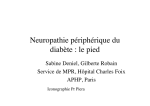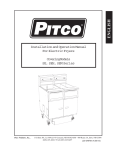Download Plexus P2500 - Meena Medical Inc.
Transcript
Plexus P2500 Aire Select System Service Manual PN 11615-000 Plexus Aire Select Table of Contents Section Important Description Page Before using the Plexus C/2500 please read and understand the Plexus 2500 Manual and the SAFETY PRECAUTIONS in section 1.0 (page 2) prior to each application. 1.0 Contraindications/Indications/Precautions ----- 2 2.0 Receiving Inspection--------------------------------- 3 3.0 Repair Policy ------------------------------------------- 3 4.0 Specifications ------------------------------------------ 3 5.0 Control Panel ------------------------------------------ 4 6.0 Cleaning------------------------------------------------- 5 7.0 Maintenace and Function Testing ---------------- 5 8.0 Test Check Sheet------------------------------------- 7 9.0 Mattress Storage and Care ------------------------ 8 Phone 1 800 828-7341 10.0 Mattress Troubleshooting--------------------------- 8 Fax 1 800 993-7890 11.0 Troubleshooting --------------------------------------- 9 12.0 Calibration -------------------------------------------- 11 13.0 Repair Procedures---------------------------------- 12 14.0 Parts List ---------------------------------------------- 15 Figures Figure 1 2 3 4 5 6 7 8 9 10 11 Description Page C/2500 Front Control Panel 4 C/2500 Rear Panel 5 Function Testing 6 Function Testing 6 Blower Side View 12 Blower Front View 12 AP valve assembly and PV board and motor assembly parts 13 Rotor center position 14 Rotor side position 14 Rotor side position 14 PC Board Assembly 14 © 2 002. Ple xus Me dical. All Rights reserve d Page 1 Only qualified medical service personnel should repair the Plexus C/2500. In the event of any questions, contact our Technical Service Department for assistance: USA Only: Outside USA: Phone (716) 662 8636 Fax (716) 662-0730 Plexus Aire Select 1.0 Contraindications Refer to Operator’s Manual 1.1 Indications for Use/Theory of Operation Refer to Operator’s Manual for proper operation of system. 1.2 Safety Precautions Review the following SAFETY PRECAUTIONS prior to servicing the Plexus C2500. DANGER • Explosion hazard. Do not use in the presence of flammable anesthetics. • Risk of electric shock. Refer servicing to qualified service personnel. 3.0 The Plexus C2500 Control Unit is warranted free of defects in material and workmanship for a period of two (2) years and M2500 mattress one (1) year. The Control Unit and mattress is warranted under the terms and conditions of the Plexus Medical warranty in place at the time of purchase. A copy of the warranty is available upon request. Plexus Medical disclaims all implied warranties including, but not limited to, the implied warranties of merchantability and of fitness for a particular purpose. Control units and mattress may be returned to the factory for servicing (see Return Authorization). For customers who choose to repair Aire Select systems at their location, this manual contains information to allow a qualified technician to make necessary repairs. For technical support, contact Plexus Medical's Technical Service Department. 3.1 CAUTION • Disconnect power before servicing the Plexus 2500 control unit • Repairs should be performed only by qualified personnel familiar with repair practices for servicing medical devices. Do not attempt to repair the Plexus C2500 Control Unit unless you possess these skills. Otherwise, damage to or malfunction of the control unit may result. 2.0 Receiving Inspection Upon receipt, unpack the Plexus C2500 Control Unit and inspect for concealed damage. Save all packing material. If any damage is found, notify the carrier at once and ask for a written inspection. Prepare a written description of any damage. Photograph any damage. Failure to take the above action within 15 days of receipt may result in loss of claim. Do not return the Plexus C2500 Control Unit to Plexus Medical. Contact Plexus Medical's Technical Service Department for instructions. USA only 1 800 828-7341 Outside USA (716) 662-8636 Repair Policy In-Warranty Repairs All in-warranty repairs must be authorized by Plexus Medical's Technical Service Department before proceeding. 3.2 Out- of-Warranty Repairs The following repair options are available when servicing Plexus Aire Select Control Units and mattress: • Defective Components - replacement parts may be ordered by specifying the Plexus Medical part number as shown in the parts lists. • Plexus C2500 Control Unit Repairs - If the Plexus C2500 Control Unit becomes inoperative and the cause cannot be determined, the complete control unit may be returned to the factory for servicing at the purchaser's expense (see Return Authorization). 3.3 Return Authorization Please be sure to obtain a return goods (RG) authorization number from Plexus Medical's Customer Service Department before returning the Aire Select control unit or mattress or any component parts to Plexus Medical. USA only 1 800 828-7341 Outside USA (716) 662-8636 Page 2 Plexus Aire Select 4.0 Specifications Physcial Dimensions 12" x 10" x 5" (30 cm x 25 cm x 13 cm) Weight 9 lbs. (4.08 kg) Operating Ambient Temperature Range 65°F to 75°F Storage Conditions Ambient Temperature 40°F to 105°F Range Relative Humidity 30% to 75% Non-condensing Electrical Power Frequency Current Domestic European 120 V~ 220 V~ 60 Hz 50 Hz 1A .5A Type BF Equipment Attention, Consult Accompanying Documents IPXO Protection Against Harmful Ingress of Liquids Ordinary Protection (IPX0) Agency Approval TUV IEC 60601.1 (220V only) UL 544, C22.22 No. 125 Page 3 Plexus Aire Select 5.0 Control Panel 5.1 Front Panel Features (see figure 1) • MAX INFLATE ∙ The air mattress can be maximally inflated (32mmHg) by pushing the “MAX INFLATE” button on the control unit, to assist in patient ingress/egress as well as normal nursing procedures. ∙ Upon initiating the maximum inflate condition, the mattress will rapidly inflate to its highest (firmest) level and maintain that setting. • ON/STANDBY ∙ Used to turn the system on and off. - The amber LED indicates the unit is in standby mode. - The green LED indicates the unit is in normal running mode. - • FULLY ILLUMINATED POWER AND SOFT/FIRM CONTROLS “MAX INFLATE” button will remain illuminated while system is in maximum inflation mode. - ∙ The Plexus 2500 provides the added benefit of patient comfort control. If the “MAX INFLATE” button is pushed during max inflation mode, the button will cease illuminating and the system will return to previously chosen settings. - After 30 minutes in the “MAX INFLATE” mode, the system is programmed to automatically return to the therapeutic settings. This fail-safe feature prevents a high-risk patient from inadvertently being left on a firmer than therapeutic surface. - The soft button is used to decrease the pressure in the mattress, and the firm button is used to increase the pressure in the mattress, with a range between approximately 10mmHg and 32mmHg max. - Nine pressure settings are available to enable the user to select the lowest possible pressure that will still support the patient. ∙ An LED panel reminds the caregiver of the system settings that are correct for their patient. ON DEMAND ALTERNATING LOW PRESSURE THERAPY · The Plexus Aire Select system gives the caregiver the option of whether or not to use alternating lowpressure therapy. · A simple push of a button on the control unit transforms the Plexus Aire Select system from a low air loss therapy system to one that provides alternating pressure therapy. Figure 1 – C/2500 Front Control Panel Page 4 Plexus Aire Select 5.2 Rear Panel Features (see figure 2) 1. WASHABLE FILTER ELEMENT Requires periodic cleaning between patient uses or every 30 days. 2. MODEL/SERIAL NUMBER /IDENTIFICATION PLATE This barcode label must not be removed from the unit. The model and serial number information is needed to arrange for returns to the factory. 3. CURRENT LEAK TEST ACCESS POINT 6.0 6.1 Cleaning Chassis exterior To clean, use soap and water and a clean cloth to wipe down the pump, power cord and hoses. Wipe dry with a clean dry cloth. Do not autoclave. NOTE: Blood and other fluids must be thoroughly cleaned from all surfaces before applying the disinfectant. Apply a hospital grade disinfectant according to the manufacturer's instructions and hospital protocol. Allow to completely dry. The contact time is what makes the solution effective. 6.2 Mattress Outside surfaces of mattress may be cleaned with a damp cloth and mild detergent. Do not disinfect with alcohol, which may cause mattress material degradation. Cushions are made of plastic. If it is necessary to sterilize cushions, use ETO sterilization and/or handle like any other plastic product. Sterilization temperatures must not exceed 57°C (135°F). See appropriate mattress service literature for additional cleaning instructions. 7.0 Routine Maintenance and Function Testing (see figures 3 and 4) 7.1 Routine Maintenance Visually check the unit for physical damage. Specifically inspect the power cord , power inlet connector, hose connectors and O-rings. Repair, replace end of this section to document Figure 2 - C/2500 Rear Panel 1 3 2 Page 5 testing. If the unit passes the tests outlined in this section it can be considered functional and ready for service. If the unit does not pass the following described tests it should be removed from service and calibrated or repaired. Mattresses should also be periodically inspected in accordance with the instructions outlined in the appropriate mattress manual. Required Tools: Manometer pressure gauge 0-100 mmHg range Plexus P/N 10329 Mattress Simulator Plexus P/N 11667-000 Or M2500 mattress with P/N 11668-000 (see figure 4) Test Conditions: The following tests should be performed in a 70 degree room after the unit has been allowed to operate for 15 minutes. Plexus Aire Select Test Procedure: Connect the unit to the mattress simulator or test mattress as shown in figures 3 and 4. 1. With the unit operating in the Low Air Loss mode (AP light off), press the appropriate soft/firm key until one LED bar is lit on the comfort control indicator. After a moment verify the test manometer reads 9 ± 4 mmHg. 2. Adjust the soft/firm keys until all the LED bars are lit on the comfort control indicator. After a moment verify the test manometer reads 27 ± 4 mmHg. 3. Press the max inflate key. After a few moments verify the test manometer reads 28 ± 4 mmHg. 4. Disconnect the mattress simulator or test mattress from the unit. Press the AP key and verify that there is a noticeable decrease in the airflow (pressure) from one of the outlets on the machine. Leave the unit in AP mode and verify that the higher/lower airflow alternates from one port to the other. The alternating cycle time is approximately 4 minutes. (note: unlike some APP pumps the airflow does not completely shut off from one port to the other on this unit). 5. Perform electrical safety testing with an approved testing device. Current leakage values should not exceed 100uAmps for 120V units or 500uAmps for 220V units. Ground line resistance should be less than .5 ohms. 6. Fill out a copy of the check sheet, documenting the serial number of the machine and results. File for future reference. If any of the tests outlined above were not satisfactory, the unit should not be put into service. Refer to the calibration and or troubleshooting sections of this manual for assistance in determining, repairing the problem. Figure 3 – C/2500 Function Test Figure 4 – C/2500 Function Test Page 6 Plexus Aire Select Function Test Check Sheet Model: Serial: Test Procedure Results: Manometer Readings (steps 1-3). 1. ________ mmHg 2. ________ mmHg 3. ________ mmHg AP mode functions properly (step 4). Pass______ Fail _______ Electrical safety test results (step 5). Pass______ Fail _______ Max current leakage reading ________ µ Amps Ground resistance less than 0.5 ohms Pass______ Fail ________ Tested by _______________________________________ Date ______________ Page 7 Plexus Aire Select 9.0 Mattress Storage and Care Roll the mattress up, starting at the head, and secure with straps provided at the feet. Store in a plastic bag to prevent contamination. 10.0 Mattress Troubleshooting Mattress testing on this low air loss mattress is extremely simple and requires only the use of a good control unit or other device to inflate the mattress. The only possible problem conditions are unintended leaks in the system, disconnected cells, and kinked or twisted hoses or manifold. Diagnostic Procedure 1.0 Low Air loss Mattress - Leaks in Mattress, Manifold, or hoses 1.0.0 Unintended leaks can be felt and heard without the use of any special equipment. There should be no detectable air escaping from any portion of the system except for the four holes in the top of each air cell. Any component with a hole should be replaced. Also Verify that there are actually four holes in the air cells; if the mattress was unintentionally assembled with sealed cells form an APM mattress, overheating, damage and malfunction will occur to the control unit. Low Air loss Mattress - Disconnected Cells (see also leaks, 1.0.0) 1.1.0 Disconnected air cells should be reconnected. Occasionally the white quick connect fittings can come out of the red/orange flange in either the cells or the manifold, if not damaged the fittings may be glued into the flange superglue. Note: Care should be taken so that excess glue does not leak into the air cells during reassembly. Alternatively a replacement manifold may be purchased. Diagnostic Procedure 1.2 Low Air loss Mattress - Kinks/Twists in Manifold 1.2.0 Kinked or twisted manifolds and hoses will restrict airflow. If this condition occurs untwist the manifold or hose assy. and verify proper mattress operation. 10.1 Parts M2500 Topsheet Foam Air Cells Female Couplings and Clamps Cover Sleeve Manifold Mattress Size Standard 39 42 48 Description Part Numbers Topsheet * 30006* 30006-39* 30006-42* 30006-48* Air Cell 30008 30008-39 30008-42 30008-48 Manifold Assy. 30089 30089-39 30089-42 30089-48 Spiral Tubing 10035 10035-39 10035-42 10035-48 Manifold Welded 30088 30088-39 30088-42 30088-48 Female Coupling 10057 10057-39 10057-42 10057-48 Coupler Spiral to 10113 10113-39 10113-42 10113-48 Manifold Sleeve 30159 30159-39 30159-42 30159-48 Clamp (Top) 20046 20046-39 20046-42 20046-48 Clamp (Bot.) 20045 20045-39 20045-42 20045-48 Clamp Screw 10116 10116 10116 10116 Base 30065-NF 30065-39 30065-42 30065-48 Foam 20001 20001-39 20001-42 20001-48 Foam Cover 30065-FC 30065-FC39 30065-FC42 30065-FC48 * For private label components contact customer service. 54 60 30006-54* 30008-54 30089-54 10035-54 30088-54 10057-54 30006-60* 30008-60 30089-60 10035-60 30088-60 10057-60 10113-54 10113-60 30159-54 20046-54 20045-54 10116 30065-54 20001-54 30065-FC54 30159-60 20046-60 20045-60 10116 30065-60 20001-60 30065-FC60 Page 8 Plexus Aire Select 11.0 Control Unit Troubleshooting Apply power to unit. Do any lights on control panel illuminate. No See Diagnostic procedure 2.0 Diagnostic Procedure 2.0 P2500 – Unit Apparently Dead/No Indication of Power in Lights on Main Panel 2.0.1 Apply power and test for line cord/mains voltage 110V/230V at input side of primary fuses (5A on 110 VACmodels, 2.5A on 230 VAC models). See figure 2.0.1 for test points. If appropriate line voltage is present, continue to 2.0.2. If no voltage is present, check power supply or wall outlet and check for loose terminals on supply lines from power entry module. 2.0.2 Test for 110 VAC/230 VAC at output of fuses. See figure 2.0.2 for test points. If voltage is present, continue to test 2.0.3. If no voltage is present, disconnect power, remove and inspect fuses. 2.0.3 Test for 14 VAC at input side of secondary fuses (1A). See figure 2.0.3a. If 14 VAC is present, continue to 2.0.4. If 14 VAC is not present, check for 14 VAC across secondary terminals (7 & 12) of transformer. See figure 2.0.3b. If voltage is not present, disconnect power and check resistance across primary (terminals 1 & 6, and then 2 & 5) and secondary (terminals 7 & 12 and then 8 & 11) of transformer. If any of the four transformer coils are open, replace transformer. If transformer coils are not open, check for loose terminals on supply wires to transformer. Check wiring diagram to ensure transformer is wired correctly. 2.0.4 Test for 14 VAC at output side of secondary fuses (1A). If 14V is present, continue to 2.0.5, If voltage is not present, disconnect power, remove and inspect fuses. 2.0.5 Test for 14 VAC at J4 on main circuit board in front panel. See figure 2.0.5. If 14 VAC is present, and no LEDs illuminate on front panel, replace circuit board. Yes Does the blower spin? Is there air flow out of the connectors? No See Diagnostic procedure 2.1 Yes Does the blower get too hot? No See Diagnostic procedure 2.2 No See Diagnostic procedure 2.3 Yes Is the blower excessively noisy? Is there excessive vibration? Yes Does the unit meet calibration specifications? No See 12.0 Calibration Diagnostic Procedure 2.1 P2500 – No Air Flow, Blower Does not Spin Yes THE UNIT IS READY FOR SERVICE Page 9 2.1.0 Test for Line voltage (110 VAC/230VAC) at output of primary fuses (5A at 110 VAC, 2.5A at 230 VAC). See figure 2.1.0. If voltage is present, continue to 2.l.1. If no voltage is present, check the following: power supply, condition of primary fuses, and inspect for loose connections or broken wires on supply lines from power entry module to fuses. Plexus Aire Select 2.1.1 2.1.2 Test for voltage between 0-10 VDC at J3 on main circuit board at front panel. See figure 2.1.1. This voltage is an analog speed control signal to the blower; 0V is off and, 10V is max (max voltage for a calibrated unit is typically 7.5 to 8.5 volts, depending on altitude). If a nonzero voltage less than 10V is present, continue to 2.1.2. If voltage is not present, check for “on” condition on front panel. If main circuit board will not generate a signal in the appropriate range, (test also with the connector removed from J3 if correct signal is not found when attached), replace main circuit board. Check for loose connections in supply wires to blower from fuses and in signal wires from J3 to blower. If no loose connections or breaks in the circuit are found, replace blower. NOTE: Blower may be bench tested by applying line voltage (110 VAC or 230VAC, see blower information on underside) to the 18ga. Black and white wires, and connecting the 22ga. Red and black wires to a power supply between 0 and 10V, red is positive. A dry cell battery between 1.5v and 9v may also be used. operating temperature to an acceptable value, the unit may be put back into service. 2.2.2 Diagnostic Procedure 2.3 P2500 – Excessive Noise or Vibration. 2.3.0 Diagnostic Procedure 2.2 P2500 – Blower too Hot. 2.2.0 2.2.1 Use a thermocouple to measure the output temperature of the airflow exiting the blower at the pressure tap shown in figure 2.2.0 (screw must be removed). The unit must be fully assembled, attached to a properly functioning mattress, at least 15 minutes allowed for normal operating temperature to be reached, and ambient temperature must be between 65-75°F or 18-24°C for any temperature measurement to be valid. Blower exhaust temperature under these conditions should not exceed 120°F or 49°C (Temperatures in the mattress will be substantially lower due to convection and radiation from the manifold and air cells). If the exhaust temperature is below this limit, the unit is operating normally. If the exhaust temperature exceeds this limit, continue to 2.2.1. Inspect the air filter for dirt and lint accumulation. If the filter is clean, continue to 2.2.2. If the filter is dirty, clean it according to the instructions in the operator’s manual. A failing blower that is generating excessive heat due to failing bearings or other internal problem will generally be noisy as well as hot. See also procedure 2.3.0 regarding blower noise. Any obstruction to airflow, particularly a dirty filter, will cause excessive heat and greatly shorten the life of the blower. If cleaning the filter, or clearing an obstruction lowers the Inspect for an obstruction to airflow in the unit or hoses after the blower. If an obstruction is present, remove it. If no restriction to airflow is found and temperatures exceed the limit stated above, the blower should be replaced. Any obstruction to airflow, particularly a dirty filter, will cause excessive heat and greatly shorten the life of the blower. If cleaning the filter, or clearing an obstruction lowers the operating temperature to an acceptable value, the unit may be put back into service. 2.3.1 Any whistling or sound of moving air is generally caused by a leak in the air path from the blower to the mattress. These noises/leaks are easily identified by feeling around inside the enclosure until escaping air is found somewhere in the unit. If the noise is not due to leaking air, continue to 2.3.1. Extreme care must be taken to avoid touching the current carrying elements, such as the fuse blocks, inside the unit to avoid electric shock. Care must also be taken to avoid touching the rotating machinery. If a leak can be identified, it should be repaired by replacement of the damaged component. The most common noise producing failure is the self adhesive foam AP gasket, see figure 2.3.0. Occasionally the gasket adhesive will release, typically due to excessive heat, see also procedure 2.2.0. If any unusual noise or vibration is found coming from the blower itself, it should be replaced immediately. Parts of the blower rotate at high speed and any physical damage due to wear or other causes warrants replacement to ensure safe operation. The unit is constructed with sealed bearings that will normally give years of trouble free service, but unusual noise is generally a sign of bearing failure. Neglecting to clean the filter as specified in the operator’s manual can result in premature blower failure. Page 10 Plexus Aire Select Diagnostic Procedure 2.4 P2500 – Verify Proper Operation AP mode 2.4.0 Press the AP button to turn on the AP. Test for 6 VDC across the AP motor terminals on the AP valve. If 6 VDC is not present, for at least a few seconds, replace the Main PCB in the front panel. If 6 VDC is present, at least for a few seconds, and the airflow from top and bottom ports on side of unit do not change, return AP valve to factory for rebuilding and repair. If 6 VDC is present, at least for a few seconds, and the airflow from top and bottom ports on side of unit is not as expected, i.e.; both ports change airflow continuously or only one port will change when AP is fully cycled, continue to next step below. 2.4.1 If airflow from both ports change continually in AP mode, check the filtered sensor output from the PCB on the AP valve as follows: cells and the manifold in the center of the mattress. Each gage must be attached to both the air cell and the manifold via a tee in order to develop appropriate back pressure on the unit. If a mattress simulator is used, attach the simulator to the unit and attach two pressure gages to the simulator using the fittings provided. Verify proper AP operation as follows: 1. Start with the AP off (light under button off), and verify the pressures are equal on both gages. If the pressure difference between the two measurements exceeds three mmHg, see procedure 2.4.0 to troubleshoot the AP valve. 2. When the AP is turned on and all nine comfort control lights are on (max inflate off), the pressure in one side should drop by at least 5 mmHg, and no more than 20 mmHg relative to the other side. If the pressure does not drop, see procedure 2.4.0, totroubleshoot the AP valve. 1. Check for 5VDC across pin 3 (orange wire) and pin 6 (blue wire) of the AP ribbon cable connector. The wires may be probed by taking the PCB out of the front panel and picking up the pins on the other side. Pin 1 is next to the arrow at the base of the blue connector, and the pins are numbered as shown below. If voltage is less than 4.5, or more than 6.5 volts, replace the main PCB in the front panel. 1 3 5 7 9 2. 12.0 2 4 6 8 10 Check for voltage polarity change between 0 and 5 VDC across pins 3 (orange) and 7 (purple) at least once every 2.5 minutes. If airflow is constantly changing and voltage polarity change is not present, repair/replace AP valve assembly. If voltage switch is present, replace main PCB in front panel. Calibration The calibration procedure should only be performed if the unit does not pass the functional check and safety inspection testing (see Section 8.0, page x). Attach a mattress or approved mattress simulator to the unit and allow 25 minutes of operation for the system to come to stable operating temperatures. If a mattress is used, insert two pressure gages between two adjacent Page 11 3. When AP is pressed again, the pressures should equalize and the light should go out under the AP button. If the pressures do not equalize, see procedure 2.4.0, to troubleshoot the AP valve. 4. When the AP is turned on again, the pressure in the other side should drop by at least 5 mmHg, and no more than 20mmHg. If the pressure does not drop, see procedure to troubleshoot the AP valve. 12.1 Calibration Procedure: NOTE: The following calibration procedure is intended to be performed only if the machine does not pass the function testing outlined in section 8.0. It is not intended to be performed on a routine basis. NOTE: Unit must be warmed up for proper calibration and accurate pressure readings. Adjustments must be made for the high end of the ranges called out in the procedure, as the pressures will drop slightly when the unit is closed. Final pressure readings should be taken with the unit closed. 1 2 Connect unit to mattress simulator or appropriate mattress. Insure the connections used on the manifold do not contain orifices. Set unit for "Firm" (all nine LED's lighted, MAX and AP off). Change pressure using adjustment potentiometer located on the blower under the cap at the eight o'clock position (potentiometer located at two o'clock on 230V units). Firm should be set for 27 ± 4mmHg. Plexus Aire Select 3 4 5 Turn on the MAX INFLATE function and adjust the left-hand potentiometer on main PCB. MAX should be set for 28 ± 4mmHg. Turn off MAX INFLATE and reduce the pressure setting to SOFT (one LED lighted, MAX and AP off). Adjust right-hand potentiometer on the main PCB. soft should be set for 10 ± 3 mmHg. Close unit and verify reading are within specifications. Important: The AP valve PC board contains electronic components that are highly sensitive to static discharge. It is mandatory that the technician opening the unit, employ a grounding strap to avoid damaging the PC board. AP valve PC boards damaged by static discharge will not be covered by warranty. 13.1 Replacing the Blower see figures 5 and 6 1. Remove male couplings from outside of enclosure. 2. Remove three screws that anchor the blower to the mounts. 3. Cut tie-wraps securing wire harness. 4. Release connectors from main PCB 5. Lift out blower and AP valve assembly 6. Separate blower from AP value. Figure 5 - Blower Side View 13.0 Repair procedures Repairs of Plexus Medical products should only be performed by qualified and experienced technicians familiar with repairing medical equipment. Before attempting repair of Plexus medical products it is recommended that technicians review this service manual completely and have the necessary test tools called out in the manual. Function testing of the machine for proper operation is required after all repairs. If you do not have the required technical skills and test tools it is recommended that the machine be returned to the factory for servicing. Improper servicing can result in improper clinical performance of the system, premature failure of system components and invalidated warranties. Installing Replacements: 1. Insert replacement blower nozzle into AP valve. NOTE: Care should be taken not to damage gasket on AP valve. 2. Lower blower and AP valve into place in the rear enclosure. 3. Install male couplings through rear enclousre and tighten into value body. 4. Secure blower to mounts with three screws. NOTE: Make sure ground jumper and wire to main PCB are secured at the lower left mount. 5. Reattach connectors from wireless harness to main PCB and secure wires to the anchor points. NOTE: After replacing the blower or main PCB, the calibration procedure must be completed. Figure 6 – Blower Front View Replacement/repair of many of the components in this machine do not require specific detailed instructions. Some of them do. Following are instructions for some of the more complex replacement/repair items in this machine. Page 12 Plexus Aire Select 13.2 Replacing the AP Valve Assembly or PC Board and Motor Assembly see figure 7 Replace AP Board and Rotor Only - PN 30058 CAUTION • THE AP BOARD IS EXTREMELY SENSITVE TO STATIC. Under normal conditions the valve body and bottom plate will not need to be replaced. Only the board and rotor will need to be changed. 1. Remove three screws. 2. Release cable from blower by cutting tie-wrap. Disconnect cable from board. 3. AP Board should now lift from valve body; rotor will come out with board. 4. Pull rotor off existing board. NOTE: There are two washers on the shaft that will be reused. Installing Replacements: 1. Place two washers on shaft of motor on replacement board. Press rotor onto shaft aligning keywar. Rotor should be seated firmly against washers and hub on motor shaft. 2. Connect cable to main board on front enclosure. Cable should be oriented with the wire proceding from the bottom of the connector and running toward the bottom of the main board. 3. Insert AP Board assembly into valve body and secure with three screws. 4. Secure wire to anchor points on blower and tiewraps. Replace AP complete assembly - PN 30059 1. Remove male couplings from outside of enclosure. 2. Remove three screws that anchor the blower to the mounts. 3. Cut tie-wraps securing wire harness. 4. Release connectors from main PCB. 5. Lift out blower and AP valve assembly. 6. Separate blower from AP valve. Installing Replacements: 1. Insert blower nozzle intor replacement AP valve. 2. Lower blower and AP valve into place in the rear enclosure. 3. Install male couplings through rear enclosure and tighten into valve body. 4. Secure blower to mounts. NOTE: Insure ground jumper and wire to main PCB are secured at the lower left mount. 5. Reattch connectors from wire harness to main PCB and secure wires to the anchor points. Page 13 Figure 7 – AP valve assembly, PC board and motor assembly parts Plexus Aire Select AP valve assembly pre-installation test: Before reinstalling the AP valve assembly it is recommended to perform the following test to ensure the rotor will not hang up and the value operates properly. 1. Conne ct cable from PBC/Rotor assembly to main board on front enclosure. Cable should be oriented with the wire proceeding from the bottom of the connector and running toward the bottom of the main board. 3. Turn on the AP function. The rotor should turn to the left or right side positions (see Figure 9 or10, below). 4. Turn the AP function off and the rotor should return to the center. Turn the AP function on again and the rotor should turn to the opposite side position turned in number 3 (see Figure 9 or 10, below). 2. Turn unit on and make sure the unit is not in AP mode. The rotor should revolve and stop at the "center" positon (see Figure 8, below). Figure 8 – rotor center position Figure 9 – rotor side position Figure 10 – rotor side position 13.3 Installing a New Control PC Board Assembly Upon installing a new control PC board it will be necessary to perform the PC board calibration procedure. (Please see section 12.0 Calibration Procedures). Figure 11 – PC Board Page 14 Plexus Aire Select 14.0 Parts List 14.1 Rear Enclosure Wire Harness Page 15 Plexus Aire Select Item 1 2 3 4 5 6 7 8 9 10 11 12 13 14 15 16 17 18 19 20 21 22 23 24 25 36 N/A Description Enclosure Rear Sound Foam Set Filter Foam Baffle PVC Cleaner ABS Adhesive Fuse Holder 6-32 Screw Fuse Label 5A (120 V~) or 2.5A (230 V~) Fuse 5A (120 V~) or 2.5A (230 V~) Fuse Label 1A Fuse 1A Transformer 24V 10-32 Screw Altered Blower Standoff Vibration Mount 10-32 Screw Valve Assy. 3/8 NPT Male Connector O-Ring Molded Hook Assy. 10-32 Screw #10 Lock washer, internal tooth Power entry module Label CPR Wire Harness Plexus PN 120 V~ Model 20214-2500 20218 20228 20215 N/A N/A 10056 10069 50038 10065 50039 10064 10055 10362 11496-2500 10047 10048 10070 30059 10037 10081 30297 10070-BOSS 10387 10049-SNAP 50041 30080 Plexus PN 220 V~ Model 20214-2500 20218 20228 20215 N/A N/A 10056 10069 50038-2.5 10219 50039 10064 10055 10362 11675-2500 10047 10048 10070 30059 10037 10081 30297 10070-BOSS 10387 10259-SNAP 50041 N/A Page 16 Plexus Aire Select 14.2 Front Enclosure Page 17 Plexus Aire Select Item Description 1 Sound Foam Set 2 Logo Label 4 Overlay Label 6 PCB Mounting Plate 7 Spacer 8 Nylon 4-40 Nut 9 #4 Flat Washer 10 4-4- Nut 11 Main PCB 12 Front Enclosure * For private label components contact Technical Service. Plexus PN 120 V~ Model 20218 20037* 20054* 20047 20041 10087 10088 10089 30096 20213 Plexus PN 220 V~ Model 20218 20037* 20054* 20047 20041 10087 10088 10089 30096 20213 Page 18 10 Centre Drive Orchard Park, NY 14127-2295 Phone: 1 800 828-7341 (716) 662-2551 FAX: 1 800 993-7890 (716) 662-0748