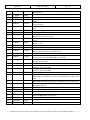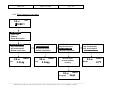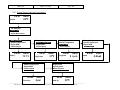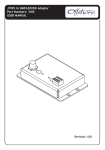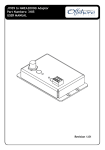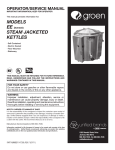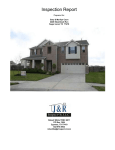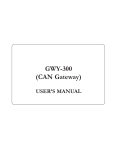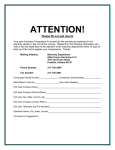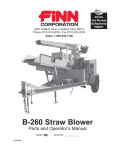Download 0.0 mi - Oemys-performance.com
Transcript
109529-A Date: 11/17/08 52765 Bridger Court Elkhart, IN 46514 USA Page 1 www.actia.com Instrument Cluster Service Guide NOTICE OF PROPRIETARY INFORMATION This document and its contents are proprietary to Actia Automotive. This publication and its contents may not be shared with anyone outside of WCC or its authorized service network without the written permission of Actia. WCC Ref. MY08 WCC Gas Cluster W0010338, W0010339, W0010929 W0011282, W0011283 A Instrument Cluster Service Guide © 2008 Any reproduction of this document whether total or partial without the written consent of ACTIA is forbidden. Revision Page 1 Format US Letter ______________________________________________________________________________________________________ © 2008 Any reproduction of this document whether total or partial without the written consent of ACTIA is forbidden 109529-A Date: 11/17/08 0 S Myers 11.13.06 1 S Myers 11.20.06 Page 2 Original Draft-based on MY07 Whirlaway function (107456) and WCC spec rev d0072. Changed source address for ABS system to 0B hex per customer table Added clarification to Check ABS message in PIM table. Changed cruise control lamp SPN from 595 to 596 per customer table. Added running light command info to 1939 message table Change left and right turn signal indicator data source to binary per customer spec. Added total vehicle distance message info to 1939 table per customer table. Changed all SA 11 to SA 33 or 0B depending on whether it came from the BCM or ABS system. Corrected Pinout in back to reflect PIN 20 designation for Right turn input 2 S Myers 11.22.06 Corrected cruise message name in 1939 table for clarification Added “click” to turn signals in indicator table. Corrected Oil Pressure message definition in 1939 table. 3 S Myers 11.24.06 Corrected CM1 message hexadecimal definition in 1939 table to match 4 S Myers 11.29.06 Whirlaway due to DA problem. Corrected all references of BCM addressing to reflect hexadecimal value of 21. Removed configuration byte definition table as the gas cluster is no longer configured for anything accept metric or English which is handled with a command, not cofig bit setting. (need to take this up with manf.) Removed fuel tank configuration reference because the cluster does not need to be configured for different fuel tanks as it simply receives level as a function of the databus. Modified Startup mode section to match previous WCC functionality as well as the customer spec. Modified Comm Detection section to remove gauge wag detail to match previous WCC functionality as well as the customer spec. Added 7/8 tick value to Engine Coolant Gauge per customer spec. Added PIN 9 as trigger for Battery Charge indicator Removed Alarm only messages and integrated them into the PIM section per 5 S Myers 11.30.06 customer retest to have all alarms associated with a lamp, display message or gauge reading. Removed data bus trigger for HIGH IDEL per customer request. Changed Low Coolant Level DM1 trigger to FMI 17 Changed Shift inhibit SPN from 1851 to 2900 Updated Section 3 to state that the cluster is configurable for tank size due to 6 S Myers 12.7.06 the need for some logic calculations that depend on fuel tank capacity (i.e. fuel range) Changed trigger for Check Transmission Temp PIM in section 11.4. Per 7 S Myers 12.7.06 customer request. Changed trigger for Turn Signal Reminder in section 11.4. Per customer request. Changed Data source for Seatbelt lamp in section 6.1 and updated 6.2.6 accordingly. Per customer request Added Stop Engine lamp function in section 6.1 and updated 6.2.7 accordingly. Also added supporting message to 1939 table. Per customer request. Changed Data source for Park brake lamp in section 6.1 by removing data ______________________________________________________________________________________________________ © 2008 Any reproduction of this document whether total or partial without the written consent of ACTIA is forbidden 109529-A Date: 11/17/08 8 9 10 S Myers S Myers S Myers 12.11.06 12.11.06 12.13.06 11 12 S Myers S Myers 12.14.06 12.18.06 13 S Myers 12.20.06 14 S Myers 1.2.07 15 S Myers 1.23.07 16 S Myers 1.30.07 17 S Myers 1.31.07 18 S Myers 2.5.07 Page 3 message. Per customer request. Change data source for Daytime running light lamp in section 6.1 and updated section 6.2.20 and pinout accordingly. Per customer request. Added Auto Park reset menu option to Diagnostic Menu in section 12. Modified seatbelt logic verbage in section 6.2.6 Modified section 11.2.3 to add 4, 5 & 6th gears to the Data range as we have always supported this but accidentally removed. Removed Volt Meter reading from upper right corner of the last display example in section 11.2.8 because we no longer support this (Ron S.) Referenced CCM vs BCM for proprietary Megatech messages in section 11.4 per customer request. (BCM spec. not available) Corrected Battery Charge indicator binary input detail in warning lamp table and in section 6.2.3 Corrected speedo scale from 300 degrees to 200. Corrected conflicting input info for auto park in section 11.4 to say AH instead of AL. Modified section 11.2.3 to give better description concerning what gear info is displayed. The table was also updated to clarify Max gear limit. Added differentiation between instantaneous fuel units displayed when moving and when sitting still. This was in section 11.2 Removed Stop Engine warning lamp support as it is not sued on the Gas product…only Diesel. Adding REDUCED ENGINE POWER message for PIM. Updated 1939 table and PIM table accordingly. Added CHANGE ENGINE OIL NOW/SOON to PIM and same DM1 to 1939 table. Modified HIGH COOLANT TEMP data source for PIM and added same DM1 to 1939 table. Corrected Check Trans Temp lamp and PIM data source. This is reflected in lamp table, section 6.2.14 and 1939 table. Corrected SPN for ABS lamp data source. Updated this in lamp table as well as 1939 message table. This will effect Check ABS PIM as well. Added DM1 for ABS lamp and PIM trigger. Updated in lamp table, PIM table and 1939 message table. Clarified Service Engine Soon Data sources in lamp table, section 6.2.9 and 1939 table. Replaced binary input for HIGH IDLE with DM1 message. This is reflected in lamp table, section 6.2.10, and added in 1939 table as well as the pinout table. Corrected check tire lamp data source. This is reflected in lamp table and section 6.2.23. Replaced BCM COM FAIL message in PIM table with SPEED SIG FAIL per customer request. Removed all Door Ajar references as this is not supported in this product. This is reflected in Key in ignition features and pintout Removed all reference to AUTO PARK APPLY feature. This is reflected in lamp table, section 6, PIM table, pinout table and also the diagnostic menu. Added section 4.5.2 to add a function that keeps the cluster awake if hazard light are on. This Is not a wakup but keeps it from going to sleep. Must NOT work only on right or left but both turn signals (hazards). Added Check Tire DM1 message info to 1939 table. Changed sleep delay in section 4.5 from 3 sec. to 120 sec. per customer request. ______________________________________________________________________________________________________ © 2008 Any reproduction of this document whether total or partial without the written consent of ACTIA is forbidden 109529-A Date: 11/17/08 19 20 21 S. Myers S. Myers S Myers 2.6.07 2.11.07 4.17.07 22 S Myers 4.19.07 23 S Myers 5.3.07 24 S Myers 5.8.07 25 S Myers 5.17.07 26 S Myers 5.24.07 27 S Myers 6.5.07 28 S Myers 7.13.07 29 S Myers 7.16.07 30 S Myers 7.19.07 31 S Myers 7.24.07 32 S Myers 7.27.07 33 S Myers 8.1.05 34 A S Myers S Myers 8.7.07 8.7.07 Page 4 Modified sections 4.5.1 and 4.5.1 to change the way the cluster handles the Hazard feature. Changed SA for Tire Pressure from 21 hex to 33 hex per customer request. Added D408 LED designation for check tire in lamp table Removed Vehicle Settings option from Diag menu in section 12 per customer request. Added to section 11.2.1 outside temp data range and stated to remove if outside that range Updated Check Trans Temp PIM with correct DM1 info. To match 1939 table. Added ODO display to Hazard feature in section 4.5.2 Added Engine Oil Life 1939 message info in section 12.8 and 1939 table. Added Fuel Rate message to section 11.2.1 so that Instantaneous fuel can be supported if vehicle is not moving. Corrected message values for Hydraulic Fluid Pressure Message in section 6.2.12 Section 11.2.1.1—Corrected temp value in resistance table to 0C equal to 32F instead of -32F Added alarm to lamp table for Battery Charge Lamp. Removed seat belt alarm Modified park brake/HPB/ABS lamp activity table in section 6.2.12 per Louis Smith to add discrete wire for Low Brake Fluid. Removed Grade Brake per Louis Smith. Added PIN 23 as BIN AL input for ABS lamp which effected lamp table, section 6.2.16 and the Check ABS PIM per Louis Smith Removed Low Brake Fluid feature for PIN 23 from section 6.2.12 as it is used for ABS per Louis Smith Referenced Park Brake PIM to section 6.2.12 instead of lamp for better detail. Added ABS lamp to turn on for Hydraulic brake fluid warning PIN 25 in section 6.2.12 per Louis Smith Changed Hydraulic Brake fluid warning PIM to LOW BRAKE FLUID in section 6.2.12 per Louis Smith. Corrected High Beam from AL to AH in lamp table. Corrected Park Brake behavior scenario in section 6.2.12 for Park Brake Applied while not in Park Gear to show less than 3mph instead of greater than 3mph. Modified Park Brake behavior scenario in section 6.2.12 for HBS hydraulic Brake Failure Warning Circuit 1 Binary to differentiate it as Low Fluid Level. Corrected Change engine Oil Soon descrip in PIM table to make it different from Change Oil Now. Section 4.5.2—removed active ODO display from hazard function. Removed Fuel Range from CTC Per Louis Smith Added missing brake message 61441 to ABS lamp as trigger Per Louis Smith Added PIN 25 trigger to ABS lamp table for clarification. This was already listed in the HBS table in section 6.2.12 Added reference to Battery Charge Fail PIM in PIM table. Corrected High Idle trigger from DM1 to CCVS per customer Released to production with software 1.9548v02_00. ______________________________________________________________________________________________________ © 2008 Any reproduction of this document whether total or partial without the written consent of ACTIA is forbidden 109529-A Date: 11/17/08 Page 5 Table of Content 1. PURPOSE .............................................................................................................................................................................. 8 2. SCOPE ................................................................................................................................................................................... 8 3. CONFIGURATION .............................................................................................................................................................. 8 4. MODES OF OPERATION .................................................................................................................................................. 9 4.1. SLEEP MODE ......................................................................................................................................................................... 9 4.2. ODOMETER MODE................................................................................................................................................................. 9 4.3. KEY-IN-IGNITION MODE ...................................................................................................................................................... 10 4.4. START-UP MODE ................................................................................................................................................................. 10 4.4.1. Start-up Functional diagnostic.................................................................................................................................. 11 4.4.2. System Initialization ................................................................................................................................................... 11 4.4.3. System Configuration ................................................................................................................................................. 11 4.4.4. Comm Detection ......................................................................................................................................................... 11 4.5. IGNITION MODE................................................................................................................................................................... 11 4.5.1. Normal Shutdown....................................................................................................................................................... 11 4.5.2. Hazard function.......................................................................................................................................................... 12 4.6. DIAGNOSTIC MODE ............................................................................................................................................................. 12 5. STANDARD GAUGES ....................................................................................................................................................... 13 5.1. ENGINE COOLANT TEMPERATURE ....................................................................................................................................... 13 5.2. FUEL LEVEL ........................................................................................................................................................................ 13 5.3. SPEEDOMETER .................................................................................................................................................................... 14 5.4. TACHOMETER ..................................................................................................................................................................... 14 6. WARNING INDICATORS ................................................................................................................................................ 14 6.1. LAMP GENERAL DETAIL ...................................................................................................................................................... 14 6.2. LAMP FUNCTION ................................................................................................................................................................. 17 6.2.1. Left Turn..................................................................................................................................................................... 17 6.2.2. Right Turn .................................................................................................................................................................. 17 6.2.3. Battery Charge ........................................................................................................................................................... 17 6.2.4. Low Oil Pressure........................................................................................................................................................ 17 6.2.5. High Beam.................................................................................................................................................................. 17 6.2.6. Seat Belt ..................................................................................................................................................................... 17 6.2.7. Stop Engine ................................................................................................................................................................ 17 6.2.8. Cruise ......................................................................................................................................................................... 17 6.2.9. Service Engine............................................................................................................................................................ 17 6.2.10. High Idle................................................................................................................................................................... 18 6.2.11. Range Inhibit............................................................................................................................................................ 18 6.2.12. Park Brake Indicator/HPB Behavior ....................................................................................................................... 19 6.2.13. Check Trans.............................................................................................................................................................. 19 6.2.14. Wait to Start ............................................................................................................................................................. 20 6.2.15. Water in Fuel............................................................................................................................................................ 20 6.2.16. ABS........................................................................................................................................................................... 20 6.2.17. DPF-Diesel Particulate Filter Fault ........................................................................................................................ 20 6.2.18. HEST-High Exhaust System Temp ........................................................................................................................... 20 ______________________________________________________________________________________________________ © 2008 Any reproduction of this document whether total or partial without the written consent of ACTIA is forbidden 109529-A Date: 11/17/08 Page 6 6.2.19. Daytime Running lights............................................................................................................................................ 20 6.2.20. Overdrive Off............................................................................................................................................................ 20 6.2.21. Grade Brake ............................................................................................................................................................. 20 6.2.22. Check Tire ................................................................................................................................................................ 20 7. TRIP AND MODE BUTTONS .......................................................................................................................................... 20 7.1. TRIP SWITCH........................................................................................................................................................................ 20 7.2. MODE SWITCH ..................................................................................................................................................................... 21 8. UNITS SELECTION .......................................................................................................................................................... 21 9. DIMMING ........................................................................................................................................................................... 22 10. AUDIBLE ALARM........................................................................................................................................................... 23 10.1. ALARM MESSAGES ............................................................................................................................................................ 24 11. MESSAGE DISPLAY CENTER ..................................................................................................................................... 24 11.1. MENU NAVIGATION OVERVIEW ........................................................................................................................................ 24 11.2. SCREEN CONFIG OVERVIEW .............................................................................................................................................. 24 11.2.1. Trip Computer Features........................................................................................................................................... 25 11.2.2. Power Train Features .............................................................................................................................................. 26 11.2.3. PRND123 Features .................................................................................................................................................. 26 11.2.4. Oil Pressure Features .............................................................................................................................................. 26 11.2.5. Large Font Features................................................................................................................................................. 27 11.2.6. Trip Computer Config Menu .................................................................................................................................... 29 11.2.7. Power Train Computer Config Menu....................................................................................................................... 30 11.2.8. PRND321 Config Menu ........................................................................................................................................... 31 11.2.9. Oil Pressure Config Menu........................................................................................................................................ 32 11.2.10. Large Font Config Menu........................................................................................................................................ 33 11.3. STANDARD DISPLAY MESSAGES........................................................................................................................................ 35 11.3.1. Odometer accumulated ............................................................................................................................................ 35 11.3.2. Trip odometer 1 and Trip odometer 2 ...................................................................................................................... 35 11.3.3. Gear Selection .......................................................................................................................................................... 35 11.4. PRIORITY INTERRUPT MESSAGES (PIM)............................................................................................................................ 35 12. ON BOARD DIAGNOSTIC............................................................................................................................................. 37 12.1. CONTRAST ADJUSTMENT .................................................................................................................................................. 37 12.2. RESTORE DEFAULT ........................................................................................................................................................... 37 12.3. GAUGE BACKLIGHT ........................................................................................................................................................... 38 12.4. SOFTWARE VERSION ......................................................................................................................................................... 38 12.5. PART NUMBER .................................................................................................................................................................. 38 12.6. MAX ENGINE RPM............................................................................................................................................................ 38 12.7. MAX VEHICLE SPEED ........................................................................................................................................................ 38 12.8. ENGINE OIL LIFE REMAINING ............................................................................................................................................ 38 12.9. CLUSTER DIAGNOSTICS ..................................................................................................................................................... 39 12.9.1. Gauge Test ............................................................................................................................................................... 39 12.9.2. Warning Lamp Test .................................................................................................................................................. 39 12.9.3. LCD Test .................................................................................................................................................................. 39 12.9.4. Backlight Test........................................................................................................................................................... 39 12.9.5. Speaker Test ............................................................................................................................................................. 39 12.9.6. Switch Inputs ............................................................................................................................................................ 39 12.9.7. Analog Inputs ........................................................................................................................................................... 39 ______________________________________________________________________________________________________ © 2008 Any reproduction of this document whether total or partial without the written consent of ACTIA is forbidden 109529-A Date: 11/17/08 Page 7 12.9.8. Vehicle Settings ........................................................................................................................................................ 40 12.10. EXIT ................................................................................................................................................................................ 40 13. DATA LINK DIAGNOSTICS.......................................................................................................................................... 40 13.1. DIAGNOSTIC SESSION ........................................................................................................................................................ 40 13.2. REPROGRAM MICROPROCESSOR ....................................................................................................................................... 40 13.3. CURRENT VALUE MONITOR .............................................................................................................................................. 40 13.4. SET PARAMETERS ............................................................................................................................................................. 40 14. J1939 TABLE OF MESSAGES ....................................................................................................................................... 41 15. RELATED DOCUMENTS............................................................................................................................................... 42 16. GLOSSARY/ABBREVIATIONS..................................................................................................................................... 42 17. APPENDIX A .................................................................................................................................................................... 45 17.1. CLUSTER PINOUT .............................................................................................................................................................. 45 17.2. MATING CONNECTORS ...................................................................................................................................................... 46 17.2.1. CONNECTOR 1 ....................................................................................................................................................... 46 17.2.2. CONNECTOR 2 ....................................................................................................................................................... 46 17.3. PWA CONFIGURATION ...................................................................................................................................................... 47 ______________________________________________________________________________________________________ © 2008 Any reproduction of this document whether total or partial without the written consent of ACTIA is forbidden 109529-A Date: 11/17/08 Page 8 1. PURPOSE This document is the functional design specifications for the model year 2008 instrument Cluster for Workhorse. This specification will be used to communicate the application software functional requirements for the GAS cluster. In this Specification all numeric values are considered to be a decimal number value unless specified. (Subscript h indicates a Hexadecimal value) 2. SCOPE This document will only describe software/hardware functionality of the instrument system assuming it is installed in a model year 2008 GAS chassis variations of the WCC chassis line with an interface that supplies the proper inputs and communications for the operations detailed (assumed chassis modules interfacing to this system listed below). All other details for this IP can be found in the documents referenced by this specification. Engines ECM (SA=00h) Transmissions Allison EVS 2500, EVS 3000, EVS 4000 (SA=03h) ABS Systems WABCO Hydraulic and Air Systems (SA= 0Bh) Traction Control System ATC (SA=11h) Multiplex System Megatech BCM (SA=21h) 3. CONFIGURATION This product will be available in several programmable configurations all of which are listed below. Feature availability and some logic will be dependant on configuration of the cluster. All features will be detailed in this document but not all will be available in each configuration. Configuration is set by the manf. and stored in the EEPROM. PRND123 This configuration selection will place a PRND123 gear selection on the display. CTC This selection is Trip Computer setting. CTP This selection is Power Train setting. METRIC The metric configuration will change standard English values to metric ones. (i.e. MPH to KMH) Fuel Tank Capacity The cluster uses the fuel tank capacity to calculate certain display values and needs to be configured for the tank size that will be used with it. ______________________________________________________________________________________________________ © 2008 Any reproduction of this document whether total or partial without the written consent of ACTIA is forbidden 109529-A Date: 11/17/08 Page 9 4. MODES OF OPERATION 4.1. Sleep Mode If battery power is applied to the system with no other activity, it will be in sleep mode. When the system is in Sleep Mode the microprocessor is stopped. The system exits Sleep Mode when one of the wake-up inputs becomes active. When the micro wakes up, it first begins to control the power supply by activating the power supply maintain output. It then decides, depending on which wake up input is active, what mode must be entered. When the system goes back to sleep after the deactivation of the wakeup input, it simply deactivates the power supply maintain output. 4.2. Odometer Mode The system can enter odometer mode when battery power is available, the ignition input is not active. When in odometer mode the system will backlight the display and show the last saved distance. The inputs that can cause the system to enter this mode are pushing either the mode or trip button or by activating the headlight input with the conditions above. The system exits this mode immediately when the ignition becomes active or after the headlight input signal is deactivated. If trip or mode was used to enter this mode the system will remain in this mode for 15 sec. The system goes back to sleep mode upon exiting this mode. ______________________________________________________________________________________________________ © 2008 Any reproduction of this document whether total or partial without the written consent of ACTIA is forbidden 109529-A Date: 11/17/08 Page 10 4.3. Key-in-Ignition Mode If a key in ignition input is active at any point during a 60 sec. period starting at ignition off the system will sound alarm 1 (see audible alarm section). The chime will continue to sound until key is removed from the ignition and input is deactivated or the 60-second period has elapsed. The odometer is visible in this mode also until either the key is removed from the ignition or the 60-second period has elapsed. The system goes back to sleep mode upon exiting this mode. 4.4. Start-up Mode Cluster initialization and self-test Test and retrieve configuration M or T pressed? Yes Display software version and Customer part Number for 2 sec. No Display self-test fault messages during 2 sec. if present The ignition binary input is used to sense if the key switch is on or off. The system enters start-up mode when the ignition input is active. The system will then go through the functional diagnostic tests described below. ______________________________________________________________________________________________________ © 2008 Any reproduction of this document whether total or partial without the written consent of ACTIA is forbidden 109529-A Date: 11/17/08 Page 11 4.4.1. START-UP FUNCTIONAL DIAGNOSTIC The start up functional diagnostic activity described in this section will have a duration no longer than 3 sec. 4.4.1.1. Gauges Gauge pointers will drive to zero position and then to the commanded position. 4.4.1.2. LCD LCD will turn all its segments on for one second, off for one second and then display any default information or active messages. 4.4.1.3. Warning Lights All warning lights will turn on for 2 seconds and then go out. Active warning lights will turn on when the gauges go to their commanded position. 4.4.2. SYSTEM INITIALIZATION If the self-test option is disabled the system will initialize in which case the gauges should index themselves and then default to actual values received by data buss messages/senders at startup. All warning lights will perform a lamp check by turning on and then go out. After lamp check, active warning lights will turn back on. Initialization duration no more than 3 sec. 4.4.3. SYSTEM CONFIGURATION Once self test/initialization is complete the cluster will retrieve the configuration information. If the cluster detects that the mode or trip button is pressed during this time the display will show the software version and part number of the system for 2 sec. 4.4.4. COMM DETECTION Next the system will determine which devices are present. Error messages will display if a device that should be present is missing. If the data bus should fail, a communications error should be displayed on the LCD. 4.5. Ignition Mode The ignition mode is active as long as the ignition input is active. Ignition mode is the normal operational mode of the system and will be the mode referred to throughout this document unless otherwise stated. 4.5.1. NORMAL SHUTDOWN ______________________________________________________________________________________________________ © 2008 Any reproduction of this document whether total or partial without the written consent of ACTIA is forbidden 109529-A Date: 11/17/08 Page 12 If the ignition line goes below 9VDC, or when the ignition switch is turned off, the following current settings of the cluster must be stored in non-volatile memory: • Last odometer value transmitted by the CCM. • Last Trip 1 and Trip 2 Values calculated in Cluster • The user selection of US, or Metric units on the message display. • The last message selection being displayed on the second line of the message display. • The LCD contrast setting. After storing these settings, the cluster goes to sleep mode after a delay of 120 seconds. During this delay all active warnings and backlight will be off. 4.5.2. HAZARD FUNCTION If the hazard lights (right and left turn inputs) are active during the 120 sec. sleep delay the cluster will allow these lamps to be active and the cluster will continue to delay sleep mode until the loss of these active inputs for more than 3 sec Hazard function will NOT act as a wakeup so once cluster is in sleep mode it will require a normal wakeup input before hazards can be turned on. 4.6. Diagnostic Mode The self-diagnostic mode is entered when a start diagnostic mode command is made. The start diagnostic request is sent either by a diagnostic tool through CAN or through a menu selection using the LCD to navigate. Diagnostics is only available when the Park Brake is set, and accessed by pressing and holding the MODE button for 5 seconds. Detail specifications are found in the Diagnostic section of this document. ______________________________________________________________________________________________________ © 2008 Any reproduction of this document whether total or partial without the written consent of ACTIA is forbidden 109529-A Date: 11/17/08 Page 13 5. STANDARD GAUGES These gauges will always be present in the system. 5.1. Engine Coolant Temperature Engine coolant temperature is read from the BCM. Pointer remains in last active position w/ignition off, or when communication is lost. Data Source Range Movement PGN65262_SPN110 Piecewise Linear 0° = 40°C (C) 70° = 88 to 107°C (center tick) 122.5°=127 °C (7/8 tick) 140° = 150°C (H) CW 140° Scale Gauge pos. vs ECT 100 Gauge position (%) 90 80 70 60 50 40 30 20 10 0 40 50 60 70 80 90 100 110 120 130 140 150 Engine Coolant Temp (ECT) °C 5.2. Fuel Level Fuel level is read from BCM. Depending on how the system is configured the scale will have different values (see Fuel tank capacity configuration above). Pointer remains in last active position w/ignition off or when communication is lost Data Source PGN65276_SPN96 Range Movement 100, 75 and 60gal Scale 140° CW Piecewise Linear 3° below E= 0% tank (no tick) 0° = 10% (E) 35° = 25% (1/4) 70° = 46% (1/2) 105° = 69% (3/4) 140° = 93% (F) 5° above F = 100% (no tick) 40gal Scale 30gal Scale Piecewise Linear 3° below E= 0% tank (no tick) 0° = 11% (E) 35° = 25% (1/4) 70° = 46% (1/2) 105° = 69% (3/4) 140° = 93% (F) 5° above F = 100% (no tick) Piecewise Linear 3° below E= 0% tank (no tick) 0° = 12% (E) 35° = 25% (1/4) 70° = 46% (1/2) 105° = 69% (3/4) 140° = 93% (F) 5° above F = 100% (no tick) ______________________________________________________________________________________________________ © 2008 Any reproduction of this document whether total or partial without the written consent of ACTIA is forbidden 109529-A Date: 11/17/08 Page 14 5.3. Speedometer The Speedometer will display the vehicle speed and is read from the BCM. Pointer returns to zero w/ignition off, or when communication is lost. Data Source PGN65265_SPN84 Range Movement 200° CW Scale Linear 0° = 0 MPH /0 KMH 200° = 100 MPH /160 KMH 5.4. Tachometer The Tachometer will display the engine speed and is read from the BCM. Pointer returns to zero w/ignition off, or when communication is lost. Data Source PGN61444_SPN190 Range Movement 166° CW Scale Linear 0° = 0 RPM 166° = 6000 RPM 6. WARNING INDICATORS 6.1. Lamp General Detail The lamps detailed below are either indicator lights activated to show the engagement of some chassis function or warning lights to show a fault in some chassis functions. Some warning lights have an alarm associated with them. This alarm will be one of several preset speaker profiles. See alarm section for profile details. Some warnings have an associated LCD Warning message that will be displayed along with the warning light. See the message display section for specifics on those messages. All warnings with associated alarms/display messages can be “acknowledged”. If the user acknowledges the warning by pressing the Trip button, the display will go back to the previous screen and the alarm will stop, but the indicator lamp will remain active. The alarm/display message will be displayed again after “Recurrence” time if the condition is still present (the user can acknowledge it again). If no reoccurrence time is listed, the warning will not reoccur until then next ignition cycle. ______________________________________________________________________________________________________ © 2008 Any reproduction of this document whether total or partial without the written consent of ACTIA is forbidden 109529-A Date: 11/17/08 Pos Function Color Graphic Data Source D405 Left Turn GREEN J1362 #0084 PIN 19, BIN AH D406 Right Turn GREEN J1362 #0084 PIN 20, BIN AH D401 Battery Charge RED D402 Low Oil Pressure RED D407 High Beam BLUE D416 Seat Belt RED D412 Stop Engine D404 Cruise SYMBOL SYMBOL Page 15 Trigger Logic PIN 9, AL BIN Active input DM1_SPN167 FMI = 1 DM1_SPN521116 FMI= ANY DM1_SPN100 FMI = 0 RED J1362 #0082 J2402 #6..18 SYMBOL NOT USED GREEN SYMBOL PGN65265_SPN595 PIN 21, AH BIN PIN 26, AL BIN Alarm/Durati on 3/ once for every cycle of input 3/ once for every cycle of input 1/3sec 1/until acknowledged NONE See Lamp function None NONE D417 Service Engine YELLOW SYMBOL D419 High Idle YELLOW TEXT PIN 27, AL BIN DM1_SPN520992 DM1_SPN521144 DM1_SPN521232 DM1_SPN521134 DM1_SPN521277 PGN65265_SPN976 D420 Range Inhibit RED SYMBOL PGN65098_SPN2900 NONE D410 Auto Park RED TEXT NOT USED NONE D415 Park Brake RED D403 Check Trans YELLOW D414 D418 FMI_ANY NONE value=1-17 NONE J2402 #6.32 SYMBOL See Lamp Function See Lamp Function DM1_SPN2003 FMI_31 WAIT TO START YELLOW TEXT NOT USED WATER IN FUEL YELLOW TEXT NOT USED ABS YELLOW PIN 23 BIN AL PIN 25 BIN AL PGN61441_SPN563 ON=01 J2402 #6.47 DM1_SPN563 FMI_ANY PGN61441_SA 0B DPF YELLOW SYMBOL NOT USED HEST YELLOW SYMBOL NOT USED Daytime Running GREEN SYMBOL PIN 33, AL BIN See Lamp Function 1/3sec Active Binary 1/3sec Missing messages from PGN61441_SA 0B >1s NONE ______________________________________________________________________________________________________ © 2008 Any reproduction of this document whether total or partial without the written consent of ACTIA is forbidden 109529-A Date: 11/17/08 Page 16 Lights D413 Overdrive Off YELLOW TEXT D411 Grade Brake GREEN SYMBOL Not used 4th Gear selected NONE w/AL BIN Not used Not used SYMBOL DM1_SPN929 DM1_SPN241 FMI_12,31 FM1_1, 16, 18 D408 Check Tire YELLOW PIN 16, AL BIN NONE ______________________________________________________________________________________________________ © 2008 Any reproduction of this document whether total or partial without the written consent of ACTIA is forbidden 109529-A Date: 11/17/08 Page 17 6.2. Lamp Function 6.2.1. LEFT TURN Lamp flashes in sequence with the binary input supplied by the chassis. 6.2.2. RIGHT TURN Lamp flashes in sequence with the binary input supplied by the chassis. 6.2.3. BATTERY CHARGE Lamp turns on steady with presence correct SPN and FMI combination in the DM1 message, or with binary input active. Turns off immediately when not present or deactivated input. 6.2.4. LOW OIL PRESSURE Lamp turns on steady with presence correct SPN and FMI combination in the DM1 message. Lamp will flash if no information is receive in PGN65263. Turns off immediately when not present. 6.2.5. HIGH BEAM Lamp turns on steady with binary input active. Turns off immediately when input is deactivated. 6.2.6. SEAT BELT This light shows that the seat belt is unbuckled and is considered unbuckled when this binary is Low. When the seatbelt is buckled the circuit is broken and the input is left open allowing the gauge to pull it high. During 60 second period after startup completion, the lamp turns on steady with binary input active for the first 20 sec. and flashes for remaining 40 seconds of the 60 second period after startup completion if the binary input is still active. Turns off immediately when input is not active. 6.2.7. STOP ENGINE Not available on this product. 6.2.8. CRUISE Lamp turns on steady when data bus message value on. Turns off immediately when message value is off. 6.2.9. SERVICE ENGINE Lamp turns on steady with binary input active or correct DM1 message is present with any FMI. Turns off immediately when input is deactivated or DM1 messages are missing. ______________________________________________________________________________________________________ © 2008 Any reproduction of this document whether total or partial without the written consent of ACTIA is forbidden 109529-A Date: 11/17/08 Page 18 6.2.10. HIGH IDLE Lamp turns on steady with a message value of 1-17. Turns off immediately when value is 0. 6.2.11. RANGE INHIBIT Lamp turns on steady when data bus message value on. Turns off immediately when message value is off. ______________________________________________________________________________________________________ © 2008 Any reproduction of this document whether total or partial without the written consent of ACTIA is forbidden 109529-A Date: 11/17/08 Page 19 6.2.12. PARK BRAKE INDICATOR/HPB BEHAVIOR The park brake lamp will light up, flash and be accompanied by PIM’s or alarms depending on inputs or messages from the chassis and brake system. Brake system warnings take precedence over applied park brake indications or warnings. Function Park Brake Applied Data Source PIN 24 , AL BIN Trigger Active Input Vehicle speed < 3mph Park Gear requested Cluster Behavior -Park Brake Indicator Lamp on Steady Park Brake Applied while moving PIN 24 , AL BIN Active Input Vehicle speed 3mph Any gear but Park -Park Brake Indicator Lamp flashing -3 sec Alarm 2 (not acknowledgeable) -LCD PIM: PARK BRAKE ON Park Brake Applied out of Park Gear PIN 24 , AL BIN Active Input Vehicle speed < 3mph Any gear but Park -Park Brake Indicator Lamp Steady -3 sec Alarm 2 (not acknowledgeable) -LCD PIM: PARK BRAKE ON HBS hydraulic Brake Low Brake Fluid PIN 25, AL BIN IGN for >10sec Active Input AND RPM > 500 HBS hydraulic Brake Failure Circuit 1 PGN64998_SPN2582 Value = 00 HBS hydraulic Brake Failure Circuit 2 PGN64998_SPN2583 Value = 00 HBS hydraulic Brake Failure Warning Circuit 1 PGN64998_SPN2584 Value = 01 HBS hydraulic Brake Failure Warning Circuit 2 PGN64998_SPN2585 Value = 01 -Park Brake Indicator Lamp on Steady -ABS Lamp on Steady -Alarm1 until acknowledged -LCD PIM: LOW BRAKE FLUID -Park Brake Indicator Lamp on Steady -ABS Lamp on Steady -Alarm1 until acknowledged -LCD PIM: HYD BRAKE PRESS WARN -Park Brake Indicator Lamp on Steady -ABS Lamp on Steady -Alarm1 until acknowledged -LCD PIM: HYD BRAKE PRESS WARN -Park Brake Indicator Lamp on Steady -ABS Lamp on Steady -Alarm1 until acknowledged -LCD PIM: HYD BRAKE PRESS WARN -Park Brake Indicator Lamp on Steady -ABS Lamp on Steady -Alarm1 until acknowledged -LCD PIM: HYD BRAKE PRESS WARN *Active Low binary considered active if <2v and not active if > 4v ** The HBS hydraulic brake system failure warning takes precedence over other park brake warnings and indications. 6.2.13. CHECK TRANS Lamp turns on steady with correct DM1 message present with correct FMI. Turns off immediately when DM1 message is missing or FMI is not correct. ______________________________________________________________________________________________________ © 2008 Any reproduction of this document whether total or partial without the written consent of ACTIA is forbidden 109529-A Date: 11/17/08 Page 20 6.2.14. WAIT TO START Not available on this product. 6.2.15. WATER IN FUEL Not available on this product. 6.2.16. ABS Lamp turns on steady when data bus message value is 01 or input is active. Turns off immediately when message value is not equal to 01 or input is not active. 6.2.17. DPF-DIESEL PARTICULATE FILTER FAULT Not used on this product. 6.2.18. HEST-HIGH EXHAUST SYSTEM TEMP Not used on this product. 6.2.19. DAYTIME RUNNING LIGHTS Lamp turns on steady with binary input active. Turns off immediately when input is deactivated. 6.2.20. OVERDRIVE OFF Lamp turns on steady with binary input active and 4th gear is selected. Turns off immediately when input is deactivated. 6.2.21. GRADE BRAKE NOT USED 6.2.22. CHECK TIRE Lamp turns on steady with correct DM1 message present with correct FMI. Turns off immediately when DM1 message is missing or FMI is not correct. 7. TRIP AND MODE BUTTONS The Trip Reset and Mode switch contacts are used to navigate menus, operate features of the message display and acknowledge warnings. Both switches are also available on the cluster connector for remote operation. 7.1. Trip switch • Selects and resets trip odometers ______________________________________________________________________________________________________ © 2008 Any reproduction of this document whether total or partial without the written consent of ACTIA is forbidden 109529-A • • • • Date: 11/17/08 Page 21 Scrolls menu up Used along with “Mode switch” to select menu line and to toggle units (US/metric). Wake up cluster, while the ignition is off, to display the odometer. Available remotely through AL BIN on PIN 17 7.2. Mode switch • • • • • Enters inquiry mode Scrolls menu down Used along with “Trip switch” to select menu line and to toggle units (US/metric). Wake up cluster, while the ignition is off, to display the odometer. Available remotely through AL BIN on PIN 18 8. UNITS SELECTION Select either US or Metric units by pressing and releasing the trip and mode switches simultaneously. ______________________________________________________________________________________________________ © 2008 Any reproduction of this document whether total or partial without the written consent of ACTIA is forbidden 109529-A Date: 11/17/08 Page 22 9. DIMMING Gauge, pointer and display backlight intensity are controlled by a 5000 +/-5 potentiometer. When the headlights are on, all of these features dim together in accordance with the dimmer position. A selection in the diagnostic menu on the message display will allow resetting to the original factory value (this value is calculated with no load connected in parallel with the backlighting input). If the headlights are off, the LCD backlighting will be on full bright. DIMMER CIRCUIT OPERATION IGNITION CLUSTER INCANDESCENT LOADING ______________________________________________________________________________________________________ © 2008 Any reproduction of this document whether total or partial without the written consent of ACTIA is forbidden 109529-A Date: 11/17/08 Page 23 10. AUDIBLE ALARM The following table lists the available alarms. These will be referred to by number throughout this document to define audible alarms for specific functions. Audible Alarm Freq. T1 Period 1 (Buzzer) 2.8KHz 120msec Continuous 2 (Chime) 2.8KHz 120msec 320msec 3 (Click) See below See below See Below T1 t1 t2 t3 t4 t5 t6 t7 t8 On Click (Hz) 10,000 6,200 2,400 10,000 6,200 3,600 920 6,200 Turn signal Click Off Click Duration (ms) (Hz) 160 10,000 80 2,800 10 2,400 160 10,000 150 6,200 80 2,800 40 10,000 150 6,200 Duration (ms) 160 80 10 160 80 40 160 80 Period T1 t1, t2, t3, t4, t5, t6, t7, t8 ______________________________________________________________________________________________________ © 2008 Any reproduction of this document whether total or partial without the written consent of ACTIA is forbidden 109529-A Date: 11/17/08 Page 24 10.1. Alarm Messages All alarms are associated with a light, display message or gauge reading and will be detailed in the section it is associated with. See those sections for alarm details. 11. MESSAGE DISPLAY CENTER The message center is a graphical, backlit, LCD that displays information to the vehicle operator. In addition to basic odometer & gear display functions, a variety of customer-defined options will be displayed. The message center can be used to navigate through menus to configure and diagnose problems. Priority messages and warning can also be displayed as they are received. **All screen shots shown in this section are for basic graphic positioning only. Font size and style as well as symbols may differ from these references. 11.1. Menu Navigation Overview • • • • Menus have 4 lines. The highlighted line is shown in reverse video. To highlight a line, the trip switch is used to scroll up and the mode switch is used to scroll down. Once high-lighted, a menu item can be selected in either of two ways: o Depressing and then releasing the trip and the mode switches at the same time chooses the item. Or after 3 seconds of inactivity, the line shown in reverse video is automatically chosen. o Then, the display exits from the menu to the previous display. 11.2. Screen Config Overview The default drive screen can be configured in several ways. This configuration is accessed by pushing the mode button while in the default screen. This brings up a menu of options as shown in the sections below. When selected it configures the default screen with different options. ODO, Trip 1 or Trip 2 will always be displayed in the upper left corner of the screen. ______________________________________________________________________________________________________ © 2008 Any reproduction of this document whether total or partial without the written consent of ACTIA is forbidden 109529-A Date: 11/17/08 Page 25 11.2.1. TRIP COMPUTER FEATURES These features are available in the display if the cluster is configured with Trip computer. When selected they will appear in the bottom center of the display as shown in the sections below. PRNDL123 will be displayed in the upper right corner. Feature Instantaneous Fuel Data Source PGN65266_SPN184 (moving) Data Range 0-125.5 PGN65266_SPN183 (not moving) *if supported* Average Fuel Economy PGN65266_SPN185 0-125.5 Average Vehicle Speed Logic based on time and distance traveled PIN 3_ANALOG since last trip reset *-30 to 70 Outside Temperature Units L/100 km (mpg) if vehicle speed is > 0 L/hrs (g/hr) if vehicle speed is = 0 L/100km (mpg) km/hr (mph) °C (°F) *Outside temp input data outside of range shown will be considered disconnected and will not show up in the menu. 11.2.1.1. Outside Temp Details If Outside temp range falls outside valid range it will be considered disconnected and not available in the menu. Outside Temperature -30°C (-22°F) -20°C (-4°F) -10°C (14°F) 0°C (32°F) 10°C (50°F) 20°C (68°F) 30°C (86°F) 40°C (104°F) 50°C (122°F) 60°C (140°F) 70°C (158°F) Temperature Sender Resistance 52595 Ω 28580 Ω 16120 Ω 9400 Ω 5660 Ω 3500 Ω 2300 Ω 1500 Ω 1000 Ω 670 Ω 470 Ω ______________________________________________________________________________________________________ © 2008 Any reproduction of this document whether total or partial without the written consent of ACTIA is forbidden 109529-A Date: 11/17/08 Page 26 11.2.2. POWER TRAIN FEATURES These features are available in the display if the cluster is configured with Power Train computer. When selected they will appear in the bottom center of the display as shown in the sections below. PRNDL123 will be displayed in the upper right corner. Feature Data Source Battery Voltage Coolant Temp Engine Speed Vehicle Speed PIN 36_ANALOG Same as gauge Same as gauge Same as guage Data Range +VDC -40 to 210 0 to 6000 0-100 or 0-160 Boost Pressure Intake Air Temp PGN65270_SPN102 PGN65270_SPN105 0-500 -40 to 210 Units Volts °C RPM mph or kmh Kpa °C 11.2.3. PRND123 FEATURES The main feature available for display if the cluster is configured with PRND123 option is the Requested Range showing the operator selected gear in the bottom center as PRND123 with the requested hear highlighted in reverse video. For values of P, R, N, 1, 2 & 3 this area will highlight that value. For any gear requested over 3 (4, 5 &6) it will simply highlight the D. This configuration will also display the Current Range in the upper right corner which is the currently engaged gear. This is simply displayed as the character for the gear. In the bottom right corner it will show the Maximum Gear Limit which is the highest gear the automatic transmission will engage. This is read from the same message as Requested range. This is simply displayed as the character for the gear in reverse video. Feature Transmission Requested Range Transmission Current Range Maximum Gear Limit Data Source PGN61445_SPN162 PGN61445_SPN163 PGN61445_SPN162 Data Range P,R,N,D,1,2,3 P,R,N,1-6 P,R,N,1-6 Units ASC11 32 ASC11 32 ASC11 32 11.2.4. OIL PRESSURE FEATURES When this display option is selected the following will appear in the bottom center of the display as shown in the sections below. PRNDL123 will be displayed in the upper right corner. Feature Oil Pressure Data Source PGN65263_SPN100 Data Range 0-125 Units kpa ______________________________________________________________________________________________________ © 2008 Any reproduction of this document whether total or partial without the written consent of ACTIA is forbidden 109529-A Date: 11/17/08 Page 27 11.2.5. LARGE FONT FEATURES When this display option is selected a large font PRNDL will appear in the bottom center of the display as shown in the sections below. A large font ODO can be toggled to replace this area of the display by pressing the Trip button. A large font Trip 1 and Trip 2 can also be toggled to replace this spot on the display. ______________________________________________________________________________________________________ © 2008 Any reproduction of this document whether total or partial without the written consent of ACTIA is forbidden 109529-A Date: 11/17/08 Page 29 11.2.6. TRIP COMPUTER CONFIG MENU 13.8 V 0.0 mi PRN 321 Trip Computer Power Train PRND321 Engine Oil Pressure Inst Fuel Economy Avg Fuel Economy Avg Vehicle Speed Outside Temperature Inst PRND321 0.0 mi 0.0mpg Inst Fuel Economy Avg Fuel Economy Avg Vehicle Speed Outside Temperature Avg PRND321 0.0 mi 0.0mpg Inst Fuel Economy Avg Fuel Economy Avg Vehicle Speed Outside Temperature t to reset value m to exit without resetting 0.0 mi Avg Speed Inst Fuel Economy Avg Fuel Economy Avg Vehicle Speed Outside Temperature 0.0 mi Outside PRND321 0mph ______________________________________________________________________________________________________ © 2008 Any reproduction of this document whether total or partial without the written consent of ACTIA is forbidden PRND321 69°° F 109529-A Date: 11/17/08 Page 30 11.2.7. POWER TRAIN COMPUTER CONFIG MENU 0.0 mi Outside Vehicle Speed PRND321 69°° F Trip Computer Power Train PRND321 Engine Oil Pressure Battery Voltage Coolant Temperature Engine RPM Vehicle Speed 0.0 mi Battery Battery Voltage Coolant Temperature Engine RPM Vehicle Speed 0.0 mi PRND321 12.7 V Eng Coolant Coolant Temperature Engine RPM Vehicle Speed Boost Pressure 0.0 mi Boost Pres. PRND321 0 psi Battery Voltage Coolant Temperature Engine RPM Vehicle Speed 0.0 mi PRND321 37°° F Eng Speed Battery Voltage Coolant Temperature Engine RPM Vehicle Speed PRND321 0 r.p.m. Speed Engine RPM Vehicle Speed Boost Pressure Intake Air Temperature 0.0 mi Intake Air PRND321 32°° F ______________________________________________________________________________________________________ © 2008 Any reproduction of this document whether total or partial without the written consent of ACTIA is forbidden 0.0 mi PRND321 0.0mph 109529-A Date: 11/17/08 Page 31 11.2.8. PRND321 CONFIG MENU 0.0 mi Intake Air PRND321 32°° F Trip Computer Power Train PRND321 Engine Oil Pressure 0.0 mi PRN 321 ______________________________________________________________________________________________________ © 2008 Any reproduction of this document whether total or partial without the written consent of ACTIA is forbidden 109529-A Date: 11/17/08 Page 32 11.2.9. OIL PRESSURE CONFIG MENU 13.8 V 0.0 mi PRN 321 Trip Computer Power Train PRND321 Engine Oil Pressure 0.0 mi Oil Pres. PRND321 0 psi ______________________________________________________________________________________________________ © 2008 Any reproduction of this document whether total or partial without the written consent of ACTIA is forbidden 109529-A Date: 11/17/08 Page 33 11.2.10. LARGE FONT CONFIG MENU 0.0 mi Oil Pres. PRND321 0 psi Power Train PRND321 Engine Oil Pressure Large Font Option ______________________________________________________________________________________________________ © 2008 Any reproduction of this document whether total or partial without the written consent of ACTIA is forbidden 109529-A Date: 11/17/08 Page 35 11.3. Standard Display Messages These messages will be shown in the areas of the display shown in the sections above depending on the default screen configuration. 11.3.1. ODOMETER ACCUMULATED Maximum display is 999,999.9 miles. Odometer will not roll over. Odometer mileage is incremented by reading the BCM (SA=21h) J1939 PGN 65248. During normal operation the odometer value is stored in the BCM. Last received mileage is stored in the cluster at Ignition off for viewing with wakeup inputs. This value will be overwritten when first Odometer message is received on next startup. 11.3.2. TRIP ODOMETER 1 AND TRIP ODOMETER 2 Two independently operating trip odometers are available. Maximum display is 9,999.9 miles. Trip odometer will then roll over. The individual trip counters are independently reset by depressing and holding “Trip” switch. 11.3.3. GEAR SELECTION 11.3.3.1. Transmission Gear Selected The transmission range selected is displayed on PRND321. Transmission Requested Range is defined as the gear commanded by the driver with the gear selector. The gear selected is read from PGN 61445 (SA=03) Byte 5, Display transmission gears as “P”, “R”, “N”, “D”, “3”, “2” or “1”. The D will be shown as a “D” with an “O” around it. See (Appendix M: Selected Gear/Engaged Selection) for selection. 11.3.3.2. Transmission Gear Engaged Transmission Current Range is read from PGN 61445 (SA=03) Byte 7 and is displayed in the upper right corner when in PRND321 option. Gear Engaged will be displayed as: “gear 1”or,”2”, ”3”, ”4”, ”5” ,”6” ,”N” ,”R” ,”P”. 11.3.3.3. Maximum Attainable Gear Maximum attainable gear is displayed in the lower right corner of the LCD when in PRND321 option. It will display a driver selected highest attainable gear number in reverse video. Automatic shifting can go no higher than this displayed gear. 11.4. Priority Interrupt Messages (PIM) These messages will be shown in the bottom center of the display due to various inputs or data messages. If a PRNDL is present in this areas it will move to the upper right corner of the display Multiple messages will be displayed by continually cycling active messages every 3 seconds. A maximum of 10 messages can be displayed. ______________________________________________________________________________________________________ © 2008 Any reproduction of this document whether total or partial without the written consent of ACTIA is forbidden 109529-A Date: 11/17/08 Page 36 All messages can be acknowledged, by pressing the Trip button while being displayed, at which time the message will leave the display and the associated alarm will silence. The alarm/message will reoccur if / when the message trigger stops and reoccurs or the next key-on cycle if the trigger never stops. For all proprietary messages from CCM Source Address 21h, refer to Megatech Documentation . Function Data Source Trans Comm Failure PGN61445_SA 03 Check Transmission Temp ABS Comm Failure DM1_SPN177 Check ABS PGN61441_SA 0B Trigger Missing messages from PGN61445_SA 03>240ms FMI 15 Missing messages from PGN61441_SA 0B >1s Same as ABS indicator Exact Text TRANS COMM FAIL CHECK TRANS TEMP ABS COMM FAIL *Speed Signal Fail Same as ABS indicator PGN61444_SPN190 Park Brake See Section 6.2.12 Missing messages from PGN61444_SPN190>1s See Section 6.2.12 Range Inhibit Same as indicator Same as indicator Door Ajar Low Oil Pressure PIN 15, AL BIN Same as indicator Active Binary Same as indicator Check Eng Oil Level High Coolant Temp DM1_SPN98 PGN65262_SPN110 DM1_SPN110 DM1_SPN111 FMI 1 On if >125C; Off if<121C or FMI 0 or 15 FMI 17 ***Brake Fail/Hydraulic Fluid Pressure No 1939 Activity See Section 6.2.12 See Section 6.2.12 CAN BUS Auto park Fail PIN 34, AH BIN Missing 1939 messages for >2.5s REMOVED; NOT SUPPORTED Low Fuel Level Low Voltage DMI_SPN96 PIN 36 ANALOG VAR VOLTAGE PIN 36 ANALOG VAR VOLTAGE PIN 22, AL BIN FMI 17 On if <11V for more than 30s IGN off w/input active HEADLIGHTS ON PIN 19 PIN 20 PIN 28, AL BIN One of the two is active for >.75mi Active input within 60sec of IGN off TURN SIGNAL ON Same as Lamp ALT FIELD FAIL **Low Coolant Level High Voltage Headlight Reminder Turn Signal Reminder Key-in Ignition BATTERY CHARGE FAIL On if>16V for more than 5s Same as Lamp Reduced Engine Power Change Oil Now DM1_SPN 521241 FMI_11 DM1_SPN 521242 FMI_16 Change Oil Soon DM1_SPN 521243 FMI_15 Alarm/Duration NONE 1/3sec 1/3sec CHECK ABS NONE SPEED SIG FAIL 1/until acknowledged See Section 6.2.12 Same as Indicator 2/3sec Same as indicator 2/3sec 1/3sec PARK BRAKE ON TRANS SHIFT INHIBIT DOOR AJAR LOW OIL PRESS CHECK OIL LVL HIGH COOLNT TEMP LOW COOLANT LVL HYD BRAKE PRESS WARN NO 1939 ACTIVITY AUTO PARK FAIL LOW FUEL LEVEL LOW VOLTAGE HIGH VOLTAGE KEY IN IGNITION REDUCED ENG PWR CHANGE ENG OIL NOW CHANGE ENG OIL SOON 1/until acknowledged See Section 6.2.12 1/until acknowledged 1/until acknowledged 1/3sec 1/until acknowledged 1/until acknowledged 2/until acknowledged 2/3sec 2/Reference keyin-ignition mode section 1/3sec. or T button 2/3sec 2/3sec 2/3sec ______________________________________________________________________________________________________ © 2008 Any reproduction of this document whether total or partial without the written consent of ACTIA is forbidden 109529-A Date: 11/17/08 Page 37 *Reoccurrence every 10 min **Self-canceling after 5s of no message. ***10 sec delay after ignition is required to avoid false failures. 12. ON BOARD DIAGNOSTIC On-board diagnostic functions can be initiated and executed with transmission in park, the park brake is set and the Mode switch is depressed for longer than 5 seconds. Refer to Menu Navigation section for information on how to select menu options. Contrast Adjustment Restore Default Gauge Backlight Software version Part Number Max Engine RPM Max Vehicle Speed Engine Oil Life Cluster Testing Gauge Test Warning Light Test LCD Test Backlighting Test Speaker Test Switch Inputs Analog Inputs Exit Menu Exit Menu 12.1. Contrast Adjustment This feature will allow the user to increase or decrease the contrast of the display by pressing Trip to increase or Mode to decrease. The contrast is limited to a specific visible range to prevent the user from rendering the display unusable. 12.2. Restore Default The user can restore all factory defaults for any setting that can be modified by the end user (i.e. Contrast, Backlight Color, etc) ______________________________________________________________________________________________________ © 2008 Any reproduction of this document whether total or partial without the written consent of ACTIA is forbidden 109529-A Date: 11/17/08 Page 38 12.3. Gauge Backlight Opens a menu for user selectable backlight colors. Pointers will remain Amber, and LCD backlight remains white. The color options can be scrolled through using the “trip” button. Pressing the “Mode” button exits the selection menu and automatically sets the Gauge Backlight color to the last highlighted selection. Available colors are as follows: Blue Backlight Yellow Backlight Lt. Blue Backlight White Backlight Red Backlight Green Backlight 12.4. Software Version Display the software part number and version programmed into the micro controller. Pressing the mode switch exits to the diagnostic menu. (The message "m to exit" appears on the screen). 12.5. Part Number Display the part number programmed into the micro controller. Pressing the mode switch exits the diagnostic menu. (The message "m to exit" appears on the screen). 12.6. Max Engine RPM Displays the maximum engine RPM that was sustained for > 3 seconds. Pressing the mode switch exits the diagnostic menu. (The message “m to exit” appears on the screen). 12.7. Max Vehicle Speed Display the maximum vehicle speed that was sustained for > 5 seconds. Pressing the mode switch exits the diagnostic menu. (The message “m to exit” appears on the screen). 12.8. Engine Oil Life Remaining Gas Engine will display this value in % from 0 to 100% read from J1936 (PGN 61184_SPN521246) Pressing the mode switch exits the diagnostic menu. (The message “m to exit” appears on the screen). ______________________________________________________________________________________________________ © 2008 Any reproduction of this document whether total or partial without the written consent of ACTIA is forbidden 109529-A Date: 11/17/08 Page 39 12.9. Cluster Diagnostics Features in this menu will allow the end user or service to trouble shoot the cluster components and wiring and also set some configurations. 12.9.1. GAUGE TEST One at a time, each gauge pointer will be driven through three positions, pausing at each position for ½ second. The LCD shows the position of the pointer as a percentage of full scale. At the end of the test, the gauges revert back to their original pointer position and the program returns to the Cluster Diagnostics Menu. The test can be exited at any time by pressing the Mode button. 12.9.2. WARNING LAMP TEST At the start of the test, all lights are turned off. Each light is then toggled to the “on” state, and then “off”. The LCD displays the name of the light being tested and its status. At the end of the test, the lights revert back to their commanded state (on or off) and the display returns to the Cluster Diagnostics Menu. The test can be exited at any time by pressing the Mode button. 12.9.3. LCD TEST Uses a test pattern to make sure all pixels in the display are working properly. The pattern is a Workhorse patter that will change positive to negative 3 times and then exit to the Cluster Diagnostics menu. The test can be exited at any time by pressing the Mode button. 12.9.4. BACKLIGHT TEST The backlight for the gauges, pointers and display is cycled through 0%, 50% and 100% intensity while displaying this percentage on the LCD. When finished the display returns to the Cluster Diagnostics Menu. The test can be exited at any time by pressing the Mode button. 12.9.5. SPEAKER TEST This test will cycle 3 times by sounding 2 different tones each cycle. When finished the display will exit to the Cluster Diagnostics Menu. The test can be exited at any time by pressing the Mode button. 12.9.6. SWITCH INPUTS This routine tells the operator the status of each Binary input. The display indicates the switch input by descriptive name and the status level (ON/OFF) at the pin. Four inputs are shown per screen page. The level status reflects the active state of the input. For example, if an input is active to ground, and the input level is 0 volts, then the status will be ON. Press Mode to exit to the Cluster Diagnostics Menu. 12.9.7. ANALOG INPUTS This routine tells the operator the status of each Analog input. The display indicates status of the input by descriptive name and the status to the right. Four inputs are shown per screen page. Press Mode to exit to the Cluster Diagnostics Menu. ______________________________________________________________________________________________________ © 2008 Any reproduction of this document whether total or partial without the written consent of ACTIA is forbidden 109529-A Date: 11/17/08 Page 40 12.9.8. VEHICLE SETTINGS NOT USED ON THIS PRODUCT 12.10. Exit Selecting Exit will return the display to the default drive screen. 13. DATA LINK DIAGNOSTICS Data link diagnostics is done through the cluster CAN channel. It requires a PC and RS232-to-CAN interface hardware. The capabilities are the following. 13.1. Diagnostic Session Start diagnostic session End diagnostic session 13.2. Reprogram Microprocessor Flashing shall not change odometer value. 13.3. Current Value Monitor Show in real time the state of the cluster inputs. • A/D Inputs • Logic Inputs • Frequency Inputs 13.4. Set Parameters Using proprietary software written by ACTIA, the cluster will allow the following through the data link. Clear “maximum RPM” and “maximum vehicle speed” Set odometer (eliminates odometer statements). This software will write any value into the odometer. A secure method will be used to set the odometer. Calibrate gauges. Cluster configuration. Control the outputs of the cluster. • LCD pixels • Individual warning lights • Gauge back lighting • Individual gauges • Speaker ______________________________________________________________________________________________________ © 2008 Any reproduction of this document whether total or partial without the written consent of ACTIA is forbidden 109529-A Date: 11/17/08 Page 41 14. J1939 TABLE OF MESSAGES Frame PGN / SPN Name Byte TX/ RX English/ Metric Units Source Address 4B 2&1 3-2 4b 6&5 7b 5-1 4,5 4 RX RX RX RX RX RX N/A Mph/kmh N/A N/A RPM PRND123 21 21 21 21 21 03 6-5 8-7 RX RX PRND123 PRND123 03 03 2 2b 8&7 RX RX PRND123 N/A 03 03 2 2 b 8&7 2 b 6&5 RX RX RX % N/A N/A 21 21 21 1b 2&1 1 4 4-3 4b 8&7 6-5 3 b 2&1 RX RX RX RX RX RX RX °F / °C PSI / KPa V N/A °F / °C 21 21 21 21 21 03 0B 3 b 8&7 RX 0B 3 b 6&5 RX 0B 3 b 4&3 RX 0B 4 b 4&3 4 b 2&1 RX RX 0B 0B 4b 2&1 6b 6&5 4-3 RX RX RX 0B 0B 21 CCVS CCVS CCVS CCVS EEC1 ETC2 65,265 (00FEF1) / 595 65,265 (00FEF1) / 84 65,265 (00FEF1) / 597 65,265 (00FEF1) / 976 61,444 (00F004) / 190 61,445 (00F005) / 523 ETC2 ETC2 61,445 (00F005) / 162 61,445 (00F005) / 163 ETC2 ETC7 65,195 (00FEAB) / 1115 65,098 (00FE4A) / 2900 DD LC LC 65276 (00FEFC) / 96 65089 (00FE41) / 2367 65089 (00FE41) / 2369 LC ET1 EFL/P1 VEP1 CM1 TRF1 HBS 65,089 (00FE41) / 2369 65,262 (00FEEE) / 110 65,263 (00FEEF) / 100 65,271 (00FEF7) / 167 57,344 (00E0FF) / 1865 65,272 (00FEF8) / 177 64,998 (00FDE6) / 2584 HBS 64,998 (00FDE6) / 2583 HBS 64,998 (00FDE6) / 2582 HBS 64,998 (00FDE6) / 2585 HBS HBS 64,998 (00FDE6) / 2931 64,998 (00FDE6) / 2930 B EBC1 LFE 65,274 (FEFA) / 619 61,441 (00F001) / 563 65,266 (00FEF2) / 184 Cruise Control Active Wheel-Based Vehicle Speed Brake Switch PTO State Engine speed Transmission Current Gear Transmission Request Range Transmission Current Range Highest Possible Gear Transmission Shift Inhibit Indicator Fuel Level Left Turn Signal Light Command Right Turn Signal Light Command Running Light Command Engine coolant temp. Engine oil pressure Charging system potential (volts) Seat Belt Switch Transmission oil temp. Hydraulic Brake Pressure Warning State Circuit 1 Hydraulic Brake Pressure Supply State Circuit 2 Hydraulic Brake Pressure Supply State Circuit 1 Hydraulic Brake Pressure Warning State Circuit 2 Hydraulic Brake Fluid Level Hydraulic Brake System Audible Warning Command Parking brake actuator ABS Warning Lamp Instantaneous fuel econ LFE 65,266 (00FEF2) / 185 Average fuel economy 6-5 RX HOURS IC1 IC1 VD PropA 65,253 (00FEE5) / 247 65,270 (00FEF6) / 102 65,270 (00FEF6) / 105 65,248 (00FEE0) /245 61184 (00EF00) / 521246 PGN 65,226 (00FECA) 65,226 (00FECA) 65,226 (00FECA) 65,226 (00FECA) 65,226 (00FECA) 65,226 (00FECA) 65,226 (00FECA) 65,226 (00FECA) 65,226 (00FECA) 65,226 (00FECA) Total engine hours Eng Turbocharger Boost pressure Eng Intake Manifold 1 Temp Total Vehicle Distance Engine Oil Life 1-4 2 3 8-5 8b 7-1 RX RX RX RX RX Name Low Oil Pressure High Transmission Temp Low Coolant Level Check Trans Alternator DTC Alternator Fail DTC Low Fuel Engine Oil Level Stop Engine Reduced Engine Power Byte SPN 100 177 111 2003 167 521116 96 98 1111 521241 Defined Faults DM1 DM1 DM1 DM1 DM1 DM1 DM1 DM1 DM1 DM1 MPG / Km/L MPG / Km/L H PSI / kPa °F / °C (all hex) in 21 % 21 21 21 21 21 FMI 0 15 1 31 1 ANY 17 1 1 11 SA 21 03 21 03 21 21 21 21 21 21 ______________________________________________________________________________________________________ © 2008 Any reproduction of this document whether total or partial without the written consent of ACTIA is forbidden 109529-A DM1 DM1 DM1 DM1 DM1 DM1 DM1 DM1 DM1 DM1 DM1 DM1 Date: 11/17/08 65,226 (00FECA) 65,226 (00FECA) 65,226 (00FECA) 65,226 (00FECA) 65,226 (00FECA) 65,226 (00FECA) 65,226 (00FECA) 65,226 (00FECA) 65,226 (00FECA) 65,226 (00FECA) 65,226 (00FECA) 65,226 (00FECA) High Coolant Temp Change engine Oil NOW Change engine Oil SOON ABS Service Engine Soon Service Engine Soon Service Engine Soon Service Engine Soon Service Engine Soon High Idle Check Tire Check Tire Page 42 110 521242 521243 563 520992 521144 521232 521134 521277 976 929 241 0,15 16 15 ANY ANY ANY ANY ANY ANY ANY 12,31 1,16,18 21 21 21 0B 21 21 21 21 21 21 33 33 15. RELATED DOCUMENTS SAE J1455 Joint SAE/TMC Recommended Environmental Practices for Electronic Equipment Design (Heavy-Duty Trucks) SAE J1211 Recommended Environmental Practices for Electronic Equipment Design SAE J1113/* Electromagnetic Compatibility Measurement Procedures and Limits for Vehicle Components SAE J1812 Function Performance Status Classification for EMC Immunity Testing SAE J2217 Photometric Guidelines for Instrument Panel Displays that Accommodate Older Drivers SAE J1226 Electric Speedometer Specification – On Road SAE J1399 Electric Tachometer Specification SAE J1810 Electrical Indicating System Specification SAE J1048 Symbols for Motor Vehicles Controls, Indicators and Tell-Tales SAE J1362 Graphical Symbols for Operator Controls and Displays on Off-Road Self-Propelled Work Machines LIN Specification Package Revision 1.2 1037-01 117mm Gauge Specification 1075-01 Warning Bank with Air Specification Warning Bank w/o Air Specification 85mm Gauge Specification FMVSS 106 Federal Motor Vehicle Safety Standards, Air Brakes FMVSS 101 Federal Motor Vehicle Safety Standards, Controls and Displays FMVSS 121 Federal Motor Vehicle Safety Standards FMVSS 302 Flammability of interior materials SAE J1587 Electronic Data Exchange Between Microcomputers SAE 1708 Serial Data Communications Between Microcomputers SAE J1939 Recommended Practice for Serial Control and Communication Vehicle Network SAE J844 NONMETALLIC Air Brake System Tub 16. GLOSSARY/ABBREVIATIONS TBD – To be determined EEPROM – Electrically Erasable Programmable Read Only Memory SAE – Society of Automotive Engineers ______________________________________________________________________________________________________ © 2008 Any reproduction of this document whether total or partial without the written consent of ACTIA is forbidden 109529-A Date: 11/17/08 Page 43 PGN – Parameter Group Number (J1939) SPN – Suspect Parameter Number (J1939) FMI – Failure Mode Identifier (J1939) ______________________________________________________________________________________________________ © 2008 Any reproduction of this document whether total or partial without the written consent of ACTIA is forbidden 109529-A Date: 11/17/08 Page 45 17. APPENDIX A 17.1. Cluster Pinout The cluster has a single, 2 bay keyed connector. The figure below show the connector pin numbering from the wire entry side with the latch on bottom. This numbering can also be found on the connector housing. CLU Pin 1 2 3 4 5 6 7 8 9 10 11 12 13 14 Description Not Used Not Used OUTSIDE TEMP DIMMER Not Used IGN GND SIGNAL Not Used BATTERY CHARGE J1939 + J1939 Not Used Not Used Not Used 15 16 17 18 Not used OVERDRIVE OFF REMOTE TRIP REMOTE MODE CLU Pin 19 20 21 22 23 24 25 26 27 28 29 30 31 32 33 34 35 36 Description LEFT TURN RIGHT TURN HIGH BEAM HEADLIGHT ABS PARK BRAKE BRAKE FAIL SEATBELT SERVICE ENG SOON KEY IN IGN GRADE BRAKE Not used Not Used Not Used DAYTIME RUNNING LIGHTS Not Used GND CHASSIS PWR CHASSIS ______________________________________________________________________________________________________ © 2008 Any reproduction of this document whether total or partial without the written consent of ACTIA is forbidden 109529-A Date: 11/17/08 Page 46 17.2. Mating Connectors Mating Connectors for the cluster are TYCO mate n lock. The Mating Terminals (Sockets) used with the connector housings are Tyco P/N: 173681-1 (Actia P/N 102146) 17.2.1. CONNECTOR 1 16 positions (2 X 8) (Actia P/N 102130) Tyco US Part Number: 175966-2 17.2.2. CONNECTOR 2 20 positions (2 X 10) (Actia P/N 102131) Tyco US Part Number: 175967-2 ______________________________________________________________________________________________________ © 2008 Any reproduction of this document whether total or partial without the written consent of ACTIA is forbidden 109529-A Date: 11/17/08 Page 47 17.3. PWA Configuration Termina Designation l 1 I/O Assignment RAI FUEL- I/O TYPE RES ANALOG RES ANALOG 2 AN0 RAI FUEL+ 3 AN5 RAI TEMP 4 AN1 VAI DIMMING AN2 GND TOW HAUL VIGN GND BIN AL BIN AH CHARGE J1939+ J1939J1850 FI TACHO FI SPEED DOOR OVERDRIVE TRIP MODE LEFT RIGHT HIGH LIGHTS ABS PARKBRAKE BRAKE FAIL SEAT SERVICE KEY SHIFT PTO TIRES BUZZER EN DAYLIGHT AUTOPARK GND VBAT BIN AL DATA DATA DATA FREQ FREQ BIN AL BIN AL BIN AH BIN AH BIN AH BIN AH BIN AH BIN AH BIN AL BIN AL RES ANALOG BIN AL BIN AL BIN AL BIN AH BIN AL BIN AL BIN AL BIN AL BIN AH 5 6 7 8 9 10 11 12 13 14 15 16 17 18 19 20 21 22 23 24 25 26 27 28 29 30 31 32 33 34 35 36 AN3 CAN+ CANJ1850 P01 P00 P56 P57 AN7 AN4 GND VBAT Wakeup RES ANALOG VOLT ANALOG X X X X X X X Description Used in combination with pin 2 for fuel sender input Used in combination with pin 1 for fuel sender input Used as resistive analog input for outside temperature sender Used as variable voltage analog input for backlight dimmer Active Low to be used as needed Active high for wakeup Clean ground for communication Active Low to be used as needed Data line CAN+ signal Data line for CAN- signal Data line for SAE J1850+ signal Frequency Input for pulsed signal Frequency Input for pulsed signal Active Low to be used as needed Active Low to be used as needed Active high for Trip Switch Active high for Mode Switch Active high to be used as needed Active high to be used as needed Active high to be used as needed Active high to be used as needed Active low to be used as needed Active low to be used as needed Used as resistive analog input Active low to be used as needed Active low to be used as needed Active low to be used as needed Active low to be used as needed Active low to be used as needed Active low to be used as needed Active low to be used as needed Active low to be used as needed Active high to be used as needed Chassis Ground Chassis Power ______________________________________________________________________________________________________ © 2008 Any reproduction of this document whether total or partial without the written consent of ACTIA is forbidden