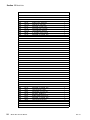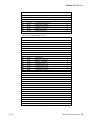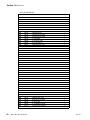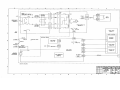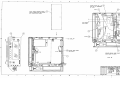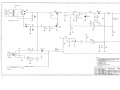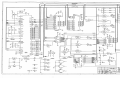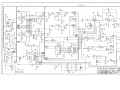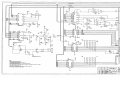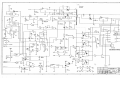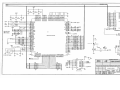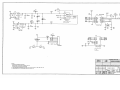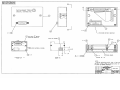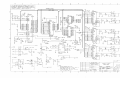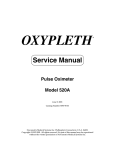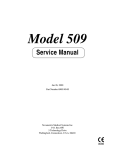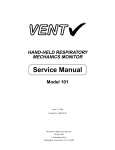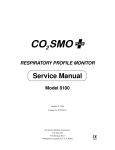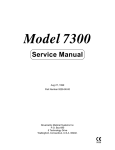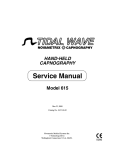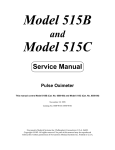Download Service Manual - Frank`s Hospital Workshop
Transcript
Service Manual Pulse Oximeter Model 2001 April 25, 2001 Catalog Number 9400-90-01 Novametrix Medical Systems Inc. Wallingford, Connecticut, U.S.A. 06492. Copyright 2000−2001. All rights reserved. No part of this manual may be reproduced without the written permission of Novametrix Medical Systems Inc. About This Manual About This Manual This manual is intended for use by technical personnel for servicing the Model 2001. Refer to the Model 2001 User’s Manual (Cat. No. 9400-23) for detailed information on normal operation. Novametrix is a registered trademark and MARSpO2, Y-Sensor, Oxysnap, NovaCARD and SuperBright are trademarks of Novametrix Medical Systems Inc. Copyright 2000 Novametrix Medical Systems Inc. This document contains information which is proprietary and the property of Novametrix Medical Systems Inc., and may not be reproduced, stored in a retrieval system, translated, transcribed or transmitted in any form, or by any means, without prior explicit written permission from Novametrix Medical Systems Inc. The Model 2001 monitor and its sensors and accessories are covered by the following US patents: 5,190,038 5,398,680 5,448,991 5,820,550 5,999,834 5,891,026 6,073,038 6,149,481. Other patents pending. Revision History 7-Nov-00 25-Apr-01 Release Rev 01, R-N905 Declaration of Conformity with European Union Directives The authorized representative for Novametrix Equipment is: European Compliance Services Limited Oakdene House Oak Road Watchfield Swindon, Wilts SN6 8TD UK Manufacturing, Quality and Safety Novametrix manufacturing facility is certified to ISO 9001 and EN46001 (MDD93/42/ EEC Annex II). Novametrix Medical Systems Inc. products bear the “CE 0086” mark. The product is certified by Underwriter’s Laboratories (UL) to bear the UL mark; and tested by TUV Rheinland to IEC601-1 / EN60601-1. Rev. 01 Model 2001 Service Manual iii Manufacturing, Quality and Safety [This page intentionally blank.] iv Model 2001 Service Manual Rev. 01 Contents Patient Safety ................................................................................................................1 Warnings .....................................................................................................................1 Cautions ......................................................................................................................2 Introduction ...................................................................................................................5 SpO2 Principles of Operation ......................................................................................5 Indications and Usage .................................................................................................6 Symbols .......................................................................................................................6 Illustrations ...................................................................................................................7 Front Panel ..................................................................................................................7 Rear and Top Panel ....................................................................................................8 Theory of Operation ....................................................................................................9 2726 Power Supply Board ...........................................................................................9 AC Mains and Battery Operation Overview .......................................................9 AC Mains Operation ........................................................................................10 Battery Operation .............................................................................................10 2775 Main Board .......................................................................................................10 Power On/Off Control Circuitry ........................................................................11 Power Supplies ................................................................................................11 Voltage References .........................................................................................12 Preserving RAM and Real Time Clock Data ....................................................12 Low Battery Voltage Shutdown ........................................................................13 Timing Sequencer ............................................................................................13 Data Sampling Controller .................................................................................13 Sensor LED Drive Circuits ...............................................................................14 Sensor Photodiode Return Path ......................................................................15 Calibrating the 20-Bit Analog-to-Digital Converters .........................................15 20-Bit Analog-to-Digital Conversion .................................................................16 Sensor Status Decoding and Conversion ........................................................17 Sensor Status Parameters ...............................................................................17 Microprocessor ................................................................................................18 Memory ............................................................................................................18 Real Time Clock (RTC) ....................................................................................19 Sound generator ..............................................................................................19 Keypanel Interface ...........................................................................................19 Display Interface ..............................................................................................20 I/O Device Controller .......................................................................................20 Watchdog Timer ..............................................................................................21 Serial I/O Controller .........................................................................................21 RS232 Serial Communication ..........................................................................22 2776 DSP Module .....................................................................................................23 Power Supply & Supervisory Circuits ..............................................................23 UART and Level Shifting Circuitry ...................................................................23 DSP Processor ................................................................................................24 Memory and Programmable Logic Device (PLD) ............................................24 Rev. 01 Model 2001 Service Manual v JTAG Emulation Interface ............................................................................... 24 Functional Test ........................................................................................................... 25 Equipment Required ................................................................................................. 25 Procedure ................................................................................................................. 25 Special Power Up Functions ..................................................................................... 26 Accuracy Test ............................................................................................................. 27 Equipment Required ................................................................................................. 27 Procedure ................................................................................................................. 27 Electronic Tests ......................................................................................................... 29 Equipment Required ................................................................................................. 29 Procedure ................................................................................................................. 29 Safety Testing ........................................................................................................... 33 Maintenance ............................................................................................................... 35 General ..................................................................................................................... 35 Maintenance Schedules ............................................................................................ 35 Cleaning and Sterilization ......................................................................................... 35 Model 2001 Monitor ........................................................................................ 36 SpO2 Finger Sensor ........................................................................................ 36 SpO2 Y-Sensor ............................................................................................... 36 SpO2 Tapes and Foam Wraps ........................................................................ 36 Ear Clip ........................................................................................................... 36 Battery Life and Maintenance ................................................................................... 37 Mains Voltage Configuration ..................................................................................... 37 Fuse Replacement .......................................................................................... 37 Changing the Mains Voltage Setting ............................................................... 38 Assembly Exchanges ................................................................................................ 40 Changing System Software ...................................................................................... 42 Troubleshooting ......................................................................................................... 43 Fault and Error Condition Messages ............................................................... 43 ........................................................................................................................ 43 Miscellaneous Messages ................................................................................ 44 Specifications ............................................................................................................. 45 General ..................................................................................................................... 45 Oxygen Saturation (SpO2) Section ........................................................................... 45 Pulse Rate Section ................................................................................................... 45 General Specifications .............................................................................................. 46 Additional Features ................................................................................................... 46 Accessories ................................................................................................................ 47 Model 2001 Pulse Oximeter ...................................................................................... 47 Parts Lists ................................................................................................................... 51 Schematic and Assembly Drawings ......................................................................... 61 vi Model 2001 Service Manual Rev. 01 Section 1 Patient Safety The SpO2 input for the Model 2001 Pulse Oximeter is electrically isolated. Patient leakage current flowing from the instrument to ground is limited to less than 25 mA at 120 VAC, 60 Hz. Patient isolation is greater than 10 MΩ, 4000 VAC rms at 60 Hz. The Model 2001 is Year 2000 compliant. For maximum patient and operator safety, the following are recommended: • • • • • • • • Failure of Operation: If the monitor fails to respond as described, do not use it until the situation has been corrected by qualified personnel. Keep Model 2001 and its accessories clean. Do not operate Model 2001 when it is wet due to spills or condensation. Do not operate Model 2001 if it appears to have been dropped or damaged. Connect the line cord only to a grounded hospital-grade outlet. Model 2001 should be connected to the same electrical circuit as other equipment in use on the patient. Outlets on the same circuit can be identified by the hospital’s engineering department. Care should be exercised to assure continued peripheral perfusion distal to the SpO2 sensor site after application. Components of this product and its associated accessories which may have patient contact are free of latex. The Model 2001 contains no user serviceable parts. Refer servicing to qualified service personnel. Warnings WARNING ! Indicates a potentially harmful condition that can lead to personal injury • • • • • • • Rev. 01 Explosion Hazard: Do NOT use Model 2001 in the presence of flammable anesthetics. Use of this instrument in such an environment may present an explosion hazard. Electrical Shock Hazard: Always turn Model 2001 off and remove line cord before cleaning it. Do NOT use a damaged sensor or one with exposed electrical contacts. Refer servicing to qualified service personnel. Do not operate Model 2001 when it is wet due to spills or condensation. Do not operate Model 2001 if it appears to have been dropped or damaged. Patient Safety: Extreme care should be exercised with neonates to assure continued circulation distal to the sensor site after application. Failure of Operation: If the monitor fails to respond as described, do not use it until the situation has been corrected by qualified personnel. Patient Safety: Care should be exercised to assure continued peripheral perfusion distal to the SpO2 sensor site after application. Model 2001 Service Manual 1 Section 1 Patient Safety • Cautions Data Validity: As with all pulse oximeters, inaccurate SpO2 and Pulse Rate values may be caused by: • Incorrect application or use of a sensor • Significant levels of dysfunctional hemoglobin such as carboxyhemoglobin or methemoglobin • Significant levels of indocyanine green, methylene blue, or other intravascular dyes • Exposure to excessive illumination such as surgical lamps—especially ones with a xenon light source, or direct sunlight • Excessive patient movement. • Venous pulsations. • Electrosurgical interference • • • • • Data Validity: The Pulse Oximeter should not be used as a substitute for an ECG monitor. The oximeter’s Pulse Rate display reflects the pulsatile flow found at the patient extremity connected to the sensor. This rate can be affected by many factors and may occasionally be “frozen.” Do NOT attach an SpO2 sensor distal to a blood pressure cuff. Valid data CANNOT be processed when the cuff is inflated. Attach the sensor to the limb opposite to the site used for the blood pressure cuff. Do NOT apply Y-Sensor™ tapes or wraps so tightly that the circulation is restricted. Inspect site often for adequate circulation - at least once every four hours. When applying sensors take note of the patient’s physiological condition. For example, burn patients may exhibit more sensitivity to heat and pressure and therefore additional consideration such as more frequent site checks may be appropriate. Do not position the sensor cable in any manner that may cause entanglement or strangulation. The Model 2001 has no protection against the ingress of water. Cautions CAUTION Indicates a condition that may lead to equipment damage or malfunction. • • • • • • • • 2 Do not operate Model 2001 when it is wet due to spills or condensation. Do not operate Model 2001 if it appears to have been dropped or damaged. Never sterilize or immerse the monitor in liquids. Do not sterilize or immerse sensors except as directed in this manual. No tension should be applied to any sensor cable. Overstretching the pulse oximeter finger sensor can damage the sensor and potentially affect pulse oximeter readings. Do not stretch the finger sensor open beyond the limit for which it was designed. Overstretching can be prevented: avoid opening the sensor by any means other than squeezing the grips; Do NOT force the sensor onto large objects such as the bed rail. Do not store the monitor or sensors at temperatures less than 14× F (-10× C) or greater than 131× F (55× C), 10-95% R.H. non-condensing. Do not operate the monitor or sensors at temperatures less than 50× F (10× C) or greater than 104× F (40× C), 0-90% R.H. non-condensing. Model 2001 Service Manual Rev. 01 Section 1 Patient Safety Cautions • • Rev. 01 Where electromagnetic devices (i.e. electrocautery) are used, patient monitoring may be interrupted due to electromagnetic interference. Electromagnetic fields up to 3V/m will not adversely affect system performance. Federal (U.S.A.) law restricts this device to sale, distribution, or use by or on the order of a licensed medical practitioner. Model 2001 Service Manual 3 Section 1 Patient Safety Cautions [This page intentionally blank.] 4 Model 2001 Service Manual Rev. 01 Section 2 Introduction This manual describes the use and operation of the Model 2001 Pulse Oximeter Monitor from Novametrix Medical Systems Inc. Model 2001 is a lightweight, easy to use, pulse oximeter designed to be used in a variety of clinical settings. It provides reliable measurement, display and alerts for functional pulsatile oxygen saturation (SpO2) and pulse rate. The monitor can be powered from the AC Mains (line voltage) or from its rechargeable internal battery. Numerical and waveform information is presented on a bright Cold Cathode Display (CCD) with user adjustable contrast to optimize viewing angles. A simple menu system allows user selection of measurement and display options. Alerts are menu programmable or automatic. Numerical and plethysmogram displays are continually updated. Presence of a pulse is indicated audibly by a user selectable “beep”. Separate 24 hour trends for SpO2 and pulse rate are updated every 8 seconds. In addition, trend “events” and audible alarm status (Audio Off) are stored in trend memory. The monitor is equipped with an RS232 serial output port for easy interfacing to external equipment. An optional Analog Output module provides analog outputs. Per requirements of IEC 601-1, the Model 2001 is classified as class II equipment, with type BF applied part, and an enclosure protection rating of IPX0. The Model 2001 is Year 2000 compliant. SpO2 Principles of Operation Model 2001 measures oxygen saturation and pulse rate with sensors that contain red and infrared light sources, called LEDs. Since oxygen saturated blood absorbs different amounts of light at each wavelength (red and infrared) as compared to unsaturated blood, the amount of light absorbed by the blood in each pulse can be used to calculate oxygen saturation. The light energy from red (660 nm) and infrared (940 nm) LEDs is beamed through a sample cell, such as a pulsating vascular bed—the patient’s finger or toe, for example. The remaining light energy not absorbed by the sample cell reaches a light receptor, called a photodiode, on the opposing side of the sensor. The data received at the photodiode is sent back to the monitor where it is split into its red and infrared components, digitized, processed by a microprocessor chip, and finally displayed as a numerical value for oxygen saturation and a plethysmogram. Rev. 01 Model 2001 Service Manual 5 Section 2 Introduction Indications and Usage Model 2001 is calibrated to display “functional” saturation. This differs from the “fractional” saturation value displayed by most co-oximeters. HbO2 100 - (COHb + METHb) HbO2 = Fractional Hemoglobin COHb = Carboxyhemoglobin METHb = Methemoglobin Equation 1. Functional Saturation Calculation Functional Saturation = Functional saturation represents the amount of oxyhemoglobin as a percentage of the hemoglobin that can be oxygenated. Dysfunctional hemoglobins (COHb and METHb) are not included in the measurement of functional saturation. Pulse Rate is calculated by measuring the time interval between the peaks of the infrared light waveform. The inverse of this measurement is displayed as pulse rate. Model 2001 must be used in conjunction with SuperBright™ saturation sensors. (An CHECK SENSOR SITE display message indicates a non-SuperBright™ Sensor may be in use.) Indications and Usage The Model 2001 Pulse Oximeter Monitor is intended to be used for monitoring oxygen saturation and pulse rate in all critical monitoring environments including ventilatory support and anesthesia. Model 2001 is designed to monitor all patient areas including adult, pediatric and neonatal. Symbols Symbol Description Patient Isolation Identifies patient isolation connection as type BF. ! Attention Consult manual for detailed information. Separate collection Ensure that spent batteries are collected separately when disposed of. Found on the internal battery. Refer to qualified service personnel when battery replacement is required. Recyclable item Found on the internal battery. Refer to qualified service personnel when battery replacement is required. Pb 6 Model 2001 Service Manual Indicates heavy metal content, specifically lead. Found on the internal battery and monitor enclosure. Refer to qualified service personnel when battery replacement is required. Rev. 01 Section 3 Illustrations Front Panel 1 2 3 1. 2. 3. 4. 5. 6. 7. Rev. 01 17 4 5 6 16 7 14 15 8 Alert Indicator. Flashes (red) when an alert/alarm occurs. Continues to flash until condition corrected and ALERT RESET is pressed. POWER key. Press to turn on monitor. Low Battery Indicator. Illuminates (red) if monitor powered from battery. Flashes to warn of low battery voltage condition. AC Power Indicator. Illuminates (green) if monitor is connected to AC (Mains) and the rear panel power switch is set to “|”. Two Minute Silence Indicator. Illuminates (yellow) when the AUDIO key is pressed. Alarms silenced for two minutes. AUDIO key. Press and release to turn on/off the two minute silence function. Press and hold to enable the Audio Off feature (unless disabled via Options Menu). Press and release to disable Audio Off. Audio Off Indicator. Flashes (yellow) as a warning that the audible alarms are disabled. 9 8. 9. 10. 11. 12. 13. 14. 15. 16. 17. 10 11 13 12 ALERT RESET key. Press to disable active alert indicators. Alerts will reactivate if alert condition still exists. SOFTKEYS. Press software keys 15 (left to right) to initiate action listed above each key. Kickstand and bedrail hanger. EVENT key. Press to place an “event marker” into the trend. Red Alert Bar. Flashes (red) when an alert/alarm occurs. Continues to flash until condition corrected and ALERT RESET is pressed. SpO2 Sensor Input Connector. Contrast key. Press to adjust display for optimum viewing. Waveform or trend data displayed here. Menu Display. Softkey functions and menu messages displayed here. Parameter Numerical Displays. Numerical displays and alert limit settings for measured parameters displayed here. Also display units and special display options noted here. Model 2001 Service Manual 7 Section 3 Illustrations Rear and Top Panel Rear and Top Panel 1 2 3 4 5 6 7 10 8 11 9 1. Ground symbol: Equipotentiality. Connection to monitor’s chassis. 2. Line Cord Clip: This clip can be set around the line cord strain relief so that the cord cannot be pulled out of the connector. 3. Line Cord Connector: The AC (Mains) line cord attaches to the monitor here. 4. AC Mains Power Switch: With switch in “O” position, AC Mains voltage does not enter monitor. With switch in “|” position, AC Mains voltage allowed into monitor to power unit and/or charge internal battery. 5. Fuse Compartment: The AC (Mains) line fuse(s) are inside this compartment. Pry open with small screwdriver. 6. AC Mains Voltage: The currently selected AC Mains input voltage is identified here. 8 Model 2001 Service Manual 12 7. Serial Output Connector: Serial (RS232) data output here for use with RS232 interfaces. A female 25-pin “D” connector serves as the interface connector. 8. Attention: Consult manual for detailed information. 9. Top Cover 10. Carrying Handle: Monitor carrying handle molded into case. 11. Warning Label: Explosion and electrical shock warnings. 12. Patient Isolation Label: The Model 2001 is Type BF equipment. Rev. 01 Section 4 Theory of Operation The Model 2001 is a microprocessor based instrument that measures the clinical parameters of oxygen saturation (SpO2) and pulse rate. The system contains all the circuitry necessary for controlling, collecting, conditioning and displaying patient information gathered from the Superbright™ sensors. The theory of operation of the Model 2001 is explained in detail in the subsections that follow. Refer to the Schematic and Assembly Drawings for further information. 2726 Power Supply Board The 2726 Power Supply Board contains the circuitry needed to power the monitor from the AC Mains (line voltage). The power supply board also connects to the battery and contains the battery charging circuitry. AC Mains and Battery Operation Overview The Model 2001 can be powered from its internal 12 volt battery or from the AC Mains. The green (sine wave icon) front panel indicator illuminates when the line cord is connected and the rear panel power switch is in the “|” (On) position. This indicates that AC Mains power is reaching the power supply, that the battery is being charged, and that if the monitor is turned on, it is being powered from the line voltage. If AC Mains power is removed by unplugging the line cord or setting the rear panel power switch to the “0” (Off) position, the monitor will operate for up to four hours from its internal 12 volt leadacid battery. As the battery voltage runs low (<11.5 volts), the red battery indicator on the front panel illuminates. At this point, the AC Mains should be reconnected to power the monitor and charge the battery. If the monitor continues to be powered from a battery in a low voltage situation, at approximately 11 volts, a continuous alarm sounds for thirty seconds while the Message Center displays BATTERY EXHAUSTED CONNECT LINE CORD. If this alarm/message is ignored, the monitor displays will shut down and the battery indicator will flash on and off about every 5 seconds. If AC power is now restored, the monitor will re-initialize (go through the power up and self-test routines) and resume normal operation. However, continued battery operation will eventually activate a hardware low voltage circuit (<8.5 volts) that shuts the monitor off to prevent damage to the battery. Once the unit is shut down with the hardware circuit, the AC Mains must be connected and the front panel POWER key pressed before the monitor will turn back on. Rev. 01 Model 2001 Service Manual 9 Section 4 Theory of Operation 2775 Main Board AC Mains Operation The AC Mains voltage enters the monitor at the rear panel Power Entry Module (PEM). This device contains a built in RFI power line filter, a double-pole single-throw switch that opens and closes both AC input lines, fuses, and an input voltage selection card. The filtered, switched and fused output of the Power Entry Module is fed to the primary coils of the rear panel mounted system transformer, T301. The secondary output from T301 is rectified by D1 (bridge rectifier) and filtered by C1. The loaded DC voltage at this point is approximately 20 volts. The 20 DC volts is fed to the 2775 main board through fuse F301 to connector E302, and is switched to the battery charging regulator IC1 (pin 5) through Q1B. Biasing for Q1B is accomplished by C2, R1, R2, C8 and Q1A when AC power is applied. When running on battery power Q1B is biased off by R2 and Q1A, this prevents the battery from trying to power the battery charger regulator and IC2 that informs the monitor of the loss of AC. The output of switching regulator IC1 pin4 is rectified and filtered by D4, C4 and L1 then fed to the battery through current sense resistor R3 and fuse F302 to VBAT+ (J302 pin 1). The battery float charge voltage is maintained at 13.2 volts except for fast charge which is regulated at 14.4 volts. The output is also monitored for over current conditions. These parameters are controlled by IC3 and associated circuitry. When the battery charge current exceeds 120mA of current IC3 pin 7 goes high which biases Q2 on, this in turn shorts out R12 which affects the feedback control (FB) to IC1 (pin 1). With R12 shorted out the control resistors R14 and R13 set the output voltage to 14.4 volts. When the charge current lowers IC3 pin 7 goes low which biases Q2 off, this puts R12 back into the feedback control which now consists of R12, R13 and R14 setting the voltage to 13.2 volts. When more than 600mA of current flows through R3, IC3 pin 1 shorts IC1 pin 2 to ground which shuts IC1 off until its next switching cycle, when the current reaches a safe level IC3 pin 1 allows IC1 to remain on. The voltage rectified by D1, D2 and filtered by C2 is fed to IC2 as VCH (Voltage Charge). The output of this 5 volt regulator provides the LINEST (Line Status) signal to the main board at E302 pin 3. With AC applied, LINEST is high. LINEST goes low when the AC is disconnected. The LINEST line is also routed to the power on/off circuitry. See Power On/Off Control Circuitry on page 3. Battery Operation Without AC power there will be no secondary voltage rectified by D1. Power for the monitor will be supplied from the battery at J302 pins 1 (VBAT+) and 2 (VBAT-). The battery power will conduct through D3 and F301 to VIN at E302 pin 1 to the 2775 main board. R2 and Q1A bias Q1B off in this condition which prevents power from reaching IC1, IC2 and IC3. The output of IC1 is also protected by D5 which is now reverse biased, the bridge D1 is also reverse biased and prevents T301 from discharging the battery. With no voltage at IC2 the LINEST will be low which indicates to the main board that there is no AC power. 2775 Main Board The 2775 Main Board contains all the analog and digital circuitry that controls the sensor, external communication and front panel display. The isolated power supplies, microprocessor circuits and memory are all contained on this board as well as the communication interface to the DSP board. 10 Model 2001 Service Manual Rev. 01 Section 4 Theory of Operation 2775 Main Board Power On/Off Control Circuitry See page 4 of 4 on schematic. The Model 2001 power on/off control circuitry consists of the VBACK supply (regulated by IC12), IC10, IC11 and the POWER key. When the battery or AC Mains is first applied to the power supply board (via VIN J102 pin 1), VBACK goes to +5 volts, provides power to IC10 and IC11, and through the C26 and RP4 (pins 3,4) network at IC10 pin 8, sets IC10 pin 2 to a logic Low. The ON/OFF line is brought Low each time the front panel POWER key is pressed. This sends the output at IC11 pin10 High. This Low-to-High transition clocks the (#1) D flip-flop portion of IC10. The Q1 output at IC10 pin 2 goes High and with each successive press of the POWER key, this output toggles to the opposite level (Low or High). A High turns the Model 2001 on and a Low shuts it off. While the Q1 output at IC10 pin 2 is High, the MOSFET Q7 is turned on and pulls the gate of MOSFET Q8 to ground, thus causing Q8 to conduct as well. With Q8 conducting, the currently active monitor power source-either the AC Mains derived supply or the battery supply will flow through Q8 to the voltage input (pin 7) of the Pulse Width Modulator IC9. The output IC9 pin 6 will oscillate (at the frequency set by R13 and C15). This causes Q5 to switch on and off and provide a path to ground through the primary coils of T1 for the supply (Mains or battery) at T1 pin 12. Current flowing in the primary is measured at IC9 pin 3 and the duty cycle of the pin 6 output will vary with the load on the transformer. Current flow in the transformer primary induces current in the three secondary coils and creates the 12 volt analog supplies (+V12 and -V12), +VA, the VRAWI that powers the isolated RS232 circuitry, and the +5 volt VCC supply that power the remaining circuits in the monitor. The Model 2001 turns on. The +V12 and -V12 supplies are rectified and filtered by D2, D4, C10, C11, C12 and C13. The +V12 is regulated by IC7 and the -V12 by IC8. The Vcc supply is rectified by D3, filtered by L1, C9 and C20 and fused at F1, and in addition, a feedback loop to IC9 contains VR1 which is factory adjusted to produce a +5.00 volt ± 0.05 volt VCC supply (measured under load). Once the monitor powers up, a SYNC signal toggles Q9 on and off causing a timing pulse to be transmitted across C19 and C15 to the input at IC9 pin 4. This has the effect of synchronizing the output of the pulse width modulator with the data sampling operations of the analog board and keeps power supply switching spikes from interfering with those operations. Power Supplies The secondary pins 7, 8, 9 of T1 form a center tap transformer, the voltage is rectified by D2 and D4 then filtered by C10, C11, C12 and C13. The resistor and capacitor combinations R66, C113 and R68, C115 across the rectifying diodes D2 and D4 respectively are for EMI reduction. The dual 12 volt supplies, +V12 and -V12 which are generated from this voltage are regulated by IC7 and IC8 respectively. The secondary winding of pins 5 and 6 of T1 are rectified by D3 (R67 and C114 for EMI reduction) and filtered by C9, L1 and C20, this voltage designated as VCC (+5 volts) acts as reference for IC9, supplies power for the opto isolator non-isolated side and powers other circuitry on the board. The secondary winding consisting of pins 2 and 3 are rectified and filtered by D1 and C1. The rectified voltage at this point is approximately 7 volts DC and is regulated to 5 volts by IC2. This isolated supply powers the isolated portion of the opto-isolators and the RS232 driver chip IC1. The unregulated voltage VRAWI is sent to the rear panel connector J101. Rev. 01 Model 2001 Service Manual 11 Section 4 Theory of Operation 2775 Main Board The backup voltage (VBACK) is regulated by IC12 from the VIN supply. Capacitors C22 and C27 serve as filters and D17 allows VCC to power VBACK circuitry when the monitor is on. At this point D18 is biased off so IC12 is idle. When the monitor is turned off and VCC collapses D18 is then forward biased and IC12 now supplies VBACK circuitry, D17 at this time is reverse biased and prevents power from reaching VCC. The saturation sensor LEDs derive their power (LEDSRC) from the current regulator IC32. (See sheet 2 of 4 on schematic.) Resistor R31 limits the maximum steady state current draw to 45 mA (nominal draw 35 mA). Regulator output is filtered by C85 and L2. The charge stored on capacitor C1 supplies the 290-350 mA peak currents that can occur when the sensor LEDs are turned on. Diode D12 prevents the regulator output from exceeding +7.5 volts while the fuse, F2, provides current limit protection in the event of a regulator circuitry failure. The RP 8 & 10 (pins 1,8 and 5,6) divider network provides the CPU (via IC33) with a means to monitor the LEDSRC status. The +VA and -V12 supplies are regulated to +V5 (+5 volts) and -V5 (-5 volts) by IC44 and IC43 respectively. These supplies are used by the 20 bit ADCs, the 8 bit ADC and other circuits associated with them. Voltage References See sheet 2 of 4 on schematic. A +2.5 volt precision reference supply (VREF), generated by IC35 from the +V12 supply, is used as a reference voltage for the 20 bit ADC chips IC37 and IC34. The +2.5 volt output from IC35 pin 6 is fed to the non-inverting input of amplifier IC36 pin 3. Resistors R32 and R33 combine for a gain of 1.617 that provides a +4.096 volt reference (approximately) supply, 4VREF, at IC31 pin 1. If jumper JP2 is shorted then VREF will be 3.0 volts and R32 will be adjusted so that 4VREF is still 4.096 volts. The 4VREF is fed to IC30 pin 13 which is set up as a unity gain inverting buffer amplifier, therefore the output at IC30 pin 14 is -4 volts. This -4 volts is used by IC29 as a reference voltage for VLED (Voltage LED) and CNTRST (Contrast) controls. (See sheet 3 of 4 on schematic.) Preserving RAM and Real Time Clock Data See sheet 4 of 4 on schematic. The NAND gate output at IC11 pin11 will be Low when the monitor is on (IC10 pin 2 is High) and High when the monitor is off (IC10 pin 2 is Low). This PWRON* (Power On) signal is used to prevent corruption of RAM and real time clock data when the monitor is turned off. It does this by going High and therefore denying CPU access to the RAM and real time clock so that as the power supplies fall when the monitor is turned off, the CPU cannot send erroneous data to these devices. Whenever the CPU is writing information to the RAM or Real Time Clock, the CPU momentarily sends the OFFDIS (Off Disable) line High. The High going level appears at IC11 pin 2. Since the monitor is powered on, IC11 pin1 will be High. This means IC11 pin3 momentarily goes Low, Q6 starts to conduct and IC10 pin 4 goes High. In this reset condition the Q1 output #1 flip-flop of IC10 (pin 2) will be held high even if the user presses the POWER key and clocks the flip-flop. In effect, the CPU is not allowing the monitor to be turned off. The Low at IC11 pin3 will last for the duration of the RC time constant set by C21 and RP4 (pins 5,6). These values were chosen to produce a time-out longer than the time necessary to complete the write to RAM or Real Time Clock operation. After the RC time-out, IC10 pin 4 returns Low and a press of the 12 Model 2001 Service Manual Rev. 01 Section 4 Theory of Operation 2775 Main Board POWER key will toggle the Q1 output of IC10 and the monitor will turn off. This is done to prevent corruption of RAM and Real Time Clock data. Low Battery Voltage Shutdown See sheet 4 of 4 on schematic. The CPU monitors the battery voltage and provides the user with a low battery indicator, messages and alarms. However, if these are ignored, a hardware circuit will take over and shut off the monitor to prevent battery damage. The pulse width modulator IC9 requires at least 7.6 volts at pin 7, its voltage supply, in order to operate. This pin typically draws 10 mA of current. The resistance of the R63 and Q8 combination is approximately 114 ohms. This equates to a voltage drop of approximately 1.14 volts. Therefore if the battery voltage drops under 9.0 volts (approximately), IC9 will not have sufficient voltage to operate and will shut down. Shutdown of IC9 stops current flow through transformer T1 and the secondary supplies shut down, effectively turning off the monitor. When IC9 shuts down, its VREF output at pin 8 is pulled Low. This forward biases D6 and causes the NAND gate output at IC11 pin4 to go High. The #2 flip-flop of IC10 is clocked, and the High at the D2 input (because Q1 is High) is transferred to the Q2 output at pin 13. The High at pin 13 Sets the #1 flip-flop causing the Q1 pin 2 output to go Low. This Low shuts off both MOSFETs Q7 and Q8, thereby blocking any supply voltage from IC9 pin 7. Normally, pressing the front panel POWER key would clock flip-flop #1 (at pin 3) and return the pin 2 output Highbut the High output at pin 13 keeps the #1 flip-flop Set-and the POWER key has no effect. If at this point the AC MAINS is reconnected, MOSFET Q8 continues to block current from IC9 pin 7 and the monitor remains off. Connecting the AC Mains does however send the LINEST signal High. This High Line Status signal is brought to IC10 pin10 where it Resets the #2 flipflop, sending IC10 pin 13 Low and removing the Set condition from flip-flop #1. Now, if the front panel POWER key is pressed, flip-flop #1 is clocked, IC11 pin11 goes High, MOSFETs Q7 and Q8 turn on, the supply to IC9 pin 7 is restored, the pulse width modulator restarts, energizes T1, and the monitor turns back on. Timing Sequencer See sheet 2 of 4 on schematic. A 14 stage divider, IC39, acts as a timing sequencer. A 3.276 MHz crystal Y2, provides a Clock (CLKSEQ) to IC39 pin 10. The RESET (IC39 pin 11) input resets IC39 on monitor power up. The IC39 pin 9 Q1,output provides a clock input signal to the audio tone generator IC27. The IC39 pin 3 Q14 output provides a 5 ms interrupt (INT5MS) for IC18. The Q4-Q11 outputs of IC39 become inputs to the Data Sampling Controller IC42. Data Sampling Controller The IC39 Timing Sequencer’s Q4-Q11 outputs become inputs to IC42, a PEEL (Programmable Electrically Erasable Logic) device. The PEEL uses the CLK and D0-D6 inputs, and the SC1 and SC2 inputs, to control data sampling by providing sensor LED drive signals and demultiplexing for the signals returning from the saturation sensor. The waveforms in Figure 1 (with the exception of CLK) are only valid when both the SC1 and SC2 inputs are low. The System Calibration inputs (SC1 and SC2) generated by the microprocessor, are kept low, except that they are toggled high/ low, during a Probe Off Patient Rev. 01 Model 2001 Service Manual 13 Section 4 Theory of Operation 2775 Main Board alert, and during a system power up self-test. See Calibrating the 20-Bit Analog-to-Digital Converters on page 9. Figure 1. Front-End Timing The data sampling sequence consists of: a. turn on the Red LED (RDLED*) and the Analog Sample line (ASAMP*) b. allow the Red LED time to reach full brightness (steady state light output) c. sample the Red LED return signal (RDSMP*) d. turn off the Red LED, the Analog Sample line, and stop sampling e. turn on the Infrared LED (IRLED*) and the Analog Sample line (ASAMP*) f. allow the Infrared LED time to reach full brightness (steady state light output) g. sample the Infrared LED return signal (ISMP*) h. turn off the Infrared LED, the Analog Sample line, and stop sampling i. repeat the process starting at step a. The Analog Sample (ASAMP*) line is used to nullify the effects of any ambient light signals returning from the sensor. The IC42 INSIG* and SIGND* outputs are used in conjunction with the SC1 and SC2 inputs. The IC42 pin 14 external sequencer (SYNC) line is equivalent to the PEEL’s D1 input. It provides a “sync” pulse to the pulse width modulator on the power supply board in order to keep power supply switching spikes from interfering with data sampling operations. Sensor LED Drive Circuits The VLED line voltage is derived from IC30 pin 8 which is controlled by the Digital to Analog Converter IC29. (See sheet 3 of 4 on schematic.) When address line A0 is high (IC29 pin 6) and both WR* (IC29 pin 16) and DACCS* (IC29 pin 15) are low the D/A Converter is enabled. The data on lines D0-D7 (IC30 pins 14-7) now control the output voltage of IC30 pin 8 (VLED) based on the VREFB voltage on IC29 pin 18. See sheet 2 of 4 on schematic. When the RDLED* signal at IC42 pin 18 goes low (logic 0), Q14 turns off and the Red LED signal (VLED from IC30 pin 8) at R37 is divided by R37 and R41, finally causing IC36 pin8 to go high. This positive output turns Q11 on and current flows from the LED source (LEDSRC), through the Red LED in the sensor (it turns on) returning as LED1SK (LED1 sink) across Q11 and the current limiting resistor R53 to ground. 14 Model 2001 Service Manual Rev. 01 Section 4 Theory of Operation 2775 Main Board When RDLED* returns high (logic 1), Q14 is biased on, forcing IC36 pin 10 to ground potential: Q11 is biased off, and as a result, the Red LED in the sensor is also off. The Infrared LED drive circuit operates in the same manner as the Red LED drive discussed above. The IRLED* signal at IC42 pin 17 activates Q13 the LED2S signal causes a positive signal at IC36 pin 14, and current can flow from the LEDSRC supply through the sensor’s Infrared LED, Q12, and the current limiting resistor R52 to ground. Sensor Photodiode Return Path See sheet 2 of 4 on schematic. Light, from the sensor’s Red or Infrared LED, shines through the pulsating vascular bed (the patient’s finger, toe, etc.) placed between the LEDs and the photodiode. Some of this light emerges from the tissue and impinges on the photodiode, causing the photodiode to conduct current. IC40 pins 1-3 is set up as a differential amplifier that converts this input current to a voltage at the amplifier output. The sensors are wired such that photodiode current produces a positive voltage at IC40 pin 1. The voltage at IC40 pin 1 is presented to an analog switch IC41 pin 6. This switch is controlled at pin8 by INSIG* (Input Signal) from IC42, and will be closed (IC41 pins 6 and 7 connected) except if the monitor is in a Probe Off Patient condition or is undergoing its Self-Test at system power up. The switch IC41 pins 9-11, controlled from SIGND* (Signal Ground) at IC42 will be open (no connection between IC41 pins10 and 11) except as noted above for the switch at IC41 pins 6-8. As a result, the IC40 pin 1 voltage passes undisturbed to the high pass filter consisting of R59 and C90. As shown in Figure 1., the ASAMP* signal is active whenever either sensor LED is turned on. This causes Q15 to turn off and the charge at C90 passes through the unity gain buffer to IC40 pin 5. If the signal at IC40 pin 7 is the product of the Red LED being turned on, then RDSMP* from IC42 pin 12 will go low and close the switch at IC41 pins 2-3, thereby presenting the signal to a sample and hold circuit consisting of R54 and C100 (that maintains the signal until next sample pulse arrives), a gain stage (IC38 pin 1), a filter/divider network (C87, R45 and R46), and finally, to the Red channel Analog-to-Digital Converter (ADC) IC34. If the signal at IC40 pin 7 is the product of the Infrared LED being turned on, then ISMP* from IC42 pin 13 will go low and close the switch at IC41 pins 14-15, thereby presenting the signal to a sample and hold circuit consisting of R55 and C96 (that maintains the signal until next sample pulse arrives), a gain stage (IC38 pin 7), a filter/divider network (C88, R49 and R50), and finally, to the Infrared channel Analog-to-Digital Converter IC37. Again referencing Figure 1., the ASAMP* line returns to a logic high when neither LED is being driven, causing Q15 to turn on. With Q15 conducting, any charge at C90 is discharged to ground and the next pulse will charge C90 from a known level. If it were not for Q15, any charge remaining on C90 from the previous pulse or from ambient light reaching the photodiode would be added to the charge from a new pulse-creating measurement errors. Calibrating the 20-Bit Analog-to-Digital Converters See sheet 2 of 4 on schematic. The 20-bit ADCs are calibrated as part of the system self-test which occurs each time the monitor is turned on. At power up, the microprocessor sets the CAL line high. The System Calibration input SC1 is set high and SC2 is reset to a logic low. The CS5503 ADC will not Rev. 01 Model 2001 Service Manual 15 Section 4 Theory of Operation 2775 Main Board operate while the CAL line is high. On the falling edge of the CAL signal, the ADC will initiate a calibration cycle determined by the state of the SC1 and SC2 inputs. The high at SC1 and the low at SC2 cause the Data Sampling Controller, IC42, to set INSIG* high and reset SIGND* to a logic low. The high INSIG* opens the switch at IC41 pin8 so that IC41 pins 6 and 7 are no longer connected- disconnecting the returning photodiode signal from the rest of the circuitry. The low SIGND* signal closes the switch at IC41 pin 9 and as a result, the input to the C90-R59 high pass filter (and thus the entire ADC input circuitry) is brought to ground potential. The CAL line (which went high at power up) is reset low and ADCs IC34 and IC37 begin their calibration cycles. Because the analog input circuitry is grounded via SIGND*, only circuit offset voltages can be present at the AIN (pin 9) input. The calibration cycle sets the ADC “zero” point to equal this voltage, thus compensating for any circuitry offsets. The ADC then sets its “full scale” point to equal the voltage at its VREF (pin 10) input. This completes the calibration cycle. The ADC can now start sampling its input and converting it to a 20-bit digital word. The processor resets SC1 to a logic low, causing IC41 pin 9 to open and IC41 pin 8 to close. The photodiode signal can now reach the ADCs. 20-Bit Analog-to-Digital Conversion See sheet 2 of 4 on schematic. Data from the Red and Infrared channels is sampled by the 20-bit measurement ADCs, IC34 and IC37 respectively. The analog input at pin 9 is converted to a digital representation with 20bit resolution based on the input magnitude. The CS5503 A/D converter continuously samples its input, converts the value to a digital word, puts the word in its output buffer (overwriting previous buffer contents), then repeats the process by again sampling its input. The frequency of the sample/convert/overwrite-buffer sequence is based on the 3.2768 MHz clock signal at the ADC pin 3 (CLKSEQ) input. The microprocessor starts a read cycle of the Infrared channel by bringing IC37 pin 16 (Chip Select Channel 1) low. A Red channel read starts when IC34 pin 16 (Chip Select Channel 2) is brought low. On the falling edge of the ADC’s CS*, the output word’s MSB (most significant bit) appears at the pin-20 SDATA (Serial Data) output. The SDATA line connects directly to the microprocessor’s serial input (RXS) pin. The remaining bits (in descending order) are output from SDATA with subsequent falling edges of the Serial Clock (SCLK) input at pin 19. The SDATA output automatically goes to a 3-state (high impedance) condition after completing a word transmission, thus freeing the data line for other uses (i.e., the other ADC channel). The Serial Clock speed is controlled through the digital board PEEL IC18. This clock rate is significantly slower than the ADC sampling rate. As a result, the ADC rewrites its output buffer with new information at a faster rate than the data can be read from the buffer. No conflict occurs, however, because while CS* is low (during the read cycle), the ADC does not update its output buffer (the current word is not overwritten). After the processor receives the entire word, it allows the converter’s CS* to return high, and the ADC resumes its sample/convert/ overwrite-buffer cycle. 16 Model 2001 Service Manual Rev. 01 Section 4 Theory of Operation 2775 Main Board Sensor Status Decoding and Conversion The microprocessor monitors several sensor parameters in addition to the Red and Infrared data channels. It monitors the status parameters, as well as the voltage of the monitor’s internal battery. The 8-to-1 multiplexer, IC33, decodes the A0AUX-A2AUX input address lines and connects one of eight status parameter inputs (labeled channels 0-7 at IC33) to the multiplexer output at IC33 pin 3. Resistor R29 and diode D13 prevent negative voltages from reaching the input to the analog-to-digital converter, IC31. IC31 is an 8-bit analog-to-digital converter with a serial data output. While the IC31 Chip Select (CS) input is high, the CLK input and DOUT output are in 3-state mode. When CS is brought low (under processor control), the most significant bit (D7) of the PREVIOUS data conversion becomes available at the DOUT pin. The remaining bits (D6-D0) are shifted out on subsequent falling edges of the CLK input. On the clock pulse following the one that shifts out the least significant bit (D0), the CLK and DOUT lines are returned to 3-state and the ADC performs a new conversion based on the input it receives from the IC33 channel selected by the A0AUXA2AUX input address lines. The ADC sample/convert/store-result cycle is based on internal chip timing and not the CLK input which (along with CS) only controls serial data output. Thus the CS line is free to return high once the ADC cycle begins. Sensor Status Parameters The sensor (and battery) status parameters input to the multiplexer IC33 are described below. Note that channel number refers not to the IC33 pin number, but to the signal label (e.g., channel I0 signal resides at IC33 pin 13). Channel I0: ADCV12. This is an extra input to the multiplexer IC33 pin 13. It is unused as of this writing. Channel I1: Auxiliary Input. This is an extra input to the multiplexer IC33 pin 14. It is unused as of this writing. Channel I2: Photodiode DC Level. Resistors R40, RP8 (pins 1, 2) and capacitor C97 form a voltage divider and low pass filter that provide a measure of the mean DC level at the output of the photodiode current-to-voltage amplifier IC40 pin 1. This channel (IC33 pin 15) is used in determining ambient light interference. If this line is examined while the sensor’s Red and Infrared LEDs are turned off, then any DC level at IC40 pin 1 must be the result of ambient light impinging on the photodiode. If the DC shift is in excess of limits set in the software, a Light Interference message appears on the monitor’s display. Channel I3: Sensor LED Supply Voltage. This channel, at IC33 pin 12, monitors the sensor LED supply voltage through a voltage divider consisting of RP10 (pins 5, 6) and RP8 (pins 1, 8). If a fault occurs that causes the LED supply fuse F2 to blow, or if the sensor wires are shorted, this channel reports the condition and the Message Center displays FAULTY SENSOR. Channel I4: Incompatible Probe Detection The input at IC33 pin 1 provides the processor with an incompatible probe indicator (the words probe and sensor are interchangeable). The photodiode output voltage at IC40 pin 1 will be positive if a SuperBright™ series sensor is connected to the monitor. This positive signal passes through the high pass filter of C73 and RP10 (pins 7, 8) to the amplifier inverting input Rev. 01 Model 2001 Service Manual 17 Section 4 Theory of Operation 2775 Main Board IC36 pin 6, where it is summed with the -5 volt output from IC43. The resultant voltage at IC33 pin 1 will be approximately +2.81 volts with no photodiode input. This voltage drops as the (positive) photodiode signal at IC40 pin 1 increases. If the IC40 pin 1 signal goes negative, as would happen if a non-SuperBright™ 8600 series sensor were connected to the monitor, the cumulative effect of the -5 volts and the negative photodiode signal passing through D14 and R34 would be to send the IC36 pin7 output to its positive rail (+12 volts). The processor recognizes this higher voltage and causes a fault or error message to be displayed. Channel I5: Infrared LED Cathode Voltage. A low pass filter consisting of RP10 (pins 3, 4), RP8 (pins 1, 7) and C89 provides a means to measure the cathode voltage of the sensor’s Infrared LED. If the channel at IC33 pin 5 is sampled the monitor can determine if the LED is open circuit (zero volts at IC33 pin 5) or operational (approximately 2.5 volts at IC33 pin 5). If not operational, a fault or error message is generated. Channel I6: Battery Supply Voltage The monitor’s internal battery voltage is divided down by RP3 (pins 7, 8) and RP8 (pins 1, 5). The voltage at IC33 pin 2 is monitored and if its magnitude is less than a predetermined value (encoded in the software) the monitor lights and/or flashes its front panel battery indicator. This provides the user with a low battery warning. Channel I7: Red LED Cathode Voltage. A low pass filter consisting of RP10 (pins 1, 2), RP8 (pins 1, 6), and C92 provides a means to measure the cathode voltage of the sensor’s Red LED. If the channel at IC33 pin 4 is sampled the monitor can determine if the LED is open circuit (zero volts at IC33 pin 4) or operational (approximately 2.5 volts at IC33 pin 4). If not operational, display message ERROR - FAULTY SENSOR is generated. Microprocessor See sheet 1 of 4 on schematic. A Hitachi HD64180RP microprocessor directs the actions of the Model 2001 Pulse Oximeter. The processor, IC16, is operated at 6.144 MHz (half the12.288 MHz frequency of crystal Y1), has an 8-bit data bus and a 19-bit address bus (the 2001 uses only 18-bits). The microprocessor also provides two asynchronous serial communication channels, a clocked serial I/O port and various interrupt and control signals. The +5 volt VCC supply to the processor is first sent through inductor FB1, a ferrite bead, before powering the chip at IC16 pin 32. Memory See sheet 1 of 4 on schematic. The Model 2001 system software is located at IC17, a 29C010 Flash EPROM. The 32 K byte RAM, IC20, stores trend data, system power up settings (averaging times, serial output parameters, etc.), and provides an area for system (scratch pad) memory requirements. Since IC20 is powered from the VBACK supply, RAM memory is retained when the monitor is turned off and it becomes available again when the monitor is turned back on. The ROM at IC17 is read when its Chip Enable line (IC17 pin 22) is brought low by the ROMCS* signal at IC25 pin 3, and the processor brings its Read line (IC16 pin 63) low-thereby activating the ROM Output Enable line at IC17 pin 24. Under these conditions, ROM data from the specified address bus location is made available to the data bus for use by the processor. 18 Model 2001 Service Manual Rev. 01 Section 4 Theory of Operation 2775 Main Board The RAM (IC20) is activated when its Chip Select line RAMCS* (IC20 pin 20) is brought low, via IC25 pin 8. When the ME* line at IC25 pin 5 is low, and the inverse of address line A17 at IC25 pin 4 is low, output pin 6 of IC25 will go low. This in turn will drive IC25 pin 10 low, with PWRON* low at IC25 pin 9, IC25 pin 8 will be low (RAMCS*). If at that time, OE (IC20 pin 22) is low, a RAM Read occurs, whereas a RAM Write will occur if WE (IC20 pin 27) is low. Real Time Clock (RTC) See sheet 3 of 4 on schematic. A Real Time Clock (IC24) provides the Model 2001 the ability to time stamp collected (printed) trend data. The 32.768 kHz crystal, Y3, provides the timing signals for the clock chip, which is powered from the VBACK supply so that the clock can continue to keep time when the monitor is turned off (provided the monitor’s 12 volt internal battery is connected and maintains at least a nominal charge). The RTC is activated when its Chip Select line (CS0) at IC24 pin 2 is brought low. With the monitor on PWRON* will be low (IC25 pin 13), the RTC* line will be brought low by the processor through IC22 pin 14 (see sheet 1 on schematic), these lines drive RTCCS* (Real Time Clock Chip Select IC25 pin 11) low. If at this time, the RD* (IC24 pin 8) input is low, a RTC Read occurs, whereas a RTC Write will occur if the WR (IC24 pin 10) input is low. Addressing is handled by A0-A3 (pins 4-7) and data I/O through D0-D3 (pins 14-11). Sound generator See sheet 3 of 4 on schematic. A programmable tone generator, IC27, is used to drive the monitor’s audio circuit. The tone generator is clocked by IC39 pin9 from the 1.638 MHz signal, Q1. The tone generator is enabled by the processor when IC22 pin12 is brought low. While CE is low, WR is brought low and data bus information including frequency (pitch) and attenuation (volume) is accepted by the tone generator. The Ready signal (IC27 pin 4) goes low while accepting data and the processor is put into a Wait state until IC27 finishes its task; then Ready returns high and the processor continues its operations. The AUDOUT output at IC27 pin 7 drives the audio amplifier IC26. The amplifier output is coupled through capacitors C55 and brought to J109 as the SNDOUT (Sound Out) line. The speaker which is mounted in the chassis is connected to J109, LS1 is not installed on the 2775 Main Board. Keypanel Interface See sheet 3 of 4 on schematic. The 10 keys (switches) on the Model 2001 front panel are connected to the 2775 Main Board through a ribbon cable at J104. Each key (except POWER) is connected to an 8-bit latch (either IC14 or IC15). When any of these keys is pressed, the corresponding latch input is brought low. The processor continually reads the status of these latch outputs, the RDKEY* enables IC14 when low and the RDKEY_2* line enables IC15 when brought low. The POWER key ON/OFF signal is sent through J104 pin 15. The AC Line Status signal, LINEST, is generated by the power supply, and is high (+5 volts) when the monitor is connected to the AC Line (Mains) and the rear panel switch is set to “|”. This +5 volt level is sent to LED D2 (the green indicator) on the keypanel via J104 pin 16. The LINEST signal is also input to the Rev. 01 Model 2001 Service Manual 19 Section 4 Theory of Operation 2775 Main Board latch at IC14 pin 8 so that the CPU can detect if the unit is operating on AC line power (IC14 pin 8 high) or on battery power (IC14 pin 8 low). Diode D9 keeps current from back feeding into IC14 when the monitor is turned off but still connected to the AC line. The 2MIN (D3), AUDIO OFF (D4), ALERT (D5), and LOW BAT (D1) LEDs are driven by the 8bit latch IC13. When each of the corresponding signals is driven high the appropriate LED on the keypanel is illuminated. Display Interface See sheet 1 of 4 on schematic. The display is connected to the 2775 Main Board at J107. It is controlled by the processor using the RD* (Read), WR* (Write), and DISPCS* (Display Chip Select) lines. Data bits D0-D7 are used as input/output lines and A0 is used in conjunction with the RD* and WR* lines to distinguish between read and write operations as listed below. A0 High Low RD* (active low) Status Read Data Read WR* (active low) Command Write Data Write Table 1. Display Command/Data table. See sheet 3 of 4 on schematic. The CNTRST (Contrast) line is controlled by pressing the front panel key. When depressed and held the processor controls the digital to analog converter IC29, line A0 is brought low along with WR* and DACCS*, the data on D0-D7 controls the voltage at IC30 pin 7 which can vary from 0-4 volts. The output of IC30 pin 7, along with 4VREF feeds a summing amplifier (IC30 pins 1, 2, 3). The output of the summing amplifier IC30 pin 3 controls the base of Q10 which in turn controls the contrast of the display through a variable negative voltage. The backlight for the display is controlled by the DSPBR (Display Bright) line. When DSPBR is high the gate of Q16 is biased off, current flows from Vcc through R51 to IC45. This sets the backlight for low illumination. The illumination of the backlight is made greater when DSPBR is made low, this biases Q16 on which essentially shorts out R51 allowing more current to flow into IC45 increasing the intensity of the backlight. I/O Device Controller See sheet 1 of 4 on schematic. The A/D Converter Chip Selects, serial A/D Chip Selects, Sensor Status Decoding and NEXT* line are all controlled by IC28 when selected by the OPORT line (IC21 pin 10). The OPORT line will go high when the L1* and WR* line both go low at IC23 pins 13 and 12, this will send output pin IC23 pin 11 low which drives inverter IC21 pin 10 high enabling IC28. A 3 to 8 decoder is used to control the DACCS*, RTC*, DISPC*, AUD*, KEY*, L1*, L2*, 2KEYS* lines. when the IOE* line goes low and the LIR* line goes high being inverted by IC21 pin 2 and presented to IC22 pin 5 as a low enable line IC22 is enabled, Q0-Q7 will be driven low depending upon the A4, A5 and A6 lines on pins 1, 2, 3 respectively on IC22. With the LPORT line high IC13 is enabled, this latches the data on lines D0-D7 (1D-8D pins 29) on its output pins 19-12 (1Q-8Q respectively), the outputs correspond to the following eight lines: CAL-used by the A/D Converters on power up to compensate for front end voltage offsets. 20 Model 2001 Service Manual Rev. 01 Section 4 Theory of Operation 2775 Main Board TML-Two Minute LED drives the LED on the front display. AOL-Audio Out LED drives the LED on the front panel. ARL-Alert LED drives the LED on the front panel. KJL*-drives Q17 when high which in turn drives the Alert Bar LEDs via J105. BTL-Battery Low LED on the front panel. DSPBR-(not used on the 2001) OFFDIS-sent to the Power On/Off section of the circuitry to prevent the monitor from being turned off while writing to RAM. Watchdog Timer See sheet 1 of 4 on schematic. The Watchdog Timer provides a system reset function in the event a hardware or software “glitch” occurs. The PEEL IC18 forms the heart of the Watchdog circuit. At power up and at specific intervals thereafter, the microprocessor outputs a logic high to IC18 pin 8, WDOG (Watchdog). The WDOG signal combines with other signals within the PEEL and as a result the Watchdog Clear (WDCLR) open drain output at IC18 pin 12 is continually brought low. This discharges the capacitor C46 before it can charge up (via RP2 pins 1 and 2) past the input threshold of IC21 pin 9. If the WDOG pulse does not appear at regular intervals, as the result of a software or hardware problem, the RC charges up and IC21 pin 8 goes low producing a Watchdog Time-out (WDTO*) input at IC18 pin 11. WDTO* combines with other signals within the PEEL and causes the open drain Master Reset (MR) output at IC18 pin 13 to be brought low. A low MR causes C45 to discharge, forcing IC21 pin6 high. This sends a reset pulse to the system. It also sets the Reset Input (RESIN) signal at IC18 pin 9 high which causes RESET* at IC18 pin 19 to activate low. The active RESET line causes the microprocessor (IC16 pin 7) and the display module to be reset. The monitor then performs its power up self-test routines, and if the “glitch” has been cleared, the monitor resumes normal operation. If the problem still exists, a self-test or other error should be displayed. Serial I/O Controller See sheet 1 of 4 on schematic. Digital data from the three Analog-To-Digital Converters is read by the CPU through its clocked serial data input (RXS) at IC16 pin 52. The PEEL IC18 acts as the Clocked Serial I/O (CSI/O) Controller. Except during power up or Watchdog Timer reset, IC39 pin 3 provides an interrupt to the CSI/ O controller in the form of a 5 millisecond period square-wave input to IC18 pin 7 (INT5MS). On the rising edge of INT5MS, a CPU interrupt request is generated by IC18 pin 18 (CPUINIT*) going low. The CPU responds by sending the clock input to CSI/O controller (CKS) at IC18 pin 6 low. (This CKS line is inactive high unless a serial receive operation is in progress.) The CPU also sets up the ADC decode lines AA1 and AA0 at IC18 pins 5 and 4, and as a result, one of the ADC chip select lines (CSADC1*, CSADC2*, CSADC3*) is brought low, and the CPUINIT* line is disabled. Rev. 01 Model 2001 Service Manual 21 Section 4 Theory of Operation 2775 Main Board On the rising CKS signal a CLKS output pulse at IC18 pin 14 is sent as a serial clock input to the ADC selected by the decode lines. Decode results are shown below. AA1 AA0 Decode 0 0 Red LED 20-bit ADC 0 1 Infrared LED 20-bit ADC 1 0 Sensor Status 8-bit ADC 1 1 Internal CSI/O signal (TEND) Successive CKS/CLKS pulses cause the ADC data to be shifted out of the ADC (most significant bit first) along the serial data line (SDATA) to the CPU serial input (RXS) at IC16 pin 52. After receiving the correct number of bits for the ADC being read, the CPU changes the AA1 and AA0 decode lines and exerts the Next line (NEXT*) at IC18 pin 9 low. This restarts the serial data shifting out of the newly selected ADC. After all three ADCs have been read, the CPU sets the AA1 and AA0 decode lines to exert the internal TEND signal and set the 8-bit ADC to the next channel (so that it has time to settle before the next read of the ADC). This re-enables the CPUINIT line. At this point the CSI/O controller is reset awaiting an INT5MS pulse to begin the cycle again. RS232 Serial Communication See sheet 4 of 4 on schematic. The Model 2001 supports serial (RS232) communication with external devices via the monitor’s rear panel connector. Signals to and from the rear panel RS232 connector are electrically isolated from the rest of the Model 2001 electronics by four opto-isolators (IC3-IC6). An isolated secondary coil from transformer T1 is rectified and filtered by D1 and C1 before being input to the +5 volt regulator IC2. The regulated output of IC2 is sent to pin 25 of the 25pin D connector on the rear panel in order to power the optional Analog Module or NovaCARD writer module. The supply also powers IC1. The Dual RS232 Transmitter/Receiver, IC1, uses a single +5 volt supply (pin 16). The two Receive (Rx) inputs can accept ±30 volt levels, while the two Transmit (Tx) lines output ±9 volt levels. The four level translators within the chip turn the RS232 level signals to 5 volt TTL/ CMOS compatible levels. Two signals lines TX0 and TX1 transmit data from the CPU across the opto-isolators ICs 3 and 4 to IC1. Here the signals are level shifted to ±9 volt levels and sent to the rear panel connector. When the CPU brings the TX0 signal at R62 Low, the LED portion of IC3 becomes forward biased and illuminates and causes the transistor portion of the device to conduct. Therefore, when TX0 is Low, IC1 pin 11 is Low and when TX0 is High, IC1 pin 11 is also High. All four optoisolators work in the same way. IC1 level shifts its input at pin 11 and outputs (9 volt levels at the TX signal at J101 pin 3. This transmit signal is used to output data to RS232 devices including the Seiko DPU-414 thermal printer. The CPU TX1 signal crosses the isolation barrier at IC4. The 0-5 volt opto-isolator output at IC4 pin 5 is used to bring data to external accessories. Jumper JP1 is used to select which channel will provide the TTL level (TX0 or TX1) to pin 19 of J101. In the Model 2001 channel 1 (RX1 and TX1) are dedicated to communicate with the DSP module (2776-01). The IC4 pin 5 output 22 Model 2001 Service Manual Rev. 01 Section 4 Theory of Operation 2776 DSP Module is also brought to IC1 pin 10. The level shifted output at IC1 pin 7 is unused (except for factory test use). The Receive (RX) line at J101 pin 2 and the Clear To Send (CTS) line at J101 pin 6 are input signals to the Model 2001. They are level shifted by IC1 and sent across the isolation barrier by ICs5 and 6 respectively. The transmit signal TX0, can be configured to communicate with the Analog Output Module, Seiko DPU414 Printer, or NovaCARD writer module. The Analog Module (Catalog Number 5963-01) which when connected to the rear panel connector, provides analog representations of the SpO2 and Pulse Rate values, and a plethysmogram signal. The Seiko printer provides hardcopy output of trend information for inclusion with patient records while the NovaCARD option permits patient trend information to be stored externally on a memory card for later use. (See the Model 2001 and NovaCARD User’s Manual for more information on the printer or the NovaCARD options.) The transmit output TX0 from the CPU and the Receive (RX0) and Clear To Send (CTS*) inputs to the CPU are connected to the rear panel RS232 connector. 2776 DSP Module The 2776 DSP Module communicates serially with the main board (2775) using serial channel 1 (TX1 & RX1). The DSP processes the 20 bit data from the A/D converters on the main board and calculates the saturation by using two specialized algorithms, and reports one of these numbers as determined by a separate arbitrator algorithm. Power Supply & Supervisory Circuits See sheet 2 of 4 on schematic. Power is brought on board the DSP module via J2 the host interface connector (J103 on the 2775 board). The +5V DC supply is filtered by L5 and is then regulated down to the 3.3V DC and 2.5V DC supplies by IC4 and IC7 respectively. IC4 is a 3.3V low dropout regulator which supplies the DSP I/O and it’s peripheral circuitry (memory, UART, glue logic etc.) while IC7, a 2.5V low dropout regulator, supplies the DSP core. IC5 is a dual microprocessor supervisor that monitors the state of the 3.3V and 2.5V supplies in addition to providing a power on and watchdog reset for the DSP. IC5 will cause a reset if either supply (or both) drops below it’s predetermined threshold (sense1 and sense2). It will also hold the DSP in a reset condition on power up once it’s VDD input exceeds 1.1V and until the sense inputs are satisfied with the supply level. After which time a 200ms timer starts and reset is held until it times out. It will also provide a reset once the watchdog timer has been started if it is not transitioned (low to high or high to low) at least once every 1.6 seconds. Diodes D2 and D3 insure that the DSP core is powered up at the same time as its I/O. UART and Level Shifting Circuitry See sheet 2 of 2 on schematic. The DSP (IC1) communicates to the host processor through IC6 a serial UART and IC8 a quad buffer. Crystal Y2 provides a 3.6864MHz clock which is divided down internally to provide the communication baud rate of 19.2k. IC6 interfaces to the DSP’s serial ports transmit output (BDX0), received input (BDR0), frame synchronization I/O (BFSX0 & BFSR0 used as chip a Rev. 01 Model 2001 Service Manual 23 Section 4 Theory of Operation 2776 DSP Module select), serial data clocks (BCLKR0 & BCLKX0), and interrupt INT0. Since the UART is a 3.3V device communicating to a 5V host, IC8 is necessary to provide level shifting from 5V down to 3.3V. Going in the opposite direction (3.3V to 5V) level shifting is not required (but is provided) because the logic input thresholds for the 5V devices are satisfied by the 3.3V device output levels. The UART also provides a CTS input and a RTS output which are brought over to J2 through IC8 however, they are not used in this design. The system reset signal (RESET) is connected to IC8 (quad buffer) as an enable and RESET* is connected to the UART as a shutdown. DSP Processor See sheet 1 of 2 on schematic. A Texas Instruments (TMS320VC5410) digital signal processor (DSP) is the heart of the MARS oximeter. It receives the 20 bit red and infrared channel data from the host processor (HD64180) serially and calculates the saturation using two specialized algorithms. Upon power up the DSP comes out of reset running at the system clock frequency of 6.144MHz as generated by oscillator Y1 and configured by resistors R8, R12, and R14. The DSP then boots from internal ROM where it sets itself up to continue booting up from external flash ROM IC2. Once the program has been completely loaded into the DSP the external bus is shut down and the internal clock is increased to 92.16 MHz by the internal PLL and the DSP runs completely in internal memory. The DSP then runs at this frequency (internally) to satisfy the requirements of it’s math intensive calculations. Once the DSP is up and running it starts the watchdog timer output (XF) and transitions this output once every second. This output is also used as a status indicator by turning Q1 on and off which illuminates D1 at a steady rate of .5Hz. If the watchdog fails to transition due to either a hardware or software fault, a reset will be generated by IC5. If for any reason this fails to bring the DSP back on line a complete system reset will be generated by the host processor (SRSTIN*) and the DSP module will reboot. Memory and Programmable Logic Device (PLD) The DSP system software resides in IC2, a 512k x 8 (4 mega-bit) flash memory. IC2 connects to the DSPs address and data bus with it’s control signals read (RD*), write (WR*), and enable (ROMCS*) being decoded by IC3 which is a programmable logic device PLD. This device takes the place of the discrete gates that could have been used and condenses it into one device. In addition to decoding the previously mentioned signals, it also insures that the flash memory cannot be over written during reset conditions and it also level shifts the host reset signal (SRSTIN*) from 5V to 3.3V where it is a master reset input (SRSTOUT*) to the microprocessor supervisor (IC5). At present, the flash memory is disabled from being written to by R18 which bootstraps its write enable pin high. JTAG Emulation Interface The DSP module provides a JTAG emulation interface through J1. This interface is used during development and therefore the header is not populated on the production modules. 24 Model 2001 Service Manual Rev. 01 Section 5 Functional Test The Functional Test verifies overall functional integrity of the monitor and sensors. If the monitor or sensors do not pass these tests, remove from use and contact the Novametrix Service Department for repair/replacement assistance. Equipment Required 1. Finger Sensor, PN: 8776-00 (or equivalent) 2. RS232 Test Fixture, PN: 5479-01 Procedure Rev. 01 1. Visually inspect the monitor and verify that there is no external damage. Attach the line cord and set the rear panel mains switch to 1. 2. Verify the green LED of the front panel illuminates. Press the POWER key to turn the monitor on. Verify the display is functioning properly. 3. Verify a “CONNECT SPO2 SENSOR” message appears. 4. Connect a finger sensor. Verify a “SENSOR OFF PATIENT” message is displayed. 5. Place the sensor on your finger and verify a reasonable SpO2 and pulse rate reading. 6. Press EVENT button and verify the event is marked with the correct time. Press the RUN soft key. 7. Disconnect the finger sensor from the unit, verify an alert condition and “CONNECT SPO2 SENSOR” message displayed. 8. Press and hold AUDIO button, verify the audio alert is disabled. 9. Press and hold the contrast key. Verify that the contrast is fully adjustable. 10. Set the mains switch from “|” to “O”, verify the green LED on the front panel goes out and that the unit continues to function on battery power without interruption. Power the unit down by pressing the POWER button. 11. Simultaneously press the left most softkey and the POWER button, when "Calculating Checksum" appears on the display press and hold the third softkey from the right until "Novametrix Inc. Production Test" appears. 12. Press the Test softkey, verify MONITOR TEST - 1 appears. Use the Next softkey to advance to MONITOR TEST - 2, use the Test softkey to run a particular test and Next to advance or skip Model 2001 Service Manual 25 Section 5 Functional Test Special Power Up Functions a test. Perform the tests listed below, not all the test can be performed without specific test fixtures and jumpers (therefore the Automatic Test cannot be run). MONITOR TEST - 2 RAM Test MONITOR TEST - 3 ROM checksum Test MONITOR TEST - 4 Real Time Clock test MONITOR TEST - 5 Audio Volume Test (use Dec and Inc keys to change volume) MONITOR TEST - 6 Audio Frequency Test (use Dec and Inc keys to change frequency) MONITOR TEST - 8 Keyboard Test (softkey #3 is the leftmost key, #2 is the second one in from the left, #1 is the middle key) MONITOR TEST - 9 Mains Detect Test (AC must be switched on/off from the rear panel power switch) 13. After MONITOR TEST - 9 press quit, when prompted to leave the production test press Yes, the monitor will reboot. 14. The procedure is complete, turn off the monitor by pressing the POWER button. Special Power Up Functions Each of the Model 2001 front panel pushbutton keys is linked to a special “hidden” power up function. To initiate the special function, start with the monitor off and press a front panel key. While still holding that key, press the POWER key to turn the monitor on. AUDIO = Software (EPROM) Revision Level Turn the monitor on while holding the AUDIO key and the monitor’s software revision level is displayed in the message center for as long as the AUDIO is pressed. Release the key and the monitor continues with its normal power up sequence. ALERT RESET = Return to factory default settings Turn the monitor on while holding the ALERT RESET key and the monitor resets all its control settings (including alert limits, averaging times, etc.) to the factory default values. A Parameters Reset To Factory Default message is briefly displayed and the monitor continues with its normal power up sequence. Note that the system date and time are not affected by this action. Softkey #1 Softkey #2 Softkey #1 = EPROM Checksum Test, Production Test Mode Turn the monitor on while holding Softkey #1 (the leftmost softkey) and the monitor calculates and displays the checksum value of the EPROM containing the system software. Softkey #2 =Extended Display and Watchdog Test Turn the monitor on while holding Softkey #2 (second from left) and all front panel indicators and display segments illuminate for several seconds. The watchdog now resets the monitor which should then execute its normal power up sequence. Note that the indicator will illuminate only if the monitor is being powered from the AC Mains. 26 Model 2001 Service Manual Rev. 01 Section 6 Accuracy Test The Accuracy Test verifies the performance accuracy of the Model 2001 Pulse Oximeter monitor. This test is typically performed in conjunction with (after) the tests described in Section Section 5, Functional Test, on page 25. If the monitor does not pass the accuracy test, remove from use and contact the Novametrix Service Department for repair/replacement assistance. This procedure assumes the technician performs each step as indicated - leaving the monitor in a known state prior to performing the next step. If the steps are omitted or performed out of order, be sure that the monitor is set to the correct state before continuing. Equipment Required 1. TB500B Sensor Simulator, PN: 5530-00 The serial number suffix of the simulator must contain a "Z" in order to work properly. 2. Finger Sensor, PN: 8776-00 (or equivalent) 3. RS232 Test Fixture, PN: 5479-01 Procedure 1. Attach the line cord and set the rear panel mains switch to 1. 2. Verify the green LED of the front panel illuminates. Press the POWER key to turn the monitor on. Verify the display is functioning properly. 3. Connect the TB500B and verify the saturation values listed below: SAT SETTING: 100 82 62 72 92 Table 1 SIGNAL ATTEN: 3 3 3 7 7 SATURATION % of DISPLAY: 98-100 80-84 60-64 68-76 88-96 Verify a pulse rate reading of 60 ± 1 bpm for each setting in Table 1. Rev. 01 Model 2001 Service Manual 27 Section 6 Accuracy Test 28 Procedure 4. Set SIG ATTEN to 1, verify “SENSOR OFF PATIENT” appears on the display. Set SIG ATTEN to 3, verify the error clears. 5. Press and hold the RED button on the TB500B, verify “FAULTY SENSOR” is displayed. Release the button and check that the error is reset. 6. Press and hold the INFRARED button in the TB500B, verify “FAULTY SENSOR” is displayed. Release the button and check that the error is reset. 7. Set the Saturation to 0 and verify “LOW SIGNAL STRENGTH” is displayed. 8. Disconnect the TB500B from the unit, verify a “CONNECT SPO2 SENSOR” message appears. 9. Verify the ALERT BAR and LED are flashing and an audio alert sounds. 10. Press ALERT RESET key. Verify ALERT BAR ceases flashing, but the flashing and that the audio is disabled. 11. Connect a finger sensor. Verify a “SENSOR OFF PATIENT” message is displayed. 12. Place the sensor on your finger and verify a reasonable SPO2 and pulse rate reading. 13. Press EVENT button and verify the event is marked with the correct time. Press the RUN soft key. 14. Disconnect the finger sensor from the unit, verify an alert condition and “CONNECT SPO2 SENSOR” message displayed. 15. Press and hold AUDIO button, verify the audio alert is disabled. 16. Press and hold the contrast key. Verify that the contrast is fully adjustable. 17. Set the mains switch from “|” to “O”, verify the green LED on the front panel goes out and that the unit continues to function on battery power without interruption. Power the unit down by pressing the POWER button and unplug the unit from the AC outlet. 18. Simultaneously press the left most soft key and the POWER button, when “Calculating Checksum” appears on the display press and hold the third soft key from the right until “Novametrix Inc. Production Test” appears. 19. Press the TEST soft key, “Automatic Test” will appear. Press the Test soft key again to initiate the test. Follow the prompts in each test and verify every test passes up to and including the RS232 test. NOTE: 8 bit ADC will fail because the front end bypass capacitor needs to be shorted for it to pass. 20. The test is complete, turn off the monitor by pressing the POWER button and remove the RS232 test fixture. Model 2001 Service Manual LED continues Rev. 01 Section 7 Electronic Tests The Electronic Tests verify the calibration and operation of the electronic circuits within the Model 2001 Pulse Oximeter. These tests do NOT need to be performed on a regular (preventative maintenance) basis. Perform these tests only if the monitor fails to operate as expected or fails the Functional Tests or the Accuracy Tests. Electronic Tests should be performed only by qualified service personnel. The Electronic Tests require access to the internal components of the monitor. Refer to "Assembly Exchanges" on page 40. CAUTION The Model 2001 contains static sensitive devices. Follow proper grounding procedures when handling the internal components to avoid damage from static discharge. This procedure assumes the technician performs each step as indicated—leaving the monitor in a known state prior to performing the next step. If steps are omitted or performed out of order, be sure that the monitor is set to the correct state before continuing. Equipment Required 1. RS232 test fixture, PN: 5479-01 2. Saturation test jack, PN: 5942-00 3. Current limit test fixture, PN: 5693-48 4. Saturation sensor, PN: 8776-00 or equivalent 5. TB500B saturation simulator, PN: 5530-00 6. DMM, Fluke 8840A or equivalent* 7. Oscilloscope, Tektronix Model 2236 or equivalent* 8. Hipot, Hipotronics model HDA5 or equivalent 9. Leakage current test fixture, PN: 9185-48 10. Shorted saturation test jack, PN: 6573-48 *Calibrated and N.B.S. traceable Procedure Unless otherwise specified all measurements are with respect to isolated ground. Use the top of R4 (end closest to IC2) as ground reference. Rev. 01 Model 2001 Service Manual 29 Section 7 Electronic Tests 1. Procedure Attach line cord and set rear panel Mains switch to “|”. Verify that the green panel illuminates. LED on the front The monitor may power up when the Mains switch is set to“|”, if this occurs turn the monitor off with the front panel button. 2. Measure the voltage at J102 pin 2 and verify 13.2 VDC ± 0.4 volts. 3. Simultaneously press the left most softkey and the power button. While “Calculating Checksum” is displayed, press and hold the third softkey from the right until “Novametrix Inc Production Test” appears. 4. Measure the voltage at TP1. Verify 5.000V ± 50mV. Adjust VR1 if necessary. To adjust VR1, power down the monitor. Remove the 2776-01 board. Power up the monitor. Adjust the voltage at TP1. Power down the monitor, re-install the 2776-01 board. Re-start the test at step 3.3. 5. 6. 7. 30 Verify the following voltages on the 2775-01 board: Location Signal Name Voltage IC40 pin 4 -VA -12.00V ± 500mV IC40 pin 8 +VA 12.00V ± 500mV IC20 pin 28 VBACK 4.75V ± 250mV IC37 pin 14 +V5 5.00V ± 250mV IC37 pin 7 -V5 -5.00V ± 250mV IC37 pin 10 VREF 2.500V ± 5mV IC36 pin 1 4VREF 4.045V ± 50mV IC30 pin 14 -4VREF 4.045V ± 100mV Verify the following voltages on the 2776-01 board: Location Signal Name Voltage TP2 +3.3 3.3V ± 66mV TP5 +2.5V 2.5V ± 50mV Verify D1 on the 2776-01 board is flashing at approximately 1/2 HZ with a 50% duty cycle. Verify there is no DSP error message displayed. Model 2001 Service Manual Rev. 01 Section 7 Electronic Tests Procedure 8. Short out capacitor C90 by installing a jumper wire from R59 to R56 as shown. 9. Connect the RS232 test fixture to J101 and the saturation test jack to the saturation input connector. 10. Run monitor test 1. Press the Test softkey, “Automatic Test” will appear. Press the Test softkey again to initiate the test, Follow the prompts in each test and verify each test passes. A series of auto tests will be performed, if any failures are encountered the monitor will default to MONITOR TEST 2. Of the list below only the tests with * next to them are performed in the auto test. Upon completion of the auto test the monitor will default to MONITOR TEST 2. The following is a list of the monitor tests available: Test# Description 1 Auto Test 2* RAM Test 3* ROM Test 4* Real Time Clock Test 5* Audio Volume Test 6* Audio Frequency Test 7* RS232 Loopback Test 8 Keyboard Test 9 Mains Test 10* 20 Bit ADC Test 11* 8 Bit ADC Test 12 Display ADC Channels Test 13 515A-> PC Interface Test Rev. 01 11. Disconnect the jumper wire, the RS232 test fixture, and the saturation test jack. 12. Connect the TB500B to the saturation input connector. Set the saturation to 0 and the attenuation to 5. 13. Using the Next softkey increment to monitor test 12 (Display ADC channels). Press the Test softkey, “Display ADC channels” will appear. Press the Test softkey to initiate the test. Press the Prev softkey. Verify the LED pwr=20. Press the Prev softkey until “IR Adc=xxxxx” appears, verify the value displayed is within the limits specified below. Press the Prev softkey again, “RED Adc=xxxxx” will appear. Verify the value displayed is within the limits specified. Press the exit softkey and set the TB500B saturation to 100 and attenuation to 3. Model 2001 Service Manual 31 Section 7 Electronic Tests Procedure RED ADC IR ADC 5B32-88CB hex 3324-4CB7 hex 14. Press Quit followed by Yes. Verify a “Monitor performing self test” message is displayed then is immediately followed by the main monitoring screen. 15. Press and hold the Contrast key. Verify the display contrast changes from light to dark. Set the contrast to a normal level. 16. Press the Event key. Verify an “Event Marked” message is momentarily displayed then a “Waveform Frozen” message is displayed. Press the Run softkey. 17. Set the averaging time to 2 seconds. Press the Menu softkey followed by the Avg and 2s softkey. 18. Set the pulse beep to 5. Press the Audio softkey followed by the Pulse softkey. Use the Up / Down arrow softkeys to set the pulse beep to 5. Press the Run softkey. 19. Set the TB500B to the settings in the chart. Verify the saturation values are within the specified tolerance and an audible pulse beep is heard: TB500B Settings Board Parameters Saturation Attenuation Saturation Pulse Rate 100 3 98 - 100 60 ± 1 82 3 80 - 84 60 ± 1 62 7 58 - 66 60 ± 1 72 7 68 - 76 60 ± 1 92 7 88 - 96 60 ± 1 Note: Verify a visual (alert bar flashing) and audible alert condition after the saturation is set to 82. Press and hold the audio alert key. Verify the 2 minute silence LED momentarily turns on then the audio off LED turns on (Blinking) and the audible alert is silenced. 32 20. Change the TB500B power switch to OFF. Verify an “Check Sensor Site” error message is displayed. 21. Change the TB500B power switch to ON. Verify the error message clears and a saturation and pulse value are displayed. 22. Set the TB500B Signal Attenuation to “1”. Verify a “Sensor Off Patient” message is displayed. 23. Set the TB500B Signal Attenuation to “3”. Verify the error message clears and a saturation and pulse value are displayed. 24. Set the TB500B Saturation to “0”. Verify a “Low Signal Strength” message is displayed. 25. Set the TB500B Saturation to “100”. Verify the error message clears and a saturation and pulse value are displayed. 26. Press the TB500B Red Open button. Verify a “Faulty Sensor” message is displayed. 27. Release the Red Open button. Verify the error message clears and a saturation and pulse value are displayed. 28. Press the TB500B Infrared Open button. Verify a “Faulty Sensor” message is displayed. Model 2001 Service Manual Rev. 01 Section 7 Electronic Tests Safety Testing 29. Release the Infrared Open button. Verify the error message clears and a saturation and pulse value are displayed. 30. Disconnect the TB500B from the saturation input connector. Verify a “Connect SPO2 Sensor” message is displayed. 31. Connect the current limit test fixture to the saturation input connector. Verify the LED is on. 32. Press the switch on the current limit test fixture. Verify the LED turns off . 33. Disconnect the current limit test fixture. 34. Set the current time / date. Press and hold the Menu softkey. Press the Next softkey until “Monitor Options 2” appears. Press the Clock softkey. Use the appropriate softkeys to set the correct Time, Mins, Day, Month and Year. Press the Set softkey when done. 35. Set the mains switch from“|” to “O”, verify the green LED on the front panel goes out and a battery icon is displayed in the lower right corner of the SPO2 display. Verify the monitor continues to function on battery power without interruption. Power down the monitor by pressing the power button. Safety Testing Complete the assembly of the monitor before performing the safety testing. Rev. 01 1. Apply 1.5 KV for 60 seconds between the shorted hot and neutral leads of the power cord and chassis ground. 2. Apply 4 KV for 60 seconds between the shorted hot and neutral leads of the power cord and shorted saturation test jack. 3. Apply 1.5 KV for 60 seconds between the shorted saturation test jack and the chassis. 4. Measure the leakage from chassis ground to ref. ground with the monitor; -grounded -ungrounded -polarities reversed ungrounded -grounded measured from shorted probe input to 120VAC 60Hz. 5. Verify the leakage current for any of the above tests does not exceed 25ua. Model 2001 Service Manual 33 Section 7 Electronic Tests Safety Testing [This page intentionally blank.] 34 Model 2001 Service Manual Rev. 01 Section 8 Maintenance General This section presents recommended maintenance schedules for the Model 2001 and information on general maintenance, such as battery and fuse replacement, disassembly and assembly instructions, and system software updates. Maintenance Schedules The electronic circuits within the Model 2001 Pulse Oximeter monitor do not require scheduled calibration or service. However, in order to maximize battery life, the monitor’s internal battery should be exercised monthly. Novametrix recommends the following maintenance schedules.* • • • • • Cleaning and Sterilization: Perform as required. See "Cleaning and Sterilization" on page 35 Battery Life and Maintenance: See "Battery Life and Maintenance" on page 37 Functional Test: This test verifies overall functional integrity of the monitor and sensors. See "Functional Test" on page 25 Accuracy Test: This test verifies the calibration accuracy of the monitor using specified test apparatus. See "Accuracy Test" on page 27. Electronic Tests: These tests contain information on testing the electronic circuits within the Model 2001 and should only be performed if the monitor fails to pass the Functional Tests. Only qualified service personnel should attempt to perform the Electronic Tests. See "Electronic Tests" on page 29. Cleaning and Sterilization Follow the cleaning and sterilization instructions listed below to clean and/or sterilize the monitor and its accessories. *At the customer’s request, Novametrix will provide repair and calibration services under the terms of a Service Contract. Contact the Novametrix Service Department for contract details. Rev. 01 Model 2001 Service Manual 35 Section 8 Maintenance Cleaning and Sterilization Model 2001 Monitor • • • • Turn the monitor off and unplug the line cord from the AC power source before cleaning. The monitor can be cleaned and disinfected with solutions such as a 70% isopropyl alcohol, 2% gluteraldehyde, or 10% bleach solution. Wipe down with a water dampened clean cloth to rinse. Dry before use. Do not immerse the monitor. Do not attempt to sterilize the monitor. SpO2 Finger Sensor • • • • • • The sensor can be cleaned and disinfected with solutions such as a 70% isopropyl alcohol, 2% gluteraldehyde, or 10% bleach solution. Wipe down with a water dampened clean cloth to rinse. Dry before use. Make certain that the finger sensor window is clean and dry before reuse. Do not immerse the finger sensor. Do not attempt to sterilize the finger sensor. After cleaning the finger sensor, verify that the sensor is physically intact, with no broken or frayed wires or damaged parts. Make certain that the connectors are clean and dry, with no signs of contamination or corrosion. Do not use a broken or damaged sensor or one with wet, contaminated or corroded connectors. Perform a “Quick Check” to verify the integrity of the sensor. SpO2 Y-Sensor • • • • • • Do not immerse connector on the Y-Sensor™. The Y-Sensor™ may be immersed—up to, but not including, the connector, in a 2% gluteraldehyde solution, or 10% bleach solution. Refer to manufacturer’s instructions and standard hospital protocols to determine recommended times for disinfection and sterilization. Rinse thoroughly with water and dry before use (do not rinse the connector). Do not attempt to sterilize Y-Sensor™ except as stated above. After cleaning or sterilizing the Y-Sensor™, verify that the sensor is physically intact, with no broken or frayed wires or damaged parts. Make certain that the connectors are clean and dry, with no signs of contamination or corrosion. Do not use a broken or damaged sensor or one with wet, contaminated, or corroded connectors. Perform a “Quick Check” to verify the integrity of the sensor. SpO2 Tapes and Foam Wraps • Treat Y-Strip Tapes and foam wraps in accordance with hospital protocol for singlepatient use items. Ear Clip • 36 Clean the ear clip with a cloth dampened with 70% isopropyl alcohol. After cleaning, thoroughly wipe the ear clip with a clean water-dampened cloth. Model 2001 Service Manual Rev. 01 Section 8 Maintenance Battery Life and Maintenance Battery Life and Maintenance The monitor was shipped from the factory with a fully charged battery. Since the monitor draws some battery power even while turned off, it is recommended that the monitor be operated on line power for the first 24 hours to allow ample time for the battery to fully recharge. The monitor may be operated on line power while the battery is recharging. Approximately 16 hours are required to fully recharge a discharged battery. During prolonged periods of storage or shipment, the battery may discharge enough to prevent the unit from turning on while operated from battery power. If this occurs, plug in the line cord, set the switch on the rear panel to the “|” On position, ensure that the green indicator on the front panel is illuminated, and allow the monitor to charge for 24 hours before switching it on. Mains Voltage Configuration The rear panel power entry module indicates the mains voltage setting for the monitor. Check that the voltage is correct before attaching the AC line cord and powering the monitor. The Model 2001 can be set to operate from 100-120 VAC 50/60Hz or 200-240VAC 50/60Hz. Instructions for fuse replacement and changing the mains voltage setting follow. CAUTION: Replace fuses with same type and rating. Verify proper fuse value for mains voltage setting (see table below). Fuse Replacement 1. Check that the monitor is OFF. 2. Set the rear panel power entry module switch to OFF (“O”). Remove the AC line cord from the power entry module. 3. Using a flat blade screwdriver, pry the fuse access door open to expose the fuse housing. Note the orientation of the fuse housing (this determines the mains operating voltage). Mains Voltage Fuses (Slo Blo) 100-120 VAC 0.5 A 250V 200-240 VAC 250mA 250V Power entry module Fuse housing Fuse access door Rev. 01 Model 2001 Service Manual 37 Section 8 Maintenance 4. Mains Voltage Configuration Pry the fuse housing out from the power entry module. Fuse housing NOTE: 5 mm X 20 mm fuses are installed toward the “back” of the fuse housing as shown OR 3AG type 5 X 20mm type 5. Replace the blown fuse(s) with the proper type and rating. 6. Reinstall the fuse housing. When positioning the housing into the power entry module make sure that it is oriented correctly. Press the fuse housing back into the power entry module. 7. Close the fuse access door and verify that the proper mains operating voltage is displayed. Line operating voltage 115V Changing the Mains Voltage Setting 1. Check that the monitor is OFF. 2. Set the rear panel power entry module switch to OFF (“O”). Remove the line cord from the power entry module. CAUTION: Replace fuses with same type and rating. Verify proper fuse value for mains voltage setting (see table below). 38 Model 2001 Service Manual Mains Voltage Fuses (Slo Blo) 100-120 VAC 0.5 A 250V 200-240 VAC 250mA 250V Rev. 01 Section 8 Maintenance Mains Voltage Configuration 3. Using a flat blade screwdriver, pry the fuse access door open to expose the fuse housing. Pry the fuse housing out from the power entry module. Fuse housing Fuse access door 4. Install the proper type and rating fuse for the mains voltage setting required. 5. Position the housing into the power entry module so that the desired voltage is furthest away from the switch (see below). Set for 100-120V operation 6. Set for 200-240V Operation Close the fuse access door and verify that the proper mains operating voltage is displayed. 115V Rev. 01 230V Line operating voltage Model 2001 Service Manual 39 Section 8 Maintenance Assembly Exchanges Assembly Exchanges The disassembly instructions below are intended as a guide to enable component exchanges if necessary. There are no serviceable parts inside. Disassembly should be performed by qualified service personnel only. 7. Ensure the monitor is Off. Disconnect the line cord and sensor. Remove the four cover screws from the bottom cover. Holding both case halves together, flip the monitor right-side up. 8. Lift the top cover from the monitor. Use a gentle rocking motion to lift first one side and then the other side a little at a time. Set the Red Alert Bar lens aside with the cover for safe keeping. 1 5 6 4 40 Model 2001 Service Manual 2 3 7 Rev. 01 Assembly Exchanges 9. Rev. 01 Section 8 Maintenance Unplug P102 (1) The Power Supply connector from the 2775 Main Board, disconnect P109 (2) Speaker, P108 (3) Sensor, P104 (4) Keypanel, P106 (5) Backlight, P105 (6) Alert Bar, and P107 (7) Display. Unscrew 2775 Main Board from the rear panel. Remove the front Bezel assembly then slide the Main Board out, the 2472 Power Supply Board and Battery should be exposed. 10. The separate sections of the monitor can now be removed. 11. IMPORTANT. The battery is connected to the Power Supply Board through connector P302. Before attempting to apply power to the monitor ensure all connections are properly made, then connect the AC mains and turn the rear panel power switch to “|”, ensure that the on the front panel illuminates before powering up. 12. Remove/replace the various assemblies as needed. IMPORTANT: The monitor will be damaged if power is applied to it while cables or assemblies are improperly connected. Model 2001 Service Manual 41 Section 8 Maintenance Changing System Software Changing System Software The system software is contained in EPROM IC17 on the 2775 Main Board. New software releases are made available from time-to-time. These new releases may add features or be maintenance upgrades. To install a new EPROM: 42 1. Follow the steps listed in Assembly Exchanges on page 40 to open the monitor. Be sure to disconnect J102 from the 2775 Main Board to ensure that there is no power on the board while changing the system software. 2. Use a PLCC extraction tool to carefully pry the EPROM IC17 from the socket. 3. Install the update EPROM into the socket. Align the EPROM so that IC17 pin-1 is inserted into pin 1 of the socket. Model 2001 Service Manual Rev. 01 Section 9 Troubleshooting Fault, alert and error messages that can appear on the Model 2001 Message Center display are described below. Fault and Error Condition Messages SENSOR OFF PATIENT Sensor disconnected from patient, improperly applied, or placed on an area too translucent for proper sensor operation. Reposition sensor. BAD SIGNAL TIMEOUT Monitor not receiving valid signals from sensor. May be caused by excessive motion, cardiac arrhythmia or other situations leading to poor signal. Check patient status, reposition sensor. Changes to PULSE SEARCH after 30 seconds. CONNECT SpO2 SENSOR 1. Sensor is disconnected from the monitor. 2. Sensor is faulty. Remove sensor from use and contact qualified service personnel. 3. Sensor is placed on a site too thick. Reposition the sensor on a thinner (less opaque) section of tissue. Rev. 01 ERROR - FAULTY SENSOR Sensor faulty. Remove sensor from use and contact qualified service personnel. CHECK SENSOR SITE Sensor placed on a site too thick (or opaque) for adequate light transmission. 1. A non-SuperBright™ sensor is connected, use only 87xx series sensors. 2. Sensor is faulty. Remove sensor from use and contact qualified service personnel. SHIELD SENSOR HIGH AMBIENT LIGHT Ambient light sources (sunlight, warming lights, etc.) are interfering with sensor light sources. Shield the sensor from ambient light sources. Changes to REPOSITION SENSOR after 30 seconds. LOW SIGNAL STRENGTH Pulse strength as detected by sensor is too weak for proper monitor operation. Reposition sensor. Changes to REPOSITION SENSOR after 30 seconds. MONITOR ERROR * Monitor faulty, where * is a message or error code. Record error message (appearing on bottom line of display) and contact qualified service personnel. Model 2001 Service Manual 43 Section 9 Troubleshooting Miscellaneous Messages AUDIO OFF DISABLED BATTERY VERY LOW PLUG IN AC POWER EVENT MARKED MONITOR PERFORMING SELF TEST. Parameters Reset To Factory Default DSP SERIAL TIMEOUT or DSP NOT RESPONDING DSP ERROR 44 Model 2001 Service Manual Displayed if user tries to enable Audio Off mode (by pressing and holding the AUDIO key) while the “Allow Audio Off” portion of the Options Menu is set to “No”. 1. Monitor is running on battery power and the battery power has been depleted. Connect line cord to AC Mains power source and set the rear panel switch to “|” 2. Monitor’s rear panel fuse has blown, monitor switched over to battery power and has depleted battery life. Contact qualified service personnel. An event was successfully entered into trend memory. Monitor is performing its power up system diagnostic tests. Displayed when monitor is turned on while pressing the ALERT RESET key, or if an error found in battery-backed RAM during power on. Monitor now using factory default settings. The main microprocessor has lost communication with the Digital Signal Processor. This message will be displayed for 10 seconds then the monitor will reset. The error should be recorded and reported to service if the message is persistent. System error has been detected on the Main Board. This message will be displayed for 10 seconds then the monitor will reset. The error should be recorded and reported to service if the message is persistent. Rev. 01 Section 10 Specifications General Specifications for the Novametrix Model 2001 Pulse Oximeter, are listed for informational purposes only, and are subject to change without notice. Oxygen Saturation (SpO2) Section • • • • • • • Range: 0-100% Accuracy: 70-100% ± 2% (1 standard deviation), 0-69% unspecified (Approximately 68% of the observations are within the accuracy claim.) Display Resolution: 1% Averaging Time: fixed at 8 seconds Audible SpO2 Trend Feature: Pitch of (user selectable) Pulse Rate “beep” tracks the SpO2 value (i.e., decreasing SpO2 values are signalled by lower pitched “beeps”). Settling Time: Display settles to within 1% of the final reading less than 15 seconds after the sensor is properly applied. Alerts: Continuously displayed. Menu selectable high and low limits (100-50). Visible alarm is immediate. Audible alarm occurs after 10 seconds of continuous violation of the set limit, or immediately. Limit values are retained in memory when monitor is turned off, or the monitor can be set to use its default settings each time it is turned on. Pulse Rate Section • • • • • • Rev. 01 Range: 30-250 beats per minute (bpm) Accuracy: ± 1% of full scale (1 standard deviation) (Approximately 68% of the observations are within the accuracy claim.) Display Resolution: 1 bpm Averaging Time: fixed at 8 seconds Settling Time: Display settles to within 1% of the final reading less than 15 seconds after the sensor is properly applied. Alerts: Continuously displayed. Menu selectable high and low limits (249-30 or Off). Visible alarm is immediate. Audible alarm occurs after 10 seconds of continuous violation of the set limit or immediately. Limit values are retained in memory when monitor is turned off, or the monitor can be set to use its default settings each time it is turned on. Model 2001 Service Manual 45 Section 10 Specifications General Specifications General Specifications • • • • • • • Operating Conditions: 50-104° F (10-40 °C), 0-90% relative humidity, non-condensing Transport/Storage Conditions: -10 to +55°C (14-131°F), 10-95% relative humidity, non-condensing Weight: 7 lbs 5 oz. (3.32 kg) Dimensions: Height, 3.3 inches (8.38 cm) Width, 9 inches (22.86 cm) Depth, 8 inches (20.32 cm) Power: 100-120/200-240 VAC, 50/60 Hz Fuse Rating: U.S.A.: 0.5 A, 250 V, Slo-Blo (x2) European: T 250 mA/250 V (x2) Battery: Type, lead-acid gel-cell. Battery Life, 3 hours. Note: Excessive alerting reduces battery life. When 15 minutes of battery life remain, the (low battery) indicator illuminates. When the battery becomes exhausted, the monitor display shuts down. Connect to AC power to recharge battery. Recharge Time, battery fully recharged in 12-15 hours maximum. Additional Features • • • • • • • 46 2 Minute Silence: When AUDIO key is pressed, deactivates audible alerts for two minutes. Indicated by illuminated (2 Min LED). Audio Off: Feature user selectable. If enabled, press and hold AUDIO key for 3 seconds, and audible alarms will not activate. Indicated by flashing (OFF LED). Battery Backed Trend Memory: Trend memory print of any 30 minutes, 2 hours, 8 hours 12 hours or 24 hours when used with the Seiko DPU-414 Thermal Printer. Analog (Recorder) Output Module - Optional: Provides analog output for strip chart applications at the following levels: Oxygen Saturation value, 10mV/% (100% = 1 V) Pulse Rate value, 4mV/bpm (250 bpm = 1 V) Plethysmograph pulse waveform, 0-1V max (AGC) Serial (RS232) Data Output: Provides RS232 data interface compatible with; Seiko DPU-414 Thermal Printer Novametrix Model 1260 Capnograph Novametrix Model 1010 Telemetry Central Station RS232 computer interface NovaCARD Memory Module NOVACOM1 Interface Internal Real Time Clock Alert Bar Model 2001 Service Manual Rev. 01 Section 11 Accessories Model 2001 Pulse Oximeter Catalog No. Description 9400-00 Model 2001 Pulse Oximeter, with choice of sensor OxySnap™ SpO 2 S E NS O R S a n d CA BL ES 8793-00 OxySnap™ Y-Sensor™ (use with OxySnap™ Extension Cable) 8744-00 OxySnap™ Finger Sensor ™ (use with OxySnap™ Extension Cable) 8853-00 OxySnap™ Extension Cable, 8 ft. (use with OxySnap™ sensors) 8898-00 OxySnap™ Long Extension Cable, 12 ft. (use with OxySnap™ sensors) 4941-00 Saturation Sensor Extension Cable—4 feet 4942-00 Saturation Sensor Extension Cable—6 feet 4943-00 Saturation Sensor Extension Cable—10 feet 6147-00 Saturation Sensor Extension Cable—50 feet 5266-00 Saturation Sensor Extension Cable—25 feet 8776-00 SuperBright™ Finger Sensor (10 ft sensor cable) 8791-00 SuperBright™ Y-Sensor™ (10 ft sensor cable) SI N G L E PAT I E N T U S E Sp O 2 S EN S O R 6455-00 Single Patient Use Pediatric/Adult Sensor (10 per box) 6455-25 Single Patient Use Pediatric/Adult Sensor (25 per box) 6480-00 Single Patient Use Neonatal/Pediatric Sensor (10 per box) 6480-25 Single Patient Use Neonatal/Pediatric Sensor (25 per box) 8933-00 Cable, DB-9 Extension Cable 8936-00 DB-9 to OxySnap™ Jumper Cable Rev. 01 Model 2001 Service Manual 47 Section 11 Accessories Model 2001 Pulse Oximeter Catalog No. Description SE N S OR MA NAGEME N T PL AN S Select a Finger Sensor or Y-Sensor™ Management Plan for each SuperBright™ Pulse Oximeter. The plan you select determines the length of coverage—36 or 60 months. How the Plans Work: Included in each Plan are TWO sensors—one for immediate use, the other one for back-up. If a sensor becomes inoperative, place the backup sensor into use and return the inoperative sensor in the convenient prepaid mailer. A replacement sensor will be shipped within two business days of receipt of the inoperative sensor. This simple return/ replacement method will be used for the entire warranty period, thereby, guaranteeing your costs and virtually eliminating sensor tracking hassles. Warranty: For each Pulse Oximeter a plan is purchased for, the warranty on the monitor is also extended to the length of the Plan (a pre-contract inspection may be required). Replacement sensors provided under terms of the Plan shall carry the remaining Plan warranty—replacements do not extend the warranty. 8791-36 Y-36 Plan The Plan length is 36 months. Includes 9 boxes of any Y-Strip Taping Systems 8791-60 Y-60 Plan The Plan length is 60 months. Includes 15 boxes of any Y-Strip Taping Systems 8776-36 Finger-36 Plan The Plan length is 36 months 8776-60 Finger-60 Plan The Plan length is 60 months Y- S E NS O R ™ AP P L I CATO R S ( ta p e s, w r a ps, e ar c li ps) 8828-00 20mm Wrap Style Taping System (100 per box) Use on neonatal foot and hand, or on pediatric toe or finger 20mm tapes use Blue color-coded liners 8829-00 25mm Wrap Style Taping System (100 per box) Use on neonatal foot and hand 25mm tapes use Green color-coded liners 8831-00 20mm Finger Style Taping System (100 per box) Use on pediatric finger or on small adult finger 20mm tapes use Blue color-coded liners 8832-00 25mm Finger Style Taping System (100 per box) Use on adult finger 25mm tapes use Green color-coded liners 6929-00 Adhesive Foam Wraps - Large (25 per box) 6968-00 Adhesive Foam Wraps - Small (25 per box) 8836-00 Non-Adhesive Foam Wraps - Large (25 per box) 8943-00 Non-Adhesive Foam Wraps - Small (25 per box) 6131-50 Ear Clips (5 per box) 6131-25 Ear Clips (25 per box) 8700-00 Adhesive Dots (200 per box) PR IN T E RS 9140-00 Seiko DPU-414 Thermal Printer, with battery pack 48 Model 2001 Service Manual Rev. 01 Model 2001 Pulse Oximeter Section 11 Accessories Catalog No. Description 9085-00 Cable to Seiko DPU-414 Printer, 9 to 25 pin, (Model 515A/520A/ 860/1265/7100/2001) 300017 Seiko DPU-414 Thermal Printer Paper (2 rolls per box) 400051 Seiko battery pack 400052 AC Adapter, 120 VAC 400053 AC Adapter, 100 VAC 400054 AC Adapter, 230 VAC ACC E S S O RI E S 6064-00 NovaCARD™ Startup Kit (includes 1 each, Writer module, Reader module, SRAM Memory Card (128k), and NovaCARD™ for MS-DOS® software). NovaCARD™—Computer Archive, Recall and Display—is a hardware/software combination that allows users to transfer patient trend data, user-stored waveforms, and monitored parameter values, from supported Novametrix monitors to a personal computer. 5962-00 NovaCARD™ Writer Module (connects to Novametrix monitor) 6062-00 NovaCARD™ Reader Module (includes power supply and cable to PC serial port) 6065-00 NovaCARD™ for Windows® (3½” disk and RTU license) 6066-07 NovaCARD™ for MS-DOS® (3½” disk and RTU license) 6068-00 SRAM Memory Card, 128k-byte 600048 Cable, connects NovaCARD™ Reader to PC (6 ft) 600049 Cable, PC Serial Port adapter (25-to-9 pin, 1 ft) 6064-81 NovaCARD™ warranty extended an additional 1 year at time of purchase, hardware only, SRAM cards not included. 5963-00 Analog Output Module 600026 Power Cord (included with monitor) 7104-10 Side Accessory Pouch 6045-00 Cable for (Optional) Analog Output Module (open ended) 5334-00 Cable Serial Output to Personal Computer (with 25-pin connector) 5335-00 Cable Serial Output to Personal Computer (with 9-pin connector) Custom Cables—Consult factory for specifications and pricing MO U NT IN G S Y S T E M S 140030 Wall Mount 140031 Wall Mount (less Wall Channel) 140032 Pivot Block Mount 140036 Countertop Mount 5 inch Base Rev. 01 Model 2001 Service Manual 49 Section 11 Accessories Model 2001 Pulse Oximeter Catalog No. Description 140100 Swivel C-Clamp Hanger 140098 Rollstand, includes base, casters, tilt, swivel head, post, poll handle, utility basket. Requires either 140095 or 140101 Mounting Plate Kit. EX T EN DE D WAR RAN TY Normal warranty: Monitor—1 year, Finger Sensor—6 months 9400-81 Model 2001 Pulse Oximeter - warranty extended an additional 1 year (Total Warranty: Monitor—2 years) 50 Model 2001 Service Manual Rev. 01 Section 12 Parts Lists 9400-00 PULSE OXIMETER, 2001 Seq Item Nbr Description Qty 002 286205 6-32 X 3/4 S.B.H. CAD PLA 0 003 315032 LABEL, 120VAC 1 004 600026 LINE CORD, AC, 7 1/2 FT, 1 009 1003-32 LABEL, SERIAL NUMBER 1 010 1217-32 REPAIR LABEL 1 011 4470-32 LABEL, CAUTION GROUNDING 1 012 6642-32 INSTRUCTION SHEET, BATTERY 1 013 6965-32 REGULATORY LABEL, UL MARK 1 014 6986-32 BATTERY LABEL 1 015 7104-10 SIDE POUCH, ACCESSORY 1 016 9026-32 LABEL, MANUFACTURED IN USA 1 017 9400-01 MAIN ASSEMBLY, 2001 1 019 9400-09 OVERALL WIRING DIAG, 2001 0 025 9621-16 LENS, ALERT, MODEL 515 1 026 9629-01 TOP CVR ASSY, 2001 1 9400-01MAIN ASSEMBLY, 2001 Rev. 01 Seq Item Nbr Description Qty 001 002 2775A-01 MAIN BOARD ASSY, 2001 1 5664-10 CHASSIS, MODEL 520A 1 003 5713-01 SPEAKER ASSY 1 004 5714-01 BATTERY HARNESS ASSY 1 005 5728-01 CABLE ASSY, SPO2 INPUT 1 006 6815-10 INSULATING SHIELD 1 007 9386-01 REAR PANEL ASSY, 2001 1 008 9625-01 FRONT PANEL ASSY, 2001 1 009 9630-01 BOTTOM COVER ASSY, 2001 1 014 140002 CARD GUIDE 2 015 161067 TAPE 0 016 284200 #4-40 X 1/4 SLOTTED 0 017 286220 SCREW, 6-32 X 3/16, SLTD 0 018 400024 BATTERY, l2VDC, 2.3AH 1 Model 2001 Service Manual 51 Section 12 Parts Lists 9629-01TOP COVER ASSY, 2001 Seq Item Nbr Description Qty 001 5828-32 ISOLATION LABEL, 520A, 12 1 002 5862-10 SHIELD, MYLAR, TOP COVER, 1 003 6427-32 WARNING LABEL, EXPLOSION 1 004 6867-13 TOP COVER 1 005 9629-32 INSTRUCTION LABEL 1 010 160044 ALCOHOL, ISOPROPYL, TECHN 0 011 161100 TAPE, FOAM, 3/4W X .312T, 0 9630-01BOTTOM COVER ASSY, 2001 Seq Item Nbr Description Qty 001 4727-10 KICKSTAND, BEDRAIL 1 002 5405-10 SHIELD, BATTERY 1 003 5409-32 LABEL, WARNING, POLE MOUNT 1 004 5760-16 LEFT FOOT, WHITE 2 005 5761-16 RIGHT FOOT, WHITE 2 006 5826-10 FOOT PAD, BOTTOM COVER 4 007 5849-10 BRACKET, SUPPORT 1 008 6868-13 BOTTOM COVER 1 013 160044 ALCOHOL, ISOPROPYL 0 014 161007 ADHESIVE, 414, HIGH STRENGTH 0 015 161064 TAPE, 3/4 X 60 YDS, CLEAR 0 016 284261 SCREW, 4-40 x 5/8 L, PHILIPS 0 017 284264 SCREW, 4-40 x 1/4 L, SLOTTED 0 018 315052 LABEL, EARTHING SYMBOL 1 9625-01FRONT PANEL ASSY, 2001 Seq Item Nbr Description Qty 001 2473-01 ALERT BOARD ASSY 1 002 9625-27 MEMBRANE KEYPANEL, 2001 1 003 5720-01 DISPLAY ASSY 1 004 6278-10 SHIELD, VFD 1 006 280033 SPACER #4 X 1/2 0 007 280187 STANDOFF, .187 DIA x 5/8 0 008 284200 #4-40 x 1/4 SLOTTED 0 009 284204 #4-40 x 1/2 SLOTTED 0 010 285000 LOCK WASHER, NO. 4, INTER 0 9386-01REAR PANEL ASSY, 2001 52 Seq Item Nbr Description Qty 001 2726-01 PWR SPLY BD ASSY 1 002 4109-10 SUPPORT BRACKET, PC 1 003 5812-10 SPACER, SUPPORT, 2 004 5820-01 GROUND WIRE ASSY 1 005 6497-01 GROUND WIRE ASSY 1 Model 2001 Service Manual Rev. 01 Section 12 Parts Lists Seq Item Nbr Description Qty 006 6549-01 GROUND WIRE ASSY 1 007 9386-17 REAR PANEL SUBASSY 1 008 9387-01 PWR CABLE ASSY 1 013 161008 ADHESIVE 0 014 161092 ADHESIVE 0 015 210149 POWER ENTRY MODULE 1 016 216059 CONNECTOR, PLUG 1 017 280188 STANDOFF, 3/8 DIA 0 018 281500 NUT, HEX, NO. 4-40 0 019 281501 NUT, HEX, NO. 6-32 0 020 285000 LOCK WASHER, NO. 4 0 021 285001 LOCK WASHER, NO. 6 0 022 285005 FLAT WASHER, NO. 8 0 023 285013 NYL WASH, #4 NATURAL 0 024 286219 SCREW, 6-32 X 1 1/4 0 025 515023 FUSE, 1/2A, 250V 2 026 608033 WIRE CLIP & BUSHING 1 2775-01MAIN BOARD ASSY Seq Rev. 01 Itern Nbr Description Qty 000 472121 RESISTOR, 3.74K OHM, 1/4W 1 000 483017 TRANSISTOR, BC2l4C, PNP 4 000 474032 RESISTOR, 10 OHM, 1/2W 1 000 472041 RESISTOR, 20K OHM, 1/4W 2 000 472063 RESISTOR, 162K OHM, 1/4W 1 000 472200 RESISTOR, 5.6 OHM, 1/4W 1 000 487064 IC, CNYl7-III, PHOTON COUPLED 4 000 154058 CAPACITOR, .022UF, 100V 1 000 472011 RESISTOR, 1K OHM, 1/4W 5 000 474089 RESISTOR PACK, 100K OHM 2 000 474131 RESISTOR PACK, 10K OHM 1 000 211306 CONNECTOR, 3 PIN, HEADER 1 000 180033 EMI FILTER, 22PF, 20% 1 000 472255 RESISTOR, 1 OHM, 1/4W, 1% 2 000 154065 CAP, .lUF, 63V, .2 (5MM) 5 000 152040 CAPACITOR, 2.2UF, 35V 3 000 472007 RESISTOR, 475 OHM, 1/4W 6 000 154081 CAPACITOR, 100PF, 100V 5 000 472021 RESISTOR, 4.75K OHM, 1/4W 1 000 210144 JUMPER, 2 POSITION, RECEPTACLE 1 000 153003 CAPACITOR, .0lUF,50V 1 000 472193 RESISTOR, 23.7K OHM, 1/4W 1 000 481541 DIODE, 100V, lA, FAST RECOVERY 4 000 475034 POTENTIOMETER, 2K OHM 1 000 483002 2N3906 PNP SILICON SWITCH 1 000 472058 RESISTOR, 100K OHM, 1/4W 7 000 154060 CAPACITOR, .22UF, 63V 1 Model 2001 Service Manual 53 Section 12 Parts Lists 54 Seq Itern Nbr Description Qty 000 481501 DIODE, 1N4148, SIGNAL 9 000 472274 RESISTOR, 26.7 OHM, 1/4W 1 000 472105 RESISTOR, 3.92K OHM, 1/4W 2 000 470109 RESISTOR, 470K OHM, 1/2W 1 000 481534 DIODE, BAT82, SCHOTTKY 2 000 2471-28 MAIN BD KIT, 520A, 2001 1 000 472227 RESISTOR, 47 OHM, 1/4W 2 000 474134 RESISTOR PACK, 41K OHM 1 000 5712-10 TRANSFORMER, MAIN BD 1 000 486299 IC, CS5503JP, 20-BIT A TO D 2 000 472170 RESISTOR, 22.1K OHM, 1/4W 1 000 474132 RESISTOR PACK, 41K OHM 2 000 472276 RESISTOR, 6.49K OHM, 1/4W 2 000 470016 RESISTOR, 22 OHM, 1/4W 1 000 472268 RESISTOR, 8.66K OHM, 1/4W 1 000 5833-01 GROUND WIRE ASSY 1. 000 472003 RESISTOR, 100 OHM, 1/4W 2 000 472146 RESISTOR, 47.5K OHM, 1/4W 1 000 152072 CAPACITOR, TOUF, 50V 1 000 472246 RESISTOR, 66.5K OHM, 1/4W 2 000 472198 RESISTOR, 3.3 OHM, 1/4W 1 000 474098 RESISTOR PACK, 100K 4 000 153027 CAPACITOR, 220PF, 50V 1 000 472030 RESISTOR, 10K OHM, 1/4W 7 000 474133 RESISTOR PACK, 10 OHM, 2% 1 000 474086 RESISTOR PACK, 10K OHM 1 000 5711-10 TRANSFORMER, MAIN BD 0 000 472034 RESISTOR, 12.1K OHM, 1/4W 1 000 153063 CAPACITOR, 220PF, 3KV 2 000 152075 CAPACITOR, 47UF, 25V, 20% 2 000 474138 RESISTOR, 100 OHM, 1/8W 4 000 154016 CAPACITOR, .1UF, 50V, 10% 59 000 216029 TEST POINT, SPRING LOADED 2 000 152045 CAPACITOR, lOUF 16V 6 000 153052 CAPACITOR, .022UF, 50V 1 000 152073 CAPACITOR, 100UF, 16V 4 000 153021 CAPACITOR, .47UF,MULTILAY 1 000 472195 RESISTOR, 41.2K OHM, 1/4W 4 000 180011 FERRITE BEAD, 22 AWG 1 000 153051 CAPACITOR, .22UF, 50V, 20% 1 000 474135 RES PACK, 100 OHM, 2% 1 000 481031 DIODE, ZENER, BZX79-C7V5 1 000 472037 RESISTOR, 13.7K OHM, 1/4W 2 000 180067 FERRITE BEAD, 600 OHM 15 000 215080 SOCKET, 32 PIN, PLCC 1 000 481050 ESD SUPPRESSOR, 1206 SIZE 2 000 212136 CONN, 10 PIN, HDR, BD STK 1 Model 2001 Service Manual Rev. 01 Section 12 Parts Lists Seq Itern Nbr Description Qty 000 5715A-07 PROGRAM, SPO2 1 000 211237 CONNECTOR, 2 PIN, HDR 1 000 486845 IC, 2.5V OR 3.0V V REF 1 001 2755-01 TONE GEN REPL BOARD ASSY 1 002 2775-02 FAB, MAIN BD, 520A & 2001 1 006 161039 FOAM TAPE, 1/32THK X 2 0 007 280023 SPACER HEX *4-40 X 3/B LG 0 008 284217 SCREW, 4-40 X 3/16 IN. 0 009 285000 LOCK WASHER, NO. 4 0 2776- 01 DSP BOARD ASSY, 2001 Rev. 01 Seq Item Nbr Description Qty 000 154106 CAPACITOR, 22PF, 50V 2 000 180029 INDUCTOR, 50MHZ 1 000 180030 INDUCTOR-CAP, 4700PF 1 000 474229 RESISTOR, 2.05K OHM 1 000 180056 FERRITE BEAD, 120 OHM 7 000 482551 LED, RED, WITH LENS 1 000 215071 SOCKET, 20 PIN, PLCC 1 000 474256 RESISTOR, 0 OHM 2 000 481546 DIODE, SWITCHING 2 000 481547 DIODE, BAT54 1 000 215073 SOCKET, 32 PIN, PLCC 1 000 230025 CRYSTAL, 3.6864 MHZ, 1 000 154104 CAPACITOR, .O1UF, 50 3 000 154080 CAPACITOR, 47UF, 1OV 4 000 154116 CAPACITOR, 1OUF, 35V 2 000 485532 TRANSISTOR, 2N7002T1 1 000 474311 RES PACK, 51 OHM 4 000 474334 RESISTOR, 4.7K OHM 14 000 154145 CAPACITOR, .1uF, 16V 10 000 486843 IC, 2.5V V RGLTR 1 1 000 486842 IC, 3.3V V RGLTR 000 487153 IC, DUAL PROCESSOR 1 000 486373 IC, FLASH MEM, 3V-ONLY, 1 000 486487 IC, 4-BUS BUFFER 1 000 486058 IC, DIGITAL SIGNAL 1 000 486374 IC, UNIV ASYNCH RCVR 1 000 212135 CONNECTOR, 10 PIN 1 000 230035 OSCILLATOR, 6.144MHz 1 000 486059 IC, PRGM LOGIC ARRAY 1 001 2776-02 FAB, DSP BOARD, 2001 1 000 9706-07 PROGRAM, GBNBRIC ARR 1 002 472904 RESISTOR, 33.2 OHM 13 006 9711-07 PROGRAM, DSP, 2001 1 Model 2001 Service Manual 55 Section 12 Parts Lists 2471-28 MAIN BD KIT 56 Seq Item Nbr Description Qty 001 180012 FERRITE BEAD 1 000 484535 VOLTAGE REGULATOR 1 000 486295 IC, MM74HC4O51N 1 000 484534 VOLTAGE REGULATOR 1 000 486625 MC74HC32N I.C. 3 000 211414 CONNECTOR, 4 PIN 1 000 152085 CAPACITOR, 1500UF 2 000 515511 FUSEHOLDER, VERT 2 000 484533 VOLTAGE RGLTR 1 000 484523 VOLTAGE REGULATOR 1 000 484529 VOLTAGE REGULATOR 1 000 487061 IC, TBA82OMT 1 000 486300 IC, TLCS49IP, 8-BIT 1 000 487069 IC, LT1O19CN8-2.5 1 000 486712 TLO74CN QUAD F FET 2 000 152086 CAPACITOR, 1000UF 2 000 485528 MOSFET, N-CH 1 000 486651 MM74HC138 I.C. 1 000 471400 RESISTOR, lOOM OHM, 1 000 153006 CAPACITOR, 47PF, 63V 4 000 486298 IC, MM74HC4O2ON, 1 000 486680 IC, MM74HCS73AN, 4 000 9715-07 PROGRAM, PEEL ASSY, 1 000 9716-07 PROGRAM, PEEL ASSY, 1 000 154076 CAPACITOR, .O1UF 2 000 481542 DIODE, UFS400, 1 000 215060 SOCKET, IC, 32 PIN, 1 000 230006 CRYSTAL,3.2768MHZ 1 000 152084 CAPACITOR, 470UF 2 000 230018 CRYSTAL, 12.288MHZ, 1 000 486268 IC, DG444DJ 1 000 486305 IC, M5M6242BR5, CMOS 1 002 153013 CAPACITOR, 33PF 3 000 210097 CONNECTOR, 16 PIN 1 000 230016 CRYSTAL, 32.768K HZ 1 000 486600 IC, CD4O13B 1 000 484531 VOLTAGE REGULATOR 1 000 486285 IC, HD64180R1P6 1 000 515071 FUSE, 1/bA, 125V 1 000 180010 INDUCTOR, 18UH 1 003 153012 CAPACITOR, 22PF 4 000 212501 CONNECTOR, 20 PIN 1 000 486675 MM74HC14N, IC,CMOS 2 000 486685 IC, DUAL 8-BIT 1 000 486256 IC, K6TO8O8C1D-DB7O, 1 000 485529 TRANSISTOR, VNO61OL, 7 Model 2001 Service Manual Rev. 01 Section 12 Parts Lists Seq Item Nbr Description Qty 000 154057 CAPACITOR, 470pF 1 000 485527 MOSFET, 1RF9523 1 000 211412 CONNECTOR, 4 PIN 1 000 484014 NPN TRANSISTOR 1 000 486276 IC, LT1O81CN 1 000 180004 CHOKE, 100UH, 10%, 1 000 215031 SOCKET, 20 PIN, DIP, 2 000 211213 CONNECTOR, 2 PIN 2 000 211629 CONNECTOR, 6 PIN 1 000 470111 RESISTOR, .33 OHM 3 000 153046 CAPACITOR, 4700PF 1 000 486606 CD4O93SE 1 000 152066 CAPACITOR, 220uF 1 000 485520 TRANSISTOR, 55250 2 000 212529 CONNECTOR, 20 PIN 1 000 484515 LM317LZ REGULATOR 1 000 215055 SOCKET, IC 1 000 515072 FUSE, 1A, 125V, 1 000 487065 IC, UC3843N 1 000 400035 INVERTER, 1 000 210051 CONNECTOR, 25 PIN, 1 000 180011 FERRITE BEAD, 22 AWG 1 004 487053 IC, AD712JN 2 004 486717 LF353N DUAL BI-FET AMP 2 2726-01 POWER SUPPLY BD ASSY Rev. 01 Seq Item Nbr Description Qty 000 211505 CONNECTOR, 5 PIN, SQ 1 000 474145 RESISTOR, 215 OHM, 1 1 000 481530 DIODE, KBU4G, 4 AMP, 1 000 474214 RESISTOR, 332K OHM, 1 000 474137 RESISTOR, 1M OHM, 1/ 1 000 481549 DIODE, MBRS14OT3, RE 1 000 152096 CAPACITOR, 220UF, 35 1 000 484529 VOLTAGE REGULATOR, L 1 000 180014 INDUCTOR, 25UH, .25 1 000 474165 RESISTOR, 10K OHM, 1 1 000 152081 CAPACITOR, G800UF, 3 1 000 474162 RESISTOR, 61.9K OHM, 1 000 5918-10 XFMR, MAINS, PWR SPL 1 000 470026 RESISTOR, 150 OHM, 1 1 000 474215 RESISTOR, 2.21K OHM, 1 000 486805 IC, LM393M, DUAL VOL 1 000 2725-02 FAB, POWER SUPPLY BO 1 000 515085 FUSE W FUSEHOLDER, 2 1 000 474141 RESISTOR, 249K OHM, 1 000 2726-04 TEST PROCEDURE, PWR 0 Model 2001 Service Manual 57 Section 12 Parts Lists Seq Item Nbr Description Qty 000 600034 RIBBON CABLE ASS?, 4 1 000 474181 RESISTOR, 4.3 OHM, 1 1 000 474166 RESISTOR, lOOK OHM, 4 000 474216 RESISTOR, 4.99K OHM, 1 000 485543 TRANSISTOR, MOSFET, 1 000 2726-03 SCHEMATIC, POWER SUP 0 000 211213 CONNECTOR, 2 PIN, HE 1 000 481552 DIODE, MBRS34OT3, SC 3 000 154072 CAPACITOR, .1UF, 50V 4 000 474151 RESISTOR, 37.4K OHM, 1 000 484559 VOLT RGLR, LT1O76CT 1 000 515083 FUSE W FUSEHOLDER, 1 1 000 2726-17 POWER SUPPLY BOARD 5 1 000 154079 CAP, 1OUF, 25V, 20~, 1 000 474218 RESISTOR, 47.5K OHM, 1 000 280114 SNAP RIVET, .118- .15 0 000 152029 CAPACITOR, 220UF 20% 1 000 485532 TRANSISTOR, 2N7002T1 1 000 474211 RESISTOR, 49.9K OHM, 1 000 481561 DIODE, ULTRAFAST, 3A 1 000 474341 RESISTOR, 4.3 OHM, 3 1 000 481563 DIODE, SCHOTTKY, SA, 2 2485-01 ANALOG MODULE BOARD ASSEMBLY Seq 58 Item Nbr Description Qty 001 2485-02 FAB, ANALOG OUTPUT CONTROL BD 1 002 2485-03 SCHEMATIC, ANALOG MODULE 0 003 5894-10 RIBBON CABLE, ANALOG MODULE 1 004 154072 CAPACITOR, .1UF, 50V, 10% 32 005 154079 CAP, 10uF, 25V, 20%, TANT 3 006 154080 CAPACITOR, 47UF, l0VDC, 1 1 007 154082 CAPACITOR, 22PF, 100V, 10 2 008 212310 CONNECTOR, 15 PIN, RECEPT 1 009 215042 SOCKET, 28 PIN, TURNED 1 010 230021 CRYSTAL, 4.9152MHZ, HC-49 1 011 470008 RESISTOR, 4.7 OHM, 1/4w, 1 012 474138 RESISTOR, 100 OHM, 1/8w, 6 013 474146 RESISTOR, 21.5K OHM, 1/8w 8 014 474161 RESISTOR, 5.9K OHM, 1/8w 3 015 474165 RESISTOR, 10K OHM, 1/8w 3 016 474169 RESISTOR, 7.5K OHM, 1/8w 7 017 481027 DIODE, ZENER, LM385BZ-2.5 1 018 481547 DIODE, BAT54, HOT CARRIER 3 019 484546 VOLTAGE CONVERTER, LTCl04 1 020 485532 TRANSISTOR, 2N7002T1, N-C 1 021 486029 IC, HD63B03RB, CMOS 1 022 486309 IC, 7528, DUAL 8-BIT D TO A 3 Model 2001 Service Manual Rev. 01 Section 12 Parts Lists Seq Item Nbr Description 023 486317 IC, MC74HC00AD 1 024 486321 IC, SN74HCl38D 1 025 486323 IC, SN74HC573DW 1 026 486783 IC, TL034ACD 2 5963-00 Rev. 01 Qty ANALOG MODULE Seq Item Nbr Description Qty 001 2485-01 ANALOG MODULE BOARD ASSEMBLY 1 002 5895-13 HOUSING, PAINTING & SHIELD 1 003 5970-07 PROGRAM, EPROM ASSY 1 004 5982-10 BACKPLATE, ANALOG MODULE 1 005 161059 TAPE, FOAM, POLYETHYLENE, 0 006 280197 STANDOFF, 3/16 HEX X 5/8L 0 007 280198 STANDOFF, 3/16 DIA X 3/8L 0 008 280187 STANDOFF, .187 DIA x 5/8 0 009 284003 SCREW, NO. 4 X 1/4L, SELF 0 010 284200 #4-40 X 1/4 SLOTTED BINDI 0 011 284203 #4-40 X 3/16 SLOTTED BIND 0 012 284207 #4-40 X 3/8 BINDING HEAD 0 013 284253 #4-40 X 1/4 OVAL HEAD PHI 0 014 6120-32 INSTRUCTION SHEET 1 015 280212 SCREWLOCK KIT, FEMALE 1 016 285000 LOCK WASHER, NO. 4 0 017 161092 ADHESIVE, 262, THREADLOCK 0 018 6070-32 LABEL, SERIAL NUMBER 1 Model 2001 Service Manual 59 Section 12 Parts Lists 60 Model 2001 Service Manual Rev. 01 Section 13 Schematic and Assembly Drawings Drawing Description 9400-09 Overall Wiring Diagram 9400-00 Main Assy, Model 2001 9400-01 Oximeter Unit Assy 2726-01 PSU Board Assy 2726-03 PSU Board Schematic 2775A-01 Main Board Assy 2775A-03 Main Board Schematic 2776-01 DSP Board Assy 2776-03 DSP Board Schematic 2473-03 Alert Lamp Board Optional Analog Module: Rev. 01 5963-01 Analog Module 2485-01 Bd. Assy 2485-03 Schematic Model 2001 Service Manual 61