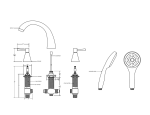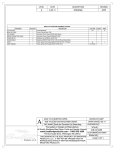Download Ice Manager™ Diverter Valve System
Transcript
Ice Manager™ Diverter Valve System Order parts online www.follettice.com Operation and Service Manual Ice Manager Control Panel Ice Manager Diverter Valve (1) Horizon™ Chewblet® Icemaker (purchased separately) (purchased separately) Any combination of bins or dispensers Lane 2 Lane 1 (2) ice storage units Following installation, please forward this manual to the appropriate operations person. 801 Church lane • Easton, PA 18040, USA Toll free (800) 523-9361 • (610) 252-7301 Fax (610) 250-0696 • www.follettice.com 00175273R00 Horizon™ 1000 & 1400 Series Icemaker Model Number Configurations for use with Ice Manager Diverter Valve System HC Icemaker Voltage HC Horizon C 208-230/60/1 (self-contained only) Chewblet® D Low side 115/60/1 Condensing unit 208-230/60/1 (remote condensing only) E 230/50/1 C 1000 Series 1000 up to 1036 lbs (471kg) 1400 up to 1450 lbs (658kg) A M S Condenser A W R N Air-cooled, self-contained Water-cooled, self-contained Air-cooled, remote condensing unit Air-cooled, no condensing unit for connection to parallel rack system Application Configuration M Ice Manager† S Satellite-fill™ diverter valve system (self-contained only) † Ice Manager Diverter Valve Systems can be used to fill any two of these bins or dispensers with a single ice machine. Chewblet is a registered trademark of Follett Corporation, registered in the US. Follett Corporation Equipment Return Policy Follett equipment may be returned for credit under the following conditions: 1. The equipment is new and unused. 2. A return authorization number has been issued by customer service within 30 days after shipment. 3. Follett receives the equipment at the factory in Easton, PA within 30 days after issuance of the return authorization number. 4. The equipment must be returned in Follett packaging. If the packaging has been damaged or discarded, Follett will forward, at the customer’s expense, new packaging. Note: Return freight charges are the responsibility of the customer. If equipment is returned and is damaged because of improper packaging, Follett Corporation will not be held responsible. Credit will be issued when: The equipment has been inspected by Follett and deemed suitable to be returned to stock. Note: 2 A 15% restocking charge will be deducted from the credit. If the cost to return the product to stock exceeds 15%, the actual cost will be deducted. Ice Manager Diverter Valve System Operation and Service Manual Table of contents Welcome to Follett Before you begin. . . . . . . . . . . . . . . . . . . . . . . . . . . . . . . . . . . . . . . . . . . . . . . . . . . . . . . . . . . 4 Specifications Electrical. . . . . . . . . . . . . . . . . . . . . . . . . . . . . . . . . . . . . . . . . . . . . . . . . . . . . . . . . . . . . . . . . 5 Plumbing. . . . . . . . . . . . . . . . . . . . . . . . . . . . . . . . . . . . . . . . . . . . . . . . . . . . . . . . . . . . . . . . . 5 Temperature requirements . . . . . . . . . . . . . . . . . . . . . . . . . . . . . . . . . . . . . . . . . . . . . . . . . . . 5 Dimensions. . . . . . . . . . . . . . . . . . . . . . . . . . . . . . . . . . . . . . . . . . . . . . . . . . . . . . . . . . . . . . . 5 Operation General information. . . . . . . . . . . . . . . . . . . . . . . . . . . . . . . . . . . . . . . . . . . . . . . . . . . . . . . . . 6 Audible alarm . . . . . . . . . . . . . . . . . . . . . . . . . . . . . . . . . . . . . . . . . . . . . . . . . . . . . . . . . . . . . 6 Cleaning and preventive maintenance . . . . . . . . . . . . . . . . . . . . . . . . . . . . . . . . . . . . . . . . . . 7 Preventive maintenance . . . . . . . . . . . . . . . . . . . . . . . . . . . . . . . . . . . . . . . . . . . . . . . . . . . 7 Weekly exterior care. . . . . . . . . . . . . . . . . . . . . . . . . . . . . . . . . . . . . . . . . . . . . . . . . . . . . . 7 Cleaning and sanitizing. . . . . . . . . . . . . . . . . . . . . . . . . . . . . . . . . . . . . . . . . . . . . . . . . . . . 7 Service System components. . . . . . . . . . . . . . . . . . . . . . . . . . . . . . . . . . . . . . . . . . . . . . . . . . . . . . . 20 System operation . . . . . . . . . . . . . . . . . . . . . . . . . . . . . . . . . . . . . . . . . . . . . . . . . . . . . . . . . 20 Control logic . . . . . . . . . . . . . . . . . . . . . . . . . . . . . . . . . . . . . . . . . . . . . . . . . . . . . . . . . . . 20 Auto mode. . . . . . . . . . . . . . . . . . . . . . . . . . . . . . . . . . . . . . . . . . . . . . . . . . . . . . . . . . . . . 20 Manual mode . . . . . . . . . . . . . . . . . . . . . . . . . . . . . . . . . . . . . . . . . . . . . . . . . . . . . . . . . . 20 Diverter valve module. . . . . . . . . . . . . . . . . . . . . . . . . . . . . . . . . . . . . . . . . . . . . . . . . . . . . . 21 Control board . . . . . . . . . . . . . . . . . . . . . . . . . . . . . . . . . . . . . . . . . . . . . . . . . . . . . . . . . . 21 Divert gearmotor. . . . . . . . . . . . . . . . . . . . . . . . . . . . . . . . . . . . . . . . . . . . . . . . . . . . . . . . 21 Divert paddle. . . . . . . . . . . . . . . . . . . . . . . . . . . . . . . . . . . . . . . . . . . . . . . . . . . . . . . . . . . 21 Ice Manager diverter valve wiring diagram. . . . . . . . . . . . . . . . . . . . . . . . . . . . . . . . . . . . 22 Control panel. . . . . . . . . . . . . . . . . . . . . . . . . . . . . . . . . . . . . . . . . . . . . . . . . . . . . . . . . . . . . 23 Membrane switch. . . . . . . . . . . . . . . . . . . . . . . . . . . . . . . . . . . . . . . . . . . . . . . . . . . . . . . 23 LCD screen. . . . . . . . . . . . . . . . . . . . . . . . . . . . . . . . . . . . . . . . . . . . . . . . . . . . . . . . . . . . 23 Audible alarm . . . . . . . . . . . . . . . . . . . . . . . . . . . . . . . . . . . . . . . . . . . . . . . . . . . . . . . . . . 23 Auger rotation switch. . . . . . . . . . . . . . . . . . . . . . . . . . . . . . . . . . . . . . . . . . . . . . . . . . . . . . . 24 Ultrasonic sensor . . . . . . . . . . . . . . . . . . . . . . . . . . . . . . . . . . . . . . . . . . . . . . . . . . . . . . . . . 24 Ice level set points. . . . . . . . . . . . . . . . . . . . . . . . . . . . . . . . . . . . . . . . . . . . . . . . . . . . . . . . . 25 To view ice levels . . . . . . . . . . . . . . . . . . . . . . . . . . . . . . . . . . . . . . . . . . . . . . . . . . . . . . . 25 To view set points. . . . . . . . . . . . . . . . . . . . . . . . . . . . . . . . . . . . . . . . . . . . . . . . . . . . . . . 25 To change set points for 23" or 30" drop-ins. . . . . . . . . . . . . . . . . . . . . . . . . . . . . . . . . . . 25 Troubleshooting Ice shortage with audible alarm . . . . . . . . . . . . . . . . . . . . . . . . . . . . . . . . . . . . . . . . . . . . 26 Ice shortage without audible alarm. . . . . . . . . . . . . . . . . . . . . . . . . . . . . . . . . . . . . . . . . . 27 Service Parts Diverter valve module. . . . . . . . . . . . . . . . . . . . . . . . . . . . . . . . . . . . . . . . . . . . . . . . . . . . . . 28 Control panel. . . . . . . . . . . . . . . . . . . . . . . . . . . . . . . . . . . . . . . . . . . . . . . . . . . . . . . . . . . . . 29 Sensor distribution unit. . . . . . . . . . . . . . . . . . . . . . . . . . . . . . . . . . . . . . . . . . . . . . . . . . . . . 30 Auger rotation switch. . . . . . . . . . . . . . . . . . . . . . . . . . . . . . . . . . . . . . . . . . . . . . . . . . . . . . . 31 Drop-in Ice Manager application kit. . . . . . . . . . . . . . . . . . . . . . . . . . . . . . . . . . . . . . . . . . . . 32 Follett Vision™ VU155 Ice Manager kit. . . . . . . . . . . . . . . . . . . . . . . . . . . . . . . . . . . . . . . . . 33 Follett Vision™ VU300 Ice Manager kit. . . . . . . . . . . . . . . . . . . . . . . . . . . . . . . . . . . . . . . . . 34 Cables. . . . . . . . . . . . . . . . . . . . . . . . . . . . . . . . . . . . . . . . . . . . . . . . . . . . . . . . . . . . . . . . . . 35 Ice Manager Diverter Valve System Operation and Service Manual 3 Welcome to Follett Follett equipment enjoys a well-deserved reputation for excellent performance, long-term reliability and outstanding after-the-sale support. To ensure that this equipment delivers the same degree of service, we ask that you review the installation manual (provided as a separate document) before beginning to install the unit. Our instructions are designed to help you achieve a trouble-free installation. Should you have any questions or require technical help at any time, please call our technical service group at (800) 523-9361 or (610) 252-7301. Before you begin After uncrating and removing all packing material, inspect the equipment for concealed shipping damage. If damage is found, notify the shipper immediately and contact Follett Corporation so that we can help in the filing of a claim, if necessary. CAUTION • Warranty does not cover exterior or outside installations. • Moving parts. Do not operate with front cover removed. • Hot parts. Do not operate with cover removed. • To reduce risk of shock, disconnect power before servicing. • Most icemaker cleaners contain citric or phosphoric acid, which can cause skin irritation. Read caution label on product and follow instructions carefully. • Ice is slippery. Maintain counters and floors around dispenser in a clean and ice-free condition. • Ice is food. Follow recommended cleaning instructions to maintain cleanliness of delivered ice. 4 Ice Manager Diverter Valve System Operation and Service Manual Specifications Electrical 115V, 60Hz, 1ph, 1.5 amps. 8' (2.4m) cord with NEMA 5-15 plug provided. If local code requires hard-wiring, separate disconnects also required. Plumbing Drain line – 15' (4.6m) 3/8" nylon tubing, supplied Temperature requirements Ice Manager components, including ice transport tube, must be operated in ambient temperatures between +40F and +120F (+5C and +49C). Relative humidity not to exceed 55%. Dimensions Diverter Valve with Mounting Bracket Front View Control Panel Side View LANE 2 Front View Side View 12" (305mm) 13.625" (346mm) 17.5" (445mm) 3.75" (96mm) LANE 1 10.375" (264mm) 12.5" (318mm) 3/8" NPT barbed drain fitting 16" (407mm) Sensor Distribution Unit (bins and ice and beverage dispensers only) Front View Side View 3.5" (89mm) 4.125" (105mm) 7.75" (197mm) Ice Manager Diverter Valve System Operation and Service Manual 5 Operation ICE MANAGER SYSTEM General information The Ice Manger diverter valve system is designed to direct ice from one Horizon icemaker to two ice storage units. AUTO is the standard operating mode. When selected, ice is directed to the lane 1 storage unit until it reaches the MIN (minimum) set-point. Ice is then directed to the lane 2 storage unit and will continue to fill this lane until the FULL level is achieved. If at any time the ice level in lane 1 storage unit goes below the MIN set-point, ice will be directed back to lane 1 until the MIN level is satisfied. When lane 2 reaches its FULL level, ice will be directed back to lane 1. When both lanes reach their FULL level, the Horizon icemaker will shut off. After a 15-minute delay, the icemaker will be ready to start as soon as the ice level in either of the storage units drops below the FULL set-point. Ice Manager Control Panel Ice Manager Diverter Valve (1) Horizon™ Chewblet® Icemaker (purchased separately) Audible alarm In the event a system error occurs that could cause ice shortages, the audible alarm will be turned ON accompanied by an appropriate error message on the LED screen. To silence the alarm, press any of the push buttons on the control panel. This will silence the alarm for 4 hours, however the error message displayed on the LED screen will remain until the problem is addressed. After 4 hrs, if the error has not been addressed, the audible alarm will resume. 6 (purchased separately) Any combination of bins or dispensers Lane 2 See troubleshooting guide on page 26 for causes. (2) ice storage units Lane 1 Placing the system in MANUAL MODE will also prevent the alarm from sounding. The error message on the LED screen will still flash, but the alarm will not resume. Ice Manager Diverter Valve System Operation and Service Manual Cleaning and preventive maintenance Preventive maintenance Periodic cleaning of Follett’s Ice Manager diverter valve system is required to ensure peak performance and delivery of clean, sanitary ice. Cleaning of the Ice Manager system, in most cases, should be performed by your facility’s maintenance staff or a Follett authorized service agent. Regardless of who performs the cleaning, it is the operator’s responsibility to see that this cleaning is performed every 6 months or more often if conditions dictate. Service problems resulting from lack of preventive maintenance will not be covered under the Follett warranty. Weekly exterior care The exterior of the diverter valve and control panel may be cleaned with a soft cloth and mild detergent. The icemaker exterior may be cleaned with a stainless cleaner such as 3M Stainless Steel Cleaner & Polish or equivalent. Note: Do not use bleach to sanitize or clean the icemaker or diverter valve. WARNING • Wear rubber gloves and safety goggles (and/or face shield) when handling icemaker cleaner or sanitizer CAUTION • Use only Follett approved SafeCLEAN™ cleaner (part #00132001) and NU-CALGON IMS-II SANITIZER. • Do not mix cleaner and sanitizer solutions together • DO NOT USE BLEACH • It is a violation of Federal law to use these solutions in a manner inconsistent with their labeling • Read and understand all labels printed on packaging before use Note: Complete procedure for cleaning and sanitizing MUST be followed in order shown. Ice must be collected for 10 minutes from each lane before putting icemaker and Ice Manager system back into service. Cleaning and sanitizing Fig. 1 1. To clean icemaker – Remove icemaker cover. Press the CLEAN button. The machine will drain. Wait for the LO WATER light to come on (Fig. 1). LO WATER CL EA N Ice Manager Diverter Valve System Operation and Service Manual 7 Fig. 2 2. Mix 1 gallon (3.8L) 120F (49C) water and 7 ounces (198g) (one 7 ounce packet of Follett SafeCLEAN icemaker cleaner, part#‑00132001). Locate cleaning cup. Fill until HI WATER light comes on (Fig. 2). HI WATER Note: Do not use bleach to sanitize or clean the icemaker. Fig. 3 3. Replace cover on cleaning cup. Wait until icemaker restarts. Machine will clean, then flush 3 times in approximately 12 minutes (Fig. 3). 12 Fig. 4 4. To sanitize icemaker – Press CLEAN button. The icemaker will drain. Wait for LO WATER light to come on (Fig. 4). LO WATER CL EA N 8 Ice Manager Diverter Valve System Operation and Service Manual Fig. 5 5. Mix 1 gallon 120F (49C) water and 1.6 ounces (48ml) NU-CALGON IMS-II SANITIZER. Fill until HI WATER light comes on (Fig. 5). Note: Do not use bleach to sanitize or clean the icemaker. HI WATER Fig. 6 6. Replace cover on cleaning cup. Wait until icemaker restarts. Machine will sanitize, then flush 3 times in approximately 12 minutes (Fig. 6). 12 Fig. 7 7. To sanitize diverter valve – Press icemaker power switch OFF (Fig. 7). Ice Manager Diverter Valve System Operation and Service Manual 9 Fig. 8 8. Locate Ice Manager control panel. (Fig. 8) Lane 1 ON Mode select Auto Full Icemaker ON Min Manual Full Lane 2 ON Fig. 9 9. To sanitize lanes 1 and 2, diverter valve must be in manual mode. Press the MODE SELECT button on the Ice Manager control panel (Fig. 9). Manual light will come on. If auto light comes on, press MODE SELECT button again. Mode select Auto Icemaker ON Manual Fig. 10 10. To sanitize lane 1 – Press LANE 1 button (Fig. 10). Lane 1 light will come on. Mode select Auto Lane 1 ON Icemaker ON Manual Lane 2 ON 10 Ice Manager Diverter Valve System Operation and Service Manual Fig. 11 11. Disconnect ice transport tubes from diverter valve unit. Be sure to note lane 1 (Fig. 11.1), lane 2 (Fig. 11.2) and inlet (Fig. 11.3) ice transport tube connections to avoid confusion when reattaching. 3 1 2 Fig. 12 12. Mix 1 gallon 120F (49C) water and 1.6 oz (48ml) NU-CALGON IMS-II SANITIZER. Note: Do not use bleach to sanitize or clean the diverter valve. Soak supplied brush in sanitizer solution and scrub inside of the diverter valve lane 1 for at least 60 seconds, re-wetting the brush with sanitizer as needed (Fig. 12). Fig. 13 13. Re-wet brush with sanitizer and scrub diverter valve inlet for at least 60 seconds, re-wetting the brush with sanitizer as needed (Fig. 13). Ice Manager Diverter Valve System Operation and Service Manual 11 Fig. 14 14. To sanitize lane 2 – Press LANE 2 button (Fig. 14). Lane 2 light will come on. Lane 1 ON Mode select Auto Icemaker ON Manual Lane 2 ON Fig. 15 15. Soak supplied brush in sanitizer solution and scrub inside of the diverter valve lane 2 for at least 60 seconds, re-wetting the brush with sanitizer as needed (Fig. 15). Fig. 16 16. Re-wet brush with sanitizer and scrub inlet for at least 60 seconds, re-wetting the brush with sanitizer as needed (Fig. 16). Note: Inlet must be scrubbed with both lane 1 and lane 2 settings to be sure each lane is cleaned and sanitized. 12 Ice Manager Diverter Valve System Operation and Service Manual Fig. 17 17. Rinse brush in plain, 120F water. Rinse lane 1 (Fig. 17.1), lane 2 (Fig. 17.2), and inlet (Fig. 17.3) with clear water repeating steps 12 through 16 to be sure each lane is rinsed thoroughly. 3 2 1 H2O Fig. 18 18. Re-connect ice transport tube to lane 1 (Fig. 18.1), lane 2, (Fig. 18.2) and inlet (Fig. 18.3). 3 1 2 Ice Manager Diverter Valve System Operation and Service Manual 13 Fig. 19 19. To sanitize lane 1 ice transport tube – Press icemaker power switch OFF (Fig. 19). Fig. 20 20. Verify that Ice Manager is in manual mode (Fig. 20). Manual light should be on. If auto light is on, press MODE SELECT button to switch to manual mode. Mode select Auto Icemaker ON Manual Fig. 21 21. Press LANE 1 button (Fig. 21). Lane 1 light will come on. Mode select Auto Lane 1 ON Icemaker ON Manual Lane 2 ON 14 Ice Manager Diverter Valve System Operation and Service Manual Fig. 22 22. Disconnect coupling from icemaker as shown (Fig. 22). Fig. 23 23. Using disposable food service grade gloves, insert dry Sani-Sponge™ (kit part# 00132068). Then insert Sani-Sponge soaked in Nu-Calgon IMS-II sanitizer solution. Push both Sani-Sponges down ice transport tube with supplied pusher tube (Fig. 23). 1 (40 16" 7m m) 2 3 Fig. 24 24. Remove 16" (407mm) pusher tube (Fig. 24). Ice Manager Diverter Valve System Operation and Service Manual 15 Fig. 25 25. Reconnect coupling. Press icemaker power switch ON. Ice pushes Sani-Sponges through tube (Fig. 25). Fig. 26 26. Place a sanitary (2 gallon or larger) container in bin or dispenser to collect Sani-Sponges and ice for 10 minutes. Collect 5.5 lbs of ice from unit. Discard ice and Sani-Sponges (Fig. 26). 16 Ice Manager Diverter Valve System Operation and Service Manual Fig. 27 27. To sanitize lane 2 ice transport tube – Press icemaker power switch OFF (Fig. 27). Fig. 28 28. Verify that Ice Manager is in manual mode (Fig. 28). Manual light should be on. If auto light is on, press MODE SELECT button to switch to manual mode. Mode select Auto Icemaker ON Manual Fig. 29 18. Press LANE 2 button (Fig. 29). Lane 2 light will come on. Mode select Auto Lane 1 ON Icemaker ON Manual Lane 2 ON Ice Manager Diverter Valve System Operation and Service Manual 17 Fig. 30 30. Disconnect coupling from icemaker as shown (Fig. 30). Fig. 31 31. Using disposable food service grade gloves, insert dry Sani-Sponge™ (kit part# 00132068). Then insert Sani-Sponge soaked in Nu-Calgon IMS-II sanitizer solution. Push both Sani-Sponges down ice transport tube with supplied pusher tube (Fig. 31). 1 (40 16" 7m m) 2 3 Fig. 32 32. Remove and discard 16" (407mm) pusher tube (Fig. 32). 18 Ice Manager Diverter Valve System Operation and Service Manual Fig. 33 33. Reconnect coupling. Press icemaker power switch ON. Ice pushes Sani-Sponges through tube (Fig. 33). Fig. 34 34. Place a sanitary (2 gallon or larger) container in bin or dispenser to collect Sani-Sponges and ice for 10 minutes. Collect 5.5 lbs of ice from unit. Discard ice and Sani-Sponges (Fig. 34). Fig. 35 35. Press MODE SELECT button on Ice Manager control panel to switch to auto mode (Fig. 35). Auto light will come on. Mode select Auto Ice Manager Diverter Valve System Operation and Service Manual Icemaker ON Manual 19 Service System components Follett’s Ice Manager diverter valve system consists of following major components: • • • • • • Diverter valve module Control panel module Ice transport tube lane 1 with a dedicated sensor cable 1 Ice transport tube lane 2 with a dedicated sensor cable 2 Ice level sensor / ice distribution module for lane 1 Ice level sensor / ice distribution module for lane 2 System operation The Ice Manager diverter valve system is designed to control the feeding of ice from one Horizon icemaker to two ice storage units. There are different ice level set-points for ice storage units. The ice storage unit for lane 1 has two ice level set points, MIN and FULL, while the ice storage unit for lane 2 has only one - FULL. There is also a DIF (Differential) setting for each lane that initiates refill of ice. Note: Ice Manager diverter valve system comes with factory pre-set values for MIN, FULL and DIF (differential) parameters. If required the pre-set values can be field modified. (See the ice level set point on page 25.) Control logic Ultrasonic sensors for lane 1 and lane 2 detect ice level and send an analog signal between 0.5vdc to 4.5vdc back to diverter valve control board. This signal is converted into distance (in inches) from the sensor face to the ice surface. An appropriate light on the control panel comes on indicating the ice level reached either MIN or FULL levels for lane 1 or FULL level for a lane 2 units. Auto mode AUTO is the standard operating mode for the Ice Manager diverter valve system. In AUTO mode, the system will automatically direct the ice according to the sensor set point levels. On start up, when AUTO mode is selected the diverter valve directs ice through lane 1 to the ice storage unit until the MIN level is satisfied. The diverter valve will then switch and direct ice through lane 2 until its ice storage unit FULL level is satisfied. If during this time the ice level in lane 1 ice storage unit drops below the MIN level, then the diverter valve will re-direct ice flow back to lane 1 and continue feeding ice through the lane 1 until the ice storage unit MIN level is satisfied again. The cycle will continue until FULL level for both ice storage units are reached. When the ice level in both ice storage units is at the FULL level the diverter valve shuts off the signal to the icemaker which goes into a 15 min delay. When the delay period expires, the control logic will allow the icemaker to restart when either sensor detects ice level drop below the FULL set-point. Note: There is a 30 second time delay function programmed into the control logic. This function requires 30 seconds of a steady ice level reading exceeding a set-point before the control logic initiates any action. Therefore, a momentary ice level change measured by the ice level sensors will not trigger a shut-down or divert. Manual mode For Ice Manager diverter valve system cleaning and sanitizing, and some special situations (see a troubleshooting guide on page 26), a MANUAL mode is available. MANUAL mode overrides AUTO mode and allows the operator to select the lane. In order to switch between AUTO and MANUAL modes push the MODE SELECT button located on the control panel. While in MANUAL mode, pressing either lane 1 or lane 2 buttons will divert ice flow accordingly. Note: When in manual mode ice level sensors will not control the divert action, however the ice sensors will continue to control the icemaker. When the FULL ice level in designated ice storage unit is satisfied the icemaker will be shut off. 20 Ice Manager Diverter Valve System Operation and Service Manual Diverter valve module Fig. 36 There are three major functional components within the diverter valve. Icemaker Power Lane 2 Lane 1 Gearmotor Lane 1 Switch Lane 2 Switch Control board (Fig. 36) The control board manages all functions of the Ice Manager diverter valve system based on signals received from lane 1 and lane 2 ice level sensors. It diverts ice flow from one lane to another, while ice storage units are filled and shuts off icemaker when both dispensers are at the FULL level. Fig. 37 Lane 1 magnetic switch The control board communicates with the Horizon icemaker and the sensors for the lane 1 and lane 2 via appropriate signal cables. It supplies 120/60/1 electrical power to the divert gearmotor assembly and monitors the divert gearmotor position status based on inputs from two magnetic switches mounted to the gearmotor bracket. It also provides 12vdc power to the control panel via CAT5 cable. Note: The icemaker will not run when there is no 120/60/1 power to the diverter valve. The icemaker shuttle switch circuit will be held open.See Horizon icemaker electrical schematic in the Horizon icemaker operation and service manual for details. Lane 2 magnetic switch Fig. 38 Divert gearmotor (Fig. 37) The divert gearmotor assembly is linked to the divert paddle assembly and manages ice flow direction. Divert paddle (Fig. 38) Located inside of the body of the diverter valve module, the divert paddle is driven by the gearmotor and switches ice flow from one internal channel to another. Ice Manager Diverter Valve System Operation and Service Manual 21 MOTOR COMPARTMENT MOTOR DIVERT LANE 2 BOTTOM SWITCH LANE 1 TOP SWITCH DIVERT MOTOR LANE 2 BOTTOM SWITCH LANE 1 TOP SWITCH 5 PIN PLUG 1 POS SW LANE 1 LANE 1 SENSOR (12vdc) MAIN CONTROL BOX BLACK WHITE GREEN BLACK BLACK BLACK BLACK 2 1 RED 2 3 + G 3 5 PIN PLUG BLACK LANE 1 LEVEL SENSOR POS SW LANE 2 3 2 1 5 PIN PLUG LANE 2 SENSOR (12vdc) YELLOW 5 PIN PLUG 1 2 3 YELLOW (.5-4.5 VDC) RED LANE 2 LEVEL SENSOR 2 4 3 2 4 PIN PLUG 3 4 PIN PLUG 4 WHITE RED (+12 VDC) SHUTTLE SWITCH 1 1 Horizon GM Flag Switch HORIZON ICEMAKER BLUE BLACK (Grnd) WHITE YELLOW (.5-4.5 VDC) CONTROL BOX BLUE RED (+12 VDC) BLACK ICE MACHINE TO CONTROL PANEL POWER INLET CONNECTOR G N H 115Vac/60HZ GREEN BLACK (Grnd) YELLOW RS-485 H DIVERT MOTOR (115Vac) N WHITE 22 BLACK ICE MANAGER DIVERTER VALVE WIRING DIAGRAM 00167601R01 Ice Manager diverter valve wiring diagram Ice Manager Diverter Valve System Operation and Service Manual Control panel (Fig. 39) The control panel is powered with 12vdc coming from the diverter valve control board via CAT5 cable. It contains a membrane switch and an LCD screen. Note: The diverter valve control board receives power directly from the outlet. The system will be running even if the control panel is not operational. Membrane switch (Fig. 39) The membrane switch contains LED indicators offering a quick system status. ICEMAKER ON light - a steady LED indicates the icemaker is running. Fig. 39 Mode select Lane 1 ON Icemaker ON Full Min Auto Manual Full Lane 2 ON Fig. 40 Sensor Reading: Lane 1: ___" Lane 2: ___" Status : OK LANE 1 ON light - a steady LED indicates ice is directed through lane 1 LANE 2 ON light - a steady LED indicates ice is directed through lane 2 FULL light – a steady LED indicates the ice has reached the FULL level set-point MIN light – a steady LED indicates the ice has reached the minimum level set-point LCD screen (Fig. 40) The LCD screen shows ice level readings in both ice storage units and overall Ice Manager diverter valve system status. In case of System errors the LCD screen displays the nature of the failure and provides necessary details. (See troubleshooting on page 26 for details.) Audible alarm In the event a system error occurs that could cause ice shortages, the audible alarm will be turned ON accompanied by an appropriate error message on the LCD screen. To silence the alarm, press any of the push buttons on the control panel. This will silence the alarm for 4 hours, however the error message displayed on the LCD screen will remain until the problem is addressed. After 4 hrs, if the error has not been addressed, the audible alarm will resume. Placing the system in MANUAL MODE will also prevent the alarm from sounding. The error message on the LCD screen will still flash, but the alarm will not resume. See troubleshooting guide on page 26 for causes. Ice Manager Diverter Valve System Operation and Service Manual 23 Fig. 41 Auger rotation switch (Fig. 41) A magnetic switch assembly mounted on the icemaker gearbox, actuated by a driven wiper vane, is used to determine when the icemaker is running. Ultrasonic sensor (Fig. 42) The ultrasonic sensor measures ice level in each ice storage unit. The sensor outputs an analog voltage between 0.5vdc and 4.5vdc corresponding the ice level distance from the face of the sensor. Fig. 42 red black yellow 24 Ice Manager Diverter Valve System Operation and Service Manual Fig. 43 Ice level set points Ice level set points are set at the factory and normally do not need to be changed except in the case of drop-in dispensers 23" or 30" wide. Setting recommendations are shown in the table below. Factory settings LANE 1 LANE 2 Full Min Dif Full Dif 10" 14" 3" 10" 3" 23" Drop-in Full Min Dif Full Dif 10" 10" 9" 10" 9" 30" Drop-in Full Min Dif Full Dif 15" 15" 9" 15" 9" To view ice levels 1. Locate LED screen on Ice Manager control panel. Initial screen will show ice levels for lane 1 and lane 2 and diverter valve status (Fig. 43). To view set points 1. Press and hold both MODE SELECT and LANE 1 buttons until LANE 1 SETUP appears on the display (Fig. 44). Note: Default/factory-set ice level sensor settings are shown. 2. To view lane 2, press MODE SELECT to navigate to lane 2 setup (Fig. 45). To change set points for 23" or 30" drop-ins 1. Press and hold both MODE SELECT and LANE 1 buttons until LANE 1 SETUP appears on the display (Fig. 44). Note: Default/factory-set ice level sensor settings are shown. 2. Press LANE 1 button to move through FULL, MIN and DIF ice level sensor settings. When selected, choice will flash (Fig. 46). 3. Press MODE SELECT button to change ice level sensor set point (Fig. 47). 4. Press LANE 1 button to increase ice level sensor set point and LANE 2 to decrease ice level sensor set point, (Fig. 48) to correspond to the drop-in dispenser ice level sensor settings listed in table above. 5. Press MODE SELECT to save new ice level sensor setting (Fig. 49). 6. Press LANE 1 to continue to navigate through and set the Full, Min, and Dif ice level sensor settings for lane 1 (Fig. 50). 7. Press MODE SELECT to navigate to lane 2 setup (Fig. 51). 8. Repeat steps 2 through 6 to complete changes to lane 2 ice level sensor settings. Sensor Reading: Lane 1: ___" Lane 2: ___" Status : OK Fig. 44 Lane 1 Setup: Full: 10.0" Min: 14.0" Dif: 3.0" Mode select Lane 1 Lane 2 Fig. 45 Lane 2 Setup: Full: 10.0" Dif: 3.0" Mode select Lane 1 Lane 2 Fig. 46 Lane 1 Setup: Full: 10.0" Min: 14.0" Dif: 3.0" Mode select Lane 1 Lane 2 Fig. 47 Lane 1 Setup: Full: 10.0" Min: 10.0" Dif: 9.0" Mode select Lane 1 Lane 2 Fig. 48 Lane 1 Setup: Full: 10.0" Lane 1/2: Scroll Mode: Save Value Mode select Lane 1 Lane 2 Fig. 49 Lane 1 Setup: Full: 10.0" Min: 10.0" Dif: 9.0" Mode select Lane 1 Lane 2 Fig. 50 Lane 1 Setup: Full: 10.0" Min: 14.0" Dif: 3.0" Mode select Lane 1 Lane 2 Fig. 51 Lane 2 Setup: Full: 10.0" Dif: 3.0" Ice Manager Diverter Valve System Operation and Service Manual Mode select Lane 1 Lane 2 25 Troubleshooting Ice shortage with audible alarm To silence audible alarm press any push buttons on the face of the control panel. Use the chart below to diagnose the cause. Control Panel Error Message Icemaker LED is flashing and ICEMAKER ERROR message is displayed Indicator or Possible Cause Corrective Action • Signal cable between Horizon • Check the signal cable connections icemaker and diverter valve module is not properly engaged • Auger rotation cable inside Horizon • Check the auger rotation cable icemaker is not properly engaged connections Lane 1 or lane 2 LED is flashing and SENSOR ERROR message is displayed • Horizon icemaker has shut off on a SERVICE error • Troubleshoot Horizon icemaker • Malfunctioning sensor • Check supply and return dc voltage at sensor connections. Supply should read 12vdc between red and black wires. Return should read between .5 - 4.5 vdc between yellow and black wires. • Recycle power to sensor and see if error clears. Lane 1 or lane 2 LED is flashing and SENSOR CONNECT ERROR message is displayed • Sensor is disconnected from a signal cable • Check sensor connections to cable • Signal cable is disconnected from diverter valve • Check signal cable connection to diverter valve Both lane 1 and lane 2 LEDs are alternately flashing and DIVERT ERROR message is displayed • Both upper (lane 1) and lower • Check both magnetic positioning (lane 2) magnetic positioning sensors. One should be closed switches mounted to the gearmotor when it is engaged by the bracket inside the diverter valve are positioning disc, while the other in closed or open position at the should be open. same time. Note: To manually rotate the disc depress the gearmotor brake. DIVERT TO L1 or DIVERT TO L2 message is displayed • Divert valve fails to switch to another lane due to lane magnetic positioning switch not closing • Check to be sure magnetic positioning switch is properly connected to the control board • Check the positioning switch for continuity while it is engaged by the positioning disc 26 • Diverter valve fails to switch to another lane due to mechanical jamming inside the diverter valve • Manually switch between lane 1 and lane 2 to free divert paddle • Mechanical linkage between the gearmotor and divert paddle is disconnected • Check the linkage between the gearmotor and divert paddle Ice Manager Diverter Valve System Operation and Service Manual Ice shortage without audible alarm Use the chart below to diagnose the cause. Control Panel Error Message Indicator or Possible Cause Corrective Action No error message • Signal cables and ice transport tubes are not connected to correct ice storage/ice dispenser (lane) • Check to be sure that signal cables and ice transport tubes are connected to correct lane No error message • Ice level reading as displayed on control panel is significantly different from the actual distance between the ice and the sensor face • Recycle power to the diverter valve. Make sure to re-start the Horizon icemaker which will go into TIME DELAY mode No error message • Horizon icemaker goes into TIME DELAY mode within a few minutes of start up of lane change • Manually switch ice to another lane and restart Horizon icemaker. Let icemaker produce ice for 5 to 8 minutes and manually switch ice back to the “troublesome” lane. See if “start-up” ice clears through • If the above procedure does not work, investigate a potential ice lane restriction issue (i.e. transport tube, bulkhead fittings, sensor distribution unit, diverter valve) • Check ice level set-points. Be sure they match factory settings or drop-in requirements shown in the Ice level set point section of this manual on page 24 Ice Manager Diverter Valve System Operation and Service Manual 27 Service Parts Order parts online www.follettice.com Diverter valve module 5 7 1 2 6 3 5 4 Reference # 1 2 3 4 5 6 7 28 Description Nut Clamp Coupling Gearmotor assembly Grommet Main control board Diverter valve Part # 00145342 500378 00175141 00175166 205577A 00173955 00162776 Ice Manager Diverter Valve System Operation and Service Manual Control panel Order parts online www.follettice.com 2 3 1 4 Reference # 1 2 3 4 Description Control module (includes CAT5 cable) Membrane switch Control panel board Control panel cover Ice Manager Diverter Valve System Operation and Service Manual Part # 00159350 00172627 00172684 00175133 29 Sensor distribution unit Order parts online www.follettice.com 1 2 3 4 5 13 6 12 7 14 11 10 9 8 Reference # 1 2 3 4 5 6 7 8 9 10 11 12 13 14 30 Description Cover Clamp Nut Coupling O-ring Clamp, positioning Nut, wing Distribution unit Nut, hex stainless steel 1/4-20 Carriage screw, 1/4-20 2/5” long Sensor, ultrasonic Insert Thumb screw Sensor distribution assembly Part # 0015812 500378 00145342 00175141 00145300 00146597 207825 00146803 200864 00134312 00175174 00146738 00150755 00149377 Ice Manager Diverter Valve System Operation and Service Manual Auger rotation switch Order parts online www.follettice.com 1 Reference # 1 Description Auger rotation switch Ice Manager Diverter Valve System Operation and Service Manual Part # 00172890 31 Drop-in Ice Manager application kit 2 3 Order parts online www.follettice.com 4 5 9 1 6 10 8 7 Reference # 1 2 3 4 5 6 7 8 9 10 32 Description Sensor, ultrasonic service Tube, sonar mount Locking ring, coupling Gasket, coupling Coupling, sonar mount Bracket, ice tube Nut Coupling (includes 00144675) O-ring Clamp, hose Part # 00175174 00164152 00164632 00126532 00164145 00175208 00145342 00171207 00145300 500377 Ice Manager Diverter Valve System Operation and Service Manual Follett Vision™ VU155 Ice Manager kit 1 Order parts online www.follettice.com 2 3 4 Reference # 1 2 3 4 5 6 7 8 9 10 Description Assembly, rear access lid, 155 sonar Sensor, ultrasonic, service Vision sensor cable Polywire tube, insulated Clamp, hose Nut Coupling O-ring Bulkhead fitting Nut, bulkhead fitting Ice Manager Diverter Valve System Operation and Service Manual 5 6 7 8 9 10 Part # 00164137 00175174 00167098 00174896 5000377 00145342 00175141 00145300 00155747 00155788 33 Follett Vision™ VU300 Ice Manager kit Order parts online www.follettice.com 1 2 3 4 4 5 6 Reference # 1 2 3 4 5 6 34 Description Sensor, ultrasonic, service Tube, sonar mount Locking ring, coupling Gasket, coupling Coupling, sonar mount Bracket, ice tube Part # 00175174 00164152 00164132 00126532 00164145 00175208 Ice Manager Diverter Valve System Operation and Service Manual Cables Reference # Not shown Not shown Not shown Not shown Not shown Description Cable, control panel to diverter valve, 20' (6m) Cable, diverter valve lane sensor, 10' (3m) Cable, diverter valve lane sensor, 25' (7.6m) Cable, diverter valve lane sensor, 50' (15.2m) Cable, diverter valve lane sensor, 75' (22.9m) Ice Manager Diverter Valve System Operation and Service Manual Part # 00163212 00170449 00170456 00153106 00170464 35 801 Church lane • Easton, PA 18040, USA Toll free (800) 523-9361 • (610) 252-7301 Fax (610) 250-0696 • www.follettice.com 00175273R00 06/07