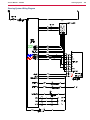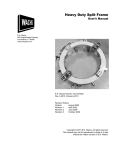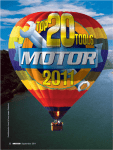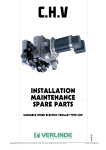Download Engine System - Industrial Cleaning Equipment
Transcript
Service Manual – CS7000 Engine System, Diesel 7. Disconnect the injector pump actuator connector to prevent the engine from starting. Disconnect 8. Remove any cover over the air inlet but be very careful not to allow anything to get “sucked in” during the test. 9. Crank the engine over until the compression gauge stops climbing. Record the reading. Specification is 541 to 597 psi (3.73 to 4.11 MPa) with an allowable limit of 327 psi (2.26 MPa). Difference among Cylinders - 10% or less. 10. Repeat for the other cylinders. 11. Reassemble in reverse order. 176 Service Manual – CS7000 Engine System, Diesel Removal and Installation Engine Assembly The complete engine including the exhaust, radiator and 42v alternator are removed as an assembly. There is no need to drain engine oil or coolant. The assembly is attached to the chassis at 4 rubber motor mounts. The front right mount has a square hole in the chassis for a carriage bolt. The other 3 are threaded holes in the frame. 1. Remove engine Top cover 2. Disconnect the 36v battery pack main positive and negative cables. 3. Disconnect the 12v battery negative cable. 4. Disconnect the 12v battery positive cable. 5. Disconnect fuel supply and return lines. 6. Disconnect battery positive and negative cables at the starter. 7. Disconnect the engine wiring connectors. 8. Remove the 4 motor mount fasteners. Square Hole Front Right Engine Mount, Rear Right Threaded Hole Rear Left Engine Mount, Front Right Threaded Hole Front Left Front engine mounting locations. Shown with hopper up and engine being installed. Threaded Hole Rear Right Rear engine mounting locations. Shown with engine being installed. 9. Lift the assembly out of the chassis using a suitable hoist attached to the two engine lift points. 10. Reassemble in reverse order. Connect the battery negative cables last. 177 Service Manual – CS7000 Engine System, Diesel Specifications Fuel Pump; • Fuel Pressure 2.5 - 4 PSI • Fuel Volume - 0.5 Gallons per minute Glow Plugs • Resistance - Approx. 0.9 ohms • Current Draw - Approx. 12 - 13 Amps. (As the glow plugs heat up, resistance increases and current decreases) Engine Compression 541 to 597 psi (3.73 to 4.11 MPa) with an allowable limit of 327 psi (2.26 MPa). Difference among Cylinders 10% or less. Engine Oil Capacity 1.5 US Gallons (5.7L) Engine Oil Type Refer to the following table for the suitable American Petroleum Institute (API) classification of engine oil according to the engine type (with internal EGR, external EGR or non-EGR) and the Fuel Type Used : (Low Sulfur, Ultra Low Sulfur or High Sulfur Fuels). Fuel Type Engine oil classification (API classification) Engines with non-EGR Engines with internal EGR High Sulfur Fuel [0.05 % (500 ppm) ≤ Sulfur Content < 0.50 % (5000 ppm)] CF (If the “CF-4, CG-4, CH-4, or CI-4” engine oil is used with a high-sulfur fuel, change the engine oil at shorter intervals.(approximately half)) Low Sulfur Fuel [Sulfur Content < 0.05 % (500 ppm)] or Ultra Low Sulfur Fuel [Sulfur Content < 0.0015 % (15 ppm)] CF, CF-4, CG-4, CH-4 or CI-4 Engines with external EGR CF or CI-4 (Class CF-4, CG-4 and CH-4 engine oils cannot be used on EGR type engines.) • CJ-4 classification oil is intended for use in engines equipped with DPF (Diesel Particulate Filter) and is Not Recommended for use in Kubota E3 specification engines. 178 Service Manual – CS7000 Engine System, Diesel • Oil used in the engine should have API classification and Proper SAE Engine Oil Viscosity according to the ambient temperatures where the engine is operated. • With strict emission control regulations now in effect, the CF-4 and CG-4 engine oils have been developed for use with low sulfur fuels, for On-Highway vehicle engines. When a Non-Road engine runs on high sulfur fuel, it is advisable to use a “CF or better” classification engine oil with a high Total Base Number (a minimum TBN of 10 is recommended). Engine Oil Viscosity Temperature Viscosity Above 25 °C (77 °F) SAE 30 or SAE 10W-30 SAE 10W-40 0 °C to 25 °C (32 °F to 77 °F) SAE 20 or SAE 10W-30 SAE 10W-40 Below 0 °C (32 °F) SAE 10W or SAE 10W-30 SAE 10W-40 Cooling System Engine Coolant A 50/50 mix of distilled water and ethylene glycol is recommended. Radiator Cap 13 PSI Shop Measurements The following information provides some “real world” shop measurements to help you recognize what “normal” looks like. Engine RPM Sensor Resistance: 2.2K ohms Output while cranking (Unplugged) - 3.0 - 5.0 VAC Output at idle (Connected) - 10.8 VAC Actuator Resistance: 3.0 Ohms 179 Service Manual – CS7000 Engine Compression #1 = 410 psi #2 = 420 psi #3 = 400 Fuel System Return Fuel Flow 4.0 oz (120 ml) with the return line removed, engine off and fuel pump running Starter 168 Amps cranking Glow Plug Relay Winding 46 Ohms Engine System, Diesel 180 Service Manual – CS7000 Special Tools Diesel Compression Gauge There are many brands of compression gauges available. Shown is a Snap-On EEPD500 Gauge kit Compression Gauge Fitting for Glow Plug threads. Shown is Snap-On TU-15-35 Threads - M8 X 1.0 Gauge Coupler If using the Snap-On diesel compression EEPD500 Gauge kit and Snap-On TU-15-35 glow plug thread fitting, a coupler must be used to join the fitting to the gauge hose. Shown are Snap-On couplers M3569 and M3570 Engine System, Diesel 181 Service Manual – CS7000 182 Engine System - LPG This chapter covers the things “on top” of the mechanical engine that make it run, such as the fuel system, governor control and ignition system. It also includes routine engine maintenance information and troubleshooting of engine starting or running problems. See the Kubota WG972 E3 Workshop Manual 9Y111-05710 for detailed information related to the complete mechanical engine. Functional Description One of the engines available in the CS7000 is a LPG Kubota (WG972-GL-E3-NFK-1). It is a three cylinder, liquid cooled, naturally aspirated engine. The fuel system does not utilize a control module. It is mechanically controlled. The ignition system is “self-contained”. That is, it has no interaction with the fuel system and shares no components with it. The fuel system begins with a 33 pound propane fuel tank which is horizontally mounted on the right side of the engine compartment. The tank swings out to provide easier access to the engine compartment. There is an in-line pressure relief valve and a pressure switch between the tank and the fuel pressure vaporizer/ regulator. The fuel pressure vaporizer/regulator takes in high-pressure propane liquid, changes it to a vapor and reduces it to a constant low pressure gas for the engine to draw in and burn. The change from liquid to gas absorbs a lot of heat and acts as an air conditioner. To prevent frosting up the regulator, it is heated with engine coolant. The vaporizer/regulator supplies gaseous fuel to the carburetor through a hose. The carburetor has an additional fuel shut off solenoid that must be energized for fuel to flow through the carburetor to the engine. Fuel shut off solenoid Propane Fuel Tank Fuel Vaporizer/ Regulator Carburetor Kubota LPG Engine The engine RPM is controlled with a Woodward L-Series governor/speed actuator based on requests from the main machine controller. The main machine controller sends signals to the Woodward L-Series governor/speed actuator to request one of three engine speeds based on operator request or cleaning mode. The actuator has a “built in” microprocessor which receives the requests and in turn physically moves the carburetor/mixer throttle blade to achieve the requested engine speed. The cooling system consists of a standard radiator and belt driven fan. Note that the fan pushes air away from the engine and out through the radiator. Woodward L Series Actuator Service Manual – CS7000 Engine System - LPG Circuit Descriptions Ignition System The ignition system consists of a spark control module (aka Ignitor), three ignition coils, and a crank position sensor. The crank position sensor reads a rotating 6 toothed ring which is mounted on the flywheel between the flywheel and the engine. Spark Control module Crank Position Sensor Toothed Ring and flywheel Ignition Coils The heart of the system is the spark control module. It controls the current flow of each ignition coil primary circuit in order to control when spark occurs based on inputs from the crank position sensor. Each coil fires twice per cylinder cycle. Once to initiate the power stroke and once in exhaust stroke (waste spark) The crank sensor is a two wire “ AC pulse generator”. It has a wire coil inside of it. As the toothed ring rotates, the teeth pass in line with the end of the sensor tip. This induces a voltage spike that the spark control module can “read” as cylinder position information. The number of spikes per minute is translated as engine RPM. One tooth on the ring is wider than the other five. This creates a unique “spike” so that the spark control module can distinguish the cylinders from one another. This allows it to fire the right ignition WaveStar : Cougar Crank Sensor Waveform Page: 1 coil at the right time. Below is what the crank sensor wave form looks like on an oscilloscope. Notice that every sixth pattern is “wide”. 183 Service Manual – CS7000 Engine System - LPG The spark control module is fed power on pin G from the Ignition Request relay. Pin F is connected to ground. The two wires form the crank position sensor are connected to pins E and F. All three ignition coils are fed the same power from the ignition request relay. The 12v power supply flows through each coil primary circuit to the spark control unit. The spark control unit supplies a “switched ground” for each of the ignition coil primary windings. When it supplies a ground, current flows through the coil primary winding and builds up a magnetic field around the coil. When the ground is released, the current stops flowing abruptly and the magnetic field collapses. The collapsing magnetic field induces a high voltage in the ignition coil secondary winding which produces a spark across the gap of the spark plug and ignites the air fuel mixture. Spark Control Module Crank Position Sensor 12v from Ignition Request Relay 184 Service Manual – CS7000 Engine System - LPG Engine Starter Control To get the engine starter to engage, the key switch is held in the start position which supplies 36 volts to the main machine controller on the violet wire with the green stripe to connector J7 pin 19. This is the start input request. The main machine controller receives a 12 V supply on connector J3 pin 23 from the engine starter battery. It uses this voltage supply to send 12 volts out of connector J3 pin 10 to the crank request relay coil. The other side of the relay coil is grounded through the Woodward L-series actuator. With power and ground across the relay winding the relay energizes and fused battery power from terminal 30 is sent to the starter solenoid. Battery Ground Cranking 36v BATTERY STARTER 12v BATTERY Key Switch 36v Start Position Aux. Relay Contact 12v 15A 12v CRANK REQUEST RELAY Main Machine Controller WOODWARD L-SERIES ACTUATOR 185 Service Manual – CS7000 Engine System - LPG Throttle Control Modes Ignition Off • Battery power is available through the main fuse to the crank request relay common contact, the ignition request relay common contact and the power relay common contact. • Battery power is provided to the “run enable” input of the L-Series actuator through the power relay closed at rest contacts. (If it doesn’t have this signal present on power up, it goes into an error mode.) • There is no power to the fuel lock off solenoid. • There is no power to the ignition system or carburetor fuel shut off solenoid. IGNITION POWER FOR IGNITER & IGNITION REQUEST RUN ENABLE SIGNAL ALTERNATOR POWER RELAY 4 CONTROLLER 3 WOODWARD L-SERIES ACTUATOR 2 1 5 IGN. REQUEST 1 2 3 MAIN 6 7 5 8 4 9 3 10 11 1 12 2 1 5 3 CONTROL RELAY 2 1 5 LOW OIL PRESS. SHUTDOWN RELAY 2 3 4 4 3 2 1 5 HIGH COOLANT TEMP. SHUTDOWN RELAY BLK 16 CRANK REQUEST RELAY 2 1 5 3 4 4 CRANK REQUEST IGNITION REQUEST RELAY FUEL LOCK-OFF SOLENOID Carb. Fuel Shut Off Solenoid Eng. RPM Sensor SHUTDOWN Control SPEED 2 (12V OUTPUT) SPEED 3 (12V OUTPUT) ENGINE RUN (12V INPUT) HIGH COOLANT TEMP Signal TEMP. SWITCH (OPEN FOR NORMAL TEMP.) OIL SWITCH (OPEN FOR PRESSURE) 12v BATTERY STARTER Main Machine Controller 186 Service Manual – CS7000 Engine System - LPG Ignition On • When the main machine controller sees the key switch input, it sends 12v out on the Ignition Request circuit. • When the actutor receives 12v at pin 1, it “wakes up”. • The actuator provides a ground through itself for the shut down control circuit. –– The ignition request relay is energized (as long as there is not a shutdown condition within the L-Series actuator) passing battery power to the ignition system, carburetor fuel shut off solenoid and the low oil press. shutdown relay common contact at pin 3. • Ignition power is provided to the common contact at pin 3 of the high coolant temp. shutdown relay and the common contact at pin 3 of the control relay. –– Since there is no oil pressure, the oil pressure switch is closed causing the Low oil pressure shutdown relay to be energized. This prevents power from being passed to the “engine run” input into the main machine controller. –– The high coolant temp. shutdown relay coil is also grounded through the closed oil pressure switch causing it to be energized. This prevents power from being passed to the fuel lock-off solenoid. IGNITION POWER FOR IGNITER & IGNITION REQUEST RUN ENABLE SIGNAL ALTERNATOR POWER RELAY 4 CONTROLLER 3 WOODWARD L-SERIES ACTUATOR 2 1 5 IGN. REQUEST 1 2 3 MAIN 6 7 5 8 4 9 3 10 4 2 11 1 12 CRANK REQUEST RELAY LOW OIL PRESS. SHUTDOWN RELAY CONTROL RELAY 5 2 1 2 1 2 5 5 HIGH COOLANT TEMP. SHUTDOWN RELAY 1 2 1 5 3 4 3 3 3 4 4 CRANK REQUEST IGNITION REQUEST RELAY FUEL LOCK-OFF SOLENOID Carb. Fuel Shut Off Solenoid Eng. RPM Sensor SHUTDOWN Control SPEED 2 (12V OUTPUT) SPEED 3 (12V OUTPUT) ENGINE RUN (12V INPUT) HIGH COOLANT TEMP Signal TEMP. SWITCH (OPEN FOR NORMAL TEMP.) OIL SWITCH (OPEN FOR PRESSURE) 12v BATTERY STARTER Main Machine Controller 187 Service Manual – CS7000 Engine System - LPG Cranking • When the main machine controller sees the 36v cranking request from the key switch, it sends out 12v on the crank request circuit to the crank request relay winding. The other side of the winding is grounded through pin 9 of the actuator (as long as there is not a shutdown condition within the L-Series actuator). This energizes the crank request relay and battery power is passed through the contacts to the starter solenoid engaging the starter to turn the engine crankshaft. The ignition system is functional at this point, but there is not any fuel yet so the engine is not able to start. • Once oil pressure builds up, the oil pressure switch opens. –– The loss of ground through the oil pressure switch causes the high coolant temperature shutdown relay to de-energize. Ignition request power is then passed through the “closed at rest” contacts to the fuel lock off solenoid allowing fuel to flow and the engine to start. –– The loss of ground through the oil pressure switch also causes the low oil pressure shutdown relay to de-energize. ◦◦ Battery power is then passed through the “closed at rest” contacts to the main machine controller as the “engine run” signal and to the Woodward L series actuator. −− From this point on, the “run enable” signal to the actuator is maintained by the low oil pressure shutdown relay. ◦◦ The same power is also passed to the power relay coil energizing the relay. −− Battery power is then passed through the “closed when energized” contacts of the power relay back into the ignition request circuit and to the control relay winding, energizing the control relay. IGNITION POWER FOR IGNITER & IGNITION REQUEST RUN ENABLE SIGNAL ALTERNATOR POWER RELAY 3 4 CONTROLLER 5 WOODWARD L-SERIES ACTUATOR 1 2 IGN. REQUEST 1 2 3 MAIN 6 7 5 8 4 9 3 10 4 3 5 2 11 1 12 HIGH COOLANT TEMP. SHUTDOWN RELAY LOW OIL PRESS. SHUTDOWN RELAY CONTROL RELAY 2 1 2 1 1 30 2 2 1 85 CRANK REQUEST RELAY 5 87a 5 87 5 86 3 3 3 4 4 12v 4 CRANK REQUEST IGNITION REQUEST RELAY FUEL LOCK-OFF SOLENOID Carb. Fuel Shut Off Solenoid Eng. RPM Sensor SHUTDOWN Control SPEED 2 (12V OUTPUT) SPEED 3 (12V OUTPUT) ENGINE RUN (12V INPUT) 12v HIGH COOLANT TEMP Signal TEMP. SWITCH (OPEN FOR NORMAL TEMP.) OIL SWITCH (OPEN FOR PRESSURE) 12v BATTERY STARTER Main Machine Controller 188 Service Manual – CS7000 Engine System - LPG Normal Running • When the key is released to the “run” position, the main machine controller turns off the voltage to the crank request circuit. This de-energizes the crank request relay and removes power from the starter solenoid. • The rest of the circuit remains unchanged. IGNITION POWER FOR IGNITER & IGNITION REQUEST RUN ENABLE SIGNAL ALTERNATOR POWER RELAY 3 4 CONTROLLER 5 WOODWARD L-SERIES ACTUATOR 1 2 IGN. REQUEST 1 2 3 MAIN 6 7 5 8 4 9 3 10 4 3 5 5 HIGH COOLANT TEMP. SHUTDOWN RELAY LOW OIL PRESS. SHUTDOWN RELAY CONTROL RELAY 2 1 1 2 2 1 30 CRANK REQUEST RELAY 2 11 1 12 2 1 87a 85 3 5 87 5 86 4 3 3 4 4 CRANK REQUEST IGNITION REQUEST RELAY FUEL LOCK-OFF SOLENOID Carb. Fuel Shut Off Solenoid Eng. RPM Sensor SHUTDOWN Control Throttle 2 (12V OUTPUT) Throttle 1 (12V OUTPUT) ENGINE RUN (12V INPUT) 12v HIGH COOLANT TEMP Signal TEMP. SWITCH (OPEN FOR NORMAL TEMP.) OIL SWITCH (OPEN FOR PRESSURE) 12v BATTERY STARTER Main Machine Controller Engine RPM Control The Woodward L-series actuator directly monitors the engine speed sensor input and adjusts the throttle linkage to maintain the current target engine speed. If it is unable to maintain the speed within the desired “window”, it will shut the engine down by removing the path to battery negative for the ignition request relay through the actuator. Note that if the actuator loses the RPM signal while the engine is running, it will shut the engine down. If the actuator never sees an RPM signal, it does not know that the engine is running and has not tried but failed to control the RPM. Therefore it remains in a “cranking mode” and does not shut the engine down. The main machine controller communicates the desired engine speed mode to the actuator via the Throttle 1 and Throttle 2 wires. It either sends out 0v or 12v on each wire, depending on the desired speed mode. Speed Mode Engine Speed Throttle 1 Throttle 2 Idle 1700 RPM 0 0 Run 2500 RPM 0 12v Maximum Power 2700 RPM 12v 12v 189 Service Manual – CS7000 Engine System - LPG There are several conditions that will override the user’s engine speed request. • High pressure wash forces to run speed. • If the engine is at idle speed, the engine will be forced to the run speed when sweeping only or vacuuming only. The force idle (neutral timeout) will return the engine to idle speed. • If the engine is at idle or run speed, the engine will be forced to maximum power speed when scrubbing only or scrubbing and sweeping. The force idle (neutral timeout) will return the engine to idle speed. • If the override is run speed, the user can change between maximum power speed and run speed. • If the override condition goes away (e.g. sweep system turns off) and the user has not changed the engine mode, the engine is returned to the mode before the forced override. Normal Engine Shut Off Step One When the key switch is shut off, the main machine controller stops sending 12v out the ignition request circuit. This removes the power source for the fuel lock off solenoid that had been flowing through the “closed at rest” contacts of the high coolant temp shut down relay. No more fuel will flow into the vaporizer/regulator but the engine continues to run on the fuel that is “trapped” in the regulator. You may recall that when the key was first turned on, that the ignition request voltage energized the ignition request relay and provided power for the ignition system. If this is true, how can the engine stay running after the ignition request voltage is shut off by the main machine controller? It is able to stay running because the energized power relay is providing battery power to the ignition request relay keeping it energized so that the ignition system is still powered up. IGNITION POWER FOR IGNITER & IGNITION REQUEST RUN ENABLE SIGNAL ALTERNATOR POWER RELAY 3 4 CONTROLLER 5 WOODWARD L-SERIES ACTUATOR 1 2 IGN. REQUEST 1 2 3 MAIN 6 7 5 8 4 9 3 10 4 3 5 5 HIGH COOLANT TEMP. SHUTDOWN RELAY LOW OIL PRESS. SHUTDOWN RELAY CONTROL RELAY 2 1 1 2 2 1 30 CRANK REQUEST RELAY 2 11 1 12 2 1 87a 85 3 5 87 5 86 4 3 3 4 4 CRANK REQUEST IGNITION REQUEST RELAY FUEL LOCK-OFF SOLENOID Carb. Fuel Shut Off Solenoid Eng. RPM Sensor SHUTDOWN Control SPEED 2 (12V OUTPUT) SPEED 3 (12V OUTPUT) ENGINE RUN (12V INPUT) 12v HIGH COOLANT TEMP Signal TEMP. SWITCH (OPEN FOR NORMAL TEMP.) OIL SWITCH (OPEN FOR PRESSURE) 12v BATTERY STARTER Main Machine Controller 190 Service Manual – CS7000 Engine System - LPG Step Two The engine continues to run until it uses up the fuel that was trapped in the vaporizer/regulator. When the engine stalls, and loses oil pressure, the oil pressure switch closes, energizing the low oil pressure shut down relay. This removes power from the power relay coil causing it to de-energize and remove power from the ignition request relay. This de-energizes the ignition request relay causing the ignition system to shut down and turns off the carburetor fuel shut off solenoid stopping the flow of any remaining fuel. When the power relay de-energized, it also removed power from the control relay coil, low oil pressure shut down relay coil, high coolant temp shut down relay coil and pin 1 of the Woodward L series actuator. This “turns off” the actuator which, releases the switched to ground connection through pin 9 of the actuator. IGNITION POWER FOR IGNITER & IGNITION REQUEST RUN ENABLE SIGNAL ALTERNATOR POWER RELAY 3 4 CONTROLLER 2 5 WOODWARD L-SERIES ACTUATOR 1 IGN. REQUEST 1 2 3 MAIN 6 7 5 8 4 9 3 10 4 11 1 12 3 5 3 5 HIGH COOLANT TEMP. SHUTDOWN RELAY LOW OIL PRESS. SHUTDOWN RELAY CONTROL RELAY 2 1 1 2 2 1 30 CRANK REQUEST RELAY 2 2 1 87a 85 5 87 5 86 4 3 3 4 4 CRANK REQUEST IGNITION REQUEST RELAY FUEL LOCK-OFF SOLENOID Carb. Fuel Shut Off Solenoid Eng. RPM Sensor SHUTDOWN Control SPEED 2 (12V OUTPUT) SPEED 3 (12V OUTPUT) ENGINE RUN (12V INPUT) HIGH COOLANT TEMP Signal TEMP. SWITCH (OPEN FOR NORMAL TEMP.) OIL SWITCH (OPEN FOR PRESSURE) 12v BATTERY STARTER Main Machine Controller Engine Protection Modes The engine will be shut off in the event that it overheats or loses oil pressure after it has been running. The main machine controller will display a warning message to the operator for either case and will also initiate an engine shut down as a back up measure. In the case of lost oil pressure, the Woodward L series actuator disables the ignition system by de-energizing the Ignition Request relay. In the case of the engine overheating, the high coolant temperature shut down relay shuts the engine off by removing power from the fuel lock off solenoid causing the engine to run out of fuel and stall. 191 Service Manual – CS7000 Engine System - LPG Engine Overheat Shutdown • If the engine overheats, the temperature switch closes. This completes a path to ground for the high coolant temp shut down relay and energizes the relay. This removes power from the fuel lock off solenoid. This does not shut the engine down immediately, but allows the engine to use up the fuel trapped in the regulator before stalling due to lack of fuel. • The main machine controller monitors the engine coolant temperature by sending out a 5v feed through an internal resistor to the temperature switch. When the switch closes the voltage on the switch side drops from 5v to 0v . In response, the main machine controller sets an overheat code and alerts the operator. After a 5 second delay, it removes the 12v Ignition request signal. If the engine has not already shut down, the system will then shut down as if the operator had shut off the key (Normal engine shut off). IGNITION POWER FOR IGNITER & IGNITION REQUEST RUN ENABLE SIGNAL ALTERNATOR POWER RELAY 3 4 CONTROLLER 5 WOODWARD L-SERIES ACTUATOR 1 2 IGN. REQUEST 1 2 3 MAIN 6 7 5 8 4 9 3 10 4 CONTROL RELAY 2 5 1 3 LOW OIL PRESS. SHUTDOWN RELAY 1 5 HIGH COOLANT TEMP. SHUTDOWN RELAY 2 1 2 1 30 CRANK REQUEST RELAY 2 87a 85 5 87 5 86 3 3 4 4 3 4 CRANK REQUEST IGNITION REQUEST RELAY FUEL LOCK-OFF SOLENOID Carb. Fuel Shut Off Solenoid 2 11 1 12 Eng. RPM Sensor SHUTDOWN Control SPEED 2 (12V OUTPUT) SPEED 3 (12V OUTPUT) ENGINE RUN (12V INPUT) 12v HIGH COOLANT TEMP Signal TEMP. SWITCH (OPEN FOR NORMAL TEMP.) OIL SWITCH (OPEN FOR PRESSURE) 5v 12v BATTERY STARTER Main Machine Controller 192 Service Manual – CS7000 Engine System - LPG Lost Oil Pressure Shutdown • If the engine oil pressure is lost, the oil pressure switch will close causing the low oil pressure shut down relay to energize taking power away from the “closed at rest” contact. This removes the power from the run enable signal to pin 8 of the Woodward L series actuator. The actuator immediately switches off the internal ground for the shut down control circuit at pin 9 causing the ignition request relay to deenergize. This shuts down the ignition system and the carburetor fuel shut off solenoid causing engine to stall immediately. The high coolant temp shut down relay also energizes, removing power through the closed at rest contacts to the fuel lock off solenoid. • When the low oil pressure shut down relay energizes, power is also lost for the engine run signal to the main machine controller. The loss of the engine run signal is interpreted as “loss of oil pressure” by the main machine controller. It responds by immediately displaying an engine warning message to the operator and removing the 12v power going out to the ignition request circuit. If the engine has not already shut down, the system will then shut down as if the operator had shut off the key (Normal engine shut off). IGNITION POWER FOR IGNITER & IGNITION REQUEST RUN ENABLE SIGNAL ALTERNATOR POWER RELAY 3 4 CONTROLLER 5 WOODWARD L-SERIES ACTUATOR 1 2 IGN. REQUEST 1 2 3 MAIN 6 7 5 8 4 9 3 10 HIGH COOLANT TEMP. SHUTDOWN RELAY LOW OIL PRESS. SHUTDOWN RELAY 4 5 1 2 1 CONTROL RELAY 2 11 1 12 2 3 3 4 3 4 1 2 1 30 CRANK REQUEST RELAY 5 5 87a 85 5 87 2 86 3 4 CRANK REQUEST IGNITION REQUEST RELAY FUEL LOCK-OFF SOLENOID Carb. Fuel Shut Off Solenoid Eng. RPM Sensor SHUTDOWN Control SPEED 2 (12V OUTPUT) SPEED 3 (12V OUTPUT) ENGINE RUN (12V INPUT) HIGH COOLANT TEMP Signal TEMP. SWITCH (OPEN FOR NORMAL TEMP.) OIL SWITCH (OPEN FOR PRESSURE) 5v 12v BATTERY STARTER Main Machine Controller 193 Service Manual – CS7000 Component Locations Engine components are grouped according to the area of the engine. They are photographed on an engine that is not installed in the machine for better visibility. See next pages for photos. Engine System - LPG Engine Front • Engine Right Side View (Toward front of machine) –– Engine relay box –– NIKKI Fuel Vaporizer/Regulator –– Actuator –– Carburetor/mixer –– Engine RPM sensor –– Crank position sensor –– Carburetor fuel shut off solenoid • Engine Back Side View (Toward right of machine) –– Spark Controller –– Fuel lock off solenoid –– 42 V Alternator –– Ignition coils • Engine Left Side View (Toward back of machine) –– 12 V alternator –– Engine starter –– Oil pressure switch –– Coolant temperature switch • Fuel Tank Area –– Fuel tank –– Pressure relief valve –– Low LPG pressure switch Engine Right Engine Left Engine Back 194 Service Manual – CS7000 Engine System - LPG Engine Right Side View (Toward front of machine) Engine relay box NIKKI Fuel Vaporizer/ Regulator Actuator Carburetor/mixer Carburetor fuel shut off solenoid Crank position sensor Engine RPM sensor 195 Service Manual – CS7000 Engine System - LPG Engine Back Side View (Toward right of machine) Fuel lock off solenoid Spark Controller Ignition coils 42v Alternator Engine Left Side View (Toward back of machine) Coolant temperature switch 12v alternator Oil pressure switch Engine starter 196 Service Manual – CS7000 Engine System - LPG Fuel Tank Area Fuel Tank Low LP Pressure Switch Pressure relief valve 197 Service Manual – CS7000 Engine System - LPG Maintenance and Adjustments Maintenance Checklist This check list is courtesy of the Kubota engine Workshop Manual. See the workshop manual for more details on performing these operations. Daily: • Check engine oil level • Check and replenish coolant • Check air cleaner element • Check LPG tank setting condition • Check LPG fuel connector First 50 hours: • Change engine oil • Replace engine oil filter Every 50 hours • Clean air cleaner element • Check LPG fuel hose and clamp bands • LPG fuel check Every 100 hours • Clean spark plug • Check fuel filter • Check fan belt tension and damage Every 200 hours • Change engine oil • Replace engine oil filter • Check LPG tank setting condition • Check radiator hoses and clamp bands Every 1 year • Replace air cleaner element • Clean carburetor • Clean water jacket and radiator interior 198 Service Manual – CS7000 Engine System - LPG Every 1000 hours • Replace spark plug • Check coolant hose of LPG vaporizer • Check vacuum lock hose of LPG vaporizer • Drain tar • Check valve clearance • Clean cylinder head • Check valve seats Every 2 years • Replace intake air line • Replace LPG fuel hose and clamp bands • Replace coolant hose of LPG vaporizer • Replace vacuum lock hose of LPG vaporizer • Check primary chamber • Check air tight of secondary chamber • Check vacuum lock system • Replace radiator hoses and clamp bands • Replace battery • Change radiator coolant (L.L.C.) Change Engine Oil and Oil Filter 1. Drain the recovery tank for later removal. 2. Shut off the engine and allow it to cool sufficiently to avoid burning yourself with hot engine oil. 3. Remove the left side engine cover. 4. Tip the recovery tank outward. Release the recovery tank tether cable and recover hose, then lower the recovery tank to the ground for better access to the engine oil filter area. 5. Remove the oil filter with an oil filter wrench. 6. Apply a light coat of engine oil to the new filter cartridge gasket. 7. Screw the new cartridge on and tighten by hand. Over tightening may damage the gasket. 8. Remove the remote oil drain hose end from the radiator bracket. 9. Remove the plug and drain the oil into a suitable container. 10. Reinstall the plug-and reattach the drain hose to the radiator bracket. 11. Refill the engine with oil. 199 Service Manual – CS7000 Engine System - LPG Change Engine Coolant 1. Allow the engine to cool sufficiently to relieve cooling system pressure and avoid burns. 2. Remove the left side engine cover. 3. Remove the radiator cap. 4. Locate the remote engine coolant drain hose, remove the plug and direct the coolant into a suitable container. 5. Reinstall the drain plug and reposition the drain hose. 6. Refill with a 50/50 mixture of engine antifreeze and water. Inspect Air Filter Check the service indicator mounted on the air cleaner elbow. If the red disc is visible in the “window”, the filters should be cleaned or replaced. Clear Window = Okay Red in Window = Restricted Filters Replace Air Filters 1. Release the latches and remove the air filter housing cover. 2. Remove the outer filter element. 3. Blow out air cleaner housing with compressed air with inner filter element still in place to prevent dirt from entering the engine air intake. 4. Remove the inner filter element. 5. Clean residual dust from the inside of the air cleaner housing, taking care to prevent any dirt or debris from entering the air intake. 6. Install a new inner filter element and then the new outer filter element making sure that they seal well at their ends. 7. Install the air cleaner housing cover. 200 Service Manual – CS7000 Engine System - LPG Troubleshooting Checking Spark 1. Remove the spark plug wire from the spark plug and insert an adjustable KV tester in the end of the wire. 2. Adjust the gap to approximately 20 - 30 KV and clip the tester to a good ground on the engine. 3. Crank the engine over and check for consistent arcing across the tester gap. Checking LPG Primary Pressure 1. Turn off the propane tank valve with the engine running and allow the engine to run out of fuel. 2. Turn key switch off. 3. Remove the primary chamber test port plug located on top of the vaporizer regulator. 4. Install thread adapter part number 50360A into the test port. 5. Install fitting from LPG pressure test kit into the thread adapter. Test Port Plug 1/8” BPST 201 Service Manual – CS7000 6. Using the LPG test gauge kit - Part # 56504450, hook up the blue pressure gauge hose to fitting. 7. Open propane tank valve. 8. Start engine. (Specification - 4.3 PSI, 32.7kPA) 9. When finished, reinstall the test port plug using a suitable pipe thread sealant. (E.G. Loctite 30534) No crank - The starter does not engage Possible causes: • 36v battery pack drained (preventing main machine controller from powering up.) • Engine Battery • Starter • Battery to starter cable • Engine Ground • No voltage to the starter solenoid –– Open circuit breaker CB9 –– Auxiliary Relay ◦◦ Burned contacts or not energized –– Key Switch –– Main Machine Controller –– Woodward L Series Actuator (Not supplying ground for crank request relay) –– Crank request relay • Wiring Engine System - LPG 202 Service Manual – CS7000 Engine System - LPG Cranks but does not start – No Spark Possible causes: • Spark Control Module not powered up. –– Ignition request relay –– Woodward L Series Actuator not energizing ignition request relay –– Spark control module ground • Crank Position Sensor • Spark Control Module • Wiring • Ignition Coils (not likely that all 3 coils would fail at once) Cranks but does not start (has sufficient spark) Possible causes: • No fuel –– Empty Tank –– Fuel lock off solenoid stuck closed –– Fuel lock off solenoid not energized ◦◦ Ignition request fuse – blown ◦◦ High coolant temp shut down relay – “Closed at rest” contacts not making connection ◦◦ Engine oil pressure switch - not opening for pressure ◦◦ Engine – Insufficient oil pressure to open switch –– Pressure Regulator • Mechanical engine –– Insufficient compression –– Plugged Intake –– Plugged Exhaust • Actuator –– Not opening throttle 203 Service Manual – CS7000 Engine System - LPG Achieves one but not ALL RPM modes. The approach to diagnosing an engine RPM control problem is to check the inputs to the L series actuator. If the inputs are good and the output is bad, the conclusion is that the actuator is the problem. However, don’t forget that insufficient fuel supply or a restricted exhaust could appear like an RPM control problem if the engine cannot run well enough to achieve a higher RPM. Possible Causes: • Failed Engine Speed Sensor • Actuator linkage • Actuator power supply • Actuator • Wiring • Main Machine Controller Diagnostic steps 1. Visually inspect the linkage between the actuator arm and the carburetor throttle lever. –– Is the linkage okay? ◦◦ If not, repair ◦◦ If so, go to next step. 2. Check the power and ground supplies to the actuator. –– Is there sufficient power and ground? ◦◦ If so, go on to check the Engine RPM Sensor input. ◦◦ If not, repair. 3. Check the Engine RPM Sensor input. (Check the AC voltage while the engine is running or check resistance of sensor through wiring harness from the actuator connector.) –– Is the Engine RPM sensor input okay? ◦◦ If so, go on to check the speed request inputs. ◦◦ If not, repair. 4. Check the speed request inputs - With the engine running press the engine speed button and check for 12v to the throttle 1 wire at the actuator. –– Is 12v present on the throttle 1 wire? ◦◦ If so, replace the actuator ◦◦ If not, check the wiring between the main machine controller and the governor controller. ◦◦ If the wiring is okay, check the output coming out of the main machine controller. 204 Service Manual – CS7000 Engine System - LPG Removal and Installation Engine Assembly The complete engine including the exhaust, radiator and 42v alternator are removed as an assembly. There is no need to drain engine oil or coolant. The assembly is attached to the chassis at 4 rubber motor mounts. The front right mount has a square hole in the chassis for a carriage bolt. The other 3 are threaded holes in the frame. 1. Remove engine Top cover 2. Disconnect the 36v battery pack main positive and negative cables. 3. Disconnect the 12v battery negative cable. 4. Disconnect the 12v battery positive cable. 5. Disconnect fuel supply and return lines. 6. Disconnect battery positive and negative cables at the starter. 7. Disconnect the engine wiring connectors. 8. Remove the 4 motor mount fasteners. (Note: photos are of diesel engine) Square Hole Front Right Engine Mount, Rear Right Threaded Hole Rear Left Engine Mount, Front Right Threaded Hole Front Left Front engine mounting locations. Shown with hopper up and engine being installed. Threaded Hole Rear Right Rear engine mounting locations. Shown with engine being installed. 9. Lift the assembly out of the chassis using a suitable hoist attached to the two engine lift points. 10. Reassemble in reverse order. Connect the battery negative cables last. 205 Service Manual – CS7000 Engine System - LPG Specifications Fuel System Primary Chamber Pressure - 4.3 PSI (32.7 kPA) Fuel Lock Off Solenoid Resistance - 10 ohms Engine OIl Engine oil capacity - 3.4 L, 0.90 U.S.gals • IMPORTANT –– When using an oil of different maker or viscosity from the previous one, remove all of the old oil. –– Never mix two different types of oil. –– Engine oil should have properties of API classification SH or better. –– Use the proper SAE Engine Oil according to ambient temperature. Above 25 °C (77 °F) - SAE30 or SAE10W-30 0 °C to 25 °C (32 °F to 77 °F) - SAE20 or SAE10W-30 Below 0 °C (32 °F) - SAE10W or SAE10W-30 Engine Coolant Use only ethylene glycol or propylene glycol type anti-freeze for this engine. Always assure a 50% / 50% antifreeze and water mixture regardless of temperature. Shop Measurements The following information provides some “real world” shop measurements to help you recognize what “normal” looks like. Ignition System Ignition coil primary resistance – 2.15 ohms Ignition coil secondary resistance – 18.4 K ohms Spark Output - 30 KV consistently (Using adjustable spark tester) Crank position sensor resistance - 2.18 K ohms Crank position sensor output cranking - 1.1 VAC average. 2.0 VAC RMS Crank position sensor output running - 5.5 VAC average 206 Service Manual – CS7000 Engine System - LPG Spark Controller Measurements: Pin Letter Wire Color on machine Circuit Voltage with key on unplugged E BLU Crank Position Sensor 0v F BLK Ground (And other 0.004v leg of Crank sensor) G Red Power Supply 11.2v H Not used I Not used J BLU/BLK Coil 3 Driver 11.2v K WHT/BLK Coil 2 Driver 11.2v L RED/BLK Coil 1 Driver 11.2v Governor Control System Woodward L Series Actuator Measurements Pin Wire Color Circuit Description Connector Unplugged Connector Plugged In Key On Key On Ignition Request 11.69v 11.4v 1 PNK/BLK 2 Not used 3 BLK Engine RPM Sensor - - 4 GRA/BLU Throttle 2 7.79v 0.007v 5 BLK Ground 0.007v 0.007v 6 GRA/ORN Throttle 1 7.78v 0.007v 7 Not used 8 GRA/WHT Run Enable Signal 11.9v 11.0v 9 BLK/WHT Shut Down Signal 11.6v 0.028v 10 Not Used 11 CLR Engine RPM Sensor - - 12 Not Used RPM Sensor Output (measured at the actuator Pin 3 and 11 with the connector plugged in): • 0.68v AC when cranking • 2.13v AC when running Engine RPM sensor resistance - 2.07 K ohms 207 Service Manual – CS7000 Fuel System Carburetor LPG shut off solenoid resistance – 27.3 ohms Fuel Lock Off Solenoid resistance - 10.1 ohms Primary Pressure - 4.6 PSI Engine Engine Vacuum at idle - approx 14.5 - 15” HG When returning from low RPM to idle vacuum momentarily peaks around 21” HG Engine Compression • Cyl #1 - 170 PSI • Cyl #2 - 170 PSI • Cyl #3 - 170 PSI Engine System - LPG 208 Service Manual – CS7000 Engine System - LPG Special Tools LPG test gauge kit - Part # 56504450 LPG test port adapter. (Male 1/8” BSPT to Female 1/8” NPT) Part # 50360A 1/8” BPST 1/8” NPT Adjustable KV Spark Tester. Most automotive parts suppliers sell these tools. Shown is 50850 from Lisle corporation. http://www. lislecorp.com/ KV Scale 209 Service Manual – Haram Captor II 210 Engine System - Petrol (Gasoline) This chapter covers the things “on top” of the mechanical engine that make it run, such as the fuel system, governor control and ignition system. It also includes routine engine maintenance information and troubleshooting of engine starting or running problems. See the Kubota WG972 E3 Workshop Manual 9Y111-05710 for detailed information related to the complete mechanical engine. Functional Description Kubota WG972-GL-E3-NFK-1 Petrol (Gasoline) The Kubota WG972 is a three cylinder, liquid cooled, naturally aspirated engine. The fuel system does not utilize a control module. It is mechanically controlled. The ignition system is “self-contained”. That is, it has no interaction with the fuel system and shares no components with it. The fuel system begins with a petrol (gasoline) fuel tank which is horizontally mounted on the right side of the engine compartment. The tank swings out to provide easier access to the engine compartment. An electric fuel pump is mounted to the top of the tank. The tank contains a fuel level sending unit. The carburetor has an additional fuel shut off solenoid that must be energized for petrol to flow through the carburetor to the engine. Petrol shut off solenoid Gasoline (Petrol) Fuel Tank Carburetor Kubota Engine The engine RPM is controlled with a Woodward L-Series governor/speed actuator based on requests from the main machine controller. The main machine controller sends signals to the Woodward L-Series governor/speed actuator to request one of three engine speeds based on operator request or cleaning mode. The actuator has a “built in” microprocessor which receives the requests and in turn physically moves the carburetor/mixer throttle blade to achieve the requested engine speed. The cooling system consists of a standard radiator and belt driven fan. Note that the fan pushes air away from the engine and out through the radiator. Woodward L Series Actuator Service Manual – Haram Captor II Engine System - Petrol (Gasoline) Circuit Descriptions Ignition System The ignition system consists of a spark control module (aka Ignitor), three ignition coils, and a crank position sensor. The crank position sensor reads a rotating 6 toothed ring which is mounted on the flywheel between the flywheel and the engine. Spark Control module Crank Position Sensor Toothed Ring and flywheel Ignition Coils The heart of the system is the spark control module. It controls the current flow of each ignition coil primary circuit in order to control when spark occurs based on inputs from the crank position sensor. Each coil fires twice per cylinder cycle. Once to initiate the power stroke and once in exhaust stroke (waste spark) The crank sensor is a two wire “ AC pulse generator”. It has a wire coil inside of it. As the toothed ring rotates, the teeth pass in line with the end of the sensor tip. This induces a voltage spike that the spark control module can “read” as cylinder position information. The number of spikes per minute is translated as engine RPM. One tooth on the ring is wider than the other five. This creates a unique “spike” so that the spark control module can distinguish the cylinders from one another. This allows it to fire the right ignition WaveStar : Cougar Crank Sensor Waveform Page: 1 coil at the right time. Below is what the crank sensor wave form looks like on an oscilloscope. Notice that every sixth pattern is “wide”. 211 Service Manual – Haram Captor II Engine System - Petrol (Gasoline) The spark control module is fed power on pin G from the Ignition Request relay. Pin F is connected to ground. The two wires form the crank position sensor are connected to pins E and F. All three ignition coils are fed the same power from the ignition request relay. The 12v power supply flows through each coil primary circuit to the spark control unit. The spark control unit supplies a “switched ground” for each of the ignition coil primary windings. When it supplies a ground, current flows through the coil primary winding and builds up a magnetic field around the coil. When the ground is released, the current stops flowing abruptly and the magnetic field collapses. The collapsing magnetic field induces a high voltage in the ignition coil secondary winding which produces a spark across the gap of the spark plug and ignites the air fuel mixture. Spark Control Module Crank Position Sensor 12v from Ignition Request Relay 212 Service Manual – Haram Captor II Engine System - Petrol (Gasoline) Engine Starter and Carburetor Choke Control To get the engine starter to engage, the key switch is held in the start position which supplies 36 volts to the main machine controller on the violet wire with the green stripe to connector J7 pin 19. This is the start input request. The main machine controller receives a 12 V supply on connector J3 pin 23 from the engine starter battery. It uses this voltage supply to send 12 volts out of connector J3 pin 10 to the crank request relay coil. The other side of the relay coil is grounded through the Woodward L-series actuator. With power and ground across the relay winding the relay energizes and fused battery power from terminal 30 is sent to the starter solenoid. An electrically operated solenoid pulls the carburetor choke closed when the starter is engaged. Battery Ground Cranking 36v BATTERY STARTER 12v BATTERY Key Switch 36v Start Position Choke Solenoid Aux. Relay Contact 12v 15A 12v CRANK REQUEST RELAY Main Machine Controller WOODWARD L-SERIES ACTUATOR 213 Service Manual – Haram Captor II Engine System - Petrol (Gasoline) Throttle Control Modes Ignition Off • Battery power is available through the main fuse to the crank request relay common contact, the ignition request relay common contact and the power relay common contact. • Battery power is provided to the “run enable” input of the L-Series actuator through the power relay closed at rest contacts. (If it doesn’t have this signal present on power up, it goes into an error mode.) • There is no power to the ignition system or carburetor fuel shut off solenoid. IGNITION POWER FOR IGNITER IGNITION CONNECTOR FOR PLUGGING INTO KUBOTA IGNITION HARNESS FUEL PUMP (+) - PNK/YEL 16 IGNITION REQUEST - PNK 16 PNK/BLK 16 PNK/GRN 16 GRN 16 L B K A J 3 PUR 16 4 PNK/BLU 16 WHT 16 5 RED/GRN 16 3 3 4 RED/GRN 16 5 5 2 2 1 IGNITION REQUEST RELAY RUN ENABLE SIGNAL SHUTDOWN SIGNAL RED 18 TO PIN A RED 18 SHIELDED WIRE BLK 18 AEES RN65127 FUSE & RELAY BLOCK ASSY BLK 18 TO PIN B 0.047µF PUR 16 CONNECTOR #2 PACKARD 16 PIN FEMALE P/N 15326868 (TO NILFISK HARNESS) BLK/ WHT 16 RED 14 SPEED 2 (12V OUTPUT) - RED 16 SPEED 3 (12V OUTPUT) - BLACK 16 2 3 5 CONTROL RELAY WOODWARD FUEL LOCK-OFF SOLENOID N3-0342 OR FUEL PUMP BLK/ WHT 16 C LOW OIL PRESS. SHUTDOWN RELAY HIGH COOLANT TEMP. SHUTDOWN RELAY BLK 16 N M 4 4 E D CRANK REQUEST RELAY GRY 16 5 P 1 F RED/BLK 14 S R 3 YEL 16 BLK/ WHT 16 H 1 2 RED/BLK 16 CRANK REQUEST - BLU/PNK 16 G RED/GRN 16 BLK 16 BLK 16 15A RED/ BLK 14 UNUSED GRY/ ORG 16 UNUSED S UNUSED WOODWARD L-SERIES ACTUATOR DEUTSCH CONNECTOR DT06-12SA GRY/ BLU 16 MAIN H UNUSED 1 10A POWER RELAY 2 UNUSED 1 P R 3 F G IGN. REQUEST PUR 16 N GRY 16 5A 2 E ALTERNATOR GRY 16 CONTROLLER UNUSED GRY 16 M GRY/WHT 16 PNK/BLU 16 GRY 16 PNK/BLU 16 D PNK/BLU 16 PNK/GRN 16 4 L PNK/BLU 16 1 C GRY 16 CONNECTOR # 1 PACKARD 16 PIN MALE P/N 15326863 (TO NILFISK HARNESS) PNK/ GRN 16 K PNK/ BLU 16 J B PNK/ BLU 16 A SHIELDED WIRE RED 16 10k BLACK 16 10k SPEED 2 (12V OUTPUT) GRY/BLU 16 STARTER SPEED 3 (12V OUTPUT) GRY/ORG 16 BATTERY 0.047µF HIGH COOLANT TEMP. (GROUND INPUT) - GRN/YEL 16 TEMP. SWITCH (OPEN FOR NORMAL TEMP.) GRY/ RED 16 BLU/LT GRN 16 GRY/ RED 16 LT BLU 16 GRY/ RED 16 ENGINE RUN (12V INPUT) - GRY 16 KUBOTA FUEL SOLENOID EG551-44790 LT BLU 16 CT00024 DT06-6S (GREY) PROPANE PLUG OIL SWITCH (OPEN FOR PRESSURE) DT04-6P FUEL SELECT CONNECTOR WOODWARD AUTO CHOKE SOLENOID SA-4741 CT00023 DT06-6S (BLACK) GASOLINE PLUG MAGNETIC PICK-UP (Engine RPM Sensor) 214 Service Manual – Haram Captor II Engine System - Petrol (Gasoline) Ignition On • When the main machine controller sees the key switch input, it sends 12v out on the Ignition Request circuit. • 12v is provided to the common contact at pin 3 of the high coolant temp. shutdown relay and on through the normally closed contacts to the fuel pump. • Ignition power is fed to the low oil pressure shut down relay energizing the relay –– Since there is no oil pressure, the oil pressure switch is closed causing the relay to be energized. This prevents power from being passed to the “engine run” input into the main machine controller. • 12v passes through the fuel select connector from pin 3 to 1 via the gasoline plug connector to the ignition request relay coil. • 12v is provided to the actuator pin 1, which wakes it up. –– The actuator provides a switched path from pin 9 to 5. This provides a ground for the ignition request relay turning it on. –– The ignition request relay passes battery power to the ignition system, carburetor fuel shut off solenoid and the low oil pressure shutdown relay common contact at pin 3. IGNITION POWER FOR IGNITER –– solenoid. IGNITION CONNECTOR FOR PLUGGING INTO KUBOTA IGNITION HARNESS FUEL PUMP (+) - PNK/YEL 16 IGNITION REQUEST - PNK 16 PNK/BLK 16 GRN 16 3 4 5 2 3 M C L B K SPEED 2 (12V OUTPUT) - RED 16 A J SPEED 3 (12V OUTPUT) - BLACK 16 3 2 3 4 5 RED/GRN 16 1 2 2 3 5 CONTROL RELAY WOODWARD FUEL LOCK-OFF SOLENOID N3-0342 OR FUEL PUMP BLK/ WHT 16 N LOW OIL PRESS. SHUTDOWN RELAY HIGH COOLANT TEMP. SHUTDOWN RELAY BLK 16 E D 4 4 CRANK REQUEST RELAY GRY 16 5 P 1 F RED/BLK 14 S R 1 2 RED/GRN 16 YEL 16 BLK/ WHT 16 H RED/GRN 16 BLK 16 RED/BLK 16 CRANK REQUEST - BLU/PNK 16 G GRY 16 PNK/GRN 16 IGNITION REQUEST RELAY RUN ENABLE SIGNAL BLK 16 15A RED/ BLK 14 UNUSED GRY/ ORG 16 UNUSED S UNUSED WOODWARD L-SERIES ACTUATOR DEUTSCH CONNECTOR DT06-12SA SHUTDOWN SIGNAL GRY/ BLU 16 MAIN H UNUSED 1 10A PUR 16 UNUSED 5 P R 1 F G 5A IGN. REQUEST 3 N CONTROLLER UNUSED 2 E ALTERNATOR GRY 16 POWER RELAY GRY 16 M GRY/WHT 16 PNK/BLU 16 GRY 16 PNK/BLU 16 D PNK/BLU 16 PNK/GRN 16 4 L PNK/BLU 16 1 C GRY 16 CONNECTOR # 1 PACKARD 16 PIN MALE P/N 15326863 (TO NILFISK HARNESS) PNK/ GRN 16 K PNK/ BLU 16 J B PNK/ BLU 16 A RED 18 TO PIN A RED 18 SHIELDED WIRE BLK 18 AEES RN65127 FUSE & RELAY BLOCK ASSY BLK 18 TO PIN B 0.047µF PUR 16 CONNECTOR #2 PACKARD 16 PIN FEMALE P/N 15326868 (TO NILFISK HARNESS) BLK/ WHT 16 RED 14 RED 16 10k BLACK 16 SHIELDED WIRE 10k SPEED 2 (12V OUTPUT) GRY/BLU 16 STARTER SPEED 3 (12V OUTPUT) GRY/ORG 16 BATTERY 0.047µF HIGH COOLANT TEMP. (GROUND INPUT) - GRN/YEL 16 TEMP. SWITCH (OPEN FOR NORMAL TEMP.) GRY/ RED 16 BLU/LT GRN 16 GRY/ RED 16 LT BLU 16 GRY/ RED 16 ENGINE RUN (12V INPUT) - GRY 16 KUBOTA FUEL SOLENOID EG551-44790 LT BLU 16 CT00024 DT06-6S (GREY) PROPANE PLUG OIL SWITCH (OPEN FOR PRESSURE) DT04-6P FUEL SELECT CONNECTOR WOODWARD AUTO CHOKE SOLENOID SA-4741 CT00023 DT06-6S (BLACK) GASOLINE PLUG MAGNETIC PICK-UP (Engine RPM Sensor) 215 Service Manual – Haram Captor II Engine System - Petrol (Gasoline) Cranking • When the main machine controller sees the 36v cranking request from the key switch, it sends out 12v on the crank request circuit to the crank request relay winding. The other side of the winding is grounded through pin 9 of the actuator (as long as there is not a shutdown condition within the L-Series actuator). This energizes the crank request relay and battery power is passed through the contacts to the starter solenoid engaging the starter to turn the engine crankshaft. The starter motor power is also fed to the choke solenoid which pulls the carburetor choke closed. • Once oil pressure builds up, the oil pressure switch opens. –– The loss of ground through the oil pressure switch causes the low oil pressure shutdown relay to deenergize. ◦◦ Battery power is then passed through the “closed at rest” contacts to the main machine controller as the “engine run” signal and to the Woodward L series actuator pin 8. From this point on, the “run enable” signal to the actuator is maintained by the low oil pressure shutdown relay. ◦◦ The same power is also passed to the power relay coil energizing the relay. −− Battery power is then passed through the “closed when energized” contacts of the power relay back into the ignition request circuit and to the control relay winding, energizing the control relay. IGNITION POWER FOR IGNITER IGNITION CONNECTOR FOR PLUGGING INTO KUBOTA IGNITION HARNESS FUEL PUMP (+) - PNK /YEL 16 15A RED/ BLK 14 GRN 16 3 4 5 2 3 N M C L B K SPEED 2 (12V OUTPUT) - RED 16 A J SPEED 3 (12V OUTPUT) - BLACK 16 3 4 2 3 2 1 5 RED/ GRN 16 5 3 2 SHUTDOWN SIGNAL RED 18 TO PIN A RED 18 SHIELDED WIRE BLK 18 AEES RN65127 FUSE & RELAY BLOCK ASSY BLK 18 TO PIN B 0.047µF BLK/ WHT 16 RED 14 SHIELDED WIRE RED 16 10k BLACK 16 10k SPEED 2 (12V OUTPUT) GRY /BLU 16 STARTER SPEED 3 (12V OUTPUT) GRY /ORG 16 BATTERY 0.047µF GRY 16 GRY / RED 16 HIGH COOLANT TEMP. (GROUND INPUT) - IGNITION REQUEST RELAY RUN ENABLE SIGNAL PUR 16 CONNECTOR #2 PACKARD 16 PIN FEMALE P/N 15326868 (TO NILFISK HARNESS) ENGINE RUN (12V INPUT) - WOODWARD FUEL LOCK-OFF SOLENOID N3 -0342 OR FUEL PUMP BLK/ WHT 16 E D CONTROL RELAY LOW OIL PRESS. SHUTDOWN RELAY HIGH COOLANT TEMP. SHUTDOWN RELAY BLK 16 CRANK REQUEST RELAY 4 4 P GRY 16 5 F 1 R 1 2 RED/ GRN 16 RED/BLK 16 RED/BLK 14 G RED/ GRN 16 BLK 16 YEL 16 BLK/ WHT 16 S GRY 16 PNK /GRN 16 CRANK REQUEST - BLU /PNK 16 H UNUSED GRY /ORG 16 BLK 16 UNUSED S UNUSED WOODWARD L-SERIES ACTUATOR DEUTSCH CONNECTOR DT06 -12SA GRY /BLU 16 MAIN H UNUSED 1 10A PUR 16 UNUSED 5 P R 5A IGN. REQUEST 1 F G CONTROLLER UNUSED 3 N ALTERNATOR GRY 16 POWER RELAY 2 M E GRY /WHT 16 PNK /BLU 16 GRY 16 GRN /YEL 16 TEMP. SWITCH (OPEN FOR NORMAL TEMP.) GRY/ RED 16 BLU/LT GRN 16 GRY / RED 16 LT BLU 16 D PNK /BLU 16 PNK /GRN 16 PNK /BLU 16 GRY 16 L PNK /BLU 16 1 C PNK /BLK 16 GRY 16 CONNECTOR # 1 PACKARD 16 PIN MALE P/N 15326863 (TO NILFISK HARNESS) PNK / GRN 16 K PNK / BLU 16 J B PNK / BLU 16 A PNK 16 4 IGNITION REQUEST - KUBOTA FUEL SOLENOID EG551 -44790 LT BLU 16 CT00024 DT06 -6S (GREY) PROPANE PLUG OIL SWITCH (OPEN FOR PRESSURE) DT04 -6P FUEL SELECT CONNECTOR WOODWARD AUTO CHOKE SOLENOID SA-4741 CT00023 DT06 -6S (BLACK) GASOLINE PLUG MAGNETIC PICK-UP (Engine RPM Sensor) 216 Service Manual – Haram Captor II Engine System - Petrol (Gasoline) Normal Running • When the key is released to the “run” position, the main machine controller turns off the voltage to the crank request circuit. This de-energizes the crank request relay and removes power from the starter solenoid. • The rest of the circuit remains unchanged. IGNITION POWER FOR IGNITER IGNITION CONNECTOR FOR PLUGGING INTO KUBOTA IGNITION HARNESS FUEL PUMP (+) - PNK /YEL 16 15A RED/ BLK 14 GRN 16 3 4 5 2 3 RED/ GRN 16 C L B K SPEED 2 (12V OUTPUT) - RED 16 A J SPEED 3 (12V OUTPUT) - BLACK 16 HIGH COOLANT TEMP. (GROUND INPUT) - 3 4 2 BLK/ WHT 16 1 5 3 2 2 RED/ GRN 16 5 3 5 1 WOODWARD FUEL LOCK-OFF SOLENOID N3 -0342 OR FUEL PUMP IGNITION REQUEST RELAY RUN ENABLE SIGNAL SHUTDOWN SIGNAL RED 18 TO PIN A RED 18 SHIELDED WIRE BLK 18 AEES RN65127 FUSE & RELAY BLOCK ASSY BLK 18 TO PIN B MAGNETIC PICK-UP (Engine RPM Sensor) 0.047µF PUR 16 CONNECTOR #2 PACKARD 16 PIN FEMALE P/N 15326868 (TO NILFISK HARNESS) ENGINE RUN (12V INPUT) - BLK 16 M CONTROL RELAY LOW OIL PRESS. SHUTDOWN RELAY HIGH COOLANT TEMP. SHUTDOWN RELAY BLK/ WHT 16 RED 14 SHIELDED WIRE RED 16 10k BLACK 16 10k SPEED 2 (12V OUTPUT) GRY /BLU 16 STARTER SPEED 3 (12V OUTPUT) GRY /ORG 16 BATTERY 0.047µF GRY 16 GRY / RED 16 N CRANK REQUEST RELAY GRY 16 4 4 E D 1 2 RED/BLK 16 RED/BLK 14 P BLK/ WHT 16 R F RED/ GRN 16 BLK 16 YEL 16 S G GRY 16 PNK /GRN 16 CRANK REQUEST - BLU /PNK 16 H UNUSED GRY /ORG 16 BLK 16 UNUSED S UNUSED WOODWARD L-SERIES ACTUATOR DEUTSCH CONNECTOR DT06 -12SA GRY /BLU 16 MAIN H UNUSED 1 10A PUR 16 UNUSED 5 P R 5A IGN. REQUEST 1 F G UNUSED ALTERNATOR POWER RELAY 3 N CONTROLLER GRY 16 2 M E GRY /WHT 16 PNK /BLU 16 GRY 16 GRN /YEL 16 TEMP. SWITCH (OPEN FOR NORMAL TEMP.) GRY/ RED 16 BLU/LT GRN 16 GRY / RED 16 LT BLU 16 D PNK /BLU 16 PNK /GRN 16 PNK /BLU 16 GRY 16 L PNK /BLU 16 1 C PNK /BLK 16 GRY 16 CONNECTOR # 1 PACKARD 16 PIN MALE P/N 15326863 (TO NILFISK HARNESS) PNK / GRN 16 K PNK / BLU 16 J B PNK / BLU 16 A PNK 16 4 IGNITION REQUEST - KUBOTA FUEL SOLENOID EG551 -44790 LT BLU 16 CT00024 DT06 -6S (GREY) PROPANE PLUG OIL SWITCH (OPEN FOR PRESSURE) DT04 -6P FUEL SELECT CONNECTOR WOODWARD AUTO CHOKE SOLENOID SA-4741 CT00023 DT06 -6S (BLACK) GASOLINE PLUG Engine RPM Control The Woodward L-series actuator directly monitors the engine speed sensor input and adjusts the throttle linkage to maintain the current target engine speed. If it is unable to maintain the speed within the desired “window”, it will shut the engine down by removing the path to battery negative for the ignition request relay through the actuator. Note that if the actuator loses the RPM signal while the engine is running, it will shut the engine down. If the actuator never sees an RPM signal, it does not know that the engine is running and has not tried but failed to control the RPM. Therefore it remains in a “cranking mode” and does not shut the engine down. The main machine controller communicates the desired engine speed mode to the actuator via the Throttle 1 and Throttle 2 wires. It either sends out 0v or 12v on each wire, depending on the desired speed mode. Speed Mode Engine Speed Throttle 1 Throttle 2 Idle 1700 RPM 0 0 Run 2500 RPM 0 12v Maximum Power 2700 RPM 12v 12v 217 Service Manual – Haram Captor II Engine System - Petrol (Gasoline) There are several conditions that will override the user’s engine speed request. • High pressure wash forces to run speed. • If the engine is at idle speed, the engine will be forced to the run speed when sweeping only or vacuuming only. The force idle (neutral time-out) will return the engine to idle speed. • If the engine is at idle or run speed, the engine will be forced to maximum power speed when scrubbing only or scrubbing and sweeping. The force idle (neutral time-out) will return the engine to idle speed. • If the override is run speed, the user can change between maximum power speed and run speed. • If the override condition goes away (e.g. sweep system turns off) and the user has not changed the engine mode, the engine is returned to the mode before the forced override. Normal Engine Shut Off When the key switch is shut off, the main machine controller stops sending 12v out the ignition request circuit. This removes the power source for the fuel pump that had been flowing through the “closed at rest” contacts of the high coolant temp shut down relay and from the ignition request relay, which turns it off. Turning off the ignition request relay causes ignition to be immediately lost and the engine to shut off. It also turns off the gasoline shut off solenoid on the carburetor Several other events also take place. The ignition request power is lost from pin 1 of the Woodward actuator. When this happens, it switches off the path to ground from pin 9 to 5. De-energizing the ignition request relay also results in the loss of the engine run signal through the low oil pressure shut down relay closed at rest contacts, turning off the power relay and control relay IGNITION POWER FOR IGNITER IGNITION CONNECTOR FOR PLUGGING INTO KUBOTA IGNITION HARNESS FUEL PUMP (+) - PNK /YEL 16 15A RED/ BLK 14 GRN 16 3 4 5 2 3 RED/ GRN 16 M C L B K SPEED 2 (12V OUTPUT) - RED 16 A J SPEED 3 (12V OUTPUT) - BLACK 16 3 2 3 4 5 RED/ GRN 16 1 2 SHUTDOWN SIGNAL RED 18 TO PIN A RED 18 SHIELDED WIRE BLK 18 AEES RN65127 FUSE & RELAY BLOCK ASSY BLK 18 TO PIN B 0.047µF BLK/ WHT 16 RED 14 SHIELDED WIRE RED 16 10k BLACK 16 10k SPEED 2 (12V OUTPUT) GRY /BLU 16 STARTER SPEED 3 (12V OUTPUT) GRY /ORG 16 BATTERY 0.047µF GRY 16 GRY / RED 16 HIGH COOLANT TEMP. (GROUND INPUT) - IGNITION REQUEST RELAY RUN ENABLE SIGNAL PUR 16 CONNECTOR #2 PACKARD 16 PIN FEMALE P/N 15326868 (TO NILFISK HARNESS) ENGINE RUN (12V INPUT) - 2 3 5 CONTROL RELAY WOODWARD FUEL LOCK-OFF SOLENOID N3 -0342 OR FUEL PUMP BLK/ WHT 16 N LOW OIL PRESS. SHUTDOWN RELAY HIGH COOLANT TEMP. SHUTDOWN RELAY BLK 16 E D 4 4 CRANK REQUEST RELAY GRY 16 5 P 1 F 1 2 RED/BLK 16 RED/BLK 14 S R RED/ GRN 16 BLK 16 YEL 16 BLK/ WHT 16 H GRY 16 PNK /GRN 16 CRANK REQUEST - BLU /PNK 16 G UNUSED GRY /ORG 16 BLK 16 UNUSED S UNUSED WOODWARD L-SERIES ACTUATOR DEUTSCH CONNECTOR DT06 -12SA GRY /BLU 16 MAIN H UNUSED 1 10A PUR 16 UNUSED 5 P R 5A IGN. REQUEST POWER RELAY 1 F G UNUSED ALTERNATOR GRY 16 3 N CONTROLLER 2 M E GRY /WHT 16 PNK /BLU 16 GRY 16 GRN /YEL 16 TEMP. SWITCH (OPEN FOR NORMAL TEMP.) GRY/ RED 16 BLU/LT GRN 16 GRY / RED 16 LT BLU 16 D PNK /BLU 16 PNK /GRN 16 PNK /BLU 16 GRY 16 L PNK /BLU 16 1 C PNK /BLK 16 GRY 16 CONNECTOR # 1 PACKARD 16 PIN MALE P/N 15326863 (TO NILFISK HARNESS) PNK / GRN 16 K PNK / BLU 16 J B PNK / BLU 16 A PNK 16 4 IGNITION REQUEST - KUBOTA FUEL SOLENOID EG551 -44790 LT BLU 16 CT00024 DT06 -6S (GREY) PROPANE PLUG OIL SWITCH (OPEN FOR PRESSURE) DT04 -6P FUEL SELECT CONNECTOR WOODWARD AUTO CHOKE SOLENOID SA-4741 CT00023 DT06 -6S (BLACK) GASOLINE PLUG MAGNETIC PICK-UP (Engine RPM Sensor) 218 Service Manual – Haram Captor II Engine System - Petrol (Gasoline) Engine Protection Modes The engine will be shut off in the event that it overheats or loses oil pressure after it has been running. The main machine controller will display a warning message to the operator for either case and will also initiate an engine shut down as a back up measure. In the case of lost oil pressure, the Woodward L series actuator disables the ignition system by de-energizing the Ignition Request relay. In the case of the engine overheating, the high coolant temperature shut down relay shuts the engine off by removing power from the fuel pump causing the engine to run out of fuel and stall. Engine Overheat Shutdown • If the engine overheats, the temperature switch closes. This completes a path to ground for the high coolant temp shut down relay and energizes the relay. This removes power from the fuel pump. This does not shut the engine down immediately, but allows the engine to use up the fuel in the carburetor float bowl before stalling due to lack of fuel. • The main machine controller monitors the engine coolant temperature by sending out a 5v feed through an internal resistor to the temperature switch. When the switch closes the voltage on the switch side drops from 5v to 0v . In response, the main machine controller sets an overheat code and alerts the operator. After a 5 second delay, it removes the 12v Ignition request signal. If the engine has not already shut down, the system will then shut down as if the operator had shut off the key (Normal engine shut off). IGNITION POWER FOR IGNITER IGNITION CONNECTOR FOR PLUGGING INTO KUBOTA IGNITION HARNESS FUEL PUMP (+) - PNK /YEL 16 GRN 16 3 4 5 3 D M C L B K SPEED 2 (12V OUTPUT) - RED 16 A J SPEED 3 (12V OUTPUT) - BLACK 16 HIGH COOLANT TEMP. (GROUND INPUT) - 3 3 4 RED/ GRN 16 5 5 2 2 1 IGNITION REQUEST RELAY RUN ENABLE SIGNAL SHUTDOWN SIGNAL RED 18 TO PIN A RED 18 SHIELDED WIRE BLK 18 AEES RN65127 FUSE & RELAY BLOCK ASSY BLK 18 TO PIN B 0.047µF PUR 16 CONNECTOR #2 PACKARD 16 PIN FEMALE P/N 15326868 (TO NILFISK HARNESS) ENGINE RUN (12V INPUT) - 2 3 5 1 5 CONTROL RELAY LOW OIL PRESS. SHUTDOWN RELAY HIGH COOLANT TEMP. SHUTDOWN RELAY WOODWARD FUEL LOCK-OFF SOLENOID N3 -0342 OR FUEL PUMP BLK/ WHT 16 CRANK REQUEST RELAY BLK 16 N BLK/ WHT 16 RED 14 SHIELDED WIRE RED 16 10k BLACK 16 10k SPEED 2 (12V OUTPUT) GRY /BLU 16 STARTER SPEED 3 (12V OUTPUT) GRY /ORG 16 BATTERY 0.047µF GRY 16 GRY / RED 16 P E GRY 16 4 4 F 2 YEL 16 RED/BLK 14 S R 1 RED/ GRN 16 RED/BLK 16 BLU /PNK 16 BLK/ WHT 16 H G RED/ GRN 16 BLK 16 GRY /ORG 16 BLK 16 15A CRANK REQUEST - RED/ BLK 14 PNK /GRN 16 WOODWARD L-SERIES ACTUATOR DEUTSCH CONNECTOR DT06 -12SA GRY /BLU 16 UNUSED S UNUSED 1 10A MAIN H UNUSED 2 UNUSED UNUSED PUR 16 5A IGN. REQUEST POWER RELAY GRY 16 UNUSED ALTERNATOR GRY 16 1 P R CONTROLLER 3 F G PNK /BLU 16 GRY 16 2 N GRY /WHT 16 GRN /YEL 16 TEMP. SWITCH (OPEN FOR NORMAL TEMP.) GRY/ RED 16 BLU/LT GRN 16 GRY / RED 16 LT BLU 16 M E PNK /BLU 16 PNK /GRN 16 PNK /BLU 16 GRY 16 D PNK /BLU 16 1 L PNK / GRN 16 K PNK / BLU 16 J B PNK /BLK 16 GRY 16 PNK / BLU 16 A C PNK 16 CONNECTOR # 1 PACKARD 16 PIN MALE P/N 15326863 (TO NILFISK HARNESS) 4 IGNITION REQUEST - KUBOTA FUEL SOLENOID EG551 -44790 LT BLU 16 CT00024 DT06 -6S (GREY) PROPANE PLUG OIL SWITCH (OPEN FOR PRESSURE) DT04 -6P FUEL SELECT CONNECTOR WOODWARD AUTO CHOKE SOLENOID SA-4741 CT00023 DT06 -6S (BLACK) GASOLINE PLUG MAGNETIC PICK-UP (Engine RPM Sensor) 219 Service Manual – Haram Captor II Engine System - Petrol (Gasoline) Lost Oil Pressure Shutdown • If the engine oil pressure is lost, the oil pressure switch will close causing the low oil pressure shut down relay to energize taking power away from the “closed at rest” contact. This removes the power from the run enable signal to pin 8 of the Woodward L series actuator. The actuator immediately switches off the internal ground for the shut down control circuit at pin 9 causing the ignition request relay to deenergize. This shuts down the ignition system and the carburetor fuel shut off solenoid causing the engine to stall immediately. Note that the power relay remains “latched-on” due to ignition voltage supplied by the control relay. • When the low oil pressure shut down relay energizes, power is also lost for the engine run signal to the main machine controller. The loss of the engine run signal is interpreted as “loss of oil pressure” by the main machine controller. It responds by immediately displaying an engine warning message to the operator and removing the 12v power going out to the ignition request circuit. If the engine has not already shut down, the system will then shut down as if the operator had shut off the key (Normal engine shut off). IGNITION POWER FOR IGNITER IGNITION CONNECTOR FOR PLUGGING INTO KUBOTA IGNITION HARNESS FUEL PUMP (+) - PNK /YEL 16 15A RED/ BLK 14 GRN 16 M 3 4 5 2 3 C L B K SPEED 2 (12V OUTPUT) - RED 16 A J SPEED 3 (12V OUTPUT) - BLACK 16 HIGH COOLANT TEMP. (GROUND INPUT) - 3 3 4 RED/ GRN 16 5 2 2 1 IGNITION REQUEST RELAY RUN ENABLE SIGNAL SHUTDOWN SIGNAL RED 18 TO PIN A RED 18 SHIELDED WIRE BLK 18 AEES RN65127 FUSE & RELAY BLOCK ASSY BLK 18 TO PIN B MAGNETIC PICK-UP (Engine RPM Sensor) 0.047µF PUR 16 CONNECTOR #2 PACKARD 16 PIN FEMALE P/N 15326868 (TO NILFISK HARNESS) ENGINE RUN (12V INPUT) - 2 3 5 5 CONTROL RELAY LOW OIL PRESS. SHUTDOWN RELAY HIGH COOLANT TEMP. SHUTDOWN RELAY WOODWARD FUEL LOCK-OFF SOLENOID N3 -0342 OR FUEL PUMP BLK/ WHT 16 D CRANK REQUEST RELAY BLK 16 N BLK/ WHT 16 RED 14 SHIELDED WIRE RED 16 10k BLACK 16 10k SPEED 2 (12V OUTPUT) GRY /BLU 16 STARTER SPEED 3 (12V OUTPUT) GRY /ORG 16 BATTERY 0.047µF GRY 16 GRY / RED 16 P E GRY 16 4 4 F 1 R 1 2 RED/ GRN 16 RED/BLK 16 RED/BLK 14 G RED/ GRN 16 BLK 16 YEL 16 BLK/ WHT 16 S GRY 16 PNK /GRN 16 CRANK REQUEST - BLU /PNK 16 H UNUSED GRY /ORG 16 BLK 16 UNUSED S UNUSED WOODWARD L-SERIES ACTUATOR DEUTSCH CONNECTOR DT06 -12SA GRY /BLU 16 MAIN H UNUSED 1 10A PUR 16 UNUSED 5 P R 5A IGN. REQUEST POWER RELAY 1 F G UNUSED ALTERNATOR GRY 16 3 N CONTROLLER 2 M E GRY /WHT 16 PNK /BLU 16 GRY 16 GRN /YEL 16 TEMP. SWITCH (OPEN FOR NORMAL TEMP.) GRY/ RED 16 BLU/LT GRN 16 GRY / RED 16 LT BLU 16 D PNK /BLU 16 PNK /GRN 16 PNK /BLU 16 GRY 16 L PNK /BLU 16 1 C PNK /BLK 16 GRY 16 CONNECTOR # 1 PACKARD 16 PIN MALE P/N 15326863 (TO NILFISK HARNESS) PNK / GRN 16 K PNK / BLU 16 J B PNK / BLU 16 A PNK 16 4 IGNITION REQUEST - KUBOTA FUEL SOLENOID EG551 -44790 LT BLU 16 CT00024 DT06 -6S (GREY) PROPANE PLUG OIL SWITCH (OPEN FOR PRESSURE) DT04 -6P FUEL SELECT CONNECTOR WOODWARD AUTO CHOKE SOLENOID SA-4741 CT00023 DT06 -6S (BLACK) GASOLINE PLUG Note: If the engine stalls due to loss of fuel or ignition, oil pressure will eventually be lost. When this happens the main machine controller will treat it as a lost oil pressure condition, display a warning message to the machine operator and initiate the lost oil pressure shut down sequence. 220 Service Manual – Haram Captor II Engine System - Petrol (Gasoline) Component Locations Engine components are grouped according to the area of the engine. They are photographed on an engine that is not installed in the machine for better visibility. Engine Front Engine Right Engine Left Engine Back LPG Engine Pictured 221 Service Manual – Haram Captor II Engine System - Petrol (Gasoline) Engine Right Side View (Toward front of machine) • Actuator • Choke Solenoid • Carburetor/mixer • Engine RPM sensor • Crank position sensor • Petrol fuel shut off solenoid • Fuel Select Connector Actuator Fuel Select Connector Choke Solenoid Carburetor/mixer LPG shut off solenoid Crank position sensor Petrol fuel shut off solenoid Engine RPM sensor 222 Service Manual – Haram Captor II Engine System - Petrol (Gasoline) Engine Back Side View (Toward right of machine) • Spark Controller Spark Controller • 42 V Alternator • Ignition coils 42v Alternator Ignition coils Engine Left Side View (Toward back of machine) • 12 V alternator Coolant temperature switch • Engine starter • Oil pressure switch • Coolant temperature switch 12v alternator Oil pressure switch Engine starter 223 Service Manual – Haram Captor II Engine System - Petrol (Gasoline) Fuel Tank Area • Fuel tank • Fuel Pump Vapor Canister • Fuel Filter • Fuel Sending Unit Fuel Filter • Vapor Canister Fuel Pump Fuel Sending Unit Fuel Tank 224 Service Manual – Haram Captor II Engine System - Petrol (Gasoline) Maintenance and Adjustments Maintenance Checklist This check list is courtesy of the Kubota Gasoline, LPG, engine Workshop Manual. See the workshop manual for more details on performing these operations. Daily: • Check engine oil level • Check and replenish coolant • Check air cleaner element First 50 hours: • Change engine oil • Replace engine oil filter Every 50 hours • Clean air cleaner element • Check fuel hoses and clamps Every 100 hours • Clean spark plug • Check fuel filter • Check fan belt tension and damage Every 200 hours • Change engine oil • Replace engine oil filter • Check radiator hoses and clamp bands Every 1 year • Replace air cleaner element • Replace gasoline fuel hose, clamp bands and fuel filter • Clean fuel tank inside • Clean water jacket and radiator interior Every 1000 hours • Replace spark plug • Check valve clearance 225 Service Manual – Haram Captor II Engine System - Petrol (Gasoline) • Clean combustion chamber if necessary Every 2 years • Replace intake air line • Replace breather hose • Replace radiator hoses and clamp bands • Replace battery • Replacing ignition wires • Change radiator coolant (L.L.C.) Change Engine Oil and Oil Filter 1. Drain the recovery tank for later removal. 2. Shut off the engine and allow it to cool sufficiently to avoid burning yourself with hot engine oil. 3. Remove the left side engine cover. 4. Tip the recovery tank outward. Release the recovery tank tether cable and recover hose, then lower the recovery tank to the ground for better access to the engine oil filter area. 5. Remove the oil filter with an oil filter wrench. 6. Apply a light coat of engine oil to the new filter cartridge gasket. 7. Screw the new cartridge on and tighten by hand. Over tightening may damage the gasket. 8. Remove the remote oil drain hose end from the radiator bracket. 9. Remove the plug and drain the oil into a suitable container. 10. Reinstall the plug-and reattach the drain hose to the radiator bracket. 11. Refill the engine with oil. Change Engine Coolant 1. Allow the engine to cool sufficiently to relieve cooling system pressure and avoid burns. 2. Remove the left side engine cover. 3. Remove the radiator cap. 4. Locate the remote engine coolant drain hose, remove the plug and direct the coolant into a suitable container. 5. Reinstall the drain plug and reposition the drain hose. 6. Refill with a 50/50 mixture of engine antifreeze and water. 226 Service Manual – Haram Captor II Engine System - Petrol (Gasoline) Inspect Air Filter Check the service indicator mounted on the air cleaner elbow. If the red disc is visible in the “window”, the filters should be cleaned or replaced. Clear Window = Okay Red in Window = Restricted Filters Replace Air Filters 1. Release the latches and remove the air filter housing cover. 2. Remove the outer filter element. 3. Blow out air cleaner housing with compressed air with inner filter element still in place to prevent dirt from entering the engine air intake. 4. Remove the inner filter element. 5. Clean residual dust from the inside of the air cleaner housing, taking care to prevent any dirt or debris from entering the air intake. 6. Install a new inner filter element and then the new outer filter element making sure that they seal well at their ends. 7. Install the air cleaner housing cover. 227 Service Manual – Haram Captor II Engine System - Petrol (Gasoline) Troubleshooting Checking Spark 1. Remove the spark plug wire from the spark plug and insert an adjustable KV tester in the end of the wire. 2. Adjust the gap to approximately 20 - 30 KV and clip the tester to a good ground on the engine. 3. Crank the engine over and check for consistent arcing across the tester gap. No crank - The starter does not engage Possible causes: • 36v battery pack drained (preventing main machine controller from powering up.) • Engine Battery • Starter • Battery to starter cable • Engine Ground • No voltage to the starter solenoid –– Open circuit breaker CB9 –– Auxiliary Relay ◦◦ Burned contacts or not energized –– Key Switch –– Main Machine Controller –– Woodward L Series Actuator (Not supplying ground for crank request relay) –– Crank request relay • Wiring 228 Service Manual – Haram Captor II Engine System - Petrol (Gasoline) Cranks but does not start – No Spark Possible causes: • Spark Control Module not powered up. –– Ignition request relay –– Woodward L Series Actuator not energizing ignition request relay –– Spark control module ground • Crank Position Sensor • Spark Control Module • Wiring • Ignition Coils (not likely that all 3 coils would fail at once) Cranks but does not start (has sufficient spark) Possible causes: • No fuel –– Empty tank –– Fuel pump inoperative –– No electrical power to fuel pump ◦◦ Ignition request fuse – blown ◦◦ High coolant temp shut down relay – “Closed at rest” contacts not making connection ◦◦ Open wire on positive or negative side of fuel pump –– No power to carburetor petrol fuel shut off solenoid • Mechanical engine –– Insufficient compression –– Plugged Intake –– Plugged Exhaust • Actuator –– Not opening throttle 229 Service Manual – Haram Captor II Engine System - Petrol (Gasoline) Achieves one but not ALL RPM modes. The approach to diagnosing an engine RPM control problem is to check the inputs to the L series actuator. If the inputs are good and the output is bad, the conclusion is that the actuator is the problem. However, don’t forget that insufficient fuel supply or a restricted exhaust could appear like an RPM control problem if the engine cannot run well enough to achieve a higher RPM. Possible Causes: • Failed Engine Speed Sensor • Actuator linkage • Actuator power supply • Actuator • Wiring • Main Machine Controller Diagnostic steps 1. Visually inspect the linkage between the actuator arm and the carburetor throttle lever. –– Is the linkage okay? ◦◦ If not, repair ◦◦ If so, go to next step. 2. Check the power and ground supplies to the actuator. –– Is there sufficient power and ground? ◦◦ If so, go on to check the Engine RPM Sensor input. ◦◦ If not, repair. 3. Check the Engine RPM Sensor input. (Check the AC voltage while the engine is running or check resistance of sensor through wiring harness from the actuator connector.) –– Is the Engine RPM sensor input okay? ◦◦ If so, go on to check the speed request inputs. ◦◦ If not, repair. 4. Check the speed request inputs - With the engine running press the engine speed button and check for 12v to the throttle 1 wire at the actuator. –– Is 12v present on the throttle 1 wire? ◦◦ If so, replace the actuator ◦◦ If not, check the wiring between the main machine controller and the governor controller. ◦◦ If the wiring is okay, check the output coming out of the main machine controller. 230 Service Manual – Haram Captor II Engine System - Petrol (Gasoline) Removal and Installation Engine Assembly The complete engine including the exhaust, radiator and 42v alternator are removed as an assembly. There is no need to drain engine oil or coolant. The assembly is attached to the chassis at 4 rubber motor mounts. The front right mount has a square hole in the chassis for a carriage bolt. The other 3 are threaded holes in the frame. 1. Remove engine Top cover 2. Disconnect the 36v battery pack main positive and negative cables. 3. Disconnect the 12v battery negative cable. 4. Disconnect the 12v battery positive cable. 5. Disconnect fuel supply and return lines. 6. Disconnect battery positive and negative cables at the starter. 7. Disconnect the engine wiring connectors. 8. Remove the 4 motor mount fasteners. (Note: photos are of diesel engine) Square Hole Front Right Engine Mount, Rear Right Threaded Hole Rear Left Engine Mount, Front Right Threaded Hole Front Left Front engine mounting locations. Shown with hopper up and engine being installed. Threaded Hole Rear Right Rear engine mounting locations. Shown with engine being installed. 9. Lift the assembly out of the chassis using a suitable hoist attached to the two engine lift points. 10. Reassemble in reverse order. Connect the battery negative cables last. 231 Service Manual – Haram Captor II Engine System - Petrol (Gasoline) Specifications Engine Oil Engine oil capacity - 3.4 L, 0.90 U.S.gals • IMPORTANT –– When using an oil of different maker or viscosity from the previous one, remove all of the old oil. –– Never mix two different types of oil. –– Engine oil should have properties of API classification SH or better. –– Use the proper SAE Engine Oil according to ambient temperature. ◦◦ Above 25 °C (77 °F) - SAE30 or SAE10W-30 ◦◦ 0 °C to 25 °C (32 °F to 77 °F) - SAE20 or SAE10W-30 ◦◦ Below 0 °C (32 °F) - SAE10W or SAE10W-30 Engine Coolant Use only ethylene glycol or propylene glycol type anti-freeze for this engine. Always assure a 50% / 50% antifreeze and water mixture regardless of temperature. Shop Measurements The following information provides some “real world” shop measurements to help you recognize what “normal” looks like. Ignition System Ignition coil primary resistance – 2.15 ohms Ignition coil secondary resistance – 18.4 K ohms Spark Output - 30 KV consistently (Using adjustable spark tester) Crank position sensor resistance - 2.18 K ohms Crank position sensor output cranking - 1.1 VAC average. 2.0 VAC RMS Crank position sensor output running - 5.5 VAC average 232 Service Manual – Haram Captor II Engine System - Petrol (Gasoline) Spark Controller Measurements: Pin Letter Wire Color on machine Circuit Voltage with key on unplugged E BLU Crank Position Sensor 0v F BLK Ground (And other 0.004v leg of Crank sensor) G Red Power Supply 11.2v H Not used I Not used J BLU/BLK Coil 3 Driver 11.2v K WHT/BLK Coil 2 Driver 11.2v L RED/BLK Coil 1 Driver 11.2v Governor Control System Woodward L Series Actuator Measurements Pin Wire Color Circuit Description Connector Unplugged Connector Plugged In Key On Key On Ignition Request 11.69v 11.4v 1 PNK/BLK 2 Not used 3 BLK Engine RPM Sensor - - 4 GRA/BLU Throttle 2 7.79v 0.007v 5 BLK Ground 0.007v 0.007v 6 GRA/ORN Throttle 1 7.78v 0.007v 7 Not used 8 GRA/WHT Run Enable Signal 11.9v 11.0v 9 BLK/WHT Shut Down Signal 11.6v 0.028v 10 Not Used 11 CLR Engine RPM Sensor - - 12 Not Used RPM Sensor Output (measured at the actuator Pin 3 and 11 with the connector plugged in): • 0.68v AC when cranking • 2.13v AC when running Engine RPM sensor resistance - 2.07 K ohms 233 Service Manual – Haram Captor II Engine System - Petrol (Gasoline) Fuel System Fuel Pressure - 3.5-4.0 PSI (24-27 Kpa) Fuel volume - 0.5L in 15 seconds Carburetor Fuel Shut-off Solenoid resistance - 38 ohms Electric Choke Solenoid resistance - 2.5 ohms Engine Engine Vacuum at idle - approx 17.5 inches HG (59 Kpa) When returning from low RPM to idle vacuum momentarily peaks around 21” HG Engine Compression • Cyl #1 - 170 PSI • Cyl #2 - 170 PSI • Cyl #3 - 170 PSI 234 Service Manual – Haram Captor II Engine System - Petrol (Gasoline) Special Tools Adjustable KV Spark Tester. Most automotive parts suppliers sell these tools. Shown is 50850 from Lisle corporation. http://www. lislecorp.com/ KV Scale 235 Service Manual – CS7000 Hopper System Functional Description Overview The hopper system holds the dirt, dust and debris swept up by the brooms. The hydraulic lift cylinder raises the hopper to allow the accumulated dirt and debris to be dumped into a suitable receptacle, then lowers the hopper back down into the normal operating position. The hopper lift cylinder is powered by a separate hydraulic power pack that includes an electric motor and hydraulic pump. Two double pole contactors control the lift cylinder direction by reversing the polarity to the pump motor. The hopper dump door, driven by an electric actuator, can be opened by pressing the hopper door open button when the hopper is up to empty the hopper. Proximity sensors limit the hopper dump door actuator travel. Note that the hopper door opens automatically to receive the dirt and debris from the brooms when the hopper is in the operating position and the sweep system is enabled. Once the sweep system is switched off, the hopper door closes. An interlock prevents the hopper door from being opened manually if the hopper is down. The hopper interlock proximity sensor signals the A1 Main Machine Controller when the hopper is closed. 236 Service Manual – CS7000 Hopper System Hopper System Wiring Diagram F1 RED Battery 36V RED + BLK - Fuse, 400 A + A1 Main Machine Controller G A3 Control Panel ORN ORN 42V Alternator S14 VIO/GRN 3 B1 123 YEL/BRN B 3 J7-19 Start Input 4 K9 BLK/ORN J2-14 Output YEL/BRN J7-12 Supression Diode Fe K14 6 Seat Switch 4 1 Safety Switch Relay (signal from A5 Steer by Wire Controller) Contactor, Aux K9 RED BLU/GRN 1 2 Chassis Ground S13 S15 PINK GRA/ORN 2 GRN/YEL J7-13 Key Switch Input ORN S9 TAN 2 Emergency Stop Switch GRN/BLU 2 1 Battery Interlock J7-1 Interlock Input Fe J7-14 Input S3 RED/BLK VACC3 CB3 2 Ground 1 25 Amp K11 BLU/ORN BLK BLK BLK BLK BLK BLK BLK J3-15 J3-16 J3-18 J3-19 J3-20 J3-21 J3-29 GRA/BLK J3-34 Input Vacc 3a 2 20 Amp J2-28 Output Dump Door Actuator Motor + to Red to Extend K12 VIO Contactor, Hydraulic Pump Motor BLK 1 Hopper Interlock Switch VACC1 CB1 VIO Contactor, Hydraulic Pump Motor J1-1 J1-2 J1-3 J1-4 Aux Contactor Ignition Switch ORN 1 J7-10 +12V J7-11 BJ7-3 CAN H J7-2 CAN L CAN BUS WHT/BRN BLK YEL GRN ORN/RED J2-24 Output J3-6 Output J3-7 Output BRN/GRN RED M26 M YEL RED/GRA Fe J7-22 Input ORN/RED S7 BLK 1 2 Door Extend Limit Switch Fe J7-23 Input YEL/WHT S8 1 VIO BLK 2 Door Retract Limit Switch BLU/YEL ORN/WHT 25 Amp Hydraulic Pump/Motor Assembly Contactor, Hydraulic Pump Motor K11 Hydraulic Pump Motor CB8 1 2 + M - Contactor, Hydraulic Pump Motor K12 RED/BRN 1 2 M10 5 6 5 6 BLK RED FROM F1 ORN/WHT B- 237 Service Manual – CS7000 Hopper System Hopper Hydraulic System Circuit Details A hydraulic cylinder (ram), driven by a self-contained hydraulic pump and motor, raises and lowers the hopper. The pump motor power and ground polarity are reversed to make the motor run in opposite directions. Two contactors (K11 and K12) are used to operate the pump. Each contactor has two sets of contacts; one that is closed when at rest (normally closed) and one that is open (normally open) when at rest. Hopper at Rest When the hopper is “at rest”, the normallyclosed contacts of each contactor connect both sides of the hopper hydraulic pump motor to battery negative. Since there is no difference in electrical pressure (voltage) across the pump, no current flows and the pump remains “Off”. Key switch Hopper Hydraulic Pump Motor K11 At rest K12 At rest Main Machine Controller Hopper Being Raised When the operator pushes the button to raise the hopper, the main machine controller energizes the K11 contactor by grounding the control winding of the contactor. This causes a magnetic field to pull the normally-closed contacts open, and at the same time closes the normally-open contacts. Battery voltage is now applied through the closed set of K11 contacts to one side of the pump. The other side of the pump is connected to battery negative through the normally-closed contacts of the K12 contactor. This completes the circuit and causes the pump to run in the “Up” direction. Key switch Hopper UP Hopper Hydraulic Pump Motor K11 Energized K12 At rest Main Machine Controller Control Circuit Load Circuit 238 Service Manual – CS7000 Hopper System Hopper Being Lowered When the operator pushes the button to lower the hopper, the main machine controller energizes the K12 contactor by grounding the control winding of the contactor. This causes a magnetic field to pull the normally-closed contacts open, and at the same time closes the normally-open contacts. Battery voltage is now applied through the closed set of K12 contacts to one side of the pump. The other side of the pump is connected to battery negative through the normally-closed contacts of the K11 contactor. This completes the circuit and causes the pump to run in the “Down” direction. Key switch Hopper Down Hopper Hydraulic Pump Motor K11 At rest K12 Energized Main Machine Controller Control Circuit Load Circuit Circuit Description The Following Conditions Must Be Met for the Hopper to be Raised and Lowered • There must be positive voltage to the J7-1 Interlock Input. For this to happen: –– The Seat Switch S9 must be closed. –– The Safety Relay K14 on the Steer By Wire Controller A5 must energize the coil to close the Safety Relay K14 contactor. –– The Emergency Stop Switch S15 must be closed. –– The Battery Interlock S13 must be closed (battery machines) or jumpered (Diesel and LPG machines). • The 400-amp Fuse F1 must be closed to provide positive voltage from the Battery to the load side of Hydraulic Pump Motor Contactor K12. • The Ignition Switch S14 must be closed to provide positive voltage to the Auxiliary Contactor K9 coil. The J2-14 Output on the A1 Main Machine Controller provides ground to the Auxiliary Contactor K9 coil when the Ignition Switch S14 provides an input to the Key Switch Input J7-12. • The Auxiliary Contactor K9 must be closed to provide positive voltage to circuit breaker VACC1/CB1. • The Hydraulic Pump Motor circuit breaker CB8 must closed to provide positive voltage to the load side of the Hydraulic Pump Motor Contactors K11 and K12. • The load side of the Hydraulic Pump Motor Contactors K11 and K12 must be connected to battery ground. • The J2-28 and J2-24 Outputs must provide negative ground to the Hydraulic Pump Motor Contactor coils K11 and K12 respectively when the A1 Main Machine Controller receives a signal from the A3 Control Panel via the CAN BUS that the operator has pressed the hopper raise or hopper lower button. 239 Service Manual – CS7000 Hopper System The Following Conditions Must Be Met for the Hopper Door Open and Close • There must be positive voltage to the J7-1 Interlock Input. For this to happen: –– The Seat Switch S9 must be closed. –– The Safety Relay K14 on the Steer By Wire Controller A5 must energize the coil to close the Safety Relay K14 contactor. –– The Emergency Stop Switch S15 must be closed. –– The Battery Interlock S13 must be closed (battery machines) or jumpered (Diesel and LPG machines). • The J3-6 and J3-7 Outputs must provide voltage to the Dump Door Actuator Motor M26 when the A1 Main Machine Controller receives a signal from the A3 Control Panel via the CAN BUS that the operator has pressed the hopper door open or hopper door close button. –– For the hopper door to open, the A1 Main Machine Controller must not receive negative voltage at the J722 Input from the Dump Door Extend Limit Switch S7. –– For the hopper door to close, the A1 Main Machine Controller must not receive negative voltage at the J723 input from the Dump Door Retract Limit Switch S8. Component Locations Upper and Lower Hopper The Upper Hopper (light gray) and Lower Hopper (dark gray) are on the front of the machine, The Hopper Cover houses the dust control impeller pump, filter and filter shaker assembly. The Upper and Lower Hoppers are connected and pivot up and down as a single unit. Hopper Cover Upper Hopper Lower Hopper 240 Service Manual – CS7000 Hopper System Hydraulic Power Pack Assembly The Hydraulic Power Pack Assembly is mounted on the front of the machine frame and can be accessed when the hopper is up. The Hydraulic Power Pack Assembly extends and retracts the Hopper Lift Cylinder which raises and lowers the hopper. Hopper Lift Cylinder Hydraulic Power Pack Assembly 241 Service Manual – CS7000 Hopper System Hopper Dump Door The Hopper Dump Door on the bottom of the hopper opens to allow the hopper to be emptied. Hopper Dump Door Actuator The electric Hopper Dump Door Actuator is pinned to the Hopper Lift Weldment and Hopper Dump Door and opens and closes the Hopper Dump Door. Hopper Dump Door Actuator Hopper Lift Weldment The Spring and Yoke on the rod end of the Hopper Dump Door Actuator allow the Hopper Dump Door to move a short distance toward the closed position when the Hopper Dump Door is open. This is designed to prevent machine damage if the machine is backed away from a dumpster and the Hopper Dump Door catches on or contacts the dumpster. Spring and Yoke Hopper Dump Door Caution: The Spring is pre-compressed about an inch, so use caution if you ever need to disassemble the Spring from the Yoke. Dump Door Extend and Retract Limit Switches The Dump Door Retract and Dump Door Extend Limit Switches are proximity sensors Dump Door Retract Limit Switch that sense when the hopper dump door is open (retracted) and closed (extended). Note that: • The Dump Door Extend Limit Switch senses the Dump Door Actuator Yoke when the dump door is closed. • The Dump Door Retract Limit Switch senses the dump door itself when the door is open. Dump Door Extend Limit Switch Dump Door Actuator Yoke 242 Service Manual – CS7000 Hopper System Hopper Interlock Switch The Hopper Interlock Switch is a proximity sensor on the left front of the machine frame that senses when the hopper is all the way down in the normal operating position. Hopper Interlock Switch Hopper Prop Rod and Pull Rod The Hopper Prop Rod is a safety mechanism that must be engaged when personnel are working underneath the hopper to prevent the hopper from being lowered. The Hopper Prop Rod pivots toward the rear of the machine to engage the top of the Hopper Lift Cylinder and hold the hopper in its raised position. Warning! Before working underneath the raised hopper, engage the Hopper Prop Rod as follows: Hopper Prop Rod 1. Raise the hopper all the way up. 2. Pull the Pull Rod to pivot the bottom of the Hopper Prop Rod toward the Hopper Lift Cylinder until it contacts the Hopper Lift Cylinder. Hopper Lift Cylinder 3. Lower the hopper until the Hopper Prop Rod contacts the top of the Hopper Lift Cylinder. To disengage the Hopper Prop Rod: 1. Raise the hopper all the way up. 2. Push the Pull Rod to pivot the bottom of the Hopper Prop Rod off of the Hopper Lift Cylinder. 3. Lower the hopper. Pull Rod 243 Service Manual – CS7000 Hopper System Troubleshooting Note: You can use the Service Mode to toggle the various system components on and off to check for function. Refer to the Control System/Service Mode section for information on how to enter and use the Service Mode. Problem Cause Correction The hopper will not rise or lower. An interlock is not closed. Before you start troubleshooting the hopper system, check to make sure: • The emergency stop switch (S15) on the Operator control panel is disengaged (rotate clockwise). • The safety relay from the steering system (K14) is closed. • The seat switch (S9) is closed. • The battery interlock proximity sensor (S13) is closed (battery machines only). • The A1 Main Machine Controller is receiving the appropriate signal from the A3 Control Panel via the CAN BUS. There is no voltage to the K11 and K12 contactor coils. Check circuit breaker CB1 and reset if necessary. The contactor K9 is not providing positive voltage to the K11 and K12 contactor coils. 1. Check the K9 contactor coil resistance. If the coil resistance is not 118 ohms ± 10%, replace the contactor. 2. Check the continuity through contactor K9 with the coil energized. If the contacts are open, replace the contactor. 3. Check the J2-28 and J2-24 Outputs from A1 Main Machine Controller. There is no voltage to the Hydraulic Pump/Motor Assembly M10. Check circuit breaker CB8 and reset if necessary. The contactors K11 and K12 are not providing voltage to the Hydraulic Pump/Motor Assembly M10. 1. Check the coil resistance on the K11 and K12 contactor. If the coil resistance is not 117 ohms ± 10%, replace the contactor. 2. Check the continuity through contactors K11 and K12 with the coil energized. If the contacts are open, replace the contactor. 3. Check the J2-28 and J2-24 Outputs from A1 Main Machine Controller. Check the motor wiring and connections from contactors K11 and K12 to the hydraulic pump motor, and the ground connections from the contactors to battery ground. Repair as necessary. 244 Service Manual – CS7000 Hopper System Problem Cause Correction The hopper dump door will not open or close. Something is physically lodged between the door and the lower hopper. Check the door and hopper and clear or remove any debris or objects as necessary. The Dump Door Actuator Motor M26 is not operating correctly. 1. Check the wiring and connectors from the A1 Control Board to the dump door actuator motor and repair as necessary. 2. Check the operation of the dump door actuator motor. If the motor doesn’t operate with battery voltage applied to it, replace the dump door actuator. 3. Check the voltage outputs from J3-6 and J3-7 on the A1 Control Board. The hopper dump door will not open. The sensor on the Door Extend Limit Switch (S7) is not functioning correctly. Check the sensor/switch function as follows: • The switch should close when it comes within approximately .250” of a ferrous material. • The switch should open when it moves approximately .313” away from the material. If the switch is not operating correctly, replace the switch. The hopper dump door will not close. The sensor on the Door Retract Limit Switch (S8) is not functioning correctly. Check the sensor/switch function as follows: • The switch should close when it comes within approximately .250” of a ferrous material. • The switch should open when it moves approximately .313” away from the material. If the switch is not operating correctly, replace the switch. Removal and Installation Warning! Before removing or reinstalling any machine components, make sure the key switch is off, the key is removed from the machine and the parking brake is engaged. To Remove and Reinstall the Hydraulic Power Pack Assembly LPG and Diesel Models 1. Disconnect the battery. 2. Open the right engine side cover and remove the right battery tray cover. 3. Swing the fuel tank out. 245 Service Manual – CS7000 Hopper System 4. Remove the two Tray Mounting Bolts holding the 36-volt battery pack tray to the frame. Tray Mounting Bolt Tray Mounting Bolt 5. Slide the tray with the batteries out to the limit of the tether cable. Tray and Batteries 246 Service Manual – CS7000 Hopper System 6. Use some large hooks to grab the bumper and raise the hopper up slightly using a hoist or other suitable method. Warning! Before working underneath the raised hopper, install blocks between the hopper and chassis, or other suitable supports to prevent the hopper from accidentally lowering while you’re working underneath the hopper. 7. Remove the two 3/8”-16 Nyloc™ Nuts and remove the Reservoir Guard. 8. Disconnect the pump electrical connector. 9. Disconnect the hydraulic hoses from the pump. 10. Remove the two hydraulic pump mounting bolts and remove the Hydraulic Power Pack assembly. 11. Transfer fittings to the new Hydraulic Power Pack assembly and attach the assembly to the frame but do not connect the hoses yet. The system has to be filled with oil. 3/8”-16 Nyloc™ Nut (2) Reservoir Guard 12. Fill the reservoir with 10W 30 engine oil. Note: In the remaining steps it is important that the oil level always be maintained above the minimum mark on the reservoir. 13. Plug the up port of the pump assembly.(It is labeled on the pump) 14. Momentarily run the pump to get oil out of the “down port” by pressing the hopper down switch. 15. Transfer the plug from the up port to the down port of the pump assembly 16. Momentarily run the pump to get oil out of the “up port” by pressing the hopper up switch. 17. Remove all remaining plugs from the pump and the hoses and attach the hoses to the pump assembly. a. Lower cylinder port hose to “up port” on pump b. Upper cylinder port hose to “down port” on pump 18. Run the hopper to the full up position and make sure the oil level is at the minimum mark on the reservoir. 247 Service Manual – CS7000 Hopper System Battery Models 1. Open the right battery side cover. 2. Use some large hooks to grab the bumper and raise the hopper up slightly using a hoist or other suitable method. Warning! Before working underneath the raised hopper, install blocks between the hopper and chassis, or other suitable supports to prevent the hopper from accidentally lowering while you’re working underneath the hopper. 3. Remove the fasteners and remove the Reservoir Guard. 4. Disconnect the pump electrical connector. Reservoir Guard 5. Remove the hydraulic hoses from the pump. 6. Remove the two hydraulic pump mounting bolts and remove the Hydraulic Power Pack assembly. 7. Transfer fittings to the new Hydraulic Power Pack assembly and attach the assemble to the frame but do not connect the hoses yet. The system has to be filled with oil. 8. Fill the reservoir with 10W 30 engine oil. Note: In the remaining steps it is important that the oil level always be maintained above the minimum mark on the reservoir. 9. Plug the up port of the pump assembly.(It is labeled on the pump) 10. Momentarily run the pump to get oil out of the “down port” by pressing the hopper down switch. 11. Transfer the plug from the up port to the down port of the pump assembly 12. Momentarily run the pump to get oil out of the “up port” by pressing the hopper up switch. 13. Remove all remaining plugs from the pump and the hoses and attach the hoses to the pump assembly. a. Lower cylinder hose to “up port” on pump b. Upper cylinder hose to “down port” on pump 248 Service Manual – CS7000 Hopper System 14. Run the hopper to the full up position and make sure the oil level is at the minimum mark on the reservoir. To Remove and Reinstall the Hopper Lift Cylinder 1. Raise the hopper to a convenient working height. 2. Support the hopper with a hoist to prevent it from falling once the hopper lift cylinder is disconnected. Warning! The hopper must be adequately supported with a hoist before the hopper lift cylinder is disconnected or removed. The hopper prop rod cannot be used to support the hopper when the hopper lift cylinder is disconnected or removed. 3. Place a suitable container under the hopper lift cylinder to catch any hydraulic oil that may leak from the cylinder and hoses. 4. Loosen and disconnect the hoses from the cylinder. Plug the hoses to prevent dirt and air from entering the hoses. 5. Plug the hopper lift cylinder ports to prevent oil from leaking out, and to prevent dirt and air from entering the cylinder. 6. Remove the 1/4”-20 Screw holding the Hinge Pin Weldment, then remove the Hinge Pin Weldment. Hinge Pin Weldment 1/4”-20 Screw 249 Service Manual – CS7000 Hopper System 7. There are two External Retaining Rings holding the Cylinder Pin in position. To remove the Cylinder Pin, remove the External Retaining Ring next to the Frame Weldment as shown. External Retaining Ring (remove) 8. Support the hopper lift cylinder and hopper prop rod. Then remove the Cylinder Pin External Retaining Ring (do not remove) Flange Bearing (2) ve Remo Frame Weldment Cylinder Pin Hopper Prop Rod Sleeve Bearing (inside weldment) 250 Service Manual – CS7000 Hopper System 9. To install the hopper lift cylinder, place it in position at the lower pivot point and reinstall the Hinge Pin Weldment, and the 1/4”-20 Screw. Hinge Pin Weldment 1/4”-20 Screw 10. Use Wire Ties or other suitable strapping to support the Hydraulic Cylinder while you work on the system. (See adjacent photo.) 11. Reinstall elbow fittings and attach the hose from the lower cylinder port to the up port on the pump assembly. 12. Fill the reservoir with 10W 30 engine oil. Note: In the remaining steps it is important that the oil level always be maintained above the minimum mark on the reservoir. 13. Operate the pump by pressing the hopper up switch on the control panel until the cylinder is fully extended. 14. Reattach the hose from the upper cylinder to the down port of the pump assembly. 15. Reattach the upper cylinder yoke along with the red safety support, flange bearing, cylinder pin and retaining ring. 16. Run the hopper down and then back to the full up position and make sure the oil level is Wire Ties Hydraulic Cylinder 251 Service Manual – CS7000 at the minimum mark on the reservoir. To Replace the Oil in the Hydraulic System Note: Refer to the adjacent hydraulic system schematic when disassembling and reassembling the hydraulic power pack components. 1. Raise the hopper. 2. Engage the parking brake and remove the key from the key switch. 3. Support the hopper in its raised position with an overhead hoist or other suitable support. Warning! The hopper must be adequately and securely supported with a hoist or other suitable support before the hopper lift cylinder is disconnected. The hopper prop rod cannot be used to support the hopper when the hopper lift cylinder is disconnected or removed. Hopper System 252 Service Manual – CS7000 Hopper System 4. Remove the External Retaining Ring next to the Frame Weldment as shown. External Retaining Ring (remove) 5. Use Wire Ties or other suitable strapping to support the Hydraulic Cylinder while you work on the system. Wire Ties Hydraulic Cylinder 253 Service Manual – CS7000 Hopper System 6. Support the hopper lift cylinder and hopper prop rod. Then remove the Cylinder Pin External Retaining Ring (do not remove) Flange Bearing (2) ve Remo Frame Weldment Cylinder Pin Sleeve Bearing (inside weldment) Hopper Prop Rod 7. Place a drip pan underneath the hydraulic power pack assembly and hydraulic cylinder. 8. Disconnect the “UP” Hydraulic Hose from the Lower Cylinder Fitting. 9. Install a Plug into the end of the “UP” Hydraulic Hose. This will prevent dirt and air from being drawn into the “UP” Hydraulic Hose when you run the cylinder rod downward. “UP” Hydraulic Hose Plug 10. Rotate the Lower Cylinder Fitting downward to direct the oil into the drip pan. 11. Press the hopper lower button to run the pump and force the oil out of the Lower Cylinder Fitting until all of the oil has been drained from the bottom of the cylinder. Manually press the cylinder ram down as necessary to ensure all of the oil is out of the bottom of the cylinder. Lower Cylinder Fitting 254 Service Manual – CS7000 Hopper System 12. Rotate the Lower Cylinder Fitting upward back to its original upward position and make sure the Lower Cylinder Fitting nut is tight. Cap 13. Install a Cap into the Lower Cylinder Fitting. Lower Cylinder Fitting 14. Disconnect the “DOWN” Hydraulic Hose from the “DOWN” Pump Port. “DOWN” Hydraulic Hose “DOWN” Pump Port 15. Install a Cap on the “DOWN” Pump Port. Cap “DOWN” Pump Port 255 Service Manual – CS7000 Hopper System 16. Remove the Reservoir Guard. Reservoir Guard 17. Loosen the four Phillips Screws holding the Reservoir to the Pump Assembly and remove the Reservoir. Note: Leaving the Phillips Screws in the Pump Assembly will make it easier to reinstall the Reservoir. Pump Assembly Phillips Screw (4) 18. Empty the oil out of the Reservoir. Wipe any dirt or debris out of the Reservoir as necessary using a clean, lint-free rag. 19. Check the O-ring between the Reservoir and Pump Assembly to make sure it is not damaged. Replace the O-ring if necessary. Reservoir 20. Make sure the O-ring between the reservoir and pump assembly is installed correctly, then reinstall the reservoir onto the pump assembly. Note: The reservoir has threaded brass inserts that can be damaged if the Phillips screws are overtightened. 21. Carefully tighten the four Phillips screws. Do not overtighten. 22. Refill the reservoir with 10w-30 oil to the MAX fill line. Do not overfill. 256 Service Manual – CS7000 Hopper System 23. Loosen the Plug on the “UP” Hydraulic Hose, then position the end of the “UP” Hydraulic Hose over the drip pan. “UP” Hydraulic Hose 24. Jog the hopper raise button to run the pump and force the oil out of the “UP” Hydraulic Hose until the oil runs clear with no foaming or air evident in the oil. 25. Remove the Cap from the Lower Cylinder Fitting. Plug Cap Lower Cylinder Fitting 26. Remove the Plug from the “UP” Hydraulic Hose and reconnect the “UP” Hydraulic Hose to the Lower Cylinder Fitting. 27. Press the hopper raise button to raise the cylinder ram to the end of its stroke to purge the oil from the top of the hydraulic cylinder. Check the oil level in the reservoir frequently as you do this and add oil as necessary. The oil level in the reservoir should be at the MIN line with the cylinder ram fully-extended upward. “UP” Hydraulic Hose Lower Cylinder Fitting Note: Be careful not to let the oil level in the reservoir fall below the MIN line to avoid introducing air into the clevis end of the cylinder. If this happens, you will have to restart the procedure from step 8. 257 Service Manual – CS7000 Hopper System 28. Remove the cap from the “DOWN” Pump Port and reconnect the “DOWN” Hydraulic Hose to the “DOWN” Pump Port. “DOWN” Hydraulic Hose “DOWN” Pump Port 29. Disconnect the “UP” Hydraulic Hose from the Lower Cylinder Fitting. 30. Install a Cap onto the Lower Cylinder Fitting. 31. Install a Plug into the “UP” Hydraulic Hose. Cap “UP” Hydraulic Hose Lower Cylinder Fitting Plug 258 Service Manual – CS7000 Hopper System 32. Slightly loosen the “DOWN” Hydraulic Hose at the Upper Cylinder Fitting. Upper Cylinder Fitting 33. Jog the hopper lower button to run the pump and force the oil out of the “DOWN” Hydraulic Hose at the Upper Cylinder Fitting until the oil runs clear with no foaming or air evident in the oil. 34. Tighten the “DOWN” Hydraulic Hose on the Upper Cylinder Fitting. “DOWN” Hydraulic Hose 35. Remove the cap from the Lower Cylinder Fitting. 36. Remove the plug from the “UP” Hydraulic Hose and reconnect the “UP” Hydraulic Hose to the Lower Cylinder Fitting. “UP” Hydraulic Hose Lower Cylinder Fitting 37. Run the hydraulic cylinder ram up and down several times using the hopper raise and hopper lower buttons to check for correct function. Note: There is a Velocity Fuse inside the lower (down) hydraulic cylinder port that will shut off the flow of oil through the fitting if the oil flow rate exceeds 1.5 gallons per minute. This is to prevent the hopper from dropping down if the “up” hydraulic hose or lower cylinder fitting fails. If the ram fails to retract downward, it could be due to the Velocity Fuse. Let the hydraulic system sit idle for a few moments to allow the Velocity Fuse to reset, then try retracting the ram again. Velocity Fuse (inside lower cylinder fitting) 259 Service Manual – CS7000 Hopper System 38. Remove the wire ties and reconnect the cylinder ram and prop rod to the hopper lift weldment. Make sure the sleeve bearing and the two flange bearings are not damaged and are installed correctly. 39. Raise the hopper and check the position of the Upper Cylinder Fitting and “DOWN” Hydraulic Hose. • The Upper Cylinder Fitting should be positioned vertically and with enough clearance so it doesn’t contact the adjacent frame surfaces. Upper Cylinder Fitting • The “DOWN” Hydraulic Hose should be positioned so it has adequate clearance in the frame cutout. Loosen and reposition the Upper Cylinder Fitting and “DOWN” Hydraulic Hose as necessary to avoid any abrasion or damage. 40. Raise the hopper and check the position of the “UP” Hydraulic Hose. The “UP” Hydraulic Hose should be positioned as shown so it doesn’t contact the hopper when the hopper is down. Loosen and reposition the “UP” Hydraulic Hose as necessary to avoid any abrasion or damage. 41. Reinstall the reservoir guard. 42. Check the oil level in the reservoir. It should be at the MIN line when the cylinder is fully extended (hopper is raised). “DOWN” Hydraulic Hose “UP” Hydraulic Hose 260 Service Manual – CS7000 Hopper System To Remove and Reinstall the Hopper Dump Door Actuator Assembly 1. Open the hopper and engage the hopper prop rod. 2. Open the hopper dump door to relieve the tension on the hopper dump door actuator assembly. 3. Remove the Cotter Hair Pin, Washers and Clevis Pin holding the Dump Door Actuator Yoke to the Dump Door. Note: Lifting the Dump Door up slightly as you remove the Clevis Pin will make it easier to remove the Clevis Pin from the Dump Door and Dump Door Actuator Yoke. Note: You don’t need to remove the cotter hair pin, washers and clevis pin holding the actuator and spring in the Dump Door Actuator Yoke. Clevis Pin Washer (2) Cotter Hair Pin Dump Door Dump Door Actuator Yoke 4. Carefully swing the Door Dump Actuator Assembly down to access the Electrical Connector. Electrical Connector 5. Disconnect the Electrical Connector. Dump Door Actuator Assembly 6. Remove the cotter hair pin, washers and Clevis Pin holding the Dump Door Actuator Assembly to the frame, then remove the Dump Door Actuator Assembly from the machine. 7. Reinstall the hopper dump door actuator assembly by following the above steps in reverse order. Clevis Pin 261 Service Manual – CS7000 Hopper System Specifications Component Specifications Displacement - 0.0321 in.3 per revolution Hydraulic Pump/Reservoir Assembly Circuit Type - reversible, locking Reservoir Capacity - 45 in.3 (26 in.3 usable) Oil Type - 10W-30 automotive oil Voltage - 36 VDC Output Torque - 151 ft-lbs. Hydraulic Pump Motor Output Speed - 3669 RPM (full load) Current Draw - 15.9 Amps (full load) Horsepower - 0.55 HP (full load) Voltage - 24 to 40 VDC Stroke - 6 inches Dynamic Load Rating - 400 lbs. Static Load Rating - 1000 lbs. Dump Door Actuator Restraining Torque - 100 in.-lbs. Clutch - ball detent, clutch setting: 600 to 900 lbs. Full Load Speed - 0.55 in./sec Current Rating - 9 Amps Typical Current Draw - 1-3 Amps Proximity Sensor (Door Extend and Retract Limit Switches, Hopper Interlock Switch) Air Gap: Make - .250” (typical) Break - .313” (typical) 262 Service Manual – CS7000 263 Options and Accessories Description Illustration Seat Belt Kit Recovery Tank Clean Out Door Recovery Tank Clean Out Kit The Recovery Tank Clean Out Kit includes a removable Recovery Tank Clean Out Door to allow easier cleaning and flushing of the Recovery Tank. Recovery Tank Back-Up Alarm Kit The Back-Up Alarm Kit includes the Back-Up Alarm, electrical connector and mounting hardware. The BackUp Alarm connects to the existing machine wiring to sound a warning when the machine is moving in reverse. Service Manual – CS7000 Description Fire Extinguisher Kit LED Brake Light/Turn Signal Kit The LED Brake Light/Turn Signal Kit includes front turn signal lights, rear brake/turn signal lights, a rear corner roller kit, mounting hardware and electrical connectors. The main machine controller powers the turn signal lights and brake light. The turn signals don’t use a conventional flasher unit. The main machine controller switches the ground to the turn signals on and off. Options and Accessories Illustration 264 Service Manual – CS7000 Description Options and Accessories Illustration Rear Corner Roller Kit Hopper Temperature Sensor Kit The Hopper Temperature Sensor Kit includes a Temperature Switch and mounting hardware. If the temperature in the hopper rises to a certain point, the Temperature Switch will generate a caution and signal the main machine controller to turn off the dust control motor, main broom system and side broom system, and close the hopper dump door. Temperature Switch Plugged Filter Switch Kit The Plugged Filter Switch Kit includes a Dust Control Filter Switch that threads into the hopper and connects to the existing wiring harness. The Dust Control Filter Switch will generate a warning if the hopper vacuum gets too high, indicating a plugged dust control filter. Dust Control Filter Switch 265 Service Manual – CS7000 Description Options and Accessories Illustration High Pressure Pump Kit - LPG and Diesel Hybrids The High Pressure Pump Kit includes a separate high-pressure solution pump, engine-driven pump clutch and drive belt, highpressure wand assembly, and the associated valves and plumbing. The high-pressure solution pump pumps solution from the tank to the hose and wand when the clutch is engaged. Refer to the Solution System section for more information. Front Corner Roller Kit Solution Pump Strainer Extended Scrub Kit The Extended Scrub Kit includes an additional Solution Pump, a Float Switch, Strainer and associated plumbing to pump recovered water to the scrub brushes once the solution tank is empty. Refer to the Solution System section for more information. Float Switch 266 Service Manual – CS7000 Description EcoFlex™ Chemical Injection Kit The EcoFlex™ Chemical Injection Kit includes the detergent pumps, detergent bottles, mounting hardware and associated plumbing to inject detergent into the solution flow to the scrub brushes. Refer to the Solution System section for more information. Overhead Guard Kit - 79” Deluxe Seat Kit Options and Accessories Illustration 267 Service Manual – CS7000 Description Options and Accessories Illustration Hot Water Scrub Kit The Hot Water Scrub Kit includes a Heat Exchanger, mounting hardware and associated plumbing to route the solution through the Heat Exchanger before it is mixed with detergent and sent to the scrub brushes. Routing through the Heat Exchanger will increase the solution temperature approximately 50 degrees F. The Heat Exchanger is plumbed to the engine cooling system and uses the hot engine coolant to heat the solution as it circulates through the Heat Exchanger. Refer to the Solution System section for more information. Squeegee Guard Kit Super Duty Kit The Super Duty Kit includes a front bumper kit, deluxe seat kit and a rear corner roller kit. Heat Exchanger 268 Service Manual – CS7000 Description Options and Accessories Illustration Spray Wash Hose Kit The Spray Wash Hose Kit includes a separate low-pressure pump to pump solution from the solution tank to the hose and nozzle located behind the Operator seat. An automatic pressure switch will switch on the pump when the hose nozzle is opened, then shut the pump off when the nozzle is closed. Refer to the Solution System section for more information. Overhead Guard Kit - 82” Work Light Kit The Work Light Kit includes a 12-volt Lamp, 36-volt Trouble Lamp and mounting hardware. The 12-volt Lamp adds additional lighting to the operator side of the machine for visibility in low-lit areas. The pull-out 36-volt Trouble Lamp is mounted under the hood. 12-volt Lamp 36-volt Trouble Lamp 269 Service Manual – CS7000 Description Overhead Guard Beacon Kit The Overhead Guard Beacon Kit includes an LED beacon and electrical connector, and the mounting hardware to mount the beacon onto the overhead guard. The beacon will flash whenever the machine key switch is on. Warning Beacon Kit The Warning Beacon Kit includes an LED warning beacon and electrical connector, and the mounting hardware to mount the beacon onto the machine. The beacon will flash whenever the machine key switch is on. Solution Fill Shut-Off Kit The Solution Fill Shut-Off Kit allows you to connect a garden hose to the fitting and fill the solution tank without having to monitor the water level in the tank. When the solution tank is full, a float valve will automatically shut off the water flow into the tank. Options and Accessories Illustration 270 Service Manual – CS7000 Description Vacuum Wand Kit Overhead Guard Canopy Kit Front Bumper Kit The Front Bumper Kit includes the front bumper weldment, a front corner roller kit and mounting hardware. Options and Accessories Illustration 271 Service Manual – CS7000 Description Accessory Socket Kit The Accessory Socket Kit includes a 12-volt “automotive” type adapter to power accessories or personal electronics, and a circuit breaker. Drain Hose Extension Arm Rest Option (R/H Only) Options and Accessories Illustration 272 Service Manual – CS7000 Recovery System Functional Description Overview The recovery system picks up the scrubbing solution from the floor and directs it to the recovery tank. Two vacuum motors draw air from the recovery tank to create a vacuum in the tank and at the squeegee to pick up the solution. The solution travels through the squeegee hose, through a debris basket which catches any large particles, then into the recovery tank. The vacuum motors switch on automatically when the scrub system is enabled and the machine moves forward. The motors will switch off after a predetermined time delay once machine motion stops. The vacuum motors can also be switched on independent of the scrub system by pressing the vacuum/wand switch. This is used to pick up solution already on the floor, or when using a wand on the squeegee hose. A current sensor monitors the combined current draw of both vacuum motors and will display a fault if the vacuum motor current draw is too high. 273 Service Manual – CS7000 Recovery System Recovery System Wiring Diagram F1 RED Battery 36V RED + BLK - Fuse, 400 A + A1 Main Machine Controller G A3 Control Panel ORN ORN 42V Alternator CAN BUS S14 B1 VIO/GRN 3 123 YEL/BRN B 3 J7-19 Start Input 4 K9 BLK/ORN J2-14 Output YEL/BRN J7-12 Supression Diode Fe K14 2 6 Seat Switch 4 1 Safety Switch Relay (signal from A5 Steer by Wire Controller) TAN 2 1 Emergency Stop Switch GRN/BLU 2 Battery Interlock J7-1 Interlock Input 2 1 25 Amp 4 BLU BLK BLK BLK BLK BLK BLK BLK J3-15 J3-16 J3-18 J3-19 J3-20 J3-21 J3-29 GRA/BLK J3-34 Input Vacc 3a 2 J2-17 Output BLU/YEL J7-24 +5V 5V+A Input BRN C 5V-B VIO BLK 1 Ground K5 B1 Brush Current Sensor S3 RED/BLK Hopper Interlock Switch VACC1 CB1 3 VIO Contactor, Vacuum Motor Fe J7-14 Input VACC3 CB3 Contactor, Aux K9 RED BLU/GRN 1 2 Chassis Ground S13 S15 PINK GRA/ORN GRN/YEL J7-13 Key Switch Input ORN S9 J1-1 J1-2 J1-3 J1-4 Aux Contactor Ignition Switch ORN 1 J7-10 +12V J7-11 BJ7-3 CAN H J7-2 CAN L WHT/BRN BLK YEL GRN J7-27 Brush Current Sense VIO/WHT J7-25 B- RED/WHY J7-29 Vacuum Current Sense BLU/YEL B3 Vacuum Current Sensor 5V+A Input C 5V-B VIO/WHT RED FROM F1 F2 Fuse, 150 A B+ K5 RED BLU/GRA 1 2 Contactor, Vacuum Motor BLK M6 Vacuum Motor BLK BLU/GRA M7 Vacuum Motor Vacuum Current Sensor B- 274 Service Manual – CS7000 Recovery System Circuit Description The following conditions must be met for the recovery system to operate: • The Hopper Interlock Switch S3 must be closed. • There must be positive voltage to the J7-1 Interlock Input. For this to happen: –– The Seat Switch S9 must be closed. –– The Safety Relay K14 on the Steer By Wire Controller A5 must energize the coil to close the Safety Relay K14 contactor. –– The Emergency Stop Switch S15 must be closed. –– The Battery Interlock S13 must be closed. • The 400-amp Fuse F1 must be closed to provide positive voltage from the Battery to the load side of Auxiliary Contactor K9. • The Ignition Switch S14 must be closed to provide positive voltage to the Auxiliary Contactor K9 coil. The J2-14 Output on the A1 Main Machine Controller provides ground to the Auxiliary Contactor K9 coil when the Ignition Switch S14 provides an input to the Key Switch Input J7-13. • The Auxiliary Contactor K9 must be closed to provide positive voltage to circuit breaker VACC1/CB1. • Circuit breaker VACC1/CB1 must be closed to provide positive voltage to the Vacuum Motor Contactor K6. • The J2-17 Output on the A1 Main Machine Controller must provide a ground to the Vacuum Motor Contactor K6 coil. J2-17 provides ground to K6 under the following conditions: –– The A1 Main Machine Controller must receive a signal from the A3 Control Panel via the CAN BUS that the operator has pressed the scrub switch. –– The A1 Main Machine Controller must receive a signal from the A2 Drive Controller via the CAN BUS that the machine is moving forward. –– The voltage to J7-29 Vacuum Current Sense on the A1 Main Machine Controller from the Vacuum Current Sensor B3 must be within the acceptable range to indicate both vacuum motors are working correctly. • The 150-amp Fuse F2 must be closed to provide positive voltage from the Battery to the load side of the Vacuum Motor Contactor K6. • The Vacuum Motor Contactor K6 contacts must be closed. • The Vacuum Motors M6 and M7 must have connections to battery ground B-. 275 Service Manual – CS7000 Recovery System Component Locations Recovery Tank The Recovery Tank is on the left rear side of the machine. The Squeegee Hose carries the scrub solution from the squeegee to the Recovery Tank. The Drain Hose allows you to empty the Recovery Tank. Vacuum Fan Cover Assembly Recovery Tank Cover The vacuum motors are located underneath the Vacuum Fan Cover Assembly. The debris basket can be accessed by opening the Recovery Tank Cover. Squeegee Hose Drain Hose Recovery Tank Recovery Tank Cover and Debris Basket The Debris Basket is located below the Recovery Tank Cover and attached Recovery Cover Gasket. The recovered solution is directed through the Debris Basket before going into the recovery tank to screen out any debris or large particulates. Recovery Tank Cover Recovery Cover Gasket Debris Basket 276 Service Manual – CS7000 Recovery System Vacuum Fan Cover Assembly The Vacuum Fan Cover Assembly includes the Vacuum Filter Lid Assembly, Filter, Filter Screen and Vacuum Fan Cover. The Vacuum Fan Cover Assembly fastens to the top of the Recovery Tank. The two plastic Latches rotate to allow the Vacuum Filter Lid Assembly to be removed to access the Filter and Filter Screen. Vacuum Filter Lid Assembly Filter Filter Screen Vacuum Fan Cover Latch (2) Vacuum Motors The Vacuum Motors sit on the Vacuum Fan Seal Assembly in the Recovery Tank and are held in place by the Vacuum Fan Cover Assembly. The air from the Vacuum Motors is exhausted through Foam Tubes no minimize noise. Float Cage and Ball Assemblies The Float Cage and Ball Assemblies are attached to the Vacuum Fan Cover Assembly and prevent any recovered water from being drawn in through the Vacuum Motors. Vacuum Fan Cover Assembly Float Cage and Ball Assembly (2) Foam Tube (2) Vacuum Motor (2) Vacuum Fan Seal Assembly Recovery Tank 277 Service Manual – CS7000 Recovery System Maintenance and Adjustments Warning! Before performing any machine maintenance or adjustments, make sure the key switch is off, the key is removed from the machine and the parking brake is engaged. To Clean the Vacuum Filter and Filter Screen 1. Rotate the two Latches 90 degrees and remove the Vacuum Filter Lid Assembly. Vacuum Filter Lid Assembly Latch (2) 2. Remove and clean the Filter and Filter Screen with a vacuum, or by washing them in warm water. Filter 3. When the Filter and Filter Screen are clean and dry, reinstall them into the recovery tank. Service Note: The Filter and Filter Screen must be completely dry before reinstalling. 4. Rotate the two Latches back 90 degrees to secure the Vacuum Filter Lid Assembly. Filter Screen 278 Service Manual – CS7000 Recovery System To Clean the Debris Basket 1. Unhook the Latch, open the Recovery Tank Cover and lift the Debris Basket out of the recovery tank. Debris Basket 2. Rinse any accumulated material from the Debris Basket, then reinstall it in the recovery tank. 3. Close the Recovery Tank Cover and secure the Latch. Recovery Tank Cover Latch 279 Service Manual – CS7000 Recovery System Troubleshooting Note: You can use the Service Mode to toggle the various system components on and off to check for function. Refer to the Control System/Service Mode section for information on how to enter and use the Service Mode. Problem Cause Correction Neither of the vacuum motors will run. An interlock is not closed. Before you start troubleshooting the recovery system, check to make sure: • The emergency stop switch (S15) on the Operator control panel is disengaged (rotate clockwise). • The safety relay from the steering system (K14) is closed. • The seat switch (S9) is closed. • The battery interlock proximity sensor (S13) is closed. • The A1 Main Machine Controller is receiving the appropriate signal from the A3 Control Panel via the CAN BUS. The 150-amp Fuse (F2) is blown. Check the Fuse (F2) and replace if necessary. There is no voltage to the K5 contactor coil. Check circuit breaker CB1 reset if necessary. The contactor K9 is not providing positive voltage to the K5 contactor coil. 1. Check the K9 contactor coil resistance. If the coil resistance is not 118 ohms ± 10%, replace the contactor. 2. Check the continuity through contactor K9 with the coil energized. If the contacts are open, replace the contactor. 3. Check the J2-14 output from A1 Main Machine Controller. There is no voltage to the vacuum motors. 1. Check the K5 contactor coil resistance. If the coil resistance is not 118 ohms ± 10%, replace the contactor. 2. Check the continuity through contactor K5 with the coil energized. If the contacts are open, replace the contactor. There is an open circuit in the vacuum motor wiring. Check the vacuum motor wiring and connections from contactor K5 to the motors, and the ground connections from the motors to battery ground. Repair as necessary. The vacuum current sensor (B3) is not operating correctly (generating a fault). Check the wiring and connections from the A1 Main Machine Controller to the vacuum current sensor and repair as necessary. Check the +5V output from J7-24 and the ground output from J7-25 to the vacuum current sensor (B3) from the A1 Main Machine Controller. Check the input to J7-29 on the A1 Main Machine Controller from the vacuum current sensor. If the output is not between 2.5 and 4.7 volts, replace the vacuum current sensor. 280 Service Manual – CS7000 Recovery System Problem Cause Correction An individual vacuum motor will not run. No voltage to the vacuum motor. Check the wiring and connections to the vacuum motor and repair as necessary. The motor is not operating correctly. If there is voltage to the vacuum motor, replace the motor. Poor water pick-up. There is a vacuum leak between the squeegee weldment and the recovery tank. • Make sure the squeegee hose is installed correctly in the recovery tank and on the squeegee weldment. The squeegee is plugged. • Check the squeegee and clean/repair as necessary. The squeegee blade(s) is/are worn out. • Flip the squeegee blade(s) around to position a new blade surface on the floor. • Check the squeegee hose for blockage, damage or cracks and repair/replace as necessary. • Replace the squeegee blade(s). Removal and Installation Warning! Before removing or reinstalling any machine components, make sure the key switch is off, the key is removed from the machine and the parking brake is engaged. To Remove the Recovery Tank Caution: The recovery tank is relatively heavy. It’s recommended that the recovery tank be removed by two or more persons to prevent possible personal injury or damage to the recovery tank. 1. Drain the recovery tank. 2. Release the Recovery Tank Latch Handle and tip the tank away from the machine. 3. Remove the squeegee hose from the recovery tank. Recovery Tank Latch Handle 281 Service Manual – CS7000 Recovery System 4. Disconnect the Recovery Tank Vacuum Motor Electrical Connector. Recovery Tank Vacuum Motor Electrical Connector Note: If your machine is equipped with an extended scrub system, you must disconnect the Float Switch Wiring Harness and Solution Hose before you can remove the recovery tank. These are described in steps 5 and 6. Solution Hose If your machine is not equipped with an extended scrub system, skip to step 7. Float Switch Wiring Harness 5. Loosen the Knurled Collar and disconnect the Float Switch Wiring Harness. Knurled Collar Float Switch Wiring Harness 282 Service Manual – CS7000 Recovery System 6. Pull the Collar on the quick-disconnect fitting and disconnect the Solution Hose. Collar Solution Hose 7. Disconnect the Tether Hook and carefully tip and lift the recovery tank off of the mounting pins on the machine frame. Service Note:You may want to lay the recovery tank down onto a skid or other suitable platform on a pallet jack in order to more easily move the recovery tank once it’s removed from the machine. To Reinstall the Recovery Tank 1. Set the recovery tank onto the mounting pins on the machine frame. 2. Swing the recovery tank up and reattach the Tether Hook to the recovery tank. 3. Reconnect the recovery tank vacuum motor electrical connector. 4. Reconnect the extended scrub wiring harness and solution hose (if so equipped). 5. Reinstall the squeegee hose. 6. Swing the recovery tank up into position until the recovery tank latch handle engages. Tether Hook 283 Service Manual – CS7000 Recovery System To Remove and Reinstall a Vacuum Motor 1. Lift up the Recovery Tank Cover. 2. Remove one of the Hinge Tabs, then twist and remove the Recovery Tank Cover from the Vacuum Fan Cover Assembly. This will allow access to the screw underneath the Recovery Tank Cover that holds the Vacuum Fan Cover Assembly to the recovery tank. Recovery Tank Cover Hinge Tab Vacuum Fan Cover Assembly 3. Remove the five Screws and washers holding the Vacuum Fan Cover Assembly to the recovery tank. Screw (5) 4. Carefully lift the Vacuum Fan Cover Assembly off of the recovery tank, making sure the Float Cages pass up through the cutouts in the tank. 5. Disconnect the Vacuum Motor electrical connector. 6. Loosen the Hose Clamp and disconnect the Foam Tube Assembly from the Vacuum Motor. 7. Carefully lift the Vacuum Motor out of the recovery tank. 8. Reinstall the Vacuum Motor by following the above steps in reverse order. Note: Before you reinstall a vacuum motor, check the Vacuum Fan Seal Assembly and the Vacuum Duct Gaskets for any wear or damage and replace if necessary. Vacuum Fan Cover Assembly Float Cage (2) Hose Clamp (2) Vacuum Duct Gasket (2) Vacuum Motor (2) Foam Tube Assembly (2) Vacuum Fan Seal Assembly 284 Service Manual – CS7000 Recovery System Specifications Component Specifications Voltage - 42 VDC Vacuum Motor Insulation Class - A Current Draw Vacuum System Vacuum Average - 15 Amps Maximum - 17 Amps Sealed – 48” H2O With 1” dia. Orifice – 25” to 30” H2O Special Tools Vacuum water lift gauge, Nilfisk-Advance part number 56205281 285 Service Manual – CS7000 Scrub System Functional Description Overview The scrub system includes the scrub brushes, scrub brush motors, side squeegees, and the scrub deck actuator which lowers and raises the scrub deck. The scrub deck actuator lowers the scrub brushes any time the scrub system is enabled. The brush motors switch on when the drive pedal is moved from the neutral position. The operator can enable the scrub system independent of the solution and recovery systems to scrub without adding or picking up solution. Scrub Pressure Control The electric scrub deck actuator motor (M11) moves the scrub deck up and down to control the scrub pressure. The retract limit switch (proximity sensor) (S1) stops the upward deck movement at the upper travel limit. The brush current sensor (B1) acts like an “amp clamp” around the brush motor wires to constantly measure the total current draw of all three brush motors. This current reading is sent to the A1 Main Machine Controller on pin J7-27 Brush Current Sense. The A1 Main Machine Controller interprets this current value and raises or lowers the scrub deck as follows: • If the brush motor current drops below the preset limits for the selected scrub pressure (1-3), the scrub deck actuator will lower the scrub deck to increase the scrub pressure and current draw until the current draw is again within the correct range. • If the brush motor current rises above the preset limit for the selected scrub pressure, the scrub deck actuator will raise the scrub deck to decrease the scrub pressure and current draw until the current draw is again within the correct range. The scrub brush current monitoring and scrub deck actuator allow the machine to automatically compensate for a variety of floor surfaces and scrubbing conditions while maintaining constant scrubbing pressure. If the scrub deck actuator is unable to maintain the combined brush motor current draw below 75 amps for 25 seconds, or if there is a short circuit, the A1 Main Machine Controller will set an over-current fault code. 286 Service Manual – CS7000 Scrub System Scrub System Wiring Diagram F1 RED Battery 36V RED + BLK - Fuse, 400 A + A1 Main Machine Controller G A3 Control Panel ORN ORN 42V Alternator CAN BUS S14 B1 VIO/GRN 3 123 YEL/BRN B 3 J7-19 Start Input 4 K9 BLK/ORN J2-14 Output YEL/BRN J7-12 Supression Diode Fe K14 2 6 Seat Switch 4 1 Safety Switch Relay (signal from A5 Steer by Wire Controller) Chassis Ground S13 S15 PINK GRA/ORN GRN/YEL J7-13 Key Switch Input ORN S9 TAN 2 Emergency Stop Switch GRN/BLU 2 1 Battery Interlock J7-1 Interlock Input Fe J7-14 Input S3 RED/BLK BLK 1 2 Hopper Interlock Switch VACC3 CB3 Contactor, Aux K9 RED BLU/GRN 1 2 J1-1 J1-2 J1-3 J1-4 Aux Contactor Ignition Switch ORN 1 J7-10 +12V J7-11 BJ7-3 CAN H J7-2 CAN L WHT/BRN BLK YEL GRN 1 25 Amp Ground 2 VACC1 CB1 K1 VIO Contactor, Left Brush Motor YEL/BLU J2-25 Output WHT/VIO J2-26 Output BLK BLK BLK BLK BLK BLK BLK J3-15 J3-16 J3-18 J3-19 J3-20 J3-21 J3-29 GRA/BLK J3-34 Input Vacc 3a K2 VIO Contactor, Center Brush Motor Scrub Deck Actuator Motor K3 VIO Contactor, Right Brush Motor GRA/RED J2-10 PWM Output J2-27 Output J2-11 PWM Output RED/GRN RED M11 M YEL YEL/GRA Fe BLU/YEL B1 Brush Current Sensor J7-21 Input 5V+A Input VIO/WHT WHT/ORN + 1 2 Contactor, Left Brush Motor F2 Fuse, 150 A K2 GRA/BLK + 1 2 Contactor, Center Brush Motor K3 B+ BLU/YEL 1 2 Contactor, Right Brush Motor S1 1 BLK 2 Retract Limit Switch J7-25 B- K1 RED FROM F1 RED/ORN J7-27 Brush Current Sense BRN C 5V-B VIO J7-24 +5V - M2 M M3 M M4 M BLK - Brush Motor - Left - BLK Brush Motor - Center + BLK Brush Motor - Right Brush Current Sensor B- 287 Service Manual – CS7000 Scrub System Circuit Description The Following Conditions Must be Met for the Scrub System To Operate • The Hopper Interlock Switch S3 must be closed. • There must be positive voltage to the J7-1 Interlock Input. For this to happen: –– The Seat Switch S9 must be closed. –– The Safety Relay K14 on the Steer By Wire Controller A5 must energize the coil to close the Safety Relay K14 contactor. –– The Emergency Stop Switch S15 must be closed. –– The Battery Interlock S13 must be closed. • The 400-amp Fuse F1 must be closed to provide positive voltage from the Battery to the load side of Auxiliary Contactor K9. • The Ignition Switch S14 must be closed to provide positive voltage to the Auxiliary Contactor K9 coil. The J2-14 Output on the A1 Main Machine Controller provides ground to the Auxiliary Contactor K9 coil when the Ignition Switch S14 provides an input to the Key Switch Input J7-13. • The Auxiliary Contactor K9 must be closed to provide positive voltage to circuit breakers VACC1/CB1 and VACC2/CB2. • Circuit breaker VACC1/CB1 must be closed to provide positive voltage to Solution Valve L1. • Circuit breaker VACC2/CB2 must closed to provide positive voltage to the Left Brush Motor Contactor K1, the Center Brush Motor Contactor K2 and the Right Brush Motor Contactor K3. • The J2-25, J2-26 and J2-27 Outputs on the A1 Main Machine Controller must provide ground to the Left Brush Motor Contactor K1 coil, the Center Brush Motor Contactor K2 coil and the Right Brush Motor Contactor K3 coil respectively. The J2-25, J2-26 and J2-27 Outputs provide a ground under the following conditions: –– The A1 Main Machine Controller must receive a signal from the A3 Control Panel via the CAN BUS that the operator has pressed the scrub switch. –– The A1 Main Machine Controller must receive a signal from the A2 Drive Controller via the CAN BUS that the machine is moving forward or reverse. • The 150-amp Fuse F2 must be closed to provide positive voltage from the Battery to the load side of Contactors K1, K2 and K3. • The Brush Motors M2, M3 and M4 must have connections to battery ground B-. Scrub Deck Actuator Motor • The J2-10 and J2-11 PWM Outputs from the A1 Main Machine Controller provide voltage to the Scrub Deck Actuator Motor M11. The output polarity determines whether the Scrub Deck Actuator Motor lowers or raises the scrub deck. • When the Retract Limit Switch S1 closes, it connects the J7-21 Input to ground which signals the A1 Main Machine Controller that the scrub deck has reached its upper limit. The A1 Main Machine Controller will switch off the J2-10 and J2-11 PWM Outputs to stop the upward scrub deck travel. 288 Service Manual – CS7000 Scrub System Brush Current Sensor • J7-24 provides +5 volts to the Brush Current Sensor. • J7-25 provides battery ground (B-) to the Brush Current Sensor. • The Input from the Brush Current Sensor provides the Brush Current Sense signal to J7-27 on the A1 Controller Board. The A1 Controller Board uses this current value to run the Scrub Deck Actuator Motor M11 in the appropriate direction to either raise or lower the scrub deck to maintain the total scrub motor current draw within the prescribed range for the selected scrub pressure. Component Locations Scrub Motor Assemblies on Fr Gas Spring t The left-hand and center Scrub Motor Assemblies are mounted on the Deck Weldment. The right-hand Scrub Motor Assembly is mounted on the Arm Weldment bolted to the Deck Weldment. The Rightangle Gearboxes are mounted on spacers to position them correctly on the Deck and Arm Weldments. Lever Arm Bracket Scrub Motor Assembly (3) Right-angle Gearbox (3) Right Scrub Arm Gas Spring and Lever Arm Bracket The Gas Spring keeps the right Arm Weldment and attached Side Squeegee Assembly extended outward during normal scrubbing, but will allow the Arm Weldment to pivot backward if the right-hand Side Squeegee Assembly hits an object or obstacle. This provides some compliance to prevent damage to the Side Squeegee Assembly. To release the Gas Spring to pivot the right Arm Weldment backward for service or maintenance proposes, pull the top of the Lever Arm Bracket toward you and swing the Arm Weldment backward. Arm Weldment Side Squeegee Assembly (2) Deck Weldment 289 Service Manual – CS7000 Scrub System Side Squeegee Assemblies The Side Squeegee Assemblies are mounted to Weldment Arms that are attached to the Deck/Arm Weldments. The Side Squeegee Assemblies are spring-loaded to keep them firmly on the floor. A Catch Plate allows you to lock the Side Squeegee Assemblies in the upper position for double-scrub cleaning and maintenance. An Edge Guard, held in position by a Knob, protects the righthand Side Squeegee Assembly and swings out to allow access to the Blade Strap and Trailing Deck Blade. Latch Assembly Weldment Arm Knob Catch Plate Blade Strap Edge Guard The Latch Assembly releases to allow you to remove the Blade Strap and Trailing Deck Blade. Trailing Deck Blade Leading Deck Blade The Leading Deck Blades are held in place by strap weldments and wing knobs. Scrub Deck Actuator The Scrub Deck Actuator is pinned to the machine frame, and to the pivoting Deck Lift Assembly Arm. When the Scrub Deck Actuator extends or retracts, it lowers or lifts the free side of the Deck Lift Assembly Arm. The Deck Lift Assembly Arm pivots on flange bearings and bushings in the frame to raise and lower the attached scrub deck. Note that the scrub deck is free to “float” left-to-right to conform to the floor surface. Sensor Target Bracket Scrub Deck Actuator Deck Lift Assembly Arm Retract Limit Switch The Retract Limit Switch S1 will detect the Sensor Target Bracket when the scrub deck is fully retracted upward and stop the Scrub Deck Actuator motor. 290 Service Manual – CS7000 Scrub System Maintenance and Adjustments Warning! Before performing any machine maintenance or adjustments, make sure the key switch is off, the key is removed from the machine and the parking brake is engaged. To Replace a Leading Deck Blade 1. Loosen the Knob and swing out the edge guard (not shown on right-hand side squeegee assembly only). Trailing Deck Blade Latch Lock Knob Strap Weldment Blade Support Weldment 2. Remove the two Wing Knobs. 3. Remove the Strap Weldment and Leading Deck Blade from inside of the Blade Support Weldment. 4. Reverse the existing Trailing Deck Blade to position a new blade surface on the floor, or install a new Trailing Deck Blade onto the Strap Weldment pins as shown. Leading Deck Blade Latch Tab Blade Strap Wing Knob (2) 5. Install the Trailing Deck Blade and Strap Weldment on the inside of the Blade Support Weldment, then reinstall and tighten the two Wing Knobs. 6. Swing the edge guard back into position, then tighten the Knob (right-hand side squeegee assembly only). To Replace a Trailing Deck Blade 1. Loosen the Knob and swing out the edge guard (not shown - on right-hand side squeegee assembly only). 2. Press the Latch Lock, open the Latch and remove the Blade Strap and Trailing Deck Blade from the Blade Support Weldment. 3. Reverse the existing Trailing Deck Blade to position a new blade surface on the floor, or install a new Trailing Deck Blade onto the Blade Support Weldment pins as shown. 4. Hook the end of the Blade Strap into the matching Tab on the Blade Support Weldment. 5. Wrap the Blade Strap over the Trailing Deck Blade and close the Latch. 291 Service Manual – CS7000 Scrub System Troubleshooting Note: You can use the Service Mode to toggle the various system components on and off to check for function. Refer to the Control System/Service Mode section for information on how to enter and use the Service Mode. Problem Cause Correction The scrub system does not operate. An interlock is not closed. Before you start troubleshooting the scrub system, check to make sure: • The emergency stop switch (S15) on the Operator control panel is disengaged (rotate clockwise). • The safety relay from the steering system (K14) is closed. • The seat switch (S9) is closed. • The battery interlock proximity sensor (S13) is closed. • The A1 Main Machine Controller is receiving the appropriate signal from the A3 Control Panel via the CAN BUS. None of the scrub deck motors will run. The 150-amp Fuse (F2) is blown. Check the Fuse (F2) and replace if necessary. There is no voltage to the K1, K2 and K3 contactor coils. Check circuit breaker CB1 and reset if necessary. The contactor K9 is not providing positive voltage to the K1, K2 and K3 contactor coils. 1. Check the K9 contactor coil resistance. If the coil resistance is not 118 ohms ± 10%, replace the contactor. 2. Check the continuity through contactor K9 with the coil energized. If the contacts are open, replace the contactor. 3. Check the J2-14 output from A1 Main Machine Controller. An individual scrub deck motor will not run. There is no voltage to the corresponding contactor coil (K1/ K2/K3). 1. Check the coil resistance in the K1/K2/K3 contactor coil. If the coil resistance is not 118 ohms ± 10%, replace the contactor. 2. Check the continuity through contactor K1/K2/K3 with the coil energized. If the contacts are open, replace the contactor. 3. Check the J2-25/J2-26/J2-27 output from A1 Main Machine Controller. The scrub deck actuator is not raising and lowering the deck. There is an open circuit in the scrub motor wiring. Check the motor wiring and connections from contactor K1/ K2/K3 to the motor, and the ground connection from the motor to battery ground. Repair as necessary. The motor is not operating correctly. Replace the scrub deck motor. There is an open circuit in the deck actuator motor wiring. Check the wiring and connections from the A1 Main Machine Controller to the scrub deck actuator motor and repair as necessary. There is no voltage output from the A1 Main Machine Controller. Check the output from J2-10 and J2-11 from the A1 Main Machine Controller. 292 Service Manual – CS7000 Scrub System Problem Cause Correction The scrub deck actuator will not raise the deck. The retract limit switch (S1) is shorted out. Check the switch function and replace if necessary. Note that the retract limit switch is a proximity switch should be closed when close to the metal The scrub pressure is inconsistent. The brush current sensor (B1) is not operating correctly. Check the wiring and connections from the A1 Main Machine Controller to the brush current sensor and repair as necessary. Check the +5V output from J7-24 and the ground output from J7-25 to the brush current sensor (B1) from the A1 Main Machine Controller. Check the input to J7-27 on the A1 Main Machine Controller from the brush current sensor. If the output is not between 2.5 and 4.7 volts, replace the brush current sensor. Removal and Installation Warning! Before removing or reinstalling any machine components, make sure the key switch is off, the key is removed from the machine and the parking brake is engaged. To Remove and Reinstall a Side Squeegee Assembly 1. Loosen the knob and swing out the edge guard. 2. Carefully remove the Extension Springs from the tabs on the upper Weldment Arm. 3. Remove the Screws, washers, Bushings, Flange Bearings and Nyloc® Nuts holding the side squeegee assembly to the scrub deck, then remove the side squeegee assembly from the machine. Note:The Bushings in the upper and lower Weldment Arms are different. Make sure to note where the hardware items are located as you remove the squeegee assembly to ensure the mounting hardware is reinstalled correctly. 4. Reinstall the side squeegee assembly by following the above steps in reverse order. Weldment Arm (upper) Nyloc® Nut Bushing Screw Extension Spring (2) Weldment Arm (lower) Flange Bearing Bushing 293 Service Manual – CS7000 Scrub System To Remove and Reinstall the Scrub Deck Actuator 1. Remove the recovery tank (refer to the Recovery System section). 2. Turn on the key switch and put the machine into the Service Test mode to allow you to jog the scrub deck up and down. 3. Extend the scrub deck downward in the Service Test mode to minimize the weight on the Scrub Deck Actuator. 4. Disconnect the Scrub Deck Actuator electrical connector Deck Lift Arm Assembly Clevis Pin (2) Scrub Deck Actuator 5. Remove the Bow-tie Cotter Pin, washers and Clevis Pin holding the Scrub Deck Actuator to the Deck Lift Arm Assembly. 6. Remove the Bow-tie Cotter Pin and Clevis Pin holding the Scrub Deck Actuator to the machine frame, then remove the Scrub Deck Actuator from the machine. Bow-tie Cotter Pin (2) 7. Reinstall the Scrub Deck Actuator by following the above steps in reverse order. To Remove and Reinstall the Scrub Deck 1. Remove the recovery tank (refer to the Recovery System section). 2. Make sure the solution shutoff valve is closed, then disconnect the solution hose to the solution solenoid valve. 3. Turn on the key switch and put the machine into the Service Mode to allow you to jog the scrub deck up and down. 294 Service Manual – CS7000 Scrub System 4. Disconnect the Electrical Connectors to the three Scrub Motors, to the Proximity Sensor on the Deck Lift Arm Assembly and to the Solution Solenoid Valve. Jog the Scrub Deck up or down as necessary to access the Electrical Connectors. Note that you may need to cut wire ties to access the Electrical Connectors. 5. Extend the scrub deck downward in the Service Test mode to minimize the weight on the M12-1.75 x 35mm Screws supporting the Deck Lift Arm Assembly and Scrub Deck. 6. Remove the two M12-1.75x 35mm Screws, washers, Bushings and Flange Bearings holding the Deck Lift Arm Assembly and attached Scrub Deck to the machine frame. 7. Remove the Bow-tie Cotter Pin, washers and Clevis Pin holding the Scrub Deck Actuator to the Deck Lift Arm Assembly. 8. Jack the machine up as necessary to get enough clearance to remove the Scrub Deck, then support the machine with jack stands. Warning! Never work under a machine without safety stands or blocks to support the machine. When jacking the machine, do so at the designated Tie Down/Jacking Locations. 9. Slide the Scrub Deck and attached Deck Lift Arm Assembly out from under the machine. Clevis Pin (2) Proximity Sensor Electrical Connector Scrub Deck Actuator Deck Lift Arm Assembly Flange Bearing (2) Bushing (2) M12-1.75 x 35mm Screw (2) Bow-tie Cotter Pin (2) Electrical Connector Scrub Motor (3) Scrub Deck Solution Solenoid Valve 295 Service Manual – CS7000 Scrub System 10. Reinstall the Scrub Deck by following the above steps in reverse order. Service Note:When you reinstall the Scrub Deck: • Make sure you reconnect the Scrub Motors to the correct Electrical Connectors in the wire harness as follows: –– Left scrub motor - White/Orange wire –– Center scrub motor - Gray/Black wire –– Right scrub motor - Blue/Yellow wire • Make sure the two Flange Bearings are installed in the machine frame through holes, and that the Bushings and washers are installed correctly before installing the two M12-1.75x 35mm Screws. • You may find it easier to use a tapered punch or other suitable tool to align the Bushings, Flange Bearings and Deck Lift Arm Assembly with the through holes in the frame before you install the M12-1.75x 35mm Screws. 296 Service Manual – CS7000 Scrub System To Remove and Reinstall a Scrub Motor Assembly 1. Remove the scrub deck from the machine. 2. Disconnect the electrical connector from the Scrub Motor Assembly. 3. Remove the Scrub Brush from the Brush Plate Assembly. Electrical Connector Scrub Motor Assembly 4. Remove the 5/16-18 X 1.25 Socket Head Screw from the gearbox shaft and carefully remove the Brush Plate Assembly. 5. Remove the four Hex Head Metric Screws, then lift the Scrub Motor Assembly and Motor Spacer off of the Arm Weldment (shown) or deck weldment. Arm Weldment Motor Spacer 6. Reassemble the Scrub Motor Assembly following the above steps in reverse order. Note: Make sure the Key is installed correctly before you reinstall the Brush Plate Assembly onto the scrub motor shaft. Hex Head Metric Screw (4) Key Brush Plate Assembly 5/16-18 X 1.25 Socket Head Screw Scrub Brush 297 Service Manual – CS7000 Scrub System To Replace the Scrub Motor Carbon Brushes Note: The minimum length of the carbon brushes in the scrub motors is 0.5” [13 mm]. If the carbon brushes are less than 0.5” [13 mm] long, replace them. 1. Remove the scrub motor assembly from the scrub deck. 2. Remove the scrub motor from the right-angle gearbox. 3. Note the position of the witness marks stamped into the frame and castings on both ends of the motor. 4. Remove the two Acorn Nuts and open the Terminal Cover. 5. Use a backup wrench to hold the Bottom Terminal Nuts in place, then remove the Top Terminal Nuts and Terminals. Make sure to note the wire polarity. Bottom Terminal Nut (2) 6. Remove the Terminal Cover. 7. Remove the Hex Nuts, Lock Washers and Threaded Rods holding the two end castings to the Frame. Terminal Cover Acorn Nut (2) Lock Washer (2) Hex Nut (2) Top Terminal Nut (2) Threaded Rod (2) Terminal (2) Terminal Cover 298 Service Manual – CS7000 8. Carefully pry the End Casting from the Frame. Be careful not to lose the wave washer between the End Casting and the motor bearing. Scrub System End Casting Frame 9. Replace the carbon brushes as follows: a. Observe how the springs roll when the brush is pushed back before taking it apart. b. Remove a brush and spring. c. Install a new brush and spring into the brush holder. Thread the brush wire lead through the brush holder. Position the back end of the brush in the “cup” of the spring so that the spring will unroll as the brush is pushed back once it is installed. 299 Service Manual – CS7000 Scrub System d. Push the Brush back against the spring and insert a stiff temporary Retaining Wire (paper clip or T-pin) through the access hole in the end cover. (Remove silicone sealer from the holes.) The wire must go through the holes in the brush holder just in front of the Brush to hold the Brush back against the spring pressure. Retaining Wire (T-pin shown) 10. Install the other three Brushes. 11. Reinstall the Wave Washer. Make sure the bottom edges of the Wave Washer contact the outside bearing race as shown. 12. Reinstall the end casting in stages as follows. a. Reinstall the end casting with brushes far enough into the frame so the brushes will contact the commutator when the temporary retaining wires are removed, then remove the retaining wires. b. Press the end casting into the frame, leaving about a 1/8” gap between the frame and end casting. Make sure to align the witness marks on the end casting and frame as noted in step 3. c. Reinstall the threaded rods, lock washers and hex nuts, but don’t tighten the hex nuts yet. Wave Washer 300 Service Manual – CS7000 Scrub System d. Carefully install a new Gasket between the Frame and the End Casting. Make sure the Gasket is seated flat on the mating surfaces. End Casting e. Once the Gasket is installed, fully seat the End Casting onto the Frame. f. Tighten the hex nuts. 13. Reinstall the terminals and top terminal nuts, then reinstall the terminal cover and acorn nuts. Gasket 14. Seal the retaining wire holes in the end cover with silicone sealant. Frame Specifications Component Specifications Scrub Brush Motors (all) 35 VDC, 1 HP, 2750 RPM, 26 Amp Scrub Brush Motor Center Current Draw (shop measurements) Average - 19 Amps Max. - 37 Amps Scrub Brush Motor - Left Current Draw (shop measurements) Average - 17 Amps Max. - 23 Amps Scrub Brush Motor - Right Current Draw (shop measurements) Average - 17 Amps Max. - 26 Amps Input Voltage - 34-40 VDC Dynamic Load - 500 lbs. max. Static Load - 1000 lbs. max. Restraining Torque - 100 in.-lbs. min. Current Draw Deck Actuator Motor 9 Amps max at rated dynamic load 2-5 Amps Typical End of Stroke - Ball detent clutch with a load rating between 600 and 1000 lbs.; will ratchet at end of stroke Thermal Protection - Automatic resetting thermal breaker enclosed in motor housing. Wiring Polarity: • To extend actuator, connect red lead to positive and yellow lead to negative. • To retract actuator, connect yellow lead to positive and red lead to negative. 301 Service Manual – CS7000 Component Scrub System Specifications Air Gap @ Make - .250 in. (typical) Retract Limit Switch (Proximity Sensor) Air Gap @ Break - .313 in. (typical) Contact resistance (initial) - 150 milliohms max. Special Tools A spring puller is recommended to remove the Extension Springs from the Weldment Arms when removing the Side Squeegee Assemblies. There are several types of spring pullers - a typical example is shown here. 302 Service Manual – CS7000 303 Solution System Functional Description Overview The solution system delivers water, or detergent and water, to the floor for the scrub system. The solution system includes the solution tank (main body of machine) and solution pressure (level) sensor, solution shutoff valve, solution filter, solution pump or pumps (some models), solution solenoid valve, and the associated plumbing to distribute solution to the nozzles at the three scrub brushes. A capped solution drain hose allows you to drain the solution tank. The solution flows to the scrub brushes any time the scrub system is enabled, the scrub deck is lowered and the drive pedal is not in the neutral position. Programming options allow you to enable or disable solution flow when the machine moves in reverse. When the scrub system is disabled, no solution will flow to the brushes regardless of drive pedal or scrub deck position. The operator can enable the solution system independent of the scrub system to pre-wet the floor before enabling the scrub and/or recovery systems. Solution Flow Control - Non-EcoFlex™ Machines On the non-EcoFlex™ machines, an electrically-activated solenoid valve controls the solution flow. The solution is gravity-fed to the solenoid valve, and the solenoid valve output volume is controlled by the Main Controller through a PWM (pulsed width modulated) output. The A1 Main Machine Controller monitors the solution level via a solution pressure sensor. (Also refer to the Component Locations/Solution Tank/ Solution Pressure Sensor section.) As the solution level drops, the PWM output will increase to compensate for the loss of solution (head) pressure in order to maintain a consistent solution flow rate regardless of solution level in the tank. The solution solenoid’s coil circuit opens and closes (pulsing on and off), pulling the valve diaphragm on and off its seat. This way the A1 Main Machine Controller can manage the three different auto flow volumes and two different override flow rates. On non-EcoFlex™ machines, the operator must manually mix the detergent with the water in the solution tank if detergent is desired in the solution. Solution Valve Desired Flow per Solution Setting Solution Flow Setting Desired Flow (GPM) 1 1.0 2 1.5 3 2.0 4 2.5 5 3.0 Solution Flow Control - EcoFlex™ Machines EcoFlex™ models use a solution control pump (M19) to supply the solution to the scrub brushes. On EcoFlex™ machines, the solution solenoid valve remains open when the solution control pump is running and the solution flow is controlled by the pump output. This allows more precise mixing of the detergent/ water mix to the brushes. The EcoFlex™ detergent delivery line is plumbed into the solution line between the solution pump and the solution solenoid valve. Service Manual – CS7000 Solution System EcoFlex™ Detergent System The EcoFlex™ detergent system uses dual diaphragm pumps (M17 and M18) to pump detergent into the solution flow upstream of the solution solenoid valve. Two detergent pumps are used when necessary to ensure adequate detergent supply at the higher detergent and solution flow rates. The detergent pumps receive PWM outputs from the A1 Main Machine Controller to regulate the detergent dispense rate according to the solution flow rate. The detergent supply line from the detergent bottle is split into two lines, one feeding each detergent pump. The two lines from the pumps merge into one line, which is then connected to the solution hose upstream of the solution solenoid valve. Extended Scrub System Machines equipped with the extended scrub system will pump the recovered water from the recovery tank to the scrub brushes when the solution tank is empty. The extended scrub system uses an additional pump (M25) to pump the recovered water to the scrub brushes. In order for the extended scrub system to work, the extended scrub system must be enabled, the solution tank low sensor must be actuated, and the float valve in the recovery tank must be closed to indicate adequate water level in the recovery tank. Note that when the machine is in the scrub mode: • The solution pump will continue to run along with the extended scrub pump. • The EcoFlex™ pumps will continue to add detergent to the recovered water. Optional Hot Water System (LP and Diesel EcoFlex™ Machines Only) On EcoFlex™ models equipped with the optional hot water system, the solution control pump pumps the solution to a heat exchanger. The heat exchanger is plumbed to the engine cooling system and uses the hot engine coolant to heat the solution as it circulates through the heat exchanger. The hot water system increases the solution temperature approximately 50 degrees F. The heated solution is then mixed with detergent and sent through the (open) solution solenoid valve and solution manifold to the brushes. Note: If your machine is equipped with a hot water system, do not add detergent to the solution tank as this can foul the heat exchanger. Optional Wash Hose Kit The optional wash hose kit uses a separate low-pressure pump (M23) to pump solution from the solution tank to the hose and nozzle located behind the Operator seat. The wash hose kit operates independently and does not require the Operator to actuate the seat switch. A pressure switch on the low pressure pump will switch on the pump when the hose nozzle is opened and the solution pressure in the hose drops. 304 Service Manual – CS7000 Solution System Optional High-pressure Spray System (LP and Diesel Only) The optional high-pressure spray system uses a separate pump, driven by the engine via a clutch, to pump solution at high pressure from the tank to the hose and wand. The high-pressure spray system operates independently and has its own separate filter/strainer, and supply and return ports on the solution tank. Solution Level Sensor The solution pressure sensor sends a linear signal to the A1 Main Machine Controller to indicate the solution level in the tank. This signal is proportional to the solution level. An icon on the LCD display indicates the solution level in the tank. If the solution level has been low longer than 10 seconds, the LCD display will show the solution level low caution icon. The conditions under which the solution level low icon is displayed depend on the state of the extended scrub system as follows: • With the extended scrub system off: –– If the clean solution is low, the solution level low icon will be displayed. –– If the clean solution is not low, the solution level low icon will not be displayed. • With the extended scrub system on: –– If the extended scrub solution level in the recovery tank is not low, the solution level low icon will not be displayed. –– If the extended scrub solution level is low but the clean solution level is not low, the solution level low icon will not be displayed. –– If both the extended scrub and clean solution levels are low, the solution level low icon will be displayed. 305 Service Manual – CS7000 Solution System Solution System Wiring Diagram F1 RED Battery 36V RED + BLK - Fuse, 400 A + G ORN ORN 42V Alternator A1 Main Machine Controller S14 VIO/GRN 3 123 B1 YEL/BRN B 3 J7-19 Start Input BLK/ORN 4 K9 J7-12 Supression Diode YEL/BRN Ignition Switch Fe K14 S9 1 2 6 Seat Switch S15 PINK GRA/ORN 4 1 S13 1 Emergency Stop Switch Safety Switch Relay (signal from A5 Steer by Wire Controller) J7-14 Input RED/BLK GRN/BLU 2 Battery Interlock J7-1 Interlock Input J7-15 Input GRA/YEL BLU/GRN 1 2 Contactor, Aux 1 25 Amp BLK 1 2 Hopper Interlock Switch S4 1 BLK 2 Extended Scrub Level Switch (closes when tank is empty) VACC3 CB3 K9 RED TAN 2 S3 J7-13 Key Switch Input ORN ORN Fe J2-14 Output Aux Contactor GRA/BLK J3-34 Input Vacc 3a 2 GRA/BLK J3-35 Input Vacc 3b VACC1 CB1 VIO 2 25 Amp 1 VACC2 CB2 GRA GRA BLU/GRN 1 M25 M GRA M23 M 2 25 Amp M19 M GRA VIO/ORN Pump - Extended Scrub J3-1 PWM Output GRN/WHT Pump - Low Pressure (optional) J3-24 Output RED/YEL Pump - Solution Control (optional) WHT/YEL M17 M L1 VIO 1 WHT/BRN Pump - Chemical Metering (optional) J2-7 PWM Output B J2-32 PWM Output A WHT/BRN Pump - Chemical Metering (optional) 2 YEL/ORN Solution Valve A3 Control Panel Chassis Ground J3-9 Output BLK BLK BLK BLK BLK BLK BLK WHT/ORN High-pressure Pump Clutch J2-21 PWM Output B CAN BUS GRN/YEL J3-15 J3-16 J3-18 J3-19 J3-20 J3-21 J3-29 J2-20 PWM Output VIO RED FROM F1 J3-2 PWM Output J2-19 PWM Output A WHT/YEL M18 M Ground J1-4 J1-3 J1-2 J1-1 GRN YEL BLK WHT/BRN J7-10 +12V J7-11 BJ7-3 CAN H J7-2 CAN L B- 306 Service Manual – CS7000 Solution System Circuit Description The Following Conditions Must be Met for the Solution System to Operate • The Hopper Interlock Switch S3 must be closed. • There must be positive voltage to the J7-1 Interlock Input. For this to happen: –– The Seat Switch S9 must be closed. –– The Safety Relay K14 on the Steer By Wire Controller A5 must energize the coil to close the Safety Relay K14 contactor. –– The Emergency Stop Switch S15 must be closed. –– The Battery Interlock S13 must be closed (battery machines) or jumpered (Diesel and LP machines). • The 400-amp Fuse F1 must be closed to provide positive voltage from the Battery to the load side of Auxiliary Contactor K9. • The Ignition Switch S14 must be closed to provide positive voltage to the Auxiliary Contactor K9 coil. The J2-14 Output on the A1 Main Machine Controller provides ground to the Auxiliary Contactor K9 coil when the Ignition Switch S14 provides an input to the Key Switch Input J7-12. • The Auxiliary Contactor K9 must be closed to provide positive voltage to circuit breakers VACC1/CB1 and VACC2/CB2. • Circuit breaker VACC1/CB1 must be closed to provide positive voltage to Solution Valve L1. • Circuit breaker VACC2/CB2 must closed to provide positive voltage to the Solution Control Pump M19 (EcoFlex™ machines only). (Note that VACC2/CB2 must closed to provide positive voltage to the Extended Scrub Pump M25 and Low Pressure Pump M23 as well.) • The J2-20 PWM Output provides negative ground to Solenoid Valve L1, and the J3-2 PWM Output provides negative ground to the Solution Control Pump M19 under the following conditions: –– The A1 Main Machine Controller must receive a signal from the A3 Control Panel via the CAN BUS that the operator has pressed the scrub switch. –– The A1 Main Machine Controller must receive a signal from the A2 Drive Controller via the CAN BUS that the machine is moving forward or (optional) in reverse. The Following Conditions Must be Met for the Extended Scrub System to Operate The extended scrub system requires the same conditions to operate as does the solution system, with the following additions: • The extended scrub function must be installed in the configuration menu. • The J3-1 PWM Output provides the negative ground to the Extended Scrub Pump M25 under the following conditions: –– The A1 Main Machine Controller must receive a low-solution signal via the CAN BUS from the A3 Control Panel. –– The A1 Main Machine Controller must receive a signal from the A3 Control Panel via the CAN BUS that the operator has pressed the extended scrub switch. –– The A1 Main Machine Controller must receive a signal from the A2 Drive Controller via the CAN BUS that the machine is moving forward or reverse. 307 Service Manual – CS7000 Solution System –– The Extended Scrub Level (float) Switch S4 in the recovery tank must be open to prevent the J7-15 Input from going to battery negative. Note the switch opens when there is adequate water in the recovery tank, and closes when the recovery tank is empty. The Following Conditions Must be Met for the Low Pressure Wash Hose to Operate Note: The low pressure wash hose does not require the interlocks to be closed to operate. • The low pressure wash function must be installed in the configuration menu. • The 400-amp Fuse F1 must be closed to provide positive voltage from the Battery to the load side of Auxiliary Contactor K9. • The Ignition Switch S14 must be closed to provide positive voltage to the Auxiliary Contactor K9 coil. The J2-14 Output on the A1 Main Machine Controller provides ground to the Auxiliary Contactor K9 coil when the Ignition Switch S14 provides voltage to the Key Switch Input J7-13. • Circuit breaker VACC2/CB2 must closed to provide positive voltage to the Low Pressure Pump M23. • The J3-24 Output must provide negative ground to the Low Pressure Pump M23. This output will be active whenever the key switch is on. • The internal pressure switch in the Low Pressure Pump M23 must be closed for the pump to run. Note: The internal pressure switch in the low pressure pump is set to switch the pump on at 25 psi ± 5 psi (when the hose nozzle is opened), and shut pump off at 45 psi (when the hose nozzle is closed). The Following Conditions Must be Met for the EcoFlex™ System to Operate The J2-19, J2-7, J2-32 and J2-21 PWM Outputs provide power to the Chemical Metering Pumps M17 and M18 respectively under the following conditions: • The detergent system and EcoFlex™ system must both be installed in the configuration menu. • The A1 Main Machine Controller must receive a signal from the A3 Control Panel via the CAN BUS that the operator has pressed the scrub and EcoFlex™ switches. • The A1 Main Machine Controller must receive a signal from the A2 Drive Controller via the CAN BUS that the machine is moving forward or reverse. The Following Conditions Must be Met for the High-pressure Spray System to Operate • The high pressure wash system must be installed in the configuration menu. • The J3-8 Output provides positive voltage to the High Pressure Pump Clutch under the following conditions: –– The A1 Main Machine Controller must receive a signal from the A3 Control Panel via the CAN BUS that the scrub and detergent systems are enabled. –– The A1 Main Machine Controller must receive a signal from the A2 Drive Controller via the CAN BUS that the machine is in Neutral and NOT moving forward or reverse. (The feature is disables when the machine is moving.) • The High Pressure Pump Clutch must be connected to battery negative. 308 Service Manual – CS7000 Solution System Component Locations Solution Tank Drain Hose The Drain Hose underneath the rear right-hand side of the solution tank allows you to drain the solution tank. To drain the tank, remove the Pipe Cap. Pipe Cap Drain Hose Solution Filter and Solution Shutoff Valve The Solution Filter and Solution Shutoff Valve are mounted underneath the rear right-hand side of the solution tank. • The Solution Filter prevents any dirt or particulates that may be in the solution tank from entering the solution solenoid valve and solution system. Solution Filter Solution Shutoff Valve (shown closed) • The Solution Shutoff Valve allows you shut off the solution flow to the machine for solution system maintenance. Note: There is a Valve Shield mounted onto the solution tank that is not shown in the above photo. The Valve Shield is designed to prevent damage to the Solution Shutoff Valve. Valve Shield Solution Shutoff Valve 309 Service Manual – CS7000 Solution System Solution Pressure Sensor The Solution Pressure Sensor on the back of the Operator Interface Panel uses the air pressure in the Sensor Tube to determine the solution level in the tank. The Sensor Tube is connected via the Sensor Tube Fitting to a hollow vertical tube inside the solution tank. This vertical tube is open at the bottom and is filled with air. The solution in the tank will exert pressure on the air in the tube proportional to the level of solution in the tank. The Solution Pressure Sensor monitors the air pressure in the Sensor Tube and converts this pressure value to a solution level as shown on the LCD display on the Operator Interface Panel. Sensor Tube Operator Interface Panel Solution Pressure Sensor Sensor Tube Fitting Solution Pump (EcoFlex™ Models Only) The Solution Pump is mounted underneath the rear right-hand side of the solution tank and pumps the solution to the solution solenoid valve. Solution Pump Solution Shutoff Valve (shown on) Low Pressure (Wash Hose) Pump The optional Low Pressure (wash hose) Pump is mounted next to the Solution Pump underneath the rear right-hand side of the solution tank. The Low Pressure Pump pumps solution to the optional wash hose behind the Operator seat. Solution Filter Low Pressure Pump 310 Service Manual – CS7000 Solution System Solution Solenoid Valve The Solution Solenoid Valve is located on the top center of the scrub deck and supplies the solution to the Solution Manifold. The Solution Manifold connects to the three Hoses going to the three scrub brushes. Note that the adjacent drawing is a top view looking down onto the scrub deck. Note that the Solution Solenoid Valve is designed to be easy to remove and install. It is possible for dirt or debris to interfere with the Solution Solenoid Valve seat and prevent the seat from sealing. This can prevent the Solution Solenoid Valve from shutting off the solution flow completely and requires that the Solution Solenoid Valve be cleaned or replaced. Solution Manifold Solution Solenoid Valve Hose (typical) Left-hand Scrub Motor Solution Nozzles The Solution Nozzles are part of the deck weldment and direct the solution onto the brushes. (The right-hand scrub motor has been loosened and moved slightly in order to show the Solution Nozzle.) Solution Nozzle (typical) 311 Service Manual – CS7000 Solution System EcoFlex™ Detergent Bottles and Pumps The EcoFlex™ Detergent Bottles are located underneath the Operator seat and supply detergent to the two EcoFlex™ Detergent Pumps. The two EcoFlex™ Detergent Pumps run simultaneously and pump detergent through separate lines that merge into one main detergent supply line. The detergent supply line is plumbed into the solution supply upstream of the solution solenoid valve. EcoFlex™ Detergent Pump (2) EcoFlex™ Detergent Bottle (2) High-pressure Spray System Pump The High-pressure Pump is driven by an Electric Clutch run by a Pulley off of the engine. The Electric Clutch is engaged and drives the High-pressure Pump when the Operator presses the high-pressure wand switch on the control panel. Highpressure Pump Pulley Electric Clutch 312 Service Manual – CS7000 Solution System The Solution Supply Line supplies solution from the Solution Tank to the High-pressure Pump. The High-pressure Pump pumps the solution to the Relief Valve which functions as follows: Solution Return Line • If the trigger valve on the High-pressure Wand is open, the solution flows through the Hose Coupler and to the attached High-pressure Wand. • If the trigger valve on the High-pressure Wand is closed, the Relief Valve directs the solution into the Solution Return Line and back into the Solution Tank. Note that the Relief Valve is pre-set at the factory and is not adjustable. Highpressure Wand Relief Valve Highpressure Pump Solution Supply Line Hose Coupler Solution Tank Extended Scrub System When the Extended Scrub Level (float) Switch inside the Recovery Tank closes to indicate adequate water level, the Extended Scrub Pump switches on to pump water to the scrub brushes. The water passes through the Strainer inside the Recovery Tank, then through the Water Supply Line in the Bulkhead Plates and Gasket to the inlet side of the Extended Scrub Pump. Note that the second piece of conduit in the Bulkhead Plates and Gasket is for the Extended Scrub Level Switch wires. The Extended Scrub Pump is mounted to a bracket outside of the Recovery Tank. The water from the Extended Scrub Pump is plumbed into the solution line upstream of the solution solenoid valve. Recovery Tank (inside view) Strainer Extended Scrub Level (float) Switch Water Supply Line Extended Scrub Pump Bulkhead Plates and Gasket 313 Service Manual – CS7000 Solution System Maintenance and Adjustments Warning! Before performing any machine maintenance or adjustments, make sure the key switch is off, the key is removed from the machine and the parking brake is engaged. To Clean the Solution Filter Screen 1. Close the solution shutoff valve. Note: Place a suitable container underneath the filter to catch any solution that may leak from the hoses. 2. Unscrew the Filter Cover and remove the Filter Cover and Screen from the Filter Base. 3. Clean any accumulated dirt or debris from the Screen. Filter Cover 4. Reinstall the Screen into the Filter Base. 5. Make sure the Rubber Washer is installed correctly in the Filter Cover, then reinstall and hand-tighten the Filter Cover. Rubber Washer Screen Filter Base 314 Service Manual – CS7000 Solution System To Clean the Extended Scrub System Strainer 1. Open the recovery tank cover and remove the debris basket. 2. Rinse any accumulated material off of the Extended Scrub System Strainer using normal water hose pressure. 3. Reinstall the debris basket and close the recovery tank cover. Extended Scrub System Strainer To Clean the High Pressure Solution Filter 1. Drain and remove the recovery tank. Note: Place a suitable container underneath the filter to catch any solution that may leak from the hoses. 2. Unscrew the Filter Cover and remove the Filter Cover and screen from the Filter Base. 3. Clean any accumulated dirt or debris from the screen. Filter Base 4. Reinstall the screen into the Filter Base. 5. Make sure the rubber washer is installed correctly in the Filter Cover, then reinstall and hand-tighten the Filter Cover. Filter Cover 315 Service Manual – CS7000 Solution System To Adjust the Belt Tension on the High Pressure Pump 1. Drain and remove the recovery tank. 2. Loosen the four 3/8”-16 Screws holding the High-pressure Pump Assembly to the machine frame. 3. Loosen the Locknuts on the two Tension Adjust Screws. 4. Adjust the Tension Adjust Screws to move the Highpressure Pump Assembly up or down as necessary to obtain the correct drive belt tension as follows: • LPG Machines - For a new belt, a deflection of 0.12” when a force of 2.6 to 2.8 lbs is applied and for a used belt a deflection of 0.12” when a force of 2.2 to 2.4 lbs is applied.. High-pressure Pump Assembly Tension Adjust Screw (2) Locknut (2) 3/8”-16 Screw (4) • Diesel Machines - For a new belt, a deflection of 0.13” when a force of 2.4 to 2.5 lbs is applied and for a used belt a deflection of 0.13” when a force of 2.1 to 2.2 lbs is applied. 5. When the belt tension is correct: a. Hold the Tension Adjust Screws in position to keep them from turning, then tighten the Locknuts. b. Tighten the four 3/8”-16 Screws. 316 Service Manual – CS7000 Solution System Troubleshooting Note: You can use the Service Mode to toggle the various system components on and off to check for function. Refer to the Control System/Service Mode section for information on how to enter and use the Service Mode. Problem Cause Correction The solution system does not operate. An interlock is not closed. Before you start troubleshooting a specific system, check to make sure: • The emergency stop switch (S15) on the Operator control panel is disengaged (rotate clockwise). • The safety relay from the steering system (K14) is closed. • The seat switch (S9) is closed. • The battery interlock proximity sensor (S13) is closed. • The A1 Main Machine Controller is receiving the appropriate signal from the A3 Control Panel via the CAN BUS. Inadequate solution flow to the brushes in the scrub mode Inadequate solution level in tank Check the solution level. The solution filter screen is plugged. Clean the solution filter screen. The solution shutoff valve is plugged or inoperative. Clean or replace the solution shutoff valve. The solution solenoid valve is plugged or not functioning. Check the solution solenoid coil resistance. It should measure 72 ohms ± 10%. If the coil resistance is not within spec replace the solution solenoid valve. The solution manifold/solution hoses/solution nozzles are plugged. Check and clean the manifold/hoses/solution nozzles as necessary. The solution control pump (M19) is not operating (EcoFlex™ machines only). Check for voltage at the pump. • If there is voltage at the pump, replace the pump. • If there is no voltage at the pump: 1. Check the wiring and circuit breakers upstream of the pump. 2. Check the J3-2 output from A1 Main Machine Controller. 317 Service Manual – CS7000 Solution System Problem Cause Correction Inadequate solution flow to the brushes in the extended scrub mode The extended scrub function is not installed in the configuration menu. Install the extended scrub function in the configuration menu. The stainer in the recovery tank is dirty or plugged. Remove and clean the strainer. The extended scrub level (float) switch (S4) is not providing a ground to J7-15 Input on A1 Main Machine Controller. The switch should be closed when in the lowermost position (tank empty), and open when in the uppermost position (tank full). If the continuity through the switch in its upper and lower positions is not correct: 1. Check the wiring and repair as necessary. 2. If the wiring is OK, replace the switch. The extended scrub pump (M25) is not operating correctly. Check for voltage at the pump. • If there is voltage at the pump, replace the pump. • If there is no voltage at the pump: 1. Check the wiring and circuit breakers upstream of the pump. 2. Check the J3-1 output from A1 Main Machine Controller. No detergent flow to the solution system The detergent and EcoFlex™ functions are not installed in the configuration menu. Install both the detergent and EcoFlex™ functions in the configuration menu. The detergent supply lines are Check the detergent lines and clean/replace as clogged. necessary. One or both of the detergent pumps are not operating correctly. Check for voltage at the pumps. • If there is voltage at a pump, replace the pump. • If there is no voltage at a pump: 1. Check the wiring from J2-19 and J2-7, and J2-32 and J2-21 to the pumps. 2. Check the J2-19, J2-7, J2-32 and J2-21 outputs from A1 Main Machine Controller. The hot water system is not operating. The solution is not circulating through the heat exchanger. Check the solution hoses to and from the heat exchanger and repair/replace as necessary. 318 Service Manual – CS7000 Solution System Problem Cause Correction The high-pressure spray system is not operating. The high-pressure wand switch on the control panel has not been pressed. Press the high-pressure wand switch to engage the high-pressure solution pump. The high pressure wash function is not installed in the configuration menu. Install the high pressure wash function in the configuration menu. The solution filter screen is plugged. Clean the solution filter screen. The high-pressure pump clutch is not engaging. Check that the belt on the engine pulley is driving the clutch pulley. Adjust the belt tension or replace the belt as necessary. Check the connection from the clutch to battery ground and repair as necessary. Check the output from J3-9 on A1 Main Machine Controller. If there is voltage from J3-9 to the clutch, replace the clutch. The low-pressure wash hose is not operating. The relief valve is not operating. Replace the relief valve. The low pressure wash function is not installed in the configuration menu. Install the low pressure wash function in the configuration menu. The low-pressure pump (M23) is not operating. Check for voltage at the pump. • If there is voltage at the pump, replace the pump. • If there is no voltage at the pump: 1. Check the wiring and circuit breakers upstream of the pump. 2. Check the J3-24 output from A1 Main Machine Controller. 319 Service Manual – CS7000 Solution System Removal and Installation Warning! Before removing or reinstalling any machine components, make sure the key switch is off, the key is removed from the machine and the parking brake is engaged. To Remove and Reinstall the Solution Tank Caution: The solution tank is relatively heavy. It’s recommended that the solution tank be removed by two or more persons, using the appropriate equipment, to prevent possible personal injury or damage to the solution tank. 1. Disconnect the battery/batteries. 2. Drain and remove the recovery tank. 3. Drain the solution tank. 4. Disconnect the solution hoses from the solution tank. 5. Disconnect the electrical connector from the Drive Pedal. 6. Remove the Brake Pedal Cover Weldment. Brake Pedal Cover Weldment Drive Pedal 7. Remove the Circuit Breaker Panel and disconnect the circuit breaker connectors. Note: Label the circuit breaker connectors as you remove them to make sure they are reconnected correctly. Circuit Breaker Panel 320 Service Manual – CS7000 Solution System 8. Disconnect the Steering Sensor Electrical Connector. Steering Sensor Electrical Connector 9. Disconnect the additional wiring running from the solution tank to the engine (ground, starter, engine interface, etc.). 10. Remove the Electrical Panel. 11. Remove the Main Machine Controller. 12. Disconnect any additional solution lines or electrical connectors from the solution tank that may be present if your machine is equipped with an extended scrub system, high-pressure spray system or wash hose kit. Electrical Panel Main Machine Controller 321 Service Manual – CS7000 Solution System 13. Remove the five mounting screws holding the solution tank to the frame. The mounting screw locations are shown below. The three bottom mounting screws are located underneath the machine - two on the right side and one in the center of the frame. The two top mounting screws are located on the vertical supports on the left side of the machine where the main machine controller is mounted. Solution Tank = Mounting Screw Locations The two top Solution Tank Mounting Screws are located on the vertical supports on the left side of the machine. Solution Tank Mounting Screw Solution Tank Mounting Screw The bottom rear Solution Tank Mounting Screw is located underneath the machine on the right side by the solution shutoff valve and drain hose. Solution Tank Mounting Screw 322 Service Manual – CS7000 Solution System The bottom center Solution Tank Mounting Screw is located underneath the machine by the right-hand side squeegee assembly. Solution Tank Mounting Screw The bottom front Solution Tank Mounting Screw is located underneath the machine by the main broom actuator and scrub deck actuator. Solution Tank Mounting Screw 14. Remove the solution tank from the machine. 15. Reinstall the solution tank by following the above steps in reverse order. 323 Service Manual – CS7000 Solution System To Remove and Reinstall the Solution Shutoff Valve 1. Drain the solution tank. 2. Remove the valve shield. 3. Remove the nuts, washers and U-bolts holding the Solution Filter Assembly to the mounting plate. Hose to Solution Solenoid Valve Note: Place a suitable container underneath the shutoff valve to catch any solution that may leak from the hoses or filter. 4. Loosen the clamp holding the Connecting Hose to the Solution Shutoff Valve, then disconnect the Connecting Hose and attached Solution Filter Assembly from the Solution Shutoff Valve. Clamp (typical) Solution Shutoff Valve Solution Filter Assembly 5. Carefully unscrew the Solution Shutoff Valve from the solution tank. 6. Reinstall the Solution Shutoff Valve by following the above steps in reverse order. Connecting Hose Service Note: Apply Loctite® “No More Leaks” White Threaded Plastic Pipe Sealant to the Solution Shutoff Valve threads before installing it into the solution tank. Make sure the Solution Shutoff Valve is oriented correctly on the tank so the barbed fitting on the Solution Shutoff Valve aligns with Connecting Hose on the Solution Filter Assembly. To Remove and Reinstall the Solution Filter Assembly 1. Close the Solution Shutoff Valve. 2. Remove the nuts, washers and U-bolts holding the Solution Filter Assembly to the mounting plate. Note: Place a suitable container underneath the filter to catch any solution that may leak from the filter or hoses. 3. Loosen the clamp holding the Connecting Hose to the Solution Filter Assembly, then remove the Connecting Hose from the Solution Filter Assembly. 4. Loosen the clamp on the Hose that runs from the Solution Filter Assembly to the Solution Solenoid Valve and remove the Hose from the Solution Filter Assembly. 5. Remove the Solution Filter Assembly from the machine. 6. Reinstall the Solution Filter Assembly by following the above steps in reverse order. 324 Service Manual – CS7000 Solution System To Remove and Reinstall the Solution Solenoid Valve Service Note:You can remove and the reinstall the solution solenoid valve with the scrub deck either in or out of the machine. 1. Empty and remove the recovery tank from the machine. 2. Remove the scrub deck from the machine (if desired). (Refer to the Scrub System section.) 3. Disconnect the Electrical Connector on the Solution Solenoid Valve from the adjacent wiring harness. Note that you may need to cut the wire tie holding the Solution Solenoid Valve wires to the Solution Manifold. Hex Head Screw (2) Hose Clamp 4. Loosen the Hose Clamp holding the Solution Solenoid Valve to the Solution Manifold. 5. Remove the two Hex Head Screws holding the Solution Solenoid Valve to the deck assembly and remove the Solution Solenoid Valve from the machine. Solution Solenoid Valve Electrical Connector Solution Manifold 6. Reinstall the Solution Solenoid Valve following the above steps in reverse order. To Remove and Reinstall a Detergent Pump (EcoFlex™ Models Only) 1. Lift up the Operator seat and engage the Seat Prop Rod. 2. Remove the detergent bottles. 3. Remove the two Screws holding the Cover Weldment and remove the Cover Weldment. Seat Prop Rod Screw (2) Cover Weldment 325 Service Manual – CS7000 Solution System 4. Carefully slide the Detergent Pump out of the Pump Mount Weldment. 5. Disconnect the Detergent Hoses and Electrical Connectors, then remove the Detergent Pump from the machine. Detergent Pump (2) Detergent Hoses Pump Mount Weldment 6. Reinstall the Detergent Pump by following the above steps in reverse order. Electrical Connectors Specifications Component Specifications Solution Solenoid Valve 36V, Coil Resistance - 72 ohms ± 10% Type - diaphragm dosing pump with stroke adjustment Voltage - 12 VDC EcoFlex™ Detergent Pump Flow Calibration - 87 ml/min ± 3 ml/min Water Lift - 3.5 in Type - diaphragm, self-priming, internal check valve Solution Control Pump (EcoFlex™ models only) Extended Scrub Pump Voltage - 36 VDC, permanent magnet Current - 3.9 Amps max. Flow Rate - 3.3 GPM @ 2.75 Amps with 20 psi inlet pressure 326 Service Manual – CS7000 Component Solution System Specifications Type - diaphragm, self-priming, internal check valve Voltage - 36 VDC, permanent magnet Internal pressure switch: • Set to switch pump on at 25 ± 5 psi • Set to shut pump off at 45 psi Performance Specifications (average) Low-pressure (Wash Hose) Pump Pressure (psi) GPM Amps 10 3.16 2.1 20 3.00 2.6 30 2.76 2.9 40 2.62 3.2 50 2.26 3.5 Type - Axial piston Max. Pump Speed - 1750 RPM Max. Flow Rate - 2.11 gpm [8 l/min] High Pressure Pump Max Outlet Pressure - 2,200 psi [150 bar] Max Inlet Pressure - 116 psi [8 bar] Oil Type - SAE 30, 10 oz. capacity Shaft Rotation - counterclockwise, horizontal mounting only 327 Service Manual – CS7000 Special Tools Loctite® “No More Leaks” White Threaded Plastic Pipe Sealant (used on solution shutoff valve threads) Solution System 328 Service Manual – CS7000 329 Squeegee System Functional Description Overview The squeegee assembly is mounted at the bottom rear of the machine and picks up the water from the floor. Two squeegee blades (front and rear) pick up the water and direct it into the squeegee support assembly. A vacuum hose attached to the support assembly lifts the water from the squeegee and directs it to the recovery tank. The squeegee lift actuator raises and lowers the squeegee as appropriate for the operation being performed. The squeegee mounting system is designed to allow the squeegee blades enough side-toside movement to conform to the floor surface and swing sideways when turning. Squeegee System Wiring Diagram F1 RED RED Battery 36V + BLK - Fuse, 400 A + A1 Main Machine Controller G A3 Control Panel ORN ORN 42V Alternator CAN BUS S14 B1 VIO/GRN 3 123 YEL/BRN B 3 K9 J7-19 Start Input 4 BLK/ORN J2-14 Output YEL/BRN J7-12 Supression Diode ORN Fe K14 S9 Seat Switch 6 4 J1-1 J1-2 J1-3 J1-4 GRN/YEL 1 Chassis Ground J7-13 Key Switch Input S13 S15 PINK GRA/ORN 2 WHT/BRN BLK YEL GRN Aux Contactor Ignition Switch ORN 1 J7-10 +12V J7-11 BJ7-3 CAN H J7-2 CAN L TAN 2 Emergency Safety Switch Stop Switch Relay (turned on and off by A5 Steering Controller) 1 GRN/BLU 2 Battery Interlock J7-1 Interlock Input Fe J7-14 Input S3 RED/BLK BLK 1 2 Hopper Interlock Switch Ground BLK BLK BLK BLK BLK BLK BLK J3-15 J3-16 J3-18 J3-19 J3-20 J3-21 J3-29 Squeegee Actuator Motor + to RED to Extend J2-8 Output J2-9 Output WHT/GRN BLU/BRN RED M12 M ORN B- Service Manual – CS7000 Squeegee System Circuit Description The following conditions must be met for the squeegee system to operate: • The Hopper Interlock Switch S3 must be closed. • There must be positive voltage to the J7-1 Interlock Input. For this to happen: –– The Seat Switch S9 must be closed. –– The Safety Relay K14 on the Steer By Wire Controller A5 must energize the coil to close the Safety Relay K14 contactor. –– The Emergency Stop Switch S15 must be closed. –– The Battery Interlock S13 must be closed. • The A1 Main Machine Controller must receive a signal from the A3 Control Panel via the CAN BUS that the operator has pressed the scrub switch. • The J2-8 and J2-9 Outputs from the A1 Main Machine Controller provide voltage to the Squeegee Actuator Motor M12. The output polarity determines whether the Squeegee Actuator Motor lowers or raises the squeegee. Component Locations The Rear Squeegee Assembly is attached to the Squeegee Support Assembly with two split Squeegee Clips that clamp onto horizontal pins in the Squeegee Support Assembly. The front of the Squeegee Support Assembly is attached to the machine frame by a pivoting Rod End. This allows the rear of the Squeegee Support Assembly and attached squeegee to tilt up and down, and pivot side-to-side to conform to the floor surface. The two Squeegee Casters support the Squeegee Support Assembly on the floor. The rear of the Squeegee Support Assembly rests on and is supported by the Squeegee Lift Arm. The pivoting Front Brackets on the Squeegee Lift Arm are attached to the machine frame. The Squeegee Lift Actuator raises and lowers the rear of the Squeegee Lift Arm, which pivots up and down to raise and lower the Squeegee Support Assembly and the attached Rear Squeegee Assembly. The Squeegee Support Assembly and Rear Squeegee Assembly swing left-to-right to allow the Rear Squeegee Assembly to pick up water on the inside of the corner when machine is turning. The Extension Springs re-center the Squeegee Support Assembly and Rear Squeegee Assembly once the machine is again moving in a straight line. Squeegee Lift Actuator Front Bracket (2) Squeegee Lift Arm Rod End Squeegee Support Assembly Extension Spring (2) Squeegee Caster (2) Squeegee Clip (2) Rear Squeegee Assembly 330 Service Manual – CS7000 Squeegee System Maintenance and Adjustments Warning! Before performing any squeegee maintenance or adjustments, make sure the key switch is off, the key is removed from the machine and the parking brake is engaged. To Remove and Reinstall the Squeegee Blades 1. Raise the squeegee to its retracted position. 2. Disconnect the vacuum hose from the Rear Squeegee Assembly. Squeegee Support Assembly 3. Loosen the two Knobs on the Squeegee Clips and pull the Rear Squeegee Assembly away from the Squeegee Support Assembly. Knob (2) Grease Rear Fitting Squeegee Assembly Squeegee Clip (2) Note:The Squeegee Blades have four usable edges and can be rotated end-for-end or top-to-bottom to position a new blade surface on the floor. To Remove and Reinstall the Front Squeegee Blade 1. Release the Push/Pull Clamp and remove the Weldment Strap. 2. Remove the Front Squeegee Blade from the Squeegee Weldment. Squeegee Weldment Front Squeegee Blade 3. Rotate the existing Front Squeegee Blade top-to-bottom or end-for-end to position a new blade surface on the floor, or install a new Front Squeegee Blade onto the Squeegee Weldment pins. 4. Reinstall the Weldment Strap, then secure the Push/Pull Clamp. Weldment Strap Push/Pull Clamp 331 Service Manual – CS7000 Squeegee System To Remove and Reinstall the Rear Squeegee Blade 1. Release the Latch and remove the Squeegee Strap. 2. Remove the Rear Squeegee Blade from the Squeegee Weldment. 3. Rotate the existing Rear Squeegee Blade top-to-bottom or end-for-end to position a new blade surface on the floor, or install a new Rear Squeegee Blade onto the Squeegee Weldment pins. Squeegee Strap Rear Squeegee Blade Squeegee End Wheel (2) Squeegee Weldment Latch 4. Reinstall the Squeegee Strap, then close the Latch. Squeegee End Wheels Once a month apply light machine oil to the Squeegee End Wheels. Squeegee Caster Wheel Bearings Once a month pump a small amount of grease into the Grease Fitting on both caster wheels on the squeegee support assembly until grease seeps out around the bearings. Grease Fitting 332 Service Manual – CS7000 Squeegee System To Adjust the Squeegee Tilt 1. Lower the squeegee and drive the machine forward a short distance so the squeegee assumes its normal operating angle. 2. Check the deflection angle of the Rear Squeegee Blade. It should be approximately 45 degrees to the floor surface as shown. Rear Squeegee Blade 45° The ends of the squeegee should deflect as shown while still making full contact with the floor. 3. If the Squeegee tilt angle needs to be adjusted: a. Lift the Crank Handle out of the Yoke. b. Rotate the Crank Handle to raise or lower the 1/2”-13 Screw as necessary so the squeegee blades are at the correct angle to the floor. 4. When the squeegee tilt adjustment is correct, replace the Crank Handle into the Yoke. 1/2”-13 Screw Yoke Crank Handle 333 Service Manual – CS7000 Squeegee System To Adjust the Squeegee Casters The height of the Squeegee Casters may need to be adjusted to compensate for squeegee wear and to obtain the correct squeegee tilt angle. To adjust the height of a Squeegee Caster: 1. Loosen the Locknut. Threaded Shaft Locknut 2. Use a wrench on the flats of the Threaded Shaft to turn the Threaded Shaft to raise or lower the Squeegee Caster as necessary. 3. When the Squeegee Caster is at the correct height, tighten the Locknut. 4. Check the squeegee tilt angle and adjust as necessary. (Refer to the To Adjust the Squeegee Tilt section on the preceding page.) Squeegee Caster 334 Service Manual – CS7000 Squeegee System Troubleshooting Note: You can use the Service Mode to toggle the various system components on and off to check for function. Refer to the Control System/Service Mode section for information on how to enter and use the Service Mode. Problem Cause Correction The squeegee will not rise or lower. An interlock is not closed. Before you start troubleshooting a specific system, check to make sure: • The emergency stop switch (S15) on the Operator control panel is disengaged (rotate clockwise). • The safety relay from the steering system (K14) is closed. • The seat switch (S9) is closed. • The battery interlock proximity sensor (S13) is closed. The squeegee actuator motor (M12) is not operating. 1. Check the wiring and connectors from the A1 Main Machine Controller to the squeegee actuator motor and repair as necessary. 2. Check the operation of the squeegee actuator motor. If the motor doesn’t operate correctly, replace the squeegee actuator. 3. Check the voltage outputs from J2-8 and J2-9 on the A1 Main Machine Controller. The squeegee is not picking up the water effectively. There is a vacuum leak between the squeegee weldment and the recovery tank. • Make sure the squeegee hose is installed correctly in the recovery tank and on the squeegee weldment. The squeegee blade(s) is/ are worn out. • Flip the squeegee blade(s) around to position a new blade surface on the floor. • Check the squeegee hose for damage or cracks and replace if necessary. • Replace the squeegee blade(s). The squeegee is not picking up the water consistently along the entire length of the squeegee. The squeegee actuator is not lowering the squeegee far enough onto the floor. The squeegee down time is not set correctly. Refer to the Control System/Troubleshooting/Hidden Menus/User Options Menu section. The squeegee tilt need to be adjusted. Adjust the squeegee tilt. (Refer to the Maintenance and Adjustments/To Adjust the Squeegee Tilt section. 335 Service Manual – CS7000 Squeegee System Removal and Installation Warning! Before removing or reinstalling any machine components, make sure the key switch is off, the key is removed from the machine and the parking brake is engaged. To Remove and Reinstall the Squeegee Support Assembly 1. Remove the Rear Squeegee Assembly. 2. Disconnect the Extension Springs from the Squeegee Support Assembly using a spring puller. (See the Special Tools section.) Squeegee Support Assembly Rod End 3/4”-16 Screw Extension Spring (2) 3. Remove the 3/4”-16 Screw holding the Squeegee Support Assembly to the Rod End. 4. Carefully remove the Squeegee Support Assembly from the machine. 5. Reinstall the Squeegee Support Assembly by following the above steps in reverse order. Rear Squeegee Assembly Note: Use removable Loctite® thread sealer when reinstalling the 3/4”-16 Screw. Tighten the 3/4”-16 Screw to 270 ft/lbs. To Remove and Reinstall the Squeegee Lift Arm 1. Remove the Rear Squeegee Assembly and Squeegee Support Assembly. 2. Disconnect the Extension Springs from the Squeegee Lift Arm. 3. Remove the Cotter Pin, washers and Clevis Pin connecting the Squeegee Lift Actuator to the Squeegee Lift Arm. 4. Remove the Shoulder Screws, flat washers, Flange Bearings and Nyloc® Nuts connecting the Front Brackets to the machine frame, then remove the Squeegee Lift Arm from the machine. Squeegee Lift Actuator Flange Bearing Squeegee Lift Arm Nyloc® Nut Front Bracket 5. Reinstall the Squeegee Lift Arm by following the above steps in reverse order. Shoulder Screw Cotter Pin Clevis Pin 336 Service Manual – CS7000 Squeegee System To Remove and Reinstall the Squeegee Lift Actuator 1. Remove the recovery tank. 2. Remove the squeegee tool assembly. (This will reduce the weight on the Squeegee Lift Arm.) 3. Disconnect the lift actuator electrical connector. 4. Remove the Cotter Pin, washers and Clevis Pin connecting the Squeegee Lift Actuator to the Squeegee Lift Arm. 5. Remove the Cotter Pin, .5” x 2.75” Clevis Pin and Spacer connecting the Squeegee Lift Actuator to machine frame and remove the Squeegee Lift Actuator from the machine. Spacer Cotter Pin .5” x 2.75” Clevis Pin Squeegee Lift Actuator 6. Reinstall the Squeegee Lift Actuator by following the above steps in reverse order. Note:The Squeegee Lift Actuator does not require adjustment after installation. Clevis Pin Cotter Pin Squeegee Lift Arm 337 Service Manual – CS7000 Squeegee System Specifications Component Specifications Squeegee Tool Assembly Squeegee Blade, Front, Red Gum Squeegee Blade, Rear, Red Gum Material - Linatex 40 Color - Red Hardness - 40 ±5 Shore A Durometer Tensile Strength - 3000 Psi Minimum Elongation - 600% Minimum Dynamic Load - 200 lbs. maximum Static Load - 250 lbs. maximum Restraining Torque - Actuator is internally restrained Amperage - 3 Amps at rated dynamic load Squeegee Lift Actuator End of Stroke - Actuator has internal limit switches connected to the motor to shut off power at ends of stroke Overload Protection - Ball detent clutch with load rating between 250 and 500 lbs. Thermal Protection - Automatic resetting thermal breaker enclosed in motor housing. Wiring Polarity: • To extend actuator, connect red lead to positive and orange lead to negative. • To retract actuator, connect orange lead to positive and red lead to negative. Special Tools A spring puller is recommended to remove the Extension Springs from the Squeegee Support Assembly and Squeegee Lift Arm when removing these components. There are several types of spring pullers - a typical example is shown here. 338 Service Manual – CS7000 339 Steering System Functional Description Summary The steering system utilizes steer by wire technology. The major electrical components are the Steering Controller, Steering Wheel Rotation Sensor, Steering Actuator and the Steering Travel Limit Switches. The Steering Controller receives input signals from the Steering Wheel Rotation sensor that tell it which direction the steering wheel is turning and how fast it is rotating. Based on these inputs the Steering Controller drives the Steering Actuator Motor with a three phase alternating current to rotate a gear. The gear is meshed to a large ring gear that rotates the drive wheel assembly either right or left. The Steering Controller also monitors two travel limit switches (proximity switches) that signal when the drive wheel has steered to is maximum desired angle in either direction. Steering Controller Steering Wheel Rotation Sensor Steering Actuator Proximity Sensor - Travel Limit Switch Steering Wheel Rotation Sensor The Steering Wheel Rotation Sensor has an internal “encoder” that translates steering wheel rotation information into four digital signals. The end of the steering shaft has a special “diametrically polarized” magnet on it. The line of separation between the north and south magnetic poles rotates in close proximity to the encoder. The three images below show how a wire on a clear plastic CD case rotates as the shaft rotates. The encoder “reads” the movement of the magnetic fields and creates a four 5v square wave signals. There are two pairs of signals. For each pair, when the steering wheel rotates, one of the signals switches before the other so that the controller can tell which direction the steering wheel is being turned. The second pair of signals provides “redundant” information. The wire rotates with the magnetic field as the steering wheel rotation sensor shaft is turned Service Manual – CS7000 Steering System The Steering Wheel Sensor also has an electromagnetic clutch called a “Torque Feedback Device” which provides steering feel to the operator. The clutch consists of multiple fiber discs and steel plates which are alternately stacked. The steel plates are splined to the steering shaft so they always rotate with the shaft. The fiber discs are splined to the clutch housing and are held stationary. When electrical current flows through the clutch field coil winding, the magnetic field generated pulls the plates together creating friction between the plates and discs that resists steering wheel movement. The resistance is proportional to the current flow. The Steering Controller regulates the amount of current flow to provide the right steering “feel”. Steering Actuator The Steering Actuator consists of a motor, gear set and a position sensor. The motor operates on three phase AC (Alternating Current) and is a “brushless” design. It rotates a gear set that drives the output shaft. The output shaft is keyed to a drive gear which drives a large “ring” gear to turn the rear drive wheel assembly. There is also a sensor inside the motor that reports position and rotation information to the Steering Controller. This information provides feedback to the controller so that it can verify that the motor actually moved as it was commanded to. The Steering Actuator has an internal “encoder” that translates motor rotation information into digital signals. The end of the motor shaft has a special “diametrically polarized” magnet on it. The line of separation between the north and south magnetic poles rotates in close proximity to the encoder. The encoder “reads” the movement of the magnetic fields and creates a two 5v square wave signals. As the motor rotates, one of the signals switches before the other so that the controller can tell which direction the motor is rotating. Gear Set Motor - Rotor Encoder Motor -Stator Steering Actuator 340 Service Manual – CS7000 Steering System Steering Travel Limit Switches The Steering Travel Limit Switches are magnetic “proximity” switches that are normally open. They are mounted on each side of the frame. There is a bracket mounted on the drive wheel steering ring gear with a “tooth”. As the gear rotates, the “tooth” moves with it. When the tooth lines up with one of the proximity switches, its internal switch closes to let the controller know it should stop moving in that direction. Tooth Proximity Switch Steering Controller The steering controller is the heart of the steer by wire system. It operates the steering actuator based on input requests from the steering wheel rotation sensor and the travel limit proximity switches. It has robust self diagnostics to protect itself and shut down the steering system if a serious error occurs. It is a sealed unit with no serviceable parts inside. It is capable of storing DTCs (Diagnostic Trouble Codes). See the Troubleshooting section for more information. There is a green LED “Status Indicator” built into the controller that provides important information to the service technician. Note: you must be looking straight at it and not from an angle for it to be visible. LED Indicator State Condition Off The Controller is not powered up, or is powered but not functional. Blinking slowing (1HZ) Start-up mode. Blinking rapidly (10HZ) The system is disabled due to an error condition. On steady The system is fully functional with no error condition. Status Indicator Steering Controller 341 Service Manual – CS7000 Steering System Steering System Wiring Diagram 36 V From Key Switch 342 Service Manual – CS7000 Steering System Circuit Description The steering controller power has more than one power supply. The main heavy current power sources are bolt on lugs that supply both battery positive and negative connections. These connection points are clearly labeled on the controller. This power is used to convert the direct current to 3 phase alternating current, which drives the actuator motor. There is also a switched power source that goes to J5-1. This power begins at the battery positive terminal goes through circuit breaker #4, through the ignition switch, through the seat switch and then to connector J5 pin 1. This is used to “wake up” the controller and supply power for lower current circuits. Power is also supplied to J5 pin 12 but this is not truly a power supply. It is used to identify what machine the controller is attached to. The steering controller sends a 5 volt power supply out of J5-3 which provides power to the steering actuator encoder at pin 1 and the steering wheel rotation sensor encoder pins 4 and 8. The steering rotation sensor encoder has 2 grounds at pins 3 and 7. These are not connected directly to battery negative but go to steering controller J5-4. The controller provides a “clean filtered ground” for the encoder circuits. The encoder built into the steering actuator also has a ground at pin 6 which is grounded through the controller J5-4. The steering wheel rotation sensor encoder has 4 “internal switches” (See image below) Each switch is fed approximately 5 volts (4.7v) from the steering controller on its own wire. As the steering wheel rotates, the switches cycle on and off to ground causing the 5v to drop to 0v and back up again. This creates four separate 5 volt square wave signals which, are “read” by the steering controller. Note that the encoder circuits use “twisted pair” wiring to eliminate electrical noise. A1 +4.7v BB1 +4.7v B- +5v B- Encoder 1 +4.7v A2 +4.7v B2 BBEncoder 2 B- TFD Winding Steering Wheel Rotation Sensor +36v Steering Controller 343 WaveStar : NotesSheet(1) 1 Service Manual –Page: CS7000 WaveStar : NotesSheet(2) Page: 1 Steering System As the steering wheel rotates, the A1 signal switches back and forth from 0v (low) to 5v (high). When viewed on a scope (oscilloscope) it looks like a “square wave” pattern. When the steering wheel rotation is slow, the switching frequency is slow. This is seen as longer and fewer square wave patterns on the scope screen. When the steering wheel rotation is faster, the switching frequency is faster. This is seen as more but shorter patterns on the scope screen. This changing frequency is how the controller “sees” the steering wheel rotation speed. The same is true for all 4 signals. Slow Rotation Fast Rotation In order to determine which direction the steering wheel is rotating, the controller “looks” at two signals ( A1 and B1) at a time. These signals are intentionally offset (out of phase) from one another. This is “physically” built into the way the encoder works. When A1 and B1 are both reporting “low”, the controller will be able to tell which direction the steering wheel is rotating by which of the signals goes “high” first. If A1 switches high first, then the wheel turning left. If B1 switches first, the wheel is turning right. A2 and B2 are used as an extra (redundant) pair of signals. Left Turn Right Turn The steering wheel sensor also contains a TFD (Torque Feedback Device). The TFD is powered on the same circuit as the controller J5-1. Power is supplied to a coil winding inside the TFD on sensor pin 10. The power flows through the coil, out sensor pin 9 and into controller J5-2. Inside the controller, there is a “switch” that opens and closes rapidly to provide a “controlled” ground for the coil. When a ground is supplied, current flows through the winding and creates a magnetic field. As the percentage of ground time is increased, the current flow increases causing a stronger magnetic field to be created in the TFD. The magnetic field creates a “clamping” force on the TFD clutch pack, which in turn, provides “steering feel” to the operator. There are two travel limit proximity switches. Each switch receives voltage on the same circuit as J5-1 (through the seat switch). The switches are normally open. When the cam “tooth” lines up with the switch, the switch closes sending the voltage on to the steering controller. The right travel limit switch is connected to J5-13. The left travel limit switch is connected to J5-19 344 Service Manual – CS7000 Steering System The steering controller controls a safety relay (K14) to shut down the drive wheel system in the event that there is a serious steering system error. The relay coil receives battery voltage from the key switch (The same as J5-1). The voltage flows through the relay coil and on to the controller J5-18. Inside the controller there is a “switch” that closes to battery negative to energize the relay. The relay contacts close allowing battery voltage to the drive controller interlock switch circuit J4-9. In the event of a serious steering system error, the steering controller opens its internal switch to de-energize the safety relay coil. This causes the relay contacts to open and removes the power supply from the drive motor controller. This shuts down the drive wheel system. Key Switch Seat Switch 85 86 B- J5 - 18 Steering Controller 87 87a 30 K14 Safety Relay Interlock J4-9 Emergency Stop Switch Battery Interlock Switch Drive Controller The steering controller can communicate with other devices via a “CAN bus”. The CAN bus wires are at J523, J5-15 and J5-8. The steering actuator motor has 3 “stator” windings that are interconnected. These wires are the “working wires” of the motor. The controller supplies AC voltage and current to these winding to create a magnetic field that will act upon the rotor magnetic field and apply torque to spin the rotor. The controller is capable of switching the current to the windings on and off in specific order to make the motor turn either clockwise or counterclockwise and control the speed of the motor. The motor windings are wired directly to the bolt on lugs of the steering controller. They are clearly marked “U”, “V” and “W”. 345 Service Manual – CS7000 Steering System The Steering Motor incorporates an encoder that reports both direction and speed information to the controller. The operation is similar to the steering wheel rotation sensor encoders however; there is only a single “pair” of signals and the pattern is not square. The frequency of the signal provides speed information. The signals are slightly offset to indicate rotation direction. The encoder receives a 5v power supply at pin 1 from the steering controller pin J5-3. The encoder is grounded on pin 6 through the steering controller J5-4. The encoder sends a wave signal out of pin 2 to controller J5-5 and out of pin 3 to controller J5-6. Left Turn Right Turn 346 Service Manual – CS7000 Steering System Component Locations • Steering Wheel Rotation Sensor • Steering Wheel Rotation Sensor Connector • Steering Actuator - Rear of machine in front of drive wheel motor. • Steering Controller - Left rear of machine Steering Wheel Rotation Sensor Connector Steering Wheel Rotation Sensor Steering Actuator Steering Controller Photo taken without tanks 347 Service Manual – CS7000 Steering System Maintenance and Adjustments Check bolt torque of wiring connections at the Steering Controller every six months. Troubleshooting If a problem occurs with the steering system, begin by checking the Status LED condition on the steering controller and for steering system DTCs (Diagnostic Trouble Codes). If the Status LED does not light, check the power and ground supplies for the controller first. If the Status LED is flashing and there are DTCs, diagnose the cause of the DTC. If there are no codes, follow the symptom troubleshooting. Diagnostic Trouble Codes (DTCs) The steering controller monitors the steering system to protect itself and disable the steering system if necessary. When a serious error is detected, the controller sets a DTC (Diagnostic Trouble Code) and communicates the code to the main machine controller via the CAN bus. The main machine controller will set a “machine level” code of 50 and tell the control panel to display it to the operator. Machine code 50 means that there is a DTC set in the steering system. In order to get the specific steering system DTC, enter the “hidden menu” configuration display function. To retrieve steering system codes from the “hidden menu”: 1. Press and hold the hazard warning flasher button down while turning on the key. Wait until the “Configuration Display” screen appears, then release the button. 2. Press and release the scrub pressure decrease button several times until the cursor arrow is pointing at “15 Fault Recall, then press the scrub button to enter the fault recall menu. 3. Press the scrub pressure decrease button to scroll down to “2 Steering Faults”, then press the scrub button. 348 Service Manual – CS7000 Steering System 4. The Steering faults menu displays all of the codes that have ever been set in the system. The codes are displayed in “reading order”, separated by commas and are sorted with the most recent at the top left. See the Diagnostic Trouble Code Table below to look up what the code means. 5. To exit, press the solution button. Diagnostic Trouble Code Table DTC Error Source Description Check 0 AC Current – Excessive The hardware detected excessive current flow in the steering actuator motor circuits. Actuator - shorted/burned stator windings. Wiring (U, V & W) - Shorted to ground or one another. Steering Controller - Internal Short Note: Can also be caused by too low DC supply voltage on B+. 1 2 DC Power Supply - Low Voltage The software detected that the DC power supply (B+ and B-) voltage is too low. Battery Positive and Negative connections at source and controller DC Power Supply - High Voltage The software detected that the DC power supply (B+ and B-) voltage is too high. Battery Positive and Negative connections at source and controller Battery Positive and Negative cables Battery Positive and Negative cables Note: If there is too much resistance between the controller and the battery during regenerative braking, the voltage can climb. 3 DC Power Supply - High Voltage The hardware detected that the DC power supply (B+ and B-) voltage is too high. Battery Positive and Negative connections at source and controller Battery Positive and Negative cables Note: If there is too much resistance between the controller and the battery during regenerative braking, the voltage can climb. 4 DC Power Supply Insufficient The B+ and B- cables did not supply enough current to charge a capacitor inside the controller within 10 seconds. Battery Positive and Negative connections at source and controller Battery Positive and Negative cables 349 Service Manual – CS7000 Steering System DTC Error Source Description 5 Motor Temperature High The Motor Temperature is above 180 Restrictions to steering actuator °C (356 °F) movement. Steering Controller Temperature High The Steering Controller Temperature Restrictions to steering actuator is above 125 °C (257 °F) movement. Steering Wheel Rotation Sensor Circuits One or more of the four digital “encoder” signals is missing or is not occurring in the correct sequence with its paired partner. 6 7 Check Actuator - temperature sensor accuracy Actuator - temperature sensor accuracy Sensor - All 4 encoder signals for proper high voltage to low voltage switching as the steering wheel is turned slowly. Open wiring, intermittent connections. Shorted wiring - to one another or to ground. 5v power supply from steering controller to both encoder pairs B- supply for both encoders through the steering controller 8 CAN Bus communication lost The steering controller is not receiving CAN Bus messages. Can Bus Wiring Controller - termination resistor Note: The steering controller does not require any CAN bus messages to operate the steering system. 9 10 11 12 Controller Hardware Fault The internal current sensor is out of calibration Controller Electrical Connections Internal 15V supply voltage is low The internal 15V supply voltage on the board is too low Controller Electrical Connections Internal 5V supply voltage is low or high The internal 5V supply voltage on the board is either too low or too high. Controller Electrical Connections Torque Feedback Excessive current flow through the Device – torque feedback device circuit. Excessive Current Controller Controller Controller Steering Wheel Rotation Sensor, Torque Feedback Device - Shorted winding. Short to B+ on TFD control circuit 350 Service Manual – CS7000 Steering System DTC Error Source Description Check 13 AC Current – Excessive The software detected excessive current flow in the steering actuator motor circuits. Actuator - shorted/burned stator windings. Wiring (U, V & W) - Shorted to ground or one another. Steering Controller - Internal Short Note: Can also be caused by too low DC supply voltage on B+. 14 Position calibration error The “Center Position” has not been able to be established. (Not properly calibrated to right and left travel limit switches.) This error occurs when the steering controller calculated actuator motor position indicates the mechanism is beyond a steering travel limit switch position but the switch has not indicated that the end has been reached. (The steering controller believes that the physical position of the steered wheel is beyond the “soft limit” that should have been indicated by the steering travel limit switch closing.) This error also occurs when a steering travel limit switch closes indicating that the limit of travel has been reached but the controller calculated position indicates that the mechanism should not be near the limit of travel. 15 21 Excessive backlash in steering gears Controller Configuration Steering Limit Switches Steering Limit Switch wiring Steering Actuator Encoder Circuits Steering Actuator encoder feedback error. Current regulator supervision Difference between set value and Obstructions to steering actuator gear actual value for current regulator are rotation. above limit. Excessive gear backlash Wiring - between actuator encoder and controller Actuator - Encoder Signals Loose connection in steering actuator encoder wiring. Steering Actuator 22 Position regulator supervision Difference between set value and actual value for position regulator are above limit. Obstructions to steering actuator gear rotation. Excessive gear backlash Loose connection in steering actuator encoder wiring. Steering Actuator 351 Service Manual – CS7000 Steering System DTC Error Source Description Check 23 Motor cable not connected (U,V or W wire open) One or more of the motor cables between the steering actuator and the steering controller are not connected Wiring - U, V and W cables and connections. 24 Position calibration error This error occurs when the steering controller calculated actuator motor position indicates the mechanism is beyond a steering travel limit switch position but the switch has not indicated that the end has been reached. (The steering controller believes that the physical position of the steered wheel is beyond the “soft limit” that should have been indicated by the steering travel limit switch closing.) This error also occurs when a steering travel limit switch closes indicating that the limit of travel has been reached but the controller calculated position indicates that the mechanism should not be near the limit of travel. . Excessive backlash in steering gears This error occurs when the steering controller calculated actuator motor position indicates the mechanism is beyond a steering travel limit switch position but the switch has not indicated that the end has been reached. (The steering controller believes that the physical position of the steered wheel is beyond the “soft limit” that should have been indicated by the steering travel limit switch closing.) This error also occurs when a steering travel limit switch closes indicating that the limit of travel has been reached but the controller calculated position indicates that the mechanism should not be near the limit of travel. . Excessive backlash in steering gears Difference between set value and actual value for speed regulator are above limit. Obstructions to steering actuator gear rotation. 25 26 Position sensor Speed regulator supervision Controller Configuration Steering Limit Switches Steering Limit Switch wiring Controller Configuration Steering Limit Switches Steering Limit Switch wiring Excessive gear backlash Loose connection in steering actuator encoder wiring. Steering Actuator 27 Induction speed estimation supervision The estimated speed is above limit 352 Service Manual – CS7000 Steering System Symptom Troubleshooting (No DTC stored) Steering Inoperative - Steering Controller Status LED is Blinking Rapidly Check for steering system codes. Steering Inoperative - Steering Controller Status LED is Off Check power and ground supplies to the steering controller. Steering Inoperative - Steering Controller Status LED is On Steady Check each input to make sure it is operating correctly. (Refer to the Specifications Section, Shop measurements information) • Steering wheel rotation sensor - Each encoder signal should switch between approximately 5 volts and 0 volts as the steering wheel is turned very slowly. • Travel limit switches - There should be approximately 0 volts at one or both inputs at the controller. No “Steering Feel” Possible Causes: • Steering wheel rotation sensor (TFD) - Check for open circuit in the TFD coil. • Steering Controller - Not controlling TFD –– Check the power supply into the TFD –– Check the ground control voltage. It should be around 24 volts. –– Check the current draw of the TFD coil. ◦◦ Approximately 400 mA = Regular steering feel. ◦◦ Approximately 900 to 1000 mA = steering feel at “soft stop”. ◦◦ If the current draw is normal but the steering feel is not, replace the steering wheel rotation sensor. Steering Wheel Is Difficult To Turn Unplug the steering wheel rotation sensor. If the steering wheel is still difficult to turn, there is a mechanical binding in the steering wheel rotation sensor TFD. 353 Service Manual – CS7000 Steering System Removal and Installation Steering Wheel Assembly 1. Turn the machine off, set the parking brake and disconnect the 36 V battery main power plug. 2. Lift the Rear Engine Cover (A) to access the Main Harness Connector and Steering Clamp Plate (E) on the Steering Assembly (B) as shown. 3. Unplug the Torque Feedback Device Connector (C) from the Main Harness. 4. Remove the hardware (D) and Steering Clamp Plate (E) from the Steering Assembly (B). 5. Remove and save the (4) Pan Screws (F) and remove the Steering Assembly (B) See Detail 1. 354 Service Manual – CS7000 Steering System Steering Wheel Rotation Sensor Caution! Do not hit steering wheel shaft with a hammer to remove the steering wheel. Doing so may damage the encoder inside the steering wheel sensor. Remove steering wheel assembly (See Steering Wheel Assembly section directly above). 6. Remove steering wheel nut and washer. 7. Remove steering wheel using a three jaw puller. DO NOT hit the shaft with a hammer. 8. Remove retaining nut, spring and spring anchor hardware 355 Service Manual – CS7000 9. Remove tilt lever pivot hardware on one side. 10. Remove tilt lever pivot nut on other side. Remove tilt lever, then remove pivot hardware 11. Remove steering pivot nut and hardware on one side, then on the other. 12. Lift tilt steering “column” out of the steering mount “box”. Steering System 356 Service Manual – CS7000 Steering System 13. Remove the 4 nuts and screws securing the steering wheel rotation sensor, then remove the sensor and shaft out of the weldment. 14. Remove the nut and bolt that attaches the universal joint to the sensor shaft. 15. Reassemble in the reverse order. a. Reassembly tip: When installing the steering pivot hardware, use a short, bent, wire hook along with an open end wrench to position and hold the nut. 357 Service Manual – CS7000 Steering System Steering Controller 1. Drain recovery tank. 2. Turn machine off, set the parking brake and disconnect the main power plug. 3. Remove recovery tank a. Tip tank out and let it rest on the retention cable. b. Disconnect the vacuum motor electrical connector. (If equipped with extended scrub, also disconnect the additional electrical connector and hose connection.) c. With a helper, remove the retaining cable clip, tip tank down and remove it. 4. Label controller wiring to make correct reassembly easier, then disconnect all wiring. 5. Remove 4 controller mounting screws. 6. Reassemble in reverse order. Steering Actuator 4 Mounting Screws 1. Drain recovery tank. 2. Turn machine off, set the parking brake and disconnect the main power plug. 3. Remove recovery tank a. Tip tank out and let it rest on the retention cable. b. Disconnect the vacuum motor electrical connector. (If equipped with extended scrub, also disconnect the additional electrical connector and hose connection.) c. With a helper, remove the retaining cable clip, tip tank down and remove it. 4. Disconnect wiring to main machine controller. 5. Label the steering controller wiring and the drive controller wiring to make correct reassembly easier, then disconnect all wiring to both controllers. 358 Service Manual – CS7000 Steering System 6. Remove the three screws securing the controller mounting bracket to the frame, then remove the assembly. 7. Disconnect the steering actuator encoder connector. 8. Remove the four steering actuator mounting bolts. 9. Remove the steering actuator. 10. Reassemble in reverse order. 359 Service Manual – CS7000 Steering System Specifications Shop Measurements Shop measurements are values that were measured on a real machine. While they are not “specifications”, they can help you recognize normal vs. abnormal. Steering Wheel Rotation Sensor Voltage Measurements All voltages are DC unless otherwise stated and were measured with the negative (black) voltmeter lead on battery negative and the key on. Pin # Wire Color (harness side) Circuit Voltage Condition 1 GRN/WHT Encoder A1 4.77v 0.09v Move steering wheel slowly. Voltage switches from low to high. 2 BLU Encoder A2 4.77v 0.10v Move steering wheel slowly. Voltage switches from low to high. 3 BLK Ground .003v 4 ORN/BLK 5v supply 5.02v 5 RED/WHT Encoder B1 4.77v 0.09v Move steering wheel slowly. Voltage switches from low to high. 6 GRN/BLK Encoder B2 4.76v 0.10 Move steering wheel slowly. Voltage switches from low to high. 7 BLK Ground 0.01v 8 ORN/BLK 5v supply 5.02v 9 BRN/WHT TFD control 23.89v 10 GRA/ORN TFD supply 37.76v No noticeable change at soft stop 360 Service Manual – CS7000 Steering System Steering Controller Voltage Measurements J5 Connector Pin Wire Color Circuit Voltage J5-1 GRA/ORN Key Switch Power 38.5 J5-2 BRN/WHT TFD Control 23.9v J5-3 ORN/BLK 5v supply - out 5.03 J5-4 BLK Ground (Internal) 0.002v J5-5 WHT Motor Encoder 2.6v (motor stationary) 3.5v (motor moving) J5-6 BLU/GRA Motor Encoder 2.6v (motor stationary) 3.5v (motor moving) J5-7 J5-8 J5-9 Not used BLK AMP770680-1 Can bus B- 0.009v Not used J5-10 RED/WHT Steering Wheel Sensor Encoder B1 4.8v or 0.10v (switches high and low as steering wheel is moved slowly) J5-11 GRN/WHT Steering Wheel Sensor Encoder A1 4.8v or 0.09v (switches high and low as steering wheel is moved slowly) J5-12 GRA/ORN Application Config. 38.34v J5-13 WHT/BLU Right Travel Limit Switch 0.002v when not at limit 38.19v when at right limit J5-14 Not used J5-15 GRN Can Lo 2.45v J5-16 PINK Motor Temp Sensor 0.564v at “room” temperature 3.0v with sensor unplugged J5-17 BLU Steering Wheel Sensor Encoder A2 4.8v or 0.10v (switches high and low as steering wheel is moved slowly) J5-18 VIO Safety Relay Control 38.2v at initial key on 0.015v when relay is energized J5-19 ORN/RED Left Travel Limit Switch 0.008v when not at limit 38.2v when at left limit J5-20 GRN/BLK Steering Wheel Sensor Encoder B2 4.8v or 0.10v (switches high and low as steering wheel is moved slowly) J5-21 Not used J5-22 Not used J5-23 YEL Can Hi 2.53v 361 Service Manual – CS7000 Motor U, V and W Terminal Pair Voltages • U to V - 1.9 VAC with stationary motor. Up to 18 VAC when motor is turning quickly. • V to W - 1.9 VAC with stationary motor. Up to 18 VAC when motor is turning quickly. • W to U - 1.9 VAC with stationary motor. Up to 18 VAC when motor is turning quickly. Motor U, V and W Terminal Pair Frequency • U to V -16-20 HZ with stationary motor. Up to 250 HZ when motor is turning quickly. • V to W - 16-20 HZ with stationary motor. Up to 250 HZ when motor is turning quickly. • W to U - 16-20 HZ with stationary motor. Up to 250 HZ when motor is turning quickly. System Current Draw Measured with amp clamp around battery positive feed to steering controller. • Approximately 4.5 amps while turning with stationary machine. Measured at each U, V and W wire • Approximately 4.5 amps while turning with stationary machine Steering Contactor Winding - 118 Ohms Safety Relay Winding - 813 Ohms Special Tools 3 jaw puller for steering wheel removal. Steering System 362 Service Manual – CS7000 Sweep System, Main Functional Description Overview The main sweep system picks up debris from the floor and throws it into the hopper for later disposal. The main sweep system includes the main broom, broom motor, and the broom lift actuator which lowers and raises the main broom. The broom lift actuator lowers the main broom any time the sweep system is enabled. The main broom motor switches on when the drive pedal is moved from the neutral position. The operator can enable the sweep system independent of the scrub system. The hopper door opens when sweeping to allow the debris to be thrown into the hopper. A potentiometer in the main broom actuator sends a voltage signal to the A1 Main Machine Controller that varies with the broom height. The A1 Main Machine Controller uses this signal to return the broom to the previous height setting whenever the sweep system is enabled. The main sweep system has a “float” function in which the main machine controller drives the actuator all the way down so the weight of the main broom is resting on the floor. The linkage is slotted which allows the broom to follow the contour of the floor. 363 Service Manual – CS7000 Sweep System, Main Main Sweep System Wiring Diagram F1 RED Battery 36V RED + BLK - Fuse, 400 A + A1 Main Machine Controller G A3 Control Panel ORN ORN 42V Alternator CAN BUS S14 B1 VIO/GRN 3 123 YEL/BRN B 3 J7-19 Start Input 4 K9 BLK/ORN J2-14 Output YEL/BRN J7-12 Supression Diode Fe K14 2 6 Seat Switch 4 1 Safety Switch Relay (signal from A5 Steer by Wire Controller) Chassis Ground S13 S15 PINK GRA/ORN GRN/YEL J7-13 Key Switch Input ORN S9 TAN 2 Emergency Stop Switch 1 GRN/BLU 2 Battery Interlock J7-1 Interlock Input Fe J7-14 Input 1 25 Amp 4 GRN/GRA 2 BLK BLK BLK BLK BLK BLK BLK J2-16 Output BLU/YEL Main Broom Actuator Motor (+ to red to extend) J7-24 +5V 5V+A Input BRN C 5V-B VIO/WHT J7-27 Brush Current Sense J3-3 PWM Output J7-25 B- J2-4 PWM Output BLU/YEL B2 Broom Current Sensor BLK 1 J3-15 J3-16 J3-18 J3-19 J3-20 J3-21 J3-29 GRA/BLK J3-34 Input Vacc 3a 2 K4 VIO RED/BLK Ground VACC1 CB1 B1 Brush Current Sensor S3 Hopper Interlock Switch VACC3 CB3 Contactor, Aux K9 RED BLU/GRN 1 2 3 VIO Contactor, Broom Motor J1-1 J1-2 J1-3 J1-4 Aux Contactor Ignition Switch ORN 1 J7-10 +12V J7-11 BJ7-3 CAN H J7-2 CAN L WHT/BRN BLK YEL GRN BRN/WHT RED M21 M ORN RED/VIO J7-33 Pot High BLU/BLK J7-34 Wiper GRA/GRN J7-35 Pot Low TAN/RED 5V+A Input ORN/BLU C 5V-B J7-31 Broom Current Sense VIO/WHT R4 RED FROM F1 F2 Fuse, 150 A K4 RED BRN/VIO 1 2 Contactor, Broom + M1 M BLK - Broom Motor Broom Current Sensor B+ B- 364 Service Manual – CS7000 Sweep System, Main Circuit Description The Following Conditions Must be Met for the Main Sweep System To Operate • The Hopper Interlock Switch S3 must be closed. • There must be positive voltage to the J7-1 Interlock Input. For this to happen: –– The Seat Switch S9 must be closed. –– The Safety Relay K14 on the Steer By Wire Controller A5 must energize the coil to close the Safety Relay K14 contactor. –– The Emergency Stop Switch S15 must be closed. –– The Battery Interlock S13 must be closed. • The 400-amp Fuse F1 must be closed to provide positive voltage from the Battery to the load side of Auxiliary Contactor K9. • The Ignition Switch S14 must be closed to provide positive voltage to the Auxiliary Contactor K9 coil. The J2-14 Output on the A1 Main Machine Controller provides ground to the Auxiliary Contactor K9 coil when the Ignition Switch S14 provides an input to the Key Switch Input J7-13. • The Auxiliary Contactor K9 must be closed to provide positive voltage to circuit breaker VACC1/CB1. • Circuit breaker VACC1/CB1 must be closed to provide positive voltage to the Broom Motor Contactor K4. • The J2-16 Output on the A1 Main Machine Controller must provide a ground to the Broom Motor Contactor K4 coil. J2-16 provides ground to K4 under the following conditions: –– The A1 Main Machine Controller must receive a signal from the A3 Control Panel via the CAN BUS that the operator has pressed the sweep switch. –– The A1 Main Machine Controller must receive a signal from the A2 Drive Controller via the CAN BUS that the machine is moving forward or reverse. • The 150-amp Fuse F2 must be closed to provide positive voltage from the Battery to the load side of the Broom Motor Contactor K4, • The Broom Motor M1 must have connections to battery ground B-. Main Broom Actuator Motor The J3-3 and J2-4 PWM Outputs from the A1 Main Machine Controller provide voltage to the Main Broom Actuator Motor M21. The output polarity determines whether the Main Broom Actuator Motor lowers or raises the scrub deck. The resistance through the main broom actuator potentiometer R4 varies with the broom height. The J7-33 POT HIGH pin sends a fixed positive voltage to R4 with J7-35 POT LOW as a ground. The A1 Main Machine Controller reads the voltage through R4 from J7-34 WIPER to determine the broom height. 365 Service Manual – CS7000 Sweep System, Main Broom Current Sensor • J7-24 provides +5 volts to the Broom Current Sensor. • J7-25 provides battery ground (B-) to the Broom Current Sensor. • The Input from the Broom Current Sensor provides the Broom Current Sense signal to J7-31 on the A1 main machine controller. The A1 main machine controller monitors the current value to set a fault code and shut down the motor if too much current is being used. Component Locations Main Broom and Drive Components The Main Broom is supported by the Broom Arm Assembly and the Broom Support Weldment. The Broom Motor Assembly drives the Main Broom and is mounted to the Broom Support Weldment. The Broom Lift Actuator raises and lowers the Broom Support Weldment which pivots on the machine frame to raise and lower the attached Main Broom. The Broom Door Assembly swings out of the way to allow access to the Broom Arm Assembly. The Broom Arm Assembly is hinged to allow the Main Broom to be removed from the machine for maintenance or replacement. The left and right Skirts direct the debris swept by the Main Broom into the hopper. Skirt Broom Door Assembly Broom Lift Actuator Main Broom Skirt Broom Motor Assembly Broom Arm Assembly Broom Support Weldment 366 Service Manual – CS7000 Sweep System, Main Maintenance and Adjustments Warning! Before performing any maintenance or adjustments on the main sweep system, make sure the key switch is off, the key is removed from the machine and the parking brake is engaged. To Adjust the Main Broom Height 1. Turn the key switch on, then press the Broom Select Switch twice to select the main broom. The main broom motor will start and the actuator will lower the broom to its preset height. After running for a short time, the broom motor will shut off and the actuator will raise the broom to its upper position. Broom Height Raise Button Broom Select Switch Broom Height Lower Button 2. Check the Main Broom Sweep Pattern on the floor. The Pattern should be 2” to 3” (50-75 mm)wide, and consistent in width along the entire length of the main broom. 3. To adjust the width of the Main Broom Sweep Pattern, switch on and lower the main broom as described in step 1. While the main broom motor is running, press the Broom Height Raise Button or Broom Height Lower Button to adjust the broom height. Note that: • Raising the main broom will narrow the Main Broom Sweep Pattern. • Lowering the main broom will widen the Main Broom Sweep Pattern. 4. Allow the broom motor to stop and the broom to retract upward. The machine controller will “remember” the new main broom height and will return the broom to this position when the sweep system is enabled. Main Broom Sweep Pattern 367 Service Manual – CS7000 Sweep System, Main Note: If the width of the main broom sweep pattern is not consistent along the entire length of the main broom, you may need to adjust the main broom tilt. Refer to the To Adjust the Main Broom Tilt section below. To Adjust the Main Broom Tilt 1. Loosen the two 1/4”-20 Nyloc® Nuts holding the Bearing on which the Broom Support Weldment pivots on the right side. Note that the 1/4”-20 Nyloc® Nuts and Bearing are accessed from the inside of the main broom compartment and are located behind the 1/2”-13 Screw just to the rear of the Broom Arm Assembly. Also note that the Bearing and mounting screws ride in slotted holes in the supporting weldment to allow for up/down adjustment. 2. Move the Bearing and attached Broom Support Weldment up or down as necessary so the width of the main broom sweep pattern is consistent along the entire length of the main broom. Note that: Broom Arm Assembly Main Broom Broom Support Weldment 1/2”-13 Screw Bearing 1/4”-20 Nyloc® Nut (2) • Raising the right side of the main broom will narrow the sweep pattern on the right side. • Lowering the right side of the main broom will widen the sweep pattern on the right side. 3. Tighten the two 1/4”-20 Nyloc® Nuts. 4. Check the main broom sweep pattern. 5. Readjust the main broom tilt as necessary. 1/2”-13 Screw Broom Arm Assembly 368 Service Manual – CS7000 Sweep System, Main Inspecting/Replacing Main Broom Motor Carbon Brushes 1. Remove the main broom motor and gearbox assembly. See the Removal and Installation section. 2. Create witness marks on the gearbox, motor end bells (covers) and the motor casing for reassembly. Note: Weep Hole faces floor when installed 3. Remove the gearbox from the motor. 369 Service Manual – CS7000 Sweep System, Main 4. Remove the electrical connection cover. Remove the wires from the electrical connections. Note the locations of the wires for reassembly. 5. Working from the gearbox end of the motor, remove the two long through bolts. 6. Pry off the end bell (cover) at the end opposite the gear box. Take care not to loose the rubber O-ring seal or the wave washer. Wave Washer O-ring 7. Inspect the carbon brushes and replace as necessary. New brush length is approximately 7/8” (22 mm) 370 Service Manual – CS7000 Sweep System, Main 8. Temporarily set the O-ring seal aside. 9. Install the wave washer. (Retain it with some grease if necessary) 10. Reinstall the cover. a. Gently pry the carbon brushes back against their springs just far enough to slip them over the commutator. b. Gently slide the cover into place and align the witness marks made earlier. 11. Reinstall the through bolts and tighten them until the end covers are nearly seated, leaving enough room to install the O-ring seal. Install the O-ring and then tighten the through bolts. Leave room for O-ring Install O-ring 12. Reconnect the wiring and attach the wire cover. 13. Reinstall the gearbox making sure to align the witness marks. The weep hole must be facing the floor when the assembly is installed on the machine. Note: Weep Hole faces floor when installed 371 Service Manual – CS7000 Sweep System, Main Troubleshooting Note: You can use the Service Mode to toggle the various system components on and off to check for function. Refer to the Control System/Service Mode section for information on how to enter and use the Service Mode. Problem Cause Correction The main sweep system is not operating correctly. An interlock is not closed. Before you start troubleshooting a specific system, check to make sure: • The emergency stop switch (S15) on the Operator control panel is disengaged (rotate clockwise). • The safety relay from the steering system (K14) is closed. • The seat switch (S9) is closed. • The battery interlock proximity sensor (S13) is closed. • The A1 Main Machine Controller is receiving the appropriate signal from the A3 Control Panel via the CAN BUS. The main broom motor will not run. The 150-amp Fuse (F2) is blown. Check the Fuse (F2) and replace if necessary. The hopper is overfilled or is “lip loaded”. Check for a fault code 54 - Main Broom Motor Overload. If you see fault code 54, empty the hopper. There is no voltage to the K4 contactor coil. 1. Check circuit breakers CB1 and CB3 and reset if necessary. 2. Check the K9 contactor coil resistance. If the coil resistance is not 118 ohms ± 10%, replace the contactor. 3. Check the continuity through contactor K9 with the coil energized. If the contacts are open, replace the contactor. 4. Check the J2-16 output from A1 Main Machine Controller. There is no positive voltage to the broom motor. 1. Check the wiring and connectors from the load side of contactor K4 to the broom motor and repair as necessary. 2. Check the K4 contactor coil resistance. If the coil resistance is not 118 ohms ± 10%, replace the contactor. 3. Check the continuity through contactor K4 with the coil energized. If the contacts are open, replace the contactor. There is no ground connection Check the wiring and connectors from the broom motor to the broom motor. to battery ground repair as necessary. 372 Service Manual – CS7000 Problem Sweep System, Main Cause Correction The broom lift actuator No voltage to the main broom is not raising and actuator. lowering the main broom. 1. Check the wiring and connectors from the A1 Main Machine Controller to the main broom actuator motor and repair as necessary. 2. Check the operation of the broom lift actuator motor (M21). If the motor doesn’t operate correctly, replace the broom lift actuator. 3. Check the voltage outputs from J3-3 and J2-4 on the A1 Main Machine Controller. The main broom is not moving to the previous position when the sweep system is enabled. The potentiometer R4 in the broom lift actuator is not operating correctly. 1. Check the voltage output from J7-34 to ground as the broom lift actuator raises and lowers the broom. The voltage should vary from 0 (full up position) to approximately 3.3 VDC (full down position). 2. If the voltages are not in the 0 to 3.3 volt range, replace the broom lift actuator. There is no voltage from the Check the output from J7-33 on the A1 Main Machine A1 Main Machine Controller to Controller. potentiometer R4. Removal and Installation Warning! Before removing or reinstalling any machine components, make sure the key switch is off, the key is removed from the machine and the parking brake is engaged. To Remove the Main Broom 1. Make sure the main broom is in the raised position. 2. Lift up the Latch and swing open the Broom Door. Broom Door Latch 373 Service Manual – CS7000 Sweep System, Main 3. Move the Dust Flap out of the way and swing open the Broom Arm Assembly. Dust Flap 4. Pull the Main Broom out of the machine. Main Broom To Install the Main Broom 1. Install the Main Broom into the machine. Rotate the Main Broom as necessary to make sure the broom lugs on the far side engage the drive hub on the broom motor. Hub 2. Close the Broom Arm Assembly, making sure the Main Broom engages the Hub on the Broom Arm Assembly. Broom Arm Assembly 3. Move the Dust Flap back into position, then close and latch the Broom Door 4. Check and adjust the broom Arm Stop on the Broom Door as necessary. The Arm Stop should be adjusted to prevent the Broom Arm from moving outward while still allowing the door to latch easily. Broom Door Adjustment holes Arm Stop contact area Broom Arm Arm Stop Remove and relocate to adjust Note: Make sure you adjust the main broom height when installing a new broom. Failure to do so will reduce the life of the broom and may lead to setting a code 54 (main broom overload) which will shut down the main broom. 374 Service Manual – CS7000 Sweep System, Main To Remove and Reinstall the Broom Motor Assembly 1. Remove the main broom from the machine. 2. Open the hopper and engage the prop rod. 3. Remove the 5/16”-18 Hex Screw holding the Broom Drive Hub Assembly onto the gearbox shaft, then remove the Broom Drive Hub Assembly,washer and key. Broom Drive Hub Assembly 5/16”-18 Hex Screw 4. Remove the 1/4”-20 Hex Screw and washer holding the Weldment Panel to the machine frame. Note that the front edge of the Weldment Panel is pinned to the frame. 5. Disconnect the broom motor electrical connector from the wiring harness. Broom Drive Hub Assembly Weldment Panel 5/16”-18 Hex Screw (3) 6. Remove the three 5/16”-18 Hex Screws holding the Broom Motor Assembly to the Broom Support Weldment and remove the Broom Motor Assembly from the machine. 7. Reinstall the Broom Motor Assembly following the above steps in reverse order. Broom Support Weldment 1/4”-20 Hex Screw Broom Motor Assembly Service Note:Apply Never-Seez® or an equivalent anti-seize compound on the gearbox shaft when you reinstall the Broom Drive Hub Assembly. Apply Loctite® 242 (blue) on the 5/16”-18 Hex Screws when reinstalling the Broom Drive Hub Assembly and Broom Motor Assembly. 375 Service Manual – CS7000 Sweep System, Main To Remove and Reinstall the Broom Lift Actuator 1. Remove the recovery tank. 2. Remove the main broom from the machine. 3. Turn the key switch on and switch the machine to the Service Mode. 4. Extend the scrub deck downward in the Service Test Mode. This will give you additional clearance for removing the hair cotter pins and clevis pins on the broom lift actuator. 5. Extend the main broom downward in the Service Test Mode so the bristles rest on the floor. This will minimize the weight on the broom lift actuator. 6. Remove the Hair Cotter Pin, washers and .50” x 2.75” Clevis Pin holding the bottom of the Broom Lift Actuator to the Broom Support Weldment. Broom Lift Actuator Hair Cotter Pin Broom Support Weldment .50” x 1.75” Clevis Pin Hair Cotter Pin (2) Spring Arm Broom Lift Actuator .50” x 2.75” Clevis Pin Broom Support Weldment 376 Service Manual – CS7000 Sweep System, Main 7. Remove the Hair Cotter Pin, washers and .50” x 1.75” Clevis Pin holding the top of the Broom Lift Actuator to the Spring Arm. Spring Arm 8. Disconnect the Broom Lift Actuator electrical connector and remove the Broom Lift Actuator from the machine. 9. Reinstall the Broom Lift Actuator by following the above steps in reverse order. 10. Check the main broom height and main broom sweep pattern and adjust as necessary. (Refer to the To Adjust the Main Broom Height section.) .50” x 1.75” Clevis Pin Hair Cotter Pin 377 Service Manual – CS7000 Sweep System, Main Specifications Component Specifications RPM - 3400 Main Broom Motor Voltage - 36 VDC Amperage - 26 Amps Dynamic Load - 400 lbs. maximum Static Load - 1000 lbs. maximum Restraining Torque - Actuator is internally restrained Input Voltage - 30 to 40 VDC Main Broom Actuator Amperage - 4 Amps at rated dynamic load Overload Protection - Ball detent clutch with load rating between 450 and 700 lbs. Thermal Protection - Automatic resetting thermal breaker enclosed in motor housing. Wiring Polarity: • To extend actuator, connect red lead to positive and yellow lead to negative. • To retract actuator, connect yellow lead to positive and red lead to negative. 378 Service Manual – CS7000 379 Sweep System, Side Broom Functional Description Overview Side Broom Actuator Side Broom Lift Weldment The Side Brooms run in opposite directions to direct debris from the sides of the machine toward the center where the main broom can direct it into the hopper. The side broom sweep system includes the Side Brooms, Side Broom Motors, and the Side Broom Actuator which lowers and raises the Side Brooms via linkages connected to the Side Broom LIft Weldment. The Side Broom Actuator lowers the Side Brooms any time the sweep system is enabled. The Side Broom Motors switch on when the drive pedal is moved from the neutral position. The operator can enable and disable the Side Brooms independent of the main sweep system. Side Broom (2) Side Broom Motor (2) Service Manual – CS7000 Sweep System, Side Broom Side Broom System Wiring Diagram F1 RED Battery 36V RED + BLK - Fuse, 400 A + A1 Main Machine Controller G A3 Control Panel ORN ORN 42V Alternator S14 VIO/GRN 3 B1 123 YEL/BRN B 3 J7-19 Start Input 4 K9 BLK/ORN J2-14 Output YEL/BRN J7-12 Supression Diode Fe K14 6 Seat Switch 4 1 Safety Switch Relay (signal from A5 Steer by Wire Controller) Chassis Ground S13 S15 PINK GRA/ORN 2 GRN/YEL J7-13 Key Switch Input ORN S9 J1-1 J1-2 J1-3 J1-4 Aux Contactor Ignition Switch ORN 1 J7-10 +12V J7-11 BJ7-3 CAN H J7-2 CAN L CAN BUS WHT/BRN BLK YEL GRN TAN 2 Emergency Stop Switch 1 GRN/BLU 2 Battery Interlock Fe J7-1 Interlock Input J7-14 Input S3 RED/BLK BLK 1 2 Hopper Interlock Switch Ground 1 25 Amp 2 BLK BLK BLK BLK BLK BLK BLK J3-15 J3-16 J3-18 J3-19 J3-20 J3-21 J3-29 VACC3 CB3 Contactor, Aux K9 RED BLU/GRN 1 2 GRA/BLK J3-34 Input Vacc 3a VACC1 CB1 K8 3 VIO Contactor, Side Broom Motor BRN/BLK 4 J2-15 Output J3-5 Output J3-17 Output VIO CB7 RED K8 VIO/GRA WHT/RED + 1 2 Contactor, Side Broom WHT/RED + RED FROM F1 M8 M M9 M Side Broom Actuator Motor (+ to red to extend) M13 RED M BLK GRA/VIO GRN/ORN BLK - Right Side Broom Motor - Left Side Broom Motor BLK B- 380 Service Manual – CS7000 Sweep System, Side Broom Circuit Description The Following Conditions Must be Met for the Side Broom Sweep System To Operate • The Hopper Interlock Switch S3 must be closed. • There must be positive voltage to the J7-1 Interlock Input. For this to happen: –– The Seat Switch S9 must be closed. –– The Safety Relay K14 on the Steer By Wire Controller A5 must energize the coil to close the Safety Relay K14 contactor. –– The Emergency Stop Switch S15 must be closed. –– The Battery Interlock S13 must be closed. • The 400-amp Fuse F1 must be closed to provide positive voltage from the Battery to the load side of Auxiliary Contactor K9 and circuit breaker CB7. • The Ignition Switch S14 must be closed to provide positive voltage to the Auxiliary Contactor K9 coil. The J2-14 Output on the A1 Main Machine Controller provides ground to the Auxiliary Contactor K9 coil when the Ignition Switch S14 provides an input to the Key Switch Input J7-13. • The Auxiliary Contactor K9 must be closed to provide positive voltage to circuit breaker VACC1/CB1. • Circuit breaker VACC1/CB1 must be closed to provide positive voltage to the Side Broom Motor Contactor K8 coil. • The J2-15 Output on the A1 Main Machine Controller must provide a ground to the Side Broom Motor Contactor K8 coil. J2-15 provides ground to K8 under the following conditions: –– The A1 Main Machine Controller must receive a signal from the A3 Control Panel via the CAN BUS that the operator has pressed the sweep and side broom switches. –– The A1 Main Machine Controller must receive a signal from the A2 Drive Controller via the CAN BUS that the machine is moving forward or reverse. • Circuit breaker CB7 must be closed to provide positive voltage to the load side of Side Broom Motor Contactor K8. • Side Broom Motor Contactor K8 must be closed to provide positive voltage to the Side Broom Motors M8 and M9. • The Side Broom Motors M8 and M9 must have connections to battery ground B-. Side Broom Actuator Motor The J3-5 and J3-17 Outputs from the A1 Main Machine Controller provide voltage to the Side Broom Actuator Motor M13. The output polarity determines whether the Side Broom Actuator Motor lowers or raises the side brooms. 381 Service Manual – CS7000 Sweep System, Side Broom Component Locations Side Brooms The Side Brooms are mounted on the front corners of the machine, below the hopper. Side Broom Side Broom Side Broom Motor Assemblies The side broom motor assemblies consist of the Side Broom Motors and Side Broom Gearbox. The Side Broom Motor Assemblies are mounted on Side Broom Arm Assemblies connected to the side broom lift weldment. Side Broom Motor Side Broom Gearbox Side Broom Arm Assembly Side Broom Actuator The Side Broom Actuator is on the upper hopper and lowers and raises the side broom lift weldment and attached side broom motor assemblies. Side Broom Actuator 382 Service Manual – CS7000 Sweep System, Side Broom Maintenance and Adjustments Warning! Before performing any maintenance or adjustments on the side sweep system, make sure the key switch is off, the key is removed from the machine and the parking brake is engaged. To Remove and Reinstall a Side Broom 1. Turn the key switch on, raise the hopper to convenient height, then turn the key switch off. 2. Remove the key from the machine. 3. Unscrew the Thumb Nut Weldment, then remove the Side Broom and Side Broom Guard from the Side Broom Hub Assembly. Side Broom Hub Assembly 4. Reinstall the Side Broom by following the above steps in reverse order. Side Broom Guard Side Broom Thumb Nut Weldment Thumb Nut Weldment 383 Service Manual – CS7000 Sweep System, Side Broom Inspecting/Replacing Side Broom Motor Carbon Brushes 1. Remove the side broom motor and gearbox assembly. See the Removal and Installation section. 2. Create witness marks on the gearbox, motor end bells (covers) and the motor casing for reassembly. 3. Loosen the wire retaining nut and remove the two through bolts. Do not lose or damage the rubber washers. 4. Remove the end cover. Do not lose or damage the O-ring seal. Carbon Brushes O-ring 384 Service Manual – CS7000 5. Sweep System, Side Broom Inspect the carbon brushes and replace as necessary. New brush length is approximately 13/16” (20 mm) 6. Reinstall the cover with O-ring in place. a. Gently pry the carbon brushes back against their springs just far enough to slip them over the commutator. b. Gently slide the cover into place and align the witness marks made earlier. 7. Reinstall the through bolts and tighten the wire retaining nut. 385 Service Manual – CS7000 Sweep System, Side Broom Troubleshooting Note: You can use the Service Mode to toggle the various system components on and off to check for function. Refer to the Control System/Service Mode section for information on how to enter and use the Service Mode. Problem Cause Correction The side sweep system is not operating correctly. An interlock is not closed. Before you start troubleshooting a specific system, check to make sure: • The emergency stop switch (S15) on the Operator control panel is disengaged (rotate clockwise). • The safety relay from the steering system (K14) is closed. • The seat switch (S9) is closed. • The battery interlock proximity sensor (S13) is closed. • The A1 Main Machine Controller is receiving the appropriate signal from the A3 Control Panel via the CAN BUS. The side broom motors will not run. The 400-amp Fuse (F1) is blown. Check the Fuse (F1) and replace if necessary. Circuit breaker CB7 is open. Reset circuit breaker CB7. There is no voltage to the K8 contactor coil. 1. Check circuit breakers CB1 and CB3 and reset if necessary. 2. Check the K9 contactor coil resistance. If the coil resistance is not 118 ohms ± 10%, replace the contactor. 3. Check the continuity through contactor K9 with the coil energized. If the contacts are open, replace the contactor. 4. Check the J2-15 output from A1 Main Machine Controller. There is no positive voltage to the side broom motors. 1. Check the wiring and connectors from the load side of contactor K8 to the side broom motors and repair as necessary. 2. Check the K8 contactor coil resistance. If the coil resistance is not 118 ohms ± 10%, replace the contactor. 3. Check the continuity through contactor K8 with the coil energized. If the contacts are open, replace the contactor. There is no ground connection Check the wiring and connectors from the side broom to the side broom motors. motors to battery ground repair as necessary. 386 Service Manual – CS7000 Sweep System, Side Broom Problem Cause The side broom actuator is not raising and lowering the side brooms. No voltage to the side broom actuator. Correction 1. Check the wiring and connectors from the A1 Main Machine Controller to the side broom actuator and repair as necessary. 2. Check the voltage outputs from J3-5 and J3-17 on the A1 Main Machine Controller. The side broom actuator is not Check the operation of the side lift actuator motor working. (M13). If the motor doesn’t operate, replace the side broom actuator. Removal and Installation Warning! Before removing or reinstalling any machine components, make sure the key switch is off, the key is removed from the machine and the parking brake is engaged. To Remove and Reinstall a Side Broom Motor Assembly 1. Dump the hopper. 2. Make sure the parking brake is engaged. 3. Turn the key switch on and switch the machine to the Service Mode. 4. Raise the hopper so the side brooms are at a convenient working height, then support the hopper with jack stands or other suitable supports. Warning! Always make sure the raised hopper is adequately supported before performing any work on or underneath the hopper. 5. Extend the side brooms in the Service Mode to access the mounting hardware. 6. Open the hopper door. 7. Remove the side broom (refer to the To Remove and Reinstall a Side Broom section). 8. Disconnect the side broom motor electrical connector. Note that you may need to cut the wire tie holding the wires to the motor. 9. Remove the Phillips Screw and Nyloc® Nut holding the Cable Assembly to the Arm on the Side Broom Lift Weldment. Arm on Side Broom Lift Weldment Cable Assembly Phillips Screw (behind arm) Nyloc® Nut 387 Service Manual – CS7000 Sweep System, Side Broom 10. Slightly loosen the 1/2”-13 x .75” Hex Screw. Note that this screw is threaded directly into the hopper lift weldment. 11. Remove the two 1/2”-13 x 1.5” Hex Screws, washers and Nyloc® nuts. Note that the washers and Nyloc® nuts are located inside the hopper. Note: Removing the Side Broom Assembly is easier if one person holds the Side Broom Assembly in place while another person removes the 1/2”-13 x .75” Hex Screw. Caution: Handle the Side Broom Assembly carefully as you remove it from the machine. The Motor Bracket Weldment and attached Motor Assembly are free to move on the Side Broom Arm Assembly and can create pinch points. 1/2”-13 x .75” Hex Screw 1/2”-13 x 1.5” Hex Screw (2) Side Broom Assembly Motor Assembly Gearbox 12. Remove the 1/2”-13 x .75” Hex Screw and washer and carefully remove the Side Broom Assembly from the machine. 13. Reinstall the side broom motor assembly by following the above steps in reverse order. Side Broom Arm Assembly Motor Bracket Weldment Service Note: Use Loctite® #242 (blue) on the 1/2”-13 x .75” Hex Screw when you reinstall the Screw. Service Note: When you reinstall the Cable Assembly to the Arm on the side broom lift weldment, leave a 0.19” ± 0.03” [4,8 mm ± 0,7 mm] gap between the Phillips Screw and Arm to allow the Cable Assembly to move freely on the Phillips Screw. Spring Pin Side Broom Hub Assembly 0.19” ± 0.03” [4,8 mm ± 0,7 mm] Arm Phillips Screw Nyloc® Nut Cable Assembly 388 Service Manual – CS7000 Sweep System, Side Broom To Remove and Reinstall a Side Broom Hub Assembly 1. Remove the side broom motor assembly from the machine. 2. Make sure the Motor Assembly and Side Broom Hub Assembly are adequately supported, then carefully drive out the Spring Pin. 3. Remove the Side Broom Hub Assembly from the Gearbox Shaft. 4. Reinstall the Side Broom Hub Assembly by following the above steps in reverse order. Service Note: Coat the Gearbox Shaft with Never-Seez® or equivalent anti-seize compound before installing the Side Broom Hub Assembly. Gearbox Shaft Motor Assembly Side Broom Hub Assembly Spring Pin To Remove and Reinstall the Side Broom Actuator 1. Dump the hopper. 2. Make sure the parking brake is engaged. 3. Turn the key switch on and switch the machine to the Service Mode. 4. Raise the hopper far enough to minimize the weight of the side brooms on the actuator, then support the hopper with jack stands or other suitable supports. Warning! Always make sure the hopper is adequately supported before performing any work on or underneath the hopper. 5. Cut the wire tie and disconnect the side broom actuator electrical connector. 389 Service Manual – CS7000 Sweep System, Side Broom 6. Remove the two 3/8”-16 x .75” Screws holding the Actuator Bracket Weldment to the Hopper Lift Weldment. 3/8”-16 x .75” Screw (2) Actuator Bracket Weldment 7. Extend the side brooms in the Service Mode to extend the side broom actuator. This will give you some additional clearance for better access to the hair cotter pin holding the Side Broom Actuator to the side broom lift weldment. Hopper Lift Weldment Side Broom Actuator 8. Use a long needle-nose pliers to remove the Hair Cotter Pin, then slide the Side Broom Actuator off of the pin on the side broom lift weldment and remove it from the machine. 9. Reinstall the Side Broom Actuator by following the above steps in reverse order. Note: Be careful not to rotate the Drive Nut Cylinder on the Side Broom Actuator when it’s disconnected from the machine. This can change the extended and retracted positions of the Side Broom Actuator, and the subsequent extended and retracted positions of the side brooms. Hair Cotter Pin Drive Nut Cylinder Side Broom Actuator Adjustment Cover 390 Service Manual – CS7000 Sweep System, Side Broom Service Note:If you’re installing a new Side Broom Actuator, or if the Drive Nut Cylinder on the existing Side Broom Actuator has been rotated on the Acme threaded shaft, check the actuator extended and retracted dimensions and set as follows: 1. Reconnect the side broom actuator electrical connector. 2. Install the Drive Nut Cylinder onto the drive screw threads just a few turns. 3. Hold on to the drive nut cylinder to keep it from rotating, then retract the side broom actuator using the Service Mode until the motor stops. 4. Check the retracted position dimension as shown in the adjacent drawing. 5. Adjust the retracted position by rotating the Drive Nut Cylinder on the threaded shaft as necessary. Drive Nut Cylinder 6. Hold on to the drive nut cylinder to keep it from rotating, then extend the side broom actuator using the Service Mode until the motor stops. 7. Check the extended position dimension. 8. If the distance is not correct, remove the rubber adjuster cover from the end of the motor. Then rotate the nylon nut found under the cover with a 1/2” (13 mm) SOCKET (Not a screwdriver!). Turning the nut one click will change the distance approximately on tenth of an inch (2.5 mm). After changing the adjustment, run the motor in and out and recheck the “extended” position dimension. Remove Adjuster Cover Rotate Nylon Nut to Adjust Note: Use a 1/2” (13mm) socket to turn the adjuster. 9. After each adjustment, hold the drive nut cylinder, run the actuator IN & OUT and recheck the dimensions. Reinstall the adjuster cover. 391 Service Manual – CS7000 Sweep System, Side Broom Specifications Component Specifications No-load Speed - 2,800 RPM Rotation - Clockwise Side Broom Motors (all) Voltage - 42 VDC Power - .25 HP, Continuous Duty Side Broom Motor - Left Current Draw (shop measurements) Average - 3 Amps Max. - 4 Amps Side Broom Motor - Right Current Draw (shop measurements) Average - 3 Amps Max. - 4 Amps 36 VDC, 1/6 HP Motor-to-drive screw ratio - 21.7:1 Retracted Position 8.00” Drive Nut Cylinder Positions Side Broom Actuator Extended Position 9.75” Current Draw (shop measurements) Average - 2 to 3 Amps Performance data for the following load conditions: No load Full load Start Thrust - 0 lbs Thrust - 600 lbs Thrust 600 - lbs Speed - 39 in/min Speed - 30 in/min Amps - 1.4 Max Amps - 6.7 ±1.0 Special Tools A long needle-nose pliers is recommended to remove the hair cotter pin when removing/reinstalling the side broom actuator. The photo shown here is a typical example. 392 Service Manual – CS7000 393 Wheel System, Non-Traction Functional Description The non-traction wheels support the front of the machine and house the machine brakes. The wheel system includes the Wheels, Brake and Spindle Assemblies and the various mounting hardware. The wheels are mounted in the wheel wells on the front sides of the machine, between the main broom cover panels and the side brooms. 1/2”-20 Hex Screw Wheel Slotted Nut The Wheels are held onto the Brake and Spindle Assemblies with Slotted Nuts and Cotter Pins. The Brake and Spindle Assemblies are fastened to the machine frame with 1/2”-20 Hex Screws. Brake and Spindle Assembly Grease Cap A Brake Rod from the Brake Pedal Assembly actuates the pivoting Brake Bar Weldment. The Brake Bar Weldment actuates the two individual brake levers on the Brake and Spindle Assemblies via Clevis Yokes and attached Brake Rods and Rod Ends. Cotter Pin Brake Pedal Assembly Clevis Yoke (2) Brake Rod Brake Rod (2) Rod End (2) Brake Bar Weldment Service Manual – CS7000 Wheel System, Non-traction Maintenance and Adjustments Warning! Before performing any maintenance or adjustments, make sure the key switch is off and the key is removed from the machine. Chock the machine wheels to prevent the machine from moving. To Adjust the Brakes 1. Remove the appropriate side panel to access the Clevis Yoke. Fork Brake Rod 2. Lift the Fork on the Clevis Yoke, then pull it toward you to remove it from the Clevis Yoke. 3. Lift the Clevis Yoke out of the Brake Bar Weldment. This will allow the Clevis Yoke to rotate on the Brake Rod. 4. Rotate the Clevis Yoke on the Brake Rod to effectively lengthen or shorten the Brake Rod. Note that lengthening the Brake Rod will apply more pressure to the brakes with comparable brake pedal travel. 5. When the brake is adjusted correctly, reinstall the Fork onto the Clevis Yoke, then reinstall the side panel. Brake Bar Weldment Clevis Yoke Clevis Yoke Brake Rod 394 Service Manual – CS7000 Wheel System, Non-traction 6. If steps 1 through 5 don’t provide adequate adjustment, remove the wheel and adjust the Rod End as follows: a. Remove the Nyloc™ Nut, 1/4”-20 Bolt and washers holding the Rod End to the Brake Lever. 1/4”-20 Bolt Brake Rod Brake Lever Clevis Yoke b. Loosen the Locknut. c. Rotate the Rod End on the Brake Rod to effectively lengthen or shorten the Brake Rod. Note that lengthening the Brake Rod will apply more pressure to the brakes with comparable brake pedal travel. Locknut Nyloc™ Nut Rod End d. When the brake is adjusted correctly, tighten the Locknut, then reinstall the Rod End onto the Brake Lever. e. Reinstall the wheel. Troubleshooting Problem Cause Correction The wheels are making excess noise. The wheel bearings worn. Check the wheel, wheel bearings, and brake and spindle assembly and replace as required. The brakes are not working correctly. The wheel and/or brake and spindle assembly are damaged. The brakes are out of adjustment Adjust the brakes. The brake linings are worn out. Replace the brake linings. Removal and Installation Warning! Before performing any maintenance or adjustments, make sure the key switch is off and the key is removed from the machine. Chock the machine wheels to prevent the machine from moving. Never work under a machine without safety stands or blocks to support the machine. When jacking the machine, do so at the designated Tie Down/Jacking Locations. To Remove and Reinstall a Wheel 1. Jack up the machine at a designated jacking point. 2. Install safety stands or blocks to support the machine while you work on it. 395 Service Manual – CS7000 Wheel System, Non-traction 3. Remove the Grease Cap. Brake Lever 4. Remove the Cotter Pin, Slotted Nut and washer. 5. Remove the Wheel from the Brake and Spindle Assembly. Wheel 1/2”-20 Hex Screw 6. Reinstall the Wheel by following the above steps in reverse order. To Remove and Reinstall a Brake and Spindle Assembly Slotted Nut 1. Jack up the machine at a designated jacking point. 2. Install safety stands or blocks to support the machine while you work on it. 3. Remove the Wheel from the Brake and Spindle Assembly. Brake and Spindle Assembly Grease Cap 4. Remove the Nyloc nut and 1/4”-20 screw holding the Rod End to the Brake Lever. 5. Remove the two 1/2”-20 hex screws and remove the Brake and Spindle Assembly from the machine. 6. Reinstall the Brake and Spindle Assembly by following the above steps in reverse order. Cotter Pin Rod End Brake Lever Brake and Spindle Assembly 396 Service Manual – CS7000 397 Wheel System, Traction Functional Description A single rear wheel provides both traction drive and steering. The major components of the drive wheel system are the drive pedal, drive controller, drive wheel motor, gearbox and drive wheel. The drive wheel is mounted to a gearbox which carries the vehicle load, provides gear reduction and converts the plane of rotation from horizontal to vertical. The gearbox is driven by a brush-less three phase AC motor. A drive controller directly operates the drive motor based on input requests from a drive pedal sensor (potentiometer) which is mounted on the side of the drive pedal. If you push the pedal forward, the machine will move forward. If you push it farther forward, the machine will increase speed. If you push the pedal backward, the machine will move in reverse. The drive pedal is spring loaded in the center or “neutral” position. Drive Pedal Drive Controller Drive Wheel Motor Gearbox and Drive Wheel Drive Pedal The drive pedal is spring loaded in the neutral position. The drive pedal position sensor is a potentiometer mounted on the side of the pedal that tracks the pedal position. The sensor is pre-adjusted and comes with the pedal assembly. Drive Controller The drive controller is a self contained sealed unit. It controls when and how the current flows to the stator windings to rotate the motor based primarily on the drive pedal sensor input, but it also monitors rotational speed sensors and a temperature sensor inside the motor. Service Manual – CS7000 Wheel System, Traction Drive Wheel Motor The drive wheel motor is a brush-less three phase AC design. It is mounted on top of the gear box in the rear of the machine. It provides rotational power to the gear box. The wheel drive motor can change rotation direction to propel the machine both forward and backward. Gear Box The gear box provides gear reduction between the drive motor and the drive wheel. It converts the plane of rotation from horizontal to vertical and it supports the weight of the machine. There are no serviceable parts inside the gear box. The gear box incorporates a large turning plate bearing that allows the box to pivot in order to provide steering. Circuit Description Drive Pedal Position Sensor Powering up the Drive Controller When the key switch is turned on, power is supplied on the orange wire to pin J4-1. When each interlock switch closes (seat switch, safety relay switch, emergency stop switch and battery interlock switch ), power is supplied on the green/blue wire to pin J4-9. When power is available on both J4-1 and J4-9, the drive controller supplies battery voltage out of J4-13 to the K7 wheel drive contactor. The power flows through the contactor coil and back into the controller at J4-6 where it is switched to ground to energize the K7 wheel drive relay. The contacts of the energized K7 contactor supply battery power to the large B+ bolt-on 398 Service Manual – CS7000 Wheel System, Traction terminal of the controller. Ground (Battery Negative) is supplied to the large bolt-on B- terminal of the drive controller. Drive Pedal Sensor The primary sensor input is the drive pedal sensor. The drive controller supplies 5 volts out of pin J4-15 on the white/black wire to the drive pedal sensor. The voltage passes through the potentiometer resistive strip and returns to the drive controller on the violet/black wire to pin J4-18 where it is grounded inside the controller. The drive pedal sensor input (wiper) goes from the sensor on the brown/red wire to pin J416. When the drive pedal is in the spring loaded neutral position, the wiper is exactly in the middle of the resistive strip. This provides an input equal to 1/2 of the voltage available across the resistive strip - 2.5v. When the drive pedal moves forward, the wiper moves closer to the 5v supply increasing the input voltage. WaveStar : NotesSheet(10) Page: 1 When the drive pedal moves backward, the wiper moves closer to the ground supply decreasing the input voltage. Below is an oscilloscope waveform that shows the drive pedal sensor “sweep” starting in the neutral position, moving to full reverse then to full forward. Full Forward Position ~4.7v Neutral Position ~2.5v Moving Forward Return to Neutral ~2.5v Moving Backward Full Reverse Position ~0.3v Drive Pedal Sensor Input “sweep” 399 Service Manual – CS7000 Wheel System, Traction Drive Motor The drive controller supplies current to the drive motor stator windings on the three large U, V and W wires. When stationary, the controller pulses a current to all the motor stator windings in “unison”. This holds the motor in a fixed position. To make the motor rotate, the controller shifts the timing, duration, and current of each of the windings. This continuously changes the location and strength of the magnetic field poles created by the stator windings, which causes torque to be applied to the rotor. WaveStar : NotesSheet(11) Page: 1 Below is an oscilloscope waveform that shows the 3 phases of the motor (U, V and W) when the motor is stationary. You can see how all 3 phases are being pulsed in unison. The vertical position of each trace was adjusted to separate them for better clarity. Other wise all three would blend together as a single trace. WaveStar : NotesSheet(12) 1 Drive Motor U,VPage: and W - Stationary Below is an oscilloscope waveform that shows the 3 phases of the motor (U, V and W) when the motor is moving forward. You can see how each phase is now unique and no longer in unison. Again, the vertical position of each trace was adjusted to separate them for better clarity. Drive Motor U,V and W - Moving Forward 400 Service Manual – CS7000 Wheel System, Traction WaveStar : NotesSheet(2) Page: 1 The drive motor has an internal “encoder” that provides feedback to the drive controller regarding rotation direction and speed. The drive controller provides a 5v power supply out of pin J4-26 to the encoder connector pin 2. The drive controller provides an internal ground for the encoder at pin J4-7. The encoder has: 2NotesSheet(2) “speed sensors”, WaveStar Page: 1Phase A and Phase B, that monitor the rotation of the motor shaft. Each sensor creates a 4v square wave pattern that increases in frequency as the motor rotation speed increases. Below are oscilloscope waveforms, which show the Phase B speed sensor input when the motor is rotating slowly and when it is rotating fast. Phase B slow rotation Phase B fast rotation WaveStar : NotesSheet(3) Page: 1 WaveStar : NotesSheet(4) Page: 1 The signals that the speed sensors produce are slightly offset from one another. This allows the controller to verify the rotation direction of the motor. When both signals are low, the next signal that switches high (5v) indicates the rotation direction. Phase B Phase B Phase A Phase A Both Low Forward Motion B is next High Both Low A is next High Reverse Motion The drive motor also has an internal temperature sensor that is monitored by the drive motor controller. The drive controller sends a 12v supply through an internal resistor and out pin J4-8 to the motor 2 wire connector pin 1. This is connected to the temperature sensor. The other side of the sensor is connected to the two wire connector pin 2. This is connected to the controller pin J4-7 where it is grounded inside the controller. 401 Service Manual – CS7000 Wheel System, Traction CAN Bus The drive controller communicates with the main machine controller via the CAN Bus. The drive controller transmits error codes to the main machine controller. The main machine controller sends several messages to the drive controller that regulate machine speed mode. The drive controller has three speed setting modes. 1. Transport - This is set at 100% of the total speed potential. 2. Scrubbing Speed - (Battery models only) This is set at 80% of the total speed potential. The user can override the scrubbing mode by pressing the speed switch. 3. Hopper Up - This is set at 50% of the total speed potential for safety reasons. The following table explains what conditions dictate the speed mode which is used. Condition Battery Model - Speed Mode Hybrid Models - Speed Mode Hopper Up Hopper Up Hopper Up Hopper Down, Not Scrubbing Transport Transport Hopper Down, Scrubbing, No Override Scrubbing Transport Hopper Down, Scrubbing, Override Transport Transport The main machine controller also communicates a special “Push Mode” request to the drive controller via the CAN Bus, when initiated by the user. Normally the drive motor “locks” the drive wheel to prevent it from rotating when in the neutral position. The push mode allows the drive wheel to turn without resistance while still allowing steering operation making it easier to tow the machine. To request the push mode, turn the key switch on while pressing and holding both the speed switch and the high pressure wand switch. Press and hold while turning key switch on to enter Push Mode Hand Held Programmer The drive controller can communicate with a hand held “programmer”. The controller provides power for the programmer by sending 12v out of pin J4-25 to the serial port connection pin 4. The transmit wire runs between controller pin J4-28 and serial port connection pin 3. The receive wire runs between controller pin J4-29 and serial port connection pin 1. The serial port pin 2 provides a ground for the programmer. 402 Service Manual – CS7000 Wheel System, Traction Component Locations • Drive Pedal Position Sensor • Drive controller • Drive Wheel Motor Drive Pedal Position Sensor Drive Wheel Motor Drive Controller Pictured with recovery tank removed 403 Service Manual – CS7000 Wheel System, Traction Maintenance and Adjustments Drive Controller There are no user serviceable parts in Curtis 1234 controller. No attempt should be made to open, repair, or otherwise modify the controller. Doing so may damage the controller and will void the warranty. It is recommended that the controller and connections be kept clean and dry and that the controller’s fault history file be checked and cleared periodically. Drive Pedal Position Sensor The Drive Pedal Position Sensor does not require adjustment. It comes with the pedal assembly and is preadjusted. If you believe it has come out of adjustment, you can adjust it using a voltmeter. With the key on and the sensor plugged in, back-probe the center “wiper” terminal with your red voltmeter lead. Connect your black voltmeter lead to battery negative. With the sensor mounting screws loose, rotate the sensor body until your voltmeter reads 2.5V then tighten the mounting screws. Gear Box Check the gear box oil level periodically. It should be filled to the bottom of the fill plug with 80W90 gear oil (56510411). If you want to change the oil, there is a drain plug at the bottom of the gear box. Fill Plug Drain Plug 404 Service Manual – CS7000 Wheel System, Traction Troubleshooting Fault Codes The drive controller has very robust fault code capabilities. Since most problems will result in setting a fault code, whenever there is a problem with the drive system, the first thing you should do is check for fault codes. There are three different ways to retrieve fault codes. 1. Counting the drive controller status LED flash code Status LEDs a. The pair of LEDs built into the controller (one red, one yellow) produce flash codes displaying all the currently set faults in a repeating cycle. Each code consists of two digits. The red LED flashes once to indicate that the first digit of the code will follow; the yellow LED then flashes the appropriate number of times for the first digit. The red LED flashes twice to indicate that the second digit of the code will follow; the yellow LED flashes the appropriate number of times for the second digit. b. The numerical codes used by the yellow LED are listed in the troubleshooting chart, which also lists possible fault causes and describes the conditions that set and clear each fault. 2. Use the 1311 programmer. 1311 Programmer Serial Port Connector a. The 1311 programmer will display all faults that are currently set as well as a history of the faults that have been set since the history log was last cleared. The 1311 displays the faults by name. To use the programmer, connect it to the serial port connector located on the left side of the machine by the bank of contactors. 405 Service Manual – CS7000 Wheel System, Traction 3. Accessing the “configuration display” mode of the hidden menu a. Press and hold the hazard warning flasher button down while turning on the key. Wait until the “Configuration Display” screen appears, then release the button. b. Press and release the scrub pressure decrease button several times until the cursor arrow is pointing at “15 Fault Recall, then press the scrub button to enter the fault recall menu. c. Press the scrub pressure decrease button to scroll down to “3 Speed Faults”, then press the scrub button. d. The Speed faults menu displays all of the fault codes that have ever been set by the drive controller and communicated to the main machine controller. The codes are displayed in “reading order”, separated by commas and are sorted with the most recent at the top left. See the Troubleshooting Chart below to look up what the code means. e. To exit, press the solution button. Summary of LED display formats The two LEDs have four different display modes, indicating the type of information they are providing. Types of LED Display Display Status Neither LED illuminated Controller is not powered on; or vehicle has dead battery; or severe damage. Yellow LED flashing Controller is operating normally. Yellow and red LEDs both on solid Controller is in Flash program mode. Red LED on solid Watchdog failure or no software loaded. Cycle KSI to restart, and if necessary load software. Red LED and yellow LED flashing alternately Controller has detected a fault. 2-digit code flashed by yellow LED identifies the specific fault; one or two flashes by red LED indicate whether first or second code digit will follow. 406 Service Manual – CS7000 Wheel System, Traction Troubleshooting Chart The troubleshooting chart, provides the following information on all the controller faults: • fault code • fault name as displayed on the programmer’s LCD • the effect of the fault • possible causes of the fault • fault set conditions • fault clear conditions. Whenever a fault is encountered and no wiring or vehicle fault can be found, shut off KSI (Key Switch) and turn it back on to see if the fault clears. If it does not, shut off KSI and remove the low current 35-pin connector from the drive controller. Check the connector for corrosion or damage, clean it if necessary, and re-insert it. Note: Some of the codes listed in the table are for circuits that are not utilized on the CS7000. Flash Code # 12 Troubleshooting Chart Programmer LCD Display/ Effect Of Fault Controller Overcurrent ShutdownMotor; ShutdownMainContactor; ShutdownEMBrake; ShutdownThrottle; FullBrake; ShutdownPump 13 Current Sensor Fault ShutdownMotor; ShutdownMainContactor; ShutdownEMBrake; ShutdownThrottle; FullBrake; ShutdownPump. 14 15 Possible Cause(s) Set/Clear Conditions 1. External short of phase U,V, or W motor connections. Set: Phase current exceeded the current measurement limit. 2. Motor parameters are mistuned. Clear: Cycle KSI. 3. Controller defective. 1. Leakage to vehicle frame from Set: Controller current sensors phase U, V, or W (short in have invalid offset reading. motor stator). Clear: Cycle KSI. 2. Controller defective. ShutdownMotor; ShutdownMainContactor; ShutdownEMBrake; ShutdownThrottle; FullBrake; ShutdownPump. 1. External load on capacitor Set: Precharge failed to charge bank (B+ connection terminal) the capacitor bank to the KSI that prevents the capacitor voltage. bank from charging. Clear: Cycle Interlock input or 2. See Monitor menu » Battery: use VCL function Precharge. Capacitor Voltage. Controller Severe Undertemp 1. Temperature information is not accurate. Set: Heatsink temperature below -40°C. ShutdownMotor; ShutdownMainContactor; ShutdownEMBrake; ShutdownThrottle; FullBrake; ShutdownPump. 2. Controller is operating in an extreme environment. Clear: Bring heatsink temperature above -40°C, and cycle interlock or KSI. Precharge Failed 407 Service Manual – CS7000 Flash Code # 16 17 Wheel System, Traction Troubleshooting Chart Programmer LCD Display/ Effect Of Fault Possible Cause(s) Set/Clear Conditions Controller Severe Overtemp 1. Temperature information is not accurate. Set: Heatsink temperature above +95°C (+203°F) ShutdownMotor; ShutdownMainContactor; ShutdownEMBrake; ShutdownThrottle; FullBrake; ShutdownPump. 2. Controller is operating in an extreme environment. Clear: Bring heatsink temperature below +95°C (+203°F), and cycle interlock or KSI. Severe Undervoltage 1. Battery Menu parameters are Set: Capacitor bank voltage dropped below the Severe misadjusted. Undervoltage limit with FET 2. Non-controller system drain bridge enabled. on battery. Clear: Bring capacitor voltage 3. Battery resistance too high. above Severe Undervoltage limit. 4. Battery disconnected while driving. Reduced drive torque. 3. Excessive load on vehicle. 4. Improper mounting of controller. 5. See Monitor menu » Battery: Capacitor Voltage. 6. Blown B+ fuse or main contactor did not close. 18 Severe Overvoltage ShutdownMotor; ShutdownMainContactor; ShutdownEMBrake; ShutdownThrottle; FullBrake; ShutdownPump. 22 1. Battery menu parameters are misadjusted. 2. Battery resistance too high for given regen current. Set: Capacitor bank voltage exceeded the Severe Overvoltage limit with FET bridge enabled. 3. Battery disconnected while regen braking. Clear: Bring capacitor voltage below Severe Overvoltage limit, and then cycle KSI. Controller Overtemp Cutback 1. See Monitor menu » Controller: Temperature. Set: Heatsink temperature exceeded 85°C. (+185°F) Reduced drive and brake torque. 2. Controller is performancelimited at this temperature. Clear: Bring heatsink temperature below 85°C. (+185°F) 3. Controller is operating in an extreme environment. 4. Excessive load on vehicle. 5. Improper mounting of controller. 408 Service Manual – CS7000 Flash Code # 23 Wheel System, Traction Troubleshooting Chart Programmer LCD Display/ Effect Of Fault Undervoltage Cutback Reduced drive torque. Possible Cause(s) 1. Normal operation. Fault shows that the batteries need recharging. Controller is performance limited at this voltage. 2. Battery parameters are misadjusted. Set/Clear Conditions Set: Capacitor bank voltage dropped below the Undervoltage limit with the FET bridge enabled. Clear: Bring capacitor voltage above the Undervoltage limit. 3. Non-controller system drain on battery. 4. Battery resistance too high. 5. Battery disconnected while driving. 6. See Monitor menu » Battery: Capacitor Voltage. 7. Blown B+ fuse or main contactor did not close. 24 Overvoltage Cutback Reduced brake torque. 1. Normal operation. Fault shows that regen braking currents elevated the battery voltage during regen braking. Controller is performance limited at this voltage. Set: Capacitor bank voltage exceeded the Overvoltage limit with the FET bridge enabled. Clear: Bring capacitor voltage below the Overvoltage limit. 2. Battery parameters are misadjusted. 3. Battery resistance too high for given regen current. 4. Battery disconnected while regen braking. 5. See Monitor menu » Battery: Capacitor Voltage. 25 +5V Supply Failure None, unless a fault action is programmed in Vehicle Control Language. 26 1. External load impedance on the +5V supply (pin 26) is too low. 2. See Monitor menu » outputs: 5 Volts and Ext Supply Current. Digital Out 6 Overcurrent 1. External load impedance on Digital Output 6 driver (pin Digital Output 6 driver will 19) is too low. not turn on. Note: This circuit is not used on the CS7000 Set: +5V supply (pin 26) outside the +5V±10% range. Clear: Bring voltage within range. Set: Digital Output 6 (pin 19) current exceeded 15 mA. Clear: Remedy the overcurrent cause and use the VCL function Set_DigOut() to turn the driver on again. 409 Service Manual – CS7000 Flash Code # 27 Wheel System, Traction Troubleshooting Chart Programmer LCD Display/ Effect Of Fault Possible Cause(s) Digital Out 7 Overcurrent 1. External load impedance on Digital Output 7 driver (pin Digital Output 7 driver will 20) is too low. not turn on. Note: This circuit is not used on the CS7000 28 Motor Temp Hot Cutback Reduced drive torque. 1. Motor temperature is at or above the programmed Temperature Hot setting, and the requested current is being cut back. 2. Motor Temperature Control Menu parameters are mistuned. Set/Clear Conditions Set: Digital Output 7 (pin 20) current exceeded 15 mA. Clear: Remedy the overcurrent cause and use the VCL function Set_DigOut() to turn the driver on again. Set: Motor temperature is at or above the Temperature Hot parameter setting. Clear: Bring the motor temperature within range. 3. See Monitor menu » Motor: Temperature and » Inputs: Analog2. 4. If the application doesn’t use a motor thermistor, Temp Compensation and Temp Cutback should be programmed Off. 29 Motor Temp Sensor Fault 1. Motor thermistor is not connected properly. MaxSpeed reduced (LOS, Limited Operating Strategy), 2. If the application doesn’t use and motor temperature a motor thermistor, Motor cutback disabled. Temp Sensor Enable should be programmed Off. Set: Motor thermistor input (pin 8) is at the voltage rail (0 or 10V). Clear: Bring the motor thermistor input voltage within range. 3. See Monitor menu » Motor: Temperature and » Inputs: Analog2. 31 K7 Wheel Drive Contactor Coil Driver Open/Short 1. Open or short on driver load. ShutdownDriver1. 3. Bad crimps or faulty wiring. 2. Dirty connector pins. Set: Driver 1 (pin 6) is either open or shorted. (Pin 6 is the K7 wheel drive contactor coil driver circuit.) This fault can be set only when Main Enable = Off. Clear: Correct open or short, and cycle driver. 410 Service Manual – CS7000 Flash Code # 31 32 32 Wheel System, Traction Troubleshooting Chart Programmer LCD Display/ Effect Of Fault Possible Cause(s) Main Open/Short 1. Open or short on driver load. ShutdownMotor; ShutdownMainContactor; ShutdownEMBrake; ShutdownThrottle; FullBrake; ShutdownPump. 2. Dirty connector pins. Coil2 Driver Open/Short 1. Open or short on driver load. ShutdownDriver2. 2. Dirty connector pins. Note: This circuit is not used on the CS7000 3. Bad crimps or faulty wiring. EMBrake Open/Short 1. Open or short on driver load. ShutdownEMBrake; ShutdownThrottle; FullBrake. 2. Dirty connector pins. 3. Bad crimps or faulty wiring. 34 35 36 Set: Main contactor driver (pin 6) is either open or shorted. (Pin 6 is the K7 wheel drive contactor coil driver circuit) This fault can be set only when Main Enable = On. Clear: Correct open or short, and cycle driver 3. Bad crimps or faulty wiring. Note: This circuit is not used on the CS7000 33 Set/Clear Conditions Coil3 Driver Open/Short 1. Open or short on driver load. ShutdownDriver3. 2. Dirty connector pins. Note: This circuit is not used on the CS7000 3. Bad crimps or faulty wiring. Coil4 Driver Open/Short 1. Open or short on driver load. ShutdownDriver4. 2. Dirty connector pins. Note: This circuit is not used on the CS7000 3. Bad crimps or faulty wiring. PD Open/Short 1. Open or short on driver load. ShutdownPD. 2. Dirty connector pins. Note: This circuit is not used on the CS7000 3. Bad crimps or faulty wiring. Encoder Fault 1. Motor encoder failure. ShutdownEMBrake. 2. Bad crimps or faulty wiring. 3. See Monitor menu » Motor: Motor RPM. Set: Driver 2 (pin 5) is either open or shorted. This fault can be set only when EM Brake Type = 0. Clear: Correct open or short, and cycle driver. Set: Electromagnetic brake driver (pin 5) is either open or shorted. This fault can be set only when EM Brake Type > 0. Clear: Correct open or short, and cycle driver. Set: Driver 3 (pin 4) is either open or shorted. Clear: Correct open or short, and cycle driver. Set: Driver 4 (pin 3) is either open or shorted. Clear: Correct open or short, and cycle driver. Set: Proportional driver (pin 2) is either open or shorted. Clear: Correct open or short, and cycle driver. Set: Motor encoder phase failure detected. Clear: Cycle KSI. 411 Service Manual – CS7000 Flash Code # 37 38 Troubleshooting Chart Programmer LCD Display/ Effect Of Fault Possible Cause(s) Set/Clear Conditions Motor Open 1. Motor phase is open. ShutdownMotor; ShutdownMainContactor; ShutdownEMBrake; ShutdownThrottle; FullBrake; ShutdownPump. 2. Bad crimps or faulty wiring. K7 Wheel Drive Contactor Welded 1. K7 Wheel Drive contactor tips Set: Just prior to the K7 wheel are welded closed. drive contactor closing, the capacitor bank voltage (B+ 2. Motor phase U or V is connection terminal) was disconnected or open. loaded for a short time and the voltage did not discharge. 3. An alternate voltage path (such as an external Clear: Cycle KSI precharge resistor) is providing a current to the capacitor bank (B+ connection terminal). ShutdownMotor; ShutdownMainContactor; ShutdownEMBrake; ShutdownThrottle; FullBrake; ShutdownPump. 39 Wheel System, Traction Main Contactor Did Not Close ShutdownMotor; ShutdownMainContactor; ShutdownEMBrake; ShutdownThrottle; FullBrake; ShutdownPump. 1. Main contactor did not close. 2. Main contactor tips are oxidized, burned, or not making good contact. Set: Motor phase U, V, or W detected open. Clear: Cycle KSI. Set: With the main contactor commanded closed, the capacitor bank voltage (B+ connection terminal) did not charge to B+. 3. External load on capacitor Clear: Cycle KSI. bank (B+ connection terminal) that prevents capacitor bank from charging. 4. Blown B+ fuse. 41 Throttle Wiper High 1. See Monitor menu » Inputs: ShutdownThrottle. 2. Throttle Pot. wiper voltage too high. Set: Throttle pot wiper (pin 16) voltage is higher than the high fault threshold (can be changed with the VCL function Setup_ Pot_Faults). Clear: Bring throttle pot wiper voltage below the fault threshold. 42 Throttle Wiper Low ShutdownThrottle. 1. See Monitor menu » Inputs: Throttle Pot. 2. Throttle pot wiper voltage too low. Set: Throttle pot wiper (pin 16) voltage is lower than the low fault threshold (can be changed with the VCL function Setup_ Pot_Faults). Clear: Bring throttle pot wiper voltage above the fault threshold. 412 Service Manual – CS7000 Flash Code # 43 Wheel System, Traction Troubleshooting Chart Programmer LCD Display/ Effect Of Fault Pot2 Wiper High FullBrake. Note: This circuit is not used on the CS7000 Possible Cause(s) 1. See Monitor menu » Inputs: Pot2 Raw. 2. Pot2 wiper voltage too high. Set/Clear Conditions Set: Pot2 wiper (pin 17) voltage is higher than the high fault threshold (can be changed with the VCL function Setup_Pot_ Faults()). Clear: Bring Pot2 wiper voltage below the fault threshold. 44 Pot2 Wiper Low FullBrake. Note: This circuit is not used on the CS7000 45 Pot Low Overcurrent ShutdownThrottle; FullBrake. 46 EEPROM Failure ShutdownMotor; ShutdownMainContactor; ShutdownEMBrake; ShutdownThrottle; ShutdownInterlock; ShutdownDriver1; ShutdownDriver2; ShutdownDriver3; ShutdownDriver4; ShutdownPD; FullBrake; ShutdownPump. 47 HPD/Sequencing Fault ShutdownThrottle. 1. 1. See Monitor menu » Inputs: Set: Pot2 wiper (pin 17) voltage Pot2 Raw. is lower than the low fault threshold (can be changed with 2. 2. Pot2 wiper voltage too low. the VCL function Setup_Pot_ Faults()). Clear: Bring Pot2 wiper voltage above the fault threshold. 1. See Monitor menu » Outputs: Pot Low. Set: Pot low (pin 18) current exceeds 10mA. 2. Combined pot resistance connected to pot low is too low. Clear: Clear pot low overcurrent condition and cycle KSI. 1. Failure to write to EEPROM memory. This can be caused by EEPROM memory writes initiated by VCL (Vehicle Control Language), by the CAN Bus, by adjusting parameters with the programmer, or by loading new software into the controller. Set: Controller operating system tried to write to EEPROM memory and failed. 1. KSI, interlock, direction, and throttle inputs applied in incorrect sequence. Set: HPD (High Pedal Disable) or sequencing fault caused by incorrect sequence of KSI, interlock, direction, and throttle inputs. 2. Faulty wiring, crimps, or switches at KSI, interlock, direction, or throttle inputs. 3. See Monitor menu » Inputs. Clear: Download the correct software (OS) and matching parameter default settings into the controller and cycle KSI. Clear: Reapply inputs in correct sequence. 413 Service Manual – CS7000 Flash Code # 47 Troubleshooting Chart Programmer LCD Display/ Effect Of Fault Emer Rev HPD ShutdownThrottle; ShutdownEMBrake. 49 Parameter Change Fault ShutdownMotor; ShutdownMainContactor; ShutdownEMBrake; ShutdownThrottle; FullBrake; ShutdownPump. 51 High Pedal Disable ShutdownMotor; 68 Wheel System, Traction VCL (Vehicle Control Language) Run Time Error ShutdownMotor; ShutdownMainContactor; ShutdownEMBrake; ShutdownThrottle; ShutdownInterlock; ShutdownDriver1; ShutdownDriver2; ShutdownDriver3; ShutdownDriver4; ShutdownPD; FullBrake; ShutdownPump. Possible Cause(s) Set/Clear Conditions 1. Emergency Reverse operation has concluded, but the throttle, forward and reverse inputs, and interlock have not been returned to neutral. Set: At the conclusion of Emergency Reverse, the fault was set because various inputs were not returned to neutral. 1. This is a safety fault caused by a change in certain parameter settings so that the vehicle will not operate until KSI is cycled. For example, if a user changes the Throttle Type this fault will appear and require cycling KSI before the vehicle can operate. Set: Adjustment of a parameter setting that requires cycling of KSI. 1. There is an open in the interlock circuit J4-9 (Seat Switch, Emergency Switch, Battery Interlock, Steering Safety Relay). Set: The drive pedal is outside of the neutral position when there is no voltage to the interlock circuit J4-9 1. VCL code encountered a runtime VCL error. Set: Runtime VCL code error condition. 2. See Monitor menu » Controller: VCL Error Module and VCL Error. This error can then be compared to the runtime VCL module ID and error code definitions found in the specific OS system information file. Clear: Edit VCL application software to fix this error condition; flash the new compiled software and matching parameter defaults; cycle KSI. Clear: If EMR_Interlock = On, clear the interlock, throttle, and direction inputs. If EMR_Interlock = Off, clear the throttle and direction inputs. Clear: Cycle KSI. Clear: Voltage is supplied to the interlock circuit pin J4-9 and the drive pedal is returned to neutral. 414 Service Manual – CS7000 Flash Code # 69 Wheel System, Traction Troubleshooting Chart Programmer LCD Display/ Effect Of Fault External Supply Out of Range Possible Cause(s) 1. External load on the 5V and 12V supplies draws either too much or too little current. None, unless a fault action is programmed in VCL. 2. Fault Checking Menu parameters Ext Supply Max and Ext Supply Min are mistuned. 3. See Monitor menu » Outputs: Ext Supply Current. Set/Clear Conditions Set: The external supply current (combined current used by the 5V supply [pin and 12V supply [pin 25]) is either greater than the upper current threshold or than the lower current threshold. The thresholds are defined by the External Supply Max and External Supply Min parameter settings. Clear: Bring the external supply current within range. 71 OS General 1. Internal controller fault. ShutdownMotor; ShutdownMainContactor; ShutdownEMBrake; ShutdownThrottle; ShutdownInterlock; ShutdownDriver1; ShutdownDriver2; ShutdownDriver3; ShutdownDriver4; ShutdownPD; FullBrake; ShutdownPump. 72 PDO Timeout ShutdownInterlock; CAN NMT State set to Preoperational. 73 Clear: Cycle KSI. 1. Time between CAN PDO messages received exceeded the PDO Timeout Period. Stall Detected 1. Stalled motor. ShutdownEMBrake; Control Mode changed to LOS (Limited Operating Strategy). 2. Motor encoder failure. Fault On Other Traction Controller 3. Bad crimps or faulty wiring. 4. Problems with power supply for the motor encoder. 1. Dual Drive fault: see Dual Drive manual. Note: Not used on CS7000 75 Dual Severe Fault Note: Not used on CS7000 Set: Time between CAN PDO messages received exceeded the PDO Timeout Period. Clear: Cycle KSI or receive CAN NMT message. 5. See Monitor menu » Motor: Motor RPM. 74 Set: Internal controller fault detected. 1. Dual Drive fault: see Dual Drive manual. Set: No motor encoder movement detected. Clear: Either cycle KSI, or detect valid motor encoder signals while operating in LOS mode and return Throttle Command = 0 and Motor RPM = 0. 415 Service Manual – CS7000 Flash Code # 87 Troubleshooting Chart Programmer LCD Display/ Effect Of Fault Motor Characterization Fault ShutdownMotor; ShutdownMainContactor; ShutdownEMBrake; ShutdownThrottle; FullBrake; ShutdownPump. 89 Motor Type Fault ShutdownMotor; ShutdownMainContactor; ShutdownEMBrake; ShutdownThrottle; FullBrake; ShutdownPump. 91 VCL/OS Mismatch ShutdownMotor; ShutdownMainContactor; ShutdownEMBrake; ShutdownThrottle; ShutdownInterlock; ShutdownDriver1; ShutdownDriver2; ShutdownDriver3; ShutdownDriver4; ShutdownPD; FullBrake; ShutdownPump. 92 Wheel System, Traction EM Brake Failed to Set ShutdownEMBrake; ShutdownThrottle. Possible Cause(s) Set/Clear Conditions 1. Motor characterization failed during characterization process. See Monitor menu » Controller: Motor Characterization Error for cause: 0=none 1=encoder signal seen, but step size not determined; set Encoder Step Size manually 2=motor temp sensor fault 3=motor temp hot cutback fault 4= controller overtemp cutback fault 5=controller undertemp cutback fault 6=undervoltage cutback fault 7=severe overvoltage fault 8=encoder signal not seen, or one both channels missing 9=motor parameters out of characterization range. Set: Motor characterization failed during the motor characterization process. 1. The Motor_Type parameter value is out of range. Set: Motor_Type parameter is set to an illegal value. Clear: Correct fault; cycle KSI. Clear: Set Motor_Type to correct value and cycle KSI. 1. The VCL software in the controller does not match the OS software in the controller. Set: VCL and OS software do not match; when KSI cycles, a check is made to verify that they match and a fault is issued when they do not. Clear: Download the correct VCL and OS software into the controller. 1. Vehicle movement sensed after the EM Brake has been commanded to set. 2. EM Brake will not hold the motor from rotating. Set: After the EM Brake was commanded to set and time has elapsed to allow the brake to fully engage, vehicle movement has been sensed. Clear: Activate the throttle. 416 Service Manual – CS7000 Flash Code # 93 Wheel System, Traction Troubleshooting Chart Programmer LCD Display/ Effect Of Fault Encoder LOS (Limited Operating Strategy) Enter LOS control mode. Possible Cause(s) Set/Clear Conditions 1. Limited Operating Strategy control mode has been activated, a result of either an Encoder (Code 36) or a Stall Detect (Code 73). Set: Encoder Fault (Code 36) or Stall Detect Fault (Code 73) was activated, and Brake or Interlock has been applied to activate LOS control mode, allowing limited motor control. 2. Motor encoder failure. 3. Bad crimps or faulty wiring. 4. Vehicle is stalled. 94 Emer Rev Timeout ShutdownEMBrake; ShutdownThrottle. 1. Emergency Reverse was activated and concluded because the EMR Timeout timer has expired. 2. The emergency reverse input is stuck On. 98 Illegal Model Number ShutdownMotor; ShutdownMainContactor; ShutdownEMBrake; ShutdownThrottle; FullBrake; ShutdownPump. 99 Dualmotor Parameter Mismatch Clear: Cycle KSI or, if LOS mode was activated by the Stall Fault, clear by ensuring encoder senses proper operation, Motor RPM = 0, and Throttle Command = 0. Set: Emergency Reverse was activated and ran until the EMR Timeout timer expired. Clear: Turn the emergency reverse input Off. 1. Model_Number variable contains illegal value (not 1234, 1236, 1238, or 1298). Set: Illegal Model_Number variable; when KSI cycles, a check is made to confirm a legal Model_Number, and 2. Software and hardware do not a fault is issued if one is not match. found. 3. Controller defective. Clear: Download appropriate software for your controller model. 1. Dual Drive fault: see Dual Drive manual. Note: Not used on CS7000 Fault History The 1311 programmer can be used to access the controller’s fault history file. The programmer will read out all the faults the controller has experienced since the last time the fault history file was cleared. Faults such as contactor faults may be the result of loose wires; contactor wiring should be carefully checked. Faults such as over temperature may be caused by operator habits or by overloading. 417 Service Manual – CS7000 Wheel System, Traction Removal and Installation Drive Pedal Assembly 1. Disconnect drive pedal position sensor electrical connector. 2. Remove drive pedal mounting screws. 3. Remove pedal assembly. 4. Reassemble in reverse order. 5. Validate the drive pedal sensor adjustment and adjust if necessary. a. Use Service Mode to view the sensor voltage in the control panel LCD. See: Control System, Service Mode for instructions on how to enter the service mode. Drive Pedal Position Sensor Voltage Drive Status b. The drive pedal sensor voltage should be between 2.4v and 2.6v when in the center “neutral” position. c. If the voltage is not within the correct range, loosen the sensor mounting screws and rotate the sensor to achieve the correct value. Then, tighten down the mounting screws. Drive Motor and Gearbox Assembly The drive motor, gearbox and drive wheel are removed as an assembly out of the bottom of the machine. Once removed, separate the motor from the gearbox. 1. Remove the squeegee tool. 2. Remove the recovery tank and hose. 3. Turn the key switch on and press the vacuum button to lower the squeegee support. 4. Unplug the squeegee actuator electrical connector, then turn off the key. Remove the squeegee actuator. 5. Disconnect the main power connector. 418 Service Manual – CS7000 Wheel System, Traction 6. Disconnect all of the main machine controller connectors and pull the harness aside. Remove the controller mounting bracket fasteners and pull it away to gain access to the drive motor wiring. Label the drive motor cables for proper reassembly, then remove them from the motor. 7. Swing the controller bracket assembly out of the way (reposition the steering motor wiring as needed). 8. Working from under the machine, remove the cover plate that is under the steering drive gear. There are two screws on each side. 9. Lift the squeegee lift bar and tie it up. 10. Block drive wheel with wheel chocks on both sides so that it cannot roll. 419 Service Manual – CS7000 Wheel System, Traction 11. Remove the 2 inner gear box to frame bolts and loosen the remaining 4. Remove 2 Loosen 4 12. Lift the machine just enough to take weight off the gear box and remove the remaining 4 gear box to frame bolts. 13. Attach a lifting strap around the drive motor. You will use the strap to guide and lower the assembly. 14. Slowly lift the machine up to allow the drive motor and gear box assembly to come out the bottom while holding the motor assembly upright using the lifting strap. 15. Secure the machine safely on jack stands. 420 Service Manual – CS7000 Wheel System, Traction 16. Hook up a hoist to the lift strap and put a slight tension on the strap. Remove the rear wheel chock and allow the assembly to roll backward and downward out of the machine controlling the movement by lowering the hoist and blocking the wheel. 17. To separate the motor from the gear box, remove the attaching screws and pry apart. 18. Reassembly notes: a. Be sure to apply anti-seize compound to the motor shaft splines and gearbox splines. Apply Anti-seize b. If installing a new gear box, be sure to fill it to the bottom of the fill plug with 80W90 oil when the assembly is installed.. Holds 2.2L (.59 Gal) (Part number 56510411). Fill Plug 421 Service Manual – CS7000 Wheel System, Traction c. If installing a new gear box, be sure to transfer the splash shield. Splash shield d. Apply 56510412 (OPEN GEAR LUBE) to front 180° of ring gear teeth and all around pinion gear teeth. 19. Reassemble in reverse order. Drive Wheel 1. Block front wheels 2. Loosen drive wheel lug nuts. 3. Jack the rear of the machine up to get the drive wheel off the ground. 4. Remove the drive wheel lug nuts and remove the wheel. 5. Reassemble in reverse order. Drive Controller 1. Disconnect the main power connector. 2. Remove the recovery tank. 3. Label the power and motor cables to aid in correct reassembly. 4. Remove the bolts securing the motor and power cables. 5. Disconnect the low current connector. 6. Remove controller attaching screws and remove the controller. 7. Reassemble in reverse order. When attaching cables use the correct hardware in the correct order to avoid damage caused from a loose connection. Torque to 90 IN-LBS (10.17 Nm). WSH, FLT SAE 1/4 Cable Terminal Drive Controller Damaged Drive Controller terminal from loose connection. (Case removed for clarity) WSH, INT SHPRF 1/4 SCR-HEX M6-1 X 25mm Drive Controller Cable Hardware Order 422 Service Manual – CS7000 Wheel System, Traction Specifications Shop Measurements Shop measurements are values that were measured on a real machine. While they are not “specifications”, they can help you recognize normal vs abnormal. Drive Controller Voltage Measurements All voltages are DC unless otherwise stated and were measured with the negative (black) voltmeter lead on battery negative and the key switch on. Low Current 35 Pin Connector (J4) Pin Wire Color Circuit Voltage 1 ORN Key switch input. Provides logic power for the controller and power for the coil drivers. 38.12 V 2 Not Used 3 Not Used 4 Not Used 5 Not Used 6 VIO/GRN K7 Wheel Drive Contactor Driver Momentary 38 V at first key on. 5-6v when contactor is “on” 7 BLK/PINK Input and output ground reference. 0.008 V 8 TAN/RED Motor Temperature Sensor 1.22 V (Room Temp) 12 V (open circuit) 9 GRN/BLU Interlock Switch Input 38.8 V 10 Not Used 11 Not Used 12 Not Used 13 TAN/RED 14 K7 Wheel Drive Contactor Coil Power 38.18 V Not Used 15 WHT/BLK Throttle POT High (5 V supply) 5.14 V 16 BRN/RED Throttle POT wiper (Pedal Position Sensor Input) 4.79 V Full Forward 2.52 V Neutral 0.29 V Full Reverse 423 Service Manual – CS7000 Pin Wire Color 17 18 Wheel System, Traction Circuit Not Used VIO/BLK Throttle POT Low 19 Not Used 20 Not Used 21 Not Used 22 Not Used 23 Voltage YEL 24 CAN Bus High 0.21 V 2.53 V Not Used 25 VIO/WHT Unregulated low power +12 V output. (Power for Serial Port Connector) 12.91 V 26 PINK/RED Regulated low power +5v output 4.90 V 27 Not Used 28 WHT/ORN Serial Transmit for Serial Port Connector 0.18 V 29 BLU/GRN Serial Receive for Serial Port Connector 0.29 V 30 Not Used 31 PINK/WHT Drive Motor Encoder (Speed Sensor) Signal - Phase A 4.06 V or 0.08 V stationary 2.0 V wheel spinning any speed 32 PINK/BLU Drive Motor Encoder (Speed Sensor) Signal - Phase B 4.06 V or 0.08 V stationary 2.0 V wheel spinning any speed 33 Not Used 34 Not Used 35 GRN CAN Bus Low 2.45 V Motor U, V and W Terminal Pair Voltages • U to V - 0.3 - 2.2 VAC with stationary motor. Up to 26 VAC with wheel off ground and full forward speed. • V to W - 0.3 - 2.2 VAC with stationary motor. Up to 26 VAC with wheel off ground and full forward speed. • W to U - 0.3 - 2.2 VAC with stationary motor. Up to 26 VAC with wheel off ground and full forward speed. Motor U, V and W Terminal Pair Frequency • U to V -21-23 KHZ with stationary motor. Up to 300 KHZ with wheel off ground and full forward speed. • V to W -21-23 KHZ with stationary motor. Up to 300 KHZ with wheel off ground and full forward speed. • W to U -21-23 KHZ with stationary motor. Up to 300 KHZ with wheel off ground and full forward speed. 424 Service Manual – CS7000 System Current Draw - Driving only with no cleaning functions Measured with amp clamp around battery positive feed to drive controller. • Approximately 1-4 amps when the machine begins to move • Average 51 amps full speed with maximum scrub pressure • Max - 100 Amps Wheel Drive Contactor Winding - 194 Ohms Special Tools Curtis Programmer 1311 Part number 56409441 Wheel System, Traction 425