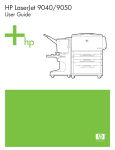Download 8 - HP
Transcript
HP LaserJet Product Update Newsletter July 2006 Issue 01 hp Welcome to the 1st edition of the HP LaserJet Product Update Customer Newsletter—created for our most valuable HP partners and customers. Our intent is to provide you with “hot-off-the-press” technical information about the HP LaserJet printers that you use and support. This issue provides firmware, software, and hardware updates for the many new HP LaserJet products we introduced in 2005. Let us know what other information would be valuable to you! Write to [email protected] and tell us what you think! Inside… New product introductions...................................................................................... 3 Introducing Introducing Introducing Introducing Introducing Introducing Introducing Introducing Introducing the the the the the the the the the HP HP HP HP HP HP HP HP HP LaserJet 1018 printer .................................................................................. 3 LaserJet 5200 series printer ......................................................................... 4 LaserJet 9040 series printer ......................................................................... 5 Color LaserJet 1600 printer ......................................................................... 6 Color LaserJet 2605 series printer................................................................. 7 LaserJet 3050 All-in-One.............................................................................. 8 LaserJet 3052/3055 All-in-One.................................................................... 9 LaserJet 3390/3392 All-in-One.................................................................. 10 Jetdirect 510x External Print Server ............................................................. 11 HP LaserJet printer updates................................................................................... 12 HP LaserJet 1018/1020 printer and 1022 series printer.......................................................... 12 HP Care Pack Services changes ........................................................................................ 12 Support flyers available.................................................................................................... 12 HP LaserJet 5200/5200L series printer—Service Manual available........................................... 12 HP Color LaserJet printer updates.......................................................................... 13 HP Color LaserJet 2600n printer............................................................................................ 13 DC Controller firmware versions and fix lists....................................................................... 13 Formatter firmware and fix lists ......................................................................................... 13 Version 2.0 software fix list .............................................................................................. 14 HP Color LaserJet 3000/3600/3800 series printers ............................................................... 15 10.92XX error ................................................................................................................ 15 Troubleshooting light print ................................................................................................ 15 Tray 1 won’t close ........................................................................................................... 15 13.01.00 paper jam from tray 1 ...................................................................................... 16 50.8 error ...................................................................................................................... 17 Blank display or 55.04 error ............................................................................................ 17 Calibration hangs or continual calibration.......................................................................... 17 HP Public HP Restricted Inside, cont’d… Correct ETB part numbers ................................................................................................. 18 Dark magenta band in middle of cyan page ...................................................................... 18 Inaccurate colors after initial power-on or printer is cold ...................................................... 18 Monochrome print quality issue (59.F0 error) ..................................................................... 19 Tray 2 open or empty message ......................................................................................... 19 HP Color LaserJet 4700 series printer..................................................................................... 20 New firmware................................................................................................................. 20 New driver ..................................................................................................................... 20 HP Color LaserJet 4730mfp .................................................................................................. 21 Firmware and software fix lists .......................................................................................... 21 Printing system defects and fixes ....................................................................................... 23 HP Color LaserJet 9500 series printer and MFP—Resolving wavy brush patterns ......................... 24 Miscellaneous updates and information................................................................. 25 Discontinued printer driver support for Microsoft Windows 98/ME ........................................... 25 Opportunity for feedback ..................................................................................................... 25 HP Public HP Restricted New product introductions Introducing the HP LaserJet 1018 printer The new HP LaserJet 1018 printer boasts a simple, compact design at an extremely low price—making it a convenient and affordable personal printer for our customers. This printer features a 150-sheet input tray, single-sheet priority input slot for specialty paper, and 100-sheet output bin. Plain and specialty paper up to legal (A4+) size, as well as envelopes, transparencies, card stock, postcards, and labels are supported. This speedy little printer prints up to 12 ppm letter and A4, with a fast first-page-out of less than 10 seconds. HP LaserJet 1018 printer The HP LaserJet 1018 printer’s compact design makes it an ideal fit for any desktop, shelf, or other small, convenient spot. Product Part number HP LaserJet 1018 printer CB419A Specifications Description Print speed Up to 12 ppm letter and A4 First page out Less than 10 seconds Warranty One-year limited warranty Street price $129.99 (U.S. dollars) Original HP print cartridge Part number HP LaserJet Black Print Cartridge with Ultraprecise Toner Approximately 2,000 pages1 Q2612A HP service and support HP Care Pack Services can be purchased along with HP products. For many products, post-warranty HP Care Pack Services are available when your original warranty has expired. For more information, go to: www.hp.com/services/carepack 1 Average cartridge yield 2,000 standard pages. Declared yield value in accordance with ISO/IEC 19752. Introducing the HP LaserJet 1018 printer 3 Introducing the HP LaserJet 5200 series printer Efficient and versatile, the HP LaserJet 5200 wide-format tabloid/A3+ laser printer easily manages the needs of business workteams. This printer is easy to use. Its control panel has a “Show Me How” feature, allowing users to print a hard copy of self-help topics—such as loading paper, clearing jams, determining supported paper, loading special media, selecting two-sided printing, and locating additional help. There are two dedicated CompactFlash slots to enable third-party solutions—providing more font choices, barcode printing, secure check printing, PDF direct printing, job accounting, intelligent e-forms, and SAP/ERP solutions. Specifications HP LaserJet 5200dtn printer Paper handling accessories PN Q7548A Q7549A Print speed Up to 35 ppm letter and A4 Tabloid/A3 print speed Up to 18.5 ppm 500-sheet input tray 3 Automatic two-sided printing unit First page out Less than 10 seconds Original HP print cartridge Warranty One-year, return to HP limited warranty Street price $1439.99 (model 5200, U.S. dollars) Models Part number HP LaserJet 5200 printer Q7543A • 100-sheet multipurpose tray and 250sheet input tray 2 • 250-sheet output bin • 48 MB RAM • Hi-Speed USB 2.0 port • IEEE 1284 parallel port • One open EIO slot HP LaserJet 5200tn printer HP Jetdirect Fast Ethernet embedded print server • 16 MB additional RAM (64 MB RAM total) • 500-sheet input tray 3 HP LaserJet 5200dtn printer 5200tn plus: • 80 MB additional RAM (128 MB RAM total) • Automatic two-sided printing unit Q7516A HP Jetdirect print servers 620n Fast Ethernet (EIO) 625n Gb Ethernet (EIO) 635n IPv6/IPsec (EIO) 175x Fast Ethernet external (USB 1.1) ew2400 Fast Ethernet/Wi-Fi (USB 2.0) en3700 external Fast Ethernet (USB 2.0) J7934G J7960G J7961G J6035G J7951G J7942G Memory and storage Q7545A Base model plus: • HP LaserJet black print cartridge with Smart printing technology Average yield 12,000 standard pages1 HP high-performance EIO hard disk 32 MB 100-pin DDR DIMM 64 MB 100-Pin DDR DIMM 128 MB 100-Pin DDR DIMM 256 MB 100-Pin DDR DIMM 512 MB 100-Pin DDR DIMM J6073G Q7713A Q7715A Q7718A Q7719A Q7720A HP service and support Q7546A HP Care Pack Services can be purchased along with HP products. For many products, post-warranty HP Care Pack Services are available when your original warranty has expired. For more information, go to: www.hp.com/services/carepack 1 Average cartridge yield 12,000 pages. Declared yield value in accordance with ISO/IEC 19752. Introducing the HP LaserJet 5200 series printer 4 Introducing the HP LaserJet 9040 series printer HP is proud to introduce our latest entry-level department printer—a high-performance, highvolume printer that delivers A3-sized (11 by 17) paper handling. The HP LaserJet 9040 series printer allows our customers to take advantage of the powerful print engine. The 533 MHz processor, RIP-once technology, and HP FastRes 1200 printing technology render print jobs at true 40 ppm engine print speed. In addition to an IEEE 1284-B parallel port, the HP LaserJet 9040n and 9040dn printers feature an HP Jetdirect Fast Ethernet embedded print server. Two EIO slots remain available for an optional HP Jetdirect wireless print server, 20 GB HP high performance EIO hard disk, or HP and third-party software solutions, such as form, check, and barcode printing. HP LaserJet 9040 printer This printer comes with an optional 8-bin mailbox equipped with a sorter/collator, stacker, and job separator. It also features an optional 3,000-sheet stacker, 3,000-sheet stapler/stacker, or a multifunction finisher for booklets. Specifications HP accessories PN Print speed Up to 40 ppm, letter and A4 First page out Less than 8 seconds Warranty One-year, next-day, on-site warranty Street price $2,299.00 (model 9040, U.S. dollars) 100-sheet multipurpose input tray 2,000-sheet input tray Automatic two-sided printing unit 8-bin mailbox 3,000-sheet output stacker 3,000-sheet output stacker/stapler Multifunction finisher HP bt1300 Bluetooth wireless printer adapter C8568A C8531A C8532A Q5693A C8084A C8085A C8088B J6072A Models Part number HP LaserJet 9040 printer Q7697A • Two 500-sheet input trays for 1,000sheet capacity • 64 MB memory standard, expandable to 512 MB 620n Fast Ethernet (EIO) 625n Gb Ethernet (EIO) • Two empty EIO slots HP supplies HP LaserJet 9040n printer HP Jetdirect print servers Q7698A Base model plus: • 100-sheet multipurpose tray for 1,100sheet capacity • HP Jetdirect Fast Ethernet embedded print server • 128 MB total memory, expandable to 512 MB HP LaserJet 9040dn printer Q7699A Automatic two-sided printing unit Average cartridge yield 30,000 standard pages. Declared yield value in accordance with ISO/IEC 19752. 1 Introducing the HP LaserJet 9040 series printer C8543X C9152A C9153A Memory and storage 9040n model plus: • Original HP LaserJet Smart print cartridge. Average yield 30,000 standard pages.1 HP Printer maintenance kit (110 V) HP Printer maintenance kit (220 V) J7934G J7960G HP high-performance EIO hard disk 64 MB 100-pin DDR DIMM 128 MB 100-pin DDR DIMM 256 MB 100-pin DDR DIMM 512 MB 100-Pin DDR DIMM J6073G Q7715A Q7718A Q7719A Q7720A HP service and support HP Care Pack Services can be purchased along with HP products. For many products, post-warranty HP Care Pack Services are available when your original warranty has expired. For more information, go to: www.hp.com/services/carepack 5 Introducing the HP Color LaserJet 1600 printer HP has designed its most affordable color laser printer yet, at only $299 U.S. dollars. The HP Color LaserJet 1600 printer’s compact design makes it a convenient personal desktop printer. It prints at 8 ppm in both color and black and white. An intuitive two-line LCD control panel provides status information and alerts. A 250-sheet universal paper tray 2 is included and an optional 250-sheet tray 3 provides plenty of paper for office printing needs. HP Color LaserJet 1600 printer Part number HP accessories PN HP Color LaserJet 1600 printer CB373A 250-sheet input tray 3 Q6459A Specifications Description Print speed Up to 8 ppm, color and black First page out Less than 20 seconds Warranty One-year, limited hardware, return to authorized service center warranty Product Street price HP Jetdirect print servers $299.00 (U.S. dollars) 620n Fast Ethernet (EIO) 625n Gb Ethernet (EIO) J7934G J7960G Original HP print cartridges with HP ColorSphere toner1 Black: approximately 2,500-page Cyan: approximately 2,000-page Yellow: approximately 2,000-page Magenta: approximately 2,000-page Q6000A Q6001A Q6002A Q6003A HP service and support HP Care Pack Services can be purchased along with HP products. For many products, post-warranty HP Care Pack Services are available when your original warranty has expired. For more information, go to: www.hp.com/services/carepack 1 Approximate page yield based on five percent coverage. Actual yield depends on specific use. For more information see: www.hp.com/go/pageyield Introducing the HP Color LaserJet 1600 printer 6 Introducing the HP Color LaserJet 2605 series printer Workteams will love the new HP Color LaserJet 2605 series printer. The intuitive, two-line, 16-character display makes it easy to set up, use, and maintain the printer and its supplies and takes the guesswork out of cartridge replacement. The HP Color LaserJet 2605dn and HP Color LaserJet 2605dtn models support effortless printer sharing with a built-in print server that connects to a 10/100 Base-TX Ethernet/Fast Ethernet network. Office printing is easy and versatile with two-sided printing (models dn and dtn), an additional 250-sheet input tray (standard on model dtn) and built-in photo memory card slots (model dtn only). Customers can select the printer model that meets their specific needs. With a 35,000-page monthly duty cycle, small business teams will enjoy more productivity and less user-intervention. Specifications Print speed Up to 12 ppm black and white, 10 ppm color First page out 20 seconds letter and A4 Warranty One year, limited hardware, return to authorized service center warranty Street price $499.00 (model 2605dn, U.S. dollars) Models Part number HP Color LaserJet 2605 printer (not available in North America) Q7821A • Priority feed slot for specialty paper • 250-sheet multipurpose tray 2 HP Color LaserJet 2605dn printer Automatic two-sided printing • Built-in 10/100 Base-TX Ethernet/Fast Ethernet print server HP Color LaserJet 2605dtn printer Paper handling PN 250-sheet input tray 3 Q6459A Original HP print cartridges with HP ColorSphere toner1 Black: approximately 2,500-page Cyan: approximately 2,000-page Yellow: approximately 2,000-page Magenta: approximately 2,000-page Q6000A Q6001A Q6002A Q6003A Memory 32 MB 100-pin SRAM DIMM 64 MB 100-pin SRAM DIMM 128 MB 100-pin SRAM DIMM Q7707A Q7708A Q7709A HP Care Packs Q7822A Base model plus: • HP Color LaserJet 2605dtn printer HP Care Pack Services can be purchased along with HP products. For many products, post-warranty HP Care Pack Services are available when your original warranty has expired. For more information, go to: www.hp.com/services/carepack Q7823A 2605dn model plus: • 250-sheet input tray 3 • Photo memory card slots 1 Approximate page yield based on five percent coverage. Actual yield depends on specific use. For more information see: www.hp.com/go/pageyield Introducing the HP Color LaserJet 2605 series printer 7 Introducing the HP LaserJet 3050 All-in-One The compact HP LaserJet 3050 All-in-One offers fast laser printing in a design that fits on the desktop. Our customers will enjoy the convenience of printing, copying, faxing, and scanning jobs with one simple device. The product features built-in support for all popular print languages, including HP PCL5e, HP PCL6, and HP postscript level 3 emulation, for effortless compatibility. The control panel’s 2-line, 16-character backlit display makes the product easy to use and maintain—no training required. With speeds of up to 19 ppm letter (18 ppm A4), office professionals will get complete, great-looking documents in no time at all. 1 HP LaserJet 3050 All-in-One Product Part number Original HP print cartridge HP LaserJet 3050 All-in-One Q6504A Specifications Description Black print cartridge with Ultraprecise Toner (approximately 2,000 pages) Print and copy speed Up to 19 ppm letter (18 ppm A4) First page out printing Less than 8 seconds letter/A4 First page out copying Less than 14.7 seconds letter/A4 Warranty One-year limited warranty Street price $299.00 (U.S. dollars) Q2612A HP Jetdirect print server en3700 external Fast Ethernet (USB 2.0) J7942G HP service and support HP Care Pack Services can be purchased along with HP products. For many products, post-warranty HP Care Pack Services are available when your original warranty has expired. For more information, go to: www.hp.com/services/carepack Average cartridge yield 2,000 standard pages. Declared yield value in accordance with ISO/IEC 19752. Introducing the HP LaserJet 3050 All-in-One 8 Introducing the HP LaserJet 3052/3055 All-in-One Work just got a little easier for small offices with the new HP LaserJet 3052/3055 All-in-One. This highly affordable product comes standard with a 250-sheet input tray, a 10-sheet priority feed slot, a 50-sheet automatic document feeder (ADF), and a flatbed scanner. With 64 MB RAM and a durable, long-lasting engine, this product easily handles the volume demands of small workteams. The HP LaserJet 3055 All-in-One features 33.6 kbps faxing (v 34, Super G3) with digital storage for up to 110 pages. Models Part number Original HP print cartridge HP LaserJet 3052 All-in-One Q6502A Black print cartridge with Ultraprecise Toner (approximately 2,000 pages). Q6503A HP service and support • Print, copy, and scan HP LaserJet 3055 All-in-One • Print, copy, scan, and fax 1 HP LaserJet 3052/3055 All-in-One Specifications Description Print and copy speed Up to 19 ppm letter (18 ppm A4) First page out printing Less than 8 seconds letter/A4 First page out copying Less than 8.2 seconds letter/A4 Warranty One-year limited warranty Street price $399.00 (3052, U.S. dollars) $499.00 (3055, U.S. dollars) Q2612A HP Care Pack Services can be purchased along with HP products. For many products, post-warranty HP Care Pack Services are available when your original warranty has expired. For more information, go to: www.hp.com/services/carepack Average cartridge yield 2,000 standard pages. Declared yield value in accordance with ISO/IEC 19752. Introducing the HP LaserJet 3052/3055 All-in-One 9 Introducing the HP LaserJet 3390/3392 All-in-One The new HP LaserJet 3390/3392 All-in-One is a good choice for small workteams that need to print and copy high quality documents in little time—at printing speeds of up to 22 ppm letter (up to 21 ppm A4) and copying speeds of up to 19 ppm letter (up to 18 ppm A4). Customers will enjoy the single-sheet priority slot, automatic two-sided printing, 50-sheet ADF, flatbed scanner, and 250-sheet input tray 2. The HP LaserJet 3392 AiO1 features a 250sheet input tray 3 for a 500-sheet total input capacity, 20-sheet electric stapler, and an additional 64 MB DIMM for 128 MB total device memory. Specifications Print speed Copy speed Up to 22 ppm letter (21 ppm A4) UP to 19 ppm letter (18 ppm A4) First page out Printing: Less than 8.5 seconds letter/A4 Copying: Less than 10.7 seconds letter/A4 Warranty One year limited warranty Street price $699.00 (model 3390, U.S. dollars) HP LaserJet 3392 All-in-One Julie, the Care Packs below are for the 3390. I don’t know if they are the same for the 3392. Do you know where I can go to check? Paper handling accessories PN 250-sheet input tray 3 Q7556A Original HP print cartridges with Smart printing technology Black: Approximately 2,500-page2 Black: Approximately 6,000-page3 Memory Models PN 64 MB 100-Pin DDR DIMM 128 MB 100-Pin DDR DIMM HP LaserJet 3390 All-in-One Q6502A HP service and support Q6503A HP Care Pack Services can be purchased along with HP products. For many products, post-warranty HP Care Pack Services are available when your original warranty has expired. For more information, go to: www.hp.com/services/carepack • Single-sheet priority slot • 250-sheet input tray 2 • 64 MB total device memory HP LaserJet 3392 All-in-One1 Q5949A Q5949X Q7715A Q7718A Base model plus: • 250-sheet input tray 3 for a 500-sheet total input capacity • Additional 64 MB DIMM for 128 MB total device memory • 20-sheet electric stapler 1 Not available in North America. 2 Average cartridge yield 2,500 standard pages. Declared yield value in accordance with ISO/IEC 19752. 3 Average cartridge yield 6,000 standard pages. Declared yield value in accordance with ISO/IEC 19752. Introducing the HP LaserJet 3390/3392 All-in-One 10 Introducing the HP Jetdirect 510x External Print Server The new HP Jetdirect 510x External Print Server can connect up to three supported HP or non-HP devices with a parallel port, making it easier for customers to use what they already have. With 2 MB of Flash memory, our customers can easily upgrade the print server with future firmware updates. The HP Jetdirect 510x External Print Server supports all major network operating systems— even mixed environments—with multiple network operating systems/multiprotocol switching. HP Jetdirect 510x External Print Server With such wide-ranging support, Windows®, Novell, Macintosh, and UNIX® users can simultaneously share the same network devices. Product Part number HP Jetdirect 510x External Print Server J7983G Specifications Description Network types Fast Ethernet, Ethernet, 802.3 network Connectivity 3 IEEE 1284-compliant parallel, 1 RJ-45 (10/100Base-TX) Flash memory 2 MB Warranty Three-year, return-to-HP warranty Street price $335.99 U.S. dollars Introducing the HP Jetdirect 510x External Print Server 11 HP LaserJet printer updates HP LaserJet 1018/1020 printer and 1022 series printer HP Care Pack Services changes To all U.S. and Canada commercial and consumer resellers: Effective May 1, 2006, HP will re-classify the HP LaserJet 1020 printer and 1022 series printers as “HP Consumer” printer products. As a result, HP Care Pack Services for these printer products will also change and be reclassified as “consumer” services. Due to changes in recent market conditions, HP is reclassifying these printer products for improved market positioning. HP continuously strives to ensure that all products and services are competitively positioned for our customers and partners. The following HP Care Pack Services were officially discontinued as of March 1, 2006: HP Care Pack PN Description H4513A/E HP Installation H3110A/E HP Installation with Network Setup HC126PE HP 1-Year Phone Support Only UC745E HP 2-Year One Time Replacement The following HP Care Pack Services were officially discontinued as of April 30, 2006: HP Care Pack PN Description U6490A/E HP 3-Year Next Day Exchange U8014PE HP 1-Year Post Warranty Next Day Exchange Beginning May 1, 2006, please sell the following HP Care Pack for the HP LaserJet 1018/1020 printer and 1022 series printer with this new part number: HP Care Pack PN Description UD504A/E HP 3-Year Next Day Exchange The HP Consumer Support organization will notify existing registered HP LaserJet 1020 and 1022 Care Pack customers to inform them of the new phone number (1-877-439-9509) for support services. If you have any questions or need additional information, please call the HP Channel Support Center at 1-800-544-9976. In Canada, please call the HP Partner Support Centre at 1-800-668-7670. Support flyers available The following support flyers are now available on HP Tech Web. Part number Region 5851-2908 EMEA (non-Israel) 5851-2902 NA/LAR 5851-2904 Asia Pacific 5851-2906 EMEA (Israel) HP LaserJet 5200/5200L series printer—Service Manual available There is a Service Manual for the 5200/5200L series printers available on the Tech Web at the URL provided below. A hard-copy of the Service Manual may be purchased from Parts Direct using part number Q7543-90934. http://techwebiii.cv.hp.com/sites/TechWeb/Future Hilo documents/Documentation/Q7543_service_enww.pdf HP LaserJet 1018/1020 printer and 1022 series printer and HP LaserJet 5200/5200L series printer 12 HP Color LaserJet printer updates HP Color LaserJet 2600n printer DC Controller firmware versions and fix lists The following issues have been resolved with the latest firmware updates for the HP Color LaserJet 2600n printer engine (DC Controller). Find the firmware version on the Configuration page at the end of the CPR calibration data line. (It will look like EV = XX.) The DC Controller firmware should only be updated if you are experiencing one of the issues below. Contact HP Customer Care for assistance. 1.40 firmware (EV = 28) Implemented a countermeasure to rotate the Drollers for 15 seconds after the printer has idled for 8 hours or longer, thus eliminating the mottled print quality defect. 1.41 firmware (EV = 29) • • • • Implemented countermeasure for the 75 mm streak print quality defect. Increased the transfer bias for black at the paper-trailing edge to resolve the trailing edge defects (chick tracks). Fixed Color Plane Registration (CPR) issues due to low patch density when calibrating. Optimized temperature set points for overhead transparencies and glossy media. HP Color LaserJet 2600n printer Formatter firmware and fix lists The latest firmware is available for download from www.hp.com. Revision A (20050218) firmware fixes None—Formatter revision A was not released to final production. Revision B (20050307) firmware fixes None—Formatter revision B was not released to production. 1.42 firmware (EV = 2A) Revision C (20050610) firmware fixes No customer impact. This was a debug mode fix. Basically all fixes in version 1.41 apply here. • Negative density number settings are now saved correctly in the HP Color LaserJet 2600n and the HP Embedded Web Server. • Paper TYPE settings are now displayed correctly in the HP Color LaserJet 2600n Toolbox and HP Embedded Web Server and on the Configuration page. • The HP Color LaserJet 2600n Toolbox and HP Embedded Web Server pages no longer become corrupted (garbled text) when displayed. 1.47 firmware (EV = 2F) Fixed a repetitive defect image (ghosting—also known as fuser offset) which typically appears along the outside edges of the printed document. The defect repeats at 56.6 mm intervals. HP Color LaserJet 2600n printer 13 • Corrected the first network print job being dropped if the DHCP Address changed while the printer was running. • Milestones Professional and Milestones Viewer by KIDASA will now print text over a background. • Resolved the issue where changing or setting the IP Address from the software installer for the network connection did not function. • Corrects collate issue in Microsoft Publisher. • Microsoft Excel spreadsheets created with an unsupported paper size now print correctly. • Setting a network password from the HP Color LaserJet Toolbox no longer causes the Networking tab to be inaccessible. • Corrects the issue where the HP Color LaserJet 2600n Toolbox would not correctly display some settings. • Resolves “An error has occurred” message that appears when accessing the HP Color LaserJet 2600n Toolbox Device Status screen in Microsoft Windows 98 Second Edition. • Greek text no longer overlaps in the “Print on Both Sides Instructions” pop-up dialog. • Installs updated color tables. Corrects oversaturation of magenta toner. • Installs updated user guides. • Supplies Status information has improved accuracy for “Pages printed with this supply” and “Estimated Pages Remaining”. • After power-on, the “Load paper” message is now displayed instead of “Ready” if no paper is loaded in the paper tray(s). • Viewing the basic printer status via the HP Web Jetadmin software now displays correctly. • Resolved instability issues that may occur with mDNS settings and SLP. Revision D (20051208) firmware fixes Formatter revision D implemented improved status reporting for print cartridges. Firmware version Firmware date code A 20050218 B 20050307 C 20050610 D 20051208 Macintosh Neutral gray settings under the Color Options now function correctly when switched from “Black Only” to “Process Black.” Version 2.0 software fix list The following issues were fixed for version 2.0 software. This software is available for download from the HP Web site. Microsoft® Windows • Resolved an issue where some applications would not print when sharing the printer via Microsoft Windows File and Print Sharing. This occurred if the driver was vended from a PC acting as a print server (also known as “point-and-print”). Before installing version 2.0 software, version 1.0 software must be uninstalled from both the server and the client’s PC. HP Color LaserJet 2600n printer 14 HP Color LaserJet 3000/3600/3800 series printers 10.92XX error If the printer control panel displays a 10.92XX error on power up, the cartridge is not engaging correctly. The error may include any of the following codes: • 10.92.00 (Black) • 10.92.01 (Cyan) • 10.92.02 (Magenta) • 10.92.03 (Yellow) Solution or workaround 1. Open and close the front door. 2. Reseat all the cartridges. 3. Power cycle the printer. HP Color LaserJet 3000 printer 4. Look to see if the cartridge lock is broken or in place (see the photos below). If broken, or if steps 1 through 3 did not resolve the issue, contact HP Customer Care and reference document number C00642453. Troubleshooting light print Light-print issues may occur with the HP Color LaserJet 3000, 3600, or 3800 series printers. There may be a number of reasons for this behavior, and it can require in-depth troubleshooting to resolve. Try calibrating the printer to resolve the issue. If after calibrating the printer you are still seeing light print, please contact HP Customer Care for further troubleshooting assistance. Refer to document number C00642425. Tray 1 won’t close This cartridge locking tab is in place After repairing one of the HP Color LaserJet 3000/3600/3800 series printers, tray 1 may not close properly. To resolve this problem, check the location of the tray 1 inner tray connection. Place the tabs in the second hole, not the first hole, as in the photo below. Incorrect hole This cartridge locking tab is broken HP Color LaserJet 3000/3600/3800 series printers Correct hole Location of the correct inner tray connection 15 13.01.00 paper jam from tray 1 Solution 2 When printing from tray 2, the printer is showing a 13.01.00 jam in tray 1. You may also notice a no-pick from tray 2, and the leading edge of the paper might be slightly folded. The registration flap may be dislodged and unable to swing back and forth. Solution 1 The spring on the manual tray paper presence sensor has come off, as shown in the photo below. Verifications 1. Open the front cover and remove the magenta cartridge to expose the Pickup Assembly. Verify if either end of the flapper is dislodged or stuck. Flapper ends shown in correct position Both flapper ends are in front of the shaft 2. Remove tray 2. Reach in under tray 2 and verify if the flapper is able to move back and forth as shown below. The spring is off This causes the sensor flag to fall into the sensor path, indicating that paper is loaded into the manual tray (see the photo below). The spring needs to be moved behind the sensor lever. Moving the flapper under tray 2 If the flapper is dislodged or stuck, contact HP Customer Care to initiate a repair. The sensor flag is in the sensor path Open the front cover. Remove the ETB. Move the sensor flag into the upright position and place the spring behind the sensor flag. If the spring is missing, contact HP Customer Care for repair and reference document number C00715232. HP Color LaserJet 3000/3600/3800 series printers 16 50.8 error You may experience a 50.8 error, which indicates the fuser is not warm enough. Solution If the error clears when the printer is turned off and then back on, update the DC Controller firmware. Contact HP Customer Care if you need assistance, and reference document number C00730958. The HP Color LaserJet 3000/3800 DC Controller firmware can be downloaded from our website at www.hp.com. Obtain the HP Color LaserJet 3600 files through HP Customer Care. Blank display or 55.04 error You may experience a blank display and/or a 55.04 message out of the box. Calibration hangs or continual calibration You may experience a calibration message on the control panel that will not clear. Troubleshooting steps 1. Print the event log for the HP Color LaserJet 3000/3800 or look at the event log on the HP Embedded Web Server (EWS). For the HP Color LaserJet 3600, look at the event log in HP Easy Printer Care. If the log file has many 54.01 errors, service is required. Contact HP Customer Care and refer to document number C00642435. 2. Open the front door and check if the black plastic part is on the white plastic bushing on the ETB left-hand side. See the photos below. Troubleshooting steps 1. When you power on, can you hear the fans turning, or the engine starting up? If not, try another power source or plug. If you still cannot hear the engine start up, call for service. If you can, move to step 2. 2. Turn off the power. Press firmly on the formatter cage near the two black levers (top and bottom of the formatter cage). Be sure it “clicks.” Turn the printer back on. Did this solve the issue? If not, move to step 3. Incorrect position 3. Turn off the power. Remove the formatter cage, and then slide the formatter cage back into place, with the levers locking into position. You should hear a “click” when this happens. Turn the power back on. Did this solve the issue? Confirm that the levers did push in firmly! You will know that it is in place by checking that the formatter cage is flush with the covers. 4. If this did not solve the issue, turn off the power. Remove the formatter cage, and remove, then re-insert, the CompactFlash. Slide the formatter cage back into place, with the levers locking into position. Turn the power back on. Did this solve the issue? If not, call HP Customer Care. HP Color LaserJet 3000/3600/3800 series printers Correct position 3. You can simply snap this piece into place if it is not on the white bushing. 17 4. If this does not solve the issue, turn the printer off and then on to see if the error goes away. When the product is in the “ready” state, ensure that the printer is updated with the latest DC Controller and formatter firmware (version 32 or higher for the HP Color LaserJet 3000 and 3800, or 32.7A and higher for the HP Color LaserJet 3600). Contact HP Customer Care for assistance upgrading the DC Controller firmware. Correct ETB part numbers Current documentation incorrectly states the part numbers for the Simplex and Duplex Electro-Static Transfer Belts (ETBs) for the HP Color LaserJet 3000, 3600, and 3800 products. The correct part numbers are listed in the table below. Part description Part number Duplex ETB RM1-2752-000CN Simplex ETB RM1-2759-000CN Dark magenta band in middle of cyan page You may, on a rare occasion, experience a dark magenta band in the middle of your halftone or solid fill cyan page (see the photo below). HP Color LaserJet 3600 printer Inaccurate colors after initial power-on or printer is cold You may experience a print quality issue (incorrect colors) when the printer is first started in the morning (exiting sleep mode) or after being turned off for a long time. Solution Calibrate the printer. This should fix the issue. Background information If the printer has been asleep for more than 8 hours (long enough for it to request calibration coming out of sleep mode) or if the printer has been turned off long enough for the fuser to be cooler than a set threshold, then the printer will need to calibrate. A calibration delay was designed for the HP Color LaserJet 3000/3600/3800 series printers. The CLJ 3800 and CLJ 3000 have a 15 minute delay before calibration will occur. Example of magenta band The printer will require repair. Contact HP Customer Care and refer to document number C00642440. HP Color LaserJet 3000/3600/3800 series printers 18 Monochrome print quality issue (59.F0 error) You may experience an odd-looking print quality defect when printing in monochrome mode (see the photo below). Additionally, a 59.F0 error may show in the error log on the HP Color LaserJet 3000/3800 Configuration page or HP Embedded Web Server. For the HP Color LaserJet 3600 printer, view the error log in HP Easy Printer Care. defective pages are areas where toner does not transfer from the OPC drum to the paper. Opening and closing the door restarts the ETB position sequence, and puts the ETB in the correct monochrome position for printing. To ensure this specific issue will not occur again, simply update the DC Controller firmware code to the most current version. Contact HP Customer Care for assistance. Tray 2 open or empty message You may experience an inaccurate “tray 2 open/tray 2 empty” message on the control panel after rapidly closing tray 2. If paper is present and the tray is completely closed when this error is still present, it is due to incorrect operation (or sticking) of the lift plate when the tray is re-inserted into the printer. Solution When the tray is removed from the engine, the paper-lifting rack should be in the down position (as shown in the photo below). Once it reaches this position, it is latched in this position—allowing you to load the tray. Be sure to gently re-insert the tray. Example of monochrome print quality defect This particular print quality issue/error code is seen only when printing in monochrome mode, and can happen in the middle of a job or at the beginning—any time the engine switches to mono mode. It should rarely occur. This defect can occur when the DC Controller starts monochrome printing with the ElectroStatic Transfer Belt (ETB) in a neutral (nonprinting) position. The white strips on the HP Color LaserJet 3000/3600/3800 series printers Paper-lifting rack in the “down” position 19 HP Color LaserJet 4700 series printer New firmware Update printer firmware from version 46.028.0 to 46.029.3 to see the following improvements. • Added new feature: Restrict Color Use. • Increased job storage limits on hard disk drive from 100 to 500 or more jobs. • Added the character “@”to the Calibration Information section of the Configuration Page to indicate when an alternate custom color table has been loaded onto the printer. Note: no matter what “custom” color table is loaded onto the CLJ 4700, the CLJ 4700 color table is the default color table used by the driver unless specified in the driver. To specify another color table, click the Color tab in the driver, then select the Custom Themes drop down list box and select Custom Profile from the list to use the currently loaded custom color table. The Custom Profile that comes with the printer is a CLJ 4650 sRGB color table emulation. • Reduced frequency of calibrations based on environmental changes. • Improved color table, particularly with respect to differentiation of Microsoft standard template blue hues. New driver The driver for the HP Color LaserJet 4700 series printer was rolled December 12, 2005 to version 60.052.262.32. Features added • Color Authorization Control feature in drivers. • Color Authorization feature in Job Accounting. • A new Jump station URL for Color Printing Access/Usage under Internet Services group in the Services tab. • A new button, Print Color Usage Job Log, under the Device Services group in the Services tab. • Support for monochrome (PCL6 black). HP Color LaserJet 4700 series printer HP Color LaserJet 4700 printer Defects fixed • MS memory leak error in spoolsv.exe caused by hpcdmc32.dll. • SAP logo printing mirrored and upside down with PCL6/PCL5 drivers. • Device Management Configuration files not installing with presets when installed through a terminal server or remote desktop connection. • Could not load PCM file in Windows 2000 cluster. • Private Job PINs visible in the print job. • International – Japan: The second image page moved down when duplexing hagaki print with an image that has white space. • Excel logo printing upside down. • Wrong Sequence of Pages generated for manual duplex. • Driver not enabling or allowing printer mopying. • When mopying single-page jobs with duplex enabled in driver, it duplexes the copies. • Multiple copy single-page duplex jobs print on both sides. • The command for setting the CMYK ink emulations are incorrect. • The command for setting the CMYK ink emulations comes before the ColorSmart reset. 20 HP Color LaserJet 4730mfp Firmware and software fix lists Update printer firmware with revision 46.121.2 to see improvements in the problems mentioned below. As always, this firmware roll will include all fixes from previous revisions for these products. Resolved issues Base MFP • 49.00FF when receiving multi-line response from SMTP servers. • 49.4C06 when pressing Log-out button in Authentication Manager. • Using walkup authentication: “Login failed, invalid user credentials” pop-up window may not pop up in some situations. • 49.4C06 with multiple presses of the Reset button using SecureJet. • May see 49.4c02 or 49.4c06 service errors or UI hangs/crashes when background buttons are pressed quickly after failed Home screen enabled with any authenticator (e.g. LDAP, Kerberos, SecureJet…). • PJL/PCL file from IDPS doesn’t print. Printer says it is processing the job, then returns to Idle status. • Slow printing behavior from tray 4. • The Restrict Color setting is not reset when Restore Factory Defaults is selected in the Control Panel. • When Enable Pin authentication for color copy is set, PIN authentication screen may not be presented. • Pressing Reset on PIN Authentication screen returns user to Copy, not Home screen. • The help displayed for the Cancel button is not correct. • Insertion point does not always match the selected number when using accelerated scrolling in the Fax menu. • MFP may resolve invalid network time server hostnames to bogus IP addresses. • Updates made to the internal color tables. • 49.5001 may encounter memory resources error with 3rd party applications loaded. Color Usage Job Log does not show user and application name for stored jobs. • 49.0E00 at the printer when printing from Mac OS 10.4 with long file names. Letter originals copied from the glass print on legal when mixed media is set. • Screen refresh issue when changing from SecureJet to MFP user interface. • 49.4C06 when performing firmware upgrade. • 49.4C02 using Web Jetadmin 8.0 when group configuring devices with the Authentication Manager Applet loaded, if one or more of the devices does not have the applet loaded. • 49.4C02 while deleting speed dial entries in fax feature. • 49.4C02 on reset or timeout while Authentication Method Not Found message is displayed. • • • HP Color LaserJet 4730mfp 49.4CF0 when a large (259 page) PC fax job is sent followed by a few small PC fax jobs. HP Color LaserJet 4730mfp 21 • Password in plain text may flash on screen after walkup authentication. • UI Freeze on Fax dialog after using the scroll down button with Fax Number Confirmation Enabled. • PC fax jobs with an e-mail address of 256 characters--the fax will be sent successfully. The 49.4C06 error occurs when an e-mail notification is sent. • Time stamp is in MM:SS and not HH:MM:SS • During Job Mode, the Scan Next screen times-out even though another paper size is selected within the inactivity time. • Entering dialing prefix through the MFP— accepts 50 characters whereas through the HP Embedded Web Server accepts only 49. • Multiple localization issues have been resolved. • Default PC Fax value is set to Disabled. • • Copy calibration issue causes dark blurry copies. Configuration Page shows RING BURST OFF TIME setting twice. • • May see hangs when Processing Complete event is displayed during scan or copy jobs. Company name in the fax header is truncated to 19 characters. • Fax Confirmation Page may print the phone number and user access code. • Device may crash or hang using the application Canvas. Embedded Digital Sending • Addressing check box may be turned on when MFP is rebooted or service restarted. • E-mail FROM address may be cleared and locked after AutoStore send. • In send-to-email, if the sender’s address is configured to be locked, the FROM address may not be locked right after a reboot. • Polling service may not work properly. • 49.4C02 error after changing WINS via EWS during Send-to-Folder job. • • Fixed issue with tray 2 pickup motor causing 4800 Hz noise during first portion of sleep mode. Copy Processor Board firmware rolled to version 1.028 (2.0) • Increased home position delay timeout, reducing the frequency of 30.1.8 errors. Enhancements • Color internal pages now print in black and white. • Added Embedded Kerberos Authentication. • Switching from PIN Authentication to DSS Authentication, DSS Authentication does not initially appear. Added Color Access Control print capabilities. • Added PC Fax functionality. • Mysterious error message may appear when attaching device to DSS if authentication is configured. Improved Authentication Management and Authentication Clean Up processes. • Added indicator for custom color tables on the Configuration Page. • Copy-Scale-to-Fit setting can now be set as default. • Added the ability to configure SMTP and LDAP server hostnames from HP Embedded Web Server. Digital Sending Software (DSS) • DC Controller rolled to version 3D • Loading AutoStore may produce 95 errors in event log. • Authentication settings lost for AutoStore when upgrading to latest release. Analog Fax • 49.6A08 modem failure/compression error sending LGL fax in standard resolution. HP Color LaserJet 4730mfp Send to E-mail • Changed the version of the PDF generated in digital sending (e-mail, folder, workflow) from 1.2 to 1.4. 22 Embedded Analog Fax • • Device Management Configuration files do not install with presets when installed through a terminal server or remote desktop connection. • PCL5 driver cannot load PCM font files in Windows 2000 Cluster environment. • Wrong Sequence of Pages generated for Manual Duplex option in Windows 2000/XP. • Mopier mode not functioning properly— printer does not display “Processing Copy 1 of X.” • Multiple copy, single-page duplex jobs print on both sides. • Logo rotated 180 degrees in some applications when using the PCL6 driver. • CMYK ink emulations do not work when selected using the Postscript driver. • Memory leak in spoolsv.exe associated with hpcdmc32.dll file. Fax resolution can now be set by job. Current firmware revisions included in this firmware bundle (version 46.121.2) Device Firmware revision CLJ 4730mfp 46.121.2 Datecode: 20060214 46.121.2 500 sheet stapler/stacker (Q7521A/Q5691A) MP04.22 700 sheet 3-bin mailbox (Q7523A/Q5692A) MP04.15 Embedded Jetdirect V.28.62.FF Copy Processor Board 1.028 (2.0) Scanner Control Board CMNPSL 27 Analog Fax Accessory (Q3701A) 2.32w DC Controller 3D Printing system defects and fixes The following information may impact the installation and use of the HP Color LaserJet 4730mfp. For additional information on the printer and driver features, refer to the online help included with each software component and the printer user guide. Refer to the HP Color LaserJet 4730mfp printer Software Technical Reference Manual for an updated listing of known issues for the HP LaserJet printing system software. The URL is provided below: Installer fix list • Rolled HP standard port monitor to version 6.0.0.6. Port non-responsive in Windows 98. • Several Greek, Thai, and Polish localization issues addressed. Enhancements • Included Color Authorization Control feature to drivers and Color Authorization feature in Job Accounting. • Added a URL for Color Printing Access/Usage under Internet Services group in the Drivers, Services tab. • Added a new button “Print Color Usage Job Log” under the Device Services group in the Services tab. • Added Monochrome (PCL6 black) drivers for black and white printing only. www.hp.com/go/clj4730mfp_software The defects fix lists and enhancements are for the driver versions in the table below. Operating System PCL 6 PScript Windows 98/Millennium 4.26.4730.410 60.051.41.00 Windows XP®/2000/Server 2003 60.052.262.22 60.052.262.22 Windows XP 64 bit 60.052.262.22 60.052.262.22 Defects fix list • Images (logos) may print upside down and backwards when using PCL6/PCL5c drivers. • Windows 2000 and XP PCL5c driver may print PCL XL errors. HP Color LaserJet 4730mfp Note Some of these features require firmware version 46.112.0 or newer. 23 HP Color LaserJet 9500 series printer and MFP— Resolving wavy brush patterns Customers have reported instances of wavy brush marks, or background, seen in a single color or multiple colors on the printed page. The wavy brush pattern may be seen as a single primary color covering the whole page—including the unprintable region—or just along one edge of the printed page. The issue may also be seen as a full-page background haze in one color, and the wavy pattern may not be apparent. See the sample below. Feed direction Example of wavy brush marks HP Color LaserJet 9500 series printer and MFP 24 Solution or workaround 1. Print a Print Quality Assessment set to isolate a particular color plane (magenta in the sample case above). 2. Reseat the image drum matching the wavy brush pattern color. Miscellaneous updates and information 3. Check the lot code of the toner cartridge for the color(s) exhibiting the defect. If the cartridge is not in the ranges listed in the table below, replace both the toner and drum cartridges to resolve the issue. Discontinued printer driver support for Microsoft Windows 98/ME Color Toner cartridge lot code Yellow Lot code 5A21XX and newer Magenta Lot code 5I13XX and newer Cyan Lot code 5L09XX and newer Effective fall of 2006, Hewlett-Packard will no longer provide product-specific drivers for the Microsoft® Windows® 98/ME operating system. We will provide Windows 98/ME drivers for a very limited number of HP LaserJet low-end printers introduced in the spring and fall of 2006. Background information Toner cartridges in the above table contain several countermeasures for this issue and are less likely to exhibit this print quality defect. Customers printing very high or very low coverage in high volumes will tend to see the print quality issues more frequently than the general office user. Toner not in the above lot code ranges will work fine for most use environments. In the rare case that background brush marks or dunes continue after installing a print cartridge with a lot code listed in the table above, replace the defective image drum and print cartridge, then contact HP Customer Care for further assistance. HP will discontinue Windows 98/ME drivers due to the fact that there are no Microsoft resources allocated to issue management. Microsoft discontinued Windows 98/ME shipments in June, 2002 and December, 2003. Future HP printer support Basic support for HP products will be available through the use of prior printer or legacy printer drivers. HP will provide Windows 98/ME driver-defect fixes through 2006. Enhancement requests will not be accepted. Note Opportunity for feedback The lot codes were updated March 30, 2006, extending the range to include additional countermeasures. Please disregard any previous lot codes documented for this issue. Your opinion counts! Let us know if this newsletter is providing the kind of updates and troubleshooting material you need. Is there anything you would add or change? If so, please let us know! Write to [email protected]. We’re waiting to hear from you! HP Color LaserJet 9500 series printer and MFP/Miscellaneous updates and information 25 Microsoft, Windows, and Windows XP are U.S. registered trademarks of Microsoft Corporation. Unix is a registered trademark of The Open Group. © Copyright 2006 Hewlett-Packard Development Company, L.P. The information contained herein is subject to change without notice. The only warranties for HP products and services are set forth in the express warranty statements accompanying such products and services. Nothing herein should be construed as constituting an additional warranty. HP shall not be liable for technical or editorial errors or omissions contained herein.