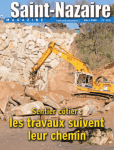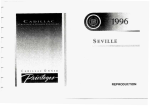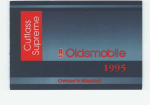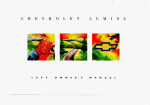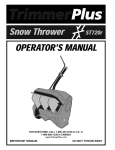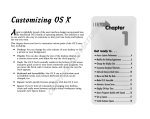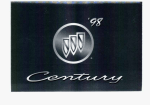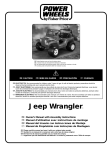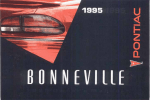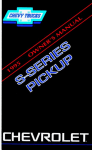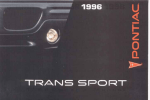Download 1995 Pontiac Tran Sport
Transcript
1995 Pontiac Trans Sport Owner’s Manual .......................................................... Features and Controls ............................................................... This section explains how to start and operate your Pontiac. Comfort Controls and Audio Systems .................................................. Seats and Restraint Systems 1-1 This section tells you how to use your seats and safety belts properly. It also explains the “SRS” system. 2-1 3-1 This section tells you how to adjust the ventilation and comfort controls and how to operate your audio system. ........................................................... Here you’ll find helpful information and tips about the road and how to drive under different conditions. ProblemsontheRoad ............................................................... Your Driving and the Road 4-1 5-1 This section tells you what to do if you have a problem while driving, such as a flat tire or engine overheating, etc. ......................................................... 6-1 Here the manual tells you how to keep your Pontiac running properly and looking good. Maintenanceschedule ............................................................... 7-1 This section tells you when to perform vehicle maintenance and what fluids and lubricants to use. CustomerAssistanceInformation ..................................................... 8-1 ServiceandAppearanceCare This section tells you how to contact Pontiac for assistance and how to get service publications. It also gives you information on “Reporting Safety Defects’’ on page 8-4. Index ............................................................................. 9-1 Here’s an alphabetical listing of almost every subject in this manual. You can use it to quickly find something you want to read. i We support voluntary (I- technician certification. : a & * 4 P I 1 b I -4 GENERAL MOTORS, GM and the GMEmblem, PONTIAC and the PONTIAC Emblem are registered trademarks of General Motors Corporation. w784 WE SUPPORT VOLUNTARY TECHNICIAN CERTlFlCATllONTHROUGH National hslilute for This manual includes the latest information at the time it was printed. We reserve the right to make changes in the product after that time without further notice. For vehicles first sold in Canada; substitute the name “General Motors of Canada Limited” for Pontiac Division whenever it appears in this manual. Please keep this manual in your Pontiac, so it will be there if you ever need it when you’re on the road. If you sell the vehicle, please leave this manual in it so the new owner can use it. Litho in U.S.A. Part No. 10254002 €3 Second Printing ii AUTOMOTIVE SERVICE EXCELLENCE For Canadian Owners Who Prefer a French Language Manual Aux propriktaires canadiens: Vous pouvez vous procurer un exemplaire dece guide en fransais chez votre concessionaire ou au DGN Marketing Services Ltd., 1500 Bonhill Rd., Mississauga, OntarioL5T lC7. @CopyrightGeneral Motors Corporation 1994 All RightsReserved How to Use This Manual Many people read their owner’s manual from beginning to end when they first receive their new vehicle. This will help you learn about the features and controls for your vehicle. In this manual, you’ll find that pictures and words work together to explain things quickly. Index A good place to look for what you need is theIndex in the back of the manual. It’s an alphabetical list of all that’s in the manual, and the page number where you’ll find it. In the gray caution area, we tell you what the hazard is. Then we tell you what to do to help avoid or reduce the hazard. Please read these cautions. If you don’t, you or others could be hurt. Safety Warnings and Symbols You will also find a circle with a slash through it in this You will find a number of safety cautions in this book. We use a box with gray background and the word CAUTION to tell you about things that could hurt you if you were to ignore the warning. book. This safety symbol means “Don’t,” “Don’t do this,” or “Don’t let this happen.” iii Vehicle Damage Warnings Also, in this book yo'u willfind these notices: 1 I NOTICE: These mean thereis something that could damage your vehicle. iv In the notice area, we tell you about something that can damage your vehicle. Many times, this damagewould not be covered by your warranty, and it could be costly. But the notice will tell you what to do to help avoid the damage. When you read othermanuals, you might see CAUTION and NOTICE warnings in different colors or in different words. You'll also seewarning labels on your vehicle.They use yellow for cautions., blue for notices and the words CAUTION or NOTICE. Vehicle Symbols These are some of the symbols you may find on your vehicle. For example, these symbols are used on an original battery: CAUTION POSSIBLE INJURY A These symbols are important for you and your passengers whenever your vehicle is driven: PROTECT EYES BY SHIELDING FASTEN CAUSTIC BATTERY ACID COULD CAUSE BURNS BELTS These symbols have to do with your lights: EXPLODE BATTERY ENGINE COOLANT TEMP Here are some other symbols you may see: -F* FUSE RADIO VOLUME BATTERY CHARGING SYSTEM 4 SEAT TURN SIGNALS PARKING LAMPS 9 p$ (a) WINDsHIELD a t BRAKE DEFROSTER WINDOW DEFOGGER RADIATOR COOLANT LIGHTER1-1 FUEL ENGINE OIL PRESSURE W AVOID SPARKS OR FLAMES FLAME These symbols are on some of your controls: These symbols are used on warning and indicator lights: vENT1uTINGE? FAN FOG LAMPS $0 TEMP OIL ANTI-LOCK BRAKE b pki (@) SPEAKER b V NOTES vi Section 1 Seats and Restraint Systems Here you'll find information about the seats in your Pontiac and how to use your safety belts properly. You can also learn about some things you should not do with air bags and safety belts. Driver's 4-Way Manual Seat Seats and Seat Controls This section tells you about the seats -- how to adjust them, take them out, put them back in, and fold them up and down. The driver's seat can be adjusted four ways. Use the lever on the front of the seat to adjust the seat forward or backward. Pull up the lever on the front of 1-1 the seat to unlock it. Slidethe seat to where you want it. To make surethe seat is locked into place, release the lever and try $0move the seat with your body. Manual Front Passenger Seat To raise the driver’s seat,pull up the leveron the right side of the seat. To lower the seat, push the leverdown. A This seat is used in the right front passengerposition. To use, pull up the lever on the front of the seat to unlock it. Slide the seat to where you want it. To make sure the seat is locked into place, release the lever and try to move the seat with your body. 1-2 Rear Control (C):Raise the rear of the seat by holding the switch up. Hold the switch down to lower the rear of Driver's 6-Way Power Seat (Option) the seat. Reclining Front Seatbacks 1 1 .-.. . - . To adjust the driver's six-way power seat: Front Control(A): Raise the front of the seat by holding the switch up. Hold the switch down to lower the front of the seat. Center Control (B):Move the seat forward or backward by holding the control to the front or back. Raise or lower the seat by holding the control up or down. To adjust the seatback, rotate thisknob. It is easier to recline the seat if you lean forward, taking your weight off the seatback. 1-3 But don’t have a seatbackreclined if your vehicle is moving. Head Restraints Slide the head restraint up or down so that thetop of the restraint is closest to thetop of your ears. Thisposition reduces the chance of a neck injury in a crash. The head restraints tilt forward and rearward also. 1-4 Bench Seat Removing the Bench Seat If you have a rear bench seat, the seatback can be folded down. The bench seat can also be removed or moved to a different floor location to provide extra storage space. Folding the Seatback 1. Make sure the seatback is in the upright position, and that all safety belts are on the seat. 2. Lift the seatback latch release while folding the seatback forward. To fold down the seatback, lift the seatback latch release while folding the seatback forward. To raise the seatback, lift theseatback latch release while raising the seatback until it locks upright. Push and pull on the seatback to check that it islocked. 3. From behind the bench seat, pull up the two rear levers, and lift the bench seat. 4. Remove the bench seat from the vehicle. 1-5 Replacing the Bench Seat Don’t put thebench seat in so it faces backward, because it won’t latch that way. If you want more storage room behind the seat, usethe floor pins closer to the front of the vehicle. See “Adjusting Rear Seats” later in this section. 1. Place the front hooks of the bench seat latch onto the front floorpins. 1-6 2. Push the rear hooks into the rearfloor pins, then push down on thetwo lev’ersto lock therear of the bench in place. 3. Try to raise thebench seat to check that it is locked down. 4. Lift the seatback latch releaseand raise the seatback until it locks upright. 5. Rush and pull on the seatback to check that it is locked. 1-7 - Removable Rear Bucket Seats (Option) ’FRONT- I I extra The rear bucket seats can be removed to provide storage. Each seat that has the bidt-in child restraint option fits inonly one location in your vehicle, butseats that don’t have the built-in child restraint optioncan be moved to differentfloor locations. The backof each seat has a diagram (similar to the one pictured) that shows where the seatmust be located in your vehicle. RIGHT ONLY seats that don’t have thebuilt-in child restraint option fit only in the right locations. LEFT ONLY seats that don’t have the built-in child restraint option fit only in the left locations. TheCENTER OR LEFT seat fits in the center locationand in either left location. RIGHT ONLY seats that have the built-in child restraint option fit only in the rear set of floor pinsin the right location of the second row. LEFT ONLY seats that have the built-in child restraintoption fit only in the rear set of floor pins in the left locationof the second row. There are thee types of rear bucket seats: RIGHT ONL,Y, CENTER OR LEFTand LEFT ONLY RIGHT ONLY and LEFT ONLY seats may be equipped with the built-in child restraint option. 1-8 Dump and Stow Feature To use this feature on CENTER OR LEFT orLEFT ONLY seats: Lift theupper lever to fold the seatback forward. Push down on the rear release bar (located behind the seat), and tilt the entire seat and seatback forward. To release the RIGHT ONLY seat from this position: Push the lower lever back, while you pull the entire seat back to the upright position. Lift the upper lever to lift the seatback up again. Push and pull on the seat and the seatback to be sure both are locked into position. The second and third rowbucket seats havebeen designed to allow them to fold fullyupward and forward when the seats are anchored in the rear-most position. This design improves both luggagekargo capacity and rear seat entry/exit. To release the CENTER OR LEFT orLEFT ONLY seat from this position: Push the rear release bar, while you pull the entire seatback to the upright position. Lift the upper lever to lift theseatback up again. Push and pull on the seat and the seatback to be sure both are locked into position. To use this feature on RIGHT ONLY seats: Liftthe upper lever to fold the seatback forward.Push the lower lever back and tilt the entire seatand seatback forward. 1-9 Entry to Third Row Bucket Seats The RIGHT ONLY seats have a lower lever to tilt the seat forward. To get into third row seats, push back the lower lever on the RIGHT ONLY seat (nearest the sliding door) and tilt the seat forward completely. To return the seat to itsnormal position, pull the seat back, holding the lower lever back. Oncethe seat is in place, release the lower lever. Push and pull on the seat to be sure that it is locked. 1-10 To get out of the third row seats, push down on the rear release bar under the seatahead of you and tilt the entire seat forward. Removing Rear Bucket Seats Removing the RIGHT ONLY Seats 1. Lift the upper lever to foldthe seatback forward. 3. From behind the seat, support the top portion of the seat with one hand as you squeeze the front release bar toward the crossbar. The seatwill release from the floorpins. 2. Push the lower lever back and tilt the entire seat and seatback forward. 1-11 Removing LEFT ONLY and CENTER OR LEFT Seats 1. Lift the upper lever to fold the seatback forward. 42 2. Push down on the rear release bar (located behind the seat), and tilt the entire seat forward. Adjusting Rear Seats 3. From behind the seat, support the top portion of the seat with one hand as you squeeze the front release bar toward the crossbar. The seat will release from the floor pins. Each rear seat location has two sets of floor pins. Seats equipped with the built-in child restraint option must be secured in the rear set of floor pins. Seats that don't have the built-in child restraint option can be secured in either set of floor pins. Move the position of these seats up or back to provide a little more room behind or in front of a seat. 1-13 Replacing Rear Bucket Seats I owcdwlmo ADDITIONAL INFORMATION. Follow the diagram on the back of the seats to replace the seats in their proper location. The LEFT ONLY seats fitonly in the left positions. The RIGHT ONLY seats fitonly in the right positions. The CENTER OR LEFT seat fitsin the center position and in either left position. Don’t try to place the seats in backward, because they won’t latch that way. 1-14 \ 2. Firmly press the rear hooks onto the rearfloor pins. The seat should lock into position. 3. Push and pull on the seat to check that it islocked. 4. Lift the upper lever and pull up on the seatback until it locks upright. Push and pull on the seatback to be sure that it is locked. 5 . Check to see thatyou have put the seats into the proper location, according to the label on each seat. If not, the seats may not latch properly, and your passengers may not have the proper safety belt. 1. With the entire seat tilted forward, placethe front hooks of the seat latch onto the front floor pins. 1-15 Safety Belts: They’re for Everyone This partof the manual tells you how to usesafety belts properly. It also tells you some things you should not do with safety belts. And it explains theSupplemental Restraint System, or “air bag” system. Your velxcle has a light that comes on as a reminder to buckle up. (See “Safety Belt Reminder Light’’ in the Index.) In many states and Canadian provinces, the law says to wear safety belts. Here’s why: They work. You never know if you’ll blein a crash. If you do have a crash, you don’t know if it will be a bad one. A few crashes are mild, and some crashes canbe so serious that even buckled up a person wouldn’t survive. But most crashes arein between. In many of them, people who buckle upcan survive and sometimes walk away. Without belts they could have been badly hurt or killed. After more than 25 years of safety beltsin vehicles, the facts are clear. In most crashes bucklingup does matter ... a lot! 1-16 Why Safety BeltsWork When you ride in or on anything, you go as fast as it goes. Put someone on it Take the simplest vehicle. Suppose it's just a seat on wheels. 1-17 Get it up to speed. Then stop the vehicle. The rider doesn’t stop. 1-18 The person keeps going until stopped by something. In a real vehicle, it couldbe the windshield ... 1 . L or the instrument panel ... 1 or the safety belts! With safety belts, you slow down as the vehicle does. You get more time to stop. You stop over more distance, and your strongest bones take the forces.That’s why safety belts make such good sense. 1-19 Here Are Questions Many People Ask About Safety Belts -- and the Answers Qt Won’t I be trapped in the vehicle after an accident if I’m wearing a safety belt? A: You could be -- whether you’re wearing a safety belt or not. But you can unbuckle a safety belt, even if you’re upsidedown. And your chance of being conscious during and after an accident, so you can unbuckle and get out, ismuch greater if you are belted. Why don’t theyjust putin airbags so people won’t have to wear safety belt,s? A: Air bags are in many vehicles today and will be in more of them in the future.But they are supplemental systems only; so they work with safety belts -- not instead of them. Every air bag system ever offered for salehas required the useof safety belts. Even if you’re in a vehicle that has air bags, you still have to buckleup to get the most protection. That’s true not only in frontal collisions, but especially in side and other collisions. 1-20 &= If I’m a good driver, andI never drive far from home, why shouldI wear safety belts? A: You may be an excellent driver, but if you’re in an accident -- even one that isn’t your fault -- you and your passengers can be hurt. Beinga good driver doesn’t protect you from things beyond your control, such as bad drivers. Most accidents occur within 25 miles (40 km) of home. And the greatest number of serious injuries and deaths occurat speeds of less than40 mph (65 km/h). Safety belts are for everyone. How to Wear Safety Belts Properly Adults This part isonly for people of adult size. Be aware that there are special things to know about safety belts and children. And there are different rules for smaller children and babies. If a child will be riding in your Pontiac, see the part of this manual called “Children.” Follow those rules for everyone’s protection. First, you’ll want to know which restraint systems your vehicle has. We’ll start with the driver position. Driver Position This part describes the driver’s restraint system. Lap-Shoulder Belt The driver has a lap-shoulder belt. Here’s how to wear it properly. 1. Close and lock the door. 2. Adjust the seat (to see how, see “Seats” in the Index) so you can sit up straight. 3. Pick up the latch plate and pull the belt across you. Don’t let it get twisted. The shoulder belt may lock if you pull the belt across you very quickly. If this happens, let the belt go back slightly to unlock it. Then pull the belt across you more slowly. 4. Push the latch plate into the buckle until it clicks. 1-21 If the belt stops before it reaches the buckle, tilt the latch plate and keep pulling until you can buckle the belt. Pull up on the latch plate to make sure it is secure. If the beltisn’t long enough, see “Safety Belt Extender” at the end of this section. Make sure the release button on the buckle is positioned so you would be able to unbuckle the safety belt quickly if you ever had to. 1-22 5. To make the lappart tight, pull down on the buckle end of the belt as you pull up on the shoulderbelt. The lap part of the belt should be worn low and snug on the hips, just touching the thighs. In a crash, this applies force to the strong pelvic bones. And you’d be less likely to slide under the lapbelt. If you slid under it, the belt would apply force at your abdomen. This could cause serious or even fatal injuries. The shoulder k i t should go over theshoulder and across the chest. These parts of the body are best able to take belt restraining forces. The safety belt locks if there’s a sudden stop or crash, or if you pull the belt very quickly out of the retractor. 1-23 @ What's wrong with this? 1 A: , I I I I I The shoulder belt is too loose. It won't give nearly as much protection this way. 1-24 I What's wrong with this? A: The belt is buckled in the wrong place. 1-25 Q: What’s wrong with this? A: The belt is over an armrest. 1-26 @ What's wrong with this? A: The shoulder belt is worn undei the arm. It should be worn over the should'erat all times. 1-27 @ What’s wrong with this? A: The belt is twisted m o s s the body. 1-28 To unlatch the belt, just push the button on the buckle. The belt should go back out of the way. Supplemental Restraint System (SRS) This part explains the Supplemental Restraint System (SRS), or air bag. Your Pontiac has an air bag for the driver. Here are the most important things to know about the air bag system: Before you close the door, be surethe belt is out of the way. If you slam the door on it, you can damage both the belt and your vehicle. 1-29 How the Air Bag System Works AIR BAG There is an air bag readiness light onthe instrument panel, which shows the words AIR BAG. The system checks the airbag’s electrical system for malfunctions. Where is the air bag? The driver’s air bag is in the middle of the steering wheel. The light tells you if there is an electrical problem. See “Air Bag Readiness Light” inthe Index for more information. to a vehicle or because of what the repaircosts were. Inflation is determined by the angle of the impact and the vehicle’s deceleration. Vehicle damage is only one indication of this. What makesan air bag inflate? In a frontal ornear-frontal impact of sufficient severity, the air bag sensing system detectsthat the vehicleis When should an air bag inflate? The air bag is designed to inflatein moderate to severe fiontal or near-frontal crashes.The air bag will inflate only if the impact speed is above the system’s designed “threshold level.”If your vehicle goes straight intoa wall that doesn’t move or deform, the threshold level is about 9 to 15 mph (14 to 24 km/h). The threshold level can vary, however, with specific vehicle design,so that it can be somewhat aboveor below this range. If your vehicle strikes something that will move or deform,such as a parked car, the threshold level will be higher. The air bag is not designed to inflatein rollovers, side impacts, or rear impacts, because inflation would not help the occupant. In any particular crash,no one cansay whether an air bag should have inflatedsimply because of the damage suddenly stopping as a resultof a crash. The sensing system triggers a chemical reaction of the sodium azide sealed in theinflator. The reactionproduces nitrogen gas, which inflates the air bag. The inflator, air bag, and related hardware are all part of the air bag module packed inside the steering wheel. How does an air bag restrain? In moderate to severe frontal ornear-frontal collisions, even belted occupants can contact thesteering wheel. The air bag supplements the protection provided by safety belts. Air bags distribute the forceof the impact more evenly over the occupant’s upper body, stopping the occupant more gradually. But air bags would not help you in many types of collisions, including rollovers and rear and side impacts, primarily because an occupant’s motion is not toward the air bag. Air bags should never be regarded as anything more than a supplement to safetybelts, and then only in moderate to severe frontalor near-frontal collisions. I 21 What will you see after an air bag inflates? After the air bag inflates, it quickly deflates. This occurs so quickly that some people may not even realize the air bag inflated. Some components of the air bag module in the steehng wheel hub will be hot for ashort time, but the part of the bag that comes into contact with you will not be hot to the touch. Therewill be some smoke and dust coming from ventsin the deflated airbag. Air bag inflation will not prevent the driver from seeing or from being able to steer thevehicle, nor will it stoppeople from leaving the vehicle. 0 The airbag is designed to inflateonly once. After it inflates, you’ll need some new parts for your air bag system. If you don’t get them,the air bag system won’t be there tohelp protect you in another crash. A new system will include the air bag module and possibly other parts. The servicemanual for your vehicle covers the need to replace otherparts. 0 Your vehicle is equipped with a diagnostic module, which records information about the air bag system. The module records information about the readiness of the system, when the sensors are activatedand driver’s safety belt usage at deployment. 0 Let only qualified technicians work on your air bag system. Improper service can mean that your air bag system won’t work properly. See your dealer for service. NOTICE: If you damage the coverfor the driver’s air bag, it may not work properly. You may have to replace the airbag module. Do not open or break the air bag cover. 1-32 Servicing Your Air Bag-Equipped Pontiac Safety Belt Use During Pregnancy The air bag affects how your Pontiac should be serviced. There are parts of the air bag system in several places around your vehicle. You don’t want the system to inflate while someone is working on your vehicle. Your Pontiac dealer and the 1995 Trans Sport Service Manual have information about servicing your vehicle and the air bag system. To purchase a service manual, see “Service Publications” in the Index. The air bag system does not need regular maintenance. Safety belts work for everyone, includingpregnant women. Like all occupants, they are more likely to be seriously injured if they don’t wear safety belts. A pregnant woman should wear a lap-shoulder belt, and the lap portion should be worn as low as possible throughout the pregnancy. 1-33 The best way to protect the fetus is to protect the mother. When a safety belt is worn properly, it’s more likely that the fetus won’t be hurt in a crash. For pregnant women, as for anyone, the key to making safety belts effective is wearing them properly. Rear Seat Outside Passenger Positions Right Front Passenger Position The right front passenger’ssafety belt works the same way as the driver’s safetybelt. See “Driver Position,” earlier in this section. Rear Seat Passengers 11 s very important for rear seat passengers to buckle up! Accident statistics show that unbelted people in the rear seat are hurt more often in crashes than those who are wearing safety belts. Rear passengers who aren’t safety belted can be thrown out of the vehiclein a crash. And they can strike others in the vehicle who are wearing safety belts. Lap-Shoulder Belt The positions next to the windows have lap-shoulder belts. Here’s how to wear one properly. 1-34 l . Pick up the latch plate and pull the belt across you. Don’t let it gettwisted. The shoulder belt may lock if you pull the belt across you very quickly. If this happens, let thebelt go back slightly to unlock it. Then pull the belt across you more slowly. 2. Push the latch plate into the buckle until it clicks. If the belt stops before it reaches the buckle, tilt the latch plate and keep pulling until you can buckle it. Pull up on the latch plate to make sure it is secure. If the belt is not long enough, see “Safety Belt Extender” at the end of this section. Make sure the release button on the buckle ispositioned so you would be able tounbuckle the safety belt quickly if you ever had to. 1-35 3. To make the lap part tight, pull down on the buckle end of the belt as you pull up on the shoulder part. 1-36 The lap part of the belt should be worn low and snug on the hips, just touching the thighs. In a crash, this applies force to the strong pelvic bones. And you'd be less likely to slide under the lap belt. If you slid under it, the belt would apply force at your abdomen. This could cause serious or even fatal injuries. The shoulder belt should go over the shoulder and across the chest. These parts of the body are best able to take belt restraining forces. The safety belt locks if there's a sudden stop or a crash, or if you pull the belt very quickly out of the retractor. To unlatch the belt, just push the button on the buckle. 1-37 Center PassengerPosition (Bench S'eat) Lap Belt If your vehicle has a rear bench seat, someone can sit in the center position. 1-38 When you sit in the center position of the bench seat, you have a lap safety belt, which has no retractor. To make the belt longer, tilt the latch plate and pull it along the belt. To make the belt shorter, pull its free end as shown until the belt is snug. Center Passenger Position (Bucket Seat) Lap Belt Buckle, position and release it the same way as the lap part of a lap-shoulder belt. If the belt isn’t long enough, see “Safety Belt Extender” at the end of this section. If your vehicle has bucket seats, someone can sit in the center position bucket seat. Make sure the release button on the buckle is positioned so you would be able to unbuckle the safety belt quickly if you ever had to. 1-39 When you sit in the center position bucket seat, you have a lapsafety belt which has a retractor. 1. Pick up the latch plate and, in a single motion, pull the belt across you. Don’t let it get twisted. 2. Push the latch plate intothe buckle until it clicks. If the belt stopsbefore it reaches the buckle, let itgo back into the retractor all the way and start again. Pull up on the latch plate to make sure it is secure. 3. Feed the lap belt intothe retractor to tighten it. 1-40 4. Position and release it the sameway as the lap part of a lap-shoulder belt. If the belt isn’t longenough, see “Safety Belt Extender” at the end of this section. Make surethe release button on the buckle is positioned so you would be able tounbuckle the safety beltquickly if you ever had to. Children rnoz TO HELP AVOID PERSONAL INJURY. SECURELY LATCH SEAT IN LOCATION I I nt -- I I @WaEIplWC SEE SHOWN. OWNERS MANUAL FOR INFORMATION. 1 ADDITIONAL I I I The center position bucket seat isa CENTER OR LEFT type seat. Because it is the only bucket seat with a lap belt, and has a buckle on only one side, there are certain places a CENTER OR LEFT type bucket seat should, and should not, be used. See “Seats” in the Index. If the CENTER OR LEFT bucket seat is used on the left side of the vehicle, thegersan sitting there should usethe lap-shoulder belt. Itworks the same way as thedriver’s safety belt. See “Driver Position’’ in the Index. Everyone in a vehicle needs protection! That includes infants and all children smaller than adult size. In fact, the law in every statein the United States and in every Canadian province says childrenup to some age must be restrained while in a vehicle. Smaller Children and Babies 1-41 L 1-42 Built-In Child Restraint (Option) C. Shoulder Harness Straps Each seat that has the built-in child restraint option fits in only one location in your vehicle. To find out where a seat that has a built-in child restraint must be located in your vehicle, see “Removable Rear Bucket Seats” in the Index. D. Shoulder Harness Clip E. Removable Pad E G. H. I. Seat Belt Latch Plates Buckle Seat Belt Buckle Release Button (Red) Shoulder Harness Release Strap (Black) J. Shoulder Harness Adjustment Strap (Gray) K. Child Restraint Cushion This child restraint system conforms to all applicable Federal motor vehicle safety standards. This child restraint is designed for use only by children who weigh between 20 and 40 pounds (9 and 18 kg) and whose height is 40 inches (1 02 cm) or lessand who are capable of sitting upright alone. If you have a rear seat with the optional built-in child restraint, refer to this picture to become familiar with the parts of each child seat and 5-point harness listed next. A. Child Head Restraint In addition, the child should be one year old or more and at least 28 inches (71 cm) in height. It is important to use an approved, rear-facing infant restraint for a full year to allow the neck and spine todevelop enough to support the weight of the child’s head in the event of a collision. B. Head Restraint Release Strap 1-43 L To make sure that the child is tall enough, compare the child’s standing height tothe top surfaceof the bucket seat, which is about29 inches (74 cm) from the floor. 1-44 The booster seat can be used by children over40 pounds (18 kg) or whose shoulders areabove the shoulderbelt The anchorages of the 5-point child restraint harness. vehicle lap-shoulder belt isused instead of the 5-point harness system. If a child’s shoulders are higherthan the shoulder beltanchorages while using the 5-point harness, the spine could be injured in a collision. WARNING! FAILURE TO FOLLOW THE MANUFACTURER’S INSTRUCTIONS ON THE USE OF THIS CHILD RESTRAINT SYSTEMCAN RESULT IN YOUR CHILD STRIKING THE VEHICLE’S INTERIOR DURINGA SUDDEN STOP OR CRASH. SNUGLYADJUST THE BELTS PROVIDED WITH THIS CHILD RESTRAINT AROUND YOUR CHILD. To Use the Built-In Child Restraint Just like the other restraint systems inyour vehicle, your built-in child restraint needs to beperiodically checked and may need to have parts replaced aftera crash. See “Checking Your Restraint Systems” and “Replacing Seat and Restraint System Parts After a Crash” in the Index. 1. Pull the childhead restraint release strap and raise the head restraint until you hear the latchclick. 1-45 L 2. Lower the child restraint cushion. 1-46 3. Before placing the child in the child restraint, add slack to the shoulder harness. Pull the black shoulder harness release strap firmly. At the same time pull both shoulder harness straps through the slots in the seatback as shown. 4. Separate the halves of the shoulder harness clip. 5. Place the child in the child restraint and put a shoulder harness strap over each shoulder. Insert both seat belt latch plates into the buckle and pull up on them to make sure they are firmly latched. Be surethat the seat belt buckle is freeof foreign objects that may prevent you from properly latching the latch plates. If an object isin the opening, see your Pontiac dealer for service beforeusing the child restraint. 1-47 6 . Fasten the two halves of the shoulder harness d i p together and put it two tothree inches (5-8 cm) below the child’s chin. Thepurpose of the clip is to keep the shoulder harnessstraps positioned correctly on the shoulders. 7 . Pull the shoulder harness adjustment strap (gray) firmly until the shoulder harness strapsare snug against thechild’s shoulders. 8. To release the child from the harness, separatethe halves of the shoulder harness clip. Then push the red release button in the buckle. Move the shoulder harness straps tothe side and remove the child. If you expect thatthe child willsleep while riding,a U-shaped pillow that supports the child’s chin may be helpful in providing additional comfort.Such devices may be found in the child restraint section of major toy stores or other stores where children’s accessories are sold. To Store the Built-In Child Restraint L L I. Make sure that the crotch strapis held flush to the child restraint cushion with the fastener strip. Also be sure the shoulder harness adjustment strap (gray) is folded up in the seat. This will allow the cushion to fold completely into the seatback. Raise the cushion. 2. Unlatch the child head restraint by pulling the release strap. Lower the head restraint and press it firmly into theseatback until you hear the latch click. To Use as a Booster Seat I 1. Pull the head restraint release strapand raise the head restraint until you hearthe latch click. 2. Lower the child restraint cushion. 1-50 3. Store the 5-point child restraint harness behind the removable pad. The pad is held in place by fastener strips. 4. Place the child on the cushion and fasten the vehicle lap-shoulder belt around the child. 5. To release the child from the vehicle lap-shoulder belt, push the red button on the buckle. 1-51 Child Restraints Top Strap Be sure to follow theinstructions for the restraint. You may find these instructionson the restraint itself or in a booklet, or both. These restraints use the belt system in your vehicle, but the childalso has to be secured within the restraint to helpreduce the chance of personal injury. The instructions that come with the infant or child restraint will show you how to do that. Where to Put the Restraint Accident statistics show that children are safer if they are restrained in the rear rather than the front seat.We at General Motors therefore recommend that you put your child restraint in the rear seatunless the child is an infant and you’re the onlyadult in the vehicle. In that case, you might want to secure therestraint in the front seat where you can keep an eye on the baby. Wherever you install it,be sure to secure the child restraint properly. Keep in mind that an unsecured child restraint can move around in a collision or sudden stop and injure people in the vehicle. Be sureto properly secureany child restraint in your vehicle -- even when no child is in it. 1-52 If your child restraint has a top strap, it should be anchored. If your vehicle has third row seats, anchor brackets for the second row outside positions arelocated just above the place where the third row lap-shoulder belts meet the floor. There’s a vinyl sleeve there; to get to the bracket, push this vinyl sleeve asideslightly. Anchor the top strapto the bracket. Securing a Child Restraint inan Outside Seat Position I If your vehicle does not have third row seats and belts, or if you need to have an anchor bracket installed for any additional passenger seat position, you can ask your Pontiac dealer to put it in for you. If you want to install an anchor bracket yourself, your dealer can tell you how to do it. Once you have the top strap anchored, you’ll be ready to secure thechild restraint itself. n You’ll be using the 1.ap-shoulderbelt. See the earlier part about the top strap if the child restraint has one. 1. Put the restraint on the seat. Follow the instructions for the child restraint. 2. Secure the child in the child restraint as the instructions say. 1-53 3. Pick up the latch plate, and run the lap and shoulder portions of the vehicle’s safety belt through or around the restraint. Thechild restraint instructions will show you how. Tilt the latch plate to adjust the belt if needed. 5. To tighten the belt, pull up on the shoulder belt while you push down on the child restraint. If the shoulder beltgoes in front of the child’s face or neck, put it behind the child restraint. 4. Buckle the belt. Make sure the release button is positioned so you would be able tounbuckle the safety belt quickly if you ever had to. 6. Push and pull the child restraintin different directions to be sure it is secure. To remove the child restraint, just unbuckle the vehicle’s safety belt and let it go back all the way. The safety belt will move freely again and be ready to work for an adult or larger child passenger. 1-54 Securing a Child Restraintin the Center Seat Position(Bench Seat) You’ll be using the lapbelt. See the earlier part about the top strap if the child restraint has one. 1. Make the belt as long as possible by tilting the latch plate and pulling it along the belt. 2. Put the restraint on the seat. Follow the instructions for the child restraint. 1. Secure the child in the child restraint as the instructions say. 4. Run the vehicle’s safety belt through or around the restraint. The child restraint instructions will show you how. 1-55 5. Buckle the belt. Make sure the release button is positioned so you would be able to unbuckle the safety belt quickly if you ever had to. 6. To tighten the belt,pull its free end whileyou push down on the child restraint. 7. Push and pull the child restraint in different directions to be sure it is secure. If the child restraint isn't secure, turn the latch plate over and buckle it again. Then see if it is secure. If it isn't, secure the restraint ina different place in the vehicle and contact thechld restraint maker for their advice about how to attach the child restraintproperly. To remove the child restraint, just unbuckle vehicle's the safety belt. It will be ready to work faran adult or larger child passenger. 1-56 Securing a Child Restraint in the Center Seat Position (Bucket Seat) You’ll be using the lapbelt. See the earlier part about the top strapif the child restraint has one. 1. Put the restraint on the seat. Follow the instructions for the child restraint. 2. Secure the child in the childrestraint as the instructions say. 3. Pull the lap belt allthe way out without stopping. 4. While holding it out, run the belt through or around the child restraint. The child restraint instructions will show you how. 1-57 5 . Buckle the belt. Make sure the release button is positioned so you would be ableto unbuckle the safety belt quickly if you ever had to. 1-58 6. To tighten the belt, feed itback into the retractor while you push down on the child restraint. 7. Push and pull the child restraint in different directions to be sure it is secure. To remove the child restraint, just unbuckle the vehicle’s safety belt and let it go back all the way. The safety belt will move freely again and be ready to work for an adult or larger child passenger. Larger Children Children who have outgrown child restraints should wear the vehicle’s safety belts. If you have the choice, a child should sit next to a window so the child can wear a lap-shoulder belt and get the additional restraint a shoulder belt can provide. Accident statistics show that children are safer if they are restrained in the rear seat. But they need to use the safety belts properly. Children who aren’t buckled up can be thrown out in a crash. Children who aren’t buckled up can strike other people who are. 1-59 if a child is wearing a lap-shoulder belt, Q= What but the child is so small that the shoulder belt is very close to the child’s face or neck? A: 1-60 Move the child toward the center of the vehicle, but be sure that the shoulder belt still is on the child’s shoulder, so that in a crash the child’s upper body would have the restraint that belts provide. If the child is so s d that the shoulder belt is still very close to the child’s face or neck, you might want to place the child in a seat that has a lap belt, if your vehicle has one. Wherever the child sits, the lap portion of the belt should be worn low and snug on the hips, just touching the child’s thighs. This appliesbelt force to the child’s pelvic bones in a crash. 1-61 Safety Belt Extender Checking Your Restraint Systems If the vehicle’s safety belt will fasten around you, you should use it. Now and then, make sure allyour belts, buckles, latch plates, retractors, anchorages and reminder systems are working properly. If your vehicle hasa built-in child restraint, also periodically make sure the child head restraint, harness straps, latch plates, buckle, clip and anchorages are working properly. Look for any other loose ordamaged restraint system parts. If you see anything that might keep a restraint systemfrom doing its job,have it repaired. But if a safety belt isn’t longenough to fasten, your dealer will order you an extender. It’s free. When you go in to order it, take the heaviest coat you will wear, so the extender will be long enough foryou. The extenderwill be just foryou, and just for the seat in your vehicle that you choose. Don’t let someone else use it, and use it only for the seat it is made to fit.To wear it, just attach it to the regular safety belt. Torn or frayed belts may not protect you in a crash. They can rip apart under impact forces. If a belt is torn or frayed, geta new one rightaway. If your vehicle has the built-in child restraint, torn or frayed harness straps can rip apartunder impact forces just like torn or frayed safetybelts can. Theymay not protect a child in a crash. If a harness strapis torn or frayed, get a new harness right away. 1-62 Replacing Seat and Restraint System Parts After a Crash If you’ve had a crash, do you need new safety belts or built-in child restraint parts? After a veryminor collision, nothing may be necessary. But if the safety belts or built-in child restraint harness straps were stretched, as they would be if worn during a more severe crash, then you need new safety belts or harness straps. If safety belts or built-in child restraint harness straps are cut ordamaged, replace them. Collision damage also may mean you will need to have safety belt, built-in child restraint or seat parts repaired or replaced. New parts and repairs may be necessary even if the safety belt or built-in child restraint wasn’t being used at the time of the collision. The model number on the replacement belt must be listed on the safety belt you want to replace. Pull the shoulder belt all the way out to seethis label. Before replacing any safety belt, see your dealer for the correct part number. You’ll need the model year and model number for your vehicle. The model year is on your title and registration. And you can find the model number on the Certificatioflire label of your vehicle. See “CertificatiodTire Label” in the Index. 1-63 NOTES 1-64 Section 2 Features and Controls Here you can l e a n about the many standard and optional features on your Pontiac, and information on starting, shifting and braking. Also explained are the instrument panel and the warning systems that tell you if everything is working properly -- and what to doif you have a problem. Keys 2-1 The ignition keys are for the ignition only. When a new Trans Sport is delivered, the dealer removes the plugs from the keys, and gives them to the first owner. Each plug has a code an it that tells your dealeror a qualified locksmith how to make extra keys. Keep the plugs in a safe place, If you lose your keys, you’ll be able to have new ones made easily using these plugs. I NOTICE: Your Pontiac hasa number of new features that But you can havea lot of can help prevent theft. trouble getting into your vehicle if you ever lock your keys inside. You may even have to damage your vehicleto get in. So be sure you have extra keys. 2-2 I Front Doors Door Locks 2-3 Power Door Locks (Option) c To lock thedoor from the inside, slide thelocking lever rearward. To unlock the door, slide the locking lever forward. From the inside, press the frontof the powerdoor lock switch (on either frontdoor) to unlock all doors and the liftgate. You can lock all doorsand the liftgate froara the inside by pressing the rear of the power lock switch on either front door. 2-4 If you have the optional Remote Keyless Entry system, your vehicle has a special security feature. If the driver’s door is open and your key is inthe ignition in the OFF position, you won’t be ableto set the door locks with the power door lock switch or theremote transmitter. This feature is designed to helpkeep you from locking your keys in your vehicle. also true if you use the optionalRemote Keyless Entry transmitter. See “Remote Keyless Entry” later in this section. If the sliding door is open when you press the power door lock switch, it will lock automatically within five seconds after you close it. Automatic Door Locks (Option) If you have the optional Remote Keyless Entry system, this feature will be replaced by a different lock delay system. See “Remote Keyless Entry” later inthis section. With power locks, when the doors are locked,the inside as well as the outside door latchrelease cannot open the doors. This safety feature prevents a door from being accidentally opened from the insideby moving the handle. To override this safety feature, slide the locking leverto the unlock position on the door you want to open. When the liftgate has been unlocked with the power door locks, you won’t need the key to open it. Simply turn the lock clockwise until the latch releases. This is To lock the liftgate, usethe power door lock switch, the optional Remote Keyless Entry transmitter, or lock it manually by turning the lock counterclockwise. With this feature you can unlock all of the doors from the outside by holding the key in the unlock position for one second. To unlock only the driver’s or passenger’s door, turn the key to the unlock position and release. From the inside, when the ignition is on and the driver’s door is closed, all doors will lock each time you move the shift lever out of PARK (P). If the passenger door or the liftgate areopen when you move the shift lever out of PARK (P), they will lock when closed. If the sliding door is open when you move the shift lever out of PARK (P) or manually lock the doors using the power door lock switches, a lock delay feature allows the sliding door to lock five secondsafter it isclosed. All other doorswill lock again, too. With the automatic door locks feature,you can still lock or unlock the doors atany time, either manuaIIy or with the power door lock switches. 2-5 Overriding Lock Relay To override the lock delay feature, press the front of the power door locks switch (the unlock position) while the shift lever is in PARK (P). If you have the RemoteKeyless Entry system, there are three additional ways you can disable the lock delay feature (see “Remote Keyless Entry” later in this section): Press the unlock symbol on your remote transmitter, 0 Return the shift lever to PARK (P), or Turn the ignition off. Customizing Your Automatic Door Locks Feature With the Remote Keyless Entry system you can customize your automatic door locks feature to suit your individual needs. (See “Remote Keyless Entry” later in this section.) With the doors closed and the ignition on, press and hold the driver’s power door lock switch in the lock position for 10 seconds. The doors will lock, then unlock, indicating that you have 10 seconds in which to program one of four custom modes: 2-6 Unlock the Driver’s DoorOnly: To program the automatic door Pocks system to unlock only the driver’s door when the shift lever is returned to PARK (P)?press the unlock symbol on your remote transmitter once. The driver’s door will unlock, indicating that this mode has been successfully programmed. Unlock All Doors:To program the automaticdoor locks system to unlock all doors when the shift leveris returned to PARK (P), press the unlock symbol on your remote transmitter once (the driver’s door will unlock), then press the unlock symbol again. All doors will unlock, indicating that this mode has been successfully programmed. All Doors Remain Locked:To program the automatic door locks system to leave all doors locked when the shift lever is returned to PARK (P), press the lock symbol on your remote transmitter once. All doors will lock, indicating that this mode hasbeen successfully programmed, Disengage the AutomaticDoor Locks System:To disengage the automatic door locks system, press the lock symbol on your remote transmitter once (all doors will lock). Then press the lock symbol again. All doors will lock again, indicating that thismode has been successfully programmed. Remote Keyless Entry (Option) You can reprogram the automatic door locks system at any time. If you do not program the automatic door locks system, all doors will remain locked when the shift lever is returned to PARK (P). If you have more than one remote transmitter for your vehicle, your automatic door locks system will operate as programmed with any of them. There is no need to program each one individually. Leaving Your Vehicle If you are leaving the vehicle, take your keys, open your door and set the locks from inside. Then get out and close the door. If your Pontiac has this option, you can lock and unlock your doors and liftgate from upto 30 feet (9 m) away using the key chain transmittersupplied with your vehicle. Your Remote Keyless Entry system operates on a radio frequency subject to Federal Communications Commission (FCC) Rules. 2-7 This device complies with Part 15 of the FCC Rules. Operation is subject tothe following two conditions: (1) This device may not cause harmful interference, and (2) This device must accept any interference received, including interference that may cause undesired operation. Should interference to thissystem occur, try this: Check to determineif battery replacement is necessary. See theinstructions on battery replacement. Check the distance. You may be too far from y’our vehicle. This producthas a maximum range. Check the location. Other vehicles or objects may be blocking the signal. See your Pontiac dealer or a qualified technician for service. Changes or modifications to this system by other than an authorized service facility couldvoid authorization to use this equipment. Operation The driver’s door will unlock and the interior lampswill go on when the unlock symbol is pressed (see “Illuminated Entry System’’ later in this section). If pressed again within five seconds, all doors and the liftgate will unlock. All doors and the liftgate will lock when the lock symbol is pressed. If the driver’s door is open and your key is in the ignition in the OFF position, you won’t be able to set the door locks with the power door lock switch or the remote transmitter. This security feature is designed to help keep you from locking your k’eysin your vehicle. Lock Delay This lock delay feature can be operated using either the remote key chain transmitter orthe power door lock switch (see “Power Door Locks” earlier in this section). For the lock delay feature towork, the ignition and the interior lamps control (located to the left of the instrument panel cluster) must be off. If you wish to lock the doors with the interior lamps on, press the lock symbol or the rear of either power door lockswitch twice. If any door is open when you press the lock symbol or the rear of either power door lock switch, a chime will sound three times. This indicatesthat all doors and the liftgate will lock about five seconds afterthe last door has been closed. Remote Operationof the Power Sliding Door To override the lock delay feature, press the lock symbol or therear of either power door lockswitch again, and the doors and liftgate will lock immediately. If the sliding door is open, it will lock automatically within five seconds after it is closed, and the doors and liftgate will lock again. To cancel the lock delay feature, press the unlock symbol or the front of either power door lock switch. If you have the optional power sliding door (see “Power Sliding Door” later inthis section), your remote transmitter will have a third button that has a van symbol on it. Press it to openor close the sliding door. If the sliding door is locked,first press the unlock symbol twice to unlock all doors, then press the van symbol to open the slidingdoor. You can operate the power sliding door with the remote transmitter only when the power sliding door enable switch on the overhead console is in the ON position. 2-9 Matching Transmitter(s) To Your Vehicle Each key chain transmitter is coded to prevent another transmitter from unlocking your vehicle. If a transmitter is lost or stolen, a replacement can be purchased through your dealer. Remember tobring any remaining transmitters with you when you go to your dealer. When the dealer matches the replacement transmitter to your velucle, the remaining transmitters must also be matched. Once thenew transmitter is coded, the lost transmitter will not unlock your vehicle. You can match a transmitter to as many different vehicles as you own, provided they areequipped with exactly the same model system. (General Motors offers several different models of these systems on their vehicles.) Each vehicle can have only four transmitters matched to it. See your dealer to match transmitters to another vehicle. To Replace the Battery in the Remote Transmitter Battery Replacement 1 . If your transmitter has a back with a screw, remove the screw from theback cover. Under normall use, the battery inyour key chain transmitter should last abouttwo years. You can tell the battery isweak if the transmitter won’t work at the normal range in any location. If you have to get close toyour vehicle beforethe transmitter works, it’s probably time tochange the battery. 2-10 If your transmitter has a slotted back, insert a coin into the slot inthe back. and turn it counterclockwise to open the cover. 2. Remove the cover. 3. Remove and replace the %volt battery (CR2032). Sliding Door 4. Reassemble the transmitter. 5. Check the transmitter operation. Illuminated Entry System (Option) This option comes with the optional Remote Keyless Entry system. When you open the driver's door, by itself or in combination with any passenger door or the liftgate, the interior lamps will come on and then gradually dim to off 10 seconds after the last door is closed. (If the driver's door has not been opened, the interior lamps will immediately dim to off.) When you press the unlock symbol on your remote transmitter, the lamps inside your vehicle will go on, then gradually dim to off after 40 seconds, unless a door or the liftgate is opened. When you turn on the ignition, the interior lamps will immediately d i k to off. To open the sliding door from outside the vehicle, pull the front of the latch release out and then toward the rear. If you slide the door all the way back, it will latch in the open position. 2-11 Sliding Door Lock To move the door forward,YOU must first pull the inside or outside latch release outand then forward or the door will remain latched in the open position. by moving Lock the sliding door from inside the vehicle the manual locking leverdown. Unlock it by moving the lever up. If you have the optional power door locks, the sliding door lock has a delay feature. See“Power Door Locks” in the Index. 2-12 Power Sliding Door (Option) With this option, you can open and close the sliding door with switches inside your vehicle. If you have the optional Remote Keyless Entry system, you can also operate the sliding door with your remote transmitter. See “Remote Keyless Entry” in the Index. To operate the power sliding door, the power sliding door enable switch must be in the ON position. This switch is located on the edge of the overhead console. If you have the optional overhead console, the switch is the forward-most of the two power door switches. To disable the power sliding door feature, slide the switch to OFF. When your vehicle goes through an automatic car wash, be sure the power sliding door enable switch is in the OFF position. 2-13 The sliding door must be unlocked for thepower sliding door to operate. The key does not have to bein the ignition. To help avoid accidental operationof the sliding door, disable thepower sliding doorby placing the power sliding door enable switchin theOFF position. To open or close the sliding door, press and release one of two PWR DOOR switches. One is mounted on the wall, just in front of the sliding door. The other switch is located between the reading lamps on the compact overhead console. If you have the optionaloverhead console, the other switch is on the side of the console, in the rear-most position. 2-14 When the keyis in the ignition in the RUN position, the power sliding door will only open if the transaxleis in PARK (P). The transaxledoes not have to bein PARK (P) to close thedoor. If the enable switchis ON and the power sliding door is openor in the processof closing when you shift out of PARK (P), a buzzer will sound and the sliding door light on your instrument panelwill flash (see “Power Sliding DoorWarning Light” in the Index ).This is a warning that the slidingdoor is not completely closed. If anything obstructs the power sliding door while it is closing, the door will automatically reverse to the open position, provided it meets sufficient resistance. Resistance must be as strong as the force of the closing door, or stronger. The force of the closing door increases significantly as the door approaches the latch position. Objects caught in the path of the sliding door may be dmaged. Make sure the door path is clear before closing the door. To manually open the power sliding door when the sliding door enable switch is in the ON position, pull the inside or outside latch release and let go; the door will open fully. To manually open the power sliding door when the enable switch is in the OFF position, pull the inside or outside latch release and slide the door all the way back. 2-15 To m u a I l y close the power sliding door when the sliding door enable door switch isin the ON psitian,pull the inside or outsidelatch release or the edgeof the door. Move the &or about foar inches toward the closed position and release. The door will close completelyand latch for you. To manually close the power sliding door when the enable switch is in the OFF position, pullthe inside or outside latch release and slide the door all theway forward to the latch position. On vehicles equipped with the optional power sliding door, a low voltage battery may cause thesystem to become inoperative. Thisis a built-in feature to prevent damage to the power sliding door motor. When the battery has been charged, follow these steps: 1. 2. 3. 4. 5. 6. Make sure the door is in the closed position. Turn the ignition off. Remove the fuse marked TAIL from the fuse panel. Wait 30 seconds. Reinstallthe fuse. Cycle the door open ami closed with either the wall mounted os overhead console switch.Wait three seconds before opening and closing the door again. If this does not restore power sliding door operation, see your dealer forservice. 2-16 Sliding Door Child Security Lock Your Pontiac is equipped with a sliding door child security lock that helps prevent young children or other passengers from opening the sliding door from the inside. If you have the optional power sliding door, you can override the security lock by pressing either PWR DOOR switch when the power sliding door enable switch is inthe ON position. See “Power Sliding Door” earlier in the section. The security lock lever is located on the inside of the sliding door, near the rear edge of the door. To access the lever, open the sliding door. Use the security lock label on the rear edgeof the door as a guide. Reach your hand around the inside rear cornerof the sliding door to I1 I access the lever. To use the security lock, move thesecurity lock lever all the way up and close the door fromthe outside. If you have the optional power sliding door, slide the power sliding door enable switch on the overhead console tothe OFF position. The slidingdoor cannot be opened from the insidewhen this feature is in use. 2-17 If you have the optional power sliding door, slide the power sliding door enable switch to the ON position. Press either PWR DOOR switch. You should let adults andolder children know how the security lock works, and how to cancel the lock.If you don't, adults or older children who ridein the rear won't be able to open the sliding door from the inside when the security l'ock feature is in use. To Cancel the Sliding Door Lock 1 . Unlock the sliding door from the insideand open the door from the outside. 2. Move the security lock lever all theway down. The sliding door lock will now work normally. If you want to open the sliding door when the security lock is on, unlock the sliding door from the inside and open the door from the outside. 2-18 Liftgate Lock Raising the Liftgate Open the liftgate using the handle recessed above the license plate. Once slightly opened, the liftgate will rise by itself. Lamps in the liftgate will corne on, illuminating the rear cargo area (see “Interior Lamps” in the Index). NOTICE: Be sure there areno overhead obstructions, such as a garage door, before you open the liftgate. You could slam theliftgate into something and break the glass. To unlock the liftgate, insert the door key and turn the lock clockwise. The liftgate will automatically lock when you close it. If you have the optional power door locks or the Remote Keyless Entry system, the liftgate will lock and unlock differently. See “Power Door Locks” or “Remote Keyless Entry” in the Index. 2-19 To close the liftgate, pull down on the strap, then firmly shut the liftgate. Don’t drive with the liftgate open, even slightly. See “Exhaust” in the Index. A light on your instrument panel will warn you if the liftgate is not completely closed (see “Liftgate Ajar Warning Light” in the Index). 2-20 Glove Bodstorage Compartment I A To open the glove box, pinch the latch release. Your vehicle hasa storage compartment on top of the dash and a glove box below it. To open the storage compartment, push in the latch release, then lift the lid. The fuse panel is located inside the glove box door. See “Fuses and Circuit Breakers” in the Index. Theft Vehicle theft is big business, especiallyin some cities. Although your Pontiac has a numberof theft deterrent features, weknow that nothing we put onit can make it impossible to steal. However, there are ways you can help. 2-21 Key in the Ignition If you walk away from your vehicle with the keys inside, it’s an easy target for joy riders or professional thieves -- so don’t do it. When you park your Pontiac and open the driver’s door, you’ll hear a chime reminding you to remove your key from the ignition and take it with you. Always do this. Your steering wheel will be locked, and so will your ignition and transaxle. And remember to lock the doors. Parking at Night Park in a lighted spot, close all windows and lock your vehicle. Remember to keep your valuables out of sight. Put them in a storage area, ortake them with you. Parking Lots If you park in a lot where someone will be watching your vehicle, it’s best to lock it up and take your keys. But what if you have to leave your ignition key? What if you have to leave something valuable in your vehicle? 0 Put your valuables in a storage area, like your glove box or locking storage bin. Lock the storage bin. Lock all the doors except the driver’s. Then take the door key with you. 2-22 New Vehicle “Break-In” ~~ ~ NOTICE: Your modern Pontiac doesn’t needan elaborate “break-in.” But itwill perform better inthe long run if you follow these guidelines: 0 Don’t drive at any one speed fast or slow for the first 500 miles (804 km). Don’t make full-throttle starts. -- -- e Avoid making hardstops for the fkst 200 miles (322 km) or so. During this time new brake linings aren’t yet broken in. Hard stops with new linings can mean premature wear and earlierreplacement. Follow this “breaking-in” guideline every time you get new brake linings. Don’t tow a trailer duringCcbreak-in.”See “Towing a Trailer” in the Index for more information. YOUS Ignition Switch ACCESSORY: An ON position in which you can operate your electrical power accessories. Press in the ignition switch as you turn the top of it toward you. LOCK: The only position in which you can remove the key. This locksyour steering wheel, ignition and transaxle. ACCES With the ignition key in the ignition switch, you can turn the switch to fivepositions: OFF: This position unlocks the steering wheel, ignition, and transaxle, but doesnot send electrical power to any accessories. Use this position if your vehicle must be pushed or towed,but never try to push-start your vehicle. A warning chime will sound if you open the driver’s door when the ignition isoff and the key is in the ignition. RUN: An ON position to which the switch returns after you start your engine and release the switch. The switch stays in the RUN position when the engine is running. But even when the engineis not running, you can use RUN to operateyour electrical power accessories, and to display some instrument panelwarning lights. 2-23 START This position starts the engine. When the engine starts, release the key. The ignition switch will return to RUNfor normal driving. Note that even if the engineis not running, the positions ACCESSORY and RUN are ONpositions that allow you to operate your electrical accessories, such as the radio. I I NOTICE: If your key seems stuck inLOCK and you can’t turn it, be sure it is all the way in. If it is, then turn the steeringwheql left and rightwhile you turn thekey hard. But turn the key only with your hand.Using a tool to forceit could break If none of this the key or the ignition switch. works, then yourvehicle needs service. 2-24 Starting Your Engine Engines start differently. The 8th digit of your Vehicle Identification Number (VIN) shows the code letter or number for your engine. You will find the VINat the top left of your instrument panel. (See “Vehicle Identification Number” in the Index.) Follow the proper steps to start the engine. Move your shift lever to PARK (P) or NEUTRAL (N). Your engine won’t start in any other position-- that’s a safety feature. To restart when you’re alreadymoving, use NEUTRAL (N) only. NOTICE: Don’t try to shift toPARK (P) if your Pontiac is moving. If you do, you could damage the transaxle. Shift toPARK (P)only when your vehicle is stopped. To Start Your 3.1L V6 Engine 1. Without pushing the accelerator pedal, turn your ignition key to START. When the engine starts, let go of the key. The idlespeed will go down as your engine gets warm. NOTICE: Holding yourkey in START for longer than 15 seconds ata time will cause your battery to be drained muchsooner. And theexcessive heat can damage your starter-motor. 2. If it doesn’t start right away, hold your key in START. If it doesn’t start in three seconds (or starts but then stops), push the accelerator pedal about one-quarter of the way down for 12 more seconds, or until it starts. 3. If your engine still won’t start (or startsbut then stops), it could be flooded with too much gasoline. Try this: Wait 15 seconds to let the starter motor cool down. Then push your accelerator pedal all the way to the floor. Hold it there. Then hold the key in START. This clears the extra gasoline from the engine. When the engine starts, let go of the key and the accelerator pedal. If the engine still doesn’t start, wait another 15 seconds and repeat this step. NOTICE: Your engine is designed to work with the electronics in your vehicle. If you add electrical parts or accessories, you could change the way the fuel injection system operates. Before adding electrical equipment, check with your dealer. If you don’t, your engine might notperform properly. If you ever have to have your vehicle towed, see the partof this manual thattells how to do it without damaging yourvehicle. See “Towing Your Vehicle’’ in the Index. 2-25 To Start Your 3800 V6 Engine 1. Without pushing the accelerator pedal, turn your ignition key to START. When the engine starts, let go of the key. The idle speed will go down as your engine gets warm. NOTICE: Holding your key in START €or longer than 15 seconds at a time will cause your battery to be drained much sooner. And the excessive heat can damage your startermotor. 2. If it doesn’t start right away, hold your key in START for about three to five seconds at a time until your engine starts. Wait about 15 seconds between each try to help avoid drainingyour battery. 2-26 3. If your engine still won’t start (or starts but then stops), it could be flooded with too much gasoline. Try pushing your accelerator pedal all the way to the floor andholding it there as you hold the key in START for about three seconds. If the vehiclestarts briefly but then stops again, do the same thing, but this time keep the pedal down for five or six seconds. This clears the extra gasoline from the engine.After waiting about 15 seconds, repeat thenormal starting procedure. ~~ NOTICE: Your engine is designed to work with the electronics inyour vehicle. If you add electrical parts oraccessories, you could change theway the fuel injectionsystem operates. Before adding electrical equipment, check with your dealer. If you don’t, your engine might not perform properly. If you ever have to have your vehicle towed, see the partof this manual that tells how todo it without damaging yourvehicle. See “Towing Your Vehicle” in the Index. Driving Through Deep Standing Engine CoolantHeater (Option) Water NOTICE: If you drive too quicklythrough deep puddlesor standing water, watercan come inthrough your engine’s air intake and badly damage your engine. Never drivethrough water that is slightly lower than the underbody of your vehicle. If you can’t avoiddeep puddles or standing water, drive through them very slowly. I- In very cold weather, 0°F (- 18o C) or colder, the engine coolant heater can help. You’ll get easierstarting and better fueleconomy during engine warm-up. Usually, the coolant heater should be plugged in a minimum of four hours prior to starting your vehicle. To Use the Coolant Heater 1. Turn off the engine. 2. Open the hood and unwrap the electrical cord. 3. Plug it into anormal, grounded 110-volt outlet. 2-27 Shifting the Automatic Transaxle I” NOTICE: After you’veused the coolamt heater, be sure to store thecord as it was before to keep it away from moving engine parts. If you don’t, it could be damaged. There are several different positions for your shift lever. How long should you keep thecoolant heater plugged in? The answer depends on the weather, the-kind of oil you have, and some other things. Instead of~tryhg t o list everything here,we ask that YOU contact yourPontiac dealer in the area where you’ll be parking your vehicle. The dealer can give you the best advice for that particular area IP RNQD211 PKRK (P): T h s locks your front wheels. It’s the best position to use when youstart your engine because your vehicle can’t move easily. Ensure the shift lever is fully in PARK (P) before starting the engine.Your Pontiac has brake-transaxle shift interlock (BTSI). You must fullyapply your regular brakes before you can shift from PARK(I?) when the ignitionkey is in the RUN position. As you step on the brake pedal, while inPARI( (P)*you may hear a clickfrom the solenoid of the BTSI. This ensures that the BTSIis operating properly. If you cannot shift out of PARK (P), ease pressureon the shift lever -- push the shift lever all the way into PARK (P)as you maintain brake application. Then move the shift lever intothe gear you wish. See “Shifting Out of PARK (P)”in this part. REVERSE (R):Use. gear toback up. NOTICE: Shifting to REVERSE (R)while your vehicleis moving forward CQ&~ damage your transaxle. Shift to REVERSE (R) only after your vehicle is stopped. To rock your vehicle back and forth toget out of snow, ice or sand without damaging your transaxle, see “If You’re Stuck: In Sand, Mud, Ice orSnow” in the Index. NEUTRAL (N): In this position, your enginedoesn’t connect with the wheels. To restart whenyou’re already moving, use NEUTRAL (N) only. Also, use NEUTRAL (N) when your vehicle is being towed. 2-30 NOTICE: Damage to Y Q U ~transaxle caused by shifting out of PARK (P) or NEUTRAL (N) with the engine racing isn’t covered by your warranty. Forward Gears AUTOMATIC OVERDRIVE (GO):If your automatic transaxle has AUTOMATIC OVERDRIVE (@),this position is for normal driving. If you need more power for passing, and you’re: Going less than 35 mph (56 kmk), push your accelerator pedal about halfway down; Going about 35 mph (56 km/h) or more, push the accelerator all the way down. You’ll shift down to the next gear and have more power. NOTICE: This NOTICE applies onlyif you have the 3800 V6 engine and the automatic overdrive transaxle. If your vehicle isso equipped, and if it seems to start up rather slowly, or if it seems not toshift gears as you go faster, something maybe wrong with a transaxle system sensor.If you drive very far thatway, your vehicle can be damaged.So, if this happens, haveyour vehicle servicedright away. Until then, youcan use SECOND (2) when you are driving less than 35 mph (56 kmh) and OVERDRIVE (0) for higher speeds. 2-31 THIRD GEAR (D): If your automatic transaxle does not have OVERDRTVE (D), this position is for normal driving, at all speeds, in most street and highway situations. If your automatic transaxle has OVERDRIVE (@), THIRD (D) is like OVERDRIVE (@),but you never go into Overdrive. Here are some times you might choose THIRD (D) instead of OVERDRIVE (@): When driving on hilly, winding roads. When towing a trailer, so there is less shifting between gears. When going down a steep hill. 2-32 SECOND GEAR (2): This position gives you more power but lower fuel economy.You can use SECOND (2) on hills. It can help controlyour speed asyou go down steep mountain roads, but thenyou would also want to use your brakes off and on. FIRST GEAR (1): This position gives you even more power (but lower fuel economy) than SECOND (2). You can use it on very steep hills, or in deep snow or mud. If the selector lever is put in FIRST (l), the transaxle won't shlft into first gear until the vehicle is going slowly enough. NOTICE: Parking Brake If your front wheels can’t rotate, don’t try to drive. This might happen if you were stuck in very deepsand or mud or were up against a solid object. You could damage your transaxle. Also, if youstop when going uphill, don’t hold your vehicle there with onlythe accelerator pedal. This couldoverheat and damage the transaxle. Use your brake,sto hold your vehicle in position ona hill. To set the parking brake, hold the regular brake pedal down with your right foot and push down the parking brake pedal with your left foot. If the ignition is on, the brake system warning light will come on. See “Brake System Warning Light” in the Index. To release the parking brake, hold the regular brake pedal down with your right foot while you push down on the parking brake pedal with your left foot. (To release the tension on the parking brake cable, you will 2-33 need to apply about the same amount of pressure to the parking brake pedal as you did when you set the parking brake.) When you remove your foot from the parking brake pedal, it will pop up to the release position. Shifting Into PARK (P) I NOTICE: Driving with the parking brake on can cause your rear brakesto overheat. You may have to replace them, andyou could also damage other parts of your vehicle. If you are towing a trailer and are parking on any hill, see “Towing a Trailer” in the Index. That section shows what to do first to keep the trailer from moving. 1. Hold the brake pedal down with your right foot and set the parking brake. 2-34 \ 2. Move the shift lever into the PARK (P) position like this: Pull the lever toward you. 0 Move the lever up as far as it will go. 3. Move the ignition key to the LOCK position. 4. Remove the key and take it with you. If you can walk away from your vehicle with the ignition key in your hand, your vehicle is in PARK (P). 2-35 Leaving Your Vehicle With the Engine Running Torque Lock If you are parking on a h11 and you don’t shift your transaxle into PARK (P) properly, the weighto€the vehicle may put too much force on the parkingpawl in the transaxle. You may find it difficultto pull the shift lever out of PARK (P). This is called “torque lock.”To prevent torque lock, set the parking brake and then shift into PARK (P) properly before you leave thedrrver’s seat. To find out how, see “Shifting Into PARK (P)”in the Index. of When you are ready to drive, move the shift lever out PARK (P) before you release the parkingbrake. If you have to leave your vehicle with the engine running, be sure your vehicle is in PARK (P) and your parking brake is firmly set beforeyou leave it. After the PARK (P) you’ve moved the shift lever into position, hold theregular brake pedal down. Then, seeif you can move the shift lever away fram PARK (P) without first pullingit toward you. E you can, it means that the shift leverwasn’t fully locked intoPARK (P). 2-36 If “torque lock” does occur, you may need to have another vehicle push yours a little uphill to take some of so you can pull the shift the pressure from the transaxle, lever out of PARK (P). Shifting Outof PARK (P) Parking Over Things That Burn Your Pontiac has brake-transaxle shift interlock (BTSI). You have to fully apply your regular brake before you can shift fromPARK (P), when the ignition is in the RUN position. See “Shifting the Automatic Transaxle” in the Index. As you step on the brake pedal, while in PARK (P), you may hear a click from the solenoid of the BTSI. This ensures that the BTSI is operating properly. If you cannot shift out of PARK (P), ease pressure on the shift lever -- push the shift leverall the way into PARK (P) as you maintain brake application. Then move the shift lever into the gear you want. If you ever hold the brake pedal down but still can’t shift out of PARK (P), try this: 1. Turn the ignition key to the OFF position. 2. Apply and hold the brake until the end of Step 4. 3. Shift to NEUTRAL (N). 4. Start the vehicle and then shift to the drive gear you want. 5. Have the vehicle fixed assoon as you can. 2-37 Engine Exhaust Running Your EngineWhile You’re Parked It’s better not to park with the engine running. But if you ever have to, here are somethings to know. 2-38 Manual Windows Use the manual crank to openand close the front win’dows. Power Windows (Option) Follow the proper steps to be sure your vehicle won’t move. See “Shifting Into PARK (P)” in theIndex. If you’re pulling a trailer, see “Towing a Trailer” in the Index. If you have power windows, the switches on the driver’s door armrest control the front windows (when the ignition is on). The left switch controls the driver’s window. The right switch controlsthe passenger’s window. 2-39 The driver’s power window switch has two down positions. Hold the rearof the switch in the firstposition to lower the window normally. SideWindowLatches To activate the auto down feature, fully press the rear of the switch, then release. Thewindow will lower completely. To stop the window from lowering all the way, press the front of the switch. To raise thewindow, press and hold the front of the switch. The rear of the side windows swings open. To open, pull the latch forward to release it,then swing the window outward. Press the center of the latchto secure thewindow in the open position. To close, pull the center of the latch forward and then close the latch. Horn You can sound the horn by pressing the horn symbols on your steering wheel. 2-40 Tilt Steering Wheel (Option) Turn SignaVMultifunction Lever The lever on the left side of the steering column includes your: A tilt steering wheel allows you to adjust the steering wheel before you drive. You can also raise it to the highest level to giveyour legs more room when you exit and enter the vehicle. 0 To tilt the wheel, hold the steering wheel and pull the lever. Move the steering wheel to a comfortable level, then release the lever to lock the wheel in place. The High-Low Beam featureis discussed under “Headlamps.” See “Headlamps” in the Index. Turn Signal and Lane Change Indicator Headlamp High-Low Beam Cruise Control (Option) 2-41 Turn Signal and Lane Change Indicator To signal a lane change, just raise or lowerthe lever until the green arrow starts to flash. Hold it there until you complete your lane change; The lever will re&u.n by itself when you release it. As you signal a turn or a lane change, if the arrows don’t flash but just stayon, a signal bulb may be burned out and other drivers won’t see your turn signal. The turn signal has two upward (for right) and two downward (for left) positions. These positions allow you to signal a turn or a lane change. To signal a turn, move the lever all the way up or down. When the turn is finished, the lever will return automatically. A green arrow on the instrument panel will flash in the direction of the turn or lane change. 2-42 If a bulb is burned out, replace it to help avoid an accident. If the green arrows don’t go on at all when you signal a turn, check for burned-out bulbs and check the fuse (see “Fuses and Circuit Breakers” in the Index). If you have a trailer towing option with added wiring for the trailer lamps, a different turn signal flasher is used. With this flasher installed, the signal indicator will flash even if a turn signal bulb is burned out. Check the front and rear turn signal lamps regularly to make sure they are working. Windshield Wipers For pulse delay wiper cycles:The pulse delay cycle system allows you to set the wiper speed as slow as 20 seconds between cycles, or faster. Pulse delay cycles are very useful in light rain or snow. Slide the upper control to the DELAY area. The lower the position, the slower the cycle; the higher the position, the faster the cycle. For steady wiper cycles:Slide the upper control either to the LO or HIposition, depending on the wiper speed you want. To turn the wipersoff: Slide the upper control to the OFF position. L The windshield wiper and washer controls are located to the right of the instrument cluster. For a single wiper cycle:Press the switch marked MIST and release. For more cycles, press and hold the switch. Remember that damaged wiper blades may prevent you from seeing well enough to drive safely. To avoid damage, be sure to clear ice and snow from the wiper blades before using them, If they’re frozen to the windshield, carefully loosen or thaw them. If your blades do become damaged, get new blades or blade inserts. Heavy snow or ice can overload your wipers. A circuit breaker will stop them until the motor cools. Clear away snow or ice to prevent an overload. 2-43 Windshield Washer To wash your windshield, press and hold the windshield washer switch. The washers and wipers will operate. When you release the switch, the washers will stop, and the wipers will continue to operate for twocycles, unless your wipers had already been on. In that case,the wipers will resume the wiper speed you had selected earlier. Driving without washer fluid can be dangerous. A bad mud splash can block your vision. You could hit another vehicle or go off the road. Check your washer fluid level often. 2-44 NOTICE: 0 0 0 When usingconcentrated washer fluid, follow the manufacturer’s instructions for adding water. Don’t mixwater with ready-to-use washer fluid.Water can cause the solution to freezeand damage your washer fluidtank andother parts of the washer system. Also,water doesn’t clean as well as washer fluid. Fill your washer fluidtank only 3/4full when it’s very cold.This allows for expansion, which could damagethe tankif it is completely full. Don’t useradiator antifreeze inyour windshield washer.It can damage your paint. Rear Window Wiper and Washer P L To use your rear wiper, slid’ethe lower control to the rear window wiper symbol. For a delayed wiper cycle, slide the lower control to DELAY. To wash the rear window, slide the lower control to the rear window washer symbol and hold it. The washer and wiper will operate only as longas the control isheld in that position. Then the wiper will return to DELAY. Cruise Control (Option) OFF ON RESUME ACCEL Wth cruise control,you can maintain a speed of about 25 mph (40 km/h) or more without keeping your foot on the accelerator. This can really helpon long trips. Cruise control does not work at speeds below abmt 25 mph (40 km/h). When you apply your brakes, the cruise controlshuts Off. 2-46 If your vehicle is in cruise controlwhen the optional traction control systembegins to limit wheel spin, the cruise controlwill automatically disengage. (See “Traction Control System” in the Index.) When road conditions allow you to safely useit again, you may turn the cruise control back on. To Set Cruise Control 1. Move the cruise control switch toON. I u 2. Get up to the speed you want. OFF ON RESUME ACCEL E r l CRUISE b 3. Push in the set button at the end of the lever and release it. 4. Take your foot off the accelerator pedal. 2-47 To Resume a Set Speed I / If you have the 3800 V6 engine, cruise controlmemory will be erased when you place the transaxlein PARK (P). If this is the case, you will not be able to resume your set speed by moving the cruise control switch to RIA. Use the SET button to reset cruise (see “To Set Cruise Control” earlier in this section). If you hold the switch at FUA longer thanhalf a second, the vehicle will keep going faster untilyou release the switch or apply the brake. You could be startled and even lose control.So unless you want to go faster, don’t hold the switch at WA. To Increase Speed WhileUsing Cruise Control Suppose you set your cruise control at desired a speed and then you apply the brake. This, of course, shuts off the cruise control. But you don’t need to reset it. Once you’re going about 25 mph (40 km/h) or more, you can move the cruise control switch from ON to RESUME/ACCEL (WA) for abouthalf a second. You’ll go right back up to your chosen speed and stay there, 2-48 There are two ways to go to a higher speed. Here’s the first: Use the accelerator pedal to get to the higher speed. Push the button at the end of the lever, then release the button and the accelerator pedal. You’ll now cruise at the higher speed. Here’s the second way to go to ahigher speed: Move the cruise switch from ON to WA. Hold it there until you get up to the speed you want, and then release the switch. To increase your speed in very small amounts, move the switch to R/A for lessthan half a second and then release it. Each time you do this, your vehicle will go about 1 mph (1.6 km/h) faster. If you have the 3.1L V6 engine, the accelerate feature will work whether or not you have set an initial cruise control speed. If you have the 3800 V6 engine, the accelerate feature will only work after you have set the initial cruise control speed by pushing the SET button. To Reduce Speed While Using Cruise Control 0 Push in the button at the end of the lever until you reach the lower speed you want, then release it. To slow down in very small amounts, push the button for lessthan half a second. Each time you do this, you’11 go 1 mph (1.6 kmk)slower. Passing Another Vehicle While Using Cruise Control Use the accelerator pedal to increase your speed. When you take your foot off the pedal,your vehicle will slow down to the cruisecontrol speed you set earlier. Using Cruise Control on Hills How well your cruise control will work on hills depends upon your speed, load, andthe steepness of the hills. When going up steep hills, you may have to step on the accelerator pedal to maintain your speed. When going downhill, you may have to brake orshift to alower gear to keep your speed down.Of course, applying the brake takes you out of cruise control. Many drivers findthis to be too much trouble and don’t use cruisecontrol on steep hills. To Get Out of Cruise Control There are two ways to turn off the cruise control: Step lightly on the brake pedal; OR Move the cruise switch to OFF. To Erase Speed Memory When you turn off the cruise control or the ignition, your cruise control set speed memory is erased. If you have the3800 V6 engine, cruise control memory will also be erased when you place the transaxlein PARK (P). 2-49 Headlamps 0 ps : Push this switch to turn on: Parking Lamps Sidemarker Lamps 0 Taillamps 0 Instrument Panel Lamps Pull the switch to turn off the lamps. -'Q- : Push this switch to turn on the headlamps, together with: I Parking Lamps Sidemarker Lamps 0 Taillamps 0 Instrument Panel Lamps Pull the switch to turn off the lamps. 2-50 Instrument Panel Intensity Control Slide the upper lights control all the way up to increase the brightness of the instrument panel lamps, down to decrease the brightness. Slide the control all the way down to turn them off. Daytime Running Lamps (Canada Only) Daytime Running Lamps (DRL) can make it easier for others to see the front of your vehicle during the day. DRL can be helpful inmany different driving conditions, but they can be especially helpful in the short periods after dawn and before sunset. As with any vehicle, you should turn on the regular headlamp system when you need it. A light sensor on top of the instrument panel makes the DRL work, so be sure it isn’t covered. The DRL system will make your low beam headlamps come on at reduced brightness in daylight when: 0 the ignition is on, 0 the headlamp switch is off, and 0 the parking brake is released. When the DRL are on, only your low beam headlamps will be on. The taillamps, sidemarker and other lamps won’t be on. Your instrument panel won’t be lit up either. When it’s dark enough outside, the exterior lamps will come on automatically and the low beams will change to full brightness. When it’s bright enough outside, the exterior lamps will go out and the low beams will change to the reduced brightness of DRL (if the headlamp switch is off). Of course, you may still turn on the headlamps any time you need to. To idle your vehicle with the DRL off, set the parking brake while the ignition is in the OFF or LOCK position. Then start the vehicle. The DRL will stay off until you release the parking brake. Lamps On Reminder If you turn the ignition key to the OFF or LOCK position while leaving the lamps on, you will hear a warning chime. 2-51 Headlamp High-Low Beam Changer Fog Lamps Slide the lower lights controlup to turn on the fog lamps, down to turnthem off. An indicator light next to the control will glow when the fog lamps are on. Your headlamps must be on foryour fog lamps togo on. Although your fog lamps will go off when your high beams are on, high beams are notrecommended for driving in fog. To change the headlamps from high to low beam, or low to high, simply pull theturn signal lever all the way toward you. Then release it. When the high beams are on, a blue light on the instrument cluster will also be on. 2-52 Overhead Console (Option) I The optional front overhead console has reading lamps, two switches for the optionalpower sliding door, storage compartments, including one for your garage door opener and one for sunglasses, a compass and an outside temperature display. The featuresof the optional overhead console are explainedon the following pages. READING LAMPS: To turn on or off either reading lamp, press the switch next to it.To adjust the aim of the lamps, pivot the lamps in their sockets. i GARAGE DOOR OPENER COMPARTMENT:You can store your garage door opener in the front compartment of your overhead console, and operate it from this position. To install your garage door opener, follow these instructions: 1. Open the compartment by pressing the latch forward. Remove the piece of self-sticking Velcro@. 2. Peel the protective backing from the VelcroB and press it firmly to the back of your garage door opener. 2-53 4. Once the opener is' installed, use the pegs inside the compartment door to make sure the button on the compartment door will contact the control buttonon your garage door opener when pressed. 3. To make sure thebutton on your garage door opener is centered above the buttonon the compartment door, use the intersecting lineson the Velcro@inside the compartment as a guide. Center the control button of your garage door opener over the point where the lines interseat,and press the opener firmly into place.Make sure thebutton is facing down, 2-54 5. Add one peg at a time until your garage door opener operates with the compartment door closed when you press the button. If the vehicle has been shut off for less than four hours, the display will show the temperature reading at the time the vehicle was turned off. If the vehicle has been shut off for more than four hours, an immediate reading will be displayed when the vehicle is started. The temperature display will be updated once the vehicle has reached 10 mph. TEMPERATURE AND COMPASS DISPLAY: The outside air temperature and the compass are displayed at the front of the overhead console. The controlswitches are located to the left of the display. Turn the display on or off by pressing the ON/OFF switch. Display the temperature in either degrees Fahrenheit (English) or Celsius (metric) by pressing the USMET switch. If the outside temperature is 37°F (3 "C) or lower when you turn on the ignition, ICE will appear briefly on the display. It's there to caution the driver that road conditions may be icy and that appropriate precautions should be taken. Compass Calibration: The compass is self-calibrating, so it does not need to be manually set. However, when your Trans Sport is new, the compass may function erratically. If it does, CAL (Calibration) will appear on the display. To correct the problem, drive in acomplete 360" circle three times, and the compass will function normally. 2-55 instructions to setthe variance foryour particular location: 1. Determine your location on the zone map. Note your zone number. 2. Press and hold both the ON/OFF and the USMET switches. The display will go off. 3. After five seconds, VAR CAL will appearon the display. When it does, releaseboth buttons. 4. Press USMET until your zone number appears on the display. 5. Press ON/OFF to enteryour zone number. Your variance is now set. Compass Variance: Variance is the difference between magnetic north and geographic north. In some areas the difference between the two can be great enough to cause false compass readings. If this happens, follow these 2-56 STORAGE COMPARTMENT To open the rear storage compartment in the overhead console, press the release button. SUNGLASSES STORAGE COMPARTMENT:To open the sunglasses storagecompartment in the overhead console, press the release button. Then pull the compartment down to the full open position. Compact Overhead Console If you have the optional power sliding door, your overhead console will also have two power sliding door switches. To operate these switches, see“Power Sliding Door” in the Index. Interior Lamps Control Slide the upper lights control (located to the left of the instrument panel cluster) all the way up to turn on the interior lamps, down to turn them off. Center Dome Lamp This lamp is located in the center of your vehicle and has no switch of its own. It will go on each time you open the doors, unless you turn the interior lights override switch in the center instrumentpanel console to OFF. The front overhead console includes two reading lamps and a storage compartment. If you have the optional rear climate control, you will not have a centerdome lamp. To turn either reading lamp on or off, press the switch next to it. 2-57 Rear Interior Lamps The dome lamp will go on each timeyou open the doors, unless you turn the interior lights override switch in the center instrument panel console to OFF. To turn on either reading lamp, press the switch next to it. There are also two lamps in the liftgate to light the rear cargo area. These will come on each time you open the liftgate, unless the interior lights override switch is in the QFF position. The rear dome lamp also has two reading lamps. 2-58 a Interior Lights Override Switch This switch is located tothe left of the cigarettelighter in the center instrument panel console. It has two positions, DOOR (on) and OFF, and overrides all interior lamps except the reading lamps. The interior lamps go on each time you open the doors. You can turn off these lamps so that the doors may be left open without running down the battery by turning the interior lights override switch to OFF. Accessory Power Outlet The power outlet is located in the rear compartment on the driver's side. To open, slide thelatch down and remove the cover. 2-59 The power outlet can be used to plug in electrical equipment such as a cellulartelephone, CB radio, etc. Follow the proper installation instructions that are included with any electrical equipment you install. Inside Daymight Rearview Mirror When not in use, always cover the outlet with the protective cap. NOTICE: When using the accessory power outlet: 0 Maximum load of any electrical equipment should not exceed20 amps. Be sure to turnoff any electrical equipment when not in use. Leaving electrical equipment on for extended periods can drain your battery. To reduce glare from lights behind you, pull the lever toward you, to the night position. To return the mirror to the day position, push the lever away from you. 2-60 Convex Outside Mirror Manual Remote Control Mirrors Your passenger’s side mirror is convex. A convex mirror’s surface is curved so you can see more from the driver’s seat. The outsiderearview mirror should beadjusted so you can just seethe side of your vehicle when you are sitting in a comfortable driving position. Adjust the driver’s side outside mirror with the control lever on the driver’s door. To adjust your passenger’s side mirror, sit inthe driver’s seat and have a passenger adjust the mirror for you. Both outside mirrors can be folded forward or rearward. In the rearward position, theywill fold flush with the vehicle. This feature is particularly useful in automatic car washes and when maneuvering your vehiclein narrow spaces. 2-61 Power Remote Control Mirrors (Option) The control on the driver’s door controlsboth outside rearview mirrors. Turn the control tothe left to select the driver’s side rearview mirror, or to theright to select the passenger’s side rearview mirror. Then use the control to adjust each mirror so that you can just see the side of your vehicle when you are sitting in a comfortable driving position. Both outside mirrors can be folded forward or rearward. In the rearward position, they will fold flushwith the vehicle. This feature is particularly useful in automatic car washes and when maneuvering your vehicle in narrow spaces. 2-62 Convenience Net (Option) Install the convenience net at the rear of your vehicle, just inside the liftgate. Attach the upper loops to the posts on either side of the liftgateopening (the label on the net should be in the upper right-hand corner). Attach the lower loops to the hooks on the floor. The sideof the convenience net closest to the front of the vehicle is higher than the sideclosest the liftgate. Once you’ve loaded items intothe net, stretch the higher side of the net up and over the top of the load to hold it firmly in place. The optional convenience net isdesigned to help keep small loads, like grocery bags, from falling over during sharp turns or quick stops and starts. The convenience net has a maximum capacity of 100 pounds (45 kg); It is not designed to holder larger, heavier loads. Storesuch loads on the floor of your vehicle, as far forward as you can. When not in use, we recommend that you take down the convenience net to extend its life and retain its elasticity, and to keep the rear exit clear. Store the net in the pouch behind either front seat or in oneof the optional saddlebags. 2-63 Luggage Carrier (Option) If you have the optionalluggage carrier, you can load things on top of your vehicle. The luggage carrier has slats and side rails attached to the roof, as well as sliding crossrails and placesto use for tying things down. These let you load some things on top of your vehicle, as long as they are not wider or longer than the luggage carrier. 2-64 Your luggage carrier has release knobs set in the ends of each crossrail. Turn the release knobs counterclockwise tounlock the crossrails. Slide the crossrails forward or back, as needed, to accommodate loads of varying size. NOTICE: Loading cargo that weighs more than 125 pounds (56 kg)on the luggage carriesmay damage your vehicle. When youcarry cargo on the luggage carrier of a proper size and weight, put iton the slats, as far forward as you can. Then slide the crossrail up against the rear of the load, to help keep it from moving.You can then tie it down. Don’t exceed the maximum vehicle capacity when loading your Pontiac. For more information on vehicle capacity and loading, see “Loading Your Vehicle” inthe Index. To prevent damage or loss of cargo as you’re driving, check now and then tomake sure the luggage carrier and cargo arestill securely fastened. After repositioning the crossrails, be sure to tighten the release knobs by turning them clockwise. This will lock the crossrails in place. Use the adjustabletiedown loops in the siderails to help secure large loads. I 2-65 Reposition thetiedowns by turning them counterclockwise, then slide them along the side rail. Turn the hedowns clockwise to tighten them in place. Tiedowns may be removed and used in the adjustable tapped plates in the crossrails. You may also use these tapped plates to securebicycle or ski racks. Outboard bumper strips on the luggage carrier crossrails help to ensure a quieter ride. If you wish to attach the luggage tiedowns or other equipment, you will need to remove the outboard bumper strips to access the tapped plates on the crossbar. After the tiedowns or other equipment is removed, be sure to reinstall the bumper strips. 2-66 Air Inflator System (Option) Your vehicle may be equipped with an air inflator. It will be located in the rear compartment on the driver’s side along with the accessory power outlet. With it, you can inflate things like air mattresses and basketballs, and you can also use it to bring your tires up to the proper pressure. If you have the optional saddlebags, lift the flap on the saddlebag to expose the latch. To open the compartment, slide the latch down and pull the cover toward you to remove. The air inflator kit is stored in a pouch in the glove box or, if youhave the optional saddlebags, in the driver's side saddlebag. It includes a 20-foot (6 m) hose with an air pressure gage, nozzle adapters and instructions. To use your air inflator system, attach the appropriate nozzle adapter, if required, to the end of the hose that has the pressure gage. Then attach that end of the hose to the object you wish to inflate. Remove the protective cap covering the outlet. Attach the other end of the hose to the outlet. Press the ON switch. The ON switch will work even with the ignition off. If the air inflator does not operate, a fusemay be blown or installed incorrectly. See your dealer forservice. 2-67 Your air inflator will automatically shut off after about 10 minutes. To reset, press the ON switch again. Visor Vanity Mirrors Don’t run your air inflator for longer than 30 minutes at one time. If you do, you may damage the system. After 30 minutes, wait at least 10 minutes before restarting the air inflator. To turn off the inflator, press OFF and detach the hose, first from the inflated object,then from the outlet. Replace the protectivecap. Place the inflator kit tools in the pouch, and store in the glovebox. Sun Visors To block out glare, you can swing down the visors. You can also remove them from the center mount and swing them to the side. Flip up the cover toexpose the vanity mirror. 2-68 To use the ashtray, lift the lid. CupholderdAshtrayLighter To remove the ashtray for cleaning, closethe lid, then I I grasp the rear edge of the ashtray with your fingertips and pull up and out, in a rocking motion. To use the lighter, push it in all the way and let go. When it’s ready, it will pop back by itself. Ew NOTICE: L 1 I’ Two cupholders, an ashtray and a lighter arelocated in the center instrument panel console. The foam cupholder linerscan be removed for cleaning. Should the liners everbecome damaged, see your dealer for replacement. Don’t hold a cigarette lighter in with yourhand while it is heating.If you do, it won’t be able to back away from the heating element whenit’s ready. That can make it overheat, damagingthe lighter and the heating element. I NOTICE: Don’t put papers and other things that burn into your ashtrays. If you do, cigarettes or other smoking materials could set them on fire, causing damage. 2-69 Side Ashtrays To remove the ashtray for cleaning, press thesnuffer as you lift up the bottom of the ashtray. If you have the optional rear climate control,your side ashtray will have a flip-up cover. To remove the ashtray for cleaning,pull up on the snuffer or the cover. Rear Storage Compartmentsand Cupholders Your Trans Sport has an open storage compartmentand cupholder on either sideof the vehicle, just behind the second row seat(s). To open the ashtray, press the right side and turn itopen. 2-70 Locking Storage Bin I U At the base of the center instrument panel console is a storage bin. Use the door key to lock and unlock it. To open the bin, pinch the latch release. Inside the bin, you will find a coinholder. To remove the bin for cleaning, open it part way, then pull out and slightly up. To clean the inside of the bin, vacuum or wipe with a slightly damp cloth. To replace the bin, set the hinge pins (one on each side of the bin, at the bottom) into thehinge guides (one at each side of the console opening, at the base), then close the bin. If the hinge pins are placed properly in the guides, the bin will close easily. 2-71 Saddlebags (Option) Electronic Level Control (Option) With this option, the rear of the vehicle automatically adjust to changes in loadweight. (See “Loa’dingYour Vehicle” in the Index.) You may hear the compressor operating when you load or unload your vehicle, and periodically as the system self-adjusts. This is normal. The compressor should operate forbrief periods of time. If the sound continues foran extended period of time, your vehicle needs service. To keep your battery from being drained, you may want to remove theELC fuse in the fusecontrol panel until you can get yourvehicle serviced (see “Fuses and Circuit Breakers” inthe Index). ~ The optional saddlebags provide extrastorage space. They are locatedat the rear of your vehicle, attached to the covers on the two rear compartments. 2-72 Sunroof (Option) To close the sunroof, pull the latch release handle forward and down, then push it back and up. Press firmly tolock the latch release handle intothe closed position. NOTICE: The optional sunroof panel is not designed to be removed. Itis made to open and close but to remain attached to the vehicle. The InstrumentPanel -- Your Information System The sunroof has a glass panel that opens for ventilation. Your instrument panel is designed to letyou know at a glance how your vehicle is running. You’ll know how fast you’re going, how much fuel you’reusing, and many other things you’ll need to drivesafely and economically. To open the sunroof, pull down on the latch release handle and then push it forward and up until the glass panel locks into place. 2-73 Instrument Panel Cluster(3800 V6 Shown, 3.1L Similar) 2-74 1. Low Traction Light (Option: 3800 V6) 12. Anti-Lock Brake System Warning Light 2. Air Bag Readiness Light 13. Speedometer 3. Malfunction Indicator Lamp (Service Engine 14. High Beam Indicator Soon Light) 4. Power Sliding Door Warning Light (Option) 15. Traction Control System Warning Light (Option: 3800 V6) 5. Liftgate Ajar Warning Light 16. Left Turn Signal 6. Brake System Warning Light 17. Odometer 7 . Voltmeter 18. Trip Odometer Reset 8. Oil Pressure Gage 19. Trip Odometer 9. Tachometer 20. Fuel Gage 10. Safety Belt Reminder Light 11. Right Turn Signal 21. Low Fuel Warning Light Enpine Coolant TemDerature Gage I v 2-75 Extended Center Console 2-76 1. HVAC Controls Speedometer and Odometer 2. Rear Window Defogger (Option) Your speedometer lets you see your speed in both miles per hour (mph) and kilometers per hour (km/h). Your odometer shows how far your vehicle has been driven, in either miles (used in the United States) or kilometers (used in Canada). 3. Radio 4. Traction Control Switch (Option: 3800 V6) 5. Interior Lights Override Switch 6. Lighter 7. Rear W A C Controls 8. Open Storage Area 9. Ashtray 10. Locking Storage Bin 11. Bucket Removes for Cleaning 12. Air Vent Tamper Resistant Odometer Your Pontiac has a tamper resistant odometer. If you see silver lines between the numbers, you’ll know that someone has probably tried to turn it back, so the numbers may not be true. You may wonder what happens if your vehicle needs a new odometer installed. If the new one can be set to the mileage total of the old odometer, then that will be done. If it can’t, then it’s set at zero and a label must be put on the driver’s door to show the old mileage reading when the new odometer was installed. 2-77 Tachometer Trip Odometer [o 1 2 0 531 ‘2 UNLEADED FUEL ONLY The tachometer displays the engine speed in revolutions per minute (rpm). NOTICE: Do not operate the engine with the tachometer in the red area, or engine damage may occur. 2-78 The trip odometer can tell you how far your vehicle has been driven since you last set it to zero. To set it to zero, a little push the reset button located above the fuel gage, to the right. Warning Lights, Gages and Indicators This part describes the warning lights and gages that may be on your vehicle. The pictures will help you locate them. Warning lights and gages can signal that something is wrong before it becomes serious enough to cause an expensive repair or replacement. Paying attention to your warning lights and gages could also save you or others from injury. Warning lights come on when there may be or is a problem with one of your vehicle’s functions. As you will see in the details on the next few pages, some warning lights come on briefly when you start the engine just to let you know they’re working. If you are familiar with this section, you should not be alarmed when this happens. Gages can indicate when there may be or is a problem with one of y o u vehicle’s functions. Often gages and warning lights work together to letyou know when there’s a problem with your vehicle. When one of the warning lights comes on and stays on when you are driving, or when one of the gages shows there may be a problem, check the section that tells you what to do about it. Please follow this manual’s advice. Waiting to dorepairs can be costly -- and even dangerous. So please get to know your warning lights and gages. They’re a big help. Safety Belt Reminder Light When the key is turned to RUN or START, a chime will come on for about eight seconds to remind people to fasten their sa€ety belts, unless the driver’s safety belt is already buckled. The safety belt light will also comeon and stay on until the driver’s belt is buckled. 2-79 Air Bag Readiness Light Voltmeter There is an air bag readiness light on the instrument panel, which shows the words AIR BAG. The system checks the air bag’s electrical system for malfunctions. The light tells you if there is an electrical problem. The system check includes the airb,ag sensors and module, the wiring and the diagnosticmodule. For more information an the air bag system, see “Air Bag” in the Index. I You will see this light flash for a few seconds when you turn your ignition to RUN or START. Then the light should go out. This means the system is ready. If the air bag readiness light doesn’t come on when you start your vehicle, or stays on, or comes on when you are driving,your air bag system may not work properly. Have your vehicle serviced right away. 2-80 111 I 18 ’0 Your charging system gage will show the rate of charge when the engineis running. The reading will change as the rate of charge changes (with enginespeed, etc.), but readingsbetween the red warning zones insicate the normal operating range. Readings in either red zone indicate a possible problem with your charging system. Have your Pontiacserviced immediately. When the engine is not m i n g but the ignition is on (in the Rmposition), the display measures the voltage output of your battery. Brake System Warning Light Your Pontiac’s hydraulic brake system is divided into two parts. It may take longer to stop. If the light isstill on, or if the anti-lock brake system warning light isflashing, have the vehicle towed for service. (See“Anti-Lock Brake System Warning Light” and “Towing Your Vehicle”in the Index.) [BRAKE] If one part isn’t working, the other part can still work and stop you. For good braking, though, you need both parts working well. If the warning light comes on, there could be a brake problem. Have your brake system inspected right away. This light should come on briefly as you start the vehicle. If it doesn’t come on then, have it fixed so it will be ready to warn you if there’s a problem. If the light comes on while you are driving,pull off the road and stop carefully. You may notice that the pedal is harder topush. Or, the pedal may go closer tothe floor. The brake system warning light will also come on when you set your parking brake, and it will stay onif your parking brake doesn’t release fully. If it stayson after your parking brake is fully released, it means you have a brake problem. 2-81 Anti-Lock BrakeSystem Warning Light With the anti-lock brake system, this light will come on when you start your engine and it will stay on for three seconds. That’s normal. If the lightdoesn’t come on, have it fixed so it will be ready to warn you if there is a problem. If the light flashes when you’redriving, you don’t have anti-lock brakes and there could be a problem with your regular brakes. Pull off the road and stop carefully. You may notice that the pedal is harder to push. Or, the pedal may go closer ta the floor. It may take longer to stop. Have the vehicle towed for service. (See“Towing Your Vehicle’’ in the Index.) 2-82 If the anti-lock brake system warning light stays on longer than normal after you’ve started your engine, turn the.ignition off. Or, if the light comes on and stays on when ym’re driving, s&p as soon as possible and trxrn the ignition off. Then start the engine again to reset &e system. If the light still stays em,or comes on ag-ain while you’re driving, your Pontiacneeds service. If the light is cm but notflashing: and the regular brake system warning light isn’t on, YQU still have brakes, but you don’t have-anti-lock brakes, Traction Control System Warning Light (Option) TCS This warning light should come on briefly as you start the engine. If the warning light doesn’t come on then, have it fixed so it will be ready to warn you if there’s a problem. If it stayson, or comes on when you’re driving, there may be a problem with your traction control system and your vehicle may need service. When this warning light is on, the system will not limit wheel spin. Adjust your driving accordingly. If your brakes begin to overheat, thetraction control system will turn off and the warning light will come on until your brakes cool down. If the traction control system warning light comes on and stays on for an extended period of time, your vehicle needs service. Low Traction Light (Option) LOW TRACTION If your vehicle has the traction control system, there will be a LOW TRACTIONlight on the instrument panel. When your anti-locksystem is adjusting brake pressure to help avoid a braking skid, or when your traction control system is limiting wheel spin, the LOW TRACTION light will come on. Slippery roadconditions may exist if this light comes on, so adjust your driving accordingly. The light will come on and stay on for four seconds when your anti-lock system adjusts brake pressure for less than four seconds or when your traction control system limits wheel spin for less than four seconds. Otherwise, the light will go out as soon as the anti-lock system stops adjusting brake pressure or the traction control system stops limiting wheel spin. 2-83 The LOW TRACTION light also comes on briefly, as a bulb check, when the engine is started. If the light doesn’t come on then, have it fixed so it will be thereto tell you when the system is active. Malfunction Indicator Lamp (Service Engine Soon Light) Engine Coolant Temperature Gage This gage shows the engine coolant temperature. If the gage pointer moves into the red area, your engine is too hot! J It means that your engine coolant has overheated. If you have been operating your vehicle under normal driving conditions, you should pull off the road, stop your vehicle and turn off the engine as soon as possible. HOT COOLANT CAN BURN YOU BADLY! In “Problems on the Road,” this manual shows what to do. See“Engine Overheating” in the Index. 2-84 SERVICE ENGINE SOON A computer monitors operation of your fuel, ignition and emission control systems. This lightshould come on when the ignition is on, but the engine is not running, as a checkto show you it is working. If it does not come on at all, have it fixed right away. If it stays on,or it comes on while you are driving, the computer is indicating that you have a problem. You should take your vehicle in for service soon. NOTICE: If you keep driving your vehicle with this light on, after a while the emission controls won’t work as well, your fuel economy won’t be as good and your engine may not run as smoothly. This could lead to costly repairs not covered by your warranty. ’/ Oil Pressure Indicator (3.1L V6 Engine) Your vehicle is equipped with an oil pressure indicator rather than an oil pressure gage. Your oil pressure indicator lets you know when you may have a problem with your engine oil pressure. When the engine is running, readings within the white area indicate the normal operating range. Readings in or below the red area indicate that the engine’s oil level may be dangerously low, or there may be another problem causing low oil pressure. 2-85 Driving your vehicle with low oil pressure can cause extensive engine damage. Have your vehicle serviced immediately. Oil Pressure Gage (3800 V6 Engine) 120 'I NOTICE: Damage to your engine from neglected oil problems can be costly andis not covered by your warranty. 2-86 / ,0 Your oil pressure gage shows the oil pressure in psi (pounds per square inch) when the engine is running. Canadian vehicles indicate pressure in kPa (kilopascals). Oil pressure may vary with 'engine speed, outside temperature and oil viscosity. In fact, whilethe engine is warning up, the oil pressure will be higher than at the normal operating temperature. Readings above the red warning zone indicate the normal operating range. If the gage reads in the red warning zone, your engine's oil level may be dangerously low or there may be another problem causing low oil pressure. Driving your vehicle with low oil pressure can cause extensive engine damage. Have your vehicle serviced immediately. Liftgate Ajar Warning Light 1 NOTICE: The liftgate ajar symbol on your instrument panel will come on if your liftgate is not completely closed. Damage to your engine from neglected oil problems can be costly and is not covered by your warranty. 2-87 Power Sliding Door Warning Light With the optional power sliding door, the sliding door ajar light will come on if your sliding door is not completely closed. If you shift the transaxle outof PARK (P) while the sliding door is open or in the process of closing, and the power sliding door enable switch is inthe ON position, the sliding door ajar light will flash and a buzzer will sound. This is a warning that the sliding door is not completely closed. 2-88 Fuel Gage Low Fuel Warning Light ,,\ \ UNLEADED FUELONLY When there is between3 gallons (11 liters) and 0.5 gallon (1.8 liters) of fuel left in the tank, the warning light next to the fuel symbolwill go on. This light will also come on when you turn on the ignition, but the engine isnot running, to show you it is working. If it doesn't come on as you start your vehicle, have it fixed right away. UNLEADED Your fuel gage tells you about how much fuelyou have left, when the ignition is on. When the gage first indicates EMPTY (E), you still have a little fuel left, but you should get more soon. 2-89 Here are fourthings that some owners ask about. None of these showa problem with your fuel gage: At the service station, the gas pump shuts off before the gage reads FULL (F). It takes a little more or less fuel to fill up than the gage indicated. For example, the gage may have indicated the tank was half full, but itactually took a little more or less than half the tank’s capacity to fill the tank. The gage moves a little when you turn a corner, brake or speed up. The gage doesn’t go back to EMPTY (E) when you turn off the ignition. 2-910 NOTES 2-91 NOTES 2-92 Section 3 Comfort Controls and Audio Systems In this section you’ll find out how to operate the comfort control systems and audio systems offered with your Pontiac. Be sure to read about the particular system supplied with your vehicle. Your vehicle’s heater will work best if you keep your windows closed. Your vehicle also has flow-through ventilation, described later in this section, to bring outside air into your vehicle. Heater and Ventilation System If you have the optional engine coolant heater and use it during cold weather, 0”F (- 1 8 O C) or lower, your heating system will provide heat more quickly because the engine coolant is already warmed. See “Engine Coolant Heater” in the Index. tow HIGH OFF: Press this button to turn the system off. Press any climate control setting to turn the system on. : Slide this lever tothe right to increase fan speed. To decrease fan speed,slide this lever to the left. TEMPERATURE CONTROL LEVER:Slide this lever to the right for warmer, heated air. For cooled air, slide this lever to the left. J 3-1 UPPER: This setting brings in outside air through the instrument panel outlets. You may warm the air using the temperature control lever. Rear Fan BI-LEV: This setting is designed for use on sunny days, when the air is onlymoderately warm or cool. On days like these, the sun may adequately warm your upper body, but your lower body may not be warm enough. The BI-LEV setting directs outside air into your vehicle in two ways. Cooler air is directed toward your upper body through the frontinstrument panel outlets, while warmed air is directed through the heater ducts at your feet. At times this temperature difference may be more apparent than others. For the best results, slide the temperature control lever to the middle position, and then adjust it for comfort. LOWER: This setting brings in most of the heated air through the heater ducts, and some through the defroster vents. MIX: This mode is particularly useful during cold or inclement weather because of your Trans Sport’s larger Windshield area. Press this button to direct warmed air to the windshield and through the heater ducts. DEF: Press this button to direct most of the warmed air to the windshield and side window vents. 3-2 If your vehicle is equipped with seats in the third row, you will have a rear air outlet and a rear fan. To maximize airflow to the rear of your vehicle, place the left second row bucket seat in the forward position (see “Adjusting Rear Seats” in the Index). This uncovers the rear air outlet. Please keep the area around the base of the center instrument panel console and the area between and under the front seats free of objects that could obstruct airflow tothe rear. Climate Control System (Option) The control forthe rear fan is located below the audio system. SelectLOWER, BI-LEV or MIX to direct airflow to the rearair outlet and to the rear side windows. Use the temperature control lever to adjust the temperature setting. Select the forceof air you want, from LO to HI, by sliding the rear fan control to the desired setting. To maintain a comfortable temperaturein the rear area without making the fi-ont passengers uncomfortable, adjust the kont fan speed first, then adjust the temperature setting. To turn off the rear fan, slide the control to OFF. Your vehicle’s heater and air conditioner will workbest if you keep your windows closed. Your vehicle also has flow-through ventilation, described later in this section, to bring outside air into your vehicle. 3-3 If you havethe optional engine coolant heater and use it during coldweather, 0°F (- 18 C ) or lower, your heating system will provide heat more quickly because the engine coolant is already warmed. See “Engine Coolant Heater’’ in the Index. O OFF: Press this button to turn the system off. Press any climate control setting toturn the system on. : Slide this lever to the right to increase fan speed. To decrease fan speed, slide this leverto the left. - TEMPERATURE CONTROL LEVER:Slide this lever to the right for warmer, heated air. For cooled air, slide this lever to the left. Air Conditioner When the temperature outsideis above freezing, the air conditioner compressor will automatically condition the air when you press RECIRC (the A/C indicator light will glow), MIX or DEI? (the A/C indicator light will not glow). 3-4 Press A/C (the A/C indicator light will glow) to condition the air when you press UPPER, BI-LEVor LOWER. To turn off the air conditioner compressorin these settings, press A/C again (the indicator lightwill go off). Each time you turn on the ignition, the air conditioner will default to the settingyou had selected before last turning off the ignition. When the air conditioner compressor is on, you may sometimes notice slight changes in your vehicle’s engine performance and power. This is normal. The system is designed to help fuel economy while it maintains the desired cooling level. The air conditioner removes moisture fromthe air, so you may sometimes notice water dripping fromunder your vehicle when it isidling or afterit has been turned off. This is normal. On very hot days,your vehicle will cool down more quickly and economically if you open the windows long enough to let hot, insideair escape. For all settings, adjust the temperature control lever and fan speed, as desired. Directional Controls RECIRC: Press to get maximum cooling or quick cool-down on very hot days. This setting recirculates much of the air inside your vehicle. It should not be used for long periods of time because the air may become too cold and dry. Slide the temperature control lever down to the coolest setting and adjust the fan speed, as desired. UPPER: For normal cooling on hot days, press A/C along with UPPER. This setting cools outside air and directs it through the instrument panel outlets. Adjust the temperature of the air with the temperature control lever. BI-LEV: This setting is designed for use on sunny days, when the air is only moderately warm or cool. On days like these, the sun mayadequately warm your upper body, but your lower body may not be warm enough. The BI-LEV setting directs outside air into your vehicle in two ways. Cooler air is directed toward your upper body through the front instrument panel outlets, while warmed air is directed through the heater ducts at your feet. At times this temperature difference may be more apparent than others. For the best results, slide the temperature control lever to the middle position, and then adjust it for comfort. LOWER: This setting brings in most of the heated air through the heater ducts, and some through the defroster vents. MIX: This mode is particularly useful during cold or inclement weather because of your Trans Sport’s larger windshield area. Press this button to direct warmed air to the windshield and through the heater ducts. DEF: Press this button to direct most of the warmed air to the windshield and side window vents. 3-5 Rear Fan Please keep the area around the base of the center instrument panel console and the areabetween and under the front seats freeof objects that could obstruct airflow to the rear. The controlfor the rear fan is located below the audio system. Select LOWER, BI-LEV or MIX to direct airflow to the rear air outlet and to the rear side windows. Use the temperature control lever to adjustthe temperature setting. Select theforce of air you want, from LO to HI, by sliding the rear fan control to thedesired setting. To maintain a comfortable temperaturein the rear area without making the frontpassengers uncomfortable, adjust the front fanspeed first, then adjust the temperature setting. If your vehicle is equipped with seats in the third row, you will have a rear air outletand a rear fan. To maximize airflow to the rearof your vehicle, place the left second row bucket seat in the forward position (see “Adjusting Rear Seats” in the Index). Thisuncovers the rear air outlet. 3-6 To turn off the rear fan, slidethe control to OFF. Rear Climate Control (Option) If you have this option, you will have a master control for the rear fan on the center instrument panel console, and a rear control next to the second row seat, on the driver’s side of the vehicle. To maintain a comfortable temperature in the rear, use either rear fan control to adjust the force of air corning through the rear outlets. See “Rear Fan -- Master Control” and “Rear Fan -- Rear Control’’ later in this section. The temperature of heated or cooled air directed to the rear of the vehicle cannot be adjusted with the temperature control lever. Select the desired climate control mode using the directional controls on the instrument panel (see “Directional Controls” earlier in the section). The mode you choose will regulate both the front and rear climate control systems. Select RECIRC, UPPER, BI-LEV or LOWER when outside temperatures are warm ormoderate. In the RECIRC mode, or if you press A/C when the system is in the UPPER or BI-LEV modes, cooled air will be directed to the rear of the vehcle through the overhead and third-row air conditioning outlets. If you select A/C in the LOWER mode, cooled air will be directed through the rear floor vent (see the next part called “Rear Air Vents“) unless the temperature control lever is set approximately 30% from the full cold setting. Heated air will result with the temperature control lever setting above 30% from the full cold setting. Temperature adjustment of the heated air is not possible. Cooled air will again return when the temperature control lever setting is returned to approximately 25% from the fullcold setting. If you do not select A/C in the UPPER orBI-LEV modes, air directed to the rear of the vehicle will be cabin temperature. Select LOWER,MIX or DEF when outside temperatures are cool. In these modes, heated air will be directed to the rear of the vehicle through the rear side window vents and the rear floor heater vent. 3-7 . 1 . . ’ -.I - - 1 I I n h .\ A Rear AirVents: To maximize airflow through the rear heater outlet, place the left second row bucket seat or the bench seat in the forward position (see “Adjusting Rear Seats” in the Index). The vent forward of the rear heater outlet is the cold air return vent. Be sure to keep it freeof obstructions. Please keep the area around the base of the center instrument panel console and between and under the front seats free of objects that could obstruct airflow to the rear. -- Rear Fan Master Control: The master control for the rear fan is located below the audio system. To maintain a comfortable temperature in the rear area, select the force of air you want, from LO to HI, by sliding the control to the desired setting. To transfer control of the rear fan to the rear control switch, slide the master control to REAR. The rear control switch will not operate when the master control is in any other position. To turn off the rear fan, slide the master control to OFF. LOW MED I :. -- Rear Fan Rear Control:This featureallows passengers riding in the rear seats to control the flow of air to the rear area of the vehicle. The rear control switch is locatedon the armrest, next to the second row seat, left position. The rear fan master control on the instrument panelmust be in the REAR position for the rear control switch to operate. Select the force of air you want, from LOW to HI, by turning the switch to the desired setting. To turn the rear fan off, turn the switch to OFF. The rear fan can also be turned off at the master control. 3-9 Defogging and Defrosting Rear Window Defogger (Option) To rapidly defrost the windshield, slide the temperature control lever all the way to WARM and press DEE Press R.DEF (Rear Defog) to warm the defogger grid on the rear window. The indicator light will glow whle the rear window defogger is operating. The rear window defogger will turn off automatically after about 10 minutes of use. If you turn it on again, the defogger will operate for only five minutes.You can turnthe defogger off by turning off the ignition or by pressing the switch again. Adjust the fan tothe highestspeed. To keep the windshield clearand bring in heated air through the heater ducts, pressMIX. ~ When the temperature outside isabove freezing, the air conditioner compressor willrun in these settings tohelp remove moisture from the air. Your vehicle is equipped with side window defogger vents located on the top of the instrument panel. For additional side window defogging, press the €31-LEV button and adjust'the fan to the highes't speed. Aim the side vents onthe hstrumentpanel toward the side windows. For increased aifflow to the side vents, close the center vents. 3-10 Do not attach a temporary vehicle license acrossthe defogger grid on the rear window. I NOTICE: Do not use a razor blade or something else sharp on the inside of the rear window.If you do,you could cut or damage the warming grid, and the repairs wouldn'tbe covered by your warranty. Flow-ThroughVentilation System Audio Systems Your vehicle’s flow-through ventilation system supplies The following pages describe the audio systems available for your Pontiac, and how to get the bestperformance from them. Please read about the system in your vehicle. outside air into the vehicle when it ismoving. Outside air willalso enter the vehicle when the heater or the air conditioning fan is running. Ventilation Tips Keep the hood and front air inlet free of ice, snow, or any other obstruction (such as leaves). This will allow the heater and defroster to work much better, reducing the chance of fogging the inside of your windows. When you enter a vehicle in cold weather, turn the blower fan to HIGH for a few moments before driving off. This helps clear the intake ducts of snow and moisture, and reduces the chance of fogging the inside of your windows. 0 Keep the area around the base of the center instrument panel console and the air path under the front seats clear of objects. This helps air to circulate throughout your vehicle. Setting the Clock For radios with SEEK A: 1. With the radio on or off, press SET. The SET indicator will appear on the digital display for five seconds. You must begin to set the clock to the correct hour and minute during those five seconds. 2. Press and hold the down SEEK arrow until the correct hour appears on the display. 3. Press and hold the up SEEK arrow until the correct minute appears on the display. For radios with 4 SEEK b: 1. With the radio on or off, press SET. The SET indicator will appear on th digital display for five seconds. You must begin t set the clock to the correct hour and minute during those five seconds. 2. Press and hold the left SEEK arrow until the correct hour appears on the display. 3. Press and hold the right SEEK arrow until the correct minute appears on the display. ~ t 3-11 AM/FM Stereo Radio Playing the Radio Turn the upper knob clockwise until the radio turns on (your ignition must be on). T m the knob counterclockwise to turn the system off. VOL: Once the system is on, turn the upper knob 't - BASS clockwise to increase volume. Turn it counterclockwise to decrease volume. RECALL: Press the upper knob briefly to recall the station being played or the clock display. To change what is normally shown can the display (station or time), press the knob until you see the display you want, then hold the knob down until the &splay flashes. The digital display indicates informalion an time or radio station frequency, the AM or FM radio band, whether the station is in stereo, md other radio functions. 3-12 Finding a Station AM-FM: Press the lower knob to change between the AM and FM bands (the digital screen willmomentarily display AM or F", and indicate if the station is in stereo). TUNE: T m the lower knob slightly to the left or right to tune in radio stations. If you holldit to the leftor right, it will tune rapidly. YOUcan also turn it one stop at a time to fine-tune a specific frequency. Press the up or down SEEK arrow to go to the next higheror lower station. The sound will be 4. Repeat steps 1-3 for each of four AM and four FM muted while seelung. Up to three additional stations on each band may be preset by “pairing” pushbuttons: SEEK You can also use the SEEK arrow buttons to scan radio stations up or down the AM or FM bands. To scan stations up the band, press and hold the up arrow button, then press the ‘downarrow button, then release both buttons. The radiowill go to the next station and pause there for a few seconds. It will continue to scan untilyou press either SEEK arrow button. To scan stations down the band, press and hold the down arrow button, then press the up arrow button, then release both buttons. The radio will go to the next station and pause there for a few seconds. It will continue to scan until you press either SEEK arrow button. stations. 1. Tune in the desired station. 2. Press SET, and within five seconds press any two adjacent pushbuttons at the same time. 3. The station can be tuned in when the same two pushbuttons are pressed at the same time. Setting the Tone BASS: Slide this lever up to increase bass, or down to decrease it. TREBLE: Slide this lever up to increase treble, or down to decrease it. If a station is weak or noisy, reduce the treble. To Preset Radio Stations Adjusting the Speakers 1. Tune in the desired station. BAL: The control ring behind the upper knob adjusts the lefthigbt speaker balance. FADE: The control ring behind the lower knob adjusts the fronurear speaker balance. 2. Press SET. The word SET will appear on the digital screen for five seconds. 3. While SET is displayed, press one of the four pushbuttons. 3-13 AM/F” Stereo with Cassette Player (Option) AM-FM To Play a Cassette Tape With the power switch on, inserta tape intothe cassette door. Do not use tapes that are longer than 90 minutes (45 minutes on each side). When the right indicatorarrow is lit, selections listedon the bottom side of the cassette are playing. When the left arrow is lit, selections listedon the top sideof the cassette are playing. To change sidesof the tape while the cassette isplaying, press the upper knob. When the end of a tape is reached, the other side will then play. FAST FORWARD: Press the button with the arrow pointing in the same direction thatthe tape is playing. To stop fast forward, lightly press the STOP EJECT button. I To play the radio,follow the instructions earlier in this manual under “AM/FM Stereo Radio.” 3-14 REVERSE: Press the button with the arrow pointing in the opposite direction that the tape is playing. To stop reverse, lightly press the STOP EJECT button. STOP EJECT To stop playinga tape, fullypress this button (the cassettewill be partially ejected,and the radio will begin playing). AM/FM Stereo with Cassette Player and Graphic Equalizer (Option) RCL: Press this button to alternatethe display between the time and the selected station and radio band. Finding a Station 1 BAND: Press the lower knob to change between the AM, FMl or FM2 bands. (FM1 allows you to preset five stations, FM2 allowsyou to preset another five stations.) The band you select will momentarily appear on the digital display, and indicate if the radio is in stereo. Your radio has an AMAX-certified receiver. It can produce quality AM stereo sound and receive C-QuamB stereo broadcasts. AMAX reduces noise without reducing the high frequencies you need for the best sound. You don't have to do anything to your Delco@/GM radiobecause AMAX is automatic. Playing the Radio Press PWR to turn the system on and off. VOL: Turn the upper knob clockwise toincrease volume. Turn it counterclockwise to decrease volume. MUTE: Press the upper knob to mute the radio or tape player. Press it again to listen. TUNE: Turn the lower knob slightly to the left or right to tune in radio stations. If you hold it to the left orright, it will tune rapidly. You can alsoturn it one stop at a time to fine-tune a specific frequency. 4 SEEK b:Press the right SEEK arrow to seek and stop on the next station higher onthe radio band. Press the left SEEK arrow to seek and stop on the next station lower on the band. 3-15 To Preset Radio Stations Setting theTone The five pushbuttons under the cassette entry door can be used to preset up to 15 radio stations (five AM, five EM1 and five FM2).The buttons have other uses when you are playing a tape (see“To Play a Cassette Tape” later in this section). EQUALIZER: Boost the bass, emphasize a voice in a song, brighten the treble -- your equalizer gives you 1. Tune the digital display tothe station you want. freedom to adjust five separate frequencies of sound to your individual taste. Move a lever up to emphasize a frequency, move it down to de-emphasize. It’s best to begin with the levers in the middle position, then adjust each lever as you like. 2. Press SET. The SET indicator will appear on the digital screen for fiveseconds. Adjusting the Speakers 3. While the SET indicator is displayed, press one of the five pushbuttons. BAL: The control ring behind the upper knob adjusts the lefthight speaker balance. 4. Repeat steps 1-3 for each of five AM and five FM stations. 5. Press the lower knob until FM2 appears on the digital display. You can then follow steps 1-3 for five more FM stations. FADE: The control ring behind the lower knobadjusts the fronthear speaker balance. 3-16 To Play a Cassette Tape Press PWR to turn the radio on.The radio will play until a cassette is pushed into the cassette entrydoor (the tape side goes in first). Donot use tapes that are longer than 90 minutes (45 minutes on each side). This system has automatic 01Dolby B NR@ to reduce background noise on Dolby encoded tapes. Dolby@ Noise Reduction is manufactured under license from Dolby Laboratories Licensing Corporation.Dolby@and the 00 symbol are trademarks of Dolby Laboratories Licensing Corporation. PROG: Press this button to change the side of the tape being played. When the end of the tape is reached, the other sidewill then play. CrO2: This button sets tape bias. When playing high bias chrome or metal tapes, press this button to turn the CrO2 display on. When playing standard tapes, press it again to turn the display off. REV: Press this button to reverse the tape rapidly; press it again to play the tape. (The radio playswhile a tape is rewinding.) FWD: Press this button to advance the tape rapidly; press it again to play. (The radio plays while the tape is advancing.) PREV: Press PREV to repeat a passage. The tape will back up and stop at the first four-second quiet spot in the tape. It will also stop when you press PREV again or PROG. NEXT: Press this switch to go to the next selection on the tape. The tapewill stop at the first four-second quiet spot in the tape. Itwill also stop when you press NEXT again or PROG. ST-PL: Press this button to switch from the tape to the radio. Press it again to resume playing the tape. EJECT Press this button to eject the cassette tape (the radio will then play). 3-17 AMI/FM Stereo with CompactDisc Player and Graphic Equalizer (Option) RCL: Press this button to alternate the display between the time and the selected station and radio band. Finding a Station BAND: Press the lower knob to change betweenthe AM, FM1 or FM2 bands. (FM1 allows you to preset five stations, EM2 allows you to preset another fivestations.) The digital screen will momentarily display AM or F M , V O L B A L FADE B A S S MUTE rRm VOL and indicate if the radio isin stereo. Playing the Radio TUNE: Turn the lower knob slightly to the left or right to tune in radio stations. If you hold it to the left or right, it will tune rapidly. You can alsoturn it one stop ata time to fine-tune a specific frequency. Your radio has an AMAX-certified receiver. It can produce quality AM stereo sound and receive C-Quam' stereo broadcasts. AMAX reduces noise without reducing the high frequencies you need forthe best sound. You don't have to do anything to your Delco@'/GMradio because AMAX is automatic. Press PWR to turn the systemon and off. 4 SEEK b:Press the right SEEK arrow to seek and VOL: Turn the upper knob clockwise to increase volume. Turn it counterclockwise to decrease volume. MUTE: Press the upper knob to mute the radio or tape player. Press it again to listen. stop on the next station higher on the radioband. Press the left SFEK m o w to seek and stop onthe next station lower on the band. FAD^ 0 BAND f 3-18 TUNE To Preset Radio Stations Setting theTone The five numbered pushbuttons can be used to preset up to 15 radio stations (five AM, five FM1 and five FM2). The buttons have other uses when you are playing a compact disc (see “To Playa Compact Disc” later in this section). EQUALIZER: Boost the bass, emphasize a voice in a 1. Tune the digital display to the station you want. 2. Press SET. The SET indicator will appear on the digital screen for five seconds. song, brighten the treble -- your equalizer gives you freedom to adjust five separate frequencies of sound to your individual taste. Move a lever up to emphasize a frequency, move it down to de-emphasize. It’s best to begin with the levers in the middle position, then adjust each lever as you like. Adjusting the Speakers 3. While the SET indicator is displayed, press one of the five pushbuttons. BAL: The control ring behind the upper knob adjusts 4. Repeat steps 1-3 for each of five AM and five FM FADE: The control ring behind the lower knob adjusts stations. the lefuright speaker balance. the fronthear speaker balance. 5 . Press the lower knob until FM2 appears on the digital display. You can then follow steps 1-3 for five more FM stations. 3-19 To Play a Compact Disc Many of the controls for the radio also have functions for the compact disc player, as explained here. Don’t use mini-discs that are calledsingles. They won’t eject. Use only full-size compact discs. 1. Press PWR to turn the radio on. 2. Insert a disc part-way into the slot, with the label side up. The player will pull it in. In a few seconds, the disc should play. If the disc comes back out andor ERR appears on the display: The disc may be upside down. The disc may be dirty, scratched or wet. There may be too much moisture in the air (wait about one hour and try again). The player may be too hot, or the road may be too rough for the disc to play. As soon as things get back to normal, the disc should play. 3-20 While a disc is playing, the CD indicator is displayedon the digital screen, as is the clock. RCL: Press this button once to see what track is playing. Press it again within five seconds to see how long your selection has been playing. The track number will also be displayed when the volume is changed or a new track starts to play. COMP: Pressing this button makes soft and loud passages more alike in volume. Press it againto resume normal play. RDM: Press this button to play tracks in random order. REV: Press and hold this button to rapidly back up to a favorite passage. Release it toresume playing. FWD: Press and hold this button to rapidly advance the disc. Release it to resume playing. PREV: Press this switch to play a track again.If you keep pressing the PREV button, the disc will keep backing up to previoustracks. NEXT: Press when you want to hear the next track. If you keep pressing the NEXT button, the discwill keep advancing to other tracks. When Finished with the Compact Disc Player To Set the Anti-Theft System If you press PWR or turn off the ignition, the disc will 1. Write down any six-digit number and keep it in a safe place. stay inthe player and start again when you turn on the ignition or power switch. The disc will begin playing at the point where it had been stopped. ST-PL: Press this button to stopthe disc player; the radio will then play. Press it again to play the disc (the player will start playing the discwhere it was stopped earlier). EJECT Press this button to ejectthe disc; the radio will then play. CD Player Anti-Theft Feature Delco-LOC II@is a security feature forthe compact disc player. It can beused or ignored. If ignored, the system plays normally. If it is used, your player won’t be usable if it is ever stolen,because it will go toLOC mode any time battery power is removed. Until an unlock code is entered, itwill not turn on. The following instructions tellyou how to enter a secret code into the system. If your vehicle loses battery power for any reason, you must unlock the system with the secret code before the radio will turn on. 2. Turn the ignition to the ACCESSORY or RUN position. 3. Press the PWR button to turn the radio off. 4. Press the 1 and 4 buttons together. Hold them down until “---” shows on the display (at least five seconds). You are ready to enter your secret code. NOTE: If you allow more than 15 seconds to elapse between any steps, the radio automatically reverts to time and you must start the procedure over at step 4. 5. Press SET and “000” will appear on the display. 6. Press and hold either SEEK arrow button until the first digit of your code appears. 7. Rotate the TUNE knob right or left tomake the last two numbers agree withyour code. 8. Press the lower knob and “000” will appear again. Now you are ready to enter the last three digits of your code. 3-21 9. Repeat steps 6 and 7 for the last three digits of your code. 10. Press the lower knob and “rEP” will appear for five seconds and then “000” will appear. 11. Repeat steps 6-10. This time SEC will appear, indicating that the radiois secure. If “--- ” appears, the steps were not successful and you must repeat the entire procedure. To Unlock the System After a Power Loss When battery power is reapplied to a secured radio, the radio won’t turn on and LOC will appear on the display. Enter your secret code as follows; pause no more than 15 seconds between steps. 1. Turn the ignition on and leave the radiooff. 2. Press the SET button. The display will show “000.” 3. Enter the six digits of the code following steps 6-9 under “To Set the Anti-Theft System.” The display will show the numbers as entered. 4. Press the lower knob and the time will appear, indicating that thedisabling sequence was successful. If the display indicates SEC, the numbers did not match and the unit is still secured. 3-22 Disabling the Anti-Theft System 1. Press 1 and 4 together for five seconds with the ignition on and radio power off. The display will show SEC, indicating the unit is in the “secure” mode. (If “---“ appears on the display, the anti-theft system has already been disabled.) 2. Press the SET button. The display will show “000.” 3. Press and hold either SEEK arrow button until the first digit of your code appears. 4. Rotate the TUNE knob right or leftto make the last two numbers agree with your code. 5. Press the lower knob. The radiowill display “OOO.” 6. Repeat steps 3 and 4 to enter the second three digits of the code. The display will show the numbers as entered. 7. Press the lower knob. If “---,”then the timeappears, the disabling sequence was successful (the numbers matched the secret code)and the unit is in the “unsecured” mode. If the displayshows SEC, the disabling sequence was unsuccessful (the numbers did not match) and the unit willremain in the “secured” mode. Steering Wheel Touch Controls (Option) SEEK: Press the up or down arrows to tune to the next You can control certain audio system functions using the buttons on your steering wheel. VOLUME: Press the up or down arrows to increase or decrease volume. PLAY Press to play the CD or cassette instead of the radio. or previous radio station. If a tape or compact disc is playing, the player will advance or rewind. PRESET Press to play a station you have programmed on the radio preset buttons. AM FM: Press to choose AM, FMl or FM2. If a tape or compact disc is playing, it will stop and the radio will play. MUTE: Press to silence the system. Press again to turn on the sound. 3-23 Hearing damage from loud noise is almost undetectable until itis too late. Your hearing can adapt tohigher volumes of sound. Sound that seems norrnal c a n be loud and harmful to your hearing. Take precautio’nsby adjusting the volume control on your radio to a safe sound level beforeyour hearing adapts to it. To help avoid hearing loss or damage: 1. Adjust the volume control to thle lowest setting. 2. Increase the volume slowlyuntil you hear comfortably and clearly. 3-24 NOTICE: Before youadd any sound equipment to your vehicle like a tape player, CB radio, mobile telephone or two-way radio be sure you can add what you want. If you can, it’s very important to do it properly. Addedsound equipment may interfere with the operationof your vehicle’s engine, Delco@ radio or other systems, and even damage them. Yourvehicle’s systems may also interfere with the operation of sound equipment that has been added improperly. Before adding sound equipment, check with your dealer and be sure tocheck Federal rules covering mobileradio and telephone units. -- - Understanding Radio Reception Care of Your Cassette Tape Player FM Stereo A tape player that is not cleaned regularly can cause reduced sound quality, ruined cassettes, or a damaged FM stereo will give you the best sound, but FM signals will reach only about 10 to40 miles (16 to 65km). Tall buildings orhills can interfere with FM signals, causing the sound to come and go. mechanism. Cassette tapes should be stored in their cases away from contaminants, direct sunlight, and extreme heat. If they aren’t, they may not operate properly or cause failureof the tapeplayer. AM Your tape player should be cleaned regularly after every 50 hours of use. If you notice a reduction in sound quality, try a known good cassette to see if the tape or the tape player is at fault. If this other cassette has no improvement in sound quality, clean the tape player. The range formost AM stations is greater than for F M , especially at night. The longerrange, however, can cause stations to interfere witheach other. AM can also pick up noise from things like storms and power lines. To lower this noise, try reducing the treble level. Cleaning may be done with a scrubbing action, non-abrasive cleaning cassette. This system uses a AM Stereo Your Delco@system may be able to receiveC-Quam@ stereo broadcasts. Many AM stations around the country use C-Quam@ to produce stereo, though some do not. C-Quam@ is a registered trademark of Motorola, Inc. If your DelcoB system can get C-QuamB signals, your stereo indicator lightwill come on when you are receiving it. cleaning cassette with pads which scrub the tape head as the hubs of the cleaner cassetteturn. It isnormal for the cartridge to eject whilecleaning. Insert the cassette at least three times to ensurethorough cleaning. A scrubbing action, cleaning cassette is available through your Pontiac dealershin 3-25 You may also choose a non-scrubbing action, wet-type cleaner which uses a cassette with a fabric belt to clean the tape head. This type of cleaning cassette will not eject.It may not clean as thoroughly as the scrubbing type cleaner. Integrated Roof Antenna I Cassettes are subject towear and the sound quality may degrade over time. Always make sure that the cassette tape is in good condition before you have your tape player serviced. Care of Your Compact Discs Handle discs carefully. Store them in their original cases or other protective cases and keep them away from direct sunlight anddust. If the surface of a disc is soiled, dampen a clean, soft cloth in a mild, neutral detergent solution and clean it (wiping - from the center to the edge). Be sure never to touch the signal surface when handling discs. Pick up discsby grasping the outer edges orthe edge of the hole and the outer edge. 3-26 Your state-of-the-art integrated roof antenna is not visible. It is located between the roof and headliner of your vehicle, covering the entire roof area from the rear edge of the front doors to the liftgate. I NOTICE: Don’t mount anything to your roof or headliner, such as an antenna or a luggage carrier. If you puncture the roofor headliner, you could damage or destroy your integrated roof antenna. Have any workof this type done by your dealer. If you want to add a mobile phone ora two-way radio to your vehicle, there are special precautions you’ll need to take. See “Adding Sound Equipment” in the Index. NOTES 3-28 Section 4 Your Driving and the Road Defensive Driving The best advice anyone can give about driving is: Drive defensively. Please start with a very important safety device in your Pontiac: Buckle up. (See “Safety Belts” in the Index.) Defensive driving really means “be ready for anything.” On city streets, rural roads, or freeways, it means “always expect the unexpected.” Assume that pedestrians or otherdrivers are going to be careless and make mistakes. Anticipate what they might do. Be ready for their mistakes. Here you”II find information about driving on different kinds of roads and in varying weather conditions. We’ve also included many other useful tips on driving. Rear-end collisions are aboutthe most preventable of accidents. Yet they are common.Allow enough following distance. It’s the best defensivedriving maneuver, in both city and rural driving.You never know when the vehicle in frontof you is going to brake or turn suddenly. 4-1 Drunken Driving Death and injury associated with drinking and driving is a national tragedy. It’s the number one contributor to the highway death toll, claiming thousands of victims every year. The obvious way to solve this highway safety problem is for people never to drink alcoholand then drive.But what if people do? How much is “too much” if the driver plans to drive?It’s a lot less than manymight think. Although it depends on eachperson and situation, here is some general information on the problem. Alcohol affects four things that anyone needs to drivea vehicle: The Blood Alcohol Concentration (BAC) of someone who is drinlung depends upon four things: 0 Judgment How much alcohol consumed 0 Muscular Coordination The drinker’s body weight e Vision 0 0 during drinking Attentiveness Police records show that almost half of all motor vehicle-related deaths involve alcohol. In most cases, these deaths are the result of someone who was drinking and driving. In recent years, some 18,000 annual motor vehicle-related deaths have been associated with the use of alcohol, with more than 300,000 people injured. Many adults -- by some estimates, nearly half the adult population -- choose never to drinkalcohol, so they never drive afterdrinking. For persons under 21, it’s against the law in every U.S. state to drink alcohol. There are good medical, psychological and developmental reasons for theselaws. 4-2 The amount of food that is consumed before and 0 The length of time it has taken the drinker to consume the alcohol According to the American Medical Association, a 180-pound (82 kg)person who drinks three 12-ounce (355 ml) bottles of beer in an hour will end up with a BAC of about 0.06 percent. The person would reach the same BAC by drinking three4-ounce (120 rnl) glasses of wine or three mixed drinks if each had 1- 1/2 ounces (45 ml) of a liquor like whiskey, gin or vodka. Since alcohol is carried in body water, this means that a woman generally will reach a higher BAC level than a man of her samebody weight when each has the same number of drinks. The law in many U.S. states sets the legal limit at a BAC of 0.10 percent. In a growing number of U.S. states, and throughout Canada, the limit is 0.08 percent. In some other countries it’s even lower. The BAC limit for all commercial drivers in the U.S. is 0.04 percent. It’s the amount of alcohol that counts. For example, if the same person drank three double martinis (3 ounces or 90 ml of liquor each) within an hour, the person’s BAC would be close to 0.12 percent. A person who consumes food just before or during drinking will have a somewhat lower BAC level. There is a gender difference, too. Women generally have a lower relative percentage of body water than men. The BAC will be over 0.10 percent after three tosix drinks (in one hour).Of course, as we’ve seen, it depends on how much alcohol isin the drinks, and how quickly the person drinks them. But the ability to driveis affected well below a BAC of 0.10 percent. Research shows thatthe driving skills of many people are impaired at a BAC approaching0.05 percent, and that the effects are worseat night. All drivers are impaired at BAC levels above0.05 percent. Statistics show that the chanceof being in a collision increases sharply for drivers who have a BAC of 0.05 percent or above. A driver with a BAC level of0.06 percent has doubledhis or her chanceof having a collision. At a BAC level of 0.101 percent, the chanceof this driver having a collision is twelve times greater; at a level of0.15 percent, the chance is twenty-five times greater! 4-3 The body takes about an hour to rid itself of the alcohol in one drink. No amount of coffee ornumber of cold showers.will speed that up. ‘ T U be careful” isn’t the right answer. What if there’s an emergency, a need to take sudden action, as when a child darts into the street? A person with even a moderate BAC might not be able to reactquickly enough to avoid the collision. There’s something else aboutdrinking and driving that many people don’t know. Medical research shows that alcohol in a person’s system can make crash injuries worse, especially injuries to the hrain, spinal cord or h e a t This means that when anyone w h has ~ been drinking - driver or passenger -- is in a crash, that pers’on’schance of being kiUed a permanently disabled is higher than if the person had not been drinking. 4-4 Control of a Vehicle Braking You have three systems that make your vehicle go where you want it to go.They are the brakes, the steering and the accelerator. All three systems have to do their work at the places where the tires meet the road. Braking action involves perception time and reaction time. First, you have to decideto push on the brake pedal. That’s perception time. Then you have to bring upyour foot and do it. That’s reaction time. Average reaction time is about 3/4 of a second. But that’s only an average. It might be less with one driver and as long as two or three seconds or more with another. Age, physical condition,alertness, coordination, and eyesight all play a part. So do alcohol, drugs and frustration. But even in 3/4 of a second, a vehicle moving at 60 mph (100 lun/h) travels 66 feet (20 m). That could be a lot of distance in an emergency, so keeping enough space between your vehicle and others is important. And, of course, actual stopping distances vary greatly with the surface of the road (whether it’s pavement or gravel); the condition of the road (wet, dry, icy); tire tread; and the condition of your brakes. Sometimes, as when you’re driving on snow or ice, it’s easy to ask more of those control systems than the tires and road can provide. That means you can lose control of your vehicle. 4-5 Avoid needless heavy braking. Some people drive in spurts -- heavy acceleration followed by heavy braking -- rather than keeping pace with traffic. This is a .mistake. Your brakes may not have time to cool between hard stops. Your brakes will wear out much faster if you do a lot of heavy braking. If you keep pace with the traffic and allow realistic following distances, you will eliminate a lot of unnecessary braking. That means better braking and longer brake life. If your engine everstops while you're driving, brake normally but don't pump your brakes. If you do, the pedal may get harder to push down. If your engine stops, you will still have some power brake assist. But you will use it when you brake. Once the power assist 1s used up, it may take longer to stop and the brake pedal will be harder to gush. 4-6 Anti-Lock Brakes (ABS) Your Pontiac has an advanced electronic brakingsystem that will help prevent a braking shd. This light on the instrument panel will come on briefly When you start your vehicle, or when you begin to drive away, you may hear a momentary motor or clicking noise. And you may even notice that your brake pedal moves a little while this is going on. This is the ABS system testing itself. (You may also hear a clicking noise if you leave the ignition in the RUN position for about four seconds before starting the vehicle.) Tf there’s a problem with the anti-lock brake system, the anti-lock brake system warning light will stay on or flash. See “Anti-Lock Brake System Warning Light” in the Index. Here’s how anti-lock works. Let’s say the road is wet. You’re driving safely. Suddenly an animal jumps out in front of you. You slam on the brakes. Here’s what happens with ABS. A computer senses that wheels are slowing down. If one of the wheels is about to stop rolling, the computer will separately work the brakes at each front wheel and at the rear wheels. 4-7 The anti-lock system can change the brake pressure faster than any driver could. The computer is pg-ammedto make the most of available tire and road conditions. As you brake, your computer keeps receiving updates on wheel speed and controls braking pressure accordingly. Remember: Anti-lock doesn’t change the time you need to get your foot up to the brake pedal. If you get too close to the vehicle in front of you, you won’t have time to apply your brakes if that vehicle suddenly slows or stops. Always leave enough room up ahead to stop, even though you have anti-lock brakes. To Use Anti-Lock Don’t pump the brakes. Just hold the brakepedal down and let anti-lock work for you. You may feel the system working, or you may notice some noise, but this is normal. If your vehicle has the traction control system, the LOW TRACTION light will come on when your anti-lock system is adjusting brake pressure to help avoid a braking skid. See “Low Traction Light” in the Index. You can steer around the obstacle while braking hard. 4-8 Traction Control System (Option: 3800 V6 Engine) Your vehicle may have a traction control system that limits wheel spin. Thisis especially useful in slippery road conditions. The system operates only if it senses that one orboth of the front wheels are spinning or beginning to losetraction. TCS When this happens, the system works the front brakes and reduces engine power to limitwheel spin. The LOW TRACTION light will come on when your traction control system is limiting wheel spin. See “Low Traction Light” in the Index. You may feel the system working, or you may notice some noise, but this is normal. If your vehicle is in cruise control when the traction control system begins to limitwheel spin, the cruise control will automatically disengage. When road conditions allow you to safely use it again, you may re-engage the cruise control. (See “Cruise Control” in the Index.) The TCS warning light will come on to let you know if there’s a problem with your traction control system. See “Traction Control System Warning Light” in the Index. When this warning light is on, the system will not limit wheel spin. Adjust your driving accordingly. 4-9 To turn the system off, press the button located on the cent’erinstrument panel console, next to the interior lights override switch. The light on the button will go off. If the traction control system is limiting wheel spin when you press thebutton, the system won’t turn off right away. It will wait until there’s no longer a current need to limit wheel spin. D The traction control system automatically comes on whenever you start your vehicle. To limit wheel spin, especially in slippery road conditions, you should always leave the system on. But you can turn the traction control system off if you ever need to. (You should turn the system off if your vehicle ever gets stL~ckin sand, mud, ice or snow, See “Rocking Your Vehicle” in the Index.) 4-10 I You can turn the system back on at any time by pressing the button again. The light on the button should come on. Braking in Emergencies Use your anti-lock braking system when you need to. With anti-lock, you can steer and brake at the same time. Inmany emergencies, steeringcan help you more than even the very best braking. Steering Power Steering If you lose power steering assist because the engine stops or the system is not functioning, you can steer but it will take much more effort. Steering Tips Driving on Curves Suppose you’re steering through a sharp curve. Then you suddenly accelerate. Both control systems -steering and acceleration -- have to do their work where the tires meet the road. Unless you have traction control and the system is on, adding the sudden acceleration can demand too much of those places. You can lose control. What should you do if this ever happens? Ease up on the accelerator pedal, steer the vehicle the way youwant it to go, and slow down. A lot of the “driver lost control” accidents mentioned on the news happen on curves. Here’s why: Speed limit signs near curves warn that you should adjust your speed. Of course, the posted speeds are based on good weather and road conditions. Under less favorable conditionsyou’ll want to go slower. Experienced driver or beginner, each of us is subject to If you need to reduce your speed as you approach a the same laws of physics when driving on curves. The traction of the tires against the road surface makes it possible for thevehicle to change its path when you turn the front wheels. If there’s no traction, inertia will keep the vehicle going in the same direction. If you’ve ever tried to steer a vehicle on wet ice, you’ll understand this. curve, do it before you enter the curve, while your front wheels are straight ahead. It’s important to take curves at a reasonable speed. Try to adjust your speed so you can “drive” through the curve. Maintain a reasonable, steady speed. Wait to accelerate until you are outof the curve, and then accelerate gently into the straightaway. The traction you can get in a curve depends on the condition of your tires and the road surface, the angle at which the curve is banked, and your speed. While you’re in a curve, speed is theone factor you can control. 4-11 Steering in Emergencies Off-Road Recovery There are times when steering can be more effective than braking. For example, you come over a hill and find a truck stopped inyour lane, or a car suddenly pulls out fiom nowhere, or a child darts out from between parked cars and stops rightin fiont of you. You can avoid these problems by braking-- if you can stopin time. But sometimes you can’t; there isn’troom. That’s the time for evasive action -- steering aroundthe problem. You may find sometime that your right wheels have dropped off the edge of a road onto the shoulder while you’re driving. Your Pontiac can perform very well in emergencies like these. First apply your brakes. (See “Braking in Emergencies” earlier in this section.) It isbetter to remove as much speed as you can from a possible collision. Then steer around the problem, to the left or right depending on the space available. An emergency like this requires close attention and a quick decision. If you are holding the steering wheel at the recommended 9 and 3 o’clock positions, you can turn it a full 180 degrees very quickly without removing either hand. But you have to act fast, steer quickly, and just as quickly straighten the wheel once you have avoided the object. The fact that such emergency situations are always possible is a good reason to practice defensive driving at all times and wear safety belts properly. 4-12 If the level of the shoulder is only slightly below the pavement, recovery should be fairly easy. Ease off the accelerator and then, if there is nothing in theway, steer so that your vehicle straddles the edgeof the pavement. You can turn the steering wheel up to 1/4 turn until the right front tire contacts the pavement edge. Then turn your steering wheel to go straight down theroadway. line, even if the road seems empty of approaching traffic. Passing The driver of a vehicle about topass another on a two-lane highway waits for just the rightmoment, accelerates, moves around the vehicle ahead, then goes back into the right laneagain. A simple maneuver? Not necessarily! Passing another vehicle on a two-lane highway is a potentially dangerous move, since the passing vehicle occupies the same lane as oncoming traffic for several seconds. A miscalculation, an error in judgment, or a brief surrender to frustration or angercan suddenly put the passing driver face to face with the worst of all traffic accidents -- the head-on collision. So here are some tips for passing: “Drive ahead.” Look down the road, to the sides, and to crossroads for situationsthat might affect your passing patterns. If you have any doubt whatsoever about making a successful pass, wait for a better time. 0 Watch for traffic signs, pavement markings, and lines. If you can see a sign up ahead that might indicate a turn or an intersection, delay your pass. A broken center line usually indicates it’s all right to pass (providing the road ahead is clear).Never cross a solid line on your side of the lane or a double solid 0 Do not get too close to the vehicle you want to pass while you’re awaiting an opportunity. For one thing, following too closely reduces your area of vision, especially if you’re following a larger vehicle. AIso, you won’t have adequatespace if the vehicle ahead suddenly slows or stops.Keep back a reasonable distance. 0 When it looks likea chance to pass is coming up, start to acceleratebut stay in the right lane and don’t get too close.Time your move so you will be increasing speed as the time comes to move into the other lane. If the way is clearto pass, you will have a “running start” that more than makes up forthe distance you would lose by dropping back. And if something happens to causeyou to cancelyour pass, you need only slow down and drop back again and wait for another opportunity. If other cars arelined up to pass a slow vehicle, wait your turn. But take care that someone isn’t trying to pass you as you pull out to pass the slow vehicle. Remember to glance over your shoulder and check the blind spot. 4-13 0 Check your mirrors, glance over your shoulder, an’d start your left lane change signal before moving out of the right lane to pass. When you are far enough ahead of the passed vehicle to see its front in your inside mirror, activate your right lane change signal and move back into the right lane. (Remember that your right outside mirror is convex. The vehicle you just passed may seem tobe farther away from you than it really is.) Try not to pass more than one vehicle at a time on two-lane roads, Reconsider before passing the next vehicle. Don’t overtake a slowly moving vehicle too rapidly. Even though the brake lamps are not flashing, it may be slowing down or starting to tun 0 If you’re being passed, make it easy for the following driver to get ahead of you. Perhaps you can ease a little to the right. Loss of Control Let’s review what driving experts say about what happens when the three control systems (brakes, steering and acceleration) don’t have enough friction where the tires meet the road to do what the driver has asked. 4-14 In any emergency, don’t give up. Keep trying to steer and constantly seek an escape route or area of less danger. Skidding In a skid, a driver can lose control of the vehicle. Defensive drivers avoid most skids by taking reasonable care suited to existing conditions, and by not “overdriving” those conditions. But skids are always possible. The three types of skids correspond to your Pontiac’s three control systems. In the braking skid your wheels aren’t rolling. In the steering or cornering skid, too much speed or steering in a curve causes tires to slip and lose cornering force. And in the acceleration skid too much throttle causes the driving wheels to spin. A cornering skid is best handled by easing your footoff the accelerator pedal. If you have the traction control system, remember: It helps avoid only the acceleration skid. If you do not have traction control, or if the system is off, then an acceleration skid is also best handled by easing your foot off the accelerator pedal. If your vehicle starts to slide, ease your foot off the accelerator pedal and quickly steer the way you want the Driving at Night vehicle to go. If you start steering quickly enough, your vehicle may straighten out. Always be ready for a second skid if it occurs. Of course, traction is reduced when water, snow, ice, gravel, or other material is on the road. For safety, you’ll want to slow down and adjust your driving to these conditions. It is important to slow down on slippery surfaces because stopping distance will be longer and vehicle control more limited. While driving on a surface with reduced traction, try your best to avoid sudden steering, acceleration, or braking (including engine braking by shifting to a lower gear). Any sudden changes could cause the tires to slide. You may not realize the surface is slippery until your vehicle is skidding. Learn to recognize warning clues -such as enough water, ice or packed snow on the road to make a “mirrored surface” -- and slow down when you have any doubt. Remember: Any anti-lock brake system (ABS) helps avoid only the braking skid. Night driving is more dangerous than day driving. One reason is that some drivers are likely to be impaired -by alcohol or drugs, with night vision problems, or by fatigue. 4-15 Here are some tips on night driving. 0 Drive defensively. 0 Don’t drink and drive. 0 Adjust your inside rearviewmirror to reduce the glare from headlamps behind you. 0 Since you can’t see as well, you may need to slow down and keep more spacebetween you and other vehicles. 0 Slow down, especially on higher speed roads. Your headlamps can light up only so much road ahead. 0 In remote areas, watch for animals. 0 If you’re tired, pulloff the road in a safe place and rest. Night Vision No one can seeas well at night as in the daytime. Butas we get older thesedifferences increase. A 50-year-old driver may require at least twice as much light to see the same thing at night as a 20-year-old. What you do in the daytime can also affect your night vision. For example, if you spend the day in bright sunshine you are wise to wear sunglasses. Your eyes will have less trouble adjusting to night. But if you’re driving, don’t wear sunglasses at night. Theymay cut down on glare from headlamps, but they also makea lot of things invisible. You can be temporarily blinded by approaching lights. It can take a second or two, oreven several seconds, for your eyes to readjust tothe dark When you are faced with severe glare (asfrom a driver who doesn’t lower the high beams, or a vehicle with misaimed headlamps), slow down a little. Avoid staring directly into the approaching lights. I 4-16 ’, Keep your windshield and all the glass on your vehicle clean -- inside and out. Glare at night is made much worse by dirt on the glass. Even the inside of the glass can buildup a film caused by dust. Dirty glass makes lights dazzle and flash more than clean glass would, making the pupils of your eyes contract repeatedly. Driving inthe Rain Remember that your headlamps light up far less of a roadway when you are in a turn or curve. Keep your eyes moving; that way, it’s easier to pick out dimly lighted objects. Just as your headlamps should be checked regularly for proper aim, so should your eyes be examined regularly. Some drivers suffer from night blindness -- the inability to see in dim light -- and aren’t even aware of it. Rain and wet roads can mean driving trouble. On a wet road you can’t stop, accelerate or turn as well because your tire-to-road traction isn’t as good as on dry roads. And, if your tires don’t have much tread left, you’ll get even less traction. It’s always wise to go slower and be cautious if rain starts to fall while you are driving. The surface may get wet suddenly when your reflexes are tuned for driving on dry pavement. 4-17 The heavier therain, the harder itis to see. Even if your windshield wiper blades are in good shape, a heavy rain can make it harder to see road signs and traffic signals, pavement markings, the edgeof the road,and even people walking. Driving too fastthrough large water puddles or even going through some car washes can cause problems, too. The water may affect your brakes. Try to avoid puddles. But if you can’t, try to slow down before you lut them. It’s wise to keepyour wiping equipment in good shape and keep your windshield washer tank filled. Replace your windshield wiper insertswhen they show signs of streaking or missing areas on the windshield, or when strips of rubber start to separatefrom the inserts. Hydroplaning Hydroplaning is dangerous. So much water can build up under your tires that they can actually rideon the water. This can happen if the road is wet enough and you’re going fast enough. When your vehicle is hydroplaning, it has little or no contact with the road. 4-18 Hydroplaning doesn’t happen often. But it can if your tires haven’t much tread or if the pressure in one or more is low. It can happen if a lot of water is standing on the road. If you can seereflections from trees, telephone poles, or other vehicles, and raindrops “dimple” the waper”s surface, there could be hydroplaning. Hydroplaning usually happens at higher speeds. There just isn’ta hard and fast rule abouthydroplaning. The best advice is to slow down when it is raining. Some OtherRainy Weather Tips Turn on your low-beam headlamps -- not just your parking lamps -- to help make you more visible to others. 0 Besides slowing down, allow some extra following distance. And be especially careful when you pass another vehicle. Allow yourself more clear room ahead, and be prepared to have your view restricted by road spray. Have good tires with proper tread depth. (See “Tires” in the Index.) One of the biggest problems with city streets is the amount of traffic on them. You’ll want to watch out for what the other drivers are doing and pay attention to traffic signals. 4-19 Here are ways to increase your safety in city driving: 0 Freeway Driving Treat a green light as a warning signal. A traffic light is there because the corner is busy enough to need it. When a light turns green, and just before you start to move, check both ways for vehicles that have not cleared the intersection or may be running the red light. Mile for mile, freeways (also called thruways,parkways, expressways, turnpikes, or superhighways) are the safest of all roads. But they have fieir own special rules. 4-20 The most important advice on freeway driving is:Keep up with traffic and keep to the right. Drive at the same speed most of the other drivers are driving.Too-fast or too-slow driving breaks a smooth traffic flow. Treat the left lane on a freeway as a passing lane. When you want to leave thefreeway, move to the proper lane well in advance. If you miss your exit do not, under any circumstances, stop and back up. Drive on to the next exit. At the entrance there is usually a ramp that leads to the freeway. If you have a clearview of the freeway as you drive along the entrance ramp, you should begin to check traffic. Try to determine where you expect to blend with the flow. Try to merge into the gap at close to the prevailing speed. Switch on your turn signal, check your mirrors and glance over your shoulder as often as necessary. Try to blend smoothly with the traffic flow. The exit speed is usually posted. Once you are on the freeway, adjust your speed to the posted limit or to the prevailing rate if it’s slower. Stay in the right lane unlessyou want to pass. Make sure you’reready. Try to be well rested. If you must start when you’re not fresh -- such as after a day’s work -- don’t plan to make too many miles that first part of the journey. Wear comfortable clothingand shoes you can easily drive in. Before changing lanes, check your mirrors. Then use your turn signal. Just before you leave the lane, glance quickly over your shoulder to make sure there isn’t another vehicle in your “blind” spot. Once you are moving on the freeway, make certain you allow areasonable following distance. Expect to move slightly slower at night. The exit ramp can be curved,sometimes quite sharply. Reduce your speed according to your speedometer, not to your sense of motion. After driving for any distance at higher speeds, you may tend to think you are going slower than you actually are. Before Leaving ona Long Trip Is your vehicle ready for a long trip?If you keep it serviced and maintained, it’s ready to go.If it needs service, have it done before starting out. Of course, you’ll find experienced and able service experts in Pontiac dealerships all across North America. They’ll be ready and willing to help if you need it. 4-21 Here aresome things you can check before a trip: 0 Windshield Washer Fluid: Is the reservoir full? Are all windows clean inside and outside? 0 Wiper Blades: Are they in good shape? 0 Fuel, Engine Oil, Other Fluids: Have you checked all levels? 0 Lamps: Are they all working? Are the lenses clean? e Tires: They are vitally important to a safe, trouble-free trip. Is the tread good enough for long-distance driving? Are the tires all inflated to the recommended pressure? 0 0 Highway Hypnosis Is there actually such a condition as “highway hypnosis?’ Or is it just plain falling asleep at the wheel? Call it highway hypnosis, lack of awareness, or whatever. There is something about an easy stretch of road with the same scenery, along with the hum of the tires on the road, the drone of the engine, and the rush of the wind against the vehicle that can make you sleepy. Don’t let it happen to you! If it does, your vehicle can leavethe road in less than a second, and you co&l.crash and b’e. injured. What can you do about highway hypnosis? First, be aware that it can happen. Weather Forecasts: What’s the weather outlook along your route? Should you d’elayyour trip a short time to avoid a major storm system? Then here are some tips: Maps: Do you have up-to-date maps? * * @ 4-22 Make sure your vehicle is well ventilated, with a comfortably cool interior. Keep your eyes moving. Scan the road ahead and to the sides. Check your mirrors and your instruments frequently. If you get sleepy, pull off the road into a rest, service, or parking area and take a nap, get some exercise, or both. For safety, treat drowsiness on the highw.ay as an emergency. Hill and Mountain Roads If you drive regularly in steep country, or if you’re planning to visit there, here are some tips that can make Driving on steep hills or mountains is different from driving in flat or rolling terrain. 4-23 Winter Driving 0 Know how to g o uphilL You may want to shift down to a lower gear. The lower gears help cool your engine and tmnsaxle, andyou can c h b the bill better. a Stay in your o m lane when driving on.two-lme roads in hills or mountains. Don't swing wide or cut across the center of the road. Drive at speeds that let you stay in your own lane. a As you go over thetop of a hill,be alert. There could be somethmg in your lane, like a stalled car or an accident. 0 You may see highway signs on mountains that w m of special problems.Examples are long grades, passing or no-passing zones, a falling rocks area, orwinding roads. Be alert to these and take appropriate action. 4-24 Here are some tips for winter driving: 0 Have your Pontiac in good shape for winter. Be sure your engine coolant mix is correct. a You may want to put winter emergency supplies in your v'ehicle. Include an ice scraper, a small brush or broom, a supply of windshield washer fluid, a rag, some winter outer clothing, a small shovel, a flashlight, a red cloth, and a couple of reflective warning triangles. And, if you will be driving under severe conditions, includea small bag of sand, a piece of old carpet or a couple of burlap bags to help provide traction. Be sureyou properly secure these items in your vehicle. Driving onSnow or Ice Most of the time, those places where your tires meet the road probably have good traction. However, if there issnow or icebetween your tires and the road, you can have a very slippery situation. You’ll have a lot less traction or “grip” and will need to be very careful. What’s the worst time for this?“Wet ice.” Very cold snow or icecan be slick and hard to drive on.But wet ice can be even more trouble because it may offer the least traction of all. You can get “wet ice” when it’s about freezing (32 OF; 0”C) and freezing rain begins to fall. Try to avoid driving on wet ice until salt and sand crews can get there. 4-25 Whatever the condition -- smooth ice, packed, blowing or loose snow -- drive with caution. Allow greater following distance on any slippery road. If you have the traction controlsystem, keep the system on. It will improve your ability to accelerate when driving on a slippery road.Even though your vehicle has a traction control system,you’ll want to slow down and adjust your driving tothe road conditions. See“Traction Control System” in the Index. Watch for slippery spots. The road might be fine until you hit a spotthat’s covered with ice. On an otherwise clear road, ice patches may appear in shaded areas where the sun can’t reach: around clumps of trees, behind buildings, orunder bridges. Sometimes the surface of a curve oran overpass may remain icy when the surrounding roads areclear. If you see apatch of ice ahead of you, brake before you are on it. Try not to brake while you’re actually on If you don’t have thetraction control system, accelerate gently. Try not to break the fragiletraction. If you accelerate too fast, the drivewheels will spin and polish the surface under the tires even more. Your anti-lock brakes improve your ability to make a hard stop on a slippery road. Even though you have an anti-lock braking system, you’ll want to begin stopping sooner than you would on dry pavement. See “Anti-Lock” in the Index. 4-26 the ice, and avoid sudden steering maneuvers. If You’re Caught in a Blizzard cloth to your vehicle to alertpolice that you’ve been stopped by the snow. Put on extra clothing orwrap a blanket around you. If you have no blankets or extra clothing, make body insulators fromnewspapers, burlap bags, rags, floor mats -- anything you can wrap around yourself or tuck under your clothing to keep warm. You can run the engine tokeep warm, but be careful. If you are stopped by heavy snow, you could be in a serious situation. You should probably stay with your vehicle unless you know for surethat you are near help and you can hike through the snow. Here are some things to do to summon help and keep yourself and your passengers safe: Turn on your hazard flashers. Tie a red 4-27 4-28 Loading Your Vehicle m[ MFD BY GENERAL MOTORS CORPXX/XX GVWR GAWR FRT The label shows the size of your original tires and the inflation pressures needed to obtain the gross weight capacity of your vehicle. This is called the GVWR (Gross Vehicle Weight Rating). The GVWR includes the weight of the vehicle, all occupants, fueland cargo. GAWR RR LB/KG THIS VEHICLE CONFORMSTO ALL APPLICABLE U.S. FEDERAL MOTOR VEHICLE SAFETY STANDARDSIN EFFECT ON THE DATE OF MANUFACTURE SHOWN ABOVE. M.P.V. SERIAL NUMBER MODEL: SPEED MPBY TIRE SIZE RTG RIM PSYKPA (COLD FRT RR SPA SEE OWNERS MANUAL FOR ADDITIONAL INFORMATION The Certification/Tire label also tells you the maximum wejghts for the front and rear axles, called the Gross Axle Weight Rating (GAWR). To find out the actual loads on your front and rear axles, you need to go to a weigh station and weigh your vehicle. Your dealer can help you with this. Be sure tospread out your load equally on both sides of the centerline. Never exceed the GVWR for your vehicle, or the Gross Axle Weight Rating (GAWR) far either the front or rear axle. The CertificatiodTire label is found on the rear edge of the driver’s door. 4-29 Electronic Level Control (Option) On vehiclesequipped with the opti’onalelectronic level control, the rear of the vehicle is automatically kept level as you load orunload your vehicle. For more about this option, see “ElectronicLevel Control” inthe Index. Using heavier suspension components to get added durability might not change your weight ratings. Ask your dealer tohelp you load your vehicle the right way. NOTICE: Your warranty does not cover parts or components thatfail because of overloading. 4-30 If you put things inside your vehicle -- like suitcases, tools, packages, or anything else -- they will go as fast as the vehicle goes. If you have to stop or turn quickly, or if there is a crash, they’ll keep going. Towing a Trailer Your vehicle can tow a trailer. To identify what the vehicle trailering capacity is for your vehicle, you should read the information in “Weight of the Trailer” that appears later in this section. But trailering is different than just driving your vehicle by itself. Trailering means changes in handling, durability, and fuel economy. Successful, safe trailering takes correct equipment, and it has to be used properly. That’s the reason for this section. In it are many time-tested, important trailering tips and safety rules. Many of these are important for your safety and that of your passengers. So please read this section carefully before you pull a trailer. Load-pulling components such as the engine, transaxle, wheel assemblies, and tires are forced to work harder NOTICE: Pulling a trailer improperly can damage your vehicle and result in costly repairs not covered by your warranty.To pull a trailer correctly, follow the advice in this part, and see your Pontiac dealer for important information about towing a trailer with your vehicle. against the drag of the added weight. The engine is required to operate at relatively higher speeds and under greater loads, generating extra heat. What’s more, the trailer adds considerably to wind resistance, increasing the pulling requirements. 4-31 If You Do Decide To Pull A Trailer If you do, here aresome important points. 0 There are many different laws, including speed limit restrictions, having to dowith trailering. Make sure your rig will be legal,not only where you live but also where you’ll be driving. A good source for this information can be state orprovincial police. e Consider using a sway control if your trailer will weigh 2,000 pounds (900 kg) or less. You should always use asway control if your trailer will weigh more than 2,000 pounds (900 kg). You can ask a hitch dealer about sway controls. Don’t tow a trailer at allduring the first 500 miles (800 km)your new vehicle isdriven. Your engine, axle or otherparts could be damaged. Then, during the first 500 miles (800 km) that you tow a trailer, don’t driveover 50 mph (80 km/h) and don’t make starts at full throttle. This helps your engine and other parts of your vehicle wear in at the heavier loads. 4-32 0 You should use THIRD (D) (or, as you need to, a lower gear) when towing a trailer. Operating your vehicle in THIRD (D) when towing a trailer will minimize heat build-up and extend the lifeof your transaxle. Three important considerations have todo with weight: Weight of the Trailer How heavy can a trailer safely be? It should never weigh more than 1,400 pounds (630 kg) with up to six occupants in the vehicle or more than 2,000 pounds (900 kg) with up totwo occupants. These weight restrictions apply to both the 3.1L V6 engine and the 3800 V6 engine (without the optional trailertowing package). If you have the 3800 V6 engine, and have the optional trailer towing package, your vehicle can tow up to 2,400 pounds (1 090 kg) with up to six occupants or up to 3,000pounds (1 360 kg) with up to two occupants. But even that can be too heavy. It depends on how you plan to use your rig. For example, speed, altitude, road grades, outside temperature and how much your vehicle is used to pull a trailer are all important. And, it can also depend on any special equipment that you have on your vehicle. You can ask your dealer for ourtrailering information or advice, or you can write us at: Customer Assistance Center Pontiac Division One Pontiac Plaza Pontiac, MI 48340-2952 Weight of the Trailer Tongue The tongue load (A) of any trailer is an important weight to measure because it affects the total or gross weight of your vehicle. The Gross Vehicle Weight (GVW) includes the curb weight of the vehicle, any cargo you may carry in it, and the people who will be riding in the vehicle. And if you will tow a trailer, you must add the tongue load tothe GVW because your vehicle will be carrying thatweight, too. See“Loading Your Vehicle”in the Index for more information about your vehicle’s maximum load capacity. In Canada, write to: General Motors of Canada Limited Customer Assistance Center 1908 Colonel Sam Drive Oshawa, Ontario L1H 8P7 A B 4-33 If you’re using a “dead-weight” hitch, the trailer tongue (A) should weigh 10% of the total loaded trailer weight (B). If you have a “weight-distributing” hitch, the trailer tongue (A) should weigh 12% of the total loaded trailer weight (B). After you’ve loaded your trailer, weigh the trailer and then the tongue, separately, to see if the weights are proper. If they aren’t, you may be able to get them right simply by moving some itemsaround in the trailer. Hitches It’s important to have the correcthitch equipment. Crosswinds, large trucks going by, and rough roads area few reasons why you’ll need the right hitch. Here are some rules to follow: 0 If you’ll be pulling a trailer that, when loaded, will weigh more than 2,000 pounds (900 kg), be sure to use a properly mounted, weight-distributing hitch and sway control of the propersize. This equipment is very important for proper vehicle loading and good handling when you’re driving. 0 Will you have to make any holes in thebody of your vehicle when you install a trailer hitch?If you do, then be sure to seal the holes later when you remove the hitch. If you don’t seal them,deadly carbon monoxide (CO) from your exhaust can get intoyour vehicle (see “Carbon Monoxide” in the Index). Dirt and water can, too. 0 The bumpers on your vehicle arenot intended for hitches. Do not attach rental hitches or other bumper-type hitches to them. Useonly a frame-mounted hitch that does not attachto the bumper. Total Weight on Your Vehicle’s Tires Be sure your vehicle’s tires areinflated to the limit for cold tires. You’ll find thesenumbers on the CertificatiodTire labelat the rear edgeof the driver’s door or see “Tire Loading” in the Index. Then be sure you don’t go over the GVW limit foryour vehicle, including the weight of the trailer tongue. 4-34 Safety Chains Driving with a Trailer You should always attach chains between your vehicle and your trailer. Cross the safety chains under the tongue of the trailer so that the tongue will not drop to the road if it becomes separated from the hitch. Instructions about safety chains may be provided by the hitch manufacturer or by the trailer manufacturer. Follow the manufacturer’s recommendation for attaching safety chains and do not attach them to the bumper. Always leave justenough slack so you can turn with your rig. And, never allow safety chains todrag on the ground. Trailer Brakes If your trailer weighs more than 1,000pounds (450 kg) loaded, then it needs its own brakes -- and they must be adequate. Be sure to read and follow the instructions for the trailer brakes so you’ll be able to install, adjust and maintain them properly. Because you have anti-lock brakes, do nottry to tap into your vehicle’s brake system. If you do, both brake systems won’t work well, or atall. 4-35 Towing a trailer requires a certain amount of experience. Before setting out for theopen road, you’ll want to get to know your rig. Acquaint yourself with the feel of handling and braking with theadded weight of the trailer. And always keep in mind that the vehicle you are driving is now a good deal longerand not nearly as responsive as your vehicle is by itself. Following Distance Before you start, check thetrailer hitch and platform (and attachments), safety chains, electrical connector, lamps, tires and mirror adjustment. If the trailer has electric brakes, start your vehicle and trailer moving and then apply the trailer brake controller by hand to be sure the brakes are working. This lets you check your electrical connection at the same time. You’ll need more passing distance upahead when you’re towing a trailer. And, because you’re a good deal longer, you’ll need to go much farther beyond the passed vehicle before you can return to your lane. During your trip, check occasionally to be surethat the load is secure, and that thelamps and any trailer brakes are still working. 4-36 Stay at least twice as far behind the vehicle ahead as you would when driving your vehicle without a trailer. This can help you avoid situations that require heavy braking and sudden turns. Passing Backing Up Hold the bottom of the steering wheel withone hand. Then, to move the trailer to the left, justmove that hand to the left. To move the trailer to the right, move your hand to the right. Always back up slowly and,if possible, have someone guide you. Making Turns NOTICE: Making very sharp turns while trailering could cause the trailer to come in contact with the vehicle. Your vehicle could be damaged. Avoid making very sharp turns while trailering. When you’re turning with a trailer, make wider turns than normal. Do this so your trailer won’t strike soft shoulders, curbs, road signs, trees, or otherobjects. Avoid jerky or sudden maneuvers. Signal well in advance. Tbrn Signals When Towing a Trailer When you tow a trailer, your vehicle has to have extra wiring and a different turn signal flasher(included in the optional trailering package). The green arrows on your instrument panel will flash whenever you signal a turn or lanechange. Properly hooked up, the trailer lamps will also flash, telling other drivers you’re about to turn, change lanes or stop. When towing a trailer, the green anows on your instrument panel will flash for turns even if the bulbs on the trailer are burned out. Thus, you may think drivers behind you are seeingyour signal when they are not. It’s important to check occasionally to be sure the trailer bulbs are still working. Driving On Grades Reduce speed and shift to a lower gear befure you start down a long or steep downgrade. If you don’t shift down, you might have to use your brakes so much that they would get hot and no longer work well. On a longuphill grade, shift down and reduce your speed to around 45 mph (70 km/h) to reduce the possibility of engine and transaxle overheating. If you are towing a trailer that weighs more than 1,000pounds (454 kg), and you have an automatic transaxle with OVERDRIVE you may prefer to drive in THIRD (D) instead of OVERDRIVE (or, as you need to, a lower gear). This will minimize heat build-up and extend the lifeof your transaxle. (a), (a) 4-37 Parking on Hills You really should not park your vehicle, with a trailer attached, on a hill. If something goes wrong, your rig could start to move. People can be injured, and both your vehicle and the trailercan be damaged. But if you ever have topark your rig on a hill, here’s how to do it: 1. Apply your regular brakes, but don’t shift into PARK (P) yet. under the trailer wheels. 2. Have sQmeone place chocks 3. When the wheel chocks are in place, release the regular brakes until the chocks absorb the load. 4. Reapply the regular brakes.Then apply your parking brake, and then shift to PARK (P). 5 . Release the regularbrakes. When You Are Ready to Leave After Parking on a Hill 1. Apply your regular brakes and hold the pedaldown while you: Start your engine; 0 Shift into a gear; and 0 Release the parking brake. 2. Let up on the brake pedal. 3. Drive slowly until the traileris clear of the chocks. 4. Stop and have someone pick up and store the chocks. Maintenance When Trailer Towing Your vehicle will need servicemore often when you’re pulling a trailer. S e e the Maintenance Schedulefor more on this. Things that are especially importantin trailer operation are automatic transaxle fluid (don’t overfill), engine oil, belts, cooling system, and brake adjustment. Each of these is covered in this manual, and the Index will help you find them quickly. If you’re trailering, it’sa good idea to review these sections before you start your trip. Check periodically to see that allhitch nuts and bolts are tight. 4-38 NOTES 4-39 NOTES 4-40 Section 5 Problems on theRoad Here you’ll find what to do about some problems that can occur on the road. Hazard Warning Flashers Your hazard warning flashers letyou warn others. They also let police know you have a problem. Your front and rear turn signal lamps will flash on and off. You hazard warning flashers switchis on the steering column, below the ignition switch. Press the button in to 5-1 turn your flashers on. Other Warning Devices Your hazard warning flashers work no matter what position your key is in, and even if the key isn’t in. If you carry reflective triangles, you can set one upat behind your the sideof the road about 300 feet (100 ID) vehicle. Jump Starting If your battery has run down, you may want to use another vehicle and some jumper cables to startyour Pontiac. But please follow the stepsbelow to do it safely. On vehicles equipped with the optionalpower sliding door, a low voltage battery or replacing a battery may cause the system to become inoperative. Refer to “Power Sliding Door” in the Index for more information. To turn OBthe flashers, pull out on the collar. When the hazard warning flashers are on, your turn signals won’t work. 5-2 To Jump Start Your Pontiac 1. Check the other vehicle. It must have a 12-volt battery with a negative ground system. NOTICE: If the other system isn’ta 12-volt systemwith a negative ground, both vehicles can be damaged. NOTICE: Ignoring these steps could result in costly damage to your vehiclethat wouldn’t be coveredby your warranty. Trying tostart your Pontiac by pushing or pulling it won’t work, and it could damage your vehicle. 2. Get the vehicles close enoughso the jumper cables can reach, but be sure the vehicles aren’t touching each other. If they are, it could cause a ground connection you don’t want. You wouldn’t be able to start your Pontiac, and the bad grounding could damage the electrical systems. NOTICE: You could be injured if the vehicles roll.Set the parking brakefirmly on each vehicle. Makesure the vehicles are in PARK (P), or NEUTRAL (N), if equipped with manual transmission. 5-3 3. Turn off the ignition on both vehicles. Turn off all lamps that aren’t needed, and radios. This will avoid sparks and help save both batteries. And it could save your radio! NOTICE: If you leaveyour radio on, it could be badly damaged. The repairs wouldn’t be covered by your warranty. 4. Open the hoods and locate the batteries. Your Pontiac has a remote positive (+) jump starting terminal. The terminal is in the red box on the same side of the engine compartment as your battery. You should always use theremote positive (+) terminal instead of the positive(+) terminal on your battery. 5. Find the positive (+) and negative (-) terminals on each battery. 5-4 To open the remote positive (+) terminal box, pull the tab and open the cover. 6. Check that the jumper cables don’t have loose or missing insulation. If they do, you could get a shock. The vehicles could be damaged, too. Before you connect the cables, here are some basic things you should know. Positive (+) will go to positive (+) and negative (-) will go to negative (-) or a metal engine part. Don’t connect (+) to (-) or you’ll get a short that would damage the battery and maybe other parts, too. 7. Connect the red positive (+) cable to the positive (+) terminal of the vehicle with the dead battery. Use a remote positive (+) terminal if the vehicle has one. 8. Don’t let the other end touch metal.Connect it to the positive (+) terminal of the good battery. Use a remote positive (+) terminal if the vehicle has one. 9. Now connect theblack negative (-) cable to thegood battery’s negative (-) terminal. Don’t let the other end touch anything until the next step. The other end of the negative cabledoesn ’t go to the dead battery. It goes to a heavy unpainted metal part on the engineof the vehiclewith the dead battery. 5-6 3.1L V6 Engine 3800 V6 Engine 10. Attach the cable at least 18 inches (45 cm) away from the dead battery, but not near engine parts that move. The electrical connection is just as good there, but the chance of sparks getting back to the battery is much less. 11. Now start the vehicle with the good battery and run the engine for a while. 12. Try to start the vehicle with the dead battery. If it won’t start after a few tries, it probably needs service. 5-7 Towing Your Vehicle F -7 GOOD BATTERY DEAR BATTERY 13. Remove the cables in reverse order to prevent electrical shorting. Take care that they don’t touch each other orany other metal. Try to have a GM dealer or a professional towing service tow your vehicle. The usualtowing equipment is: (A) Sling-type tow truck (€3)Wheel-lift tow truck (C) Car carrier 5-8 If your vehicle has been changed or modified since it was factory-new by adding aftermarket items like fog lamps, aero skirting, or specialtires and wheels, these instructions and illustrations may not be correct. Before you do anything, turn on the hazard warning flashers. When you call, tell the towing service: That your vehicle cannot be towed from the front with sling-type equipment. That your vehicle has front-wheel drive. 0 The make, model, and year of your vehicle. 0 Whether you can still move the shift lever. If there was an accident, what was damaged. 0 When the towing service arrives, let the tow operator know that this manual contains detailed towing instructions and illustrations. The operator may want to see them. 5-9 When your vehicle is being towed, have the ignition key turned to the OFF position. The steering wheel should be clamped in a straight-ahead position, with a clamping device designed for towing service. Do not use the vehicle’s steering column lock fort h s The transaxle should be in NEUTRAL (N) and the parking brake released. Don’t have your vehicle towed on the front wheels, unless you must. If the vehicle must be towed on the or front wheels, don’t go more than 35 mph (56 km/h) farther than 50 miles (80 km)or your transaxle will be damaged. If these limits must be exceeded, then the front wheels have to be supported on a dolly. 5-10 ehicle can fall fro eel cables beforeit on’t use substitutes anvas webbing,etc. es underneath thc ooks inserted in t Towing from the Front -- Vehicle Hookup NOTICE: Do not tow with sling-type equipmentor fascia damage will occur. Use wheel-lift or car carrier equipment. Additional ramping may be required Use safety chainsand for car carrier equipment. wheel straps. NOTICE: Before hooking up to a tow truck, be sure toread all the information on “Towing Your Vehicle’’ earlier in this section. Towing a vehicle over rough surfaces could damage a vehicle. Damage canoccur from vehicle to ground orvehicle to wheel-lift equipment. To help avoid damages, installa towing dolly and raise vehicle until adequate clearance is obtained between the ground and/or wheel-lift equipment. Do not attach winch cables or J-hooks to suspension components when using car carrier equipment. Always use T-hooksinserted in the T-hook slots. 5-11 1. Attach T-hook chains on both sides, in the slotted holes in thebottom of the frame rails, about two feet behind the front wheels. 5-12 2, Attach a separate safety chain around the outboard end of each lower controlarm. Towing from the Rear -- Vehicle Hookup I Before hooking up to a tow truck, be sure to read allthe information on “Towing Your Vehicle’’ earlier inthis section. 2. Position the lower sling crossbar directly under the rear bumper. No 4x4 wood beamis needed. 1. Attach T-hook chains on both sides, in the slotted holes inthe frame rails,just ahead of the rear wheels. 5-13 I NOTICE: I Towing a vehicle over roughsurfaces could damage a vehicle. Damage can occur from vehicle to groundor vehicle to wheel-lift equipment. To help avoid damage,install a towingdolly and raise the vehicle until adequate clearance is obtained between the groundand/or wheel-lift equipment. Always use T-hooksinserted in the T-hook slots. Neveruse J-hooks. They will damage drivetrain and suspension components. 3. Attach a separate safety chain around the end of each axle inboard of the spring. 4. Be certain your vehicle is towed no faster than 35 mph (56 km/h) and no farther than 50 miles (80 krn) to avoid damageto your transaxle. 5-14 Engine Overheating You will find a coolant temperature gage on your Pontiac’s instrument panel. See “Coolant Temperature Gage” in the Index. If Steam Is Coming FromYour Engine 5-15 1. If you have an air conditioner, turn it off. NOTICE: If-your engine catches fire because you keep 2. Turn on your heater to fullhot at the highest fan speed and open the window as necessary. driving with no coolant, your vehicle can be badly damaged. The costly repairs would not be covered by your warranty. 3. If you’re in a traffic jam, shift to NEUTRAL (N); otherwise, shift to the highest gear while driving-AUTOMATIC OVERDRIVE (@)or THIRD (D). If No Steam Is Coming From Your Engine If you get the overheat warning but see or hearno steam, the problem may not be too serious. Sometimes the engine can get a little too hot when you: 0 Climb a long hill on a hot day. Stop after high speed driving. Idle for long periods in traffic. 0 Tow a trailer. If you get the overheat warning with no sign of steam, try this for a minute or so: 5-16 If you no longer have the overheat warning,you can drive. Just tobe safe, drive slower for about10 minutes. If the warning doesn’t come back on, you can drive normally. If the warning continues, pull over, stop, and park your vehicle right away. If there’s still no sign of steam, you can idle the engine for two or threeminutes while you’re parked, to seeif the warning stops. But then, if you still have the warning, turn o f t h e engine and get everyone out of the vehicle until it coolsdown. YOUmay decide not to lift the hood but to get service help right away. Cooling System When you decide it’s safe to liftthe hood, here’s what you’ll see: (A) Coolant recovery tank (B) Radiator pressure cap (C) Electric engine fan, or fans if you have the 3800 V6 engine. 3.1L V6: Cooling System 5-17 3800 V6: Cooling System If the coolant inside the coolant recovery tank is boiling, don’t do anything else until it cools down. 5-18 3.1L V6: Recovery Tank Level The coolant level should be at or above the FULL HOT mark. If it isn’t, you may have a leak in the radiator hoses, heater hoses, radiator, water pump orsomewhere else in the cooling system. 3800 V6: Recovery Tank Level I NOTICE: Engine damage from running your engine without coolant isn’t covered by your warranty. I If there seems to be no leak, with the engineon, check to see if the electric engine fanis running. If the engine is overheating, the fanshould be running. If it isn’t, your vehicle needs service. 5-19 Mow to Add Coolant to the Coolant Recovery Tank If you haven’t found a problem yet, but the coolant level isn’t at or above the FULL HOT mark, add a 5 W O mixture of clean. water (preferably distilled) and a proper antifreeze at the coolantrecovery tank. (See “Engine Coolant” in the Index for more information about the proper coolantmix.) NOTICE: In cold weather, water can freeze andcrack the engine, radiator, heatercore and other parts. Use the recommended coolant. When the coolant in the coolant recoverytank is at or above the FULL HOT mark, start your vehicle. If the overheatwarning continues, there’s one more thing you can try. You can add the proper coolant mix directly to the radiator but be sure the coolingsystem is cool before you do it. 5-20 5-21 How to Add Coolant to the Radiator 1. You can remove the radiator pressure cap when the cooling system, including the radiator pressure cap and upper radiator hose, is no longer hot. Turn the pressure cap slowly to the left until it first stops. (Don’t press down while turning the pressure cap.) in If you hear a hiss, wait for that to stop. A hiss means there is still some pressure left. 2. Then keep turning the pressure cap, but now push down as you turn it. Remove the pressure cap. 3.1L V6: Removing the Pressure Cap 5-22 3800 V6: Removing the Pressure Cap 3.16, V6: Upper RadiatorHose 3. Fill the radiator with the proper mix, up to the base of thefiller neck. 4. Then fill the coolant recovery tank to the FULL HOT mark. 5. Put the cap back on the coolant recovery tank, but leave the radiator pressure cap off. 5-23 3800 V6: Upper RadiatorHose 6. Start the engine and let itrun until you can feel the upper radiator hose getting hot. Watch out forthe engine fan(s). 7. By this time the coolant level inside the radiator filler neck may be lower. If the level islower, add more of the proper mix through the filler neck until the level reaches the base of the filler neck. 5-24 3.1L V6: Replacing the Pressure Cap If a Tire Goes Flat It’s unusual for a tire to “blow out” while you’re driving, especially if you maintain your tires properly. If air goes out of a tire, it’s much more likely to leak out slowly. But if you should ever have a “blowout,” here are a few tips about what to expect and what to do: If a front tire fails, the flat tire will create a drag that pulls the vehicle toward that side. Take your foot off the accelerator pedal and grip the steering wheel firmly. Steer to maintain lane position, then gently brake to a stop well out of the traffic lane. 3800 V6: Replacing the Pressure Cap 8. Then replace the pressure cap. At any time during this procedure if coolant begins to flow out of the filler neck, reinstall the pressure cap. Be sure the arrows on the pressure cap line up as shown. A rear blowout, particularly on a curve, acts much like a skid and may require the same correction you’d use in a skid. In any rear blowout, remove your foot from the accelerator pedal. Get the vehicle under control by steering the way you want the vehicle to go. It may be very bumpy and noisy, but you can still steer. Gently brake to a stop, well off the road if possible. If a tire goes flat, the next part shows how to use your jacking equipment to change a flat tire safely. Air Inflator (Option) Your vehicle may have an air inflator for use in bringing tires up to the proper pressure. To learn about it, see “Air Inflator System” in the Index. 5-25 Changing a Flat Tire If a tire goes flat, avoid further tire and wheel damage by driving slowly to a level place.Turn on your hazard warning flashers. The following steps will tell you how to use the jack and change a tire. The equipment you’ll needis in the storage compartment at the rear of the vehicle, on the passenger’s side. 5-26 1. Open the jack storage compartment by sliding the latch down and removing the compartment cover. 2. Remove the jack and jacking tools by loosening the wing nut and retainer bar. 3. Separate the plastic pouch fromthe jack and remove the jacking tools (folding wrench and shaft) from the pouch. 5-27 I 4. The compact spare tire islocated under the vehicle, behind the rear bumper. Insert the narrow end of the shaft intothe hole above the rearbumper. Then attach the folding wrench to the shaft. 5. Rotate thefolding wrench counterclockwise to lower the compact spare tireuntil it can be pulled from under the vehicle. 5-28 3 6. Slide the cable retainerthrough the center of the spare, then place the compact spare tire near the flat tire. 7. If your vehicle has aluminum wheels, each wheel nut is covered with a nylon cap. Use the folding wrench to remove the nylon caps from the wheel nuts before you loosen the nuts. If your vehicle has the plastic “bolt-on” wheel covers, you cannot separate the nylon wheel nut caps from the cover. Loosen them completely using the folding wrench, and remove the wheel cover. If the wheel nut caps have been completely loosened, the wheel cover will come off easily. 8. If your vehicle has aluminum wheels, each wheel may have one wheel locknut in place of a standard wheel nut. A special wheel lock key (removal tool) and instructions are stored in your glove box. Attach the wheel lock key to the socket of the folding wrench. Remove the locking wheel nut by turning it counterclockwise. 10. Attach the folding wrench to the jack, and rotate the wrench clockwise to raise the jack head a few inches. If your vehicle has the plastic “bolt-on” wheel covers, you will not have a locking wheel nut. 9. Loosen the wheel nuts -- but do not remove them -using the folding wrench. 5-29 n J NOTICE: Raising your vehicle with the jack improperly 11. Near each wheel, there is a notch in the vehicle’s frame. Position the jack and raise the jack head until it fits finnly into the notch in the vehicle’s frame nearest the flat tire. Do not raise the vehicle yet. Put the compact spare tire mar you. 5-30 positioned w l l idamage the vehicleor may allow the vehicle to fall off the jack. Be sure to fit the jack lift head into the proper location before raising your vehicle. 12. Raise the vehicle by rotating the folding wrench clockwise in the jack. Raisethe vehicle farenough off the ground so there is enough room forthe spare tire to fit. 14. Remove any rust or dirt from the wheel bolts, mounting surfaces and spare wheel. Place the spare on the wheel mounting surface. 13. Remove all the wheel nuts and take off the flat tire. 5-31 15. Replace thewheel nuts with the rounded end of the nuts toward the wheel. Tighten each nut by hand until thewheel is held against the hub. 16. Lower the vehicle by attaching the folding wheel wrench to the jack and rotating the wrench counterclockwise. Lower thejack completely. 5-32 17. Tighten the wheel nuts firmly ina criss-cross sequence, as shown. Don’t try to put a wheel cover on the compact spare tire. It won’t fit. Store the wheel cover securely in the rear of the vehicle until you have the flat tirerepaired or replaced. NOTICE: Wheel covers won’t fiton your compact spare.If you try to puta wheel cover onyour compact spare, you could damage the cover or the spare. 18. Lay the flat tire near the rear of the vehicle with the valve stem down. Slide the cable retainer through the center of the wheel and raise the flat tire until you hear the hoistmechanism click twice. This means the wheel is firmly stored against the underside of the vehicle. When storing the spare tire,be certain toturn the spare so the valve stem is near the rear of the vehicle. This will help you to check and maintain tire pressure in the spare. 19. Replace all jacking tools as they were stored in the jack storagecompartment and replace the compartment cover. Push against the tire tobe certain it is stored firmly. 5-33 Unless you have the plastic “bolt-on” wheel covers, be sure to also store the nylon nut caps. When you replace the compact spare with a full-size tire, replace the bolt-on wheel covers or the nylon nut caps. Tighten them “hand tight” Over the wheel nuts, using the folding wrench (see step 7 ) . Compact Spare Tire Although the compact spare was fully inflated when your vehicle was new, it can lose air after a time. Check the’inflationPreSSUreregUlWly. It should be 60 Psi (420 H a ) . After installing the compact spare on your vehicle, you should stop as soon as possible and make sure your spare tire is correctly inflated. The compact spare is made to perform well at posted speed limits for distances up to 3,000 miles (5 000 km), so you can finish your trip and have your full-size tirerepaired or replaced where you want. Of course, it’s best to replace your spare with a full-size tire as soon as you can. Your spare will last longer and be in good shape in case you need it again. Don’t take your compact spare through an automatic carwash with guide rails.The compact spare can get caught on the rails. That can damage the tire and wheel, and maybe other parts of your vehicle. 5-34 Don’t use your compact spare on some other vehicle. And don’t mix your compact spare orwheel with other wheels or tires. They won’t fit. Keep your spare and its wheel together. NOTICE: Tire chains won’tfit your compact spare.Using them will damage your vehicle and destroy the chains too. Don’t use tire chains on your compact spare. If You’re Stuck: In Sand, Mud, Ice or Snow What you don’t want to do when your vehicle isstuck is to spinyour wheels too fast.The method known as “rocking” can help you get out when you’re stuck, but you must use caution. I NOTICE: Spinning your wheelscan destroy parts of your vehicle as well as the tires.If you spin the wheels too fast whileshifting your transaxle back and forth, youcan destroy your transaxle. For information about using tire chainson your vehicle, see “Tire Chains” in the Index. 5-36 Rocking Your Vehicle to Getit Out First, turn your steering wheel left and right. That will clear thearea around your front wheels. If your vehicle has traction control, you should turn the system off.(See “Traction Control System” in the Index.) Thenshift back and forth between REVERSE (R) and a forward gear, spinning the wheels as little as possible. Release the acceleratorpedal while you shift, andpress lightly on the acceleratorpedal when the transaxle is in gear. If that doesn’t get you out after a few tries,you may need to betowed out. If you do need to be towed out, see “Towing Vnllr vehicle” in the W x . NOTES 5-37 NOTES 5-38 v Section 6 ServiceandAppearanceCare Here you willfind information about the care of your Pontiac. This section begins with service and fuel information, and then it shows how to check important fluid and lubricant levels. There isalso technical information about your vehicle, and a part devoted to its appearance care. Service Your Pontiac dealer knows your vehicle best and wants you to be happy with it. We hope you’ll go to your dealer forall your service needs. You’ll get genuine GM parts and GM-trained and supported service people. We hope you’ll want to keep your GM vehicleall GM. Genuine GM parts have one of these marks: Jcp GM Doing Your Own Service Work If you want to do some of your own service work, you’ll want to get the proper Pontiac ServiceManual. It tells you much more about how to service your Pontiac than this manual can. To order the proper servicemanual, see “Service Publications” in the Index. 6-1 Your vehicle has an air bag system. Before attempting to do your own service work, see “Servicing Your Air Bag-Equipped Pontiac” in theIndex. You s h d d keep a record with all parts receipts and list the mileage and the dateof any service work you perform. See “Maintenance Record” in the Index. I NOTICE: If you try todo your own service work without knowing enough about it,your vehicle couldbe damaged. Fuel Use regular unleaded gasoline rated at 87 octane or higher. It should meet specifications ASTMD48 14 in the United States and CGSB 3.5-92 in Canada. These fuels should have the proper additives,so you should not have to add anything to the fuel. In the United States and Canada, it’s easy to be sureyou get the right kind of gasoline (unleaded).You’ll see UNLEADED right on the pump. And only unleaded nozzles will fit into your vehicle’s filler neck. Be sure the posted octane is at least 87. If the octane is less than 87, you may get a heavy knocking noise when you drive. If it’s bad enough, it can damage your engine. If you’re using fuel rated at 87 octane orhigher and you still hear heavy knocking, your engine needs service. But don’t worry if you hear a little pinging noise when you’re accelerating or driving upa hill. That’s normal, and you don’t have to buy a higher octane fuel to get rid of pinging. It’s the heavy, constant knock that means you have a problem. What about gasoline with blending materials that contain oxygen (oxygenates), such as MTBE or alcohol? I NOTICE: Fuel that is more than 5% methanol is badfor your vehicle. Don’t use it. It can corrode metal parts in your fuel system and also damage plastic and rubberparts. That damage wouldn’t be covered under your warranty. And evenat 5 % or less, there must be “cosolvents”and corrosion preventers in this fuel to help avoid these 1 problems. MTBE is “methyl tertiary-butyl ether.’’ Fuel that is no more t h a ~15% MTBE is fine for your vehicle. Ethanol is ethyl or grain alcohol. Properly-blended fuel that is no more than 10%ethanol is fine foryour vehicle. Methanol is methyl or wood alcohol. 6-3 Gasolines for Cleaner Air Fuels in Foreign Countries Your use of gasoline with deposit control additives will help prevent deposits from forming in your engine and fuel system. That helps keep your engine in tune and your emission control system working properly. It’s good for your vehicle, and you’ll be doing your part for cleaner air. If you plan on driving in another country outside. the United States orCanada, unleaded fuel may be hard to find. Donot use leaded gasoline.If you use even one tankful, your emission controls won’t work well or at all. With continuous use, spark plugs can get fouled,the exhaust system can corrode, and your engine oil can deteriorate quickly. Your vehicle’s oxygen sensor will be damaged. All of that means costly repairs that wouldn’t be covered by your warranty. Many gasolines are now blended with oxygenates. General Motors recommends that you use gasolines with these blending materials, such as MTBEand ethanol. By doing so, you can help clean the air, especially in those parts of the country that have high carbon monoxide levels. In addition, some gasoline suppliersare now producing reformulated gasolines. Thesegasolines are specially designed to reduce vehicle emissions. General Motors recommends that you use reformulated gasoline. By doing so, you can help clean the air, especially in those parts of the country that have high ozone levels. You should ask your service station operators if their gasolines contain deposit control additives and oxygenates, and if they have been reformulated to reduce vehicle emissions. 6-4 TQcheck on fuel availability, ask an auto club. or contact a major oil company that does businessin the country where you’ll be driving. You can also write us at the following address for advice. Just tell us where you’re going and give your Vehicle Identification Number (VIN). General Motors Overseas Distribution Corporation, North American Export Sales (NAES) 1908 Colonel Sam Drive Oshawa, Ontario L1H 8P7 Filling Your Tank The cap is behind a hinged door on the driver’s side of your vehicle. You will notice that on the inside of the hinged door there is a place to hold the gas capwhile you are adding fuel. To take off the cap, turn it slowly counterclockwise. While refueling, hang the cap inside the fuel door. Checking Things Under the Hood Hood Release Be careful not to spill gasoline. Clean gasoline from painted surfaces as soon as possible. See “Cleaning the Outside of Your Pontiac” in the Index. When you put the cap back on, turn it to the rightuntil you hear a clicking noise. I NOTICE: If you needa new cap, be sure to get the right . type Your dealer ean get one for you. If you get the wrong type, it may not fit or have proper venting, and YQW- fuel tank and emissirPns system might be damaged. To open the hood, first pull the hood release handle inside the vehicle. Next, go tothe front of the vehicle and pull up on the underhood release. Liftthe hood. The hood prop may be hot due toincreased engine temperatures under the hood, so be carefulwhen handling it. Use your hood prop sleeve when handling the hood prop. Pull forward on the hood prop to release itfrom its storage clip. Put the end of the hood prop into the slot in the underside of the hood. Before closing the hood, be sure all the fil€ercaps me on properly. Then lift the hood to relieve pressureon the hood prop. Remove the hood prop from theslot in the hood and r e m the Drcm to its retainer. Let the hood 6-8 3.1L V6 Engine 1. 2. 3. 4. 5. Engine Coolant Reservoir Power Steering Fluid Reservoir Air Cleaner Brake Fluid Reservoir Windshield Washer Fluid Reservoir 6. 7. 8. 9. 10. Battery Automatic Transaxle Fluid Dipstick Engine Oil Dipstick Engine Oil Fill Cap Radiator Cap 6-9 38080 V6 Engine 1. Engine Coolant Reservoir 2. Power Steering Fluid Reservoir 3. Automatic Transaxle Fluid Dipstick 4. Brake Fluid Reservoir 5. Windshield Washer Fluid Reservoir 6-10 6. Battery 7. Air Cleaner 8. Engine Oil Dipstick 9. Engine Oil Fill Cap 10. Radiator Cap Underhood Lamp Your underhood lamp will go on when you open the hood. Engine Oil It’s a good idea to check your engine oilevery time you get fuel. In order to getan accurate reading, the oil must be warm and the vehicle must be on level ground. The engine oildipstick is locatedat the front of the engine compartment, near the center. The dipstick handle has a bright, yellow loop design for easier identification. Turn off the engine and give the ~ i al few minutes to drain back into the oilpan. If you don’t, the oildipstick might not show the actual level. 3.1L V6: Checking Engine Oil To Check Engine Oil Pull out the dipstick and clean itwith a paper towel or cloth, then push it back in all the way. Remove it again, keeping the tip down, and check the level. 6-11 NOTICE: Don’t addtoo much oil. If your engine has so much oil that the oil level gets above the cross-hatched area that shows the proper operating range,your engine could be damaged. 3800 V6: Checking EngineOil When to Add Oil If the oil is at or below the ADD mark, then you’ll need to add some oil. But you must use the right kind. This part explains what kind of oil to use. For crankcase capacity, see “Capacities and Specifications” in the Index. 6-12 3.1L V6: Adding Engine Oil What Kind of Oil to Use Oils of the proper quality for your vehicle can be identified by looking for the“Starburst” symbol. The “Starburst” symbol indicates that the oil has been certified by the American Petroleum Institute (API), and is preferred for use in your gasoline engine. I \ \ \ - Ik \ U r GASOLImmm 3800 V6: Adding Engine Oil The engine oil fill capis located just behind the engine oil dipstick. Just fill it enough to put the level somewhere in the proper operating range. Push the dipstick all the way back in when you’re through. If you change your own oil, be sure you use oil that has the “Starburst” symbol on the frontof the oil container. If you have your oil changed for you, be sure the oil put into your engine is American Petroleum Institute certified for gasoline engines. You should also use the proper viscosity oil fur yourvehicle, as shown in the following charts: 6-13 3.1L V6 Engine As shown in the chart, SAE 5W-30 is best for your vehiclel However, you can use SAE 1OW-30 if it’s going to be 0°F (- 18O C) or above. Thesenumbers on an oil container show its viscosity, or thickness. Do not use other viscosity oils, such as SAE 20W-50. RECOMMENDED SA€ VISCOSITY 6RAOE ENGINE OILS FOR BEST FUELECONOlMYAND COLD STARTING, SELECT THE LOWEST SAE WSCOSITY GRADE OIL FOR THE EXPECTED TEMPERANE W E . LOOK FOR THIS HOT WEATHER SYMBOL 7 \ “C + 30 t 27 + 16i t4 -7 ~ 181 - WEATHER DO MOT USE SAE 2OW-50 OR ANY OTHER GRADE OIL NOT RECOMMENDEO 3.1L V6: Oil Viscosity Chart 6-14 RECOMMENDEDSAEVISCOSITYGRADE ENGINE OILS FORREST FUEL ECONOMY AND COLDSTARTING,SELECTTHE LOWEST SAE VISCOSITY GRADE OIL FOR THE EXPECTED TEMPERATURE RANGE. HOT WEATHER I_\ “C i “F t 100- - +38 +EO- - +27 +60- - +16 +40--+4 i +20---7 0---le I 3800 V6 Engine As shown in the chart, SAE 1OW-30 is best for your vehicle. However, you can use SAE 5W-30 if it’s going to be colder than 60°F (16°C) before your next oil change. When it’s very cold, you should use SAE 5W-30. These numbers on an oil container show its viscosity, or thickness. Do not use other viscosity oils, such as SAE 20W-50. NOTICE: Use only engine oil with the American Petroleum Institute Certified For Gasoline Engines “Starburst” symbol. Failure to use the proper oil can result in engine damage not covered by your warranty. 111 SAE 1OW-30 PREFERRED above 0°F SAE 5W-30 (-18°C) GM Goodwrench@oil (in Canada, GM Engine Oil) meets all the requirements for your vehicle. I COLD WEATHER DO ‘NOTUSE SAE 2OW-50 OR ANY OTHER GRADE OIL NOT RECOMMENDED 3800 V6: Oil Viscosity Chart 6-15 Engine Oil Additives Engine Coolant Heater (Option) Don’t add anything to your oil. Your Pontiac dealer is ready to advise if you think something should be added. An engine coolant heater can bea big helpif you have to park outside invery cold weather, 0”F (- 18 C) or colder. If your vehicle has this option, see “Engine Coolant Heater” in the Index. When to Change Engine Oil See if any one of these is true foryou: 0 Most trips are less than5 to 10 miles (8 to 16 krn). This is particularly important when outside temperatures are below freezing. 0 Most trips include extensive idling(such as frequent driving in stop-and-go traffic). 0 Most trips are through dusty areas. 0 You frequently tow a trailer oruse a carrier on top of your vehicle. If any one of these is true for your vehicle, then you need to change your oil and filter every 3,000 miles ( 5 000 km)or 3 months -- whichever comes first. If none of them is true, change the oil and filter every 7,500 miles (12 500 km) or 12 months -- whichever comes first. 6-16 What to Do with Used Oil Did you know that used engine oil contains certain elements that may be unhealthy for your skin and could even cause cancer?Don’t let used oil stay onyour skin for very long. Clean your skin and nails with soap and water, or a good hand cleaner. Wash or properly throw away clothing orrags containing used engine oil. (See the manufacturer’s warnings about the useand disposal of oil products.) Used oil can be a real threat tothe environment. If you change your own oil, be sure to drainall free-flowing oil from the filter beforedisposal. Don’t ever disposeof oil by putting it in the trash, pouringit on the ground, into sewers, or into streamsor bodies of water. Instead, recycle it by taking it toa place that collectsused oil. If you have a problem properly disposing of your used oil, ask your dealer, a service station or a local recycling center for help. I Air Cleaner The air cleaner for the 3.1L V6 engine iscircular in shape andis located toward the back of the engine compartment, near thecenter. The air cleaner for the 3800 V6 engine islocated at the front of the engine compartment (on the driver’s side of the vehicle), to the leftof the windshield washer fluid reservoir. ’ Refer to the Maintenance Schedule todetermine when to replace the air filter and the crankcaseventilation filter. See “Scheduled Maintenance Services” in the Index. NOTICE: If the air cleaneris off, a backfire can cause a damaging engine fire. And, dirt can easily get into your engine, which will damage it. Always have the air cleaner in place when you’re driving. 6-17 3.1L V6: Checking theAir Cleaner Filter 3800 V6: Replacing the Air Cleaner Filter To Check or Replace (3.1L V6) To Check or Replace(3800 V6) 1. Remove the large wing nut and lift the cover. 1. Loosen the four wing nuts. 2. Remove the air cleaner filter. 2. Pull the top of the air cleaner toward the front of the vehicle and remove the air cleanerfilter. 3. Be sure to install the ail- cleaner filter, replace the cover and tighten the wing nut securely. 6-18 3. Be sure to install the air cleaner filter, replace the cover and tighten the wing nuts securely. Automatic Transaxle Fluid NOTICE: When to Check and Change Too much or too little fluid can damage your transaxle. Too much can mean that some of the fluid could come out and fall on hot engine parts or exhaust system parts, starting a fire. Be sure to get an accurate reading if you check your transaxle fluid. The automatic transaxle fluiddipstick for the 3.1L V6 engine is locatednear the center of the engine compartment, to the left of the windshield washer fluid reservoir. The dipstick for the3800 V6 engine is located toward the back of the engine compartment, near the center. The dipstick handle (forboth engines) has a bright, red loop design for easieridentification. A good time to check your automatic transaxle fluid level iswhen the engine oil is changed. Refer to the Maintenance Schedule to determine when to change your fluid. See “Scheduled Maintenance Services” in the Index. How to Check Because this operation can be a little difficult, you may choose to have this done at your Pontiac dealer Service Department. If you do it yourself, be sureto follow all the instructions here, or you could get false a reading on the dipstick. Wait at least 30 minutes before checking the transaxle fluid levelif you have been driving: 0 When outside temperatures are above 90°F (32 O C ) . At high speed for quite a while. 0 In heavy traffic -- especially in hot weather. While pulling a trailer. To get the right reading, the fluid should be at normal operating temperature, which is 180°Fto 200°F (82°C to 93°C). 6-19 Get the vehicle warmed up by driving about 15 miles (24 km)when outside temperatures are above 50°F (10°C). If it’s colder than 50°F ( 10°C),you may have to dnve longer. Then, without shutting off the engine, follow these steps: To Check the FluidLevel 1. Park your vehicle on a level place. Keep the engine running. 2. With the parking brake applied, place the shift lever in PARK (P). 3 . With your foot on the brake pedal, move the shift lever througheach gear range, pausing for about three seconds in each range. Then, position the shift lever in PARK (P). 4. Let the engine run at idle for three to five minutes. 3.1L V6: Checking AutomaticTransaxle Fluid 1. Bull out the dipstick and wipe it with a clean rag or paper towel. 6-20 2. Push it back in all the way, wait three seconds and then pull it back out again. 3. Check both sides of the dipstick, and read the lower level. The fluid level must be inthe cross-hatched area. 4. If the fluid level is in the acceptable range, push the dipstick back in all the way. How to Add Fluid Refer to the Maintenance Schedule to determine what kind of transaxle fluid to use. See “Recommended Fluids and Lubricants” in theIndex. If the fluid level islow, add only enough of the proper fluid to bring the level into thecross-hatched area on the dipstick. 1. Pull out the dipstick. 2. Using a long-neck funnel, add enough fluid at the dipstick hole to bring it tothe proper level. It doesn’t take much fluid, generallyless than a pint (OSL). Don ’t ove@ZZ. We recommend you use only fluid labeled DEXRON@-111,because fluid with that label is made especially for your automatic transaxle. Damage caused by fluid otherthan DEXRON@-I11 is not covered by your new vehicle warranty. After adding fluid, recheck the fluid level as described under “How to Check.” 0 When the correct fluid level is obtained, push the dipstick back in all the way. 3800 V6: Checking Automatic Transaxle Fluid 6-21 Engine Coolant The following explains your cooling system and how to add cooIant when it islow. If you have a problem with engine overheating, see “Engine Overheating” in the Index. The proper coolant foryour Pontiac will: Give freezing protection down to -34°F (-37°C). Give boiling protection up to262°F (128 “C). Protect against rust and corrosion. Help keep the proper engine temperature. Let the warning lights work as they should. What to Use Use a mixture of one-half clean water (preferably distilled) and one-half antifreeze that meets “GM Specification 1825M,” which won’t damage aluminum parts. You can also use a recycled coolant conforming to GM Specification 1825M with a complete coolant flush and refill. Use GM Engine Coolant Supplement (sealer) with any complete coolant flushand refill. If you use this mixture, you don’t need to add anything else. 6-22 NOTICE: If you use an impropercoolant mix, your engine could overheat and be badly damaged. The repair cast wouldn’t be covered by your warranty. Too much waterin the mix can freeze and crack the engine, radiator, heatercore and other parts,. Adding Coolant The engine coolantreservoir is located towards the middle of the enginecompartment, on the passenger’s side of the vehicle. To Check Coolant When your engine is cold, thecoolant level should be at COLD or a little higher. When your engine is warm, the level should be up toFULL HOT, or a little higher. 3800 V4: Checking Coolant To Add Coolant If you need more coolant, add the proper mix at the coolant recovery tank. 3.1L V6: Checking Coolant 6-23 Radiator Pressure Cap NOTICE: Your radiator capis a 15 psi (105 kPa) prem-e-typecap and must be tightly instaned to prevent coolant loss and possible engine damage from overheating. Be sure the arrows on the cap line up with the overflow tube on the radiator filler neck. Add coolant mix at the recovery tank, but be carefulnot to spill it. When you replace your radiator pressure cap,an AC@ cap is recommended. Thermostat Engine coolant temperatureis controlled by a thermostat in the engine coolantsystem. The thermostat stops fie flow of coolant through the radiator until the coolant reaches a presettemperature. When you replace your thermostat, an AC@thermostat is recommended. 6-24 Power Steering Fluid 3800 V6: Checking Power Steering Fluid 3.1L V6: Checking Power Steering Fluid The power steering fluidreservoir for the3.1L V6 engine is located towards the back of the engine compartment, to the leftof the circular air cleaner. The power steering fluid reservoir for the 3800 V6 engine is located tothe right of the engine coolant reservoir, at the very back of the enginecompartment. How To Check Power Steering Fluid Windshield WasherFluid When the engine compartment is cool, unscrew the cap and wipe the dipstick with a clean rag. Replace the cap and completely tighten it. Then remove the cap again and look at the fluid level on the dipstick. What to Use The level should be at the FULL COLD mark. Add enough fluid to bring the level up to the mark. A fluid loss in this system could indicate a problem. Have the system inspected and repaired. When you need windshield washer fluid, be sure to read the manufacturer’s instructions before use. If you will be operating your vehicle in an area where the temperature may fall below freezing, use a fluid that has sufficient protection against freezing. To Add What to Add Refer to the Maintenance Schedule to determine what kind of fluid to use. See “Recommended Fluids and Lubricants” in the Index. NOTICE: When adding power steering fluid or making a complete fluid change, alwaysuse the proper fluid. Failure to use theproper fluid can cause leaks and damage hoses andseals. 6-26 h The windshield washer fluid reservoir is located on the driver’s side of the vehicle, toward the front of the engine compartment. Brakes Open the cap labeledWASHER FLUID ONLY. Add washer fluid until the tank is full. Your brake master cylinder is here. It is filled with DOT-3 brake fluid. Brake Master Cylinder NOTICE: When using concentrated washer fluid, follow the manufacturer’s instructions for adding water. Don’t mix water with ready-to-use washer fluid. Water can cause the solution to freeze and damage your washer fluid tank and other partsof the washer system. Also, water doesn’t cleanas well as washerfluid. Fill your washer fluid tank only 3/4full when it’s very cold. This allows for if expansion, which could damage the tank it is completely full. Don’t use radiator antifreeze in your windshield washer.It can damage your washer system and paint. \\ I\ There are only two reasonswhy the brake fluid level in your master cylinder might go down. The first is that the brake fluid goes down to an acceptable levelduring normal brake lining wear. When new li-s are put in, the fluid level goes back up. The other reason is that fluid is leaking out of the brake system. If it is, you 6-27 should haveyour brake syste-mfixed, sincea leak means that sooner or later your brakes won’t work well, or won’t wurk at all. So, it isn’t a good idea to “top off’ your brake fluid. Adding brake flui’dwon’t correct a leak. If you add fluid when your linings are worn, then you’ll have too much fluid when you get new brake linings. You should add (or remove) brake fluid, as necessary, only when work is done on the brake hydraulic system. What to Add The brake fluid reservoir is located to the left of the windshield washer fluid reservoir, at the backof the engine compartment. When you do need brake fluid, use onlyDOT-3 brake fluid -- such as Delco Supreme 11 (GM Part No. 1052535). Use new brake fluid from a sealed container only, and always clean the brake fluid reservoir cap beforeremoving it. @ I NOTICE: 0 When your brake fluid falls toa low level, your brake warning light will come on. See “Brake System Warning Light” in the Index. Don’t let someone put in the wrong kind of fluid. For example, just a few drops of mineral-based oil, such as engine oil,in your brake system can damage brake system parts so badly that they’ll have to be replaced. Brake fluid can damage paint, so be careful not to spill brake fluid on your vehicle. If you do, wash it off immediately. See “Appearance Care” in the Index. - ._,, 6-28 ..., - .- - __ Brake Wear Your Pontiac has frontdisc brakes and rear drum brakes. Disc brake pads have built-in wear indicators that make a high-pitched warning sound when the brake pads are worn and new pads are needed. The sound may come and go or be heard all the timeyour vehicle is moving (except when you are pushing on the brake pedal firmly). Some driving conditions orclimates may cause a brake squeal when the brakes are first applied or lightly applied. This does not mean something is wrong with your brakes. Your rear drum brakes don’t have wearindicators, but if you ever hear a rear brake rubbing noise, have the rear brake linings inspected. Also, the rear brake drums should be removed and inspected each time the tires are removed for rotation or changing. When you havethe front brakes replaced, have the rear brakes inspected, too. Brake linings should always be replaced as complete axle sets. Brake Pedal Travel the brake wear warningsound, have your vehicle See your dealer if the brake pedal does not return to normal height, or if there is a rapid increase in pedal travel. This could be a sign of brake trouble. Brake Adjustment NOTICE: Continuing to drive with worn-outbrake pads could result in costly brake repair. Every time you apply the brakes moderately, with or without the vehicle moving, your brakes adjust for wear. If your brake pedal goes down farther thannormal, your rear drum brakes may need adjustment. Adjust them by backing up and firmly applying the brakes a few times. 6-29 Replacing Brake System Parts Vehicle Storage The bralung system on a modern vehicle is complex. Its many parts have to be of top quality and work well together if the vehicle is to have really good braking. Vehicles we design and test have top-quality GM brake parts in them, as your Pontiac does when it isnew. When you replace partsof your braking system -- for example, when your brake linings wear down and you have to have new ones putin -- be sure you get new genuine GM replacement parts. If you don’t, your brakes may no longer work properly. For example, if someone puts in brake linings that are wrong for your vehicle, the balance between your front and rear brakes can change -- for theworse. The braking performance you’ve come to expectcan change in many other ways if someone puts in the wrong replacement brake parts. If you’re not going to drive your vehicle for 25 days or more, take off the black,negative (-) cable from the battery. This will help keep your battery from running down. Battery Every new Pontiac has a Delco Freedom@battery. You never have to add water to oneof these. When it’s time for a new battery, we recommend a Delco Freedom@ battery. Get one that has the replacement number shown on _theoriginal battery’s label. The battery is located in the front, driver’s side cornerof the engine compartment, just below the windshield washer fluid reservoir. 6-30 Contact your dealer to learn how to prepare your vehicle for longer storage periods. Jump Starting Headlamp Bulb Replacement For jump starting instructions, see “Jump Starting” in the Index. Halogen Bulbs For the type of bulb, see “Replacement Bulbs” in the Index. 1. Remove the two black knobs. 2. Tilt the bulb housing forward. 6-31 Taillamp Bulb Replacement 3. Twist the L-shaped bulb assembly counterclockwise 1/6 turn until the flanges align with the slotsin the retainer ring. 4. Pull out the bulb assembly. 5. Disconnect the bulb wiring harness from the bulb assembly by lifting the plastic locking tab. 6. Snap a new bulb assembly onto the wiring harness. 7. Replace the bulb assembly by reversing step 3. 8. Replace the bulb housing and the two black knobs. 6-32 For the type of bulb, see “Replacement Bulbs” in the Index. 1. Open the rear side windows and liftgate. 2. Remove the two screws from the taillamp housing. 3. Undo the spring clips under the weatherstrip atthe rear of the side window. turn clockwise. Reposition the bulb assembly in the taillamp housing. Turn the assembly 1/6 turn clockwise to lock in place. 8. Replace the entire taillamphousing and screws. . 4. Pull off the entire taillamp housing. 5. Pinch the lever and twist the bulbassembly 1/6 turn counterclockwise toremove. 6. Remove the bulb by pressing in and turning 1/8 turn counterclockwise. 7. Line up the small retainer bumps on the replacement bulb so that the lower bump slides into the deepest slot in the housing. Press in and twist the bulb 118 9. Attach the spring clipsto the taillamphousing and secure them. 10. Close the rear side windows and liftgate. 11: Test the bulbs by using your turn signals and taillamps. Windshield Wiper Blade Replacement Tires We don’t make tires. Your new vehicle comes with high-quality tires made by a leading tire manufacturer. These tires are warranted by the tire manufacturersand their warranties are delivered with every new Pontiac. If your spare tire is a different brand than your road tires, you will have a tire warranty folder from eachof these manufacturers. Replacement blades for your vehicle are 24 inches in length. They come in different types and are removed in different ways. Here’s how to remove the type with a release clip: 1. Pull the windshield wiper arm away from the windshield. 2. Lift the release clip with ascrewdriver and pull the blade assembly off the wiper arm. 3. Push the new wiper blade securely on the wiper arm. 6-34 NOTICE: Don’t let anyone tell youthat underinflation or overinflation isall right. It’s not. If your tires don’t have enoughair (underinflation) you can get: Too much flexing Too much heat Tire overloading Badwear Bad handling Bad fuel economy. If your tires have toomuch air (overinflation), you can get: 0 Inflation - Tire Pressure The Certificatiodl‘ire label which is on the rear edge of the driver’s door shows the correct inflation pressures for your tires, when they’re cold. “Cold” means your vehicle has been sitting for at least three hours or driven no more than a mile. 0, 0 Unusual wear Bad handling Rough ride Needless damage from road hazards. When to Check Tire Inspection and Rotation Check yourtires once a month or more. Tires should be inspected every 6,000 to 8,000 miles (10 000 to 13 000 krn) for any signs of unusual wear. If unusual wear is present, rotate your tires as soon as possible and check wheel alignment. Alsocheck for damaged tires or wheels. See “When it’s Time for New Tires” and “Wheel Replacement’’ later in this section for more information. Don’t forget your compact spare tire. It should be at 60 psi (420 P a ) . How to Check Use a good quality pocket-type gage tocheck tire pressure. Simply looking at the tires will not tell you the pressure, especially if you have radial tires -- which may look properly inflated even if they’re underinflated. If your tires have valve caps, be sure to put them backon. They help preventleaks by keeping out dirt and moisture. 6-36 The purpose of regular rotation is to achievemore uniform wear for all tires on the vehicle. The first rotation is the most important. See“Scheduled Maintenance Services” in the Index for scheduled rotation intervals. When rotating your tires, always use the correct rotation pattern shown here. Don’t include the compact spare tire in your tire rotation. After the tires have been rotated, adjust the Eront and rear inflation pressures asshown on the CertificatiodT‘ire label. Make certain thatall wheel nuts are properly tightened. See “Wheel Nut Torque”in the Index. 6-37 The tire has a bump, bulge or split. When it’s Time for New Tires One way to tell when it’s time fornew tires is to check the treadwear indicators, which will appear when your tires have only 1/16 inch (1.6 mm) or less of tread remaining. You need a new tire if: You can see the indicators atthree or more places around the tire. You can see cord or fabric showing through the tire’s rubber. The tread or sidewall is cracked, cut or snagged deep enough to show cord or fabric. 6-38 0 The tire has a puncture, cut, or other damage that can’t berepaired well because of the sizeor location of the damage. Buying New Tires To find out what kind and sizeof tires you need, look at the Certificatioflire label. The tires installed on your vehicle when it was new had a Tire Performance Criteria Specification(TPC Spec) number on each tire’s sidewall. Whenyou get new tires, get ones with that same TPC Spec number. That way, your vehicle will continue tohave tires that are designed to give proper endurance, handling, speed rating, traction, rideand other things during normal service on your vehicle. If your tires have an all-season tread design, the TPCnumber will be followedby an “MS” (for mud and snow). If you ever replaceyour tires with those nothaving a TPC Spec number, make sure they are the same size, load range, speed rating and construction type (bias, bias-belted or radial) as your original tires. Treadwear The treadwear grade is a comparative rating based on the wear rate of the tire when tested under controlled conditions on a specified government test course. For example, a tire graded 150 would wear one and a half (1 1/2) times as well on the government course as a tire graded 100. The relative performance of tires depends upon the actual conditions of their use, however, and may depart significantly from the norm due to variations in driving habits, service practices and differences in road characteristics and climate. - Traction A, B,C Uniform Tire Quality Grading The following information relates to the system -developed by the United States National Highway TrdEic Safetv Administration which grades tires b y treadwear, traction and temperature performance. (This applies only to vehicles sold in the United States.) The traction grades, from highest to lowest are: A, B, and C. They represent the tire’s ability to stop on wet pavement as measured under controlled conditions on specified government test surfaces of asphalt and concrete. A tire marked C may have poor traction performance. Warning: The traction grade assigned to this tire is based on braking (straight-ahead) traction tests and does not include cornering (turning) traction. 6-39 - Temperature A, B, C The temperature grades are A (the highest), B, and C, representing the tire's resistance to the generation of heat and its ability to dissipate heat when tested under controlled conditions on a specified indoor laboratory test wheeI. Sustained high temperature can cause the material of the tire to degenerate and reduce tire life, and excessive temperature can lead to sudden tire failure. The grade C corresponds to a level of performance which all passenger car tires must meet under the Federal Motor Vehicle Safety Standard No. 109. Grades B and A represent higher levels of performance on the laboratory test wheel than the minimum required by law. Warning: The temperature grade for this tire is established for a tire that is properly inflated and not overloaded. Excessive speed, underinflation, or excessive loading, either separately or in combination, can cause heat buildup and possible tire failure. These grades are molded on the sidewalls of passenger car tires. 6-40 While the tires available as standard or optional equipment on General Motors vehicles may vary with respect to these grades, all such tires meet Gexkerail Motors performance standards and have been approved for use on General Motors vehicles. All passenger type (P Metric) tires must conform to Federal safety requirements in addition to these grades. Wheel Alignment and Tire Balance The wheels on your vehicle were aligned and balanced carefully at th'e factory to give you the longest tire life and best overall performance. In m'ost cases, you will not need to have your wheels aligned again. However, if you notice unusual tire wear or your vehicle pulling one way or the other, the alignment may need to be reset. Ifyou notice your vehicle vibrating when driving on a smooth road, your wheels may need to be rebalanced. Wheel Replacement Replace any wheel that is bent, cracked, or badly rusted or corroded. If wheel nuts keep coming loose, the wheel, wheel bolts, and wheel nuts should be replaced. If the wheel leaks air, replace it (except some aluminum wheels, which can sometimes be repaired). See your Pontiac dealer if any of these conditions exist. Your dealer willknow the kind of wheel you need. lose control. You could have a collision inwhi Each new wheel should have the same load carrying capacity, diameter, width,offset, and be mounted the same way as the one it replaces. If you need to replace any of your wheels, wheel bolts, or wheel nuts, replace them only with new GM original equipment parts. This way, you will be sure to have the right wheel, wheel bolts, and wheel nuts for your Pontiac model. 6-41 NOTICE: The wrong wheel can also cause problems with bearing life, brake cooling, speedometer/odometer calibration, headlamp aim, bumper height, vehicleground clearance, and tire or tire chain clearance to the body and chassis. Used Replacement Wheels 6-42 Tire Chains I NOTICE: Use tire chains only where legal and only when you must. Use only SAE Class “S” type chains that are the proper size for your tires. Install them onthe front tires and tighten them as tightly as possible withthe ends securely fastened. Driveslowly and follow the chain manufacturer’s instructions. If you can hearthe chains contactingyour vehicle, stop and retighten them. If the contact continues, slow downuntil it stops. Driving too fast or spinning the wheels with chains onwill damage your vehicle. Appearance Care Remember, cleaning products can be hazardous. Some are toxic. Others can burst into flame if you strike a match or get them on a hot part of the vehicle. Some are dangerous if you breathe their fumes in a closed space. When you use anything from a container to clean your Pontiac, be sure to follow the manufacturer’s warnings and instructions. And always open your doors or windows when you’re cleaning the inside. Never use these to clean your vehicle: 0 0 0 Gasoline Don’t use any of these unless this manual says you can. In many uses, these will damage your vehicle: 0 Laundry Soap Bleach 0 Reducing Agents Cleaning the Inside of Your Pontiac Use a vacuum cleaner often to get rid of dust and loose dirt. Wipe vinyl or leather with a clean, damp cloth. Benzene Your Pontiac dealer has two GM cleaners, a solvent-type spot lifter and a foam-type powdered Naphtha cleaner. They will clean nomml spots and stains very Carbon Tetrachloride well. Do not use them on vinyl or leather. Acetone Here are some cleaning tips: Paint Thinner Always read the instructions on the cleaner label. Turpentine Clean up stains as soon as you can -- before they set. Lacquer Thinner Nail Polish Remover They can all be hazardous -- some more than others -and they can all damage your vehicle, too. 0 Alcohol 0 0 Use a clean cloth or sponge, and change to a clean area often. A soft brush may be used if stains are stubborn. Use solvent-type cleaners in a well-ventilated area only. If you use them, don’t saturate the stained area. If a ring forms after spot cleaning, clean the entire area immediately or itwill set. 6-43 Using Foam-Type Cleaner on Fabric 0 Vacuum and brush the area to remove any loose dirt. 0 Always clean a whole trim panel orsection. Mask surrounding trim along stitch or welt lines. 0 Mix Multi-Purpose Powdered Cleaner following the directions on the containerlabel. 0 Use suds only and apply with a clean sponge. 0 Don’t saturate thematerial. Don’t rub it roughly. 0 0 0 0 0 I 0 As soon as you’ve cleaned the section, use a sponge to remove the suds, Rinse the section with a clean, wet sponge. Wipe off what’s left with a slightly damp paper towel or cloth. Then dry it immediately with a blow dryer or a heat lamp. Be careful. A blow dryer or a heat lamp may scorch the fabric. Wipe with a clean cloth. 6-44 Using Solvent-Type Cleaner onFabric First, see if you have to use solvent-type cleanerat all. Some spotsand stains will clean off better with just water and mild soap. If you need to use a solvent: Gently scrape excesssoil from the trim material with a clean, dull knife orscraper. Use very little cleaner, light pressure and clean cloths (preferably cheesecloth). Cleaning should start at the outsideof the stain, “feathering” toward the center. Keep changing to a clean section of the cloth. 0 When you clean a stain from fabric, immediat’ely.dry the area with a blow dryer to help preventa cleaning ring. (See the previous NOTICE.) Special Cleaning Problems Greasy or Oily Stains Stains caused by grease, oil, butter, margarine, shoe polish, coffee with cream, chewing gum, cosmetic creams, vegetable oils, wax crayon, tar and asphalt can be removed as follows: Carefully scrape off excess stain. Follow the solvent-type instructions described earlier. Shoe polish, wax crayon, tar and asphalt will stain if left on a vehicle’s seat fabric.They should be removed as soon as possible. Be careful, because the cleaner will dissolve them and may cause them to spread. Non-Greasy Stains Stains caused by catsup, coffee (black), egg, fruit, fruit juice, milk, soft drinks, wine, vomit, urine and blood can be removed as follows: Carefully scrape off excess stain, then sponge the soiled area with cool water. If an odor lingers after cleaning vomit or urine, treat the area with a watedbaking soda solution: 1 teaspoon (5 ml) of baking soda to 1 cup (250 ml) of lukewarm water. If needed, clean lightly with solvent-type cleaner. Combination Stains Stains caused by candy, ice cream,mayonnaise, chili sauce and unknown stains canbe removed as follows: Carefully scrape off excess stain, then clean with cool water and allow to dry. If a stain remains, clean it with solvent-type cleaner. Cleaning Vinyl Use warm water and a cleancloth. Rub with a clean, damp cloth to remove dirt. You may have to do it more than once. Things like tar, asphalt and shoe polish will stain if you don’t getthem off quickly. Use a clean cloth and a solvent-type vinyl cleaner. If a stain remains, follow the foam-type instructions described earlier. 6-45 Cleaning Leather Care of Safety Belts Use a soft cloth with lukewarm water and a mild soap or saddle soap. Keep belts clean and dry. For stubborn stains, use a mild solution of 10% isopropyl alcohol (rubbing alcohol) and 90% water. 0 Never use oils, varnishes, solvent-b.ased or abrasive cleaners, furniture polish or shoe polish on leather. 0 Soiled leather should be cleaned immediately. If dirt is allowed to work into the finish, it can harm the leather. Cleaning the Top of the Instrument Panel Use only mild soap and water to clean the top surfaces of the instrument panel. Sprayscontaining silicones or waxes may cause annoying reflections in the windshield and even make it difficult to see through the windshield under certain conditions. Cleaning the Built-InChild Restraint Pad The built-in child restraint pad is attached to the seat frame with fastener strips. You can remove the pad and hand wash it with mild soap and water. 6-46 Glass Glass should be cleaned often. GM Glass Cleaner (GM Part No. 1050427) or a liquid household glass cleaner will remove normal tobacco smoke and dust films. Don’t use abrasive cleaners on glass, because they may cause scratches.Avoid placing decals on the inside rear window, since they may have to be scraped off later. If abrasive cleaners areused on the insideof the rear window, an electric defogger element may be damaged. Any temporary license should not be attached across the defogger grid. Cleaning the Outsideof the Windshield, Backglass and Wiper Blades If the windshield is not clear after using the windshield washer, or if the wiper blade chatters when running, wax or othermaterial may be on the blade or windshield. Clean the outside of the windshield with GM Windshield Cleaner, Bon-Ami Powder@(GM Part No. 1050011).The windshield is clean if beads do not form when you rinse it with water. Clean the blade by wiping vigorously with a cloth soaked in full strength windshield washer solvent. Then rinse the blade with water. Wiper blades should bechecked on a regular basis and replaced when worn. Weatherstrips Silicone grease on weatherstrips will make them last longer, seal better, and not stick or squeak. Apply silicone grease with a clean cloth at least every six months.During very cold, dampweather more frequent application may be required. (See “Recommended Fluids and Lubricants” in the Index.) Cleaning the Outsideof Your Pontiac The paint finish on your vehicle provides beauty, depth of color, gloss retention and durability. Washing Your Vehicle The best way to preserve your vehicle’s finish is to keep it clean by washing it often with lukewarmor cold water: Don’t wash your vehicle in the direct rays of the sun. Don’t use strong soaps or chemical detergents. Use liquid hand, dish or carwashing (mild detergent) soaps. Don’t use cleaning agents that are petroleum based, or that contain acid or abrasives.All cleaning agents should be flushedpromptly and not allowed to dry on the surface, or they could stain.Dry the finish with a soft, clean chamois or a 100%cotton towel to avoid surface scratches and water spotting. Before entering an automatic car wash, if your vehicle is equipped with the optional power sliding door, be sure to have the enable switch in the OFF position. High pressure car washes may cause water to enter your vehicle. Finish Care Occasional waxing or mild polishing of your Pontiac by hand may be necessary to remove residue from the paint 6-47 finish. You can get GM approved cleaning products from your dealer. (See “Appearance Care and Materials’’ in the Index.) period of years. You can help tokeep the paint finish looking new by keeping your Pontiac garaged or covered whenever possible. Your Pontiac has a“basecoatjclearcoat” paint finish. The cIearcoat gives more depth and gloss to the colored basecoat. Always use waxes and polishes that are non-abrasive and made for a basecoatklearcoat paint finish. Aluminum Wheels (If So Equipped) NOTICE: Machine compoundingor aggressive polishing on a basecoat/cleareost paint finish may dullthe finish or leave swirl marks. Foreign materials such as calcium chloride and other salts, ice melting agents, road oil and tar, tree sap, bird droppings, chemicals from industrial chimneys, etc. can damage your vehicle’s finish if they remain on painted surfaces. Wash the vehicle as soon as possible. If necessary, use non-abrasive cleaners that are marked safe for painted surfaces to remove foreign matter. Exterior painted surfaces are subject to aging, weather and chemical fallout, that can take their toll over a 6-48 Your aluminum wheels have a protective coating similar to the painted surface of your vehicle. Don’t usestrong soaps, chemicals, chrome polish, abrasive cleaners or abrasive cleaning brushes on them because you could damage this coating. After rinsing thoroughly, a wax may be applied. I I NOTICE: If you have aluminumwheels, don’t use an automatic car wash that has hard silicon carbide cleaning brushes. These brushes can take the protective coatingoff your aluminum wheels. Tires To clean your tires, use a stiff brush with a tire cleaner. When applying a tire dressing always take care to wipe off any overspray or splash from painted surfaces. Petroleum-based products may damage thepaint finish. Finish Damage Collision Repair Any stone chips, fractures or deep scratches in the finish should be repaired right away. Minor chips and scratches can be repaired with touch-up materials available from your dealer or other service outlets. Larger areas of finish damage can be corrected in your dealer’s body and paint shop. Your vehicle was built with composite SMC (Sheet Molded Compound) fiberglass body panels and molded RIM (Reaction Injection Molded) front fenders and bumper covers. These panels require different collision repair procedures than metal-paneled vehicles. See your Pontiac dealer for information on collision repair. Underbody Maintenance Chemical Paint Spotting Chemicals used for ice and snow removal and dust control can collect on the underbody. If these are not removed, accelerated corrosion (rust) can occur on the underbody parts such as fuel lines, frame, floor pan, and exhaust system even though they have corrosion protection. Some weather and atmospheric conditions can create a chemical fallout. Airborne pollutants can fallupon and attack painted surfaces on your vehicle. This damage can take two forms: blotchy, ringlet-shaped At least every spring, flush thesematerials from the underbody with plain water. Clean any areas where mud and other debris can collect.Dirt packed in closed areas of the frame should be loosenedbefore being flushed. Your dealer or anunderbody car washing system can do this for you. Although no defect in the paint job causes this, Pontiac will repair, at no charge to the owner, the surfaces of new vehicles damaged by this fallout conditionwithin 12 months or 12,000miles (20 000 km) of purchase, whichever comes first, discolorations, and small irregular dark spots etched into the paint surface. 6-49 Appearance Care and Maintenance Materials You can get these from your GM Parts Department. PART NUMBER SIZE DESCRIPTION USAGE 12345343 16 oz. (0.473L) #Goodwrench@Liquid Wax Exterior polish 121052277 oz. (0.354L) 1052863 1050172 1 02. (0.028kg) 16 oz. (0.473L) 1051515 32 oz. (0.946L) 1052870 16 oz. (0.473L) ~~ Grease Spray-A-Squeak SiliconeWeatherstrips, Road Tar and Washer Solvent Wash-Wax (conc.) ~~ * Not recommendedfor pigskin suede leather. See your General Motors Parts Departments for these products. See your Maintenance Schedulefor other products. 6-50 Oil Remover Stops squeaks Also removes old waxes, polishes Windshield-washing system Exterior wash Vehicle Identification Number (VIN) T h s is the legal identifier for your Pontiac. It appears on a plate in thefront comer of the instrument panel,on the driver’s side.You can see it ifyou look through the windshield from outside your vehicle.The VIN also Parts appears on the Vehicle Certification and Service labels andthe certificates of title and registration. Engine Identification , , A The eighth character inyour VIN is the engine code. This code will help you identify your engine, specifications, and replacement parts. 6-51 Service Parts Identification Label Add-on Electrical Equipment You’ll find this label insidethe glove box door. It’s very helpful if you ever need to order parts. On this label is: 0 your VIN, 0 the model designation, 0 paint information, and 0 a list of all production options and special equipment. Be sure that this label is not removed from the vehicle. NOTICE: Don’t add anything electricalto your Pontiac unless you check with your dealer first. Some electrical equipment can damage your vehicle and the damage wouldn’tbe covered by your warranty. Some add-on electrical equipment can keep other components from working as they should. I I I Your vehicle has an air bag system. Before attempting to add anything electrical to your Pontiac, see“Servicing Your Air Bag-Equipped Pontiac” in the Index. 6-52 Fuses and Circuit Breakers The wiring circuits in your vehicle are protected from short circuits by a combination of fuses, circuit breakers, and fusible thermal links in the wiring itself. This greatly reduces the chance of fires caused by electrical problems. To identify and check fuses, refer to the fuse panel, which is behind the lower glove box door, and the fuse usage chart later in this section. A fuse puller is clipped inside the fuse panel door. Place the wide end of the fuse pullerover the plastic end of the fuse. Squeezethe ends over the fuse and pull it out. Look at the silver-colored band inside the fuse.If the band is broken or melted, replace the fuse. Be sureyou replace a bad fuse with a new one of the correct size. 6-53 Fuse Panel (3.1L V6) F PUMP RDOUAUX r a n I- I, e3 c 3 e TAIL TA1L a r"-4 ECM HORN p-9 R WIPER c 2c l TURN B/U F WIPER n Y EC I 2 3 E 5 ac 3 GAUGES LPS HTR-A/C ABS R BLW RDOl/AUX ECM TURN B/U GAUGES LPS ABS RDO2 R WIPER F WIPER IGN Position CTSY ELC HORN STOP HAZ 6-54 Circuitry Dome Lamps, Courtesy Lamps, Power Door Lock Switches, Glove Box Lamp, Power Mirrors, Power Sliding Delay Lock Module Auto Level Control, Underhood Lamp Horns, Horn Relay, Safety Belt Buzzer FrontRear Turn Lamps, Front Sidemarker Lamps, Rear Stop Lamps, Instrument Cluster Turn Indicator Lamps, Cruise Brake Switch HTR-A/C R BLW Fuel Pump, Oil Pressure SenderFuel Pump Switch Radio, Front Cigar Lighter, Accessory Power Outlet Front Park Lamps, Rear Taillamps, Front Sidemarker Lamps, License Plate Lamp, Radio, HeatNentlAC Control Head, Power Sliding Door Throttle Body Fuel Injection, Fuel Pump Relay, Elec. Vac. Reg. Valve, Elec. Control Module, Elec. Spark Control Module FrontRear Turn Lamps, Front Sidemarker Lamps, Cluster Turn Telltale, Back-up Lamps Cluster, Anti-Lock Brake System Lamp Module, Elec. Level Control Sensor Cluster, Radio, Wiper Switch, Headlamp Switch, Rear Blower Switch, HeatNentIAC Control Head, Door Switch Illumination, Front/Rear Ashtray Illumination Bulbs Anti-Lock Brake System Radio Rear Wipermasher Motors;Overhead Console Compass Front Wipermasher Motor A/C Compressor, A/C Solenoid Box, Compressor Relay, Temp.Door Motor, Low Blower Relay; HealNent/AC Control Head; Cruise Module; Cooling Fan Relay; Rear Defogger Relay; Key Chime; Daytime Running Lamps Module; Vehicle Speed Sensor Buffer and Generator Charge Discrete, Transaxle Converter Clutch Switch FrontIRear Blower Motors, High Blower Relay Rear Blower, Rear HeatNent/AC Fuse Panel (3800 V6) STOP HAZ n 1- n ,I €5e e R WIPER ECM ELC p "1 D HORN TURN B/U p-"l STOP HAZ F WIPER €3D GAUGES n E l RDOVAUX n u INJ 3365D HTR-A/C €3 D €3 TAIL LPS R BLW Position Circuitry CTSY Dome Lamps, Courtesy Lamps, Power Door Lock Switches, Glove Box Lamp, Power Mirrors, Power Sliding Delay Lock Module Level Control, Underhood Lamp Horns, Horn Relay, Safety Belt Buzzer ELC Auto HORN FrontRear Turn Lamps, Front Sidemarker Lamps, Rear Stop Lamps, Instrument Cluster Turn Indicator Lamps RDO 1/AUX Radio, Front Cigar Lighter, Accessory Power Outlet TAIL Front Park Lamps, Rear Taillamps, Front Sidemarker Lamps, License Plate Lamp, Radio, HeatNentlAC Control Head, Power Sliding Door ABS Anti-Lock Brake System ECM Mass Air Flow Sensor, Electronic Control Module TURN B/U FrontRear Turn Lamps, Front Sidemarker Lamps, Cluster Turn Telltale, Back-up Lamps GAUGES Cluster, Anti-Lock Brake System LampModule, Elec. Level Control Sensor INJ 3365D Injector 3365 Fuse - Remote Location (Seepage 6-57) LPS Cluster, Radio, Wiper Switch, Headlamp Switch, Rear Blower Switch, HeatNentlAC Control Head, Door Switch Illumination, FrontRear Ashtray Illumination Bulbs Fa02 Radio R WIPER Rear WiperNasher Motors; Overhead Console Compass F WIPER Front WiperNasher Motor IGN A/C Solenoid Box, Temp. Door Motor, Low Blower Relay; HeatNentlAC Control Head; Cooling Fan Relay; Rear Defogger Relay; Key Chime; Daytime Running Lamps Module; Transaxle Converter Clutch Solenoid and Generator Charge Discrete HTR-A/C Front/Rear Blower Motors, High Blower Relay R BLW Rear Blower, Rear HeatNentlAC 6-55 Circuit Breaker/Relay Panel Position Circuitry 1 Hazard Flasher 2 With 3800 V6 engine only: Canister Purge Solenoid, A/C Clutch Control Relay, Cruise Control L Not Used Power Windows Circuit Breaker Power Seat/Power Sliding Door Motor Circuit Breaker Circuit breakers and relays are located in the circuit breakerhelay panel. This is located behind the panel under the glove box, near the passenger's door. 6-56 6 Rear Defogger Circuit Breaker 7 Air Conditioning Blower Relay 8 Horn Relay 9 Chime Module 10 Defogger Timer Relay Anti-Lock Brake System (ABS) Junction Block Fuse You’ll find this fuse under the hood in the ABS junction block, located next to the remote positive jump starting terminal. To open the junction block, press in on bothsides of the cover. Injector 3365 Fuse (3800 V6 Engine Only) This fuse is located under the hood, ona bracket just behind the passenger’s side headlamp.It is mounted on the faceof the bracket in the position closest to the passenger’s side of the vehicle. The fuseservices the injectors, fuel pump, oil pressure senderand fuel pump switch. 6-57 To access the fuse, pry back the latch with a screwdriver, then pull down on the base of the unit. If you need to replace the fuse, be sure to use one with the same amperage. Windshield Wipers Push the base of the unit firmly up into the cover until the latch snaps into thelocked position. The windshield wiper motor is protected by a circuit breaker and a fuse. If the motor overheats due toheavy snow, etc., the wiper will stop until the motor cools. If the overload is caused by some electrical problem, have it fixed. Headlamp Wiring Power Windows and Other Power Options The headlamp wiring is protected by a circuit breaker in the lamp switch. An electrical overload will cause the lamps to go on and off, or in some cases to remain off. If this happens, have your headlamp system checked right away. Circuit breakers in the circuit breakerhelay panel protect the power windows and other power accessories. When the current load is too heavy, the circuit breaker opens and closes, protecting the circuit until the problem is fixed. 6-58 Replacement Bulbs OUTSIDE LAMPS BULB Back-up Lamps . . . . . . . . . . . . . . . . . . . . . . . . . . . 3057 Front P&ing/Turn Signal Lamps . . . . . . . . . . . 3057NA License Plate Lamp . . . . . . . . . . . . . . . . . . 194 Halogen Headlamps 9006 Outer . . . . . . . . . . . . . . . . . . . . . . . . . . . . . . . . . 9005 Inner . . . . . . . . . . . . . . . . . . . . . . . . . . . . . . . . . Front Sidemarker Lamps . . . . . . . . . . . . . . . . . . . 194NA Stop/Tail/Turn Signal Lamps Upper 2 Positions . . . . . . . . . . . . . . . . . . . . . . . . 194 Lower 2 Positions ....................... 2057 Underhood Lamp . . . . . . . . . . . . . . . . . . . . 561 INSIDE LAMPS Courtesy Lamps Cargo Area . . . . . . . . . . . . . . . . . . . . . . . . . . . . . Sliding Door Stepwell ..................... Front Floor . . . . . . . . . . . . . . . . . . . . . . . . . . . . Reading Lamps Front . . . . . . . . . . . . . . . . . . . . . . . . . . . . . . . . . . Rear . . . . . . . . . . . . . . . . . . . . . . . . . . . . . . . . . . . Dome Lamp Front . . . . . . . . . . . . . . . . . . . . . . . . . . . . . . . . . . Rear . . . . . . . . . . . . . . . . . . . . . . . . . . . . . . . . . . . Glove Compartment Lamp . . . . . . . . . . . . . . . . . . . Indicator Lamps . . . . . . . . . . . . . . . . . . . . . . . . . . . . . 562 562 194 562 906 561 561 194 74 6-59 Capacities and Specifications Engine CrankcaseCAll Models) . . . . . . . . . . . . . . . . . . . . . ........ 4 1/2 - 5 quarts 3.80 L Oil change with filter change. Use your dipstick tu measure. Automatic Transaxle When draining or replacing torque convertec more fluid may be needed. 3-Speed Pan Removal and Replacement . . . . . . . . . . . . . . . . . . ..... 4 quarts 3.80 L After Complete Overhaul . . . . . . . . . . . . . . . . . . . . . . ..... 7 quarts 6.60 L 4-Speed Pan Removal and Replacement . . . . . . . . . . . . . . . . . . . . . . . ..... 6 quarts 5.70 L After Complete Overhaul . . . . . . . . . . . . . . . . . . . . . . . . . . . . . . . . . . . 8 quarts 7.60 L Coaling System . . ... .. .. ..... .. .... . . . . :....r. +>?":.:? . - .. :;.~,,y+;-?'~ , $,,&&j-$. ! 'I- .>.?,; ; c " ~. ~- , ~ ~ ~ ~ ~ ~ . ~ ~ . ~ ~ ~ ~ ~ ; . ( 3.1L V6 Engink-. .., . .- . ............ 12 1/4 quarts W i ~ H e a t e r O n l y.......................................... 11SO L With Air Conditioning . . . . . . . . . . . . . . . . . . . . . . . . . . . . . . . . . . . . . . 12 1/2 quarts 12.00 L ... 14 quarts With Rear Heater (Canada Only) . . . . . . . . . . . . . . . . . . . 13.25 L Cooling System 3800 V6 Engine With Air Conditioning ......................... ..... 11 1/12 quarts 10.75 L With Rear Climate Control . . . . . . . . . . . . . . . . . . . . . . . . . . . . . . . . 13 quarts 12.25 L With Rear Heater (Canada Only) . . . . . . . . . . . . . . . . . . . . . . . . . . . . . 13 quarts 12.25 L Refkiigerant, Air Conditioning .................................. See refrigerant charge label under the hood. Not all air conditioning refrigerants are the same. I f the air conditioning system in yourvehicle needs rgfrigerant, be sure the proper refrigerant is used. If you 're not sure, ask your Pontiac dealel: . I . + , >I % . , . . I ' + >-.-.I ,'C 6-60 !--,;; c.T-:. 8.. 'J, ..'& '.'..l. Capacities and Specifications (continued) ...... FuelTank . . . . . . . . . . . . . . . . . . . . . . . . . . . . . . . . . . . . . . . . Power Steering 3.1L V6 Engine PumpOnly . . . . . . . . . . . . . . . . . . . . . . . . . . . . . . . . . . . . . . . . . . . . . . . Complete System . . . . . . . . . . . . . . . . . . . . . . . . . . . . . . . . . . . . . . . . . . 3800 V6 Engine PumpOnly . . . . . . . . . . . . . . . . . . . . . . . . . . . . . . . . . . . . . . . . . . . . . . . Complete System . . . . . . . . . . . . . . . . . . . . . . . . . . . . . . . . . . . . . . . . . . TirePressures,Sizes . . . . . . . . . . . . . . . . . . . . . . . . . . . . . . . . . . . . . . . . . . WheelNutTorque . . . . . . . . . . . . . . . . . . . . . . . . . . . . . . . . . . . . . . . . . . . . 20 gallons 76.00 L 1 pint 1 1/4 pints 0.50 L 0.60 L 1 pint 0.50 L 1 1/2 pints 0.70 L SeeCertificationEire label on driver’s door. 100 lb-ft (140 N-m) NOTE: All capacities are approximate. When adding, be sure to fill to the appropriate level,as recommended in this manual. 6-61 Engine Specifications VIN Engine Code . . . . . . . . . . . . . . . . . . . . . . . . . . . . . . . . Type . . . . . . . . . . . . . . . . . . . . . . . . . . . . . . . . . . . . . . . . . . . Displacement .................................... CompressionRatio ............................... Firing Order ..................................... Thermostat Temperature Specification . . . . . . . . . . . . . . . . 3.1L V6 Engine D V6 3.1 Liters 3800 V6 Engine L V6 3.8 Liters 9.0: 1 1-6-5-4-3-2 195°F (91°C) 8.5: 1 1-2-3-4-5-6 195"F (91 "C) Normal Maintenance Replacement Parts ::, Air Cleaner Element .............................. Engine Oil Filter ................................. PCVValve ...................................... Sparkplugs ..................................... Remote Keyless Entry Battery (1) .................... 6-62 -' -WJ \ . ' _ I 2 ,-?$&&?? ' i , a':,,*: ?&ii AC Type A-773C AC Type PF-5 1 AC Type CV-789C AC Type eR43TS Gap: 0.045 inch (1.14 mm) CR2032 CR2032 AC Type A-974C AC Type PF-47 AC Type CV-892C AC S p e 41-600 Gap: 0.060 inch (1.52 mm) NOTES NOTES 6-64 Section 7 MaintenanceSchedule IMPORTANT: KEEP ENGINE OIL 1 Introduction Your Vehicle and the Environment AT THE PROPER LEVEL AND CHANGE AS RECOMMENDED ~ This section covers the maintenance required for your Pontiac. Your vehicle needs these services to retain its safety, dependability and emission control performance. GM ‘I Proper vehicle maintenance not only helps to keep your vehicle in good working condition, but also helps the environment. All recommended maintenance procedures are important. Improper vehicle maintenance or the removal of important componentscan significantly affect the quality of the air we breathe. Improper fluid levels or even the wrong tire inflation can increase the level of emissions from yourvehicle. To help protect our environment, and to help keep your vehicle in good condition, pleasemaintain your vehicle properly. 1 1 Have you purchased the GM Protection Plan? The Plan supplements your new vehicle warranties. See your Pontiac dealer for details. 7-1 How This Section is Organized The remainder of this section is divided into five parts: “Part A: Scheduled Maintenance S’ervices”shows what to have done and how often. Some of these services can be complex, so unless you are technically qualified and have the necessary equipment, you should let your dealer’s service department or another qualified service center do these jobs. If you are skilled enough to do some work on your vehicle, you will probably want to get the service information GM publishes. See “Service Publications” in the Index. 7-2 “Part B: Owner Checks andServices” tells you what should be checked whenever you stop for fuel. It also explains what you can easily do to help keep your vehicle in good condition. 6‘PartC: Periodic Maintenance Inspections” explains important inspections that your Pontiac dealer’s service department or anotherqualified service center should perform. “Part D: Recommended Fluids and Lubricants” lists some products GM recommends to help keep your vehicle properly maintained. These products, or their equivalents, should be used whether you do the work yourself or have it done. “Part E: Maintenance Record”provides a place for you to record the maintenance performed on your vehicle. Whenever any maintenance is performed, be sure to write it down in this part. This will help you determine when your next maintenance should be done. In addition, it is a good idea to keep your maintenance receipts. They may be needed to qualify your vehicle for warranty repairs. Part A: Scheduled Maintenance Services Using Your Maintenance Schedule We at General Motors wantto help you keep your vehicle in good workingcondition. But we don’t know exactly how you’ll drive it. You may drive very short distances only a few times a week. Or you may drive long distances all the time in very hot, dusty weather. You may use your vehiclein making deliveries. Or you may drive it to work, run errands or use it in many other ways. Because of all the different ways people use their GM vehicles, maintenance needs vary. You may evenneed more frequent checks and replacements than you’ll find in the schedules in this section. So please read this section andnote how you drive. If you have any questions on how to keep your vehicle in good condition, see your Pontiac dealer. This part tells you themaintenance services you should have done and when you should schedule them. If you go to your dealer for your service needs, you’ll know that GM-trained and supported service people will perform the work using genuine GM parts. The proper fluids and lubricants to use are listed in Part D. Make sure whoever services your vehicle uses these. All parts should be replaced and all necessary repairs done before you or anyone else drives the vehicle. These schedules are for vehicles that: caky passengers and cargo within recommended limits. You will find these limits on your vehicle’s CertificatiodTire label. See “Loading Your Vehicle” in the Index. are driven on reasonable road surfaces within legal driving limits. use the recommended unleaded fuel. See “Fuel”in the Index. Selecting the Right Schedule First you’ll need to decide which of the two’schedules is right for your vehicle. Here’s how to decide which schedule to follow: 7-3 Maintenance Schedule Schedule I Definition Schedule I Intervals - At 6,000 Miles (10 000 km) Then Every 12,000 Miles (25 000 km) Tire Rotation Every 15,000 Miles (25 000 km) Air Cleaner Filter Inspection, if driving in dusty condition Every 30,000 Miles (50 000 km) Air Cleaner Filter Replacement driving in stop-and-go traffic). Air Cleaner Hoses, Ducts and Valves Inspection (3.1L Code D Engine Only) 0 Most trips are through dusty areas. Spark Plug Replacement 0 You frequently tow a trailer or use a carrier on top of Cooling System Service (or every 24 months, your vehicle. whichever occurs first) Every 50,000 Miles (83 000 km) Schedule I should also be followed if the vehcle is used for delivery service, police, taxi, or other commercial application. Automatic Transaxle Service (severe conditionsonly) Every 60,000 Miles (100 000 km) Engine Accessory Drive Belt Inspection Schedule I Intervals Spark Plug Wire Inspection . Exhaust Gas Recirculation (ECR) System Inspection Every 3,000 Miles (5 000 km) or 3 Months, (or every 60 months, whichever occurs first) (3.1L Whichever Occurs First Code D engine only) Engine Oil and Filter Change 60 months, Engine Timingand Distributor Check (or every Every 6,000 Miles (10 000 km) or 6 months, whichever occurs first) (3.1L Code D engine only) Whichever Occurs First 60 months, Fuel Tank,Cap and Lines Inspection (or every Chassis Lubrication whichever occurs first) Follow Maintenance Schedule I if any one of these is true for your vehicle: 0 Most trips are less than 5 to I O miles (8 to 16 km). This is particularly important when outside temperatures are below freezing. 0 Most trips include extensive idling (such as frequent 7-4 Maintenance Schedule Schedule I1 Definition Schedule I1 Intervals f i Follow Schedule I1 only if none of the conditions from Schedule I are true. Every 50,000 Miles (83 000 km) Automatic Transaxle Service (severe conditions only) Every 60,000 Miles (100 000 km) Engine Accessory Drive Belt Inspection Spark Plug Wire Inspection Exhaust Gas Recirculation (EGR) System Inspection (or every 60 months, whichever occurs first) (3.1L Code D engine only) Fuel Tank, Cap and Lines Inspection (or every 60 months, whichever occurs first) Engine Timing and Distributor Check (or every 60 months, whichever occurs first) (3.1L Code D engine only) Schedule I1 Intervals d Every 7,500 Miles (12 500 km) Engine Oil and Filter Change (or every 12 months, whichever occurs first) Chassis Lubrication (or every 12 months, whichever occurs first) - At 7,500 Miles (12 500 km) Then Every 15,000 Miles (25000 km) Tire Rotation Every 30,000 Miles (50 000 km) Cooling System Service (or every 24 months, whichever occurs first) Spark Plug Replacement Air Cleaner Filter Replacement Air Cleaner Hoses, Ducts and Valves Inspection (3.1L Code D Engine Only) 7-5 3,000 Miles (5 000 km) The services shown in this schedule up to 100,000mues ( 166 000 km)should be performed after 100,000miles ( 166 000 km) at the same intervals. 0Change engine oil and filter (or every 3 months, whichever occurs first). An Emission Control Service. Footnotes f The U.S. Environmental Protection Agency or the California Air Resources Board has determined that the failure to perform this maintenance item will not nullify the emission warranty or limit recall liability prior to the completion of the vehicle’s useful life. We, however, urge that all recommended maintenance services be performed at the indicated intervals and the maintenance be recorded. DATE 7-6 ACTUAL MILEAGE SERVICED BY: 1 MaintenanceSchedule I I 6,000 Miles (10 000 km) 9,000 Miles (15 000 km) I3 Change engine oil andfilter (or every 3 months, whichever occurs first). 0Change engine oil and filter (or every An Emission Control Service. 3 months, whichever occurs first). An Emission Control Service. 0Lubricate the suspension and steering linkage, transaxle shift linkage, parking brake cable guides and underbody contact points and linkage (or every 6 months, whichever occurs first). Rotate tires. See “Tire Inspection and Rotation” in the Index for proper rotation pattern and additional information. DATE ACTUAL MILEAGE SERVICED BY DATE ACTUAL MILEAGE SERVICED B Y 7-7 1 Maintenance Schedule I I 12,000 Miles (20 000 km) 15,000 Miles (25 000 kin) 0Change engine oil and filter (or every 0Change engine oil and filter (or every 3 months, whichever occurs first). 3 months, whichever occurs first). An Emission Control Service. An Emission Control Service. 0Lubricate the suspension and steering linkage, transaxle shift linkage, parking Inspect air cleaner filter if you are driving in dusty conditions. Replace filter if brake cable guides and underbody contact necessary. An Emission Control Service. points and linkage (or every 6 months, whichever occurs first). DATE ACTUAL MILEAGE SERVICED BY: DATE ACTUAL MILEAGE SERVICED BY: ~ 7-8 1 MaintenanceSchedule I I 18,000 Miles (30 000 km) 21,000 Miles (35 000 km) Change engine oil and filter (or every 3 months, whichever occursfirst). Change engine oil and filter (or every 3 months, whchever occurs first). An Emission Control Service. An Emission Control Service. 0Lubricate the suspension and steering linkage, transaxle shift linkage, parking brake cable guides and underbody contact points and linkage (or every 6 months, whichever occurs first). 0Rotate tires. See “Tire Inspection and Rotation” in the Index for proper rotation pattern and additional information. I DATE ACTUAL MILEAGE SERVICED BY: I DATE 1 I ACTUAL MILEAGE SERVICED BY. 7-9 I MaintenanceSchedule I I 24,000 Miles (40 000 km) 27,000 Miles (45000 km) 0Change engine oil and filter (or every 0Change engine oil and filter (or every 3 months, whichever occurs first). 3 months, whichever occurs first). An Emission Control Service. An Emission Control Service. 0Lubricate the suspension and steering linkage, transaxle shift linkage, parking brake cable guides and underbody contact points and linkage (or every 6 months, whichever occurs first). DATE ACTUAL MILEAGE SERVICED B Y DATE ACTUAL MILEAGE SERVICED BY: I 7-10 1 MaintenanceSchedule I I 30,000 Miles (50 000 km) 0Change engine oil and filter (orevery 0Replace spark plugs. An Emission Control 3 months, whichever occurs first). An Emission Control Service. Service. 0Replace air cleaner filter. Replace filter 0Lubricate the suspension and steering more often under dusty conditions. linkage, transaxle shift linkage, parking brake cable guides and underbody contact points and linkage (or every 6 months, whichever occurs first). 0Drain, flush and refill cooling system (or every 24 months, whichever occurs first). See “Engine Coolant” in the Index for what to use. Inspect hoses. Clean radiator, condenser, pressure cap and neck. Pressure test the cooling system and pressure cap. An Emission Control Service. An Emission Control Service. 0Inspect air cleaner hoses and ducts for proper hook-up (3.1L Code D engine only). Make sure the valve works properly. An Emission Control Service. 0Rotate tires. See “Tire Inspection and Rotation” in the Index for proper rotation pattern and additional information. DATE ACTUAL MILEAGE SERVICED B Y 7-11 I Maintenance Schedule I I 33,000 Miles (55 000 km) 36,000 Miles .(ti0 000 km) 0Change engine oil and filter (or every 0Change engine oil and filter (or every 3 months, whichever occurs first). 3 months, whichever occurs first). An Emission Control Service. An Emission Control Service. 0Lubricate the suspension and steering linkage, transaxle shift linkage, parlung brake cable guides and underbody contact points and linkage (or every 6 months, whichever occurs first). ACTUAL MILEAGE 7-12 SERVICED BY: DATE ACTUAL MILEAGE SERVICED BY: 1 MaintenanceSchedule I I 39,000 Miles (65 000 km) Change engine oil andfilter (or every 3 months, whichever occursfirst). An Emission Control Service. 42,000 Miles (70 000 km) 0Change engine oil and filter (or every 3 months, whichever occursfirst). An Emission Control Service. 17 Lubricate the suspension and steering linkage, transaxle shift linkage, parking brake cable guides and underbody contact points and linkage (or every 6 months, whichever occurs first). 0Rotate tires. See “Tire Inspection and Rotation” in theIndex for proper rotation pattern and additional information. DATE ACTUALMILEAGESERVICED BY: 7-13 I Maintenance Schedule I I 45,000 Miles (75000 km) Change engine oil and filter (or every 3 months, whichever occursfirst). An Emission Control Service. 0Inspect air cleaner filter if you are driving in dusty conditions. Replace filter if necessary. An Emission Control Service. 48,000 Miles (80 000 km) 0Change engine oil and filter (or every 3 months, whichever occursfirst). An Emission Control Service. 0Lubricat'e the suspensionand steering linkage, transaxle shift linkage, parking brake cable guides and underbody contact points and linkage(or every 6 months, whichever occurs first). DATE 7-14 ACTUAL MILEAGE SERVICED BY: I MaintenanceSchedule I I 50,000 Miles (83 000 km) Change automatic transaxle fluid and filter if the vehicle is mainly driven under one or more of these conditions: - In heavy city traffic where the outside temperature regularly reaches90 O F (32 O C) or higher. - In hilly or mountainous terrain. - When doing frequent trailer towing. - Uses such as found in taxi, police or delivery service. If you do not use your vehicle under any of these conditions, the fluid and filter do not require changing. 51,000 Miles (85 000 km) 0Change engine oil and filter(or e\Iery 3 months, whichever occursfirst). An Emission Control Service. DATE ACTUAL MILEAGE SERVICED BY: 7-15 I MaintenanceSchedule I I 54,000 Miles (90 000 km) 57,000 Miles (95 000 km) 0Change engine oil and filter (or every 0Change engine oil and filter (or every 3 months, whchever occurs first). 3 months, whichever occurs first). An Emission Control Service. An Emission Control Service. Cl Lubricate the suspension and steering linkage, transaxle shift linkage, parking brake cable guides and underbody contact points and linkage (or every 6 months, whichever occurs first). 0Rotate tires. See “Tire Inspection and Rotation” in theIndex for proper rotation pattern and additional information. DATE 7-16 ACTUAL MILEAGE SERVICED BY: DATE ACTUAL MILEAGE SERVICED BY: 1 MaintenanceSchedule I I 60,000 Miles (100 000 km) 0Change engine oil andfilter (or every 3 months, whichever occursfirst). An Emission Control Service. 0Lubricate the suspension and steering linkage, transaxle shift linkage, parking brake cable guides and underbody contact points and linkage (or every 6 months, whichever occurs first). 0Inspect engine accessory drive belt. 0Drain, flush and refill cooling system (or every 24 months, whichever occursfirst). See “Engine Coolant” in the Index for what to use. Inspect hoses. Clean radiator, condenser, pressure cap and neck. Pressure test the cooling system andpressure cap. An Emission Control Service. 0Rep1ace spar1< plugs. An Emission Control Service. 0Inspect spark plug wires.An Emission Control Service. 0Replace air cleaner filter. Replacefilter more often under dusty conditions. An Emission Control Service, I7 Inspect air cleaner hoses and duets for proper hook-up (3.1L Code D engine only). Make sure the valve works properly. An Emission Control Service. 0Inspect fuel tank, cap and lines for damage or leaks (or every 60 months, whichever occurs first). Inspect fuel cap gasket for any damage. Replace parts as needed. An Emission Control Service. (Continued) 7-17 I MaintenanceSchedule I I 60,000 Miles (100 000 km) (Continued) 63,000 Miles (105 000 km) 0Inspect Exhaust Gas Recirculation(EGR) 0Change engine oil and filter (or every system (or every60 months, whichever occurs first) (3.1L Code D engine only). 3 months, whichever occurs first). An Emission Control Service. An Emission Control Service. 0Adjust engine timing to theunderhood label specifications (or every 60 months, whichever occurs first) (3.1L Code D engine only). Inspect the inside and outsideof the distributor cap and rotor forcracks, carbon tracking and corrosion. Clean or replace as needed. An. Emission Control Service. DATE 7-18 ACTUAL MILEAGE SERVICED B Y DATE ACTUAL MILEAGE SERVICED B Y 1 MaintenanceSchedule I I 66,000 Miles (110 000 km) Change engine oil and filter (or every 3 months, whichever occurs first). 69,000 Miles (115 000 km) Cl ‘Changeengine oil and filter (orevery 3 months, whichever occurs first). An Emission Control Service. An Emission Control Service. 0Lubricate the suspension and steering linkage, transaxle shift linkage, parking brake cable guides and underbody contact points and linkage (or every 6 months, whichever occurs first). 0Rotate tires. See “Tire Inspection and Rotation” in the Index for proper rotation pattern and additional information. DATE ACTUAL MILEAGE DATE SERVICED BY: ACTUAL MILEAGE ‘SERVICEDBY: . 7-19 Maintenance Schedule I 72,000 Miles (120 000 km) 75,000 Miles (125 000 km) 0Change engine oil and filter (or every 0Change engine oil and filter (or every 3 months, whichever occurs first). 3 months, whichever occurs first). An Emission Control Service. An Emission Control Service. linkage, transaxle shift linkage, parking Inspect air cleaner filter if you are driving in dusty conditions. Replace filter if brake cable guides and underbody contact necessary. An Emission Con$vol SenJice. 0Lubricate the suspension and steering points and linkage (or every 6 months, whichever occurs first). DATE 7-20 ACTUAL MILEAGE SERVICED B Y DATE ACTUAL MILEAGE SERVICED B Y I MaintenanceSchedule I I 78,000 Miles (130 000 km) 81,000 Miles (135 000 km) 0Change engine oil and filter (or every Change engine oil and filter (orevery 3 months, whichever occurs first). 3 months, whichever occurs first). An Emission Control Service. An Emission Control Service. Lubricate the suspension and steering linkage, transaxle shift linkage, parking brake cable guides and underbody contact points and linkage (or every 6 months, whichever occurs first). El Rotate tires. See“Tire Inspection and Rotation” in the Index for proper rotation pattern and additional information. I DATE I ACTUAL MILEAGE ISERVICED BY: I DATE ACTUAL MILEAGE SERVICED BY: 7-21 I MaintenanceSchedule I I ~~ 84,1000Miles (140 000 km) 87,000 Miles (145 000 km) 0Change engine oil and filter (or every 0Change engine oil and filter (or every 3 months, whichever occurs first). 3 months, whichever occurs first). An Emission Control Service. An Emission Control Service. 0Lubricate the suspension and steering linkage, transaxle shiftlinkage, parking brake cable guides and underbody contact points and linkage (or every 6 months, whichever occurs first). DATE ACTUAL MILEAGE I 7-22 I 1 SEXVICED BY: I MaintenanceSchedule I I 90,000 Miles (150 000 km) El Change engine oil and filter (orevery 3 months, whichever occurs first). An Emission Control Service. 0Replace spark plugs. ln EInission ControI 1 Service. 0Replace air cleanerfilter. Replace filter 0Lubricate the suspension and steering more often under dusty conditions. linkage, transaxle shift linkage, parking brake cable guides andunderbody contact points and linkage (or every 6 months, whichever occurs first). 0Drain, flush and refill cooling system(or every 24 months, whichever occurs first). See “Engine Coolant” in the Index for what to use. Inspect hoses. Clean radiator, condenser, pressure cap and neck. Pressure test the cooling systemand pressure cap. An Emission Control Service. An Emission Control Service. 0Inspect air cleaner hosesand ducts for proper hook-up (3.1L Code D engine only). Make sure the valve works properly. An Emission Control Service. c]Rotate tires. See “TireInspection and Rotation” in the Index forproper rotation pattern and additional information. DATE ACTUAL MILEAGE SERVICED B Y 7-23 I Maintenance Schedule I I 93,000 Miles (155 000 km) 96,000 Miles (160 000 km) 0Change engine oil and filter (or every 0Change engine oil and filter (or every 3 months, whichever occurs first). 3 months, whichever occurs first). An Emission Control Service. An Emission Control Service. 0Lubricate the suspension and steering linkage, transaxle shift linkage, parlung brake cable guides and underbody contact points and linkage (or every 6 months, whichever occurs first). ~~ DATE 7-24 ACTUAL MILEAGE SERVICED BY: DATE ACTUAL MILEAGE SERVICED BY: I MaintenanceSchedule I I 99,000 Miles (165 000 km) 100,000 Miles (144 000 km) D Change engine oil and filter (orevery 0Change automatic transaxle fluid and filter 3 months, whichever occurs first). An Emission Control Service. if the vehicle is mainly driven under one or more of these conditions: - In heavy city traffic where the outside temperature regularly reaches 90 O F (32°C) or higher. - In hilly or mountainous terrain. - When doing frequent trailer towing. Uses such as found in taxi, police or delivery service. If you do not use your vehicle under any of - these conditions, thefluid and filter do not require changing. DATE ACTUAL MILEAGE SERVICED BY: 7-25 7,500 Miles (12 500 km) The services shown in this schedule up to 100,000 miles (166 000 km)should be performed after 100,000 miles (166 000 krn) at the same intervals. 0Change engine oil and filter (or every Footnotes 0Lubricate the suspension and steering The U.S. Environmental Protection Agency or the California Air Resources Board has determined that the failure to perform this maintenance item will not nullify the emission warranty or limit recall liability prior to the completion of the vehicle’s useful life. We, however, urge that all recommended maintenance services be performed at theindicated intervals and the maintenance be recorded. linkage, transaxle shift linkage, parking brake cable guides and underbody contact points and linkage (or every 12 months, whichever occurs first). 0Rotate tires. See “Tire Inspection and Rotation” in the Indexfor proper rotation pattern and additional information. 7-26 12 months, whichever occurs first). An Emission Control Service. r Maintenance ScheduleI1 15,000 Miles (25 000 km) 22,500 Miles (37 500 km) 0Change engine oil and filter (or every 12 months, whichever occursfirst). Change engine oil and filter (or every 12 months, whichever occurs first). An Emission Control Service. An Emission Control Service. 0Lubricate the suspension and steering 0Lubricate the suspension and steering linkage, transaxle shift linkage, parking brake cable guides and underbodycontact points and linkage (or every 12 months, whichever occurs first). linkage, transaxle shift linkage, parking brake cable guides and underbody contact points and linkage (or every 12 months, whichever occurs first). 0Rotate tires. See “Tire Inspection and Rotation” in theIndex for proper rotation pattern and additional information. DATE I ACTUAL MILEAGE SERVICED B Y DATE I ACTUAL MILEAGE ISERVICED BY: I I Maintenance Schedule I1 30,000 Miles (50 000 km) 0Change engine oil and filter (or every 12 months, whichever occurs first). An Emission Control Service. 0Lubricate the suspension and steering linkage, transaxle shift linkage, parking brake cable guides and underbody contact points and linkage (or every 12 months, whichever occurs first). 0Drain, flush and refill cooling system (or every 24 months, whichever occurs first). See “Engine Coolant’’ in the Index for what to use. Inspect hoses. Clean radiator, condenser, pressure cap and neck. Pressure test the cooling system and pressure cap. An Emission Control Service. 0Replace spark plugs. An Emission Control Service. 0Replace ‘aircleaner filter. An Emission Control Service. 0Inspect air cleaner hoses and ducts for proper hook-up (3.1L Code D engine only). Make sure the valve works properly. An Emission Control Service. DATE - ACTUAL MILEAGE SERVICED BY: 37,500 Miles (62 500 km) 45,000 Miles (75 000 km) CI Change engine oil and filter(or every 0Change engine oil and filter (or every 12 months, whichever occurs first). 12 months, whichever occurs first). An Emission Control Service. An Emission Control Service. 0Lubricate the suspension and steering 0Lubricate the suspension and steering linkage, transaxle shift linkage, parking brake cable guides and underbody contact points and linkage (or every 12 months, whichever occurs first). 0Rotate tires. See “Tire Inspection and Rotation’’ in the Index for proper rotation pattern and additional information. I DATE I ACTUAL MILEAGE ISERVICED BY linkage, transaxle shift linkage, parlung brake cable guides and underbody contact points and linkage (or every 12 months, whichever occurs first). I I DATE I ACTUAL MILEAGE ISERVICED BY: I 50,000 Miles (83 000 km) 52,500 Miles (87 500 km) 0Change automatic transaxle fluid and filter 0Change engine oil and filter (or every if the vehicle is mainly driven under one or more of these conditions: - In heavy city traffic where the outside temperature regularly reaches 90 O F (32°C) or higher. - In hilly or mountainous terrain. - When doing frequent trailer towing. - Uses such as found in taxi, police or delivery service. Ifyou do not use your vehicle under any of these conditions, thefluid and-filterdo not require changing. DATE 7-30 ACTUAL MILEAGE SERVICED BY: 12 months, whichever occurs first). An Emission Control Service. 0Lubricate the suspension and steering linkage, transaxle shift linkage, parkmg brake cable guides and underbody contact points and linkage (or every 12 months, whichever occurs first). 0Rotate tires. See “Tire Inspection and Rotation’’ in the Index for proper rotation pattern and additional information. 1 MaintenanceSchedule I1 I 60,000 Miles (100 000 km) cI4 Change engine oil and filter (or every 12 months, whichever occurs first). An Emission Control Service. 0Replace spark plugs. An Emission Control Service. 0Inspect spark plug wires. An Emission -f‘ 0Lubricate the suspension and steering Control Service. linkage, transaxle shift linkage, parking brake cable guides and underbody contact points and linkage (or every 12 months, whichever occurs first). Inspect engine accessory drive belt. 0Drain, flush and refill cooling system (or every 24 months, whichever occurs first). See “Engine Coolant”in the Index for what to use. Inspect hoses.Clean radiator, condenser, pressure cap and neck. Pressure test the cooling system and pressure cap. Replace air cleaner filter. An Emission Control Service. 0Inspect air cleaner hoses and ducts for proper hook-up (3.1L Code D engine only). Make sure the valve works properly. An Emission Control Service. 0Inspect fuel tank, cap and lines for damage or leaks (or every 60 months, whichever occurs first). Inspect fuel cap gasket for any damage. Replace parts as needed. An Emission Control Service. An Emission Control Service. (Continued) 7-31 I Maintenance Schedule I1 60,000 Miles (100 000 km) (Continued) 67,500 Miles (112 500 km) 0Inspect Exhaust Gas Recirculation (EGR) 0Change engine oil and filter (or every system (or every 60 months, whichever occurs first) (3.1L Code D engine only). 12 months, whichever occurs first). An Emission Control Service. An Emission Control Service. 3‘ 0Lubricate the suspension and steering 0Adjust engine timing to the underhood label specifications (or every 60 months, whichever occurs first) (3.1L Code D engine only). Inspect the inside and outsideof the distributor cap and rotor for cracks, carbon tracking and corrosion. Clean or replaceas needed. An Emission Control Service. 3’ I I DATE 7-32 I ACTUAL MILEAGE SERVICED linkage, transaxle shift linkage, parking brake cable guides and underbody contact points and linkage (or every 12 months, whichever occurs first). 0Rotate tires. See “Tire Inspection and Rotation” in the Index for proper rotation pattern and additional information. 7 BY: DATE ACTUAL MILEAGE SERVICED BY: I Maintenance Schedule I1 75,000 Miles (125 000 km) 82,500 Miles (137 500 km) 0Change engine oil and filter (or every 0Change engine oiland filter (orevery 12 months, whichever occurs first). 12 months, whichever occurs first). An Emission Control Service. An Emission Control Service. 0Lubricate the suspension and steering 0Lubricate the suspension and steering linkage, transaxle shift linkage, parking brake cableguides and underbody contact points and linkage (or every 12 months, whichever occurs first). 0Rotate tires. See “Tire Inspection and Rotation” in the Index forproper rotation pattern and additional information. linkage, transaxle shift linkage, parkmg brake cable guides and underbody contact points and linkage (or every 12 months, whichever occurs first). I DATE I ACTUAL MILEAGE ISERVICED BY I I DATE I ACTUAL MILEAGE ISERVICED BY1 7-33 Maintenance Schedule I1 I 90,000 Miles (150 000 km) 0Change engine oil and filter (or every 12 months, whichever occurs first). An Emission Control Service. 0Lubricate the suspension andsteering linkage, transaxle shift linkage, parking brake cable guides and underbody contact points and linkage (or every 12 months, whichever occurs first). 0Drain, flush and refill cooling system (or every 24 months, whichever occurs first). See “Engine Coolant” in the Index for what to use. Inspect hoses. Clean radiator, condenser, pressure cap and neck. Pressure test the coolingsystem and pressure cap. An Emission Control Service. Replace spark plugs. An Emission Control Service. 0Replace air cleaner filter. A n Emission Control Service. 0Inspect air cleaner hoses and ducts for proper hook-up (3.1L Code D engine only). Make sure the valve works properly. A n Emission Control Service. DATE ACTUAL MILEAGE SERVICED B Y 97,500 Miles (162 500 km) 100,000 Miles (166 000 km) 0Change engine oil and filter (or every 0Change automatic transaxle fluidand filter 12 months, whichever occurs first). An Emission Control Service. 0Lubricate the suspension and steering linkage, transaxle shift linkage, parking brake cable guides and underbody contact points and linkage (or every 12 months, whichever occurs first). 0Rotate tires. See “Tire Inspectionand Rotation” in the Index for proper rotation pattern and additional information. DATE ACTUAL MILEAGE if the vehicle is mainly drivenunder one or more of these conditions: - In heavy city traffic where the outside temperature regularlyreaches 90 O F (32°C) or higher. - In hilly or mountainous terrain. - When doing frequent trailer towing. - Uses such as found in taxi, police or delivery service. I f you do notuse your vehicle under anyof these conditions, the fluid and filter do not require changing. SERVICED B Y 7-35 Part B: Owner Checks and Services Windshield Washer Fluid Level Listed below are owner checks and services which should be performed at theintervals specified to help ensure the safety, dependability and emission control performance of your vehicle. Check the windshield washer fluid levelin the windshield washer tank and add the proper fluidif necessary. See “Windshield Washer Fluid” in the Index for furtherdetails. Be sure any necessary repairs are completed at once. Whenever any fluids orlubricants are added to your vehicle, make sure they are the proper ones, as shown in Part D. At Least Oncea Month At Each Fuel Fill t to I t is important for you or a service station attendam Tire Inflation Check tire inflation. Make suretires are inflated to the pressures specified on the Certification/Tire label located on the rear edge of the driver’s door. See “Tires” in the Index for furtherdetails. p e f o r m these underhood checks at each,fuel fill. Cassette Deck Engine Oil Level Check the engine oil level and add the proper oil if necessary. See “Engine Oil” in the Index for further details. Engine Coolant Level Check the enginecoolant level and add the proper coolant mix if necessary. See “Coolant” in the Index for further details. 7-36 Clean the cassette deck. Cleaning shouldbe done every 50 hours of tape play. See “Audio Systems”in the Index for furtherdetails. At Least Once aYear Key Lock Cylinders Lubricate the key lock cylinders with the lubricant specified in Part D. Body Lubrication Lubricate all body door hinges, including the liftgate. Also lubricate all hinges and latches, including those for the hood, sliding door track, rear compartment, glove box door, console door, and any foldingseat hardware. Part D tells you what to use. More frequentlubrication may be required when exposed toa corrosive environment. 2. Firmly apply both the parking brake (see “Parking Brake” in the Index if necessary) and the regular brake. NOTE: Do not use the accelerator pedal,and be ready to turn off the engine immediately if it starts. 3. Try to start the enginein each gear. The starter should work only in PARK (P) or NEUTRAL(N). If the starter works in any other position, yourvehicle needs service. -- Brake-Transaxle Shift Interlock BTSI Starter Switch 1. Before you start, be sureyou have enough room around the vehicle. It should be parked on a level surface. 2. Firmly apply the parking brake (see “Parking Brake” in the Index if necessary). 1. Before you start, be sure you have enough room around the vehicle. NOTE: Be ready toapply the regular brake immediately if the vehicle begins to move. 3. With the engine off, turn the key to the RUN position, but don’t start the engine. Without applying the regular brake, try to move the shift lever out of PARK (P) with normal effort. If the shift lever moves out of PARK (P), your vehicle’s BTSI needs service. Park on a fairlysteep hill, with the vehicle facing downhill. Keeping yourfoot on the regular brake, set the parking brake. To check the parking brake: With the engine running and transaxle in NEUTRAL(N), slowly remove foot pressure from the regular brake pedal. Do this until the vehicleis held by the parking brake only. Steering ColumnLock While parked, and with the parking brake set, try to turn the key to LOCK in each shift lever position. 0 The key should turn to LOCK only when the shift lever is in PARK (P). The key should come out only in LOCK. Parking Brake and Automatic Transaxle PARK (P) Mechanism Check 7-38 0 To check the PARK (P) mechanism’s holding ability: Shift to PARK (P). Then release all brakes. Underbody Flushing At least every spring, use plain waterto flush any corrosive materialsfrom the underbody. Takecare to clean thoroughly anyareas where mud and other debris can collect. Part C: Periodic Maintenance Inspections Listed below are inspections and services which should be performed at least twice a year (for instance, each spring and fall). You should let your GM dealer’s service department or other qualified service center do these jobs. Make sure any necessary repairs are completed at once. Restraint Systems Now and then, make sure all your belts, buckles, latch plates, retractors, anchorages and reminder systems are working properly. Look for any loose parts or damage. If you see anything that might keep a restraint system from doing its job, have it repaired. Steering, Suspension and Front-WheelDrive Axle Boot and Seal Inspection Inspect the front and rear suspension and steering system for damaged, looseor missing parts, signs of wear, or lack of lubrication. Inspect the power steering lines and hoses for proper hookup, binding, leaks, cracks, chafing, etc. Clean and then inspect the drive axle boot seals for damage, tears or leakage. Replace seals if necessary. Exhaust System Inspection Inspect the complete exhaustsystem. Inspect the body near the exhaust system. Look for broken, damaged, missing or out-of-position parts as well as open seams, holes, loose connections,or other conditions which could cause a heat build-up in the floor pan or couldlet exhaust fumes into the vehicle. See “Engine Exhaust” in the Index. Throttle Linkage Inspection Inspect the throttle linkage forinterference or binding, and for damaged or missing parts. Replace parts as needed. Accelerator and cruise control cables should not be lubricated. Brake System Inspection Inspect the complete system.Inspect brake lines and hoses for proper hookup, binding, leaks, cracks, chafing, etc. Inspect disc brake pads for wear and rotors for surface condition. Also inspect drum brake linings for wear and cracks. Inspect other brake parts, including drums, wheel cylinders, calipers, parking brake, etc. Check parking brake adjustment. You may need to have your brakes inspected more often if your driving habits or conditions result in frequent braking. 7 20 Part I): Recommended Fluids and Lubricants NOTE: Fluids and lubricants identified below by name, part number or specificationmay be obtained from your GM dealer. USAGE Engine Oil FLUIDLUBRICANT Engine oil with the American Petroleum Institute Certified For Gasoline Engines “Starburst” symbol of the proper viscosity. To determine the preferred viscosity for your vehicle’s engine, see “Engine Oil” in the Index. Engine Coolant Coolant Supplement 7-40 50/50 mixture of water (preferably distilled) and good quality ethylene glycol base antifreeze (GM Part No. 1052753 or equivalent) conforming to GM Specification 1825M or approved recycled coolant Conforming to GM Specification 1825M. GM Part No. 3634621 or equivalent with a complete flush and refill. USAGE Hydraulic Brake System FLUIDLUBRICANT Delco Supreme l l @Brake Fluid (GM Part No. 1052535 or equivalent DOT-3 brake fluid). Parking Brake Guides Chassis lubricant (GM Part No. 1052497 or equivalent) or lubricant meeting requirements of NLGI Grade 2, Category LB or GC-LB. Power Steering System GM Hydraulic Power Steering Fluid (GM Part No. 1052884 or equivalent). Automatic Transaxle DEXRON@-111Automatic Transmission Fluid. Key Lock Cylinders Lubricate with Multi-Purpose Lubricant (GM Part No. 12345120) or synthetic SAE 5W-30 engine oil. Automatic Transaxle Shift Linkage Engine oil. USAGE Chassis Lubrication ~ FLUIDLUBRICANT Chassis lubricant (GM Part No. 1052497 or equivalent) or lubricant meeting requirements of NLGI Grade 2, Category LB or GC-LB. ~~ Windshield Washer Solvent Hood Latch Assembly a. Pivots and Spring Anchor b. Release Pawl GM Optikleen@Washer Solvent (GM Part No. 1051515 or equivalent). a. Engine oil. b. Chassis lubricant (GM Part No. 1052497 or equivalent) or lubricant meeting requirements of NLGI Grade 2, Category LB or GC-LB. USAGE Hood andDoor Hinges, Rear Folding Seat, Fuel Door Hinge, Rear Compartment Lid Hinges FLUIDLUBRICANT Engine oil or Lubriplate Lubricant (GM Part No. 1050109). Sliding Door Track Lubriplate Lubricant aerosol (GM Part No. 1052349) or equivalent white grease. Weatherstrip Conditioning Dielectric SiliconeGrease (GM Part No. 12345579 or equivalent). See “Replacement Parts” in the Index for recommended replacement filters, valves and spark plugs. 7-41 Part E: Maintenance Record After the scheduled services are performed, record the date, odometer reading andwho performed the service in the boxes provided after the maintenance interval. DATE I I 7-42 Any additional information from “Owner Checks and Services” or “Periodic Maintenance” canbe added on the following record pages. Also, youshould retain all maintenance receipts.Your owner information portfolio is a convenientplace to store them. Maintenance Record ODOMETER READING Maintenance Record DATE ODOMETER READING ,. . _ ~ _- " - ~ ~ MAINTENANCE PERFORMED SERVICED BY ~ ~~~~ ~~ ~ ~~~~ ~ ~~ ~ 7-43 Maintenance Record ODOMETER SERVICED READING BY MAINTENANCE PEFWORMED ~~ - 7-44 Maintenance Record DATE ODOMETER READING SERVICED BY MAINTENANCE PERFORMED 7-45 Maintenance Record 7-46 Section 8 CustomerAssistanceInformation Here you will find out how to contact Pontiac if you need assistance. This section also tells you how to obtain service publications and how to report any safety defects. This section includes information on: The Customer Satisfaction Procedure, Customer Assistance for Hearing or Speech Impaired, BBB Auto Line Alternative Dispute Resolution Program, Reporting Safety Defects, Roadside Assistance, and Service and Owner Publications. Customer Satisfaction Procedure Your satisfaction and goodwill are important to your dealer and Pontiac. Normally, any concern with the sales transaction or theoperation of your vehicle will be resolved by your dealer’s Sales or ServiceDepartments. Sometimes, however, despite the best intentions of all co-d, misunderstandings can occur. If your concern has not been resolved to your satisfaction, the following steps should be taken: STEP ONE -- Discuss your concern with a member of dealership management. Normally, concerns can be quickly resolved at that level. If the matter has already been reviewed with the Sales, Service, or Parts Manager, contact the owner of the dealership or the General Manager. STEP TWO -- If after contacting a member of dealership management, it appearsyour concern cannot be resolved by the dealership without further help, contact the Pontiac Customer Assistance Centerby calling 1-800-PM CARES. In Canada, contact GM of Canada CustomerAssistance Center in Oshawa by calling 1-800-263-3777 (English) or 1-800-263-7854 (French). In Mexico, call (525) 254-3777. In PuertoRico, call 1-800-496-9992 (English) or 1-800-496-9993 (Spanish). In the U.S. Virgin Islands, call 1-800-496-9994. In other overseas locations,contact GM North American Export Sales in Canada by calling 1-905-644-4112. 8-1 For prompt assistance, please have the following information available to give theCustomer Assistance Representative: 0 Your name, address, home and business telephone numbers Vehicle Identification Number (This is available from the vehicle registration or title, or the plate at the top left of the instrumentpanel and visible through the windshield.) 0 Dealership name and location 0 Vehicle delivery date and present mileage Nature of concern We encourage you to call the toll-free number listed previously in order to give yourinquiry prompt attention. However, if you wish to write Pontiac, write to: United States Pontiac Division Customer Assistance Center One Pontiac Plaza Pontiac, MI 48340-2952 8-2 Canada General Motors of Canada Limited Customer Assistance Centre 163-005 1908 Colonel Sam Drive Oshawa, Ontario L1H 8P7 Refer to your Warranty and Owner Assistance Information booklet foraddresses of Canadian and GM Overseas offices. When contactingPontiac, please remember that your concern will likely be resolved in the dealership, using the dealership’s facilities, equipmentand personnel. That is why we suggest you follow Step One first if you have a concern. Customer Assistance for the Hearing or Speech Impaired (TDD) To assist customers who have hearing difficulties, Pontiac has installed special TDD (Telecommunication Devices for theDeaf) equipment at its Customer Assistance Center. Any hearing or speech impaired customer who has accessto a TDD or a conventional teletypewriter (TTY) can communicate withPontiac by dialing: 1-800-TDD-PONT. (TDD users in Canada can dial 1-800-263-3830.) GM Participation in BBB AUTO LINE - Alternative Dispute Resolution Program* *This program may not be available in all states, depending on state law. Canadian owners refer to your Warranty and Owner Assistance Information booklet. General Motors reserves the right to change eligibility limitationsandor to discontinue its participation in this program. Both Pontiac and your Pontiac dealer are committed to making sure you are completely satisfied with your new vehicle. Our experience has shown that, if a situation arises where you feel your concern has not been adequately addressed, the Customer Satisfaction Procedure described earlier in this section is very successful. There may be instances where an impartial third-party can assist in arriving at a solution to a disagreement regarding vehicle repairs or interpretation of the New Vehicle Limited Warranty. To assist in resolving these disagreements, Pontiac voluntarily participates in BBB AUTO LINE. BBB AUTO LINE is an out-of-court program administered by the Better Business Bureau system to settle disputes between customers and automobile manufacturers. This program is available free of charge to customers who currently own or lease a GM vehicle. If you are not satisfied after following the Customer Satisfaction Procedure, you may contact the BBB using the toll-free telephone number, or write them at the following address: BBB AUTO LINE Council of Better Business Bureaus 4200 Wilson Boulevard Suite 800 Arlington, VA 22203 Telephone: 1-800-955-5100 To file a claim, you will be asked to provide your name and address, your Vehicle Identification Number (VIN), and a statement of the nature of your complaint. Eligibility is limited by vehicle age and mileage, and other factors. 8-3 We prefer you utilize the Customer Satisfaction Procedure before you resort to AUTO LINE, but you may contact the BBB at any time. The BBB will attempt to resolve the complaint serving as anintermediary between you and Pontiac. If this mediation is unsuccessful, an informal hearing will be scheduled where eligible customers may present their case to an impartial third-party arbitrator. The arbitrator will make a decision which you may accept or reject. If YOU accept the decision, GM will be bound bythat decision. The entire dispute resolution procedure should ordinarily take about forty days from the time you file a claim until a decision is made. Some state laws may require YOR to use this program before filing a claim with a state-run arbitration program or in the courts. For further information, contact the BBB at 1-800-955-5100or thePontiac Customer Assistance Center at 1-800-PM CARES. REPORTING SAFETY DEFECTS TO THE UNITED STATES GOVERNMENT If you believe that your vehicle has a defect which could cause a crash or could cause injury or death, youshould immediately inform the National Highway Traffic Safety Administration (NHTSA), in addition to notifying General Motors. If NHTSA receives similar complaints, it may open an investigation, and if it finds that a safety defect exists in a group of vehicles, it may order a recall and remedy campaign. However, NHTSA cannot become involved in individual problems between you, your dealer, or General Motors. To contact NHTSA, you may either call the Auto Safety Hotline toll-free at 1-800-424-9393 (or 366-0123 in the Washington, D.C. area) or write to: NHTSA, U.S. Department of Transportation Washington, D.C. 20590 You can also obtain other infomation about motor vehicle safety from the Hotline. 8-4 REPORTING SAFETY DEFECTS TO THE CANADIAN GOVERNMENT If you live in Canada,and you believe that your vehicle has a safety defect, you should immediately notify Transport Canada, in addition to notifying General Motors of Canada Limited. You may write to: Transport Canada Box 8880 Ottawa, Ontario KlG 3J2 REPORTING SAFETY DEFECTS TO GENERAL MOTORS In addition to notifying NHTSA (or Transport Canada) in a situation like this, wecertainly hope you’ll notify us. Please call us at 1-800-PM CARES, or write: Pontiac Division Customer Assistance Center One Pontiac Plaza Pontiac, MI 48340-2950 In Canada, please call us at 1-800-263-3777 (English) or 1-800-263-7854 (French). Or, write: General Motors of Canada Limited Customer Assistance Center 1908 Colonel Sam Drive Oshawa, Ontario L l H 8P7 Pontiac Roadside Assistance Program Security WhileYou Travel 1-800-ROADSIDE 1-800-762-3743 As the proud owner of a new Pontiac vehicle, you are automatically enrolled in the Pontiac Roadside Assistance Program. Thisvalue-added service is intended to provideyou with peace of mind as you drive in the city or travel the open road. Pontiac’s Roadside Assistancetoll-free number is staffed by a team of technically trained advisors who are available 24 hours a day, 365 days a year. We take anxiety out of uncertain situations by providing minor repair information over the phone or making arrangements to towyour vehicle to the nearest Pontiac dealer. 8-5 We will provide the following services for 3 years/36,000 miles, at no expense toyou: Vehicle out of fuel 0 Keys locked in vehicle Tow to nearest dealership for warranty For prompt and efficient assistance when calling, please provide the following information to the advisor: Change a flat tire 0 Location of vehicle Jumpstarts 0 Telephone number of your location Courtesy Transportation. For warranty repairs during the Bumper-to-Bumper coverageperiod, interim transportation may be available under the Pontiac Courtesy Transportation Program. Pleaseconsult your dealer for details. In Canada, please consult your GM dealer for information on Courtesy Transportation. 0 Vehicle model, year, and color 0 Mileage sf vehicle 0 Vehicle identification number 0 Vehicle license plate number We have quick, easy accessto telephone numbers of the following services depending onyour needs: 0 Hotel 0 Glass replacement Rental vehicles or taxis 0 In many instances, mechanical failures are covered under Pontiac’s comprehensive warranty. However, when other outside services are utilized, our advisors will explain any payment obligations you mightincur. Police, fire department or hospitals 8-6 - Pontiac reserves the right to limit servicesor reimbursement to an owneror driver when in Pontiac’s judgement the claims become obsessive in frequency or type of occurrence. While we hopethat you never have the occasion to use our service, it is added security while travelling for you and your family. Remember, we’re only a phone call away. Pontiac Roadside Assistance -I-800-ROADSIDE or 1-800-762-3743. Canadian Roadside Assistance Service Bulletins Vehicles purchased in Canada have an extensive Roadside Assistance program accessible from anywhere in Canada or the United States. Please refer to the separate brochure provided by the dealer or call 1-800-268-6800 for emergency services. Service bulletinscovering various subjects are regularly sent to all General Motors dealershipsh-etail facilities. GM monitors product performance in the field.When service methods are found which promote better service on GM vehicles, bulletins are created to help the technician perform better service. Service bulletins may involve any number of vehicles. Some will describe inexpensive service, otherswill describe expensive service. Some will advise of new or unexpected conditions, and others may help avoid future costly repairs. An important reminder-- service bulletins are meant for qualified technicians. Since these bulletins are issued throughout the model year and beyond, an index is required and publislxxl quarterly to help identify specific bulletins. Subscriptions are available.You can order an index at the toll-free numbers listed previously, or ask a GM dealerhetailer to see an index or individual bulletin. Service and Owner Publications Service manuals, service bulletins, owner’s manuals and other service literature are available for purchase for all current and many past model General Motors vehicles. Toll-free telephone numbers for ordering information: United States 1-800-55 1-4123 Canada 1-800-668-5539 Service Manuals Service manuals contain diagnostic and repair information for all chassis and body systems. They may be useful for ownerswho wish to gain a greater understanding of their vehicle. They are also useful for owners with the appropriate skill level or training who wish to perform “do-it-yourself’ service. These are authentic GeneralMotors service manuals meant for professional, qualified technicians. In some cases they refer to specialized tools, equipment and safety procedures necessary to servicethe vehicle. Owner Publications Owner’s manuals, warranty folders and various owner assistance booklets provide owners with general operation and maintenance information. NOTES NOTES NOTES 8-10 Section 9 Index Accessory Power Outlet ......................... 2-59 Adding Automatic Transaxle Fluid .. . . . . . . . . . . . . . . 6-21 6-28 Brake Fluid ................................. Electrical Equipment . . . . . . . . . . . . . . . 2.26.3.24.6.52 6-23 Engine Coolant .............................. 6-12 Engineoil . . . . . . . . . . . . . . . . . . . . . . . . . . . . . . . . . . . . . . . 6-26 Power Steering Fluid . . . . Sound Equipment . . . . . . . . . , . . . . . . . . . . . . . . . . 3-24 Windshield Washer Fluid . . . . . . . . . . . . . . . . . 2.45. 6-26 1-29 Air Bag ....................................... How Does it Restrain ......................... 1-3 1 How it Works . . . . . . . . . . . . . . . . . . . . . . . . . . . . . . . 1-30 Location . . . . . . . . . . . . . . . . . . . . . . . . . . . . . . . . . . . 1-30 Readiness Light . . . . . . . . . . . . . . . . . . . . . . . . 1.30.2.80 1-33 Servicing . . . . . . . . . . . . . . . . . . . . . . . . . . . . . . . . . . . 1-31 What Makes it Inflate ......................... What Will You See After it Inflates . . . . . . . . . . . . . . 1-32 1-31 When Should it Inflate ........................ 6- 17 Air Cleaner . . . . . . . . . . . . . . . . . . . . . . . . . . . . . . . . . . . . 3-4 Airconditioner ................................. AirInflator . . . . . . . . . . . . . . . . . . . . . . . . . . . . . . . . . . . . 2-66 6-40 Alignment and Balance. Tires ..................... Aluminum Wheels. Cleaning ...................... 6-48 3-15 AMAX ....................................... 3-26 Antenna. Integrated Roof ......................... Anti-Lock ..................................... 4-6 Anti-Lock Brake (ABS) Junction Block Fuse . . . . . . . . . 6-57 Anti-Lock Brake System Warning Light . . . . . . . . . 2.82.4.7 4-6 Anti-Lock Brakes ............................... Anti-Theft Feature. CD Player .................... 3-21 6-22 Antifreeze ..................................... Adding . . . . . . . . . . . . . . . . . . . . . . . . . . . . . . . . . . 6-23 . . . 6-23 Checking . . . . . . . . . . . . . . . 6-43 Appearancecare . . . . . . . . . . . . . . . . . . . . . . . . . . . Appearance Care and Materials .................... 6-50 Ashtrays ................................... 2.69. 70 Audio System. Steering Wheel Touch Controls ....... 3-23 3-11 Audio Systems . . . . . . . . . . . . . . . . . . . . . . . . . . . . . . . . . Auto Down Window Feature ...................... 2-40 2-5 Automatic Door Locks ............................ 2-31 Automatic Overdrive Position ..................... 2-28 Automatic Transaxle ............................ Automatic Overdrive Position . . . . . . . . . . . . . . . . . . 2-31 2-32 First Gear (1) Position ........................ 2-30 Neutral (N) Position .......................... Park (P) Position ............................. 2-29 Reverse (R)Position .......................... 2-30 .. . . . . . . . . 2-32 Second GearPosition (2) Shifting . . . . . . . . . . . . . . . . . . . . . . . . . . 2-28 (D) Position . . . . . . . . . 2-32 Third Gear 9-1 Automatic Transaxle Fluid ........................ 6- 19 Adding . . . . . . . . . . . . . . . . . . . . . . . . . . . . . . . . . . . . 6-21 Checking . . . . . . . . . . . . . . . . . . . . . . . . . . . . . . . . . . .6-19 Battery ...................................... 6-30 Replacement. Remote Keyless Entry . . . . . . . . . . . . . 2- 10 5-3s warnings .................................. BBB Auto Line . . . . . . . . . . . . . . . . . . . . . . . . . . . . . . . . .8-3 BenchSeat . . . . . . . . . . . . . . . . . . . . . . . . . . . . . . . . . . . . .1-5 1-5 Folding the Seatback ........................... Removing ................................... 1- 5 Replacing ................................... 1-6 ...................... 1-38 . . . . . . . . . . . . . . . . . . . . . . . . . . . . . . . . . . . . . . 4-27 Center Passenger Position Blizzard Brake Adjustment ................................. 6-29 Fluid,Adding . . . . . . . . . . . . . . . . . . . . . . . . . . . . . . . 6-28 MasterCylinder . . . . . . . . . . . . . . . . . . . . . . . . . . . . . 6-27 PedalTravel ................................ 6-29 System Pasts, Replacing ....................... 6-30 2-81 System Warning Light ........................ Trailer . . . . . . . . . . . . . . . . . . . . . . . . . . . . . . . . . . . . . 4-35 Transaxle Shift Interlock (BTSI) . . . . . . . . 2-29,37, 7-37 Wear . . . . . . . . . . . . . . . . . . . . . . . . . . . . . . . . . . . . . .6-29 Brake, Parking . . . . . . . . . . . . . . . . . . . . . . . . . . . . . . . . .2-33 Brakes, Anti-Lock ............................... 4-6 Brakes, Trailer . . . . . . . . . . . . . . . . . . . . . . . . . . . . . . . . . 4-35 4-5 Braking ........................................ Braking In Emergencies .......................... 4- 10 2-22 Break-In.NewVehicle .......................... 9-2 BTSI (Brake Transaxle Shift Interlock) . . . . . . 2.29.37. 7.37 Bucketseats .................................... 1-8 Adjusting Re& Seats .......................... 1-13 Center Passenger Position . . .,. . . . . . . . . . . . . . . . . . . 1-39 1-9 Dump and Stow Feature ........................ Entry to Third Row ........................... 1-10 1-8 Removable Rear .............................. Removing .................................. 1-11 Removing Center or Left and Left Only Seats . . . . . . 1-12 1. 11 Removing Right OnlySeats .................... Replacing Rear Seats ......................... 1. 14 1-43 Built-In Child Restraint .......................... 6-46 Cleaning Restraint Pad ........................ HowtoStore ................................ 1-49 HowtoUse ................................. To Use as a Booster Seat ....................... Bulb Replacement 1-45 1-50 Chart . . . . . . . . . . . . . . . . . . . . . . . . . . . . . . . . . . . . . . 6-59 Headlamps ................................. Taillamps ................................... 6-31 6-32 Canadian Roadside Assistance . . . . . . . . . . . . . . . . . . . . 8-7 Capacities and Specifications ...................... 6-60 CarbonMonoxide . . . . . . . . . . . . . . . . . . . 2-20.38.4-27. 34 Cassette Tape Player . . . . . . . . . . . . . . . . . . . . . . . . . . . . 3-14 Cassette Tape Player Care ........................ 3-25 CDPlayer . . . . . . . . . . . . . . . . . . . . . . . . . . . . . . . . . . . . . 3-20 CD Player Anti-Theft Feature ..................... 3-21 2-57 Center Dome Lamp ............................. Center Passenger Position. Bench Seat . . . . . . . . . . . . . . 1-38 Center Passenger Position. Bucket Seat . . . . . . . 1-39 Certificatioflire Label . . . . . . . . . . . . . . . . . 4-29 Chains.Safety . . . . . . . . . . . . . . . . . . . . . . . . . . . . . . . 4-35 Chains.Tire . . . . . . . . . . . . . . . . . . . . . . . . . . . . . . . . . . . 6-42 Changing a Flat Tire . . . . . . . . . . . . . . . . . . . . . . . . . . . . . 5-26 Chechng Your Restraint Systems . . . . . . . . . . . . . . . . . . 1-62 Checking 6- 19 Automatic Transaxle Fluid ..................... Brake Fluid . . . . . . . . . . . . . . . . . . . . . . . . . . . . . . . . . 6-27 Engine Coolant . . . . . . . . . . . . . . . . . . . . . . . . . . . . . . 6-23 Engineoil . . . . . . . . . . . . . . . . . . . . . . . . . . . . . . . . . . 6-11 6-25 Power Steering Fluid . . . . . . . . . . . . . . . . . . . . . . . . . ........ . . . . . . . . . . . . . . . . 1-62 Restraint Systems Things Under the Hood . . . . . . . . . . . . . . . . . . . . . . . . 6-6 Chemical Paint Spotting . . . . . . . . . . . . . . . . . . . . . . . . . . 6-49 ChildRestraints . . . . . . . . . . . . . . . . . . . . . . . . . . . . . . . . 1-52 1-43 Built-In . . . . . . . . . . . . . . . . . . . . . . . . . . . . . . . . . . . . Securing in an Outside Seat Position . . . . . . . . . . . . . 1-53 Securing in the Center Seat Position (Bench Seat) . . . 1-55 Securing in the Center Seat Position (Bucket Seat) . . 1-57 1-52 TopStrap . . . . . . . . . . . . . . . . . . . . . . . . . . . . . . . . . . . Where to Put . . . . . . . . . . . . . . . . . . . . . . . . . . . . . . . . 1-52 . . . . 2-69 Cigarette Lighter . . . . . . . . . . . . . . . . . . Circuit Breaker. Power Windows and Other Power Options . . . . . . . . . . . . . . . . . . . . . . . . . . . 6-58 Circuit BreakedRelay Panel . . . . . . . . . . . . . . . . . . . . . . . 6-56 6-17 Cleaner.Air . . . . . . . . . . . . . . . . . . . . . . . . . . . . . . . . . . . Cleaning Aluminum Wheels . . . . . . . . . . . . . . . . . . . . . . . . . . . 6-48 6-46 Built-In Child Restraint Pad . . . . . . . . . . . . . . . . . . . . 6-43 Fabric . . . . . . . . . . . . . . . . . . . . . . . . . . . . . . . . . . . . . 6-46 Glass . . . . . . . . . . . . . . . . . . . . . . . . . . . . . . . . . . . . . . 6-46 Leather . . . . . . . . . . . . . . . . . . . . . . . . . . . . . . . . . . . . Outside of the Windshield. Backglass and ..................... . . . . 6-47 Wiper Blades Special Problems ............................ 6-45 6-43 Stains . . . . . . . . . . . . . . . . . . . . . . . . . . . . . . . . . . . . . . The Inside of Your Pontiac ..................... 6-43 6-47 The Outside of Your Pontiac .................... Tires . . . . . . . . . . . . . . . . . . . . . . . . . . . . . . . . . . . . . . 6-48 6-46 Top of the Instrument Panel .................... Vinyl . . . . . . . . . . . . . . . . . . . . . . . . . . . . . . . . . . . . . . 6-45 3-3 Climate Control System . . . . . . . . . . . . . . . . . . . . . . . . . . . Climate Control, Rear . . . . . . . . . . . . . . . . . . . . . . . . . . . . 3-7 Clock, Setting the . . . . . . . . . . . . . . . . . . . . . . . . . . . . . 3-11 Coinholder . . . . . . . . . . . . . . . . . . . . . . . . . . 2-71 3-1 Comfort Controls . . . . . . . . . . . . . . . . . . . . . . . . . . . . . . . . 3-26 Compact Disc Care . . . . . . . . . . . . . . . . . . . . . . . . . . . . . Compact Disc Player . . . . . . . . . . . . . . . . . . . . . . . . . . . . 3-20 2-57 Compact Overhead Console . . . . . . . . . . . . . . . . . . . . . . . . . . . . . . . . . . . . 5-34 Compact Spare Tire . . . . . . . . Console Center Extended . . . . . . . . . . . . . . . . . . . . . . . . . . . . . 2-76 2-57 Compact Overhead ........................... Overhead . . . . . . . . . . . . . . . . . . . . . . . . . . . . . . . . . . . 2-53 4-5 Control of a Vehicle . . . . . . . . . . . . . . . . . . . . . . . . . . . . . . 4-14 Control, Loss of . . . . . . . . . . . . . . . . . . . . . . . . . . . . . . . . 2-63 Convenience Net . . . . . . . . . . . . . . . . . . . . . . . . . . . . . . . 2-61 Convex Outside Mirror . . . . . . . . . . . . . . . . . . . . . . . . . . 6-22 Coolant . . . . . . . . . . . . . . . . . . . . . . . . . . . . . . . . . . . . . . . Coolant Heater, Engine ..................... 2-27, 6-16 5-20 Coolant Recovery Tank . . . . . . . . . . . . . . . . . . . . . . . . . . Coolant, How to Add to the Coolant Recovery Tank . . . 5-20 Coolant, How to Add to the Radiator . . . . . . . . . . . . . . . 5-22 Cooling System . . . . . . . . . . . . . . . . . . . . . . . . . . . . . . . . 5-17 , 9-3 Cruise Control . . . . . . . . . . . . . . . . . . . . . . . . . . . . . . . . . 2-46 2-49 Erasing Speed Memory . . . . . . . . . . . . . . . . . . . . . . . . Getting Out of . . . . . . . . . . . . . . . . . . . . . . . . . . . . . . . 2-49 Passing Another Vehicle While Using . . . . . . . . . . . . 2-49 ToIncreaseSpeed . . . . . . . . . . . . . . . . . . . . . . . . . . . . 2-48 ToReduceSpeed . . . . . . . . . . . . . . . . . . . . . . . . . . . . 2-49 To Resume a Set Speed . . . . . . . . . . . . . . . . . . . . . . . . 2-48 ToSet . . . . . . . . . . . . . . . . . . . . . . . . . . . . . . . . . . . . . 2-47 2-46 Traction Control . . . . . . . . . . . . . . . . . . . . . . . . . . . . . 2-49 UseonHills . . . . . . . . . . . . . . . . . . . . . . . . . . . . . . . . Cupholders . . . . . . . . . . . . . . . . . . . . . . . . . . . . . . . . . . . . . . 70 Customer Assistance for the Hearing or Speech Impaired . . . . . . . . . . . . . . . . . . . . . . . . . . . . . . . 8-2 Customer Assistance Information . . . . . . . . . . . . . . . . . . . 8- 1 Customer Satisfaction Procedure . . . . . . . . . . . . . . . . . . . . 8- 1 Damage. Finish . . . . . . . . . . . . . . . . . . . . . . . . . . . . . . . 6-49 Daytime Running Lamps . . . . . . . . . . . . . . . . . . . . . . . . . 2-5 1 Dead Battery . . . . . . . . . . . . . . . . . . . . . . . . . . . . . . . . . . . 5-2 Defects. Reporting . . . . . . . . . . . . . . . . . . . . . . . . . . . . . . . 8-4 4- 1 Defensive Driving . . . . . . . . . . . . . . . . . . . . . . . . . . . . . . . Defogger. Rear Window . . . . . . . . . . . . . . . . . . . . . . . . . 3- 10 Defogging . . . . . . . . . . . . . . . . . . . . . . . . . . . . . . . . . . . . 3-10 3-10 Defrosting . . . . . . . . . . . . . . . . . . . . . . . . . . . . . . . . . . . . Directional Controls. Climate Control System . . . . . . . . . 3-5 Dome Lamp . . . . . . . . . . . . . . . . . . . . . . . . . . . . . . . . . . . 2-57 Door Lock. Sliding . . . . . . . . . . . . . . . . . . . . . . . . . . . . . . 2-12 Door Lock, Sliding Door Child Security . . . . . . . . . . . . . 2- 17 2-3 DoorLocks . . . . . . . . . . . . . . . . . . . . . . . . . . . . . . . . . . . . . Doors. Front . . . . . . . . . . . . . . . . . . . . . . . . . . . . . . . . . . . . 2-3 1-21 Driver Position . . . . . . . . . . . . . . . . . . . . . . . . . . . . . . . . . Driver’s 4-Way Manual Seat ....................... 1-1 9-4 Driver’s 6-Way Power Seat . . . . . . . . . . . . . . . . . . . . . . . . 1-3 Driving On Grades. With a Trailer . . . . . . . . . . . . . . . . . . 4-37 Driving AtNight . . . . . . . . . . . . . . . . . . . . . . . . . . . . . . . . . . . 4-15 City . . . . . . . . . . . . . . . . . . . . . . . . . . . . . . . . . . . . . . . 4-19 Defensive . . . . . . . . . . . . . . . . . . . . . . . . . . . . . . . . . . . 4-1 Drunken . . . . . . . . . . . . . . . . . . . . . . . . . . . . . . . . . . . . 4-2 4-20 Freeway . . . . . . . . . . . . . . . . . . . . . . . . . . . . . . . . . . . . InaBlizzard . . . . . . . . . . . . . . . . . . . . . . . . . . . . . . . . 4-27 In Foreign Countries . . . . . . . . . . . . . . . . . . . . . . . . . . . 6-4 4-17 In the Rain . . . . . . . . . . . . . . . . . . . . . . . . . . . . . . . . . . On Curves . . . . . . . . . . . . . . . . . . . . . . . . . . . . . . . . . . 4-11 On Hill and Mountain Roads . . . . . . . . . . . . . . . . . . . 4-23 OnSnowandIce . . . . . . . . . . . . . . . . . . . . . . . . . . . . . 4-25 Through Deep Standing Water . . . . . . . . . . . . . . . . . . 2-27 Winter . . . . . . . . . . . . . . . . . . . . . . . . . . . . . . . . . . . . . 4-24 With a Trailer . . . . . . . . . . . . . . . . . . . . . . . . . . . . . . . 4-35 Drunken Driving . . . . . . . . . . . . . . . . . . . . . . 4-2 . . . . . 1-9 Dump and Stow Feature . . . . . . . . . . . . Electrical Equipment. Adding . . . . . . . . . . 2.26.3.24. 6.52 Electronic Level Control . . . . . . . . . . . . . . . . . . . . . . . . . 2-72 Engine Exhaust . . . . . . . . . . . . . . . . . . . . . . . . . . . . . . . . . . . . 2-38 Identification . . . . . . . . . . . . . . . . . . . . . . . . . . . . . . . . 6-51 Overheating . . . . . . . . . . . . . . . . . . . . . . . . . . . . . . . . . 5-15 Running it While You’re Parked . . . . . . . . . . . . . . . . . 2-38 Specifications . . . . . . . . . . . . . . . . . . . . . . . . . . . . . . . 6-62 Starting . . . . . . . . . . . . . . . . . . . . . . . . . . . . . . . . . . . . 2-24 6-9 3.1LV6 . . . . . . . . . . . . . . . . . . . . . . . . . . . . . . . . . . . . . 3800V6 . . . . . . . . . . . . . . . . . . . . . . . . . . . . . . . . . . . 6-10 Coolant Engine ... . . . . 6-22 ... . . . . . . 6-23 Adding . . . . Checking . . . . . . . . . . . . . . . . . . . . .6-23 Heater . . . . . . . . . . . . . . . . . . . . . . . . . . . . . . . . 2.27.6.16 2-84 Temperature Gage . . . . . . . . . . . . . . . . . . . . . . . . . . . . 6-11 Engineoil . . . . . . . . . . . . . . . . . . . . . . . . . . . . . . . . . . . . Adding . . . . . . . . . . . . . . . . . . . . . . . . . . . . . . . . . . . . 6-12 6-16 Additives . . . . . . . . . . . . . . . . . . . . . . . . . . . . . . . . . . . Checking . . . . . . . . . . . . . . . . . . . . . . . . . . . . . . . . . . . 6-11 6- 13 What Kind to Use . . . . . . . . . . . . . . . . . . . . . . . . . . . . 6-16 What to do with Used Oil ...................... When to Change . . . . . . . . . . . . . . . . . . . . . . . . . . . . . 6- 16 6-3 Ethanol (In Fuel) ................................ Expectant Mothers. Use of Safety Belts . . . . . . . . . . . . . 1-33 Extended Center Console . . . . . . . . . . . . . . . . . . . . . . . . . 2-76 Extender. Safety Belt ............................ 1-62 6-43 F a b r i c Cleaning . . . . . . . . . . . . . . . . . . . . . . . . . . . . . . . 6-5 FillingYourTank . . . . . . . . . . . . . . . . . . . . . . . . . . . . . . . . Filter Cleaner Air ... . . . . . . . . . 6-17 Engineoil . . . . . . . . . . . . . . . . . . . . . . . . . . . . . . . . . . 6-16 6-47 Finishcare . . . . . . . . . . . . . . . . . . . . . . . . . . . . . . . . . . . . Finish Damage . . . . . . . . . . . . . . . . . . . . . . . . . . . . . . . . . 6-49 2-32 First Gear (1) Position . . . . . . . . . . . . . . . . . . . . . . . . . . . Flashers. Hazard Warning ......................... 5-1 5-26 Flat Tire. Changing ............................. FogLmps . . . . . . . . . . . . . . . . . . . . . . . . . . . . . . . . . . . . 2-52 Foreign Countries. Fuel . . . . . . . . . . . . . . . . . . . . . . . . . . . 6-4 Forward Gears ................................. 2-3 1 .. .. . . . . -11 French Language Manual . . . Front Towing Hookups . . . . . . . . . . . . . . 5-11 Fuel . . . . . . . . . . . . . . . . . . . . . . . . . . . . . . . . 6-2 Filling Your Tank . . . . . . . . . . . . . . . . . . . . . . . . . . . 6-5 Gage . . . . . . . . . . . . . . . . . . . . . . . . . . . . . . . . . . . . . . 2-89 In Foreign Countries . . . . . . . . . . . . . . . . . . . . . . . . . . . 6-4 Fuse Panel (3.1L V6 Engine) . . . . . . . . . . . . . . . . . . . . . . 6-54 Fuse Panel (3800 V6 Engine) ..................... 6-55 Fuses and Circuit Breakers ....................... 6-53 G a g e . Engine Coolant Temperature . . . . . . . . . . . . . . . 2-84 Garage Door Opener Compartment. Overhead Console ............................. 2-53 Gasolines for Cleaner Air ......................... 6-4 GAWR (Gross Axle Weight Rating) . . . . . . . . . . . . . . . . 4-29 Gear Positions . . . . . . . . . . . . . . . . . . . . . . . . . . . . . . . . . 2-28 Glass.Cleaning . . . . . . . . . . . . . . . . . . . . . . . . . . . . . . . . 6-46 GloveBox . . . . . . . . . . . . . . . . . . . . . . . . . . . . . . . . . . . . 2-21 GVWR (Gross Vehicle Weight Rating) . . . . . . . . . . . . . . 4-29 Halogen Bulbs . . . . . . . . . . . . . . . . . . . . . . . . . . . . . . . . 6-31 5-1 Hazard Warning Flashers . . . . . . . . . . . . . . . . . . . . . . . . . . 1-4 Head Restraints . . . . . . . . . . . . . . . . . . . . . . . . . . . . . . . . . Headlamp High-Low Beam Changer . . . . . . . . . . . . . . . 2-52 6-58 Headlamp.Wiring . . . . . . . . . . . . . . . . . . . . . . . . . . . . . . 2-50 Headlamps . . . . . . . . . . . . . . . . . . . . . . . . . . . . . . . . . . . . Headlamps. Bulb Replacement .................... 6-31 Hearing or Speech Impaired. Customer Assistance . . . . . . 8-2 9-5 H[eater . . . . . . . . . . . . . . . . . . . . . . . . . . . . . . . . . . . . . . . . . 3-1 H[igh Beam Lamps. How to Change . . . . . . . . . . . . . . . . 2-52 H[ighway Hypnosis . . . . . . . . . . . . . . . . . . . . . . . . . . . . . . 4-22 H511 and Mountain Roads . . . . . . . . . . . . . . . . . . . . . . . . . 4-23 HItches. Trailer . . . . . . . . . . . . . . . . . . . . . . . . . . . . . . . . . 4-34 H:oodProp . . . . . . . . . . . . . . . . . . . . . . . . . . . . . . . . . . . . . 6-7 H:oodRelease . . . . . . . . . . . . . . . . . . . . . . . . . . . . . . . . . 6-6 H.om . . . . . . . . . . . . . . . . . . . . . . . . . . . . . . . . . 2-40 . . . . . . . . . . . . . . . . . . . . . . . . . 4-18 HIydroplaning . . . . If You're Stuck: In Sand. Mud. Ice or Snow . . . . . . . . . 5-35 2-23 Ignition Key Positions . . . . . . . . . . . . . . . . . . . . . . . . . . . Ignition Switch . . . . . . . . . . . . . . . . . . . . . . . . . . . . . . . . . 2-23 Illuminated Entry System . . . . . . . . . . . . . . . . . . . . . . . . . 2- 11 Inflator. Air . . . . . . . . . . . . . . . . . . . . . . . . . . . . . . . . . . . 2-66 Injector 3365 Fuse . . . . . . . . . . . . . . . . . . . . . . . . . . . . . . 6-57 Inside Daymight Rearview Mirror . . . . . . . . . . . . . . . . . 2-60 Inspections 7-39 Brakesystem . . . . . . . . . . . . . . . . . . . . . . . . . . . . . . . Exhaust Systems . . . . . . . . . . . . . . . . . . . . . . . . . . . . . 7-39 Restraint Systems . . . . . . . . . . . . . . . . . . . . . . . . . . . . 7-39 Steering. Suspension and Front-Wheel-Drive Axle Boot and Seal ......................... 7-39 Throttle Linkage . . . . . . . . . . . . . . . . . . . . . . . . . . . . . 7-39 2-73 InstrumentPanel . . . . . . . . . . . . . . . . . . . . . . . . . . . . . . . 2-74 Instrument Panel Cluster ......................... Instrument Panel Intensity Control . . . . . . . . . . . . . . . . . 2-51 Instrument Panel. Cleaning . . . . . . . . . . . . . . . . . . . . . . . 6-46 3-26 Integrated Roof Antenna . . . . . . . . . . . . . . . . . . . . . . . . . 2-57 Interior Lamps Control . . . . . . . . . . . . . . . . . . . . . . . . . . . 2-59 Interior Lights Override Switch .................... 9-6 Jack.Tire . . . . . . . . . . . . . . . . . . . . . . . . . . . . . . . . . . Jump Starting . . . . . . . . . . . . . . . . . . . . . . . . . . . . . . . . . . . 5-26 5-2 K e y Lock Cylinders . . . . . . . . . . . . . . . . . . . . . . . . . . . . Key Reminderwarning . . . . . . . . . . . . . . . . . . . . . . . . . . Keys . . . . . . . . . . . . . . . . . . . . . . . . . . . . . . . . . . . . . . . . . . 7-37 2-23 2-1 L a m p s . . . . . . . . . . . . . . . . . . . . . . . . . . . . . . . . . . . . 2-50 Lamps Control. Interior . . . . . . . . . . . . . . . . . . . . . . . . . . 2-57 Lamps On Reminder . . . . . . . . . . . . . . . . . . . . . . . . . . . . 2-51 Lane Change lndicator . . . . . . . . . . . . . . . . . . . . . . . . . . . 2-42 Larger Children. Safety Belt Use . . . . . . . . . . . . . . . . . . . 1-59 Latches. Side Window . . . . . . . . . . . . . . . . . . . . . . . . . . . 2-40 Leaving Your Vehicle.. . . . . . . . . . . . . . . . . . . . . . . . . . . . . 2-7 Leaving Your Vehicle With the Engine Running . . . . . . . 2-36 2-72 Level Control. Electronic . . . . . . . . . . . . . . . . . . . . . . . . . Liftgate Ajar WarningLight . . . . . . . . . . . . . . . . . . . . . . . 2-87 .................... . . . . . . . 2-19 Liftgate Lock Liftgate. Raising ............... . . . . . 2-19 Lights 1-30. 2.80 AirBag Readiness . . . . . . . . . . . . . . . . . . . . Anti-Lock Brake System Warning . . . . . . . . . . . 2-82. 4.7 Brake System Warning . . . . . . . . . . . . . . . . . . . . . . . . 2-81 2-87 Liftgate Ajar Warning . . . . . . . . . . . . . . . . . . . . . . . . . 2-89 Low Fuel Warning . . . . . . . . . . . . . . . . . . . . . . . . . . . 2.83. 4-9 Low Traction . . . . . . . . . . . . . . . . . . . . . . . . . . . . Power Sliding Door Ajar Warning . . . . . . . . . . . . . . . 2-88 1-1 6.2.79 Safety Belt Reminder .................... ServiceEngineSoon . . . . . . . . . . . . . . . . . . . . . . . . . . 2-84 T'CS Warning . . . . . . . . . . . . . . . . . . . . . . . . . . . 2-83. 4-9 Traction Control System Warning . . . . . . . . . . . 2-83. 4-9 I Lighter . . . . . . . . . . . . . 2-69 Loading YourVelvcle . . . 4-29 Locks Automatic Door . . . . . . . . . . . . . . . . . . . . . . . . . . . . . . 2-5 2-3 Door . . . . . . . . . . . . . . . . . . . . . . . . . . . . . . . . . . . . . . . Liftgate . . . . . . . . . . . . . . . . . . . . . . . . . . . . . . . . . . . . 2- 19 Power Door . . . . . . . . . . . . . . . . . . . . . . . . . . . . . . . . . . 2-4 2-71 Locking Storage Bin ............................ Loss of Control ................................ 4-14 Low Fuel Warning Light ......................... 2-89 Low Traction Light ......................... 2-83, 4-9 Lubrication,Body . . . . . . . . . . . . . . . . . . . . . . . . . . . . . . 7-37 Luggagecarrier . . . . . . . . . . . . . . . . . . . . . . . . . . . . . . . . 2-64 Maintenance Record ........................... 7-42 Maintenance Schedule ............................ 7- 1 7-36 Owner Checks and Services .................... Periodic Maintenance Inspections . . . . . . . . . . . . . . . 7-39 Recommended Fluids and Lubricants . . . . . . . . . . . . 7-40 Schedule1 . . . . . . . . . . . . . . . . . . . . . . . . . . . . . . . . . . . 7-6 . . . . . . . . . . . . . . . . . . 7-4 Schedule I Definition . 7-26 Schedule11 . . . . . . . . . . . . . . . . . . . . . . . . . . . . . . . . . 7-5 Schedule I1 Definition . . . . . . . . . . . . . . . . . . . . . . . . . . Scheduled Maintenance Services . . . . . . . . . . . . . . . . . 7-3 Maintenance. Underbody ......................... 6-49 Maintenance. When Trailer Towing . . . . . . . . . . . . . . . . . 4-38 Malfunction Indicator Lamp 2-84 (Service Engine Soon Light) ..................... 1-2 Manual Front Passenger Seat ....................... 2-61 Manual Remote Control Mirror .................... Manual Windows . . . . .......... . . . . . 2-39 ....................... 6-3 Methanol (In Fuel) . . . Mirrors . . . . . . . . . . . . . . . . . . . . . . . . . . . . . . . . . . . . . . . 2-60 Convex Outside ............................. 2-61 Inside Daymight Rearview .................... 2-60 2-61 Manual Remote Control ....................... Power Remote Control ........................ 2-62 VisorVanity . . . . . . . . . . . . . . . . . . . . . . . . . . . . . . . . 2-68 MTBE (In Fuel) ..... ....................... 6-3 N e t . Convenience . . . . . . . . . . . . . . . . . . . . . . . . . . . . . . Neutral (N) Position ............................. NewVehicle “Break-In” ......................... Nightvision . . . . . . . . . . . . . . . . . . . . . . . . . . . . . . . . . . . 2-63 2-30 2-22 4-16 Odometer . . . . . . . . . . . . . . . . . . . . . . . . . . . . . . . . . . . . Odometer. Tamper Resistant ...................... Off-Road Recovery . . . . . . . . . . . . . . . . . . . . . . . . . . . . . Oil Engine . . . . . . . . . . . . . . . . . . . . . . . . . . . . . . . . . . . . . Pressure Gage (3800 V6 Engine) . . . . . . . . . . . . . . . . Pressure Indicator (3.1L V6 Engine) . . . . . . . . . . . . . Ordering Owner Publications . . . . . . . . . . . . . . . . . . . . . . . . . . . . Service Bulletins .............................. Service Manuals .............................. Overdrive Position . . . . . . . . . . . . . . . . . . . . . . . . . . . . . . 2-77 2-77 4-12 6-11 2-86 2-85 8-7 8-7 8-7 2-31 9-7 Overhead Console .............................. 2-53 Garage Door Opener Compartment . . . . . . . . . . . . . . 2-53 Reading Lamps .............................. 2-53 Storage Compartment ......................... 2-56 Sunglasses Storage Compartment . . . . . . . . . . . . . . . .2-56 Temperature and Compass Display .............. 2-55 5- 15 Overheated Engine .............................. Override Switch. Interior Lights . . . . . . . . . . . . . . . . . . . 2-59 Owner Checks and Services . . . . . . . . . . . . . . . . . . . . . . . 7-36 8-7 Owner Publications. Ordering ...................... ........................ ............................... Park (P). Shifting Into ........................... P a i n t Spotting. Chemical Park (P) Position 6-49 2-29 2-34 2-37 Park (P). Shifting Out of ......................... Parking 2-22 AtNight . . . . . . . . . . . . . . . . . . . . . . . . . . . . . . . . . . . Lots ....................................... 2-22 On Hills While Towing a Trailer . . . . . . . . . . . . . . . . 4-38 2-37 Over Things That Burn ........................ ParkingBrake . . . . . . . . . . . . . . . . . . . . . . . . . . . . . . . . . . 2-33 Parts. Normal Maintenance Replacement . . . . . . . . . . . . 6-62 Passing ....................................... 4-13 Periodic Maintenance Inspections . . . . . . . . . . . . . . . . . . 7-39 Power Door Locks ............................... 2-4 Power Outlet. Accessory ......................... 2-59 Power Remote Control Mirrors .................... 2-62 2- 13 Power Sliding Door ............................. Power Sliding Door Warning Light . . . . . . . . . . . . . . . . . 2-88 4- 11 Power Steering ................................. Power Steering Fluid ............................ Adding .................................... Checking ................................... Power Windows ................................ Pregnancy. Use of Safety Belts .................... Problems on the Road ............................ Publications. Service and Owner .................... 6-25 6-26 6-25 2-39 1-33 5-1 8-7 Radiator . . . . . . . . . . . . . . . . . . . . . . . . . . . . . . . . . . . . . 5-22 Radiator Pressure Cap . . . . . . . . . . . . . . . . . . . . . . . . . . . 6-24 Radio Reception. Understanding . . . . . . . . . . . . . . . . . . . 3-25 Radios AM/FM Stereo .............................. 3-12 A " Stereo with Cassette Player . . . . . . . . . . . . . 3-14 A " Stereo with Cassette Player and 3.15 Graphic Equalizer .......................... A " Stereo with Compact DiscPlayer and Graphic 3-18 Equalizer ................................. Rain. Driving In . . . . . . . . . . . . . . . . . . . . . . . . . . . . . . . . 4-17 Reading Lamps. Overhead Console . . . . . . . . . . . . . . . . . 2-53 Rear Climate Control ............................. 3-7 3-8 RearAirVents ................................ Rear Fan .Master Control ...................... 3-8 Rear Fan .Rear Control ........................ 3-9 Rear Interior Lamps ............................. 2-58 Rear Seat Outside Passenger Position . . . . . . . . . . . . . . . 1-34 Rear Seat Passengers ............................ 1-34 2-70 Rear Storage Compartment ....................... Rear Towing Hookups ........................... 5-13 3-10 Rear Window Defogger .......................... Rear Window Wiper and Washer ......... . . . 2-45 Rearview Mirror. Inside Daymight . . . . . . . . . . 2-60 Reclining Front Seatbacks . . . . . . . . . . . . . . . . 1-3 Recommended Fluids and Lubricants . . . . . . . . . . . . . . . 7-40 Remote Keyless Entry ............................ 2-7 Battery Replacement .......................... 2- 10 Matching Transmitters ........................ 2- 10 Operation ................................... 2-8 Remote Operation of Power Sliding Door . . . . . . . . . . 2-9 Repair.Collision ............................... 6-49 6-59 ReplacementBulbs ............................. Replacement Parts .............................. 6-62 6-41 Replacement.Wheel ............................ Replacing Safety Belts ........................... 1-63 Replacing Seat and Restraint System Parts After a Crash ............................. .-. . . 1-63 Restraints. Checking Your ........................ 1-62 Restraints. Child . . . . . . . . . . . . . . . . . . . . . . . . . . . . . . . . 1-52 Restraints. Head . . . . . . . . . . . . . . . . . . . . . . . . . . . . . . . . . 1-4 Restraints. Replacing Parts After a Crash . . . . . . . . . . . . 1-63 Reverse (R) Position ............................ 2-30 1-34 Right Front Passenger Position .................... Roadside Assistance ......... . . . . . . . . . . . . . . . . 8-5 Roadside Assistance. Canadian ..................... 8-7 5-36 Rocking Your Vehicle ........................... 3-26 Roof. Integrated Antenna ......................... 2-64 Roof. Luggage Rack ............................ Rotation. Tire . . . . . . . . . . . . . . . . . . . . . . . . . . . . . . . . . . 6-36 Saddlebags ................................... 2-72 Safety Belt Extender ............................ 1-62 Safety Belt Reminder Light . . . . . . . . . . . . . . . . . . 1.16. 2.79 Safety Belts . . ... . . . . 1-16 . . . . . . 1-21 Adults . . . . . . . . . . . . . . 6-46 Care of .................................... Driver Position .............................. 1-21 Extender ................................... l-62 How to Wear Properly ........................ 1-21 Incorrect Usage . . . . . . . . . . . . 1-24.25,26.27,28,60, 61 1-38, 39 LapBelt ................................ 1-2 1’34 Lap-Shoulder ............................ Questions People Ask ......................... 1-20 Rear Seat Outside Passenger Positions . . . . . . . . . . . . 1-34 Rear Seat Passengers ......................... 1-34 Replacing After a Crash ....................... 1-63 Right Front Passenger Position . . . . . . . . . . . . . . . . . . 1-34 1-41 Usebychildren ............................. 1-59 Use by Larger Children ........................ Use by Smaller Children and Babies . . . . . . . . . . . . . 1-41 Use During Pregnancy ........................ 1-33 Why They Work . . . . . . . . . . . . . . . . . . . . . . . . . 1-17 Safety Chains . . . . . . . . . . . . . . . . . . . . . . . . . . . 4-35 Safety Defects 8-5 Reporting to General Motors .................... Reporting to the Canadian Government . . . . . . . . . . . . 8-5 Reporting to the United States Government . . . . . . . . . 8-4 iii Safety Warnings and Symbols ....................... Scheduled Maintenance Services .................... 7-3 1-1 Seats .......................................... Driver’s 4-Way Manual ........................ 1-1 Driver’s 6-WayPower ......................... 1-3 Manual Front Passenger ........................ 1-2 Reclining Front ............................... 1-3 1-53 Securing a Child Restraint ..................... Seats and Restraint Systems ........................ 1-1 9-9 Seats and Seat Controls . . . . . . . . . . . . . . . . . . . . . . . . . . . 1.1 Second Gear (2) Position . . . . . . . . . . . . . . . . . . . . . . . . . 2-32 6-1 Service ......................................... Service and Appearance Care ...................... 6-1 8-7 Service and Owner Publications .................... Service Bulletins. Ordering ........................ 8-7 2-84 Service Engine Soon Light ....................... Service Manuals. Ordering ........................ 8-7 Service Parts Identification Label . . . . . . . . . . . . . . . . . . 6-52 Service Publications . . . . . . . . . . . . . . . . . . . . . . . . . . . . . . 8-7 Service Work. Doing Your Own . . . . . . . . . . . . . . . . . . . . 6-1 Servicing Your Air Bag-Equipped Pontiac . . . . . . . . . . . 1-33 Shifting Into Park (P) . . . . . . . . . . . . . . . . . . . . . . . . . . . . 2-34 2-37 Shfting Out of Park (P) .......................... Shifting. Automatic Transaxle ..................... Side WindowLatches ........................... Signaling Turns . . . . . . . . . . . . . . . . . . . . . . . . . . . . . . . . Skidding . . . . . . . . . . . . . . . . . . . . . . . . . . . . . . . . . . . . . . Sliding Door . . . . . . . . . . . . . . . . . . . . . . . . . . . . . . . . . . . Sliding Door Chld Security Lock . . . . . . . . . . . . . . . . . . Sliding Door Lock . . . . . . . . . . . . . . . . . . . . . . . . . . . . . . Sliding Door. Power ............................. Sound Equipment. Adding . . . . . . . . . . . . . . . . . . . . . . . . Spare Tire. Compact ............................. Speed~meter. . . . . . . . . . . . . . . . . . . . . . . . . . . . . . . . . . . Stains. Cleaning . . . . . . . . . . . . . . . . . . . . . . . . . . . . . . . . Starter Switch . . . . . . . . . . . . . . . . . . . . . . . . . . . . . . . . . . Starting Your Engine 3.1L V6 Engine . . . . . . . . . . . . . . . . . . . . . . . . . . . . . . 3800V6Engine . . . . . . . . . . . . . . . . . . . . . . . . . . . . . Steam. If Coming From Your Engine . . . . . . . . . . . . . . . Steering . . . . . . . . . . . . . . . . . . . . . . . . . . . . . . . . . . . . . . 9-10 2-28 2-40 2-42 4-14 2-1 1 2-17 2- 12 2- 13 3-24 5-34 2-77 6-43 7-37 2-25 2-26 5-15 4-11 Steering Column Lock . . . . . . . . . . . . . . . . . . . . . . . . . . . 7-38 Steering In Emergencies . . . . . . . . . . . . . . . . . . . . . . . . . 4-12 Steering Wheel Touch Controls. Audio System . . . . . . . 3-23 Steering Wheel. Tilt . . . . . . . . . . . . . . . . . . . . . . . . . . . . . 2-41 4-11 Steering. Power . . . . . . . . . . . . . . . . . . . . . . . . . . . . . . . . Steering. Tips .................................. 4-11 2-71 Storage Bin. Locking . . . . . . . . . . . . . . . . . . . . . . . . . . Storage Compartment Center Console . . . . . . . . . . . . . . . . . . . . . . . . . . . . . . 2-69 2-56 Overhead Console . . . . . . . . . . . . . . . . . . . . . . . . . . . . Rear . . . . . . . . . . . . . . . . . . . . . . . . . . . . . . . . . . . . . . . 2-70 Storage, Of Your Vehicle ......................... 6-30 Storage. Saddlebags . . . . . . . . . . . . . . . . . . . . . . . . . . . . . 2-72 Stuck, IfYouAre . . . . . . . . . . . . . . . . . . . . . . . . . . . . . . . 5-35 SunVisors .................................... 2-68 Sunglasses Storage, Overhead Console . . . . . . . . . . . . . . 2-56 2-73 Sunroof . . . . . . . . . . . . . . . . . . . . . . . . . . . . . . . . . . . . . . . Supplemental Restraint System (SRS) . . . . . . . . . . . . . . . 1-29 ............. v Symbols, Vehicle . . . . . . . . . . . . . . . . Tachometer . . . . . . . . . . . . . . . . . . . . . . . . . . . . . . . . . . 2-78 6-32 Taillamps. Bulb Replacement . . . . . . . . . . . . . . . . . . . . . 2-77 Tamper Resistant Odometer ....................... TapePlayer . . . . . . . . . . . . . . . . . . . . . . . . . . . . . . . . . . . . 3-14 Tape Player Care . . . . . . . . . . . . . . . . . . . . . . . . . . . . . . . 3-25 TCS Warning Light . . . . . . . . . . . . . . . . . . . . . . . . . 2.83.4.9 Temperature and Compass Display. 2-55 Overhead Console ............................. Theft . . . . . . . . . . . . . . . . . . . . . . . . . . . . . . . . . . . . . . . . . 2-21 6-24 Thermostat .................................... Third Gear (D) Position .......................... 2-32 Tilt Steering Wheel ............................. 2-41 Time. Setting the ............................... 3-11 Tire Chains .................................... 6-42 Tire Inspection and Rotation ...................... 6-36 4-29 TireLoading ................................... 6-34 Tires ......................................... Alignment and Balance ........................ 6-40 6-38 BuyingNew ................................ Changing a Hat .............................. 5-26 Inflation .................................... 6-35 6-36 Inspection and Rotation ....................... Spare. Compact ............................ 5-34 6-40 Temperature .............................. Traction .................................... 6-39 6-39 Treadwear .................................. Uniform Quality Grading ...................... 6-39 Wear Indicators .............................. 6-38 Wheel Replacement .......................... 6-4 1 When It’s Time for New ....................... 6-38 TopStrap ..................................... 1-52 2-36 TorqueLock ................................... Torque. Wheel Nut ......................... 5-32. 6-61 4-31 Towing a Trailer ................................ 5-8 Towing Your Vehicle ............................. 5-11 Front ...................................... Rear ....................................... 5-13 Traction Control Disable Switch . . . . . . . . . . . . . . . . . . . 4-10 Traction Control System .......................... 4-9 TracAion Control System Warning Light . . . . . . . . . 2-83’4-9 4-33 Trailer Tongue Weight ........................... Trailer Towing Brakes ................................... 4- 35 . . . . . . . 4-37 Driving on Grades . . . . . . . Driving with a Trailer . . . . ... . . . . . 4-35 Hitches . . . . . . . . . . . . ....... . . . . . . . 4-34 4-38 Maintenance .............................. Parking on Hills ............................. 4-38 SafetyChains ............................... 4-35 Total Weight on Your Vehicle’s Tires . . . . . . . . . . . . .4-34 Towing a Trailer ............................. 4-31 4-37 Turnsignals ................................ 4-32 Weight of a Trailer ........................... 6-19 Transaxle Fluid, Automatic ....................... Transmitters, Matching to Your Vehicle . . . . . . . . . . . . . 2-10 2-78 TripOdometer ................................. Trip, Before Leaving on a Long.................... 4-21 Turn Signal and Lane Change Indicator . . . . . . . . . . . . . 2-42 Turn SignaVMultifunction Lever . . . . . . . . . . . . . . . . . . .2-41 Turn Signals When Towing a Trailer . . . . . . . . . . . . . . . . 4-37 Underbody Maintenance ........................ Underhood Lamp . . . . . . . . . . . . . . . . . . . . . . . . . . . . . . . 6-49 6-11 Vehicle Damage Warnings . . . . . . . . . . . . . . . . . . . . . . . iv Vehicle Identification Number (VIN) . . . . . . . . . . . . . . . 6-51 Vehicle Loading ................................ 4-29 6-30 VehicleStorage ................................ v Vehicle Symbols ................................... Vehicle, Control of a ............................. 4-5 2-7 Vehicle, Leaving Your ............................ Ventilation System ............................... 3-1 Ventilation System, Flow-Through . . . . . . . . . . . . . . . . . 3-11 Ventilation Tips . . . . . . . . . . . . . . . . . . . . . . . . . . . . . . . . 3- 11 Vision. Night . . . . . . . . . . . . . . . . . . . . . . . . . . . . . . . . . . 4-16 VisorVanity Mirrors . . . . . . . . . . . . . . . . . . . . . . . . . . . . 2-68 Visors. Sun . . . . . . . . . . . . . . . . . . . . . . . . . . . . . . . . . . . . 2-68 Voltmeter . . . . . . . . . . . . . . . . . . . . . . . . . . . . . . . . . . . . . 2-80 w a r n i n g Devices . . . . . . . . . . . . . . . . . . . . . . . . . . . . . . . 5-2 WarningFlashers. Hazard ......................... 5-1 Warning Lights. Gages and Indicators . . . . . . . . . . . . . . . 2-79 Washing Your Vehicle . . . . . . . . . . . . . . . . . . . . . . . . . . . 6-47 Water. Driving Through Deep Standing . . . . . . . . . . . . . 2-27 Weatherstrips . . . . . . . . . . . . . . . . . . . . . . . . . . . . . . . . . . 6-47 Wheel Nut Torque ......................... 5-32. 6-61 Wheel Replacement . . . . . . . . . . . . . . . . . . . . . . . . . . . . . 6-4 1 Wheel Replacement. Used . . . . . . . . . . . . . . . . . . . . . . . . 6-42 Window 2-40 Auto Down Feature ........................... Manual . . . . . . . . . . . . . . . . . . . . . . . . . . . . . . . . . . . . 2-39 Power . . . . . . . . . . . . . . . . . . . . . . . . . . . . . . . . . . . . . 2-39 2-45 Rear Wiper and Washer . . . . . . . . . . . . . . . . . . . . . . . Side Latches . . . . . . . . . . . . . . . . . . . . . . . . . . . . . . . . 2-40 2.45. 6.26 Windshield Washer Fluid .................... Windshield Washers . . . . . . . . . . . . . . . . . . . . . . . . . . . . . 2-44 2-45 Windshield Washers. Rear . . . . . . . . . . . . . . . . . . . . . . . . Windshield Wiper. Blade Replacement . . . . . . . . . . . . . . 6-34 Windshield Wiper. Circuit Breaker . . . . . . . . . . . . . . . . . 6-58 2-43 Windshield Wipers . . . . . . . . . . . . . . . . . . . . . . . . . . . . . . 2-45 Windshield Wipers. Rear . . . . . . . . . . . . . . . . . . . . . . . . . 4-24 Winter. Driving in . . . . . . . . . . . . . . . . . . . . . . . . . . . . . . Wiring. Hcadlamp .............................. WreckerTowing . . . . . . . . . . . . . . . . . . . . . . . . . . . . . . . . . 6-58 5-8 .. . .- ~ - . : . - - .. .L