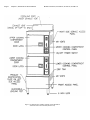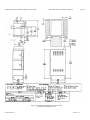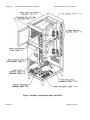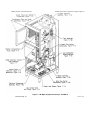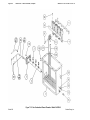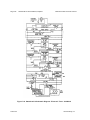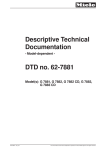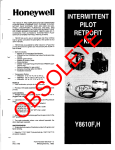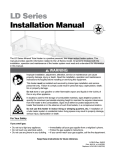Download Service, Parts, Operation, Installation & General Manual
Transcript
Cleveland Range SteamCraft 10 Convection Steamer ® SERVICE MANUAL MODELS: 24-CEA-10, & 24-CGA-10 Printed 3/93 Cleveland Range, Inc. UNITED STATES 1333 East 179th St.. Cleveland, Ohio 44110 Phone: (216) 451-4900 • Telex: 98-0546 • FAX: (216) 481-3782 CANADA Garland Commercial Ranges 1177 Kamato Road Mississaugha, Ontario. Canada L4W1X4 Phone: (416) 624-0260 - FAX: (416) 624-0623 FOR YOUR SAFETY Do not store or use gasoline or other flammable vapors or liquids in the vicinity of this or any other appliance. GAS LEAK INSTRUCTIONS Post in a prominent location, instructions to be followed in the event the user smells gas. This information shall be obtained by consulting the local gas supplier. For safe and efficient operation of this equipment, this manual must be retained by the owner/user for future reference. PROTECTING WARRANTY COVERAGE The warranty printed to the left specifies the owner/user's responsibility for proper installation, operation, and maintenance of the SteamCraft 10. If these responsibilities are not met, toe Limited Warranty and/or Extended Limited Warranty coverage may be adversely affected. The following table is provided to assist the owner/user in meeting these responsibilities. In addition, the warranty advantages of installing a SteamerGard water treatment system are explained after the table. The Warranty Protection Table lists installation, operation, and maintenance factors that have in the past adversely affected warranty coverage. The owner/user of a SteamCraft 10 should pay particular attention to these factors to protect his warranty coverage. This table is not a comprehensive list of the owner/user's responsibilities. Cleveland Range steam products are intended for use only by professionally trained personnel To meet his responsibilities, the owner/user must supplement this guide with any additional actions consistent with the operation of steam generating food preparation equipment by a trained professional. Warranty Protection Table SUBJECT Electrical Power Requirements & Line Voltage Water Quality Requirements & Analysis Water Pressure Vented Drain Level Operation Blowdown Frequency Steam Generator Maintenance & Maintenance Records Descaling Frequency & Procedure Approved Chemical Cleaners Authorized Maintenance & Repair PAGE REFERENCE 10 11 16 20 19 55 & 63 67 68 68 74 SteamerGard Water Treatment System A SteamerGard water treatment system protects the SteamCraft 10 from impurities contained in regular lap water, especially Total Dissolved Solids (TDS) which cause lime and scale deposits in steamer equipment. The protection is so effective that Cleveland Range increases toe warranty coverage on a Steam Craft 10 installed in conjunction with a SteamerGard system to five years for parts and three years for labor on water related components, elements, valves, generators, piping, etc. However, even with a SteamerGard system installed, the owner/user should follow toe guidance of the Warranty Protection Table. Models 24-CGA-10 and 24-CEA-10 SteamCraft 10 Service Manual Table of Contents Chapter CHAPTER 1. PRODUCT IDENTIFICATION MODEL NUMBER SERIAL NUMBER PRODUCT INFORMATION PLATE CHAPTER 2. INSTALLATION INSTRUCTIONS INTRODUCTION INSTALLATION POLICIES INSTALLATION OVERVIEW PREPARATION FOR INSTALLATION Protecting The SteamCraft 10 Electric Power Requirements Gas Supply Requirements Exhaust Hood Requirements – All Models Water Quality Requirements Softened, Treated, or Filtered Water Water Supply System Selecting The Operating Location INSTALLATION INSTRUCTIONS Unpacking & Inspection Shipping Damage Instructions Position & Level The SteamCraft 10 Adjustable Leveling Legs Positioning & Leveling Install Slide Racks Install & Connect The Free Air Vented Drain Lines Exhaust Hood Ventilation – All Models Install Electric Power Lines Connect Electrical Line Install Water Supply Lines Connect Water Supply Lines General Connection Requirements Untreated Water Connection (Without SteamGard) Treated Water Connection (With SteamGard) Testing Water Supply Lines Install & Connect Gas Supply Lines Leak-Testing Gas Supply Lines Pressure Testing The Gas Supply Lines Bleed Air From The Gas Supply Lines Burner Ignition Test (Gas-Fired Models Only) Final Setup & Checkout Cleveland Range, Inc. Page 1 1 1 1 7 7 7 8 10 10 10 10 10 11 16 16 17 18 18 19 19 19 19 20 20 22 22 23 24 26 26 27 27 27 27 28 29 30 31 33 Printed 3/93 Page ii SteamCraft 10 Service Manual Models 24-CGA-10 0 and 24-CEA-10 Table of Contents (continued) Chapter Installation Checks Operating Tests Operating Test Preparation Blowdown Inspection Procedure Operating Test Procedures Timer Test Procedures – Key Pad Control Panel Timer Test Procedures – Dial Timer Control Panel CHAPTER 3. OPERATION INTRODUCTION DIFFERENCES AMONG MODELS Atmospheric Generator Models Pressure Generator Models OPERATIONAL SAFETY BURNER LIGHTING GAS LEAK INSTRUCTIONS OPERATING MODES Manual Operation Timed Operation Manual Timer Steam Generator BlowDown MAIN DISCONNECT SWITCH CONTROL PANELS COOKING OPERATIONS KEY PAD CONTROL PANEL Summary Of Cooking Operations Power ON (Automatic Fill) Start Steam Supply Inspect The Cooking Compartment Preheat The Cooking Compartments Place Food Into The Cooking Compartment(s) Select The Operating Mode Timed Cooking Procedure Manual Cooking Procedure Power OFF (Automatic Blowdown) Blowdown Frequency Blowdown Procedure Shut Down And Cleaning (At End Of Day Or Shift) DIAL TIMER CONTROL PANEL SUMMARY COOKING OPERATIONS – DIAL TIMER CONTROL PANEL Summary Of Cooking Operations Power ON (Automatic Fill) Printed 3/93 Page 33 34 34 35 35 37 38 41 41 41 41 41 41 43 43 43 43 43 43 44 44 44 46 46 47 47 47 48 49 49 50 51 52 52 53 53 55 56 56 56 Cleveland Range, Inc. Models 24-CGA-10 and 24-CEA-10 SteamCraft 10 Service Manual Page iii Table of Contents (continued) Chapter Start the Steam Supply Inspect the Cooking Compartment Preheat the Cooking Compartment(s) Place Food into The Cooking Compartment(s) Select the Operating Mode Timed Cooking Procedure Manual Cooking Procedure Remove Food from The Cooking Compartment(s) Power OFF (Automatic Blowdown) Blowdown Frequency Blowdown Procedure Shut Down And Cleaning (At End Of Day Or Shift) Page 57 57 57 58 58 58 59 59 60 60 60 61 CHAPTER 4. PREVENTATIVE MAINTENANCE AND TROUBLESHOOTING INTRODUCTION MAINTENANCE RECORDS DAILY MAINTENANCE Blowdown Steam Generator Clean SteamCraft 10 WEEKLY MAINTENANCE Clean Drain MONTHLY MAINTENANCE Descale Steam Generator YEARLY MAINTENANCE Clean Water Line Strainer TROUBLESHOOTING NOTES 63 63 63 63 63 63 63 63 64 64 67 67 70 CHAPTER 5. COMPONENT AND CIRCUIT FUNCTIONS INTRODUCTION Models Covered In This Chapter Figures and Illustrations SteamCraft 10 Variations Steam Generator Power Source Control Panel Type THEORY OF OPERATION Steam Generator Water Filling Cycle Steam Generator Preheating Steaming Functions For Model 24-CEA-10 Steaming Functions For Model 24-CGA-10 Gas Burner Ignition and Combustion Functions – Model 24-CGA-10 Burner Ignition and Control System 71 71 71 71 71 71 72 72 72 74 75 76 79 79 Cleveland Range, Inc. Printed 3/93 Page iv SteamCraft 10 Service Manual Models 24-CGA-10 and 24-CEA-10 Table of Contents (continued) Chapter Condenser and Drain Functions Condenser Operation Drain Valve Functions Shutdown, Steam Generator And Float Cylinder Rise Functions STEAMCRAFT 10 ELECTRICAL CIRCUITS – Model 24-CEA-10 High Voltage Circuit 120 VAC Circuit STEAMCRAFT 10 ELECTRICAL CIRCUITS – Model 24-CGA-10 STEAMCRAFT 10 TIMER CIRCUITS ELECTRICAL CIRCUIT COMPONENTS Terminal Block ON/OFF Switch TIMED/MANUAL Switch 3-Minute Timer Float Assembly Rinse Solenoid Valve Drain Solenoid Valves Water Fill Solenoid Valves Condenser Solenoid Valves Preheat Thermostat Key Pad and Dial Timers Electronic Key Pad Timer Compartment Thermostat (Electronic Key Pad Units Only) Mechanical Timer 3-Second Timer And Buzzer (Mechanical Timer Units Only) Heater Element – Model 24-CEA-10 Dryer Element – Model 24-CEA-10 High Temperature Limit Switch Combustion Control Module – Model 24-CGA-10 Combustion Air Blower Air Prover Pressure Switch Pilot Spark Igniter Automatic Gas Valve Steam Relief Solenoid Valve – Model 24-CGA-10 Compartment Steam Solenoid Valves – Model-CGA-10 CHAPTER 6. COMPONENT TESTING GUIDE INTRODUCTION Models Covered In This Chapter Figures And Illustrations Nominal Voltage Reference Printed 3/93 Page 80 80 81 82 83 83 83 83 84 84 84 85 85 85 86 87 87 87 87 88 88 88 89 89 89 89 89 89 90 90 90 90 90 90 90 91 91 91 91 91 Cleveland Range, Inc. Models 24-CGA-10 and 24-CEA-10 SteamCraft 10 Service Manual Page v Table of Contents (continued) Chapter COMPONENT TESTING FUNDAMENTALS Visual Check Connections and Wiring Solenoid Valves General Considerations Normally Open And Normally Closed Valves And Contacts Water Pressure and Control Valves Measuring Resistance Through The Solenoid Jammed or Blocked Valves Thermostatic Snap Switches Heater Element Resistance Measurements Insulation Resistance Measurements Voltage Measurements INITIAL TEST PROCEDURE – INTRODUCTION Test Procedures Layout and Conventions INITIAL TEST PROCEDURE – GENERAL PREPARATIONS Model Numbers and Test Procedure Variations INITIAL TEST PROCEDURE – MODEL 24-CGA-10 Set Up the Initial Test Conditions COMPONENT TEST PROCEDURES Initial Conditions for All Testing CT:1 Drain (3-Way) Solenoid Valves CT:2 3-Minute Timer CT:3 Rinse Solenoid Valves CT:4 Water Fill Solenoid Valves CT:5 ON/OFF Switch CT:6 Float Assembly CT:7 Gas Control Transformer – 24 Volt Model 24-CGA-10 CT:8 Preheat Thermostat (Steam Generator) CT:9 TIMED/MANUAL Switch CT:10 Condenser Solenoid Valves CT:11 Steam Relief Solenoid Valve – Model 24-CGA-10 CT:12 Compartment Steam Solenoid Valve – Model 24-CGA-10 CT:13 Mechanical Timer CT:14 & CT:15 3-Second Timer And Buzzer (Mechanical Timer Units Only) CT:16 Electronic Timer Transformer – 24 Volt CT:17 Electronic Key Pad Timer CT:18 Compartment Thermostat (Key Pad Timer Units Only) CT:19 Transformer – Model 24-CEA-10 CT:20 & CT:21 Heater Contactor – Model 24-CEA-10 Cleveland Range, Inc. Page 92 92 92 93 93 93 93 93 93 95 95 95 96 96 96 96 97 97 98 98 123 123 123 124 125 126 127 128 131 131 132 133 135 136 137 137 138 139 141 142 142 Printed 3/93 Steam Craft 10 Service Manual Models 24-CGA-10 and 24-CEA-10 Table of Contents (continued) Chapter Page CT:22 High Temperature Limit Switch – Model 24-CEA-10 Terminal Block CT:23 & CT:24 Heater & Dryer Elements – Model 24-CEA-10 CT:25 Relay R-1 – Model 24-CEA-10 Burner Ignition & Control System Components – Model 24-CGA-10 CHAPTER 7. ILLUSTRATED PARTS LISTS INTRODUCTION Parts Differences Among SteamCraft 10 Steamers Electrical Schematics And Wiring Diagrams Ordering Parts CHAPTER 8. IGNITION MODULE INTRODUCTION HONEYWELL & WHITE-RODGERS MANUALS 144 145 145 147 147 149 149 149 149 149 199 199 199 Printed 3/93 Cleveland Range, Inc. Models 24-CGA-10, 24-CGP-10, 24-CEA-10, 24-CEP-10 SteamCraft 10 Service Manual, Chapter 1 Page 1 CHAPTER 1. PRODUCT IDENTIFICATION Cleveland Range, Inc. assigns two product identification numbers to each SteamCraft 10: a model number and a serial number. The model number identifies the product characteristics. The serial number identifies the individual unit. MODEL NUMBER The operating section of this manual (Chapters 1 through 4) covers four models of the Steam Craft 10 steamers: • Gas fired atmospheric generator 24-CGA-10 • Gas fired pressure generator. 24-CGP-10 • Electric atmospheric generator. 24-CEA-10 • Electric pressure generator 24-CEP-10 The service section of this manual (Chapters 5 through 8) covers only the atmospheric models: • Gas fired atmospheric generator 24-CGA-10 • Electric atmospheric generator. 24-CEA-10 Each character of the model number identifies a characteristic of the steamer. The Steam Craft 10 is 24 inches wide; a Convection steamer, Electric or Gas powered, Atmospheric or Pressurized steam generator, and has the capacity for 10 cooking pans. This manual covers all standard features and options available on SteamCraft 10 steamers. Other than selection of options, there are presently no significant design, parts, or operating differences among steamers with the same model number. Figure 1-2, Sheets 1 through 4 illustrate the four SteamCraft 10 models and identify the major components. SERIAL NUMBER During manufacture, SteamCraft 10's are assigned individual serial numbers. A typical SteamCraft 10 serial number is: WC-7350-90G-02. The left half of the number carries design information. The right half of the number contains the manufacturing date and the unit of the manufacturing lot The date of our sample number is 90G-02:90=1990, G=July. 02=the second unit of the manufacturing lot Serial numbers arc used when explaining differences in design, parts, or operation among units with the same model number. For example: a particular part may be used on SteamCraft 10's with serial numbers before WC-7350-90G-02, and a different part used on steamer WC-7350-90G-02 and those manufactured after it. PRODUCT INFORMATION PLATE The Product Information Plates list the unit's model and serial numbers, and power and wiring requirements. These plates are located on the left side panel, in the lower right corner. Figure 1-1 illustrates typical SteamCraft 10 Product Information Plates. Refer to me Figure 1-2 for the location of the plates. Page 2 Chapter 1, SteamCraft 10 Service Manual Models 24-CGA-10, 24-CGP-10, 24-CEA-10, 24-CEP-10 Figure 1-1. SteamCraft 10 Product information Plates Printed 3/93 Cleveland Range, Inc. Models 24-CGA-10, 24-CGP-10, 24-CEA-10, 24-CEP-10 SteamCraft 10 Service Manual, Chapter 1 Page 3 Figure 1-2. SteamCraft 10, Models 24-CGA-10 and 24-CEA-10 with Key Pad Control Panel (Sheet 1 of 4) Cleveland Range, Inc. Printed 3/93 Chapter 1, SteamCraft 10 Service Manual Models 24-CGA-10, 24-CGP-10, 24-CEA-10, 24-CEP-10 Page 4 Figure 1-2. SteamCraft 10, Models 24-CGP-10 and 24-CEP-10 with Key Pad Control Panel (Sheet 2 of 4) Printed 3/93 Cleveland Range, Inc. Models 24-CGA-10, 24-CGP-10, 24-CEA-10, 24-CEP-10 SteamCraft 10 Service Manual, Chapter 1 Page 5 Figure 1-2- SteamCraft 10, Models 24-CGA-10 and 24-CEA-10 with Dial Timer Control Panel (Sheet 3 of 4) Page 6 Chapter 1, SteamCraft 10 Service Manual Models 24-CGA-10, 24-CGP-10, 24-CEA-10, 24-CEP-10 Figure 1-2. SteamCraft 10, Models 24-CGP-10 and 24-CEP-10 with Dial Timer Control Panel (Sheet 4 of 4) Models 24-CGA-10, 24-CGP-10, 24-CEA-10, 24-CEP-10 SteamCraft 10 Service Manual, Chapter 2 Page 7 CHAPTER 2. INSTALLATION INSTRUCTIONS This manual and several components are packaged inside the Steam Craft 10 shipping carton. Only enough of the carton should be opened to remove this manual. Do not remove the Steam Craft 10 from the carton until just before installation. If the shipping carton has already been removed and discarded, protect the Steam Craft 10 from dirt and damage during storage, site preparation, and installation as described in Protecting The Steam Craft 10, page 10. WARNING DEATH, INJURY, AND EQUIPMENT DAMAGE could result from improper installation of the SteamCraft 10, or from installation of a unit damaged during shipment or storage. Either of these conditions could also void the equipment warranty. DO NOT INSTALL a SteamCraft 10 suspected of damage. Install the SteamCraft 10 according to the policies and procedures outlined in this manual. INTRODUCTION This chapter is a guide for installation of the SteamCraft 10, model numbers 24CGA-10,24-CGP-10,24-CEA-10 and 24-CEP-10. This guide is for use by qualified professionals, and does not include all procedures and precautions in the common domain of licensed plumbers, pipe fitters, and electricians, or experienced food service equipment installers. This guide must be used in conjunction with professional experience and a thorough understanding of the local, state, and national utility, construction and sanitation codes; the most prominent of which are listed in the Installation Policies section below. Before starting installation, the owner and the installer should read through this chapter and thoroughly understand and agree upon: • The installation policies of Cleveland Range, Inc. as stated in Installation Policies. • An installation plan based on the Installation Overview and Installation Check List • Responsibility for feed water quality and its testing as described in Preparation For Installation, Water Quality Requirements. INSTALLATION POLICIES The SteamCraft 10 must be installed by qualified plumbing and electrical personnel, working to all applicable national and local codes. • In the U.S.A., equipment installation must comply with the Basic Plumbing Code of the Building Officials and Code Administrators International, Inc. (BOCA), the National Fuel Gas Code, ANSI Z223.1-(latest edition), the National Electric Code, ANSI/NFPA No. 70-(latest edition), and the Food Service Sanitation Manual of the Food and Drug Administration (FDA). • In Canada, equipment installation must comply with the CAN/CGA -B 149 Installation Code, the Canadian Electrical Code CSA C221and any other applicable national and local codes. Cleveland Range, Inc. Printed 3/93 Previous Page Page 8 Chapter 2, SteamCraft 10 Service Manual Models 24-CGA-10, 24-CGP-10, 24-CEA-10, 24-CEP-10 • Cleveland Range designs and manufactures equipment ID comply with applicable standards for manufacturers. Included among these certification agencies are: UL, A.G.A., ASME/N.Bd., NSF, CSA, CGA, ETL, and others. • This equipment is designed and certified for safe operation only when permanently installed in accordance with local and/or national codes. Many local codes exist, and it is the responsibility of the owner and installer to comply with these codes. • In no event shall the manufacturer assume any liability for damage or injury resulting from installations which are not in strict compliance with the Installation Instructions and the codes cited above. Specifically, the manufacturer will not assume any liability for damage or injury resulting from improper installation of equipment, including, but not limited to, temporary or mobile installations. INSTALLATION OVERVIEW SteamCraft 10 installation is presented in two parts: preparation and installation. Table 2-1 and Figure 2-1 provide an overview of installation process. Figure 2-1, Schematic Installation Diagram, illustrates the utility lines and connections required to install the SteamCraft 10. The Dimension Drawings, Figure 2-2, show the required utility connection points, dimensions, and clearances for each of the SteamCraft 10 models. Table 2-1, Installation Check: List, outlines the overall installation process by listing, in recommended sequence, the major tasks to be performed. For each task the table references applicable notes from Figure 2-1 and the manual pages on which the task instructions begin. Complete the preparation tasks in sequence, and then the installation tasks. Installation requirements may vary from site to site; adapt the check list accordingly. Table 2-1. Installation Check List (Refer to Figure 2-1) TASK Preparation Check electric power requirements. Check gas supply requirements (gas models only). Check exhaust hood requirements. Test supply water quality. Select water treatment system. Select operating locationUnpack, inspect, and protect me unit. Installation Position and level steamer. Install and connect drain line. Install exhaust hood. Install and connect electrical line. Install and connect water supply lines. Install water treatment system. Test water supply lines. Install and connect gas supply lines (gas models only). Test gas supply lines (gas models only). Bleed gas line at union upstream of gas valve (gas models only) Test burner igniter control module (gas models only). Perform final setup and checkout FIGURE 2-1 NOTES PAGE REFERENCE 1,2 2,3,4 12 5,6 6 10 10 10 11 16 17 18 11 9,10 12 1,2 5,6,7,8 6 19 20 22 22 24 26 27 27 28 30 31 33 2,3,4 3 COMPLETED Models 24-CGA-10, 24-CGP-10. 24-CEA-10, 24-CEP-10 SteamCraft 10 Service Manual Chapter 2 Page 9 INSTALLATION DIAGRAM NOTES 1 . For each unit, the installer must provide a ground connection and a separate fused disconnect switch. 2. The Product Identification Plate, located in the lower right corner of the left side panel, specifies the electric power and gas utility requirements. 3. A manual shut off valve and a drip leg must be installed between the main gas supply and the steamer supply lines- Bleed air from the gas line at the fitting closest to the internal automatic gas valve. Refer to Figure 2-14 for the recommended component arrangements. 4. Never exceed 14" water column (1/2 psi) gas pressure. If the gas supply pressure exceeds 14" water column, a pressure regulating valve must be installed in the gas supply plumbing to reduce the gas pressure to less than 14" water column. 5. The unit must have a cold water supply, NOT HOT. The water supply must meet the quality requirements of Table 2-2, and the pressure requirements on page 16. 6. A SteamerGard filtering system is recommended when water quality does not meet the Table 2-2 requirements, 7. Run a single water line between the main cold water supply and the tee. The two separate steam generator and condenser/blowdown supply lines are relatively short. 8. A manual shut off valve must be installed between the main water supply and the steamer supply lines- Refer to Figure 2-10 or 2-11 for recommended component arrangements. 9. The drain line must have a gravity flow away from the steamer, and must not be connected to the drain lines of any other equipment. 10. The drain line must be free air vented. If the line empties into a floor drain, there must be a one inch minimum clearance between me drain line and the floor drain openings- The floor drain must not be located under the body of the unit. 11. To maintain proper operation and full warranty coverage, the unit must be level from to back and side 10 side. 12. The flue at the back of the gas-fired units must be ventilated as specified by local and national codes Figure 2-1. Schematic Installation Diagram Page 10 Charter 2, SteamCraft 10 Service Manual Models 24-CGA-10, 24-CGP-10, 24-CEA-10, 24-CEP-10 PREPARATION FOR INSTALLATION Select and prepare the SteamCraft 10 operating location before permanently positioning the unit. Protect the unit and packaged components during site preparation. Do not select the operating location or start installation before checking the electric power, gas, and water quality requirements to assure proper drainage, ventilation, and safety. Protecting The SteamCraft 10 Do not remove the SteamCraft 10 from its shipping canon until just before installation. If me shipping canon has already been removed and discarded, refer to Unpacking and Inspection on page 18, and inspect me shipment. Remove the SteamCraft 10 and components from the immediate work area during storage, site preparation, and while running the utility supply lines to the operating location. To protect the SteamCraft 10 from dirt, and prevent loss or damage, take the following precautions as a minimum. 1. Leave packaged components inside the shipping canon or cooking com partment. 2. Keep the SteamCraft 10 dean by covering it with a plastic tarp or drop cloth. 3. Do not store other items on top of the SteamCraft 10. Electric Power Requirements The characteristics of me electric power supply must match the power requirements specified on the SteamCraft 10 product identification plate. The plate is located on the left side panel, in the lower right comer, as detailed in Figure 2-2. Gas Supply Requirements NEVER EXCEED 14" WATER COLUMN (1/2 psi) GAS PRESSURE. If the gas supply pressure exceeds 14" water column, a pressure-regulating valve must be installed in the gas supply plumbing to reduce the gas pressure to less than 14" water column. • Natural gas pressure must be between 4" -14" water column. • L.P. gas supply pressure must be between 12" -14" water column. Exhaust Hood Requirements All Models In addition to the required venting of gas-fired equipment, some state and local codes require me venting of steam generating equipment. It is the responsibility of me owner and/or installer to learn and comply with these codes. • Models 24-CGA-10 and 24-CGP-10 have gas-fired steam generators with an exhaust vent on top of the unit These units MUST be installed under an exhaust hood suitable for ventilation and operation of gas-fired appliances, as specified by local and national codes. • Models 24-CEA-10 and 24-CEP-10 have electric steam generators and do not have an exhaust vent. In some areas, local codes require installation of these units under an exhaust hood suitable for ventilation and operation of steam generating appliances. Models 24-CGA-10, 24-CGP-10, 24-CEA-10, 24-CEP-10 SteamCraft 10 Service Manual, Chapter 2 Page 11 Water Quality Requirements CAUTION Using water not within the limits specified in this manual could void or adversely affect Cleveland Range's warranty coverage of the SteamCraft 10. As with any steam generating equipment, poor water quality degrades SteamCraft 10 performance. If feed water is low in Total Dissolved Solids (TDS) and free of particulate matter, the steam generator, heating element, and valves of me Steam Craft 10 will give years of trouble -free service with a minimum of maintenance. In some areas, even potable tap water contains a variety of impurities that can cause costly problems in steam generating equipment. Of primary concern are mineral salts and other impurities, which remain behind as lime or scale deposits during the steam generating process. These deposits have caused components to fail, including nearing elements, probes, and solenoid valves. Of equal importance is me decrease in heat transfer efficiency caused by lime and scale deposits. Decreased heat transfer increases water and power consumption. Use of the SteamCraft 10 in areas with poor water quality requires installation of a SteamerGard water treatment system or increased frequency of maintenance, cleaning, and descaling. Check the quality of supply water as described below before starting construction of the water supply lines. If a SteamerGard water treatment system must be installed to achieve acceptable water quality, install it before connecting the water supply lines to the SteamCraft 10. For more information on water treatments, refer to Softened, Treated, or Filtered Water on page 16. Contact a local water treatment specialist for an on-the-premises water analysis. The recommended minimum feed water quality requirements for the SteamCraft 10 are listed in Table 2-2. Table 2-2. Minimum Water Quality Requirements Total Dissolved Solids Silica Alkalinity ph factor less than 60 parts per million less than 13 parts per million less than 20 parts per million greater than 7.5 Page 12 Chapter 2, SteamCraft 10 Service Manual Models 24-CGA-10, 24-CGP-10, 24-CEA-10, 24-CEP-10 Figure 2-2- SteamCraft 10 Dimensions and Clearances Model 24-CGA-10 (Sheet 1 of 4) Printed 3/93 Cleveland Range, Inc. Models 24-CGA-10, 24-CGP-10, 24-CEA-10, 24-CEP-10 SteamCraft 10 Service Manual, Chapter 2 Page 13 Figure 2-2- SteamCrafi 10 Dimensions and Clearances Model 24-CGP-10 (Sheet 2 of 4) Cleveland Range, Inc. Printed 3/93 Page 14 Chapter 2, SteamCraft 10 Service Manual Models 24-CGA-10, 24-CGP-10, 24-CEA-10, 24-CEP-10 Figure 2-2- SteamCraft 10 Dimensions and Clearances Model 24-CEA-10 (Sheet 3 of 4) Printed 3/93 Cleveland Range, Inc. Models 24-CGA-10, 24-CGP-10, 24-CEA-10, 24-CEP-10 SteamCraft 10 Service Manual, Chapter 2 Figure 2-2. SteamCraft 10 Dimensions and Clearances Model 24-CEP-10 (Sheet 4 of 4) Cleveland Range, Inc. Printed 3/93 Page 15 Page 16 Chapter 2, SteamCraft 10 Service Manual Models 24-CGA-10, 24-CGP-10, 24-CEA-10, 24-CEP-10 Softened, Treated, or Filtered Water Do not use softened or chlorinated water in the SteamCraft 10 steam generator- If the water supply is treated or softened either by the water company or on the premises, it may contain chlorine or various salts. These additives are damaging to the SteamCraft 10 steam generator. Salts used to soften water cause rapid scale buildup, and increased corrosion. Some water treatment plants kill bacteria in the water by adding chlorine. Chlorinated water is actually dilute hydrochloric acid. It is very damaging to the SteamCraft 10. When heated in the steam generator, chlorinated water rapidly dissolves generator walls and heater elements. In extreme cases, poisonous and highly corrosive chlorine gas is released in the steam generator. Installing a high volume water filtering system such as the SteamerGard removes most of the salts used for water softening. Contact a local water treatment specialist or the local water company for assistance with chlorinated water. Water Supply System Select a water supply system that fulfills the requirements listed in Table 2-2. The supply must provide a minimum dynamic pressure of 35 psi (2.4 kg/cm 2) and a maximum static pressure of 60 psi (4.1 kg/cm2). Refer to page 24 for detailed pressure and fitting requirements, and recommended plumbing layouts. • Always connect a cold water supply to the SteamCraft 10 water supply lines. DO NOT USE HOT WATER. The SteamCraft 10 will not function properly or within design safety limits if hot or warm water is supplied to the condenser water connection. • If analysis shows that the supply water is within the required limits, a single line water system can be installed. A single water line system is illustrated in Figure 2-10 on page 25, • If analysis shows that the supply water is NOT within the required limits, install a SteamerGard water treatment system. Figure 2-11 on page 25 illustrates a treated water supply arrangement. • If analysis shows that the supply water is NOT within the required limits, and it is NOT possible to install a SteamerGard water treatment system; plan on increasing the frequency of maintenance, cleaning, and descaling beyond that recommended in the maintenance schedule (Chapter 4). Models 24-CGA-10, 24-CGP-10, 24-CEA-10, 24-CEP-10 SteamCraft 10 Service Manual, Chapter 2 Selecting The Operating Location For safe and efficient operation, observe the following criteria when selecting an operating location for the Steam Craft 10 Steamer. 1. Do not install these units in areas where combustibles are stored or may accumulate. The surrounding area must be clear of combustibles, including the space under the unit. 2. Do not locate the SteamCraft 10 directly over a floor drain used for: draining hot condensate from this or any other appliance. The drain must be outside the body of the unit. 3. A proper air supply for combustion and ventilation air is critical for safe, efficient operation of SteamCraft 10 Steamers. The area around the steamer must have adequate ventilation for gas-fired appliances. 4. The back panel and both side panels have vents for combustion and ventilation air. Do not block these air vents. Do not install any heat producing equipment near the air vents of the unit. WARNING All clearance requirements above, below, and around the unit are the same for non-combustible locations as for combustible locations. 5. The dimension drawings (Figure 2-2) specify all dimensions and clearances required for proper operation and service of each SteamCraft 10 Steamer covered in this manual. Maintain at least a 3-inch operating clearance at the sides of the unit, and at least a 3-inch clearance at the back. Do not store articles on top of the unit. 6. The lower from and right side panels of the unit are the service access panels. Select an operating location that allows a minimum 12-inch clearance for service access through these panels. 7. Installation of an exhaust hood over the unit may be required by local, state, and/or national codes. Refer for Exhaust Hood Requirements - All Models on page 10. If the SteamCraft 10 cannot be installed under an existing hood, check the exhaust hood venting requirements for a suitable hood over the operating location. 8. The location selected must be capable of supporting the operational weight of the SteamCraft 10, including the weight of water and food. The SreamCraft 10 Steamer operating weights are listed on the dimension drawings. 9. The Steam Craft 10 must be level both front for back and side to side. Select an operating surface that is level enough for allow leveling the unit without extreme adjustment of the legs. Page 18 Chapter 2, SteamCraft 10 Service Manual Models 24-CGA-10, 24-CGP-10, 24-CEA-10, 24-CEP-10 INSTALLATION INSTRUCTIONS After selecting the operating location, the SteamCraft 10 can be unpacked, positioned, and installed. After Final Setup and Checkout, the SteamCraft 10 will provide years of reliable operation. CAUTION Malfunctions and equipment damage may result from improper mounting. Malfunctions and/or damage resulting from improper mounting are not covered by the equipment warranty. The SteamCraft 10 MUST BE LEVEL BOTH FRONT TO BACK AND SIDE TO SIDE in all mounting arrangements. Equipment damage will result from shifting the SteamCraft 10 more than 10° out of level while power is turned on. The unit must be level front to back and side to side. Unpacking and Inspection 1. Before unpacking the shipping carton, visually inspect it for damage. • If the shipping carton appears damaged, do not open the carton. Refer to the Shipping Damage Instructions on page 19. • If the shipping carton is undamaged, proceed with step 2. 2. Slit the four corners of the carton and peel carton sides away from the SteamCraft 10. The slide racks are shipped in separate packing inside the cooking compartment. Be careful not to damage or throw these racks away. 3. Remove the slide rack carton from the cooking compartment. The package contains four slide racks (two for each cooking compartment) as illustrated in Figure 2-3. 4. Open both cooking compartment doors. Several pre-assembled parts can be seen inside each cooking compartment. Refer to Figure 2-4, and verify that the Drain Screen, Steam Nozzles, and Slide Rack Mounting Pins are installed. 5. Inspect the SteamCraft 10 and parts for damage or loss. • If you discover or suspect shipping damage or loss, refer to the Shipping Damage Instructions. • If all items are accounted for and undamaged, place the packaged slide racks inside the cooking compartments, and proceed to Position and Level the SteamCraft 10. Figure 2-3. Slide Racks Models 24-CGA-10, 24-CGP-10, 24-CEA-10, 24-CEP-10 SteamCraft 10 Service Manual, Chapter 2 Page 19 Shipping Damage Instructions If shipping damage to the SteamCraft 10 is discovered or suspected, observe the following guidelines in preparing a shipping damage claim. • Write down a description of the damage or the reason for suspecting damage as soon as it is discovered. This will help in filling out the claim forms later. • As soon as damage is discovered or suspected, notify the carrier who delivered the shipment. • Arrange for a carrier representative to examine the damage. • Fill out all appropriate claims forms and have the examining carrier sign and date each form. Figure 2-4. Pre-assembled Pans Position and Level The SteamCraft 10 NOTE: If there is not enough room to work on the drain, electrical. and water lines with the SteamCraft 10 in place, skip this procedure until they are completed. While preparing the utility lines, protect the SteamCraft 10 as described on page 10. After the lines are prepared, position and level the SteamCraft 10, then connect the utility lines. Adjustable Leveling Legs The supporting legs of the SteamCraft 10 Steamer are 6-inches long when the adjustable feet are fully retracted. This provides the minimum 6-inch space below the unit required by NSF sanitary standards. The adjustable feet can be extended approximately 2 inches to provide a means of leveling the SteamCraft 10. Positioning and Leveling 1. Check that all Unpacking and Inspection tasks are complete. 2. Thoroughly clean the floor area that will support the SteamCraft 10. 3. Using a level, determine and mark the highest corner of the floor area that will support the leveling legs. WARNING INJURY AND EQUIPMENT DAMAGE could result from improper lifting. Refer to the appropriate dimension drawing and check the weight of the unit being installed. Use enough workers with experience lifting heavy equipment to place the SteamCraft 10 on the supporting surface. Page 20 Chapter 2, SteamCraft 10 Service Manual Models 24-CGA-10, 24-CGP-10, 24-CEA-10, 24-CEP-10 4. Move the SteamCraft 10 into position. 5. Check the adjusting foot of the leg in the highest corner (marked in step 3). The foot should be fully retracted and provide a 6-inch clearance under the unit. 6. Using a level, adjust the other three legs until the Steam Craft 10 is level both front to back and side to side. 7. After the Steam Craft 10 has been positioned and leveled, install the slide racks as described below. Install Slide Racks 1. Refer to Figure 2-5. There are two slide racks for each cooking compartment. Each rack has four loops: two at the top and two at the bottom. Hold the slide rack so the ends of the hanger loops point down, as shown in the figure. 2. Slide one rack into the compartment with loops toward the compartment wall and mounting pins. 3. Hook the loops over the top and bottom pins. 4. Repeat steps 1 through 3 for each of the other racks. Figure 2-5. Slide Rack Installation Install and Connect the Free Air Vented Drain Lines The drain outlet must be free air vented to equalize the pressure in the Steam Craft 10 Steamer with the atmosphere. Generating steam causes pressure to increase in the unit; cold water flow into the condenser creates a vacuum (low pressure) in the condenser. Without a free air vent, either high or low pressure in the compartment will cause malfunction or damage. • Pressure build up in the steamer will cause steam and hot water leakage around the door. • A vacuum will implode the steamer and cause permanent physical damage. Refer to Figure 2-6, and the dimension drawings (Figure 2-2). The drain outlet (D) discharges exhaust steam and hot condensate from the steamer. The drain exhaust vent and a 1-inch minimum clearance between the drain opening and floor drain provide the SteamCraft 10 Steamer with free air venting. Furnishing and installing the drain lines and fittings is the responsibility of the owner and/or installer. Figure 2-6 illustrates a drain layout recommended by Cleveland Range. Observe the following instructions to determine the pipe size, the number of fittings required, and the layout of the drain line. Models 24-CGA-10, 24-CGP-10, 24-CEA-10, 24-CEP-10 Page 21 SteamCraft 10 Service Manual, Chapter 2 WARNING DEATH, INJURY, AND EQUIPMENT DAMAGE could result from improper installation of the drain outlet lines. Improper installation of these lines could void the SteamCraft 10 Steamer warranty. The following restrictions are critical to the safety of personnel and equipment, and must not be violated under any circumstances. Do not connect the drain line into PVC pipe, or any other drain material that cannot sustain 180° F. Do not connect drains from any other equipment to the SteamCraft 10 Steamer drain line. Do not connect the drain outlet extension line directly to a floor drain or sewer line. Figure 2-6. Drain Layout and Connections 1. The drain lines must be installed in compliance with local, state, and national utility, construction and sanitation codes; the most prominent of which are listed in the Installation Policies section below 2. The floor drain receiving the hot condensate from the Steam Craft 10 must not be located under the body of the unit. Steam rising from the drain up into the unit body will adversely affect operation, cooling air ventilation. and may cause corrosion on some of the electrical contacts. Improper location of this drain will seriously reduce warranty coverage. 3. The total length of pipe and number of bend fittings required to reach the open drain determines the pipe size used to extend the drain line to an open drain. • If the drain outlet extension requires six feet or less of pipe, and no more than two elbows are required, use 1.5-inch pipe and fittings. • If the drain outlet extension requires six to twelve feet of pipe, or requires three or more elbows, use 2-inch pipe and fittings. 4. The drain line must have a gravity flow from the Steam Craft 10 Steamer drain outlet to the floor drain Do not install a trap in the drain line. 5. Free air venting requires a minimum of one inch clearance between the end of the drain line and the top of the floor drain. 6. Do not connect the steamer drain to drains or plumbing of any other equipment. If drains of two or more units are connected together. • Low pressure can develop, causing an implosion and physical collapse of the steamer. • Drainage from another unit can flow back into a cooking compartment of the steamer. Figure 2-7. Access Panel Removal Page 22 Chapter 2, SteamCraft 10 Service Manual Models 24-CGA-10, 24-CGP-10, 24-CEA-10, 24-CEP-10 7. Refer to Figure 2-7. Remove the right side access panel and connect the drain line to the 1.5-inch drain pipe connection (D) inside the Steam Craft 10. 8. When assembling the drain pipes and fittings, apply a hardening type pipe sealant to the threads, and thread them together FINGER TIGHT ONLY. DO NOT USE A WRENCH. Exhaust Hood Ventilation All Models SteamCraft 10's with gas-fired steam generators have an exhaust hood (H. Figure 22) which covers the Gas Flue port (G) on top of the unit. In addition to the required venting of gas-fired equipment, some state and local codes require the venting of steam generating equipment. 1. The SteamCraft 10 gas flue (G) must be vented in compliance with all local, state, and national codes for venting gas-fired appliances. Steam venting must comply with the state and local codes where applicable. 2. The exhaust hood must be sized for the cumulative ventilation requirements of all gas-fired appliances in the area, as well as to the SteamCraft 10. 3. Do not connect the gas flue directly to a forced draft exhaust system or canopy. Excess draft through the flue reduces the oven's efficiency and may affect cooking times. 4. If an existing exhaust hood cannot be used, a new one should be con-structed over the SteamCraft 10. The Dimensions and Clearances Draw-ing (Figure 2-2) contains the dimensions, gas flow, and BTU per hour data required to calculate the minimum required hood dimensions and minimum ventilation capacity (c.f.m). Install Electric Power Lines Furnishing and installing the electrical power lines, switches, fuse boxes, connectors and accessories is the responsibility of the owner and/or installer. Figure 2-8 illustrates an electrical layout recommended by Cleveland Range. When installing the electrical power lines and accessories, observe the following instructions. 1. In the United States, install the electrical power lines in accordance with local codes and/or the National Electric Code, ANSI/NFPA No. 70-1990 (USA). 2. In Canada, install the electrical power lines in accordance with local codes and/or the Canadian Electrical Code, CSA Standard C22.1 (Canada). 3. Install the proper size, disconnect switch, circuit breaker or fuses, and wire and conduit to conform to all local codes and the national codes cited above. See Table 2-3 for wire requirements. 4. Install a separate disconnect switch and fuses or breakers sized to meet the line amps required by the SteamCraft 10 (see Table 2-3). The fuses or breakers may be an integral part of the disconnect switch or in a separate fuse box. Install the disconnect switch for easy access as needed for daily startup and shutdown. Models 24-CGA-10, 24-CGP-10, 24-CEA-10, 24-CEP-10 SteamCraft 10 Service Manual, Chapter 2 Page 23 Figure 2-8. Recommended Electrical Layout 5. There should be a sufficient length of flexible conduit between the SteamCraft 10 connector and the wall so the unit can be moved for service 6. Each steamer must be electrically grounded by the installer in accordance with the National Electric Code, ANSI/NFPA No. 70-(latest edition). 7. The characteristics of the electric power supply must match the power requirements specified on the SteamCraft 10 product identification plate. The plate is located on the left side panel, in the lower right corner, as detailed in Figure 2-2. Table 2-3. Minimum Wire Requirements VOLTS 208 220 240 440 480 KILOWATTS AMPS 3 Phase 32.6 92 27.4 73 32.6 80 27.4 36 32.6 40 SERVICE AMPS 115 91 100 45 50 WIRE SIZE* 0 1 1 6 6 *Use solid copper wire rated for 75°C, wet location. Connect Electrical Line Refer to Table 4-1. and identify the electrical schematic diagram that applies to the SteamCraft 10 model being installed. Connect the electrical lines to the terminal block inside the right side access panel as described below. 1. Verify that the main disconnect switch is in the OFF position. 2. Remove the right side access panel by removing the three screws (Figure 2-7) that hold it in place. Save the screws. 3. Refer to the connection diagram in Figure 2-9, and connect the wires to the terminal block and ground connector accordingly. Page 24 Chapter 2, SteamCraft 10 Service Manual Models 24-CGA-10, 24-CGP-10, 24-CEA-10, 24-CEP-10 Figure 2-9. Electrical Connections 4. The steamer must be electrically grounded by the installer in accordance with the National Electric Code, ANSI/NFPA No. 70-(latest edition). 5. If no further work inside the side panel is required at this time, such as plumbing and leak checks, secure the side panel with the three mounting screws (Figure 2-7). Do not turn power ON at the main disconnect switch until power is required for component or operational testing Install Water Supply Lines Furnishing and plumbing the water supply lines is the responsibility of the owner and/or installer. This section illustrates plumbing layouts recommended by Cleveland Range. When installing water supply lines, observe the following instructions. 1. The Steam Craft 10 has two 3/8-inch IPS fittings for connecting the steam generator and condenser/blowdown water supply lines. These fittings are detailed as C and B in Figure 2-2. 2. Always connect a cold water supply to both water supply lines. DO NOT USE HOT WATER. The steamer will not function properly or within design safety limits if hot or warm water is supplied to either the condenser connection or the steam generator fill connection. 3. Do not connect the SteamCraft 10 to a softened or treated water supply which adds chlorine or chloride salts to the water. Refer to Softened, Treated, or Filtered Water on page 16 for details. 4. Supply water must have a minimum dynamic pressure of 35 psi (2.4 kg/cm ) and a maximum static pressure of 60 psi (4.1 kg/cm2 ). Water pressure greater than 60 psi will cause damage TO the solenoid valves. Local water pressure can be 100 psi or more. If possible, check supply pressure at nonpeak demand time. A local water company can assist in this check. If static pressure exceeds 60 psi, a pressure regulator must be installed in the supply lines. For best results, set the regulator for 50 psi dynamic pressure. Models 24-CGA-10, 24-CGP-10, 24-CEA-10, 24-CEP-10 SteamCraft 10 Service Manual, Chapter 2 Page 25 5. Refer to the recommended plumbing layouts in Figures 2-10 and 2-11 and install the water supply lines and fittings in accordance with all local and national codes. Pay particular attention to the following requirements and recommendations. a. When installing a water supply system without a SteamerGard, Cleveland Range recommends the plumbing layout illustrated in Figure 2-10. This is a single water line from the main cold water supply to the tee just outside the SteamCraft 10. The two separate lines from the tee to the steam generator and condenser/blowdown connections are comparatively short. b. When installing a water supply system with a SteamerGard. Cleveland Range recommends the plumbing layout illustrated in Figure 2-11. Note the following details: • This is a single water line from the main cold water supply to the tee just before the SteamerGard. The two separate and comparatively short lines run from the tee to the SteamerGard intake connection and from the tee to the SteamCraft 10 condenser/blowdown connec-tion. • The water supply to the condenser connection can be untreated. • The treated water supply connects to the steam generator fill connec tion. Figure 2-11. Treated Water Supply Arrangement Page 26 Chapter 2, SteamCraft 10 Service Manual Models 24-CGA-10, 24-CGP-10, 24-CEA-10, 24-CEP-10 c. Whether installing a treated or untreated water supply system, use the following water line sizes. • For the two lines between the Steam Craft 10 and the tee use 3/8-inch IPS water supply lines to match the 3/8-inch compression fittings mounted on the bottom panel of the SteamCraft 10. • For the single line between the tee and the main cold water supply, use 1/4-inch to 5/8-inch IPS water supply lines. If lines larger than 5/8-inch are used in this segment, a pressure regulator must be installed before the tee, to maintain the pressure specified in step four. d. Install a manual water valve between the main cold water supply line and the SteamCraft 10 lines. e. The National Sanitarian Foundation (NSF) requires installation of a check-valve in all supply lines in accordance with and as required by local plumbing codes. f. At the points indicated in the recommended plumbing layouts, install a 40-mesh water strainer of the type and construction illustrated in Figure 2-12. A strainer is provided with the Steam Craft 10. Figure 2-12. Water Strainer Assembly Connect Water Supply Lines 4. Construct all supply lines up to the point of installing the strainer(s) illustrated in the recommended plumbing layouts. Flush the water supply lines before connecting the strainer(s). • If the remaining water supply lines and/or SteamerGard are not immediately installed and connected after flushing, temporarily cap the water supply lines. • If the final installation and connections are performed immediately, refer to the connection instructions in the SteamerGard manual, and Connect Water Supply Lines, following. The water supply connections are located under the SteamCraft 10, as shown in Figure 2-2. Connect the water supply lines to the Steam Craft 10 by following both the general connection requirements and those requirements specific to the type of supply system, either untreated water supply (Figure 210) or water supply treatment system (Figure 2-11). General Connection Requirements 1. Apply pipe dope or teflon tape to any threaded connection. 2. Flush the water supply lines before connecting the strainers), and again before connecting the lines. to the SteamCraft 10 connections. 3. When installing water strainer(s), use a strainer with a 40 mesh screen as illustrated in Figure 2-13. • Make sure the arrow on the strainer body points in the direction of flow into the steamer. • Install the strainer so the access nut points down. 4. If incoming line pressure exceeds 60 psi static pressure, install a pressure regulator to maintain the SteamCraft 10 pressure requirements specified in Install Water Supply Lines (page 24). Figure 2-13. Water Strainer Installation Models 24-CGA-10, 24-CGP-10, 24-CEA-10, 24-CEP-10 SteamCraft 10 Service Manual, Chapter 2 Page 27 Untreated Water Connection (Without SteamerGard) 1. Refer to Figure 2-10. Verify that a suitable check valve is installed according to NSF and local codes. 2. Look at the flow indicating arrows on the strainer and check valve and verify that flow is toward the steamer. 3. Install the tee and connecting lines- Flush these lines before connecting them to the water supply fittings on the steamer. Treated Water Connection (With SteamerGard) 1. Verify that the SteamerGard water treatment system has been installed according to the SteamerGard installation manual. The 40-mesh strainer supplied with the SteamerGard must be installed at the SteamerGard water inlet. 2. Refer to Figure 2-11. Verify that suitable check valves are installed according to NSF and local codes. The condenser line check valve should be installed between the tee and the steamer. The steam generator line check valve should be installed between the SteamerGard and the steamer. 3. Look at the flow indicating arrows on the strainers and check valves. Verify that flow is toward the steamer. 4. Install the connecting lines and flush them before connecting them to the water supply fittings on the steamer. Be sure the line from the SteamerGard water treatment system connects to the steam generator fitting on the SteamCraft 10. 1. Check all connections for proper tightness. Remove the side panel to inspect water connections inside the steamer (Figure 2-7). 2. Open the water supply valves. Testing Water Supply Lines Install and Connect Gas Supply Lines 3. Check all lines and connections for leakage, both inside and outside the steamer. 4. If no other inspections are being made at this time, replace the right side access panel. Furnishing and installing the gas supply lines, valves, regulators, and accessories is the responsibility of the owner and/or installer. When installing the gas supply lines and accessories, observe the following instructions. 1. Install the gas supply lines in accordance with local codes and/or the National Fuel Gas Code, ANSI Z223.1-(latest edition). 2. Refer to Figure 2-14 for Cleveland Range recommended layout of the gas supply lines. Refer to Figure 2-2, Dimensions and Clearances for pressure data and connection locations. Page 28 Chapter 2, SteamCraft 10 Service Manual Models 24-CGA-10, 24-CGP-10, 24-CEA-10, 24-CEP-10 Figure 2-14. Recommended Gas Supply Line Layout • On Atmospheric models (24-CGA-10), use 1/2-inch IPS gas supply pipe and fittings. • On Pressure models (24-CGP-10), use 3/4-inch IPS gas supply pipe and fittings. 3. Install a manual shut off valve between the gas supply line and the SteamCraft 10 gas connection (F on Figure 2-2) 4. Install a sediment trap (drip leg) in the gas supply line, then connect the gas supply piping to the steam generator gas valve piping. In order to protect the automatic gas control valve from condensation, the drip leg should be close to the SteamCraft 10 gas connection. 5. If natural gas pressure exceeds 14" water column, a pressure regulating valve must be installed in the gas supply plumbing to reduce the pressure to within the limits specified in Gas Supply Requirements, on page 10. 6. If LP gas is supplied, use a gas pipe joint compound which is resistant to LP gas. Refer to Figure 2-2 and note the pressure limit specified for LP gas. Leak-Testing Gas Supply Lines The gas lines and burner control connections should be inspected for proper installation, and tested for leaks and proper operation: • At Initial Installation • As part of regular maintenance procedures. • As the first step in troubleshooting. • After service or repair, the components affected should be inspected and tested for leaks and proper operation. Models 24-CGA-10, 24-CGP-10, 24-CEA-10, 24-CEP-10 SteamCraft 10 Service Manual, Chapter 2 Page 29 WARNING FIRE OR EXPLOSION HAZARD LEAKING GAS CAN CAUSE FIRE OR EXPLOSION WITH PROPERTY DAMAGE, INJURY, OR LOSS OF LIFE. If the installer smells gas, or suspects there is a gas leak, immediately refer to the posted gas leak instructions. The posted instructions are provided by the local gas supplier. and supersede any other instructions. Until the leak is stopped, o bserve the following precautions in addition to the posted instructions. • Do not light or start any appliance. • Do not touch any electrical switch. • Do not use any phone in the building. • Immediately call the gas supplier from a phone away from the building Follow the gas supplier's instructions. • If the gas supplier cannot be reached, call the fire department. Pressure Testing The Gas Supply Lines Do not permanently supply gas to these lines until they have been tested. When testing these lines observe the following. 1. A gas lines and fittings assembled during installation are outside of the SteamCraft 10. Check these connections for proper tightness. 2. Prepare the Steam Craft 10 valves and connections for the test pressure being used. The same pressure criteria apply when testing lines prior to the manual gas shut-off valve. • The appliance and its individual shut-off valve must be disconnected from the gas supply piping system during any pressure testing of that system at test pressures in excess of 14" water column (1/2 psi or 3.45 kPa). • The appliance must be isolated from the gas supply piping system by closing its individual manual shut-off valve during any pressure testing of the gas supply piping system at test pressures equal to or less than 14" water column (1/2 psi or 3.45 kPa). 3. Refer to Figure 2-14, and open the main shut-off valve for the steamer gas supply line. 4. Test the pipe joints for leaks with soap and water solution. • Paint pipe joints with rich soap and water solution. • Bubbles indicate a gas leak. • Tighten joints and/or replace component to stop gas leak. • If you smell gas, turn off the main gas shut-off valve, and refer to Gas Leak Instructions on page 43. 5. Reassemble any connections or piping disassembled in step 2. Repeat steps 3 and 4 to test these reassembled connections. 6. Close the main shut-off valve for the steamer gas supply line. Page 30 Chapter 2, SteamCraft 10 Service Manual Models 24-CGA-10, 24-CGP-10, 24-CEA-10, 24-CEP-10 Figure 2-15. Automatic Gas Valve Bleed Air from the Gas Supply Lines After the gas supply line is assembled, connected to the SteamCraft 10, and pressure tested satisfactorily; bleed the air from the line. The SteamCraft 10 gas control module uses an intermittent gas pilot. The module sparks the pilot igniter and sends gas to the pilot simultaneously. If the pilot flame sensor does not detect pilot ignition within a few seconds, the control module stops both pilot spark and gas flow. Bleeding the entire supply gas line through this type of gas control system may take quite a long time. To save time, bleed the air through a loosened fitting. Bleed the gas supply line by the following procedure. 1. Turn off electrical power to the SteamCraft 10 at both the panel ON/OFF switch (Figure 2-16), and the main disconnect switch (Figure 2-8, Recommended Electrical Layout). 2. Remove the left side access panel by removing the three mounting screws. Save the screws. • Verify that the automatic gas valve wiring connections are clean and tight. • Verify that the manual ON/OFF valve of the automatic gas valve is in the ON position (Figure 2-15). 3. If the main gas valve is too far from the unit for one man to both bleed the line and operate the valve, arrange for an assistant to operate the valve. 4. Use the union fitting located just ahead of the gas valve as the bleed point. This will minimize the amount of air remaining between the bleed point and the automatic gas valve after bleeding the line. If it is not possible or convenient to use this union fitting, select another fitting close to the SteamCraft 10 automatic gas valve. To minimize the amount of air Models 24-CGA-10, 24-CGP-10, 24-CEA-10, 24-CEP-10 SteamCraft 10 Service Manual, Chapter 2 Page 31 remaining between the bleed point and the automatic gas valve, select a fitting as close as possible to the valve. If the drip leg is close enough to the Steam Craft 10, it may be used as an alternate bleed point. 5. Loosen the fitting enough to allow gas to escape. Open the main gas valve and bleed the trapped air out of the gas supply line. Retighten the fitting. 6. Test the pipe joint for leaks with soap and water solution. • Paint pipe joint with rich soap and water solution. • Bubbles indicate a gas leak. • Tighten joints to stop gas leak. 7. Install the left side access panel on the Steam Craft 10. 8. Leave the electrical power OFF at both the main disconnect switch and the control panel ON/OFF switch. 9. The SteamCraft 10 is now ready for operational testing. • If this test is part of initial installation, perform the Burner Ignition Test before performing the Operating Tests. • If this is part of comp onent repair, perform the Burner Ignition Tests next If the unit passes, it is ready to resume normal cooking operations WARNING DO NOT TRY TO LIGHT THE BURNERS OR PILOT WITH A FLAME. The SteamCraft 10 has an electronic ignition system which automatically lights the pilot and burners, senses the flame, and controls gas flow. This provides precise burner control, safety ignition, and shutdown features. DEATH. INJURY OR EQUIPMENT DAMAGE may result from an improperly adjusted gas control and ignition system. Do not alter any adjustments on this electronic control or solenoid valve. If adjustment is required, contact an authorized service center. Cleveland Range is in no way responsible for the operation or safety of this equipment if the controller, valve, or igniter probes are adjusted by anyone other than a Cleveland Range authorized service representative. Burner Ignition Test (Gas-Fired Models Only) This is a functional test of the intermittent pilot ignition system. Pilot/burner ignition is completely automatic. The test consists of starting the unit and setting the controls for generating steam. The ignition system will either light the pilot and burners, or fail. 1. If not already done during prior installation and testing: Page 32 Chapter 2, SteamCraft 10 Service Manual Models 24-CGA-10, 24-CGP-10, 24-CEA-10, 24-CEP-10 a. Pressure test the gas supply lines as described in Pressure Testing Gas Supply Lines. b. Bleed trapped air from the gas supply lines as described in Bleed Air From The Gas Supply Lines, above. c. Check that the manual ON/OFF valve of the automatic gas control valve is in the ON position. d. Turn the main manual gas shut-off valve to the ON position. 2. Turn ON the electrical power to the SteamCraft 10 at the main disconnect switch. NOTE: When initial power is supplied to the SteamCraft. 10 with the ON/OFF switch in the OFF position, a 3-minute blowdown cycle starts. This blowdown cycle stops when the ON/OFF switch is changed to the ON position. 3. For Atmospheric Models Only (24-CGA-10 and 24-CEA-10): Turn ON the electrical power to the SteamCraft 10 at the control panel ON/OFF switch. a. Water begins filling the steam generator. The preheating circuits are energized but the burners do not light until water reaches the safety level sensor. b. After 5 to 7 minutes, water reaches the safety level sensor and the burners light with a distinctive sound. • If the burners light within 7 minutes of turning the unit ON, the igniter controls are functioning. End this test procedure here. • If the burners do not light within 9 minutes of turning the unit ON, there may be air in the gas supply lines. Proceed to step 5. 4. For Pressure Models Only (24-CGP-10 and 24-CEP-10): Turn ON the electric al power to the SteamCraft 10 at the control panel ON/OFF switch. a. The red indicator the switch lights and water fills the steam generator. b. After about 5 minutes, the amber indicator the STEAM switch lights. c. When the amber light turns on, press the STEAM switch on the control panel. The burners should light with a distinctive sound. • If the burners light within one minute of pressing the Steam switch, the igniter controls are functioning. End this test procedure here. • If the burners do not light within one minute of pressing the Steam switch, there may be air in the gas supply lines. Proceed to step 5. 5. Turn off electrical power to the SteamCraft 10, at both the panel ON/OFF switch (Figure 2-16), and the main disconnect switch (Figure 2-8, Recommended Electrical Layout). NOTE: When the burners fail to ignite, a safety circuit in the igniter control de-energizes the system and closes the automatic gas valve. The safety circuit resets when the SteamCraft 10 is turned OFF and turned back ON. 6. Refer to Bleed Air from the Gas Supply Lines, and bleed any trapped air from the gas supply lines. Models 24-CGA-10, 24-CGP-10, 24-CEA-10, 24-CEP-10 Page 33 SteamCraft 10 Service Manual, Chapter 2 7. Repeat steps 2 through 6 no more than three times. If the burners do not light after the third attempt, call a Cleveland Range authorized service representative to adjust the burner controls. 8. Turn off electrical power to the Steam Craft 10, at both the panel ON/OFF switch (Figure 2-16), and the main disconnect switch (Figure 2-8, Recommended Electrical Layout). Final Setup and Checkout The Final Setup and Checkout procedures prepare a recently installed or repaired SteamCraft 10 for operation. The procedures check proper electrical, gas, water, and drain connections to the SteamCraft 10, and verify basic steamer operation. Read through all pans of this procedure before starting. CAUTION Equipment damage and faulty operation will result if the gas, water, or electrical supplies fall below requirements. This may be caused by other equipment on the same supply lines. During all tests, adjustments, and inspection of the SteamCraft 10, turn on all equipment drawing on the same utility supply lines. Installation Checks Proper operation of the SteamCraft 10 is dependent upon proper installation.Performing the following checks after installation could avoid unnecessary service calls. 1. Refer to the appropriate dimension drawing and verify that the specified clearances are met 2. Verify that the unit is level front to back and side to side. 3. Check inside each cooking compartment for proper installation of the drain screen, slide racks, and door gasket assembly. Be sure the drain is not blocked. 4. Clean the protective plastic film off the outside of the Steam Craft 10. 5. Refer to the Installation Check List on page 8, and verify that each task has been completed in accordance with the referenced paragraphs. Pay particular attention to: • Voltage Requirements and Electrical Connections • Water Quality and Pressure Requirements • Free Air Drain Layout and Venting • Gas Supply Pressure Requirements (if applicable) • Exhaust Hood Venting (if applicable) 6. Refer to Figure 2-8, and Table 2-3, and verify installation of proper size fuses or breakers. 7. Check that the water supply valves are open. Page 34 Chapter 2, SteamCraft 10 Service Manual Models 24-CGA-10, 24-CGP-10, 24-CEA-10, 24-CEP-10 8. If using a SteamerGard water treatment system, refer to the SteamerGard manual and start the system. Check that all valves between the SteamerGard and the SteamCraft 10 are open. 9. For gas fired models (24-CGA-10 and 24-CGP-10), turn on the main gas supply valve only after the gas supply lines and the burner controls are tested. Operating Tests Perform these operating tests only after completing the Installation Checks and correcting any deficiencies. These operating tests consist of observing various steamer functions in the MANUAL and the TIMED operating modes. Read through all of the procedures before starting. • The SteamCraft 10 has two cooking compartments and each compartment has a separate control panel. The compartments can operate separately or simultaneously. Throughout these tests, reference is made to only one compartment control panel. Except when the instructions specify upper or lower compartments, the controls of either or both panels can be used. • The SteamCraft 10 control panels have either a Key Pad Timer or a Dial Timer. The operating difference between the Dial and Key Pad Control Panels is significant only in timed mode. To avoid confusion, a separate Timer Testing procedure is provided for the Dial and Key Pad Control Panels. In addition, SteamCraft 10 models 24-CGP-10 and 24-CEP-10 with pressure steam generators have a steam generator control panel. The Key Pad Control Panel is shown in Figure 2-16, page 37. The Timer Test for the key pad control panel starts on page 37. The Dial Timer Control Panel is shown in Figure 2-18, page 38. The Timer Test for the dial timer control panel starts on page 38. Steam Generator Control Panel is shown in Figure 2-17, page 37 and Figure 2-19, page 39. Operating Test Preparation 1. Verify that electrical power to the SteamCraft 10, is turned OFF at both the panel ON/OFF switch, and the main disconnect switch. WARNING Death, severe electrical shock or equipment damage can result from touching any component inside unit when main disconnect switch is in the on position. Use extreme caution during testing with the access cover removed. 2. Refer to Figure 2-7, and remove the right side access panel so the upper and lower float assemblies are clearly visible. Models 24-CGA-10, 24-CGP-10, 24-CEA-10, 24-CEP-10 SteamCraft 10 Service Manual, Chapter 2 Page 35 Blowdown Inspection Procedure 1. The TIMED/MANUAL switch and TIMER settings are not significant while the ON/OFF switch is in the OFF position. 2. With the panel ON/OFF switch turned OFF, turn on electric power to the SteamCraft 10 at the main disconnect switch. The steamer will immediately start an automatic, 3-minute blowdown cycle. During the automatic blowdown cycle, the condenser and drain valves are fully open, while the steam generator and float assembly are flushed with fresh water. 3- Stop the blowdown cycle before it is complete by setting the ON/OFF switch to the ON position. This energizes the operating control circuits, the red ON/OFF indicator lights, blowdown stops, and the steam generator fills with water. 4. Restart the blowdown cycle by setting the ON/OFF switch to the OFF position. Observe the following functions. a. Look at the top of the float control. There should be a steady flow of water entering the top of the float chamber through the spray nozzle. b. Look at the one inch vent gap between the steamer drain pipe and the floor drain. A steady stream of water should be draining from the steamer. c. After about 3 minutes, the cycle is complete. Check the two points listed above; there should be no water flow at either point Operating Test Procedures 1. Verify that electrical power to the SteamCraft 10 is turned OFF at the panel ON/OFF switch, and turned ON at the main dis connect switch. 2. Set both upper and lower compartment TIMED/MANUAL switches to the TIMED position. 3. Set both upper and lower compartment timers to zero minutes. • For Key Pad Control Panels: The timer display is blank while the ON/OFF switch is set to OFF. If the timer is not zeroed (00:00) when power is turned on in step 4, press and hold the CLEAR key on the key pad control panel until the timer is zeroed. • For Dial Timer Control Panels: If the Timer is not zeroed, turn the dial counter clockwise until it points to the 0 mark 4. Set the ON/OFF switch to the ON position. As the steam generator fills with water, observe the following functions. a. The red ON/OFF switch light turns on. The fill valve opens and water begins to fill the steam generator. b. After a few minutes, water appears in the bottom of the float cylinders as the water level in the steam generator rises. • Check that no water flows from the drain opening. • Check for plumbing leaks. 5. When the water in the steam generator reaches a safe operating level (approximately one inch from the bottom of the float cylinder): Page 36 Chapter 2, SteamCraft 10 Service Manual Models 24-CGA-10, 24-CGP-10, 24-CEA-10, 24-CEP-10 • For Atmospheric Models (24-CEA-10 and 24-CGA-10), the preheat cycle starts. The steam generator heating components turn on to heat the water to stand-by temperature. These components cycle off and on to maintain the preheat temperature. • For Pressure Models (24-CEP-10 and 24-CGP-10), the amber light in the STEAM switch turns on. The heating components remain OFF and do not turn ON until the STEAM switch is pressed. a. Water continues to fill the generator and the water level in the float continues to rise. b. After a few minutes, the water in the steam generator reaches the upper limit and the fill valve closes. • The water level in the float cylinder stops rising about one inch from the top of the cylinder. • If the water level continues to rise above the top of the float cylinder, have a qualified service representative check the float circuit. 6. For Pressure Models Only (24-CEP-10 and 24-CGP-10), momentarily press the Steam switch. a. The amber STEAM switch light turns off and the generator heating components turn on. The steam generator begins to heat the water to steam. b. About 10 minutes after starting the steam generator heating components, the Steam Pressure Gage on the steam generator control panel (Figure 2-17) should register 10 psi. 7. Set the TIMED/MANUAL switch to MANUAL; the steaming cycle starts. a. The condenser solenoid clicks open and condenser flow starts. After a few seconds, a small stream of water flows from the drain pipe. If no drain water flows, check that the condenser water supply valve is open, and the lines are connected properly. b. If the water level in the steam generator is above the safety limit (about 1-inch above the bottom of the float cylinder), the heater components turn on. c. Steam begins to enter and fill the compartment from the nozzles. A small quantity of water may drip from the nozzles until steam clears the lines. 8. With the SteamCraft 10 in Manual Cooking Mode, the unit will steam continuously until turned off, or set to Timed Cooking Mode. Set both upper and lower compartment control panels for MANUAL operation. Steam should fill both cooking compartments. Check for steam leaks around the door gaskets. 9. Observe the steam generator water float cylinders while steaming continues. As water steams out of the generator, the level in the cylinders should fall and then rise as the system refills the generator. This water fill cycle continues as long as the SteamCraft 10 continues to steam. 10. As the unit continues to steam in Manual Cooking Mode, test the no-water safety circuit. Models 24-CGA-10, 24-CGP-10, 24-CEA-10, 24-CEP-10 SteamCraft 10 Service Manual, Chapter 2 Page 37 a. Close the Steam Craft 10 manual water supply valve. Observe the steam generator float cylinders while steaming continues. b. As water steams out of the generator, the water level drops below the safety level sensor. The Steam Craft 10 automatically shuts off. c. Re-open the manual water supply valve. The Steam Craft 10 automatically re-fills the steam generator to the safety level, and resumes steaming. 11. Leaving all control settings as they are, and allowing the Steam Craft 10 to continue steaming, advance to the Timer Test procedure for the unit being tested. • The Timer Test for the Key Pad Control Panel starts after this procedure. • The Timer Test for the Dial Timer Conrrol Panel starts on page 38. Timer Test Procedures - Key Pad Control Panel 1. Verify that electrical power and control settings are retained from the previous Operating Test • • • Main Disconnect Switch is ON. ON/OFF switch is ON. Both upper and lower TIMED/MANUAL switches are set to MANUAL. • Both upper and lower Timers are set to 00:00. If either timer is not zeroed, press and hold the CLEAR key on the key pad control panel until the timer is zeroed. 2. Set the TIMED/MANUAL switch to the TIMED position. With the timer zeroed, the steam generating cycle stops. a. The heating system turns off and condenser flow stops. b. Steam stops entering the cooking compartment(s). Figure 2-16. Key Pad Control Panel 3. Open the cooking compartment door to vent the steam and allow the compartment to cool slightly. After 2 or 3 minutes, close the door and continue testing. 4. With the TIMED/MANUAL switch on TIMED, set the key pad timer for 10 minutes. Press the number keys 1 0 0 0 in sequence. The display reads 10:00 (ten minutes and zero seconds). 5. Press the START/STOP key and the timed steam generating cycle starts. Observe the following steam generating functions. a. The timer display changes to PAUS until the cooking compartment reaches cooking temperature. When it does, the timer begins counting down to zero. b. The condenser solenoid clicks open and condenser flow starts. A small stream of water flows from the drain pipe. c. If the float cylinder water level drops below the initial fill level, the water fill valve opens and fills the generator. When the float cylinder water level is above one inch, the heater coil turns on. A dull roaring Figure 2-17. Steam Generator Controls Pressure Units Only Page 38 Chapter 2, SteamCraft 10 Service Manual Models 24-CGA-10, 24-CGP-10, 24-CEA-10, 24-CEP-10 sound indicates the heater is working and the unit is beginning to generate steam. d. As the unit generates steam, the water level fluctuates and a clicking sound is heard as the solenoid opens and closes the fill valve. The level in the float cylinder rises and falls about 1/4 inch as the fill valve operates. e. When the timer counts down to zero (00:00). The heating system turns off. The condenser flow stops, and the buzzer sounds continuously. Press the START/STOP key to silence the buzzer. f. After about 30 seconds, steam stops entering the cooking compartment 6. Turn the SteamCraft 10 off by pressing the OFF (bottom) end of the ON/OFF switch. The red indicator on the switch turns off immediately, and the automatic blowdown cycle starts. DO NOT turn off the power at the main disconnect switch until blowdown is complete. The cycle takes about 3 minutes. 7. When blowdown is complete, turn the steamer off at the main disconnect switch. 8. Install the right side access panel and secure it in place with three screws (see Figure 2-7). After completing the Initial Setup and Blowdown Inspection procedure, and the Operating Test procedure, the SteamCraft 10 is ready for service. Refer to Chapter 3 for complete operating instructions. Timer Test Procedures - Dial Timer Control Panel 1. Verify that electrical power and control settings are retained from the previous Operating Test. • Main Disconnect Switch is ON. • ON/OFF switch is ON. • Both upper and lower TIMED/MANUAL switches are set to MANUAL. • Both upper and lower Timer Dials point to 0 minutes. If either timer is not zeroed, turn the dial counter clockwise until it points to the 0 mark. 2. Set the TIMED/MANUAL switch to the TIMED position. With the timer zeroed, the steam generating cycle stops. a. The heating system turns off and condenser flow stops. b. Steam stops entering the cooking compartment. 3. Open the cooking compartment door to vent the steam and allow the compartment to cool slightly. After 2 or 3 minutes, close the door and continue testing. 4. With the TIMED/MANUAL switch on TIMED, turn the dial of the timer to 10 minutes. 5. As soon as the dial is released, the steam generating cycle starts. Observe the following steam generating functions. Figure 2-18. Dial Timer Control Panel a. The dial timer immediately begins counting down to zero. Models 24-CGA-10, 24-CGP-10, 24-CEA-10, 24-CEP-10 Figure 2-19. Steam Generator Controls Pressure Units Only SteamCraft 10 Service Manual, Chapter 2 Page 39 b. The condenser solenoid clicks open and condenser flow starts. A small stream of water flows from the drain pipe. c. If the float cylinder water level drops below the initial fill level, the water fill valve opens and fills the generator. A dull roaring sound indicates the heater is working and the unit is beginning to generate steam. d. As the unit generates steam, the water level fluctuates and a clicking sound is heard as the solenoid opens and closes the fill valve. The level in the float cylinder rises and falls about 1/4 inch as the fill valve operates. e. When the timer counts down to zero, the heating system turns off, the condenser flow stops, and the buzzer sounds for 3 seconds. f. After about 30 seconds, steam stops entering the cooking compartment. 6. Turn the SteamCraft 10 off by pressing the OFF (bottom) end of the ON/OFF switch. The red indicator on the switch turns off immediately. and the automatic blowdown cycle starts. DO NOT turn off the power at the main disconnect switch until blowdown is complete. The cycle takes about 3 minutes. 7. When blowdown is complete, turn the steamer off at the main disconnect switch. 8. Install the right side access panel and secure it in place with three screws (see Figure 2-7). After completing the Initial Setup and Blowdown Inspection procedure, and the Operating Test procedure, the SteamCraft 10 is ready for service. Refer to Chapter 3 for complete operating instructions. Models 24-CGA-10, 24-CGP -10, 24-CEA-10, 24-CEP-10 SteamCraft 10 Service Manual, Chapter 3 Page 41 CHAPTER 3. OPERATION INTRODUCTION The SteamCraft 10 is as safe and easy to operate as a touch tone phone or a kitchen timer. To use the steamer safely and effectively, each operator must read and understand this chapter completely before starting operation. The owners and operators of the SteamCraft 10 should retain these instructions in an easily accessible location for future reference and training. The owner(s) and operator(s) of the SteamCraft 10 must be aware that steam can cause serious injuries and equipment damage- Pay particular attention to the Operational Safety section of this chapter, and the WARNINGS and CAUTIONS displayed in this manual and on the equipment. WARNING DEATH, INJURY, AND EQUIPMENT DAMAGE could result from the improper installation of a SteamCraft 10. Before starting a recently installed or repaired steamer, be sure it is installed according to the instructions in Chapter 2. DIFFERENCES AMONG MODELS The compartment control panels are identical for all models. They consist of a timer unit (key pad or dial) and a Timed/Manual switch. The steam generator controls are identical for all models, except the units with pressurized steam generators. Atmospheric Generator Models The 24-CGA-10 and 24-CEA-10 are atmospheric generator models. On these models, the ON/OFF switch both energizes the unit controls and starts the steam generator water fill and preheating cycles. Pressure Generator Models The 24-CGP-10 and 24-CEP-10 are pressure generator models. In addition to the ON/OFF switch on these models, there are also a Steam switch and a Pressure Gage. The ON/OFF switch energizes the unit controls and starts the steam generator water fill cycle. The Steam switch initiates the steam generating cycle. OPERATIONAL SAFETY The safe and effective operation of any steamer depends upon proper installation, use, maintenance, and repair. Operational safety must encompass all of these factors. This Operational Safety section outlines the minimum safety policies that should be considered when using one or more SteamCraft 10's. It is assumed that any operational safety program must be tailored to the specific site and use of the equipment. Such a program will Page 42 Chapter 3, SteamCraft 10 Service Manual Models 24-CGA-10, 24-CGP-10, 24-CEA-10, 24-CEP-10 pay handsome dividends in equipment life, performance, and reduced downtime. Burn hazards are present in any professional food service operation. This is especially so when steam is used in the cooking process. When using the SteamCraft 10 Steamer, observe the following precautions. • Remember at all times that steam can cause severe bums. • Do not open the steamer door before steam flow stops. • Stand back when opening the compartment door. Open the door slightly to allow steam to vent before looking or reaching into cooking compartment. • Do not reach into the cooking compartment until the steam has cleared. • Do not reach into steamer or handle. hot items without wearing heat-proof gloves. Wet or damp gloves conduct heat, and may cause burns when touching hot items. The SteamCraft 10 requires a minimum of service if properly operated and maintained by trained personnel. The following steps will help keep the steamer in a safe, efficient operating condition. 1. Train all personnel who will use the steamer. Make sure personnel know how to operate the steamer, clean the interior and exterior, drain the unit, and descale the steam generator. 2. Operating personnel must be able to recognize problems and know how to take corrective action as outlined in the Chapter 4 troubleshooting chart. 3. Conduct regular steamer inspections.Check for water line leaks, door seal and drain leaks, clogged drain, steam generator scale buildup, and steamer control malfunctions. 4. Follow the instructions for steamer maintenence in Chapter 4. 5. Before each use of the SteamCraft 10, inspect the drain and screen for blockage. Inspect the door gasket assembly, and slide racks for proper installation and cleanliness. 6. Allow only ClevelandRange authorized service representatives to service the SteamCraft 10. 7. Use only factory authorized repair parts. This will maintain Underwriters Laboratories (UL) and/or Canadian Standards Association (CSA) certification, and all approvals to protect warranty coverage. Models 24-CGA-10, 24-CGP-10, 24-CEA-10, 24-CEP-10 BURNER LIGHTING SteamCraft 10 Service Manual, Chapter 3 Page 43 DO NOT TRY TO LIGHT THE BURNERS OR PILOT WITH A FLAME. THE PILOT AND BURNERS ARE SELF-IGNITING. The SteamCraft 10 has an electronic ignition system which automatically lights the pilot and burners, senses the flame, and controls gas flow. This provides precise burner control, safety ignition, and shutdown features. WARNING DEATH, INJURY OR EQUIPMENT DAMAGE may result from an improperly adjusted gas control and ignition system. Do not alter any adjustments on this electronic control or solenoid valve. If adjustment is required, contact an authorized service center. Cleveland Range is in no way responsible for the operation or safety of this equipment if the controller, valve, or igniter probes are adjusted by anyone other than a Cleveland Range authorized service representative. GAS LEAK INSTRUCTIONS If the operator smells gas, or suspects there is a gas leak, he should immediately refer to the posted gas leak instructions. The posted instructions are provided by the local supplier, and supersede any other instructions. Until the leak is stopped, observe the following precautions in addition to the posted instructions. • Do not light or start any appliance. • Do not touch any electrical switch. • Do not use any phone in the building. • Immediately call the gas supplier from a phone away from the building. Follow the gas supplier's instructions. • If the gas supplier cannot be reached, can the fire department OPERATING MODES Manual Operation Manual mode is used for a continuous supply of steam for long periods, or if the required cooking time is unknown and frequent inspection is required.Cooking time is controlled by the operator. Timed Operation Manual Timer A specific steaming time is set on the timer. When the time is set, steaming in the cooking compartment begins. Steaming stops when the timer counts down to zero. Steam flow is controlled by the timer. Although the timer does not control steaming in manual mode, it can be used as a conventional cooking timer. The timer counts down the set period and sounds the buzzer, but IT DOES NOT TURN THE STEAM OFF AFTER THE ALARM SOUNDS. Page 44 Chapter 3, SteamCraft 10 Service Manual Steam Generator BlowDown Models 24-CGA-10, 24-CGP-10, 24-CEA-10, 24-CEP-10 Blowdown is the process of removing loose sediment and soft scale from the steam generator before it hardens. The SteamCraft 10 employs a complete automatic blowdown and an optional incremental blowdown. • Complete. Every time the operator set the ON/OFF switch from ON to OFF, the SteamCraft 10 automatically drains and flushes the steam generator for 3 minutes. All sediment and soft scale is washed down the drain • Incremental (Optional). During operation, the drain valve automatically cycles open for one second each minute. This sudden and frequent flow of water flushes out bottom sediment and dilutes the TDS concentrate. This option is recommended if there is no SteamerGard installed and the supply water is hard. MAIN DISCONNECT SWITCH Usually the SteamCraft 10 main disconnect switch is left on. If the main disconnect switch is in the off position, turn it on as follows. 1. Check that the water supply valves are open. 2. If the unit power is on, turn it off by pressing the OFF (bottom) end of the ON/OFF switch. 3. Refer to the main disconnect switch in Figure 3-1, and turn on electric power to the SteamCraft 10. Figure 3-1. Main Disconnect Switch CONTROL PANELS The standard SteamCraft 10 control panel, illustrated in Figure 3-2 has an electronic key pad timer with a temperature compensation circuit. The circuit allows the timer to count down only while the cooking compartment is at cooking temperature. An optional dial timer control panel, illustrated in Figure 3-6 on page 55, is also available. This panel has a dial timer without a temperature compensation feature. The timer starts counting down when set. Operating details and cooking procedures differ between units with standard and optional panels. For clarity, two sets of operating instructions are provided. The standard key pad control instructions start on page 45. Instructions for the optional dial timer control panel start on page 55. Models 24-CGA-10, 24-CGP-10, 24-CEA-10, 24-CEP-10 KEY PAD CONTROL PANEL SUMMARY SteamCraft 10 Service Manual, Chapter 3 Page 45 On atmospheric units, the ON/OFF switch both energizes the unit controls and starts the water fill and steam generator preheating cycle. On pressurized units, the ON/OFF switch energizes the unit controls and starts the water fill cycle. The Steam switch starts the preheat and steam cycles. CAUTION Press switches with fingertips only. Do not use kitchen utensils or anything sharp to operate the switches. 1. TIMER Display This four-digit display indicates the minutes and seconds remaining in the count down. The display reads from zero (00:00) to 99 minutes and 99 seconds (99:99). It reads pause (PAUS) when the count down is halted either by the START/STOP key or by the temperature compensating circuit. 2. Number Pad Keys These keys set the number of minutes and seconds in the timer count down. Pressing the number keys 1 2 3 4 in this sequence, sets the timer for 12 minutes and 34 seconds (12:34). 3. START/STOP Key This key starts and stops the timer. In TIMED mode the steaming functions are linked to the timer. In MANUAL mode, the steaming functions are independent of the timer. 4. CLEAR Key This key resets the timer to zero (00:00) after it has been stopped. The timer must be zeroed by pressing this key before a new time can be set 5. TIMED/MANUAL Switch The TIMED/MANUAL switch selects the manual or timed operating mode. • MANUAL (bottom) end of switch selects the manual mode. • TIMED (top) end of the switch selects the timed mode. 6. ON/OFF switch - Atmospheric Models Figure 3-2. Key Pad Control Panel The ON/OFF switch controls electric power to the steamer. The ON/OFF switch is located below the upper cooking compartment controls and enables cooking in both compartments. • ON (top) end of switch energizes the steamer control panels. A red indicator on the switch lights, and water fills the steam generator and heats to stand-by temperature. • OFF (bottom) end of switch rums the steamer control panel OFF. The red indicator goes out, and the 3-minute blowdown cycle starts. 7. ON/OFF switch - Pressure Models Only The ON/OFF switch controls electric power to the steamer. The ON/OFF switch is located below the upper cooking compartment controls and enables cooking in both compartments. Figure 3-3- Steam Generator Controls Pressure Units Only Page 46 Chapter 3, SteamCraft 10 Service Manual Models 24-CGA-10, 24-CGP-10, 24-CEA-10, 24-CEP-10 • ON (top) end of switch energizes the steamer control panels. A red indicator on the switch lights, and water fills the steam generator. • OFF (bottom) end of switch turns the steamer control panel OFF. The red indicator goes out, and the 3-minute blowdown cycle starts. 8. STEAM switch - Pressure Models Only This switch starts the steam generator heating components. After water has filled the generator to the safe operating level, the amber indicator in this switch lights. The steam generator heating components remain off and do not turn on until the STEAM switch is pressed. When this switch is pressed, the amber light goes out and the generator heating components begin to heat the water to steam. 9. Pressure Gage This gage shows the pressure of the cooking compartment steam supply. The pressure should not exceed 10 psi. COOKING OPERATIONS KEY PAD CONTROL PANEL Cooking operations are simple and direct. These operations are summarized below in the sequence they are usually performed. Following the summary are detailed explanations of each cooking operation. These explanations include cautions, warnings and instructions that are critical to maintaining full warranty coverage and safe, efficient operation of the SteamCraft 10. It is important to read and understand the details of each operation. Summary of Cooking Operations 1. Power On (Automatic Fill) 2. Start steam supply (automatic in atmospheric units). 3. Inspect the cooking compartment(s). 4. Preheat the cooking compartments). 5. Place food into the cooking compartments). 6. Select the operating mode. • Manual Mode: For continuous steam cooking until the operator stops the steaming cycle. • Timed Mode. Set the Timer for continuous steam cooking until the timer counts down and stops the steaming cycle. 7. Remove food from the cooking compartment(s). 8. Power Off (Automatic Blowdown) 9. At end of each day or shift, shut down and clean the SteamCraft 10. Models 24-CGA-10, 24-CGP-10, 24-CEA-10, 24-CEP-10 SteamCraft 10 Service Manual, Chapter 3 Page 47 Power ON (Automatic Fill) When the SteamCraft 10 is turned on, it automatically fills the steam generator with water. Use this procedure at the beginning of a shift to prepare the steamer for operation without Starting steam generation. When ready to start steam cooking, begin either the Timed or Manual Operating Procedure. 1. At the beginning of this procedure the ON/OFF switch is in the OFF (bottom) position. The control panel circuits are not powered and the timer display is blank. 2. Press the TIMED (top) end of the TIMED/MANUAL switch. 3. Press the ON (top) end of the ON/OFF switch to energize the SteamCraft 10 control panel. The red indicator on the switch lights, and water fills the steam generator. START-UP INSTRUCTIONS FOR GAS-FIRED STEAM GENERATORS 1. Turn on the main power switch (ON/OFF Switch). • Generator will fill with water (about 5 minutes). • Blower will start and pilot will attempt to light for 90 seconds. • If no ignition occurs, the system will automatically reset in 6-7 minutes. 2. System may be reset manually by turning the power switch (ON/OFF Switch) off for 5 minutes and back on. 4. During the fill cycle, check the timer display. If the timer is not zeroed (00:00), clear the timer by pressing and holding the CLEAR key on the key pad control panel. 5. When the generator is full, the SteamCraft 10 automatically stops water flow. Start Steam Supply On pressure units, press the Steam switch to heat the water in the generator. In atmospheric units, the water is automatically heated after filling when the ON/OFF switch is turned on. Inspect the Cooking Compartment CAUTION Steam leaks around the door, cooking compartment flooding, reduced cooking performance, and compartment implosion can be caused by a blocked drain or drain screen. Inspect and clean the drain and drain screen before each use. Never operate the steamer without the screen in place. Page 48 Chapter 3, SteamCraft 10 Service Manual Models 24-CGA-10, 24-CGP-10, 24-CEA-10, 24-CEP-10 At the back of the cooking compartment, the drain is covered by a movable drain screen. Refer to Figure 3-4. The screen prevents large food particles from entering and blocking the drain line. Any blockage of the drain line or screen can reduce drainage from the cooking compartment resulting in reduced cooking performance, equipment damage, and a hazard to the operator. A blocked or slow drain may cause: • Hot water to collect in the compartment and spill out when the compartment door opens. • Pressure fluctuations in the compartment, resulting in steam leaks around the door gasket, or compartment implosion. • Reduced convection in the compartment, reducing cooking performance. Before every steaming operation, inspect the cooking compartment and remove any food scraps or debris from the racks, walls, and floor of the compartment. Pay particular attention to the drain and drain screen. 1. DO NOT USE the steamer if water stands in the drain opening. Refer to Chapter 4, drain cleaning instructions immediately. 2. Remove any food or debris that is blocking the drain or screen. Figure 3-4. Compartment Drain Screen 3. Be sure the screen covers the drain. The screen prevents large pieces of food from entering and blocking the drain. Preheat the Cooking Compartments To preheat the Steam Craft 10. run a brief cooking cycle with no food in the cooking compartment. This heats the compartment to cooking temperature, and brings all steaming functions to full capacity before cooking begins. The temperature compensation circuit built into the key pad timer is an automatic preheat feature. As a result, preheating is not usually required with the key pad control panel; however, preheating can be used: • At the beginning of a shift to prepare the steamer for operation. • Before cooking in manual mode, to bring the cooking compartment up to cooking temperature. • Before cooking in timed mode, to reduce the automatic temperature compensation time. • Between cooking batches to maintain cooking temperature in the compartment. Preheat the SteamCraft 10 by the following procedure. 1. BEFORE PREHEATING, inspect and clean the compartment. After preheating, the compartment will be too hot to inspect and clean safely. Refer to Inspect the Cooking Compartment on page 47. 2. Check the control panel settings. • The ON/OFF switch is in the ON (top) position. • The TIMED/MANUAL switch is in the TIMED position. • The timer is set to 00:00. 3. If the timer is not zeroed (00:00), press and hold the CLEAR key on the key pad control panel. Models 24-CGA-10, 24-CGP-10, 24-CEA-10, 24-CEP-10 SteamCraft 10 Service Manual, Chapter 3 Page 49 4. Set the timer for one minute by pressing the number key sequence: 100. The timer display reads 01:00, one minute and zero seconds. If necessary, refer to step 5 in Timed Cooking Procedure on page 50 for an explanation and examples of setting the time. 5. Press the START/STOP key to start the timer and steaming cycle. • The timer display reads pause (PAUS) until the cooking compartment reaches proper cooking temperature. • When the cooking compartment reaches proper cooking temperature the timer display shows the count down. 6. When the timer reaches zero. a buzzer sounds continuously. Press the START/STOP key to silence the buzzer. 7. Preheat is now comple te. The SteamCraft 10 steam generating functions are at full capacity, and the cooking compartment is at proper cooking temperature. Steam cooking can begin in either manual or timed mode. Place Food into the Cooking Compartment(s) CAUTION Some foods drip juices. Use a solid catch pan under perforated pans when steaming food that will drip juices. Failure to use a catch pan can cause a clogged drain. 1. For best cooking results, use shallow, 2-1/2 inch deep, perforated pans without covers (Cleveland Range model number PP-2.5). These give the best heat transfer and shortest cooking time. 2. When cooking foods that will drip, such as meal, poultry, or fish, put a solid catch pan in the bottom slide of the racks. 3. Put food into the pans and slide the pans into the slide racks inside the steamer. Do not place pans or anything else on the bottom of the compartment 4. Close the steamer door, and proceed to select The Operating Mode. Select The Operating Mode The SteamCraft 10 has two cooking modes: Manual and Timed. MANUAL MODE: In manual mode the operator starts and stops the steaming operations. Use the manual cooking mode for. • A continuous supply of steam. • Cooking times longer than the timer can measure (over 60 minutes). • If the cooking time is unknown and frequent inspection is anticipated. Page 50 Chapter 3, SteamCraft 10 Service Manual Models 24-CGA-10, 24-CGP-10, 24-CEA-10, 24-CEP-10 TIMED MODE: In timed mode, the timer starts and stops the steaming operations. Use the timed mode for: • Unattended cooking for a specific amount of time. • When the required cooking time is known. • For accurate and consistent cooking times. Timed Cooking Procedure Use the timed operating mode for completely automatic, unattended cooking. In timed mode, the temperature compensation circuit and the cooking compartment temperature sensor are active. They allow the timer to count down ONLY WHILE THE COOKING COMPARTMENT IS AT COOKING TEMPERATURE. This assures uniform cooking as the timer automatically compensates for food product defrosting and/or compartment heat-up time. 1. In timed mode, the temperature compensation circuit performs automatic preheating. Manual preheating is not usually required. If the operator chooses to manually preheat the cooking compartment, refer to page 48, Preheat the Cooking Compartments. 2. Select the timed (automatic) mode by pressing the TIMED end of the TIMED/MANUAL rocker switch. 3. Check the control panel settings. At this point the settings should be: • The ON/OFF switch is in the ON (top) position. • The TIMED/MANUAL switch is in the TIMED (top) position. • The timer is set to 00:00. 4. If the timer is not zeroed (00:00), press and hold the CLEAR key on the key pad control panel. The timer can be set only when the cooking time display is clear (00:00). 5. Set the required cooking time. The cooking time display contains four digits. The left two digits are minutes, and the right two digits are seconds. The display 12:34 is set for 12 minutes and 34 seconds. To set the cooking time: a. Change the required cooking time to minutes and seconds. b. Press the number keys for the minutes, and then press the number keys for the seconds. c. If the cooking time is 99 seconds or less, only press the number keys for seconds. Example 1. Set the timer for 1 hour and 15 minutes. Change 1 hour (60 min) and 15 minutes to 75 minutes. Press the following number keys in sequence: 7500. The display reads 75:00 when set for 1 hour and 15 minutes. Example 2. Set the timer for 15 minutes. Change the time to 1 minute and 30 seconds. Press the following number keys in sequence: 130. The display reads 01:30, when set for 1.5 minutes. Models 24-CGA-10, 24-CGP-10, 24-CEA-10, 24-CEP-10 SteamCraft 10 Service Manual, Chapter 3 Page 51 All seconds method: Change the 1.5 minutes to 90 seconds and press 9 0. The display reads 00:90 when set for 1.5 minutes. When the timer starts, the display automatically changes to minutes and seconds (01:30). 6. Press the START/STOP key to start the timer. When the START/STOP key is pressed, the steam generator begins heating the water to steam. Shortly, steam fills the cooking compartment. a. The timer displa y reads PAUS until the cooking compartment reaches proper cooking temperature. b. When the cooking compartment reaches proper cooking temperature, the timer display shows the count down. NOTE: A timer setting of 10 minutes in fact take 11 or 12 minutes for the timer to count down and the alarm to sound. This is normal. Heating the compartment and food to cooking temperature uses the additional time. c. To stop or reset the timer, press and hold the START/STOP key. The cooking time display returns to the last time setting. • To restart the same time, press the START/STOP key. • To set a new time, press and hold the CLEAR key and set the new time. 7. When the timer counts down to zero, the alarm sounds continuously, the generator stops steaming, and steam flow to the cooking compartment gradually stops. 8. Press the START/STOP key to silence the alarm. The cooking time display returns to the last time set. Either run this same setting again or clear and reset the timer. Example 3. Cook two 14 minutes cycles. a. Press and hold the CLEAR key to clear the timer. b. Press the following number keys in sequence: 1400. The display shows 14:00. c. Press the START/STOP key to start the timer. When the display counts down to zero, the alarm sounds. d. Press the START/STOP key to stop the buzzer and the display returns to 14:00. e. Press the START/STOP key to start the second 14 minute cycle. Manual Cooking Procedure CAUTION Steam leaks around the door, cooking compartment flooding, reduced cooking performance, and compartment implosion can be caused by a blocked drain or drain screen. Inspect and clean the drain and drain screen before each use. Page 52 Chapter 3, SteamCraft 10 Service Manual Models 24-CGA-10, 24-CGP-10, 24-CEA-10, 24-CEP-10 Follow this procedure when cooking with the SteamCraft 10 in manual mode. 1. Refer to Inspect the Cooking Compartment on page 47. Inspect and clean the drain and cooking compartment as required. 2. In manual mode, the operator can bring the compartment to cooking temperature by either preheating or increasing the cooking time. If the operator chooses to preheat the cooking compartment manually, refer to page 48, Preheat the Cooking Compartments. 3. If the unit has not been turned on, press the top end of the ON/OFF Switch. 4. Close the steamer door. Select the manual mode by pressing the MANUAL (bottom) end of the TIMED/MANUAL rocker switch. The steaming cycle starts as soon as the switch is pressed. • The steam generator begins heating the water to steam. • Steam fills the cooking compartment and begins cooking the food. 5. If the timer is used to manually monitor how long the compartment is at cooking temperature, clear, set, and start the timer. a. Press and hold the CLEAR key to zero the timer display. b. Set the cooking time using the number keys. For example, set the timer to 10 minutes and 30 seconds by pressing the 1 0 3 0 number keys in sequence. For more details and examples refer to step 5 of the Timed Mode Operating Procedure. c. Press the START/STOP key to start the timer count down. When the timer reaches zero, a buzzer sounds continuously. d. Press the START/STOP key to silence the buzzer. Remember, in manual mode, the timer does not control the steaming functions. 6. To stop manual mode steaming, press the TIMED (top) end of the TIMED/MANUAL rocker switch. Press and hold the CLEAR key to zero the timer (00:00). The controls will now be set so: • The ON/OFF switch is in the ON (top) position. • The TIMED/MANUAL switch is in the TIMED (top) position. • The timer is set to 00:00. The generator stops steaming, and steam flow to the cooking compartment gradually stops. Power OFF (Automatic Blowdown) Blowdown occurs automatically when the unit is turned off at the ON/OFF switch. During blowdown, the steam generator and float control are rinsed with fresh water, flushing deposits from the heating elements and generator bottom. Blowdown at frequent intervals helps decrease mineral buildup in the steam generator, and reduces the frequency of descaling and other maintenance. Blowdown Frequency The supply water quality determines how often blowdown must be performed. The higher the feed water TDS and particulates, the more frequently blowdown must be performed. Refer to Table 2-2. Minimum Water Quality Models 24-CGA-10, 24-CGP-10, 24-CEA-10, 24-CEP-10 SteamCraft 10 Service Manual, Chapter 3 Page 53 Requirements on page 11. If the local water supply meets the minimum supply water quality standards, observe the following guidelines to establish proper blowdown scheduling, and maintain warranty coverage. • For units without a SteamerGard water treatment system, blowdown must be performed after every 4 hours of operation and at the end of each shift as specified in the Shut Down and Cleaning procedure. • For units with a SteamerGard water treatment system, blowdown must be performed after each shift as specified in the Shut Down and Cleaning procedure. Blowdown Procedure When the SteamCraft 10 is turned off, the blowdown cycle starts and runs automatically. The complete cycle takes approximately 3 minutes. 1. Press the OFF (bottom) end of the ON/OFF switch to turn off the SteamCraft 10. The red indicator on the ON/OFF switch turns off. Do not turn power off at the main disconnect switch during blowdown. 2. Automatically, the drain valve begins to draw water from the steam generator. 3. The fill and drain valves operate simultaneously for 3 minutes. 4. At the end of the 3-minute blowdown cycle, the fill valve closes. 5. When blowdown is complete, the SteamCraft 10 can be restarted, or the shut down procedure completed. • To restart the unit. Power ON (Automatic Fill) on page 47. • To shut down the unit refer to Shut Down and Cleaning, below. Shut Down and Cleaning (At end of day or shift) This procedure must be performed at the end of each day or shift to maintain warranty coverage. 1. Refer to Power OFF (Automatic Blowdown), and turn off the SteamCraft 10. Allow 3 minutes for complete blowdown cycle. 2. Open the steamer door and allow steamer to cool. WARNING Inside of steamer stays hot for a long time. Be careful when cleaning inside steamer compartment. 3. Remove the slide racks. Wash and rinse racks separately or clean them in a dishwasher according to health requirements. Do not remove the drain screen. 4. Remove any spilled food from inside compartment and clear any residue from the drain screen. Clean the interior of the compartment thoroughly. Use a soft bristle brush to remove stubborn food particles. Do not use Page 54 Chapter 3, SteamCraft 10 Service Manual Models 24-CGA-10, 24-CGP-10, 24-CEA-10, 24-CEP-10 abrasive cleaning compounds or steel wool. Rinse inside of steamer compartment with clean water. WARNING Let rinse water drain through compartment drain opening. If water does not drain freely, drain lines must be cleaned before cooking again. Clogged or slow drains are dangerous because hot water can collect in compartment and spill out when opening compartment door. 5. Clean the door assembly. • Remove the door gasket assembly (see Figure 3-5). • Note the keyhole slots on the door and the retaining pins on the gasket assembly. Grasp the gasket assembly at the sides and lift up and towards you to remove the assembly. • Clean all surfaces of the gasket assembly, as well as the inside of the door, by wiping with a damp cloth. • Replace the gasket assembly by sliding the retaining pins into the keyhole slots. Either long edge of the gasket assembly can be positioned at the top. 6. Replace the cleaned slide racks. 7. Wipe the exterior with a damp cloth only. NEVER HOSE DOWN THE STEAMER. Electrical components inside the unit will not function correctly if wet or damp. Figure 3-5. Door Gasket Assembly 8. After cleaning, leave the steamer door open until the next steamer operation. This prevents compartment odor buildup and increases gasket life. Models 24-CGA-10, 24-CGP-10, 24-CEA-10, 24-CEP-10 SteamCraft 10 Service Manual, Chapter 3 Page 55 DIAL TIMER CONTROL PANEL SUMMARY On atmospheric units, the ON/OFF switch both energizes the unit controls and starts the water fill and steam generator preheating cycle. On pressurized units, the ON/OFF switch energizes the unit controls and starts the steam generator water fill cycle. The Steam switch starts the preheat and steam cycles. 1. TIMER This dial timer sets the operating time from 0 to 60 minutes. It operates as any conventional kitchen timer. Turn the dial clockwise until it points to the required number of minutes. When the dial is released, it begins to turn counterclockwise back to 0. When it reaches 0, a buzzer sounds for 3 seconds. 2. TIMED/MANUAL Switch The TIMED/MANUAL switch selects the manual or timed operating mode. • MANUAL (bottom) end of switch selects the manual mode. • TIMED (top) end of the switch selects the timed mode. 3. ON/OFF switch - Atmospheric Models The ON/OFF switch controls electric power to the steamer. The ON/OFF switch is located below the upper cooking compartment controls and enables cooking in both compartments. • ON (top) end of switch energizes the steamer control panels. A red indicator on the switch lights, and water fills the steam generator. Water fills the generator and heats to stand-by temperature. • OFF (bottom) end of switch turns the steamer control panel OFF. The red indicator goes out, and the 3-minute blowdown cycle starts. Figure 3-6. Dial Timer Control Panel 4. ON/OFF switch - Pressure Models Only The ON/OFF switch controls electric power to the steamer The ON/OFF switch is located below the upper cooking compartment controls and enables cooking in both compartments. • ON (top) end of switch energizes the steamer control panels. A red indicator on the switch lights, and water fills the steam generator. • OFF (bottom) end of switch turns the steamer control panel OFF. The red indicator goes out, and the 3-minute blowdown cycle starts. 5. STEAM switch - Pressure Models Only This switch starts the steam generator hearing components. After water has filled the generator to the safe operating level, the amber indicator in this switch lights. The steam generator heating components remain off and do not turn on until the STEAM switch is pressed. When this switch is pressed, the amber light goes out and the generator heating components begin to heat the water to steam. 6. Pressure Gage This gage shows the pressure of the cooking compartment steam. supply. The pressure should not exceed 10 psi. Figure 3-7. Steam Generator Controls Pressure Units Only Page 56 Chapter 3, SteamCraft 10 Service Manual Models 24-CGA-10, 24-CGP-10, 24-CEA-10, 24-CEP-10 COOKING OPERATIONS - DIAL TIMER CONTROL PANEL Cooking operations are simple and direct. These operations are summarized below in the sequence they are usually performed. Following the summary are detailed explanations of each cooking operation. These explanations include cautions, warnings and instructions that are critical to maintaining full warranty coverage and safe, efficient operation of the Steam Craft 10. It is important to read and understand the details of each operation. Summary of Cooking Operations 1. Power On (Automatic Fill) 2. Start steam supply. 3. Inspect the cooking compartment(s). 4. Preheat the cooking compartment(s). 5. Place food into the cooking compartment(s). 6. Select the operating mode. • Manual Mode: For continuous steam cooking until the operator stops the steaming cycle. • Timed Mode. Set the Timer for continuous steam cooking until the timer counts down and stops the steaming cycle. 7. Remove food from the cooking compartment(s). 8. Power Off (Automatic Blowdown) 9. At end of each day or shift, shut down and clean the Steam Craft 10. Power ON (Automatic Fill) When the SteamCraft 10 is turned on, it automatically fills the steam generator with water. Use this procedure at the beginning of a shift to prepare the steamer for operation without starting steam generation. When ready to start steam cooking, begin either the Timed or Manual Operating Procedure. 1. Check the control panel settings. If necessary, refer to the control panel summary on page 55, and change the settings so: • The ON/OFF switch is in the OFF (bottom) position. • The TIMED/MANUAL switch is in the TIMED (top) position. • The timer dial points to 0. 2. If the timer is not zeroed (0), turn the dial counterclockwise until it points to 0. 3. Press the ON (top) end of the ON/OFF switch to energize the SteamCraft 10. The red indicator on the switch lights, a buzzer sounds for 3 seconds, and water fills the steam generator. When the generator is full, the SteamCraft 10 automatically stops water flow. Models 24-CGA-10, 24-CGP-10, 24-CEA-10, 24-CEP-10 Start The Steam Supply SteamCraft 10 Service Manual, Chapter 3 Page 57 On pressure units, press the Steam switch to heat the water in the generator. In atmospheric units, the water is automatically heated after filling when the ON/OFF switch is turned on. Inspect the Cooking Compartment CAUTION Steam leaks around the door, cooking compartment flooding, reduced cooking performance, and compartment implosion can be caused by a blocked drain or drain screen, inspect and clean the drain and drain screen before each use. Never operate the steamer without the screen in place. Figure 3-8. Compartment Drain Screen At the back of the cooking compartment, the drain is covered by a movable drain screen. Refer to Figure 3-8. The screen prevents large food particles from entering and blocking the drain line. Any blockage of the drain line or screen can reduce drainage from the cooking compartment resulting in reduced cooking performance, equipment damage, and a hazard to the operator. A blocked or slow drain may cause: • Hot water to collect in the compartment and spill out when the compartment door opens. • Pressure fluctuations in the compartment, resulting in steam leaks around the door gasket, or compartment implosion. • Reduced convection in the compartment, reducing cooking performance. Before every steaming operation, inspect the cooking compartment and remove any food scraps or debris from the racks, walls, and floor of the compartment. Pay particular attention to the drain and drain screen. 1. DO NOT USE the steamer if water stands in the drain opening. Refer to Chapter 4, drain cleaning instructions immediately. 2. Remove any food or debris that is blocking the drain or screen. 3. Be sure the screen covers the drain. The screen prevents large pieces of food from entering and blocking the drain. Preheat the Cooking Compartment(s) Cleveland Range recommends preheating the SteamCraft 10 cooking compartments to maintain accurate, efficient cooking times. Preheating is especially recommended for the first cooking cycle after power on, and if there has been a long idle period between cooking cycles. 1. Close the steamer compartment door(s). 2. Set the steamer compartment controls. • Set the TIMED/MANUAL switch to the TIMED (top) position. • Set the Timer for 5 minutes by turning the dial clockwise until it points to the 5 mark. Page 58 Chapter 3, SteamCraft 10 Service Manual Place Food into the Cooking Compartment(s) Models 24-CGA-10, 24-CGP-10, 24-CEA-10, 24-CEP-10 3. Steaming continues for the set time. When the preheating is completed, the steam automatically shuts off and a 3-second buzzer sounds. The SteamCraft 10 steamer is ready for cooking operations. CAUTION Some foods drip juices. Use a solid catch pan under perforated pans when steaming food that will drip juices. Failure to use a catch pan can cause a clogged drain. 1. For best cooking results, use shallow, 2-1/2 inch deep, perforated pans without covers (Cleveland Range model number PP-2.5). These give the best heat transfer and shortest cooking time. 2. When cooking foods that will drip, such as meat, poultry, or fish, put a solid catch pan in the bottom slide of the racks. 3. Put food into the pans and slide the pans into the slide racks inside the steamer. Do not place pans or anything else on the bottom of the compartment. 4. Close the steamer door, and proceed to Select and Start the Operating Mode. The SteamCraft 10 has two cooking modes: Manual and Timed. Select The Operating Mode MANUAL MODE: In manual mode the operator starts and stops the steaming operations. Use the manual cooking mode for: • A continuous supply of steam. • Cooking times longer than the timer can measure (over 60 minutes). • If the cooking time is unknown and frequent inspection is anticipated. TIMED MODE: In timed mode, the timer starts and stops the steaming operations. Use the timed mode for • Unattended cooking for a specific amount of time. • When th e required cooking time is known. • For accurate and consistent cooking times. Timed Cooking Procedure In timed mode, the timer starts and stops the steaming operations. 1. Close the steamer door. Select the timed mode by pressing the TIMED end of the TIMED/MANUAL rocker switch. 2. Check the control panel settings. At this point the settings should be: Models 24-CGA-10, 24-CGP-10, 24-CEA-10, 24-CEP-10 SteamCraft 10 Sevice Manual, Chapter 3 Page 59 • The ON/OFF switch is in the ON (top) position. • The TIMED/MANUAL switch is in the TIMED (top) position. • The timer dial points to 0. 3. Set the required cooking time by turning the timer dial clockwise until it points to the right time mark When the time is set. the steam generator begins heating the water to steam. Shortly, steam fills the cooking compartment. 4. When the dial points to zero, a buzzer sounds for 3 seconds, the generator stops steaming, and steam flow to the cooking compartment gradually stops. The cooking cycle is complete. Manual Cooking Procedure Follow this procedure when cooking with the Steam Craft 10 in manual mode. 1. Close the steamer door and start manual mode steaming by pressing the MANUAL (bottom) end of the TIMED/MANUAL switch. • The steam generator begins heating the water to steam. • Steam fills the cooking compartment and begins cooking the food. 2. If the timer is used as a conventional kitchen timer: a. Set the required cooking time by turning the timer dial clockwise until it points to the correct time mark. b. When the dial points to zero, the cooking time is complete. Remember, in manual mode, the timer does not stop the steaming functions. 3. To stop manual mode steaming, press the TIMED (top) end of the TIMED/MANUAL rocker switch, and turn the timer dial to the 0 mark The controls will now be set so: • The ON/OFF switch is in the ON (top) position. • The TIMED/MANUAL switch is in the TIMED (top) position. • The timer dial points to 0. The generator stops steaming, and steam flow to the cooking compartment gradually stops. Remove Food from The Cooking Compartment(s) WARNING SEVERE BURNS may result from exposure to steam. Do not open the steamer door before steam flow stops. Stand back when opening the compartment door. Open the door slightly to allow steam to vent before looking or reaching into cooking compartment. Do not reach into cooking compartment until the steam has cleared. Do not reach into steamer or handle hot items without wearing heat-proof gloves. Wet or damp gloves conduct heat, and may cause bums when touching hot items. Page 60 Chapter 3, SteamCraft 10 Service Manual Models 24-CGA-10, 24-CGP-10, 24-CEA-10, 24-CEP-10 1. Carefully open the cooking compartment. Doors and remove the pans from the slide racks. 2. If the SteamCraft 10 will be used again in a few minutes, shut the door to maintain the cooking compartment temperature. 3. If another use is not planned for more than half an hour, leave the cooking compartment door slightly open to reduce internal pressure while the steam condenses and the compartment cools. 4. If the SteamCraft 10 is not being used again during this shift, perform the Power Off and Shut Down and Cleaning Procedures. Power OFF (Automatic Blowdown) Blowdown occurs automatically when the unit is turned off at the ON/OFF switch. During blowdown, the steam generator and float control are rinsed with fresh water, flushing deposits from the heating elements and generator bottom. Blowdown at frequent intervals helps decrease mineral buildup in the steam generator, and reduces the frequency of descaling and other maintenance. Blowdown Procedure When the SteamCraft 10 is turned off, the blowdown cycle starts and runs automatically. The complete cycle takes approximately 3 minutes. 1. Press the OFF (bottom) end of the ON/OFF switch to turn off the SteamCraft 10. The red indicator on the ON/OFF switch turns off. Do not turn power off at the main disconnect switch during blowdown. 2. Automatically, the drain valve begins to draw water from the steam generator. 3. The fill and drain valves operate simultaneously for 3 minutes. 4. At the end of the 3-minute blowdown cycle, the fill valve closes. 5. When blowdown is complete, the SteamCraft 10 can be restarted, or the shut down procedure completed. • To restart the unit, Power ON (Automatic Fill) on page 56. • To shut down the unit, refer to Shut Down and Cleaning, below. Blowdown Frequency The supply water quality determines how often blowdown must be performed. The higher the feed water TDS and particulates, the more frequently blowdown must be performed. Refer to Table 2-2. Minimum Water Quality Requirements on page 11. If the local water supply meets the minimum supply water quality standards, observe the following guidelines to establish proper blowdown scheduling, and maintain warranty coverage. • For units without a SteamerGard water treatment system, blowdown must be performed after every 4 hours of operation and at the end of each shift as specified in the Shut Down and Cleaning procedure. • For units with a SteamerGard water treatment system, blowdown must be performed after each shift as specified in the Shut Down and Cleaning procedure. Models 24-CGA-10, 24-CGP-10, 24-CEA-10, 24-CEP-10 Shut Down and Cleaning (At end of day or shift) SteamCraft 10 Service Manual, Chapter 3 Page 61 This procedure must be performed at the end of each day or shift to maintain warranty coverage. 1. Refer to Power OFF (Automatic Blowdown), and turn off the Steam Craft 10. Allow 3 minutes for complete blowdown cycle. 2. Open the steamer door and allow steamer to cool. WARNING Inside of steamer stays hot for a long time. Be careful when cleaning inside steamer compartment. 3. Remove the slide racks. Wash and rinse racks separately or clean them in a dishwasher according to health requirements. Do not remove the drain screen. 4. Remove any spilled food from inside compartment and clear any residue from the drain screen. Clean the interior of the compartment thoroughly. Use a soft bristle brush to remove stubborn food particles. Do not use abrasive cleaning compounds or steel wool. Rinse inside of steamer compartment with clean water. WARNING Let rinse water drain through compartment drain opening. If water does not drain freely, drain lines must be cleaned before cooking again. Clogged or slow drains are dangerous because hot water can collect in compartment and spill out when opening compartment door. 5. Clean the door assembly. • Remove the door gasket assembly (see Figure 3-9). • Note the keyhole slots on the door and the retaining pins on the gasket assembly. Grasp the gasket assembly at the sides and lift up and towards you to remove the assembly. • Clean all surfaces of the gasket assembly, as well as the inside of the door, by wiping with a damp cloth. • Replace the gasket assembly by sliding the retaining pins into the keyhole slots. Either long edge of the gasket assembly can be positioned at the top. 6. Replace the cleaned slide racks. 7. Wipe the exterior with a damp cloth only. NEVER HOSE DOWN THE STEAMER. Electrical components inside the unit will not function correctly if wet or damp. Figure 3-9. Door Gasket Assembly 8. After cleaning, leave the steamer door open until the next steamer operation. This prevents compartment odor buildup and increases gasket life. Models 24-CGA-10, 24CGP-10, 24-CEA-10, 24-CEP-10 SteamCraft 10 Service Manual, Chapter 4 Page 63 CHAPTER 4. PREVENTATIVE MAINTENANCE AND TROUBLESHOOTING INTRODUCTION Maintenance on the SteamCraft 10 must be performed on a regular basis to keep the unit running properly. Follow the maintenance instructions in this chapter and problems will be kept to a minimum. As with any preventative maintenance schedule, the frequency of steamer maintenance may need to be increased, depending on equipment usage and water quality. If problems do occur, refer to the Troubleshooting Guide in this chapter. For more information on product and services, contact your nearest authorized service representative. The inside rear cover of this manual lists servic e centers nationwide. MAINTENANCE RECORDS Make a file solely for maintenance records. Keep a written record of daily, weekly, monthly, and yearly maintenance. These records will protect warranty coverage, help personnel to know when to perform various maintenance procedures, and assist service personnel. Each record should include at least • The date of the service or maintenance. • A description of the service, maintenance or repair performed. Include part numbers if applicable. • Copies of purchase order(s) and invoice(s) for repair parts and service. • The name and signature of the person performing the maintenance or service. DAILY MAINTENANCE Blowdown Steam Generator Blowdown the steam generator at least every four hours according to steam generator blowdown instructions in Chapter 3. Clean SteamCraft 10 Clean interior and exterior of the SteamCraft 10 according to shut down instructions in Chapter 3. WEEKLY MAINTENANCE Clean Drain CAUTION Steam leaks, pressure buildup in the cooking compartment and poor steaming performance can be caused by a blocked drain line or screen. Blocked or slow drains are dangerous because hot water can collect in the compartment and spill out when opening the compartment door. The SteamCraft 10 is equipped with a drain screen in the back of the cooking compartment. Never operate the steamer without the screen in place. The Cleveland Range, Inc. Printed 3/93 Page 64 Chapter 4, SteamCraft 10 Service Manual Models 24-CGA-10, 24CGP-10, 24-CEA-10, 24-CEP-10 screen prevents large food particles from entering and blocking the drain line. Any blockage of the drain line can cause a pressure buildup in the compartment, resulting in steam leaks around the door gasket. Drain line blockage also adversely affects convection action of the steam in the compartment, which is necessary for optimum performance. 1. Inspect the drain screen and drain line for blockage. Rotate the drain screen 90 degrees to inspect the drain opening, clean the opening and restore the screen to its operating position. 2. Clean drain with a USDA approved drain cleaner once a week. Follow the instructions of the manufacturer of the cleaner. 3. Flush drain with clean water. MONTHLY MAINTENANCE Descale Steam Generator Steam generator should be descaled at least once a month, depending on scale buildup. If you have serious steam generator scale buildup, install a water treatment system for the steamer. Cleveland Range, Inc. recommends use of the descaling kit, part number 104394, which consist of liquid phosphoric acid. Full descaling may take several hours, or more than one acid process. Perform descaling until all scale buildup is cleaned out Do not use powdered sulphonic acid descaling material, old part number 101751. Follow hazard and leak cleanup procedures on add container label. If the label is not readable or has been removed, refer to the following hazard and emergency instructions as a minimum safety precaution. THESE INSTRUCTIONS ARE FOR USE WITH PHOSPHORIC ACID ONLY. • Health Hazard Data, Effects of Overexposure - Product is extremely irritating to the eyes and may result in eye burns. Product is severely irritating to skin and can result in skin burns; repeated or prolonged contact with more dilute solutions may result in dermatitis. Aerosol mist or vapors are irritating to respiratory tract, eyes and throat. Prolonged exposure to high concentration may result in pulmonary edema. If ingested, may result in abdominal hemorrhage with severe abdominal pain, nausea, vomiting or loss of consciousness; necrosis of stomach and gastrointestinal tract may also occur. • Emergency and First Aid Procedures - In case of eye contact, immediately flush eyes with plenty of water for at least 15 minutes. Seek medical aid. In case of skin contact immediately wash with soap and plenty of water for at least 15 minutes while removing contaminated clothing. Seek medical aid. If inhaled remove to fresh air. If not breathing, give artificial respiration. If breathing is difficult, give oxygen. Seek medical aid. If swallowed, do not induce vomiting. Give large quantities of water. Seek medical aid. Never give anything by mouth to an unconscious person. • Spill or Leak Procedures-Contain spill. Cover the contaminated surface with sodium bicarbonate or a soda ash-slaked lime mixture (50-50). Mix and add water if necessary to form slurry. Scoop up slurry and wash residue down drain with excess water. Wash site with soda ash solution. Models 24-CGA-10, 24CGP-10, 24-CEA-10, 24-CEP-10 SteamCraft 10 Service Manual, Chapter 4 Page 65 WARNING The liquid phosphoric acid in descaling kit 104394 can be harmful it not handled properly. Follow these basic safety rules for handling and using acid. Wear protective clothing when mixing or applying chemical cleaners. Wear rubber gloves, mask and approved cup-type goggles. Avoid breathing fumes. If liquid comes in contact with skin, flush immediately with large quantities of cold water. Remove contaminated clothing. If chemical contacts eyes, flush with cold water for a minimum of 15 minutes. Get immediate medical attention. If chemical is swallowed or ingested, follow instructions on the chemical container. Get imme diate medical attention. CAUTION Do not use powdered sulphoric acid, part number 101751. This material will damage the float assembly and other SteamCraft 10 components. Do not scrape heating elements with a solid tool. If the steamer is turned OFF, energize the steamer by pressing the ON/OFF switch to ON. Allow time for the steam generator to fill (3 to 4 minutes). This assures that blowdown occurs. 1. Press the ON/OFF switch to OFF. 2. Press the TIMED/MANUAL switch to TIMED. Set timer to 0. 3. After completion of blowdown (3 minutes), turn off power at the main disconnect switch. 4. Allow time for the steam generator and compartment to cool down. 5. Access steam generator descaling port. • Electric Atmospheric Model (24-CEA-10): a. Remove right side access panel (see Figure 2-7). b. Remove the 3x3 inch cover plate. See Figure 4-1. Figure 4-1 - Steam Generator Cover Plate Electric Atmospheric Model 24-CEA-10 Cleveland Range, Inc. • Electric Pressure and All Gas Models (24-CEP-10, 24-CGA-10. and 24CGP-10): a. On gas models, loosen mounting screws of exhaust vent and remove exhaust vent. Printed 3/93 Page 66 Chapter 4, SteamCraft 10 Service Manual Models 24-CGA-10, 24CGP-10, 24-CEA-10, 24-CEP-1C b. Remove 1/2-inch pipe plug from the top of the steam generator. See Figure 4-2. WARNING DEATH, BURNS, OR ELECTRIC SHOCK can occur by touching electrical components and wires inside the access cover when the main disconnect switch is in the on position. Use extreme caution when performing this procedure. 6. Turn the main disconnect switch to the on position, check that water supply valves are open, and turn the steamer on by pressing the ON/OFF switch to ON. The red switch indicator turns ON and the generator begins to fill Figure 4-2. Steam Generator Pipe Plug Electnc Pressure Model 24-CEP-10 and All Gas Models 24-CGA-10 and 24-CGP -10 7. When the steam generator stops filling, pour phosphoric acid into the water in the steam generator. • 24-CEA-10 -1 quart in each steam generator • 24-CGA-10-2 quarts • 24-CEP-10 -1 gallon • 24-CGP-10 -1 gallon 8. Check that water is at the normal operating level by checking that float cylinder water level is one inch below the top of the cylinder. Add water until level is correct in the float switch. 9. Preheat the water in the steam generator. • On atmospheric units, leave the power switch on. Water will automatically preheat to 160 degrees. • On pressure units, press the steam switch, wait 4 minutes (time to heat water to approximately 160 degrees), then momentarily press the ON/OFF switch OFF and back ON. The yellow steam light will be on. A bubbling and hissing sound indicates that the acid is dissolving the scale. 10. Leave acid in the steam generator for at least 1-1/2 hours. Full descaling may take several hours, depending upon the amount of scale buildup. If acid is consumed (bubbling and hissing stops), add one or two more cups of add to the steam generator solution. NOTE: If steam generator is too full to add more add. press the ON/OFF switch to OFF for a few seconds to drain some solution. Then press ON/OFF switch back ON. 11. After the time listed in step 13 elapses, switch the ON/OFF switch to OFF, thus starting the steam generator drain and blowdown. 12. Inspect the steam generator as described in step 7. If scale is completely removed, go to step 16, otherwise repeat steps 7 through 15 until all scale is removed. 13. Refill the steam generator with cold water. Press the TIMED/MANUAL switch to the TIMED position and press the ON/OFF switch to ON. Models 24-CGA-10, 24CGP-10, 24-CEA-10, 24-CEP-10 SteamCraft 10 Service Manual, Chapter 4 Page 67 14. Add three or four tablespoons of baking soda to the water to neutralize any remaining acid. 15. Replace the cover plate or pipe plug and secure the right side access cover with the three screws or the exhaust vent with the two mounting screws. 17. Set timer for 10 minutes. 18. At the end of the timed cycle, the buzzer sounds and the unit stops steaming. 19. Blowdown the steam generator by pressing the ON/OFF switch to OFF. 20. After the steam generator has drained, flush it once more by pressing the ON/OFF switch ON, waiting for the steam generator to fill (about 3-4 minutes), and then pressing the ON/OFF switch to OFF. 21. After the steam generator has drained, the SteamCraft 10 is ready for operation as desired. NOTE: Contact service representative or manufacturer for descaling kits or for information on descaling procedures. YEARLY MAINTENANCE Clean Water Line Strainer NOTE: If water quality does not meet the standards of Table 2-2 on page 11 and a SteamerGard has not been installed, the strainer may need to be cleaned more frequently than once a year. When the steamer is first installed, check the strainer more frequently to find out how often it must be cleaned. Clean the water line strainer at least once a year as follows: 1. Close the valve(s) in the steamer water supply line(s). 2. Unscrew the filter cap from the bottom of the strainer. Refer to Figure 4-3. 3. Remove the filter screen and wash it with clean water. 4. Check the O-ring for wear and replace it if necessary. 5. Put screen back into cap and replace the cap in the strainer. 6. Open water supply valve(s) and check for water leaks. Figure 4-3. Water Strainer Assembly Cleveland Range, Inc. Printed 3/93 Page 68 Chapter 4, SteamCraft 10 Service Manual Models 24-CGA-10, 24CGP-10, 24-CEA-10, 24-CEP-10 OPERATOR'S TROUBLESHOOTING GUIDE This troubleshooting guide includes a list of symptoms that may be encountered during routine operation and maintenance. The first column on the left (problem) describes these symptoms. The second column lists possible causes for the problem listed in column one. The third column lists remedies and or references for the problems and causes in columns one and two. The causes and remedies are listed in the order they should be checked, with the least costly and easiest to repair listed first. The third column also refers to notes that are grouped at the end of the troubleshooting guideRefer to these notes when instructed to do so. Do not try to correct a problem that requires an authorized service representative as this may adversely affect warranty coverage. PROBLEM POSSIBLE CAUSE REMEDY/REFERENCE Switch light does not turn on when ON/OFF switch is pressed on. Power turned off at main dis connect switch- Turn on power at main disconnect switch. Power ON and steam generator does not fill Water supply to steamer shut off. Open water supply valves. Water line strainer is clogged. Clean water supply strainer. Water supply to steamer shut off. Open water supply valves. Water line strainer is clogged. Clean water supply strainer. Gas models only — gas supply valve closed. Turn OFF unit and open gas supply valve. Electric models only — heating elements covered with scale. Descale steam generator with USDA approved descaler. Electric models only — heating elements damaged. See note #1. Inoperative controls or solenoid- See note # 1. Hot water instead of cold water connected to condenser fitting- Make proper connections. See page 24. Water supply to condenser turned off. Open water supply valve. Condenser water line strainer is clogged. Clean out condenser water supply strainer. Water supply line to the condenser blocked, broken, or leaking. Repair or replace water supply line. See note #1. Inoperative condenser solenoid- Replace solenoid. See note #1. Inoperative controls - Turn off electricity at main disconnect switch. See note #1. ON/OFF switch light on and steamer does not make any steam in manual or timed mode. Abnormal amount of steam coming from drain. Printed 3/93 Cleveland Range, Inc. Models 24-CGA-10, 24CGP-10, 24-CEA-10, 24-CEP-10 SteamCraft 10 Service Manual, Chapter 4 Page 69 OPERATOR'S TROUBLESHOOTING GUIDE (continued) PROBLEM POSSIBLE CAUSE REMEDY/REFERENCE Steam and/or water draining around compartment door. Drain clogged or covered. Clean drain with USDA approved drain cleaner. Door gasket or door parts worn. See note # 1. Steamer not level See note # 2 Steam generator scale buildup. Descale steam generator with USDA approved descaler. Electric models only Voltage too low for unit. See note #4. Electric models only Faulty heating element or controls. See note # 3. Operating in manual mode. Switch to timed mode for time r to be effective. Inoperative controls inside cabinet. Turn off electricity at main disconnect switch. See note #1. Water leaking from bottom of cabinet- Broken or loose plumbing inside steamer cabinet- Turn off electricity at main disconnect switch and close water supply valve(s). See note #1. Water leaking from water pipes or drain lines. Plumbing needs repair. See note # 3. Food takes too long to cook. Not enough steam movement in Make proper connections. See page 24. compartment. Hot water connected to condenser line. Reduced steam flow into cooking compartment. Steam flow does not stop when timer stops. Pans too close to the bottom of cabinet Put pans in racks near top of cabinet Compartment bottom dirty with food drippings. Cleveland Range, Inc. Steam generator scale buildup. Descale steam generator with USDA approved descaler. Compartment overloaded with too much food. Put less food into pan. Use fewer pans. Voltage too low for unit- See note #4. Suggested cooking times are usually listed for cooking at sea level- Extend cooking times for altitudes above 2500 feet Juices and/or food leaking from pans. Put a solid pan under perforated pans to catch drippings, or put less food in pan. Printed 3/93 Page 70 Chapter 4, SteamCraft 10 Service Manual Models 24-CGA-10, 24CGP-10, 24-CEA-10, 24-CEP-10 TROUBLESHOOTING NOTES 1. If problem is inside the steamer, call an authorized service representative. Cleveland Range, Inc. will not pay for warranty repairs by unauthorized repair centers. 2. Proper installation of the Steam Craft 10 is the responsibility of the owner or installer. Refer to Cleveland Range. Inc. warranty on the inside front cover. 3. Repairs to external plumbing should be done by a Licensed Plumber. 4. Repairs to external wiring should be done by a Licensed Electrician. For more information on products and services, contact your nearest Authorized Service Representative. Call factory for a preventative maintenance program, descaling kits, descaling information, and water treatment systems: USA: (800) 782-0040, Canada: (416) 663-7770. Models 24-CGA-10 and 24-CEA-10 SteamCraft 10 Service Manual , Chapter 5 Page 71 CHAPTER 5. COMPONENT AND CIRCUIT FUNCTIONS INTRODUCTION This chapter is exclusively for Cleveland Range authorized service representatives. These representatives should be experienced in the service, repair and maintenance of food service equipment in general, and with Cleveland Range equipment specifically. The service representative must thoroughly understand Chapters 1 through 4 of this manual before applying any of the information or instructions in this chapter. This chapter contains: • A descriptive theory of operation • An Overview of SteamCraft 10 electrical circuits • A functional description of major components Service technicians unfamiliar with SteamCraft 10 operating functions should study this section in conjunction with Chapter 3. Service technicians already familiar with the SteamCraft 10 may use this section to refresh their knowledge of the component functions, or proceed directly to the component testing in Chapter 6. Models Covered In This Chapter This chapter covers SteamCraft 10 models with atmospheric steam generators: • Model 24-CGA-10 - Gas-fired atmospheric steam generator • Model 24-CEA-10-Electric atmospheric steam generator Figures And Illustrations Most illustrations in this chapter are on the same page or near the text in which they are first referenced. However, the Electrical Schematics and Wiring Diagrams are included with the other service drawings in Chapter 7. These electrical drawings are Figures 7-16 through 7-23. SteamCraft 10 Variations There are two areas of variation among SteamCraft 10 steamers: steam generator power source, and control panel type. The differences associated with these variations are summarized below. Throughout this chapter, notations identify sections that only apply to specific units or models. Sections without these notations apply to all models and variations. Steam Generator Power Source The SteamCraft 10 steam generators are heated either by gas or electricity. There are many pans. functional, and service differences between units with electric steam generators and units with gas-fired steam generators. Aside from the obvious difference between generator heating components, the major difference between gas and electric models is the number of steam generators in each unit The number of generators effects the composition, control, and function of the water supply, preheating, steam supply, and rinse systems. • Units with electric powered steam generators have a separate generator for each cooking compartment. • Units with gas fired steam generators have one generator that supplies steam to either or both cooking compartments. Page 72 SteamCraft 10 Service Manual, Chapter 5 Models 24-CGA-10 and 24-CEA-10 Control Panel Type All model Steam Craft 10's have either Key Pad Control Panels or Dial Timer Control Panels. There are a few component and functional differences between units with the Key Pad and Dial Time Control Panels. • Units with Key Pad Control Panels have electronic timers with digital displays. The electronic timers are powered by a 24 VAC transformer. These units also have a compartment thermostat which effects the electronic timer countdown. • Units with Dial Timer Control Panels have mechanical timers, and do not require a separate power supply. A separate buzzer and three second timer are connected to th e mechanical timer. These units do not have a compartment thermostat. THEORY OF OPERATION When troubleshooting and testing SteamCraft 10 components, an understanding of overall SteamCraft 10 operation is helpful. This section describes equipment and component functions that occur during SteamCraft 10 operation- Steam Generator Water Filling Cycle Refer to Figures 5-1 and 5-2. The water filling cycle keeps the steam generator filled with water, and protects the water heating components (electric heating elements or gas-fired heat exchanger). The water level in the float cylinder simulates the water level in the steam generator. A. (Figure 5-2) When the ON/OFF switch is first set to the ON position, the water fill valve opens, the drain valve closes, and water begins to fill the steam generator. After a few minutes, water appears in the bottom of the float cylinder. As the water level rises in the steam generator so does the water level in the float cylinder. B. When the water level is approximately one inch above the bottom of the float cylinder, the water level in the steam generator has reached a safe operating level, covering the water heating components. The preheat cycle starts and water continues to fill the generator. The water level in the float continues to rise. C. After a few minutes,the water in the float cylinder reaches the upper limit approximately one inch below the top of the cylinder. The fill valve closes and water stops filling the generator. Preheating continues. D. As the hot water evaporates from the generator during preheating or steaming, the water level drops. When it drops below the upper level enough to close the upper float switch, the fill valve opens and refills the generator. This fill cycle repeats continuously during the steaming and preheat cycles; until the ON/OFF switch is set to the OFF position. • The gas-fired Model 24-CGA-10 has one steam generator component group. The steam generator supplies steam to either or both of the cooking compartments. (Refer to Figure 5-6) • The electric heater Model 24-CEA-10 has a steam generator component group for each cooking compartment. Although each steam generator group operates independently, both upper and lower water fill cycles start simultaneously when the ON/OFF switch is first set to the ON position. Figure 5-1 - Float Assembly Printed 3/93 Cleveland Range, Inc. Models 24-CGA-10 and 24-CEA-10 A: Water in The Float and SteamCraft 10 Service Manual , Chapter 5 B: Steam Generator is Below The Safe Operating Level. C: Water in The Float and Steam Generator Is Above The Upper Float Switch. Page 73 Water in The Float and Steam Generator Is Above The Lower Float Switch D: The Water Fill Valve cycles with the Upper Float Switch: Switch OPEN——Valve CLOSED Switch CLOSED — Valve OPEN Figure 5-2- Steam Generator Water Fill Cycle Cleveland Range, Inc. Printed 3/93 Page 74 SteamCraft 10 Service Manual, Chapter 5 Models 24-CGA-10 and 24-CEA-10 Figure 5-3. Steam Generator Preheating A: Preheating does not start until the water has reached the Safe Operating Level. B: The heating components turn on when water is above the Lower Float Switch. c: The heating components cycle with the Preheat Thermostat T'stat OPEN - Heater OFF T'stat CLOSED - Heater ON Steam Generator Preheating Refer to Figure 5-3. The preheat cycle warms the water in the steam generator to 185°F. It automatically holds that temperature until the steaming cycle starts. A. When the ON/OFF switch is first set to the ON position, the preheat circuits are energized. However, while the water in the steam generator is below the safe operating level, the heating components do not turn on. B. When a safe operating level is reached, the heating elements or heat exchanger tubes are covered with water. The lower float switch closes and activates the heating components. Heating continues until the water temperature in the generator reaches 185 F. C. When the water temperature reaches 185°F. the preheat side of the preheat thermostat switch opens and the heating components turn off. The switch closes and restarts the heating components when the water temperature drops below 185 F. This preheating cycle continues simultaneously with the water filling cycle until the steaming cycle starts or the ON/OFF switch is set to the OFF position. • The gas-fired Model 24-CGA-10 has one steam generator which supplies steam to either or both cooking compartments. The ON/OFF switch initiates the fill and preheat cycles. The preheat cycle stops when the ON/OFF switch is set to OFF, or when the control panel of either cooking compartment starts the steaming cycle. • The electric heater Model 24-CEA-10 has a steam generator for each cooking compartment. Unless the ON/OFF switch stops operation of both generators, each independently continues the fill and preheat cycles until its associated compartment control starts the steaming cycle. Models 24-CGA-10 and 24-CEA-10 SteamCraft 10 Service Manual , Chapter 5 Page 75 Steaming Functions For Model 24-CEA-10 The steaming cycle heats water in the steam generator to steaming temperature (above 217°F), and fills the cooking compartment with steam. The steaming cycle operates simultaneously with the water fill cycle to maintain a continuous flow of cooking steam. A separate steam generator supplies steam to each cooking compartment (Figure 5-4). A. When the ON/OFF switch is first set to ON, the water fill and preheat cycles start for both the upper and lower steam generators. These cycles operate for each generator as described on pages 72 and 74. B. The upper steam generator starts a steaming cycle when its TIMED/MANUAL switch is set to MANUAL, or a cooking time is set in TIMED mode. For this example, the upper TIMED/MANUAL switch is set to MANUAL. While the upper steam generator starts its steaming cycle, the lower generator continues its preheat cycle. Refer to Figure 5-5. Figure 5-4. Double Steam Generators 24-CEA-10 1.The MANUAL setting by-passes the Preheat Thermostat, and energizes the upper steaming circuit directly. The upper heaters turn on They remain on even when water temperature reaches 185°F and opens the Preheat Thermostat 2. In a few minutes, the heater elements increase water temperature from 185°F to steaming temperature (above 217°F). Steam builds in the upper generator and expands into the upper cooking compartment. C. The lower steam generator starts a steaming cycle when its TIMED/MANUAL switch is set to MANUAL, or a cooking time is set in TIMED mode. Continuing the example from B. With the lower cooking compartment set for timed steaming, the lower steam generator NOTES: 1. The normally open Lower Float (L.W.C.O.) Switch Is closed by water above the low water limit. 2. The normally open Preheat Thermostat is closed by water temperature above 185 F. Figure 5-5. Partial Schematic Compartment Steaming Circuit Cleveland Range, Inc. Printed 3/93 Page 76 SteamCraft 10 Service Manual, Chapter 5 Models 24-CGA-10 and 24-CEA-10 stops its preheat cycle and the starts a steaming cycle. The upper compartment continues MANUAL Steaming. Refer to Figure 5-5. 1. The TIMED setting by-passes the Preheat Thermostat, and energizes the lower steaming circuit through the timer circuit. During the timer countdown the heaters turn on and remain on even when the water temperature reaches 185°F and opens the Preheat Thermostat. Steam builds in the upper generator and expands into the upper cooking compartment. • For Dial Timers: The countdown starts as soon as the timer is set and the dial is released. • For Key Pad Timers: The countdown delays until the compartment reaches cooking temperature. The normally open Compartment Thermostat closes and allows the timer countdown. 2. When the timer reaches zero, the lower steam generator returns to preheat mode. The upper compartment continues its steaming cycle unaffected by the operations of the lower compartment. D. Each steam generator continues operating in accordance with its respective control panel settings. During operation, the steaming cycle of either generator can be stopped individually if: Figure 5-6. Single Steam Generator 24-CGA-10 • Its timer counts down to zero (TIMED mode only). • Its High Temperature Switch detects heating element over temperature and opens. • The water level in its steam generator drops below the safety limit and the Lower Float Switch (L.W.C.O.) opens. • Its control panel settings are changed. E. When the ON/OFF switch is set to the OFF position both upper and lower steamer control circuits are deenergized. The water fill, preheat, and steaming cycles stop for both steam generators. The blowdown cycle starts for upper and lower steam generators simultaneously. The blow-down cycle is explained on page 81. Steaming Functions For Model 24-CGA-10 The steaming cycle heats water in the steam generator to steaming temperature (above 217°F), and fills the cooking compartments) with steam. The steaming cycle operates simultaneously with the water fill cycle to maintain a continuous flow of cooking steam. Refer to Figure 5-6. One steam generator supplies steam to either or both cooking compartments. Although both cooking compartments draw steam from the same generator, each compartment operates independently during the steaming cycle. The Compartment Steam and Steam Relief Valves direct steam flow to either or both cooking compartments. Refer to Figure 5-7. The steam generator starts a steaming cycle when the TIMED/MANUAL switch of either control panel is set to MANUAL, or when a cooking time is set in TIMED mode on either control panel. In the following description, the lower compartment is set for manual operation, and the upper for timed operation. Printed 3/93 Cleveland Range, Inc. Models 24-CGA-10 and 24-CEA-10 SteamCraft 10 Service Manual, Chapter 5 Page 77 A. When the ON/OFF switch is first set to ON the water fill and preheat cycles start and operate as described on pages 72 and 74. B. When the lower TIMED/MANUAL switch is set to MANUAL, the lower compartment steaming circuits are energized directly. 1. The normally closed lower compartment condenser and steam valves open. Condenser spray starts flushing the condenser drain fitting. The steam path opens between the lower compartment and the steam generator (Figure 5-8, dark shading). 2. Relay R2 is energized. Relay R3 and the burner ignition and control components are energized through the closed R2 contactor. This bypasses the preheat side of the Preheat Thermostat (dark shading). Burner ignition and control operations are explained on page 79. 3. The burner fan starts and the gas burners ignite. In a few minutes, the burners increase water temperature from 185°F to steaming temperature (above 217 F). • Water Temperature over 185°F activates the Preheat Thermostat. The preheat side of the switch opens, closing the R4 (Steam Relief) side of the switch (Figure 5-8, light shading). • With both R3 and R4 relays energized, the R3 and R4 contactors are closed. With both contactors closed, the normally open Steam Relief Valve closes to direct steam into the lower cooking compartment. Refer to Figures 5-7 and 5-8. 4. Steam builds in the generator and expands into the lower cooking compartment. The steam generator steaming cycle continues simultaneously with the water fill cycle. Cleveland Range, Inc. Printed 3/93 Page 78 SteamCraft 10 Service Manual, Chapter 5 C. Models 24-CGA-10 and 24-CEA-10 When the upper cooking compartment is set for a period of timed steaming, the upper compartment steaming circuits are energized through the timer circuit. The lower compartment continues MANUAL steaming as described in step B. • For Dial Timers: The countdown starts as soon as the timer is set and the dial is released. • For Key Pad Timers: The countdown delays until the compartment reaches cooking temperature. The normally open Compartment Thermostat closes and allows the timer countdown. 1. The upper compartment condenser and steam valves function exactly as the valves in the lower compartment (described in B.I. above). Steam from the generator passes through the upper steam valve into the upper cooking compartment (Figures 5-7). 2. Relay R1 is energized. The R1 contactor closes, by-passing the preheat side of the Preheat Thermostat in parallel with the R2 contactor. Refer to Figure 5-9. With both relays R1 and R2 energized, the closed contactors R1 and R2 also activate the second stage of the gas valve, increasing gas flow to the burners. • With one compartment set for steaming, the gas valve primary stage supplies gas for a combustion rate of 70,000 to 75,000 BTU/hr. • With both compartments set for steaming, the gas valve secondary stage increases gas flow for a total combustion rate of 125,000 BTU/hr. 3. When the upper timer reaches zero, the condenser and steam valves dose, stopping steam flow through the upper cooking compartment. Relay R1 is de-energized, closing the secondary stage of the gas valve. The steam generator continues its steaming cycle at a lower combustion rate. D. When the ON/OFF switch is set to OFF, the water fiIl and steaming cycles stop. The blowdown cycle starts as explained on page 81. Figure 5-9. Partial Schematic - Combustion Components 24-CGA-10 Cleveland Range, Inc. Printed 3/93 Models 24-CGA-10 and 24-CEA-10 SteamCraft 10 Service Manual, Chapter 5 Page 79 Gas Burner Ignition and Combustion Functions Model 24-CGA-10 Gas-fired SteamCraft 10's have a blower powered, two stage combustion system with an intermittent pilot igniter coupled to an automatic gas valve and control module. This system initiates and controls gas flow, ignition, and combustion. The burners heat the water in the steam generator through the heat exchanger. The blower forces the combustion gasses up the heat exchanger tubes which run through the entire height of the steam generator. The control module regulates igniter and gas valve operation. A. During preheat and steaming cycles, the combustion system is energized through combined action of the Lower Float Switch (L.W.C.O.) and various other components. The normally open lower float switch closes only when generator water level covers the heat exchanger tubes. • During Preheat; The L.W.C.O. Switch energizes the combustion system components through the normally closed Preheat Switch (Figure 5-3). This switch opens and closes to control the preheating as described on page 74. • During Steaming: The L.W.C.O. Switch energizes the combustion system components through the normally open R1 and/or R2 relay contactors. These contactors remain closed as long as their respective compartment control panels are set for steaming. Operation of these relays is described on page 77. B. Refer to Figure 5-10. When the combustion circuits are energized, the ignition and combustion sequence starts. 1. The energized relay R3 closes its R3 contactors, starting the combus tion fan motor. 2. When the combustion fan reaches operating speed, the air prover switch senses air flow and closes, energizing the control module. 3. The energized control module counts down a 45 second delay and starts burner ignition. The module simultaneously sparks the pilot igniter and sends gas to the pilot. 4. When the igniter sensor detects pilot ignition, the control module opens gas flow to the burners. 5. If the pilot flame sensor does not detect pilot ignition within 90 seconds, the control module stops both pilot spark and gas flow. C. The two stage gas valve enables operation at two different burner capacities. • When both cooking compartments are steaming, the burners operate at 100% capacity (125,000 BTU/hr). • When only one cooking compartment is Steaming, the burners operate at 60% capacity (75,000 BTU/hr). Figure 5-10. Partial Schematic Burner Ignition - 24-CGA-10 Burner Ignition and Control System The SteamCraft 10's Intermittent Pilot (IP) Ignition and Control System is comprised of White Rogers and Honeywell components. The associated White Rogers and Honeywell manuals are duplicated in Chapter 8. All troubleshooting, maintenance and repair of the IP Burner Control System Components should be done according to these manuals. Cleveland Range, Inc. Printed 3/93 Page 80 SteamCraft 10 Service Manual, Chapter 5 Models 24-CGA-10 and 24-CEA-10 Condenser and Drain Functions The SteamCraft 10 drain piping has five branches: one from each steam generator, one from each cooking compartment, and one from the door gutter in the front panel. All five branches combine at the drain fitting: which exits through the bottom of the unit. • The electric heater model 24-CEA-10 has two steam generators, two drain lines, and two drain solenoid valves (upper and lower). The drains lines from each generator connect to the drain fitting at the bottom of the unit. • The gas-fired model 24-CGA-10, has one steam generator and one drain valve. There are four drain pipe branches in these units. 1. The door gutter drain is a simple tube running from the gutter to the drain fitting. 2. Each cooking compartment has a drain line which runs from the condenser at the back of the compartment to the drain fitting at the bottom of the unit. 3. During the steaming cycle, a stream of cold water sprays into the condenser of the operating compartment(s). This cold spray condenses the warm vapors in the drain, promoting drainage of fluids, condensate and vapor from the cooking compartment. 4. Each steam generator drain is controlled by a drain solenoid valve. When the ON/OFF switch is set to the OFF position, the drain valve opens as part of the rinse cycle, and remains open to completely drain each steam generator. The drain valve operations are explained on page 81. Condenser Operation Condenser valve operation differs slightly between the model 24-CEA-10 and model 24-CGA-10 SteamCraft 10's. The difference has no effect on cooking performance or operating efficiency. When troubleshooting the drain or condenser components, the differences may cause some confusion. Refer to Figures 5-11 and 5-12. A. In the 24-CGA-10 models, the condenser solenoid valve is energized through the TIMED/MANUAL switch only. The condenser solenoid valve opens only when the TIMED/MANUAL switch is set to MANUAL, or when a cooking time is set in TIMED mode. It does not open during the preheat cycle. B. In the 24-CEA-10 models, the condenser solenoid valve is energized through the TIMED/MANUAL switch or the Preheat Thermostat. The condenser solenoid valve opens whenever the heating elements are energized: during both steaming and preheat cycles. Figure 5-11. Condenser Operation 24-CGA-10 Printed 3/93 Figure 5-12. Condenser Operation 24-CEA-10 Cleveland Range, Inc Models 24-CGA-10 and 24-CEA-10 SteamCraft 10 Service Manual Chapter 5 Page 81 Drain Valve Functions The drain solenoid valve, acting with the water fill valve, performs three critical steam generator functions. The valve directs water flow to fill. drain. and rinse the steam generator. Refer to Figure 5-13. The valve has one water inlet and two outlets. One outlet directs water to the drain manifold. The other directs water flow to the steam generator. A. Draining the Steam Generator. The solenoid drain valve is normally open directing water flow to the drain manifold. When the unit is turned on. the drain valve is open and the water fill valve is closed. B. Filling the Steam Generator. When the solenoid is energized, it closes the valve. In this position, the valve directs water flow into the steam generator. The water fill valve opens to fill the generator. C. 3-Minute Blowdown. During blowdown, the drain valve opens to direct water flow to the drain manifold. The water fill valve also opens. The supply water rushes through the drain valve and pulls the water from the generator. This induced flow and turbulence flushes sediment from the steam generator. Figure 5-13. Drain Valve Functions Cleveland Range, Inc. Printed 3/93 Page 82 SteamCraft 10 Service Manual, Chapter 5 Models 24-CGA-10 and 24-CEA-10 Shutdown, Steam Generator and Float Cylinder Rinse Functions Refer to Figure 5-14. Typically, when the Steam Craft 10 is shut down at the end of a shift, only the ON/OFF switch is set to OFF. The main power switch remains ONDuring such a shutdown, the steam generator and float rinse cycle runs automatically. Switching the ON/OFF switch to OFF removes power from most of the steamer circuit components, and activates the 3-minute timer. The following circuit operations occur. 1. (Model 24-CEA-10 only) The transformer and high voltage circuits on the line side of the heater contactor remain energized. 2. The red indicator light on the ON/OFF switch turns OFF. 3. The condenser solenoid deenergizes, closing the condenser valve. 4. The drain solenoid deenergizes, opening the drain valve. 5. The 3-minute timer circuit is energized and the timer starts to count down While the timer counts down, the rinse cycle occurs. This cycle is the same for both gasfired 24-CGA-10 and electric heater 24-CEA-10 models. In the electric models, both the upper and lower generator/float sets are rinsed. a. The fill solenoid is energized, opening the fill valve. This injects a high velocity water stream from the valve into the drain valve, causing rapid draining of the steam generator. Rapid draining causes turbulence Figure 5-14. Water Flow Comparison Printed 3/93 Cleveland Range, Inc. in the generator to mix and remove bottom sediments with the drain water. b. The rinse solenoid is energized, opening the rinse valve. The rinse valve injects water into the top of the float cylinder. Rinse flow through the cylinder flushes sediment that collects during operation. c. After the 3-minute timer counts down to zero, the timer opens the circuit to the fill and rinse solenoids, closing these valves. The drain valve remains open to drain any residual water from the system. STEAMCRAFT 10 ELECTRICAL CIRCUITS Model 24-CEA-10 There are two parts to the SteamCraft 10 Model 24-CEA-10 circuitry: the high voltage circuits and the 120 VAC circuits. In the units with the Key Pad Control Panel, an additional transformer provides 24 VAC to the electronic timer. High Voltage Circuit The high voltage circuit draws power directly from the external supply lines to power the heater elements, the dryer element, and the primary of the transformer. The high voltage value depends on local supply line voltage. The required characteristics of the external power supply are listed on the Product Identification Plate, as described in Chapter 1. While the main power switch is ON, line power energizes the primary of the transformer through 2-amp fuses. When the control circuits call for operation, contacts of the heater contactor close to power the heater elements. 120 VAC Circuit The transformer secondary supplies power to the 120 VAC components through the ON/OFF switch. The 120 VAC components include: • Water Fill Solenoid Valves • Condenser Solenoid Valves • Rinse Solenoid Valves • Drain Solenoid Valves • Float Assembly • Heater Contactor • 3-minute timer • Timer control circuits • Preheat Thermostat The float assembly switches, the timer, the preheat thermostat, and the TIMED/MANUAL switch control operation of the 120 VAC components. STEAMCRAFT 10 ELECTRICAL CIRCUITS Model 24-CGA-10 There are two parts to the SteamCraft 10 Model 24-CGA-10 circuitry: the 115 VAC circuits and the 24 VAC circuits. The 115 VAC circuit draws power directly from the external supply lines. The required characteristics of the external power supply are listed on the Product Identification Plate, as described in Chapter 1. The 115 VAC circuit includes all or the electrical components except those of the Gas Burner and Cleveland Range, Inc. 3/93 Printed Page 84 SteamCraft 10 Service Manual, Chapter 5 Models 24-CGA-10 and 24-CEA-10 Ignition and Control system. The float assembly switches, the timer, the preheat thermostat, and the TIMED/MANUAL switch control operation of the 115 VAC components. The transformer's secondary supplies 24 VAC power to the Gas Burner and Ignition and Control system. In units with the Key Pad Control Panel, an additional transformer provides 24 VAC to the electronic timer. STEAMCRAFT 10 TIMER CIRCUITS All model SteamCraft 10's have either Key Pad Control Panels or Dial Timer Control Panels. Key Pad Control Panels have electronic timers. Dial Timer Control Panels have mechanical timers. Either type of timer controls the steaming cycle when the unit is in the TIMED mode. • In units with the electronic key pad timer, a 24 VAC transformer supplies power to the timer. The compartment thermal switch prevents timer countdown until the compartment temperature rises above 190°F. A buzzer within the electronic timer signals the end of timer countdown. • Units with the mechanical dial timer use a separate 3-second timer and buzzer to signal the end of the cooking cycle. These units do not have a compartment thermostat. ELECTRICAL CIRCUIT COMPONENTS This section briefly describes ihe major SteamCraft 10 circuit components and their functions. Refer to the drawings in Chapter 7 for the installation location, assembly details, and parts ordering information for each of these components. When servicing, repairing, or replacing any component, use only Cleveland Range authorized repair parts and procedures. Check that the repair part has the correct part number and is compatible with the power supply rating on the SteamCraft 10 Product Identification Plate (Chapter 1). Verify proper wiring connections of newly replaced parts before energizing the unit. Refer to the schematic and wiring diagrams on the unit or at the end of Chapter 7. Terminal Block The terminal block provides connection points from the external electrical supply to the steamer. • Model 24-CEA-10. The three-terminal block has connections to the transformer and heater contactor. • Model 24-CGA-10. The two-terminal block has connections to the transformer and operating component circuits. Models 24-CGA-10 and 24-CEA-10 SteamCraft 10 Service Manual, Chapter 5 Page 85 ON/OFF Switch Power from the main transformer connects to the center terminals of the double-pole/double-throw ON/OFF switch. In the ON position, as shown in Figure 5-15, the switch connects the center terminals to the bottom terminals as viewed from the terminal side (rear) of the switch. • In units with the electronic key pad timer, the ON/OFF switch in the ON position supplies power to one side of the timer countdown circuits through the compartment thermal switch. The ON/OFF switch also supplies power to the 24-volt transformer which provides control power to the key pad timer. • In units with the mechanical dial timer, the ON/OFF switch set to ON supplies power to one side of the 3-second timer and buzzer for operation by the timer control Setting the ON/OFF switch to OFF removes power from the steamer components that control the various operating cycles, and starts the 3-minute timer circuit, which controls the steam generator blowdown and float cylinder rinse cycle. TIMED/MANUAL Switch Setting the ON/OFF switch to ON supplies power to the center terminals of the TIMED/MANUAL switch of both cooking compartments. Refer to Figure 5-16. When the this switch is set to MANUAL, the compartment steaming circuits are energized directly. When this switch is set to TIMED. the compartment steaming circuits are energized through the timer (with a steaming time set). The components in the compartment steaming circuit differ for each model. • For Model 24-CEA-10: the condenser solenoid and heater contactor are energized, through the lower float (L.W.C.O.) switch and the high temperature limit switches when all are closed. • For Model 24-CGA-10: the compartment steam valve, the relays R1 (upper) and R2 (lower), and the condenser solenoid are in this circuit This model has only one steam generator and one float. Therefore, the lower float (L.W.C.O.) switch is part of burner control circuit, not the compartment steaming circuit. 3-Minute Timer During shutdown, the 3-minute timer controls the fill and rinse solenoids. Setting the ON/OFF switch to OFF starts the 3-minute timer and energizes timer terminals 2-3. During countdown, the timer contacts close the blowdown circuit components. After 3 minutes, the contacts of the timer open to remove power from the blowdown circuit The components in the blowdown circuit differ for each model. • For Model 24-CEA-10: The 3-Minute Timer energizes the rinse valves to flush both float cylinders, and relay R1. When the R1 contactors close, both water fill valves open for blowdown of both steam generators. • For Model 24-CGA-10: The 3-Minute Timer energizes the fill valve for steam generator blowdown and the rinse valve to flush the float cylinder. Page 86 SteamCraft 10 Service Manual, Chapter 5 Models 24-CGA-10 and 24-CEA-10 Float Assembly The float assembly monitors the water level in the steam generator, and controls the water fill valve and water heating circuits accordingly. Refer to Figure 5-17. The float assembly is a sealed cylinder containing the float switch assembly. The water line at the bottom of the cylinder connects to the bottom of the steam generator. The pressure equalizing line at the top of the cylinder connects to the top o f the steam generator. These two lines accurately maintain the same water level in the float cylinder as in the steam generator. Refer to Figure 5-18. The float switch assembly has an outer float which slides along an inner shaft. The float chambers of the outer float each contain a small magnet. The inner shaft houses two magnetic switches. As the floats rise and fall with the water level, the magnets cause the switches to open and close. The lower float magnet controls the lower float switch, the Low Water Cut-Off (L.W.C.O.) switch. This switch is normally open. When the water level in the generator rises to cover the water heating components, the magnet closes the L.W.C.O. switch allowing heater/burner operation. During normal operation the L.W.C.O. switch remains closed. If a malfunction occurs and water level drops below the safe operating level, the lower float magnet opens the low water level switch to remove power from either the water heating components. • For Model 24-CEA-10: The L.W.C.O. switch is part of the compartment steaming circuit in the 120VAC control circuit. This switch controls the heating element contactor through the high limit switches. • For Model 24-CGA-10: The L.W.C.0. switch is part of the 24 VAC combustion control circuit. This switch controls power to ignition and combustion control components. During all operations except blowdown, the normally closed upper float switch maintains the proper water level in the steam generator. • While the upper float chamber is below the upper switch set point, the high level float switch is closed. While the switch is closed, water fills the generator. • When the water level in the float cylinder raises the upper float chamber to the upper switch set point, the magnet in the upper chamber opens the high level switch. This doses the fill valve and stops water flow into the generator. Figure 5-18. Float Assembly Diagram Printed 3/93 Cleveland Range, Inc. Models 24-CGA-10 and 24-CEA-10 SteamCraft 10 Service Manual, Chapter 5 Page 87 Rinse Solenoid Valves The rinse solenoid valve controls water flow to the float cylinder during generator blowdown. The rinse solenoid operates only with the ON/OFF switch in the OFF position. The 3-minute timer controls operation of the rinse solenoid valve. Refer to 3-minute timer text on page 85. During steaming operations, sediment collects in the float cylinder. Sediment buildup in the cylinder impedes smooth operation of the floats as the water level rises and falls. The rinse flow flushes sediment that collects during operation from the cylinder. Without this rinse, sticky float operation will cause improper water levels, heater burnout, and other malfunctions and damage. Drain Solenoid Valves Water Fill Solenoid Valves Condenser Solenoid Valves The drain solenoid valve controls water flow from the steam generator to the drain fitting at the bottom of the unit. Model 24-CGA-10 gas-fired units have one drain valve. Model 24-CEA-10 electric heater units have two drain valves, one for each generator. Operation of this valve is detailed on page 81. The fill solenoid valve controls water flow into the steam generator. The valve opens and closes as the water level fluctuates in the float cylinder and generator. During steaming operations, the fill valve cycles approximately two to five times each minute. • While the water level in the float cylinder is below the upper limit, the high level float switch is closed. This energizes the solenoid, which opens the valve. • When the water level in the float cylinder reaches the upper limit, the high level float switch opens. This deenergizes the solenoid, which closes the valve. • During the blowdown cycle, the 3-minute timer energizes the solenoid, opening the valve. Refer to 3-Minute Timer on page 85. The valve operates at a maximum water pressure of 60 psi. Higher pressures cause unnecessary valve wear and require frequent valve replacement. If necessary, install a pressure regulator set at 50 psi. The condenser solenoid valve controls cold water flow to the condenser at the back of each cooking compartment. The valve injects cold water into the condenser to cool the vapor and fluid draining from the steamer. This reduces pressure in the compartment drain. Low pressure in the drain maintains optimum performance of the steamer. With a hot or warm water supply connected to the condenser solenoid valve, the condenser WILL NOT function properly, and equipment damage may result Operation of this valve is detailed on page 80. Page 88 SteamCraft 10 Service Manual, Chapter 5 Models 24-CGA-10 and 24-CEA-10 Preheat Thermostat Key Pad and Dial Timers The preheat thermostat monitors steam generator temperature and controls heating component operation during the preheat cycle. The thermostat is a double throw, thermal snap switch mounted on the steam generator. The switch operates at 185°F. When steam generator temperature reaches 185°F, the normally closed preheat side of the switch opens and stops the heating components. When the steam generator temperature drops, the switch closes and restarts the heating components. This cycle continues until the unit is turned off. • For Model 24-CEA-10: Only the normally closed preheat side of the switch is used, and the switch functions as described above. • For Model 24-CGA-10: Born sides of the switch are used. The normally closed side functions as described above. The normally open side is connected to the relay R3 which controls fan motor operation and steam relief valve operation (with relay R4). The timer controls power to the compartment steaming circuit during timed operation (the TIMED/MANUAL switch in the TIMED position). In timed mode, the timer starts and stops the Steam Craft 10 steaming cycle automatically. The timer circuit is slightly different for electronic key pad timers and dial timers. Electronic Key Pad Timer Operating the electronic key pad timer is explained in Chapter 3. After setting the steaming time and pressing the START/STOP key, the steaming cycle starts. 1. Contacts in the timer close to energize the compartment steaming circuit. 2. While the cooking compartment temperature is lower than l90°F, the timer pause circuit delays the countdown. PAUS and the set time alternately display on the panel. 3. When the cooking compartment temperature rises above 190°F, the compartment thermal switch closes and the timer begins to count down, as indicated on the panel display. 4. When the timer counts down to 00:00, timer contacts open to de-energize the heater contactor and condenser solenoid. The panel buzzer sounds to indicate the end of the steaming cycle. • Pressing the START/STOP key halts the buzzer and resets the timer circuits and display to the previously selected time. • The CLEAR key resets the timer circuits to 00:00. Printed 3/93 Cleveland Range, Inc. Models 24-CGA-10 and 24-CEA-10 SteamCraft 10 Service Manual, Chapter 5 • Page 89 Compartment Thermostat (electronic key pad units only) The compartment thermal switch delays timer countdown until compartment temperature is above 190°F. This compensates for frozen or partially thawed food. Opening the door during the cooking cycle also can require additional cooking time. The compartment thermal switch controls the pause circuit in the timer. Mechanical Timer Operating the dial timer is explained in Chapter 3. After selling the dial, the timed steaming cycle starts. Timer contacts L1-T1 close to energize the condenser solenoid and heater contactor. See Figure 5-19. Contacts L1-T3 open to enable the 3-second timer. When time elapses and the dial reads 0, timer contacts L1-T1 open to de-energize the condenser solenoid and heater contactor. Contacts L1-T3 close to supply power to the 3-second timer and buzzer. 3-Second Timer and Buzzer (mechanical timer units only) The buzzer provides an audible signal to indicate completion of a timed steaming cycle. With power applied across terminals 2 and 3 (see Figure 5-20), the 3-second timer contact closes. This allows power flow through terminals 1 and 2 to the buzzer. After 3 seconds, the 3-second timer contact opens and silences the buzzer. The buzzer also sounds at the end of MANUAL steaming when the operator sets the TIMED/MANUAL switch to TIMED. Heater Element - Model 24-CEA-10 Two heater assemblies in each generator are located inside the generator near the bottom. Each assembly comes as a three-coil element. In this text, heater element refers to the complete heater assembly. Heater coil refers to each of the three coils in the assembly. For proper operation of the SteamCraft 10, the rating of the heater element must match the external supply voltage. The heater coils, connected in a delta configuration, provide 8-kW heating power . Each heater coil supplies one third of this power (2.67 kW). Table 6-1 lists electrical characteristics of elements supplied for various voltages. Dryer Element- Model 24-CEA-10 The 300-W dryer element mounts inside the generator near the top. The dryer element eliminates any droplet carryover as the steam exits the generator. Carryover of small water droplets results in improper cooking and soggy food. Optimum steam convection cooking demands dry steam with no carryover. Carryover also erodes and enlarges the nozzle holes. When needed, use 300-watt elements listed in Table 6-2 as replacements. High Temperature Limit Switch The high temperature limit switch operates to protect the heater coils from overheating. If the temperature near the heater element reaches 240°F, the switch opens. This interrupts power to the heater contactor to prevent operation of the heater element. Cleveland Range, Inc. Printed 3/93 Page 90 SteamCraft 10 Service Manual, Chapter 5 Models 24-CGA-10 and 24-CEA-10 Combustion Control Module Model 24-CGA-10 The combustion control module is an electronic controller that monitors and sequences operation of the gas burner system components. The controller functions include a safe start check, pilot flame monitoring, burner flame monitoring, flame failure shutdown, a 45 delay circuit, and high voltage pulsing to the spark igniter. Combustion Air Blower The combustion air blower improves gas burner and heat exchanger efficiency. The blower forces combustion air into the combustion chamber, and forces the combustion gasses up the heat exchanger tubes. This assures complete combustion of the fuel and distributes heat through the entire length of the exchanger. Air Prover Pressure Switch The air prover pressure switch ensures that the burner control module does not start timing the start-up until alter air flow is established. The pressure switch senses air flow through the combustion chamber and sends a signal to the control module. Pilot Spark Igniter The pilot spark igniter is a combination pilot burner, spark igniter and flame sensor. The pilot burner directs the pilot flame toward the main burner if assure reliable lightoff. The igniter generates a high voltage spark that light. the pilot burner. The flame sensor monitors the pilot flame during ignition and while the main burner is on. Automatic Gas Valve The automatic gas valve regulates gas flow to the pilot and main burners in response to signals from the gas control module. The gas valve also includes a manual shutoff valve, and two stage flow control. Steam Relief Solenoid Valve Model 24-CGA-10 The normally open steam relief solenoid valve controls ventilation of the steam generator. The valve is open during the water fill and preheat cycles to vent air and water vapor from the generator, assuring that pressure inside the generator does not build above the external atmospheric pressure. When the steaming cycle starts, the valve closes to direct the steam to the lower cooking compartments. Compartment Steam Solenoid Valves Model 24-CGA-10 The normally closed compartment steam valves control steam flow into the cooking compartments. Each compartment has a steam valve. When the compartment controls are set for steaming, the steam valve for that compartment opens to allow steam flow from the steam generator into the compartment. When only one compartment is set for steaming, the steam valve for the other compartment remains closed. Printed 3/93 Cleveland Range, Inc. Models 24-CGA-10, and 24-CEA-10 SteamCraft 10 Service Manual, Chapter 6 Page 91 CHAPTER 6 COMPONENT TESTING GUIDE INTRODUCTION This chapter is exclusively for Cleveland Range authorized service representatives. These representatives should be experienced in the service, repair and maintenance of food service equipment in general, and with Cleveland Range equipment specifically. The service representative must thoroughly understand Chapters 1 through 5 of this manual before applying any of the information or instructions in this chapter. This component testing guide helps qualified service personnel test the Steam Craft 10 and determine which components are operating properly. The guide has three sections: • Fundamental Component Testing • Initial Test Procedures • Component Test Procedures After reviewing the fundamentals section, use the Initial Test Procedures to identify properly operating systems and isolate malfunctions without unnecessary component replacement. The Initial Test Procedures refer to specific component test procedures in the component testing sections. If components must be replaced, use only Cleveland Range authorized replacement parts to maintain complete warranty coverage. Models Covered In This Chapter This chapter covers SteamCraft 10 models with atmospheric steam generators: • Model 24-CGA-10 - Gas-fired atmospheric steam generator • Model 24-CEA-10 - Electric atmospheric steam generator Figures And Illustrations Most illustrations in this chapter are on the same page or near the text in which they are first referenced. However, the Electrical Schematics and Wiring Diagrams are included with the other service drawings in Chapter 7. These electrical drawings are Figures 7-16 through 7-23. Nominal Voltage References The SteamCraft 10 models covered in this chapter can match a variety of electrical supply voltages. To determine the supply voltage characteristics of the SteamCraft 10 being serviced, refer to the Product Identification Plate as described in Chapter 1. As shown on the s chematic and wiring drawings, the internal operating and control voltages vary among the models. To simplify voltage references, the text of this chapter uses the following nominal voltages and conventions. § 230 VAC, or High Voltage. These terms refer to the characteristics of the voltage coming into the unit at the two- or three-pin terminal block. Always check the Product ID Plate to verify the actual voltage of the unit being tested (i.e. 208 VAC, 460 VAC, etc.). § 115/120 VAC, or Operating Voltage. These terms refer to the characteristics of the main operating circuit voltage. Verify the operating Cleveland Range, Inc. Printed 3/93 Page 92 SteamCraft 10 Service Manual, Chapter 6 Models 24-CGA-10 and 24-CEA-10 voltage for the unit being tested by referring to the schematic diagram mounted on the unit or the one included in Chapter 7. • 24 VAC, or Control Voltage. These terms refer to the characteristics of control or electronic module circuits. Verify the control voltage for the unit being tested by referring to the schematic diagram mounted on the unit or the one included in Chapter 7. COMPONENT TESTING FUNDAMENTALS This section is not a basic training guide for equipment testing and troubleshooting. It presents several fundamental testing principles that may cause troubleshooting difficulties if ignored. A review of this material is advisable, even for experienced service representative. Keep the principles of this section in mind while testing and servicing the SteamCraft 10 and its components. Visual Check Before starting any detailed troubleshooting, visually check the unit for obvious damage or other faults. Often malfunctions can be isolated quickly by observing the condition of the equipment and inspecting for water leaks, loose connections, and burned or melted wiring insulation. Connections and Wiring Loose connections and open or damaged wiring can cause a variety of intermittent and troublesome component malfunction. These are usually the most difficult type of problem to diagnose. Be sure to check for the following conditions before replacing any component Discoloration of wire insulation near connection points usually indicates loose connections. Current flow through loose connections causes oxidation and increased resistance of the connection. The resistance can increase to a point where the connection can no longer dissipate the heat generated, and the terminal burns. High-current connections, such as at the terminal block and contactor terminals, are particularly susceptible to damage when loose. Using wire that is too small in diameter also yields the same results. Be sure that any wiring meets the amperage requirements of the circuit All connections should have no resistance and measure 0 VAC across them. Any voltage leading greater Than 0 VAC across a connection indicates a faulty connection and must be corrected. The SteamCraft 10 uses some pressure type connections. Be sure to tighten screw and nut connections securely and that threads are not cross threaded. Special care must be used to secure the high voltage contactor connections. If loose, these high current connections will burn and cause extensive damage. Printed 3/93 Cleveland Range, Inc. Models 24-CGA-10, and 24-CEA-10 SteamCraft 10 Service Manual, Chapter 6 Page 93 Solenoid Valves Solenoid valves in the SteamCraft 10 control the flow of water, steam, and drainage. In addition, the Model 24-CGA-10 units have automatic gas valves with solenoid actuators. The Component Test Procedures detail testing each of these solenoid valves. This section provides general and reference information about these valves. General Considerations When testing or replacing a solenoid valve, check the valve for correct flow direction. Markings on the valve body indicate IN for the inlet, OUT for the outlet, or both. Some valves use an arrow to indicate the proper flow direction. Valves installed backwards do not work correctly. Before testing valve operation, verify that water, steam, drainage, etc. supply is available to check flow through the valve. For example: When testing a water control solenoid valve, first check that external supply valves are open. When power is first applied to a properly operating solenoid, an audible click can be heard. While energized, the solenoid hums at low volume. The click sound usually indicates a properly operating solenoid. Energized solenoids generate a magnetic field that can be detected with a steel screw driver. Note that some stainless steels, brass, and aluminum alloys are not magnetic and will not be effected by the magnetic field. Low voltage (below 90 VAC) will cause a solenoid to hum loudly or chatter. • Check for loose connections to the solenoid. • Check power supply to the solenoid for the proper voltage for the model being tested. Refer to the schematic diagram in Chapter 7. Normally Open and Normally Closed Valves and Contacts Whether troubleshooting a system or a component, it is important to know if the solenoid valve is normally open or normally closed. • A normally open valve or contact is open until the solenoid is energized. It closes when the solenoid is energized, and remains closed while the solenoid remains energized. It opens when the solenoid is de-energized. • A normally closed valve is closed until the solenoid is energized. It opens when the solenoid is energized, and remains open while the solenoid remains energized. It closes when the solenoid is de-energized. Refer to Figure 6-1 for the normal state of each valve in the SteamCraft 10. Water Pressure and Control Valves The SteamCraft 10 water control solenoid valves operate at a maximu m pressure of 60 psi. Higher pressure causes unnecessary valve wear and requires frequent valve replacement. If necessary, install a pressure regulator set at 50 psi. Measuring Resistance Through the Solenoid To determine if a valve solenoid is operable, measure the resistance through the solenoid coil. If the reading is zero, the coil is shorted. and the solenoid valve should be replaced. Jammed or Blocked Valves If the electrical connections and solenoid actuator are good but the valve does not operate correctly, the valve may be jammed in position or blocked at the inlet or outlet. Cleveland Range, Inc. Printed 3/93 Page 94 SteamCraft 10 Service Manual, Chapter 6 Component Models 24-CGA-10 and 24-CEA-10 Normal ON/OFF = OFF Action PREHEATING STEAMING SLOWDOWN 1. Condenser Solenoid Valve (CEA) NC Open Open Closed 2. Condenser Solenoid Valve (CGA) NC Closed Open Closed 3. Rinse Solenoid Valve NC Closed Closed Open3-Min 4. Drain Solenoid Valve NO Closed Closed Open3-Min 5. Water Fill Solenoid Valve NC Cycles open/closed to maintain water level in steam generator. 6. Upper Float Switch NC Opens to keep steam generator water level below upper limit When this switch opens, it de-energizes and closes the Fill Valve (item 5). NC 7. Lower Float Switch NO Closes when steam generator water level is above minimum safety limit When closed, this switch energizes the water heating components. NO 8. Preheat Thermostat (preheat side) NC Opens if steam generator water temperature is above 185°F. Starts and stops heating components during the Preheat cycle. NC 9. Preheat Thermostat (R4 side) (CGA) NO Closes when steam generator water temperature is above 185°F. Controls action of the Steam Relief Valve (item 13). NO 10. Compartment Thermostat (Used with electronic key pad timers only.) NO Closes when cooking compartment temperature is above 190°F. Delays timer countdown until compartment reaches cooking temperature. NO 11. High-Temp Limit Switch (CEA) NC Opens when heating element temperature is above 240°F. Protects elements from overheating. NC 12. Air Prover Pressure Switch (CGA) NO Opens when burner fan supplies required combustion air volume. When this switch closes the gas burner ignition/combustion cycle starts. NO 13. Steam Relief Valve (CGA) NO Closes when item 9 closes and energizes relay R4. When closed this valve directs steam into the lower cooking comp artment. NO 14. Compartment Steam Valve (CGA) (one valve for each compartment) NC Closed NC Open3-Min Open for selected compartment. Figure 6-1. Normally Open and Normally Closed Valves and Contacts Printed 3/93 Cleveland Range, Inc. Models 24-CGA-10, and 24-CEA-10 SteamCraft 10 Service Manual , Chapter 6 Page 95 Timers If an electronic key pad timer or mechanical dial timer fails, the Steam Craft 10 can usually be operated in MANUAL mode (TIMED/MANUAL switch set to MANUAL). This allows continued operation while waiting for a replacement timer. The 3-minute timer (all units) and the 3-second timer (mechanical timer only) operate identically except for the time delay. When 115/120 VAC is applied across terminals 2-3 (INPUT), the timer circuits provide 115/120 VAC across terminals 1-3 (LOAD). When the time elapses (3 minutes or 3 seconds), the timer sets the LOAD terminals to 0 VAC. A timer contains electronic components which work like a relay and contact. Refer to Figure 6-2. When the switch closes, the timing circuit (shown as a relay and contact) energizes. The timing circuit closes its contact 10 energize the solenoid or buzzer. When the delay time of the timer elapses (3 minutes or 3 seconds), the timing circuit opens the contact and the solenoid de-energizes. A load must be connected to the LOAD terminals of the timer during testing. Use a spare solenoid or buzzer as the test load. Without a load connected to the LOAD terminals, the voltage across the LOAD terminals will remain 115/120 VAC when the timer energizes and will remain at 115/120 VAC indefinitely. Because the LOAD terminals remain energized only for a short time. connect the voltmeter across the LOAD terminals before energizing the timer and leave it connected during the test. Watch for the LOAD voltage to read 115/120 VAC when the timer energizes, and 0 VAC at the end of the proper delay (3 minutes or 3 seconds). Thermostatic Snap Switches Thermostatic snap switches can be tested by voltage or resistance measurements. Closed switches should always measure 0 ohms. Resistance of any open switches should always measure infinity. • The high temperature limit switch protects the heater elements and the compartment temperature thermal switch (electronic timer units only) • The preheat thermostat mounted on each steam generator monitors the generator temperature and controls the heating components during the preheat cycle. Heater Element In this text, heater element refers to the complete assembly. The heater element contains three coils. Wire markings identify each coil as follows: • Coil 1 connects to leads 1L1 and 1L2 • Coil 2 connects to leads 2L1 and 2L2 • Coil 3 connects to leads 3L1 and 3L2 Resistance Measurements De-energize all circuits before connecting any resis tance measuring device such as an ohmmeter. Notice that the ON/OFF switch set to OFF does not remove power from all 115/120 VAC circuits. Turn power OFF at the main power switch. Measuring resistance with power applied may damage your meter. Before measuring resistance of any component, isolate the component by disconnecting one or both circuit leads from the component. This will prevent a false reading caused by circuit paths through other components in parallel with the one being measured. Remember to replace the component leads after making the measurement Figure 6-3 shows a typical ohmmeter connection. Cleveland Range, Inc. Print4d 3/93 Page 96 SteamCraft 10 Service Manual, Chapter 6 Models 24-CGA-10 and 24-CEA-10 Insulation Resistance Measurements When measuring the insulation resistance of heater coils to ground, use a 500 or 1000 volt megohm meter (megger), if available. Ordinary multimeters do not always detect insulation breakdown because they use low voltage batteries to supply power for resistance measurements. True insulation resistance requires a high voltage megger reading. Multimeters can be used only to make a quick check for gross insulation breakdowns. Set the multimeter to the highest scale and then zero the meter using the zero adjust. An insulation resistance of less than one megohm usually indicates poor insulation. A very low resistance (less than 1,000 ohms) indicates broken insulation. Voltage Measurements Voltage measurements require care. Always test your meter on a known voltage source to ensure correct meter operation. Any 120 or 220 VAC outlet provides a convenient voltage source. Circuits that appear dead because a faulty meter indicated 0 volts have resulted in many hair raising (and deadly) experiences for even seasoned troubleshooters. When checking voltages, set your meter to the proper scale. For example, if checking 115/120 VAC circuits, use a higher voltage meter scale such as 250 or 500 VAC. Use AC scales for AC circuits. DC meter scale readings on AC circuits yield incorrect results. If your voltmeter doesn't have the exact scale as stated in any component test, use any convenient scale higher than the expected voltage. For example, if the test calls for setting the meter on the 250 VAC scale for an expected reading of 120 VAC and your meter doesn't have a 250 VAC scale, use the 500 VAC scale. Figure 6-4 shows a typical voltmeter connection. INITIAL TEST PROCEDURE - INTRODUCTION The initial test procedures identify component malfunctions through a systematic examination of SteamCraft 10 operation. The procedures involve operating the Steam Craft 10, observing the results, and following the appropriate instructions. Depending on the results, the procedure recommends either corrective action or further testing procedures. When the malfunction is isolated to one or a few possibilities, the procedure references specific tests in the Component Test Procedures. The initial test procedures isolate malfunctioning components by comparing actual performance to expected performance. To thoroughly understand this process, the technician should know the theory of operation, and the component and circuit functions as described in Chapter 5. Test Procedures Layout and Conventions The Initial Test Procedures are arranged in two columns and have three main components. • The left column contains short sentences or phrases that propose actions, observations, or questions regarding Steam Craft 10 operations or their results. • The right column contains detailed information about the subject proposed in the left column and suggests corrective action or further testing. Printed 3/93 Cleveland Range, Inc. Models 24-CGA-10, and 24-CEA-10 SteamCraft 10 Service Manual, Chapter 6 Page 97 The third item are the Yes/No arrows in the left column The arrows direct the test technician from one test or action to the next. In most cases: continue on to the next left column item for "YES" answers, and follow the instructions to test or repair the component for "NO" answers. INITIAL TEST PROCEDURE - GENERAL PREPARATIONS For both Models 24-CGA-10 and 24-CEA-10, perform the following checks and inspections before starting the INITIAL TEST PROCEDURE for the specific model being tested. 1. If not already done, review the COMPONENT TESTING FUNDAMENTALS section starting on page 96. 2. Ask the person in charge of the SteamCraft 10 about the unit's performance history, and specifically about the current problems or symptoms. For example: • How was the unit working before this specific problem started? • How was the unit being used when it malfunctioned? • How did the unit operate during the malfunction? • How long after installation did the trouble Start? • How long has the unit been malfunctioning? • How has the unit been used (if at all) since the problem started? 3. Equipment damage and faulty operation will result if the drain, gas, water, or electrical supplies fall below requirements. This may be caused by other equipment on the same supply lines. • Determine the number, type, and supply requirements of all equipment sharing supply lines with the SteamCraft 10. • If it seems the SteamCraft 10 problems are caused by overburdened supply lines, turn off all other equipment sharing the supply lines, and operate the SteamCraft 10. If the operating problems stop, remove some of the equipment from the common supply lines. • If the supply lines are not overburdened, turn on all equipment drawing from the same utility supply lines during all tests, adjustments, and inspection of the SteamCraft 10. 4. Proper operation of the SteamCraft 10 is dependent upon proper installation. Review the INSTALLATION CHECKS on page 34 and make sure the equipment is installed properly and the installation meets all the warranty requirements. Model Numbers and Test Procedure Variations The control circuits and therefore the tests vary for each model. To address these variations with clarity, separate procedures are used. After completing the general preparations, start the procedure which applies to the SteamCraft 10 model being tested. The Initial Testing Procedure for the: Model 24-CGA-10 starts on page 98. Model 24-CEA-10 starts on page 111. Cleveland Range, Inc. Printed 3/93 Page 98 SteamCraft 10 Service Manual, Chapter-6 Models 24-CGA-10 and 24-CEA-10 INITIAL TEST PROCEDURE - MODEL 24-CGA-10 Before starting this procedure, review the Introduction and perform the General Preparations. WARNING Death, severe electrical shock or equipment damage can result from touching any component inside the unit when the main disconnect switch is in the on position. Use extreme caution during testing with an access cover removed. Set Up The Initial Test Conditions. 1. Turn off the control panel ON/OFF power switch. 2. Turn off the Main Disconnect Switch. 3. Make sure water is supplied to the unit and is on. 4. Make sure gas is supplied to the unit and is on. 5. Remove the right side and front access panels. The float assembly, relays and contractors should be clearly visible. PHASE 1 TESTING This phase of testing pertains to components associated with the water fill, drain, and blowdown functions. The panel ON/OFF switch is OFF throughout this phase. The TIMED/MANUAL switch and TIMER settings are not significant while the ON/OFF switch is in the OFF position. IT:1-1. Is there water standing in the float cylinder? NOTE: The drain valve is normally open. With power off at both the ON/OFF switch and Main Disconnect, the drain valve is open. The steam generator and float cylinder is empty. Water in the float cylinder indicates that during the last shutdown sequence, water did not drain from the steam generator. 1. Check for blockage in the plumbing between the float cylinder and the steam generator. 2. Check the drain solenoid valve and adjoining plumbing for blockage. 3. Check the drain line and air gap between the line and floor drain. 4. If the plumbing, drain lines, and drain valve are not blocked, refer to component test CT:1 and test the drain (3-Way) solenoid valve. (Continued on next page.) Printed 3/93 Cleveland Range, Inc. Models 24-CGA-10, and 24-CEA-10 SteamCraft 10 Service Manual, Chapter 6 Page 99 Turn on the main disconnect switch and start a stopwatch. NOTE: When electric power is turned ON at the main disconnect switch with the panel ON/OFF switch OFF. an automatic 3-minute blow-down cycle starts. Use the stopwatch to check that the 3-minute timer stops the blow-down cycle in three minutes. IT:1-2 Does water flow from BOTH the float cylinder rinse nozzle and the 3-way valve drain port? NOTE: During the automatic blowdown cycle, the water fill, rinse, and drain valves are open. Fresh water flushes the float assembly and drains into the steam generator. Water rushing through the 3-way drain valve pulls water from the steam generator (Refer to Drain Valve Operation on page xx). If water flows from BOTH the float cylinder rinse nozzle and the 3-way valve drain port; the 3-Minute Timer, the water fill, rinse, and drain (3-way) valves are functioning properly. Continue the procedure with test IT:1-6. IT:1-3 Does water flow from EITHER the float cylinder rinse nozzle or the 3-way valve? NOTE: During the blowdown cycle, the 3-Minute Timer activates the fill and rinse solenoids opening the valves. If the timer malfunctions neither solenoid will activate and open its valve. No water flow from both the float rinse nozzle and the 3-way valve indicates three possible malfunctions: • The 3-Minute timer is malfunctioning. • Both the rinse and fill solenoid valves have failed simultaneously. • Both the rinse and drain solenoid valves have failed simultaneously. A single component failure is more probable than a double, simultaneous failure. 1. Test the 3-Minute timer according to component test CT:2. 2. If the 3-Minute timer is working properly according to component test CT:2, proceed to IT:1-4. and begin testing the fill solenoid valves. IT:1-4 Does water flow through the float cylinder rinse nozzle? If water does not flow through the rinse nozzle: 1. Check the rinse nozzle, solenoid valve and associated plumbing for blockage. 2. If the float rinse nozzle, plumbing, and valve are not blocked, refer to component test CT:3 and test the rinse solenoid valve. (Continued on next page.) Cleveland Range, Inc. Printed 3/93 Page 100 SteamCraft 10 Service Manual, Chapter 6 Models 24-CGA-10 and 24-CEA-10 IT: 1-5 Does water flow from the 3-way valve drain port, through the drain piping, to the floor drain? NOTE: During blowdown, a continuous stream of water should flush through the 3way valve drain port, through the drain plumbing, and into the floor drain. Check the 1-inch air gap between the drain piping and the floor drain for this water flow. No water flow from the 3-way valve to the floor drain indicates three possible malfunctions: • The plumbing between the drain valve and fill valve, or drain valve and floor drain is blocked. • The 3-way drain valve is malfunctioning. • The fill solenoid valve is malfunctioning. 1. Check the drain solenoid valve and adjoining plumbing for blockage. 2. Check the drain line and air gap between the line and floor drain for blockage. 3. If the plumbing, drain lines, and drain valve are not blocked, refer to component test CT:1 and test the drain solenoid valve. 4. If the 3-way valve is functioning properly, check the steam generator water fill solenoid valve and associated plumbing for blockage. 5. If the water fill plumbing and valve are not blocked, refer to component test CT:4 and test the water fill solenoid valve. IT:1-6 Does the blowdown cycle last for three minutes? NOTE: The 3-minute timer stops the blowdown cycle approximately three minutes after starting the blowdown cycle. Watch the float rinse nozzle and the drain pipe to floor drain gap. Three minutes after switching the main disconnect to the ON position, there should be no water flow at either point. If the blowdown cycle has stopped before the above test sequence is complete, the cycle can be restarted by switching the ON/OFF switch to the ON position and back to the OFF position. Test the 3-Minute timer according to component test CT:2. Phase 1 testing is complete. Proceed to Phase 2 testing. Printed 3/93 Cleveland Range, Inc. Models 24-CGA-10, and 24-CEA-10 SteamCraft 10 Service Manual, Chapter 6 Page 101 PHASE 2 TESTING This phase of testing pertains to the components associated with preheat functions. After completing Phase 1 Testing, verify that the following conditions are set to start Phase 2 testing: • The right side and front access panel are removed and the float assembly, relays and contractors are clearly visible. • The Main Disconnect Switch is in the ON position and the 3-minute blowdown cycle has stopped. • The ON/OFF power switch is in the OFF position. • Both upper and lower compartment TIMED/MANUAL switches are in the TIMED position. • Both upper and lower compartment timers are set for zero minutes. a. For Key Pad Control Panels: The timer display is blank while the ON/OFF switch is set to OFF. If the timer is not zeroed (00:00) when power is turned on, press and hold the CLEAR key on the key pad control panel until the timer is zeroed. b. For Dial Timer Control Panels: Turn the dial counter clockwise until it points to the 0 mark. Set the ON/OFF switch to the ON position. NOTE: The red ON/OFF switch light turns on. The fill valve opens and the drain valve closes. Water begins to fill the steam generator. After a few minutes, water appears in the bottom of the float cylinder as the water level in the steam generator rises. IT:2-1 Does the red ON/OFF switch indicator light? Test the ON/OFF switch according to component test CT:5 . IT:2-2 Does water start filling the steam generator? Four possible malfunctions can prevent water from filling the steam generator during the preheat and steaming cycle. • The plumbing between the drain valve and fill valve, or drain valve and steam generator is blocked. • The operational water float (upper switch) is malfunctioning. • The fill solenoid valve is blocked or malfunctioning. • The 3-way drain valve is blocked or malfunctioning. 1. Check the fill solenoid valve and adjoining plumbing for blockage. 2. Check the drain solenoid valve and adjoining plumbing for blockage. Cleveland Range, Inc. Printed 3/93 Page 102 SteamCraft 10 Service Manual, Chapter 6 YES (Continued) Models 24-CGA-10 and 24-CEA-10 3. If the plumbing, drain and fill valves are not blocked, test the operational water float for continuity through the upper switch according to component test CT:6. NOTE: This switch controls operation of the fill solenoid valve during preheat and steaming operations. It is normally closed, and remains closed until float water level reaches approximately one inch from the top of the float cylinder. 4. If the operational water float is functioning property, test the water fill solenoid valve according to component test CT:4. 5. If the water fill solenoid valve is functioning properly, test the 3-way drain valve according to component test CT:1. NOTE: This valve is normally open, directing water flow to the drain piping. During preheat and steaming operations, the solenoid closes this valve directing water to the steam generator. The valve remains closed until the float water level reaches approximately one inch from the top of the float cylinder. Start a stopwatch when the lower magnetic float closes the lower proximity switch. NOTE: During preheat and steaming operations this lower float switch controls operation of the burner components through the Preheat Thermostat and relay R3. This switch is normally open, and remains open until the float water level is approximately one inch from the bottom of the float cylinder. Use the stopwatch to measure elapsed time between dosing of the lower float switch and burner ignition. This should be approximately 90 seconds but no less than 45 seconds. IT:2-3 Does the burner fan motor start when water reaches the safe operating level. NOTE: The lower float switch closes when water reaches safe operating level. The burner fan should start when the switch closes. Starting the burner fan motor is the first step in the burner ignition sequence. If the fan does not trigger the air prover pressure switch, the burners do not light. Failure of any of five components can prevent the burner fan from starting the burner ignition sequence in preheat mode. 1. Check the lower float switch according to component test CT:6. 2. Check the transformer that powers the gas burner control circuit. Is the voltage at the secondary terminals 24VAC (nominal)? • If the voltage is present, proceed to step three. • If the voltage is not present, test the transformer according to component test CT:7. 3. Check, the preheat thermostat according to component test CT:8. 4. Check the relay R3 according to the relay testing instructions in Component Testing Fundamentals. Printed 3/93 Cleveland Range, Inc. Models 24-CGA-10, and 24-CEA-10 SteamCraft 10 Service Manual, Chapter 6 Page 103 5. Check for 120V at the fan motor terminals. • If this voltage is present, replace the motor. • If this voltage is not present, check the main power supply, associated wiring, and connections LI and L2. IT:2-4 Do the burners ignite shortly after the fan motor starts. NOTE: The burner fan forces air through the combustion chamber and heat exchanger. When this air flow reaches the required volume per minute, the normally open Air Prover Pressure Switch closes. This closure activates the Burner Control Module. The module controls the spark igniter and gas valve. These three components initiate and control pilot and burner ignition. Failure of any of the four components listed below can prevent burner ignition during the preheat cycle. • Air Prover Pressure Switch • Burner Control Module • Pilot Spark Igniter • Gas Control Valve To test these components, refer to the Honeywell and White-Rogers manuals in Chapter 8. IT:2-5 Do the fan and burners shut off when the pre -heat thermostat opens. NOTE: When the water in the steam generator approaches steam tempera- ture, the pre-heat thermostat opens (at 185°). This deenergizes relay R3 and cuts power to the fan motor. As air flow through combustion chamber stops, the Air Prover Pressure Switch opens, cutting power to the Burner Control Module. The gas burners shut off. Failure of any of three components can prevent the preheat shutdown of the gas burners. 1. Check the preheat thermostat according to component test CT:8. 2. Check the relay R3 according to the relay testing instructions in Component Testing Fundamentals. 3. Check the Air Prover Pressure Switch according to the manuals in Chapter 8. Phase 2 testing is complete. Proceed to Phase 3 testing. Cleveland Range, Inc. Printed 3/93 Page 104 SteamCraft 10 Service Manual, Chapter 6 Models 24-CGA-10 and 24-CEA-10 PHASE 3 TESTING This phase of testing pertains to the components associated with manual] controlled steaming functions. After completing Phase 2 Testing, verify that the following conditions are set to start Phase 3 testing: • The right side and front access panel are removed and the float assembly, relays and contractors are clearly visible. • The Main Disconnect Switch is in the ON position and the 3-minute blowdown cycle has stopped. • The ON/OFF power switch is in the ON position. • Both upper and lower compartment TIMED/MANUAL switches are in the TIMED position. • Both upper and lower compartment timers are set for zero minutes. a. For Key Pad Control Panels: The timer display is blank while the ON/OFF switch is set to OFF. If the timer is not zeroed (00:00) when power is turned on, press and hold the CLEAR key on the key pad control panel until the timer is zeroed. b. For Dial Timer Control Panels: Turn the dial counter clockwise until it points to the 0 mark. • The water in the steam generator has heated to pre-heat temperature. (i.e. The burners have cycled from on to off at least once.) The burners must be off when starting this test. Set the upper compartment TIMED/MANUAL switch to the MANUAL position. NOTE: Selecting MANUAL mode for either cooking compartment activates the steam valve, the condenser valve, and the burner relay (R1 or R2) for that compartment First test the upper cooking compartment. IT.3-1 Does the burner fan motor start when MANUAL mode is set? NOTE: The burner relay (R1 or R2) energizes relay R3 starting the fan motor and the burner ignition sequence. If the fan does not trigger the air prover pressure switch, the burners do not light. Failure of any of five components can prevent the burner fan from starting the burner ignition sequence in Manual mode. 1. Check the TIMED/MANUAL switch according to component test CT:9. 2. Depending on the cooking compartment controls being tested, check the relay R1 or R2 according to the relay testing instructions in Component Testing Fundamentals. Printed 3/93 Cleveland Range, Inc. Models 24-CGA-10, and 24-CEA-10 YES ( Continued) SteamCraft 10 Service Manual, Chapter 6 Page 105 3. Three of the components that could cause ignition failure have already been checked in Phase 2 (IT:2-3). • The 24 Vac transformer • Relay R3 • The Fan Motor IT:3-2 Do the burners ignite shortly after the fan motor starts. If the burner ignition and control system was not checked in Phase 2, do so now. Refer to IT:2-4 and Chapter 8. IT:3-3 Is the condenser spray operating.? NOTE: During steaming functions, a continuous stream of water sprays into the condenser fitting. Check the 1-inch air gap between the drain piping and the floor drain for this water flow. No water flow from the condenser to the floor drain indicates four possible malfunctions: 1. Check the TIMED/MANUAL switch according to component test CT:9. 2. Check the condenser solenoid valve and adjoining plumbing for blockage. 3. Check the drain lines between the condenser fitting and floor drain for blockage. 4. If the plumbing, drain lines, and drain valve are not blocked, refer to component test CT:10 and test the condenser solenoid valve. IT :3-4 Does the Steam Relief Valve open as the unit begins to generate steam.? YES NO NOTE: When the water in the steam generator approaches steam temperature, the pre-heat thermostat toggles (at 185°) to open one pole and close the other. The closed pole activates relay R4, energizing the Steam Relief Valve. This Valve is normally open to equalize pressure in the steam generator during the non-steaming operations. With this valve dosed, steam is directed to the upper and lower compartment Steam Valves. If the valve does not open, the steam escapes to the drain manifold and floor drain. Refer to the schematic diagram, and note that both the R4 and R3 relay contactors must be closed for this normally open valve to close. The Steam Relief Valve can close only while the Fan Motor is running. Failure of any of three components can prevent the Steam Relief Valve from closing. 1. Check the preheat thermostat according to component test CT:8. (Continued on next page.) Cleveland Range, Inc. Printed 3/93 Page 106 SteamCraft 10 Service Manual, Chapter 6 Models 24-CGA-10 and 24-CEA-10 2. Check the relay R4 according to the relay testing instructions in Component Testing Fundamentals. 3. If the preheat thermostat and relay R4 are functioning property, test the Steam Relief Valve according to component test CT:11. IT:3-5 Does steam enter the cooking compartment after the burners have been on for a few minutes? NOTE: The normally closed compartment steam valve opens when the TIMED/MANUAL switch is set to MANUAL. This valve allows steam to enter the cooking compartment. After the steam generator has begun steaming, a steady flow of steam constantly fills the cooking compartment. Failure of either the compartment steam valve or the steam relief valve can prevent proper steam flow into the cooking compartment. 1. Check for blockage in the plumbing between the cooking compartment and the steam generator. 2. If not already done in test 11:3-4, check the steam relief valve according to component test CT:11. 3. Check the compartment steam valve according to component test CT:12. Repeat all of the Phase 3 tests through IT:3-5 for the lower compartment. 1. Set the upper compartment TIMED/MANUAL switch to the TIMED position. 2. Cool the water in the steam generator to preheat temperature by running a partial blowdown cycle. a. Set the ON/OFF switch to the OFF position for one minute. This will drain about a half of the hot water from the steam generator. b. Set the ON/OFF switch back to the ON position. This will replace the drained hot water with cool water. 3. Perform Phase 3 testing using the lower compartment control panel. Phase 3 testing is complete. Proceed to Phase 4 testing. Printed 3/93 Cleveland Range, Inc. Models 24-CGA-10, and 24-CEA-10 SteamCraft 10 Service Manual, Chapter 6 Page 107 PHASE 4 TESTING This phase of testing pertains to the components associated with timer controlled steaming functions. After completing Phase 3 Testing, verify that the following conditions are set to start Phase 4 testing: • The right side and front access panels are removed and the float assembly. relays and contractors are clearly visible. • The Main Disconnect Switch is in the ON position and the 3-minute blowdown cycle has stopped. • The ON/OFF power switch is in the ON position. • Both upper and lower compartment TIMED/MANUAL switches are in the TIMED position. • Both upper and lower compartment timers are set for zero minutes. • The water in the steam generator is at pre-heat temperature. To quickly lower the generator water temperature, run a partial blowdown cycle, as described at the end of Phase 3. For units with Mechanical Dial Timers, start this procedure with IT:4-1. For units with Electronic Key Pad Timers, start this procedure with IT:4-6. MECHANICAL DIAL TIMER TEST SEQUENCE IT:4-1 Simultaneously start a stopwatch and turn the timer dial of the upper control panel to the 5minute setting. NOTE: In TIMED mode, setting a cooking time for either compartment activates the steam valve, the condenser valve, and the burner relay (R1 or R2) for that compartment. IT:4-2 Does the burner fan motor start when the dial timer starts its countdown? YES NO NOTE: The burner relay (R1 orR2) energizes relay R3 starting the fan motor and the burner ignition sequence. If the fan does not trigger the air prover pressure switch, the burners do not light. The burner ignition and control components have already been tested in Phase 3, above. Only a failure of the TIMED/MANUAL switch and/or the mechanical timer can prevent the burner fan from starting the burner ignition sequence. 1. Check the TIMED/MANUAL switch according to component test CT:9. 2. Check the mechanical timer according to component test CT:13. Cleveland Range, Inc. Printed 3/93 Page 108 SteamCraft 10 Service Manual, Chapter 6 Models 24-CGA-10 and 24-CEA-10 IT:4-3 Do the burners and fan motor shut off when the dial reaches the zero mark? Replace the Timer IT:4-4 Does the timer keep accurate time? Replace the Timer IT:4-5 Does the buzzer sound for approximately three seconds when the timer is zeroed? Failure of any of three components could prevent the buzzer from sounding. 1. Check the dial mechanical timer according to component test CT:13. 2. Check: the 3-second timer according to component test CT: 14. 3. Check the buzzer according to component test CT:15. Repeat Phase 4 tests IT:4-1 through IT:4-5 for the lower compartment control panel. 1. Set the upper compartment timer dial to the zero position. 2. Cool the water in the steam generator to preheat temperature by running a partial blowdown cycle. a. Set the ON/OFF switch to the OFF position for one minute. This will drain about a half of the hot water from the steam generator. b. Set the ON/OFF switch back to the ON position. This will replace the drained hot water with cool water. 3. Perform Phase 4 mechanical timer testing using the lower compartment control panel Phase 4 testing is complete for Units with Mechanical Dial Timer Control Panels. ELECTRONIC KEY PAD TIMER TEST SEQUENCE IT:4-6 Does the control panel digital display light when the TIMED/MANUAL switch is set to the TIMED position? Failure of the electronic timer or its power transformer prevent the digital display from lighting. 1. Check the timer transformer according to component test CT:16. 2. Check the electronic timer module according to component test CT:17. Cleveland Range, Inc. Printed 3/93 Models 24-CGA-10, and 24-CEA-10 SteamCraft 10 Service Manual, Chapter 6 Page 109 Open the cooking compartment door for a few minutes to cool the compartment. NOTE: The compartment should be below cooking temperature to start testing. Set the timer of the upper control panel for 5-minutes and press the START/STOP key. NOTE: After the cooking time is set and the START/STOP Key is pressed. the compartment thermostat switch prevents timer countdown until the compartment reaches cooking temperature. This switch is normally open, closes at cooking temperature, and re-opens when the compartment drops. below cooking temperature. IT:4-7 Does the timer begin to count down after the cooking compartment reaches cooking temperature? Failure of the compartment thermostat or the electronic timer will prevent timer countdown. 1. Check the compartment thermostat switch according to component test CT:18. 2. Check the electronic timer module according to component test CT:17. IT:4-8 Does the timer START/STOP key pause and restart the timer countdown? NOTE: Once the timer countdown has begun, it can be stopped by pressing the timer START/STOP key. Press this key once to pause the countdown and again to restart the countdown. Replace the timer. IT:4-9 Does the timer CLEAR key zero the timer? NOTE: Pressing the timer CLEAR key when the countdown is paused returns the cooking time setting zero (00:00). Replace the timer. Set the timer of the upper control panel for 5-minutes and press the START/STOP key. NOTE: After performing test IT:4-7, the Toner is zeroed. A cooking time must be set to continue testing. Cleveland Range, Inc. Printed 3/93 Page 110 SteamCraft 10 Service Manual, Chapter 6 Models 24-CGA-10 and 24-CEA-10 IT:4-10 Does the burner fan motor start when the timer starts its countdown? NOTE: The burner relay (R1 or R2) energizes relay R3 starting the fan motor and the burner ignition sequence. If the fan does not trigger the air prover pressure switch, the burners do not light. The burner ignition and control components have already been tested in Phase 3, above. Only a failure of the TIMED/MANUAL switch and/or the electronic timer can prevent the burner fan from starting the burner ignition sequence. 1. Check the TIMED/MANUAL switch according to component test CT :9. 2. Check the electronic timer according to component test CT:17. IT:4-11 Do the burners and fan motor shut off when the key pad display reaches zero? Replace the Timer Repeat Phase 4 tests IT:4-6 through IT:4-11 for the lower compartment control panel. 1. Set the upper compartment timer to the zero (00:00). 2. Cool the water in the steam generator to preheat temperature by running a partial blowdown cycle. a. Set the ON/OFF switch to the OFF position for one minute. This will drain about a half of the hot water from the steam generator. b. Set the ON/OFF switch back to the ON position. This will replace the drained hot water with cool water. 3. Perform Phase 4 electronic timer testing using the lower compartment control panel Phase 4 testing is complete for Units with Electronic Key Pad Timer Control Panels. Printed 3/93 Cleveland Range, Inc. Models 24-CGA-10, and 24-CEA-10 SteamCraft 10 Service Manual, Chapter 6 Page 111 INITIAL TEST PROCEDURE - MODEL 24-CEA-10 Before starting this procedure, review the Introduction and perform the General Preparations. Upper and Lower Compartment Steam Generators A separate steam generator supplies steam to each cooking compartment The upper and lower generators operate simultaneously during some functions, and separately during others. Examine the upper and lower component groups simultaneously or separately according to the instructions at the beginning of each phase of testing. WARNING Death, severe electrical shock or equipment damage can result from touching any component inside the unit when the main disconnect switch is in the on position. Use extreme caution during testing with an access cover removed. Set Up The Initial Test Conditions. 1. Turn off the control panel ON/OFF power switch. 2. Turn off the Main Disconnect Switch. 3. Make sure water is supplied to the unit and is on. 4. Remove the right side and front access panels. The float assemblies, relays and contactors should be clearly visible. Cleveland Range, Inc. Printed 3/93 Page 112 SteamCraft 10 Service Manual, Chapter 6 Models 24-CGA-10 and 24-CEA-10 PHASE 1 TESTING This phase of testing pertains to components associated with the water fill. drain, and blowdown functions. The panel ON/OFF switch is OFF throughout this phase. The TIMED/MANUAL switch and TIMER settings arc not significant while the ON/OFF switch is in the OFF position. Simultaneous Testing. Examine the components of the upper and lower compartment and steam generator groups simultaneously during Phase 1. IT:1-1. Is there water standing in the float cylinder? NOTE: The drain valve is normally open. With power off at both the ON/OFF switch and Main Disconnect, the drain valve is open. The steam generator and float cylinder are empty. Water in the float cylinder indicates that during the last shutdown sequence, water did not drain from the steam generator. 1. Check for blockage in the plumbing between the float cylinder and the steam generator. 2. Check the drain solenoid valve and adjoining plumbing for blockage. 3. Check the drain line and air gap between the line and floor drain. 4. If the plumbing, drain lines, and drain valve are not blocked, refer to component test CT:1 and test the drain (3-Way) solenoid valve. Turn on the main disconnect switch and start a stopwatch. NOTE: When electric power is turned ON at the main disconnect switch with the panel ON/OFF switch OFF, an automatic 3-minute blowdown cycle scans. Use the stopwatch to check that the 3-minute timer stops the blowdown cycle in three minutes. IT:1-1.5 Is there 120v at terminals X1, X2 on the transformer? Check transformer according to component test CT: 19. IT:1-2 Does water flow from BOTH the float cylinder rinse nozzle and the 3-way valve drain port? NOTE: During the automatic blowdown cycle, the water fill, rinse, and drain valves are open. Fresh water flushes the float assembly and drains into the steam generator. Water rushing through the 3-way drain valve pulls water from the steam generator (Refer to Drain Valve Operation on page 81). If water flows from BOTH the float cylinder rinse nozzle and the 3-way valve drain port; the 3-Minute Timer, the water fill, rinse, and drain (3-way) valves are functioning properly. Continue the procedure with test IT:1-6. Printed 3/93 Cleveland Range, Inc. Models 24-CGA-10, and 24-CEA-10 SteamCraft 10 Service Manual, Chapter 6 Page 113 IT:1-3 Does water flow from EITHER the float cylinder rinse nozzle or the 3-way valve? NOTE: During the blowdown cycle, the 3-Minute Timer activates the fill and rinse solenoids opening the valves. If the time r malfunctions, neither solenoid will activate and open its valve. No water flow from both the float rinse nozzle and the 3-way valve indicates three possible malfunctions: • The 3-Minute timer is malfunctioning. • Both the rinse and fill solenoid valves have failed simultaneously. • Both the rinse and drain solenoid valves have failed simultaneously. A single component failure is more probable than a double, simultaneous failure. 1. Test th e 3-Minute timer according to component test CT:2. 2. If the 3-Minute timer is working properly according to component test CT:2, proceed to IT:1-4, and begin testing the fill solenoid valves. IT:1-4 Does water flow through the float cylinder rinse nozzle? If water does not flow through the rinse nozzle: 1. Check the rinse nozzle, solenoid valve and associated plumbing for blockage. 2. If the float rinse nozzle, plumbing, and valve are not blocked, refer to component test CT:3 and test the rinse solenoid valve. IT:1-5 Does water flow from the 3-way valve drain port, through the drain piping, to the floor drain? NOTE: During blowdown, a continuous stream of water should flush through the 3-way valve drain port, through the drain plumbing, and into the floor drain. Check the 1 -inch air gap between the drain piping and the floor drain for this water flow. No water flow from the 3-way valve to the floor drain indicates three possible malfunctions: • The plumbing between the drain valve and fill valve, or drain valve and floor drain is blocked. • The 3-way drain valve is malfunctioning. • The fill solenoid valve is malfunctioning. 1. Check the drain solenoid valve and adjoining plumbing for blockage. 2. Check the drain line and air gap between the line and floor drain for blockage. 3. If the plumbing, drain lines, and drain valve are not blocked, refer to component test CT:1 and test the drain solenoid valve. Cleveland Range, Inc. Printed 3/93 Page 114 SteamCraft 10 Service Manual, Chapter 6 YES (Continued) Models 24-CGA-10 and 24-CEA-10 4. If the 3-way valve is functioning properly, check the steam generator water fill solenoid valve and associated plumbing for blockage. 5. If the water fill plumbing and valve are not blocked, refer to component test CT:4 and test the water fill solenoid valve. IT:1-6 Does the blowdown cycle last for three minutes? NOTE: The 3-minute timer stops the blowdown cycle approximately three minutes after starting the blowdown cycle. Watch the float rinse nozzle and the drain pipe to floor drain gap. Three minutes after switching the main disconnect to the ON position, there should be no water flow at either point. If the blowdown cycle has stopped before the above test sequence is complete, the cycle can be restarted by switching the ON/OFF switch to the ON position and back to the OFF position. Test the 3-Minute timer according to component test CT:2. Phase 1 testing is complete. Proceed to Phase 2 testing. NOTE: If the components of the upper and lower compartment and steam generator groups were not examined simultaneously during Phase 1, repeat the tests for the components not yet tested. Printed 3/93 Cleveland Ranges, Inc. Models 24-CGA-10, and 24-CEA-10 SteamCraft 10 Service Manual, Chapter 6 Page 115 PHASE 2 TESTING This phase of testing pertains to the components associated with preheat functions. After completing Phase 1 Testing, verify that the following conditions are set to start Phase 2 testing: • The right side and front access panel are removed and the float assemblies, relays and contactors are clearly visible. • The Main Disconnect Switch is in the ON position and the 3-minute blowdown cycle has stopped. • The ON/OFF power switch is in the OFF position. • Both upper and lower compartment TIMED/MANUAL switches are in the TIMED position. • Both upper and lower compartment timers are set for zero minutes. a. For Key Pad Control Panels: The timer display is blank while the ON/OFF switch is set to OFF. If the timer is not zeroed (00:00) when power is turned on, press and hold the CLEAR key on the key pad control panel until the timer is zeroed. b. For Dial Tuner Control Panels: Turn the dial counter clockwise until it points to the 0 mark. Simultaneous Testing. Examine the components of the upper and lower compartment and steam generator groups simultaneously during Phase 2. Set the ON/OFF switch to the ON position. NOTE: The red ON/OFF switch light turns on. The fill valve opens and the drain valve closes. Water begins to fill the steam generator. After a few minutes, water appears in the bottom of the float cylinder as the water level in the steam generator rises. IT:2-1 Does the red ON/OFF switch indicator light? Test the ON/OFF switch according to component test CT:5. IT:2-2 Does water start filling the steam generator? Four possible malfunctions can prevent water from filling the steam generator during the preheat and steaming cycle. • The plumbing between the drain valve and fill valve, or drain valve and steam generator is blocked. • The operational water float (upper switch) is malfunctioning. • The fill solenoid valve is blocked or malfunctioning. • The 3-way drain valve is blocked or malfunctioning. 1. Check the fill solenoid valve and adjoining plumbing for blockage. 2. Check the drain solenoid valve and adjoining plumbing for blockage. Cleveland Range, Inc. Printed 3/93 Page 116 SteamCraft 10 Service Manual, Chapter 6 YES (Continued) Models 24-CGA-10 and 24-CEA-10 3. If the plumbing, drain and fill valves are not blocked, test the operational water float for continuity through the upper switch according to component test CT:6. NOTE: This switch controls operation of the fill solenoid valve during preheat and steaming operations. It is normally closed, and remains closed until float water level reaches approximately one inch from the top of the float cylinder. 4. If the operational water float is functioning properly, test the water fill solenoid valve according to component test CT:4. 5. If the waterfill solenoid valve is functioning properly, test the 3-way drain valve according to component test CT:1. NOTE: This valve is normally open, directing water flow to the drain piping. During preheat and steaming operations, the solenoid closes this valve directing water to the steam generator. The valve remains closed until the float water level reaches approximately one inch from the top of the float cylinder. IT:2-3 Does the heater contactor close when the On/Off Switch is switched to the On position? NOTE: During preheat and steaming operations this lower float switch controls operation of the heater components through the Preheat Thermostat and the heater contactor. This switch is normally open, and remains open until the float water level is approximately one inch from the bottom of the float cylinder (safe operating level). Three possible malfunctions could prevent the contactor from activating. * The Preheat thermostat is malfunctioning. * The LWCO switch is malfunctioning. * The high limit switch assembly is malfunctioning. 1. Check the Preheat Thermostat according to component test CT:8. 2. Check the lower float switch according to component test CT:6. 3. Check the high limit switch assembly according to component test CT:22. IT:2-4 Does the compartment heat to near steaming temperature? 1. Check the heater element assembly according to component test CT:23. 17:2-5 Does the heater contactor open when the pre-heat thermostat opens? NOTE: When the water in the steam generator approaches steam temperature, the pre-heat thermostat opens (at 185°). This de-energizes the condenser valve and the heater contactor. The heater shuts off. Check the preheat thermostat according to component test CT:8. Phase 2 testing is complete. Proceed to Phase 3 testing. NOTE: If the components of the upper and lower compartment and steam generator groups were not examined simultaneously during Phase 2, repeat the tests for the components not yet tested. Printed 3/93 Cleveland Range, Inc. Models 24-CGA-10, and 24-CEA-10 SteamCraft 10 Service Manual, Chapter 6 Page 117 PHASE 3 TESTING This phase of testing pertains to the components associated with manually controlled steaming functions. After completing Phase 2 Testing, verify that the following conditions are set to start Phase 3 testing: • The right side and front access panels are removed and the float assemblies, relays and contactors are clearly visible. • The Main Disconnect Switch is in the ON position and the 3-minute blowdown cycle has stopped. • The ON/OFF power switch is in the ON position. • Both upper and lower compartment TIMED/MANUAL switches are in the TIMED position. • Both upper and lower compartment timers are set for zero minutes. a. For Key Pad Control Panels: The timer display is blank while the ON/OFF switch is set to OFF. If the timer is not zeroed (00:00) when power is turned on, press and hold the CLEAR key on the key pad control panel until the timer is zeroed. b. For Dial Timer Control Panels: Turn the dial counter clockwise until it points to the 0 mark. • The water in the steam generator has heated to pre-heat temperature, (i.e. The heaters have cycled from on to off at least once.) The heaters must be off when starting this test. Sequential Testing. Examine the components of the upper compartment and steam generator group first. Then repeat Phase 3 testing for the lower compartment and steam generator group. Set the upper compartment TIMED/MANUAL switch to the MANUAL position. NOTE: Selecting MANUAL mode for either cooking compartment activates the condenser valve, and the heater contactor for that compartment. First test. the upper cooking compartment. IT:3-3 Is the condenser spray operating? NOTE: During steaming functions, a continuous stream of water sprays into the condenser fitting. Check the 1-inch air gap between the drain piping and the floor drain for this water flow. No water flow from the condenser to the floor drain indicates four possible malfunctions: 1. Check the TIMED/MANUAL switch according to component test. CT:9. 2. Check the condenser solenoid valve and adjoining plumbing for blockage. Cleveland Range, Inc. Printed 3/93 Page 118 SteamCraft 10 Service Manual, Chapter 6 YES (Continued) Models 24-CGA-10 and 24-CEA-10 3. Check the drain lines between the condenser fitting and floor drain for blockage. 4. If the plumbing, drain lines, and drain valve are not blocked, refer to component test CT:10 and test the condenser solenoid valve. IT:3-5 Does steam enter the cooking compartment after the heaters have been on for a few minutes? NOTE: After the steam generator has begun steaming, a steady flow of steam constantly fills the cooking compartment. Check for blockage in the plumbing between the cooking compartment and the strain generator. IT:3-6 Does a steady flow of steam constantly fill the cooking compartment? 1. Check heater assembly according to component test CT:23. NOTE: If heater assembly checks out OK electrically, steam output can be greatly reduced by increased scale build-up on one or both heater elements. Descale the boiler according to the procedure in Chapter 4. 2. Check to make sure all four steam nozzles are emitting steam. If not, check associated plumbing for blockage. IT:3-7 Are there droplets of water forming at any of the four steam nozzles? Check dryer element according to component test CT:24. Repeat all of the Phase 3 tests through IT:3-5 for the lower compartment. 1. Set the upper compartment TIMED/MANUAL switch to the TIMED position. 2. Cool the water in the steam generator to preheat temperature by running a partial blowdown cycle. a. Set the ON/OFF switch to the OFF position for one minute This will drain about a half of the hot water from the steam generator. b. Set the ON/OFF switch back to the ON position. This will replace the drained hot water with cool water. 3. Perform Phase 3 testing using the lower compartment control panel. Phase 3 testing is complete. Proceed to Phase 4 testing. Printed 3/93 Cleveland Range, Inc Models 24-CGA-10, and 24-CEA-10 SteamCraft 10 Service Manual, Chapter 6 Page 119 PHASE 4 TESTING This phase of testing pertains to the components associated with timer controlled steaming functions. After completing Phase 3 Testing, verify that the following conditions are set to start Phase 4 testing: • The right side and front access panels are removed and the float assemblies, relays and contactors are clearly visible. • The Main Disconnect Switch is in the ON position and the 3-minute blowdown cycle has stopped. • The ON/OFF power switch is in the ON position. • Both upper and lower compartment TIMED/MANUAL switches are in the TIMED position. • Both upper and lower compartment timers arc set for zero minutes. • The water in the steam generator is at pre-heat temperature. To quickly lower the generator water temperature, run a partial blowdown cycle, as described at the end of Phase 3. Sequential Testing. Examine the components of the upper compartment and steam generator group first. Then repeat Phase 4 testing for the lower compartment and steam generator group. For units with Mechanical Dial Timers, start this procedure with IT:4-1. For units with Electronic Key Pad Timers, start this procedure with IT:4-6. MECHANICAL DIAL TIMER TEST SEQUENCE IT:4-1 Simultaneously start a stopwatch and turn the timer dial of the upper control panel to the 5minute setting. NOTE: In TIMED mode, setting a cooking time for either compartment activates the steam valve, the condenser valve, and the heater contactor for that compartment. IT:4-3 Do the heater contactors and heaters turn on as the dial is set to 5-minutes? The heater and control components have already been tested in Phase 3, above. Only a failure of the TIMED/MANUAL switch and/or the mechanical timer can prevent heater operation. 1. Check the TIMED/MANUAL switch according to component test CT:9. 2. Check the mechanical timer according to component test CT:13. Cleveland Range, Inc. P rinted 3/93 Page 120 SteamCraft 10 Service Manual, Chapter 6 Models 24-CGA-10 and 24-CEA-10 IT:4-3 Do the heater contactors and heaters shut off when the dial reaches the zero mark? Replace the Timer IT:4-4 Does the timer keep accurate time? Replace the Timer IT:4-5 Does the buzzer sound for approximately three seconds when the timer is zeroed? Failure of any of three components could prevent the buzzer from sounding. 1. Check the dial mechanical timer according to component test CT:13. 2. Check the 3-second timer according to component test CT: 14. 3. Check the buzzer according to component test CT:15. Repeat Phase 4 tests IT:4-1 through IT:4-5 for the lower compartment control panel. 1. 2. Set the upper compartment timer dial to the zero position. Cool the water in the steam generator to preheat temperature by running a partial blowdown cycle. a. Set the ON/OFF switch to the OFF position for one minute. This will drain about a half of the not water from the steam generator. b. Set the ON/OFF switch back to the ON position. This will replace the drained hot water with cool water. 3. Perform Phase 4 mechanical timer testing using the lower compartment control panel. Phase 4 testing is complete for Units with Mechanical Dial Timer Control Panels. ELECTRONIC KEY PAD TIMER TEST SEQUENCE IT:4-6 Does the control panel digital display light when the TIMED/MANUAL switch is set to the TIMED position? Failure of the electronic timer or its power transformer will prevent the digital display from lighting. 1. Check the timer transformer according to component test CT:16. 2. Check the electronic timer module according to component test CT:17. Printed 3/93 Cleveland Range, Inc. Models 24-CGA-10, and 24-CEA-10 SteamCraft 10 Service Manual, Chapter 6 Page 121 Open the cooking compartment door for a few minutes to cool the compartment. NOTE: The compartment should be below cooking temperature to start testing. Set the timer of the upper control panel for 5-minutes and press the START/STOP key. NOTE: After the cooking time is set and the START/STOP Key is pressed. the compartment thermostat switch prevents timer countdown until the compartment reaches cooking temperature. This switch is normally open. closes at cooking temperature, and reopens when the compartment drops below cooking temperature. IT:4-7 Does the timer begin to count down after the cooking compartment reaches cooking temperature? Failure of the compartment thermostat or the electronic timer will prevent timer countdown. 1. Check the compartment thermostat switch according to component test CT:18. 2. Check the electronic timer module according to component test CT:17. IT:4-8 Does the timer START/STOP key pause and restart the timer countdown? NOTE: Once the timer countdown has begun, it can be stopped by pressing the timer START/STOP key. Press this key once to pause the countdown and again to restart the countdown. Replace the timer. IT:4-9 Does the timer CLEAR key zero the timer? NOTE: Pressing the timer CLEAR key when the countdown is paused returns the cooking time setting zero (00:00). Replace the timer. Set the timer of the upper control panel for 5-minutes and press the START/STOP key. NOTE: After performing test IT:4-7, the Timer is zeroed. A cooking time must be set to continue testing. Check the electronic timer according to component test CT:17. Cleveland Range, Inc. Printed 3/93 Page 122 SteamCraft 10 Service Manual, Chapter 6 Models 24-CGA-10 and 24-CEA-10 IT:4-11 Do the heater contactors and heaters shut off when the key pad display reaches zero? Replace the Timer Repeat Phase 4 tests IT 4-6 through IT 4-11 for the lower compartment control panel. 1. Observe the upper compartment timer is set to the zero (00:00) setting. 2. Cool the water in the steam generator to preheat temperature by running a partial blowdown cycle. a. Set the ON/OFF switch to the OFF position for one minute. This will drain about a half of the hot water from the steam generator. b. Set the ON/OFF switch back to the ON position. This will replace the drained hot water with cool water. 3. Perform Phase 4 electronic timer testing using the lower compartment control panel. Phase 4 testing is complete for units with Electronic Key Pad Timer Control Panels. Printed 3/93 Cleveland Range, Inc. Models 24-CGA-10, and 24-CEA-10 SteamCraft 10 Service Manual, Chapter 6 Page 123 COMPONENT TEST PROCEDURES The following procedures are detailed tests to determine whether or nor specific SteamCraft 10 components are operable. Although these tests can be performed independently, the Initial Test Procedures should be performed to first identify the most probable causes of trouble. This systematic approach avoids random unnecessary component testing. Initial conditions for all testing. • The right side and from access panel are removed and the float assembly, relays and contactors are clearly visible. • The Main Disconnect Switch is in the ON position and the 3-minute blowdown cycle has stopped. • The ON/OFF power switch is in the ON position. • Both upper and lower compartment TIMED/MANUAL switches are in the TIMED position. • Both upper and lower compartment timers are set for zero minutes. Figure 6-5. Drain Solenoid Valves 24-CEA-10 a. For Key Pad Control Panels: The timer display is blank while the ON/OFF switch is set to OFF. If the timer is not zeroed (00:00) when power is turned on, press and hold the CLEAR key on the key pad control panel until the timer is zeroed. b. For Dial Timer Control Panels: Turn the dial counter clockwise until it points to the 0 mark. CT:1. Drain (3-Way) Solenoid Valves 1. Set the voltmeter to the 250 VAC scale. 2. Check the drain solenoid ground wire (green) for continuity and secure connections. 3. Set the ON/OFF switch to the OFF position. • If water flows from the dram. the drain solenoid is good. End this procedure here. • If no water flows from the drain, the fault may not be the drain solenoid. Check for clogged drain plumbing. 4. Refer to Figures 6-5 and 6-6, and connect the voltmeter leads to test point 1 and test point 2. With these connections, check for 0 VAC across the drain solenoid. • If the meter reads 0 VAC across the drain solenoid, and the drain is draining water, the valve is operating properly. 5. Refer to Figures 6-5 and 6-6. Connect the ohmmeter leads to test point 1 and test point 2, and check the resistance across the drain solenoid. Figure 6-6. Drain Solenoid Valves 24-CGA-10 a. If the reading is zero, the coil is snorted, and the solenoid valve should be replaced. b. Remove wiring connections from solenoid valve(s) at the terminal strip before making measurements. Cleveland Range, Inc. Printed 3/93 Page 124 SteamCraft 10 Service Manual, Chapter 6 Models 24-CGA-10 and 24-CEA-10 c. For 24-CEA-10 models, there is a set of wires for each valve. Separate the wire sets at the terminal strip and make resistance measurement for each valve individually. d. If the meter reads 0 ohms, high resistance, or any value greater than +/-5% of the correct resistance across the drain solenoid, replace the valve. CT:2. 3-Minute Timer In the following procedure, replace the notation 115/120 VAC with the correct operating voltage for the SteamCraft 10 model being serviced. • The correct operating voltage for 24-CEA-10 models is 120 VAC. • The correct operating voltage for 24-CGA-10 models is 115 VAC. 1. Set the voltmeter to the 250 VAC scale. 2. Set the ON/OFF switch to the ON position. 3. Refer to Figures 6-7 and 6-8, and connect the voltmeter across timer terminals 1-3 (LOAD). 4. Watch and time the meter readings as the timer counts down. Set the ON/OFF switch to the OFF position, and start timing the meter readings. • If the meter reads 115/120 VAC across the LOAD terminals during the 3-minute countdown, and drops to 0 VAC after the 3 minutes; the timer is good. End this procedure here. • If the meter reads 115/120 VAC across the LOAD terminals for more than the 3minute countdown, continue this test with step 5. • If during the 3-minate countdown, the meter does not read 115/120 VAC across the LOAD terminals, continue this test with step 6. 5. If the timer does not count down, either there is no load on the timing circuit, or the timer is defective. Figure 6-7. 3-Minute Timer - 24-CEA-10 Printed 3/93 Cleveland Range, Inc Models 24-CGA-10, and 24-CEA-10 SteamCraft 10 Service Manual, Chapter 6 Page 125 a. On the 24-CGA-10: Check the blue wire and the white/gray wire from the timer to the fill solenoid and rinse solenoid valves for continuity and secure connections. b. On the 24-CEA-10: Check the pink wire and the gray wire from the timer to the R1 relay for continuity and secure connections. c. Replace or repair faulty wiring and connections, and repeat steps 2, 3, and 4. d. Check the fill solenoid and the rinse solenoid valves for open coils. • If the reading is zero, the coil is shorted, and the solenoid valve should be replaced. • Replace solenoid valves that have open coils, and repeat steps 2, 3, and 4. e. If the wiring and solenoids are good, but the 3-minute timer does not count down, replace the 3-minute timer. 6. Check for 115/120 VAC across the 3-minute timer INPUT terminals 2-3. Figure 6-8- 3-Minute Timer - 24-CGA-10 • If the meter reads 115/120 VAC across the INPUT terminals, replace the 3minute timer. • If the meter does not read 115/120 VAC across the INPUT terminals: a. On the model 24-CGA-10: Check the gray wire and the white/gray wire between the timer and the ON/OFF switch for continuity and secure connections. Replace or repair faulty wiring and connections. b. On the model 24-CEA-10: Check the gray wire and the white/gray wire between the timer and R1 for continuity and secure connections. Replace or repair faulty wiring and connections. c. Test the ON/OFF switch. CT:3. Rinse solenoid valves The rinse solenoid valve energizes for only 3 minutes during the blowdown cycle. If testing takes longer than 3 minutes, restart the blowdown cycle by setting the ON/OFF switch first to ON and then to OFF. Refer to Figures 6-9 and 6-10. 1. Set the voltmeter TO the 250 VAC scale. 2. Check voltage across the rinse solenoid terminals. • If the meter reads 0 VAC, the valve has failed to open. Replace the rinse solenoid valve. • If the meter reads 115/120 VAC for more than 3 minutes after starting the blowdown cycle, check and replace the 3-minute timer according to the procedure in CT:2. 3. Check for 115/120 VAC across the rinse solenoid terminals. • If the meter reads 115/120 VAC across the solenoid terminals, either the solenoid valve is faulty or the plumbing between the valve and the float cylinder is blocked. F'gure 6-9. Float Rinse Solenoid Valves 24-CEA-10 Cleveland Range, Inc. Printed 3/93 Page 126 SteamCraft 10 Service Manual, Chapter 6 Models 24-CGA-10 and 24-CEA-10 a. Check the tubing and fittings between the valve, the float cylinder, and the spray nozzle for blockage or damage. Replace faulty fittings or tubing. b. If the tubing and fittings are good, the solenoid valve is faulty. Replace the rinse solenoid valve. If the meter reads 0 VAC across the rinse solenoid, the fault is not in the solenoid valve. a. Check the rinse solenoid circuit wiring for continuity, and secure connections. Replace or repair faulty wiring and connections. Figure 6-10. Float Rinse Solenoid Valve 24-CGA-10 b. Refer to Test CT:2, and test the 3-minute timer. CT:4. Water Fill Solenoid Valves 1. Set the voltmeter to the 250 VAC scale. 2. Set the ON/OFF switch to the ON position and observe the red indicator light. • If the indicator does not light, test the ON/OFF switch according to CT:5 before doing this procedure. • If the indicator lights, continue this test with step 3. 3. Watch the water level in the float assembly. The water level in the float assembly corresponds to the water level in the generator. • If valve opens, fills the generator to the high level and stops, the valve is operating properly. End this procedure here. • If valve does not open to let water flow into the generator, continue this procedure with step 4. • If valve fills the generator but does not stop at the high level switch, continue this procedure with step 5. 4. Check for 115/120 VAC across the solenoid terminals. • If the meter reads 115/120 VAC, replace the fill solenoid valve. • If the meter does not read 115/120 VAC, the fault is not in the fill solenoid valve. a. Check the wiring to the fill solenoid. Figure 6-11. Water Fill Solenoid Valve 24-CEA-10 b. Test the float high level switch. On model 24-CEA-10 c. Test the relay R1 according to CT:25. 5. Disable the 3-minute timer by removing the gray wire from the 3-minute timer terminal 2. Set the ON/OFF switch to the OFF position. • If overfilling continues, the fill valve has failed or is stuck open. Reconnect the gray wire to the 3-minute timer terminal 2. Replace the fill solenoid valve. End this procedure here. Cleveland Range, Inc. Printed 3/93 Models 24-CGA-10, and 24-CEA-10 SteamCraft 10 Service Manual, Chapter 6 Page 127 If the valve fills the generator to the high level and stops, the valve is operating properly. a. Reconnect the gray wire to the 3-minute timer terminal 2. b. Set the ON/OFF switch to the ON position. c. Test the float high level switch. Figure 6-12. Water Fill Solenoid Valve 24-CGA-10 CT:5 ON/OFF Switch In the following procedure, replace the notation 115/120 VAC with the correct operating voltage for the SteamCraft 10 model being serviced. • The correct operating voltage for 24-CEA-10 models is 120 VAC. • The correct operating voltage for 24-CGA-10 models is 115 VAC. 1. Set the voltmeter to the 250 VAC scale. 2. Set the ON/OFF switch to the ON position. • If the red indicator lights, proceed to step 3. • If the red indicator does not light, proceed to step 4. 3. Set the ON/OFF switch to the OFF position. Refer to Figures 6-13 and 614, and check for 115/120 VAC across the top terminals of the ON/OFF switch (white/gray and gray wires on model 24-CGA-10) or (white/blue and gray wires on model 24-CEA-10). Figure 6-13. ON/OFF Switch - 24-CEA• If the meter reads 115/120 VAC, the ON/OFF switch is good. End this 10 procedure here. • If the meter does not read 115/120 VAC, replace the ON/OFF switch and end this procedure here. 4. Refer to Figures 6-13, 6-14, and 6-15. Check for 115/120 VAC across the center terminals of the ON/OFF switch (white and black wires). • If the meter reads 115/120 VAC, continue this test with step 5. • If the meter does not read 115/120 VAC, the fault is not in the switch. 5. Refer to Figures 6-13, 6-14, and 6-15. Check for 115/120 VAC across the bottom terminals of the ON/OFF switch (pink, red and white, white/red wires on model 24-CEA-10) or (pink, black and white, white wires or model 24-CGA-10). • If the meter reads 115/120 VAC, continue this procedure with step 6. Figure 6-14. ON/OFF Switch - 24-CGA10 Electronic Cleveland Range, Inc. Printed 3/93 Page 128 SteamCraft 10 Service Manual, Chapter 6 Models 24-CGA-10 and 24-CEA-10 • If the meter does not read 115/120 VAC, replace the ON/OFF switch and end this procedure here. Set the ON/OFF switch to the OFF position. Refer to Figure 6-7, and check for 115/120 VAC across the top terminals of the ON/OFF switch (white/gray and gray wires on model 24-CGA-10) or (white/blue and gray wires on model 24-CEA-10). • If the meter reads 115/120 VAC, the indicator light is burned out. Replace ON/OFF switch when convenient. If the meter does not read 115/120 VAC, replace the ON/OFF switch. Figure 6-15. ON/OFF Switch - 24-CGA-10 Electronic CT:6 Float Assembly Before testing the float assembly, inspect the cylinder for sediment. Sediment in the float assembly cylinder often appears as white sludge. As sediment builds up in the cylinder, the floats cease to slide up and down smoothly on the shaft. The float assembly does not properly respond to water level changes. If there is heavy sediment buildup in the float cylinder: a. Refer to Figures 7-10A and 7-10B. Disassemble and clean the float switch assembly, the float cylinder, and the spray nozzle. If the components cannot be cleaned, replace them with new pans. Reassemble the cleaned components. b. If the float cylinder required cleaning, test the rinse solenoid valve for proper operation according to the procedure outlined in Initial Test Procedure IT-2 - IT-4. When the float assembly is free of sediment, perform these test procedures. 1. Set the voltmeter to the 250 VAC scale. 2. Set the TIMED/MANUAL switch to the MANUAL position. 3. Set the ON/OFF switch to the OFF position. Wait for the 3-minute blowdown cycle to finish, and the generator and float assembly to drain completely. 4. Connect the voltmeter across the float low level switch. • For model 24-CEA-10, refer to Figure 6-16 and connect the voltmeter leads to the black wire connections at the high temperature limit switch and the pre-heat thermostat. • For model 24-CGA-10, refer to Figure 6-17 and connect the voltmeter leads to the L/BLU wire connections at the gas control transformer and Rl terminal 9. Printed 3/93 Cleveland Models 24-CGA-10, and 24-CEA-10 SteamCraft 10 Service Manual, Chapter 6 Figure 6-16. Float Assembly and Components Page 129 Figure 6-17. Float Assembly and Components 24-CEA-10 24-CGA-10 5. Set the ON/OFF switch to the ON position, and check the voltmeter readings with no water in the float cylinder. • If the meter reads 115/120 VAC, continue this procedure with step 7. • If the meter reads 0 VAC, continue this procedure with step 6. 6. Check for 115/120 VAC from the TIMED/MANUAL switch orange wire to the ON/OFF switch white/black wire connection. • If the meter does not read 115/120 VAC, the fault is not in the float assembly. a. Test the ON/OFF switch. b. Test the TIMED/MANUAL switch. c. Test the contactor for an open coil. • If the meter reads 115/120 VAC, either the float or the float wiring circuit is faulty. a. Check the wiring between the TIMED/MANUAL switch, the float, the contactor, and the ON/OFF switch for continuity, and secure connections. Replace or repair faulty wiring and connections. b. If the wiring and connections are good, the float assembly is faulty. Replace the float assembly. 7. About one minute after the fill solenoid valve opens, the water begins to fill the float cylinder. Check the bottom of the cylinder. • If water begins to fill the float cylinder, continue this procedure with step 9. • If water does not begin to fill the float cylinder, continue this procedure with step 8. Cleveland Range, Inc. Printed 3/93 Page 130 SteamCraft 10 Service Manual, Chapter 6 Models 24-CGA-10 and 24-CEA-10 8. Connect the voltmeter across the float high level switch- Refer to Figure 610 and connect the voltmeter leads to the red wire connections at the fill solenoid and test point 2. Check for 115/120 VAC across these test points. • If the meter reads 115/120 VAC across these test points, the high level switch is faulty. Replace the float assembly. • If the meter reads 0 VAC, test the fill solenoid Valve. 9, As the water level rises to about one inch in the float cylinder, the lower float begins to move up the shaft. Check the voltage readings across the float low level switch. • If the meter reads 115/120 VAC across the float low level switch, the switch is faulty. Replace the float assembly. For 24-CEA-10 models: • If the meter reads 0 VAC across the float low level switch and the contactor does not energize, the float low level switch is good. Test the contactor. • If the meter leads 0 VAC across the float low level switch and the contactor energizes, continue this procedure with step 10. For 24-CGA-10 models: • If the meter reads 0 VAC across the float low level switch and the relay R1 does not energize, the float low level switch is good. Test the relay. • If the meter reads 0 VAC across the float low level switch and the relay R1 energizes, continue this procedure with step 10. 10. As the water level continues to rise in the float cylinder, the lower float reaches its stop. The upper float starts to move up with the water level. When the water level is about one inch from the top of the float cylinder, the upper float magnet opens the upper level switch and de-energizes the fill solenoid valve. The valve closes and the water level stops rising. As the unit begins to generate steam, the water level drops, the upper float energizes the fill solenoid, and the water fills to the upper level. The water level and upper float cycle up and down two to five times per minute. • If the float assembly performs as described above, it is operating properly. End this procedure here. • If the upper float does not cycle with the water level, it is jammed or damaged, clean or replace the float assembly. • If the water level in the cylinder continues to rise after the upper float reaches the upper stop, continue this procedure with step 11. 11. Measure the voltage across the fill solenoid valve terminals. • If the meter reads 115/120 VAC, the high level float switch is faulty. Replace the float assembly. • If the meter reads 0 VAC, the fault is not in the float assembly. Test the fill solenoid valve. Printed 3/93 Cleveland Ranges, Inc. Models 24-CGA-10, and 24-CEA-10 SteamCraft 10 Service Manual, Chapter 6 Page 131 CT:7 Gas Control Transformer - 24 volt- model 24-CGA-10 1. Check that the main power switch is in the ON position. 2. Set the voltmeter to the 120 VAC scale. 3. Refer to Figure 6-18, and check for 24 VAC across transformer secondary terminals. • If the meter reads 24 VAC, the transformer is good. End this procedure here. • If the meter reads no or low voltage across secondary terminals, continue this procedure with step 4. 4. Set the voltmeter to the 250 VAC scale. 5. Check power at main power switch. • If the meter does not read 115 VAC at the main power switch: a. Verify that the main power switch is in the ON position. b. Check breakers or fuses in the main power switch. Figure 6-18. Gas Control Transformer • If the meter reads 115 VAC at the main power switch, sufficient power is being supplied, and the switch box is good. Continue this procedure with step 6. 6. Check for 115 VAC across the transformer primary terminals. • If the reading is 115 VAC across the terminals, replace the transformer. • If the meter does not read 115 VAC check for open wires and loose connections at and between the main power switch, the terminal block, and the transformer. CT:8 Preheat Thermostat (Steam Generator) 1. Set the ON/OFF switch to the OFF Position. 2. Set the TIMED/MANUAL switch to the MANUAL position. 3. Remove the right side service panel and access leads of the preheat thermostat mounted on the steam generator. If the unit has been steaming, allow enough time for the steam generator to cool. NOTE: Rapid cooling may be facilitated by refilling the generators) with cold water. Turn the ON/OFF switch to OFF to initiate the blowdown cycle. After about a minute turn it back to ON. WARNING Severe electrical shock and equipment damage may result from uncovered preheat thermostat leads. One lead is hot (115/120 VAC) when the ON/OFF switch is ON. Page 132 SteamCraft 10 Service Manual, Chapter 6 Models 24-CGA-10 and 24-CEA-10 4. On model 24-CGA-10 carefully disconnect leads WH/ORG and WH/PINK, WH/BLU from the pre-heat thermal switch. Tape the ends of all leads to avoid shocks and short circuits during testing. 5. On model 24-CEA-10 carefully disconnect leads PUR and BLK, BLU from the pre-heat thermal switch. Tape the ends of all leads to avoid shocks and short circuits during testing. 'Figure 6-19. Preheat Thermostat 24-CEA-10 6. Adjust the ohmmeter for a zero reading on lowest scale. 7. Refer to Figures 6-19 and 6-20, and connect the ohmmeter leads across the preheat thermal switch. When the steam generator has cooled, check the ohmmeter reading. • If the meter reads infinite ohms across pre-heat thermal switch terminals, replace the thermal switch. • If the meter reads 0 ohms across pre-heat thermal switch terminals, continue this procedure with step 8. 8. Set the ON/OFF switch to the ON position. Watch the meter reading as the SteamCraft 10 heats up and generates steam. When the unit starts generating steam, check the meter reading. • If the meter reads 0 ohms across the switch terminals, replace the pre-heat thermal switch. NOTE: Model 24-CEA-10 units may steam for one or two minutes before the switch opens. • If the meter reads high or infinite resistance, the pre-heat thermal switch is good. Perform steps a through c below and end the procedure here. a. Set the ON/OFF switch to the OFF position. Figure 6-20. Preheat Thermostat 24-CGA-10 b. Disconnect the ohmmeter leads from the thermal switch terminals. c. Connect the respective switch leads to the pre-heat thermal switch terminals and replace the right side service panel. CT:9 TIMED/MANUAL In the following procedure, replace the notation 115/120 VAC with the correct operating voltage for the SteamCraft 10 model being serviced. • The correct operating voltage for 24-CEA-10 models is 120 VAC • The correct operating voltage for 24-CGA-10 models is 115 VAC. 1. Set the voltmeter to the 250 VAC scale. 2. Set the TIMED/MANUAL switch to the TIMED position. 3. Set the ON/OFF switch to the ON position. Zero and clear the timer. 4. Refer to Figures 6-21 and 6-22. Check for 115/120 VAC from the TIMED/MANUAL switch BRN. ORG wire connection (top terminal) to the ON/OFF switch WHT, WHT wire connection (bottom right terminal). • If the meter does not read 115/120 VAC between these TIMED/MANUAL and ON/OFF switch wire connections, replace the TIMED/MANUAL switch. Models 24-CGA-10, and 24-CEA-10 SteamCraft 10 Service Manual, Chapter 6 Figure 6-21. TIMED/MANUAL Switch Figure 6-22. TIMED/MANUAL Switch 24-CEA-10 24-CGA-10 Page 133 • If the meter reads 115/120 VAC between these TIMED/MANUAL and ON/OFF switch wire connections, the fault is not in the TIMED/MANUAL switch. Test the timer and timer wiring according to CT:13 or CT:17. a. Check the TIMED/MANUAL switch wiring for continuity, and secure connections. Replace or repair faulty wiring and connections. b. If the wiring and connections are good, the TIMED/MANUAL switch is faulty. Replace the TIMED/MANUAL switch. CT:10 Condenser Solenoid Valves 1. Set the voltmeter to the 250V scale . 2. Set the ON/OFF switch to the ON position. 3. Set the TIMED/MANUAL switch to the MANUAL position. 4. Check for outflow at the drain opening. • If water flows from the drain, the condenser valve is good. End this procedure here. • If no water flows from the drain, the fault may not be the drain solenoid. Check for clogged drain plumbing. Continue this procedure with step 5. 5. Refer to Figures 6-23, 6-24,6-25, 6-26, and connect the voltmeter leads to test point 1 and test point 2. With these connections, check for 0 VAC across the drain solenoid. • If the meter reads 0 VAC across the drain solenoid, and the drain is not draining water, check for clogged drain plumbing. 6. Set the voltmeter to the Ohms scale. Figure 6-23. Condenser Solenoid Valve Top -24-CEA-10 Printed 3/93 Cleveland Range, Inc. Page 134 SteamCraft 10 Service Manual, Chapter 6 Models 24-CGA-10 and 24-CEA-10 7. Check the coil resistance across the condenser solenoid terminals. • Remove wiring connections from solenoid valve(s) at terminal strip before making measurements. On models 24-CEA-10 separate wires at terminal strip and make resistance measurements individually. • If the reading is zero, the coil is shorted, and the solenoid valve should be replaced. 8. For 24-CEA-10 models: Refer to Heater Contactor Test (CT:20 and CT:21) and check for 115/120 VAC across the coil terminals of the heater contactor. • If the meter does not read 115/120 VAC across the coil terminals of the heater contactor, continue this procedure with step 9. Figure 6-24. Condenser Solenoid Valve Bottom - 24-CEA-10 Figure 6-25. Condenser Solenoid Valve Top-24-CGA-10 • If the meter reads 115/120 VAC across the coil terminals of the heater contactor, the condenser solenoid wiring is faulty. For the top boiler, check the brown, brown/white, condenser solenoid wiring for continuity and secure connections. For the bottom boiler, check the yellow, white/yellow, condenser solenoid wiring for continuity and secure connections. Replace or repair faulty wiring and connections. 9. For 24-CGA-10 models: Check for 115/120 VAC across the terminals of relay R2. • If the meter does not read 115/120 VAC across the terminals of rela y R2, continue this procedure with step 9. • If the meter reads 115/120 VAC across the terminals of relay R2, the condenser solenoid wiring is faulty. For the top condenser on the model 24-CEA-10, check the brown, brown/white, condenser solenoid wiring for continuity and secure connections. For the top condenser on the model 24-CGA-10, check the yellow, white/yellow, condenser solenoid wiring for continuity and secure connections. For the bottom condenser on the model 24-CEA-10, check the yellow, white/yellow, condenser solenoid wiring for continuity and secure connections. For the bottom condenser on the model 24-CGA-10, check the Brown, white/brown, condenser solenoid wiring for continuity and secure connections. Replace or repair faulty wiring and connections. 10. Check for 115/120 VAC from the TIMED/MANUAL switch orange wire connection to the ON/OFF switch black wire connection. • If the meter does not read 115/120 VAC between these TIMED/MANUAL and ON/OFF switch wire connections, the fault is not in the condenser solenoid valve. Test the TIMED/MANUAL switch. • If the meter reads 115/120 VAC between these TIMED/MANUAL and ON/OFF switch wire connections, the condenser solenoid wiring is faulty. Check the brown, white/brown, orange, and black wires of condenser solenoid wiring for continuity, and secure connections. Replace or repair faulty wiring and connections. • (For key pad timer units only) If the meter reads 115/120 VAC between these TIMED/MANUAL and ON/OFF switch wire connections, the condenser solenoid wiring is not faulty. a. Test the float low level switch. b. Test the high temperature limit switch. Printed 3/93 Cleveland Ranges, Inc. Models 24-CGA-10, and 24-CEA-10 SteamCraft 10 Service Manual, Chapter 6 Page 135 Figure 6-26. Condenser Solenoid Valve Bottom - 24-CGA-10 CT:11 Steam Relief Solenoid Valve Model 24-CGA-10 1. Set the voltmeter to the 250 VAC scale . 2. On both upper and lower control panels, set the ON/OFF switch to the OFF position. 3. Disconnect one end of the steam vent tube between the steam relief valve and the drain. Place a container or cloth under the open fitting to catch any dripping condensation. 4. On both upper and lower control panels, set the ON/OFF switch to the ON position and the TIMED/MANUAL switch to the MANUAL position. Observe SteamCraft 10 operation: water fills the steam generator and the steaming cycle starts. For a steam supply suitable to this test, allow the unit to generate steam for about five minutes or for at least one cycle of the upper limit float switch. 5. On both upper and lower control panels, zero the timer. Observe the open vent tube fitting below the steam relief valve during the following sequence of control settings. a. Set the TIMED/MANUAL switch on both upper and lower control panels to the TIMED position. The steaming cycle stops for both compartments and the unit goes into preheat mode. The steam relief valve opens. A small amount of steam will evaporate while the steam generator cools to preheat temperature. This steam and a small amount of condensation will flow from the open vent tube fitting. b. Set the TIMED/MANUAL switch on one of both control panels to the MANUAL position. As the steaming cycle restarts the steam relief valve closes. This steam and condensation stops flowing from the open vent tube fitting. c. Results of test steps a and b. • If unit performs as described in each step; the steam relief valve is working properly. End this procedure here. Cleveland Range. Inc. Printed 3/93 Models 24-CGA-10 and 24-CEA-10 Page 136 SteamCraft 10 Service Manual, Chapter 6 • If steam relief valve does not open or close as described in each step, continue this procedure with step 6. 6. Refer to Figure 6-27. Check for 115 VAC across the solenoid terminals of the steam relief valve. • If the meter does not read 115 VAC across the solenoid terminals, continue this procedure with step 7. • If the meter reads 115 VAC across the solenoid terminals, the steam relief solenoid valve. Replace it with a new one. 7. Check leads to the steam relief solenoid valve for continuity, and secure connections. Replace or repair faulty wiring and connections. Figure 6-27. Steam Relief Valve CT:12 Compartment Steam Solenoid Valve Model 24-CGA-10 Before starting this procedure, verify proper operation of the Steam Relief Solenoid Valve on page 135. Refer to Figures 6-28 and 6-29. 1. Set the voltmeter to the 250 VAC scale. 2. On the control panel set the ON/OFF switch to the ON position. 3. Set the TIMED/MANUAL switch to the MANUAL position. 4. Check for 115 VAC across the solenoid terminals of the steam control valve in question. • If the meter does not read 115 VAC across the solenoid terminals, continue this procedure with step 5. • If the meter reads 115 VAC across the solenoid terminal's either the solenoid valve is faulty or the plumbing is blocked to or from the valve. Figure 6-28. Lower Compartment Steam Valve a. Check for blocked or damaged tubing and fittings between the steam supply and valves, between the valve and steam manifold, and between the steam manifold and cooking compartment, Clean and/or replace blocked or faulty fittings and tubing. b. Check for a blocked or damaged steam manifold. Clean and/or replace blocked or faulty steam manifold components. c. If the steam supply tubing, fittings, and manifold are clean and in good condition, the steam supply solenoid valve is faulty. Replace the steam supply solenoid valve. 5. Check leads to the steam solenoid valve for continuity and secure connections. Replace or repair faulty wiring and connections. Figure 6-29. Upper Compartment Steam Valve Printed 3/93 Cleveland Range, Inc. Models 24-CGA-10, and 24-CEA-10 SteamCraft 10 Service Manual, Chapter 6 Page 137 CT:13 Mechanical Timer 1. Set the voltmeter to the 250 VAC scale. 2. Set the ON/OFF switch to the ON position. 3. Set the TIMED/MANUAL switch to the MANUAL position. Operate the SteamCraft 10 for about 10 minutes, or until it is steaming continuously. 4. Set the TIMED/MANUAL switch to the TIMED position, and zero the timer. 5. Check for 115/120 VAC across timer terminals L1-T1, and 0 VAC across timer terminal L1 -T3. • If the meter reads 115/120 VAC across L1-T1 and 0 VAC across L1-T3, continue this procedure with step 7. • If the meter reads 0 VAC across L1-T1, the contacts L1-T1 are shorted within the timer. Replace the dial timer. Figure 6-30. Mechanical Dial Timer • If the meter reads 115/120 VAC across L1-T3, the contacts L1-T3 are open within the timer. Replace the dial timer. 6. Set the timer dial to 10 minutes. Refer to Figure 6-30. Check for 0 VAC across timer terminals L1-T1, and 115/120 VAC across timer terminals L1-T3. • If the meter reads 0 VAC across L1-T1 and 115/120 VAC across L1-T3, the dial timer is good. End this procedure here. • If the meter reads 115/120 VAC across L1-T1, replace the dial timer. • If the meter reads 0 VAC across L1-T3, replace the dial timer. CT:14 & CT:15 3-Second Timer and Buzzer (mechanical timer units only) 1. Set the voltmeter to the 250 VAC scale. 2. Set the ON/OFF switch to the ON position. 3. Set the TIMED/MANUAL switch to the MANUAL position. 4. Refer to Figures 6-31, 6-32, 6-33, and 6-44 and connect the voltmeter leads across timer terminals 1-3 (LOAD). 5. Set the TIMED/MANUAL switch to TIMED, and check for 115/120 VAC across timer terminals 1-3 (LOAD). • If the meter reads 115/120 VAC across the test points, continue this procedure with step 7. • If the meter does not read 115/120 VAC across the test points, continue this procedure with step 6. 6. Refer to Figures 6-31, 6-32, 6-33, and 6-44 and connect the voltmeter leads across timer terminals 2-3 (INPUT). Check for 115/120 VAC across the test points. Figure 6-31. 3-Second Timer and Buzzer Upper Compartment - 24-CEA-10 Cleveland Range, Inc. • If the meter reads 115/120 VAC across the test points, replace the 3-second timer. Prin ted 3/93 Page 138 SteamCraft 10 Service Manual, Chapter 6 Figure 6-32. 3-Second Timer and Buzzer Lower Compartment - 24-CEA-10 Models 24-CGA-10 and 24-CEA-10 Figure 6-33. 3-Second Timer and Buzzer Upper Compartment - 24-CGA-10 • If the meter does not read 115/120 VAC across the test points, check the continuity and secure connections of the power lead to the 3-second timer, and the wire from the 3-second timer to the dial timer Replace or repair faulty wiring and connections. 7. Check the meter readings and buzzer as the 3-second timer counts down. • If after 3 seconds, the 115/120 VAC meter reading drops to 0 VAC and the buzzer stops sounding, the 3-second timer and buzzer are working properly. End this procedure here. • If the voltmeter reading remains at 115/120 VAC and the buzzer continues to sound for more than 3 seconds, replace the 3-second timer. • If after 3 seconds, the 115/120 VAC meter reading drops to 0 VAC but the buzzer does not sound, either the buzzer wiring or the buzzer are faulty. Figure 6-34. 3-Second Timer and Buzzer Lower Compartment - 24-CGA-10 a. Check the wires from the 3-second timer to the buzzer for continuity and secure connections. Replace or repair faulty wiring and connections. b. If the wiring and connections are good, replace the 3-minute timer. CT:16 Electronic Timer Transformer - 24 volt 1. Check that the main power switch is in the ON position. 2. Set the voltmeter to the 120 VAC scale. 3. Refer to Figure 6-35, and check for 24 VAC across transformer secondary terminals. • If the meter reads 24 VAC, the transformer is good. End this procedure here. • If the meter reads no or low voltage across terminals X1-X2, continue this procedure with step 4. 4. Set the voltmeter to the 250 VAC scale. 5. Check power at main power switch. Printed 3/93 Cleveland Range, Inc. Models 24-CGA-10, and 24-CEA-10 SteamCraft 10 Service Manual, Chapter 6 Page 139 Figure 6-35. Electronic Timer Transformer • If the meter does not read 115 VAC at the main power switch: a. Verify that the main power switch is in the ON position. b. Check breakers or fuses in the main power switch. • If the meter reads 115 VAC at the main power switch, sufficient power is being supplied, and the switch box is good. Continue this procedure with step 6. 6. Check for 115 VAC across the transformer primary terminals. • If the reading is 115 VAC across the terminals, replace the transformer • If the meter does not read 115 VAC, check for open wires and loose connections at and between the main power switch, the terminal block, and the transformer. CT:17 Electronic Key Pad Timer The electronic keypad timer is a sealed unit. Replacement of this unit is the remedy for most timer malfunctions. A few timer malfunctions are caused by other SteamCraft 10 components. The symptoms of these malfunctions and the associated testing are listed below. 1. Refer to the Operating Tests at the end of Chapter 2. Observe the operation of the SteamCraft 10 components during these operations. Note any operating malfunctions, and continue this procedure with step 2. a. Perform the Blowdown Inspection Procedure starting on page 35, and Operating Tests starting on page 35. Malfunctions observed during these operations are due to component faults outside of the timer and timer circuits. b. Perform the Timer Test Procedure starting on page 37. Malfunctions observed during these operations may be caused by faulty timer or timer circuits. Cleveland Range, Inc. Printed 3/93 Page 140 SteamCraft 10 Service Manual, Chapter 6 Models 24-CGA-10 and 24-CEA-10 2. If the timer display is blank, the timer is either not receiving power from the 24 VAC transformer, or the timer is faulty. The timer may not be receiving 24 VAC power from the transformer due to faulty wiring. Refer to Figures 6-36 and 6-37. a. Check the yellow to black wires between the transformer output and the timer input for continuity and secure connections. Inspect the yellow to black connections. Replace or repair faulty wiring and connections. b. For the lower compartment, check the black to pink wires between the transformer input and the ON/OFF switch for continuity and secure connections. Inspect the black to pink connection. Replace or repair faulty wiring and connections. c. For the upper compartment, check the black to blue wires between the transformer input and the compartment thermal switch for continuity and secure connections. Inspect the black to blue connection. Replace or repair faulty wiring and connections. d. Check the white to white wires between the transformer input and the electronic timer module for continuity and secure connections. Inspect the white to white connection. Replace or repair faulty wiring and connections. Figure 6-36. Electronic Timer Module Lower Compartment e. When the wiring and connections of steps a through c are good, continue this procedure with step 3. 3. The timer may not be receiving power due to a faulty 24 VAC transformer or lack of 115/120 VAC to the transformer. a. Check the 24 VAC transformer according to the procedure outlined in section CT:16. 4. If the PAUS indication does not start after pressing the START/STOP key, or if the indication continues longer than 5 minutes; test the compartment thermal switch. • Repair or replace the compartment thermal switch according to test procedure CT:18. • If the compartment thermal switch tests good, replace the timer. 5. If the condenser solenoid and heater contactor do not energize, check the two orange wires between the timer and the TIMED/MANUAL switch for continuity and secure connections. • Replace or repair faulty wiring and connections. • If the wiring and connections are in good condition, test the TIMED/MANUAL Switch according to test procedure CT:9. • If the wiring, connections, and TIMED/MANUAL switch are all in good condition, replace the timer. Figure 6-37. Electronic Timer Module Upper Compartment Printed 3/93 6. If the TIMED/MANUAL SWITCH is set to TIMED and the SteamCraft 10 continues to generate steam after Timer counts down to 00:00, replace the timer. Cleveland Range, Inc. Models 24-CGA-10, and 24-CEA-10 SteamCraft 10 Service Manual, Chapter 6 Page 141 CT:18 Compartment Thermostat (key pad timer units only) 1. Set the ON/OFF switch to the OFF position. 2. Set the TIMED/MANUAL switch to the MANUAL position. 3. Open the cooking compartment door and allow the compartment to cool. Leave the door open while preparing the test leads and ohmmeter. WARNING Severe electrical shock and equipment damage may result from uncovered compartment thermostat leads. One lead remains hot (115/120 VAC) when the ON/OFF switch is ON. 4. Carefully disconnect leads (Purple Blue and L/Blue wires) from the compartment thermal switch (top compartment) or (Purple L/Blue and L/Blue wires) from the compartment thermal switch (lower compartment). Tape the ends of the leads to avoid shocks and short circuits during testing. 5. Adjust the ohmmeter for a zero reading on lowest scale. Figure 6-38. Compartment Thermal Switch Upper Compartment 6. Refer to Figures 6-38 and 6-39, and connect the ohmmeter leads across the compartment thermal switch. 7. After about 5 minutes the compartment will be cool enough for this test Check the ohmmeter reading. • If the meter reads 0 ohms across compartment thermal switch terminals, replace the thermal switch. • If the meter reads infinite ohms across compartment thermal switch terminals, continue this procedure with step 8. 8. Close the compartment door, and set the ON/OFF switch to the ON position. Watch the meter readings as the SteamCraft 10 heats up and generates steam. • If the meter reads 0 ohms across the switch terminals after 10 minutes, the compartment thermal switch is good. Perform steps a through c below and end the procedure here. Figure 6-39. Compartment Thermal Switch Lower Compartment a. Set the ON/OFF switch to the OFF position. b. Disconnect the ohmmeter leads from the thermal switch terminals. c. Re-connect the wire leads to the thermal switch terminals. Cleveland Range, Inc. Printed 3/93 Page 142 SteamCraft 10 Service Manual, Chapter 6 Models 24-CGA-10 and 24-CEA-10 1. Check that the main power switch is in the ON Position. 2. Set the voltmeter to the 250 VAC scale. 3. Refer to Figure 6-40, and check for 115/120 VAC across transformer secondary terminals X1-X2. • If the meter reads 115/120 VAC, the transformer is good. End this procedure here. • If the meter reads no or low voltage across terminals X1-X2, continue this procedure with step 4. 4. Set the voltmeter to the 500 VAC scale. 5. Check for 230 VAC across the transformer primary terminals H1-H4. • If the reading is 230 VAC across terminals H1-H4, end this procedure here. • If the meter does not read 230 VAC, check for open wires and loose connections at and between the main power switch, the terminal block, and the transformer. Figure 6-40. Transformer - 24-CEA-10 6. Check power at main power switch. • If the meter does not read 230 VAC at the main power switch: a. Verify that the main power switch is in the ON position. b. Check breakers or fuses in the main power switch. • If the meter reads 230 VAC at the main power switch, sufficient power is being supplied, and the switch box is good. CT:19 Transformer - Model 24-CEA-10 CT:20 and CT:21 Heater Contactor - Model 24-CEA-10 1. Set the voltmeter to the 250 VAC scale. 2. Set the ON/OFF switch to the ON position. 3. Set the TIMED/MANUAL switch to the MANUAL position and wait until the water in the float cylinder above the lower float switch. 4. Refer to Figure 6-41, and check for 120 VAC across the heater contactor coil terminals. • If the meter reads 120 VAC across the test points, and the heaters are heating, the heater contactor is good. End this procedure here. • If the meter reads 120 VAC across the test points, and the heaters are not heating, continue this procedure with step 5. • If the meter reads 0 VAC or a low voltage across the test points, the fault is not in the heater contactor. a. Check the Yellow, White/Yellow, brown, and white/brown wires connected to the heater contactor for continuity and secure connections. Replace or repair faulty wiring and connections. Printed 3/93 Cleveland Range, Inc. Models 24-CGA-10, and 24-CEA-10 SteamCraft 10 Service Manual, Chapter 6 Page 143 Figure 6-41. Upper and Lower Compartment Contactors 24-CEA-10 b. Test the high temperature limit switch. c. Test the float low level switch. d. Test the TIMED/MANUAL switch. 5. Set the voltmeter to the 500 VAC scale. Refer to Figure 6-41, and check the voltage across the contact pairs. • If the meter reads 230 VAC across one or more contact pairs, replace the heater contactor. • If the meter reads 0 VAC across all contact pairs, the fault is not in the heater contactor. a. Check the wires and connections from the contact pairs to the heater elements for continuity and secure connections. Replace or repair faulty wiring and connections. b. Check the wires and connections from the terminal block to the contacts for continuity and secure connections. Replace or repair faulty wiring and connections. c. Test heater elements. Cleveland Range, Inc. Printed 3/93 Page 144 SteamCraft 10 Service Manual, Chapter 6 Models 24-CGA-10 and 24-CEA-10 CT:22 High Temperature Limit Switch Model 24-CEA-10 1. Refer to Figure 6-42. Set the voltmeter to the 250 VAC scale. 2. Set the ON/OFF switch to the ON position. 3. Before proceeding to step 4, wait until water fills the float cylinder to normal operating level. 4. Set TIMED/MANUAL switch to MANUAL. Check that the heater contactor energizes: 120 VAC from the heater contactor brown wire connection to the heater contactor white/brown wire connection on the top compartment and 120 VAC from the heater contactor yellow wire connection to the heater contactor white/yellow wire connection on the bottom compartment. • If the meter reads 120 VAC, the high temperature limit switch is good. End this procedure here. • If the meter does not read 120 VAC, continue this procedure with step 5. 5. Check for 120 VAC across the high temperature limit switch terminals. • If the meter reads 120 VAC, replace the high temperature limit switch. • If the meter reads 0 VAC continue this procedure with step 6. 6. Check for 120 VAC from the TIMED/MANUAL switch orange wire connection to the ON/OFF switch red wire connection. • If the meter does not read 120 VAC between these test points, test the TIMED/MANUAL switch. • If the meter reads 120 VAC between these test points, the fault is not in the high temperature limit switch. a. On the top compartment check the black and brown wires to the high temperature limit switch, float assembly, and the contactor for Printed 3/93 Figure 6-42. High Limit Switch Assembly 24-CEA-10 Cleveland Inc. Range, Models 24-CGA-10, and 24-CEA-10 SteamCraft 10 Service Manual, Chapter 6 Page 145 continuity, and secure connections. Replace or repair faulty wiring and connections. On the bottom compartment check the black and yellow wires to the high temperature limit switch, float assembly, and the contactor for continuity, and secure connections. Replace or repair faulty wiring and connections. b. Test float low limit switch. c. Test the contactor for an open coil Terminal Block Refer to Connection Points and Wiring section on page 92, and inspect the terminal block and its connection leads accordingly. CT:23 & CT:24 Heater and Dryer Elements - Model 24-CEA-10 1. Set the voltmeter to the 500 VAC scale. 2. Set the ON/OFF switch to the ON position. 3. Set the TIMED/MANUAL switch to the MANUAL position. Operate the SteamCraft 10 for about 10 minutes, or until it is steaming continuously, and the water in the float cylinder is at operating level. 4. Refer to Figure 6-41, and check for 230 VAC across all three heater coils. • If the meter reads 230 VAC across all three heater coils, continue this procedure with step 5. • If the meter does not read 230 VAC across one or more of the heater coils, the fault is not in the heater elements. a. Check the wires to the heater and dryer elements for continuity and secure connections. Replace or repair faulty wiring and connections. b. Check for 230 VAC in each phase at the main power supply switch. c. Test the heater contactor. d. Check the resistance of heater and dryer elements as described in steps 5 and 6 of this procedure. 5. Prepare the SteamCraft 10 components for testing the heater and dryer element resistance as described below. Perform the resistance tests as described in step 6. a. Set both the ON/OFF switch and the main power switch to the OFF position. b. Refer to the schematic wiring diagram and disconnect all heater and dryer leads from element terminals of contactor. c. Set both the ON/OFF switch and the main power switch to the ON position. Allow water to fill the float cylinder to operating level. d. Zero adjust the ohmmeter at the lowest scale. Continue this procedure with step 6. Cleveland Range, Inc. 3/93 Printed Page 146 SteamCraft 10 Service Manual, Chapter 6 Models 24-CGA-10 and 24-CEA-10 6. Refer to Figure 6-44, and check the resistance of each heater and dryer element. Compare the meter readings with the values listed in Tables 6-1 and 6-2. • If any of the heater coils do not have the resistance specified in Table 6-1, replace the element. • If the dryer element does not have the resistance specified in Table 6-2, replace the element • If all three heater coils have the resistance specified in Table 6-1, continue this procedure with step 7. • If the dryer element has the resistance specified in Table 6-2, continue this procedure with step 7. Table 6-1. Steam Generator Heater Elements Figure 6-43. Ohmmeter Connections for Heater Coil Resistance PART NO. WATTS VOLTS OHMS/COIL +/-5% 103881 8000 208 16 1038811 8000 240 22 1038815 8000 380 54 1038812 8000 415 65 1038814 8000 480 86 Table 6-2. Steam Generator Dryer Elements PART NO. 104306 WATTS 300 VOLTS 208 OHMS +/-5% 144 1043061 300 240 192 1043062 300 480 768 1043063 300 380 481 1043064 300 415 570 7. Prepare the SteamCraft 10 components for testing the heater and dryer element insulation resistance as described below. Perform the insulation resistance tests as described in step 8. a. Set megohm meter (megger) at 500 or 1000 volts. If a megger is not available, zero adjust an ohmmeter on the highest scale. b. Check that the water in the float cylinder is at operating level. c. Continue this procedure with Step 8. 8. Refer to Figure 6-45, and check the insulation resistance of each heater and dryer element lead to ground. Use the element assembly stud as ground. Figure 6-44. Megger or Ohmmeter Connection for Insulation Resistance Printed 3/93 • If the resistance is infinite (greater than 1 megohm) on all coils of the heater element, the heater element passes the insulation test. If the resistance is infinite (greater than 1 megohm) for the dryer element, the Cleveland Range, Inc. Models 24-CGA-10, and 24-CEA-10 SteamCraft 10 Service Manual, Chapter 6 Page 147 dryer element passes the insulation test Reconnect heater and dryer leads. Make sure the connections are tight. • If the resistance is low (less than 1 megohm) on all coils of the heater element, replace the heater element. If the resistance is low (less than 1 megohm) for the dryer element, replace the dryer element. Connect the heater and dryer leads. Make sure the connections are tight CT:25 Relay R-1 - Model 24-CEA-10 1. Set the voltmeter to the OHMS scale. 2. Set the ON/OFF switch to the ON position briefly and then to the off position. The blow down cycle starts. While the blow down cycle is operating, check the following. • If both upper and lower fill solenoids energize, relay R1 is good. End this procedure here. Figure 6-45- Relay R1 24-CEA-10 • If either or both fill solenoids do not energize, proceed to step 3. 3. Refer to Figure 6-45, and check for continuity across relay R1 contacts going to the faulty fill valve. • If the meter indicates discontinuity, replace relay. • If the meter indicates continuity, the fault is not in relay R1. Burner Ignition and Control System Components Model 24-CGA-10 This system includes the following components: • Combustion Blower Fan • Air Prover Pressure Switch • Automatic Gas Valve • Combustion Control Module • Pilot Spark Igniter The SteamCraft 10's Intermittent Pilot (IP) Burner Ignition and Control System is designed by White-Rodgers and Honeywell, and is comprised of all White-Rodgers and Honeywell components. Refer to Chapter 8 for the White-Rodgers and Honeywell manuals. All troubleshooting, maintenance and repair of the IP Burner Control System should be done according to the manuals duplicated in Chapter 8. Cleveland Range. Inc. Printed 3/93 Models 24-CGA-10, and 24-CEA-10 SteamCraft 10 Service Manual, Chapter 6 Page 149 CHAPTER 7. ILLUSTRATED PARTS LISTS INTRODUCTION This chapter illustrates replacement parts for the Cleveland Range SteamCraft 10, models 24-CEA-10 and Model 24-CGA-10. Each figure is an exploded view that illustrates a group of functionally related components. The top level illustrations, Figures 7-xx and 7-xx, identify these functionally related component groups, and the figure(s) on which they are illustrated. The components on the exploded views are identified by item number. Each exploded view is accompanied by a parts list. The item number is listed on the corresponding parts list along with the part name, part ordering number, and quantity used in that component group. Parts Differences Among SteamCraft 10 Steamers In the normal course of product improvement, component differences develop. Usually improved components are designed to be compatible with the existing structures. When this happens, the improved parts are provided automatically under the old part numbers. When this is not possible, the parts differences are tracked and identified by steamer serial numbers. These differences are noted in the illustrated parts lists. Refer to Chapter 1 for an explanation of Cle veland Range serial number notation. Electrical Schematics and Wiring Diagrams . In addition to parts illustrations, SteamCraft 10 electrical schematics and wiring diagrams are included at the end of the chapter. The figure numbers are listed below for each model SteamCraft 10. Ordering Parts When ordering parts for the Steam Craft 10 include the following: • Model Number • Serial Number • Voltage • Quantity required From Parts List: • Item Number • Part Number • Description Be sure to analyze the repair, disassembly, and assembly required. Order any gaskets, mounting hardware, filters or other consumables required. The address for Cleveland Range, Inc. is on the front cover of this manual or call USM: (800) 782-0040, Canada: (416) 663-7770. Cleveland Range, Inc. Printed 3/93 Page 150 SteamCraft 10 Service Manual, Chapter 7 Models 24-CEA-10 and 24-CGA-10 Figure 7-1A. Major Component Groups - 24-CEA-10 Printed 3/93 Cleveland Range. Inc. Models 24-CEA-10 and 24-CGA-10 SteamCraft 10 Service Manual, Chapter 7 Page 151 Figure 7-1 B. Major Component Groups - 24-CGA-10 Cleveland Range, Inc. Printed 3/93 Page 152 SteamCraft 10 Service Manual, Chapter 7 Models 24-CEA-10 and 24-CGA-10 Figure 7-2. Access Panels and External Components Printed 3/93 Cleveland Range, Inc. Models 24-CEA-10 and 24-CGA-10 SteamCraft 10 Service Manual, Chapter 7 Page 153 Figure 7-2. Access Panels And External Components Item 1 2 3 4 5 6 7 8 9 10 11 12 13 14 15 16 17 18 19 20 21 22 23 24 Part No. 106042 19267 105670 106043 105666 105681 105802 105762 06158 100733 14929 14889 101770 106089 106090 101832 106141 101831 105971 105973 105972 105974 105753 105973 105754 105974 105182 14932 106176 105726 1042361 106110 14895 Cleveland Range, Inc. Description Panel, Side (Right) Screw Panel, Back Panel, Side (Left) Panel, Top (Gas) Panel, Top, Electric (no hole) Hood, Gas Vent (Gas units only) Panel Lower Front Leg, Bullet, 6-inch Label, Boiler Fill Label, Cold Water Fill Label, Drain Connection Label, Model No., Serial No. (Electric Unit) Label, Model No., Serial No. (Gas Unit- AGA) Label, Model No., Serial No. (Gas Unit- CGA) Label, Mechanics & Design Patents Pending Label, Patent Label, Clearance Label, Wiring Diagram, Electronic Timer (Electric Unit) Label, Wiring Diagram, Electronic Timer (Gas Unit) Label, Wiring Diagram, Mechanical Timer (Electric Unit) Label, Wiring Diagram, Mechanical Timer (Gas Unit) Label, Wiring Schematic, Electronic Timer (Electric Unit) Label, Wiring Schematic, Electronic Timer (Gas Unit) Label, Wiring Schematic, Mechanical Timer (Electric Unit) Label, Wiring Schematic, Mechanical Timer (Gas Unit) Label, Fiberglass Warning Label, Disconnect Power Supply Label, Installation Warning Label, Cleveland Label, Operating Instructions Label, Start-Up Instructions (Gas unit only) Label, Gas Connection (Gas unit only) Quantity 1 24 1 1 1 1 1 4 1 1 1 1 1 1 1 3 1 1 1 1 1 1 1 1 1 1 1 Printed 3/93 Page 154 SteamCraft 10 Service Manual, Chapter 7 Models 24-CEA-10 and 24-CGA-10 Figure 7-3. Steamer Compartment Group Printed 3/93 Cleveland Range, Inc. Models 24-CEA-10 and 24-CGA-10 SteamCraft 10 Service Manual, Chapter 7 Page 155 Fiqure 7-3. Steamer Compartment Group Item Part No. Description Quantity 1 69298 Drain Screen 1 2 14677 Nut, Acorn 1 3 414232 Rack, Slide 2 4 101305 Pin, Rack Mounting 4 Cleveland Range, Inc. Printed 3/93 Page 156 SteamCraft 10 Service Manual, Chapter 7 Models 24-CEA-10 and 24-CGA-10 Figure 7-4. Compartment Door and Hinge Assemblies Printed 3/93 Cleveland Range, Inc. Models 24-CEA-10 and 24-CGA-10 SteamCraft 10 Service Manual, Chapter 7 Page 157 Figure 7-4. Compartment Door And Hinge Assemblies Item Part No. Description Quantity 1 104206 COMPARTMENT DOOR ASSEMBLIES Door, Outer Assembly 2 104207 Door, Outer Weldment Assembly 1 3 4 103641 102228 Bushing, Door Hinge Spring Door 2 2 5 18357 Rivet, 1/8" Diameter, Flush Break, S/S 4 6 7 103643 14679 Latch, Door-Paddle Type Nut, Acorn 10-24 S/S 1 4 8 101655 Washer, Flat #10 S/S 4 9 10 104202 104021 Door, Inner Assembly Plate, Gasket Retainer 1 1 11 104022 Plate, Inner Gasket Retainer 1 12 13 104026 104204 Gasket, Door Door Weldment, Inner 1 1 14 14665 Nut, Hex Lock Elastic 1/4-20. S/S 6 15 16 66508 104719 Stud, Door Mounting, Inner Screw, Carriage, S/S 1/4-20 x 1" 2 6 17 18 104046 14695 Catch, Door Nut, Door Catch Mounting, S/S 1 2 19 14649 Nut, Hex, 1/2-13 2 20 23149 Washer, Nylon, Type 6/6 HINGE ASSEMBLIES 2 21 1040732 Hinge Assembly, Weld, Upper 1 22 23 1040731 19170 Hinge Assembly, Weld, Bottom Screw, 1/4-20 x .625 Hex Hd, S/S 1 4 24 23105 Washer, Split Lock 1/4", S/S 4 25 26 23116 104062 Washer, Plat, 1/4, S/S Ring, Snap, S/S 4 2 27 104077 Pin, Hinge 2 1 CATCH ASSEMBLY Cleveland Range, Inc. Printed 3/93 Page 158 SteamCraft 10 Service Manual, Chapter 7 Models 24-CEA-10 and 24-CGA-10 Figure 7-5. Electronic Timer Control Panel Assembly Printed 3/93 Cleveland Range. Inc. Models 24-CEA-10 and 24-CGA-10 SteamCraft 10 Service Manual, Chapter 7 Page 159 Figure 7-5. Electronic Timer Control Panel Assembly Item Part No. Description 1 105736 Control Panel with Studs, Electronic Timer 1 2 105720 Label, Control Panel, Electronic 1 3 104389 Time Assembly, Compensating l 4 101655 Washer. Flat #10 S/S 2 5 14692 Nut, Hex #10-24 Elastic Lock 2 6 104390 Transformer Assembly 1 7 104223 Nut, Hex #6-32, Elastic Lock 2 8 104224 Switch, Rocker, SPDT 1 9 19972 Switch, Thermal, Close 1 Cleveland Range. Inc. Quantity Printed 3/93 Page 160 SteamCraft 10 Service Manual, Chapter 7 Models 24-CEA-10 and 24-CGA-10 Figure 7-6. Mechanical Timer Control Panel Assembly Printed 3/93 Cleveland Range, Inc. Models 24-CEA-10 and 24-CGA-10 SteamCraft 10 Service Manual, Chapter 7 Page 161 Figure 7-6. Mechanical Timer Control Panel Assembly Item Part No. Description 1 2 105737 105629 Control Panel with Studs, Mechanical Timer Label, Control Panel, Mechanical 3 20476 Timer, 60 Min, Mechanical Switch with Screws (3) 1 1 1 4 5 19201 11307 Screw, Pan Head, 5-40 x .250 Knob, Timer 2 1 6 104224 Switch, Rocker, SPDT 1 7 8 41350 14692 Buzzer Assembly, w/Terminals Nut, Hex, #10-24, Elastic Lock 1 1 9 20477 Timer, Solid State, 3 Second 1 10 11 14617 23116 Nut, Hex, 1/4-20, Black Oxide Washer, Flat, 1/4, S/S 1 1 12 101873 Nut, Hex, 1/4-20, Elastic Lock 1 Cleveland Range, Inc. Quantity Printed 3/93 Page 162 SteamCraft 10 Service Manual, Chapter 7 Models 24-CEA-10 and 24-CGA-10 Figure 7-7. Power Switch Printed 3/93 Cleveland Range, Inc. Models 24-CEA-10 and 24-CGA-10 SteamCraft 10 Service Manual, Chapter 7 Page 163 Figure 7-7. Power Switch Item Part No. Description 1 105723 Label, Control Panel, Power 1 2 105851 Panel, Control, Weld Assembly 1 3 19993 Switch, Rocker, DPDT, Light 1 Cleveland Range, Inc. Quantity Printed 3/93 Page 164 SteamCraft 10 Service Manual, Chapter 7 Models 24-CEA-10 and 24-CGA-10 Figure 7-8A. Electrical Components Assembly - Model 24-CEA-10 Printed 3/93 Cleveland Range. Inc. Models 24-CEA-10 and 24-CGA-10 SteamCraft 10 Service Manual, Chapter 7 Page 165 Figure 7-8A. Electrical Components Assembly - Model 24-CEA-10 Item 1 2 3 Part No. 105871 03509 02193 Description Panel, Electric Control Mount Contactor, 50 AMP, 104-120V Block, Terminal, 3 Terminals 4 20535 Transformer, 150VA 1 5 6 20478 105966 Timer, Solid State, 3 Minute Relay, DPDT, 115V, w/Mounting Tabs 1 1 7 106175 Terminal Block Assembly, 4 Pole 1 8 9 106123 106127 Screw, TORX/Slot Pan Head #10-32 x 1/2 Screw, TORX/Slot Pan Head #6-32 x 1/2 12 4 10 106124 Screw, TORX/Slot Pan Head #10-32 x 1 1 Cleveland Range, Inc. Quantity 1 2 1 Printed 3/93 Page 166 SteamCraft 10 Service Manual, Chapter 7 Models 24-CEA-10 and 24-CGA-10 Figure 7-8B. Electrical Components Assembly - Model 24-CGA-10 Printed 3/93 Cleveland Range, Inc. Models 24-CEA-10 and 24-CGA-10 SteamCraft 10 Service Manual. Chapter 7 Page 167 Figure 7-8B. Electrical Components Assembly - Model 24-CGA-10 Item Part No. Description Quantity 1 105517 Box, Electric Weldment 1 2 14672 Nut, Hex Lock Elastic. #10-32 1 3 02616 Bushing, Insulator, HEYCO 6 4 20478 Interval Timer, 180 Seconds 1 5 106124 Screw, Slotted Torx, #10-32 x 1.00 1 6 106127 Screw, Slotted Torx, #6-32 x 1/2 13 7 105990 Terminal Block Assembly, 4 Pole 1 8 03524 Relay, 120V 2 9 03525 Socket, Relay 4 10 105785 Relay, 24V, Coil, DPDT 2 11 105044 Clip, Wire, Relay 4 12 105788 Switch, Air Prover 1 13 20528 Transformer, 24 Volt 1 14 106125 Screw, Slotted Torx, #10-32 x 1.75 2 15 106123 Screw, Slotted Torx, #10-32 x 1/2 2 16 105693 Spark Ignition Control Module 1 17 20304 Ground Lug 1 18 02600 Bushing, Insulator, Heyco 1 19 20302 Terminal, End Section, Marathon 1 20 20301 Terminal Section, Marathon 2 21 101334 Screw, Slotted Pan Head, #10-32 x 1/2 1 22 23114 Washer, Internal Tooth, #10-32 2 Cleveland Range, Inc. Printed 3/93 Page 168 SteamCraft 10 Service Manual, Chapter 7 Models, 24-CEA-10 and 24-CGA-10 Figure 7-9A. Steam Generator Assembly - Model 24-CEA-10 Printed 3/93 Cleveland Range, Inc. Models 24-CEA-10 and 24-CGA-10 Item 1 2 3 4 5 6 7 6 9 10 11 12 13 14 15 16 17 18 19 20 21 22 23 24 25 26 27 28 29 30 31 32 SteamCraft 10 Service Manual, Chapter 7 Figure 7-9A. Steam Generator Assembly - Model 24-CEA-10 Part No. Description 104195 Generator Assembly, Weldment 19170 Screw, 1/4-20 x .625 Hex Head, S/S 23105 Washer, Lock S/S 1/4", 23116 Washer, Flat, 1/4" I.D. x 5/8" O.D , S/S 14618 Nut, Hex, 1/4-20 S/S 104192 Insulation, Generator 104386 Gasket, Drying Element 07128 Gasket 104614 Cover Plate 101655 Washer, Flat, #10, S/S 23113 Washer, Lock, Split Ring, Cad Plated, #10 14659 Nut, Hex, #10-24 S/S 104306 Element, Immersion, 300W, 208V 1043061 Element, Immersion, 300W, 240V 1043062 Element, Immersion, 300W, 480V 1043063 Element, Immersion, 300W, 380V 1043064 Element, Immersion, 300W, 415V 104223 Nut, Hex, Elastic Lock, #6-32 105789 Switch, Thermostat, 185° 103881 Heater Assembly, 8 kw, 208V 1038811 Healer Assembly, 8 kw, 240V 1038812 Heater Assembly, 8 kw, 415V 1038814 Heater Assembly, 8 kw, 480V 1038815 Heater Assembly, 8 kw, 360V 103731 Capillary, HI Limit 104383 Clamp, Plastic 105848 Clamp, Plastic, 3/4" OD Hose 1058451900 Hose, 1/2 ID x 3/4 OD x 19" Long 1058451500 Hose, 1/2 ID x 3/4 OD x 15" Long 1058432200 Hose, 1/4 ID x 1/2 OD x 22.00" Long 1058452400 Hose,1/2 ID x 3/4 OD x 24" Long 1058452700 Hose, 1/2 ID x 3/4 OD x 27" Long 104009 Fitting Assembly, Steam Supply 104082 Gasket, S.C. Steam Injector 104232 Washer, Flat S/S 104081 Nut, Jam 5/8-18, Brass 05236 Elbow, 90°, NPT, Brass, 1/4 104048 Filling, Hose Barb, 1/4H x 1/4 105957 Float Assembly 03204 Clamp, Hose, Worm Drive Page 169 Quantity 1 4 16 16 12 1 1 3 1 2 2 2 1 2 1 2 2 2 8 1 1 1 1 1 4 4 4 4 4 4 1 1 Page 170 SteamCraft 10 Service Manual, Chapter 7 Models 24-CEA-10 and 24-CGA-10 Figure 7-9 B. Steam Generator Assembly - Model 24-CGA-10 Cleveland Range, Inc. Printed 3/93 Models 24-CEA-10 and 24-CGA-10 SteamCraft 10 Service Manual, Chapter 7 Page 171 Figure 7-9 B. Steam Generator Assembly - Model 24-CGA-10 Item Part No. 1 105711 Steam Generator Assembly, Weldment 1 2 105943 Burner Box Assembly, Natural Gas 1 3 105742 Chamber, Air Distribution Assembly 1 4 105695 Fan, Centrifugal, 200 CFM 1 5 105735 Orifice, Blower Inlet (Sea level, 60 Hz) 1 6 105928 Gasket, Fan Mount 1 7 105927 Gasket, Burner Mount 1 8 105926 Gasket, Boiler Mount 1 9 07128 Gasket, Heater/Blockoff Plate 1 10 104614 Plate, Blockoff 1 11 05231 Elbow, Street, 90°, 3/4 Brass 1 12 06240 Fitting, Hose Barb, 3/4 Tube x 3/4 MPT 4 13 105789 Switch, Thermal Disk, SPDT, 185° 1 14 105730 Baffle Assembly, Combustion 4 15 105575 Valve, Pressure Relief, Pop-Up, 1/2 MPT 1 16 16606 Plug, Hex Head, 1/2 MPT, Brass 1 17 14618 Nut, Hex, 1/4-20, S/S 14 18 23105 Washer, Split Lock, 1/4, S/S 14 19 23116 Washer, Flat, 1/4, S/S 20 20 19170 Screw, Hex Head, 1/4-20 x .625, S/S 6 21 106126 Screw, Torx/Slot, #8-32 x .5 10 22 104223 Nut, Hex, Elastic Lock, #6-32 2 23 106091 Baffle, Air, Pilot, 125,000 BTU Gas 1 Cleveland Range, Inc. Description Quantity Printed 3/93 Page 172 SteamCraft 10 Service Manual, Chapter 7 Models 24-CEA-10 and 24-CGA-10 Figure 7-10A. Float Assembly - Model 24-CEA-10 Cleveland Range, Inc. Printed 3/93 Models 24-CEA-10 and 24-CGA-10 SteamCraft 10 Service Manual, Chapter 7 Page 173 Figure 7-10A. Float Assembly - Model 24-CEA-10 Item Part No. Description 1 1058431600 Hose, 1/4 ID x 1/2 OD x 16" Long 1 2 104383 Clamp. Nylon, 1/2" OD Hose 2 3 104380 Fitting, Hose Barb, 1/4H x 1/8 MPT 1 4 105787 Fitting, Hose Barb, 90°' 1/4 H x 1/8 MPT 1 5 104039 Cap, Float Top 1 6 104040 Cap, Float Bottom 1 7 104276 Screw, Hex Hd 1/4-20 x 5.5 S/S 4 8 14618 Nut, Hex 1/4-20 S/S 4 9 23105 Washer, Split Lock 1/4" S/S 4 10 104041 Gasket, Float Assembly 2 11 103726 Switch Assembly, Float 1 12 1040190388 Tube, Polysulfone, 2 x 1.25 x 3.875 1 13 05231 Elbow, Street, 3/4 x 90° Brass 1 14 14352 Nipple, 3/4x4 Long, Brass 2 15 21304 Union. 3/4. Brass 1 Cleveland Range, Inc. Quantity Printed 3/93 Page 174 SteamCraft 10 Service Manual, Chapter 7 Models 24-CEA-10 and 24-CGA-10 Figure 7-1OB. Float Assembly - Model 24-CGA-10 Cleveland Range, Inc. Printed 3/93 Models 24-CEA-10 and 24-CGA-10 SteamCraft 10 Service Manual, Chapter 7 Page 175 Figure 7-10B. Float Assembly - Model 24-CGA-10 Item Part No. Description 1 1058431600 Hose, 1/4 ID x 1/2 OD x 16" Long 1 2 104383 Clamp, Nylon 1/2" OD Hose 2 3 104380 Fitting, Hose Barb, 1/4H x 1/8 MPT 1 4 105787 Fitting, Hose Barb, 90° 1/4 H x 1/8 MPT 1 5 104039 Cap, Float Top 1 6 104040 Cap, Float Bottom 1 7 104276 Screw, Hex Hd 1/4-20 x 5.5 S/S 4 8 14618 Nut, Hex 1/4-20 S/S 4 9 23105 Washer, Split Lock 1/4" S/S 4 10 104041 Gasket, Float Assembly 2 11 103726 Switch Assembly, Float 1 12 1040190388 Tube, Polysulfone, 2 x 1.25 x 3.875 1 13 06240 Fitting, Hose Barb, 3/4 T x 3/4 1 14 105925 Bracket, Mounting, Float Assembly 2 15 1060932500 Hose, 3/4 ID x 3/16 Wall x 25" Long 1 16 105847 Clamp, Plastic, 1-1/8 OD Hose 2 Cleveland Range, Inc. Quantity Printed 3/93 Page 176 SteamCraft 10 Service Manual, Chapter 7 Models 24-CEA-10 and 24-CGA-10 Figure 7-11 A, Water Inlet System - Model 24-CEA-10 Printed 3/93 Cleveland Range, Inc. Models 24-CEA-10 and 24-CGA-10 SteamCraft 10 Service Manual, Chapter 7 Page 177 Figure 7-11A. Water Inlet System - Model 24-CEA-10 Item Part No. Description 1 104284 Bracket, Mounting, Steam Solenoid 2 2 101872 Screw, Thread Cutting, #8-32 x .25 12 3 105786 Fitting, Hose Barb, 1/4 H x 1/4,90° 8 4 22218 Valve, Solenoid, 1/4", N.C, 120V 6 5 104381 Fining, Hose Barb, 1/4 Hx 1/4, St. 4 6 100746 Fitting, Hose, 1/2" H x 3/8 NPT, Brass 2 7 05280 Elbow, Street, 90°' 3/8" Brass 2 8 105794 Fitting, Bulkhead, 3/8 NPT, Brass 2 9 1058490800 Hose, NT-80,1/2 ID x 3/4 OD x 8.0" Long 1 10 1058490500 Hose, NT-80, 1/2 ID x 3/4 OD x 5.0" Long 1 11 105790 4 12 1058490500 Hose, NT-80,1/2 ID x 3/4 OD x 5" Long 1 13 105792 2 14 1058500200 Hose, NT-80, 1/4 ID x 1/2 OD x 2" Long 15 1058490250 Hose, NT-80, 1/2 ID x 3/4 OD x 2.5" Long 16 106219 Cleveland Range, Inc. Quantity Fitting, Tee, 1/2 Hx 1/2 H x 1/4 H Fitting, Elbow, 90°, 1/4 H x 1/2 H Clamp, Worm Drive, 1/4-25/32 x 5/16 W, S/S 6 3 36 Printed 3/93 Page 178 SteamCraft 10 Service Manual, Chapter 7 Models 24-CEA-10 and 24-CGA-10 Figure 7-11 B. Water Inlet System - Model 24-CGA-10 Printed 3/93 Cleveland Range, Inc. Models 24-CEA-10 and 24-CGA-10 SteamCraft 10 Service Manual, Chapter 7 Page 179 Figure 7-11B. Water Inlet System - Model 24-CGA-10 Item Part No. Description 1 104284 Bracket, Mounting, Steam Solenoid 2 2 101872 Screw, Thread Cutting, #8-32 x .25 8 3 105786 Fitting, Hose Barb, 1/4 H x 1/4,90° 5 4 22218 Valve, Solenoid, 1/4". N.C, 120V 4 5 104381 Fitting, Hose Barb, 1/4 H x 1/4, St. 3 6 1058500500 Hose, NT.80,1/4 ID x 1/2 OD x 5" Long 1 7 1058490850 Hose, NT-80, 1/2 ID x 3/4 OD x 8.5" Long 1 8 105790 2 9 1058490250 Hose, NT-80,1/2 ID x 3/4 OD x 2.5" Long 1 10 1058490300 Hose, NT-80,1/2 ID x 3/4 OD x 3.0" Long 1 11 105792 1 12 1058500200 Hose, NT-80,1/4 ID x 1/2 OD x 20" Long 3 13 104382 Fitting, Hose Barb, 1/4" H x 3/8 MPT, Brass St 1 14 100746 Fitting, Hose Barb. 1/2" H x 3/8 MPT. Brass St. 1 15 05280 Elbow, Street, 90°' 3/8" Brass 2 16 105794 Fitting, Bulkhead, 3/8 NPT x 3/8 NPT, Brass 2 17 106219 Clamp, Worm Drive, 1/4-25/32 x 5/16 W, S/S 22 Cleveland Range, Inc. Fitting, Tee, 1/2 H x 1/2 H x 1/4 H Fitting, Elbow, 90°, 1/4 H x 1/2 H Quantity Printed 3/93 Page 180 SteamCraft 10 Service Manual, Chapter 7 Models 24-CEA-10 and 24-CGA-10 Figure 7-12A. Condenser And Drainage Systems - Model 24-CEA-10 Printed 3/93 Cleveland Range, Inc. Models 24-CEA-10 and 24-CGA-10 SteamCraft 10 Service Manual, Chapter 7 Page 181 Figure 7-12A. Condenser And Drainage Systems - Model 24-CEA-10 Item Part No. Description 1 05235 Elbow, Street, 1/4", 90°'Brass 1 2 104048 Fitting, Hose Barb, 1/2 H x 1/4 MPT 1 3 1058450900 Hose, 1/2 ID x 3/4 OD x 9" Long 1 4 06237 Fitting, Hose Barb, 1/2 H x 1/2 MPT 1 5 22149 Valve, Swing Check, 1/2 NPT 1 6 14323 Nipple, 1/2 x Close, Black 1 7 02565 Bushing, Hex, 3/4 x 1/2, Black 1 8 20209 Tee, 3/4 x 3/4 x 1/2, Black 2 9 14327 Nipple, 1/2 x 2", Black 2 10 22221 Valve, Solenoid, 1/2:, 15 PSI 2 11 06241 Fitting, Hose Barb, 3/4 H x 1/2 NPT 2 12 104381 Fitting, Hose Barb, 1/4 H x 1/4 NPT 2 13 14343 Nipple, 3/4 x Close, Black 3 14 21305 Union, 3/4, Black 1 15 05259 Elbow, Street, 90°, 3/4, Black 1 16 14481 Fitting, Hose Barb, 1" H x 1" NPT 4 17 13252 Manifold, Drain, 1-1/2", Black 1 18 05292 Elbow, Street, 90°, 1-1/2", Black 2 19 03058 Cap, Pipe, 1-1/2", Black 1 20 105787 Fitting, Hose Barb, 1/4 H x 1/8 MPT, 90°, Brass 2 21 06230 Fitting, Compartment Drain 2 22 14297 Nipple, 1/8" x 1-1/2", Brass 2 23 104838 Coupling, Full, 1/8" NPT, Brass 2 24 14555 Nozzle, Spray, 1/8", Full Jet, Cone Spray, Brass 2 25 105783 Tee. 1" X 1" X 1/-14", Black 2 Cleveland Range, Inc. Quantity Printed 3/93 Page 182 SteamCraft 10 Service Manual, Chapter 7 Models 24-CEA-10 and 24-CGA-10 Figure 7-12B. Condenser and Drainage Systems - Model 24-CGA-10 Printed 3/93 Cleveland Range, Inc. Models 24-CEA-10 and 24-CGA-10 Item 1 2 3 4 5 6 7 8 9 10 11 12 13 14 15 16 17 18 19 20 21 22 23 24 25 26 27 28 29 30 31 Part No. 06237 22149 14324 565191 101394 100223 05253 14481 22221 104381 06241 05223 085050250 06240 14373 14369 13252 03058 05292 105787 06230 14297 104838 14555 105783 1054692200 1054694400 05235 104048 1058451200 03204 Cleveland Range, Inc. SteamCraft 10 Service Manual, Chapter 7 Figure 7-12B. Condenser And Drainage Systems • Model 24-CGA-10 Description Fitting, Hose Barb, 1/2 H x 1/2 MPT Valve, Check, 1/2, Brass Nipple, 1/2 x Close, Brass Filling, Hose Barb, 1" H x 1", w/Hole Fitting, Comp, Tee, 1/4 T x 1/8 MPT x 1/4 T Tee, 1"x 1/2x 1", Black Elbow, Street, 90°, 1/2, Brass Fitting, Hose Barb, 1" H x 1"MPT Valve, Solenoid, 1/2, 15 PSI Fitting, Hose Barb, 1/4 H x 1/4 MPT Fitting, Hose Barb, 3/4 H x 1/2 MPT Elbow, Street, 45°, 1/2, Brass Hose, 3/4" ID x 2.5" Long Fitting, Hose Barb, 3/4 H x 3/4 MPT Nipple, 1" x 3, Black Nipple, 1" x Close, Black Manifold, Drain (Base) Cap, Pipe, 1-1/2, Black Elbow, Street, 90°, 1-1/2, Brass Fitting, Hose Barb, 1/4 H x 1/8 MPT, 90°, Brass Fitting, Compartment Drain Nipple, 1/8" x 1-1/2", Brass Coupling, Full, 1/8" NPT, Brass Nozzle, Spray, 1/8", Full Jet, Cone Spray, Brass Tee, 1" X 1" X 1/-14", Black Hose, EPDM, Black, 1" ID x 22" Long Hose, EPDM, Black, 1" ID x 44" Long Elbow. Street, 1/4", 90°. Brass Fitting, Hose Barb, 1/2 H x 1/4 MPT, Brass Hose, 1/2 ID x 3/4 OD x 12" Long Clamp, Hose Worm Drive, .812 x 1.50 Dia, S/S Page 183 Quantity 2 1 1 1 1 2 2 3 1 1 2 1 1 1 1 1 1 1 1 2 2 2 2 2 2 1 1 1 1 1 6 Printed 3/93 Page 184 SteamCraft 10 Service Manual, Chapter 7 Models 24-CEA-10 and 24-CGA-10 Figure 7-13. Steam Plow Control Components • Model 24-CEP-10 Printed 3/93 Cleveland Range, Inc. Models 24-CEA-10 and 24-CGA-10 SteamCraft 10 Service Manual, Chapter 7 Page 185 Figure 7-13. Steam Flow Control Components - Model 24-CEA-10 Item Part No. Description 1 06240 Fitting, Hose Barb, 3/4 H x 3/4 MPT 2 2 20208 Tee, 3/4 x 1/2 x 3/4, Brass 1 3 02623 Bushing, Hex,1/2 x 1/4, Brass 1 4 14304 Nipple, 1/4 x Close, Brass 1 5 22199 Valve, Solenoid, Steam, Normally Open 1 6 104048 Fitting, Hose Barb, 1/2 H x 1/4 MPT 1 7 101207 Trap, Thermostatic, 1/4 NPT 2 8 133012 Manifold, Steam Inlet 2 9 20206 Tee, 3/4, Brass 2 10 14342 Nipple, 3/4 x Close, Brass 3 11 105965 Valve, Solenoid, 3/4 NPT, 0-4 PSI 2 12 133011 Manifold, Steam Inlet, Closed 2 13 05280 Elbow, Street, 90°, 3/8, Brass 8 14 100746 Fitting, Hose Barb, 1/2 H x 3/8 MPT 8 15 05231 Elbow, Street. 90°, 3/4, Brass 1 16 14661 Nut, Compression, 1/4 Tube 2 17 1058463700 Hose, 3/4" ID x 1-1/8" OD x 37" Long 1 18 1058462300 Hose, 3/4" ID x 1 -1 /8" OD x 23" Long 1 19 1058451300 Hose, 1/2" ID x 3/4" OD x 13" Long 1 20 105848 Clamp. Plastic, 3/4" OD Hose 2 21 105047 Clamp, Plastic, 1-1/8" OD Hose 4 Cleveland Range, Inc. Quantity Printed 3/93 Page 186 SteamCraft 10 Service Manual, Chapter 7 Models 24-CEA-10 and 24-CGA-10 Figure 7-14. Gas Control Valve and Piping - Model 24-CGA-10 Printed 3/93 Cleveland Range, Inc. Models 24-CEA-10 and 24-CGA-10 SteamCraft 10 Service Manual, Chapter 7 Page 187 Figure 7-14. Gas Control Valve and Piping - Model 24-CGA-10 Item Part No. Description 1 05252 Elbow, Street, 90°, 1/2, Black 1 2 21302 Union, 1/2, Black 1 3 14323 Nipple, 1/2 x Close, Black 2 4 105782 Valve, Gas Regulator, Natural Gas 1 1057821 Valve, Gas Regulator, Liquid Propane 1 5 14343 Nipple, 3/4 x Close, Black 1 6 21305 Union, 3/4, Black 1 7 105541 Tee, Street, 3/4, Black 1 8 16600 Plug, 3/4, Black 1 Cleveland Range, Inc. Quantity Printed 3/93 Page 188 SteamCraft 10 Service Manual, Chapter 7 Models 24-CEA-10 and 24-CGA-10 Figure 7-15. Gas Combustion Blower/Chamber - Model 24-CGA-10 Printed 3/93 Cleveland Range, Inc. Models 24-CEA-10 and 24-CGA-10 SteamCraft 10 Service Manual, Chapter 7 Page 189 Figure 7-15, Gas Combustion Blower/Chamber - Model 24-CGA-10 Item Part No. Description 1 105872 Burner Air Box, Weld Assembly 1 2 105950 Manifold Assembly, Gas, 125,000 BTU Boiler 1 3 105705 Orifice, Gas, Natural, Vertical Boiler 4 1057051 Orifice, LP Gas, Vertical Boiler (Optional) 4 4 105781 Burner, Inshot, 30,000 BTU 4 5 105728 Bracket, Burner Support 1 6 105727 Bracket, Burner Clamping 1 7 105940 Gasket, Gas Manifold 1 8 105784 Pilot Assembly, Intermittent Pilot, Natural Gas 1 1057841 Pilot Assembly, Intermittent Pilot, LP Gas (Optional) 1 9 19114 Screw, Pan Head, Phillips, #8-32 x .375", Type F 2 10 106123 Screw, TORX/Slot Pan Head, #10-32 x 1/2" 6 11 23116 Washer, Flat, 1/4, S/S 1 12 23105 Washer, Split Lock, 1/4, S/S 1 13 14618 Nut, Hex, 1/4-20 S/S 1 14 101879 Screw, Hex Wash Head, #6-32 x 1/2" 2 15 105786 Fitting, Hose Barb, 1/4 H x 1/4 MPT, 90° 1 16 106129 Grommet, Rubber, 1/4" OD 2 17 1061455000 Wire Assembly, 18 Gauge, 50" Long 1 10 20356 Terminal, Slipon, Full Insulation 2 19 1061445000 Wire Assembly, Ignition, 50" Long 1 20 105984 Tube, Formed, Pilot to Gas, Aluminum 1 Cleveland Range, Inc. Quantity Printed 3/93 Page 190 SteamCraft 10 Service Manual, Chapter 7 Models 24-CEA-10 and 24-CGA-10 Figure 7-16. SteamCraft 10 Schematic Diagram • Electronic Timer - 24-CEA-10 Cleveland Range, Inc. Printed 3/93 Models 24-CEA-10 and 24-CGA-10 SteamCraft 10 Service Manual, Chapter 7 Page 191 Figure 7-17. SteamCraft 10 Schematic Diagram • Mechanical Timer - 24-CEA-10 Printed 3/93 Cleveland Range, Inc. Page 192 SteamCraft 10 Service Manual, Chapter 7 Models 24-CEA-10 and 24-CGA-10 Figure 7-18. SteamCraft 10 Schematic Diagram - Electronic Timer - 24-CGA-10 Printed 3/93 Cleveland Range, Inc. Models 24-CEA-10 and 24-CGA-10 SteamCraft 10 Service Manual, Chapter 7 Figure 7-19. SteamCraft 10 Schematic Diagram - Mechanical Timer - 24-CGA-10 Cleveland Range, Inc. Printed 3/93 Page193 Page 194 SteamCraft 10 Service Manual, Chapter 7 Models 24-CEA-10 and 24-CGA-10 Figure 7-20. SteamCraft 10 Electrical Wiring Diagram Model 24-CGA-10 (Key Pad Control Panel) Cleveland Range, Inc. Printed 3/93 Models 24-CEA-10 and 24-CGA-10 SteamCraft 10 Service Manual, Chapter 7 Figure 7-21. SleamCraft 10 Electrical Wiring Diagram Model 24-CGA-10 (Dial Timer Control Panel) Cleveland Range, Inc. Printed 3/93 Page 195 Page 196 SteamCraft 10 Service Manual, Chapter 7 Models 24-CEA-10 and 24-CGA-10 Figure 7-22. SteamCraft 10 Electrical Wiring Diagram Model 24-CEA-10 (Key Pad Control Panel) Printed 3/93 Cleveland Range, Inc. Models 24-CEA-10 and 24-CGA-10 SteamCraft 10 Service Manual, Chapter 7 Figure 7-23. SteamCraft 10 Electrical Wiring Diagram Model 24-CEA-10 (Dial Timer Control Panel) Cleveland Range, Inc. Printed 3/93 Page 197 Models 24-CGA-10 and 24-CEA-10 SteamCraft 10 Service Manual, Chapter 8 199 CHAPTER 8. IGNITION MODULE INTRODUCTION The SteamCraft 10 gas models have electronic burner ignition systems which automatically light the burners, sense and monitor the flame, provide safety shutoff and control gas flow. This combines precise burner ignition and control with safety interlock and shutdown features. The ignition module is a Honeywell intermittent pilot module No. S8600M. The Valve is a White Rodgers 36E96 Series. HONEYWELL and WHITE-RODGERS MANUALS The Honeywell manual covering the S8600M Ignition Module is duplicated in this chapter starting on page 200. The White-Rodgers manual covering the 36E96 Series Gas Valve is duplicated Starting on page 210. Cleveland Range, Inc. Printed 3/93 200 SteamCraft 10 Service Manual, Chapter 8 Models 24-CGA-10 and 24-CEA-10 APPLICATION Rating is -40°F (-40° C). Maximum ambient rating is These ignition modules provide ignition sequence, +175°F (+79° C) for S8600, S8660 and for S8610, flame monitoring and safety shutoff for intermittent S8670 used with 1.0 A or less main valve. Maximum pilot central furnaces and heating appliances. S8600 ambient rating for S8610, S8670 used with 1.0 to 2.0 A and S8660 models provide up to 1.0 A pilot and 1.0 A main valve is +165°F (+74° C). See Table 1 for a main valve current rating. Minimum ambient summary of other differences between models. temperature TABLE 1—INTERMITTENT PILOT IGNITION MODULES. MODEL IGNITERSENSOR TYPE S8600M Combination TYPE OF GAS Natural or LP PREPURGE TIMING 100 PERCENT SHUTOFF None Yes, at 90 sec. max. LOCKOUT TIMING No, continuous retry. IGNITION SEQUENCEª Spark and pilot gas on until shutoff. After 5 min. min. (6 min.- nom.) delay, ignition starts again. Ignition, wait, retry repeats until pilot lights or system is shut down manually. ªIf established flame is lost, all models restart ignition trial. PLANNING THE INSTALLATION Intermittent pilot systems are used on a wide variety of central heating equipment and on heating appliances such as commercial cookers, agricultural equipment, industrial heating equipment and pool heaters. Some of these applications may make heavy demands on the controls, either because of frequent cycling, or because of moisture, corrosive chemicals, dust or excessive heat in the environment. In these situations, special steps may be required to prevent nuisance shutdowns and premature control failure. These applications require Honeywell Residential Division Engineering review; contact your Honeywell Sales Representative for assistance. FREQUENT CYCLING These controls are designed for use on space heating appliances that typically cycle 3 to 4 times an hour during the heating season and not at all during the cooling season. In an application with significantly greater cycling rates and closer to year-round use, we recommend monthly checkout because the controls may wear out more quickly. Likely to be cleaned with water or steam, the controls and associated wiring should be covered so water or steam flow cannot reach them. The controls should be high enough above the bottom of the cabinet so they will not be subject to flooding or splashing during normal cleaning procedures. If necessary, shield the controls to protect them from splashing water. A NEMA 4 enclosure is recommended for the ignition module; see the Electronic Ignition Service Manual, form 70-6604. HIGH HUMIDITY OR DRIPPING WATER Over time, dripping water or high ambient humidity can create unwanted electrical paths on the module circuit board, causing the module to fail. Never install an appliance where water can drip on the controls. In addition, high ambient humidity can cause the gas control to corrode, and finally to fail. Where the appliance may be installed in a humid atmosphere, make sure air circulation around the module and gas control is adequate to prevent condensation. It’s also important to regularly check out the system. A NEMA 4 enclosure may be needed: see the electronic Ignition Service Manual, form 70-6604. WATER OR STEAM CLEANING Once a module or gas control has been wet, it may operate unreliably and must be replaced. If the appliance is J.A. 11-89 Printed 3/93 Form Number 69-0463 ©Honeywell Inc. 1989 Cleveland Range, Inc. Models 24-CGA-10 and 24-CEA-10 SteamCraft 10 Service Manual, Chapter 8 201 that will limit environmental contamination. A NEMA 4 enclosure is recommended for the ignition module: see the Electronic Ignition Service Manual, form 70-6604. CORROSIVE CHEMICALS Corrosive chemicals can also attack the module and gas control and eventually cause a failure. Where chemicals may be used routinely for cleaning, make sure the cleaning solution cannot reach the controls. Where chemicals are likely to be suspended in air, as in some industrial and agricultural applications, protect the ignition module from exposure with a NEMA 4 enclosure; see the Electronic Ignition Service Manual, form 70-6604 HEAT The controls can be damaged by excessively high temperature. Make sure the maximum ambient temperature at the control locations will not exceed the rating of the control. If the appliance normally operates at very high temperatures, insulation, shielding, and air circulation may be necessary to protect the controls. Proper insulation of shielding should be provided by the appliance manufacturer; make sure adequate air circulation is maintained when the appliance is installed. Regular preventive maintenance is important in any application, but especially so in commercial cooking, agricultural, and industrial applications because: DUST OR GREASE ACCUMULATION Heavy accumulation of dust or grease may cause the controls to malfunction. Where dust or grease may be a problem, provide covers for the module and the gas control INSTALLATION WHEN INSTALLING THIS IGNITION SYSTEM…. 1 Read these instructions carefully. Failure to follow them could damage the components or cause a hazardous condition. 2. Check the ratings given in the instructions and on the components to make sure they are suitable for your application. 3. Installer must be a trained, experienced service technician. 4. After installation is complete, check out component operation as provided in these instructions • In many such applications, particularly commercial cooking, the equipment operates 100,000-200,000 cycles per year. Such heavy cycling can wear out the gas control in one to two years. A normal forced air furnace, for which the controls were originally extended, typically operates less than 20,000 cycles per year. • Exposure to water, dirt, chemicals, and heat can damage the module or the gas control and shut down the control system A NEMA 4 enclosure can reduce exposure to environmental contaminants. See Electronic Ignition Service Manual, form 70-6604. The maintenance program should include regular check out of the system as outlined under Checkout, page 11. WARNING FIRE OR EXPLOSION HAZARD. CAN CAUSE SERIOUS INJURY OR DEATH. 1. or WARNING The ignition module can malfunction if it gets wet, leading to accumulation of explosive gas. FIRE OR EXPLOSION HAZARD MAY CAUSE PROPERTY DAMAGE, SEVERE INJURY OR DEATH Do not attempt to take the module apart or to clean it. Improper reassembly and cleaning may cause unreliable operation. • Never install where water can flood, drip condense on module. • Never try to use a module that has been wet – replace it. 2. Liquefied petroleum (LP) gas is heavier than air and will not vent upward naturally. Maintenance frequency must be determined individually for each application. Some considerations are: • Cycling frequency. Appliances that may cycle more than 20,000 times annually should be checked monthly • Intermittent use. Appliances that are used seasonally should be checked before shutdown and again before the next use. • Consequence of unexpected shutdown Where the cost of an unexpected shutdown would be high, the system should be checked more often. • Dusty, wet, or corrosive environment. Since these environments can cause the controls to deteriorate more rapidly, the system should be checked more often. • Do not light pilot or operate electric switches, lights, or appliances until you are sure the appliance area is free of gas. CAUTION 1. Disconnect power supply before beginning wiring to prevent electrical shock or equipment damage. 2. If a new gas control is to be installed, turn off gas supply before starting installation. Conduct Gas Leak Test according to gas control manufacturer's instructions after the gas control is installed. 3. If module must be mounted near moisture or water, provide suitable waterproof enclosure. Any control should be replaced if it does not perform properly on checkout or troubleshooting. In addition, replace any module if it is wet or looks like it has ever been wet. Protective enclosures as outlined under "Planning the Installation" are recommended regardless of checkout frequency. PERFORM PREINSTALLATION SAFETY INSPECTION The preinstallation checks described in ANSI Standard Z21.71 on page 19 must be done before the replacement module is installed. If a condition which could result in unsafe operation is detected, the appliance should be shut off and the owner advised of the un safe condition. Any potentially unsafe condition must be corrected before proceeding with the installation. MOUNT IGNITION MODULE Select a location close enough to the burner to allow a short (3 ft. [0.9 m] max.). direct cable route to the igniter Ambient temperature at the module must be within the range listed under APPLICATION, page 1 The module must be protected from water, moisture, corrosive chemicals and excessive dust and grease. Maintenance Requirements In Severe Environments 2 Cleveland Range, Inc. Printed 3/93 202 SteamCraft 10 Service Manual, Chapter 8 Models 24-CGA-10 and 2A-CEA-10 We recommend mounting the module with the terminals down to protect them from dripping water and dust. It can also be mounted with the terminals on either side. DO NOT MOUNT with terminals pointing up Fasten securely with tool No. 6-32 machine or No. 8 sheetmetal screws. MOUNT THE SYSTEM CONTROLS Mount any required controls, such as the gas control, spark igniter, flame sensor, thermostat, limit and transformer according to manufacturer's instructions. WIRE THE SYSTEM CAUTION 1. Check the wiring diagram furnished by the appliance manufacturer, if available, for circuits differing from the wiring hookups shown. Carefully follow any special instructions affecting the general procedures outlined below. 2. Disconnect the power supply before making wiring connections to prevent electrical shock or equipment damage. IMPORTANT 1. 2. As shown in the wiring diagrams, a common groundis required on: a. The pilot burner mounting bracket, and b. The GND(Burner) terminal on the ignition module. Failure to user the GND (Burner) terminal may result in intermittent loss of spark and/or loss of flame current sensitivity. Make sure the transformer has adequate VA. The ignition module requires at least 0.2 A at 24 Vac. Add the current draws of all other devices in the control circuit, including the pilot and main valves in the gas control, and multiply by 24 to determine the total VA requirement of these components. Add this total to 4.8 VA (for the ignition module). The result is the minimum transformer VA rating. Use a Class II transformer if replacement is required. Connect Ignition Cable Use Honeywell ignition cable or construct an ignitio n cable that conforms to suitable national standards such as Underwriters Laboratories Inc. See Tables 2 and 3. TABLE 2—HONEYWELL PREASSEMBLED IGNITION CABLES (UL STYLE 3257). CABLE PART NUMBER LENGTH 394800-30 30 in. 334801-30 30 in. MODULE END IGNITER END 1/4 in. quick Rajah connector receptacle, 90 connect, deg. Rubber insulated boot 1/4 in.-quick Rajah connector receptacle, connect, straight rubber insulated boot TABLE 3—RECOMMENDED IGNITION CABLE FOR FIELD ASSEMBLY. CABLE TYPE VOLTAGE RATING (rms) UL Style 3217 UL Style 3257 10,000 10,000 TEMPERATURE RATING C 150 250 NOTE: The cable must not run in continuous contact with a metal surface or spark voltage will be greatly reduced. Use ceramic or plastic standoff insulators as required. To install: 1. Connect one end of the cable to the male quick connect SPARK terminal on the ignition module. 2. Connect the other end of the cable to the igniter or igniter-sensor stud on the pilot burner/igniter-sensor. Connect Vent Damper The D80B Vent Damper can be used with all ignition modules, although the Molex plug provided on some modules simplifies wiring connections when used with the D80D Plug-In Vent Damper. Once a module with vent damper plug has powered a vent damper circuit, it cannot be used in a gas system without a vent damper. A nonreplaceable fuse in the module blows on initial power-up. Once this fuse has blown the module won’t work unless the vent damper is connected. To connect the plug-in model to D80D: 1. Remove th plug from the terminal strip on the ignition module case and discard. 2. Using the wiring harness supplied, insert the matching pin plug into receptacle on case and other end to vent damper. To connect the D80B, follow the wiring diagrams supplied with the vent damper or see Fig. 7 for typical connections. Connect Ignition Module 1. Connect remaining system components to the ignition module terminals as shown in the appropriate wiring diagram, Figs. 1 to 10. • Fig. 1 is a basic circuit for a heating only atmospheric burner with S8600F, H, M; S8610F, H; S8660D or S8670D. • Fig. 2 shows S8600F, H, M; S8610F, H with vent damper plug in a heating only atmospheric burner system with D80D vent damper. Never use a vent damper in an LP gas system or in a fan-assisted combustion system. • Figs. 3 and 4 show S8600A, B; S8610A, B with separate sensor and ingitor, with and without the D80D vent damper. • Figs. 5-10 shown S8600F, H, M; S8610F, H; S8660D; and S8670D in a variety of systems, with alternate connections for modules with vent damper plug. Remember, however, t hat a vent damper should not be used in a fan assisted combustion system or an LP gas system and that the vent damper plug must not be removed except to connect the module to a D80D with the plug-in cable. S8600A, B; S8610A, B can be substituted in these drawings by simply connecting the ignitor and sensor as shown in Figs. 3 and 4. 2. Refer to heating appliance manufacturer’s instructions for wiring auxiliary controls. 3. Adjust thermostat heat anticipator to match system current draw. The current draw equals the total current required for the ignition module (0.2 A) olus the gas control and any other auxiliary equipment in the control circuit. Connect Gas Control Use No. 18 gauge solid or stranded wire. Use ¼ in. female quick connects for module connections. Connect to gas control terminals appropriate to the gas control. F 302 484 3 Printed 3/93 Cable must be no longer than 36 in. (0.9m). To construct a cable, fit one end of ignition cable with ¼ in. diameter Rajah connector receptacle and the other with a ¼ in. female quick connect. Protect both ends with insulated boots. 69-0463 Cleveland Range, Inc Models 24-CGA-10 and 24-CEA-10 Ground Control System The igniter, flame sensor and ignition module must share a common ground with the main burner. Use thermoplastic insulated wire with a minimum rating of 105º C (221º F) for the ground wire; asbestos insulation is not acceptable. If necessary, use a shield to protect the wire from radiant heat generated by the burner. Connect the ground wire as follows: 1. Fit one end of the ground wire with a female ¼ in. quick-connect terminal and connect it to the male quick-connect GND (BURNER) terminal on the ignition module. 2. Strip the other end of the wire and fasten it under the igniter bracket mounting screw: If necessary, use a shield to protect the ground wire from radiant heat. 3. The burner serves as the common grounding area. If there is not good metal-to-metal contact between the burner and ground, run a lead from the burner to ground. NOTE: “Earth” ground is not required. REPLACING MODULE WITH TH-R, TH-W TERMINALS On modules that do not have a vent damper plug, the thermostat must be connected between the transformer. and the 24V terminal on the module. To change out a module with TH-R, TH-W terminals: 1. Remove the wires from the 25V (2) and TH-R SteamCraft 10 Service Manual, Chapter 8 2. 3. 4. 5. 203 terminals on the old module. Connect these two wires with a solderless connector. Tag and remove the remaining wires from the old module. Remove the old module and mount the new one in the same location. Reconnect the remaining wires as shown in Table 4. Increase the termostat anticipator setting by 9.2 A. TABLE 4—T ERMINAL CROSS REFERENCE TERMINAL ON OLD MODULE: 25V(1) T H-W TERMINAL ON NEW MODULE: 24 V (GND) 24V MV MV MV/PV MV/PV PV PV GND (Burner) GND (Burner) CHECKOUT Check out the gas control system: • At initial installation of the appliance. • As part of regular maintenance procedures. Maintenance intervals are determined by the application. See PLANNING THE INSTALLATION, page 1, for more information. • As the first step in troubleshooting. • Any time work is done on the system. WARNING FAILURE TO HEED THESE WARNINGS MAY CAUSE FIRE OR EXPLOSION WITH PROPERTY DAMAGE, INJURY, OR LOSS OF LIFE. 1. If you smell gas or suspect a gas leak, turn off gas at manual service valve and evacuate the building. Do not try to light any appliance, do not touch any electrical switch or telephone in the building until you are sure no spilled gas remains. 2. Gas leak test must be done as described in Steps 1 and 5 below on initial installation and anytime work is done involving the gas piping. STEP 1: Perform Visual Inspection. ?With power off, make sure all wiring connections are clean and tight. ?Turn on power to appliance and ignition module. ?Open manual shutoff valves in the gas line to the appliance. ?Do gas leak test ahead of gas control if piping has been disturbed. GAS LEAK TEST: Paint pipe joints with rich soap and water solution. Bubbles indicate gas leak. Tighten joints to stop leak. Recheck with soap and water. STEP 2: Review Normal Operating Sequence and Module Cleveland Range. Inc. Specifications. ?See OPERATION, page 12, and APPLICATION, page 1. Step 3: Reset the Module. ?Turn the thermostat to its lowest setting. ?Wait one minute. As you do steps 4 and 5, watch for points where operation deviates from normal. Refer to Troubleshooting Chart to correct problem. Step 4: Check Safety Shutoff Operation. This step applies to lockout and continuous retry modules only. ?Turn gas supply off. ?Set thermostat or controller above room temperature to call for heat. ?Watch for spark at pilot burner either immediately or following prepurge. See device label. ?Time spark from start to shutoff. See device label. On S8600M, wait 6 min. nom. Ignition sequence should start again followed by shutoff after 90 sec. Max. ?Open manual gas cock and make sure no gas is flowing to pilot or main burner. ?Set thermostat below room temperature and wait one minute before continuing. STEP 5: Check Normal Operation. ?Set thermostat or controller above room temperature to call for heat. Printed 3/93 204 SteamCraft 10 Service Manual, Chapter 8 Models 24-CGA-10 and 24-CEA-10 GAS LEAK TEST: Paint gas control gasket edges and all pipe connections downstream of gas control, including pilot tubing connections, with rich soap and water solution. Bubbles indicate gas leaks. Tighten joints and screws or replace component to stop gas leak. Recheck with soap and water. ?Turn thermostat or controller below room temperature. Make sure main burner and pilot flames go out. ? Make sure pilot lights smoothly when gas reaches the pilot burner. ?Make sure main burner lights smoothly without flashback. ?Make sure burner operates smoothly without floatin g, lifting, or flame rollout to the furnace vestibule or heat buildup in the vestibule. ?If gas line has been disturbed, complete gas leak test. OPERATION Module operation can be conveniently divided into two phases for S8600, S8610 and three for S8660, S8670. The phases are • Prepurge (S8660, S8670 only) • Trial for ignition (all models) • Main burner operation (all models) PREPURGE (S8660, S8670 ONLY) When the S8660 is used in a fan-assisted combustion system, the combustion air blower starts on a call for heat. On proof of airflow, the air proving switch closes and energizes the S8660, S8670. When the module is used in an atmospheric system the call for heat energizes the module. In either case, the module first initiates a 45 sec. Delay to allow system prepurge. After prepurge, the module starts the pilot ignition sequence. Figs. 11 and 12 summarize the normal operating sequences of the modules. 12 Printed 3/93 Cleveland Range. Inc. Models 24-CGA-10 and 24-CEA-10 SteamCraft 10 Service Manual, Chapter 8 TRIAL FOR IGNITION Pilot Ignition Following prepurge timing (S8660, S8670), or on the call for heat (S8600, S8610), the module energizes the first main valve operator. The first main valve opens, which allows gas to flow to the pilot burner. At the same time, the electronic spark generator in the module produces an over 10,000 volt spark pulse output. The voltage generates a spark at the igniter (S8600A, B; S8610A, B) or igniter-sensor (S8600F, H, M; S8610F, H; S8660; S8670) that lights the pilot. If the pilot does not light, or the pilot flame current is not at least 1.0µA and steady, the module will not energize the second (main) valve and the main burner will not light, S8600A, F; S8610A, F will continue to spark as long as the thermostat calls for heat or until the pilot lights. Safety Shutoff with Continuous Retry (S8600M) The S8600M provides 100 percent gas shutoff, followed by retry for ignition. Operation on ignition failure is the same as lockout modules, except that a timer starts timing immediately following shutoff. Six minutes nom. (five minutes min.) after shutoff, the module restarts the ignition sequence. The ignition trial, shutoff, wait sequence continues until either the pilot lights or the thermostat is set below room temperature to end the call for heat. The module can also be reset by setting down the thermostat for one minute. MAIN BURNER OPERATION When the pilot flame is established, a flame rectification circuit is completed between the sensor and burner ground. The flame sensing circuit in the module detects the flame current, shuts off the spark generator and energizes the second main valve operator. The second main valve opens and gas flows to the main burner, where it is ignited by the pilot burner. On lockout models, the flame current also holds the safety lockout timer in the reset (normal) operating condition. When the call for heat ends, both valve operators are de-energized, and both valves in the gas control close. Safety Lockout (S8600B, H; S8610B, H; S8660D, S8670D) These modules provide 100 percent shutoff and safety lockout. A timer in these models starts timing the moment the trial for ignition starts. Ignition spark continues only until the timed trial for ignition period ends. Then the module goes into safety lockout. Lockout de-energizes the first main valve operator and closes the first main (pilot) valve in the gas control, stopping pilot gas flow. The control system must be reset by setting the thermostat below room temperature for one minute or by turning off power to the module for one minute. 13 Cleveland Range, Inc. 205 69-0463 Printed 3/93 206 SteamCraft 10 Service Manual, Chapter 8 Models 24-CGA-10 and 24-CEA-10 TROUBLESHOOTING —————————————————————————————————————————————— IMPORTANT 1. The following service procedures are provided as a general guide. Follow appliance manufacurer’s service instructions if available. 2. On lockout and retry models, meter readings between gas control and ignition module must be taken within the trial for ignition period. Once the ignition module shuts off, lockout models must be reset by setting the thermostat down for at least one minute before continuing. On retry models, wait for retry or reset at the thermostat. 3. If any component does not function properly, make sure it is correctly installed and wired before replacing it. 4. The ignition module cannot be repaired. If it malfunctions, it must be replaced. 5. Only trained, experienced service technicians should service intermittent pilot systems. Perform the checkout on page 11 as the first step in troubleshooting. Then check the appropriate troubleshooting guide (Fig. 14 or 15) and the schematic diagram (Figs.16-17) to pinpoint the cause of the problem, see Ignition System Checks below to isolate and correct the problem. Following troubleshooting, perform the checkout procedure (page 11) again to be sure system is operating normally. IGNITION SYSTEM CHECKS STEP 1: Check ignition cable Make sure: Igniton cable does not run in contact with any metal surfaces. Ignition cable is no more than 36 in. [0.9 m] long. Connections to the ignition module and to the igniter or igniter-sensor are clean and tight. Ignition cable provides good electrical continuity. WARNING When performing the following steps, do not touch stripped end of jumper or SPARK terminal. The ignition circuit generates over 10,000 volts and electrical shock can result. Energize the module and immediately touch one end of the jumper firmly to the GND terminal on the module. Move the free end of the jumper slowly toward the SPARK terminal until a spark is established. Pull the jumper slowly away from the terminal and note the length of the gap when sparking stops. Check table below. ARC LENGTH ACTION No arc or arc less than Check external fuse, if provided. 1/8 in. [3 mm] Verify power at module input terminal. Replace module if fuse and power ok. Arc 1/8 in. [3 mm] or Voltage output is okay. longer. STEP 4: Check pilot and main burner lightoff. Set the thermostat to call for heat. Watch the pilot burner during the ignition sequence. See if: iIgnition spark continues after the pilot is lit. iThe pilot lights and the spark stops, but main burner does not ligh t. i S8600B,H,M; S8610B,H; S8660D; S8670D only: The pilot lights, the spark stops and main burner lights, but the system shuts down. c If so, ensure adequate flame current as follows. i Turn off furnace at circuit breaker or fuse box. i Clean the flame rod with emery cloth. STEP 2: Check ignition system grounding. Nuisance shutdowns are often cause by a poor or erratic ground. A common ground, usually supplied by the pilot burner bracket, is required for the module and the pilot burner/ igniter-sensor. • Check for good metl-to-metal contact between the pilot burner bracket and the main burner. • Check the ground lead from the GND(BURNER) terminal on the module to the pilot burner. Make sure connections are clean and tight. If the wire is damaged or deteriorated, replace it with No. 14-18 gauge, moisture-resistant, thermoplastic insulated wire with 105° C [221° F] minimum rating. — Check the ceramic flame rod insulator for cracks or evidence of exposure to extreme heat, which can permit leakage to ground. Replace pilot burner/ igniter-sensor and provide shield if necessary. — 1f flame rod or bracket are bent out of position, restore to correct position. STEP 3: Check spark, ignition circuit. You will need a short jumper wire made from ignition cable or other heavily insulated wire. Close the manual gas valve. Disconnect the ignition cable at the SPARK terminal on the module. 14 Printed 3/93 Cleveland Range., Inc. Models 24-CGA-10 and 24-CEA-10 iMake sure electrical connections are clean and tight. Replace damaged wire with moisture-resistant No. 18 wire rat ed for continuous duty up to 105º C [221º F]. iCheck for cracked ceramic insulator, which can cause short to ground, and replace igniter-sensor if necessary. iAt the gas control, disconnect main valve wire from the TH or MV terminal. iTurn on power and set thermostat to call for heat. The pilot should light but the main burner will remain off because the main valve actuator is disconnected. iCheck the pilot flame. Make sure it is blue, steady and envelops 3/8 to ½ in. (10 to 13 mm) of the flame rod. See Fig. 13 for possible flame problems and their causes. iIf necessary, adjust pilot flame by turning the pilot ad- SteamCraft 10 Service Manual, Chapter 8 justment screw on the gas control clockwise 207 to decrease or counterclockwise to increase pilot flame. Following adjustment, always replace pilot adjustment cover screw and tighten firmly to assure proper gas control operation. • Set thermostat below room temperature to end call for heat. Recheck ignition sequence 35 follows: • Reconnect main valve wire • Set thermostat to call tor heal. • Watch ignition sequence a: burner. • If spark still doesn't stop after pilot lights, replace ignition module. • If main burner doesn't light or if main burner lights but system locks out, check module, ground wire and gas control as described in appropriate troubleshooting chart, Fig. 14 or 15. Fig. 14—S8600, S8610 Troubleshooting guide. 15 Cleveland Range. Inc. 69-0463 Printed 3/93 208 SteamCraft 10 Service Manual, Chapter 8 Models 24-CGA-10 and 24-CEA-10 ANSI STANDARDS ——————————————————————————————————————————— EXHIBIT A RECOMMENDED PROCEDURE FOR SAFETY INSPECTION OF AN EXISTING APPLIANCE INSTALLATION AS A PRELIMINARY STEP TO APPLYING AN AUTOMATIC INTERMITTENT PILOT SYSTEM The following procedure is intended as a guide to aid in determining that an appliance is properly installed and is in a safe condition for continuing use. This procedure is predicated on central furnace and boiler installations equipped with an atmospheric ga s burner(s) and not of the direct vent type. It should be recognized that generalized test procedures cannot anticipate all situations. Accordingly, in some cases, deviation from this procedure may be necessary to determine sale operation of the equipment. a. This procedure should be performed prior to any attempt at modification of the appliance or the installation b. If it is determined there is a condition which could result in unsafe operation, the appliance should be shut off and the owner advised of the unsafe condition. The following steps should be followed in making the safety inspection: 1. Conduct a Gas Leakage Test of the appliance piping and control system downstream of the shutoff valve in the supply line to the appliance. 2. Visually inspect the venting system for proper size and horizontal pitch and determine there is no blockage or restrictions, leakage or corrosion or other deficiencies which could cause an unsafe condition. 3. Shut off all gas to the appliance and shut off any other fuel-burning appliance within the same room. Use the shutoff valve in the shutoff valve in the supply line to each appliance. 4. Inspect burners and crossovers for blockage and corrosion. 5. Applicable only to warm air heating appliances. Inspect heat exchangers for cracks, openings or excessive corrosion. operate at maximum speed. Do not operate a summer exhaust fan. Close fireplace dampers. If, after completing steps 7 through 12, it is believed sufficient combustion air is not available, refer to 1.3.4 to the National Fuel Gas Code (2223.1) for guidance. 8. Place in operatio n the appliance being inspected. Follow the lighting instructions. Adjust thermostat so appliance will operate continuously. 9. a. Determine that the pilot is burning properly and that main burner ignition is satisfactory by irterrupting and re-establishing the electrical supply to the appliance in any convenient manner. b. Determine manifold pressure in order to match input after the new control is installed a. Visually determine that main burner gas is burning properly: i.e., no floating. lifting or flashback. Adjust the primary air shutter(s) as required. b. If appliance is equipped with high and low flame control or flame modulation, check for proper main burner operation at low flame. 11. Test for spillage at the draft hood relief opening after 5 minutes of main burner operation. Use a draft gauge, the flame of a match or candle, or smoke from a cigarette, cigar or pipe. 12. Return doors, windows, exhaust fans, fireplace dampers and all other fuel-burning appliances to their previous conditions of use. 13. Applicable only to warm air heating appliances. Check both limit controller and fan controller for proper operation. Limit controller operation can be checked by temporarily disconnecting the electrical supply to the blower motor and determining that the limit control acts to shut off the main burner gas. 14. Applicable only to boilers: Determine that the circulating water pumps are in operating condition. a. Test low water cutoffs, automatic feed controls, pressure and temperature limit controls and relief valves in accordance with the manufacturer's recommendations and instructions to determine they are in operating condition. 6. Applicable only to boilers. Inspect for evidence of water or combustion product leaks. 7. Insofar as is practical, close all building doors and windows and all doors between the space in which the appliance is located and other spaces of the building. Turn on clothes dryers. Turn on any exhaust fans, such as range hoods and bathroom exhausts, so they will EXHIBIT A OF ANSI STANDARD Z21.71 FOR AUTOMATIC INTERMITTENT PILOT IGNITION SYSTEMS FOR FIELD INSTALLATION Printed 3/93 Cleveland Range, Inc. Models 24-CGA-10 and 24-CEA-10 SteamCraft 10 Service Manual, Chapter 8 EXHIBIT B PROCEDURE FOR INSTALLING AUTOMATIC INTERMITTENT PILOT SYSTEMS Prior to beginning this procedure, a preliminary examination of the appliance and the automatic intermittent pilot system should be made to determine that the automatic intermittent pilot system can be properly applied to the appliance. This procedure is intended as a guide to aid in safely installing a listed automatic intermittent heat system on an existing listed appliance equipped with an atmosphere gas burner(s) and not of the direct vent type. This procedure is based on the assumption that the history of the specific installation has been one of safe and satisfactory operation. This procedure is predicated on central furnace and boiler installations and it should be recognized that gen-eralized procedures cannot anticipate all situations. Accordingly, in some cases, deviation frorn this procedure may be necessary to determine safe operation of t he equipment. The following steps should be followed in making the modifications: 1. Perform a safety inspection of the existing appliance installation. See Exhibit A for a recommended pro-cedure for such a safety inspection. 2. Shut off all gas and electricity to the appliances. To shut off gas, use the shutoff valve in the supply line to the appliance. Do not use the shutoff valve in the which is provided as part of a combination control. 3. Install the automatic intermittent pilot system in strict accordance with the manufacturer’s installation instructions. 4. Turn on all gas and electricity to the appliance. 5. Determine that the appliance transformer has adequate capacity by following the steps outlined below. a. Compute the approximate current draw by adding the current draw of the automatic intermittent pilot system to (1) the current draw of the associated valving, and (2) the current draw of any relays or other devices operated by the transformer. b. Multiply the total current draw as computed above by 24 V to determine the total VA (volt -ampere) required. c. The total VA (volt -ampere) required should be equal to or less than the VA rating of the transformer. d. If the total VA (volt -ampere) required is greater than the VA rating of the transformer, the transformer must be replaced with a Class 2 transformer of adequate rating. 6. Check the heat anticipator in the comfort thermostat to determine if it is properly adjusted to the current draw of the control system. Follow the thermostat manufacturer’s instructions. 7. Make certain wiring connections are tight and wires are positioned and secured so they will not be able to contact high temperature locations. 8. Conduct a Gas Leakage Test of the appliance piping and control system downstream of the shutoff valve in the supply line to the appliance. 9. a. Adjust the thermostat to its highest temperature setting, and test manifold pressure and adjust the pressure regulator to match original input as required (refer to Exhibit A, step 9b). b. Visually determine that main burner is burning properly: i.e., no floating, lifting or flashback. Adjust the primary air shutter(s) as required. 10. If the appliance is equipped with high and low flame control or flame modulation, check for proper main burner operation at both high and low flame. 11. Determine that the pilot is igniting and burning properly and that main burner ignition is satisfactory by interrupting and re-establishing the electrical supply to the appliance in any convenient manner. Make this determination with the appliance burner both cold and hot. Perform this step as many times as is necessary to satisfy yourself that the automatic intermittent pilot system is operating properly. 12. Test the pilot safety device (1) to determine if it is operating properly, and (2) for turndown characteristics according to the manufacturer’s installation instructions. No adjustments should be made other than those recommended by the system manufacturer. 13. Sequence the appliance through at least three operating cycles. 14. Applicable only to furnaces. Check both the limit controller and the fan controller for proper operation. Limit control operation can be checked by blocking the circulating air inlet or temporarily disconnecting the electrical supply to the blower motor and determining that the limit controller acts to shut off the main burner gas. 15. Applicable only to boilers. a. Determine that the circulating water pumps are in operating condition. b. Test low water cutoffs, automatic feed water controls, pressure and temperature limit controllers and relief valves in accordance with the manufacturer’s recommendation to determine they are in operating condition. 16. Add the labels (see 1.6.1-n and -o) on the appliance. EXHIBIT B OF ANSI STANDARD Z21.71 FOR AUTOMATC INTERMITTENT PILOT IGNITION SYSTEMS FOR FIELD INSTALLATION Honeywell Inc. 1885 Douglas Drive N Golden Valley. MN 55422-4386 Cleveland Range, Inc. International Sales Offices in all principal cities of the world. Manufacturing in Australia, Canada, Finland, France, Germany, Japan, Mexico, Netherlands, Spain, Taiwan, United Kingdom, U.S.A. PRINTED IN U.S.A Printed 3/93 209 210 SteamCraft 10 Service Manual, Chapter 8 Models 24-CGA-10 and 24-CEA-10 FAILURE TO READ AND FOLLOW ALL INSTRUCTIONS CAREFULLY BEFORE INSTALLING OR OPERATING THIS CONTROL COULD CAUSE PERSONAL INJURY AND/OR PROPERTY DAMAGE. DESCRIPTION The 36E96 Series D.B.I. & H.S.I. gas valve is designed for use on automatic spark ignition systems and hot surface application. It is equipped with a redundant solenoid valve, a solenoid operated main valve that controls gas glow to the main burner, a pressure regulator to maintain a constant outlet pressure for varying inlet pressures, a Lo-Hi feature to permit two stage setting for lighting of main burner and a two position knob for manual gas shut off. A variety of models are available to suit voltage, pipe size, and pressure regulation requirements. Fig. 1 PRECAUTIONS NOTE Do not exceed the specification ratings. All wiring must conform to local and national electrical codes and ordinances. This control is a precision instrument that should be handled carefully. Rough handling or distorting components could cause the controls to malfunction. CONTENTS Description Precautions Specifications Installation Main Piping Connections Manual Valve Knob System Wiring Pressure Regulator Adjustment 1 1 2 2 Do not use on circuits exceeding 30 volts. Higher voltage will damage the control and may cause shock or fire hazard To prevent electrical shock and/or equipment damage, disconnect electrical power to the sys tem, at the main fuse or circuit box, until installation is complete. S hut off gas to main heating system until installation is complete. Do not short out terminals on gas valve or primary control to test. Short or incorrect wiring can cause equipment damage property damage. and/or personal injury. This control is not intended for use in locations where it may come in direct contact with water. Suitable protection must be provided to shield the control from exposure to water (dripping, spraying, rain, etc.). WHITE-RODGERS DIVISION EMERSON ELECTRIC CO. 9797 REAVIS ROAD ST. LOUIS, MISSOURI 63123 Printed 3/93 Printed in U.S.A. PART No. 37-5143A 9204 Cleveland Range, Inc. Models24.CGA.10 and 24-CEA-10 SteamCraft 10 Service Manual, Chapters SPECIFICATIONS Type of Gas: Suitable for use with all gases. Pressure Regulator Settings: Nat. Gas - Low Setting 1.0” to 5.0” Factory Set High Setting 3.0” to 5.0” L.P. Gas - Low Setting 3.0” to 12.0” Factory Set High Setting 9.0” to 12.0” Pressure Rating: 14” W.C. (1/2 PSI) max. Ambient Temperature: 0ºF to 175ºF PIPE SIZES AVAILABLE 1.0” PRESS. DROP CAPACITY BTU/HR. AGA STD. NAT. GAS LP GAS (1,000 BTU/CU. FT.) (2,500 BTU/CU. FT.) 3/8” X 3/8” NPT Any Combination 75,000 121,500 3/8” x ¾” NPT Straight Through ½” x 3/8” NPT Any Combination 75,000 100,00 121,500 162,000 ½” x ½” NPT Any Combination 140,000 226,800 ½” x ¾” NPT Straight Through 140,000 226,800 INSTALLATION NEVER USE FLAME OR ANY KIND OF SPARKS TO CHECK FOR GAS LEAKS - COULD CAUSE FIRE AND/OR EXPLOSION. All piping must comply with local codes, ordinances, and/or national fuel gas codes. MAIN PIPING CONNECTIONS Failure to aim off electric or main gas supply to heating system could cause personal Injury and/ or property damage by shock, gas suffocation, fire, and/or explosion. 1. Turn off electrical power to the system at the fuse box or circuit breaker. Also, turn off the main gas supply. 2. If replacing an existing valve, disconnect all plumbing and electrical connections from the old control. 3. The control may be installed in any orientation. The arrow on the valve indicates the direction of gas flow through the control. 4. You should use new pipe that is properly reamed and free of burrs and chips. If you are using old pipe, be sure it is clean and free of rust, scale, burrs, chips and old joint compound. 5. Apply pipe joint compound (pipe dope) that is approved for all gases, only to the male threads of the pipe joints. DO NOT apply compound to the first two threads (see fig. 1 for typical piping connections). 6. If you are using a vise or open-end wrench to hold the valve while installing piping, do not tighten excessively, as this may damage the valve. 7. See SYSTEM WIRING when making electrical connections. After all gas and electrical connections are completed, turn gas on and check for leak detection solution or soap suds. Bubbles forming indicate a leak. SHUT OFF GAS AND FIX ALL LEAKS IMMEDIATELY. Figure 2. Piping Connections Cleveland Range, Inc. Printed 3/93 211 212 SteamCraft 10 Service Manual, Chapter 8 Models 24-CGA-10 and 24-CEA-10 INSTALLATION (cont) MANUAL VALVE KNOB Manual valve knob is a two position On-Off type. To Turn On - Rotate knob clockwise or counterclockwise to line up “ON” on knob with indicator on cover casting. To Turn Off – Rotate knob clockwise or counterclockwise to line up “OFF” on knob with indicator on cover casting. SYSTEM WIRING To prevent electrical shock and/or equipment damage, disconnect electrical power to system at main fuse or circuit breaker box until installation is complete. All wiring should be installed in accordance with local and nation electrical codes and ordinances. Always check that the elctrical power supply used agrees with the voltage and frequency shown on the gas control. PRESSURE REGULATOR ADJUSTMENT The regulated outlet pressure, both Lo and Hi outlet, has been calibrated at factory. Although additional adjustment should not be necessary, the full outlet regulator pressure can be field adjusted for outlet pressure of 3.0” to 5.0” W.C. for Natural gas and 9.0” to 12.0” W.C. for LP. Do not force adjustment socket set screw beyond these limits. If a valve has been factory adjusted for 3.0” to 5.0” W.C. range, it cannot be field adjusted outside this range. This is also true for valve adjust to the 9.0” to 12.0” W.C. range for LP. 1. Turn off power to system at main fuse or circuit breaker. 2. Attach a manometer to the outlet pressure tap of the gas valve. 3. Turn on power to the system and energize valve. 4. Remove adjustment seal screw (see fig. 5). 5. To DECREASE outlet pressure, turn the adjusting socket set screw (beneath the adjustment seal screw) counterclockwise. To INCREASE outlet pressure, turn the adjusting socket set screw clockw ise. Adjust regulator until pressure shown on manometer matches the pressure specified on the appliance rating plate. 6. Replace the cover screw. Cycle the valve two or three times to verify regulator setting. Printed 3/93 Cleveland Range, Inc.