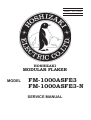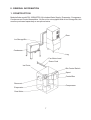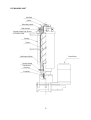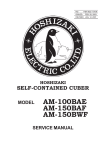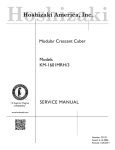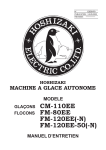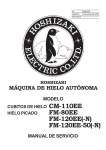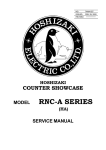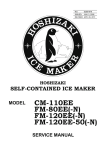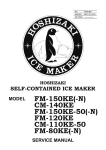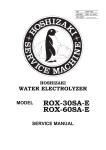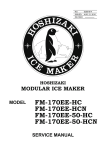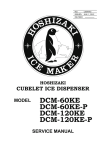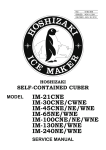Download FM-1000ASFE3 FM-1000ASFE3-N
Transcript
NO. E2DA-581 ISSUED: OCT. 15, 2001 REVISED: JUL. 27, 2004 HOSHIZAKI MODULAR FLAKER MODEL FM-1000ASFE3 FM-1000ASFE3-N SERVICE MANUAL CONTENTS PAGE I. SPECIFICATIONS ------------------------------------------------------------------------------------1. DIMENSIONS/CONNECTIONS --------------------------------------------------------------[a] FM-1000ASFE3, FM-1000ASFE3-N---------------------------------------------------[b] WITH STORAGE BIN -----------------------------------------------------------------------[c] CONDENSER UNIT MODEL URC-20FE ----------------------------------------------2. SPECIFICATIONS ------------------------------------------------------------------------------[a] FM-1000ASFE3 -----------------------------------------------------------------------------[b] FM-1000ASFE3-N --------------------------------------------------------------------------[c] URC-20FE ------------------------------------------------------------------------------------- 1 1 1 2 3 4 4 5 6 II. GENERAL INFORMATION -------------------------------------------------------------------------- 7 1. CONSTRUCTION --------------------------------------------------------------------------------- 7 2. CONTROLLER BOARD ----------------------------------------------------------------------- 10 [a] OPERATION PANEL ----------------------------------------------------------------------- 10 [b] DETAILS OF FUNCTIONS ---------------------------------------------------------------- 11 [c] MAIN BOARD LAYOUT (Auxiliary Code: Before C-1) ------------------------------ 13 [d] MAIN BOARD LAYOUT (Auxiliary Code: From C-1) -------------------------------- 14 [e] SUB BOARD - GEAR MOTOR LAYOUT (Auxiliary Code: From C-1) ----------- 15 [f] SUB BOARD - FAN MOTOR LAYOUT (Auxiliary Code: From C-1) ------------- 16 [g] SETTING AND CHECKING OPERATION --------------------------------------------- 17 III. INSTALLATION AND OPERATING INSTRUCTIONS ---------------------------------------- 25 1. LOCATION ---------------------------------------------------------------------------------------- 25 2. ELECTRICAL CONNECTIONS -------------------------------------------------------------- 25 3. INSTALLATION OF REMOTE CONDENSER UNIT ------------------------------------- 26 [a] LOCATION ------------------------------------------------------------------------------------ 26 [b] INSTALLATION ------------------------------------------------------------------------------ 26 [c] ELECTRICAL CONNECTION ------------------------------------------------------------ 28 4. WATER SUPPLY AND DRAIN CONNECTIONS ----------------------------------------- 29 5. START-UP PROCEDURE -------------------------------------------------------------------- 30 IV. MAINTENANCE AND CLEANING INSTRUCTIONS ---------------------------------------- 32 1. EXTRUDING HEAD, HOUSING BEARING, AUGER BEARING ---------------------- 32 2. MECHANICAL SEAL --------------------------------------------------------------------------- 32 3. GEAR MOTOR ----------------------------------------------------------------------------------- 33 4. CONDENSER ------------------------------------------------------------------------------------ 33 5. WATER VALVE --------------------------------------------------------------------------------- 33 6. CLEANING OF WATER SYSTEM ----------------------------------------------------------- 34 7. PERIODICAL CLEANING --------------------------------------------------------------------- 36 V. TECHNICAL INFORMATION --------------------------------------------------------------------- 37 1. WATER CIRCUIT AND REFRIGERANT CIRCUIT --------------------------------------- 37 2. WIRING DIAGRAM ------------------------------------------------------------------------------ 39 3. TIMING CHART AND SEQUENCE OF OPERATION ----------------------------------- 42 [a] STARTUP, ICEMAKING OPERATION ------------------------------------------------- 42 i [b] STOP BUTTON ------------------------------------------------------------------------------ 42 [c] AUTOMATIC FLUSH CYCLE ------------------------------------------------------------ 43 [d] BIN CONTROL SWITCH (Storage Bin full for less than 60 minutes) ------------- 44 [e] BIN CONTROL SWITCH (Storage Bin full for more than 60 minutes)------------ 45 [f] BIN CONTROL SWITCH (Checking Actuator) ---------------------------------------- 46 [g] CHUTE SWITCH ---------------------------------------------------------------------------- 47 [h] SUB BOARD - GEAR MOTOR ----------------------------------------------------------- 47 [i] SUB BOARD - FAN MOTOR ------------------------------------------------------------- 47 4. PERFORMANCE DATA ----------------------------------------------------------------------- 48 [a] FM-1000ASFE3 ----------------------------------------------------------------------------- 48 [b] FM-1000ASFE3-N -------------------------------------------------------------------------- 49 VI. ADJUSTMENT OF COMPONENTS ----------------------------------------------------------- 50 1. ADJUSTMENT OF FLAKE SIZE ------------------------------------------------------------ 50 VII. SERVICE DIAGNOSIS ---------------------------------------------------------------------------- 51 1. NO ICE PRODUCTION ------------------------------------------------------------------------- 51 2. LOW ICE PRODUCTION ---------------------------------------------------------------------- 53 3. OTHERS ------------------------------------------------------------------------------------------- 53 VIII. REMOVAL AND REPLACEMENT OF COMPONENTS --------------------------------- 55 1. SERVICE FOR REFRIGERANT LINES ---------------------------------------------------- 55 [a] SERVICE INFORMATION ----------------------------------------------------------------- 55 [b] REFRIGERANT RECOVERY ------------------------------------------------------------ 56 [c] EVACUATION AND RECHARGE ------------------------------------------------------- 56 2. BRAZING ------------------------------------------------------------------------------------------ 57 3. COMPRESSOR --------------------------------------------------------------------------------- 58 4. DRIER ---------------------------------------------------------------------------------------------- 59 5. EXPANSION VALVE --------------------------------------------------------------------------- 60 6. CONDENSING PRESSURE REGULATOR (C.P.R.) ----------------------------------- 61 7. EVAPORATOR ASSEMBLY ----------------------------------------------------------------- 62 8. CONTROL WATER VALVE ------------------------------------------------------------------ 66 9. FLUSH WATER VALVE ----------------------------------------------------------------------- 67 10. CONTROLLER BOARD ----------------------------------------------------------------------- 68 [a] MODIFICATION ------------------------------------------------------------------------------ 68 [b] REPLACEMENT ---------------------------------------------------------------------------- 68 ii I. SPECIFICATIONS 1. DIMENSIONS/CONNECTIONS [a] FM-1000ASFE3, FM-1000ASFE3-N OPERATION WINDOW (From Auxiliary Code "C-1") Bottom View 1 [b] WITH STORAGE BIN 2 [c] CONDENSER UNIT MODEL URC-20FE 3 2. SPECIFICATIONS [a] FM-1000ASFE3 AC SUPPLY VOLTAGE AMPERAGE STARTING AMPERAGE ELECTRIC CONSUMPTION POWER FACTOR POWER SUPPLY CAPACITY ICE PRODUCTION PER 24h 1 PHASE 230V / 3 PHASE 400V 50Hz Approx. 7.1A (Ambient temp. 32°C, Water temp. 21°C) Approx. 35A Approx. 3.21kW (Ambient temp. 32°C, Water temp. 21°C) 65% Min 6.1kVA (8.8A) Approx. 1020 kg (Ambient temp. 10°C, Water temp. 10°C) Approx. 950 kg (Ambient temp. 21°C, Water temp. 15°C) Approx. 880 kg (Ambient temp. 32°C, Water temp. 21°C) WATER CONSUMPTION PER 24h Approx. 1.03 m3 (Ambient temp. 10°C, Water temp. 10°C) Approx. 0.96 m3 (Ambient temp. 21°C, Water temp. 15°C) Approx. 0.89 m3 (Ambient temp. 32°C, Water temp. 21°C) SHAPE OF ICE Flake MAX.STORAGE CAPACITY Not Applicable DIMENSIONS (DRAWING No.) 765(W) x 698(D) x 898(H) (343321) EXTERIOR Stainless Steel, Galvanized Steel (Rear) INSULATION Polyurethane Foam CONNECTION - ELECTRIC Permanently connected - WATER SUPPLY Inlet G 3/4” (Connected at rear side) - DRAIN Outlet R 3/4” x 2 (Connected at rear side) - REFRIGERATION Discharge Line 1-1/16-12 UNF Fitting (Connected at rear side) CIRCUIT Liquid Line 5/8-18 UNF Fitting (Connected at rear side) ICE MAKING SYSTEM Auger type HARVESTING SYSTEM Direct driven Auger (400W Gear Motor) COMPRESSOR Hermetic Compressor Model CS33K3E-TFD CONDENSER Air-cooled Remote Condenser Unit URC-20FE Recommended EVAPORATOR Copper Tube on Cylinder REFRIGERANT CONTROL Thermostatic Expansion Valve REFRIGERANT CHARGE R404A 6800g (within URC-20FE 3500g) BIN CONTROL SYSTEM Mechanical Bin Control (Time Delay Controlled) ICE MAKING WATER CONTROL Float Switch and Water Valve ELECTRICAL PROTECTION Class I Appliance Manual-reset Circuit Breaker (10A) COMPRESSOR PROTECTION Auto-reset Overload Protector, Auto-reset Pressure Switch GEAR MOTOR PROTECTION Manual-reset Circuit Breaker (6A), Auto-reset Thermal Protector LOW WATER PROTECTION Float Switch and Timer BIN CONTROL PROTECTION Mechanical Switch WEIGHT Net weight 153 kg / Gross weight 168 kg PACKAGE Carton 911mm(W) x 844mm(D) x 1030mm(H) ACCESSORIES Scoop, Mounting Bracket, Installation Kit (Water Supply, Drain) OPTIONAL EQUIPMENT Pre-charged Tubing Kits: R404-55610 (ø15.88 x 16.7m, ø9.52 x 16.7m) OPERATION CONDITIONS AMBIENT TEMP. 5-40°C WATER SUPPLY TEMP. 5-35°C WATER SUPPLY PRESSURE 0.5-8 bar (0.05-0.8MPa) We reserve the right to make changes in specifications and design without prior notice. 4 [b] FM-1000ASFE3-N AC SUPPLY VOLTAGE AMPERAGE STARTING AMPERAGE ELECTRIC CONSUMPTION POWER FACTOR POWER SUPPLY CAPACITY ICE PRODUCTION PER 24h 1 PHASE 230V / 3 PHASE 400V 50Hz Approx. 7.1A (Ambient temp. 32°C, Water temp. 21°C) Approx. 35A Approx. 3.21kW (Ambient temp. 32°C, Water temp. 21°C) 65% Min 6.1kVA (8.8A) Approx. 850 kg (Ambient temp. 10°C, Water temp. 10°C) Approx. 800 kg (Ambient temp. 21°C, Water temp. 15°C) Approx. 740 kg (Ambient temp. 32°C, Water temp. 21°C) WATER CONSUMPTION PER 24h Approx. 0.86 m3 (Ambient temp. 10°C, Water temp. 10°C) Approx. 0.81 m3 (Ambient temp. 21°C, Water temp. 15°C) Approx. 0.75 m3 (Ambient temp. 32°C, Water temp. 21°C) SHAPE OF ICE Nugget MAX.STORAGE CAPACITY Not Applicable DIMENSIONS (DRAWING No.) 765(W) x 698(D) x 898(H) (343321) EXTERIOR Stainless Steel, Galvanized Steel (Rear) INSULATION Polyurethane Foam CONNECTION - ELECTRIC Permanently connected - WATER SUPPLY Inlet G 3/4” (Connected at rear side) - DRAIN Outlet R 3/4” x 2 (Connected at rear side) - REFRIGERATION Discharge Line 1-1/16-12 UNF Fitting (Connected at rear side) CIRCUIT Liquid Line 5/8-18 UNF Fitting (Connected at rear side) ICE MAKING SYSTEM Auger type HARVESTING SYSTEM Direct driven Auger (400W Gear Motor) COMPRESSOR Hermetic Compressor Model CS33K3E-TFD CONDENSER Air-cooled Remote Condenser Unit URC-20FE Recommended EVAPORATOR Copper Tube on Cylinder REFRIGERANT CONTROL Thermostatic Expansion Valve REFRIGERANT CHARGE R404A 6800g (within URC-20FE 3500g) BIN CONTROL SYSTEM Mechanical Bin Control (Time Delay Controlled) ICE MAKING WATER CONTROL Float Switch and Water Valve ELECTRICAL PROTECTION Class I Appliance Manual-reset Circuit Breaker (10A) COMPRESSOR PROTECTION Auto-reset Overload Protector, Auto-reset Pressure Switch GEAR MOTOR PROTECTION Manual-reset Circuit Breaker (6A), Auto-reset Thermal Protector LOW WATER PROTECTION Float Switch and Timer BIN CONTROL PROTECTION Mechanical Switch WEIGHT Net weight 153 kg / Gross weight 168 kg PACKAGE Carton 911mm(W) x 844mm(D) x 1030mm(H) ACCESSORIES Scoop, Mounting Bracket, Installation Kit (Water Supply, Drain) OPTIONAL EQUIPMENT Pre-charged Tubing Kits: R404-55610 (ø15.88 x 16.7m, ø9.52 x 16.7m) OPERATION CONDITIONS AMBIENT TEMP. 5-40°C WATER SUPPLY TEMP. 5-35°C WATER SUPPLY PRESSURE 0.5-8 bar (0.05-0.8MPa) We reserve the right to make changes in specifications and design without prior notice. 5 [c] URC-20FE AC SUPPLY VOLTAGE 115/50/1 (Connection to Icemaker) FAN MOTOR 115V EXTERIOR DIMENSIONS (WxDxH) 46-3/8” x 15-11/16” x 25-15/16” (1178 x 398 x 659 mm) Total 2.6FLA 130W DIMENSIONS INCLUDING LEGS (WxDxH) 48-7/16” x 18-1/8” x 40-7/8” (1230 x 460 x 1039 mm) EXTERIOR FINISH Galvanized Steel WEIGHT Net 104 lbs. (47 kg) CONNECTIONS - ELECTRIC Permanent Connection - REFRIGERANT Shipping 115 lbs. (52 kg) Discharge Line 1-1/16”-12 UNF Fitting (#10 AEROQUIP) Liquid Line 5/8”-18 UNF Fitting CONDENSER Air-cooled, Fin and Tube Type FAN MOTOR PROTECTION Thermal Protection REFRIGERANT CONTROL Condensing Pressure Regulator (#6 AEROQUIP) Setting 14.4 bar (Saturation Temp. 33°C) REFRIGERANT CHARGE R404A 7 lbs. 11 oz. (3500 g) DESIGN PRESSURE High 467 PSIG (32.2 bar) OPERATING CONDITIONS VOLTAGE RANGE 104 - 127V AMBIENT TEMP. -20 - 122°F (-29 - 50°C) ACCESSORIES - SUPPLIED DRAWING NO. (DIMENSIONS) Leg 2 pcs Hex. Head Bolt w / Washer 8 x 16 8 pcs Hex. Nut 8 8 pcs 438201 * We reserve the right to make changes in specifications and design without prior notice. 6 II. GENERAL INFORMATION 1. CONSTRUCTION Modular flaker model FM-1000ASFE3(-N) includes Water Supply, Evaporator, Compressor, Condenser and Control Assemblies. As the unit is not equipped with an Ice Storage Bin, this must be purchased separately as an optional extra. Door Ice Storage Bin Condenser Leg Fan Motor Lead Power Cord Ice Chute Bin Control Switch Spout Control Box Reservoir Compressor Evaporator Gear Motor 7 Control Box Evaporator Gear Motor Drier Water Valve Reservoir Ice Chute Receiver Compressor 8 ICE MAKING UNIT Hex Bolt Cutter Extruding Head Belt Heater Socket Head Cap Screw w/ Plastic Seal Casing Auger Mechanical Seal Gear Motor Socket Head Cap Screw Housing Coupling 9 2. CONTROLLER BOARD The electric circuit has been changed from a Timer Board to a Controller Board. The Controller Board consists of the Operation Board (Controller Board - Operation) and the Main Board (Controller Board - Main). From the auxiliary code “C-1”, the Sub Board - Gear Motor and Sub Board - Fan Motor (Fan Speed Control Board) are also provided. The Main Board is common for all the auger type icemakers except for the Dip Switch settings. The Operation Board is equipped with the Display (7 segments, 2 digits) and the three Operation Buttons “ICE”, “STOP” and “OPTION” which are for checking the operating conditions during servicing and user operation. The Main Board is equipped with Relays for the Compressor, Gear Motor, Control Water Valve and Flush Water Valve. The Sub Board - Gear Motor senses the current through the Gear Motor. When the current rises, the Sub Board will bypass the discharge gas to the Suction Pipe to reduce the load on the Gear Motor. The Sub Board - Fan Motor senses the condensing temperature to keep it within the proper range. [a] OPERATION PANEL Positioned on the right side of the Control Box Cover is the Voltage Setting Switch (220/230/240V), Operation Switch (Run/Stop), Motor Protector (10A) and Gear Motor Protector (6A), and on the left side is the Display with the Ice, Stop and Option Buttons. 10 [b] DETAILS OF FUNCTIONS Operation Mode Display Indications Item Display Indication Details Icemaking ICE DRAIN STOP Illuminates: 1) During icemaking cycle, or 2) When Storage Bin is full Automatic Drain ICE DRAIN STOP Illuminates: 1) For 15 minutes during automatic drain cycle after 6 hours in continuous icemaking cycle from the last drain cycle, or, after 1 hour with Storage Bin full, or 2) When Ice Button is pushed with Stop Lamp blinking Manual Stop ICE DRAIN STOP Illuminates when Stop Button is pushed Æ Blinks for 15 minutes (drain control) Æ Illuminates constantly (end of drain control) Æ Turn OFF the power supply (See instruction label) Interlock Error (“E__” indication) ICE DRAIN STOP Blinks in case of interlock error Æ Indicates “E__” Æ Possible cause can be located by the error code table. Non-Interlock Error No indication for non-interlock errors. Check error records for non-interlock stoppages (“c__” indication). Button Operations Operator User Service Personnel Factory Indication, Function Start icemaking Stop icemaking after drain Indicate total compressor operating hours Indicate cycle time Indicate error records Indicate ongoing non-interlock error Delete error records Service mode Delete total compressor operating hours + Production line inspection mode Button Operation Ice Button Stop Button Option Button Option Button + Ice Button Option Button + Stop Button Option Button + Stop Button + Stop Button after “—” indication Operation Switch + Stop Button + Option Button Operation Switch + Option Button Operation Switch + Ice Button + Stop Button + Option Button Note: In case of interlock error (“E__” indication), the icemaker will not respond to the user’s button operation. If the icemaker has stopped because of a non-interlock error, the user’s button operation can change the indication, but the icemaking or drain cycle cannot start until the error is cancelled. 11 Basic Control Sequences Start icemaking: Water supply Æ Reservoir fills Æ Gear Motor ON Æ Compressor ON after 5 minutes Stop drain: Compressor OFF Æ Gear Motor OFF after 5 minutes Æ Water supply Æ Reservoir fills Æ Flush Water Valve ON Æ Flush Water Valve OFF after 10 minutes Bin full (self-contained type): Bin Control Switch continuously OFF for 7 seconds Æ Compressor OFF Æ Gear Motor OFF after 5 minutes Æ Bin Control Switch continuously ON for 7 seconds Æ Icemaking starts Bin full (modular type): Bin Control Switch continuously OFF for 7 seconds Æ Compressor and Gear Motor OFF Æ Bin Control Switch continuously ON for 7 seconds Æ Icemaking starts Automatic drain: After 6 hours from the last drain cycle or after 1 hour with Storage Bin full Service mode: Shortens the 5 minute delay before the initial icemaking cycle for ease of service (Water supply Æ Reservoir fills Æ Gear Motor ON Æ Compressor ON after 30 seconds) Production line inspection mode: Switches to the following controls for 30 minutes to shorten the finished product inspection and resets automatically after 30 minutes. Compressor start delay at the beginning of icemaking cycle: 5 minutes Æ 10 seconds Gear Motor stop delay at the end of icemaking cycle: 5 minutes Æ 10 seconds No error records, Dip Switch setting indication at startup Intermittent operation of Control Water Valve in case of low water: 5 minutes OFF, 5 minutes ON Æ 10 seconds OFF, 5 minutes ON 12 [c] MAIN BOARD LAYOUT (Auxiliary Code: Before C-1) K5 FLOAT SWITCH K8 ROTATION SENSOR K7 BIN CONTROL SWITCH DIP SWITCH K7 PRESSURE SWITCH K1 24V AC INPUT K2 CONTROL WATER VALVE K2 FLUSH WATER VALVE K3 FAN MOTOR FOR CONTROL BOX 12V DC OUTPUT K6 OPERATION BOARD LOT NO. STAMP K4 GEAR MOTOR SENSOR 13 [d] MAIN BOARD LAYOUT (Auxiliary Code: From C-1) K14 GEAR MOTOR K4 K10 K13 DIP SWITCH K5 FLOAT SWITCH K8 K12 K9 K3 NOT USED K2 WATER VALVE K7 BIN CONTROL & PRESSURE SWITCH K6 K11 K1 POWER SUPPLY 14 [e] SUB BOARD - GEAR MOTOR LAYOUT (Auxiliary Code: From C-1) K4 GEAR MOTOR K7 HOT GAS VALVE K2 POWER SUPPLY K3 HEATER K1 CONTROLLER DIP SWITCH BOARD - MAIN K6 NOT USED K5 RESISTOR & ROTATION SENSOR 15 [f] SUB BOARD - FAN MOTOR LAYOUT (Auxiliary Code: From C-1) K1 JUMPER K2 FAN MOTOR K5 NOT USED DIP SWITCH K3 THERMISTOR & K4 THERMISTOR RESISTOR 16 [g] SETTING AND CHECKING OPERATION The Controller Board has the following functions for setting and checking: (1) Shorten startup time (2) Indicate total operating hours (3) Indicate error record (4) Delete error record (5) Indicate cycle time (6) Apply to any model by adjusting Dip Switch (1) Shorten startup time Starting from the FM-481 model change, the startup control has been changed to “Power ON Æ Float Tank fills up Æ Gear Motor starts Æ Compressor starts after 5 min (formerly 1 min)”. For the initial startup after the power supply is turned on, the Compressor start delay of “5 min” can be shortened to “30 sec” by the following button operation. (This is useful to shorten maintenance and service operation, but could be a cause of trouble if the icemaker is started up with ice still remaining inside the Evaporator Casing.) Button Operation: (Power supply ON, Operation Switch on “STOP”) 1) While pressing the Option Button, move the Operation Switch to the “RUN” position. 2) Release the Option Button when the Display shows the total compressor operating hours (_ _ thousand hours). 3) The Display illuminates “ICE”, and the icemaker starts up in the shortened startup mode. (2) Indicate total operating hours The total operating hours are indicated in two digits (_ _ thousand hours) by the following button operation. The total operating hours indicated may be shorter than actual time and should be used to determine the required maintenance and part replacement. The hours indicated cannot be reset. Button Operation: (Power supply ON, Operation Switch on “RUN”) 1) Only while the Option Button is pressed, the Display changes from the normal indication to the total operating hours. 2) When the Option Button is released, the Display changes from the total operating hours back to the normal indication. (ex.) “00” is indicated for total operating hours of 0 to 999 hours. “01” is indicated for total operating hours of 1,000 to 1,999 hours. “98” is indicated for total operating hours of 98,000 to 98,999 hours. 17 “99” is indicated for total operating hours of 99,000 hours and more. (The indication of total operating hours is up to “99”.) If the Display shows “- -” while the Option Button is pressed, the Controller Board must have a problem (The icemaker can continue normal icemaking operation but cannot memorize the total operating hours and error record). (3) Indicate error record Use this function to get detailed information on the icemaker’s condition when maintaining or servicing the icemaker. The error record is indicated by the following button operation and remains even if the power is turned off. The indicated error record may include “c1” to “c4” errors as well as “E0” to “EF” errors when problems or stoppages have occurred. Those errors are recorded for low water (c1), abnormal head pressure (c2) and drain error (c4). For example, if the indicated error record includes “c2” during inspection, check the Condenser and vicinity to locate the cause of abnormal head pressure. Button Operation: (Power supply ON, Operation Switch on “RUN”) 1) Keep on pressing the Option Button until step 4). 2) The Display changes from the normal indication to the total operating hours. 3) (While pressing the Option Button) Press the Stop Button once. 4) The Display indicates the error record. 5) Release the Option Button. The Display changes back to the normal indication. (ex.) The Display indicates the record of the last eight errors from the latest to the oldest for 1 sec each. If there is no error record, the Display indicates “- -“. If there is a record of three errors “E0” (latest), “E1” and “E2” (oldest), the Display indicates “E0” (1 sec) Æ “E1” (1 sec) Æ “E2” (1 sec) Æ “- -“. The “- -“ indication means there is no more error record. The icemaker may stop icemaking operation even when the Display is illuminating “ICE”. In this case, the Bin Control Switch may have operated, or the icemaker may be in the error “c1” or “c2”. To identify the cause during maintenance or service, check the ongoing error by the following button operation. If no error record is indicated, the cause of the above suspension is determined to be the Bin Control Switch operation. Button Operation: 1) Keep on pressing the Option Button until step 7). 2) The Display changes from the normal indication to the total operating hours. 3) (While pressing the Option Button) Press the Stop Button once. 4) The Display indicates the error record. 18 5) Check that the error record indication becomes “- -“. 6) (While pressing the Option Button) Press the Stop Button once again. 7) The Display indicates the error record (ongoing error). 8) Release the Option Button. The Display changes back to the normal indication. (ex.) If there is no ongoing error, the Display indicates “- -“. If the icemaker is in the errors “E0”, “c1” and “c2”, the Display repeatedly indicates “E0” (1 sec) Æ “c1” (1 sec) Æ “c2” (1 sec). (4) Delete error record The error record is not deleted by turning off the power supply but is deleted by the following button operation. To make the next service diagnosis easier, it is recommended to delete the error record during maintenance or service. Button Operation: (Power supply ON, Operation Switch on “STOP”) 1) While pressing both the Option Button and Stop Button together, move the Operation Switch to the “RUN” position. 2) When the Display illuminates “ICE”, release the Stop Button first and then the Option Button. (5) Indicate cycle time The cycle time to estimate the current ice production capacity is indicated by the following button operation. This cycle time means the time since the Float Tank fills up during Compressor operation until the next icemaking water supply starts. The last five cycles are recorded. This record is deleted when the power supply is turned off. Button Operation: (Power supply ON, Operation Switch on “RUN”) 1) Keep on pressing the Option Button until step 4). 2) The Display changes from the normal indication to the total operating hours. 3) (While pressing the Option Button) Press the Ice Button once. 4) The Display indicates the cycle time. 5) Release the Option Button. The Display changes back to the normal indication. As the Display can indicate only two digits, a complex system is used to indicate the cycle time record. The max five cycles are indicated from the latest to the oldest as “_ _” min “_ _” sec …… “_ _” min “_ _” sec. The Display illuminates “ICE” after all the record has been indicated. To distinguish “min” from “sec”, the first digit for “min” is replaced by a letter of the alphabet as shown below. 19 Actual Digit 0 1 2 3 Letter o A b c For example, “A1” “10” stands for 11 min 10 sec. 4 d 5 E (ex.) If there is no cycle time record, the Display indicates “- -“. If the cycle time record is 10 min 30 sec (latest), 9 min 45 sec and 25 min 10 sec (oldest), the Display indicates “A0” (2 sec) Æ “30” (2 sec) Æ “o9” (2 sec) Æ “45” (2 sec) Æ “b5” (2 sec) Æ “10” (2 sec) Æ “- -“. The cycle time is related to the ice production capacity as shown in the table below. The less the ice production capacity is, the longer the cycle time will become. The ice production capacity depends on ambient and water temperatures. See “V. 4. PERFORMANCE DATA.” Cycle Time (reference) Ice Production Capacity (kg/d) 100 200 300 400 500 600 700 800 900 1000 1100 1200 1600 2000 2200 Formula (reference) CM-230 series FM-250 series FM-481 series 9 min 10 sec 4 min 35 sec 3 min 03 sec 2 min 18 sec 1 min 50 sec 1 min 32 sec 1 min 19 sec Ice Production = (kg) 55000 (constant) Cycle Time (sec) FM-1000 series 2 min 57 sec 2 min 21 sec 1 min 58 sec 1 min 41 sec 1 min 28 sec 1 min 19 sec 1 min 11 sec 1 min 04 sec 0 min 59 sec Ice Production = (kg) 70800 (constant) Cycle Time (sec) FM-2000 series 1 min 58 sec 1 min 28 sec 1 min 11 sec 1 min 04 sec 141600 Ice (constant) Production = Cycle Time (kg) (sec) (6) Apply to any model by adjusting Dip Switch The Controller Board applies to any auger type model by adjusting the Dip Switch. 20 Interlock Errors (Auxiliary Code: Before C-1) Code E0 Error Icemaking Water Leak Condition Following initial water supply, Float Switch trips at lower float level after Gear Motor starts but before Compressor starts. Operation Reset Check/Repair Whole unit stops. Power supply, Turn OFF Turn ON Water leaks, Flush Water Valve not closing Gas leaks, Control Water Valve not closing, Air lock in Evaporator, Freeze up, Float Switch E1 Icemaking Error Icemaking cycle takes too long. Whole unit stops. Power supply, Turn OFF Turn ON E2 Float Switch Error With Flush Water Valve OFF, Float Switch trips at both upper and lower float levels for 2 seconds. Whole unit stops. Power supply, Turn OFF Turn ON Float Switch E4 Abnormal High Side Pressure Pressure Switch trips 5 times (OFF for 5 seconds) in 1 hour of Compressor operation. Whole unit stops. Power supply, Turn OFF Turn ON Fan Motor, Cooling water circuit, Refrigeration circuit, Condenser clogged E7 Failure Precaution N/A Damage to Evaporator assembly (See Note 2) Power supply, Turn OFF Turn ON Supply voltage, Gear Motor locked, hunting or reversing (See Note 1) Power supply, Turn OFF Turn ON Replace Controller Board. E8 Eb EH Abnormal Gear Motor Amperage Controller Board A/D Conversion Error Gear Motor Rotation Error EL Bin Control Switch Error EF Abnormal Low Voltage (FM-481 only) Gear Motor Amperage Sensor E7 blinks. has operated more than 10 times. (FM-481 only) Whole unit Gear Motor Amperage Sensor is stops. ON. Microcomputer fails in analog-to-digital conversion. Whole unit stops. (Only when Dip Switch 4 is OFF) Whole unit Rotation Sensor detects error. stops. Chute Protection Switch has operated due to failure of Bin Control Switch. (Only when Dip Switch 5 is ON) Low Voltage Sensor operates 3 times in 24 hours. Whole unit stops. Whole unit stops. Whole unit stops. None Electric Leak Electric leak or overcurrent. Power supply, Turn OFF Turn ON Power supply, Turn OFF Turn ON Power supply, Turn OFF Turn ON Power supply, Turn OFF Turn ON Supply voltage, Gear Motor locked, hunting or reversing Bin Control Switch (Only when Dip Switch 5 is ON) Supply voltage Electric leaks, Fuse, Overcurrent Note: 1. The error "E8" is caused by an overload on the Gear Motor which increases the motor amperage to activate the Amperage Sensor. When "E8" is displayed, the fundamental cause of the overcurrent must be removed to avoid a repeat of the error. The Gear Motor amperage will increase if it locks or hunts due to an ice blockage or insufficient torque caused by low voltage. 2. The error code “E7” blinks after “E8” is displayed ten times. If “E8” appears repeatedly, the Evaporator assembly must be under excessive load each time (see Note 1 for details). Repetitive overload on the Evaporator assembly accumulates metal fatigue inside, which may suddenly break the Auger or twist the Evaporator without any visible symptom. When “E7” blinks, replace the entire Evaporator assembly including the Evaporator, Auger, Coupling and Housing. After replacement, reset the Display as follows: 1) Move the Operation Switch to the “STOP” position. 21 2) Turn ON the Dip Switch 4 on the Sub Board. 3) Move the Operation Switch to the “RUN” position. 4) Turn OFF the Dip Switch 4 on the Sub Board. 5) Turn ON the Dip Switch 4 on the Sub Board. 6) Move the Operation Switch to the “STOP” position. 7) Turn OFF the Dip Switch 4 on the Sub Board. 8) While pushing the Option Button and Stop Button on the Operation Panel, move the Operation Switch to the “RUN” position. Non-Interlock Errors (Auxiliary Code: Before C-1) Code Error CM Microcomputer Time Read/Write “— —” Error c1 c2 Low Water Abnormal High Side Pressure c3 Abnormal Low Voltage c4 Drain Error Condition Operation Reset Check/Repair Error records and compressor operating hours not available on display Microcomputer fails to read/write properly. Memory circuit not available. Replace Controller Board. Water supply continues for more than 90 seconds, or Float Switch trips at lower float level and does not reset for more than 60 seconds after water supply. Whole unit stops until Reservoir fills up. Only Control Water Valve operates intermittently every 5 minutes. Automatically resets after Reservoir fills up. Water supply interruption, Control Water Valve not opening, Flush Water Valve not closing, Float Switch, Water leaks Whole unit stops. Automatically resets after Pressure Switch turns ON. Fan Motor, Cooling water circuit, Refrigeration circuit, Condenser clogged Whole unit stops. Automatically resets after voltage stays above 69 94% rating for 120 seconds. Supply voltage Pressure Switch stays OFF for 5 seconds. (Only when Dip Switch 5 is ON) Voltage stays below 64 - 84% rating for more than 1 second with Compressor ON and Control Water Valve OFF. Float Switch trips at upper float level in 10 minutes after Flush Water Valve turns ON. Indication only. N/A 22 Flush Water Valve not opening, Control Water Valve not closing Interlock Errors (Auxiliary Code: From C-1) Code Error E0 Icemaking Water Leak E1 Icemaking Error E2 Float Switch Error E3 Gear Motor Error E4 Abnormal High Side Pressure Reset Check/Repair Power supply, Turn OFF Turn ON Water leaks, Flush Water Valve not closing Whole unit stops. Power supply, Turn OFF Turn ON Gas leaks, Control Water Valve not closing, Air lock in Evaporator, Freeze up, Float Switch Whole unit stops. Power supply, Turn OFF Turn ON Float Switch Whole unit stops. Power supply, Turn OFF Turn ON Gear Motor protective circuit (TPO, Overload, etc.) operated. Pressure Switch trips 5 times (OFF for 5 seconds) in 1 hour of Compressor operation. Whole unit stops. Power supply, Turn OFF Turn ON Fan Motor, Cooling water circuit, Refrigeration circuit, Condenser clogged E5 Gear Motor Relay fused (Only when Dip Switch 4 is ON) Gear Motor Relay is OFF with Gear Motor protective circuit detector ON. Whole unit (except GM) stops. Power supply, Turn OFF Turn ON Replace Controller Board. E6 Phase Reversal Error Phase Reversal Whole unit stops. Power supply, Turn OFF Turn ON (3 phase models only) Phase reversal Abnormal Low Voltage Whole unit stops until Low Voltage Sensor operates. normal voltage is resumed. Automatically resets when normal voltage is resumed. Supply voltage Microcomputer fails in analog-to-digital conversion. Whole unit stops. Power supply, Turn OFF Turn ON Replace Controller Board. Rotation Sensor detects error. Whole unit stops. EA Eb EE Controller Board A/D Conversion Error Gear Motor Rotation Error EF Abnormal Low Voltage EJ Failure Precaution EL Bin Control Switch Error En EP EU Open Circuit (Sub Board GM) Setting Error (Sub Board GM) Controller Board Error (Sub Board GM) Condition Operation Following initial water supply, Float Switch trips at lower float Whole unit level after Gear Motor starts stops. but before Compressor starts. Icemaking cycle takes too long. With Flush Water Valve OFF, Float Switch trips at both upper and lower float levels for 2 seconds. (Only when Dip Switch 4 is ON) Gear Motor Relay is ON with Gear Motor protective circuit detector OFF. (Only when Dip Switch 5 is ON) Low Voltage Sensor operates 3 times in 24 hours. Gear Motor Rotation Sensor has operated more than 10 times. Chute Protection Switch has operated due to failure of Bin Control Switch. Voltage Sensor circuit on Sub Board - GM is open. Whole unit stops. Whole unit stops. Whole unit stops. Whole unit stops. Dip Switch on Sub Board - GM Whole unit is set incorrectly. stops. Sub Board - GM fails. Whole unit stops. 23 Power supply, Turn OFF Turn ON Power supply, Turn OFF Turn ON Power supply, Turn OFF Turn ON Power supply, Turn OFF Turn ON Power supply, Turn OFF Turn ON Power supply, Turn OFF Turn ON Power supply, Turn OFF Turn ON Supply voltage, Gear Motor locked, hunting or reversing (Only when Dip Switch 5 is ON) Supply voltage Supply voltage, Gear Motor locked, hunting or reversing Bin Control Switch Continuity of Voltage Sensor circuit on Sub Board - GM Sub Board - GM Dip Switch setting Replace Sub Board - GM Non-Interlock Errors (Auxiliary Code: C-1) Code c1 c2 Error Low Water Abnormal High Side Pressure c3 Abnormal Low Voltage c4 Drain Error Condition Water supply continues for more than 90 seconds, or Float Switch trips at lower float level and does not reset for more than 60 seconds after water supply. Pressure Switch stays OFF for 5 seconds. (Only when Dip Switch 5 is ON) Voltage stays below 64 - 84% rating for more than 1 second with Compressor ON and Control Water Valve OFF. Float Switch trips at upper float level in 10 minutes after Flush Water Valve turns ON. Operation Whole unit stops until Reservoir fills up. Only Control Water Valve operates intermittently every 5 minutes. Reset Check/Repair Automatically resets after Reservoir fills up. Water supply interruption, Control Water Valve not opening, Flush Water Valve not closing, Float Switch, Water leaks Whole unit stops. Automatically resets after Pressure Switch turns ON. Condenser clogged, Refrigeration circuit Whole unit stops. Automatically resets after voltage stays above 69 94% rating for 120 seconds. Supply voltage Flush Water Valve not opening, Control Water Valve not closing Indication only. N/A Dip Switch Setting Controller Board - Main 461914-04 [K-1, K-2, A-0] 461914-06 [A-1, B-1, B-2] 464015-06 [From C-1] Sub Board - Gear Motor 463949-03 [From C-1] Sub Board - Fan Motor 464769-01 [From C-1] Dip Switch 4 5 1 2 3 ON ON ON OFF ON OFF ON ON OFF ON ON OFF ON ON OFF ON OFF OFF 1 2 3 4 OFF OFF ON ON 1 2 3 4 ON OFF OFF ON 24 Dip Switch 5 6 OFF OFF Dip Switch 5 6 OFF OFF 6 7 8 ON OFF 7 8 9 10 OFF OFF ON OFF 7 8 9 10 OFF OFF OFF OFF III. INSTALLATION INSTRUCTIONS 1. LOCATION WARNING 1. This icemaker is not intended for outdoor use. Normal operating ambient temperature should be within 5°C to 40°C. Normal operating water temperature should be within 5°C to 35°C. Operation of the icemaker, for extended periods, outside of these normal temperature ranges may affect production capacity. 2. The icemaker should not be located next to ovens, grills or other high heat producing equipment. 3. The location should provide a firm and level foundation for the equipment. 4. Allow 15 cm clearance at rear and sides for proper air circulation and ease of maintenance and/or service should they be required. Allow 60 cm clearance on top to allow for removal of the Auger. 5. This appliance is not suitable for installation in an area where a water jet could be used and where dripping is not allowed. 6. Do not place anything on top of the icemaker or in front of the Louver. 2. ELECTRICAL CONNECTIONS WARNING THIS APPLIANCE MUST BE EARTHED This icemaker requires an earth that meets the national and local electrical code requirements. To prevent possible severe electrical shock to individuals or extensive damage to equipment, install a proper earth wire to the icemaker. * This icemaker must have a separate power supply or receptacle of 3N~400V (Three-phase star, four-wire; earthed neutral). * When the power supply cord is connected, it must have a capacity of not less than 10A. * The fixed wiring must incorporate a means for disconnection from the supply having a contact separation of at least 3 mm in all poles. * Usually an electrical permit and services of a licensed electrician are required. 25 * If the supply cord is damaged, it must be replaced by the manufacturer or its service agent of a similarly qualified person in order to avoid a hazard. * The maximum permissible system impedance (Zmax) at the interface point of the power supply to be connected with this icemaker must be 0.0225+j0.0225 ohm. Determine in consultation with the supply authority, if necessary, that the icemaker is connected only to a supply of 0.0225+j0.0225 ohm or less. 3. INSTALLATION OF REMOTE CONDENSER UNIT [a] LOCATION Min. 60 cm clearance The Condenser is intended for outdoor use and must be positioned in a permanent site under the following guidelines: * A firm and flat site. Air Air * Should not be exposed to harsh or adverse weather conditions. * Preferably a dry and well ventilated area with 60 cm clearance on both front and rear for ease of maintenance and service should they be required. Locate Legs Fig. 1 * Normal condenser ambient temperature: -15°C to +40°C. Temperatures not within this operating range may affect the production capacity of the icemaker. * The maximum line length is 20 m. * The Condenser should not be installed more than 6 m above the height of the icemaker or more than 2 m below it. Note: If the recommended guidelines of the installation are exceeded, the icemaker performance may be reduced. [b] INSTALLATION Hexagon Bolts (with Split Lock Washer and Flat Washer) 1) Secure the Legs to the Condenser Unit with eight M8 x 16 mm Hexagon Bolts and M8 Nuts as shown in the illustration. See Fig. 2. Note: Locate the Legs symmetrically. M8 Hexagon Nuts 26 Fig. 2 2) The Legs have eight mounting holes to secure the Legs to a firm base using eight bolts (not supplied). 3) Install enough length of two copper tubings provided with Aeroquip couplings between the icemaker and the Condenser Unit. The two copper tubings should be insulated separately. See Fig. 3. * Precharged tubing kits, available as optional equipment from HOSHIZAKI EUROPE, are recommended. 6 m: 10.6 m: 16.7 m: R404-20610 R404-35610 R404-55610 4) Line sets fabricated in the field should be evacuated through the charging ports on the Aeroquip couplings and charged with R404A refrigerant vapor to a pressure of 1 - 2 bar (0.1 - 0.2 MPa). Note: Factory fabricated tubing kits are precharged and do not need to be evacuated. 5) Remove the plastic caps protecting the couplings. Attach the two refrigerant lines to the male couplings on the icemaker and the Remote Condenser Unit. Each refrigerant line must be connected as follows: Icemaker discharge refrigerant line - 5/8" OD tubing to "DIS" of condenser unit Icemaker liquid refrigerant line - 3/8" OD tubing to "LIQ" of condenser unit Note: Make the connections at the Remote Condenser first and then at the icemaker. Icemaker Power Supply Cord Terminal Box (Fan Motor Leads inside) Female Coupling Liquid Line Condenser Unit Louver Panel Terminal Box (Fan Motor Leads inside) 3/8” OD Discharge Line Liquid Line 3/8” OD 5/8” OD Female Coupling Discharge Line Pipe Insulation Fig. 3 27 5/8” OD [c] ELECTRICAL CONNECTIONS WARNING THIS APPLIANCE MUST BE EARTHED This Remote Condenser Unit requires an earth that meets the national and local electrical code requirements. To prevent possible severe electrical shock to individuals or extensive damage to equipment, install a proper earth wire to the icemaker. * This Condenser Unit must be connected to the Fan Motor leads in the Terminal Box on the icemaker. * Use a lead with conductors of not less than 0.5 mm2 cross section, having a vinyl sheath of “H05VV” or higher grade. * Protect the leads with a conduit. * Usually an electrical permit and services of a licensed electrician are required. 1) Remove the Panel. 2) Remove the Terminal Box Cover. 3) Connect the Fan Motor leads in the Terminal Box of the Remote Condenser Unit to the Fan Motor leads in the Terminal Box of the HOSHIZAKI remote air-cooled icemaker. 4) Install an earth wire from the icemaker to the Remote Condenser Unit. 5) Replace the Terminal Box Cover and the Panel in their correct position. Screw Screw Terminal Box Cover Panel Fig. 4 28 4. WATER SUPPLY AND DRAIN CONNECTIONS WARNING Only potable water should be used for the icemaker. (For the U.K. only, the connections must be in accordance with current requirements of the Model Water Byelaws 1986 SI No. 1147) * Water supply pressure should be minimum 0.5 bar and maximum 8 bar. If the pressure exceeds 8 bar, use a proper pressure reducing valve. Do NOT throttle back the supply tap. * A plumbing permit and services of a licensed plumber may be required in some areas. * The icemaker drain is gravity flow, so ensure drain pipe has an adequate pitch or fall. * Water should drain into an open trap. 1) Attach angled end of white flexible inlet hose (accessory) to the G3/4 fitting on the rear of the icemaker as indicated, ensuring rubber sealing washer is correctly positioned. Hand tighten sufficiently to provide leak free joint. Water Supply Inlet G3/4 Inlet Hose Overflow Drain Outlet R3/4 Icemaking Water Drain Outlet R3/4 Outlet Hose 2) Attach the other end of inlet hose to the water tap (Fig. 6), noting washer is correctly positioned before hand tightening as above. 3) Attach grey flexible outlet hose (accessory) to the R3/4 fittings as indicated, confirming fitment of rubber washers before finally hand tightening the joints. These pipes can be cut to length as necessary to suit position of main drain. Fig. 5 4) The Storage Bin also has a drain which requires a fitting and outlet pipe (not supplied). The three drains must be separated to prevent a backflow from the machine into the Bin. Water Supply Tap Inlet Hose Fig. 6 29 5. START-UP PROCEDURE 1) Check that the power supply cord is disconnected. 2) Remove the Front Panel. 3) Check the single phase supply voltage and set the Voltage Setting Switch on the Control Box to the nearest voltage (220V, 230V or 240V). 4) Remove the Caution Sheet and move the Operation Switch to the “RUN” or "ON" position. 5) Open the water supply tap. 6) Connect the power supply and energise. 7) The Display will illuminate in the “ICE” mode. 8) The following should occur in sequence: a) Water Reservoir will fill. b) Gear Motor will start. c) Compressor will start. [Auxiliary Code: Before C-1] [Auxiliary Code: From C-1] Control Box Control Box Caution Sheet Caution Sheet Ice Button VOLTAGE SETTING 220V230V240V- Display RUN Ice Button Voltage Setting Switch Display Voltage Setting Switch OPERATION SWITCH STOP ICE DRAIN STOP MOTOR PROTECTOR (10A) MODE ICE STOP MOTOR PROTECTOR (6A) Once STOP Button is pushed, ICE Button cannot start ice production for 20 min. Operation Switch Motor Protector (10A) Motor Protector (10A) Motor Protector (6A) Motor Protector (6A) Option Button Option Button Stop Button Fig. 7 30 Stop Button Operation Switch 9) Replace the Front Panel in its correct position. IMPORTANT 1. Check the conditions and quality of the ice production. Change ice size if necessary (see “II. 1. OPERATION” in Instruction Manual). 2. Do not use ice produced in the trial run. It might be contaminated with foreign matter in the water circuit. Discard or flush down the drain. 3. Clean the Storage Bin before use (see “III. 1. CLEANING” in Instruction Manual). 31 IV. MAINTENANCE AND CLEANING INSTRUCTIONS IMPORTANT 1. This icemaker must be maintained individually, referring to the instruction manual and labels provided with the icemaker. 2. To have the optimum performance of this icemaker, the following consumable parts need periodical inspection, maintenance and replacement: Extruding Head (Top Bearing) Housing (Lower Bearing) Mechanical Seal These parts should be inspected at least once a year or every 10,000 hours of operation. Their service life ultimately depends on water quality and environment, therefore more frequent inspection and maintenance may be required. 1. EXTRUDING HEAD, HOUSING BEARING, AUGER BEARING These parts should be replaced if a diametrical gap of more than 0.5 mm is found when at least three spots are checked by changing the direction of the Auger on each Bearing. It depends on the water quality and conditions, but normally the Bearings should be checked for wear after a total of 8,000 - 10,000 hour operation from installation date. Note: The clearance between the Auger blades and the Evaporator interior is 0.4 - 0.5 mm. If the Bearings and rotating parts are worn out to create a larger clearance, the Evaporator interior may be damaged. (The diameters differ by 0.8 - 1.0 mm.) If the Auger surfaces against which the Bearings contact are no longer smooth or show any burrs or abrasions during the above inspection, replace the auger. 2. MECHANICAL SEAL The Mechanical Seal prevents water leaks from between the Auger and the Housing Bearing and gradually wears out to reduce its watertightness. Check the amount of water leakage from the Drain Pipe located at the side of the Gear Case to determine the necessity of replacement. Total operation time 3,000 hours 10,000 hours Water leakage 0.1 mL/h 0.5 mL/h Note: The water leakage will exceed the above amount with scale/dirt build up or damage on the mating surface. Replace the Mechanical Seal when the water leakage exceeds 0.5 mL/h. 32 3. GEAR MOTOR After the following hours of operation, check the Gear Motor for excessive noise caused by increased torque or deterioration of mechanical parts. Bearing, Gear and other mechanical parts: Oil seal: 10,000 hours 5 years Note: When the output shaft oil seal is exposed to a large amount of water at one time, water may enter the Gear Case. Always drain the water circuit before removing the Auger for service. 4. CONDENSER Check the Condenser once a year, and clean if required by using a brush or vacuum cleaner. More frequent cleaning may be required depending on the location of the icemaker. 5. WATER VALVE 1) Disconnect the power source. 2) Close the water supply tap. 3) Disconnect the Inlet Hose from the Water Valve. 4) Remove the Mesh Filter from the Water Valve. 5) Clean the Mesh using a brush. 6) Replace the Mesh and Inlet Hose in their correct positions. Coil Do not remove Filter 7) Open the water supply tap. Inlet Hose Packing 8) Connect the power source. 9) Check for leaks. Fig. 8 33 6. CLEANING OF WATER SYSTEM WARNING 1. HOSHIZAKI recommends cleaning this unit at least twice a year. More frequent cleaning, however, may be required in some existing water conditions. 2. Do not touch the Operation Switch with damp hands. 3. Always wear rubber gloves, eye protectors, apron, etc. for safe handling of the cleaner and sanitiser. 4. Use the cleaners and sanitisers recommended by Hoshizaki. Contact your local Hoshizaki office for further details. (The instructions below give an example of those recommended cleaners and sanitisers.) 5. Never mix cleaning and sanitising solutions in an attempt to shorten cleaning time. 6. Wipe off any splashed or spilt cleaner/sanitiser immediately. 7. Do not use any ammonia type cleaners on any part of the icemaker. <STEP 1> Dilute the solutions with water as follows: Cleaning solution: “Nickel-Safe Ice Machine Cleaner” by The Rectorseal Corporation or similar. Prepare approximately 3 L of solution as directed on the container. Sanitising solution: 30 mL of 5.25% sodium hypochlorite with 7.6 L of water or the Hoshizaki recommended sanitiser as directed on the container. IMPORTANT For safety and maximum effectiveness, use the solutions immediately after dilution. <STEP 2> Use the cleaning solution to remove lime deposits in the water system. 1) Open the Plastic Access Flap on the Front Panel. 2) Press the Stop Button to activate the flush cycle (approx. 10 minutes). 34 3) Remove all ice from the Storage Bin to avoid contamination by the cleaner. 4) Unplug the icemaker. Remove the Top and Front Panels. 5) Remove the Cover of the Reservoir. Remove any loose debris or scale. 6) Carefully fill the Reservoir with the solution to the overflow point. If necessary, use a small brush to clean the inside of the Reservoir. 7) Refit the Reservoir Cover. 8) Check that the Operation Switch is in the “RUN” position. 9) Loose fit the Front and Top Panels. 10) Allow the icemaker to stand for about 10 minutes, then plug in the icemaker to make ice with the solution. 11) With the water supply tap open, allow the machine to continue icemaking for a further 20 minutes. Open the Access Flap and press the Stop Button. 12) Allow time for the Gear Motor to stop and the water system to drain. 13) Unplug the icemaker. 14) Refit the Top and Front Panels. Plug in the icemaker. 15) Allow the icemaker to make ice for approximately 10 minutes. 16) Pour warm water into the Storage Bin to melt any ice down the drain. Note: 1. If the machine has heavy deposits of scale, repeat the complete cleaning procedure. 2. Do not increase the proportion of cleaning solution to shorten cleaning times, as this may lock the Auger when completing item 10). <STEP 3> Note: Sanitising should always be completed after cleaning or alternately as an individual procedure if conditions exist to make it necessary. Use 2.8 lit. of the sanitising solution to sanitise the icemaker. 17) Follow items 1) to 16) to complete sanitisation of the water system. 35 7. PERIODICAL CLEANING [1] Machine and Bin Exterior Wipe the exterior at least once per week with a clean, soft cloth. Use a damp cloth containing a neutral cleaner to wipe off grease or dirt. [2] Storage Bin Interior Cleaning/Sanitisation (as required) 1) Open the Storage Bin Door, and remove all ice. 2) Wash the Bin Liner, Ice Deflector and Door inner surface with a neutral non-abrasive cleaner. Rinse thoroughly with a clean cloth and fresh water. 3) Mix 5 litres of water with 18 mL of 5.25% sodium hypochlorite solution in a suitable container or the recommended Hoshizaki sanitiser as directed. 4) Soak a clean sponge or cloth with the solution and wipe all the surfaces of the Bin Liner, Ice Deflector and Door inner surface. 5) Rinse thoroughly with fresh water and a clean cloth to wipe off the solution. Close the Bin Door. Note: Some solutions may cause damage to the Bin liner surfaces or corrosion on the metal parts. Always rinse the sanitiser unless directed otherwise by Hoshizaki guidelines. 36 V. TECHNICAL INFORMATION 1. WATER AND REFRIGERANT CIRCUIT [a] Auxiliary Code: Before C-1 Pressure Switch Cut-out Cut-in 26.5 + 1.5/0 bar 22 ± 1.5 bar 37 [b] Auxiliary Code: From C-1 Pressure Switch Cut-out Cut-in 26.5 + 1.5/0 bar 22 ± 1.5 bar 38 2. WIRING DIAGRAM [a] Auxiliary Code: K-0 through A-0 39 [b] Auxiliary Code: A-1 40 [c] Auxiliary Code: From C-1 41 3. TIMING CHART AND SEQUENCE OF OPERATION [a] STARTUP, ICEMAKING OPERATION 1) The icemaker starts icemaking operation when the Operation Switch is moved to the “ON” position (the Controller Board energized). 2) The Display illuminates “ICE”, and the Control Water Valve opens to supply water until the Float Switch trips at the upper water level (Reservoir full of water). The Control Water Valve closes, the Gear Motor starts, and the Compressor starts in 5 minutes. 3) Once the icemaker starts the continuous icemaking operation, the water supply cycle is repeated whenever the Float Switch trips at the lower water level, until the Gear Motor stops. [b] STOP BUTTON 1) When the Stop Button is pressed with “ICE” illuminated on the Display, the water supply cycle continues until the Gear Motor stops, and the Display stops illuminating “ICE” and starts blinking “STOP”. 2) When the Stop Button is pressed, the Compressor stops immediately and the Gear Motor stops in 5 minutes. 3) After the Gear Motor stops, the Control Water Valve stays open until the Float Switch trips at the upper water level. Then the Control Water Valve closes and the Flush Water Valve opens for 10 minutes. 4) When the Flush Water Valve closes, the Display stops blinking and illuminates “STOP”. 5) If the Bin Control Switch is ON (the Storage Bin not full) and “DRAIN” or “STOP” is illuminated on the Display when the Flush Water Valve closes, pressing the Ice Button will start the process of “[a] STARTUP, ICEMAKING OPERATION”. 42 [c] AUTOMATIC FLUSH CYCLE 1) The icemaker starts the following automatic flush cycle every 6 hours. (If the icemaker is flushed by the Stop Button or Bin Control Switch operation, the automatic flush cycle will start 6 hours after the startup.) 2) The Display illumination changes from “ICE” to “DRAIN”. 3) The Compressor stops and the Gear Motor stops in 5 minutes. 4) After the Gear Motor stops, the Control Water Valve stays open until the Float Switch trips at the upper water level. Then the Control Water Valve closes and the Flush Water Valve opens for 10 minutes. 5) When the Flush Water Valve closes after 10 minutes, the Display illumination changes from “DRAIN” to “ICE”, and the icemaker automatically starts the process of “[a] STARTUP, ICEMAKING OPERATION”. Automatic flush cycle starts Stop Button ON Ice Button ON Power ON Float Switch (FS) Starts up immediately after automatic flush cycle UPPER LOWER Bin Control Switch (S1) ON OFF Control Water Valve (WV1) ON OFF Gear Motor (GM) Fan Motor (FM) ON OFF Compressor (CM) ON OFF Flush Water Valve (WV2) ON OFF Normal Mode 5min 5min Fig. 9 43 10min [d] BIN CONTROL SWITCH (Storage Bin full for less than 60 minutes) 1) The Bin Control Switch trips or resets after the same condition lasts for more than 7 seconds. 2) When the Bin Control Switch trips, the Compressor and Gear Motor stop at the same time. The Display keeps on illuminating “ICE”. 3) If the Bin Control Switch resets in less than 60 minutes, the icemaker starts the process of “[a] STARTUP, ICEMAKING OPERATION”. Less than 60min Float Switch (FS) UPPER LOWER Bin Control Switch (S1) ON OFF Control Water Valve (WV1) ON OFF Gear Motor (GM) Fan Motor (FM) ON OFF Compressor (CM) ON OFF Flush Water Valve (WV2) ON OFF 7sec 7sec Fig. 10 44 5min [e] BIN CONTROL SWITCH (Storage Bin full for more than 60 minutes) 1) The Bin Control Switch trips or resets after the same condition lasts for more than 7 seconds. 2) When the Bin Control Switch trips, the Compressor and Gear Motor stop at the same time. The Display keeps on illuminating “ICE”. 3) If the Storage Bin remains full for 60 minutes, the Display illumination changes to “DRAIN”. The Control Water Valve stays open until the Float Switch trips at the upper water level. Then the Control Water Valve closes and the Flush Water Valve opens for 10 minutes. 4) When the Flush Water Valve closes after 10 minutes, the Display illumination changes from “DRAIN” to “ICE”. 5) When the Bin Control Switch resets, the icemaker starts the process of “[a] STARTUP, ICEMAKING OPERATION”. 60min Float Switch (FS) UPPER LOWER Bin Control Switch (S1) ON OFF Control Water Valve (WV1) ON OFF Gear Motor (GM) Fan Motor (FM) ON OFF Compressor (CM) ON OFF Flush Water Valve (WV2) ON OFF 7sec 10min Fig. 11 45 [f] BIN CONTROL SWITCH (Checking Actuator) When the Bin Control Switch seems to have malfunctioned, check the dimensions of the Actuator as well as the operation of the Proximity Switch. Also, if the Chute Switch or the Gear Motor Circuit Protector has operated for some unidentified reason, be sure to check the Actuator for proper dimensions. 1) Remove the Bin Control Switch from the Chute. 2) Move the Actuator to the maximum operation angle as shown below (top). Check that the Actuator is about 13 mm away from the Barrier. If not, replace the whole Bin Control Switch assembly. Fig. 12 46 [g] CHUTE SWITCH The Chute Switch consists of a microswitch and a band securing the Spout and Chute. When the Bin Control Switch breaks down, the band opens and presses the button on the microswitch (contacts open) to stop the icemaker (error code: EL). To restart the icemaker, remove ice from the Spout and Chute, and move the Operation Switch to the “STOP” position, then to the “RUN” position. Normal Condition Band Microswitch Chute Spout Abnormal Condition (Band moves and presses microswitch) Band Microswitch Chute Spout Fig. 13 [h] SUB BOARD - GEAR MOTOR (Auxiliary Code: From C-1) During the icemaking operation, an increasing load on the Gear Motor may cause a reduction in rotation speed or an increase in current. Continued operation in this condition will wear out the Gear or otherwise damage the Evaporator Assembly. To prevent the damage, the Sub Board - Gear Motor will detect this condition and instantaneously reduce ice production, by bypassing hot gas, to unload the Gear Motor. [i] SUB BOARD - FAN MOTOR (Auxiliary Code: From C-1) The ice production will increase when the water supply temperature falls below 14°C. The Sub Board - Fan Motor will sense and maintain the condensing temperature at 46°C by controlling the Fan Motor speed. 47 4. PERFORMANCE DATA [a] FM-1000ASFE3 FLAKE ICE 20 Head Pressure (bar) 1.8 Suction Pressure (bar) 16 1.6 14 1.4 12 1.2 10 1 10/10 21/15 32/21 Ambient Temp/Water Temp (°C) FLAKE ICE Ice Production Capacity (kg/day) 1200 1100 1000 900 800 700 Ice Production Capacity (kg/day) +10% -10% 600 10/10 21/15 32/21 Ambient Temp/Water Temp (°C) 48 Suction Pressure (bar) Head Pressure (bar) 18 2 [b] FM-1000ASFE3-N NUGGET ICE 20 2 Head Pressure (bar) 1.8 Suction Pressure (bar) 16 1.6 14 1.4 12 1.2 10 1 10/10 21/15 32/21 Ambient Temp/Water Temp (°C) NUGGET ICE 1200 Ice Production Capacity (kg/day) Ice Production Capacity (kg/day) 1100 +10% -10% 1000 900 800 700 600 10/10 21/15 32/21 Ambient Temp/Water Temp (°C) 49 Suction Pressure (bar) Head Pressure (bar) 18 VI. ADJUSTMENT OF COMPONENTS 1. ADJUSTMENT OF FLAKE SIZE To adjust the flake size, change the number of the Cutter Heads on the top of the Auger, according to the following procedures: 1) Remove the Bolt. 2) Take off the upper Cutter Head of the two (coarse flakes) or set the upper Cutter Head on the lower (fine flakes). The unit is shipped from the factory with two Cutter Heads. 3) Secure the Cutter Head(s) by the Bolt. FINE COARSE [two Cutter Heads] [one Cutter Head] Fig. 14 50 VII. SERVICE DIAGNOSIS Display error record by operating the Operation Board (See “II. 2. [g] (3) Indicate error record”). Check for a possible cause and service the unit. 1. NO ICE PRODUCTION PROBLEM [1] The icemaker will not start. POSSIBLE CAUSE a) Power Supply 1. STOP position. 2. Loose connections. 3. Bad contacts. b) Circuit Protector (Control Box) 4. Blown fuse. 5. Voltage too low. 1. Tripped. c) Fuse (Controller Board) 1. Blown out. No indication on Operation Board. K3 connector not supplied with 12V DC. d) Transformer Receptacle (on rear center of interior) e) Operation Switch 1. Disconnected. 1. STOP position. 2. Bad contacts. f) Transformer 1. Coil winding opened. g) Water Valve 1. Coil winding opened. h) Water Supply Tap 1. Closed. 2. Water failure. i) Plug and 1. Disconnected. Receptacle 2. Terminal out of Plug (Control Box) or Receptacle. j) Chute Switch 1. Tripped. [2] Water does not stop, and the icemaker will not start. a) Water Control Relay (Controller Board) b) Float Switch c) Flush Water Valve d) Hoses e) Mechanical Seal f) Reservoir 1. Contacts fused. 2. Coil winding opened. 1. Bad contacts. 2. Float does not move freely. 1. Valve seat clogged and water leaking. 1. Disconnected. 1. Water leaks. 1. Cracked. 51 REMEDY 1. Move to RUN position. 2. Tighten. 3. Check for continuity and replace. 4. Replace. 5. Get recommended voltage. 1. Find out the cause, resolve it, and press Reset Button on Circuit Protector. 1. Find out the cause of short circuit (ex. Control Water Valve, Flush Water Valve, Control Box Fan Motor), resolve it, and replace Controller Board. 1. Connect. 1. Move to RUN position. 2. Check for continuity and replace. 1. Replace. 1. Replace. 1. Open. 2. Wait till water is supplied. 1. Connect. 2. Insert Terminal back in position. 1. See “V. 3. [g] CHUTE SWITCH”. 1. Replace Controller Board. 2. Replace Controller Board. 1. Check for continuity and replace. 2. Clean or replace. 1. Clean or replace. 1. Connect. 1. Replace. 1. Replace. PROBLEM [3] Water has been supplied, but the icemaker will not start. [4] Gear Motor starts, but Compressor will not start or operates intermittently. a) Bin Control POSSIBLE CAUSE 1. Bad contacts. 2. Activator does not move freely. b) Gear Motor Protector (Circuit Breaker) c) Gear Motor Relay (Controller Board) 1. Tripped. d) Controller Board e) Gear Motor Protect Relay 1. Broken. 1. Coil winding opened. 2. Bad contacts. f) Pressure Switch 1. Dirty Condenser fins. 2. Ambient temperature too warm. 3. Fan not rotating. 4. Refrigerant overcharged. 5. Refrigerant line or components plugged. 6. Bad contacts. a) X2 Relay on Controller Board b) Magnetic Contactor c) Thermal Relay d) Compressor e) Power Supply [5] Gear Motor and Compressor start, but no ice is produced. a) Refrigerant Line 1. Coil winding opened. 2. Bad contacts. 7. Loose connections. 1. Bad contacts. 2. Coil winding opened. 1. Bad contacts. 2. Coil winding opened. 3. Loose connections. 1. Tripped. 1. Loose connections. 2. Motor winding opened or earthed. 3. Motor Protector tripped. 1. Circuit Ampacity too low. 1. Gas leaks. 2. Refrigerant line clogged. 52 REMEDY 1. Check for continuity and replace. 2. Clean Axle and its corresponding holes or replace Bin Control. See “V. 3. [f] BIN CONTROL SWITCH”. 1. Find out the cause, resolve it, and press Reset Button on Motor Protector. 1. Replace Controller Board. 2. Check for continuity and replace Controller Board. 1. Replace. 1. Replace. 2. Check for continuity and replace. 1. Clean. 2. Check for recommended temperature. 3. See 3 - [1] - a). 4. Recharge. 5. Clean and replace Drier. 6. Check for continuity and replace. 7. Tighten. 1. Check for continuity and replace Controller Board. 2. Replace Controller Board. 1. Check for continuity and replace. 2. Replace. 3. Tighten. 1. Reset. 1. Tighten. 2. Replace. 3. Find out the cause of overheat or overcurrent. 1. Install a larger-sized conductor. 1. Check for leaks with a leak detector. Reweld leak, replace Drier and charge with refrigerant. The amount of refrigerant is marked on Nameplate or Label. 2. Replace the clogged component. 2. LOW ICE PRODUCTION PROBLEM [1] Low ice production. POSSIBLE CAUSE a) Refrigerant Line 1. Gas leaks. 2. Refrigerant line clogged. 3. Overcharged. b) High-side 1. Dirty Air Filter or Pressure Too Condenser. High 2. Ambient or condenser water temperature too warm. 3. Condenser water pressure too low or off. 4. Fan rotating too slow. 5. Water Regulating Valve clogged. c) Expansion Valve 1. Low-side pressure (not adjustable) exceeding the limit. d) Evaporator 1. Evaporator pipe crushed. REMEDY 1. See 1 - [5] - a). 2. Replace the clogged component. 3. Recharge. 1. Clean. POSSIBLE CAUSE a) Fan Motor 1. Bearing worn out. (Condenser Unit) 2. Fan blade deformed. 3. Fan blade does not move freely. b) Compressor 1. Bearings worn out, or cylinder valve broken. 2. Mounting pad out of position. c) Refrigerant Lines 1. Rub or touch lines or other surfaces. d) Gear Motor (Ice 1. Bearing or Gear Making) wear/damage. e) Evaporator 1. Low-side pressure too low. REMEDY 1. Replace. 2. Replace fan blade. 3. Replace. 2. Check for recommended temperature. 3. Check and get recommended pressure. 4. See 3 - [1] - a). 5. Clean. 1. Replace. 1. Replace. 3. OTHERS PROBLEM [1] Abnormal noise 2. Scale on inside wall of Freezing Cylinder. f) Heater 1. Broken. 53 1. Replace. 2. Reinstall. 1. Replace. 1. Replace. 1. See if Expansion Valve Bulb is mounted properly, and replace the valve if necessary. 2. Remove Auger. Use a solution of lime removing cleaner to clean periodically. If water is found to surpass the following levels, install a conditioner. Hardness 50 ppm Silica 30 ppm 1. Replace. PROBLEM [1] (Continued) [2] Overflow from Reservoir (Water does not stop.) [3] Gear Motor Protector operates frequently. POSSIBLE CAUSE g) CPR (Condenser 1. Internal leaks. Unit) a) Water Supply 1. Water pressure too high. b) Water Valve 1. Diaphragm does not close. c) Float Switch 1. Bad contacts. a) Power Supply Voltage 1. Too high or too low. b) Evaporator Assy 1. Bearings or Auger worn out. 54 REMEDY 1. Replace. 1. Install a Pressure Reducing Valve. 1. Clean or replace. 1. Check for continuity and replace. 1. Connect the unit to a power supply of proper voltage. 1. Replace Bearing or Auger. VIII. REMOVAL AND REPLACEMENT OF COMPONENTS 1. SERVICE FOR REFRIGERANT LINES [a] SERVICE INFORMATION 1) Allowable Compressor Opening Time and Prevention of Lubricant Mixture [R404A] The compressor must not be opened more than 30 minutes in replacement or service. Do not mix lubricants of different compressors even if both are charged with the same refrigerant, except when they use the same lubricant. 2) Treatment for Refrigerant Leak [R404A] If a refrigerant leak occurs in the low side of an ice maker, air may be drawn in. Even if the low side pressure is higher than the atmospheric pressure in normal operation, a continuous refrigerant leak will eventually lower the low side pressure below the atmospheric pressure and will cause air suction. Air contains a large amount of moisture, and ester oil easily absorbs a lot of moisture. If an ice maker charged with R404A has possibly drawn in air, the drier must be replaced. Be sure to use a drier designed for R404A. 3) Handling of Handy Flux [R404A] Repair of the refrigerant circuit needs brazing. It is no problem to use the same handy flux that has been used for the current refrigerants. However, its entrance into the refrigerant circuit should be avoided as much as possible. 4) Oil for Processing of Copper Tubing [R404A] When processing the copper tubing for service, wipe off oil, if any used, by using alcohol or the like. Do not use too much oil or let it into the tubing, as wax contained in the oil will clog the capillary tubing. 5) Service Parts for R404A Some parts used for refrigerants other than R404A are similar to those for R404A. But never use any parts unless they are specified for R404A because their endurance against the refrigerant have not been evaluated. Also, for R404A, do not use any parts that have been used for other refrigerants. Otherwise, wax and chlorine remaining on the parts may adversely affect R404A. 6) Replacement Copper Tubing [R404A] The copper tubes currently in use are suitable for R404A. But do not use them if oily inside. The residual oil in copper tubes should be as little as possible. (Low residual oil type copper tubes are used in the shipped units.) 55 7) Evacuation, Vacuum Pump and Refrigerant Charge [R404A] Never allow the oil in the vacuum pump to flow backward. The vacuum level and vacuum pump may be the same as those for the current refrigerants. However, the rubber hose and gauge manifold to be used for evacuation and refrigerant charge should be exclusively for R404A. 8) Refrigerant Leak Check Refrigerant leaks can be detected by charging the unit with a little refrigerant, raising the pressure with nitrogen and using an electronic detector. Do not use air or oxygen instead of nitrogen for this purpose, or rise in pressure as well as in temperature may cause R404A to suddenly react with oxygen and explode. Be sure to use nitrogen to prevent explosion. [b] REFRIGERANT RECOVERY The refrigerant must be recovered if required by an applicable law. The icemaker unit is provided with two Refrigerant Access Valves on the low-side line and high-side Receiver Tank. Recover the refrigerant from these two Access Valves, and store it in a proper container. Do not discharge the refrigerant into the atmosphere. [c] EVACUATION AND RECHARGE 1) Attach Charging Hoses, Service Manifold and Vacuum Pump to the Low-side and Highside (to be fitted by servicer) Access Valves. Connect the Charging Hoses as described in “[b] REFRIGERANT RECOVERY”. If possible, use Quick Release Connectors onto the Access Valves (especially on the high side). 2) Turn on the Vacuum Pump. 3) Allow the Vacuum Pump to pull down to a 760 mmHg vacuum. Evacuating period depends on the pump capacity. 4) Close the Low-side and High-side Valves on the Service Manifold. 5) Disconnect the Vacuum Pump, and attach a Refrigerant Charging Cylinder to accurately weigh in the liquid charge. Remember to purge any air from the Charging Hose. See the Nameplate for the required refrigerant charge. Important Note: The Nameplate will only state a base refrigerant charge for up to 10 m of remote tubing (distance between Condenser and icemaker). When this distance exceeds 10 m, refer to “III. 3. [b] INSTALLATION” for refrigerant charge calculation. 56 6) Open the High-side Valve on the Gauge Manifold, and accurately measure in the liquid charge. Close the valve on the Charging Cylinder before closing the High-side Manifold Valve. Any remaining liquid in the line can be charged into the low side. Note: Always charge in the liquid stage, as many refrigerants are blends and vapour charging will affect the blend consistency (eg. R404A). 7) Turn on the icemaker. Release the High-side Access Connector, and allow pressure in the charging line to slowly enter the low side of the system. Cap off the High-side Access Valve. When pressure reduces on the low side, disconnect the low side charging line and cap off the Access Valve. 8) Always cap the Access Valves to prevent a refrigerant leak. 9) Always thoroughly leak test all joints and valve caps. 10) Avoid charging large quantities of liquid into the low side in case of damage to the Compressor. Depressed Cap Access Valve OPEN Fig. 15 2. BRAZING DANGER 1. Refrigerant R404A itself is not flammable, explosive and poisonous. However, when exposed to an open flame, R404A creates Phosgene gas, hazardous in large amounts. 2. Always recover the refrigerant and store it in a proper container, if required by an applicable law. Do not discharge the refrigerant into the atmosphere. 3. Do not use silver alloy or copper alloy containing Arsenic. 4. In its liquid state, the refrigerant can cause frostbite because of the low temperature. 57 3. COMPRESSOR IMPORTANT Always install a new Drier every time the sealed refrigeration system is opened. Do not replace the Drier until after all other repair or replacement has been made. 1) Disconnect the power source. 2) Remove the panels. 3) Remove the Terminal Cover on the Compressor, and disconnect the Compressor wiring. 4) Recover the refrigerant and store it in a proper container, if required by an applicable law (See “1. [b] REFRIGERANT RECOVERY”). 5) Remove the Discharge, Suction and Access Pipes from the Compressor using brazing equipment. WARNING When repairing a refrigerant system, be careful not to let the burner flame contact any electrical wires or insulation. 6) Remove the Bolts and Rubber Grommets. 7) Slide and remove the Compressor. Unpack the new Compressor package. Install the new Compressor. 8) Attach the Rubber Grommets of the previous Compressor. 9) Clean the Suction and Discharge Pipes with an abrasive cloth/paper. 10) Place the Compressor in position, and secure it using the Bolts and Washers. 11) Remove plugs from the Discharge, Suction and Access Pipes. 12) Braze the Access, Suction and Discharge Pipes (Do not change this order) with nitrogen gas flowing at the pressure of 0.2 - 0.3 bar. 13) Install the new Drier (See "4. DRIER"). 14) Check for leaks using nitrogen gas (10 bar) and soap bubbles. 58 15) Evacuate the system, and charge it with refrigerant. See the Nameplate for the required refrigerant charge (See “1. [c] EVACUATION AND RECHARGE”). 16) Connect the Terminals to the Compressor, and replace the Terminal Cover in its correct position. 17) Refit the panels in their correct position. 18) Connect the power source. 4. DRIER IMPORTANT Always install a new Drier every time the sealed refrigeration system is opened. Do not replace the Drier until after all other repair or replacement has been made. 1) Disconnect the power source. 2) Remove the Front Panel. 3) Recover the refrigerant and store it in a proper container, if required by an applicable law (See “1. [b] REFRIGERANT RECOVERY”). 4) Remove the Drier using brazing equipment. 5) Install the new Drier with the arrow on the Drier in the direction of the refrigerant flow. Use nitrogen gas at the pressure of 0.2 - 0.3 bar when brazing the tubings. 6) Check for leaks using nitrogen gas (10 bar) and soap bubbles. 7) Evacuate the system, and charge it with refrigerant. See the Nameplate for the required refrigerant charge (See “1. [c] EVACUATION AND RECHARGE”). 8) Refit the Front Panel in its correct position. 9) Connect the power source. 59 5. EXPANSION VALVE IMPORTANT Sometimes moisture in the refrigerant circuit exceeds the Drier capacity and freezes up at the Expansion Valve. Always install a new Drier every time the sealed refrigeration system is opened. Do not replace the Drier until after all other repair or replacement has been made. 1) Disconnect the power source. 2) Remove the Front Panel. 3) Recover the refrigerant and store it in a proper container, if required by an applicable law (See “1. [b] REFRIGERANT RECOVERY”). 4) Remove the Expansion Valve Bulb at the Evaporator outlet. 5) Remove the Expansion Valve Cover, and disconnect the Expansion Valve using brazing equipment. 6) Braze the new Expansion Valve with nitrogen gas flowing at the pressure of 0.2 - 0.3 bar. WARNING Always protect the valve body by using a damp cloth to prevent the valve from overheating. Do not braze with the valve body exceeding 120°C. 7) Install the new Drier (See "4. DRIER"). 8) Check for leaks using nitrogen gas (10 bar) and soap bubbles. 9) Evacuate the system, and charge it with refrigerant. See the Nameplate for the required refrigerant charge (See "1. [c] EVACUATION AND RECHARGE"). 10) Attach the Bulb to the suction line. Be sure to secure the Bulb using a wire or clamp and replace the insulation. 11) Place the new set of Expansion Valve Covers in position. 12) Refit the Front Panel in its correct position. 13) Connect the power source. 60 6. CONDENSING PRESSURE REGULATOR (C.P.R.) - See Fig. 16 IMPORTANT Always install a new Drier every time the sealed refrigeration system is opened. Do not replace the Drier until after all other repairs or replacement have been made. 1) Disconnect the power source. 2) Remove the panels from the remote condenser unit. 3) Recover the refrigerant and store it in a proper container, if required by an applicable law (See “1. [b] REFRIGERANT RECOVERY”). 4) Remove the C.P.R. using brazing equipment. 5) Braze the new C.P.R. with nitrogen gas flowing at the pressure of 0.2 - 0.3 bar. WARNING Always protect the C.P.R. body by using a damp cloth to prevent the C.P.R. from overheating. Do not braze with the C.P.R. body exceeding 120°C. 6) Install the new Drier (See "4. DRIER"). 7) Check for leaks using nitrogen gas (10 bar) and soap bubbles. 8) Evacuate the system and charge it with refrigerant. See the Nameplate for the required refrigerant charge (See "1. [c] EVACUATION AND RECHARGE"). All brazing connection from Compressor to Receiver Tank 9) Refit the panels in their correct position. 10) Connect the power source. from Condenser Unit (Out) Fig. 16 61 7. EVAPORATOR ASSEMBLY - See Fig. 17 1) Remove the panels. 2) Push the Stop Button to drain the water in the Evaporator. 3) Disconnect the power source. 4) Remove the Band connecting the Spout with the Chute Assembly. 5) Remove the three Thumbscrews, and take off the Spout from the Evaporator. CUTTER 6) Remove the Bolt and lift off the Cutter. 7) Remove the Rubber O-ring and the Nylon Ring at the top of the Evaporator. BELT HEATER [Auxiliary Code: Before C-1] 8) Detach the Spring. Unwrap and remove the Heater. or ALUMINUM CAST HEATER [Auxiliary Code: From C-1] 8) Remove the two bolts securing the Heater. EXTRUDING HEAD 9) Remove the three Socket Head Cap Screws, and lift off the Extruding Head. 10) Check the Bearing inside the Extruding Head. If it is worn out or scratched, replace the Bearing. Note: Replacing the Bearing needs a fitting tool. If it is not available, replace the whole Extruding Head. AUGER 11) Lift out the Auger. Check the top and bottom areas in contact with the Bearings. If the surface is scratched or pitted, replace the Auger. Check the blade edge of the Auger. If it is scratched or worn where it has contacted the Evaporator, replace it. 62 EVAPORATOR Note: Skip the following steps 12) through 14) when the Evaporator does not need replacement. 12) Recover the refrigerant and store it in a proper container, if required by an applicable law (See "1. [b] REFRIGERANT RECOVERY"). IMPORTANT Always install a new Drier every time the sealed refrigeration system is opened. Do not replace the Drier until after all other repair or replacement has been made. 13) Remove the Bulb of the Expansion Valve. 14) Disconnect the brazing connections of the Expansion Valve and the Copper Tube - Low Side from the Evaporator, using brazing equipment. WARNING Always protect the valve body by using a damp cloth to prevent the valve from overheating. Do not braze with the valve body exceeding 120°C. 15) Remove the two Truss Head Machine Screws and the Strap securing the Evaporator. 16) Disconnect the three Hoses from the Evaporator. 17) Remove the four Socket Head Cap Screws securing the Evaporator with the Bearing Lower. 18) Lift off the Evaporator. BEARING - LOWER AND MECHANICAL SEAL 19) The Mechanical Seal consists of two parts. One part rotates with the Auger, the other is static and is fitted into a top recess in the Housing. If the contact surfaces of these two parts become worn or scratched, the Mechanical Seal may leak water and should be replaced. 20) Remove the O-ring on the top outer edge of the Housing. 21) Remove the four Bolts and lift the Housing clear of the Gear Motor. Check the Bearing inside the Housing. If it is worn or scratched, replace it using a fitting tool. Carefully ease 63 out the lower part of the Mechanical Seal before replacing the Bearing. Note: If a fitting tool is not available, replace the whole Lower Housing complete with Bearing. GEAR MOTOR 22) Cut the Connectors. 23) Remove the three Socket Head Cap Screws securing the Gear Motor. 24) Assemble the removed parts in the reverse order of which they were removed. WARNING Be careful not to scratch the surface of the O-ring, or it may cause water leaks. Handle the Mechanical Seal with care not to scratch nor to contaminate its contact surface. 25) When replacing the Evaporator; (a) Braze the new Evaporator with nitrogen gas flowing at the pressure of 0.2 - 0.3 bar. (b) Replace the Drier. (c) Check for leaks using nitrogen gas (10 bar) and soap bubbles. (d) Evacuate the system, and charge it with refrigerant. See the Nameplate for the required refrigerant charge (See "1. [c] EVACUATION AND RECHARGE"). 26) Refit the panels in their correct position. 27) Connect the power source. 64 Rubber O-ring Nylon Ring Bolt Cutter Extruding Head Strap Evaporator Socket Head Cap Screw Socket Head Cap Screw Auger Mechanical Seal O-ring Housing Coupling - Spline Gear Motor Fig. 17 65 8. CONTROL WATER VALVE 1) Disconnect the power source. 2) Close the water supply tap. 3) Remove the panels. 4) Disconnect the Terminals from the Control Water Valve. 5) Remove the Cover - Reservoir Inlet from the Control Water Valve. 6) Loosen the Fitting Nut on the Control Water Valve Inlets, and remove the Control Water Valve. Do not lose the Packings inside the Fitting Nut. 7) Install the new Control Water Valve. 8) Assemble the removed parts in the reverse order of which they were removed. 9) Open the water supply tap. 10) Connect the power source. 11) Check for water leaks. 12) Refit the panels in their correct position. 66 9. FLUSH WATER VALVE 1) Push the Stop Button, and after 5 minutes disconnect the power source. 2) Close the water supply tap. 3) Remove the panels. 4) Remove the Clamp and disconnect the Hose from the Flush Water Valve. Note: Water may still remain inside the Evaporator. Be sure to drain the water into the Drain Pan. 5) Disconnect the Terminals from the Flush Water Valve. 6) Remove the Flush Water Valve from the Bracket. 7) Remove the Drain Pipe from the Flush Water Valve. 8) Connect the Drain Pipe to the new Flush Water Valve, and place the valve in position. 9) Connect the Hose to the Flush Water Valve, and secure it with the Clamp. 10) Pour water into the Reservoir, and check for water leaks on the Flush Water Valve. 11) Open the water supply tap. 12) Connect the power source. 13) Check for water leaks. 14) Push the Stop Button, and make sure water is flushing. 15) Push the Ice Button. 16) Refit the panels in their correct position. 67 10. CONTROLLER BOARD IMPORTANT A single type Controller Board is supplied as a Service Board. Some modifications and adjustment will be required to fit the icemaker models. Do not repair any parts and electronic devices on the Controller Board in the field. Replace the whole board with a new Service Board. [a] MODIFICATION 1) Check that the Service Board package includes: Controller Board Instruction Sheet 1 pc. 1 pc. 2) Modify the Service Board referring to the Instruction Sheet attached (See "II. 2. CONTROLLER BOARD" for the Dip Switch setting). [b] REPLACEMENT 1) Disconnect the power source. 2) Remove the Front Panel. 3) Remove screws and the Control Box Cover. 4) Disconnect the Connectors and Board Support from the Controller Board. 5) Remove the Controller Board from the Control Box. 6) Install the new Controller Board and reassemble the Control Box in the reverse order of the removal procedure. 7) Replace the Front Panel in its correct position. 8) Connect the power source. 68 HOSHIZAKI ELECTRIC CO., LTD. 3-16 MINAMIYAKATA, SAKAE, TOYOAKE, AICHI 470-1194 JAPAN PHONE: 0562-97-2111