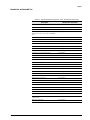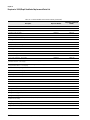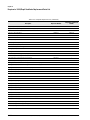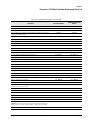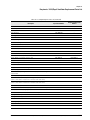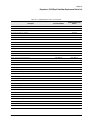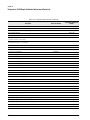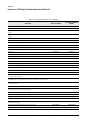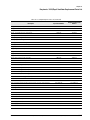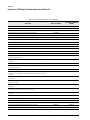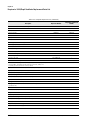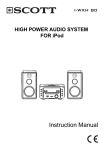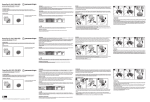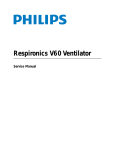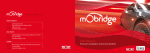Download Respironics V200/Esprit Ventilator
Transcript
Respironics V200/Esprit Ventilator Service Manual 580-1000-02 H This work is protected under Title 17 of the United States copyright code and is the sole property of Respironics. No part of this document may be copied or otherwise reproduced, or stored in any electronic information retrieval system, except as specifically permitted under United States copyright law, without the prior written consent of Respironics. Copyright © 2004-2009. Respironics, Inc. All rights reserved. For Technical support, contact: Respironics, Inc. Customer Service Within the U.S.A. 1-800-345-6443 Outside the U.S.A. 724-387-4000 Facsimile 724-387-5012 [email protected] United States of America Respironics California, Inc. 2271 Cosmos Court Carlsbad, CA 92011 USA 1-800-345-6443 or 724-387-4000 Authorized Representative Respironics Deutschland, Inc. Gewerbestrasse 17 D-82211 Herrsching Deutschland +49-8-15-29-30-60 ii Respirionics V200/Esprit Ventilator Service Manual © Respironics, Inc. REF 580-1000-02 H Table of Contents 1 Introduction and Intended Use . . . . . . . . . . . . . . . . . . . . . . . . . . . . . . . 1-1 1.1 Recommended Tools and Test Equipment . . . . . . . . . . . . . . . . . . . . . . . 1-2 2 Warnings, Cautions, and Notes . . . . . . . . . . . . . . . . . . . . . . . . . . . . . . . 2-1 2.1 General Warnings. . . . . . . . . . . . . . . . . . . . . . . . . . . . . . . . . . . . . . . . . 2-1 2.2 General Cautions . . . . . . . . . . . . . . . . . . . . . . . . . . . . . . . . . . . . . . . . . 2-1 2.3 General Notes . . . . . . . . . . . . . . . . . . . . . . . . . . . . . . . . . . . . . . . . . . . 2-2 3 Theory of Operation . . . . . . . . . . . . . . . . . . . . . . . . . . . . . . . . . . . . . . . 3-1 3.1 Pneumatic System . . . . . . . . . . . . . . . . . . . . . . . . . . . . . . . . . . . . . . . . 3-1 3.1.1 Blower Inlet Filter (F1) . . . . . . . . . . . . . . . . . . . . . . . . . . . . . . . 3-3 3.1.2 Muffler (Silencer). . . . . . . . . . . . . . . . . . . . . . . . . . . . . . . . . . . 3-3 3.1.3 Blower . . . . . . . . . . . . . . . . . . . . . . . . . . . . . . . . . . . . . . . . . . 3-3 3.1.4 Cooling Fan Filter. . . . . . . . . . . . . . . . . . . . . . . . . . . . . . . . . . . 3-3 3.1.5 Cooling Coil. . . . . . . . . . . . . . . . . . . . . . . . . . . . . . . . . . . . . . . 3-3 3.1.6 Cooling Coil Fan. . . . . . . . . . . . . . . . . . . . . . . . . . . . . . . . . . . . 3-3 3.1.7 Air Valve Assembly (AV) . . . . . . . . . . . . . . . . . . . . . . . . . . . . . . 3-4 3.1.8 Air Flow Sensor (FS1). . . . . . . . . . . . . . . . . . . . . . . . . . . . . . . . 3-4 3.1.9 Oxygen Water Trap/Inlet Filter Assembly (F2) . . . . . . . . . . . . . . . 3-4 3.1.10 Oxygen Inlet Connector (O2) . . . . . . . . . . . . . . . . . . . . . . . . . . . 3-4 3.1.11 Oxygen Supply Pressure Switch (PS1) . . . . . . . . . . . . . . . . . . . . 3-4 3.1.12 Oxygen Regulator (REG 1) . . . . . . . . . . . . . . . . . . . . . . . . . . . . 3-4 3.1.13 Oxygen Valve (OV) . . . . . . . . . . . . . . . . . . . . . . . . . . . . . . . . . . 3-5 3.1.14 Oxygen Flow Sensor (FS2) . . . . . . . . . . . . . . . . . . . . . . . . . . . . 3-5 3.1.15 Crossover Solenoid (SOL1) . . . . . . . . . . . . . . . . . . . . . . . . . . . . 3-5 3.1.16 Cross-Contamination Check Valve (CV5) . . . . . . . . . . . . . . . . . . . 3-5 3.1.17 Safety Valve Pilot Solenoid (SOL2) . . . . . . . . . . . . . . . . . . . . . . 3-5 3.1.18 Safety Valve (SV) . . . . . . . . . . . . . . . . . . . . . . . . . . . . . . . . . . . 3-6 3.1.19 Air System Check Valve (CV2) . . . . . . . . . . . . . . . . . . . . . . . . . . 3-6 3.1.20 Inspiratory Non-Rebreathing Check Valve (CV3) . . . . . . . . . . . . . 3-6 3.1.21 Pressure Relief Valve (PRV). . . . . . . . . . . . . . . . . . . . . . . . . . . . 3-6 3.1.22 Oxygen Sensor (OS) . . . . . . . . . . . . . . . . . . . . . . . . . . . . . . . . . 3-6 3.1.23 Inspiratory Pressure Transducer (PT3) . . . . . . . . . . . . . . . . . . . . 3-6 3.1.24 Inspiratory Pressure Transducer Solenoid (SOL4) . . . . . . . . . . . . 3-7 3.1.25 Heated Exhalation Filter (F3) . . . . . . . . . . . . . . . . . . . . . . . . . . 3-7 3.1.26 Exhalation Pressure Transducer (PT2) . . . . . . . . . . . . . . . . . . . . 3-7 REF 580-1000-02 H Respironics V200/Esprit Ventilator Service Manual © Respironics, Inc. iii Table of Contents 3.1.27 Exhalation Pressure Transducer Solenoid (SOL3) . . . . . . . . . . . . 3-7 3.1.28 Exhalation Non-Rebreathing Check Valve (CV4) . . . . . . . . . . . . . 3-8 3.1.29 Exhalation Valve (EV) . . . . . . . . . . . . . . . . . . . . . . . . . . . . . . . . 3-8 3.1.30 Exhalation Flow Sensor (FS3) . . . . . . . . . . . . . . . . . . . . . . . . . . 3-8 3.2 Ventilator System Electronics . . . . . . . . . . . . . . . . . . . . . . . . . . . . . . . . 3-9 3.2.1 Main PCB . . . . . . . . . . . . . . . . . . . . . . . . . . . . . . . . . . . . . . . 3-12 3.2.2 CPU PCB . . . . . . . . . . . . . . . . . . . . . . . . . . . . . . . . . . . . . . . 3-13 3.2.3 Analog PCB . . . . . . . . . . . . . . . . . . . . . . . . . . . . . . . . . . . . . . 3-13 3.2.4 Digital PCB . . . . . . . . . . . . . . . . . . . . . . . . . . . . . . . . . . . . . . 3-13 3.2.5 VGA Controller PCB . . . . . . . . . . . . . . . . . . . . . . . . . . . . . . . . 3-14 3.2.6 Blower Controller PCB . . . . . . . . . . . . . . . . . . . . . . . . . . . . . . 3-14 3.2.7 Motor Controller PCBs . . . . . . . . . . . . . . . . . . . . . . . . . . . . . . 3-14 3.2.8 Sensor PCB . . . . . . . . . . . . . . . . . . . . . . . . . . . . . . . . . . . . . . 3-14 3.2.9 Man-Machine Interface (MMI) PCB . . . . . . . . . . . . . . . . . . . . . 3-15 3.2.10 Power Supply . . . . . . . . . . . . . . . . . . . . . . . . . . . . . . . . . . . . 3-15 3.2.11 Backlight Inverter PCB . . . . . . . . . . . . . . . . . . . . . . . . . . . . . . 3-15 3.2.12 Real-Time Clock Battery . . . . . . . . . . . . . . . . . . . . . . . . . . . . . 3-15 3.2.13 Backup Battery . . . . . . . . . . . . . . . . . . . . . . . . . . . . . . . . . . . 3-16 3.2.14 External Battery . . . . . . . . . . . . . . . . . . . . . . . . . . . . . . . . . . . 3-16 3.2.15 DC/DC Converter PCB. . . . . . . . . . . . . . . . . . . . . . . . . . . . . . . 3-16 3.2.16 Optical Rotary Encoder. . . . . . . . . . . . . . . . . . . . . . . . . . . . . . 3-16 3.2.17 Graphic User Interface (GUI) . . . . . . . . . . . . . . . . . . . . . . . . . 3-16 3.2.18 Remote Alarm (Nurse Call) . . . . . . . . . . . . . . . . . . . . . . . . . . . 3-17 4 Periodic Maintenance . . . . . . . . . . . . . . . . . . . . . . . . . . . . . . . . . . . . . 4-1 4.1 Cleaning the Ventilator . . . . . . . . . . . . . . . . . . . . . . . . . . . . . . . . . . . . . 4-2 4.2 Annual PM . . . . . . . . . . . . . . . . . . . . . . . . . . . . . . . . . . . . . . . . . . . . . 4-3 4.3 12,500-Hour PM. . . . . . . . . . . . . . . . . . . . . . . . . . . . . . . . . . . . . . . . . 4-3 5 Diagnostic Mode and Troubleshooting . . . . . . . . . . . . . . . . . . . . . . . . . . . . . . . . . . . . . . . . . 5-1 iv 5.1 Entering Diagnostic Mode. . . . . . . . . . . . . . . . . . . . . . . . . . . . . . . . . . . 5-2 5.2 User Configuration . . . . . . . . . . . . . . . . . . . . . . . . . . . . . . . . . . . . . . . . 5-2 5.2.1 Setting the Date and Time . . . . . . . . . . . . . . . . . . . . . . . . . . . . 5-3 5.2.2 Setting Altitude . . . . . . . . . . . . . . . . . . . . . . . . . . . . . . . . . . . . 5-3 5.2.3 Enabling Circuit Compliance . . . . . . . . . . . . . . . . . . . . . . . . . . . 5-4 5.2.4 Selecting 12 or 12 Hour Clock . . . . . . . . . . . . . . . . . . . . . . . . . 5-4 5.2.5 Confirm Backup Battery . . . . . . . . . . . . . . . . . . . . . . . . . . . . . . 5-4 5.3 Short Self Test (SST) . . . . . . . . . . . . . . . . . . . . . . . . . . . . . . . . . . . . . . 5-5 5.4 Extended Self Test (EST) . . . . . . . . . . . . . . . . . . . . . . . . . . . . . . . . . . . 5-6 Respironics V200/Esprit Ventilator Service Manual © Respironics, Inc. REF 580-1000-02 H Table of Contents 5.5 Software Screen . . . . . . . . . . . . . . . . . . . . . . . . . . . . . . . . . . . . . . . . . 5-8 5.6 Diagnostic Codes . . . . . . . . . . . . . . . . . . . . . . . . . . . . . . . . . . . . . . . . . 5-9 5.7 Hardware Diagnostics. . . . . . . . . . . . . . . . . . . . . . . . . . . . . . . . . . . . . 5-11 5.8 Pneumatic Component Troubleshooting . . . . . . . . . . . . . . . . . . . . . . . . 5-13 5.8.1 Oxygen Valve . . . . . . . . . . . . . . . . . . . . . . . . . . . . . . . . . . . . . 5-14 5.8.2 Oxygen Flow Sensor . . . . . . . . . . . . . . . . . . . . . . . . . . . . . . . . 5-15 5.8.3 Oxygen Regulator . . . . . . . . . . . . . . . . . . . . . . . . . . . . . . . . . . 5-16 5.8.4 Air Valve . . . . . . . . . . . . . . . . . . . . . . . . . . . . . . . . . . . . . . . . 5-17 5.8.5 Air Flow Sensor . . . . . . . . . . . . . . . . . . . . . . . . . . . . . . . . . . . 5-17 5.8.6 Inhalation and Exhalation Solenoids . . . . . . . . . . . . . . . . . . . . 5-18 5.8.7 Safety Valve and Safety Solenoid . . . . . . . . . . . . . . . . . . . . . . . 5-18 5.8.8 Pressure Relief Valve . . . . . . . . . . . . . . . . . . . . . . . . . . . . . . . 5-19 5.8.9 Crossover Solenoid . . . . . . . . . . . . . . . . . . . . . . . . . . . . . . . . . 5-20 5.8.10 Exhalation Flow Sensor. . . . . . . . . . . . . . . . . . . . . . . . . . . . . . 5-21 5.8.11 Check Valve 2 . . . . . . . . . . . . . . . . . . . . . . . . . . . . . . . . . . . . 5-22 5.8.12 Check Valve 3 . . . . . . . . . . . . . . . . . . . . . . . . . . . . . . . . . . . . 5-22 5.8.13 Check Valve 4 . . . . . . . . . . . . . . . . . . . . . . . . . . . . . . . . . . . . 5-23 5.8.14 Filter Heater . . . . . . . . . . . . . . . . . . . . . . . . . . . . . . . . . . . . . 5-23 5.8.15 Blower . . . . . . . . . . . . . . . . . . . . . . . . . . . . . . . . . . . . . . . . . 5-24 5.8.16 Inhalation/ Exhalation Pressure Transducers and Exhalation Valve . . . . . . . . . . . . . . . . . . . . . . . . . . . . . . . . . . . . . . . . . . 5-25 5.8.17 Oxygen Pressure Switch . . . . . . . . . . . . . . . . . . . . . . . . . . . . . 5-26 5.8.18 External Oxygen Sensor . . . . . . . . . . . . . . . . . . . . . . . . . . . . . 5-26 5.8.19 High Internal Oxygen Alarm Test . . . . . . . . . . . . . . . . . . . . . . . 5-26 5.8.20 Sensor PCB Voltage Indicators . . . . . . . . . . . . . . . . . . . . . . . . 5-27 5.9 Bacteria Filter Back Pressure Test . . . . . . . . . . . . . . . . . . . . . . . . . . . . 5-28 6 Diagnostic Codes . . . . . . . . . . . . . . . . . . . . . . . . . . . . . . . . . . . . . . . . . 6-1 6.1 Diagnostic Code 1012 Troubleshooting . . . . . . . . . . . . . . . . . . . . . . . . 6-24 6.2 Diagnostic Code 5000 Troubleshooting . . . . . . . . . . . . . . . . . . . . . . . . 6-26 7 Ventilator Communications. . . . . . . . . . . . . . . . . . . . . . . . . . . . . . . . . . 7-1 7.1 REF 580-1000-02 H Downloading Software . . . . . . . . . . . . . . . . . . . . . . . . . . . . . . . . . . . . . 7-1 7.2 Programming the Ventilator Serial Number. . . . . . . . . . . . . . . . . . . . . . . 7-4 7.3 Enabling Options . . . . . . . . . . . . . . . . . . . . . . . . . . . . . . . . . . . . . . . . . 7-5 7.4 Setting Up the Serial Interface for DRPT . . . . . . . . . . . . . . . . . . . . . . . . 7-6 7.5 Generating a Diagnostic Report (DRPT) . . . . . . . . . . . . . . . . . . . . . . . . . 7-9 7.6 Analog Output Port (Chart Recorder) Pinout . . . . . . . . . . . . . . . . . . . . . 7-11 Respironics V200/Esprit Ventilator Service Manual © Respironics, Inc. v Table of Contents 8 Performance Verification . . . . . . . . . . . . . . . . . . . . . . . . . . . . . . . . . . . 8-1 8.1 Required Test Equipment . . . . . . . . . . . . . . . . . . . . . . . . . . . . . . . . . . . 8-4 8.2 Preliminary Cleaning, Inspection and Setup . . . . . . . . . . . . . . . . . . . . . . 8-5 8.3 Preliminary Pneumatic Calibration Analyzer Setup . . . . . . . . . . . . . . . . . 8-6 8.4 Certifier FA Plus Setup. . . . . . . . . . . . . . . . . . . . . . . . . . . . . . . . . . . . . 8-7 8.5 8.4.1 Measurement Selection Screen . . . . . . . . . . . . . . . . . . . . . . . . . 8-7 8.4.2 Averaging Setup Menu . . . . . . . . . . . . . . . . . . . . . . . . . . . . . . . 8-9 8.4.3 Trigger Options Menu . . . . . . . . . . . . . . . . . . . . . . . . . . . . . . . 8-10 8.4.4 Configuration Menu . . . . . . . . . . . . . . . . . . . . . . . . . . . . . . . . 8-10 8.4.5 Saving Configurations. . . . . . . . . . . . . . . . . . . . . . . . . . . . . . . 8-11 Performance Verification Procedures . . . . . . . . . . . . . . . . . . . . . . . . . . 8-13 8.5.1 Test 1: Electrical Safety . . . . . . . . . . . . . . . . . . . . . . . . . . . . . 8-14 8.5.2 Test 2: Extended Self Test (EST). . . . . . . . . . . . . . . . . . . . . . . 8-15 8.5.3 Test 3: Air Flow Accuracy . . . . . . . . . . . . . . . . . . . . . . . . . . . . 8-16 8.5.4 Test 4: Oxygen Flow Accuracy . . . . . . . . . . . . . . . . . . . . . . . . . 8-19 8.5.5 Test 5: Pressure Accuracy. . . . . . . . . . . . . . . . . . . . . . . . . . . . 8-21 8.5.6 Test 6: PEEP System . . . . . . . . . . . . . . . . . . . . . . . . . . . . . . . 8-23 8.5.7 Test 7: Breath Rate . . . . . . . . . . . . . . . . . . . . . . . . . . . . . . . . 8-26 8.5.8 Test 8: Alarm/Analog Output Signals, Alarm Volume, and Remote Alarm . . . . . . . . . . . . . . . . . . . . . . . . . . . . . . . . . 8-27 8.5.9 Test 9: Gas Volume Accuracy . . . . . . . . . . . . . . . . . . . . . . . . . 8-30 8.5.10 Test 10: Oxygen Accuracy. . . . . . . . . . . . . . . . . . . . . . . . . . . . 8-32 8.5.11 Test 11: Heated Exhalation Bacteria Filter, Power Fail Alarm, and Display Intensity . . . . . . . . . . . . . . . . . . . . . . . . . . . . . . . 8-34 8.5.12 Test 12: Neonatal Option Testing . . . . . . . . . . . . . . . . . . . . . . 8-36 8.5.13 Test 13: Backup Battery and External Battery (If Installed) . . . . 8-38 8.6 Returning Ventilator to Normal Operation . . . . . . . . . . . . . . . . . . . . . . . 8-40 8.7 Performance Verification Troubleshooting/Repair . . . . . . . . . . . . . . . . . 8-42 8.7.1 Test 1: Electrical Safety . . . . . . . . . . . . . . . . . . . . . . . . . . . . . 8-42 8.7.2 Test 2: Extended Self Test . . . . . . . . . . . . . . . . . . . . . . . . . . . 8-42 8.7.3 Test 3: Air Flow Accuracy . . . . . . . . . . . . . . . . . . . . . . . . . . . . 8-43 8.7.4 Test 4: Oxygen Flow Accuracy . . . . . . . . . . . . . . . . . . . . . . . . . 8-43 8.7.5 Test 5: Pressure Accuracy. . . . . . . . . . . . . . . . . . . . . . . . . . . . 8-44 8.7.6 Test 6: PEEP System . . . . . . . . . . . . . . . . . . . . . . . . . . . . . . . 8-44 8.7.7 Test 7: Breath Rate . . . . . . . . . . . . . . . . . . . . . . . . . . . . . . . . 8-44 8.7.8 Test 8: Alarm Output Signal, Volume, and Remote Alarm . . . . . 8-45 8.7.9 Test 9: Gas Volume Accuracy . . . . . . . . . . . . . . . . . . . . . . . . . 8-45 8.7.10 Test 10: Oxygen Accuracy. . . . . . . . . . . . . . . . . . . . . . . . . . . . 8-45 8.7.11 Test 11: Heated Exhalation Bacteria Filter, Power Failure Alarm, and Display Intensity . . . . . . . . . . . . . . . . . . . . . . . . . . . . . . . 8-46 vi Respironics V200/Esprit Ventilator Service Manual © Respironics, Inc. REF 580-1000-02 H Table of Contents 8.7.12 Test 12: Neonatal Option Test. . . . . . . . . . . . . . . . . . . . . . . . . 8-47 8.7.13 Test 13: Backup Battery and External Battery Test . . . . . . . . . . 8-48 8.8 Neonatal Option Data Form. . . . . . . . . . . . . . . . . . . . . . . . . . . . . . . . . 8-49 8.9 Electrical Safety/Extended Self Test (EST) Data Form . . . . . . . . . . . . . . 8-51 8.10 Performance Verification Data Form. . . . . . . . . . . . . . . . . . . . . . . . . . . 8-52 9 Esprit Ventilator Component Removal/Installation . . . . . . . . . . . . . . . . . . . . . . . . . . . . . . . . . . . . . . 9-1 9.1 REF 580-1000-02 H Filter Replacement . . . . . . . . . . . . . . . . . . . . . . . . . . . . . . . . . . . . . . . 9-3 9.2 Top Enclosure . . . . . . . . . . . . . . . . . . . . . . . . . . . . . . . . . . . . . . . . . . . 9-5 9.3 Sensor PCB. . . . . . . . . . . . . . . . . . . . . . . . . . . . . . . . . . . . . . . . . . . . . 9-6 9.4 Power Supply Fan/Shroud . . . . . . . . . . . . . . . . . . . . . . . . . . . . . . . . . . . 9-8 9.5 Backlight Inverter PCB (9.5-in. GUI) . . . . . . . . . . . . . . . . . . . . . . . . . . . 9-9 9.6 Backlight Inverter PCB (Original 10.4-in. GUI only) . . . . . . . . . . . . . . . 9-10 9.7 DC/DC Converter PCB (Original 10.4-in. GUI only) . . . . . . . . . . . . . . . . 9-11 9.8 Power Supply . . . . . . . . . . . . . . . . . . . . . . . . . . . . . . . . . . . . . . . . . . 9-12 9.9 Power Supply Fuses . . . . . . . . . . . . . . . . . . . . . . . . . . . . . . . . . . . . . . 9-15 9.10 MMI PCB (9.5-in. GUI) . . . . . . . . . . . . . . . . . . . . . . . . . . . . . . . . . . . 9-17 9.11 MMI PCB (10.4-in. GUI) . . . . . . . . . . . . . . . . . . . . . . . . . . . . . . . . . . 9-20 9.12 GUI Assembly (9.5-in. GUI) . . . . . . . . . . . . . . . . . . . . . . . . . . . . . . . . 9-22 9.13 GUI Assembly (Original 10.4-in. GUI) . . . . . . . . . . . . . . . . . . . . . . . . . 9-24 9.14 GUI Assembly (2nd Generation 10.4-in. GUI). . . . . . . . . . . . . . . . . . . . 9-25 9.15 Intensity and Volume Potentiometers (9.5-in. GUI) . . . . . . . . . . . . . . . . 9-28 9.16 Intensity and Volume Potentiometers (10.4-in. GUI’s) . . . . . . . . . . . . . . 9-29 9.17 Rotary Encoder (9.5-in. GUI) . . . . . . . . . . . . . . . . . . . . . . . . . . . . . . . 9-30 9.18 Rotary Encoder (10.4-in. GUI’s) . . . . . . . . . . . . . . . . . . . . . . . . . . . . . 9-31 9.19 GUI Front Panel Overlay (10.4-in. GUI’s) . . . . . . . . . . . . . . . . . . . . . . . 9-32 9.20 VGA Display Assembly (9.5-in. GUI) . . . . . . . . . . . . . . . . . . . . . . . . . . 9-33 9.21 Touch Screen/LED Indicator Assembly and Front Panel Overlay (9.5-in. GUI) . . . . . . . . . . . . . . . . . . . . . . . . . . . . . . . . . . . . . . . . . . . 9-34 9.22 Backlight Inverter PCB, VGA Display, and Touch Frame (Original 10.4-in. GUI) . . . . . . . . . . . . . . . . . . . . . . . . . . . . . . . . . . . . 9-35 9.23 Transition PCB, LCD, IR Touch Frame, and Backlight Inverter PCB (2nd Generation 10.4-in. GUI) . . . . . . . . . . . . . . . . . . . . . . . . . . . . . . 9-36 9.24 GUI Cleaning and Dust Gasket Installation (2nd Generation 10.4-in. GUI) . . . . . . . . . . . . . . . . . . . . . . . . . . . . . . 9-38 9.25 Increased Minimum Alarm Volume Harness . . . . . . . . . . . . . . . . . . . . . 9-41 9.26 Backup Alarm . . . . . . . . . . . . . . . . . . . . . . . . . . . . . . . . . . . . . . . . . . 9-42 9.27 AC Distribution Panel . . . . . . . . . . . . . . . . . . . . . . . . . . . . . . . . . . . . . 9-43 9.28 AC Cord Bracket . . . . . . . . . . . . . . . . . . . . . . . . . . . . . . . . . . . . . . . . 9-45 Respironics V200/Esprit Ventilator Service Manual © Respironics, Inc. vii Table of Contents 9.29 Humidifier Receptacle Rotation . . . . . . . . . . . . . . . . . . . . . . . . . . . . . 9-46 9.30 Printed Circuit Boards (Daughter PCBs) (Except Main PCB) . . . . . . . . . . 9-48 9.31 CPU PCB with 4.10 or Greater . . . . . . . . . . . . . . . . . . . . . . . . . . . . . . 9-49 9.32 Main PCB . . . . . . . . . . . . . . . . . . . . . . . . . . . . . . . . . . . . . . . . . . . . . 9-50 9.33 Remote Alarm Jack . . . . . . . . . . . . . . . . . . . . . . . . . . . . . . . . . . . . . . 9-53 9.34 Power Switch . . . . . . . . . . . . . . . . . . . . . . . . . . . . . . . . . . . . . . . . . . 9-54 9.35 FIO2 Connector . . . . . . . . . . . . . . . . . . . . . . . . . . . . . . . . . . . . . . . . . 9-55 9.36 Exhalation Flow Sensor . . . . . . . . . . . . . . . . . . . . . . . . . . . . . . . . . . . 9-56 9.37 Exhalation Valve Assembly . . . . . . . . . . . . . . . . . . . . . . . . . . . . . . . . . 9-58 9.38 Primary Alarm . . . . . . . . . . . . . . . . . . . . . . . . . . . . . . . . . . . . . . . . . . 9-61 9.39 Filter Heater Assembly . . . . . . . . . . . . . . . . . . . . . . . . . . . . . . . . . . . . 9-62 9.40 Oxygen Flow Sensor . . . . . . . . . . . . . . . . . . . . . . . . . . . . . . . . . . . . . . 9-63 9.41 Inspiratory Manifold Assembly . . . . . . . . . . . . . . . . . . . . . . . . . . . . . . 9-65 9.42 Installing the Cable Extension Kit . . . . . . . . . . . . . . . . . . . . . . . . . . . . 9-69 9.43 Three-Station Solenoid Assembly . . . . . . . . . . . . . . . . . . . . . . . . . . . . 9-71 9.44 Air Flow Sensor . . . . . . . . . . . . . . . . . . . . . . . . . . . . . . . . . . . . . . . . . 9-72 9.45 Air Valve Assembly. . . . . . . . . . . . . . . . . . . . . . . . . . . . . . . . . . . . . . . 9-73 9.46 Oxygen Valve Assembly . . . . . . . . . . . . . . . . . . . . . . . . . . . . . . . . . . . 9-74 9.47 Oxygen Regulator Assembly (with Oxygen Pressure Switch) . . . . . . . . . . 9-76 9.48 Elapsed Time Meter . . . . . . . . . . . . . . . . . . . . . . . . . . . . . . . . . . . . . . 9-78 9.49 Oxygen Water Trap Assembly . . . . . . . . . . . . . . . . . . . . . . . . . . . . . . . 9-79 9.50 Blower Motor Controller PCB (Original) . . . . . . . . . . . . . . . . . . . . . . . . 9-80 9.51 Blower Motor Controller PCB (Updated) . . . . . . . . . . . . . . . . . . . . . . . . 9-81 9.52 Blower Assembly . . . . . . . . . . . . . . . . . . . . . . . . . . . . . . . . . . . . . . . . 9-82 9.53 Blower Muffler Assembly . . . . . . . . . . . . . . . . . . . . . . . . . . . . . . . . . . 9-85 9.54 Cooling Fan/Cooling Coil Assembly . . . . . . . . . . . . . . . . . . . . . . . . . . . 9-86 9.55 GUI Upgrades . . . . . . . . . . . . . . . . . . . . . . . . . . . . . . . . . . . . . . . . . . 9-88 9.56 Replacing the GUI (9.5-in. to original 10.4-in.) . . . . . . . . . . . . . . . . . . 9-90 9.56.1 Installing the CPU and DC/DC Converter PCBs . . . . . . . . . . . . . 9-93 9.56.2 Downloading Ventilator Software . . . . . . . . . . . . . . . . . . . . . . . 9-93 9.56.3 Calibrating the Screen . . . . . . . . . . . . . . . . . . . . . . . . . . . . . . 9-94 9.56.4 Enabling Options . . . . . . . . . . . . . . . . . . . . . . . . . . . . . . . . . . 9-94 9.56.5 Final Checkout . . . . . . . . . . . . . . . . . . . . . . . . . . . . . . . . . . . 9-94 9.57 Replacing the GUI (9.5-in. to 2nd Generation 10.4-in.) . . . . . . . . . . . . 9-95 9.57.1 Installing the CPU PCB . . . . . . . . . . . . . . . . . . . . . . . . . . . . . 9-96 9.57.2 Downloading Ventilator Software . . . . . . . . . . . . . . . . . . . . . . . 9-97 9.57.3 Calibrating the Screen . . . . . . . . . . . . . . . . . . . . . . . . . . . . . . 9-97 9.57.4 Enabling Options . . . . . . . . . . . . . . . . . . . . . . . . . . . . . . . . . . 9-97 9.57.5 Final Checkout . . . . . . . . . . . . . . . . . . . . . . . . . . . . . . . . . . . 9-97 viii Respironics V200/Esprit Ventilator Service Manual © Respironics, Inc. REF 580-1000-02 H Table of Contents 9.58 Replacing the GUI (Original 10.4-in. to 2nd Generation 10.4-in) . . . . . . 9-98 9.58.1 Installing the CPU PCB . . . . . . . . . . . . . . . . . . . . . . . . . . . . 9-102 9.58.2 Downloading Ventilator Software . . . . . . . . . . . . . . . . . . . . . . 9-102 9.58.3 Calibrating the Screen . . . . . . . . . . . . . . . . . . . . . . . . . . . . . 9-103 9.58.4 Enabling Options . . . . . . . . . . . . . . . . . . . . . . . . . . . . . . . . . 9-103 9.58.5 Final Checkout . . . . . . . . . . . . . . . . . . . . . . . . . . . . . . . . . . 9-103 10 Respironics V200 Ventilator Component Removal/Installation . . . . . . . 10-1 10.1 Inlet Filters . . . . . . . . . . . . . . . . . . . . . . . . . . . . . . . . . . . . . . . . . . . . 10-3 10.1.1 Air Inlet Filter . . . . . . . . . . . . . . . . . . . . . . . . . . . . . . . . . . . . 10-3 10.1.2 Blower Inlet Filter . . . . . . . . . . . . . . . . . . . . . . . . . . . . . . . . . 10-4 10.1.3 Oxygen Inlet Filter . . . . . . . . . . . . . . . . . . . . . . . . . . . . . . . . . 10-5 10.2 GUI Assembly . . . . . . . . . . . . . . . . . . . . . . . . . . . . . . . . . . . . . . . . . . 10-6 10.2.1 GUI Assembly Removal/Installation . . . . . . . . . . . . . . . . . . . . . 10-6 10.2.2 Backlight Inverter PCB . . . . . . . . . . . . . . . . . . . . . . . . . . . . . . 10-8 10.2.3 Transition PCB . . . . . . . . . . . . . . . . . . . . . . . . . . . . . . . . . . . 10-9 10.2.4 LCD Panel. . . . . . . . . . . . . . . . . . . . . . . . . . . . . . . . . . . . . . . 10-9 10.2.5 Touch Frame and Alarm LED PCB . . . . . . . . . . . . . . . . . . . . . . 10-9 10.2.6 GUI Front Panel Overlays . . . . . . . . . . . . . . . . . . . . . . . . . . . 10-10 10.2.7 GUI Cleaning and Dust Gasket Installation . . . . . . . . . . . . . . . 10-11 10.3 Separating the Top and Bottom Enclosures . . . . . . . . . . . . . . . . . . . . 10-14 10.4 Enclosure Brace . . . . . . . . . . . . . . . . . . . . . . . . . . . . . . . . . . . . . . . 10-16 10.5 Sensor PCB. . . . . . . . . . . . . . . . . . . . . . . . . . . . . . . . . . . . . . . . . . . 10-17 10.6 Intensity and Volume Potentiometers . . . . . . . . . . . . . . . . . . . . . . . . . 10-19 10.7 Rotary Encoder . . . . . . . . . . . . . . . . . . . . . . . . . . . . . . . . . . . . . . . . 10-20 10.8 Power Supply Shroud . . . . . . . . . . . . . . . . . . . . . . . . . . . . . . . . . . . . 10-21 10.9 Power Supply Fan . . . . . . . . . . . . . . . . . . . . . . . . . . . . . . . . . . . . . . 10-21 10.10 Power Supply . . . . . . . . . . . . . . . . . . . . . . . . . . . . . . . . . . . . . . . . . 10-22 10.10.1Removal . . . . . . . . . . . . . . . . . . . . . . . . . . . . . . . . . . . . . . . 10-22 10.10.2Installation . . . . . . . . . . . . . . . . . . . . . . . . . . . . . . . . . . . . . 10-24 10.11 Power Supply Fuses . . . . . . . . . . . . . . . . . . . . . . . . . . . . . . . . . . . . . 10-25 10.12 MMI PCB . . . . . . . . . . . . . . . . . . . . . . . . . . . . . . . . . . . . . . . . . . . . 10-26 10.13 Backup Alarm . . . . . . . . . . . . . . . . . . . . . . . . . . . . . . . . . . . . . . . . . 10-28 10.14 AC Distribution Panel . . . . . . . . . . . . . . . . . . . . . . . . . . . . . . . . . . . . 10-29 10.15 AC Power Cord Bracket and Power Cord . . . . . . . . . . . . . . . . . . . . . . . 10-31 10.16 Elapsed Time Meter . . . . . . . . . . . . . . . . . . . . . . . . . . . . . . . . . . . . . 10-32 10.17 Printed Circuit Boards (Daughter PCBs) (Except Main PCB) . . . . . . . . . 10-33 10.18 Main PCB . . . . . . . . . . . . . . . . . . . . . . . . . . . . . . . . . . . . . . . . . . . . 10-34 10.19 Remote Alarm Jack . . . . . . . . . . . . . . . . . . . . . . . . . . . . . . . . . . . . . 10-37 10.20 Power Switch . . . . . . . . . . . . . . . . . . . . . . . . . . . . . . . . . . . . . . . . . 10-38 REF 580-1000-02 H Respironics V200/Esprit Ventilator Service Manual © Respironics, Inc. ix Table of Contents 10.21 FIO2 Connector . . . . . . . . . . . . . . . . . . . . . . . . . . . . . . . . . . . . . . . . 10-39 10.22 Exhalation Flow Sensor . . . . . . . . . . . . . . . . . . . . . . . . . . . . . . . . . . 10-40 10.22.1Removal . . . . . . . . . . . . . . . . . . . . . . . . . . . . . . . . . . . . . . . 10-40 10.22.2Installation . . . . . . . . . . . . . . . . . . . . . . . . . . . . . . . . . . . . . 10-40 10.23 Exhalation Valve Assembly . . . . . . . . . . . . . . . . . . . . . . . . . . . . . . . . 10-42 10.23.1Removal . . . . . . . . . . . . . . . . . . . . . . . . . . . . . . . . . . . . . . . 10-42 10.23.2Installation . . . . . . . . . . . . . . . . . . . . . . . . . . . . . . . . . . . . . 10-43 10.24 Primary Alarm . . . . . . . . . . . . . . . . . . . . . . . . . . . . . . . . . . . . . . . . . 10-43 10.25 Filter Heater Assembly . . . . . . . . . . . . . . . . . . . . . . . . . . . . . . . . . . . 10-44 10.26 Oxygen Flow Sensor . . . . . . . . . . . . . . . . . . . . . . . . . . . . . . . . . . . . . 10-45 10.26.1Removal . . . . . . . . . . . . . . . . . . . . . . . . . . . . . . . . . . . . . . . 10-45 10.26.2Installation . . . . . . . . . . . . . . . . . . . . . . . . . . . . . . . . . . . . . 10-46 10.27 Air Flow Sensor . . . . . . . . . . . . . . . . . . . . . . . . . . . . . . . . . . . . . . . . 10-47 10.28 Inspiratory Manifold Assembly . . . . . . . . . . . . . . . . . . . . . . . . . . . . . 10-48 10.28.1Removal . . . . . . . . . . . . . . . . . . . . . . . . . . . . . . . . . . . . . . . 10-48 10.28.2Installation . . . . . . . . . . . . . . . . . . . . . . . . . . . . . . . . . . . . . 10-50 10.29 Three-Station Solenoid Valve Assembly . . . . . . . . . . . . . . . . . . . . . . . 10-51 10.30 Air Valve Assembly. . . . . . . . . . . . . . . . . . . . . . . . . . . . . . . . . . . . . . 10-52 10.31 Oxygen Valve Assembly . . . . . . . . . . . . . . . . . . . . . . . . . . . . . . . . . . 10-53 10.32 Oxygen Water Trap/Inlet Filter Assembly . . . . . . . . . . . . . . . . . . . . . . 10-54 10.32.1Removal . . . . . . . . . . . . . . . . . . . . . . . . . . . . . . . . . . . . . . . 10-54 10.32.2Installation . . . . . . . . . . . . . . . . . . . . . . . . . . . . . . . . . . . . . 10-55 10.33 Oxygen Regulator Assembly (with Oxygen Pressure Switch) . . . . . . . . . 10-56 10.33.1Removal . . . . . . . . . . . . . . . . . . . . . . . . . . . . . . . . . . . . . . . 10-56 10.33.2Installation . . . . . . . . . . . . . . . . . . . . . . . . . . . . . . . . . . . . . 10-56 10.34 Blower Motor Controller PCB. . . . . . . . . . . . . . . . . . . . . . . . . . . . . . . 10-58 10.35 Blower Assembly . . . . . . . . . . . . . . . . . . . . . . . . . . . . . . . . . . . . . . . 10-59 10.35.1Removal . . . . . . . . . . . . . . . . . . . . . . . . . . . . . . . . . . . . . . . 10-59 10.35.2Installation . . . . . . . . . . . . . . . . . . . . . . . . . . . . . . . . . . . . . 10-60 10.36 Blower Muffler Assembly . . . . . . . . . . . . . . . . . . . . . . . . . . . . . . . . . 10-62 10.36.1Removal . . . . . . . . . . . . . . . . . . . . . . . . . . . . . . . . . . . . . . . 10-62 10.36.2Installation . . . . . . . . . . . . . . . . . . . . . . . . . . . . . . . . . . . . . 10-62 10.37 Cooling Fan/Cooling Coil Assembly . . . . . . . . . . . . . . . . . . . . . . . . . . 10-63 10.37.1Removal . . . . . . . . . . . . . . . . . . . . . . . . . . . . . . . . . . . . . . . 10-63 10.37.2Installation . . . . . . . . . . . . . . . . . . . . . . . . . . . . . . . . . . . . . 10-64 10.38 Installing the CPU PCB . . . . . . . . . . . . . . . . . . . . . . . . . . . . . . . . . . 10.38.1Downloading Ventilator Software . . . . . . . . . . . . . . . . . . . . . . 10.38.2Calibrating the Display Screen . . . . . . . . . . . . . . . . . . . . . . . 10.38.3Enabling Options . . . . . . . . . . . . . . . . . . . . . . . . . . . . . . . . . 10.38.4Final Checkout . . . . . . . . . . . . . . . . . . . . . . . . . . . . . . . . . . x Respironics V200/Esprit Ventilator Service Manual © Respironics, Inc. 10-66 10-66 10-66 10-66 10-66 REF 580-1000-02 H Table of Contents 11 Where to Go for Help . . . . . . . . . . . . . . . . . . . . . . . . . . . . . . . . . . . . . 11-1 12 Respironics V200/Esprit Ventilator Replacement Parts List . . . . . . . . . 12-1 12.1 Major Components . . . . . . . . . . . . . . . . . . . . . . . . . . . . . . . . . . . . . . . 12-1 12.1.1 Electronics . . . . . . . . . . . . . . . . . . . . . . . . . . . . . . . . . . . . . . 12-2 12.1.2 GUI Assembly . . . . . . . . . . . . . . . . . . . . . . . . . . . . . . . . . . . . 12-3 12.1.3 Oxygen Pneumatics . . . . . . . . . . . . . . . . . . . . . . . . . . . . . . . . 12-7 12.1.4 Air Pneumatics . . . . . . . . . . . . . . . . . . . . . . . . . . . . . . . . . . . 12-8 12.1.5 Exhalation Pneumatics . . . . . . . . . . . . . . . . . . . . . . . . . . . . . 12-10 12.1.6 Inspiration Pneumatics. . . . . . . . . . . . . . . . . . . . . . . . . . . . . 12-11 12.1.7 Back Panel . . . . . . . . . . . . . . . . . . . . . . . . . . . . . . . . . . . . . 12-12 12.1.8 Cart . . . . . . . . . . . . . . . . . . . . . . . . . . . . . . . . . . . . . . . . . . 12-13 A REF 580-1000-02 H 12.2 Service Part Inventory List . . . . . . . . . . . . . . . . . . . . . . . . . . . . . . . . 12-15 12.3 Complete Repair Parts List . . . . . . . . . . . . . . . . . . . . . . . . . . . . . . . . 12-17 Pneumatic Schematics for EST . . . . . . . . . . . . . . . . . . . . . . . . . . . . . . . A-1 A.1 Block Patient Wye (Test 1, Step 2) . . . . . . . . . . . . . . . . . . . . . . . . . . . . A-1 A.2 Block Patient Wye (Test 1, Step 3) . . . . . . . . . . . . . . . . . . . . . . . . . . . . A-2 A.3 Block Patient Wye (Test 1, Step 4) . . . . . . . . . . . . . . . . . . . . . . . . . . . . A-3 A.4 Block Patient Wye (Test 1, Step 5) . . . . . . . . . . . . . . . . . . . . . . . . . . . . A-4 A.5 Safety Valve (Test 2, Step 1) . . . . . . . . . . . . . . . . . . . . . . . . . . . . . . . . A-5 A.6 Safety Valve (Test 2, Step 2) . . . . . . . . . . . . . . . . . . . . . . . . . . . . . . . . A-6 A.7 Blower (Test 3, Step 1) . . . . . . . . . . . . . . . . . . . . . . . . . . . . . . . . . . . . A-7 A.8 Blower (Test 3, Step 2) . . . . . . . . . . . . . . . . . . . . . . . . . . . . . . . . . . . . A-8 A.9 Oxygen Supply (Test 4, Step 1) . . . . . . . . . . . . . . . . . . . . . . . . . . . . . . . A-9 A.10 Oxygen Supply (Test 4, Step 2) . . . . . . . . . . . . . . . . . . . . . . . . . . . . . . A-10 A.11 Crossover Circuit (Test 5, Step 1) . . . . . . . . . . . . . . . . . . . . . . . . . . . . A-11 A.12 Crossover Circuit (Test 5, Step 2) . . . . . . . . . . . . . . . . . . . . . . . . . . . . A-12 A.13 Crossover Circuit (Test 5, Step 3) . . . . . . . . . . . . . . . . . . . . . . . . . . . . A-13 A.14 Oxygen Delivery (Test 6, Step 1) . . . . . . . . . . . . . . . . . . . . . . . . . . . . . A-14 A.15 Oxygen Sensor (Test 7, Step 1) . . . . . . . . . . . . . . . . . . . . . . . . . . . . . . A-15 A.16 Air Delivery (Test 8, Step 1) . . . . . . . . . . . . . . . . . . . . . . . . . . . . . . . . A-16 A.17 Pressure Relief Valve (Test 9, Step 1) . . . . . . . . . . . . . . . . . . . . . . . . . A-17 A.18 Exhalation Valve (Test 10, Step 1) . . . . . . . . . . . . . . . . . . . . . . . . . . . A-18 A.19 Exhalation Valve (Test 10, Step 2) . . . . . . . . . . . . . . . . . . . . . . . . . . . A-19 A.20 Patient Circuit (Test 11, Step 1) . . . . . . . . . . . . . . . . . . . . . . . . . . . . . A-20 A.21 Patient Circuit (Test 11, Step 2) . . . . . . . . . . . . . . . . . . . . . . . . . . . . . A-21 A.22 Heated Filter (Test 12, Step 1) . . . . . . . . . . . . . . . . . . . . . . . . . . . . . . A-22 A.23 Heated Filter (Test 12, Step 2) . . . . . . . . . . . . . . . . . . . . . . . . . . . . . . A-23 Respironics V200/Esprit Ventilator Service Manual © Respironics, Inc. xi Table of Contents B Field Communications . . . . . . . . . . . . . . . . . . . . . . . . . . . . . . . . . . . . . B-1 C Respi-Link . . . . . . . . . . . . . . . . . . . . . . . . . . . . . . . . . . . . . . . . . . . . . C-1 Index . . . . . . . . . . . . . . . . . . . . . . . . . . . . . . . . . . . . . . . . . . . . . . Index-1 xii Respironics V200/Esprit Ventilator Service Manual © Respironics, Inc. REF 580-1000-02 H Chapter 1. Introduction and Intended Use The Esprit and Respironics V200 ventilators are microprocessor-controlled, electrically powered mechanical ventilators. They are intended for use by qualified medical personnel to provide continuous or intermittent ventilatory support for adult, pediatric, and neonatal patients as prescribed by a physician. They are intended for use in either invasive or non-invasive applications in institutional environments. The Esprit and Respironics V200 ventilators meet or exceed all applicable safety requirements, consensus guidelines, U.S. regulatory statutes, and international regulatory standards for life support/mechanical ventilation devices. Read this manual thoroughly prior to performing service or maintenance on the ventilators. This manual contains advanced troubleshooting, calibration, and maintenance instructions. All maintenance and repair work should be performed by qualified biomedical technicians who have received appropriate training and authorization to provide maintenance, repair, and service for the Esprit and Respironics V200 ventilators. Review the Esprit or Respironics V200 Operator’s Manual and become familiar with the operation before running tests, checking operational readiness, or initiating patient use. The operator’s manual includes important information about ventilator safety and operation. Schematic diagrams of the Esprit and Respironics V200 ventilators are available upon request. For additional information about accessories or related equipment, such as humidifiers and remote alarm systems, refer to the appropriate instruction manual prior to operating the ventilator. REF 580-1000-02 H WARNING: Patients on life-support equipment should be visually monitored by competent medical personnel, since life-threatening circumstances may arise that may not activate alarms. Heed all appropriate alarms and follow the instructions and warnings in this service manual and the operator’s manual. Always check life-support equipment for proper operation before use. NOTE: The Esprit or Respironics V200 Operator’s Manual lists all applicable warnings and cautions. Review these notices thoroughly before operating the ventilator. Respironics V200/Esprit Ventilator Service Manual © Respironics, Inc. 1-1 Chapter 1 Introduction and Intended Use 1.1 Recommended Tools and Test Equipment The following table lists the recommended tools, test equipment, and materials required for ventilator service and maintenance (Table 1-1). Test equipment must meet the requirements in Table 1-2. Table 1-1: Recommended Test Equipment, Tools, and Materials Description Manufacturer and Model Test Equipment Adapter, USB to serial Respironics P/N 1022895 Analog output port signal selector Respironics P/N 1010891 Digital multimeter (DMM) and frequency counter accurate to three decimal places Local supplier Electrical safety analyzer Dale LT 544D or equivalent Pneumatic calibration analyzer capable of measuring low pressure (cmH2O), high pressure (PSI), flow rate (LPM), volume (liters), and oxygen concentration (accuracy ± 2%) Certifier FA Plus Ventilator Gas Analyzer with oxygen sensor kit (Respironics P/N 1040311 or 1040312) or equivalent Syringe, 10-mL calibrated (neonatal testing) Hans Rudolph 5220 or equivalent Service kit (*included in the kit) Respironics P/N 1021670 Adapter, oxygen regulator test * Respironics P/N 1001376 Adapter, parallel port * Respironics P/N 1004644 Cable, remote alarm test * Respironics P/N 1027818 Cable adapter, remote alarm test Respironics P/N 1027817 Cable assembly, null modem * Respironics P/N 1022815 or equivalent Cork, silicone * Respironics P/N 1001735 or equivalent Test lung, 1 L * Respironics P/N 1021671 or equivalent Ventilator Accessories Adapter, oxygen sensor Respironics P/N 1001736 or equivalent Connector, plastic, 22mm OD Respironics P/N C06335 or equivalent Coupling, silicone rubber Respironics P/N C06348 or equivalent Patient circuit tubes, adult, 42-in. smooth bore (2 each) Respironics P/N 1003643 or equivalent Tee, plastic with silicone rubber coupling Respironics P/N C06260 or equivalent Tubing, silicone, 3/16 in. ID x 6.5 ft., PAP Respironics P/N C06686 or equivalent Wye, reusable, 22mm OD/15mm ID Respironics P/N 1003070 or equivalent Hand Tools and Materials ESD-safe field service vacuum cleaner 3M model 497-AJM or equivalent Hex key set, metric (rounded ends), 1.5 to 4 mm Local supplier Hex key set, standard (rounded ends), 0.050 to 5/32 in. 1-2 Local supplier Respironics V200/Esprit Ventilator Service Manual © Respironics, Inc. REF 580-1000-02 H Chapter 1 Introduction and Intended Use Table 1-1: Recommended Test Equipment, Tools, and Materials (Continued) Description Loctite 222 Lubricant, Dupont Krytox GPL226 Res REF 580-1000-02 H Manufacturer and Model Respironics P/N 200-1000-00 pironics P/N 100-1012-00 Mild detergent or antiseptic wipes Local supplier PC or laptop (for downloading software) with Windows 95 or later, serial port and CD ROM drive Local supplier Pliers Local supplier Pliers, needle nose Local supplier Ratchet, box, 8 mm Local supplier Screwdriver, flat head, #2 Local supplier Screwdriver, flat head, #3 Local supplier Screwdriver, Phillips head, #2 Local supplier Screwdriver, pen size flat head Local supplier Screwdriver, pen size Phillips head Local supplier Static dissipative field service kit Local supplier Thread tape Local supplier Tie wraps, 3 in. length Respironics P/N 500-1000-66 or equivalent Tie wraps, 8 in. length Respironics P/N 500-1000-62 or equivalent Tie wrap gun Local supplier Torque driver capable of 5 to 25 in.-lbs. Local supplier Tweezers, angled Local supplier Wire cutters Local supplier Wrench, open end, 7/32 in. Local supplier Wrench, open end, 1/4 in. Local supplier Wrench, open end, 5/16 in. Local supplier Wrench, open end, 7/16 in. Local supplier Wrench, open end, 1/2 in. Local supplier Wrench, open end, 11/16 in. Local supplier Wrench, open end, 5.5 mm Local supplier Wrench, open end, 7 mm Local supplier Wrench, open end or box, #10 Local supplier Wrench, open end or socket, 3/16 in. Local supplier Wrench, socket, 9/32 in. with removable 6-in. extension bar Local supplier Wrench, socket, #10 Local supplier Respironics V200/Esprit Ventilator Service Manual © Respironics, Inc. 1-3 Chapter 1 Introduction and Intended Use Table 1-2: Test Equipment Specifications Unit of Measurement 1-4 Range Accuracy Pressure -25 to 150 cmH2O 0 to 100 psi ± 1% of reading or ± 0.20 cmH2O (whichever is greater). ± 2% of reading @ -1 to 38ºC (30 to 100ºF) Flow (standard) 0 to 300 SLPM ± 2% of reading ± 0.20 SLPM (whichever is greater) Torque 5 to 25 in-lb. ± 1 in-lb. of reading Volume (STP) 0 to 10 L STP ± 2% of reading ± 0.20 L STP Voltage DC: ± 5 to 50 V AC: 2 to 300 V ± 2% of reading Respironics V200/Esprit Ventilator Service Manual © Respironics, Inc. REF 580-1000-02 H Chapter 2. Warnings, Cautions, and Notes Throughout this manual the following definitions apply: 2.1 General Warnings 2.2 General Cautions REF 580-1000-02 H WARNING: A condition that could cause injury to a patient or operator if the operating instructions in this manual are not followed correctly. CAUTION: A condition that could cause damage to, or shorten the service life of, the Esprit/Respironics V200 Ventilator. WARNING: Do not obstruct the emergency air intake near the oxygen water trap/inlet filter assembly. WARNING: Never troubleshoot while a patient is connected to the ventilator, since normal operation is suspended. WARNING: If the ventilator has been operating, the exhalation filter heater conductor may be hot. Use caution when removing the filter. WARNING: To prevent disease transmission, use protective equipment when handling contaminated bacterial filters or other patient accessories. WARNING: To avoid personal injury, always disconnect external AC and DC power sources and high-pressure oxygen sources from the ventilator before servicing. WARNING: Explosion hazard. Do no operate the ventilator in the presence of flammable anesthetic agents. CAUTION: Troubleshooting and repair should be performed only by a qualified service technician. Respironics Factory Service Training is highly recommended prior to performing service procedures on the Respironics Ventilator. Contact Customer Service at 1-800-345-6443 or 724-3874000 for more information. CAUTION: Use only Respironics ventilator repair/service parts. Only Respironics parts are designed for use in this ventilator. Use of non-Respironics repair parts may alter ventilator reliability resulting in damage. Use of nonRespironics repair parts will affect your warranty. Contact Customer Service at 1-800-345-6443 or 724-387-4000 for more information. CAUTION: Do not modify oxygen diameter index safety systems (DISS) connector on rear panel. Use only medical grade oxygen. Respironics V200/Esprit Ventilator Service Manual © Respironics, Inc. 2-1 Chapter 2 Warnings, Cautions, and Notes 2.3 General Notes 2-2 CAUTION: Always ensure that you are following proper electrostatic discharge (ESD) grounding procedures before handling static-sensitive devices. CAUTION: Be careful not to pull or crimp any cables, tubes, or wires. NOTE: This manual covers multiple versions of the Esprit and Respironics V200 Ventilators. The information given may not exactly match your own ventilator. Respironics V200/Esprit Ventilator Service Manual © Respironics, Inc. REF 580-1000-02 H Chapter 3. Theory of Operation The Esprit and Respironics V200 ventilators are microprocessor-controlled devices that can deliver air, oxygen, or a mixture of air and oxygen to the patient’s lungs in a predetermined manner to augment or replace the work normally performed by the patient’s respiratory system. It uses electromechanical control circuits, flow and pressure monitors, and software programs to deliver breaths as a flow or pressure controller. The ventilators include a graphic user interface (GUI), internal blower, and inspiratory module that mixes air and oxygen. The ventilators can operate from a 40 to 90 psig (276 to 620 kPa) medical grade oxygen source for enriched oxygen operation. It also includes multiple communications interfaces and an internal power supply that can run from a 100 to 240 V AC 50/60 Hz or 24 V DC power sources. Schematic diagrams of the Esprit and Respironics V200 ventilators are available upon request. 3.1 Pneumatic System The pneumatic system consists of these subsystems (see Figure 3-1): • Internal blower (air source) • Oxygen regulator (oxygen source) • Inspiratory module • Heated exhalation filter assembly • Exhalation valve assembly • Expiratory flow sensor The internal blower generates the air pressure necessary for breath delivery, eliminating the need for an external source of medical-grade compressed air. An internal oxygen regulator controls wall oxygen pressure. The ventilator mixes air and oxygen in the inspiratory module before delivery to the patient. Based on operator settings, the central processing unit (CPU) controls the air valve, oxygen valve, and exhalation valve through stepper motor controller printed circuit boards (PCBs). As flow is delivered to the patient, the air and oxygen flow sensors and two pressure sensors provide feedback to the CPU. The pressure relief and safety valves in the inspiratory module provide for patient safety in the event of an over-pressure condition or any component or system failure that could interfere with the patient’s ability to breathe when connected to the ventilator. REF 580-1000-02 H Esprit® / V200 Ventilator Service Manual © Respironics, Inc. 3-1 Chapter 3 Theory of Operation The exhalation filter reduces the risk of contamination or component damage due to bacteria or moisture in expired gases. The exhalation filter is housed in a heated sleeve, which reduces the relative moisture condensation in the exhalation filter, exhalation valve, and expiratory flow sensor. Exhaled gas is then vented to atmosphere. Air Blower Oxygen Regulator Oxygen Supply Room Air Expiratory Flow Sensor O2 Exhalation Valve Inspiratory Module • Gas Mixing • Pressure Relief Valve • Safety Valve Heated Exhalation Filter Assembly To Patient From Patient Figure 3-1: Pneumatic System Block Diagram Figure 3-2 shows the pneumatic system and its components. Figure 3-2: Pneumatic Schematic 3-2 Respironics V200/Esprit Ventilator Service Manual © Respironics, Inc. REF 580-1000-02 H Chapter 3 Theory of Operation 3.1.1 Blower Inlet Filter (F1) The blower draws room air through the blower inlet filter (F1) and the muffler (silencer) and outputs flow to the air valve assembly (AV). The blower inlet filter removes coarse particulate from ambient air as it is entrained into the blower assembly. See Chapter 4 for periodic maintenance information. 3.1.2 Muffler (Silencer) The muffler reduces the noise of air flow into the blower by channeling the air through a baffled system lined with sound absorbing material. 3.1.3 Blower The blower draws room air though the air inlet filter and outputs the air that is delivered to the patient, and provides the pilot pressure that can actuate the safety valve. The blower contains a DC motor and a series of stator and impeller assemblies. It can provide at least 200 LPM of flow. Blower speed is automatically adjusted to account for differences in gas density due to altitude. The altitude can be adjusted from the hardware screen in Diagnostics mode. The high pressure alarm limit setting also affects blower speed. 3.1.4 Cooling Fan Filter The cooling fan filter removes coarse particulate from ambient air entrained by the cooling fan. See Chapter 4 for periodic maintenance information. 3.1.5 Cooling Coil The cooling coil is a copper tube connected to the outlet of the blower dissipate heat from gas leaving the blower before it reaches the air valve. 3.1.6 Cooling Coil Fan The 24 V DC cooling coil fan removes the heat dissipated by the cooling coil and blower. REF 580-1000-02 H Respironics V200/Esprit Ventilator Service Manual © Respironics, Inc. 3-3 Chapter 3 Theory of Operation 3.1.7 Air Valve Assembly (AV) The air valve assembly includes a stepper motor that meters air flow from the blower to achieve the target flow under CPU control, based on operator selected parameters. It can deliver up to 200 LPM of flow. 3.1.8 Air Flow Sensor (FS1) The air flow sensor measures flow from the air valve. The ventilator uses this measurement to provide closed loop control of the air valve and to compute the flow and volume delivered to the patient. A thermistor in the flow sensor measures the temperature of the air and provides the microprocessor with information to compensate the delivered flow. 3.1.9 Oxygen inlet connector Oxygen Water Trap/Inlet Filter Assembly (F2) The oxygen water trap/inlet filter assembly consists of a 5-micron (µ) filter to remove particulate (both dry and liquid) from the oxygen gas supply, a bowl with drain for accumulated water, and an oxygen inlet connector. 3.1.10 Oxygen Inlet Connector (O2) The oxygen inlet connector provides a country-specific connection point for an external oxygen gas supply of 40 to 90 psig (276 to 620 kPa). 3.1.11 Oxygen Supply Pressure Switch (PS1) The oxygen supply pressure switch is part of the oxygen regulator. PS1 is a normally open (NO) switch that monitors oxygen supply pressure by closing when measured pressure is over 40 psig (276 kPa), and sends a signal to the sensor PCB to indicate if supply pressure is adequate at the oxygen inlet. PS1 opens if measured pressure is less than 35 psig (241.3 kPa). If the oxygen supply pressure switch opens during normal ventilation (at O2 > 21%), a low oxygen supply alarm results. 3.1.12 Oxygen Regulator (REG 1) The oxygen regulator reduces the oxygen supply pressure to the proper inlet pressure for the oxygen valve (22-24 psig, or 152-165 kPa @ 180 LPM) and supplies the regulated pressure to the crossover solenoid, which pilots the safety valve. 3-4 Respironics V200/Esprit Ventilator Service Manual © Respironics, Inc. REF 580-1000-02 H Chapter 3 Theory of Operation 3.1.13 Oxygen Valve (OV) The oxygen valve assembly contains a stepper motor that meters flow from the oxygen regulator to achieve the target flow under CPU control, based on operator-selected parameters. It can deliver up to 200 LPM of flow. 3.1.14 Oxygen Flow Sensor (FS2) The oxygen flow sensor measures the flow from the oxygen valve. The ventilator uses this measurement to provide closed loop control of the oxygen valve and to compute the flow and volume delivered to the patient. A thermistor contained in the flow sensor measures the temperature of the oxygen and provides temperature compensation information to the microprocessor for delivered flow. 3.1.15 Crossover Solenoid (SOL1) The crossover solenoid is a three-way valve that supplies either air or oxygen pressure to pilot (hold) the safety valve closed during normal ventilation. In its normal state, SOL1 is normally de-energized to pilot the safety valve with oxygen. If oxygen pressure is lost, SOL1 is energized and air (rather than oxygen) controls the safety valve. 3.1.16 Cross-Contamination Check Valve (CV5) The cross-contamination check valve prevents the oxygen supply from entering the air delivery system (blower) in the event of a crossover solenoid leak. 3.1.17 Safety Valve Pilot Solenoid (SOL2) SOL2 directs the output of the crossover solenoid to the safety valve or vents the pilot pressure line to atmosphere. SOL2 During normal operation, SOL2 is energized and directs pressure from the crossover solenoid to close the safety valve. During a high priority alarm condition such as an occlusion or ventilator failure (VENT INOP) mode, SOL2 is deenergized, the safety valve opens, and the patient can breathe room air. REF 580-1000-02 H Respironics V200/Esprit Ventilator Service Manual © Respironics, Inc. 3-5 Chapter 3 Theory of Operation 3.1.18 Safety Valve (SV) O ring Diaphragm Spring The safety valve contains a spring-loaded diaphragm that is controlled by safety valve pilot solenoid (SOL2). Under normal conditions the safety valve is closed, allowing delivered flow to reach the patient. In the event of a safety valve open (SVO) condition, pilot pressure is vented to atmosphere, which opens the safety valve and allows the patient to breathe room air through the safety port at the back of the ventilator. 3.1.19 Air System Check Valve (CV2) CV2 prevents oxygen from entering the air delivery system in the event of a blower failure. CV2 3.1.20 Inspiratory Non-Rebreathing Check Valve (CV3) CV3 prevents the patient from exhaling through the inspiratory limb during a safety valve open condition, which prevents the patient from rebreathing exhaled gas. CV3 3.1.21 Pressure Relief Valve (PRV) The pressure relief valve provides a backup to the operator adjustable highpressure alarm and prevents excessive pressures in the patient circuit. The pressure relief valve is spring-loaded to limit the maximum circuit pressure to 130 to 140 cmH2O. 3.1.22 Oxygen Sensor (OS) The optional oxygen sensor is installed between the 22-mm inspiratory port and the inspiratory bacteria filter. The galvanic oxygen sensor measures the oxygen concentration of the blended gas as it leaves the inspiratory manifold. The output signal from the sensor is used to determine whether measured oxygen concentration is within 6% of the %O2 setting. If not, a high or low oxygen concentration alarm occurs. 3.1.23 Inspiratory Pressure Transducer (PT3) PT3 Sensor PCB 3-6 PT3 on the sensor PCB monitors system pressure from the inspiratory side of the patient circuit during exhalation pressure transducer autozeroing, ensuring uninterrupted pressure monitoring. PT3 is also used with the exhalation pressure transducer (PT2) to detect patient circuit occlusions. Respironics V200/Esprit Ventilator Service Manual © Respironics, Inc. REF 580-1000-02 H Chapter 3 Theory of Operation 3.1.24 Inspiratory Pressure Transducer Solenoid (SOL4) SOL4 SOL4 periodically vents the inspiratory pressure transducer to atmosphere and makes a measurement at zero (atmospheric) pressure. Periodically autozeroing the transducer allows it to correct the slight zero voltage drift that can occur over time, and improves the overall accuracy of the pressure measurement. During normal operation, SOL4 is de-energized and applies patient circuit pressure to the inspiratory pressure transducer. During an autozero, SOL4 is energized, venting the transducer to atmosphere. This occurs during power on self test (POST), at the beginning of a breath one minute after POST, six minutes after POST, eleven minutes after POST, and hourly thereafter. 3.1.25 Heated Exhalation Filter (F3) The heated exhalation filter includes a heated filter sleeve and a bacteria filter. The heater protects the exhalation flow sensor and exhalation system components from condensation by heating exhaled gas (which has cooled in the exhalation limb) above its dew point. The exhalation bacteria filter protects the exhalation flow sensor and exhalation system component from contaminants and filters exhaled gas before it is vented to atmosphere. 3.1.26 Exhalation Pressure Transducer (PT2) PT2 Sensor PCB The exhalation pressure transducer on the sensor PCB measures patient circuit pressure from the exhalation side of the patient circuit. During normal operation PT2 is the primary transducer for measuring patient pressures, including peak inspiratory pressure (PIP), mean airway pressure (MAP), end inspiratory pressure, and auto-PEEP. The exhalation pressure transducer provides monitoring data for closed loop control. 3.1.27 Exhalation Pressure Transducer Solenoid (SOL3) SOL3 The exhalation pressure transducer solenoid periodically vents the exhalation pressure transducer to atmosphere and measures zero (atmospheric) pressure. Periodically autozeroing the transducer allows it to correct the slight zero voltage drift that can occur over time, and improves overall pressure measurement accuracy. During normal operation, SOL3 is de-energized and applies patient circuit pressure to the exhalation pressure transducer. During an autozero, SOL3 is energized, venting the transducer to atmosphere. This occurs during POST, at the beginning of a breath one minute after POST, six minutes after POST, eleven minutes after POST, and hourly thereafter. REF 580-1000-02 H Respironics V200/Esprit Ventilator Service Manual © Respironics, Inc. 3-7 Chapter 3 Theory of Operation 3.1.28 Exhalation Non-Rebreathing Check Valve (CV4) CV4 CV4 prevents the patient from inspiring room air through the exhalation limb of the patient circuit. During normal operation, it blocks the exhalation system from atmosphere, allowing the patient to trigger a breath. 3.1.29 Exhalation Valve (EV) The exhalation valve is controlled by a stepper motor. At the beginning of an inspiration, the exhalation valve shuts to create a closed circuit and allow the patient system to pressurize. The exhalation valve opens at the beginning of exhalation, allowing system pressure to vent to atmosphere. The exhalation valve also regulates positive end expiratory pressure (PEEP) and expiratory positive airway pressure (EPAP) levels during exhalation. 3.1.30 Exhalation Flow Sensor (FS3) The exhalation flow sensor measures the flow leaving the ventilator, which includes gas exhaled by the patient, tubing compliance volume, and bias flow (if flow triggering or Auto-Trak triggering is selected). The ventilator uses the exhaled flow measurement to compute flow and volume coming from the patient and the circuit. A thermistor in the flow sensor measures the temperature of the gas and provides the microprocessor with information to compensate the measured flow. 3-8 Respironics V200/Esprit Ventilator Service Manual © Respironics, Inc. REF 580-1000-02 H Chapter 3 Theory of Operation 3.2 Ventilator System Electronics Figure 3-3 shows the electronic system. Schematics are available upon request. Figure 3-3: Electronic System Diagram REF 580-1000-02 H Respironics V200/Esprit Ventilator Service Manual © Respironics, Inc. 3-9 Chapter 3 Theory of Operation The ventilator can be powered by a 100 to 240 VAC 50/60 Hz or external 24 V DC power source (backup battery or external battery). The power supply conditions the input voltage and distributes + 5 V, +12 V, -12 V, a nd +29 V t o the main PCB and blower motor controller to power digital electronics, electropneumatic components, and displays. AC power to the humidifier port can be used on 100-120 V units only. The microprocessor on the CPU PCB and programs stored in memory control the interaction of the pneumatic and electronic subsystems. Using inputs from electropneumatic sensors and the operator, the CPU controls the flow, pressure, and volume of air and oxygen to be delivered to the patient. The CPU also monitors alarms and independently monitors software execution. The the CPU PCB, digital PCB, analog PCB, VGA controller PCB, and three stepper motor controller PCBs are vertically mounted on the main PCB. Digital control signals from the CPU are sent to the analog PCB, where they are converted into analog signals that control blower speed and chart recorder outputs (pressure, flow, and volume). The sensor PCB conditions and converts analog data from the flow, pressure, and oxygen sensors, then sends the data to the analog PCB, where it is read by the CPU. Ventilator data from the CPU is conditioned by the VGA and man-machine interface (MMI) PCBs, then displayed on an LCD. Table 3-1 summarizes the electronic signal path sequences for the ventilator components. Table 3-1: Signal Path Sequences Component 3-10 Signal Path Sequence 100% O2 indicator Front panel overlay, MMI PCB, main PCB, digital PCB, CPU PCB 29 V enable Main PCB, CPU PCB, power supply Air (AV), oxygen (OV), exhalation (EV) valves Main PCB, motor controller PCB, CPU PCB Air (FS1), oxygen (FS2), exhalation (FS3) flow sensors Sensor PCB, main PCB, analog PCB, CPU PCB Alarm High indicator Front panel overlay, MMI PCB, main PCB, CPU PCB Alarm Med/Low indicator Front panel overlay, MMI PCB, main PCB, CPU PCB Alarm Silence indicator Front panel overlay, MMI PCB, main PCB, digital PCB, CPU PCB Backlight (9.5 in display, standard on Esprit ventilator) Backlight inverter PCB, DC/DC converter PCB, main PCB, backlight control potentiometer Backlight (10.4-in display, optional on Esprit ventilator, standard on Respironics V200 ventilator) Backlight inverter PCB, DC/DC converter PCB, main PCB, backlight control potentiometer Respironics V200/Esprit Ventilator Service Manual © Respironics, Inc. REF 580-1000-02 H Chapter 3 Theory of Operation Table 3-1: Signal Path Sequences (Continued) Component REF 580-1000-02 H Signal Path Sequence Backup alarm MMI PCB, main PCB, digital PCB, CPU PCB Battery/Charging indicator Front panel overlay, MMI PCB, power supply, main PCB, CPU PCB Battery/In Use indicator Front panel overlay, MMI PCB, main PCB, digital PCB, CPU PCB Battery/Low indicator Front panel overlay, MMI PCB, digital PCB, CPU PCB Blower DAC Blower controller PCB, sensor PCB, main PCB, analog PCB, CPU PCB Blower on/off Blower controller PCB, sensor PCB, main PCB, CPU PCB Blower temperature switch Sensor PCB, main PCB, digital PCB, CPU PCB Console: all keys Front panel overlay, MMI PCB, main PCB, CPU PCB Crossover solenoid (SOL1) Main PCB, CPU PCB Enclosure temperature sensor Sensor PCB, main PCB, analog PCB, CPU PCB Exhalation pressure transducer (PT2) Sensor PCB, main PCB, analog PCB, CPU PCB Exhalation pressure transducer solenoid (SOL3) Main PCB, CPU PCB External backup battery Power supply External Battery indicator Front panel overlay, MMI PCB, power supply Heater Main PCB, CPU PCB Inspiratory pressure transducer (PT3) Sensor PCB, main PCB, analog PCB, CPU PCB Inspiratory pressure transducer solenoid (SOL4) Main PCB, CPU PCB Mains indicator Front panel overlay, MMI PCB, power supply Nonmaskable interrupt (NMI) signal Sensor PCB, main PCB, CPU PCB Normal indicator Front panel overlay, MMI PCB, main PCB, CPU PCB Oxygen Sensor (OS) Sensor PCB, main PCB, analog PCB, CPU PCB Oxygen supply pressure switch (PS1) Sensor PCB, main PCB, digital PCB, CPU PCB Primary alarm MMI PCB, main PCB, digital PCB, CPU PCB Primary alarm potentiometer MMI PCB Printer Main PCB, CPU PCB Remote alarm (nurse call) Main PCB, CPU PCB Rotary encoder MMI PCB, main PCB, digital PCB, CPU PCB Safety Valve indicator Front panel overlay, MMI PCB, main PCB, CPU PCB Safety valve pilot solenoid (SOL2) Main PCB, CPU PCB Screen Lock indicator Front panel overlay, MMI PCB, main PCB, CPU PCB Touch screen MMI PCB, main PCB, digital PCB, CPU PCB Vent Inop indicator Front panel overlay, MMI PCB, main PCB, CPU PCB Respironics V200/Esprit Ventilator Service Manual © Respironics, Inc. 3-11 Chapter 3 Theory of Operation Table 3-1: Signal Path Sequences (Continued) Component Signal Path Sequence VGA backlight intensity potentiometer (9.5 in display, standard on Esprit ventilator) MMI PCB, backlight inverter PCB VGA backlight intensity potentiometer (10.4-in display, optional on Esprit ventilator, standard on Respironics V200 ventilator) Backlight inverter PCB VGA display (9.5 in display, standard on Esprit ventilator) MMI PCB, main PCB, VGA controller PCB, CPU PCB VGA display (10.4-in display, optional on Esprit ventilator, standard on Respironics V200 ventilator) Main PCB, VGA controller PCB, CPU PCB 3.2.1 Main PCB The CPU and other ventilator logic interact through the system data, address, and control buses on the main PCB. The main PCB receives input signals from various keys on the console or touch screen display and sends them to the CPU. The main PCB also contains signal inputs for non-maskable interrupt, running on AC, and running on external battery. The main PCB receives control signals from the CPU and outputs them to various pneumatic components and console indicators. The main PCB receives signals from the digital PCB to turn on the indicators for alarm silence, 100% oxygen, AC power, external battery power, and backup battery status. The main PCB receives signal from the CPU PCB to turn on the backup alarm, enable 24V, and the Screen Lock, Battery/Charging, and Vent Inop indicators. The CPU PCB reads the Accept key from the main PCB. The main PCB includes a normal open and normal closed relay that can trigger the remote nurse call alarm. The main PCB also includes the RS-232, parallel printer, analog output, and remote alarm connectors. The main PCB also routes these signals: reset, MMI PCB reset, sensor PCB reset, primary alarm, primary alarm failure detection logic, backup alarm, remote alarm, printer, POST timer, clocked serial interface (CSI) signals, and the battery backed +3.6 V. 3-12 Respironics V200/Esprit Ventilator Service Manual © Respironics, Inc. REF 580-1000-02 H Chapter 3 Theory of Operation 3.2.2 CPU PCB The CPU PCB contains the microprocessor, memory, I/O ports, and associated control circuitry that controls the ventilator: • • • • • • • • • • • 3.2.3 V851 microprocessor with a 25-MHz clock Static RAM that stores ventilator data EEPROM that stores patient settings Flash memory that contains ventilator operating software One time programmable (OTP) memory that stores the POST routine Internal RS-232 port that receives ventilator data from the touch screen Nonmaskable interrupt that tells the CPU a power source has been lost or interrupted 5-msec bus timer that monitors hardware operation 169-msec watchdog timer that monitors software operation Data address and control bus to the main PCB 2-MB memory capacity Analog PCB The analog PCB converts digital signals to analog signals to the blower controller PCB and analog output port. The analog PCB connects directly to the system bus on the main PCB, and includes these functional circuits: • • • 3.2.4 An eight-bit digital to analog converter (DAC) that converts digital signals from the CPU to analog for the blower and external devices such as chart recorders and bedside monitors Clocked serial interface (CSI), a high-speed communication link between the air, oxygen, and exhalation motor controllers and flow sensor lookup tables contained on the CPU and the voltage monitor register A circuit that retrieves converted data from the sensor PCB Digital PCB The digital PCB conditions serial port signals coming from and going to the CPU PCB. It also contains control circuitry for the power fail alarm, primary alarm, backup alarm, RS-232 port, and rotary encoder. Digital inputs include analog-to-digital converter (ADC) out of range, compressor temperature switch, and oxygen present. Digital outputs include the alarm silence indicator, 100% oxygen indicator, running on AC indicator, running on external battery indicator, backup battery status indicators, printer ready signal, and printer direction. REF 580-1000-02 H Respironics V200/Esprit Ventilator Service Manual © Respironics, Inc. 3-13 Chapter 3 Theory of Operation 3.2.5 VGA Controller PCB The VGA controller PCB contains the date and real time clock and LCD VGA display controller drivers. 3.2.6 Blower Controller PCB The blower motor controller PCB controls the speed of the blower motor based on analog input conditioned by the sensor PCB. It includes a lockup sensing circuit, which monitors sensors in the blower motor to detect a locked rotor condition. If the blower motor stops running, the lockup sensing circuit shuts off power to the blower. 3.2.7 Motor Controller PCBs There are three motor controller PCBs for the air valve, oxygen valve, and exhalation valve. The three boards are physically the same and are differentiated by the slot they occupy on the main PCB: • • • Exhalation valve motor controller PCB: slot CN11 Oxygen valve motor controller PCB: slot CN12 Air valve motor controller PCB: slot CN13 Each motor controller PCB includes a microprocessor dedicated to controlling the corresponding motor and driving the step positions of the motor based on input from the CPU. 3.2.8 Sensor PCB The sensor PCB contains an analog to digital converter (ADC) that converts analog signals from various pneumatic components and the power supply into digital signals for the CPU. Signals include: air flow and temperature, oxygen flow and temperature, exhalation flow and temperature, inspiratory and exhalation pressure, battery voltage, FIO2, enclosure temperature, and enclosure oxygen concentration. The sensor PCB conditions blower speed analog input and the on/off control to the blower controller PCB. It also routes signals for the oxygen pressure and blower temperature switches. The sensor PCB also includes voltage LEDs that light to indicate under- and over-voltage conditions. 3-14 Respironics V200/Esprit Ventilator Service Manual © Respironics, Inc. REF 580-1000-02 H Chapter 3 Theory of Operation 3.2.9 Man-Machine Interface (MMI) PCB The MMI PCB interfaces the front panel overlay, VGA display, rotary encoder, and touch screen to the CPU via the main PCB. The MMI PCB contains control circuitry for the primary and back-up alarms, and includes the hard keys and LEDs on the front panel membrane keypad. 3.2.10 Power Supply The power supply converts AC voltage to DC voltage to be used by the system electronics. The switching power supply can accept voltage from 100 to 240 V AC (50/60 Hz), and converts it to +5 V, + 12 V, and +29 V DC voltages. In the absence of AC voltage, the power supply converts the +24V DC input voltage from an external DC power source (Backup Battery or External Battery). The power supply also includes power fail logic and charging circuitry for the backup battery. The power supply is cooled by a 24 VDC fan housed in a shroud covering the power supply PCB. 3.2.11 Backlight Inverter PCB The backlight inverter PCB converts 12 V to approximately 500 V to drive the backlight on the VGA display assembly. WARNING: The backlight inverter PCB generates high voltage. To avoid personal injury, verify that the AC and external DC power sources (backup battery or external battery) are disconnected from the ventilator. 3.2.12 Real-Time Clock Battery 3.6-V lithium battery (original Esprit ventilator) 3.2-V button battery (current Esprit/ Respironics V200 ventilator) REF 580-1000-02 H The Esprit ventilator originally included a 3.6-V lithium real-time clock/backup alarm battery. The Esprit/Respironics V200 ventilators currently use a 3.2-V button battery installed on the main PCB. Respironics V200/Esprit Ventilator Service Manual © Respironics, Inc. 3-15 Chapter 3 Theory of Operation 3.2.13 Backup Battery Esprit ventilator backup battery The 24-V backup battery can power the ventilator for approximately 30 minutes at nominal settings in case of AC power loss. Respironics V200 ventilator backup battery 3.2.14 External Battery The optional external battery supplements the backup battery, and can provide an additional two hours of ventilator operation (depending on ventilator settings). The ventilator runs on AC power when available, then external battery power if installed, and then backup battery power. 3.2.15 DC/DC Converter PCB The DC/DC converter PCB converts a 5-V input to a 12-V output for the original 10.4-inch display backlight inverter PCB. This PCB is not used in current displays. 3.2.16 Optical Rotary Encoder The optical rotary encoder converts the mechanical position of the user interface knob into a representative electrical signal using a patterned disk or scale, a light source, and photosensitive elements. Respironics V200 ventilator GUI 3.2.17 Graphic User Interface (GUI) The GUI includes an infrared (IR) touchframe that contains 24 vertical and 32 horizontal IR emitter detector pairs, each of which is sequenced at a high frequency. When the screen is touched, breaking the IR beam, the x and y coordinates that correspond to the position on the screen are communicated to Esprit the microprocessor. ventilator GUI The GUI on Esprit ventilators is equipped with a 9.5-inch monochrome or a 10.4-in. color-capable liquid crystal display (LCD). The GUI on Respironics V200 ventilators is equipped with a 10.4-inch color-capable LCD. The 10.4inch color-capable LCD is a 640 x 480 active matrix display. 3-16 Respironics V200/Esprit Ventilator Service Manual © Respironics, Inc. REF 580-1000-02 H Chapter 3 Theory of Operation 3.2.18 Remote Alarm (Nurse Call) The remote alarm contacts provide remote alarm capability, allowing the ventilator to annunciate an active medium or high priority alarm at a location away from the ventilator. Pressing Alarm Silence mutes the remote alarm. The ventilator signals an alarm condition using normally open (NO) or normally closed (NC) relay contacts, where the deenergized state indicates an active alarm. The remote alarm port is a standard ¼-in. phone jack (ring, tip, sleeve) connector (Figure 3-4). • • When the ring and sleeve are used, the relay is open during normal ventilator operation and closed when an alarm is active or the ventilator is off. When the tip and sleeve are used, the relay is closed during normal operation and open when an alarm is active or the ventilator is off. CAUTION: The remote alarm port is intended to connect only to SELV (safety extra low voltage and ungrounded system with basic insulation to ground), in accordance with IEC 60601-1. To prevent damage to the remote alarm, the signal input should not exceed the maximum rating of 24 VAC or 36 VDC at 500mA with a current of 1mA. NO NC Common Ring Remote alarm connector and cable Tip Sleeve Figure 3-4: Remote Alarm (Nurse Call) Connector The 15-pin analog output (chart recorder) port of the ventilator can also be used to connect to the Respironics Lifecare remote alarm system. The Lifecare remote alarm sounds under these conditions: • • • • NOTE: REF 580-1000-02 H A high or medium priority alarm condition is active Ventilator power is turned off or disconnected. The Respironics Lifecare remote alarm system is disconnected from the ventilator The ventilator runs POST To connect the Lifecare remote alarm system to the ventilator, a DB15 to BNC cable adapter must be installed into the analog output port. Respironics V200/Esprit Ventilator Service Manual © Respironics, Inc. 3-17 Chapter 3 Theory of Operation (This page is intentionally blank.) 3-18 Respironics V200/Esprit Ventilator Service Manual © Respironics, Inc. REF 580-1000-02 H Chapter 4. Periodic Maintenance Perform periodic maintenance (PM) procedures (Table 4-1) to ensure consistent optimal ventilator operation. The annual and 12,500-hour PM kits are intended to be installed only by a qualified service technician. The Esprit or Respironics V200 Ventilator Operator’s Manual summarizes the PM schedule. Table 4-1: Periodic Maintenance Schedule Frequency During ventilator setup At least daily, and as recommended by filter manufacturers Component Maintenance • Inspiratory bacteria filter • Check filter for occlusions, cracks, and tears. • Inspiratory and expiratory filters • Ensure that the ventilator functions normally with both filters in place. • Ventilator and patient circuit components • Perform Short Self-Test (SST) whenever circuit components are changed (Chapter 5). • Perform Extended Self-Test (EST) between patient uses (Chapter 5). • Inspiratory and expiratory filters • Monitor filter performance and replace as needed. Changes in expiratory resistance that can indicate expiratory filter damage. • Follow filter manufacturer recommendations regarding duration of use, maintenance (for reusable filters), and disposal. Note that high humidity and aerosol medications can reduce expiratory filter life, increase expiratory resistance, or cause filter damage. CAUTION: Do not operate the ventilator without a properly functioning expiratory filter and heater. Doing so may cause damage to delicate ventilator components, such as the expiratory flow sensor, which may lead to inaccurate spirometry or a Vent Inop condition. WARNING: Vent Inop is a serious condition which is indicated by both visual and audible alarms. If the ventilator is attached to a patient when Vent Inop occurs, the patient must be supported with another means of life support ventilation. At least daily • Oxygen supply water trap and filter • Check and empty as required every shift. At least every 250 hours • Air inlet and fan filters • Inspect and clean. Lint and dust can accumulate more quickly in some environments: inspect and clean more frequently if required. Annually • Annual PM kit (P/N 1034840). • Clean ventilator interior and exterior (section 4.1). • Install annual PM kit (section 4.2). • Complete performance verification procedure (Chapter 8). CAUTION: REF 580-1000-02 H The annual preventive maintenance procedure is to be performed only by a qualified service technician. Respironics V200/Esprit Ventilator Service Manual © Respironics, Inc. 4-1 Chapter 4 Periodic Maintenance Table 4-1: Periodic Maintenance Schedule (Continued) 12,500 hours • 12,500-hour PM kit (P/N 1001733). • Clean ventilator interior and exterior (section 4.1). • Install the12,500-hour PM kit (section 4.3). • Complete performance verification procedure (Chapter 8). CAUTION: As required The 12,500-hour preventive maintenance procedure is to be performed only by a qualified service technician. • External oxygen sensor • Replace and run EST to recalibrate new sensor (Chapter 5). • Backup battery • If the backup battery option is installed, charge and maintain according to instructions in the Operator’s Manual. 4.1 Cleaning the Ventilator Clean the ventilator before installing a PM kit: 1. Generate a ventilator diagnostic report (DRPT) (Chapter 7). 2. Perform an extended self-test (EST) (Chapter 5.) 3. Turn the ventilator off, disconnect all power sources (AC and battery), and disconnect oxygen. 4. If required, remove the ventilator from its cart. 5. Separate the top and bottom enclosures. 6. Remove the power supply shroud. 7. Use an ESD-safe vacuum to remove dust or debris from the top and bottom enclosures, then inspect for any signs of corrosion or damage: • Ensure that the exhalation flow sensor tube is clean, clear, and moisture-free. • Check for loose cables, screws, or pneumatic lines. • Remove any dust from the power supply PCB, power supply fan housing, and power supply fan. 8. Reinstall the power supply shroud, including electrical connections to the GUI and fan. 9. Use a clean, lint-free cloth and vacuum to remove dust from the interior of the power supply air inlet hose, then reinstall to the power supply shroud. 10. Clean the GUI as described in the Operators Manual. If required, also use an ESD-safe vacuum to clean the interior components. 11. Reassemble the top and bottom enclosures, then clean the ventilator exterior as described in the Operator’s Manual. NOTE: 4-2 For component removal/installation instructions, see Chapter 9 (Esprit ventilator), or Chapter 10 (V200 ventilator). Respironics V200/Esprit Ventilator Service Manual © Respironics, Inc. REF 580-1000-02 H Chapter 4 Periodic Maintenance 4.2 Annual PM Follow these steps to install the annual PM kit: 1. Clean the ventilator (section 4.1). 2. Replace these PM kit components: • Air inlet filter. • Blower inlet filter. • Oxygen water trap filter. 3. Complete a performance verification (Chapter 8). 4. Apply these labels: • PM label: complete and apply to upper right center of blower shroud exterior • Clear chemical-resistant label: apply to cover PM label • Electrical safety label: apply to upper left center of blower shroud exterior or as required. 4.3 12,500-Hour PM Follow these steps to install the 12,500-hour PM kit: 1. Clean the ventilator (section 4.1). 2. With the top and bottom enclosures separated and the power supply shroud removed, check the power supply to blower motor harness (Figure 4-1): • If the harness has a white terminal block, do not replace. • If the harness does not have a white terminal block, replace the harness. • If harness has white terminal block: do not replace. White terminal block on harness • No white terminal on harness: install replacement harness from 12,500-hour PM kit. Figure 4-1: Power Supply to Blower Motor Harness Versions REF 580-1000-02 H Respironics V200/Esprit Ventilator Service Manual © Respironics, Inc. 4-3 Chapter 4 Periodic Maintenance 3. Determine whether the real-time clock battery must be replaced (Figure 4-2): • If the power supply shroud includes a 3.6-V lithium battery, install the replacement battery from the 12,500-hour PM kit. • If a main PCB with the 3.2-V button battery is installed, do not replace the battery. 3.6-V lithium battery (original Esprit ventilator): if present on power supply shroud, install replacement battery from 12,500-hour PM kit. 3.2-V button battery (current Esprit/ Respironics V200 ventilator): if present on main PCB, do not replace battery. Figure 4-2: Real-Time Clock Battery Versions 4. Remove the power supply fan from the shroud and install the replacement fan from the PM kit. 5. Reinstall the power supply fan shroud and its connections. 6. Remove the blower, cooling coil, cooling coil fan and mesh cup. 7. lnstall these replacement components from the PM kit: • Cooling coil fan • Blower assembly • Mesh cup 8. Reassemble the ventilator and install these replacement components from the PM kit: • Air inlet filter. • Blower inlet filter. • Oxygen water trap filter. 9. Complete a performance verification (Chapter 8). 10. Apply these labels: • PM label: complete and apply to upper right center of blower shroud exterior • Clear chemical-resistant label: apply to cover PM label • Electrical safety label: apply to upper left center of blower shroud exterior or as required. 4-4 Respironics V200/Esprit Ventilator Service Manual © Respironics, Inc. REF 580-1000-02 H Chapter 5. Diagnostic Mode and Troubleshooting Use diagnostic mode to: REF 580-1000-02 H • Set the date and time, set the correct altitude, enable or disable automatic patient circuit compliance, select a 12 or 24 hour clock, and enable or disable backup battery confirmation at startup (section 5.2). • Run a short self test (SST) (section 5.3). • Run an extended self test (EST) (section 5.4). • View the software revision of the ventilator and installed options (section 5.5). • View diagnostic codes (section 5.6). • Control and monitor pneumatic components and voltages for troubleshooting in case the ventilator fails SST, EST, or performance verification (section 5.7). • Check bacteria filter resistance (section 5.9). WARNING: Diagnostic mode suspends normal ventilation: disconnect the patient from the ventilator before entering diagnostic mode. CAUTION: Troubleshooting and repair should be performed only by a qualified service technician. Respironics Factory Service Training is highly recommended prior to performing service procedures on Esprit or Respironics V200 Ventilator. Contact Customer Service at 1-800-3426443 or 724-387-4000 for more information. Respironics V200/Esprit Ventilator Service Manual © Respironics, Inc. 5-1 Chapter 5 Diagnostic Mode and Troubleshooting 5.1 Entering Diagnostic Mode To start ventilator diagnostics, simultaneously press the ALARM RESET and 100% O2 keys on the front panel for approximately five seconds while turning ventilator power on. At the prompt, touch OK to enter diagnostic mode (Figure 5-1). Figure 5-1: Entering Diagnostic Mode 5.2 User Configuration 5-2 Use the user configuration screen (Figure 5-2) to: • Set the date and time (section 5.2.1) • Set the correct altitude (section 5.2.2) • Enable or disable automatic patient circuit compliance compensation (section 5.2.3) • Select a 12 or 24 hour clock (section 5.2.4) • Enable or disable backup battery confirmation at ventilator startup (section 5.2.5). Respironics V200/Esprit Ventilator Service Manual © Respironics, Inc. REF 580-1000-02 H Chapter 5 Diagnostic Mode and Troubleshooting To view the user configuration screen, touch User Config on the diagnostic screen. Figure 5-2: User Configuration Screen 5.2.1 Setting the Date and Time 1. Touch the button for the value you want to change. 2. Touch the Increase or Decrease bar or turn the knob to adjust the value. 3. Press Accept (onscreen button or offscreen key) to confirm the change. 4. Touch Apply Date or Apply Time to apply the change (changes do not take effect until you touch the button). 5.2.2 Setting Altitude Setting altitude to the correct value allows the ventilator to deliver tidal volumes at optimal accuracy. WARNING: Reenter the correct altitude setting whenever upgrading software. The altitude setting reverts to the default setting (9999 feet, displayed as ----) at every software upgrade. 1. Verify the altitude using an altimeter if available, or estimate altitude in feet or meters above sea level. 2. Touch Altitude. 3. Touch the Increase or Decrease bar or turn the knob to adjust the value. 4. Press Accept. REF 580-1000-02 H Respironics V200/Esprit Ventilator Service Manual © Respironics, Inc. 5-3 Chapter 5 Diagnostic Mode and Troubleshooting 5.2.3 Enabling Circuit Compliance The ventilator can use compliance correction to compensate for volume loss in the patient breathing circuit due to the compressible volume of the tubing. Touch Compliance to enable or disable compliance correction: • Enabled: the ventilator adds the compliance volume measured during SST or EST to delivered volume, and improves the accuracy of volume delivery during normal operation. • Disabled: the ventilator does not add compliance volume to delivered volume. Compliance correction is typically disabled during performance testing. • After downloading software, you must disable then re-enable compliance correction (even though compliance correction appears enabled) to put compliance into effect. 5.2.4 Selecting 12 or 12 Hour Clock Touch 24hr Clock to toggle between standard 12-hour and 24-hour time format. The lower right corner of the diagnostic screen shows the selected format. 5.2.5 Confirm Backup Battery Touch Bkup Battery to enable or disable backup battery confirmation at ventilator startup. When enabled, ventilator startup is normal if the backup battery is connected. If the backup battery is not connected, the ventilator displays a message at startup (Figure 5-3) and logs a 5002 diagnostic code. Figure 5-3: No Backup Battery Connected message 5-4 Respironics V200/Esprit Ventilator Service Manual © Respironics, Inc. REF 580-1000-02 H Chapter 5 Diagnostic Mode and Troubleshooting 5.3 Short Self Test (SST) SST verifies the integrity of the patient circuit tubing by measuring its leak rate and compliance. SST also tests some hardware, including the safety valve (SV), flow sensor tables, autozero solenoids and the inspiratory non-rebreathing check valve (CV3). Perform SST after every patient circuit change. WARNING: Do not use a ventilator that has failed SST without verifying operational readiness by other means. Doing so may place a patient at risk. WARNING: Never initiate an SST while the patient is connected to the ventilator. The high airway pressures generated during SST can injure a patient. Required equipment: the intended patient circuit assembly and a rubber cork. Follow these steps to run SST: 1. Connect the intended patient circuit to the ventilator. 2. Touch SST on the diagnostic screen (Figure 5-4). 3. Touch Start SST to begin the test. 4. When prompted, unblock the wye and touch OK. 5. When prompted, block the wye and touch OK. 6. When SST is completed successfully, touch OK. The SST screen shows the results of each test. Diagnostic code 2000 indicates that SST was successfully completed. If any SST tests fail, the screen displays failure data, including diagnostic code, measured value, and passing values. • Touch RETEST to repeat the test. • Touch CONTINUE to skip the failed test. • Touch CANCEL to exit EST. Figure 5-4: Starting SST REF 580-1000-02 H Respironics V200/Esprit Ventilator Service Manual © Respironics, Inc. 5-5 Chapter 5 Diagnostic Mode and Troubleshooting 5.4 Extended Self Test (EST) EST verifies the functional integrity of the ventilator by testing its hardware subsystems and components. Perform EST between patients, during preventive maintenance, performance verification, for oxygen sensor calibration, or if ventilator operation is questionable. WARNING: Do not use a ventilator that has failed EST without verifying operational readiness by other means. Doing so may place a patient at risk. WARNING: Never initiate an EST while the patient is connected to the ventilator. The high airway pressures and gas flows generated during EST can injure a patient. Required equipment: • Reusable adult patient circuit assembly • Rubber cork • Regulated oxygen source • Optional: an external oxygen sensor to perform the automatic oxygen sensor test and calibration • Optional: a remote alarm Follow these steps to run EST: 1. Verify that the bacteria filters and oxygen sensor are connected to the ventilator. 2. Connect the patient circuit to the ventilator. 3. Touch EST on the diagnostic screen (Figure 5-5). 4. Touch Start EST to begin the test. Follow the onscreen prompts and touch OK to go to the next step. Figure 5-5: Starting EST 5. Unblock wye and touch OK, then block the wye with the cork and touch OK. Unblock wye at the prompt and touch OK. 5-6 Respironics V200/Esprit Ventilator Service Manual © Respironics, Inc. REF 580-1000-02 H Chapter 5 Diagnostic Mode and Troubleshooting 6. If prompted, connect oxygen to the ventilator and touch OK. (This prompt does not appear if oxygen is already connected.) Disconnect oxygen and touch OK, then reconnect oxygen when prompted and touch OK. 7. Disconnect the patient circuit from the heated exhalation filter and touch OK, then reconnect and touch OK. NOTE: For neonatal circuits, touch OK to proceed through this step without disconnecting the circuit. 8. At these messages, touch YES or NO to answer each question: Is the primary audio alarm active? Is the backup audio alarm active? Is the remote alarm connected? Is the remote alarm active? 9. At the prompts, touch YES or NO to indicate whether each front panel LED lights. 10. Press the front panel keys as prompted. 11. When EST is completed successfully, touch OK. The EST screen shows the results of each test. Diagnostic code 3000 appears in the diagnostic log each time EST is successfully completed. If any EST tests fail, the screen displays failure data, including diagnostic code, measured value, and passing values. REF 580-1000-02 H • Touch RETEST to repeat the test. • Touch CONTINUE to skip the failed test. • Touch CANCEL to exit EST. Respironics V200/Esprit Ventilator Service Manual © Respironics, Inc. 5-7 Chapter 5 Diagnostic Mode and Troubleshooting 5.5 Software Screen To view the software screen, touch Software on the diagnostic screen (Figure 5-6). The software screen displays: • Ventilator serial number • Part number and version of the flash and one time programmable (OTP) software • Version of the air stepper valve, oxygen stepper valve, exhalation stepper valve, and display • Air, oxygen, and exhalation flow sensor part numbers • Options installed, if any. Figure 5-6: Diagnostic Mode Software Screen 5-8 Respironics V200/Esprit Ventilator Service Manual © Respironics, Inc. REF 580-1000-02 H Chapter 5 Diagnostic Mode and Troubleshooting 5.6 Diagnostic Codes The Esprit and V200 ventilators generate diagnostic codes when the microprocessor detects a fault during normal operation, or if a failure occurs during SST or EST. Chapter 6 lists diagnostic codes and recommended repair procedures for each code. To view the diagnostic code screen, touch Diag. Codes on the diagnostic screen (Figure 5-7). Figure 5-7: Diagnostic Code Screen The diagnostic code screen displays the following information: 1. Number: Diagnostic codes are numbered in reverse order of occurrence, with the most recent code first. 2. Code: The number assigned to a specific failure, which can help determine the cause of a failure. The first digit of the four-digit diagnostic codes indicates the type of fault: 1xxx: 2xxx: 3xxx: 4xxx: 5xxx: 6xxx: 7xxx: 8xxx: 9xxx: Failure during power on self test (POST). Failure during short self test (SST). Failure during extended self test (EST). Continuous built-in test failure (during normal ventilation). Safety valve open/Backup battery not connected. Not used. Power supply failure. Software diagnostic information. Sensor/internal communication fault. 3. Repeat: If the same code occurs consecutively, the repeat column is incremented (rather than displaying the code again). For example, if code 1002 occurs three consecutive times, it is logged as code 1002 with 2 in the repeat column. The repeat column increments (up to a maximum of 255) until a different code occurs. REF 580-1000-02 H Respironics V200/Esprit Ventilator Service Manual © Respironics, Inc. 5-9 Chapter 5 Diagnostic Mode and Troubleshooting 4. Time: Diagnostic codes are time-stamped in hour/minute/second format (for example, 09:15:23). The time is that of the most recent occurrence of the code. 5. Date: Diagnostic codes are date-stamped in a month/day/year format (for example, 09/12/01) to indicate the most recent occurrence of the code. 6. Corrupted: The microprocessor regularly cross checks the data in memory. If it determines that the diagnostic code in memory has been corrupted, a Yes entry indicates that its validity is suspect. 7. Next Pg and Prev Pg buttons: The ventilator can log up to 20 error codes but can only display 10 on a screen. Touch the Next Pg button to view the next group of codes, or Prev Pg to view the previous group. 8. Clear Codes button: Allows you to delete diagnostic codes. NOTE: Diagnostic codes are the primary means of fault diagnosis and should only be deleted by a qualified service technician. To delete diagnostic codes, touch Clear Codes and at the following prompt: Are you sure you want to clear the codes? Touch YES to clear the codes or NO to retain the codes. 5-10 Respironics V200/Esprit Ventilator Service Manual © Respironics, Inc. REF 580-1000-02 H Chapter 5 Diagnostic Mode and Troubleshooting 5.7 Hardware Diagnostics The hardware screen (Figure 5-7) verifies components in case of a failure during SST, EST, or performance verification. Use the hardware screen to: • Set specific air and oxygen valve flow rates and step positions. • Incrementally open and close the exhalation valve. • Set various analog and digital voltages. • Control power to the blower, filter heater, and 24-V components. • Exercise the solenoids. • View hardware status. NOTE: On the hardware screen, a white background indicates that the button is enabled or energized, and a gray background indicates that a button is disabled or de-energized. Figure 5-8: Diagnostic Mode Hardware Screen Table 5-1 summarizes the hardware screen functions. Table 5-1: Hardware Screen Functions Button/Display Function Air button Sets air flow from 0 to 200 LPM or step position from 0 to 2000 steps. Oxygen button Sets oxygen flow from 0 to 200 LPM or step position from 0 to 2000 steps. Exhalation button Opens or closes the exhalation valve from 0 (fully open) to 2000 (fully closed) steps. (Although the exhalation stepper motor can be commanded to 2000 steps, a maximum of 1800 steps is displayed.) Monitors button Simulates voltages for pressure, volume, and flow analog output voltages. The selected voltage (from 0 to 5 V) is sent to the analog output port (the DB15 connector on the ventilator back panel). Voltage Wrap button Adjusts blower DAC voltage from 0 to 5 V, and compares it to the ADC output voltage shown in the Voltage Wrap status display. Blower button Adjusts blower voltage from 0 to 5 V. Blower on/off button Turns the blower on and off. REF 580-1000-02 H Respironics V200/Esprit Ventilator Service Manual © Respironics, Inc. 5-11 Chapter 5 Diagnostic Mode and Troubleshooting Table 5-1: Hardware Screen Functions (Continued) Button/Display Function Filter Heat on/off button Turns the filter heater on and off. 24V Power on/off button Turns all pneumatic components on and off simultaneously without disturbing the display. Inhalation button Toggles SOL4 between circuit pressure and atmospheric pressure. Safety button Opens and closes SOL2, which controls the source pressure that opens or closes the safety valve. Exhalation button Toggles SOL3 between circuit pressure and atmospheric pressure. Crossover button Toggles SOL1, which determines which gas provides source pressure to SOL2. SOL1 uses air to provide source pressure to SOL2 when energized, and uses oxygen when de-energized. Air Flow status display Displays the measured flow passing through the air flow sensor. Oxygen Flow status display Displays the measured flow passing through the oxygen flow sensor. Exhalation Flow status display Displays the measured flow passing through the exhalation flow sensor. Air Position status display Displays the step position of the air valve stepper motor for a specified flow rate or air valve step position. Oxygen Position status display Displays the step position of the oxygen valve stepper motor for a specified flow rate or oxygen valve step position. Exhalation Position status display Displays the step position of the exhalation valve. Inhalation Pressure status display Displays the pressure measured by the inhalation pressure sensor. Exhalation Pressure status display Displays the pressure measured by the exhalation pressure sensor. Oxygen Supply status display Displays whether the oxygen inlet pressure switch detects an external oxygen source is connected. Oxygen Sensor status display Displays the oxygen concentration measured by the external oxygen sensor. Bus Voltage status display Displays the measured voltage of the +29 V output (if AC is connected) or the +24 V output from the backup or external battery. Blower Fan status display Displays the status of the thermal switch attached to the blower housing, and is ON during normal operation. A switch status of OFF indicates a switch is malfunction or that the cooling fan is malfunctioning and temperature has risen to 125 ºC. PCMCIA Card status display Displays dashes when a PCMCIA card is not installed. If a PCMCIA card is installed, displays SDP. Enclosure Temp status display Displays the temperature inside the ventilator enclosure measured by the temperature sensor on the sensor PCB. Typical temperature range is approximately 35 to 50 ºC. Internal Oxygen status display Displays the oxygen concentration within the enclosure in volts as measured by the oxygen sensor located on the sensor PCB. Acceptable voltage is between 0.52 to 0.62 V. Voltage Wrap status display Displays the ADC input voltage for comparison to the voltage wrap DAC output voltage. 5-12 Respironics V200/Esprit Ventilator Service Manual © Respironics, Inc. REF 580-1000-02 H Chapter 5 Diagnostic Mode and Troubleshooting 5.8 Pneumatic Component Troubleshooting This section tells you how to perform component troubleshooting in case of a failure during SST, EST, or performance verification. Perform these tests as needed, rather than in consecutive order. WARNING: Troubleshooting suspends normal ventilation, and should never be performed while a patient is connected to the ventilator. NOTE: Always perform an EST and log diagnostic codes before troubleshooting. NOTE: These troubleshooting procedures assume that all hardware begins in an initialized state (all adjustable parameters set to zero), including Blower voltage set to 4 V (blower voltage may vary depending on the altitude setting), Blower on, Filter Heat off, 24V Power on, Crossover solenoid energized (white background), and all other solenoids de-energized (gray background). NOTE: At the end of each test, return the hardware screen to its initialized state. NOTE: The pneumatic calibration analyzer should always be in BTPS when measuring volume, and in ATP when measuring flow. NOTE: Use a known-good reusable patient tubing circuit and reliable exhalation bacteria filter. Perform all troubleshooting from the hardware screen in diagnostic mode. Follow these steps to view the hardware screen: 1. Simultaneously press the Alarm Reset and 100% O2 keys on the ventilator front for five seconds while turning ventilator power on. 2. When prompted, touch OK to enter diagnostics mode. 3. Perform EST and log the diagnostic codes, or create a ventilator diagnostic report (DRPT) (Chapter 7). 4. Touch the Hardware button to view the hardware screen. REF 580-1000-02 H Respironics V200/Esprit Ventilator Service Manual © Respironics, Inc. 5-13 Chapter 5 Diagnostic Mode and Troubleshooting 5.8.1 Oxygen Valve 1. Connect the oxygen source to the ventilator. 2. Disconnect the bacteria filter, patient circuit tube, and oxygen sensor tee from the ventilator inspiratory outlet. 3. Touch User Config and note the altitude. 4. Touch Hardware. 5. Touch Safety to energize (white background) the safety solenoid. NOTE: The sensor readings on an actual Hardware screen vary from those shown in Figure 5-9. 6. Touch Oxygen and set the flow to 1 LPM. 7. Check that the Oxygen Position display is between 185 and 525 steps. 8. Touch Oxygen and set the flow to 180 LPM. Verify that the O2 Position display corresponds to the set altitude: Ventilator Altitude Setting Oxygen Position Display 0 - 2000 ft. 1175 - 1575 steps 2001 - 4000 ft. 1145 - 1540 steps 4001 - 6000 ft. 1120 - 1505 steps 6001 - 8000 ft. 1090 - 1470 steps 8001 - 10,000 ft. 1060 - 1435 steps Verify that the oxygen source is disconnected from the ventilator, and verify that Oxygen Supply reads OFF. 9. Return the hardware screen to its initialized state. Figure 5-9: Diagnostic Mode - Hardware Screen (Safety Solenoid Energized) 5-14 Respironics V200/Esprit Ventilator Service Manual © Respironics, Inc. REF 580-1000-02 H Chapter 5 Diagnostic Mode and Troubleshooting 5.8.2 Oxygen Flow Sensor 1. Connect the oxygen source to the ventilator. 2. Connect a tube from the ventilator main outlet to the high flow port of a calibrated analyzer (Figure 5-10). Figure 5-10: Flow Sensor Troubleshooting Setup 3. Set the analyzer to read LPM. 4. Set the analyzer’s gas flow to oxygen. 5. Touch Safety to energize (white background) the safety solenoid. 6. Check that set oxygen flow corresponds to measured flow: Touch Oxygen and Set the Flow to: Check that Analyzer and Oxygen Flow Displays Read: 5 LPM 4.5 to 5.5 LPM 10 LPM 9 to 11 LPM 20 LPM 18 to 22 LPM 50 LPM 45 to 55 LPM 100 LPM 90 to 110 LPM 120 LPM 108 to 132 LPM 165 LPM 148.5 to 181.5 LPM 0 LPM 0 ± 0.1 LPM 7. Disconnect the oxygen source from the ventilator. 8. Return the hardware screen to its initialized state. REF 580-1000-02 H Respironics V200/Esprit Ventilator Service Manual © Respironics, Inc. 5-15 Chapter 5 Diagnostic Mode and Troubleshooting 5.8.3 Oxygen Regulator 1. Disconnect the bacteria filter, patient circuit tube, and oxygen sensor tee from the ventilator inspiratory outlet. 2. Connect the oxygen source to the ventilator. 3. Use a pressure gauge capable of measuring 100 PSI, and set the pressure range to 100 PSI. Zero the gauge. 4. Connect the gauge to the oxygen valve pressure port (Figure 5-11). Oxygen valve Connection to oxygen valve pressure port Figure 5-11: Oxygen High Pressure Connection 5. Touch Blower and Crossover to de-energize (gray backgrounds) the blower and crossover solenoid. 6. Touch Oxygen and set the flow to 180 LPM. 7. Check that the gauge reads 23 ± 1 PSI. If not, adjust the oxygen regulator pressure: a. Loosen the locking nut. b. Turn the adjusting shaft clockwise to increase or counterclockwise to decrease so the gauge reads 23 ± 1 PSI, then tighten the locking nut. c. Touch Oxygen and set the flow to 0 LPM and then back to 180 LPM. d. Check that the gauge still reads 23 ± 1 PSI. Repeat steps a to d if necessary. 8. Disconnect the oxygen source from the ventilator. 9. Return the hardware screen to its initialized state. 10. Remove the gauge and reconnect tubing to the safety valve solenoid tubing connection. 5-16 Respironics V200/Esprit Ventilator Service Manual © Respironics, Inc. REF 580-1000-02 H Chapter 5 Diagnostic Mode and Troubleshooting 5.8.4 Air Valve 1. Disconnect the bacteria filter, patient circuit tube, and oxygen sensor tee from the ventilator inspiratory outlet. 2. Touch User Config and note the altitude. 3. Touch Hardware. 4. Touch Safety to energize (white background) the safety solenoid. 5. Touch Air and set the flow to 1 LPM. 6. Check that the Air Position display is between 215 and 525 steps. 7. Touch Air and set the flow to 180 LPM. 8. Check that the Air Position display corresponds to the set altitude: Ventilator Altitude Setting Air Position Display 0 - 2000 ft. 930 - 1215 steps 2001 - 4000 ft. 910 - 1190 steps 4001 - 6000 ft. 890 - 1165 steps 6001 - 8000 ft. 875 - 1145 steps 8001 - 10,000 ft. 855 - 1125 steps 9. Return the hardware screen to its initialized state. 5.8.5 Air Flow Sensor 1. Connect a tube from the ventilator main outlet to the high flow port of a calibrated analyzer (Figure 5-14). 2. Set the analyzer to read LPM. 3. Set the analyzer’s gas flow to air. 4. Touch Safety to energize (white background) the safety solenoid. 5. Check that set air flow corresponds to measured flow: Touch Air and Set the Flow to: Check that Analyzer, Air Flow and Exhalation Flow Displays Read: 5 LPM 4.5 to 5.5 LPM 10 LPM 9 to 11 LPM 20 LPM 18 to 22 LPM 50 LPM 45 to 55 LPM 100 LPM 90 to 110 LPM 120 LPM 108 to 132 LPM 165 LPM 148.5 to 181.5 LPM 0 LPM 0 ± 0.1 LPM 6. Return the hardware screen to its initialized state. REF 580-1000-02 H Respironics V200/Esprit Ventilator Service Manual © Respironics, Inc. 5-17 Chapter 5 Diagnostic Mode and Troubleshooting 5.8.6 NOTE: Inhalation and Exhalation Solenoids If pressure displays do not drop to 0 ± 0.1 cmH2O, cycle power to the ventilator to enter normal ventilation mode. After the ventilator completes POST, cycle power to the ventilator to enter diagnostic mode and re-run the test. 1. Connect the patient circuit to the ventilator and block the wye. 2. Touch Safety to energize (white background) the safety solenoid. 3. Touch Exhalation and set it to 2000 steps. 4. Touch Air and set the flow to 1 LPM. 5. Check that the Inhalation Pressure and Exhalation Pressure displays on the hardware screen are greater than 30 cmH2O. 6. Touch Inhalation to energize (white background) the inhalation solenoid. 7. Check that the Inhalation Pressure display reads 0 ± 0.1 cmH2O. 8. Touch Exhalation to energize (white background) the exhalation solenoid. 9. Check that the Exhalation Pressure display reads 0 ± 0.1 cmH2O. 10. Return the hardware screen to its initialized state. 5.8.7 NOTE: Safety Valve and Safety Solenoid If pressure displays do not drop to 0 ± 0.1 cmH2O, cycle power to the ventilator to enter normal ventilation mode. After the ventilator completes POST, cycle power to the ventilator to enter diagnostic mode and re-run the test. 1. Connect the patient circuit to the ventilator and block the wye. 2. Touch Exhalation and set it to 2000 steps. 3. Touch Air and set the flow to 1 LPM. 4. Check that the Inhalation Pressure display reads 0 ± 0.1 cmH2O. 5. Touch Safety to energize (white background) the safety solenoid. 6. Check that the Inhalation Pressure display is greater than 30 cmH2O. 7. Return the hardware screen to its initialized state. 5-18 Respironics V200/Esprit Ventilator Service Manual © Respironics, Inc. REF 580-1000-02 H Chapter 5 Diagnostic Mode and Troubleshooting 5.8.8 Pressure Relief Valve 1. Set the analyzer to read cmH2O. 2. Connect the analyzer’s positive low pressure port to the patient circuit (Figure 5-12). Figure 5-12: Pressure Relief Valve Troubleshooting Setup 3. Touch Safety to energize (white background) the safety solenoid. 4. Touch Exhalation and set it to 2000 steps. 5. Touch Air and set the flow to 1 LPM. 6. Check that the analyzer reads 130-140 cmH2O. If not, adjust the relief pressure (Figure 5-13): a. Turn the pressure relief valve hex cap clockwise to decrease or counterclockwise to increase, so that analyzer reads 130-140 cmH2O. b. Touch Safety to relieve system pressure, then Touch Safety to repressurize. c. Check that the analyzer reads 130-140 cmH2O. Repeat steps a to c if necessary. REF 580-1000-02 H Respironics V200/Esprit Ventilator Service Manual © Respironics, Inc. 5-19 Chapter 5 Diagnostic Mode and Troubleshooting 7. Return the hardware screen to its initialized state. Hex cap Figure 5-13: Pressure Relief Valve Hex Cap 5.8.9 Crossover Solenoid 1. Disconnect the oxygen source from ventilator. 2. Touch Oxygen and set the flow to 100 LPM, then back to 0 LPM to relieve any trapped oxygen pressure. 3. Connect patient circuit to ventilator and block wye with a cork. 4. Touch Safety to energize (white background) the safety solenoid. 5. Touch Exhalation and set it to 2000 steps. 6. Touch Air and set the flow to 1 LPM. 7. Check that the Inhalation Pressure display on the hardware screen reads greater than 30 cmH2O. 8. Remove cork from the wye. 9. Touch Crossover to de-energize (gray background) the crossover solenoid, then block the wye. 10. Check that the Inhalation Pressure display reads 0 ± 0.1 cmH2O. 11. Return the hardware screen to its initialized state. 5-20 Respironics V200/Esprit Ventilator Service Manual © Respironics, Inc. REF 580-1000-02 H Chapter 5 Diagnostic Mode and Troubleshooting 5.8.10 Exhalation Flow Sensor 1. Connect the patient tubing from the ventilator to the high flow port of a calibrated analyzer (Figure 5-14). Figure 5-14: Exhalation Flow Sensor Troubleshooting Setup 2. Set analyzer to read LPM. 3. Set analyzer’s gas flow to air. 4. Touch Safety to energize (white background) the safety solenoid. 5. Check that the set air flow corresponds to measured flow: Touch Air and Set the Flow to: Check that Analyzer, Air Flow and Exhalation Flow Displays Read: 5 LPM 4.5 to 5.5 LPM 20 LPM 18 to 22 LPM 50 LPM 45 to 55 LPM 100 LPM 90 to 110 LPM 120 LPM 108 to 132 LPM 165 LPM 148.5 to 181.5 LPM 0 LPM 0 ± 0.1 LPM 6. Return the hardware screen to its initial state. REF 580-1000-02 H Respironics V200/Esprit Ventilator Service Manual © Respironics, Inc. 5-21 Chapter 5 Diagnostic Mode and Troubleshooting 5.8.11 Check Valve 2 1. Connect the oxygen source to the ventilator. 2. Connect patient circuit to the ventilator, then block the wye. 3. Touch Safety to energize (white background) the safety solenoid. 4. Touch Crossover to de-energize (gray background) the crossover solenoid. 5. Touch Blower to de-energize (gray background) the blower. 6. Touch Exhalation and set it to 2000 steps. 7. Touch Oxygen and set flow to 1 LPM. 8. Touch Air and set flow to 200 LPM. 9. Check that Inhalation Pressure display on the hardware screen reads greater than 30 cmH2O. 10. Check that the Air Flow display on the hardware screen reads 0 ± 0.1 LPM. 11. Return the hardware screen to its initialized state. 5.8.12 Check Valve 3 1. Disconnect the oxygen source to the ventilator. 2. Connect the patient circuit to the ventilator, then block the wye. 3. Touch Safety to energize (white background) the safety solenoid. 4. Touch Exhalation and set it to 2000 steps. 5. Touch Air and set flow to 1 LPM. 6. Check that Inhalation Pressure display on the hardware screen reads greater than 30 cmH2O. 7. Touch Air and set flow to 0 LPM. 8. Touch Oxygen and set flow to 200 LPM. 9. Check that the Oxygen Flow display on the hardware screen reads 0 ± 0.1 LPM. 10. Return the hardware screen to its initialized state. 5-22 Respironics V200/Esprit Ventilator Service Manual © Respironics, Inc. REF 580-1000-02 H Chapter 5 Diagnostic Mode and Troubleshooting 5.8.13 Check Valve 4 WARNING: To prevent contamination, use two clean filters to perform this test. WARNING: If the ventilator has been operating, the heater conductor may be hot. 1. Install a new, clean exhalation bacteria filter to the exhalation port of the ventilator. 2. Connect an adult patient tube between the just-installed exhalation filter end and a second bacteria filter. NOTE: Install filters so that their flow arrows point away from the ventilator. 3. Gently inhale from the bacteria filter. 4. Check that the Exhalation Flow display on the hardware screen reads 0 ± 0.1 LPM. 5. Return the hardware screen to its initialized state. 5.8.14 Filter Heater WARNING: If the ventilator has been operating, the filter heater sleeve may be hot. 1. Touch Filter Heat on the hardware screen to turn the filter heater on (white background). Skip this step if the ventilator has been operating in ventilation mode. 2. Wait 15 minutes. Skip this step if the ventilator has been operating in ventilation mode. 3. Remove the exhalation filter and verify that it is very warm to the touch. 4. Reinstall the filter and heater. 5. Return the hardware screen to its initialized state. REF 580-1000-02 H Respironics V200/Esprit Ventilator Service Manual © Respironics, Inc. 5-23 Chapter 5 Diagnostic Mode and Troubleshooting 5.8.15 Blower 1. Connect a tube from the ventilator main outlet to the high flow port of pneumatic calibration analyzer (Figure 5-15). 2. Set the analyzer’s peak/continuous function to continuous. 3. Set analyzer’s gas flow to measure 180 LPM air. Zero the analyzer. 4. Touch Safety to energize (white background) the safety solenoid. 5. Touch Air and set the flow to 165 LPM. 6. Check that the analyzer reads 148.5 to 181.5 LPM. 7. Touch Blower to turn off the blower (gray background). 8. Check that the blower stops and the analyzer reads 0 ± 0.1 LPM. 9. Return the hardware screen to its initialized state. Figure 5-15: Blower Troubleshooting Setup 5-24 Respironics V200/Esprit Ventilator Service Manual © Respironics, Inc. REF 580-1000-02 H Chapter 5 Diagnostic Mode and Troubleshooting 5.8.16 Inhalation/ Exhalation Pressure Transducers and Exhalation Valve 1. Connect patient circuit with tee to the ventilator. 2. Connect the analyzer’s positive low pressure port to the patient circuit (Figure 5-16). Figure 5-16: Inhalation and Exhalation Pressure Transducer Troubleshooting Setup 3. Set the analyzer to read cmH2O. 4. Touch Safety to energize (white background) the safety solenoid. 5. Touch Exhalation and set it to 1470 steps. 6. Touch Air and set the flow to 1 LPM. 7. Touch Exhalation and adjust the steps until the analyzer pressure reads 100 ± 5 cmH2O. 8. Check that the Inhalation Pressure and Exhalation Pressure displays on the hardware screen read within ± 10% of the analyzer display. 9. Unblock the tee and verify that the inhalation, exhalation, and analyzer pressure displays read 0 ± 0.1 cmH2O. 10. Return the hardware screen to its initialized state. REF 580-1000-02 H Respironics V200/Esprit Ventilator Service Manual © Respironics, Inc. 5-25 Chapter 5 Diagnostic Mode and Troubleshooting 5.8.17 Oxygen Pressure Switch 1. Connect a wall or bottled oxygen source to the ventilator. The Oxygen Supply display on the hardware screen should read ON. 2. Disconnect the oxygen source from the ventilator. 3. Touch Oxygen and set the flow to 100 LPM, and then back to 0 LPM to relieve any trapped oxygen pressure. 4. The Oxygen Supply display should read OFF. 5. Return the hardware screen to its initialized state. 5.8.18 External Oxygen Sensor Perform the performance verification oxygen accuracy test (Chapter 8). 5.8.19 High Internal Oxygen Alarm Test Follow these steps if a High Internal O2 alarm occurs: 1. Disconnect oxygen from the ventilator and wait 5 minutes to allow the internal oxygen percentage to stabilize. 2. Power up the ventilator in diagnostic mode and touch the Hardware button to view the Hardware screen. 3. Confirm that the Internal Oxygen display on the Hardware screen is between 0.52 to 0.62 V. If the display is outside this range, replace the sensor PCB. 5-26 Respironics V200/Esprit Ventilator Service Manual © Respironics, Inc. REF 580-1000-02 H Chapter 5 Diagnostic Mode and Troubleshooting 5.8.20 Sensor PCB Voltage Indicators The sensor PCB includes LEDs (Figure 5-17) that indicate uner- and overvoltage conditions, as summarized in Table 5-2. D13 D3 Figure 5-17: Sensor PCB LEDs Table 5-2: Sensor PCB Voltage LEDs Sensor PCB LED Recommended Repair D3 Power supply: -12 V under Replace power supply. D4 Power supply: +12 V under Replace power supply. D5 Power supply: +24 V under Replace power supply. D6 Sensor PCB: +5 V under Replace sensor PCB. D7 Sensor PCB: +5 V over Replace sensor PCB. D8 MMI PCB: +5 V under Replace MMI PCB. D9 REF 580-1000-02 H Voltage Condition MMI PCB: +5 V over Replace MMI PCB. D10 Power supply: +10 V under Replace power supply. D11 Power supply: +10 V over Replace power supply. D12 Main PCB: +5 V over Replace main PCB. D13 Main PCB: +5 V under Replace main PCB. D49 Power Fail Replace power supply. Respironics V200/Esprit Ventilator Service Manual © Respironics, Inc. 5-27 Chapter 5 Diagnostic Mode and Troubleshooting 5.9 Bacteria Filter Back Pressure Test Follow these steps to check the resistance of any bacteria filter: 1. Power up the ventilator in diagnostic mode and touch the Hardware button to view the Hardware screen. 2. Use the default settings in the hardware screen EXCEPT: • Set an air flow rate of 100 LPM • Energize the safety solenoid 3. Connect a tube from the inspiratory gas outlet to the heated bacteria filter’s inlet. Important: Do not connect anything to the filter outlet. 4. The displayed Inhalation Pressure is the measured back pressure of the bacteria filter. The back pressure for a new filter is typically 2.5 cmH2O. A back pressure over 4 cmH2O indicates an occluded filter. The filter fails the test if the back pressure is greater than 4 cmH2O. 5-28 Respironics V200/Esprit Ventilator Service Manual © Respironics, Inc. REF 580-1000-02 H Chapter 6. Diagnostic Codes The ventilator generates diagnostic codes when the microprocessor detects a fault during normal operation, or if a failure occurs during SST or EST. Table 6-1 lists diagnostic codes, and recommended repair procedures for each code. Perform the repair procedures in the order listed until the problem is resolved. • See Chapter 5 describes how to use diagnostic mode for troubleshooting. • See Chapter 8 for performance verification procedures. • See Chapter 9 for Esprit component replacement procedures. • See Chapter 10 for Respironics V200 component replacement procedures. • See Appendix A for EST pneumatic schematics by test number. NOTE: Because the troubleshooting procedures for two diagnostic codes (1012 and 5000) are more detailed, they are described in section 6.1 and section 6.2. The first digit of the four-digit diagnostic codes indicates the type of fault: 1xxx: Failure during power on self test (POST). 2xxx: Failure during short self test (SST). 3xxx: Failure during extended self test (EST). 4xxx: Continuous built-in test failure (failures during normal ventilation). 5xxx: Safety valve open/Backup battery not connected. 6xxx: Not used. 7xxx: Power supply failure. 8xxx: Software diagnostic information. 9xxx: Sensor/internal communication fault. Diagnostic Code REF 580-1000-02 H Code Description Recommended Repair 1 Ventilator normal mode startup. Air/ O2 valve liftoff positions logged. Occurs when ventilator is ON: no action required. 3 Diagnostic startup. Air/O2 liftoff positions logged. Occurs when diagnostics invoked: no action required. 4 Unknown restart. Indicates uncontrolled shutdown of the system. Possible causes include watchdog/bus activity timeout, main PCB +5VDC failure, or loss of AC power while in diagnostic mode. 1. Verify AC connection at wall and ventilator, check circuit breaker. 2. Replace CPU PCB. 3. Replace sensor PCB. 4. Replace main PCB. 5. Replace power supply. Respironics V200/Esprit Ventilator Service Manual © Respironics, Inc. 6-1 Chapter 6 Diagnostic Codes Diagnostic Code 5 Code Description Depleted backup battery. Battery depleted dialog displayed on the screen. Recommended Repair 1. Connect AC power cord and allow battery to charge. 2. Replace backup battery. 3. Replace power supply. 1xxx: Failures During Power On Self Test (POST) 6-2 1001 Bus activity monitor test failure. 1. Replace CPU PCB. 2. Replace main PCB. 1002 Watchdog timer test failure. 1. Replace CPU PCB. 2. Replace main PCB. 1003 Processor test failure. Replace CPU PCB. 1004 OTP cyclic redundancy check (CRC) failure. Replace CPU PCB. 1005 Flash CRC failure. 1. Repeat software download. 2. Replace CPU PCB. 1006 Internal RAM test failure. Replace CPU PCB. 1007 External RAM test failure. Replace CPU PCB. 1008 Maximum system resets exceeded: ventilator has reset 3 times within 2 hours. Review the diagnostics log: the code in memory prior to the 1008 occurrence indicates the root cause. 1009 POST inhalation autozero test failure. Possible causes include crimped tube or transducer failure. 1. Check for crimped tube between three-station solenoid and the sensor PCB. 2. Replace sensor PCB. 3. Replace analog PCB. 1010 POST exhalation autozero test failure. Possible causes include crimped tube or transducer failure. 1. Check for crimped tube between the three-station solenoid and the sensor PCB. 2. Replace sensor PCB. 1011 POST OTP flash compatibility test failure. 1. Repeat software download. 2. Replace CPU PCB. 1012 Air valve liftoff failure: measured liftoff < 180 or > 500 steps (default = 280 steps). See section 6.1. 1013 Oxygen valve liftoff failure: measured liftoff < 150 or > 500 steps (default = 280 steps). 1. Use RS-232 diagnostic report (DRPT) command to obtain detailed information. 2. If step position during liftoff is outside range, replace oxygen valve. 3. Replace oxygen motor controller PCB. Respironics V200/Esprit Ventilator Service Manual © Respironics, Inc. REF 580-1000-02 H Chapter 6 Diagnostic Codes Diagnostic Code 1014 Code Description POST timer/24V failure: system has reset 3 times within the first 30 seconds of operation. Once this code occurs, it recurs at every power up or reset until the ventilator enters diagnostic mode. Recommended Repair Review the diagnostic log: the code in memory before or after the 1014 occurrence indicates the root cause. If this code is not 4, 7xxx, or 8001: 1. Replace power supply. 2. Replace main PCB. 3. Replace CPU PCB. 4. Replace BMC PCB 2xxx: Failures During Short Self Test (SST) 2000 SST passed. No action required. 2100 Cancelled by user. No action required. 2106 Patient circuit leak. 1. Remove inspiratory bacteria filter and external oxygen sensor and try another patient circuit. 2. Block outlet of exhalation flow sensor while running leak test. If leak stops, replace exhalation valve. 3. Verify that connection between the oxygen flow sensor and oxygen valve is tight. Patient circuit test (test 11): this code indicates that the ventilator could not pressurize the tubing circuit to 50 cmH2O with a 5 LPM air flow and the safety and exhalation valves closed. 2107 Low inhalation pressure. Patient circuit test (test 11): this code indicates that circuit pressure dropped from 50 cmH2O to <45 cmH2O after exactly 100 ms. 2110 Check valve 3 (CV3) leak. Patient circuit test (test 11): the circuit is pressurized to 50 cmH2O with the exhalation valve closed, then the safety valve opens. After two seconds, circuit pressure should not drop below 35 cmH2O. This code indicates that circuit pressure was <35 cmH2O. 2125 Inhalation and exhalation pressure transducer disagreement. Patient circuit test (test 11): the difference between the inhalation and exhalation pressure transducers is >3 cmH2O. REF 580-1000-02 H 1. Check for patient circuit leaks. 2. Verify that O-ring is present in external oxygen sensor or bypass oxygen sensor. 3. Check inhalation pressure transducer. 4. Check the connection between the inspiratory manifold and inspiratory autozero solenoid. 5. Check for kinks or cuts in the tube between inhalation autozero solenoid and inhalation pressure sensor. 6. Replace sensor PCB. 7. Replace three-station solenoid. 1. Check for patient circuit leaks. 2. Verify that O-ring is present in external oxygen sensor or bypass oxygen sensor. 3. Verify that CV3 is undamaged and in 12:00 position. 4. Check CV3. Replace as necessary. 5. Check tubing from inspiratory solenoid to inspiratory manifold. 1. 2. 3. 4. Check patient circuit for leaks. Replace sensor PCB. Replace analog PCB. Replace main PCB. Respironics V200/Esprit Ventilator Service Manual © Respironics, Inc. 6-3 Chapter 6 Diagnostic Codes Diagnostic Code 2128 Code Description Circuit compliance out of range. Patient circuit test (test 11): circuit compliance is calculated by measuring the time required to achieve 50 cmH2O at 5 LPM. This code indicates that calculated compliance is < 0.50 ml/cmH2O or >9.0 ml/cmH2O. 2129 Pressure leak out of range. Patient circuit test (test 11): the patient circuit leak rate (based on calculated compliance value) is determined by measuring the decrease in circuit pressure from 50 cmH2O after one second. This code indicates that the pressure leak was out of range, based on the calculated compliance value. 2130 Safety valve cannot open. Safety valve test (test 2): the exhalation valve is opened then closed to vent circuit pressure. The safety valve solenoid (SOL2) is then deenergized to open the safety valve, and a 10 LPM air flow starts while monitoring the inspiratory pressure transducer (PT3). This code indicates that PT3 is measuring >5 cmH2O. 2131 Patient wye not blocked. Block patient wye (test 1): after the prompt to block the wye, the safety valve and exhalation valves close. The ventilator starts a 5 LPM air flow, and the inspiratory pressure transducer (PT3) should measure >10 cmH2O. This code indicates that PT3 is measuring <10 cmH2O. 2134 Cannot read air flow sensor. This code indicates that system cannot read EEPROM from the air flow sensor (FS1). 6-4 Recommended Repair 1. Remove inspiratory bacteria filter and external oxygen sensor and try another patient circuit. 2. Replace sensor PCB. 3. Replace analog PCB. 1. Remove inspiratory bacteria filter and external oxygen sensor and try another patient circuit. 2. Rerun leak test while blocking exhalation flow sensor outlet. If leak stops, replace exhalation valve. 3. Replace sensor PCB. 4. Replace analog PCB. 1. Check safety valve and safety valve solenoid. 2. Check for blocked vent tube between the inspiratory manifold and the back of the ventilator. 3. Replace three-station solenoid assembly. 4. Install safety valve kit. 5. Replace inspiratory manifold assembly. 6. Replace main PCB. 7. Replace CPU PCB. 1. Check that patient wye is blocked and circuit is tightly connected. 2. Ensure that exhalation filter door is securely closed. 3. Replace exhalation filter and rerun test. 4. Replace 3-station solenoid assembly. 1. Enter diagnostic mode, then turn ventilator off and on. 2. Verify air flow sensor cable connections. 3. Replace air flow sensor. 4. Replace CPU PCB. 5. Replace sensor PCB. 6. Replace analog PCB. 7. Replace main PCB. Respironics V200/Esprit Ventilator Service Manual © Respironics, Inc. REF 580-1000-02 H Chapter 6 Diagnostic Codes Diagnostic Code 2135 Code Description Cannot read oxygen flow sensor. This code indicates that system cannot read EEPROM from the oxygen flow sensor (FS2). 2136 Cannot read exhalation flow sensor: This code indicates that system cannot read EEPROM from the exhalation flow sensor (FS3) 2137 Air flow sensor (FS1) failure. This code indicates that information stored on FS1 cannot be read. 2138 Oxygen flow sensor (FS2) failure. This code indicates that information stored on FS2 cannot be read. 2139 Exhalation flow sensor (FS3) failure. This code indicates that information stored on FS3 cannot be read. 2140 Flow sensors cannot erase table. Recommended Repair 1. Enter diagnostic mode, then turn ventilator off and on. 2. Verify oxygen flow sensor cable connections. 3. Replace oxygen flow sensor. 4. Replace CPU PCB. 5. Replace sensor PCB. 6. Replace analog PCB. 7. Replace main PCB. 1. Enter diagnostic mode, then turn ventilator off and on. 2. Verify exhalation flow sensor cable connections. 3. Replace exhalation flow sensor. 4. Replace sensor PCB. 5. Replace CPU PCB. 6. Replace analog PCB. 7. Replace main PCB. 1. Enter diagnostic mode, then turn ventilator off and on. 2. Replace CPU PCB. 3. Replace air flow sensor. 4. Replace sensor PCB. 5. Replace analog PCB. 6. Replace main PCB. 1. Enter diagnostic mode, then turn ventilator off and on. 2. Replace CPU PCB. 3. Replace oxygen flow sensor. 4. Replace sensor PCB. 5. Replace analog PCB. 6. Replace main PCB. 1. Enter diagnostic mode, then turn ventilator off and on. 2. Replace CPU PCB. 3. Replace exhalation flow sensor. 4. Replace sensor PCB. 5. Replace analog PCB. 6. Replace main PCB. Replace CPU PCB. This code indicates that flow sensor calibration tables stored on the CPU PCB cannot be erased. REF 580-1000-02 H Respironics V200/Esprit Ventilator Service Manual © Respironics, Inc. 6-5 Chapter 6 Diagnostic Codes Diagnostic Code 2141 Code Description Inhalation autozero solenoid cannot open. Block patient wye (test 1): patient circuit pressurized to 50 cmH2O, then inhalation autozero solenoid commanded to energize (open), and inspiration pressure transducer (PT3) should measure 0 cmH2O. This code indicates that PT3 measured >3 cmH2O or <-3 cmH2O. 2142 Exhalation autozero solenoid cannot open. Block patient wye (test 1): patient circuit pressurized to 50 cmH2O, then exhalation autozero solenoid commanded to energize (open), and exhalation pressure transducer (PT2) should measure 0 cmH2O. This code indicates that PT2 measured >3 cmH2O or <-3 cmH2O. 2152 Patient wye not unblocked. Block patient wye (test 1): with the wye unblocked and the safety and exhalation valves closed, a 25-LPM air flow should create a back pressure <10 cmH2O as measured by inspiratory pressure transducer (PT3). This code indicates that PT3 measured a back pressure >10 cmH2O. 2156 Inhalation transducer autozero failure. Block patient wye test (test 1): with no pressure in the circuit, the inspiratory pressure transducer (PT3) and exhalation pressure transducer (PT2) are cross-checked. This code indicates that the PT3 measurement was out of range. 2157 Exhalation transducer autozero failure. Block patient wye test (test 1): with no pressure in the circuit, the inspiratory pressure transducer (PT3) and exhalation pressure transducer (PT2) are cross-checked. This code indicates that the PT2 measurement was out of range. 6-6 Recommended Repair 1. 2. 3. 4. Check inhalation autozero solenoid. Replace three-station solenoid. Replace sensor PCB. Replace main PCB. 1. 2. 3. 4. Check inhalation autozero solenoid. Replace three-station solenoid. Replace sensor PCB. Replace main PCB. 1. Verify that circuit is not a neonatal circuit. 2. Check that patient wye is unblocked. 3. Try new inspiratory bacteria filter. 4. Check for occlusion in the inspiratory limb of the patient circuit. 1. 2. 3. 4. 5. 6. 7. Check for crimped tube. Check inhalation solenoid. Replace sensor PCB. Replace three-station solenoid.) Replace main to sensor cable. Replace analog PCB. Replace main PCB. 1. 2. 3. 4. Check for crimped tube. Check exhalation solenoid. Replace sensor PCB. Replace three-station solenoid assembly. 5. Replace main to sensor cable. 6. Replace analog PCB. 7. Replace main PCB. Respironics V200/Esprit Ventilator Service Manual © Respironics, Inc. REF 580-1000-02 H Chapter 6 Diagnostic Codes Diagnostic Code Code Description Recommended Repair 3xxx: Failures During Extended Self Test (EST) NOTE: Test numbers refer to tests within EST and are illustrated in the pneumatic schematics in Appendix A of this manual. NOTE: Because EST requires a functioning blower, always verify that the blower is operating before troubleshooting. 3000 EST passed. No action required. 3100 Cancelled by user. No action required 3103 Air flow out of range. 1. Check air flow sensor accuracy. Replace if necessary. 2. Check air valve. 3. Replace air valve assembly. 4. Replace air motor controller PCB. Air delivery test (test 8): flow rates of 0 and 3 LPM (±1 LPM), 5, 10, 20, 23, 50, 100, 150 and 200 LPM (±8 LPM) are set through the air valve as measured at the air flow sensor (FS1). This code indicates that FS1 measured out of range flows. 3104 Oxygen flow out of range. Oxygen delivery test (test 6): flow rates of 0 and 3 LPM (± LPM), 5, 10, 20, 23, 50, 100 and 150 LPM (±8 LPM) are set through the oxygen flow sensor (FS2). This code indicates that FS2 measured out of range flows. 3105 Exhalation flow outside range. Heated filter back pressure test (test 12): a 100 LPM air flow rate is established in the patient circuit with the exhalation valve open. This code indicates that the exhalation flow sensor (FS3) measurement is <90 LPM or >110 LPM, and the FS3 measurement is displayed. 3106 Patient circuit leak. Patient circuit test (test 11): this code indicates that the ventilator could not pressurize the tubing circuit to 50 cmH2O with a 5 LPM air flow and the safety and exhalation valves closed. REF 580-1000-02 H 1. Check oxygen valve. 2. Verify adequate source pressure and flow rates. 3. Try another oxygen source: flowmeters or other restrictions can limit flow even with sufficient pressure. 4. Check oxygen flow sensor. 5. Replace oxygen motor controller PCB. 1. 2. 3. 4. Check circuit integrity. Replace exhalation filter. Check exhalation flow sensor. Check orientation of exhalation check valve CV4. 1. Check for leaks at the connections between the circuit, filters, humidifier, and couplings. 2. Remove inspiratory bacteria filter and external oxygen sensor and try another patient circuit. 3. Verify that connection between oxygen flow sensor and oxygen valve is tight. Respironics V200/Esprit Ventilator Service Manual © Respironics, Inc. 6-7 Chapter 6 Diagnostic Codes Diagnostic Code 3107 Code Description Low inhalation pressure. Patient circuit test (test 11): this code indicates that circuit pressure dropped from 50 cmH2O to <45 cmH2O after exactly 100 ms. 3108 3109 Exhalation pressure outside range. Recommended Repair 1. Check for patient circuit leaks. 2. Verify that O-ring is present in external oxygen sensor of bypass oxygen sensor. 3. Check inhalation pressure transducer. 4. Check the connection between the inspiratory manifold and inspiratory autozero solenoid. 5. Check for kinks or cuts in the tube between inhalation autozero solenoid and inhalation pressure sensor. 6. Replace sensor PCB. 7. Replace three-station solenoid. Exhalation valve test (test 10): the exhalation valve is set to deliver pressures of 0, 5, 10, and 20 cmH2O (tolerance ±2 cmH2O), 30 cmH2O (tolerance ± 3 cmH2O), and 35 cmH2O (tolerance ± 3.5 cmH2O) as measured at the exhalation pressure transducer (PT2). This code indicates that PT2 measured out of range pressures. 1. Replace exhalation bacteria filter. 2. Check exhalation solenoid for operation and leaks. 3. Check exhalation pressure transducer. 4. Check exhalation valve. 5. Check for kinks or cuts in the tube between exhalation solenoid and exhalation pressure sensor. 6. Replace sensor PCB. 7. Replace three-station solenoid. Check valve 2 (CV2) leak. Check CV2. Replace as necessary. Crossover circuit test (test 5): the air valve is opened without the blower running and an oxygen flow of 100 LPM is created. The air flow sensor (FS1) should measure a flow of 0 LPM. This code indicates that FS1 measured >3 LPM. 3110 Check valve 3 (CV3) leak. Patient circuit test (test 11): the circuit is pressurized to 50 cmH2O with the exhalation valve closed, then the safety valve opens. After two seconds, circuit pressure should not drop below 35 cmH2O in adult or ped mode, or below 41 cmH2O in Neo mode. This code indicates that circuit pressure was <35 cmH2O in adult or ped mode, and <41 cmH2O in Neo mode. 6-8 1. Check for patient circuit/filter leaks. 2. Verify that CV3 is in 12:00 position. 3. Verify that there is an O-ring in the oxygen sensor or bypass. 4. Check CV3. Replace as necessary. 5. Check tubing from SOL4 to inspiratory manifold. Respironics V200/Esprit Ventilator Service Manual © Respironics, Inc. REF 580-1000-02 H Chapter 6 Diagnostic Codes Diagnostic Code Code Description 3111 Oxygen not connected. 1. Check that oxygen (minimum of 40PSI/276 kPa) is connected to the Oxygen supply test (test 4): the ventilator. oxygen supply pressure switch (PS1) 2. Try another oxygen hose, outlet, is open when oxygen is not quick-connect, or external regulator. connected. At the prompt to connect oxygen, PS1 should close when 40- 3. Check oxygen pressure switch. 4. Check oxygen regulator assembly. 90 PSI is connected. This code indicates that PS1 remains open. 3112 Oxygen not disconnected. Oxygen supply test (test 4): the oxygen supply pressure switch (PS1) is closed when oxygen is connected. At the prompt to disconnect oxygen, the oxygen valve opens and closes to relieve pressure, and PS1 should be open. This code indicates that PS1 remains closed. 3113 3115 3116 Primary audio not sounding. Backup audio not sounding. Audio test (test 13): ventilator activates backup alarm and prompts for a response that alarm is audible. This code indicates that the backup alarm is not working. 3117 1. Check that oxygen is disconnected. 2. Check oxygen pressure switch. 3. Replace oxygen regulator assembly. Oxygen sensor analog to digital 1. Replace converter (ADC) sample out of range. 2. Replace 3. Replace Oxygen sensor test (test 7): this cable. code indicates that the ADC measurements are out of range and 4. Replace 5. Replace assumes that the oxygen sensor is not connected. Audio test (test 13): ventilator activates primary alarm and prompts for a response that alarm is audible. This code indicates that the primary alarm is not working. Crossover circuit fault. Crossover circuit test (test 5): crossover solenoid (SO1) is energized to supply air source gas to close safety valve, and an air flow rate of 5 LPM is established with the exhalation valve closed. After three seconds, the inspiratory pressure transducer (PT3) should measure a pressure of 50 cmH2O or greater. This code indicates that PT3 measured <50 cmH2O. REF 580-1000-02 H Recommended Repair external oxygen sensor. oxygen sensor cable. FIO2 sensor to sensor PCB sensor PCB. analog PCB. 1. 2. 3. 4. Verify correct key press. Replace primary alarm. Replace digital PCB. Replace the primary alarm to MMI PCB cable. 5. Replace MMI PCB. 6. Replace main PCB. 1. 2. 3. 4. Verify correct key press. Replace the backup alarm. Replace digital PCB. Replace the primary alarm to MMI PCB cable. 5. Replace MMI PCB. 6. Replace main PCB. 1. Check for patient circuit leaks, bypass the oxygen sensor, and replace exhalation bacteria filter. 2. Check crossover solenoid. 3. Replace crossover solenoid assembly. 4. Replace main PCB. Respironics V200/Esprit Ventilator Service Manual © Respironics, Inc. 6-9 Chapter 6 Diagnostic Codes Diagnostic Code 3118 Code Description Blower not turned off. Blower test (test 3): turns blower off and opens air valve. Air flow sensor (FS1) should measure flow less than 50 LPM within 20 seconds. This code indicates that FS1 measured >50 LPM. 3119 Blower DAC failure. Blower test (test 3): turns blower controller switch on but sets analog voltage that controls blower speed to 0 V. Blower should remain off, and air flow sensor (FS1) should measure flow less than 50 LPM within two seconds. This code indicates that FS1 measured >50 LPM. 3120 Relief valve cracking pressure too high (>170 cmH2O). Pressure relief valve test (test 9): at an oxygen flow of 1 LPM, the exhalation pressure transducer (PT2) should measure a stable pressure of 120-160 cmH2O within 60 seconds. This code indicates that PT2 measured >170 cmH2O. 3121 Recommended Repair 1. 2. 3. 4. Check blower. Replace blower controller PCB. Replace sensor PCB. Replace main PCB. 1. 2. 3. 4. Check blower. Replace blower controller PCB. Replace sensor PCB. Replace analog PCB. 1. Check pressure relief valve and adjust if necessary. 2. Replace pressure relief valve. 3. Replace sensor PCB. Relief valve cracking flow not stable. 1. Check pressure relief valve and adjust if necessary. Pressure relief valve test (test 9): the 2. Replace pressure relief valve. oxygen flow sensor (FS2) should 3. Replace sensor PCB. measure 1 LPM during this test. This code indicates that FS2 measured <0.8 LPM or >1.2 LPM. 3122 Relief valve cracking pressure out of range (<120 cmH2O or >160 cmH2O). Pressure relief valve test (test 9): at an oxygen flow of 1 LPM, the exhalation pressure transducer (PT2) should measure a pressure between 120-160 cmH2O. This code indicates that PT2 measured <120 cmH2O or >160 cmH2O (but <170 cmH2O). 3123 Oxygen cracking flow out of range (<0.7 LPM or >1.3 LPM). Pressure relief valve test (test 9): the oxygen flow sensor (FS2) should measure a flow of 1 LPM. This code indicates that FS2 measured <0.7 LPM or >1.3 LPM. 6-10 1. Check pressure relief valve and adjust if necessary. 2. Replace pressure relief valve. 3. Replace sensor PCB. 4. Replace analog PCB. 1. Replace oxygen valve assembly. 2. Replace oxygen flow sensor. 3. Replace sensor PCB. Respironics V200/Esprit Ventilator Service Manual © Respironics, Inc. REF 580-1000-02 H Chapter 6 Diagnostic Codes Diagnostic Code 3125 Code Description Difference between air flow sensor and exhalation flow sensor during air delivery test 8. Patient circuit test (test 11): pressure measured by the inspiratory pressure transducer (PT3) and the exhalation transducer (PT2) are sampled, averaged and compared. This code indicates that measurement difference was >3 cmH2O. 3126 Difference (>20 LPM) between oxygen flow sensor and exhalation flow sensor. Oxygen delivery test (test 6): an oxygen flow rate of 150 LPM is established and compared to the exhalation flow sensor (FS3) reading. This code indicates that FS3 measurement difference was >20 LPM. 3127 Heated filter back pressure out of range (<5 cmH2O or >15 cmH2O). Heated filter test (test 12): at an air flow reading of 100 LPM through the patient circuit, the system calculates the difference between inspiratory pressure transducer (PT3) measurements before and after disconnecting the exhalation limb from exhalation filter. This code indicates that the difference is <5 cmH2O or >15 cmH2O. 3128 Circuit compliance out of range. Patient circuit test (test 11): circuit compliance is calculated by measuring the time required to achieve 50 cmH2O at 5 LPM. This code indicates that calculated compliance is <0.50 ml/cmH2O or >9.0 ml/cmH2O. 3129 Pressure leak out of range. Patient circuit test (test 11): the patient circuit leak rate (based on calculated compliance value) is determined by measuring the decrease in circuit pressure from 50 cmH2O after one second. This code indicates that the pressure leak was out of range, based on the calculated compliance value. REF 580-1000-02 H Recommended Repair 1. Check air and exhalation flows and replace flow sensor(s) as necessary. 2. Replace sensor PCB. 3. Replace analog PCB. 4. Replace main PCB. 1. Check oxygen and exhalation flows and replace flow sensor(s) as necessary. 2. Replace sensor PCB. 3. Replace analog PCB. 4. Replace main PCB. 1. Replace the exhalation bacteria filter. 2. Check of occlusions in the patient circuit. 3. Check CV4. 1. Remove inspiratory bacteria filter and external oxygen sensor and try another patient circuit. 2. Replace sensor PCB. 3. Replace analog PCB. 1. Remove inspiratory bacteria filter and external oxygen sensor and try another patient circuit. 2. Rerun leak test while blocking exhalation flow sensor outlet. If leak stops, replace the exhalation valve. 3. Ensure that exhalation filter door is securely closed. 4. Replace sensor PCB. 5. Replace analog PCB. Respironics V200/Esprit Ventilator Service Manual © Respironics, Inc. 6-11 Chapter 6 Diagnostic Codes Diagnostic Code 3130 Code Description Safety valve cannot open. Safety valve test (test 2): the exhalation valve is opened then closed to vent circuit pressure. The safety valve solenoid (SOL2) is then deenergized to open the safety valve, and a 10 LPM air flow starts while monitoring the inspiratory pressure transducer (PT3). This code indicates that PT3 is measuring >5 cmH2O. 3131 Patient wye not blocked. Block patient wye (test 1): after the prompt to block the wye, the safety and exhalation valves close. The ventilator starts a 5 LPM air flow and the inspiratory pressure transducer (PT3) should measure >10 cmH2O. This code indicates that PT3 is measuring <10 cmH2O. 3132 Keyboard key not responding. Keyboard test (test 15): the operator is prompted to press each hard key on the keyboard. This code indicates an incorrect key response. 3133 Rotary encoder failure. Keyboard test (test 15): the operator is prompted to rotate the knob. This code indicates no knob response. 3134 Cannot read air flow sensor. This code indicates that system cannot read EEPROM from the air flow sensor (FS1). 3135 Cannot read oxygen flow sensor. This code indicates that system cannot read EEPROM from the oxygen flow sensor (FS2). 6-12 Recommended Repair 1. Check safety valve and safety valve solenoid. 2. Check for blocked vent tube between the inspiratory manifold and the back of the ventilator. 3. Replace three-station solenoid assembly. 4. Install safety valve kit. 5. Replace inspiratory manifold assembly. 1. Check that patient wye is blocked. 2. Check for patient disconnection in patient circuit. 3. Ensure that exhalation filter door is securely closed. 4. Replace exhalation filter and retest. 5. Replace 3-station solenoid assembly. 1. Check cable connections between front panel overlay and MMI PCB. 2. Slave in replacement front panel overlay and check for proper operation. 3. Replace MMI PCB. 4. Replace CPU PCB. 1. 2. 3. 4. Replace rotary encoder. Replace MMI PCB. Replace digital PCB. Replace main PCB to MMI PCB cable. 5. Replace CPU PCB. 6. Replace main PCB. 1. Enter diagnostic mode, then turn ventilator off and on. 2. Verify air flow sensor cable connections. 3. Replace air flow sensor. 4. Replace CPU PCB. 5. Replace sensor PCB. 6. Replace analog PCB. 1. Enter diagnostic mode, then turn ventilator off and on. 2. Verify oxygen flow sensor cable connections. 3. Replace oxygen flow sensor. 4. Replace CPU PCB. 5. Replace sensor PCB. 6. Replace analog PCB. Respironics V200/Esprit Ventilator Service Manual © Respironics, Inc. REF 580-1000-02 H Chapter 6 Diagnostic Codes Diagnostic Code 3136 Code Description Cannot read exhalation flow sensor. This code indicates that system cannot read EEPROM from the exhalation flow sensor (FS3). 3137 Air flow sensor (FS1) failure. This code indicates that information stored on FS1 cannot be read. 3138 Oxygen flow sensor (FS2) failure. This code indicates that information stored on FS2 cannot be read. 3139 Exhalation flow sensor (FS3) failure. This code indicates that information stored on FS3 cannot be read. 3140 Flow sensors cannot erase table. Recommended Repair 1. Enter diagnostic mode, then turn ventilator off and on. 2. Verify exhalation flow sensor cable connections. 3. Replace exhalation flow sensor. 4. Replace sensor PCB. 5. Replace CPU PCB. 6. Replace analog PCB. 7. Replace main PCB. 1. Enter diagnostic mode, then turn ventilator off and on. 2. Replace CPU PCB. 3. Replace air flow sensor. 4. Replace sensor PCB. 5. Replace analog PCB. 6. Replace main PCB. 1. Enter diagnostic mode, then turn ventilator off and on. 2. Replace CPU PCB. 3. Replace oxygen flow sensor. 4. Replace sensor PCB. 5. Replace analog PCB. 6. Replace main PCB. 1. Enter diagnostic mode, then turn ventilator off and on. 2. Replace CPU PCB. 3. Replace exhalation flow sensor. 4. Replace sensor PCB. 5. Replace analog PCB. 6. Replace main PCB. Replace CPU PCB. This code indicates that flow sensor calibration tables stored on the CPU PCB cannot be erased. 3141 Inhalation autozero solenoid cannot open. Block patient wye (test 1): patient circuit pressurized to 50 cmH2O, then inhalation autozero solenoid commanded to energize (open), and inspiration pressure transducer (PT3) should measure 0 cmH2O. This code indicates that PT3 measured outside the range from -3 to 3 cmH2O. REF 580-1000-02 H 1. Check inhalation solenoid. 2. Replace three-station solenoid assembly. 3. Replace sensor PCB. 4. Replace analog PCB. Respironics V200/Esprit Ventilator Service Manual © Respironics, Inc. 6-13 Chapter 6 Diagnostic Codes Diagnostic Code 3142 Code Description Exhalation autozero solenoid cannot open. Block patient wye (test 1): patient circuit pressurized to 50 cmH2O, then exhalation autozero solenoid commanded to energize (open), and exhalation pressure transducer (PT2) should measure 0 cmH2O. This code indicates that PT2 measured outside the range from -3 to 3 cmH2O. 3143 Air stepper motor open position out of range. Air delivery test (test 8): air valve stepper commanded to open position (2000 ± 5 steps). This code indicates that measured position was outside the range of 1995 to 2005 steps. 3144 Air stepper motor midpoint position out of range. Air delivery test (test 8): air valve stepper commanded to midpoint position (1000 ± 5 steps). This code indicates that measured position was outside the range of 995 to 1005 steps. 3145 Air stepper motor closed position out of range. Air delivery test (test 8): air valve stepper commanded to closed position (last measured liftoff position ± 5 steps). This code indicates that the measured position was more than 5 steps above or below the liftoff position. 3146 Oxygen stepper motor open position out of range. Oxygen delivery test (test 6): oxygen valve stepper commanded to open position (2000 ± 5 steps). This code indicates that measured position was outside the range of 1995 to 2005 steps. 6-14 Recommended Repair 1. Check inhalation solenoid. 2. Replace three-station solenoid assembly. 3. Replace sensor PCB. 4. Replace analog PCB. 1. 2. 3. 4. 5. 6. Replace Replace Replace Replace Replace Replace air motor controller PCB. air valve assembly. main to motors cable. CPU PCB. main PCB. analog PCB. 1. 2. 3. 4. 5. Replace Replace Replace Replace Replace air motor controller PCB. air valve assembly. main to motors cable. CPU PCB. analog PCB. 1. 2. 3. 4. 5. Replace Replace Replace Replace Replace air motor controller PCB. air valve assembly. main to motors cable. CPU PCB. analog PCB. 1. Replace PCB. 2. Replace 3. Replace 4. Replace 5. Replace oxygen motor controller oxygen valve assembly. main to motors cable. CPU PCB. main PCB. Respironics V200/Esprit Ventilator Service Manual © Respironics, Inc. REF 580-1000-02 H Chapter 6 Diagnostic Codes Diagnostic Code 3147 Code Description Oxygen stepper midpoint position out of range. Oxygen delivery test (test 6): oxygen valve stepper commanded to midpoint position (1000 ± 5 steps). This code indicates that measured position was outside the range of 995 to 1005 steps. 3148 Oxygen stepper motor closed position out of range. Oxygen delivery test (test 6): oxygen valve stepper commanded to closed position (last measured liftoff position ± 5 steps). This code indicates that the measured position was more than 5 steps above or below the liftoff position. 3149 Exhalation stepper motor open position out of range. Exhalation valve test (test 10): exhalation valve stepper commanded to open position (0 ± 5 steps). This code indicates that measured position was outside the range of 1795 to 1805 steps. 3150 Exhalation stepper motor midpoint position out of range. Exhalation valve test (test 10): exhalation valve stepper commanded to midpoint position (1000 ± 5 steps). This code indicates that measured position was outside the range of 995 to 1005 steps. 3151 Exhalation stepper motor closed position out of range. Exhalation valve test (test 10): exhalation valve stepper commanded to closed position (2,000 ± 5 steps). This code indicates that the measured position was more than 5 steps above or below the closed position. REF 580-1000-02 H Recommended Repair 1. Replace PCB. 2. Replace 3. Replace 4. Replace 5. Replace 1. Replace PCB. 2. Replace 3. Replace 4. Replace 5. Replace 1. Replace PCB. 2. Replace 3. Replace 4. Replace 5. Replace 1. Replace PCB. 2. Replace 3. Replace 4. Replace 5. Replace 1. Replace PCB. 2. Replace 3. Replace 4. Replace 5. Replace oxygen motor controller oxygen valve assembly. main to motors cable. CPU PCB. main PCB. oxygen motor controller oxygen valve assembly. main to motors cable. CPU PCB. main PCB. exhalation motor controller exhalation valve assembly. main to motors cable. CPU PCB. main PCB. exhalation motor controller exhalation valve assembly. main to motors cable. CPU PCB. main PCB. exhalation motor controller exhalation valve assembly. main to motors cable. CPU PCB. main PCB. Respironics V200/Esprit Ventilator Service Manual © Respironics, Inc. 6-15 Chapter 6 Diagnostic Codes Diagnostic Code 3152 Code Description Patient wye not unblocked. Block patient wye (test 1): with the wye unblocked and the safety and exhalation valves closed, a 25-LPM air flow should create a back pressure <10 cmH2O as measured by inspiratory pressure transducer (PT3). This code indicates that PT3 measured a back pressure >10 cmH2O. 3153 Touch screen failure. Keyboard test (test 15): checks touch screen to verify that all emitters, detectors, and the touch screen controller on the MMI PCB are working properly. 3154 LED indicator failure. LED test (test 14): prompts the operator to confirm that each LED on the front panel lights as described (constant or flashing). This code indicates that correct LED response was not received. 3155 Remote alarm not sounding. Audio test (test 13): if operator responds that a remote alarm is connected to the ¼ inch phone jack on ventilator back panel, this test activates the nurse call relay. Operator is prompted to confirm remote. This code indicates that confirmation of remote alarm function was not received. 3156 Inhalation transducer autozero failure. Block patient wye test (test 1): with no pressure in the circuit, the inspiratory pressure transducer (PT3) and exhalation pressure transducer (PT2) are cross-checked. This code indicates that the PT3 measurement was out of range. 6-16 Recommended Repair 1. Verify that circuit is not a neonatal circuit. 2. Check that patient wye is unblocked. 3. Try new inspiratory bacteria filter. 4. Check for occlusion in the inspiratory limb of the patient circuit. 1. Clean screen and touch frame assembly. 2. Verify cable connections. 3. Replace IR touch frame or GUI assembly. 4. Replace MMI PCB. 5. Replace digital PCB. 6. Replace main PCB. 1. 2. 3. 4. 5. 6. Verify correct key press. Check ribbon cable connections. Replace front panel overlay. Replace digital PCB. Replace MMI PCB. Replace main PCB. 1. 2. 3. 4. Verify correct key press. Check nurse call. Replace CPU PCB. Replace main PCB. 1. 2. 3. 4. Check for crimped tube. Check inhalation solenoid. Replace sensor PCB. Replace three-station solenoid assembly. 5. Replace main to sensor cable. 6. Replace analog PCB. 7. Replace main PCB. Respironics V200/Esprit Ventilator Service Manual © Respironics, Inc. REF 580-1000-02 H Chapter 6 Diagnostic Codes Diagnostic Code 3157 Code Description Exhalation transducer autozero failure. Block patient wye test (test 1): with no pressure in the circuit, the inspiratory pressure transducer (PT3) and exhalation pressure transducer (PT2) are cross-checked. This code indicates that the PT2 measurement was out of range. 3158 Exhalation Valve Test failure. (Neonatal Option only) This code indicates that the initial pressure is outside of range during exhalation valve test. 3159 Exhalation Valve Test failure. (Neonatal Option only) This code indicates that the final pressure is outside of range during exhalation valve test. 3160 Exhalation Valve Test failure. (Neonatal Option only) This code indicates that the exhalation flow is outside of range during exhalation valve test. Recommended Repair 1. 2. 3. 4. Check for crimped tube. Check exhalation solenoid. Replace sensor PCB. Replace three-station solenoid assembly. 5. Replace main to sensor cable. 6. Replace analog PCB. 7. Replace main PCB. 1. Check exhalation solenoid for operation and leaks. 2. Check exhalation pressure transducer. 3. Check exhalation valve. 4. Check for kinks in the tube between exhalation solenoid and exhalation pressure sensor. 5. Replace sensor PCB. 1. Check exhalation solenoid for operation and leaks. 2. Check exhalation pressure transducer. 3. Check exhalation valve. 4. Check for kinks in the tube between exhalation solenoid and exhalation pressure sensor. 5. Replace sensor PCB. 1. Check circuit integrity. 2. Check exhalation filter for occlusion or leaks. 3. Check exhalation flow sensor. 4. Check orientation of exhalation check valve CV4. 5. Replace exhalation flow sensor. 6. Replace sensor PCB. 4xxx: Continuous Built-in Test Failures (*Vent Inop.) 4002* RAM test. Replace CPU PCB. Memory test on CPU PCB. 4003* ADC/DAC test. The 12-bit analog to digital converter (ADC) and 8-bit digital to analog converter (DAC) on the analog PCB are tested. REF 580-1000-02 H 1. Replace analog PCB. 2. Replace main to sensor cable. 3. Replace sensor PCB. Respironics V200/Esprit Ventilator Service Manual © Respironics, Inc. 6-17 Chapter 6 Diagnostic Codes Diagnostic Code 4004* Code Description Inhalation autozero failure. The inspiratory pressure transducer solenoid (SOL4) is energized at regular intervals. This code indicates that the system failed to measure a stable reading. Three consecutive failures result in a Vent Inop condition. 4005* Exhalation autozero failure. The exhalation pressure transducer solenoid (SOL3) is energized at regular intervals. This code indicates that the system failed to measure a stable reading. Three consecutive failures result in a Vent Inop condition. 4006* High temperature (>65 ºC). Fan(s) not running or blocked air flow. The temperature sensor is on the sensor PCB. A high-priority, nonresettable alarm. 4007 Exhalation valve stuck open. When the exhalation valve is commanded closed, the exhalation flow sensor (FS3) still measures flow. 4008 Air valve stuck open. When the air valve is commanded closed, the air flow sensor (FS1) still measures flow. 6-18 Recommended Repair 1. Check for crimped tubes between inhalation solenoid and transducers on sensor PCBA. 2. Check inhalation solenoid. 3. Replace sensor PCB. 4. Replace three-station solenoid assembly. 5. Replace main to sensor cable. 6. Replace analog PCB. 7. Replace main PCB. 1. Check for crimped tubes between inhalation solenoid and transducers on sensor PCBA. 2. Check inhalation solenoid. 3. Replace sensor PCB. 4. Replace three-station solenoid assembly. 5. Replace main PCB to sensor PCB cable. 6. Replace analog PCB. 7. Replace main PCB. 1. Check both cooling fans for proper operation. If there is a fan failure, measure voltage to the fan (it should be 24 VDC). If voltage is correct, replace fan. If voltage is incorrect, replace power supply. 2. Check blower inlet filter and air intake filter, and clean or replace as necessary. 3. Replace sensor PCB. 1. Check exhalation flow sensor and exhalation valve (test the exhalation valve using the flow transducer test described in Chapter 5). 2. Replace exhalation motor controller PCB. 3. Replace exhalation valve assembly. 4. Replace exhalation flow sensor. 5. Replace exhalation flow sensor cable. 6. Replace main PCB. 1. 2. 3. 4. 5. 6. Check air valve and air flow sensor. Replace air motor controller PCB. Replace air valve assembly. Replace air flow sensor. Replace air flow sensor cable. Replace main PCB. Respironics V200/Esprit Ventilator Service Manual © Respironics, Inc. REF 580-1000-02 H Chapter 6 Diagnostic Codes Diagnostic Code 4009* Code Description Oxygen valve stuck open. When the oxygen valve is commanded closed, the oxygen flow sensor (FS2) still measures flow. 4010 Air valve stuck closed. When air valve is commanded open, no air flow is detectable. 4011 Oxygen valve stuck closed. When oxygen valve is commanded open, no oxygen flow is detected. 4013* CPU memory test. Recommended Repair 1. Check oxygen valve and oxygen flow sensor. 2. Replace oxygen motor controller PCB. 3. Replace oxygen valve assembly. 4. Replace oxygen flow sensor. 5. Replace oxygen flow sensor cable. 6. Replace main PCB. 1. 2. 3. 4. 5. 6. Check air valve and air flow sensor. Replace air flow sensor cable. Replace air flow sensor. Replace air motor controller PCB. Replace air valve assembly. Replace main PCB. 1. Check oxygen valve and oxygen flow sensor. 2. Replace oxygen flow sensor cable. 3. Replace oxygen flow sensor. 4. Replace oxygen motor controller PCB. 5. Replace oxygen valve assembly. 6. Replace main PCB. Replace CPU PCB. Unable to read POST data on the CPU. 4014* Flash CRC. A memory test on the CPU PCB failed. 4015 4018* Primary alarm failure. 1. Repeat software download. 2. Replace CPU PCB. Electronic pulse detection circuitry unable to confirm a functioning main alarm. 1. Check MMI to primary alarm cable and replace as necessary. 2. Replace primary alarm. 3. Replace digital PCB. 4. Replace MMI PCB. 5. Replace main PCB. Flow table CRC. Replace CPU PCB. Flow sensor data on the CPU does not match flow sensor installed in ventilator. 4019 Air motor error. Unexpected air valve stepper motor reading. REF 580-1000-02 H 1. 2. 3. 4. 5. Check air valve. Replace air motor controller PCB. Replace main to motors cable. Replace air valve assembly. Replace main PCB. Respironics V200/Esprit Ventilator Service Manual © Respironics, Inc. 6-19 Chapter 6 Diagnostic Codes Diagnostic Code 4020* Code Description Oxygen motor error. Unexpected oxygen valve stepper motor reading. 4021* Exhalation motor error. Unexpected exhalation valve stepper motor reading. 4022 Blower fan failure. The thermal switch attached to the blower housing measures 125 ºC or there is an open circuit to the sensor PCB. Recommended Repair 1. Check oxygen valve. 2. Replace oxygen motor controller PCB. 3. Replace oxygen valve assembly. 4. Replace main PCB. 1. Replace exhalation motor controller PCB. 2. Replace exhalation valve assembly. 3. Replace main PCB. 1. Check that cooling coil fan is working. 2. Check the J3/J4 connections on the sensor PCB. 3. Check for open between thermal switch contacts when temperature is >125 ºF. 4. Replace sensor PCB. 5xxx: Status/Miscellaneous Codes 5000 Occlusion: safety valve open alarm. See section 6.2. A pressure difference between inspiratory and expiratory limbs of the circuit was detected. 5001 Gas supplies lost: safety valve open alarm. No air flow from the blower detected, and the oxygen source is either disconnected or not detected by the oxygen pressure switch (PS1). 5002 Backup battery not connected. Backup battery was not detected during power up (POST). 5003 6-20 High internal O2 alarm 1. Check blower operation in normal and diagnostic modes. 2. Check PS1. 3. Replace the sensor PCB. 4. Replace the CPU PCB. 1. If backup battery was not connected during power up, disregard 5002. 2. Verify the backup battery is properly connected to the ventilator. 3. Connect AC power and allow backup battery to charge and perform backup battery test. 4. Replace backup battery. 1. Perform High Internal Oxygen Alarm test. 2. With unit open, connect a high pressure oxygen source to the unit (power off). Listen for any pneumatic leaks. Repair as required. 3. Power on unit and confirm both cooling fans are operational. 4. With unit closed, operate in normal mode (use default settings, except set oxygen at 100%) for 20 minutes on a test lung. 5. Replace sensor PCB. Respironics V200/Esprit Ventilator Service Manual © Respironics, Inc. REF 580-1000-02 H Chapter 6 Diagnostic Codes Diagnostic Code 5004 Code Description Exhalation flow sensor thermistor temperature outside range. Recommended Repair 1. Perform the air flow accuracy test. 2. Verify cooling fans are functioning and are both installed in the proper orientation. 3. Replace exhalation flow sensor. 7xxx: Power Supply Failures (Vent Inop) NOTE: REF 580-1000-02 H A 7xxx code that precedes a 1008 or 1014 in the diagnostic log indicates that the power supply output voltage has dropped below tolerance three times. Always confirm fuse integrity before replacing power supply. 7000 Power failure, power fail. Replace power supply. 7002 Power failure, power fail. 1. If code 7002 occurs in conjunction with code 1008 or 1014, slave in replacement power switch and replace if the problem is resolved. 2. Replace power supply. 7004-7014 Various combinations of +12V, -12V, and power fail failures. Replace power supply. 7016-7030 Various combinations of 24V, +12V, -12V, and power fail failures. 1. Confirm power cord is fully connected. 2. Replace power supply. 7032-7062 Sensor PCB +5V failure and/or various combinations of +12V, -12V, 24V, and power fail failures. 1. Replace sensor PCB. 2. Replace power supply. 7064-7094 MMI PCB +5V failure and/or various combinations of +12V, -12V, 24V, and power failures. 1. Replace MMI PCB. 2. Replace power supply. 7096-7126 MMI PCB +5V failure and/or various combinations of sensor PCB +5V, +12V, -12V, 24V, and power fail failures. 1. Replace MMI PCB. 2. Replace sensor PCB. 3. Replace power supply. 7128-7158 Various combinations of +10V, +12V, -12V, 24V, and power fail failures. Replace power supply. 7160-7190 +10V failure and various combinations of sensor PCB +5V, +12V, -12V, 24V, and power fail failures. 1. Verify power supply harness connections. 2. Replace sensor PCB. 3. Replace power supply. 7192-7222 +10V failure and various combinations of MMI PCB +5V, +12V, -12V, 24V, and power fail failures. 1. Verify power supply harness connections. 2. Replace MMI PCB. 3. Replace power supply. 7224-7254 +10V failure and various combinations of MMI PCB +5V, sensor PCB +5V, +12V, -12V, 24V, and power fail failures. 1. Verify power supply harness connections. 2. Replace sensor PCB. 3. Replace MMI PCB. 4. Replace power supply. Respironics V200/Esprit Ventilator Service Manual © Respironics, Inc. 6-21 Chapter 6 Diagnostic Codes Diagnostic Code Code Description Recommended Repair 8xxx: Software Faults 8001 Recoverable condition. Software has detected an unexpected condition. Use RS-232 diagnostic report (DRPT) command to obtain detailed information and contact technical support. 8002 Alarm corrupt status. 1. Replace CPU PCB. 8003 Software option button failure or attempt to reuse button. Use RS-232 diagnostic report (DPRT) command to obtain detailed information and contact technical support. 8004 Insufficient blower current. 1. If this code is accompanied by a 1012 code in the diagnostic log, see section 6.1. 2. If this code is not accompanied by a 1012 code, disregard. Blower startup is confirmed by comparing current draw before and after blower startup. 9xxx: Flow Sensor Faults (Vent Inop) 9001 Flash programming error. An error occurred while writing flow sensor calibration data to memory. 9002 Flow sensor mismatch. The calibration (lookup) tables stored on the flow sensor and CPU do not match. 9003 Flow sensor failure. Flow sensor data is not being communicated to the CPU. 9004 6-22 Pressure sensor failure. A/D converter out of range. 1. Replace the CPU PCB. 2. Replace the sensor PCB. 1. Reprogram the CPU flow sensor tables by powering up in diagnostic mode. 2. Slave in a known-good flow sensor and cable to each connector (J10, J11, J12) on the sensor PCB, then power up until diagnostic mode is accessible. 3. Replace the sensor PCB. 4. Replace the CPU PCB. 5. Replace the main PCB. 1. Attempt to access diagnostic mode/ EST. 2. Slave in a known-good flow sensor and cable to each connector (J10, J11, J12) on the sensor PCB, then power up until diagnostic mode is accessible. 3. Replace the sensor PCB. 4. Replace the CPU PCB. 5. Replace the analog PCB. 6. Replace the main PCB. 1. Replace sensor PCB. 2. Replace analog PCB. Respironics V200/Esprit Ventilator Service Manual © Respironics, Inc. REF 580-1000-02 H Chapter 6 Diagnostic Codes Diagnostic Code 9005 Code Description Sensor failure. Generic sensor failure due to flow sensor, pressure transducer, or communication problem. REF 580-1000-02 H Recommended Repair 1. Slave in a known-good flow sensor and cable to each connector (J10, J11, J12) on the sensor PCB, then power up until diagnostic mode is accessible. 2. Replace the sensor PCB. 3. Replace the CPU PCB. 4. Replace the analog PCB. 5. Replace the main PCB. 9007 Air flow sensor cable misconnected to the oxygen connector (J10) on sensor PCB. Connect air flow sensor cable to J12 on sensor PCB. 9008 Oxygen flow sensor cable misconnected to the air (J12) or exhalation (J11) connector on sensor PCB. 1. Connect oxygen flow sensor cable to J10 on sensor PCB. 2. Replace sensor PCB. 9009 Flow sensor calibration data out of range or lookup table cannot be read. 1. Check cable connections. 2. Reprogram the CPU flow sensor tables by powering up in diagnostic mode. 3. Slave in a known-good flow sensor and cable to each connector (J10, J11, J12) on the sensor PCB, then power up until diagnostic mode is accessible. 4. Replace the sensor PCB. 5. Replace the CPU PCB. 6. Replace the main PCB. Respironics V200/Esprit Ventilator Service Manual © Respironics, Inc. 6-23 Chapter 6 Diagnostic Codes 6.1 Diagnostic Code 1012 Troubleshooting A 1012 (air liftoff failure) code indicates an out of range air liftoff value. As part of power-on self-test (POST), the microprocessor starts the blower and opens the air valve until the air flow sensor reads a flow rate of 1 LPM. The step position of the air stepper motor is recorded at this point, and is called the liftoff value. The liftoff value is recorded during normal (diagnostic code 1) and diagnostic mode (diagnostic code 3) startup sequences. The liftoff value (and other diagnostic information) is also recorded when a 1012 code occurs. If the blower fails to start spinning, the difference in current draw is zero, and an 8004 diagnostic code is logged. To view the information recorded during 1012 or 8004 events, generate a ventilator diagnostic report (DRPT) (Chapter 7). NOTE: Disregard an 8004 code without an accompanying 1012 code in the diagnostic log. Possible causes for a 1012 diagnostic code include: • The air valve opening position is too low or too high. • The blower motor has seized or is drawing too much current. • The blower controller PCB is not operating properly. • The air flow sensor is not reading accurately. • The power supply is not providing the 29 VDC (24 VDC if running on battery) output to the blower controller PCB. • The sensor PCB is not operating properly. • Faulty harness connections between the blower controller PCB and power supply or sensor PCB. Follow these steps to determine the cause and repair for a 1012 diagnostic code: 1. Determine if the blower is working: listen for the blower to start spinning at startup, or use the Hardware screen (Chapter 5) to set an air flow: if there is flow, the blower is working. 2. If the blower is not working, determine if the cooling coil fan on the bottom of the unit is operating by looking, feeling for air flow, or carefully probing with a slender flexible object such as a wire or tie wrap. (The blower and this cooling fan share the same output from the power supply.) 3. If both the blower and the fan are not working, check for 29 VDC (24 VDC if running on battery) at the blower controller PCB: a. Enter diagnostic mode. b. Place DMM leads on the red and black wires on the green terminal block on the blower controller PCB mounted next to the blower. c. Make sure the wires to the terminal block are securely connected. Check the other end of this harness and verify it is securely connected to power supply connector J1. 6-24 Respironics V200/Esprit Ventilator Service Manual © Respironics, Inc. REF 580-1000-02 H Chapter 6 Diagnostic Codes d. If F1 and/or F2 are open, replace fuses. e. If 24/29 VDC is not present, replace the power supply. 4. If the blower is not working but the fan is, check the LED (which indicates an overcurrent condition) on the blower controller PCB during a normal startup attempt. If the LED lights, either the blower motor or the blower controller PCB is not functioning correctly. a. If you can hear the blower attempt to start running, and then the LED lights, replace the blower. b. If the blower still does not work and the LED still lights, reinstall the original blower and replace the blower controller PCB. You can slave in and connect the replacement blower controller PCB to see if it corrects the problem before replacing the original PCB. 5. If the blower doesn’t start, 24/29 VDC is present at the terminal block, and the LED on the blower controller PCB does not light: a. Check the continuity and connections of the harness between J9 on the sensor PCB and J3 on the blower controller PCB. If there is a continuity problem, replace the cable. b. If the blower still doesn’t work, replace the sensor PCB. 6. If the blower is working, check the DRPT liftoff value (Chapter 7). 7. If the liftoff value is below 180 steps, there may be foreign material in the valve that prevents it from closing all the way. a. Cycle the air flow rate from closed to fully open several times to expel any foreign material. Use the hardware screen to open the air valve to its maximum position (2,000 steps), then toggle between the hardware screen and any other screen in the diagnostic mode to cycle the valve. b. Reattempt normal startup. c. If the value is still below 180 steps, replace the air valve. 8. If the value is over 525 steps, either the air valve or the airflow sensor is not functioning correctly, perform the air flow accuracy test of the performance verification (Chapter 8): • If the air flow accuracy test passes, replace the air valve. • If the test fails, replace the air flow sensor. REF 580-1000-02 H Respironics V200/Esprit Ventilator Service Manual © Respironics, Inc. 6-25 Chapter 6 Diagnostic Codes 6.2 Diagnostic Code 5000 Troubleshooting A diagnostic code 5000 occurs when a significant pressure differential is detected between the Inspiratory and exhalation sides of the tubing circuit. This pressure differential can be caused by blocked tubing (due to liquid accumulation or a pinched circuit), increased exhalation filter resistance, or increased resistance caused by additional bacteria filters in line for nebulizer treatments. When the ventilator enters an occlusion state, it opens the exhalation valve and safety valve, then closes them and attempts to deliver a patient breath. If the pressure differential still exists, the ventilator repeats the process (up to 40 times per minute). During an occlusion state, the ventilator enters the safety valve open (SVO) state (not VENT INOP). NOTE: If pressure displays do not drop to 0 ± 0.1 cmH2O, cycle power to the ventilator to enter normal ventilation mode. After the ventilator completes POST, cycle power to the ventilator to enter diagnostic mode and re-run the test. Follow these steps to determine the cause and repair for a 5000 diagnostic code: 1. Connect a patient circuit, including test lung, to the ventilator and turn the ventilator ON in diagnostic mode. 2. Touch Hardware to view the Hardware screen, then select these settings: • Touch Air and set to 1 LPM. • Touch Exhalation and set to 2000 Steps. • Touch Safety to energize (white background indicates energized). 3. Block the patient wye, then watch the Inhalation Pressure and Exhalation Pressure displays on the Hardware screen as they rise from 0 cmH2O to the highest stable point (the PRV cracking pressure). If the difference between the pressure displays is greater than 2 cmH2O at any time, note which is higher. 4. Unblock the patient wye to allow pressures to return to 0 ± 0.1 cmH2O, then repeat for Air settings of 2, 3, 4, and 5 LPM. 5. With circuit pressure at the PRV cracking pressure, touch Inhalation and verify that the pressure displays drop to 0 ± 0.1 cmH2O immediately when energized (white background) and returns to circuit pressure when deenergized, without displaying any pressures between 0 cmH2O and PRV cracking pressure. 6. With circuit pressure at the PRV cracking pressure, touch Exhalation and verify that the pressure displays drop to 0 ± 0.1 cmH2O immediately when energized (white background) and returns to circuit pressure when deenergized, without displaying any pressures between 0 cmH2O and PRV cracking pressure. 6-26 Respironics V200/Esprit Ventilator Service Manual © Respironics, Inc. REF 580-1000-02 H Chapter 6 Diagnostic Codes 7. If the difference between the Inhalation Pressure and Exhalation Pressure displays on the Hardware screen is greater than 2 cmH2O at any time, note which is higher, then swap the INSP and EXH tubes on the sensor PCB and retest. • If the pressures are now higher on the opposite pressure display, replace the 3-station solenoid assembly. • If pressures remain higher on the same pressure display, replace the sensor PCB. 8. Return the INSP and EXH tubes to their correct positions on the sensor PCB. REF 580-1000-02 H Respironics V200/Esprit Ventilator Service Manual © Respironics, Inc. 6-27 Chapter 6 Diagnostic Codes (This page is intentionally blank.) 6-28 Respironics V200/Esprit Ventilator Service Manual © Respironics, Inc. REF 580-1000-02 H Chapter 7. Ventilator Communications This section describes ventilator communications functions, including: 7.1 Downloading Software • Downloading software • Programming the serial number • Enabling options • Setting up the serial interface to generate a diagnostic report (DRPT) • Generating a DRPT The CPU PCB in the ventilator contains nonvolatile memory that allows the software to be upgraded electronically using a personal computer (PC) or laptop computer. If the CPU PCB is replaced, the serial number and any installed options (such as color or graphics) must be reprogrammed. Writing the ventilator’s serial number to the CPU disables any installed options. Downloading a new software revision by itself does not disable options. If you are downloading software after replacing the CPU PCB, you can reprogram the ventilator serial number as part of the software download as described in section 7.2. Follow these steps to download software to the ventilator: 1. Turn PC on and ventilator off. 2. Double-click on SETUP.EXE from the software CD to start the program. NOTE: REF 580-1000-02 H The software CD is configured to autorun if the PC has autorun enabled. To manually start the software, insert the CD into the tray and click Start > Run, then enter the CD drive location (e.g.: D:\Setup.exe where D is the CD drive letter.) Respironics V200/Esprit Ventilator Service Manual © Respironics, Inc. 7-1 Chapter 7 Ventilator Communications 3. The Setup screen appears (Figure 7-1). Click Next to continue or Cancel to exit. Figure 7-1: Setup Screen 4. The Select Language screen (Figure 7-2) appears. Select a language, then click Next to continue or Cancel to exit. Figure 7-2: Select Language Screen 5. The Prepare Hardware screen appears (Figure 7-3). Connect a standard 9-pin male-female RS-232 null modem cable between the PC serial port and the ventilator serial port and select the COM port in use. 6. While turning the ventilator on, simultaneously press the two Options keys (the two keys to the left of the Accept key) on the ventilator front panel for five seconds. The message Looking for a download server appears on the ventilator display, and the backup alarm sounds. 7-2 Respironics V200/Esprit Ventilator Service Manual © Respironics, Inc. REF 580-1000-02 H Chapter 7 Ventilator Communications Figure 7-3: Prepare Hardware Screen 7. Click Finish on the Prepare Hardware screen. The download sequence begins, and after approximately five minutes, the PC displays a message indicating that software has been successfully downloaded. If there is a communication problem between the PC and the ventilator, an error message appears (Figure 7-4). Check the cable connection and verify that the correct serial port is selected, then try the download sequence again. Figure 7-4: Software Download Communication Error 8. If the download is successful, the ventilator displays these messages: Initializing memory, please wait Initialization Complete Programming flow sensor tables, please wait Programming Complete 9. When the download is complete, click OK on the PC screen. The ventilator automatically reboots in diagnostics mode. 10. Touch the Software key on the ventilator screen. 11. Verify that the Flash Version is the same as the version on the Respironics software CD-ROM. REF 580-1000-02 H Respironics V200/Esprit Ventilator Service Manual © Respironics, Inc. 7-3 Chapter 7 Ventilator Communications IMPORTANT: Reset the altitude and turn compliance off then back on to reactivate compliance compensation (use the User Configuration screen in diagnostic mode as described in Chapter 5). 12. Disconnect the null-modem cable from the ventilator. 13. Perform EST (Chapter 5). 7.2 Programming the Ventilator Serial Number The serial number of each Respironics V200 or Esprit ventilator is stored in nonvolatile memory on its CPU PCB, and must be reprogrammed if you replace the CPU PCB. There are two ways to program the serial number: • You can program the serial number during a software download (replacement CPU PCBs are shipped without the Respironics V200 Ventilator software installed). • You can program the serial number without downloading software (use this method to save time if you’ve already downloaded software but have not yet reprogrammed the serial number). CAUTION: Programming the ventilator serial number disables any installed options, such as color or graphics. Be sure to program the serial number before enabling an option. To program the serial number during a software download: 1. While turning the ventilator on, simultaneously press the two Options keys on the ventilator front panel for five seconds. The message Looking for a download server appears on the ventilator display, and the backup alarm sounds. 2. With the Esprit/V200 software installation CD in the CD drive, click on Start > Run, then enter D:\setup.exe -vs to begin a software download, where D is the CD drive letter. Enter the command exactly as shown, in lowercase letters with a space between exe and -vs. (This is the same procedure as described in section 7.1, except that you enter the above command rather than double-clicking on SETUP.EXE.) 3. At the end of the download, a dialog box prompts you to enter the ventilator serial number. Enter the serial number (VSxxxxxxx) after the ventilator has restarted in diagnostic mode, where xxxxxxx is the seven-digit ventilator serial number. Enter VS in uppercase letters. 7-4 Respironics V200/Esprit Ventilator Service Manual © Respironics, Inc. REF 580-1000-02 H Chapter 7 Ventilator Communications To program the serial number only (without downloading software): 1. Enter the ventilator diagnostic mode: simultaneously press the ALARM RESET and 100% O2 keys on the front panel for approximately five seconds while turning ventilator power on. A warning to verify that no patient is connected. Touch OK to enter diagnostic mode. 2. With the software CD in the CD drive, click on Start > Run, then enter D:\setup.exe -snonly to begin a software download, where D: is the CD drive letter. Enter the command exactly as shown, in lowercase letters with a space between exe and -snonly. 3. Click Next at each of the dialog boxes until you are prompted to enter the serial number. 4. When a dialog box prompts you to do so, enter the ventilator serial number (VSxxxxxxx) after the ventilator has restarted in diagnostic mode, where xxxxxxx is the seven-digit ventilator serial number. Enter VS in uppercase letters. 7.3 Enabling Options CAUTION: Option enable buttons can be used one time only: do not install options until you have verified that the ventilator serial number is displayed at power up or on the software screen in diagnostic mode. If the serial number must be reprogrammed, be sure to do so before enabling an option. To enable an option, a parallel port adapter (P/N 1004644) and option enable buttons are required. Follow these steps: 1. Insert the option button (label side up) into the parallel port adapter (Figure 7-5), then plug the adapter into the parallel port on the ventilator back panel. 2. Power up the ventilator in diagnostic mode: the ventilator automatically reads the option from the option enable button. 3. To confirm that the option is enabled, verify that the option appears in the software screen. REF 580-1000-02 H Respironics V200/Esprit Ventilator Service Manual © Respironics, Inc. 7-5 Chapter 7 Ventilator Communications 4. Remove the parallel port adapter from the ventilator back panel. Option enable button Parallel port adapter Figure 7-5: Parallel Port Adapter and Option Enable Button 7.4 Setting Up the Serial Interface for DRPT Follow these steps to connect the ventilator to a PC and create a diagnostic report (DRPT): 1. Connect a 9-pin male-female null modem RS-232 cable between the PC and the ventilator. To verify that the cable is a null modem cable, use a DMM to verify continuity between these DB9 connector pins at opposite ends of the cable: RS-232 Cable Continuity Check Female DB9 Pin Male DB9 Pin 1 4 2 3 3 2 4 1 and 6 5 5 6 4 7 8 8 7 9 Not connected 2. Power up the ventilator in diagnostic mode: simultaneously press the Alarm Reset and 100% O2 keys for approximately five seconds while turning the ventilator power on. 7-6 Respironics V200/Esprit Ventilator Service Manual © Respironics, Inc. REF 580-1000-02 H Chapter 7 Ventilator Communications 3. Launch the HyperTerminal program on the PC by clicking Start > Programs > Accessories > Communications > HyperTerminal, and then double-clicking on the HYPERTRM.EXE icon. 4. Enter a name for the connection (Esprit/Respironics V200 Communications is entered in Figure 7-6) choose an icon, and then click OK). Figure 7-6: Entering a Name for the Connection to the Ventilator 5. Select the appropriate serial port (Figure 7-7 shows Com1 selected), and then click OK. Figure 7-7: Selecting the Serial Port REF 580-1000-02 H Respironics V200/Esprit Ventilator Service Manual © Respironics, Inc. 7-7 Chapter 7 Ventilator Communications 6. Enter these settings for the serial port (Figure 7-8): Figure 7-8: Serial Port Settings 7. At the HyperTerminal window, click on File > Properties, the Settings tab (Figure 7-9), then ASCII Setup. Figure 7-9: HyperTerminal Settings Tab 7-8 Respironics V200/Esprit Ventilator Service Manual © Respironics, Inc. REF 580-1000-02 H Chapter 7 Ventilator Communications 8. Match the ASCII Setup screen (Figure 7-10), and then select File > Save As and save to the desktop if you want to create an icon for Communications on the Windows desktop. Figure 7-10: ASCII Setup Screen 7.5 Generating a Diagnostic Report (DRPT) 1. With the ventilator in diagnostic mode and the null-modem serial cable connected, start HyperTerminal, open the Communications file, or click on the ventilator Communications icon on the PC (if created). 2. Type DRPT (all caps) in the dialog box, and press the Enter key. 3. If the ventilator is connected and communication occurs, a response similar to the following appears: DRPT,03:44,3,1,03:34.01,10-2-01,AirLiftOff: 310, O2LiftOff: 280 1,0,11:37.43,8-8-01,AirLiftOff: 320, O2LiftOff: 265 3000,0,11:04.38,8-8-01,NONE 3,0,10:58.17,8-8-01,AirLiftOff: 315, O2LiftOff: 250 1,0,10:57.32,8-8-01,AirLiftOff: 315, O2LiftOff: 275 3,1,10:52.33,8-8-01,AirLiftOff: 320, O2LiftOff: 265 1,0,10:40.36,8-8-01,AirLiftOff: 320, O2LiftOff: 255 4,0,10:40.30,8-8-01,NONE 3130,0,10:32.06,8-8-01,NONE REF 580-1000-02 H Respironics V200/Esprit Ventilator Service Manual © Respironics, Inc. 7-9 Chapter 7 Ventilator Communications 4. Figure 7-11 shows how to interpret each line of the DRPT report. DRPT,03:44,3,1,03:34.01,10-2-01,AirLiftOff: 310, O2LiftOff: 280 AirLiftOff: 310, O2LiftOff: 280 - Air and oxygen liftoff positions 10-2-01 - Date stamp of most recent diagnostic mode occurrence 03:34.01 - Time stamp of most recent diagnostic code occurrence 1 - Number of repeats (ventilator started up in diagnostic mode twice in a row) 3 - Diagnostic code 3 (startup in diagnostic mode) 03:44 - Ventilator time when command received. DRPT - Command given to ventilator. Figure 7-11: Interpreting the DRPT Report The following information may apply to DRPT results: • If the ventilator is not connected to oxygen at power up, the most recent oxygen liftoff value is used. • Air and oxygen liftoff values are only logged during normal startup (diagnostic code 1) and diagnostic startup (diagnostic code 3), or if an air or oxygen liftoff failure (diagnostic code 1012 or 1013) occurs. • Passing ranges for air and oxygen liftoff values are: Air liftoff 180 to 500 steps Oxygen liftoff 150 to 500 steps • 7-10 Certain diagnostic codes include additional debugging data. In case additional data is displayed, contact Respironics Customer Service for more information. Respironics V200/Esprit Ventilator Service Manual © Respironics, Inc. REF 580-1000-02 H Chapter 7 Ventilator Communications 7.6 Analog Output Port (Chart Recorder) Pinout The Communications Option allows the ventilator to send ventilator data to a chart recorder or compatible patient monitoring systems using the analog output port. Figure 7-12 summarizes the analog output port pinouts. Pin 11: Pressure + (0V = -20 cmH2O, 5V = 120 cmH2O) Pin 12: Alarm + (0V = active alarm, 1-5V = no alarm or silenced alarm) Pin 10: Volume + (0V = 0 mL, 5V = 2500 mL) Pin 9: Flow + (0V = -200 LPM, 5V = 200 LPM) Pin 13: Nebulizer + (5V = during inspiratory breath phase) Pin 1: Flow return (-) Pin 2: Volume return (-) Pin 5: Nebulizer return (-) Pin 3: Pressure return (-) Pin 4: Alarm return (-) Figure 7-12: Analog Output Port Pinouts REF 580-1000-02 H Respironics V200/Esprit Ventilator Service Manual © Respironics, Inc. 7-11 Chapter 7 Ventilator Communications (This page is intentionally blank.) 7-12 Respironics V200/Esprit Ventilator Service Manual © Respironics, Inc. REF 580-1000-02 H Chapter 8. Performance Verification Performance verification verifies the integrity of the sensors and other critical components in the ventilator using external measurement devices. The performance verification consists of several tests (Table 8-1). The type of service performed determines which tests are required (Table 8-2). Run all tests in the order shown. Table 8-1: Performance Verification Tests Test Number Description 1 Electrical safety 2 EST 3 Air flow accuracy 4 Oxygen flow accuracy 5 Pressure accuracy 6 PEEP system 7 Breath rate 8 Alarm output signal, volume, and remote alarm 9 Gas volume accuracy 10 Oxygen accuracy 11 Heated exhalation filter power fail alarm 12 Neonatal option 13 Backup battery and external battery (if installed) Table 8-2: Performance Verification Test Requirements REF 580-1000-02 H Service Performed Required Tests Annual preventive maintenance All 12,500-hour preventive maintenance All Installation: Neonatal option Electrical safety EST Neonatal option testing Removal/replacement: AC distribution panel Electrical Safety EST Removal/replacement: Power supply Electrical Safety EST Backup battery and external battery Respironics V200/Esprit Ventilator Service Manual © Respironics, Inc. 8-1 Chapter 8 Performance Verification Table 8-2: Performance Verification Test Requirements (Continued) 8-2 Service Performed Required Tests Removal/replacement: Power supply harness Electrical safety EST Backup battery and external battery Removal/replacement: Power switch Electrical safety EST Removal/replacement: Rotary encoder Electrical safety EST Removal/replacement: Blower All Removal/replacement: Sensor PCB All Removal/replacement: Main PCB Electrical safety EST Alarm output signal, volume, and remote alarm Backup battery and external battery Removal/replacement: MMI PCB Electrical safety EST Heated exhalation filter and power fail alarm Backup battery and external battery Removal/replacement: Blower motor controller PCB All Removal/replacement: Motor controller(s) All Removal/replacement: CPU PCB Electrical safety EST Removal/replacement: Digital PCB Electrical safety EST Heated exhalation filter and power fail alarm Removal/replacement: VGA PCB Electrical safety EST Removal/replacement: Analog PCB Electrical safety EST Air flow accuracy Removal/replacement: Air flow sensor Electrical safety EST Air flow accuracy Gas volume accuracy Removal/replacement: Air valve All Removal/replacement: Oxygen flow sensor Electrical safety EST Oxygen flow accuracy Gas volume accuracy Oxygen accuracy Removal/replacement: Oxygen valve All Respironics V200/Esprit Ventilator Service Manual © Respironics, Inc. REF 580-1000-02 H Chapter 8 Performance Verification Table 8-2: Performance Verification Test Requirements (Continued) REF 580-1000-02 H Service Performed Required Tests Removal/replacement: Exhalation flow sensor Electrical safety EST Air flow accuracy Gas volume accuracy Removal/replacement: Exhalation valve assembly All Removal/replacement: Primary alarm Electrical safety EST Alarm output signal, volume, and remote alarm Heated exhalation filter and power fail alarm Removal/replacement/adjustment: Pressure relief valve, poppet Electrical safety EST Pressure accuracy Removal/replacement: Air system check valve (CV2), inspiratory non-rebreathing check valve (CV3), exhalation nonrebreathing check valve (CV4) All Removal/replacement: Crossover solenoid (SOL1), safety valve pilot solenoid (SOL2), exhalation pressure transducer solenoid (SOL3), inspiratory pressure transducer solenoid (SOL4) Electrical safety EST Pressure accuracy PEEP system Removal/replacement: Oxygen regulator Electrical safety EST Oxygen flow accuracy Gas volume accuracy Oxygen accuracy Removal/replacement: Heated bacteria filter door, heater Electrical safety EST Heated exhalation filter and power fail alarm Removal/replacement: 10.4-in. GUI assembly or GUI components Electrical safety EST 10.4-in. GUI upgrade kit installation All Respironics V200/Esprit Ventilator Service Manual © Respironics, Inc. 8-3 Chapter 8 Performance Verification 8.1 Required Test Equipment Table 8-3 summarizes the test equipment required, and Table 8-4 summarizes the service accessories required for performance verification. Check the calibration status of all test equipment before use. Table 8-3: Required Test Equipment for Performance Verification Description Recommended Manufacturer/Model Electrical safety analyzer Dale LT 544D or equivalent Pneumatic calibration analyzer(s) capable of measuring low pressure (cmH2O), flow rate (LPM), volume (Liters BTPS), and respiratory rate TSI Certifier FA Plus (Respironics P/N 1040311), or equivalent Oxygen analyzer with accuracy of ± 2% TSI Certifier FA Plus with oxygen sensor kit or equivalent Pressure analyzer capable of measuring high pressure (PSI) TSI Certifier FA Plus or equivalent Digital multimeter (DMM) and frequency counter accurate to three decimal places Local supplier 10 mL calibrated syringe (Neonatal testing) Hans Rudolph 5220 or equivalent NOTE: An oxygen source capable of delivering 180 LPM (40-90 PSI) is required for oxygen system tests. Table 8-4: Required Service Accessories for Performance Verification Description Quantity Part Number Adult patient circuit tube, 42-in. smooth-bore* 2 P/N 1003643 Patient circuit wye, 22 mm* 1 P/N 1003070 Analog output port signal selector* 1 P/N 1010891 Test lung, 1-liter, hard sided 1 P/N 1021671 Coupling, silicone 2 P/N C06348 Tee, plastic w/silicone coupling 1 P/N C06260 or equivalent Connector, 22 mm OD 1 P/N C06335 or equivalent Cork, silicone 1 P/N 1001735 or equivalent Remote alarm test cable adaptor 1 P/N 1027817 Remote alarm test cable 1 P/N 1027818 Oxygen sensor adapter 1 P/N 1001736 Tubing, silicone, 3/16-in. ID x 6.5 ft. PAP 1 P/N C06686 *Assemble to make an adult patient circuit. 8-4 Respironics V200/Esprit Ventilator Service Manual © Respironics, Inc. REF 580-1000-02 H Chapter 8 Performance Verification 8.2 Preliminary Cleaning, Inspection and Setup WARNING: To prevent disease transmission, use protective equipment when handling contaminated bacterial filters or other patient accessories. Before servicing the ventilator, clean and inspect it as follows: • Clean the ventilator exterior as described in the ventilator operator’s manual. • Remove the humidifier from the ventilator, if applicable. • Visually inspect the exterior of the ventilator for damage. Replace damaged parts as needed. • Remove and inspect the cooling fan filter and air inlet filter. Clean or replace filter if necessary. • View and record the ventilator information: a. Simultaneously press the ALARM RESET and 100% O2 keys on the front panel for approximately five seconds while turning the ventilator power on. b. Touch OK to enter diagnostic mode (Figure 8-1). Touch Software to view ventilator configuration Touch User Config to view Altitude Figure 8-1: Entering Diagnostic Mode c. Touch Software on the diagnostic screen and record the ventilator configuration information (Figure 8-2) on the Performance Verification Data Form (page 8-52). d. Touch User Config on the diagnostic screen and record the Altitude (Figure 8-13) on the Performance Verification Data Form (section 8.10). e. Record the elapsed time meter reading on the Performance Verification Data Form. f. Complete a diagnostic report (DRPT) download (Chapter 7). REF 580-1000-02 H Respironics V200/Esprit Ventilator Service Manual © Respironics, Inc. 8-5 Chapter 8 Performance Verification g. Turn the ventilator OFF. Figure 8-2: Diagnostic Mode - Software Screen 8.3 Preliminary Pneumatic Calibration Analyzer Setup 8-6 When using a pneumatic calibration analyzer, remember: • The analyzer should be in BTPS when measuring volume. • The analyzer should be in ATP when measuring flow. Respironics V200/Esprit Ventilator Service Manual © Respironics, Inc. REF 580-1000-02 H Chapter 8 Performance Verification 8.4 Certifier FA Plus Setup The following instructions will help guide you through the setup screens of the Certifier FA Plus and select the appropriate parameters and save a configuration for the ventilator. 8.4.1 Measurement Selection Screen Use this screen to add or remove parameters from the Certifier FA Plus screen. 1. Touch any parameter on the touch screen (refer to Figure 8-3) to display the Measurement Selection screen. Parameters Parameters Breath average tab Configuration tab Trigger options tab Figure 8-3: Main Screen 2. To add parameters, touch the parameter and then touch the right direction arrow. To remove parameters, touch the left direction arrow (refer to Figure 8-4). Recommended parameters: • Flow ater • Low pressure • Frequency • Inhaled tidal volume • Oxygen concentration • High pressure REF 580-1000-02 H Respironics V200/Esprit Ventilator Service Manual © Respironics, Inc. 8-7 Chapter 8 Performance Verification Gas drop-down list List of parameters Selected parameters Figure 8-4: Measurement Selection Screen 3. To select or change the gas being measured, touch the gas dropdown list and select the desired gas. 4. When the appropriate parameters are selected and placed in the desired order, touch OK (refer to Figure 8-4). 8-8 Respironics V200/Esprit Ventilator Service Manual © Respironics, Inc. REF 580-1000-02 H Chapter 8 Performance Verification 8.4.2 Averaging Setup Menu Use this screen to select the number of breaths that all breath parameters are averaged over and to select the number of seconds the transducers are averaged over. 1. Touch the Breath Average tab (refer to Figure 8-3) to display the Averaging Setup Menu screen. 2. Use the up or down direction arrows to select 1 for Number of Breaths Averaged and 0.5 for Second average for Real-Time Values (refer to Figure 8-5). Figure 8-5: Averaging Setup Menu 3. When the appropriate parameters are selected, touch OK (refer to Figure 8-5). REF 580-1000-02 H Respironics V200/Esprit Ventilator Service Manual © Respironics, Inc. 8-9 Chapter 8 Performance Verification 8.4.3 Trigger Options Menu Use this screen to define how the start of the inspiratory breath cycle and expiratory breath cycle is detected. 1. Touch the Trigger Options tab (refer to Figure 8-3) to display the Trigger Options screen. 2. Select Flow Rate (refer to Figure 8-6) and verify Auto-Triggering is not checked. Figure 8-6: Trigger Options Screen 3. Use the up or down direction arrows to select 20 L/min for Start Trigger and 2 L/min for End Trigger (refer to Figure 8-6). 4. When the appropriate parameters are selected, touch OK (refer to Figure 8-6). 8.4.4 Configuration Menu Use this screen to save configurations and switch between different configurations. 8-10 Respironics V200/Esprit Ventilator Service Manual © Respironics, Inc. REF 580-1000-02 H Chapter 8 Performance Verification 8.4.5 Saving Configurations 1. Touch the “Configuration” tab (refer to Figure 8-3). 2. Touch the Save As tab (refer to Figure 8-7). Figure 8-7: Save, Save As, Load screen 3. Touch the New Folder tab (refer to Figure 8-8). Figure 8-8: Save As Configuration Screen REF 580-1000-02 H Respironics V200/Esprit Ventilator Service Manual © Respironics, Inc. 8-11 Chapter 8 Performance Verification 4. Use the onscreen keyboard to enter RESPIRONICS (Figure 8-9), and then touch OK. Figure 8-9: New Folder Screen 5. Verify that RESPIRONICS is highlighted and touch Save (refer to Figure 8-10). Figure 8-10: Save As Configuration Screen 8-12 Respironics V200/Esprit Ventilator Service Manual © Respironics, Inc. REF 580-1000-02 H Chapter 8 Performance Verification 6. Enter either Esprit or V200, and then touch OK (refer to Figure 8-11). Figure 8-11: New Configuration Screen 8.5 Performance Verification Procedures REF 580-1000-02 H When running a complete performance verification, perform the tests in order to ensure logical fault diagnosis. If the ventilator fails any performance verification test, see section 8.7 for troubleshooting instructions. Fill in the applicable parts of the Performance Verification Data Form as each test is completed. Respironics V200/Esprit Ventilator Service Manual © Respironics, Inc. 8-13 Chapter 8 Performance Verification 8.5.1 Test 1: Electrical Safety The electrical safety test verifies that the ground resistance and forward and reverse leakage current are within specified limits. Use the ground lug (equipotential) at the back of the ventilator to connect the electrical safety analyzer to ventilator ground (refer to Figure 8-12). Include the External Battery and Backup Battery (if installed) when performing electrical safety testing. 1. Check that the ground resistance is < 0.2 ohm (). 2. Turn ventilator on and check that the cooling fans are operating properly. 3. Check that the forward and reverse leakage current is < 100 microamperes (µA) for ventilators connected to 100-120 V or < 300 µA for ventilators connected to 220-240 V and/or an external battery. 4. The electrical safety test is complete. Electrical safety analyzer Ground lug (equipotential) Figure 8-12: Electrical Safety Testing 8-14 Respironics V200/Esprit Ventilator Service Manual © Respironics, Inc. REF 580-1000-02 H Chapter 8 Performance Verification 8.5.2 Test 2: Extended Self Test (EST) Run EST as described in Chapter 5. WARNING: Do not use a ventilator that has failed EST without verifying operational readiness by other means. Doing so may place a patient at risk. WARNING: Never initiate an EST while the patient is connected to the ventilator. The high airway pressures and gas flows generated during EST can injure a patient. NOTE: If the ventilator fails EST, repair the unit, then repeat and pass EST before proceeding to another test. See Chapter 6 for recommended repair procedures for diagnostic codes. NOTE: If the EST fails a test, log the diagnostic code, measurement, and tolerance parameters as displayed in the Failure Data window during EST on the Performance Verification Data Form (section 8.10). 1. Run EST as described in Chapter 5. 2. When EST is successfully completed, touch User Config to display the User Configuration screen (Figure 8-13). Figure 8-13: Diagnostic Mode - User Configuration Screen 3. If necessary, touch Compliance to disable (gray background) the compliance factor. 4. Check the Altitude setting and correct it if necessary. Write down the altitude: the oxygen flow and pressure accuracy tests require correct altitude information. 5. EST is complete. REF 580-1000-02 H Respironics V200/Esprit Ventilator Service Manual © Respironics, Inc. 8-15 Chapter 8 Performance Verification 8.5.3 Test 3: Air Flow Accuracy The air flow accuracy test verifies the accuracy of the air and exhalation flow sensors and function of the air valve. 1. If the ventilator is not already in diagnostic mode, simultaneously press the ALARM RESET and 100% O2 keys on the front panel for approximately five seconds while turning ventilator power on, then touch OK to enter diagnostic mode. 2. Disconnect the oxygen source from the ventilator. 3. Touch Safety on the diagnostic mode Hardware screen to energize (white background) the safety solenoid (Figure 8-14). Air position Safety solenoid energized Figure 8-14: Diagnostic Mode - Hardware Screen 4. Touch Air on the Hardware screen and set the flow to 1 LPM (Figure 815). Verify that the Air Position display reads from 185 to 525 steps. Figure 8-15: Diagnostic Mode - Setting Air Flow 8-16 Respironics V200/Esprit Ventilator Service Manual © Respironics, Inc. REF 580-1000-02 H Chapter 8 Performance Verification 5. Touch Air and set the flow to 180 LPM. Check that the Air Position display corresponds to the set altitude: Ventilator Altitude Setting Air Position Display 0 - 2000 ft 930 - 1215 steps 2001 - 4000 ft 910 - 1190 steps 4001 - 6000 ft 890 - 1165 steps 6001 - 8000 ft 875 - 1145 steps 8001 - 10,000 ft 855 - 1125 steps 6. Connect a patient circuit and analyzer to the ventilator as shown in Figure 8-16. 7. Set the analyzer’s function to read LPM (set a flow range capable of measuring 180 LPM air). 8. Check that set air flow corresponds to measured flow: Touch Air and set the Check that the analyzer and Air Flow flow to: and Exhalation Flow displays read: REF 580-1000-02 H 5 LPM 4.5 to 5.5 LPM 10 LPM 9 to 11 LPM 20 LPM 18 to 22 LPM 50 LPM 45 to 55 LPM 100 LPM 90 to 110 LPM 120 LPM 108 to 132 LPM 165 LPM 148.5 to 181.5 LPM 0 LPM 0 ± 0.1 LPM Respironics V200/Esprit Ventilator Service Manual © Respironics, Inc. 8-17 Chapter 8 Performance Verification 9. The air flow accuracy test is complete. Figure 8-16: Flow Accuracy Test Configuration 8-18 Respironics V200/Esprit Ventilator Service Manual © Respironics, Inc. REF 580-1000-02 H Chapter 8 Performance Verification 8.5.4 Test 4: Oxygen Flow Accuracy The oxygen flow accuracy test verifies the accuracy of the oxygen flow sensor and function of the oxygen valve. 1. If the ventilator is not already in diagnostic mode, simultaneously press the ALARM RESET and 100% O2 keys on the front panel for approximately five seconds while turning ventilator power on, and then touch OK to enter diagnostic mode. 2. Reconnect the oxygen source to the ventilator. 3. Touch Oxygen on the Hardware screen and set the flow to 1 LPM. Verify that the O2Position display reads from 185 to 525 steps. Figure 8-17: Diagnostic Mode - Setting Oxygen Flow 4. Touch Oxygen and set the flow to 180 LPM. Check that the O2 Position display corresponds to the set altitude: Ventilator Altitude Setting Oxygen Position Display 0 - 2000 ft. 1175 - 1575 steps 2001 - 4000 ft. 1145 - 1540 steps 4001 - 6000 ft. 1120 - 1505 steps 6001 - 8000 ft. 1090 - 1470 steps 8001 - 10,000 ft. 1060 - 1435 steps 5. Connect a patient circuit and analyzer to the ventilator as shown in Figure 8-16. 6. Set the analyzer’s function to read LPM mode and gas select to O2 (set a high flow range capable of measuring 180 LPM oxygen). 7. Check that set oxygen flow corresponds to measured flow: REF 580-1000-02 H Respironics V200/Esprit Ventilator Service Manual © Respironics, Inc. 8-19 Chapter 8 Performance Verification Touch Oxygen and set the flow to: Check that analyzer and Oxygen Flow displays read: 5 LPM 4.5 to 5.5 LPM 10 LPM 9 to 11 LPM 20 LPM 18 to 22 LPM 50 LPM 45 to 55 LPM 100 LPM 90 to 110 LPM 120 LPM 108 to 132 LPM 165 LPM 148.5 to 181.5 LPM 0 LPM 0 ± 0.1 LPM 8. The oxygen flow accuracy test is complete. 8-20 Respironics V200/Esprit Ventilator Service Manual © Respironics, Inc. REF 580-1000-02 H Chapter 8 Performance Verification 8.5.5 Test 5: Pressure Accuracy The pressure accuracy test verifies the accuracy of the inhalation and exhalation pressure transducers. 1. If the ventilator is not already in diagnostic mode, simultaneously press the ALARM RESET and 100% O2 keys on the front panel for approximately five seconds while turning ventilator power on, then touch OK to enter diagnostic mode. 2. Connect a patient circuit and analyzer to the ventilator as shown in Figure 8-19. 3. Set the analyzer’s function to read cmH2O (set pressure range to measure at least 120 cmH2O). 4. Touch Safety on the Hardware screen to energize (white background) the safety solenoid. 5. Touch Exhalation on the Hardware screen and set it to 1470 steps (Figure 8-18). Figure 8-18: Diagnostic Mode - Selecting Exhalation Position 6. Touch Air and set the flow to 1 LPM. 7. Touch Exhalation and adjust the steps until the analyzer pressure reads 100 ± 5 cmH2O (95 to 105 cmH2O). 8. Check that the Inhalation Pressure and Exhalation Pressure displays on the hardware screen read within ± 10% of the analyzer display. EXAMPLE: If the analyzer’s display reads 98.7 cmH2O, 10% of the display is 9.87 cmH2O, and ± 10% of the analyzer display would be 88.83 to 108.57 cmH2O (-10% = 98.7 - 9.87 = 88.83 cmH2O, and + 10% = 98.7 + 9.87 = 108.57 cmH2O). REF 580-1000-02 H Respironics V200/Esprit Ventilator Service Manual © Respironics, Inc. 8-21 Chapter 8 Performance Verification 9. The pressure accuracy test is complete. Figure 8-19: Pressure Accuracy Test Configuration 8-22 Respironics V200/Esprit Ventilator Service Manual © Respironics, Inc. REF 580-1000-02 H Chapter 8 Performance Verification 8.5.6 Test 6: PEEP System The PEEP system test verifies the integrity of the PEEP system and checks for autocycling. 1. Connect a patient circuit and analyzer to the ventilator as shown in Figure 8-20. 2. If the ventilator is not already in normal ventilation mode, cycle power to the ventilator to enter normal ventilation mode. NOTE: The PEEP system test requires the ventilator to be in Volume Control Ventilation (VCV) and Assist/Control (A/C) mode. 3. Select the following ventilator settings and alarm limits: Ventilator Settings Alarm Limits Mode: VCV-A/C High Pressure: 105 cmH2O Rate: 6 BPM Low Pressure: 3 cmH2O Tidal Volume: 300 mL Low PEEP: 0 cmH2O Peak Flow: 30 LPM Low Vt Mand: 0 mL PEEP: 5 cmH2O Low Vt Spont: 0 mL I-Trigger: 2 cmH2O High Rate: 150 BPM O2: 21% Low VE: 0.00 L Insp. Hold: 0.0 sec Apnea: 60 sec Apnea rate: 12 BPM 4. Set the analyzer to measure low pressure (cmH2O). 5. Touch Patient Data to display the patient data screen. Reset any alarms if necessary. 6. Wait for six breaths to complete. 7. During exhalation, check that the analyzer and the Pe End display on the patient data screen read 4.0 to 6.0 cmH2O, and the Rate display reads 6 BPM. 8. Touch VCV Settings to display the VCV settings screen, then touch PEEP and set it to 10 cmH2O. 9. Touch Patient Data to display the patient data screen. 10. Wait for six breaths to complete. 11. During exhalation, check that the analyzer and the Pe End display on the patient data screen read 9 to 11 cmH2O, and the Rate display reads 6 BPM. 12. Touch VCV Settings to display the VCV settings screen, then touch PEEP and set it to 25 cmH2O. 13. Touch Patient Data to display the patient data screen. 14. Wait for six breaths to complete. REF 580-1000-02 H Respironics V200/Esprit Ventilator Service Manual © Respironics, Inc. 8-23 Chapter 8 Performance Verification 15. During exhalation, check that the analyzer and the Pe End display on the patient data screen read 22.5 to 27.5 cmH2O, and the Rate display reads 6 BPM. 16. Touch VCV Settings to display the VCV settings screen, then touch ITrigger, touch Flow, and set it to 4 LPM. 17. Touch Patient Data to display the patient data screen. 18. Wait for six breaths to complete. 19. During exhalation, check that the analyzer and the Pe End display on the patient data screen reads 22.5 to 27.5 cmH2O, and the Rate display reads 6 BPM. 20. Touch VCV Settings to display the VCV settings screen, then touch PEEP and set it to 10 cmH2O. 21. Touch Patient Data to display the patient data screen. 22. Wait for six breaths to complete. 23. During exhalation, check that the analyzer and the Pe End display on the patient data screen read 9 to 11 cmH2O, and the Rate display reads 6 BPM. 24. Touch VCV Settings to display the VCV settings screen, then touch PEEP and set it to 5 cmH2O. 25. Touch Patient Data to display the patient data screen. 26. Wait for six breaths to complete. 27. During exhalation, check that the analyzer and the Pe End display on the patient data screen read 4.0 to 6.0 cmH2O, and the Rate display reads 6 BPM. 8-24 Respironics V200/Esprit Ventilator Service Manual © Respironics, Inc. REF 580-1000-02 H Chapter 8 Performance Verification 28. The PEEP system test is complete. Figure 8-20: PEEP System and Breath Rate Test Setup REF 580-1000-02 H Respironics V200/Esprit Ventilator Service Manual © Respironics, Inc. 8-25 Chapter 8 Performance Verification 8.5.7 Test 7: Breath Rate The breath rate test verifies the accuracy of the breath rate setting and to ensure that the ventilator does not autocycle at high respiratory rates. 1. Connect a patient circuit and analyzer to the ventilator as shown in Figure 8-20. 2. If the ventilator is not already in normal ventilation mode, cycle power to the ventilator to enter normal ventilation mode. NOTE: The breath rate test requires the ventilator to be in Volume Control Ventilation (VCV) and Assist/Control (A/C) mode. 3. Set the analyzer to display the measured respiratory rate. 4. Select these ventilator settings and alarm limits: Ventilator Settings Alarm Limits Mode: VCV-A/C High Pressure: 105 cmH2O Rate: 60 BPM Low Pressure: 3 cmH2O Tidal Volume: 500 mL Low PEEP: 0 cmH2O Peak Flow: 140 LPM Low Vt Mand: 0 mL PEEP: 0 cmH2O Low Vt Spont: 0 mL I-Trigger: 20 cmH2O High Rate: 150 BPM O2: 21% Low VE: 0.00 L Insp. Hold: 0.0 sec Apnea: 60 sec Apnea rate: 60 BPM 5. Touch Patient Data to display the patient data screen. Reset any alarms if necessary. 6. Check that the Rate display on the analyzer and patient data screen read 59 to 61 BPM. NOTE: If using an RT-200 pneumatic tester only, you must remove the test lung so the tester can measure a value for breath rate. It is not necessary to remove the test lung when using other pneumatic testers. 7. The breath rate test is complete. 8-26 Respironics V200/Esprit Ventilator Service Manual © Respironics, Inc. REF 580-1000-02 H Chapter 8 Performance Verification 8.5.8 Test 8: Alarm/Analog Output Signals, Alarm Volume, and Remote Alarm This test verifies the performance of the alarm volume control, and remote alarm outputs. 1. If the ventilator is not already in normal ventilation mode, cycle power to the ventilator to enter normal ventilation mode. 2. Turn the alarm volume control knob fully counterclockwise. 3. Select the following ventilator settings and alarm limits: Ventilator Settings Alarm Limits Mode: VCV-A/C High Pressure: 105 cmH2O Rate: 12 BPM Low Pressure: 3 cmH2O Tidal Volume: 500 mL Low PEEP: 0 cmH2O Peak Flow: 30 LPM Low Vt Mand: 0 mL PEEP: 5 cmH2O Low Vt Spont: 0 mL I-Trigger: 20 cmH2O High Rate: 150 BPM O2: 21% Low VE: 0.00 L Insp. Hold: 0.0 sec Apnea: 60 sec Apnea rate: 12 BPM 4. Connect the adapter’s double banana plugs to the DMM with the GND tab to the common jack (Figure 8-21). Set the DMM to measure resistance. Remote alarm test cable P/N 1027818 GND tab Adapter P/N 1027817 Figure 8-21: Remote Alarm Test Cable and Adapter REF 580-1000-02 H Respironics V200/Esprit Ventilator Service Manual © Respironics, Inc. 8-27 Chapter 8 Performance Verification 5. Connect the black lead of the remote alarm test cable (P/N 1027818) to the common port and the white lead to the port on the DMM. 6. Plug the ¼-in. phono connector into the remote alarm phono jack at the back of the ventilator. 7. Check that no ventilator alarms are active (reset any alarms if necessary) and the DMM reads infinite resistance (open circuit). 8. Remove the white wire from the DMM and connect the red wire in its place. 9. Check that no ventilator alarms are active (reset any alarms if necessary) and the DMM reads 0 ±3 (closed circuit). 10. Disconnect the test lung from the wye to create a Low Pressure alarm. 11. Slowly turn the alarm volume control knob clockwise. 12. Check that the alarm volume steadily increases as you turn the knob. 13. Check that the DMM reads infinite resistance (open circuit). 14. Remove the red lead from the DMM and connect the white lead in its place. 15. Check that the DMM reads 0 ±3 (closed circuit). 16. Remove the adapter from the remote alarm jack. 17. Using either a DMM and test leads, or an Analog Output Port Selector Box, connect a DMM and set to measure DC volts (Figure 8-23). Pin 11: Pressure + (0V = -20 cmH2O, 5V = 120 cmH2O) Pin 12: Alarm (+) (0V = active alarm, 1.5V = no alarm or silenced) Pin 13: Nebulizer (+) (5V during inspiratory breath phase) Pin 10: Volume + (0V = 0 ml, 5V = 2500 ml) Pin 9: Flow + (0V = -200 LPM, 5V = 200 LPM) Pin 1: Flow return (-) Pin 5: Nebulizer return (-) Pin 4: Alarm return (-) Pin 2: Volume return (-) Pin 3: Pressure return (-) Figure 8-22: Analog Output Port Pinouts 8-28 Respironics V200/Esprit Ventilator Service Manual © Respironics, Inc. REF 580-1000-02 H Chapter 8 Performance Verification DMM Analog output port selector box Figure 8-23: Analog Output Port Selector Box Setup 18. Select ALARM on the signal selector box or refer to Figure 8-22 for pinouts. 19. With a ventilator alarm active, the DMM should read 0 V (±0.1 V). 20. Replace the test lung to the patient wye: verify that the audible alarm is automatically silenced and the DMM reads 1.25 to 1.75 V. 21. Select NEBULIZER on the signal selector box or refer to Figure 8-22 for pinouts. 22. Confirm that the voltage toggles between 0 V (+ 0.1 V) during exhalation and 5 volts (+ 0.6 V) during inhalation. 23. Cycle power and start the ventilator in diagnostic mode by simultaneously pressing the ALARM RESET and 100% O2 keys on the front panel for approximately five seconds while turning ventilator power on, then touch OK to enter diagnostics mode. 24. Touch the hardware key, then select MONITORS and set the voltage to 2.0 VDC. 25. Select PRESSURE, then VOLUME, then FLOW on the signal selector box or refer to Figure 8-22 for pin outs and verify the DMM reads 2 V (+ 0.3 V) at each setting. 26. Select MONITORS and set the voltage to 4.0 VDC. 27. Select FLOW, then VOLUME, then PRESSURE on the signal selector box or refer to Figure 8-22 for pinouts and verify the DMM reads 4 V (+ 0.5 V) at each setting. 28. Disconnect the Analog Output Port Selector Box or DMM test leads from the analog output port. 29. The alarm/analog output signals, alarm volume, and remote alarm test is complete. REF 580-1000-02 H Respironics V200/Esprit Ventilator Service Manual © Respironics, Inc. 8-29 Chapter 8 Performance Verification 8.5.9 Test 9: Gas Volume Accuracy The gas volume accuracy test verifies the accuracy of the tidal volume delivered to the patient. 1. If the ventilator is not already in normal ventilation mode, cycle power to the ventilator to enter normal ventilation mode. 2. Select the following ventilator settings and alarm limits: Ventilator Settings Alarm Limits Mode: VCV-A/C High Pressure: 105 cmH2O Rate: 12 BPM Low Pressure: 3 cmH2O Tidal Volume: 250 mL Low PEEP: 0 cmH2O Peak Flow: 30 LPM Low Vt Mand: 0 mL PEEP: 5 cmH2O Low Vt Spont: 0 mL I-Trigger: 20 cmH2O High Rate: 150 BPM O2: 21% Low VE: 0.00 L Insp. Hold: 0.0 sec Apnea: 60 sec Apnea rate: 12 BPM Waveform: Square 3. Connect a patient circuit and analyzer to the ventilator as shown in Figure 8-24. Select BTPS mode (set volume range for 3 L air). 4. After six breaths the analyzer should read 225 to 275 mL. 5. Change the flow pattern to Ramp. After three breaths the analyzer should read 225 to 275 mL. 6. Change the Tidal Volume to 500 mL. After six breaths the analyzer should read 450 to 550 mL. 7. Change the flow pattern to Square. After three breaths the analyzer should read 450 to 550 mL. 8. Select these ventilator settings: Peak Flow = 60 LPM, Tidal Volume = 1000 mL. After six breaths the analyzer should read 900 to 1100 mL. 9. Change the flow pattern to Ramp. After six breaths the analyzer should read 900 to 1100 mL. 10. Select these ventilator settings: Peak Flow = 140 LPM, Tidal Volume = 2500 mL. After six breaths the analyzer should read 2250 to 2750 mL. 11. Change the flow pattern to Square. After six breaths the analyzer should read 2250 to 2750 mL. 12. Set the analyzer’s volume range for 3 L oxygen. Zero the analyzer during exhalation. 13. Change the O2 setting to 100%. After six breaths the analyzer should read 2250 to 2750 mL. 8-30 Respironics V200/Esprit Ventilator Service Manual © Respironics, Inc. REF 580-1000-02 H Chapter 8 Performance Verification 14. Change the flow pattern to Ramp. After six breaths the analyzer should read 2250 to 2750 mL. 15. Select these ventilator settings: Peak Flow = 60 LPM, Tidal Volume = 1000 mL. After six breaths the analyzer should read 900 to 1100 mL. 16. Change the flow pattern to Square. After six breaths the analyzer should read 900 to 1100 mL. 17. Select these ventilator settings: Tidal Volume = 500 mL, Peak Flow = 30 LPM. After six breaths the analyzer should read 450 to 550 mL. 18. Change the flow pattern to Ramp. After six breaths the analyzer should read 450 to 550 mL. 19. Change the Tidal Volume to 250 mL. After six breaths the analyzer should read 225 to 275 mL. 20. Change the flow pattern to Square. After five breaths the analyzer should read 225 to 275 mL. 21. The gas volume accuracy test is complete. Figure 8-24: Gas Volume Accuracy Test Configuration REF 580-1000-02 H Respironics V200/Esprit Ventilator Service Manual © Respironics, Inc. 8-31 Chapter 8 Performance Verification 8.5.10 Test 10: Oxygen Accuracy The oxygen accuracy test verifies the accuracy of the oxygen percentage delivered to the patient. 1. Calibrate the external oxygen monitor. 2. Remove the inspiratory bacteria filter from the ventilator. 3. Connect the external oxygen monitor in series with the ventilator oxygen sensor (Figure 8-25). 4. If the ventilator is not already in normal ventilation mode, cycle power to the ventilator to enter normal ventilation mode. 5. Select these ventilator settings and alarm limits: Ventilator Settings Alarm Limits Mode: VCV-A/C High Pressure: 105 cmH2O Rate: 12 BPM Low Pressure: 3 cmH2O Tidal Volume: 500 mL Low PEEP: 0 cmH2O Peak Flow: 30 LPM Low Vt Mand: 0 mL PEEP: 5 cmH2O Low Vt Spont: 0 mL I-Trigger: 20 cmH2O High Rate: 150 BPM O2: 21% Low VE: 0.00 L Insp. Hold: 0.0 sec Apnea: 60 sec Apnea rate: 15 BPM Waveform: Square 6. Check that the set of oxygen percentage corresponds to the measured value: At this O2 Setting 8-32 The Patient Data screen and external O2 monitor should read: 21% 18 to 24% O2 (after 12 breaths) 30% 27 to 33% O2 (after 12 breaths) 60% 57 to 63% O2 (after 12 breaths) 80% 77 to 83% O2 (after 12 breaths) 100% 97 to 103% O2 (after 12 breaths) Respironics V200/Esprit Ventilator Service Manual © Respironics, Inc. REF 580-1000-02 H Chapter 8 Performance Verification To test monitor To ventilator FIO2 connector Test sensor Ventilator sensor Connect to ventilator inspiratory outlet Wye Connect to inspiratory limb Connect oxygen sensors in series between ventilator inspiratory outlet and inspiratory limb. Test lung Figure 8-25: External Oxygen Sensor Connection 7. Change the following ventilator settings and alarm limits: Ventilator Settings Alarm Limits Mode: PCV-A/C PSV: O cmH2O High Rate: 13 BPM Rate: 12 BPM I-Trigger: 2.0 cmH2O High VE: 60.0 L Low VE: 1.00 L Pressure: 5 cmH2O E-Trigger: 25% I-Time: 1.0 sec Rise Time: 0.1 sec PEEP: 0 cmH2O Apnea Rate: 12 BPM 8. Check that the set oxygen percentage corresponds to the measured value: At this O2 Setting The Patient Data screen and external O2 monitor should read: 96% 93 to 99% O2 (after 12 breaths) 60% 57 to 63% O2 (after 12 breaths) 25% 22 to 28% O2 (after 12 breaths) 9. The oxygen accuracy test is complete. REF 580-1000-02 H Respironics V200/Esprit Ventilator Service Manual © Respironics, Inc. 8-33 Chapter 8 Performance Verification 8.5.11 Test 11: Heated Exhalation Bacteria Filter, Power Fail Alarm, and Display Intensity This test verifies the integrity of the exhalation filter heater system, the power fail alarm, and the display intensity. WARNING: Use caution when removing the filter: the heater conductor may be hot. Start here if the optional external battery is installed: 1. Turn ventilator power off. 2. Disconnect the external battery cable from the back panel of the ventilator. 3. Turn the ventilator on. 4. Verify display information is still visible when intensity knob is set at minimum. 5. With the ventilator turned on, unplug the power cord from the AC outlet. 6. Check that the audible alarm sounds and start the stopwatch. 7. Remove the exhalation bacteria filter from the ventilator. 8. Check that it is warm to the touch. 9. Reinstall the exhalation bacteria filter. 10. Check that the audible alarm is still sounding after 2 minutes. 11. Turn ventilator power off. 12. Check that the audible alarm is silenced. 13. Plug the ventilator into an AC outlet. 14. The heated exhalation bacteria filter and power fail alarm test is complete. Start here if only the backup battery is installed: 1. Turn the ventilator power off. 2. Disconnect the backup battery cable from the back panel of the ventilator. 3. Turn the ventilator on. 4. Verify display information is still visible when intensity knob is set at minimum. 5. With the ventilator turned on, unplug the power cord from the AC outlet. 6. Check that the audible alarm sounds and start the stopwatch. 7. Remove the exhalation bacteria filter from the ventilator. 8. Check that it is warm to the touch. 9. Reinstall the exhalation bacteria filter. 8-34 Respironics V200/Esprit Ventilator Service Manual © Respironics, Inc. REF 580-1000-02 H Chapter 8 Performance Verification 10. Check that the audible alarm is still sounding after 2 minutes. 11. Turn the ventilator power off. 12. Check that the audible alarm is silenced. 13. Plug the ventilator into an AC outlet. 14. The heated exhalation bacteria filter and power fail alarm test is complete. Start here if no battery is installed: 1. With the ventilator turned on, verify display information is still visible when intensity knob is set at minimum. 2. Unplug the power cord from the AC outlet. 3. Check that the audible alarm sounds and start the stopwatch. 4. Remove the exhalation bacteria filter from the ventilator. 5. Check that it is warm to the touch. 6. Reinstall the exhalation bacteria filter. 7. Check that the audible alarm is still sounding after 2 minutes. 8. Turn ventilator power off. 9. Check that the audible alarm is silenced. 10. Plug the ventilator into an AC outlet. 11. The heated exhalation bacteria filter and power fail alarm test is complete. REF 580-1000-02 H Respironics V200/Esprit Ventilator Service Manual © Respironics, Inc. 8-35 Chapter 8 Performance Verification 8.5.12 Test 12: Neonatal Option Testing These tests verify pressure accuracy at 5 cmH2O, low flow, breath rate at 150 BPM, and volume accuracy at 10mL. If the ventilator is not already in diagnostic mode, simultaneously press the ALARM RESET and 100% O2 keys on the front panel for approximately 5 seconds while turning ventilator power ON. Touch OK to enter diagnostic mode. Test 12a: Extended Self Test (EST) in Neonatal Mode 1. Connect a neonatal patient circuit to the ventilator. 2. Select User Config, verify Compliance is enabled (white background). If not, touch Compliance to enable. 3. Touch EST, then touch Start EST. 4. Select Neonatal patient type and then follow the remaining onscreen instructions. Test 12b: Pressure Accuracy 1. Remain in diagnostic mode. 2. Block the patient wye. 3. Connect the analyzer to the ventilator (see Figure 8-19). 4. Set the analyzer’s pressure range to measure at least 120 cmH2O. 5. Touch Hardware, then touch Safety on the Hardware screen to energize (white background) the safety solenoid. 6. Touch Air and set the flow to 1 LPM. 7. Touch Exhalation and set to 1470 steps, then adjust the steps until the analyzer pressure reads 5 ± 1 cmH2O (4 to 6 cmH2O). 8. Verify the Inhalation Pressure and Exhalation Pressure displays on the hardware screen read within ± 10% of the analyzer display. Test 12c: Low Flow Test 1. Remove analyzer and reconnect the patient circuit with the wye blocked. 2. Touch Exhalation on the Hardware screen and set to 0 steps. 3. Touch Air and set the flow to 3 LPM. 4. Verify the displayed exhalation flow is 3 ± 0.5 LPM. Test 12d: Breath Rate Test 1. Unblock the patient wye and connect a Test Lung. 2. Cycle power to the ventilator to enter normal ventilation mode. 3. Ensure Neo patient type is selected. 8-36 Respironics V200/Esprit Ventilator Service Manual © Respironics, Inc. REF 580-1000-02 H Chapter 8 Performance Verification 4. Select the following settings and alarm limits: Ventilator Settings Alarm Settings Mode: PCV - A/C Rate: 150 BPM Pressure: 10 cmH2O I-Time: 0.3 sec PEEP: 3 cmH2O I-Trigger: 10 LPM E-Cycle: 25% Rise Time: 0.2 sec O2: 21% Apnea Rate: 20 BPM High Pressure: 105 cmH2O Low Pressure: 3 cmH2O Low PEEP: 0 cmH2O Low Vt Mand: 0 mL Low Vt Spont: 0 mL High Rate: 150 BPM Low VE: 0.00 L Apnea: 60 sec 5. Using either a DMM and test leads or an analog output port selector Box, connect a DMM and set to measure frequency. 6. Select NEB on the signal selector box or refer to Figure 8-22 for pinouts. 7. Verify the frequency is between 2.48Hz (149 BPM) and 2.52Hz (151 BPM). Test 12e: Volume Accuracy 1. Remove test lung from patient wye. 2. Select the following settings and alarm limits: Ventilator Settings Alarm Settings Mode: PCV - A/C Rate: 5 BPM Pressure: 10 cmH2O I-Time: 1.0 sec PEEP: 3 cmH2O I-Trigger: 2.0 LPM E-Cycle: 25% Rise Time: 0.2 sec O2: 21% Apnea Rate: 20 BPM High Pressure: 105 cmH2O Low Pressure: 3 cmH2O Low PEEP: 0 cmH2O Low Vt Mand: 0 mL Low Vt Spont: 0 mL High Rate: 150 BPM Low VE: 0.00 L Apnea: 60 sec 3. Connect a calibrated 10-mL syringe to the patient wye. 4. During exhalation, pull the syringe all the way out (this should trigger a breath). 5. During the exhalation phase of the triggered breath, push the syringe all the way in. 6. Repeat the previous step ten times, verify the displayed value (V+) on the patient data window is 10 mL ± 5 mL. 7. Remove all test equipment, tools, and materials from ventilator. 8. Turn ventilator OFF. 9. Neonatal option testing is complete. REF 580-1000-02 H Respironics V200/Esprit Ventilator Service Manual © Respironics, Inc. 8-37 Chapter 8 Performance Verification 8.5.13 Test 13: Backup Battery and External Battery (If Installed) This test verifies that the ventilator can transition to and from battery power sources, when these power sources are installed. NOTE: This test cannot be performed if batteries are not installed. NOTE: The backup and external batteries (if installed) should be fully charged before performing this test. If the backup or external battery is not fully charged, this test may fail. Record the result of this test as (Limited Use) on the Performance Verification Data Form until the Backup Battery is charged and the Backup Battery test passes. Test 13a: Start here if the optional external battery is installed 1. Make sure the ventilator is connected to AC power. 2. With the external battery plugged in, check that the Mains LED is ON (green). 3. Check: amber (charging) LED OFF (indicating battery fully charged). NOTE: If the amber LED is ON, wait until it is OFF before proceeding. 4. Turn the ventilator power ON, enter diagnostic mode, and select the hardware screen. 5. Verify that the ventilator Mains LED is illuminated. 6. Verify that the external battery ON/OFF switch is in the ON position. 7. Unplug the AC power cord and verify that the ventilator front panel Mains LED turns OFF and the External Battery LED turns ON. 8. Verify that both the AC and Charging indicators on the External Battery are OFF. 9. Verify that the Bus Voltage on the hardware screen is at least 22.3 VDC. 10. Allow the ventilator to run 10 minutes on external battery power. 11. Verify that the Bus Voltage on the hardware screen is at least 22.3 VDC. 12. With AC still disconnected, cycle power to the ventilator and allow it to come up in ventilation mode. 13. Verify that the ventilator front panel External Battery LED is ON and the Battery In Use and Battery Low LEDs are OFF. 14. Reconnect the AC power cord. Verify that the ventilator continues operating uninterrupted, the ventilator front panel Mains LED turns ON, and the External Battery LED turns OFF. 15. Verify that the External Battery AC and Battery Charging LEDs are ON. 16. Turn the ventilator OFF. 17. The external battery test is complete. 8-38 Respironics V200/Esprit Ventilator Service Manual © Respironics, Inc. REF 580-1000-02 H Chapter 8 Performance Verification Test 13b: Start here if only the backup battery is installed 1. Connect the ventilator to AC power, enter diagnostic mode, and select the hardware screen. 2. Unplug the AC power cord and verify that ventilator operation continues uninterrupted and the Bus Voltage on the hardware screen is at least 22.3 VDC. 3. Allow ventilator to run 5 minutes on backup battery power. 4. Verify the Bus Voltage on the hardware screen is at least 22.3 VDC. 5. With AC still disconnected, cycle power to the ventilator and allow it to come up in normal ventilation. 6. Verify that the ventilator operates in normal ventilation, the message Backup Battery On is displayed in the Alert window, the Battery In Use indicator is on, and the Battery Low indicator turns off. 7. Reconnect the AC power cord. Verify that the ventilator continues operating uninterrupted, the Mains indicator turns on, and the Battery In Use indicator turns off. 8. Verify that the Battery Charging indicator lights within 30 seconds. 9. The backup battery test is complete. REF 580-1000-02 H Respironics V200/Esprit Ventilator Service Manual © Respironics, Inc. 8-39 Chapter 8 Performance Verification 8.6 Returning Ventilator to Normal Operation Follow these steps to return the ventilator to operation after a successful performance verification: 1. Remove all test equipment, tools, and materials from ventilator. 2. Enter diagnostic mode by simultaneously pressing the ALARM RESET and 100% O2 keys on the front panel for approximately five seconds while turning ventilator power ON. 3. Touch OK, User Config, and then Compliance to enable circuit compliance. Circuit compliance enabled Figure 8-26: User Configuration Screen - Compliance Enabled 4. Touch Bkup Battery to enable backup battery confirmation if applicable. 5. Correct the date, time, and altitude if necessary. 6. Rerun electrical safety test if any repairs were made. 7. Reconnect the original patient circuit and inspiratory bacteria filter to the ventilator. 8. Run SST with Adult patient type selected. 9. Turn the alarm volume control knob fully clockwise. 10. Turn ventilator OFF to exit diagnostic mode, then turn ON to enter normal ventilation mode. 8-40 Respironics V200/Esprit Ventilator Service Manual © Respironics, Inc. REF 580-1000-02 H Chapter 8 Performance Verification 11. Verify that the I-Trigger is set to Pressure Triggering with a value of 2.0 cmH2O (Figure 8-27) before returning the ventilator to use. Figure 8-27: I-Trigger Sensitivity Setting REF 580-1000-02 H Respironics V200/Esprit Ventilator Service Manual © Respironics, Inc. 8-41 Chapter 8 Performance Verification 8.7 Performance Verification Troubleshooting/ Repair Use the following troubleshooting procedures if the ventilator fails a performance verification test. Make sure that the external measurement devices such as the pneumatic calibration analyzer are calibrated and functioning properly. Perform the repair procedures in the order listed until the problem is resolved. (See Chapter 5 for diagnostic mode procedures, and Chapter 9 for Esprit or Chapter 10 for Respironics V200 component replacement procedures.) CAUTION: 8.7.1 Troubleshooting and repair should be performed only by a qualified service technician. Test 1: Electrical Safety Symptom Recommended Repair Ground resistance out of range 1. Verify that the AC outlet is properly grounded. Try another AC outlet. 2. Verify that the AC power cord is completely inserted into the AC inlet. 3. Bypass external battery (if connected). 4. Check for secure connections of AC mains ground wires on the AC distribution panel, power supply, and equipotential ground. 5. Check for visible damage to the power cord. 6. Replace power cord. Cooling fan(s) not operating 1. Check that the fan wires are properly seated in connector J2 on the blower controller PCB (for the cooling coil fan) and that the power supply shroud fan is connected. 2. Slave in a replacement fan and replace if it is operational. 3. Replace the power supply. Forward/reverse leakage current out of range 1. 2. 3. 4. 8.7.2 Disconnect any devices plugged into the humidifier outlet. Bypass external battery (if connected). Check for missing insulation strips on the power supply shroud. Check for secure connections of AC mains ground wires on the AC distribution panel, power supply, and equipotential ground. 5. Replace power cord and rerun test. 6. Check for pinched cables and harnesses or damaged wire insulation throughout the ventilator. 7. Replace power supply and rerun test. Test 2: Extended Self Test See Chapter 5 for EST instructions and Chapter 6 for diagnostic code repair procedures. 8-42 Respironics V200/Esprit Ventilator Service Manual © Respironics, Inc. REF 580-1000-02 H Chapter 8 Performance Verification 8.7.3 Symptom Recommended Repair Measured flow rates out of range 1. 2. 3. 4. 5. 6. 8.7.4 REF 580-1000-02 H Test 3: Air Flow Accuracy Confirm correct altitude setting. Check that safety valve solenoid is energized. Verify calibration analyzer is set to measure air in ATP mode. Check that nothing is obstructing the ventilator inspiratory outlet. Verify that CV3 is correctly positioned and oriented. If air flow sensor reading is within specification of the calibration analyzer, check for exhalation bacteria filter occlusions (perform the back pressure test or replace filter) and confirm CV4 orientation before replacing the exhalation flow sensor. 7. If air flow sensor reading is not within limits as compared to the calibration analyzer, replace the air flow sensor. 8. Slave in a different air flow sensor cable. 9. Replace air motor controller PCB. 10.Replace the sensor PCB. 11.Replace the air valve assembly. Test 4: Oxygen Flow Accuracy Symptom Recommended Repair Measured flow rates out of tolerance 1. 2. 3. 4. 5. 6. Confirm correct altitude setting. Check that safety valve solenoid is energized. Verify calibration analyzer is set to measure oxygen in ATP mode. Check that nothing is obstructing the ventilator inspiratory outlet. Verify that CV3 is correctly positioned and oriented. If oxygen flow sensor reading is within specification of the calibration analyzer, check for exhalation bacteria filter occlusions (perform the back pressure test or replace filter) and confirm CV4 orientation before replacing the exhalation flow sensor. 7. If oxygen flow sensor reading is not within limits as compared to the calibration analyzer, replace the oxygen flow sensor. 8. Slave in a different oxygen flow sensor cable. 9. Replace oxygen motor controller PCB. 10.Replace the sensor PCB. 11.Replace the oxygen valve assembly. Respironics V200/Esprit Ventilator Service Manual © Respironics, Inc. 8-43 Chapter 8 Performance Verification 8.7.5 Symptom Recommended Repair Inhalation/exhalation pressure readings out of range at 100 cmH2O 1. Check for leaks at circuit connections, test lung, filters, etc. 2. Check for kinked or cut tubing from inhalation module to SOL4, and from SOL4 to sensor PCB. 3. Check for kinked or cut tubing from exhalation pressure tap to SOL3, and from SOL3 to sensor PCB. 4. Check for leaks at the oxygen sensor/oxygen valve connection. 5. Replace the sensor PCB. 6. Replace the 3-station solenoid. 8.7.6 Test 6: PEEP System Symptom Recommended Repair Ventilator PEEP below acceptable value 1. Check for leaks at circuit connections, test lung, filters, etc. 2. Check for kinked or cut tubing from inhalation module to SOL4, and from SOL4 to sensor PCB. 3. Check for kinked or cut tubing from exhalation pressure tap to SOL3, and from SOL3 to sensor PCB. 4. Replace sensor PCB. 5. Replace exhalation valve assembly. Ventilator PEEP above acceptable value Replace sensor PCB. Ventilator breath rate outside acceptable value 1. Check for leaks at circuit connections, test lung, filters, etc., and bypass oxygen sensor. 2. Replace patient circuit (including exhalation bacteria filter). 8.7.7 8-44 Test 5: Pressure Accuracy Test 7: Breath Rate Symptom Recommended Repair Ventilator breath rate outside acceptable value 1. Replace CPU PCB. 2. Replace main PCB. Respironics V200/Esprit Ventilator Service Manual © Respironics, Inc. REF 580-1000-02 H Chapter 8 Performance Verification 8.7.8 Test 8: Alarm Output Signal, Volume, and Remote Alarm Symptom Recommended Repair Normally open or normally closed relay test failure (continuity check) 1. Verify continuity of remote alarm test cable. 2. Replace main PCB. Primary alarm volume not adjustable 1. Verify that alarm volume potentiometer is connected to J5 connector on MMI PCB. 2. Slave in another alarm volume potentiometer. 3. Replace MMI PCB. Analog output port alarm voltage outside acceptable range 1. Replace digital PCB. 2. Replace main PCB. 8.7.9 Test 9: Gas Volume Accuracy Symptom Recommended Repair Measured tidal volume out of tolerance 1. Verify that altitude is correct. 2. Verify that compliance factor is disabled. 3. Verify that calibration analyzer is set to measure the correct gas flow (air or oxygen, depending on which test failed) flow sensor. 4. Replace source gas (air or oxygen, depending on which test failed). 5. Replace source gas motor controller (air or oxygen, depending on which test failed). 6. Replaced source gas valve (air or oxygen, depending on which test failed). 7. Replace sensor PCB. 8. Replace analog PCB. 8.7.10 Test 10: Oxygen Accuracy REF 580-1000-02 H Symptom Recommended Repair The % O2 in the Patient Data screen is out of tolerance 1. Check that test oxygen monitor is calibrated. 2. Run EST to calibrate the oxygen sensor and verify that the calibration test passes. 3. Verify that the oxygen sensor coupling is directly connected to the main outlet of the ventilator. 4. Verify that the oxygen sensor is oriented with cable connector on top. 5. Verify that the oxygen sensor is positioned in its rectangular recess in the bottom enclosure. 6. Replace the oxygen sensor harness and run EST to recalibrate the sensor. 7. Replace the sensor PCB and run EST to recalibrate the sensor. Respironics V200/Esprit Ventilator Service Manual © Respironics, Inc. 8-45 Chapter 8 Performance Verification 8.7.11 Test 11: Heated Exhalation Bacteria Filter, Power Failure Alarm, and Display Intensity Symptom Recommended Repair Backup audible alarm fails to sound 1. 2. 3. 4. Backup audible alarm fails to sound for at least two minutes 1. Replace main PCB. 2. Replace digital PCB. Filter heater is not warm to the touch after 20 minutes of operation 1. Verify that the 26-29 VDC is present on heater connector terminals (heater connector is on the main to motor 1, 2, 3 cable). 2. Replace filter heater assembly. 3. Replace the main PCB. Power switch turned off but backup alarm remains on 1. Slave in replacement power switch. 2. Replace power switch harness. 3. Replace digital PCB. Slave in replacement backup alarm. Replace the MMI to backup alarm cable. Replace digital PCB. Replace MMI PCB. Display not visible when 1. Replace backlight inverter harness. set to minimum 2. Replace backlight inverter PCB. intensity 3. Replace LCD. 8-46 Respironics V200/Esprit Ventilator Service Manual © Respironics, Inc. REF 580-1000-02 H Chapter 8 Performance Verification 8.7.12 Test 12: Neonatal Option Test REF 580-1000-02 H Symptom Recommended Repair Inhalation/exhalation pressure readings out of range at 5 cmH2O 1. Check for leaks at circuit connections, test lung, filters, etc. 2. Check for kinked or cut tubing from inhalation module to SOL4, and from SOL4 to sensor PCB. 3. Check for kinked or cut tubing from exhalation pressure tap to SOL3, and from SOL3 to sensor PCB. 4. Check for leaks at the oxygen sensor/oxygen valve connection. 5. Replace the sensor PCB. 6. Replace the 3-station solenoid. Low flow rate out of range 1. 2. 3. 4. Ventilator breath rate outside acceptable value 1. Check for leaks at circuit connections, test lung, filters, etc., and bypass oxygen sensor. 2. Replace patient circuit (including exhalation bacteria filter). 3. Replace CPU PCB. 4. Replace main PCB. Measured tidal volume out of tolerance 1. Verify the altitude is correct. 2. Verify the compliance factor is disabled. 3. Verify that CV4 is correctly positioned and oriented, if not reposition and re-test. 4. If CV4 is correctly positioned and oriented, replace CV4. 5. Replace the exhalation flow sensor. 6. Replace sensor PCB. 7. Replace analog PCB. Confirm correct altitude setting. Check that safety valve solenoid is energized. Verify that CV3 is correctly positioned and oriented. Check for exhalation bacteria filter occlusions (perform the back pressure test or replace filter). 5. Verify that CV4 is correctly positioned and oriented. If not, reposition and re-test. 6. If CV4 is correctly positioned and oriented, replace CV4. 7. Replace the exhalation flow sensor. Respironics V200/Esprit Ventilator Service Manual © Respironics, Inc. 8-47 Chapter 8 Performance Verification 8.7.13 Test 13: Backup Battery and External Battery Test 8-48 Symptom Recommended Repair Ventilator unable to transition from AC to external battery 1. Verify external battery’s power switch is turned on. 2. Verify that battery’s harness connections are secure. 3. Check the external battery fuse (see external battery service instructions). 4. Replace the power supply. Backup battery becomes depleted prematurely 1. If battery had been allowed to fully charge before test, replace the backup battery. 2. Replace the power supply. Connecting to AC power causes ventilator to reset Replace the power supply. Backup battery Charging indicator fails to light when connected to AC power following 10 minutes of battery operation Replace the power supply. AC disconnect does not cause AC or Charging indicator to turn off Replace external battery charger PCB (see external battery service instructions). Displayed bus voltage is below 22.3 VDC during external battery operation 1. Allow external battery to fully charge (recharge for 10 to 14 hours if fully depleted). 2. Check the external battery output voltage with a DMM (see external battery service instructions). Replace battery if the output voltage is below 22.3 VDC. External battery keyboard indicator does not light 1. Verify that ventilator is operating from external battery power. To ensure external battery operation, try turning backup battery power switch off and disconnecting backup battery. 2. Replace the front panel keyboard if the external battery is functional. Displayed bus voltage for backup battery below 22.3 VDC during backup battery operation 1. Allow backup battery to fully charge (recharge for 8 to 12 hours if fully depleted). 2. Check the backup battery output voltage with a DMM. Replace battery if the output voltage is below 22.3 VDC. Cycling ventilator power results in diagnostic code or continuous backup alarm condition 1. Allow backup battery to fully charge (recharge for 8 to 12 hours if fully depleted). 2. Slave-in a known-good backup battery. 3. Replace the power supply. Respironics V200/Esprit Ventilator Service Manual © Respironics, Inc. REF 580-1000-02 H Chapter 8 Performance Verification 8.8 Neonatal Option Data Form Complete this form whenever the Neonatal option is added to the ventilator. Make copies of this form for data collection. Date: Notification number(s): Customer Information Name: Address: City/State: Account no.: Preliminary ventilator cleaning and inspection Circle one Was the ventilator damaged? YES NO Cleaned ventilator exterior? YES NO Inspected cooling fan filter? YES NO If yes, provide a brief description of damage and repair: Inspected blower inlet filter? YES NO Inspected O2 water trap/inlet filter? YES NO Model: Serial number: Software (flash) version: Altitude: Elapsed time meter: Installed options: ALRM Auto Color COM1 COM2 FTrak Graphics Mech Neonatal NICO SM Trend Test 1: Electrical safety Proper cooling fan operation? Circle one YES NO Passed value Failed value Forward leakage current: <100 µA (100-120V) <300 µA (100-120V & external battery) <300 µA (220-240V) µA µA µA Reverse leakage current: <100 µA (100-120V) <300 µA (100-120V & external battery) <300 µA (220-240V) µA µA µA GND resistance (<0.2 ohm) Test 2: Extended self test (EST) Did EST pass? REF 580-1000-02 H Value after repair Respironics V200/Esprit Ventilator Service Manual © Respironics, Inc. Circle one YES NO 8-49 Chapter 8 Performance Verification Test 12: Neonatal option testing Test 12a: EST in neonatal mode Circle one Did EST pass in neonatal mode? Test 12b: Pressure accuracy PASS Initial value Analyzer pressure display 4-6 cmH2O Passed value Failed value FAIL Value after repair cmH2O Inhalation Pressure display = analyzer display ± 10% cmH2O cmH2O cmH2O Exhalation Pressure display = analyzer display ± 10% cmH2O cmH2O cmH2O Test 12c: Low flow Passed value Failed value Value after repair Exhalation flow 2.5 - 3.5 LPM LPM Test 12d: Breath rate test in neonatal mode Passed value Hz display 2.48 (149 BPM) - 2.52 (151 BPM) after 60 seconds Test 12e: Volume accuracy in neonatal mode LPM Failed value Hz Passed value Hz Failed value LPM Value after repair Hz Value after repair Tidal volume display 5 - 15mL mL Technician’s signature 8-50 Respironics V200/Esprit Ventilator Service Manual © Respironics, Inc. mL mL Date REF 580-1000-02 H Chapter 8 Performance Verification 8.9 Electrical Safety/ Extended Self Test (EST) Data Form Complete this form whenever Electrical Safety and Extended Self Test (EST) are performed. Make copies of this form for data collection.. Date: Notification number(s): Customer Information Name: Address: City/State: Account no.: Preliminary ventilator cleaning and inspection Circle one Was the ventilator damaged? YES NO Cleaned ventilator exterior? YES NO Inspected cooling fan filter? YES NO If yes, provide a brief description of damage and repair: Inspected blower inlet filter? YES NO Inspected O2 water trap/inlet filter? YES NO Model: Serial number: Software (flash) version: Altitude: Elapsed time meter: Installed options: ALRM Auto Color COM1 COM2 FTrak Graphics Mech Neonatal NICO SM Trend Test 1: Electrical safety Proper cooling fan operation? Circle one YES NO Passed value Failed value Forward leakage current: <100 µA (100-120V) <300 µA (100-120V & external battery) <300 µA (220-240V) µA µA µA Reverse leakage current: <100 µA (100-120V) <300 µA (100-120V & external battery) <300 µA (220-240V) µA µA µA GND resistance (<0.2 ohm) Test 2: Extended self test (EST) Did EST pass? Technician’s signature REF 580-1000-02 H Value after repair Respironics V200/Esprit Ventilator Service Manual © Respironics, Inc. Circle one YES NO Date 8-51 Chapter 8 Performance Verification 8.10 Performance Verification Data Form Complete this form at every performance verification. Make copies of this form for data collection. Date: Notification number(s): Customer Information Name: Address: City/State: Account no.: Preliminary ventilator cleaning and inspection Circle one Was the ventilator damaged? YES NO Cleaned ventilator exterior? YES NO Inspected cooling fan filter? YES NO If yes, provide a brief description of damage and repair: Inspected blower inlet filter? YES NO Inspected O2 water trap/inlet filter? YES NO Model: Serial number: Software (flash) version: Altitude: Elapsed time meter: Installed options: ALRM Auto Color COM1 COM2 FTrak Graphics Mech Neonatal NICO SM Trend Test 1: Electrical safety Proper cooling fan operation? Circle one YES NO Passed value Failed value Forward leakage current: <100 µA (100-120V) <300 µA (100-120V & external battery) <300 µA (220-240V) µA µA µA Reverse leakage current: <100 µA (100-120V) <300 µA (100-120V & external battery) <300 µA (220-240V) µA µA µA GND resistance (<0.2 ohm) Test 2: Extended self test (EST) Did EST pass? 8-52 Value after repair Respironics V200/Esprit Ventilator Service Manual © Respironics, Inc. Circle one YES NO REF 580-1000-02 H Chapter 8 Performance Verification Test 3: Air flow accuracy Passed value Failed value Value after repair Air Position display at 1 LPM (185-525 steps) Steps Steps Steps Air Position display at 180 LPM (refer to altitude table) Steps Steps Steps Air at 5 LPM Analyzer Flow display (4.5-5.5 LPM) LPM LPM LPM Air Flow display (4.5-5.5 LPM) LPM LPM LPM Exhalation Flow display (4.5-5.5 LPM) LPM LPM LPM Air at 10 LPM Analyzer Flow display (9-11 LPM) LPM LPM LPM Air Flow display (9-11 LPM) LPM LPM LPM Exhalation Flow display (9-11 LPM) LPM LPM LPM Air at 20 LPM Analyzer Flow display (18-22 LPM) LPM LPM LPM Air Flow display (18-22 LPM) LPM LPM LPM Exhalation Flow display (18-22 LPM) LPM LPM LPM Air at 50 LPM Analyzer Flow display (45-55 LPM) LPM LPM LPM Air Flow display (45-55 LPM) LPM LPM LPM Exhalation Flow display (45-55 LPM) LPM LPM LPM Air at 100 LPM Analyzer Flow display (90-110 LPM) LPM LPM LPM Air Flow display (90-110 LPM) LPM LPM LPM Exhalation Flow display (90-110 LPM) LPM LPM LPM Air at 120 LPM Analyzer Flow display (108-132 LPM) LPM LPM LPM Air Flow display (108-132 LPM) LPM LPM LPM Exhalation Flow display (108-132 LPM) LPM LPM LPM Air at 165 LPM Analyzer Flow display (148.5-181.5 LPM) LPM LPM LPM Air Flow display (148.5-181.5 LPM) LPM LPM LPM Exhalation Flow display (148.5-181.5 LPM) LPM LPM LPM Air at 0 LPM REF 580-1000-02 H Analyzer Flow display (±0.1 LPM) LPM LPM LPM Air Flow display (±0.1 LPM) LPM LPM LPM Exhalation Flow display (±0.1 LPM) LPM LPM LPM Respironics V200/Esprit Ventilator Service Manual © Respironics, Inc. 8-53 Chapter 8 Performance Verification Test 4: Oxygen flow accuracy Passed value Failed value Value after repair Oxygen Position display at 1 LPM (185-525 steps) Steps Steps Steps Oxygen Position display at 180 LPM (refer to altitude table) Steps Steps Steps LPM LPM LPM LPM LPM LPM LPM LPM LPM LPM LPM LPM LPM LPM LPM LPM LPM LPM LPM LPM LPM LPM LPM LPM LPM LPM LPM LPM LPM LPM LPM LPM LPM LPM LPM LPM LPM LPM LPM LPM LPM LPM LPM LPM LPM LPM LPM LPM Oxygen at 5 LPM Analyzer Flow display (4.0-6.0 LPM) Oxygen Flow display (4.0-6.0 LPM) Oxygen at 10 LPM Analyzer Flow display (9-11 LPM) Oxygen Flow display (9-11 LPM) Oxygen at 20 LPM Analyzer Flow display (18-22 LPM) Oxygen Flow display (18-22 LPM) Oxygen at 50 LPM Analyzer Flow display (45-55 LPM) Oxygen Flow display (45-55 LPM) Oxygen at 100 LPM Analyzer Flow display (90-110 LPM) Oxygen Flow display (90-110 LPM) Oxygen at 120 LPM Analyzer Flow display (108-132 LPM) Oxygen Flow display (108-132 LPM) Oxygen at 165 LPM Analyzer Flow display (148.5-181.5 LPM) Oxygen Flow display (148.5-181.5 LPM) Oxygen at 0 LPM Analyzer Flow display (±0.1 LPM) Oxygen Flow display (±0.1 LPM) 8-54 Respironics V200/Esprit Ventilator Service Manual © Respironics, Inc. REF 580-1000-02 H Chapter 8 Performance Verification Test 5: Pressure accuracy Initial value Analyzer Pressure display 95105 cmH2O Passed value Failed value Value after repair cmH20 Inhalation Pressure display = analyzer display ± 10% cmH20 cmH20 cmH20 Exhalation Pressure display = analyzer display ± 10% cmH20 cmH20 cmH20 Test 6: PEEP system Passed value Failed value Value after repair I-Trigger = 2 cmH20, PEEP = 5 cmH20 Analyzer pressure display (4.0-6.0 cmH20) cmH20 cmH20 cmH20 cmH20 cmH20 cmH20 BPM BPM BPM cmH20 cmH20 cmH20 cmH20 cmH20 cmH20 BPM BPM BPM Analyzer pressure display (22.5 - 27.5 cmH20) cmH20 cmH20 cmH20 Pe End pressure display (22.5 - 27.5 cmH20) cmH20 cmH20 cmH20 BPM BPM BPM Analyzer pressure display (22.5 - 27.5 cmH20) cmH20 cmH20 cmH20 Pe End pressure display (22.5 - 27.5 cmH20) cmH20 cmH20 cmH20 BPM BPM BPM cmH20 cmH20 cmH20 cmH20 cmH20 cmH20 BPM BPM BPM Pe End display (4.0-6.0 cmH20) Rate display (6 BPM) I-Trigger = 2 cmH20, PEEP = 10 cmH20 Analyzer pressure display (9-11 cmH20) Pe End pressure display (9-11 cmH20) Rate display (6 BPM) I-Trigger = 2 cmH20, PEEP = 25 cmH20 Rate display (6 BPM) I-Trigger = 4 LPM, PEEP = 25 cmH20 Rate display (6 BPM) I-Trigger = 4 LPM, PEEP = 10 cmH20 Analyzer pressure display (9-11 cmH20) Pe End pressure display (9-11 cmH20) Rate display (6 BPM) REF 580-1000-02 H Respironics V200/Esprit Ventilator Service Manual © Respironics, Inc. 8-55 Chapter 8 Performance Verification Test 6: PEEP system Passed value Value after repair Failed value I-Trigger = 4 LPM, PEEP = 5 cmH20 Analyzer pressure display (4.0 - 6.0 cmH20) Pe End pressure display (4.0 -6.0 cmH20) cmH20 cmH20 cmH20 cmH20 cmH20 cmH20 BPM BPM BPM Rate display (6 BPM) Test 7: Breath rate test Passed value Value after repair Failed value Rate display 59 - 61 BPM after 60 s BPM BPM Test 8: Alarm/analog output signals, alarm volume, and remote alarm Circle one DMM to remote alarm test cable reads infinite resistance, no alarm PASS FAIL DMM reads -3 to 3 with no alarm PASS FAIL Alarm volume steadily increases PASS FAIL DMM reads infinite resistance with alarm PASS FAIL DMM to analog output port reads -3 to 3 with alarm PASS FAIL Audio alarm is automatically silenced PASS FAIL DMM reads 1.25 - 1.75 V with no alarm PASS FAIL Nebulizer signal at 0 V reads -0.1 - 0.1 PASS FAIL Nebulizer signal at 5 V reads 4.4 - 5.6 V PASS FAIL Pressure, volume and flow output at 2 V reads 1.7 - 2.3 V PASS FAIL Flow, volume and pressure output at 4 V reads 3.5 - 4.5 V PASS FAIL Test 9: Gas volume accuracy 8-56 BPM Passed value Failed value Value after repair Analyzer air reads 225 - 275 mL (square wave) mL mL mL Analyzer air reads 225 - 275 mL (ramp wave) mL mL mL Analyzer air reads 450 - 550 mL (ramp wave) mL mL mL Analyzer air reads 450 - 550 mL (square wave) mL mL mL Analyzer air reads 900 - 1100 mL (square wave) mL mL mL Analyzer air reads 900 - 1100 mL (ramp wave) mL mL mL Analyzer air reads 2250 - 2750 mL (ramp wave) mL mL mL Analyzer air reads 2250 - 2750 mL (square wave) mL mL mL Analyzer O2 reads 2250 - 2750 mL (square wave) mL mL mL Respironics V200/Esprit Ventilator Service Manual © Respironics, Inc. REF 580-1000-02 H Chapter 8 Performance Verification Test 9: Gas volume accuracy Passed value Analyzer O2 reads 2250 - 2750 mL (ramp wave) mL mL mL Analyzer O2 reads 900 - 1100 mL (ramp wave) mL mL mL Analyzer O2 reads 900 - 1100 mL (square wave) mL mL mL Analyzer O2 reads 450 - 550 mL (square wave) mL mL mL Analyzer O2 reads 450 - 550 mL (ramp wave) mL mL mL Analyzer O2 reads 225 - 275 mL (ramp wave) mL mL mL Analyzer O2 reads 225 - 275 mL (square wave) mL mL mL Test 10: Oxygen accuracy Passed value Failed value Value after repair External O2 monitor reads 18 - 24% (VCV) % % Ventilator O2 display reads 18 - 24% (VCV) % % % External O2 monitor reads 27 - 33% (VCV) % % % Ventilator O2 display reads 27 - 33% (VCV) % % % External O2 monitor reads 57 - 63% (VCV) % % % Ventilator O2 display reads 57 - 63% (VCV) % % % External O2 monitor reads 77 - 83% (VCV) % % % Ventilator O2 display reads 77 - 83% (VCV) % % % % External O2 monitor reads 97 - 103% (VCV) % % % Ventilator O2 display reads 97 - 103% (VCV) % % % External O2 monitor reads 93 - 99% (PCV) % % % Ventilator O2 display reads 93 - 99% (PCV) % % % % External O2 monitor reads 57 - 63% (PCV) % % Ventilator O2 display reads 57 - 63% (PCV) % % % External O2 monitor reads 22 - 28% (PCV) % % % Ventilator O2 display reads 22 - 28% (PCV) % % % Test 11: Heated exhalation filter, power fail alarm, and display intensity Display information still visible with intensity knob set to minimum REF 580-1000-02 H Value after repair Failed value Circle one PASS FAIL Audible alarm sounds PASS FAIL Exhalation bacteria filter is warm to the touch PASS FAIL Audible alarm is still active after two minutes PASS FAIL Audible alarm was silenced PASS FAIL Respironics V200/Esprit Ventilator Service Manual © Respironics, Inc. 8-57 Chapter 8 Performance Verification NOTE: Do not perform Test 12 if the Neonatal option is not installed. Test 12: Neonatal option testing Test 12a: EST in neonatal mode Circle one Did EST pass in neonatal mode? Test 12b: Pressure accuracy PASS Initial value Analyzer pressure display 4-6 cmH2O Passed value Failed value FAIL Value after repair cmH2O Inhalation Pressure display = analyzer display ± 10% cmH2O cmH2O cmH2O Exhalation Pressure display = analyzer display ± 10% cmH2O cmH2O cmH2O Test 12c: Low flow Passed value Failed value Value after repair Exhalation flow 2.5 - 3.5 LPM LPM Test 12d: Breath rate test in neonatal mode Passed value Hz display 2.48 (149 BPM) - 2.52 (151 BPM) after 60 seconds Test 12e: Volume accuracy in neonatal mode LPM Failed value Hz Passed value LPM Value after repair Hz Failed value Hz Value after repair Tidal volume display 5 - 15mL mL Test 13: Backup battery and external battery test Indicators operate correctly on external battery mL Circle one PASS FAIL N/A PASS FAIL N/A Bus voltage > 22.3 VDC after 10 min. on external battery PASS FAIL N/A Transition from AC to external battery does not interrupt ventilator operation and indicators operate correctly PASS FAIL N/A Transition from external battery to AC does not interrupt ventilator operation and indicators operate correctly PASS FAIL N/A PASS FAIL N/A PASS FAIL N/A PASS FAIL N/A Bus voltage > 22.3 VDC on external battery External battery fully charged? Transition from AC to backup battery does not interrupt ventilator operation and indicators operate correctly Bus voltage > 22.3 VDC on backup battery 8-58 mL Respironics V200/Esprit Ventilator Service Manual © Respironics, Inc. REF 580-1000-02 H Chapter 8 Performance Verification Test 13: Backup battery and external battery test Circle one Bus voltage > 22.3 VDC after 5 min. on backup battery PASS FAIL N/A Ventilator powers up in normal ventilation and indicators operate correctly PASS FAIL N/A Transition from backup battery to AC does not interrupt ventilator operation and indicators operate correctly PASS FAIL N/A PASS FAIL N/A Backup battery fully charged? Backup battery is not fully charged if Battery Low indicator lights during normal operation on AC power. Performance verification result is LIMITED USE Did the performance verification pass? (Circle one) YES NO LIMITED USE (backup battery)* LIMITED USE (external battery)* * LIMITED USE indicates that the backup battery or external battery operational check failed. Recommend that the operator connect the ventilator to AC power for at least 12 hours and verify battery performance. Technician’s signature REF 580-1000-02 H Respironics V200/Esprit Ventilator Service Manual © Respironics, Inc. Date 8-59 Chapter 8 Performance Verification (This page is intentionally blank.) 8-60 Respironics V200/Esprit Ventilator Service Manual © Respironics, Inc. REF 580-1000-02 H Chapter 9. Esprit Ventilator Component Removal/Installation WARNING: To avoid personal injury, always disconnect external AC and DC power sources and high-pressure oxygen sources from the ventilator before servicing. NOTE: Two GUI versions exist in the field: the original monochrome 9.5-in. GUI, and the later 10.4-in. GUI with color capability. Because the 9.5-in. GUI assembly is no longer available, the 10.4-in. GUI upgrade kit must be installed when replacing a VGA display, touch frame, backlight inverter PCB, or keyboard. These flow charts summarize the disassembly sequence for the top enclosure with the 9.5-in. GUI (Figure 9-1), top enclosure with newer 10.4-in. GUI (Figure 9-2), and the bottom enclosure (Figure 9-3). Figure 9-1: Top Enclosure (9.5-in. GUI) Disassembly Flow Chart REF 580-1000-02 H Respironics V200/Esprit Ventilator Service Manual © Respironics, Inc. 9-1 Chapter 9 Esprit Ventilator Component Removal/Installation Figure 9-2: Top Enclosure (10.4-in. GUI) Disassembly Flow Chart Figure 9-3: Bottom Enclosure Disassembly Flow Chart 9-2 Respironics V200/Esprit Ventilator Service Manual © Respironics, Inc. REF 580-1000-02 H Chapter 9 Esprit Ventilator Component Removal/Installation 9.1 Filter Replacement To remove the air inlet filter (Figure 9-4), pull to remove outer air inlet filter housing, then remove air inlet filter. Do not remove screws that hold inner housing to the back panel. Reverse to install. Do not remove these screws Air inlet filter Figure 9-4: Air Inlet Filter To remove the blower inlet filter (Figure 9-5), pull blower inlet filter from blower inlet. Reverse to install, ensuring that the filter is positioned to cover the blower inlet. Blower inlet filter Figure 9-5: Blower Inlet Filter REF 580-1000-02 H Respironics V200/Esprit Ventilator Service Manual © Respironics, Inc. 9-3 Chapter 9 Esprit Ventilator Component Removal/Installation To remove the oxygen water trap filter (Figure 9-6), unscrew the water trap, then unscrew the filter element. Reverse to install a new filter. Oxygen water trap filter Figure 9-6: Oxygen Water Trap Filter 9-4 Respironics V200/Esprit Ventilator Service Manual © Respironics, Inc. REF 580-1000-02 H Chapter 9 Esprit Ventilator Component Removal/Installation 9.2 Top Enclosure Follow these steps to remove the top enclosure (Figure 9-7). Reverse removal steps to install. CAUTION: Be careful not to pull or crimp any cables, tubes, or wires during removal or installation. 1. Turn ventilator power OFF, then disconnect AC power and oxygen from the ventilator. 2. Remove all accessories (including humidifiers, flex arms, etc.) and external cables from the ventilator. 3. Remove six screws and washers (three on each side) from the side rails. Two longer screws are closest to the front panel. 4. Remove the four screws and washers from the underside of the bottom enclosure. Hang the enclosure off the work surface to remove the back screws. 5. Carefully lift the top enclosure from the unit. NOTE: Tighten all enclosure screws to 24 ± 4 in.-lbs. M5 x 25 screw M5 x 16 screw Lockwashers only on sides Flat washers on bottom only M5 x 16 screws Lock washers Figure 9-7: Top Enclosure REF 580-1000-02 H Respironics V200/Esprit Ventilator Service Manual © Respironics, Inc. 9-5 Chapter 9 Esprit Ventilator Component Removal/Installation 9.3 Sensor PCB Follow these steps to remove the sensor PCB (Figure 9-8). Reverse removal steps to install. CAUTION: When removing or installing the sensor PCB, avoid bumping the R76 potentiometer. NOTE: For a ventilator with a 9.5-in. display, the GUI and MMI PCB must be installed before reinstalling the sensor PCB. 1. Remove the top enclosure (see Chapter 9.2 on p. 9-5). 2. Remove all cables from the connectors on the sensor PCB: Remove this cable: From this connector on the Sensor PCB: SEN J1 J1 Black wires from oxygen pressure switch* J5 and J6 SEN J9 J9 SEN J2 J2 SEN J7 J7 SEN J12 J12 SEN J10 J10 SEN J11 J11 SEN BRD J8 J8 SENSOR BRD J3 & J4* J3 and J4 *Either wire can be connected to either terminal. 3. Disconnect the exhalation solenoid tube from pressure sensor U32, and the inhalation solenoid tube from pressure sensor U33 on the sensor PCB. CAUTION: 9-6 To avoid damage to sensors, pry (don’t pull) tubes from sensors. Respironics V200/Esprit Ventilator Service Manual © Respironics, Inc. REF 580-1000-02 H Chapter 9 Esprit Ventilator Component Removal/Installation 4. Unsnap the sensor PCB from the top two posts, then the bottom two posts. Remove the sensor PCB. Pry (do not pull) tubes from sensors Do not bump R76 potentiometer (position on original version of sensor PCB) Figure 9-8: Sensor PCB REF 580-1000-02 H Respironics V200/Esprit Ventilator Service Manual © Respironics, Inc. 9-7 Chapter 9 Esprit Ventilator Component Removal/Installation 9.4 Power Supply Fan/Shroud Follow these steps to remove the power supply fan and shroud (Figure 9-9). Reverse removal steps to install. NOTE: The fan must be installed with its flow direction arrow pointing away from the power supply. When the fan is reinstalled and before reassembling the ventilator, confirm correct air flow: connect AC power, turn on the ventilator, then check that the fan blows air away from the power supply. 1. Remove the top enclosure (see Chapter 9.2 on p. 9-5). 2. For 9.5-in. GUI, disconnect cables from the backlight inverter PCB (see Figure 9-10). For the original 10.4-in. GUI, disconnect cable from the DC/DC converter PCB (see Figure 9-13). 3. Remove the air inlet hose from the power supply shroud, then use a 4mm Allen wrench to remove the five screws that secure the shroud. 4. If present, disconnect the lithium battery. 5. Tilt the front of the shroud carefully and disconnect the fan harness connector by lifting up on the latch from underneath. 6. To remove the fan from the original shroud, remove the four nuts, screws, and twelve washers that secure the fan to the shroud. 7. To remove the fan from the new shroud, remove the four screws that secure the fan to the shroud. DC/DC converter PCB Original 10.4-in. display only Fan Air inlet hose Lithium battery Shroud Fan harness connector Figure 9-9: Power Supply Fan and Shroud 9-8 Respironics V200/Esprit Ventilator Service Manual © Respironics, Inc. REF 580-1000-02 H Chapter 9 Esprit Ventilator Component Removal/Installation 9.5 Backlight Inverter PCB (9.5-in. GUI) WARNING: The backlight inverter PCB generates high voltage. To avoid personal injury, verify that the AC and external DC power sources are disconnected from the ventilator. Follow these three steps to remove the backlight inverter PCB (see Figure 9-10 for 9.5-in. GUI ventilators). Reverse removal steps to install. 1. Remove the top enclosure (see Chapter 9.2 on p. 9-5). 2. Disconnect the cables from CN1 and CN2 on the backlight inverter PCB. 3. Remove the two screws that hold the PCB to the power supply shroud, then remove the backlight inverter PCB. CN2 Power supply shroud Backlight inverter PCB CN1 Figure 9-10: Backlight Inverter PCB Connections (9.5-in. GUI) REF 580-1000-02 H Respironics V200/Esprit Ventilator Service Manual © Respironics, Inc. 9-9 Chapter 9 Esprit Ventilator Component Removal/Installation 9.6 Backlight Inverter PCB (Original 10.4in. GUI only) WARNING: The backlight inverter PCB generates high voltage. To avoid personal injury, verify that the AC and external DC power sources are disconnected from the ventilator. Follow these steps to remove the backlight inverter PCB (Figure 9-11, Figure 9-12) for 10.4-in. GUI ventilators. Reverse removal steps to install. 1. Remove the two 2.5-mm screws from the bottom corners of the GUI. 2. Remove the rotary encoder knob cover and loosen the 11-mm nut. Remove the knob. 3. Remove the ½-in. nut and star washer. 4. Carefully separate the GUI from the enclosure. Disconnect the interconnect harnesses and set the GUI face down on a soft, flat surface. 5. Disconnect the harness from the backlight inverter PCB. 6. Remove the two Phillips head screws that hold the backlight inverter PCB to the GUI. 2.5-mm screws at bottom corners of GUI Knob cover 11-mm nut Figure 9-11: Removing/Installing the Rotary Encoder Knob Harnesses Backlight inverter PCB 10.4-in. LCD assembly Figure 9-12: Removing/Installing the Backlight Inverter PCB (10.4-in. GUI) 9-10 Respironics V200/Esprit Ventilator Service Manual © Respironics, Inc. REF 580-1000-02 H Chapter 9 Esprit Ventilator Component Removal/Installation 9.7 DC/DC Converter PCB (Original 10.4in. GUI only) Follow these steps to remove the DC/DC converter PCB (Figure 9-13) for 10.4in. GUI ventilators. Reverse removal steps to install. 1. Remove the top enclosure (see Chapter 9.2 on p. 9-5). 2. Disconnect the harness from the DC/DC converter PCB. 3. Remove the two screws that hold the PCB to the power supply shroud, then remove the DC/DC converter PCB. Harness DC/DC converter PCB Shroud Figure 9-13: DC/DC Converter PCB Connections (10.4-in. GUI) REF 580-1000-02 H Respironics V200/Esprit Ventilator Service Manual © Respironics, Inc. 9-11 Chapter 9 Esprit Ventilator Component Removal/Installation 9.8 Power Supply WARNING: The power supply generates high voltage. To avoid personal injury, verify that the AC and external DC power sources are disconnected from the ventilator. Follow these steps to remove the power supply (Figure 9-14, Figure 9-15, Figure 9-16): 1. Remove the top enclosure (see Chapter 9.2 on p. 9-5). 2. Remove the power supply shroud (see Chapter 9.4 on p. 9-8). 3. Unscrew terminal block screws on power supply connector TB1 and disconnect these wires: brown (pin 1), blue (pin 2), and green (pin 4). 4. Unscrew terminal blockscrews on power supply connector TB2 and disconnect these wires: red (pin 1) and thin black (pin 4). Do not remove the thin black ground wire from TB3 pin 3. 5. Unscrew terminal block screws on power supply connector TB3 and disconnect these wires: red (pin 1) and thin black (pin 4). Do not remove the thin black ground wire from TB2 pin 3. 6. Use a 4-mm Allen wrench to remove the eight M5 x 12 screws that secure the power supply to the top enclosure. 7. Lift the power supply far enough to disconnect the cables from connectors J1, J2, and J3, then lift the power supply from the top enclosure. NOTE: The GUI assembly and MMI PCB must be installed before reinstalling the power supply on ventilators with the 9.5-in. GUI. The MMI PCB must be installed on ventilators with the 10.4-in. GUI before reinstalling the power supply. When reinstalling, ensure that no cables are routed underneath the power supply. Follow these steps to reinstall the power supply: 1. Reinstall the eight screws that hold the power supply to the top enclosure. Do not tighten the screws until all are installed. 2. Connect these cables to the power supply: • Cable PSU J1 to connector J1. • Cable PSU J2 to connector J2. • Cable PSU J3 to connector J3. 3. Install these wires to the power supply, pushing the wires completely into the connectors. No wires should be visible after being tightened at the terminal block. 9-12 • Red and black wires (PSU TB3) to connector TB3. • Red and black wires (PSU TB2) to connector TB2. • Blue, green, and brown wires from the AC mains panel to connector TB1. • Connect the fan harness. Respironics V200/Esprit Ventilator Service Manual © Respironics, Inc. REF 580-1000-02 H Chapter 9 Esprit Ventilator Component Removal/Installation 4. Replace the power supply shroud, ensuring that the red and black wires from TB3 rest inside the shroud slots, and that the shroud does not pinch any of these cables. All cable assemblies and wires must be routed between the shroud and the top enclosure wall. TB2 pins: 1, 2, 3 and 4 TB1 pins: 1, 2, 3 and 4 4 Do not remove ground wire from pin 3. 3 2 1 Connector TB2 (underneath PCB) TB3 pins (Do not remove ground wire from pin 3.) Connector TB1 Connector TB3 Figure 9-14: Power Supply Wire Connections REF 580-1000-02 H Respironics V200/Esprit Ventilator Service Manual © Respironics, Inc. 9-13 Chapter 9 Esprit Ventilator Component Removal/Installation J3 J2 J1 Figure 9-15: Power Supply Connectors 5. Fasten the black ground wire with longer screw (M5 x 10) to the shroud near the TB2 terminal block. TB2 M5x10 screw Shroud Figure 9-16: Shroud Ground Connection 6. Fasten the shroud with the remaining four M5x6 screws. 7. Connect the cables to the backlight inverter PCB (for the 9.5-in. GUI) or DC/DC converter PCB (10.4-in. GUI). 8. Reinstall the top enclosure (see Chapter 9.2 on p. 9-5). 9-14 Respironics V200/Esprit Ventilator Service Manual © Respironics, Inc. REF 580-1000-02 H Chapter 9 Esprit Ventilator Component Removal/Installation 9.9 Power Supply Fuses WARNING: The power supply generates high voltage. To avoid personal injury, verify that the AC and external DC power sources are disconnected from the ventilator. NOTE: F2 fuses will not be field replaceable on the power supplies with fuse F2 soldered to the fuse clip (see Figure 9-17). F2 fuses will be available for replacement in Esprit ventilators with power supplies without fuse F2 soldered to the fuse clip (see Figure 9-18). 1. Remove the top enclosure (see Chapter 9.2 on p. 9-5). 2. Remove the power supply shroud (Chapter 9.4 on p. 9-8). 3. Remove the appropriate fuse from its holder (see Figure 9-17). 4. Pinch fuse clips together before inserting replacement fuse (see Figure 9-19). Figure 9-17: Power Supply Fuses (F2 Soldered) REF 580-1000-02 H Respironics V200/Esprit Ventilator Service Manual © Respironics, Inc. 9-15 Chapter 9 Esprit Ventilator Component Removal/Installation Figure 9-18: Power Supply Fuses (F2 Not Soldered) Figure 9-19: Pinch Fuse Clips Together 9-16 Respironics V200/Esprit Ventilator Service Manual © Respironics, Inc. REF 580-1000-02 H Chapter 9 Esprit Ventilator Component Removal/Installation 9.10 MMI PCB (9.5-in. GUI) Follow these steps to remove the MMI PCB (Figure 9-20) for ventilators with 9.5-in. GUI. Reverse removal steps to install. NOTE: The GUI assembly must be installed before reinstalling the MMI PCB. 1. Remove the top enclosure (see Chapter 9.2 on p. 9-5). 2. Remove the power supply shroud (see Chapter 9.4 on p. 9-8). 3. Remove the screws securing the power supply to the top enclosure. 4. Move the power supply out of the way to allow access to the MMI PCB mounting screws. 5. Remove the sensor PCB (see Chapter 9.3 on p. 9-6). 6. Remove the cables from the connectors on the MMI PCB: Remove cables in this order: From this MMI PCB connector: Ribbon cable from VGA display* Reinstall with black side facing MMI PCB J7 MMI J4 PRIMARY ALARM J4 MMI J8 MAIN PCB J8 MMI J5 ALARM VOLUME POT J5 MMI J9 LCD BRIGHTNESS POT J9 MMI J3 MAIN HARNESS J3 Ribbon cable from overlay LEDs* J11 Ribbon cable from touch frame* J12 Ribbon cable from rotary encoder* J10 MMI J1 POWER SWITCH J1 White ribbon cable from touch frame* Display top J13 MMI J15 BACKUP ALARM J15 * When removing, lift connector lock before pulling cable. Do not use a tool. REF 580-1000-02 H Respironics V200/Esprit Ventilator Service Manual © Respironics, Inc. 9-17 Chapter 9 Esprit Ventilator Component Removal/Installation Figure 9-20: MMI PCB Connectors (9.5-in. GUI) 7. Remove the four screws holding the MMI PCB to the mounting plate. 8. Pull the MMI PCB away from the plate just enough to remove the two screws that hold the cable (MMI J14) to connector J14, then disconnect the cable and remove it from the U-brace. 9. Disconnect the cable (MMI J2) from connector J2. 10. Disconnect ribbon cables from the connectors J6 and J13 (touch frame), then pull the MMI PCB completely out of the top enclosure. 9-18 NOTE: When reinstalling the ribbon cables to J6 and J11 (overlay LEDs), tug on the cable to ensure that it is properly seated. When reinstalling the ribbon cable to J12 and J13, ensure that no connector pins are visible, then snap cover shut. NOTE: When you install a new MMI PCB, you must remove the minimum alarm volume harness (Figure 9-21), if installed. Minimum alarm volume circuitry is integrated into the current MMI PCB. Respironics V200/Esprit Ventilator Service Manual © Respironics, Inc. REF 580-1000-02 H Chapter 9 Esprit Ventilator Component Removal/Installation Minimum alarm volume harness Figure 9-21: Minimum alarm volume harness REF 580-1000-02 H Respironics V200/Esprit Ventilator Service Manual © Respironics, Inc. 9-19 Chapter 9 Esprit Ventilator Component Removal/Installation 9.11 MMI PCB (10.4-in. GUI) Follow these steps to remove the MMI PCB (Figure 9-22) for ventilators with 10.4-in. GUI. Reverse removal steps to install. 1. Remove the top enclosure (see Chapter 9.2 on p. 9-5). 2. Remove the power supply shroud (see Chapter 9.4 on p. 9-8). 3. Remove the screws securing the power supply to the top enclosure. 4. Move the power supply out of the way to allow access to the MMI mounting screws. 5. Remove the sensor PCB (see Chapter 9.3 on p. 9-6). 6. Remove the cables from the connectors on the MMI PCB: Remove cables in this order: From this connector on the MMI PCB (10.4-in. GUI): MMI J1 POWER SWITCH J1 MMI J3 MAIN HARNESS J3 MMI J4 PRIMARY ALARM J4 MMI J5 ALARM VOLUME POT J5 Ribbon cable from keyboard LEDs* MMI J8 MAIN PCB J11 J8 Rotary encoder ribbon cable J10 Ribbon cable from keyboard overlay LEDs* (Newer J11 connectors are a friction fit, therefore a connector lock is not present.) J11 White ribbon cable from touch frame* Display bottom J6 White ribbon cable from touch frame* Display top J13 MMI J15 BACKUP ALARM J15 * When removing, lift connector lock before pulling cable. Do not use a tool. 7. Remove the four screws holding the MMI PCB to the plate. Install cables to the MMI PCB first, then insert the cables through the top enclosure. NOTE: 9-20 When reinstalling the ribbon cables to J6 and J11 (overlay LEDs), tug on the cable to ensure that it is properly seated. When reinstalling the ribbon cable to J12 and J13, ensure that no connector pins are visible, then snap cover shut. Respironics V200/Esprit Ventilator Service Manual © Respironics, Inc. REF 580-1000-02 H Chapter 9 Esprit Ventilator Component Removal/Installation NOTE: When you install a new MMI PCB, you must remove the minimum alarm volume harness (Figure 9-21), if installed. Minimum alarm volume circuitry is integrated into the current MMI PCB. Not used J5 J8 J11 J4 J3 J6 J12 J13 J10 J2 J1 J15 Not used Figure 9-22: MMI PCB Connectors (10.4-in. GUI) REF 580-1000-02 H Respironics V200/Esprit Ventilator Service Manual © Respironics, Inc. 9-21 Chapter 9 Esprit Ventilator Component Removal/Installation 9.12 GUI Assembly (9.5-in. GUI) NOTE: Because the original 9.5-in. GUI assembly is no longer available, the 10.4-in. GUI upgrade kit must be installed when replacing a VGA display, touch frame, or keyboard. Follow these steps to remove the 9.5-in. GUI assembly (Figure 9-23): 1. Remove the top enclosure (see Chapter 9.2 on p. 9-5). 2. Remove the power supply shroud (see Chapter 9.4 on p. 9-8). 3. Remove the screws securing the power supply to the top enclosure. 4. Move the power supply out of the way to allow access to the GUI mounting screws. 5. Remove the sensor PCB (see Chapter 9.3 on p. 9-6). 6. Loosen the set screws (one for each knob) holding the brightness and volume knobs. 7. Remove four 3-mm screws securing the GUI to the top enclosure. 8. Carefully remove the GUI assembly from the top enclosure. 3-mm screws Figure 9-23: 9.5-in. GUI Assembly Follow these steps to install the 9.5-in. GUI assembly (Figure 9-24): 1. Assemble the knobs to brightness and volume potentiometers so that set screws are closest to potentiometers. On the intensity potentiometer, ensure that the hex screw on the knob makes contact with the flat part of the shaft. 9-22 Respironics V200/Esprit Ventilator Service Manual © Respironics, Inc. REF 580-1000-02 H Chapter 9 Esprit Ventilator Component Removal/Installation 2. Feed cables 1 through 5 through the top enclosure slots, then set the GUI assembly in position onto the top enclosure, ensuring that all ribbon cables are untwisted. 3. Feed ribbon cables 6 and 7 through the remaining top enclosure slots, then set the GUI assembly in position onto the top enclosure, ensuring that all ribbon cables are untwisted. 4. Use the four 3-mm screws to reinstall the GUI to the top enclosure (Figure 9-23). Figure 9-24: GUI Cables 5. Readjust the intensity and volume potentiometers so that knobs can turn freely. Do not overtighten screws. 6. Reposition and secure the power supply (see Chapter 9.8 on p. 9-12). 7. Install the sensor PCB (see Chapter 9.3 on p. 9-6). 8. Install the top enclosure (see Chapter 9.2 on p. 9-5). REF 580-1000-02 H Respironics V200/Esprit Ventilator Service Manual © Respironics, Inc. 9-23 Chapter 9 Esprit Ventilator Component Removal/Installation 9.13 GUI Assembly (Original 10.4-in. GUI) Follow these steps to remove the 10.4-in. GUI assembly (Figure 9-25, Figure 9-26). Reverse removal steps to install. 1. Unscrew the two 2.5-mm screws from the bottom corners of the GUI. 2. Remove the GUI knob cover, loosen the 11-mm nut, then remove the knob. 3. Remove the ½-in. nut and star washer to the rotary encoder. 4. Carefully separate the GUI from the enclosure enough to gain hand access. Disconnect all interconnect harnesses between the GUI and enclosure. 2.5-mm screws at bottom corners of GUI Rotary encoder cover 11-mm nut Figure 9-25: 10.4-in. GUI Assembly 9-24 Respironics V200/Esprit Ventilator Service Manual © Respironics, Inc. REF 580-1000-02 H Chapter 9 Esprit Ventilator Component Removal/Installation Figure 9-26: Front of Ventilator with 10.4-in. GUI Removed 9.14 GUI Assembly (2nd Generation 10.4-in. GUI) Follow these steps to remove the 10.4-in. GUI assembly (Figure 9-25, Figure 9-26). Reverse removal steps to install. 1. Unscrew the two 2.5-mm screws from the bottom corners of the GUI. 2. Remove the GUI knob cover, loosen the 11-mm nut, and then remove the knob. 3. Remove the ½-in. nut and star washer to the rotary encoder. 4. Carefully separate the GUI from the enclosure enough to gain hand access. Disconnect all interconnect harnesses between the GUI and enclosure. REF 580-1000-02 H Respironics V200/Esprit Ventilator Service Manual © Respironics, Inc. 9-25 Chapter 9 Esprit Ventilator Component Removal/Installation Screws with 2.5-mm sockets at bottom corners of GUI 11-mm nut Rotary encoder cover Orient cables as shown. Color display cable and adapter PCB Color display cable and LCD Figure 9-27: 2nd Generation 10.4-in. GUI Assembly 9-26 Respironics V200/Esprit Ventilator Service Manual © Respironics, Inc. REF 580-1000-02 H Chapter 9 Esprit Ventilator Component Removal/Installation Figure 9-28: Front of Ventilator with 10.4-in. GUI Removed REF 580-1000-02 H Respironics V200/Esprit Ventilator Service Manual © Respironics, Inc. 9-27 Chapter 9 Esprit Ventilator Component Removal/Installation 9.15 Intensity and Volume Potentiometers (9.5-in. GUI) Follow these steps to remove the intensity and volume potentiometers (Figure 9-29). Reverse removal steps to install as shown. 1. Remove the top enclosure (see Chapter 9.2 on p. 9-5). 2. Remove the sensor PCB (see Chapter 9.3 on p. 9-6). 3. Remove the power supply (see Chapter 9.4 on p. 9-8). 4. Remove the MMI PCB (see Chapter 9.10 on p. 9-17). 5. Remove the GUI assembly (see Chapter 9.12 on p. 9-22). 6. Remove the nut and washer holding each potentiometer, then disconnect the harnesses and remove the potentiometers. Set screws Volume potentiometer (connected to harness VC/POT) Intensity potentiometer (connected to harness IC/POT Figure 9-29: Volume and Intensity Potentiometers (9.5-in. GUI) 9-28 Respironics V200/Esprit Ventilator Service Manual © Respironics, Inc. REF 580-1000-02 H Chapter 9 Esprit Ventilator Component Removal/Installation 9.16 Intensity and Volume Potentiometers (10.4-in. GUI’s) Follow these steps to remove the intensity and volume potentiometers (Figure 9-30). Reverse removal steps to install as shown. 1. Remove the top enclosure (see Chapter 9.2 on p. 9-5). 2. Unscrew the two 2.5-mm screws from the bottom corners of the GUI. 3. Remove the GUI knob cover, loosen the 11-mm nut, then remove the knob. 4. Remove the ½-in. nut and star washer to the rotary encoder. 5. Separate the GUI from the enclosure. Disconnect all interconnect harnesses between the GUI and enclosure. 6. Loosen the set screws (one for each knob) holding the brightness and alarm volume knobs. 7. Remove the ½-in. nut and washer holding each potentiometer, then disconnect the harnesses and remove the potentiometers. Intensity potentiometer (connected to harness IC/POT) Volume potentiometer (connected to harness VC/POT) Figure 9-30: Volume and Intensity Potentiometers (10.4-in. GUI) REF 580-1000-02 H Respironics V200/Esprit Ventilator Service Manual © Respironics, Inc. 9-29 Chapter 9 Esprit Ventilator Component Removal/Installation 9.17 Rotary Encoder (9.5-in. GUI) Follow these steps to remove the rotary encoder (Figure 9-31). Reverse removal steps to install. NOTE: Reinstall the rotary encoder according to the orientation shown. 1. Remove the top enclosure (see Chapter 9.2 on p. 9-5). 2. Remove the sensor PCB (see Chapter 9.3 on p. 9-6). 3. Remove the power supply (see Chapter 9.4 on p. 9-8). 4. Disconnect the rotary encoder harness from the J10 connector on the MMI PCB (see Chapter 9.10 on p. 9-17). 5. Remove the GUI assembly (see Chapter 9.12 on p. 9-22). 6. Pry the blue cover from the rotary encoder. 7. Loosen the 11-mm nut holding the knob, then remove the knob and washer. 8. Remove the ½-in. nut and star washer holding the rotary encoder to the front panel overlay, then remove the encoder. Front panel overlay Rotary encoder cover Rotary encoder Figure 9-31: Rotary Encoder (9.5-in. GUI) 9-30 Respironics V200/Esprit Ventilator Service Manual © Respironics, Inc. REF 580-1000-02 H Chapter 9 Esprit Ventilator Component Removal/Installation 9.18 Rotary Encoder (10.4-in. GUI’s) Follow these steps to remove the rotary encoder (Figure 9-31). Reverse removal steps to install. NOTE: Reinstall the rotary encoder according to the orientation shown. 1. Remove the top enclosure (see Chapter 9.2 on p. 9-5). 2. Remove the sensor PCB (see Chapter 9.3 on p. 9-6). 3. Disconnect the rotary encoder harness from the J10 connector on the MMI PCB (see Chapter 9.11 on p. 9-20). 4. Remove the GUI assembly (see Chapter 9.13 on p. 9-24). 5. Remove the ½-in. nut and star washer holding the rotary encoder to the GUI assembly, then remove the encoder. Rotary encoder from outside GUI assembly Rotary encoder from inside GUI assembly (note orientation). Figure 9-32: Rotary Encoder (10.4-in. GUI) REF 580-1000-02 H Respironics V200/Esprit Ventilator Service Manual © Respironics, Inc. 9-31 Chapter 9 Esprit Ventilator Component Removal/Installation 9.19 GUI Front Panel Overlay (10.4-in. GUI’s) Follow these steps to replace the front panel overlay assembly (Figure 9-33, Figure 9-34): 1. Remove the GUI assembly from the enclosure (see Chapter 9.13 on p. 9-24). 2. Remove the language inserts from the front panel. Use a small flat screwdriver to lift the inserts, then pull to remove. 3. Use a small flat head screwdriver to lift the corner of the keyboard assembly, then peel the keyboard from the bezel. 4. Use a soft cloth and isopropyl alcohol to remove any adhesive remaining on the bezel. 5. Peel the backing off the replacement overlay, and remove the small pieces of back behind the ribbon cables. 6. Thread the ribbon cables through the bezel slots, then align the overlay over the bezel and adhere with overlay centered in the bezel frame. 7. Reinstall language inserts. Use a pencil eraser to push the inserts in, then check that inserts are aligned correctly (right side up). Figure 9-33: Installing GUI Front Panel Overlay (10.4-in. GUI) Language insert from inside front panel Language insert installed from behind front panel Figure 9-34: Language Inserts 9-32 Respironics V200/Esprit Ventilator Service Manual © Respironics, Inc. REF 580-1000-02 H Chapter 9 Esprit Ventilator Component Removal/Installation 9.20 VGA Display Assembly (9.5-in. GUI) WARNING: The backlight lamps in the monitor display contain mercury, which must be recycled or disposed of in accordance with local, state, or federal laws. NOTE: Because the original 9.5-in. is no longer available, the 10.4-in. GUI upgrade kit must be installed when replacing a VGA display, touch frame, or keyboard. Follow these steps to remove the VGA display assembly (Figure 9-35). Reverse removal steps to install. 1. Remove the top enclosure (see Chapter 9.2 on p. 9-5). 2. Remove the sensor PCB (see Chapter 9.3 on p. 9-6). 3. Remove the power supply (see Chapter 9.4 on p. 9-8). 4. Remove the GUI assembly (see Chapter 9.10 on p. 9-17). 5. Remove four hex screws holding the VGA display assembly to the spacers, then remove the display. Touch screen/LED indicator assembly Arrow VGA display Figure 9-35: VGA Display and Touch Screen Assembly NOTE: REF 580-1000-02 H Reinstall the VGA display assembly as shown, noting the display’s orientation. Respironics V200/Esprit Ventilator Service Manual © Respironics, Inc. 9-33 Chapter 9 Esprit Ventilator Component Removal/Installation 9.21 Touch Screen/ LED Indicator Assembly and Front Panel Overlay (9.5-in. GUI) Follow these steps to remove the touch screen/LED indicator assembly and front panel overlay (Figure 9-35). Reverse removal steps to install. NOTE: Because the original 9.5-in. GUI assembly is no longer available, the 10.4-in. GUI upgrade kit must be installed when replacing a VGA display assembly, touch frame, or keyboard. NOTE: Reinstall the touch screen/LED indicator assembly and front panel overlay as shown, noting the orientation of the cables and the arrow on the touch screen/LED indicator. 1. Remove the top enclosure (see Chapter 9.2 on p. 9-5). 2. Remove the sensor PCB (see Chapter 9.3 on p. 9-6). 3. Remove the power supply (see Chapter 9.4 on p. 9-8). 4. Remove the GUI assembly (see Chapter 9.10 on p. 9-17). 5. Remove VGA display assembly (see Chapter 9.20 on p. 9-33). 6. Carefully pop out the touch screen/LED indicator assembly from the GUI bezel. 9-34 Respironics V200/Esprit Ventilator Service Manual © Respironics, Inc. REF 580-1000-02 H Chapter 9 Esprit Ventilator Component Removal/Installation 9.22 Backlight Inverter PCB, VGA Display, and Touch Frame (Original 10.4in. GUI) WARNING: The backlight lamps in the monitor display contain mercury, which must be recycled or disposed of in accordance with local, state, or federal laws. Follow these steps to remove the backlight inverter PCB, VGA display, and touch frame (Figure 9-36). Reverse removal steps to install. 1. Remove the 2.5-mm screws securing the GUI to the enclosure. 2. Remove the rotary encoder (see Chapter 9.18 on p. 9-31). The rotary encoder has the only harness connector not accessible within the GUI assembly. 3. Gently pry the GUI assembly from the ventilator enclosure enough to access and disconnect the harness connectors. 4. Remove the rotary encoder from the GUI assembly. 5. Disconnect harnesses from the touch frame, VGA display, backlight inverter PCB, and keyboard interconnects. 6. Set the GUI face down on a nonabrasive surface. 7. To remove the VGA display, remove the four 2.5-mm screws that hold it to the GUI. 8. To remove the touch frame, remove the four 2.5-mm screws that hold the VGA display to the GUI, then carefully pop out the touch frame assembly from the bezel. 9. To remove the backlight inverter PCB, remove the two Phillips head screws that hold it to the GUI. Backlight inverter PCB 10.4-in. VGA display Figure 9-36: Backlight Inverter PCB and VGA Display (10.4-in. GUI) REF 580-1000-02 H Respironics V200/Esprit Ventilator Service Manual © Respironics, Inc. 9-35 Chapter 9 Esprit Ventilator Component Removal/Installation 9.23 Transition PCB, LCD, IR Touch Frame, and Backlight Inverter PCB (2nd Generation 10.4-in. GUI) WARNING: The backlight lamps in the monitor display contain mercury, which must be recycled or disposed of in accordance with local, state, or federal laws. Follow these steps to remove the backlight inverter PCB, LCD, and touch frame (Figure 9-37). Reverse removal steps to install. 1. Remove the 2.5-mm screws securing the GUI to the enclosure. 2. Remove the rotary encoder (see Chapter 9.18 on p. 9-31). The rotary encoder has the only harness connector not accessible within the GUI assembly. 3. Gently pry the GUI assembly from the ventilator enclosure enough to access and disconnect the harness connectors. 4. Remove the rotary encoder from the GUI assembly. 5. Disconnect harnesses and cables from the touch frame, transition PCB, backlight inverter PCB, and keyboard interconnects. 6. Set the GUI face down on a nonabrasive surface. 7. To remove the transition PCB, remove the two M3 x 16-mm screws and the two M3 flat washers that hold it to the LCD bracket. Then remove the transition PCB and the two hex spacers (Figure 9-37). 8. To remove the LCD, remove the four M3 x 5-mm screws and four M3 flat washers that hold it to the LCD bracket (Figure 9-37). 9. Set the LCD face up on a nonabrasive surface. 10. To remove the LCD bracket, remove the two 2.5-mm screws that hold the LCD bracket to the bezel. Then carefully remove the LCD bracket from the bezel. 11. To remove the IR touch frame, carefully pop out the IR touch frame assembly from the bezel. 9-36 Respironics V200/Esprit Ventilator Service Manual © Respironics, Inc. REF 580-1000-02 H Chapter 9 Esprit Ventilator Component Removal/Installation 12. To remove the backlight inverter PCB, remove the two Phillips head screws that hold it to the bezel. Figure 9-37: Transition PCB (2nd Generation) Figure 9-38: LCD (2nd Generation) REF 580-1000-02 H Respironics V200/Esprit Ventilator Service Manual © Respironics, Inc. 9-37 Chapter 9 Esprit Ventilator Component Removal/Installation 9.24 GUI Cleaning and Dust Gasket Installation (2nd Generation 10.4-in. GUI) Follow these steps to clean the LCD and IR touch frame. 1. Remove the GUI (see Chapter 9.22 on p. 9-35, steps 1-6). 2. To remove the LCD and transition PCB, remove the two M3 x 16-mm screws and two M3 flat washers that hold the LCD to the LCD bracket (Figure 9-37). 3. Set the LCD face up on a nonabrasive surface. 4. Clean the IR TouchFrame and LCD assemblies with isopropyl alcohol with a soft, lint free cloth. 5. Separate the GUI dust gasket parts (Figure 9-39). 6. Place the four foam pieces on the LCD (Figure 9-40 and Figure 9-41). 7. Verify the two 5/16 hex spacers are aligned on the LCD bracket. 8. Reinstall the LCD and transition PCB onto the bezel. Use four M3 x 5mm screws and four M3 flat washers to attache the LCD. Then use two M3 x 16-mm screws and two M3 flat washers to attach the transition PCB. 9. Verify the installed foam pieces are not visible from the viewing side of the GUI assembly. 10. Clean all dust from the ventilator bulkhead. 11. Place the two bulkhead foam pieces, the straight piece under the bottom ribbon cable and the other piece above the potentiometer wheels (Figure 9-42). 12. Re-attach the GUI assembly to the ventilator. Figure 9-39: GUI Dust Gaskets 9-38 Respironics V200/Esprit Ventilator Service Manual © Respironics, Inc. REF 580-1000-02 H Chapter 9 Esprit Ventilator Component Removal/Installation Figure 9-40: Installing the GUI Dust Gaskets Figure 9-41: Installing the GUI Dust Gaskets REF 580-1000-02 H Respironics V200/Esprit Ventilator Service Manual © Respironics, Inc. 9-39 Chapter 9 Esprit Ventilator Component Removal/Installation Figure 9-42: Installing the Bulkhead Foam 9-40 Respironics V200/Esprit Ventilator Service Manual © Respironics, Inc. REF 580-1000-02 H Chapter 9 Esprit Ventilator Component Removal/Installation 9.25 Increased Minimum Alarm Volume Harness Follow these steps to remove the increased minimum alarm volume harness (Figure 9-43). Reverse removal steps to install as shown. 1. Remove the top enclosure (see Chapter 9.2 on p. 9-5). 2. Disconnect the Alarm Volume Potentiometer from the Increased Minimum Alarm Volume Harness. 3. Disconnect the Increased Minimum Alarm Volume Harness from J5 of the MMI PCB. P/N 1022447 Figure 9-43: Increased Alarm Volume Harness REF 580-1000-02 H Respironics V200/Esprit Ventilator Service Manual © Respironics, Inc. 9-41 Chapter 9 Esprit Ventilator Component Removal/Installation 9.26 Backup Alarm Follow these steps to remove the backup alarm (Figure 9-44). Reverse removal steps to install. NOTE: Before reinstalling the backup alarm, inspect the EMI and mesh cooling fan filters. If the filters are dirty, rinse with warm water and wipe or blow dry. Reinstall the EMI filter in the orientation shown. 1. Remove the top enclosure (see Chapter 9.2 on p. 9-5). 2. Remove the outer filter housing and mesh cooling inlet filter. 3. Remove the four screws that hold the backup alarm bracket, then separate components. 4. Disconnect the backup alarm from the J15 connector on the MMI PCB. 5. Remove the collar from the alarm, then push the alarm from the bracket. Figure 9-44: Backup Alarm 9-42 Respironics V200/Esprit Ventilator Service Manual © Respironics, Inc. REF 580-1000-02 H Chapter 9 Esprit Ventilator Component Removal/Installation 9.27 AC Distribution Panel WARNING: The AC distribution panel contains high voltage components. To avoid injury, verify that the AC and external DC power sources are disconnected from the ventilator. Follow these steps to remove the AC distribution panel (Figure 9-45, Figure 946, Figure 9-47). Reverse removal steps to install. 1. Remove the top enclosure (see Chapter 9.2 on p. 9-5). 2. Remove the ten screws and washers that hold the AC distribution panel to the enclosure. Note that one screw is longer (M3x12) and is fastened on the inside of the enclosure with a 5.5-mm nut. 3. Remove the 10-mm nuts and washers holding the ground wires to the ground lug and top enclosure, then remove the lug. 4. Remove the 2.5-mm screw holding the L-bracket, then lift the AC distribution panel away from the top enclosure. Longer (M3x12) screw Figure 9-45: AC Distribution Panel (From Outside the Top Enclosure) REF 580-1000-02 H Respironics V200/Esprit Ventilator Service Manual © Respironics, Inc. 9-43 Chapter 9 Esprit Ventilator Component Removal/Installation 2.5-mm screw M3x12 screw inserted from outside of enclosure, fastened with 5-mm nut 10-mm nut 5.5-mm nut Figure 9-46: AC Distribution Panel (From Inside the Enclosure) Ground lug with ground wires removed Ground lug with ground wires attached L-bracket L-bracket Figure 9-47: Ground Lug and L-Bracket 9-44 Respironics V200/Esprit Ventilator Service Manual © Respironics, Inc. REF 580-1000-02 H Chapter 9 Esprit Ventilator Component Removal/Installation 9.28 AC Cord Bracket Follow these steps to remove the AC Cord Bracket (Figure 9-48). (Reverse removal steps to install.) CAUTION: Hardware may fall into the Esprit Ventilator enclosure if the instructions outlined below are not followed. NOTE: If the AC Cord Bracket is missing, verify the KEP nuts are not inside the Esprit enclosure. 1. Remove the top enclosure (see “Top Enclosure” on page 9-5). 2. Remove the AC Distribution Panel (see “AC Distribution Panel” on page 9-43). 3. Remove the screws, washers, and KEP nuts that hold the AC Cord Bracket to the AC Distribution Panel (Figure 9-48). Washers KEP nuts Screws Figure 9-48: AC Cord Bracket (Outside and inside views) REF 580-1000-02 H Respironics V200/Esprit Ventilator Service Manual © Respironics, Inc. 9-45 Chapter 9 Esprit Ventilator Component Removal/Installation 9.29 Humidifier Receptacle Rotation Rotate the humidifier AC receptacle 180 degrees if necessary to allow rightangle humidifier power cords to connect to the receptacle. Follow these steps to rotate the receptacle (Figure 9-49, Figure 9-50, Figure 9-51, Figure 9-52): 1. Remove the top enclosure (see Chapter 9.2 on p. 9-5) to allow access to the AC distribution panel. 2. From inside the ventilator, unscrew the blue neutral wire from the humidifier circuit breaker. Blue neutral wire Remove this end first Humidifier circuit breaker Figure 9-49: Removing the Blue Neutral Wire 3. From outside the ventilator, remove the humidifier outlet cover. Torque screw to 8.0 ± 1 in-lbs. Mains circuit breaker Humidifier outlet cover Humidifier circuit breaker Figure 9-50: Humidifier Outlet Cover 9-46 Respironics V200/Esprit Ventilator Service Manual © Respironics, Inc. REF 580-1000-02 H Chapter 9 Esprit Ventilator Component Removal/Installation 4. Remove the two jackscrews from the outside of the receptacle. Jackscrews Humidifier outlet Figure 9-51: Removing AC Receptacle Jackscrews 5. Unscrew the other end of the blue neutral wire from the AC receptacle, and discard the wire. 6. Insert the longer replacement neutral wire (P/N 1012131) into the AC receptacle: twist the wires if necessary, and check that no copper wiring extends outside the receptacle after the wire is inserted. 7. Rotate the receptacle and use the jackscrews to secure it into place. Before rotation After rotation Rotated humidifier outlet allows connection of right angle power cords Figure 9-52: Rotated Humidifier AC Receptacle REF 580-1000-02 H Respironics V200/Esprit Ventilator Service Manual © Respironics, Inc. 9-47 Chapter 9 Esprit Ventilator Component Removal/Installation 8. Connect the free end of the replacement neutral wire to the humidifier circuit breaker and screw into place, with the replacement wire in the same orientation as the other circuit breaker connections. 9. Once installed, plug in a humidifier or measure AC voltage to verify that the AC receptacle operates correctly. Perform the electrical safety test and EST as described in Chapter 8. 9.30 Printed Circuit Boards (Daughter PCBs) (Except Main PCB) Follow these steps to remove the daughter PCBs (Figure 9-53, Figure 9-57). Reverse removal steps to install. NOTE: NOTE: The main PCB must be installed before reinstalling the other PCBs. 1. Remove the top enclosure (see Chapter 9.2 on p. 9-5). 2. Loosen the three captive screws and remove the screw holding the PCB shroud, then remove the cover. 3. Pull up on the top corners of the daughter PCB you want to remove, using a slight rocking motion as you pull. Daughter PCBs Main PCB VGA PCB Digital PCB Analog PCB CPU PCB Air motor controller PCB Oxygen motor controller PCB Exhalation motor controller PC PCB Shroud Figure 9-53: Printed Circuit Boards (PCBs) 9-48 Respironics V200/Esprit Ventilator Service Manual © Respironics, Inc. REF 580-1000-02 H Chapter 9 Esprit Ventilator Component Removal/Installation 9.31 CPU PCB with 4.10 or Greater When installing the new CPU PCB with 4.10 OTP (P/N 1022451), verify the Main PCB is the correct version (P/N 1005947 or P/N 632-01000-03 Rev D or greater), by performing the following step: 1. Verify the checksum on U14 (see Figure 9-54) of the Main PCB is B27A (see Figure 9-55), if not, replace the Main PCB. Figure 9-54: U14 on Main PCB Figure 9-55: CKSUM B27A REF 580-1000-02 H Respironics V200/Esprit Ventilator Service Manual © Respironics, Inc. 9-49 Chapter 9 Esprit Ventilator Component Removal/Installation 9.32 Main PCB Three main PCBs exist in the field: the original main PCB accommodates the standard alarm, the revised main PCB accommodates the standard alarm, and the high-volume primary alarm. The third version accommodates the standard and high-volume primary alarm, has a lithium battery on the board, and the remote alarm jack is mounted to the top enclosure. Contact technical services for assistance if there is any question regarding the main PCB version. Follow these steps to remove the main PCB (Figure 9-56, Figure 9-57, Figure 9-58). Reverse removal steps to install. NOTE: When reinstalling the main PCB, do not tighten jackscrews on the CN connectors until all are assembled. 1. Remove the top enclosure (see Chapter 9.2 on p. 9-5). 2. Remove all vertically mounted PCBs from the main PCB (see Chapter 9.30 on p. 9-48), and store each PCB in a conductive bag. 3. Remove the backup alarm (see Chapter 9.26 on p. 9-42), but do not disconnect the red and black wires from the alarm. 4. Hang the alarm assembly over the edge of the bottom enclosure. 5. Remove the outer backup alarm cover and mesh filter. 6. Remove the AC distribution panel (see Chapter 9.27 on p. 9-43. 7. Remove the ten screws that hold these cables, then disconnect by pulling the connector (not the cable): MAIN CN7, MAIN CN8, MAIN CN9, MAIN CN10, and MAIN CN21. 8. Remove twelve jackscrews from female connectors on the main PCB. 9. Remove the port covers and six jackscrews that hold the external connectors to the rear of the enclosure. 10. If necessary, remove the remote alarm jack (see Chapter 9.33 on p. 953). 11. Remove the nine screws that hold the main PCB to the tray, then remove the main PCB. RS-232 Remote alarm port port Parallel port PCMCIA slot Analog output port Figure 9-56: External Connectors with Port Covers and Jackscrews Removed 9-50 Respironics V200/Esprit Ventilator Service Manual © Respironics, Inc. REF 580-1000-02 H Chapter 9 Esprit Ventilator Component Removal/Installation RS-232 port Remote alarm port PCMCIA slot Parallel port CPU PCB VGA PCB Analog PCB Digital PCB Air motor controller PCB Oxygen motor controller PCB Exhalation motor controller PCB Analog output port Expansion Figure 9-57: Main PCB and Daughter PCBs REF 580-1000-02 H Respironics V200/Esprit Ventilator Service Manual © Respironics, Inc. 9-51 Chapter 9 Esprit Ventilator Component Removal/Installation 3-mm screws 4-mm screws Figure 9-58: Nine Screws Secure Main PCB to Tray 9-52 Respironics V200/Esprit Ventilator Service Manual © Respironics, Inc. REF 580-1000-02 H Chapter 9 Esprit Ventilator Component Removal/Installation 9.33 Remote Alarm Jack Follow these steps to remove the remote alarm jack (). Reverse removal steps to install. 1. Remove the top enclosure (see Chapter 9.2 on p. 9-5). 2. Loosen the three captive screws and remove the screw holding the PCB shroud, then remove the cover. 3. Remove the nut and washer from the remote alarm jack (Figure 9-59). 4. Disconnect the remote alarm jack harness from CN2 on the Main PCB (Figure 9-60). Figure 9-59: Remote Alarm Jack (Outside view) 5. Remove the remote alarm jack and washer from the Main PCB/top enclosure. Figure 9-60: Remote Alarm Jack (Inside view) REF 580-1000-02 H Respironics V200/Esprit Ventilator Service Manual © Respironics, Inc. 9-53 Chapter 9 Esprit Ventilator Component Removal/Installation 9.34 Power Switch Follow these steps to remove the power switch (Figure 9-61). Reverse removal steps to install. NOTE: Orient the switch as shown when reinstalling. 1. Remove the top enclosure (see Chapter 9.2 on p. 9-5). 2. Disconnect the spade connectors from the power switch terminals. 3. Press the flex clips on the side of the switch and push down to remove the switch. Yellow Orange Power switch Red Brown Flex clips Figure 9-61: Power Switch Wire Connections NOTE: An improved power switch (P/N 1050831) is terminated with solder connections to a wire harness. When replacing a power switch with terminal spade connectors, remove the switch and the MMI cable. Replace both with the new switch/cable assembly (). Figure 9-62: Soldered Power Switch/MMI Cable 9-54 Respironics V200/Esprit Ventilator Service Manual © Respironics, Inc. REF 580-1000-02 H Chapter 9 Esprit Ventilator Component Removal/Installation 9.35 FIO2 Connector Follow these steps to remove the FIO2 connector (Figure 9-63). Reverse removal steps to install. 1. Remove the top enclosure (see Chapter 9.2 on p. 9-5). 2. Cut the tie wrap that holds the FIO2 cable near the sensor PCB. 3. Disconnect cable SEN J7 from the sensor PCB. 4. Remove the 8-mm nut and washer that hold the FIO2 connector, then remove the connector. 8-mm nut and washer Figure 9-63: FIO2 Connector REF 580-1000-02 H Respironics V200/Esprit Ventilator Service Manual © Respironics, Inc. 9-55 Chapter 9 Esprit Ventilator Component Removal/Installation 9.36 Exhalation Flow Sensor Follow these steps to remove the exhalation flow sensor (Figure 9-64, Figure 965): 1. Remove the top enclosure (see Chapter 9.2 on p. 9-5). 2. Remove the enclosure brace. 3. Cut the tie wrap holding the exhalation flow sensor to the exhalation valve, and the tie wrap holding cable EXH F/S to the exhalation flow sensor. 4. Disconnect cable EXH F/S from the exhalation flow sensor. 5. Remove the screw holding the exhalation outlet port to the exhalation valve. 6. Remove the screw holding the outlet port to the bottom enclosure. 7. Push the flow sensor toward the vent port. 8. Wiggle the outlet block to remove from the exhalation manifold, then remove the exhalation flow sensor. Enclosure brace Figure 9-64: Enclosure Brace 9-56 Respironics V200/Esprit Ventilator Service Manual © Respironics, Inc. REF 580-1000-02 H Chapter 9 Esprit Ventilator Component Removal/Installation Screws Exhalation valve Exhalation valve outlet port Filter heater Tie wraps Exhalation flow sensor To vent port Figure 9-65: Exhalation Flow Sensor Follow these steps to install the exhalation flow sensor: NOTE: The filter heater assembly and exhalation valve assembly must be installed before reinstalling the exhalation flow sensor. 1. Inspect the two O-rings on the exhalation output manifold and replace if cracked or deformed. Lightly lubricate the O-rings with Krytox GPL226 lubricant. NOTE: The CV4 check valve should remain inside the exhalation valve when the outlet manifold is removed. If it falls out, reinstall into the exhalation valve assembly (Figure 9-68). 2. Gently push the exhalation flow sensor through the ventilator output hole vent port. The flow arrow on the sensor must point toward the ventilator outlet hole vent port. 3. Use the screw to fasten the exhalation valve outlet port to the exhalation valve. 4. Use the M5x50 screw to fasten the output manifold to the bottom enclosure. 5. Insert the flow sensor completely into the exhalation valve (use a slight rotating motion) and fasten with a tie wrap. To avoid damaging the flow sensor, hand-tighten only (do not tighten the tie wrap with a tool). 6. Connect cable EXH F/S to the flow sensor and fasten with a tie wrap. To avoid damaging the flow sensor, hand-tighten only (do not tighten the tie wrap with a tool). 7. Install enclosure brace. 8. Install top enclosure (see Chapter 9.2 on p. 9-5). REF 580-1000-02 H Respironics V200/Esprit Ventilator Service Manual © Respironics, Inc. 9-57 Chapter 9 Esprit Ventilator Component Removal/Installation 9.37 Exhalation Valve Assembly Follow these steps to remove the exhalation valve assembly (Figure 9-66). 1. Remove the top enclosure (see Chapter 9.2 on p. 9-5). 2. Remove the enclosure brace. 3. Remove the exhalation flow sensor (see Chapter 9.36 on p. 9-56). 4. Disconnect the white and black connectors on the exhalation valve from the MTR EV cable. 5. Disconnect the exhalation pressure tube to the inspiratory manifold. 6. Remove the four 10-mm screws that hold the exhalation valve to the heater outlet port. Move the green ground wires out of the way, then carefully remove the exhalation valve, taking care not to damage the coiled spring. Exhalation valve assembly Bolts (4 PL) Green ground wires Heater assembly Exhalation flow sensor Figure 9-66: Exhalation Valve and Filter Heater Assembly 9-58 Respironics V200/Esprit Ventilator Service Manual © Respironics, Inc. REF 580-1000-02 H Chapter 9 Esprit Ventilator Component Removal/Installation Green ground wires Exhalation valve Four M4x12 bolts Filter heater Figure 9-67: Exhalation valve to Filter Heater Connection Follow these steps to reinstall the exhalation valve (Figure 9-66 and Figure 968). NOTE: The filter heater assembly must be installed before reinstalling the exhalation valve. 1. Inspect the O-ring on the inlet port of the filter heater assembly, and replace if cracked or deformed. Lightly lubricate the O-ring with Krytox GPL226 lubricant. 2. Important: Check that the CV4 check valve is oriented and seated properly (Figure 9-68). NOTE: It is not necessary to inspect CV4 if you are installing a new exhalation valve. 3. Use the four M4x12 bolts to fasten the exhalation valve to the filter heater assembly, with the two green ground wires connected (Figure 967). 4. Connect the transfer tube to inspiratory manifold. 5. Route the two cables (MTR EV) from the exhalation valve under the aluminum transfer tube on the oxygen flow sensor, then connect them to the cable (MTR EV). 6. Install the exhalation flow sensor (see Chapter 9.36 on p. 9-56). 7. Install the enclosure brace. REF 580-1000-02 H Respironics V200/Esprit Ventilator Service Manual © Respironics, Inc. 9-59 Chapter 9 Esprit Ventilator Component Removal/Installation 8. Install the top enclosure (see Chapter 9.2 on p. 9-5). Exhalation valve Hinge Exhalation valve outlet port Check valve CV4 Check valve CV4 (note orientation of check valve hinge) Figure 9-68: CV4 Check Valve Orientation 9-60 Respironics V200/Esprit Ventilator Service Manual © Respironics, Inc. REF 580-1000-02 H Chapter 9 Esprit Ventilator Component Removal/Installation 9.38 Primary Alarm Follow these steps to remove the primary alarm (Figure 9-69). Reverse removal steps to install. NOTE: Two versions of the primary alarm exist in the field: the standard alarm and the high-volume primary alarm. The original main and digital PCBs accommodate the standard alarm, and the revised main and digital PCBs accommodate the standard alarm and the high-volume primary alarm. 1. Remove the top enclosure (see Chapter 9.2 on p. 9-5). 2. Disconnect the primary alarm cable from the P ALARM cable. 3. Remove the two 7/32-in. nuts that hold the alarm (for the standard primary alarm) or bracket and alarm (for the high-volume alarm), then remove. Bracket High-volume alarm Standard alarm Figure 9-69: Primary Alarm REF 580-1000-02 H Respironics V200/Esprit Ventilator Service Manual © Respironics, Inc. 9-61 Chapter 9 Esprit Ventilator Component Removal/Installation 9.39 Filter Heater Assembly Follow these steps to remove the filter heater assembly (Figure 9-70). Reverse removal steps to install. 1. Remove the top enclosure (see Chapter 9.2 on p. 9-5). 2. Remove enclosure brace. 3. Disconnect the heater assembly HEATER cable from the mating HEATER cable. 4. Remove the four screws that hold the exhalation valve to the heater assembly (Figure 9-67). 5. Disconnect the silicone tube from the tube nipple, then push the filter heater assembly out through the front of the bottom enclosure. Filter heater assembly Remove silicone tube from tube nipple Figure 9-70: Filter Heater Tube Connection 9-62 Respironics V200/Esprit Ventilator Service Manual © Respironics, Inc. REF 580-1000-02 H Chapter 9 Esprit Ventilator Component Removal/Installation 9.40 Oxygen Flow Sensor Follow these steps to remove the oxygen flow sensor (Figure 9-71): 1. Remove the top enclosure (see Chapter 9.2 on p. 9-5). 2. Remove the enclosure brace. 3. Completely remove the 4-mm screws and clamp from the oxygen flow sensor. 4. Cut the tie wrap holding cable O2 F/S to the oxygen flow sensor, then disconnect the cable. 5. Gently push the oxygen flow sensor and the aluminum sleeve toward each other, then tilt the flow sensor up at the oxygen valve and lift out. Oxygen valve Tie wrap Flow sensor circuit board 4-mm screw and clamp at flow sensor outlet O2 flow sensor cable Oxygen inspiratory port Inspiratory manifold Figure 9-71: Oxygen Flow Sensor Follow these steps to install the oxygen flow sensor: NOTE: The oxygen regulator assembly, oxygen module assembly, and inspiratory manifold assembly must be installed before reinstalling the oxygen flow sensor. NOTE: When reinstalling the oxygen flow sensor, ensure that it is fully installed to the oxygen valve assembly and the oxygen inspiratory port. NOTE: Always inspect O-rings between interconnecting parts and replace if visibly damaged or rough to the touch. Always use new O-rings supplied with replacement parts. Lightly lubricate O-rings with Krytox GPL226 lubricant when installing, and relubricate at every reinstallation. 1. Slide the aluminum oxygen inspiratory port onto the outlet of the flow sensor. 2. With the flow arrow pointing toward the inspiratory manifold, insert the flow sensor into the oxygen valve outlet port, then push the aluminum sleeve into the inspiratory manifold. • REF 580-1000-02 H The circuit board on the flow sensor must face up. Respironics V200/Esprit Ventilator Service Manual © Respironics, Inc. 9-63 Chapter 9 Esprit Ventilator Component Removal/Installation • Route cables MTR O2, MTR BV and MTR EV underneath the flow sensor. • The flow sensor and aluminum sleeve must be pushed completely into their respective ports. 3. Place the clamp around the outlet of the flow sensor and fasten with the 4-mm screw. 4. Connect cable O2 F/S to the oxygen flow sensor, then tie wrap it to the circuit board. To avoid damaging the flow sensor, hand-tighten only (do not tighten the tie wrap with a tool). 5. Install the enclosure brace. 6. Install the top enclosure (see Chapter 9.2 on p. 9-5). 9-64 Respironics V200/Esprit Ventilator Service Manual © Respironics, Inc. REF 580-1000-02 H Chapter 9 Esprit Ventilator Component Removal/Installation 9.41 Inspiratory Manifold Assembly Follow these steps to remove the inspiratory manifold assembly (Figure 9-72, Figure 9-73, Figure 9-74): 1. Remove the top enclosure (see Chapter 9.2 on p. 9-5). 2. Remove enclosure brace. 3. Remove the oxygen flow sensor (see Chapter 9.40 on p. 9-63). 4. Remove the air flow sensor (see Chapter 9.44 on p. 9-72). 5. Remove the vent port tubing from the inspiratory manifold. 6. Disconnect the tubes from the inspiratory, exhalation, and safety valve solenoids. 7. Remove the green ground wire from the manifold. 8. Loosen the recessed 2.5-mm hex set screw on the outlet port, but do not remove it. When re-installing the outlet port, partially set the setscrew into one of the indents. Turn the outlet port left and right to be certain the setscrew is captured by the indent. Next, tighten the setscrew all of the way and confirm the outlet port is tight. 9. Remove two 4-mm screws holding the inspiratory manifold to the bottom enclosure. 10. Remove four 2.5-mm screws and washers surrounding the inspiratory outlet port. Pull the outlet port from the inspiratory manifold. Verify check valve orientation at reinstallation. 11. Disconnect the cables labeled EXHAL SOL, INSP SOL, and SAFETY SOL, and remove the inspiratory manifold. REF 580-1000-02 H Respironics V200/Esprit Ventilator Service Manual © Respironics, Inc. 9-65 Chapter 9 Esprit Ventilator Component Removal/Installation Safety valve solenoid tubing connection M4x60 mm screw M4x90 mm screw Exhalation solenoid tubing connection Oxygen flow sensor CV2 located inside inspiratory manifold behind air flow sensor port Air flow sensor port Vent port Inspiratory solenoid tubing connection Figure 9-72: Inspiratory Manifold Assembly Figure 9-73: Recessed 2.5-mm Set Screw Securing Outlet Port 9-66 Respironics V200/Esprit Ventilator Service Manual © Respironics, Inc. REF 580-1000-02 H Chapter 9 Esprit Ventilator Component Removal/Installation CV3 hinge positioned at 12:00 Flat side of CV3 faces inside of ventilator Four screws with 2.5-mm sockets Figure 9-74: Inspiratory Outlet Port and Check Valve CV3 Orientation Follow these steps to install the inspiratory manifold assembly: NOTE: • The oxygen regulator assembly and oxygen module assembly must be installed before reinstalling the inspiratory module assembly. • Always inspect O-rings between interconnecting parts and replace if visibly damaged or rough to the touch. Always use new O-rings supplied with replacement parts. Lightly lubricate O-rings with Krytox GPL226 lubricant when installing, and relubricate at every reinstallation. • When replacing original version of inspiratory manifold assembly, use cable extension kit to rework main PCB to motor cable as described in Chapter 9.42 on p. 9-69. 1. Turn the two inspiratory manifold screws (Figure 9-72) a few threads to secure the inspiratory manifold, but do not tighten yet. 2. Connect the silicone tube from the air flow sensor to the male port on the inspiratory manifold. Route cables MTR O2, MTR BV and MTR EV underneath the silicone tube. 3. Install the oxygen flow sensor (see Chapter 9.40 on p. 9-63). 4. Tighten the two inspiratory manifold screws and torque to 5 in-lbs. 5. Reconnect the green ground wire to the inspiratory manifold. 6. Install four screws and washers at the inspiratory outlet port (Figure 974), but do not tighten until the outlet port is installed and secured. REF 580-1000-02 H Respironics V200/Esprit Ventilator Service Manual © Respironics, Inc. 9-67 Chapter 9 Esprit Ventilator Component Removal/Installation 7. Inspect the inspiratory outlet: • Check the O-ring on the inspiratory outlet, and replace if cracked or deformed. Lightly lubricate the O-ring with Krytox GPL226 lubricant. • Check that check valve CV3 in the inspiratory outlet is oriented and seated properly. 8. Insert the inspiratory port completely into the inspiratory manifold and fasten by tightening the locking screw (Figure 9-73). Pull on the inspiratory outlet to ensure it does not come out or rotate. 9. Reconnect the SV, inspiratory, and exhalation tubes to the solenoids (Figure 9-72). 10. Reconnect all remaining tubes to the inspiratory manifold (Figure 972). 11. Reconnect the cables labeled EXHAL SOL, INSP SOL and SAFETY SOL (Figure 9-72). 12. Install the enclosure brace and top enclosure (see Chapter 9.2 on p. 9-5). 9-68 Respironics V200/Esprit Ventilator Service Manual © Respironics, Inc. REF 580-1000-02 H Chapter 9 Esprit Ventilator Component Removal/Installation 9.42 Installing the Cable Extension Kit Updated three-station solenoids and crossover solenoids (SOL1) are used to manufacture Esprit ventilators. Because the electrical connectors on these solenoids differ from the original versions, a cable extension kit (P/N 1010867) must be installed when replacing the original versions of any of these components: • Three-station solenoid • Inspiratory module (which includes a three-station solenoid) • Crossover solenoid • Oxygen valve assembly (which includes a crossover solenoid) Install the cable extension kit to the main PCB to motor cable (P/N 610-100005) to make the electrical connector(s) compatible with the updated component(s): 1. Use wire cutters to remove electrical connector(s) from the main PCB to motor cable (Figure 9-75). Cut as close to connector as possible, and remove only the connector(s) for the component(s) being replaced. For example, if replacing the crossover solenoid or oxygen valve assembly, only remove the connector on the wire pair labeled “CROSSOVER.” Cut close to the connector Figure 9-75: Cutting Off Electrical Connector from Main PCB to Motor Cable 2. If necessary, affix the appropriate label from the cable extension kit to identify the individual wire pair(s). REF 580-1000-02 H Respironics V200/Esprit Ventilator Service Manual © Respironics, Inc. 9-69 Chapter 9 Esprit Ventilator Component Removal/Installation 3. Insert the cut wire ends over both contacts in the crimp connector (Figure 9-76) for each cut wire pair. Extension kit wires and connector Crimp connector Cut wires Do not allow cut wires to protrude outside crimp connector Figure 9-76: Installing Cut Wires into Crimp Connector 4. Fold the crimp connector to close and use pliers to lock the connector together (Figure 9-77). Pull to verify that the connection is tight. Crimp connectors closed Figure 9-77: Closing the Crimp Connector 5. Test the replaced solenoid as described in Chapter 5. 9-70 Respironics V200/Esprit Ventilator Service Manual © Respironics, Inc. REF 580-1000-02 H Chapter 9 Esprit Ventilator Component Removal/Installation 9.43 Three-Station Solenoid Assembly NOTE: • When reinstalling three-station solenoid assembly, orient as shown and install and hand-tighten an 8-in. tie wrap to secure. Do not use tools to tighten the tie wrap. • Do not remove the diaphragm, spring, or O-ring under the solenoid assembly. • When reinstalling the screws that hold the solenoid assembly to the inspiratory manifold, torque to 5.5± 1 in.-lbs. • When replacing original version of three-station solenoid, use cable extension kit to rework the main PCB to motor cable, as described in Chapter 9.42 on p. 9-69. Follow these steps to remove the three-station solenoid assembly (Figure 978). Reverse removal steps to install. 1. Remove top enclosure (see Chapter 9.2 on p. 9-5). 2. Remove enclosure brace. 3. Label the six tubes connected to the solenoid assembly to ensure proper reconnection, then disconnect. 4. Disconnect the harnesses to the three solenoids. 5. Remove the five screws holding the solenoid assembly to the inspiratory manifold, then remove the solenoid assembly. From inspiration module assembly From exhalation filter heater assembly Exhalation autozero solenoid (SOL3) To exhalation pressure transducer (U32) on sensor PCB Inspiratory autozero solenoid (SOL4) Safety valve solenoid (SOL2) To pressure relief valve To inspiratory pressure transducer (U33) on sensor PCB Figure 9-78: Three-Station Solenoid Assembly REF 580-1000-02 H Respironics V200/Esprit Ventilator Service Manual © Respironics, Inc. 9-71 Chapter 9 Esprit Ventilator Component Removal/Installation 9.44 Air Flow Sensor Follow these steps to remove the air flow sensor (Figure 9-79). Reverse removal steps to install. NOTE: • The oxygen regulator assembly and air valve must be installed before reinstalling the air flow sensor. • When reinstalling the air flow sensor: • • Install a new mesh cup on the top port of the air valve. • The circuit board must face away from the blower with the flow arrow pointing toward the inspiratory manifold. To avoid damaging the flow sensor, hand-tighten replacement tiewraps (do not tighten the tie wrap with a tool). 1. Remove top enclosure (see Chapter 9.2 on p. 9-5). 2. Remove enclosure brace. 3. Disconnect the transfer tube from blower outlet to the top port of the air valve. 4. Disconnect the vent tube from the safety valve port, then fold the tube away from air flow sensor. 5. Cut the tie wraps holding the AIR F/S cable and silicone tubes to the air valve and inspiratory manifold. 6. Remove the screw holding the retaining clamp. 7. Remove the air flow sensor with silicone tubes attached. NOTE: If replacing the air flow sensor, cut the tie wraps and remove the silicone tubes from the flow sensor. When replacing tie wraps, do not capture the inspiratory pressure tube directly below the air inlet connection to the inspiratory module. Tie wraps Inspiratory module Air valve Transfer tube Air flow sensor Safety valve port Figure 9-79: Air Flow Sensor 9-72 Respironics V200/Esprit Ventilator Service Manual © Respironics, Inc. REF 580-1000-02 H Chapter 9 Esprit Ventilator Component Removal/Installation 9.45 Air Valve Assembly Follow these steps to remove the air valve assembly (Figure 9-61). Reverse removal steps to install. NOTE: • The oxygen regulator assembly must be installed before reinstalling the air valve. • Install a replacement mesh cup before reinstalling the air valve inlet tube: place the mesh cup over the air valve inlet port, then insert the blower outlet hose over the mesh cup completely up to the valve body. 1. Remove the top enclosure (see Chapter 9.2 on p. 9-5). 2. Remove the enclosure brace. 3. Disconnect the blower outlet tube from the air valve inlet, and remove the mesh cup from inside the tube. Discard mesh cup. 4. Remove the air flow sensor but do not cut the tie wrap or disconnect the AIR F/S cable from the flow sensor (see Chapter 9.44 on p. 9-72). 5. Disconnect the two MTR BV cables on the air valve from the mating cable MTR BV. 6. Disconnect the silicone tube from the blower to the crossover solenoid assembly. 7. Remove two 4-mm screws holding the air valve bracket, then carefully remove the air valve. Air valve assembly 4-mm screws holding air valve bracket Mesh cup over air valve inlet port Figure 9-80: Air Valve and Mesh Cup REF 580-1000-02 H Respironics V200/Esprit Ventilator Service Manual © Respironics, Inc. 9-73 Chapter 9 Esprit Ventilator Component Removal/Installation 9.46 Oxygen Valve Assembly Follow these steps to remove the oxygen valve assembly (Figure 9-81). Reverse removal steps to install. NOTE: • The oxygen regulator assembly must be installed before reinstalling the oxygen valve assembly. • When reinstalling the oxygen valve, ensure that the oxygen regulator and oxygen flow sensor are fully installed to the oxygen valve assembly. • Always inspect O-rings between interconnecting parts and replace if visibly damaged or rough to the touch. Always use new O-rings supplied with replacement parts. Lightly lubricate O-rings with Krytox GPL226 lubricant when installing, and relubricate at every reinstallation. • When replacing the original version of the oxygen valve assembly or crossover solenoid, use the cable extension kit to rework the main PCB to motor cable, as described in Chapter 9.42 on p. 9-69. 1. Remove top enclosure (see Chapter 9.2 on p. 9-5). 2. Remove enclosure brace. 3. Remove the oxygen flow sensor (see Chapter 9.40 on p. 9-63), but do not cut the tie wrap or disconnect the O2 F/S cable from the flow sensor. 4. Remove the air flow sensor but do not disconnect the AIR F/S cable from the flow sensor (see Chapter 9.44 on p. 9-72). 5. Remove the air valve assembly (see Chapter 9.45 on p. 9-73). 6. Disconnect the two MTR O2 cables on the oxygen valve from the mating MTR O2 cable. 7. Disconnect the CROSS SOL cable from the crossover solenoid assembly. 8. Use an 8-mm socket with extension to remove the three bolts holding the oxygen valve bracket. 9-74 Respironics V200/Esprit Ventilator Service Manual © Respironics, Inc. REF 580-1000-02 H Chapter 9 Esprit Ventilator Component Removal/Installation 9. Slowly pull the oxygen valve assembly away from the oxygen regulator. Oxygen regulator Oxygen valve bracket Oxygen valve Crossover solenoid Figure 9-81: Oxygen Valve and Oxygen Regulator REF 580-1000-02 H Respironics V200/Esprit Ventilator Service Manual © Respironics, Inc. 9-75 Chapter 9 Esprit Ventilator Component Removal/Installation 9.47 Oxygen Regulator Assembly (with Oxygen Pressure Switch) Follow these steps to remove the oxygen regulator assembly (Figure 9-82): 1. Remove top enclosure (see Chapter 9.2 on p. 9-5). 2. Remove enclosure brace. 3. Remove oxygen flow sensor (see Chapter 9.40 on p. 9-63), but do not cut the tie wrap or disconnect the O2 F/S cable from the flow sensor. 4. Remove the air flow sensor but do not cut the tie wrap or disconnect the AIR F/S cable from the flow sensor (see Chapter 9.44 on p. 9-72). 5. Remove the air valve assembly (see Chapter 9.45 on p. 9-73). 6. Remove the oxygen valve assembly (see Chapter 9.46 on p. 9-74). 7. Use a 4-mm hex wrench to remove the two screws holding the oxygen water trap to the bracket. 8. Use a 2.5-mm hex wrench to remove the bracket screw above the water trap. 9. Unscrew the bowl from the oxygen water trap, then unscrew the water trap from the inlet block. 10. Remove the four 2.5-mm screws holding the oxygen regulator assembly to the back plate. 11. From inside the enclosure, disconnect the two black wires from connectors J5 and J6 on the sensor PCB. 12. Carefully cut the tie wraps holding the two black wires near the sensor PCB, then carefully separate these wires all the way back to pressure switch 1. 13. Lift the oxygen regulator assembly away from the enclosure. 2.5-mm screws 2.5-mm screws (4) Water trap bowl 4-mm screws Water trap Water trap bracket Figure 9-82: Oxygen Water Trap and Oxygen Regulator Follow these steps to install the oxygen regulator assembly: 9-76 Respironics V200/Esprit Ventilator Service Manual © Respironics, Inc. REF 580-1000-02 H Chapter 9 Esprit Ventilator Component Removal/Installation 1. Fasten the plate and the oxygen regulator assembly to the bottom enclosure using four 2.5-mm screws. 2. Connect the two black wires from the oxygen pressure switch to the J5 and J6 connectors on the sensor PCB (polarity is not important). 3. Use two tie wraps to fasten the two black wires to the bundle of cables running across the top of the sensor PCB. 4. Install oxygen valve assembly (see Chapter 9.46 on p. 9-74). Ensure that the oxygen valve is fully installed to the regulator. 5. Install air valve assembly (see Chapter 9.47 on p. 9-76). 6. Install air flow sensor (see Chapter 9.44 on p. 9-72). 7. Install oxygen flow sensor (see Chapter 9.40 on p. 9-63). Ensure that the oxygen flow sensor is fully installed to the oxygen valve assembly. 8. Remove any residual Teflon tape from male and female threads 9. Apply 2¾ turns of Teflon tape to the thread of the inlet block. 10. Screw the oxygen water trap onto the inlet block (clockwise) until one thread is showing and the assembly is perpendicular to the floor. 11. Screw the bowl onto the oxygen water trap. 12. Fasten the bracket to the oxygen water trap and bottom enclosure using two 4-mm screws and one 3-mm screw. 13. Install enclosure brace. 14. Install top enclosure (see Chapter 9.2 on p. 9-5). REF 580-1000-02 H Respironics V200/Esprit Ventilator Service Manual © Respironics, Inc. 9-77 Chapter 9 Esprit Ventilator Component Removal/Installation 9.48 Elapsed Time Meter NOTE: Record the previous elapsed time meter hours on service documentation: replacement meters always start at 0 hours. NOTE: Torque the elapsed time meter retaining screws to 4.5 to 6.5 in.-lb. Follow these steps to remove the elapsed time meter (Figure 9-83). Reverse removal steps to install. 1. Disconnect all oxygen and power sources from the ventilator. 2. Unscrew the bowl from the oxygen water trap/inlet filter assembly. 3. Remove the two 2-mm screws holding the elapsed time meter to the bottom enclosure, then slowly pull the meter from the enclosure to expose the attached wires. 4. Disconnect the red wire from the positive terminal and the black wire from the negative terminal, then remove the meter. Red and black wires 2-mm screws (2) Figure 9-83: Elapsed Time Meter 9-78 Respironics V200/Esprit Ventilator Service Manual © Respironics, Inc. REF 580-1000-02 H Chapter 9 Esprit Ventilator Component Removal/Installation 9.49 Oxygen Water Trap Assembly Follow these steps to remove the oxygen water trap assembly (Figure 9-84): 1. Disconnect the oxygen hose from the ventilator. 2. Remove three screws holding the bracket to the oxygen water trap/inlet filter and bottom enclosure, then remove the bracket. 3. Unscrew the bowl from the oxygen water trap. 4. Remove the oxygen water trap by unscrewing it (counterclockwise) from the inlet block. Follow these steps to replace the oxygen water trap: 1. Clean any residual Teflon tape from the threads of the oxygen inlet block 2. Apply 2½ turns of Teflon tape to the threads of the oxygen inlet block. 3. Screw the oxygen water trap onto the oxygen inlet block until one thread is showing and the assembly is perpendicular to the floor. 4. Screw the bowl onto the oxygen water trap. 5. Fasten the bracket to the oxygen water trap and bottom enclosure using three screws. 2.5-mm screws 2.5-mm screws (4) 4-mm screws Water trap Water trap bowl Water trap bracket Figure 9-84: Oxygen Water Trap and Oxygen Regulator REF 580-1000-02 H Respironics V200/Esprit Ventilator Service Manual © Respironics, Inc. 9-79 Chapter 9 Esprit Ventilator Component Removal/Installation 9.50 Blower Motor Controller PCB (Original) Follow these steps to remove the original blower motor controller PCB from the bottom enclosure (Figure 9-85). Reverse to install. NOTES: • The original blower motor controller PCB consists of a controller PCB, a smaller blower lockup PCB, and a bracket. • When installing the PCB, place onto the threaded studs, then install the three nuts and washers. • Tighten all nuts just until firm: do not over-tighten. (No nut is attached to the bottom rear stud.) 1. Remove top enclosure (see Chapter 9.2 on p. 9-5). 2. Remove the enclosure brace. 3. Remove three 5.5-mm nuts and washers holding the blower motor controller PCB bracket, then partially remove the bracket. 4. Disconnect the wires from the green terminal block (connector J2) on the large PCB. 5. Disconnect the cables from the blower and sensor PCB harnesses on the small PCB, then remove the entire bracketed assembly. J2 Red Black Orange Yellow Blue Overcurrent LED J1 (connects to J1 or J2 on small PCB) J3 (connects to J3 or J4 on small PCB) J1 For blower harness, J1 and J2 are interchangeable J2 J3 For sensor PCB harness, J3 and J4 are interchangeable J4 No nut used here Figure 9-85: Original Blower Motor Controller PCB 9-80 Respironics V200/Esprit Ventilator Service Manual © Respironics, Inc. REF 580-1000-02 H Chapter 9 Esprit Ventilator Component Removal/Installation 9.51 Blower Motor Controller PCB (Updated) Follow these steps to remove the updated blower motor controller PCB from the bottom enclosure (Figure 9-86). Reverse to install. 1. Remove top enclosure (see Chapter 9.2 on p. 9-5). 2. Remove the enclosure brace. 3. Remove four M3 nuts holding the blower motor controller PCB bracket, then partially remove the bracket. 4. Disconnect the wires from the green terminal block (connector J2). 5. Disconnect the cables from the blower and sensor PCB harnesses. 6. Remove the entire bracketed blower motor controller PCB assembly. Connector J2 Red Black Orange Yellow Blue To blower harness To sensor PCB harness Figure 9-86: Updated Blower Motor Controller PCB REF 580-1000-02 H Respironics V200/Esprit Ventilator Service Manual © Respironics, Inc. 9-81 Chapter 9 Esprit Ventilator Component Removal/Installation 9.52 Blower Assembly Follow these steps to remove the blower assembly (Figure 9-87, Figure 9-88, Figure 9-73). 1. Remove top enclosure (see Chapter 9.2 on p. 9-5). 2. Remove enclosure brace. 3. Disconnect the blower outlet tube from the top port of the air valve. Remove the mesh cup from inside the tube. 4. Pry the grommet from the blower shroud. 5. Remove four 7-mm lock nuts holding the blower shroud to the bottom enclosure. 6. Partially remove the shroud, pull the transfer tube into the shroud, then completely remove the shroud. 7. Disconnect the silicone tube from the top of the cooling coil. 8. Remove four lock nuts (and L-brackets, for the original blower assembly) holding the blower. 9. Loosen the hose clamp holding the silicone tube to blower outlet, then disconnect the tube. 10. Disconnect the BLOWER cable from its connection on the blower controller PCB. 11. Loosen the screws securing the orange, yellow, and blue wires from the blower harness to the green terminal block connector J2 on the blower motor controller PCB. Disconnect the wires (Figure 9-85, Figure 9-86). 12. Disconnect the thermostat wires from connectors J3 and J4 on the sensor PCB. Cut tie wraps and separate the harness back to the blower. 9-82 Respironics V200/Esprit Ventilator Service Manual © Respironics, Inc. REF 580-1000-02 H Chapter 9 Esprit Ventilator Component Removal/Installation 13. Remove the blower. Blower shroud Transfer tube Cooling coil Figure 9-87: Blower Shroud Original Blower Assembly Cooling coil Blower Assembly Updated Blower Assembly L-brackets and locknuts Cooling coil Blower assembly Locknuts Figure 9-88: Blower Assembly (Original and Updated) Follow these steps to install the blower assembly (Figure 9-87, Figure 9-89): NOTE: The muffler assembly must be installed before reinstalling the blower assembly. 1. Connect the transfer tube to the bottom of the cooling coil. 2. Place the blower assembly on the gasket so that blower outlet is parallel to the enclosure wall. Fasten with four lock nuts (and Lbrackets, for the original version of the blower assembly). REF 580-1000-02 H Respironics V200/Esprit Ventilator Service Manual © Respironics, Inc. 9-83 Chapter 9 Esprit Ventilator Component Removal/Installation NOTE: The L-brackets (original blower assembly) should be perpendicular to the blower after tightening. Torque just until firm (do not overtighten). 3. Route the blower cables between the cooling coil and the enclosure wall. 4. Connect the BLOWER J1 cable to connector J1 or J2 on the blower motor controller PCB (Figure 9-85). 5. Connect the blue, yellow and orange wires to the green terminal block connector J2 on the original blower motor controller PCB (Figure 985), or to connector J1 on the updated blower motor controller PCB (Figure 9-86). 6. Connect the thermostat wires to connectors J3 and J4 on the sensor PCB (polarity is unimportant). 7. Connect the silicone tube from the top of the cooling coil to the blower, then use the hose clamp to fasten. 8. Connect the silicone tube to the brass barb connector on top of the blower. 9. Place the shroud over the blower while pushing the transfer tube through the hole, then install the grommet. CAUTION: Route the cables from the blower and fan through the cutout at the bottom corner of the shroud. Do not pinch wires under the blower shroud. 10. Use the four 7-mm lock nuts to fasten the shroud. Connect the green ground wire from the exhalation valve to the shroud stud. Torque just until firm (do not overtighten). 11. Connect the small silicone tube from the blower to the crossover solenoid assembly. 12. Install a new mesh cup on the top port of the air valve, then insert the blower outlet hose over the mesh cup completely to the valve body. 13. Install enclosure brace. 14. Install top enclosure (see Chapter 9.2 on p. 9-5). Blower outlet Brass barb (silicone tube to CV5 and crossover solenoid) Lock nuts Transfer tube connects cooling coil to air valve inlet Gasket Figure 9-89: Blower Assembly Position on Gasket 9-84 Respironics V200/Esprit Ventilator Service Manual © Respironics, Inc. REF 580-1000-02 H Chapter 9 Esprit Ventilator Component Removal/Installation 9.53 Blower Muffler Assembly Follow these steps to remove the blower muffler assembly (Figure 9-90): 1. Remove top enclosure (see Chapter 9.2 on p. 9-5). 2. Remove enclosure brace. 3. Remove blower assembly (see Chapter 9.51 on p. 9-81). 4. Disconnect transfer tube from the bottom of cooling coil. 5. Use a 4-mm hex wrench to remove the four bolts holding the muffler assembly. 6. Use a 2.5-mm hex wrench to remove the rear air intake cover. 7. Peel back the gasket, then remove muffler assembly. Blower assembly Muffler assembly Gasket Metal gasket Transfer tube Four muffler connects cooling coil mounting bolts (one to air valve inlet at each corner) Cover Figure 9-90: Blower Muffler Assembly Follow these steps to install the blower muffler assembly: 1. Install the muffler assembly, making sure the gasket is on the outside of the bottom enclosure and the air inlet cover holes are aligned. 2. Align the metal inlet gasket over the rubber gasket, then secure the cover with five 2.5-mm screws. 3. Apply one drop of Loctite 222 to the threads of the four muffler mounting bolts. 4. Tighten the bolts until they just touch the muffler, then back off 1¾ turns. 5. Fold the gasket over the threaded studs. 6. Connect the transfer tube to the bottom of the cooling coil. 7. Install blower assembly (see Chapter 9.51 on p. 9-81). 8. Install enclosure brace. 9. Install top enclosure (see Chapter 9.2 on p. 9-5). REF 580-1000-02 H Respironics V200/Esprit Ventilator Service Manual © Respironics, Inc. 9-85 Chapter 9 Esprit Ventilator Component Removal/Installation 9.54 Cooling Fan/ Cooling Coil Assembly NOTE: It may be convenient to position the bottom enclosure on its side during fan removal and installation. Follow these steps to remove the cooling fan/cooling coil assembly (Figure 991): 1. Remove top enclosure (see Chapter 9.2 on p. 9-5). 2. Remove enclosure brace. 3. Disconnect the transfer tube from the top port of the air valve. Remove the mesh cup from inside the transfer tube. 4. Disconnect the silicone tube from the crossover solenoid assembly. 5. Pry the grommet from the blower shroud. 6. Remove four 7-mm lock nuts holding the blower shroud to the bottom enclosure. 7. Partially remove the shroud, pull the transfer tube into the shroud, then completely remove the shroud. 8. Loosen the hose clamp holding the silicone tube at the blower outlet, then disconnect the tube. 9. Disconnect the transfer tube from the bottom of the cooling coil. 10. Loosen the two top screws in connector J2 on the blower motor controller PCB. Disconnect and separate the black and red wires from the connector (Figure 9-85, Figure 9-86). 11. Remove four screws, washers, and nuts that hold the cooling fan to the enclosure, then remove the cooling coil and fan. Follow these steps to install the cooling fan/cooling coil assembly: NOTE: The fan must be installed with its flow direction arrow pointing out of the ventilator. When the fan is reinstalled and before reassembling the ventilator, confirm correct air flow: connect AC power, turn on the ventilator, then check that the fan blows air out of the ventilator. 1. Place the fan on the gasket with the flow arrow on the fan pointing down and the fan cable closest to blower controller PCB. Make sure no wires are pinched under the fan. 2. Place the cooling coil assembly on the fan noting the orientation of the cooling coil inlet, then fasten with four bolts. Torque bolts just until firm (do not over-tighten). 3. Twist the fan’s red and black wires around the large wires from the power supply. Insert them into the J2 connector and tighten. Once fastened, gently tug on the wires to ensure a good connection. 4. Connect the transfer tube to the bottom of the cooling coil. 5. Connect the silicone tube to the top of the blower outlet and fasten with the hose clamp. 6. Push the transfer tube through the hole in the shroud, then install the grommet in the shroud. 9-86 Respironics V200/Esprit Ventilator Service Manual © Respironics, Inc. REF 580-1000-02 H Chapter 9 Esprit Ventilator Component Removal/Installation 7. Use the four lock nuts to fasten the shroud. 8. Connect the green ground wires from the exhalation valve and solenoid assembly to the shroud stud. Tighten stud just until firm (do not overtighten). NOTE: Route the cables from the blower and fan through the cutout at the bottom corner of the shroud. 9. Connect the silicone tube from the blower to the crossover solenoid (Figure 9-91). 10. Install a new mesh cup over the air valve inlet, then insert the blower outlet tube completely over the port to the valve body. 11. Install enclosure brace. 12. Install top enclosure (see Chapter 9.2 on p. 9-5). Cooling coil (note orientation of inlet) Fan gasket positioned inside bottom enclosure Four screws, washers (view from outside bottom enclosure) Figure 9-91: Cooling Coil and Fan REF 580-1000-02 H Respironics V200/Esprit Ventilator Service Manual © Respironics, Inc. 9-87 Chapter 9 Esprit Ventilator Component Removal/Installation 9.55 GUI Upgrades Three GUI versions exist in the field: the original monochrome 9.5-in. GUI, the original 10.4-in. GUI, and the 2nd generation 10.4-in. GUI. Because the 9.5in. GUI assembly is no longer available, the 10.4-in. GUI upgrade kit must be installed when installing the color upgrade option or replacing a VGA display, touch frame, backlight inverter PCB, or keyboard. The GUI upgrade procedure includes the following steps, if applicable: • Replacing the GUI (see page 9-90). • Installing the upgrade kit CPU and DC/DC converter PCBs (see page 993). • Downloading ventilator software (see page 9-93). • Calibrating the screen (see page 9-94). • Enabling the color option (see page 9-94). • Enabling the graphics option (see page 9-94). • Final checkout (see page 9-94). Table 9-1 lists the contents of the GUI upgrade kits. Part Number Original 10.4-in. Part Number 2nd Generation 10.4-in. 1014182 1019370 N/A 1020175 10.4-in. GUI assembly 1014183 1019107 2-Mb CPU PCB 1012273 1018603 Description 10.4-in. GUI upgrade kit 10.4-in. to 10.4-in. upgrade kit DC/DC converter PCB 1004972 N/A GUI shielding plate 1003194 1003194 Cable, 10.4-in display to main PCB 1016006 1018334 Cable, backlight inverter N/A 1018336 Transition PCB N/A 1018752 Adapter PCB N/A 1018753 1005514 1019368 Miscellaneous Miscellaneous Backlight inverter PCB Mounting hardware Table 9-1: GUI Upgrade Kits This upgrade is not mandatory unless the color option or replacement GUI components (display, touch frame, backlight inverter PCB, or keyboard) are installed. If the a 10.4-in. GUI is already installed, do not install the upgrade kit (see Table 9-2 for minimum required parts to complete the repair). NOTE: 9-88 NOTE: Before performing the upgrade procedure, verify that the ventilator can power up, pass EST, and operate in normal ventilation mode. Complete the performance verification procedure when the upgrade is complete. Respironics V200/Esprit Ventilator Service Manual © Respironics, Inc. REF 580-1000-02 H Chapter 9 Esprit Ventilator Component Removal/Installation . Current Ventilator Configuration Reason for Service Minimum Required Replacement Parts 9.5-in. GUI VGA display failure • 10.4-in GUI upgrade kit (P/N 1014182 or 1019370) • Software version 8.1 or higher (P/N 1003481) 9.5-in. GUI Color option upgrade • 10.4-in. GUI upgrade kit (P/N 1014182 or 1019370) • Software version 8.1 or higher (P/N 1003481) Original 10.4-in. GUI VGA display failure (parts required depend on specific reason for failure) • 10.4-in. VGA display assembly (P/N 1014183) • 10.4-in. LCD assembly (includes the LCD and backlight inverter PCBs) (P/N 1006359) • 10.4-in. touch frame assembly (P/N 1006460) • 10.4-in. keyboard overlay assembly (P/N 1006582) • Cable, MMI PCB to overlay (P/N 1003311) • Cable, MMI PCB to touch frame (P/N 1003310) • Cable, 10.4-in. color display (P/N 1016006) 2nd Generation 10.4in. GUI VGA display failure (parts required depend on specific reason for failure) • 10.4-in. VGA display assembly (P/N 1019107) • 10.4-in. LCD assembly (includes LCD only) (P/N 1019369) • Backlight inverter PCB (P/N 1019368) • 10.4-in. touch frame assembly (P/N 1006460) • 10.4-in. keyboard overlay assembly (P/N 1006582) • Cable, MMI PCB to overlay (P/N 1003311) • Cable, MMI PCB to touch frame (P/N 1003310) • Cable, 10.4-in. color display (P/N 1018334) • Cable, backlight inverter (P/N 1018336) • Transition PCB (P/N 1018752) • Adapter PCB (P/N 1018753) Table 9-2: Minimum GUI Replacement Parts REF 580-1000-02 H Respironics V200/Esprit Ventilator Service Manual © Respironics, Inc. 9-89 Chapter 9 Esprit Ventilator Component Removal/Installation 9.56 Replacing the GUI (9.5-in. to original 10.4-in.) 1. Disconnect power, unscrew and separate the ventilator top and bottom halves. Set the halves side by side. 2. Disconnect all accessible wiring harnesses to the sensor, MMI, and backlight inverter PCBs. 3. Remove the power supply shroud (see Chapter 9.4 on p. 9-8). 4. Remove the hardware securing the power supply (see Chapter 9.8 on p. 9-12). Disconnect J2 and J3 harness connections to the power supply. Position the power supply and remaining interconnect wires so that they are out of the way. 5. Disconnect the harnesses (not previously accessible) to the MMI PCB. Remove all hardware securing the MMI PCB to the bulkhead bracket, and then remove both the MMI PCB and bulkhead bracket (see Chapter 9.10 on p. 9-17). 6. Remove the J14 harness from the main PCB (it will not be reused). 7. Remove the 9.5-in. GUI assembly (Chapter 9.12 on p. 9-22). Loosen the alarm volume and intensity control potentiometer set screws. Retain the ribbon cable end connectors. 8. Transfer the language inserts, knob, and rotary encoder from the old GUI to the new. 9. Remove the conductive tape from the shielding plate, unscrew all hardware securing the shielding plate to the ventilator housing, and remove the old shielding plate. 10. Use a soldering iron to enlarge the hole in the ventilator enclosure for the new display to main PCB wiring harness (Figure 9-92) to approximately 3/8-in. diameter (Figure 9-93). CAUTION: 9-90 Enlarging the enclosure hole for the harness may create excess plastic material: remove all excess enclosure material after enlarging the opening. Respironics V200/Esprit Ventilator Service Manual © Respironics, Inc. REF 580-1000-02 H Chapter 9 Esprit Ventilator Component Removal/Installation To 10.4-in. VGA display To ground lug To main PCB connector CN9 To backlight inverter PCB To DC/DC converter PCB To LCD intensity potentiometer Figure 9-92: Display to Main PCB Wiring Harness Enlarge hole to 3/8-in. diameter Figure 9-93: Enlarge Hole in Ventilator Enclosure for New GUI Cable REF 580-1000-02 H Respironics V200/Esprit Ventilator Service Manual © Respironics, Inc. 9-91 Chapter 9 Esprit Ventilator Component Removal/Installation 11. Attach the new shielding plate and conductive tape (Figure 9-94). 12. Feed the replacement harness through the enlarged bulkhead hole and connect the ground wire to the threaded stud using the supplied 7mm nut. NOTE: NOTE: Each of the three ball catches that hold the GUI to the enclosure has two tension adjustment screws. Adjust the ball catch tension by first tightening the tension screws fully clockwise, then unscrewing counterclockwise one and a quarter turn. Ball catches Reinstall conductive tape Conductive tape installed under cable Shielding plate Reinstall conductive tape Reinstall knobs with set screws facing away from enclosure Ball catch Figure 9-94: Front of Ventilator Before Installing 10.4-in. GUI 13. Position the foil blanket in the enclosure and reattach the bulkhead plate and MMI PCB. 14. Connect all of the interconnect cables to the 10.4-in. GUI and reinstall the potentiometer knobs with the set screws toward the face of the GUI (on 9.4-in. GUIs the knobs were installed with set screws toward the inside of the enclosure). Ensure that the knobs don’t bind or rub when turned completely in either direction. 15. Align the foil shield holes with the power supply mounting holes. Reinstall the power supply. Reconnect J2 and J3 harness connections. 16. Reattach the power supply shroud. Replace the backlight inverter PCB with the DC/DC converter PCB on the power supply shroud. Apply the adhesive-backed insulation shield to the power supply shroud before mounting the DC/DC converter PCB (Figure 9-95). 9-92 Respironics V200/Esprit Ventilator Service Manual © Respironics, Inc. REF 580-1000-02 H Chapter 9 Esprit Ventilator Component Removal/Installation 17. Reattach the sensor PCB (see Chapter 9.3 on p. 9-6) and reconnect all remaining interconnect cables. Insulation shield DC/DC converter PCB Figure 9-95: Adhesive-Backed Insulation Shield on Power Supply Shroud 9.56.1 Installing the CPU and DC/DC Converter PCBs Remove the existing PCBs and replace with the PCBs included in the upgrade kit. • Chapter 9.30 on p. 9-48 describes how to install the CPU PCB. • Chapter 9.7 on p. 9-11 describes how to install the DC/DC converter PCB. 9.56.2 Downloading Ventilator Software See Chapter 7 for complete software download instructions. • Connect the service PC to the ventilator serial port using a null modem cable. • Insert the field upgrade CD-ROM and follow the on-screen instructions. Use this command to prompt for the ventilator serial number (x: is the CD-ROM drive, and a space precedes -vs): (x:)\setup -vs REF 580-1000-02 H Respironics V200/Esprit Ventilator Service Manual © Respironics, Inc. 9-93 Chapter 9 Esprit Ventilator Component Removal/Installation 9.56.3 Calibrating the Screen 1. Cycle ventilator power while holding down the Exp. Hold and left Options button. 2. The ventilator prompts you to calibrate the screen. Upon acknowledgement, the software automatically detects and adjusts for the 10.4-in. screen size. 3. After the ventilator confirms the screen calibration is complete, cycle power to the ventilator and enter diagnostic mode. 4. Enter the software screen and confirm that the serial number is correct. 5. Reset the altitude and compliance compensation settings in the user configuration screen. 6. Perform an EST with the top enclosure removed. If the EST passes, install the top enclosure (see Chapter 9.2 on p. 9-5). 9.56.4 Enabling Options Enable an option (see Chapter 7) only if the option upgrade is being installed at this time. 9.56.5 Final Checkout Complete the recommended tests in the performance verification procedure (see Chapter 8). 9-94 Respironics V200/Esprit Ventilator Service Manual © Respironics, Inc. REF 580-1000-02 H Chapter 9 Esprit Ventilator Component Removal/Installation 9.57 Replacing the GUI (9.5-in. to 2nd Generation 10.4-in.) 1. Disconnect power, unscrew and separate the ventilator top and bottom halves. Set the halves side by side. 2. Disconnect all accessible wiring harnesses to the sensor, MMI, and backlight inverter PCBs. 3. Remove the power supply shroud (see Chapter 9.4 on p. 9-8). 4. Remove the hardware securing the power supply (see Chapter 9.8 on p. 9-12). Disconnect J2 and J3 harness connections to the power supply. Position the power supply and remaining interconnect wires so that they are out of the way. 5. Disconnect the harnesses (not previously accessible) to the MMI PCB. Remove all hardware securing the MMI PCB to the bulkhead bracket, and then remove both the MMI PCB and bulkhead bracket (see Chapter 9.10 on p. 9-17). 6. Remove the J14 harness from the main PCB (it will not be reused). 7. Remove the 9.5-in. GUI assembly (Chapter 9.12 on p. 9-22). Loosen the alarm volume and intensity control potentiometer set screws. Retain the ribbon cable end connectors. 8. Transfer the language inserts, knob, and rotary encoder from the old GUI to the new. 9. Remove the conductive tape from the shielding plate, unscrew all hardware securing the shielding plate to the ventilator housing, and remove the old shielding plate. 10. Attach the new shielding plate and conductive tape (Figure 9-96). NOTE: REF 580-1000-02 H Each of the three ball catches that hold the GUI to the enclosure has two tension adjustment screws. Adjust the ball catch tension by first tightening the tension screws fully clockwise, then unscrewing counterclockwise one and a quarter turn. Respironics V200/Esprit Ventilator Service Manual © Respironics, Inc. 9-95 Chapter 9 Esprit Ventilator Component Removal/Installation Ball catches Conductive tape installed under cable Reinstall conductive tape Shielding plate Reinstall conductive tape Reinstall knobs with set screws facing away from enclosure Ball catch Figure 9-96: Front of Ventilator Before Installing 10.4-in. GUI 11. Position the foil blanket in the enclosure and reattach the bulkhead plate and MMI PCB. 12. Connect all of the interconnect cables to the 10.4-in. GUI and reinstall the potentiometer knobs with the set screws toward the face of the GUI (on 9.4-in. GUIs the knobs were installed with set screws toward the inside of the enclosure). Ensure that the knobs don’t bind or rub when turned completely in either direction. 13. Align the foil shield holes with the power supply mounting holes. Reinstall the power supply. Reconnect J2 and J3 harness connections. 14. Reattach the power supply shroud. Remove the backlight inverter PCB from the power supply shroud and discard. 15. Reattach the sensor PCB (see Chapter 9.3 on p. 9-6) and reconnect all remaining interconnect cables. 9.57.1 Installing the CPU PCB Remove the existing CPU PCB and replace with the CPU PCB included in the upgrade kit. Secnum describes how to install the CPU PCB. 9-96 Respironics V200/Esprit Ventilator Service Manual © Respironics, Inc. REF 580-1000-02 H Chapter 9 Esprit Ventilator Component Removal/Installation 9.57.2 Downloading Ventilator Software See Chapter 7 for complete software download instructions. 1. Connect the service PC to the ventilator serial port using a null modem cable. 2. Insert the field upgrade CD-ROM and follow the onscreen instructions. Use this command to prompt for the ventilator serial number (x: is the CD-ROM drive, and a space precedes -vs): (x:)\setup -vs 9.57.3 Calibrating the Screen 1. Cycle ventilator power while holding down the Exp. Hold and left Options button. 2. The ventilator prompts you to calibrate the screen. Upon acknowledgement, the software automatically detects and adjusts for the 10.4-in. screen size. 3. After the ventilator confirms the screen calibration is complete, cycle power to the ventilator and enter diagnostic mode. 4. Enter the software screen and confirm that the serial number is correct. 5. Reset the altitude and compliance compensation settings in the user configuration screen. 6. Perform an EST with the top enclosure removed. If the EST passes, install the top enclosure (see Chapter 9.2 on p. 9-5). 9.57.4 Enabling Options Enable an option (see Chapter 7) only if the option upgrade is being installed at this time. 9.57.5 Final Checkout Complete the recommended tests in the performance verification procedure (see Chapter 8). REF 580-1000-02 H Respironics V200/Esprit Ventilator Service Manual © Respironics, Inc. 9-97 Chapter 9 Esprit Ventilator Component Removal/Installation 9.58 Replacing the GUI (Original 10.4-in. to 2nd Generation 10.4-in) 1. Disconnect power, unscrew and separate the ventilator top and bottom halves. Set the halves side by side. 2. Remove the GUI assembly from the enclosure (see Chapter 9.13 on p. 9-24). 3. Remove the four screws and washers securing LCD to the LCD bracket (Figure 9-97). Figure 9-97: Disassembling the LCD 4. Remove the two screws securing the original backlight inverter PCB to the bezel and two of the LCD bracket screws. Discard screws and original backlight inverter PCB (Figure 9-98). Figure 9-98: Removing the Backlight Inverter 9-98 Respironics V200/Esprit Ventilator Service Manual © Respironics, Inc. REF 580-1000-02 H Chapter 9 Esprit Ventilator Component Removal/Installation 5. Remove the original 10.4-in. LCD and backlight inverter PCB from the GUI assembly. 6. If necessary, clean the inside surface of the touchframe using Isopropyl Alcohol and a soft, lint-free cloth. 7. Connect the 2nd generation backlight inverter cable to the 2nd generation backlight inverter PCB. 8. Install the 2nd generation backlight inverter PCB and secure with two M2 x 0.45 x 6-mm screws (Figure 9-99). 9. Place the 2nd generation LCD onto the LCD bracket and secure with four M3 flat washers and four M3 x 5-mm screws. Tighten screws to 5.5 ± 1 in-lbs. (Figure 9-99). Figure 9-99: Installing the LCD REF 580-1000-02 H Respironics V200/Esprit Ventilator Service Manual © Respironics, Inc. 9-99 Chapter 9 Esprit Ventilator Component Removal/Installation 10. In the place of the previously removed screws on the LCD bracket, place two 5/16-in. hex spacers (Figure 9-100). Hex spacers Figure 9-100: Installing the LCD 11. Install the transition PCB onto the LCD and press the connector into place, verify transition PCB is fully seated (Figure 9-101). 12. Insert one M3 x 16-mm screw into one M3 flat washer. Insert the screw through the transition PCB and hex spacer and then tighten screws to 5.5 ± 1 in-lbs. (Figure 9-101). Screw installation Figure 9-101: Installing the Transition PCB 9-100 Respironics V200/Esprit Ventilator Service Manual © Respironics, Inc. REF 580-1000-02 H Chapter 9 Esprit Ventilator Component Removal/Installation 13. Install the color display data cable onto the transition PCB. Verify the cable is fully seated (Figure 9-102). Figure 9-102: Installing the Color Display Cable 14. Disconnect the original color display cable from the DC/DC converter PCB, the intensity control potentiometer, the main PCB, and the ground lug from the shielding plate. Remove and discard the original color display cable. 15. Remove the DC/DC converter PCB from the power supply shroud and discard. 16. Route the color display data cable and the backlight inverter cable through the shielding plate into the top enclosure. Reconnect the remaining ribbon cables to the GUI. 17. Carefully install the GUI onto the top enclosure. Insert one M3 x 8-mm screw into one M3 lock washer. Hand tighten the screws. REF 580-1000-02 H Respironics V200/Esprit Ventilator Service Manual © Respironics, Inc. 9-101 Chapter 9 Esprit Ventilator Component Removal/Installation 18. Install the adapter PCB onto the main PCB. Verify the adapter PCB is fully seated. Insert one screw with lock washer through the adapter PCB. Tighten to 4.0 ± 1 in-lbs. (Figure 9-103). Figure 9-103: Installing the Adapter PCB 19. Connect the backlight inverter cable to the intensity control potentiometer. Verify the cable is fully seated. 20. Install the color display data cable and the backlight inverter cable onto the adapter PCB. Verify the cables are fully seated. 9.58.1 Installing the CPU PCB Remove the existing CPU PCB and replace with the CPU PCB included in the upgrade kit (see Chapter 9.30 on p. 9-48). 9.58.2 Downloading Ventilator Software See Chapter 7 for complete software download instructions 1. Connect the service PC to the ventilator serial port using a null modem cable. 2. Insert field upgrade CD-ROM and follow the onscreen instructions. Use this command to prompt for the ventilator serial number (x: is the CD-ROM drive, and a space precedes -vs): (x:)\setup -vs 9-102 Respironics V200/Esprit Ventilator Service Manual © Respironics, Inc. REF 580-1000-02 H Chapter 9 Esprit Ventilator Component Removal/Installation 9.58.3 Calibrating the Screen 1. Cycle ventilator power while holding down the Exp. Hold and left Options button. 2. The ventilator prompts you to calibrate the screen. Upon acknowledgement, the software automatically detects and adjusts for the 10.4-in. screen size. 3. After the ventilator confirms the screen calibration is complete, cycle power to the ventilator and enter diagnostic mode. 4. Enter the software screen and confirm that the serial number is correct. 5. Reset the altitude and compliance compensation settings in the user configuration screen. 6. Perform and EST with the top enclosure removed. If the EST passes, install the top enclosure (see Chapter 9.2 on p. 9-5). 9.58.4 Enabling Options Enable an option (see Chapter 7) only if the option upgrade is being installed at this time. 9.58.5 Final Checkout Complete the recommended tests in the performance verification procedure (see Chapter 8). REF 580-1000-02 H Respironics V200/Esprit Ventilator Service Manual © Respironics, Inc. 9-103 Chapter 9 Esprit Ventilator Component Removal/Installation (This page is intentionally blank.) 9-104 Respironics V200/Esprit Ventilator Service Manual © Respironics, Inc. REF 580-1000-02 H Chapter 10. Respironics V200 Ventilator Component Removal/Installation WARNING: To avoid personal injury, always disconnect external AC and DC power sources and high-pressure oxygen sources from the ventilator before servicing. NOTE: If your Respironics V200 Ventilator was converted from an Esprit Ventilator, it may include some older-version hardware, which is not shown in this chapter. Consult Chapter 9 for removal and installation details for this older hardware. Figure 10-1 and Figure 10-2 summarize the disassembly sequence for the bottom and top enclosures of the Respironics V200 Ventilator. Figure 10-1: Bottom Enclosure Disassembly Flow Chart REF 580-1000-02 H Respironics V200/Esprit Ventilator Service Manual © Respironics, Inc. 10-1 Chapter 10 Respironics V200 Ventilator Component Removal/Installation Figure 10-2: Respironics V200 Ventilator Top Enclosure Disassembly Flow Chart 10-2 Respironics V200/Esprit Ventilator Service Manual © Respironics, Inc. REF 580-1000-02 H Chapter 10 Respironics V200 Ventilator Component Removal/Installation 10.1 Inlet Filters 10.1.1 Air Inlet Filter To remove the air inlet filter (Figure 10-3), pull to remove the outer air inlet filter housing. Remove the filter. Do not remove the screws that hold the inner housing to the back panel. Reverse removal procedures to install. Do not remove these screws Air inlet filter Figure 10-3: Removing Air Inlet Filter REF 580-1000-02 H Respironics V200/Esprit Ventilator Service Manual © Respironics, Inc. 10-3 Chapter 10 Respironics V200 Ventilator Component Removal/Installation 10.1.2 Blower Inlet Filter To remove the blower inlet filter (Figure 10-4), pull the filter from the blower inlet. Reverse removal procedures to install, ensuring that the filter is positioned to cover the blower inlet. Blower inlet filter Figure 10-4: Removing Blower Inlet Filter 10-4 Respironics V200/Esprit Ventilator Service Manual © Respironics, Inc. REF 580-1000-02 H Chapter 10 Respironics V200 Ventilator Component Removal/Installation 10.1.3 NOTE: Oxygen Inlet Filter Before servicing the oxygen water trap/inlet filter assembly, disconnect the oxygen hose. To remove the inlet filter (Figure 10-5), unscrew the water trap bowl. Unscrew the filter assembly. Separate the filter element from its black plastic retainer. Reverse removal procedures to install a new filter. Water trap bowl Filter element Filter retainer Figure 10-5: Removing Oxygen Inlet Filter REF 580-1000-02 H Respironics V200/Esprit Ventilator Service Manual © Respironics, Inc. 10-5 Chapter 10 Respironics V200 Ventilator Component Removal/Installation 10.2 GUI Assembly 10.2.1 GUI Assembly Removal/Installation Follow these steps to remove the GUI assembly. Reverse removal steps to install. 1. Using a 2-mm hex driver, remove the four screws and split-ring lockwashers from the bottom and side corners of the GUI bezel (Figure 10-6). Bezel Remove these screws Rotary encoder knob Figure 10-6: Removing GUI - Step 1 2. Remove the rotary encoder knob by gently pulling it away from the GUI. Remove the spacer washer. 3. Remove the 1/2-in. nut and internal lockwasher holding the rotary encoder to the GUI assembly. To gain clearance to finish the removal, push the rotary encoder toward the inside. 10-6 Respironics V200/Esprit Ventilator Service Manual © Respironics, Inc. REF 580-1000-02 H Chapter 10 Respironics V200 Ventilator Component Removal/Installation 4. Carefully separate the GUI bezel from the ventilator. Disconnect the interconnecting cables and harnesses from the GUI in this order (Figure 10-7): a. LCD cable b. Backlight inverter harness c. Upper touch frame/MMI PCB cable d. Flex circuit cable (connection to the MMI PCB) e. Lower touch frame/MMI PCB cable f. Keypad overlay/MMI PCB cable Lower touch frame/MMI PCB cable Backlight inverter harness Flex circuit cable connection to alarm LED PCB Upper touch frame/MMI PCB cable Adapter PCB/LCD cable Flex circuit cable connection to MMI PCB Keypad overlay/ MMI PCB cable Figure 10-7: Removing GUI - Step 2 5. Set the GUI face down on a soft, flat surface (Figure 10-8). REF 580-1000-02 H Respironics V200/Esprit Ventilator Service Manual © Respironics, Inc. 10-7 Chapter 10 Respironics V200 Ventilator Component Removal/Installation Upper touch frame/MMI PCB cable connection Alarm LED PCB Alarm LED cable Backlight harness Transition PCB Backlight inverter PCB Flex circuit cable connection to MMI PCB LCD panel LCD bracket Power status LED overlay cable Bezel Lower touch frame/ MMI PCB cable connection Keypad Rotary To MMI PCB overlay cable encoder (LEDs) mounting hole Keypad overlay cable (keyswitches) Figure 10-8: GUI Assembly Removed 10.2.2 Backlight Inverter PCB Follow these steps to remove the backlight inverter PCB. Reverse removal steps to install. WARNING: The backlight inverter PCB generates high voltage. To avoid personal injury, verify that the AC and external DC power sources are disconnected from the ventilator. 1. Remove the GUI (Chapter 10.2 on p. 10-6). 2. Disconnect the backlight harness from the backlight inverter PCB (Figure 10-8). 3. Remove the two screws that hold the backlight inverter PCB to the GUI. Remove the backlight inverter PCB. 10-8 Respironics V200/Esprit Ventilator Service Manual © Respironics, Inc. REF 580-1000-02 H Chapter 10 Respironics V200 Ventilator Component Removal/Installation 10.2.3 Transition PCB Follow these steps to remove the transition PCB (Figure 10-8). Reverse removal steps to install. 1. Remove the GUI (Chapter 10.2 on p. 10-6). 2. Loosen the two M3 x 16 screws that hold the transition PCB to the LCD bracket. 3. Lift the PCB to disengage it from the connector on the LCD panel, and slide it off the screws. 10.2.4 LCD Panel Follow these steps to remove the LCD panel (Figure 10-8). Reverse removal steps to install. WARNING: The backlight lamps in the monitor display contain mercury, which must be recycled or disposed of in accordance with local, state, or federal laws. NOTE: When reconnecting ribbon cables, refer to Figure 10-8 for proper flex circuit cable connector orientation. 1. Remove the GUI (see Chapter 10.2 on p. 10-6). 2. Disconnect the flex circuit cable from the keypad and power status overlays. 3. Disconnect the backlight harness from backlight inverter PCB connector J2. 4. Loosen the two M3 x 16 screws that hold the transition PCB to the LCD bracket. 5. Lift the PCB to disengage it from the connector on the LCD panel, and slide it off the screws. 6. Using a 2.5-mm hex driver, remove the four M3 x 5 screws and M3 flat washers that hold the LCD to the LCD bracket. 7. Lift off the LCD panel, and set it face up on a nonabrasive surface. 10.2.5 Touch Frame and Alarm LED PCB Follow these steps to remove the touch frame and alarm LED PCB (Figure 108). Reverse removal steps to install. NOTE: When reconnecting ribbon cables, refer to Figure 10-8 for proper flex circuit cable connector orientation. 1. Remove the GUI (see Chapter 10.2 on p. 10-6). 2. Disconnect the flex circuit cable from the keypad and power status overlays and the alarm LED PCB. 3. Disconnect the harness from the backlight inverter PCB connector J2. REF 580-1000-02 H Respironics V200/Esprit Ventilator Service Manual © Respironics, Inc. 10-9 Chapter 10 Respironics V200 Ventilator Component Removal/Installation 4. Using a 2.5-mm hex driver, remove the three M3 x 8 screws that hold the LCD bracket to the bezel at the center and closest to the backlight inverter. 5. Remove the two screws that hold the transition PCB/LCD bracket to the bezel. Carefully remove the LCD bracket from the bezel. NOTE: Be careful not to lose the screws, flat washers, and spacers that retain the transition PCB/LCD bracket to the bezel. 6. To remove the touch frame, carefully lift it out of the bezel. 7. To remove the alarm LED PCB, remove two M3 x 5 screws and lift the PCB out. 10.2.6 GUI Front Panel Overlays Follow these steps to remove and install the front panel overlays. 1. Remove the GUI (see Chapter 10.2 on p. 10-6). 2. Disconnect the flex circuit cable from the keypad and power status overlays. 3. Remove the keyboard or LED overlay from the front panel. Use a small flat-blade screwdriver to lift the corner of each overlay, and then peel to remove it from the bezel. 4. Use a soft cloth and isopropyl alcohol to remove any adhesive remaining on the bezel. 5. Peel the backing off the replacement overlay, and remove the small pieces of backing behind the ribbon cables. 6. Thread the ribbon cables through the bezel slots, then align the overlay over the bezel and adhere with overlay centered in the bezel frame. Use a pencil eraser to push the overlays in, and then check that they are aligned correctly (right side up). 10-10 Respironics V200/Esprit Ventilator Service Manual © Respironics, Inc. REF 580-1000-02 H Chapter 10 Respironics V200 Ventilator Component Removal/Installation 10.2.7 GUI Cleaning and Dust Gasket Installation Follow these steps to clean the LCD panel and touch frame. 1. Remove the LCD panel (Chapter 10.2.4 on p. 10-9). 2. Clean the touch frame and LCD panel assemblies with isopropyl alcohol with a soft, lint-free cloth. 3. Separate the GUI dust gasket parts (Figure 10-9). Figure 10-9: GUI Dust Gaskets 4. Place the four foam pieces on the LCD (Figure 10-10 and Figure 1011). Figure 10-10: Installing the GUI Dust Gaskets REF 580-1000-02 H Respironics V200/Esprit Ventilator Service Manual © Respironics, Inc. 10-11 Chapter 10 Respironics V200 Ventilator Component Removal/Installation Figure 10-11: Installing the GUI Dust Gaskets 5. Verify the two 5/16 hex spacers are aligned on the LCD bracket. 6. Reinstall the LCD panel. 7. Verify the installed foam pieces are not visible from the viewing side of the GUI assembly. 8. Clean all dust from the ventilator bulkhead. 9. Place the two bulkhead foam pieces, the straight piece under the bottom ribbon cable and the other piece above the potentiometer knobs (Figure 10-12). 10. Reattach the GUI assembly to the ventilator. 10-12 Respironics V200/Esprit Ventilator Service Manual © Respironics, Inc. REF 580-1000-02 H Chapter 10 Respironics V200 Ventilator Component Removal/Installation Figure 10-12: Installing the Bulkhead Foam REF 580-1000-02 H Respironics V200/Esprit Ventilator Service Manual © Respironics, Inc. 10-13 Chapter 10 Respironics V200 Ventilator Component Removal/Installation 10.3 Separating the Top and Bottom Enclosures Follow these steps to separate the top enclosure from the bottom enclosure. Reverse steps to reassemble. CAUTION: Be careful not to pull or crimp any cables, tubes, or wires during removal or installation. 1. Turn ventilator power off, and then disconnect AC power and oxygen from the ventilator. 2. Remove all accessories and external cables from the ventilator. 3. Using a 3-mm hex driver, remove six screws (three on each side) and washers from the side panels (Figure 10-13). Two longer screws are closest to the front panel. 4. Using a 3-mm hex driver, remove the four screws and washers from the underside of the bottom enclosure. Hang the rear side of the ventilator off the work surface to remove the back screws. 5. Carefully lift the top enclosure. With all cables still connected, turn the enclosure upside down and place it beside the bottom enclosure (Figure 10-14). 10-14 Respironics V200/Esprit Ventilator Service Manual © Respironics, Inc. REF 580-1000-02 H Chapter 10 Respironics V200 Ventilator Component Removal/Installation Respiratory profile monitor mounting rail M5 x 16 screw M5 x 25 screw Lockwasher Flat washers NOTE: Tighten all enclosure screws to 24 ± 4 in.-lb M5 x 16 screw Lockwasher Figure 10-13: Separating the Top and Bottom Enclosures REF 580-1000-02 H Respironics V200/Esprit Ventilator Service Manual © Respironics, Inc. 10-15 Chapter 10 Respironics V200 Ventilator Component Removal/Installation Enclosure brace Figure 10-14: Enclosures Separated 10.4 Enclosure Brace Move the enclosure brace (Figure 10-15) aside by removing the two screws with flat washers and spring washers. To remove the brace completely, cut the tie wraps. Reverse steps to reinstall. Enclosure brace Figure 10-15: Enclosure Brace 10-16 Respironics V200/Esprit Ventilator Service Manual © Respironics, Inc. REF 580-1000-02 H Chapter 10 Respironics V200 Ventilator Component Removal/Installation 10.5 Sensor PCB Follow these steps to remove the sensor PCB. Reverse removal steps to install. 1. Separate the top from the bottom enclosure (see Chapter 10.3 on p. 10-14). 2. Disconnect all cables from the connectors on the sensor PCB (Figure 10-16): Disconnect this cable: From this connector on the sensor PCB: SEN J1 J1 Black wires from oxygen pressure switch* J5 and J6 SEN J9 J9 SEN J2 J2 SEN J7 J7 SEN J12 J12 SEN J10 J10 SEN J11 J11 SEN BRD J8 J8 SENSOR BRD J3 & J4* J3 and J4 *Either wire can be connected to either terminal. 3. Disconnect the exhalation solenoid tube from pressure sensor U32, and the inhalation solenoid tube from pressure sensor U33 on the sensor PCB. CAUTION: To avoid damage to sensors, pry (do not pull) tubes from sensors. 4. Unsnap the sensor PCB from the top two posts and then the bottom two posts. Remove the sensor PCB. REF 580-1000-02 H Respironics V200/Esprit Ventilator Service Manual © Respironics, Inc. 10-17 Chapter 10 Respironics V200 Ventilator Component Removal/Installation Sensor PCB Sensor PCB Pressure sensors U32 and U33 Pry (do not pull) tubes from sensors J3 J4 J11 J10 J12 J2 J6 J5 Figure 10-16: Sensor PCB 10-18 Respironics V200/Esprit Ventilator Service Manual © Respironics, Inc. REF 580-1000-02 H Chapter 10 Respironics V200 Ventilator Component Removal/Installation 10.6 Intensity and Volume Potentiometers Follow these steps to remove the intensity and volume potentiometers (Figure 10-17). Reverse removal steps to install. 1. Separate the top from the bottom enclosure (see Chapter 10.3 on p. 10-14). 2. Remove the GUI (see Chapter 10.2 on p. 10-6). 3. Loosen the setscrew (one for each knob) holding the brightness or alarm volume knob. Remove the knob. 4. Remove the 1/2-in. nut and washer that hold each potentiometer. 5. Disconnect the harness. 6. Remove the potentiometer. Intensity (brightness) potentiometer (connected to harness IC/POT) Volume potentiometer (connected to harness VC/POT) Brightness knob Alarm volume knob Figure 10-17: Volume and Intensity Potentiometers REF 580-1000-02 H Respironics V200/Esprit Ventilator Service Manual © Respironics, Inc. 10-19 Chapter 10 Respironics V200 Ventilator Component Removal/Installation 10.7 Rotary Encoder Follow these steps to remove the rotary encoder. Reverse removal steps to install. NOTE: Reinstall the rotary encoder ribbon cable according to the orientation shown in Figure 10-18. 1. Separate the top from the bottom enclosure (see Chapter 10.3 on p. 10-14). 2. Remove the sensor PCB (see Chapter 10.5 on p. 10-18). 3. Disconnect the rotary encoder cable from MMI PCB connector J10 (Figure 10-18). 4. Remove the GUI (see Chapter 10.2 on p. 10-6). 5. Remove the encoder. MMI PCB connector J10 Rotary encoder cable Figure 10-18: Disconnecting the Rotary Encoder 10-20 Respironics V200/Esprit Ventilator Service Manual © Respironics, Inc. REF 580-1000-02 H Chapter 10 Respironics V200 Ventilator Component Removal/Installation 10.8 Power Supply Shroud Follow these steps to remove the power supply shroud. Reverse removal steps to install. 1. Separate the top from the bottom enclosure (see Chapter 10.3 on p. 10-14). 2. Remove the air inlet hose from the power supply shroud (Figure 1019). Fan Air inlet hose Shroud Figure 10-19: Power Supply Fan and Shroud 3. Using a 4-mm hex wrench, remove the five screws that secure the shroud. 4. Slightly lift then tilt the front of the shroud carefully, and disconnect the fan harness connector from the power supply by lifting up on the connector latch from underneath. NOTE: 10.9 Power Supply Fan Remove the fan from the shroud by removing four screws (Figure 10-19). Reverse removal steps to install. NOTE: REF 580-1000-02 H Make sure the shroud’s grommet edging stays in place when you remove the shroud. Install the fan with its flow direction arrow pointing away from the power supply. After installing the fan but before reassembling the ventilator, confirm correct air flow: connect AC power, turn on the ventilator, then check that the fan blows air away from the power supply. Respironics V200/Esprit Ventilator Service Manual © Respironics, Inc. 10-21 Chapter 10 Respironics V200 Ventilator Component Removal/Installation 10.10 Power Supply WARNING: The power supply generates high voltage. To avoid personal injury, verify that the AC and external DC power sources are disconnected from the ventilator. 10.10.1 Removal Follow these steps to remove the power supply (Figure 10-20 and Figure 1021): 1. Remove the power supply shroud (see Chapter 10.8 on p. 10-22). 2. Loosen the screws on power supply connector TB1 and disconnect these wires: brown (terminal 1), blue (terminal 2), and green (terminal 4). 3. Loosen the screws on power supply connector TB2 and disconnect these wires: red (terminal 1) and black (terminal 4). Do not remove the black ground wire from TB3 terminal 3. 4. Loosen the screws on power supply connector TB3 and disconnect these wires: red (terminal 1) and black (terminal 2). Do not remove the black ground wire from TB3 terminal 2. 5. Using a 4-mm hex driver, remove the eight M5 x 12 screws thatsecure the power supply to the top enclosure. 6. Lifting the power supply as needed, disconnect cables from connectors J1, J2, and J3. 7. Lift the power supply from the top enclosure. 10-22 NOTE: You must install the MMI PCB before installing the power supply. NOTE: When installing the power supply, make sure no cables are routed underneath the power supply. Respironics V200/Esprit Ventilator Service Manual © Respironics, Inc. REF 580-1000-02 H Chapter 10 Respironics V200 Ventilator Component Removal/Installation TB2 terminals: 1, 2, 3, and 4 TB1 terminals: 1, 2, 3, and 4 4 Do not remove ground wire from terminal 3. 3 2 1 Connector TB2 (underneath PCB) TB3 terminals Do not remove ground wire from terminal 3. Connector TB1 Connector TB3 (underneath PCB) Figure 10-20: Power Supply Wire Connections J3 J2 J1 Figure 10-21: Power Supply Connectors REF 580-1000-02 H Respironics V200/Esprit Ventilator Service Manual © Respironics, Inc. 10-23 Chapter 10 Respironics V200 Ventilator Component Removal/Installation 10.10.2 Installation Follow these steps to reinstall the power supply: 1. Reinstall the eight screws that hold the power supply to the top enclosure. Do not tighten the screws until all are installed. 2. Connect these cables to the power supply: • Cable PSU J1 to connector J1. • Cable PSU J2 to connector J2. • Cable PSU J3 to connector J3. 3. Install these wires to the power supply, pushing the wires completely into the connectors. No wires should be visible after being tightened at the terminal block. • Red and black wires (PSU TB3) to connector TB3. • Red and black wires (PSU TB2) to connector TB2. • Blue, green, and brown wires from the AC mains panel to connector TB1. 4. Reinstall the power supply shroud (see Chapter 10.8 on p. 10-22). Make sure the red and black wires from TB3 rest inside the shroud slots, and that the shroud does not pinch any of these cables. All cable assemblies and wires must be routed between the shroud and the top enclosure wall. The black ground wire reattaches to the shroud with the longer screw, near connector TB2 (Figure 10-22). TB2 Ground wire attaching screw (M5 x 10) Shroud Figure 10-22: Shroud Ground Connection 10-24 Respironics V200/Esprit Ventilator Service Manual © Respironics, Inc. REF 580-1000-02 H Chapter 10 Respironics V200 Ventilator Component Removal/Installation 10.11 Power Supply Fuses WARNING: The power supply generates high voltage. To avoid personal injury, verify that the AC and external DC power sources are disconnected from the ventilator. NOTE: F2 fuses are not field replaceable on the power supplies with fuse F2 soldered to the fuse clip (Figure 10-23). 1. Remove the power supply shroud (see Chapter 10.8 on p. 10-22). 2. Remove the appropriate fuse from its holder (Figure 10-23). 3. Pinch fuse clips together before inserting replacement fuse. Fuse F2 Figure 10-23: Power Supply Fuses (F2 Soldered) REF 580-1000-02 H Respironics V200/Esprit Ventilator Service Manual © Respironics, Inc. 10-25 Chapter 10 Respironics V200 Ventilator Component Removal/Installation 10.12 MMI PCB Follow these steps to remove the MMI PCB. Reverse removal steps to install. NOTE: When installing cables to the MMI PCB, first connect them and then insert them through the top enclosure. NOTE: When installing the ribbon cables to J6 and J11 (keypad and power status LED overlays), tug on the cables to ensure they are properly seated. When installing the ribbon cables to J12 and J13, ensure that no connector pins are visible, then snap the cover shut. 1. Remove the power supply shroud (see Chapter 10.8 on p. 10-22). 2. Pull the sensor PCB off its standoffs, and move it aside (Figure 1016). 3. Remove the screws that secure the power supply to the top enclosure. 4. Move the power supply out of the way to allow access to the MMI PCB mounting screws. 5. Disconnect the cables from the connectors on the MMI PCB: Disconnect cables in this order: From this connector on the MMI PCB: MMI J1 POWER SWITCH J1 MMI J4 PRIMARY ALARM J4 MMI J5 ALARM VOLUME POT J5 Ribbon cable from keyboard overlay* MMI J8 MAIN PCB Rotary encoder ribbon cable Flex cable from keyboard overlay LEDs, power status overlay LEDs, and alarm LED PCB* J11 J8 J10 J6 White ribbon cable from touch frame LED connector* Display bottom edge J12 White ribbon cable from touch frame IR detector connector* Display top edge J13 MMI J15 BACKUP ALARM J15 * When removing, lift connector lock before pulling cable. Do not use a tool. 6. Remove the four screws that hold the MMI PCB to the plate. 10-26 Respironics V200/Esprit Ventilator Service Manual © Respironics, Inc. REF 580-1000-02 H Chapter 10 Respironics V200 Ventilator Component Removal/Installation J11 J3 J12 J10 J9 (Not used) J1 J5 J15 J8 J14 (Not used) J4 J2 (Not used) J13 J6 Figure 10-24: MMI PCB Connectors REF 580-1000-02 H Respironics V200/Esprit Ventilator Service Manual © Respironics, Inc. 10-27 Chapter 10 Respironics V200 Ventilator Component Removal/Installation 10.13 Backup Alarm Follow these steps to remove the backup alarm (Figure 10-25). Reverse removal steps to install. NOTE: Before reinstalling the backup alarm, inspect the EMI and mesh cooling fan filters. If the filters are dirty, rinse with warm water and wipe or blow dry. 1. Separate the top from the bottom enclosure (see Chapter 10.3 on p. 10-14). 2. Remove the outer filter housing and mesh cooling fan filter (Figure 10-25). 3. Remove the four screws that hold the backup alarm bracket to the enclosure. Separate the components. 4. Disconnect the backup alarm from MMI PCB connector J15. 5. Remove the collar from the alarm, then push the alarm from the bracket. Cooling fan filter EMI filter Outer filter housing and cover Backup alarm bracket Backup alarm Figure 10-25: Removing the Backup Alarm 10-28 Respironics V200/Esprit Ventilator Service Manual © Respironics, Inc. REF 580-1000-02 H Chapter 10 Respironics V200 Ventilator Component Removal/Installation 10.14 AC Distribution Panel WARNING: The AC distribution panel contains high voltage components. To avoid injury, verify that the AC and external DC power sources are disconnected from the ventilator. Follow these steps to remove the AC distribution panel (Figure 10-26 through Figure 10-28). Reverse removal steps to install. 1. Separate the top from the bottom enclosure (see Chapter 10.3 on p. 10-14). 2. Remove the ten screws and washers that hold the AC distribution panel to the enclosure (Figure 10-26). Note that one screw is longer (M3 x 12) and is fastened on the inside of the enclosure with a 5.5mm nut. Longer (M3 x 12) screw Figure 10-26: AC Distribution Panel (From Outside the Top Enclosure) 3. Remove the 10-mm nuts and washers holding the ground wires to the ground lug and top enclosure (Figure 10-27 and Figure 10-28). Remove the lug. 4. Using a 2.5-mm hex driver, remove the screw that holds the L-bracket to the main PCB tray, and remove the bracket. Lift the AC distribution panel away from the top enclosure. REF 580-1000-02 H Respironics V200/Esprit Ventilator Service Manual © Respironics, Inc. 10-29 Chapter 10 Respironics V200 Ventilator Component Removal/Installation Ground lug M3x12 screw inserted from outside of enclosure, fastened with 5-mm nut L-bracket 10-mm nut 5.5-mm nut From AC input port Ground wires Figure 10-27: AC Distribution Panel (From Inside the Enclosure) Ground lug with ground wires removed Ground lug with ground wires attached L-bracket L-bracket Figure 10-28: Ground Lug and L-Bracket 10-30 Respironics V200/Esprit Ventilator Service Manual © Respironics, Inc. REF 580-1000-02 H Chapter 10 Respironics V200 Ventilator Component Removal/Installation 10.15 AC Power Cord Bracket and Power Cord Follow these steps to remove the AC power cord and power cord bracket. Reverse removal steps to install. CAUTION: Hardware may fall into the Respironics V200 Ventilator enclosure if the instructions outlined below are not followed. NOTE: If the AC cord bracket is missing, make sure the KEP nuts are not inside the Respironics V200 enclosure. 1. Loosen the screw that retains the power cord (Figure 10-29). Disconnect the power cord. 2. Separate the top from the bottom enclosure (see Chapter 10.3 on p. 10-14). 3. If necessary to facilitate removal of the bracket and power cord, remove the AC distribution panel (see Chapter 10.14 on p. 10-30). 4. Loosen the two screws that hold the power cord bracket to the AC distribution panel (Figure 10-29). Slide the bracket downward off the screws. Power cord retaining screw Washers KEP nuts Screws Figure 10-29: AC Cord Bracket (Outside and Inside Views) REF 580-1000-02 H Respironics V200/Esprit Ventilator Service Manual © Respironics, Inc. 10-31 Chapter 10 Respironics V200 Ventilator Component Removal/Installation 10.16 Elapsed Time Meter Follow these steps to remove the elapsed time meter. Reverse removal steps to install. NOTE: Record the previous elapsed time meter hours on your service documentation. Replacement meters always start at 0 hours. NOTE: Torque the elapsed time meter retaining screws to 4.5 to 6.5 in.-lb. 1. Disconnect all oxygen and power sources from the ventilator. 2. Unscrew the bowl from the oxygen water trap/inlet filter assembly. 3. Using a 2-mm hex wrench, remove the two screws that hold the elapsed time meter to the bottom enclosure (Figure 10-30). Slowly pull the time meter from the enclosure to expose the attached wires. 4. Disconnect the red wire from the positive terminal and the black wire from the negative terminal. 5. Remove the time meter. Red and black wires Elapsed time meter retaining screws Figure 10-30: Elapsed Time Meter 10-32 Respironics V200/Esprit Ventilator Service Manual © Respironics, Inc. REF 580-1000-02 H Chapter 10 Respironics V200 Ventilator Component Removal/Installation 10.17 Printed Circuit Boards (Daughter PCBs) (Except Main PCB) Follow these steps to remove the daughter PCBs (Figure 10-31, Figure 10-33). Reverse removal steps to install. NOTE: You must install the main PCB before installing the other PCBs. 1. Separate the top from the bottom enclosure (see Chapter 10.3 on p. 10-14). 2. Loosen the three captive thumbscrews and remove the screw that hold the PCB shroud. Remove the shroud. 3. Pull up on the top corners of the daughter PCB you want to remove, using a slight rocking motion as you pull. Daughter PCBs Main PCB VGA PCB Digital PCB Analog PCB CPU PCB Air motor controller PCB Oxygen motor controller PCB Exhalation motor controller PC PCB shroud Figure 10-31: Main and Daughter PCBs REF 580-1000-02 H Respironics V200/Esprit Ventilator Service Manual © Respironics, Inc. 10-33 Chapter 10 Respironics V200 Ventilator Component Removal/Installation 10.18 Main PCB Follow these steps to remove the main PCB (Figure 10-32 through Figure 1034). Reverse removal steps to install. NOTE: When reinstalling the main PCB, do not tighten the jackscrews on the CN connectors until all are assembled. 1. Separate the top from the bottom enclosure (see Chapter 10.3 on p. 10-14). 2. Remove all vertically mounted (daughter) PCBs from the main PCB (see Chapter 10.17 on p. 10-34), and store each PCB in a conductive bag. 3. Remove the backup alarm (see Chapter 10.13 on p. 10-29), but do not disconnect it. Hang the backup alarm over the edge of the bottom enclosure. 4. Remove the AC distribution panel (see Chapter 10.14 on p. 10-30). 5. Loosen the ten screws that hold these cables, then disconnect by pulling the connector (not the cable): MAIN CN7, MAIN CN8, MAIN CN9, MAIN CN10, and MAIN CN21. 6. Remove the 12 jackscrews from the female connectors on the main PCB. 7. Remove the port covers and six jackscrews that hold the external connectors to the rear of the enclosure. 8. If necessary, remove the remote alarm jack (Figure 10-35). 9. Using 3- and 4-mm hex drivers, remove the nine screws that hold the main PCB to the tray. Remove the main PCB. RS-232 port Remote alarm port Parallel port PCMCIA slot Analog output port Figure 10-32: External Connectors with Port Covers and Jackscrews Removed 10-34 Respironics V200/Esprit Ventilator Service Manual © Respironics, Inc. REF 580-1000-02 H Chapter 10 Respironics V200 Ventilator Component Removal/Installation Remote alarm port RS-232 port Parallel port PCMCIA slot Analog output port CPU PCB VGA PCB Analog PCB Expansion Digital PCB Air motor controller PCB Oxygen motor controller PCB Exhalation motor controller PCB Figure 10-33: Main PCB and Locations of Daughter PCBs REF 580-1000-02 H Respironics V200/Esprit Ventilator Service Manual © Respironics, Inc. 10-35 Chapter 10 Respironics V200 Ventilator Component Removal/Installation Screws with 3-mm sockets Screws with 4-mm sockets Figure 10-34: Nine Screws That Secure Main PCB to Tray 10-36 Respironics V200/Esprit Ventilator Service Manual © Respironics, Inc. REF 580-1000-02 H Chapter 10 Respironics V200 Ventilator Component Removal/Installation 10.19 Remote Alarm Jack Follow these steps to remove the remote alarm jack (Figure 10-35). Reverse removal steps to install. 1. Separate the top from the bottom enclosure (see Chapter 10.3 on p. 10-14). 2. Loosen the three captive thumbscrews and remove the screw that hold the PCB shroud. Remove the shroud. 3. Remove the nut and washer from the remote alarm jack. 4. Disconnect the remote alarm jack harness from CN2 on the main PCB (Figure 10-36). 5. Remove the remote alarm jack and washer from the main PCB/top enclosure. Figure 10-35: Remote Alarm Jack (Outside View) Figure 10-36: Remote Alarm Jack (Inside View) REF 580-1000-02 H Respironics V200/Esprit Ventilator Service Manual © Respironics, Inc. 10-37 Chapter 10 Respironics V200 Ventilator Component Removal/Installation 10.20 Power Switch Follow these steps to remove the power switch (Figure 10-37). Reverse removal steps to install. NOTE: Orient the switch as shown when reinstalling. 1. Separate the top from the bottom enclosure (see Chapter 10.3 on p. 10-14). 2. Press flex clips on side of switch, and push down to remove switch. Power switch Flex clips Figure 10-37: Power Switch Installed 10-38 Respironics V200/Esprit Ventilator Service Manual © Respironics, Inc. REF 580-1000-02 H Chapter 10 Respironics V200 Ventilator Component Removal/Installation 10.21 FIO2 Connector Follow these steps to remove the FIO2 connector (Figure 10-38). Reverse removal steps to install. 1. Separate the top from the bottom enclosure (see Chapter 10.3 on p. 10-14). 2. Cut tie wraps as necessary to free the FIO2 connector harness (labeled FIO2 at the FIO2 connector end and SEN J7 at the sensor PCB end). 3. Disconnect the harness from sensor PCB connector J7. 4. Remove the 8-mm nut and washer that hold the FIO2 connector. 5. Remove the connector. FIO2 connector Figure 10-38: FIO2 Connector REF 580-1000-02 H Respironics V200/Esprit Ventilator Service Manual © Respironics, Inc. 10-39 Chapter 10 Respironics V200 Ventilator Component Removal/Installation 10.22 Exhalation Flow Sensor 10.22.1 Removal Follow these steps to remove the exhalation flow sensor. 1. Separate the top from the bottom enclosure (see Chapter 10.3 on p. 10-14). 2. Move the enclosure brace aside (see Chapter 10.4 on p. 10-17). 3. Cut the tie wraps that hold the exhalation flow sensor to the exhalation valve and to the EXH F/S cable (Figure 10-39). 4. Disconnect the EXH F/S cable from the exhalation flow sensor. 5. Using a 3-mm hex driver, remove the screw that holds the exhalation valve outlet port to the exhalation valve. 6. Using a 4-mm hex driver, remove the screw that holds the exhalation valve to the bottom enclosure standoff. 7. Push the flow sensor toward the vent port. 8. Wiggle the outlet port to remove it from the exhalation valve. Remove the flow sensor. Screws Exhalation valve Exhalation valve outlet port Filter heater Tie w raps Exhalation flow sensor To vent port Figure 10-39: Exhalation Flow Sensor 10.22.2 Installation Follow these steps to install the exhalation flow sensor. NOTE: You must install the filter heater and exhalation valve assemblies before reinstalling the exhalation flow sensor. 1. Gently push the exhalation flow sensor body through the bottom enclosure vent port. Make sure the flow direction arrow on the sensor points toward the vent port. 10-40 Respironics V200/Esprit Ventilator Service Manual © Respironics, Inc. REF 580-1000-02 H Chapter 10 Respironics V200 Ventilator Component Removal/Installation 2. Verify that check valve CV4 is oriented and seated properly. NOTE: It is not necessary to inspect CV4 if you are installing a new exhalation valve. NOTE: Check valve CV4 should remain inside the exhalation valve when the outlet port is removed. If CV4 falls out, reinstall it into the exhalation valve assembly. 3. Inspect the two O-rings on the exhalation valve outlet port (Figure 1040). Replace the O-rings if they are cracked or deformed. Lightly lubricate O-rings with Krytox GPL226 lubricant. Exhalation valve Hinge Exhalation valve outlet port Check valve CV4 Check valve CV4 (note orientation of check valve hinge) Figure 10-40: Inspecting O-rings in Exhalation Valve Outlet Port and Check Valve CV4 Orientation 4. Squarely position the exhalation valve outlet port to the exhalation valve outlet and fully insert it into the exhalation valve. 5. Using a 3-mm hex driver, install the screw that holds the exhalation valve outlet manifold to the exhalation valve. CAUTION: To avoid damaging the flow sensor, hand tighten only (do not tighten tie wraps with a tool). 6. Using a 4-mm hex driver, install the screw that holds the exhalation valve outlet port to the bottom enclosure standoff. 7. Insert the flow sensor completely into the exhalation valve outlet port (use a slight rotating motion) and fasten it with a tie wrap. 8. Connect the EXH F/S cable to the flow sensor and fasten it with a tie wrap. See Figure 10-39 for tie wrap positioning. 9. Install the enclosure brace (see Chapter 10.4 on p. 10-17). 10. Install the top enclosure (see Chapter 10.3 on p. 10-14). REF 580-1000-02 H Respironics V200/Esprit Ventilator Service Manual © Respironics, Inc. 10-41 Chapter 10 Respironics V200 Ventilator Component Removal/Installation 10.23 Exhalation Valve Assembly 10.23.1 Removal Follow these steps to remove the exhalation valve assembly. 1. Remove the exhalation flow sensor (see Chapter 10.22.1 on p. 1041). 2. Disconnect the MTR EV cable from the white and black connectors on the exhalation valve (Figure 10-41). 3. Disconnect the exhalation pressure tube from the exhalation solenoid. 4. Remove the four M4 x 12 hex bolts that hold the exhalation valve to the heater outlet port. 5. Move the green ground wires out of the way, and then carefully remove the exhalation valve, taking care not to damage the coiled spring on the stepper motor’s shaft. Exhalation valve assembly M4 x 10 screw M5 x 50 screw Exhalation pressure tube M4 x 12 hex bolt (4 PL) Exhalation valve outlet port Ground wires Filter heater outlet port Exhalation flow sensor to outlet port securing tie wrap Exhalation flow sensor Figure 10-41: Exhalation Valve and Filter Heater Assembly 10-42 Respironics V200/Esprit Ventilator Service Manual © Respironics, Inc. REF 580-1000-02 H Chapter 10 Respironics V200 Ventilator Component Removal/Installation 10.23.2 Installation Follow these steps to install the exhalation valve (Figure 10-41). NOTE: You must install the filter heater assembly before reinstalling the exhalation valve assembly. 1. Ensuring the presence and proper position of the O-ring, fasten the exhalation valve to the filter heater outlet port with four M4 x 12 bolts, being sure to attach the two green ground wires (Figure 10-41). 2. Connect the exhalation pressure tube to the exhalation solenoid. 3. Route the two cables (MTR EV) from the exhalation valve under the aluminum oxygen inspiratory port on the oxygen flow sensor, then connect them to the MTR EV cable. 4. Install the exhalation flow sensor (see Chapter 10.22 on p. 10-41). 10.24 Primary Alarm Follow these steps to remove the primary alarm (Figure 10-42). Reverse removal steps to install. 1. Separate the top from the bottom enclosure (see Chapter 10.3 on p. 10-14). 2. Disconnect the primary alarm cable from the P ALARM cable. 3. Remove the two M3 nuts that hold the alarm bracket and alarm. Remove the alarm. Flow sensor Bracket Primary alarm (beneath bracket) Figure 10-42: Primary Alarm REF 580-1000-02 H Respironics V200/Esprit Ventilator Service Manual © Respironics, Inc. 10-43 Chapter 10 Respironics V200 Ventilator Component Removal/Installation 10.25 Filter Heater Assembly Follow these steps to remove the filter heater assembly (Figure 10-43). Reverse removal steps to install. 1. Separate the top from the bottom enclosure (see Chapter 10.3 on p. 10-14). 1. Move the enclosure brace aside (see Chapter 10.4 on p. 10-17). 2. Disconnect the heater assembly HEATER cable from its mating connector. 3. Disconnect the exhalation pressure tube from the barbed fitting at the heater outlet port. 4. Remove the four M4 x 12 hex bolts that hold the exhalation valve to the heater outlet (Figure 10-41). 5. Push the filter heater assembly out through the front of the bottom enclosure. Filter heater assembly Exhalation pressure tube connector Figure 10-43: Filter Heater Tube Connector 10-44 Respironics V200/Esprit Ventilator Service Manual © Respironics, Inc. REF 580-1000-02 H Chapter 10 Respironics V200 Ventilator Component Removal/Installation 10.26 Oxygen Flow Sensor 10.26.1 Removal Follow these steps to remove the oxygen flow sensor (Figure 10-44): 1. Separate the top from the bottom enclosure (see Chapter 10.3 on p. 10-14). 2. Move the enclosure brace aside (see Chapter 10.4 on p. 10-17). 3. Using a 4-mm hex driver, remove the M5 x 10 screw and clamp from the oxygen flow sensor at the lower enclosure standoff. 4. Cut the tie wrap that holds the O2 F/S cable to the oxygen flow sensor. Disconnect the cable. 5. Gently push the oxygen flow sensor and aluminum oxygen inspiratory port toward each other to disengage the flow sensor from the oxygen valve and the oxygen inspiratory port from the inspiratory module. Tilt the flow sensor up at the oxygen valve, and lift it out. 6. Remove the oxygen flow sensor from the oxygen inspiratory port by sliding the two apart. Oxygen valve Tie wrap Oxygen flow sensor Flow sensor retaining screws and clamp at flow sensor outlet Oxygen inspiratory port Flow sensor circuit board O2 F/S cable Inspiratory manifold Figure 10-44: Oxygen Flow Sensor REF 580-1000-02 H Respironics V200/Esprit Ventilator Service Manual © Respironics, Inc. 10-45 Chapter 10 Respironics V200 Ventilator Component Removal/Installation 10.26.2 Installation Follow these steps to install the oxygen flow sensor. NOTE: You must install the oxygen regulator assembly, oxygen valve assembly, and inspiratory manifold assembly’s outlet port before installing the oxygen flow sensor. NOTE: When installing the oxygen flow sensor, make sure its inlet is fully seated at the oxygen valve assembly and the oxygen inspiratory port is fully inserted and seated at the inspiratory module. NOTE: Always inspect O-rings between interconnecting parts and replace if visibly damaged or rough to the touch. Always use new O-rings supplied with replacement parts. Lightly lubricate O-rings with Krytox GPL226 lubricant when installing, and relubricate at every reinstallation. 1. Slide the aluminum oxygen inspiratory port onto the flow sensor outlet. 2. With the flow direction arrow pointing toward the inspiratory manifold, insert the flow sensor into oxygen valve outlet port, and then push the aluminum oxygen inspiratory port into the inspiratory manifold. NOTE: The PCB on the flow sensor must face up and be positioned level with the top of the oxygen valve. NOTE: Route cables MTR O2, MTR BV, and MTR EV underneath the flow sensor. NOTE: The flow sensor and oxygen inspiratory port must be pushed completely into their respective ports. 3. Place the clamp around flow sensor outlet. Using a 4-mm hex driver, install the clamp-retaining screw to the bottom enclosure standoff. 4. Connect cable O2 F/S to the oxygen flow sensor. Attach it to the flow sensor PCB with a tie wrap. NOTE: To avoid damaging the flow sensor, hand tighten tie wrap only (do not tighten it with a tool). 5. Install the enclosure brace (see Chapter 10.4 on p. 10-17). 6. Install the top enclosure (see Chapter 10.3 on p. 10-14). 10-46 Respironics V200/Esprit Ventilator Service Manual © Respironics, Inc. REF 580-1000-02 H Chapter 10 Respironics V200 Ventilator Component Removal/Installation 10.27 Air Flow Sensor Follow these steps to remove the air flow sensor (Figure 10-45). Reverse removal steps to install. NOTE: You must install the oxygen regulator assembly and air valve before installing the air flow sensor. NOTE: Install a replacement mesh cup before installing the air valve inlet tube: place the mesh cup over the air valve inlet port, then insert the blower outlet hose over the mesh cup completely up to the valve body. NOTE: The circuit board must face up and away from the blower shroud with the flow arrow pointing toward the inspiratory manifold. NOTE: To avoid damaging the flow sensor, hand-tighten replacement tie-wraps (do not tighten the tie wrap with a tool). 1. Separate the top from the bottom enclosure (see Chapter 10.3 on p. 10-14). 2. Move the enclosure brace aside (see Chapter 10.4 on p. 10-17). 3. Disconnect the blower outlet transfer tube from the upper port of the air valve (Figure 10-50). 4. Remove the PRV outlet transfer tube at the safety valve/PRV vent tube tee connection. 5. Disconnect the vent tube with the tee from the safety valve port. Move the two tubes aside to permit access to the air flow sensor. 6. Cut the tie wraps, and disconnect the tubes from the air valve and inspiratory module. Leave tubes connected to the air flow sensor. Tie wraps Inspiratory module Air valve Transfer tube Air flow sensor Safety valve port Figure 10-45: Air Flow Sensor 7. Cut the tie wrap that secures the AIR F/S cable. 8. Remove the screw that holds the retaining clamp to the lower enclosure standoff. 9. Remove the air flow sensor with the silicone tubes attached. 10. Cut the tie wraps and remove the silicone tubes from the air flow sensor. NOTE: REF 580-1000-02 H When replacing the tie wraps, do not capture the inspiratory pressure tube directly below the air inlet connection to the inspiratory module. Respironics V200/Esprit Ventilator Service Manual © Respironics, Inc. 10-47 Chapter 10 Respironics V200 Ventilator Component Removal/Installation 10.28 Inspiratory Manifold Assembly 10.28.1 Removal Follow these steps to remove the inspiratory manifold assembly (Figure 1046). 1. Remove the oxygen flow sensor (see Chapter 10.26 on p. 10-46). 2. Remove the air flow sensor (see Chapter 10.27 on p. 10-48). 3. Cut the tie wrap, and remove the tubing from the safety valve vent port of the inspiratory manifold. Ground wire Safety valve solenoid tubing connection M4 x 60 screw M4 x 90 screw Exhalation solenoid tubing connection Oxygen flow sensor connection CV2 located inside inspiratory manifold behind air flow sensor port Air flow sensor port Vent port Inspiratory solenoid tubing connection Figure 10-46: Inspiratory Manifold Assembly 4. Label the six tubes connected to the solenoid valve assembly to ensure proper reconnection. Disconnect the tubes. 5. Disconnect the green ground wire from the manifold. 6. Using a 2.5-mm hex driver, loosen the recessed setscrew on the outlet port (Figure 10-47), but do not remove it. 10-48 Respironics V200/Esprit Ventilator Service Manual © Respironics, Inc. REF 580-1000-02 H Chapter 10 Respironics V200 Ventilator Component Removal/Installation Figure 10-47: Recessed 2.5-mm Setscrew Securing Outlet Port 7. Remove the two screws that hold the inspiratory manifold to the bottom enclosure. 8. Using a 2.5-in. hex driver, remove the four screws and washers that surround the inspiratory gas outlet port (Figure 10-48). Pull the outlet port from the inspiratory manifold. CAUTION: To avoid scoring the gas outlet port O-rings, push downward on the inspiratory manifold as needed to center the gas outlet port within the cutout of the enclosure. Doing so will also ease removal and installation of the port. 9. Disconnect the three solenoid valve and heater harnesses. 10. Remove the inspiratory manifold. CV3 hinge positioned at 12:00 Flat side of CV3 faces inside of ventilator Inspiratory gas outlet port Screws with 2.5-mm sockets Figure 10-48: Inspiratory Outlet Port and Check Valve CV3 Orientation REF 580-1000-02 H Respironics V200/Esprit Ventilator Service Manual © Respironics, Inc. 10-49 Chapter 10 Respironics V200 Ventilator Component Removal/Installation 10.28.2 Installation Follow these steps to install the inspiratory manifold assembly: NOTE: You must install the oxygen regulator assembly and oxygen module assembly before reinstalling the inspiratory manifold assembly. NOTE: Always inspect O-rings between interconnecting parts and replace if visibly damaged or rough to the touch. Always use new O-rings supplied with replacement parts. Lightly lubricate O-rings with Krytox GPL226 lubricant when installing, and relubricate at every reinstallation. 1. Position the inspiratory manifold in the bottom enclosure. Install two screws, and screw in a few threads to secure the manifold, but do not tighten yet. 2. Connect the silicone tube from the air flow sensor to the male port on the inspiratory manifold. Route cables MTR O2, MTR BV, and MTR EV underneath the silicone tube. 3. Install the oxygen flow sensor (see Chapter 10.26 on p. 10-46). 4. Tighten the two inspiratory manifold screws and torque to 5 in-lb. 5. Reconnect the green ground wire to the inspiratory manifold. 6. Install the four screws and washers at the inspiratory outlet port (Figure 10-48), but do not tighten until the outlet port is installed and secured. 7. Inspect the inspiratory outlet: • Check the O-ring on the inspiratory outlet port, and replace it if it is cracked or deformed. Lightly lubricate the O-ring with Krytox GPL226 lubricant. • Check that check valve CV3 in the inspiratory outlet is oriented and seated properly. 8. Insert the outlet port completely into the inspiratory manifold and fasten by tightening the setscrew (Figure 10-47). Pull on the inspiratory outlet to ensure it does not come out or rotate. NOTE: When reinstalling the inspiratory gas outlet port, partially set the set screw into one of the four indents on the port. Turn outlet port left and right to be certain setscrew is captured by indent. Next, tighten setscrew completely and confirm that outlet port is tight. 9. Reconnect the SV, inspiratory, and exhalation tubes to the solenoids (Figure 10-46). 10. Reconnect all remaining tubes to the inspiratory manifold (Figure 1046). 11. Reconnect the cables labeled EXHAL SOL, INSP SOL, SAFETY SOL, and HEATER. 12. Install the enclosure brace (see Chapter 10.4 on p. 10-17). 13. Install the top enclosure (see Chapter 10.3 on p. 10-14). 10-50 Respironics V200/Esprit Ventilator Service Manual © Respironics, Inc. REF 580-1000-02 H Chapter 10 Respironics V200 Ventilator Component Removal/Installation 10.29 Three-Station Solenoid Valve Assembly Follow these steps to remove the three-station solenoid valve assembly (Figure 10-49). Reverse removal steps to install. NOTE: When reinstalling the three-station solenoid valve assembly, orient it as shown. NOTE: Do not use tools to tighten tie wraps. NOTE: When reinstalling the screws that hold the solenoid assembly to the inspiratory manifold, torque to 5.5 ± 1 in.-lb. 1. Separate the top from the bottom enclosure (see Chapter 10.3 on p. 10-14). 2. Move the enclosure brace aside (see Chapter 10.4 on p. 10-17). 3. Label the six tubes connected to the solenoid valve assembly to ensure proper reconnection. Disconnect the tubes. 4. Disconnect the three solenoid valve harnesses. 5. Remove the screws that hold the solenoid valve assembly to the inspiratory manifold. Remove the solenoid valve assembly. From inspiration module assembly From exhalation filter heater assembly Exhalation solenoid (SOL3) Inspiratory solenoid (SOL4) Safety valve solenoid (SOL2) Solenoid valve assembly mounting screw (M3 x 16) (4 PL) Solenoid valve assembly mounting screw (M5 x 90) To exhalation pressure transducer (U32) on sensor PCB Inspiratory manifold To pressure relief valve To inspiratory pressure transducer (U33) on sensor PCB Figure 10-49: Three-Station Solenoid Valve Assembly REF 580-1000-02 H Respironics V200/Esprit Ventilator Service Manual © Respironics, Inc. 10-51 Chapter 10 Respironics V200 Ventilator Component Removal/Installation 10.30 Air Valve Assembly Follow these steps to remove the air valve assembly. Reverse removal procedures to install. NOTE: You must install the oxygen regulator assembly before installing the air valve. NOTE: Install a replacement mesh cup before installing the air valve inlet tube: place the mesh cup over the air valve inlet port, then insert the blower outlet hose over the mesh cup completely up to the valve body. 1. Separate the top from the bottom enclosure (see Chapter 10.3 on p. 10-14). 2. Move the enclosure brace aside (see Chapter 10.4 on p. 10-17). 3. Cutting the tie wrap, disconnect the blower outlet transfer tube from the upper port of the air valve inlet (Figure 10-50). 4. Carefully remove the mesh cup from inside the transfer tube. Discard the mesh cup. Air valve inlet Air valve assembly Air valve bracket retaining screws Mesh cup Figure 10-50: Air Valve and Mesh Cup 5. Remove the air flow sensor, but do not cut the tie wrap or disconnect the AIR F/S cable from the flow sensor (see Chapter 10.27 on p. 10-48). 6. Disconnect the two MTR BV cables on the air valve from the mating cable MTR BV. 7. Disconnect the small silicone pilot air supply tube from the brass barb at the top of the blower. NOTE: 10-52 Feed the tube through the loop located at the tie wrap mounting pad on top of the air valve. Respironics V200/Esprit Ventilator Service Manual © Respironics, Inc. REF 580-1000-02 H Chapter 10 Respironics V200 Ventilator Component Removal/Installation 8. Using a 4-mm hex driver, remove the two M5 x 10 screws that hold the air valve bracket to the bottom enclosure standoffs. Carefully remove the air valve. 10.31 Oxygen Valve Assembly Follow these steps to remove the oxygen valve assembly (Figure 10-51). Reverse removal steps to install. NOTE: You must install the oxygen regulator assembly before reinstalling the oxygen valve assembly. NOTE: When reinstalling the oxygen valve, make sure the oxygen regulator and oxygen flow sensor are fully installed to the oxygen valve assembly. NOTE: Always inspect the O-rings between interconnecting parts, and replace them if they are visibly damaged or rough to the touch. Always use new Orings supplied with replacement parts. Lightly lubricate O-rings with Krytox GPL226 lubricant when installing, and relubricate at every reinstallation. 1. Remove the oxygen flow sensor (see Chapter 10.26 on p. 10-46), but do not cut the tie wrap or disconnect the O2 F/S cable from the flow sensor. 2. Remove the air flow sensor (see Chapter 10.27 on p. 10-48), but do not disconnect the AIR F/S cable from the flow sensor. 3. Remove the air valve assembly (see Chapter 10.30 on p. 10-53). 4. Disconnect the two MTR O2 cables on the oxygen valve from the mating MTR O2 cable. 5. Disconnect the CROSS SOL cable from the crossover solenoid valve. 6. Using a 8-mm socket with extension, remove the three bolts that hold the oxygen valve bracket. 7. Slowly pull the oxygen valve assembly away from the oxygen regulator. Oxygen regulator Oxygen valve bracket Oxygen valve Crossover solenoid valve Figure 10-51: Oxygen Valve and Oxygen Regulator REF 580-1000-02 H Respironics V200/Esprit Ventilator Service Manual © Respironics, Inc. 10-53 Chapter 10 Respironics V200 Ventilator Component Removal/Installation 10.32 Oxygen Water Trap/Inlet Filter Assembly NOTE: Before servicing the oxygen water trap/inlet filter assembly, disconnect the oxygen hose. 10.32.1 Removal Follow these steps to remove the oxygen filter/water trap assembly (Figure 1052): 1. Unscrew the bowl. 2. Using a 2.5 mm hex driver, remove the M4 x 10 screw that holds the oxygen filter/water trap assembly bracket to the bottom enclosure. 3. Using a 5/32 hex driver, remove the two 1/4-20 x 3/8 screws that hold the bracket to the oxygen filter/water trap assembly. Remove the bracket. 4. Remove the assembly by unscrewing it (counterclockwise) from the oxygen inlet block. Bracket-retaining screws Water trap bowl Figure 10-52: Oxygen Water Trap/Inlet Filter Assembly 10-54 Respironics V200/Esprit Ventilator Service Manual © Respironics, Inc. REF 580-1000-02 H Chapter 10 Respironics V200 Ventilator Component Removal/Installation 10.32.2 Installation Follow these steps to install the oxygen water trap/inlet filter assembly (Figure 10-52): 1. Clean any residual Teflon tape from the threads of the oxygen regulator inlet block (to which the water trap/inlet filter assembly was installed). 2. Apply 2-1/2 turns of Teflon tape to the threads of the oxygen inlet block. 3. With the water trap bowl removed, screw the assembly into the oxygen inlet block until one thread remains showing and the assembly is perpendicular to the floor. 4. Using a 5/32-in. hex driver, attach the bracket to the oxygen filter/ water trap assembly with the two 1/4-20 x 3/8 screws. Torque to 33 to 47 in.-lb. 5. Using a 2.5-mm hex driver, attach the assembly/bracket to the bottom enclosure with one M4 x 10 screw. Torque to 8 to 12 in.-lb. 6. Screw on the bowl. REF 580-1000-02 H Respironics V200/Esprit Ventilator Service Manual © Respironics, Inc. 10-55 Chapter 10 Respironics V200 Ventilator Component Removal/Installation 10.33 Oxygen Regulator Assembly (with Oxygen Pressure Switch) 10.33.1 Removal Follow these steps to remove the oxygen regulator assembly with oxygen pressure switch: 1. Remove the oxygen flow sensor (see Chapter 10.26 on p. 10-46), but do not cut the tie wrap or disconnect the O2 F/S cable from the flow sensor. 2. Remove the air flow sensor (see Chapter 10.27 on p. 10-48), but do not cut the tie wrap or disconnect the AIR F/S cable from the flow sensor. 3. Remove the air valve assembly (see Chapter 10.30 on p. 10-53). 4. Remove the oxygen valve assembly (see Chapter 10.31 on p. 10-54). 5. Unscrew the oxygen water trap/inlet filter assembly (see Chapter 10.32 on p. 10-56). 6. Using a 2.5-mm hex driver, remove the four M4 x 16 screws and plate that hold the oxygen regulator assembly to the rear of the lower enclosure. 7. From inside the enclosure, disconnect the two black pressure switch wires from sensor PCB connectors J5 and J6 (Figure 10-16). 8. Carefully cut the tie wraps that hold the two black wires near the sensor PCB. Carefully separate these wires all the way back to the pressure switch. 9. Lift the oxygen regulator assembly away from the enclosure (Figure 10-51). 10.33.2 Installation Follow these steps to install the oxygen regulator assembly with oxygen pressure switch: 1. Using a 2.5-mm hex driver, fasten the plate and the oxygen regulator assembly to the bottom enclosure with four M4 x 16 screws (Figure 10-51). 2. Cleanly route, then connect the two black wires from the oxygen pressure switch to sensor PCB connectors J5 and J6 (polarity is not important) (Figure 10-16). 3. Using two tie wraps, fasten the two black wires to the bundle of cables running across the top of the sensor PCB. 4. Install the oxygen valve assembly (see Chapter 10.31 on p. 10-54). Make sure the oxygen valve is fully installed to the regulator. 5. Install the air valve assembly (see Chapter 10.33 on p. 10-58). 6. Install the air flow sensor (see Chapter 10.27 on p. 10-48). 10-56 Respironics V200/Esprit Ventilator Service Manual © Respironics, Inc. REF 580-1000-02 H Chapter 10 Respironics V200 Ventilator Component Removal/Installation 7. Install the oxygen flow sensor (see Chapter 10.26 on p. 10-46). Make sure the oxygen flow sensor is fully installed to the oxygen valve assembly. 8. Install the oxygen water trap/inlet filter assembly (Chapter 10.32 on p. 10-56). 9. Install the enclosure brace (see Chapter 10.4 on p. 10-17). 10. Install the top enclosure (see Chapter 10.3 on p. 10-14). REF 580-1000-02 H Respironics V200/Esprit Ventilator Service Manual © Respironics, Inc. 10-57 Chapter 10 Respironics V200 Ventilator Component Removal/Installation 10.34 Blower Motor Controller PCB Follow these steps to remove the blower motor controller PCB. Reverse removal steps to install. 1. Separate the top from the bottom enclosure (see Chapter 10.3 on p. 10-14). 2. Move the enclosure brace aside (see Chapter 10.4 on p. 10-17). 3. Remove the four M3 nuts that hold the blower motor controller PCB bracket (Figure 10-53). Partially remove the bracket. Attaching nut Blower motor controller PCB Figure 10-53: Blower Motor Controller PCB Installed 4. Disconnect the wires from the green terminal block (connector J2) (Figure 10-54). Connector J2 Red Black Orange Yellow Blue To blower harness To sensor PCB harness Figure 10-54: Blower Motor Controller PCB 5. Disconnect the blower and sensor PCB harnesses. 6. Remove the entire blower motor controller PCB assembly with bracket. 10-58 Respironics V200/Esprit Ventilator Service Manual © Respironics, Inc. REF 580-1000-02 H Chapter 10 Respironics V200 Ventilator Component Removal/Installation 10.35 Blower Assembly 10.35.1 Removal Follow these steps to remove the blower assembly: 1. Separate the top from the bottom enclosure (see Chapter 10.3 on p. 10-14). 1. Move the enclosure brace aside (see Chapter 10.4 on p. 10-17). 2. Disconnect the blower outlet tube from the upper port of the air valve (Figure 10-50). 3. Remove the mesh cup from inside the tube. Discard the mesh cup. 4. Pry the grommet from the blower shroud (Figure 10-55). . Grommet Blower shroud Transfer tube Cooling coil Figure 10-55: Blower Shroud 5. Remove the four 7-mm lock nuts that hold the blower shroud to the bottom enclosure. 6. Partially remove the shroud, pull the transfer tube into the shroud, and then completely remove the shroud. 7. Disconnect the silicone tube from the top of the cooling coil (Figure 10-56). REF 580-1000-02 H Respironics V200/Esprit Ventilator Service Manual © Respironics, Inc. 10-59 Chapter 10 Respironics V200 Ventilator Component Removal/Installation . Milled blower assembly Cast blower assembly Blower outlet Blower outlet Cooling coil Blower assembly L-brackets and locknuts Cooling coil Blower assembly Locknuts Figure 10-56: Blower Assembly (Milled and Cast) 8. Remove the four lock nuts (and L-brackets for milled housing version of blower assembly) that hold the blower to the muffler assembly. 9. Loosen the hose clamp that holds the silicone tube to the blower outlet. Disconnect the tube. 10. Disconnect the blower harness from its connection on the blower motor controller PCB (Figure 10-54). 11. Loosen the screws that secure the orange, yellow, and blue wires from the blower harness to the green terminal block connector J2 on the blower motor controller PCB. Disconnect the wires. 12. Disconnect the thermostat wires from sensor PCB connectors J3 and J4 (Figure 10-16). Cut the tie wraps and separate the harness back to the blower. 13. Remove the blower. 10.35.2 Installation Follow these steps to install the blower assembly (Figure 10-57): NOTE: You must install the muffler assembly before reinstalling the blower assembly. 1. Connect the transfer tube to the bottom of the cooling coil. 2. Place the blower assembly on the gasket so that the blower outlet is parallel to the enclosure wall. Fasten with four lock nuts (and Lbrackets, for milled housing version of blower assembly). NOTE: 10-60 The L-brackets (milled housing) should be perpendicular to the blower after tightening. Torque just until firm (do not overtighten). Respironics V200/Esprit Ventilator Service Manual © Respironics, Inc. REF 580-1000-02 H Chapter 10 Respironics V200 Ventilator Component Removal/Installation 3. Route the blower cables between the cooling coil and the enclosure wall. 4. Connect the BLOWER J1 cable from the sensor PCB to connector J2 on the blower motor controller PCB (Figure 10-54). 5. Connect the blue, yellow, and orange wires to the green terminal block connector J3 on the blower motor controller PCB. 6. Connect the thermostat wires to sensor PCB connectors J3 and J4 (Figure 10-16) (polarity is unimportant). 7. Connect the silicone tube from the top of the cooling coil to the blower (Figure 10-56). Secure the tube with the hose clamp. 8. Place the shroud over the blower while pushing the transfer tube through the hole (Figure 10-55). Install the grommet. CAUTION: Route the cables from the blower and fan through the cutout at the bottom corner of the shroud. Do not pinch wires under the blower shroud. 9. Fasten the shroud with four 7-mm lock nuts. Connect green ground wire from exhalation valve to shroud stud. Torque just until firm (do not over-tighten). 10. Connect the small silicone pilot air supply tube from the crossover solenoid to the brass barb at the top of the blower (Figure 10-56). 11. Install a new mesh cup on the upper port of air valve, and then insert the blower outlet tube over the mesh cup, all the way to the valve body. Fasten the tube in place with a tie wrap. 12. Install the enclosure brace (see Chapter 10.4 on p. 10-17). 13. Install the top enclosure (see Chapter 10.3 on p. 10-14). Blower outlet Brass barb (connects blower/crossover solenoid tube) Lock nuts Connection for transfer tube (connects cooling coil to air valve inlet) Gasket Figure 10-57: Blower Assembly Position on Gasket REF 580-1000-02 H Respironics V200/Esprit Ventilator Service Manual © Respironics, Inc. 10-61 Chapter 10 Respironics V200 Ventilator Component Removal/Installation 10.36 Blower Muffler Assembly 10.36.1 Removal Follow these steps to remove the blower muffler assembly: 1. Separate the top from the bottom enclosure (see Chapter 10.3 on p. 10-14). 2. Move the enclosure brace aside (see Chapter 10.4 on p. 10-17). 3. Remove the blower assembly (Chapter 10.35 on p. 10-62). 4. Disconnect the transfer tube from the bottom of the cooling coil (Figure 10-58). 5. Using a 4-mm hex driver, remove the four muffler mounting bolts. 6. Using a 2.5-mm hex driver, remove the six M4 x 12 screws that hold the rear air intake cover. 7. Peel back the gasket. Remove the muffler assembly. Blower assembly Muffler assembly Gasket Metal gasket Connection for Four muffler transfer tube mounting bolts (one (connects cooling at each corner) coil to air valve inlet) Cover Figure 10-58: Blower Muffler Assembly 10.36.2 Installation Follow these steps to install the blower muffler assembly (Figure 10-58): 1. Install the muffler assembly, making sure the gasket is on the outside of the bottom enclosure and the air inlet cover holes are aligned. 2. Align the metal inlet gasket over the rubber gasket. Using a 2.5-mm hex driver, secure the cover with five M4 x 12 screws. 3. Apply one drop of Loctite 222 to the threads of the four muffler mounting bolts. 10-62 Respironics V200/Esprit Ventilator Service Manual © Respironics, Inc. REF 580-1000-02 H Chapter 10 Respironics V200 Ventilator Component Removal/Installation 4. Tighten the bolts until they just touch the muffler, then back off 1-3/4 turns. 5. Fold the gasket over the threaded studs. 6. Connect the transfer tube to the bottom of the cooling coil. 7. Install the blower assembly (see Chapter 10.35.2 on p. 10-63). 8. Install the enclosure brace (see Chapter 10.4 on p. 10-17). 9. Install the top enclosure (see Chapter 10.3 on p. 10-14). 10.37 Cooling Fan/ Cooling Coil Assembly NOTE: It may be convenient to position the bottom enclosure on its side during fan removal and installation. 10.37.1 Removal Follow these steps to remove the cooling fan/cooling coil assembly (Figure 1059): 1. Separate the top from the bottom enclosure (see Chapter 10.3 on p. 10-14). 2. Move the enclosure brace aside (see Chapter 10.4 on p. 10-17). 3. Disconnect the blower outlet tube from the upper port of the air valve (Figure 10-50). 4. Remove the mesh cup from inside the tube. Discard the mesh cup. 5. Disconnect the silicone tube from the brass barb at the top of the blower. 6. Pry the grommet from the blower shroud. 7. Remove the four 7-mm lock nuts that hold the blower shroud to the bottom enclosure. 8. Partially remove the shroud, pull the transfer tube into the shroud, then completely the remove shroud. 9. Loosen the hose clamp that holds the silicone tube at the blower outlet. Disconnect the tube. 10. Disconnect the transfer tube from the bottom of the cooling coil. 11. Loosen the two screws securing the fan’s positive and negative wires to the terminal block located on the power supply/blower motor controller PCB cable. 12. Remove four M3 x 60 screws, fan guard, M3 snap lockwashers, and M3 nuts that hold cooling fan to enclosure; and then remove cooling coil and fan. REF 580-1000-02 H Respironics V200/Esprit Ventilator Service Manual © Respironics, Inc. 10-63 Chapter 10 Respironics V200 Ventilator Component Removal/Installation 10.37.2 Installation NOTE: The fan must be installed with its flow direction arrow pointing out of the ventilator. When the fan is reinstalled and before reassembling the ventilator, confirm correct air flow: connect AC power, turn on the ventilator, and then check that the fan blows air out of the ventilator. Follow these steps to install the cooling fan/cooling coil assembly (Figure 1059): 1. Place the fan on the gasket with the flow arrow on the fan pointing down and the fan cable closest to the blower controller PCB. Make sure no wires are pinched under the fan. 2. Place the cooling coil assembly on fan, noting orientation of cooling coil inlet; then fasten with four M3 x 60 screws. Torque bolts just until firm (do not over-tighten). 3. Twist the red and black fan wires around the large wires from the power supply. Insert them into connector J2 and tighten. Once the wires are fastened, gently tug on them to ensure a good connection. 4. Connect the transfer tube to the bottom of the cooling coil. 5. Connect the silicone tube to the top of the blower outlet. Fasten it with the hose clamp. 6. Push the transfer tube through the hole in the shroud. Install the grommet in the shroud. 7. Fasten the shroud with four lock nuts. 8. Connect the green ground wires from the exhalation valve and solenoid assembly to the shroud stud. Tighten the stud just until firm (do not over-tighten). NOTE: Route the cables from the blower and fan through the cutout at the bottom corner of the shroud. 9. Connect the small silicone tube from the blower to the crossover solenoid (Figure 10-56). 10. Install a new mesh cup on the upper port of air valve, and then insert the blower outlet tube over the mesh cup, all the way to the valve body. 11. Install the enclosure brace (see Chapter 10.4 on p. 10-17). 12. Install the top enclosure (see Chapter 10.3 on p. 10-14). 10-64 Respironics V200/Esprit Ventilator Service Manual © Respironics, Inc. REF 580-1000-02 H Chapter 10 Respironics V200 Ventilator Component Removal/Installation Cooling coil (note orientation of inlet) Fan gasket positioned inside bottom enclosure Four screws, washers (view from outside bottom enclosure) Figure 10-59: Cooling Coil and Fan REF 580-1000-02 H Respironics V200/Esprit Ventilator Service Manual © Respironics, Inc. 10-65 Chapter 10 Respironics V200 Ventilator Component Removal/Installation 10.38 Installing the CPU PCB Remove the existing CPU PCB and replace with the CPU PCB included in the upgrade kit. Chapter 10.17 on p. 10-34 describes how to install the CPU PCB. 10.38.1 Downloading Ventilator Software See Chapter 7 for complete software download instructions. 1. Connect service PC to ventilator serial port using a null modem cable. 2. Insert field upgrade CD-ROM, and follow onscreen instructions. To prompt for the ventilator serial number use this command: (x:)\setup -vs where x: is the CD-ROM drive, and a space precedes -vs 10.38.2 Calibrating the Display Screen 1. Cycle ventilator power while holding down the Exp. Hold and the leftmost unlabeled button. The ventilator prompts you to calibrate the screen. Upon acknowledgement, the software automatically detects and adjusts for the 10.4-in. screen size. 2. After ventilator confirms that the screen calibration is complete, cycle ventilator power and enter diagnostic mode. 3. Enter software screen and confirm that serial number is correct. 4. Reset altitude and compliance compensation settings on the user configuration screen. 5. Run EST with top enclosure removed. If EST passes, install the top enclosure (see Chapter 10.3 on p. 10-14). 10.38.3 Enabling Options Enable an option (see Chapter 7) only if the option upgrade is being installed at this time. 10.38.4 Final Checkout Complete the recommended tests in the performance verification procedure (see Chapter 8). 10-66 Respironics V200/Esprit Ventilator Service Manual © Respironics, Inc. REF 580-1000-02 H Chapter 11 Where to Go for Help Chapter 11. Where to Go for Help For further information or technical assistance, contact Respironics Customer Service: REF 580-1000-02 H • By email: [email protected] • In het .S.: U 800-345-6443 • Outside the U.S.: 724-387-4000 (phone) or 724-387-5012 (fax) Respironics V200/Esprit Ventilator Service Manual © Respironics, Inc. 11-1 Chapter 11 Where to Go for Help (This page is intentionally blank.) 11-2 Respironics V200/Esprit Ventilator Service Manual © Respironics, Inc. REF 580-1000-02 H Chapter 12. Respironics V200/Esprit Ventilator Replacement Parts List 12.1 Major Components This section illustrates the major components of the Respironics V200 and Esprit Ventilators, including: • Electronics (see page 12-2) • GUI assembly (see page 12-3) • Oxygen pneumatics (see page 12-7) • Air pneumatics (see page 12-8) • Exhalation pneumatics (see page 12-10) • Inspiration pneumatics (see page 12-11) • Back panel (see page 12-12) Chapter 12.2 on page 12-15 lists the recommended service part inventory. Chapter 12.3 on page 12-17 lists all repair parts for the two ventilators. REF 580-1000-02 H Respironics V200/Esprit Ventilator Service Manual © Respironics, Inc. 12-1 Chapter 12 Respironics V200/Esprit Ventilator Replacement Parts List 12.1.1 Electronics Main PCB (P/N 1034721) MMI PCB (P/N 1026559) CPU PCB with 4.10 OTP (P/N 1022451) Requires software version 30.10 or higher Analog PCB (P/N 1001343) Blower motor controller PCB (P/N 1017857) Power supply assembly (P/N 1018246) 12-2 VGA controller PCB (P/N 1001345) Sensor PCB (P/N 1001353) Digital PCB (P/N 1005946) Motor controller PCB (air, oxygen, exhalation) (P/N 1063035) Respironics V200/Esprit Ventilator Service Manual © Respironics, Inc. REF 580-1000-02 H Chapter 12 Respironics V200/Esprit Ventilator Replacement Parts List 12.1.2 GUI Assembly Esprit GUI Assembly Bezel (P/N 1003039) GUI assembly (2nd-generation 10.4-in. - P/N 1019107) (1st-generation 10.4-in. - P/N 1014183) M3 x 8 screw (6 PL) (P/N 530-1000-14) Tension catch (P/N 1023167) M3 x 0.5-G x 12 screw (8 PL) (P/N 1004124) 2nd-generation 10.4-in. GUI M3 x 5 screw (4 PL) (P/N 530-1000-39) M3 flat washer (4 PL) (P/N 550-1000-02) Tension catch (P/N 1023167) M3 x 8 screw (6 PL) (P/N 530-1000-14) M3 x 0.5-G x 12 screw (8 PL) (P/N 1004124) Backlight inverter PCB (For 9.5-in. display - P/N 1001350) (For 1st-generation 10.4-in. GUI P/N 1005514) 10.4-in. display to main PCB cable (Not shown) (P/N 1016006) Backlight extension cable (P/N 1002965) Touchscreen to MMI PCB cable (Not shown) (P/N 1003310) 1st-generation 10.4-in. GUI REF 580-1000-02 H Overlay to MMI PCB cable (Not shown) (P/N 1003311) Respironics V200/Esprit Ventilator Service Manual © Respironics, Inc. 12-3 Chapter 12 Respironics V200/Esprit Ventilator Replacement Parts List Esprit GUI Assembly (continued) 1st-generation 10.4-in. color LCD (with backlight inverter PCB) (P/N 1006359) DC/DC converter PCB (For original 10.4-in. display only P/N 1004972) 2nd-generation 10.4-in. color LCD (P/N 1019369) Washer (P/N 550-1000-08) Overlay assembly (For 10.4-in. GUI only - P/N 1006582) Transition PCB (For 2nd-generation GUI only - P/N 1018752) 12-4 Infrared touch frame (For 10.4-in. GUI only (P/N 1006460) Adapter PCB (For 2ndgeneration GUI only P/N 1018753) Optical rotary encoder (Includes lockwasher and nut) (P/N 443-1000-00) Color display cable (For 2nd-generation GUI only P/N 1018334) Knob cap (P/N 330-1000-03) Knob (P/N 330-1000-01) Backlight inverter cable (For 2nd-generation GUI only P/N 1018336) Respironics V200/Esprit Ventilator Service Manual © Respironics, Inc. REF 580-1000-02 H Chapter 12 Respironics V200/Esprit Ventilator Replacement Parts List Respironics V200 GUI Assembly Vent Inop/Safety Valve label set (multilingual) P/N 1061279) Bezel assembly with overlays (English - P/N 1061192) (Non-English - P/N 1061193) Potentiometer knob (2 PL) (P/N 330-1000-04) 6-32 x 3/8 set screw (2 PL) (P/N 530-1000-50) GUI assembly (English - P/N 1061189) (Non-English - P/N 1061190) M3 x 5 screw (4 PL) (P/N 530-1000-39) M3 washer (4 PL) (P/N 1005675) Alarm LED PCB (P/N 1061281) Backlight inverter PCB (P/N 1019368) M3 x 5 screw (2 PL) (P/N 530-1000-39) Flex circuit cable (P/N 1061280) Transition PCB (P/N 1018752) M2 x 0.45 x 6 screw (2 PL) (P/N 1003466) Washer (2 PL) (P/N 1005675) GUI shielding plate (Not shown) (P/N 1061191) M3 x 8 screw (3 PL) (P/N 530-1000-14) Display mounting bracket (P/N 1004979) REF 580-1000-02 H Respironics V200/Esprit Ventilator Service Manual © Respironics, Inc. 12-5 Chapter 12 Respironics V200/Esprit Ventilator Replacement Parts List Respironics V200 GUI Assembly (continued) Keypad overlay (English - P/N 1061196) (Non-English - P/N 1061277) 10.4-in. color LCD (P/N 1019369) 12-6 Power status LED overlay (English - P/N 1061194) (Non-English - P/N 1061195) Optical rotary encoder (Includes internal lockwasher and nut) (P/N 1061283) Infrared touch frame (P/N 1006460) Rotary encoder knob with M6 flat washer (P/N 1061282) M6 flat washer (P/N 550-1000-08) Respironics V200/Esprit Ventilator Service Manual © Respironics, Inc. REF 580-1000-02 H Chapter 12 Respironics V200/Esprit Ventilator Replacement Parts List 12.1.3 Oxygen Pneumatics O-ring (P/N 500-1000-24) Crossover solenoid assembly (SOL1) (P/N 1011126) M5 x 12 screw (3 PL) (Not shown) (P/N 530-1000-37) Oxygen regulator assembly (P/N 1001334) Oxygen valve assembly (P/N 1012087) (Includes three M5 x 12 attaching screws) Clamp (P/N 500-1000-61) 8-in. tie wrap (P/N 500-1000-62) M5 x 10 screw (P/N 530-1000-29) Sensor PCB to oxygen flow sensor cable (P/N 610-1000-06) Oxygen inspiratory port (P/N 261-1001-25) Oxygen flow sensor (P/N 1001339) Internal O-ring (Not shown) (P/N 500-1000-14) External O-ring (P/N 500-1000-13) Oxygen inspiratory port (P/N 261-1001-25) Plate (P/N 261-1000-82) M4 x 16 screw (4 PL) (P/N 530-1000-60) Oxygen inlet filter (P/N 1001311) Elbow fitting, NPT (P/N 1002771) Oxygen adapter, male SIS x 1/4 NPT (P/N 1002785) Oxygen water trap/inlet filter assembly (P/N 1001336) REF 580-1000-02 H Water trap bracket (P/N 261-1000-96) ¼-20 x 3/8 screw (2 PL) (P/N 530-1000-61) M4 x 10 screw (P/N 530-1000-47) Respironics V200/Esprit Ventilator Service Manual © Respironics, Inc. 12-7 Chapter 12 Respironics V200/Esprit Ventilator Replacement Parts List 12.1.4 Air Pneumatics Blower assembly (Includes thermal switch and mesh cup) (New - P/N 1001328) (Remanufactured - P/N 1007702) 1/8-in. ID silicone tubing (P/N 364-1000-03)* Check valve CV5 (P/N 365-1000-00) Hose clamp (P/N 1022505) Air valve assembly (P/N 1001327) Blower to coil silicone tube (P/N 364-1000-11) Mesh cup (Not shown) (P/N 1009121) Coil to air valve tube (P/N 1000060) Thermal switch (P/N 1002495) Cooling coil assembly (P/N 1006461) Cooling coil fan (P/N 1000022) Blower shroud (Includes grommet) (P/N 1010749) Grommet (P/N 1000010) *Sold in 10-ft increments 12-8 Respironics V200/Esprit Ventilator Service Manual © Respironics, Inc. REF 580-1000-02 H Chapter 12 Respironics V200/Esprit Ventilator Replacement Parts List Muffler assembly (P/N 1006464) M5 x 77 screw (4 PL) (P/N 1014850) Washer (4 PL) (P/N 1014851) Tygon tubing (Not shown; 30 mm installed over threads of each screw) (P/N 364-100003)* Blower gasket (P/N 261-1001-75) Blower mounting bracket (original blower only) (4 PL) (P/N 261-1001-71) M4 hex nut with star washer (4 PL) (P/N 520-1000-07) Blower inlet filter (P/N 261-1001-42) M4 x 12 screw (5 PL) (Not shown) (P/N 530-1000-33) Blower filter cover (P/N 261-1001-19) M4 flat washer (5 PL) (Not shown) (P/N 550-1000-11) Muffler baffle assembly. See Table 12-2 for part numbers. 8-in. tie wrap (P/N 500-1000-62) Clamp (P/N 500-1000-61) M5 x 10 screw ¾-in. ID silicone tubing** (P/N 500-1000-29) (P/N 364-1000-11) Air flow sensor (P/N 1001338) Sensor PCB to air flow sensor cable (P/N 610-1000-07) *Sold in 10-ft increments **Sold by the ft REF 580-1000-02 H Respironics V200/Esprit Ventilator Service Manual © Respironics, Inc. 12-9 Chapter 12 Respironics V200/Esprit Ventilator Replacement Parts List 12.1.5 Exhalation Pneumatics Door assembly. See Table 12-2 for part numbers. O-ring (Not shown) (P/N 500-1000-13) O-ring (Not shown) (P/N 500-1000-12) Heated filter sleeve assembly (Esprit - P/N 1006358) (Respironics V200 P/N 1061309) Heated filter assembly. See Table 12-2 for part numbers. Exhalation valve assembly (P/N 1001321) (Includes M5 x 50 attaching screw, four M4 x 12 attaching bolts, and O-ring 500-1000-14) M5 x 50 screw (Not shown) P/N 530-1000-03) M4 x 10 screw (P/N 530-1000-03) Exhalation valve outlet port (P/N 1007132) O-ring (P/N 500-1000-10) O-ring (P/N 500-1000-14) M5 x 50 screw (P/N 530-1000-53) M4 x 10 screw (P/N 530-1000-03) 8-in. tie wrap (P/N 500-1000-62) Sensor PCB to exhalation flow sensor cable (P/N 610-1000-04) Check valve CV4 (P/N 1006548) M4 x 12 hex bolt (4 PL) (Not shown) (P/N 1013448) M4 x 12 hex bolt (4 PL) (P/N 1013448) Ground wire (P/N 1001016) 1/8-in. ID tubing (Not shown) (P/N 364-1000-03)* M4 x 12 hex bolt (4 PL) (P/N 1013448) Exhalation flow sensor (P/N 1001338) *Sold in 10-ft increments 12-10 Respironics V200/Esprit Ventilator Service Manual © Respironics, Inc. REF 580-1000-02 H Chapter 12 Respironics V200/Esprit Ventilator Replacement Parts List 12.1.6 Inspiration Pneumatics Poppet (P/N 1005999) M4 x 12 screw (P/N 530-1000-07) Pressure relief valve kit (P/N 1006463) O-ring (P/N 500-1000-11) Check valve CV3 (P/N 1006548) Inspiratory outlet port (P/N 561-1000-52) Inspiratory module assembly (P/N 1012086) 1/8-in. ID silicone tubing (P/N 364-1000-03)* Safety valve kit (P/N 1006465) Three-station solenoid (updated) (P/N 1009315) M3 x 16 screw (4 PL) (P/N 530-1000-42) Ground wire (P/N 1001016) Inspiratory module set screw (P/N 1010783) Pressure relief valve retaining screw (P/N 261-1001-31) *Sold in 10-ft increments REF 580-1000-02 H Respironics V200/Esprit Ventilator Service Manual © Respironics, Inc. 12-11 Chapter 12 Respironics V200/Esprit Ventilator Replacement Parts List 12.1.7 Back Panel M3 x 13 screw (2) (P/N 530-1000-48) 4-40 x 0.125 screw (6 PL) (P/N 1001206) Dust cover for 9-pin connector (P/N 1001211) M3 split-ring washer (2 PL) (P/N 550-1000-18) Dust cover for 25-pin connector (P/N 1001213) PCMCIA port cover (P/N 261-1001-60) Silicone spacer (Not shown) (P/N 1014415) M3 x 10 screw (2 PL) (P/N 1008011) AC distribution panel assembly (P/N 1000045) Humidifier outlet cover (P/N 1010785) M3 x 8 screw (8 PL) (P/N 530-1000-58) M3 flat washer (8 PL) (P/N 550-1000-02) M4 x 6 screw (2 PL) (P/N 1000901) 12-12 Dust cover for 15-pin connector (P/N 1001212) AC cord bracket and screw (Includes all mounting hardware) (P/N 1040817) Circuit breaker cover kit with English label (P/N 1019130) Circuit breaker, 10 A (ventilator) (P/N 1003733) Circuit breaker, 4 A (humidifier) (P/N 1003732) M3 x 12 screw (P/N 530-1000-59) Respironics V200/Esprit Ventilator Service Manual © Respironics, Inc. REF 580-1000-02 H Chapter 12 Respironics V200/Esprit Ventilator Replacement Parts List 12.1.8 Cart Esprit Ventilator Cart M3 x 60 screw (Not shown) (P/N 1001740) Deck plate (P/N 1001726) Handle (P/N 1001729) End cap (P/N 1001749) Hose hook (P/N 1001727 Post (P/N 1001739) Base (P/N 1001742) Non-locking caster (2 PL) (P/N 1001744) Bumper (4 PL) (P/N 1001745) REF 580-1000-02 H Locking caster (2 PL) (P/N 1001743) Hardware kit, cart (Not shown) (P/N 1004670) Respironics V200/Esprit Ventilator Service Manual © Respironics, Inc. 12-13 Chapter 12 Respironics V200/Esprit Ventilator Replacement Parts List Respironics V200 Cart Top assembly (P/N 1061312) Side rail (2 PL) (P/N 1061325) Center column (P/N 1061311) Humidifier bracket (Includes mounting hardware) (P/N 1061320) Cord wrap (P/N 1049636) Rear column cover (P/N 1061321) Cylinder strap (2 PL) (P/N 1056368) Oxygen cylinder kit (P/N 1060815) Base (P/N 1061315) Rubber cylinder cup (2 PL) (P/N 1061237) Non-locking caster (2 PL) (Not shown) (P/N 1061314) Backup battery tray (Not shown) (P/N 1061317) Backup battery tray strap kit (Not shown) (P/N 1061318) 12-14 Locking caster (2 PL) (P/N 1061313) Basket (P/N 1061316) Hardware kit, mounting, ventilator-to-cart (Not shown) (P/N 1061324) Hardware kit, complete (Not shown) (P/N 1061322) Respironics V200/Esprit Ventilator Service Manual © Respironics, Inc. REF 580-1000-02 H Chapter 12 Respironics V200/Esprit Ventilator Replacement Parts List 12.2 Service Part Inventory List Table 12-1 lists the recommended service part inventory (see page 12-17 for a complete list of all Esprit repair parts). CAUTION: Use only Respironics ventilator repair/service parts. Only Respironics parts are designed for use in this ventilator. Use of non-Respironics repair parts may alter ventilator reliability resulting in damage. Use of nonRespironics repair parts will affect your warranty. Contact Customer Service at 1-800-345-6443 or 724-387-4000 for more information. Table 12-1: Recommended Service Parts Inventory Description Esprit Part Number Respironics V200 Part Number Adapter, USB to serial 1022895 1022895 Air valve assembly 1001327 1001327 Alarm, backup with cable 1012962 1012962 Alarm, high volume primary 1003875 1003875 Alarm, standard primary 1002511 1002511 Analog PCB 1001343 1001343 Battery, lithium, 3 V, CR2032 (Located on main PCB) 1034865 1034865 Battery, lithium, 3.6 V, 2.1 Ah 1000658 -- Blower assembly (new) 1001328 1001328 Blower assembly (remanufactured) 1007702 1007702 Blower motor controller PCB 1017857 1017857 Cable, 1st-generation 10.4-in. display to main PCB 1016006 -- Cable, MMI PCB to overlay 1003311 1003311 610-1000-14 610-1000-14 1003310 1003310 Cable, sensor PCB to air flow sensor 610-1000-07 610-1000-07 Cable, sensor PCB to exhalation flow sensor 610-1000-04 610-1000-04 Cable, sensor PCB to oxygen flow sensor 610-1000-06 610-1000-06 Check valve 2, 3, or 4 1006548 1006548 Circuit breaker, 10 A, 50/60 Hz 1003733 1003733 Circuit breaker, humidifier, 4 A 1003732 1003732 Color LCD assembly, 1st-generation 10.4-in. display (Includes backlight inverter PCB) 1006359 -- Cable, MMI PCB to primary alarm connector Cable, MMI PCB to touchscreen Cooling coil assembly 1006461 1006461 261-1001-19 261-1001-19 CPU PCB w/4.10 OTP (requires 30.10 software or greater) 1022451 1022451 Crossover solenoid assembly (SOL1) 1011126 1011126 Cover, blower filter Cylinder latch/lock assembly 1005997 -- DC/DC converter PCB 1004972 1004972 Digital PCB 1005946 1005946 REF 580-1000-02 H Respironics V200/Esprit Ventilator Service Manual © Respironics, Inc. 12-15 Chapter 12 Respironics V200/Esprit Ventilator Replacement Parts List Table 12-1: Recommended Service Parts Inventory (Continued) Esprit Part Number Respironics V200 Part Number Elapsed time meter 1000291 1000291 Enable button, Color option 1006356 1006356 Enclosure assembly, top, English 1004436 1061289 Description Exhalation valve assembly 1001321 1001321 Fan, air intake (power supply shroud) 1000040 1000040 Fan, brushless, 24 VDC (cooling coil) 1000022 1000022 Field upgrade software CD 1003481 1003481 1015672 1015672 Filter, air inlet, with housing Filter, air inlet 500-1000-32 500-1000-32 Filter, blower inlet 261-1001-42 261-1001-42 Filter, oxygen water trap 1001311 1001311 Flow sensor, air/exhalation 1001338 1001338 Flow sensor, oxygen 1001339 1001339 Fuse, power supply F1, 10 A 250 V 1005091 1005091 Fuse, power supply F2, 16 A 250 V 1009110 1009110 GUI upgrade kit (Includes all parts to convert a 9.5-in. display to a 2ndgeneration 10.4-in. color display) 1019370 -- GUI upgrade kit (Includes all parts to convert an original 10.4-in. display to a 2nd-generation 10.4-in. color display) 1020175 -- Heated filter assembly, English 1001269 1061294 Heated filter door assembly, English 1004688 1061303 Heated filter sleeve assembly 1006358 1061309 Inspiratory module assembly 1012086 1012086 Main PCB 1034721 1034721 Mesh cup 1009121 1009121 MMI PCB 1026559 1026559 Motor controller PCB 1063035 1063035 Muffler assembly 1006464 1006464 O-ring (exhalation valve outlet port) 500-1000-10 500-1000-10 O-ring, 2-004 (inspiratory module) 500-1000-17 500-1000-17 O-ring, 2-012 (oxygen valve) 500-1000-24 500-1000-24 O-ring, 2-020 (oxygen valve, exhalation valve, flow sensors) 500-1000-14 500-1000-14 O-ring, 2-021 (exhalation valve, flow sensors, inspiratory module, air valve, heated filter assembly) 500-1000-13 500-1000-13 O-ring, 2-023 (inspiratory module) 500-1000-11 500-1000-11 Oxygen regulator assembly 1001334 1001334 Oxygen valve assembly 1012087 1012087 12-16 Respironics V200/Esprit Ventilator Service Manual © Respironics, Inc. REF 580-1000-02 H Chapter 12 Respironics V200/Esprit Ventilator Replacement Parts List Table 12-1: Recommended Service Parts Inventory (Continued) Esprit Part Number Respironics V200 Part Number Oxygen water trap/inlet filter assembly 1001336 1001336 Poppet assembly (pressure relief valve) 1005999 1005999 Power supply assembly 1018246 1018246 Pressure relief valve kit 1006463 1006463 Rotary encoder, optical 443-1000-00 1061283 Safety valve kit 1006465 1006465 Sensor PCB 1001353 1001353 Set screw, inspiratory module 1010783 1010783 Side rail assembly (both sides, complete) 1006462 -- 440-1000-00 440-1000-00 1009315 1009315 Description Switch, on/off Three-station solenoid (updated) Tie wrap, 11.4-in. 500-1000-65 500-1000-65 Tie wrap, 3.1-in. 500-1000-66 500-1000-66 Tie wrap, 8-in. (100 per package) 500-1000-62 500-1000-62 1001345 1001345 VGA controller PCB 12.3 Complete Repair Parts List The following table lists all repair parts for the Esprit and Respironics V200 Ventilators. NOTE: Though many of the part numbers for the Esprit Ventilator are also listed for the Respironics V200 Ventilator, always order Esprit parts only from the Esprit Part Inventory List. CAUTION: Use only Respironics ventilator repair/service parts. Only Respironics parts are designed for use in this ventilator. Use of non-Respironics repair parts may alter ventilator reliability resulting in damage. Use of nonRespironics repair parts will affect your warranty. Contact Customer Service at 1-800-345-6443 or 724-387-4000 for more information. Table 12-2: Complete Repair Parts List Esprit Part Number Respironics V200 Part Number Accessory kit 1005774 1005774 Adapter, 22 mm OD x 22 mm OD 1002505 1002505 Description Adapter, high pressure oxygen hose (Italy) 1002558 1002558 Adapter, oxygen, male, SIS x ¼ NPT (U.S.) 1002785 1002785 Adapter, oxygen regulator test 1001376 1001376 Adapter, oxygen sensor, silicone 1001736 1001736 REF 580-1000-02 H Respironics V200/Esprit Ventilator Service Manual © Respironics, Inc. 12-17 Chapter 12 Respironics V200/Esprit Ventilator Replacement Parts List Table 12-2: Complete Repair Parts List (Continued) Esprit Part Number Respironics V200 Part Number Adapter, parallel port, DS1410E 1004644 1004644 Adapter PCB, Esprit 2nd-generation 10.4-in. display/Respironics V200 1018753 1018753 200-1000-00 200-1000-00 Adhesive, LOCTITE 4013 1002571 1002571 Air valve assembly 1001327 1001327 -- 1061281 Alarm, backup with cable 1012962 1012962 Alarm, high volume primary 1003875 1003875 Alarm, standard primary 1002511 -- Alarm (ALRM) option field upgrade kit 1023193 -- Analog output port selector box 1010891 1010891 Description Adhesive, LOCTITE 222MS thread locker Alarm LED PCB Analog PCB 1001343 1001343 Auto-Trak option field upgrade kit, English (Not available in the U.S.) 1010439 -- Auto-Trak option field upgrade kit, Japanese 1010853 -- Auto-Trak option field upgrade kit, Portuguese 1014157 -- Auto-Trak option field upgrade kit, Spanish 1012472 -- Backlight inverter PCB (Used on 2nd-generation 10.4-in. display) 1019368 1019368 Backlight inverter PCB (Used on 1st-generation 10.4-in. display) 1005514 -- Backlight inverter PCB (Used on 9.5-in. display) 1001350 -- Backup battery tray -- 1061317 Backup battery strap kit -- 1061318 1001742 -- -- 1061315 Base, LX-200 cart Base, V200 cart (Includes casters) Basket, for cart -- 1061316 Battery, backup, English 1001470 1059956 Battery, backup, French 1022652 -- Battery, backup, Japanese 1032021 -- Battery, backup, Portuguese 1001471 -- Battery, backup, Spanish 1024311 -- Battery, external, English, for North America 1001456 -- Battery, lithium, 3 V, CR2032 (Located on main PCB) 1034865 1034865 Battery, lithium, 3.6 V, 2.1 Ah (Located on power supply shroud) 1000658 -- Bezel, 10.4-in. display 1003039 -- Bezel assembly, with overlays, English -- 1061192 Bezel assembly, with overlays, non-English -- 1061193 1001328 1001328 Blower assembly, new 12-18 Respironics V200/Esprit Ventilator Service Manual © Respironics, Inc. REF 580-1000-02 H Chapter 12 Respironics V200/Esprit Ventilator Replacement Parts List Table 12-2: Complete Repair Parts List (Continued) Esprit Part Number Respironics V200 Part Number Blower assembly, remanufactured 1007702 1007702 Blower motor controller PCB 1017857 1017857 Blower muffler assembly 1006464 1006464 Bolt, hex, M4 x 12, stainless steel with Nylok strip (Attaches heated filter assembly to exhalation valve) 1013448 1013448 Bottle, water collection, polysulfone (water collection vial system) 1006244 1006244 Description Box, shipping, cart 1002472 1062807 Box, shipping, ventilator 1008395 1008395 Brace, enclosure 1000062 1000062 Bracket, 10.4-in. display mounting 1004979 1004979 Bracket, AC cord, with screw 1040817 1040817 Bracket, alarm 1002496 1002496 Bracket, alarm, top 1003878 1003878 Bracket, blower mounting (milled blower only) 261-1001-71 261-1001-71 Bracket, blower valve mounting 261-1001-77 261-1001-77 Bracket, brace anti-rotation (Connects to enclosure brace) 261-1001-72 261-1001-72 Bracket, display knob 261-1000-93 261-1000-93 1002226 -- Bracket, F & P humidifier, LX-200 cart pole-mounting Bracket, Hudson Concha II humidifier 1002227 -- Bracket, Hudson Concha IV humidifier 1002228 -- Bracket, humidifier, wall/table 1002901 -- -- 1061320 Bracket, circuit arm mounting 1002497 1002497 Bracket, oxygen cylinder kit, LX-200 cart mounting 1002241 -- Bracket, oxygen sensor connector 261-1000-89 261-1000-89 Bracket, rear attachment 261-1001-51 261-1001-51 -- 1061310 Bracket, water trap 261-1000-96 261-1000-96 Bulkhead, front (MMI PCB mounting plate) Bracket, humidifier (Includes bracket mounting hardware) Bracket, side, receiver, left/right, Respironics V200 (Attaches respiratory profile monitor mounting bracket) 261-1000-81 261-1000-81 Bulkhead, lower enclosure 1000063 1000063 Bumper, LX-200 cart base 1001745 -- Bumper foot 1000001 1000001 Cable, increased minimum alarm volume control 1022447 -- Cable extension kit (Used to rework main PCB to motor cable (P/N 6101000-05) when replacing original versions of inspiratory module, threestation solenoid, crossover solenoid (SOL1), or oxygen valve assembly) 1010867 -- Cable, 10.4-in. display to main PCB (1st-generation 10.4-in. display) 1016006 -- REF 580-1000-02 H Respironics V200/Esprit Ventilator Service Manual © Respironics, Inc. 12-19 Chapter 12 Respironics V200/Esprit Ventilator Replacement Parts List Table 12-2: Complete Repair Parts List (Continued) Description Esprit Part Number Respironics V200 Part Number Cable, 10.4-in display to main PCB (Esprit 2nd-generation 10.4-in. display/ Respironics V200) 1018334 1018334 Cable, adapter, DB15 to BNC (installed into chart recorder port for use with Lifecare remote alarm) 1011533 1011533 Cable, backlight extension (original 10.4-in. display) 1002965 -- Cable, backlight inverter (2nd-generation 10.4-in display) 1018336 1018336 -- 1061280 Cable, ground wire, bottom assembly to top 1001207 1001207 Cable, ground wire, inhalation and exhalation 1001016 1001016 Cable, main BD remote alarm (Phono jack) 1022446 1022446 Cable, main harness 1002160 1002160 Cable, main PCB to motor (use with ASCO solenoids) 1009242 1009242 610-1000-01 610-1000-01 Cable, flex circuit Cable, main PCB to MMI PCB, 50-pin Cable, main PCB to motor (use with Numatec solenoids) 610-1000-05 -- Cable, main PCB to sensor PCB, 50-pin 610-1000-03 610-1000-03 Cable, MMI PCB to backlight inverter 610-1000-11 -- Cable, MMI PCB to intensity control potentiometer 610-1000-16 610-1000-16 Cable, MMI PCB to on/off switch 610-1000-12 -- 1003311 1003311 610-1000-14 610-1000-14 1003310 1003310 Cable, MMI PCB to overlay Cable, MMI PCB to primary alarm connector Cable, MMI PCB to touchscreen Cable, MMI PCB to volume control potentiometer 610-1000-15 610-1000-15 Cable, null modem (9-pin) 1022815 1022815 Cable, null modem (9-pin) (respiratory profile monitor-ventilator interface) 1018292 1018292 Cable, nurse call alarm, Lifecare remote 1003743 1003743 Cable, nurse call alarm, alarm state = closed 1003742 1003742 Cable, nurse call alarm, alarm state = open 1003741 1003741 Cable, nurse call test 1001375 1001375 Cable, oxygen sensor 160-1000-03 160-1000-03 Cable, power supply chassis grounding (short jumper) 610-1000-22 610-1000-22 Cable, power supply to blower controller 610-1000-17 610-1000-17 Cable, sensor PCB to air flow sensor 610-1000-07 610-1000-07 Cable, sensor PCB to blower controller 610-1000-09 610-1000-09 Cable, sensor PCB to exhalation flow sensor 610-1000-04 610-1000-04 Cable, sensor PCB to oxygen flow sensor 610-1000-06 610-1000-06 Cable, sensor PCB to oxygen sensor connector 610-1000-02 610-1000-02 Cable, VGA display to MMI, 25-pin (9.5-in. display only) 610-1000-21 -- 12-20 Respironics V200/Esprit Ventilator Service Manual © Respironics, Inc. REF 580-1000-02 H Chapter 12 Respironics V200/Esprit Ventilator Replacement Parts List Table 12-2: Complete Repair Parts List (Continued) Esprit Part Number Respironics V200 Part Number Cable, VueLink to ventilator 1006912 1006912 Cap, battery terminal 1013568 1013568 Cap, end, LX-200 cart tee handle 1001749 -- Description Cap, GUI knob 330-1000-03 -- Card cage bottom 261-1001-83 261-1001-83 Cart 1001453 1060495 Caster, locking 1001743 1061313 Caster, non-locking 1001744 1061314 Check valve (CV2, CV3, or CV4) 1006548 1006548 365-1000-00 365-1000-00 Circuit breaker, 10 A, 50/60 Hz 1003733 1003733 Check valve (CV5) Circuit breaker, humidifier, 4 A 1003732 1003732 Circuit breaker cover kit, with label, English 1019130 1019130 Circuit breaker cover kit, without label 1007811 -- Clamp, 0.875-in. diameter, steel zinc alloy 500-1000-61 500-1000-61 Clamp, cable, 0.75 x 0.75, with adhesive 1013388 1013388 Clamp, cooling coil mount 1000013 1000013 Clamp, half, 0.875-in. for 0.281-in. hole 1000630 1000630 Clamp, hose, blower outlet/cooling coil inlet 1022505 1022505 Color display option 1004956 -- Color LCD assembly. 1st-generation 10.4-in. display (Includes backlight inverter PCB) 1006359 -- Column, center, Respironics V200 cart -- 1061311 Communications 2 (COM2) option field upgrade kit (COM1 and COM2 options cannot both be installed on a ventilator at the same time) 1015725 1015725 Communications 1 (COM1) option field upgrade kit (COM1 and COM2 options cannot both be installed on a ventilator at the same time) 1010525 1010525 261-1001-57 261-1001-57 Conductive foil, top enclosure Connector, 22mm conical x barb, polysulfone (water collection vial system) 1006242 1006242 Connector, barb x barb, polypropylene 1006245 1006245 Connector, tee, silicone rubber (water collection vial system) 1006243 1006243 Cooling coil assembly 1006461 1006461 261-1001-88 261-1001-88 1001735 1001735 Coupling, straight, silicone 500-1000-43 500-1000-43 Cover, blower filter 261-1001-19 261-1001-19 1010785 1010785 Cooling coil mounting bracket Cork, silicone Cover, humidifier outlet REF 580-1000-02 H Respironics V200/Esprit Ventilator Service Manual © Respironics, Inc. 12-21 Chapter 12 Respironics V200/Esprit Ventilator Replacement Parts List Table 12-2: Complete Repair Parts List (Continued) Esprit Part Number Respironics V200 Part Number Cover, PCMCIA port 261-1001-60 261-1001-60 Cover, vent manifold 261-1001-48 261-1001-48 -- 1061321 Description Cover, rear, center column, cart Cup, rubber, E-cylinder bracket base CPU PCB, with 4.10 OTP (Requires software version 30.10 or higher) Cushion, main PCB Cylinder lock/latch assembly -- 1061327 1022451 1022451 261-1001-69 261-1001-69 1005997 -- DC/DC converter PCB (for original 10.4-in. displays only) 1004972 -- Desiccant bag, unit size 1, type 2 1001670 1001670 Digital PCB 1005946 1005946 Distribution panel, interconnection (AC distribution panel assembly) 1000045 1000045 Dust cover, without chain, 9-pin connector 1001211 1001211 Dust cover, without chain, 15-pin connector 1001212 1001212 Dust cover, without chain, 25-pin connector 1001213 1001213 Elapsed time meter 1000291 1000291 Elbow fitting, oxygen 1002771 1002771 EMI screen (air inlet) 485-1000-00 485-1000-00 Enable button, alarm 1023193 1023193 Enable button, Auto-Trak option 1010440 1010440 Enable button, Color option 1006356 1006356 Enable button, COM1 option (COM1 and COM2 options cannot both be installed on a ventilator at the same time) 1010524 1010524 Enable button, COM2 option (COM1 and COM2 options cannot both be installed on a ventilator at the same time) 1015674 1015674 Enable button, Flow-Trak 1019027 1019027 Enable button, Graphics option 1006357 1006357 Enable button, Respiratory Mechanics option 1012205 1012205 Enable button, Trending option 1013445 1013445 Enable button, Neonatal option 1016844 1016844 Enable button, NICO-Esprit interface (NICO-Esprit interface and COM2 options cannot both be installed on a ventilator at the same time) 1022487 1022487 Enclosure assembly, bottom, English 1014970 1061284 Enclosure assembly, bottom, Italian 1014974 1061288 Enclosure assembly, bottom, Japanese 1014973 1061287 Enclosure assembly, bottom, Portuguese 1014972 1061286 Enclosure assembly, bottom, Spanish 1014971 1061285 Enclosure assembly, top, English 1004436 1061289 12-22 Respironics V200/Esprit Ventilator Service Manual © Respironics, Inc. REF 580-1000-02 H Chapter 12 Respironics V200/Esprit Ventilator Replacement Parts List Table 12-2: Complete Repair Parts List (Continued) Esprit Part Number Respironics V200 Part Number Enclosure assembly, top, Italian -- 1061293 Enclosure assembly, top, Japanese -- 1061292 Enclosure assembly, top, Portuguese -- 1061291 Description Enclosure assembly, top, Spanish -- 1061290 Exhalation valve assembly 1001321 1001321 Exhalation valve outlet port 1007132 1007132 261-1000-54 261-1000-54 Exhaust port Fan, air intake (power supply shroud) 1000040 1000040 Fan, brushless, 24 VDC (cooling coil) 1000022 1000022 500-1000-58 500-1000-58 1003481 1003481 Fan guard Field upgrade software CD (Available to Respironics service personnel only) 1015672 1015672 Filter, air inlet, with housing Filter, air inlet 500-1000-32 500-1000-32 Filter, blower inlet 261-1001-42 261-1001-42 Filter, coalescent (oxygen water trap) 500-1000-29 500-1000-29 Filter, oxygen inlet 1001311 1001311 500-1000-08 500-1000-08 Fitting, oxygen, ¼-in. NPT-SIS outlet 1007655 1007655 Fitting, oxygen, Air Liquide 1004727 1004727 Fitting, 10-32 to 1/8-in. barb, brass (inspiratory module) Fitting, vent tube tee, 3/4-in. 500-1000-56 500-1000-56 Flex arm, two-section, gooseneck, CE 1003781 1003781 Flow sensor, air/exhalation 1001338 1001338 Flow sensor, oxygen 1001339 1001339 Flow-Trak option field upgrade kit, English 1019026 1019026 Fuse, ceramic, 25 A, 250 V 1013498 1013498 Fuse, power supply F1, 10 A, 250 V, 5 x 20 mm 1005091 1005091 Fuse, power supply F2, 16 A, 250 V, 5 x 20 mm 1009110 1009110 Gasket, blower 261-1001-75 261-1001-75 Gasket, EMI (copper finger strips) 500-1000-41 500-1000-41 Gasket/foam kit, GUI 1022023 1022023 Gasket, humidifier outlet 1002972 1002972 Gasket, switch cover 1007512 1007512 Graphics option field upgrade kit, English 1003772 1003772 Grommet edging (Used to secure harnesses) 1012090 1012090 Grommet, blower shroud 1000010 1000010 510-1000-00 510-1000-00 Grommet, roll form (top enclosure) REF 580-1000-02 H Respironics V200/Esprit Ventilator Service Manual © Respironics, Inc. 12-23 Chapter 12 Respironics V200/Esprit Ventilator Replacement Parts List Table 12-2: Complete Repair Parts List (Continued) Esprit Part Number Respironics V200 Part Number 199-1000-00 199-1000-00 GUI assembly, 10.4-in. color display, 2nd-generation 1019107 -- GUI assembly, 10.4-in. color display, 1st-generation 1014183 -- GUI assembly, English -- 1061189 GUI assembly, non-English -- 1061190 GUI upgrade kit (Includes all parts to convert a 9.5-in. display to a 2ndgeneration 10.4-in. color display) 1019370 -- GUI upgrade kit (Includes all parts to convert an original 10.4-in. display to a 2nd-generation 10.4-in. color display) 1020175 -- Description Ground lug Handle, LX-200 cart 1001729 -- Hanger, adult/pediatric tubing 1003661 1003661 -- 1061328 1004670 -- Hardware kit, Respironics V200 cart, complete cart -- 1061322 Hardware kit, mounting, ventilator-to-cart -- 1061324 Heated filter assembly, English 1001269 1061294 Heated filter assembly, Italian -- 1061298 Heated filter assembly, Japanese 1004722 1061295 Heated filter assembly, Metran 1004725 -- Heated filter assembly, Portuguese 1004719 1061296 Heated filter assembly, Spanish 1004721 1061297 Heated filter door assembly, English 1004688 1061303 Heated filter door assembly, Italian -- 1061299 Heated filter door assembly, Japanese 1004718 1061301 Heated filter door assembly, Metran 1004726 -- Hardware kit, E-cylinder bracket mounting Hardware kit, LX-200 cart Heated filter door assembly, Portuguese 1004717 1061302 Heated filter door assembly, Spanish 1004716 1061300 Heated filter sleeve assembly 1006358 1061309 Hook, hose, LX-200 cart 1001727 -- Hose, ARH, 2-in. ID (power supply air inlet) 1002821 1002821 Hose, oxygen high pressure, Air Liquide 1001661 1001661 Hose, oxygen high pressure, DISS 1001664 1001664 Hose, oxygen high pressure, DISS 1240, oxygen manifold assembly, 2-ft 1006655 1006655 Hose, oxygen high pressure, SIS (Australia) 1001659 1001659 Hose, oxygen high pressure, USISO (China, Singapore) 1002556 1002556 Inspiratory module assembly 1012086 1012086 330-1000-04 330-1000-04 Knob, potentiometer (intensity or alarm volume) 12-24 Respironics V200/Esprit Ventilator Service Manual © Respironics, Inc. REF 580-1000-02 H Chapter 12 Respironics V200/Esprit Ventilator Replacement Parts List Table 12-2: Complete Repair Parts List (Continued) Esprit Part Number Respironics V200 Part Number 330-1000-01 1061282 Label, Auto-Trak option (multilingual) 1010403 -- Label, dangerous voltage (multilingual) 1001125 1001125 Label, Communications option (multilingual) 1024910 1024910 Label, Flow-Trak option (multilingual) 1017118 1017118 Label, Graphics option (multilingual) 1004782 1004782 Label, Neonatal option (multilingual) 1025933 1025933 Description Knob, rotary encoder Label, respiratory profile monitor interface option (multilingual) 1058896 1058896 Label, Preventive Maintenance 1011247 1011247 Label, Respiratory Mechanics option (multilingual) 1012331 1012331 Label, Trending option (multilingual) 1013394 1013394 Label assembly, Chinese 1024294 1064672 Label assembly, English 1000531 1062319 Label assembly, French 1022637 1064671 Label assembly, Italian 1000535 1064670 Label assembly, Japanese 1000800 1064669 Label assembly, Portuguese 1000530 1064668 Label assembly, Spanish 1000532 1064667 Label set, backup battery, English 1002120 -- Label set, backup battery, French 1022653 -- Label set, backup battery, multilingual -- 1059994 Label set, backup battery, Portuguese 1002611 -- Label set, backup battery, Spanish 1002605 -- Label set, Vent Inop/Safety Valve (multilingual) -- 1061279 Language insert, bottom row, English 321-1000-01 -- Language insert, bottom row, Italian 1000282 -- Language insert, bottom row, Japanese 1000274 -- Language insert, bottom row, Portuguese 1000284 -- Language insert, bottom row, Spanish 1000278 -- Language insert, bottom row, Chinese 1024310 -- Language insert, bottom row, French 1022636 -- Language insert, top row, English 321-1000-00 -- Language insert, top row, Italian 1000283 -- Language insert, top row, Japanese 1000275 -- Language insert, top row, Portuguese 1000285 -- Language insert, top row, Spanish 1000279 -- REF 580-1000-02 H Respironics V200/Esprit Ventilator Service Manual © Respironics, Inc. 12-25 Chapter 12 Respironics V200/Esprit Ventilator Replacement Parts List Table 12-2: Complete Repair Parts List (Continued) Esprit Part Number Respironics V200 Part Number Language insert, top row, Chinese 1024309 -- Language insert, top row, French 1022635 -- LCD assembly, color, for original 10.4-in. display (with backlight inverter PCB) 1006359 -- LCD assembly, color, for Esprit 2nd-generation 10.4-in. display/Respironics V200 1019369 1019369 100-1012-00 100-1012-00 Main PCB 1034721 1034721 Manual, operator’s, English (CD) 1062476 1062476 580-1000-01 1057983 1002780 -- 580-1000-02 580-1000-02 1009121 1009121 Description Lubricant, KRYTOX GPL 226 Manual, operator’s, English (printed) Manual, Esprit Quick Reference, English Manual, service, English Mesh cup MMI PCB 1026559 1026559 Motor controller PCB 1001341 1001341 Mounting plate, backup alarm 1000047 1000047 Muffler assembly 1006464 1006464 Muffler baffle assembly, English 1011052 1061308 Muffler baffle assembly, Italian 1011056 1061304 Muffler baffle assembly, Japanese 1011055 1061306 Muffler baffle assembly, Portuguese 1011054 1061307 Muffler baffle assembly, Spanish 1011053 1061305 Neonatal option field upgrade kit, English (Neonatal option requires a CPU with OTP 4.10 or greater) 1016851 1016851 NICO-Esprit interface (NICO) option field upgrade kit (NICO-Esprit interface and COM2 options cannot both be installed on a ventilator at the same time) 1022488 1022488 Nut, hex, M3 (Attaches blower motor control PCB, cooling coil fan, AC distribution panel) 520-1000-05 520-1000-05 Nut, hex, M3, with star washer, zinc-plated steel 520-1000-06 520-1000-06 Nut, hex, M4, with star washer (Attaches blower, blower shroud, 10.4-in. harness ground lug, rear air inlet assembly) 520-1000-07 520-1000-07 Nut, hex, M6-1.0 (Attaches ground lug) 520-1000-04 520-1000-04 O-ring, 2-011 (oxygen valve, solenoid 1) 500-1000-37 500-1000-37 O-ring, 2-012 (oxygen valve) 500-1000-24 500-1000-24 O-ring, 2-020 (oxygen valve, exhalation valve, flow sensors) 500-1000-14 500-1000-14 O-ring, 2-021 (exhalation valve, flow sensors, inspiratory module, air valve, heated filter assembly) 500-1000-13 500-1000-13 O-ring, 2-022 (exhalation valve outlet port, air valve) 500-1000-10 500-1000-10 O-ring, 2-023 (inspiratory module) 500-1000-11 500-1000-11 12-26 Respironics V200/Esprit Ventilator Service Manual © Respironics, Inc. REF 580-1000-02 H Chapter 12 Respironics V200/Esprit Ventilator Replacement Parts List Table 12-2: Complete Repair Parts List (Continued) Esprit Part Number Respironics V200 Part Number 500-1000-17 500-1000-17 1001384 1001384 500-1000-12 500-1000-12 O-ring, size -010, Viton (O2 transport kit) 1016395 1016395 Overlay, 10.4-in. GUI front panel 1006582 -- Overlay, keypad, English -- 1061196 Overlay, keypad, non-English -- 1061277 Description O-ring, 2-004 (inspiratory module) O-ring, 60 durometer, silicone (safety valve) O-ring, silicone (heated filter assembly) (filter side) Overlay, power status LED, English -- 1061194 Overlay, power status LED, non-English -- 1061195 Oxygen cylinder kit -- 1060815 Oxygen regulator assembly 1001334 1001334 Oxygen sensor kit 1002541 1002541 Oxygen sensor, CE 1001454 1001454 Oxygen valve assembly 1012087 1012087 Oxygen water trap/inlet filter assembly 1001336 1001336 Patient circuit kit, adult disposable 1003698 1003698 Patient circuit kit, adult reusable 1003058 1003058 Patient circuit tubing, Smooth-Bor, 18-in. x 15mm 1003649 1003649 Patient circuit tubing, Smooth-Bor, 18-in. x 22mm 1003660 1003660 Patient circuit tubing, Smooth-Bor, 42-in. x 15mm 1003646 1003646 Patient circuit tubing, Smooth-Bor, 42-in. x 22mm 1003643 1003643 PCMCIA card/adapter kit, Trending option 1014293 1014293 Plate, coalescent filter (oxygen water trap) 261-1000-82 261-1000-82 Plate, deck, LX-200 cart 1001726 -- Poppet assembly (pressure relief valve) 1005999 1005999 Port, inspiratory (safety valve/pressure relief valve, air valve, vent manifold) 261-1001-45 261-1001-45 Port, inspiratory outlet 261-1000-52 261-1000-52 Port, oxygen inlet side 261-1001-25 261-1001-25 Post, LX-200 cart 1001739 -- Power cord, Australia/New Zealand 1002585 1002585 Power cord, Italy 1002589 1002589 Power cord, U.S. 1004981 1004981 Power supply assembly 1018246 1018246 261-1001-59 261-1001-59 Power supply shroud 1010780 1010780 Pressure relief valve kit 1006463 1006463 Power supply exhaust port REF 580-1000-02 H Respironics V200/Esprit Ventilator Service Manual © Respironics, Inc. 12-27 Chapter 12 Respironics V200/Esprit Ventilator Replacement Parts List Table 12-2: Complete Repair Parts List (Continued) Esprit Part Number Respironics V200 Part Number Preventive maintenance kit, 12,500-hour 1001733 1001733 Preventive maintenance kit, annual 1034840 1034840 Respiratory Mechanics option field upgrade kit, English 1006600 -- Respiratory Mechanics option field upgrade kit. Italian 1017050 -- Respiratory Mechanics option field upgrade kit, Portuguese 1017051 -- Respiratory Mechanics option field upgrade kit, Spanish 1017052 -- 261-1000-50 261-1000-50 Description Retainer spring, pressure relief valve Retaining clip, bow-tie, 4-40 x ¼-in. 500-1000-63 500-1000-63 Retaining clip, bow-tie, 4-40 x ¼-in., steel 500-1000-64 500-1000-64 Retaining ring, 4-mm diameter 500-1000-02 500-1000-02 Rotary encoder, optical (Includes lockwasher and nut) 443-1000-00 1061283 RTV silicone, clear, per MIL A-46106 200-1000-04 200-1000-04 1006465 1006465 Screw, button head socket,¼-20 x 3/8 (Attaches oxygen water trap bracket, oxygen manifold bracket) 530-1000-61 530-1000-61 Screw, button head socket, M3 x 6 (Attaches exhalation valve, oxygen valve, display) 530-1000-20 530-1000-20 Screw, button head socket, M3 x 8 (Attaches AC distribution panel) 530-1000-58 530-1000-58 Screw, button head socket, M3 x 12 (Attaches vent port, elapsed time meter, AC distribution panel) 530-1000-59 530-1000-59 Safety valve kit Screw, button head socket, M4 x 6, button head (Attaches top enclosure) 1000901 1000901 Screw, button head socket, M4 x 10 (Attaches enclosure brace, inspiratory module to front of ventilator, oxygen water trap bracket, power supply air inlet port) 530-1000-47 530-1000-47 Screw, button head socket, M4 x 12 (Attaches muffler baffle to bottom enclosure) 530-1000-33 530-1000-33 Screw, button head socket, M4 x 16 (Attaches oxygen water trap, backup battery strain relief) 530-1000-60 530-1000-60 1000135 1000135 Screw, button head socket, M5 x 16 (short screws that attach side rails to top enclosure, bottom enclosure to top enclosure) 530-1000-62 530-1000-62 Screw, button head socket, M5 x 25 (long screws that attach side rails to top enclosure) 530-1000-56 530-1000-56 Screw, captive panel, M3 x 13 530-1000-48 530-1000-48 Screw, cheese head slotted, M3.5 x 10 (heat filter sleeve) 530-1000-41 530-1000-41 1002507 1002507 Screw, button head socket, M5 x 10 (Attaches enclosure brace, lower bulkhead) Screw, flat head, M2.2 x 6.5 Screw, flat head, M2.2 x 9.5 (Attaches alarm bracket, bottom enclosure) 1005864 1005864 Screw, flat head, M3 x 0.5-G x 12 (GUI tension latches) 1004124 1004124 Screw, flat head Phillips, M3 x 5 (Attaches muffler) 1001097 1001097 12-28 Respironics V200/Esprit Ventilator Service Manual © Respironics, Inc. REF 580-1000-02 H Chapter 12 Respironics V200/Esprit Ventilator Replacement Parts List Table 12-2: Complete Repair Parts List (Continued) Esprit Part Number Respironics V200 Part Number Screw, flat head socket, M3 x 10 (Attaches oxygen sensor connector) 530-1000-28 530-1000-28 Screw, hex head, M5 x 12 (Attaches oxygen regulator) 530-1000-37 530-1000-37 Screw, jack, 4-40 x 0.250 (Attaches all DB-style connectors) 530-1000-57 530-1000-57 Description Screw, pan head Phillips, 4-40 x 0.125 (port covers) 1001206 1001206 Screw, pan head Phillips, M2 x 0.45 x 6 (GUI touch frame, 2nd-generation backlight inverter PCB) 1003466 1003466 Screw, pan head Phillips, M3 x 0.5 x 10 (Attaches circuit breaker cover) 1008011 1008011 Screw, pan head Phillips, M3 x 45 (Attaches power supply fan shroud) 1022461 1022461 530-1000-23 530-1000-23 Screw, pan head slotted, M3 x 60, (Attaches cooling coil and fan to bottom enclosure, attaches Esprit cart column to deck plate) 1001740 1001740 Screw, pan head slotted, M4 x 40 (Attaches rear air inlet assembly) 1000036 1000036 Screw, pan head slotted CRES, 4-40 x 3/16 (Attaches 9.5-in. GUI) 1003980 1003980 261-1001-31 261-1001-31 1010783 1010783 Screw, socket head cap, M3 x 5 (Attaches MMI PCB, AC distribution panel Lbracket, GUI LCD, valve gear covers) 530-1000-39 530-1000-39 Screw, socket head cap, M3 x 6 (Attaches inspiratory module exhaust port) 530-1000-00 530-1000-00 Screw, socket head cap, M3 x 8 (Attaches 10.4-in. GUI, GUI LCD bracket) 530-1000-14 530-1000-14 Screw, socket head cap, M3 x 10 (Attaches GUI LCD) 530-1000-02 530-1000-02 Screw, socket head cap, M3 x 16 (Attaches solenoid 1, three-station solenoid, inspiratory module, pressure relief valve poppet, 2nd-generation color display transition PCB) 530-1000-42 530-1000-42 Screw, socket head cap, M4 x 6 (Attaches air side inspiratory port, blower thermostat) 530-1000-04 530-1000-04 Screw, pan head slotted, M2.5 x 4 Screw, pressure relief valve retaining Screw, set, inspiratory module Screw, socket head cap, M4 x 8 (Attaches main PCB) 530-1000-11 530-1000-11 Screw, socket head cap, M4 x 10 (Attaches exhalation valve outlet port) 530-1000-03 530-1000-03 Screw, socket head cap, M4 x 12 (Attaches pressure relief valve slot screen, front bulkhead, GUI shield plate) 530-1000-07 530-1000-07 Screw, socket head cap, M4 x 20 (Attaches bumper feet) 530-1000-01 530-1000-01 Screw, socket head cap, M5 x 6 (Attaches power supply shroud, lithium battery retainer bracket) 530-1000-40 530-1000-40 Screw, socket head cap, M5 x 10 (Attaches air valve, original power supply shroud, front bulkhead, flow sensor clamps, side rails) 530-1000-29 530-1000-29 Screw, socket head cap, M5 x 12 (Attaches main PCB, power supply) 530-1000-19 530-1000-19 Screw, socket head cap, M5 x 50 (Attaches exhalation valve) 530-1000-53 530-1000-53 Screw, socket head cap, M5 x 60 (Attaches inspiratory module) 530-1000-21 530-1000-21 1014850 1014850 530-1000-54 530-1000-54 Screw, socket head cap, M5 x 77 (Attaches muffler to enclosure) Screw, socket head cap, M5 x 90 (Attaches inspiratory module) REF 580-1000-02 H Respironics V200/Esprit Ventilator Service Manual © Respironics, Inc. 12-29 Chapter 12 Respironics V200/Esprit Ventilator Replacement Parts List Table 12-2: Complete Repair Parts List (Continued) Esprit Part Number Respironics V200 Part Number 530-1000-50 530-1000-50 Sensor PCB 1001353 1001353 Service kit 1021670 -- Description Screw, socket set, 6-32 x 3/8 (intensity, volume knob set screw) Shield, AC filter 1002441 1002441 Shield, DC/DC converter PCB insulation 1005673 -- Shield, MMI PCB 1001427 1001427 Shield, sensor PCB 1004740 1004740 Shielding plate, 10.4-in. display 1003194 1061191 Shielding, clip-on, perpendicular 1000581 1000581 Shroud, blower 1010749 1010749 261-1001-82 261-1001-82 Shroud, card cage Side rail, Respironics V200 cart -- 1061325 1006462 -- Side rail cap, left 261-1001-29 -- Side rail cap, right 261-1001-30 -- Solenoid valve assembly, SOL1 (crossover) 1011126 1011126 Solenoid valve assembly, three-station (updated) (Includes safety valve pilot solenoid, SOL2, exhalation pressure transducer solenoid, SOL3, and inspiratory pressure transducer solenoid, SOL4) 1009315 1009315 Spacer, 6 mm round x 20 mm L, aluminum (backup alarm plate) 1000035 1000035 Spacer, GUI, left bottom (9.5-in. display) 261-1000-74 -- Spacer, GUI, left top (9.5-in. display) 261-1001-38 -- Spacer, GUI, right 261-1000-73 261-1000-73 Spacer, hex, 5/16 (2nd-generation color display) 1018992 1018992 Spacer, silicone (PCMCIA port cover) 1014415 1014415 Spring, 3-wave, 22-lb. load (pressure relief valve) 1001210 1001210 Spring, compression, 22-coil, 0. 0.635 diameter wire (pressure relief valve adjustment nut) 1001270 1001270 261-1000-91 261-1000-91 1003528 1003528 261-1001-81 261-1001-81 -- 1056368 440-1000-00 440-1000-00 1050831 1050831 500-1000-48 500-1000-48 Tape, EMI/RFI, ½-in. wide, type 1345 1000370 1000370 Tape, EMI/RFI, 1-in. wide, type 1345 1000582 1000582 Side rail assembly, LX-200 cart (both sides, complete) Standoff, enclosure Standoff, round, M5, 7-mm threaded (heated filter door thumbscrew) Stepper motor encoder cover Strap, E-cylinder bracket, 100-mm OD, Respironics V200 Switch, on/off (1st-generation Esprit only) Switch, on/off (2nd-generation Esprit and Respironics V200) Switch, pressure 27-40 PSIG 12-30 Respironics V200/Esprit Ventilator Service Manual © Respironics, Inc. REF 580-1000-02 H Chapter 12 Respironics V200/Esprit Ventilator Replacement Parts List Table 12-2: Complete Repair Parts List (Continued) Esprit Part Number Respironics V200 Part Number 200-1000-02 200-1000-02 Tension catch 1023168 -- Tension catch, strike 1023167 -- Description Tape, thread-sealing, ¼-in. wide 1021671 1021671 Tie wrap, 3.1-in. Test lung 500-1000-66 500-1000-66 Tie wrap, 8-in. 500-1000-62 500-1000-62 Tie wrap, 11.4-in. 500-1000-65 500-1000-65 Thermostat (blower) 1002495 1002495 Timer, 12-60 VDC system, 100,000 hours 1000291 1000291 -- 1061312 Touch frame, infrared, 10.4-in. display 1006460 1006460 Transition PCB, Esprit 2nd-generation 10.4-in display/Respironics V200 1018752 1018752 Trending option field upgrade kit, English 1013446 1013446 Tube, corrugated (cooling coil to air valve) 1000060 1000060 Tube, corrugated (inspiratory exhaust to tee fitting) 1000015 1000015 Top assembly, Respironics V200 cart 1016101 1016101 Tubing, 1/16-in. ID, 1/8-in. OD (transducers)a Tube, corrugated, silicone, 90-degree, 15 cm (water collection vial system) 364-1000-07 364-1000-07 Tubing, 1/8-in. ID, ¼-in. OD, Tygon (inspiratory module, filter heater assembly, muffler screws)* 364-1000-03 364-1000-03 Tubing, 1/8-in. OD, 0.093 ID, nylon (solenoid 1 to solenoid 2)* 364-1000-08 364-1000-08 Tubing, ¼-in. ID, split-loom flexible (wire protection sheath)* 1002822 1002822 Tubing, 3/8-in. ID, split-loom flexible (wire protection sheath)* 1002824 1002824 Tubing, 5/8-in. ID x 1/8-in. wall, natural, silicone (vent manifold)* 364-1000-14 364-1000-14 Tubing, ¾-in. ID x 1/8-in. wall, natural, silicone (blower outlet, air flow sensor)* 364-1000-11 364-1000-11 Tubing, ¾-in. ID, split-loom flexible (wire protection sheath)* 1002823 1002823 VGA controller PCB 1001345 1001345 Washer, 0.070-in. x 0.235-in. x 0.031-in. THK, nylon (GUI touch frame) 1005675 1005675 Washer, 0.133 ID x 0.220 OD x 0.030 THK (inspiratory module) 550-1000-20 550-1000-20 Washer, color-coded (ground lug), green/yellow 550-1000-10 550-1000-10 1000910 1000910 Washer, flat, 0.145 ID x 0.500 OD x 0.030 THK (AC distribution panel) 550-1000-15 550-1000-15 Washer, flat, 0.168 ID x 0.500 OD x 0.010 THK (front bulkhead) 550-1000-21 550-1000-21 Washer, flat, 0.130 ID x 0.375 OD x 0.012 THK (top enclosure) Washer, flat, for #10 screw Washer, flat, M3, 7-mm OD (blower motor controller PCB, AC distribution panel, GUI LCD, 2nd-generation color display transition PCB) REF 580-1000-02 H 1002951 1002951 550-1000-02 550-1000-02 Respironics V200/Esprit Ventilator Service Manual © Respironics, Inc. 12-31 Chapter 12 Respironics V200/Esprit Ventilator Replacement Parts List Table 12-2: Complete Repair Parts List (Continued) Esprit Part Number Respironics V200 Part Number Washer, flat, M4, 9-mm OD (power supply air inlet port, enclosure brace, inspiratory module at front of ventilator, heated filter door, muffler baffle, GUI shield plate) 550-1000-11 550-1000-11 Washer, flat, M4, 12.7-mm OD, 4.5 ID (bumper feet) 550-1000-12 550-1000-12 Washer, flat, M5, 10-mm OD (lower bulkhead, enclosure brace, side rails, with four bottom enclosure screws) 550-1000-00 550-1000-00 Washer, flat, M6, DIN 125 (ground lug, GUI knob spacer) 550-1000-08 550-1000-08 Washer, lock, 4-40 (valve or gear covers, all DB-style connectors) 550-1000-23 550-1000-23 Description Washer, lock, M3 (cooling coil, fan, AC distribution panel, 10.4-in. GUI) 550-1000-14 550-1000-14 Washer, lock, M4 (enclosure brace, GUI shield plate, front bulkhead) 550-1000-17 550-1000-17 Washer, lock, M5 (used with all enclosure screws) 550-1000-24 550-1000-24 Washer, lock, M6 (ground lug) 550-1000-09 550-1000-09 Washer, muffler mounting (Attaches muffler to enclosure) 1014851 1014851 Washer, shoulder, #6 (ground lug, MMI PCB) 550-1000-26 550-1000-26 Washer, split-ring, M3 550-1000-18 550-1000-18 1006241 1006241 Water collection vial system Water trap 1003648 1003648 Wire, neutral, blue, 6-in. (Install to allow humidifier AC receptacle rotation) 1012131 1012131 Wye connector, reusable 1003070 1003070 a 12-32 Bulk part. Sold in 10-ft increments. Respironics V200/Esprit Ventilator Service Manual © Respironics, Inc. REF 580-1000-02 H Appendix A Pneumatic Schematics for EST This appendix illustrates the tests within extended self test (EST). A.1 Block Patient Wye (Test 1, Step 2) The purpose of this step is to verify that the patient is not connected. Diagnostic code 3152 could occur if a neonatal circuit is in use. Red = air flow Blue = O2 flow Black = no flow REF 580-1000-02 H Respironics V200/Esprit Ventilator Service Manual © Respironics, Inc. A-1 Appendix A Pneumatic Schematics for EST A.2 Block Patient Wye (Test 1, Step 3) The purpose of this step is to relieve residual pressure in the system, and is a transparent continuation from step 2. Diagnostic code 3152 could occur if neonatal circuit is in use and the Neonatal Option is not installed, or if Neonatal has not been selected at the start of EST. Red = air flow Blue = O2 flow Black = no flow A-2 Respironics V200/Esprit Ventilator Service Manual © Respironics, Inc. REF 580-1000-02 H Appendix A Pneumatic Schematics for EST A.3 Block Patient Wye (Test 1, Step 4) The purpose of this step is to verify that the wye is blocked. Diagnostic code 3131 indicates that the ventilator cannot pressurize the circuit. Red = air flow Blue = O2 flow Black = no flow REF 580-1000-02 H Respironics V200/Esprit Ventilator Service Manual © Respironics, Inc. A-3 Appendix A Pneumatic Schematics for EST A.4 Block Patient Wye (Test 1, Step 5) This step energizes inhalation and exhalation solenoids to autozero the inhalation and exhalation pressure transducers at ambient pressure. This step averages eight readings, which must be within 0.8 cmH2O of each other. Diagnostic code 3156 indicates an inhalation pressure transducer (PT3) autozero failure. Diagnostic code 3157 indicates an exhalation pressure transducer (PT2) autozero failure. Red = air flow Blue = O2 flow Black = no flow A-4 Respironics V200/Esprit Ventilator Service Manual © Respironics, Inc. REF 580-1000-02 H Appendix A Pneumatic Schematics for EST A.5 Safety Valve (Test 2, Step 1) This step charges the circuit to verify that the system is closed. Diagnostic code 3106 occurs if the ventilator cannot pressurize the system to 50 cmH2O. Red = air flow Blue = O2 flow Black = no flow REF 580-1000-02 H Respironics V200/Esprit Ventilator Service Manual © Respironics, Inc. A-5 Appendix A Pneumatic Schematics for EST A.6 Safety Valve (Test 2, Step 2) This step de-energizes safety valve pilot solenoid (SOL2) to verify that the safety valve opens. Diagnostic code 3130 indicates that the safety valve did not open. Red = air flow Blue = O2 flow Black = no flow A-6 Respironics V200/Esprit Ventilator Service Manual © Respironics, Inc. REF 580-1000-02 H Appendix A Pneumatic Schematics for EST A.7 Blower (Test 3, Step 1) This step turns off the blower switch on the blower controller PCB to verify that the blower stops when the switch is turned off. Diagnostic code 3118 occurs if the blower does not stop. Red = air flow Blue = O2 flow Black = no flow REF 580-1000-02 H Respironics V200/Esprit Ventilator Service Manual © Respironics, Inc. A-7 Appendix A Pneumatic Schematics for EST A.8 Blower (Test 3, Step 2) This step turns the blower switch back on, and the digital to analog converter (DAC) on the analog PCB off, to verify that the blower stays off. Diagnostic code 3119 indicates a blower DAC failure on the analog PCB. Red = air flow Blue = O2 flow Black = no flow A-8 Respironics V200/Esprit Ventilator Service Manual © Respironics, Inc. REF 580-1000-02 H Appendix A Pneumatic Schematics for EST A.9 Oxygen Supply (Test 4, Step 1) This step prompts the operator to connect oxygen to check the function of the oxygen pressure switch (PS1). Diagnostic code 3111 indicates that the PS1 is open. This can occur if the PS1 connector on the sensor PCB is faulty. Red = air flow Blue = O2 flow Black = no flow REF 580-1000-02 H Respironics V200/Esprit Ventilator Service Manual © Respironics, Inc. A-9 Appendix A Pneumatic Schematics for EST A.10 Oxygen Supply (Test 4, Step 2) This step prompts the operator to disconnect oxygen to verify that the oxygen pressure switch (PS1) opens. Diagnostic code 3112 indicates that PS1 is closed. This can occur if oxygen is not connected, or if the PS1 connection or the sensor PCB is faulty. Red = air flow Blue = O2 flow Black = no flow A-10 Respironics V200/Esprit Ventilator Service Manual © Respironics, Inc. REF 580-1000-02 H Appendix A Pneumatic Schematics for EST A.11 Crossover Circuit (Test 5, Step 1) This step pressurizes the circuit with air (oxygen is disconnected) to verify that the crossover solenoid operates properly when energized. Diagnostic code 3112 occurs if oxygen is not disconnected. Diagnostic code 3117 indicates a crossover circuit fault. Diagnostic code 3119 occurs if the blower does not turn off. Red = air flow Blue = O2 flow Black = no flow REF 580-1000-02 H Respironics V200/Esprit Ventilator Service Manual © Respironics, Inc. A-11 Appendix A Pneumatic Schematics for EST A.12 Crossover Circuit (Test 5, Step 2) This step pressurizes the circuit with oxygen to verify that the crossover solenoid (SOL1) operates properly when de-energized. Diagnostic code 3117 indicates a probable SOL1 failure. Red = air flow Blue = O2 flow Black = no flow A-12 Respironics V200/Esprit Ventilator Service Manual © Respironics, Inc. REF 580-1000-02 H Appendix A Pneumatic Schematics for EST A.13 Crossover Circuit (Test 5, Step 3) This step opens the blower valve and pressurizes the circuit with oxygen to verify that the air system check valve (CV2) functions properly. Diagnostic code 3109 indicates a CV2 leak. Red = air flow Blue = O2 flow Black = no flow REF 580-1000-02 H Respironics V200/Esprit Ventilator Service Manual © Respironics, Inc. A-13 Appendix A Pneumatic Schematics for EST A.14 Oxygen Delivery (Test 6, Step 1) This step sets specific oxygen valve positions and oxygen flows to verify the correct oxygen valve control and the accuracy of oxygen and exhalation flow sensor readings. Diagnostic codes 3102, 3104, and 3126 indicate that oxygen flow rates are out of range. Diagnostic codes 3146, 3147, and 3148 indicate that the oxygen valve stepper motor positions are out of range. Red = air flow Blue = O2 flow Black = no flow A-14 Respironics V200/Esprit Ventilator Service Manual © Respironics, Inc. REF 580-1000-02 H Appendix A Pneumatic Schematics for EST A.15 Oxygen Sensor (Test 7, Step 1) This step establishes 100% oxygen at 200 LPMfor one second, and 1 LPM for two minutes, to calibrate the oxygen sensor. Diagnostic code 3113 indicates a bad oxygen sensor or oxygen sensor cable. The ventilator must pass EST following oxygen sensor replacement. Red = air flow Blue = O2 flow Black = no flow REF 580-1000-02 H Respironics V200/Esprit Ventilator Service Manual © Respironics, Inc. A-15 Appendix A Pneumatic Schematics for EST A.16 Air Delivery (Test 8, Step 1) This step sets specific air valve positions and air flows to verify correct air valve control and accuracy of air and exhalation flow sensor readings. Diagnostic code 3103 indicates that air flow rates are out of range. Diagnostic code 3125 indicates that the air and flow sensor difference is out of range. Diagnostic codes 3143, 3144, and 3145 indicate that the air valve stepper motor position is out of range. Red = air flow Blue = O2 flow Black = no flow A-16 Respironics V200/Esprit Ventilator Service Manual © Respironics, Inc. REF 580-1000-02 H Appendix A Pneumatic Schematics for EST A.17 Pressure Relief Valve (Test 9, Step 1) This step closes the exhalation valve (EV) and establishes oxygen flow to verify that the pressure relief valve (PRV) functions properly. Diagnostic code 3120 indicates that the PRV cracking pressure is too high (>170 cmH2O). Diagnostic code 3121 indicates that the PRV cracking pressure is unstable (>20 cmH2O difference between three readings). Diagnostic code 3122 indicates that the PRV cracking pressure is out of range (>160 cmH2O or <120 cmH2O). Red = air flow Blue = O2 flow Black = no flow REF 580-1000-02 H Respironics V200/Esprit Ventilator Service Manual © Respironics, Inc. A-17 Appendix A Pneumatic Schematics for EST A.18 Exhalation Valve (Test 10, Step 1) This step commands the exhalation valve to specific positions to verify accurate control. Diagnostic code 3149 indicates that the exhalation valve stepper motor open position is out of range. Diagnostic code 3150 indicates that the exhalation valve stepper motor midpoint position is out of range. Diagnostic code 3151 indicates that the exhalation valve stepper motor closed position is out of range. Red = air flow Blue = O2 flow Black = no flow A-18 Respironics V200/Esprit Ventilator Service Manual © Respironics, Inc. REF 580-1000-02 H Appendix A Pneumatic Schematics for EST A.19 Exhalation Valve (Test 10, Step 2) This step sets various circuit pressure levels to verify that the exhalation valve can control PEEP accurately. Diagnostic code 3108 indicates that exhalation pressure is out of range. This can be due to incorrect altitude setting, damaged exhalation filter, nonstandard circuit size, or faulty exhalation valve/stepper motor controller PCB. Red = air flow Blue = O2 flow Black = no flow REF 580-1000-02 H Respironics V200/Esprit Ventilator Service Manual © Respironics, Inc. A-19 Appendix A Pneumatic Schematics for EST A.20 Patient Circuit (Test 11, Step 1) This step pressurizes the circuit with air to measure tubing compliance and leak rate, and includes several time-dependent sub-tests. Diagnostic code 3106 indicates a leak in the circuit that prevents the circuit from being pressurized. Diagnostic code 3107 occurs if a leak rate is excessive. Diagnostic code 3125 occurs if PT2 and PT3 disagree by >3 cmH2O. Diagnostic code 3128 occurs if calculated compliance is <0.5 or >9.0 mL/cmH2O. Diagnostic code 3129 indicates a leak in the circuit that is out of range. Red = air flow Blue = O2 flow Black = no flow A-20 Respironics V200/Esprit Ventilator Service Manual © Respironics, Inc. REF 580-1000-02 H Appendix A Pneumatic Schematics for EST A.21 Patient Circuit (Test 11, Step 2) This step opens the safety valve by de-energizing SOL2 to verify that the inspiratory non-rebreathing check valve (CV3) is operating correctly. Diagnostic code 3110 indicates a CV3 leak (possibly due to CV3 orientation or a loose outlet port set screw). Red = air flow Blue = O2 flow Black = no flow REF 580-1000-02 H Respironics V200/Esprit Ventilator Service Manual © Respironics, Inc. A-21 Appendix A Pneumatic Schematics for EST A.22 Heated Filter (Test 12, Step 1) This step establishes 100 LPM air flow and measures pressure at the inspiratory pressure transducer (PT3) to check the back pressure of all components downstream of the inspiratory pressure transducer. Diagnostic code 3105 indicates that exhalation flow is out of range(<90 LPM or >110 LPM). Red = air flow Blue = O2 flow Black = no flow A-22 Respironics V200/Esprit Ventilator Service Manual © Respironics, Inc. REF 580-1000-02 H Appendix A Pneumatic Schematics for EST A.23 Heated Filter (Test 12, Step 2) Once the operator acknowledges that the exhalation limb is disconnected, the system establishes 100 LPM air flow, and again measures pressure at PT3. The second reading is subtracted from the first to calculate the back pressure, which must be between 5 and 15 cmH2O. Diagnostic code 3127 indicates an out of range back pressure (<5 cmH2O or >15 cmH2O difference from reading with exhalation limb attached). Red = air flow Blue = O2 flow Black = no flow REF 580-1000-02 H Respironics V200/Esprit Ventilator Service Manual © Respironics, Inc. A-23 Appendix A Pneumatic Schematics for EST (This page is intentionally blank.) A-24 Respironics V200/Esprit Ventilator Service Manual © Respironics, Inc. REF 580-1000-02 H Appendix B Field Communications Save field communications in this section. REF 580-1000-02 H Respironics V200/Esprit Ventilator Service Manual © Respironics, Inc. B-1 Appendix B Field Communications (This page is intentionally blank.) B-2 Respironics V200/Esprit Ventilator Service Manual © Respironics, Inc. REF 580-1000-02 H Appendix C. Respi-Link Save Respi-Link information in this section. REF 580-1000-02 H Respironics V200/Esprit Ventilator Service Manual © Respironics, Inc. C-1 Appendix C Respi-Link (This page is intentionally blank.) C-2 Respironics V200/Esprit Ventilator Service Manual © Respironics, Inc. REF 580-1000-02 H Index Analog PCB See Printed Circuit Boards (PCBs) B A Back panel illustrated parts list, 12-12 AC distribution panel replacing, 9-43, 10-29 Back Pressure Test, 5-28 Accessories Recommended for Esprit servicing, 1-2 Air flow accuracy performance verification test, 8-16–8-18 troubleshooting, 8-43 Backlight inverter PCB See Printed Circuit Boards (PCBs) Battery Backup battery Confirmation See Diagnostic Mode description, 3-16 performance verification testing, 8-38–8-39 Real-time clock, 3-15 Air flow sensor See Flow Sensors Air motor controller PCB See Printed Circuit Boards (PCBs) Blower Air pneumatics description, 3-3 troubleshooting, 5-24 illustrated parts list, 12-8–12-9 Air system check valve (CV2) Blower motor controller PCB See Check valve See Printed Circuit Boards (PCBs) Air valve assembly (AV) Blower muffler assembly description, 3-4 replacing, 9-73, 10-52 troubleshooting, 5-17 replacing, 9-85, 10-62–10-63 Bottom enclosure See Enclosures Alarms High internal oxygen troubleshooting, 5-26 Increased minimum volume harness, 9-41 Power fail alarm performance verification test, 8-34–8-35 troubleshooting, 8-46 Remote alarm (Nurse call) description, 3-17 performance verification test, 8-27–8-29 troubleshooting, 8-45 Altitude set See Diagnostic Mode Analog output (chart recorder) port, pinout, 7-11, 8-28 REF 580-1000-02 H Breath rate performance verification test, 8-44 C Cable extension kit installing, 9-69–9-70 Chart recorder Pinout, 7-11, 8-28 See also Analog output Check valve Air system (CV2) description, 3-6 troubleshooting, 5-22 Cross contamination (CV5) troubleshooting, 5-20 Respironcis V200/Esprit Ventilator Service Manual © Respironics, Inc. Index-1 Index Cross-contamination (CV5) description, 3-5 Exhalation non-rebreathing (CV4) description, 3-8 orientation, 9-60, 10-41 troubleshooting, 5-23 Inspiratory non-rebreathing (CV3) description, 3-6 orientation, 9-67, 10-49 troubleshooting, 5-22 Diagnostic codes 1012 troubleshooting, 6-24–6-25 5000 troubleshooting, 6-26–6-27 Continuous built-in test, 6-17–6-20 Extended Self Test (EST), 6-7–6-17 Flow sensor faults, 6-22–6-23 Power On Self Test (POST), 6-2–6-3 Power supply failures, 6-21 Short Self Test (SST), 6-3–6-6 Software faults, 6-22 Clock battery, 3-15 Diagnostic Mode Compliance enable/disable Altitude, 5-3 Backup battery confirmation enable/disable, 5-4 Compliance enable/disable, 5-4 Date and time, 5-3 Diagnostic codes, 5-9–5-10 Entering, 5-2 Extended Self Test (EST), 5-6–5-7 Hardware diagnostics, 5-11–5-12 Select 12 or 24 hour clock, 5-4 Short Self Test (SST), 5-5 Software screen, 5-8 User configuration screen, 5-2 See Diagnostic Mode Cooling coil description, 3-3 replacing, 9-86–9-87, 10-63–10-65 Cooling coil fan, 3-3, 9-86–9-87, 10-63–10-65 CPU PCB See Printed Circuit Boards (PCBs) Cross-contamination check valve (CV5) See Check valve Crossover solenoid (SOL1) See Solenoid Digital PCB Customer Service, 11-1 See Printed Circuit Boards (PCBs) CV2 (Air system check valve) DRPT (diagnostic report) See Check valve Generating, 7-9–7-10 Serial port setup, 7-6–7-9 CV3 (Inspiratory non-rebreathing check valve) See Check valve CV4 (Exhalation non-rebreathing check valve) See Check valve E Elapsed Time Meter, 9-78, 10-32 CV5 (Cross-contamination check valve) See Check valve Electrical safety test, 8-14 troubleshooting, 8-42 D Electronics description, 3-9 Signal path sequence, 3-10–3-12 System diagram, 3-9 Date and time See Diagnostic Mode DC/DC converter PCB See Printed Circuit Boards (PCBs) Index-2 Respironcis V200/Esprit Ventilator Service Manual © Respironics, Inc. REF 580-1000-02 H Index Enabling Options, 7-5 Filter Air inlet replacing, 9-3, 10-3 Bacteria Back Pressure test, 5-28 Blower inlet replacing, 9-3, 10-4 Cooling fan, 3-3 Heated exhalation (F3) description, 3-7 troubleshooting, 5-23 Heated exhalation bacteria performance verification test, 8-34–8-35 troubleshooting, 8-46 Water trap/inlet filter description, 3-4 replacing, 9-4 Enclosure brace, 9-56, 10-16 Enclosures Bottom, 9-2 Top, 9-1–9-2, 9-5, 10-15 replacing, 9-5, 10-14 Exhalation filter Heater assembly replacing, 9-62, 10-44 troubleshooting, 5-23 Exhalation flow sensor See Flow Sensors Exhalation non-rebreathing check valve (CV4) See Check valve Exhalation pneumatics Filter, blower inlet illustrated parts list, 12-10 Exhalation pressure transducer (PT2) description, 3-7 troubleshooting, 5-25 description, 3-3 FIO2 Connector replacing, 9-55, 10-39 Exhalation pressure transducer solenoid (SOL3) Flow Sensors Air See Solenoid description, 3-4 replacing, 9-72, 10-47 troubleshooting, 5-17 Exhalation description, 3-8 replacing, 9-56, 10-40 troubleshooting, 5-21 Oxygen description, 3-5 replacing, 9-63–9-64, 10-45–10-46 troubleshooting, 5-15 Exhalation Valve (EH) replacing, 9-50–9-59, 10-42–10-43 Exhalation Valve (EV) description, 3-8 troubleshooting, 5-25 Exhalation valve motor controller PCB See Printed Circuit Boards (PCBs) Extended Self Test (EST) as part of performance verification, 8-15 Pneumatic schematics, A-1–A-23 See also Diagnostic Mode External battery description, 3-16 performance verification testing, 8-38 G Gas volume accuracy performance verification test, 8-30–8-31 troubleshooting, 8-45 Graphical User Interface (GUI) (10.4-in.) VGA display, 9-35 F F3 (Heated exhalation filter) See Filter REF 580-1000-02 H Respironcis V200/Esprit Ventilator Service Manual © Respironics, Inc. I-3 Index Graphical User Interface (GUI) (2nd Generation 10.4-in.) Backlight inverter, 9-36 Cleaning, 9-38 Dust gasket installation, 9-38 LCD, 9-36 PCB, 9-36 replacing, 9-25–9-27, 10-6–10-8 Touch frame, 9-36 VGA display, 9-36 Graphical User Interface (GUI) (9.5-in. to 2nd Generation 10.4-in.) Calibration, after upgrade, 9-94 description, 3-16 Front panel overlay, 9-32, 10-10 Intensity an d volu me po tentiometers, 9 -29, 1 019 PCB, 9-35 replacing, 9-24–9-25 replacing DC/DC converter PCB, 9-11 Rotary encoder, 9-31, 10-20 Touch frame, 9-35 Graphical User Interface (GUI) (9.5-in. to Original 10.4-in.) Downloading software after upgrade, 9-93 replacing, 9-90–9-93 upgrading, 9-88 High internal oxygen See Alarms Humidifer receptacle rotation, 9-46 I Increased minimum alarm volume harness See Alarms Inspiratory manifold assembly replacing, 9-65–9-68, 10-48–10-50 Inspiratory non-rebreathing check valve (CV3) See Check valve Inspiratory pneumatics illustrated parts list, 12-11 Inspiratory pressure transducer (PT3) description, 3-6 troubleshooting, 5-25 Inspiratory pressure transducer solenoid (SOL4) See Solenoid L Language inserts replacing, 9-32 M Main PCB See Printed Circuit Boards (PCBs) Graphical User Interface (GUI) (9.5-in.) description, 3-16 Intensity and volume potentiometers, 9-28 LED indicator assembly, 9-34 replacing, 9-22–9-23, 9-33 Rotary encoder, 9-30 Maintenance schedule, 4-1 Mesh cup replacing, 9-73, 10-47, 10-52 MMI PCB See Printed Circuit Boards (PCBs) H Hardware screen See Diagnostic Mode Heated exhalation filter (F3) See Filter N Neonatal Option performance verification testing, 8-36–8-37 troubleshooting, 8-47 Nurse call See Alarms Index-4 Respironcis V200/Esprit Ventilator Service Manual © Respironics, Inc. REF 580-1000-02 H Index O Oxygen valve assembly replacing, 9-74–9-75, 10-53 Optical rotary encoder description, 3-16 See also Graphical User Interface (GUI) (10.4-in.) See also Graphical User Interface (GUI) (9.5-in.) enabling, 7-5 PEEP system Oxygen Inlet connector description, 3-4 Pneumatics illustrated parts list, 12-7 Pressure switch (PS1) description, 3-4 troubleshooting, 5-26 Pressure swtich (PS1) replacing, 9-76, 10-56 Regulator (REG1) description, 3-4 Valve (OV) description, 3-5 See also Oxygen valve assembly troubleshooting, 5-14 Water trap/inlet filter description, 3-4 replacing, 9-4 Oxygen accuracy performance verification test, 8-32–8-33 troubleshooting, 8-45 Oxygen flow accuracy performance verification test, 8-19 troubleshooting, 8-43 Oxygen motor controller PCB See Printed Circuit Boards (PCBs) Oxygen regulator assembly replacing, 9-76–9-77, 10-56–10-57 description, 3-6 troubleshooting, 5-26 REF 580-1000-02 H replacing, 9-79 P Options Oxygen Sensor (OS) Oxygen water trap assembly performance verification test, 8-23 troubleshooting, 8-44 Pneumatic system block diagram, 3-2 description, 3-1 illustrated parts list, 12-7–12-11 schematic, 3-2 Power fail alarm See Alarms Power supply description, 3-15 Fan/shroud, 9-8, 10-21 Fuses, replacing, 9-15, 10-25 replacing, 9-12, 10-22 Power switch replacing, 9-54, 10-38 Pressure accuracy performance verification test, 8-21 troubleshooting, 8-44 Pressure Relief Valve (PRV) description, 3-6 troubleshooting, 5-19 Primary alarm replacing, 9-61, 10-43 Printed Circuit Boards (PCBs) Air motor controller description, 3-14 replacing, 9-48, 10-33 Analog description, 3-13 replacing, 9-48, 10-33 Respironcis V200/Esprit Ventilator Service Manual © Respironics, Inc. I-5 Index Backlight inverter description, 3-15 replacing, 9-35 Blower motor controller description, 3-14 replacing, 9-80–9-81, 10-58 CPU description, 3-13 installing, 9-93 replacing, 9-48, 10-33 DC/DC converter description, 3-16 installing, 9-93 replacing, 9-11 Digital description, 3-13 replacing, 9-48, 10-33 Exhalation valve motor controller description, 3-14 replacing, 9-48, 10-33 Main description, 3-12 replacing, 9-50–9-52, 10-34–10-36 Man-machine interface (MMI) description, 3-15 MMI replacing, 9-17–9-21 Oxygen motor controller description, 3-14 replacing, 9-48, 10-33 Sensor description, 3-14 LEDs, 3-14 replacing, 9-6, 10-17 VGA controller description, 3-14 replacing, 9-48, 10-33 PT2 R Remote alarm See Alarms Repair Parts List, 12-17–12-32 Returning ventilator to operation See Ventilator operation Rotary encoder description, 3-16 See also Graphical User Interface (GUI) (10.4-in.) See also Graphical User Interface (GUI) (9.5-in.) S Safety Valve (SV) description, 3-6 troubleshooting, 5-18 Safety valve pilot solenoid (SOL2) See Solenoid Sensor PCB See Printed Circuit Boards (PCBs) Serial number programming, 7-4 Service Part Inventory, 12-15 Short Self Test (SST) See Diagnostic Mode Signal paths See Electronics Software downloading, 7-1–7-4 See also Graphical User Interface (GUI) Software screen See Diagnostic Mode See Exhalation pressure transducer (PT2) PT3 SOL1 (Crossover solenoid) See Solenoid See Inspiratory pressure transducer (PT3) SOL2 (Safety valve pilot solenoid) See Solenoid SOL3 (Exhalation pressure transducer solenoid) See Solenoid Index-6 Respironcis V200/Esprit Ventilator Service Manual © Respironics, Inc. REF 580-1000-02 H Index SOL4 (Inspiratory pressure transducer solenoid) See Solenoid V Ventilator operation returning to operation, 8-40 Solenoid Crossover (SOL1) description, 3-5 troubleshooting, 5-20 Exhalation pressure transducer (SOL3) description, 3-7 troubleshooting, 5-18 Inspiratory pressure transducer (SOL4) description, 3-7 troubleshooting, 5-18 Safety valve pilot (SOL2) description, 3-5 troubleshooting, 5-18 Three-station (SOL2, SOL3, SOL4) replacing, 9-71, 10-51 VGA controller PCB See Printed Circuit Boards (PCBs) VGA display See Graphical User Interface (GUI) (9.5-in. to 2nd Generation 10.4-in.) W Warnings and Cautions, 2-1 T Technical Assistance, 11-1 Test equipment Recommended for Esprit servicing, 1-2 Three-station solenoid See Solenoid Time format See Diagnostic Mode Tools Recommended for Esprit servicing, 1-2 Top enclosure See Enclosures Touch frame See Graphical User Interface (GUI) (9.5-in. to 2nd Generation 10.4-in.) Transducers See Exhalation pressure transducer (PT2) See Inspiratory pressure transducer (PT3) U User configuration See Diagnostic Mode REF 580-1000-02 H Respironcis V200/Esprit Ventilator Service Manual © Respironics, Inc. I-7 Index (This page is intentionally blank.) Index-8 Respironcis V200/Esprit Ventilator Service Manual © Respironics, Inc. REF 580-1000-02 H