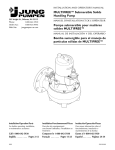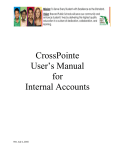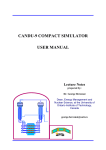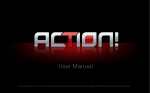Download Color Match Arcade Service Manual
Transcript
To Purchase This Item, Please Visit : BMIGaming.com | Call Global Sales : + 561.391.7200 | USA / CA : (800) 746-2255 OPERATORS MANUAL COLOR MATCH V1.6 AND ABOVE © LAI Games To Purchase This Item, Please Visit : BMIGaming.com | Call Global Sales : + 561.391.7200 | USA / CA : (800) 746-2255 LAI Games Correspondence regarding this machine should be addressed to your closest LAI Games office, or LAI Games Distributor. For contact details, refer to the back page of this manual. © LAI Games Copyright Notice: Authorization is hereby provided to you to copy this manual in its entirety provided such copies are used for non-commercial purposes and solely for use with LAI Games products. This authorization is specifically conditioned to include all legends, copyright, proprietary and other notices which appear herein are unaltered on any and all copies you make. LAI Games [email protected] www.laigames.com Page | 2 To Purchase This Item, Please Visit : BMIGaming.com | Call Global Sales : + 561.391.7200 | USA / CA : (800) 746-2255 Table of Contents SAFETY PRECAUTIONS ....................................................................................................................... 7 MACHINE INSTALLATION AND INSPECTION ....................................................................................... 8 INTRODUCTION ............................................................................................................................. 9 DESCRIPTION ................................................................................................................................. 9 PACKAGING ....................................................................................................................................... 9 CONTENTS ..................................................................................................................................... 9 SPECIFICATIONS........................................................................................................................... 10 DIMENSIONS............................................................................................................................ 10 ELECTRIC SUPPLY ..................................................................................................................... 11 ASSEMBLY ............................................................................................................................... 11 GAMEPLAY AND MODES .............................................................................................................. 12 OBJECTIVE ............................................................................................................................... 12 HOW TO PLAY .......................................................................................................................... 12 ATTRACT MODE ....................................................................................................................... 12 PLAY MODE ............................................................................................................................. 12 CHEATING................................................................................................................................ 12 OPERATION ..................................................................................................................................... 13 OPERATOR MENU GUIDE ............................................................................................................. 13 PRIZE LOADING............................................................................................................................ 14 USER INTERFACE ...................................................................................................................... 14 PRIZE DOORS ........................................................................................................................... 14 SPECIAL PRIZE DOORS .............................................................................................................. 15 PRIZE ARMS ............................................................................................................................. 15 GAME SETTINGS .......................................................................................................................... 16 COIN SETTINGS ........................................................................................................................ 16 BONUS CREDITS ....................................................................................................................... 16 MINOR PRIZE SETTINGS ........................................................................................................... 17 MAJOR PRIZE SETTINGS ........................................................................................................... 17 SPECIAL PRIZE SETTINGS .......................................................................................................... 18 MERCY SETTINGS ..................................................................................................................... 19 FREE PLAY SETTINGS ................................................................................................................ 19 SOUND SETTINGS..................................................................................................................... 19 AUDITS ........................................................................................................................................ 20 AUDITS DETAILED .................................................................................................................... 20 INPUT AND OUTPUT TESTS .......................................................................................................... 22 SWITCH TESTS.......................................................................................................................... 22 Page | 4 To Purchase This Item, Please Visit : BMIGaming.com | Call Global Sales : + 561.391.7200 | USA / CA : (800) 746-2255 LAMP TESTS ............................................................................................................................. 22 DOORS AND MOTORS .............................................................................................................. 22 MINOR PRIZE TESTS ................................................................................................................. 22 ERRORS ....................................................................................................................................... 23 CURRENT ERRORS .................................................................................................................... 25 ERROR HISTORY ....................................................................................................................... 25 ERROR SETTINGS ..................................................................................................................... 25 HISTORY ...................................................................................................................................... 26 MAJOR WIN HISTORY............................................................................................................... 26 MINOR WIN HISTORY............................................................................................................... 26 SPECIAL WIN HISTORY ............................................................................................................. 26 GAME HISTORY ........................................................................................................................ 26 DOOR HISTORY ........................................................................................................................ 26 SYSTEM SETTINGS........................................................................................................................ 27 DISPENSER TYPE ...................................................................................................................... 27 SHOW GAMEPLAY INSTRUCTIONS............................................................................................ 27 TIME AND DATE SETTINGS ....................................................................................................... 27 CHANGE CABINET TYPE ............................................................................................................ 27 SYSTEM DIAGNOSTICS ................................................................................................................. 27 COPY LOGS .............................................................................................................................. 27 CLEAR PENDING PRIZES ........................................................................................................... 27 COLOR CALIBRATION ............................................................................................................... 27 SCREEN ALIGNMENT ................................................................................................................ 27 LANGUAGE .................................................................................................................................. 27 CREATING A BOOTABLE USB ............................................................................................................ 28 THINGS YOU WILL NEED .............................................................................................................. 28 INSTRUCTIONS............................................................................................................................. 28 UPDATING A CABINET USING A BOOTABLE USB ............................................................................... 29 SECTION A: SERVICE INSTRUCTIONS ................................................................................................ 30 LOCATING AND ACCESSING PARTS .................................................................................................. 30 PARTS DESCRIPTION .................................................................................................................... 33 COIN MECHANISMS/DBA ......................................................................................................... 33 CASH BOX ................................................................................................................................ 33 SPEAKERS ................................................................................................................................ 33 OPERATOR PANEL – SERVICE CONTROLS .................................................................................. 33 COUNTERS ............................................................................................................................... 33 BUTTONS ................................................................................................................................. 34 Page | 5 To Purchase This Item, Please Visit : BMIGaming.com | Call Global Sales : + 561.391.7200 | USA / CA : (800) 746-2255 VOLUME KNOB ........................................................................................................................ 34 POWER INLET/MAINS SWITCH ................................................................................................. 34 POWER SUPPLY........................................................................................................................ 34 PRIZE DOOR LOCK ASSEMBLY ................................................................................................... 34 MINOR PRIZE ARMS ................................................................................................................. 34 MONITOR ................................................................................................................................ 34 QUIXANT PC............................................................................................................................. 35 FB182 QXT IO PCB.................................................................................................................... 35 FB190 RGB CONTROLLER PCB .................................................................................................. 35 TICKET MECH/CAPSULE DISPENSER.......................................................................................... 35 LAMPS ......................................................................................................................................... 35 COIN DOOR LAMPS (LED) ......................................................................................................... 35 BUTTON LAMPS (LED) .............................................................................................................. 35 DOOR LOCK/UNLOCK LAMPS (LED) .......................................................................................... 35 MINOR PRIZE SELECT LAMPS (LED)........................................................................................... 35 MONITOR SURROUND BEZEL ................................................................................................... 35 CABINET EDGE/HEADER/MONITOR SURROUND LIGHTING ....................................................... 36 MAJOR PRIZE LIGHTING ........................................................................................................... 36 MAINTENANCE ............................................................................................................................ 36 EXTERIOR ................................................................................................................................. 36 INTERIOR ................................................................................................................................. 36 BUTTONS ................................................................................................................................. 36 MINOR PRIZE ARMS ................................................................................................................. 36 SECTION B: TECHNICAL DETAILS ...................................................................................................... 37 POWER SUPPLY ........................................................................................................................... 37 COIN OPTIONS REFERENCE GUIDE ............................................................................................... 38 TICKET DISPENSER/CAPSULE DISPENSER REFERENCE GUIDE ........................................................ 38 CARD SYSTEM REFERENCE GUIDE ................................................................................................ 39 SECURITY DONGLE ....................................................................................................................... 39 QUIXANT QXi-200 ........................................................................................................................ 40 FB182 CONNECTOR WIRING ........................................................................................................ 41 FUSES ...................................................................................................................................... 41 CONNECTORS .......................................................................................................................... 42 COLOR MATCH WIRING DIAGRAMS ................................................................................................. 48 Page | 6 To Purchase This Item, Please Visit : BMIGaming.com | Call Global Sales : + 561.391.7200 | USA / CA : (800) 746-2255 SAFETY PRECAUTIONS The following safety precautions and advisories are used throughout this manual and are defined as follows. * WARNING! * Disregarding this text could result in serious injury. * CAUTION! * Disregarding this text could result in damage to the machine. * NOTE! * Is an advisory text to hint or help understand. BE SURE TO READ THE FOLLOWING * WARNING! * Always turn OFF Mains AC power and unplug the game before opening or replacing any parts. Always grasp the plug, not the line cord, when unplugging the game from an electrical outlet. Always connect the Game Cabinet to a grounded electrical outlet with a securely connected ground line. Do Not install the Game Cabinet outdoors or in areas of high humidity, direct water contact, dust, high heat or extreme cold. Do Not installs the Game Cabinet in areas that would present an obstacle in case of an emergency, i.e. near fire equipment or emergency exits. * CAUTION! * Always use a Digital Multimeter, logic tester or oscilloscope for testing integrated circuit (IC) logic PC boards. The use of a continuity tester is not permitted. Do Not connect or disconnect any of the integrated circuit (IC) logic PC boards while the power is ON. Do Not uses any fuse that does not meet the specified rating. Do Not Subject the game cabinet to extreme temperature variations. Reliability of electrical components deteriorates rapidly over 60 oC. Page | 7 To Purchase This Item, Please Visit : BMIGaming.com | Call Global Sales : + 561.391.7200 | USA / CA : (800) 746-2255 MACHINE INSTALLATION AND INSPECTION When installing and inspecting Color Match, be very careful of the following points and pay attention to ensure that the players can enjoy the game safely. Be sure to turn the power OFF before working on the machine. * WARNING! * Always Turn OFF mains power before removing safety covers and refit all safety covers when work is completed. Make sure the power cord is not exposed on the surface (floor, ground, etc.) where people walk. Check that the rubber glide feet levelers are set correctly on the floor so that the game cabinet is level and stable. Always make complete connections for the integrated circuit (IC) logic PC Boards and other connectors. Insufficient insertion can damage the electrical components. * CAUTION! * Before Switching the machine on be sure to check that it has been set on the correct voltage for your area! Refer To the mains voltage adjustment section of this manual. Machines are normally shipped on 220V AC unless otherwise specified. Only qualified personnel should inspect or test the integrated circuit (IC) logic PC Boards. If any integrated circuit (IC) logic PC Boards should need servicing, please contact the nearest LAI Games Distributor. (Refer to the back page of this manual) Page | 8 To Purchase This Item, Please Visit : BMIGaming.com | Call Global Sales : + 561.391.7200 | USA / CA : (800) 746-2255 INTRODUCTION Congratulations on your purchase of Color Match by LAI Games. We hope you take the time to read this manual and learn about the many features and user-friendly adjustments that can be made to fine-tune the game for maximum earning potential. DESCRIPTION Color Match is a prize redemption game with multiple payout options. Players select a color at the beginning of the game and then attempt to match that color around the disc to the major prize level. There are a range of minor and major prize options, as well as the option to add a special prize. PACKAGING CONTENTS The Color Match cabinet Operator manual 1 x USB (preloaded with game system image) 2 x coin door keys 2 x pad lock 6 x back door handle 7 x front door handle 1 x left header section 1 x right header section 1 x middle header section 1 x header text (“Color”) Kick plate Control panel IEC Power Cord (In cash box) Parts & Accessories (In cash box) Page | 9 To Purchase This Item, Please Visit : BMIGaming.com | Call Global Sales : + 561.391.7200 | USA / CA : (800) 746-2255 SPECIFICATIONS DIMENSIONS Weight: Height with header: Height without header: Width: Length: Power: Page | 10 320 kg 2269.7mm 1960.7mm 643.4mm 1170.1mm Maximum 350W (820 lb) (89.3”) (77.2”) (25.3”) (46.1”) To Purchase This Item, Please Visit : BMIGaming.com | Call Global Sales : + 561.391.7200 | USA / CA : (800) 746-2255 ELECTRIC SUPPLY The game can operate on a universal mains input voltage between 88-264VAC 50/60Hz single phase. The supply must be a three wire grounded supply. An adjustment screw is available for fine-tuning the output voltage. LOCATION REQUIREMENTS Ambient temperature: Ambient humidity: Ambient U.V. radiation: Vibrations level: ASSEMBLY Page | 11 5C - 40C Low Very low Low To Purchase This Item, Please Visit : BMIGaming.com | Call Global Sales : + 561.391.7200 | USA / CA : (800) 746-2255 GAMEPLAY AND MODES OBJECTIVE Players select a segment color, then try to match all the segments on the disc to the same color, one segment at a time. As the player reaches each new segment, it begins changing colors. Players must use their reflexes to stop the color on the same color they are trying to match. Colors will change faster the further the player progresses. HOW TO PLAY Pay to play Select your segment color by pressing the start button. Match your selected color on the next segment. Keep matching the selected color on every segment of the disc Reach minor prize, multiple payout options (operator defined) Reach major prize, multiple payout options (operator defined) ATTRACT MODE Attract mode provides a visual and audio display while the game is not being played. The attract mode displays colorful animations on the color disc itself, and demonstrates the gameplay. The attract mode sound can be turned on and off, or set to play at timed intervals. PLAY MODE Color Match has two play modes. The standard Coin Play mode, where a coin or coins are inserted, or Free Play mode, where no coins are necessary. COIN PLAY Coin Play mode is entered from Attract mode, by inserting coins in any of the two coin slots on the front of the machine cabinet, then following the instructions in the “How to Play” section of this manual. FREE PLAY Free play can be set in one of three ways: Entering the operator menu by pressing the red TEST button, then entering the game settings. From here, enter free play settings and turn free play mode on. For a single free game, just press the green SERVICE button once. When issuing single free games in this manner, prizes can be won as normal. Push and hold the green SERVICE button for 5 seconds. This is a temporary free mode, and the game will return to normal when reset. CHEATING Color Match takes a screenshot at the end of every game. These screenshots, along with other information about gameplays and wins, can be accessed through the operator menu by going into History and then selecting the relevant history section (major wins, minor wins, game history). Page | 12 To Purchase This Item, Please Visit : BMIGaming.com | Call Global Sales : + 561.391.7200 | USA / CA : (800) 746-2255 OPERATION OPERATOR MENU GUIDE MAIN MENU o Game Settings Bonus Credits Coin Settings Minor Prize Major Prize Special Prize Mercy Prize Free Play Sound Settings o Audits o Input and Output Tests Switch Tests Lamp Tests Prize Door Tests Minor Prize Tests o Errors Current Errors Error History Error Settings o History Major Win History Minor Win History Special Win History Game History Door History o System Settings Dispenser Type Show Gameplay Instructions Time and Date Settings Change Cabinet Type o System Diagnostics Copy Logs Clear Pending Prizes Color Calibration Screen Alignment o Language Page | 13 To Purchase This Item, Please Visit : BMIGaming.com | Call Global Sales : + 561.391.7200 | USA / CA : (800) 746-2255 PRIZE LOADING USER INTERFACE PRIZE DOORS To load the prize doors on the Color Match cabinet, follow the instructions below. 1. From attract mode, press the red TEST button to enter the operator menu. 2. Using the blue up and down buttons, scroll to the load prizes option. 3. Enter load prizes by pressing the red TEST button. 4. Note the image on the bottom screen displays all relevant information. a. A red door means there is no prize loaded, green means there is a prize loaded. b. A locked padlock means the door is currently locked. The padlock will change to unlocked when the door is unlocked. c. The door image will change to show when a door is open. d. A door with a star symbol is a special prize door (see Special Prize settings for more information on special prizes) 5. Use the blue UP and DOWN arrows to select a door. a. Hold the START button for more than five seconds to set the selected door as empty (Setting a door as empty is essentially the same as disabling the door. If you are having issues with a prize door, setting it to empty will ensure that players are unable to select it.) 6. Press the red TEST button to unlock a door. 7. The padlock image should now change to unlocked, meaning the door can now be opened. 8. Once you have loaded the prize and closed the door, press the red TSET button to lock the door. 9. Notice the door should now be green, to indicate that a prize has been loaded. 10. Repeat steps 5 to 9 to load the other prize doors. 11. When you are finished loading prizes, press the green SERVICE button to return to the operator menu. 12. All prize doors will be automatically locked upon exiting the menu. 13. Press the green SERVICE button again to exit the operator menu and return to the game. Page | 14 To Purchase This Item, Please Visit : BMIGaming.com | Call Global Sales : + 561.391.7200 | USA / CA : (800) 746-2255 SPECIAL PRIZE DOORS To set up and load one or more special prize doors, follow the instructions below. 1. From attract mode, press the red TEST button to enter the operator menu. 2. Using the blue UP and DOWN buttons, scroll to the game settings option. 3. Enter game settings by pressing the red TEST button. 4. Using the blue UP and DOWN buttons, scroll to the special prize settings option. 5. Enter special prize settings by pressing the red TEST button. 6. Set the special prize to on and the prize type to door. Use the special prize difficulty calculator to set the difficulty to the recommended level. 7. Scroll down to the door settings option and enter it by pressing the red TEST button. 8. Use the blue UP and DOWN buttons to scroll through the prize doors. Press the red TEST button to set the selected door as a special prize door. A star will appear on the door, to indicate that it has been set as a special prize door. A minimum of one door must be set as a special prize door. 9. Special prize doors may now be loaded the same way as major prize doors, through the load prizes section of the operator menu. Follow the instructions above, beginning from step 4. PRIZE ARMS To load the minor prize arms, follow the instructions below. 1. From attract mode, press the red TEST button to enter the operator menu. 2. Using the blue UP and DOWN buttons, scroll to the load prizes option. 3. Enter load prizes by pressing the red TEST button. 4. Note the image on the bottom screen displays all relevant information. a. A red box over a minor prize arm represents an empty prize arm. A green box represents a prize arm that has prizes loaded. 5. Unscrew the prize locking pin by turning it in a clockwise direction and remove the pin by pulling it all the way out. 6. Attach the prizes to the hanging ties, ensuring there is a loose three finger gap in the hanging tie. This ensures that the tie does not interfere with the operation of the prize arm. 7. Load the prizes onto the prize arm by sliding the hanging tie over the entire arm. Ensure that prizes are spaced so they are well presented, and not more than half the length of the prize arm apart, as this could cause a prize dispensing error. 8. Reinsert the prize locking pin into the center of the spiral, ensuring that the pin is always above the hanging ties. Tighten the pin by turning it anti-clockwise. 9. Once a prize arm has been loaded, use the blue UP and DOWN buttons to select the prize arm that has been loaded on load prizes image. 10. With the prize arm selected, press the red TEST button to mark a red/empty prize arm as green/loaded. 11. When you are finished loading prizes, press the green SERVICE button twice to return to attract mode. MINOR PRIZE SIZE GUIDELINES When running on minor prize arms, LAI recommends that the below guidelines for prize dimensions are followed, to ensure that prizes are vended correctly. Minor prize arm coils have a tight pitch to ensure that they can hold enough prizes to get through a busy week with a standard minor prize collection percentage, and can be filled to capacity. Weight: No less than 10g Height: 15cm max (from the top of the tie to the bottom of the prize) Width: 8cm max Value: Minor prize value should be approximately 30% of the price per play. Page | 15 To Purchase This Item, Please Visit : BMIGaming.com | Call Global Sales : + 561.391.7200 | USA / CA : (800) 746-2255 GAME SETTINGS Game settings can be accessed from the main menu of the operator menu. COIN SETTINGS Coins Per Credit Mech 1 (Default: 1, Adjustable: 1-20) The number of coins that need to be inserted into coin mechanism one, for each credit. Games Per Credit Mech 1 (Default: 1, Adjustable: 1-20) The number of games for each credit inserted into coin mechanism one. Common Coin (Default: On, Adjustable: On/Off) This controls the dual coin system. When set to off, both coin systems are separate (double coin system), when set to on, both coin inputs will be combined and into a single accumulated pool. NOTE: The value of both inputs needs to be the same. This is often used with a DBA set on 25c pulses and 25c coin mech. Coins Per Credit Mech 2 (Default: 1, Adjustable: 1-20) The number of coins that need to be inserted into coin mechanism two, for each credit. Games Per Credit Mech 2 (Default: 1, Adjustable: 1-20) The number of games for each credit inserted into coin mechanism two. Payment Method Prompt (Default: Swipe Card, Adjustable: Swipe Card/Insert Coin/Insert Credit) Set the type of payment prompt that will appear on screen in attract mode. BONUS CREDITS Level One (Default: Off, Adjustable: On/Off) Defines if the first level of bonus credits is active or not. o No. of Coins: This sets the number of coins that need to be inserted into coin mechanism 1 to reach the bonus credit level 1. o Bonus Credits: This sets the number of bonus credits that are given when credit level 1 is reached. This is the number of bonus credits given, on top of what has been paid for. o Total Credits: This sets the total number of credits given when level 1 is reached. Level Two (Default: Off, Adjustable: On/Off) Defines if the second level of bonus credits is active or not. o No. of Coins: This sets the number of coins that need to be inserted into coin mechanism 1 to reach the bonus credit level 2. o Bonus Credits: This sets the number of bonus credits that are given when credit level 2 is reached. This is the number of bonus credits given, on top of what has been paid for. o Total Credits: This sets the total number of credits given when level 2 is reached. Level Three (Default: Off, Adjustable: On/Off) Defines if the third level of bonus credits is active or not. o No. of Coins: This sets the number of coins that need to be inserted into coin mechanism 1 to reach the bonus credit level 3. o Bonus Credits: This sets the number of bonus credits that are given when credit level 3 is reached. This is the number of bonus credits given, on top of what has been paid for. o Total Credits: This sets the total number of credits given when level 3 is reached. Page | 16 To Purchase This Item, Please Visit : BMIGaming.com | Call Global Sales : + 561.391.7200 | USA / CA : (800) 746-2255 MINOR PRIZE SETTINGS Minor Prize On (Default: On, Adjustable: On/Off) Whether or not the minor prize is active. Prize Type (Default: Ticket, Adjustable: Ticket/Capsule/Prize Arm/Coupon/Point) The type of prize vended for a minor prize win. NOTE: Setting the prize type to coupons or points will still pay out tickets, but the terminology used in game will change. Number of prizes (Default: 1, Adjustable: 1-200) The amount of prizes that are vended for a minor win. This setting is inactive when prize type is set to minor prize arm. Payout when (Default: Take Win, Adjustable: Before Game/Take Win/ Reach Minor) Defines when the minor prize is vended. Retries (Default: 3, Adjustable: 0-3) The number of times the player is allowed to select a new prize arm if the prize arm they originally chose failed to dispense a prize. This setting is only active if prize type is set to prize arm. MAJOR PRIZE SETTINGS Major Prize Type (Default: Door, Adjustable: Prize Door/Ticket/Coupon/Point/Call Attendant) The type of prize won from a major prize win. NOTE: Setting the prize type to coupons or points will still pay out tickets, but the terminology used in game will change. Number of Prizes (Default: 1, Adjustable: 1-9999) The number of prizes won from a major prize win. This setting is inactive when prize type is set to prize door or call attendant. Points Per Ticket (Default: 4, Adjustable: 1 – 100) Set the number of points that each ticket is worth. NOTE: This setting is disabled unless prize type is set to points. Coupons Per Ticket (Default: 2, Adjustable: 1 – 100) Set the number of coupons that each ticket is worth. NOTE: This setting is disabled unless prize type is set to coupons. Difficulty Calculator (Default: On, Adjustable: On/Off) Enable to determine the recommended difficulty to maximize game revenue by entering the Price Per Play and Prize Value settings. Price Per Play (Default: 1, Adjustable: 0.10 – 10) Set your price per play. Prize Value (Default: 275, Adjustable: 1 – 1000) Set your major prize value. Page | 17 To Purchase This Item, Please Visit : BMIGaming.com | Call Global Sales : + 561.391.7200 | USA / CA : (800) 746-2255 Major Prize Difficulty (Default: 825, Adjustable: 1-1500) Sets the difficulty in winning the major prize, with 1 being the easiest, and 1500 being the hardest. This value will be automatically set by the Major Difficulty Calculator, but can be adjusted independently. NOTE: The recommended difficulty will always be shown to the right of this setting. Game Speed (Default: Fast, Adjustable: Normal, Fast, Very Fast) The rate at which the segments in the game change color. Normal speed is suited for a location with a very transient crowd. Fast speed is suited for a location with a somewhat transient crowd that has some skilled players. Very fast is suited for locations with skilled, repeat players, such as bars. SPECIAL PRIZE SETTINGS Special Prize On (Default: On, Adjustable: On/Off) Whether or not the special prize is active. NOTE: It is recommended that special prize not be used in locations with a very transient crowd. Locations with a large number of repeat players are encouraged to use special prize. Prize Type (Default: Door, Adjustable: Prize Door/Ticket/Coupon/Point/Prize Arm/Call Attendant) The type of prize won from a special prize win. Number of Prizes (Default: 1, Adjustable: 1-9999) The number of prizes vended on a special prize win. Difficulty Calculator (Default: On, Adjustable: On/Off) Enable to determine the recommended difficulty to maximize game revenue by entering the Price Per Play and Prize Value settings. Price Per Play (Default: 1.0, Adjustable: 0.10 – 10) Set you price per play. Prize Value (Default: 300, Adjustable: 1 – 1000) Set your special prize value. Special Prize Difficulty (Default: 1000, Adjustable: 1-1500) Sets the difficulty in winning the special prize, with 1 being the easiest, and 1500 being the hardest. This value will be automatically set by the Special Difficulty Calculator, but can be adjusted independently. NOTE: The recommended difficulty will always be shown to the right of this setting. Game Speed (Default: Fast, Adjustable: Normal, Fast, Very Fast) The rate at which the segments in the game change color if the player selects the special prize segment. Normal speed is suited for a location with a very transient crowd. Fast speed is suited for a location with a somewhat transient crowd that has some skilled players. Very fast is suited for locations with skilled, repeat players, such as bars. Door Settings (Default: One door active, Adjustable: Up to six doors active) Sets the doors a player can choose from if they win the special prize. If special prize is on, at least one door must be active. Page | 18 To Purchase This Item, Please Visit : BMIGaming.com | Call Global Sales : + 561.391.7200 | USA / CA : (800) 746-2255 Image Settings Set the special prize logo, as well as the background color of the special prize wedge and the color that will be removed from the playfield and replaced by special prize. o Replaced Color (Default: Light Blue, Adjustable: Light Blue, Yellow, Purple, Orange, Red, Green, Dark Blue) Select the color that will be removed from game play and replaced by the special prize. o Background Color (Default: White, Adjustable: Replaced Color, Black White) Select the background color of the special prize wedge. o Select Logo (Default: colormatch 0.png) Select the image file to use as the special prize logo. o Preview View a full screen preview of the game wheel with the current special prize settings. o Find Logos Scan any connected USB devices for accepted image files to use as special prize logos. The image file must be a PNG file, located in the root directory of the USB, called colormatch and have a size of 128x128. o Manage Logos View or delete any currently stored special prize logos. The two default logos that come installed with Color Match cannot be deleted. MERCY SETTINGS Mercy Prize (Default: Off, Adjustable: On/Off) Defines if the mercy prize is active. Prize Type (Default: Tickets, Adjustable: Ticket/Coupon /Point/ Prize Arms) The type of prize vended on a mercy prize win. Number of Prizes Vended (Default: 5, Adjustable: 1-100) The number of prizes vended for a mercy prize. This setting is inactive when prize type is set to minor prize arm. FREE PLAY SETTINGS Free Play Mode (Default: Off, Adjustable: On/Off) Defines if the game is running in free play mode. Give Prizes in Free Mode (Default: Off, Adjustable: On/Off) Defines if the game vends prizes when in free play mode. SOUND SETTINGS Game Volume (Default: 10, Adjustable: 1-10) The volume of the audio during gameplay. Attract Mode Sound (Default: On, Adjustable: On/Off) Defines whether the attract mode audio is played continuously, at set intervals, or is turned off completely. Attract Volume (Default: 10, Adjustable: 1-10) The volume of the audio during attract mode. Attract Mode Audio Delay (Default: Off, Adjustable: 2/5/10/15/20/30/60/Off) Defines the intervals in minutes between the attract mode audio loop being played. Page | 19 To Purchase This Item, Please Visit : BMIGaming.com | Call Global Sales : + 561.391.7200 | USA / CA : (800) 746-2255 AUDITS The audits section provides statistics on all areas of gameplay. This enables the operator to make calculated adjustments and fine tune the machine to maximize earning potential. ENTER AUDITS The audits section can be entered from the main menu of the operator menu. CYCLE THROUGH AUDITS The blue UP and DOWN arrow buttons can be used to cycle through the audits. RESET AUDITS Holding down the START button for longer than five seconds will reset all of the user audits. EXIT AUDITS Audits Mode can be exited by pressing the green service button. AUDITS DETAILED 1. Total Coins Mech 1 The total number of coin mech 1 pulses since the audits were last cleared 2. Total Coins Mech 2 The total number of coin mech 2 pulses since the audits were last cleared 3. Total Service Credits The total number of service credits issued since the audits were last cleared 4. Bonus Credits Issued The total number of bonus credits issued 5. Games Played The total number of games played since the audits were last cleared 6. Special Prize Chosen The number of times a player has selected the special prize logo instead of a color when starting the game. 7. Major AGW The average number of games played for every major prize won since the audits were last cleared 8. Minor AGW The average number of games played for every minor prize won since the audits were last cleared 9. Special AGW The average number of games played for every special prize won since the audits were last cleared 10. Major Prize Wins The total number of major prize wins since the audits were last cleared 11. Minor Prize Wins The total number of minor prize wins since the audits were last cleared 12. Special Prize Wins The total number of special prize wins since the audits were last cleared 13. Minor Prize Continues The total number of times players have opted to continue playing after winning the minor prize since the audits were last cleared 14. Percentage of Minor Prizes Taken The percentage of players that have taken the minor prize once reaching the minor prize level Page | 20 To Purchase This Item, Please Visit : BMIGaming.com | Call Global Sales : + 561.391.7200 | USA / CA : (800) 746-2255 15. Percentage of Players to Reach Minor The percentage of players that have reached at least the minor prize level 16. Major Skill Wins The number of major prizes won by players who have beat the system since the audits were last cleared 17. Pending Major Skill Wins The number of major skill wins waiting to balance out the AGW since the audits were last cleared 18. Balanced Major Skill Wins The number of major skill wins that have balanced out the AGW since the audits were last cleared 19. Special Skill Wins The number of special prizes won by players who have beat the system since the audits were last cleared 20. Pending Special Skill Wins The number of special skill wins waiting to balance out the AGW since the audits were last cleared 21. Balanced Special Skill Wins The number of special skill wins that have balanced out the AGW since the audits were last cleared 22. Plays Since Major Difficulty Changed The number of games played since the major AGW has been changed 23. Wins Since Major Difficulty Changed The number of games won since the major AGW has been changed 24. Plays Since Special AGW Changed The number of games played since the special AGW has been changed 25. Wins Since Special AGW Changed The number of games won since the special AGW has been changed 26. Main Counter 1 Manufacturer’s audits 27. Main Counter 2 Manufacturer’s audits 28. Main Counter 3 Manufacturer’s audits 29. Additional Counter 1 Manufacturer’s audits 30. Additional Counter 2 Manufacturer’s audits 31. Additional Counter 3 Manufacturer’s audits Page | 21 To Purchase This Item, Please Visit : BMIGaming.com | Call Global Sales : + 561.391.7200 | USA / CA : (800) 746-2255 INPUT AND OUTPUT TESTS Input and Output Tests can be accessed from the main menu of the operator menu. Use the blue UP and DOWN buttons to scroll to the input and output tests button and press the red TEST button to enter input and output tests. SWITCH TESTS This section can be used to view the current state of all the switches on the cabinet. Every switch on the cabinet is listed by name, followed by a check box. If there is a cross in the check box, the switch corresponding to that box is active. Pressing the blue UP or DOWN button should result in a cross in the box corresponding to those button switches. LAMP TESTS This section can be used to test all the lamps on the cabinet. Use the blue UP and DOWN buttons to scroll between lamps, and press the red TEST button to set the lamp to active. Press the red TEST button again to deactivate the lamp. A cross will appear in the box corresponding to the currently active lamp. DOORS AND MOTORS This section can be used to test all the doors on the cabinet. Use the blue UP and DOWN buttons to scroll between doors, and press the red TEST button to change the state of the door. Press the red TEST button again to continue to toggle between the doors states (locked, unlocked and running). The checkboxes to the right will indicate which door switches are currently active. MINOR PRIZE TESTS This section can be used to test all prize arms and dispensers. The button to the right of the prize arm name represents the current state of the prize arm. This can be toggled between stopped and dispensing by pressing the red TEST button. The two check boxes to the right of this show if the motor is current running and if the prize sensor has been activated. Note that the same prize sensor is used for all prize arms, so if the sensor is activated, all the checkboxes should show a cross. Press the red TEST button with the ticket or capsule dispenser selected to dispense one ticket or capsule. The two check boxes to the right of this show if the motor is current running and if the prize sensor has been activated. The prize sensor checkbox should always be active and will flash off when a prize passes through the sensor. Page | 22 To Purchase This Item, Please Visit : BMIGaming.com | Call Global Sales : + 561.391.7200 | USA / CA : (800) 746-2255 ERRORS The top screen of the operator menu will alert you immediately if there are any active errors. The bar along the top of the screen will be red if there are errors present or green if there are no errors. Errors can be accessed from the main menu of the operator menu. Use the blue UP and DOWN buttons to scroll to the errors button and press the red TEST button to enter the errors menu. Below is a list of the error types, their cause and solution. Error Name Cause Solution Coin Jammed The coin sensor has been pressed for a long period of time. Release the coin sensor to clear the error. See Switch Tests in the Input and Output Tests section of the operator menu to check the status of the coin mech sensor. Ticket / Capsule Sensor Jam The ticket or capsule dispenser sensor has been pressed for a long period of time. Release the ticket or capsule sensor to clear the error. See Minor Prize Tests in the Input and Output Tests section of the operator menu to test the functionality of the dispenser. Ticket / Capsule Timeout The ticket or capsule dispenser timed out while dispensing a prize. This could be caused by running out of tickets/capsules or a faulty sensor. Set the dispenser to loaded after refilling the dispenser (located in the load prizes menu). Input Jam There is an input that has been receiving a signal for a long period of time. This includes all buttons. See Switch Tests in the Input and Output Tests section of the operator menu to see which button is being detected as pressed. Ensure that this button isn’t stuck. Minor Prize Vend There has been an error vending a minor prize. See Dispenser Tests in the Input and Output Tests section of the operator menu to test the functionality of the prize dispensers. Minor Win History will confirm what kind of prize failed to vend and when. Major Prize Vend There has been an error vending a major prize. See the Input and Output Tests section of the operator menu to test the functionality of the prize dispensers. Major Win History will confirm what kind of prize failed to vend and when. Page | 23 To Purchase This Item, Please Visit : BMIGaming.com | Call Global Sales : + 561.391.7200 | USA / CA : (800) 746-2255 There has been an error vending a mercy prize. See the Input and Output Tests section of the operator menu to test the functionality of the prize dispensers. Game History will confirm what kind of prize failed to vend and when. There has been an error vending a special prize. See the Input and Output Tests section of the operator menu to test the functionality of the prize dispensers. Special Win History will confirm what kind of prize failed to vend and when. All available prize doors are empty. See the Prize Loading section of the operator menu and load prizes into any red/empty doors. Doors Not Closed A door has not closed correctly. Use the Door Tests menu to troubleshoot doors. Door Not Locked A door has not locked correctly. Use the Door Tests menu to troubleshoot doors. Door Not Unlocked A door has not unlocked correctly. Use the Door Tests menu to troubleshoot doors. Door Locked and Open A door is both locked and open. A door should always be closed if it is locked. Use the Door Tests menu to troubleshoot doors. Prize Arms Empty All the minor prize arms are empty. Set the minor prize arms to loaded after refilling them with prizes (located in the load prizes menu). Mercy Prize Vend Special Prize Vend Door Empty Page | 24 To Purchase This Item, Please Visit : BMIGaming.com | Call Global Sales : + 561.391.7200 | USA / CA : (800) 746-2255 Corrupted Config File The game was switched off during a critical point in saving data.* The game automatically recovers from this error, but please check all the game settings, as they may have reverted back to their default settings. Corrupt Audit Files The game was switched off during a critical point in saving data.* The game automatically recovers from this error, but please note that the audits will have been reset. Corrupt AGW Audit Files The game was switched off during a critical point in saving data.* The game automatically recovers from this error, but please note that some audits will have been reset. *Please note that in most cases, there will be no issues caused by switching a game off at any point during operation or from sudden power failures. Corrupted data errors will only occur if all data backups are corrupted simultaneously, which is highly unlikely. CURRENT ERRORS This menu lists information on all current/active errors. Further information on the error is provided in the information box on the left of the top screen. Use the UP and DOWN buttons to select an error, then press the red TEST button to attempt to clear it or be taken to the relevant menu for troubleshooting. ERROR HISTORY This section lists all errors, both current and already cleared. The type of error, date it occurred on and the date it was cleared on (if applicable) are listed. ERROR SETTINGS There are a number of ways the Color Match cabinet can notify you that there is an error with the machine. These can be switched on or off in the operator menu by entering Errors and then Error Settings. The silent red lighting alert is the default setting. The error history can also be cleared by pressing the red TEST button with the clear error history option selected. Page | 25 Alert Type Options Default Setting Red Light Warning On/Off Off On Screen Warning On/Off On Voice Over Warning On/Off Off To Purchase This Item, Please Visit : BMIGaming.com | Call Global Sales : + 561.391.7200 | USA / CA : (800) 746-2255 HISTORY History can be accessed from the main menu of the operator menu. Use the blue UP and DOWN buttons to scroll to the history button and press the red TEST button to enter the history menu. Use the blue UP and DOWN buttons to scroll through the history records types, then press the red TEST button to enter a history record. Press the green SERVICE button to exit a history record type and return to the History menu. Press the green SERVICE button a second time to return to the main menu. MAJOR WIN HISTORY Displays information on previous major prize wins. It shows the time and date the game was won, if a prize was vended successfully or if it failed, and which door the player claimed their prize from, if applicable Select a specific game using the blue UP and DOWN buttons, then press the red TEST button to show the end of game screenshot. MINOR WIN HISTORY Displays information on previous minor prize wins. It shows the time and date the game was won and which prize type was vended. It also shows if a prize was vended successfully or if it failed. Select a specific game using the blue UP and DOWN buttons, then press the red TEST button to show the end of game screenshot. SPECIAL WIN HISTORY Displays information on previous special prize wins. It shows the time and date the game was won, if a prize was vended successfully or if it failed, and which door the player claimed their prize from, if applicable Select a specific game using the blue UP and DOWN buttons, then press the red TEST button to show the end of game screenshot. GAME HISTORY Displays the last 100 games played, regardless of whether they are wins or losses. It will display the time and date the games ended, whether the result was a win or a loss, what type of prize was vended and if the prize vended successfully or not. Select a specific game using the blue UP and DOWN buttons, then press the red TEST button to show the end of game screenshot. DOOR HISTORY Displays the time and date that each prize door was last opened, and how it was opened (Prize Loading menu, during game play etc…). Page | 26 To Purchase This Item, Please Visit : BMIGaming.com | Call Global Sales : + 561.391.7200 | USA / CA : (800) 746-2255 SYSTEM SETTINGS The system settings menu can be accessed from the main menu of the operator menu. The complete software version number can be seen in this menu. DISPENSER TYPE Set whether you have a ticket dispenser installed or a capsule dispenser. SHOW GAMEPLAY INSTRUCTIONS Display gameplay instructions on the first and second segment in game. This setting is recommended for locations with a very transient crowd. TIME AND DATE SETTINGS Use the blue UP and DOWN buttons to select the value to change, then press the red TEST button. Use the blue UP and DOWN buttons to change the value. The time and date format can also be changed in this menu. CHANGE CABINET TYPE This setting should only be used if you are installing software on a different Color Match cabinet type. For Color Match, this setting should always read Color Match. For this setting change to take effect, the apply button must be used. Pressing apply will restart the game. SYSTEM DIAGNOSTICS The system diagnostics menu can be accessed from the main menu of the operator menu. The complete software version number can be seen in this menu. COPY LOGS Automatically copies a zip file onto a USB that contains all relevant game data. LAI Games support may request this file to assist in troubleshooting. CLEAR PENDING PRIZES The number of pending prizes is shown on the top screen in the information section. The game will try to vend any pending prizes on start up. Use this button to clear any pending prizes that are waiting to be vended. COLOR CALIBRATION Press the red TEST button with the Color Calibration button selected to display the color calibration image. Press the red TEST or green SERVICE button once to stop displaying the image. SCREEN ALIGNMENT Press the red TEST button with the Screen Alignment button selected to display the screen alignment image. Use this image to ensure that the screen overlay on the Color Match cabinet is correctly aligned. The white circle should be just visible around the entire inside edge of the overlay. Press the red TEST or green SERVICE button once to stop displaying the image. LANGUAGE Use the blue UP and DOWN buttons to scroll through the available languages, then press the red TEST button to select and activate a language. Press the green SERVICE button to exit the language settings menu back into the main menu. Page | 27 To Purchase This Item, Please Visit : BMIGaming.com | Call Global Sales : + 561.391.7200 | USA / CA : (800) 746-2255 CREATING A BOOTABLE USB THINGS YOU WILL NEED A completely empty USB that has a capacity of at least 4GB. NOTE: Everything on this USB will be COMPLETELY ERASED. Ensure that there are no important files on it. The downloaded game software file (this is an ISO file, for example, ColorMatch0.9.iso). The program Rufus, free download from http://rufus.akeo.ie/ INSTRUCTIONS 1. Plug your empty USB into your personal computer. NOTE: Ensure you only have one USB device plugged into the computer, to guarantee that the wrong device is not accidentally wiped. 2. Run the program Rufus (the file should be called rufus_v1.3.4, though the numbers may vary). 3. Under the first option, Device, select your USB device from the drop down menu. NOTE: If your device is not listed in the drop down menu, click the white arrow button next to the heading Format Options. Under the new Advanced Options section, check the first check box. This enables “List fixed (non-flash) or unpartitioned USB disks.” 4. To the right of the option called Create a bootable disk using: there is a button with an image of a CD on it. Click this button. 5. Select your ISO file and click Open. 6. Ensure that all the check boxes and settings match the image to the right. 7. Click Start, and in the window that pops up, click OK. This process can take up to 5 minutes, depending on the size of the ISO file. 8. When the process is finished, DONE should show at the bottom of the Rufus window. 9. The bootable USB is now finished. Page | 28 To Purchase This Item, Please Visit : BMIGaming.com | Call Global Sales : + 561.391.7200 | USA / CA : (800) 746-2255 UPDATING A CABINET USING A BOOTABLE USB 1. 2. 3. 4. Ensure that the cabinet is turned off. Plug in the USB. Ensure that no other USB’s are plugged in. Switch on the cabinet. The operating system should boot straight into the USB, bringing up a black box that will display progress. This process will take around 20 minutes. The percentage at the bottom of the box will continue to update until it reaches 100%. 5. Once the process is finished, the last line of text in the black box will instruct you to remove the USB. 6. Remove the USB. 7. The cabinet will now automatically reboot. 8. Your game has successfully been updated. Page | 29 To Purchase This Item, Please Visit : BMIGaming.com | Call Global Sales : + 561.391.7200 | USA / CA : (800) 746-2255 SECTION A: SERVICE INSTRUCTIONS *NOTE* Be sure to read the following carefully before servicing the machine. LOCATING AND ACCESSING PARTS The following pictures identify the location of the main serviceable items. CABINET FRONT HEADER PRIZE DOOR LOCK ASSEMBLY x7 (INSIDE) SPEAKERS (x2) OPERATOR/ PLAYER PANEL TICKET DOOR KICK PLATE Page | 30 COIN DOOR CASH BOX INSIDE MINOR PRIZE DOOR To Purchase This Item, Please Visit : BMIGaming.com | Call Global Sales : + 561.391.7200 | USA / CA : (800) 746-2255 CABINET REAR MONITOR QUIXANT PC PRIZE ARMS (x6) FB190 RGB CONTROLLER FB182 QXT IO PCB POWER SUPPLY PS-320-12 PLAYER PANEL SELECT BUTTON Page | 31 START BUTTON TAKE WIN BUTTON To Purchase This Item, Please Visit : BMIGaming.com | Call Global Sales : + 561.391.7200 | USA / CA : (800) 746-2255 OPERATOR PANEL COUNTERS VOLUME KNOB UP BUTTON SERVICE/BACK BUTTON TEST/ENTER BUTTON DOWN BUTTON PRIZE DOOR LOCK ASSEMBLY UPPER DOOR CLOSE SWITCH FB156 LED PCB DOOR LOCK SWITCH DOOR LOCK MOTOR DOOR UNLOCK SWITCH LOWER DOOR CLOSE SWITCH Page | 32 To Purchase This Item, Please Visit : BMIGaming.com | Call Global Sales : + 561.391.7200 | USA / CA : (800) 746-2255 MONITOR CONTROLS AUTO BUTTON MENU BUTTON SELECT BUTTON DOWN BUTTON UP BUTTON POWER BUTTON POWER LED PARTS DESCRIPTION COIN MECHANISMS/DBA The coin mechanisms are located inside the coin door, at the lower front-right of the machine cabinet. Two inputs can allow for the coin mechanisms and DBA to be connected. When installing a mains powered DBA, ensure the mains harness is connected at the rear of the cabinet. CASH BOX The cash box is located inside the coin door at the lower front-right of the machine cabinet. SPEAKERS Two speakers are located above the monitor. Access to all speakers is through the rear service panel. The speakers are driven by a class-D BTL (bridge tied load) type amplifier, with a differential signal to the + and – terminals. It is important that the speaker – terminal IS NOT tied to ground. Both speakers must remain only connected to the + and – outputs of the Quixant PC. OPERATOR PANEL – SERVICE CONTROLS This is located under the player panel, accessed by unlocking and tilting the panel forward. COUNTERS Counters will increment for each coin input and ticket or prize dispensed. All counters are under software control. COIN1/COIN2 counters are triggered by the coin mechanism inputs. TICKET counter is triggered by the ticket mech or capsule dispenser. MINOR meter is triggered by the minor prize arm micro switches. PRIZE meter is triggered when a major prize is won (not when a door is opened). Page | 33 To Purchase This Item, Please Visit : BMIGaming.com | Call Global Sales : + 561.391.7200 | USA / CA : (800) 746-2255 BUTTONS Press the green SERVICE/BACK button to issue a service credit from attract mode. Press the red TEST/ENTER button to enter the operator menu from attract mode. When in the operator menu, use all four buttons to navigate through the menu. VOLUME KNOB Use to adjust the speaker’s sound level. POWER INLET/MAINS SWITCH The power inlet is a standard IEC inlet socket with mains power switch, located at the rear of the machine. There is a main power fuse internal in this IEC socket. The fuse should be a M205, 250VAC, 3A. * WARNING! * ALWAYS turn OFF mains power and unplug the game before replacing any fuses, and ALWAYS use the correct rated fuse. POWER SUPPLY The power supply is located at the back of the cabinet, and is accessed via the rear service panel of the machine. It is a SP-320-12 12V 25A Universal AC input switching power supply. It can handle AC input from 88-264VAC at 50/60Hz. An adjustment screw is available for fine-tuning the output voltage. PRIZE DOOR LOCK ASSEMBLY The assembly is accessible by removing the cover behind the major prize door. Two door closed switches are connected in parallel at the top and bottom of the door. When activated, the lock motor will continuously move the locking bar up and down cycling between the locked and unlocked positions. When in the uppermost position, the door is locked and the lock switch will be activated. When the locking bar is in its lowermost position, the door is unlocked and the unlock switch will be activated. MINOR PRIZE ARMS Six minor prize arms are driven by DC motors, rotating a coil which carries a prize off the end of the arm. A micro switch at the end of each arm detects when the prize has fallen and will trigger the motor to turn off. Note that all 6 arms have their micro switches connected in parallel. Micro switches are 50g models capable of being activated by light prizes. Refer to the “Loading Prizes” section for the procedure for refilling minor prizes, and prize size, weight and tie restrictions. MONITOR The 26” monitor is powered by the system 12DC supply, and connects to the Quixant PC with a DVID cable. It is held in place with brackets on all four edges, and can be accessed through the rear service panel. Control buttons and an indicator are on the monitor and should not be needed during normal operation. Page | 34 To Purchase This Item, Please Visit : BMIGaming.com | Call Global Sales : + 561.391.7200 | USA / CA : (800) 746-2255 QUIXANT PC The Quixant QXi-200 PC is an industrial PC powered by the main 12VDC system power supply. It runs the application and controls the main machine I/O. The embedded windows operating system is preconfigured for automatic startup and does not need the OS “shut down” command before powering the machine off. Hardware I/O signals are buffered through the FB182 and FB190 before being routed around the machine. FB182 QXT IO PCB The FB182 buffers the parallel I/O signals between the machine and Quixant PC. It contains additional hardware drivers and level translators. Peripheral power is routed through this PCB, so it also has built-in protection fuses. FB190 RGB CONTROLLER PCB The FB190 provides PWM control to the cabinet’s red-green-blue strip lighting to allow the cabinet lighting to match the game color shown on the monitor. It connects to the Quixant PC via serial port COM4. TICKET MECH/CAPSULE DISPENSER A DL-1275 ticket mech or capsule dispenser may be installed behind the ticket door. LAMPS * WARNING * Always turn OFF mains power and unplug the game, before replacing any lamps. Always replace the lamps with the same or equivalent size, wattage and voltage. COIN DOOR LAMPS (LED) The coin door lamps all are 12V/DC T10 LED or equivalent and can be accessed via the coin door. BUTTON LAMPS (LED) The button lamps all are super bright 12V/DC T10 LED or equivalent and can be accessed via opening the player panel and unscrewing the operator plate to access the lamps. DOOR LOCK/UNLOCK LAMPS (LED) Red/Green LED lamps are available as FB156 LED PCB. These are accessible by uncovering the prize door lock assembly. MINOR PRIZE SELECT LAMPS (LED) Minor prize lamps are green 5mm super bright LEDs housed in a panel-mount bezel. They can be accessed by opening the minor prize door. MONITOR SURROUND BEZEL The monitor surround contains LED strip lighting. It can be removed by unscrewing retainer nuts accessible by removing the rear service panel. Ensure that the RGB strip light connector is disconnected before removing the surround. Page | 35 To Purchase This Item, Please Visit : BMIGaming.com | Call Global Sales : + 561.391.7200 | USA / CA : (800) 746-2255 CABINET EDGE/HEADER/MONITOR SURROUND LIGHTING All multicolored lighting is RGB strip lighting. Cabinet Edge lighting can be accessed through the major prize doors or by removing the major prize rear panels. Header lighting can be accessed by removing the relevant header brackets. Monitor Surround Lighting can be accessed by removing the monitor surround. MAJOR PRIZE LIGHTING Three white LED modules are used to illuminate each major prize. These are accessible by removing the rear prize panels and unscrewing the roof of the major prize plate. MAINTENANCE EXTERIOR Regularly dust and clean the external cabinet areas as required, using a soft water-damp cloth and mild soap. Check for blown bulbs and replace as required. Check all LED strips are functioning and repair as required. Check the monitor image is clear. Clean prize door glass with a soft cloth and normal glass cleaner. Wipe the monitor clean with a soft damp cloth. Any scratches or marks in the monitor surround can be buffed out using car polish or cut and polish. Do not use solvents on the panels as they may affect the finish. INTERIOR Regularly dust and vacuum the interior of the cabinet including prize areas, taking care to remove any objects that may have fallen. Check and tighten all fixing hardware and fasteners as required. * WARNING! * Always turn OFF mains power and unplug the game before cleaning the interior of the machine. Always after cleaning the cabinet interior, check all harness connectors and restore all loose or interrupted connections. BUTTONS The game buttons get a lot of hard use so regularly check that all the button lamps and switches are operating correctly through the Input and Output Tests in the operator menu. Replace any globes, micro switches or buttons that are not working correctly. MINOR PRIZE ARMS Check the minor prizes are all hanging freely and are not stuck. Test the prize arm switches are operating correctly through the Input and Output Tests in the operator menu. Page | 36 To Purchase This Item, Please Visit : BMIGaming.com | Call Global Sales : + 561.391.7200 | USA / CA : (800) 746-2255 SECTION B: TECHNICAL DETAILS It is advised that anybody using SECTION B for repairing or modifying any of the components of the game should be a qualified technician, having at least a basic knowledge of digital components, integrated circuits and electricity. POWER SUPPLY The single universal AC input power supply generates 12VDC for the entire machine. The green LED indicates powered operation. The power supply output voltage should be 12VDC. It can be adjusted when necessary by turning the blue adjustment trimpot with a small Philips screwdriver. VOLTAGE ADJUSTMENT POT POWER LED Page | 37 To Purchase This Item, Please Visit : BMIGaming.com | Call Global Sales : + 561.391.7200 | USA / CA : (800) 746-2255 COIN OPTIONS REFERENCE GUIDE By default, the coin door contains a micro switch connected to the COIN2 input for crediting the machine. A 9 way Molex connector has been installed on the coin door which can be optionally used to make adaptors for most electronic coin systems and comparators. The following picture illustrates the connector pinout. Shell part number: Molex 03-09-1092 Pins: Molex 02-09-1119 (loose) Molex 02-09-1117 (chain) PIN1 = GND PIN2 = COIN1 input PIN3 = 12VDC PIN7 = GND PIN8 = COIN2 input PIN9 = 12VDC Contact your nearest LAI Games distributor for harnessing to suit different coin comparators and bill acceptors. TICKET DISPENSER/CAPSULE DISPENSER REFERENCE GUIDE A ticket mech or capsule dispenser can be fitted inside the ticket door. Connection is available through a standard 4 way Molex receptacle. Contact your nearest LAI Games distributor for harnessing for ticket mech or capsule dispenser. Shell part number: Molex 03-09-1042 Pins: Molex 02-09-1119 (loose) Molex 02-09-1117 (chain) PIN1 = NOTCH PIN2 = GND PIN3 = DRIVE PIN7 = 12VDC Page | 38 To Purchase This Item, Please Visit : BMIGaming.com | Call Global Sales : + 561.391.7200 | USA / CA : (800) 746-2255 CARD SYSTEM REFERENCE GUIDE A 21 pin connector exists inside the coin door for connection to a card system. Mating shell part number: JST YLP-21V Pins part number: SYF-01T-P0.5A (for AWG26-20) PIN1 = COIN1 Input PIN2 = COIN2 Input PIN3 = COIN1 METER Output PIN4 = COIN2 METER Output PIN5 = TICKET 1 DRIVE (from GAME) PIN6 = TICKET 1 DRIVE (to MECH) PIN7 = TICKET 2 DRIVE (from GAME). PIN8 = TICKET 2 DRIVE (to MECH) PIN9 = TICKET 1 NOTCH (to GAME) PIN10 = TICKET 1 NOTCH (from MECH) PIN11 = TICKET 2 NOTCH (to GAME) PIN12 = TICKET 2 NOTCH (from MECH) PIN13 = 12VDC POWER Output PIN14 = 12VDC POWER Output PIN15 = GND PIN16 = GND PIN17 = PRIZE METER Output PIN18 = MINOR METER Output PIN19 = TICKET METER Output Ticket mech connections allow a card system to intercept the ticket mech signals. If no card system is connected then ensure the loopback connector is installed (connects PIN5 to PIN6 and PIN9 to PIN10). Ensure no more than 1A total is drawn from pins 13 and 14. SECURITY DONGLE A security dongle is required to be plugged in before the game application will start. If the dongle is missing, the game will not run, and the screen will remain black. The dongle plugs into any USB port and must remain plugged in at all times. Page | 39 To Purchase This Item, Please Visit : BMIGaming.com | Call Global Sales : + 561.391.7200 | USA / CA : (800) 746-2255 QUIXANT QXi-200 The front and rear panel as well as required connections are shown below. DVI-D – connects to monitor. USB – connects to the security dongle. The port is not specific, when operating the green LED will be on solid. COM4 – connect to RGB Controller PCB. SATA LED – flashes to indicate disk activity. +3.3V – lights when internal power regulator is operating. +12V – lights when the QXi-200 has power. Power supply must be between 8~14VDC to operate. The rear panel contains connections for the FB182 IO PCB, power supply and speaker. All connections are required to be plugged in for proper operation. J1, j2, J3, J4, J5 – connect to FB182. SPK – connect to volume knob and speakers. Caution: the audio amplifier is of the Bridge Tied Load (BTL) type, which drives the speakers with a differential signal to the speaker + and – terminals. It is important that the – terminal IS NOT connected to ground. PWR – Connects to the 12VDC power supply. Page | 40 To Purchase This Item, Please Visit : BMIGaming.com | Call Global Sales : + 561.391.7200 | USA / CA : (800) 746-2255 FB182 CONNECTOR WIRING FUSES FUSE 1 FUSE 2 FUSE 3 1A Fast 3A Fast 3A Fast FUSE 4 FUSE 5 FUSE 6 FUSE 7 FUSE 9 FUSE 10 FUSE 11 3A Fast 4A Fast 3A Fast 3A Fast 3A Fast 3A Fast 3A Fast Page | 41 Main regulator and board logic P4 pin 8 - 12V switched output (unused connector) P6 pins 1,2,11,12 - 12V switched output to prize door un/lock lamps, start button lamp P4 pins 1,2,3 - 12V output (unused connector) J9 pins 8,9 – 12V switched output to door lock motors J11 pins 5, 6 – 12V switched output (unused connector) J11 pins 3, 4 – 12V output (unused connector) J8 pins 6, 7 – 12V output to coin/ticket/prize meters J10 pins 1, 2, 3, 4 - 12V switched outputs to Ticket Drive, Minor Prize Lamp 6 P10 pins 3, 4, 5, 10, 11 12 – 12V output to Minor Prize Motors To Purchase This Item, Please Visit : BMIGaming.com | Call Global Sales : + 561.391.7200 | USA / CA : (800) 746-2255 CONNECTORS J1 – Quixant I/O ** RS485GND ** JCM RX GND GND SPI SS# SPI MOSI GND ** Italics means the signal is not used 9 10 11 12 13 14 15 16 1 2 3 4 5 6 7 8 RS485+ ** GND JCM TX ** CCTALK1 ** CCTALK2 ** SPI CLK SPI MOSI METER PWR ** Harness connector shell: Molex Microfit 43025-1600 Harness connector pins: Molex Microfit 43030-0001 J2 – Quixant I/O ** I2C DAT GND ** OPTO DRV# GND GND GND DIN 1 – Service/Back Button DIN 3 – Down/Select Button DIN 5 – Coin 2 ** Italics means the signal is not used 10 11 12 13 14 15 16 17 18 1 2 3 4 5 6 7 8 9 I2C CLOCK ** PSU AC FAIL# ** INTR2** INTR3** INTR4 ** INTR5 ** DIN 0 – Test/Right Button DIN 2 – Up/Take Win Button DIN 4 – Coin1 Harness connector shell: Molex Microfit 43025-1800 Harness connector pins: Molex Microfit 43030-0001 J3 – Quixant I/O GND DIN 7 – Ticket Notch DIN 9 – Minor Prize Arm Switch DIN 11 – Prize door 2 Open DIN 13 – Prize door 4 Open DIN 15 – Prize door 6 Open DIN 17 – Prize door 1 Lock Switch DIN 19 – Prize door 3 Lock Switch DIN 21 – Prize door 5 Lock Switch GND ** Italics means the signal is not used 11 12 13 14 15 16 17 1 2 3 4 5 6 7 GND DIN 6 – Start Button DIN 8 ** DIN 10 – Prize door 1 Open DIN 12 – Prize door 3 Open DIN 14 – Prize door 5 Open DIN 16 – Prize door 7 Open 18 8 DIN 18 – Prize door 2 Lock Switch 19 9 DIN 20 – Prize door 4 Lock Switch 20 10 GND Harness connector shell: Molex Microfit 43025-2000 Harness connector pins: Molex Microfit 43030-0001 Page | 42 To Purchase This Item, Please Visit : BMIGaming.com | Call Global Sales : + 561.391.7200 | USA / CA : (800) 746-2255 J4 – Quixant I/O GND DIN 23 – Prize door 7 Lock Switch DIN 25 – Prize door 2 Unlock Switch DIN 27 – Prize door 4 Unlock Switch DIN 29 – Prize door 6 Unlock Switch DIN 31 ** GND DOUT 1 – Minor Prize Lamp 2 DOUT 3 – Minor Prize Lamp 4 DOUT 5 – Take Win Button Lamp DOUT 7 – Select Button Lamp 12 13 14 1 2 3 GND DIN 22 – Prize door 6 Lock Switch DIN 24 – Prize door 1 Unlock Switch 15 4 DIN 26 – Prize door 3 Unlock Switch 16 5 DIN 28 – Prize door 5 Unlock Switch 17 18 19 20 21 22 6 7 8 9 10 11 DIN 30 – Prize door 7 Unlock Switch GND DOUT 0 – Minor Prize Lamp 1 DOUT 2 – Minor Prize Lamp 3 DOUT 4 – Minor Prize Lamp 5 DOUT 6 – Start Button Lamp ** Italics means the signal is not used Harness connector shell: Molex Microfit 43025-2200 Harness connector pins: Molex Microfit 43030-0001 J5 – Quixant I/O DOUT 9 – J7 MTR 9 Direction ** DOUT 11 – J7 MTR10 Direction ** DOUT 13 – P4 pin 6 Output ** DOUT 15 – P4 pin 8 Output ** DOUT 17 – Door 2 Lock Motor DOUT 19 – Door 4 Lock Motor DOUT 21 – Door 6 Lock Motor DOUT 23 – Minor Meter DOUT 25 – Coin 2 Meter DOUT 27 – Prize Meter DOUT 29 – J10 Pin 29 Output ** DOUT 31 – SPI SS# Manual 13 14 15 16 17 18 19 20 21 22 23 24 1 2 3 4 5 6 7 8 9 10 11 12 ** Italics means the signal is not used Harness connector shell: Molex Microfit 43025-2400 Harness connector pins: Molex Microfit 43030-0001 J6 – Power Input 1 2 3 GND 12VDC GND Harness connector shell: JST VHR-3N Harness connector pins: SVH-21T-P1.1 Page | 43 DOUT 8 – J7 MTR9 Enable ** DOUT 10 – J7 MTR 10 Enable** DOUT 12 – P4 pin 7 Output ** DOUT 14 – P4 pin 5 Output ** DOUT 16 – Door 1 Lock Motor DOUT 18 – Door 3 Lock Motor DOUT 20 – Door 5 Lock Motor DOUT 22 – Door 7 Lock Motor DOUT 24 – Coin 1 Meter DOUT 26 – Ticket Meter DOUT 28 – Ticket Drive DOUT 30 – Minor Prize Lamp 6 To Purchase This Item, Please Visit : BMIGaming.com | Call Global Sales : + 561.391.7200 | USA / CA : (800) 746-2255 J7 – Bidirectional Motor 1 2 3 4 5 6 MOTOR 9 B ** MOTOR 9 A ** GND ** GND ** MOTOR 10 B ** MOTOR 10 A ** ** Italics means the signal is not used Harness connector shell: JST VHR-6N Harness connector pins: SVH-21T-P1.1 Each motor connection is driven by bidirectional H-bridge drivers. The drivers have built-in current limiting set at 0.6A. J8 – Counter/Meter Connection 1 2 3 4 5 6 7 Major Prize Meter Ticket/Capsule Meter Coin 2 Meter Coin 1 Meter Minor Prize Meter 12VDC (fused) 12VDC (fused) Harness connector shell: JST VHR-7N Harness connector pins: SVH-21T-P1.1 Meters can be connected and powered by the fused pins 6 and 7. The PCB has on-board back-EMF diodes for use with inductive meters so no additional diodes are needed in the harness nor meters. Current per meter pin should be limited to 1.5A maximum. J9 – Prize Door Lock Motors 1 2 3 4 5 6 7 8 9 Prize door 1 motor Prize door 2 motor Prize door 3 motor Prize door 4 motor Prize door 5 motor Prize door 6 motor Prize door 7 motor 12V (fused) 12V (fused) Harness connector shell: JST VHR-9N Harness connector pins: SVH-21T-P1.1 Door lock motors can be connected and powered by the fused pins 8 and 9. The PCB has on-board back-EMF diodes for use with inductive loads so no additional diodes are needed in the harness or motors. Motor current draw per pin should not exceed 1A maximum with total combined current draw not exceeding 4A. Page | 44 To Purchase This Item, Please Visit : BMIGaming.com | Call Global Sales : + 561.391.7200 | USA / CA : (800) 746-2255 J10 – Ticket mech, High-Side Drivers 1 Ticket Drive 1 2 Ticket Drive 2 ** 3 Minor Prize 6 Lamp 4 Spare ** 5 GND ** Italics means the signal is not used Harness connector shell: JST VHR-5N Harness connector pins: SVH-21T-P1.1 High side drivers are capable of sourcing 1.5A each pin, with total current feeding back into the ground pin not exceeding 3A. Ticket Drive is capable of driving the ticket mech or capsule dispenser motor directly. Contact your nearest LAI Games distributor for information for converting between tickets and capsules. Ensure that no wire is connected to pin 4. J11 – Spare High/Low Drivers 1 Lowside SPI24 ** 2 Lowside SPI25 ** 3 12V (fused) ** 4 12V (fused) ** 5 Highside SPI26 ** 6 Highside SPI27 ** 7 GND ** 8 GND ** ** Italics means the signal is not used Harness connector shell: JST VHR-8N Harness connector pins: SVH-21T-P1.1 Pins 1 and 2 can sink 1.5A each, with the load being powered by the fused pins 3 and 4. Pins 5 and 6 can source 1.5A each, with the load return ground available on pins 7 and 8. High side drivers are internally current limited with thermal shutdown. P1 – Game Inputs GND Prize door 7 Open Switch Prize door 5 Open Switch Prize door 3 Open Switch Prize door 1 Open Switch Ticket Notch 2 ** Start Button Coin 1 Up/Take Win Button Right/Test Button INT4 ** INT2 ** ** Italics means the signal is not used 13 14 15 16 17 18 19 20 21 22 23 24 1 2 3 4 5 6 7 8 9 10 11 12 Harness connector shell: Molex Minifit 003901-2240 Harness connector pins: Molex Minifit 39-00-0038 (Reel) Harness connector pins: Molex Minifit 39-00-0039 (Loose) Page | 45 GND Prize door 1 Lock Switch Prize door 6 Open Switch Prize door 4 Open Switch Prize door 2 Open Switch Minor Prize Arm Switch (parallel) Ticket Notch 1 Coin 2 Down/Select Button Left/Service button INT5 ** INT3 ** To Purchase This Item, Please Visit : BMIGaming.com | Call Global Sales : + 561.391.7200 | USA / CA : (800) 746-2255 P2 – Game Inputs GND Prize door 7 Open Switch Prize door 5 Open Switch Prize door 3 Open Switch Prize door 1 Open Switch Ticket Notch 2 ** Start Button Coin 1 9 10 11 12 13 14 15 16 1 2 3 4 5 6 7 8 GND Prize door 1 Lock Switch Prize door 6 Open Switch Prize door 4 Open Switch Prize door 2 Open Switch Minor Prize Arm Switch (parallel) Ticket Notch 1 Coin 2 ** Italics means the signal is not used Harness connector shell: Molex Minifit 003901-2160 Harness connector pins: Molex Minifit 39-00-0038 (Reel) Harness connector pins: Molex Minifit 39-00-0039 (Loose) P3 – Aux Signals OPTO Drive** I2C DAT** CCTALK2** JCM RX** RS485- ** 6 7 8 9 10 1 2 3 4 5 Power Fail ** I2C CLK ** CCTALK1 ** JCM TX ** RS485+ ** ** Italics means the signal is not used Harness connector shell: Molex Minifit 003901-2100 Harness connector pins: Molex Minifit 39-00-0038 (Reel) Harness connector pins: Molex Minifit 39-00-0039 (Loose) P4 – Light Drivers LIGHT OUT 3 ** LIGHT OUT 2 ** LIGHT OUT 1 ** 12V (switched) 5 6 7 8 1 2 3 4 ** Italics means the signal is not used Harness connector shell: Molex Minifit 003901-2080 Harness connector pins: Molex Minifit 39-00-0038 (Reel) Harness connector pins: Molex Minifit 39-00-0039 (Loose) Page | 46 12V (fused) ** 12V (fused) ** 12V (fused) ** GND To Purchase This Item, Please Visit : BMIGaming.com | Call Global Sales : + 561.391.7200 | USA / CA : (800) 746-2255 P5 – Light Outputs 12V output 12V output START Button Lamp Minor Prize Lamp 5 Minor Prize Lamp 3 Minor Prize Lamp 1 7 8 9 10 11 12 1 2 3 4 5 6 12V output 12V output SELECT Button Lamp TAKEWIN Button Lamp Minor Prize Lamp 4 Minor Prize Lamp 2 Harness connector shell: Molex Minifit 003901-2120 Harness connector pins: Molex Minifit 39-00-0038 (Reel) Harness connector pins: Molex Minifit 39-00-0039 (Loose) P6 – Door Lock Lighting 12V (fused) 12V (fused) SPI14 Start Button Surround SPI12 Door 7 Lock Lamp SPI10 Door 6 Lock Lamp SPI8 Door 5 Lock Lamp SPI6 Door 4 Lock Lamp SPI4 Door 3 Lock Lamp SPI2 Door 2 Lock Lamp SPI0 Door 1 Lock Lamp 11 12 13 14 15 16 17 18 19 20 1 2 3 4 5 6 7 8 9 10 12V (fused) 12V (fused) SPI 15 Output ** SPI13 Door 7 Unlock Lamp SPI11 Door 6 Unlock Lamp SPI9 Door 5 Unlock Lamp SPI7 Door 4 Unlock Lamp SPI5 Door 3 Unlock Lamp SPI3 Door 2 Unlock Lamp SPI1 Door 1 Unlock Lamp ** Italics means the signal is not used Harness connector shell: Molex Minifit 003901-2200 Harness connector pins: Molex Minifit 39-00-0038 (Reel) Harness connector pins: Molex Minifit 39-00-0039 (Loose) Door lock and unlock lamps are powered from the fused 12V power outputs. Maximum current per lamp is 500mA with total current on all lamps not to exceed 2A. P10 – Minor Motor Drivers Minor Prize Motor 2 Minor Prize Motor 4 12V (fused) 12V (fused) 12V (fused) Minor Prize Motor 6 SPI23 ** 8 9 10 11 12 13 14 1 2 3 4 5 6 7 Minor Prize Motor 1 Minor Prize Motor 3 12V (fused) 12V (fused) 12V (fused) Minor Prize Motor 5 SPI22 ** ** Italics means the signal is not used Harness connector shell: Molex Minifit 003901-2140 Harness connector pins: Molex Minifit 39-00-0038 (Reel) Harness connector pins: Molex Minifit 39-00-0039 (Loose) Minor prize arm motors are powered from the fused 12V outputs. Maximum current per motor is 1.5A with a total current for all motors not to exceed 3A. Page | 47 To Purchase This Item, Please Visit : BMIGaming.com | Call Global Sales : + 561.391.7200 | USA / CA : (800) 746-2255 COLOR MATCH WIRING DIAGRAMS Page | 48 To Purchase This Item, Please Visit : BMIGaming.com | Call Global Sales : + 561.391.7200 | USA / CA : (800) 746-2255 Page | 49 To Purchase This Item, Please Visit : BMIGaming.com | Call Global Sales : + 561.391.7200 | USA / CA : (800) 746-2255 Page | 50 To Purchase This Item, Please Visit : BMIGaming.com | Call Global Sales : + 561.391.7200 | USA / CA : (800) 746-2255 Page | 51 To Purchase This Item, Please Visit : BMIGaming.com | Call Global Sales : + 561.391.7200 | USA / CA : (800) 746-2255 Page | 52 To Purchase This Item, Please Visit : BMIGaming.com | Call Global Sales : + 561.391.7200 | USA / CA : (800) 746-2255 Page | 53 To Purchase This Item, Please Visit : BMIGaming.com | Call Global Sales : + 561.391.7200 | USA / CA : (800) 746-2255 Page | 54 To Purchase This Item, Please Visit : BMIGaming.com | Call Global Sales : + 561.391.7200 | USA / CA : (800) 746-2255 Page | 55 To Purchase This Item, Please Visit : BMIGaming.com | Call Global Sales : + 561.391.7200 | USA / CA : (800) 746-2255 Disclaimer OPERATOR WILL TAKE NOTE By accepting delivery of and placing this hardware and licensed software into operation, the Operator represents and warrants that it will only operate the hardware and licensed software provided by LAI Games in compliance with the regulatory requirements of the country, state, and/or municipality in which the hardware and licensed software are used and/or operated. LAI Games has provided this hardware and licensed the software only for legitimate and legal use, and any use of the hardware and licensed software in a manner that violates any laws of the country, state, and/or municipality in which the hardware and licensed software are used and/or operated is wholly unauthorized and shall be at Operator’s sole and complete risk. Operator assumes any and all risk and liability for any civil or criminal legal claims or causes of action arising from the unauthorized use and/or operation of the provided hardware and licensed software, such improper and unauthorized use specifically including, but not limited to: (a) Operating or allowing the operation of the hardware and licensed software in a manner that violates the laws and regulations of the country, state, and/or municipality in which the hardware and licensed software are used or operated; (b) Assembling or causing the assembly of the hardware in a manner not authorized by or disclosed in this manual; (c) Any tampering with, changes to, or modifications of the licensed software that occur after the software leaves LAI Games’ factory that is not made by authorized LAI Games personnel and that is directly or indirectly caused by Operator; and (d) Any tampering with the computer chip/electronic programmable read only memory (EPROM) by or on behalf of Operator that directly or indirectly causes the tamperindicating holographic seal on the computer chip/EPROM to be broken or damaged in any way. LAI Games shall have no liability related to such improper and unauthorized use and/or operation of the hardware and licensed software, and Operator shall indemnify, defend, and hold LAI Games harmless for any claim or cause of action brought against LAI Games arising from Operator’s or Operator’s representative’s improper and unauthorized use and/or operation of the hardware and licensed software. Any improper and unauthorized use shall completely and totally void any and all warranties, both express and implied, of the hardware and licensed software provided by LAI Games. Page | 56 To Purchase This Item, Please Visit : BMIGaming.com | Call Global Sales : + 561.391.7200 | USA / CA : (800) 746-2255 WARRANTY LAI Games warrants its manufactured products for a period of 3 months inclusive of parts and labor from the date of sale. LAI Games exclusive obligation is to repair any item with any defects as a result of faulty workmanship or materials, providing the defective item or items of equipment are returned to the LAI Games distributor from which the machine was purchased. LAI Games shall have no obligation to make repairs necessitated by negligence or interference to any component by any unauthorized personal. This will automatically void any existing warranty. IF MAKING A WARRANTY CLAIM: (a) A Copy of the sales invoice must accompany the claim. (b) To and from Transport and freight costs are not covered by the warranty. (c) Warranty is not transferable with the sale of a machine from one owner to another. Page | 57