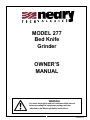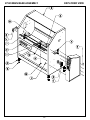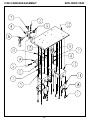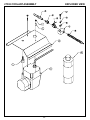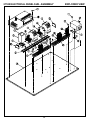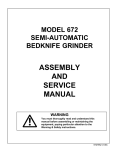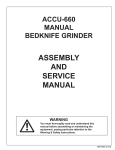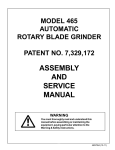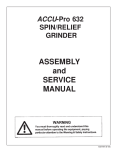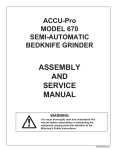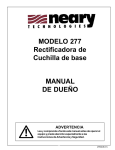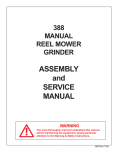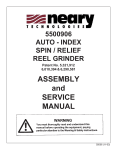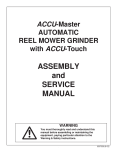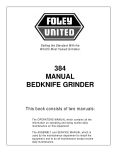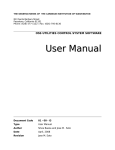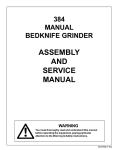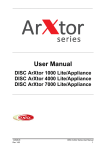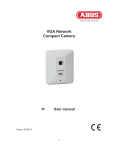Download OPERATING INSTRUCTIONS (Continued)
Transcript
MODEL 277 Bed Knife Grinder OWNER’S MANUAL WARNING You must thoroughly read and understand this manual before operating the equipment, paying particular attention to the Warning & Safety instructions. 1 27550 (8-04) SAFETY INSTRUCTIONS Safety Awareness Symbols are inserted into this manual to alert you to possible Safety Hazards. Whenever you see these symbols, follow their instructions. The Warning Symbol identifies special instructions or procedures which, if not correctly followed, could result in personal injury. 1. KEEP GUARDS IN PLACE and in working order. 2. REMOVE WRENCHES AND OTHER TOOLS. 3. KEEP WORK AREA CLEAN. 4. DON'T USE IN DANGEROUS ENVIRONMENT. Don't use Grinder in damp or wet locations. Machine is for indoor use only. Keep work area well lit. 5. KEEP ALL VISITORS AWAY. All visitors should be kept a safe distance from work area. 6. MAKE WORK AREA CHILD-PROOF with padlocks or master switches. 7. DON'T FORCE THE GRINDER. It will do the job better and safer if used as specified in this manual. The Caution Symbol identifies special instructions or procedures which, if not strictly observed, could result in damage to or destruction of equipment. 13. MAINTAIN GRINDER WITH CARE. Follow instructions in service section of the Manual for lubrication and preventive maintenance. 14. DISCONNECT POWER BEFORE SERVICING, or when changing the grinding wheel. 15. REDUCE THE RISK OF UNINTENTIONAL STARTING. Make sure all switches are OFF before plugging in the Grinder. 16. USE RECOMMENDED ACCESSORIES. Consult the manual for recommended accessories. Using improper accessories may cause risk of personal injury. 17. CHECK DAMAGED PARTS. A guard or other part that is damaged or will not perform its intended function should be properly repaired or replaced. 8. USE THE RIGHT TOOL. Don't force the Grinder 18. NEVER LEAVE GRINDER RUNNING or an attachment to do a job for which it was not UNATTENDED. TURN POWER OFF. Do not designed. leave grinder until it comes to a complete stop. 9. WEAR PROPER APPAREL. Wear no loose clothing, gloves, neckties, or jewelry which may get caught in moving parts. Nonslip footwear is recommended. Wear protective hair covering to contain long hair. 10. ALWAYS USE SAFETY GLASSES. 11. SECURE YOUR WORK. Make certain that the bedknife is securely fastened with the mounts provided before operating. 12. DON'T OVERREACH. Keep proper footing and balance at all times. 19. KNOW YOUR EQUIPMENT. Read this manual carefully. Learn its application and limitations as well as specific potential hazards. 20. KEEP ALL SAFETY DECALS CLEAN AND LEGIBLE. If safety decals become damaged or illegible for any reason, replace immediately. Refer to replacement parts illustrations in this Manual for the proper location and part numbers of safety decals. 21. DO NOT OPERATE THE GRINDER WHEN UNDER THE INFLUENCE OF DRUGS, ALCOHOL, OR MEDICATION. 2 SAFETY INSTRUCTIONS IMPROPER USE OF GRINDING WHEEL MAY CAUSE BREAKAGE AND SERIOUS INJURY. Grinding is a safe operation if the few basic rules listed below are followed. These rules are based on material contained in the ANSI B7.1 Safety Code for "Use, Care and Protection of Abrasive Wheels". For your safety, we suggest you benefit from the experience of others and carefully follow these rules. DO DON'T 1. DO always HANDLE AND STORE wheels in a CAREFUL manner. 1. DON'T use a cracked wheel or one that HAS BEEN DROPPED or has become damaged. 2. DO VISUALLY INSPECT all wheels before mounting for possible damage. 2. DON'T FORCE a wheel onto the machine OR ALTER the size of the mounting hole - if wheel won't fit the machine, get one that will. 3. DO CHECK MACHINE SPEED against the established maximum safe operating speed marked on wheel. 4. DO CHECK MOUNTING FLANGES for equal and correct diameter. 5. DO USE MOUNTING BLOTTERS when supplied with wheels. 6. DO be sure WORK REST is properly adjusted. 3. DON'T ever EXCEED MAXIMUM OPERATING SPEED established for the wheel. 4. DON'T use mounting flanges on which the bearing surfaces ARE NOT CLEAN, FLAT AND FREE OF BURNS. 5. DON'T TIGHTEN the mounting nut excessively. 7. DO always USE A SAFETY GUARD 6. DON'T grind on the SIDE OF THE WHEEL COVERING at least one-half of the grinding wheel. (see Safety Code B7.2 for exception). 8. DO allow NEWLY MOUNTED WHEELS to run at operating speed, with guard in place, for at least one minute before grinding. 7. DON'T start the machine until the WHEEL GUARD IS IN PLACE. 8. DON'T JAM work into the wheel. 9. DO always WEAR SAFETY GLASSES or some type of eye protection when grinding. 10. DO TURN OFF COOLANT before stopping to avoid creating an out of balance condition. 9. DON'T STAND DIRECTLY IN FRONT of a grinding wheel whenever a grinder is started. 10. DON'T FORCE GRINDING so that motor slows noticeably or work gets hot. AVOID INHALATION OF DUST generated by grinding and cutting operations. Exposure to dust may cause respiratory ailments. Use approved NIOSH or MSHA respirators, safety glasses or face shields, and protective clothing. Provide adequate ventilation to eliminate dust, or to maintain dust level below the Threshold Limit Value for nuisance dust as classified by OSHA. 3 GETTING TO KNOW YOUR GRINDER This machine is intended for reel mower bedknife grinding ONLY. Any use other than this may cause personal injury and void the warranty. To assure the quality and safety of your machine and to maintain the warranty, you MUST use original equipment manufactures replacement parts and have any repair work done by a qualified professional. ALL operators of this equipment must be thoroughly trained BEFORE operating the equipment. Do not use compressed air to clean grinding dust from the machine. This dust can cause personal injury as well as damage to the grinder. Machine is for indoor use only. Do not use a power washer to clean the machine. SPECIFICATIONS POWER REQUIREMENT: 115 Volts, 50/60 Hz, 15 Amps DIMENSIONS: 61” (155 cm) wide x 32” (82 cm) deep x 81” (206 cm) high, 750 lbs. (340 kg) SHIPPING DIMENSIONS: 74” (188 cm) wide x 41” (104 cm) deep x 68” (173 cm) high, 935 lbs. (424 kg) 119.4 cubic feet (3.4 cubic meters) The Model 277 Model Features: Feature Partially Enclosed Cabinet Magnetic Mount for Bed Knife Centers for Mounting Bed Knife Infeed, Manual Control Travel, Automatic Variable Speed Flood Coolant System Grinding carriage Mounted Diamond Dresser Transformer for 220 Volts, 50/60 Hz - Optional 4 GETTING TO KNOW YOUR GRINDER (Continued) Symbols for Read operators manual, wear safety glasses and disconnect power before servicing. Symbols for sharp object which will cause serious injury and symbol for keep visitors a safe distance away from machine. Symbol identifying a panel, cover, or area as having live electrical components within. Symbols for caution relating to RPM of motor and minimum safe rated RPM of the grinding wheel. Low Voltage Relay The grinder is equipped with a low voltage relay which is factory preset at 100 VAC. If the power supply line does not deliver 100 VAC power under load, the relay will open and trip out the starter. If this occurs, your power supply line is inadequate and must be correct before proceeding further with the grinder. 5 OPERATING INSTRUCTIONS GRIND MOTOR SWITCH OPERATION The Controls for the Model 277: Learn the function of each switch and knob on the control panel. As you read and learn about each knob you are encouraged to turn that knob on and view that particular operation. See FIG. 4. ALWAYS WEAR PROPER SAFETY TRAVERSE SWITCH EYEWEAR WHEN OPERATING YOUR GRINDER. NEVER TURN ON YOUR GRINDER WITHOUT FIRST PUTTING ON SAFETY EMERGENCY EYEWEAR. STOP PUSHBUTTON EMERGENCY STOP PUSHBUTTON The red pushbutton is the power off, emergercy stop switch. Pulling out will allow the main power to be turned on and pushing in will turn all power off. The large button type design allows a quick stop of all power in an emergency situation. SYSTEM START PUSHBUTTON The green pushbutton is the system start switch. Pushing it will engage the magnetic starter and power the control panel. The magnetic starter will not engage unless the emergency stop pushbutton is pulled out and the guard door safety switch is engaged. GRIND MOTOR SWITCH The grind motor switch turns the Grinding Wheel Motor on and off. COOLANT PUMP SWITCH The coolant pump switch turns the coolant pump on and off. There is also a valve on the side of the grinding head to control the amount of the flow. TRAVERSE POWER SWITCH The travel power switch turns the traverse motor on and off. It controlls the side to side movement of the carriage and grinding head. TRAVERSE SPEED CONTROL POTENTIOMETER This control knob sets the speed of traverse for the grinding carriage. When turned on to minimum, the carriage will stop. When turned to the maximum, the carriage moves back and forth at full speed. When learning to use this machine, it is a good idea to set this speed at minimum, start the other functions, then slowly increase the speed to observe that your operation and set up are correct. 6 SYSTEM START PUSHBUTTON COOLANT PUMP SWITCH TRAVERSE SPEED CONTROL FIG. 4 OPERATING INSTRUCTIONS (CONTINUED) TRAVEL MECHANISM RELEASE (FIG. 5) To move the grinding head from side to side manually, there is a release located on the front, bottom of the carriage. To disengage the carriage drive system, rotate the red handle engagement lever to the down position. To engage the carriage drive system, rotate the red handle engagement lever to the up position. See FIG 5. FIG. 5 PROXIMITY SWITCHES (FIG. 6) Two movable switches determine the left and right limits of carriage traverse. An LED on the switch lights when the switch actuator bracket on the bottom of the carriage gets close to the head of the switch. Note, there should be a 3/16 gap between the proximity switch head and the traverse actuator bracket. See FIG. 51 on Page 34. FIG. 6 Proximity switches COOLANT SYSTEM (FIG. 7) Coolant Nozzle Directs a stream of coolant onto the bedknife and grinding wheel. For precise aiming, the nozzle and connecting tubing are completely flexible. NOTE: The connecting tube can be shortened by removing segments as desired Coolant Flow Valve Controls the volume of coolant flowing to the nozzle. Use only enough flow to cool the bedknife. Excess flow will cause excess splashing - and won't improve performance. FIG. 7 Flexible tube & Nozzle 7 Flow valve OPERATING INSTRUCTIONS (CONTINUED) Wheel Guard Lock Screw GRINDING HEAD (FIG. 8 AND FIG 9) Vertical Cam Lever Vertical Eccentric Adjustment and Lock Moves the grinding head up and down. Horizontal Handwheel Moves the grinding head infeed in and out. Horizontal Adjustment Scale Calibrated in .002 in [.05mm] increments, so you can accurately move the grinding wheel in for each pass across the face of the bedknife. Wheel Guard Lock Screws A T-knob holds the guard in position. Loosen it to pivot the guard when the guard interferes with the bedbar. FIG. 8 Lock Lever Diamond Wheel Dresser Allows you to dress the grinding wheel. Cleaning and dressing the grinding wheel improves the quality of the grind. See Page 13 for more information. Diamond Dresser FIG. 9 Handwheel Horizontal Adjustment 8 Horizontal Adjustment Scale OPERATING INSTRUCTIONS (CONTINUED) FIXED BEDKNIFE SUPPORT (FIG. 10) The bedknife and bedbar is held in position by two magnets and centers. The left side magnet and center position is fixed. ADJUSTABLE BEDKNIFE SUPPORT (FIG. 11) The right side magnet and center is adjustable to match bedknife width. Right Hand Adjustable Support Lock Knob Locks the right magnet and center assembly in position on the tooling bar slide. See FIG. 11 Centers FIG. 10 Bedknife Gage Lock knob Magnet TOOLING ALIGNMENT ADJUSTER (FIG. 12) Left Hand Adjustment Handwheel Adjusts the left side of the tooling assembly. Allowing the tooling assembly and bedknife to be align to the grinding head. This ensures maximum life from the bedknifes. BEDKNIFE GAGE (FIG. 10) On the outside of each magnet is a retractable bedknife gage. These gages are used to align the bedknife to the grinding wheel carriage travel. See page 16 for detailed explanation of use. Magnet Center Bedknife Gage FIG. 11 Tooling Handle Lever Angle Pointer TOOLING ROTATION (FIG. 12) To achieve the angles as described on page 10 and 11, the Neary 277 Bedknife grinder has a movable tooling bar with an angle indicator and lock. FIG. 12 shows the angle pointer and decal. The tooling bar is moved from front face to top face with a lever and lock handle on the left inside of the grinder. Locking Handle 9 FIG. 12 OPERATING INSTRUCTIONS (CONTINUED) WHEN TO SHARPEN THE BEDKNIFE NOTE: To fully sharpen a reel mower, you need to grind the reel blades (using a Reel Grinder) and reshape the cutting edge of the bedknife (using the Neary 277 Bedknife Grinder). NOTE: New bedknives should be ground before being put into use. New bedknives deform and move to match the shape of the bedbar at the time of installation and therefore MUST be ground to a straight surface after installation. When the grass is not being cut cleanly, or the cut ends of the grass appear torn or ragged, the edges of the reel blade and bedknife have become rounded and need sharpening. See FIG. 13A. The purpose of sharpening is to restore the sharp edges to the reel and bedknife as well as to return the mowing unit to the manufacturers recommended configuration. See page 64 for manufactures specifications. FIG. 13 BEDKNIFE GRINDING ANGLES The bedknife has two faces that normally need to be ground, the top face and the front face (on some models, the front face may be curved and not need grinding.) +4 TO - 10 O The proper grinding angles for the two faces will vary depending on the reel manufacturer. Always follow the manufacturer's recommended specifications for bedknife angles. Typically, however: There will be a +4 to -10 degrees clearance angle ground on the top face. It will usually be measured relative to the bedknife mounting surface. See FIG. 14A. There will be a 0-30 degrees clearance angle ground on the front face. It will usually be measured relative to a line perpendicular to the bedknife mounting surface. See FIG. 14B. 0 O- 30o FIG. 14 10 TERMS: Bedknife - the stationary blade in a reel mower. Bedknife Support or bedbar - the bedknife is mounted to this frame member with screws or rivets. Top Face - the horizontal, ground surface of the bedknife. Front Relief Angle - the angle between vertical and the manufacturer’s recommended sharpening angle. Top Relief Angle - the angle between horizontal and the manufacturer’s recommended sharpening angle. Recommended Face & Top Angles Manufacturers recommend the bedknife relief angles should always be maintained to original manufacturer’s specifications. Neary Technologies has compiled these angles in a chart below. Angles vary depending on the manufacturer and model. We have included many of the popular models in the chart. If your model is not listed, consult your bedknife manufactures manual for the recommended sharpening angles. Some units do not have the front face ground. For example: Some Toro units (such as the 70” Pro) have a “stellite” hard coated surface. The Toro Turf Pro 84 has a factory ground front face. Consult the bedknife manufacturer when in doubt as to grinding the front face. FIG. 15 11 OPERATING INSTRUCTIONS (CONTINUED) MOUNTING A GRINDING WHEEL To replace the grinding wheel: See FIG. 16. 1. First turn off the power by pushing in the Emergency Stop button. 2. Unscrew the mounting flange that holds the grinding wheel, using the grinding wheel wrench supplied with the grinder. NOTE: The Lock Flange has a left handed thread, hold the wheel and turn the wrench clockwise while looking at the Lock Flange. 3. Remove the old wheel and install the new one. 4. Screw on the flange finger tight, then tighten approximately 1/8 turn further with the wrench. It will self-tighten when motor is turned on. FIG. 16 IF THE WHEEL FLANGE IS OVERTIGHTENED, THE GRINDING WHEEL MAY CRACK AND FLY APART. 5. After you install a new or different wheel, it is recommended that you dress it before grinding. Dressing trues the grinding surface of the wheel and removes the hard glaze sometime remaining from the manufacturing process. This dressing, properly prepares the wheel for grinding. See Page 13. GRINDING WHEELS AVAILABLE FOR 277 BEDKNIFE GRINDER WHEEL PART NO. COLOR/DESCRIPTION/SIZE GRIT 3700060 White/red (ruby) flare-cup wheel 6/3-1/4 x 2 0.627 inch bore, vitrified ruby 60 3700062 White flare-cup wheel, 6/ 3-1/4 x 2 0.627 inch bore, vitrified 46 3700268 White/red (ruby) straight-cup wheel, 6 x 2 x 0.627 inch bore, vitrified ruby 60 3700411 White straight-cup wheel, 6 x 2 x 1.25 inch bore, vitrified 46 Standard Grinding Wheel 3700670 Borazon straight - cup wheel, 6 x 1-1/2 x 0.625 inch bore 60 For normal or extra hardened bedknife. 3700696 Borazon straight-cup wheel, 6 x 1-1/2 x 0.625 inch bore 120 For normal or extra hardened bedknife. 12 OPERATING INSTRUCTIONS (CONTINUED) DRESSING THE GRINDING WHEEL Dress the grinding wheel whenever there is any glazing. Glazing is the buildup of stone dust, grinding grit, and coolant on the face of the wheel. For best results, also dress the wheel before making the final grind. REFER ALSO TO THE "SAFETY RULES WHEN GRINDING" ON PAGE 3. For dressing, always move the grinding head to the right hand side of the machine (fig. 17) so you are clear of the bedknife. FIG. 17 With the wheel turning, lift the dresser movement arm off its holder and push it forward. Swing the dresser around to the grinding face of the wheel and turn the adjuster ring until the diamond point JUST touches the wheel. See FIG. 19. When done, rotate handle clockwise against the lock bracket before pulling back and replace the dresser movement arm in the holder. See FIG. 18. If the dresser is adjusted too far into the wheel, the area supporting the diamond will be ground and the diamond may come loose. Adjust so the diamond tip just touches the wheel. NOTE: Excessive dressing will shorten the life of the wheel. To little dressing will inhibit proper grinding. DRESSER Adjusting ring LOCK BRACKET DRESSER MOVEMENT ARM FIG. 18 Dresser locked FIG. 19 Dresser unlocked Replacing the Wheel A new vitrified grinding wheel is 2" [51 mm] deep. When it wears down to a depth of 0.75" [19 mm], it should be replaced. See FIG. 20. 13 [19mm] FIG. 20 OPERATING INSTRUCTIONS (CONTINUED) USING FLOOD COOLANT For quality grinding, we highly recommend using flood coolant to prevent heat buildup on the knife edge. IF YOU DRY-GRIND, NEVER ALLOW THE BEDKNIFE EDGE TO CHANGE COLOR OR YOU MAY LOSE THE TEMPER IN THE KNIFE EDGE. ALWAYS READ THE MATERIAL SAFETY DATA SHEET (MSDS) FOR THE COOLANT YOU ARE USING. BELOW ARE WARNINGS THAT APPLY TO MOST COOLANTS. AVOID CONTACT OF COOLANT WITH EYES: IT WILL CAUSE EYE IRRITATION. WEAR FACE SHIELD OR GOGGLES WHEN HANDLING CONCENTRATE. IN CASE OF CONTACT, FLUSH EYES WITH WATER FOR 15 MINUTES AND CONTACT A PHYSICIAN. FIG. 21 AVOID BREATHING MISTS. PROVIDE LOCAL VENTILATION. KEEP CONCENTRATED BOTTLE CLOSED WHEN NOT IN USE. CONTINUED CONTACT OF CONCENTRATE ON SKIN MAY CAUSE IRRITATION. WASH WITH SOAP AND WATER AFTER CONTACT. DO NOT TAKE INTERNALLY. IF INGESTED, CONSULT PHYSICIAN AND DO NOT INDUCE VOMITING. (HAZARD POTENTIAL APPLIES TO CONCENTRATE, AND IS LESS AT NORMAL USE DILUTION.) Mixing the Coolant Mix Part No. 80340 Coolant in a separate container, at a ratio of 50 parts water to 1 part concentrate. Refer also to the label on the Coolant container. If the coolant tray is empty, this will take about 6.5 gallons of water and one pint of concentrate [24.6 liters of water, and 0.5 liter of concentrate]. THE COOLANT RATIO AS SPECIFIED MUST BE USED. TO HIGH A CONCENTRATION OR LOW A CONCENTRATION WILL CAUSE CORROSION AND PERFORMANCE PROBLEMS. 14 FIG. 22 Using the Coolant Direct the nozzle so the coolant sprays onto the bedknife face being ground. FIG. 21 or 22. Some coolant will then also be deflected onto the grinding wheel. Adjust the flow valve so there is a steady stream of coolant. Avoid a stronger flow than needed, excessive coolant doesn't cool more, and increases splattering. Fluid Level in Coolant Tank Check the fluid level in the Coolant tray daily to avoid running out while grinding. Keep the coolant level between .25 - .50 inches [6-12 mm] above the top of the coolant sump. The pump inlet must always be completely submerged in water. Never add plain water to the coolant when the level is low. Always add water and concentrate in the correct proportions. It is recommended to pre-mix coolant and water in a separate container for this purpose. OPERATING INSTRUCTIONS (CONTINUED) MOUNTING A BEDKNIFE FOR GRINDING Inspect and Clean the Bedknife Inspect the bedknife for damage (cracks, warping, bushing wear, excessive bedknife wear). Replace or repair if necessary, see the mowing unit manufacturer's manual. Thoroughly clean the bedknife, especially on the bottom where the magnets will attach. It is recommended that you thoroughly wire brush the bottom of the bedknife before mounting. Prepare the Machine for Mounting the Bedknife Pivot the tooling assembly to the horizontal position (Front face grinding position) and set the bedknife angle to 0 front face angle. Position the grinding head all the way to the right, then crank the carriage back (away from the magnets) to gain clearance for the bedknife. Always wipe any grindings, dirt, etc. from the magnets and the tooling bar right side slide area before mounting the bedknife. USING A FLARE CUP WHEEL FOR ADDED CLEARANCE WHEEL GUARD LOCK KNOB The shape of some bed bars requires using an optional flare-cup grinding wheel to clear the end supports. See FIG. 23. Flare-cup wheels can be ordered in several 6" [150 mm] diameter versions. For most applications, the 6" vitrified straight cupped wheel is used. However, if the end mounting flanges of the bedknife are more than 2" [50 mm] high or near the front face of the knife, you may need the optional 6" flared cup wheel. For Part Numbers and descriptions of all available grinding wheels, refer to the Grinding Wheels list on Page 12. FLARED-CUP WHEEL FIG. 23 ROTATING THE WHEEL GUARD Some bedknives and bedbars have mounting ears so close to the bedknife top face that there is no clearance for the wheel guard. For these applications, generally a flared cup grinding wheel should be used and the grinding wheel guard can be loosened and rotated so the clearance area of the guard allows the bedknife to be ground without interference. When completed, ALWAYS reposition the guard to its normal position with the clearance notch down. See FIG. 23 FOR OPERATOR SAFETY, THE GRINDING WHEEL GUARD MUST BE USED WITH THE CLEARANCE AREA UP ONLY WHEN REQUIRED FOR BEDBAR CLEARANCE. 15 OPERATING INSTRUCTIONS (CONTINUED) MOUNTING A BEDKNIFE FOR GRINDING (Continued) Mount the Bedknife 1. Pull both gage tips forward and rotate the gage into position, straight up. Loosen the lock knob and on the right side magnet and center assembly. See FIG. 24. Set the bedknife / bedbar assembly to be ground on the magnets. Move the right side magnet assembly until the alignment gage tips are at both ends of th bedknife, then tighten the right side magnet lock knob enough to secure the magnet. When tightening, make certain the mount is tight to the tooling bar at top and front. 2. Position the bedknife so the unworn tips on a used bedknives or the ends of a new bedknife are on the gage tips. See FIG. 25 Pull the bedknife forward firmly against the gage tips. Install the centers by loosening the arms lock handles only enough to slide the arms and loosening the center lock knobs. Position the center into a bedknife hole and tighten the center lock knob and the arm lock handle on both sides. See FIG.25 & 26. Turn down and park both alignment gage tips. FIG. 24 Right Hand Adjustable support Lock Knob Make sure tight, top and front The center should not load the bedbar in any direction and should be tightened into the bedbar only enough to hold the bedbar rigid. BEDKNIVES WITH DUAL CUTTING EDGES Some mowing unit manufacturers and some after market bedknife manufacturers make a bedknife with Dual Cutting Edges as shown in FIG. 28. FIG. 25 Because of the two radiused surfaces that these bedknives present to the magnets there is minimal holding force. Therefore, to achieve a solid hold with the magnets, you must file the bottom side of the bedknife with a flat bastard file as shown in Fig 27. You must file with a uniform stroke across both radius. File until you have developed flats on the radius that are a minimum of 3/32 (.09) [2.3mm] wide and uniform in width for the length of the magnet on each end of the bedknife. FIG. 27 FIG. 26 FIG. 28. 16 OPERATING INSTRUCTIONS (Continued) BEDKNIFE ALIGNMENT With this alignment you are aligning the bedknife faces to the grinding head by moving the bedknife support. GRINDING WHEEL AT RIGHT END OF BEDKNIFE Alignment is accomplished by touching the grinding wheel to the bedknife. With the bedknife / bedbar assembly mounted per procedure on page 15-16 and in the front face grinding position with the front face angle set to the mower manufacturers factory specification, move the grinding head to the right end of the bedknife. Now adjust the carriage infeed handwheel until the wheel just touches the bedknife at the end nib of the knife face on a used bedknife, or the full knife face on a new bedknife. On used bedknives, if you do not want to grind back to factory specifications, but want to grind to match the worn bedknife, then touch the grinding wheel inside the end nib. See FIG. 29. FIG. 29 GRINDING WHEEL AT LEFT END OF BEDKNIFE Next, move the grinding head to the left end of the bedknife. Now without moving the grinding head infeed, adjust the tooling bar left side adjuster until the grinding wheel just touches the bedknife end nib End Nib or the knife face on a used bedknife, or the full knife face on a new bedknife. Again, on a used bedknife if you do not want to grind back to factory specifications, but want to grind to match the worn bedknife, touch the grinding wheel inside the end nib. See FIG. 30. Because when you adjust the left side, the right side also moves a small amount, you should go to the right and left sides several times to verify that you just contact the knife at both ends. This can be done while grinding the knife. NOTE: These adjustments are done at the side handwheel, NOT at the infeed handwheel on the grinding head. Grind the front face per the instructions on Page 18 and 19. Then, rotate the tooling bar to the Top Face position and repeat the above procedure to grind the Top Face. Grind the top face per the instructions on Page 20-22. 17 FIG. 30 OPERATING INSTRUCTIONS (Continued) GRINDING THE FRONT FACE NOTE: The following instructions presume that you have already studied all previous sections of this manual. NOTE: On some mower bedknives, the front face is curved and therefore may not have to be sharpened. Position the Bedknife for Front-Face Grinding (See FIG. 31) Loosen the left side tooling rotate lock handle. Rotate the tooling assembly to the front face position (down) and set the front face angle to the mower manufacturers factory specification. Tighten the tooling rotate lock handle. Check Clearances and Set Traverse Limits Position the grinding head so that the grinding wheel just touches the front face of the bedknife. With the vertical cam and lock lever, adjust the grinding head so the grinding wheel rim extends 1/2" [12mm] or as much as possible above the front face to be ground. See FIG. 32. FIG. 31 IF THE GRINDING WHEEL RIM DOES NOT EXTEND OVER THE BEDKNIFE FACE, IT WILL GRIND UNEVENLY AND CAUSE GROOVES ACROSS THE SURFACE OF THE BEDKNIFE. Check for interference: 1. Back out the grinding head so the wheel no longer touches the front face of the bedknife. 2. Slide the left and right proximity switches to the far ends of the rail. 3. Set the TRAVERSE speed potentiometer slow. Set the CARRIAGE TRAVERSE switch ON. Traverse the carriage to the left until the contact area of the grinding wheel is about 1" beyond the area to be ground on the bedknife, then turn the traverse potentiometer to zero. Be prepared to STOP the traverse earlier if there is any interference between the grinding wheel and the bedbar. FIG. 32 vertical cam lever lock lever With the carriage still in the position determined in Step 3 above, slide the left proximity switch in until its LED lights. Traverse back to the right until the grinding wheel reaches the point where it covers the entire area to be ground and goes past that point by 1" [25 mm] or more if possible. Then set the right proximity switch in the same manner. NOTE: The area of the grinding wheel which contacts the bedknife is on the left side of the wheel. When grinding the left end of the bedknife, the area of the wheel which doesn't contact the bedknife will still be over the bedknife. See FIG. 33. When you go to the right end of the Grinder, the wheel traverses completely off the bedknife. Infeed the grinding wheel until it very lightly touches the bedknife on the left side. Now traverse to the right end of the bedknife to assure that the right side is not closer to the grinding wheel. Back the wheel out if necessary until you can traverse full length with a very light touch at the closest point. 18 FIG. 33 OPERATING INSTRUCTIONS (Continued) GRINDING THE FRONT FACE (Continued) Grind the Bedknife When you are satisfied with the grinder head travel, begin grinding: REFER TO THE "SAFETY RULES WHEN GRINDING" ON PAGE 3. NOTE: During the grinding process, watch the spark pattern for the full length of grind, the sparks should look equal for the full length of grind. 1. Set the GRINDING WHEEL switch to ON. 2. Set the COOLANT PUMP switch to ON. Check the nozzle is directing coolant onto the bedknife. FIG. 22. 3. Set the TRAVERSE speed Potentiometer at about 15 to 20. NOTE: If an excessive amount of metal stock will have to be removed on one end of the bedknife, recheck your setup first and then the straightness of the bedknife. If it is bowed or twisted, replace it. 4. Set the carriage traverse switch ON. With the horizontal infeed handwheel, crank the grinding head in (clockwise) until the wheel is removing metal lightly from the bedknife. It is recommended to take off about .002 to .003" [.05 to .075 mm] per pass. NOTE: The horizontal adjustment dial is calibrated in .002" [.05 mm] increments. 5. Continue grinding the bedknife in this manner until you are satisfied with the front face grind. Dress the wheel when necessary. (see "Dressing the Grinding Wheel" on Page 13) 6. Dress the wheel before the final spark out grind. For spark out procedure, see the top of page 22. By partially grinding both surfaces, the top face and the front face, as shown in FIG. 34, you will resharpen a used bedknife with the least metal removal. FIG. 34 also shows how much stock would be removed if you ground the top face surface until sharp. Partially grinding both surfaces is the preferred method for life utilization of the bedknife. FIG. 34 SHUT OFF THE COOLANT PUMP SWITCH BEFORE YOU SHUT OFF THE GRINDING WHEEL, TO ALLOW THE WHEEL TO SPIN DRY. IF THE WHEEL RETAINS TOO MUCH COOLANT, IT WILL BE UNBALANCED WHEN YOU AGAIN TURN ON THE GRINDING MOTOR. 19 OPERATING INSTRUCTIONS (Continued) GRINDING THE TOP FACE NOTE: The following instructions presume that you have already studied all previous sections of this manual. Position the Bedknife for Top-Face Grinding (See FIG. 35 ) When rotating from front face grinding to top face grinding, the grinding head must be backed out three full turns. Rotate the tooling assembly to the top face position (up) and set the top face angle to the mower manufacturers factory specifications. Check Clearances and Set Traverse Limits Position the grinding head so that the grinding wheel just touches the top face of the bedknife. Check to see if the rim of the grinding wheel is extended 1/2" [50mm] above the top face of the bedknife. If you have previously ground the front face it most often will be correct. If not, with the vertical cam and lock lever, adjust the grinding head. See Fig. 36. If the shape of the bedbar interferes with the wheel guard or grinding wheel you will need to make adjustments.See page 15. FIG. 35 Vertical Cam Lever IF THE GRINDING WHEEL RIM DOES NOT EXTEND OVER THE BEDKNIFE FACE, IT WILL GRIND UNEVENLY AND CAUSE GROOVES ACROSS THE SURFACE OF THE BEDKNIFE. Check for interference: 1. Back out the grinding head so the wheel no longer touches the top face of the bedknife. 2. If you have just ground the front face the travel limit should still be correct, but you should still verify no interferences as described below. If you did not grind the front face, follow the full procedure listed below. Slide the left and right proximity switches to the far ends of the rail. 3. Set the TRAVERSE speed potentiometer at 10. Set the CARRIAGE TRAVERSE switch ON. Traverse the carriage to the left until the contact area of the grinding wheel is about 1" beyond the area to be ground on the bedknife, then turn the traverse potentiometer to zero. Be prepared to STOP the traverse earlier if there is any interference between the grinding wheel and the bedbar. With the carriage still in the position determined in Step 3 above, slide the left proximity switch in until its LED lights. 20 Lock Lever FIG. 36 OPERATING INSTRUCTIONS (Continued) GRINDING THE TOP FACE (Continued) Traverse back to the right until the grinding wheel reaches the point where it covers the entire area to be ground and goes past that point by 1" [25 mm] or more if possible. Then set the right proximity switch in the same manner. NOTE: The area of the grinding wheel which contacts the bedknife is on the left side of the wheel. When grinding the left end of the bedknife, the area of the wheel which doesn't contact the bedknife will still be over the bedknife. See FIG. 37. When you go to the right end of the Grinder, the wheel traverses completely off the bedknife. Infeed the grinding wheel until it very lightly touches the bedknife on the left side. Now traverse to the right end of the bedknife to assure that the right side is not closer to the grinding wheel. Back the wheel out if necessary until you can traverse full length with a very light touch at the closest point. FIG. 37 Grind the Bedknife Align the bedknife per the procedure on Page 17. NOTE: Top face alignment is fully independent of the front face alignment and MUST be done. When you are satisfied with the grinding head travel and alignment begin grinding: REFER ALSO TO THE "SAFETY RULES WHEN GRINDING" ON PAGE 3. NOTE: At this point you won't know the condition of the grinding wheel after the previous job. Always dress the wheel before grinding. See Page 13. 1. Set the GRINDING WHEEL switch to ON. 2. Set the COOLANT PUMP switch at ON, and check that the nozzle is directing coolant onto the bedknife. See FIG. 37. 3. Set the TRAVERSE speed potentiometer at about 15 to 20. NOTE: If an excessive amount of metal stock will have to be removed on one end, recheck your setup first and then check the straightness of the bedknife. If it is bowed or twisted, replace it. 4. Set the carriage traverse switch at on. With the horizontal infeed handwheel, crank the head in (clockwise) until the grinding wheel is removing metal lightly from the bedknife. It is recommended to take off about .002 to .003" [.05 to .075 mm] per pass during the rough grind. NOTE: The horizontal adjustment dial is calibrated in .002" [.05 mm] increments. 5. Continue grinding the bedknife in this manner until you are satisfied with the top face grind. Dress the wheel when necessary. (See dressing the Grinding Wheel" on page 13). During the grinding process, watch the spark pattern for the full length of grind, the sparks should look equal for the full length of grind. 6. Dress the wheel before making the final spark out grind. 21 OPERATING INSTRUCTIONS (Continued) GRINDING THE TOP FACE (Continued) On the spark out passes, crank the grinding head in (clockwise) only about .001" [.025 mm] and then let the grinding wheel spark out. For sparking out, always traverse the grinding head 10 to 20 passes without cranking the grinding head in further. To get the finest top-face grind, set the TRAVERSE knob at slow speed for this final grinding sparkout. This process improves the surface finish of the grind and improves the grind quality. NOTE: What you are looking for is a "near sparkout" - about a 99% reduction in grinding spark from a normal grind. Don't continue sparking out until you have no sparks, because this could be an extremely long time. SHUT OFF THE COOLANT PUMP SWITCH BEFORE YOU SHUT OFF THE GRINDING WHEEL. THIS WILL ALLOW THE WHEEL TO SPIN DRY. IF THE WHEEL RETAINS TOO MUCH COOLANT, IT WILL BE UNBALANCED WHEN YOU TURN ON THE GRINDING MOTOR AGAIN. REMOVING THE BEDKNIFE To remove the bedknife, rotate the tooling assembly to the front face grinding position (down). Remove the right hand center from the bedbar by backing the center back as far as necessary. DO NOT loosen the arm lock; grasp the bedknife and pull it off the magnets. If the next bedknife to be ground is the same type and size as the previous, simply mount it and proceed with verifying mounting and proceed with new alignment. If the next bedknife to be ground is a different type or size, follow the full installation procedure. 22 SERVICE DATA SKILL AND TRAINING REQUIRED FOR SERVICING This Service Manual is designed for technicians who have the necessary mechanical and electrical knowledge and skills to reliably test and repair the 277 Bedknife Grinder. For those without the background, service can be arranged through your local distributor. This section presumes that you are already familiar with the normal operation of the Grinder. If not, you should read the front of this manual, or do the servicing in conjunction with someone who is familiar with its operation. Persons without the necessary knowledge and skills should not remove the control box cover or attempt any internal troubleshooting, adjustments, or parts replacement. If you have questions not answered in this manual, please call your distributor. They will contact the manufacturer if necessary. TORQUE REQUIREMENTS Throughout this manual we refer to torque requirements as "firmly tighten" or the like. For more specific torque values, refer to the information below. GRADE 2 Bolts Going Into a Nut, or Into a Thread Hole in Steel. Refer to the table at the right. Bolts Going Into a Thread Hole In Aluminum Use the Grade 2 values in the table at the right. SMOOTH HEAD 3 MARKS on HEAD 1/4 In. thread 6 ft-lbs (0.8 kg-m) 9 ft-lbs (1.25 kg-m) 13 ft-lbs (1.8 kg-m) 5/16 In. thread 11 ft-lbs (1.5 kg-m) 18 ft-lbs (2.5 kg-m) 28 ft-lbs (3.9 kg-m) 31 ft-lbs (4.3 kg-m) 46 ft-lbs (6.4 kg-m) 75 ft-lbs (10.4 kg-m) 3/8 In. thread Socket-Head Screws Going Into a Nut or Steel Use the Grade 8 values in the table at the right. Machine Screws No. 6 screws: 11 in.- lbs (0.125kg - m) No. 8 screws: 20 in. - lbs (0.23 kg - m) No. 10 screws: 32 in. - lbs (0.37 kg - m) 23 GRADE 5 GRADE 8 19 ft-lbs (2.6 kg-m) 6 MARKS on HEAD 7/16 In. thread 30 ft-lbs (4.1 kg-m) 50 ft-lbs (6.9 kg-m) 1/2 In. thread 45 ft-lbs (6.2 kg-m) 75 ft-lbs 115 ft-lbs (10.4 kg-m) (15.9 kg-m) PACKING LIST: Upon arrival make sure that all parts are included in shipment. Feature Partially Enclosed Cabinet Magnetic Mount for Bed Knife Centers for mounting the Bed Knife Infeed, Manual Control Travel, Automatic Variable Speed Flood Coolant System Grinding Head Mounted Diamond Dresser Built in Angle Protractor 27550 Operator’s Manual Pint - Coolant Concentrate Grinding Wheel Wrench 3707393 Transformer Kit for 230 Volts, 50/60 Hz - Optional Extra Grinding Wheels - Optional 6100501 Magnetic Base Dial Indicator - Optional If items are MISSING from the shipment, notify your distributor who will contact a Service Representative. SITE REQUIREMENTS: Indoors Dry Reasonably level Concrete floor Good Lighting 115 Volts, 50/60 Hertz, 15 Amp outlet (Transformer Kit 3707393 available to convert to 230 VAC). Adequate access to the front of the machine for the operator. 24 ASSEMBLY INSTRUCTIONS Remove the sides, front, and back of the crate. Remove the plastic bag, shrink wrap and bubble wrap. Remove the metal clips that secure the grinder to the crate base. With a fork lift, raise the grinder from the wood base and set it in its final position. See FIG. 38 and 39. Remove shipping straps. THE UNIT WEIGHS 750 LBS. (340 kg). TO LIFT, USE POWER EQUIPMENT. FIG. 38 POSITION BASE The 277 Bedknife Grinder will require an operating area of about 91" W x 72" D x 87" H (231 x 183 x 221 cm). The machine operator will operate the unit from the front of the machine. Position the base to allow sufficient operating room in front and right side of the machine. See FIG. 38 and 39. The base should be placed on a relatively level concrete floor, with ample ceiling height to allow for the installation of the unit. Do not place the unit across two concrete slab seams or across a large crack. FIG. 39 25 ASSEMBLY (Continued) ASSEMBLE THE FLOOD COOLANT SYSTEM 1. The flood coolant system has been fully assembled at the factory. The only requirement is to install the coolant. 2. Follow the coolant miximg proceedure on page 14 of this manual. 3. After the mixed coolant has been added, your coolant system is ready to operate. When you start the coolant pump for the first time you must adjust the coolant flow using the valve at the grinding head. FIG. 40 26 ASSEMBLY INSTRUCTIONS (Continued) APPLY POWER BEFORE YOU APPLY POWER TO THE GRINDER, REFER TO THE "IMPORTANT GROUNDING INSTRUCTIONS". 115 Volt Model Only. Plug the control box power cord into a standard 115V AC 15-amp grounded receptacle. See FIG. 41. FIG. 41 220 Volt Model Only. For 220 Volt Applications order Part No. 2770952, which includes a 220 to 110 Volt Step Down Transformer. IT IS RECOMMENDED THAT THIS GRINDER HAS ITS OWN PERMANENT POWER CONNECTION FROM THE POWER DISTRIBUTION PANEL, WITH NO OTHER MAJOR POWER DRAW EQUIPMENT ON THE SAME LINE. IT IS REQUIRED THAT THE POWER DELIVERED TO THIS GRINDER IS 115 VAC & 15 AMPS. THE TOLERANCE ON THIS POWER REQUIREMENT IS +/- 5%. THEREFORE THE MINIMUM VOLTAGE REQUIREMENT IS 109VAC WITH 15 AMPS. VOLTAGE MUST BE CHECKED WITH ALL EQUIPMENT UNDER LOAD (OPERATING) ON THE CIRCUIT. DO NOT OPERATE THIS GRINDER WITH AN EXTENSION CORD. The grinder is equipped with a low voltage relay which is factory preset at 100 VAC. If the power supply line does not deliver 100 VAC power under load, the relay will open and trip out the starter. If this occurs, your power supply line is inadequate and must be correct before proceeding further with the grinder. PROPER GROUNDING OF THE RECEPTACLE GROUND IN YOUR BUILDING MUST BE VERIFIED. IMPROPER GROUNDING IN YOUR BUILDING MAY CAUSE THE GRINDER TO MALFUNCTION. FOR 15 AMP RATED LARGE MACHINES BUILDING WIRING For 0 to 30 Feet ( 0 to 9 m) from panel to receptacle = Use 14 Ga. (2.5 mm) Wire. For 30 to 50 Feet (9 to 15 m) from panel to receptacle = Use 12 Ga. (4.0mm ) Wire. For 50 to 80 Feet (15 to 24 m) from panel to receptacle = Use 10 Ga. (6.0 mm) Wire. For 80 to 140 Feet (24 to 42 m) from panel to receptacle = Use 8 Ga. (10.0 mm) Wire. 27 ASSEMBLY INSTRUCTIONS (Continued) FOR 220 V 50/60Hz applications Product No. 2770952 should be ordered. 2770952 includes a 2 KVA 220 Volt Step Down to 110 volt 50/60 Hz transformer which is prewired. The wiring diagram is shown in FIG. 42. The power cord has no connector. A connector which is appropriate for your locality and 220 volt, 8 amp application should be installed. USE ONLY A QUALIFIED ELECTRICIAN TO COMPLETE THE INSTALLATION. FIG. 42 IMPORTANT GROUNDING INSTRUCTIONS In case of a malfunction or breakdown, grounding reduces the risk of electrical shock by providing a path of least resistance for electrical current. This Grinder has an electrical cord with an equipment grounding conductor and a grounding plug. The plug must be plugged into a matching outlet that is properly installed and grounded according to all local or other appropriate electrical codes and ordinances. Before plugging in the Grinder, make sure it will be connected to a supply circuit protected by a properly sized circuit breaker or fuse. Never modify the plug provided with the machine. If it won't fit the outlet, have a proper outlet and circuit installed by a qualified electrician. ALWAYS PROVIDE A PROPER ELECTRICAL GROUND FOR YOUR MACHINE. AN IMPROPER CONNECTION CAN CAUSE A DANGEROUS ELECTRICAL SHOCK. IF YOU ARE UNSURE OF THE PROPER ELECTRICAL GROUNDING PROCEDURE, CONTACT A QUALIFIED ELECTRICIAN. 28 MAINTENANCE DAILY MAINTENANCE On a daily basis, clean the grinder by wiping all areas down. On a daily basis, check coolant tray fluid level. On a daily basis, inspect the grinder for loose fasteners or components and tighten. Contact your company's Maintenance Department if damaged or defective parts are found. DO NOT USE COMPRESSED AIR TO CLEAN GRINDING DUST FROM THE GRINDER. PERIODIC MAINTENANCE 1. Clean the Traverse Rails by wiping down with WD-40 or equivalent on a weekly basis. 2. Replace the four foam rail wipers (FIG. 43) every 6 months of operation. 3. Clean the interior of the Coolant Tray as necessary and at least every 6 months. 4. Check the brushes on the auto traverse drive motor once every 36 months. Replace as necessary. FIG. 43 Wiper LUBRICATION Linear Bearings Do the following at least every six months: 1. Thoroughly clean the carriage rails and shaft seals. Wipe the shafts and seals thoroughly with a clean rag. While cleaning, traverse the carriage several times to clean the full length of the rails. 2. Flood-spray shafts with WD-40 or an equivalent lubricant (do not use a Teflon-based lubricant) until lubricant drips off the shafts. Then run the carriage back and forth through its range of travel. 3. With a clean rag, wipe the excess lubricant from the shafts. Run the carriage back and forth through its range of travel, and wipe the shafts after each traverse. Repeat until the shafts feel dry. IMPORTANT: If the machine will be shut down for more than one month, flood the shafts and other appropriate parts with lubricant as outlined above, and leave the lubricant in place until the unit will be used again. Then repeat the above lubrication procedure before operating. 29 ADJUSTMENTS CARRIAGE LINEAR BEARING REPLACEMENT STEP 1--Remove the four screws of one linear bearing and slide the linear bearing off the end of the carriage shaft. STEP 2--Insert a new linear bearing onto the end of the carriage shaft with the tension adjustment screw pointing outward. See FIG. 44. STEP 3--Adjust the tension screw of the linear bearing so when you radially rotate the linear bearing around the carriage shaft there should be no free play between the linear bearing and the carriage shaft. NOTE: Tension is too tight if you feel a cogging action when you rotate the linear bearing around the shaft. This cogging is from the skidding of the bearing on the shaft and indicates the tension screw is to tight. Sliding the bearing block back and forth should be a smooth uniform motion. Repeat Steps 1 through 3 with the other two linear bearings. FIG. 44 SETTING THE BEARING TENSION CORRECTLY IS CRITICAL TO PROPER GRINDING. BEARINGS WHICH ARE TOO TIGHT OR TOO LOOSE WILL CAUSE POOR GRIND QUALITY. ALSO, BEARINGS WHICH ARE TOO TIGHT WILL HAVE SUBSTANTIALLY SHORTER LIVES AND MAY DAMAGE THE SHAFT. STEP 4--Slide linear bearing under carriage and attach with the four screws. STEP 5--After all three linear bearings are secured to the carriage, check for correct bearing tension. The bearing tension is correct when you try to lift the carriage and can feel no carriage movement. If there is movement this means there is up and down free play. The most dependable method of checking free play is to use a magnetic base dial indicator attached to the traverse frame weldment and reading the vertical movement above each bearing. This movement should be within .001" [.03 mm]. When pulling the carriage in the traversing direction, there should be only approximately a three lbs force, with the belt clamp disengaged. To double check the assembly, slide the carriage from "end of travel" to "end of travel", it should have very uniform resistance through its full range. 30 ADJUSTMENTS (Continued) TO ELIMINATE INFEED HANDWHEEL BACKLASH If there is backlash in the Grinder Head Infeed handwheel (FIG. 45), there are two adjustment points on each to check: 1. Washers behind the handwheel: A. Loosen (about half a turn) the setscrew holding the handwheel to the shaft. This setscrew is accessed by removing the calibration ring setscrew and rotating the calibration ring to access the handwheel setscrew. FIG. 45 Setscrew with nylon ball B. Tighten the hex lock nut which secures the handwheel to 100 in. lbs. [1.15 kg-m], then back off 1/2 turn. Infeed Handwheel Hex Nut C. Check for .015 in. [.04mm] gap between the wave washer and the flat washer. See FIG. 46. Re-adjust the hex lock nut if necessary. D. Tighten the setscrew holding the handwheel to the shaft. Install and tighten the calibration ring setscrew. Wave and flat washers 2. Check the nylon ball tension on the adjustment shaft threads at the grinding head slide. See FIG. 45. When you turn the handwheel there should be no free play in the handwheel before the grinding head slide moves. If there is free play, tighten the setscrew that pushes the nylon ball against the acme thread of the adjustment shaft. The nylon ball preloads the free play out of the threaded joint between the adjustment shaft and the tooling bar slide block. Apply tension only enough to zero the free play. .015 in. gap DO NOT over tension the setscrew as the adjuster will be difficult to turn. 31 FIG. 46 ADJUSTMENTS (Continued) TO ELIMINATE ALIGNMENT ADJUSTMENT BACKLASH If there is backlash in the alignment adjustment handwheels (FIG. 47), there are two adjustment points to check: 1. Check the nylon ball tension: On the tooling bar adjustment block there is a nylon ball / setscrew combination used to set the tension on the shaft slide block. See FIG. 47. When you turn the handwheel there should not be any free play in the handwheel before the tooling bar block slide moves. If there is free play, tighten the set screw that pushes the nylon ball against the acme thread on the adjustment shaft. The nylon ball adjusts the freeplay between the adjustment shaft and the tooling bar slide block. Apply tension only enough to zero the freeplay. DO NOT over tension as the adjuster will be difficult to turn. Setscrew and Nylon Ball 2. Washers behind the handwheel: A. Loosen (about half a turn) the setscrew holding the handwheel to the shaft. B. Tighten the hex lock nut which secures the handwheel to 100 in. lbs. [1.15 kg-m], then back off 1/2 turn. C. Check for .015 in. [.04mm] gap between the wave washer and the flat washer. See FIG. 48. Readjust the hex lock nut if necessary. D. Tighten the setscrew holding the handwheel to the shaft. 32 FIG. 48 FIG. 47 ADJUSTMENTS (CONTINUED) TO ELIMINATE MOVEMENT IN THE DIAMOND DRESSER ADJUSTMENT COLLAR The adjustment collar on the diamond dresser (See FIG. 49) has a nylon ball and setscrew to put a holding drag on the diamond dresser shaft. If the adjustment collar is moving too freely, tighten the setscrew and put more load on the nylon ball. If the adjustment collar is very difficult to turn, loosen the setscrew and put less load on the nylon ball. FIG. 49 Setscrew and Nylon Ball 33 ADJUSTMENTS (CONTINUED) ADJUSTING THE PRELOAD TENSION ON THE SMALL GRINDING HEAD SLIDE VEE ROLLERS The small grinding head slide vee rollers are positioned with two fixed on the left side and one adjustable on the right side. To set the correct preload on the right side adjuster, tighten the setscrew in FIG. 50 until the spring is fully compressed solid, then back off 1/2 turn. FIG. 50 Tension Adjust Setscrew TO ADJUST THE PROXIMITY SWITCHES For the proximity switches to work properly a distance of 3/16 in. +/- 1/32 [4.75 mm +/- 0.75] must be maintained between the top of the switch and the actuator bracket on the bottom of the carriage. See FIG. 51. To adjust the clearance, loosen one of the hex nut and tighten the other. Prox Sensor Bracket 34 FIG. 51 3/16 Prox Prox Nut ADJUSTMENT (Continued) 3/4” TRAVERSE BELT TENSION To adjust the tension on the traverse belt tighten the screws and nuts located at the left side of the traverse belt. Tighten nuts until the comprension springs measure 3/4". See FIG. 52. If the springs are not tensioned equally, uneven loading on the traverse system may cause parts to fail. DO NOT OVERTIGHTEN. OVERTIGHTENING COULD DAMAGE THE BELT OR TRAVERSE DRIVE SYSTEM. FIG. 52 TRAVERSE CLAMP FORCE If the traverse clamp is slipping during regular operation it may be necessary to tighten the clamp. To tighten, loosen the jam nut and screw the tip out. Move the traverse belt out of the way and verify the clamped distance from the tip to the clamping block (shoe). See FIG. 53. Lock in place by tightening the jam nut against the clamp, being careful not to move the tip. Do not set the adjustment at less than .10”. The .10” setting allows slippage in a jam situation and damage can occur if this adjustment is set to narrow. FIG. 53 CAUTION SHOULD BE USED AS ADJUSTING THE TIP WILL AFFECT THE SLIP LOAD AND COULD DAMAGE THE CLAMP TIP, BELT OR TRAVERSE DRIVE SYSTEM. 35 ADJUSTMENTS (Continued) POTENTIOMETER ADJUSTMENTS TRAVERSE DRIVE CONTROL (TDC) Min. Speed--Factory set at full (CCW) 8:30. Do not change this setting. (Right Traverse) Forward Torque--Factory set at full (CW) 4:30. Do not change this setting. (Left Traverse) Reverse Torque--Factory set at full (CW) 4:30. Do not change this setting. IR COMP--Factory set to 9:00. IR COMP is current (I) resistance (R) compensation (COMP). IR COMP adjusts the output voltage of the drive which balances load to motor RPM. Regulation of a traverse motor may be improved by slight adjustment of the IR COMP trim pot clockwise from its factory-set position. Overcompensation causes the motor to oscillate or to increase speed when fully loaded. If you reach such a point, turn the IR COMP trim pot counterclockwise until the symptoms disappear. Max. Speed--Set at 3:30 for maximum voltage of 90 Volts DC to the traverse motor. When voltage is above 90 volts DC, the traverse motor will start to pulsate and not run smoothly. (Right Traverse) Forward Acceleration--Factory set at full (CCW) 8:30. Do not change this setting. (Left Traverse) Reverse Acceleration--Factory set at full (CCW) 8:30. Do not change this setting. (DB) Dead Band is the potentiometer setting for the 50 or 60 Hz cycle control. Factory set to 9:00, works for both 50 and 60 Hz. Do not change this setting. Calibrating the DWELL TIME rotary DIP switch adjusts the amount of time the process remains in the stop position after a limit switch is actuated. The DWELL TIME range is adjustable from 0 - 4 seconds. A DIP switch setting of 0 sets the DWELL TIME to 0 seconds, while a setting of 8 sets the DWELL TIME to 4 seconds. Dwell time is preset to #2 setting for a 1 second dwell time when reversing at each end of stroke. Diagnostic LED's indicate the function that is currently being performed: POWER indicates that ac power is being applied to the control. FORWARD indicates that the process is running in the forward direction (traversing left). REVERSE indicates that the process is running in the reverse direction (traversing right). PROX 1 FWD LIMIT lights when the forward limit switch is actuated (left prox). PROX 2 REV LIMIT lights when the reverse limit switch is actuated (right prox). DWELL lights when the process remains stopped after a proximity switch is actuated. 6:00 12:00 3:00 * * * * * * 9:00 Potentionmeter Clock Orientation 36 ELECTRICAL TROUBLESHOOTING SKILL AND TRAINING REQUIRED FOR ELECTRICAL SERVICING This Electrical Troubleshooting section is designed for technicians who have the necessary electrical knowledge and skills to reliably test and repair the electrical system. For those without that background, service can be arranged through your local distributor. This manual presumes that you are already familiar with the normal operation of the Grinder. If not, you should read the operators section, or do the servicing in conjunction with someone who is familiar with its operation. Persons without the necessary knowledge and skills should not remove the control box cover or attempt any internal troubleshooting, adjustments, or parts replacement. If you have any question not answered in this manual, please call your distributor. They will contact the manufacturer if necessary. WIRE LABELS All wires have a wire label at each end for troubleshooting. The wire label has a code which tells you wiring information. The wire label has a seven or eight position code. The first two or three digits are the wire number: 01-99 or 123. The next three numbers or letters are the code for the component to which the wire attaches. Example: GMC for Grind Motor Control. The last two numbers or letters are the number of the terminal on the component to which the wire attaches. ELECTRICAL TROUBLESHOOTING INDEX AC Main Power Controls ..................................................................................................... Page 38-40 Grinding Motor Controls ....................................................................................................... Page 41-42 Coolant Pump Controls ....................................................................................................... Page 42 Traverse Drive Controls-w/prox .......................................................................................... Page 43-47 37 ELECTRICAL TROUBLESHOOTING (Continued) PROBLEM--AC Main Power Controls: no electrical power to control panel. Verify all wires shown on the wiring diagram on pages 68-69 are correct and pull on wire terminals with approximately 3 lbs force to verify there are no loose terminal connections and/or no loose crimps between wire and terminal. If problem persists, test as listed below. Possible Cause Checkout Procedure Emergency Stop Botton(ESS) A. Pull Up on ESS Button is Depressed You must push the System Start Switch (SSS) to get power to control Panel Machine works Yes--end troubleshooting No--go to Step B. next B. Listen for the Magnetic Starter (MAG) contacts to pull in with a clunk Machine works Yes--end troubleshooting No--go to step C. next. C. Plug in main power cord Machine works Yes--end troubleshooting No--go to step D. next. Guard doors must be closed and ALL Switches MUST be turned OFF for contactor to pull in. D. Close guard doors and turn off all switches. Machine works Yes--end troubleshooting No--go to step E. next. Main 15 amp outlet circuit breaker has tripped E. Check circuit breaker in your building and reset if necessary. (Check wall outlet with a light to make sure it works) Machine works Yes--end troubleshooting No--but light works in outlet--go to Step F. next. No--but light does not work in outlet. You must solve your power delivery problem independent of machine. No 120 Volts AC power to Filter (FTR) F. Check for 120V at Cord into FTR (Power Cord #32) FTR "Line" Terminals for 120 Volts AC Yes--Go to Step G. next. No--Replace Power Cord- 6059054 No 120 Volts AC power out of Filter G. Check for 120V out of FTR FTR "Load" Terminals for 120 Volts AC Yes--Go to Step H. next. No--Replace Filter No 120 Volts AC power to Main Circuit Breaker (MCB) H. Check for 120V to MCB MCB Bottom Terminal to Terminal Block 4 (Blue) for 120 Volts AC Yes--Go to Step I. next. No--Check wires & replace if needed. No 120 Volts AC power from Main Circuit Breaker (MCB) I. Check for 120V to MCB MCB Top Terminal to Terminal Block 4 (Blue) for 120 Volts AC Yes--Go to Step J. next. No--Flip Switch on MCB to "ON" Machine works-- end trouble shooting Machine does not work-- replace MCB Main Power Cord is not plugged in 38 ELECTRICAL TROUBLESHOOTING (Continued) Possible Causes Checkout Procedure 120 Volts AC power not delivered to Terminal Strip J. Check for 120 Volts AC at terminal strip. Terminal "11" on Terminal Strip 2 "07TB2-11" to Terminal Block 4 (Blue) for 120 Volts AC Yes--Go to Step K. next. No--Check wires #7 & #3, Check Jumper on Terminal Blocks 1-3. Grinding Motor Switch (GMS) not working K. Check for 120 Volts AC at GMS Terminals 1 Measure 120 volts AC from GMS Terminal 1 to Term Block 4(Blue) Yes--Go to Step M. next. No--Flip Switch and check againWorks--Switch is upside down. Does not work-- Check wiring/ Verify Continuity/ Replace Switch Bad Emergency Stop Switch (ESS) M. Check voltage after the (ESS) MAKE SURE SWITCH IS PULLED UP! Measure 120 Volts AC from (ESS) term 2 to Term Block 4(Blue) Yes--Go to Step N. next No--Check wire for continuity, then verify switch continuity. If bad replace ESS contactor (NC) Bad System Start Switch (SSS) N. Hold in SSS and Check voltage after the (SSS) Measure 120 Volts AC from (SSS) term 3 to Term Block 4(Blue) Yes--Go to Step O. next No--Check wire for continuity, then verify switch continuity. If bad replace SSS contactor (NO) Low Voltage Relay (REL) not operating O. Hold in SSS and Check voltage at LVR. LVR must be installed in 8pin socket. Measure 120 Volts AC from LVR term 8 to Term Block 4(Blue) Yes--Go to Step P. next No--Check for 120 Volts AC from LVR term 6 to term 7. Yes--Verify Continuity of term 1 to term 8 on LVR. Replace LVR if bad. No--Verify Continuity of Wires. Bad Main Contactor (MAG) P. Hold in SSS and Check voltage at MAG A1 & A2. Measure 120 Volts AC from MAG Term A1 to Term A2 Yes--MAG Should pull in with clunck, if not replace MAG. No--Verify Continuity of Wires. 39 ELECTRICAL TROUBLESHOOTING (Continued) PROBLEM-- Machine Shuts off when you turn on Grind motor switch. Possible Cause Checkout Procedure Guard Door is open. A. Close the guard doors. Machine works Yes--end troubleshooting No--go to Step B. next Low Voltage Relay is tripping. B. Power delivered to the grinder is inadequate. Verify that adequate power is delivered to the grinder. See page xx of the manual. Fix the problem with building power. Machine works Yes--end troubleshooting No--go to Step C. next Door Safety Switch is not aligned C. Check Alignment of Door Safety Switch on guard door. Check aligment of door switch. Yes--end troubleshooting No--Go to Step D. next. Door Safety Switch is not working properly. D. Verify Door Swith is Working properly. Disconnect door safety switch cord at terminal 14 and 15 on Terminal Strip 1. Verify Conituity of switch with door closed. Yes--Reconnect Terminals and verify continuity of wires. No--Verify continuity of cord and replace cord or switch. PROBLEM--(MAG) turns on only with System Start Switch held in. Possible Cause Checkout Procedure No Power to MAG holding Contact A. Check voltage to MAG holding contact in. Measure 120 Volts AC at MAG term T3 to Term Block 4(Blue) with E-Stop Pulled out. (do NOT press start button while checking.) Yes--Go to Step D. next. No--Verify continuity of wiring to MAG T3. MAG holding contact has failed B. Verify the magnetic starter (MAG) holding contact is working. Disconnect Wire to MAG L3 and Measure 120 Volts AC from MAG term L3 to Term Block 4(Blue) Press and hold Green Start button to hold in MAG contacts while checking. Yes--Verify continuity of wiring from MAG L3 No--Replace MAG. 40 ELECTRICAL TROUBLESHOOTING (Continued) PROBLEM-- Grinding motor not working. Assuming (SSS) System Start Switch is on with 120 volts AC to control panel and all other functions are working. Verify all wires shown on the wiring diagram on pages 68-69 are correct and pull on wire terminals with approximately 3lbs force to verify there are no loose terminal connections and/or no loose crimps between wire and terminal. If loose terminals are found, retighten and retest system. If problem persists, test as listed below. Possible Cause Grinding Motor Switch (GMS) is not on A. Turn switch on Grinding Motor works Yes--end troubleshooting No--go to Step B. next Guard door is not closed B. Close Front guard doors (and rear ramp - lift option) Grinding Motor works Yes--end troubleshooting No--go to Step C. next 10 Amp Circuit Breaker (CB) is tripped C. Check 10 amp CB on front of Control panel. Press in if tripped. Grinding Motor works Yes--end troubleshooting No--go to Step D. next Grind Motor Switch (GMS) not working D. Check for power to GMS GMS term 5 to Terminal Block 4 (Blue) for 120 Volts AC Yes--go to Step E. next No--With power off, check continuity of wires to GMS. E. Check for power from GMS With GMS ON , check GMS Term 6 to Terminal Block 4 (Blue) for 120 Volts AC. Yes--Go to Step F. next No--replace GMS Grinding Motor Relay not working F. Check for power to relay Coil (Relay should click when GMS is turned on.) Check for 120 Volts (AC) from A1 to A2 of Grinding motor Relay. Yes--If Relay does not pull in with click, replace Relay, if it does Go to Step G. next No-- check continuity of wires to Grinding motor Relay. No Power to Relay Contacts G. Verify Power to Relay Contacts (REL) Term L1 to Term L2 for 120 Volts (AC) Yes--Go to Step H. next No--Check wires to REL Term L1 & L2 41 ELECTRICAL TROUBLESHOOTING (Continued) Possible Cause Checkout Procedure Bad Contacts in Grinding motor Relay H. Verify power out of Grinding Motor Relay. With relay pulled in (click) check (REL) Term T1 to Term T2 for 120 Volts (AC) Yes--Go to Step I. next No--Replace Gringing Motor Relay Bad Circuit Breaker I. Verify Power out of Circuit Breaker. Check for 120 Volts (AC) from terminals TB2-6 to Terminal Block 4 (Blue) Yes--Go to Step J. next No--Check circuit breaker for continuity. Verify wiring and replace if needed. Bad Grinding Motor J. Verify Power to Grinding motor Cord. Verify wiring at terminals 1, 2 & 3 on Terminal Strip 1. Check TB1-1 to TB1-2 for 120 Volts (AC). Yes-- Check terminals on motor cord. If tight replace motor. No-- Check wires from Grinding Motor Relay and Circuit Breaker to Terminal Strip 1. PROBLEM-- Coolant Pump not working. Possible Cause Coolant Pump Switch (CPS) is not on. A. Turn switch Coolant Pump works Yes--end troubleshooting No--go to Step B. next Coolant flow valve closed. B. Open coolant flow valve. Coolant Pump works Yes--end troubleshooting No--go to Step C. next 2 Amp Circuit Breaker (CB) is tripped C. Check 2 amp CB on front of Control panel. Press in if tripped. Coolant Pump works Yes--end troubleshooting No--go to Step D. next 2 Amp Circuit Breaker (CB) failed D. Check power from CB Measure 120 volt AC from both sides of 2 amp CB to Terminal Block 4 (Blue) Yes--go to Step E. next No--With power off, check continuity of CB & wires to CB. Replace CB. Coolant Pump Switch (CPS) not working E. Check for power from CPS CPS Term 5 to Terminal Block 4 (Blue) for 120 Volts AC Yes--Go to Step F. next No--replace CPS Coolant Pump Not Working F. Check for power from CPS Measure 120 volt AC from TB1-4 to TB1-5. Yes--Replace Coolant Pump. 42 ELECTRICAL TROUBLESHOOTING (Continued) PROBLEM--Traverse Drive not working. Assuming (SSS) System Start Switch is on with 120 volts AC to control panel and all other functions are working. Verify all wires shown on the wiring diagram on pages 68-69 are correct and pull on wire terminals with approximately 3lbs force to verify there are no loose terminal connections and/or no loose crimps between wire and terminal. If loose terminals are found, retighten and retest system. If problem persists, test as listed below. Possible Cause Checkout Procedure Traverse Motor Switch (TMS) is not on A. Turn on (TMS) Traverse works Yes--end troubleshooting No--got to Step B. next Traverse Speed Pot (TSP) set to zero B. Set (TSP) to 35 on the control panel Traverse works Yes--end troubleshooting No--go to Step C. next Fuse on Traverse Drive Control (TDC) has failed C. Check fuse and replace if failed. See Page 23. Too heavy a grind causes grinding head traverse motor to overload and blow the fuse, NOTE: Fuse can not be checked visually. Use Ohm test to check fuse. Fuse must be replaced with a slo-blo fuse. Traverse works Yes--end troubleshooting No--go to Step D. next Traverse Drive Control (TDC) is bad D. Check for 120 Volts (AC) incoming to (TDC) On (TDC) Terminal L1 to L2 for 120 Volts AC Yes--Go to Step F. No--Go to Step E. next Bad Traverse Motor Switch (TMS) E. Check for 120 Volts AC at (TMS). (Make certain (TMS) is on) Measure 120 volts AC from TMS Terminal 5 to Term Block 4(Blue) Yes--Verify wiring to TDC. No--Flip Switch and check againWorks--Switch is upside down. Does not work-- Check wiring/Verify Continuity/ Replace Switch 43 ELECTRICAL TROUBLESHOOTING (Continued) Possible Cause Checkout Procedure No DC Voltage from (TDC) Traverse Drive Control F. Check for 90 Volts DC across (TDC) terminals #A1 to #A2 this voltage drives the DC traverse motor. NOTE: Traverse must be on and have (TSP) turned full CW to maximum voltage of 90 VDC Check (TDC) terminals #A1 to #A2 for 90 Volts DC Yes--go to Step G. next No--go to Step H. next Traverse Motor is bad G. Check traverse motor continuity Remove motor wires from Terminal Strip 1 terminals #7 & #8 check for 0 ohms across the black and white wires. Yes--end troubleshooting No--go to Step K. next (TSP) is not working H. Check (TSP) (10K) on control panel (TDC) Pin #8 to #7 Pot Full CCW Pot Full CW 0VDC 9.75 VDC Pin #8 to 9 Pot Full CCW Pot Full CW 9.75 VDC 0 VDC Yes--replace the (TDC) No--go to Step J. next (TSP) (10K) is bad J. Check (TSP) for 10,000 ohms. Remove three wires from (TDC) red from term #8 white from term #7 black from term #9 Check for 10,000 ohms red to white wires Full CCW--0 ohms Full CW--10,000 ohms Red to black wires Full CCW--10,000 ohms Full CW--0 ohms Yes--replace the (TDC) No--replace (TSP) Worn motor brushes K. Inspect Motor Brushes Remove the brushes one at a time and maintain orientation for reinsertion. See if brush is worn short, 3/8" (10 mm) minimum length. Yes--replace motor brushes No--replace Traverse Motor NOTE: TRAVERSE MOTOR BRUSHES HAVE SHOWN A VERY LONG LIFE. THEREFORE IT IS IMPROBABLE THAT MOTOR BRUSHES ARE BAD. DISCONNECT POWER FROM MACHINE 44 ELECTRICAL TROUBLESHOOTING (Continued) PROBLEM--Traverse does not stop to reverse directions when flag goes under the proximity switch on the left side or right side of machine. Possible Cause Checkout Procedure Gap between flag and prox is incorrect. A. Gap between flag and prox should be 3/16 to 1/4" (4-6 mm). Prox LED does not light when flag is under prox. If incorrect, adjust per adjustment section of manual. Yes--end troubleshooting No--go to Step B. next Proximity Switch is bad. B. Proximity switch is not working properly or wire connections are loose. First check to see if proximity light comes on. When the light is on, it means that there is electricity coming to proximity switch. Actuate prox switches with steel tool to take measurements. The light coming on shows the proximity is getting electrical contact. Left proximity (PROX 1) check Traverse drive Control (TDC) between terminals #13 (black wire) and #15 (brown wire). Proximity light on0 Volts DC Proximity light off12 Volts DC Right proximity (PROX) check #13 (black wire) and #15 (brown wire). Proximity light on0 Volts DC Proximity light off12 Volts DC Replace proximity switch if the voltages do not read as above. 45 ELECTRICAL TROUBLESHOOTING (Continued) PROBLEM--Traverse speed control goes at one speed only. Possible Cause Checkout Procedure Defective speed control potentiometer A. Check potentiometer on control panel. Traverse Drive Control Pin #8 to 7 Pot full CCW Pot Full CW 0 VDC 9.75 VDC Pin #8 to 9 Pot full CCW Pot Full CW 9.75 VDC 0 VDC Yes--Pot is OK No--Go to Step B. next B. Check potentiometer for 10,000 ohms. Remove three wires from Traverse Drive Control red from term #8 white from term #7 black from term #9 Check for 10,000 ohms Red to White wires Full CCW - 0 ohms Full CW - 10,000 ohms Red to Black wires Full CCW - 10,000 ohms Full CW - 0 ohms Yes--Go to Step C. next No--replace potentiometer. Wiper inside of potentiometer controls speed. Wiper may be bad and not making contact. C. Check potentiometer wiring for proper hookup. See that speed pot is wired per electrical diagram Wrong wire hookup effects traverse control. Reversing red and orange wires to potentiometer to the D C motor will run at zero speed but maximum will be too slow. Reversing red and white wires does not affect speed control. Check for Proper function. Yes--end troubleshooting No--Go to Step D. next D. Check all pot settings on circuit board as shown in wiring diagram. (See adjustment section Traverse Motor Control Board Settings.) Minimum and maximum pot settings effect traverse speed. Wiring hookup to potentiometer is improper. (If components have been replaced.) Main circuit board dial pot settings not correct. (If board has not been replaced.) 46 ELECTRICAL TROUBLESHOOTING (Continued) PROBLEM--If the carriage traverses to one end of stroke or the other and it stops and does not reverse direction. Possible Cause Remedy Reason Proximity switch is not working properly or wire connections are loose First check to see of proximity light comes on. When the light is on, it means that there is electricity coming to proximity switch. Actuate prox switches with steel tool to take measurements. The light coming on shows the proximity is getting electrical contact. Left proximity (PROX1) check Traverse drive Control (TDC) between terminals #14 (black wire) and #15 (brown wire). Proximity light on0 Volts DC Proximity light off12 Volts DC Right proximity (PROX) check (TDC) between terminals #13 (black wire) and #15 (brown wire). Proximity light on0 Volts DC Proximity light off12 Volts DC Replace proximity switch if the voltages do not read as above. PROBLEM--Insufficient hesitation at carriage stops prior to reversing traverse. The dwell time on the traverse drive control not set properly. Reset dwell time as required. One increment increases Dwell time by 1/2 second. PROBLEM--Traverse changes directions erratically while running in traverse cycle. Loose wire to proximity switch. Check wire connections from the proximity switches and tighten down screws. 47 A loose wire connection will give intermittent electrical contact. MECHANICAL TROUBLESHOOTING --PROBLEM-- --POSSIBLE CAUSE-- Top face of bedknife is ground in a convex shape (high in the center) or concave shape (low in the center) A--Grinding wheel is loading up with grinding grit. Dress the wheel prescribed in the Operators Manual. A loaded wheel creates undue pressure on the surface being ground. Both ends of bedknife move because of this pressure, allowing bedknife to rock on the middle support. B--Too heavy a grind on the final grinding pass. Follow the procedures in the Operators Manual. On the final pass, infeed only about .001" [.025 mm]. Let the wheel spark out for 10-20 passes at about slow speed, with no additional infeed. For precise grinding, sparking-out process is critical. It eliminates excessive finalgrinding pressure on centers and middle support, which helps maintain grinding straightness. C--Small Grinding Head Slide Vee Roller loose Adjust Vee Rollers per procedure on Page 34. Looseness in roller causes erratic grind. A--Grinding wheel rim is not completely over the top face being ground. The wheel rim must extend over the bedknife top face by 1/2" [13 mm] whenever possible. See Operators Manual. If not possible, dress the wheel more often. When the rim doesn't extend over the top face, it wears unevenly and causes grooves across the bedknife. B--Small grinding Head Slide Vee Roller loose. Adjust Vee rollers per procedure on Page 34. Looseness in rollers causes erratic grind. C--Backlash in infeed handwheel. Eliminate backlash in infeed handwheel, see Page 31. Backlash allows grinding wheel to move under load. Grinding head is traversing too fast. Slow down the traversing speed. Traversing speed controls the grinding surface texture. A slower traverse produces grind marks closer together. A--Coolant not directed onto the bedknife and grinding wheel. Direct coolant into the grinding wheel, at the point of the grind. See Operators Manual. When the front face of the bedknife gets too hot, the steel loses its temper (softens). B--Too heavy stock removal during grinding. Take off about .002 to .003" [.05 to .075mm] per pass during rough grind. See Operators Manual. Too much stock removal in one pass creates too much heat and softens the steel. C--Grinding wheel is glazing. Dress the wheel before the finish-grinding pass on each bedknife. See Operators Manual. The top face of the bedknife is ground unevenly across the width. Too coarse a grind on bedknife. The top face of the bedknife shows burn marks from being too hot. --REMEDY-- 48 --REASON-- Wheel will glaze if not dressed often enough. Also, as a general rule, use a higher traverse speed for the heavy grind. MECHANICAL TROUBLESHOOTING (Continued) --PROBLEM-- Grinding wheel is glazing too quickly. --POSSIBLE CAUSE-- --REMEDY-- --REASON-- A--Wheel needs dressing. Dress the wheel before the finish-grinding pass on each bedknife. See Operators Manual. Wheel will glaze if not dressed often enough. If grinding wheel is not extended 1/2" [12 mm] over bedknife, it will glaze more quickly because there is less dressing. B--Too light a cut when rough grinding. Take off about .002 to .033" [.05 to .075 mm] per pass during rough grind. See Operators Manual. Too light a grinding cut doesn't permit enough dressing action on the wheel, so it glazes. C--Grinding head is traversing too slow. Speed up traverse. Too slow a traverse speed can cause excessive heat buildup in the grinding wheel, which glazes the wheel. Grinding motor vibrates excessively. Grinding wheel is out of balance. Visually check the outside diameter runout while slowly rotating the wheel by hand. Also check the motor without a wheel installed. Replace the wheel if out-of -round. A grinding wheel which isn't properly trued up on outside or inside diameters can vibrate excessively and transfer that vibration to the motor. Carriage traversing varies speed while grinding A--Linear bearings in the carriage do not rotate freely Adjust bearing for proper tension. See adjustments section of this manual. When bearing preload is too tight, it causes exxcessive loading to drive carriage. Flush linear bearing per lubrication proceedure and replace wipers. Or replace three linear bearings and wipers. Grinding grit is getting into the linear bearings and causing excessive driving torque of the carriage. B--Belt it slipping. Adjust belt clamping force. See adjustment section of manual. If the traverse belt clamp is damaged or not adjusted properly the belt will slip. C--Traverse belt tension is too loose. Adjust traverse belt tension. See adjustments section of this manual. If the belt is too loose it will tend to vibrate or the belt tensioning springs may tend to jump when loaded. 49 27529 MAIN BASE ASSEMBLY EXPLODED VIEW 50 PARTS LIST DIAGRAM NUMBER 27529 MAIN BASE ASSEMBLY PART NUMBER DESCRIPTION 1 ................ B251016 ............... 1/4-20 x 5/8 Button Head Socket Cap Screw 2 ................ B251216 ............... 1/4-20 x 3/4 Button Head Socket Cap Screw 3 ................ B371616 ............... 3/8-16x1 Button Head Socket Cap Screw 4 ................ J257100 ............... 1/4-20 Locknut 5 ................ K371501 ............... 3/8 Lockwasher 6 ................ 27098 ................... 277 Neary Technologies Decal 7 ................ 27148 ................... Proximity Switch - Traverse LH 8 ................ 27149 ................... Proximity Switch - Traverse RH 9 ................ 27515 ................... Cabinet Weldment 10 .............. 28182 ................... Channel Support Bar 11 ............... 3707009 ............... Strain Relief 12 .............. 3707029 ............... Strain Relief 13 .............. 3708419 ............... Wave Spring Washer 14 .............. 3708421 ............... Flat Washer .75 ID x 1.0 OD x .075 Thick 15 .............. 3708448 ............... Electrical Warning Decal 16 .............. 3708664 ............... Pipe Plug 3/4 NPT 17 .............. J992000 ............... 1 - 8 Hex Jam Nut 18 .............. A993201 ............... 1 - 8 x 2 Hex Head Cap Screw Full Thread .................. 27147 ................... Grinding Motor Cord (Not Shown) .................. 3707379 ............... Light Receptacle Cord (Not Shown) .................. 377391 ................. Coolant Receptacle Cord (Not Shown) 51 27519 GUARD DOOR ASSEMBLY EXPLODED VIEW 52 PARTS LIST DIAGRAM NUMBER 27519 GUARD DOOR ASSEMBLY PART NUMBER DESCRIPTION 1 ................ B190834 ............... 10 - 32 x 1/2 Button Head Socket Cap Screw 2 ................ B252811 ............... 1/4 - 20 x 1-3/4 Socket Head Cap Screw 3 ................ B311213 ............... 5/16 - 18 x 3/4 Button Head Socket Cap Screw 4 ................ B312013 ............... 5/16 - 18 x 1.25 Button Head Socket Cap Screw 5 ................ J167000 ............... 8 - 32 Jam Locknut 6 ................ J257100 ............... 1/4 - 20 Locknut 7 ................ J317000 ............... 5/16 - 18 Jam Locknut 8 ................ K190001 ............... #10 Flat Washer 9 ................ K310001 ............... 5/16 Flat Washer 10 .............. R000453 ............... Flat Washer .31 x .88 x .104 Thick 11 ............... 27131 ................... Door Frame Bracket - Right Hand 12 .............. 27132 ................... Door Frame Bracket - Left Hand 13 .............. 27133 ................... Lower Arm 14 .............. 27138 ................... Torque Tube 15 .............. 27139 ................... Inside Door Reinforce - Right Hand 16 .............. 27140 ................... Inside Door Reinforce - Left Hand 17 .............. 27141 ................... Safety Switch Key Bracket 18 .............. 27142 ................... Polycarbonate Door 19 .............. 27517 ................... Door Arm Weldment - Right Hand 20 .............. 27518 ................... Door Arm Weldment - Left Hand 21 .............. 3707129 ............... Safety Switch 22 .............. 3707372 ............... Straight Key - Safety Switch 23 .............. 3707563 ............... Strain Relief 24 .............. 3708572 ............... Ball Stud - 10MM 25 .............. 3708577 ............... D - Handle 26 .............. 3708820 ............... 8 - 32 x .50 Button Head Safety Screw 27 .............. 3708865 ............... 8 - 32 x 1.50 Button Head Safety Screw 28 .............. 3708866 ............... Gas Spring 29 .............. 3889045 ............... Spacer .406 x .875 x .38 Long 30 .............. 6709071 ............... Handle Ferrule .................. 27144 ................... Door Safety Switch Cord (Not Shown) .................. 3708378 ............... Foam Strip - .25 Thick (Not Shown) 53 27541 BEDKNIFE SUPPORT ASSEMLBY 54 EXPLODED VIEW PARTS LIST 27541 BEDKNIFE SUPPORT ASSEMLBY DIAGRAM NUMBER PART NUMBER 1 ............... 2 ............... 3 ............... 4 ............... 5 ............... 6 ............... 7 ............... 8 ............... 9 ............... 10 ............. 11 .............. 12 ............. 13 ............. 14 ............. 15 ............. 16 ............. 17 ............. 18 ............. 19 ............. 20 ............. 21 ............. 22 ............. 23 ............. 24 ............. 25 ............. 26 ............. 27 ............. 28 ............. 29 ............. 30 ............. 31 ............. 32 ............. 33 ............. 34 ............. 35 ............. 36 ............. 37 ............. 38 ............. 39 ............. 40 ............. 41 ............. 42 ............. 43 ............. 44 ............. 45 ............. 46 ............. 47 ............. 48 ............. 49 ............. 50 ............. 51 ............. 52 ............. 53 ............. 54 ............. 55 ............. 56 ............. 57 ............. B160605 ................. 8-32x3/8 Flat Head Cap Screw B190805 ................. 10-24x1/2 Flat Head Socket Cap Screw B190811 ................. 10-24x1/2 Socket Head Cap Screw B190813 ................. 10-24x1/2 Button Head Socket Cap Screw B250611 ................. 1/4-20x3/8 Socket Head Cap Screw B250816 ................. 1/4-20x1/2 Socket Head Cap Screw B251211 ................. 1/4-20x3/4 Socket Head Cap Screw B371216 ................. 3/8-16x3/4 Button Head Socket Cap Screw C190820 ................. 10-24x1/2 Socket Set Screw - Cup Pt. C310420 ................. 5/16-18x1/4 Socket Set Screw - Cup Pt. C310820 ................. 5/16-18x1/2 Socket Set Screw - Cup Pt. H250802 ................. 1/4 dia x 1/2 Long Roll Pin H253202 ................. 1/4 dia x 2 Long Roll Pin J377000 .................. 3/8-16 Jam Locknut K251501 ................. 1/4 Lockwasher K370001 ................. 3/8 Flat Washer K371501 ................. 3/8 Lockwasher 3709327 .................. Rubber Tip 27508 ..................... Tooling Bar 28181 ..................... Center Assy. 28196 ..................... RH Tooling Pivot Block 28200 ..................... LH Tooling Slide Bar 28201 ..................... Tooling Adj. Block 27118 ...................... Bracket - Tooling pointer 28208 ..................... Decal - Protractor ......... 28212 ..................... Spacer - 39ID x .750D x .311Long 3529069 .................. Spacer .25ID x .375D x .69Long 3579109 .................. Nylon Plug 3/16 Dia 3589106 .................. Washer - Flat .39 x 1.38 x .125 3708148 .................. Handwheel 4.5Dia .38 Bore 80318 ..................... Knob-T 1.5 1/2-13 6009555 .................. Knob Assembly-T 2.5 3/8-16x1.5 Long 3709437 .................. Handle - Adj 3/8-16 x 1.97 3708652 .................. Washer - Conical 1.2 x 1.83 x .024 3708836 .................. Spring - Compressed .600D x .531ID x 2.5Long 3709062 .................. Washer - Conical .382 x .75 x .035 3709304 .................. Washer - Thrust .375 x .812 x .032 6009027 .................. Shaft - Adjusting Acme LH 6309050 .................. Lock Bar - LH Adjuster 6309051 .................. Lock Bar - Threaded LH Adjuster 6609087 .................. Base - Gage Short C’bore 6609016 .................. Block - Slide RH 6609018 .................. Shaft - Gage 6609019 .................. Magnet 6609021 .................. Arm - Center Adjust 6609023 .................. Screw - Gage Lock 6609038 .................. Strap - Slide RH 6609039 .................. Bar - Lock Slide RH 6609501 .................. Knob Assy - T 2.5 1/4-20 x 1.31Long 6609535 .................. Mount Weldment LH 6609536 .................. Slide Weldment RH 6709021 .................. Tip - Gage J372000 .................. 3/8-16 Hex Jam Nut Thin 27115 ...................... Spacer .386 IDx .50 ODx .75 Long 3999030 .................. 3/8-16 x3.62 LG Thread Stud 27117 ...................... Bracket - Rotation Decal B250811 ................. 1/4-20 x 1/2 Socket Head Cap Screw DESCRIPTION 55 27544 CHANNEL & TRAVEL ASSEMBLY 56 EXPLODED VIEW PARTS LIST DIAGRAM NUMBER 27544 CHANNEL & TRAVEL ASSEMBLY PART NUMBER DESCRIPTION 1 .................... B160607 ................... 8-32 x 3/8 Button Head Socket Cap Screw 2 .................... B251211.................... 1/4-20 x 3/4 Socket Head Cap Screw 3 .................... B251611.................... 1/4-20 x 1/4 Socket Head Cap Screw Full Thread 4 .................... B252411.................... 1/4-20 x 1-1/2 Socket Head Cap Screw 5 .................... B256411.................... 1/4-20 x 4 Socket Head Cap Screw 6 .................... B371616 ................... 3/8 - 16 x 1 Button Head Socket Cap Screw 7 .................... J257000 .................... 1/4-20 Locknut Thin 8 .................... K161501 ................... #8 Lockwasher Split 9 .................... K251501 ................... 1/4 Lockwasher Split 10 .................. K371501 ................... 3/8 Lockwasher Split 11 .................. 28192 ........................ Support - Travel Pulley 12 .................. 28195 ........................ Channel - Machined 13 .................. 28197 ........................ Guard - Travel RH 14 .................. 50309 ........................ Shaft- Travel Pulley 15 .................. 50354 ........................ Pulley - Cog Drive 16 .................. 6059062 .................... Motor Assembly - Travel W34 17 .................. 50363 ........................ Guard - Traverse Pulley 18 .................. 55553 ........................ Idler Pulley Assembly 19 .................. 80355 ........................ Washer - Thrust .75ID x 1.25OD 20 .................. 80375 ........................ Belt -Cog 21 .................. 3708658 .................... Spring - Compression 22 .................. 3709331 .................... Ring - Retaining Ext 23 .................. 6509063 .................... Shaft - Carrier 24 .................. 3708884 .................... Spacer .281 ID x .62 OD x .38 Long 57 27543 CARRIAGE ASSEMBLY EXPLODED VIEW 58 PARTS LIST DIAGRAM NUMBER 27543 CARRIAGE ASSEMBLY PART NUMBER DESCRIPTION 1 .................... B191213 ................... 10-24 x 3/4 Button Head Socket Cap Screw 2 .................... B250816 ................... 1/4-20 x 1/2 Button Head Socket Cap Screw 3 .................... B252016 ................... 1/4 -20 x 1-1/4 Button Head Socket Cap Screw 4 .................... B253216 ................... 1/4 - 20 x 2 Button Head Socket Cap Screw 5 .................... J252000 .................... 1/4-20 Hex Jam Nut 6 .................... J627200 .................... 5/8 - 18 Locknut - Jam Nylon 7 .................... K251501 ................... 1/4 Lockwasher Split 8 .................... 28183 ........................ Bracket - Travel Clamp 9 .................... 28187 ........................ Block - Travel Clamp 10 .................. 28188 ........................ Spacer - Travel Clamp 11 .................. 28189 ........................ Block - Clamp Support 12 .................. 28191 ........................ Carriage - Grinding Head 13 .................. 28211 ........................ Bracket - Rail Wiper 14 .................. 28507 ........................ Travel Clamp Assembly 275 15 .................. 50310 ........................ Tip - Belt Clamp 16 .................. 80335 ........................ Clamp 17 .................. 3709044 .................... Bearing - Ball Bushing 18 .................. 3969064 .................... Wiper - Foam 59 6609529 GRINDING HEAD ASSEMBLY 60 EXPLODED VIEW PART DESCRIPTION PART NUMBER PART DESCRIPTION 32.............3708103...............Washer Conical 33.............3709705.............. Nylon Ball 34.............3809047...............Indicator Clear 35.............6009218...............Shaft Adjusting 36.............6009034...............Ring Calibrated 37.............6009044...............Handwheel 38.............6609004...............Base Carriage Slide 39.............6609027...............Arm - Roller Pivot 40.............6609028...............Bushing-V Roller Short 41.............6609029...............Bracket - Dresser Lock 42.............6609030...............Guide - Feed Screw 43.............6609058...............Bushing-V Roller Long 44.............6709035...............Stud 45.............3707009...............Strain Relief 46.............6609502...............Motor Assy 3/4 HP 47.............3708448...............Decal Warning Electrical 48.............3708458...............Decal Warning Sharp 49.............3708461...............Decal Warning 3600 RPM 50.............6609505...............Motor Pivot Assy 51.............6709038...............Collar - Adjuster 52.............6709103...............Flange - Outer 53.............6709501...............Tee Knob Assy 54.............6709503...............Eccentric Pin Assy 55.............6709509...............Dresser Arm Weldment 56.............6709552...............Grinding Wheel Guard Weldment 58.............B255011...............1/4 -20 x3-1/8 Socket Head Cap Screw 59.............3709370...............Handle 60.............J252000...............Hex Jam Nut 1/4 - 20 61.............J257000...............1/4 - 20 Nylok Lock Nut 62.............H250802..............1/4 x 1/2 Roll Pin 63.............6709160.............. Wrench - Grinding Wheel 6609529 GRINDING HEAD ASSEMBLY 61 1...............B190611...............10 - 24 x 3/8 Socket Head Cap Screw 2...............B191213...............10 - 24 x 3/4 Button Head Socket Cap Screw 3...............B250816...............1/4 -20 x 1/2 Button Head Socket Cap Screw 4...............B251216...............1/4 - 20 x 3/4 Button Head Socket Cap Screw 5...............B251616...............1/4 - 20 x 1 Button Head Socket Cap Screw 6...............B252016...............1/4 - 20 x 1 - 1/4 Button Head Socket Cap Screw 7...............B371611............... 3/8 - 16 x 1 Socket Head Cap Screw 8...............C190820...............10 - 24 x 1/2 Socket Set Screw 9...............C250420...............1/4 - 20 x 1/4 Socket Set Screw 10.............C250820...............1/4 - 20 x 1/2 Socket Set Screw 11.............C310420...............5/16 - 18 x 1/4 Socket Set Screw 12.............C621060...............5/8 - 18 x 5/8 Socket Set Screw 13.............J377000...............3/8 - 16 Locknut Jam Nylon 14.............K190001...............No. 10 Flat Washer 15.............K191501...............No. 10 Lockwasher Split 16.............K251501...............1/4 Lockwasher Split 17.............K371501...............3/8 Lockwasher Split 18.............3589081...............Spacer 19.............K310101...............5/16 Flat Cut Washer 20.............3700409...............Bushing - Reducer 21.............3700411...............Grinding Wheel Straight Cup 6" dia x 2" deep 22.............3702086...............Diamond Dresser 23.............3708121...............Clamp - Double Tube 24.............3708543...............Shoulder Bolt 25.............3708553...............Spring Compression 26.............3708561...............Adjustable Handle 27.............3708657...............Roller Dual Vee 28.............3708658...............Spring Compression 29.............3709062...............Washer Conical 30.............3709304...............Washer - Thrust 31.............3709526..............Knob DIAGRAM NUMBER PARTS LIST DIAGRAM PART NUMBER NUMBER 27532 COOLANT ASSEMBLY EXPLODED VIEW 62 PARTS LIST DIAGRAM NUMBER 27532 COOLANT ASSEMBLY PART NUMBER DESCRIPTION 1 .................... B191611 .................... 10-24 x 1 Socket Head Cap Screw 2 .................... C161020 ................... 8-32 x 5/8 Socket Set Screw 3 .................... J167000 .................... 8-32 Jam Lock Nut 4 .................... K190001 ................... #10 Flat Washer 5 .................... K191501 ................... #10 Lockwasher Split 6 .................... 3679116 .................... Connector - Shut Off Valve 7 .................... 3708339 .................... Barbed Connector 8 .................... 80340 .................... Coolant - Pint 9 .................... 3709593 .................... Barbed Connector 10 .................. 3709595 .................... Shut Off Valve 11 .................. 3709642 .................... Coolant Line Assembly 12 .................. 6609044 .................... Coolant Tube 1/4 ID 13 .................. 6609046 .................... Cover - Coolant Pump 14 .................. 3707532 .................... Coolant Pump 63 27535 ELECTRICAL PANEL SUB - ASSEMBLY 64 EXPLODED VIEW PARTS LIST DIAGRAM NUMBER 27535 ELECTRICAL PANEL SUB - ASSEMBLY PART NUMBER DESCRIPTION 1 .................... D160666 ................... #8 x 3/8 Seft Tapping Screw 2 .................... D161266 ................... #8 X3/4 Self Tapping Screw 3 .................... R000480 ................... #8 External Tooth Lock Washer 4 .................... 55223 ........................ Terminal Strip Decal 5 .................... 3707073 .................... 8 Pin Socket 6 .................... 3707163 .................... Primary Ground Decal 7 .................... 3707164 .................... Primary Ground Lug 8 .................... 3707378 .................... Din Rail 14” 9 .................... 3707403 .................... Power Line Filter 10 .................. 3707550 .................... Traverse Control Board 11 .................. 3707556 .................... Magnetic Starter 12 .................. 3707558 .................... Voltage Sensor Relay 13 .................. 3707625 .................... End Stop - Terminal Block 14 .................. 3707626 .................... Jumper - Adjacent Terminal Block 15 .................. 3707627 .................... End Plate - Terminal Block 16 .................. 3707628 .................... Terminal Block - 2 Conductor Grey 17 .................. 3707629 .................... Terminal Block - 2 Conductor Blue 18 .................. 3708826 .................... Decal - LVR Warning 19 .................. 6009270 .................... Panel - Electrical 20 .................. 3707589 .................... Circuit Breaker - 15 Amp 21 .................. 3707706 .................... Terminal Strip - 19 Pole 22 .................. 3707707 .................... Straight Double Spade Terminal 23 .................. 3707709 .................... Single 90° Spade Terminal 24 .................. 3707708 .................... Double 90° Spade Terminal ...................... 3707224 .................... Cable Tie Mount (Not Shown) ...................... 3707225 .................... Cable Tie 6.5” Long x .18 Wide (Not Shown) ...................... 3707255 .................... Cable Tie 4” Long x .10 Wide (Not Shown) ...................... 3707622 .................... Wire Harness Assembly - Common (Not Shown) ...................... 27145 ........................ Wire Harness Assembly - 277 Panel (Not Shown) ...................... 27146 ........................ Wire Harness Assembly - 277 Control (Not Shown) ...................... 6309079 .................... Wire Assembly (Not Shown) 65 27531 CONTROL PANEL ASSEMBLY 66 EXPLODED VIEW PARTS LIST DIAGRAM NUMBER 27531 CONTROL PANEL ASSEMBLY PART NUMBER DESCRIPTION 1 .................... D250800 ................... 1/4-20 x 1/2 Thread Cutting Screw Hex Head 2 .................... R000536 ................... 1/4 Internal Tooth Lock Washer 3 .................... 27516 ........................ Control Panel Weldment 4 .................... 27535 ........................ Electrical Panel Sub-Assembly (See Pages 58-59) 5 .................... 80409 ........................ Decal - Control Panel 6 .................... 3707093 .................... Strain Relief 7 .................... 3707342 .................... Yellow E-Stop Ring 8 .................... 3707367 .................... Rocker Switch - On/Off 9 .................... 3707429 .................... Rocker Switch - On/Off 10 .................. 3707442 .................... 2 Amp Circuit Breaker 11 .................. 3707444 .................... 10 Amp Circuit Breaker 12 .................. 3707446 .................... Potentiometer Knob 13 .................. 3707564 .................... Green Start Pushbutton 14 .................. 3707565 .................... Normally Open Contact Block 15 .................. 3707566 .................... Pushbutton Mounting Latch 16 .................. 3707567 .................... Red Push/Pull E-Stop Pushbutton 17 .................. 3707568 .................... Normally Closed Contact Block 18 .................. 3708703 .................... Decal - Safety Symbol ...................... 6059054 .................... Main Power Cord (Not Shown) ...................... 3708378 .................... .25 Thick Foam Strip (Not Shown) 67 27400 WIRING DIAGRAM 68 27400 WIRING DIAGRAM 69 Bed Knife Grind Angles Make Model Top Angle in Degrees 19” & 22” Greens Mower -8 to -10 Jacobsen Blitzer, F133, Fairway +4 to +6 Jacobsen Greens King 418, 518, 422, 522 -8 to -10 Jacobsen Greens King 426, 526 -8 to -10 Jacobsen Greens King II, IV, IV Plus, V -8 to -10 Jacobsen HFS, HM11 +4 to +6 Jacobsen LF1000, 123, 128, 3810 -8 to -10 Jacobsen Ranger, ST5111 +4 to +6 Jacobsen TF60 -8 to -10 Jacobsen Tri King 671, 1672, 1684, 1900 +4 to +6 Jacobsen Trim King, Turf King II, 76, 84 +4 to +6 Jacobsen All Models -5 John Deere All Models -6 Lesco All Models -5 National G-Plex 160 -8 to -10 Ransomes Fairway, 250, 305, 405 -3 Ransomes Motor 180, 350D, T-Plex 185 -3 Ransomes GR500, 1000, 3000, HTM 175 -5 Toro RM5100, 5300, 6500 -5 Toro RM108, 216, 2300, 3500, 4500 -5 Toro RM5, RM7, RMII, Spartan, Turf Pro -5 Toro ** If height of cut is less than 1/2”, increase angle up to -30 degrees 70 Front Angle in Degrees 0 to -5 0 to -5 0 to -5 0 to -5 0 to -5 0 to -5 0 to -5 0 to -5 0 to -5 0 to -5 0 to -5 -5 -5 -5 0 to -5 0 0 -15** -15** -15** -15**