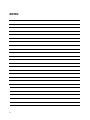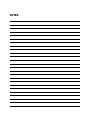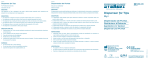Download operation and maintenance instruction manual
Transcript
OPERATION AND MAINTENANCE INSTRUCTION MANUAL AEU-707A & AEU-707AV2 Implant / Surgery Systems TABLE OF CONTENTS: Introduction . . . . . . . . . . . . . . . . . . . . . . . . .1 Package Contents . . . . . . . . . . . . . . . . . . . .1 Setting Up the Unit . . . . . . . . . . . . . . . . . . .2 Operation Functions . . . . . . . . . . . . . . . . . .4 Speed Ranges . . . . . . . . . . . . . . . . . . . . . . .4 Operation . . . . . . . . . . . . . . . . . . . . . . . . . . .5 Sterilization and Maintenance . . . . . . . . . . .6 P.O. Box 1548 • Woodinville, WA 98072 8333 216 th Street S.E. • Woodinville, WA 98072 (425) 487-3157 • (800) 426-5913 www.aseptico.com • [email protected] To prevent injury to people and damage to property, please heed relevant warnings and remarks. They are marked as follows: Troubleshooting . . . . . . . . . . . . . . . . . . . . . .7 Symbol Definitions . . . . . . . . . . . . . . . . . . . .7 Warranty . . . . . . . . . . . . . . . . . . .Back Cover SPECIFICATIONS: Console Size: WARNING: Serious injury or death may result if ignored. CAUTION: Damage to property or the environment may result if ignored. NOTE: Important additional information and hints. 8.125” x 7.25” x 3.25” (20.6375 cm x 18.415 cm x 8.255 cm) Console Weight: 3.75 lbs (1.6875 kg) Power Source: 110V/120V 60Hz or 220V/250V 50Hz Fuses: 1A/110V 0.5A/220V Slo Blo Type CLASSIFICATIONS: • Internally Powered Equipment • Type B Equipment • Ordinary Equipment - degree of protection against ingress of water • Not suitable for use in the presence of a flammable anesthetic mixture with air or with oxygen or nitrous oxide. WARNING: This device has been tested and found to comply with the emissions requirements of IEC 60601-1-2:2001-09. These requirements provide reasonable protection against harmful electromagnetic interference in a typical medical installation. However, high levels of radio-frequency (RF) emissions from electrical devices, such as cellular phones, may disrupt the performance of this device. To mitigate disruptive electromagnetic interference, position this device away from RF transmitters and other sources of electromagnetic energy. Your new Aseptico AEU-707A or AEU-707AV2 Implant / Surgery System is one of the finest units available to the medical profession. The system features a high torque brushless motor with digital RPM readout and self-contained irrigation pump. These features combine to make the perfect surgical motor and irrigation system for implant and other bone surgeries. Congratulations! This system is engineered to provide many years of reliable service. Please read the instructions provided in this manual to receive the best and longest service from your Aseptico equipment. Separate manuals may be provided to cover the operation and maintenance of hand-held pieces or other accessories for your unit. PACKAGE CONTENTS: • Electronic Control Console • AE-4B-30 Autoclavable Brushless Micro Motor • Autoclavable Motor Holder • AE-7P On/Off Foot Control (Optional AE-18A variable speed foot control available) • AE-20 Autoclavable Irrigation Tubing Set • 1/16 (AEU-707A) or 1/20 (AEU-707AV2) Reduction Contra Angle Handpiece(s) (purchased separately) • Irrigation Bag Hanger Rod • Remote Power Cord 1 SETTING UP THE UNIT: 1. Unpack the console and check that the voltage selector switch on the back is in the proper position. Use the 110V position for 110-120V 60Hz voltages, and the 220V position for the 220-250V 50Hz voltages. For alternative voltages (220V-250V), confirm that the type of plug cap is correct for the country of usage and carries the proper certification markings. Correct cord is shipped with the console. 2. Attach the remote power cord to the back of the console and plug into a grounded electrical receptacle. Fig.1 - Setup BAG HANGER ROD ELECTRONIC CONTROL CONSOLE FOOT CONTROL 3. Connect the motor to the receptacle on the lower front panel of the console. 4. Attach the appropriate "E-Type" handpiece to the motor as shown in Figure 3. 5. Insert bag hanger rod into holder on the top of the unit. Thread into place. 6. Attach the supplied foot control to the connector on the back of the unit marked "Footswitch". An On / Off type or a variable speed type foot control may be used. 2 MOTOR HOLDER BRUSHLESS MICRO MOTOR MOTOR RECEPTACLE 7. Install irrigation tubing set in pump. CAUTION: Never connect or disconnect the bag spike to the irrigation bag over the console. Waste spilled onto the console can damage the unit. a. Thread tubing through pump following the diagram in Figure 4. First remove the clear pump cover by unscrewing the thumbscrew on top. b. Grasp the metal connector and tubing, stretching the tubing slightly. Insert into the slot on the top of the pump block, making sure to position the metal connector on the outside edge of the block as shown. Fig.2 - Console Back VOLTAGE SELECTOR SWITCH POWER CORD IN FOOT SWITCH IN Fig. 3 - Handpiece/Motor Connection c. Guide the tubing around the rollers with slight tension and insert into bottom slot on the pump block. d. While maintaining tension on the tubing, check that tubing is centered on the rollers and is completely tucked into slots on pump block. Then replace clear pump cover by sliding into position from front to back and securing with the thumbscrew. Fig.4 Irrigation Tubing Set e. Route the remaining length of tubing to the handpiece and connect to the irrigation clip. Secure the tubing to the motor cord with clip set provided. f. Remove the protective cover from the irrigation bag and insert the bag spike into the I.V. port. Hang the bag from the bag hanger rod. 3 OPERATION FUNCTIONS: 1. Power Switch - Controls power On / Off to console. When turned on, console should light up. 2. Pump On / Off - Activates irrigation pump. When turned on, the flow display will light and the pump will activate when either motor A or B is turned on. 3. Pump Flow - Increases or decreases the irrigation flow. Push the Up/Down arrow to increase flow or decrease flow. A visual display shows the approximate volume level. 4. RPM - Controls speed of motor and handpiece. Push the Up arrow to increase speed and the Down arrow to decrease speed. A visual display shows actual RPM. Ratio selector must match exactly the ratio of the hand piece being used for complete accuracy. 5. Forward / Reverse - Determines the rotation of the motor and handpiece. A red LED light displays the reverse rotation. 6. Ratio Selector - Calibrates the RPM display to read accurately for up to four different handpiece ratios. Push the ratio Up / Down arrow until the indicator lights match the handpiece ratio you are using. Different handpiece ratios are required to obtain high torque, low speeds used in surgery. The speed ranges with a 30K motor are shown in Figures 5a (AEU-707A) and 5b (AEU707AV2). 4 Fig. 5a - AEU-707A Speed Ranges SPEED RANGES 1/1 1/16 1/64 1/256 4,000 - 30,000 300 - 1,900 50 - 470 10 - 120 RPM RPM RPM RPM Fig. 5b - AEU-707AV2 Speed Ranges SPEED RANGES 1/1 1/16 1/20 1/256 4,000 - 30,000 300 - 1,900 200 - 1,500 10 - 120 RPM RPM RPM RPM OPERATION: After the unit has been set up and you have made yourself familiar with the operation functions, you are ready for operation as follows: 1. Turn the power switch on the lower left front of the console to the 'ON' position. The front panel display will light. Fig.6 - Console Front (AEU-707AV2 shown) FLOW DISPLAY RPM DECREASE RPM DISPLAY RPM INCREASE 2. Attach a sterile handpiece to the motor and set the Ratio Selector to match the gear ratio of the hand piece being used (i.e. 1/16 for a 1:16 handpiece, or 1/20 for a 1:20 handpiece). 3. Adjust the Up/Down arrows on the RPM display to the desired operating speed on the RPM readout. PUMP ON/OFF PUMP FLOW 4. Switch the pump to the “ON” position. The NOTE: The RPM display indicates true bur speed when the Ratio Selector is in the appropriate position. Make sure the Ratio Selector Matches the handpiece ratio for display accuracy. HANDPIECE RATIO SELECTOR HANDPIECE RATIO INDICATOR FORWARD/REVERSE SELECTOR POWER SWITCH MOTOR RECEPTACLE display will light. Set the flow to the desired level. Thorough cleaning and lubrication of handpieces after each use and before sterilization is very important to ensure proper operation and service life of the handpiece. Follow the instructions provided with the handpiece purchased for complete maintenance instructions. 5 STERILIZATION: and install autoclaving plugs into the end of the motor and motor cord connector as shown below. The plugs are supplied with the motor and cord. WARNING - Sterilize the motor between each patient use. WARNING - Use of a sterilization method or temperatures other than what are prescribed may damage the motor or present a risk of cross-contamination between patients. CAUTION - Do not soak or submerge the motor in any liquid. • Loosely coil the motor cord when autoclaving. Avoid sharply bending the cord when autoclaving. • Always install the autoclaving plugs into motor and motor connector before autoclaving. STERILIZATION PROCEDURE: Pre-clean 1) Thoroughly brush off any visible signs of debris from the motor and cord. 2) Thoroughly clean the device with a moist cloth or towel to remove any remaining signs of debris. Sterilize 3) Select one of the three following sterilization methods (A. B. or C.): Wrapped Sterilization – Place in an appropriately sized sterilization pouch and seal it. A. Gravity Wrapped: • Minimum Temperature: 132° C (270° F) • Full Cycle Time: 20 minutes • Minimum Dry time: 30 minutes B. Prevacuum Wrapped: • Preconditioning Pulses: 3 • Minimum Temperature: 132° C (270° F) • Full Cycle Time: 4 minutes • Minimum Dry time: 40 minutes Flash Sterilization – For immediate use only. C. Gravity Unwrapped: • Minimum Temperature: 132° C (270° F) • Full Cycle Time: 10 minutes No dry time is required for flash sterilization. MOTOR & CORD ASSEMBLY: • 6 The entire motor and cord assembly is fully autoclavable. Before autoclaving the assembly, remove any handpiece from motor Turn black connector ring only • If the autoclaving plug for the motor becomes difficult to remove or install, apply silicone grease or similar lubricant to the O-rings. NOTE: Call Aseptico, Inc. at 1-800-426-5913 for any questions or clarifications on this sterilization procedure. MAINTENANCE & CLEANING: HANDPIECES - Thorough cleaning and lubrication of handpieces after each use and before sterilization is very important to ensure proper operation and service life of the handpiece. Follow the instructions provided with the handpiece purchased for complete maintenance instructions. WARNING • Do not attempt to disassemble the motor or motor connector. • Do not oil or lubricate the motor. • Do not attach a handpiece to the motor while motor is running. • Do not bend motor cord sharply. Failure to comply with any of the above instructions may void your warranty CONSOLE MAINTENANCE - The exterior of the console may be cleaned by wiping with a soft cloth moistened with mild detergent or disinfecting solution. IRRIGATION TUBING SETS - Irrigation tubing sets can be removed from the pump and may be sterilized by autoclave, chemclave, or ethylene oxide gas processes. Follow the manufacturer’s recommended procedure. NEVER store the tubing sets in the pump for extended periods of time. The tubing may collapse and stick to itself creating a blockage for future uses. TROUBLESHOOTING: Problem: Correction: Console does not light when turned on: • Check console to power connection. • Check that Voltage Selector is set for the proper voltage. • Check fuse. If blown, replace with 1A/250V slo-blo fuse for 110 volts, & 0.5A/250V slo-blo fuse for 220 volts. Console lights when turned on, but handpiece does not turn: • Check motor plug connection. • Check foot switch connection. • Depress foot switch. • Increase RPM. • Check that bur is properly seated in the handpiece and the collet is closed. No Water flow from pump to handpiece: • Check that pump is on and flow level is sufficient. • Check that water container seal is completely punctured. • Make sure the irrigation tubing is properly installed in pump and is in the correct direction. SYMBOL DEFINITIONS: Type B Equipment Dangerous Voltage Attention - Consult Accompanying Documents The UL 2601 Standard Duty Cycle for Intermittent Use is 1 min. on / 5 min. off. 7 NOTES: 8 NOTES: WARRANTY Aseptico warrants its products against defects in material or workmanship for a period of two (2) years, from date of original invoice. Some handpieces are warranted for one year under the same conditions. Other handpieces and expendable components, such as air turbines and light bulbs, are covered by shorter warranty periods, or have no warranty. Aseptico's sole obligation under product warranty is (at its sole option and discretion) to repair or replace any defective component or product in part or whole. Aseptico shall be the sole arbiter of such action. In the event of alleged defect under warranty, the purchaser is to notify Aseptico's Customer Service Department promptly. Customer Service will provide instructions, usually directing that the product be returned for service. Shipment to Aseptico and the cost thereof is always the responsibility of the purchaser. Accidental misuse, inappropriate installation, or failure to perform directed maintenance voids the warranty. Deliberately defacing, modifying, or removing the serial number voids the warranty. Aseptico does not assume, under this warranty, any risks or liabilities arising from the clinical use of its products, whether or not such use involves coincidental utilization of products manufactured by others. P/N: 420187 Rev. D, ECO 13447 Software 880082-01 (AEU-707A) Software 880082-18 (AEU-707AV2) 09/2014 P.O. Box 1548 • Woodinville, WA 98072 8333 216 th Street S.E. • Woodinville, WA 98072 (425) 487-3157 • (800) 426-5913 www.aseptico.com • [email protected] PRINTED IN THE USA