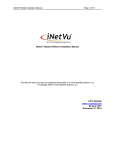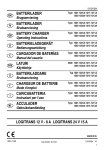Download New Generation service Manual 755A/981A/985A and 1201A The
Transcript
New Generation service Manual 755A/981A/985A and 1201A The iNetVu™ brand and logo are registered trademarks of C-COM Satellite Systems, Inc. © Copyright 2006 C-COM Satellite Systems, Inc. 1-877-iNetVu6 www.c-comsat.com Revision 001 October, 2012 Copyright © 2010. All rights reserved. C-COM Satellite Systems Inc. This document contains information, which is protected by copyright. All rights reserved. Reproduction, adaptation, or translation without prior written permission is prohibited, except as followed under the copyright laws. Both the iNetVu™ and C-COM names and logos are registered trademarks of CCOM Satellite Systems Inc. Intel® Pentium is a registered trademark of Intel Corporation. Microsoft, Windows, Windows NT and MapPoint are registered trademarks of Microsoft Corporation. All other product names mentioned in this manual may be trademarks or registered trademarks of their respective companies and are the sole property of their respective manufacturers. FCC and INDUSTRY CANADA INFORMATION TO THE USER: The FCC and Industry Canada have imposed the following conditions when operating, installing and deploying iNetVu™ Mobile Earth Stations and is mandatory for all installations made within the Continental United States and Canada as well as Hawaii, Alaska, Puerto Rico, the U.S. Virgin Islands and other U.S. Territories. The FCC requires that a certified installer perform the installation. It is also strongly recommended that a qualified professional RV dealer/installer mount the system on your vehicle. These conditions are also required by C-COM for all other installed locations. All iNetVu™ Mobile earth station installers must be C-COM Certified, and must have specifically acknowledged the requirements for iNetVu™ Mobile installations, which are as follows: “Installation” is the physical mounting and wiring of the Satellite provider’s earth station on a vehicle or other stationary site in order to prepare for correct operation. Only Certified C-COM iNetVu installers may perform the installation and removal of an iNetVu™ Mobile system. “Deployment” means the raising, pointing and orienting of the earth station to the communicating satellite, every time it is raised from a stowed position for use. The deployment of an iNetVu™ Mobile system must only be done by a trained installer or by a consumer using the deployment software. Installers shall install the iNetVu™ systems only in locations that are not readily accessible to children and in a manner that prevents human exposure to potential radiation hazards. For large vehicles with roof mounts, the height of the bottom lip of the earth station when fully deployed must be at least six feet above the ground at all times, or six feet above a surrounding surface which a person may easily access. If a roof access ladder or any other means of access to the roof is installed on the vehicle, then the ladder or access must be blocked by a suitable rope or other barrier while the earth station is deployed or in operation. The installer must provide this rope or barrier directly to the end user at the time of installation and advise the user to use it at all times when the earth station is deployed or in operation. Warning signs shall also be provided by the installer to the end user to be posted on the rope or other barrier warning all persons not to attempt to access the roof of the vehicle while the earth station is deployed or in operation. Warning signs shall be posted at prominent locations on the earth station informing all persons of the danger of harmful radiation from the earth station while it is deployed or while in operation. The iNetVu™ Mobile system may only be operated when the vehicle is stationary. The installer must inform the end user that the vehicle must be stabilized during the transmission, to prevent movement of the vehicle for any reason, including movement of persons on or off the vehicle, or high winds. The installer shall advise the end user how to appropriately stabilize their vehicle. Installers shall be liable for all damages if they fail to comply with the above mandatory conditions. This includes, but is not limited to damages caused by improper installation or due to the failure to provide required information to the end user. Installers and end users will be deemed directly liable for any damages resulting from either of their failure to comply with the above rules. These rules are meant to ensure that extraordinary precautions and measures are used to prevent satellite interference or exposure to harmful radiation. C-COM reserves the rights to immediately suspend without liability or previous notice the operation of the earth station upon detection of a deviation from its installation or operational requirements until the deviation is corrected. In addition, C-COM reserves the right to suspend or cancel the Installer Certificate of any installer that has not fully complied with these installation requirements. Further, the installer and end user may be directly liable for any damages resulting from any change undertaken by either of them. Including but not limited to, any modification of any part of the hardware, software, specific operational frequencies, the authorized satellite, or the size or other characteristics of the earth station supplied to them by C-COM or C-COM’s authorized representatives. Note 1: This equipment has been tested and found to comply with the limits for a Class B digital device, pursuant to Part 15 of FCC rules. These limits are designed to provide reasonable protection against harmful interference when the equipment is operated in a residential installation. This equipment generates, uses, and can radiate radio frequency energy and, if not installed and used in accordance with this instruction manual, may cause harmful interference with radio communications. However, there is no guarantee that interference will not occur in a particular installation. If this equipment does cause harmful interference to radio or television reception, which can be determined by turning the equipment off and on, the user is encouraged to try to correct the interference by one or more of the following measures: Reorient or relocate the receiving antenna. Increase the separation between the equipment and receiver. Connect the equipment into an outlet on a circuit different from that to which the receiver is connected. Consult the dealer or an experienced radio / TV technician for help. Note 2: This Class B digital apparatus complies with Canadian ICES-003. This page is left Blank intentionally Table of Contents 1. INTRODUCTION ............................................................................................... 7 1.1. About This Manual ............................................................................................. 7 2. MAINTENANCE ................................................................................................ 8 2.1. Maintenance Frequency ...................................................................................... 8 2.1.1. Regular Operating Environments ............................................................... 8 2.1.2. Harsh Operating Environments................................................................... 8 2.2. Maintenance Items .............................................................................................. 9 2.2.1. General Cleaning and Maintenance ............................................................ 9 2.2.2. Preparation for Storage ............................................................................... 9 2.2.3. Cleaning iNetVu™ Mobile Platform Connectors..................................... 10 2.2.4. Spray on Corrosion inhibitor - Application to AZ/EL Assembly............. 11 1. INTRODUCTION 1.1. About This Manual This service manual explains how to fully maintain the iNetVu™ Drive-Away System(s), troubleshoot common errors, and repair/replace certain product components. An electronic version of this manual is included on the iNetVu™ CD that came with your system. 2. MAINTENANCE 2.1. Maintenance Frequency Regular maintenance to the iNetVuTM System must be performed to avoid damage to equipment revolving around the automatic rotational axes. 2.1.1. Regular Operating Environments Under normal operating conditions, it is recommended to maintain your iNetVu™ Drive-Away Platform every three (3) months. 2.1.2. Harsh Operating Environments It is recommended to perform maintenance to your iNetVu™ Drive-Away Platform at least every one (1) month when subjected to snow and ice, dirt, grime, road spray, sand, salt spray, or extreme heat or cold. Immediately perform maintenance after exposure to known chemicals, corrosives, contaminants, or before the system is prepared for storage. 2.2. Maintenance Items Perform each of the following items as frequent as described in the previous section. 2.2.1. General Cleaning and Maintenance The iNetVu™ Antenna Systems are designed as an outdoor user product. They may be subjected to varying conditions that could include: Snow Ice Dirt Grime Road spray Salt spray Extreme heat or cold Other chemicals, contaminants, or mechanical blockages that can be harmful and damaging to the operation and finish of the iNetVu™ product. After any exposure to contaminants or periodically after general use, the iNetVu™ outdoor product should be cleaned with warm soap and water or low pressure wash, rinsed, then dried thoroughly for the best ongoing operation, reliability, and maintenance of fit and finish. 2.2.2. Preparation for Storage Specifically before storage in a transportable case or sealing into a storage container, the system should be cleaned, thoroughly dried, and then lubricated as per maintenance procedures before covering. 2.2.3. Cleaning iNetVu™ Mobile Platform Connectors Required Materials: None Procedure: 1. Locate the iNetVu™ Drive-Away Platform’s Connector and Coax cables on side the unit. 981A Ku Drive-Away 1201A Ku Drive-Away 985A Ka Drive-Away 755A Ka Drive-Away Fig. 1: iNetVu™ Drive-Away Platform Connector Location Military Style Connectors and Coax cables 2.2.4. Spray on Corrosion inhibitor - Application to AZ/EL Assembly It is highly recommended to lubricate and provide corrosion resistance to bushing, bearings, and pins to maintain high quality performance of the iNetVu® Platform. Recommended Materials: Corrosion inhibitor certified to MIL-PRF-16173E Grade 2 (LPS #3 or equivalent) Application: Apply corrosion inhibitor to gearmotor accessory shafts and keyless bushing as shown. Protect belts from overspray and remove overspray from neighboring surfaces after application. I. AZ gear reducer: end face with shaft, and high-speed input shaft extension. II. EL gear reducer: end face of output shaft, belleville washers and torque limiter nut (1201 only) and high-speed input shaft extension. III. Keyless locking bushing on primary EL reduction driveshaft: exposed face and fasteners. AZ Gear Reducer EL Gear Reducer Face of Shaft Keyless Bushing 1201 Torque Limiter Nut 1201 Belleville Washers