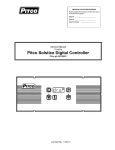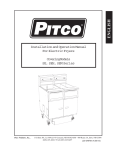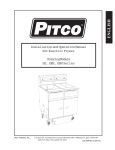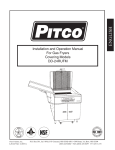Download Service Manual
Transcript
English IMPORTANT INFORMATION FOR FUTURE REFERENCE Record the following information from the appliance ID plate and retain this manual for the life of the equipment: Model #: ___________________________ Serial #: ___________________________ Date Purchased: ___________________ Service Manual For Pitco p/n 60158301 Compact Digital Pasta Timer This control was developed specifically for Pitco Pasta products. It utilizes the latest in microprocessor technology and is completely solid state. This control offers the latest cooking technology. Other features include, drain valve interlock, faulty probe detection, and audible beeper. The simple set and run timer has a range up to 99 minutes and 59 seconds. This manual details the operation and adjustment of the Compact Digital Pasta Timer. The target audience for this text is the Service Technician. This manual reveals all adjustments that are possible by keyboard entry, including passwords. L22-317 Rev 0 (4/7/09) Service Manual for Compact Digital Pasta Timer Pitco P/N 60158301 Table of Contents: 1 KEY LOCATIONS AND FUNCTIONS: ......................................................3 1.1 TO TURN THE APPLIANCE ON:................................................................................................................. 3 1.2 TO TURN THE APPLIANCE OFF: ............................................................................................................... 3 1.3 TO START THE TIMER:............................................................................................................................. 3 1.3.1 Set the Minutes:............................................................................................................................ 3 1.3.2 Set the Seconds:........................................................................................................................... 3 1.3.3 Start the Timer: ............................................................................................................................. 4 1.3.4 Stop the Timer: ............................................................................................................................. 4 1.3.5 Clear the Timer: ............................................................................................................................ 4 1.4 BOIL OR SIMMER? .................................................................................................................................. 4 1.4.1 Simmer Setting: ............................................................................................................................ 4 1.4.2 Boil Setting:................................................................................................................................... 4 1.5 TEMPERATURE KEY: ............................................................................................................................... 4 1.6 TO CHANGE THE SIMMER TEMPERATURE:................................................................................................. 5 2 TO ENTER LEVEL 2 PROGRAMMING (FOR TECHNICIANS AND FACTORY USE). .............................................................................................5 2.1 2.2 2.3 2.4 2.5 2.6 2.7 PASSWORD ENTRY TO LEVEL 2 PROGRAMMING ......................................................................................... 6 DISPLAY MODES ..................................................................................................................................... 6 PASSWORD REQUIRED?.......................................................................................................................... 7 DISPLAY IN DEGREES °F OR °C ............................................................................................................... 7 NUMBER OF BASKET LIFTS? .................................................................................................................... 7 STANDING PILOT? .................................................................................................................................. 7 EXIT LEVEL 2 PROGRAMMING .................................................................................................................. 8 3 OTHER DISPLAYS: ...................................................................................8 3.1 3.2 3.3 3.4 3.5 LOW VAT TEMPERATURE:........................................................................................................................ 8 DRAIN VALVE OPEN:............................................................................................................................... 8 EQUIPMENT FAULT DISPLAYS .................................................................................................................. 8 FILL DISPLAY.......................................................................................................................................... 8 HEAT FAILURE ........................................................................................................................................ 9 4 MECHANICAL DIMENSIONS:...................................................................9 5 ELECTRICAL CONNECTIONS: ..............................................................10 6 PROBE RESISTANCE CHART: ..............................................................11 L22-317 Rev 0 Page 2 of 12 Service Manual for Compact Digital Pasta Timer Pitco P/N 60158301 1 1.1 Key Locations and Functions: To Turn the Appliance ON: If power is applied to the appliance, the display will show 1.2 Displays will show an alternating display of ; and to the simmer temperature and the timer is not running. To Turn the Appliance OFF: Press and hold the key for 3 seconds. Display will show . Press the key. . The control is heating . 1.3 To Start the Timer: The timer can be loaded with time value at any time. 1.3.1 Set the Minutes: Press the MIN key. The minutes portion of the time display will show [ 1:ss]. Continue pressing the [MIN] key to increment the minutes upward. Stop when the desired minutes value is displayed. The CLR key can be used to clear an entry. The maximum value is 99 minutes. 1.3.2 Set the Seconds: Press the SEC key. The minutes portion of the time display will show [ mm:01]. Continue pressing the [SEC] key to increment the seconds upward. Stop when the desired seconds value is displayed. The CLR key can be used to clear an entry. The maximum value is 59 seconds. Page 3 of 12 L22-317 Rev 0 Service Manual for Compact Digital Pasta Timer Pitco P/N 60158301 1.3.3 Start the Timer: After Minutes and Seconds have been entered above, press the START key. The timer will begin to count down to zero. The timer may be stopped, and cleared as described below. 1.3.4 Stop the Timer: Pressing the STOP key will stop the count down sequence. 1.3.5 The countdown may be resumed by pressing the If needed, the key. key may be used to clear any remaining time to zero. Clear the Timer: Use the clear key when you make a mistake on Minutes and Seconds time entry. If the timer is stopped, it can also clear any remaining time to zero. While the timer is running, the Clear does not function. 1.4 Boil or Simmer? This key toggles between the two heat mode settings, Simmer and Boil. 1.4.1 Simmer Setting: When the control is first tuned on, Simmer is the default setting. It shows in the display as . The appliance will heat the water tank to a set temperature, and control at that temperature. The default setting is 195°F (or 91°C). This temperature may be changed is section 1.6. This is the setting that is used to Rethermalize chilled food. 1.4.2 Boil Setting: When the control is first tuned on, Simmer is the default setting. To change to the boil mode, press the key. Display now shows . While in boil, the appliance will apply full heat to the tank to cause the water to boil. There is no temperature setting as with the simmer mode. This is the setting that should be used to cook dry pasta product. To change the current setting, press the key. 1.5 Temperature Key: Press the temperature key to display the current temperature of the tank. This key may be used while the timer is running. L22-317 Rev 0 Page 4 of 12 Service Manual for Compact Digital Pasta Timer Pitco P/N 60158301 1.6 To Change the Simmer Temperature: The default simmer temperature of 195°F may be changed with the following steps when the timer is NOT running. Press and hold the key for 3 seconds. Display will show locked. Continue with the next step below. locked. The factory default setting is unlocked. Refer to section 2.3 to set the lock feature. Press the down key . , the control is If the display shows , the control is not If the display shows or , then the up key to unlock the control. Display now shows . Continue with the next step below. 2 Press the key. Display now shows Press either the Press the Press and hold the key or the . arrow key, to view and adjust the temperature setting. key to save value. Display returns to . key to exit to normal operations. To Enter Level 2 Programming (for technicians and factory use). To enter this programming menu, press and hold the or If the display shows key for 3 seconds. Display will show . , the control is not If the display shows locked. Continue with the next step below. locked. The factory default setting is unlocked. Refer to section 2.3 to set the lock feature. Press the down key , the control is , then the up key to unlock the control. Display now shows , continue with the next step below. Page 5 of 12 L22-317 Rev 0 Service Manual for Compact Digital Pasta Timer Pitco P/N 60158301 2.1 Password Entry to Level 2 programming A password is always required to enter Level 2 , programming. With display showing press the Up arrow key twice followed by the Down arrow key twice. Display will show . Control is now ready for Level 2 programming. The following describes each setting in the tech menu. Press the 2.2 key to continue. Display Modes One of three possible display modes may be selected. The factory setting for this part is [t –1). Display shows one of the following settings: With this selection, [boil] or [Sim] is displayed when the timer in not counting down. The display may also read [---F] when water temperature is below 70°F (21°C). This is typical for cold start-ups. With this selection, display will alternate between temperature display and mode; either [boil] or [Simm] and the timer value display. While in SIMMER [Simm], display will show an alternating display depending on water temperature. • When temperature is lower than 10°F below set point. Display will alternate between [Louu] and [Simm]. This is the factory default setting. • When temperature is greater than 10°F below set point, display will alternate between [drop] and [Simm]. While in BOIL [boil], display will show an alternating display depending on water temperature. • When temperature is lower than 205°F, display will alternate between [Louu] and [boil]. • When temperature is greater than 205°F, display will show only [boil] continuously. To change the current setting for display mode press either the up scroll through the choices above. When done press the the next step. L22-317 Rev 0 Page 6 of 12 key or the down key to key to save choice and continue with Service Manual for Compact Digital Pasta Timer Pitco P/N 60158301 2.3 Password Required? To help prevent tampering by operators, the lock feature may be activated. When locked, control will need a password key sequence to make future changes to the simmer temperature. Display shows The factory default is unlocked “ULOC”. To change the current lock setting, press either the up key or the down key to change key to save choice and continue with the next step. setting. When done press the 2.4 Display in degrees °F or °C The control can display temperatures in the Farenheit or Celcius scales. The factory default is °F. Display shows To change the current setting, press either the up the choices. When done press the key or the down key to scroll through key to save choice and continue with the next step. 2.5 Number of Basket Lifts? Most Pitco appliances offer a basket lift option. Here is the setting is for the number of basket lift outputs in use. Choices are; none, 1, or 2. Factory setting for this control is [LIF 1] for one basket lift enabled. If basket lifts are not supplied, any setting is acceptable. . Display shows To change the current setting, press either the up the choices. When done press the key or the down key to scroll through key to save choice and continue with the next step. 2.6 Standing Pilot? Some methods of restaurant operation benefit by standing the pilot when the appliance is turned off. The waste heat from the pilot flame helps to keep the tank warm, allowing for quicker warm-up after a shut-down. The down side is increased fuel usage to stand the pilot while off. The factory setting for standing pilot is [SP 0], or OFF. Display shows or . To change the current setting, press either the up the choices. When done press the key or the down key to scroll through key to save choice and continue with the next step. Page 7 of 12 L22-317 Rev 0 Service Manual for Compact Digital Pasta Timer Pitco P/N 60158301 2.7 Exit Level 2 Programming Display shows . Press and hold the key for 3 seconds. Display retuns to normal operating displays: 3 Other Displays: 3.1 Low Vat Temperature: When tank temperature is below 70°F (25°C), the display will show as blanks. This is normal for cold start-ups. Heat Demand indicator is located between the first and second digits of display. 3.2 Drain Valve Open: When drain valve is detected open, normal operations are suspended. The display will show Drain-Turn-Off message until reset. To reset, CLOSE the drain valve, turn the control OFF. Some applications do not use the drain valve input. 3.3 Equipment Fault Displays This control will detect faulty probe conditions. If temperature probe faults are detected, display will show one of two possible conditions. All other functions are disabled. To reset, turn control Off then On. 3.4 Fill Display If this appliance is equiped with a liquid level option, the control will display [FiLL] when the water level gets to low. Heat is suspended until the tank is filled to a safe level. Some appliances don’t have the liquid level option. L22-317 Rev 0 Pg. 8 of 12 Service Manual for Compact Digital Pasta Timer Pitco P/N 60158301 3.5 Heat Failure This message indicates that the heating system failed to respond to the controls demand for heat. Typically, the high temperature limit switch has tripped and is need of resetting. In the case of gas fired appliances, this message will display if the pilot fails to light or is detected marginal by the ignition module. 4 Mechanical Dimensions: Pg. 9 of 12 L22-317 Rev 0 Service Manual for Compact Digital Pasta Timer Pitco P/N 60158301 5 Electrical Connections: Warning: Remove power from the appliance before disconnecting or connecting the cooking control. Permanent control damage may occur if this practice is not followed. L22-317 Rev 0 Pg. 10 of 12 Service Manual for Compact Digital Pasta Timer Pitco P/N 60158301 6 Probe Resistance Chart: Probe Resistance in 5°F Increments. Probe Temp (°F) 10 15 20 25 30 35 40 45 50 55 60 65 70 75 80 85 90 95 100 105 110 115 120 125 130 135 140 145 150 155 160 165 170 Probe Temp (°C) -12.2 -9.4 -6.7 -3.9 -1.1 1.7 4.4 7.2 10.0 12.8 15.6 18.3 21.1 23.9 26.7 29.4 32.2 35.0 37.8 40.6 43.3 46.1 48.9 51.7 54.4 57.2 60.0 62.8 65.6 68.3 71.1 73.9 76.7 Resistance (Ohms) 562734 483875 417167 360589 312474 271446 236370 206311 180491 158252 139055 122489 108051 95539 84644 75136 66823 59540 53146 47523 42569 38195 34328 30902 27862 25161 22755 20610 18695 16981 15446 14069 12823 Probe Temp (°F) 175 180 185 190 195 200 205 210 215 220 225 230 235 240 245 250 255 260 265 270 275 280 285 290 295 300 305 310 315 320 325 330 335 Probe Temp (°C) 79.4 82.2 85.0 87.8 90.6 93.3 96.1 98.9 101.7 104.4 107.2 110.0 112.8 115.6 118.3 121.1 123.9 126.7 129.4 132.2 135.0 137.8 140.6 143.3 146.1 148.9 151.7 154.4 157.2 160.0 162.8 165.6 168.3 Resistance (Ohms) 11719 10716 9812 8995 8255 7586 6979 6427 5926 5470 5055 4675 4329 4013 3723 3458 3214 2991 2785 2597 2422 2262 2113.9 1977.3 1851.0 1734.3 1626.1 1525.9 1433.0 1346.7 1266.6 1192.1 1122.8 Probe Temp (°F) 340 345 350 355 360 365 370 375 380 385 390 395 400 405 410 415 420 425 430 435 440 445 450 455 460 465 470 475 480 485 490 495 500 Probe Temp (°C) 171.1 173.9 176.7 179.4 182.2 185.0 187.8 190.6 193.3 196.1 198.9 201.7 204.4 207.2 210.0 212.8 215.6 218.3 221.1 223.9 226.7 229.4 232.2 235.0 237.8 240.6 243.3 246.1 248.9 251.7 254.4 257.2 260.0 Resistance (Ohms) 1058.23 998.09 942.00 889.67 840.78 795.10 752.38 712.41 674.95 639.87 606.96 576.09 547.09 519.86 494.24 470.16 447.49 426.13 406.02 387.04 369.14 352.24 336.29 321.21 306.94 293.46 280.69 268.61 257.15 246.30 236.00 226.24 216.96 Notes: Resistance, of either probe lead, to the frame of the appliance should read as “open’ on the meter. Typically this is 1Meg ohms or more. °C = 5/9 (°F-32) °F = (9/5 * °C) +32 Pg. 11 of 12 L22-317 Rev 0 In the event of problems with or questions about your order, please contact the Pitco Frialator factory at (800) 258-3708 US and Canada only (603) 225-6684 World Wide www.pitco.com In the event of problems with or questions about your equipment, please contact the Pitco Frialator Authorized Service and Parts representative (ASAP) covering your area, or contact Pitco at the numbers listed to the left. MAILING ADDRESS – P.O. BOX 501, CONCORD, NH 03302-0501 SHIPPING ADDRESS – 10 FERRY ST., CONCORD, NH 03301 L22-317 Rev 0