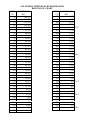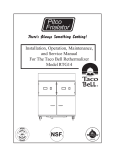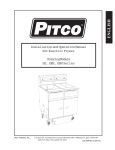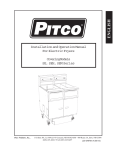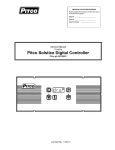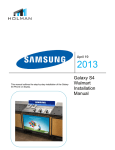Download Service Manual 1998 - Whaley Food Service
Transcript
Service Manual THE PITCO COMPLETE Controller Guide COVERING INSTALLATION AND CONTROLLER PROGRAMMING PITCO FRIALATOR, INC. P.O.BOX 501 CONCORD, NH 03302-0501 Phone: 1(603)225-6684 Toll Free: 1(800)258-3708 Fax: (603)225-8497 Literature # L20-097 Rev 1 Rev Date 2 October 1998 Made in the United States of America CONTENTS FRYER TEMPERATURE PROBE OHMS RESISTANCE CHART PASTA COOKER \ RETHERMALIZER TEMPERATURE PROBE OHMS RESISTANCE CHART Page (s) 10 1-12 COMPUTER CONTROLLER PROGRAMMING 3-17 11 COMPUTER ERROR TROUBLESHOOTING 18 12 COMPUTER REPLACEMENT AND INSTALLATION 19 20 McDONALDS COMPUTER CONTROLLER PROGRAMMING 20-23 21 COMPUTER ERROR TROUBLESHOOTING 24 22 COMPUTER REPLACEMENT AND INSTALLATION 25 30 DIGITAL CONTROLLER PROGRAMMING 26-27 40 PASTA \ RETHERMALIZER DIGITAL CONTROLLER PROGRAMMING 28-29 50 RETHERMALIZER \ SOUP COOKER DIGITAL THERMOSTAT 30-31 TEMP (°F) 50 55 60 65 70 75 80 85 90 95 100 105 110 115 120 125 130 135 140 145 150 155 160 165 170 175 180 185 190 195 200 205 210 215 220 225 ALL FRYERS TEMPERATURE PROBE OHMS RESISTANCE CHART RESISTANCE TEMP RESISTANCE (°F) (O) (O) 230 4,675 180,491 158,252 235 4,329 240 4,013 139,055 245 3,723 122,489 108,051 250 3,458 121 C 255 3,214 95,539 84,644 260 2,991 75,136 265 2,785 270 2,596 66,823 275 2,422 59,540 53,146 280 2,262 47,523 285 2,114 290 1,977 42,569 38,195 295 1,851 300 1,734 149 C 34,328 30,902 305 1,626 27,862 310 1,526 25,161 315 1,433 22,755 320 1,347 325 1,267 20,610 18,695 330 1,192 335 1,123 16,981 15,446 340 1,058 14,069 345 998 350 942 176 C 12,832 11,719 355 890 10,716 360 841 365 795 9,812 8,995 370 752 8,255 375 712 190 C 7,586 380 675 6,979 385 640 6,427 390 607 395 576 5,926 5,470 400 547 204 C 5,055 PASTA COOKER \ RETHERMALIZER TEMPERATURE PROBE OHMS RESISTANCE CHART TEMP (°F) 70 80 90 100 110 120 130 140 150 160 170 180 190 195 200 210 212 RESISTANCE (O) 975 1,020 1,060 1,101 1,147 1,189 1,234 1,274 1,320 1,364 1,409 1,454 1,493 1,512 1,533 1,575 1,617 SECTION 1.0 I - 8 /1 -12, 3600 INTELLIFRY COMPUTER PROGRAMMING AND REPLACEMENT INFORMATION This section contains all programming instructions & function descriptions for the I - 8 /1 -12 computers. NOTE: When replacing a computer review page 11, 3RD LEVEL PROGRAMMING, MORE SERVICE SECTION, follow computer configuration instructions to match computer programmed settings to fryer computer is to be installed in. OVERVIEW OF ALL COMPUTER CONTROL BUTTONS AT DIFFERENT PROGRAMMING LEVELS LEVEL 2 PROGRAMMING: FUNCTION KEY DISPLAY FUNCTION 1 DEGREE Toggles between Fahrenheit and Celsius 7 2 SET PASS Turns on, turns off, or changes password 7 3 VOLUME # Alarm volume level options 7 4 LANGUAGE Language option English, Spanish, French, German, and Dutch (others could get added) 7 5 LIQUID, SOLID, NO MELT Melt cycle options 7 6 RECOVERY Displays fryer recovery times 7 7 CONTROL, TIMER Sets computer in timer mode or temperature control mode, on a single tank or left side on a dual tank computer 7 8 CONTROL, TIMER Sets right side of dual tank computer in timer mode or temperature control mode NOTE: Non existent in a single tank computer 7 PAGE SERVICE MODEL LEVEL 3 PROGRAMMING: SERVICE ONLY FUNCTION KEY DISPLAY FUNCTION 1 OFF##F Temperature offset 8 2 MELTON: ## Duration of time melt cycle is on 9 3 MINON: ## Minimum time duration burners will be on 9 PAGE FUNCTION KEY DISPLAY FUNCTION 4 RECY### Temperature recovery times 9 5 DIAGNOST Diagnostic testing mode 10 6 READY ## Temperature range at which "READY" will display 11 7 RANGE 1 IDENTIFIES THE TEMPERATURE RANGE THE FIRMWARE FUNCTIONS IN . 11 8 MORE SERVICE GIVES ACCESS TO AN ADDITIONAL SET OF SERVICE FOLLOWING IN "MORE SERVICE" SECTION. THIS SECTION ONLY AVAILABLE ON COMPUTERS FROM 1998 11 9 BASKET LIFTS SETS THE NUMBER OF BASKET LIFTS CONTROLLED BY 16 PAGE SIDE OF A DUAL TANK COMPUTER AND SETS THE BASKET LIFTS CONTROLLED BY THE RIGHT SIDE OF A COMPUTER MORE SERVICE: FUNCTION KEY DISPLAY FUNCTION 1 NOW ON/OFF COOK NOW ON FUNCTION ALLOWS SECOND BASKET PAGE 11 TO BE STARTED WHILE OPPOSITE ALARM IS NOW OFF BLOCKS OPPOSITE BASKET TIMER FROM STARTED. 2 TRBO ON/OFF MUST BE IN ON POSITION IF COMPUTER IS INSTALLED TURBOFRY 12 3 GENERIC 1, GENERIC2, T-STAT, HE RPB, HE ADV MUST BE SET TO MATCH FRYER MODEL COMPUTER IS INSTALLED IN . 12 4 SH-DUR: ## DISPLAYS THE SHAKE TIME ALARM DURATION 13 5 HD-DUR: ## DISPLAYS THE HOLD TIME ALARM DURATION 13 6 CANCEL: ## DETERMINES THE TIME DURATION A KEY MUST BE 14 DEPRESSED TO CANCEL A FUNCTION 7 CFG###F DISPLAYS THE VALUE OF ALL THE PROGRAMMED THAT HAVE BEEN INSTALLED (EVEN CHANGING ONE 15 FUNCTION KEY COUNT DOWN TIME WILL CHANGE THE CONFIGURATION VALUE) 8 FACTORY RESET RESETS COMPUTER PROGRAMMING TO ORIGINAL SETTINGS . 15 MULTIPLE LEVEL COMPUTER PROGRAMMING INSTRUCTIONS EXIT SECOND LEVEL PROGRAMMING MODE PRESS FUNCTION KEY. SERVICE MODE THIRD LEVEL PROGRAMMING This level programming is usually factory set and does not need to be changed, the possible exception would be when warranty or non warranty computers are being replaced. DEFAULT MINIMUM HEAT ON & MINIMUM HEAT OFF TIMES MINIMUM MELT ON & MINIMUM MELT OFF TIMES TABLES GENERIC 1 TIME SETTINGS MIN HEAT MIN MELT FUNCTION TIME IN SECONDS FUNCTION TIME IN SECONDS MIN ON 5 MIN ON 8 MIN OFF 5 MIN OFF 26 GENERIC 2 TIME SETTINGS MIN HEAT MIN MELT FUNCTION TIME IN SECONDS FUNCTION TIME IN SECONDS MIN ON 5 MIN ON 8 MIN OFF 5 MIN OFF 32 T - STAT (NON TURBO) TIME SETTINGS MIN HEAT MIN MELT FUNCTION TIME IN SECONDS FUNCTION TIME IN SECONDS MIN ON 5 MIN ON 8 MIN OFF 5 MIN OFF 26 T - STAT TURBO TIME SETTINGS MIN HEAT MIN MELT FUNCTION TIME IN SECONDS FUNCTION TIME IN SECONDS MIN ON 20 MIN ON 8 MIN OFF 20 MIN OFF 32 HE ADV TIME SETTINGS MIN HEAT MIN MELT FUNCTION TIME IN SECONDS FUNCTION TIME IN SECONDS MIN ON 10 MIN ON 15 MIN OFF 10 MIN OFF 38 MIN HEAT FUNCTION TIME IN SECONDS MIN MELT FUNCTION TIME IN SECONDS MIN ON 10 MIN ON 12 MIN OFF 10 MIN OFF 38 HE RPB TIME SETTINGS SECTION 1.1 3600 Standard Computer Trouble Shooting For Revisions 215 And Up Definitions NVRAM (Non Volatile Random Access Memory also known as Electronically Erasable Read Only Memory): Memory area that can be modified during operation and retain that modified information after power is turned off and on. The NVRAM is the area into which specific configurations are downloaded at the Pitco factory. Values are also modified during normal operation and/ or strore-level programming. RAM (Random Access Memory) memory that is populated on power up from the ROM (Read Only Memory) or the NVRAM. Values are continually modified during operation but changes are not retained after power is turned off and on. Notes 1) RAM_Err (RAM error) indicates that corruption of the RAM has been detected on power up. If RAM_ Err is displayed, further operation is inhibited unless error clears with turning power off and on. 2) NVM_Err (NVRAM error) indicates that the NVRAM write operation has failed. This error will change to CFG_Err upon turning power off and on. 3) CFG_Err (Configuration error) indicates that corruption of the NVRAM has been detected. This error normally requires a restore function to fix. 4) DFT_Err (Default error) indicates that illegal value of parameter in NVRAM has been detected on power up. If DFTJErr is displayed alone (no associated CFG_Err), during operation, then a corruption of the RAM is indicated which will reset upon turning power off and on. General Information All of these error messages will alternate with normal display except for the RAM_Err. Any abnormal display or operation can occur if a noise event occurs which is large enough to cause a reset or partial reset of the microprocessor. Turning power off and on should clear this type of fault. Resetting Computer An error reset attempt can be done by unplugging wiring harness on back of computer. If this does not reset computer follow Factory Reset Instructions listed on page 15. If computer will not reset replace computer SECTION 1.2 1-12 COMPUTER REPLACEMENT AND INSTALLATION INSTRUCTIONS When replacing or installing the 1-12 (3600 Intellifry Computer) The computer must be programmed to match the fryer the computer is being installed on. Note: This only applies to Revision 207 computers and higher If the computer is not configured to match the fryer it is being installed on improper operation of the fryer may occur. Remove old computer, inspect old computer for cause of failure, and ensure that front panel components and wires are in proper order. Install new computer and follow COMPUTER CONFIGURATION SETTING instructions from page 12 and 13 of this manual. SECTION 2.1 McDonalds Computer Trouble Shooting For Revisions M62D And Up Definitions NVRAM (Non Volatile Random Access Memory also known as Electronically Erasable Read Only Memory): Memory area that can be modified during operation and retain that modified information after power is turned off and on. The NVRAM is the area into which specific configurations are downloaded at the Pitco factory. Values are also modified during normal operation and/ or strore-level programming. RAM (Random Access Memory) memory that is populated on power up from the ROM (Read Only Memory) or the NVRAM. Values are continually modified during operation but changes are not retained after power is turned off and on. Notes 1) RAM_Err (RAM error) indicates that corruption of the RAM has been detected on power up. If RAM_Err is displayed, further operation is inhibited unless error clears with turning power off and on. 2) NVM_Err (NVRAM error) indicates that the NVRAM write operation has failed. This error will change to CFG_Err upon turning power off and on. 3) CFG_Err (Configuration error) indicates that corruption of the NVRAM has been detected. This error normally requires a restore function to fix. 4) DFTJErr (Default error) indicates that illegal value of parameter in NVRAM has been detected on power up. If DFT_Err is displayed alone (no associated CFG_Err), during operation, then a corruption of the RAM is indicated which will reset upon turning power off and on. General Information All of these error messages will alternate with normal display except for the RAM_Err. Any abnormal display or operation can occur if a noise event occurs which is large enough to cause a reset or partial reset of the microprocessor. Turning power off and on should clear this type of fault. Resetting Computer An error reset attempt can be done by SOFT OFF/ ON or by unplugging wiring harness on back of computer. Unplugging computer is a more effective way to reset. Note: If computer is on a split VAT, right side computer plug must be reconnected first, then left or computer will not recognize there are 2 VATS. If this does not work reset computer following Factory Reset Instructions listed on page 21. If computer will not reset replace computer SECTION 2.2 McDONALDS COMPUTER REPLACEMENT AND INSTALLATION INSTRUCTION When replacing or installing a McDonalds computer the new computer must be programmed to match the fryer it is being installed on (Gas or Electric). If the computer is not programmed to match fryer it is installed in improper operation may occur. Remove old computer, inspect old computer for cause of failure, and ensure that front panel components and wires are in proper order. Install new computer and follow FRYER TYPE instructions from page 21 of this manual. SECTION 5.0 RETHERMALIZER / SOUP COOKER DIGITAL THERMOSTAT PROGRAMMABLE FUNCTIONS DF1 * Differential temperature - Sets the temperature range above and below the set cook temperature that the heating system cycles on and off HI * Maximum controller temperature - Sets the maximum cook temperature that can be programmed into the controller LO * Minimum controller temperature - Sets the minimum cook temperature that can be programmed into the controller CAL * Calibration range - Enables calibration corrections to be made between actual temperature and sensed temperature at the probe SP1 * Set temperature mode - Set temperature is programmed in this mode ENTERING PROGRAMMING MODE A JUMPER WIRE MUST BE INSTALLED BETWEEN TERMINALS +5 AND -3 ON THE BACK OF THE CONTROLLER. CONTROLLER IS NON-PROGRAMMABLE WITHOUT JUMPER WIRE INSTALLED SAVE / EXIT PROGRAMMING MODE TO SAVE OR EXIT PROGRAMMING MODE AT ANY TIME PRESS F UNTIL DISPLAY SCREEN IS BLANK AND THEN REMOVE JUMPER WIRE.