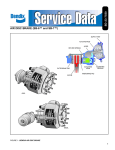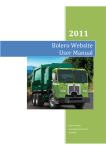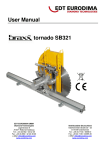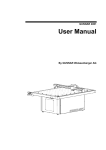Download Disc Brake Service ManualREV G04/091.6mb
Transcript
Refers to Products in the Asia Pacific Region Only Refers to Products in the Asia Pacific Region Only TRAILER AIR SUSPENSIONS No: 97117 - 112 Subject: Service Manual Date: April 2009 Revision: G Page 1. Exploded view of brake............................................................2 2. General information .................................................................3 3. Description and function ..........................................................4 4. Safety instructions for service work.........................................6 5. Brake testing ............................................................................7 6. Pad replacement.................................................................... 13 7. Tappet with boot replacement ............................................... 15 8. Calliper suspension sealing................................................... 18 9. Guide pin bush replacement.................................................. 19 10. Calliper replacement.............................................................. 20 11. Carrier replacement ............................................................... 23 12. Actuation cylinder replacement ............................................. 24 Troubleshooting............................................................................... 27 THE BOLER COMPANY COPYRIGHT ©2006 HENDRICKSON ASIA PACIFIC PTY LTD ALL RIGHTS RESERVED Page 1 of 27 97117 —112 ABN 21 004 992 769 5 Abbotts Road, P.O. Box 1063, Dandenong, Victoria 3175 Australia Phone 61.3.9767.3400 Fax 61.3.9767.3495 www.hendrickson.com.au Refers to Products in the Asia Pacific Region Only 1. Overall view 1.1 Axial Disc Brake Components 1 2 4 5 6 7 9 10 10a 11 12 13 Calliper Carrier Sleeve Sleeve Rubber Bush Brass Bush Inner Boot Outer Boot Steel Cap Pad Retainer Pad Tappet with Boot 18/1 18/2 26 31 31a 37 39 40 44 45 58 161 Spring Brake Brake Chamber Spring Clip Outer Boot Clip O-Ring Adjuster Cap Calliper Bolt Calliper Bolt Pad Retainer Pin Washer Ring Tappet Bush *) possible variants by items 10a & 31a if short rubber bush (6) (sleeve ring is placed centrally), Calliper bolts (39) & (40) are identical Page 2 of 27 97117 —112 Refers to Products in the Asia Pacific Region Only 1.2 Brake Discs (For “Axial Disc Brake”) When replacing the discs, please also refer to the instructions of the Vehicle Manufacturer. When replacing discs, please adhere to the recommended bolt tightening torques. The use of non-approved brake discs will reduce levels of safety and invalidate warranty. Brake discs can be ordered through Hendrickson. 2. 2.1 General Information (for “Axial Disc Brake”) Service Tools Part Number 98596-009 Description All parts listed below are included in this kit* II 19252 Press-in tool for Tappet and Boot (13) II 19253 Pull-in tool for Inner Boot (9) II 19254 Pull-In / Out tool for Brass Bush (7) II 32202 Wedged fork for removal of Tappet and Boot (13) II 26797 Grooving tool for Brass Bush (7) Z001105 Press-in tool for Steel Cap (10a) *Parts not available individually 2.2 Lubrication Hendrickson Part Number 98793-004 98793-005 Part Number Description Colour 2) II 14525 Renolit HLT2 White II 32793 Syntheso GL EP1 Green 2) 2) Important Note: The correct grease MUST be used for each Bush 2.3 Torque Requirements Item Number 39 + 40 18 Description Calliper bolts M16 x 1.5 – 10.9 Actuator Mounting Nuts M16 x 1.5 Toowoomba Steel Hub Rotor to Hub Mounting Bolts Conmet Alloy Hub Rotor to Hub Mounting Bolts Not Shown Calliper to Torque Plate Bolts M20 x 2.5 Page 3 of 27 97117 —112 Application Brass Bush (7) Rubber Bush (6) Torque (Nm) 285-300 Torque (Lbs/ft) 210-220 180-210 300-340 130-150 220-250 220-250 440-510 160-185 325-375 Refers to Products in the Asia Pacific Region Only 3. Description and Function 3.1 Axial Disc Brake Sectioned View 1 2 4 5 6 7 9 10 10a 11 12 13 16 17 18/1 18/2 19 20 22 23 24 26 27 28 30 31 31a 32 33 37 39 40 44 45 46 161 Calliper Carrier Sleeve Sleeve Rubber Bush Brass Bush Inner Boot Outer Boot Steel Cap Pad Retainer Pad Tappet with Boot Threaded Tube Bridge Spring Brake Brake Chamber Lever Eccentric Bearing Inner Seal Cap Adjuster Unit Turning Device Spring Clip Spring Spring Chain Outer Boot Clip O-Ring Chain Wheel Wear Sensor Adjuster Cap Calliper Bolt Calliper Bolt Pad Retainer Pin Washer Disc Tappet Bush Page 4 of 27 97117 —112 Refers to Products in the Asia Pacific Region Only 3.2 3.2.1 Description of Operation (Floating Calliper principle) Brake actuation During actuation, the Push Rod of the Actuator 18/1 or 18/2) moves the Lever (19). The input forces are transferred via the Eccentric Bearing (20) to the Bridge (17). The force is then distributed by the Bridge (17) and the two Threaded Tubes (16) to the Tappets (13) and finally to the inboard Pad (12). After overcoming the running clearance between the Pads and the Disc, the reaction forces are transmitted to the outboard Pad (12). The clamping forces on the Pads (12) and the Disc (46) generate the braking force for the wheel. 3.2.2 Brake release After releasing the air pressure, the two Return Springs (27/28) push the Bridge (17) and Lever (19) back to the start position; this ensures a running clearance between Pads and Disc is maintained. 3.2.3 WARNING ! Before starting repair work, ensure the service brake and parking brake are not applied and that the vehicle cannot roll away. Please follow repair manual instructions and adhere to the wear limits of the Pads and the Discs – see Section 5.3. Use only recommended tools – see Section 2.1. Tighten bolts and nuts to the recommended torque values – see Section 2.4. After re-fitting the wheel according to the Vehicle Manufacturer’s recommendations, please ensure that there is sufficient clearance between the Tyre Inflation Valve, the Calliper and the wheel rim, to avoid damage to the Valve. After service work: Check the brake performance and the system behaviour on a rolling road or by actual road test. Brake adjustment (automatic) To ensure a constant running clearance between Disc and Pads, the brake is equipped with a low wearing, automatic adjuster mechanism. The Adjuster (23) operates with every cycle of actuation due to the mechanical connection with Lever (1(0. As the Pads and Disc wear, the running clearance increases. The Adjuster (23) and Turning Device (24) turn the Threaded Tubes (16) by an amount necessary to compensate for this wear. The total running clearance (sum of clearance both sides of Disc) should be between 0.6 and 0.9mm; smaller clearances may lead to overheating problems. 4. Safety Instructions for service work (for “Axial Disc Brake”) Please also refer to the relevant safety instructions for repair work on commercial vehicles, especially for jacking up and securing the vehicle. Page 5 of 27 97117 —112 Refers to Products in the Asia Pacific Region Only 4. Brake Testing (for “Axial Disc Brake”) 4.1 Fault finding procedure Page 6 of 27 97117 —112 Refers to Products in the Asia Pacific Region Only 5.2 Adjuster check Adjuster has failed and the Calliper must be replaced. WARNING ! Before starting repair work, ensure the service brake and parking brake are not applied and that the vehicle cannot roll away. Remove wheel. The calliper assembly should be pushed inboard on its guide pins. Using a suitable tool, press the inboard pad (12) away from the Tappets and check Tappet and inboard pad backplate – it should be between 0.5mm & 1.0mm. If the running clearance is too small or large, the adjuster may not be functioning correctly and should be checked as follows. Remove Cap (37). WARNING ! Do not overload or damage the Adjuster (23). Use only 8mm Ring Spanner or ¼” drive Socket with a lever length no greater than 100mm. use an Open Ended Spanner since this may damage the Adjuster shaft. The Adjuster should be turned counter-clockwise for 2 or 3 clicks (increasing running clearance). WARNING ! Make sure that the Ring Spanner or Socket can burn freely during following procedure. By applying the brake 5-10 times (about 2 Bar) the Spanner or Socket should turn clockwise in small increments if the Adjuster is functioning correctly (see notes below). If Pads are not being changed, Cap (37) should be replaced having lightly greased it with Renolit HLT2 (Refer to Page 5 for part number). NOTE: As the number of applications increases, incremental adjustment will decrease. NOTE: If the Spanner or Socket does not turn, turns only with the first application or turns forward and backward with every application, the automatic Page 7 of 27 97117 —112 Refers to Products in the Asia Pacific Region Only 5.3 Wear Limits of Pads and Discs WARNING ! For optimum safety, stay within the Disc and Pad Wear Limits Pads The thickness of the Pads must be checked regularly dependent on the usage of the vehicle. The Pads should be checked corresponding to any legal requirements that may apply. If no Wear Indicator has been connected this should be at least every 3 months. If friction material is less than 2mm (see E), the Pads must be replaced. Discs Measure thickness at thinnest point. Avoid measuring near the edge of the disc as a burr may be present. A = Disc thickness (new condition) 45mm B = Disc thickness (worn) 37mm. Disc must be replaced C = Overall thickness of Pad (new condition) 30mm D = Backplate 9mm E = Minimum thickness of friction material 3mm F = Minimum allowed thickness in worn condition for backplate and friction material 11mm (replacement of Pads necessary) If wear dimension B 37mm Disc should be renewed together with Pads Wear dimension B = 37mm must not decrease. WARNING ! If these recommendations are ignored, there is a danger of brake failure Page 8 of 27 97117 —112 Refers to Products in the Asia Pacific Region Only Check Disc at each change of Pads for grooves and cracks. The diagram shows possible conditions of the surface. A1 = Small cracks spread over the surface are allowed B1 = Cracks less than 1.5mm deep or wide, running in a Radial direction, are allowed C1 = Grooves (circumferential) less than 1.5mm wide are allowed D1 = Cracks in the vanes are not allowed and the Disc MUST BE REPLACED. a = Pad contact area Note: In case of surface conditions A1-C1, the Disc can continue to be used until the minimum thickness of 37mm is reached. Knorr-Bremse Discs are normally service-free and grinding when changing Pads is not necessary. However, grinding could be useful, e.g. to increase the load-bearing surface of the Pads after severe grooving on the entire friction surface has occurred. To meet safety requirements, the minimum thickness after regrinding is > 37mm. In addition, the recommendation of the Vehicle Manufacturer MUST be followed. WARNING ! If these recommendations are ignored, there is a danger of brake failure. If the Pads are worn down to the backplate or if Disc wear is excessive, brake performance will be severely affected and may be lost completely. Page 9 of 27 97117 —112 Refers to Products in the Asia Pacific Region Only 5.3.1 Brake Wear Check using Guide Pin (for all Axial Disc Brakes, except those listed in Section 5.3.2 – These Callipers do not have the rib in position B (see also Section 5.3.2). The condition of the Pads can be visually determined without removing the road wheel by noting the position of the Fixed Sleeve (4) in the Floating Calliper (1). B = without rib (see also Section 5.3.2) C = pin protrusion – shown in new condition D = minimal pin protrusion – Pads and Disc must be checked with road wheel removed If dimension ‘C’ is less than 1mm, a more accurate check of the Pads and Disc must be made. If necessary change the Pads – see Section 6. Page 10 of 27 97117 —112 Refers to Products in the Asia Pacific Region Only 5.3.2 Brake Wear Check using Guide Pin (Only for Axial Disc Brakes SB 7541, SB 7551 to SB 7629, SB 7639 - These Callipers do have the rib in position B (see also Section 5.3.1) The condition of the Pads can be visually determined without removing the road wheel by noting the position of the Fixed Sleeve (4) in the Floating Calliper (1). B = with rib (see also Section 5.3.1) C = new condition D = 18mm or more, Pads and Disc must be checked with road wheel removed. If the head of the Fixed Sleeve (4) is inside the Rubber Bush (6) by a dimension D greater than 18mm, then a more accurate check of the Pads and Disc must be made. If necessary change the Pads – see Section 6. Page 11 of 27 97117 —112 Refers to Products in the Asia Pacific Region Only 5. Pad replacement (for “Axial Disc Brake”) WARNING ! Before starting repair work, ensure the service brake and parking brake are not applied and that the vehicle cannot roll away. 6.1 Pad removal Take the wheel off (refer to Vehicle Manufacturer’s recommendations). Remove Clip (26) and Washer (45), push down the Pad Retainer (11) and remove Pin (44). If the Pad Retainer (11) is corroded, it should be replaced. Important Before removing Pads it is strongly recommended that the Adjuster mechanism is checked for correct operation (see Section 5.2). WARNING ! Do not overload or damage the Adjuster (23). Use only 8mm Ring Spanner or ¼” drive Socket with a lever length no greater than 100mm. use an Open Ended Spanner since this may damage the Adjuster shaft. Remove Cap (37). Turn the Adjuster counter-clockwise until Pads can be removed. A clicking noise will be heard during this procedure. Push inboard Pad (12) toward Actuator. Pull out both Pads (12). 6.1.1 Tappet Boot Check The Adjuster (23) should be screwed clockwise until the boots are clearly visible. The Boots should not show any damage. Check the attachment of the Boots into the Calliper housing. Important Any ingress of water or dirt past the Tappet Boot will lead to corrosion and affect the function of the Actuation Mechanism and Adjuster Unit. If damaged, the Boot and Tappet must be replaced (see Section 7). Page 12 of 27 97117 —112 Refers to Products in the Asia Pacific Region Only 6.1.2 Calliper guidance check Following Pad removal (Section 6.1). Using hand pressure only (no tools), the Calliper (1) must slide freely over the whole length of the Guide Pin arrangement >30mm. During this operation the Sleeve (5) is sealed by the Boot (9) and Cap (10) or Steel Cap (10a) and ORing (31a). These must show no signs of damage. Check that these are correctly seated. 6.2 Pad fitting WARNING ! Pads must be changed as an axle set and NOT individually. Use only Pads which are permitted by the vehicle manufacturer, axle manufacturer and brake manufacturer. Failure to comply with this may invalidate the vehicle manufacturer’s warranty. Note: Before placing the Pads into the Carrier, the Adjuster (23) must be further de-adjusted by rotating it counter clockwise. Clean the Pad abutments. Push Calliper (1) outboard and fit the outboard Pad (12). For fitting the inboard Pad (12) push Calliper (1) in the opposite direction. If fitted, replace Wear Indicators and fittings / brackets etc. See page 5 or 7. WARNING ! Do not overload or damage the Adjuster (23). Use only 8mm Ring Spanner or ¼” drive Socket with a lever length no greater than 100mm. use an Open Ended Spanner since this may damage the Adjuster shaft. Rotate the Adjuster clockwise until the Pads come into contact with the Disc. Then turn back the Adjuster 2 clicks. Page 13 of 27 97117 —112 Refers to Products in the Asia Pacific Region Only The hub should turn easily by hand after having applied and released the brake. The Cap (37) must then be replaced having lightly greased it with Renolit HLT2 (refer to Page 5 for part number). After setting the Pad Retainer (11) into the groove of the Calliper (1), it must be pushed in to enable the positioning of Pad Retainer Pin (44). Fit washer (45) and Spring Clip (26) to the Pad Retainer Pin (44) (use only new parts). Our recommendation is fitting Washer (45) and Spring Clip (26) pointing downwards (see diagram. ) Wheel mounting (refer to Vehicle Manufacturer’s recommendations). IMPORTANT ! New Pads need bedding in. Heavy or long duration braking should initially be avoided. 7. 7.1 Tappet with Boot replacement (for “Axial Disc Brake”) Tappet with Boot removal Note: It may be easier to remove the Calliper from the axle to replace the Tappets of the Calliper (see Section 10.1). The Adjuster (23) must be screwed clockwise until the Boots can be reached. If the Calliper has been removed from the vehicle care must be taken not to overrun the threads (see Section 7.1.1). To remove the Tappet Boot from the Calliper bore, a Screwdriver should be used to deform the Boot location ring – see diagram. WARNING ! Great care must be taken not to damage the Inner Seal since it is not a replacement item. Page 14 of 27 97117 —112 Refers to Products in the Asia Pacific Region Only The Tappets (13) can be removed from the Threaded Tubes by using Wedge Fork A. (Refer to Page 5 for part number.) Remove the old Tappet Bush (116). Check Inner Seal (arrow) and if damaged, the Calliper must be replaced. 7.1.1 Adjuster thread inspection Place an unworn Pad (12) into the outboard gap to avoid overrunning of the Threaded Tubes. IMPORTANT ! Threaded Tubes should not overrun the inner thread of the Bridge. The Calliper must be changed if synchronisation is lost. For the inspection of the threads, the tubes must be screwed out (max. 30mm) by turning the Adjuster (23) clockwise. If Calliper is not installed on axle, put a spacer E (length = 70mm) into the Calliper (1) to avoid overrunning of the Threaded Tubes (16) when screwing them out (see illustration opposite). During screwing, the threads can be checked for corrosion damage. In case of water ingress or corrosion, the Calliper must be replaced. 7.2 Tappet with Boot fitting With Calliper fixed to axle: Grease threads with Renolit HLT2. (Refer to Page 5 for part number.) Screw back Threaded Tubes (16), by turning the Adjuster (23) counter-clockwise. Place new Tappet Bush (161) onto the head of the Tube (16). Sealing seat in the Calliper for Tappet with Boot (13) must be clean and free of grease. Place Tappet with Boot (13) onto the head of the Tube. Use Push-In Tool with the short strut (B) (refer to Page 5 for part number) for positioning and pressing-in the Boot (13). Page 15 of 27 97117 —112 Refers to Products in the Asia Pacific Region Only Using Tool B in reverse, the Tappet can be pressed on. With Calliper not installed on axle Grease thread with Renolit HTL2 (refer to Page 5 for part number). Screw back Threaded Tubes (16), by turning the Adjuster (23) counter-clockwise. Sealing seat in the Calliper for Tappet with Boot (13) must be clean and free of grease. Place new Tappet Bush (161) onto the head of the Tube (16). Place Tappet with Boot (13) onto the head of the Tube. Use Push-In Tool with the long strut (B) (refer to Page 5 for part number) for positioning and pressing-in the Boot (13). Using the Tool B in reverse, the Tappet can be pressed on. Page 16 of 27 97117 —112 Refers to Products in the Asia Pacific Region Only 8. Calliper Suspension sealing (Replacement of Inner Boot (9) ) (for “Axial Disc Brake”) Remove Calliper (see Section 10.1) Remove Ring (58). Pull out Sleeve (5). Push out Boot (9) with screwdriver. Inspect and clean contact area of Boot (9). Put new Boot (9) into the Sleeve (arrow) of the Tool C (refer to Page 5 for part number). Position Sleeve with Boot (9) into the Calliper bore and pull in. Fit the Sleeve (5). The Boot end must engage in the groove of the Sleeve (5) (arrow). Lock with Ring (58) by pushing until it engages. Important: Before fitting the Calliper the unsealed Sleeve with the Rubber Bush should be checked for its ability to slide. Fit Calliper (see Section 10.2). Page 17 of 27 97117 —112 Refers to Products in the Asia Pacific Region Only 9 Guide Pin Bush replacement (for “Axial Disc Brake”) Remove Calliper (see Section 10.1) Remove Sleeve (5) and Inner Boot (9) (see Section 8). 9.1 Brass Bush (7) replacement Remove old Sleeve (5). Pull out Bush (7) with Tool D (refer to Page 5 for part number). If Calliper has no groove (see arrow) (Note: Groove is always located on the inboard side) Pull in new Brass Bush (7) with Tool D. If Calliper has a groove Pull in new Brass Bush (7) with Tool D. To prevent longitudinal displacement use Tool F (refer to Page 5 for part number) to create new groove. Check contact area of Brass Bush (7) for burrs. Remove burrs. Grease Bush with white Grease Renolit HLT2 (refer to Page 5 for part number). Insert new Sleeve (5). Note: The Guide Pins Kit contains new Sleeves (4) & (5) and new Calliper Bolts (39) & (40) (see Sections 1.2 and 1.4). 9.2 Rubber Bush (6) replacement Remove old Sleeve (4). Pull Rubber Bush (6) out of bore. Check bore for corrosion, clean if necessary with Corrosion protection paint (e.g. Zinc spray). Note: Grease new Rubber Bush (6) inside and outside with green Grease Syntheso GL EP 1 (refer to Page 5 for part number). Page 18 of 27 97117 —112 Refers to Products in the Asia Pacific Region Only Deform new Rubber Bush (6) and push from the inner side of the Calliper into the bore. Push Rubber Bush (6) so that the outer positioning ring locates in the groove (see arrows). IMPORTANT ! Under no circumstances must the white Grease (containing mineral oil) be used for lubricating the Bush or Sleeve. Use only synthetic based green Grease (refer to Page 5 for part number). Note: The Guide Pins Kit contains new Sleeves (4) & (5) and new Calliper Bolts (39) & (40). Assemble Sleeve (4). Re-fit Calliper (see Section 10.2). Important: Torque Calliper Bolts to 285+25 Nm and check that the Calliper slides easily. 10 Calliper replacement 10.1 Calliper removal (for “Axial Disc Brake”) Remove Pads (see Section 6.1). Remove Actuator (see Section 12.1 and 12.3). Remove Outer Boot Clip (31) and take off Outer Boot (10). Note: As well as Callipers with Outer Boot (10) and Outer Boot Clip (31) there are versions with Steel Cap (10a) and O-Ring (31a) available. On models with Steel Caps (10a) and O-Rings (31a), place Tool G (refer to Page 5 for part number) onto the Steel Cap and tighten the threaded pin by a hexagon socket spanner. Then use hammer as shown. Remove Cylinder Bolts (39 and 40). Page 19 of 27 97117 —112 Refers to Products in the Asia Pacific Region Only WARNING ! Hold Calliper only at its outer side. Never get your fingers between Calliper and Carrier ! Remove Calliper from Carrier. WARNING ! The opening or dismantling of the Calliper has not been authorised. 10.2 Calliper fitting The correct choice of Calliper must be ensured by checking the Part No. on the label (arrow, picture above). Note: Service Exchange Callipers have a blue label. The Service Exchange Calliper has a plastic cap or an adhesive tape in the are of the Actuator attachment. Remove the cap tape after installing the Calliper (see arrow). Note: The service exchange Calliper includes sealing and guiding elements. The Pads are not included. WARNING ! Hold Calliper only at its outer side. Never get your fingers between Calliper and Carrier ! 10.2.1 Calliper with Outer Boot (10) Locate the Calliper to the Carrier. Screw-in Calliper Bolts (39 & 40) and tighten to +25 285 Nm (use only new parts). Check that the Calliper slides easily. Check the position of the Inner Boot (9) on the Sleeve (5). Check Adjuster function (see Section 5.2). If necessary use new Outer Boot (10). Check grease-free seating of the Outer Boot (10) on the Calliper (1). Page 20 of 27 97117 —112 Refers to Products in the Asia Pacific Region Only Tighten Outer Boot Clip (31). Fit the Pads (see Section 6.2). Attach Brake Chamber or Spring Brake (see Sections 12.2 or 12.4). 10.2.2 Calliper with Steel Cap (10a) IMPORTANT ! It is only allowed to replace the Outer Boot (10) by the Steel Cap (10a) when replacing the Sleeve (5), the O-Ring (31a) and the Screw (40) at the same time. Replace only after permission by Axle or Vehicle Manufacturer. On SB 6 … (19.5”) only permissible after manufacturing date A0026 (see type plate). It may be easier to remove the Calliper and the Carrier from the axle to replace the Steel Cap. Assembly at the Vehicle: The fitting must be carried out with Pads still installed. • Clean area. • Using the Grease supplied (refer to Page 5 for part number), lightly lubricate the O-Ring and place it over the cast spigot (see sketch). • Remove Threaded Pins from assembly Tool G to avoid damage of the Steel Cap. • Hold the new Steel Cap on the end of the Spigot. By using a suitable press or special assembly tool (refer to Page 5 for part number) and a hammer, press the Steel Cap fully on the spigot making sure not to deform the Cap. After removal the Steel Cap and the O-Ring must not be refitted. IMPORTANT ! The Steel Cap (10a) and the O-Ring must only be used once. Page 21 of 27 97117 —112 Refers to Products in the Asia Pacific Region Only Assembly on the Calliper and Carrier removed from the axle: IMPORTANT ! It is only allowed to replace the Outer Boot (10) by the Steel Cap (10a) when replacing the Sleeve (50), the O-Ring (31a) and the Screw (40) at the same time. Replace only after permission by Axle or Vehicle Manufacturer. On SB 6… (19.5”) only permissible after manufacturing date A0026 (see type plate). Put the Calliper on the Carrier. IMPORTANT ! Special threaded Screw (40) and Steel Cap (10a) as well as the O-Ring (31a) must be renewed whenever Screw (40) has been removed. Screw-in Calliper Bolts (39 & 40) and tighten to 285+25 Nm. Check the position of the Inner Boot (9) on the Sleeve (5). Check that the Calliper slides easily. In the shown clamping (e.g. vice) press the Calliper against the Carrier as far as possible. The Inner Boot (9) must be in compressed condition, this is to prevent air being trapped inside of the Cap. The assembly of the Steel Cap (10a) can now be carried out as in Section “Assembly at the Vehicle”. Check Adjuster (Section 5.2). 11 Carrier replacement (for “Axial Disc Brake”) Remove Calliper (see Section 10.1). Remove Carrier (2) from axle. Clean axle contact area. Attach new Carrier with new bolts from Hendrickson. Attach Calliper (see Section 10.2). Page 22 of 27 97117 —112 Refers to Products in the Asia Pacific Region Only 12 Actuation cylinder replacement 12.1 Brake Chamber removal (for “Axial Disc Brake”) Disconnect air line from Brake Chamber (18/2). Unscrew Brake Chamber Mounting Nuts (do not reuse them). Remove Brake Chamber. 12.2 Brake Chamber fitting IMPORTANT ! New Brake Chambers (18/2) have drain plugs installed. Remove bottom plug (see arrows). All other drain holes should be plugged. Before fitting the new Brake Actuator, the sealing surface (see arrow) must be cleaned, and the Spherical Cup (19) in the Lever must be greased with white Grease Renolit HLT2 (refer to Page 5 for part number). Surface area of the flange must be plain and clean. IMPORTANT ! Do not use Grease containing molybdenum disulphate. Use only Actuators which are recommended by the Vehicle Manufacturer. Attach Actuator with new Nuts (self-locking) (refer to Page 5 for part number) and torque tighten to 180+30 Nm. Connect air hose and check for leakage. Make sure that hose is not twisted and that chafing is not possible. IMPORTANT ! Check function and effectiveness of the brake. Page 23 of 27 97117 —112 Refers to Products in the Asia Pacific Region Only 12.3 Spring Brake removal CAUTION ! Chock wheels before releasing Spring Brake. Release parking brake, move Hand Control Valve to ‘run’ position. Screw-out Release Bolt (arrow) with a maximum torque of 35 Nm. Release air from brake, move Hand Control Valve to ‘park’ position. Disconnect air hoses from Spring Brake Actuator (18/1). Unscrew Spring Brake Actuator Mounting Nuts (do not re-use). Remove Spring Brake Actuator. 12.4 Spring Brake fitting IMPORTANT ! New Spring Brake Actuators (18/1) have drain plugs installed. Remove bottom plug (see arrows). All other drain holes should be plugged. Before fitting the new Brake Actuator, the sealing surfaces have to be cleaned, and the Spherical Cup (19) in the Lever must be greased with white Grease Renolit HLT2 (refer to Page 5 for part number). Surface area of the flange must be plain and clean. IMPORTANT ! Do not use Grease containing Molybdenum disulphate. Use only Actuators which are recommended by the Vehicle Manufacturer. Page 24 of 27 97117 —112 Refers to Products in the Asia Pacific Region Only Attach Actuator with new Nuts (self-locking) and torque tighten to 180+30 Nm. Connect air hose, ensuring that hoses are not mixed up. Make sure that hoses are not twisted and that chafing is not possible. Release parking brake, move Hand Control Valve to ‘run’ position, and check for leakage. Screw in Spring Brake Release bolt to maximum 70 Nm. IMPORTANT ! Check function and effectiveness of the brakes. For further information please Contact a member of our Repairer Network on 1300 130 960 Page 25 of 27 97117 —112 Refers to Products in the Asia Pacific Region Only TROUBLESHOOTING Note: The disc pads used with the rotor may indicate problems within your braking system. Shown below are examples of disc pad wear which may help you identify these problems. PROBLEM Disc Brake Pad Wear Chipped CAUSE SOLUTION Excessive heat build-up in brake system – calliper or calliper piston hanging up creating constant friction – rear brakes not functioning effectively, causing disproportionate braking energy on the front disc pads. Check rear brakes, replace calliper and calliper piston, replace pads and check rotor for damage. If damaged, replace rotor. Cracked Excessive heat build-up in brake system – calliper or calliper piston hanging up creating constant friction – rear brakes not functioning effectively, causing disproportionate braking energy on the front disc pads. Check rear brakes, replace calliper and calliper piston, replace pads and check rotor for damage. If damaged, replace rotor. Grooved Foreign material or debris embedded in brake pads. Rotors need to be turned (refaced) or replaced and replace pads. Stepped Pads not installed correctly – pads not in full contact with the rotor. Replace the guide pins, mounting bolts, bushing and calliper hardware. Replace pads and check rotor for damage. If damaged, replace rotor. Tapered Worn out calliper bushings and/or worn out calliper hardware. Replace calliper bushings and/or calliper hardware, replace pads, check rotor for damage. If damaged, replace rotor. Worn Beyond Usage Disc pads allowed to remain in service beyond normal safe limits of usage. Replace pads and check rotor for damage. If damaged, replace rotor. Page 26 of 27 97117 —112 Refers to Products in the Asia Pacific Region Only NOTES Page 27 of 27 97117 —112