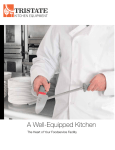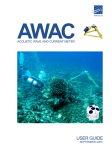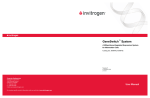Download Service Manual Alltech Model 3300 ELSD
Transcript
Grace Davison Discovery Sciences Service Manual Alltech® Model 3300 ELSD Manual Part No. 3300100SM 8/15/2007 Important Safety Guidelines for the Model 3300 ELSD Please read the following cautions and warning statements carefully before using the Model 3300 ELSD: • Warning: The equipment must be used as specified by the manufacturer otherwise overall safety will be impaired. • Warning: All service must be completed by qualified personnel only. • Warning: Only use the power supply cord recommended by the manufacturer. • ( • Warning: Fire hazard, only use the same type and rated CERTIFIED fuse 250V 5A F). Warning: Shock hazard, disconnect power before replacing the fuse. • Warning: Remove power cord from the power module to disconnect electrical power from the unit. • Warning: Check the MSDS forms and dispense and dispose of all reagents in accordance with local and national regulations. • Warning: Be sure to provide proper ventilation for all solvent vapors. • Warning: Avoid open flames and sparks when using flammable solvents. • Warning: If the unit is damaged and does not function properly, stop the unit safely and contact the manufacturer immediately. • Warning: Class 3B LASER radiation inside can cause severe eye damage. Do not open or defeat interlocks. Avoid exposure to the beam. ii Table of Contents 1. Introduction ......................................................................................................................... 4 1.1 About the Model 3300 ELSD ...................................................................................................................... 4 1.2 Principle of Operation ................................................................................................................................ 5 2. Installation ........................................................................................................................... 6 2.1 What You Will Need .................................................................................................................................... 6 2.2 Unpacking.................................................................................................................................................... 6 2.3 Controls and Features................................................................................................................................ 7 2.3.1 Front Panel....................................................................................................................................... 7 2.3.2 Back Panel ...................................................................................................................................... 8 2.4 Making Electrical and Fluid Connections................................................................................................. 9 3. Navigating the Software Interface.................................................................................... 10 3.1 Main Screen............................................................................................................................................... 10 3.2 Operation ................................................................................................................................................... 10 3.2.1 Mode ............................................................................................................................................... 10 3.2.2 Start/Stop Run ............................................................................................................................... 11 3.2.3 Lock/Unlock Detector.................................................................................................................... 11 3.2.4 Chart ............................................................................................................................................... 11 3.2.5 Autozero ......................................................................................................................................... 12 3.3 Method ....................................................................................................................................................... 12 3.3.1 New ................................................................................................................................................. 12 3.3.2 Open................................................................................................................................................ 13 3.3.3 Edit .................................................................................................................................................. 13 3.3.4 Delete .............................................................................................................................................. 14 3.3.5 Wizard ............................................................................................................................................. 14 3.4 Configuration ............................................................................................................................................ 14 3.4.1 Alarm............................................................................................................................................... 14 3.4.2 Serial Number ................................................................................................................................ 15 3.4.3 Outputs ........................................................................................................................................... 15 3.4.4 Display............................................................................................................................................ 15 3.4.5 Heaters............................................................................................................................................ 15 3.4.6 Date and Time ................................................................................................................................ 16 3.4.7 Language........................................................................................................................................ 16 3.4.8 Pressure Units ............................................................................................................................... 16 3.4.9 Network .......................................................................................................................................... 16 3.4.10 Timed Mode Changes ................................................................................................................... 16 i 3.5 Maintenance .............................................................................................................................................. 17 3.5.1 Manual Control .............................................................................................................................. 17 3.5.2 Logs ................................................................................................................................................ 18 3.5.3 Tests ............................................................................................................................................... 18 3.5.4 Files................................................................................................................................................. 18 3.5.5 Service Tech .................................................................................................................................. 19 3.5.6 Calibration...................................................................................................................................... 19 3.5.7 About .............................................................................................................................................. 19 4. Routine Operation ............................................................................................................. 20 4.1 Safety ......................................................................................................................................................... 20 4.2 Operating Notes ........................................................................................................................................ 20 4.3 Selecting Initial Operating Conditions.................................................................................................... 20 4.4 Startup Sequence ..................................................................................................................................... 20 4.5 Shutdown Sequence................................................................................................................................. 21 4.6 Optimization Procedure ........................................................................................................................... 21 5. Maintenance....................................................................................................................... 22 5.1 Cleaning Mode .......................................................................................................................................... 22 5.2 Nebulizer Cleaning Procedure................................................................................................................. 22 5.3 Drift Tube Cleaning Procedure................................................................................................................ 23 5.4 Optics Cleaning Procedures.................................................................................................................... 24 5.4.1 Optics Block Cleaning Procedure ............................................................................................... 24 5.4.2 Laser Window Cleaning Procedure ............................................................................................. 25 5.4.3 Photodiode Cleaning Procedure.................................................................................................. 25 5.4.4 Pre-Amp Lens Assembly Cleaning Procedure........................................................................... 26 5.5 Fuse Replacement .................................................................................................................................... 30 6. Diagnostics and Troubleshooting ................................................................................... 31 6.1 Errors ......................................................................................................................................................... 31 6.2 Performing Diagnostic Tests................................................................................................................... 34 6.2.1 Nebulizer Gas Pressure Test........................................................................................................ 34 6.2.2 Gas Flow Test ................................................................................................................................ 35 6.2.3 Optics Test ..................................................................................................................................... 36 6.2.4 Optics Heating Test....................................................................................................................... 37 6.2.5 Heater Stability Test ...................................................................................................................... 38 6.2.6 Power Supply Test ........................................................................................................................ 39 6.3 Diagnosing Baseline Noise...................................................................................................................... 40 6.4 Troubleshooting Charts ........................................................................................................................... 41 6.5 Software Troubleshooting Procedure .................................................................................................... 44 ii 7. Appendix ............................................................................................................................ 45 7.1 Specifications............................................................................................................................................ 45 7.2 Contact Information.................................................................................................................................. 45 7.3 Replacement Parts.................................................................................................................................... 46 7.4 Service Kit ................................................................................................................................................ 46 7.5 Software Upgrade Procedures ................................................................................................................ 47 7.5.1 Complete Software Re-Installation Procedure ........................................................................... 47 7.5.1.1 FPGA Installation Procedure........................................................................................... 47 7.5.1.2 LOLO Upgrade Procedure ............................................................................................... 49 7.5.1.3 WinCE OS Initial Setup Procedure.................................................................................. 50 7.5.1.4 Application Initial Setup Procedure................................................................................ 52 7.5.2 Pen Drive Software Upgrade Procedure ..................................................................................... 54 7.6 Calibration Procedures ............................................................................................................................ 56 7.6.1 Heater Calibration.......................................................................................................................... 56 7.6.2 Gas Flow Calibration..................................................................................................................... 58 7.6.3 Laser/Preamp Calibration............................................................................................................. 59 7.7 Schematics ................................................................................................................................................ 60 7.7.1 Electronic Schematic .................................................................................................................... 60 7.7.2 Gas Flow Path................................................................................................................................ 61 7.8 Heaters, RTDs, and Thermofuses ........................................................................................................... 62 7.8.1 Checking the Heaters, RTDs, and Thermofuses ........................................................................ 62 7.8.1.1 Checking the Heaters ...................................................................................................... 62 7.8.1.2 Checking the RTDs.......................................................................................................... 62 7.8.1.3 Checking the Thermofuses ............................................................................................ 63 7.8.2 Heater, RTD, and Thermofuse Replacement Procedures ......................................................... 63 7.8.2.1 Heater Replacement Procedure ...................................................................................... 63 7.8.2.2 RTD Replacement Procedure.......................................................................................... 64 7.8.2.3 Thermofuse Replacement Procedure............................................................................. 65 7.9 Model 3300 ELSD QC Procedure............................................................................................................. 66 7.10 Volatile Mobile Phase Modifiers ............................................................................................................. 67 7.11 Warranty, Returns, and Repairs ............................................................................................................. 68 7.12 Useful References.................................................................................................................................... 69 iii 1. INTRODUCTION 1.1 ABOUT THE MODEL 3300 ELSD The Alltech Model 3300 ELSD is designed for use with High Performance Liquid Chromatography (HPLC) systems to analyze any sample compound that has sufficiently lower volatility than the mobile phase. Some of its possible application areas include carbohydrates, pharmaceuticals, lipids, triglycerides, underivitized fatty and amino acids, polymers, surfactants, nutraceuticals, and combinatorial libraries. Evaporative light scattering detection eliminates common problems associated with other HPLC detectors. Refractive Index (RI) detectors can be complicated by solvent front interferences, baseline instability, and gradient incompatibility. RI detectors can also have a less sensitive response than ELSD. Low-wavelength UV can suffer baseline drift with steep gradients and also requires that the analyte contains a chromophore. ELSD does not have these limitations. It can achieve stable baselines with multisolvent gradients for improved resolution and faster separations. Also, since ELSD response does not depend on the sample’s optical characteristics, the sample does not require a chromophore or fluorophore for detection. The Model 3300 ELSD features the most advanced evaporative light scattering detection technology available. It provides sensitivity in the low nanogram range. An intuitive, Windows-based software interface provides a nested menu of options for detector operation, including Method Wizard for simplified method development, multiple languages, and builtin Diagnostic tests for troubleshooting. The Model 3300 ELSD also features compact, stackable dimensions, allowing it to fit easily into limited laboratory space. 4 Lower mobile phase flow rates will require lower gas flow rates for optimal nebulization. Substitution of a 2.1mm ID column for your standard 4.6mm ID column will allow you to greatly reduce the mobile phase flow rate while also increasing the sensitivity of the analysis. 1.2 PRINCIPLE OF OPERATION The unique detection principle of evaporative light scattering detection involves a three-step process: nebulization of the column effluent to form an aerosol, solvent evaporation within a heated drift tube, and detection of the non-volatile solute particles in the light scattering cell. EVAPORATION Evaporation of the volatile components in the aerosol occurs in a heated, stainless steel drift tube. The optimum drift tube temperature setting for an application will depend on mobile phase composition, mobile phase flow rate, and on sample volatility. Highly organic mobile phases require lower drift tube temperatures for evaporation than highly aqueous mobile phases. Lower mobile phase flow rates require lower drift tube temperatures than higher mobile phase flow rates. Semi-volatile analytes require the use of much lower drift tube temperatures to obtain optimum sensitivity. The optimum temperature should be determined by observing the signal-tonoise ratio with respect to temperature. NEBULIZATION Within the Model 3300 ELSD drift tube, a PTFE-coated, stainless steel impactor plate is located three inches from the nebulizer. The plate is perpendicular to the aerosol path so as the aerosol contacts the plate, larger droplets exit through the drain tube on the side panel. The remaining droplets pass around the impactor and travel through the drift tube to the optical cell for detection. The removal of the larger droplets allows operation of the Model 3300 ELSD at low temperatures, making it ideal for the analysis of semi-volatile compounds. EVAPORATION Non-volatile impurities in the mobile phase or nebulizing gas will produce noise. Using the highest quality gas, solvents, and volatile buffers (preferably filtered) will greatly reduce baseline noise. Noise will also increase if the mobile phase has not been completely evaporated. Detector settings must be carefully selected to ensure adequate mobile phase evaporation. DETECTION DETECTION The non-volatile sample particles emerge from the drift tube in the mobile phase vapor and enter the light scattering cell. In the optical cell, sample particles scatter light emitted by a laser light source. The scattered light is detected by a silicon photodiode, generating a signal proportional to sample mass. This signal is sent to the analog output for data collection. The advanced design of the Model 3300 ELSD optical 1 components provides excellent sensitivity for HPLC analysis. 1 NEBULIZATION The column effluent from an HPLC separation enters the nebulizer, where it is mixed with a steady stream of nebulizing gas (usually nitrogen) to form an aerosol. The aerosol consists of a uniform distribution of droplets whose size is dependent on the gas flow rate used for the analysis. The lower the gas flow rate used, the larger the resulting droplets will be. Larger droplets scatter more light and increase the sensitivity of the analysis, but they are also more difficult to evaporate in the drift tube. There will be an optimum gas flow rate for each method which will produce the highest signal-to-noise ratio. 5 US Patent #6229605; other patents pending 2.2 UNPACKING 2. INSTALLATION The Model 3300 ELSD detector and its accessories are shipped in the same container. Unpack components carefully, making sure all items in the list below have been included and are in good condition. Save the container and packing material for future use. 2.1 WHAT YOU WILL NEED In addition to the Model 3300 ELSD detector and its accessories, the following will be needed for installation of a complete chromatographic system: The Model 3300 ELSD shipping container should contain the following: Exhaust System: • A fume hood or other ventilation device located close to the detector to remove the detector exhaust from the laboratory. • • • • • • • • • • • • • • • • • • • • • NOTE: Make sure the exhaust system provides adequate but not excessive suction. Excessive suction can cause a noisy baseline. Gas Supply: • A supply of clean, dry nebulization gas, preferably nitrogen, regulated from 65 to 80 psig. 99.9% purity or better is recommended. The gas source can be a highpressure gas cylinder, high-pressure liquid tank, or a nitrogen generator. HPLC System Components: • An HPLC pump, isocratic or gradient, capable of low-pulsation solvent delivery at a flow rate ranging from at least 0.1 to 1.5mL/min against pressures of at least 3,000 psig. Lower flow rate capabilities may be necessary for smaller bore columns. Model 3300 ELSD Model 3300 ELSD Operating Manual Model 3300 ELSD Performance Documents Model 3300 ELSD Driver for Agilent ChemStation CD* Power Cord Signal Cable PEEK Tubing: 1/16" OD x .005" ID, 10’ SofGrip Fittings, 10/pk Gas Tubing, 10’ Gas Fittings: 1/8” Brass Nut and Ferrule Drain Tubing, 5’ (Reservoir not included) Drain Tubing Clamp Exhaust Adaptor Exhaust Tubing, 20’ 14-Pin Connector Open-End Wrench, 3/8" x 7/16" Open-End Wrench, 1/4" x 5/16" Hex Ball Driver, 3/32" x 5 1/4” Hex Ball Driver, 7/64" x 4” Drift Tube Cleaning Brush Fuse, 5 Amp *The 3300 ELSD Driver for Agilent ChemStation CD can be used with Agilent ChemStation to control and collect data from the 3300 ELSD. Agilent ChemStation must be purchased separately. • An autosampler or manual injection valve. • A column capable of separating the compounds of interest. If you are uncertain which column to use, contact your Grace Davison Discovery Sciences representative or the Grace Technical Support Group for assistance (Phone: 1-800-33-SOLVE). The Model 3300 ELSD has been carefully shipped to ensure that it is received in proper condition. Any damage to the container or its contents should be reported immediately to your local distributor or to Grace Davison Discovery Sciences. Please refer to Section 7.11, Warranty, Returns, and Repairs, for more information. • A guard column or cartridge compatible with the separation column is recommended to prolong separation column lifetime. • A column heater, if needed. Refer to Section 7.3, Replacement Parts, for part numbers if replacement parts are needed. • A data system or integrator, capable of accepting analog voltage data. 0 -10mV or 0 -1000mV systems can be used. Other: • HPLC-grade mobile phase solvents. NOTE: Only volatile buffers may be used in the mobile phase. Refer to Section 7.10, Volatile Mobile Phase Modifiers, for a list of suitable buffers. • Solvent reservoirs, tubing, inlet filters, paper, etc. required for pump and data system operation. Consult the appropriate manuals for requirements. 6 2.3 CONTROLS AND FEATURES 1 9 2 4 5 7 6 8 3 Figure 2.1: Front Panel of 3300 ELSD; Door Removed 7. Nebulizer Gas Tubing: The gas tubing carries nitrogen gas to the nebulizer gas inlet. 2.3.1 FRONT PANEL (FIGURE 2.1) 1. LCD (Liquid Crystal Display): The LCD displays the software interface screens. 2. Soft Power Button: The Model 3300 ELSD can be powered on/off from the front panel of the unit using the soft power button. NOTE: The power button on the back panel must be set to the On position in order for the front panel button to be active. 8. Drain Port: The DRAIN port is located on the right side of the front panel. The drain tubing and clamp included with the unit are connected to the DRAIN port and then directed to a waste reservoir (not included) located at bench level if the unit is stacked or floor level. NOTE: The drain tubing must not be submerged in the liquid inside the reservoir during operation. 3. Liquid Inlet: The column effluent tubing connects to the LIQUID INLET with a 1/16" male fitting. 9. Keypad: The keypad is used to interact with the software interface screens. 4. Nebulizer Liquid Tubing: The stainless steel tubing carries the column effluent to the liquid inlet of the nebulizer. 10. Removable Door (not shown): The front door can be opened or removed to access the nebulizer and drift tube for cleaning. To remove the door, gently pull the door towards you. 5. Impactor Cartridge: The cartridge can be removed in order to access the drift tube for cleaning. Refer to Section 5.3, Drift Tube Cleaning Procedure, for details. 6. Nebulizer: The column effluent and nitrogen gas are combined within the nebulizer to form an aerosol. The nebulizer is easily removed for cleaning by pushing in and using a counterclockwise twisting motion. 7 2.3.2 BACK PANEL (FIGURE 2.2) 1 8 2 3 7 4 5 9 6 10 Figure 2.2: Model 3300 ELSD Back Panel 7. Exhaust Outlet: Nebulizer gas, mobile phase vapor, and solute mist or particles produced during an analysis will exit the detector through the EXHAUST outlet. The exhaust outlet accepts the exhaust adaptor and exhaust tubing included with the unit, which must be then directed to a fume hood. 1. Signal Output: The signal cable included with the unit is connected to the SIGNAL OUTPUT port on the back panel of the unit and is used to send the analog signal to the data collection device. 2. RS-232: This port is currently reserved for service tech functions only. 8. Fan: Provides cooling airflow through the instrument. Do not block. 3. USB Host: A pen drive (not included) can be inserted into this port for file importing/exporting and software upgrades. 9. Power Module: The power module contains a socket for the incoming power cord. It also contains the main power switch, which is used to turn the system power On/Off, and the line fuse. The module is autoselecting for 85-265V and contains a 5 Amp fuse. 4. USB Device: This port is currently reserved for service tech functions only. 5. Ethernet: This port can be used with the 3300 ELSD Driver for Agilent ChemStation. This port is also used for service tech functions 10. Gas Inlet: The GAS INLET accepts the nebulizer gas supply tubing. The inlet features a quick-connect port, which requires no additional fittings. Gas pressure should be regulated from 65 – 80psi. 6. 14-Pin Connector: Outputs TTL/contact closure signals or accepts signals from peripheral equipment. 8 External Output: Pin 9: Normally Open (NO) (+) Pin 10: Common (-) Pin 11: Normally Closed (NC) (+) 2.4 MAKING ELECTRICAL AND FLUID CONNECTIONS 1. Unpacking the Unit: Remove the ELSD from its shipping container and position it on a level surface near the column outlet of your HPLC system and the fume hood. Make sure there is free flow of air to the bottom of the ELSD and to the cooling fan at the back panel of the ELSD. Allow the detector to warm to ambient temperature if necessary. Save the shipping container for future use. Pins 9, 10, and 11 on the Model 3300 ELSD can output a TTL/contact closure signal to other instruments. Consult the appropriate manuals for wiring details. Fault Relay: Pin 12: Normally Open (NO) (+) Pin 13: Common (-) Pin 14: Normally Closed (NC) (+) Pins 12, 13, and 14 on the Model 3300 ELSD can output a TTL/contact closure signal to stop pump flow when an error occurs on the detector. Consult the appropriate manuals for wiring details. 2. Exhaust Adaptor: Screw in the threaded exhaust adaptor provided in the accessory kit to the EXHAUST port on the back panel of the unit. 3. Fill the Internal Drain Reservoir: Place a beaker under the DRAIN port on the right side panel. Using a water bottle or pipette, add water into the EXHAUST port on the back panel of the unit until excess liquid is seen exiting the DRAIN port. Filling the internal drain reservoir prevents gas from escaping the drift tube. 4. Power Connection: Plug the power cord provided with the unit into the power module on the back panel of the detector. The module is autoselecting for 85-265V. WARNING: Only use the power supply cord recommended by the manufacturer. 6. Gas Connection: Connect the nitrogen gas supply tubing to the GAS INLET on the back panel. The nitrogen gas supply should be regulated from 65 – 80 psig. A stable gas flow and pressure are necessary for reproducible results. The gas must be free of contaminants, such as oil, water, particulates, or any other non-volatile substances. A 0.1um gas filter is built into the instrument. 7. Liquid Connection: Connect the column effluent line to the LIQUID INLET with a 1/16" male fitting. The ID and length of the tubing between the column and the detector should be kept as small as possible to avoid band broadening. 0.005" ID tubing is recommended for best results. Tubing and fittings are included in the ELSD 3300 accessory kit. 8. Drain Setup: Attach the drain tubing and clamp included with the detector to the DRAIN OUTLET on the right side of the front panel. Extend the tubing to a drain waste container (not included) either at bench level if the detector is stacked or at floor level. Make sure the container is sealed to prevent solvent fumes from escaping. Monitor the liquid level in the container during operation and decant excess liquid when the level approaches the top of the container. CAUTION: Do NOT allow the tubing to become submerged in the liquid inside the container. Remember that the waste container will contain solvents from your mobile phase and should be disposed of properly. 5. 14-Pin Connector: Insert the 14-pin connector into the port on the back panel. Make the appropriate wiring connections to the 14-pin connector depending on which of the following functions are needed: Start: Pin 1: Ground (-) Pin 2: Signal (+) Pins 1 and 2 on the Model 3300 ELSD can accept a TTL/contact closure signal to start a method run on the detector. Standby: Pin 3: Ground (-) Pin 4: Signal (+) Pins 3 and 4 on the Model 3300 ELSD can accept a TTL/contact closure signal to put the detector into Standby mode. 9. Signal Output: Connect the signal cable provided with the unit to the SIGNAL OUTPUT port on the back panel of the detector and connect to your data collection device. Gas Shutoff: Pin 5: Ground (-) Pin 6: Signal (+) Pins 5 and 6 on the Model 3300 ELSD can accept a TTL/contact closure signal to turn off gas flow at the end of a run. This signal is typically sent from an autosampler or a data collection system. Consult the appropriate manuals for wiring information. 10. Exhaust Tubing: Connect the exhaust tubing included with the unit to the EXHAUST outlet on the rear panel of the unit. Extend the tubing to the hood/ventilation system. There should be no low spots in the tubing where condensate can collect. Autozero: Pin 7: Ground (-) Pin 8: Signal (+) Pins 7 and 8 on the Model 3300 ELSD can accept a TTL/contact closure signal from a start signal cable to autozero the detector. This signal is typically sent from an autosampler or a manual injection valve with a position-sensing switch. Consult the appropriate manuals for wiring information. NOTE: Make sure the exhaust system provides adequate but not excessive suction. Excessive suction can cause a noisy baseline. 9 Mode status until the equilibration requirements are met. The equilibration requirements are: lower drift tube, upper drift tube, and optics block must be within 1.5°C of their set points; gas flow must be within 0.3L/min of its set point; the temperatures and gas flow must meet the requirements for 60 seconds before the message disappears. 3. NAVIGATING THE SOFTWARE INTERFACE The Model 3300 software interface features a collapsible menu located in the upper left corner of the LCD screen. The following sections describe the software menu options in detail. The Help Button, “?” can be pressed in many software screens in order to access Help Screens which offer assistance with using the software functions. • Timed Mode Change Reminder (not shown): If a timed mode change has been scheduled, a reminder for the event will be displayed next to the Mode status. 3.1 MAIN SCREEN • Errors: Any errors that occur on the instrument will be displayed in the lower right corner of the screen. The software Menu is located in the upper left corner of the screen. There are four main Menu headers: Operation, Method, Configuration, and Maintenance. The following sections describe the software functions within these headers. 3.2 OPERATION 3.2.1 MODE The Model 3300 ELSD has four operational modes: Standby, Run, Heating, and Cleaning. The Operation screen is the main screen displayed during use of the instrument. This screen provides the following information for the currently loaded method: STANDBY MODE • Method Name: Currently loaded method name. • Temperature: Set point and read value of the drift tube temperature in °C. The temperature range is from 25.0 to o 120.0 C. NOTE: There are two heated zones in the drift tube, a lower zone and an upper zone. The value displayed on the main screen is the average value for the two zones. The individual values are displayed in the Manual Control screen (see Section 3.5.1 for details). • Gas Flow: Set point and read value of the nebulizer gas flow rate in L/min. The gas flow range is from 0.0 to 4.0L/min. Select Operation/Mode/Standby using the arrows on the keypad and press Enter to put the detector into Standby mode. In Standby mode, the heaters, gas flow, and laser are off. The signal output is not displayed, and the chromatogram trace is not active. The detector enters Standby mode after power-up with the last saved method conditions. • Gain: Current gain setting. Possible gain values are 1, 2, 4, 8, and 16. A gain setting of 1 produces an unamplified signal, and each increase in gain setting produces twofold signal amplification over the previous setting. RUN MODE • Signal Output: The signal output in mV is displayed when the instrument is in Run or Cleaning modes. The output is not displayed in Standby or Heating modes. If the output value exceeds 2.5V, the signal output will read ‘High’. If output drops below -500mV, the signal output will read ‘Low’. • Method Run Time: The elapsed time for the method run is displayed in the upper right corner if a method run has been started. The time value will remain until the method run has been stopped. • Chart: The chromatogram trace of up to 60 minutes will be active for Run and Cleaning modes. Select Operation/Mode/Run using the arrows on the keypad and press Enter to put the detector into Run mode. In Run mode, the heaters, gas flow, and laser are on. The signal output is displayed and the chromatogram trace is active. Run mode is used for sample analysis. • Mode: The current mode of the detector is displayed (Standby, Run, Heating, or Cleaning). • Equilibrating Indicator: If the detector is in Run mode and the heaters and gas flow have not reached their set points, the screen will display “Equilibrating” next to the 10 HEATING MODE 3.2.3 LOCK/UNLOCK DETECTOR The Lock Detector option can be used to lock the method settings on the detector to prevent unwanted method changes during operation. Select Operation/Mode/Heating using the arrows on the keypad and press Enter to put the detector into Heating mode. In Heating mode, the heaters are on, but the gas flow and laser are off. The signal output is not displayed and the chromatogram trace is not active. Heating mode keeps the detector in a ready state, so the user won’t have to wait for temperature equilibration when switching to Run mode for sample analysis. Select Operation/Lock Detector using the arrows on the keypad and press Enter to reach the Lock Detector screen. Enter and then re-enter the PIN using the keypad. Press Accept to lock the detector, or press Cancel to cancel locking the detector. CLEANING MODE To unlock the detector, select Operation/Unlock Detector and press Enter to bring up the Unlock Detector screen. Enter the PIN created when the detector was locked to unlock the detector. The detector can also be unlocked by recycling the power on the unit. Select Operation/Mode/Cleaning using the arrows on the keypad and press Enter to put the detector into Cleaning mode. In Cleaning mode, the heaters, gas flow, and laser are o on. Temperature is set to 110 C, gas flow is set to 2.0L/min, and Gain is set to 1. The detector should be run with 100% water or other suitable solvent at 1.0mL/min for at least one hour to clean the detector. Cleaning mode can be used for routine cleaning of the detector to prevent any buildup of sample materials inside the drift tube and optics. A dirty drift tube and optics can cause excess baseline noise. 3.2.4 CHART The Chart displays a scalable chromatogram trace of up to 60 minutes. ZOOM 3.2.2 START/STOP RUN The Zoom function can be used to zoom in/out on the chromatogram trace. Select Operation/Chart/Zoom using the arrows on the keypad and press Enter. The zoom tool will then appear in the lower left corner of the screen. Select Operation/Start Run using the arrows on the keypad and press Enter to manually start a method run. The method elapsed time will then appear in the upper right corner of the screen above the output, and the timed events programmed in the method will start. This function should be used only if timed events will be used with the method. Select Operation/Stop Run and press Enter to manually stop the method run. Refer to Section 3.3.1 for more information on programming timed method events. Alternately, method timed events can be started by connecting the proper wiring to the Start input pins on the back panel of the unit. Refer to Section 2.4 for details. 11 Use the up arrow to Zoom out the Y-axis; use the down arrow to Zoom in the Y-axis; use the left arrow to zoom in the X-axis; or use the right arrow to zoom out the x-axis. Once the desired chart view has been achieved, press Accept to save the new chart view, or press Cancel to return to the original chart view. The x-axis range is –60 to 0 minutes. The y-axis range is –500mV to 2.5V. To reach Pan directly from Zoom, press Enter. ENABLE/DISABLE Y-AXIS AUTOSCALE PAN RESET SCALE The Pan function can be used to pan left, right, up, or down on the chromatogram trace. Select Operation/Chart/Pan using the arrows on the keypad and press Enter. The Pan tool will then appear in the lower left corner of the screen: The Reset Scale function will zoom out the chart view to its maximum x-axis and y-axis values: -60 to 0 min; -500mV to 2.5V. Select Operation/Chart/Reset Scale using the arrows on the keypad and press Enter to reset the chart axes. The Enable Y-Axis Autoscale function causes the chart to automatically scale to the highest peak and ensures that the chromatogram trace will always be on-scale. Select Operation/Chart/Enable Y-Axis Autoscale and press Enter to enable this feature. Select Operation/Chart/Disable Y-Axis Autoscale and press Enter to disable this feature. 3.2.5 AUTOZERO The Autozero function can be used to zero the output on the detector. To autozero, select Operation/Autozero using the arrows on the keypad and press Enter. The autozero value will depend on the full-scale voltage setting on the detector. For a 1V full-scale voltage setting, the default Autozero value is 5mV. For a 10mV full-scale voltage setting, the default Autozero value is 0mV. If the Custom Autozero Output has been enabled, the detector will be autozeroed to the value selected, from 0 to 100mV. Refer to Section 3.4.3 for more details on setting the Custom Autozero Output value. Use the up arrow to Pan up the Chart; use the down arrow to Pan down the Chart; use the left arrow to Pan left on the Chart; or use the right arrow to Pan right on the Chart. Once the desired chart view has been achieved, press Accept to save the new chart view, or press Cancel to return to the original chart view. The x-axis range is –60 to 0 minutes. The y-axis range is –500mV to 2.5V. To go directly to Zoom from Pan, press Enter. 3.3 METHOD Methods are created to set the temperature, gas flow, gain, and event settings on the detector. 3.3.1 NEW USER DEFINED SCALE Select Method/New using the arrows on the keypad and press Enter to bring up the New Method window: The User Defined Scale screen can be used to enter user defined x-axis and y-axis values for the chart scaling. Select Operation/Chart/User Defined Scale using the arrows on the keypad and press Enter to reach the User Defined Scale screen: Enter the Method Name, Temperature, Gas Flow, Gain, and Timed Events using the keypad. Use the up/down arrows to tab through the method parameters. Enter the minimum and maximum x-axis and y-axis values in the window that appears. The x-axis range is –60 to 0 minutes. The y-axis range is –500mV to 2.5V. Once the new chart values have been entered, press Accept to save the new chart settings or press Cancel to return to the original settings. Method Name: The Method Name may include the following characters: A - Z, a - z, 1 - 9, <space>, or . (period). Rapidly press a button on the keypad to cycle between letter and number options. For upper case, press Shift and then enter the letter. 12 Temperature: Enter a temperature value between 25 -120oC using the keypad. DELETE EVENT Gas Flow: Enter a value between 0.0 – 4.0L/min using the keypad. To Delete an event, use the up/down arrows to highlight the event to be deleted from the table. Then use the right arrow and the down arrow to select Delete, and press Enter. The event will then be deleted. Gain: Enter a value of 1, 2, 4, 8, or 16 using the keypad. Each increase in gain setting will produce twofold signal amplification over the previous setting. Once all method parameters have been entered, press Accept to save the new method. The Save Method window will then appear: Events: Events can be added to the method in order to program timed gain changes or timed external output events. Timed gain changes can be used so sample compounds of widely varying concentration can be on-scale in the same chromatogram. Timed external output events can be used to trigger events on other instruments. NEW EVENT To add a new timed event, use the up/down arrows to highlight the New button and press Enter. The New Event window will then appear: Use the up/down arrows or the keypad to select a method number for the new method. Press Accept to save the new method, or press Cancel to cancel the new method. 3.3.2 OPEN Select Method/Open using the arrows on the keypad and press Enter to open an existing method. The Open Method window will then appear: Enter the Event Time, from 0 – 60 minutes. Enter the Event Type (Change Gain or Set Control Relay). If Change Gain has been selected, then enter the Gain value: 1, 2, 4, 8, or 16. If Set Control Relay has been selected, select On or Off for the External Contact. Once the new event has been created, press Accept to save the new event, or press Cancel to cancel the new event. EDIT EVENT Use the up/down arrows or enter the method number on the keypad to select a method from the list. Press Accept and the method will then load on the main screen, or press Cancel to cancel loading the method. To Edit an existing event, use the up/down arrows to highlight the event to be edited from the table. Then use the right arrow to select Edit and press Enter. The Edit Event table will then appear: 3.3.3 EDIT To Edit an existing method, select Method/Edit using the arrows on the keypad and press Enter. The Edit Method window will then appear: Make the desired changes to the Event Time, Event Type, Gain, or External Contact. Press Accept to save the event changes, or press Cancel to cancel the changes. 13 Mobile Phase Flow Rate Select the Mobile Phase flow rate using the left/right arrows. Possible choices are 0.2, 0.5, 1.0, 2.0, and 3.0mL/min. Press Continue to continue on to the next Method Wizard screen, or press Cancel to cancel the Method Wizard. Use the up/down arrows to tab through the method parameters and enter a new Method Name, Temperature, Gas Flow, Gain, and/or Events using the keypad. Press Accept to save the new method settings, or press Cancel to return to the original method settings. 3.3.4 DELETE To Delete a method, select Method/Delete and press Enter. The Delete Method window will then appear: Sample Concentration Use the left/right arrows to select the sample concentration from the list. Press Continue to reach the next Method Wizard screen, or press Cancel to cancel using the Method Wizard. Select a method to delete from the list using the up/down arrows or by entering/cycling a number. Press Accept to delete the method, or press Cancel to cancel deleting the method. 3.3.5 WIZARD The Method Wizard can help provide initial detector settings based on the mobile phase solvent composition, mobile phase flow rate, and sample concentration. Select Method/Wizard and press Enter, and the first Method Wizard screen will appear: Finished The final screen in the Method Wizard provides the recommended Temperature, Gas Flow, and Gain settings based on the mobile phase solvent composition, mobile phase flow rate, and sample concentration. Press Finish to continue creating the method, and the New Method window will appear, or press Cancel to cancel the Method Wizard. 3.4 CONFIGURATION 3.4.1 ALARM The Alarm function can be used to sound an alarm when errors occur on the detector. Select Configuration/Alarm using the arrows on the keypad and press Enter to bring up the Alarm Configuration window: Select Mobile Phase Solvents Use the left/right arrow keys to select from the list of solvents. Use the up/down arrows to tab down the table. Enter a percentage for each solvent. The total percentage must add up to 100%. Once the solvents/percentages have been entered, press Continue to continue on to the next screen in the Method Wizard, or press Cancel to cancel using the Method Wizard. 14 Use the left/right arrows to select Enabled or Disabled. If Enabled, the alarm will sound when errors occur on the unit and will continue to sound until the errors are remedied. If Disabled, the alarm will not sound when errors occur on the unit. Press Accept to save the alarm configuration, or press Cancel to return to the original alarm configuration. CUSTOM AUTOZERO Use the left/right arrows to select Enabled or Disabled for the Custom Autozero. If Enabled, the user can select an Autozero Offset, from 0 – 100mV. If Disabled, the Autozero will be based on the full-scale voltage setting on the detector: 5mV for 1V FS; 0mV for 10mV FS. 3.4.2 SERIAL NUMBER AUTOZERO OFFSET If the Custom Autozero has been enabled, enter a value from 0 – 100mV for the Autozero offset. This is the signal output that will be displayed when the detector is autozeroed. If the Custom Autozero has been disabled, then the Autozero Offset will be grayed out. Press Accept to save the changes to the Outputs Configuration, or press Cancel to cancel the changes. *This function is available in Service Tech Mode only. To configure the serial number on the detector, first enter Service Tech mode by selecting Maintenance/Service Tech using the arrows on the keypad and press Enter. Enter “atat” for the Service Tech password and then press Accept. Once in Service Tech mode, select Configuration/Serial Number. The Serial Number Configuration screen will then appear. 3.4.4 DISPLAY Select Configuration/Display using the arrows on the keypad and press Enter. The Display Configuration screen will then appear: Enter the serial number using the keypad. The serial number can contain numbers only. Press Accept to save the new serial number, or press Cancel to cancel the changes. If Accept is pressed, a Success screen will appear indicating that the new serial number has been set. Press Accept to confirm that the new serial number will be saved. Use the up/down arrows to adjust the Display Contrast. The up arrow lightens the display, and the down arrow darkens the display. Press Accept to save the new Display settings and return to the main screen. 3.4.3 OUTPUTS 3.4.5 HEATERS Select Configuration/Outputs using the arrows on the keypad and press Enter. The Outputs Configuration screen will then appear: *This function is available in Service Tech Mode only. To configure the optics block heating % on the detector, first enter Service Tech mode by selecting Maintenance/Service Tech using the arrows on the keypad and press Enter. Enter “atat” for the Service Tech password and then press Accept. Once in Service Tech mode, select Configuration/Heaters using the arrows on the keypad and then press Enter. The Heater Configuration screen will then appear: FAULT RELAY Use the left/right arrow keys to select Enabled or Disabled for the Fault Relay setting. If Enabled, the detector will output a signal to stop a pump if errors occur on the unit. The proper wiring must be connected for the Fault Relay to work. Refer to Section 2.4 for wiring details. If Disabled, errors will not trigger an output to a pump for pump shutdown. Enter a value for the Optics Heating % in the blank provided. The default value is 90%. The Optics Block will heat to this % of the Drift Tube temperature setting. Press Accept to save the new Heater setting, or press Cancel to cancel the changes. FULL-SCALE VOLTAGE Use the left/right arrows to select 10mV or 1V for the full-scale voltage, depending on your data collection system. 15 3.4.6 DATE AND TIME 3.4.8 PRESSURE UNITS Select Configuration/Date and Time using the arrows on the keypad and press Enter. The Date and Time Configuration screen will then appear: Select Configuration/Pressure Units using the arrows on the keypad and press Enter. The Pressure Units Configuration screen will then appear: Enter the Date (month, day, and year) and the Time (hour, minute, and second) using the keypad. Use the up/down arrows to tab across the entry blanks. Select the Time Zone from the list using the left/right arrows. Press Accept to save the new date and time configuration, or press Cancel to cancel the changes. Select Bar or Psi and the new pressure unit setting will take effect. 3.4.9 NETWORK To configure the Ethernet port on the back panel of the detector, first connect an Ethernet cable between the Ethernet port and a PC. Then select Configuration/Network using the arrows on the keypad and press Enter. The Network Configuration window will then appear: 3.4.7 LANGUAGE The Model 3300 ELSD can be configured for the following languages: English, Spanish, French, German, Italian, Chinese (Simplified), Korean, and Japanese. The detector must contain the proper software versions in order to be compatible with certain languages; consult Grace Discovery Sciences for further details. Select Configuration/Language using the arrows on the keypad and press Enter. The Language Configuration screen will then appear: Use the left/right arrows to select DHCP Enabled or Disabled. If Disabled is selected, enter the IP address, Subnet Mask, and Gateway settings. If Enabled is selected, the IP address, Subnet Mask, and Gateway will be grayed out and should fill in automatically once the connection is made. Press Accept to save the new settings, or press Cancel to cancel the new settings. Use the up/down arrows to select a language from the list. Press Accept to save the new language configuration, or press Cancel to cancel the new language configuration. If Accept has been entered, the Restart Device screen will then appear: 3.4.10 TIMED MODE CHANGES Timed Mode Change Events can be used to put the detector into another operation mode using a timer. This can be convenient to schedule routine cleaning, heating, etc. events. A reminder for the next Timed Mode Change will be displayed on the main screen next to the Mode. NEW TIMED MODE CHANGE Select Configuration/Timed Mode Changes/New using the arrows on the keypad and press Enter to bring up the New Timed Mode Change Event window: The unit must be restarted before the language change can take effect. Select Yes to restart the device and change the language, or select No and the new language will take effect the next time the unit is rebooted. 16 Select an Event Type from the list using the left/right arrows keys: Change to Standby mode, Change to Heating mode, Change to Run mode, or Change to Cleaning mode. Select the Recurrence using the left/right arrow keys: Once, Weekly, or Monthly. For a Recurrence of Once, enter the Day of Month, Month, Hour, Year, and Minute. Use the up/down arrows to tab through the entry blanks. For Weekly Recurrence, enter the Day of Week, Hour, and Minute. For Monthly Recurrence, enter the Day of Month, Hour, and Minute. Press Accept to save the new event settings, or press Cancel to cancel the new event settings. Use the up/down arrows to highlight the event to be deleted from the table. Once the event has been highlighted, press Accept to delete the selected event, or press Cancel to cancel deleting the event. 3.5 MAINTENANCE 3.5.1 MANUAL CONTROL The Manual Control screen can be accessed in order to view the current status on the detector for laser, gas flow, and heated zones. Select Maintenance/Manual Control using the arrows on the keypad and press Enter to reach the Manual Control screen: EDIT TIMED MODE CHANGE To Edit a Timed Mode Change Event, select Configuration/Timed Mode Changes/Edit using the arrows on the keypad and press Enter. The Edit Timed Mode Change Event screen will then appear: Laser: On/Off Press 1 to toggle the Laser On or Off. The current signal output value is displayed in mV. Use the up/down arrows to select an event from the table. Press Accept to select the event to be edited, or press Cancel to cancel the editing. If Accept has been selected, the Edit Timed Mode Change Event window will appear: Gas Flow: On/Off Press 2 to toggle the Gas Flow On or Off. The current gas flow rate and nebulizer gas pressure are displayed. Lower Drift Tube: On/Off Press 3 to toggle the Lower Drift Tube heater On or Off. The current Lower Drift Tube Temperature value is displayed. Upper Drift Tube: On/Off Press 4 to toggle the Upper Drift Tube heater On or Off. The current Upper Drift Tube Temperature is displayed. Optics Block: On/Off Press 5 to toggle the Optics Block heater On or Off. The current Optics Block temperature is displayed. The Optics Block heats to 90% of the drift tube temperature set point. Press Accept to return to the main screen, and the detector will return to its original settings. Make the desired changes to the Timed Mode Change Event. Press Accept to save the changes, or press Cancel to cancel the changes. DELETE TIMED MODE CHANGE Select Maintenance/Timed Mode Changes/Delete using the arrows on the keypad and press Enter. The Delete Timed Mode Changes Event screen will then appear: 17 Service Log Entry using the arrows on the keypad and press Enter. The Create Service Log screen will then appear: 3.5.2 LOGS VIEW ERROR LOG Select Maintenance/Logs/View Error Log using the arrows on the keypad and press Enter. The View Error Log screen will then appear: Enter text for the log using the keypad on the front panel or by connecting a USB keyboard to the back panel. Service Log entries can contain numbers, letters, and/or symbols. Press Shift before entering a letter to create an upper case character. Once the log has been created, press Accept to save the new Service Log entry, or press Cancel to cancel the changes. Each error log entry contains the time of the error, the method loaded when the error occurred, the mode the detector was in when the error occurred, and the description of the error. Use the left/right arrows on the keypad to navigate Error Logs. Use the up/down arrows to fully view the contents of each log. 3.5.3 TESTS Diagnostic tests can be run to help troubleshoot the unit. The available tests are: VIEW SERVICE LOG *This function is available in Service Tech Mode only. • • • • • • To view the Service Logs on the detector, first enter Service Tech mode by selecting Maintenance/Service Tech/Enter Service Tech Password using the arrows on the keypad and press Enter. Enter “atat” for the Service Tech password and then press Accept. Once in Service Tech mode, select Maintenance/Logs/View Service Log using the arrows on the keypad and press Enter. The View Service Log screen will then appear: Nebulizer Gas Pressure Test Gas Flow Test Optics Test Optics Heating Test Heater Stability Test (Service Tech mode only) Power Supply Test (Service Tech mode only) To access the diagnostic tests, select Maintenance/ Tests/Nebulizer Gas Pressure Test, Gas Flow Test, Optics Test, or Optics Heating Test using the arrows on the keypad and press Enter. To access the Heater Stability Test and the Power Supply Test, the detector must be in Service Tech mode first. To enter Service Tech mode, select Maintenance/Service Tech/Enter Service Tech Password using the arrows on the keypad and press Enter. Enter “atat” for the Service Tech password and then press Accept. Once in Service Tech mode, select Maintenance/Tests/Heater Stability Test or Power Supply Test and press Enter. Refer to Section 6.2 for details on these tests. Use the left/right arrows on the keypad to navigate through the Service Logs. Use the up/down arrows to fully view the contents of each log. Each Service Log contains the time the log was created, the file and entry number, and the log information. Service logs contain information on calibration and configuration changes. Press Accept to exit the Service Log and return to the main screen. 3.5.4 FILES Files can be imported or exported from the unit using a pen drive inserted into the USB Host port on the back panel of the unit. The USB pen drive must be 128MB or less for the import/export function to work properly. EXPORT CREATE SERVICE LOG ENTRY To Export files from the detector, insert a pen drive into the USB Host port on the back panel of the unit. Select Maintenance/Files/Export/Configuration, Methods, Service Log (Service Tech mode only), or Error Log using the arrows on the keypad and press Enter. A message will then appear indicating that the files have been successfully exported; press Accept and then the pen drive containing the files can be removed. To enter Service Tech mode, select *This function is available in Service Tech Mode only. To create a Service Log Entry on the detector, first enter Service Tech mode by selecting Maintenance/Service Tech using the arrows on the keypad and press Enter. Enter “atat” for the Service Tech password and then press Accept. Once in Service Tech mode, select Maintenance/Logs/Create 18 Maintenance/Service Tech using the arrows on the keypad and press Enter. Enter “atat” for the Service Tech password and then press Accept. IMPORT To Import files to the detector, insert a pen drive containing the files into the USB Host port on the back panel of the unit. Select Maintenance/Files/Import/Configuration or Methods and press Enter. A message will then appear indicating that the files have been successfully imported; press Accept and the pen drive can then be removed. The files to be imported must be located inside a folder named “Alltech” on the pen drive in order for the import to be successful. Enter the new password in the blank provided using the keypad. Press the down arrow to reach the second blank, and then re-enter the new password. Press Accept to save the new Service Tech password, or press Cancel to cancel the changes. If Accept is pressed, a Success screen will then appear indicating that the Service Tech password has been changed. Press Accept to confirm the new Service Tech password. 3.5.5 SERVICE TECH Service Tech functions are reserved for qualified personnel only. By entering Service Tech mode, it is possible to access service functions that cannot be reached in the normal operation mode. RESET SERVICE TECH PASSWORD ENTER SERVICE TECH PASSWORD To restore the Service Tech password to its default setting (“atat”), select Maintenance/Service Tech/Reset Service Tech Password using the arrows on the keypad and then press Enter. A Success screen will then appear; press Accept to confirm that the Service Tech password will be restored to its default setting. To enter Service Tech mode, select Maintenance/Service Tech/Enter Service Tech Password using the arrows on the keypad and press Enter. The Authorize Service Tech screen will then appear: 3.5.6 CALIBRATION *This function is available in Service Tech Mode only. To enter Service Tech mode, select Maintenance/Service Tech/Enter Service Tech Password using the arrows on the keypad and press Enter. Enter “atat” as the Service Tech password and press Accept. Refer to Section 7.6 for details on the calibration procedures. 3.5.7 ABOUT Enter the Service Tech password using the keypad, and then press Accept or Cancel. The default Service Tech password is “atat”. Once Accept has been pressed, the detector is now in Service Tech Mode. Service Tech mode provides additional functions for Configuration and Maintenance: serial number configuration, optics block heater configuration, calibration, heater stability and power supply tests, export service log, and service log. The About screen displays the current software versions on the detector and the serial number of the unit. Select Maintenance/About using the arrows on the keypad and press Enter. The About screen will then appear: LOG OUT SERVICE TECH To log out of Service Tech mode, select Maintenance/Service Tech/Log Out Service Tech using the arrows on the keypad and press Enter. The detector will then return to normal operation mode and Service Tech functions will no longer be accessible. Press Accept to return to the main screen. CHANGE SERVICE TECH PASSWORD To change the Service Tech password from its default setting (“atat”), select Maintenance/Service Tech/Change Service Tech Password using the arrows on the keypad and press Enter. The Change Service Tech Password screen will then appear: 19 4.3 SELECTING INITIAL OPERATING CONDITIONS 4. ROUTINE OPERATION Use the recommendations provided by the Method Wizard for initial method settings. The Method Wizard can be reached by selecting Method/Wizard in the software interface. Refer to Section 3.3.5 for details. 4.1 SAFETY Please use the following guidelines to insure safe operation of the Model 3300 ELSD: 1. Warning: Be sure to provide proper ventilation for all solvent vapors. 2. Warning: Use a fume hood or other ventilation device to prevent the inhalation of any solvent fumes expelled through the exhaust tube. 3. Warning: Avoid open flames and sparks when using flammable solvents. 4. Warning: Always power off before removing the cover. 5. Semi-Volatile Compounds The recommendations provided by the Method Wizard are based on non-volatile sample compounds. If the sample compound is semi-volatile, it may require a lower drift tube temperature than the Method Wizard recommends. Some experimentation may be necessary. Gradient Separations Choose operating conditions based on the least volatile portion of the mobile phase when performing gradient separations. Unlisted Solvents For any solvents not listed in the Method Wizard, please refer to the solvent’s boiling point and vapor pressure in a reference book such as the Merck Index or Handbook of Chemistry and Physics. Use the temperature and gas flow rate for the solvent that most closely matches the boiling point and vapor pressure of the solvent of interest. Warning: Laser Radiation – Avoid exposure to beam – Class IIIB laser. CLASS 1 LASER PRODUCT Contains a class 3B 30mW-650nm laser. Designed to comply with 21CFR 1040.10, 1040.11, and IEC60825 with amendments as of date of manufacture. 4.4 STARTUP SEQUENCE 1. Set up the unit as described in Section 2.4, Making Electrical and Fluid Connections. No user serviceable components inside. Refer servicing to qualified personnel. 2. Turn on the nebulizer gas supply. between 65 and 80 psig. 4.2 OPERATING NOTES Set the regulator 3. Power up the Model 3300 ELSD. 1. The internal drain reservoir must be filled with liquid (water) prior to using the detector. The reservoir can be filled through the EXHAUST port on the back panel. Once water is visibly draining from the DRAIN port on the right side panel, the internal drain reservoir has been filled. 4. When the Operation screen appears, set up the desired method and configuration as indicated in Sections 3.3 and 3.4. 5. Put the detector into Run mode (Operation/Mode/Run). 2. Monitor the liquid level in the drain waste container and remove excess liquid when necessary. Never let the end of the drain tubing become submerged in the liquid inside the container. 6. Allow the detector to equilibrate. The Equilibrating indicator will appear next to the Mode in the lower left corner until the Lower Drift Tube heater, Upper Drift Tube heater, Optics Block heater, and Gas Flow reach their set points. 3. Mobile phase should not be flowing when the drift tube is not at proper vaporization temperature or when the nebulizer gas is turned off. 7. Once the detector has equilibrated, record a gas-only baseline for 10-15 minutes. Observe the signal output displayed on the front panel and on the chromatogram. You should get a stable, low-noise baseline. The noise should be in the millivolt range, within 2mV. 4. Only volatile buffers are allowed in the mobile phase. Nonvolatile buffer particles will be viewed as sample by the detector, causing unwanted baseline noise. Refer to Section 7.10, Volatile Mobile Phase Modifiers, for a list of suitable buffers. 8. If the baseline is unstable and/or drifting, the unit may need longer equilibration time. 9. If the noise is higher than expected, you may want to perform the optics test to determine if there is a possible laser or electronics problem. Refer to Section 6.2.3 for details on the optics test. 20 10. Flush the column with mobile phase before connecting it to the detector. The length of purging will depend on how long the column was in storage and what type of sample and mobile phase were used. It is very important that the column is free from silica “fines” or other contaminants before connecting to the ELSD. The Model 3300 ELSD will detect the contaminants with great sensitivity. 4.6 OPTIMIZATION PROCEDURE 11. After flushing the column, connect it to the LIQUID INLET on the left side of the front panel on the detector. The tubing between the column and the nebulizer should be a short as possible. 0.005” ID tubing is recommended. 12. Turn the pump on to the desired flow rate. Do not exceed the recommended maximum solvent rates. 13. Check connections for leaks and tighten the fittings, if necessary. 14. Observe the signal output on the display and the recorded baseline. After an initial large rise when the pump is turned on, the signal level should drop close to the “gas only” level after several minutes. If it remains high after sufficient equilibration time, the mobile phase may be contaminated (column fines, buffers, etc.), or the temperature or gas flow settings may be too low for optimal evaporation of the mobile phase. Take corrective measures and allow the system to re-equilibrate for a few minutes. 15. The detector is ready for sample analysis. The first time the Model 3300 ELSD is used, you may want to reproduce the Model 3300 ELSD QC procedure. Refer to Section 7.9 for details. 4.5 SHUTDOWN SEQUENCE 1. Turn off the mobile phase flow. 2. Allow gas only to flow for approximately five minutes to clear any remaining droplets. 3. Put the detector in Standby mode (Operation/Mode/Standby). 4. Turn off the gas supply at the source, if required. 5. Power off the ELSD using either the soft power button on the front panel, or the main power switch on the rear panel. NOTE: • If the ELSD will not be used for several days, disconnect the column from the nebulizer inlet and plug the inlet. Flush the column before reconnection. • Instrument power may be left on when the instrument is not in use. The laser may be turned off by putting the detector into Standby or Heating mode. 21 1. Set the drift tube temperature, gas flow, and gain to the initial settings recommended in Section 4.3 2. Start mobile phase flow and allow the system to equilibrate. 3. Increase the drift tube temperature by 1°C increments if necessary until adequate evaporation of the mobile phase is achieved (indicated by a stable baseline). 4. Inject the sample and obtain peak areas for each of the components. Choose a sample concentration that shows a peak that is on-scale with baseline noise. 5. Change the gas flow rate in 0.2L/min increments from the recommended set point and observe the change in peak area with each change. 6. The optimal gas flow rate will produce the largest peaks with the lowest amount of baseline noise. Plot the signalto-noise ratio vs. peak area to help in identifying the optimal gas flow rate. 5. MAINTENANCE 5.1 CLEANING MODE Cleaning mode can be used for routine cleaning of the detector to prevent any buildup of sample materials inside the drift tube and optics. A dirty drift tube and optics can cause excess baseline noise. To put the detector into Cleaning mode, select Operation/Mode/Cleaning and press Enter. In Cleaning mode, the heaters, gas flow, and laser are on. Temperature is set to 110oC, Gas Flow is set to 2.0L/min, and Gain is set to 1. The detector should be run with 100% water or other suitable solvent at 1.0mL/min for at least one hour to clean the detector. The detector will remain in Cleaning mode until the detector is switched to another mode. 5.2 NEBULIZER CLEANING PROCEDURE The nebulizer can become blocked over time with sample and mobile phase materials. A dirty or blocked nebulizer can cause increased baseline noise and decreased sensitivity. The following procedure can be used to clean the nebulizer. Materials Needed: • Open-end wrench, 1/4" x 5/16" • HPLC-grade 50:50 methanol:water solution • Sonication bath 1. Power off the unit from the back panel and disconnect the power cord. 2. Remove the front door by gently pulling it towards you from the handle and set aside. 3. Disconnect the stainless steel liquid inlet line from the nebulizer using the 1/4” wrench. 4. Disconnect the quick-connect gas tubing from the front panel. Push in, then pull out to remove the tubing. 5. Remove the nebulizer from the drift tube by pushing in and turning it firmly counterclockwise. 6. Remove the orange wear band from the nebulizer and set aside. 7. Disconnect the nebulizer gas inlet fitting (with gas tubing attached) from the nebulizer using the 5/16” wrench and set aside. 8. Place the nebulizer in methanol:water solution. 9. Sonicate the nebulizer in an ultrasonic bath for 10 minutes. a beaker filled with 50:50 NOTE: Do NOT sonicate the orange wear band, the nebulizer gas inlet fitting, or the gas tubing. 10. If the nebulizer is still completely blocked, connect a highpressure air line to the nebulizer inlet to help remove the blockage. 11. If the nebulizer is permanently blocked or cannot be cleaned, the nebulizer should be replaced. 12. Replace the nebulizer wear band and nebulizer gas inlet fitting with gas tubing attached. 13. Replace the nebulizer back into the unit by aligning the grooves and turning clockwise until the nebulizer locks firmly into place. 14. Reattach the nebulizer gas tubing to the quick-connect fitting. 15. Reconnect the liquid inlet line to the nebulizer. 16. Replace the front door. The unit is now ready for use. 22 5.3 DRIFT TUBE CLEANING PROCEDURE CAUTION: The drain hole located on the bottom of the impactor cartridge must be aligned with the drain hole inside the unit when the cartridge is reinserted. Otherwise, flooding could occur inside the unit. The drift tube can become dirty over time from sample and mobile phase materials. A dirty drift tube can cause increased baseline noise and decreased sensitivity. The following procedure can be used to clean the drift tube. Materials Needed: • • • • 11. Replace the nebulizer back into the unit by aligning the grooves and turning clockwise until the nebulizer locks firmly into place. Open-end wrench, 1/4" x 5/16" Hex ball driver, 3/32" Drift tube cleaning brush HPLC grade water or other suitable cleaning solvent 12. Reattach the nebulizer gas tubing to the quick-connect fitting. NOTE: Use only the drift tube cleaning brush included with the unit. This brush has been specially selected so it will not travel too far down the drift tube, which could splash the optics and result in additional noise. Do not attempt to force the brush further into the drift tube than it was designed to go. 13. Reconnect the liquid inlet line to the nebulizer. 14. Replace the front door. The unit is now ready for use. 1. Power off the unit from the back panel and disconnect the power cord. 2. Allow the detector to cool for at least 30 minutes. 3. Remove the front door by gently pulling it towards you from the handle and set aside. 4. Disconnect the stainless steel liquid inlet line from the nebulizer using the 1/4” wrench. 5. Disconnect the quick-connect gas tubing from the front panel. Push in, and then pull out to remove the tubing. 6. Remove the nebulizer from the drift tube by pushing in and turning it firmly counterclockwise. Set the nebulizer aside. 7. Use the hex ball driver to remove the two screws on the removable cartridge on the front panel of the unit. Pull out the cartridge and set aside. 8. Using water or other suitable solvents, wet the drift tube cleaning brush and carefully insert the brush into the drift tube from the front panel. NOTE: Use only the cleaning brush provided with the unit. 9. Carefully clean the sides of the drift tube with the cleaning brush, loosening any particles that adhere to the drift tube. 10. Once the drift tube has been cleaned, reinsert the impactor cartridge and tighten the screws. Make sure the drain hole is located on the bottom of the tube as it is inserted. 23 9. 5.4 OPTICS CLEANING PROCEDURES 5.4.1 OPTICS BLOCK CLEANING PROCEDURE The optics block can become dirty over time from sample and mobile phase materials. Dirty optics can cause increased baseline noise and decreased sensitivity. The following procedure can be used to clean the optics block. With the light trap removed, the optics block can be accessed for cleaning. Inspect the inside of the optics block for residue. Swab the inside of the optics block with a suitable solvent to clean any residue. The inside of the optics block should be black. 10. Once the optics have been cleaned, reattach the light trap and replace the 4 hex head screws. Make sure the light trap has the proper orientation so the magnetic interlock makes the proper connection. Refer to Figure 5.1 for details. WARNING: Use of controls, adjustments, or performance of procedures other than those specified herein may result in hazardous exposure to laser light. 11. Carefully replace the insulation and light trap sweep gas tubing. 12. Replace the instrument cover and tighten the cover screws. The unit is now ready for use. WARNING: Class 3B laser radiation when optics are open and interlocks defeated. Avoid exposure to beam. Materials needed: • • • • • Insulation Anti-static strap Phillips screwdriver Hex ball driver, 3/32" Suitable cleaning solvent Cleaning swabs/wipes Light Trap Pre-Amp Board Magnetic Interlock Switch Laser Drift Tube Optics Block Reference: Figure 5.1 Sweep Gas Connection 1. Precaution must be taken (use of an anti-static foot strap in a grounded environment) while performing this procedure. Figure 5.1: Optics Block Cleaning Procedure 2. Power off the unit from the back panel and disconnect the power cord. 3. Allow the unit to cool for at least 30 minutes. 4. Using a Phillips screwdriver, remove the cover screws, 1 on each side and 4 on the back panel. 5. Remove the ELSD cover by carefully sliding it toward the back of the instrument and set aside. CAUTION: The optics block and drift tube may still be hot. 6. Disconnect the sweep gas tubing from the light trap. The connection is a quick connect fitting; push in the plastic ring and then pull the tubing towards you to remove. 7. Remove the insulation from the light trap by gently pulling it away from the optics block. 8. Using the hex ball driver, remove the 4 hex head screws connecting the light trap to the optics block and carefully remove the light trap. Refer to Figure 5.1 for details. To clean, inspect the inside of the light trap for residue. Swab the inside of the light trap as necessary with a suitable solvent to clean any residue. The inside of the light trap should be black. 24 5.4.3 PHOTODIODE CLEANING PROCEDURE 5.4.2 LASER WINDOW CLEANING PROCEDURE WARNING: Use of controls, adjustments, or performance of procedures other than those specified herein may result in hazardous exposure to laser light. WARNING: Use of controls, adjustments, or performance of procedures other than those specified herein may result in hazardous exposure to laser light. WARNING: Class 3B laser radiation when optics are open and interlocks defeated. Avoid exposure to beam. WARNING: Class 3B laser radiation when optics are open and interlocks defeated. Avoid exposure to beam. Materials Needed: • • • • • Materials Needed: Anti-static strap Phillips screwdriver Hex ball driver, 3/32" HPLC grade acetone Cleaning wipes • • • • Anti-static strap Phillips screwdriver HPLC grade acetone Cleaning wipes References: Figure 5.2 and Figure 5.3 References: Figure 5.2 and Figure 5.3 1. Precaution must be taken (use of an anti-static foot strap in a grounded environment) while performing this procedure. 1. Precaution must be taken (use of an anti-static foot strap in a grounded environment) while performing this procedure. 2. Power off the unit from the back panel and disconnect the power cord. 2. Power off the unit from the back panel and disconnect the power cord. 3. Allow the unit to cool for at least 30 minutes. 3. Allow the unit to cool for at least 30 minutes. 4. Using a Phillips screwdriver, remove the cover screws, 1 on each side and 4 on the back panel. 4. Using a Phillips screwdriver, remove the cover screws, 1 on each side and 4 on the back panel. 5. Remove the ELSD cover by carefully sliding it toward the back of the instrument and set it aside. 5. Remove the ELSD cover by carefully sliding it toward the back of the instrument and set it aside. CAUTION: The optics block and drift tube may still be hot. CAUTION: The optics block and drift tube may still be hot. 6. Disconnect the ribbon cable from the preamp board. Allow it to hang inside the unit. 6. Remove the 4 screws connecting the laser to the optics mount using the hex ball driver and remove the laser. Allow the laser to hang inside the unit. 7. Remove the 4 preamp cover screws using the Phillips screwdriver and remove the preamp cover. 7. Remove the 4 screws on the optics mount using the hex ball driver and remove the optics mount. 8. Remove the preamp board screws using the Phillips screwdriver and remove the preamp board. 8. Remove the laser window. Clean the window with acetone and cleaning wipes until no residue remains. 9. Replace the laser window. 9. Flip the preamp board to access the photodiode sensor. Use acetone and cleaning wipes to clean the surface of the photodiode until there is no visible residue. 10. Reattach the optics mount. 10. Replace the preamp board and preamp screws. 11. Reconnect the laser. Make sure the laser is oriented so the magnetic interlock makes the proper connection. 11. Replace the preamp cover and preamp cover screws. 12. Reconnect the ribbon cable to the preamp board. 13. Replace the instrument cover and tighten the cover screws. The unit is now ready for use. 12. Replace the instrument cover and tighten the cover screws. The unit is now ready for use. 25 13. Carefully replace the lens; make sure the curved surface faces toward the aperture. 5.4.4 PRE-AMP LENS ASSEMBLY CLEANING PROCEDURE 14. Replace the 4 screws to the preamp lens assembly. 15. Replace the preamp lens assembly onto the optics block with the 4 screws. WARNING: Use of controls, adjustments, or performance of procedures other than those specified herein may result in hazardous exposure to laser light. 16. Replace the preamp mount plate onto the optics block with the 4 screws. 17. Replace the preamp board and the 4 preamp board screws. WARNING: Class 3B laser radiation when optics are open and interlocks defeated. Avoid exposure to beam. 18. Replace the preamp board cover and 4 preamp board cover screws. 19. Reconnect the ribbon cable to the preamp board. Materials Needed: • • • • • • 20. Replace the instrument cover and tighten the cover screws. The unit is now ready for use. Anti-static strap Phillips screwdriver Hex ball driver, 3/32” Hex ball driver, 7/64” HPLC grade acetone Cleaning wipes References: Figure 5.2 and Figure 5.4 1. Precaution must be taken (use of an anti-static foot strap in a grounded environment) while performing this procedure. 2. Power off the unit from the back panel and disconnect the power cord. 3. Allow the unit to cool for at least 30 minutes. 4. Using a Phillips screwdriver, remove the cover screws, 1 on each side and 4 on the back panel. 5. Remove the ELSD cover by carefully sliding it toward the back of the instrument and set it aside. CAUTION: The optics block and drift tube may still be hot. 6. Disconnect the ribbon cable from the preamp board. Allow it to hang inside the unit. 7. Remove the 4 preamp cover screws using the Phillips screwdriver and remove the preamp cover. 8. Remove the 4 preamp board screws using the Phillips screwdriver and remove the preamp board. Set the preamp board aside. 9. Remove the 4 preamp mount plate screws using the Phillips screwdriver and remove the preamp mounting plate. 10. Remove the 4 screws connected to the preamp lens assembly using the 7/64” hex driver. 11. Flip the preamp lens assembly and remove the 4 screws using the 3/32” hex driver. 12. Remove the lens and clean with acetone and cleaning wipes until no fingerprints, smudges, or dirt remain. 26 25 15 14 NOTES: 1. APPLY "CHEMPLEX 1381 HEAT SINK SILICONE" OR SIMILAR TO CARTRIDGE HEATERS WHEN PLACING THEM WITHIN OPTICS BLOCK. 2. CLAMP THERMAL FUSE FROM ITEM 25 TO ITEM 1 USING ITEM 19. 3. MOUNT RESETTABLE THERMAL FUSE FROM ITEM 25 TO ITEM 1 USING ITEM 29. 26 4 13 5 18 9 21 SEE NOTE 1 6 20 10 FIGURE 5.2: OPTICS BLOCK ASSEMBLY 17 28 29 SEE NOTE 3 16 23 24 27 19 SEE NOTE 2 3 1 22 11 7 8 12 2 29 28 27 26 25 0003177 0000216 0000221 0003214 0003218 0003186 0003232 23 24 0001967 22 0003067 0003066 20 21 0003264 0003014 18 19 0003136 17 0003137 15 0002473 0003276 14 16 0003030 13 0003117 0003021 11 12 0003016 0003015 9 10 0002992 0002988 8 7 0003006 0003005 5 6 0002979 0003113 3 4 0002474 2 CM Part # 0002883 1 Item Number Title Ref. Type Alltech Drawing Number Alltech Drawing Number Alltech Drawing Number McMaster-Carr # McMaster-Carr # Alltech Drawing Number McMaster-Carr # McMaster-Carr # McMaster-Carr # McMaster-Carr # Alltech Drawing Number McMaster-Carr # Alltech Drawing Number Alltech Drawing Number Alltech Drawing Number Alltech Drawing Number McMaster-Carr # McMaster-Carr # Alltech Drawing Number Alltech Drawing Number McMaster-Carr # Alltech Drawing Number McMaster-Carr # DECIMAL: ±.002" FRACTIONAL: ± 1/64" ANGULAR: ±1/2º GENERAL TOLERANCES This drawing is the property of Alltech Associates, Inc. Any reproductions or modifications of this drawing or its contents without consent of Alltech is prohibited. 9431T11 0003014 0003136 92196A109 91793A077 92210A157 92196A150 0003117 92196A113 0003016 0003015 0002992 0002988 0003006 0003005 0002979 9319k147 92196A110 90403A146 91114A007 69965K91 0003214 0003218 91770A146 0003232 91772A153 93405A145 1 1 1 1 1 2 1 4 4 4 1 1 1 2 2 4 4 1 4 1 1 1 1 1 1 1 3 4 1 Quantity MATERIAL: DRAWN: kschmitt APPROVED: BB SCALE: 1=1.33 DRAWING NO: 0002882 SIZE D P/N: DATE: 09/14/06 REV SHEET D 1 OF 1 2051 Waukegan Road, Deerfield, IL 60015 (847) 948-8600 Alltech Associates, Inc. - - - C C - B - - - - A O - - - - O - D D C B D C B - - C Revision DESCRIPTION: Optics Block Assembly #6-32 x 3/8 L Pan Head McMaster-Carr Phillips Screw with Internal # Washer CONFIDENTIAL: #6 Tooth Lock Washer Ribbon Cable Clip Optics Block RTD Wiring Assembly Cartridge Heaters and Thermal Fuse Wiring Assembly #6-32 x 3/8" L Truss Head Phillips Machine Screw Optics Block Ground Wire Assembly #6-32 x 1 L Pan HD Screw Ref. # 0002883 McMaster- CARR 95345A426 P/N #6-32 x 5/16 L Pan Head McMaster-Carr Phillips Screw with Split Lock # Washer #4-40 x 1/4" L Pan Head Phillips Screw with External Lock Washer 1/8" Two Channel Metal Strap McMaster-Carr # Rubber Disk Light Seal Optics Block Heater Retainer Alltech Drawing Number #4-40 x 7/16" L SHC Screw #2-56 x 1/4L Binding Head Slotted Screw #6-32 x 1 1/2" Flat Head Socket Cap Screw #6-32 x 5/8 L SHCS Magnet Switch Assembly #4-40 x 3/4" SHC Screw Pre-amp sheetmetal cover Pre-Amp mounting plate assembly Mounted Laser Assembly Laser Optic Mount Assembly Alltech Drawing Number Pre-Amp Board Assembly Pre-Amp Optics Assembly Light Trap Assembly O-Ring AS568A-024 (1 1/8" ID x 1 1/4" OD) #4-40 x 1/2" SHC Screw Optics Block NOTES: 11 13 1 3 2 4 12 5 9 10 8 FIGURE 5.3: LASER OPTICS MOUNT ASSEMBLY 7 6 McMaster-Carr # Alltech Drawing Number 0002487 Optical Window Seal 0002488 Optical Window 0002473 #4-40 x 7/16" L SHC Screw 0003117 0002509 #4-40 SHCS x 5/16 L 0003320 Window Lock Insert 0003321 4 5 6 7 8 9 10 63 DECIMAL: .XX ±.010"; .XXX ±.005" FRACTIONAL: ± 1/64" ANGULAR: ±1/2º UNLESS OTHERWISE SPECIFIED GENERAL TOLERANCES This drawing is the property of Alltech Associates, Inc. Any reproductions or modifications of this drawing or its contents without consent of Alltech is prohibited. CONFIDENTIAL: 0003020 Male Connector 10-32 Thread to 1/8 Tube Push-In Fitting Parker # Alltech Drawing Number Alltech Drawing Number McMaster-Carr # Alltech Drawing Number MATERIAL: DRAWN: BY APPROVED: WM SCALE: 1 = 1 DRAWING NO: 0002988 SIZE B P/N: DATE: 09/14/06 REV SHEET C 1 OF 1 1 1 1 3 1 4 1 2 1 1 2 1 1 Quantity Alltech Associates, Inc. - B A - O - O - - A - B B Revision 2051 Waukegan Road, Deerfield, IL 60015 (847) 948-8600 68ML-2-0 0002989 0002990 92196A077 0003320 92196A107 0003117 92196A109 45639 0002487 91580A181 0002471 0002472 Ref. # DESCRIPTION: Laser Optic Mount Assembly Laser Positioning Spacer 0002989 12 13 0002990 Laser Optic Mount 11 #2-56 x 1/4"L SHCS Magnet Switch Assembly McMaster-Carr # Edmund Alltech Part Number McMaster-Carr # Alltech Drawing Number 0002493 3/4 Retaining Ring 3 Ø1/4 Aperture 0002471 2 Alltech Drawing Number Ref. Type 0002472 Ø5/16 Aperture Title 1 Item CM Part # Number NOTES: 1. POSITION CURVE SURFACE OF ITEM 6 TOWARDS ITEM 1. 1 4 3 2 5 FIGURE 5.4: PREAMP LENS BLOCK ASSEMBLY 7 6 0003172 7 CONFIDENTIAL: #6-32 X 1/2 L Socket Head Cap Screw Aspheric Glass Lens 63 DECIMAL: .XX ±.010"; .XXX ±.005" FRACTIONAL: ± 1/64" ANGULAR: ±1/2º UNLESS OTHERWISE SPECIFIED GENERAL TOLERANCES This drawing is the property of Alltech Associates, Inc. Any reproductions or modifications of this drawing or its contents without consent of Alltech is prohibited. 0001997 6 McMaster-Carr # Melles Griot P/N McMaster-Carr # Alltech Drawing Number McMaster-Carr # Alltech Drawing Number Alltech Drawing Number Ref. Type 4 1 1 1 1 1 1 Quantity MATERIAL: DRAWN: BY APPROVED: WM SCALE: 1 = 1 DRAWING NO: 0003005 SIZE B P/N: DATE: 09/14/06 REV SHEET C 1 OF 1 Alltech Associates, Inc. - - - B - D C Revision 2051 Waukegan Road, Deerfield, IL 60015 (847) 948-8600 92196A148 01-LAG-003 9319k24 0000068 91580A181 0003004 0003003 Ref. # DESCRIPTION: Pre-Amp Optics Assembly 0000068 .36 ID x .74 OD Aperture 4 AS568A-114 O-Ring 0002493 3/4 Retaining Ring 3 0003135 0003004 Pre-Amp Mount 5 0003003 Lens Mount 1 Title 2 Item CM Part # Number 5.5 FUSE REPLACEMENT WARNING: Only suitably qualified personnel should carry out these adjustments. WARNING: Shock hazard, disconnect the power cord before replacing the fuse. WARNING: Fire hazard, only use the same type and rated CERTIFIED fuse 250V 5A F). ( 1. Power off the detector from the back panel and unplug the power cord. 2. Gently squeeze the side tabs of the fuse drawer and pull the fuse drawer straight out. Refer to Figure 5.5 for details. 3. Remove the blown fuse and replace with the new fuse. Be sure to use the appropriate fuse: 5 Amp 250V. Make sure the replacement fuse is placed into the fuse slot on the right side of the fuse drawer. 4. Replace the fuse drawer. Make sure the fuse inserts into the fuse slot on the right side of the fuse block. The correct slot has a metal contact inside the fuse block. Figure 5.5: Model 3300 ELSD Fuse Block 30 6. DIAGNOSTICS AND TROUBLESHOOTING 6.1 ERRORS The main screen will list any errors currently occurring on the instrument in the lower right corner. Operation error messages will remain until the error condition is remedied. Operation errors relate to temperature and gas flow accuracy during operation. Initialization errors will appear on bootup for 15 seconds and then disappear. Initialization errors relate to calibration issues (i.e. if the unit is uncalibrated or if the calibration is out of date). OPERATION ERRORS ERROR Drift tube temperature error. Optics block temperature error. WHEN OCCURS Drift tube temperature reading is more than 10°C (+/-) off its set point. Optics block temperature reading is more than 10°C (+/-) off its set point. CAUSES SOLUTIONS Bad RTD(s). Check RTD(s). Replace RTD(s) if bad and then recalibrate the heaters. Refer to Sections 7.8 and 7.6.1 for details. Bad heater. Check heater. Replace heater if bad and then recalibrate the heaters. Refer to Sections 7.8 and 7.6.1 for details. Bad heater board. Replace heater board and then recalibrate the heaters. Refer to Section 7.6.1 for details. Bad processor board. Replace processor board and then recalibrate the heaters, gas flow, and laser/preamp. Refer to Section 7.6 for details. Blown thermofuse. Allow the resettable fuse 2 hours to reset. Then recheck the thermofuse and replace if necessary. Refer to Section 7.8 for details. Bad RTD. Check RTD. Replace RTD if bad and then recalibrate the heaters. Refer to Sections 7.8 and 7.6.1 for details. Bad heater(s). Check heater(s). Replace heater(s) if bad and then recalibrate the heaters. Refer to Sections 7.8 and 7.6.1 for details. Bad heater board. Replace heater board and then recalibrate the heaters. Refer to Section 7.6.1 for details. 31 OPERATION ERRORS (continued) ERROR Optics block temperature error (continued). Gas flow error. Inlet gas pressure is low. WHEN OCCURS Optics block temperature reading is more than 10°C (+/-) off its set point. Gas flow reading is more than 0.3L/min (+/-) off its set point. Inlet gas pressure is lower than 40 psig. CAUSES SOLUTIONS Bad processor board. Replace processor board and then recalibrate the heaters, gas flow, and laser/preamp. Refer to Section 7.6 for details. Blown thermofuse. Allow the resettable fuse 2 hours to reset. Then recheck the thermofuse and replace if necessary. Refer to Section 7.8 for details. Gas source may be low or empty. Check gas source and replace if necessary. Regulator pressure setting is too low. Adjust regulator pressure to 65-80psig. Nebulizer may be blocked. Clean nebulizer. Refer to Section 5.2 for details. Gas leaks may exist inside unit. Check gas flow path for leaks. Bad gas flow valve and/or flow meter. Replace flow meter and/or valve, and then recalibrate the gas flow. Refer to Section 7.6.2 for details. Bad processor board. Replace processor board and then recalibrate the heaters, gas flow, and laser/preamp. Refer to Section 7.6 for details. Regulator pressure setting is too low. Adjust regulator pressure to 65-80psig. Gas source may be low or empty. Replace gas source if necessary. Gas leaks may exist inside unit. Check gas flow path for leaks and remedy. Bad processor board. Replace processor board and then recalibrate the heaters, gas flow, and laser/preamp. Refer to Section 7.6 for details. Bad pressure switch. Replace pressure switch. Any errors not included in this list. Contact Grace/Alltech. 32 INITIALIZATION ERRORS ERROR WHEN OCCURS CAUSES SOLUTIONS The following errors occurred during initialization: The device has not been configured. Device heater, gas flow, and/or laser have not been calibrated. Please contact a technical service representative to recalibrate. Error encountered while setting temperature, gas flow, or gain. Laser/preamp, gas flow, and/or heaters have not been calibrated. Calibrate the heaters, gas flow, and/or laser/preamp. Refer to Section 7.6 for calibration procedures. The following errors occurred during initialization: Device heater, gas flow, and/or laser calibration is out of date (last calibrated mm/dd/yyyy hh:mm:ss AM/PM). Please contact a technical service to recalibrate. Unit requires its yearly recalibration. Recalibrate the heaters, gas flow, and/or laser/preamp as needed. Refer to Section 7.6 for calibration procedures. 33 6.2 PERFORMING DIAGNOSTIC TESTS 7. Once the test is completed, press Done to return to the main screen, or press Test to repeat the test. 6.2.1 NEBULIZER GAS PRESSURE TEST 8. If the test has failed, refer to the following table, Nebulizer Gas Pressure Test Results, for possible fail messages and their solutions. 1. Make sure the inlet gas pressure is set between 65 and 80 psig before starting the test. NEBULIZER GAS PRESSURE TEST RESULTS 2. Turn off mobile phase flow. Wait several minutes for the detector to stabilize. 3. In the software, select Maintenance/Tests/Nebulizer Gas Pressure Test and press Enter. The Nebulizer Gas Pressure Test screen will then appear: RESULT Fail: Gas pressure is too high. 4. Press Test and the Nebulizer Gas Pressure Test will begin. The test takes 60 seconds to complete. A timer bar will appear showing how much time is left for the test: Fail: Gas pressure is too low. CAUSE Nebulizer may be blocked. Follow the nebulizer cleaning procedure in Section 5.2. Bad gas pressure sensor or bad processor board. Replace processor board and then recalibrate the heaters, gas flow, and laser/preamp. Refer to Section 7.6 for details. Gas source may be low or empty. Check gas source and replace if necessary. Regulator pressure may be too low. Adjust regulator pressure to 6580psig. Gas leaks may be present before the nebulizer. Check gas connections for leaks and tighten fittings if necessary. Bad gas pressure sensor or bad processor board. Replace processor board and then recalibrate the heaters, gas flow, and laser/preamp. Refer to Section 7.6 for details. Nebulizer may be blocked. Follow the nebulizer cleaning procedure in Section 5.2. Inlet gas pressure is unstable. Check stability of gas source and remedy if necessary. Gas flow meter or valve error. Replace flow meter and/or valve, and then recalibrate the gas flow. Refer to Section 7.6.2 for details. 5. The following steps occur during the Nebulizer Gas Pressure Test: • Gas flow is set to 2.0L/min and allowed to stabilize. • Minimum, maximum, and average pressure values are determined. nebulizer gas • Test results are displayed. The gas flow is returned to its pre-testing set point. Fail: Gas pressure is unstable. 6. Passing requirements for the Nebulizer Gas Pressure Test are: • Nebulizer gas pressure must be between 3 – 30psig. • Pressure variation must be less than 3 psig during the testing period. 34 SOLUTION NEBULIZER GAS PRESSURE TEST RESULTS (continued) RESULT Fail: Gas pressure is unstable. (continued) CAUSE Bad gas pressure sensor or bad processor board. SOLUTION Replace processor board and then recalibrate the heaters, gas flow, and laser/preamp. Refer to Section 7.6 for details. 6. Passing requirements for the Gas Flow Test are: • Gas flow must be within 0.2L/min at each gas flow set point (1.0, 2.0, 3.0, and 4.0L/min). 7. Once the test is completed, press Done to return to the main screen, or press Test to repeat the test. 6.2.2 GAS FLOW TEST 8. If the test has failed, refer to the following table, Gas Flow Test Results, for possible fail messages and their solutions. 1. Make sure the inlet gas pressure is set between 65 and 80psig before starting the test. GAS FLOW TEST RESULTS 2. Turn off mobile phase flow. Wait several minutes for the detector to stabilize. RESULT 3. In the software, select Maintenance/Tests/Gas Flow Test and press Enter. The testing screen will then appear: CAUSE Fail: Gas flow is Unstable inlet unstable. gas pressure. SOLUTION Check stability of gas source and remedy if necessary. Gas flow meter or Replace flow meter valve error. and/or valve, and then recalibrate the gas flow. Refer to Section 7.6.2 for details. 4. Press Test and the Gas Flow Test will begin. The test takes 4 minutes to complete. A timer bar will appear showing how much time is left for the test. Nebulizer may need replacement. Fail: Gas flow is Gas supply is low lower than the or empty. set point. Gas supply valve is closed. Replace nebulizer. Check gas supply and replace if necessary. Open gas supply valve. Blockage or leaks Check gas line for in gas line before blockage and leaks; the detector. remedy/replace as necessary. 5. The following steps occur during the Gas Flow Test: • Gas flow is set to 1.0, 2.0, 3.0, and 4.0L/min and allowed to stabilize at each flow rate. • Minimum, maximum, and average gas flow rate values are determined at each flow rate. • Test results are displayed. The gas flow is returned to its pre-testing set point. 35 Gas flow meter and/or valve error. Replace flow meter and/or valve, and then recalibrate the gas flow. Refer to Section 7.6.2 for details. Gas flow calibration is off. Recalibrate gas flow. Refer to Section 7.6.2 for details. • The offset between laser on and laser off, and the amount of variation in laser signal are determined. GAS FLOW TEST RESULTS (continued) RESULT CAUSE SOLUTION Fail: Gas flow is higher than the set point. Gas flow calibration is off. Recalibrate gas flow. Refer to Section 7.6.2 for details. Gas flow meter and/or valve error. Replace flow meter and/or valve, and then recalibrate the gas flow. Refer to Section 7.6.2 for details. • Test results are displayed. 6. Passing requirements for the Optics Test are: • Laser on/off offset must be between 0.5 – 80mV • Laser off stability must be within 1.5 mV 6.2.3 OPTICS TEST • Laser on stability must be within 1.5 mV. 1. Make sure the inlet gas pressure is set between 65 and 80psig before starting the test. 7. Once the test is completed, press Done to return to the main screen, or press Test to repeat the test. 2. Turn off mobile phase flow. Wait several minutes for the detector to stabilize. 8. If the test has failed, refer to the following table, Optics Test Results, for possible fail messages and their solutions. 3. In the software, select Maintenance/Tests/Optics Test and press Enter. The Optics Test screen will then appear: OPTICS TEST RESULTS RESULT CAUSE Fail: Noise level Bad preamp at laser off is too board. high. 4. Press Test and the Optics Test will begin. The test takes 60 seconds to complete. and a timer bar appears indicating how much time is remaining on the test. Fail: Offset between laser on and laser off is too high. Replace processor board and then recalibrate the heaters, gas flow, and laser/preamp. Refer to Section 7.6 for details. Optics may need cleaning. Following the optics cleaning procedure in Section 5.4. Bad preamp board. Replace preamp board and then recalibrate the preamp/laser. Refer to Section 7.6.3 for details. Bad processor board. Replace processor board and then recalibrate the heaters, gas flow, and laser/preamp. Refer to Section 7.6. • The laser is turned off and the detector is allowed to stabilize at Gain 1. • Minimum, maximum, and average signal data are recorded for laser on. 36 Replace preamp board and recalibrate the preamp/laser. Refer to Section 7.6.3. Bad processor board. 5. The following steps occur during the test: • Minimum, maximum, and average signal data are collected for laser off. The laser is turned on and the detector is allowed to stabilize. SOLUTION OPTICS TEST RESULTS (continued) RESULT CAUSE SOLUTION Fail: Offset between laser on and laser off is too high. (continued) Apertures have rough edges. Rotate apertures o 90 . Fail: Offset between laser on and laser off is too low. Laser is not powering on. Make sure interlocks are activated (including cover). Bad laser. Replace laser and then recalibrate the preamp/laser. Refer to Section 7.6.3 for details. Bad processor board. Replace processor board and then recalibrate the heaters, gas flow, and laser/preamp. Refer to Section 7.6 for details. Fail: Noise level at laser on is too high. Optics may need cleaning. Bad preamp board. Bad processor board. 3. Press Test to run the Optics Heating Test. The test takes 1 second to complete. The results screen will then appear. 4. Pass requirements for the test are: • Optics Block must be 90% (+/-2%) of the Drift Tube Temperature set point. 5. If the test has failed, refer to the following table, Optics Heating Test Results for possible causes and solutions. OPTICS HEATING TEST RESULTS Following the optics cleaning procedure in Section 5.4. RESULT Fail: The Optics Block temperature is xx.x% of the drift tube temperature. It should be xx.x%. Replace preamp board and recalibrate the preamp/laser. Refer to Section 7.6.3 for details. Replace processor board and then recalibrate the heaters, gas flow, and laser/preamp. Refer to Section 7.6 for details. 6.2.4 OPTICS HEATING TEST 1. The detector must be in Run mode and the heaters equilibrated before the Optics Heating Test is run. 2. In the software, go to Maintenance/Tests/Optics Heating Test and press Enter. The testing screen will then appear: CAUSE SOLUTION Detector is in Standby mode. Put the detector in Run mode, allow it to equilibrate, and then repeat the test. Detector is still equilibrating. Wait for the detector to equilibrate and then repeat the test. Bad optics block RTD. Check RTD(s). Replace RTD(s) if bad and then recalibrate the heaters. Refer to Sections 7.8 and 7.6.1 for details. Bad optics block heater. Check heater. Replace heater if bad and then recalibrate the heaters. Refer to Sections 7.8 and 7.6.1 for details. Bad heater board. Replace heater board and then recalibrate the heaters. Refer to Section 7.6.1. 37 5. The following steps occur during the Heater Stability Test: OPTICS HEATING TEST RESULTS (continued) RESULT Fail: The Optics Block temperature is xx.x% of the drift tube temperature. It should be xx.x%. (continued) CAUSE • Minimum, maximum, and average temperature values for the Lower Drift Tube, Upper Drift Tube, and Optics Block are determined. SOLUTION Bad processor board. Replace processor board and then recalibrate the heaters, gas flow, and laser/preamp. Refer to Section 7.6 for details. Blown thermofuse. Allow the resettable fuse 2 hours to reset. Then recheck the thermofuse and replace if necessary. Refer to Section 7.8 for details. • Test results are displayed 6. Passing requirements for the Heater Stability Test are: • Temperature stability for the Lower Drift Tube, Upper o Drift, and Optics Block must be within +/- 1 C during the testing period. 7. If the test has failed, refer to the following table, Heater Stability Test Results for possible causes and solutions. 8. Once the test is completed, press Done to return to the main screen, or press Test to repeat the test. 6.2.5 HEATER STABILITY TEST *This function is available in Service Tech Mode only. HEATER STABILITY TEST RESULTS 1. Make sure the detector is set to Run mode and is fully equilibrated before running the test. RESULT 2. Enter Service Tech mode by selecting Maintenance/Service Tech/Enter Service Tech password and entering “atat” using the keypad. Fail (Lower Drift Tube, Upper Drift Tube, and/or Optics Block) 3. Select Maintenance/Tests/Heater Stability using the arrows on the keypad and press Enter. The Heater Stability Test screen will then appear: CAUSE Detector is still equilibrating. Wait for the detector to equilibrate and then repeat the test. Blown thermofuse. Allow the resettable fuse 2 hours to reset. Then recheck the thermofuse and replace if necessary. Refer to Section 7.8. Bad RTD(s). Check RTD(s). Replace RTD(s) if bad and then recalibrate the heaters. Refer to Sections 7.8 and 7.6.1 for details. Bad heater(s). Check heater. Replace heater if bad and then recalibrate the heaters. Refer to Sec. 7.8 & 7.6.1. 4. Press Test and the Heater Stability Test will begin. The test takes 2 minutes to complete. A timer bar will appear that shows how much time is left for the test: 38 SOLUTION HEATER STABILITY TEST RESULTS (continued) RESULT Fail (Lower Drift Tube, Upper Drift Tube, and/or Optics Block) (continued) CAUSE Bad heater board. Bad processor board. 5. Passing requirements for the Power Supply Test are: • Each voltage value must be +/- 5% of its theoretical value. SOLUTION 6. Once the test is completed, press Done to return to the main screen, or press Test to repeat the test. Replace heater board and then recalibrate the heaters. Refer to Section 7.6.1. 7. If the test has failed, refer to the following table, Power Supply Test for possible fail messages and their solutions. POWER SUPPLY TEST RESULTS Replace processor board and then recalibrate the heaters, gas flow, and laser/preamp. Refer to Section 7.6 for details. RESULT Fail. (1.5, 1.8, 3.3, 4, 5, 12, or -12V) 6.2.6 POWER SUPPLY TEST *This function is available in Service Tech Mode only. This test can be run to test the voltages on the processor board: 1.5V = FPGA Voltage; 1.8V = Card Engine Voltage; 3.3V = Digital Voltage; 4V = Laser Power Supply Voltage; 5V = Digital Voltage; +12V = Analog Voltage; -12V = Analog Voltage. Contact Grace/Alltech for more details. 1. Enter Service Tech mode by selecting Maintenance/Service Tech/Enter Service Tech password and entering “atat” using the keypad. 2. Select Maintenance/Tests/Power Supply Test using the arrows on the keypad and press Enter. The Power Supply Test screen will then appear: 3. Press Test and the Power Supply Test will begin. The test will run until Done is pressed. 4. The results for the test are then displayed. The values are updated in real-time. 39 CAUSE Bad processor board. SOLUTION Replace processor board and then recalibrate the heaters, gas flow, and laser/preamp. Refer to Section 7.6 for details. 6.3 DIAGNOSING BASELINE NOISE Start diagnosing the noise at ‘A’ and work down the table until the source of the baseline noise is determined. There are many causes for baseline noise. Use the table below, Diagnosing Baseline Noise, to help identify the source. DIAGNOSING BASELINE NOISE SYMPTOM A. Noise from Column • Column in-line • Mobile phase on • Nebulizing gas on • Laser on SOLUTION 1. The column may be leaking silica or packing material. Replace the column. Result: Noise disappears when column is removed. B. Noise from Mobile Phase • Column removed • Mobile phase on • Nebulizing gas on • Laser on Result: Noise disappears when pump is stopped. C. Noise from Gas • Column removed • Mobile phase off • Nebulizing gas on • Laser on 1. Current drift tube temperature and gas flow rate settings may not be providing adequate evaporation of the mobile phase. Re-optimize gas flow and/or drift tube temperature following the optimization procedure in Section 4.6. 2. The nebulizer, drift tube, and/or optics may be dirty. Refer to Sections 5.1 – 5.4 for cleaning procedures. 3. The mobile phase may be contaminated with particulate matter. Filter the current mobile phase or replace it with freshly prepared and filtered mobile phase. 4. The mobile phase may contain excess air bubbles. Degas the mobile phase. 5. The pump may be the source. Check pump for pulsations. Make sure the pump has been sufficiently purged to remove air. Incorporate a pulse dampener into the system if necessary. Examine the pump check valve and seals and replace as necessary. 1. The gas supply may be contaminated with particulates. Replace with better quality/higher purity gas. 2. The nebulizer, drift tube, and/or optics may need cleaning. Refer to Sections 5.1 – 5.4 for cleaning procedures. Result: Noise disappears when gas is turned off. D. Noise from Flow Optics Block • Column removed • Mobile phase off • Nebulizing gas off • Laser on 1. The optics may need cleaning. Refer to Section 5.4 for optics cleaning procedure. 2. Check data cable for noise. 3. Check light trap for condensation. Refer to Section 5.4 for details on removing the light trap. Result: Noise disappears when laser is turned off. E. Noise from Electronics • Column removed • Mobile phase off • Nebulizing gas off • Laser off Result: Baseline noise persists under the above conditions. 1. Preamp board is bad. Replace the preamp board and then recalibrate the preamp/laser. Refer to Section 7.6.3 for details. 2. Processor board is bad. Replace the processor board and then recalibrate the heaters, gas flow, and laser/preamp. Refer to Section 7.6 for details. 40 6.4 TROUBLESHOOTING CHARTS Consult the following charts to assist in troubleshooting your system: TROUBLESHOOTING PROBLEM CAUSE SOLUTION Baseline drift Detector has not fully equilibrated. Baseline noise Follow the procedure in Section 6.3, Diagnosing Baseline Noise, to determine the source of the problem and possible solutions. Spiking Drift tube temperature and/or gas flow rate set too low. Re-optimize the drift tube temperature and gas flow rate following the optimization procedure in Section 4.6. Gas source contaminated or low purity. Use clean, dry, inert gas, usually 99.9% pure nitrogen. Mobile phase contaminated or made of low quality material. Replace with fresh, filtered, higher-quality mobile phase. Nebulizer, drift tube, and/or optical cell dirty. Refer to Sections 5.1 – 5.4 for cleaning procedures. Improper nebulization. Nebulizer may be partially obstructed. Refer to Section 5.2 for nebulizer cleaning procedure. Thermal fuse(s) may be blown. Allow the resettable fuses 2 hours to reset. Then recheck the thermofuse and replace if necessary. Refer to Section 7.8 for details. Heater calibration is off. Recalibrate heaters. Refer to Section 7.6.1 for details. Bad RTD(s). Check RTD(s). Replace RTD(s) if bad and then recalibrate the heaters. Refer to Sections 7.8 and 7.6.1 for details. Bad heater. Check heater. Replace heater if bad and then recalibrate the heaters. Refer to Sections 7.8 and 7.6.1 for details. Bad heater board. Replace heater board and then recalibrate the heaters. Refer to Section 7.6.1 for details. Bad processor board. Replace processor board and then recalibrate the heaters, gas flow, and laser/preamp. Refer to Section 7.6 for details. Thermal fuse may be blown. Allow the resettable fuses 2 hours to reset. Then recheck the thermofuse and replace if necessary. Refer to Section 7.8 for details. Heater calibration is off. Recalibrate heaters. Refer to Section 7.6.1 for details. Drift tube temperature not reaching set point Optics block temperature not reaching set point 41 Wait for detector to fully equilibrate. Refer to Section 4.4, Start-Up Sequence, for equilibration procedure. TROUBLESHOOTING (continued 1) PROBLEM Optics block temperature not reaching set point (continued) CAUSE SOLUTION Bad RTD(s). Check RTD(s). Replace RTD(s) if bad and then recalibrate the heaters. Refer to Sections 7.8 and 7.6.1 for details. Bad heater. Check heater. Replace heater if bad and then recalibrate the heaters. Refer to Sections 7.8 and 7.6.1 for details. Bad heater board. Replace heater board and then recalibrate the heaters. Refer to Section 7.6.1 for details. Bad processor board. Replace processor board and then recalibrate the heaters, gas flow, and laser/preamp. Refer to Section 7.6 for details. Gas source valve is closed. Open gas valve. Source gas pressure is too low. Adjust source pressure to 65-80psig. Gas source may be low or empty. Replace gas source. Gas flow meter and/or valve error. Replace flow meter and/or valve, and then recalibrate the gas flow. Refer to Section 7.6.2 for details. Bad pressure switch. Replace pressure switch. Bad processor board. Replace processor board and then recalibrate the heaters, gas flow, and laser/preamp. Refer to Section 7.6 for details. No power Blown fuse. Replace fuse. Refer to Section 5.5, Fuse Replacement, for details. No LCD display Display cable is loose. Check for loose display cable. Bad LCD display. Replace LCD display. Bad processor board. Replace processor board and then recalibrate the heaters, gas flow, and laser/preamp. Refer to Section 7.6 for details. Sample is below the detection limit. Increase the sample concentration or injection volume and re-inject. Sample is volatile at current detector conditions. Lower temperature settings are needed for semi-volatile compounds. Refer to Section 4.6, Optimization Procedure, for details. Sample is being retained on the column. Use a different column for your separation. Gain is set too low. Increase the gain value. No gas flow No peak(s) detected 42 TROUBLESHOOTING (continued 2) PROBLEM No peak(s) detected (continued) Change in peak height or loss in sensitivity Broad peaks Cut-off peaks CAUSE SOLUTION Autosampler needle is not pulling up sample properly, or sample loop blockage. Repair or replace equipment as needed. Bad laser. Replace laser and recalibrate preamp/laser. Refer to Section 7.6.3 for details. Bad preamp board. Replace preamp board and recalibrate preamp/laser. Refer to Section 7.6.3. Bad satellite board. Replace satellite board. Bad processor board. Replace processor board and then recalibrate the heaters, gas flow, and laser/preamp. Refer to Section 7.6 for details. Nebulizer, drift tube, and/or optics are dirty. Clean the nebulizer, drift tube, and optics as needed. Following the cleaning procedures in Sections 5.1 – 5.4. Autosampler needle not pulling up sample properly, or sample loop blockage. Repair or replace equipment as needed. Bad laser. Replace laser and recalibrate the laser/preamp. Refer to Section 7.6.3 for details. Bad preamp board. Replace preamp board and recalibrate preamp/laser. Refer to Section 7.6.3. Bad satellite board. Replace satellite board. Bad processor board. Replace processor board and then recalibrate the heaters, gas flow, and laser/preamp. Refer to Section 7.6 for details. Leak(s) (especially between the column and detector) present. Check for loose fittings and tighten if necessary. Tubing between column and detector is too long or too large of an ID. Use a shorter piece of 0.005 - 0.010" ID tubing. Sample concentration too high. Decrease sample concentration until peaks are on-scale. Gain set too high. Reduce gain value until peaks are onscale. 43 6.5 SOFTWARE TROUBLESHOOTING PROCEDURE Use the following procedure to help customers troubleshoot the software on the 3300 ELSD: 1. Obtain the following information from the customer: a. A detailed description of the error, including any error messages displayed on the unit. b. Serial number of the detector. c. Software versions on the detector. The software versions on the detector can be obtained by going to Maintenance/About on the unit. d. Configuration, Error Log, and Method files exported from their unit. These files can be exported by inserting a USB pen drive (must be 128MB or less; pen drives with greater than 128MB are not compatible with the 3300 ELSD) into the USB Host port on the back panel of the unit. Then select Maintenance/Files/Export in the software to export the files. The pen drive can then be removed and the files can be sent via email to Grace/Alltech Technical Support: [email protected]. e. The information obtained from the customer will then be forwarded to the Grace/Alltech Engineering department who will provide further assistance. 44 7. APPENDIX 7.2 CONTACT INFORMATION 7.1 SPECIFICATIONS Grace Davison Discovery Sciences/ Alltech Associates, Inc. 2051 Waukegan Road Deerfield, IL 60015 USA Phone: (847) 948-8600 Fax: (847) 948-1078 Web: www.discoverysciences.com www.elsd.com* Technical Support: 1-800-33-SOLVE [email protected] Ordering Information: 1-800-ALLTECH MODEL 3300 ELSD SPECIFICATIONS Light Source: Laser diode with collimating optics, 650nm, max output less than 30mW, Class IIIB Product Class: Class 1 laser product Detector Element: Silicon photodiode Temperature Range: Ambient to 120°C in 0.1°C increments Nebulizer Gas: Up to 4L/min, nitrogen preferred, 65psig min. pressure, 80psig max pressure Mobile Phase Flow Rate: 50uL - 3.0mL/min Analog Outputs: Selectable for either 0 - 1V or 0 - 10mV full scale Communications: Remote Inputs: TTL/Contact closure-Autozero, Gas Shutoff, Start, Standby Outputs: Contact closure-Fault Relay, External Output; RS232, USB (Device), USB (Host), Ethernet Operating Parameter Selection & Display: Windows-Based Graphical LCD with alphanumeric keypad Power Requirements: 120/240V, 50/60Hz, 5A Dimensions: 11.6" H x 10.3" W x 19.5" D (29.5cm H x 26.2cm W x 49.5cm D) Weight: 30 lbs (13.6 kg) Environmental Operating Temperature: 15 to 40˚C Relative Humidity: 10 – 90%, Non-Condensing *Additional information for the 3300 ELSD, including software updates, can be obtained from the www.elsd.com website. 45 7.3 REPLACEMENT PARTS 7.4 SERVICE KIT MODEL 3300 ELSD REPLACEMENT PARTS Part No. MODEL 3300 ELSD SERVICE KIT Qty. Description 5136931 1 2112995 2112993 2107259 2106694 2107268 2112992 2112880 2110773 5126955 2110623 2111502 2111503 2112997 2112990 3112777 2108384 2112994 2112996 N/A 1 1 1 1 1 1 1 1 1 1 1 1 1 1 1 1 1 1 1 3300 ELSD Accessory Kit (includes all parts listed above the divider) Signal Cable Power Cord, 110V Open-End Wrench, 3/8” x 7/16” Open-End Wrench, 1/4” x 5/16” Ball Driver, 3/32” Ball Driver, 7/64” Drift Tube Cleaning Brush PEEK Tubing, 1/16”OD x 0.005”ID, 10’ TM SofGrip Fittings, 10/pk Gas Tubing, 10’ 1/8” Brass Nut 1/8” Brass Ferrule Drain Tubing, 5’ Clamp for Drain Tubing Exhaust Tubing, 20’ Exhaust Adaptor Fuse, 5 Amp Model 3300 ELSD Operating Manual 3300 ELSD ChemStation Driver CD 2113967 2113968 2114811 2107480 2107476 2107511 2114472 2114584 2113962 2113961 2113963 2114471 2113960 8606365 2113966 2114652 2114711 2114712 2113943 2114671 2113643 2113956 2113965 2113954 2113964 2113959 2113958 2113952 2113953 2113955 2113957 2113951 1 1 1 1 1 1 1 1 1 1 1 1 1 1 1 1 1 1 1 1 1 1 1 1 1 1 1 1 1 1 1 1 Nebulizer Nebulizer Wear Band Nebulizer Chemraz O-Ring .25 x .79 Aperture .31 x .74 Aperture .36 x .74 Aperture Processor Board Pre-Amp Assembly (includes sensor) Display Board Card Engine Board Heater Board Satellite Board Inverter (for Display Board) Gas Filter Optics Block Thermofuse Complete Assembly Drift Tube Heater Assembly Optics Block Heater Assembly Magnetic Switch Assembly Gas Pressure Sensor Membrane Switch Panel Front Service Door Nebulizer Cartridge Inlet Gas Fitting Impactor Light Trap Light Trap Cover Light Trap Gasket Light Trap ND Filter Laser Power Entry Module Fuse Drawer 46 Part No. Qty. Description 5139415 1 3300 ELSD Service Kit (includes all parts listed below) 3300100SM 3116580 8617092 3116671 2107799 2113972 2114102 3112023 2113971 2107268 2114101 2113970 2113969 1 1 1 1 1 1 1 1 1 1 1 1 1 3300 ELSD Service Manual Pre-Amp and Laser Calibration Fixture Temperature Calibration Box Drift Tube Temperature Device - Claw Magnet for Magnetic Switch 128MB Flash Drive Jumper for Cal Box SMB Cable FPGA Cable 3/32” Standard Ball Driver Small Flat Screwdriver for Pots Crossover Cable Serial Modem Cable 7.5 SOFTWARE UPGRADE PROCEDURES 7.5.1.1 FPGA INSTALLATION PROCEDURE 7.5.1 COMPLETE SOFTWARE RE-INSTALLATION PROCEDURE Materials Needed: • Anti-static strap • Phillips screwdriver • FPGA cable • Altera Quartus II programming software (downloaded onto a pc) • New FPGA software file (*.pof) The software re-installation procedure should be completed: • • if the processor board has been replaced if the existing software files on the unit have become corrupted. Reference: Section 7.7.1, Electronic Schematic These steps must be followed in order for the re-installation to be successful: Procedure: 1. Complete the FPGA Installation Procedure in Section 7.5.1.1. 1. Precaution must be taken (use of an anti-static foot strap in a grounded environment) while performing this procedure. 2. Complete the LOLO Upgrade Procedure in Section 7.5.1.2. 2. Power off the unit from the back panel and disconnect the power cord. 3. Complete the WinCE OS Initial Setup Procedure in Section 7.5.1.3. 3. Using a Phillips screwdriver, remove the cover screws, 1 on each side and 4 on the back panel. 4. Remove the ELSD cover by carefully sliding it toward the back of the instrument and set aside. 4. Complete the Application Initial Setup Procedure in Section 7.5.1.4. 5. Connect the FPGA cable to connector J14 on the processor board inside the unit. J14 is a 10-pin connector located in the lower left corner of the processor board. The red wire of the FPGA cable should be towards the back panel of the unit. 6. Connect the FPGA cable to the parallel port LPT1 on the PC. 7. Reconnect the power cord and power up the unit. 8. Start the Altera Quartus II Programmer software on the PC. The following screen will appear: 9. In the Mode drop-down menu at the top of the screen, select Active Serial Programming: 47 13. In the file name row check the Program/Configuration and Verify boxes: 10. Click on the Hardware Setup button and select ByteBlaster (LPT1) from the pull down menu: 14. Press Start in the Altera software and monitor the Progress bar in the upper right corner: 11. Click on the Add File button and locate the latest version of the FPGA file on your computer. The file format should be *.pof: 15. When the Progress bar reaches 100%, power off and unplug the unit and remove the FPGA cable from J14: 12. Select the file and choose Open. 48 16. Replug in and power up the unit and wait for the main screen to load. The output should be: 17. Select Maintenance/About in the software and verify that the new FPGA version has been loaded. send update file: 9. On the PC using TeraTerm Pro: 18. If running the complete software re-installation, continue on in Section 7.5.1.2, LOLO Upgrade Procedure. Otherwise, the FPGA installation procedure is complete. a. Select File->Send File… b. Navigate to the directory where the LOLO upgrade files were placed. c. In the Send File dialog box, make sure that ‘Binary’ is checked under Option. d. Doubleclick on the file that has an extension of .upd to start the download. e. In the above image, the name of the file is 7.5.1.2 LOLO UPGRADE PROCEDURE Materials Needed: • • • TeraTerm Pro software program (installed on a pc) Serial cable LOLO upgrade files 1. Start the TeraTerm Pro software program on the PC. Select Setup/Serial Port and make sure the settings are: Baud Rate: 115200, Data: 8 bit, Parity: None, Stop: 1 bit, Flow Control: None, Transmit Delay: 0msec/char and 0msec/line. 2. Connect the serial cable between the 3300 ELSD and the PC. 3. Power up the 3300 ELSD while holding down the “q” character on the PC keyboard. The following should appear in the serial terminal screen: ***************************************************************** LogicLoader (c) Copyright 2002-2005, Logic Product Development, Inc. All Rights Reserved. Version 2.0.3-LLH7a404_11 0001 ***************************************************************** 1004077_lolo.up losh> qqqqqqqqqq 10. When the download has completed, LOLO will automatically update itself. The output should appear similar to the following: 4. Press Enter to reach the next line in the serial terminal. 5. Run the following command: info version ................................ erasing flash: 100% burning flash: 100% update done. The response should be similar to the following: Version : 2.0.3-LLH7a404_11 0001 Build: lpd077 Fri Aug 12 10:08:23 CDT 2005 CPLD_CE_REG_REVISION: 0x32 6. 11. If running the complete software re-installation, continue on in Section 7.5.1.3, WinCE OS Initial Setup Procedure. Otherwise, the LOLO installation procedure is complete. Examine the version number listed in step 5. If it begins with 2.0.5 or a larger number, the procedure can be stopped, no upgrade is necessary. If the version begins with a number that is less than 2.0.5, continue with step 7. 7. Install the LOLO upgrade file onto the PC. 8. On the serial terminal run the following command: update 49 7.5.1.3 WinCE OS INITIAL SETUP PROCEDURE port. Click OK to accept the dialogs and continue with step 10 to configure software. Materials Needed: • • • • • 10. After starting, the screen below will appear: Crossover Ethernet cable WinCE OS setup files TeraTerm software (downloaded onto a pc) Serial cable Tftpd32.exe software (downloaded onto a pc) 1. Configure a standalone PC with a static IP address. In these instructions, the IP address of 159.97.84.210 is used. It doesn’t matter what address is used, but the rest of the procedure will assume the above address. NOTE: Make sure this PC is not connected to any other network. A DHCP server on the PC will be used to assign an IP address to the ELSD. If this PC is connected to a network that already has a DHCP server running, both DHCP servers will be assigning addresses to PC’s on the network. This will cause corrupting and confusion on the network. 2. Connect the 3300 ELSD to the PC with a crossover Ethernet cable. 11. Next Tftpd32 will need to be configured. Click on the Settings button on the bottom of the window. This will present a new screen: 3. Copy the OS setup files to a directory on your PC. The setup files are: boot.losh setup.losh nk.bin 4. Disable any firewall software that may be running on your PC. If you are unsure how to do this, contact your IS department. The firewall will most likely interfere with the DHCP and TFTP Servers. 5. Connect the serial cable to the serial port on the 3300 ELSD and the serial port on the PC. 6. Run TeraTerm Pro to create a serial connection to the ELSD. 7. Power up the 3300 ELSD while holding down the q key on the PC keyboard. This should produce output similar to the following: ******************************************** LogicLoader (c) Copyright 2002-2005, Logic Product Development, Inc. All Rights Reserved. Version 2.0.6-LLH7a404_11 0001 ******************************************** losh> 12. Configure the settings to match those shown above. Be sure the IP address matches the IP address on the PC; in this example the address is 154.97.84.210. Also make sure to set the base directory to the location where the OS setup files were saved from step 3 above. Then click OK to save the settings. If the IP address was changed, you’ll be prompted to restart the Tftpd32 software, do so now. 8. Run the following command: ifconfig sm0 up 9. Start the TFTP/DHCP server by launching ‘Tftpd32.exe’. The first time that Tftpd32 is started, there may be some error dialogs about not being able to bind the BOOTP 50 b. Create the partition: 13. Next the DHCP server needs to be configured. Click on the DHCP Server tab and edit the settings to match those shown below and click the Save button: add-yaffs app nor 0x00040000 0x01fc0000 The expected output from this command is: add-yaffs: inserted: start 0x40000 len 0x1fc0000 c. Mount the partition: mount yaffs /app The expected output from this command is: Mounting a YAFFS partition. --------------------------------------Starting YAFFS file system: Current YAFFS partition table: 0: app 00000000 - 0000007e (0) 1: <NULL> 2: <NULL> 3: <NULL> YAFFS initialized. --------------------------------------- 14. Next the ELSD needs to be configured with an IP address. Run the following command: ifconfig sm0 dhcp 15. Once the command returns to the losh prompt, the machine will have an IP address within a few seconds. To check the address that was assigned, wait a few seconds and then run the following command: 17. Next you need to load the OS image and initial boot files from the TFTP server. The ELSD will need to know the IP address of the PC running the TFTP server. The TFTP server displays that information on its main screen. In the example screen above the IP address is 159.97.84.210. Replace that address in the command below with the one from your TFTP server screen. Do the following sequence of commands: ifconfig sm0 The expected output from this command is: sm0: up 100M full-duplex (425) sm0:mac: 00:08:ee:00:83:77 ip: 159.97.84.10 mask: 255.255.255.0 gw: 159.97.84.210 a. Copy the boot script: cp/tftp/159.97.84.210:boot.losh/app/boot.losh In the above output, the IP address assigned to the ELSD is 159.97.84.10. Write down this address; it will be needed during the application installation procedure. If the IP address is all 0’s, wait a few more seconds and try it again. The expected output from this command is: cp /tftp/159.97.84.210:boot.losh -> /app/boot.losh done 16. Next a YAFFS partition will be created in the flash on the card engine. This partition will be used to store the OS image as well as the application and supporting data files. To do this, complete the following sequence of commands: b. Copy the serial EEPROM setup script: cp /tftp/159.97.84.210:setup.losh /app/setup.losh a. Erase the flash that the partition will exist in: The expected output from this command is: erase 0x00040000 0x01fc0000 cp /tftp/159.97.84.210:setup.losh -> /app/setup.losh done The expected output from this command is: c. Copy the OS image: unlocking flash blocks erasing flash: 100% erased '/dev/flash0' start=0x40000: len=0x1fc0000 bytes cp /tftp/159.97.84.210:nk.bin /app/nk.bin 51 5. Prior to upgrading the application, the IP address of the ELSD must be determined. In step 15 of Section 7.5.1.3, WinCE OS Initial Setup Procedure, the IP address of the ELSD was recorded. Use this IP address. The rest of this procedure assumes the ELSD was assigned the IP address 159.97.84.10. This command may take a minute to run. The expected output from this command is: cp /tftp/159.97.84.210:nk.bin -> /app/nk.bin done 18. Next the serial EEPROM will be updated to mount the YAFFS filesystem on power up and boot the OS. Run the following command: 6. The ELSD will power up to a white screen. 7. Wait about 30 seconds before continuing. This gives WinCE enough time to launch the OS and start the FTP and telnet servers. source /app/setup.losh The expected output from this command is: 8. # Setup serial EEPROM for booting from YAFFS echo "LOLOadd-yaffs app nor 0x00040000 0x01fc0000; mount yaffs /app; cd /app; source boot.losh; exit\r\n" /dev/serial_eeprom Next, establish an FTP connection to the ELSD. This procedure assumes that Windows is being used to FTP to the ELSD. Open ‘My Computer’ and type the following into the address bar: ftp://<IP> Where <IP> is the IP address from step 5. 19. The OS image has been installed, the ELSD can be rebooted. 20. Once the ELSD reboots, a white screen should appear. The ELSD will appear to halt at this screen. This is because no application is loaded yet; but WinCE is running and the ELSD can be accessed with telnet and FTP. Continue on to Section 7.5.1.4, Application Initial Setup Procedure. 7.5.1.4 APPLICATION INITIAL SETUP PROCEDURE The screen should look similar to the above. Materials Needed: • • • 9. Next, change to the app directory. There should be four files listed in it. These are the initial boot files. Crossover Ethernet cable Application upgrade files Tftpd32.exe software (installed on a pc) 1. Configure a standalone PC with static IP address. In this example, an address of 159.97.84.210 will be used. It doesn’t matter what address is used, but the rest of the procedure will assume the above address. NOTE: Make sure that this PC is not connected to any other network. A DHCP server will be run on the PC to assign an IP address to the ELSD. If this PC is connected to a network that already has a DHCP server running, both DHCP servers will be assigning addresses to PC’s on the network. This will cause corrupting and confusion on the network. 10. Next, the setup splash screen bitmap file will be removed. This will be replaced by the application splash screen. Select splash.bmp and delete it. 2. Connect the crossover Ethernet cable to the 3300 ELSD and the PC. 11. Locate the folder where the ELSD application is stored: 3. Start running the Tftpd32.exe software. Make sure it is configured the same as described in Section 7.5.1.3, WinCE OS Initial Setup Procedure, steps 9 – 13. 4. Power up the 3300 ELSD. 52 16. Verify that the version numbers of the software installed are correct. To display the version numbers, go to the menu option: Maintenance/About. 17. The application upgrade procedure is complete. The complete software installation procedure is also complete. 12. Go into the application directory as shown in step 11. 13. Select all of the files and directories and drag them to the FTP window from step 4. The copy should only take a minute or so. Afterwards the FTP window should look similar to: 14. Close the FTP connection to the ELSD. 15. Reboot the ELSD. The normal splash screen should appear: 53 c. Contents inside the App folder on the pen drive (if Application will be upgraded; otherwise, this folder would be empty): 7.5.2 PEN DRIVE SOFTWARE UPGRADE PROCEDURE The following procedure should be used to install new application and/or OS software on the 3300 ELSD (when an initial upgrade procedure isn’t necessary). Materials Needed: • 128MB (or less) USB pen drive loaded with new software upgrade NOTE: Pen drives with greater than 128MB are NOT compatible with the 3300 ELSD. 1. First, confirm that the new software upgrade files have been properly loaded onto the pen drive. The software files should appear on the pen drive similar to the following: a. Main contents on the pen drive d. Contents inside the OS folder on the pen drive (if OS will be upgraded; otherwise, this folder would be empty): 2. Power off the 3300 ELSD. b. Contents inside the Update folder on the pen drive 3. Insert the pen drive containing the upgrade files into the USB Host port on the back panel of the 3300 ELSD. 4. Power up the 3300 ELSD. 5. The software installation should begin automatically. Follow the instructions on the front panel as the procedure continues. The screens should appear similar to the following (software version numbers may differ): a. In the first step, the update procedure determines if the pen drive contains a new Application software version. If so, the existing Application version and the new Application version on the pen drive are displayed: 54 b. Press Yes to continue with the upgrade, and the update procedure will continue on through the following steps: e. Press Yes to continue on with the OS image upgrade. If the existing OS version on the unit was 0.99.3 or above, the upgrade will continue through the following steps. If the existing OS version is below 0.99.3, then the update procedure may involve a few extra steps, including a reboot. In that case, follow the instructions on the screen and press Yes or OK when indicated. These steps may take several minutes to complete. c. Once the Application update is completed, the following screen will appear: f. The pen drive upgrade procedure is complete. Power off the 3300 ELSD and remove the pen drive. g. Reboot the 3300 ELSD and confirm the new software versions on the unit by selecting Maintenance/About. d. Press OK and the update procedure will then determine if the pen drive contains a new OS image upgrade. If so, the following screen will appear that displays the existing version on the unit and the new version on the pen drive. If this is the first time a pen drive upgrade has been performed on the unit, the existing version will be listed as “Unknown”. This is normal. 55 7.6 CALIBRATION PROCEDURES *These functions are available in Service Tech mode only. NOTE: The detector must be in Standby mode in order to be calibrated. IMPORTANT: If the processor board has been replaced, the serial number and date/time must be re-configured first BEFORE the calibration procedures are performed. Otherwise the calibration will not be saved. Refer to Section 3.4.2 for details on configuring the serial number, and refer to Section 3.4.6 for details on configuring the date/time. 13. The left switch on the Temperature Calibration Box o should be set to 17 C. Press Continue and the next screen in the calibration procedure will appear: Lower Drift Tube Temp Calibration (High). 7.6.1 HEATER CALIBRATION Tools Needed: • • • • Anti-static strap Phillips screwdriver Temperature calibration box Temperature probe (“Claw”) with thermometer Reference: Section 7.7.1, Electronic Schematic 14. Flip the left switch to 96 °C. The Raw Value should significantly increase. Press Continue to reach the next step of the calibration: Upper Drift Tube Temp Calibration (Low). Procedure: 1. Precaution must be taken (use of an anti-static foot strap in a grounded environment) while performing this calibration. 2. Power off the unit from the back panel and disconnect the power cord. 3. Allow the unit to cool for at least 30 minutes. 4. Using a Phillips screwdriver, remove the cover screws, 1 on each side and 4 on the back panel. 5. Remove the ELSD cover by carefully sliding it toward the back of the instrument. 6. Disconnect the three RTDs (DT1, DT2, and Optics) from the processor board (positions J22, J23, and J24 respectively). 7. Connect the Temperature Calibration Box to the processor board by connecting the left, middle, and right cables to positions J22, J23, and J24 respectively. 8. Set all three switches on the Temperature Calibration Box to 17 °C. 9. Power on the 3300 ELSD and wait for the instrument to boot up. o 15. The middle switch should be set to 17 C. Press Continue to reach the next step of the calibration: Upper Drift Tube Temp Calibration (High). 10. Select Maintenance/Service Tech/Enter Service Tech Password using the arrows on the keypad and press Enter. 16. Flip the middle switch to 96 °C. The Raw Value should increase again. Press Continue to reach the next step of the calibration: Optics Block Temp Calibration (Low). 11. Enter the password “atat” and press Accept to enter Service Tech mode. 12. Select Maintenance/Calibration/Heaters/Calibration using the arrows on the keypad and press Enter. The first screen of the heater calibration will then appear: Lower Drift Tube Temp Calibration (Low) 56 25. If the measured temperatures are within tolerance (±2°C at 40°C and 70°C and ±3°C at 100°C) then heater calibration is finished. If any measured value is not within tolerance, continue on to step 26. 26. Select Maintenance/Calibration/Heaters/Correction using the arrows on the keypad and press Enter to reach the Temperature Correction screen: o 17. The third switch should be set to 17 C. The raw value should decrease. Press Continue to reach the next step of the calibration: Optics Block Temp Calibration (High). 27. For the heated zones that are out of tolerance only, enter the temperature values obtained in step 20, for temperature set points of 40°C and 100°C. It is ok to leave the blanks empty for the zones that are within tolerance, but values must be entered for both temperature set points for a given zone. 18. Flip the third switch to 96 °C. The Raw Value should increase again. Press Continue to reach the final step of the calibration. 28. Once the temperature values have been entered, press Accept to modify the heater calibration. 29. Re-measure the temperatures of the heated zones using the temperature probe and repeat the Temperature Correction Procedure if necessary until the heated zones are within tolerances. 19. Press Finish to complete the heater calibration and return to the main screen. 20. To check the calibration, select Maintenance/Manual Control and press Enter to reach the manual control screen. 21. Flip each of the 3 toggle switches back and forth between 17 °C and 96 °C and observe the values on the screen. The temperatures should be 17 °C ± 0.2 °C and 96°C ± 0.2 °C. If the temperature readings do not meet the 17 °C ± 0.2 °C and 96 °C ± 0.2 °C requirements, the unit must be recalibrated. 22. Press Accept to exit the Manual Control screen and return to the main screen. 23. Replace the RTDs. Make sure they are installed in order from top to bottom RTD 1, RTD 2, and RTD 3. 24. Physically check the temperatures using the temperature probe (“claw”) in the three heater regions and inside the drift tube at three set points, at 40°C, 70°C, and 100°C. When taking external temperature measurements, make sure the temperature probe is in direct contact with the copper tube and the heater. Write down these temperature measurements. 57 7.6.2 GAS FLOW CALIBRATION c. Enter a gas flow rate of 1.0L/min in the method, and then press Accept. Tools Needed: d. Allow the instrument to stabilize, and watch the output of the external flow meter. It should read within ± 0.15 L/min of the set point. • • • • • Anti-static strap Phillips screwdriver External gas flow meter (Sierra 822S or equivalent) 1/2” open-end wrench 7/16” open-end wrench e. Check the gas flow for the additional set points of 2.0, 3.0, and 4.0 L/min. If the unit is out of spec, repeat the gas flow calibration. f. Disconnect the external flow meter from the instrument and re-connect the internal flow valve to the internal flow meter. Reference: Section 7.7.2, Gas Flow Path Schematic Procedure: 1. Precaution must be taken (use of an anti-static foot strap in a grounded environment) while performing this calibration. 2. Using a Phillips screwdriver, remove the cover screws, 1 on each side and 4 on the back panel. 3. Remove the ELSD cover by carefully sliding it toward the back of the instrument and set aside. 4. Connect the external flow meter in line between the internal flow meter and the flow valve. Flow direction is from meter to valve. 5. Connect a nitrogen gas line regulated to 80psi to the Gas Inlet on the back panel of the 3300 ELSD. 6. Turn on the unit and wait for it to boot up. 7. Select Maintenance/Service Tech/Enter Service Tech Password using the arrow keys, and press Enter. 8. Enter the password, “atat”, and press Accept. 9. Select Maintenance/Calibration/Gas Flow using the arrows on the keypad, and then press Enter to reach the first screen of the Gas Flow calibration procedure: 10. Allow the gas flow to equilibrate, and then take the reading on the external flow meter. Enter the value into the Observed Value box on the screen. The first reading should be around 0.5 L/min. Then press Continue. 11. Repeat the same procedure for the next seven screens, pressing Continue after each step is complete. 12. When the last step in the calibration is reached, press Finish to finalize the calibration. 13. Check the calibration: a. Select Operation/Mode/Run and then press Enter to put the detector into Run mode. b. Select Method/Edit and press Enter. 58 7.6.3 LASER/PREAMP CALIBRATION Tools Needed: • • • • • • • Anti-static strap Phillips screwdriver Hex driver, 3/32” Magnet Preamp calibration fixture (including SMB cable) Digital multimeter Small screwdriver for adjusting potentiometers d. Adjust the gain pot until a maximum voltage is measured with the multimeter. (Laser is on.) e. Press Continue to reach the next screen in the laser/preamp calibration: Procedure: 1. Precaution must be taken (use of an anti-static foot strap in a grounded environment) while performing this calibration. 2. Power off the unit from the back panel and disconnect the power cord. 3. Allow the unit to cool for at least 30 minutes. 4. Using a Phillips screwdriver, remove the cover screws, 1 on each side and 4 on the back panel. 5. Remove the ELSD cover by carefully sliding it toward the back of the instrument. f. Adjust the Offset pot until the multimeter reads 10mV. (Laser is off.) 6. Use a 3/32 hex driver and a Phillips screwdriver to remove the preamp and laser from the ELSD and install both onto the calibration fixture. g. Adjust the multimeter to read in Volts DC. h. Press Continue to reach the next screen in laser/preamp calibration: 7. Verify the calibration setup: a. Laser is plugged into the processor board. b. Preamplifier board is plugged into the processor board. c. Preamplifier ribbon cable is grounded. d. SMB cable is connected to the preamplifier board. e. SMB cable is connected to the voltmeter. f. Voltmeter is set to read DC millivolts. i. The target gain voltage is dependent on the fixture being used. Adjust the Gain pot until it matches the value listed on the fixture. (Laser is on.) g. Magnet is on outside of chassis next to the magnetic switch. (Do not center magnet on the switch. Place it near one of the studs.) j. Press Accept to reach the final step in the laser/preamp calibration procedure: h. Marked interlock on the instrument is replaced with the fixture interlock. i. Cover is installed on the preamp 8. Power on the instrument. a. Using the arrow keys, navigate through the menus to select Maintenance/Service Tech/Enter Service Tech Password and hit Enter. b. Enter the password “atat” and press Accept. c. Select Maintenance/Calibration/Laser/Preamp and press Enter. The first screen of the laser/preamp calibration procedure will appear: k. Press Finish to save the new laser/preamp calibration. l. Power off the instrument. Remove the magnet from the chassis. Replace the interlock switch. m. Reinstall the laser and preamp in the 3300 ELSD, and replace the cover and screws. 59 FAN HEATER BOARD SPEAKER OPTICS HEATER/ THERMOFUSES UPPER DRIFT TUBE HEATER/ THERMOFUSES POWER ENTRY MODULE OPTICS RTD POWER SUPPLY BOARD UPPER DRIFT TUBE RTD LOWER DRIFT TUBE RTD PRESSURE SENSOR BATTERY LOWER DRIFT TUBE HEATER/ THERMOFUSES POWER INPUT PRESSURE SWITCH 7.7.1ELECTRONIC SCHEMATIC 7.7 SCHEMATICS FLOW METER ANALOG SIGNAL FPGA (J14) CONNECTOR GAIN OFFSET PRE-AMP BOARD RESET BUTTON CARD ENGINE SATELLITE BOARD MAGNETIC INTERLOCK SWITCHES MEMBRANE SWITCH DISPLAY BOARD PROCESSOR BOARD FLOW VALVE LCD INVERTER INPUTS/ OUTPUTS ETHERNET USB DEVICE USB HOST RS232 LASER 63 DECIMAL: .XX ±.010"; .XXX ±.005" FRACTIONAL: ± 1/64" ANGULAR: ±1/2º UNLESS OTHERWISE SPECIFIED GENERAL TOLERANCES This drawing is the property of Alltech Associates, Inc. Any reproductions or modifications of this drawing or its contents without consent of Alltech is prohibited. CONFIDENTIAL: LCD SIGNAL OUTPUT Alltech Associates, Inc. 2051 Waukegan Road, Deerfield, IL 60015 (847) 948-8600 MATERIAL: DRAWN: WM APPROVED: KC SCALE: NTS DRAWING NO: SCHEMATIC SIZE D P/N: DATE: 08/16/06 REV SHEET 1 OF 1 DESCRIPTION: 3300 ELECTRICAL SCHEMATIC/COMPONENTS 2 18 16 FLOW DIRECTION SEE NOTE 2 4 SEE NOTE 1 1 3 4 14 20 10 11 NOTES: 1. APPLY PTFE TAPE TO ALL MALE NPT THREADS. 2. PLACE ITEMS 3, 5, AND 7 WITH THEIR RESPECTIVE ARROWS POINTING WITH THE DIRECTION OF THE FLOW. 19 12 7.7.2 GAS FLOW SCHEMATIC 7 6 FLOW DIRECTION SEE NOTE 2 21 8 13 SEE NOTE 1 9 22 FLOW DIRECTION SEE NOTE 2 5 15 SEE NOTE 1 Unequal Union 1/8 to 1/4 Tube - Push-In Fitting Gas Filter Alltech Drawing Number Parker # 0003076 Scored Precision Orifice 1/8 Tube - 25u Hole 0003072 Equall Tee 1/8 Tube - Push-In Fitting 0003083 Bulkhead Union 1/8 Tube - Push-In Fitting 0000838 0000838 0003096 3/16 OD X 3/32 ID X 13" L Vacuum Tube 0003404 Pressure Switch 0000838 0000838 0000838 0000838 0000838 0000838 10 11 12 13 14 15 16 17 18 19 20 21 22 DECIMAL: .XX ±.010"; .XXX ±.005" FRACTIONAL: ± 1/64" 63 ANGULAR: ±1/2º UNLESS OTHERWISE SPECIFIED GENERAL TOLERANCES This drawing is the property of Alltech Associates, Inc. Any reproductions or modifications of this drawing or its contents without consent of Alltech is prohibited. CONFIDENTIAL: 1/8 OD X 1/16 ID X 5" L Tube 1/8 OD X 1/16 ID X 5" L Tube 1/8 OD X 1/16 ID X 6" L Tube 1/8 OD X 1/16 ID X 3.5" L Tube 1/8 OD X 1/16 ID X 4" L Tube 1/8 OD X 1/16 ID X 14" L Tube 1/8 OD X 1/16 ID X 12" L Tube 1/8 OD X 1/16 ID X 12" L Tube *200-32 *200-32 *200-32 *200-32 *200-32 *200-32 1 1 1 1 1 1 1 1 1 1 1 1 1 1 1 1 2 1 2 1 1 1 Quantity MATERIAL: DRAWN: KS APPROVED: WM SCALE: 1 = 2 DRAWING NO: 0002889 SIZE C P/N: DATE: 09/14/06 REV SHEET E 1 OF 1 2051 Waukegan Road, Deerfield, IL 60015 (847) 948-8600 - - - - - - - - - - - - A - - A - A - - - D Revision Alltech Associates, Inc. PS31-30-2MNB-A-S P-FS40PSIR EW-06409-16 *200-32 *200-32 0003083 364ML-2 0003076 AQ32-B-1 AQ52-P-2 0003229 W369ML-2-2 0003205 32PL-4-2 U-02909-10 377PL-2-2 0003207 Ref. # DESCRIPTION: Gas Regulation System Atlas Fibre # Atlas Fibre # Atlas Fibre # Atlas Fibre # Atlas Fibre # Atlas Fibre # Gems Sensors # Atlas Fibre # Atlas Fibre # Atlas Fibre # Parker # Alkon # Alkon # 0003074 1/16 Hose Barb to 1/8 Stem 9 Union Cross 1/8 Tube - Push-In Fitting 0003071 8 Alltech Drawing Number Parker # Alltech Drawing Number Parker # Cole Parmer P/N 0003229 Gas Flow Valve Cable Assembly 0003069 Male Elbow Swivel 1/8 NPT to 1/8 Tube Push-In Fitting 0003205 Gas Flow Meter Cable Assembly 0002981 Parker # Alltech Drawing Number Ref. Type 7 6 5 4 0001873 0003068 Female Branch Swivel Tee 1/8 NPT to 1/8 Tube - Push-In Fitting 2 3 0003207 Pressure Switch Wiring Assembly Title 1 Item CM Part # Number 17 7.8 HEATERS, RTDS, AND THERMOFUSES 7.8.1.2 CHECKING THE RTDS 7.8.1 CHECKING THE THERMOFUSES, RTDS, AND HEATERS Tools Needed: 7.8.1.1 CHECKING THE THERMOFUSES • • • Tools Needed: • • • Anti-static strap Phillips screwdriver Digital multimeter Anti-static strap Phillips screwdriver Digital multimeter Reference: Section 7.7.1, Electronic Schematic 1. Precaution must be taken (use of an anti-static foot strap in a grounded environment) while performing this procedure. Reference: Section 7.7.1, Electronic Schematic 1. Precaution must be taken (use of an anti-static foot strap in a grounded environment) while performing this procedure. 2. Power off the unit from the back panel and disconnect the power cord. 3. Before checking the thermofuses, first allow the resettable fuses 2 hours to reset. 2. Power off the unit from the back panel and disconnect the power cord. 4. Using a Phillips screwdriver, remove the cover screws, 1 on each side and 4 on the back panel. 3. Before checking the thermofuses, first allow the resettable fuses 2 hours to reset. 5. Remove the ELSD cover by carefully sliding it toward the back of the instrument and set aside. 4. Using a Phillips screwdriver, remove the cover screws, 1 on each side and 4 on the back panel. 6. Locate the connector(s) for the zones to be checked. The connectors are located on the left side of the processor board at positions J22, J23, and J24, which correspond to lower drift tube, upper drift tube, and optics block, respectively. Refer to Section 7.7.1, Electronic Schematic for details. 5. Remove the ELSD cover by carefully sliding it toward the back of the instrument and set aside. 6. Locate the connector(s) on the heater board for the zones to be checked. The connectors are located at positions J4, J5, and J6, which correspond to lower drift tube, upper drift tube, and optics block, respectively. Refer to Section 7.7.1, Electronic Schematic for details. 7. Disconnect the connector(s) from the Processor Board. 8. Using a multimeter, measure the resistance between the wires. If there is infinite resistance, then the RTD needs replacement. Refer to Section 7.8.2 for details on replacing the RTD(s). If the RTD(s) are ok, then replace the connectors back to their original positions, and replace the 3300 ELSD cover and screws. 7. Disconnect the connector(s) from the Heater Board. 8. Using a multimeter, measure the resistance between the thermofuse wires. The thermofuse wires are located on the top row of each connector. If there is infinite resistance between the wires, the thermofuse needs replacement. Refer to Section 7.8.2.3, Thermofuse Replacement Procedure, for details on replacing the thermofuse(s). If the thermofuse(s) are ok, then replace the connector(s) back to their original position(s), and replace the 3300 ELSD cover and screws. 62 7.8.1.3 CHECKING THE HEATERS 7.8.2 HEATER, RTD, AND THERMOFUSE REPLACEMENT PROCEDURES Tools Needed: • • • 7.8.2.1 HEATER REPLACEMENT PROCEDURE Anti-static strap Phillips screwdriver Digital multimeter Tools Needed: • • • • • • Reference: Section 7.7.1, Electronic Schematic 1. Precaution must be taken (use of an anti-static foot strap in a grounded environment) while performing this procedure. Anti-static strap Phillips screwdriver Scissors Replacement heater(s) Kapton tape Cable ties Reference: Section 7.7.1, Electronic Schematic 2. Power off the unit from the back panel and disconnect the power cord. 1. Precaution must be taken (use of an anti-static foot strap in a grounded environment) while performing this procedure. 3. Allow the unit to cool for at least 30 minutes. 4. Using a Phillips screwdriver, remove the cover screws, 1 on each side and 4 on the back panel. 2. Power off the unit from the back panel and disconnect the power cord. 5. Remove the ELSD cover by carefully sliding it toward the back of the instrument and set aside. 3. Allow the unit to cool for at least 30 minutes. 6. Locate the connector(s) on the heater board for the zones to be checked. The connectors are located at positions J4, J5, and J6, which correspond to lower drift tube, upper drift tube, and optics block, respectively. Refer to Section 7.7.1, Electronic Schematic for details. 5. Remove the ELSD cover by carefully sliding it toward the back of the instrument. 4. Using a Phillips screwdriver, remove the cover screws, 1 on each side and 4 on the back panel. 6. Disconnect the three connectors from the heater board located at J4, J5, and J6. The heater wires for the drift tube are labeled: “Element 1” and “Element 2” correspond to the lower drift tube heater zone; “Element 3” and “Element 4” correspond to the upper drift tube heater zone. The third (unlabeled) connector contains the wires for the optics block heaters. 7. Disconnect the connector(s) from the Heater Board. 8. Using a multimeter, measure the resistance between the heater wires. The heater wires are located on the bottom two rows of the connector. If there is infinite resistance between the pair of wires in a row, then the heater needs replacement. Refer to Section 7.8.2.1, Heater Replacement Procedure, for details on replacing the heater(s). If the heater(s) are ok, then replace the connector(s) back to their original position(s), and replace the 3300 ELSD cover and screws. 7. Cut the cable tie holding the heater wires by the heater board. 8. Remove the drift tube insulation by finding the seam and peeling it apart. 9. Loosen the drift tube end plates by removing six screws to rotate the drift tube assembly as needed. 10. Cut the Kapton tape wrapped around the drift tube. 11. If replacing the drift tube heater continue on to step 12. If replacing the optics block heaters proceed to step 17. 12. Peel off the RTD(s) from the drift tube. 13. Peel off the heater from the drift tube. 14. Remove the resettable fuses and thermofuses from the drift tube. 15. Replace the drift tube heater assembly by peeling off the protective film. Make sure the drift tube heater outer surface is clean to ensure good adhesion. The wiring for “Element 1” and “Element 2” should be towards the front. Tape the drift tube heater to the drift tube at the ends and middle with Kapton tape. 16. Tape the RTDs to the drift tube with Kapton tape. 17. Tape the resettable fuses and thermofuses to the drift tube with Kapton tape. 63 7.8.2.2 RTD REPLACEMENT 18. If also replacing the optics block heaters continue on to step 19. Otherwise, proceed to step 25. Tools Needed: 19. Remove the retaining bracket screws located by the drift tube outlet from the optics block. • • • • • • 20. Remove the clamp and screws holding the thermofuse assembly underneath the optics block. 21. Remove the 2 existing cartridge heaters from the optics block outer holes. Anti-static strap Phillips screwdriver Scissors Replacement RTD(s) Kapton tape Cable ties 22. Replace the optics heater assembly by installing 2 new cartridge heaters back into the optics block outer holes. Reference: Section 7.7.1, Electronic Schematic 23. Replace the retaining bracket with the two screws. 1. Precaution must be taken (use of an anti-static foot strap in a grounded environment) while performing this procedure. 24. Replace the clamp and screws underneath the optics block. 2. Power off the unit from the back panel and disconnect the power cord. 25. Dress the heater wiring assembly against the drift tube and tape it with Kapton tape. 3. Allow the unit to cool for at least 30 minutes. 26. Retighten the drift tube end plates with six screws. 4. Using a Phillips screwdriver, remove the cover screws, 1 on each side and 4 on the back panel. 27. Reinstall the drift tube insulation making sure it adheres to itself. 5. Remove the ELSD cover by carefully sliding it toward the back of the instrument. 28. Cable tie the heater wires by the heater board. 29. Reconnect the three wiring connectors to the heater board. 6. Disconnect the three connectors from the processor board located at J22, J23, and J24. Two of the connectors are labeled: “1” corresponds to the lower drift tube heater zone and “2” corresponds to the upper drift tube heater zone. The third connector (unlabeled) corresponds to the optics heater zone. 30. Replace the 3300 ELSD cover and screws. 7. Cut the cable ties holding the RTD wires. 8. Remove the drift tube insulation by finding the seam and peeling it apart. 9. Loosen the drift tube end plates by removing the six screws to rotate the drift tube assembly as needed. 10. Cut the Kapton tape wrapped around the drift tube. 11. If replacing the drift tube RTDs, continue on to step 12. If only replacing the optics block RTDs, continue on to step 13. 12. Peel off the existing RTD from the drift tube. Replace with the new RTD by peeling off protective film and adhering it to the drift tube. If also replacing the optics block RTDs, continue on to step 13. Otherwise, continue on to step 18. 13. Remove the retaining bracket and screws from the optics block near the drift tube outlet. 14. Remove the existing RTD from the center hole on the optics block. 15. Replace the new RTD by inserting it into the center hole of the optics block. 16. Install the retaining bracket with two screws. 17. Dress the RTDs along the bracket and underneath the bracket. 18. Reconnect the three RTD connectors to the processor board making sure the RTD labeled 1 is at the top. 64 19. Tie the RTDs wiring with cable ties at the drift tube outlet and the processor board bracket. thermofuse, continue on to step 14; otherwise, continue on to step 18. 14. Cut the two optics block thermofuse assembly wires from the connector about two inches from the connector and strip ends about 1/2”. 20. Retighten the drift tube end plates with six screws. 21. Reinstall the drift tube insulation making sure it adheres to itself. 15. Remove the clamp and screws holding the assembly underneath optics block. 22. Replace the 3300 ELSD cover and screws. 16. Replace the optics block thermofuse assembly by stripping the wire ends about 1/2” and soldering them together to the wires on the connector. Then install shrink tubing over the solder points. 7.8.2.3 THERMOFUSE REPLACEMENT PROCEDURE Tools Needed: • • • • • • • • • 17. Install the clamp and screws underneath the optics block. Anti-static strap Phillips screwdriver Scissors Replacement thermofuse(s) Wire stripper Soldering iron Heat shrink tubing Kapton tape Cable ties 18. Dress the thermofuse wiring against the drift tube and tape it with Kapton tape. 19. Tighten the drift tube end plates with the six screws. 20. Reinstall the drift tube insulation making sure it adheres to itself. 21. Cable tie the heater wires by the heater board. Reference: Section 7.7.1, Electronic Schematic 22. Reconnect the three wiring connectors to heater board. 1. Precaution must be taken (use of an anti-static foot strap in a grounded environment) while performing this procedure. 23.Replace the 3300 ELSD cover and screws. 2. Power off the unit from the back panel and disconnect the power cord. 3. Allow the unit to cool for at least 30 minutes. 4. Using a Phillips screwdriver, remove the cover screws, 1 on each side and 4 on the back panel. 5. Remove the ELSD cover by carefully sliding it toward the back of the instrument. 6. Disconnect the three wiring connectors from the heater board located at J4, J5, and J6. The heater wires for the drift tube are labeled: “Element 1” and “Element 2” correspond to the lower drift tube heater zone; “Element 3” and “Element 4” correspond to the upper drift tube heater zone. The third (unlabeled) connector contains the wires for the optics block heated zone. 7. Cut the cable tie holding the wires by the heater board. 8. Remove the drift tube insulation by finding the seam and peeling it apart. 9. Loosen the drift tube end plates by removing the six screws to rotate the drift tube assembly as needed. 10. Cut the Kapton tape wrapped around the drift tube. 11. If replacing the drift tube thermofuse(s) continue on to step 12. If only replacing the optics block thermofuse, continue on to step 14. 12. Cut the two drift tube thermofuse assembly wires about two inches from the connector and strip ends about 1/2”. 13. Replace the drift tube thermofuse assembly by stripping the wire ends about 1/4” and soldering them together to the wires on the connector. Then install shrink tubing over the solder points. If also replacing the optics block 65 4. Measure the highest and lowest mV readings in each of the three .2 minute intervals (2-2.2 min, 7-7.2 min and 12-12.2 min) in the 15-minute baseline trace to determine the system noise. The average noise should be less than or equal to 2 mV during the 15 minute baseline trace. 7.9 MODEL 3300 ELSD QC PROCEDURE Materials Needed: • HPLC system with the ability to perform an accurate and precise 20 µL injection • HPLC grade Water and Acetonitrile, one liter premixed, H2O: ACN (45:55) for the mobile phase • Hydrocortisone standard (Sigma, part number H4001)), stock solution of 1000µg/mL made in 100% acetonitrile. Further dilutions made with HPLC grade Water for a final concentration of 2 µg/mL. • Alltech® Alltima™ C18, 5 µm, 250 x 4.6mm column (Grace part number 88056) • Universal Mini Filter, 1.2uL Internal Volume, Porosity 0.5um (Grace part number 77166) connected to Liquid Inlet on detector • Data collection device that can accept an analog signal Note: Due to the sensitivity of the detector, small random spiking will occur. This is normal as long as the spikes are included in the drift and noise measurements. Procedure: A. Sensitivity 1. Connect the Alltima™ C18 column between the injector and detector. Make sure the 0.5um filter is connected to the Liquid Inlet on the detector. 2. Program the ELSD 3300 to run with a drift tube temperature set to 40ºC, gain set to 16, and the nitrogen flow set to 1.5 L/min 3. Equilibrate the column with mobile phase for at least 1 hour. 4. Program the data station for an analysis of 5 minutes. The only peak will be Hydrocortisone eluting at 3-3.5 minutes. 5. Make three 20µL injections of Hydrocortisone at a concentration of 2 µg/mL. 6. Measure the noise for three 0.2 – 0.4 minute regions on the baseline. Use the average noise value to calculate the signal-to-noise ratio. 7. Calculate the average signal-to-noise-ratio from all three injections. The average signal to noise ratio should be equal to or greater than 15 with no more than two random spikes larger than the noise per injection. B. Drift and Noise Evaluation 1. Leave the Alltima™ C18 column in-line and continue running the detector at the same conditions as in the Sensitivity section (drift tube set to 40ºC, gas flow set to 1.5L/min, and gain set to 16) with mobile phase running (55:45 acetonitrile:water at 1.0mL/min). 2. Collect a baseline trace for 15 minutes. 3. From this 15-minute baseline trace determine the baseline drift by subtracting the lowest voltage reading from the highest voltage reading. The baseline drift should be less than or equal to 5mV. 66 7.10 VOLATILE MOBILE PHASE MODIFIERS VOLATILE BUFFERS AND MOBILE PHASE MODIFIERS Acids Trifluoroacetic Acid Formic Acid Acetic Acid Carbonic Acid Bases Ammonia Methylamine Ethylamine Triethylamine pKa pKb 0.3 3.75 4.75 6.37 13.70 10.25 9.25 7.63 72.4°C 100.7°C 116.0°C - 9.25 10.81 10.66 11.01 4.75 3.19 3.34 2.99 -33.35°C 16.6°C -6.3°C 89.3°C Buffers Ammonium Formate Pyridinium Formate Ammonium Acetate Pyridinium Acetate Ammonium Carbonate (used for reverse phase) Ammonium Carbonate Ion-Pair Reagents Pentafluoropropionic Acid Heptafluorobutyric Acid Nonafluoropentanoic Acid Pentadecafluorooctanoic Acid Tridecafluoroheptanoic Acid pH Range BP 3.0-5.0 3.0-5.0 3.8-5.8 4.0-6.0 8.0 (adjusted) 120°C 111°C 5.5-7.5 and 9.3-11.3 ~0.6 ~0.6 ~0.6 ~0.6 ~0.6 96-97°C 120°C 140°C 189°C 175°C 67 MP 7.11 WARRANTY, RETURNS, AND REPAIRS SHIPMENTS WARRANTY All shipments are made F.O.B. Deerfield, IL. Grace Davison Discovery Sciences warrants its products against defects in workmanship or material under normal use or service for one year. All obligations or liabilities under this warranty are limited to repair or replacement, at Grace’s option, F.O.B. Deerfield, IL, of parts that are returned, freight prepaid and which are accepted as being defective upon inspection by Grace. DAMAGED SHIPMENTS The Interstate Commerce Commission has held that carriers are responsible for both concealed and visible damage occurring during transit. Unpack the shipment upon receipt and check for concealed damage even if no visible damage is apparent. If concealed damage is discovered, stop unpacking the unit, request an immediate inspection by the local carrier agent, and obtain a written report of the findings to support a claim. This request must be made within 15 days of receipt; otherwise, the claim will not be honored by the carrier. Do not return damaged goods to Grace without first obtaining an inspection report and calling Grace for a Return Authorization Number. Components that are subject to normal wear and/or are scheduled for routine replacement within the warranty period, and/or parts, which are subjected to effects of corrosion or deterioration by chemical or other action are excluded from the above warranty for malfunction because of inadequate facilities, operating conditions, or utilities. Equipment and components may only be returned with Grace’s prior approval and must bear a Grace Return Authorization Number. Call the Grace Customer Service Department to obtain a Return Authorization Number. FILING OF CLAIMS After a damage inspection report has been obtained, Grace will cooperate in replacing damaged goods and in handling of claims, which have been initiated by either party. Guarantee/Warranties on accessories and equipment included by Grace from other manufacturers are limited to the guarantees given on such equipment by the respective manufacturers. RETURNS If it is necessary to return any material to Grace, please call Grace's Customer Service Department for a Return Authorization Number and forwarding instructions. No returns may be made without a Return Authorization Number. Any modifications made to equipment covered by this warranty, without written permission from Grace will void the warranty. Grace reserves the right not to honor this warranty if the products are obviously mishandled by the user. REPAIRS Grace is the only organization authorized to service or repair the Model 3300 ELSD. Any repairs performed without notifying Grace will void the warranty. To obtain repair service, call Grace's Customer Service Department for instructions and a Return for Repair Number. Grace assumes no responsibility for consequential, economic or incidental damages of any nature or on-site reinstallation costs arising out of future alleged failure of any of its products or their accessories. This warranty supersedes any and all previous warranties unless otherwise agreed upon at the time of sale, such as for customized equipment. 68 7.12 USEFUL REFERENCES CARBOHYDRATE APPLICATIONS THEORY AND REVIEWS Analysis of Carbohydrates using the Mass Detector, R. Macrae and J. Dick, Journal of Chromatography, 210, 138145 (1981). Evaporative Light Scattering Detection Solves Common HPLC Detection Problems, M.J. Wilcox, International Labmate, 23(6), 35-36 (1998). High-Performance Liquid Chromatographic Determination of Mono- and Oligosaccharides in Vegetables with Evaporative Light-Scattering Detection and Refractive Index Detection, J. Lopez Hernandez, M.J. Gonzalez-Castro, I. Naya Alba, and C. de la Cruz Garcia, Journal of Chromatographic Science, 36, 292-298 (1998). Modified Laser Light-Scattering Detector for Use in High Temperature Micro Liquid Chromatography, R. Trones, T. Andersen, I. Hunnes, and T. Greibrokk, Journal of Chromatography A, 814, 55-61 (1998). GLYCERIDE, FATTY ACID, OIL APPLICATIONS Improved Modification of Laser Light-Scattering Detector for Use in Packed Capillary High Temperature Liquid Chromatography, Roger Trones, Thomas Andersen, Tyge Greibrokk, Journal of High Resolution Chromatography, 22(5), 283-286 (1999). Determination of Nonvolatile Components of Heated Soybean Oils Separated with High-Efficiency Mixed-Bed Polystyrene/Divinylbenzene Columns, S.L. Abidi, I.H. Kim, and K.A. Rennick, Journal of the American Oil Chemists' Society, 76(8), 939-944 (1999). The Evaporative Light-Scattering Detector, S. L. Hansen and W.E. Artz, Inform, 6(2), 170-176 (1995). Detect Anything Your LC Separates, P.A. Asmus, Research. & Dev., 2, 96-98 (1993). Non-Aqueous Reversed-Phase High-Performance Liquid Chromatography of Synthetic Triacylglycerols and Diacylglycerols, J-T Lin, C.L. Woodruff, and T.A. McKeon, Journal of Chromatography A, 782, 41-48 (1997). Evaporative Light Scattering Detectors for HPLC, GPC, SEC, SFC - A Review, Bonnett, P.G., International LabMate, 15(5), 27-29 (1990). Simulated Distillation of Heavy Oils Using an Evaporative Light Scattering Detector, D.M. Padlo and E.L. Kugler, Energy & Fuels, 10(5), 1031-1035 (1996). Use of Light-Scattering as a Detector Principle in Liquid Chromatography, A. Stolyhwo, H. Colin, G. Guiochon, Journal of Chromatography, 265, 1-18 (1983). Fast Monitoring of C20 – C160 Crude Oil Alkanes by SizeExclusion Chromatography-Evaporative Light Scattering Detection Performed with Silica Columns, L. Carbognani, Journal of Chromatography A, 788, 63-73 (1997). A Light Scattering Detector for Liquid Chromatography, P.B. Stockwell, B.W. King, American Laboratory, 19-24 (August 1991). Analysis of Human Milk Triacylglycerols by HighPerformance Liquid Chromatography with LightScattering Detection, S.M. Pons, A.I. Castellote Bargallo, and M.C. Lopez Sabater, Journal of Chromatography A, 823, 475-482 (1998). Evaporative Analyzer as a Mass Detector for Liquid Chromatography, John M. Charlesworth, Analytical Chemistry, 50(11), 1414-1420 (September 1978). Study of the Qualitative and Quantitative Properties of the Light Scattering Detector, A. Stolyhwo, H. Colin, M. Martin, G. Guiochon, Journal of Chromatography, 288, 253-275 (1984). Evaluation by High-Performance Liquid Chromatography of the Hydrolysis of Human Milk Triacylglycerides During Storage at Low Temperatures, S.M. Pons, A.I. Castellote Bargallo, and M.C. Lopez Sabater, Journal of Chromatography A, 823, 467-474 (1998). Influence of Various Parameters on the Response Factors of the Evaporative Light Scattering Detector for a Number of Non-Volatile Compounds, Georges Guiochon, Anne Moysan, Christopher Holley, Journal of Liquid Chromatography, 11(12), 2547-2570 (1988). Prediction of Relative Retention Times of Triacylglycerols in Non-Aqueous Reversed-Phase High-Performance Liquid Chromatography, J.-T. Lin, L.R. Snyder, and T.A. McKeon, Journal of Chromatography A, 808, 43-49 (1998). Analysis of Lipoxygenase Kinetics by High-Performance Liquid Chromatography with a Polymer Column, A. Nunez and G.J. Piazza, Lipids, 30(2), 129-133 (1995). Effects of the Nature of the Solvent and Solutes on the Response of a Light Scattering Detector, Michel Righezza, Journal of Liquid Chromatography, 11(9 & 10), 1967-2004 (1988). Gradient Reversed-Phase High-Performance Liquid Chromatography of Saturated, Unsaturated and Oxygenated Free Fatty Acids and Their Methyl Esters, J.T. Lin, T.A. McKeon, and A.E. Stafford, Journal of Chromatography A, 699, 85-91 (1995). Effects of Wavelength of the Laser Beam on the Response of an Evaporative Light Scattering Detector, Michel Righezza, Journal of Liquid Chromatography, 11(13), 27092729 (1988). 69 Comparative High-Performance Liquid Chromatographic Analyses of Cholesterol and Its Oxidation Products Using Diode-Array Ultraviolet and Laser Light-Scattering Detection, S. Kermasha, S. Kubow, and M. Goetghebeur, Journal of Chromatography A, 685, 229-235 (1994). Rapid Analysis of Oxidized Cholesterol Derivatives by High-Performance Chromatography Combined with Diode-Array Ultraviolet and Evaporative Laser LightScattering Detection, Kyoichi Osada, Amir Ravandi, and Arns Kuksis, Journal of the American Oil Chemists' Society, 76(7), 863-871 (1999). A Qualitative Method for Triglyceride Analysis by HPLC Using an ELSD, W.S. Letter, Journal of Liquid Chromatography, 16(1), 225-239 (1993). Reversed-Phase Separations of Nitrogenous Phospholipids on an Octadecanoyl Poly (Vinyl Alcohol) Phase, S.L. Abidi and T.L. Mounts, Journal of Chromatography A, 773, 93-101 (1997). Fatty Acid Composition of Human Milk Triglyceride Species. Possible Consequences for Optimal Structures of Infant Formula Triglycerides, Cheil H. Winter, Edda B. Hoving, Frits A.J. Muskier, Journal of Chromatography, 616, 9-24 (1993). Quantitative Analysis of Phosphatidylcholine Molecular Species using HPLC and Light Scattering Detection, Jos F.H.M. Brouwers, B.M. Gadella, L.M.G. van Golde, and A.G.M. Tielens, Journal of Lipid Research, 39, 1-10 (1998). Analysis of Triglycerides in Oils and Fats by Liquid Chromatography with Laser Light-Scattering Detector, Andrzej Stolywho, Henri Colin, Georges Guiochon, Analytical Chemistry, 57, 1342-1354 (1985). Quantitative High-Performance Liquid Chromatography Analysis of Plant Phospholipids and Glycolipids Using Light-Scattering Detection, G.A. Picchioni, A.E. Watada, and B.D. Whitaker, Lipids, 31(2), 217-221 (1996). Lipase G-Catalyzed Synthesis of Monoglycerides in Organic Solvent and Analysis by HPLC, Casmir Akoh, Carolyn Cooper, Chigozie Nwosu, Journal of the American Oil Chemists’ Society, 69(9), (March 1992). Separation of Synthetic Phosphatidylcholine Molecular Species by High-Performance Liquid Chromatography on a C8 Column, J-T Lin, C.L. Woodruff, T.A. McKeon, and J.A. Singleton, Journal of Chromatography A, 824, 169-174 (1998). Determination of the Positional Distribution of Fatty Acids in Butter Fat Triacylglycerols, S. Kermasha, S. Kubow, M. Safari, A. Reid, Journal of Chromatographic Science, 70, 169173 (1993). New Procedures for Rapid Screening of Leaf Lipid Components from Arabidopsis, W.W. Christie, S. Gill, J. Nordback, Y. Itabashi, S. Sanda, and A.R. Slabas, Phytochemical Analysis, 9, 53-57 (1998). A New Variety of Low Linolenic Rapeseed Oil; Characteristics and Room Odor Tests, A. Prevot, J.L. Perin, G. Laclaverie, P.H. Auge, Coustille, J.L., Journal of the American Oil Chemists’ Society, 67(3), 161 (March 1990). Characterization of Rabbit Myocardial Phospholipase A2 Activity Using Endogenous Phospholipid Substrates, O. Vesterqvist, C.A. Sargent, G.J. Grover, B. M. Warrack, G.C. DiDonato, and M.L. Ogletree, Analytical Biochemistry, 217, 210-219 (1994). Analysis of Tocopherols and Phytosterols in Vegetable Oils by HPLC with Evaporative Light Scattering Detection, K. Warner, T.L. Mounts, Journal of the American Oil Chemists’ Society, 67(11), (November 1990). Separation of Lipid Classes from Plant Tissues by High Performance Liquid Chromatography on Chemically Bonded Stationary Phases, W.W. Christie and R.A. Urwin, Journal of High Resolution Chromatography, 18, 97-100 (1995). Analysis of Dimer Acids Using HPLC and the Evaporative Light Scattering Detector, Peter Bonnett, Lipid Technology, 96-97 (July/August 1992). Separation of Neutral Lipids by High-Performance Liquid Chromatography: Quantification by Ultraviolet, Light Scattering and Fluorescence Detection, E. J. Murphy, T. A. Rosenberger, and Lloyd A. Horrocks, Journal of Chromatography B, 685, 9-14 (1996). Comparison of Detectors for Size Exclusion Chromatography of Heavy Oil Related Samples, S. Coulombe, Journal of Chromatographic Science, 26: 1-6 (1988). LIPID APPLICATIONS A Rapid Method for Phospholipid Separation by HPLC Using a Light-Scattering Detector, W.S. Letter, Journal of Liquid Chromatography, 15(2), 253-266 (1992). Estimation of Free Glycolipids in Wheat Flour by HPLC, J.B. Ohm, and O.K. Chung, Cereal Chemistry, 76(6), 873-876 (1999). High Performance Liquid Chromatography of Lipids for the Identification of Human Metabolic Disease, Thomas C. Markello, Juanru Gu, and William A. Gahl, Analytic Biochemist, 198, 368-374 (1991). Fractionation of Soybean Phospholipids by HighPerformance Liquid Chromatography with an Evaporative Light-Scattering Detector, Tong Wang, Earl G. Hammond, James L. Cornette, and Walter R. Fehr, Journal of the American Oil Chemists' Society, 76(11), 1313-1321 (1999). Detection of HPLC Separation of Glycophospholipids: Part 1, J.V. Amari, P.R. Brown, J.G. Turcotte, American Laboratory , 23-29 (February 1992). 70 High-Throughput Characterization of Combinatorial Libraries Generated by Parallel Synthesis, J.N. Kyranos and J.C. Hogan, Analytical Chemistry, 70(1), 389A-395A (1998). Optimization of Detection for HPLC Separations of Glycerophospholipids: Part 2, J.V. Amari, P.R. Brown, J.G. Turcotte, American Laboratory, 26-33 (March 1992). HPLC Analysis of Phospholipids by Evaporative Light Scattering Detection, T.L. Mounts, S.L. Abidi, K.A. Rennick, Journal of the American Oil Chemists’ Society, 69(5), 438-432 (May 1992). Quantitation of Combinatorial Libraries of Small Organic Molecules by Normal-Phase HPLC with Evaporative LightScattering Detection, C.E. Kibbey, Molecular Diversity, 1(4), 247-258 (1996). High Performance Liquid Chromatography of Phosphatidic Acids and Related Polar Lipids, S.L. Abidi, Journal of Chromatography, 587, 193-203 (1991). An Alternative Method for the Determination of Chloride in Pharmaceutical Drug Substances Using HPLC and Evaporative Light-Scattering Detection, D.S. Risley, J.A. Peterson, K.L. Griffiths, and S. McCarthy, LC/GC, 14(12), 1040-1047 (1996). An Improved Method for the Identification and Quantitation of Biological Lipids by HPLC Using Laser Light Scattering Detection, B.S. Lutzke, J.M. Braugler, Journal of Lipid Research, 31, 2127-2130 (1990). A High-Performance Liquid Chromatography Method for the Quantitation of Impurities in an NMDA Antagonist Using Evaporative Light Scattering Detection, D.S. Risley and J.A. Peterson, Journal of Liquid Chromatography, 18(15), 3035-3048 (1995). Rapid Separation and Quantification of Lipid Classes by High Performance Liquid Chromatography and Mass (Light Scattering) Detection, W.H. Christie, Journal of Lipid Research, 26: 507-512 (1985). Trace Analysis of a Weak UV-Absorbing Pharmaceutical Compound in Swab Samples Using HPLC with Evaporative Light-Scattering Detection, D.S. Risley, K.F. Hostettler, and J.A. Peterson, LC/GC, 16(6),562-568 (1998). Analysis of Neutral Lipids and Glycerolysis Products from Olive Oil by Liquid Chromatography, Baokang Yang, Jyhping Chen, Journal of the American Oil Chemist Society, 68(12), (December 1991). POLYMER AND SURFACTANT APPLICATIONS High-Performance Liquid Chromatographic Analysis of Wheat Flour Lipids Using an Evaporative Light Scattering Detector, F. Conforti, Carolyn H. Harris, Janet T. Rinehart, Journal of Chromatography, 645, 83-88 (1993). Universal Detection and Quantitation of Surfactants by High-Performance Liquid Chromatography by Means of the Evaporative Light-Scattering Detector, G.R. Bear, Journal of Chromatography, 459, 91-107 (1988). Determination of Cholesterol in Milk Fat by ReversedPhase High Performance Liquid Chromatography and Evaporative Light Scattering Detection, George A. Spanos, Steven J. Schwartz, LC/GC, 10(10), 774-777 (1992). Chemical Characterization of Cellulose Acetate by NonExclusion Liquid Chromatography, T.R. Floyd, Journal of Chromatography, 629, 243-254 (1993). NUTRACEUTICAL/PHARMACEUTICAL APPLICATIONS Acrylic Block Copolymer Analysis by Adsorption Chromatography with ELSD, B.L. Neff, H.J. Spinelli, Journal of Applied Polymer Science, 42, 595-600 (1991). Determination of Fumonisins B1, B2, B3, and B4 by HighPerformance Liquid Chromatography with Evaporative Light-Scattering Detection, J.G. Wilkes, J.B. Sutherland, M.I. Churchwell, and A.J. Williams, Journal of Chromatography A, 695, 319-323 (1995). Use of an Evaporative Light Scattering Detector in Reversed-Phase High-Performance Liquid Chromatography of Oligomeric Surfactants, Y. Mengerink, H.C. De Man, S.J. Van Der Wal, Journal of Chromatography, 552, 593-604 (1991). High-Performance Liquid Chromatographic Analysis of Ginseng Saponins Using Evaporative Light Scattering Detection, M.K. Park, J.H. Park, S.B. Han, Y.G. Shin, and I.H. Park, Journal of Chromatography A, 736, 77-81 (1996). A Facile Separation of Nonactin and Its Homologues, T. Herlt, Journal of Liquid Chromatography and Related Technologies, 20(8), 1295-1300 (1997). Simultaneous Resolution and Detection of a Drug Substance, Impurities, and Counter Ion Using a MixedMode HPLC Column with Evaporative Light Scattering Detection, M.D. Lantz, D.S. Risley, and J.A. Peterson, Journal of Liquid Chromatography & Related Technologies, 20(9), 1409-1422 (1997). 71 MISCELLANEOUS APPLICATIONS Newer Method for the Characterization of Higher Molecular Mass Coal Derivatives, Keith D. Bartle, Erdol und Kohle - Erdgas - Petrocheme Vereinigt mit Brennstoff, 36(1), (January 1983). Determination of the Mass Extractable in Organic Solvents by Light Scattering Detection, Katherine S. Hammond, Joanne Shatkin, Brian P. Leaderer, Applied Occupational Environmental Hygiene, 7(1), 49-54 (January 1992). Determination of Decyldimethyl Ammonium Chloride on Wood Surfaces by HPLC with Evaporative Light Scattering Detection, C.R. Daniels, Journal of Chromatographic Science, 30, 497-499 (December 1992). ALLTECH® is a trademark, registered in the United States and/or other countries, of Alltech Associates, Inc. SOFGRIP™ is a trademark of Alltech Associates, Inc. GRACE® and GRACE DAVISON® are trademarks, registered in the United States and/or other countries, of W. R. Grace & Co.-Conn. GRACE DAVISON DISCOVERY SCIENCES™ is a trademark of W. R. Grace & Co.-Conn. WINDOWS® is a trademark of Microsoft Corporation. This trademark list has been compiled using available published information as of the publication date of this brochure and may not accurately reflect current trademark ownership. Grace Davison Discovery Sciences is a product group of W. R. Grace & Co.-Conn. Alltech Associates, Inc. is a wholly owned subsidiary of W. R. Grace & Co.-Conn. © Copyright 2007 Alltech Associates, Inc. All rights reserved. 72 www.discoverysciences.com Grace Davison Discovery Sciences Regional Headquarters In the Americas 2051 Waukegan Road • Deerfield, Illinois 60015-1899 Tel: 847.948.8600 • Fax: 847.948.1078 Email: [email protected] Web: www.discoverysciences.com In Europe Brandstraat 12 • B-9160 Lokeren, Belgium Tel: +32 (0)9 340 65 65 • Fax: +32 (0)9 340 65 60 Email: [email protected] Web: www.discoverysciences.com/be In Asia 19th Floor • K. Wah Center • 1010 Hua Hai Zhong Road Shanghai 200031, P.R.C. Tel: 86 21 54674678 • Fax: 86 21 54051500 Email: [email protected] Web: www.discoverysciences.com/cn In Australia 30 Brookhollow Avenue • Baulkham Hills New South Wales 2153, Australia Tel: 1300 36 24 12 • Fax: 1300 36 24 11 Email: [email protected] Web: www.discoverysciences.com/au 73