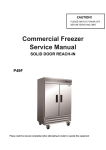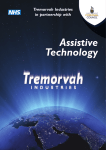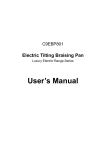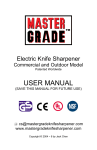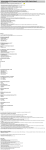Download F3Dn Service Manual Refrigeration / Section 4.1 4.1 Basic [Operator
Transcript
F3Dn Service Manual 4.1 Refrigeration / Section 4.1 Basic [Operator] Refrigeration Maintenance [Photo 1] [Before attempting service failure diagnosis or component repairs, verify basic operator maintenance has been done.] PROBLEM: Freezer is running but will not reach 0° F [-18° C] or lower. High temperatures caused by a dirty condenser coil or extreme ice buildup may cause the freezer to function improperly, not maintain temperature or cease operating. 1) 2) 3) 4) 5) Open the freezer compartment door and verify that it has been defrosted. If significant ice buildup is present, turn OFF main power, open the freezer compartment door and allow the ice to melt. Check freezer door gasket for damage. If damage is found, see Section 2.2 Door Gasket Replacement. Remove the top-right side louvered access panel. [Lift up and pull out.] Inspect the Condenser Coil Filter. If dirty, wash in sink. Allow the filter to dry completely before replacing. Inspect the condenser coil to ensure it is clean and free of dust and debris. If it is dirty, clean it with a soft bristle brush or portable vacuum. To inspect condenser coil and coil filter, remove louvered access panel on right side near unit top. [Photo 2] Inspect the condenser coil filter. If dirty, wash in the sink and allow to dry before replacing. CAUTION Avoid contact with fins on the condenser coil and any refrigeration lines. The fins are very sharp and can cause cuts. Certain refrigerant lines can be very hot and could cause burns to exposed skin. The use of gloves is recommended. 6) 7) Test unit for operation within 0° to -10° F or -18 to -23° C normal operating temperature range. If these steps correct problem, notify unit manager of problems noted with crew cleaning or operator preventative maintenance. If problem persists, see Troubleshooting Guide and Sections 3.8 and 4.2 - 4.9. PROBLEM: The Freezer will not run when turned ON. 1) 2) 3) 4) Verify unit is plugged in to correct voltage power supply. Check circuit breaker for that outlet or use a test meter to verify power at outlet. If these simple steps return unit to service, notify unit manager of fix. If unit is plugged in, turned on and power is present at the outlet but Refrigeration System will not power-up, see Troubleshooting Guide and Sections 4.4 through 4.9. For Technical Support, Call 800-537-2653. Ø Rev. 2 11/06 Copyright Ó 2006 Franke, Inc. All rights reserved. F3Dn Service Manual 4.2 Refrigeration / Section 4.2 Freezer Thermostat Controller Replacement [120V/60Hz use Part No. 19000652] [230V/50Hz use Part No. 19000853] F3Dn Dispenser should be OFF and the freezer compartment fully defrosted before proceeding. 2) Disconnect power at outlet. [Pull plug.] 3) Using a medium Phillips screwdriver, remove two screws from top of front control panel and four screws securing the sloped access panel. 4) The Danfoss Controller is mounted to the side of an electric chase, has a knob graduated 1-9; three connected wires and two cable assemblies. Remove the press fit knob from the controller. 5) Using a small pliers or adjustable wrench, remove the hex nut holding controller to the side of metal chase. 6) Disconnect the two cable assemblies from the controller. Label then disconnect the three wires from the controller terminals. 7) Place new controller near chase and reconnect the three wires to the ¼” [6 mm] spade terminals, per your labels. 8) Reconnect cable assemblies from: the LED Display and the remote sensor. [Connectors are different and can only be assembled one way.] 9) Position new controller inside electric chase and tighten hex nut securely…but DO NOT over-tighten. 10) Using the screws previously removed, re-install electric chase cover. 11) Replace press fit controller knob. 12) Verify the new thermostat is set between 4-5. [Photo 1] 1) Test Operation of new thermostat controller by: 13) Plug in unit to power source. 14) Turn ON unit at Main Power-ON Switch. 15) Allow compressor to draw unit down to its normal operating temperature range, which should be between 0 and -10° F [-18 to -23° C]. [Cool down time of 1-1/2 to 2 hours is normal.] Remove two screws from front control panel & four screws that secure sloped access panel. [Photo 2] Remove press fit knob, hex mounting nut, two cable harnesses & three wire connectors to pull thermostat. [Photo 3] Unit ships from factory with thermostat preset at 5. [Dial range is from 1 to 9.] Ø 16) Close [black] sloped service access and front control panels and return dispenser to normal operating location. Rev. 2 11/06 For Technical Support, Call 800-537-2653. Copyright Ó 2006 Franke, Inc. All rights reserved. F3Dn Service Manual 4.3 1) 2) 3) 4) 5) 6) 7) 8) 9) 10) 11) 12) 13) Refrigeration / Section 4.3 [Photo 1] Condenser Fan Motor Replacement [115V/60Hz use P/N: M40045-CA27-E8] [230V/50Hz use P/N: M4Q045-CF13-A7] Roll F3Dn unit out and disconnect power at outlet. [Pull plug.] If needed, position a stepladder or stable work platform to access the compressor/condenser compartment. Using a medium Phillips screwdriver, remove two screws securing the front control panel and the four screws on the sloped, matt black access panel. Lift off and remove metal cover over the black metal relay/capacitor box mounted behind the compressor. Disconnect the three Condenser Fan Motor wires from the terminal block using needle nose pliers. [Wire colors are Blue/Brown/Green.] Using a 3/8” [10 mm] wrench or socket, remove the four lock nuts securing motor/fan assembly to condenser mounting frame. Using a 1/8” [3 mm] Allen wrench, loosen setscrew securing fan blade to motor shaft. Using the 3/8” [10 mm] wrench or socket, remove the four lock nuts securing motor to fan guard. Attach the new Condenser Fan Motor P/N: M40045CA27-E8 [115V/60Hz] or M4Q045-CF13-A7 [230V/50Hz] to fan guard using the four nuts just removed. Position fan on motor shaft with setscrew facing flat side of shaft then tighten setscrew. Position fan assembly over four mounting screws and secure using the four lock nuts removed earlier. Reattach the three Fan Motor wires at terminal block. [Wire colors are Blue/Brown/Green.] Slide metal cover back on relay/capacitor box. Test Operation of new Condenser Fan Motor by: 14) Plug in unit power cord to power supply. 15) Turn ON unit at Main Power-ON Switch. 16) Allow compressor to draw unit down to its normal operating temperature range, which should be between 0 and -10° F [-18 to -23° C]. Unit should maintain that operating temperature if freezer compartment door remains closed. 17) Reattach the sloped compressor access panel and control panel; and return dispenser to normal operating location. For Technical Support, Call 800-537-2653. Remove the front control panel and sloped access panel. The relay/capacitor box is mounted above the compressor. [Photo 2] Disconnect Condenser Fan Motor wires inside the metal relay/capacitor box. [Photo 3] Remove the four fan housing mounting nuts, remove fan blade and separate motor from fan cover by removing four nuts. Ø Rev. 2 12/06 Copyright Ó 2006 Franke, Inc. All rights reserved. F3Dn Service Manual 4.4 3) 4) [Photo 1] Start Capacitor/Start Relay Replacement: For Model: 115/V 60Hz 230V/50Hz 1) 2) Refrigeration / Section 4.4 Use Capacitor P/N: Use Relay P/N: 19001085 19001082 19001080 [Kit containing both] Roll F3Dn unit out to disconnect power at outlet. Using a medium Phillips screwdriver, remove two screws securing control panel and the four screws on the sloped, matt black access panel. Lift off and remove metal cover over black metal relay/capacity box mounted behind the compressor. Using needle nose pliers, carefully remove the capacitor leads from the terminal block, without touching each other or the metal box. Remove two control panel screws and four screws on the sloped panel to access compressor compartment. [Photo 2] WARNING High voltage warning. Use caution. There is a danger of electrical shock, which can cause injury or even death! 5) 6) 7) Pull metal cover off electric component box to access capacitor and relay. Unsnap the plastic retainer clip holding the capacitor, and then remove the capacitor. Install the new capacitor and snap retainer clip. Connect capacitor leads to the terminal block. [Photo 3] Test operation of Compressor by: 8) Plug in unit power cord to power supply. 9) Turn ON unit at Main Power-ON Switch. 10) If compressor starts and runs, proceed to Step 19. 11) To replace Start Relay: Using needle nose pliers, disconnect the 7 wires from the relay terminals. 12) Using a small screwdriver remove 2 screws mounting the relay to the electrical enclosure and remove the relay. 13) Install the new relay and secure with those two screws. 14) Reconnect the 7 wires to the relay terminals, as follows: T1 = Black from capacitor; T2 = Red from compressor; T4 = Black from capacitor, White from power cord and White from compressor; T5 = Black from power cord and Black from compressor. 15) Replace metal electrical box cover. Test operation of Compressor by: 16) Plug in unit to a 120-volt power source. 17) Turn ON unit at Main Power-ON Switch. 18) If compressor starts and runs, proceed to Step 19. 19) Reattach sloped compressor access panel and control panel; and return F3Dn to normal operating position. For Technical Support, Call 800-537-2653. Try replacing the capacitor first. If replacement of the capacitor does not start the compressor, replace the start relay. Ø Rev. 2 12/06 Copyright Ó 2005 Franke, Inc. All rights reserved. F3Dn Service Manual 4.5 1) 2) 3) 4) 5) 6) 7) 8) 9) Refrigeration / Section 4.5 [Photo 1] Check System [Refrigerant] Pressure and Electronic Leak Detection Roll F3Dn unit out to disconnect power at outlet. [Pull plug.] Using a medium Phillips screwdriver, remove two screws securing control panel and the four screws on the sloped access panel. [Older units]: Remove wire-form top grate. Using a standard manifold refrigeration gauge, confirm the following pressures for units with 16 oz. [454 gm] R404A charge: Ø Discharge Valve: 230 +/- 10 psig [16 ± 1 Bar] @ 80"F/27°C ambient Ø Suction Valve: 5 +/- 2 psig [.4 ± .1 Bar] @ 80"F/27°C ambient If Discharge Valve pressure is HIGH and Suction Valve pressure is LOW, check for a kinked or restricted line. If a kinked or restricted line is found, see Section 4.7 for Expansion Valve/Filter replacement. If Discharge Valve Pressure is LOW and Suction Pressure is LOW, verify leak and location with an Electronic Leak Detector. [If existing system pressures are high enough, a thorough scan with a standard leak detector may be sufficient to locate the exact location.] If system pressure is too low or leak[s] is intermittent and difficult to detect, pressurize the system with Nitrogen to an equalized MAXIMUM of 150 PSIG [10.5 Bar]. Use electronic leak detector or application of a soap solution to locate any and all leaks. IMPORTANT: Make sure the condensing unit is off when checking for leaks. Air movement from the fan would inhibit the ability of the leak detector to sense refrigerant. NOTE: Do not use an electronic leak detector to locate leaks inside the freezer evaporator housing. The foam insulation used inside the evaporator housing contains HFCs, which will generate false readings. Call Franke Service if you suspect a leak in this area. Remover two control panel screws and four screws on the sloped panel, to access compressor compartment. [Photo 2] Check Discharge and Suction Valve pressures using a manifold refrigeration gauge. [Photo 3] If system pressure is too low or the leaks difficult to pinpoint, pressurize system with 150 PSIG [10.5 Bar] of Nitrogen and use an electronic leak detector or soap solution. Ø 10) If a leak is found, see Section 4.6 for Leak Repair Procedures. Rev. 2 12/06 For Technical Support, Call 800-537-2653. Copyright Ó 2005 Franke, Inc. All rights reserved. F3Dn Service Manual 4.6 1) 2) 3) 4) Refrigeration / Section 4.6 [Photo 1] Repair System [Refrigerant] Leak Roll F3Dn unit out to disconnect power at outlet. [Pull plug.] Using a medium Phillips screwdriver, remove two screws securing control panel and the four screws on the sloped access panel. Repair or replace refrigerant lines as needed. Note: Recover any residual refrigerant and ensure line pressure is equalized to zero, before opening the refrigeration system. [Photo 2] IMPORTANT: Any residual refrigerant charge should be recovered in strict accordance with the Federal Clean Air Act. 5) 6) 7) 8) Remove two control panel screws and four screws on the sloped panel to access compressor compartment. Note: For larger leaks that may have contaminated the system, replace the expansion valve and filter. [See Section 4.7] In addition, the system may need to be drained completely and new Polyol Ester Oil added. If required, the old Polyol Ester Oil should be recovered and disposed of in accordance with Federal Laws covering the handling of hazardous materials. When resealing the system, use a continuous Nitrogen charge to assure no contaminants enter the system, especially when brazing. Before recharging the system, pull a vacuum equivalent to 30 inches [760 mm] of Mercury, for a minimum of 30 minutes. Recharge the system with R404A refrigerant, per nameplate label specification. Test operation of Refrigeration System by: 9) Plug in unit power cord to power source. 10) Turn ON unit at Main Power-ON Switch. 11) If compressor starts and brings the Freezer compartment down to the normal operating temperature range of 0 to 10° F [-18 to -23° C], proceed to Step 12. 12) Reassemble sloped access panel and control panel and return F3Dn dispenser to normal operating location, if it was moved. Recover any residual refrigerant and ensure line pressure is zero before opening system. [Photo 3] When resealing the system or repairing leaks, use continuous Nitrogen charge to keep contaminants out. Ø Rev. 2 11/06 For Technical Support, Call 800-537-2653. Copyright Ó 2006 Franke, Inc. All rights reserved. F3Dn Service Manual 4.7 1) 2) 3) Refrigeration / Section 4.7 Thermostatic Expansion Valve & Filter Assembly Replacement [Part Number: 19000496 (Expansion Valve)] Roll F3Dn unit out to disconnect power at outlet. [Pull plug.] Using a medium Phillips screwdriver, remove two screws securing control panel and the four screws on the sloped access panel. Note: Recover any residual refrigerant and ensure line pressure is equalized to zero, before opening the refrigeration system. [Photo 1] Remover control panel screws and four screws on the sloped panel to access compressor compartment. [Photo 2] IMPORTANT: Any residual refrigerant charge should be recovered in strict accordance with the Federal Clean Air Act. 4) 5) 6) 7) 8) 9) Cut line to free valve and filter using a small tubing cutter. Remove existing Expansion Valve & Filter Assembly. Install new Expansion Valve & Filter Assembly [P/N: 19000496]. IMPORTANT: wrap valve body with a wet rag before applying any heat, to prevent any damage. Braze lines as required. When resealing the system, use a continuous Nitrogen charge to assure no contaminants enter the system, especially when brazing. Mount sensor bulb using the strap clamp provided to the suction line, in the “10 o’clock” or “2 o’clock” position. DO NOT mount in 12 o’clock or 3 to 9 o’clock position. Before recharging the system, pull a vacuum equivalent to 30 inches [760 mm] of Mercury, for a minimum of 30 minutes. Recharge the system with R404A refrigerant per nameplate label specification. Test operation of Refrigeration System by: 10) Plug in power cord to power outlet. 11) Turn ON unit at Main Power-ON Switch. 12) If compressor starts and brings the Freezer compartment down to the normal operating temperature range of 0 to 10° F [-18 to -23° C], proceed to Step 13. 13) Replace black foam insulation enclosing the expansion valve and sensor to minimize condensation. Secure insulation with electrician’s tape. 14) Replace sloped access panel and control panel; and return F3Dn dispenser to normal operating location. For Technical Support, Call 800-537-2653. Recover any residual refrigerant and ensure line pressure is zero before opening system. [Photo 3] When resealing the system, use a continuous Nitrogen charge to keep contaminants out. Ø Rev. 2 12/06 Copyright Ó 2006 Franke, Inc. All rights reserved. F3Dn Service Manual 4.8 1) 2) 3) 4) 5) Refrigeration / Section 4.8 [Photo 1] Condensing Unit Replacement [110V/60Hz use P/N: 19000359] [230V/50Hz use P/N: 19000453] Roll F3Dn unit out to disconnect power at outlet. Using a medium Phillips screwdriver, remove two screws securing control panel and the four screws on the sloped access panel. Using a 7/16” [11 mm] box wrench or socket, remove the two Condenser Assembly base mounting bolts. Unplug the compressor power cord at the Main Electric Supply junction box inside electrical chase. Note: Recover any residual refrigerant and ensure line pressure is equalized to zero, before opening the refrigeration system. Remove the two Condenser Assembly base mounting bolts. [Photo 2] IMPORTANT: Any residual refrigerant charge should be recovered in strict accordance with the Federal Clean Air Act. 6) 7) Cut the refrigerant lines. Lift old Compressor out of refrigeration compartment. Place new compressor in position and secure with nuts. Recover any residual refrigerant and ensure line pressure is zero before opening system. [Photo 3] CAUTION Compressor weights 50-pounds. Obtain help if needed to remove from refrigeration compartment. 8) Clean and prepare the refrigeration line fittings, then braise all the line connections. 9) Note: When resealing the system, use a continuous Nitrogen charge to assure no contaminants enter the system, especially when brazing. 10) Before recharging system, pull vacuum equivalent to 30 inches [760 mm] of Mercury, for minimum of 30 minutes. 11) Recharge the system with R404A refrigerant, per nameplate label specifications. 12) Plug in condenser power cord at power junction box. Test operation of Refrigeration System by: 13) Plug in power cord to power outlet. 14) Turn ON unit at Main Power-ON Switch. 15) If compressor starts and brings the Freezer compartment down to the normal operating temperature range of 0 to 10° F [-18 to -23° C], repair is complete. 16) Replace sloped access panel and control panel; then return F3Dn to normal operating location. For Technical Support, Call 800-537-2653. When resealing the system, use a continuous Nitrogen charge to keep contaminants out. @Tools/Supplies Required: Ø Medium Phillips screwdriver Ø 7/16” [11 mm] socket/wrench Ø Refrigerant Recovery Tank & fittings Ø Nitrogen Charge Tank Ø R404A Refrigerant Ø Tubing Cutter Ø Brazing Torch, etc. Rev. 2 12/06 Copyright Ó 2006 Franke, Inc. All rights reserved.