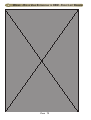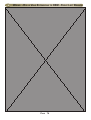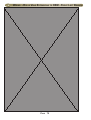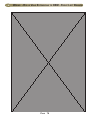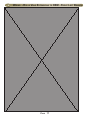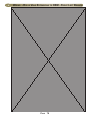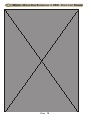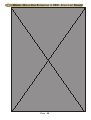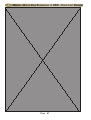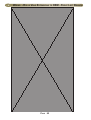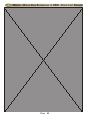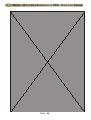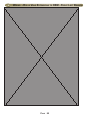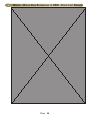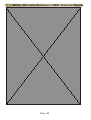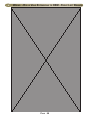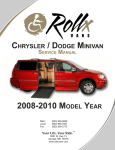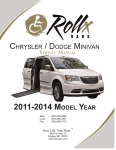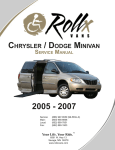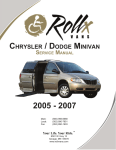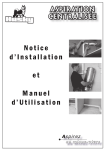Download 2005-2010 Honda Minivan Service Manual (08316-013
Transcript
Honda Odyssey Minivan Service Manual 2005 - 2010 Main: Local: Fax: (800) 956-6668 (952) 890-7851 (952) 890-1903 Your Life. Your Ride. 6591 W. Hwy 13 Savage, MN 55378 www.rollxvans.com TM Honda Odyssey Minivan 2005 - 2010 Service Manual #08316-013 August 6, 2014 Table of Contents Important Item Information and Locations............................................................................................................. 1 Battery Information - General................................................................................................................................. 7 Battery Information - Draw Test Procedure............................................................................................................ 9 Door Troubleshooting........................................................................................................................................... 14 Door Modifications............................................................................................................................................... 15 Door Operation - OEM ........................................................................................................................................ 17 Exhaust System..................................................................................................................................................... 25 Exterior and Van Dimensions............................................................................................................................... 26 Fuel System........................................................................................................................................................... 27 Interior................................................................................................................................................................... 31 Kneeler Troubleshooting....................................................................................................................................... 33 Kneeler Replacement Parts................................................................................................................................... 34 One Touch System Troubleshooting..................................................................................................................... 35 One Touch System Overview............................................................................................................................... 36 One Touch System - v8.0 Basic Interface............................................................................................................. 38 One Touch System - v8.0 Advanced Interface - Setup......................................................................................... 39 One Touch System - v8.0 Advanced Interface - Debugger................................................................................... 40 One Touch System - v8.0 Error Codes................................................................................................................. 42 One Touch System - Relay Board Troubleshooting............................................................................................. 48 Ramp Troubleshooting.......................................................................................................................................... 49 Ramp Replacement Parts...................................................................................................................................... 50 Rear Heat & Air.................................................................................................................................................... 51 Remote System Troubleshooting.......................................................................................................................... 53 Remote System..................................................................................................................................................... 54 Seat Power and Airbags........................................................................................................................................ 55 Suspension and Rear End...................................................................................................................................... 67 Table of conTenTS Wiring Diagram - OTC System - vH8.0 w/ New Sec. ByPass ............................................................................ 69 Wiring Diagram - OTC System - vH8.0 .............................................................................................................. 71 Wiring - Rollx Vans Extensions to OEM - Front Left Branch ............................................................................ 73 Wiring - Rollx Vans Extensions to OEM - Front Right Branch ......................................................................... 89 Wiring - Rollx Vans Extensions to OEM - Front Right Branch ......................................................................... 90 Maintenance Information ..................................................................................................................................... 99 Warranty ............................................................................................................................................................. 100 iMPorTanT iTeM inforMaTion and locaTionS OEM Main Wire Harnes (Floor Along Driver Side) (Ceiling Along Passenger side) Rollx Vans Main Wire Harness (Ceiling Along Passenger’s Side) OTC Main Fuse Rollx’s Vans Security System Bypass Circuit Driver Seat Detector Driver Underdash fuse relay box Power Seat Connector and OEM Sensor Assembly Cluster ITF Ramp Acces Panel OTC Fuse Panel (Under Glove Box) Rollx Vans Door Translator Passenger Under Hood fuses Passenger Sliding Door Detector OTC Relay Panel Honda Seat Detector Honda Seat ECU OTC Remote Receiver Rear Heat Kneeler One Touch Controller (OTC) Board PaGe 1 Rear AC iMPorTanT iTeM inforMaTion and locaTionS Main Fuse (Engine Compartment) The Main OTC Fuse (40 amp) is used to power all Rollx Vans components except the motors on a Rollx Vans Transfer Seat. It can be used to isolate the Rollx Vans electrical system from the OEM system. 6way Seat Fuse (40 Amp) (If Equipped) Main OTC Fuse (40 Amp) #782-2022 OTC Remote Receiver (Behind Rear Passenger Quarter Panel Above OTC Relay Board) The Rollx Vans Remote Receiver operates the Rollx Vans system only when the button on a transmitter is pressed. More information can be found in the Remote System section. It is powered through a 1 amp fuse in the Rollx Vans Fuse Panel. #03925-003 - RECEIVER ONLY Passenger Sliding Door Detector (Behind Rear Passenger Quarter Panel Below OTC Relay Board) #08204-002 - DOOR DETECTOR HONDA The Rollx Vans Door Detector counts the pulses sent from the OEM door motor to determine when the door is all the way open. Its function to the OTC system is similar to a Door Open Limit Switch. It is powered through a 1 amp fuse in the Rollx Vans Fuse Panel. PaGe 2 iMPorTanT iTeM inforMaTion and locaTionS Transfer Seat Controller, Power Tiedown or Other Accessories (If Equipped) Rollx Vans Remote Door Detector OTC Board Neutral Safety Out Ground Ignition Hot Out OTC Fuse Panel #46201 - 1 Amp Fuse (Under Glove Box) Any Rollx Vans component besides a Rollx Vans Transfer Seat Motor obtains its 12v power through this fuse panel. The fuse panel is powered from the main vehicle battery through a 40 amp fuse that is located near the battery. The fuse panel also has quick connections for Ignition Hot and Neutral Safety. Items powered through this location include: Standard - Rollx Vans Remote (1 amp fuse) - Rollx Vans Door Detector (1 amp fuse) - Rollx Vans OTC Board (1 amp) - Rollx Vans OTC Relay Board (Direct) Accessories - Rollx Vans Transfer Seat Control Board - Power Tiedown - Web Tech ITF Ramp Access Plate (Behind Driver Seat) The ramp motor, activator and limit switches can be accessed by removing this plate. #OTCV8 RELAY BD OTC Relay Board (Behind Rear Passenger Quarter Panel) The Rollx Vans Relay Board is controlled by the One Touch Control Board and sends power and ground to the ramp and kneel motors. See OTC Relay Board Troubleshooting for more information. PaGe 3 iMPorTanT iTeM inforMaTion and locaTionS Kneeler Kneeler and One Touch Controller Board OTC Board Power Seat Connector and OEM Sensor Assembly Cluster Rollx Vans installs a Power Seat Connector to allow for quick removal of front seats. The OEM Seat gets its power, ground, and heat functions through this connector. Rollx Vans relocates the OEM Sensor Assembly Cluster from underneath the driver seat to the floor area in front of the driver seat so that the seat can be moved. (2005-2010 ONLY) Rollx Vans Power Seat Connector OEM Sensor Assembly Cluster Rollx Vans Rollover Sensor Cove #H05075 (2005-2010 ONLY) More information can be found in the Power Seat section OEM Neutral Safety (Near Passenger Side Kick Panel) Rollx Vans neutral safety Green wire The neutral safety that Rollx Vans uses for its OTC Fuse Panel is achieved by tapping into OEM neutral safety location as shown. OEM Blue wire C205 connector See OTC Wiring Diagram for more information. PaGe 4 iMPorTanT iTeM inforMaTion and locaTionS Rollx Vans Steering Shaft Extension #H05012 - Extension #5057366AD - Rubber Boot (Not Shown) Rollx Vans needs to extend the OEM Steering Shaft as shown. #90135SF1000 - Bolt (w/ Loctite) #90511671003 - Lock Washer Rollx Vans Case for OEM E-Brake (Underneath Front Left of Van) #H05073 E-Brake Mounting Plate #05074 E-Bake Mounting Plate Cover Rollx’s Vans Honda Security Bypass Circuit (Driver’s Door) Part: #09006-001 See OTC Wiring Diagram for more information. PaGe 5 iMPorTanT iTeM inforMaTion and locaTionS Honda Seat Detector (Passenger Side Near Lower BPillar) Kneeler Rollx Vans installs the Honda Passenger Seat Detector so that the front seats can be removed without activating a DTC Error in Honda’s computer. Please see Seat Power and Airbags Section for more information. OTC Board HONDA SEAT ECU (2005-2011) 09058-002ASM SEAT ECU WIRE HARNESS (2005-2010) 09134-002 (2011) 09134-003 PaGe 6 baTTery inforMaTion - General Measuring current draw from a battery means we are going to measure the number Electrons flowing out of the Negative Terminal of the battery and returning to the Positive Terminal. (Yes, its true, electrons flow from the negative to positive terminal of a battery.) Electron Flow is known as Current and is measured in Amperes often referred to as Amp(s). One Amp is 18.628 x 1018 electrons. We will use the term Amp(s) and Milli-amps in this procedure. One Milli-amp is a thousandth of an Amp. As an example 125 Milli-amps is .125 of an Amp. The Vans we use have the Negative Terminal of the Battery attached to the frame. Current is “Drawn” from the battery by one or more loads. The Radio is a load. Each Microcomputer in the Van is a load. The OTC Controller is a load. The Ramp Motor is a load. A 6-Way Seat is a load. A Power Tie Down is a load. The Dome-light is a load, etc. Each load draws some amount of current determined by is design. The total current taken from the battery is the sum of all the loads currently running. If as an example, you turn the radio on, you add its current load to what ever is the draw currently being taken from the battery. The current flows out the Negative Terminal, splits up in to branches as it flows through each load, and then merges back together and flows back into the Positive Terminal. The total current flowing back into the Positive Terminal always equals the total current flowing out of the Negative Terminal. You can measure the total draw (current flow) at either terminal of the battery. Always use the Negative Terminal, its safer! The Electronic System found in Honda Vans is made up of a number of small Microcontrollers, each monitoring and controlling one or more functions in the vehicle. The Rollx Vans OTC Microcontroller is similar. One characteristic they share is the ability to put themselves into a “Sleep Mode”. While in sleep mode the load they take from the battery is greatly reduced. The Rollx Vans OTC goes to sleep in about ten seconds of non-use. When a Van is shutdown, the engine turned off, the key removed and the doors shut, the Honda Microcontrollers start to shut themselves down. They go to sleep in stages. You can see this happen by placing a meter capable of measuring current “in series” with the Negative (Black) Terminal of the battery. Over the course of several minutes the current will drop in stages from a number of Amps to a few Milli-amps. Honda spec’s the current draw for a Van in “Sleep Mode” as between 40 and 70 Milli-amps (.040 - .070 Amps) depending on version and features. The Rollx Vans OTC Microcontroller is spec at 8 to 10 Milli-amps (.008.010 Amps). The Rollx Vans Remote Keyless Entry (RKE) Receiver draws 10-12 Milli-amps (.010-.012 Amps). Add the min and max numbers of each together and you should expect a Van to draw from 58 to 92 Milli-amps (.058-.092 Amps) normally. Note: This is with no other Rollx Vans options installed. As you add options you add their load to the total. To help you better understand battery draw here are common definition of terms used to rate batteries: Amp-Hour Rating: AHR (or A/H) is a commonly used rating of a battery capacity to supply current over a period of time. The Amp-hour rating of battery capacity is calculated by multiplying the current (in amperes) by discharge time (in hours). Amp-hour battery rating is commonly used when describing sealed lead acid batteries. For example: a battery which delivers 2 amperes for 20 hours would have a 40 amp-hour battery rating (2 * 20= 40). A 40 AHR battery can supply 40 amps for 1 hour, 1 amp for 40 hours or any mathematical factor of load and time. Cold Cranking Amperage rating: CCA is the short-term discharge load in amps which a battery can sustain for 30 seconds at 0 degrees F. and not fall below 1.2 volts per cell (7.2V on 12V battery). This rating measures a burst of current that a car needs to start on a cold morning. This rating is used mainly for rating batteries for engine starting capacity. PaGe 7 baTTery inforMaTion - General Reserve Capacity rating: RC is the number of minutes a new, fully charged battery at 80 degrees F. will sustain a discharge load of 25 amps to a cut-off voltage of 1.75 volts per cell (10.5V on 12V battery). This rating measures a continuous load on the battery. Note: As the charge of a battery is used up the battery voltage drops. Generally speaking, at 10.5 volts a battery is considered discharged. CCA and RC ratings aren’t meaningful for determining the maximum current draw a battery can sustain over a period of time. The AHR is best used for this. In the vehicle world, CCA is the most common rating found for a battery, and the AHR is often not readily available. The Electronic Department is currently running a series of tests to determine the AHR and max load (for Sleep Mode), for a standard Van battery as well as a high capacity, deep discharge battery (for use with Vans with a large number of accessories). When these tests are complete we will publish the results and get them to you. Some notes on extending battery life: The Van must be “put to sleep” when not in use. This means the user must shut off all accessories and close all the windows and doors. If the doors are not completely shut, the Van will stay awake. The Rollx Vans Ramp and Kneel system should not be deployed! When it is, both the Honda Computer System and the Rollx Vans OTC System are awake and drawing high current. This will run the battery down very rapidly. The Van should be started and run for at least fifteen minutes daily to allow the battery to be charged. PaGe 8 baTTery inforMaTion - draW TeST Procedure The following procedure should be used to test the current draw from any battery used in our Vans. 1) Insure the battery is fully charged. 2) Remove the key from the ignition switch. 3) Close all the doors including the Sliding doors and the Rear Tailgate. 4) Close all the windows including the Rear Vent Windows. 5) Remove the Negative (Black) cable from the battery and move it to a safe location away from both the Positive (Red) and Negative Terminals of the battery. 6) Acquire a Digital Multimeter with a 20 Amp current range function. NOTE: A standard Van can draw between 15 and 17 amps of current when it is first powered up (When the battery is reconnected). You must use a Multimeter with a 20-amp range. Using a Multimeter with a lower current range function will damage the meter if it does not have an internal fuse. If it has an internal fuse, it will be blown. NOTE: DO NOT RUN THE Rollx Vans OTC OR TRY TO START THE VAN WHEN YOU HAVE THE METER CONNECTED! YOU WILL DAMAGE THE METER! 7) Place the Function switch of the Multimeter in the 20 Amp Current Measurement position. 8) Connect the Negative (Black) Probe (wire lead) to the Black Jack on the Multimeter. 9) Most Multimeters have more then one Red Jack for the Positive (Red) Probe. They usually have one Jack for measuring AC & DC Voltage and Resistance, along with a second Jack for measuring AC & DC Current. Some Multimeters have more then one Red Jack for measuring current (three Red Jacks total). As an example a meter might have two Red Jacks, one rated for 200 Milli-amps and a second for 20 amps. You should use the 20-amp plug (or the one with the largest rating). 10) Acquire two Test Jumpers with Alligator Clips (Radio Shack # 278-002). Attach one Jumper to the Positive (Red) Probe and the other to the Negative( Black) Probe. 11) Turn the Multimeter on. 12) Attach the other end of the Jumper clipped on the Positive (Red) meter probe to the disconnected Battery cable. NOTE: Polarity does not matter much when measuring current. A positive current is the same as negative current. Disregard the polarity indicator on the Multimeter during these tests. 13) Attach the Jumper on the Negative (Black) meter probe to the Negative Terminal of the battery. NOTE: YOU MAY GET A SPARK WHEN YOU ATTACH THE JUMPER. THIS IS NORMAL. ALL THE CURRENT BEING USED BY THE VAN IS NOW RUNNING THROUGH THE METER. AS MUCH AS 15-17 AMPS). 14) The Multimeter should now show a reading. Keep you eye on the meter and watch the draw. A typical PaGe 9 baTTery inforMaTion - draW TeST Procedure Van can have from 18 to 28 Computer modules in it. They are all woke up when power was applied to the Van by attaching your meter probes. As you watch the current reading you will note that it will start to fall. This happens as the computers in the Van decide they are not needed and put themselves to sleep. Honda says it can take up to thirty minutes for everything to go into Sleep Mode. The current should drop in stages similar to the sequence below: a. The reading will start as high as 15-17 amps for a short period of time. b. It then fall to 6-8 amps for a short time. c. Then 1 to 1.5 amps for a period of time. d. It will then settle on around .800 amps (800 Milli-amps) for a while. e. Then it may drop to .100 to .200 amps (100 to 200 Milli-amps) for period of time. f. Finally it will drop all the way into Sleep mode, .040 to .100 amps (40 to 100 Milli-amps) and will stay there until the van is woke up. g. Note: The values you will see will vary from Van to Van, from Van type to type and by the number and type of accessories installed on the Van. The important thing is that it drops to a value less the 100 Milli-amps (.100 Amps) for a standard Van when it goes into Sleep Mode. 15) You can wake the van simply by opening the Drivers Side Door for a few seconds, then closing it. 16) Watch the meter again to see the Van go into sleep mode again. You should repeat this test until you are satisfied the Van’s “Sleep Mode” is functioning correctly. Continued on next page. PaGe 10 baTTery inforMaTion - draW TeST Procedure This picture shows a complete setup for a Draw Test: Note the Black Probe attached to the Negative Terminal and the Red Probe attached to the Negative Battery Cable. This picture shows a typical Multimeter. Note the Current Range Switch settings and current Probe Jack markings are all in yellow for uA (Micro-Amps), mA (Milli-amps and A (Amps). Also note that the meter has two Jacks for current measurement, “20A” and “uA/mA”. On this meter, for our Draw Test, we would place the Function Switch in the “A” (for Amps) position and plug the Red Probe into the “20A” Jack. The Black Probe always goes in the Black Jack. PaGe 11 This page was intentionally left blank. PaGe 12 This page was intentionally left blank. PaGe 13 baTTery inforMaTion - draW TeST Procedure Symptom Passenger sliding door does NOT OPEN with interior Rollx Vans user button. Ramp sliding door does NOT OPEN with interior OEM push buttons after pressing OTC reset button. Ramp sliding door does NOT attempt to CLOSE after ramp stows. Ramp sliding door kicks back when opening or closing Possible Cause Remedy Van is NOT in park or neutral. Sliding Door on/off switch located on left dash is turned to the OFF position. OTC program failure Either Sliding Door window or fuel fill door are open. Place van into park or neutral Turn switch to ON position. Press OTC reset button. Close. See Door Operation - OEM for more information. OTC reads low voltage. Start van's engine and press OTC reset button. If door still does not open review OTC board display and contact customer service. Bad OTC board. Press the OTC reset button and while in Idle Mode press a user button and watch the LED. Notice if OTC appears to be working properly. Review error codes stored and call customer service. Main OTC fuse (40 amp) is blown. Replace fuse under hood by battery. Sliding Door on/off switch located on left dash is turned to the OFF position. Turn switch to ON position. If the switch is OFF, the sliding doors will only operate in manual mode. Either Sliding Door window or fuel fill door are open. Close. See Door Operation - OEM for more information. Van battery was reconnected without both sliding doors closed all the way. Close all doors and reconnect the battery again. Ramp up limit switch is not being activated properly. Close door manually, press OTC reset button, and press Rollx Vans user button to operate system again. If door still does not attempt to close after ramp is stowed, review OTC board display and contact customer service. Either Sliding Door window or fuel fill door are open. Close. See Door Operation - OEM for more information. Obstruction. Check door track for any debris and remove. Ramp sliding door opens and van OEM Door Ajar Pin Switch (Rollx Vans Door Close If the OTC thinks the door is open and closed it kneels, but when door is all the way signal) is never deactivated when door begins to will end the cycle. Examine switch / wiring. open. open, van unkneels and cycle ends. Ramp sliding door does not seal when almost closed Ramp sliding door does NOT OPEN manually with Sliding Door on/off switch located on left dash is turned to the OFF position Ramp sliding door does NOT OPEN manually from interior handle, but does from exterior handle. Ramp sliding door will NOT CLOSE manually with Sliding Door on/off switch located on left dash is turned to the OFF position 8/6/2014 Defective OEM cinch motor / Slide Motor. Operate door manually and contact customer service. Door is locked. Unlock door. When pulling door handle, pull handle out and then slide door to open. Child safety lock is activated. See OEM owner manual to deactivate child safety lock. Door handle is not releasing. Pull handle to disengage latch and slide to close. Obstruction. Check door track for any debris and remove. 2005 Honda Trouble Shooting P aGe 14 Page 1 door ModificaTionS RIVET #10277 (12 PER DOOR) INNER DOOR SKIN PASS, HONDA #H05180-P5 INNER DOOR SKIN DR, HONDA #H05180-D5 PaGe 15 door ModificaTionS LOWER DOOR ARM,HONDA ”SPACESHIP BRAKET” #H05033 CABLE DOOR WINDOW SAFETY, HONDA #AR-HONDA2 CABLE DOOR LATCH, HONDA #AR-HONDA1 PaGe 16 door oPeraTion - oeM CABLE DOOR WINDOW SAFETY, HONDA #AR-HONDA2 CABLE DOOR LATCH, HONDA #AR-HONDA1 CABLE DOOR LATCH, HONDA #AR-HONDA1 PaGe 17 door oPeraTion - oeM Power Sliding Door Control Unit (behind rear inner trim panel) This unit receives inputs from the switches and sensors in the sliding door system and from B-CAN. It outputs to the slide motor, release actuator, and closer motor to control the movement of the doors. It also controls the sliding door beeper and indicator. Slide Motor (behind rear inner trim panel) This motor moves the door in both directions. It includes a power slide door pulser, an electromagnetic clutch and a cable tension adjuster. • Power Slide Door Pulser (A)-The power slide door pulser generates pulses that are sent to the power sliding door control unit as the sliding door moves. The power sliding door control unit uses these pulses to determine the speed and position of the door. • Electromagnetic Clutch (B)-This clutch engages the motor to the sliding door cables Remote Control Assembly This assembly operates cables that release the front and rear slide door latches, pulls the inner handle lower roller latch release cable, triggers the 3 remote control switches, and activates the failsafe lever cable. The assembly includes the remote control switches, the door lock actuator, the door lock, the child-proof lock, and the inside door handle linkage. • Remote Control Switch 1 (A)-This switch signals the power sliding door control unit that the outside door handle is being pulled or the inside door handle is being pulled toward the open direction while the child safety lock is OFF. • Remote Control Switch 2 (B)-This switch signals the power sliding door control unit that the inside door handle is being pulled toward the close position. • Remote Control Switch 3 (C)-This switch signals the power sliding door control unit that the inside door handle is being pulled toward the open position while the child safety lock is ON. This switch is used for safety reasons because remote control switch 1 is not actuated when the child safety lock is ON and the inner handle is pulled toward the open position. PaGe 18 door oPeraTion - oeM Outer Handle Crank Assembly This assembly operates the lower roller latch cable when the inner handle lower roller latch release cable is pulled by the remote control assembly, the outer handle cable A is pulled by the outer handle or the release actuator is operated. This assembly also operates the outer handle cable B when the outer handle cable A is pulled by the outer handle or the release actuator is operated. This assembly includes the release actuator. Release Actuator (A)-When the dashboard switch, the remote transmitter, or either the inside or outside door handle is used to open or close the door, the release actuator rotates the outer handle crank assembly linkage, pulling the lower roller latch cable and the outer handle cable B. Rear Latch Assembly This assembly mechanically latches the rear of the door in the closed position. It contains the closer motor, the half-latch/full-latch switch, the base position switch, ratchet switch, and the failsafe lever. • Closer Motor (A)-This motor moves the latch from the half-latched to the fully latched position to complete closing the door. • Half-Latch Switch/Full-Latch Switch (B)-These switches signal the power sliding door control unit that the door has reached the half-latched position and the fully latched position-the door is fully closed. • Base Position Switch (C)-This switch signals the power sliding door control unit that the closer motor is in its normal, off position. • Ratchet Switch (D)-This switch provides a confirmation signal to the control unit that the operation of the half-latch and full-latch switches is accurate. • Failsafe Lever (E)-This lever mechanically disconnects the closer motor from the door latch. See Emergency Stop Operation. Lower Roller Latch and Stopper Assembly (attached to lower front of slide door) This assembly is attached to the lower roller’s bracket. The lower roller latch latches the door in the open position when it is fully opened. The lower roller stopper stops the door at the ‘’open window’’ position for safety. It contains the lower roller latch and the lower roller lever as well as the lower rollers. Sliding Door Power Window Regulator Assembly This assembly moves the sliding door window in the window run channels, actuates the sliding door window position switch, and pulls the lower roller stopper cable. PaGe 19 door oPeraTion - oeM It contains a power window motor, position plate, and sliding door window position switch. Sliding Door Window Position Switch-This switch signals the power window control unit that the window is open at about 4 inches (about 100 mm) or more. Front Latch Assembly This assembly mechanically latches the front of the door in the closed position. PaGe 20 door oPeraTion - oeM BASIC OPERATION Opening a Door with the Power Sliding Door Switch or the Remote Transmitter To open a door electrically: • The Main switch must be ON. • If the ignition switch is ON (II), the shift lever must be in Park or in Neutral with the foot brake or parking brake ON. • If the ignition switch is turned to LOCK (0), the shift lever must be in Park. • The door must be unlocked, and the fuel fill door must be closed (left door only). 1. If the Power Sliding Door Switch is used, the switch sends a signal to the power sliding door control unit for that door. If the remote transmitter is used, the door multiplex sends an open message to the power sliding door control unit for that door. 2. The power sliding door control unit sends a signal to the release actuator to unlatch the door. 3. The release actuator rotates the linkage on the outer handle crank which pulls the outer handle cable B. Outer handle cable B rotates the linkage on the remote control assembly, which pulls the front and rear latch cables. This releases the front and rear latches mechanically unlatching the door. 4. The power sliding door control unit then activates the electromagnetic clutch and starts the slide motor. The slide motor moves the cables that move the door. 5. The power slide door motor pulser senses the movement of the slide motor, and sends pulses to the power sliding door control unit. The control unit uses these pulses to judge the speed and position of the door. 6. When the power sliding door control unit judges that the door is fully open, it turns off the slide motor and the electromagnetic clutch. Opening a Door with the Inside or Outside Handle To open a door electrically: • The Main switch must be ON. • If the ignition switch is ON (II), the shift lever must be in Park or in Neutral with the foot brake or parking brake ON. • If the ignition switch is turned to LOCK (0), the shift lever must be in Park. • The door must be unlocked, and the fuel fill door must be closed (left door only). 7. The inside door handle is mechanically linked to the remote control assembly. The outside door handle is linked via the outer door handle cable A, outer handle crank, and outer handle cable B. • Inner handle, child safety lock OFF-The inner handle rotates the linkage on the remote control assembly, which pulls the front and rear latch cables. This releases the front and rear latches, mechanically unlatching the door. • Inner handle, child safety lock ON-The inner handle rotates the linkage on the remote control assembly, which only pulls the fail safe cable; the front and rear latch cables are mechanically disengaged from the linkage. • Outer handle-The outer handle pulls the outer handle cable A, which rotates the outer handle crank. The outer handle crank assembly pulls the outer handle cable B. Outer handle cable B rotates the linkage on the remote control assembly, which pulls the front and rear latch cables. This releases the front and rear latches, mechanically unlatching the door. 8. Remote control switch 1 or 3 is closed by the rotated linkage on the remote control assembly. • Inner handle, child safety lock OFF-The linkage on the remote control assembly closes remote control switch 1, signaling the power slide door control unit to open the door. • Inner handle, child safety lock ON-The linkage on the remote control assembly is mechanically disengaged and cannot close remote control switch 1. The child safety lock linkage is engaged and closes remote control switch 3, signaling the power slide door control unit to NOT open the door and the operation is ended. • Outer handle-The linkage on the remote control assembly closes remote control switch 1, signaling the power slide door control unit to open the door. 9. The power sliding door control unit sends a signal to the release actuator to unlatch the door. 10. The release actuator rotates the linkage on the outer handle crank, which pulls the outer handle cable B. Outer handle cable B rotates the linkage on the remote control assembly, which pulls the front and rear latch cables. (This keeps the front and rear latches mechanically unlatched in the event that the inner or outer handle is not held long enough for the electromagnetic clutch and slide motor to open the door.) 11. The power sliding door control unit then activates the electromagnetic clutch and starts the slide motor. The slide motor moves the cables that move the door. 12. The power sliding door motor pulser senses the movement of the slide motor, and sends pulses to the power sliding door control unit. The control unit uses these pulses to judge the speed and position of the door. 13. When the power sliding door control unit judges that the door is fully open, it turns off the slide motor and the electromagnetic clutch. Closing a Door with the Power Sliding Door Switch or the Remote Transmitter To close a door electrically: • The Main Switch must be ON. • The fuel fill door must be closed (left door only). 14. If the Power Sliding Door Switch is used, the switch sends a signal to the power sliding door control unit for that door. If the remote transmitter is used, the door multiplex sends an open message to the power sliding door control unit for that door. 15. The power sliding door control unit sends a signal to the release actuator to unlatch the door. 16. The release actuator rotates the linkage on the outer handle crank, which pulls the lower roller latch cable. The lower roller latch cable releases the lower roller latch, which mechanically unlatches the door. 17. The power sliding door control unit then activates the electromagnetic clutch and starts the slide motor. The slide motor moves the cables that move the door. 18. The power sliding door motor pulser senses the movement of the slide motor, and sends pulses to the power sliding door control unit. The control unit uses these pulses to judge the speed and position of the door. 19. When the power sliding door nears closed, the slide motor pulls the door in enough to latch the rear door latch in the half-latch position. This closes the half-latch switch and the ratchet switch. 20. The half-latch switch sends a signal to the sliding door control unit and the control unit starts the closer motor operation to pull the door in to the fulllatch position. 21. The closer motor rotates the closer motor linkage on the rear latch assembly, which closes the base position switch, and once the door is fully closed, the full-latch switch. 22. The full-latch switch sends a signal to the sliding door control unit, which then reverses the slide motor's direction of rotation until the base switch opens again and turns off the slide motor and electromagnetic clutch. 23. When the door is fully latched, the full-latch switch sends a signal through the junction switch to the power sliding door control unit. The control unit stops the slide motor, stops the closer motor, and returns the closer motor to its start position. Closing a Door with the Inside or Outside Handle PaGe 21 door oPeraTion - oeM To close a door electrically: • The Main Switch must be ON. • The fuel fill door must be closed (left door only). 24. The inside door handle is mechanically linked to the remote control assembly. The outside door handle is linked via the outer door handle cable A, outer handle crank, and outer handle cable B. • Inner handle pulled toward closed-The inner handle rotates the linkage on the remote control assembly, which pulls the inner handle lower roller latch release cable. This rotates the linkage on the outer handle crank, which pulls the lower roller latch cable. The lower roller latch cable releases the lower roller latch, which mechanically unlatches the door. • Inner handle pulled toward open, child safety lock OFF-The inner handle rotates the linkage on the remote control assembly. • Inner handle pulled toward open, child safety lock ON-The inner handle rotates the linkage on the remote control assembly. • Outer handle-The outer handle pulls the outer handle cable A, which rotates the outer handle crank. The outer handle crank assembly pulls the outer handle cable B. Outer handle cable B rotates the linkage on the remote control assembly. 25. Remote control switch 1, 2, or 3 is closed by the rotated linkage on the remote control assembly. • Inner handle pulled toward closed-The linkage on the remote control assembly closes remote control switch 2, signaling the power sliding door control unit to close the door. • Inner handle pulled toward open, child safety lock OFF-The linkage on the remote control assembly closes remote control switch 1, signaling the power slide door control unit to close the door. • Inner handle pulled toward open, child safety lock ON-The linkage on the remote control assembly closes remote control switch 3, signaling the power sliding door control unit to close the door. • Outer handle-The linkage on the remote control assembly closes remote control switch 1, signaling the power sliding door control unit to close the door. 26. From this point, the door closing operation is the same as step 15 thru 23 in the previous description. Opening or Closing a Door Without Power The door sliding door operation is disabled if the main switch is OFF, or if there is a problem with the door that has turned on the sliding door indicator or MID message. In those cases, the door can be opened and closed by moving it manually, though the door does continue to operate some features: • Auto Closer - While operating in the manual mode, if the door is closed to the half-latch position, the half-latch switch and ratchet switch will close, signaling the power sliding door control unit to activate the closer motor in order to complete the latching sequence. • Unintentional Slide Prevention (USP), Manual Mode - If the main switch is turned OFF while the door is neither fully open nor fully closed, the power sliding door control unit will monitor the power sliding door motor pulser for two seconds after the electromagnetic clutch is turned OFF. If the door begins to move rapidly within that time period, the power sliding door control unit will reengage the electromagnetic clutch and turn on the power sliding door beeper. This feature prevents the door from sliding open or closed unintentionally if the main switch is turned OFF while parked on a hill. The USP feature will time out after 30 minutes unless the main switch is turned back on or the inner or outer handle is operated. Trap Detection Operation Trap Detection is the feature that detects an obstacle in the door's path as it opens or closes. This detection is disabled when the door is closing and reaches the halflatch position. The trap detection system has three detection modes: Door speed detection• The power sliding door control unit monitors the pulses from the power sliding door motor pulser as the door moves. • If, from these pulses, the control unit detects that the door has slowed down (a sudden decrease in pulse frequency), the control unit stops the slide motor. • The sliding door beeper sounds three times. • The control unit reverses the slide motor's direction, and moves the door to its previous position (open or closed). However, while closing, if the shift lever is not in park, or is not in neutral with the foot brake or parking brake applied, the door will stop and will not return to its previous position. Sliding door motor current detection• The power sliding door control unit monitors the current being used by the power sliding door motor as the door moves. • If the current increases by more than a certain amount for the situation, which learned as the door begins to move (such as on a hill), the control unit stops the slide motor. • The sliding door beeper sounds three times. • The control unit reverses the slide motor's direction, and moves the door to its previous position (open or closed). However, while closing, if the shift lever is not in park, or is not in neutral with the foot brake or parking brake applied, the door will stop and will not return to its previous position. Pinch sensor detection• The power sliding doors each have a pinch sensor along the leading edge of the door. • The power sliding door monitors the pinch sensor only when the door is closing. • If the pinch sensor closes (resistance drops from the normal 1000 W level to less than 120 W) the slide door control unit stops the slide motor. PaGe 22 door oPeraTion - oeM • The sliding door beeper sounds three times. • The control unit reverses the slide motor's direction, and moves the door to its previous position (open or closed). However, while closing, if the shift lever is not in park, or is not in neutral with the foot brake or parking brake applied, the door will stop and will not return to its previous position. Emergency Stop Operation The Emergency Stop feature allows the operator to stop the door for any reason when it is opening or closing. It can be activated at any time using any of the following: • The power sliding door switch (OPEN or CLOSE) on the dashboard • The remote transmitter (button for the door that is to be stopped) • The inner door handle • The outer door handle Turning the Main switch OFF also stops door movement (see Unintentional Slide Prevention (USP) Manual Mode). If, while the door is moving, the power sliding door control unit receives an open or close signal from any of the switches above, it immediately stops the slide motor. The sliding door beeper sounds three times (if the Main switch was not used to stop door movement). Depending on which operation is used to resume door operation, the door will operate differently. • If the remote transmitter is used to move the door after it has stopped, the door will move in the opposite direction. • If the Power Sliding Door Switch or the inner handle is used, the door will move in the direction selected. • If the outer handle is used, the door will move toward the open position. Unintentional Slide Prevention (USP), Power Mode-If the emergency stop operation is activated while the door is neither fully open nor fully closed, the power sliding door control unit will keep the electromagnetic clutch activated for up to 30 minutes (depending on whether or not the engine is running in order to preserve the battery). Once the electromagnetic clutch is turned off, the control unit monitors the power sliding door motor pulser for two seconds for rapid movement of the door. If rapid movement is detected, the power sliding door control unit reengages the electromagnetic clutch and then sliding motor to move the door back to its original position and the power sliding door beeper sounds a continuous tone. The power sliding door control unit then releases the electromagnetic clutch and monitors the power sliding door motor pulser again. If the door begins to move, it repeats this operation one more time. If, after disengaging the electromagnetic clutch a third time, the sliding door still moves, the power sliding door control unit will reengage the electromagnetic clutch and the sliding motor and move the door to the fully open or closed position, depending on which direction the door was moving when the clutch was disengaged, then the power sliding door beeper is turned OFF. Fuel Fill Door Operation The left door locks automatically when the fuel fill door is opened. 27. When the fuel fill door is opened, the fuel fill door switch closes and sends a signal to the MICU-rear junction box. 28. The MICU-rear junction box stores the current position of the left slide door lock knob and then locks the left rear sliding door. 29. The MICU-rear junction box sends a fuel fill door status message to the left slide door control unit. 30. Once the fuel fill door is closed the fuel fill switch opens. The MICU-rear junction box returns the left rear door lock to its previous position (if previously unlocked, the door will be unlocked; if previously locked, it will remain locked). If a passenger attempts to manually unlock the left rear sliding door while the fuel fill door is open, it will lock again. This automatic lock function can be overridden by pushing the lock knob to the unlock position and holding it there for several seconds. The power sliding door control unit will not open the door while the fuel fill door is open. If the door is manually opened past the lower roller stopper position, and a power close operation is requested, the power sliding door control unit will move the door closed to the stopper position, then beep three times and turn off the electromagnetic clutch. Unintentional slide prevention is then active (see unintentional sliding prevention (USP), Power Mode). Serious damage to the power sliding door or the fuel fill door may be caused by opening the sliding door while the fuel fill door is open. Sliding Door Beeper Logic This beeper alerts the driver and occupants that the sliding door system requires attention for safety reasons. There is one beeper that is shared between both power sliding door control units and is part of the right power sliding door control unit. The left power sliding door control unit sends a message to the right power sliding door control unit to request beeper operation. The beeper operates in three modes: Three Beep-The beeper sounds for 0.5 seconds in quick succession three times. This tone applies during the following conditions: • Trap detection operation PaGe 23 door oPeraTion - oeM • Emergency stop operation • Power sliding door open operation is requested from the remote transmitter or power sliding door switches on the dashboard while the door is locked. • Power sliding door close operation is requested while the pinch sensor is ON. • Power sliding door open operation is requested while the fuel fill door is open. Continuous Tone-The beeper sounds a solid, continuous tone until the condition causing the warning is eliminated. This tone applies during the following conditions: • The door is neither fully open nor fully closed, the vehicle is stopped, and the shift lever is out of Park or the shift lever is in Neutral and the foot brake or parking brake is OFF. • The door is not fully closed and the vehicle speed (VSP) or wheel speed (VSPWHEEL) is not zero. • Unintentional Slide Prevention is active (electromagnetic clutch is on). • Unintentional Slide Prevention has been canceled by the inner or outer handle, but the door is still not in the fully open or fully closed position. Continuous Beep-The beeper sounds for 0.5 seconds in quick succession continuously until the problem causing the warning is resolved. This tone applies during the following conditions: • The door is closing while the vehicle speed (VSP) or wheel speed (VSPWHEEL) is not zero. • The door is closing while the shift lever is out of park. Retrieving Diagnostic Code Troubleshooting Codes Power sliding door DTCs can be retrieved using the HDS. Clearing Diagnostic Troubleshooting Codes Power sliding door DTCs can be cleared by removing the No. 7 fuse from the under-dash fuse/relay box. Once the DTCs have been cleared, re-home the power sliding door. Rehoming the Doors If the power sliding door control unit has lost power for any reason (battery disconnected, etc.), the doors must be re-homed before they will work properly. The power sliding door control unit must relearn the door's home position so it can use the revolution sensor to keep track of the door's position when it is moving. 31. Erase the power sliding door DTCs by removing the No. 7 fuse from the under-dash fuse/relay box. 32. Turn off the Main switch for the doors. Make sure the ignition switch is in LOCK (0). 33. Fully close the power sliding door manually (the control unit must see the full latch switch and the ratchet switch 34. closed at the same time). 34. Turn the ignition switch to ON (II). Turn on the Main switch. 35. Test the door operation with the power sliding door switch, the remote transmitter, and the door handles. PaGe 24 eXHauST SySTeM OEM FLEX PIPE OEM HANGER OEM CATALYTIC CONVERTER EXHAUST, HONDA (FROM MUFFLER TO CATALYTIC CONVERTER) #H05200 ROLLX UNIVERSAL HANGER #F1637 OEM HANGER MUFFLER, HONDA #6538 (Early Build is shown #6529) OEM HANGER OEM TAILPIPE *If Van Built Before 5/26/2009, exhaust will need to be reworked slightly to fit #6538 Muffler PaGe 25 eXTerior and van diMenSionS #H05180-P4 #H05180-D4 #H05180-P2 #H05180-D2 #H05180-P1 #H05180-D1 #H05180-P = Passenger Side #H05180-D = Driver Side 3 Sound Shields (Not Shown) #B05035 = Passenger Side #B05036 = Driver Side 1 A 2 4 5 8 6 6 Van shown is for reference only 7 Measurement 1 2 3 4 5 6 7 8 Hond a In Th e Flo or Ramp 11 In ch Dro p Floor to Ceiling Height - Front Seat Area 57 - 58 Floor to Ceiling Height - Cargo Area 56.5 - 59 Door Opening Height 55 Door Opening Width 31 Floor Length (Flat Area) 85 Ground Clearance (Lowest Point - Exhaust) 5 Ramp Length 51.5 Usable Ramp Width 30 Interior Cargo Area Width When Closed (Door to Door) 65 Ground Effect Ground Clearance 6 Cargo Area Floor Length (Rear Sofa to Clip-in Base) 54 All measurement are subject to change depending on various van configurations and should be used as approximations. Descrip tion PaGe 26 fuel SySTeM Rollx Vans Charcoal Canister Vent Metal Line (3/8) #101865 (3/8X028X13' FUSION WELD) Rollx Vans Main Fuel Metal Line (5/16) #126299 (5/16X028/X13' FUSION) OEM Filler Neck Top (Gas Cap) OEM Fuel Fill Vent Metal Line Rollx Vans Charcoal Canister Vent Hose (3/4) #10929-02435 (FUEL LINE 3/4-R7) 48 inches, #12 Clamps (2) Rollx Vans Fuel Tank Vent Hose (3/4) #10929-02435 (FUEL LINE 3/4-R7) 48 inches, #12 Clamps (2) Rollx Vans Filler Evap Hose (3/8) #H-212 3/8 HIGH PRESSURE HOSE-R9) 48 inches, OET 17 (2) Rollx Vans 5/16 Octopus Hose 1 + 2 #H-211 5/16 HIGH PRESSURE HOSE-R9) 48 inches, OET 15 (2) (V2) OEM Charcoal Canister Vent Line OEM Charcoal Canister OEM Fuel Pump OEM Tank Straps are secured with 3/8x1 bolts, washers and lock washers Rollx Vans Main Fuel Hose (5/16) #H-211 5/16 HIGH PRESSURE HOSE-R9) 48 inches, OET 15 (2) Rollx Vans Filler Neck #H05103ASM (FILLER NECK 2005 ASM, HONDA) 2005 Honda Odyssey Rollx Vans Fuel / Emission System Overview OEM White Connectors OEM Rubber Hose Rollx OET 18 (2) OEM Fuel Tank PaGe 27 fuel SySTeM OEM Filler Neck Top (Gas Cap) OEM Fuel Fill Vent Metal Line Rollx Vans Filler Neck #H05103ASM (FILLER NECK 2005 ASM, HONDA) Rollx Vans Charcoal Canister Vent Hose (3/4) #10929-02435 (FUEL LINE 3/4-R7) 48 inches, #12 Clamps (2) Rollx VansFuel Tank Vent Hose (3/4) Rollx Vans5/16 Octopus Hose 1 + 2 #10929-02435 (FUEL LINE 3/4-R7) #H-211 48 inches, #12 Clamps (2) 5/16 HIGH PRESSURE HOSE-R9) 48 inches, OET 15 (2) FILLER NECK AND OCTPOUS AREA Rollx Vans Filler Evap Hose (3/8) #H-212 3/8 HIGH PRESSURE HOSE-R9) 48 inches, OET 17 (2) ROLLX VANS HOSES CONNECTING TO OEM HOSES NEAR FUEL TANK PaGe 28 fuel SySTeM OEM HOSES TOWARDS FRONT OF OEM TANK OEM SENDING UNIT (Easily Accessible Behind Rear Sofa on Left Side Under Carpet) OEM CHARCOAL CANISTER RELOCATED FRONT OF VAN Rollx Vans Aluminum Fuel Lines PaGe 29 This page was intentionally left blank. PaGe 30 inTerior DOOR PANEL PASS INTERIOR, HONDA #H8803 B PILLAR PASS INTERIOR, HONDA #H8801 8" SECTION W/ 4 COUNTER (4-HOLE) #FE200763 8" SECTION W/ 4 COUNTER (3-HOLE) #FE200763 L TRACK 12 HOLE,H,B PILLAR #10009 L TRACK 5 HOLE #10006 B PILLAR PASS INTERIOR, HONDA #H8801 DOOR PANEL DR INTERIOR, HONDA #H8802 L TRACK 7 HOLE,H,REAR Z #10008 J STYLE CHANNEL 48" X 1.5"X 1" #MT-00205 END CAP FOR SERIES L #8663 END CAP COVER DOGBONE #B2205-1 PaGe 31 inTerior OEM HONDA SEATBELT RECEPTOR SEATBELT, HONDA #04863-SHJ-A00ZE CLIP IN SEAT HONDA ASM,DR #4003-HONDA-ASM-DR SEATBELT EXT 38" L TRACK NULLS #5086227AA-ASM SWITCH GUARD SQUARE #Z1337-ND OTC 8.0 ASM, HONDA #OTC HONDA V8.0ASM OTC PLATE #B05031 RATCHET REVERSIBLE - #800-0072 SOCKET 3/8" - #4PW71 PaGe 32 Kneeler TroubleSHooTinG Symptom Van does NOT LOWER to ground while door is opening after Rollx user button is pressed. After van is lowered to ground the kneeler makes a loud ratcheting sound. Van will NOT RAISE when ramp is stowed. Possible Cause Kneel on / off switch is turned OFF. Remedy Turn kneel switch to the ON position. Kneel motor. Review display board. Turn kneel switch to the OFF position and press OTC reset button. Temporarily operate sytem without kneel option enabled. Contact customer service. Kneel down limit switch was not activated. Adjust kneel down limit switch. Replace if broken. Contact customer service. Kneel on / off switch is turned OFF. Turn kneel switch to the ON position. Kneel motor. Review display board. Manually un-kneel van, turn kneel switch to the OFF position and press OTC reset button. Contact customer service. Kneel up limit switch is activated incorrectly. Van raises and while door closing the kneeler ratchets. 12/31/2008 Kneel up limit switch is not activated. 2005 Honda Trouble Shooting PaGe 33 Adjust kneel up limit switch. Replace if broken. Contact customer service. Once door is closed and van is at normal height, turn kneeling switch to the OFF position and contact customer service. Page 1 Qty. 1 2 1 1 1 1 2 1 1 2 3 4 4 1 1 1 1 2 1 1 1 Item 1 2 3 3A 4 5 6 7 8 10 11 12 13 14 15 16 17 18 Description ACTUATOR KNEELING 50 CONN LINK KNEEL CHAIN ASM 2005, HONDA CHAIN 50 ROLLER KNEEL CHAIN SWIVEL COTTER PIN FLANGE BRG SPRING TORSION ASM SPROCKET FOR #50 CHAIN SWITCH TANG BZ-2RW80-A2 HCS 3/8-16 X 1YZ8 QPA PPH MS 6-32 X 1 1/2Z 10-32 NYLOCK NMZ ACTUATOR GUIDE ASM Parts on Van KNEEL AXLE MOUNT BLOCK TO AXLE MOUNT BOLT BLOCK TO AXLE MOUNT NUT BLOCK TO AXLE MOUNT WASHER RATCHET REVERSIBLE SOCKET 3/8" BOOT BLK "2005" KNEELACT 1 13 PaGe 34 B05022 115007 1137183 1133004 800-0072* 4PW71* 152303* 11 * Not Shown Part # K2XG20-12V-08RX NO511-C 6261K534-H-ASM 6261K534 K05012 98338A220 10FDU06 LTR-075M-6-2ASM 6280K249 6X284 0115105 1128838 1137015 K05006ASM 11 14 10 12 3 6 15 3A 8 16 6 5 2 17 (Note: Picture is for representative purpose only as some parts are in slightly different locations on a Honda kneeler) KNEEL2005 HONDA COMPLETE ASM #KNEEL 2005 HONDA-001 2 4 18 Kneeler rePlaceMenT ParTS one ToucH SySTeM TroubleSHooTinG Important: If OTC Board is removed, the OEM System will not operate normally unless the CAN Bus Shunt is installed. The shunt is attached to the wire harness behind the OTC board. See OTC Wiring Diagram for more information. Symptom Remedy Check that OTC ON/OFF switch is on. The power toggle switch is on the actual board. No power to One Touch Controller (OTC). Ensure the connections on the back of the OTC board are tight. Check the OTC main fuse (40 amp) located near the vehicles main battery. Check the OTC Board fuse (1 amp) located in the Rollx Fuse Panel behind the glove box. Reset the OTC. The reset is located on the dash by the drivers left knee or on the OTC Board. Check battery voltage. Battery is low. Turn off the OTC and charge battery. Note: The alarm will sound when the battery voltage is below 11.4 vdc. This OTC beeps 4 times when the user tries to is to prevent the OTC system from draining the battery far run a normal open/close cycle. enough as to prevent the vehicle from starting. This level is adjustable in the board's Setup menu. The van's battery is dead. The OTC display is garbled. Van has been sitting for an extended period of time. Charge the battery. Check the current draw by placing an ammeter in series with the negative terminal on the battery with all doors closed and engine off. The draw varies, but awake, the system should be less than .850 amps and when sleeping, less than .050 amps. Additional equipment installed will also vary these numbers. See Battery section for more information. Reset the OTC. The reset is located on the dash by the drivers left knee or on the OTC Board. PaGe 35 one ToucH SySTeM overvieW The Rollx Vans One Touch Controller, known as the OTC, is a Single Board Computer specifically designed for the Rollx Vans system. The OTC system was designed to be independent to the operation of the Honda’s computer system. When power is removed from the OTC, it has no effect on the operation of the Honda system. The OTC is a low power system. When the OTC is in Sleep Mode with the Display disabled, it typically draws less then 10ma of current from the battery. When awake in Idle Mode (not running a cycle) with the Display enabled, it typically draws less than 200ma of current from the battery. The current state of the OTC can be determined by viewing the Display. During and open or close operation the progress of the system can be tracked by watching the Display. 8 OTC HONDA V8.0 Sequence of Operation Open Cycle 1) The OTC is activated by any Rollx Vans User Switch or Remote being pressed. 2) Door unlock command sent (on 1 sec.) To Front Passenger Door Control Module to unlock all doors. 3) Door open command sent to OEM B-Pillar Door Open/Close Button to open the passenger sliding door. 4) Door starts to open. 5) Kneeler motor is turned on and starts to lower van. *If door fails to open within 2 seconds of User Switch being pressed, cycle stops (van unkneels and cycle is ended) 6) Door reaches open position and activates Rollx Vans Door Detector. 7) Passenger sliding door is disabled by Rollx Vans Door Detector. 8) Ramp motor is turned on and starts to deploy. 9) Kneeler stops lowering when Kneel Down Limit Switch is activated. 10) Ramp stops deploying when Ramp Down Limit Switch is activated. 11) OTC enters Idle Mode. 12) OTC enters Sleep Mode. Close Cycle 1) The OTC is activated by any Rollx Vans User Switch or Remote being pressed. 2) Ramp motor is turned on and starts to stow. 3) After a few seconds (ramp is off the ground and begun to slide into van) kneeler motor is turned on and starts to raise the van. 4) Kneeler stops raising when Kneel Up Limit Switch is activated. 5) Ramp stops stowing when Ramp Up Limit Switch is activated. 6) Passenger sliding door is enabled via the Rollx Door Detector. 7) Door close command sent to OEM B-Pillar Door Open/Close Button to close the passenger sliding door. 8) OTC receives signal from OEM Door Ajar Pin Switch that door is closed. 9) OTC enters Idle Mode. 10) OTC enters Sleep Mode. Note: There are “Watch Dogs” programmed in the OTC software that act as timers to end a function if the function does not complete within a certain amount of expected and very reasonable time. PaGe 36 one ToucH SySTeM overvieW INPUTS KNEEL DISABLE SWITCH (Violet wire) Allows the user to enable (the “I” position) or disable (the “O” position) the kneeling system. There is no display for this input. USER SWITCH INPUT (Blue wire) Active while any Rollx Vans user button or Rollx Vans remote is pressed. IGNITION INPUT (Pink/White wire) Indicates the status of the van ignition switch. When active it indicates the ignition switch is off and the OTC will go into sleep mode when not in use. When not active it indicates the van ignition switch is on and the OTC will not go into sleep mode. NEUTRAL INPUT (Green wire) Indicates the status of the gear shifter. When active, the van is either in neutral or park. The OTC system will not run a operational cycle unless the van is in neutral or park. DOOR CLOSE LIMIT INPUT (Violet/Yellow wire) Active when the right side sliding door is fully shut. DOOR OPEN LIMIT INPUT (Orange/Red wire) Active when the right side sliding door is fully open. RAMP DOWN LIMIT INPUT (Red/White wire) Active when the ramp is in the down position. RAMP UP LIMIT INPUT (Red/Green wire) Active when the ramp in the up position. KNEEL DOWN LIMIT INPUT (Yellow/Green wire) Active when the kneeler is in the down position. KNEEL UP LIMIT INPUT (Yellow/White wire) Active when the kneeler is in the up position. OUTPUTS System Status: Indicates if the system is ready to except a command. It is off when the OTC is in sleep mode. Display will show Rollx Vans: Idle. RAMP DOWN MOTOR OUTPUT (Red wire) Active when the OTC is driving the ramp down. RAMP UP MOTOR OUTPUT (Red/Black wire) Active when the OTC is driving the ramp up. RAMP DISABLE OUTPUT (Red/Blue wire) Active anytime when the OTC is driving the ramp up or down. It indicates the ramp manual mode is disabled. KNEEL UP MOTOR OUTPUT (Yellow/Red wire) Active when the OTC is driving the kneeler up. KNEEL DOWN MOTOR OUTPUT (Yellow/Black wire) Active when the OTC is driving the kneeler up. DOOR DISABLE OUTPUT (Orange/Blue) Used by the OTC to disable the Honda right side door controller anytime it wants to open the ramp. This is done by interrupting the signal from the Honda Dash Door On/Off Switch so that Honda thinks that this switch is Off when the Door Disable Output is active. This prevents the right side door controller from banging the right side sliding door against the ramp. DOOR CONTROL OUTPUT (Orange) OTC sends a command to the Honda system to open or close the right side sliding door by simulating that the Honda Dash Door Open/Close Button is being pressed. DOOR UNLOCK OUTPUT (Yellow/Brown) OTC sends a command to the Honda system to unlock the doors at the beginning of an open cycle. PaGe 37 one ToucH SySTeM - v8.0 baSic inTerface (Move to next Log Entry) Software Version Mod X #03 0000:00:00 Status: Err# XX UP ENTER ESC ENTER ESC #02 0000:00:00 Status: Err# XX DOWN DOWN #03 0000:00:00 Scrolls Error Info DOWN UP UP ENTER ESC Serial # XXXXX Rollx Vans Service 800-956-6668 One Touch Controller Basic Operation 1) How to manually kneel van 2) How to check software and hardware versions 3) How to review error codes in Data Logger UP Hardware Version V-X.XX ENTER ESC Kneel Up DOWN (Move to previous Log Entry) Rollx Vans Idle UP DOWN Kneel Down Data Logger Setup UP ENTER ESC #01 0000:00:00 Status: Err# XX START Manual Kneeler UP ENTER ESC DOWN Scrolls Last Error #02 0000:00:00 Scrolls Error Info ENTER ESC ENTER ESC UP #01 0000:00:00 Scrolls Error Info DOWN DOWN Password Required PaGe 38 To get into setup a password is required. Setup options include Cycle Tester, Battery Alarm Level, Debugger, Cycle Counter, Ramp Type, Kneeler Mode, and Obstacle Detection Level. For more info on Debugger see next page. Also see OTC 6.0 User Interface Flowchart for more in depth information. one ToucH SySTeM - v8.0 advanced inTerface - SeTuP Options within Setup Setup View Data Log START Password Good View the past 30 errors recorded. Hit enter to view Error Details. UP ENTER ESC DOWN Setup Data Logger Mode Select “Log All Mode” or “Log Error Only Mode” to decide which type of errors to record. Default is “Log Error Only Mode”. Setup Engineering Setup Cycle Counters Setup Kneeler Displays the number of Open and Close cycles. Select if Kneel System installed or not. Default is “Yes”. Setup Battery Alarm Select the Battery Alarm Trip Point between 10.9 vdc and 12.4 vdc. If OTC reads vdc below Trip Point, OTC will not operate. Default is “11.5 vdc). Setup Cycle Tester Select the number of cycles between 10 and 99 you want the system to run automatically in order to test. Hit Esc to stop. Setup Serial Number Setup Debug Setup Hobbs Meter Setup OB Detect Level Select between “Input Test Mode” and “Output Test Mode” to test OTC System operation. THIS IS VERY USEFUL. For more information see How To Use Debugger on next page. Displays current Clock Time. Select the sensativity of the ramp’s obsticle detection between 0 and 9. “0” is the weakest and “9” is the strongest (ramp is very hard to stop at “9”). Default is “5”. PaGe 39 one ToucH SySTeM - v8.0 advanced inTerface - debuGGer How to Use Debugger (Output Test Mode) START Use extreme caution when using the Output Test Mode. The Output Test Modes sends the signal directly to the OTC Relay Board which results in power going to the called motor. No safeties are in place (ie. The Ramp Down will operate the ramp regardless if the door is open or closed. Output Test Mode UP ENTER ESC Output Test Mode Ramp Down Relay should click and ramp should go out. Output Test Mode Door Unlock All OEM Doors should unlock. Output Test Mode Door Close Closes the passenger sliding door. Output Test Mode Door Open Opens the passenger sliding door. Output Test Mode Kneel Down Press and hold to operate the kneeler and lower the van. Relay should click. Output Test Mode Kneel Up Press and hold to operate the kneeler and raise the van. Relay should click. DOWN Output Test Mode Ramp Enable Relay should click. Output Test Mode Ramp Up Relay should click and ramp should go out. PaGe 40 one ToucH SySTeM - v8.0 advanced inTerface - debuGGer How to Use Debugger (Input Test Mode) START Input Test Mode UP ENTER ESC The Input Test mode is very useful for testing the various limit switches the systems requires. To operate: 1) Select a Limit Switch (Input) you would like to test from the list below. 2) Notice if the Switch is “On” or “Off” when it is suppose to be. The audible beeps let you test the switch by hand without looking at the OTC Board. - On (activated) = Double Beeps - Off (not activated) = Single Beeps Input Test Mode Ramp Up ON when ramp is all the way in. Input Test Mode Neutral ON when van is in Park or Neutral. Input Test Mode Door Close ON when passenger sliding door is closed. Input Test Mode Door Open ON when passenger sliding door is all the way open. Input Test Mode Kneel Sw ON when Dash Kneel On/Off switch is on. Input Test Mode Kneel Down ON when kneeler is all the way down (knelt). DOWN Input Test Mode Kneel Up ON when kneeler is all the way up (normal). Input Test Mode Ramp Down ON when ramp is all the way out. PaGe 41 one ToucH SySTeM - v8.0 error codeS For information about OTC Interface and how to use the Debugger, please refer to 'One Touch System - v8.0 Advanced Interace' section. Remember, in Input Test Mode, double beeps indicate the switch is on or activated and single beeps indicate that it is not. Also refer to the 'One Touch System - Relay Board Troubleshooting' for more information about the Relay Board, its Overide Switches and LED Indicator Lights. Code Description - What Caused the Code Everytime before the OTC cycles, it checks the Main Battery's voltage. If reading is below the value set in the OTC Setup, the OTC will continue to operate, but will indicate a low battery warning. The default value is 11.5 volts. Diagnostic Tests More Information Rollx Vans recommends starting your van every 4-5 days, Perform a Draw Test allow it to run 15-20 minutes to keep the battery at a Follow instuctions in 'Battery Information - Draw Test Procedure' sufficient state of charge. Section A timer is included on the OTC that will shut it off after 5 minutes UNLESS in Setup Mode. Update OTC if needed. Error 1 - Battery Low Error PaGe 42 one ToucH SySTeM - v8.0 error codeS Code Error 11 - Door Control Error Diagnostic Tests Output Test Place OTC in Debug - Output Test Mode to verify OTC operates the door correctly by sending signal to OEM B-Pillar Switch and/or OEM Front Passenger Door Unlock Switch. 1) Check Door Open. 2) Check Door Close. 3) Check Door Unlock. 4) Check Ramp Enable. This closes a relay on the OTC Relay Board that enables the ramp to run (prevents the ramp from running if the door is not open, door open enables ramp enable). Description - What Caused the Code Door Control Output failure (The OTC did not successfully control the door to open or close). The OTC did not receive the signal that the door came off the OEM Door Ajar Switch when opening or did not receive the signal that the door came off the Rollx Vans Door Open Switch when closing. Once the OTC sends the signal to open the door, it waits about 2 seconds to see if the Door Ajar Switch is not activated. If the Door Ajar Switch is still active, this message will appear. More Information OEM B-Pillar Switch / Door On/Off If off, the OEM Overhead Power Sliding Door On/Off Switch will prevent the door from operating from the OEM B-Pillar Switch. The OTC uses this switch to open or close the door. When off, the OTC can not control the door. Make sure the switch is on and try hitting the OEM B-Pillar switch. If the door still does not work, likely an OEM issue. If OEM function works, but OTC does not check wiring. Door Unlock Switch Door must be unlocked to open. First try OEM Unlock Switch in Passenger Front Door. The OTC uses this switch to unlock all the doors before an Door Open Command is sent. If OEM Switch does not unlock doors, likely an OEM issue. If OEM functions, but OTC does not check wiring. Input Test Place OTC in Debug - Input Test Mode to verify limits operate correctly. 1) Check Door Open (Rollx Vans Door Open Switch), by opening door all the way in Door Open. 2) Check Door Close (OEM Door Ajar Switch), by close door all the way in Door Close. Rollx Vans taps into OEM Door Ajar Door Ajar Switch Switch in Lower B-Pillar (See OTC Wiring for more If the OEM Door Ajar Switch is not deactivated within 2 information). seconds of the start of the cycle, Door Control Error will be returned. PaGe 43 one ToucH SySTeM - v8.0 error codeS Code Error 18 - Ramp Obstacle Detection Error Diagnostic Tests Check Error Log for multiple Obstactle Detection Errors. If there are many, raise the level in Setup. Input Test Place OTC in Debug - Input Test Mode to verify limits operate correctly. 1) Check Ramp Up [Limit Switch] by operating the ramp with Power Overide Switch (ITF Ramp) or manually raising (Folding Ramp). 2) Check Ramp Down [Limit Switch] by operating the ramp with Power Overide Switch (ITF Ramp) or manually raising (Folding Ramp). Code Error 23 - Neutral Status Error Description - What Caused the Code OTC detected that the ramp may have hit an obstruction on the in or out cycle. The OTC detects an obstruction by measuring the current generated from the ramp motor. The obstruction could be something in the way or a Ramp Limit is not recognized. If this current exceeds the set limit in the OTC Setup (default is 5, scale is 1-10 with 1 being the most sensative) More Information Setup - OB Detect Level (default is 5, scale is 1-10 with 1 being the most sensative) If a Ramp Limit Switch fails, the Obstacle Detection should activate and cause an error. If the Obstacle Detection does not activate, the Ramp Watchdog Timer should. This will also cause an error (Error 27) and end the cycle. Description - What Caused the Code Everytime before the OTC cycles, it checks to make sure the van is in Park. This is for safety and can not be changed. More Information Diagnostic Tests Input Test Place OTC in Debug - Input Test Mode to verify OTC recognizes Refer to Important Item Information or OTC Wiring if the van is in Park correctly Diagram for more information about where Rollx Vans gets 1) Check Neutral by placing the van in and out of Park and this signal. listening for the double beeps from the debugger. Code Error 25 - Emergency Stop Error Diagnostic Tests Operate User Button to verify working correctly. Description - What Caused the Code Anytime a Rollx Vans User or Remote Button is pressed during an open or close cycle, the system will stop immediately. If a Hard Wired User Button is held down long enough, the OTC will think it has been pressed twice and thus, cause an error. More Information This is a safety feature and can not be changed. PaGe 44 one ToucH SySTeM - v8.0 error codeS Code Description - What Caused the Code Error 27 - Ramp Watchdog Error Once the OTC sends the signal to start running the ramp motor in or out, a timer starts. If enough time passes before the proper limit switch is activated at the end of the cycle, the OTC will return this error. This is a safety feature to limit power to the motor in case of mulitple failures. Diagnostic Tests More Information Operate the In-The-Floor ramp with Power Overide to help Not available on Folding Ramps. determine if motor and ramp are functioning correctly. Output Test Place OTC in Debug - Output Test Mode to verify OTC operates the ramp motor correctly. 1) Check Ramp Open. 2) Check Ramp Close. Input Test Place OTC in Debug - Input Test Mode to verify limits operate correctly. 1) Check Ramp Up [Limit Switch] by operating the ramp with Power Overide Switch (ITF Ramp) or manually raising (Folding Ramp). 2) Check Ramp Down [Limit Switch] by operating the ramp with Power Overide Switch (ITF Ramp) or manually raising (Folding Ramp). Several factors such as low battery, cold weather or debris can prevent the motor from operating correctly. If low battery, very cold or a bad motor, the motor may run too slow causing this watchdog to activate. Debris can also prevent the motor or ramp operating at correct speed, also causing this error. If a Ramp Limit Switch fails, the Obstacle Detection should activate and cause an error (Error 18). If the Obstacle Detection does not activate, the Ramp Watchdog Timer should. This will also cause an error. If OTC Debug Output Test does not activate the motor being tested, try the overides located on the OTC Relay Board. This will inidicate a communication problem between the One Touch Controller and One Touch Relay Board. PaGe 45 one ToucH SySTeM - v8.0 error codeS Code Error 28 - Door Watchdog Error Diagnostic Tests Operate the OEM Door with the OEM B-Pillar Switch to determine of OEM Door is functioning properly. Description - What Caused the Code Once the OTC sends the signal to operate the OEM Door, a timer starts. If enough time passes before the proper limit switch is activated at the end of the cycle, the OTC will return this error. More Information If OEM B-Pillar Switch is not working, try the OEM Overhead Door Switch and make sure the OEM Overhead Door On/Off Switch is on. Input Test Place OTC in Debug - Input Test Mode to verify limits operate correctly. If Door Limits function correctly and door cycles open and close 1) Check Door Open (Rollx Vans Door Open Switch), by okay, the issue is with the door taking too long to open or close. opening door all the way in Door Open. 2) Check Door Close (OEM Door Ajar Switch), by close door Check alignment or motor. all the way in Door Close. Rollx Vans taps into OEM Door Ajar Switch in Lower B-Pillar (See OTC Wiring for more information). Output Test Place OTC in Debug - Output Test Mode to verify OTC operates the door correctly by sending signal to OEM B-Pillar Switch If an Output is an issue, the Door Control Error (Error 11) and/or OEM Front Passenger Door Unlock Switch. will likely display. 1) Check Door Open. 2) Check Door Close. Code Error 29 - Kneeler Watchdog Error Description - What Caused the Code Once the OTC sends the signal to operate the Kneeler, a timer starts. If enough time passes before the proper limit switch is activated at the end of the cycle, the OTC will return this error. More Information Diagnostic Tests Operate the Kneeler with Power Overide to help determine Reset - Esc - Kneel Up/Kneel Down if motor is functioning correctly. Input Test Place OTC in Debug - Input Test Mode to verify limits operate correctly. 1) Check Kneel Up [Limit Switch], by raising Kneeler until switch is activated or activate switch by hand. 2) Check Kneel Down [Limit Switch], by Lowering Kneeler until switch is activated or activate switch by hand. Testing with Power Overide is preferreed since it will incidicate if Limit Switch is being properly activated by Actuator's Guide. When Kneel Actuator reaches its run limit, it will begin to ratchet making a terrible sound. This is simply the motor's clutch mechanism, is not damaging but should try and be minimized. If OTC Debug Output Test does not activate the motor being tested, try the overides located on the OTC Relay Output Test Board. This will inidicate a communication problem Place OTC in Debug - Output Test Mode to verify OTC operates between the One Touch Controller and One Touch Relay the Kneeler correctly. Board. 1) Check Kneel Up. 2) Check Kneel Down. Also a low battery, bad motor or cold weather causing the motor to run very slowly can return this error. PaGe 46 one ToucH SySTeM - v8.0 error codeS Code Description - What Caused the Code The OTC will not run a Cycle if the door is Ajar (Not fully opened or closed). If Ramp deployed, open door fully. If ramp stowed, fully close and latch door. More Information If OEM B-Pillar Switch is not working, try the OEM Overhead Door Switch and make sure the OEM Overhead Door On/Off Switch is on. Error 33 - Door Ajar Error Diagnostic Tests Operate the OEM Door with the OEM B-Pillar Switch to determine of OEM Door is functioning properly. Input Test Place OTC in Debug - Input Test Mode to verify limits operate correctly. 1) Check Door Open (Rollx Vans Door Open Switch), by opening door all the way in Door Open. 2) Check Door Close (OEM Door Ajar Switch), by close door all the way in Door Close. Rollx Vans taps into OEM Door Ajar Switch in Lower B-Pillar (See OTC Wiring for more information). PaGe 47 one ToucH SySTeM - relay board TroubleSHooTinG RELAY BD OTC VERSION 2 (On Board = #06300-001 or #08044-002) Order #OTCV8 RELAY BD Outputs that run to Kneel and Ramp Motors LED Indicator Light Dip Switches Inputs that run from OTC Control Board. Pressing the Dip Switches should operate each function as shown on the board as long as the board is working properly. Remember to run the ramp, the Ramp Enable must also be pressed at the same time. Pressing a Dip Switch is the same as sending a ground to the terminal. DOWN UP RAMP MOTOR RAMP DOWN UP KNEEL MOTOR ENABLE PaGe 48 raMP TroubleSHooTinG Symptom Possible Cause Remedy Door detector failure. When a Open Cycle starts, the OTC will send a command to the Honda System to unlock the doors. It then sends a second command to the Honda System to open the Right Side Sliding Door. The OTC Computer then waits two seconds and checks the Door Closed Limit Switch. If it finds it still indicates the door is closed, it assumes that a person (or and obstacle) stopped the door opening sequence. It then ends the open cycle and goes back into Idle Mode. After ten to fifteen seconds it goes back into Sleep Mode. Once the OTC knows the door has begun to open, the Door Detector counts the pulses from the door motor to indicate how far open the door is. Once enough pulses have been received the Door Detector thinks the door is open all the way and send the signal to deploy the ramp. See Door Detector Section for more information. Ramp will NOT DEPLOY after door opens automatically. Engage ramp motor. Refer to the "Manual Operation" section of this manual. Press Rollx user button again to unkneel van and Ramp down limit switch needs adjustment to close door. Review display on OTC board and deactivate. contact customer service. Review display on OTC board and contact Ramp motor. customer service. OTC program failure. Press OTC reset button. OTC was reset or was inactive for too long with Stow ramp with power override and close door ramp out. manually. Reset OTC. Ramp motor not engaged. Ramp will NOT STOW automatically. Door does not open ALL the way. (Door "relaxes" closed slightly so the ramp might hit the door when it deploys.) Ramp will deploy before door is all the way open. Ramp motor not engaged. Engage ramp motor by making sure ramp motor release is turned all the way clockwise. Ramp motor. Test operation of motor using power override. Low voltage from the battery. Start vehicle or charge battery. Press OTC reset button and press Rollx user button again. Door open latch failure. Try running system again. Door detector failure. Try running system again. See Door detector section above. Ramp will STOP AND REVERSE mid-cycle. Obstacle is detected. Ramp will start to deploy or stow then stop functioning. Pressure on cover plate. 8/12/2009 2005 Honda Trouble Shooting PaGe 49 Clear obstruction and press Rollx user button. Review display on OTC board and contact customer service. Ensure that there are no objects on top of cover plate. Page 1 Item 16 * * * * * * 17 18 19 20 21 22 23 24 26 27 28 30 31 32 33 34 35 36 37 38 Qty. 1 4 2 2 4 8 4 1 2 1 1 1 1 2 1 1 1 4 4 2 4 2 1 1 1 1 1 PaGe 50 37 20 33 21 26 30 3 28 1 Description ITF ROLLER UPDATE KIT 5/16-18 NTE JAM NYLOK HCS 3/8-16X2 YZ8 QPACK 5/16-18 x 1 SLDR 3/8 3/8-16 FHNyz8 3/8 NYLON FLAT WASHER ROLLER, ITF RAMP PLATE RAMP ITF ASM 5/16-18X2 S/S FHSCS TRACK FLOOR PLATE FRONT ASM TRACK FLOOR PLATE REAR ASM TRACK EXTENSION LOWER,HONDA ALUMINUM UNTHREADED (ACTIVATOR) PRECISION MINATURE IDLER ROLLER PLATE 2011, HONDA CONN LINK #35 CARBON LOCKING HOLE & VENT SS TORX BHCS 1/4-20 1/4 USS F/W Z TEFLON BLOCK FOR ITF RAMP RIVETS SPACER ROLLER CUSHIONED TRACK, LOWER ROLLER PLATE D.S. TRACK, LOWER ROLLER PLATE P.S. CARPET TRIM FRONT CARPET TRIM BACK RAMP LIMIT SWITCH BRACKET (use w ith N08111ASM ) 2 27 Part # R0013 1137023 115111 1126331 1136406 1107632 N1-N1DXLA N005001ASM 1173912 H05017ASM H05016ASM H05071 92510A351 2483K18 H05003ASM CHRLCL035 24412 10929-02112 1133004 H11049 97517A130 N05048 H05083-D H05083-P N05021G-F N05021G-B N05039 18 34 32 38 3 * = NOT SHOWN 23 35 5 17 31 30 22 14 12 8 19 4 16 6 7 13 36 4 5 6 7 8 * * * * 9 10 12 13 14 15 15 9 10 24 Description ITF ACCESS PLATE MOTOR GEAR BOX ITF 2008 ASM MOTOR WITH GEAR ONLY MOTOR CHRYSLER & HONDA START DATE 1/2/14 10 CHAIN ROLLER SS #35 1 TENSIONER/SPROCKET ASM ITF 2 ROLLERS CUSHIONED 8 SS TORX BHCS 1/4-20 1 FLAP ASM ITF RAMP 3 PRECISION MINATURE IDLER* 3 5/16" x 1/16" NYLN WSHR 3 HCS 1/4-20X1 1/4 YZ8QP* 3 1/4-20 YZ NE NYLOCK* 7 SS TORX BHCS 1/4-20 2 HCS1/4-20X1YZ8 QPACK 2 HCS 1/4-20 X 3/4 YZ8 QPA 1 CHAIN ANCHOR 4 FPH MS 10-32X3/8 Z K 2 RAMP SPRING Item Qty. 1 1 2 1 * 1 2 1 35 10005 22875T11 10929-02112 N05014ASM 2483K18 76002 0115007 1137183 10929-02112 0115005 0115003 N05033 29504 N05044 N14111ASM N08111-MTR/GEAR ASM Part # N05019 N08111ASM raMP rePlaceMenT ParTS PaGe 51 OEM AC Lines OEM Heat Aluminum Lines See next page for replacement part assembly number See next page for replacement part assembly number OEM Heat Lines OEM AC Lines Rollx Vans Heater Hose (1 ft. each) #H-152 - HOSE HEATER 5/8’ Rollx Vans Hose Splice #235-1030 (2) Rollx Vans Hose Clamps (6) REAR BLOWER rear HeaT & air PaGe 52 H10101-F H10100-F OEM AC Lines H10101 #H10100 H10101-R H10100-R OEM Heat Aluminum Lines H10101ASM - AC, HONDA LINES SVC ASM 5/8 (Contains H10101, H10101-F, H10101-R & 80322-SHJ-A04) H10100ASM - AC, HONDA LINES SVC ASM 3/8 (Contains H10100, H10100-F, H10100-R & 80342-SHJ-A02) Replacement Parts: OEM Heat Lines OEM AC Lines Rollx Vans Heater Hose (1 ft. each) #H-152 - HOSE HEATER 5/8’ Rollx Vans Hose Splice #235-1030 (2) Rollx Vans Hose Clamps (6) REAR BLOWER rear HeaT & air reMoTe SySTeM TroubleSHooTinG * If remote does not work first try to operate door and ramp from any interior Rollx user button. If interior Rollx user button operates normally, see below for remote system troubleshooting Symptom Possible Cause Remedy Receiver out of range. Try remote within 10 feet of van. Sliding Door on/off switch located on left dash is Turn switch to ON position. turned to the OFF position. Door does not open when One Touch remote is pressed. Remote battery is dead (No red LED light.) Remove case by loosening screw on back and prying open. Replace battery with battery type A23. Make sure metal tabs are tight holding the battery. Use second remote or Rollx user button. Remote lost its program Reprogram (relearn) remote with receiver. Check 1 Amp fuse in Rollx Fuse Holder located No Power to receiver (LED light does not light up under glove box. If that is okay, check if button held for 3 seconds.) Neither One Touch remote works. connections. Review display on OTC board and contact Receiver malfunction. customer service. 4/6/2010 PaGe 53 2005 Honda Trouble Shooting Page 1 reMoTe SySTeM OTC Remote Receiver (Behind Rear Passenger Quarter Panel Above OTC Relay Board) OTC Remote Receiver (Rear View) OTC Remote Transmitter Opened #SK-910R - RECEIVER ONLY A23 Battery Red LED Indicator Light Each Rollx Vans Transmitter has a unique code. These codes are applied to the transmitter either by a trace cutting method or a DIP switch programming method. This is normally done at the Rollx Vans Factory. In order to program the transmitter(s) to the receiver the following process must be done. Learning a New Button Code (channel 1) 1. Press mode switch #1 for three seconds. The green LED will start to flash quickly. If no green LED lights, ensure power is getting to the unit through the 1 Amp fuse in the Rollx Vans Fuse Panel. 2. While the green LED is flashing quickly, press a button on a compatible transmitter. The green LED will flash once and then turn off to show that button was learned. 3. Repeat steps 1 and 2 to learn more buttons into channel 1. NOTE — The green LED will flash a maximum of 15 seconds. If no transmitter button is pressed during this time, the receiver will exit the code-learning mode, and the green LED will turn off. Note Regarding Code Learning 1. The receiver will only learn the code of a particular button once. Once a button’s code is learned, if you try to code-learn that button again, whether it is for the same channel or not, the receiver will exit code learning mode. 2. Each channel can learn the codes of a maximum of 15 transmitter buttons. If you attempt to learn a sixteenth button, the earliest code learned will be deleted. 3. To clear all codes — Press the appropriate mode switch (#1 or #2) for three seconds. When the LED starts flashing, press that switch again for three seconds. The LED flashes twice to indicate that all codes associated with that channel are now deleted. *From SECO-LARM Manual PaGe 54 PaGe 55 #14 Body Side #13 N/C #12 BRN (G602-EX-L,TOUR.) #11 BRN (GROUND 602) #10 BRN (GROUND 602) #9 BRN (GROUND 602) #8 LT. GRN or BRN (SRS) #7 GRN/WHT or BRN (SRS) #6 BLU/RED or BRN (SRS) #5 GRY/RED (HEAT - EX-L,TOURING) #4 GRY (HEAT - EX-L,TOURING) #3 WHT/RED (FUSE 16 DR) #2 WHT/BLU (FUSE 14 DR) #1 BLU/RED (SRS) 6 3 7 12 13 14 9 10 11 5 2 #4 GRY (HEAT - EX-L,TOURING) * #12 BRN Seat Side * = DROPPED IF NO HEAT #10939 - ½ LOOM #14 BRN (ROLLX VANS SEAT DETECT) MOVED TO #11 IF NO HEAT PRESENT #13 N/C #2058 BRN #11 BRN (GROUND 602) #9 BRN (GROUND 602) #10 BRN (GROUND 602) #2058 BRN #2058 BRN #2058 BRN # BRN (SRS) #7 BRN (SRS) #6 BRN (SRS) #2058 BRN #2058 BRN #2058 BRN #2053 GRY/ORN #5 GRY/RED (HEAT - EX-L,TOUR) #3 WHT/RED (FUSE 16 DR) #2026 GRY * #2 WHT/BLU (FUSE 14 DR) #3030 WHT/RED * #1 BLU/RED (SRS) #3008 BLU #2051 WHT/BLU Gray Honda C901 Connects floor wire harness (left front branch) to drivers seat wire harness #09215-001 - CON ASM,HONDA,DR,SEAT,PWR+HT PIN, 20-24, .080-.100" #A1648-ND SEAT SIDE CONNECTOR # A1358-ND 8 4 1 TOP ROLLX VANS EXTENSION (3 FEET) Driver Seat SEAT DETECTOR V 1.03 Lower Driver Side B-Pillar YL/GN RD BK LB/WT LB/VT LG/GY #08134-001ASM SOCKET, 20-24 .080-.100" #A1661-ND BODY SIDE CONNECTOR # A1362-ND 14 13 12 8 1 11 10 9 6 2 4 3 TOP 5 7 5 ohm Resistor WHT/RED or BRN #5.1QBK-ND Yellow WHT/RED or BRN Honda Driver Side Airbag Inflator 2005-2009 Honda Odyssey Minivan SeaT PoWer and airbaGS PaGe 56 #3008 BLU #2042 WHT/LT. GRN #12 BLU (SRS-BELT UNBUCKLED) #13 WHT/GRN (FUSE 9 AUX-EX-L,TOUR) #1 RED (SUBWOOFER) #3013 #2 - GRN (SUBWOOFER) #3009 #2041 WHT #11 WHT (FUSE 10 DR) #09216-001 CON ASM,HONDA,PS,SEAT,PWR+HT Seat Side OEM IGNITION HOT PIN, 20-24, .080-.100" #A1648-ND SEAT SIDE CONNECTOR # A1358-ND 12 13 14 9 10 11 7 8 6 3 5 2 4 1 TOP EARLY MODELS may have pins 5, 6, 12 pulled and taped off YEL Rollx Honda Seat Detector #09058-xxxASM (Lower B-Pillar) *EARLY MODELS used Seat Detector #09030-001ASM which had a separate 4-Position Connector for the Blue Wire. BLU * 6 BLK N/C BRN GRN/OR 1 YEL #13 WHT/GRN (FUSE 9 AUX HOOD-EX-L,TOUR.) #12 BLU (SRS-BELT UNBUCKLED) #11 WHT (FUSE 10 DR) #9 RED (SUBWOOFER) #10 YEL (HEAT-EX-L,TOURING) #8 BRN (GROUND 651) #7 BLK (GROUND 651-EX-L,TOURING) #6 BLU or ORN (SRS-BELT BUCKLED) #5 GRN/ORN (SRS-COM LINE) #4 GRN/YEL (HEAT-EX-L,TOURING) Body Side To Rollx Vans Ignition Hot on Fuse Panel Rollx Vans Honda Seat Detector Wire Harness #09134-zxxx SOCKET, 20-24 .080-.100" #A1661-ND BODY SIDE CONNECTOR # A1362-ND 14 13 12 8 11 10 9 1 4 6 2 5 7 3 TOP #2 GRN (SUBWOOFER) #3 BRN (GROUND 651-ODS GROUND) #1 WHT/BLK (FUSE 10 AUX HOOD-EX-L,TOUR.) #1 WHT/BLU or BLU 5 ohm Resistor #2 WHT/BLU or BLU #5.1QBK-ND Yellow Honda Passenger Side Airbag Inflator #14 BLK (SEAT DETECTOR) CONNECTOR H (LT GRN-3) YELLOW WIRE (CAV 2 - FUSE 21 DR. S) #14 BLK (SEAT DETECT. GND) #3004 YEL #10 YEL (HEAT-EX-L,TOURING) ROLLX VANS EXTENSION NOTE: EARLY BUILD (PRE 8/3/09) (4.5 FEET) #1 WHT/BLK EXTENDED WITH BLK/WHT #5 GRN/ORN EXTENDED WITH GRN/ORN (SAME COLOR AS #4) #11 WHT EXTENDED WITH WHT/GRY White White #9 RED (SUBWOOFER) #2009 BLK #7 BLK (GROUND 651-EX-L,TOUR) #9 N/C #3008 BLU #6 BLU (SRS-BELT BUCKLED) #2058 BRN #3082 GRN/ORN #5 GRN/ORN (SRS-COM LINE) #8 BRN (GROUND 651) #2058 BRN #2074 GRN/TAN #4 GRN/YEL (HEAT-EX-L,TOUR) #2 GRN (SUBWOOFER) #3078 WHT/BLK #3 BRN (GROUND 651-ODS GND) #2 N/C #1 WHT/BLK (FUSE 10-EX-L,TOUR) ROLLX VANS EXTENSION (3.5 FEET) YEL Honda C931 Connects floor wire harness (right front branch) to passenger seat wire harness Passenger Seat 2008-2009 Honda Odyssey Minivan SeaT PoWer and airbaGS PaGe 57 White White Seat Side # 1 RED (SUBWOOFER) #2 GRN (SUBWOOFER) #13 YEL (SEAT HEATERS-EX-L,TOURING) #12 GRN/YEL (SEAT HEATERS-EX-L,TOURING) #11 BLK (GROUND 651) #10 GRN/ORN (SRS) #8 WHT (FUSE 10 DRIVERS #9 PNK/BLU (SRS) #7 GRN/ORN (SRS) #6 BRN (G651-EX-L,TOURING) #5 BRN (GROUND 651) #4 WHT (FUSE 10 DRIVERS) #3 BLU (SRS) #2 ORN or BLU (SRS) #1 BRN (GROUND 651) OEM IGNITION HOT SOCKET, 20-24 .080-.100" #A1661-ND PIN, 20-24, .080-.100" #A1648-ND YEL Rollx Vans Honda Seat Detector #09058-xxxASM (Lower B-Pillar) *EARLY MODELS used Seat Detector #09030-001ASM which had a separate 4-Position Connector for the Blue Wire. BLU* 6 BLK N/C BRN GRN/OR 1 YEL #13 YEL (SEAT HEATERS-EX-L,TOURING) #12 GRN/YEL (SEAT HEATERS-EX-L,TOURING) #11 BLK (GROUND 651) #9 PNK/BLU (SRS) #10 RED (SUBWOOFER) #8 WHT (FUSE 10 DRIVERS #6 BRN (G651-EX-L,TOURING) #7 GRN/ORN (SRS) GRN/ORN (SRS) #5 BRN (GROUND 651) #4 GRN (SUBWOOFER) Body Side To Rollx Vans Ignition Hot on Fuse Panel Rollx Vans Honda Seat Detector Wire Harness #09134-zxxx BODY SIDE CONNECTOR # A1362-ND 14 13 12 8 11 10 9 1 4 6 2 5 7 3 TOP SEAT SIDE CONNECTOR # A1358-ND 12 13 14 9 10 11 7 8 6 3 5 2 4 1 TOP #2 ORN or BLU (SRS-BELT BUCKLED) #3 BLU (SRS) #1 BRN (GROUND 651) #1 WHT/BLU or BLU 5 ohm Resistor #2 WHT/BLU or BLU #5.1QBK-ND Yellow Honda Passenger Side Airbag Inflator #14 BLK (SEAT DETECTOR) CONNECTOR H (LT GRN-3) YELLOW WIRE (CAV 2 - FUSE 21 DR. S) #14 BLK (SEAT DETECT. GND) #10 RED (SUBWOOFER) #4 GRN (SUBWOOFER) EARLY MODELS may have pins 2, 3, 4, 9 pulled and taped off YEL Honda C931 Connects floor wire harness (right front branch) to passenger seat wire harness Passenger Seat 2005-2006 Honda Odyssey Minivan SeaT PoWer and airbaGS PaGe 58 White White #1 WHT (FUSE 10 AUX HOOD) Seat Side # 1 RED (SUBWOOFER) #2 GRN (SUBWOOFER) #13 N/C #12 YEL (SEAT HEATERS-EX-L,TOURING) #11 GRN/YEL (SEAT HEATERS-EX-L,TOURING) #10 BRN (GROUND 651) #8 GRN/ORN (SRS) #9 PNK/BLU (SRS) #7 GRN/ORN (SRS) #6 N/C #5 BRN (G651-EX-L,TOURING ) #4 BLU (SRS) #3 BLU or ORN (SRS) #2 WHT (FUSE 10 AUX HOOD) OEM IGNITION HOT PIN, 20-24, .080-.100" #A1648-ND SEAT SIDE CONNECTOR # A1358-ND 12 13 14 9 10 11 7 8 6 3 5 2 4 1 TOP EARLY MODELS may have pins 3, 4, 7, 9 pulled and taped off 11 10 9 YEL #13 N/C #6 N/C Rollx Vans Honda Seat Detector #09058-xxxASM (Lower B-Pillar) *EARLY MODELS used Seat Detector #09030-001ASM which had a separate 4-Position Connector for the Blue Wire. BLU* 6 BLK N/C BRN GRN/OR 1 YEL #12 YEL (SEAT HEATERS-EX-L,TOURING) #11 GRN/YEL (SEAT HEATERS-EX-L,TOURING) #10 BRN (GROUND 651) #9 PNK/BLU (SRS) #8 RED (SUBWOOFER) #7 GRN/ORN (SRS) #5 BRN (GROUND 651-EX-L,TOURING) #4 BLU (SRS) #3 BLU or ORN (SRS-BELT BUCKLED) Body Side To Rollx Vans Ignition Hot on Fuse Panel Rollx Vans Honda Seat Detector Wire Harness #09134-zxxx SOCKET, 20-24 .080-.100" #A1661-ND BODY SIDE CONNECTOR # A1362-ND 14 13 12 4 1 8 6 2 5 7 3 TOP #2 GRN (SUBWOOFER) #1 WHT (FUSE 10 AUX HOOD) #1 WHT/BLU or BLU 5 ohm Resistor #2 WHT/BLU or BLU #5.1QBK-ND Yellow Honda Passenger Side Airbag Inflator #14 BLK (SEAT DETECTOR) CONNECTOR H (LT GRN-3) YELLOW WIRE (CAV 2 - FUSE 21 DR. S) #14 BLK (SEAT DETECT. GND) #8 RED (SUBWOOFER) #2 GRN (SUBWOOFER) YEL Honda C931 Connects floor wire harness (right front branch) to passenger seat wire harness Passenger Seat 2007 Honda Odyssey Minivan SeaT PoWer and airbaGS SeaT PoWer and airbaGS Rollx Vans Honda Seat ECU V-3.00 MOD C (See Technical Manual for more information) Overview In order to keep OEM operation of the front seats as close to original as possible, Rollx Vans has developed the Honda Seat Detector. When the front seats are present, they should operate the same as they would before conversion. With either or both front seat removed the Honda Seat Detector becomes active and makes the Honda computer (SRS Controller) think that the seats are still present. When the Honda Seat Detector becomes active it listens to the Honda network communication bus and atomically responds as needed. It presents information to the SRS Controller indicating a full size adult is seated and is sitting in the full up right position in the seat. This action does two things: 1) keeps the SRS Controller from turning on the SRS and Airbag Warning Lights 2) enables the Passenger Seat and Right Side Airbags. It also presents a ground signal signifying that the seat belt is plugged in. The information being sent from the Honda Seat ECU(s) varies from van to van. This means that while the circuitry (Hardware) for the Rollx Vans Seat ECU can be used in any Honda, the program running on it has to change for each van and this is accomplished through the “learn mode.” The Rollx Vans Seat ECU is powered by the Ignition Switch. When the Ignition Switch is on, power is supplied to the Rollx Vans Seat ECU. When the Ignition Switch is turned off, power is removed from the Rollx Vans Seat ECU. The unit does not draw power from the battery when it's off. Location Lower Passenger Side B-Pillar Location Lower Passenger Side B-Pillar LED Kneeler BLU * 6 BLK N/C BRN GRN/OR 1 YEL RUN Rollx Honda Seat Detector #09058-xxxASM (Lower B-Pillar) OTC Board LEARN #09058-xxxASM HONDA SEAT DETECTOR #09134-xxx SEAT DET. HONDA WIRE HARNESS V1.02 Learn Mode 1. Insure the Ignition Switch is off. 2. Check the seat connector. The seat must be plugged in before you continue. 3. Place the Rollx Vans Seat ECU in Learn Mode. Locate the Baton (Lever) of the small Slide Switch next to the 6-Way I/O Connector found on the Rollx Vans Seat ECU. The switch has two positions 1) “Run Mode” when the switch Baton is moved to the position closest to the I/O connector. 2) “Learn Mode” when it's moved to the position away from the connector. Move the switch to the “Learn Mode” position. 4. Sit in the Passenger seat. Note: During the Learn Mode, the weight of the passenger must greater than 70 lbs. 5. Buckle the Passenger Seat Belt. 6. Buckle the Drivers Seat Belt. Note: You do not need someone sitting in the Drivers Seat during the learn process. 7. Insure you're sitting in the full up-right position and not leaning either forward or to the right during the Lean Mode procedure. Do not move around in the seat during the learn process. PaGe 59 SeaT PoWer and airbaGS Learn Mode (continued) 8. Reach over and turn on the Ignition Switch. DO NOT START THE VEHICLE! You should hear the unit beep three times indicating it has started the learn process. Note: If you hear the unit beep two times over and over again, it means the seat is not properly plugged in. If you hear the double beeping, turn off the Ignition Switch. Install or remove and reinstall the Passenger Seat Connector, then restart the procedure. Note: If you run the Learn Mode more then once and hear the double beeping, there is a problem with the seat wiring. Note: The Status LED will show Red and Green during Learn Mode. 9. Observe the SRS and Airbag Status Lights on the Instrument Panel. You should see them both go off after several seconds. Continue to monitor them for at least 30 seconds. If there is a problem it may be possible for them to light back up with in the period of time. 10. Check the Passenger Seat Belt Warning Light. It should be off. 11. Continue to sit (without movement) until you hear the Rollx Vans Seat ECU beep four times and/or see the Status LED flash green four times over and over. This indicates the Learn Operation has completed successfully. Note: If the unit beeps once and the Status LED lights either red or green, the learn process failed. Turn off the Ignition Switch and repeat the process. If the learn process fails a second time, see the Trouble Shooting section below. 12. Turn the Ignition Switch off. 12. Place the Rollx Vans Seat ECU in Run Mode. Move the Baton (Lever) of the Mode Switch down to the Run Mode position (closest to the 6-Way I/O Connector). Check for correct operation as described below. Run Mode (Operational Test) Note: The Learn Mode must be completed successfully before operating the Rollx Vans Seat ECU in the run mode. Use the follow the step by step procedure to place the Rollx Vans Seat ECU in Run Mode and test its operation. 1. Turn the Ignition Switch off. 2. Insure the unit is in the Run Mode. Mode Switch is in the “Run Mode” position (Baton moved to the position closest to I/O Connector). 3. Make sure the Passenger Seat is plugged in. 4. Turn the Ignition Switch on. 5. Check the Status LED on the front of the Rollx Vans Seat ECU. It should be green. 6. Watch the Airbag, SRS and Passenger Seat Belt Warning Lights on the Instrument Panel. All three lights should go out after a few seconds and remain off. The Rollx Vans Seat Detector is now idling and the Honda Seat ECU(s) is/are in operation. 7. Turn off the Ignition Switch. Wait for the Instrument Panel Lights to go off before going on. PaGe 60 SeaT PoWer and airbaGS Run Mode (Operational Test) (continued) 8. Unplug the Passenger Seat Connector. 9. Turn on the Ignition Switch. 10. Check the Status LED on the front of the Rollx Seat ECU, it should be red. 11. Watch the Airbag, SRS and Seat Belt Warning Lights on the Instrument Panel. All three lights should go out after a few seconds and remain off. Watch them for at least thirty seconds. The Rollx Vans Seat ECU is now in operation, responding to requests from the Honda SRS Controller in place of the Honda Seat ECU(s). 12. Test complete, turn off the Ignition Switch. Status Codes 1. Status LED codes. The operational status of the Rollx Vans Seat ECU can be determined by viewing the state of the Status LEDs during operation. A. Status LED off. The Rollx Vans Seat ECU is powered down (off). B. Status LED Green. Indicates the unit is in Run Mode with the Honda Passenger Seat installed and connected. The Honda Seat ECU(s) is/are in operation. The Rollx Vans Seat ECU is in Idle Mode. C. Status LED Red. The unit is in Run Mode and the Passenger Seat is removed or disconnected. The Rollx Vans Seat ECU is in operation, responding to communications traffic from the SRS Controller. D. Status LED both Red and Green. The unit is in Learn Mode. E. Status LED flashing Green four times. Used only in Learn Mode. When the Status LED flashes green four times over and over, the Learn Mode has been completed successfully. F. Status LED flashes green once. Used only in Learn Mode. When the unit exits Learn Mode without learning, the Status LED flashes once. 2. Beeper Status Codes. Beep codes are only used to indicate the operational status of the Learn Mode. The beep codes are provided to make it easy for a single person to run the Learn Mode. During the Learn Mode, it's important that the person sitting in the Passenger Seat not move around and sit upright. In this position it's difficult to determine the status of the learn operation by viewing the Status LED. For this reason, beep codes have been added to the unit. A. Two Beeps. At the start of the Learn Mode, the unit will beep twice if it finds the Honda Passenger Seat is not properly plugged in (required for the Learn Mode). B. Three beeps. The Rollx Vans Seat ECU beeps three times when it enters (starts) the Learn Mode. C. Four beeps. The Rollx Vans Seat ECU beeps four times when the Learn Mode has completed successfully. D. One beep. The unit will beep once if it terminates the learn operation without correctly learning. PaGe 61 SeaT PoWer and airbaGS Trouble-shooting NOTE: if available use the Honda Diagnostic System to check for Diagnostic Trouble Codes (DTCs) for the SRS System. These warning lights can be triggered by many potential problems throughout the SRS system. It will simplify the trouble shooting process if you can be sure the problem involves the passenger seat installation. The DTC code will tell you the nature of the problem, giving you an idea where to start your trouble shooting effort. Note: To use this section of the manual you must be familiar with all the information present in the first three sections of this manual. Note: Before trouble-Shooting make sure the battery voltage is ok. A simple test is to try and start the vehicle. It should start right up without hesitation. Otherwise, charge the battery before going any farther. 1. Rollx Vans Seat ECU connector signal description Pin 1: Vehicle Battery Voltage switched by Ignition Switch. (YLW). Pin 2: Honda Network Communications Bus. (GRN/ORG). Pin 3: Vehicle Ground. (BRN). Pin 4: Not Used. Pin 5: Seat Detector Input. (BLK). Pin 6: Passenger Seat Belt Latch Output. (BLU). 2. Run Mode. The following is a list of possible Run Mode issues with a number of associated corrective actions. A. Status LED does not illuminate (in any color) when Ignition Switch is turned on. 1. No battery voltage. Use a Multi-meter set on DC Voltage to check for battery voltage on pin 1 of I/O Connector. 2. Missing Ground. Use a Multi-meter set to an Ohms (Continuity) range to check for ground on pin 3 of I/O Connector. 3. Check the appropriate Honda fuse for the Ignition Hot Line used to power the Rollx Vans Seat ECU. Fuse #21 found in the Honda Passenger Seat Under-dash Fuse/Relay Panel. B. Status LED fails to show green when Passenger Seat is plugged in. 1. Passenger Seat not plugged in or connector not fully seated. Unplug Seat Connector. Inspect for damaged or bent pins. Plug seat in and insure connector (pins) fully seat. 2. Rollx Vans Seat ECU input wire bad. Using a Multi-meter set to measure Ohms, check the Rollx Vans Seat ECU I/O Connector to insure a ground is found on the black wire. Pin 4 on V-1.00 or pin 5 on V-3.00. 3. Insure a jumper wire has been added to the Seat Connector. Found on the Seat Side between ground (Pin 1), and the Seat Detect signal on pin 14. C. Status LED fails to show red when Honda Passenger Seat is removed. 1. Rollx Vans Seat ECU Seat Detect input wire bad. Disconnect the unit. Use a Multi-meter set to measure ohms (continuity). Check the black wire on the body side connector, pin 4 on V-1.00 or pin 5 V-3.00. If grounded, wire is shorted. PaGe 62 SeaT PoWer and airbaGS Trouble-shooting (continued) D. Status LED shows both red and green with or without the Honda Passenger Seat installed. 1. Check the operational mode of the unit. The Status LED lights red and green only in Learn Mode. Make sure the Baton (Lever) on the Mode Switch is in the Run Mode (down position closest to 6Way I/O Connector). E. Seat Belt Warning Light illuminates (Passenger Seat removed, Status LED illuminated red). 1. Drivers Seat Belt not plugged in. Plug it in. 2. Check Rollx Vans Seat ECU, Passenger Seat Belt Latch Output for a failure. Using a Multi-meter set to measure ohms (continuity), check for a ground on Pin 6 of 6-Way (V-3.00) I/O Connector. You should be able to measure a short to near ground (within a few ohms of ground) when Passenger Seat is not installed. When the seat is installed you should not be able to measure a short to near ground on this pin. 3. If either of the above tests fail, unplug the Rollx Vans Seat ECU. On the body side (harness side) connector, ground Pin 6 of 6-Way. The Seat Belt Warning Light should go off. If it does, replace the Rollx Vans Seat ECU. If not, there is a wiring problem. The wire is shorted to ground. F. SRS and/or System Airbag Warning Light illuminates. 1. Make sure the Rollx Vans Seat ECU has gone through the learn process on this van correctly. If you are unsure, then run the Learn Mode. 2. If the Passenger Seat is installed. Unplug the Rollx Vans Seat ECU. If the Warning Light(s) remain on the problem is either the Honda ECU(s) or the seat wiring. If the Warning Light(s) go out, replace the Rollx Vans Seat ECU. Don't forget to “Learn” the new unit. 3. Make sure the Rollx Vans Seat ECU is in the Run Mode. Note: In Run Mode with the Passenger Seat removed, the Status LED lights Red. With the seat installed, the Status LED lights green. 4. Make sure the Passenger Seat Connector has been removed completely, and not just loosened. 5. Check for broken or shorted wires and bent pins on the I/O Connectors connecting the Rollx Vans Seat ECU to the vehicle and the Seat Connector. 6. Check power and ground connects to the Rollx Vans Seat ECU. a. Battery voltage. Use a Multi-meter set on DC Voltage to check for battery voltage between pin 1 (Red meter lead) and 3 (Black meter lead) of I/O Connector. b. Ground. Use a Multi-meter set to Ohms (Continuity) range to check for ground on Pin 3 of I/O Connector. You should find the reading near ground (with in a few ohms). 7. Check the Seat Detector input wire. If the seat is installed, use a Multi-meter set to measure Ohms (continuity). Insure a near ground (with in a few ohms) is present on the black wire, Pin 5. If the seat is not installed, you will not find a short to ground on this signal. PaGe 63 SeaT PoWer and airbaGS Trouble-shooting (continued) 8. Check the Seat Side of the seat connector. Insure a jumper wire has been added between ground (Pin 1), and Pin 14. 9. Check the Honda Communication Network connections (the GRN/ORG wire). The Rollx Seat ECU sends information to the SRS Controller via this signal. If the signal is bad, it will corrupt this information, causing the SRS Controller to turn on the SRS and/or Airbag Warning Lights. Run the following checks on this signal: Note: for the following checks, unplug the I/O Connector from the Rollx Vans Seat ECU. Note: The checks should be done on the Body-side Connector. Not on the connector found on the Rollx Vans Seat ECU. a. Use a Multi-meter set to Ohms (Continuity) range to check for a ground on Pin 2 of I/O Connector. The reading should not be near ground. b. Disconnect the Ground Cable from the vehicle battery. Use a Multi-meter set to Ohms (Continuity) range. Check continuity between Pin 1 and 2 of I/O Connector. 3. Learn Mode. A. No beeps are heard when Ignition Switch is turned on. 1. Make sure the Rollx Vans Seat ECU is in the Learn Mode. Note: in Learn Mode the Status LED should light red and green. 2. Check power and ground connects to the Rollx Vans Seat ECU. a. Battery voltage. Use a Multi-meter set on DC Voltage to check for battery voltage between pin 1 (Red meter lead) and 3 (Black meter lead) of I/O Connector. b. Ground. Use a Multi-meter set to Ohms (Continuity) range to check for vehicle ground pin 3 of I/O Connector. You should find the reading near ground (with in a few ohms). c. Check the Honda fuse for the Ignition Hot Line used to power the Rollx Vans Seat ECU. Fuse #21 found in the Honda Passenger Seat Under-dash Fuse/Relay Panel. B. Status LED(s) fail to light both red and green when the Ignition Switch is turned on. 1. Perform the same checks found in item A above. C. ECU Beeps twice over and over when placed in Learn Mode. 1. While in the Learn Mode, the Rollx Vans Seat ECU beeps twice repeatedly when it fails to see the “Seat Detect” signal. This signal is a ground signal placed on Pin 5 on the 6-Way I/O Connector when the seat is plugged in. The signal is generated by the Seat Connector on the Seat-Side. A Jumper is run between the Ground found on pin 1 and the “Seat Detect” signal on pin 14. Use a Multi-meter set to Ohms (Continuity) range and check for continuity between ground and Pin 5 (V-3.00). The ground should be there when the seat is plugged in and disappear when the seat is removed. PaGe 64 SeaT PoWer and airbaGS Trouble-shooting (continued) D. Status LED lights red when trying to run the Learn Mode operation. 1. The Rollx Vans Seat ECU is still in Run Mode. E. Status LED lights green when attempting to run the Learn Mode operation. 1. The Rollx Vans Seat ECU is still in Run Mode. F. ECU Beeps once during Learn Mode operation. 1. The Rollx Vans Seat ECU will beep once if it fails the Learn Mode. This type of failure is generally caused by corrupt communications on the Honda Communications Network. There are a number of things that can cause this type of corruption. Note: Because we want to check the Honda Communications Network wiring, the checks should be done on the Body-side Connector with the Rollx Vans Seat ECU unplugged. WARNING! Turn the Ignition Switch off to remove power from the Rollx Vans Seat ECU wiring while making these measurements. a. Use a Multi-meter set to Ohms (Continuity) range. Check for a short between pins 2 & 3 of I/O Connector mate. If you find the reading near ground (within a few ohms), the Honda Communications Network is shorted to ground. b. Use a Multi-meter set to Ohms (Continuity) range. Check continuity between pin 1 and 2 of the I/O Connector mate. There should not be a short between these two signals. It should be a high resistance reading (K ohms minimum). If you find a low reading (with in a few ohms of zero), the network communications line is shorted to the battery. 2. Another issue that can corrupt a communications networks is the loss of a good ground connection to the electronics circuits. Run the following test to check the Rollx Vans Seat ECU ground connection. Note: Because we want to check the ground for the Rollx Vans Seat ECU, the check must be done on the connector found on the Rollx Vans Seat ECU. The unit must be plugged in to its mating connector(s). WARNING! Turn the Ignition Switch off to remove power from the Rollx Vans seat ECU while making these measurements. a. Use a Multi-meter set to an Ohms (Continuity) range. Make a measurement between a known Van “Ground Star Point” and Pin 3 of the Rollx Vans Seat ECU I/O Connector. You should find the reading near ground (with in a few ohms). G. SRS and/or Airbag Warning Lights fail to extinguish during Learn Mode operation. 1. Unplug the Rollx Vans Seat ECU. If the Warning Light(s) remain on the problem is either the Honda ECU(s) or the seat wiring. If the Warning Light(s) go out, replace the Rollx Vans Seat ECU. Don't forget to “Learn” the new unit. 2. Turn off the Ignition switch. 3. Check for broken or shorted wires and bent pins on the I/O Connectors connecting the Rollx PaGe 65 SeaT PoWer and airbaGS Trouble-shooting (continued) 4. Check power and ground connects to the Rollx Vans Seat ECU. a. Battery voltage. Use a Multi-meter set on DC Voltage to check for battery voltage between Pin 1 (Red meter lead) and 3 (Black meter lead) of I/O Connector. b. Ground. Use a Multi-meter set to Ohms (Continuity) range to check for ground on Pin 3 of I/O Connector. You should find the reading near ground (with in a few ohms). 5. Check the Honda Communication Network connections (the GRN/ORG wire on both versions). Note: Unplug the Rollx Vans Seat ECU I/O Connector (4-Way for V-1.00, 6-Way for V-3.00). Note: The checks should be done on the Body-side Connector. Not on the connector found on the Rollx Vans Seat ECU. a. Use a Multi-meter set to Ohms (Continuity) range to check for a ground on Pin 2 of I/O Connector. The reading should not be near ground. b. Disconnect the Ground Cable from the vehicle battery. Use a Multi-meter set to Ohms (Continuity) range. Check continuity between Pin 1 and 2 of I/O Connector. H. Seat Belt Warning Light fails to extinguish during Learn Mode Operation. 1. Drivers Seat Belt not plugged in. Plug it in. 2. Check the Seat Detector input wire. Use a Multi-meter set to measure Ohms (continuity). Insure a near ground (with in a few ohms) is present on the black wire, Pin 5. PaGe 66 SuSPenSion and rear end UPPER SHOCK MOUNT PLATE #H05062ASM OEM NUTS & BOLTS OEM DOG BONE AND BUSING (COME WITH SHOCK) ROLLX VANS BOLTS TO WELD NUTS OEM Shock TRAILING ARM, (RIGHT) #52371-TK8-A00ASM 4 ½” Drop (RIGHT) #52371-TK8-A01ASM 5 ½” Drop (LEFT) #52372-TK8-A00ASM 4 ½” Drop (LEFT #52372-TK8-A00ASM 5 ½” Drop ” (ROLLX VANS MODIFIES) OEM 14 MM BOLT (4 PER) CHARCOAL CANISTER MOUNT BKT, HONDA #H05040 REAR SUSPENSION ARM SPACER, BLOCK #H05068 COIL PLATE WELDMENT ASM, HONDA #H05058ASM ROLLX VANS BOLT PaGe 67 Vans built after the start date of June 21, 2012 wil get the 5 ½” Drop P.N. This page was intentionally left blank. PaGe 68 WirinG diaGraM - oTc SySTeM - vH8.0 W/ neW Sec. byPaSS ROLLX VANS ONE TOUCH CON OTC VERSION HONDA 8.0 PRODUCTION START DATE: 3/25/2010 DA RESET SWIT KNEEL DISABLE (ON / OFF) SWITCH (ASM #03220-001) OR / DB (20 GA.) WT / GY (20 GA.) WT / LB (20 GA.) N/C N/C WT / RD (20 GA.) N/C WT / RD (20 GA.) WT / RD (20 GA.) N/C DB (20 GA.) DG (20 GA.) YL / DB VT / YL VT / LB VT / DB BLACK INPUTS BACK SIDE 14 1 OR / RD (20 GA.) N/C VT / YL (20 GA.) RD / DG (20 GA.) RD / WT (20 GA.) N/C YL / WT (20 GA.) BLACK RD (20 GA.) RD RD / BK (20 GA.) 12 BACK SIDE OUTPUTS RD / YL / DG (20 GA.) RD / BK YL / BK YL / BK (20 GA.) YL / RD (20 GA.) RD / DB (20 GA.) N/C DOOR UNLOCK AND SECURITY BYPASS SYSTEM (DRIVERS DOOR)* N/C 1 DB / TN BLACK UNLOCK OUTPUT DG / WT (12 V SOURCE) OEM DOOR LOCK ACTUATOR (DR. DOOR) BK RD (12 GA.) BK YL / GN (DOOR UNLOCK) YL (12 GA.) Rollx Vans, Inc. DRAWING #: 08330-004 6591 West Highway 13 REVISION: V-8.00 HONDA Savage, MN 55378 DRAWN BY: CME / WRW 952.890.7851 CHECKED BY: COPYRIGHT 2008 REVISION HISTORY: 08330-001 INITIAL RELEASE. 11/25/2008 08330-004 UPDATED 3/25/2010 BK GY (-) (+) KNEEL LIMIT SWITCHES (#6X284) UP LIMIT YL / WT BK KNEEL SYSTEM* BK NC NO COM NONE OEM FUSE / RELAY BOX (UNDER DR. DASH) NC NO COM SCALE: WT / GY (DISARM) YL / RD (SOLENOID LOCK SENSOR) (SWITCH SIDE) Before 3/25/10 = YL / GN YL / WT Italic Font = OEM Wire 6 #1 = YL ROLLX VANS INTERUPTS #2 = GN/WT OEM SIGNAL #3 = YL/GN #4 = DB/TN #5 = YL/RD #6 = WT/GY YL YL / DG * = For pictures of location see Important Information and Location Section in Service Manual 1 OEM DOOR LOCK PLUG RAMP MOTOR BK BLACK YL/RD RD/DB DOWN LIMIT YL / DG RD (12 GA.) YL (12 GA.) DG / WT (20 GA.) BLACK GY / LB (20 GA.) BACK SIDE DOOR DISABLE SHUNT, 2005 HONDA CAN BUS #WM4814-ND-H ASM 1 2 3 4 5 6 7 8 9 10 11 12 13 14 15 16 17 18 19 20 21 22 WT / VT (20 GA.) N/C N/C 1 1 2 3 4 5 6 7 8 9 10 1112 YL / DB 16 BRN CONN. N/A OR / DG (20 GA.) LG LG / BK BK (20 GA.) RD / BK VT (20 GA.) DB / YL (20 GA.) DB / YL (20 GA.) HONDA RIGHT SLIDING DOOR CONTROLLER (RSSDC) (BEHIND REAR RIGHT SIDE TRIM)* BK (20 GA.) DB / YL (20 GA.) BK (20 GA. X 3) BLACK 16 1 N/C RIGHT PASSENGER DOOR CONTROL MODULE BK RD / WT 1 N/C VT PK 4 DB DG/BK BACK SIDE AUX I/O If the OTC Board is ever removed from the van, in order for the OEM System to operate normally a Shunt Plug must be inserted into the OTC Wire Harness’s Door Disable Control Plug as shown above. The Shunt will reconnect the OEM CAN Bus System. The Shunt is attached to the OTC Wire Harness directly behind the OTC Board. WirinG diaGraM - oTc SySTeM - vH8.0 W/ neW Sec. byPaSS ONTROLLER WIRING DIAGRAM 8.00 (2005 Honda Model Year) ROLLX VANS USER / RESET SWITCHES (ASM #03220-005) D-PILLAR DASH T SWITCH (8/21/06) DB BK DB DB DASH C-PILLAR BK BK DB BK POWER OVERRIDE SWITCH (DRIVER SIDE B PILLAR) OUT DB (20 GA.) BK (20 GA.) DB (20 GA.) BK (20 GA.) BK (20 GA.) IN * DG / TN (20 GA.) FUSE PANEL (BEHIND GLOVE BOX) 1N4007 DIODES 1 AMP REMOTE 1 AMP DOOR DETECTOR 1 AMP CONTROLLER PWR ADDED GY / LB (20 GA.) NEUTRAL SAFETY OUT IGN. HOT OUT WT / RD (20 GA.) WT / RD (20 GA.) WT / RD (20 GA.) DG / WT (20 GA.) 6/1/09 BK (8 GA.) 40A RD (8 GA.) DG FUSE R N D P RD / BK BK UP LIMIT BK RAMP LIMIT SWITCHES (#6X284) RD (-) YL (+) PASSENGER UNDER FUSE/RELAY BOX ROLLX VANS TAPS DASH INTO OEM IGNITION HOT (YELLOW WIRE FROM CONNECTOR H CAV 2., FUSE 21) YL (20 GA.) IGNITION HOT TO ROLLX VANS SEAT DETECTOR BK ITF RAMP RD (10 GA.) #310-1059 DB (20 GA.) BK (20 GA.) RD (20 GA.) * RD 2 DB/BK YL (20 GA.) DOWN LIMIT ROLLX VANS TAPS INTO OEM NEUTRAL SAFETY THAT RUNS NEAR PS. UNDER DASH FUSE/RELAY BOX (BLUE / BLACK WIRE TO CONNECTOR C602 (BRN-5) CAV. 2, A/T PARK POS. CIRCUIT NC NO COM RD / WT (20 GA.) NC NO COM RD / DG (20 GA.) ROLLX VANS REMOTE RECEIVER #SK-910R * H ANTENAE RUNS UP PASSENGER “A” PILLAR * RELAY BOARD #OTCV8 RELAY BD J1 J2 YL (12 GA.) RAMP UP KNL DN KNL UP PWR OVERRIDES BK (12 GA.) RD (12 GA.) OUTPUTS BK (10 GA.) DG / TN (20 GA.) DG / WT (20 GA.) INPUTS BK (20 GA.) PK / WT (20 GA.) PK / WT (20 GA.) BK / DG (20 GA.) BK / DG (20 GA.) DB / YL (20 GA.) OR / RD (20 GA.) VT / DB (20 GA.) VT / LB (20 GA.) VT / YL (20 GA.) ROLLX VANS DOOR DETECTOR N/C N/C (LOCATED NEAR ROLLX RELAY BOARD BEHIND REAR RIGHT QUARTER PANEL) * N/C BLACK 1 BACK SIDE RAMP ENABLE BK (12 GA.) RAMP DN 12 POWER OVERRIDE BUS DB / YL (20 GA.) BK (20 GA. X 3) WT / RD (20 GA.) X 3 WirinG diaGraM - oTc SySTeM - vH8.0 WirinG diaGraM - oTc SySTeM - vH8.0 WirinG - rollX vanS eXTenSionS To oeM - fronT lefT brancH PaGe 73 WirinG - rollX vanS eXTenSionS To oeM - fronT lefT brancH PaGe 74 WirinG - rollX vanS eXTenSionS To oeM - fronT lefT brancH PaGe 75 WirinG - rollX vanS eXTenSionS To oeM - fronT lefT brancH PaGe 76 WirinG - rollX vanS eXTenSionS To oeM - fronT lefT brancH PaGe 77 WirinG - rollX vanS eXTenSionS To oeM - fronT lefT brancH PaGe 78 WirinG - rollX vanS eXTenSionS To oeM - fronT lefT brancH PaGe 79 WirinG - rollX vanS eXTenSionS To oeM - fronT lefT brancH PaGe 80 WirinG - rollX vanS eXTenSionS To oeM - fronT lefT brancH PaGe 81 WirinG - rollX vanS eXTenSionS To oeM - fronT lefT brancH PaGe 82 WirinG - rollX vanS eXTenSionS To oeM - fronT lefT brancH PaGe 83 WirinG - rollX vanS eXTenSionS To oeM - fronT lefT brancH PaGe 84 WirinG - rollX vanS eXTenSionS To oeM - fronT lefT brancH PaGe 85 WirinG - rollX vanS eXTenSionS To oeM - fronT lefT brancH PaGe 86 WirinG - rollX vanS eXTenSionS To oeM - fronT lefT brancH PaGe 87 WirinG - rollX vanS eXTenSionS To oeM - fronT lefT brancH PaGe 88 Honda 2005-2009 Overview - Floor Wire Harness (Right Front Branch) WirinG - rollX vanS eXTenSionS To oeM - fronT riGHT brancH PaGe 89 Connector / Length Extended Part # Passenger's Under Dash Fuse Panel (C) 8.7 10597 3071 8.7 N/C 8.7 3013 8.7 2016 PaGe 90 WIRE,20GA,RED WIRE,20GA,BLK/WHT WIRE,16GA,GRN WIRE,16GA , RED/YEL Part Description #2 - Connector C 5-GRN (2005-2006) Cavities / Color 5-GRN 1-GRN 2-RED/YEL 3-N/C 4-RED 5-BLK/WHT Fuse 5 Passenger Fuse 1 Passenger Location / Function Behind Right Kick Panel Fuse 8 Passenger Fuse 4 Passenger EX,EX-L,TOURING Models #2 - Connector C 5-GRN (2007-2009) WirinG - rollX vanS eXTenSionS To oeM - fronT riGHT brancH Ref Connector / Length Extended 3 C602 (Male) * 0.75 8.7 * 0.75 * 8.7 8.7 PaGe 91 3084 2018 3083 3079 2005 Part # #3 - C602 5-BRN (2005-2009) WIRE,12GA,WHT/BLU WIRE,20GA,BLU/BRN WIRE,12GA,WHT/BLK WIRE,12GA,BLK/YEL WIRE,12GA,WHT/RED Part Description Cavities / Color 5-BRN 1-WHT/BLU 2-BLU/BLK 3-WHT/BLK 4-BLK/YEL 5-WHT/RED Location / Function Behind Right Kick Panel Fuse 4 - Aux Under Hood A/T Park Position Circuit Fuse 2 - Aux Under Hood Rear Window Defogger Fuse 3 - Aux Under Hood EX,EX-L,TOURING TOURING EX,EX-L,TOURING EX,EX-L,TOURING Models WirinG - rollX vanS eXTenSionS To oeM - fronT riGHT brancH PaGe 92 N/C Connector / Length Extended Part # C601 (Male) 2005-2007 Part Description 13-RED 12-WHT F-CAN Communication Line (Low) Circuit VSA VSA F-CAN Communication Line EVAP System EVAP System 7-RED 8-YEL/BLU 9-N/C 10-WHT/RED 11-WHT/BLU 6-WHT/BLK Models Location / Function Behind Right Kick Panel EVAP System EVAP System TOURING TPMS TOURING TPMS TOURING TPMS Power Source for PCM Sensors Circuit Cavities / Color 13-WHT 1-GRN/YEL 2-LT GRN 3-BLU/YEL 4-BLU/WHT 5-BLU/BLK #4 - C601 13-WHT (2005-2007) 16-LT GRN 17-WHT/BLU 18-WHT-RED 19-RED 20-WHT WIRE,20GA,GRN 13.4 0 0 0 0 3009 15-WHT 14-BLK WIRE,20GA,BLK 10 2009 13-N/C N/C 10 12-WHT/BLK 3-N/C 4-N/C 5-N/C 6-N/C 7-N/C 8-BLU/YEL 9-BLU/WHT 10-BLU/BLK 2-WHT/BLK 11-WHT/GRN WIRE,20GA,BLUE/YLW WIRE,20GA,BLU/WHT WIRE,20GA,BLU/BRN WIRE, 16GA, WHT/BLK Cavities / Color 20-WHT 1-RED 0 2021 2020 2018 3072 Part Description WIRE,20GA,RED 0 N/C N/C N/C N/C N/C 13.4 13.4 13.4 13.4 Connector / Length Extended Part # C601 (Male) 2008-2009 13.4 3013 (Ground for PCM Sensors (SG4) Circuit Reference Voltage for PCM Sensors (VCC4) Circuit EVAP System VSA VSA VSA VSA TPMS TPMS TPMS Fuse 9 - Aux Under Hood (Rarely Used) Fuse 10 - Aux Under Hood (Rarely Used) EX,EX-L,TOURING EX,EX-L,TOURING EX,EX-L,TOURING EX,EX-L,TOURING EX,EX-L,TOURING EX,EX-L,TOURING EX,EX-L,TOURING EX-L TOURING EX-L TOURING TOURING TOURING TOURING Location / Function Models Behind Right Kick Panel EVAP System EX,EX-L,TOURING Power Source for PCM Sensors EX,EX-L,TOURING Circuit #4 - C601 20-WHT (2008-2009) WirinG - rollX vanS eXTenSionS To oeM - fronT riGHT brancH PaGe 93 8.7 8.7 8.7 13.4 3069 10709 3022 3080 WIRE, 20GA YEL/BLU WIRE,20GA,PINK WIRE,20GA,RED/WHT WIRE,20GA,LT GRN 14-N/C 15-WHT 16-GRN/ORN 17-N/C 18-N/C 19-YEL/BLU 20-PNK 21-RED/WHT 22-LT GRN 13-RED 0 0 12-GRN 0 WIRE, 14GA, WHT/BLK WIRE,20GA,GRN 11-WHT/BLK 3074 3009 13.4 WIRE,20GA,GRN 3-YEL 4-GRN/YEL 5-GRN 6-GRY/RED 7-GRY 8-N/C 9-GRN 2-BLU/YEL (Tour. BLU/ORN) 8.7 3009 0 0 8.7 WIRE,20GA,BLUE/YLW 1-PNK (Tour. = BLU/RED) Cavities / Color 22-WHT 10-RED/BLU 2021 8.7 WIRE,20GA,PINK/WHT Part Description 0 3018 Part # 8.7 Connector / Length Extended C504 (Male) #5 - C504 22-WHT (2005-2009) EX-L,TOURING EX-L,TOURING EX,EX-L,TOURING EX-L,TOURING EX-L,TOURING EX,EX-L,TOURING EX,EX-L,TOURING Models Power Power Power Power Sliding Sliding Sliding Sliding Doors Doors Doors Doors Fuse 10 Drivers SRS EX,EX-L,TOURING EX,EX-L,TOURING EX,EX-L,TOURING EX,EX-L,TOURING Back Up Lights Circuit EX-L,TOURING Power Door Locks/Keyless EX-L,TOURING Entry/Security System Fuse 16 Under Hood Ex=Backup Lights. EX-L, Touring = Active Noise Cancellation System Active Noise Cancellation System Location / Function Behind Right Kick Panel Audio System Rear Right Speaker (Extends Pink Wire Pnk/Wht used to tell that it is different than other pink wire in harness) Audio System Rear Right Speaker Seat Heaters Seat Heaters HVAC Seat Heaters Seat Heaters WirinG - rollX vanS eXTenSionS To oeM - fronT riGHT brancH PaGe 94 2005-2007 #6 - C931 13-WHT (2008-2009) #6 - C931 13-WHT (2007) Part # Part # Connector / Length Extended Part # C931 (Female) 2008-2009 0 N/C 2.8 2058 0 0 0 0 2.8 2058 N/C 0 0 0 0 N/C Connector / Length Extended C931 (Female) 2007 Connector / Length Extended C931 (Female) 2005-2006 #6 - C931 13-WHT (2005-2006) Cavities / Color 13-WHT 1-WHT/BLK 2-N/C 3-BRN 4-GRN/YEL 5-GRN/ORN 6-ORN or BLU 7-BLK 8-BRN 9-N/C 10-YEL 11-WHT 12-BLU 13-WHT/GRN Cavities / Color 13-WHT 1-WHT 2-WHT 3-ORN or BLU 4-BLU 5-BRN 6-N/C 7-GRN/ORN 8-GRN/ORN 9-PNK/BLU 10-BRN 11-GRN/YEL 12-YEL Cavities / Color 13-WHT 1-BRN 2-ORN or BLU 3-BLU 4-WHT 5-BRN 6-BRN 7-GRN/ORN 8-WHT 9-PNK/BLU 10-GRN/ORN 11-BLK 12-GRN/YEL 13-YEL 2008-2009 WIRE,20GA,BRN WIRE,20GA,BRN Part Description Part Description Part Description Seat Heaters Fuse 10 Drivers SRS Fuse 9 Auxiliary Under Hood G651 Ground Seat Heaters SRS SRS G651 Ground G651 Ground EX-L,TOURING EX-L,TOURING EX-L,TOURING EX-L,TOURING EX-L,TOURING Models EX-L,TOURING EX-L,TOURING Location / Function Under Front Passenger Seat Fuse 10 Auxiliary Under Hood EX-L,TOURING SRS SRS SRS G651 Ground Seat Heaters Seat Heaters Models EX,EX-L,TOURING EX,EX-L,TOURING EX,EX-L,TOURING Models Location / Function Under Front Passenger Seat Fuse 10 Drivers Fuse 10 Drivers SRS SRS G651 Ground Location / Function Under Front Passenger Seat Ground G651 SRS SRS Fuse 10 Drivers Ground G651 Ground G651 SRS Fuse 10 Drivers SRS SRS Ground G651 Seat Heaters Seat Heaters WirinG - rollX vanS eXTenSionS To oeM - fronT riGHT brancH PaGe 95 Connector / Length Extended Part # C782 (Male) Cut 2009 Part Description WIRE,20GA,BLK Rollx Vans only cuts one wire and attaches to Chassis Ground #13 C782 16-GRY (2005-2009) Cavities / Color 16-GRY 7-BLK Location / Function Right Sliding Door Sill Cut to Ground G651 EX,EX-L,TOURING Models WirinG - rollX vanS eXTenSionS To oeM - fronT riGHT brancH PaGe 96 10 10 Cut 10 2007 3069 3045 2009 3067 3025 10 10 2047 Part # 10 Connector / Length Extended C781 (Female) Cut WIRE,16GA,BLK/RED WIRE, 20GA YEL/BLU WIRE,16GA BLU/ORN WIRE,20GA,BLK WIRE, 20GA BRN/YEL WIRE,20GA,YEL/BLK WIRE,20GA,YEL Part Description #14 C781 8-GRY (2005-2009) 5-YEL/BLU 6-BLU/ORN 7-BLK 8-BRN/YEL 4-BLK/RED 3-YEL/BLK 2-YEL Cavities / Color 8-GRY 1-BLK Location / Function Right Sliding Door Sill Cut to Ground G651 Power Door Locks/Keyless Entry/Security System Power Door Locks/Keyless Entry/Security System Cut in Middle and Exteded. Power Door Locks/Keyless Entry/Security System Fuse 25 Drivers Power Windows Cut to Ground G651 Power Windows EX,EX-L,TOURING Models WirinG - rollX vanS eXTenSionS To oeM - fronT riGHT brancH PaGe 97 1 Ref Connector / Length Extended 16 Front Passenger Door Switch 3080 Part # WIRE,20GA,LT GRN Part Description 1-LT GRN/RED Cavities / Color 1-WHT Right #15 Front Passenger Door Swtich 1-WHT (2005-2009) Location / Function Right B Pillar Front Pasnger Door Switch Output Models WirinG - rollX vanS eXTenSionS To oeM - fronT riGHT brancH PaGe 98 13.4 Connector / Length Extended Right Sliding Door Switch 2057 Part # WIRE,20GA,GRN/WHT Part Description 1-GRN/WHT Cavities / Color 1-WHT Right #15 Right Sliding Door Switch 1-WHT (2005-2009) Right Sliding Door Switch Output Location / Function Right C Pillar Models WirinG - rollX vanS eXTenSionS To oeM - fronT riGHT brancH MainTenance inforMaTion Doors Door track - Periodically make sure lower door track is free of debris and vacuum track out. Make certain to clear out any water and ice that may be present. In the front of each door track there are plugs that can be removed to allow an air hose to be inserted to help remove debri. Kneel System Kneel chain - Every 6 months spray the chain inside the rubber boot with a high quality oil to lubricate and protect. DO NOT USE WD40. Ramps In The Floor ramp - Every 6 months spray the ramp access cover’s flap hinge with a high quality silicon lubricant. Also spray the two silver strips on the underside of the ramp to reduce friction. PaGe 99 WarranTy New Rollx Vans Van Warranty Coverage Information Rollx Vans provids a limited warranty on its minivan against defects in material or workmanship for a period of 3 years or 36,000 miles, whichever comes first. For warranty specifics please refer to an Owner’s Manual or contact Rollx Vans Customer Service. For all warranty or reimbursement needs, you must have prior authorization by the Rollx Vans Service Department. 1. Call 1-800-956-6668, and a Rollx Vans Customer Service Representative will assist you in any concerns or issues you have with your van. 2. The service representative will evaluate what repair is needed, and either set up an appointment with an “At Home” Service Technician or direct you to a nearby service facility. An authorization number must be issued. Rollx Vans will work with many repair facilities. Rollx Vans reserves the right to approve a repair shop or recommend an alternative. Rollx Vans may request that defective parts be returned to our Customer Service Department for inspection. If defective parts are found to be defective because of abuse or neglect, reimbursement for the new replacement parts may be denied. Rollx Vans reserves the right to use rebuilt components. Rollx Vans will ship all warranted replacement parts by nationwide carrier. In most cases, shipment will be by ground transport and absorbed by Rollx Vans. Any other mode of transportation will be at the expense of the customer. Our Mission To improve the quality of life of people with disabilities of all income levels by delivering the best modified vehicle. We intend to keep that customer for life by following up with a level of service that exceeds all of their expectations. Our Values Quality • Compassion • Honesty • Integrity • Fairness