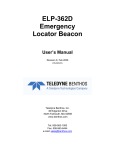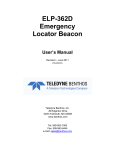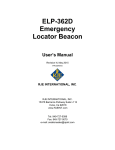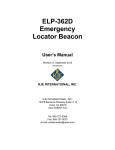Download IMPORTANT
Transcript
8-507.3 5H101551A Rev. C July, 2009 INSTALLATION AND SERVICE MANUAL Infra-Red Remote Controller for Ceiling Cassettes with Microprocessor Controls 3087217 The ETL Listed Mark indicates that your product has been tested by Intertek, found in compliance with accepted national standards, and meets the minimal requirements required for sale or distribution. To your distributors, retailers, and customers, the ETL Mark is assurance that the product is compliant with safety standards, having been tested and certified by a third-party organization. INSPECTION on ARRIVAL: 1. 2. IMPORTANT The use of this manual is specifically intended for a qualified installation and service agency. A qualified installation and service agency must perform all installation and service of these appliances. 3. Inspect unit upon arrival. In case of damage, report immediately to transportation company and your local sales representative. Check rating plate on unit to verify that the power supply meets available electric power at the point of installation. Inspect unit received for conformance with description of product ordered (including specifications where applicable). This manual is the property of the owner. Please be sure to leave it with the owner when you leave the job. SPECIAL PRECAUTIONS / TABLE OF CONTENTS SPECIAL PRECAUTIONS TABLE OF CONTENTS THE INSTALLATION AND MAINTENANCE INSTRUCTIONS IN THIS MANUAL MUST BE FOLLOWED TO PROVIDE SAFE, EFFICIENT, AND TROUBLE-FREE OPERATION. IN ADDITION, PARTICULAR CARE MUST BE EXERCISED REGARDING THE SPECIAL PRECAUTIONS LISTED BELOW. FAILURE TO PROPERLY ADDRESS THESE CRITICAL AREAS COULD RESULT IN PROPERY DAMAGE OR LOSS, PERSONAL INJURY, OR DEATH. THESE INSTRUCTIONS ARE SUBJECT TO ANY MORE RESTRICTIVE LOCAL OR NATIONAL CODES. HAZARD INTENSITY LEVELS 1. DANGER: Indicates an imminently hazardous situation which, if not avoided, WILL result in death or serious injury. 2. WARNING: Indicates a potentially hazardous situation which, if not avoided, COULD result in death or serious injury. 3. CAUTION: Indicates a potentially hazardous situation which, if not avoided, MAY result in minor or moderate injury. 4. IMPORTANT: Indicates a situation which, if not avoided, MAY result in a potential safety concern. WARNING Inspection on Arrival…………………….....…………. Special Precautions………………..…………………. Hazard Intensity Levels………………………………. SI (Metric) Conversion Factors……………..……….. Introduction…………………………………..………… Model Number Description………………….……….. General Description…………………………………... PCB Control Board……………………………..…….. Infra-Red Controller Transmitter……..………………………………. Receiver / Self Diagnostics…………………… Receiver Indication Reference Guide……….. Basic Operation: Settings for COOL ONLY…. Basic Operation: Settings for HEAT ONLY…. Basic Operation: Settings for AUTO Mode…. Setting the Current Time………………………. Setting the Weekly Time Program……………. Method of Operation Setting Jumper Links…………………………… Software Control……………………………….. Main Control Functions……………………….. Alarms…………………………………………… Network Option – Microprocessor Control………… Pendant Option………………………………………. Safety………………………………………………….. Warranty……………………………………………….. 1. Disconnect power supply before making wiring connections to prevent electrical shock and equipment damage. 2. All appliances must be wired strictly in accordance with wiring diagram furnished with the appliance. Any wiring different from the wiring diagram could result in a hazard to persons and property. 3. Any original factory wiring that needs replacement must be replaced with wiring material having a temperature rating of at least 105ºC. 4. Ensure that the supply voltage to the appliance, as indicated on the serial plate, is not 5% greater than the rated voltage. CAUTION This product must be installed in strict compliance with the enclosed installation instructions and any applicable local, state, and national codes including, but not limited to, building, electrical, and mechanical codes. 2 8-507.3 1 2 2 3 3 3 3 4 5 6 7 8 9 10 11 12 13 13 13 14 14 15 15 16 SI CONVERSION FACTORS / GENERAL DESCRIPTION SI (Metric) CONVERSION FACTORS To Convert “W.C. Psig ºF Inches Feet CFM Multiply By 0.24 6.893 (ºF-32) x0.555 25.4 0.305 0.028 GENERAL DESCRIPTION To Obtain kPa kPa ºC To Convert CFH BTU/ft² pound Multiply By 1.699 0.0374 0.453 To Obtain m³/min mJ/m³ Kg Controller - Before using the Infra-Red (IR) Transmitters, please read this handbook fully and ensure the batteries (supplied loose) are fitted into the IR transmitter or Pendant. Mm Meters m³/min BTU/hr Gallons Psig 0.000293 3.785 27.7 kW/hr Liters “W.C. A microprocessor mounted in a metal enclosure is used to control the entire unit operating functions with adjustments and settings being made from a hand-held IR transmitter or Pendant. INTRODUCTION The Ceiling Cassette units effectively make each area served an independent controlled temperature zone. Through thermostatic control of operations, conditions can be varied to suit diverse requirements or activities. Optional fresh air intakes are available to provide for ventilation and recirculation of room air. Ceiling Cassettes are available in a choice of three models – DX cooling and heat pumps in five model sizes and chilled water cooling in six model sizes – to properly match units to job requirements. Optional heating can be provided by factory installed electric heat or hot water modules, depending on model. This versatility eliminates compromising architecture or design. Important cost savings are often realized during building modernizations, as existing piping and/or wiring can frequently be reused. Design techniques are incorporated in every Ceiling Cassette to reduce noise levels to an absolute minimum. These techniques include low blower speeds, rigid panel and cabinet construction, and sound-absorbent cabinet insulation. The controls comprise of the following basic components: PCB Control Board Infra-Red Transmitter or Pendant Infra-Red Receiver (mounted on the fascia) Microprocessor Control Board - The PCB control board relays control the operation of the indoor fan motor, outdoor fan motor, compressor and electric heater (if fitted), to maintain room conditions at a user defined set point. Temperature settings, fan speeds and other control functions can be changed by the IR transmitter or Pendant. The controller PCB provides the following input/output facilities: Inputs (3) T1 Return Air Temperature Sensor 50K @ 77°F NTC. T3 Indoor Coil Temperature Sensor 50K @ 77°F NTC. T2 Defrost Signal (Switched 24VAC signal from Condensing Unit) Outputs Indoor Fan Motor For individual comfort, Ceiling Cassettes are available with electromechanical or micro-processor based controls. The microprocessor controller includes an infrared transmitter which enables room conditions to be maintained at a user defined set point. Ceiling Cassettes are also available with Carel microprocessor controls and network cards to allow units to be connected to a Building Management System. MODEL IDENTIFICATION CEILING CASSETTE UNITS CSD or SSD CSH or SSH CCW or SCW Base Model: Ceiling Cassette Unit – DX Cooling Ceiling Cassette Unit – Heat Pump Ceiling Cassette Unit – Chilled Water 8 to 42 Model Size: Nominal Cooling in BTU/Hr (See Performance Data for Details) 2/ or _ (blank) Cabinet Size: 2/ = Small Body (2 X 2 Series) _ = Medium Body (3 X 3 Series) or Large Body (3 X 4 Series) EM, MC or CA Control Type: EM = Electro-Mechanical Control MC = Microprocessor Controlled – Remote Control, Infrared or Pendant CA = Carel Controller Example: CSD ( or SSD) 18MC = Ceiling Cassette Unit, DX Cooling, 18,000 Nominal BTU/Hr, Microprocessor Controlled Compressor The controller will switch a combination of 3, 10A 230 VAC (3 Speed Settings) resistive rated relays to deliver the selected indoor fan speed. A 30A 230 VAC resistive rated relay is used to switch the compressor by a contactor in the outdoor unit enabling cooling or heat pump operation. Reversing Valve (RV) A 10A 230 VAC resistive rated relay is used to switch the reversing valve in a heat pump unit. Condensate Pump Activated when unit is in cooling mode (Cassette units only). Vane Motor A 10A 230VAC resistive rated relay switches the vane motor on when Air Sweep is selected (Med. & Large Cassette Units only). Electric Heat A 30A 230VAC resistive rated relay switches the electric heater on when required. External Connections Power Input Network Connection Nominal 230 Volt AC 60Hz Twisted pair shielded cable Microprocessor PCB Battery The microprocessor PCB is fitted with a battery back up system that maintains the CPU memory and time clock settings during brief power outages. The battery is small, round and silver in appearance, similar to a wrist watch battery. When the unit is shipped, the battery is packed in a plastic bag and is placed inside the small rectangular box containing the infra-red transmitter. The battery should be installed into the PCB’s battery holder (see page 4 for location details) approximately 5 minutes before mains power is initially applied to the unit. 8-507.3 3 4 SW F1 8-507.3 Condensate Pump W FH 230VAC Terminal L2 0 Vane Motor Output HEAT IN HEAT OUT COMP IN COMP OUT L1 10A Fuse FL Indoor Fan 3 Speeds FM Reversing Valve In HP Transformer Reversing Valve Out HP JMP3 Pendant Connector JMP2 (See page 2 for battery installation instructions) Jumper Links JMP1 Battery – – S S1 RC 230VAC Heater Supply L2 Heat Output Compressor In Compressor Out 230VAC Terminal T3 = Indoor Coil T2 = Defrost Input T1 = Room Sensor Sensor IR Receiver Connector Network Terminals For Master/Slave MICROPROCESSOR CONTROL BOARD PCB Control Board T1 T1 T2 T2 T3 T3 CPU INFRA-RED CONTROLLER Transmitter When using the IR transmitter, always point the transmitter head directly at the receiver. At the time of transmission the symbol will display and an audible alarm will be heard if the signal has been received. When the batteries are first installed, the transmitter or Pendant will have a default setpoint of 64ºF, low fan speed will be selected and the system will be set to cool only mode. ON/SEND: Pressing this button will switch the unit on and transmit the system settings. TRANSMIT INDICATOR: This symbol will flash when the system settings are transmitted. ON/SEND MODE INDICATOR: Highlighted symbol indicates current mode of operation. MODE A FAN MODE INDICATOR: Highlighted symbol indicates current fan operating mode. FAN A _ CLOCK/TIMER DISPLAY: Shows current day, time and stop/start times. SETPOINT DISPLAY: Indicates current room temperature setpoint. SWING INDICATOR: Indicates operation of the air vanes (Med Large cassettes only) SLEEP INDICATOR: Indicates when sleep mode is selected. FAN: Pressing this button will cycle through the fan speed options, LOW, MED, HIGH & AUTO. CLK/TIMER: Pressing these buttons will select and adjust the clock and stop/start times. CLK/TIMER WE 72 + MODE: Pressing this button will cycle through the mode options, COOL, AUTO, DRY, FAN & HEAT. + ºF TEMP _ SLEEP SWING OFF TEMP: Pressing these buttons will adjust the room temperature setpoint. SLEEP: Pressing this button will cause the room temperature setpoint to be setback 2°F after first hour, 4°F after second hour. SWING: Pressing this button will operate the air vanes (Med Large cassettes only). OFF: Pressing this button will switch the unit off. 8-507.3 5 INFRA-RED CONTROLLER Receiver The IR receiver is an extension of the control board and is located on the fascia of the unit, connected by means of a 7 pin plug and socket. The green On/Off indicator will be either permanently illuminated when the unit is running or flashes if heating or cooling is called for but the compressor anti-cycle timer is delaying compressor operation. Yellow indicators show the present unit status ‘cool’ or ‘heat’. When both yellows flash, the PCB control board battery needs changing (see page 3). Note: Take care when changing the battery as the holder can be damaged. Self Diagnostics The microprocessor controller has a built-in diagnostics feature so that in the event of an alarm, the nature of the fault can be determined. The red timer/alarm LED flashes on the fascia in a predetermined frequency depending on the fault. These are identified below: 1 2 Alarm LED flashes once every second - indoor coil sensor failure, low coil temperature, condensate high level trip or remote shutdown activated. Alarm LED flashes once every 5 seconds - return air sensor failure. Note: When the microprocessor is used in a master / slave network AND is configured for slave operation, both the cool and heat indicators will be permanently lit, even during periods when the unit is switched off. 6 8-507.3 INFRA-RED CONTROLLER Receiver Indication Reference Guide Unit Off, timer operation off, indoor fan off, cooling and heating off. Unit Off, timer operation on, indoor fan off, cooling and heating off. Unit On, timer operation off, indoor fan on, cooling and heating off. Unit On, timer operation on, indoor fan on, cooling and heating off. Unit On, timer operation off, indoor fan on, cooling and heating off, anticycle protection delay active. Unit On, timer operation on, indoor fan on, cooling and heating off, anticycle protection delay active. Unit On, indoor fan on, Timer off slave unit controlled by master unit. Unit On, timer operation off, indoor fan on, cooling on, and heating off. Unit On, timer operation on, indoor fan on, cooling on, and heating off. Unit On, timer operation off, indoor fan on, check main PCB battery. Unit On, timer operation off, indoor fan on, cooling off, and heating on. Unit On, timer operation on, indoor fan on, cooling off, and heating on. Unit On, timer operation on, indoor fan on, check battery backup. Unit On, timer operation off, indoor fan on, cooling off, heating on, anticycle protection delay active. Unit On, timer operation on, indoor fan on, cooling off, heating on, anticycle protection delay active. Unit On, alarm present, indoor fan on, check battery backup. Unit On, alarm present, indoor fan on, cooling off, heating off. Unit On, alarm present, indoor fan on, cooling off, heating off, anti-cycle protection delay active. Indicator Off Indicator On Indicator Flashing 8-507.3 7 INFRA-RED CONTROLLER Basic Operation Settings for COOL ONLY Mode 1 Press MODE Button until the Cool symbol is highlighted. 2 Press FAN Button until the desired fan speed is highlighted. Note that in Auto the fan speed will be determined by the temperature conditions. 3 Press the + / - buttons until the desired temperature set point is displayed. Limits are 58°F – 90°F. 4 Press the ON/SEND button to switch the unit ON and transmit the new system settings. ON/SEND MODE A FAN A _ CLK/TIMER WE 72 + + ºF TEMP _ SLEEP SWING OFF 8 8-507.3 INFRA-RED CONTROLLER Basic Operation Settings for HEAT ONLY Mode 1 Press MODE Button until the Heat symbol is highlighted. 2 Press FAN Button until the desired fan speed is highlighted. Note that in Auto the fan speed will be determined by the temperature conditions. 3 Press the + / - buttons until the desired temperature setpoint is displayed. Limits are 58°F – 90°F. 4 Press the ON/SEND button to switch the unit ON and transmit the new system settings. ON/SEND MODE A FAN A _ CLK/TIMER WE 77 + + ºF TEMP _ SLEEP SWING OFF 8-507.3 9 INFRA-RED CONTROLLER Basic Operation Settings for AUTO Mode 1 Press MODE Button until the Auto symbol is highlighted. 2 Press FAN Button until the desired fan speed is highlighted. Note that in Auto the fan speed will be determined by the temperature conditions. 3 Press the + / - buttons until the desired temperature setpoint is displayed. Limits are 58°F – 90°F. 4 Press the ON/SEND button to switch the unit ON and transmit the new system settings. ON/SEND MODE A FAN A _ CLK/TIMER WE 77 + + ºF TEMP _ SLEEP SWING OFF 10 8-507.3 METHOD of OPERATION Setting the Current Time 1 Press CLK/TIMER button once, you should see “CLOCK SET” flashing in the time display. 2 Press either + / - buttons within the CLK/TIMER area, the hours of the current time should now start to flash. 3 Use the + / - buttons to change the hour setting. Press CLK/TIMER button once to enter the selected hour. 4 The minutes of the current time should now be flashing. Again use the + / - buttons to change the minute setting. Press CLK/TIMER button once to enter the selected minutes. 5 The current weekday should now be flashing. Again use the + / - buttons to change the weekday setting. Press CLK/TIMER button once to enter the selected weekday. 6 “CLOCK SET” in the time display should now disappear and the current time and weekday have now been set. ON/SEND MODE A FAN A _ + CLK/TIMER WE CLOCK SET 77 + ºF TEMP _ SLEEP SWING OFF 8-507.3 11 INFRA-RED CONTROLLER Setting the Weekly Time Program 1 Press CLK/TIMER button twice, you should see “PROGRAM” flashing and the days Monday to Friday in the time display. (Press the button three times for Saturday and four times for Sunday.) 2 Press either + / - buttons within the CLK/TIMER area, “PROGRAM 1” should appear and “START TIME” should be flashing. 3 Use the + / - buttons to change the hour setting of program 1 start time. Press CLK/TIMER button once to enter the selected hour. 4 The minutes of program 1 start time should now be flashing. Again use the + / - buttons to change the minute setting. Press CLK/TIMER button once to enter the selected minutes. 5 “START TIME” will disappear and “STOP TIME” should flash. 6 Use the + / - buttons to change the hour setting of program 1 stop time. Press CLK/TIMER button once to enter the selected hour. 7 The minutes of program 1 stop time should now be flashing. Again use the + / - buttons to change the minute setting. Press CLK/TIMER button once to enter the selected minutes. 8 If program 2 is to be used then repeat from steps 3 – 7. If program 2 is not to be used, leave the start \ stops set to 12:00am. 9 When the programming is complete “SEND” will flash in the time display, press ON/SEND button while pointing at receiver, to transmit the program settings. The main unit should beep and the red indicator should be lit. A small clock should be seen within the time display, indicating a time program has been set-up. ON/SEND MODE A FAN A _ MO TU WE TH FR PROGRAM 1 72 + CLK/TIMER + ºF TEMP _ SLEEP SWING OFF 12 8-507.3 METHOD OF OPERATION METHOD OF OPERATION Heat Pump Units SETTING JUMPER LINKS The control system allows the selection of heat pump or non heat pump modes via jumper 2. Non heat pump units can have only one stage of heating, (optional), which is enabled by the electric heater relay. Heat pump units can have up to two stages of heating, the first stage being heat pump and the optional second stage is electric heating (boost heat). Jumper links are located on the Microprocessor Controller PCB to offer different control features and their functionality is listed below: Jumper Links JMP1 JMP2 JMP3 ON Reversing Valve (RV) On in Cooling (factory) Heat Pump Mode (See Wiring Diagram) Unit is Stand Alone / Master (Factory) OFF RV On in Heating Defrost Non Heat Pump Mode / CW Unit is Slave Is initiated by the outdoor unit, a 24vac signal is sent to T2 terminals on the cassette micro. This then turns on the electric heat if available, to act as re-heat. Boost Heat Jumper link settings must be made with the power turned off and PCB battery removed. Jumper link 1 will be factory set to ON, jumper link 2 will be factory set to suit the type of unit. Jumper link 3 will be factory set to ON, should a Master/Slave system be required jumper link 3 will require setting during the startup of the units. The electric heat relay can be used to initiate either low watts density electric heating or low pressure hot water heating, neither of which is fitted as standard, but are available as options. The boost heat will be activated when the room temperature falls to more than 8ºF below setpoint. Hysteresis of 2ºF will be applied to prevent “hunting”. The boost heat facility is automatically enabled/disabled by selecting non heat pump (Jumper 2. open). WARNING Temperature Control 1. Disconnect power supply before making wiring connections to prevent electrical shock and equipment damage. 2. All appliances must be wired strictly in accordance with wiring diagram furnished with the appliance. Any wiring different from the wiring diagram could result in a hazard to persons and property. 3. Any original factory wiring that needs replacement must be replaced with wiring material having a temperature rating of at least 105ºC. 4. Ensure that the supply voltage to the appliance, as indicated on the serial plate, is not 5% greater than the rated voltage. The controller will switch heating or cooling loads in order to maintain the temperature setpoint. The dead band is programmed to 4ºF. Under normal operation, cooling or heating will be activated at the limits of the dead band and will continue to operate until setpoint is achieved. The temperature setpoint can be adjusted between 58 and 90ºF in 2ºF increments. Compressor Protection The compressor is protected by a ten minute consecutive start delay and a four minute stop to start delay, e.g. if the compressor has run for over ten minutes, stops and is then required to restart immediately, there will be a four minute time delay before the compressor runs. If the compressor has run for only four minutes, stops and is then required to restart immediately, there will be a six-minute time delay before the compressor runs. These delays are to prevent unnecessary wear and potential damage to the compressor motor. While the unit is switched on and either of the compressor’s start delays are active the Green On/Off LED on the IR receiver will flash at one second intervals. As a further protection, compressor operation will be inhibited if the indoor coil temperature falls below 28ºF. SOFTWARE CONTROL The control system software performs the following primary functions: • Control of the indoor fan, compressor, heat pump and electric heater to achieve and maintain the temperature setpoint. • Monitor status and temperature inputs for error conditions and shutdown the relevant outputs in the event of a fault occurring. • Communicate with other controllers when operating in a Master/Slave set-up. • Receive coded IR data from the hand held IR transmitter or Pendant and adjust control parameters as instructed. • Operate to time functions if they are required. Power Failure The controller will auto restart in its previous mode of operation after a power failure. When power is restored the controller will revert to its last operating mode, e.g. if the controller was turned on before power fail, after power is restored the controller will automatically turn on. Alternatively if the controller was turned off before power fail after power is restored the controller will remain off. MAIN CONTROL FUNCTIONS Indoor Fan Operation Battery Backup The indoor fan will run continuously at the most recently set speed or will alter the speed according to the room temperature conditions when set to Auto. The indoor fan will continue to run until the unit is turned off by the user or via a pre-set time setting. When the unit is turned off during heating, the indoor fan will continue to run for approximately two minutes, this helps to dissipate residual heat from the electric heaters. In SLEEP mode the fan will cycle with a call for heating or cooling. To maintain all the user and time clock settings during a power off situation, a 10 year battery backup has been provided. When the battery requires replacing the Cool and Heat status LED’s on the IR receiver will flash at 1 second intervals. This assumes normal power outages. With no power the battery will last up to three months. 8-507.3 13 METHOD OF OPERATION / NETWORK OPTION Master/Slave Operation ALARMS The network option allows for 1 “master” unit and up to 19 “slave” units to be interconnected using a twin twisted pair screened cable to create a network. The controller monitors the following alarm conditions: • Return Air Sensor Failure • Indoor Coil Sensor Failure • Condensate High Level • High Pressure Switch Trip (Heat pump units only) • Indoor Coil Over Temperature (Heat pump units only) • Indoor Coil Under Temperature • Battery Backup Low Voltage The master/slave operation has been programmed to operate the units in the following manner: When the master unit receives a transmission from the transmitter, the transmitter settings are provided to all units on the network. Indoor Coil Under-Temperature Slave units do NOT monitor the return air temperature but rely instead on the master unit to monitor return air temperature and make all control decisions. Slave units will mimic the operation of the master unit and will cool, heat, switch on, switch off etc, with the Master. When the units are configured as heat pumps the defrost program is operated independently, to avoid unnecessary defrosting and loss of heating performance. In cooling mode, if the indoor coil sensor realizes a temperature of 28ºF or less for a period exceeding two and a half minutes, the controller will switch off the compressor and outdoor fan until the coil temperature has remained above 40ºF for a period exceeding six minutes. When the compressor and outdoor fan are disabled in this manner the indoor fan will operate at high speed and the Timer LED on the IR receiver will flash at one second intervals. At all times the slave units will follow the usual method of operation regarding alarms and will act accordingly. When a master unit experiences an alarm it will act in the usual manner while maintaining instruction to slave units to operate normally. The exception to this is when the Master unit experiences a return air sensor failure. Due to the fact that it cannot control correctly, the Master unit will instruct the slave units to revert to stand alone operation. Indoor Coil Over-Temperature During heat pump mode, the electric heaters will be switched off if the indoor coil sensor realizes a temperature greater than 140ºF for a period exceeding one minute. The electric heater will remain switched off and the indoor fan will operate at high speed until the coil temperature has remained below 130ºF for a period exceeding 8 minutes. In the event of the network cable being severed or communications between Master and Slaves being lost for any reason, the slave units will revert to stand alone control after six minutes without instruction from the Master. During this time the slaves will monitor the return air temperature themselves and will make their own control decisions based upon the last set of transmitter settings received from the Master. Electric Heater Overheat Protection In the event of an auto reset overheat cut-out, the electric heater will be switched off until the temperature drops sufficiently for the auto cut-out to reset itself. Should the manual reset overheat cut-out operate, the electric heater will be switched off and remain off until the reset button on the manual overheat cut-out is pressed. (SWITCH OFF POWER TO UNIT BEFORE RESETTING). Network Connection The network cable is routed between controllers and terminated at each unit in the manner shown below: Note: The cable screen is provided to prevent signals being imposed on and corrupting the data carried by the 2 cable cores. The screen must be grounded at only one end for each unit on the network. High Condensate Level Alarm On occurrence of a high condensate level condition, the compressor will stop. When the high condensate alarm level condition clears the compressor will automatically switch back on, providing the compressor protection delays are not active. A remote shutdown is possible by installing a dry contact between the indoor coil sensor and terminal T3. When the contact is closed the unit operation is normal. When the contact is open the unit will be shutdown and the alarm light will flash once per second. NETWORK OPTION – MICROPROCESSOR CONTROLLER M aster U nit RC S1 S _ Slave Unit 2 S lave U nit 1 _ RC S 1 S _ _ RC S1 S _ _ To next unit – To next unit S1 To O ther U nits 14 8-507.3 PENDANT OPTION / SAFETY Note: The Pendant controller transmits a signal to the unit via an optical lens on the back of the controller to the mounting bracket. The Pendant controller MUST be mounted in the wall bracket and operated from this position to communicate with the unit controller. PENDANT OPTION Pendant (Optional) The pendant option is a hard-wired replacement for the hand held transmitter, it has all the functionality of the transmitter but is field mounted and therefore cannot be misplaced. Plug the 2 way female connector on other end of the cable into the “pendant connector” on the cassette unit microprocessor circuit board. Finally, connect the screen wire to the either one of the two network terminals marked “– “. (The pendant connector and network terminal positions are illustrated on page 4). The Pendant assembly consists of the following parts: Pendant Controller SAFETY IMPORTANT The information contained in this manual is critical to the correct operation and maintenance of the unit and should be read by all persons responsible for the installation, start up and maintenance of the Ceiling Cassette. 1. The equipment has been designed and manufactured to meet international safety standards but, like any mechanical/electrical equipment, care must be taken if you are to obtain the best results. Pendant Wall Mounting Bracket Reverse of Wall Mounting Bracket, Showing cable connection 2. Service and maintenance of this equipment should only be carried out by skilled personnel. 3. When working with any air conditioning unit, ensure that the electrical disconnect supplying the unit is switched off prior to servicing or repair work and that there is no power to any part of the equipment. In the case of a DX system, both the indoor and outdoor units should be switched off. C B 4. Also ensure that there are no other power feeds to the unit such as fire alarm circuits, BMS circuits, etc. A 5. Electrical installation, start up and maintenance work on this equipment should be undertaken by competent and trained personnel in accordance with local relevant standards and codes of practice. Position the wall bracket and mark through the 2 fixing holes (Item A). CAUTION Connect the 3 way female cable connector (Item B) with the male bracket connector (Item C). The cable can be routed from either the top or the left hand side of the wall bracket and the bracket then affixed to the wall. This product must be installed in strict compliance with the enclosed installation instructions and any applicable local, state, and national codes including, but not limited to, building, electrical, and mechanical codes. Slide the Pendant controller into the wall bracket, from the top, to complete the assembly. 8-507.3 15 COMMERCIAL WARRANTY Seller warrants its products to be free from defects in material and workmanship, EXCLUSIVE, HOWEVER, of failures attributable to the use of materials substituted under emergency conditions for materials normally employed. This warranty covers replacement of any parts furnished from the factory of Seller, but does not cover labor of any kind and materials not furnished by Seller, or any charges for any such labor or materials, whether such labor, materials or charges thereon are due to replacement of parts, adjustments, repairs, or any other work done. This warranty does not apply to any equipment which shall have been repaired or altered outside the factory of Seller in any way so as, in the judgment of Seller, to affect its stability, nor which has been subjected to misuse, negligence, or operating conditions in excess of those for which such equipment was designed. This warranty does not cover the effects of physical or chemical properties of water or steam or other liquids or gases used in the equipment. BUYER AGREES THAT SELLER’S WARRANTY OF ITS PRODUCTS TO BE FREE FROM DEFECT IN MATERIAL AND WORKMANSHIP, AS LIMITED HEREIN, SHALL BE IN LIEU OF AND EXCLUSIVE OF ALL OTHER WARRANTIES, EITHER EXPRESS OR IMPLIED, WHETHER ARISING FROM LAW, COURSE OF DEALING, USAGE OF TRADE, OR OTHERWISE, THERE ARE NO OTHER WARRANTIES, INCLUDING WARRANTY OF MERCHANTABILITY OR FITNESS FOR PURPOSE, WHICH EXTEND BEYOND THE PRODUCT DESCRIPTION CONFIRMED BY BUYER AND SELLER AS OF THE DATE OF FINAL AGREEMENT. This warranty is void if the input to the product exceeds the rated input as indicated on the product serial plate by more than 5% on gas-fired and oilfired units, or if the product in the judgment of SELLER has been installed in a corrosive atmosphere, or subjected to corrosive fluids or gases, been subjected to misuse, negligence, accident, excessive thermal shock, excessive humidity, physical damage, impact, abrasion, unauthorized alterations, or operation contrary to SELLER’S printed instructions, or if the serial number has been altered, defaced or removed. DEFINED HEREIN AND UPON PRIOR WRITTEN APPROVAL, BE RETURNED TO SELLER WITH TRANSPORTATION CHARGES PREPAID AND WHICH THE EXAMINATION OF SELLER SHALL DISCLOSE TO HAVE BEEN DEFECTIVE; EXCEPT THAT WHEN THE PRODUCT IS TO BE USED BY BUYER AS A COMPONENT PART OF EQUIPMENT MANUFACTURED BY BUYER, BUYER’S REMEDY FOR BREACH, AS LIMITED HEREIN, SHALL BE LIMITED TO ONE YEAR FROM DATE OF SHIPMENT FROM SELLER. FOR GAS-FIRED PRODUCTS INSTALLED IN HIGH HUMIDITY APPLICATIONS AND UTILIZING STAINLESS STEEL HEAT EXCHANGERS, BUYER’S REMEDY FOR BREACH, AS LIMITED HEREIN, SHALL BE LIMITED TO TEN YEARS FROM DATE OF SHIPMENT FROM SELLER. These warranties are issued only to the original owner-user and cannot be transferred or assigned. No provision is made in these warranties for any labor allowance or field labor participation. Seller will not honor any expenses incurred in its behalf with regard to repairs to any of Seller’s products. No credit shall be issued for any defective part returned without proper written authorization (including, but not limited to, model number, serial number, date of failure, etc.) and freight prepaid. OPTIONAL SUPPLEMENTAL WARRANTY Provided a supplemental warranty has been purchased, Seller extends the warranty herein for an additional four (4) years on certain compressors. Provided a supplemental warranty has been purchased, Seller extends the warranty herein for an additional four (4) years or nine (9) years on certain heat exchangers. EXCLUSION OF CONSUMABLES & CONDITIONS BEYOND SELLER’S CONTROL The above referenced warranty shall not be applicable to any of the following items: refrigerant gas, belts, filters, fuses and other items consumed or worn out by normal wear and tear or conditions beyond Seller’s control, including (without limitation as to generality) polluted or contaminated or foreign matter contained in the air or water utilized for heat exchanger (condenser) cooling or if the failure of the part is caused by improper air or water supply, or improper or incorrect sizing of power supply. BUYER’S REMEDY FOR BREACH OF WARRANTY, EXCLUSIVE OF ALL OTHER REMEDIES PROVIDED BY LAW, IS LIMITED TO REPAIR OR REPLACEMENT AT THE FACTORY OF SELLER, ANY COMPONENT WHICH SHALL, WITHIN THE APPLICABLE WARRANTY PERIOD Component “APPLICABLE WARRANTY PERIOD” Applicable Models Heat Exchangers TEN YEARS FROM DATE OF FIRST BENEFICIAL USE BY BUYER OR ANY OTHER USER, WITHIN Gas-Fired Units except PSH/BSH TEN YEARS FROM DATE OF RESALE BY BUYER OR ANY OTHER USER, WITHIN TEN YEARS FROM DATE OF RESALE BY BUYER IN ANY UNCHANGED CONDITION, OR WITHIN ONE HUNDRED TWENTY-SIX MONTHS FROM DATE OF SHIPMENT FROM SELLER, WHICHEVER OCCURS FIRST Heat Exchangers FIVE YEARS FROM DATE OF FIRST BENEFICIAL USE BY BUYER OR ANY OTHER USER, WITHIN Low Intensity Infrared Units FIVE YEARS FROM DATE OF RESALE BY BUYER OR ANY OTHER USER, WITHIN FIVE YEARS FROM DATE OF RESALE BY BUYER IN ANY UNCHANGED CONDITION, OR WITHIN SIXTY-SIX Compressors MONTHS FROM DATE OF SHIPMENT FROM SELLER, WHICHEVER OCCURS FIRST Condensing Units for Cassettes Burners Low Intensity Infrared Units TWO YEARS FROM DATE OF FIRST BENEFICIAL USE BY BUYER OR ANY OTHER USER, WITHIN TWO YEARS FROM DATE OF RESALE BY BUYER IN ANY UNCHANGED CONDITION, OR WITHIN Other THIRTY MONTHS FROM DATE OF SHIPMENT FROM SELLER, WHICHEVER OCCURS FIRST Components excluding Heat Exchangers, Coils, Condensers, Burners, Sheet Metal Heat Exchangers/Coils Indoor and Outdoor Duct Furnaces and System Units, PSH/BSH, Steam/Hot Water Units, Oil-Fired Units, Electric Units, Cassettes, Vertical Unit Ventilators Compressors Vertical Unit Ventilators ONE YEAR FROM DATE OF FIRST BENEFICIAL USE BY BUYER OR ANY OTHER USER, WITHIN ONE YEAR FROM DATE OF RESALE BY BUYER IN ANY UNCHANGED CONDITION, OR WITHIN EIGHTEEN MONTHS FROM DATE OF SHIPMENT FROM SELLER, WHICHEVER OCCURS FIRST Burners High Intensity Infrared Units Sheet Metal Parts All Products Modine Manufacturing Company has a continuous product improvement program, and therefore reserves the right to change design and specifications without notice. CSD, CSH and CCW Model Series Phone: 1.866.823.1631 (Toll Free) www.airedaleusa.com SSD, SSH and SCW Model Series Phone: 1.800.828.4328 (HEAT) www.modine.com © Modine Manufacturing Company 2009 Commercial Products Group Modine Manufacturing Company 1500 DeKoven Avenue Racine, WI 53403 07/09 Litho in USA