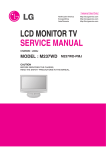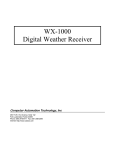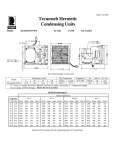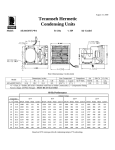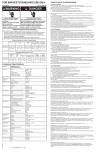Download Model 3012 Mobile Data Terminal
Transcript
Model 3012 Service Manual Model 3012 Mobile Data Terminal This manual is intended for use by qualified technicians and includes all necessary information pertaining to the 3012 operation, circuit design and maintenance. Changes that occur after date of printing will be incorporated in supplemental service publications. Page 25 Model 3012 Service Manual Table of Contents Foreword .............................................................................................................................................. 1 Specifications ........................................................................................................................................ 2 Functional Description .......................................................................................................................... 3 Status Reporting ................................................................................................................................... 3 Keyboard ............................................................................................................................................... 4 GPS reporting ....................................................................................................................................... 5 Console Functions ................................................................................................................................. 5 Text Messaging ..................................................................................................................................... 6 Credit Card Processing ......................................................................................................................... 7 Installation............................................................................................................................................. 8 Radio Connector ................................................................................................................................... 8 Options Connector ................................................................................................................................ 9 Disassembly ......................................................................................................................................... 10 Jumpers ............................................................................................................................................... 10 Mounting............................................................................................................................................. 10 Alignment ............................................................................................................................................ 11 Programming....................................................................................................................................... 13 Self Test modes ................................................................................................................................... 18 Flash Programming ............................................................................................................................. 20 Theory of Operation ........................................................................................................................... 21 Parts List ............................................................................................................................................. 22 Parts locator ........................................................................................................................................ 24 Schematic .................................................................................................................................... Foldout Page 26 Model 3012 Service Manual Foreword Scope of this manual This manual contains the specifications, functional description, operating instructions, schematic, parts locator and parts list for the 3012 mobile data terminal. This manual is intended for use by qualified service technicians to aid them with installation, interfacing, alignment and trouble shooting of the 3012 when used with other land mobile radios. Service manual revisions Component changes, additions and deletions may occur in the circuit design to improve operation and will be reflected in future releases of this service manual. Specifications and circuit changes are subject to change without prior notice or obligation by Pyramid Communications. Safety Information The 3012 is designed to operate within all applicable Federal regulations at the time of manufacture. Proper operation and service procedures will assure continued compliance with these regulations: • Do not operate the 3012 in the presence of unshielded electrical blasting caps or explosive environmental conditions. • Do not operate the 3012 while refueling the vehicle or in the presence of explosive fumes. Page 1 Model 3012 Service Manual Specifications General: Operation: Display: Status Tags: Text Messaging: Storage: Interface: Application: Diagnostics: Adjustments: 19 key; 10 status, 6 function, emergency and cursor keys. 8 x 40 character high contrast back lit LCD. PC programmable with FY-3 cable 248 messages up to 240 characters each. Non-volatile E2PROM with 100 year data retention. Radio (Audio/RS232/5V TTL): DB15M. Printer Port: DB9F. GPS Ant: Active LNA type, minimum 10db gain 5VDC @ 20 mA, SMA female. Conventional and Trunking mobiles. Keypad, inputs, encoder, GPS receiver, E2PROM, Credit Card Reader and Printer. Rx Sensitivity, Tx Deviation, Squelch threshold and LCD contrast. Power Requirements: DC Supply 13.6VDC negative ground ±25%. 400 mA nominal. Physical: Dimensions: Weight: Case: Keyboard: 8.0"L x 4.5"H x 1.7"D. 2 lbs. Extruded Aluminium. 19 Key snap dome sealed membrane type. Encoder: Format: PTT Delay: Tx Audio: Tx Data Out: MPT-1317 MSK 1200 Baud. 0.1-2.5 Sec in 100 mSec steps + smart trunking access. 0-5 VRMS 2.2K Ohms, AC coupled. 9600 N81 RS232 or 5V TTL level. Decoder: Format: Rx Audio: Level: Rx Data In: MPT-1317 MSK 1200 Baud. Hi-Z (100k Ohm) AC coupled to discriminator. 20mV - 10V RMS. 9600 N81 RS232 or 5V TTL level. Inputs/Output: Outputs: Inputs: Printer: Horn Honk: PTT, Audio Mute, Channel Change, Active Low 300 mA open collector. 5 programmable inputs for status, GPS on Demand or Emergency. 9600 N81 RS232 level. Active Low 2A open collector diode protected. Accessories: GPS: Printer.: Credit Card: 16 Channel 1575 MHz NMEA-0183 V2.1 RMC message. Thermal print head 24/48 character/line, 10 lines /sec max. Manual swipe ISO7811 Track I (IATA). specifications subject to change without notice Page 2 Model 3012 Service Manual Functional Description The Pyramid Communications Model 3012 is a microprocessor controlled MSK status reporter capable of signalling the dispatcher with 10 individual status indications plus emergency. By pressing one of the 10 status keys on the front panel, the vehicle number, console routing information and new status are automatically sent via two way radio to the dispatch console. The base equipment will automatically respond with the proper acknowledgment and the mobile unit will update the display to the current status. The model 3012 will monitor the channel for activity or properly acquire a voice channel (if installed on a trunking system) before transmitting its message. The model 3012 will also automatically retry its message if the acknowledgment from the base is not received within 20 seconds. There are multiple pseudo-random delays incorporated in order to prevent multiple units from transmitting at the same time. The number of retries and PTT delay are PC programmable. The base equipment may also selectively call a mobile or group of mobiles, interrogate a mobile for its current status, honk a vehicle horn (or group of vehicles), or reassign a mobile to a different console all without the intervention of the mobile user. The model 3012 also has GPS Automatic Vehicle Location and extensive text messaging capabilities. Refer to pages 5 and 6 for a complete description. The model 3012 is completely programmable for all operating parameters via IBM compatible PC; see page 13 for programming details. The model 3012 also has a built in self test for diagnostics and alignment which can be accessed through the front panel keyboard without any tools. All internal adjustments are accessible by removing the right hand side panel. All alignment and testing can be done in the vehicle with minimum effort. Status Reporting: When the mobile user presses one of the 9 status buttons, the display will blink the new status request and display "Sending..." in the upper portion of the screen. The model 3012 will monitor the channel for activity and will hold off sending its message until the channel is clear. While waiting to transmit, the display will continue to show the "Sending..." status until the channel is clear for transmission, or the unit times out. If unable to transmit within 60 seconds, the user will get an error indication (3 beeps) and the display will return to the previous current status. If the channel is clear for transmission of the status message, the model 3012 will key the radio for the PTT delay time (conventional operation) then send the message. On trunking systems, the model 3012 will key the radio while monitor the radio’s transmitter for an on-air condition. If it does not see the radio transmit at all (system is busy for instance) it will retry every 5 seconds until successful or time out (60 seconds). When it detects that the radio is transmitting, it will continue to monitor the on-air line until the transmitter has remained on the air long enough to indicate it has acquired a voice channel. After successful acquisition of a voice channel, it will send its status request. After a status request is sent, it will monitor the channel for the proper acknowledgment. If it does not receive the ack message from the base within 20 seconds, it will repeat the above sequence until the number of retries expires, or it is successful. If successful, the new status will revert from blinking to normal text and the previous status will change to inverse text. If unsuccessful, the display will remain at the previous status, and the user will hear the 3 error beeps. The model 3012 will save the last current status in E2PROM, so the unit will always come on in the last status that was selected before power off. If the user presses the Dispatch Request key (0), the model 3012 will send out the proper message sequence as above, but the base is not required to automatically respond, so the display will revert to the previous status as soon as the unit successfully transmits the request. If unable to send the request (60 second time out) the user will get the 3 error beeps as above. Page 3 Model 3012 Service Manual The 3012 may be programmed for sequential status reporting, in which the user must press each status request in sequence. If an out of sequence request is pressed, the display will indicate "Invalid" and the 3012 will not send the request. Status 1,9,0 or "Emergency" may be pressed at any time. Status 2 may follow Status 1 or Status 8. All other requests must follow the current status in sequence. Keyboard Clr: Pressing the Clr key will interrupt any operation and return to the idle state with the display showing an indication of the current status. Clr will cancel a status request, a selective call indication, or stop the horn from honking (in traffic for instance). The user will also hear 3 short beeps indicating ready condition. Enter: Confirms input during data entry. Up/Down: In text mode, selects the next or previous text message. Menu: Enters the user/custom features menu. Text: Enters the text message mode. If pressed after new messages have been received, the first new message will be displayed. If no new messages have been received, pressing Text displays the oldest message. See page 6 for a complete description of text message mode. Card: Enters the credit card processing mode. Credit card mode allows the driver to process credit card sales through Authorize.Net and Street Smarts Server. All of the information is collected before sending the data for authorization and authorization will not occur until the transaction is complete and acknowledged by the base and 3012. See page 7 for a complete description of credit card processing. Print: While in other menu modes, pressing the Print key has the same effect as pressing the soft key Print. Emg: Will cause the 3012 to send an emergency status to the dispatch console indicating that there is an emergency situation. The display will change to "** EMERGENCY! **" indicating the current status. ANI: The model 3012 can be configured to send the vehicle number automatically every time the radio operator presses the mic PTT button. The on-air detect line is used to trigger the ANI sequence. The model 3012 will wait for the PTT delay time or until the radio acquires a voice channel if programmed for trunking, before sending the ANI sequence. Inputs The 3012 has 5 inputs that can be programmed to send any of the statuses 1-9, Emergency or GPS on demand. The inputs are active low and should be pulled to ground by a dry contact closure (no voltage supplied by the device causing the input change). If the inputs are not used, they should be disabled in programming using the 3012CPS software. Page 4 Model 3012 Service Manual GPS Reporting The model 3012 will automatically send its position information on a pre-programmed interval. The interval can be programmed between 1 minute and 4 hours in one minute increments. The model 3012 also monitors the vehicle speed and heading in real time and can report its position anytime the vehicle moves, stops, turns or speeds. The unit can also be programmed to report its position while stationary or only once when the vehicle stops moving. Each of these capabilities can be enabled or disabled using the 3012CPS software (see pages 13-17 for a complete description of programming options). Each position update is automatically stored in non-volatile E²PROM memory for later recall and playback. The model 3012 is able to store 1024 position fixes including date, time, speed, heading and position, stored as Latitude and Longitude. The data is stored in a circular queue with the oldest data being overwritten with each new position fix. The model 3012 can store 85 hours of vehicular activity at 5 minute update intervals. The 1024 position playback is accessible through the PC programming jack on the side panel of the unit. If the vehicle drives out of radio range, the model 3012 will continue to store the position fixes on the preprogrammed interval. When the vehicle is back within range, the model 3012 will automatically send the queued position fixes (up to 25) to the dispatcher preventing gaps in the daily tracking. Additionally, the dispatcher may poll the model 3012 at anytime for its position regardless of the programmed time interval or speed of the vehicle. Console functions Individual Call: The dispatcher may selectively call a vehicle in the system either in response to a dispatch request, or to alert a mobile user who has left their vehicle that they have been paged. The individual model 3012 that has decoded a selective call will beep continuously, once per second, and display a "Paged" until the mobile user presses any key. The model 3012 will automatically respond with an acknowledgment to an individual call alert without intervention by the user, following the method outlined above. Group Call: The dispatcher may alternately choose to alert the entire fleet of vehicles by entering "GROUP" as the vehicle number. The mobiles who are group called are not required to respond automatically. The model 3012 will accept group call functions for individual call or horn honk. Auto Interrogate: The dispatcher may selectively interrogate an individual mobile for its current status. The model 3012 will send its current status without intervention from the user, as above. GPS Interrogate: The dispatcher may interrogate the GPS receiver for its current position. The dispatcher may also request a GPS history and get a number of GPS position fixes stored in E²PROM. The number of messages sent in response to a history request is programmed into the 3012 using the 3012CPS software. Horn Honk: If the dispatcher wishes to signal a user who is out of his vehicle, he may do so by sending a horn honk sequence. The model 3012 will automatically acknowledge as above, then honk the vehicle horn 5 times for one second each time. The model 3012 will accept a group horn honk. Page 5 Model 3012 Service Manual Text Messaging The 3012 can receive and store up to 248 text messages up to 240 characters each. The text mode allows you to view, print and delete stored messages. In normal operating mode, the 3012 will display the number of new messages received in the upper right hand portion of the LCD display. If there are new messages pending, pressing the Text button will enter the text message mode and will display the first new message. If no new messages are pending, pressing the Text button will enter the text message mode and display the oldest stored message. In text message mode, the entire message is displayed along with the date and time received. Use the Up/Down arrow keys to move to the next or previous stored message. There are 5 soft keys (buttons 1-5) that are available for use in text mode: Print: Sends the currently displayed message to the printer. Ensure the printer is connected and powered on before pressing the print soft key. The message is printed 40 characters per line and will appear as on the LCD display. Delete: Deletes the currently displayed message. You will be asked to confirm. The messages cannot be recalled once they are deleted. To delete all stored messages, use the self test mode Purge (see page 18 for a complete description). Begin: Moves to the oldest stored message in memory. End: Moves to the newest stored message in memory. Exit: Returns to status mode, normal operation. Note: While in text mode, you cannot send status requests, GPS updates or receive other ) messages from the base. There is a timer that prevents the 3012 from staying in text mode indefinitely. Pressing any valid key while in text mode resets the timer. Page 6 Model 3012 Service Manual Credit Card Processing Credit card transactions can be done manually, or by using the optional credit card reader. All of the information is collected and sent to Street Smarts Server software for authorization and is encrypted using a secure 128 bit key. The end user must establish an account with Authorize.Net and configure Street Smarts Server software accordingly. Street Smarts will automatically access Authorize.Net via the internet, using a secure socket connection (128 bit encryption) and return the transaction ID and authorization number to the model 3012, but will not settle the transaction until the 3012 acknowledges receipt of the authorization data. Each transaction has a sequence number to prevent duplicate transactions from double billing the customer. To manually enter a credit card transaction using the 3012: Press the Card button to enter the credit card mode. Press the Manual soft key. Enter the card number (15-19 digits) and press Enter. If you make a mistake, pressing the Down arrow key will back up one digit. Enter the expiration date in the format: MMYY and press Enter. Enter a Ref # (Invoice #, Job Ticket etc.) if used and press Enter. The maximum length is 15 digits and can be left blank if not used. Enter the amount without decimal point; Example: 12345 equals $123.45. The maximum amount is $9999.99. Press Enter. Two soft keys appear: Send and Exit. Pressing Exit terminates the transaction without sending any data. Pressing Send will transmit the data to Street Smarts for authorization. To enter a credit card transaction using the Credit Card Reader Option: Press the Card button to enter the credit card mode. Swipe the card through the reader. Card should be face up, top of the card towards the reader. Pull the card through the reader at an even rate (top to bottom). The card number, expiration date and name should appear on the LCD. Press Accept to use this card, Rescan to swipe another card or Manual to manually enter card number. Enter a Ref # (Invoice #, Job Ticket etc.) if used and press Enter. The maximum length is 15 digits and can be left blank if not used. Enter the amount without decimal point; Example: 12345 equals $123.45. The maximum amount is $9999.99. Press Enter. Two soft keys appear: Send and Exit. Pressing Exit terminates the transaction without sending any data. Pressing Send will transmit the data to Street Smarts for authorization. Once the authorization process starts, it cannot be cancelled. When the transaction is complete, the display will show either ** Approved** plus the authorization number and transaction ID (from Authorize.Net), Declined plus the reason why or Attempt Failed if there was no response from Street Smarts. If the transaction was approved, a receipt will automatically print and the driver can print additional receipts by pressing the Print soft key. The 3012 only prints the last 4 digits of the card number on the receipt. Street Smarts stores an encrypted record of each transaction and can be downloaded into a report using Street Smarts Client software. Page 7 Model 3012 Service Manual Installation The model 3012 can be configured for audio or data level interface and for use with conventional or trunking systems. The minimum interface required is 5 wires for conventional operation and 6 wires for trunking. Solder jumpers J4 and J5 control whether the interface is audio or data and solder jumpers J9 and J10 control whether the data interface is TTL or RS232. In addition to the jumpers, the version of firmware determines which data protocol (MAP27, RDI or CentryII interface) the model 3012 will use. P1 Radio Connector (DB15-M) Pin 1: Ground. Connect to the radio ground. (Shield/Black) Pin 2: (White) (J5 in Audio position) Transmit Audio Out. This is the MSK encode line to the radio. It is approximately 2.2K Ohms, AC coupled and should be connected to the input of the microphone bandpass filtering before pre-emphasis and limiting. If connected too close to the microphone input, it may reduce the amount of mic audio; if connected too far into the transmit audio circuitry, you may not be able to achieve enough modulation. It is important that the transmitted signal does not get distorted. Excessive distortion will affect the reliability of the received signal and may be responsible for retries and failed status requests. (J5 in Data position) Tx Data Out 9600 N81. If J9 is installed, the level will be 5V TTL. If J9 is removed and U9 is installed, level will be RS232. Pin 3: (Blue) On-Air detect input. In trunking applications, this line should be connected to radio logic level that indicates that the radio is transmitting. This is not the same as mic PTT. On trunking logic boards, this line would be radio PTT, or connect directly to the Tx LED. The line can be either active high or active low. Program "On Air Polarity" to "Low" if the line goes to ground during transmit, to "High" if the line goes positive during transmit. In conventional applications, this line is used as the ANI trigger and can be the same as mic PTT. Pin 4: (Green) PTT output. This is an open collector output to the radio and should be connected to the mic PTT line. Pin 5: (Red) Switched 13.6VDC from the radio. This line must go off when the radio is switched off, since the model 3012 does not have a power switch. It should be capable of supplying at least 1A. Pin 6: (Yellow) (J4 in Audio position) Receive audio input. Connect this line directly to the output of the radio's discriminator. Do not connect to any point after filtering or de-emphasis. It is a high impedance input (100KOhms) and AC coupled. (J4 in Data position) Rx Data In 9600 N81. If J10 is installed, the level will be 5V TTL. If J10 is removed and U9 is installed, the level will be RS232. Pin 7: (Violet) Page 8 Busy Channel Input. This line is connected to the logic level output that indicates that the radio is receiving and audio is unmuted. The COR polarity can be programmed to be active high or active low. Adjust RV2 for a DC voltage at TP2 that is midway between the muted and unmuted levels on the violet wire. Example: If the violet wire goes from 0 volts (muted) to 5V (unmuted) adjust RV2 (TP2) for 2.5VDC and program mobile COR as active high. If the violet wire goes from 3.5V (muted) to 0.7V (unmuted), adjust RV2 (TP2) for 2.1 VDC and program mobile COR as active low. Model 3012 Service Manual Pin 8: (Brown) Audio mute output. Whenever the model 3012 is receiving a signal, this line will pull to ground to mute the receiver audio. When not receiving, it is open collector. If you wish to use tone stripping, connect this line to an active low audio mute input to the radio, or more generally, to the high side of the volume control. Pin 9: (Grey) Channel Select. This line goes active low at the beginning of the message to change channels and again after an acknowledgment is received, the number of retries expires or the user presses Clr. It can be used to automatically select a different channel for data transmissions and automatically revert back to a voice channel. The pin can be programmed for continuous output or pulse, using the 3012CPS software. Pin 10: Input #1. Active low, can be programmed for status 1-9, Emergency or GPS on demand. (Black/White) Pin 11: (Turquoise) Input #2. Active low, can be programmed for status 1-9, Emergency or GPS on demand. Pin 12: (Pink) Input #3. Active low, can be programmed for status 1-9, Emergency or GPS on demand. Pin 13: (Red/White) Input #4. Active low, can be programmed for status 1-9, Emergency or GPS on demand. Pin 14: Input #5. Active low, can be programmed for status 1-9, Emergency or GPS on demand. (Brown/White) Pin 15: (Orange) Horn Honk output. Active low open collector rated 2A at 12VDC. P2 PC Connector/Printer interface (DB9-F) Pin 1: Switched B+ output, 1A fused, to supply auxiliary device Pin 2: Rx Data from Computer/Printer 9600 N81 Pin 3: Tx Data to Computer/Printer 9600 N81 Pin 4: Ground Pin 5: Ground Warning: P2 interfaces directly to a PC for 3012 personalization or flash ) programming using a standard RS232 cable. P2 also interfaces to the optional Pyramid printer using the Pyramid printer cable (pn 7508-10-1010). Do not use a standard RS232 cable to connect the Pyramid printer to the 3012. Do not connect P2 to a standard printer or any other device that is not designed to interface with the 3012. Page 9 Model 3012 Service Manual Disassembly To disassemble the 3012, remove the 4 cap screws on the left side end panel. If the credit card reader is installed, remove the 4 cap screws from the right hand end panel; unplug the credit card reader cable from P3 on the bottom of the PCB. Carefully slide the entire assembly out of the extrusion until the keyboard connector P5 is exposed. Remove the keyboard ribbon cable from J5 and slide the 3012 PCB out of the extrusion. To reassemble, reverse the above procedure. When installing the credit card reader, ensure the wires are routed out of the way and do not get pinched between the PCB and the end panel or the end panel and the extrusion. Jumpers Solder jumpers J1-J10 control various operating parameters in the 3012 as described below: (See Page 24 for location) J1 Not Used. J2 Output level range. If J2 is removed, the audio output range will be 0-10VPP. If J2 is installed, the audio output range will be 0-200mVPP. J3 COR input Pull Up. Installing J3 provides a 10K pull up to 5V for the COR input. Install J3 if the COR output from the radio is open collector. J4 Selects MSK audio or RxData. (Bottom side of PCB) J5 Selects MSK audio or TxData. (Bottom side of PCB) J6 Selects either U4 (A) or U5 (B) for flash programming. Do not install in either position for normal operation. J7 LCD backlight brightness. Installed for high brightness, remove for dim. (Bottom side of PCB) J8 Not Used. J9 Installed: Tx Data path is 5V TTL. Removed: Tx Data path is RS232 (requires U9 to be installed). J10 Installed: Rx Data path is 5V TTL. Removed: Rx Data path is RS232 (requires U9 to be installed). Mode J4 J5 J9 J10 U9 MSK Audio Audio Out Out Out TTL Data Data In In Out RS232 Data Data Out Out In Mounting Bracket The mounting bracket is attached to the model 3012 via 4 screws. Do not use screws other than those supplied to attach the 3012 to the mounting bracket. If screws longer than ¼" are used, damage to internal circuitry may result. Mount the unit in an area that is easily accessible to the driver that does not allow direct sunlight to easily shine on the unit. Do not mount the 3012 in a location that obstructs the drivers view or poses a potential hazard to the driver in the event of a vehicle collision. Page 10 Model 3012 Service Manual Alignment ) Before aligning the 3012, ensure that the 3012 is properly programmed, jumpers are properly installed or removed and the cable is properly installed with the mobile radio the 3012 will be used with. In order to properly align the 3012, you will need a service monitor and the mobile radio that the 3012 will be installed with. Ensure that the mobile radio is aligned per the manufacturer’s service procedure. Remove the right hand side panel by removing the four cap screws. Connect the service monitor to the mobile antenna jack. Connect the cable from the mobile radio to the 3012. Transmit Deviation: Press and hold the Enter button while turning on the radio. This will put the unit into the Self Test mode. Press the soft key to select "MSK". The 3012 will send alternating 1's and 0's until the Exit soft key is pressed. Adjust RV3 for 60% of rated system deviation. Compare the service monitor display with the waveforms in figure 1. The transmitted signal should resemble the sine waves as shown. If excessive distortion is occurring, you may need to find a different tx audio injection point in the radio. Press the Exit soft key once to return to self test mode. Receive Sensitivity: Set the service monitor signal generator for the mobile's receive frequency, with 60% deviation of a 1kHz tone. Connect an oscilloscope or AC voltmeter to TP1 and adjust RV1 for 1VPP as read on the scope, or 375mVrms on the meter. Squelch Threshold: From the self test menu select the Inputs soft key. Measure and record the voltage on the Violet wire when the mobile is receiving and when it is squelched. Adjust RV2 for the midway point between the two voltages just recorded, with a voltmeter on TP2. The LCD display indicate activity on the COR input. If the indicator is on when the channel is idle and off when busy, the COR polarity is programmed backwards. If the indicator is always on or always off, RV2 is improperly set or the violet wire is not connected to a point that indicates receive unmute. Press the Exit soft key to return to self test mode. LCD Contrast: From the self test menu select the LCD soft key. Use the Up/Down arrow keys to change the LCD contrast. Press the Save soft key to store the new setting. 1 cycle 1200 Hz 1½ cycles 1800 Hz 1 cycle 1200 Hz Figure 1 Page 11 Model 3012 Service Manual This page intentionally left blank Page 12 Model 3012 Service Manual Programming The model 3012 is programmed using the 3012CPS personalization software. The software will run on any PC compatible with Windows 98/2000/NT/XP equivalent. Important Note: ) Before attempting to program the model 3012, start the software and ensure the programming cable is plugged into the correct serial port. The com port may be selected under the “Transfer” menu. Plug the programming cable into P2 on the side panel of the model 3012. To put the 3012 into program mode, press and hold the Clr key while applying power. The LCD will display "Program Mode:" Program Mode: Menu selections File Open: Allows you to load a previously saved file from disk. Only files with the .3DT extension will be loaded. Save: Allows you to save the current configuration to disk. The file name entered under the common data menu is automatically inserted for file name to save. This name is also stored in the E²PROM of the 3012 during write operations and will be the inserted file name if the radio data has just been uploaded. The program will prompt you before overwriting an existing file. Print: Sends the current configuration to the printer. Make sure the printer is on line and paper is loaded before executing this command. Exit: Quits the program. You will be asked to confirm before exiting the program. The software will also prompt you if the configuration has changed since program start up and data has not been saved to disk. Data Format: Select the operating mode of the 3012 that matches the firmware and jumper configurations. This is automatically selected if you read the unit. System Data: System data controls the operating parameters for the 3012 (See next page). Input Assignments: Defines the 5 inputs to the model 3012. Each input can be programmed for Disabled, status 1-9, Emergency, or GPS on Demand (See page 16). Alpha Tags: Define the 10 status indications as they will appear on the LCD display (See Page 16). Company Info: User specific information for display on the credit card receipt and the LCD start up message (See page 16). Page 13 Model 3012 Service Manual File Name Up to 16 characters; stored in E2PROM and used for file save operations. Vehicle Number Identifies each vehicle in a fleet and must be a unique number for each vehicle. Range is 1-65534. Base #: Console # that mobile unit is assigned to. The 3012 will send its messages to and receive messages from, only this console #. Range is 1-15. Radio Type: Select either Conventional or Trunking. If Trunking is selected, 3012 will use the smart trunking access to determine when a voice channel has been acquired rather than simple PTT delay. On Air Polarity: Determines whether the blue wire (pin 3) is active high or low. On Conventional radios, this is only used for ANI and can be the same connection as PTT. On Trunking radios, this line must be attached to a point that actually indicates the mobile is transmitting. COR Polarity: Determines if the violet wire (pin 7) is active high or active low. RV2 sets the COR threshold (see page 11 for alignment instructions.) PTT Delay: The delay from when the transmitter is keyed until the first digit of data is sent. On Trunking systems, this will be added to the channel acquisition time. Channel Chg Method: Continuous: Grey wire is pulled to ground at the beginning of the transmission and released when complete. Pulse:Grey wire is pulsed low at the beginning and end of the transmission. Retries: Number of additional attempts the 3012 will make to send status messages if no acknowledgment is received. File Name: stored in E2PROM and used for save operations Vehicle #: Each vehicle must have a unique number. Radio Parameters: Must be set up for use with individual radio models. GPS Reports: Enables GPS updates on vehicle behavior. Queuing: Allows you to store GPS positions more frequently than you send them, saving air-time. Page 14 Model 3012 Service Manual GPS Interval The model 3012 will report its position based on this interval. Range is 1-255 minutes. GPS on Moving If enabled, the 3012 will send a GPS report whenever the vehicle starts moving. GPS on Stops If enabled, the 3012 will send a GPS report whenever the vehicle stops moving. GPS on Turns If enabled, the 3012 will send a single GPS report when the vehicle turns a corner. GPS on Stationary Vehicle If enabled, the 3012 will continue to send GPS reports on the timed interval even if the vehicle is not moving. If disabled, the 3012 will only report its position once unless the vehicle starts moving again. GPS on Speeding If enabled, the 3012 will send a GPS report when the vehicle exceeds the preprogrammed speed limit and use the speeding interval as the timed interval. Speed Threshold If GPS on Speeding is enabled, this sets the speeding threshold. Range is 10-100 mph. Speeding Interval If GPS on Speeding is enabled, this will be the update rate while the vehicle is speeding. Queue GPS Messages If enabled, the 3012 will queue a number of GPS messages before sending them as a batch message. The number of messages sent can be less than the number queued, thus saving air-time while maintaining an accurate history in E²PROM. Queue Length Number of position fixes to store before sending a batch message. Unque Length Number of position fixes to send once the queue is full. Setting this to zero with queueing enabled creates a "black box" recorder that stores, but never sends position fixes. History Length The number of GPS messages that will be sent when a history request is received from dispatch. Also, the max number of GPS messages that will be stored and sent using auto history feature. GPS on Status If checked, 3012 will send a GPS update when a successful status acknowledgment has been received. ANI on PTT If enabled, 3012 will send an ANI sequence at the beginning of any PTT activity. Data Valid w/COR If enabled, COR must be active for the 3012 to decode data. If unchecked, 3012 will decode any data that is valid. Use on systems where channel is shared. Pulse Output If checked, Horn Honk sequences are enabled and any output change sent to 3012 will create a momentary output rather than latching. If unchecked, Horn Honk sequences are rejected (neg Ack) and output changes are latched. Sequential Status If checked, the driver must press the status keys in sequence. Status 1, 9 or 0 can be pressed at anytime, and status 2 can follow status 1 or status 9. All others will need to be pressed in sequence. Page 15 Model 3012 Service Manual Each Input can be disabled or programmed for status 1-9, Emergency or GPS on Demand. Define the status tags as they will appear on the LCD. (Max Length 7 Chars). Company information that will appear on the Credit Card receipt. Text message that will appear on LCD at power up (if enabled). Page 16 Model 3012 Service Manual Transfer Send: Sends the current configuration to the model 3012. Receive: Reads the current configuration from the model 3012. GPS Memory: Download reads the 1024 positions saved in the 3012 E²PROM memory and saves it as a file on disk. The program will prompt you for the file name before downloading. Erase will blank the 1024 position memory in the 3012. Comm Port: Allows you to select which com port to use to communicate with the 3012. Help Context sensitive help is available at any time by moving the cursor to a specific field and clicking on the Help icon. Notes: Page 17 Model 3012 Service Manual Self Test Mode There are 9 test modes built into the 3012 used for alignment and verification. To enter the top level self test menu, press and hold the Enter key while applying power. Press any of the soft keys to access the following test modes or Exit to return to normal operation: 1. Keypad: Allows you to check all of the keys for proper operation. 2. Inputs: Displays the status of the 5 inputs and the COR and On-Air inputs in real time. Use to verify operation of the 5 status inputs or check the polarity and operation of the radio interface. 3. GPS : Displays the output of the GPS receiver latitude, longitude, speed and heading. 4. EPROM: Displays the contents of the E²PROM programming radio parameters for verification without the use of a PC. 5. MSK: Keys the radio and sends a test pattern of MSK data for setting mobile deviation. 6. Cr Card: Allows you to scan and display credit card information (requires credit card reader option). 7. Print: Sends test data to the printer port to verify operation of the optional printer. 8. Purge: Allows you to erase all of the internally stored text messages. You will be asked to confirm before the 3012 deletes all messages. This will permanently remove the text messages and there is no way to recover the data once deleted. 9. LCD: Allows you to adjust the contrast of the LCD using the Up/Down arrow keys. Notes: Page 18 Model 3012 Service Manual This page intentionally left blank. Page 19 Model 3012 Service Manual Flash Programming The model 3012 uses two Atmel 89C51RB2 microprocessors which contain the operating system. The chips can be reprogrammed in-circuit using Atmel's FLIP software and a PC running Windows 2000 or XP. The FLIP software can be downloaded from Pyramid's web site: www.pyramidcomm.com/support ) Warning- Do not attempt to re-flash the 3012 µP's unless you are familiar with operation of the 3012 and reasonably competent using Windows software. If the chips are not programmed correctly, it can render the 3012 inoperable. Install the software onto your PC; the download will include several config (.cfg) and hex data (.hex) files. Ensure these are copied into the \Program Files\Atmel directory on your computer. Perform the flash programming in the EXACT steps as outlined below: Prior to starting the FLIP software, disassemble the 3012 by removing the 4 cap screws on the left hand side panel and carefully slide the entire assembly out of the extrusion until the keyboard connector P5 is exposed. Disconnect the keyboard ribbon cable from the PCB and slide the main assembly out of the extrusion. Install a jumper in position "A" of J6. Connect a serial cable from the computer to the DB9 connector on the left hand panel. Connect the radio cable to the 3012 and apply power. The LCD backlight will come on but there should be no display as the unit is disabled in flash mode. Start the FLIP software. Flash Program U4: 1. Press the Reset button on the 3012 located to the left of J6. In the FLIP software, press F4 (load config) and locate the Atmel directory on your computer; select and load the 3012A.cfg file. The FLIP software will automatically establish communications with the IC in the 3012. If it does not, wait until it times out, click OK to close the error message, check the com port, cable etc., and start at the beginning of step 1. When FLIP is successful, it will populate the device data fields on the right side of the PC screen. Do not change any of these settings! 2. On the left side of the screen, confirm the Erase, Blank Check, Program and Verify boxes are checked. In the center of the screen, confirm the 3012A.HEX file is loaded. Click the Run button to flash U4 with the hex file. Each of the checked boxes will turn green in series as things progress. If any of them fail, verify all of the connections as above and start over at step 1. Flash Program U5: Without changing any other settings or connections, move jumper J6 to the "B" position. 3. Press the Reset button on the 3012 located to the left of J6. In the FLIP software, press F4 (load config) and select and load the 3012B.cfg file. As before, the FLIP software will automatically establish communications with the IC in the 3012. Start over at step 3 if unsuccessful. When FLIP is successful, it will populate the device data fields on the right side of the PC screen. Do not change any of these settings! 4. Confirm the Erase, Blank Check, Program and Verify boxes are checked. In the center of the screen, confirm the 3012B.HEX file is loaded. Click the Run button to flash U5 with the hex file. Each of the checked boxes will turn green as things progress. If any of them fail, verify all of the connections as above and start over at step 3. You should always flash both U4 and U5 whenever updating firmware. If the versions ) get out of synch, the unit may lock up or act erratic. Page 20 Model 3012 Service Manual Theory of Operation General All of the functions of the 3012 are under control of microprocessors U4 and U5 which contain the firmware operating system and interfaces to the rest of the hardware. U4 and U5 communicate with each other over a high speed SPI (3-wire) data bus. U4 handles the radio interface, MSK signal processing, text messages, and LCD display. U5 handles the keyboard input, the 5 status inputs, GPS receiver and storage, and PC programming. MSK Data U20 provides the MSK encoding/decoding as well as signal filtering. Microprocessor U4 communicates with U20 on pins 4 and 5. MSK transmit audio is generated by U20 output on pin 23 then amplified by U7A. Level control is achieved with RV3. After amplification the audio is routed to the mobile radio for modulation. Audio enters the 3012 on pin 6 of P1 and is high pass filtered by U6A which has a cut off frequency of 500 Hz and a slope of 12db/octave. U6B and U6C are a 4 pole low pass filter with a cut off frequency of 2500 Hz and a slope of 24db/octave. The filtered audio goes into U20 pin 13 an op-amp inverter with a gain of 0-20dB as determined by RV1. U20 pin 7 sends an interrupt request to microprocessor U4 when data arrives for processing. LCD Display U4 sends data to the LCD on an 8 bit parallel data bus and 4 control pins. Data direction is controlled by pins 5 & 6 of the LCD. Device select and Command/Data are selected on pins 7 & 8 of the LCD. The LCD has an LED backlight and requires 4VDC at 600mA. U22 is a step down converter that supplies a regulated 4V output from an unregulated 12V input. Contrast control is accomplished by a negative voltage from inverter U8 and digital pot U25 which is under control of µP U5. Serial Data The MDT communicates with the outside world on a number of data buses. The 3012 interfaces with a PC or printer on P2 and with a mobile radio or CentryII data bus on P1. U21 changes the data level from RS232 to TTL level for communications with the PC or printer. U1 selects the data path between the PC and U4 or U5 and is under control of J6 (flash programming) or U5 (PC personalization). U5 also communicates with the GPS receiver and U2 changes the data path from the PC to the GPS. U4 can communicate with the mobile radio data bus or the PC and U3 selects the data path. The mobile radio data path can be either RS232 (U9 installed) or 5V TTL level (U9 removed, J9 & J10 installed). Keyboard Decoder The 19 button keypad as used on the 3012 is decoded by U17. This chip will take the ROW and COLUMN lines of the keypad and present a 5 bit parallel word to µP U5. The decoder is monitored by the STROBE line indicating that a button has been pressed. Memory Six on-board E²PROMS provide data retention of programming information, text messages received and GPS position history. Non-volatile data storage is contained in U18 (personalization data), U15 (text messages) and U11-U14 (GPS data). Page 21 Model 3012 Service Manual Parts List Reference Description Part # BZ1 ................................................................................... Beep transducer ................................... 6400-03-0501 C27 ................................................................................... 2200 pfd 805 Capacitor ...................... 1010-03-5222 C22, C34 ........................................................................... 3300 pfd 805 Capacitor ...................... 1010-03-5332 C28 ................................................................................... 1000 pfd 805 Capacitor ...................... 1010-03-5102 C7, C8 ............................................................................... 100uF 16VDC Elect Cap .................... 1410-09-6107 C14 ................................................................................... 0.22F 5V Elect Cap ............................. 1481-18-5229 C1, C2, C3, C4, C13, C17, C20, C26, C29, C30, C33, C36, C39, C40, C41, C42 ....................................... 0.1 µfd 805 Capacitor ......................... 1010-03-5104 C24, C25, C32 .................................................................. 0.01 µfd 805 Capacitor ....................... 1010-03-5103 C23 ................................................................................... 6800 pfd 805 Capacitor ...................... 1010-03-5682 C11, C12, C37 .................................................................. 1 µfd 1206 Tantalum Capacitor .......... 1610-05-6105 C18, C19, C21 .................................................................. 2.2 µfd 1206 Tantalum Capacitor ....... 1610-05-6225 C31, C35, C38 .................................................................. 22 µfd 1206 Tantalum Capacitor ........ 1610-05-6226 C9, C10, C15, C16 ........................................................... 5 pfd 805 Capacitor ............................ 1010-03-5509 DS1 ................................................................................... 8 x 40 LCD display ............................. 4108-02-0840 D1, D2, D3, D4, D5, D6, D9, D11 .................................. BAV99 dual diode ............................... 3110-01-0099 D10 ................................................................................... 1N4001 1A silicon .............................. 3110-11-4001 F1 ...................................................................................... Fuse, 2A SMT ..................................... 2610-04-0020 J6 ....................................................................................... 3 Pin Header ........................................ 7300-53-0103 L1 ...................................................................................... 10µH SMT Inductor ........................... 5210-19-5103 P1 ...................................................................................... DB15-M Connector ............................. 7401-00-0012 P2 ...................................................................................... DB9-F Connector ................................ 7409-00-0011 P3 ...................................................................................... 5 pin Header CC Reader ..................... 7301-16-0105 P4 ...................................................................................... 2mm 8 pin Header ............................... 7300-44-0108 P5 ...................................................................................... 9 pin Header RA Keyboard ................. 7301-14-0109 P6 ...................................................................................... 20 pin low profile socket ..................... 7200-15-0210 P7 ...................................................................................... 3 pin low profile socket ....................... 7200-15-0103 Q1 ..................................................................................... 2N4401 NPN sot-23 ............................ 3010-01-4401 Q3, Q4, Q5, Q6 ................................................................ IRLMS1902 Mosfet ............................ 3310-01-1902 RN1, RN2 ......................................................................... 2.2K x 9 Resistor Network .................. 2002-07-5222 RV1 ................................................................................... Potentiometer, 100K ............................ 2060-08-5104 RV2, RV3 ......................................................................... Potentiometer, 20K .............................. 2060-08-5203 R1, R2, R3, R4, R5 .......................................................... 1K 0805 chip resistor .......................... 2010-03-5102 R6, R22, R35, R37, R48 .................................................. 100K 0805 chip resistor ...................... 2010-03-5104 R8, R9, R13, R25, R40 .................................................... 2.2K 0805 chip resistor ....................... 2010-03-5222 R10, R20 ........................................................................... 1M 0805 chip resistor ......................... 2010-03-5105 R11 ................................................................................... 220 Ohm 0805 chip resistor ................ 2010-03-5221 R12 ................................................................................... 100 Ohm 0805 chip resistor ................ 2010-03-5101 R18 ................................................................................... 10 Ohm 0805 chip resistor .................. 2010-03-5100 R21, R27, R28, R49, R50 ................................................ 22K 0805 chip resistor ........................ 2010-03-5223 R7, R23, R24, R26, R29, R39, R46, R47 ........................ 10K 0805 chip resistor ........................ 2010-03-5103 R30, R31, R32, R33 ......................................................... 24K 0805 chip resistor ........................ 2010-03-5243 R34, R45 ........................................................................... 47 0805 chip resistor ........................... 2010-03-5473 R36 ................................................................................... 120K 0805 chip resistor ...................... 2010-03-5124 R38 ................................................................................... 33K 0805 chip resistor ........................ 2010-03-5333 R41 ................................................................................... 180K 0805 chip resistor ...................... 2010-03-5184 SW1 .................................................................................. 3 x 6mm Tact Switch Reset ................ 7010-06-0101 Page 22 Model 3012 Service Manual TH1 ................................................................................... 33K Thermistor 0805 .......................... 2410-03-5333 TP1, TP2 .......................................................................... Test Point ............................................ 7300-13-0001 U1, U2, U3........................................................................ 4053 Analog Mux ............................... 3410-01-4053 U4, U5 .............................................................................. AT89C51RB2 µP ............................... 3611-02-8951 U6 ..................................................................................... MC3403 Quad Op Amp ...................... 3410-01-3403 U7 ..................................................................................... TL2272 Dual Op Amp ........................ 3410-01-2272 U8 ..................................................................................... MAX868 Inverter ................................ 3410-16-0868 U9, U21 ............................................................................ MAX202 RS232 Driver ...................... 3410-01-0202 U10 ................................................................................... LM7805 5V Regulator ........................ 3400-08-7805 U11, U12, U13, U14 ......................................................... 24C128 Serial E²PROM ..................... 3610-01-4128 U15 ................................................................................... 24C1024 Serial E²PROM ................... 3610-01-1024 U16 ................................................................................... MCP101-4.5 Reset Controller ............. 3410-11-0450 U17 ................................................................................... 74C923 keyboard encoder ................... 3510-01-0923 U18 ................................................................................... 93C66 Serial E²PROM ....................... 3610-01-9366 U19 ................................................................................... ZXCT1010 Current Monitor .............. 3410-12-1010 U20 ................................................................................... MX829 MSK Processor ...................... 3710-01-0829 U22 ................................................................................... MP2305 Step Down Converter ........... 3410-01-2305 U23, U24 .......................................................................... 74LVC04 Hex Inverter........................ 3510-01-7404 U25 ................................................................................... DS2890 Digital Pot 100K ................... 3410-18-2890 VR1 ................................................................................... MOV Surge protector 18V .................. 2510-06-0018 X1 ..................................................................................... 14.7456MHz Crystal ........................... 6010-01-1474 X2 ..................................................................................... 4.032MHz Crystal ............................... 6010-01-4032 8" Extruded aluminium case ................ 8100-01-3012 Aluminium end panel w/conn .............. 8200-04-3121 Aluminium end panel blank ................. 8200-04-3122 Keypad assembly ................................. 7000-03-0405 10ft. radio cable with DB-15F conn. ... 7500-10-1201 Mounting bracket ................................ 9601-05-3012 8-32 x ¼" SS philips ........................... 8000-24-8324 4-40 x 3/8" SS cap screw .................... 8000-34-4406 4-40 SS nut ......................................... 8000-54-4400 4-40 x ¼" SS philips ........................... 8000-24-4404 2-56 x 3/16" SS philips ....................... 8000-24-2563 4-40 x ¼" SS Jack Screw .................... 8000-42-4404 2-56 x 1/8" aluminium spacer ............ 8000-65-2562 4-40 x ¼" aluminium spacer ............... 8000-65-4404 Optional Accessories 16 Channel GPS Receiver ................... 9205-09-0128 Credit Card Reader ............................. 9200-01-1111 Thermal Printer ................................... 9200-96-9810 Printer Cable ....................................... 7508-10-1010 Page 23 Model 3012 Service Manual Page 24 3 R36 100K U10 7805 J8 D10 1N4001 C31 22U TH1 P1 DB15M R42 56K U23C 6 5 8 7 6 5 R1 - R5 1 1K0 10 4 U23A 11 Q3 IRLMS1902 RL Gnd RW RxD RH VDD L1 10uH C35 22U LED- VCC U24F 13 R11 220 C9 C10 5P C11 1U X1 14.7456 U16 MCP101 3 I EA/VPP 21 X1 U15 24C1024 2 20 R10 1M 1 R12 100 O 35 10 VCC 14 15 16 17 C 2 3 4 5 6 7 8 9 X2 P0.0 P0.1 P0.2 P0.3 P0.4 P0.5 P0.6 P0.7 43 42 41 40 39 38 37 36 P2.0 P2.1 P2.2 P2.3 P2.4 P2.5 P2.6 P2.7 24 25 26 27 28 29 30 31 RD WR PSEN ALE/P TXD RXD 19 18 32 33 13 11 RESET INT0 INT1 RQST T0 T1 P1.0 P1.1 P1.2 P1.3 P1.4 P1.5 P1.6 P1.7 Sel MISO SCK MOSI 6 5 2 7 J7 R40 2K2 P5 9 Pin RA VCC SCL SDA A1 WP U18 93LC66 4 3 2 1 DO DI SK CE BZ1 DOA DOB DOC DOD DOE U5 AT89C51RB2 35 EA/VPP 21 X1 20 X2 10 RESET 14 15 16 17 2 3 4 5 6 7 8 9 J6 19 18 17 16 15 VCC RN2 12 2K2 U4 AT89C51RB2 C34 3N3 U24E SW1 Reset VCC D R41 180K R39 10K VCC C8 100U MOV R38 33K DS1 Graphic LCD 3 5V VR1 C33 .1U 8 7 6 5 BS SS IN EN SW Cmp Gnd FB IN C7 100U R37 100K U22 MP2305 1 2 3 4 LED+ 11 12 13 14 15 16 17 18 2 1 2 3 C/D CE RD WR C32 .01 D0 D1 D2 D3 D4 D5 D6 D7 U25 DS2890 6 5 4 1 C38 22U 3 3 12VDC C29 .1U Gnd2 Gnd1 U23B 4 5 4 3 2 1 2 1 9 F1 2A C1+ PGnd C1Out Gnd 19 U23D 8 C2IN C2+ EN FB FS 6 7 8 9 10 10 RN1 2K2 1 VCC U8 MAX868 C30 .1U VCC D VCC Q4 - Q6 IRLMS1902 Rst 8 15 7 14 6 13 5 12 4 11 3 10 2 9 1 2 Bias 4 P0.0 P0.1 P0.2 P0.3 P0.4 P0.5 P0.6 P0.7 43 42 41 40 39 38 37 36 P2.0 P2.1 P2.2 P2.3 P2.4 P2.5 P2.6 P2.7 24 25 26 27 28 29 30 31 RD WR PSEN ALE/P TXD RXD 19 18 32 33 13 11 INT0 INT1 T0 T1 RQST Sel P1.0 P1.1 P1.2 P1.3 P1.4 P1.5 P1.6 P1.7 MISO SCK MOSI Y1 Y2 Y3 Y4 Y5 1 2 3 4 5 X4 X3 X2 X1 8 9 11 12 OSC KBM 13 STB OE 1 2 3 4 5 6 7 8 9 1 2 3 4 5 6 7 8 9 6 7 C12 1U 14 1 2 3 4 5 6 7 8 9 0 A B C D E F G H I J C13 .1U U17 74C923 VCC U11 24C128 1 2 5 6 U12 24C128 1 2 5 6 A0 A1 SDA SCL U13 24C128 1 2 5 6 A0 A1 SDA SCL U14 24C128 1 2 5 6 A0 A1 SDA SCL C A0 A1 SDA SCL VCC R9 R8 2K2 U2C D1- D5 BAV99 J10 GPS P3 Credit Card Reader 1 2 J9 7 6 U7B TL2272 B R7 10K R46 10K 15 3 2 CV+ CV- 5 6 R13 2K2 D6 BAV99 U3B 1 4053 2 C39 - C42 .1U U9 MAX202 P4 GPS 8 7 6 5 4 3 2 1 D9 BAV99 R20 1M R6 100K X2 4.032 2 3 4 5 6 7 8 9 10 11 12 R45 47K C15 C16 5P Q1 2N4401 Vb C21 2U2 12VDC A 14 7 13 8 4 5 6 O1 O2 I3 I4 C+ I1 I2 O3 O4 C+ 11 10 12 9 1 CV- CV+ 3 2 24 23 MD1 AO VI MDI SO SI TX FO FB RX 22 21 20 19 18 17 16 15 14 13 R19 2K2 12VDC VCC CW R24 10K 2 TP1 R26 10K RV3 C17 .1U C14 .22F J1 R22 100K C18 2U2 C19 2U2 B VCC R25 2K2 J5 1 R23 10K 3 R27 22K Vb C20 .1U U7A TL2272 R28 22K C22 3N3 C23 6N8 RV1 U20 MX_829 R29 10K R30 24K CW 10 5 3 15 U1B 4053 R18 10 R21 22K R31 24K R33 24K C25 .01 J4 3 5 1 2 6 9 C27 2N2 C28 1N0 U6B MC3403 U6C MC3403 1 2 C24 .01 R32 24K 7 8 C26 .1U 9 1 6 2 7 3 8 4 9 5 U1A 4053 4 U21 MAX202 X2 SCK DI DO CS IRQ CD CDC VB MI VSS VCC MD2 10 P2 DB9F X1 U19 ZXCT1010 VCC J3 1 3 U3A 4053 U2B VI TP3 5 15 1 RV2 14 7 13 8 4 IO TP2 R47 10K D11 BAV99 O1 O2 I3 I4 C+ 5 5 3 I1 I2 O3 O4 C+ VO 4 9 VCC CW 11 10 12 9 1 2 VCC R48 100K 10 5 4 3 2 1 12 13 10 11 14 R34 47K U6A MC3403 Bias LPF LPF CTCSS Filter C1 - C4 .1U A Pyramid Communications 15182 Triton Lane #102 Huntington Beach CA 92649 (714) 901-5462 Fax: 901-5472 VCC R49 22K R50 22K VCC 16 44 U1-U3 U4/U5 U6D MC3403 12 C36 .1U VCC 14 Bias 13 VCC 4 U6 12VDC 8 U7 VCC 8 U11-U15 VCC 20 U17 VCC VCC VCC 8 16 14 U18 U9/U21 U23/24 3012 Controller Board Size C37 1U 6 7 8 22 11 4 4 10 5 15 C 7 Wednesday, December 07, 2005 4 3 2 CAGE Code Rev DWG NO B <Cage Code> Scale Sheet 1 1 of 1