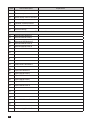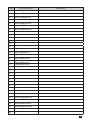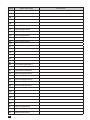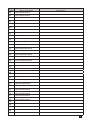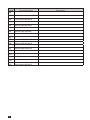Download ORLIGNO 400
Transcript
INSTRUCTION MANUAL & SERVICE MANUAL ORLIGNO 400 Content 1. Delivery . . . . . . . . . . . . . . . . . . . . . . . . . . . . . . . . . . . . . . . . . . . . . . . . . . . . . . . . . . . . . . . . . . . . . . . . 3 2. Installation and assembly . . . . . . . . . . . . . . . . . . . . . . . . . . . . . . . . . . . . . . . . . . . . . . . . . . . . . . . . . 3 3. Boiler view after assembly . . . . . . . . . . . . . . . . . . . . . . . . . . . . . . . . . . . . . . . . . . . . . . . . . . . . . . . . 6 4. Pellet tank assembly . . . . . . . . . . . . . . . . . . . . . . . . . . . . . . . . . . . . . . . . . . . . . . . . . . . . . . . . . . . . . 7 5. Dimensions . . . . . . . . . . . . . . . . . . . . . . . . . . . . . . . . . . . . . . . . . . . . . . . . . . . . . . . . . . . . . . . . . . . . . 8 5.2. ORLIGNO 400 16kW . . . . . . . . . . . . . . . . . . . . . . . . . . . . . . . . . . . . . . . . . . . . . . . . . . . 8 5.3. ORLIGNO 400 30kW . . . . . . . . . . . . . . . . . . . . . . . . . . . . . . . . . . . . . . . . . . . . . . . . . . . 9 6. Dimensions . . . . . . . . . . . . . . . . . . . . . . . . . . . . . . . . . . . . . . . . . . . . . . . . . . . . . . . . . . . . . . . . . . . . 10 7. Cleaning instructions . . . . . . . . . . . . . . . . . . . . . . . . . . . . . . . . . . . . . . . . . . . . . . . . . . . . . . . . . . . 10 2 Thank You for choosing a ORLIGNO 400 pellet burner from Eko-Vimar Orlanski. We ask you review this operating and installation manual before you start installing your new ORLIGNO 400 pellet boiler in order to avoid harm to people and product. We recommend that the boiler is installed by a licensed plumber. arning! W That you MUST unplug the connector before the burner is removed from the boiler. arning! W The feeding hose and electric ignition are wearing parts and are therefore not covered by any warranty. This manual contains information that is protected under copyright law. 1. Delivery Orligno 400 package is packed on one pallet wrapped up with foil. External elements of Orligno 400 are package pached in cardbox: - pellet tank - elastic pipe with clamp - metal connector - auqer with motoreducer is wrapped in foil attached to pallet. 2. Installation and assembly Generally, placement and installation must be carried out by competent skilled installers, and it is installer´s responsibility that he has the necessary training and certification to conduct mounting. All applicable standards and regulations are to be followed at the placement and installation, including: - National Working Environment Authority Regulations (WEA) - Water Norm - Building Code, including distance to combustible material - Fire Instructions. 3 Orligno 400 placement in boiler room. Air Draft Stabilizer: When installing a ORLIGNO 400, we strongly recommend that you mount an air draft stabilizer, either at the flue between the boiler and the chimney, or directly on the chimney. If there are an excessive chimney draft, there is an increased risk for high consumption of wood pellets. We prescribe that you operate with as low draft as possible, usually not more than 10 Pa, it gives the controller optimal conditions. 4 Warning! It is required to install protection from low temperature water return to boiler. Return water should never drop below 55°C. Check if fumes sensor is fitted tightly Connectors from snail assembled with connectors from the controller Unplug the burner before opening the burner. For cleaning the hearth pull the stick back and forth while the boiler is working. Termix sensor fuse must be replaced if it does not work. Hearth has to be cleaned approx. once a week Approx. every third week, top cover over the flue pipe must be removed and flues should be cleaned with cleaning tools. 5 3. Boiler view after assembly 1. Boiler feeder 2. Motoreducer 3. Elastic feeding pipe 4. Metal connector 5. Boiler controler 6. Pellet tank 450l 7. Burners handles 8. burner 9. Burner cleaning handle 6 4. Pellet tank assembly 8 13 Bolt M8 B x1 x1 G D x1 A C E x3 B D A A D F B A C B C B D C H A D A x 46 M5 x 12 B x 46 Bolt Ex4 M5 C x 14 Washer M8 F x 1 Nut M8 D x 46 Washer Gx2 Chain M5 Nut Hx1 Handle Gasket 7 5. Dimensions 5.1. OrLignO 400 16kW 8 5.2. OrLignO 400 30kW 604,4 619,1 662,4 1227,2 43,3 9 6. Orligno 400 package assembly Mounting external equipment: 1. Attach burner plug to burner (pic 1) 2. Fit metal connector to burner 3. Attach the elastic pipe between the feeding screw(auger) and the metal connector. Tighten elastic pipe to feeding screw with clamp. External auger: 4. Fit the auger to pellet tank by insert it to bottom base so the pellets can fall through the elastic pipe into the pellet burner in max. 50° incline. 5. Make sure the elastic pipe is near vertical (no bends), so the pellets drop directly into the hearth. 6. Attach the connector from the controller to auger's motoreducer. 7. Fit the plug 230V to socket. pic. 1 Adjustments: The controler system runs continuosly 100 % modulation and changes between these steps. It is important that the adjustment is correct, in order to get boiler to operate correct. Adjusting the pellets: You should occasionally open the door to the burner and watch the flame. Ech time the fuel changed (dust, length of pille, etc...) auger will also dispense different and therefore it will also dispense different and have an influence on the burn. A pellet burner should nOT smoke but it must be close. The smoke from the chimney must be invisible down to a few degrees of frost then it could be seen as a white White wapor that disappears 3-6 feet above the chimney. Invisible smoke is a sign of good combustion, sufficient air volume in relation to fuel. Therefore, adjust the air/fuel ratio for richer combustion (less air) until the smoke from the chimney could Be seen (brown). Let each adjustment “fall into place” for approx. 2-3 minutes until the smoke is analyzed Then adjust the air/fuel ratio to less fat burning (more air) until the smoke from the chimney exactly can not be seen anymore. Now combustion is rough set, and further adjustments can be made from the ash color or flame. If combustion is correct it gives a dark gray ash, however, there may be variations depending on the type of wood the pellets is made of. 7. Cleaning instructions Cleaning should be done regularly and as needed. The boiler should be cleaned weekly to achieve the best efficiency. This ensures the best fuel economy and operation. You increase the cleaning interval if you use the best quality of pellets. 10 Warning! If boiler is not used for over 14 days it is necessary to empty pellet tank and feeding auger. Cleaning mechanism assembly in Orligno 400 - option. 11 Warning! If boiler is not used for over 14 days it is necessary to empty pellet tank and feeding auger. Cleaning of pellet tank: Occasionally you have to empty the tank completely, in order to clean the area around the feeder inlet ffrom pellet dust The more dust there is in the tank and around the auger inlet, may lead to fewer pills in the auger and the boiler will come out of alignment with the risk of downtime. How often to do tank clean, depends entirely on silo design and the quality of fuel. Fuel: Orligno 400 boiler is designed for burning wood pellets. It is important that the pellets are without to much sawdust and stored completely dry Moisture content max. 8% op pellets. Chimney draft: If the chimney draft is exceeding 15 Pa, a draft stabilizer should be mounted in the chimney. arning! W By chimney temperatue less than 180°C at rated output, you should be aware that smoke dose not condense in the chimney as it gives soot. At particularly low smoke temperature it may be necessary to put a ceramic or stainless steel sleeve in the chimney. Technical data Type Weight Flue Water outlet, return Efficiency Power range boiler class EN 303-5 Required draft Max working pressure Water content Max boiler temp. Min boiler temp. Flue gas temp. nominal minimal Flue gas flow nominal minimal Fuel usage nominal minimal 12 unit kg mm inch % kW 16kW 142,5 133 1 89,4 3,9-16 3 10 2,5 49 80 60 30kW 190 155 1 91,8 7,8-30 3 10 2,5 57 80 60 °C 146 77 173 84 kg/h 33 13 60,1 19,6 kg/h 3,5 0,9 6,7 1,75 Pa Bar l °C °C Controller's manual Contents 8. Connection - electric scheme . . . . . . . . . . . . . . . . . . . . . . . . . . . . . . . . . . . . . . . . . . . . . . . . . . . . 15 9. Overview of the basic functions . . . . . . . . . . . . . . . . . . . . . . . . . . . . . . . . . . . . . . . . . . . . . . . . . . 17 9.1. Control panel . . . . . . . . . . . . . . . . . . . . . . . . . . . . . . . . . . . . . . . . . . . . . . . . . . . . . . . . 17 9.1.1 The status LED . . . . . . . . . . . . . . . . . . . . . . . . . . . . . . . . . . . . . . . . . . . . . . . . . . 17 9.1.2 Buttons . . . . . . . . . . . . . . . . . . . . . . . . . . . . . . . . . . . . . . . . . . . . . . . . . . . . . . . . 18 9.1.3 Graphic display . . . . . . . . . . . . . . . . . . . . . . . . . . . . . . . . . . . . . . . . . . . . . . . . . 19 9.2. Statuses of furnace . . . . . . . . . . . . . . . . . . . . . . . . . . . . . . . . . . . . . . . . . . . . . . . . . . . 19 10. Handling . . . . . . . . . . . . . . . . . . . . . . . . . . . . . . . . . . . . . . . . . . . . . . . . . . . . . . . . . . . . . . . . . . . . . . 20 10.1. Navigation in the menu . . . . . . . . . . . . . . . . . . . . . . . . . . . . . . . . . . . . . . . . . . . . . . . 20 10.2. Starting regulator - ON . . . . . . . . . . . . . . . . . . . . . . . . . . . . . . . . . . . . . . . . . . . . . . . . 20 10.3. Switching off the regulator - OFF . . . . . . . . . . . . . . . . . . . . . . . . . . . . . . . . . . . . . . . 20 10.4. Time scheduling . . . . . . . . . . . . . . . . . . . . . . . . . . . . . . . . . . . . . . . . . . . . . . . . . . . . . 21 10.5. Service password . . . . . . . . . . . . . . . . . . . . . . . . . . . . . . . . . . . . . . . . . . . . . . . . . . . . 22 11. Simple menu . . . . . . . . . . . . . . . . . . . . . . . . . . . . . . . . . . . . . . . . . . . . . . . . . . . . . . . . . . . . . . . . . . 23 11.1. Simple menu screens . . . . . . . . . . . . . . . . . . . . . . . . . . . . . . . . . . . . . . . . . . . . . . . . . 23 12. Main menu . . . . . . . . . . . . . . . . . . . . . . . . . . . . . . . . . . . . . . . . . . . . . . . . . . . . . . . . . . . . . . . . . . . . 25 12.1. Heating . . . . . . . . . . . . . . . . . . . . . . . . . . . . . . . . . . . . . . . . . . . . . . . . . . . . . . . . . . . . . 26 12.1.1 Selection of circuit . . . . . . . . . . . . . . . . . . . . . . . . . . . . . . . . . . . . . . . . . . . . . . 26 12.1.2 State . . . . . . . . . . . . . . . . . . . . . . . . . . . . . . . . . . . . . . . . . . . . . . . . . . . . . . . . . 26 12.1.3 Settings . . . . . . . . . . . . . . . . . . . . . . . . . . . . . . . . . . . . . . . . . . . . . . . . . . . . . . . 27 12.1.4 Time program . . . . . . . . . . . . . . . . . . . . . . . . . . . . . . . . . . . . . . . . . . . . . . . . . 27 12.1.5 Service . . . . . . . . . . . . . . . . . . . . . . . . . . . . . . . . . . . . . . . . . . . . . . . . . . . . . . . 27 12.2. Hot water . . . . . . . . . . . . . . . . . . . . . . . . . . . . . . . . . . . . . . . . . . . . . . . . . . . . . . . . . . . 29 12.2.1 Selection of circuit . . . . . . . . . . . . . . . . . . . . . . . . . . . . . . . . . . . . . . . . . . . . . 29 12.2.2 State . . . . . . . . . . . . . . . . . . . . . . . . . . . . . . . . . . . . . . . . . . . . . . . . . . . . . . . . . 29 12.2.3 Settings . . . . . . . . . . . . . . . . . . . . . . . . . . . . . . . . . . . . . . . . . . . . . . . . . . . . . . 30 12.2.4 Time program. . . . . . . . . . . . . . . . . . . . . . . . . . . . . . . . . . . . . . . . . . . . . . . . . 30 12.2.5 Service . . . . . . . . . . . . . . . . . . . . . . . . . . . . . . . . . . . . . . . . . . . . . . . . . . . . . . . 30 12.3. Buffer . . . . . . . . . . . . . . . . . . . . . . . . . . . . . . . . . . . . . . . . . . . . . . . . . . . . . . . . . . . . . . 31 12.3.1 State . . . . . . . . . . . . . . . . . . . . . . . . . . . . . . . . . . . . . . . . . . . . . . . . . . . . . . . . . 31 12.3.2 Settings. . . . . . . . . . . . . . . . . . . . . . . . . . . . . . . . . . . . . . . . . . . . . . . . . . . . . . . 31 12.3.3 Time program . . . . . . . . . . . . . . . . . . . . . . . . . . . . . . . . . . . . . . . . . . . . . . . . . 31 12.3.4 Service . . . . . . . . . . . . . . . . . . . . . . . . . . . . . . . . . . . . . . . . . . . . . . . . . . . . . . . 31 12.4. Boiler . . . . . . . . . . . . . . . . . . . . . . . . . . . . . . . . . . . . . . . . . . . . . . . . . . . . . . . . . . . . . . . 32 12.4.1 State . . . . . . . . . . . . . . . . . . . . . . . . . . . . . . . . . . . . . . . . . . . . . . . . . . . . . . . . . 32 12.4.2 Settings. . . . . . . . . . . . . . . . . . . . . . . . . . . . . . . . . . . . . . . . . . . . . . . . . . . . . . . 32 12.4.3 Service. . . . . . . . . . . . . . . . . . . . . . . . . . . . . . . . . . . . . . . . . . . . . . . . . . . . . . . 32 13 12.5. Settings . . . . . . . . . . . . . . . . . . . . . . . . . . . . . . . . . . . . . . . . . . . . . . . . . . . . . . . . . . . . 33 12.5.1 Date and time . . . . . . . . . . . . . . . . . . . . . . . . . . . . . . . . . . . . . . . . . . . . . . . . . 33 12.5.2 Language . . . . . . . . . . . . . . . . . . . . . . . . . . . . . . . . . . . . . . . . . . . . . . . . . . . . . 33 12.5.3 General settings . . . . . . . . . . . . . . . . . . . . . . . . . . . . . . . . . . . . . . . . . . . . . . . 33 12.5.4 Service . . . . . . . . . . . . . . . . . . . . . . . . . . . . . . . . . . . . . . . . . . . . . . . . . . . . . . . 33 12.6. Burner . . . . . . . . . . . . . . . . . . . . . . . . . . . . . . . . . . . . . . . . . . . . . . . . . . . . . . . . . . . . . . 35 12.6.1 State . . . . . . . . . . . . . . . . . . . . . . . . . . . . . . . . . . . . . . . . . . . . . . . . . . . . . . . . . 35 12.6.2 Settings . . . . . . . . . . . . . . . . . . . . . . . . . . . . . . . . . . . . . . . . . . . . . . . . . . . . . . 36 12.6.3 Service . . . . . . . . . . . . . . . . . . . . . . . . . . . . . . . . . . . . . . . . . . . . . . . . . . . . . . . 36 12.7. Alarms . . . . . . . . . . . . . . . . . . . . . . . . . . . . . . . . . . . . . . . . . . . . . . . . . . . . . . . . . . . . . . 37 12.7.1 Alarm codes . . . . . . . . . . . . . . . . . . . . . . . . . . . . . . . . . . . . . . . . . . . . . . . . . . . 37 12.8. Solar . . . . . . . . . . . . . . . . . . . . . . . . . . . . . . . . . . . . . . . . . . . . . . . . . . . . . . . . . . . . . . . 43 12.8.1 State . . . . . . . . . . . . . . . . . . . . . . . . . . . . . . . . . . . . . . . . . . . . . . . . . . . . . . . . . 43 12.8.2 Settings . . . . . . . . . . . . . . . . . . . . . . . . . . . . . . . . . . . . . . . . . . . . . . . . . . . . . . 43 12.8.3 Service . . . . . . . . . . . . . . . . . . . . . . . . . . . . . . . . . . . . . . . . . . . . . . . . . . . . . . . 43 12.9. Info . . . . . . . . . . . . . . . . . . . . . . . . . . . . . . . . . . . . . . . . . . . . . . . . . . . . . . . . . . . . . . . . . 44 13. Expansion of the system - CAN bus . . . . . . . . . . . . . . . . . . . . . . . . . . . . . . . . . . . . . . . . . . . . . . . 44 13.1. Sonda Lambda . . . . . . . . . . . . . . . . . . . . . . . . . . . . . . . . . . . . . . . . . . . . . . . . . . . . . . . 47 13.2. Solars . . . . . . . . . . . . . . . . . . . . . . . . . . . . . . . . . . . . . . . . . . . . . . . . . . . . . . . . . . . . . . 49 14. Specification . . . . . . . . . . . . . . . . . . . . . . . . . . . . . . . . . . . . . . . . . . . . . . . . . . . . . . . . . . . . . . . . . . . 51 15. Ending . . . . . . . . . . . . . . . . . . . . . . . . . . . . . . . . . . . . . . . . . . . . . . . . . . . . . . . . . . . . . . . . . . . . . . . 51 14 8. Connection - electric scheme Orligno 400 is equipped in exhaust gases and boiler sensor. Boiler sensor is inserted into sleeve in boiler body together with STB thermal protection. Exhaust gases sensor is inserted into sleeve in boiler flue. Burner contains termic sensor glued to burner body as a burn-back protection. Warning! External sensors for installation control such as hot domestic water HW1 or central heating CH1 are an option. They are not included in standard Orligno 400 package. The device supply voltage is ~ 230V/50Hz. Plug the power cord to the controller in accordance with the posted signs. Attach to the controller for operating the boiler sensors and actuators as needed. The drawings shows the connection scheme of equipment. In the tables, a description of the inputs and outputs. Warning! Under no circumstances connect the protective conductor (PE) with a neutral (n). Warning! Wiring must be done with the device disconnected from the mains. Connections should be exercised by a person possessing adequate powers in this regard. 15 INPUTS Description Tboiler Teg Tburner Thw Troom Tch Tout 12V 5V GND Explanation Boiler temperature sensor Exhaust gas temperature sensor The temperature sensor burner The temperature sensor hot water Room temperature sensor / regulator (CTP) The temperature sensor central heating Outdoor temperature sensor (CTZ) +12V output to supply optional equipment +5V output to supply optional equipment Mass electric to connect sensors Description 1 (CH) 2 (HW) 3 (Ign) 4 (Mo) 5 (Mc) 6 (Blo) 7 (Ftan) 8 (Fbur) STB N N1 PE OUTPUTS Explanation Central heating circulating pump Circulating pump for hot water Burner igniter Opening the central heating mixer Closing the central heating mixer Burner blower Feeder tank, or if burning wood, it's blower Burner feeder Protection STB Neutral standing Neutral separable such as by STB Protective 16 9. Overview of the basic functions 9.1. Control panel 9.1.1 The status LED Status Green light continuously Green blinks Orange light continuously Orange blinks Red light continuously Red blinks Importance Controller OFF Controller enabled, burner OFF Controller enabled, burner enabled Burner works There is an alarm to be confirmed Alarm active 17 9.1.2 Buttons Function Button Long press on the main screen (>3 seconds) changes the state of the ON/OFF (on/off). ON / OFF Quick access to the full configuration settings for the central heating. CH HW Quick access to the full configuration settings for hot water. Shows the navigation information and descriptions of the regulated parameters. INFO Back one level up in the menu, the resignation of the parameter change. ESC Navigating through the menus, increasing the value of the parameter being edited. On main screen, enter the menu simple. Up arrow Navigating through the menus, reducing the value of the parameter being edited. On main screen, enter the menu simple. Down arrow ENTER 18 Access to the menu. Acceptance of changes in the value of the parameter being edited. Confirmation of the alarm. 9.1.3 graphic display 9.2. Statuses of furnace Status TURNED OFF CLEANING FIRING UP INCANDESCING POWER 1 POWER 2 MODULATION BURNING OFF Stop Description The burner is not working. Permission to work off. Cleaning the burner by strong stream of air. Firing up fuel. Providing the initial dose of fuel to run igniter and blower. When the flame in phase of the firing up is discovered, starts providing additional portions of fuel and increase the power of blower for arcing furnace. The burner works with the power first. The burner works with the power of a second. The burner works with a modulated power. Quenching of the furnace. Work of burner and blower tray until the complete disappearance of the flame. Burner does not work but it is to agree to his work. The required boiler temperature is reached. 19 10. Handling 10.1. Navigation in the menu The device has two types of menus: simple and main menus. Simple menu – allows for quick access to basic controller functions. Enter the menu is simple by pressing the “up arrow“ or “down arrow“ on the main screen. Description of a simple menu in chapter 11. Main menu – allows you to access all the functionality of the controller (monitoring, adjustments and service settings.) Access to the main menu is done by pressing the button «Confirm, enter» on the main screen. Description of the main menu in Chapter 11. PBack to the main screen is possible from any screen by pressing the button “Back, esc“ several times. ARNING! W Access the service is intended only for qualified technical personnel. The changes may cause malfunction of the system.. 10.2. Starting regulator - ON To run the controller (ON mode) for 3 seconds to press the „ON / OFF” on the screen when it is in the OFF mode. 10.3. Switching off the regulator - OFF To turn off the controller (OFF mode) for 3 seconds to press the „ON / OFF” on the screen when he is in the ON mode. ARNING! W When you turn off the controller, depending on the previous state, the burner can still work (quenching), the state should not be interrupted. If the device is to be excluded from the power supply, wait quenching process, until the status of the burner is „off”. 20 10.4. Time scheduling Controller is equipped with a clock and calendar. This makes it possible to program the operation of individual circuit elements for heating depending on the time and day of week. Date and time are not reset during a power failure, because the controller is equipped with a battery that should be replaced every two years. Programming takes place in the menu of the circuit (eg, hot water, heating, buffer) and for each item carried in the same way. Selecting the day of week. Upon entry in the „Programme Time” day of the week flashes. Arrow buttons to select the day you want to set or just check the settings of the program. Programming. After selecting the day of week and approved „ENTER”, indicator being programmed hours flashes. At the same time also displays the time, and the next to it icon that represents the currently selected setting time (the symbol of the sun means comfort temperature, the moon is a symbol of the economic temperature.) To move to the next hour, press the down arrow (economy temperature) or the up arrow (comfort temperature). If the day is already programmed in accordance with our wish, press „ENTER”. After approved the changes (or cancellation) will blink day of the week. The figure shows an example of the preset day of the week. Temp. economy from 00:00 to 6:00 Temp. comfortable from 6:00 to 9:00 Temp. economy from 9:00 to 18:00 Temp. comfortable from 18:00 to 24:00 Warning! Values of temperatures comfortable and economical are set in the “SETTingS” menu and may be different for each of the circuits. To make the time program work, you must also enable a timed mode in the “SETTingS” menu. 21 10.5. Service password Access to the service parameters are password protected. After entering the correct password, access will be lifted. Access to the service parameters will be locked after a period of 10 minutes without pushing buttons. Service code is a temperature of the boiler in menu BOILER / SETTINGS and 3 letters”EST”. Example: If the temperature of the boiler in menu BOILER / SETTINGS is 60°C, password is: „60EST”. ARNING! W Access the service is intended only for qualified technical personnel. The changes may cause malfunction of the system. 22 11. Simple menu 11.1. Simple menu screens Screen Description Shows the current temperature of the boiler (large font) and the desired temperature (small font). After pressing the„ENTER” set the desired temperature of the boiler. Shows the current temperature of hot water (large font) and the desired temperature (small font). After pressing the „ENTER” set the desired temperature of hot water. Menu relates to the circuit No. 1 Disposable heating hot water to a comfortable temperature regardless of the program. Menu relates to the circuit No. 1 Set the mode a hot water: a. time - according to the programmed timescales b. constatant - regardless of the time intervals comfortable temperature is maintained c. disabled - off the heat Menu relates to the circuit No. 1 23 Shows the current temperature in the room No 1 (large font) and the value of the desired (small font). After pressing the „ENTER” go to set the desired temperature in the room. Menu relates to the circuit No. 1 Set the mode a heating circuit: a. time - according to preset ranges b. constant - regardless of the time intervals comfortable temperature is maintained c. disabled - off the heat Menu relates to the circuit No. 1 Allow for operation of the burner. When not consent to the burner operation, regulator controls the heatingsystem, but do not attach the burner. Manual start of the fuel feed from the tray. Useful function after the exhaustion of fuel from the cartridge. After refilling the fuel cartridge, run the „enter fuel” until the fuel gets into the burner. 24 12. Main menu 26 29 31 32 33 35 37 43 44 25 12.1 Heating 12.1.1 Selection of circuit Allows you to select a number of central heating circuit. The selection of the circuit make arrows. 12.1.2 State Allows you to monitor the status of central heating system. 26 12.1.3 Settings Function Comfortable temp. Programme Temp. ekonomiczna Description Desired temperature in the room during the heating. Programs: a. time - according to preset intervals b. constant - regardless of the time intervals comfortable temperature is maintained c. disabled - off the heat d. economic - in the rooms temperature is maintained the economic Desired temperature in the room outside the period of heating. 12.1.4 Time program Used to configure the time program steering central heating.. Description of the adjustment time program refer to chapter 10.4. 12.1.5 Service ARNING! W Access the service is intended only for qualified technical personnel. The changes may cause malfunction of the system. Function Comf. MAX pump temp. Econ. MAX pump temp. MIN Tch pump Description Maximum outdoor temperature at which the circulating pump can work in a comfortable range. Maximum outdoor temperature at which the circulating pump can work in a economic range. Source Minimum temperature calculated for central heating at which the circulating pump can be operated. Specifies the source of energy for central heating circuit. Temperature MAX Mixer time Maximum temperature for central heating. Time of full opening of the mixer. Hot water priority Pump test Priority for hot water of the heating circuit. During heating hot water the central heating pump is not working. Starts the pump regardless of other conditions. Mixer test Starts the mixer motor independently of the other conditions. Circ. name Gives name for the central heating circuit. 27 Function CH temp. for -20°C CH temp. for 0°C CH temp. for 10°C Description The point of the heating curve for -20°C. The point of the heating curve for 0°C. The point of the heating curve at 10°C. Service CH temp. for corr. factor Mode type Manual Tch Room temp. sensor CH temp. sensor Permanent pump 28 Central heating temperature correction required the desired room temperature for 1 º C. For example, if the correction factor is set at 6°C, room temperature set at 20°C and measured in the room is 20.5°C then the temperature calculated at will be reduced by 3°C. Specifies the input mode central heating temperature: manual - the temperature of central heating inflicted manually, weather - the temperature of central heating calculated from the heating curve. The desired temperature of central heating when the mode is set to manual. Specifies whether the system uses a room sensor. Specifies whether the system uses a sensor heating. Yes - the pump runs at a given temperature in the room, reduced the temperature for heating (only with the use of a sensor for central heating and room sensor), No - after reaching the set temperature in the room the pump is turned off. 12.2 Hot water 12.2.1 Selection of circuit Allows you to select the number of hot water circuit. 12.2.2 State Allows you to monitor the status of hot water. 29 12.2.3 Settings Function Comfortable temp. Programme Heat now Hysteresis Economical temp. Description Desired temperature of hot water during heating. Set the mode a circuit: a. time - according to preset ranges b. constant - regardless of the time intervals comfortable temperature is maintained c. disabled - off the heat. Heats hot water once to a comfortable temperature regardless of the program. The value of which can reduce the temperature of hot water. Desired temperature of hot water outside the period of heating. 12.2.4 Time program Used to configure the time steering hot water preparation. Description of the adjustment time refer to chapter 10.4. 12.2.5 Service ARNING! W Access the service is intended only for qualified technical personnel. The changes may cause malfunction of the system. Function Source delta Source Temperature MAX Delta MIN temp. Description Increasing the temperature of the source of the desired temperature of hot water during heating. Specifies the source of energy for hot water. Pump test Maximum temperature of hot water. The minimum temperature difference between the source and the hot water at which the pump can work. Starts the pump regardless of other conditions. Circ. name Gives name for the hot water circuit. 30 12.3 Buffer (option available only with external module Can) 12.3.1 State 12.3.2 Settings Function Upper set temperature Lower set temperature Programme Description Below this temperature in the upper part of the buffer starts charging. Above this temperature at the bottom of a buffer completes the process of charging. Constant - the buffer is charged regardless of the time, time - the buffer charged only at specified intervals. Intervals are set in the „time program”, disabled - off charging buffer. 12.3.3 Time program Used to configure time program to controlling charging buffer. Description of program adjustment time refer to chapter10.4. 9.3.4 Service Warning! Access the service is intended only for qualified technical personnel. The changes may cause malfunction of the system. 31 Function Minimal pump temp. Auto upper temp. Description The minimum temperature in the upper part of the buffer at which the circulating pump can work for central heating. Specifies whether the upper temperature buffer (minimum) is requested manually or automatically. Automatically based on the needs of other power consumers in the buffer. 12.4 Boiler 12.4.1 State Statistics of the boiler in the past 24 hours. The graph shows the temperature of the boiler and power of burner. „Hours” refers to how many hours ago the boiler behaved these operating parameters. Across the screen are displayed statistics of 2 hours. Screens switching buttons „up” and „down”. 12.4.2 Settings Function Boiler temp. set Description Heating water temperature in the boiler which will be maintain the controller. Menu is active only in continuous work mode. 9.4.3 Service Warning! Access the service is intended only for qualified technical personnel. The changes may cause malfunction of the system. 32 Function MIN pump temp. MIN return temp. Description The temperature above which the the controller can attach pumps. Operating mode of boiler: a. auto - temperature calculated automatically b. continuous - the temperature is kept constant The temperature of the boiler must be reduced by this value to launch the burner. Minimal return to boiler temperature maintain by mixer. Return mixer time Boiler pump test Specifies the time of full opening of the return mixer. Starts boiler pump regardless of other conditions. Return mixer test Starts actuator of the return mixer regardless of other conditions. Mode Hysteresis 12.5 Settings 12.5.1 Date and time Using this menu is made to set the date and time of the driver. 12.5.2 Language Use this menu to select language of the menu. 12.5.3 general settings 12.5.3.1 alarm buzzer We define here, if the driver shall notify of alarms by acoustic signal. 12.5.4 Service Warning! Access the service is intended only for qualified technical personnel. The changes may cause malfunction of the system. 33 12.5.4.1 Module configuration Menu is used to configure the CAN network. In the menu, select the modules that are connected to the system. ARNING! W A detailed description of the modules and their destination are described in the manual of expansion modules. SUMMARY OF THE EXPANSION MODULES Module Description Module no. 0 3 heating circuits of the numbers 2,3,4. Module no. 1 Outdoor temperature sensor. 3 heating circuits of the numbers 5,6,7. Module no.2 3 heating circuits of the numbers 8,9,10. Module no 3 Module no 4 3 heating circuits of the numbers 11,12,13. 3 heating circuits of the numbers 14,15,16.. Buffer. Module no 5 Solar collectors. Hot water no. 2. Module no 6 Return temperature sensor. Not used. Module no 7 Not used. Module Lambda Module of the Lambda sensor. 34 12.5.4.2 System configuration Menu is used to configure the heating system (hydraulic). The possibility of settings is dependent of number of expansion modules connected in the system. Warning! You must first configure the modules.. SYSTEM CONFIGURATION Function Description Number of CH circuits Specifies the number of heating circuits in the system. Number of HW circuits Number of buffers Specifies the number of hot water circuits in the system. Specifies the number of buffors in the system. Outside temp. sensor Specifies if in the system is installed outside temperature sensor (module 0). Specifies if in the system is installed return temperature sensor (module 5). Specifies if the system is equipped with solar collectors. Return temp. sensor Solars 12.5.4.3 restore to factory settings This function allows the controller to restore the factory settings. Warning! Will be restored all factory settings, which can cause your system to malfunction. After restoring the factory settings may be need to reconfigure the controller settings. 12.6 Burner 12.6.1. State 35 12.6.2. Settings Function Description Feed fuel now Starts fuel feeding screw regardless of other features. Burner on Consent to work of the burner. Fuel type Specifies the type of fuel. 12.6.3. Service ARNING! W Access the service is intended only for qualified technical personnel. The changes may cause malfunction of the system. Function Air MIN (20%) Power MIN (FL2) Description Minimum amount of air during modulation where power of burner is 20% or power number is 1. Maximum amount of air during modulation where power of burner is 100% or power number is 2. Maximum time during fuel feeding when power of modulation is 100% or power number is 2 on every 20 seconds. Minimal burner power during modulation. Power MAX (FL2) Maximal burner power during modulation. Modulation type Burner mode, power modulation or two power levels. Photo threshold Brightness in the the burner over which is recognized as a fire. Igniter test* Heater feeder test* Turn on igniter for testing. Turn on burner feeder for testing. Storage feeder test* Turn on storage feeder for testing. Blower test* Test fuel mass Turn on blower for testing. Fuel mass obtained during continuous fuel feeder work through 1 hour (in kg). Fuel calorific value (in kWh/kg). Air MAX (100%) Feeding MAX (100%) Fuel calorific value Lambda control Oxygen MIN (20%) Determine whether regulator consider or not oxygen concentration. Oxygen target for minimal power. Oxygen MAX (100%) Fuel start dose Oxygen target for maximal power. Feeding time in order to iqnite fuel. * testing equipment in the menu “BURNER” is only possible when the controller is in the OFF mode. 36 12.7 alarms This menu contains a history of up to 20 alarms that occurred during the controller work. The importance of alarm codes was presented in table below. 12.7.1. alarm codes CODE 1 Short description Processor overheating 2 No fire / fuel 3 Burner overheating 4 Boiler sensor shorted 5 Boiler sensor open 6 Burner sensor shorted 7 Burner sensor open 8 Boiler overheating 9 Processor reset 10 STB 11 12 Communication with module 0 Communication with module 1 13 14 Communication with module 2 Communication with module 3 15 16 Communication with module 4 Communication with module 5 17 18 Communication with module 6 Communication with module 7 19 HW sensor shorted Explanation Procesor overheating. The reason may be improper installation location of the controller. The controller detected a lack of flame in the burner. The reason could be the end of the fuel or the flame goes out. The temperature of the burner has reached its maximum value!ą! The controller detected shorted boiler temperature sensor. The reason may be damaged sensor or connection cable. The controller detected open boiler temperature sensor. The reason may be damaged sensor or connection cable. The controller detected shorted burner temperature sensor. The reason may be damaged sensor or connection cable. The controller detected open burner temperature sensor. The reason may be damaged sensor or connection cable. Boiler temperature has exceeded the maximum value! Probable damage the controller! Possible to loss of power supply. 37 CODE 20 Short description HW sensor open 21 Room temp. sensor shorted 22 23 Room temp. sensor shorted Quenching error 24 25 Lambda communication Solars overheating 26 Solars freezing 33 34 Shorted IN1 Module 0 Shorted IN2 Module 0 35 36 Shortede IN3 Module 0 Shorted IN4 Module 0 37 38 Shorted IN5 Module 0 Shorted IN6 Module0 39 40 --- 41 42 --- 43 Zwarcie IN11 Module 0 44 45 -Open IN1 Module 0 46 47 Open IN2 Module 0 Open IN3 Module 0 48 49 Open IN4 Module0 Open IN5 Module 0 50 51 Open IN6 Module 0 -- 52 53 --- 54 55 -Open IN11 Module0 56 57 --- 58 Overheating Module 0 38 Explanation The codes of the modules CODE Short description 65 Shorted IN1 Module 1 66 67 Shorted IN2 Module1 Shorted IN3 Module 1 68 69 Shorted IN4 Module 1 Shorted IN5 Module 1 70 71 Shorted IN6 Module 1 -- 72 73 --- 74 75 --- 76 77 -Open IN1 Module1 78 79 Open IN2 Module 1 Open IN3 Module 1 80 Open IN4 Module 1 81 82 Open IN5 Module 1 Open IN6 Module 1 83 84 --- 85 86 --- 87 88 --- 89 90 -Overheating Module 1 97 Shorted IN1 Module 2 98 99 Shorted IN2 Module 2 Shorted IN3 Module 2 100 ShortedIN4 Module2 101 102 Shorted IN5 Module 2 Shorted IN6 Module 2 103 -- Explanation 39 CODE 104 -- 105 -- 106 107 --- 108 109 -Open IN1 Module 2 110 111 Open IN2 Module 2 Open IN3 Module 2 112 113 Open IN4 Module 2 Open IN5 Module 2 114 115 Open IN6 Module 2 -- 116 117 --- 118 119 --- 120 -- 121 122 -Overheating Module 2 129 Shorted IN1 Module 3 130 131 Shorted IN2 Module 3 Shorted IN3 Module 3 132 133 Shorted IN4 Module 3 Shorted IN5 Module 3 134 135 Shorted IN6 Module 3 -- 136 137 --- 138 139 --- 140 -- 141 142 Open IN1 Module 3 Open IN2 Module 3 143 Open IN3 Module 3 40 Short description Explanation CODE 144 Short description Open IN4 Module 3 145 146 Open IN5 Module 3 Open IN6 Module 3 147 148 --- 149 150 --- 151 152 --- 153 154 -Overheating Module 3 161 162 Shorted IN1 Module 4 Shorted IN2 Module 4 163 164 Shorted IN3 Module 4 Shorted IN4 Module 4 165 166 Shorted IN5 Module 4 Shorted IN6 Module 4 167 168 --- 169 170 --- 171 172 --- 173 174 Open IN1 Module 4 Open IN2 Module 4 175 Open IN3 Module 4 176 177 Open IN4 Module 4 Open IN5 Module 4 178 179 Open IN6 Module 4 -- 180 181 --- 182 183 --- Explanation 41 CODE 184 -- 185 -- 186 Overheating Module 4 193 194 Shorted IN1 Module 5 Shorted IN2 Module5 195 196 Shorted IN3 Module5 Shorted IN4 Module 5 197 198 -Shorted IN6 Module 5 199 200 Shorted IN7 Module 5 Shorted IN8 Module 5 201 202 Shorted IN9 Module 5 -- 203 204 --- 205 -- 206 Overheating Module 5 42 Short description Explanation 12.8 Solar (option available only with external module Can) 12.8.1 State 12.8.2 Settings Function Turn on delta Turn off delta Description Temp. difference between solar and accumulator needed for solar pump turn on. Temp. difference between solar and accumulator needed for solar pump turn off. 12.8.3 Service Function Description Schematic Solar system schematic. Flow [l/min] Heating fluid flow in l/min. Fluid specific heat MAX HW temp. Specific heat of heat-transfer fluid [kJ/ (kg*K)]. Over this hot water temp. solar pump is turn off. Solar alarm temp. MAX Maximal temp. of solar collector. Alarm and damage preservation procedure are taken over this temp. Minimal temp. of solar collector. Alarm and antifreeze procedure are taken under this temp. Allow for solar pump testing. Solar alarm temp MIN Solar pump test 43 12.9 info There you will find useful information about the controller, including the version of software. 13. Expansion of the system - Can bus The controller is equipped with a high bandwidth CAN bus used to communicate with the modules. Thanks to the well-known for their reliability, widely used in automotive bus system is expandable to the highest level. Use of CAN bus carries several advantages. Gain above all the possibility of using broadband Lambda oxygen sensor and the using additional of expansion modules rozszerzeniowych I / O we can install throughout the system: – to 16 are heating circuits, – 2 circuits of hot water, – heat storage tank (buffer), – solar system (solars). 44 Socket CAN bus is on the left side of the device. Connecting cable must be connected according to the following designation. Cable connection: L – line LOW (white) H – line HIGH (brown) gnD – ground (grey) For connections on the CAN bus should be only used cable LiYCY 2x0,25. Only this type of cable gives the proper work of devices. Connections perform in a serial manner, this represents a figure below. Plugging in expansion modules you need to remember to correctly set the terminator, which should be attached only at the last module throughout the system, even if the module is the only one. After performing all the connections you must configure the module settings. Make this by selecting the modules that are connected to the network. More about the configuration each of expansion modules can be found in chapter 6.5.4.1 and instruction of the enlargement module I/O. After finishing configuration of expansion modules to do remains only a change the system settings. Menu is used to configuration the heating system and the possibility of settings is dependent of number of arranged expansion modules. The table describing the functions refer to chapter 6.5.4.2. On the next page is a sample diagram of the system. Please Warning that this is only overhead view, not containing all the elements of the system. 45 46 13.1 Sonda Lambda Lambda sensor we can connect to the system in two ways: – directly to the controller, if the entire system with CAN bus module will only use Lambda oxygen sensor, – through enlargement module I/O with the number 5, if in the system there are other modules enlargement. After connecting the module configure the controller yet. For this purpose, proceed as explained below. From the main menu select SETTingS Then in the mode SErViCE enter the access code After inputting the correct code, run the MODULES COnFigUraTiOn 47 Find Lambda Module and turn it on by changing the option to YES At this point, turned on the module Lambda. The second step is a change the configuration settings for the burner. From the main menu by selecting BUrnEr we get to the settings. Here you can again enter the mode SErViCE and if required, enter the access code. In the list, you can locate the position Lambda control, which switches on YES. It is also possible working with switched off Lambda control mode. Then Lambda oxygen sensor module will be responsible only for displaying the measurements. 48 13.2 Solars Solar collectors are supported only by enlargement module I/O number 5th. After performing all the connections you must configure the controller to work with collectors proceed as described below. The first step is to enable module number 5. From the main menu select SETTingS Then in the mode SErViCE enter the access code After inputting the correct code, run the MODULES COnFigUraTiOn Find Module 5 and activate it by changing the settings to YES Now enable the solar handling. As the main menu select SETTingS and then enter the access code in the SErViCE mode 49 Now enable the solar handling. As the main menu select SETTingS and then enter the access code in the SErViCE mode After entering the code run SYSTEM COnFigUraTiOn Find the position Solars and activate them by changing the settings to YES After finishing configuration the controller we can start to change the adjustment and settings for Solars. Description of the configuration these elements can be found in chapter12.8. 50 14. Specification Module supply voltage Power input (module) Temperature measurement accuracy Sensors Ambient temperature Moisture Software class CH pump HW pump Igniter Blower Burner feeder Feeder tank Technical data ~230V/50Hz ±10% <6VA ±4ºC NTC 10kΩ B25/85=3877K±0,75% VISHAY BC components 0-60 °C 5-95% non-condensing A Module output load capacity 100W 100W 400W 150W 150W 150W 15. Ending Present appliance is marked according to European Directive 2002/96/EC on waste electrical and electronic equipment. Symbol placed on the components or attached documents means that appliance is not classified as a household waste. Scrapping should take place in special collection point in order to reuse electrical and electronic components. 51 EKO-VIMAR ORLAŃSKI Sp. z o.o. 48-385 Otmuchów, ul. Nyska 17b POLSKA / woj. opolskie T +48 77 400 55 80-81, 400 55 91 F +48 77 439 05 03, 400 55 96 E [email protected] www.orlanski.pl