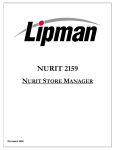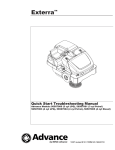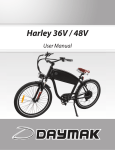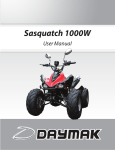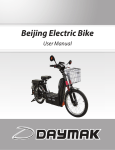Download "service manual"
Transcript
Operator, Safety, And General Maintenance Manual: • GIO electric bicycles • Scooter type e-bikes • 3 wheeler Operator, safety, and general maintenance manual: GIO electric bicycles, scooter type e-bikes and 3 wheeler Please read the following before use: TABLE OF CONTENTS Chapter 1: Electric bicycle and its components. NOTE: Before operating please read this manual carefully to familiarize yourself with all electric bicycle components and how they function. 1. Please observe all local traffic laws. Remember: ignorance of the law is no excuse. 2. Children of any age, pregnant women, and the elderly should not use an electric bicycle. 3. For safety, the master power key switch should always be off when pushing bike manually. 4. Please check both front and rear brakes before operating and adjust if necessary. 5. Check often for loose fasteners, especially the wheel nuts, handlebars and saddle fasteners. 6. To prevent controller damage please have power switch on whenever bike is being driven. 7. Twist the right side handle grip to go, and combine both front and rear brake levers to stop. 8. For safety when charging please have both the charger and bike in a well ventilated area. 9. Avoid disassembling entire bike or wiring without proper knowledge. 10. Please be responsible and dispose of all old batteries through a local battery recycler. Chapter 2: Scooter type e-bikes and 3-wheeled mobility vehicle, components, and technical specs. Chapter 3: Assembling an electric bicycle. Chapter 4: Assembling a scooter type e-bike or 3-wheeled mobility vehicle. Chapter 5: Initial and ongoing adjustments. Chapter 6: Operating controls/security features of electric bicycles and scooter type e-bikes. Chapter 7: Charger and correct usage. Chapter 8: Battery care and instructions for longer battery life. Chapter 9: Electric motor care and maintenance. Chapter 10: Electronic speed controller care and attention. Chapter 11: Stopping in an emergency. Chapter 12: Electric bicycle circuit diagrams. Chapter 13: Troubleshooting. Chapter 14: New technical points. Chapter 15: Serial number log, and local dealer or service centre location. 11. Please consult your local dealer with any other questions. Note: Some photos are for general reference, and may differ slightly from your model. CHAPTERS Chapter 1: Electric bicycle and its components Photos and specs of electric bicycles sold in Canada) Chapter 2: Scooter type e-bikes and 3-wheeled mobility vehicle, components and tech. specs (Photos of e-bikes) 2 3 Operator, safety, and general maintenance manual: GIO electric bicycles, scooter type e-bikes and 3 wheeler Chapter 3: Assembling an electric bicycle Step 1: Install front wheel by sliding it between the forks assuring that the disk brake pads are correctly positioned. Then tighten up the 2 wheel nuts according to spec chart in Chapter 5.10. Step 2: Install front cargo basket and/or rear luggage rack. Step 3: Install pedals. They each have a different thread rotation, left and right, so they will only screw into the correct pedal crank. More on this in Chapter 5, and make sure they are very tight and torque according to spec chart 5.10. Chapter 5: Initial and ongoing adjustments 5.1 Adjusting the saddle height: (Applicable to electric bicycle models PB-1, PB-2, PB-3, etc.) a) The normal height of the saddle should be such that your feet are flat on the ground. (See Figure A) b) Do not pull the saddle tube out past the safety line. (See Figure B) c) Some models have an adjustable-suspension-type, saddle mount tube. It has a range variable from 50 to 100 Kg and is pre-set at 75 Kg. You can adjust it by removing it from the bike and turning the bottom bolt clockwise to increase the preload, or counter-clockwise to decrease it. kept stored on the bike, or Step 4: Test drive to make sure that all components are tight and correctly fitted to the intended rider. Chapter 4: Assembling a scooter type e-bike or 3-wheeled mobility vehicle Step1: Install front wheel. First slide the brake shoe assembly into the wheel. Then slide this assembly between the forks making sure that you position the brake assembly correctly so that it fits directly into the lug on the left fork tube. This ensures that the brake hub will not spin when the brakes are applied. Then slide the axle bolt through the left fork and into the brake hub and right through the wheel. Now it must go through the spacer (included) that goes on the opposite (right) side between the wheel and the right fork. Once this is correct, you may carefully tap the bolt the rest of the way through the fork and attach the nut. Then tighten it according to the torque specs listed in Chapter 5.10. Step 2: Install mirrors: Install left and right mirrors making sure they are properly aligned and tightened with a wrench, while being particularly careful not to scratch the body work. Then slide the rubber escutcheon (decorative grommet) down to cover the bolt, and adjust the mirrors so you can see as much as possible behind you. Then remember to use them constantly. Step 3: Install rear storage box. Please locate the supplied 4 bolts and 4 nuts, 8 flat washers, 2 flat rubber strips, and 4 round grommets with split ends. The split grommets go on the mount rack (as pictured) with the flat side up. The two flat rubber strips go between the mounting bolts on the flat sections between them on the mount rack. Set the storage box on top of the rack and slide all 4 bolts through the mounting holes making sure you use one washer on each. From below, put one washer and one nut on each bolt and tighten appropriately. Step 4: Tighten pedals. Most laws currently state that in order to be classified as a “Power Assisted Bicycle” or “e-bike” and thereby not requiring a driver’s license, motorcycle plates, or insurance, e-bikes must have pedals. So they should be assembled and usable at any time. Each one has its own thread (left or right hand rotation) so they should be assembled according to Chapter 3, Step 3, and always (depending upon interpretation of the law) either snapped or bolted on to the pedal shafts NOTE: Special care should be taken when snapping them onto the pedal shaft to index the ball snap on the pedal shaft with the corresponding hole in the pedal crank. The ball snap should also be lubricated. Step 5: Removing the plastic film. The headlights, turn signals and gauge cluster may have a thin plastic film to protect them in shipping. It is best to remove this before it gets exposed to moisture or direct sun. Very carefully and lightly cut around the outside edge with a small razor then peel the plastic off. 4 5 Operator, safety, and general maintenance manual: GIO electric bicycles, scooter type e-bikes and 3 wheeler 5.2 Adjusting the brakes: (Applicable to all electric bicycles) NOTE: Depending on the model of electric bicycle you have and the type of braking system on it, brake adjustments can be made in a combination of any of 4 different methods. Refer to Figure C, then adjust both brake cables so that the distance “L” referred to, is half that when brakes are fully applied. 1) Electric bicycle type models have a basic adjustment at the end of the cable where it goes into the handlebar lever. Simply loosen the locknut and rotate the adjuster in or out until you acquire the correct lever specification as pictured in Figure C, to half distance “L”. Then retighten the locknut, usually finger tight. Major adjustments are similar to 5.2.2) below. 2) Most 350 watt models have a cable clamp at the end of the cable where it connects to the brake actuator arm on the brake hub, and this is where you would make a major adjustment. Being careful not to damage the cable, hold the end of it with some form of pliers and then loosen the nut on the cable clamp. But please note that the actuator arm is spring loaded and the cable will slip once loosened, so you may need an assistant. You will now be able to adjust the cable length accordingly. Then carefully retighten the cable clamp nut. Several attempts may be necessary to get it right, but once this is done, the finer adjustments should be made at the other end of the cable as referred to in 5.2-1) above. Parts name Handlebar Front stem Saddle Saddle stern Front wheel axes Rear wheel axes Middle wheel bolt Moment 18NM 18NM 18NM 18NM 18NM 30NM 30NM 3) Most 500 watt models have an adjuster nut on the threaded end of the cable where it goes into the brake actuator arm at the brake hub. Tighten or loosen as necessary. It has detents to make it easy to adjust, and the spring tension will keep it from rotating loose, so it usually would not require a locknut. 4) Certain models have three adjustment screws on the outer edge of the rear brake hub. Loosen the locknuts on all three screws and then use the throttle to slowly spin the wheel and adjust the screws until the brakes can be heard dragging. Then back them off slightly so that they are no longer heard dragging and retighten the locknuts. Make sure they are all evenly balanced. NOTE: It is normal for the brakes to wear as they are being used, so frequent adjustments are required. Remember: How fast you can stop is far more important than how fast you can go! 5.3 Adjusting the handlebar on an electric bicycle: In order to correctly position the handlebar, loosen the stem bolt enough so that the stem will be able to rotate and move up or down. Then stand in front of the handlebar with the front wheel clamped between your legs and adjust it to the desired height for the intended rider, making sure that the stem is not raised past the safety line marked upon it. is properly centered (perpendicular to the wheel when viewed from overhead) and retighten adequately. Now you should set the handlebar rotational angle by loosening the handlebar clamp bolt, rotate the handlebars to the desired position and retighten the clamp bolt. Then make sure the brake levers are all the way out to the grips and at a comfortable angle to operate, set them according to specifications in Figure C, and tighten securely. NOTE: These are all extremely important safety items! If in doubt, please consult your dealer. 5.4 Adjusting the handlebar on a scooter type e-bike a) Handlebars and grips usually come preset from the factory, but both handle grips are adjustable axially, so only minor rotational adjustments may be required. Simply loosen the Phillips or Allen-head cap screws slightly, rotate handle grips to a comfortable position, retighten, and readjust the mirrors. NOTE: Both handle grips and mounts should always be tight, and slid all the way on to the handlebar. b) For any other adjustments see a dealer or consult service manual. 5.5 Changing front tire and flat repair: NOTE: Please note the relative orientation of all washers, spacers, or adjustment plates as you loosen the main axle nuts. Changing the tire or inner tube is the same for front and rear tires. a) R & R front wheel according to Chapter 3 or 4, step 1, as applicable. b) Remove the valve from the valve stem with valve removal tool, to allow all the air out of the tube. c) “Break the bead” by pressing the tire away from the rim. Being careful not to scratch the rim, pry the tire bead over the rim beginning with the side opposite the valve stem. You may need to use tire lever tools for this task. d) Pull the inner tube out of the tire, then replace. Tire too, if required, being careful not to pinch the inner tube and be sure that you install the replacement tire according to the rotational direction arrow on the sidewall. Reinflate and maintain at correct pressure as listed on sidewall. 6 7 Operator, safety, and general maintenance manual: GIO electric bicycles, scooter type e-bikes and 3 wheeler 5.6 Changing rear tire: 5.9 Lubrication of electric bicycles: NOTE: This procedure is the same as 5.5 above, and also involves the following steps: The following items should be cleaned and re-lubricated with an appropriate lubricant approximately every 6 months: (more often under heavy or bad weather use) Step 1: Unplug the wiring harness that goes from the centre of the rear axle to the controller. You may also have to cut a few zip-ties, and be sure to replace them later. Step 2: Loosen both chain tensioner nuts slightly and equally. Step 3: Remove the safety plate retainer bolts (If applicable) a) An appropriate bicycle chain and bearing lubricant should be used on the upper and lower front fork bearings, the front and rear axle bearings, the pedals, pedal crank bearings, pedal crank retainer ball snaps on the pedal shaft, chain, and the rear chain sprocket ratchet bearing on the rear wheel hub. Step 4: Loosen the main axle nuts and remove wheel. b) An appropriate heavier grease should be used on both foot peg and all kickstand pivots. Reverse procedure to re-install, referring to Chapter 5.7 below, and torque to specs in Chapter 5.10. c) All key locks should be regularly lubricated with an appropriate lock lubricant as well. NOTE: Changing the rear tire on a 3-wheeled mobility vehicle: R&R as required, and follow Chapter 5.5 above. Make sure you re-torque the lug-nuts evenly. d) Fork oil service should be done at a dealer or service centre, only if leaking. 5.7 Adjusting the chain/aligning rear wheel: a) Loosen the 2 rear axle main nuts 2 or 3 turns (and also the locknuts if they have them) b) Both sides should have a chain tension and wheel alignment adjuster plate with a threaded stud and a “Nyloc” nut on the end of them. They will go through a plate located on the very end of the rear suspension fork, capping it. This adjustment not only tensions the chain correctly, but it also adjusts the rear wheel tracking, so both sides must be carefully and equally adjusted to ensure that the rear wheel is always parallel with the vehicle center line. NOTE: This is a very important safety item. If done incorrectly it would cause the vehicle to track incorrectly, pull in one direction or the other, and will cause uneven tire wear. If having difficulty please consult your local dealer. c) Once the wheel is correctly aligned, centered, and the chain is properly tensioned, retighten the main axle nuts only. The “Nyloc” nuts on the adjuster plate need only to be snug and equal. 5.8 Adjustable rear shocks: Some models have adjustable rear coil-over shock absorbers. If so, they may have up to 5 detents on the lower coil spring retainer that can be rotated to either stiffen or soften the suspension. This is to allow for the most appropriate spring rate, depending on how much weight the suspension is to support. To adjust the spring rate preload, simply insert a round dowel of the correct diameter into the hole on the side of the lower spring retainer and rotate it to the desired detent, making sure that both sides are set to the same setting. This may also be done with large piers, but you should be careful not to scratch the coil spring retainer as you rotate it. If in doubt, consult your dealer. 8 e) 3-wheeled mobility vehicle rear axle service should be done at dealer, or consult service manual. 5.10 Torque specifications: (Check all data on chart) 5.11 Regular checks: For maximum safety please check the following items as often as possible: All of these apply to electric bicycles, but a) and c) do not apply to scooter type e-bikes. a) The centre stem and handlebar clamp bolts. b) The front and rear main axle shaft nuts. c) The saddle and saddle stem blots. d) The brakes. e) Please check your tire pressure and condition very often. Look for flats, low pressure, bulges, or cuts, and constantly maintain the air pressure as recommended on the sidewall of the tire. f) Please check your running lights. High and low headlights, left and right turn signals (both front and rear) as well as the rear brake and running light. If any of these are not working, the most likely cause is usually the bulb. If you are unsure how to change a bulb, please consult your dealer or a service manual. Chapter 6: Operating controls/security features of electric bicycles and scooter type e-bikes 6.1 Operating the main components: 1) Sections a), c), d) and e) apply to electric bicycles. 2) Sections b), c), d), f), g), and h) apply to scooter type e-bikes and 3-wheeled mobility vehicles. For more on h) refer to Chapter 8. a) Power key switch: The key lock on the handlebar serves primarily as the main switch between the b attery and the controller, and is on when the battery indicator lamps are lit. Turn off when not in use. b) Power key and emergency kill switches: Scooter type e-bikes usually have an master power key switch located below the handlebars on the right side of the dash console, and an additional emergency kill switch located on the right handle-grip mount, next to the throttle. Many models also have another main circuit breaker hidden under the seat. The master power key switch may also incorporate a steering lock or other tamper resistant features. Some editions have a small flap that covers the key hole if you flip the tab next to the key hole. A special lug on the side of the key unlocks this device. Simply insert the lug into the keyhole and rotate it slightly. c) Throttle: The throttle is the right handle grip. Rotate the top towards you to accelerate, and away from you to slow down. It is more efficient if you add power gradually when accelerating, and coast as far as possible before braking. NOTE: 3-wheeled mobility vehicles feature a reverse gear switch for backing up or parking. It is located on the right handle grip mounts next to the emergency shutoff switch. d) Brakes and brake cutout switch: The brakes are actuated by squeezing the levers that are located on both ends of the handlebars, adjacent to the handlegrips. One lever actuates the front and the other actuates the rear. Please take extra care to balance between the two in slippery or wet conditions. The brake cutout switch shuts off power to the motor whenever either the front or rear brakes are applied. 3-wheeled mobility vehicles are equipped with a parking brake on the right (rear) hand brake. e) Bell: The bell on an electric bicycle is located on the left handlebar. Simply push the button to warn others whenever you are approaching. f) Horn: Scooter type e-bikes usually have horn button near the bottom of the switches on both the left and right handle grip mounts, and 3-wheeled mobility vehicles have one on the right only. Both are within easy reach of your thumbs, and are marked with a horn symbol. Remember: Electric bicycles are usually very quiet, so it is good to be courteous at all times, especially when approaching pedestrians or other cyclists from behind, so please gently alert them with the horn or bell. It is safer for everyone if they know you are coming. g) Lights and turn signals: The main headlight switch is located on the right handle grip. It has 3 positions: Off, running lights only, and all on which includes the headlights. The headlights also have a high-low beam switch that is located near the top of the left handle grip mount. The turn signals have a switch that slides left or right and this is located on the left handle grip mount just under the headlight high-low switch. Some models have a white button in the centre of the turn signal switch for cancelling the turn signals. Simply push it to cancel. Models that do not have this would be 9 Operator, safety, and general maintenance manual: GIO electric bicycles, scooter type e-bikes and 3 wheeler cancelled manually. h) Battery level Indicator: The LCD, LED, or analog meter that indicates the battery power level is located either on the handlebar or gauge cluster, usually on the right side. The LCD type models indicate in the form of bars, and 3 bars would indicate a full charge. When the LED lights are all on in the green, yellow, and red areas it indicates a full charge, and the analog meter indicates in a similar way. As the battery power is consumed the LCD bars or green and yellow lights will systematically start flickering and will eventually go out, indicating in the red area only, or showing 1 bar or less. This indicates a low charge level remaining and that it is time for a recharge. Once the controller detects that the battery power level is too low, power to the motor may also be automatically cut off, and this will occur without warning. The motor may continue to work intermittently in this mode, but it will eventually stop completely until the battery is recharged. During this time it is not recommended to continue to operate the throttle as equipment damage may occur. 6.2 Operating kickstands and foot pegs: a) Basic electric bicycles have 1 kickstand, and scooter type e-bikes usually have 2. A side-stand and a centre stand. Either one can be used, but extra care should be taken on soft or uneven ground, or when using the side stand. It may easily retract in heavy wind or if the vehicle is bumped and may allow the bike to fall over. The safest method is to always use the centre stand. It is stronger and more stable. b) Foot-pegs: Some models have retractable rear footpegs. They are generally intended for rear passengers and are designed to fold in for safety if bumped or when not being used. Simply push the button to deploy, or push them back in to stow. 6.3 Other noteworthy tips: a) In rough terrain, during heavy loading, or in the kind of traffic where you frequently start and stop, the battery level may lower quickly, but it should increase again as you continue riding. b) It is not recommended to use the throttle when the charging light is lit. Turning the key switch on and off during this time may damage the battery. b) Do not lend your electric bicycle to people who are unfamiliar with them. c) Please observe all your local traffic laws and other general social courtesies. Especially when approaching others from behind. d) Never ride without proper brakes, and be especially careful in slippery or wet conditions. Always watch the road ahead of you, and be ready to brake early, steadily, and safely to avoid brake lockup. Please use the parking brake whenever parking a 3-wheeled mobility vehicle. e) Always wear a well fitted helmet of the correct rating, and never without the strap properly secured. f) Leather gloves and high-visibility protective clothing are always recommended when riding. g) Whenever passing parked vehicles it is best to allow 4’ in case someone opens a car door. h) Always turn lights on when riding at night or in low visibility conditions. Some models work automatically when necessary. i) Be extra careful on rough roads as strong vibrations can damage the tires, wheels, or electronics. j) Many e-bikes come with a locking rear hub. It may have a green flap to keep water and dirt out. To lock the rear wheel hub, simply insert the key and rotate it 360 degrees. To unlock, reverse this procedure. There are also key locks for the main power key switch, seat, rear storage box, and auxiliary wheel lock. It is a good idea to use them. k) Some electric bicycles have an alarm system. If so, this will be activated by the master power key switch (check with dealer) or a key fob remote. Push the locked button to enable, the unlocked button to disable. It will also chirp to let you know whenever the main power key switch is turned on or off. 6.5 Daily maintenance inspection checklist: a) Wheels, tires, and brakes.b) Key switch and handlegrips. If loose or not working, replace immediately.c) Motor should be clean and dry. Clean with a damp rag. Avoid using a power washer or garden hose. 6.6 Riding tips: c) For maximum mileage range, we suggest operating the electric bicycle in a low power mode. a) To protect tires and wheels avoid driving through obstacles or on rough roads. d) In combination with the motor, we recommend pedaling from a standing start and when going uphill. b) Pedal when climbing for long distances or steep inclines. e) When riding downhill you should release the throttle. 6.7 Parking tips: f) Whenever parking a 3-wheeled mobility vehicle, please use the parking brake. a) Park the bicycle smoothly. 6.4 Security and safe operation: a) Do not ride an electric bicycle without reading this manual first! 10 b) To avoid inadvertently applying power when parking, always shut off the emergency kill switch as soon as you stop to get off the bike, and before you release the brakes or deploy the kickstand. c) Try to always use the centre stand. Both types indicate as follows: d) Avoid parking the electric bicycle in, or exposing the battery to the hot sun for long periods of time. A- Red: The battery needs or is charging e) To protect the paint, always take care when pulling into bike stands, or when securing any bicycle locks, and always avoid parking the electric bicycle in moist or high temperature conditions. B- Orange: The battery is partially charged C-Green: The battery is fully charged and in maintenance mode b) Charging the battery off the bike f) Please use the parking brake when parking a 3-wheeled mobility vehicle. Unlock the battery and remove it from the bike. Then follow instructions 7.2 a), and c). IMPORTANT NOTE: Always dispose of old batteries through an approved battery recycler, and keep children and pets away from batteries. Do not break or burn the battery. The battery acid or lithium-ion substrates contained inside are highly corrosive and flammable and may cause severe injuries or explosion. If this should occur, rinse with plenty of water and call emergency services immediately. NOTE: Lithium-ion bikes have 2 battery packs. So they would have to be charged in pairs. Chapter 7: Charger and correct usage 7.1 Charger Both our lithium-ion and lead-acid-gel batteries as well as their respective chargers are purpose built for GIO electric bicycles, and are not interchangeable. Use of any other chargers may result in serious damage to all components. The polarity, as well as the input and output voltages of the charger supplied with your bike at the point of the original sale is of the correct rating and type, and this information should be located on a label on the bottom of the charger. They are CE certified (UL and CSA pending) 7.2 How to use the charger correctly: NOTE: Unless the riding distance was very short, it is generally advisable to fully recharge the battery after each ride. This will insure the longest possible battery life, because if the battery is left in a low state of charge for long periods of time the battery life will be diminished. Please use only the correct charger supplied, and only according to the following directions. a) Charging the battery on the bike After making sure that the master power key switch is off, connect the output plug from the charger to the charging receptacle on the bike. Many (but not all) models have an indicator light on the charger that should turn green when plugged in to the bike. Then plug the charger into the correct voltage power outlet and the light should turn red which would indicate that it is charging. It is normal for the charger to get warm, and always be sure it is well ventilated, unobstructed and kept dry at all times. More in Chapters 7.2 c), and 7.4 a), and b). NOTE: Certain models have charge-level indicator lights in addition to the ones on the charger. The GIO electric bicycle usually has them near the right handle-grip, and some lithium-ion scooter type e-bikes may also have another meter in the battery compartment under the seat. More in Section 10.4 a). c) Disconnecting the charger Depending on how discharged the battery is, it may take several (2-6, but not more than 12) hours to achieve a full charge. At this point the charging indicator light will turn green and the charger should be disconnected. First remove the plug from the local power source and then disconnect it from the bike. 7.3 Care and attention when charging: a) When charging a battery separate from the bicycle, always place the battery on a cool, flat surface. Concrete floors are not recommended for lengthy periods, and never place the battery on its side or upside down. Also, never put anything on top of the charger when charging and keep it dry at all times. b) Avoid dropping the battery or charger. c) Never allow children to insert objects into the charger or plugs. There are high voltages inside. d) Please keep charger out of reach of children. e) Never submerse the charger in liquids, or expose them directly to rain.7.4 Important notes:a) Use only the appropriate lead-acid-gel or lithium-ion type battery charger supplied. Other chargers are likely to cause significant damage to the equipment or serious injury to you. b) When both ends of the charger are plugged in (and the battery is charging) the indicator light on the charger will turn red. It is designed to turn green once the battery is fully charged. If it does not do so after 12 hours, it is likely some problem has developed. To avoid overcharging or other damage, immediately unplug the charger and contact your local dealer. 7.5 BM (Battery management) Charger The battery management charger has a high-tech CPU chip which automatically optimizes the battery life. It constantly monitors and precisely adjusts the battery state of charge by modulating the voltage. Chapter 8: Battery care and instructions for longer battery life 11 Operator, safety, and general maintenance manual: GIO electric bicycles, scooter type e-bikes and 3 wheeler 8.1 Batteries: may be required. NOTE: The electrical power for this bicycle is stored in either a lead-acid-gel or lithium-ion battery pack. Battery capacity will always diminish over time, but proper care and attention to the following will extend the battery life. a) It is normal for batteries to degrade over time, possibly in as little as 8 months. If you experience reduced running distance the batteries may require maintenance or replacement. 8.2 Care, attention, and correct use of battery: b) If after 12 hours of charging, the charge indicator light does not indicate a full charge, both the battery pack and charger should be checked by a service centre, and are not recommended to be used until they are. a) The first 3 times you charge the lithium-ion batteries you should do so for more than 12 hours. b) If the daily riding distance is short, it is not mandatory to charge the battery every time you ride, but it should be fully charged as often as possible, and never stored in a low charge state. c) If the battery is to be unused for a lengthy period of time, it is advisable to store it only fully-charged (and never totally discharged) and it should only be in a dry, cool, ventilated, and shady area in order to maintain the longest battery life. You should then make sure that it is recharged at least once a month. d) Whenever charging an electric bike battery, frequently verify that the battery pack cover is not getting too hot, and note the color of the charging indicator light. If the battery cover does get too hot (getting soft or melting) then promptly take both the charger and the battery pack to your local dealer. NOTE: After several years use the battery capacity will slowly diminish. It may be possible to recondition the battery by adding a special liquid and then recharge it using the battery maintenance charger which will gradually renew the battery capacity. This service may only be available through your dealer. c) The batteries should be charged at least monthly, especially if they are to be not used for three months or more. If this is not possible then they should be checked by an authorized service centre prior to use. NOTE: Batteries should only be disposed of through a proper battery recycler. Chapter 9: Electric motor care and maintenance 9.1 Permanent magnet (brushless) motor: This electric bicycle features a high torque, high efficiency, permanent magnet (brushless) motor. 9.2 Motor maintenance: The motor is maintenance-free, but it is generally advisable to check all other components for loose or corroded connections on a regular basis, and it is normal for the motor to make some noise when activated. 9.3 Important note: 8.3 Important notes: This bicycle is not designed to be driven in heavy rain or in water deeper than the height of the motor. This is likely to cause severe damage to components resulting in costly repairs or total replacement. a) Do not use another brand of charger. 9.4 Super power (SP) Geared motor: b) Do not mount another brand of battery on our electric bicycle. Different polarity or voltage could damage the electronic control module (E.C.M.) Some models may have a variable ratio gear motor which delivers higher torque under higher loads such as when going uphill. This converts energy more efficiently by providing higher power when necessary. 9.5 SP motor maintenance: c) Battery capacity diminishes in temperatures below 15 degrees C, and will reduce distance capability by 20%-30%. d) In low temperature conditions the low voltage protection system may be more easily activated. To avoid this power loss you should pedal whenever leaving from a dead stop, or going uphill. e) Keep battery away from fire, heat, and other caustic substances. Lubrication and maintenance of SP motor should be carried out in accordance with the service manual. Chapter 10: Electric speed controller care and attention 10.1 Controller system: g) Please protect batteries and chargers from shock and vibration. The controller system is comprised of a control module, throttle, and front and rear brake levers. Their functions are to control the speed of the bicycle by regulating the power going to the motor, and to protect it against either too much or too little voltage. On some models this is also augmented by the EABS (Electrically Assisted Braking System) which actually recharges the batteries under braking. 8.4 Battery maintenance 10.2 Protection and use of controller The following conditions may indicate that battery service The main electronic control module (E.C.M.) is located f) Never mix charged and uncharged batteries together in the battery pack when replacing them. The different voltages may cause damage to other components. 12 under the battery pack of the electric bicycle, and under the front of the seat area on the scooter type e-bike. It handles high current so it does need adequate ventilation. For maximum efficiency and controller life please make sure it is not subjected to prolonged periods in direct sunlight or rain. To reduce excessive power consumption you should pedal assist whenever going uphill or starting from a standing stop, and to introduce power gradually once the bike is in motion. 10.3 Control modes: a), b), and c) apply to electric bicycles, and a), d), and e) apply to scooter type e-bikes. a) Throttle only: Simply twist the throttle to drive an electric bicycle. b) Pedalec: Some models have a smart sensor located on the pedal axle which signals the E.C.M. to regulate the power output going to the motor. c) Dual Controls: Some models have controls on both the throttle and the pedals. You may use them in any combination. d) Cruise control: Some models are equipped with an adjustable cruise control feature. This is activated by a red button on the right handle grip mount that will lock the speed you set (Once moving) and it will automatically shut off whenever you hit the brakes, or push the button again. e) Dual power: Certain models have a green “high and low range” power button, located on the right handle grip mount. This will cut the power consumption level in half, and slightly reduces the maximum speed (From 32 KPH to 24 KPH). High mode (Button out) supplies approximately 10 Amp/Hours to the motor allowing full power and speed. Low power mode (Button in) limits power consumption to roughly half (Approx. 5 Amp/Hours) which will enable you to go considerably farther on a charge, because you will be able to run at approximately 75% of the speed, while using only 50% of the power, especially on level ground, and depending on how you drive. tNOTE: Refer to photos in Chapter 6. 10.4 Other control functions: a) The battery level indicator on bicycle type models is located on the throttle controller, and on scooter type models this is located on the gauge cluster. The lithiumion models may also have an additional one under the seat, near the batteries, featuring all red lights, adjacent to the corresponding colors on a sticker. When the lights in the green, yellow and red areas are all on, it indicates a maximum charge. As the power is gradually consumed they will systematically begin blinking or fading until they go out completely, leaving only one red light or indicator on, meaning that it is time to recharge. b) On models that include an EABS (Electronic Assisted Braking System) the electro-magnetic field inside the motor is reversed under braking, and will use this inertia energy to return power to the battery. But please do not turn off any power switches when going downhill or this may destroy the controller. NOTE: The models with EABS will show a positive charge on the amp gauge located on the gauge cluster. This will show you in real time both the power consumed while running, as well as the power being regenerated while using the rear brakes, and even a partial application of the rear brakes will do this. c) Emergency power off or kill-switch: Most models have a red main power emergency kill switch. It is usually located right next to the throttle control on the right handle grip mount. NOTE: Refer to photos in Chapter 6. Chapter 11: Stopping in an emergency 11.1 Brake failure: Always check front and rear brakes before operating, and never operate an electric bicycle without doing so first. If they are not working and you are not able to remedy this using the information contained in this book, then please proceed to your local dealer for repairs or adjustments. Safety is the most important thing, and brake failure is particularly dangerous on declines or in situations when something pulls or runs out in front of you. If the brakes do fail while riding, try to slow down before you hit something, seek an alternate escape route, and be glad you were wearing your safety items. Remember: It isn’t the speed that can hurt, it is the sudden stop! Always assume that automobiles cannot see you, and never drive dangerously, without a properly fitted and secured helmet, under the influence, when over-tired, in bad weather, or on unsafe road conditions. 11.2 Dealing with momentary power failure: a) Check the battery terminals and connections for cleanliness or corrosion. b) Check the main power plug connections. If loose or disconnected, please properly reconnect. c) Check the brake cut-out switch function. If it shorts out due to rain, dry it with a blow drier, and do not leave an electric bicycle in the rain for long periods of time. Chapter 12: Electric bicycle circuit diagram: See charts on next page Chapter 14: New technical points Foot pegs: Push the button in front of the foot peg to deploy. Push the foot peg toward the rear to retract. Refer to Chapter 6.2, b). Kick stands: Refer to Chapter 6.2, a). Locks: Most e-bikes have an master power key switch (that may also lock the steering) as well as a seat compartment, 13 Operator, safety, and general maintenance manual: GIO electric bicycles, scooter type e-bikes and 3 wheeler trunk, and auxiliary locks. Many feature a rear hub lock. Refer to Chapter 6.1.2, a) and b). Remote: Some models have an alarm. This is activated or deactivated by a either the master power key switch or a keyfob remote. The vehicle will chirp to remind you. Refer to Chapter 6.4, k). Electric bicycle circuit diagrams Turn signal return: Some models have a white button in the centre of the turn signal switch for cancelling the turn signals. Others must be cancelled manually. Refer to Chapter 6.2 g). Adjustable shocks: Refer to Chapter 5.8. Chapter 15: Serial number log, local dealer and service centre location… RECORD OF SERIAL NUMBER: __________________________________ LOCAL DEALER INFORMATION: 14 15 Operator, safety, and general maintenance manual: GIO electric bicycles, scooter type e-bikes and 3 wheeler Chapter 13: Troubleshooting Problem Condition Turn vehichle on and nothing happens. No any light indications on the display A. Check the main A. Flip dhe breaker breaker of the handle lever on “ON” bar and check if it is on “ON” position B. Fasten connections B. Check power connector and battery level Motor dosen’t rotate but the power indication light is on Power indicator light is on and the breake light is on A. Check the battery and motor connections 16 B. Fastern the motor connections with the controller under the seat A. Loosen the breake, if there is any corrosion replace, change a new one. B. Battery voltage is below 42 volts B. Change or replace the battery A. Check the grip for damage A. Use the flat head screwdriver to adjust the gap between the rubber handle and the cover A. Charger A. Bad connection light is off between the charger and the battery B. Battery dosen’t hold the charger A. Clearn and fasten battery terminal connectors A. Check the breake levels if they return to normal position The throttle does not work or switch on, the B. Check the throttle vehichle moves without spring acceleration C. Check the throttle spring The range is low Solution B. Check throttle connections A. Check the charger plusg position B. Charger dosen’t charge B. Replace the charger A. Connections between the battery are not good A. Check all connections between the batteries. B. Replace the bad battery cell B. Bad battery cell 17 Operator, safety, and general maintenance manual: GIO electric bicycles, scooter type e-bikes and 3 wheeler Authors rights and copyright info; This electric bicycle and e-bike operator, safety, and general maintenance manual was written by and remains the intellectual property of Danny A. Halmo, Langley, British Columbia. It is licensed indefinitely to GIO Bikes of Canada for distribution through them in continental North America and Hawaii only, as understood between us. Therefore, any printed or transmitted reproduction of any kind, in whole or in part, anywhere in the world, and in any other language, without the author’s written consent and paid or payable fee agreement, is a violation of internationalcopyright law, and thereby enforceable, subject and punishable to the fullest extent thereof. It may be available legally online through the author or assigned agent www.giobikes.com, and may be licensable to others at a reasonable fee. Please respect the authors rights. Furthermore: Whenever and wherever this manual or any part of it thereof is sold separately in printed form, a 10% royalty of the retail sale price is immediately payable to the author from the source vendor or printer. If any of the aforementioned or any part of it thereof is sold online or as a download, a 50% royalty of the retail sale price is immediately payable to the author from the source vendor or distributor. 18 19