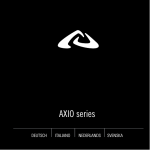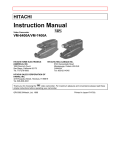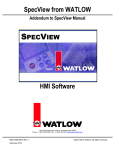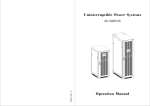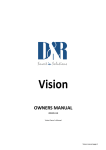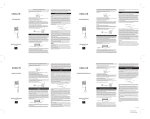Download Bally Service Manual
Transcript
PA-1 SERVICE MANUAL PROFESSIONAL ARCADE FUN & BRAINS TABLE OF CONTENTS Features .......................................... 3 Connection to TV .................................... 7 Hand Controls ...................................... 9 System Operation .................................. 11 Disassembly ...................................... 15 Glossary of Computer Terms .......................... 17 Mother Board Parts List .............................. 19 Final Cabinet Parts List .............................. 22 Layout and Schematic ............................... 23 2 FEATURES AUTOMATIC TV PROTECTION The Bally Professional Arcade is designed with a TV protection circuit. If the unit is left unattended for approximately five minutes, the Bally Professional Arcade will automatically blank the screen and thus prevent any damage to a television receiver. To regain operation, all that is needed is to press any key on the calculator keypad. PAUSE The Bally Professional Arcade includes a pause feature. To operate the pause feature during the play of a game simply press the clear [C] key. Upon return, press clear [C] again to resume, the game will appear on the screen at the exact point at which it was when the pause was initiated. REMOTE GAME SELECTION All of the keypad entries required to select and initiate a game may be made using the #1 hand control. Turn the power switch on and a listing of the games (menu) by number should appear on the TV screen. 1. Press the trigger. This signals the Arcade that you wish to use remote game selection. A red number will appear in the lower-left corner of the TV screen. 2. Twist the knob on the hand control to change the red number. Adjust the knob until the number of entry that you want is shown. 3. Press the trigger again. This time it will register your choice with the Bally Professional Arcade. When a game is over, you can start another game by pulling the trigger to get the menu. Then pull trigger, adjust knob, and pull trigger again to enter your choice. RESIDENT GAMES Gunfight Gunfight is a two-player game and uses the hand controls numbered "1" and 1'2" . HAN D CONTROLS Joy Stick ................ Walks the gun fighter around the screen. Knob ................... Raises and lowers his arm. Trigger ................. Shoots I CD - ~ .., • 1-. i .., ~ CD CD 1. Each player's score. 2. The shots remaining. 3. Ten second timer starts after either player runs out of ammo . 4. Each "scoring set" will have different objects appear on screen between the gunfighters. Your gunfighter will be able to hide behind cacti, trees and even a covered wagon. 3 Checkmate (0 to 4 players) Scoring is accomplished as indicated in the following example. In a game with four players, the first player to be eliminated scores zero, and the remaining three score one point each. The next player eliminated also scores zero, and the remaining two players each score another point. After all other players have been eliminated, the remaining player will have scored three points ... and the game is over. HAN D CONTROLS Joy Stick ................ Moves your symbol horizontally, vertically and diagonally. Knob ................... No function Trigger ................. No function 1. Each player's symbol and score. 2. Each player's symbol on the playing field. 3. The number of games remaining. erB Calculator The programmable microprocessor unit in the Bally Arcade contains a 5- function, 1a-memory printing keypad calculator that scrolls on the TV screen. The convenient algebraic entry system allows problems to be entered in the same order they are written. If you want to calculate 3 + 4 - 5 you need only to press [3][ + ][4][ - ][5][ =]. After choosing the calculator by pressing [3] on the keypad, the TV screen should show a white background and a long orange horizontal bar near the bottom of the TV screen. This represents the viewing window of the calculator. The calculator is easy to operate and can add, subtract, multiply, and divide. Using these four basic functions, we'll see exactly what takes place and how it looks on your TV screen. Let us perform the operation 6 + 5 - 4 x 3 -;- 7 = ?, by pressing, in order, the number and functions keys [6] [ + ] [5] [ - ] [4] [x] [3] [ -;- ] [7] [=]. Looking at your TV screen, you'll see the answer-the sum total of your calculation, aopears as "3 = .. in the orange window. The calculations appearing directly above this window are the beginning of a printed video tape revealing each entry and function performed. This unique feature of the calculator will continue to record and store your calculations up to a limit of 100 lines, allowing for lengthy and complex calculations. In addition, you may recall to the TV screen, any previous calculation by simply pressing and holding the scroll backward key [ ~ ] until your calculations appears! At this point, it would be best to use the scroll forward key [ t ], and return to the end of the video tape prior to any further calculations. Should you start new calculations while in the middle of the video tape, they will be added in their proper location at 4 the end. Therefore, you will not see them as before. Your only visible indication will be the line entries as they appear in the orange window. To clarify, the video tape must be scrolled forward until the end of tape is reached. Should your calculations exceed the 100 line limit, data at beginning of video tape will be omitted as new date is added, thus maintaining a tape of 100 lines. Calculator Functions (C) Clear Key (CE) Clear Entry (CH) Change Sign (MS) Memory Storage (MR) Memory Recall ( t ) Scroll Up ( ~ ) Scroll Down (.) Decimal (%) Percent Removes all previous calculations including memory storage. Removes only the last entry from display. The "CH" key changes the sign of the displayed number. Negative numbers will appear in red. Adds displayed number to memory, 10 individual entries to memory storage can be made. Each time the MS key is used it should be followed by pressing the appropriate number key (1, 2, 3, etc.), to establish numerical sequence within storage register. Recalls number in memory to display. Must be followed by appropriate number key to secure correct memory from storage. Moves video tape forward. Moves video tape backward. Enters a decimal point. Calculates a percentage of the previous entry. Calculator will display up to 10 digits to the left of the decimal point on your screen. It will also store up to 10 digits to the right of the decimal, which are not shown. Scribbling Scribbling is a fascinating creative game. By manipulating the various controls you can create a multi-color pattern on the TV screen and draw or write almost anything you choose. How to Start Press [4] on the keypad to get Scribbling on the screen. Now that you've chosen Scribbling, the questions" # of players" will appear. You can choose from zero to four by pressing the appropriate number key on the keypad. Before starting to scribble, place the plastic overlay for the keypad into position. This overlay outlines the functions controlled by the keys during Scribbling. If you select zero players, the Arcade console will automatically trace an ever changing pattern on your TV screen and continues until you press the reset key or the clear key. (The automatic television protective circuit will not function while in zero player mode.) When 1 to 4 player action is chosen you should see one to four colored squares on your screen. Movement of these squares is accomplished by movement of the Joy Stick in any of its eight directions. Squeezing and releasing the trigger of the control will place a colored square anywhere you desire. If you wish 5 to draw a line, squeeze the trigger and hold. Move the Joy Stick in the direction you wish to draw. Rotate the top control knob to change the size and color of your square. In the counter clockwise position of this knob you will see a large blue square. As you begin to rotate in a clockwise direction the color will change to red, then green and finally white. Continue to rotate and the size of the square will decrease and again you will pass through the four basic colors. One complete rotation from left to right produces 4 square sizes-large to small-and the 4 basic colors which in effect puts a 16 position switch at your fingertips. Alternately squeezing and releasing the trigger while in motion produces a dotted line. To change from green in the display to orange, press the clockwise rotation key in the third row (Green) and hold, until green becomes orange and release. The color clockwise and counter clockwise keys appear in the first two rows (top to bottom) on the keypad, the next two rows of keys control the intensity level of a color. When changing to any color or intensity of color, the key must be held down until you reach the desired result. Videocades The Bally Arcade not only has four games built in, it has virtually hundred of game possibilities! With optional Videocade™ cassettes, one can have a veritable library of games and educational tools. Videocade™ cassettes are now available in a variety of programs that include an Educational Series, a Sports Series, an Action/Skill Series and a Strategy Series. And more are on the way! 6 CONNECTION TO TV RECEIVER Included with the Bally Arcade is a TV adapter switch. This switch allows selection of either the Bally Arcade or regular TV viewing. Simply move the slide switch to the mode desired. "Game" position for Bally Arcade or "TV" position for television. I. Adapter Switch Connections A. Connection to sets having 300 ohm antenna system with screw terminals. See figure 2. 1. Locate the VHF antenna terminal on the back of your television set. Remove the existing wires connected to the VHF terminals. Attach these wires to the terminals marked "Connect to Antenna" at the base of the adapter switch. 2. Connect the short length of antenna wires coming from the side of the adapter switch to the VHF terminals of your TV set. B. Connection to sets having 75 ohm antenna system employing Round Coaxial Cable and Cylindrical Connector. See figure 3. Note: In this installation it will be necessary for you to purchase 75 ohm to 300 ohm transformer, available from you local dealer or any television service organization. 1. Remove Coaxial Cable Connector from its socket on the back of the TV set, then connect it to the socket of the transformer. Avoid bending of center wire in cable. 2. Connect the 300 ohm flat twin-lead wire coming from the end of the transformer to the terminals marked "Connect to Antenna" on the adapter switch. 3. Connect the short length of 300 ohm antenna wire coming from the side of the adapter switch to the VHF terminals of your TV. (Additional TV adapter switches may be purchased at your local dealer so you may install one on each television set in your home.) CONNECT TO ANTENNA TV ADAPTER SWITCH CONNECTION TO YOUR TV RECEIVER o VHF ANTENNA WIRE FIGURE 2 FIGURE 3 75.QHM COAXIAL CABLE INPUT 3OO-OHM TWIN LEAD INPUT II. III. 7&-OHM TERMINAL (UNUSED) Carefully unroll the Coaxial Cable from the Arcade console and plug it into the TV adapter switch receptacle marked "Game". Plug the power supply cord into a 120 volt AC outlet. 7 IV. Plug each hand control unit into its appropriate plug on rear of console. See figure 4. V. Move console On/Off switch (on back of console) to "On" position. See figure 4. IV. Move slide switch on TV adapter to "Game" position. VII. Turn on TV set and set Channel Selector to Channel 3 position. The menu should now appear on the TV screen. (If not, press the reset button.) You now have a choice of Gunfight, or Checkmate Arcade Games, a 5function, 10-memory printing calculator or Scribbling, an exciting art form game. Press the appropriate numbered button on the keypad to start the game of your choice. If the menu doesn't appear, check on the following: Is the On/Off switch on the back of the console in the "On" position? Is the switch on the TV adapter in the "Game" position? Is the coaxial cable securely inserted into the adapter switch? Is the power supply cord securely inserted into a 120 volt outlet? Is the flat twin-lead wire properly hooked up to the back of the TV set? Is your Channel Selector set on Channel 3? The Bally Arcade is factory set to operate on Channel 3. If there is interference from a Channel 3 TV station in your area, you can change to Channel 4 by moving the slide switch of the RF modulator to position 4 and setting your channel selector to Channe14.This switch is located on the left side of your console. See figure5. 8 HAND CONTROLS Each hand control is numbered on the top of its knob. It is important to insert each control into its corresponding numbered location on the back of your Arcade (See figure 4). The detailed action controlled by the hand controllers varies nth the game being played. Each pistol grip hand control has several functions which determine the action seen on the screen. Squeezing the trigger activates a switch for shooing as in Gunfight or placing a trace on the screen as in Scribbling. The knob on top of the control can be moved in 8 directions, forward, backward, left, right, and at 45 degree angles. These motions determine the movement of the image on your scre6n. Rotating this knob positions the cowboys hand during Gunfight, etc. Review hand control actions for each individual game. Notice that the knob moves easily. Under no circumstances should the knob be forced. Figure 6 Hand Held Figure 7 Top View 9 GENERAL SPECIFICATIONS M icroprocessor- Z-80 Memory RAM (Scratchpad) ROM (Resident) ROM (Cassette) - Inputs Calculator Keypad Dial Joystick Light Pen-Bar Code Reader Output Graphics Resolution Configuration Display Number of Colors - 4K Bytes 8K Bytes 8K Bytes (Max.) - 24 Keys -4 -4 - Provision 16,320 160 x 102 Color-Black and White 256 Output Audio - 1 Channel Triple Tone Tremelo and Vibrato Output Signal - NTSC Standard Color Output Channels - 3 and 4 Calculator Keypad Function Memory -24 Keys - Add, Subtract, Multiply, Divide and Percent - 10 Separate Power Requirements Power Consumption - Standard 120 VAC -12 WAITS (Ave.) Additional Specifications with Bally Basic "Videocade" Language Baud (with Interface) - Output Text Text Display Text Capacity -286 - 26 x 11 Basic 300BPS 10 SYSTEM OPERATIO'N GENERAL The Bally Professional Arcade is a full color video game system based on the mass-ram-buffer technique. A mass-ram-buffer system is one in which one or more bits of RAM are used to define a color and intensity of a pixel (dot) on the screen. The picture on the screen is defined by the contents of RAM and can easily be changed by modifying RAM. The system uses a Z-80 Microprocessor as its main control unit. The system contains 4K Byte RAM and 8K Byte ROM. The resident ROM has software for four games: Gunfight, Checkmate, Scribbling, and a five function 10 memory Calculator. Additional ROM in cassette form can be accessed through the cassette connector. Three custom chips are used for the video interface, special video processing functions, audio generation and keyboard and control handle interface. The system will accommodate up to four player control handles at once. Each handle has five switches and a potentiometer. These switches are read by the Z-80 via the 1/0 chip. The signals from the potentiometers are changed to digital information by an 9 bit Analog to Digital Convertor within the 1/0 chip. Provisions for expansion are provided for a full keyboard via an IEEE Bus along with a separate input to accommodate a light pen. OPERATION When the Bally Arcade is turned on, the Z-80 microprocessor begins executing instructions out of ROM. This ROM can also be from a cassette that is plugged into the cassette connector. The first thing the Z-80 does is write data into the RAM so that the menu appears on the screen. What is seen on the screen is a continuous dump of the data in the RAM at that instant. The data in RAM is not exactly the same data that the Z-80 pulled from ROM. The data is modified along the way by the Z-80 dependant upon the state of the switches, knobs, or triggers. Depending on the state of these the Z-80 makes decisions and modifies the data accordingly on the way to the RAM. MICROPROCESSOR (CPU) The task of the microprocessor is to receive data in the form of binary digits (1 's and O's), to store the data for later processing, to perform arithmetic and logic operations on the data in accordance with previously stored instructions and to deliver the results to the user through an output mechanism. A block diagram of a typical microprocessor would show the following units: A decode and control unit (to interpret instructions from the stored program), the Arithmetic and logic unit or ALU (to perform arithmetic and logic operations), registers (to serve as easily accessible memory for data frequently manipulated), an accumulator (a special register closely associated with the ALU), address buffers (to supply the control memory with the address from which to fetch the next instruction), and input-output buffers (to read instructions or data into the microprocessor or to send them out). MICROCYCLER The task of the microcycler is to combine the 16 bit Address Bus and the 8 bit Data Bus from the Z-80 into one 16 bit Microcycle Data Bus to the Data Chip, Address Chip and 1/0 chip. This was done to reduce the pin count on the custom chips. 11 ADDRESS CHIP The address chip has several tasks. 1. It provides an interface for the light pen. 2. It multiplexes the 16 bit Microcycle Data Bus from the Z-80 into a 6 bit bus for the RAM. This is necessary because the RAM's only have 6 pins available for information processing. 3. It synchronizes with the data chip to insure that the data being dumped from RAM, for display on the screen, is displayed at the proper time. 4. Because of the slow speed of the microcycler and of the address chip the address chip generates a wait signal to the Z-80 telling it to wait until the instruction being processed is completed before the next instruction is started. DATA CHIP One of the data chips most important functions is to generate the correct clock frequency used by the rest of the system. The data chip receives a 7 MHZ frequency from the clock driver circuitry, and this frequency is divided down by counters to generate a frequency of 1.7 MHZ, which is used throughout the system. The 1.7 MHZ is shown on the schematic as O. The data chip also generates Pixclock (PXCLK) which is 3.547 MHZ. This is used to synchronize the RAM's with the data chip to insure the proper timing and colors when data is being dumped from the RAM's for display on the screen. The data chip also generated R-Y, B-Y and the composite video which is output to the RF modulator. 1/0 CHIP The Z-80 communicates with the 110 chip through input and output instructions. The state of an 8 x 8 switch matrix can be read through the Switch Scan circuit. When an input instruction is executed, one of the SOO-S07 lines will be activated. When a line is activated, the switch matrix will feed back 8 bits of data on S10-S17. This data is in turn fed to the Z-80 through MUXDO-MUXD7. The Z-80 can read the position of the four hand control potentiometers through the Analog-Digital Convertor Circuit. These pots are continuously scanned by the A-D Convertor and the results of the conversions are stored in a RAM in the A-D Convertor Circuit. The Z-80 simply reads this RAM with input instructions. Also included in the 110 chip are the audio registers. The Z-80 loads data into the Music Processor with output instructions. This data determines the characteristics of the audio that is generated. MUSIC PROCESSOR The music processor can be divided into two sections. The first section generates the Master Oscillator Frequency and the second section uses the Master Oscillator Frequency to generate tone frequencies and the analog audio output. The contents of all registers in the Music Processor are set by output instructions from the Z-80. Master Oscillator Frequency is a square wave whose frequency is determined by the 8 binary inputs to the Master Oscillator. This 8-bit word is the sum of the 12 contents of the Master Oscillator Register and the output of the MUX. The MUX is controlled by MUX REG. If MUX REG contains 0, then data from the Vibrato System will be fed through the MUX. The two bits from the Vibrato Frequency Register determine the frequency of the square wave output of the Low Frequency Oscillator. The 6-bit word at the output of the AND gates oscillates between 0 and the contents of the Vibrato Register. The frequency of oscillation is determined by the contents of the Vibrato Frequency Register. The 6-bit word, along with two ground bits are fed through the MUX to the Adder. This causes the Master Oscillator Frequency to be modulated between two values thus giving a vibrato effect. If MUX REG contains 1, then data from the Noise System will be fed through the MUX. The 8-bit word from the Noise Volume Register determines which bits from the Noise Generator will be present at the output of the AND gates. 13 SYSTEM BLOCK DIAGRAM ~ Z-80 CPU ADDRESS CHIP MICROCYCL!""' U7 US-UIO 8K BYTE SYSTEM I---ROM UI-U4 8K BYTE CASSETTE ~>ROM 4 K BYTE RAM r-- UI7 I---- DATA CHIP r- I/O CHIP '---- U24-U31 RF CH. 30R4 TO MODULATOR ~ T. V. RECEIVER r-- UI8 CONTROL HANDLES (1-4) LIGHT PEN r- 24 BUTTON KEYmD UI9 >-- IEEE EXPANDER BUS E:DCPA D C.ONNECTOR 1 EY PAD _---'1:nEiiiiiii CI.JST !)Al A 5U y----.,i E'~ 14 NO.~ DISASSEMBLY PROCEDURE FOR REPLACING GAME BOARD 1. Using a magnetized phillips screwdriver remove the five (5) screws on the bottom of the cabinet (figure 1 item 1). Holding the top and bottom sections together, turn the cabinet right-side up. 2. Lift up gently on the top section and it will separate from the bottom section. 3. On the left side of the unit you will see the R. F. Modulator, (figure 2 item 1) and the four (4) wire power connector (figure 2 item 2). Remove the R. F. Modulator by lifting up on the left side of it and pulling outwards to the left. The power connector can be removed by pulling it towards the rear of the unit. 4. Using a magnetized phillips screwdriver remove the four (4) screws in the corners of the board (figure 2 item 3). At this time the game board and keypad/cassette assembly can be removed from the bottom of the cabinet. 5. Remove the silver clips that are attached to the edges of the shielding (figure 2 item 4). After the clips are removed the metal shielding on the bottom of the game board can be removed. 6. Turn the board over and remove the four (4) remaining phillip screws that secure the keypad/cassette assembly to the game board (figure 3 item 1). 7. Holding the two pieces together turn them over and carefully lift the keypad/cassette assembly away from the game board. 8. Holding the keypad/cassette assembly in your right hand, press down gently on the keyboard itself with your left hand and slide the keyboard completely out. 9. Remove the reset button and the remaining plastic shielding by pulling them up and off gently. 10. Reverse the above steps to install a new game board. IMPORTANT NOTE: Insure that all shielding is in place and secure to conform to FCC regulations. 15 Fog. 2--i11<IT Win! TOP REloIOVED 1_''-'. ' . •__ 0". ____ 1.. _ _ .. _ . ""_ Fog 3 BDTTDMDI'GAME II()I.RO 16 .. _ GLOSSARY OF COMPUTER TERMS Accumulator: a register in the microprocessor that operates on data. It is socalled because these registers were first used to accumulate totals. Address: a specific memory location that is called out by the program counter. ALU (arithmetic and logic unit): the circuitry that performs the manipulations on data held in the accumulator. Assembly Language: a compromise between the user's thoughts and the numerical notation of the microprocessor. Assembly language is the closest technique to the actual numerical codes that still retains some speakinglanguage characteristics. Bit: a minimum logic element. A binary number of either 0 or 1. Branch: depending on the status of a particular bit in the status register, the program will jump by the indicated amount if the condition is met, or merely increment if not. Bus: a group of wires that carry related binary signals, usually a word, as in a 16-wire address bus. A bus can be bidirectional, as in the case of a data bus. Byte: a word consisting of eight bits. Cross-Assembler: a program on a larger computer that allows a microprocessor programmer to use assembly language. The assembler reduces the program to the machine language. Decoder: usually a device that detects a certain specific address on the address bus. DMA (direct memory access): a process in which a microprocessor is removed temporarily from a system to allow data to be transferred rapidly in or out of memory without microprocessor control. EPROM: A PROM that can be erased and reused indefinitely. Most EPROM's are erased under ultraviolet light and can be recognized by the clear cover over the silicon "chip." Hex: short for hexadecimal: numbers calculated to the base 16. Interrupt: an external signal that causes a microprocessor to jump to a specific subroutine. Interrupts are maskable or nonmaskable. A maskable interrupt may be delayed until a mask bit is lowered. 1/0 (input/output): hardware that interfaces a microprocessor system with the outside world. Iterative Loop: a programming technique whereby a process is repeated a specified number of times. Jump: a programming instruction that breaks the consecutive-instruction programming sequence and resumes elsewhere in the program. Machine Language: Numerical coding, representing instructions, usually in the form of groups of bytes, used by the microprocessor. Peripheral: a unit operated with a microprocessor system such as a keyboard or a printer. 17 Port: a place through which inputs and outputs-either data or instructionsare channeled. A microprocessor can have more than one port of can address many. Port size, though, is often specified in bits, ranging from 4 to 16 bits. Processor Status Word (PSW): a word of readily available status information provided to indicate the result of specific operations. Program: a set of sequential instructions that a computer follows. Program Counter: two 8-bit registers used to generate the 16-bit address. The registers are called PCH and PCl and are used for the higher-order and lowerorder bytes, respectively. PROM: a programmable ROM in which a program is entered by the user before installation into equipment, as opposed to a factory-programmed ROM. RAM (random-access memory): a data-storage device that can retain and produce on demand any data placed in it. Register: a device that stores one word of data, and often consists of several flip-flops. ROM (read-only memory): a device that has data permanently entered into if to be outputted on demand. R/W (read/write): a control output of the microprocessor that indicates if data are being transferred from the microprocessor to memory, or vice versa. Scratchpad: an area of the main memory set aside for short and often done calculations. Stack: storage for data during subroutines or interrupts. Stack Pointer: two 8-byte registers containing the address of the top (most recent end) of the stack. Subroutine: a program within a program that performs a specific, often-used function. Vector: a specific address loaded into a microprocessor's program counter to force the microprocessor to start processing at a specific address. 18 MOTHER BOARD PARTS LIST Component # Bally Part Number Description INTEGRATED CIRCUITS U1 U2 U3 U4 US U6 U7 U8 U9 U10 U11 U12 U13 U14 U1S U16 U17 U18 U19 U20 U21 U22 U23 U24-U31 U32 ROM 93168 HVSD ROM 931 68 HVSC ROM 93168 HVS8 ROM 93168 HVSA 74LS367 74LS04 Z-80 CPU 74LS2S7 74LS2S7 DP8304 74LS02 74LSOO 74LS10 74LS10 74LS02 74LS74 Custom Address Custom Data Custom I/O 74LS174 74LS74 74LS74 DM81 LS9S M K4096N-1S RAM 7S361AP 0066-8S1 AX-HVSD 0066-8S1 AX-HVSC 0066-8S1 AX-HVS8 0066-8S1 AX-HVSA 0066-700AX-XXCX 0066-473XX-XXCX 0066-1248X-XXWX 0066-643AX-XXCX 0066-643AX-XXCX 0066-968AX-XXAX 0066-463XX-XXCX 0066-4S3XX-XXCX 0066-S02XX-XXCX 0066-S02XX-XXCX 0066-463XX-XXCX 0066-823XX-XXCX 0066-11SXX-XXYX 0066-116XX-XXYX 0066-11 7XX-XXYX 0066-243AX-XXCX 0066-823XX-XXCX 0066-823XX-XXCX 0066-967 AX-XXAX 0066-308XX-XXWX 0066-7S4AX-XXCX CAPACITORS C1 C2-CS C6 C7 C8 C9 C10 C11-C12 C13 C14 C1S C16 C17 C18 C19 C20-C47 1S00MF 2SV .1 M FDSOV ZSU 10,000MF 10V 1S MFD 20V 6.8MFD 3SV .1 MFD SOV ZSU 100MFD 16V .1 MFD SOV ZSU 1 MFD 3SV .1 MFD SOV ZSU 100PF SOV 27PF SOV S% 22PF SOV 33PF SOV S% .039MF SOV 470PF SOV 0061-297EX-SE8X 0061-132H81JSC 0061-322CX-SE8X 0061-207D4-4ERX 0061-193G6-4E RX 0061-132H8-1 JSC 0061-233DX-SE2X 0061-132H8-4ERX 0061-163G6-4ERX 0061-132H8-4ERX 0061-043H6-1 JSX 0061-028H2-1 JSX 0061-02SH6-1 JSX 0061-020H2-1 JSX 0061-117H2-1JSX 0061-061 H6-1 JSX 19 Component # Description Bally Part Number C48 C49-C50 C51 C52-C55 C56-C61 C62-C64 C65-C106 .1 MFO 50V Z5U 33PF 50V 20% .1 MFO 50V Z5U 22PF 50V 100PF 50V 15MFO 20V .1 MFO 50V Z5U 0061-132H8-1 J5C 0061-030H6-1 J5X 0061-132H8-1 J5C 0061-025H6-1 J5X 0061-043H6-1 J5X 0061-20704-4ERX 0061-132H8-1 J5C RESISTORS R1 R2 R3 R4-R5 R6 R7 R8 R9 Rl0 Rl1 R12-R13 R14 R15 R16-R17 R18 R19-R21 R22-R25 R26-R31 R32 R33 R34 R35-R36 R37-R38 R39 R40-R42 270hm 1w 5% 2400hm Xw 5% 1500hm Y:;w 5% 2KohmXw5% 1M ohm Xw 5% 10k ohm Xw 5% 2.2k ohm Xw 5% 22k ohm Xw 5% 11kohmXw5% 330 ohm Xw 5% 82 ohm Xw 5% 62 ohm Xw 5% 47 ohm Xw 5% 1k ohm Xw 5% 150 ohm Xw 5% 2k ohm Xw 5% 6.2k ohm Xw 5% 8.2k ohm Xw 5% 1k ohm Xw 5% 3.3k ohm Xw 5% 8.2k ohm Xw 5% 3.3k ohm Xw 5% 47 ohm Xw 5% 10k ohm Xw 5% 2K ohm Xw 5% 0062-068F3-1 XXX 0062-13583-1 XXX 0062-12203-1 XXX 0062-19383-1 XXX 0062-32383-1 XXX 0062-22783-1 XXX 0062-19583-1 XXX 0062-24383-1 XXX 0062-22983-1 XXX 0062-14483-1 XXX 0062-1 0483-1 XXX 0062-09583-1 XXX 0062-08683-1 XXX 0062-1 7983-1 XXX 0062-12283-1 XXX 0062-19383-1 XXX 0062-21783-1 XXX 0062-22383-1 XXX 0062-17983-1 XXX 0062-20383-1 XXX 0062-22383-1 XXX 0062-20383-1 XXX 0062-08683-1 XXX 0062-22783-1 XXX 0062-1 9383-1 XXX TRANSISTORS 01 02 TIP 31 TIS 137 0065-485XX-XXMX 0065-500XX-XXMX CRYSTAL Y1 14.31818MHZ XTAL 20 0069-079XX-XX2X Component # Description Bally Part Number DIODES CR1-CR8 CR9-CR28 0064-030XX-XXPG 0064-048XX-XXPX IN4004 IN4148 VOLTAGE REGULATORS VR1 VR2 VR3 VR4 LM342-P-15 LM342 P-10 UA78GUIC LM320 MP 0066-024BX-XXAX 0066-025BX-XXAX 0066-250BX-XXBX 0066-026BX-XXAX SWITCHES S1 S2 on, off switch Reset switch 0017-00032-0049 0017-00032-0048 JACKS J1 J2-J5 J6 J7 R.F. Modulator Conn. Player Handle Conn. Cassette Conn. 26 Pin Lite Pen Conn. 3000-16337-0000 0017-00021-0291 0017-00021-0273 3000-16336-0000 MISCELLANEOUS Oscillator Fence Thermalloy Heat Sink Thermalloy Heat Sink (2) Keyboard 24 Button 6-32X %screw for cassette conn. 6-32 nuts for above Line Filter Assy. Power Supply Conn. 4 pin 21 0620-00114-0000 0068-031 XX-XXAX 0068-032XX-XXAX 0017-00003-0191 0017 -00101-0774 0017-00103-0060 A620-00034-0000 3000-16326-0400 .. I FINAL CABINET PARTS LIST Description R. F. modulator U Clip 8/unit %0 x %4/unit %0 x 1 4/unit %2 x %5/unit Nylon Spacer 4/unit Consol Packaging Mat Keyboard Overlay Ejector Spring Owner's Manual Knob #2 Knob #3 Knob #4 R. F. Coax Cable R. F. Adaptor Cabinet Top Cabinet Base Top Cover Tape Lid Keyboard Housing Ejector Button . Ejector Reset Button Name Plate R. F. Shield Top Control Handle Power Supply Assembly Mother Board Bally Part Number 0017-00003-0190 0017-00007-0135 0017-00101-0067 0017-00101-0074 0017-00101-0776 0017-00042-0170 0620-00011-0000 0620-00111-0000 0620-00247-0000 0620-00302-0000 0620-00907 -0200 0620-00907-0300 0620-00907-0400 0620-00910-0000 0620-00912-0000 0620-00913-0000 0620-00914-0000 0620-00915-0000 0620-00916-0000 0620-00919-0000 0620-00920-0000 0620-00921-0000 0620-00923-0000 0620-00939-0000 A620-00003-0100 A620-00004-0000 A620-00933-0800 22 NOTES 23 51 Jc J4 J3 J.5 $ ® ®© ~ u ? U It) 115 ? ® I ~® ~® -m!l- ®®~ ®~ u, I ®~ I II /I o R F /v1::}LJUL4TOR "\.) o \9 o \.) i-- I i- I EB $ uzz I> at, CIA IJ C$4 HANDl..6/ "AI IJ~) Bally Service Manual Version 1.0 - Released Nov 10, 2000 This document has been scanned and converted to PDF format courtesy of the Bally Alley newsletter. For other reprints and more information visit: http://www.ballyalley.com Corrections? Suggestions? Email Adam Trionfo at: [email protected] MANUFACTURED BY BALLY MANUFACTURING • CORPORATION CONSUMER PRODUCTS DIVISION 10750 W. GRAND AVE. • FRANKLIN., IL 60131 CABLE ADDRESS MIDCO • TELEX NO. 72-1596 678 Printed in U.S.A. 620-303