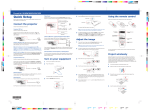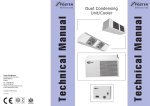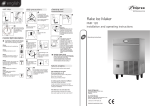Download Service Manual - PP/PR RI1T 2006
Transcript
PRRI1T Modular Retarder & PPRI1T Modular Prover ISO 14001 ISO 9001 Environmental Management Policy for Service Manuals and Duets. Product Support and Installation Contractors Foster Refrigerator recognises that its activities, products and services can have an adverse impact upon the environment. The organisation is committed to implementing systems and controls to manage, reduce and eliminate its adverse environmental impacts wherever possible, and has formulated an Environmental Policy outlining our core aims. A copy of the Environmental Policy is available to all contractors and suppliers upon request. The organisation is committed to working with suppliers and contractors where their activities have the potential to impact upon the environment. To achieve the aims stated in the Environmental Policy we require that all suppliers and contractors operate in compliance with the law and are committed to best practice in environmental management. Product Support and Installation contractors are required to: 1. Ensure that wherever possible waste is removed from the client’s site, where arrangements are in place all waste should be returned to Foster Refrigerator’s premises. In certain circumstances waste may be disposed of on the clients site; if permission is given, if the client has arrangements in place for the type of waste. 2. If arranging for the disposal of your waste, handle, store and dispose of it in such a way as to prevent its escape into the environment, harm to human health, and to ensure the compliance with the environmental law. Guidance is available from the Environment Agency on how to comply with the waste management ‘duty of care’. 3. The following waste must be stored of separately from other wastes, as they are hazardous to the environment: refrigerants, polyurethane foam, oils. 4. When arranging for disposal of waste, ensure a waste transfer note or consignment note is completed as appropriate. Ensure that all waste is correctly described on the waste note and include the appropriate six-digit code from the European Waste Catalogue. Your waste contractor or Foster can provide further information if necessary. 5. Ensure that all waste is removed by a registered waste carrier, a carrier in possession of a waste management license, or a carrier holding an appropriate exemption. Ensure the person receiving the waste at its ultimate destination is in receipt of a waste management license or valid exemption. 6. Handle and store refrigerants in such a way as to prevent their emission to atmosphere, and ensure they are disposed of safely and in accordance with environmental law. 7. Make arrangements to ensure all staff who handle refrigerants do so at a level of competence consistent with the City Guilds 2078 Handling Refrigerants qualification or equivalent qualification. 8. Ensure all liquid substances are securely stored to prevent leaks and spill, and are not disposed of to storm drains, foul drain, surface water to soil. DISPOSAL REQUIREMENTS If not disposed of properly all refrigerators have components that can be harmful to the environment. All old refrigerators must be disposed of by appropriately registered and licensed waste contractors, and in accordance with national laws and regulations. The materials used to package this refrigerator/coldroom may be recycled. Recycling will reduce the effect this waste has upon the environment. For information on waste collection facilities in your area, and other advice on recycling of packaging waste, visit www.recycle-more.co.uk Contents Page 2 2 3 to 7 7 to 10 10 to 11 11 12 13 to 14 1. Introduction 2. Specification 3. Panel Layout and Dimensions 4. Operating Instructions & Service Settings FPR2T 5. Operating Instructions & Service Settings FPP2T 6. Technical Data 8. Spare Parts List 9. Wiring Diagrams 1 1. INTRODUCTION The two models are the PRRI1T, pizza dough retarder, and the PPRI1T pizza prove: They are designed to accommodate two special pizza trolleys, not supplied. The control system allows cabinet allows for simple manual operation with pre-set temperatures and function indicator lights. Each cabinet has a Micro Processor temperature controller complete with function indicator L.E.D.’s. The Prover also has a process timer. Standard Finish Exterior walls. Rear Wall Front Wall. Ceiling. Door. Interior Walls & Ceiling. Sides. Back Front Ceiling Door Base Insulation thickness CFC Free polyurethane foam 75mm Co-Laminate. 75mm Co-Laminate. 75mm Co-Laminate 100mm Co-Laminate 50mm Stainless Steel 304. Floorless Smooth Aluminium. 2. SPECIFICATION 2.1 Construction. The product is of modular construction with the refrigeration system built onto an independent ceiling panel. The door is a slab type with self-closing rising butt hinges. Complete with a full height handle and no locks. Magnetic door gasket and a wiper gasket to the bottom edge of the door. The door can be hinged left or right hand as required. 2.2 Internal Fittings Two Trolleys per section. (Not supplied as standard) Maximum size of trolley 430 x 760 x 1730mm. The internal walls are protected with aluminium Bumper Bars. 2.3 Service Requirements. Electrical Supply 230V, 1 phase, 50Hz. Fuse rating 13 Amp. 2.4 Temperature Ranges. The cabinet is designed to automatically process Pizza Dough from a frozen condition (-18°c / -21°c) to a finished product as below. Retard Temperature. Prove Temperature. +1°c/ +4°c. 28°c/ +32°c. The cabinets conform to ISO Climate Class 5 (40°c ambient with 40% RH). 2.5 Air Flow. Air is circulated through the evaporator coil, or in the case of the Prover across the heaters, and discharged through a vented air duct fitted to the rear wall of the cabinet. Internal airflow is generated by 3 x 10W motors with 200mm Ø, 34° pitch angle blades. 2.6 Retarding (Refrigeration). The refrigeration system is a self-contained unit comprising of air-cooled condensing unit, forced air evaporator and all ancillary parts and controls. The equipment is pre-charged with refrigerant and pre-wired to allow for easy installation on site. Refrigerant used is R134a. The evaporator has a large surface area to provide high humidity during the retard operation. Refrigerant control is a capillary based system used to control the correct amount of refrigerant required to meet the demand of the evaporator. 2.7 Proving (Heating). An electric heater assembly is mounted on the rear face of the cooling coil which is energised during the prove process. As an extra safety feature, a pre-set overheat thermostat switch is provided should the main control thermostat fail. During the Thaw process both cooling and heating are used to ensure that the air temperature is controlled to defrost the dough. 2 3. Panel Layout and Dimensions 3.1 Ceiling panel with the refrigeration system 3.2 Ceiling panel with heater assembly 3.3 Cabinet Dimensions 3 3.4 ‘U’ Channel Fitting The ‘U’ channel is supplied cut to the correct lengths, use the cardboard template provided to position the channel on the floor. The external dimensions of the room are - 1200mm Wide X - 965mm Deep It is important that the ‘U’ channel is fixed squarely so that the panels will lock together when inserted. It is recommended that there should be no more than 3mm tolerance in the floor level as this can affect the correct location of the locking panels. Using a spirit level check floor level on all four sides. If required use packing shims to take up any anomalies in the floor. Once you are satisfied with the level the U channel can be rawl-plugged or hilti-nailed into position ensuring it is sealed with silicone sealer between the floor and the channel to prevent moisture penetration. Apply ‘mastic sealer’ to the inside of the channel so that when the panels are located there is a vapour seal. 4 3.5 ASSEMBLY OF WALL PANELS. Note: there is no door header panel as this is integral with the ceiling panel. Fit the side panel into the channel and apply a bead of mastic to the rear edge to create a vapour seal rear (see fig 1). Place the rear panel in the channel, these can now be locked together by means of the Foster Lock (see fig 2) operated by the hexagon shaped key provided (see fig 3). All panels are locked internally. Fig 1 Fig 2 Fig 3 3.6 FITTING THE CEILING PANEL. At the top of the wall panels there is a recess that accepts the ceiling. Apply mastic to the recess so that when the panel is fitted there is a good vapour seal. Slacken the screws securing the front panel to the sides and lift away, taking care not to damage the interconnecting cables, rest it securely on the top of the ceiling panel. See below. Lift the ceiling panel complete and lower into the top recess. With the ceiling panel in place slide the galvanised angle bracket into place (see fig 4). Secure in place using the screws provided (see fig 5 and 6). 5 Fig 4 Fig 5 Fig 6 With the ceiling panel secured in place seal the internal joints with silicone sealer. Insert the buttons into the lock holes. Note: For Prover models the fitting instruction is the same. 3.7 FITTING THE REAR AIR DUCT 1) Prior to fitting the rear air duct check that the Air Return Duct (A) is correctly located into the Coil Driptray Flange (B), see fig 7. 2) Place the air duct against the rear of the cabinet and insert into the space between the air return duct and the rear of the cabinet to a depth of 10mm, see fig 7, secure in place using the self tapping screws provided. NOTE: For Prover models the rear air duct fitting is the same Fig 7 Coil driptray flange (B) Air Return Duct (A) Insert airduct 10mm into aperture Air Duct Rear of Cabinet 3.8 FITTING THE BUMPER BARS Place the rear bumper bars against air duct and line up with the pre-drilled threaded holes in the duct, secure in place using the M5 screws provided. Place the side bumper bars against side panels lining them up with the pre-drilled holes, secure in place using the self tapping screws provided. 6 3.9 FITTING THE DOOR Check that the inserts are fitted correctly into the hinge parts attached to the cabinet (see fig 8). Check that the insert for the door part of the hinges are correct for the door hinging, fig 9 shows the insert fitted for right hand hinging. Fig 8 Fig 9 Fig 10 Hold the door at a 90° angle to the cabinet and lower the door on to the hinges, see fig 10 for the correct hinge alignment in the closed position. Check that it hangs squarely to the cabinet. Re-fit the unit cover and check that the top of the door lines up with the bottom of it. To remove the door reverse the process. After hanging the door inspect the door gasket ensuring that seals fully to the doorframe. Also ensure that the door wiper gasket, fitted to the bottom of the door (see fig 11). Fig 11 4. Operating Instructions PRRI1T LCD 28CS4E-B (00-555739) Controller Operation Guidelines LCD 16 Display (00-555740) Initial Start Up. Start Up & self Test: The indication is only displayed during the first three seconds following the mains electrical power being applied to the unit. During this period the controller performs a self-check. Once the self-check has been completed Press and hold OFF will be displayed. for three seconds. The unit will start and the air temperature will be displayed. Check temperature set point. Important to note that the ability to increase and decrease the set point is not a function available to the user as the set point is fixed. To make adjustments to the set point it is necessary to access the parameter and alter SPL and SPH accordingly. Check set point by pressing the button 7 To increase set point press + To decrease set point press until required temperature is displayed. + until required temperature is displayed. Factory Temperature Set Point +1°c Exit from set up occurs after 10 seconds if no button is pressed. Manual Defrost. To initiate a manual defrost press and hold dEF will be displayed release. REC On completion of the defrost will be displayed until the cabinet temperature is achieved and then it will revert to displaying the normal cabinet temperature. Set Unit to Standby. Press OFF display shows Standby Indication This indication is displayed while the unit is not operating but with mains power applied to the unit. This mode may be used for internal cleaning regimes and short periods when the unit is not required. For extended periods of inactivity the mains supply should be isolated. Alarm and Warnings High temperature alarm HI Will be displayed. The alarm will sound but can be silenced by pressing any of the buttons, however it will return after the pre-set designated period. The unit returning to normal operating temperature will automatically cancel the alarm. Possible Causes: Evaporator fan not working. Restricted airflow through airduct. Evaporator iced up. Compressor not working. Low temperature alarm. LO Will be displayed. The alarm will sound but can be silenced by pressing any of the buttons and the unit will continue to operate, however it will return after the pre-set designated period. The unit returning to normal operating temperature will automatically cancel the alarm. Possible Causes: Controller faulty (not switching compressor off). Compressor secondary relay will not de-energise (low temperature models). Air Temperature Probe Failure. E1 Will be displayed. The alarm will sound but can be silenced by pressing any button. There is no further action that can be taken by the user in this instance. During this period the unit will continue to operate but have a reduced performance. Action: Replace Probe. Information Menu Pressing and releasing activates the information menu. From this menu you can display the temperature relating to T1 (air probe), T2 (evaporator probe, if fitted) and T3 (condenser probe, if fitted). The maximum temperature (THI) and the minimum temperature (TLO) the cabinet has achieved since it was last re-set. The total operating time of the condenser (CND), since it was last cleaned, and the keyboard status (LOC). The information to be displayed can be selected sequentially by pressing through the menu using the Once selected press or repeatedly or scrolling buttons. to display the value Exit from the info menu by pressing or is automatic after 6 seconds if no buttons are pressed. 8 To reset the temperature settings recorded in THI and TLO and the hours counted in CND, access the info menu press to display the value plus simultaneously for resetting to be completed. To check the LOC status scroll through to LOC, press to display status – YES to lock keys. – NO to leave keys accessible. NOTE: with the keys locked it is not possible to turn the unit off or ON or to check the set point Parameter Setting and Adjustment It is strongly advised that before adjusting any Service Parameters a thorough understanding of the following instructions should be obtained. The parameters are accessed by pressing the following keys in succession and keeping them pressed for 5 seconds. + + After this period the first parameter ‘SCL’ will be displayed. Press button Press to pass from one parameter to the next and button to display the value + Exit from set up is by pressing or to go back. to change it. or is automatic if no buttons are pressed for 30 seconds NOTE: When receiving a replacement controller the unit will be set with the default settings. Change the settings to those relating to the particular model. After changing parameter ‘SCL’ from ‘1’ to ‘2’ moving through parameters ‘SPL’, ‘SP’, ‘FDD’, IISL’ and ‘IISP’ you may find that ‘-or’ will be displayed. ‘-or’ indicates that the control setting is out of range. to display the value + To get the parameter back into range, for example ‘SPL’, press continue pressing both buttons until the display shows the temperature required then release both buttons. Use the same procedure to adjust all of the parameters displaying ‘-or’. LCD 28CS4E-B (00-555735) Controller Parameter lists for the PRRI1T Mnem. ScL SPL SPh SP hYS crt cdc cSd dFr dLi dto dty drn ddY Fid Fdd Ftc FPc Atl Ath Atd Ado Aht Definition Min. Max 1°C; 2°C; °F -30 SPH SPL 30 SPL SPH 0.1 10 0 30 0 10 0 30 0 24 -30 30 1 120 FAN; ELE; GAS 0 30 0 60 NO YES -30 30 NO YES 0 3 -12 0 0 12 0 120 0 30 0 70 Readout scale Minimum setpoint [ I ] Maximum setpoint [ I ] Setpoint [ I ] Thermostat hysteresis [ I ] Minimum compressor rest time 10 min. run cycle with PF1 Compressor Stop delay after door open Defrost frequency [ I ] Defrost end temperature Maximum defrost duration Defrost type Drain down time Display control during defrost Fan operation in defrost Evaporator. Fan re-start Fan timed control [ I ] Evaporator fan On / Off Ratio Low temperature alarm High temperature alarm Temperature alarm delay Door alarm delay Condenser HP Alarm 9 Default 1°C -25 10 -20 2.5 1 6 1 3 15 20 ELE 3 10 NO -50 YES 1 0 5 30 5 60 Dim. flag °C °C °C °K min. min. min. 1/24h °C min. flag min. min. flag °C flag flag °K °K min. min. °C VALUES (A) 2 1 3 1 3 2 7 1 4 20 20 OFF 2 10 YES 5 NO 1 -5 5 90 5 60 Ahm Acc hdS 11SM 11SL 11SH 11SP 11HY 11dF 11Ft Sb dS oAu oS1 t2 OS2 T3 oS3 tLd Sim Adr AHT alarm management Condenser cleaning Eco->Heavy Duty sensitivity 2nd parameter set management Minimum setpoint [ II ] Maximum setpoint [ II ] Setpoint [ II ] Thermostat hysteresis [ II ] Defrost frequency [ II ] Fan timed control [ II ] Stand By button function Door switch enabling AUX Output Control Air probe offset Evaporator. Probe enabling Evaporator. Probe offset Condenser. Probe enabling Condenser. Probe offset Logging Temp. Delay Display slowdown Unit address NON; ALR; STP 0 52 1 5 NON; MAN; HDD -30 IISH IISL 30 IISL IISH 0.1 10 0 24 NO YES NO YES NO YES NON; 0-1; ALR -12.5 12.5 NO YES -12.5 12.5 NO YES -12.5 12.5 1 30 0 100 1 255 NON 0 3 NON -25 10 -20 3 1 NO YES NO ALR 0 YES 0 NO 0 5 3 1 flag wks flag flag °C °C °C °K 1/24h flag flag flag flag °K flag °K flag °K min. exp. exp. NON 0 3 NON -25 10 -20 3 1 NO YES NO NON 0 NO 0 NO 0 5 3 1 5. Operating Instructions PPRI1T Controller LTR 15. 00- 555738 Controller Operation Initial Start Up. Start Up & self Test: The indication is only displayed during the first three seconds following the mains electrical power being applied to the unit. During this period the controller performs a self-check. Once the self-check has been completed OFF will be displayed. for three seconds. The unit will start and the air temperature will be displayed. Press and hold Check temperature set point. Check set point by pressing the button Important to note that the ability to increase and decrease the set point is not a function available to the user as the set point is fixed. To make adjustments to the set point it is necessary to access the parameter and alter SPL and SPH accordingly. To increase set point press To decrease set point press + + until required temperature is displayed. until required temperature is displayed. Exit from set up occurs after 10 seconds if no button is pressed. 10 Set Unit to Standby. Press display shows OFF Standby Indication This indication is displayed while the unit is not operating but with mains power applied to the unit. This mode may be used for internal cleaning regimes and short periods when the unit is not required. For extended periods of inactivity the mains supply should be isolated. Factory Temperature Set Point 32°C Alarm and Warnings OR In the event of a probe failure the display will show Action: Replace Probe. Parameter Setting and Adjustment It is strongly advised that before adjusting any Service Parameters a thorough understanding of the following instructions should be obtained. The parameters are accessed by pressing the following keys in succession keeping them pressed for 5 seconds. + “set” + and After this period the first parameter ‘SCL’ will be displayed. to pass from one parameter to the next and button Press button Press to display the value + to go back. to change it. or Exit from set up is automatic if no buttons are pressed for 30 seconds NOTE: When receiving a replacement controller the unit will be set with the default settings. Change the settings to those relating to the particular model. After changing parameter ‘SCL’ from ‘1’ to ‘2’ moving through parameters ‘SPL’, ‘SPH’, ‘1SP’, IHY’, ‘IPB’ and ‘OS1’ you may find that ‘-or’ will be displayed. ‘-or’ indicates that the control setting is out of range. To get the parameter back into range, for example ‘SPL’, press to display the value + continue pressing both buttons until the display shows the temperature required then release both buttons. Use the same procedure to adjust all of the parameters displaying ‘-or’. LTR 15T1RE-AP Controller (00-555738) Parameter List for the PPRI1T Mnemonic SCL SPL SPH 1SP 1Y 1HY 1PB 1IT 1DT 1AR 1CT 1PF BAU SIM OS1 ADR Definition Readout scale Minimum setpoint [ I ] Maximum setpoint [ I ] Setpoint [ I ] Control Type Change-over hysteresis [ I ] Proportional band Integral action time Derivative action time Reset of internal action Cycle time Status with faulty sensor Operation of auxiliary button Display slowdown Sensor correction Unit address Min. Max 1°C / 2°C / °F -199 SPH SPL 999 SPL SPH HY PID -199 199 -199 199 0 999 0 999 0 100 0 255 ON / OFF NON / SBY 0 100 -150 150 1 255 Dim. flag °C °C °C flag °K °C sec. sec. % sec. flag flag flag °K flag Default 1°C -19.9 99.9 40 hy -5 -5 350 50 90 10 OFF NON 0 0 1 Setting 2°C 29 32 32 HY -3 6 1 4 15 20 OFF NON 3 0 1 6. Technical Data Model FPRRI2T Ref R134A FPPRI2T N/A Ref Charge 750 grms N/A Volts 230 Phase 1 Hz 50 Power Absorbed Retard 823w Run Amps Retard 4.4 230 1 50 1970w 8.5 11 7. Spare Parts Lists Spare parts list for PRRI1T ITEM Compressor Condenser Condenser Fan Condenser Filter Drier R134A Vaporiser Tray Vaporiser Heater Evaporator Evaporator Fan Motor Fan Blade Capillary 3M x 064 Controller Display Probe Air Hinge Wiper Gasket Spare parts list for PPRI1T ITEM Prove Heaters Evaporator Fan Motor Fan Blade Controller Probe Omron Timer Relay Base 8 Pin Relay 8 Pin Relay Base Safety Thermostat Circuit Breaker Circuit Breaker Door Gasket Hinge Wiper Gasket DESCRIPTION LUVA 194 364x320x6 With Heater 140W 012674 10W. 240 volts. (change fan blade to 31° Pitch part number 15871014) 200mm Diameter 34° Pitch Available in 5m lengths LCD 28CS4E-B LCD 16 SN2K250T1 Fermod 481 DESCRIPTION 915W 10W. 240 volts. (change fan blade to 31° Pitch part number 15871014) 200mm Diameter 34° Pitch LTR 15T1RE-AP Probe SN2K250T1 Air H2C-S A 11 PIN 10amp 8 pin Mk2ps 230v For Above 65 / 150°c 10 Amp 6 Amp 930 x 1764mm Magnetic Fermod 481 12 PART NUMBER 00-555669 15431180 15470027 01-232050-01 15480908 16020373 15240023 00-554901 00-599687 00-555808 16010664 00-555735 00-555740 00-555397 15230550 16040015 PART NUMBER 15843321 00-599687 00-555808 00-555738 00-555397 15452534 15490415 15490414 15490416 00-599554 15242488 15242487 01-252932-01 15230550 16040015 8. Wiring Diagrams 13 14 Foster European Operations France Foster Refrigerator France SA Tel: (33) 01 34 30 22 22. Fax: (33) 01 30 37 68 74. Email: [email protected] Germany Foster Refrigerator Gmbh, Tel: (49) 2333 839375. Fax (49) 2333 839377. Email: [email protected] Foster Refrigerator Oldmedow Road Kings Lynn Norfolk PE30 4JU Tel: 01553 691122 Fax: 01553 691447 Website: www.fosterrefrigerator.co.uk Email: [email protected] a Division of ‘ITW (UK) Ltd’ FPPRi2T/FPRRI2T/SM/0106