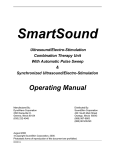Download Jedmed EVS/COMBO 24
Transcript
Combo/24/50 Camera System CCD-camera with integrated Xenon light source Cat. # 70-5924 / 24 Watt Light Source Cat. # 70-5950 / 50 Watt Light Source pmnl079 Rev. 2 08-2008 Operating / Service Manual IMPORTANT: Read all instructions before assembling or using this device. An Employee-Owned Company Combo/24/50 Operating / Service Manual JEDMED Instrument Company was formed in July, 1978 and is entirely employee-owned (ESOP). Our goal is to provide the best overall equipment packages to the medical disciplines we serve. We thank you for all your support and hope that your experience with this recent purchase will be a rewarding one which will grow into a lasting relationship with JEDMED. Your suggestions on how we can improve our products and services are always greatly appreciated. Please feel free to contact us with your thoughts. We listen. Sincerely, JEDMED Instrument Company © 2004 JEDMED Instrument Company 2 Combo/24/50 Operating / Service Manual CONTENTS Section Page OPERATION OPERATING Safety Reference/Place the Equipment...........................4 General Notes / Signs and Symbols................................5 Description of Equipment.................................................7 Operating Elements..........................................................8 Operating Elements on the Rear....................................10 Connecting and Operating the Equipment.....................11 SERVICE Service Manual / Maintenance of the Equipment...........13 Troubleshooting..............................................................14 Cleaning / Disinfecting....................................................15 Technical Data................................................................16 Spare Parts....................................................................17 Table "Technical Service Information"............................18 Note: Specifications subject to change without notice. 3 Combo/24/50 Operating / Service Manual 1. Safety Reference / Place the Equipment 1.1 Safety Reference Normal Use The equipment may only be used with accessories, parts, and disposable items, which have been designated by the manufacturer as suitable for the instrument or the safety use of which is proven. User Qualification The equipment may only be used by persons who have corresponding specialized qualification and who have been instructed in the use of the equipment. It is the user's responsibility to make sure the equipment is safe and operates properly before using the equipment. 1.2 Place the Equipment Unpacking / Items Included Carefully unpack the equipment and accessories and remove them from their packing. Check for missing items and evidence of shipping damage. File any complaints with the manufacturer or supplier immediately. Retain the original packing materials for later use. These can come in handy when the equipment must be transported. Please verify immediately, after having unpacked the equipment, whether the delivery is complete. The standard extent of delivery includes the following: • control unit with light source and camera module • camera head with cable • operation manual • video cable • power supply cord Safety Precautions at the Site of Installation Always place the equipment on a solid base. Make sure that air circulation is sufficient. Never cover the louver-type slots of the unit. The equipment may be used only in rooms having electrical installations conforming to applicable national, state and local electrical codes. The unit must be connected to the central potential equalization of the operating theater or of the equipment trolley by means of a grounding cable. The device must be connected to line voltage using the delivered protectively-earthed power supply cord. The equipment may not be used in areas where there are dangerous flammable gases. The equipment may only be connected to devices which also comply to the IEC601-1. Never look directly in the light beam of the light source. 4 Combo/24/50 Operating / Service Manual 2. General Notes / Signs and Symbols Thank you for your recent purchase of this product. Like all of our other products, the product is the result of years of experience and great care in engineering and manufacture. This manual is designed to teach you the function and the operation of your equipment. Before you switch on the equipment for the first time, please thoroughly read this manual and pay special attention to all safety instructions so that endangering the user and/or the patient is prevented. Please always store this manual with the equipment. Equipment Data The type label (rear of unit) contains technical data, type and serial number of your unit. Please always indicate these data when ordering spare parts or in case of any questions. Please enter here the technical data of your device! Serial No.: Type: Date: Class: Hz: Amp.: Volt: 5 Combo/24/50 Operating / Service Manual 2. General Notes / Signs and Symbols (Continued) Warranty 1 year according to our warranty conditions. Opening the equipment or performance of any repairs or modifications of the equipment by unauthorized persons shall release the manufacturer of any liability for its performance. Any such opening, repair or modification performed during the warranty period shall void all warranty. Normal wear is not included in the warranty. The manufacturer shall be liable for failure or deterioration in the safe operation, operational reliability and performance of this equipment only subject to the conditions that all assembly operations, system expansions, readjustments or repairs to same have been performed by a person or persons duly authorized by the manufacturer, that all electrical installations at the location of use meet applicable national and local electrical codes and that the instrument has been used in accordance with its operating instructions at all times. Rights All rights on this user manual, especially the rights of duplication and publication and the rights on translation, are reserved. No part of this user manual may be reproduced by any means (by photostatic copy, microfilm or other methods) without preceding written consent of the manufacturer or be reproduced, multiplied, or published by means of electronic data processing. The information given in the user manual can be changed or extended without notice and does not represent any liability. Errors and technical changes are expected. Symbols attention, important note! safety note! service Signs please read the enclosed instructions unit model BF beware of dangerous electrical voltage connection for ground potential alternating voltage 6 Combo/24/50 Operating / Service Manual 3. Description of the Equipment This system is a combination of a high intensity Xenon light source and a color CCD camera in a common housing. The Combo/24 unit contains a 24 Watt Xenon light source, while the Combo/50 contains a 50 Watt Xenon light source. Both units come equipped with a 1/3" camera head and an electronic ANTI-MOIRE-FILTER for use with flexible fiber scopes. CCD Camera The integrated CCD camera is a shutter-controlled camera. This means that the brightness of the monitor image is controlled via an "electronic shutter." The shutter works with shutter-cycles between 1/50 and 1/2,000,000 sec. If the longest shutter-cycle of 1/50 sec. is not sufficient to display the image in an adequate brightness, the video signal is automatically boosted electronically by max. +30 dB. This electronic amplification is called AGC (Automatic Gain Control). You will achieve the best image quality when you have sufficient illumination and only the shutter is working. If the AGC is added, this will cause additional noise on the monitor image. Xenon Light Source The integrated Xenon light source operates at constant power. The image brightness on the monitor is only influenced by the shutter of the camera. The Xenon bulb is mounted in a quick-exchange holder. 1/3" Camera Head Included is a 1/3" 1-Chip camera head with a 3m cable. Only the head is soakable. 7 Combo/24/50 Operating / Service Manual 4. Operating Elements 4.1 Operating Elements on the Front Panel 1 2 4 3 5 6 7 Fig. 1: Control elements on the front panel (1) (2) (3) (4) (5) (6) (7) power switch / light source push-button for WHITE BALANCE push-button for WINDOW push-button for AGC connector for camera light connection push-buttons for anti-moire filter Power Switch / Light Source (1) The camera / light source is turned on by switching this switch. After unit is running by depressing power button for 2 to 3 seconds light source will power down and camera will remain on. This will allow the use of alternative light source if desired. Push Button for WHITE BALANCE (2) WHITE BALANCE is performed by pressing the corresponding push button. First, aim the camera head on a homogeneously illuminated white sheet of paper or a well illuminated multicolor object. Simultaneously, press the push button. The current WHITE BALANCE is stored in memory and is also saved when the camera is switched off. Take notice that the paper-sheet or the multi-color object is not irradiated, which means that the grain structure of the paper is visible on the monitor. If white balance is done correctly, a natural color reproduction is guaranteed. 8 Combo/24/50 Operating / Service Manual 4. Operating Elements Continued Push Button for WINDOW (3) The WINDOW-function is turned on and off by pressing the corresponding push button. By pressing the button you can change between three different window sizes. The WINDOW-function carries out a light measurement that only affects a central window of the picture. That means that in contrast to a standard measurement where the average brightness is integrated over the entire picture size, only a center part of the image is taken to evaluate the average brightness; outer margins are disregarded. To activate the WINDOW-function, push the corresponding button. If the WINDOW-function is activated, a yellow light inside the push button is illuminated. If the object to be viewed is in the center of the picture, you should activate the WINDOW function. The object itself is correctly illuminated on the monitor, and the outer margins of the screen are displayed proportionately darker or brighter. Pressing of the button a second time deactivates the WINDOW-function. Push-Button for Automatic Gain Control (AGC) (4) For working under poor illumination conditions, the camera is equipped with an automatic gain control to increase brightness. Under good illumination conditions you will see no effect on the screen. AGC settings - ØØdB, 10dB, 18dB - Push the AGC button once to show the current settings - To change the AGC setting, press the button again within one second Connector for Camera (5) This terminal device is used for the plug of the camera cable. The plug has a small "nose" inside, which has to face upwards when plugging in. Attention! The control unit must be switched off when you connect or disconnect the camera cable otherwise, permanent damage to the camera head may occur! Light Exit (6) Interchangeable adapters for the use of the light source with different types of light guides can be mounted in this hole. Using the wrong adapter will damage the light exit. Push Button for Anti-Moire Filter (7) By pressing the window and AGC button simultaneously, the special moire filter turns on. Pressing these buttons again will turn the filter off. 9 Combo/24/50 Operating / Service Manual 4.2 Operating Elements on the Rear 15 16 10 11 Fig. 2: Connectors on the rear panel (9) (10) (11) (12) (13) (14) (15) (16) terminal device for potential equalization conductor mains fuses drawer mains plug voltage selector connector for video printer-remote (optional) connector for PC-control (optional) video terminal / Y/C video terminal / BNC Terminal Device for Potential Equalization Conductor (9) Basically, the control unit is protectively-earthed (grounded) by the 3-pin power supply cord when it is connected to a protectively-earthed wall socket, as prescribed. When running the equipment in rooms which comply to class 1 or 2E according to MedGV, the control unit must be connected to the central potential equalization of the operating theater or of the equipment trolley by means of a grounding cable. Mains Fuses Drawer (10) In this drawer are the mains fuses. Use only fuses with same type and rating as specified on fuse label. Mains Plug (11) This terminal device (11) is used to connect the equipment to the mains by the power supply cord. Voltage Selector (12) The control unit can be operated with mains voltages of either 115V or 230V Connector for Video Printer-Remote (optional) (13) This connector (15) is used to connect a video printer (Sony UP) to the control unit. The connection cord is delivered separately. If the video printer is connected, you can freeze the monitor image by pressing the front push button on the camera head and you can print the image by pressing the rear push button. Connector for PC-Control (optional) (14) This connector (16) is used to control the device by a personal computer. If the device is equipped with this feature, you will get additional information on a separate paper. Video Connector (15) (16) You can attach external output devices such as monitor, video recorder or video printer to the VIDEO-OUT connectors. The video signal is provided in two different standards. • The BNC-connectors provide the video signal as VBS-signal (composite-signal, VHS-standard) • The 4-pin Y/C connector provides the video signal as Hosiden-signal (separate conductors for chroma-andluminance-signal, S-VHS-standard). The camera is equipped with both VBS-output and S-VHS output. Whenever possible, use Y/C-signal rather than VBS-signal since it will achieve a much better image quality in contrast to VHS-standard. 10 12 9 Combo/24/50 Operating / Service Manual 5. Connecting and Operating the Equipment Before you connect the mains plug, check on the back of the equipment that the voltage indicated (in the square panel above the mains socket) is the correct one. voltage = 115VAC - indicator '115' voltage = 230VAC - indicator '230' If the incorrect voltage is indicated, then the equipment may under no circumstances be connected. Before connecting a light cable into a light source adapter of the equipment, please ensure that you have the correct plug and adapter. A plug that is too long or too thin can, for example, be pushed too far into the equipment and can damage the sensitive lens inside. This will result moreover in considerable loss of light, in the same way as a plug that is too short, or a plug of the wrong diameter, because of the wrong position of the contacts at the light entry. All wiring has to be done before switching on the equipment. After switching on a light source and the ensuing ignition of the lamp, the equipment should remain switched on for at least 1/4 hour. A shorter shining period will considerably shorten the life expectancy of the lamp. After switching off a light source however, it may be immediately switched on again. A waiting period or cooling off period is not necessary. Connect the Power Supply Cord Use the protectively-earthed power supply cord, as supplied, to connect the control unit to the mains. Connect the Camera Cable Install the plug of the camera cable in the corresponding socket on the front panel as described above. You can connect all lenses and endoscope couplers to the camera head, which are equipped with a C-Mount thread. When you use objectives with CS-Mount thread, an additional intermediate ring is necessary. Connect the Light Guide Verify whether the light guide fitting matches the delivered adapter. The light guide must snap in securely and may not extend past the adapter end. Screw in the adapter and plug in the light guide. Connect the External Output Devices As described before, there are several standards of video signal available on the rear panel. Here you can connect external output devices such as monitor, video recorder, video printer, etc. If you are using standard VBS-signal (BNC-terminal), please always use high-quality 75Ω -coaxial cables. If the external output device has a switchable 75Ω-termination resistor, you should switch this on. If you connect several devices in a row, only the last device in the line needs to be terminated by the termination resistor. If the external device does not provide such a termination resistor, you should connect the coaxial cable via a T-connection adapter. The open end of the T-connection adapter is then terminated with the 75Ω-resistor. Connect the Potential Equalization Conductor Join the terminal device for potential equalization on the rear panel with the central potential equalization of the operating theater or of the equipment trolley. 11 Combo/24/50 Operating / Service Manual 5. Connecting and Operating the Equipment (Continued) 5.1 Preparing for Operation After having installed all connections, the camera can be set to work. Switch on the control unit using the mains switch on the front panel (1). The green lamp inside the switch lights up and the light source starts with full intensity. If all other devices are switched on, a picture appears on the monitor which may or may not be incorrectly colored. If color is incorrect, proceed with the white balance. First, aim the camera head on a homogeneously illuminated white sheet of paper or a well-illuminated multi-color object. Simultaneously, press the push button. The current WHITE BALANCE is stored in memory and is also saved when the camera is switched off. Take notice that the paper sheet or the multi-colored object is not irradiated, which means that the grain-structure of the paper is visible on the monitor. Note: When turning on the light source and camera power switches there will be a noticeable delay before operation begins. This delay is normal and protects the electronic circuitry. After the unit has been operating and is warm, there will be a significant delay (approximately 1 minute) before the lamp will re-ignite after being switched off and on again. This is also normal. 5.2 Working with the System Now you can start the examination. There are no further adjustments necessary during operation. If the image is too bright, activate the window feature. If you have finished the examination, please switch off the control unit immediately afterwards in order to allow maximum life expectancy of the lamp. 12 Combo/24/50 Operating / Service Manual 6. Service Manual / Maintenance of the Equipment General Maintenance and Repair Information The instructions and information given in this section are only for instructed personnel who are aware of the safety precautions necessary for repair and maintenance of medical electronic devices. The manufacturer refuses any liability for unauthorized repair and modification. The manufacturer will provide those circuit diagrams, itemized parts listings, descriptions, sets of adjustment instructions and other items of available documentation to suitably qualified user personnel duly authorized by the manufacturer for their use in repairing those components of the equipment that have been designated by their respective manufacturers as repairable. The supply of such technical documentation relating to the equipment, however, shall not be construed as constituting manufacturer's authorization of user's personnel, regardless of their levels of technical training, to open or repair the equipment. Explicitly exempted are those maintenance and repair operations scheduled in this manual. 6.1 Exchanging the Lamp The built-in lamp is a Xenon low voltage lamp which is mounted in a cold light reflector. The manufacturer of the lamp states the median life expectancy is 500 hours. The lamp is stressed the most when it is switched on and off. If the life expectancy has nearly expired, it will blow when switching on the device. Therefore, always provide a spare lamp with the device, which can be installed as follows: 1. 2. 3. 4. 5. 6. 7. 8. 9. 10. Switch off the equipment! Pull out the mains plug! Open the top cover by loosening the four (4) screws left and right If the unit has run right before, the lamp is still very hot. Let the lamp cool down for about 10 minutes. Pull out the lamp Hold the lamp firmly and remove the lamp plug Re-install the lamp plug to the new lamp Re-install a new lamp in the holder Re-install the cover Plug in the mains plug and set the device to work 6.2 Exchanging the Fuses / Voltage Selection Mains fuses are located on the rear panel of the control unit, directly above the mains terminal device in a small drawer. The window inside the drawer indicates the current voltage setting. If you want to change the voltage settings, you have to change the fuses to the corresponding rating. 1. Pull out the mains plug! 2. Loosen the drawer by unfastening the two clamps located to the left and to the right of the drawer with a pointed tool and pull out the drawer. 3. Remove the two fuses. 4. Check the fuses. A blown fuse is indicated by the blackened glass cylinder or the visibly melted fuse conductor. If necessary, check the fuse with an ohmmeter. 5. If the voltage setting should be changed, take out the white insert inside the fuse-drawer and re-insert it turned over 180°. The window of the drawer now shows the valid voltage setting. 6. Install the corresponding fuses. You will find the right fuse ratings in section 6.2. They are also printed on the rear panel. 7. Re-install the fuse drawer. 8. Switch on the equipment again. If you have exchanged a defective fuse against a new one and the fuse blows again, the unit is malfunctioning. If so, return the device to your dealer for testing and repair. 13 Combo/24/50 Operating / Service Manual 6.3 Troubleshooting In case of malfunction, you should check the wiring connections first. Most errors are based on wrong connections. Symptom no picture on the monitor Possible Cause mains supply cord not installed Solution install mains supply cord mains switch off switch on mains switch mains fuses blown check/exchange mains fuses internal fuses blown check/exhange internal fuses lamp defect check lamp / change lamp lamp connector not installed correctly after lamp change check the correct installation camera cable not installed install camera cable no mains voltage check mains voltage video cable not installed/defective install/exchange video cable monitor switched off switch on monitor malfunction inside CCU check voltages: mains voltage: as shown on the voltage selector output voltage of power supply: +12VDC voltage on CCU main board: image too dark J2-8 -9VDC J2-11 +15VDC window feature turned on turn off window feature if not required termination resistor on an external output device switched on switch off/remove termination resistors if not required lamp is too old check lamp / change lamp illumination not sufficient increase illumination monitor settings not in neutral position set monitor settings to neutral values image too bright monitor settings not in neutral position set monitor settings to neutral values shutter not working return device to manufacturer for repair poor image quality AGC emphasis causes noise improve illumination conditions illumination too dark improve illumination conditions bad colors white balance not performed perform white balance monitor chroma settings misplaced set chroma to a neutral value no colors Y/C terminal (if available) or cable defective / broken check cable and Y/C terminal monitor chroma settings misplaced set chroma to a neutral value 14 Combo/24/50 Operating / Service Manual 6.4 Cleaning / Disinfecting NOTE: PULL OUT THE MAINS PLUG! All parts of the outer surfaces of the equipment are totally insensitive to all the usual cleaning and disinfecting materials so that you can use any of these without limitation. Apply liquids using a soft cloth or soft blotting paper in order to avoid scratches on the surfaces and in order to be able to control the amount of liquid. With flammable liquids, like alcohol especially, you should apply with a cloth. Do not autoclave any part of the equipment. Do not allow any liquids to enter the equipment. After cleaning with flammable liquids, leave the equipment to dry for one hour before it is switched on again. There is danger, for example, that an alcohol air explosive mixture could form after cleaning. 15 Combo/24/50 Operating / Service Manual 7 Technical Data TV System NTSC PAL Resolution NTSC: 768 H x 494 V 470 TV-lines horizontal PAL: 752 H x 582 V 470 TV-lines horizontal Video Terminals 1 X VBS (1 Vpp/75Ω), BNC 1 X Hosiden (Y/C), Mini-DIN-jack White Balance Automatic, with memory Shutter Floating, cycles from 1/50 to 1/2,000,000 sec. Freeze Memory (optional) Amount of pixels: 752 H x 580 V Frame Storage Color depth: 8 bit AGC Automatic Light Measurement Integral Max. emphasis +30db Power Supply 115 VAC ± 10% 230 VAC ± 10% Power Consumption 70 Watts 170 Watts Fuses Located on rear of control unit Fine fuses, 5x20mm, delay acting (slow-blow) For 115 VAC: 2.5A, 2 pieces (same for Combo/24 or Combo/50) For 230 VAC: 1.25A, 2 pieces Certificates CE Dimensions Control Unit: W X H X D = 355 x 110 x 320 mm Weight (Combo/24) (Combo/50) Control Unit: Shipping Weight: 16 4kg (approximately) 5.5kg (approximately) Combo/24/50 Operating / Service Manual 8. Spare Parts Mains Fuses Located on rear of control unit Fine fuses, 5x20mm, delay acting (slow-blow) For 115VAC: 2.5A (same for Combo/24 or Combo/50) For 230VAC: 1.25A Internal Fuses Located on the camera control pcb Miniature fuses, pitch 2.54mm, fast acting 300mA, 1.6A Spare Lamp Xenon reflector lamp 24W (Combo/24) Xenon reflector lamp 50W (Combo/50) 17 Combo/24/50 Operating / Service Manual 9. Table "Technical Service Information" DATE CHECK 18 SIGNATURE Combo/24/50 NOTES 19 Operating / Service Manual 5416 JEDMED Court St. Louis, MO 63129 (314) 845-3770 phone (314) 845-3771 fax e-mail: [email protected] website: www.JEDMED.com