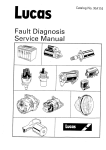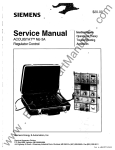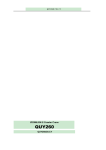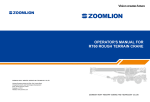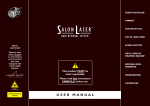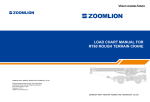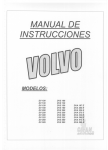Download RTT Maintenance Manual ALL 20131217
Transcript
MAINTENANCE MANUAL FOR ROUGH TERRAIN CRANE Address:Quantang Indust=rial Park, 2nd Yuanda Road, Changsha Economic and Technological Development Zone, Hunan Province, China Postcode: 410131 Website: www.zoomlion.com MAINTENANCE MANUAL Edition 1 Dec 2013 Dec 2013 (Thank you letter) Owners, Users and Operators: Zoomlion Cranes appreciates your selection of the ZOOMLION Rough Terrain Crane for your application. No one should do the maintenance/service tasks to the crane unless they read and know the data in this manual and the other technical documents supplied with the crane. The Maintenance and Service Manual provides periodic inspections, maintenance and service procedures that are necessary to make sure the performance, safety and reliability are at the highest level. They can also increase the service life of the crane. When you follow the instructions in this manual, your crane can operate at MAXIMUM EFFICIENCY. To look after your rights & interests and safety, you must obey all safety data in the Maintenance and Service Manual. Only approved personnel can disassemble and adjust hydraulic system components during maintenance. When a hydraulic component malfunctions or is damaged, tell the local repair facility. You do not have to keep the Maintenance & Service Manual in the cab of the crane. The Maintenance & Service Manual must be with the crane if it is sold. If there is something in the manual that you do not understand, speak with us. We (Zoomlion Cranes) are NOT responsible for damages from an operator or service technician who does not obey the instructions in the Maintenance and Service Manual. THANK YOU! Mobile Crane Branch Company of ZOOMLION Heavy Industry Science and Technology Co., Ltd Copyright Under the copyright laws, this manual cannot be copied, photocopied, reproduced, translated, or reduced to any electronic medium or machine readable form, in whole or part, without the prior written consent of Zoomlion Heavy Industry Science and Technology Co., Ltd. Copyright © 20XX, Zoomlion Heavy Industry Science and Technology Co., Ltd. All rights reserved. Printed in the United States Edition 2 Dec/2013 Page i Edition 2 Dec/2013 Page ii Contents (Thank you letter)......................................................................................................................... i Contents .................................................................................................................................... iii About This Manual ...................................................................................................................... v Safety ....................................................................................................................................... vii Intro duction ............................................................................................................................ 1 1.1 INTRODUCTION ....................................................................................................... 1 1.2 OPERATOR OBSERVATION .................................................................................... 1 1.3 WIRE-ROPE INSPECTION RECORD ....................................................................... 3 1.4 ENGINE MAINTENANCE .......................................................................................... 4 1.5 ENGINE RADIATOR MAINTENANCE....................................................................... 7 1.6 TRANSMISSION MAINTENANCE ............................................................................ 8 1.7 AXLE MAINTENANCE CHECK ............................................................................... 10 1.8 TIRE MAINTENANCE CHECK ................................................................................ 11 1.9 BRAKE SYSTEM MAINTENANCE .......................................................................... 14 1.10 AIR SYSTEM MAINTENANCE ................................................................................ 15 1.11 BATTERY MAINTENANCE ..................................................................................... 15 1.12 FUEL, COOLANT AND TORQUE CONVERTER HYDRAULIC TRANSMISSION OIL .......................................................................................................................... 16 1.13 LUBRICATION ........................................................................................................ 17 1.14 HYDRAULIC OIL ..................................................................................................... 24 1.15 GEAR OIL ............................................................................................................... 28 1.16 LUBRICATING GREASE......................................................................................... 30 1.17 LUBRICATING POINTS .......................................................................................... 31 1.18 ADJUST, CLEAN AND REPLACE THE PARTS ...................................................... 33 1.19 BATTERY MAINTENANCE AND SERVICE ............................................................ 50 1.20 BATTERY MAINTENANCE – WINTER ................................................................... 51 1.21 OPERATION IN WINTER ........................................................................................ 52 1.22 OPERATION IN SUMMER ...................................................................................... 53 Troubleshooting .......................................................................................................................... 1 Edition 2 Dec/2013 Page iii 2.1 ELECTRICAL SYSTEM............................................................................................. 1 2.2 HYDRAULIC SYSTEM ............................................................................................ 12 2.3 EXTEND / RETRACT SYSTEM............................................................................... 13 2.4 DERRICKING MECHANISM ................................................................................... 14 2.5 SWING MECHANISM ............................................................................................. 15 2.6 HOIST MECHANISM............................................................................................... 16 2.7 OUTRIGGERS ........................................................................................................ 17 2.8 TRANSMISSION ..................................................................................................... 18 2.9 BRAKE SYSTEM .................................................................................................... 21 2.10 STEERING SYSTEM .............................................................................................. 22 2.11 FRONT / REAR AXLES........................................................................................... 25 2.12 DRIVE SHAFT ......................................................................................................... 27 2.13 TIRES...................................................................................................................... 28 2.14 ENGINE ERROR CODE.......................................................................................... 30 2.15 TRANSMISSION ERROR CODE ........................................................................... 40 Inspection ................................................................................................................................. 84 3.1 PRE-START INSPECTION ..................................................................................... 84 3.2 NEW CRANE SPECIAL BREAK-IN REQUIREMENTS ........................................... 88 3.3 PERIODIC INSPECTIONS AND SERVICE ............................................................. 88 3.4 PERIODIC CRANE INSPECTIONS......................................................................... 96 3.5 INSPECTIONS AND MAINTENANCES DURING BREAK-IN PERIOD.................. 103 3.6 FILTER ELEMENTS LISTS ................................................................................... 104 3.7 FLUID VOLUME REQUIREMENTS ...................................................................... 106 Edition 2 Dec/2013 Page iv About This Manual General The data (data, specifications, illustrations) in this manual is for cranes in production at the time of this manuals publication. We reserve the right to make changes to this manual at any time, without obligation. This manual is for maintaining and servicing the RT Crane in the field. Follow the operation and maintenance procedures to make sure that your machine operates at MAXIMUM EFFICIENCY. Use the CRANE PERIODIC INSPECTION CHECKLIST. Keep a maintenance log to monitor all maintenance work on the machine. An example of a Maintenance Log and Crane Periodic Inspection Checklist is at the end of this section. Again, we at ZOOMLION appreciate your selection of our crane. User safety is most important. To complete on-site tasks safely, operators and service technicians must be responsible. Obey the instructions that follow: Edition 2 Dec /2013 • Comply - with Occupational Safety and Health Administration (OSHA), Federal, State and Local Regulations. • Read, Understand and Follow - the instructions in this and other manuals and documents that come with the crane. • Use Good, Safe Work Practices - in a common sense way. • Only have trained operators and service technicians - directed by informed and knowledgeable job-site supervisors. • Do not use this crane - before the portable fire extinguisher, installed in the cab, agrees with local fire protection rules. Page v OSHA prohibits the alteration or modification of this crane without written manufacturer’s approval. Use only the factory approved parts to service or repair the crane. If you make modifications/additions which affect the safe operation of the equipment to the crane before you use it, the crane owner must make sure that the modifications/additions agree with OSHA 1926:1412. Speak with us if special data is necessary for the maintenance or operation of your RT Crane. Send your machine model and a serial number to make sure that you receive the correct data. If there is anything in this manual that is not clear or which you think is necessary, write to the address that follows: Rough Terrain Crane R & D Institute Zoomlion Mobile Crane Branch Company Quantang Industrial Park, 2nd Yuanda Road, Economic and Technological Development Zone, Changsha, Hunan Province, China, 410131 You can also speak to us by telephone at 0086-84671997 (international), 0731-84671997 (in China). Thank You! Edition 2 Dec /2013 Page vi Safety The safety symbol, used on the Danger, Warning and Caution labels, tells personnel of possible death, injury, or property damage. Obey all safety data that follows this symbol to prevent dangerous conditions. HAZARD CLASSIFICATION Hazard classification is a system to show different classes of possible injury levels. A safety symbol and a signal word show how dangerous the level of possible injury can be. A signal word without a safety symbol refers to property damage, protection devices, or important data. You will find this system used in this manual and on signs on the crane to help find and prevent dangerous situations. HAZARD INDICATORS DANGER, WARNING, CAUTION and NOTE labels are on signs and decals and as you read this manual to show important instructions. In this manual, DANGER, WARNING and CAUTION labels are before the paragraph or item to which they apply. NOTEs follow the paragraph or item they apply to. The labels are as follows: Refers to a dangerous situation which, if you do not prevent, will cause death or injury. Refers to a possible dangerous situation which, if you do not prevent, could cause death or injury. Refers to a possible dangerous situation which, if you do not prevent, may cause light or moderate injury. Refers to a tip or hint in the instructions. INTENDED USE Edition 2 Dec /2013 Page vii Scope The owner of this crane must know federal, state and local rules. When your equipment is in operation, the area must be safe for employees and non-employees. Do not cause damage to other equipment or local structures while you operate this crane. Rules change by location and this manual does not give that data. ZOOMLION makes manuals for different construction and industrial equipment. It is policy to include applicable national consensus, industry standards and safety data with the manuals. Use this data to give applicable training to personnel who are to operate, do the maintenance and supervise the equipment correctly and safely. We make equipment for heavy-duty labor. Do periodic inspections regularly because the equipment wears during operation. This prevents accidents, decreases downtime and helps equipment work satisfactorily. The goal of these inspections is to find worn, cracked, damaged parts and loose or missing fasteners before they cause a problem. Correct training and inspection procedures are necessary to prevent injury to persons, property damage and high maintenance costs. Read and understand the data that comes with this crane. Help is available from the distributors of your ZOOMLION crane and from the ZOOMLION manufacturing facility. This manual contains the instructions and data on the operation, maintenance, lubrication and adjustments of the Rough Terrain Crane. Do not operate or service the crane before you understand the data in this manual. Edition 2 Dec /2013 Page viii Nomenclature To help you understand the contents of this manual, refer to the figure below. Each numbered term can represent several components of the same main part. Edition 2 Dec /2013 Page ix CRANE PERIODIC INSPECTION CHECKLIST Edition 2 Dec /2013 Maintenance Condition Adjusting Condition Function Inspection Code Component Inspected Maintenance Condition Adjusting Condition Function Interval Component Inspected This inspection checklist provides supplementary data to facilitate the correct operation and maintenance of the crane. Page x MAINTENANCE LOG Item Edition 2 Dec /2013 Adjusting Condition Date Page xi Edition 2 Dec /2013 Page xii MAINTENANCE AND SERVICE MANUAL FOR ROUGH TERRAIN CRANE Chapter 1 Maintenance and Service Introduction 1.1 INTRODUCTION A set of preventive maintenance tasks is necessary to extend the serviceable life of the crane. The tasks can help to maximize efficient service and decrease the time the crane is at the repair facility. This section has checks and procedures which you are to do on daily, weekly, monthly and semi-annual intervals. These intervals are specified in conditions of calendar and hours of operation. The checks for long intervals include all the checks that you do in the shorter intervals. Thus, the weekly check includes all items in the daily check. The monthly check includes the weekly and the daily checks. The semi-annual check includes the quarterly, monthly, weekly and daily checks. The chart makes it possible for you to record the preventive maintenance tasks that you complete. It also supplies you with a tool to find the problem areas and to examine the value of the maintenance tasks. The items in each check interval on the chart are assembled by their applicable headings and explained in this chapter. This maintenance schedule is a procedure to make sure that basic preventive maintenance tasks are completed in the usual conditions that you operate. The conditions which increase wear, loads or strain on the crane, usually make it necessary to decrease the interval time. Before you change the maintenance schedule, examine your operation and the maintenance records of the crane. Think about all the factors involved and make a new schedule that is sufficient to align the usual maintenance tasks. As a part of each preventive maintenance check, refer to the Engine Manufacturer’s Manual for engine maintenance tasks. When you do the servicing of the engine, use the data in the engine manual if this chapter has data that is different. 1.2 OPERATOR OBSERVATION A. B. Edition 2 Dec /2013 Do a visual inspection for: (1) Unusual conditions (2) Hydraulic system leaks or damage. Examine the area around the engine for: (1) Belts (tension and wear) (2) Coolant level (3) Engine oil level (4) Hydraulic transmission oil level Chapter 1 Maintenance Page 1-1 Edition 2 Dec /2013 (5) Air cleaner vacuum actuated indicator (6) Air inlet (7) Silencer and exhaust device. C. Examine the condition of each battery. D. Examine the boom for: (1) Sheave (wear or damage) (2) The function of the anti-two block system (3) Wire-rope on the winches (wear and breaks) (4) Wear of the cylinder pin. E. Tires, axles and drivelines (wear or damage). F. Examine the cab for: (1) Gauge and indicator functions (2) Function of the switches and joysticks (3) Clear windows (4) Safety device in position (5) Each light operates (6) Cleanliness: free from dirt, mud and waste material. Chapter 1 Maintenance Page 1-2 1.3 WIRE-ROPE INSPECTION RECORD WIRE-ROPE INSPECTION RECORD (See pages 1-37 and 1-38) Place of inspection ________________________ Date _______________ DESCRIPTION OF CRANE Make _____________________________ Model_________ Serial No. ___________ Type and Arrangement of Attachments ___________________________________________ Date of Last Rope Inspection __________________________________________________ Hours and Time of Service Since Last Inspection ___________________________________ RESULT OF INSPECTION Rope Inspected Type and Size Conditions noted Recommendations _________________________________________________________________________ _________________________________________________________________________ _________________________________________________________________________ _________________________________________________________________________ _________________________________________________________________________ _________________________________________________________________________ ___________________ Inspector: Edition 2 Dec /2013 Chapter 1 Maintenance Page 1-3 1.4 ENGINE MAINTENANCE For Cummins engine maintenance, refer to the EngineManufacturer’s Manual. Engine productivity, longevity and low-cost performance depend on a regular program of periodic maintenance. The materials presented here are listed in accordance with the EngineManufacturer’s Manual. Consideration may dictate a revision in scheduling for the periodic checks. A good periodic preventive maintenance program can increase the productivity, longevity and low-cost performance of the engine. The data, in this section of the manual, is from the data in the EngineManufacturer’s Manual. You can change the interval or schedule of the preventive maintenance program because of the area and the types of operations you do. A. Daily Inspections: (1) Fuel Level (a) You can find the fuel tank on the left side of the crane (Figure 1-1). If you keep the tank full of fuel, in cold weather, you can decrease the quantity of condensation. Figure 1-1 (b) Edition 2 Dec /2013 Fuel Tank Cap Use a good grade of diesel fuel. The tank capacity is 79 gal. (300 l). Chapter 1 Maintenance Page 1-4 (2) Engine Oil Level (a) You can measure the level of oil in the engine by a dipstick. The dipstick is on the right side of the engine (aft end of the crane). The engine must be OFF and sit for a short time before you can measure the oil level. Wait for 15 minutes, after you stop the engine, to measure the level. Adjust the level of oil to the full mark. (b) Do not overfill! Do not operate the crane if the level of engine oil is too low or too high. (3) (4) Water Separator (a) The fuel line contains a water separator. It removes the condensation and contamination from the fuel before it goes into the engine. You must examine the water separator before you operate the crane to drain the condensation and contamination. (b) Do not let the water separator fill more than 1/2 full. Air Filter (a) Examine the air filter and its connections for leaks, dents and damage (See Figure 1-2). Figure 1-2 Edition 2 Dec /2013 Air Filter Chapter 1 Maintenance Page 1-5 Figure 1-3 (b) Indicator A vacuum actuated indicator (See Figure 1-3) is attached on the side of the air filter assembly. Its gives you an indication of restricted airflow through the air filter. The quantity of airflow shows on the indicator at three different levels. When the light is in the green area, the air filter is good. If the light is in the yellow area, you need to clean or replace the filter cartridge. If the light is in red area, do not operate the engine. Replace or clean the filter cartridge. Examine the intake screen and cartridge area.Make sure that they are clean. When you use a degreasing agent to clean the engine, make sure that you put a protective material around the vacuum actuated indicator (filter minder). The polycarbonate base of the engine degreasing solvents can damage or destroy the indicator. (5) (c) Reset the air cleaner indicator each time after the filter element is replaced to assure proper function. (d) After you do the servicing on the air filter assembly, reset the indicator. Engine Belts (a) Edition 2 Dec /2013 Examine the engine belts for condition and correct adjustment. Refer to the Engine Manufacturer’s Manual for the belt tension and the correct procedure to make the belts tight. Chapter 1 Maintenance Page 1-6 B. Quarterly Inspection (1) Fuel Tank (a) (b) C. Drain the collected water and sediment from the fuel tank. • Remove the drain plug and let the tank drain. • Stop the flow when the fuel is clear of water and sediment. If the tank has a large quantity of sediment, do the task that follows: • Fully drain the tank. • Flush the tank with kerosene until you remove all the sediment. • Fully drain the kerosene and refuel the tank. Semi-Annually Inspection (1) Crankcase Breather To do servicing on the crankcase breather, follow the procedure in the Engine Manufacturer’s Manual. 1.5 ENGINE RADIATOR MAINTENANCE A. Daily / 8 Hours: (1) Edition 2 Dec /2013 Coolant Level (a) Insert the engine radiator coolant level and add coolant to adjust the level. You can see the level of coolant in the sight gauge near the top of the radiator tank. A solution of 50% ethylene glycol by volume is the recommended year-round coolant mixture. If necessary, refill the corrosion inhibitor. Refer to the engine manual or the servicing facility to pick the correct coolant and corrosion inhibitor. (b) If you operate in an area that does not freeze, use a solution of clean water with a corrosion inhibitor. This gives you the best performance. Chapter 1 Maintenance Page 1-7 B. Monthly / 160 Hours: (1) Radiator Exterior Clean the radiator fins and through-core cooling passages. Use compressed air and water in the opposite direction of usual air flow to push the unwanted material out of the radiator core. C. Quarterly: (1) Corrosion Inhibitor Adjust the cooling system corrosion inhibitor to the correct level after 500 hours of operation. Do not use a chromate based corrosion inhibitor when the coolant in the system contains ethylene glycol. Only use non-chromate based inhibitors. The chromate base inhibitorreacts with ethylene glycol to make hydroxide. This you know as Green Slime. The slime decreases the heat movement rate and can cause the engine to be too hot. D. Semi-Annually: (1) Cooling System Clean the cooling systemat 1000 hours or semi-annually whichevercomes first. Use a radiator cleaning compound and follow the instructions on the container. Flush the system with clean water and fill it with an ethylene glycol solution of 50% by volume. 1.6 TRANSMISSION MAINTENANCE A. Edition 2 Dec /2013 Daily Maintenance Check (1) Before you move the crane, make sure that the level of oil in the transmission is correct. (2) Start the engine and let it idle at 1000 to 1500 rpm until the transmission increases to a temperature of 180° F to 200° F (82.2° C to 93.3° C). When the engine is at the correct temperature, slowly move the shift lever through all the gear positions. This moves oil to all parts of the system. Set the shift lever to the neutral position and set the engine speed at idle rpm. Chapter 1 Maintenance Page 1-8 B. Service the Transmission After Overhaul When you service the crane for the first time after vehicle installation and / or after repair, fill the unit as follows: (1) Fill the transmission with recommended lubricant. (2) Start the engine and set the speed at idle to let oil fill the torque converter and lines. Stop the engine after 3 minutes. (3) Adjust the level of transmission oil as follows: (a) Find and remove the oil level plugs on the lower part of the transmission case on the right side of the crane. Figure 1-4 Low and High Level Plugs There are two taper pipe thread oil level holes. One is the low level plug and the other one is the full level plug. Edition 2 Dec /2013 (b) Add the transmission oil until it flows out of the low level plug hole. (c) Start the engine at idle speed to let the oil flow through the torque converter, oil cooler and lines. Check the oil level. Add transmission oil until it flows out of the low level plug. Install the low level plug. (d) Let the oil temperature increase to between 180° F and 200° F (82.2° C and 93.3° C). Add oil until it flows out of the full level plug. Install the full level plug. Chapter 1 Maintenance Page 1-9 (e) (4) C. Always do the transmission oil level checks with the speed of the engine at idle. The transmission must be in the neutral position and the transmission temperature between 180° F and 200° F (82.2° C and 93.3° C). Do not put too much fluid in the transmission! Lubricant and Filter Change Interval (1) Refer to Section 1.13 for the lubrication schedule. (2) Use the Dana-Clark Filter. (3) Change the hydraulic transmission oil and filter after the first 50 hours of transmission operation. After the first transmission oil and filter change, the change interval is 500 hours or 3 months of operation. Change the lubricant at the 1000 hours or 6 months of operation point. When you operate in cold weather areas or at the initial startup, the transmission oil is cold and thick. This can cause the oil to intermittently bypass the filter. 1.7 AXLE MAINTENANCE CHECK A. Monthly (1) Examine the wheel end oil level as follows: (a) Move each wheel until the planet gear cover is at the position in Figure 1-5. The arrow on the planet gear cover points horizontally when the cover is at the correct position. Make sure that the oil is at the correct level. Figure 1-5 Edition 2 Dec /2013 Wheel End Chapter 1 Maintenance Page 1-10 (b) (2) Check the differential oil level by removing the filler and check plug indicated in Figure 1-6. Add oil as necessary to bring the oil level to the bottom of the hole. Do a check of the level of differential oil as follows: (a) Remove the fill plug. (b) Make sure that you can see oil at the bottom of the plug hole. (c) If necessary, add oil until it comes out of the fill plug hole. (d) Install the fill plug. Figure 1-6 B. Annually (1) 1.8 Remove and replace the oil in the differential as follows: (a) Remove the fill plug and the check plug to drain the oil. Refer to Figure 1-6. (b) Make sure that you can see oil at the bottom of the plug hole. (c) If necessary, add oil until it comes out of the fill plug hole. (d) Install the fill plug. TIRE MAINTENANCE CHECK A. Weekly (1) Edition 2 Dec /2013 Differential Plugs Examine the tires and rims for the items that follow: (a) Damage (b) Cuts and bruises (c) Cracks Chapter 1 Maintenance Page 1-11 B. (d) Punctures (e) Abrasion. (2) If necessary, make sure that you repair these items. (3) Replace or repair the wheels if they are bent, contain a crack or are loose. (4) Make sure that the wheel nuts are correctly tightened. Tire Pressures (1) Always keep the correct tire pressure in all the tires. (2) Friction makes heat that increases the pressure in the tires when you move the crane. Movement at high speeds also increases the pressures in the tires. Do not deflate the tires if these conditions occur. Decrease your speed or stop until the pressure decreases. (3) Always use an accurate tire pressure gauge. You must measure the tire pressure when the tires are cool. Do a check of the pressures at regular intervals. Because of the explosive nature (high temperature and high pressure) of the tire and rim it is dangerous to change a tire if you are not trained. Death or personal injury can occur while you touch or do the maintenance work on these tires. You must follow special procedures and use special tools to safely change the tires. If it is possible, let your repair company do this work. If you must change a tire, follow the step by step instructions in a Tire Repair Manual. If you must add air because of low pressure, do not be adjacent to the tire tread. Use a long extension hose to be behind the tire tread. Always use a tire cage or equivalent protection when you add air. (4) Edition 2 Dec /2013 Do not deflate air from a hot tire. The pressure lowers but the temperature increases when the tire continues to move. This increase in temperature causes the tire to malfunction. Chapter 1 Maintenance Page 1-12 (5) Under Inflation The tires that do not have a sufficient quantity of pressure in them cause them to wipe and scuff over the road. Strain on the tire increases the chance to bruise. (6) Correct Inflation When the tires have the correct pressure in them, they do not wear too quickly. (7) Over Inflation When the tires have too much pressure in them, they do not touch the surface of the ground correctly. When this occurs, the tires touch the ground on the crown of the tires and quickly wear in the middle. Edition 2 Dec /2013 Figure 1-7 Correct Way Figure 1-8 Wrong Way Chapter 1 Maintenance Page 1-13 C. Tire Change Safety Precautions When you must make the repair on a wheel (demount and mount the rim and tire), follow these precautions: DO: (1) Follow the procedures (assemble and disassemble) that you find in the tire change safety guidelines or other instruction manual. (2) Before you start to disassemble the wheel, fully deflate the tire. (3) Replace the parts with damage, cracks, signs of wear and corrosion. (4) Before you inflate the tire, make sure that you examine the removable ring. It must be seated correctly. (5) Examine the side ring and make sure that it is not too loose. This is an indication of parts that do not match correctly. (6) Do not inflate the tire until the safety cage is in position. (7) After you inflate the tire, make sure that the rim ring clearance is between 0.06 in. to 0.25 in. (1.6 mm to 6.3 mm). (8) After you complete the repair, examine the wheel nuts and rim clamps for wear, corrosion, proper centering and the correct torque. DO NOT: 1.9 (1) Mix the parts. This is a dangerous condition. Make sure that the side ring and lock ring agree with the identification marks on the base. (2) Lift a load or move a load that is above the capacity of the crane. (3) Inflate a tire if it is fully flat or near flat. You must first disassemble and examine the tire and rim assembly. (4) Use a tire and rim configuration that is not approved by the Tire & Rim Association (TRA). BRAKE SYSTEM MAINTENANCE A. Brake Pedal (1) Edition 2 Dec /2013 Routine Maintenance (a) Usually the brake pedal is a maintenance free part. (b) Make sure that the brake pedal moves freely before you move the crane. Chapter 1 Maintenance Page 1-14 (c) Examine the brake pedal annually and replace the parts that show wear or damage. If you push the service brake pedal and the distance to stop is more than usual, the system can have a malfunction. When the service brake indicator illuminates, the pressure in the system can be low. In that condition, do the necessary steps to correct the condition or send the crane to the repair facility. Do not move the crane if the indicator stays illuminated. B. Park Brake (1) Routine Maintenance Usually the park pedal is a maintenance free part. 1.10 AIR SYSTEM MAINTENANCE When the air system does not supply the usual quantity of air, look at the items that follow to correct the condition: • Defective components • System leak • Blocked lines • Moisture and sediment in the system. A good preventive maintenance program is a necessary part of the air system operation. Refer to the maintenance schedule in this manual. You can change the interval between checks if the conditions and weather are hard on the equipment. 1.11 BATTERY MAINTENANCE A. Edition 2 Dec /2013 Examine the batteries and the area around the batteries as follows: (1) Make sure that the terminal connections are tight. (2) Remove dirt and corrosion from the wires and terminals. (3) Clean the battery area with soda water or pure water. When the terminals dry, apply Vaseline to them. Chapter 1 Maintenance Page 1-15 Figure 1-9 1.12 Battery FUEL, COOLANT AND TORQUE CONVERTER HYDRAULIC TRANSMISSION OIL A. Fuel Selection (1) Always use the correct light diesel fuel and engine oil. Make your selection on the lowest ambient temperature where you are to do the work. (2) Refer to the Operator’s Manual for the fuel sulfur content standards. (3) Refer to the Service and Maintenance Manual for the Engine when it is necessary to put oil into the engine. Do not use fuel which is mixed with lubricant or other chemicals. Make sure that the fuel you use in the crane has the correct thickness. Make your selection on the lowest temperature you operate in. Make sure that the fuel tank is full. Condensation, rust and sediment can freeze and cause a blockage in the flow of fuel. The engine cannot start if the fuel does not flow or flows too slowly. B. Coolant Selection We recommend that you use ethylene glycol coolant. It is all-season, allpurpose and continues to cool for long intervals of time. You can use other types of antifreeze if it continues to cool for long intervals of time and has: Edition 2 Dec /2013 • High boiling point • Low freezing point • Correct PH-value. Chapter 1 Maintenance Page 1-16 C. Torque Converter Hydraulic Transmission Oil Selection For torque converter hydraulic transmission oil selection and change interval, refer to the Operating Instructions for the Torque Converter. 1.13 LUBRICATION You can increase the service life of the crane if you obey the preventive maintenance schedule and use the correct lubricants. When you decrease the effects of friction on the parts that move, you can prevent unusual malfunctions. Refer to Figure 1-10. A. Chassis Lubrication Make sure that you obey the lubrication types and intervals in Table 1-1. Lubrication method: grease or inject with grease pump. Figure 1-10 Edition 2 Dec /2013 Crane Chassis Lubrication Points Chapter 1 Maintenance Page 1-17 Table 1-1 Lubrication Ser. No. 1 2 3 4 5 Description Central reducer for front axle Steering knuckle of front and rear axles Tie-rod ball pin of front and rear axles Intermediate bearing for drive lines Sliding fork for intermediate drive lines Number of Lubricating Point Lubricating Lubricating Method Grease Type 1 3106 miles (5000 km) 6213 miles (10000 km) Change the grease 4 3106 miles (5000 km) Inject with grease pump ZL-2 lithium base grease 4 3106 miles (5000 km) Inject with grease pump ZL-2 lithium base grease 1 932 miles (1500 km) Inject with grease pump ZL-2 lithium base grease 2 3106 miles (5000 km) Inject with grease pump ZL-2 lithium base grease 6 Transmission 1 7 Sliding fork for rear drive lines 1 8 Wheel ends for rear axle 2 9 Central reducer for rear axle 1 10 Engine oil underpan 1 11 Sliding fork for front drive lines 1 12 Wheel ends for front axle 2 Edition 2 Dec /2013 Lubricating Intervals 6213 miles (10000 km) 31065 miles (50000 km) 3106 miles (5000 km) 3106 miles (5000 km) 6213 miles (10000 km) 3106 miles (5000 km) 6213 miles (10000 km) 250 hours 500 hours 3106 miles (5000 km) 3106 miles (5000 km) 6213 miles (10000 km) Chapter 1 Maintenance Add grease Add grease Change the grease Inject with grease pump GL-5 80W/90 Great Wall # 8 hydraulic transmission oil ZL-2 lithium base grease Add grease Change the grease GL-5 80W/90 Add grease Change the grease Add grease Change the grease Inject with grease pump GL-5 80W/90 10W/40 CH-4 engine oil ZL-2 lithium base grease Add grease Change the grease GL-5 80W/90 Page 1-18 The engine oil add or change interval (in your preventive maintenance schedule) cannot be more than the interval you find in the diesel engine maintenance specifications in the Engine Manufacturer’s Manual. When you add or change grease, you must clean the grease off and around the plug (grease nipple) and check for leaks. B. Monthly Lubrication (1) (2) Do a check of the level of oil in the transmission. (a) You can find the transmission oil change interval in Section 1.6. If you do work in harsh conditions, you can decrease the interval between oil changes. (b) The oil changes can become more frequent if the crane operates in rough conditions. Do a check of the gear oil level in the front and rear axles. Refer to Figure 1-11. Figure 1-11 Edition 2 Dec /2013 Front and Rear Axles Chapter 1 Maintenance Page 1-19 When you change the gear oil, only drain the remaining gear oil while it is warm. (3) The first time you replace the middle and rear axle gear oil (after the break-in period) of a new crane: (a) Drain the gear oil and add engine oil to the axle to the correct level. (b) Lift the axles off the ground (support with jack stands). Start the engine and set the transmission in gear. (c) Allow the wheels to turn for five minutes and then drain the oil. (d) Add new gear oil to the correct level. (4) Add grease to the main reducer and wheel ends until the grease comes out of the oil filler. (5) Add grease to the oil cup. When you add or change grease, you must clean the grease off and around the plug (grease nipple) and check for leaks. (6) Add grease to the drive lines. Refer to Figure 1-12. Figure 1-12 Edition 2 Dec /2013 Drive Line Lubrication Points Chapter 1 Maintenance Page 1-20 (7) Lubricate the rear suspension. Refer to Figure 1-13. Figure 1-13 (8) Lubricate the steering system. Refer to Figure 1-14. Figure 1-14 C. Rear Suspension Points Steering System Lubrication Points Lubrication – 500 Hours (1) Change engine oil. (a) On a warm engine, remove the oil pan drain plug and drain the oil from the engine and oil filter assembly. (b) Replace the oil filter. Always replace the oil filter when you replace the engine oil. Edition 2 Dec /2013 Chapter 1 Maintenance Page 1-21 (c) Install the oil pan drain plug and add oil to the engine through the oil filler port. Refer to Figure 1-15. The weather in the area that you operate the crane determines what type of oil to use in the engine. The oil viscosity decreases in areas of heat and increases in areas of cold. As a result, incorrect engine oil can cause the crane to be hard to start in a cold area. Use Table 1-2 to make a selection of the correct type of oil for the engine. (d) Install the oil filler cap. (e) Operate the engine, without a load, for approximately three minutes. Examine the area below the engine for leaks. (f) Stop the engine and let it stand for 30 minutes. Measure the level of oil with the dipstick. Add oil until it increases to the full mark on the dipstick. Do not add too much oil in the engine. Figure 1-15 Table 1-2 Edition 2 Dec /2013 Oil Fill Port Engine Oil Viscosity Ambient Temperature Oil Viscosity Above 104° F (40° C) 20W/40 104° F to 14° F (40° C to -10° C) 10W/40 Below 14° F (-10° C) 5W/30or 10W/30 Chapter 1 Maintenance Page 1-22 • The service life of the engine decreases when you operate the engine at high speeds or the operating load is high for long intervals. • When the crane is new, change the engine oil after the engine operates between 30-50 hours. (2) Change gear oil in the transmission. (a) When the transmission is warm, remove the drain plug. (b) Clean the drain plug and install it onto the transmission. (c) Add gear oil to the transmission. When the crane is new, change the transmission gear oil after the crane travels the first 1242-3106 miles (2000-5000 km). D. Lubrication Every 3 Months Do a check of the level of gear oil in the front and rear axles as follows: E. (1) Remove the fill plug. (2) Make sure that you can see oil at the bottom of the plug hole. (3) If necessary, add oil until it comes out of the fill plug hole. (4) Install the fill plug. Lubrication Every 6 Months Remove and replace the oil in the front and rear axles as follows: Only do this procedure when the oil is warm. Edition 2 Dec /2013 (1) Remove the drain and fill plugs to drain the oil. (2) Install the drain plug. (3) Add oil (specified on the lubrication chart) until it comes out of the fill plug hole. (4) Replace the fill plug. Chapter 1 Maintenance Page 1-23 When the crane is new, change the gear oil after the crane operates the first 250 hours. 1.14 HYDRAULIC OIL When the crane comes out of the factory, the hydraulic tank is topped up with hydraulic oil. The controls on the crane are hydraulically operated. The most important item for the usual operation of the crane is the quality viscosity of the hydraulic oil used in the crane. Also important is how clean you keep the oil. A lack of knowledge of (ignorance to) the hydraulic oil replacement schedule can cause different components to malfunction and greatly decrease the service life of the crane. Zoomlion cannot be legally responsible for the damage you cause when you do not obey the data in this manual with reference to: oil and oil filter change. Figure 1-16 A. Changing Steps (1) Edition 2 Dec /2013 Filtering – Changing Intervals Remove and replace the hydraulic oil in the hydraulic tank as follows: (a) Remove the drain plug at the bottom of the tank. (b) Remove the master oil return pipe. (c) Carefully clean the oil tank and filter with a chemical cleaning agent (solid particle pollution grade ≤ 18/15). (d) After the tank is dry, clean the tank with new hydraulic oil (solid particle pollution grade ≤ 18/15). (e) Drain the oil used to clean the tank. (f) Fill the tank with new hydraulic oil. Chapter 1 Maintenance Page 1-24 (g) (2) Screw down the plug fitted on the brake disc to drain the hydraulic oil in brake return lines every 6 months. Flush the expired (initial) oil out of the system as follows: The function of this procedure is to remove all the initial oil out of the system. (a) Start the engine and operate it at a low speed. (b) Start the hydraulic system pump. (c) Operate all the hydraulically controlled functions. • Make sure that you fully move the items through the full travel of operation. • Make sure that you add new oil into the tank as the expired oil flows out. • Do not let the initial oil go back into to the oil tank. • Do not stop the system pump until the new oil flows out of the master oil return pipe. (3) Connect master oil return pipe to the oil tank. Move all the hydraulically controlled functions through the full travel and monitor the level of oil in the tank. If necessary, add oil. (4) You must monitor (interval set by management) the quality of the oil. Change the oil when the number of particles is greater than the number in the chart. Change the oil when: Particle Size Number of particles / ounce (milliliter) ≥ 10 µ ≥ 20 µ ≥ 30 µ ≥ 40 µ ≥ 50 µ ≥ 100 µ 3000 300 100 30 10 1 Edition 2 Dec /2013 Chapter 1 Maintenance Page 1-25 Change the oil when the oil is found to be contaminated. Do not wait for the scheduled service. Always use the correct oil for the temperature the crane operates in. You cannot mix oil of different brands (specifications) or types. You must change the oil every 24 months. Figure 1-17 B. C. Liquid Level Gauge Hydraulic Oil Temperature (1) Examine the hydraulic oil temperature through the liquid level gauge. (2) When the crane is in operation, the oil temperature cannot be more than 176° F (80° C). Hydraulic Oil Level (1) When the crane travels between locations, monitor the level of hydraulic oil through the liquid level gauge. Retract cylinders when you do an oil level check. (2) D. If the oil level is below the low mark, add oil to the tank until the oil level is between the low and full marks. Hydraulic Oil Performance and Type The selection of the type of oil you use in the crane must align with the data found in Table 1-3. Edition 2 Dec /2013 Chapter 1 Maintenance Page 1-26 Table 1-3 Hydraulic Oil Performance and Type Ambient Temperature Above 104° F (40° C) Ambient Temperature -4° F - 104° F (-20° C - 40° C) Ambient Temperature22° F - -4° F (-30° C - -20° C) Ambient Temperature Below -22° F (-30° C) GB11118.1-94 GB11118.1-94 GB11118.1-94 SH 0358-95 L-HM L-HV L-HS Aviation hydraulic oil Viscosity grade 68 32 22 10 Min. flash point (split) ° F (° C) 356 (180) 320 (160) 284 (140) 198 (92) Kinematic viscosity at 104° F in²/s (40° C mm²/s) 61.2-74.8 28.8-35.2 19.8-24.2 More than 10 at 50° C -0.4 (-18) -22 (-30) -58 (-50) 95 130 130 15.8 (-9) -27 (-33) -49 (-45) Item Reference standard Type Max. temperature when kinematic viscosity at 59 in²/s ° F (1500 mm²/s ° C) Min. viscosity index Max. pour point (° C) Edition 2 Dec /2013 Chapter 1 Maintenance Page 1-27 1.15 GEAR OIL A. Always use the correct gear oil (type and viscosity) in the crane. B. When the crane comes out of the factory, the gear oil level is full. You must use the data from Table 1-4 when you choose the type of oil for the crane. Table 1-4 Kinematic viscosity at 212° F (100 °C) mm²/s 56.3 (13.5) ~<24.0 Gear Oil Performance Minimum flash point (split) ° F (° C) Ingredients 329 (165) Organic acid fat, phosphoric acid fat, silicic acid fat, fluorin oil, silicon oil, polyphenylene oxide + addictive Figure 1-18 Changing Intervals When there is contamination in the gear oil, change the oil immediately. Monitor the oil level regularly and add oil if it is below the low mark. You cannot mix oil of different brands (specifications) or types. Always use the correct oil based on the temperature the crane operates in. If you use the incorrect oil (type or viscosity) in the reducer mechanism, you can damage it. Edition 2 Dec /2013 Chapter 1 Maintenance Page 1-28 C. Oil Change Parts (1) Winch Reducer Figure 1-19 Fill, Check and Drain Ports Fill the gear oil to the top. (2) Swing Reducer (a) Fill oil after removing the plug of oil fill aperture. Figure 1-20 Swing Reducer Fill and Drain Ports Fill the gear oil to the top. Edition 2 Dec /2013 Chapter 1 Maintenance Page 1-29 1.16 LUBRICATING GREASE When you lubricate the crane, use only ZL-2 or ZG-3 types of grease. There are two procedures to lubricate the crane: • Use a grease pump to put (inject) lubricant through a grease fitting (nipple). • Apply the grease directly to the part by hand. Figure 1-21 Table 1-5 Grease Pump Types of Grease Parameters Type of Grease Appearance Drop point °F (°C) Cone penetration (in) Maximum moisture (%) ZL-2 Smooth inunctum with the color from light yellow to brown. 347 (175) 1 —— ZG-3 Equal inunctumwith the color from light yellow to dark brown. 194 (90) 1 2.5 Edition 2 Dec /2013 Chapter 1 Maintenance Page 1-30 1.17 LUBRICATING POINTS A. You can use Table 1-6 and Figure 1-22. Table 1-6 No. Lubrication Intervals and Points Description Intervals Method Lubricant Type 1 Upper pulley block (shaft) on main boom 10 Days Grease ZL-2 2 Slider pads of main boom 10 Days Grease or inject with grease pump ZL-2 3 Lower pulley block (shaft) on main boom 10 Days Inject with grease pump ZL-2 4 Sliding surfaces of the main boom 10 Days Grease ZL-2 5 Upper articulated-point shaft of derricking cylinder Monthly Inject with grease pump ZL-2 6 Pulley block (shaft) on main / auxiliary hook 10 Days Inject with grease pump ZG-3 7 Drive lines of oil pump Daily Inject with grease pump ZL-2 8 Lower articulated-point shaft of derricking cylinder Monthly Inject with grease pump ZL-2 9 Outrigger slider pads 10 Days Grease or inject with grease ZL-2 10 Main / auxiliary winch Semi-annual Directly pour 90# industrial gear oil 11 Main boom main shaft Daily Grease or inject with grease pump ZL-2 12 Swing reducer Semi-annual Directly pour 90# industrial gear oil 13 Wire-rope 10 Days Grease ZG-3 14 Pulley block (shaft) on jib 10 Days Inject with grease pump ZL-2 Edition 2 Dec /2013 Chapter 1 Maintenance Page 1-31 Figure 1-22 Edition 2 Dec /2013 Crane Lubrication Points Chapter 1 Maintenance Page 1-32 Before you put lubricant (grease) on a part by hand, clean the part then add the lubricant. Clean and lubricate all the sliding surface areas (bare metal, includes cylinder pistons), not in the table, at a regular interval. You cannot mix grease of different brands (specifications) or types. When you inject lubricant (grease) with a grease pump, continue the procedure until you see old grease come out of the joints. 1.18 ADJUST, CLEAN AND REPLACE THE PARTS A. Adjustments Table 1-7 Adjustments Item Monthly Adjust the adjusting bolt under the brake pedal to make sure that the free stroke varies from 0.4 to 0.86 in. (10 to 22 mm). Adjust the limit screw on the steering knuckle of front axles to ensure that the limit screws on steering axles reach their limit position at the same time. • Quarterly Edition 2 Dec /2013 Yearly • Adjust engine fan, air compressor and generator belts to between 0.4 to 0.6 in. (10 to 15 mm). Figure 1-23 SemiAnnual • Adjustments Chapter 1 Maintenance Page 1-33 B. Clean the Chassis (1) Intervals Table 1-8 Item Daily Drain brake system. Pull the draw ring of manual water drain valve downwards to drain water. • Intervals Monthly Quarterly SemiAnnual • • • Clean the fuel filter. Clean the water tank. Clean the air cleaner filter element with compressed air from the inside. • Clean the air cleaner filter element. C. Clean the Diesel Fuel Filter (1) Clean the diesel fuel filter as follows: (a) Put a container below the fuel filter drain plug. (b) Loosen the air relief cock and remove the drain plug to drain fuel and unwanted material from the filter bowl. (c) Remove the long central treaded bolt and washer from the fuel filter assembly. Remove the parts that follow: (d) Edition 2 Dec /2013 Yearly • Fuel filter bowl • Spring • Spring seat • Filter element • Washer. Clean the parts from step (c) but do not clean the filter element. Chapter 1 Maintenance Page 1-34 Do not wash the filter element! (e) Examine the filter element. If it is dirty or full of contamination, discard it. If this is a 1000 hours inspection, discard the element. If you install a new filter element, replace the washer and O-ring. (f) Assemble the fuel filter in sequence as follows (See Figure 1-24): • Long central treaded bolt • Washer (new) • Fuel filter bowl • Spring • Spring seat • Filter element (new) • O-ring (new). (g) Remove the air with manual oil pump. (h) Examine the filter assembly for leaks. Figure 1-24 Edition 2 Dec /2013 Fuel Filter and Water Separator Chapter 1 Maintenance Page 1-35 D. Clean the Cooling System Operate the engine until it increases to the usual temperature of 185° F (85° C). If the water temperature is too low, the thermostat cannot open and the coolant cannot flow through the radiator. Clean the cooling system as follows: E. (1) Loosen the radiator drain cock to fully drain the engine coolant. Operate the engine at idle speed (as you remove the engine coolant) for five seconds. (2) Close the radiator drain cock and remove the radiator cap. Fill the radiator with a fluid to clean the engine coolant system and tap water. Install the radiator cap. (3) Operate the engine until it increases to the usual temperature 185° F (85° C). Set the heater control to full heat and the blower to ON. (4) Operate the engine for 30 minutes at idle speed with no load. (5) Stop the engine and drain the coolant system. (6) Add tap water and operate the engine to flow through the system, then stop the engine and drain the coolant system. Do this step again 2 or 3 times. (7) Add the correct quantity of antirust, antifreeze and tap water to fill the system. (8) Operate the engine until it increases to the usual temperature 185° F (85° C). Remove the air from the system. (9) Stop the engine and make sure that the level of fluid in the system is at the correct level. If necessary, add tap water to fill the system. Clean the Air Cleaner Clean the air cleaner as follows: Edition 2 Dec /2013 (1) Remove the clamp from the air cleaner and remove the rear end cover. (2) Remove the filter element. (3) Clean the contaminations from the inner side of the air cleaner and cover. Make sure that the air filter element is free of contamination. If necessary, replace the element. (4) Install the element and cover. Tighten the clamp. Chapter 1 Maintenance Page 1-36 F. Chassis Parts – Replacement Intervals Table 1-9 Replacement Intervals Every 1 year Item Diaphragm and rubber parts of pressure regulating valve of air dryer Air cleaner filter element Shims and rubber parts of service brake valve Hose connecting the air compressor and pressure regulating valve Shim and rubber parts of the relay valve Shims and rubber parts of quick release valve Shims and rubber parts of park brake valve Shims and rubber parts of tee clack Air cleaner filter element Diesel fuel hose inside the engine hood Diesel fuel hose outside the engine hood G. Every 2 years Every 4 years • • • • • • • • • • • Wire-RopeMaintenance When the wire-rope is on the crane for a long interval, it can become weak and can cause a dangerous condition. (1) Wire-Rope Inspection Replace the wire-rope if you find one of the items that follow: • Edition 2 Dec /2013 Steel wire breaks: six on one rope layer or three on one rope strand. Chapter 1 Maintenance Page 1-37 • Torsion resistant wire-rope breaks: two steel wires of rope diameter in less than 0.2 in. (6 mm) or four steel wires of rope diameter in less than 1.2 in. (30 mm). • A break in the wire-rope on the external rope layer at the core position (causes rope core to extrude or in circle). • The thickness (diameter) of one wire-rope on the external layer is less than 2/3 of its usual thickness (diameter). • Wire-rope that is not usual: distortion, flattened or broke wire nests etc. • Wire-rope with an area of damage because of too much heat. • If the wire-rope has an area that you think is not as thick as it must be, you must replace the rope. Use the data that follows to examine the rope: Inches Rope Thickness D Maximum Loss ≤ 0.3 0.02 0.4 to 0.5 0.03 0.6 to 0.7 0.05 0.9 to 1.1 0.06 1.3 to 1.5 0.09 • Wire strand breaks: two out of the rope connection or one at the rope connection. (2) Wire-Rope Replacement (a) Make the crane level on a hard surface. (b) Fully retract the boom. (c) Lower the main hook and set it on the ground. Figure 1-25 Edition 2 Dec /2013 Millimeters Rope Thickness D Maximum Loss ≤8 0.4 9.5 to 13 0.8 14.5 to 19 1.2 22 to 29 1.6 32 to 38 2.4 Hook on the Ground Chapter 1 Maintenance Page 1-38 Operate carefully to avoid the rope from disordering on the drum. (d) Remove the press nipple from the boom (top section) or the main hook. 1 Tools necessary: Wrench. 2 Set the parts to the side until they are necessary. Figure 1-26 (e) Main Hook and Nipple Remove the wire-rope from the press nipple. 1 Tools necessary: Steel rod (punch), hammer and wrench. 2 Set the parts to the side until they are necessary. Figure 1-27 (f) Edition 2 Dec /2013 Wire-Rope Nipple Manually pull all the wire-rope from the drum. Chapter 1 Maintenance Page 1-39 Figure 1-28 Pull Wire-Rope The 3rd wrap warning alarm comes ON when only 3 hoist rope wraps are left on the main winch. Push the bypass key switch until the wire-rope stops. (g) Remove the wire-rope from the main winch drum. 1 Tools necessary: Steel rod (punch) and hammer. 2 You must be careful when you remove the chock. Figure 1-29 (h) Reeve the new wire-rope through the boom sheave. 1 Tools necessary: Thin steel wire or ethylene plastic strap. Figure 1-30 Edition 2 Dec /2013 Wire-Rope Off the Drum The End of the New Wire-Rope Chapter 1 Maintenance Page 1-40 Put thin steel wire or ethylene plastic strap on the end of the wire-rope. (i) Install the new wire-rope onto the main winch drum with the chock. 1 Tools necessary: Hammer. Figure 1-31 • Make sure that the chock is in the correct position before you make the wire-rope tight. • Make sure that the end of the wire-rope does not go fully through the drum. The wire-rope must extend more than the surface of the drum. (j) Spool-up the wire-rope. 1 Figure 1-32 Edition 2 Dec /2013 New Wire-Rope on the Drum Tools necessary: Thin steel wire or ethylene plastic strap. Monitor the Rope (Must Lay Flat and Evenly) Chapter 1 Maintenance Page 1-41 Do not spool-up the wire-rope too quickly. Make sure that the rope collects on the drum correctly. (k) Reeve the wire-rope through the top boom head sheave and hook pulley block in the related line parts. Make sure that you attach the wire-rope in the correct sequence. Figure 1-33 (l) Wire-Rope Wrap Sequence Install the becket and wedge onto the wire-rope. 1 Tools necessary: Wrench and hammer. Figure 1-34 Becket and Wedge Make sure that the tapered (beveled) end of the becket is in the same direction as the end of the wire-rope. Edition 2 Dec /2013 Chapter 1 Maintenance Page 1-42 (m) Install the becket to the end of the boom or to the main hook. 1 Tools necessary: Wrench. Figure 1-35 (n) Becket Attachment Derrick the boom and fully extend the boom. Reel-off the wire-rope from the main winch until the 3rd wrap alarm sounds. Figure 1-36 Boom Extended and Elevated Do not let the main hook hit the ground or move too quickly to prevent rope damage or an accident. (o) Edition 2 Dec /2013 Attach a load to the main hook and spool-up the wire-rope. The load must not be more than 30% of the maximum lift capacity for each wire strand. For example: 1 Weight of the load: W = 0.3 x NP 2 Line parts: N 3 Max. permissible lift capacity per strand: P Chapter 1 Maintenance Page 1-43 Figure 1-37 Spool-Up Wire-Rope Do not lift more than the lift capacity of the wire-rope. (p) H. Remove the load from the main hook. Hook Inspection (1) Do an inspection on the hook. Replace the hook if you find one of the items in the next step. Do not weld the hooks to repair the disfigurements. Edition 2 Dec /2013 (a) A crack and crevasse on the surface of the hook. (b) The split degree of the hook cannot be more than 10% of the usual distance. (c) An abrasion of the dangerous sectional plane cannot be more than 10% of the usual thickness. (d) The wear extent of the sectional plane in point where wire-rope suspended exceeds 10% of original height. (e) The torsion and deformation of hook exceeds 10°. (f) There is plastic deformation in dangerous sectional plane such as the tail of hook, the screw threaded part and hook web. Chapter 1 Maintenance Page 1-44 I. Replace the Return-Line Filter Element The hydraulic tank (reservoir) has a return-line filter on the input connection (return-line). The filter stops contamination of the hydraulic fluid, such as particles of metal and rubber. Make sure that you are careful when you add fluid to the system. The filter element in the filter stops the particles that are more than 1 um in dimension. It can decrease the number of magnetized and non-magnetized particles. The filter increases the quality of the hydraulic fluid which increases the service life of all the components in the system. The texture of the filter is a non-woven chemical fabric which can stop the flow of contamination and let a large quantity of fluid go through. The usual system pressure does not decrease. Its filter precision is calibrated by the absolute filter precision. Its filter ratio and efficiency align with the requirements of ISO. To replace the filter, the top cover is the only part you must remove. When the system is open (top cover off), the contamination that is caught by the filter cannot go into the system because of the internal fluid openings. Figure 1-38 Filter Change Interval Do not replace the filter element if the hydraulic system is pressurized. J. Filter Replacement (1) Remove the four bolts and top cover. Figure 1-39 Edition 2 Dec /2013 Top Cover Chapter 1 Maintenance Page 1-45 (2) Remove the spring and the permanent magnetunit. Figure 1-40 (3) Remove and replace the filter element. Figure 1-41 (4) Filter Element Install thepermanent magnetunit and spring. Figure 1-42 Edition 2 Dec /2013 Disassemble Assemble Chapter 1 Maintenance Page 1-46 (5) Install the top cover with the four bolts. Figure 1-43 K. Top Cover Assembly Boom Extend / Retract (1) Troubleshoot Problem: The top boom section does not fully retract. Cause: The boom extend / retract rope is not at the correct length. Correction: Adjust the rope. (2) Adjust the retract rope top section of the boom as follows: (a) Remove the access panel on top boom section to get access to the nut at the head of the boom retraction rope. (b) Loosen the lock nut, then turn the adjustment nut to tighten the extend rope. Make sure that the rope is not loose. Do not make the rope too tight. Tools necessary: Socket wrench. Edition 2 Dec /2013 Chapter 1 Maintenance Page 1-47 top section locking nut Adjusting nut Figure 1-44 (3) Adjust and Lock nuts Adjust the retract rope on the boom section 2 as follows: Use the same procedure that you used to adjust the top section retract rope. The adjustment nut is on the side of the boom head. L. • Make sure that the crane is on a hard surface. • The boom extend rope is not adjustable. • Do not make the adjustment nut too tight. Make sure that the lock nut is tight after you adjust the wire-rope. Swing Bearing Bolts – Inspection and Torque It is important to do an inspection on the swing bearing bolts. The interval of the inspection is set to make sure that the crane operates in a safe manner. Make sure that the bolts are tight with the specified torque. After the break-in period, examine the bolts semi-annually or after 1000 hours. Edition 2 Dec /2013 Chapter 1 Maintenance Page 1-48 Torque sequence: When you do a check of the torque on the bolts, follow the sequence in Figure 1-45. (1) Tighten the bolts on the inner ring (chassis frame). (2) Tighten the bolts on the outer ring (superstructure). Figure 1-45 Edition 2 Dec /2013 Torque Sequence Chapter 1 Maintenance Page 1-49 1.19 BATTERY MAINTENANCE AND SERVICE The batteries in the crane align with national standard GB/T 5008.1 - 2005. If the electrical system is free of malfunctions, keep the batteries fully charged. If the batteries do not charge or cannot hold voltage, examine the generator and voltage regulator for malfunction. Do an inspection of the batteries and the battery storage area as follows: Edition 2 Dec /2013 A. When the batteries are fully charged, make sure that the acid level is between 0.4 and 0.6 in (10 and 15 mm) above the top edge of the battery plates. B. Examine the battery cell caps as follows: • The caps are tight and air vents are not blocked. • The batteries and the storage area are dry. C. Usual charge refers to the charge of battery after use. When you measure the level of charge on a battery, the voltage on a usual charged battery is 1.2 - 1.5 times that of a discharged one. When you find a battery that is too low, measure the voltage level of each cell. If you find a cell that has less than 1.75 volts, stop the check and charge the battery. D. Charge a usual charged battery as follows: (1) Make sure that the charger power is OFF and put the charger power plug into the power socket. If the charger has a voltage selector switch, set it to the correct voltage of the battery/batteries you charge. When you charge two batteries (batteries in series) at the same time, set the voltage selector switch to 24 V. (2) Connect the positive (+) and negative (-) clips to the battery terminals. Adjust the time to charge interval by the charger operating manual. Do not do a rapid charge on the batteries. (3) Set the charger power switch to ON and adjust the current selector (below 20 A). When the battery electrolyte temperature increases to 113° F (45° C), immediately stop charge. (4) The battery charge can continue for approximately 5 - 10 hours. When the battery/batteries are fully charged, use a voltmeter to measure the voltage. The voltage in the battery must be > 15 volts or electric eye is in good condition. (5) Set the current rotary switch and the charger power switch to OFF. (6) Disconnect the positive (+) and negative (-) clips from the battery terminals. (7) Remove the charger power plug. Chapter 1 Maintenance Page 1-50 E. Do an equalizing charge procedure if one of the items that follows occurs: • Monthly, when the crane operates in usual conditions. • When the battery charge interval is too long or unusually high loss of power in the battery. • The battery voltage is too low or it fails to charge. • If you find a battery cell with a voltage level of < 1 volt or three cells that are < 1.5 volts. (1) 1.20 Equalizing charge procedure: (a) When the battery has a usual charge do not move it for one hour. (b) Charge the battery (at 10 amp setting) until the battery electrolyte starts to bubble. Do not move it for one hour. (c) Do step 2 again until the electrolyte starts to bubble. Make sure that the level of electrolyte and the voltage are at the correct level. F. If you do not operate the crane for a long time, remove the battery from the crane and charge it. Do a usual charge two times each month. Do a full discharge and charge four times each year. G. Examine the batteries and the area around the batteries as follows: • Make sure that the terminal connections are tight. • Remove dirt and corrosion from the wires and terminals. BATTERY MAINTENANCE – WINTER When you operate the crane in cold conditions, you use more electricity more than in other season. Battery maintenance before winter is very important for the battery and crane operation. Edition 2 Dec /2013 A. Make sure that the acid level is between 0.4 and 0.6 in (10 and 15 mm) above the top edge of the battery plates. If necessary, add distilled water. B. Adjust the electrolyte ratio (acid to distilled water) determined by the area and time of year. C. Make sure that you install the fluid air plugs correctly. The vent holes must be clean, dry and have no blockage. D. Make sure that the battery terminals are clean (corrosion free), dry and connected correctly and tight. Add a small quantity of Vaseline to prevent corrosion. Chapter 1 Maintenance Page 1-51 E. If you do not operate the crane for a long time, remove the battery from the crane and make sure that it is charged at all times. F. Before you start the engine, make sure that all items that use battery power are in the OFF position. G. If the engine does not start after 15 seconds, do not continue to apply power to the starter. Wait for 2 minutes before you start the engine again. H. When a battery is bad, replace it. Make sure that the new battery has the same power capacity. When the temperature is lower than 22°F (-30° C), make sure that you protect the battery to prevent loss of heat. 1.21 OPERATION IN WINTER When you operate the crane in the winter, the fluids in the crane become thick. Make sure that all the fluids are the correct type for the area time of year. Good maintenance and correct operations are very important for safety operation and can prevent many crane malfunctions. Make sure that you prepare the crane correctly when you operate the crane in cold area. Decrease the speed of the crane when you move. If it is necessary, stop the crane at a flat, dry and sunny area. A. Chassis Maintenance (1) • Do not mix the engine oil of different brand and different type. • Make sure that you always use the correct oil type and grade of oil. Multigrade oils let the engine to operate in a wide range of temperatures. (2) Edition 2 Dec /2013 The engine oil must be the correct grade to operate in cold weather. When the temperature decreases, the viscosity of the oil decreases. If it is too low, the oil cannot move to all the inner parts of the engine. You can cause damage to the engine. Add / change the coolant. Clean the engine cooling system and add the coolant. You can get the best system performance (all-seasons and allpurpose) when you use a long-acting coolant. Chapter 1 Maintenance Page 1-52 If you find that the coolant is bad, make sure that you follow the procedure(Clean the Cooling System). (3) Always use the correct type of diesel fuel. For more data on the correct fuel to use, refer to the Engine Manufacturer’sManual. The fuel must be winterized when the crane operates in a cold area. Change the diesel fuel filter at the interval in this manual. (4) Replace the air cleaner filter element to increase the quantity and quality of the air that goes into the engine. This can increase the fuel efficiency and increase the power output of the engine. (5) Check tires and their pressure. The road can be slippery in cold weather. Tire pressures that are too high or too low cause dangerous conditions (low temperature, fragile tire and low pressure of tire knead tire badly and accelerate aging). Rotate the tires at the correct interval. (6) Make sure that the fan operates correctly and that there are no leaks in the heater lines. Frequently clean the oil tank lines and brake lines so they do not freeze. Drain the water and the contaminations from the air filter assembly and the water in water separator before you park or move the crane. 1.22 OPERATION IN SUMMER If the highest daily temperature is frequently higher than 95° F (35° C), the engine can get too hot. To prevent this and make sure that the crane can operate safely and satisfactorily, you must do the maintenance below on the chassis: Edition 2 Dec /2013 A. Make sure that the oil is the correct grade if the crane operates in a hot area. Frequently make sure that the quantity and quality of lubricants used on the crane are at the correct level. Replace the lubricant if it has contamination. B. Make sure that the engine thermostat operates correctly. Replace the thermostat if it does not open at the correct temperature. C. Make sure that the coolant in the engine is at the correct level and mixture. If necessary, add water and coolant. D. Make sure that the engine cooling system functions correctly. E. Keep the surface of the water tank clean so it can remove the heat. Chapter 1 Maintenance Page 1-53 F. When you move the crane, make sure that the coolant temperature is not more than 203° F (95° C). If the temperature is too high, stop the crane to decrease the coolant temperature. In special conditions, you can open the engine hood to help decrease the temperature. Make sure that the air conditioner is in the OFF position. G. Do not stop the engine immediately when the coolant is too hot. Stop the crane and keep the engine ON at idle speed. Open the engine hood fully to increase air flow at the same time. After the coolant is cool, you can continue to move the crane. If the coolant boils, do not stop the engine immediately. Permanent damage to the engine can occur. Do not directly face the water fill port when you remove the water cap. Hot water can spray from the port. H. If there is antifreeze in the expansion tank, fill it with distilled or deionized water (instead of tap water). Damage to the engine occurs if you put cold water onto the engine when the temperature is too high. I. Monitor the tire temperature and pressure while you move. Do not put water on or deflate the tire if the pressure or temperature is too high. Stop the crane in a cool area to lower the temperature and pressure naturally. If you must go through water, make sure that the tire temperature is in the correct range before you go. Edition 2 Dec /2013 Chapter 1 Maintenance Page 1-54 MANUAL FOR ROUGH TERRAIN CRANE Chapter 2 Troubleshooting Troubleshooting 2.1 ELECTRICAL SYSTEM Table 2-1 Electrical System Part Edition 2 Dec /2013 Problem Cause Remedy Work light does not illuminate a) b) c) d) e) Bulb damaged FU811 burnt out Poor grounding Conducting wire broke Switch defective Replace Repair Repair Repair Replace Vehicle length indicator does not illuminate f) Bulb damaged g) Switch defective h) Conducting wire broke Replace Repair Replace Interior light does notilluminate a) b) c) d) Bulb damaged Switch defective Conducting wire broke FU85 burnt out Replace Replace Repair Replace Instrument lights do not illuminate a) b) c) d) Bulb damaged Switch defective Conducting wire broke FU811 burnt out Replace Replace Repair Replace a) Combination instruments do b) not illuminate c) d) Conducting wire broke FU66 burnt out FU61 burnt out Instruments damaged Repair Replace Replace Replace Windshield wiper does not operate a) FU86 burnt out b) Switch defective c) Damage to the motor Replace Replace Replace Horn does not operate a) b) c) d) e) Replace Replace Replace Repair Replace Anti-two block switch does not operate a) See the error codes that the RCI display shows b) Winding reel defective c) Conducting wire broke d) Anti-two block switch defective FU87 burnt out Switch defective Relay defect Conducting wire broke Horn damaged Chapter 2 Troubleshooting Repair Repair or replace Repair Replace Page 2-1 Part Problem Crane cannot move a) Inspect FU12, FU13 and FU14 b) Controller burnt out RCI defective a) FU64 burnt out. Replace b) See the error codes that the Repair RCI display shows Indicator for Anti-two block switch / 3rd wrap activated stays on Edition 2 Dec /2013 Cause Remedy e) Rope for counterweight Replace attached to the switch broke f) Solenoid valve defective Repair or replace Repair g) Solenoid valve is not grounded correctly a) Anti-two block switch / 3rd wrap defective Chapter 2 Troubleshooting Replace or notify the manufacturer Replace the controller Repair Page 2-2 A. Fuse Electrical movement mechanisms are equipped with individual fuse which all been placed in fuse terminal for convenient searching and maintenance. The fuse terminal comprises of two parts: fuse terminal of chassis control ; fuse terminal of superstructure control . Layout of fuse terminal demonstrates as follows: -1FU2 -2FU2 -11FU1 -3FU2 - 3FU3 -3FU4 -11FU2 -1FU1: Fuse for control box light power supply -2FU2: Fuse for engine ECU power supply -11FU1:Fuse for hydraulic fan power supply -3FU2: Fuse for engine ignitionpower supply -3FU3: Fuse for desiccatorspower supply -3FU4: Fuse for incline sensor power supply -11FU2: Fuse for vehicle flexible valve power supply Edition 2 Dec /2013 Chapter 2 Troubleshooting Page 2-3 -4FU1 -4FU2 -4FU3 -5FU1 -9FU1 -9FU2 -9FU3 -4FU1: Fuse forchassis controller CPU1 VBBS -4FU2:Fuse forchassis controller CPU1 VBBO -4FU3:Fuse forchassis controller CPU1 VBBR -5FU1: Fuse for sensor power supply -9FU1: Fuse forchassis controller CPU2 VBBS -9FU2: Fuse forchassis controller CPU2 VBBO -9FU3: Fuse forchassis controller CPU2 VBBR Edition 2 Dec /2013 Chapter 2 Troubleshooting Page 2-4 -12FU1 -12FU2 -12FU1: Fuse one for Transmission controller power supply -12FU2:Fuse two for Transmission controller power supply Edition 2 Dec /2013 Chapter 2 Troubleshooting Page 2-5 -15FU3 -15FU7 -15FU1 -15FU5 -15FU2 -15FU6 -15FU4 -21FU1 -16FU2 -31FU1 -21FU3 -16FU3 -16FU1 -21FU2 -23FU1 -31FU6 -31FU4 -31FU5 -31FU3 -32FU4 -32FU2 -32FU3 -32FU1 -31FU2 -31FU7 -32FU5 -15FU1: Fuse for superstructure power supply -15FU2:Fuse for COBO system power supply -15FU3:Fuse for moment limiter power supply -15FU4: Fuse for display power supply -15FU5: Fuse for joystick power supply Edition 2 Dec /2013 Chapter 2 Troubleshooting Page 2-6 -15FU6: Fuse for camera power supply -15FU7: Fuse for air conditioner system -16FU1:Fuse forsuperstructure controller CPU1 VBBS -16FU2: Fuse forsuperstructure controller CPU1 VBBO -16FU3: Fuse forsuperstructure controller CPU1 VBBR -21FU1:Fuse forsuperstructure controller CPU2 VBBS -21FU2: Fuse forsuperstructure controller CPU2 VBBO -21FU3: Fuse forsuperstructure controller CPU2 VBBR -23FU1: Fuse for inductive switch power supply -31FU1: Fuse for fan of operation cabpower supply -31FU3: Fuse for on-board battery (24V/12V) -31FU4: Fuse for roof windshield wiperpower supply -31FU5: Fuse for top light on operation cabpower supply -31FU6: Fuse for syringepower supply -32FU1: Fuse for horn power supply -32FU2: Fuse for warning lamp power supply -32FU3: Fuse for Working light power supply -32FU4: Fuse for auxiliary winch speed inductorpower supply -32FU5: Fuse for main winch speed inductorpower supply -31FU2: Fuse for radio power supply -31FU7: Fuse forcigarette lighterpower supply Edition 2 Dec /2013 Chapter 2 Troubleshooting Page 2-7 B. Relay Electrical movement mechanisms are equipped with individual relay which all been placed in relay terminal for convenient searching and maintenance. The relay terminal comprises of two parts: relay terminal of chassis control ; relay terminal of superstructure control . Layout of relay terminal demonstrates as follows: Relay terminal of chassis control -1KA1 -11KA1 -11KA21 -3KA1 -1KA1: Relay for engine portfire -11KA1: Relay for hydraulic fan -11KA2: Relay for vehicle flexible valves -3KA1: Relay for chassis power control Edition 2 Dec /2013 Chapter 2 Troubleshooting Page 2-8 -3KA2 -8KA1 -8KA2 -8KA3 -8KA4 -3KA2: Relay for transmission controller power control -8KA1: Relay for engine diagnose -8KA2: Relay for engine diagnose page up -8KA3: Relay for engine diagnose page down -8KA4: Relay for low engine coolant level warning Edition 2 Dec /2013 Chapter 2 Troubleshooting Page 2-9 Relay terminal of superstructurecontrol -14KA1 -29KA1 -31KA1 -31KA2 -32KA1 -32KA2 -32KA3 -15KA1 -14KA1: Relay for emergency stop -29KA1:Relay for air-condition -31KA1:Relay for windshield wiper low speed -31KA2: Relay for windshield wiper high speed -32KA1: Relay for warning lamp -32KA2: Relay for working lights -32KA3: Relay for horn -15KA1: Relay for superstructure power control Edition 2 Dec /2013 Chapter 2 Troubleshooting Page 2-10 -17KA1 -24KA1 -17KA1: Relay for engine start -24KA1:Relay for dead man valve Edition 2 Dec /2013 Chapter 2 Troubleshooting Page 2-11 2.2 HYDRAULIC SYSTEM Table 2-2 Part Problem Cause a) The fluid level in the hydraulic tank is too low b) Blockage in the relief valve Electrical System System pressure does not increase Edition 2 Dec /2013 c) Central revolving joint leaks d) The pressure gauge is not accurate e) Hydraulic oil is too old (decomposed) or dirty Remedy Add hydraulic oil Clean the valve element Inspect the joint and seal ring Repair or replace Replace oil and filter Add hydraulic oil Hydraulic pump makes unusual noises a) The fluid level in the hydraulic tank is too low b) Air is in the suction union c) Mounting bolts loose d) Hydraulic oil is too old (decomposed) or dirty e) Drive shaft shaken f) Universal joint worn g) Hydraulic pump defective Add hydraulic oil Hydraulic pump unusually hot a) The fluid level in the hydraulic tank is too low b) Hydraulic oil is too old (decomposed) or dirty c) Hydraulic pump defective d) Radiator defective e) Temperature of the hydraulic system is too high Chapter 2 Troubleshooting Repair the seal ring Tighten bolts Replace oil and filter element. Repair Replace Replace Replace oil and filter Repair or replace Examine Decrease the temperature manually or stop the engine Page 2-12 2.3 EXTEND / RETRACT SYSTEM Table 2-3 Electrical System Part Edition 2 Dec /2013 Problem Cause Balance valve defective Electrical system defective Main valve leaks internally Pilot control valve defective Retraction rope and fittings defective Remedy Boom cannot retract a) b) c) d) e) Adjust or replace Boom cannot extend a) Relief valve pressure is set too low b) Main boom length detector is not adjusted correctly c) Electrical system defective d) Foot valve defective e) Pilot control valve defective f) Extension rope and fittings defective Boom retracts automatically during operation (will not hold its position) a) Cylinder internally leaks b) Balance valve defective c) O-ring for the balance valve worn d) Oil cylinder, valves or fittings leak Repair the seal ring Repair Replace the O-ring Chapter 2 Troubleshooting Repair Repair Repair Repair solenoid coil Examine Adjust or repair Repair Repair Repair solenoid coil Examine Repair Page 2-13 2.4 DERRICKING MECHANISM Table 2-4 Derricking Mechanism Part Edition 2 Dec /2013 Problem Cause Remedy Adjust Cylinder cannot extend a) Main relief valve pressure is set too low b) Main valve leaks internally c) Cylinder leaks internally a) Derricking-control balance valve defective b) Electrical system defective Repair or replace Cylinder cannot retract a) Cylinder leaks internally b) Derricking-control balance valve defective Repair Repair a) The right joystick moves to the neutral position too quickly b) Opening pressure of the derricking-control balance valve is not constant. Move the joystick to the neutral position slowly Examine the accumulator of pilot control valve block for functional work Clean or replace the valve core Cylinder retracts automatically during operation (will not hold its position) Cylinder vibrates when the boom is lowered c) Blockage in the derricking-control balance valve core d) Blockage in the derricking-control main valve core Chapter 2 Troubleshooting Repair Repair the seal ring Repair Clean or replace the valve core Page 2-14 2.5 SWING MECHANISM Table 2-5 Electrical System Part Problem Remedy Brake defective. Brake pad is worn. Adjust or replace Adjust Superstructure cannot move left or right a) Relief pressure of outrigger control valve is too low b) Relief valve pressure for swing valve is set too low c) Swing valve defective d) Hydraulic motor damaged e) Swing reducer defective Adjust Superstructure moves too slow a) Relief valve pressure for the chassis multiple unit valve is set too low b) Relief valve pressure for the swing valve is set too low c) Swing valve defective d) Swing cushion valve defective e) Hydraulic motor defective a) Switch defective b) Conducting wire broke c) Solenoid controlled swing valve defective d) Swing cushion valve defective e) Swing brake does not engage f) Swing lock disengaged Repair or replace Repair Repair or replace Free swing function defective Edition 2 Dec /2013 Cause Chapter 2 Troubleshooting Adjust Repair or replace Replace Repair Adjust Repair Repair Repair Repair or replace Repair the oil pipeline Engage Page 2-15 2.6 HOIST MECHANISM Table 2-6 Electrical System Part Edition 2 Dec /2013 Problem Cause Remedy Set the pressure to 27 MPa. Hook cannot go up a) Relief valve pressure for the main valve is set too low. b) Hydraulic motor defective c) Main valve defective d) Electrical system defective e) Winch reducer does not turn Adjust or repair Hook cannot go down a) Relief valve pressure for the main valve is set too low b) Hydraulic motor defective c) Main valve defective d) Electrical system defective e) Balance valve defective f) Winch reducer does not turn Set the pressure to 3 MPa Brake defective a) Brake cannot engage or disengage (Pilot oil source pressure for the main valve is set too low). b) Brake pad is seriously worn. c) Air in the brake system d) Hydraulic motor defective (pump volume is too low, not enough oil flow to do multiple tasks). Chapter 2 Troubleshooting Replace Repair Repair Examine the pilot valve and the brake valve Repair Repair Repair Replace Repair Replace Bleed the system Repair or replace Page 2-16 2.7 OUTRIGGERS Table 2-7 Part Problem Outriggers Remedy a) Relief pressure of outrigger control valve is not adjusted correctly. b) Solenoid coil of outrigger control valve defective Adjust the pressure Repair Move too slow a) Chassis multiple unit valve leaks internally b) Relief valve pressure for the chassis multiple unit valve is set too low. Vertical cylinder retracts automatically during operation (will not hold its position) a) Bidirectional hydraulic lock defective b) Cylinder leaks internally Remove sewage or replace valve. Replace the seal ring a) Bidirectional hydraulic lock defective. b) Cylinder leaks internally Remove sewage or replace valve Replace the seal ring c) Cylinder leaks externally Repair Do not move Vertical cylinder extends automaticallyduring travel (will not hold its position) Edition 2 Dec /2013 Cause Chapter 2 Troubleshooting Replace the solenoid coil Adjust Page 2-17 2.8 TRANSMISSION Table 2-8 Part Problem Control pressures in the full gear range are low Cause Remedy a) Pressure gauge defective Replace the pressure gauge b) Control oil pipeline leaks Examine oil pipeline and replace control valve c) Oil pump pressure is not sufficient Repair or replace oil pump d) The control valve mount bolts are loose. Tighten bolts a) Oil pump pressure is not sufficient Examine and adjust oil due to oil level to high or too low, quality & level to the or incorrect oil type requirements. Transmission overheating d) Engine RPM is too high. Unusual transmission noise Edition 2 Dec /2013 Stop the engine and lower the oil temperature. c) Traveling slow for a long period of Stop at an interval to let time the engine and transmission temperatures adjust. Knocking Sound Transmission b) Traveling on a slope over 12° for a long period of time or exposed to high ambient temperature Examine and control the engine control to make the highest engine RPM agree with the requirements. Use whetstone and manual a) Caused by bumping between gear and tooth face grinding wheel to smooth out rough spots. in the gear box which could be verified by sparkle generated by tooth face compressing test. When the gear is bearing load, the noise could be more extreme. It shows that the gear is defected if you can hear noise when the gear is engaged. Chapter 2 Troubleshooting Page 2-18 Problem Cause Screaming sound Part Backup light illuminates all the time or does not illuminate. The ignition switch cannot turn. b) If the balls or rollers in the bearingsare damaged, there can be spots and scale on the roller bed, which causes noise when each gear is at low rotational speed. Replace c) A knocking sound (at low turning speed) and screaming sound (at high turning speed) can be heard if the gear cracks at an impulsive load or when the component was assembly. Replace a) Caused by normal abrasion of the gears, including spots generated after long-period application and screaming sound before being damaged. Replace b) Caused by incorrect engagement of gears which could be verified by unevenly tooth face abrasion. Replace a) No electricity Examine power supply and repair b) No supply of electricity to the reverse gear of the gear selector Examine corresponding lines and Repair. c) The control pin for reverse gear of Replace related the gear selector is stuck or the component reverse gear is on or off all the time a) No electricity Examine power supply and repair b) Air is in the oil pipeline Bleed the air from the system Stages I and II The switch to stop the current of of ignition solenoid valve does not operate switch do not function. Edition 2 Dec /2013 Remedy Chapter 2 Troubleshooting Replace the defected solenoid valve Page 2-19 Part Part Problem Remedy Problem Cause Remedy Loss of traction force or increase in oil temperature a) Head pressure of torque converter is low Adjust the opening pressure of the safety valve for torque converter. b) Pressure of the fuel supply system for the engine is low Clean or replace the fuel filter Pressure boosting time in the full gear range is short Blockage of the pressure control valve Clean the pressure control valve a) Fuel level low Fill the fuel tank to correct level b) Components that connect the engine and torque converter defective Examine or repair the components c) The control valve has no electricity Examine the fuse in the gear selector cable and test the output voltage of the connector. All the gear positions do not operate Edition 2 Dec /2013 Cause Chapter 2 Troubleshooting Page 2-20 2.9 BRAKE SYSTEM Table 2-9 Part Problem Brake deviation Cause Remedy a) Brake force is not even Examine and adjust the brakes (clearance between brake disc and brake caliper around 0.020 0.028 in (0.5 - 0.7 mm)). b) Different tire inflation pressures for different tires Inflate the tires to the correct pressure c) The power to stop is not equal at each wheel (unsynchronized brake disc abrasion). Examine or replace brake pads Brake System Brake pads wear is unusual (some pads wear much more that others). Brake locked up Brake system does not stop the crane at a usual distance (stopping distance too long) Edition 2 Dec /2013 a) Small clearance between brake disc and brake caliper Examine and adjust the brakes (clearance between brake disc and brake caliper around 0.020 0.028 in (0.5 - 0.7 mm)). b) Brake system pressure is not sufficient. Adjust the relief valve pressure or repairthe master brake valve and pre-fill valve. c) Park brake will not disengage. Examine and disengage a) Brake system pressure is not sufficient. Adjust the relief valve pressure or repairthe master brake valve and pre-fill valve. b) Accumulator on the master brake valve defective Replace or supply hydraulic oil c) Incorrect clearance between brake disc and brake caliper Adjust clearance d) Defective brake disc Replace Chapter 2 Troubleshooting Page 2-21 2.10 STEERING SYSTEM Table 2-10 Part Problem Steering System Hard steering Hard rapid steering Edition 2 Dec /2013 Cause Remedy a) Oil level in the hydraulic system is too low or the oil has a low viscosity (causes low pressure or air in the system (cavitations)). Examine oil level in hydraulic tank, add oil as necessary. Use the correct type. Examine sealing performance of pipe fittings b) Park brake is engaged Examine and disengage the park brake c) Steering system pressure is not sufficient. Make sure that the relief valve pressure is not too low d) Relief valve core blocked Clean valve core e) Priority valve defective Clean valve core f) Examine, clean or replace pipelines and fittings Oil pipe fittings leak, pipeline blocked or twisted g) Filter blockage, causing unsatisfactory cleanliness and decreased flow Clean filter and filter element,replace oil h) Dangerous leaks and damage in the steering gear Repair or replace seal ring i) Replace seal ring Steering cylinder leaks internally a) Oil supply from the oil pump is not sufficient (low flow) Repair oil pump b) Oil pump suction pipeline weak and collapsed (flat) Replace pipelines c) Heavy oil leaks at the two sides of piston in the steering gear caused by oil damage or too much abrasion Replace oil seal d) Air is inhaled Examine all pipe fittings Chapter 2 Troubleshooting Page 2-22 Part Problem Steering sometimes hard or sometimes uncontrolled Left steering is uncontrolled while right steering is hard and vice versa Traveling deviation Steering gear oil leaks Edition 2 Dec /2013 Cause Remedy a) Floating brass bush of steering pump is blocked and does not touch the wheel end-face all the time. Repair oil pump b) Hydraulic oil is seriously polluted or air is inhaled into the system Replace oil or remove air from the system c) Priority valve core blocked Clean valve core d) Steering gear defective Repair or replace a) Not even oil leaks occurred at the two sides of the piston in the steering gear. Replace seal ring b) Air is inhaled into one side of the cylinder Remove air from the system c) Too much clearance between ball pins of drive rod Repair or replace a) Tire inflation pressure in tires on left / right steer axles does not agree with the requirements (extremely inconsistent). Examine and inflate the tires to the correct pressure b) One of the steer axles always in brake status Adjust or repair the brake c) Inconsistent clearance of the bearings in left / right steer axle (one is too loose, while the other is too tight or blocked). Adjust bearing clearance or replace bearing d) Steer axles are blocked. Examine where it is blocked and examine the input shaft bears radial resistance. e) Bubbles are in the oil and travel direction is not stable Examine and eliminate f) Tire rotation Uneven steer axle abrasion g) Front axles are not aligned with the rear axles or incorrectly seated. Examine and adjust a) Oil seal Examine and replace oil seal b) O-rings Examine and replace O-ring c) Oil pipes damaged Examine or replace oil pipelines Chapter 2 Troubleshooting Page 2-23 Unusual noise while you steer Edition 2 Dec /2013 d) Oil pipe fittings Look for connection that leaks, tighten fitting e) Low oil viscosity Replace oil f) Examine and tighten Joint face of hydraulic elements loosen a) Oil pipe of hydraulic pipeline twisted Examine and replace b) Unstable oil pump displacement Replace oil pump Chapter 2 Troubleshooting Page 2-24 2.11 FRONT / REAR AXLES Table 2-11 Part Problem Front / Rear Axles Unusual noise Heat generation Oil leaks Edition 2 Dec /2013 Cause Remedy a) Noise sounds like (si) during speed increase or decrease. Gears do not interconnect correctly(clearance of gears too small or poorly aligned). Adjust the clearance or alignment b) New gear poorly meshed Monitor after breaking-in c) Noise sounds like clash on descending gradients or while speed changes quickly. The Noise fades away or decreases during usual movement: clearance between gears too large. Adjust or replace gear d) Continuous noise when the crane is in motion. The noise increases with the speed. But when noise fades away or decreases during sliding: the bearings (hub, main reducer or differential) are worn or too loose. Adjust or replace bearings e) Gear oil level too low or oil viscosity does not agree with requirements. Add oil to the correct level or replace the oil with the correct type f) Adjust or replace No noise during straight traveling, but the noise sounds during turning caused by excessively large clearance of bearings on both sides of reducer or worn differential gear or thrust bearing shim. a) Bearing installed too tightly. Meshing clearance too small. Adjust b) Oil level too low Add oil to the correct level c) Lubricant viscosity too low Replace with the correct type a) Oil seal defective Replace b) Axle journal worn Replace the damaged one Chapter 2 Troubleshooting Page 2-25 Part Edition 2 Dec /2013 Problem Cause Remedy c) Oil level too high Drain oil to the correct level d) Seal gasket damaged Replace e) Bolts loose Tighten f) Clean Vent cap soiled Chapter 2 Troubleshooting Page 2-26 2.12 DRIVE SHAFT Table 2-12 Part Problem Drive Shaft Unusual noise when the crane begins to move, increase speed and decrease speed. Periodical noise during traveling. The noise increases with speed. In the worst case condition, the vehicle shakes and steering wheel does not move. Unusual noise during movement. The noise level increases as the speed increases. Edition 2 Dec /2013 Cause Remedy a) Universal joint cross trunnion, needle roller worn and loosen or needle roller broken. Replace the universal joint b) Drive shaft spline and expansion joint splineway are at the wear limit. Replace a) Drive shaft bent or drive shaft flange is not welded correctly to the axle tube. Replace drive shaft b) Retaining bolts at central bearing stand loosen and deflected. Screw down or replace c) Loose or missing bolts between the two drive shafts (adjacent drive connecting shafts). Tighten or replace d) Drive shaft balance block falls off Replace (balance the shaft) a) Central bearing is defective and is at its wear limit. Adjust or replace b) Roller comes off from central bearing Replace bearing c) Inadequate lubricant for central bearing Add #2 lithium grease Chapter 2 Troubleshooting Page 2-27 2.13 TIRES Table 2-13 Part Problem The inner part of tires on the two steer axles have the same quantity of wear. Cause Toe-in too small or in negative value Adjust the tie rods of front steer axles along the stretching direction and increase the toe-in value to the specified one. Toe-in too big Adjust the tie rods of front steer axles along the retraction direction and decrease the toe-in value to the specified one. a) Steer axles and drive axles are not aligned or the axles are incorrectly seated. Adjust the axles in proper position b) One steer axle is in straightline traveling, while the other steer axle is not. Adjust the tire rods and drag links of front steer axles to make the two axles drive in straight line Tires The outer part of tires on the two steer axles have the same quantity of wear. The inner part of the tire on one steer axle is seriously worn, while the outer part of the tire on the other steer axle is seriously worn. a) Tires are standing wave: wheels damaged Remove and install the wheels again or replace b) Tires have standing wave (the tire is out-of-balance) See if there is too much harden talcum powder in the tires a) Wheels on this side are braked or semi-braked for a long time. Adjust the brake clearance to specified one b) The specification and dimension of the tires on one side do not agree with the requirements. Replace Drive axles are not aligned to the maximum length. Adjust a) Overload: too much weight on the crane when it is in Decrease load, move slower. Replace tire Saw-tooth wear Tires on one side of the front and rear axles seriously worn Tires on drive axles are seriously worn. Tire blow-out Edition 2 Dec /2013 Remedy Chapter 2 Troubleshooting Page 2-28 Part Problem Cause Remedy motion. Edition 2 Dec /2013 b) Tires damaged Replace c) Tires reach the wear limit Replace Chapter 2 Troubleshooting Page 2-29 2.14 ENGINE ERROR CODE Engine abnormity would be displayed via fault code through inspection switch,increase, and decrease bottoms on bus gauge in driving room, meaning convied by code as follows: Engine fault code meaning (0001)------ Exhaust pressure sensor 1 circuit- voltage above normal value, or shorted to high source (0002)------ Exhaust pressure sensor 1 circuit- voltage below normal value, or shorted to low source (0003)------ Exhaust pressure sensor 1 circuit- Data erratic, intermittent or incorrect (0004)------ Exhaust pressure sensor 1 circuit- Data erratic, intermittent or incorrect (0005)------ Exhaust pressure sensor 1 circuit- voltage below normal value, or shorted to low source (0006)------ Exhaust pressure sensor 1 circuit- voltage above normal value, or shorted to high source (111)------ Engine Control Module Critical internal failure – Bad intelligent Device or Component (115)------ Engine Speed/Position Sensor Circuit lost both of two signals from the magnetic pickup sensor – Data Erratic, Intermittent, or incorrect (122)------ Intake Manifold Pressure Sensor Circuit – Voltage above Normal, or Shorted to High Source (123)------ Intake Manifold Pressure Sensor Circuit – Voltage below Normal, or Shorted to Low Source (124)------ Intake manifold pipe 1 pressure- data valid but above normal working rangemoderate severe level (131)------ Accelerator Pedal or Lever Position Sensor Circuit - Voltage above normal, or Shorted to High Source (132)------ Accelerator Pedal or Lever Position Sensor Circuit - Voltage below normal, or Shorted to Low Source (133)------ Remote Accelerator Pedal or Lever Position Sensor 1 Circuit -Voltage above Normal, or Shorted to high Source (134)------ Remote Accelerator Pedal or Lever Position Sensor 1 Circuit -Voltage below Normal, or Shorted to Low Source (135)------ Oil Pressure Sensor selection (135auto)------ Oil Pressure Sensor Circuit - Voltage above Normal, or Shorted to High Source (135mar)------ Oil Pressure Sensor Circuit - Voltage above Normal, or Shorted to High Source (141)------ Oil Pressure Sensor selection (141auto)------ Oil Pressure Sensor Circuit - Voltage below Normal, or Shorted to Low Source (141mar)------ Oil Pressure Sensor Circuit - Voltage below Normal, or Shorted to Low Source (143)------ Oil Pressure selection (143b)------ Oil Pressure Low – Data Valid but below Normal Operational Range -Moderately Severe Level (143bm)------ Oil Pressure Low – Data Valid but below Normal Operational Range -Moderately Severe Level (144)------ Coolant Temperature Sensor Circuit selection (144b)------ Coolant Temperature Sensor Circuit – Voltage above Normal, or Shorted to High Source (144bm)------ Coolant Temperature Sensor Circuit – Voltage above Normal, or Shorted to High Source (145)------ Engine Coolant Temperature Sensor Circuit selection Edition 2 Dec /2013 Chapter 2 Troubleshooting Page 2-30 (145b)------ #1 engine Coolant Temperature Sensor Circuit – Voltage below Normal, or Shorted to Low Source (145bm)------ #1 engine Coolant Temperature Sensor Circuit – Voltage below Normal, or Shorted to Low Source (146)------ Engine Coolant Temperature selection (146b)------ Coolant Temperature High - Data Valid but above Normal Operational Range Moderately Severe Level (146bm)------ Coolant Temperature High - Data Valid but above Normal Operational Range Moderately Severe Level (147)------ Accelerator Pedal or Lever Position Sensor Circuit frequency– data correct but below normal working range-most severe level (148)------ Accelerator Pedal or Lever Position Sensor Circuit frequency– data correct but below normal working range-most severe level (151)------ Engine Coolant Temperature selection (151b)------ Coolant Temperature Low - Data Valid but above Normal Operational Range - Most Severe Level (151bm)------ Coolant Temperature Low - Data Valid but above Normal Operational Range Most Severe Level (153)------ Intake Manifold Air Temperature Sensor Circuit -Voltage above Normal, or Shorted to High Source (154)------ Intake Manifold Air Temperature Sensor Circuit -Voltage below Normal, or Shorted to Low Source (155)------ Intake Manifold Air Temperature selection (155b)------ Intake Manifold Air Temperature High – Data Valid but above Normal Operational Range - Most Severe Level (155bm)------ #1 engine coolant temperature sensor circuit- voltage above normal value or shorted to high source (187)------ Sensor Supply Voltage #2 Circuit selection (187b)------ Sensor Supply Voltage #2 Circuit – Voltage below Normal, or Shorted to Low Source (187bm)------ Sensor Supply Voltage #2 Circuit – Voltage below Normal, or Shorted to Low Source (195)------ Coolant Level Sensor Circuit (195-2wire)------ Coolant Level Sensor Circuit - Voltage above Normal, or Shorted to High Source (195-3wire)------ Coolant Level Sensor Circuit - Voltage above Normal, or Shorted to High Source (196)------ Coolant Level Sensor Circuit (196-2wire)------ Coolant Level Sensor Circuit - Voltage below Normal, or Shorted to Low Source (196-3wire)------ Coolant Level Sensor Circuit - Voltage below Normal, or Shorted to Low Source (197)------ Coolant Level - Data Valid but below Normal Operational Range – Moderately Severe Level (221)------ Barometric Pressure Sensor Circuit – Voltage above Normal, or Shorted to High Source (222)------ Barometric Pressure Sensor Circuit – Voltage below Normal, or Shorted to Low Source (227)------ Sensor Supply Voltage #2 Circuit Edition 2 Dec /2013 Chapter 2 Troubleshooting Page 2-31 (227b)------ Sensor Supply Voltage #2 Circuit – Voltage above Normal, or Shorted to High Source (227bm)------ Sensor Supply Voltage #2 Circuit – Voltage above Normal, or Shorted to High Source (234)------ Engine Speed/position selection (234b)------ Engine Speed High - Data Valid but Above Normal Operational Range – Most Severe Level (234bm)------ Engine Speed High - Data Valid but Above Normal Operational Range -Most Severe Level (235)------ Coolant Level Low - Data Valid but below Normal Operational Range – Most Severe Level (237)------ External Speed Input (Multiple Unit Synchronization) -Data Erratic, Intermittent,or Incorrect (238)------ Sensor Supply Voltage #3 Circuit – Voltage below Normal, or Shorted to Low Source (241)------ Vehicle Speed Sensor Circuit - Data Erratic, Intermittent, or Incorrect (242)------ Vehicle Speed Sensor Circuit tampering has been detected – Abnormal Rate of Change (245)------ Fan Control Circuit - Voltage below Normal, or Shorted to Low Source (253)------ Engine oil level- data valid but below normal value- most severe level (268)------ #1 Oil sprayer calculate oil flow track pressure - Data Erratic, Intermittent, or Incorrect (269)------ Password accurate indicator of theft prevention, data erratic, intermittent or incorrect. (271)------ High Fuel Pressure Solenoid Valve Circuit (271b)------ High Fuel Pressure Solenoid Valve Circuit – Voltage below Normal, or Shorted to Low Source (271cl)------ High Fuel Pressure Solenoid Valve Circuit – Voltage below Normal, or Shorted to Low Source (272)------ High Fuel Pressure Solenoid Valve Circuit (272b)------ High Fuel Pressure Solenoid Valve Circuit – Voltage above Normal, or Shorted to High Source (272cl)------ High Fuel Pressure Solenoid Valve Circuit – Voltage above Normal, or Shorted to High Source (275)------ Fuel Pumping Element (Front) – Mechanical System Not Responding Properly or Out of Adjustment (281)------ High Fuel Pressure Solenoid Valve #1 – Mechanical System Not Responding Properly or Out of Adjustment (284)------ Engine Speed/Position Sensor (Crankshaft) Supply Voltage Circuit – Voltage below Normal, or Shorted to Low Source (285)------ SAE J1939 Multiplexing PGN Timeout Error -Abnormal Update Rate (286)------ SAE J1939 Multiplexing Configuration Error – Out of Calibration (287)------ SAE J1939 Multiplexing Accelerator Pedal or Lever Sensor System Error -Received Network Data In Error (288)------ SAE J1939 Multiplexing Remote Accelerator Pedal or Lever Data Error -Received Network Data In Error (291)------ Data Datalink error (OEM/vehicle Datalink) - abnormal update speed (292)------ Auxiliary Temperature Sensor Input 1 – Special Instructions (293)------ Auxiliary Temperature Sensor Input # 1 Circuit -Voltage above Normal, or Shorted to High Source (294)------ Auxiliary Temperature Sensor Input # 1 Circuit -Voltage below Normal, or Shorted to low Source (295)------ Barometric Pressure Sensor Circuit - Data Erratic, Intermittent, or Incorrect Edition 2 Chapter 2 Page 2-32 Dec /2013 Troubleshooting (296)------ Auxiliary Pressure Sensor Input 1 – Special Instructions (297)------ Auxiliary Pressure Sensor Input # 2 Circuit – Voltage above Normal, or Shorted to High Source (298)------ Auxiliary Pressure Sensor Input # 2 Circuits – Voltage below Normal, or Shorted to low Source (319)------ Real Time Clock Power Interrupt - Data Erratic, Intermittent, or Incorrect (322)------ Injector Solenoid Cylinder #1 Circuit – Current below Normal, or Open Circuit (323)------Injector Solenoid Cylinder #5 Circuit – Current below Normal, or Open Circuit (324)------ Injector Solenoid Cylinder #3 Circuit – Current below Normal, or Open Circuit (325)------Injector Solenoid Cylinder #6 Circuit – Current below Normal, or Open Circuit (331)------ Injector Solenoid Cylinder #2 Circuit – Current below Normal, or Open Circuit (332)------ Injector Solenoid Cylinder #4 Circuit – Current below Normal, or Open Circuit (334)------ Engine Coolant Temperature – Data Erratic, Intermittent, or Incorrect (341)------ Engine Control Module data lost - Data Erratic, Intermittent, or Incorrect (342)------ Electronic Calibration Code Incompatibility - Out of Calibration (343)------ Engine Control Module Warning internal hardware failure - Bad Intelligent Device or Component (351)------ Injector Power Supply - Bad Intelligent Device or Component (352)------ Sensor Supply Voltage #1 Circuit – Voltage below Normal, or Shorted to Low Source (386)------ Sensor Supply Voltage #1 Circuit – Voltage above Normal, or Shorted to High Source (387)------ Accelerator Pedal or Lever Position Sensor Supply Voltage Circuit – Voltage above Normal, or Shorted to High Source (412)------ SAE J1939 Datalink- can not delivery (415)------ Engine Oil Pressure selection (415sn)------ Oil Pressure Low – Data Valid but below Normal Operational Range – Most Severe Level (415sw)------ Oil Pressure Low – Data Valid but below Normal Operational Range – Most Severe Level (418)------ Water in Fuel Indicator High - Data Valid but above Normal Operational Range– Least Severe Level (426)------ SAE J1939 Datalink- can not delivery (427)------ SAE J1939 Datalink –Abnormal Update Rate (428)------ Water in Fuel Sensor Circuit - Voltage above Normal, or Shorted to High Source (429)------ Water in Fuel Sensor Circuit - Voltage below Normal, or Shorted to low Source (431)------ Lever Idle Validation Circuit (431iss)------ Accelerator Pedal or Lever Idle Validation Circuit -Data Erratic, Intermittent,or Incorrect (431niss)------ Accelerator Pedal or Lever Idle Validation Circuit -Data Erratic, Intermittent,or Incorrect (431sss)------ Accelerator Pedal or Lever Idle Validation Circuit -Data Erratic, Intermittent,or Incorrect (432)------ Accelerator Pedal or Lever Idle Validation Circuit -Out of Calibration (433)------ Intake Manifold Pressure Sensor Circuit – Data Erratic, Intermittent, or Incorrect (434)------ Power Lost without Ignition off - Data Erratic, Intermittent, or Incorrect (435)------ Oil Pressure Sensor Circuit - Data Erratic, Intermittent, or Incorrect (436)------ #1 intake manifold pipe temperature- data erratic, intermittent or incorrect (441)------ #1 accumulator pressure- data valid but below normal value (moderate severe level) Battery #1 Voltage Low - Data Valid but below Normal Operational Range – Moderately Severe Level Edition 2 Chapter 2 Page 2-33 Dec /2013 Troubleshooting (442)------ Battery #1 Voltage Low - Data Valid but below Normal Operational Range – Moderately Severe Level (443)------ Accelerator Pedal or Lever Position Sensor Supply Voltage Circuit – Voltage below Normal, or Shorted to Low Source (449)------ Fuel Pressure High (449b)------ Fuel Pressure High - Data Valid but Above Normal Operational Range – Most Severe Level (449cl)------ Fuel Pressure High - Data Valid but Above Normal Operational Range – Most Severe Level (451)------Injector Metering Rail #1 Pressure Sensor Circuit -Voltage above Normal, or Shorted to High Source (452)------Injector Metering Rail #1 Pressure Sensor Circuit -Voltage below Normal, or Shorted to low Source (471)------ Engine Oil Level- Data Valid but Below Normal Operational Range – Least Severe Level (488)------ Intake Manifold 1 Temperature - Data Valid but above Normal Operational Range Moderately Severe Level (497)------ Multiple Unit Synchronization Switch Circuit – Data Erratic, Intermittent, or Incorrect (498)------ Engine Oil Level Sensor Circuit - Voltage above Normal, or Shorted to high Source (499)------ Engine Oil Level Sensor Circuit - Voltage below Normal, or Shorted to Low Source (523)------ OEM Intermediate (PTO) Speed switch Validation -Data Erratic, Intermittent, or Incorrect (527)------ Auxiliary Input/Output 2 Circuit - Voltage above Normal, or Shorted to High Source (528)------ Auxiliary Alternate Torque Validation Switch – Data Erratic, Intermittent, or Incorrect (529)------Auxiliary Input/Output 3 Circuit - Voltage above Normal, or Shorted to High Source (545)------ Turbocharger 1 exhaust bypass valve control- error or maladjustment of machinery system response (551)------ Lever Idle Validation Circuit (551iss)------ Accelerator Pedal or Lever Idle Validation Circuit -Voltage below Normal, or Shorted to Low Source (551niss)------ Accelerator Pedal or Lever Idle Validation Circuit -Voltage below Normal, or Shorted to Low Source (551sss)------ Accelerator Pedal or Lever Idle Validation Circuit -Voltage below Normal, or Shorted to Low Source (553)------ Injector Metering Rail #1 Pressure High – Data Valid but Above Normal Operational Range – Moderately Severe Level (554)------ Fuel Pressure Sensor Error - Data Erratic, Intermittent, or Incorrect (559)------ Fuel pump transfer Pressure Low (559b)------Injector Metering Rail #1 Pressure Low – Data Valid but below Normal Operational Range – Moderately Severe Level (559cl)------Injector Metering Rail #1 Pressure Low – Data Valid but below Normal Operational Range – Moderately Severe Level (584)------ Starter Relay Circuit - Voltage above Normal, or Shorted to High Source (585)------ Starter Relay Circuit - Voltage below Normal, or Shorted to Low Source (595)------ Turbocharger #1 Speed High (595b)------ Turbocharger #1 Speed High -warning Level (595cl)------Turbocharger #1 Speed High - Data Valid but Above Normal Operational Range – Moderately Severe Level (596)------ Electrical Charging System Voltage High – Data Valid but Above Normal Operational Range – Moderately Severe Level Edition 2 Chapter 2 Page 2-34 Dec /2013 Troubleshooting (597)------ Electrical Charging System Voltage Low – Data Valid but Below Normal Operational Range – Moderately Severe Level (598)------ Electrical Charging System Voltage Low – Data Valid but Below Normal Operational Range - Most Severe Level (599)------ Auxiliary Commanded Dual Output Shutdown –Special Instructions (649)------ Change Lubricating Oil and Filter – Condition Exists (687)------ Turbocharger Speed sensor (687b)------ Turbocharger speed sensor- Below Normal Operational Range (687cl)------ Turbocharger #1 Speed Low - Data Valid but Below Normal Operational Range – Moderately Severe Level (688)------ Engine Oil Level- Data Valid but Above Normal Operational Range – Most Severe Level (689)------ Primary Engine Speed Sensor Error – Data Erratic, Intermittent, or Incorrect (691)------ Turbocharger #1 Compressor Inlet Temperature Sensor Circuit – Voltage Above Normal, or Shorted to High Source (692)------Turbocharger #1 Compressor Inlet Temperature Sensor Circuit – Voltage Below Normal, or Shorted to Low Source (731)------ Engine Speed/Position sensor (731b)------Engine Speed/Position #2 mechanical misalignment between camshaft and crankshaft sensors - Mechanical System Not Responding Properly or Out of Adjustment (731bm)------Engine Speed/Position #2 mechanical misalignment between camshaft and crankshaft sensors - Mechanical System Not Responding Properly or Out of Adjustment (757)------ Electronic Control Module data lost - Condition Exists (778)------ Engine Speed Sensor (Camshaft) Error – Data Erratic, Intermittent, or Incorrect (779)------ Warning Auxiliary Equipment Sensor Input # 3 (OEM Switch) - Original Cause Not Known (784)------ Adaptive Cruise Control Mode - Incorrect (951)------ Cylinder Power Imbalance Between Cylinders – Data Erratic, Intermittent, or Incorrect (957)------ EGR valve position- data erratic, intermittent or incorrect (958)------ VGT location sensor- data erratic, intermittent or incorrect (1117)------ Power Lost With Ignition On (1117auto)------ Ignition power deficiency - Data Erratic, Intermittent, or Incorrect (1117mar)------ Ignition power deficiency - Data Erratic, Intermittent, or Incorrect (1139)------ Injector Cylinder #1 - Mechanical System Not Responding Properly or Out of Adjustment (1141)------ Injector Cylinder #2 - Mechanical System Not Responding Properly or Out of Adjustment (1142)------ Injector Cylinder #3 - Mechanical System Not Responding Properly or Out of Adjustment (1143)------ Injector Cylinder #4 - Mechanical System Not Responding Properly or Out of Adjustment (1144)------ Injector Cylinder #5 - Mechanical System Not Responding Properly or Out of Adjustment (1145)------ Injector Cylinder #6 - Mechanical System Not Responding Properly or Out of Adjustment (1228)------ EGR valve position- data erratic, intermittent or incorrect (1229)------ VGT location sensor- data erratic, intermittent or incorrect (1239)------ Accelerator Pedal or Lever Position Sensor 2 Circuit - Voltage Above Normal,or Shorted to High Source Edition 2 Dec /2013 Chapter 2 Troubleshooting Page 2-35 (1241)------ Accelerator Pedal or Lever Position Sensor 2 Circuit -Voltage below Normal,or Shorted to Low Source (1242)------ Accelerator Pedal or Lever Position Sensor1 and 2 – Data Erratic, Intermittent,or Incorrect (1633)------ Komnet Datalink can not be delivered- data erratic, intermittent or incorrect (1639)------ #3 auxiliary equipment sensor input (OEM switch)- original cause uncertain (1654)------ Engine1 cylinder misfire- problem exists (1655)------ Engine 2 cylinder misfire- problem exists (1656)------ Engine 3 cylinder misfire- problem exists (1657)------ Engine 4 cylinder misfire- problem exists (1658)------ Engine 5 cylinder misfire- problem exists (1659)------ Engine 6 cylinder misfire- problem exists (1663)------ Aftertreatment Exhaust Gas Temperature 1 Swapped -Condition Exists (1664)------ Catalyst Missing- Condition Exists (1665)------ Aftertreatment Exhaust Gas Temperature 1 Circuit – Voltage below Normal, or Shorted to Low Source (1666)------ Aftertreatment Exhaust Gas Temperature 1 Circuit – Voltage Above Normal,or Shorted to low Source (1667)------ Aftertreatment Exhaust Gas Temperature 1 - Data Erratic, Intermittent, or Incorrect (1668)------ Catalytic cylinder level sensor circuit- voltage below normal value or shorted to low source (1669)------ Catalytic cylinder level sensor circuit- voltage above normal value or shorted to high source (1671)------ Catalytic cylinder level- data valid but below normal operation scopemoderate severe level (1673)------ Catalytic cylinder temperature- data erratic, intermittent or incorrect (1674)------ Aftertreatment Exhaust Gas Temperature 2 Circuit – Voltage Below Normal,or Shorted to Low Source (1675)------ Aftertreatment Exhaust Gas Temperature 2 Circuit – Voltage Above Normal,or Shorted to Low Source (1676)------ Aftertreatment Exhaust Gas Temperature 2 - Data Erratic, Intermittent, or Incorrect (1677)------ Catalytic cylinder temperature- voltage below normal value or shorted to low source (1678)------ Catalytic cylinder temperature- voltage above normal value or shorted to high source (1679)------ Catalytic cylinder temperature- data erratic, intermittent or incorrect (1681)------ Ration oil supply controller- intelligence device or components defect (1682)------ Input route of catalyst ration charge sector- condition exists (1683)------ Catalytic cylinder heater circuit- voltage above normal value or shorted to high source (1684)------ Catalytic cylinder heater circuit- voltage above normal value or shorted to high source (1687)------ Catalytic device overheat- data valid but above normal operational scope (most severe level) (1689)------ Real time lock power off- data erratic, intermittent or incorrect (1692)------ Aftertreatment outlet nitroxygen compound sensor circuit- voltage below normal value or shorted to low source (1694)------ Aftertreatment outlet nitroxygen compound sensor-data erratic, intermittent or incorrect (1697)------ Aftertreatment #1 air activator- voltage above normal value or shorted to high source Edition 2 Chapter 2 Page 2-36 Dec /2013 Troubleshooting (1698)------ Aftertreatment #1 air activator- voltage below normal value or shorted to low source (1699)------ Catalytic cylinder level sensor- data erratic, intermittent or incorrect (1711)------ Dose control sector Datalink- abnormal update rate (1712)------ Catalytic cylinder heater circuit- data valid but below normal operational scope (moderate severe level) (1713)------ Catalytic cylinder heater circuit- data valid but above normal operational scope (moderate severe level) (1716)------ Auxiliary temperature sensor input 1 circuit- original cause uncertain (1717)------ Exhaust temperature 1- data valid but above normal value- least severe level (1718)------ Multiple air cylinder of engine misfire- problem comes out (1848)------ Intake manifold 1 temperature- abnormal diversification speed (1849)------ Exhaust temperature 1- abnormal diversification rate (1851)------ Exhaust temperature 2- abnormal diversification rate (1892)------ Vehicle speed refers to wheel- data valid but above normal driving scope (moderate severe level) (1911)------ Injector Metering Rail 1 Pressure - Data Valid but Above Normal Operational Range - Most Severe Level (2183)------ Engine Brake Actuator Driver 1 Circuit – Voltage below Normal, or Shorted to Low Source (2185)------ Sensor Supply Voltage #4 Circuit – Voltage above Normal, or Shorted to High Source (2186)------ Sensor Supply Voltage #4 Circuit – Voltage below Normal, or Shorted to Low Source (2215)------ Fuel Pump Delivery Pressure low (2215b)------ Fuel Pump Delivery Pressure low - Data Valid but Below Normal Operational Range - Moderately Severe Level (2215cl)------ Fuel Pump Delivery Pressure low - Data Valid but Below Normal Operational Range - Moderately Severe Level (2216)------ Fuel Pump Delivery Pressure high (2216b)------ Fuel Pump Delivery Pressure - Data Valid but above Normal Operational Range – Moderately Severe Level (2216cl)------ Fuel Pump Delivery Pressure - Data Valid but above Normal Operational Range – Moderately Severe Level (2217)------ ECM Program Memory (RAM) Corruption – Condition Exists (2249)------ Injector Metering Rail 1 Pressure - Data Valid but Below Normal Operational Range - Most Severe Level (2265)------ Fuel Priming Pump Control Signal Circuit – Voltage above Normal, or Shorted to High Source (2266)------ Fuel Priming Pump Control Signal Circuit – Voltage below Normal, or Shorted to Low Source (2271)------ EGR Valve Position Circuit -Voltage above Normal, or Shorted to high Source (2272)------ EGR Valve Position Circuit -Voltage below Normal, or Shorted to Low Source (2273)------ Exhaust Gas Recirculation Valve Delta Pressure Sensor Circuit – Voltage above Normal, or Shorted to High Source (2274)------ Exhaust Gas Recirculation Valve Delta Pressure Sensor Circuit – Voltage below Normal, or Shorted to Low Source (2292)------ Fuel Inlet Meter Device - Data Valid but above Normal Operational Range Moderately Severe Level (2293)------ Fuel Inlet Meter Device flow demand lower than expected - Data Valid but Below Normal Operational Range - Moderately Severe Level Edition 2 Chapter 2 Page 2-37 Dec /2013 Troubleshooting (2311)------ Fueling Actuator #1 Circuit Error – Condition Exists (2321)------ Engine Speed / Position Sensor #1 - Data Erratic, Intermittent, or Incorrect (2322)------ Engine Speed / Position Sensor #2 - Data Erratic, Intermittent, or Incorrect (2345)------ Turbocharger speed (2345b)------ Turbocharger rotate speed- invalid change of speed is inspected (2345cl)------ invalid change of speed is inspected- abnormal speed change rate Turbocharger speed invalid rate of change detected - Abnormal Rate of Change (2346)------ Outlet temperature (2346b)------ Outlet temperature-data above normal value (2346cl)------ Turbocharger Turbine Inlet Temperature (Calculated)- Data Valid but Above Normal Operational Range – Least Severe Level (2347)------ Turbocharger compressor outlet temperature (2347b)------ Turbocharger compressor outlet temperature-data above normal value (2347cl)------ Turbocharger Compressor Outlet Temperature (Calculated) - Data Valid but Above Normal Operational Range – Least Severe Level (2348)------ EGR valve can not demarcate automatically (2349)------ EGR Valve Control Circuit - Current below Normal, or Open Circuit (2351)------ EGR Valve Control Circuit - Voltage below Normal, or Shorted to Low Source (2352)------ EGR Valve Control Circuit - Voltage above Normal, or Shorted to high Source (2353)------ EGR Valve Control Circuit - Voltage above Normal value or circuit grounding. (2357)------ EGR Valve Control –machinery system respond incorrect or maladjustment (2359)------ Exhaust Gas Recirculation Valve Delta Pressure – Data Valid but above Normal Operational Range –Moderately Severe Level (2362)------ Engine Brake Actuator Circuit #1 – Voltage below Normal, or Shorted to Low Source (2363)------ Engine Brake Actuator Circuit #2 – Voltage below Normal, or Shorted to Low Source (2366)------ Engine Brake Actuator Circuit #1 – Voltage above Normal, or Shorted to High Source (2367)------ Engine Brake Actuator Circuit #2 – Voltage above Normal, or Shorted to HighSource (2373)------ Air exhausting pressure sensor circuit- high voltage shorted (2374)------ Air exhausting pressure sensor circuit- low voltage shorted (2375)------ Exhaust recirculation temperature sensor circuit- voltage above normal value or shorted to high source (2376)------ Exhaust recirculation temperature sensor circuit- voltage below normal value or shorted to low source (2377)------ Fan Control Circuit - Voltage above Normal, or Shorted to High Source (2381)------ Turbocharged location sensor circuit- HV shorted (2382)------ Turbocharged location sensor circuit- LV shorted (2383)------ Exchangeable section type turbocharged actuator circuit- current below normal value or open circuit (2384)------ VGT Actuator (2384b)------ VGT Actuator- Voltage below Normal, or Shorted to Low Source (2384cl)------ VGT Actuator Driver Circuit - Voltage below Normal, or Shorted to Low Source (2385)------ VGT Actuator (2385b)------ VGT Actuator - Voltage above Normal, or Shorted to High Source (2385cl)------ VGT Actuator Driver Circuit - Voltage above Normal, or Shorted to High Source (2386)------ Turbocharged actuator motor circuit- current above normal value (2387)------ Turbocharged actuator motor circuit- abnormal mechanical system responding (2388)------ Location of exchangeable section type turbocharged actuator can not demarcate automatically- beyond calibration scope (2554)------ Exhaust Gas Pressure – Data Erratic, Intermittent, or Incorrect Edition 2 Chapter 2 Page 2-38 Dec /2013 Troubleshooting (2555)------ Intake Air Heater #1 Circuit - Voltage above Normal, or Shorted to High Source (2556)------ Intake Air Heater #1 Circuit - Voltage below Normal, or Shorted to Low Source (2557)------ Auxiliary PWM Driver #1 - Voltage above Normal, or Shorted to High Source (2558)------ Auxiliary PWM Driver #1 - Voltage below Normal, or Shorted to Low Source (2771)------ Aftertreatment outlet nitroxygen compound sensor- abnormal update rate (2772)------ Aftertreatment outlet nitroxygen compound-data valid but above normal valueleast severe level (2773)------ Aftertreatment outlet nitroxygen compound-data valid but above normal valuemost severe level (2961)------Exhaust Gas Recirculation Temperature - Data Valid but above Normal Operational Range – Least Severe Level (2962)------ Exhaust Gas Recirculation Temperature - Data Valid but above Normal Operational Range –Moderately Severe Level (2963)------ Engine Coolant Temperature High - Data Valid but above Normal Operational Range – Least Severe Level (2964)------ Intake Manifold Temperature High - Data Valid but above Normal Operational Range – Least Severe Level (2973)------ Intake Manifold Pressure Sensor Circuit – Data Erratic, Intermittent, or Incorrect (2976)------ Dose controller temperature- data erratic, intermittent or incorrect (9121)------ EGR Valve actuator temperature high (calculated) - data above normal scope (9122)------ Exchangeable section type turbocharged actuator temperature too high. Edition 2 Dec /2013 Chapter 2 Troubleshooting Page 2-39 2.15 TRANSMISSION ERROR CODE Lighting up of H4 red light indicates transmission fault, fault codes shows in table below Fault Causes Reaction Remedies DANA Causes Reaction Remedies 00.1F Input number ‘O’ might attributes error to Input number 0, display pin Refer to other error reports to obtain more relevant information. code ECONA program which 59: failure exists. should not be resumed until this problem is rectified. 01.1F Input number ‘1’ might attribute error to Rectify problem according to acquired information: operate available basic program or correct error manually. Input number 1, display pin Refer to other error reports to obtain more relevant information. ECONA program which 58: failure exists. should not be resumed until this problem is rectified. 02.1F Input number ‘3’ might attribute error to Rectify problem according to acquired information: operate available basic program or correct error manually. Input number 2, display pin Refer to other error reports to obtain more relevant information. ECONA program which 57: failure exists. should not be resumed until this problem is rectified. 03.1F Input number ‘3’ might attribute error to Rectify problem according to acquired information: operate available basic program or correct error manually. Input number 3, display pin Refer to other error reports to obtain more relevant information. ECONA program which 56: failure exists. should not be resumed until this problem is rectified. 04.1F Input number ‘4’ might attribute error to Rectify problem according to acquired information: operate available basic program or correct error manually. Input number 4, display pin ECONA program which Edition 2 Dec /2013 Refer to other error reports to obtain more relevant information. Rectify problem according to acquired Chapter 2 Troubleshooting Page 2-40 should not be 55: failure exists. resumed until this problem is rectified. 05.1F Input number ‘5’ might attribute error to information: operate available basic program or correct error manually. Input number 5, display pin Refer to other error reports to obtain more relevant information. ECONA program which 54: failure exists. should not be resumed until this problem is rectified. Fault Rectify problem according to acquired information: operate available basic program or correct error manually. Causes Reaction Remedies DANA Causes Reaction Remedies 06.1F Input number ‘6’ might attribute error to Input number 6, display pin Refer to other error reports to obtain more relevant information. code ECONA program which should not be 53: failure exists. Rectify problem according to acquired information: operate available basic program or correct error manually. resumed until this problem is rectified. 07.1F Input number ‘7’ might attribute error to ECONA program which should not be Input number 7, display pin 52: failure exists. Rectify problem according to acquired information: operate available basic program or correct error manually. resumed until this problem is rectified. 10.03 Input analog quantity O might receive value Input analog quantity 0, beyond max. display pin 25-24: measurement range voltage and input surpass normal voltage of high Edition 2 Dec /2013 Refer to other error reports to obtain more relevant information. Check circuit connection between ECONA system and sensor. Inspect installation and operation status of sensor. Refer to other error reports to determine effected Chapter 2 Troubleshooting Page 2-41 electric level. value or high program (component) electric level 10.04 Input analog quantity O might receive value Input analog quantity 0, below min. display pin 25-24: measurement range voltage and input below normal voltage of low electric value or low level. electric level 10.0D Function input from sensor to instrument is calibrated rather than sensor. Check circuit connection between ECONA system and sensor. Inspect installation and operation status of sensor. Refer to other error reports to determine effected program (component) Input analog quantity 0, Calibrate sensor output function. Refer to other error reports to display pin 25-24: count determine effected program (component) surpassed quantity 10.10 Input analog quantity 0 might receive value Input analog quantity 0, Inspect sensor and its installation. Calibrate sensor output value. beyond standard max. measurement range. display pin 25-24: Data valid Refer to other error reports to determine effected program but beyond max. operational (component) Sensor broken or installation defects. value Fault Causes Reaction Remedies code DANA Edition 2 Dec /2013 Chapter 2 Troubleshooting Page 2-42 06.1F Input number ‘6’ might attribute error to ECONA program which should not be Input number 6, display pin 53: failure exists. Rectify problem according to acquired information: operate resumed until this problem is rectified. 07.1F Input number ‘7’ might attribute error to ECONA program which should not be available basic program or correct error manually. Input number 7, display pin Refer to other error reports to obtain more relevant information. 52: failure exists. Rectify problem according to acquired information: operate resumed until this problem is rectified. 10.03 Refer to other error reports to obtain more relevant information. available basic program or correct error manually. Input analog quantity O might receive value Input analog quantity 0, Check circuit connection between ECONA system and sensor. beyond max. measurement range and input display pin 25-24: voltage Inspect installation and operation status of sensor. Refer to other surpass normal value or high error reports to determine effected program (component) voltage of high electric level. electric level 10.04 Input analog quantity O might receive value Input analog quantity 0, Check circuit connection between ECONA system and sensor. below min. measurement range and input display pin 25-24: voltage Inspect installation and operation status of sensor. Refer to other below normal value or low error reports to determine effected program (component) voltage of low electric level. electric level 10.0D Function input from sensor to instrument is Input analog quantity 0, Calibrate sensor output function. Refer to other error reports to calibrated rather than display pin 25-24: sensor. count determine effected program (component) surpassed quantity Edition 2 Dec /2013 Chapter 2 Troubleshooting Page 2-43 10.10 Input analog quantity 0 might receive value Input analog quantity 0, Inspect sensor and its installation. Calibrate sensor output value. beyond standard max. display pin 25-24: measurement range. Data valid Sensor broken or installation defects. Refer to other error reports to determine effected program but beyond max. operational (component) value Fault Causes Reaction Remedies Input analog quantity 1 might receive value Input analog quantity 1, Inspect sensor and its installation. Calibrate sensor output value. code DANA 11.10 beyond standard max. display pin 27-26: measurement range. Data valid Sensor broken or installation defects. Refer to other error reports to determine effected program but beyond max. operational (component) value 11.12 Input analog quantity 1 might receive value Input analog quantity 1, Inspect sensor and its installation. Calibrate sensor output value. below standard min. measurement range. display pin 27-26: Data valid Refer to other error reports to determine effected program Sensor broken or installation defects. but below max. operational (component) value 11.1F Input analog quantity ‘1’ might attribute error to ECONA program which should not be resumed until this Edition 2 Dec /2013 Input analog quantity 1, Refer to other error reports to obtain more relevant information. display pin 27-26, Rectify problem according to acquired failure information: operate exists available basic program or correct Chapter 2 Troubleshooting Page 2-44 problem is rectified. 12.03 error manually. Input analog quantity 2 might receive value Input analog quantity 2, Check circuit connection between ECONA system and sensor. beyond max. measurement range and input display pin 29-28: voltage Inspect installation and operation status of sensor. Refer to other surpass normal value or high error reports to determine effected program (component) voltage of high electric level. electric level 12.04 Input analog quantity 2 might receive value Input analog quantity 2, Check circuit connection between ECONA system and sensor. below min. measurement range and input display pin 29-28: voltage Inspect installation and operation status of sensor. Refer to other below normal value or low error reports to determine effected program (component) voltage of low electric level. electric level Fault Causes Reaction Remedies Function input from sensor to instrument is Input analog quantity 2, Calibrate sensor output function. Refer to other error reports to calibrated rather than the sensor. display pin 29-28: count determine effected program (component) code DANA 12.0D surpassed quantity 12.10 Input analog quantity 2 might receive value Input analog quantity 2, Inspect sensor and its installation. Calibrate sensor output value. beyond standard max. display pin 29-28: measurement range. Data valid Sensor broken or installation defects. Edition 2 Dec /2013 but beyond max. operational Chapter 2 Troubleshooting Refer to other error reports to determine effected program (component) Page 2-45 value 12.12 Input analog quantity 2 might receive value Input analog quantity 2, Inspect sensor and its installation. Calibrate sensor output value. below standard min. measurement range. display pin 29-28: Data valid Refer to other error reports to determine effected program Sensor broken or installation defects. but below max. operational (component) value 12.1F Input analog quantity ‘2’ might attribute error to ECONA program which should not be 13.03 Input analog quantity 2, Refer to other error reports to obtain more relevant information. display pin 29-28, Rectify problem according to acquired failure information: operate resumed until this problem is rectified. exists available basic program or correct error manually. Input analog quantity 3 might receive value Input analog quantity 3, Check circuit connection between ECONA system and sensor. beyond max. measurement range and input display pin 14-13: voltage Inspect installation and operation status of sensor. Refer to other surpass normal value or high error reports to determine effected program (component) voltage of high electric level. electric level Fault Causes Reaction Remedies Input analog quantity 3, Check circuit connection between ECONA system and sensor. code DANA 13.04 Input analog quantity 3 might receive value below min. measurement range and input display pin 14-13: Inspect installation and operation voltage status of sensor. Refer to other below normal Edition 2 Dec /2013 error reports to determine effected Chapter 2 Troubleshooting Page 2-46 voltage of low electric level. value or low program (component) electric level 13.0D Function input from sensor to instrument is calibrated rather than the sensor. Input analog quantity 3, Calibrate sensor output function. Refer to other error reports to display pin 14-13: determine effected program count (component) surpassed quantity 13.10 Input analog quantity 3 might receive value Input analog quantity 3, Inspect sensor and its installation. Calibrate sensor output value. beyond standard max. measurement range. display pin 14-13: Refer to other error reports to Data valid determine effected program Sensor broken or installation defects. but beyond max. operational (component) value 13.12 Input analog quantity 3 might receive value Input analog quantity 3, Inspect sensor and its installation. Calibrate sensor output value. below standard min. measurement range. display pin 14-13: Refer to other error reports to Data valid determine effected program Sensor broken or installation defects. but below max. operational (component) value 13.1F Input analog quantity ‘3’ Input analog might attribute error quantity 3, to ECONA program which should not be display pin 14-13, Rectify problem according to acquired failure information: operate resumed until this problem is rectified. exists 1A.05 Speed sensor value below normal value, joint loosing or low electric Edition 2 Dec /2013 Refer to other error reports to obtain more relevant information. available basic program or correct error manually. Input Speed rate Check circuit connection between 0, display pin ECONA system and sensor. 10-09, current below normal Inspect installation and operation status of sensor. Refer to other Chapter 2 Troubleshooting Page 2-47 level Fault Causes value or open circuit Reaction error reports to determine effected program (component) Remedies code DANA 1A.06 Speed sensor value above normal value, high electric level 1A.0A Circuit joint with speed sensor stays functioning though sending abnormal signals. Input Speed rate Check circuit connection between 0, display pin ECONA system and sensor. 10-09, current below normal Inspect installation and operation status of sensor. Refer to other value or short circuit error reports to determine effected program (component) Input Speed rate Check circuit connection between 0, display pin ECONA system and sensor. 10-09, frequency Inspect installation and operation abnormal status of sensor. Refer to other error reports to determine effected program (component) According to respond from speed sensor, it might be circuit juncture fault or machinery defects. 1A.1F Input speed vector ‘O’ Input Speed rate Refer to other error reports to obtain might attributes error to 0, display pin more relevant information. ECONA program which 10-09, error should not be exists Rectify problem according to acquired information: operate resumed until this problem is rectified. available basic program or correct error manually. 1B.05 Speed sensor value below normal value, joint Input Speed rate Check circuit connection between 1, display pin ECONA system and sensor. loosing or low electric Edition 2 Dec /2013 12-11, current below normal Inspect installation and operation status of sensor. Refer to other Chapter 2 Troubleshooting Page 2-48 level 1B.06 Speed sensor value above normal value, high electric level 1B.0A Circuit joint with speed sensor stays normal though sending abnormal signals. According value or open circuit error reports to determine effected program (component) Input Speed rate Check circuit connection between 1, display pin ECONA system and sensor. 12-11, current below normal Inspect installation and operation status of sensor. Refer to other value or short circuit error reports to determine effected program (component) Input Speed rate Check circuit connection between 1, display pin ECONA system and sensor. 12-11, frequency Inspect installation and operation abnormal status of sensor. Refer to other error reports to determine effected program (component) to respond from speed sensor, it might be circuit juncture fault or machinery defects. Fault Causes Reaction Remedies Input speed vector ‘1’ might attribute error to Input Speed rate Refer to other error reports to obtain 1, display pin more relevant information. code DANA 1B.1F 20.03 ECONA program which 12-11, error should not be exists Rectify problem according to acquired information: operate resumed until this problem is rectified. available basic program or correct error manually. When the power output Power output stays 0, high electric volume 0, Check circuit connection between ECONA system and sensor. level is detected by ECONA dynamic display pin 33-34, Inspect installation and operation voltage status of sensor. examine. surpass normal Edition 2 Dec /2013 Chapter 2 Troubleshooting Page 2-49 value or high electric level 20.04 When the power output Power output stays 0, low electric volume 0, Check circuit connection between ECONA system and sensor. level is detected by ECONA dynamic display pin 33-34, Inspect installation and operation voltage status of sensor. examine. below normal value or low electric level 20.05 When the power output Power output stays 0, open circuit is volume 0, detected by ECONA dynamic examine. Check circuit connection between ECONA system and sensor. display pin 33-34, Inspect installation and operation voltage status of sensor. below normal value or open circuit 20.1F Input number ‘O’ might Power output attributes error to volume 0, Refer to other error reports to obtain more relevant information. ECONA program which display pin 33-34, Rectify problem according to acquired should not be error exist information: operate resumed until this problem is rectified. Fault Causes available basic program or correct error manually. Reaction Remedies code DANA 21.03 When the power output Power output stays 1, high electric volume 1, level is detected by ECONA dynamic Check circuit connection between ECONA system and sensor. display pin 31-32, Inspect installation and operation voltage status of sensor. surpass normal Edition 2 Dec /2013 Chapter 2 Troubleshooting Page 2-50 examine. volume or high electric level 21.04 When the power output Power output stay 1, low electric volume 1, Check circuit connection between ECONA system and sensor. level is detected by ECONA dynamic display pin 31-32, Inspect installation and operation voltage status of sensor. examine. below normal volume or low electric level 21.05 When the power output Power output stays 1, open circuit is volume 1, detected by ECONA dynamic examine. Check circuit connection between ECONA system and sensor. display pin 31-32, Inspect installation and operation voltage status of sensor. below normal volume or open circuit 21.1F Input power output volume ‘1’ might attribute error to ECONA program which should not be Power output volume 1, Refer to other error reports to obtain more relevant information. display pin 31-32, Rectify problem according to acquired error exists information: operate available basic program or correct error manually. resumed until this problem is rectified. 22.03 When the power output Power output stays 2, high electric volume 2, Check circuit connection between ECONA system and sensor. level is detected by ECONA dynamic display pin 48-49, Inspect installation and operation voltage status of sensor. examine. surpass normal volume or high electric level Edition 2 Dec /2013 Chapter 2 Troubleshooting Page 2-51 Fault Causes Reaction Remedies When the power output stays 2, low electric Power output volume 2, Check circuit connection between ECONA system and sensor. code DANA 22.04 level is detected by ECONA dynamic examine. display pin 48-49, Inspect installation and operation voltage status of sensor. below normal volume or low electric level 22.05 When the power output stays 2, open circuit is detected by ECONA dynamic examine. Power output volume 2, Check circuit connection between ECONA system and sensor. display pin 48-49, Inspect installation and operation voltage status of sensor. below normal volume or open circuit 22.1F Input power output volume ‘2’ might attribute Power output volume 2, Refer to other error reports to obtain more relevant information. display pin 48-49, Rectify problem according to acquired error to ECONA error exist information: operate program which should available basic program or correct not be error manually. resumed until this problem is rectified. 23.03 When the power output stays 3, high electric level is detected by ECONA dynamic examine. Power output volume 3, Check circuit connection between ECONA system and sensor. display pin 18-19, Inspect installation and operation voltage status of sensor. surpass normal volume or high electric level Edition 2 Dec /2013 Chapter 2 Troubleshooting Page 2-52 23.04 When the power output stays 3, low electric level is detected by ECONA dynamic examine. Power output volume 3, Check circuit connection between ECONA system and sensor. display pin 18-19, Inspect installation and operation voltage status of sensor. below normal volume or low electric level Fault Causes Reaction Remedies code DANA 23.05 When the power output Power output stays 3, open circuit is volume 3, detected by ECONA dynamic examine. Check circuit connection between ECONA system and sensor. display pin 18-19, Inspect installation and operation voltage status of sensor. below normal volume or open circuit 23.1F Input power output volume ‘3’ might attribute error to ECONA program which should not be Power output volume 3, Refer to other error reports to obtain more relevant information. display pin 18-19, Rectify problem according to acquired error exist information: operate available basic program or correct error manually. resumed until this problem is rectified. 24.03 When the power output Power output stays 4, high electric volume 4, level is detected by ECONA dynamic Check circuit connection between ECONA system and sensor. display pin 46-47, Inspect installation and operation voltage status of sensor. surpass normal Edition 2 Dec /2013 Chapter 2 Troubleshooting Page 2-53 examine. volume or high electric level 24.04 When the power output Power output stays 4, low electric volume 4, Check circuit connection between ECONA system and sensor. level is detected by ECONA dynamic display pin 46-47, Inspect installation and operation voltage status of sensor. examine. below normal volume or low electric level 24.05 When the power output Power output stays 4, open circuit is volume 4, detected by ECONA dynamic examine. Check circuit connection between ECONA system and sensor. display pin 46-47, Inspect installation and operation voltage status of sensor. below normal volume or open circuit Fault Causes Reaction Remedies Input power output volume ‘4’ might attribute Power output volume 4, Refer to other error reports to obtain more relevant information. code DANA 24.1F display pin 46-47, Rectify problem according to acquired error to ECONA error exist information: operate program which should available basic program or correct not be error manually. resumed until this problem is rectified. 25.03 When the power output stays 5, high electric Power output volume 5, Check circuit connection between ECONA system and sensor. display pin 17-16, Inspect installation and operation level is detected by Edition 2 Dec /2013 Chapter 2 Troubleshooting Page 2-54 ECONA dynamic voltage examine. surpass normal volume or status of sensor. high electric level 25.04 When the power output stays 5, low electric level is detected by ECONA dynamic examine. Power output volume 5, Check circuit connection between ECONA system and sensor. display pin 17-16, Inspect installation and operation voltage status of sensor. below normal volume or low electric level 25.05 When the power output stays 5, open circuit is detected by ECONA dynamic examine. Power output volume 5, Check circuit connection between ECONA system and sensor. display pin 17-16, Inspect installation and operation voltage status of sensor. below normal volume or open circuit 25.1F Input power output volume ‘5’ might attribute Power output volume 5, Refer to other error reports to obtain more relevant information. display pin 17-16, Rectify problem according to acquired error to ECONA error exist information: operate program which should available basic program or correct not be error manually. resumed until this problem is rectified. Fault Causes Reaction Remedies When the power output stays 6, high Power output Check circuit connection between code DANA 26.03 Edition 2 Dec /2013 Chapter 2 Troubleshooting Page 2-55 electric volume 6, ECONA system and sensor. level is detected by ECONA dynamic display pin 25-50, Inspect installation and operation voltage status of sensor. examine. surpass normal volume or high electric level 26.04 When the power output stays 6, low electric level is detected by ECONA dynamic examine. Power output volume 6, Check circuit connection between ECONA system and sensor. display pin 25-50, Inspect installation and operation voltage status of sensor. below normal volume or low electric level 26.05 When the power output stays 6, open circuit is detected by ECONA dynamic examine. Power output volume 6, Check circuit connection between ECONA system and sensor. display pin 25-50, Inspect installation and operation voltage status of sensor. below normal volume or open circuit 26.1F Input power output volume ‘6’ might attribute Power output volume 6, Refer to other error reports to obtain more relevant information. display pin 25-50, Rectify problem according to acquired error to ECONA error exists information: operate program which should available basic program or correct not be error manually. resumed until this problem is rectified. 27.03 When the power output stays 7, high electric level is detected by ECONA dynamic Power output volume 7, Check circuit connection between ECONA system and sensor. display pin 01-02, Inspect installation and operation voltage status of sensor. surpass normal Edition 2 Dec /2013 Chapter 2 Troubleshooting Page 2-56 examine. volume or high electric level Fault Causes Reaction Remedies When the power output stays 7, low electric Power output volume 7, Check circuit connection between ECONA system and sensor. code DANA 27.04 level is detected by ECONA dynamic examine. display pin 01-02, Inspect installation and operation voltage status of sensor. below normal volume or low electric level 27.05 When the power output stays 7, open circuit is detected by ECONA dynamic examine. Power output volume 7, Check circuit connection between ECONA system and sensor. display pin 01-02, Inspect installation and operation voltage status of sensor. below normal volume or open circuit 27.06 When the power output stays 7, the practical current is tested beyond permitted maximum. Power output volume 7, Check circuit connection between ECONA system and sensor. display pin 01-02, Inspect installation and operation voltage status of sensor. below normal volume or short circuit 27.1F Input power output volume ‘7’ might attribute Power output volume 7, Refer to other error reports to obtain more relevant information. display pin 01-02, Rectify problem according to acquired error to ECONA Edition 2 Dec /2013 Chapter 2 Troubleshooting Page 2-57 28.03 program which should error not be existed resumed until this problem is rectified. information: operate When the power output stays 8, high electric Check circuit connection between ECONA system and sensor. level is detected by ECONA dynamic examine. Power output volume 8, available basic program or correct error manually. display pin 03-04, Inspect installation and operation voltage status of sensor. surpass normal volume or high electric level Fault Causes Reaction Remedies When the power output stays 8, low electric Power output volume 8, Check circuit connection between ECONA system and sensor. code DANA 28.04 level is detected by ECONA dynamic examine. display pin 03-04, Inspect installation and operation voltage status of sensor. below normal volume or low electric level 28.05 When the power output volume is 8, output is detected of open circuit via ECON.A dynamic Power output 8, display pin Check line connection between ECON.A and sensor. 03-04: voltage is below Check installation and operation of sensor and each component. normal level or in open circuit examination. 28.06 When the power output volume is 8, current Edition 2 Dec /2013 Power output 8, display pin Check line connection between ECON.A and sensor. 03-04: voltage Check installation and operation of Chapter 2 Troubleshooting Page 2-58 observed feedback value exceeds the Max. exceeds sensor and each component. normal level or in short circuit permissible effective value. 28.1F Input power output volume 8 will result in Power output 8, display pin Refer to other error reports to obtain information about this ECON.A application program failure. 03-04: failure exists. program. Rectify the problem according to obtained information: make the ECON.A program can not resume working feasible fundamental programs in operation or rectify the program until this problem is rectified. manually. 30.09 No clutch disengagement information is obtained from CAN system after time out. Digital input function: clutch disengagement: abnormal Check whether the clutch disengagement related input included in CAN information is transmitted to the CAN bus. correction rate Check CAN system for refresh speed. Fault Causes Reaction Remedies code DAN A 30.13 No information can be obtained from CAN Digital input function: clutch Check whether the CAN system related source information about system or clutch 30.1F Digital input function: clutch disengagement, disengagement: Digital input function: clutch clutch disengagement is valid. Refer to other error reports to obtain information about this disengagement: error exists. program. resulting in ECON.A application program failure. Edition 2 Dec /2013 Rectify the problem according to obtained information: make the Chapter 2 Troubleshooting Page 2-59 31.09 No information “Switch between manual / Digital input function: switch automatic mode” is obtained from CAN 31.13 No information can be obtained from CAN between manual / automatic CAN information is transmitted to the Digital input Check whether the CAN system function: switch related source information about system or the information “Switch 31.1F Digital input function: switching between between manual / automatic Digital input function: switch manual / automatic mode, resulting in ECON.A application Fault Causes Check whether the clutch disengagement related input included in switching between manual / automatic mode is valid. Refer to other error reports to obtain information about this between manual / program. automatic Rectify the problem according to mode: error obtained information: make the Reaction Remedies Digital input function: Check whether the downshift related input included in CAN CAN system after 32.13 No information cantime be obtained from CAN downshift: abnormal Digital input function: information is transmitted to the CAN bus. whether the CAN system Check related source information about system or downshift 32.1F Digital input function: downshift, resulting in downshift: error Digital input function: downshift is valid. Refer to other error reports to obtain information about this downshift: error exists. program. code DAN A 32.09 No downshift information is obtained from ECON.A application program failure. program can 33.09 ECON.A No information “Neutral position is locked” Digital input function: Neutral from CAN system is after time 33.13 obtained No information can out. be obtained from CAN position is locked: abnormal Digital input function: Neutral Fault Rectify the problem according to obtained information: makethe theneutral Check whether the locking position related input included in CAN information is transmitted to the Check whether theCAN CANbus. system related source information about system or the position is locked: locking the neutral position is valid. Causes Reaction Remedies code Edition 2 Dec /2013 Chapter 2 Troubleshooting Page 2-60 DANA 33.1F Digital input function: neutral position is locked, resulting in ECON.A application failure. 34.09 program No idle-speed information is obtained from Digital input function: Neutral Refer to other error reports to obtain information about this position is locked: program. error exists. Rectify the problem according to obtained information: make therelated Digital input Check whether the idle speed function: input included in CAN CAN system after 34.13 No information cantime be obtained from CAN idle-speed: abnormal Digital input function: information is transmitted to the CAN bus. whether the CAN system Check related source information about system or idle-speed 34.1F Digital input function: idle-speed, resulting in idle-speed: error Digital input function: idle speed is valid. Refer to other error reports to obtain information about this idle-speed: error exists. program. ECON.A application program failure. program can 35.09 ECON.A No full-speed information is obtained from Digital input function: Rectify the problem according to obtained information: the Check whether the fullmake speed related input included in CAN full-speed: abnormal information is transmitted to the CAN bus. Fault Causes Reaction Remedies code DAN A 35.13 No information can be obtained from CAN Digital input function: Check whether the CAN system related source information about system or full-speed 35.1F Digital input function: full-speed, resulting in full-speed: error Digital input function: full speed is valid. Refer to other error reports to obtain information about this full-speed: error exists. program. CAN system after time ECON.A application program failure. program 39.09 ECON.A No parking brake can information is obtained from CAN system after time Edition 2 Dec /2013 Digital input function: parking brake: abnormal correction Rectify the problem according to obtained information: make brake the Check whether the parking related input included in CAN information is transmitted to the CAN bus. Chapter 2 Troubleshooting Page 2-61 39.13 No information can be obtained from CAN Digital input function: parking system or the parking brake: error 39.1F Digital input function: Digital input parking brake, resulting function: parking in ECON.A application program failure. brake: error exists. parking brake is valid. Refer to other error reports to obtain information about this program. Rectify the problem according to obtained information: make the ECON.A program can Fault Causes Check whether the CAN system related source information about Reaction Remedies code DAN A 3A.09 No information “Start the Digital input Check whether starting the vehicle at vehicle at gear 1 / 2” function: start the gear 1 / 2 related input is obtained from CAN system after time out. 3A.13 No information can be obtained from CAN vehicle at gear 1 / included in CAN information is 2: abnormal transmitted to the Digital input Check whether theCAN CANbus. system function: start the related source information about system or the information “Start the 3A.1F Digital input function: start the vehicle at gear vehicle at gear 1 / 2: abnormal Digital input function: start the 1 / 2, resulting in ECON.A application failure. 3D.09 program No information “Transmission in the Neutral position overtime” from system is can be 3D.13 CAN No information obtained from CAN system or the information Fault Causes starting the vehicle at gear 1 / 2 is valid. Refer to other error reports to obtain information about this vehicle at gear 1 / program. 2: error Rectify the problem according to exists. obtained information: make thein the Digital input Check whether “Transmission function: Neutral position overtime” transmission in the Neutral Digital input function: related input included in CAN information is transmitted to the CAN Check whether the CAN system related source information transmission in the Neutral “Transmission in the Neutral position overtime” is valid. Reaction Remedies code DAN A Edition 2 Dec /2013 Chapter 2 Troubleshooting Page 2-62 3D.1F Digital input function: transmission in the Neutral position overtime, resulting in Digital input function: Refer to other error reports to obtain information about this transmission in the Neutral program. application 40.09 ECON.A No abnormal running speed information is Rectify the problem according to position overtime: obtained information: make the Digital input Check whether abnormal running function: speed related input included in obtained from CAN system after time out. 40.13 No information can be obtained from CAN abnormal running CAN information is transmitted to the speed: input CAN bus. Digital Check whether the CAN system function: related source information about system or abnormal running speed 40.1F Digital input function: abnormal running abnormal running abnormal running speed is valid. speed: error Digital input Refer to other error reports to obtain function: information about this speed, resulting in ECON.A application failure. 41.09 program No seat direction information is obtained from abnormal running program. speed: error Rectify the problem according to exists. obtained information: make the Digital input Check whether seat direction related function: seat input included in CAN direction: abnormal information is transmitted to the CAN bus. Fault Causes Reaction Remedies code DAN A 41.13 No information can be obtained from CAN Digital input function: seat Check whether the CAN system related source information about CAN system after time system or seat direction direction: error 41.1F Digital input function: Digital input seat direction, resulting function: seat in ECON.A application program failure. direction: error exists. program can 42.09 ECON.A No acceleration Digital input prevention information is function: obtained from CAN system after time out. Edition 2 Dec /2013 acceleration prevention: seat direction is valid. Refer to other error reports to obtain information about this program. Rectify the problem according to obtained information: make the Check whether acceleration prevention related input included in CAN information is transmitted to the CAN bus. Chapter 2 Troubleshooting Page 2-63 42.13 No information can be obtained from CAN Digital input function: Check whether the CAN system related source information about system or acceleration prevention information 42.1F Digital input function: acceleration prevention, acceleration prevention: error Digital input function: acceleration prevention is valid. resulting in ECON.A application program acceleration prevention: error program. failure. exists. Rectify the problem according to obtained information: make the Reaction Remedies Fault Causes Refer to other error reports to obtain information about this code DAN A 5F.02 Indefinite signals are detected among the signals input into ECON.A from the joystick. Joystick: irregular Check line connection between and joystick and ECON.A. intermittent signals. Error Check installation and operation of joystick and its components. exits. 5F.09 No joystick information is obtained from CAN Joystick: abnormal correction system after time out. Check whether joystick related input included in CAN information is transmitted to the CAN bus. rate. Check CAN system for refresh speed. 5F.13 No information can be obtained from CAN system or joystick information obtained from Joystick: error exists in the Check whether the CAN system related source information about received network joystick is valid. data. CAN system invalid. 5F.1F Digital input function: joystick, resulting in ECON.A application program failure. Joystick: error exists. Refer to other error reports to obtain information about this program. Rectify the problem according to Edition 2 Dec /2013 Chapter 2 Troubleshooting Page 2-64 ECON.A program can not resume working obtained information: make the feasible fundamental programs in operation or rectify the program until this problem is rectified. manually. 60.02 Analog quantity input: air Analog quantity door pedal. input: air door Electrical errors occur during inputting signal pedal: irregular and into ECON.A. As a result, ECON.A can not intermittent signals. Error determine effective value of the air door exits. Refer to other error information to find out failures in the electrical line. Check voltage input on the line between ECON.A and air door pedal sensor. Check installation and operation of sensor and each component. pedal. Fault Causes Reaction Remedies code DAN A 60.09 No analog quantity input: Analog quantity air door pedal input: air door Check whether analog quantity input: air door pedal input included information is obtained from CAN system after pedal: abnormal correction in CAN information is transmitted to the CAN bus. time out. rate. Check CAN system for refresh speed. Analog quantity input: air door Check whether the CAN system related source information about pedal: error exists in the analog quantity input: air door pedal is valid. 60.13 No information can be obtained from CAN system or analog quantity input obtained from CAN system: air door pedal information received network data. invalid. Edition 2 Dec /2013 Chapter 2 Troubleshooting Page 2-65 60.1F Analog quantity input: air Analog quantity door pedal, resulting input: air door in ECON.A application program failure. pedal: error exists. Refer to other error reports to obtain information about this program. Rectify the problem according to obtained information: make the ECON.A program can not resume working feasible fundamental programs in operation or rectify the program until this problem is rectified. manually. 61.02 Analog quantity input: brake pedal. Analog quantity input: brake Refer to other error information to find out failures in the electrical Electrical errors occur during inputting signal pedal: irregular and line. into ECON.A. As a result, ECON.A can not intermittent signals. Error Check voltage input on the line between ECON.A and brake pedal sensor. determine effective exits. value of the brake pedal. Check installation and operation of sensor and each component. 61.09 No analog quantity input: Analog quantity brake pedal input: brake Check whether analog quantity input: brake pedal input included in information is obtained from CAN system after pedal: abnormal correction CAN information is transmitted to the CAN bus. time out. rate. Check CAN system for refresh speed. Reaction Remedies Analog quantity input: brake Check whether the CAN system related source information about pedal: error exists in the analog quantity input: brake pedal is valid. Fault Causes code DAN A 61.13 No information can be obtained from CAN system or analog quantity input: brake pedal received network Edition 2 Dec /2013 Chapter 2 Troubleshooting Page 2-66 information obtained from CAN system data. invalid. 61.1F Analog quantity input: brake pedal, resulting in ECON.A application program failure. Analog quantity input: brake Refer to other error reports to obtain information about this pedal: error exists. program. Rectify the problem according to obtained information: make the ECON.A program can not resume working feasible fundamental programs in operation or rectify the program until this problem is rectified. manually. 62.00 Transmission oil tank temperature exceeds Analog quantity input: Stop the vehicle to cool down the transmission oil tank. the Max. permissible value. It is possibly transmission oil tank If the problem still exits, check transmission oil tank cooler. caused by excessively frequent vehicle temperature: information is operation. effective but exceeds the Max. permissible value. 62.02 Analog quantity input: transmission oil tank temperature. Electrical errors occur during inputting signal into ECON.A. As a result, ECON.A can not Analog quantity input: Refer to other error information to find out failures in the electrical transmission oil tank line. temperature: irregular and oil tank oil temperature sensor. intermittent signals. Error determine effective value of the brake pedal. exits. Edition 2 Dec /2013 Check voltage input on the line between ECON.A and transmission Check installation and operation of sensor and each component. Chapter 2 Troubleshooting Page 2-67 Fault Causes Reaction Remedies code DAN A 62.10 Transmission cooler Analog quantity temperature exceeds the input: Max. Permissible value. It is possibly caused by excessively frequent transmission temperature: Stop the vehicle to cool down the transmission oil tank. If the problem still exits, check transmission cooler. information is effective but vehicle operation. exceeds the Max. permissible value. 62.1F Analog quantity input: transmission cooler Analog quantity input: temperature, resulting in transmission application program temperature: error. error exists. Refer to other error reports to obtain information about this program. Rectify the problem according to obtained information: make the ECON.A program can not resume working feasible fundamental programs in operation or rectify the program until this problem is rectified. manually. 63.00 Transmission cooler Analog quantity temperature exceeds the input: Max. Permissible value. It is possibly caused by excessively frequent transmission cooler Stop the vehicle to cool down the transmission. If the problem still exits, check transmission cooler. temperature: information is vehicle operation or cooling system hydraulic effective but exceeds the Max. circuits failure. permissible value. Edition 2 Dec /2013 Chapter 2 Troubleshooting Page 2-68 63.02 Analog quantity input: transmission cooler Analog quantity input: Refer to other error information to find out failures in the electrical temperature. Electrical errors occur during transmission cooler line. inputting signal into ECON.A. As a result, temperature: irregular and ECON.A can not determine effective value of intermittent signals. Error Check voltage input on the line between ECON.A and transmission cooler temperature sensor. Check installation and operation of sensor and each component. exits. the brake pedal. Fault Causes Reaction Remedies code DAN A 63.10 Transmission cooler Analog quantity temperature exceeds the input: Max. Permissible value. It is possibly caused by excessively frequent transmission cooler Stop the vehicle to cool down the transmission. If the problem still exits, check transmission cooler. temperature: information is vehicle operation or cooling system hydraulic effective but exceeds the Max. circuits failure. permissible value. 63.1F Analog quantity input: transmission oil tank Analog quantity input: temperature, resulting in transmission ECON.A application cooler program failure. ECON.A program can not resume working Edition 2 Dec /2013 temperature: error exits. Refer to other error reports to obtain information about this program. Rectify the problem according to obtained information: make the feasible fundamental programs in operation or rectify the program Chapter 2 Troubleshooting Page 2-69 until this problem is rectified. 7A.02 Speed sensor input function: engine RPM. manually. Speed sensor input function: Refer to other error information to find out failures in the electrical Electrical errors occur during inputting signal engine RPM: irregular and line. into ECON.A. As a result, ECON.A can not intermittent signals. Error Check voltage input on the line between ECON.A and engine RPM sensor. determine effective exits. value of the brake pedal. 7A.09 No speed sensor input function: engine RPM Check installation and operation of sensor and each component. Speed sensor input function: Check whether speed sensor input function: engine RPM input information is obtained from CAN system after engine RPM: abnormal included in CAN information is transmitted to the CAN bus. time out. correction rate. Check CAN system for refresh speed. Reaction Remedies Speed sensor input function: Check whether the CAN system related source information about system or speed sensor input function: engine engine RPM: error exists in speed sensor input function: engine RPM is valid. RPM information obtained from CAN system the received network data. Fault Causes code DAN A 7A.1 No information can be 3 obtained from CAN invalid. 7A.1 Speed sensor input F function: engine RPM, resulting in ECON.A Edition 2 Dec /2013 Speed sensor input function: Refer to other error reports to obtain information about this engine RPM: program. Chapter 2 Troubleshooting Page 2-70 application program error exists. Rectify the problem according to obtained information: make the failure. feasible fundamental programs in operation or rectify the program ECON.A program can not resume working manually. until this problem is rectified. 7C.0 Speed sensor input 2 function: speed ratio. Speed sensor input function: Refer to other error information to find out failures in the electrical Electrical errors occur during inputting signal speed ratio: irregular and line. into ECON.A. As a result, ECON.A can not intermittent signals. Error Check voltage input on the line between ECON.A and speed ratio sensor. determine effective value exits. of the brake pedal. 7C.1 Speed sensor input F function: speed ratio, resulting in ECON.A application program failure. Check installation and operation of sensor and each component. Speed sensor input function: Refer to other error reports to obtain information about this speed ratio: error program. exists. Rectify the problem according to obtained information: make the ECON.A program can not resume working feasible fundamental programs in operation or rectify the program until this problem is rectified. manually. Fault Causes Reaction Remedies Speed sensor input function: Refer to other error information to find out failures in the electrical code DAN A 7D.0 Speed sensor input 2 function: output speed. Electrical errors occur Edition 2 Dec /2013 output speed: Chapter 2 Troubleshooting Page 2-71 during inputting signal irregular and line. into ECON.A. As a result, ECON.A can not intermittent signals. Error Check voltage input on the line between ECON.A and output speed determine effective value exits. of the brake pedal. sensor. Check installation and operation of sensor and each component. 7D.1 Speed sensor input F function: input speed, resulting in ECON.A application program Speed sensor input function: Refer to other error reports to obtain information about this output speed: error exits. program. failure. Rectify the problem according to obtained information: make the ECON.A program can not resume working feasible fundamental programs in operation or rectify the program until this problem is rectified. manually. 90.00 Permanent power supply Controller Check power supply for functional for controller permanent power work. exceeds the Max. permissible value. supply – pin 45: information is The closed item is activated so as to prevent effective but exceeds the Max. damages to electrical system. permissible value. 90.01 Permanent power supply Controller Check power supply for functional for controller is permanent power work. below the Min. permissible value. supply – pin 45: information is ECON.A can not work normally that the effective but is below the Min. closed item is activated. permissible value. Edition 2 Dec /2013 Chapter 2 Troubleshooting Page 2-72 Fault Causes Reaction Remedies code DAN A 90.10 Permanent power supply Controller Check power supply for functional for controller permanent power work. exceeds the Max. permissible value. supply – pin 45: information is effective but exceeds the Max. permissible value. 90.12 Permanent power supply Controller Check power supply for functional for controller is permanent power work. below the Min. permissible value. supply – pin 45: information is effective but is below the Min. permissible value. 91.00 Permanent power supply Controller Check power supply for functional for controller permanent power work. exceeds the Max. permissible value. supply – pins 20 60: The closed item is activated so as to prevent information is effective but damages to electrical system. exceeds the Max. permissible value. 91.01 Permanent power supply Controller Check power supply for functional for controller is permanent power work. below the Min. Edition 2 Dec /2013 supply – pins 20 Chapter 2 Troubleshooting Page 2-73 permissible value. 60: ECON.A can not work normally that the information is effective but is closed item is activated. below the Min. Permissible value. Fault Causes Reaction Remedies code DAN A 91.10 Power supply for controller switch is exceeds the Max. permissible value. Controller Check power supply for functional permanent power work. supply – pins 20 60: information is effective but exceeds the Max. permissible value. 91.12 Power supply for Controller Check power supply for functional controller switch is below permanent power work. the supply – pins 20 Min. permissible value. 60: information is effective but is below the Min. permissible value. 92.00 External power supply for controller exceeds Edition 2 Dec /2013 External 5V power supply for Refer to other error information to determine the affected analog Chapter 2 Troubleshooting Page 2-74 the Max. permissible value. controller - pin 15: information is effective but exceeds the quantity input function. Check all the components between ECON.A and power supply electrical lines. Max. permissible Check installation and operation of all value. the components connected to the power supply electrical lines. Fault Causes Reaction Remedies External 5V power supply for Refer to other error information to determine the affected analog the Min. permissible value. controller - pin 15: information quantity input function. Load on the electrical line of power supply is is effective but is below the excessively high. Min. permissible value. code DAN A 92.01 External power supply for controller is below Check whether the Max. load value of power supply electrical lines is exceeded. Check installation and operation of all the components between ECON.A and power supply electrical lines. 92.10 External power supply for controller exceeds the Max. permissible value. External 5V power supply for Check all the components between ECON.A and external power controller - pin 15: information supply. is effective but exceeds the Check installation and operation of all the components connected to the external power supply. Max. permissible value. Edition 2 Dec /2013 Chapter 2 Troubleshooting Page 2-75 92.12 Power supply for External 5V controller switch is below power supply for the controller - pin Min. permissible value. 15: information is effective but is below the Check all the components between ECON.A and external power supply. Check installation and operation of all the components connected to the external power supply. Min. permissible value. 93.00 Controller inner sensor exceeds the Max. permissible value. ECON.A can not work normally. Controller inner sensor: If the problem can not be rectified, ECON.A is permanently information is effective but damaged: replace ECON.A. exceeds the Max. ermissible value. Fault Causes Reaction Remedies code DAN A 93.01 Controller inner sensor is Controller inner below the Min. sensor: permissible value. ECON.A can not work normally. information is effective but is If the problem can not be rectified, ECON.A is permanently damaged: replace ECON.A. below the Min. permissible value. 93.10 Controller inner sensor exceeds the Max. permissible value. Controller inner sensor: Check whether the problem is permanent or temporary. information is effective but If the problem can not be rectified, ECON.A is permanently exceeds the Max. Edition 2 Dec /2013 Chapter 2 Troubleshooting Page 2-76 permissible damaged: replace ECON.A. value. 93.12 Controller inner sensor is Controller inner below the Min. sensor: permissible value. Check whether the problem is permanent or temporary. information is effective but is If the problem can not be rectified, ECON.A is permanently below the Min. permissible damaged: replace ECON.A. value. 94.00 ECON.A surface Controller surface Check application program to ensure temperature exceeds the that the Max. permissible temperature: Max. permissible value. information is electric power consumption of ECON.A is not exceeded. ECON.A is switched off effective but to cut off load on the exceeds the Max. Check ECON.A. electric power, so as to prevent damage or permissible value. hazard response. 94.10 ECON.A surface Controller surface Check application program to ensure temperature exceeds the that the Max. permissible temperature: Max. Permissible value. information is electric power consumption of ECON.A is not exceeded. effective but exceeds the Max. Check ECON.A. permissible value. Fault Causes Reaction Remedies code DAN A Edition 2 Dec /2013 Chapter 2 Troubleshooting Page 2-77 9A.0 Data damaged during C initialization. Seriously confused controller ECON.A is switched off. If the problem can not be rectified, ECON.A is permanently damaged: replace ECON.A. data: intelligent elements or equipment damaged. 9A.1 Part or all of data F damaged during initialization. Seriously confused controller If the failure is caused by the component which supplies information for ECON.A, the problem data: error exists. can be rectified by ECON.A can not be started until the problem decreasing the fundamental power of ECON.A. is rectified. If the problem can not be rectified, ECON.A is permanently damaged: replace ECON.A. 9B.1 Data application part F damaged during Controller application data; initialization. Use correct and compatible tools for DANA to download effective and compatible data documents. error exists. ECON.A can not be started until the problem If the problem can not be rectified, ECON.A data defected: replace is rectified. ECON.A. 9C.1 Input data damaged F during initialization. All the input data recorded as wrong and cleared. Controller input data;error If the failure is caused by the component which supplies exists. information for ECON.A, the problem can be rectified by decreasing the fundamental power of ECON.A. If the problem can not be rectified, ECON.A is permanently damaged: replace ECON.A. Edition 2 Dec /2013 Chapter 2 Troubleshooting Page 2-78 Fault Causes Reaction Remedies Configuration error: Use correct and compatible tools for DANA to download effective code DAN A A0.1 Components are not F compatible. ECON.A can not be unmatched started until the problem components: is rectified. error exists. and compatible data documents. If the problem can not be rectified, ECON.A program and / or data defected: replace ECON.A. A1.1 Data and anticipated F components not compatible. Configuration error: Use correct and compatible tools for DANA to download effective incompatible data: error and compatible data documents. ECON.A can not be started until the problem exists. If the problem can not be rectified, ECON.A program and / or data is rectified. defected: replace ECON.A. A2.1 ECON.A configuration F failure occurs during Configuration error: I/O Refer to other error information to determine category of the initialization, as two or more functions are function combination: error erroneous configuration. distributed to the same input / output. Rectify the problem according to obtained information: make the exists. feasible fundamental programs in operation or rectify the program ECON.A can not be started until the problem manually. is rectified. A3.1 ECON.A configuration F failure occurs during Configuration error: Refer to other error information to determine category of the initialization, as an inaccessible function is inaccessible I/O function erroneous configuration. distributed to the input / output. ECON.A can combination: error exists. Rectify the problem according to obtained information: make the feasible fundamental programs in Edition 2 Dec /2013 Chapter 2 Troubleshooting Page 2-79 not be started until the problem is rectified. operation or rectify the program manually. Fault Causes Reaction Remedies ECON.A configuration failure occurs during Configuration error: Refer to other error information to determine category of the initialization caused by invalid function impossible I/O function erroneous configuration. combination. ECON.A can not be started until combination: error exists. code DAN A A4.1 F the problem is rectified. Rectify the problem according to obtained information: make the feasible fundamental programs in operation or rectify the program manually. C1.0 System-CAN information CAN information: Check whether CAN information has 9 can’t be transmitted be input into CAN bus. CVC_to_TC_1: and received; failure abnormal Check CAN information repetition rate. after timeout. correction rate. C2.0 System-CAN information CAN information: Check whether CAN information has 9 can’t be transmitted be input into CAN bus. CVC_to_TC_2: and received; failure abnormal Check CAN information repetition rate. after timeout. correction rate. C3.0 System-CAN information CAN information: Check whether CAN information has 9 can’t be transmitted be input into CAN bus. CVC_to_TC_3: and received; failure abnormal Check CAN information repetition rate. after timeout. correction rate. C5.0 System-CAN information CAN information: Check whether CAN information has 9 can’t be transmitted EEC1: be input into CAN bus. Edition 2 Dec /2013 Chapter 2 Troubleshooting Page 2-80 and received; failure after timeout. abnormal correction rate. Check CAN information repetition rate. C6.0 System-CAN information CAN information: Check whether CAN information has 9 can’t be transmitted EEC2: be input into CAN bus. and received; failure after timeout. Edition 2 Dec /2013 abnormal correction rate. Check CAN information repetition rate. Chapter 2 Troubleshooting Page 2-81 MAINTENANCE AND SERVICE MANUAL FOR ROUGH TERRAIN CRANE Chapter 3 Inspection Inspection 3.1 PRE-START INSPECTION The following items should be checked each day before start-up and the start of operations. Examine the items below each day before you start or operate the crane. ENGINE OIL The level must be at the full mark. COOLANT The level must be near the top of the radiator tank. LEAKAGE Do a ground below the crane for signs of leaks. FUEL Engine fuel and propane / diesel for the top unit heater must be sufficient for sustained operations. LUBRICATION Do the daily lubrication as necessary in the Lubrication Recommendations. HYDRAULIC SYSTEM Examine hoses, tubes, components, reservoir sight gauge, valves, pumps, motors, connections, reservoir oil temperature, cylinder mount bushings and pins. WIRE-ROPES AND HOOK BLOCK Examine the hoist wire-ropes, main hook, auxiliary hook and the crane attachments for wear and damage. TIRES Examine the tires for correct pressure before you move the crane. Only examine the tires when they are cold. Refer to the Tire Pressure Chart on the Load Rating Chart. WHEEL NUTS When the crane is new (first 50 miles (80 km) of service) or after a tire change, tighten the nuts daily. Tighten the nuts in a pattern. GENERAL CONDITIONS Examine the crane for wear, leaks and damage. TRANSMISSION OIL Measure the level of transmission oil. The oil must be warm (180 - 200° F (82.2 - 93.3° C)) and the engine at idle speed. Make sure that the fluid level is at the HI mark. FUEL FILTER Daily: drain the water from the fuel water separator and fuel filters. SAFETY EQUIPMENT Examine the safety equipment (lights, brakes and hazard warning devices). Edition 2 Dec /2013 Chapter 3 Inspection Page 3-84 [document code] Table 3-1 Maintenance Checklist DAILY (8 HOURS) ¨ ¨ ¨ ¨ ¨ ¨ ¨ ¨ ¨ ¨ ¨ Do daily lubrication tasks Examine the hydraulic reservoir fluid level Fill fuel tank Examine engine oil level Examine coolant level Examine hydraulic cylinder mounting bushings and pins Examine hydraulic components Examine transmission oil level Examine lockout system of front and rear axles Drain the fuel filters or water separator Examine boom front slider pads ¨ ¨ ¨ ¨ ¨ ¨ ¨ ¨ ¨ ¨ ¨ Drain the air reservoir of moisture ¨ ¨ ¨ ¨ Examine the wire-ropes Examine the wire-ropes and related components Examine the air cleaner, the air intake pipelines and clamps Inspect the controls Examine instruments, gauges and safety equipment Make overall visual inspection Examine the torque of swing bearing bolts* Examine the torque of wheel nuts for the first 300 km* Examine anti-two block system Examine Engine Manufacturer’s Manual for more maintenance requirements Make sure that the swing brake is able to hold against the full torque of the swing motor WEEKLY (40 HOURS) ¨ ¨ ¨ ¨ Do the daily check Do the weekly lubrication Examine the level of oil in the swing motor Do an initial axle oil change Edition 2 Dec /2013 Replace the hydraulic return line filter* Visually examine all structural members and welds for cracks, alignment and wear Examine the boom for wear, cracked welds, alignment and missing or illegible decals Chapter 3 Inspection Page 3-85 [document code] ¨ ¨ ¨ ¨ * Examine the level of axle oil (after initial change) Examine the battery condition Inspect the tire pressure and condition Examine the air system safety valve ¨ ¨ ¨ Examine the Engine Manufacturer’s Manual for additional maintenance requirements Examine the hydraulic cylinders and piston rods Clean the crane weekly if it has salt on it to prevent rust and corrosion Interval applies only to initial period of operation (break-in) MONTHLY (100 – 200 HOURS) ¨ ¨ ¨ ¨ Do the daily and weekly checks Do the monthly lubrication Examine the engine belts ¨ ¨ ¨ Clean the radiator exterior ¨ ¨ ¨ ¨ Make sure that coolant system corrosion inhibitor is full Examine the Engine Manufacturer’s Manual for more maintenance requirements Drain the hydraulic reservoir of moisture and sediment Replace the engine oil QUARTERLY (500 HOURS) ¨ ¨ ¨ ¨ Do the daily, weekly and monthly checks Do the quarterly lubrication Drain the fuel tank of water and sediment Replace the transmission filter Edition 2 Dec /2013 Examine the Engine Manufacturer’s Manual for more maintenance requirements Clean and wax all exterior painted surfaces Replace the hydraulic return-line filters Chapter 3 Inspection Page 3-86 [document code] SEMI-ANNUAL (1000 HOURS) ¨ ¨ ¨ ¨ Do the daily, weekly, monthly and quarterly inspections Clean the crankcase breather Replace the oil in winches Replace the transmission oil ¨ ¨ ¨ ¨ Examine the brake disk for wear condition ¨ ¨ Replace the oil in the differential and wheel ends Examine safety valve pressure settings Examine the Engine Manufacturer’s Manualfor more maintenance requirements Replace the oil in the swing reducer ANNUAL (1500 – 2000 HOURS) ¨ ¨ ¨ Clean the radiator clean and replace the coolant Replace the oil in the hydraulic reservoir Disassemble the winch and examine all the components for wear Get a sample of the hydraulic oil for analysis Edition 2 Dec /2013 Chapter 3 Inspection Page 3-87 [document code] 3.2 NEW CRANE SPECIAL BREAK-IN REQUIREMENTS 8 HOURS - During the first 185 miles (300 km) of travel or after a tire is changed, make sure that the wheel nuts are tight. 40 HOURS - Make sure that the swing bearing bolts are tight. If you tighten some of the bolts, do this inspection after one more 40 hour period. When you do a 40 hour inspection and do not find bolts that are loose, change the inspection period to semi-annual. 80 HOURS - After 80 hours of travel, replace the transmission fluid. 100 HOURS - Replace the oil in the winches. Keep all contamination (grease, oils, fuel, mud, snow, ice) off the handles, steps, walkways and platforms. Replace the grit type anti-slip surfaces when they start to show wear. 3.3 PERIODIC INSPECTIONS AND SERVICE A. Periodic Inspections – Chassis Examine the vehicle in regular intervals to prolong its life and increase the safety and comfort of its operation. The components in the table below are for cranes that operate in areas with no dirt for 250 hours per month in temperatures between 14° F and 95° F (-10° C and 35° C). When you use the crane in harsh conditions (coastal, desert, cold regions), increase the inspections and decrease the maintenance intervals. Edition 2 Dec /2013 Chapter 3 Inspection Page 3-88 [document code] Table 3-2 Every 1000 h Every 500 h Every 250 h Yearly Quarterly 250 h 60 h Component Inspected Monthly NewVehicle Semi-Annual Periodic Inspection Interval ENGINE Examine each part of engine for air, water and oil leaks • • • Examine the engine starting state and unusual sound • • • Examine the engine RPM and exhaust state • • • Tighten the air cylinder lid and manifold • • Examine the valve clearance • • Tighten the engine the mount bolts Clean the fuel filter screen • • • Drain the condensation and sediment from the fuel tank • • Replace the coolant Make sure that the radiator cover is tight Make sure that the engine belts are tight and not damaged Edition 2 Dec /2013 • • • Chapter 3 Inspection Page 3-89 [document code] Every 1000 h Every 500 h Every 250 h Yearly Quarterly 250 h 60 h Component Inspected Monthly NewVehicle Semi-Annual Periodic Inspection Interval For maintenance and service of parts for engine, refer to related chapters in Engine Manufacturer’s Manual. Antifreeze, anti-rust and anti-corrosion additives, which are toxic, are added in the engine coolant and engine oil. Do not contact with skin repeatedly for a long time. Dispose of them in accordance with local environmental laws and regulations. Clean or wash Air cleaner Replace • • • • • Replace the air filter element Drain sediments Fuel filter Water separator Engine oil • • Replace the filter element • • Drain sediments • Replace the filter element • Examine quality and polluted state • • Replace • POWER SYSTEM Examine each part for air and oil leaks Edition 2 Dec /2013 • • • Chapter 3 Inspection Page 3-90 [document code] Examine the transmission control system • Examine the parts that connect the drive lines for correct connection • • • Examine rear axle flange for the correct seating • • • • Replace Gear oil for rear axle Every 1000 h • Examine the intermediate drive line bearings for proper seating Examine the oil quantity Every 500 h • • Examine the drive line bearings for vibration Gear oil for transmission Every 250 h • Examine the drive lines for swing and the spline for vibration Examine the oil quantity Yearly Quarterly 250 h 60 h Component Inspected Monthly NewVehicle Semi-Annual Periodic Inspection Interval • • • • Replace • DRIVE SYSTEM Examine each part of the front axles and rear axles for correct seating, crack, damage and deformation Examine wheel nuts for proper seating Edition 2 Dec /2013 • • • • Chapter 3 Inspection Page 3-91 [document code] Every 1000 h Every 500 h Every 250 h • Examine the front wheel hub bearing for vibration • Examine the rear wheel hub bearing for vibration Examine the pressure, tire tread depth, look for unusual abrasions, metal, stones and foreign matter in the tread • • Rotate the wheels Examine the wheel rim for damage Yearly Quarterly 250 h 60 h Component Inspected Monthly NewVehicle Semi-Annual Periodic Inspection Interval • • • Replace lubricating grease and oil seal for wheel hub bearing • STEERING SYSTEM Examine the steering system for oil leaks • • • Examine the play and movement of steeringwheel • • • Examine the performance of the power steering gear • Make sure that the wheel can move in both directions to the limit • Edition 2 Dec /2013 Chapter 3 Inspection Page 3-92 [document code] Every 1000 h Every 500 h Every 250 h Yearly Quarterly 250 h 60 h Component Inspected Monthly NewVehicle Semi-Annual Periodic Inspection Interval BRAKE SYSTEM Examine each part of the brake system for air and oil leaks • • • Examine each part of the brake system for the correct seating and abrasion • • • • • • • • • • • Examine the play of brake pedal Brake performance Measure the depth of brake linings • Examine the brake linings for abrasion Examine the performance of park brake and control reliability of park brake switch • • • • Measure the depth of the park brake linings SUSPENSION SYSTEM Examine each part of the suspension system for correct seating and damage Examine the shockabsorbing cylinder for oil leaks and damage • • • • • ELECTRICAL SYSTEM Edition 2 Dec /2013 Chapter 3 Inspection Page 3-93 [document code] Every 1000 h • Every 500 h • Every 250 h Monthly • Yearly 250 h Examine the level of battery acid 60 h Component Inspected Quarterly NewVehicle Semi-Annual Periodic Inspection Interval • Measure the proportion of acid in the battery Examine the starter commutator and electrical brush • • Examine the generator Disassemble the starter and generator. Look for worn and damaged components. Replace damaged components and then assemble the units. These tasks must be done by certified mechanics. Examine the electrical wiring connections for tight fit and damage • CHASSIS ACCESSORIES Examine the lighting system for its function and damage • • Examine the horn, air conditioning, heater and defroster for their functions • • • Examine the wiper, windshield, waterinjector for their functions and liquid level • • • • • Examine the function of each gauge, instrument and indicator Edition 2 Dec /2013 Chapter 3 Inspection Page 3-94 [document code] Every 1000 h Every 500 h Every 250 h Yearly • Examine the function of all switches Examine the PTO switch and indicator function Quarterly 250 h 60 h Component Inspected Monthly NewVehicle Semi-Annual Periodic Inspection Interval • • • Replace lubricating grease for PTO If you replace the PTO, drain and replace the lubricant after 20 hours of operation. Examine the exhaust pipe and silencer for proper seating and damage • • Examine the exhaust silencer for functional work • • Examine the door locks for functional work Examine the cab and baffle, etc. for correct seating and damage • Lubricate the chassis • Edition 2 Dec /2013 • • Chapter 3 Inspection Page 3-95 [document code] 3.4 PERIODIC CRANE INSPECTIONS Edition 2 Dec /2013 A. Keep the mechanisms of the crane in satisfactory condition to make sure that it can operate safely. B. Examine the items in Table 3-3. Do the necessary repairs. Before you lift a load, do an inspection on the parts that follow: • Outriggers • Swing and derrick functions, extend / retract and hoist mechanisms • Brake system in each mechanism • Indicators, gauges and lift management system (cab electronics) • Safety devices. Chapter 3 Inspection Page 3-96 [document code] Table 3-3 Parts Inspected items Parts Examine the function of the left and right joysticks. Inspected items Derricking cylinder • PTO • • DrivingEquipment Examine it for tight fit and leaks. Examine it for abnormal unusual noise and heating. Drive lines • Examine the flange and connectors for a tight fit. • Examine it for vibration, scrape and wear. Hydraulic System Edition 2 Dec /2013 Hydraulic reservoir • Examine it for tight fit and damage. • Examine it for cracks and leaks. • Examine the oil level, pollution grade and viscosity. Hydraulic pump • Examine it for tight fit and damage. • Examine it for abnormal unusual noise, vibration and heating. • Examine it for leaks. • Make sure that the suction pipe inhales air. • Make sure that the output • • • Derricking Mechanism • • Examine the articulated pin spindle for wear and damage. Examine the lock bolt of articulated pin spindle for tight fit. Examine it for leaks. Examine it for abnormal unusual vibration and noise. Make sure that the cylinder retracts. Examine the hoses for aging, distortion and deformation. Balance valve • Examine it for leaks. • Examine the pipe fittings for correct seating. Boom (4 sections) • • Boom Extend / Retract Mechanism Chapter 3 Inspection • • • Examine it for cracks, bends and damage. Examine the lock bolts of the articulated pin spindle for tight fit. Examine the sliding surface for scrapes. Examine the articulated pin spindle liner for wear and damage. Make sure that the sliding surfaces Page 3-97 [document code] Parts Swing Mechanism Boom Extend / Retract System Edition 2 Dec /2013 Inspected items pressure is correct. • Examine the pipe fittings for correct seating and leaks. Examine thesuperstructure for cracks and distortion. Reducer and swing bearing • Examine the oil level and pollution grade. • Examine the case for cracks, deformations and leaks. • Examine it for unusual noise and vibration. • Examine the mount parts and bolts for tight fit. • Make sure thatthe working pressure of hydraulic motor is correct. • Examine the pipe fittings for tight fit and leaks. Rooster sheave • Examine it for bends, cracks and deformations. • Make sure that the connecting pinand pin liner are lubricated. Wire-rope • Diameter • Broken wire • Kinks • Deformation • Rust Parts WinchMechanism Chapter 3 Inspection Inspected items have lubricant on them. • Examine the boom support for deformation and crack. Cylinder • Make sure it works correctly. Inspect it for pulse, noise and smooth movement. • Examine it for leaks. • Make sure that the balance valve works correctly. • Examine the oil pipe fittings for correct seating. • Examine the hose for aging, distortion and damage. Jib • Examine the jib for bends, cracks and deformations. • Make sure that the connecting pin spindle and pin spindle liner are lubricated. Wire-rope • Diameter. • Broken wire. • Kinks. • Deformation. • Rust. • Examinethe press nipple and chock for proper seating. • Examine the connectionbetween the wire-rope end and press nipple. • Examine the shaft pin and pin sleeve Page 3-98 [document code] Parts Inspected items • • Parts Lubrication state Tension state. Hydraulic motor • • • • • Examine it for tight fit and cracks. Examine it for leaks. Examine the housing for deformation and cracks. Examine it forunusualnoise and vibration. Examine the oil pipe fittings for tight fit and leaks. Reducer • WinchMechanism • • • • • Control valve Examine it for tight fit. Examine it for abnormal noise. Examine the case for cracks and deformation. Examine the bearing for wear. Examine the lubricate level. Examine it for leaks. • • • • Hydraulic Elements Balance valve • Examine it for leaks. • Examinethe oil pipe fittings for tight fit and leaks. • Examine it for pulse. Edition 2 Dec /2013 Inspected items of press nipple for wear and cracks. • Make sure thatthewire-rope reeves over the sheave correctly. Wire-rope guard • Examine the clearance between the wire-rope guard and the hook. • Examine it for damage and deformation. Chapter 3 Inspection Examine it for functional work. Examine it for leaks. Examine the bolts for tight fit. Make sure that the setting pressure of the relief valve is correct. Main oil cylinder • Make sure it works correctly. • Examine it for leaks. Page 3-99 [document code] Parts Inspected items Parts Pipeline • Examinethe pipe fittings for tight fit. • Examine it for leaks. • Examine the pipe clamp for tight fit and cracks. • Examine the hose for aging, deformation and damage. Drum • Examine it for cracks. • Make sure that the wire-rope on the drum winds uniformly. Hook and sheave • • • • • • • • Operating System of Crane Edition 2 Dec /2013 Make sure that the hook rotates easily. Examine it for deformation. Make sure it sways freely. Examine the hoist wire-rope guide device for bends. Examinethe sheave rotation for unusual noise. Examine the sheave for cracks and wear. Examine the sheave bracket and the cover for bends and damage. Make surethat it is lubricated properly. The joysticks and pedals • Make surethey work correctly. • Examine them for play. Work lights • • Operating System of Crane Boom head lamp • Examine it for functional work. • Examine it for proper seating. Wiper • Examine it for functional work. • Examine the blade for wear and damage. Inspected items Outriggers Chapter 3 Inspection • Examine them for functional work. Examine them for damage. Examine them for correctseating. Vertical jack cylinders • Make sure that they retract correctly. • Make surethat they extend correctly. • Examine it for leaks. • Examine the bidirectional hydraulic lock for functional work. Page 3-100 [document code] Parts Inspected items Parts Examine the interior illumination for functional work. Inspected items • • • Examine the pipe fittings for tight fit. Examine it for unusual noise and vibration. Examine the outrigger floats for deformation and damage. Outrigger box, outrigger beam and cylinders Cab • • • Examine the bolts and nuts for tight fit. Examine the windows and door for functional work. • • Ignition switch • • • Examine it for functional work. Examine it for proper seating. Examine if the indicators work normally. • • • Rated capacity indicator • Examine it for functional work. • Examine the precision. Safety Devices Edition 2 Dec /2013 Anti-two block system • Examine it for functional work. • See ifthere is damage to the counterweight that attaches to the anti-two block switch. Chapter 3 Inspection Examine them for deformation and damage. Examine the securing pins for the outrigger beam for damage. Examine the bracket for deformation and crack. Examine them for unusual noise and vibration. Examine the fittings of the oil pipe and the hose for proper seating. Examine for leaks. Control valve • Examine it for functional work. • Examinethe pipe fittings for tight fit. • Examinethe bolts for tight fit. • Examine for leaks. Bubble indicator • Examine the appearance of the bubble indicator for scrapes and deformation. • Make sure that it is installed correctly and is tight. Page 3-101 [document code] Parts Inspected items • • Parts Examine it for proper seating. Examine the contact switch for functional work. 3rd wrap indicator • • Examineit for functional work. Make surethat the solenoid valve and switches function correctly. Inspected items • Examine the state of the bubble. Examine the chassis frame for deformation, bends and cracks. Others Examine the accessories for damage and missing parts. Boom angle indicator • Examine it for functional work. • Examine the precision. Edition 2 Dec /2013 Chapter 3 Inspection Page 3-102 [document code] 3.5 INSPECTIONS AND MAINTENANCES DURING BREAK-IN PERIOD A. Do these inspection and maintenance tasks after 200 hours of lift operations. • Examine the hoist and swing mechanism gear meshing. Replace the grease and clean the case. • Drain and flush the hydraulic tank. Replace the filter element and hydraulic oil. You can use the hydraulic oil again if it is correctly filtered before you put it back into the system. B. Edition 2 Dec /2013 • Clean the dust, dirt and collected oil from each part of the crane. Examine the assemblies for leaks of oil, water, air and electricity. Make the repairs as necessary. • Make sure that all the hardware on the crane is tight. • Make sure that all safety devices are set correctly in position. • Do an inspection (semi-annually) of all the slider pads. If they show unusual wear, replace them. If you operate the crane in an area that has wide weather changes (usually cold or hot temperatures), make sure that you do the servicing of the items that follow: • Change the lubricant in the engine, transmission, steering gear, winch reducer and swing reducer. • Drain and flush the cooling system. • Examine and adjust the level of electrolyte (battery acid) in the batteries. Chapter 3 Inspection Page 3-103 [document code] 3.6 FILTER ELEMENTS LISTS RT35 Ser. No. Code Descripti on RT55 QTY. Code Description RT60 QTY. Code Descripti on QTY. 1 10106003 Hydraulic 08 oil filter 2 10106 Hydraulic oil 00308 filter 2 10106 Hydraulic 00308 oil filter 2 2 Return-line 10106004 filter 44 element 2 10106 Return-line 00444 filter element 2 Return-line 10106 filter 00444 element 2 3 Transmissi 10106004 on oil filter 14 element 1 Transmission 10106 oil filter 00302 element 2 Transmissi 10106 on oil filter 00302 element 2 1 High10106 pressure 00459 hydraulic oil filter element 1 Highpressure 10106 hydraulic 00459 oil filter element 1 Highpressure 10106004 4 hydraulic 59 oil filter element 5 10105001 Air filter 02 1 10105 Air filter 00102 1 10105 Air filter 00102 1 6 10004000 Fuel filter 02 element 1 10004 Fuel filter 00002 element 1 10004 Fuel filter 00002 element 1 7 10106003 Fuel filter 06 1 10106 Fuel filter 00306 1 10106 Fuel filter 00306 1 8 Engine oil 10106003 filter 05 element 1 10106 Engine oil 00305 filter 1 10106 Engine oil 00305 filter 1 9 Fuel-water 10106003 separator 11 element 1 Fuel-water 10106 separator 00311 element 1 Fuel-water 10106 separator 00311 element 1 Edition 2 Dec /2013 Chapter 3 Inspection Page 3-104 [document code] RT75 Ser. No. Code Description RT100 QTY. Code Description QTY. High10106003 pressure 1 08 hydraulic oil filter element 2 10106 Hydraulic oil 00308 filter 2 2 10106004 Return-line 44 filter element 2 10106 Return-line 00444 filter element 2 3 Transmission 10106003 oil filter 02 element 2 Transmission 10106 oil filter 00302 element 2 1 High10106 pressure 00459 hydraulic oil filter element 1 High10106004 pressure 4 13 hydraulic oil filter element 5 10105001 Air filter 02 element 1 10105 Air filter 00102 element 1 6 10004000 Fuel pre-filter 02 element 1 10004 Fuel pre-filter 00001 element 1 7 10106003 Fuel filter 06 element 1 10004 Fuel filter 00003 element 1 8 10106003 Engine oil 05 filter element 1 10099 Engine oil 00005 filter element 1 9 Fuel-water 10106003 separator 11 element 1 Fuel-water 10106 separator 00430 element 1 High1 10106004 pressure 0 59 hydraulic oil filter element 1 Edition 2 Dec /2013 Chapter 3 Inspection Page 3-105 [document code] 3.7 FLUID VOLUME REQUIREMENTS Engine oil type and volume Ser. No. Crane series Oil type Volume (L) 1 RT35 SAE 15W-40/CH-4 20 2 RT55 SAE 10W-40 20 3 RT60 SAE 10W-40 20 4 RT75 SAE 10W-40 20 5 RT100 SAE 15W-40/CH-4 20 Remarks Engine coolant type and volume Ser. No. Crane series Fluid type Volume (L) 1 RT35 CC2889 30 2 RT55 CC2889 50 3 RT60 CC2889 50 4 RT75 CC2889 50 5 RT100 CC2889 60 Remarks Transmission oil type and volume Edition 2 Dec /2013 Chapter 3 Inspection Page 3-106 [document code] Ser. No. Crane series Oil type Volume (L) 1 RT35 8# Great Wall hydraulic oil 45 2 RT55 8# Great Wall hydraulic oil 50 3 RT60 8# Great Wall hydraulic oil 50 4 RT75 8# Great Wall hydraulic oil 60 5 RT100 8# Great Wall hydraulic oil 50 Remarks Drive axle gear oil type and volume Ser. No. 1 2 3 4 5 Crane series RT35 RT55 RT60 RT75 RT100 Oil type Volume (L) SAE 80W/90 API GL-5 SAE 80W/90 API GL-5 SAE 80W/90 API GL-5 SAE 80W/90 API GL-5 SAE 80W/90 API GL-5 Main reducer Approx.20.8 Hub reducer Approx.3.1 Main reducer Approx.23.5 Hub reducer Approx.1.4 Main reducer Approx.23.5 Hub reducer Approx.1.4 Main reducer Remarks Approx. 24.6 Hub reducer Approx.6.6 Main reducer Approx.34 Hub reducer Approx. 14.2 Edition 2 Dec /2013 Chapter 3 Inspection Page 3-107 [document code] Winch reducer gear oil type and volume Ser. No. Crane series Oil type Volume (L) 1 RT35 L-CKD220 1.5 2 RT55 L-CKD220 1.5 3 RT60 L-CKD220 1.5 4 RT75 L-CKD220 1.8 5 RT100 L-CKD220 3.6 Remarks Swing reducer gear oil type and volume Ser. No. Crane series Oil type Volume (L) 1 RT35 L-CKD220 4.5 2 RT55 L-CKD220 4.5 3 RT60 L-CKD220 4.5 4 RT75 L-CKD220 5.5 5 RT100 L-CKD220 4.5 Edition 2 Dec /2013 Chapter 3 Inspection Remarks Page 3-108 [document code]