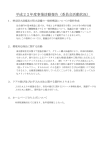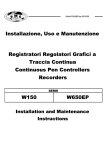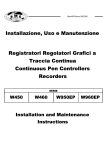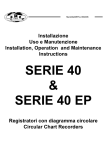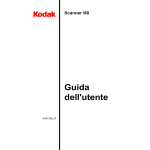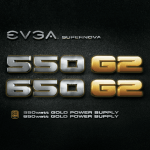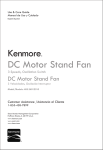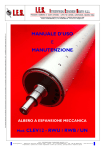Download Installazione, Uso e Manutenzione Registratori Grafici a Traccia
Transcript
ManREGIne 09/2006 Installazione, Uso e Manutenzione Registratori Grafici a Traccia Continua Continuous Pen Recorders SERIE SERIE SERIE SERIE SERIE SERIE SERIE 150 160 450 460 650EP 950EP 960EP Installation and Maintenance Instructions INDEX INDICE 1. INSTALLATION 1. MONTAGGIO 2. TECHNICAL DATA 2. DATI TECNICI 3. IDENTIFICATION 3. IDENTIFICAZIONE STRUMENTO 4. CONNECTION 4. CONNESSIONI 5. DIMENSIONS 5. DIMENSIONI DI INGOMBRO 6. CLOCK OPERATION 6. FUNZIONAMENTO OROLOGI 7. CHART DRIVE OPERATION 7. TRASPORTATORI 8. WRITING 8. SCRITTURA 9. CHART REPLACEMENT 9. SOSTITUZIONE DIAGRAMMA 10. SENSITIVE ELEMENTS CALIBRATION 10. TARATURA ELEMENTI 11. POTENTIOMETRIC CARD CONNECTION 11. COLLEGAMENTI SCHEDA POTENZIOMETRICA In case of mounting or operation problems, please contact our Local Agent or Service Department, Cernusco s/N - Italy In caso di problemi di installazione o di funzionamento, contattare il nostro Agente locale o il nostro Servizio di Assistenza Tecnica. OMC s.r.l. - Via Galileo Galilei, 18 - 20060 Cassina de Pecchi (MI) - ITALY Tel.: (+39) 02.95.28.468 - Fax: (+39) 02.95.21.495 - [email protected] Pag.2 1. MONTAGGIO 1. INSTALLATION Gli strumenti sono provvisti di quattro colonnine standard per l'immediato montaggio a quadro o a parete. Su richiesta viene fornita una staffa di montaggio per palina da 2" (verticale o orizzontale). Nota: particolare attenzione dovrà essere dedicata alla scelta del luogo più adatto al montaggio degli strumenti, per evitare che gli apparecchi siano soggetti a vibrazioni o si trovino esposti a vapori corrosivi, umidità, temperature ambiente oltre i limiti consentiti. The instruments are equipped with four standard legs for direct panel or wall mounting. On request a mounting bracket is provided for mounting the unit on a 2" tubing (vertical or horizontal). Note: Particular attention must be paid to the selection of the mounting site, to protect the equipment from exposure to vibrations, corrosive vapors, moisture, or ambient temperatures exceeding the recommended limits. 1.1 Montaggio a quadro Il montaggio a quadro avviene introducendo la cassetta in una apertura praticata nella lamiera del pannello e fissandola con le quattro colonnine e le apposite piastrine di riscontro (vedi Fig. 1.1). 1.1 Panel mounting Insert the instrument housing into an opening made in the panel and fix it in place by means of the four legs and the corresponding adapter plates (see Fig. 1.1). PANEL PANNELLO DRILLING FORATURA PANNELLO 318 FORATURA PANNELLO DRILLING R 1,5 368 Fig. 1.1 R 1,5 238 310 COLONNINE SERIE 150 - 160 - 650EP PIASTRINE DI RISCONTRO LEGS ADAPTER PLATES SERIE 450 - 460 - 950EP - 960EP 20 MAX 1.2 Montaggio a parete Il montaggio a parete richiede la posa in opera di due profilati in ferro provvisti di zanche di fissaggio a muro. Fissare la cassetta con quattro viti passanti M6 da avvitare nei fori filettati delle colonnine di montaggio (vedi Fig. 1.2). 1.2 Wall mounting Wall mounting requires the installation of two metal brackets provided with apposite legs. The housing is Fig. 1.2 fastened to the panel by screwing four M6 screws into the threaded holes located in the legs (see Fig. 1.2). 200 MIN Pag.3 2. DATI TECNICI 2. TECHNICAL DATA Custodia Body and cover Grado di protezione Degree of protection Montaggio Mounting Limite di incertezza max. Accuracy Isteresi Hysteresis Linearità Non linearity Ripetibilità Repeatability Limite temperatura ambiente Room temperature range In alluminio pressofuso, verniciatura antiacida Die cast alumunium, corrosion resistant paint IP54 A parete o a quadro Wall or panel d 1% d 0.5% d 0.5% d 0.5% -20....+ 80 °C SERIE 150 - 650EP Diametro diagramma Chart diameter Ampiezza di Registrazione Useful width Rotazione Diagramma Chart revolution Alimentazione orologio Chart drive Peso Weight SERIE 450 - 950EP 200mm 76mm 1 giro / 24 ore (std) 1 revolution / 24 hours (std) Carica Meccanica o Batteria 1,5V 1.5V Battery or Spring tightening ~6 Kg Diametro diagramma Chart diameter Ampiezza di Registrazione Useful width Rotazione Diagramma Chart revolution Alimentazione orologio Chart drive Peso Weight SERIE 160 Larghezza diagramma Chart width Ampiezza di Registrazione Useful width Avanzamento Diagramma Chart speed Alimentazione trasportatore Chart drive Peso Weight 240mm 100mm 1 giro / 24 ore (std) 1 revolution / 24 hours (std) Carica Meccanica o Batteria 1,5V 1.5V Battery or Spring tightening ~9 Kg SERIE 460 - 960EP 120mm 100mm 20mm / ora (std) 20mm / hour (std) Carica Meccanica o 24 V 50Hz 24 V 50Hz or Spring tightening ~6 Kg Larghezza diagramma Chart width Ampiezza di Registrazione Useful width Avanzamento Diagramma Chart speed Alimentazione trasportatore Chart drive Peso Weight 120mm 100mm 20mm / ora (std) 20mm / hour (std) Carica Meccanica o 24 V 50Hz 24 V 50Hz or Spring tightening ~9 Kg SOLO (SERIE 950EP - 960EP) ONLY Alimentazione elettrica - Electric feeding Consumo di energia - Power consumption Segnali di ingresso Input signal ranges 4÷20mA 0÷20mA 1÷5V T.C.(mV). Deriva di zero per variazioni temperatura ambiente fra 0°C e 60°C Zero drift for changes of temperature from 0°C to 60°C 24V 50Hz. (110/220V Optional) 1 VA PT100 -100÷400°C Campo: 50°C min e 200°C max. PT100 -100÷400°C Span: 50°C min and 200°C max. < 0,15% / 10°C 3. IDENTIFICAZIONE STRUMENTO 3. IDENTIFICATION I dati necessari all' identificazione dello strumento (modello, matricola, alimentazione, elementi, scale, ecc...) sono riportati su una targhetta interna. The recorder identification data (model, part number, supply, elements, scales, etc..) are reported on a plate located inside the instrument. Pag.4 4. CONNESSIONI 4. CONNECTIONS Tutte le connessioni si trovano sul retro dello strumento. I riscontri colorati in prossimità degli attacchi identificano l'elemento di misura e le rispettive penne scriventi. The pneumatic connections are located at the rear bottom of the instrument housing. The measuring element and the corresponding writing pens are identified by coloured labels, situated near the connections. ELEMENTO DI PRESSIONE PRESSURE ELEMENT CONNESSIONI ELEMENTI DI MISURA MEASURING ELEMENT CONNECTIONS ELEMENTO DI TEMPERATURA TEMPERATURE ELEMENT ATTACCO FILETTATO 1/2"GAS M (std) Threaded conn. 1/2"BSP M (std) CAPILLARE 2m ATTACCO 3/4"GAS M (std) 2mt capillary pipe, conn. 3/4" BSP M (std) ELEMENTO RICEVITORE RECEIVING ELEMENT PRESSACAVO ESTERNO CASSA E MORSETTO INTERNO EXTERNAL CABLE GRIP AND BIPOLAR CLAMP PLUS GROUND SCREW LOCATED INSIDE THE INSTRUMENT HOUSING CONNESSIONI ELETTRICHE ELECTRICAL CONNECTIONS 5. DIMENSIONI DI INGOMBRO 5. DIMENSIONS 125 220 300 330 245 SERIE 150 - 160 - 650EP RACCORDO PER TUBO 4×5mm Fittings for 4x5mm pipe Fig. 5 145 290 350 400 SERIE 450 - 460 - 950EP 960EP 340 Pag.5 6. FUNZIONAMENTO OROLOGI (Fig. 6) (REGISTRATORI CIRCOLARI) 6. CLOCK OPERATION (Fig. 6) (CIRCULAR RECORDERS) 6.1 Orologio elettrico. Inserire i cavi di alimentazione dal retro dello strumento facendoli passare nell'apposito pressacavo. Collegare i cavi al morsetto bipolare situato all'interno dello strumento. 6.1 Electrical clock. Insert the feeders into the rear bottom of the instrument housing and pass them through the apposite cable gland. Connect the feeders to the bipolar clamp situated inside the unit. 6.2 Orologio a carica meccanica. Ruotare la ghiera zigrinata "1" in senso antiorario sino alla completa carica. 6.3 Orologio a batteria. Estrarre il disco disgrammale inserire la batteria stilo da 1,5V. 6.2 Spring tightened clock Rotate the knurled knob (1) counterclockwise until the unit has completely been charged. 6.3 Battery clock. Extract the chart disc. Insert the 1.5V battery. Fig. 6 PENNA PEN 4 6 CARTRIDGE PENNARELLO 1 SCALE PLATE (ON REQUEST) REGOLO DI LETTURA (OPZIONALE) BIPOLAR CLAMP MORSETTO BIPOLARE Pag.6 7.TRASPORTATORI 7.1 Trasportatore elettrico (vedi Fig. 7.1). Inserire i cavi di alimentazione dal retro dello strumento, facendoli passare nell'apposito pressacavo. Collegare i cavi al morsetto bipolare posto all'interno dello strumento. Collegare la Massa a Terra all'apposita vite. Accendere il nastro trasportatore tramite l'interruttore. 7.2 Trasportatore a carica meccanica (vedi Fig. 7.2). Portare la leva (1) in posizione di "BLOCCO". Ruotare la leva di carica (2) dal basso verso l'alto e riportarla nella posizione originale. Ripetere l'operazione sino al completo caricamento del trasportatore. Portare la leva (1) in posizione di "AVVIO". BLOCCO - STOP SCALE PLATE (OPTIONAL) REGOLO DI LETTURA (OPZIONALE) 2 AVVIO - START 1 7. CHART DRIVE OPERATION Fig. 7.2 7.1 Electrical chart drive (see Fig. 7.1). Insert the feeders into the rear bottom of the instrument housing and pass them through the apposite cable gland. Connect the feeders to the bipolar clamp situated inside the unit. Connect the earth wire to the corresponding screw. Turn the switch on to start the chart drive. Fig. 7.1 7.2 Spring tightened chart drive (see Fig. 7.2). Move the lever 1 to the "STOP" position. Turn PENNA upwards the wind-up lever (2) and then back PEN MORSETTO BIPOLARE BIPOLAR CLAMP to the previous position. Repeat the operation 5 until the chart drive has completely been charged. Move the lever (1) to the "START" 1 CARTRIDGE position. PENNARELLO 8. SCRITTURA 8.1 Cartucce scriventi. Gli strumenti vengono forniti con i pennarelli già inseriti sulle rispettive penne. Per la messa in funzione, togliere i cappucci 2 ON ACCESO protettivi in plastica dalle punte scriventi. OFF SPENTO 8. WRITING 8.1 Writing cartridges 4 The recorders are provided with pre-installed cartridges. When starting the recorder, 3 remove the plastic hoods from the writing tips. COLORI COLOURS TIPO REGISTRATORE RECORDER TYPE PRIMA PENNA FIRST PEN SECONDA PENNA SECOND PEN TERZA PENNA THIRD PEN A UNA PENNA - SINGLE PEN BLU' CORTO BLUE SHORT - - A DUE PENNE - TWO PENS ROSSO CORTO RED SHORT BLU' MEDIO BLUE MEDIUM - A TRE PENNE - THREE PENS ROSSO CORTO RED SHORT BLU' MEDIO BLUE MEDIUM VERDE LUNGO GREEN LONG Pag.7 8.2 Sostituzione cartucce scriventi. Qualora la scrittura si presentasse difettosa si dovrà provvedere alla sostituzione del pennarello, procedendo come segue: A) Trattenere saldamente la penna e sfilare il pennarello da sostituire tirandolo verso il basso. B) Installare un pennarello nuovo dello stesso colore e della stessa lunghezza. SHORT CORTO 8.2 Writing cartridges replacement. If writing is defective, replace the cartridge as follows. A) Firmly hold back the pen and take off the cartridge by pulling it downwards. B) Install the new cartridge with same colour and length. MEDIUM MEDIO LONG LUNGO 9. SOSTITUZIONE DIAGRAMMA 9. CHART REPLACEMENT (vedi Fig. 7.1) A) Fermare il nastro trasportatore. B) Sollevare l'alzapenna (1) e i fermacarta (5). C) Tirare i perni di chiusura (2) e portare la parte mobile in posizione di apertura. D) Svitare la vite zigrinata (4). E) Spostare a destra il rullo (3) ed estrarlo. F) Estrarre il supporto di cartone dalla bobina esaurita. G) Sistemare il nuovo rotolo diagrammale come in Fig.9. H) Introdurre l'estremità del rotolo diagrammale nell'apposita linguetta del rullo (3). G) Controllare che i fori di trascinamento della carta diagrammale siano correttamente alloggiati nei pioli del rullo trasportatore. L) Tendere la carta diagrammale ruotando verso il basso il rullo (3) e riavvitare la vite (4). (see Fig. 7.1) A)Stop the chart drive. B)Lift the pen lifter (1) and the chart holders (5). C)Pull the knobs (2) and open the back cover. D)Unscrew the knurled screw (4). E)Move the roller (3) to the right and extract it. F)Remove the empty chart roll. G)Install the new chart roll as shown in Fig 9. H)Insert the chart roll ending in the tongue of the roller (3). I)Make sure that the chart feeding holes fit in the chart drive pins. L)Tighten up the chart by rotating downwards the roller (3) and fasten the screw (4). CHART DRIVE ROLLER RULLO TRASPORTATORE Fig. 8 ROLL HOLDER RULLO PORTA ROTOLO CHART DRIVE ROLLER RULLO TRASPORTATORE ROLL HOLDER RULLO PORTA ROTOLO SOLO SERIE 160 ONLY (3) RULLO RIAVVOLGITORE (3) RULLO RIAVVOLGITORE CHART REWINDING ROLLER (3) CHART REWINDING ROLLER (3) Pag.8 10. TARATURA ELEMENTI 10. SENSITIVE ELEMENTS CALIBRATION 10.1 Taratura elemento Ricevitore 3÷15 psi (vedi Fig. 10.1). A) Scollegare il tirantino nel punto 1 e inviare una pressione pari a 9 psi al ricevitore. B) Agire sulla vite (2) portando in posizione orizzontale il braccio motore (3). C) Ricollegare il tirantino al punto (1). D) Diminuire la pressione al ricevitore portandola a 3 psi. E) Svitare le viti (4) e facendo scorrere il tirantino, portare la punta scrivente allo 0% della scala. F) Inviare una pressione pari a 9 psi al ricevitore. G) Verificare lo scostamento della punta scrivente dal 50% della scala: - se risulta inferiore al 10%, svitare le viti (5) e far scorrere la piastrina correggendo lo scostamento. - se risulta superiore al 10%, spostare l'alloggiamento del tirantino al punto (6). H) Inviare una pressione pari a 15 psi al ricevitore e verificare lo scostamento dal 100% della scala. I) Ripetere la regolazione (dal punto D al punto H) sino al raggiungimento della taratura. L) Per correggere piccolissimi scostamenti agire sulla vite (7). 10.1 Calibration of the receiving element 3÷15 psi (see Fig. 10.1). A) Disconnect the tie rod from position 1 and apply a 9 psi pressure to the receiver. B) Move the bourdon tube linkage arm (3) to the horizontal position and fasten it by means of the locking screws (2). C) Connect the tie rod to position 1. D) Drop the pressure to the receiver to 3 psi. E) Unscrew the screws (4) and set the writing tip to 0% by moving the tie rod. F) Apply a 9 psi pressure to the receiver. G) Check the deviation of the writing pen from half scale: - if it is inferior to 10%, unscrew the screws (5) and adjust the deviation by moving the plate. - if it is superior to 10%, connect the tie rod to position (6). H) Apply a 15 psi pressure to the receiver and check the deviation of the writing pen from full scale. I) Repeat the adjustment (items D to H) until the calibration procedure is complete. L) Adjust minimal deviations by means of screw (7). 6 7 TIE ROD TIRANTINO Fig. 10.1 LOCK 15 psi FERMO 15 psi 4 2 1 3 5 FERMO 3 psi LOCK 3 psi 0% 50% 100% Pag.9 10.2 Taratura elemento Termometrico (vedi Fig. 10.2). A) Scollegare il tirantino nel punto 1 e portare l'elemento a una temperatura pari al 50% della scala dello strumento. B) Agire sulle viti (2) portando in posizione orizzontale il braccio motore (3). C) Ricollegare il tirantino al punto (1). D) Diminuire la temperatura dell'elemento portandola allo 0% della scala. E) Svitare le viti (4) e facendo scorrere il tirantino, portare la punta scrivente allo 0% del diagramma. F) Portare l'elemento a una temperatura pari al 50% della scala dello strumento. G) Verificare lo scostamento della punta scrivente dal 50% del diagramma: - se risulta inferiore al 10%, svitare le viti (5) e far scorrere la piastrina correggendo lo scostamento. - se risulta superiore al 10%, spostare l'alloggiamento del tirantino al punto 6. H) Portare l'elemento a una temperatura pari al 100% della scala dello strumento e verificare lo scostamento dal 100% del diagramma. I) Ripetere la regolazione (dal punto D al punto H) sino al raggiungimento della taratura. L) Per correggere piccolissimi scostamenti agire sulla vite (7). 10.2 Thermometrical element calibration (see Fig. 10.2). A) Disconnect the tie rod from position 1 and apply a half scale temperature signal. B) Move the bourdon tube linkage arm (3) to the horizontal position and fasten it by means of the locking screws (2). C) Connect the tie rod to position 1. D) Drop the temperature to 0 (scale value). E) Uncrew the screws (4) and set the writing tip to 0 (scale value) by moving the tie rod. F) Apply a half scale temperature signal to the element. G) Check the deviation of the writing pen from half scale: - if it is inferior to 10%, unscrew the screws (5) and adjust the deviation by moving the plate. - if it is superior to 10%, connect the tie rod to position (6). H) Apply a full scale temperature signal and check the deviation from 100%. I) Repeat the adjustment (items D to H) until the calibration procedure is complete. L) Adjust minimal deviations by means of the screw (7). 6 7 TIRANTINO TIE ROD Fig. 10.2 4 1 3 5 2 0% 50% 100% Pag.10 10.3 Taratura elemento Manometrico (vedi Fig. 10.3). A) Scollegare il tirantino nel punto (1) e dare una pressione alla molla manometrica pari al 50% della scala. B) Agire sulle viti (2) portando in posizione orizzontale il braccio motore (3). C) Ricollegare il tirantino al punto (1). D) Diminuire la pressione alla molla portandola allo 0% della scala. E) Svitare le viti (4) e facendo scorrere il tirantino, portare la punta scrivente allo 0% del diagramma. F) Dare una pressione alla molla manometrica pari al 50% della scala. G) Verificare lo scostamento della punta scrivente dal 50% del diagramma: - se risulta inferiore al 10%, svitare le viti (5) e far scorrere la piastrina correggendo lo scostamento. - se risulta superiore al 10%, spostare l'alloggiamento del tirantino al punto 6. H) Dare una pressione alla molla manometrica pari al 100% della scala e verificare lo scostamento dal 100% del diagramma. I) Ripetere la regolazione (dal punto D al punto H) sino al raggiungimento della taratura. L) Per correggere piccolissimi scostamenti agire sulla vite (7). 10.4 Taratura Scheda Potenziometrica (vedi Fig. 10.4). A. Simulare un segnale d'ingresso pari allo 0% della scala dello strumento. B. Agire sulla vite del trimmer PT1 e portare la punta scrivente allo 0% del diagramma. C. Simulare un segnale d'ingresso pari al 100% della scala dello strumento. D. Agire sulla vite del trimmer PT2 e portare la punta scrivente al 100% del diagramma. 10.3 Manometric Element Calibration (see Fig. 10.3). A) Disconnect the tie rod from position 1 and apply a half scale pressure to the manometric spring. B) Move the bourdon tube linkage arm (3) to the horizontal position and lock it by means of the locking screws (2). C) Connect the tie rod to position 1. D) Drop the pressure to the spring to 0%. E) Unscrew the screws (4) and set the writing tip to 0%, by moving the tie rod. F) Apply a half scale pressure to the manometric spring. G) Check the deviation of the writing pen from half scale: - if it is inferior to 10%, unscrew the screws (5) and adjust the deviation by moving the plate. - if it is superior to 10%, connect the tie rod to position (6). H) Apply a full scale pressure to the manometric spring and check the deviation from 100%. I) Repeat the adjustment (items D to H) until the calibration procedure is complete. L) Adjust minimal deviations by means of the screw (7). Fig. 10.3 6 7 TIRANTINO TIE ROD 4 1 3 10.4 Potentiometric Card Calibration (see Fig. 10.4). A. Simulate a 0% input signal. B. Turn the screw of the PT1 trimmer to adjust the writing pen to 0%. C. Simulate a 100% input signal. D. Turn the screw of the PT2 trimmer to adjust the writing pen to 100%. 5 2 Fig. 10.4 0% PT2 50% 100% PT1 Pag.11 11. COLLEGAMENTI SCHEDA POTENZIOMETRICA 11. POTENTIOMETRIC CARD CONNECTIONS 11.1 Card connections for PT100 input (Fig. 11.1) Note: Before selecting or changing the operation mode, make sure that the card has not been feeded. 11.1 Collegamenti scheda con ingresso da PT100 (Fig.11.1) N.B.: Prima di selezionare il modo di funzionamento, o di cambiarlo, accertarsi che la scheda non sia alimentata. POTENTIOMETER (RED) POTENZIOMETRO (ROSSO) TR/50°C TR/100°C TR/150°C TR/200°C TR/250°C TR/300°C RX1 230 K: RX2 230 K: 180 K: 100 K: 100 K: 50 K: 50 K: 180 K: 100 K: 100 K: 50 K: 50 K: POTENTIOMETER SLIDER (YELLOW) CORSORE POTENZIOMETRO (GIALLO) 2 4 MOTOR (RED) MOTORE (ROSSO) POTENTIOMETER (BLUE) POTENZIOMETRO (AZZURRO) 1 5 MOTOR (RED/BLACK) MOTORE (ROSSO/NERO) 3 To reverse the direction of rotation, invert the wire "1" with the wire "3" and the wire "4" with the wire "5". Per invertire il senso di rotazione, invertire il filo "1" con il filo "3" e il filo "4" con il filo "5". PT2 PT1 Fig. 11.1 ARRANGE THE DIPSWITCHES AS SHOWN IN THE DRAWING POSIZIONARE I DIP-SWITCH COME IN FIGURA THERMORESISTANCE TERMORESISTENZA 110V. 50/60Hz 1 2 220V. 50/60Hz 24V. 50/60Hz Pag.12 11.2 Collegamenti scheda con ingresso in Volt (Fig. 11.2) 11.2 Card connections for Volt input (Fig. 11.2) N.B.: Prima di selezionare il modo di funzionamento, o di cambiarlo, accertarsi che la scheda non sia alimentata. Note: Before selecting or changing the operation mode, make sure that the card has not been feeded. Per invertire il senso di rotazione, invertire il filo "1" con il filo "3" e il filo "4" con il filo "5". To reverse the direction of rotation, invert the wire "1" with the wire "3" and the wire "4" with the wire "5". POTENTIOMETER (RED) POTENZIOMETRO (ROSSO) RX1 100 K: 0÷10 V RX2 100 K: POTENTIOMETER SLIDER (YELLOW) CORSORE POTENZIOMETRO (GIALLO) 2 4 MOTOR (RED) MOTORE (ROSSO) POTENTIOMETER (BLUE) POTENZIOMETRO (AZZURRO) 1 5 MOTOR (RED/BLACK) MOTORE (ROSSO/NERO) 3 PT2 PT1 Fig. 11.2 ARRANGE THE DIPSWITCHES AS SHOWN IN THE DRAWING POSIZIONARE I DIP-SWITCH COME IN FIGURA VOLTAGE TENSIONE 110V. 50/60Hz 1 2 220V. 50/60Hz + - 24V. 50/60Hz Pag.13 11.3 Collegamenti scheda con ingresso in mA (Fig. 11.3) N.B.: Prima di selezionare il modo di funzionamento, o di cambiarlo, accertarsi che la scheda non sia alimentata. 11.3 Card connections for mA input (Fig. 11.3) Note: Before selecting or changing the operation mode, make sure that the card has not been feeded. Per invertire il senso di rotazione, invertire il filo "1" con il filo "3" e il filo "4" con il filo "5". To reverse the direction of rotation, invert the wire "1" with the wire "3" and the wire "4" with the wire "5". POTENTIOMETER (RED) POTENZIOMETRO (ROSSO) RX1 100 K: 4÷20 mA RX2 100 K: POTENTIOMETER SLIDER (YELLOW) CORSORE POTENZIOMETRO (GIALLO) 2 4 MOTOR (RED) MOTORE (ROSSO) POTENTIOMETER (BLUE) POTENZIOMETRO (AZZURRO) 1 5 MOTOR (RED/BLACK) MOTORE (ROSSO/NERO) 3 PT2 PT1 Fig. 11.3 ARRANGE THE DIPSWITCHES AS SHOWN IN THE DRAWING POSIZIONARE I DIP-SWITCH COME IN FIGURA CURRENT CORRENTE 110V. 50/60Hz 1 2 220V. 50/60Hz + - 24V. 50/60Hz Pag.14