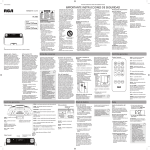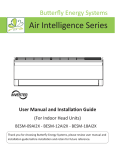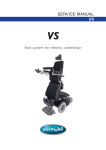Download BCTINT Ltd.
Transcript
‘iVAC Pro Tool Plus’ User Guide BCTINT Ltd. WWW.BCTINT.com WWW.iVACPRO.com This User Guide covers the programming, setup and use of the ‘iVAC Pro Tool Plus’ (‘Tool Plus’). It also covers the General Description and Features of the ‘IVAC Pro System’. TP User Guide 1 Table of Contents: 1 Warnings. 2 General Description of ‘iVAC Pro System’ 3 ‘iVAC Pro Tool Plus’ 4 Physical Features 5 Modes of Operation 6 Program Switch 7 System Address 8 Multi Tool Operation 9 Tool Address 10 11 12 13 14 15 Active Current sense level Sensitivity Adjustment. System Test ‘Tool Plus’ Features Specifications. Regulatory Compliance 16 Warranty 17 Contact 1. Warnings Please read the operating instructions before use. The ‘Tool Plus’ is intended for indoor use, in dry locations only. The ‘Tool Plus’ is powered from an AC to DC 5V USB adapter The USB Adapter should only be connected to AC mains circuits at the rated voltage. TP User Guide 2 2. General Description of ‘iVAC Pro System’ The ‘iVAC Pro System’ consists of two groups of product. The first group consists of units that transmit information and a second group of units that receive the transmitted information. At the present time the first group that transmit information are the ‘iVAC Pro Remote’ and three versions of the ‘iVAC Pro Tool’ units. The ‘Tool Plus’, the ‘iVAC Pro Tool’, and the ‘iVAC Pro Tool HP’. The ‘Tool’ units. The units that receive the information are the ‘iVAC Pro Switch’ which controls the Dust Collector and the ‘iVAC Pro Blast Gate’. The ‘Tool’ units monitor the status of its associated power tool. When the power tool turns on it sends a digital wireless signal instructing the ‘iVAC Pro Switch’ to turn on the Dust Collector and the ‘iVAC Pro Blast Gate’ to open. .The following discussions relate to communications with an ‘iVAC Pro Switch’ although the same actions/response apply to the ‘iVAC Pro Blast Gate’. This User Guide will focus on the ‘Tool Plus’. TP User Guide 3 3 ‘Tool Plus’ The ‘Tool Plus’ unit is used to identify the powered on state of its associated power tool. The ‘Tool Plus’ is physically clamped to the power cord of the power tool. The method of detecting the status of the power tool is by means of sensing the magnetic field around the power cord when the power tool is turned on or off. The ‘Tool Plus’ is powered by +5VDC. This power is obtained from either a UL FCC approved AC to DC 5volt USB adaptor, or an associated ‘iVAC Pro System’ unit. If a ‘Tool Plus’ unit is in the Auto Mode when the associated power tool is powered on, the ‘Tool Plus’ unit will transmit an instruction, by means of a digital wireless signal, to the ‘iVAC Pro Switch’ instructing it to turn on and apply power to the Dust Collector. When the power tool has been turned off, the ‘Tool Plus’ units will transmit an instruction to the ‘iVAC Pro Switch’ telling it to turn off. The range for radio communications between the ‘Tool Plus’ and the ‘iVAC Pro Switch’ is forty feet. When mounting the ‘iVAC Pro units’ they should not be mounted on large metal objects, since this can affect the communication range. TP User Guide 4 4. Physical Features TP User Guide 5 5 Modes of Operation The ‘Tool Plus’ has three modes of operation; AUTO – OFF – ON, as set by the Mode Switch. In the AUTO mode the ‘Tool Plus’ transmits information to an ‘iVAC Pro Switch’ each time the connected power tool is turned on or off. When in AUTO Mode the ‘Tool Plus’ senses the current in the power cable of the power tool it is attached to. If the power tool is on, the LED will be on, and the LED will be off if the power tool is off When the power tool turns on or off the LED will flash for about 3 seconds indicating it is transmitting the appropriate ON or OFF command As the Mode Switch is transferred from AUTO to OFF, a transmission is sent to the ‘iVAC Pro Switch’, instructing it to turn off. The LED will flash during the RF transmission As the Mode Switch is moved from OFF to ON, a transmission is sent to the ‘iVAC Pro Switch’, instructing it to turn on. The LED will flash during the RF transmission. As the Mode Switch is transferred from ON to OFF, a transmission is sent to the ‘iVAC Pro Switch’, instructing it to turn off. The LED will flash during the RF transmission. As the Mode Switch is moved from OFF to AUTO, a transmission is sent to the ‘iVAC Pro Switch’. The command sent will be an ON command if the power tool is on or an OFF command if the power tool is off The LED will flash during the RF transmission. TP User Guide 6 CAUTION: It is important to NOT change the Mode Switch while the ‘Tool Plus’ is transmitting. You must wait until the LED stops flashing before moving the Mode Switch from Auto to OFF, OFF to ON, ON to OFF or OFF to AUTO. NOTE When in OFF or ON Mode the LED indicates how much current is flowing to the power tool. This indication is dependent on the setting of the Sensitivity control. Once the Sensitivity of the ‘Tool Plus’ has been properly set up, see section 11 below, LED = Off Power tool is off LED FlashingThe LED has two flash rates, both rates are faster than the flash rate when the ‘Tool Plus’ is transmitting RF commands. LED = ON Power tool is on TP User Guide 7 6 Program Switch The Program Switch is accessed through the Program Switch Cover located in the top surface of the unit. It enables the programming of the System Address and the Tool Address. Changes to the Program Switch must be performed with the Mode Switch in the OFF position. Changes to the Program switch with the Mode switch in AUTO mode will be ignored. TP User Guide 8 7 System Address A System consists of up to eight ‘Tool Plus’ units that can control one ‘iVAC Pro Switch’ By means of the Program Switch, the ‘Tool Plus’ can be assigned to work on one of four System Addresses, A, B, C or D. The System Address is to enable up to four systems to operate independently while within communication range of each other. All units required to operate as a System must be set to the same System Address. System Address S1 S2 A* off off B on off C D off on on on * factory setting 8 Multi Tool Operation The ‘iVAC Pro’ System has been designed so that up to eight ‘Tool Plus’ units can communicate with one ‘iVAC Pro Switch’ on the same System Address. Several ‘Tool Plus’ units can be in operation at the same time. The first ‘Tool Plus’ unit to turn on, will turn on the ‘iVAC Pro Switch’. The last ‘Tool Plus’ unit to turn off, will turn off the ‘iVAC Pro Switch’. TP User Guide 9 9 Tool Address Each ‘Tool Plus’ unit should be assigned an independent one of eight tool address. This is important in a workshop where more than one power tool is being used at the same time. This information is used by the ‘iVAC Pro Switch’ to enable it to know the status of each individual power tool in a system. The Tool Address is set by means of the Program Switches 4, 5 and 6. Tool Address 1 2 3 4 5 6 7 8* TP User Guide S4 on off on off on off on off S5 off on on off off on on off S6 off off off on on on on off * factory setting 10 10 Active Current sense level This is the current level to the power tool where the ‘Tool Plus’ identifies that the power tool is turned on. This current level may vary between power tools and therefore the Current Sense Level is set by means of the Sensitivity Control and the Activity LED. CAUTION The Tool Plus senses the magnetic field resulting from current flow in the power cable to which it is attached. The Tool Plus can be affected if it is mounted too close to motors, transformers or other devices which produce magnetic fields. Normally a 12” to 18” distance is sufficient to avoid problems. It is easy to see if there is magnetic interference. With the ‘Tool Plus’ in OFF mode and the power tool OFF the LED will flash if there is interference. TP User Guide 11 11 Sensitivity Adjustment. The ‘Tool Plus’ detects current flowing to a power tool by detecting the magnetic field around the power cord to the power tool. The power cord should not have a metal shield. For power tools with shielded cables the iVAC Pro Tool HP can be used. The power cord is loosely clamped to the back of the Tool Plus as shown in the following two pictures. TP User Guide 12 The rear Clamp Cover has three positions for mounting, to accommodate various sizes of power cord diameter. The Mode Switch is set to OFF. The Sensitivity Control is set to mid point. The power to the power tool is turned on. If the ‘Tool Plus’ is detecting the current flow then the Activity LED will turn on. If the Activity LED does not turn on, then the Sensitivity Control should be adjusted counter clockwise until the Activity LED turns on. If the Activity LED does not come on, then the ‘Tool Plus’ should be rotated slowly around the cable or moved along the cable until the Activity LED comes on. At this point tighten the clamp to the cable. The Sensitivity Control should now be set to a fully clockwise position. It should then be rotated slowly clockwise. Initially the Activity LED will start to flash at a slow rate and then increase until the Activity LED is on permanently. As soon as the Activity LED is on permanently this is the correct setting for this power tool. Ensure the rear clamp is screwed firmly to the Tool Plus. NOTE: For medium and higher Power Tools (Power Tools of more than 200 watts) the Sensitivity Control set to mid point should be fine. For lower Power Tools the Sensitivity Control should be adjusted fully counter clockwise and then move or rotate the Tool Plus until the Activity LED comes on. TP User Guide 13 12 System Test Turn off the power tool. Set the Mode Switch to AUTO. Turn the power tool on. The Activity LED should flash for approximately three seconds and then go to an on state. Turn the power tool off. The Activity LED should flash for approximately three seconds and then go to an off state. At this point the ‘Tool Plus’ should be communicating with the ‘iVAC Pro Switch’ that in turn controls the dust collector. 13 ‘Tool Plus’ Features Plastic housing is 3.75” x 2.5” x 1.75” (95 x 63.5 x 44.5 mm) ABS 94V0 plastics. Input power cord is 10 ft (3 m) long with a USB power plug. Three Modes of operation. AUTO – OFF - ON Programmable System Address. Programmable Tool Address. Preset able Sensitivity. Activity LED. TP User Guide 14 14 Specification. Active current sense level is adjustable from approximately 0.3Amps or greater. Range, forty feet. Ambient operating temperature range, 0 – 30C Powered from a UL FCC approved AC to 5VDC Adaptor. 15 Regulatory Compliance: This device complies with Part 15 of the FCC Rules and with Industry Canada license-exempt RSS standard(s) . Operation is subject to the following two conditions: (1) this device may not cause harmful interference, and (2) this device must accept any interference received, including interference that may cause undesired operation. Any changes or modifications of this product, not approved by manufacturer will void the user’s authority to operate the equipment. FCC ID: YCH- IVACTP. IC: 8940A-IVACTP 5Volt 1Amp AC to DC Adaptor. UL and FCC approved TP User Guide 15 16 Warranty The ‘iVAC Pro Tool Plus’ is warranted to the original consumer purchaser for a period of one year from the date of purchase, against defects in materials or workmanship. Proof of purchase is required. The Company, BCTINT Limited, obligation under this warranty shall consist of repair, replacement or credit, at its option; provided that the product has not been misused, abused, altered or damaged, as determined by the company. This warranty does not cover, and is intended to exclude, any liability on the part of BCTINT Limited for incidental damages, consequential damages, labor charges or any other costs incurred in connection with the purchase or use of the ‘iVAC Pro Tool Plus’. This warranty only applies to ‘iVAC Pro Tool Plus’ units purchased in Canada or the United States of America. 17 Contact BCTINT Ltd Unit 108, 120 Iber Road. Stittsville, ON K2S 1E9 Canada TP User Guide WWW.iVACPro.com email: [email protected] Tel 1-613-599-8988 Customer Service Toll Free : 1-800-775-5579 16 TP User Guide 17 iVAC Pro Tool Plus Guide de l'utilisateur Ce Guide est destiné à couvrir la programmation, la configuration et l'utilisation du « iVAC Pro Tool Plus » (« Tool Plus »). Il couvre également la Description générale et caractéristiques du « IVAC Pro System ». TP User Guide 18 Table des matières 1 Avertissements 2 Description générale du « iVAC Pro System » 3 « iVAC Pro Tool Plus » 4 Caractéristiques physiques 5 Modes de fonctionnement 6 Commutateur de programme 7 Adresse de système 8 Fonctionnement d’outils multiples 9 Adresse d’outil 10 Niveau de sens de courant actif 11 Réglage de la sensibilité 12 Essai du système 13 Caractéristiques du « Tool Plus » 14 Spécifications 15 Conformité réglementaire 16 Garantie 17 Contact 1. Avertissements Veuillez lire le mode d'emploi avant utilisation. Le « Tool Plus » est prévu pour usage intérieur, dans des locaux secs seulement. Le « Tool Plus » est alimenté par un adapteur CA à CC 5V USB. L'adaptateur USB devrait uniquement être connecté aux circuits d'alimentation CA à la tension nominale. TP User Guide 19 2. Description générale du « IVAC Pro System » Le « IVAC Pro System » se compose de deux groupes de produit. Le premier groupe se compose des unités qui transmettent des informations et un deuxième groupe d'unités qui reçoivent les informations transmises. Actuellement, le premier groupe qui transmettent les informations sont le « iVAC Pro Remote » et trois versions des unités « iVAC Pro Tool ». Le «Tool Plus », le « iVAC Pro Tool » et le « iVAC Pro Tool HP ». Les unités « Tool ». Les unités qui reçoivent les informations sont le « iVAC Pro Switch » qui contrôle le collecteur de poussière et le « iVAC Pro Blast Gate ». Les unités « Tool » surveillent l'état de son outil électrique associé. Lorsque l'appareil s'allume il envoie un signal numérique sans fil instruisant le « iVAC Pro Switch » d’allumer le collecteur de poussière et le « iVAC Pro Blast Gate » de s’ouvrir. Les discussions qui suivent portent sur les communications avec un « iVAC Pro Switch » bien que la même réponse/actions s'appliquent à le « iVAC Pro Blast Gate ». Ce Guide de l'utilisateur mettra l'accent sur le « Tool Plus ». TP User Guide 20 3. Tool Plus L'unité « Tool Plus » est utilisée pour identifier l'état allumé de son outil électrique associé. Le « Tool Plus » est physiquement serré au cordon d'alimentation de l'outil électrique. La méthode de détection de l'état de l'outil électrique est au moyen de la détection du champ magnétique autour du cordon d'alimentation lorsque l'appareil est allumé ou éteint. Le « Tool Plus » est propulsé par +5 VCC. Ce pouvoir est obtenu à partir soit un FCC UL approuvé adapteur CA à CC 5V USB, ou une unité associée « iVAC Pro System ». Si une unité « Tool Plus » est en Mode automatique quand l'outil électrique associé est sous tension, l'unité « Tool Plus » transmettra une instruction, au moyen d'un signal numérique sans fil, « iVAC Pro Switch » lui ordonnant d'allumer et de mettre sous tension le collecteur de poussière. Lorsque l'outil a été mis hors tension, les unités « Tool Plus » transmettra une instruction au « iVAC Pro Switch » en disant il s'éteigne. La gamme pour les communications radio entre le « Tool Plus » et le « iVAC Pro Switch » est de quarante pieds. Lors du montage de les unités « iVAC Pro » elles ne doivent pas être montées sur grands objets métalliques, car cela peut affecter la portée de la communication. TP User Guide 21 4. Caractéristiques physiques TP User Guide 22 5. Modes de fonctionnement Le « Tool Plus » possède trois modes de fonctionnement : AUTO - OFF - ON, tel que défini par le commutateur de Mode. En mode AUTO, le « Tool Plus » transmet l'information à une « iVAC Pro Switch » chaque fois que l’outil électrique connecté est activé ou désactivé. Quand en mode AUTO, le « Tool Plus » sent le courant dans le câble d'alimentation de l'outil électrique dont il est attaché. Si l’outil électrique est allumé, la LED sera ON, et la LED sera OFF si l'appareil est éteint. Lorsque l’outil électrique se met en marche ou éteindre, la LED clignotera pendant environ 3 secondes, indiquant qu’il transmet la commande ON ou OFF appropriée. Comme le commutateur de Mode est transféré d’AUTO à OFF, une transmission est envoyée au « iVAC Pro Switch », lui ordonnant de s’éteindre. La LED clignotera pendant la transmission RF. Comme le commutateur de Mode est déplacé d'OFF à ON, une transmission est envoyée au « iVAC Pro Switch », lui ordonnant d'allumer. La LED clignotera pendant la transmission RF. Comme le commutateur de Mode est transféré d’ON à OFF, une transmission est envoyée au « iVAC Pro Switch », lui ordonnant de s’éteindre. La LED clignotera pendant la transmission RF. Comme le commutateur de Mode est déplacé d'OFF à AUTO, une transmission est envoyée au « iVAC Pro Switch ». La commande envoyée sera une commande ON si l’outil électrique est activé ou un ordre d'arrêt si l'appareil est éteint. La LED clignotera pendant la transmission RF. TP User Guide 23 MISE EN GARDE : Il est important de ne pas changer le commutateur de Mode pendant que le « Tool Plus » est en train de transmettre. Vous devez attendre jusqu'à ce que la LED cesse de clignoter avant de rejoindre le commutateur de Mode d’AUTO à OFF, OFF à ON, ON à OFF ou OFF à AUTO. REMARQUE Quand le commutateur de Mode est ON ou OFF, la LED indique combien courant circule à l'outil électrique. Cette indication est selon la définition de la réglage de sensibilité. Une fois que la sensibilité du « Tool Plus » a été correctement mises en place, voir la section 11 cidessous. LED = OFF L’outil électrique est éteint LED clignotant La LED a deux taux de flash, les deux taux sont plus rapide que la fréquence de flash lorsque le « Tool Plus » transmet les commandes RF. LED = ON L’outil électrique est allumé TP User Guide 24 6. Commutateur de programme Le commutateur de programme est accessible via le couverture de commutateur de programme situé à la surface supérieure de l'appareil. Il permet la programmation de l'adresses du système et de l'outil. Changements au commutateur de programme doivent être effectués avec le sélecteur de Mode sur la position OFF. Changements au commutateur de programme pendant que le commutateur de Mode est en mode AUTO seront ignorées. TP User Guide 25 7. Adresse de système Un système se compose de jusqu'à huit unités « Tool Plus » qui peuvent de contrôler un « iVAC Pro Switch ». Au moyen du commutateur de programme, le « Tool Plus » peut être assignée à travailler sur un des quatre adresses de système, A, B, C ou D. L'adresse de système est de permettre jusqu'à quatre systèmes de fonctionner indépendamment tandis qu'à portée de communication de l'autre. Toutes les unités requises pour fonctionner Adresse système S1 S2 comme un système doit être mis à la même A* hors hors adresse de système. B sous hors C hors sous D sous sous * paramètres par défaut du fabricant 8. Fonctionnement d’outils multiples Le « iVAC Pro System » a été conçu de sorte que jusqu'à huit unités « Tool Plus » peuvent communiquer avec un « iVAC Pro Switch » sur la même adresse de système. Plusieurs unités « Tool Plus » peuvent être en fonctionnement en même temps. La première unité « Tool Plus » mise en en marche allume le « iVAC Pro Switch ». La dernière unité « Tool Plus » à arrêter éteint le « iVAC Pro Switch ». TP User Guide 26 9. Adresse d’outil Chaque unité « Tool Plus » devrait être attribuée à un parmis huit adresses d'outil indépendants. C'est important dans un atelier où plus d'un outil électrique est utilisé en même temps. Cette information est utilisée par « iVAC Pro Switch » pour lui permettre de connaître l'état de chaque outil électrique individuel dans un système. L'adresse d'outil est réglé au moyen du commutateurs de programme 4, 5 et 6. Adresse d'outil S4 S5 S6 1 sous hors hors 2 hors sous hors 3 sous sous hors 4 hors hors sous 5 sous hors sous 6 hors sous sous 7 sous sous sous 8* hors hors hors * paramètres par défaut du fabricant TP User Guide 27 10. Niveau de sens de courant actif C'est le niveau actuel de courant circulant à l'outil électrique où le « Tool Plus » identifie que l'appareil est allumé. Ce niveau actuel de courant peut varier entre outils électriques et par conséquent le niveau de sens de courant est défini par le contrôle de la sensibilité et la LED d'activité. MISE EN GARDE Le « Tool Plus » détecte le champ magnétique résultant de la circulation du courant dans le câble d'alimentation auquel il est attaché. Le « Tool Plus » peut être affectée si il est monté trop près pour les moteurs, transformateurs et autres appareils qui produisent des champs magnétiques. Normalement un disance de 12 à 18 pouces est suffisante pour éviter les problèmes. Il est facile de voir s'il y a des interférences magnétiques. Avec le « Tool Plus » en mode OFF et l'outil électrique hors tension, la LED clignotera s’il y a des interférences. TP User Guide 28 11. Réglage de la sensibilité Le « Tool Plus » détecte le courant circulant à un outil électrique en détectant le champ magnétique autour du cordon d'alimentation à l'outil électrique. Le cordon d'alimentation ne devrait pas avoir un blindage métallique. Le cordon d'alimentation est plus ou moins serré à l'arrière du « iVAC Pro Tool Plus » comme le montre les deux photos suivantes. TP User Guide 29 L'arrière couverture de serrage a trois positions pour le montage, pour accueillir différentes tailles de diamètre de cordon d'alimentation. Le sélecteur de Mode est réglé sur OFF. Le réglage de la sensibilité est définie au point milieu. Le pouvoir de l’outil électrique est allumé. Si le « Tool Plus » détecte le courant, la LED d'activité s'allumera. Si la LED d'activité ne s'allume pas, le contrôle de la sensibilité doit être ajusté dans le sens anti-horaire jusqu'à ce que la LED d'activité s’allume. Si la LED d'activité ne s’allume pas, puis le « Tool Plus » devrait être tourné lentement autour du câble ou déplacé le long du câble jusqu'à ce que la LED d'activité s'allume. À ce stade, serrer la pince sur le câble. Le réglage de la sensibilité doit être maintenant sur une position complètement à droite. Il devrait ensuite pivoter lentement dans le sens horaire. Initialement la LED d'activité commence à clignoter lentement et puis augmenter jusqu'à ce que la LED d'activité est allumé en permanence. Dès que la LED d'activité est allumé en permanence, c'est le réglage correct pour cet outil électrique. Assurer que le blocage arrière est correctement vissée au « Tool Plus ». TP User Guide 30 Remarque : Pour les outils électriques moyen et supérieur (outils électriques de plus de 200 watts), le réglage de la sensibilité définie sur point milieu est approprié. Pour outillage inférieure, le réglage de la sensibilité devrait être tourné complètement dans le sens antihoraire, et ensuite le « Tool Plus » déplacé ou tourné jusqu'à ce que la LED d'activité s'allume. 12. Essai du système Désactiver l'outil électrique. Réglez le commutateur de Mode sur AUTO. Allumez l’outil électrique. La LED d'activité devrait clignoter pendant environ trois secondes et ensuite s’allumé en permanence. Désactiver l'outil électrique. La LED d'activité devrait clignoter pendant environ trois secondes et ensuite s’éteindre. À ce stade le « Tool Plus » devraient être en communication avec le « iVAC Pro Switch » qui à son tour contrôle le collecteur de poussière. TP User Guide 31 13. Caractéristiques du « Tool Plus » Le boîtier en plastique est de 3,75" x 2,5" x 1.75" (95 x 63.5 x 44.5mm) plastiques 94V0 ABS. Cordon d'alimentation d'entrée est de 10 pi (3 m) long avec une prise de courant USB. Trois Modes de fonctionnement : AUTO - OFF - ON Adresse de système programmable. Adresse d'outil programmable. Pré-reglage de sensibilité. LED d'activité. 14. Spécification. Niveau de sens de courant actif est réglable d'environ 0.3Amps ou supérieur. Gamme, quarante pieds. Température ambiante de fonctionnement admissible : 0 – 30C Alimenté d'un adapteur CA à CC 5V FCC UL approuvé . 15. Conformité réglementaire Cet appareil est conforme à la partie 15 des règles FCC et avec Industrie Canada RSS normes exempts de licence. Opération est sujette aux deux conditions suivantes: (1) cet appareil ne doit pas émettre des interférences nuisibles, et (2) cet appareil doit accepter toute interférence reçue, y compris les interférences pouvant entraîner un fonctionnement indésirable. Toute modification de ce produit non approuvés par le fabricant annulera l'autorisation de l'utilisateur à faire fonctionner l'équipement. FCC ID:YCH-IVACTP. IC:8940A-IVACTP Adaptateur CA à CC 5 volts 1 ampère. UL et FCC approuvé TP User Guide 32 16. Garantie Le « iVAC Pro Tool Plus » est garanti à l'acheteur original pour une période d'un an suivant la date d'achat, contre tout vice de matériaux ou de fabrication. Il faut une preuve d'achat. L’obligation de garantie de la société BCTINT Limited se compose de réparation, de remplacement ou de crédit, à son gré, sous réserve que le produit n'a pas été mal utilisé, abusé, altéré ou endommagé, tel que déterminé par la société. Cette garantie ne couvre pas et vise à exclure toute responsabilité de BCTINT Limited pour dommages accessoires, indirects, frais de main-d'œuvre ou tout autres frais encourus dans le cadre de l'achat ou l'utilisation du « iVAC Pro Tool Plus ». Cette garantie ne s'applique qu'aux unités « iVAC Pro Tool Plus » achetées au Canada ou les États-Unis d'Amérique. 17. Contact BCTINT Ltd Unit 108, 120 Iber Road. Stittsville, ON K2S 1E9 Canada TP User Guide Courriel : [email protected] Téléphone : 1-613-599-8988 Service clients ligne sans frais : 1-800-775-5579 WWW.iVACPro.com 33 Guía del Usuario iVAC Pro Tool Plus Esta guía del usuario cubre la programación, instalación y uso del ‘iVAC Pro Tool Plus’ (Tool Plus). También cubre la descripción general y las funciones del ‘iVAC Pro System’. TP User Guide 34 Contenido 1. Advertencias 2. Descripción general del ‘iVAC Pro System’ 3. ‘iVAC Pro Tool Plus’ 4. Características físicas. 5. Modo de operación 6. Switch de programación 7. Dirección del sistema 8. Operación Mulit-Tool 9. Dirección del herramienta 10. Sensor de nivel de corriente activa. 11. Ajuste de sensibilidad. 12. Prueba del sistema. 13. Funciones del Tool Plus. 14. Especificaciones. 15. Normas Regulatorias. 16. Garantía 1. Advertencias Lea las instrucciones antes de uso. El Tool Plus deberá ser usado únicamente en el interior y lugares secos. El Tool Plus es alimentado por un adaptador USB de CA a CD de 5V. El adaptador USB deberá ser conectado únicamente a circuito de CA al voltaje indicado. TP User Guide 35 2. Descripción General del‘iVAC Pro System’ El ‘iVAC Pro System’ esta compuesto por dos grupos de productos. El primer grupo consta de unidades que transmiten información: iVAC Pro Remote, iVAC Pro Tool Plus, iVAC Pro Tool, iVAC Pro Tool HP. El Segundo grupo esta compuesto por unidades que reciben informacion: iVAC Pro Switch con controles de Dust Collector, iVAC Pro Blast Gate. Las Unidades Tool Plus, monitorean el estado de la Herramienta de poder asociada con las mismas. Cuando la Herramienta de poder se encuentra en la posición de encendido, esta manda una señal digital inalámbrica que ordena al ‘iVAC Pro Switch’ encender el recolector de polvo y de mover el ‘iVAC Pro Blast Gate’ a la posición de abierto. Lo siguiente esta relacionado con el ‘iVAC Pro Switch’ aun cuando las mismas acciones/respuestas se aplican al ‘iVAC Pro Blast Gate’. Esta guía del usuario se enfocara en la ‘Tool Plus’ TP User Guide 36 3.- ‘iVAC Pro Tool’ (‘Tool Plus’) La unidad ‘Tool Plus’ se emplea para identificar el estado de encendido de sus respectivos en la herramienta de poder. The ‘Tool Plus’ esta físicamente adherido al cable de poder de la herramienta de poder. El estado de la herramienta de poder es detectado atreves del campo magnético generado al rededor del cable cuando la herramienta de poder es encendida o apagada. La ‘Tool Plus’ es alimentada por +5V CD. Este voltaje es entregado ya sea por el adaptador USB de 5V que convierte CA a CD que ha sido aprobado por UL FCC, o por la unidad asociada con el ‘iVAC Pro System’. Si la unidad ‘Tool Plus’ esta en Modo Automático, cuando la herramienta de poder asociada esta encendida, la unidad ’Tool Plus’ transmitirá una señal digital inalámbrica al ‘iVAC Pro Switch’ para encender el Recolector de Polvo. Cuando la herramienta de poder es apagada, la unidad ‘Tool Plus’ transmitirá una señal al ‘iVAC Pro Switch’ para cambiar su estado a apagado. El rango de comunicación entre el ‘Tool Plus’ y el ‘iVAC Pro Switch’ es de 40 pies (12.0 m). Durante la instalación del ‘iVAC Pro Unit’ este no deberá ser montado sobre objetos metálicos largos, ya que esto afectara el rango de comunicación. TP User Guide 37 4. Características Físicas: TP User Guide 38 5.- Modo de Operación: El ‘Tool Plus’ tiene tres diferentes modos de operación; AUTO – OFF – ON, como es esta establecido en el Mode Switch. En el Modo Automático (AUTO) el ‘Tool Plus’ transmite información al ‘iVAC Pro Switch’ cada vez que la herramienta de poder conectada es encendida o apagada. Cuando el ‘Tool Plus’ esta en Modo Automático (AUTO), este percibe la corriente que viaja atreves del cable de la herramienta de poder al que esta conectado. Si la herramienta de poder esta encendida, el LED permanecerá encendido y si la herramienta de poder esta apagada el LED lo estará también. Cuando la herramienta de poder es encendida u apagada, el LED parpadeara por cerca de 3 segundos indicando que se esta transmitiendo la orden de encendido o apagado. Cuando el Mode Switch es movido de la posición AUTO a la de OFF, una señal es transmitida al ‘iVAC Pro Switch’ para que este se apague. El LED parpadeara durante la transmisión de la señal. Cuando el Mode Switch es movido de la posición OFF a la de ON, una señal es transmitida al ‘iVAC Pro Switch’ para que este se encienda. El LED parpadeara durante la transmisión de la señal. Cuando el Mode Switch es movido de la posición ON a la de OFF, una señal es transmitida al ‘iVAC Pro Switch’ para que este se apague. El LED parpadeara durante la transmisión de la señal. Cuando el Mode Switch es movido de la posición OFF a la de AUTO, una señal es transmitida al ‘iVAC Pro Switch’ para que este se encienda, si la herramienta de poder esta encendida o se apagara si la herramienta de poder esta apagada. El LED parpadeara durante la transmisión de la señal. TP User Guide 39 ADVERTENCIA: Es importante no mover el Mode Switch cuando el ‘Tool Plus’ esta transmitiendo la señal. Usted deberá de esperar hasta que el LED deje de parpadear antes de mover el Mode Switch a cualquier otra posición. NOTA: Cuando esté apagado o encendido el LED indica cuánta corriente fluye en la herramienta eléctrica. Esta indicación depende a la configuración del control de sensibilidad. Una vez que la sensibilidad de la ‘Tool Plus’ha sido correctamente instalada, vea la sección 11 abajo. LED = encendido herramienta está apagado Parpadea el LED tiene dos tipos de flash, ambas tasas son?? más rápidas que la velocidad de destellos?? cuando el ‘Tool Plus’transmite comandos de RF. LED = ON Power tool está en TP User Guide 40 6.- Switch de Programación El switch de programación puede ser accesado atreves de su cubierta en la parte superior de la unidad. Este permite el programar tanto la dirección del sistema como la de la herramienta. Cualquier cambio al switch de programación deberá ser efectuado cuando el Mode Switch este en la posición de APAGADO. Cualquier cambio en el Switch de Programación cuando el Mode Switch este en la posición de AUTO será ignorado. TP User Guide 41 7.- Dirección del Sistema. Un sistema puede constar de hasta ocho unidades ‘TOOL PLUS’ que pueden controlar un solo ‘iVAC Pro Switch’. La unidad ‘Tool Plus’ puede ser asignada para trabajar con una de cuatro direcciones de sistemas, A, B, C, D, atreves del switch de programación. La Dirección del Sistema habilita hasta cuatro sistemas, permitiendo que estos operen independientemente uno de los otros dentro de un rango de comunicación entre ellos. Todas las unidades ‘Tool Plus’ Dirección de Sistema S1 S2 operan como un sistema, que debe A* off off ser asignado a la misma dirección B on off del sistema. C off on D on on * Ajuste de fábrica 8.- Operación Multi Herramienta El iVAC' Pro' sistema ha sido diseñado para que hasta ocho ‘Tool Plus’unidades pueden comunicarse con una 'iVAC Pro Switch' en la misma dirección del sistema. Varias unidades ‘Tool Plus’pueden funcionar al mismo tiempo. La primera unidad ‘Tool Plus’para encender, se encenderá el 'iVAC Pro Switch'. La última unidad ‘Tool Plus’para apagar, se apagará el 'iVAC Pro Switch'. TP User Guide 42 9.- Dirección de la Herramienta Cada unidad ‘Tool Plus’ deberá ser asignada independientemente a una de ocho direcciones de herramienta. Esto es muy importante cuando en un taller se usan mas de una herramienta de poder al mismo tiempo. Esta información es utilizada por el ‘iVAC Pro Switch’ para reconocer el estado de cada una de las herramientas de poder dentro de un sistema. La dirección de la herramienta es establecida por los switch de programación 4, 5 y 6. Dirección de la Herramienta 1 2 3 4 5 6 7 8* S4 on off on off on off on off S5 off on on off off on on off S6 off off off on on on on off *Ajustes de fabrica TP User Guide 43 10. Nivel del Sensor de Corriente Activa Este es el nivel de corriente de la herramienta de poder donde el ‘Tool Plus’ identifica que la herramienta de poder es encendida. Este nivel de corriente puede variar dependiendo de las herramientas de poder. El nivel del sensor de corriente es establecido por control de sensibilidad y por la actividad del LED. ADVERTENCIA. El ‘Tool Plus’ percibe el campo magnético que resulta del flujo de corriente que pasa a través del cable de poder al cual esta adherido. El ‘Tool Plus’ puede ser afectado si este es colocado muy cerca de los motores, transformadores, u otros dispositivos que generen campos magnéticos. Normalmente una distancia de entre 12” a 18” es suficiente para evitar problemas. Cuando el ‘Tool Plus’ esta en modo apagado y la herramienta de poder también esta apagada, será fácil ver si existe interferencia magnético, ya que el LED parpadeara. TP User Guide 44 11.- Ajustes de Sensibilidad El ‘Tool Plus’ percibe la corriente que fluye a la herramienta de poder al detectar el campo magnético al rededor del cable de la herramienta de poder. El cable de poder no deberá tener protección metálica. El cable de poder es ligeramente prensado a la parte posterior del iVAC Pro Tool Plus, como se ilustra en las siguientes dos fotos. TP User Guide 45 La parte posterior de la prensa cuenta con tres posiciones de montaje para permitir el acoplamiento a cables de poder de diferente diámetro. El Mode Switch es colocado en la posición de apagado. El Control de sensibilidad es colocado en la posición media. La herramienta de poder es encendida. Si el Tool Plus esta detectando el flujo de corriente, el LED estará encendido. Si el LED no se enciende entonces el control de sensibilidad deberá ser ajustado en contra de las manecillas del reloj hasta que este se encienda. Si el LED no esta encendido, entonces el iVAC Pro Tool Plus, deberá ser ajustado al rededor del cable o movido a lo largo del cable hasta que el LED se encienda. Asegure los tornillos de la prensa para fijar el cable. El control de sensibilidad deberá ser ajustado girando completamente en dirección de las manecillas del reloj. Después deberá ser girado lentamente en la misma dirección de las manecillas del reloj. Inicialmente el LED comenzara a parpadear lentamente he ira incrementando su velocidad hasta quedar encendido permanentemente. Una vez que el LED esta encendido permanentemente, podemos decir que se ha sido colocado correctamente a la herramienta de poder. Ahora deberá asegurarse que el cable ha sido prensado firmemente al iVAC Pro Tool Plus. TP User Guide 46 NOTA: Para herramientas de poder de mas de 200 Watts, el control de sensibilidad será posicionado en el punto medio. Para herramientas de poder de menos de 200 Watts, el control de sensibilidad será ajustado girando completamente el control en dirección de las manecillas del reloj y después girar el iVAC Pro Tool Plus que el LED se encienda. 12.- Prueba del Sistema Asegúrese que la herramienta de poder esta apagada. Coloque el Mode Switch en la posición de AUTO Ahora encienda la herramienta de poder El LED parpadeará por aproximadamente tres segundos hasta quedar completamente apagado. Apague la herramienta de poder. El LED parpadeará por aproximadamente tres segundos hasta quedar completamente encendido. Ahora el ‘Tool Plus’ deberá estar comunicándose con el ‘iVAC Pro Switch’ lo que controla el recolector de polvo. TP User Guide 47 13.- Características físicas del ‘Tool Plus’ La cubierta de plástico de 3.75” x 2.5” x 1.75” ABS 94V0 plástico. Cable de poder de 10 ft de largo con conector USB. Modos de operación. AUTO – OFF - ON Dirección Programable del Sistema. Dirección Programable de la Herramienta Grados de sensibilidad. LED de Actividad. 14.- Especificaciones El control de sensibilidad de corriente es ajustable comenzando desde aproximadamente 0.3 Amperes o mas. Rango, cuarenta pies Temperatura de operación de 0 a 30 C (de 32F a 86F) Alimentado por un adaptador de 5V de CA a CD, UL FCC aprobado 15.- Cumplimiento de las Normas Este dispositivo cumple con las Normas de la FCC en su parte 15 y con normas de Industry Canada RSS exentos de licencia. Su operación esta sujeta a las siguientes dos condiciones: (1) Este dispositivo no causara ninguna interferencia que sea peligrosa. (2) Este dispositivo deberá aceptar cualquier otra interferencia que pueda ser recibida, incluyendo interferencias que puedan causar problemas de operación. Cualquier cambios o modificaciones de este producto, que no sean aprobadas por el fabricante de este producto, cancelara la autoridad de usar este producto. Contiene FCC ID: YCH- IVACTP. IC: 8940A-IVACTP Un adaptador de 5V de CA a CD, UL FCC aprobado. TP User Guide 48 16.- Garantía El ‘iVAC Pro Tool Plus’ esta garantizado por un ano después de su compra, contra defectos de fabrica o de los materiales. Prueba de compra es requerida. La compañía BCTINT Limited, esta obligada bajo esta garantía a reemplazar, reparar o acreditar a su discreción, después de que se ha demostrado que el producto no ha sido abusado, alterado, o dañado por mala utilización, bajo lo establecido por la compañía. Esta garantía no cubre y excluye cualquier obligación de la compañía BCTINT Limited, por cualquier daños u otros costos incurridos con la compra o uso del ‘iVAC Pro Tool Plus’ Esta garantía solo se aplica a las unidades ‘iVAc Pro Tool Plus’ compradas en Canadá o en Los Estados Unidos de América. 17 Contacto BCTINT Ltd Unit 108, 120 Iber Road. Stittsville, ON K2S 1E9 Canada TP User Guide WWW.iVACPro.com email: [email protected] Tel: 1-613-599-8988 Servicio a clients: 1-800-775-5579 TP User Guide p/n: 10778-0210 49