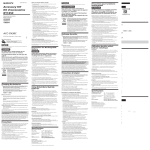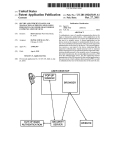Download General Instructions
Transcript
General Instructions The MS6208B is a contact-type digital tachometer with stable performance, high reliability and high safety performance. The core component of the meter is a compact high-speed integrated chip. The meter calculates the exact rotation speed value through a reflected light sampling process. With a compact design, it is a meter with superior performance. The meter will display rotation speeds from 50RPM---99999RPM. The LCD is backlit to allow making and reading measurements in low light conditions. Panel Diagram (see front view) 1. Laser emission and receiving window 2. LCD display 3. Instrument case 4. Instrument power switch key 5. Maximum and minimum switch key 6. Hold key 7. Measurement key 8. Data storage key 9. Data storage read key 10. Backlight key 11. Storage read number plus key 12. Storage read number minus key 1 MIN MAX MEM READ MS6208B Front View 2 Accessories 1. 1 MS6208B bare machine 2. 1 Operation Manual 3. 1 reflective sheeting 4. 4 x 1.5V AAA battery OOBA (out of box audit) When you get a new tachometer, check the meter and its accessories. If something is damaged or missing, please contact the store where you bought the meter to obtain missing items or to replace the meter. Safety instructions Operating environment: ● Elevation <2000 m ● Relative humidity (RH) ≦80%RH ● Operating temperature: 0 - 40°C Warning ● To avoid damaging the meter or affecting measurement accuracy, do not open the meter. ● Do not use the meter in the places with high temperature and high humidity, or near flammable and explosive materials. ● Storage and maintenance: Do not use alcohol or 3 other solvents to clean the meter. If it is not used for long time, please remove batteries and put the meter in a dry and clean environment. Symbols description Important safety information Do not recycling Low battery warning The meter complies with CE safety standard 1 6 7 2 8 9 3 4 5 LCD Figure 4 LCD description 1. Signal symbol 2. Low battery symbol 3. Maximum measurement display 4. Rotation speed reading display 5. Minimum measurement display 6. Storage state display 7. Storage number display 8. Average measurement value display 9. Measurement unit display Key Description 1. Switch key Function: On/Off operation Operation: When the meter is OFF, lightly touch switch key to turn on the meter. When the meter is ON, lightly touch switch key to turn off the meter. 2. Maximum and minimum key Function: Switch maximum, minimum and average display value Operation: When the LCD display is MAX, current measurement is at maximum. When the LCD display is MIN, current measurement is at minimum. When 5 the LCD display is AVG, current measurement is average value. 3. Hold key Function: Hold the current state of the meter Operation: When you press the key to hold, "H" will display on the upper right corner of LCD and the meter is HOLD state. Press HOLD key again to disable HOLD state, and the "H" on the upper right corner of LCD will disappear. 4. Measurement key Function: Make laser tube illuminate for measurement Operation: When turning on the meter, you can read the rotation speed of the object to be measured just by measuring according to operating instructions 5. Storage key Function: Store current rotation speed value Operation: When you want to store the current rotation speed value, press the storage key together with other keys, and you can store the current value to the specified storage number. 6. Read key 6 Function: Read the rotation speed value under the stored number Operation: When you want to store the rotation speed value under a storage number, press the read key together with other keys, and you can read the rotation speed value under the stored number. 7. Backlight key Function: Turn backlight on and off Operation: Turn the backlight on when pressing the key the first time. Press the backlight key again to turn the backlight off. 8. Plus key Function: Add storage number when reading or storing Operation: When entering storage state, press plus key to add the current storage number 9. Minus key Function: Subtract storage number when reading or storing Operation: When entering storage state, press plus key to subtract the current storage number 7 Technical Parameters I. General specifications 1. Rotation speed display is five-digit LCD number with maximum of 99999 2. Display 0 below 50 RPM 3. Measuring distance is 50mm--250mm (when the battery voltage is sufficient) 4. Display voltage lower than 4.5V when batteries are low 5. Dimension: 155mm*60mm*27 6. Weight: 120g 7. Power supply: 4 × 1.5V SIZEAAA battery 8. Auto off time is 30 sec II. Technical parameter Measuring scope Resolution 50-99.99RPM 0.01RPM 100-9999.9RPM 0.1RPM 10000-99999 1RPM 8 Accuracy ±(0.03%±2d) Measuring operation instructions Warning: To avoid injury, don’t aim at human eyes when measuring. Keep a safe distance from high-speed rotating objects to avoid machine damage or personal injury. 1. Paste reflective sheeting onto rotating disk or rotating shaft To avoid inaccurate measurements, rotating disk or shaft can’t be highly reflective. If rotating disk is strong light-emitting object, cover it with black material before attaching reflective sheeting. 2. Fix the tachometer in a stable position and ensure that the light emitted from the tachometer is perpendicular to the object to be measured. 3. Start the tachometer. Start the object to be 9 measured. After rotation speed is stable, press the measurement key and read the meter. Note: 1. Because the meter measures and calculates the reflection time interval of light emitted from the meter, measurement is easily interfered with by extraneous light. Thus, measurement is not accurate if done outdoors in sunlight. Under such conditions, using the MS6208A contact-type tachometer is recommended. 2. If there is abnormal display due to vibrations or external light interference, release the key and press it again to reset the measurement reading to zero, and make measurements again. Data storage and reading operation I. Data storage operation When you want to store rotation speed value, press 10 MEM key in the non-HOLD state. MEM and default storage number 00 will display on upper right corner of the LCD. Press plus or minus key to select storage number. At this time, if you pr. Press the backlight key, the rotation speed value will flash. The current rotation speed value can be stored in the selected storage number. Exit the storage state by pressing the READ key under the storage state. II. Data reading operation When you want to read stored values, press READ key in the non-HOLD state. The default storage number 00 will display on the upper right corner of LCD. Press plus or minus key to select storage number. At this time, if you press the backlight key, the rotation speed value will flash. Thus, you can read and display the value in the current storage number. It can exit the storage state by pressing the 11 MEM key in the storage state. Battery installation or replacement The power supply used by this meter is four 1.5V SIZE AAA batteries. To replace batteries, open battery cover, remove the old batteries, install new batteries of the correct size, according to the illustration on the cover. Close the battery cover after installation, and tighten screw before using the Meter. 12