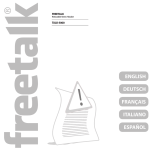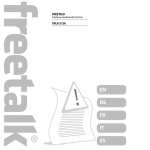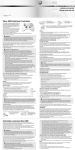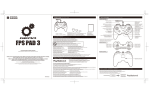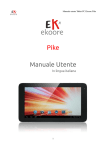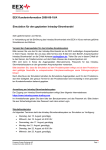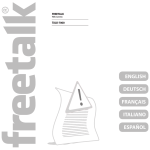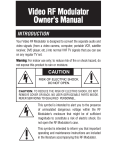Download ENGLISH DEUTSCH FRANÇAIS ITALIANO ESPAÑOL
Transcript
FREETALK USB Stereo Headset TALK-5105 ENGLISH DEUTSCH FRANÇAIS ITALIANO ESPAÑOL TALK-5105 Acoustic Headset “FREETALK® USB Stereo Headset This is the ideal headphone designed for professional use on both laptop and desktop PCs. And it’s compatible with both Windows and Macintosh. The FREETALK® USB Stereo Headset is the ideal headset for use with Skype, for gaming, listening to music or watching movies in high quality audio. It features full range headset speakers and a professional grade speech recognition microphone ergonomically designed for an all day comfortable fit. And it’s Plug & Play - easy to operate. This headset is for you if you’re looking for a clear, crisp audio experience, which is comfortable enough to wear all day. “ WARNING ! Before using this product, read this manual for important safety and health information. Keep all manuals for future reference. For replacement manuals, go to www.freetalk.me or call the FREETALK customer support centers (contact numbers can be found online). This manual includes 1. Safety Instructions 2. Connecting 3. Troubleshooting 4. Warranty conditions ual, software or other components. - The warranty becomes invalid if the product is opened, if there is mechanical damage, if the product has been misused, if alterations have been made to the product, if the product has been repaired by a third party, in the case of negligence or if the product has been used for a purpose other than that originally intended. Excluded from the warranty: • Damage caused by accidents or disasters, such as fire, flood, earthquakes, war, vandalism or theft. Incompatibility with other hardware/software which is not stated in the minimum system requirements. Your headset can now be used if your operating • Under no circumstances will the manufacturer be system and your sound card have been configured held responsible for any incidental or consequential damage, including the loss of income or other correctly. commercial losses resulting from the use of this product. Troubleshooting Connecting No sound can be heard in the headset. Possible solutions 1. The audio cable has been incorrectly connected to the sound card. 2. The volume control is set too low. Increase the volume. No voice can be heard from the headset. Possible solutions 1. The audio cable has been incorrectly connected to the sound card. 2. The volume in the operating system is too low. Increase the volume. INSTRUCTION MANUAL 3. Make sure the MUTE switch located on the cable is not switched to ON. Safety Instructions Read the following instructions carefully before For further information go to www.freetalk.me where further product instructions, drivers and use. - The Headset does not require any special mainte- technical information can be found. nance. Use a slightly damp, soft cloth to clean. - Do not use aggressive cleaning fluids or sub- Warranty conditions stances, to clean the device. These may be harmful - Our products have a 3 year manufacturer’s warranty, which is effective from the date of purchase. to the product. - Make sure that the cable is free of restrictions and - If there is a fault, return the product to your dealer heavy objects placed on it such as a monitor. Do and include an explanation of the fault, the proof not use this device in an area where the cable can of purchase and all the accessories. become worn or damaged as a result of people - During the warranty period, you will receive a similar model from the dealer, if one is available. If walking over it. - Never repair the headset yourself, as this will void no similar product is available, your purchase will be refunded. your warranty. - Please refer to the web site www.freetalk.me for missing components, such as the instruction man- EN TALK-5105 Acoustic Kopfhörer FREETALK® USB Stereo Headset TALK-5105 Der ideale Kopfhörer für den professionellen Gebrauch mit Laptop und Desktop PC. Es ist zudem kompatibel mit Windows und Macintosh. Das FREETALK® Stereo Headset ist ideal für den Gebrauch mit Skype sowie für Spiele, Musik oder Filme in hoher Audio-Qualität. Mit leistungsstarken Headset-Lautsprechern und einem hoch professionellen Spracherkennungsmikrofon bietet es ganztägig ergonomisch ausgeklügelten Tragekomfort. Und durch Plug & Play ist es ganz einfach zu bedienen. Dieses Headset ist besonders geeignet für alle, die auf klare, Klangqualität und den ganzen Tag über hohen Tragekomfort Wert legen. WARNUNG ! Bevor sie dieses Produkt benutzen, lesen Sie dieses Benutzerhandbuch mit seinen wichtigen Sicherheits- und Gesundheitsinformationen sorgfältig. Bewahren Sie alle Handbücher als künftige Referenz gut auf. Ersatzhandbücher finden Sie unter www.freetalk.me. Sie können aber auch einen der FREETALK Kundensupportcenter anrufen (Kontakttelefonnummern sind online zu finden). Dieses Benutzerhandbuch umfasst Anschlüsse unserer Website unter www.freetalk.me - Die Garantie verliert ihre Gültigkeit, wenn das Produkt geöffnet wird, bei mechanischen Schäden, unsachgemäßem Gebrauch des Produkts, Änderungen an demselben, wenn es von Dritten repariert wurde, bei Nachlässigkeit oder, wenn das Produkt zu einem anderen als dem ursprünglich vorgesehenen Zweck verwendet wurde. Garantieausschlüsse • Schäden aufgrund von Unfall oder Katastrophen wie Brand, Flut, Erdbeben, Krieg, Vandalismus oder Diebstahl. Inkompatibilität mit anderer Hardware/ Software, die nicht in den MindestsystemanDas Headset kann nun benutzt werden, sofern Ihr forderungen festgelegt ist. Betriebssystem und die Soundkarte fehlerfrei kon- • Keinesfalls wird der Hersteller für zufällige oder Folgeschäden einschließlich Einkommenseinfiguriert sind. bußen oder anderweitigen Verlusten, die aus dem Gebrauch dieses Produkts entstehen, zur VerantFehlerbehebung wortung gezogen. Im Headset ist kein Ton zu hören. Mögliche Lösungen 1. Das Audiokabel wurde nicht richtig an die Soundkarte angeschlossen. 2. Die Lautstärkesteuerung ist zu leise eingestellt. Erhöhen Sie die Lautstärke. Es ist keine aus dem Headset kommende Stimme zu hören. Mögliche Lösungen 1. Sicherheitsanweisungen 2. Anschlüsse 3. Fehlerbehebung 4. Garantiebedingungen 1. Das Audiokabel wurde nicht richtig an die Soundkarte angeschlossen. 2. Die Lautstärke im Betriebssystem ist zu niedrig. Erhöhen Sie die Lautstärke. 3. Stellen Sie sicher, dass der MUTE-Schalter (Stummschalten) am Kabel nicht auf ON steht. BEDIENUNGSHANDBUCH Weitere Informationen und Produktanweisungen, Treiber und technische Informationen finden sie Sicherheitsanweisungen Lesen Sie vor Gebrauch folgende Anweisungen unter www.freetalk.me. sorgfältig durch. - Das Headset erfordert keine besondere Wartung. Garantiebedingungen Verwenden Sie zum Reinigen der Kamera ein leicht - Unsere Produkte besitzen ab dem Kaufdatum 3 Jahre Herstellergarantie. feuchtes, weiches Tuch. - Reinigen Sie das Gerät nicht mit aggressiven - Bei Defekten geben Sie das Produkt an Ihren Reinigungsflüssigkeiten oder -Substanzen. Diese Händler zurück und fügen Sie eine Erläuterung des Defekts bei sowie den Kaufbeleg und sämtliche könnten das Produkt beschädigen. - Stellen Sie sicher, dass das Kabel frei liegt und Zubehörteile. keine schweren Gegenstände wie z.B. ein Monitor - Während der Garantiezeit erhalten Sie von ihrem auf ihm stehen. Benutzen Sie das Gerät nicht in Du- Händler ein ähnliches Modell falls verfügbar. Ist rchgangsbereichen, in denen das Kabel abgenutzt kein ähnliches Produkt verfügbar, so wird Ihres repariert. oder beschädigt werden kann.. - Reparieren Sie die Headset niemals selbst, da Sie - Fehlende Komponenten wie das Bedienungshandbuch, Software oder andere finden Sie auf dadurch die Garantiere verlieren. DE Casque audio TALK-5105 Casque stéréo USB FREETALK® TALK-5105 C’est le casque parfait conçu pour un usage professionnel pour les portables et les PC de bureau. Il est compatible Windows et Macintosh. Le casque stéréo USB FREETALK® est parfait pour être utilisé avec Skype, pour jouer, écouter de la musique ou regarder des films avec une qualité de son parfaite. Il dispose d’écouteurs à large bande, un micro de reconnaissance vocale professionnel, ergonomique afin de garantir le confort d’utilisation tout au long de la journée. De plus il est Plus & Play - facile à utiliser. C’est votre casque si ce que vous cherchez c’est d’avoir un son clair et net. Et il est suffisamment confortable pour être porté toute la journée. ATTENTION ! Avant d’utiliser ce produit, lisez ce manuel et consultez les informations relatives à la santé et à la sécurité. Conservez tous les manuels pour information. Pour remplacer les manuels, consultez www. freetalk.ne ou appelez le service clientèle FREETALK (les numéros de contact se trouvent sur le site). Ce manuel comprend 1. Mesures de sécurité 2. Branchement 3. Problèmes 4. Conditions de la garantie - La garantie ne s’applique plus si le produit a été ouvert, s’il s’agit d’un problème mécanique, si le produit a été mal utilisé, si des modifications ont été apportées au produit, si le produit a été réparé par une tierce personne, en cas de négligence ou si le produit a été utilisé pour un autre usage que celui prévu à l’origine. Non inclus dans la garantie : • Dégâts causés par des accidents ou des sinistres, comme incendie, inondation, tremblements de terre, guerre, vandalisme ou vol. Incompatibilité avec d’autres équipements / logiciels non inscrits dans les caractéristiques minimums du système d’exploitation. Votre casque peut maintenant être utilisé si votre • Dans aucun cas, le fabricant n’assume la responsystème d’exploitation et votre carte son ont été sabilité des dégâts accidentels ou de leurs conséquences, comme la perte de revenu ou toute configurés correctement. perte commerciale provenant de l’utilisation de ce produit. Problèmes Branchement Aucun son ne sort du casque. Solutions possibles 1. Le câble audio n’est pas correctement connecté à la carte son. 2 Le bouton de contrôle du volume est réglé trop bas. Augmentez le volume. Le casque ne transmet pas la voix. Solutions possibles 1. Le câble audio n’est pas correctement connecté à la carte son. 2. Le volume du système d’exploitation est trop bas. Augmentez le volume. MANUEL D’INSTRUCTIONS 3. Vérifiez que l’interrupteur MUTE (SILENCE) situé sur le câble n’est pas sur la position ON. Mesures de sécurité Pour plus d’information, visitez www.freetalk.me Lisez attentivement les instructions suivantes où vous pourrez trouver les instructions du produit, avant utilisation. les pilotes et l’information technique. - Le casque ne nécessite aucun entretien particulier. Utilisez un chiffon doux pour le nettoyer. - N’utilisez pas de produits abrasifs pour nettoyer Conditions de la garantie - Nos produits disposent d’une garantie du fabril’appareil. Cela pourrait endommager le produit. - Veillez à ce que le câble soit libre et qu’aucun cant de 3 ans, valable à partir de la date d’achat. objet ne soit posé dessus, comme le moniteur. - S’il y a un défaut, retournez le produit à votre disN’utilisez pas l’appareil dans un espace dans lequel tributeur en incluant une explication du défaut, la le câble pourrait être tordu ou endommagé par preuve d’achat et tous les accessoires. - Pendant la période de garantie, le distributeur des personnes marchant dessus. - Ne réparez jamais votre casque vous-même, cela vous remettra un modèle similaire, s’il est disponible. S’il n’y pas de produit similaire disponible, annulerait votre garantie. votre article sera remboursé. - Consultez le site internet www.freetalk.me pour les éléments manquants, comme le manuel d’instructions, le logiciel et autres. FR Cuffie acustiche TALK-5105 FREETALK® Cuffie Stereo USB TALK-5105 Cuffie ideali destinate ad un uso professionale adatte sia ai portatili che ai PC da scrivania. Compatibili con sistema operativo Windows e Macintosh. Le cuffie stereo USB FREETALK® sono le cuffie ideali per utilizzate Skype, giocare, ascoltare musica o vedere film con una riproduzione audio di alta qualità. Il prodotto include un set completo di altoparlanti/ cuffie, un microfono per il riconoscimento della voce professionale, con design ergonomico da indossare comodamente tutto il giorno. La funzione “Plug & Play” le rende ancora più facili da utilizzare. Le cuffie ben si adattano a chi è in cerca di una riproduzione audio chiara e nitida e sono comode a tal punto che si possono indossare tutto il giorno. AVVERTENZA ! Prima di utilizzare il prodotto, leggere attentamente il presente manuale relativo alle misure di prevenzione per la sicurezza e la salute. Conservare tutti i manuali per eventuali consultazioni future. Per i manuali di sostituzione, visitare il sito www.freetalk.me o contattare i centri di assistenza FREETALK (i numeri di contatto sono disponibili online). Il presente manuale include del manuale di istruzione o dei driver. - La garanzia decade se il prodotto è aperto, se è stato arrecato un danno meccanico, se il prodotto è stato utilizzato in maniera sbagliata, se il prodotto è stato riparato da terzi, in caso di negligenza ovvero qualora il prodotto venga utilizzato per finalità diverse dal suo uso specifico. Non rientrano nella garanzia: - il danno causato da incidenti o disastri naturali, quali incendi, inondazioni, terremoti, guerra, atti vandalici o furto. Le incompatibilità con altri hardware/software non specificati nei requisiti minimi del sistema. - In nessun caso il fabbricante sarà ritenuto responsabile per danni incidentali o consequenziali, ivi incluso Le cuffie sono ora pronte per essere utilizzate se il il mancato profitto o altre perdite commerciali desistema operativo e la scheda audio del computer rivanti dall’utilizzo del prodotto. sono correttamente configurate.. Collegamento Guida alla risoluzione dei problemi Non è possibile sentire alcun suono nelle cuffie. Possibili soluzioni 1. Il cavo audio è stato collegato scorrettamente alla scheda audio. 2. Il controllo del volume è troppo basso. Alzare il volume. Non è possibile sentire alcun suono dalle cuffie. Possibili soluzioni 1. Precauzioni di sicurezza 2. Collegamento 3. Guida alla risoluzione dei problemi 4. Garanzia 1. Il cavo audio è stato collegato scorrettamente alla scheda audio. 2. Il volume del sistema operativo è troppo basso. Alzare il volume. 3. Accertarsi che l’interruttore MUTO posto sul cavo non sia acceso. MANUALE DI ISTRUZIONI Per maggiori informazioni consultare il sito www. freetalk.me in cui sono reperibili ulteriori informaziPrecauzioni di sicurezza Leggere attentamente le seguenti istruzioni prima oni sul prodotto, i driver e ulteriori informazioni tecniche. dell’uso. - Le cuffie non richiedono una manutenzione specifica. Utilizzare un panno morbido, leggermente umi- Garanzia - I nostri prodotti hanno una garanzia di fabbricazido, per la pulizia ordinaria. - Non utilizzare liquidi o sostanze aggressive che one di 3 anni, che decorre dalla data di acquisto. potrebbero danneggiare il prodotto, per pulire - In caso di difetto, restituire il prodotto al distributore con una spiegazione del difetto, prova dell’acquisto e l’apparecchio. - Accertarsi che il cavo sia libero da impedimenti e tutti gli accessori. da oggetti pesanti posti sullo stesso, quale il monitor. - Durante il periodo di validità della garanzia, il distribNon utilizzare l’apparecchio in luoghi in cui sia pos- utore è tenuto a sostituire il prodotto con un modello sibile usurare o danneggiare il cavo camminandoci simile, se disponibile. Qualora l’articolo non sia disponibile, il rivenditore è tenuto a restituire i soldi. sopra. - Non tentare di riparare le cuffie personalmente poi- - Consultare il sito web www.freetalk.me per eventuali aggiornamenti o informazioni mancanti o perdita ché la garanzia non sarà più applicabile. IT Auriculares Acústicos TALK-5105 área donde el cable pueda desgastarse o dañarse debido al tránsito de personas. - Nunca repare los auriculares usted mismo, ya que FREETALK® USB Stereo Headset TALK-5105 Constituyen los auriculares ideales diseñados para esto anulará su garantía. uso profesional tanto en ordenadores portátiles como en PC’s de escritorio. Además son compatibles tanto con Windows como con Macintosh. Los FREETALK® USB Stereo Headset son los auriculares ideales para usar con Skype, juegos, escuchar música o mirar películas con alta calidad de audio. Ofrecen altavoces para auriculares de rango completo, un micrófono con reconocimiento de voz de tipo profesional y están ergonómicamente diseñados para un ajuste confortable durante todo el día. Además, son de tipo “Plug & Play” (Conectar y Usar) – lo que facilita su utilización. Estos auriculares son lo que usted necesita si está buscando una experiencia de audio clara y bien definida; además son tan confortables que permiten su uso a lo largo de todo el día. ADVERTENCIA ! Antes de usar este producto, lea este manual para obtener información importante sobre seguridad y salud. Conserve todos los manuales para futuras consultas. Para obtener manuales de reemplazo, diríjase a www.freetalk.me o llame a los centros de atención al cliente de FREETALK (los números de contacto se encuentran en línea). Este manual incluye 1. Instrucciones de Seguridad 2. Conexión 3. Resolución de Problemas 4. Condiciones de la Garantía - Durante el período de la garantía, usted recibirá un modelo similar del distribuidor, siempre que haya disponibilidad. Si no existe un producto similar disponible, su compra será reembolsada. - Por favor remítase al sitio web www.freetalk.me Conexión en caso de componentes faltantes, tales como el manual de instrucciones, el software u otros componentes. - La garantía se invalida si el producto es abierto, si existe daño mecánico, si el producto ha sido usado incorrectamente, si se han hecho modificaciones del producto, si el producto ha sido reparado por un tercero, en caso de negligencia o si el producto ha sido usado con un fin diferente al establecido originalmente. Se excluyen de la garantía: • El daño causado por accidentes o desastres como incendios, inundaciones, terremotos, guerras, Ahora podrá usar sus auriculares, siempre que su vandalismo o robo. La incompatibilidad con otro sistema operativo y su tarjeta de sonido estén cor- hardware/software que no esté establecido en los requerimientos mínimos del sistema. rectamente configurados. • No podrá hacerse responsable al fabricante, bajo ninguna circunstancia, de ningún daño incidental Resolución de Problemas o consecuente, incluyendo la pérdida de ingresos No se escucha sonido en los auriculares. u otras pérdidas comerciales que resulten del uso Posibles soluciones de este producto. 1. El cable de audio se ha conectado incorrectamente a la tarjeta de sonido. 2. El control de volumen está fijado en un valor demasiado bajo. Aumente el volumen. No se escucha la voz en los auriculares. Posibles soluciones 1. El cable de audio se ha conectado incorrectamente a la tarjeta de sonido. 2. El volumen del sistema operativo está demasiado bajo. Aumente el volumen. MANUAL DE INSTRUCCIONES 3. Asegúrese de que el interruptor MUTE (SILENCIO) localizado en el cable no esté en ON (ACTIVADO). Instrucciones de Seguridad Para obtener mayor información, diríjase a www. Antes de usar, lea detenidamente las siguientes freetalk.me donde encontrará más instrucciones instrucciones. de productos, controladores e información téc- Los Auriculares no requieren ningún manten- nica. imiento especial. Para limpiarlos, utilice un paño suave, ligeramente húmedo. Condiciones de la Garantía - No use sustancias o líquidos limpiadores agresi- - Nuestros productos poseen dos años de garantía vos para limpiar el dispositivo. Éstos pueden causar del fabricante, la cual entra en vigor a partir de la daño al producto. fecha de compra. - Asegúrese de que el cable se pueda mover libre- - Si existiera un defecto, devuelva el producto a su mente y no tenga objetos pesados encima, tales distribuidor incluyendo una explicación del defeccomo un monitor. No use este dispositivo en un to, la prueba de compra y todos los accesorios. ES