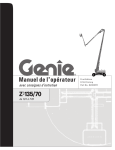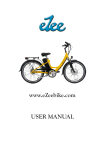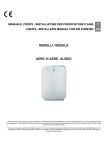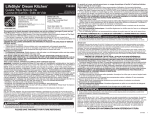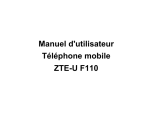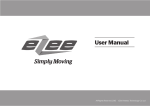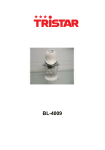Download INSTALLATION, OPERATING INSTRUCTIONS
Transcript
INSTALLATION, OPERATING INSTRUCTIONS HALF-SIZE, ELECTRIC CONVECTION OVEN, MODEL: MCOE5L WARNING: IMPROPER INSTALLATION, ADJUSTMENT, ALTERATION, SERVICE OR MAINTENANCE CAN CAUSE PROPERTY DAMAGE, INJURY OR DEATH. READ THE INSTALLATION, OPERATING AND MAINTENANCE INSTRUCTIONS THOROUGHLY BEFORE INSTALLING OR SERVICING THIS EQUIPMENT. NOTE: OVEN WILL PRODUCE A QUANTITY OF SMOKE UPON INITIAL FIRE UP. THIS “BURN OFF” MAY LAST IN EXCESS OF 10-20 MINUTES. PLEASE READ ALL SECTIONS OF THIS MANUAL AND RETAIN FOR FUTURE REFERENCE. THIS EQUIPMENT MUST BE INSTALLED AND COMMISSIONED BY A PROFESSIONAL, FACTORY-TRAINED TECHNICIAN. NOTE: This manual pertains to all oven models listed above. The reader/operator must interpret its contents to applicable needs. If you have questions about any instructional materials pertaining to Garland convection ovens, please contact our Customer Service Department at one of the phone numbers below. MANUFACTURED EXCLUSIVELY FOR McDonald's BY CLEVELAND RANGE 1333 EAST 179 St., CLEVELAND, OH 44110 MCD HOTLINE TOLL FREE: (800) 446-8367 PHONE: (800) 424-2411 FAX: (888) 606-0460 E-mail: [email protected] http://www.garland-group.com Part # 4516833 Rev C (19 Mar 2014) GARLAND HALF SIZE ELECTRIC CONVECTION OVEN MODEL:MCOE5 INSTALLATION/OPERATION MANUAL WARRANTY Applicable only to ovens with a serial number production date on or after January 1, 2013 This warranty covers defects in material and workmanship under normal use providing that: a. the equipment has not been accidentally or intentionally damaged, altered or misused. b. the equipment is properly installed, adjusted, operated and maintained in accordance with national and local codes and in accordance with the installation instructions provided with this product. c. the warranty serial number affixed to the appliance by us has not been defaced, obliterated or removed. d. an acceptable report for any claim under this warranty is supplied to us. The equipment warranty coverage remains in force for two (2) years limited, (parts and labor), (USA & Canada Only) The equipment warranty coverage of five (5) years limited, (Door Hinge), (USA & Canada Only). The Garland Group agrees to repair or replace, at its option, any part that proves to be defective in material or workmanship at no charge for the part or normal labor. We assume no responsibility for installation, adjustments, diagnosis, or normal maintenance such as: lubrication of springs or valves. We assume no responsibility for travel costs beyond two (2) hours and 100 miles/150Kms round trip, travel other than overland, and overtime costs of repair. We exclude broken glass, paint and porcelain finish, surface rust, gasket material, ceramic material, light bulbs and fuses from normal coverage. We exclude damage or dysfunction caused by fire, flood, and like “Acts of God” that are beyond the control of The Garland Group. We exclude failures caused by erratic voltage or gas supplies. The Garland Group will only cover the cost of the parts replacement and/or service. This warranty is limited and is in lieu of all other warranties, expressed or implied. The Garland Group, our employees, or our agents shall not be held liable for any claims of personal injury or consequential damage or loss. This warranty gives you specific legal rights, and you may have other rights which vary from state to state. Page 2 Part # 4516833 Rev C (19 Mar 2014) GARLAND HALF SIZE ELECTRIC CONVECTION OVEN MODEL:MCOE5 INSTALLATION/OPERATION MANUAL TABLE OF CONTENTS WARRANTY . . . . . . . . . . . . . . . . . . . . . . . . . . . . . . . . . . . . . . . . . . . . . . . . . . . . . . . . . . . . . . . . . . . . . . . . . . . . . . . . . . . 2 Applicable only to ovens with a serial number production date on or after January 1, 2013 . . . . . . . . . . . . . . . . . . . . . . . . . . . 2 DIMENSIONS AND SPECIFICATIONS . . . . . . . . . . . . . . . . . . . . . . . . . . . . . . . . . . . . . . . . . . . . . . . . . . . . . . . . . . . . 4 INSTALLATION . . . . . . . . . . . . . . . . . . . . . . . . . . . . . . . . . . . . . . . . . . . . . . . . . . . . . . . . . . . . . . . . . . . . . . . . . . . . . . . . 5 Electrical Connection . . . . . . . . . . . . . . . . . . . . . . . . . . . . . . . . . . . . . . . . . . . . . . . . . . . . . . . . . . . . . . . . . . . . . . . . . . . . . . . . . . . . . . . . . . . . . . . 5 DESCRIPTION OF OVEN CONTROLS . . . . . . . . . . . . . . . . . . . . . . . . . . . . . . . . . . . . . . . . . . . . . . . . . . . . . . . . . . . . . 6 OPERATING INSTRUCTIONS . . . . . . . . . . . . . . . . . . . . . . . . . . . . . . . . . . . . . . . . . . . . . . . . . . . . . . . . . . . . . . . . . . . . 7 To turn oven ON . . . . . . . . . . . . . . . . . . . . . . . . . . . . . . . . . . . . . . . . . . . . . . . . . . . . . . . . . . . . . . . . . . . . . . . . . . . . . . . . . . . . . . . . . . . . . . . . . . . . 7 Preheat. . . . . . . . . . . . . . . . . . . . . . . . . . . . . . . . . . . . . . . . . . . . . . . . . . . . . . . . . . . . . . . . . . . . . . . . . . . . . . . . . . . . . . . . . . . . . . . . . . . . . . . . . . . . . 7 To Select a menu item . . . . . . . . . . . . . . . . . . . . . . . . . . . . . . . . . . . . . . . . . . . . . . . . . . . . . . . . . . . . . . . . . . . . . . . . . . . . . . . . . . . . . . . . . . . . . . 7 To begin a cook cycle or start a bake cycle . . . . . . . . . . . . . . . . . . . . . . . . . . . . . . . . . . . . . . . . . . . . . . . . . . . . . . . . . . . . . . . . . . . . . . . . . . . 7 To cancel a cook cycle or cancel a bake . . . . . . . . . . . . . . . . . . . . . . . . . . . . . . . . . . . . . . . . . . . . . . . . . . . . . . . . . . . . . . . . . . . . . . . . . . . . . . 7 Profile Baking. . . . . . . . . . . . . . . . . . . . . . . . . . . . . . . . . . . . . . . . . . . . . . . . . . . . . . . . . . . . . . . . . . . . . . . . . . . . . . . . . . . . . . . . . . . . . . . . . . . . . . . 7 Hold Timer . . . . . . . . . . . . . . . . . . . . . . . . . . . . . . . . . . . . . . . . . . . . . . . . . . . . . . . . . . . . . . . . . . . . . . . . . . . . . . . . . . . . . . . . . . . . . . . . . . . . . . . . . 7 Recovery Timer . . . . . . . . . . . . . . . . . . . . . . . . . . . . . . . . . . . . . . . . . . . . . . . . . . . . . . . . . . . . . . . . . . . . . . . . . . . . . . . . . . . . . . . . . . . . . . . . . . . . . 7 Fast Cool . . . . . . . . . . . . . . . . . . . . . . . . . . . . . . . . . . . . . . . . . . . . . . . . . . . . . . . . . . . . . . . . . . . . . . . . . . . . . . . . . . . . . . . . . . . . . . . . . . . . . . . . . . . 7 PROGRAM LOGIC. . . . . . . . . . . . . . . . . . . . . . . . . . . . . . . . . . . . . . . . . . . . . . . . . . . . . . . . . . . . . . . . . . . . . . . . . . . . . . 8 CONTROL PROGRAMMING . . . . . . . . . . . . . . . . . . . . . . . . . . . . . . . . . . . . . . . . . . . . . . . . . . . . . . . . . . . . . . . . . . . . . 9 To change the Cancel Alarm . . . . . . . . . . . . . . . . . . . . . . . . . . . . . . . . . . . . . . . . . . . . . . . . . . . . . . . . . . . . . . . . . . . . . . . . . . . . . . 9 To change the Cook Temperature . . . . . . . . . . . . . . . . . . . . . . . . . . . . . . . . . . . . . . . . . . . . . . . . . . . . . . . . . . . . . . . . . . . . . . . . . . . . . . . . . . . 9 To change the Cook Time . . . . . . . . . . . . . . . . . . . . . . . . . . . . . . . . . . . . . . . . . . . . . . . . . . . . . . . . . . . . . . . . . . . . . . . . . . . . . . . . . . . . . . . . . . . 9 To Change the Fan Speed . . . . . . . . . . . . . . . . . . . . . . . . . . . . . . . . . . . . . . . . . . . . . . . . . . . . . . . . . . . . . . . . . . . . . . . . . . . . . . . . . . . . . . . . . . . 9 To Change the Flex Time . . . . . . . . . . . . . . . . . . . . . . . . . . . . . . . . . . . . . . . . . . . . . . . . . . . . . . . . . . . . . . . . . . . . . . . . . . . . . . . . . . . . . . . . . . . . 9 To Change the Fan Cycle . . . . . . . . . . . . . . . . . . . . . . . . . . . . . . . . . . . . . . . . . . . . . . . . . . . . . . . . . . . . . . . . . . . . . . . . . . . . . . . . . . . . . . . . . . .10 To change the Hold Time. . . . . . . . . . . . . . . . . . . . . . . . . . . . . . . . . . . . . . . . . . . . . . . . . . . . . . . . . . . . . . . . . . . . . . . . . . . . . . . . . . . . . . . . . . .10 To change the Product Name . . . . . . . . . . . . . . . . . . . . . . . . . . . . . . . . . . . . . . . . . . . . . . . . . . . . . . . . . . . . . . . . . . . . . . . . . . . . . . . . . . . . . .10 To View Recovery Information. . . . . . . . . . . . . . . . . . . . . . . . . . . . . . . . . . . . . . . . . . . . . . . . . . . . . . . . . . . . . . . . . . . . . . . . . . . . . . . . . . . . . .10 Control Safety Features . . . . . . . . . . . . . . . . . . . . . . . . . . . . . . . . . . . . . . . . . . . . . . . . . . . . . . . . . . . . . . . . . . . . . . . . . . . . . . . . . . . . . . . . . . . .10 To reset factory defaults. . . . . . . . . . . . . . . . . . . . . . . . . . . . . . . . . . . . . . . . . . . . . . . . . . . . . . . . . . . . . . . . . . . . . . . . . . . . . . . . . . . . . . . . . . . .11 MAINTENANCE & TROUBLESHOOTING . . . . . . . . . . . . . . . . . . . . . . . . . . . . . . . . . . . . . . . . . . . . . . . . . . . . . . . . . 11 Factory Default Menu Items. . . . . . . . . . . . . . . . . . . . . . . . . . . . . . . . . . . . . . . . . . . . . . . . . . . . . . . . . . . . . . . . . . . . . . . . . . . . . . . . . . . . . . . .11 Check Calibration. . . . . . . . . . . . . . . . . . . . . . . . . . . . . . . . . . . . . . . . . . . . . . . . . . . . . . . . . . . . . . . . . . . . . . . . . . . . . . . . . . . . . . . . . . . . . . . . . .12 Break-In Period . . . . . . . . . . . . . . . . . . . . . . . . . . . . . . . . . . . . . . . . . . . . . . . . . . . . . . . . . . . . . . . . . . . . . . . . . . . . . . . . . . . . . . . . . . . . . . . . . . . .12 Exterior Cleaning . . . . . . . . . . . . . . . . . . . . . . . . . . . . . . . . . . . . . . . . . . . . . . . . . . . . . . . . . . . . . . . . . . . . . . . . . . . . . . . . . . . . . . . . . . . . . . . . . .12 Blower Wheel & Temperature Probe . . . . . . . . . . . . . . . . . . . . . . . . . . . . . . . . . . . . . . . . . . . . . . . . . . . . . . . . . . . . . . . . . . . . . . . . . . . . . . . .13 Motor Care . . . . . . . . . . . . . . . . . . . . . . . . . . . . . . . . . . . . . . . . . . . . . . . . . . . . . . . . . . . . . . . . . . . . . . . . . . . . . . . . . . . . . . . . . . . . . . . . . . . . . . . .13 INSTRUCTION, LABEL LOCATION . . . . . . . . . . . . . . . . . . . . . . . . . . . . . . . . . . . . . . . . . . . . . . . . . . . . . . . . . . . . . . 14 Page 3 Part # 4516833 Rev C (19 Mar 2014) GARLAND HALF SIZE ELECTRIC CONVECTION OVEN MODEL:MCOE5 INSTALLATION/OPERATION MANUAL DIMENSIONS AND SPECIFICATIONS 21.000" [535 mm] OVEN INTERIOR 25.250" [645 mm] 30.500" [775 mm] 30.250" [766 mm] 20.000 [510 mm] OVEN INTERIOR 25.750" [657 mm] 15.500" [393 mm] OVEN INTERIOR Element Package Total kW Standard 8.0 208V/1Ph 240V/1Ph 38.5 33.3 Nominal Amperes Per Line 208V/3Ph 240V/3Ph X Y Z X Y Z 20.8 23.0 23.0 18.0 20.0 20.0 240V/1Ph 34.8 Electrical specifications include motor requirements. Double-deck models require 2 separate power supplies. Clearances Combustible Wall Entry Shipping Weight Sides Rear Crated Uncrated 1” (25mm) 1” (25mm) 36” (914mm) 31” (787mm) 350lbs. (159Kg) Page 4 Part # 4516833 Rev C (19 Mar 2014) 230V /3Ph N 400V X Y Z 13.1 10.9 10.9 GARLAND HALF SIZE ELECTRIC CONVECTION OVEN MODEL:MCOE5 INSTALLATION/OPERATION MANUAL INSTALLATION Proper placement of the oven will ensure operator convenience and satisfactory performance. enough length to reach the terminal block. 6. Strip just enough wire to insert into the terminal block. Adequate clearance must be provided for cleaning, servicing, and proper operation. (Refer to chart on page 4 for minimum clearances.) 7. Tighten terminal block screws and the screws in the BX to clamp the cord. Electrical Connection 8. Verify all electrical connections are correct. Re-attach the body side and control panel assembly. Before attempting the electrical connection, the rating plate should be checked to confirm that the oven’s electrical characteristics and the electrical supply are compatible. The plate is located on the inside surface of the control panel/body side. 1. Open the oven door to reveal the control panel mounting screws. Visually inspect all electrical connections. A wiring diagram is affixed to the inside surface of the control panel/body side section. Installation of the wiring must be made in accordance with UL 197, Commercial Electric Cooking Appliance Standards, local codes, and the National Electrical Code, ASNI/NFPA 701990, in regard to: 2. Remove all screws attaching the control panel assembly to the oven. a. Switch panel size 3. Next remove the screws mounting the body side to the oven in the front and back. c. Wire type 4. Remove the knockout plate at the rear of the oven and mount the appropriate Size BX connector to fasten the cord. Re-attach the knockout to the oven. e. Temperature limitations of wires b. Overload protection d. Wire size f. Method of connection, (conduit, cable, etc.) 5. Pass the cord through the bx connector leaving KNOCKOUT PLATE CONTROL PANEL ASSEMBLY TERMINAL BLOCK BODY SIDE Page 5 Part # 4516833 Rev C (19 Mar 2014) GARLAND HALF SIZE ELECTRIC CONVECTION OVEN MODEL:MCOE5 INSTALLATION/OPERATION MANUAL DESCRIPTION OF OVEN CONTROLS Power Button – The START button is used to begin a bake. The led lights to indicate the bake has been started. TEMP Button – The TEMP button is used to verify the actual temp and setpoint temp. Heat On LED – The HEAT ON LED lights to indicate that the control called for heat. Program Button – The PROG button allows each button to be programed with the various functions of the control. Press and hold the PROG button to enter the programming mode. Product Button(s) – The PRODUCT keys are used to select pre-programmed time and temperature for specific products. Up to 10 different product buttons can be programmed. VIEW / UTILITY Button – The VIEW/ UTILITY button toggles the display when baking multiple products at the same time. Press the view/utility button and the display will show the product names and time left for each product currently baking in the oven. Allows the user to enter FAST COOL CANCEL Button – The CANCEL button allows the user to end a bake. Press and hold the button, the control will beep when the button is pressed and again when the bake is cancelled. The last bake entered will be cancelled. Page 6 Part # 4516833 Rev C (19 Mar 2014) GARLAND HALF SIZE ELECTRIC CONVECTION OVEN MODEL:MCOE5 INSTALLATION/OPERATION MANUAL OPERATING INSTRUCTIONS To turn oven ON The Main Power Switch – Controls power to the oven and must be turned ON to start operation. The controller display will be active and default to product “BISCUITS” (Product Key 1). “beep” sounds. Another “beep” sounds when the timer is cancelled. The CANCEL button works in the order of the last product entered, i.e. Biscuits are timing and bagels are started accidentally. Bagels will be cancelled first, then biscuits. Preheat Once a timer has completed counting down, the display will default back to the menu item programmed in PRODUCT KEY 1 (Most often Biscuits). The oven will preheat to the set temperature of Product Key 1 (Note: Factory default for Product Key 1 is BISCUITS Oven set temperature 375°F). Profile Baking During this preheat mode, the controller will display “TOO COOL”. “TOO COOL” will appear in the display while the temperature is greater than 25°F below set temperature AND for 10 minutes upon reaching set temperature from initial power up. “TOO HOT” will be displayed when the control is 250 F above the set temperature. To Select a menu item To select a menu item, simply press the desired menu item number button. To begin a cook cycle or start a bake cycle To start a bake for a selected menu item, press the Profile Baking is only available in software & flash numbers 240-91018-05-XX. With profile baking, menu items can be programmed with up to 4 stages of functional changes. The following menu item functions are available with up to 4 stages: • FAN CYCLE • COOK TEMP • COOK TIME • FAN SPEED • FLEX TIME FAN CYCLE – The Fan Cycle function has 2 options: FULL - The convection fan is constant on HEAT – The convection fan is only on during the heat cycle. button. The product name and the remove time programmed will be displayed. The countdown of the programmed time for that product will start and a number “1” will be displayed in the lower right hand corner of the screen to indicate that there 1 product baking at that time. The number will update as subsequent cook cycles are started. Hold Timer Flex Time – Included in this oven is a feature called “FLEX TIME”. Flex time is a feature which when a product bake timer is counting down, the operator may notice the time either slowing down or speeding up. The “flex time” is based on the temperature drop in the oven over a period of time. Larger bake sizes (i.e. full tray of Muffins) will have a slower time where as smaller bake sizes will have a faster time. Recovery Timer During baking, press the button to display the product name and the time remaining before removal. NOTE: The oven is designed to bake batches of different sizes using the same time settings. To cancel a cook cycle or cancel a bake The hold timer is a separate timer that counts down within the control and is HIDDEN from the display. The hold timer alerts the operator when product is available to be served after cooling down. This timer is most often used for cooling pies. Built into this control is a recovery timer. This timer is a stored value from when the oven last rise in temperature from 150°F to 250°F. The value of this number should generally be “1:00” to “1:30” indicating that it took between 1 minute and 1 minute and 30 seconds to rise in temperature between 150°F to 250°F. A value outside this parameter may indicate a potential or future heating problem. Fast Cool The fast cool feature when activated cools the oven down in a rapid manner while the door is open. Press the VIEW/ UTILITY button and then press the START button. To cancel a bake, the user presses and holds the button. Immediately upon pressing the button, an audible Page 7 Part # 4516833 Rev C (19 Mar 2014) GARLAND HALF SIZE ELECTRIC CONVECTION OVEN MODEL:MCOE5 INSTALLATION/OPERATION MANUAL PROGRAM LOGIC Press & Hold (3 seconds) MAIN MENU EDIT MENU ITEM Scroll Forward MAIN MENU SYSTEM INFO RECOVERY SELECT PRODUCT -> FLASH NUMBER Select product MAIN MENU SERVICE MENU SOFTWARE NUMBER DOWNLOAD NUMBER ADDRESS SELECT PRODUCT -> PRODUCT NAME SELECTED Scroll Backward SHELF ID DOOR ALARM TEMP DISPLAY CANCEL CAL OFFSET COOK TEMP T1 SETBACK TIME COOK TIME T1 FACTORY DEFAULTS FAN SPEED T1 FAN CYCLE T1 FLEX TIME T1 COOK TEMP T2 COOK TIME T2 FAN SPEED T2 FAN CYCLE T2 Shown Only in FLASH Number 240-91018-05-1 NOTE: T2, T3, T4 are programmed stages and will only appear when the previous stage has programmed settings FLEX TIME T2 HOLD TIME PRODUCT NAME Page 8 Part # 4516833 Rev C (19 Mar 2014) GARLAND HALF SIZE ELECTRIC CONVECTION OVEN MODEL:MCOE5 INSTALLATION/OPERATION MANUAL CONTROL PROGRAMMING To change the Cancel Alarm 1. PRESS the button for approximately 3 seconds. The control will display “MAIN MENU | EDIT MENU ITEM”. 2. PRESS the button 1x. The control will display “SELECT PRODUCT->”. 3. Using buttons through , select the product that requires a programming change. The control will display that menu item. 4. PRESS the “CANCEL”. button 1x. The control will display 5. PRESS the setting. or 6. PRESS the button to save the new setting. 7. PRESS the mode. button to change the current button 2x to exit the programming To change the Cook Temperature 1. PRESS the button for approximately 3 seconds. The control will display “MAIN MENU | EDIT MENU ITEM”. 2. PRESS the button 1x. The control will display “SELECT PRODUCT->”. 3. Using buttons through , select the product that requires a programming change. The control will display that menu item. 3. Using buttons through , select the product that requires a programming change. The control will display that menu item. 4. PRESS the button until the control displays “COOK TIME (T1, T2, T3, T4)” . 5. Using buttons through , enter the new setting to change the current setting. 6. PRESS the 7. PRESS the mode.. button to save the new setting. button 2x to exit the programming To Change the Fan Speed 1. PRESS the button for approximately 3 seconds. The control will display “MAIN MENU | EDIT MENU ITEM”. 2. PRESS the button 1x. The control will display “SELECT PRODUCT->”. 3. Using buttons through , select the product that requires a programming change. The control will display that menu item. 4. PRESS the button until the control displays “FAN SPEED (T1, T2, T3, T4)”. 5. PRESS the or button to change the current setting (HIGH OR LOW). 6. PRESS the button to save the new setting. 4. PRESS the button until the control displays “COOK TEMPERATURE (T1, T2, T3, T4)”. 7. PRESS the mode.. 5. Using buttons through , enter the new setting to change the current setting. To Change the Flex Time 6. PRESS the 1. PRESS the button for approximately 3 seconds. The control will display “MAIN MENU | EDIT MENU ITEM”. 7. PRESS the mode.. button to save the new setting. button 2x to exit the programming To change the Cook Time 1. PRESS the button for approximately 3 seconds. The control will display “MAIN MENU | EDIT MENU ITEM”. 2. PRESS the button 1x. The control will display “SELECT PRODUCT->”. button 2x to exit the programming 2. PRESS the button 1x. The control will display “SELECT PRODUCT->”. 3. PRESS the setting. or button to change the current 4. PRESS the button until the control displays “FLEX TIME (T1, T2, T3, T4)”. 5. PRESS the or button to change the current Page 9 Part # 4516833 Rev C (19 Mar 2014) GARLAND HALF SIZE ELECTRIC CONVECTION OVEN MODEL:MCOE5 INSTALLATION/OPERATION MANUAL CONTROL PROGRAMMING setting (YES or NO). 6. PRESS the 7. PRESS the mode.. button to save the new setting. button 2x to exit the programming 2. PRESS the button 1x. The control will display “SELECT PRODUCT->”. 3. PRESS the or button to scroll through the list of available menu item names. To Change the Fan Cycle 1. PRESS the button for approximately 3 seconds. The control will display “MAIN MENU | EDIT MENU ITEM”. 2. PRESS the button 1x. The control will display “SELECT PRODUCT->”. 3. Using buttons through , select the product that requires a programming change. The control will display that menu item. 4. PRESS the button until the control displays “FAN CYCLE (T1, T2, T3, T4)”. 5. PRESS the setting. or 6. PRESS the button to save the new setting. 7. PRESS the mode.. 1. PRESS the button for approximately 3 seconds. The control will display “MAIN MENU | EDIT MENU ITEM”. button to change the current Available Menu items names Bacon Bagels BB Muffin Buscuits Bread Casserole Chicken Chicken II Cookies Eggs McGriddle Meatloaf Muffin New Item 0 New Item 1 New Item 2 New Item 3 New Item 4 New Item 5 New Item 6 New Item 7 New Item 8 New Item 9 Pancake Pasta Pastry Pies Potato Bake Pretzels Sausage Scratch Biscuit Stuffing 4. PRESS the button until the control displays “PRODUCT NAME” button 2x to exit the programming 5. Using buttons through , enter the new setting to change the current setting. To change the Hold Time 6. PRESS the 1. PRESS the button for approximately 3 seconds. The control will display “MAIN MENU | EDIT MENU ITEM”. 2. PRESS the button 1x. The control will display “SELECT PRODUCT->”. 3. Using buttons through , select the product that requires a programming change. The control will display that menu item. 7. PRESS the mode. 1. PRESS the button for approximately 3 seconds. The control will display “MAIN MENU | EDIT MENU ITEM”. 7. PRESS the mode.. or button to scroll to “SYSTEM INFO”. button until the control displays “HOLD 3. PRESS the button until the control displays “RECOVERY” 5. Using buttons through , enter the new setting to change the current setting (Note: a number of 00:00 turns the hold timer OFF”). 6. PRESS the button 2x to exit the programming To View Recovery Information 2. PRESS the 4. PRESS the TIME” button to save the new setting. button to save the new setting. 4. PRESS the mode.. button 2x to exit the programming Control Safety Features button 2x to exit the programming To change the Product Name Page 10 Part # 4516833 Rev C (19 Mar 2014) GARLAND HALF SIZE ELECTRIC CONVECTION OVEN MODEL:MCOE5 INSTALLATION/OPERATION MANUAL MAINTENANCE & TROUBLESHOOTING “Heater Error” • If the control is calling for heat and doesn’t see one, (1), degree of temperature rise over a period of 5 minutes. Turn the main power switch off for approximately 10 seconds to reset the control. If problem persists, contact service. “High Temp” • If the oven malfunctions, and the elements continuously run until the temperature probe reads 575°F, the element relay will be closed and the display will read “High Temp”: To reset factory defaults 1. PRESS the button for approximately 3 seconds. The control will display “MAIN MENU | EDIT MENU ITEM”. 2. PRESS the or button to scroll to “SERVICE MENU”. 3. PRESS the button until the control displays “FACTORY DEFAULTS” 4. PRESS the or button to change the “NO” to “YES” 5. PRESS the button 1X. The control will not respond for a period of approximately 5 seconds while the control defaults are loading. 6. PRESS the 7. PRESS the mode.. button 1X. button 2x to exit the programming Factory Default Menu Items Select Product -> CANCEL Product 1 BISCUITS “MANUAL” Product 2 BAGELS “MANUAL” Product 3 PIES “MANUAL” Product 4 COOKIES MANUAL Product 5 MCGRIDDLE MANUAL Product 6 MUFFINS MANUAL Product 7 PASTRY BITES MANUAL Product 8 NEW ITEM 8 MANUAL Product 9 NEW ITEM 9 MANUAL Product 10 NEW ITEM 0.1 MANUAL COOK TEMP T 1 COOK TIME T 1 FAN SPEED T 1 FAN CYCLE T 1 FLEX TIMING T 1 375F 4:45 HIGH FULL YES 375F 3:00 HIGH FULL YES 375F 11:00 HIGH FULL YES 375F 2:00 HIGH FULL YES 375F 6:00 HIGH FULL YES 360F :30 LOW FULL NO 350F 3:00 LOW FULL NO 375F 0:00 HIGH FULL YES 375F 0:00 HIGH FULL YES 375F 0:00 HIGH FULL YES COOK TEMP T 2 COOK TIME T 2 FAN SPEED T 2 FAN CYCLE T 2 FLEX TIMING T2 375F 0 HIGH FULL YES 375F 0 HIGH FULL YES 375F 0 HIGH FULL YES 375F 0 HIGH FULL YES 375F 0 HIGH FULL FLEX 305F 27:30 LOW HEAT NO 350F 11:00 LOW HEAT NO COOK TEMP T 3 COOK TIME T 3 FAN SPEED T 3 FAN CYCLE T 3 FLEX TIMING T3 375F 0:00 HIGH FULL YES 375F 0:00 HIGH FULL FLEX 375F 0:00 HIGH FULL FLEX 375F 0:00 HIGH FULL FLEX 375F 0:00 HIGH FULL FLEX 310F 19:00 LOW FULL NO 350F 6:00 LOW FULL NO COOK TEMP T 4 COOK TIME T 4 FAN SPEED T 4 FAN CYCLE T 4 FLEX TIMING T4 375F 0:00 HIGH FULL YES 375F 0:00 HIGH FULL FLEX 375F 0:00 HIGH FULL FLEX 375F 0:00 HIGH FULL FLEX 375F 0:00 HIGH FULL FLEX 375F 0:00 LOW FULL NO 375F 0:00 LOW FULL NO HOLD TIME 0:00 0:00 0:00 0:00 0:00 0:00 0:00 0:00 0:00 0:00 Page 11 Part # 4516833 Rev C (19 Mar 2014) GARLAND HALF SIZE ELECTRIC CONVECTION OVEN MODEL:MCOE5 INSTALLATION/OPERATION MANUAL MAINTENANCE & TROUBLESHOOTING 9. Press the VIEW/UTILITY button, then START to put the unit into the FAST COOL mode. Check Calibration Tools: digital thermometer with probe, oven mitt. 1. Clamp the probe in the center of the middle rack. Pass the probe wire out of the oven between the door and the door seal and close the oven door. Plug the probe wire into the thermometer. 2. Press the oven on/off switch. 3. Allow the oven to preheat to 375°F for approx. 30 minutes before calibrating. 4. Record the values displayed on the thermometer when the HEAT ON LED goes off, and again when it goes back on. The average of these 2 numbers is the temperature at which the oven is cycling. This is the value used to calibrate the oven. 5. To begin programming, press and hold the PROG button until the display changes to main menu/edit menu item. 6. Press the 2 or 8 button to toggle through main menu to service menu. 7. Pressing the PROG button again will advance to CAL/OFFSET. The 2 or 8 buttons can be used to increment the offset by 1 degree per button push. The offset can be + or -. The factory default will be 0, (no offset). If there is already offset programmed, add or subtract the number found in Step 4 to/from the existing offset. Press the PROG button and then the start button to exit the service menu program mode and finish the calibration. Example: Recorded temp: 380°F, (step 4), set temp: 375°f— the offset would be +5 to calibrate. Subtract the set temp from the recorded value and that will give the +/- value to use (380-375=+5). Maximum offset of +/- 50°f can be entered in calibration mode 8. After entering a calibration offset, if necessary, allow the unit to cycle and verify calibration by repeating Step 4. The value found in Step 4 should match the set temperature. 10. Wait 3 minutes with oven in FAST COOL, then using an oven mitt, remove the oven probe. Break-In Period When oven is new, operate it for one hour at 375°F before you begin your normal cooking operation. After cooling, wipe the interior, including the racks, with a clean damp cloth. NOTE: Disconnect the oven from its from power supply before cleaning or servicing. Exterior Cleaning Establish a regular schedule. Any spills should be wiped off immediately. 1. The oven should always be allowed to cool sufficiently,using FAST COOL, before any cleaning is attempted. See “VIEW/UTILITY Button” on Page 12. 2. Wipe exposed, cleanable surface when cool with a mild detergent and hot water. Stubborn residue spots may be removed with a lightweight non-metallic scouring pad. Dry thoroughly with a clean cloth. 3. Stainless Steel surfaces can often be cleaned adequately with the same method. Stubborn stains may be removed by using a non-metallic abrasive pad, rubbing in the direction of the metal’s grain. If necessary, for particularly heavy deposits, you may mix a thin paste of water and scouring powder, and apply it with a sponge. Be careful to apply light pressure and remember to rub only in the direction of the grain in the metal. 4. The control panel surface is easily cleaned with hot water, soap and a soft cloth. Do not use hard abrasives, solvent type materials or metallic scouring pads since these will scratch or cloud the surface. 5. Never spray the perforated areas or control panel with steam or water, as this will allow moisture into the control cavity, which could damage electrical components. Page 12 Part # 4516833 Rev C (19 Mar 2014) GARLAND HALF SIZE ELECTRIC CONVECTION OVEN MODEL:MCOE5 INSTALLATION/OPERATION MANUAL MAINTENANCE & TROUBLESHOOTING Blower Wheel & Temperature Probe Motor Care Tools: brush, cloth. The motor on your convection oven is maintenance free since it is constructed with self-lubricating sealed ball bearings. It is designed to provide durable service when treated with ordinary care. 1. Unplug the unit from the receptacle. 2. Remove the racks, right rack guide and the baffle. 3. Brush the wheel as needed to remove any grease and/ or particles. 4. Carefully wipe the blower wheel and temp probe clean with a damp cloth. 5. Replace the baffle, rack guide and racks. INS IDE RA CK SU PP OR T Procedure is complete. OV We have a few suggestions to follow on the care of your motor. When the motor is operating, it cools itself internally by air entering at the rear of the motor case, provided proper clearance has been allowed. Since the blower wheel is in the oven cavity it is at the same temperature as the oven. If the motor is stopped while the oven is hot, the heat from the blower wheel is conducted down the shaft and into the armature of the motor. This action could shorten the life of the motor. EN We recommend, at the end of the bake or roasting period, when the oven will be idle for any period of time, or before shutting down completely, that the doors be left open slightly, and press the VIEW/UTILITY button on the control panel. The fan will continue to run until the oven cools down to 150°F (66°C). When the oven temperature drops below 150ºF (66ºC) turn the oven off using the ON/OFF switch. This feature protects the oven motor from premature failure. Optimal cool-down will be achieved with the door open slightly. Page 13 Part # 4516833 Rev C (19 Mar 2014) GARLAND HALF SIZE ELECTRIC CONVECTION OVEN MODEL:MCOE5 INSTALLATION/OPERATION MANUAL INSTRUCTION, LABEL LOCATION Item Part # Description 113062 Mylar, Serial Tag Cover 4”x6” 4519760 Instruction Magnet 1 2 3 4 5 1104408 1167700 6 1807863 7 8 9 10 113393 1288000 1104200 250539 Page 14 Part # 4516833 Rev C (19 Mar 2014) Serial Number Label NSF Label Fuse Warning Label WD-MCOE5 MCD Cntrl 8.5x11, Adhesive Back Label, Warning, Casters, Electic Only Label Use Only Leg or Casters Phase Information Sticker 1.5”x2.5” Label, Sequential INSTALLATION/OPERATION MANUAL GARLAND HALF SIZE ELECTRIC CONVECTION OVEN MODEL:MCOE5 Page 15 Part # 4516833 Rev C (19 Mar 2014) GARLAND HALF SIZE ELECTRIC CONVECTION OVEN MODEL:MCOE5 INSTALLATION/OPERATION MANUAL MANUFACTURED EXCLUSIVELY FOR McDonald's BY CLEVELAND RANGE 1333 EAST 179 St., CLEVELAND, OH 44110 MCD HOTLINE TOLL FREE: (800) 446-8367 PHONE: (800) 424-2411 FAX: (888) 606-0460 E-mail: [email protected] http://www.garland-group.com Installation & Operation Manual HALF-SIZE CONVECTION OVENS MODEL MCOE5L Part # 4516833 Rev C (19 Mar 2014) FOURS À CONVECTION ÉLECTRIQUES DEMI-TAILLE GARLAND, MODÈLE MCOE5L MANUEL D’INSTALLATION ET D’UTILISATION FABRIQUÉ EN EXCLUSIVITÉ POUR McDonald’s PAR CLEVELAND RANGE 1333 EAST 179 St., CLEVELAND, OH 44110 (É.-U.) MCD HOTLINE TOLL FREE: (800) 446-8367 PHONE: (800) 424-2411 FAX: (888) 606-0460 Courriel: [email protected] http://www.garland-group.com Manuel d’installation et d’utilisation FOURS À CONVECTION DEMI-TAILLE, MODÈLE MCOE5L Pièce nº4516833 Rev C (19 Mar 2014) MANUEL D’INSTALLATION ET D’UTILISATION FOURS À CONVECTION ÉLECTRIQUES DEMI-TAILLE GARLAND, MODÈLE MCOE5L Pièce nº4516833 Rev C (19 Mar 2014) Page15 FOURS À CONVECTION ÉLECTRIQUES DEMI-TAILLE GARLAND, MODÈLE MCOE5L MANUEL D’INSTALLATION ET D’UTILISATION INSTRUCTION, l’EMPLACEMENT DE l’ÈTIQUETTE Page14 113393 1288000 1104200 250539 7 8 9 10 1807863 6 1104408 1167700 113062 4519760 1 2 3 4 5 Part # Item Description Mylar, Serial Tag Cover 4”x6” Instruction Magnet Serial Number Label NSF Label Fuse Warning Label WD-MCOE5 MCD Cntrl 8.5x11, Adhesive Back Label, Warning, Casters, Electic Only Label Use Only Leg or Casters Phase Information Sticker 1.5”x2.5” Label, Sequential Pièce nº4516833 Rev C (19 Mar 2014) MANUEL D’INSTALLATION ET D’UTILISATION FOURS À CONVECTION ÉLECTRIQUES DEMI-TAILLE GARLAND, MODÈLE MCOE5L ENTRETIEN ET DÉPANNAGE Roue du ventilateur et sonde de température Outils : brosse, chiff on. 1. Débranchez l’appareil de la prise. 2. Retirez les grilles, le guide de la grille de droite et la chicane. 3. Brossez la roue jusqu’à ce que toute la graisse et/ou toutes les particules aient été éliminées. 4. Essuyez avec précaution la roue du ventilateur et la sonde de température avec un chiff on humide. 5. Remettez en place la chicane, le guide de la grille de droite et les grilles. Soins du moteur Le moteur de votre four à convection ne requiert aucun entretien puisqu’il est fabriqué de roulements à billes autolubrifi ants. Il est conçu de manière à fonctionner longtemps avec des soins de base Voici quelques suggestions pour les soins à apporter à votre moteur. Lorsque le moteur fonctionne, il se refroidit à l’intérieur par l’air entrant par l’arrière du boîtier du moteur, dans la mesure où le dégagement approprié a été prévu. Puisque la roue du ventilateur est dans la cavité du four, elle est à la même température que le four. Si le moteur est arrêté alors que le moteur est chaud, la chaleur de la roue du ventilateur est acheminée vers le bas par l’arbre et jusque dans l’armature du moteur. Cette action pourrait réduire la durée de vie du moteur INS IDE OV Nous recommandons, à la fi n de la période de cuisson or de rôtissage, lorsque le four est à l’arrêt depuis un certain temps, ou avant l’arrêt complet, que les portes soient laissées entrouvertes et d’enfoncer le bouton VIEW/ UTILITY (Service) du tableau de commande. Le ventilateur continuera de fonctionner jusqu’à ce que la température du four baisse à 66 °C (150 °F). Lorsque la température du four baisse sous les 66 °C (150 °F), arrêtez le four en utilisant l’interrupteur ON/OFF (Marche/Arrêt). Cette fonction protège le moteur du four contre les défaillances prématurées. Le refroidissement optimal sera atteint alors que la porte est entrouverte. EN RA CK SU PP OR T Procedure is complete. Pièce nº4516833 Rev C (19 Mar 2014) Page13 FOURS À CONVECTION ÉLECTRIQUES DEMI-TAILLE GARLAND, MODÈLE MCOE5L MANUEL D’INSTALLATION ET D’UTILISATION ENTRETIEN ET DÉPANNAGE Vérifi er la calibration Outils : thermomètre numérique avec sonde, gant de cuisinier. 9. Enfoncez le bouton VIEW/UTILITY (Service), puis enfoncez le bouton START (Marche) afi n de mettre l’appareil en mode FAST COOL (Refroidissement rapide) 10. Attendez 3 minutes alors que le four est à FAST COOL (Refroidissement rapide), puis à l’aide d’un gant de cuisson, Période de rodage 2. Enfoncez l’interrupteur Marche/Arrêt du four. 11. retirez la sonde du four. 1. Pincez la sonde sur la grille du centre. Faites sortir les fi ls de la sonde du four entre la porte et le joint de la porte et fermez la porte du four. Branchez le fi l de la sonde dans le thermomètre 3. Laissez le four préchauff er jusqu’à 196 °C (375 °F) pendant environ 30 minutes avant la calibration.. 4. Affi chez les valeurs affi chées sur le thermomètre lorsque le voyant DEL HEAT ON (Chaleur en marche) s’éteint, et de nouveau lorsqu’il se rallume. La moyenne de ces deux chiff res est la température de cycle du four. C’est la valeur utilisée pour calibrer le four. 5. Pour commencer à programmer, enfoncez et maintenez le bouton PROG jusqu’à ce que l’affi chage change pour « MAIN MENU | EDIT MENU ITEM » (Menu principal | Modifi er l’élément de menu). 6. Enfoncez le bouton 2 ou 8 afi n de basculer entre le menu principal et le menu d’entretien. 7. Enfoncez le bouton PROG encore une fois permettra d’avancer jusqu’à CAL/OFFSET (Calibration/ Compensation). Les boutons 2 ou 8 peuvent être utilisés pour augmenter la compensation de 1 degré à chaque fois que le bouton est enfoncé. La Compensation peut être + ou -. Le paramètre défi ni en usine est de 0 (aucune compensation). Si une compensation est déjà programmée, ajoutez/ soustrayez le nombre que vous trouvez à l’étape 4 à/de la compensation existante. Enfoncez le bouton PROG, puis le bouton START (Marche) pour quitter le mode de programmation du menu d’entretien et terminer la calibration. Example: Température enregistrée : 193 °C (380 °F), (étape 4), Température prédéterminée : 191 °C (375 °F) — La compensation devrait être de +2 °C (+5 °F) pour calibrer. Soustrayez la température prédéterminée de la valeur enregistrée et cela vous donnera la valeur +/- que vous devez utiliser (193 - 191 = +2). Une compensation maximale de +/- 28 °C (50 °F) peut être entrée en mode de calibration 8. Après avoir entré la compensation de calibration, au besoin, laissez l’appareil eff ectuer un cycle et vérifi ez la calibration en répétant l’Étape 4. La valeur indiquée à l’Étape 4 devrait correspondre à la température prédéterminée. Page12 Lorsque le four est neuf, faites-le fonctionner pendant une heure à 191 °C (375 °F) avant de commencer votre cuisson normale. Après avoir laissé le four refroidir, essuyez l’intérieur, incluant les grilles, à l’aide d’un chiff on propre et humide. NOTE: Débranchez le four de sa source d’alimentation avant de le nettoyer ou de le réparer. Nettoyage de l’extérieur Établir un horaire régulier. Tout déversement doit être essuyé immédiatement. 1. Vous devez toujours laisser le four refroidir suffi samment, à l’aide de FAST COOL (Refroidissement rapide), avant de tenter tout nettoyage. Voir le bouton VIEW/UTILITY (Service) à la Page 12. 2. Une fois que le four est froid, essuyez la surface exposée et nettoyable à l’aide d’eau chaude et d’un détergent doux. Les taches de résidu tenaces peuvent être enlevées à l’aide d’un tampon à récurer non métallique léger. Séchez les surfaces nettoyées complètement à l’aide d’un chiff on propre 3. Les surfaces en acier inoxydable peuvent souvent être nettoyées à l’aide de la même méthode. Les taches tenaces peuvent être enlevées à l’aide d’un tampon abrasif non métallique, en frottant dans le sens du grain du métal. Au besoin, pour les dépôts particulièrement importants, vous pouvez appliquer à l’aide d’une éponge une pâte mince faite en mélangeant de la poudre à récurer et de l’eau. Prenez garde de n’appliquer qu’une faible pression et souvenez-vous de frotter uniquement dans le sens du grain du métal. 4. La surface du tableau de commande se nettoie facilement avec de l’eau chaude, du savon et un chiff on doux. N’utilisez pas d’abrasifs trop puissants, de substances telles que les solvants ou de tampons à récurer de métal, car ceux-ci peuvent égratigner ou embrouiller la surface 5. Ne vaporisez jamais de vapeur ou d’eau sur les surfaces perforées ou le tableau de commande, car cela permettrait une infi ltration de l’eau dans le logement des commandes, ce qui pourrait endommager les composants électriques. Pièce nº4516833 Rev C (19 Mar 2014) MANUEL D’INSTALLATION ET D’UTILISATION FOURS À CONVECTION ÉLECTRIQUES DEMI-TAILLE GARLAND, MODÈLE MCOE5L ENTRETIEN ET DÉPANNAGE Caractéristiques de sécurité des commandes « Heater Error » (Erreur de chauff age) • Lorsque le contrôleur demande de la chaleur et qu’il ne détecte pas un (1) degré d’augmentation de température sur une période de 5 minutes. Mettez l’interrupteur à l’arrêt pendant environ 10 secondes afi n de réinitialiser le contrôleur. Si le problème persiste, communiquez avec le service d’entretien. Pour réinitialiser aux paramètres installés en usine 1. ENFONCEZ le bouton pendant environ 3 secondes. Le contrôleur affi chera « MAIN MENU | EDIT MENU ITEM » (Menu principal | Modifi er l’élément de menu). 2. ENFONCEZ le bouton ou le bouton pour défi ler jusqu’à « SERVICE MENU » (Menu d’entretien).. 3. ENFONCEZ le bouton jusqu’à ce que le contrôleur affi che « FACTORY DEFAULTS » (Réglages en usine). 4. ENFONCEZ le bouton ou le bouton pour changer le paramètre actuel « NO » à « YES » (Non à Oui). “High Temp” (Température élevée) • Lorsqu’il y a un dysfonctionnement du four et que les éléments chauff ent continuellement jusqu’à ce que la sonde indique 302 °C (575 °F), le relais d’élément sera fermé et l’affi cheur indiquera « High Temp » (Température élevée): 5. ENFONCEZ le bouton 1x. Le contrôleur ne répondra pas pour une période d’environ 5 secondes alors que les paramètres par défaut du contrôleur sont chargés. 6. ENFONCEZ le bouton 7. ENFONCEZ le bouton programmation. 1x. 2x pour quitter le mode de Éléments du menu créés en usine 0:00 HOLD TIME 375F 0:00 HIGH FULL YES COOK TEMP T 4 COOK TIME T 4 FAN SPEED T 4 FAN CYCLE T 4 FLEX TIMING T4 375F 0:00 HIGH FULL YES COOK TEMP T 3 COOK TIME T 3 FAN SPEED T 3 FAN CYCLE T 3 FLEX TIMING T3 375F 0 HIGH FULL YES COOK TEMP T 2 COOK TIME T 2 FAN SPEED T 2 FAN CYCLE T 2 FLEX TIMING T2 375F 4:45 HIGH FULL YES COOK TEMP T 1 COOK TIME T 1 FAN SPEED T 1 FAN CYCLE T 1 FLEX TIMING T 1 Product 1 BISCUITS “MANUAL” Select Product -> CANCEL Product 2 BAGELS “MANUAL” Product 3 PIES “MANUAL” 375F 3:00 HIGH FULL YES 375F 11:00 HIGH FULL YES 375F 0 HIGH FULL YES 375F 0 HIGH FULL YES 375F 0:00 HIGH FULL FLEX 375F 0:00 HIGH FULL FLEX 375F 0:00 HIGH FULL FLEX 375F 0:00 HIGH FULL FLEX 0:00 0:00 Product 4 COOKIES MANUAL 375F 2:00 HIGH FULL YES 375F 0 HIGH FULL YES 375F 0:00 HIGH FULL FLEX 375F 0:00 HIGH FULL FLEX 0:00 Product 5 MCGRIDDLE MANUAL 375F 6:00 HIGH FULL YES 375F 0 HIGH FULL FLEX 375F 0:00 HIGH FULL FLEX 375F 0:00 HIGH FULL FLEX 0:00 Product 6 MUFFINS MANUAL 360F :30 LOW FULL NO 305F 27:30 LOW HEAT NO 310F 19:00 LOW FULL NO 375F 0:00 LOW FULL NO 0:00 Product 7 PASTRY BITES MANUAL 350F 3:00 LOW FULL NO Product 8 NEW ITEM 8 MANUAL 375F 0:00 HIGH FULL YES Product 9 NEW ITEM 9 MANUAL Product 10 NEW ITEM 0.1 MANUAL 375F 0:00 HIGH FULL YES 375F 0:00 HIGH FULL YES 350F 11:00 LOW HEAT NO 350F 6:00 LOW FULL NO 375F 0:00 LOW FULL NO 0:00 0:00 0:00 0:00 Page11 Pièce nº4516833 Rev C (19 Mar 2014) FOURS À CONVECTION ÉLECTRIQUES DEMI-TAILLE GARLAND, MODÈLE MCOE5L MANUEL D’INSTALLATION ET D’UTILISATION PROGRAMMER LES COMMANDES 2x pour quitter le mode de 7. ENFONCEZ le bouton programmation.. pour enregistrer le nouveau 6. ENFONCEZ le bouton paramètre. Pour changer le nom du produit 1. ENFONCEZ le bouton pendant environ 3 secondes. Le contrôleur affi chera « MAIN MENU | EDIT MENU ITEM » (Menu principal | Modifi er l’élément de menu). 3. Enfoncez le bouton ou le bouton pour faire défi ler la liste des éléments de menu disponibles. 1. ENFONCEZ le bouton pendant environ 3 secondes. Le contrôleur affi chera « MAIN MENU | EDIT MENU ITEM » (Menu principal | Modifi er l’élément de menu) 2. ENFONCEZ le bouton 1x. Le contrôleur affi chera « SELECT PRODUCT-> » (Sélectionnez un produit). Pour changer le cycle du ventilateur Les noms d’éléments de menu disponibles 2. ENFONCEZ le bouton 1x. Le contrôleur affi chera « SELECT PRODUCT-> » (Sélectionnez un produit). 3. En utilisant les boutons à , sélectionnez le produit dont la programmation doit être changée. Le contrôleur affi chera cet élément du menu. 4. ENFONCEZ le bouton jusqu’à ce que le contrôleur affi che « FAN CYCLE (T1, T2, T3, T4) » (Cycle de ventilateur). 2x pour quitter le mode de 7. ENFONCEZ le bouton programmation. pour enregistrer le nouveau 6. ENFONCEZ le bouton paramètre. ou le bouton 5. ENFONCEZ le bouton le paramètre actuel. pour changer Bacon Bagels BB Muffin Pastry (Pâtisserie) Pasta (Pâtes) New Item 9 (Nouvel élément 9) New Item 8 (Nouvel élément 8) New Item 6 (Nouvel élément 6) New Item 5 (Nouvel élément 5) New Item 4 (Nouvel élément 4) New Item 3 (Nouvel élément 3) New Item 2 (Nouvel élément 2) New Item 1 (Nouvel élément 1) New Item 0 (Nouvel élément 0) Muffin McGriddle Eggs (OEufs) Chicken II (Poulet II) Chicken (Poulet) Bread (Pain) Buscuits (Petits pains au lait) Stuffing (Farce) Scratch Biscuit (Petit pain au lait maison) Pretzels Potato Bake (Cuire pomme de terre) Casserole Cookies Meatloaf (Pain de viande) New Item 7 (Nouvel élément 7) Pancake (Crêpe) Pies (Chaussons) Sausage (Saucisse) 5. À l’aide des boutons à , entrez le nouveau paramètre pour changer le paramètre actuel. 1. ENFONCEZ le bouton pendant environ 3 secondes. Le contrôleur affi chera « MAIN MENU | EDIT MENU ITEM » (Menu principal | Modifi er l’élément de menu”). 4. ENFONCEZ le bouton jusqu’à ce que le contrôleur affi che « PRODUCT NAME » (Nom du produit). Pour changer le temps de maintien 2. ENFONCEZ le bouton 1x. Le contrôleur affi chera « SELECT PRODUCT-> » (Sélectionnez un produit). 6. ENFONCEZ le bouton paramètre. 7. ENFONCEZ le bouton programmation. pour enregistrer le nouveau 2x pour quitter le mode de 2. ENFONCEZ le bouton ou le bouton pour défi ler jusqu’à « SYSTEM INFO » (Infos sur le système). 5. À l’aide des boutons à , entrez le nouveau paramètre pour changer le paramètre actuel (Note : un nombre de 00:00 mettra la minuterie de maintien à « OFF » (Arrêt). 1. ENFONCEZ le bouton pendant environ 3 secondes. Le contrôleur affi chera « MAIN MENU | EDIT MENU ITEM » (Menu principal | Modifi er l’élément de menu). 4. ENFONCEZ le bouton jusqu’à ce que le contrôleur affi che « HOLD TIME (T1, T2, T3, T4) » (Temps de maintien). Pour affi cher l’information de recouvrement 3. En utilisant les boutons à , sélectionnez le produit dont la programmation doit être changée. Le contrôleur affi chera cet élément du menu. 2x pour quitter le mode de 7. ENFONCEZ le bouton programmation.. pour enregistrer le nouveau 6. ENFONCEZ le bouton paramètre. 3. ENFONCEZ le bouton jusqu’à ce que le contrôleur affi che « RECOVERY » (Recouvrement). 4. ENFONCEZ le bouton programmation.. Page10 2x pour quitter le mode de Pièce nº4516833 Rev C (19 Mar 2014) MANUEL D’INSTALLATION ET D’UTILISATION FOURS À CONVECTION ÉLECTRIQUES DEMI-TAILLE GARLAND, MODÈLE MCOE5L PROGRAMMER LES COMMANDES Pour changer l’alerte d’annulation 1. ENFONCEZ le bouton pendant environ 3 secondes. Le contrôleur affi chera « MAIN MENU | EDIT MENU ITEM » (Menu principal | Modifi er l’élément de menu). 2. ENFONCEZ le bouton 1x. Le contrôleur affi chera « SELECT PRODUCT-> » (Sélectionnez un produit). 3. En utilisant les boutons à , sélectionnez le produit dont la programmation doit être changée. Le contrôleur affi chera cet élément du menu. 2x pour quitter le mode de 7. ENFONCEZ le bouton programmation. pour enregistrer le nouveau 6. ENFONCEZ le bouton paramètre. ou le bouton 5. ENFONCEZ le bouton paramètre actuel. 1x. Le contrôleur affi chera « 4. ENFONCEZ le bouton CANCEL » (Annuler). pour changer le Pour changer la température de cuisson 1. ENFONCEZ le bouton pendant environ 3 secondes. Le contrôleur affi chera « MAIN MENU | EDIT MENU ITEM » (Menu principal | Modifi er l’élément de menu).. 2. ENFONCEZ le bouton 1x. Le contrôleur affi chera « SELECT PRODUCT-> » (Sélectionnez un produit). 3. En utilisant les boutons à , sélectionnez le produit dont la programmation doit être changée. Le contrôleur affi chera cet élément du menu. 4. ENFONCEZ le bouton jusqu’à ce que le contrôleur affi che « COOK TEMPERATURE (T1, T2, T3, T4) » (Températures de cuisson). 5. À l’aide des boutons à , entrez le nouveau paramètre pour changer le paramètre actuel. 2x pour quitter le mode de 7. ENFONCEZ le bouton programmation. pour enregistrer le nouveau 6. ENFONCEZ le bouton paramètre. 3. En utilisant les boutons à , sélectionnez le produit dont la programmation doit être changée. Le contrôleur affi chera cet élément du menu. 4. ENFONCEZ le bouton jusqu’à ce que le contrôleur affi che « COOK TIME (T1, T2, T3, T4) » (Temps de cuisson). 5. À l’aide des boutons à , entrez le nouveau paramètre pour changer le paramètre actuel 2x pour quitter le mode de 7. ENFONCEZ le bouton programmation. pour enregistrer le nouveau 6. ENFONCEZ le bouton paramètre. Pour changer la vitesse du ventilateur 1. ENFONCEZ le bouton pendant environ 3 secondes. Le contrôleur affi chera « MAIN MENU | EDIT MENU ITEM » (Menu principal | Modifi er l’élément de menu 2. ENFONCEZ le bouton 1x. Le contrôleur affi chera « SELECT PRODUCT-> » (Sélectionnez un produit). 3. En utilisant les boutons à , sélectionnez le produit dont la programmation doit être changée. Le contrôleur affi chera cet élément du menu. 4. ENFONCEZ le bouton jusqu’à ce que le contrôleur affi che « FAN SPEED (T1, T2, T3, T4) » (Vitesse de ventilateur). 5. ENFONCEZ le bouton ou le bouton pour changer le paramètre actuel (HIGH ou LOW) (Plus vite ou Moins vite). 2x pour quitter le mode de 7. ENFONCEZ le bouton programmation. pour enregistrer le nouveau 6. ENFONCEZ le bouton paramètre. Pour changer le temps flex 1. ENFONCEZ le bouton pendant environ 3 secondes. Le contrôleur affi chera « MAIN MENU | EDIT MENU ITEM » (Menu principal | Modifi er l’élément de menu). 2. ENFONCEZ le bouton 1x. Le contrôleur affi chera « SELECT PRODUCT-> » (Sélectionnez un produit). ou le bouton pour changer le 4. ENFONCEZ le bouton jusqu’à ce que le contrôleur affi che « FLEX TIME (T1, T2, T3, T4) » (Temps de cuisson). 1. ENFONCEZ le bouton pendant environ 3 secondes. Le contrôleur affi chera « MAIN MENU | EDIT MENU ITEM » (Menu principal | Modifi er l’élément de menu). 3. ENFONCEZ le bouton paramètre actuel. Pour changer le temps de cuisson 2. ENFONCEZ le bouton 1x. Le contrôleur affi chera « SELECT PRODUCT-> » (Sélectionnez un produit). 5. ENFONCEZ le bouton ou le bouton pour changer le paramètre actuel (YES ou NO) (OUI ou NON). Page9 Pièce nº4516833 Rev C (19 Mar 2014) FOURS À CONVECTION ÉLECTRIQUES DEMI-TAILLE GARLAND, MODÈLE MCOE5L MANUEL D’INSTALLATION ET D’UTILISATION LOGIQUE DU PROGRAMME Appuyez et maintenez (3 secondes) Menu principal Modifier l’élément de menu Défiler vers l’avant MENU PRINCIPAL INFOS SUR LE SYSTÈME SÉLECTIONNEZ UN PRODUIT-> RECOVERY (Recouvrement) FLASH NUMBER (Numéro de flash) MENU PRINCIPAL SOFTWARE NUMBER MENU D’ENTRETIEN (Numéro de logiciel) DOWNLOAD NUMBER (Numéro de téléchargement) ADDRESS (Adresse) Sélectionnez un produit SÉLECTIONNEZ UN PRODUIT -> Nom du produit sélectionné Défiler vers l’arrière SHELF ID (Nº de tablette) DOOR ALARM (Alerte de porte) TEMP DISPLAY CANCEL (Affichage Tem) (Annuler) CAL OFFSET COOK TEMP T1 (Calibration/Compensation) (Temp. de cuisson T1) SETBACK TIME COOK TIME T1 (Temps de compensation) (Temps de cuisson T1) FACTORY DEFAULTS FAN SPEED T1 (Paramètres définis en usine) (Vitesse de ventilateur T1) FAN CYCLE T1 (Cycle de ventilateur T1) FLEX TIME T1 (Temps flex T1) COOK TEMP T2 (Temp. de cuisson T2) COOK TIME T2 (Temps de cuisson T2) FAN SPEED T2 (Vitesse de ventilateur T2) FAN CYCLE T2 (Cycle de ventilateur T2) FLEX TIME T2 (Temps flex T2) Affiché seulement en FLASH Numéro : 240-9108-05-1 NOTE : T2, T3, T4 sont des stades programmés et apparaîtront uniquement lorsque le stade précédent comporte des paramètres programmés HOLD TIME (Minuterie de maintien) PRODUCT NAME (Nom du produit) Page8 Pièce nº4516833 Rev C (19 Mar 2014) MANUEL D’INSTALLATION ET D’UTILISATION FOURS À CONVECTION ÉLECTRIQUES DEMI-TAILLE GARLAND, MODÈLE MCOE5L MODE D’EMPLOI Pour mettre le four à ON (Marche) Interrupteur principal – Contrôle l’apport d’électricité au four et doit être allumé (ON) pour utiliser le four. L’affi chage du contrôleur sera actif et se mettra en mode « BISCUITS » par défaut (touche de produit 1). Préchauff er Le four préchauff era à la température prédéterminée de la touche de produit 1 (Note : La touche de produit 1 est BISCUITS – La température prédéterminée du four est de 191 °C (375 °F). Pendant ce mode de préchauff age, le contrôleur affi chera « TOO COOL » (Trop froid). « TOO COOL » apparaîtra sur l’affi chage lorsque la température est inférieure d’au moins 13 °C (25 °F) à la température prédéterminée ET pendant 10 minutes après avoir atteint la température prédéterminée depuis l’allumage initial. « TOO HOT » apparaîtra sur l’affi chage lorsque la commande est à 25 °F au-dessus de la température prédéterminée.. Pour choisir un élément du menu Pour choisir un élément du menu, enfoncez simplement le bouton du numéro de l’élément du menu désiré. Pour démarrer un cycle de cuisson Pour démarrer la cuisson pour un élément du menu désiré, enfoncez le bouton Le nom du produit et le temps de retrait prédéterminé seront affi chés. Le décompte du temps prédéterminé pour ce produit commencera et un numéro « 1 » sera affi ché dans le coin inférieur droit de l’écran pour indiquer qu’il y a 1 produit qui cuit à ce moment-là. Le numéro changera lorsque d’autres cycles de cuisson sont démarrés. Flex Time – Ce four comporte une fonction nommée « FLEX TIME » (Temps fl exible). Flex time est une fonction qui, lors du décompte du temps de cuisson, permet de ralentir ou d’accélérer le temps affi ché. Le « fl ex time » est en fonction des baisses ou des hausses de température dans le four sur une période de temps. Le temps des fournées plus grosses (p. ex., un plateau plein de muffi ns) sera plus lent et le temps des fournées moins grosses sera plus rapide. Pendant la cuisson, enfoncez le bouton pour affi cher le nom du produit et le temps restant avant de le retirer. NOTE: Le four est conçu pour cuire des fournées de produits de tailles diff érentes en utilisant les mêmes aramètres de temps. Pour annuler un cycle de cuisson Pour annuler un cycle de cuisson, l’utilisateur enfonce et maintient le bouton Dès que le bouton est enfoncé, un bip se fait entendre. Un autre bip se fait entendre lorsque la minuterie est annulée. Le bouton CANCEL (Annuler) fonctionne dans l’ordre du dernier produit entré, p. ex., la minuterie est en marche pour les Biscuits et les bagels sont démarrés par erreur. Les bagels sont annulés d’abord, et les biscuits ensuite. Une fois que la minuterie a terminé le décompte, l’affi cheur se réinitialisera à l’élément du menu programmé dans la touche de produit 1 (Biscuits la plupart du temps).. Profi le Baking (Cuisson par profi l) Profi le Baking (Cuisson par profi l) est seulement disponible dans les numéros de logiciel et de fl ash 240-91018-05-XX. Avec profi le baking, les éléments de menu peuvent être programmés de manière à comporter jusqu’à 4 étapes de changements fonctionnels. Les éléments de menu suivants peuvent comporter jusqu’à 4 stades : • FAN CYCLE (Cycle de ventilateur) • COOK TEMP (Temp. de cuisson) • COOK TIME (Temps de cuisson) • FAN SPEED (Vitesse de ventilateur) • FLEX TIME (Temps fl exible) FAN CYCLE – La fonction Fan Cycle (Cycle de ventilateur) comporte 2 options: FULL (Complet) – Le ventilateur de convection est toujours en marche HEAT (Chaleur) – Le ventilateur de convection est en marche seulement lors du cycle de chaleur Minuterie de maintien La minuterie de maintien est une minuterie distincte qui compte à rebours à l’intérieur de la commande et qui N’APPARAÎT PAS sur l’affi cheur. La minuterie de maintien alerte l’opérateur lorsque le produit est prêt à être servi après avoir refroidi. Cette minuterie est le plus souvent utilisée pour refroidir les chaussons Minuterie de recouvrement Cette commande comporte une minuterie de recouvrement. La minuterie est une valeur stockée depuis la dernière fois que la température du four est passée de 66 °C à 121 °C (150 °F à 250 °F). La valeur de ce nombre devrait généralement être de « 1:00 » à « 1:30 », indiquant qu’il a fallu entre 1 minute et 1 minute 30 secondes pour faire passer la température de 66 °C à 121 °C (150 °F à 250 °F). Une valeur en dehors de ces paramètres peut indiquer un problème de chauff age éventuel ou futur Refroidissement rapide Lorsqu’elle est activée, la fonction fast cool (refroidissement rapide) permet de refroidir le four de manière rapide alors que la porte est ouverte. Enfoncez le bouton VIEW/UTILITY, puis enfoncez le bouton START Pièce nº4516833 Rev C (19 Mar 2014) Page7 FOURS À CONVECTION ÉLECTRIQUES DEMI-TAILLE GARLAND, MODÈLE MCOE5L MANUEL D’INSTALLATION ET D’UTILISATION DESCRIPTION DES COMMANDES DU FOUR Bouton Marche/Arrêt – Le bouton START (Marche) est utilisé pour démarrer la cuisson. Le voyant DEL s’allume pour indiquer que la cuisson a commencé. Bouton TEMP – Le bouton TEMP est utilisé pour vérifi er la température réelle et la température prédéterminée. Voyants DEL Heat On – Le voyant DEL HEAT ON (Chaleur en marche) s’allume pourindiquer que la commande pour la chaleur a été activée. Bouton Program – Le bouton PROG permet à chaque bouton d’être programmé grâce aux diverses fonctions de la commande. Enfoncez et maintenez le bouton PROG afi n d’entrer le mode de programmation Bouton(s) Product – Les touches PRODUCT (Produit) sont utilisées pour sélectionner un temps et une température préprogrammés pour des produits précis. Jusqu’à 10 boutons de produits diff érents peuvent être programmés Bouton VIEW/UTILITY – Le bouton VIEW/ UTILITY (Service) permet d’affi cher les produits tour à tour lorsque plusieurs produits sont cuits en même temps. Appuyez sur le bouton view/ utility et l’affi chage indiquera le nom des produits et le temps restant pour chaque produit qui cuit dans le four. Permet à l’utilisateur d’entrer FAST COOL (Refroidissement rapide) Bouton CANCEL – Le bouton CANCEL (Annuler) est utilisé pour mettre fi n à une cuisson. Enfoncez et maintenez le bouton, la commande émettra un bip sonore lorsque le bouton est enfoncé et encore une fois lorsque la cuisson est annulée. La plus récente cuisson entrée sera annulée Page6 Pièce nº4516833 Rev C (19 Mar 2014) MANUEL D’INSTALLATION ET D’UTILISATION FOURS À CONVECTION ÉLECTRIQUES DEMI-TAILLE GARLAND, MODÈLE MCOE5L INSTALLATION 8. Vérifi ez que toutes les connexions électriques sont bonnes. Réinstallez l’ensemble côté du corps et tableau de commande. Il doit y avoir un dégagement suffi sant pour le nettoyage, la réparation et le bon fonctionnement. (Reportez-vous au tableau à la page 4 pour les dégagements minimum.) 7. Serrez les vis du bornier et les vis dans le BX pour serrer le cordon en place. Bien situer le four garantira qu’il sera plus facile à utiliser et qu’il fonctionne comme il se doit. Connexion électrique Avant de tenter de faire les connexions électriques, il faut vérifi er la plaque signalétique afi n de confi rmer que les caractéristiques techniques du four et l’alimentation électrique sont compatibles. La plaque signalétique se trouve sur la face intérieure du tableau de commande/côté du four. 1. Ouvrez la porte du four pour révéler les vis de fi xation du tableau de commande. 2. Retirez toutes les vis servant à fi xer l’ensemble du tableau de commande au four. Le câblage doit être installé conformément aux normes UL 197, Commercial Electric Cooking Appliance Standards, aux codes locaux et au code national de l’électricité, ASNI/ NFPA 70-1990, en ce qui a trait au : a. Dimensions du tableau de commande b. Protection contre les surcharges c. Type de fi l d. Calibre de fi l e. Limites de température des fi ls f. Méthode de connexion (conduit, câble, etc.) 3. Retirez ensuite les vis servant à fi xer le côté sur le four à l’avant et à l’arrière. 4. Retirez la plaque d’éjection à l’arrière du four et installez les connecteurs BX de la taille appropriée pour fi xer le cordon. Réinstallez la plaque d’éjection sur le four. 5. Passez le cordon par le connecteur bx en laissant suffi samment de longueur pour atteindre le bornier de connexion. 6. Dénudez tout juste assez de fi l pour l’insérer dans le bornier PLAQUE D’ÉJECTION BORNIER ENSEMBLE DE TABLEAU DE COMMANDES CÔTÉ DU CORPS Pièce nº4516833 Rev C (19 Mar 2014) Page5 FOURS À CONVECTION ÉLECTRIQUES DEMI-TAILLE GARLAND, MODÈLE MCOE5L MANUEL D’INSTALLATION ET D’UTILISATION DIMENSIONS ET CARACTÉRISTIQUES TECHNIQUES 21.000" [535 mm] INTÉRIEUR DU FOUR 25.250" [645 mm] 30.500" [775 mm] 20.000 [510 mm] 30.250" [766 mm] 25.750" [657 mm] INTÉRIEUR DU FOUR 15.500" [393 mm] INTÉRIEUR DU FOUR 8.0 Standard Total kW Ensemble élément 208V/1Ph 240V/1Ph 38.5 33.3 X 20.8 Ampères nominaux par câble 208V/3Ph 240V/3Ph Y Z X Y Z 23.0 23.0 18.0 20.0 20.0 240V/1Ph 34.8 230V /3Ph N 400V X Y Z 13.1 10.9 10.9 Electrical specifications include motor requirements. Double-deck models require 2 separate power supplies. Dégagements Paroi combustible 1” (25mm) 1” (25mm) Arrière Côtés Poids à l’expédition Entrée Emballé Déballé 36” (914mm) 31” (787mm) Page4 350lbs. (159Kg) Pièce nº4516833 Rev C (19 Mar 2014) MANUEL D’INSTALLATION ET D’UTILISATION FOURS À CONVECTION ÉLECTRIQUES DEMI-TAILLE GARLAND, MODÈLE MCOE5L TABLE OF CONTENTS GARANTIE . . . . . . . . . . . . . . . . . . . . . . . . . . . . . . . . . . . . . . . . . . . . . . . . . . . . . . . . . . . . . . . . . . . . . . . . . . . . 2 DIMENSIONS ET CARACTÉRISTIQUES TECHNIQUES . . . . . . . . . . . . . . . . . . . . . . . . . . . . . . . . . . . . . . 4 INSTALLATION . . . . . . . . . . . . . . . . . . . . . . . . . . . . . . . . . . . . . . . . . . . . . . . . . . . . . . . . . . . . . . . . . . . . . . . . 5 Connexion électrique . . . . . . . . . . . . . . . . . . . . . . . . . . . . . . . . . . . . . . . . . . . . . . . . . . . . . . . . . . . . . . . . . . . . . . . . . . . . . . . . . . . . . . . . . . . . . . . 5 DESCRIPTION DES COMMANDES DU FOUR . . . . . . . . . . . . . . . . . . . . . . . . . . . . . . . . . . . . . . . . . . . . . . 6 MODE D’EMPLOI . . . . . . . . . . . . . . . . . . . . . . . . . . . . . . . . . . . . . . . . . . . . . . . . . . . . . . . . . . . . . . . . . . . . . . 7 Pour mettre le four à ON (Marche) . . . . . . . . . . . . . . . . . . . . . . . . . . . . . . . . . . . . . . . . . . . . . . . . . . . . . . . . . . . . . . . . . . . . . . . . . . . . . . . . . . . 7 Préchauff er . . . . . . . . . . . . . . . . . . . . . . . . . . . . . . . . . . . . . . . . . . . . . . . . . . . . . . . . . . . . . . . . . . . . . . . . . . . . . . . . . . . . . . . . . . . . . . . . . . . . . . . . 7 Pour choisir un élément du menu . . . . . . . . . . . . . . . . . . . . . . . . . . . . . . . . . . . . . . . . . . . . . . . . . . . . . . . . . . . . . . . . . . . . . . . . . . . . . . . . . . . 7 Pour démarrer un cycle de cuisson . . . . . . . . . . . . . . . . . . . . . . . . . . . . . . . . . . . . . . . . . . . . . . . . . . . . . . . . . . . . . . . . . . . . . . . . . . . . . . . . . . 7 Pour annuler un cycle de cuisson. . . . . . . . . . . . . . . . . . . . . . . . . . . . . . . . . . . . . . . . . . . . . . . . . . . . . . . . . . . . . . . . . . . . . . . . . . . . . . . . . . . . 7 Profi le Baking (Cuisson par profi l) . . . . . . . . . . . . . . . . . . . . . . . . . . . . . . . . . . . . . . . . . . . . . . . . . . . . . . . . . . . . . . . . . . . . . . . . . . . . . . . . . . 7 Minuterie de maintien . . . . . . . . . . . . . . . . . . . . . . . . . . . . . . . . . . . . . . . . . . . . . . . . . . . . . . . . . . . . . . . . . . . . . . . . . . . . . . . . . . . . . . . . . . . . . . 7 Minuterie de recouvrement . . . . . . . . . . . . . . . . . . . . . . . . . . . . . . . . . . . . . . . . . . . . . . . . . . . . . . . . . . . . . . . . . . . . . . . . . . . . . . . . . . . . . . . . . 7 Refroidissement rapide . . . . . . . . . . . . . . . . . . . . . . . . . . . . . . . . . . . . . . . . . . . . . . . . . . . . . . . . . . . . . . . . . . . . . . . . . . . . . . . . . . . . . . . . . . . . . 7 LOGIQUE DU PROGRAMME . . . . . . . . . . . . . . . . . . . . . . . . . . . . . . . . . . . . . . . . . . . . . . . . . . . . . . . . . . . . 8 PROGRAMMER LES COMMANDES . . . . . . . . . . . . . . . . . . . . . . . . . . . . . . . . . . . . . . . . . . . . . . . . . . . . . . 9 Pour changer l’alerte d’annulation. . . . . . . . . . . . . . . . . . . . . . . . . . . . . . . . . . . . . . . . . . . . . . . . . . . . . . . . . . . . . . . . . . . . . . . . 9 Pour changer la température de cuisson. . . . . . . . . . . . . . . . . . . . . . . . . . . . . . . . . . . . . . . . . . . . . . . . . . . . . . . . . . . . . . . . . . . . . . . . . . . . . 9 Pour changer le temps de cuisson . . . . . . . . . . . . . . . . . . . . . . . . . . . . . . . . . . . . . . . . . . . . . . . . . . . . . . . . . . . . . . . . . . . . . . . . . . . . . . . . . . . 9 Pour changer la vitesse du ventilateur . . . . . . . . . . . . . . . . . . . . . . . . . . . . . . . . . . . . . . . . . . . . . . . . . . . . . . . . . . . . . . . . . . . . . . . . . . . . . . . 9 Pour changer le temps flex . . . . . . . . . . . . . . . . . . . . . . . . . . . . . . . . . . . . . . . . . . . . . . . . . . . . . . . . . . . . . . . . . . . . . . . . . . . . . . . . . . . . . . . . . . 9 Pour changer le cycle du ventilateur. . . . . . . . . . . . . . . . . . . . . . . . . . . . . . . . . . . . . . . . . . . . . . . . . . . . . . . . . . . . . . . . . . . . . . . . . . . . . . . .10 Pour changer le temps de maintien . . . . . . . . . . . . . . . . . . . . . . . . . . . . . . . . . . . . . . . . . . . . . . . . . . . . . . . . . . . . . . . . . . . . . . . . . . . . . . . .10 Pour changer le nom du produit . . . . . . . . . . . . . . . . . . . . . . . . . . . . . . . . . . . . . . . . . . . . . . . . . . . . . . . . . . . . . . . . . . . . . . . . . . . . . . . . . . .10 Pour affi cher l’information de recouvrement . . . . . . . . . . . . . . . . . . . . . . . . . . . . . . . . . . . . . . . . . . . . . . . . . . . . . . . . . . . . . . . . . . . . . . .10 Éléments du menu créés en usine . . . . . . . . . . . . . . . . . . . . . . . . . . . . . . . . . . . . . . . . . . . . . . . . . . . . . . . . . . . . . . . . . . . . . . . . . . . . . . . . . .11 Caractéristiques de sécurité des commandes . . . . . . . . . . . . . . . . . . . . . . . . . . . . . . . . . . . . . . . . . . . . . . . . . . . . . . . . . . . . . . . . . . . . . . .11 Pour réinitialiser aux paramètres installés en usine . . . . . . . . . . . . . . . . . . . . . . . . . . . . . . . . . . . . . . . . . . . . . . . . . . . . . . . . . . . . . . . . . .11 ENTRETIEN ET DÉPANNAGE . . . . . . . . . . . . . . . . . . . . . . . . . . . . . . . . . . . . . . . . . . . . . . . . . . . . . . . . . . . 11 Vérifi er la calibration . . . . . . . . . . . . . . . . . . . . . . . . . . . . . . . . . . . . . . . . . . . . . . . . . . . . . . . . . . . . . . . . . . . . . . . . . . . . . . . . . . . . . . . . . . . . . .12 Période de rodage . . . . . . . . . . . . . . . . . . . . . . . . . . . . . . . . . . . . . . . . . . . . . . . . . . . . . . . . . . . . . . . . . . . . . . . . . . . . . . . . . . . . . . . . . . . . . . . . .12 Nettoyage de l’extérieur . . . . . . . . . . . . . . . . . . . . . . . . . . . . . . . . . . . . . . . . . . . . . . . . . . . . . . . . . . . . . . . . . . . . . . . . . . . . . . . . . . . . . . . . . . .12 Roue du ventilateur et sonde de température . . . . . . . . . . . . . . . . . . . . . . . . . . . . . . . . . . . . . . . . . . . . . . . . . . . . . . . . . . . . . . . . . . . . . .13 Soins du moteur . . . . . . . . . . . . . . . . . . . . . . . . . . . . . . . . . . . . . . . . . . . . . . . . . . . . . . . . . . . . . . . . . . . . . . . . . . . . . . . . . . . . . . . . . . . . . . . . . . .13 INSTRUCTION, l’EMPLACEMENT DE l’ÈTIQUETTE . . . . . . . . . . . . . . . . . . . . . . . . . . . . . . . . . . . . . . . 14 Pièce nº4516833 Rev C (19 Mar 2014) Page3 FOURS À CONVECTION ÉLECTRIQUES DEMI-TAILLE GARLAND, MODÈLE MCOE5L MANUEL D’INSTALLATION ET D’UTILISATION GARANTIE Applicable seulement aux fours avec une date de production de numéro de série dessus ou après le 1er janvier 2013 Cette garantie couvre les défauts de matériau et de main-d'oeuvre en vertu d'une utilisation normale à condition que : a) l'équipement n'a pas été accidentellement ou intentionnellement endommagé, modifié ou utilisé de manière abusive ou inadéquate. b) l'équipement est correctement installé, ajusté, utilisé et entretenu en respectant les codes nationaux et locaux et selon les instructions d'installation fournies avec ce produit. c) le numéro de série servant à la garantie apposé sur l'appareil par notre compagnie n'a pas été endommagé, effacé ou enlevé. d) un rapport acceptable de réclamation en vertu de cette garantie nous est fourni. La garantie de cet équipement demeure en vigueur pendant deux (2) années (pièces et main-d'oeuvre), (en Etats-Unis et Canada seulement). La garantie de cet équipement est limitée à cinq (5) ans (Gond de Porte), (en Etats-Unis et Canada seulement). Le Groupe Garland convient d'effectuer la réparation ou de remplacer, à sa discrétion, n'importe quelle pièce qui s'avère défectueuse en raison d'un vice de matériau ou de fabrication, et ce, sans frais, pièces et main-d'oeuvre. Nous n'assumons aucune responsabilité d'installation, d'ajustements, de diagnostic, ou d'entretien normal tels : la lubrification des ressorts ou des valves. Nous n'assumons aucune responsabilité des coûts de déplacement au-delà de deux (2) heures et 100 milles / 150Kms, déplacement outremer, et des heures supplémentaires en raison d'une réparation. Nous excluons le verre brisé, la peinture et la finition en porcelaine endommagées, la rouille extérieure, les joints, les pièces de céramique, les ampoules et les fusibles de la couverture normale. Nous excluons les dommages ou le dysfonctionnement causés par le feu, les inondations, et les cas de « force majeure » qui sont au-delà du contrôle du Groupe Garland. Nous excluons les bris provoqués par une tension ou un approvisionnement en gaz irréguliers La responsabilité du Groupe Garland sur une réclamation de garantie n'excédera pas le prix du matériel et/ou du service, qui ont mené à la réclamation. Cette garantie est limitée et remplace toutes autres garanties, expresses ou implicites. Le Groupe Garland, nos employés ou nos agents ne seront tenus responsables d'aucune réclamation relative à des blessures ou des pertes ou dommages consécutifs. Cette garantie vous octroie des droits légaux spécifiques et vous pouvez avoir d'autres droits qui varient d'un pays à l'autre et d'une province à l'autre. Page2 Pièce nº4516833 Rev C (19 Mar 2014) INSTRUCTIONS D’INSTALLATION ET D’UTILISATION POUR LE FOUR À CONVECTION ÉLECTRIQUE DEMI-TAILLE, MODÈLE : MCOE5L AVERTISSEMENT : L’INSTALLATION, AJUSTEMENT, MODIFICATION, RÉPARATION OU ENTRETIEN INADÉQUAT PEUT CAUSER DES DOMMAGES À LA PROPRIÉTÉ, DES BLESSURES OU LA MORT. BIEN LIRE LES INSTRUCTIONS D’INSTALLATION, D’UTILISATION ET D’ENTRETIEN AVANT D’INSTALLER OU DE RÉPARER CETTE PIÈCE D’ÉQUIPEMENT. NOTE: LE FOUR PRODUIRA UNE CERTAINE QUANTITÉ DE FUMÉE LORS DU PREMIER ALLUMAGE. CE « BRÛLAGE » PEUT DURER 10 À 20 MINUTES OU PLUS. VEUILLEZ LIRE TOUTES LES SECTIONS DE CE MANUEL ET LE CONSERVER POUR VOUS Y RÉFÉRER ULTÉRIEUREMENT. CETTE PIÈCE D’ÉQUIPEMENT DOIT ÊTRE INSTALLÉE ET MISE EN SERVICE PAR UN TECHNICIAN PROFESSIONNEL FORMÉ EN USINE. NOTE : Ce manuel s’applique à tous les modèles de four énumérés ci-dessus. Le lecteur/opérateur doit interpréter son contenu en fonction de ses propres besoins. Si vous avez des questions à propos des manuels des fours à convection de Garland, veuillez contacter notre Département de service à la clientèle en composant l’un des numéros de téléphone ci-dessous. FABRIQUÉ EN EXCLUSIVITÉ POUR McDonald’s PAR CLEVELAND RANGE 1333 EAST 179 St., CLEVELAND, OH 44110 (É.-U.) MCD HOTLINE TOLL FREE: (800) 446-8367 PHONE: (800) 424-2411 FAX: (888) 606-0460 Courriel: [email protected] http://www.garland-group.com Pièce nº4516833 Rev C (10 Mar 2014)