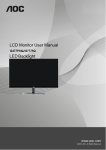Download EXE-CDVI_IM CIP12DR CMYK A5 EN
Transcript
FR FRANCAIS EN ENGLISH CIP12DR Interface d’appel 12 boutons Telephone Entry System - 12 users Gamme: Contrôle d’Accès Intégré / Range: Integrated Access Control MANUEL D’INSTALLATION INSTALLATION MANUAL Group Products MANUEL D’INSTALLATION FR CIP12DR Interface d’Appel 12 boutons 1] PRÉSENTATION PRODUIT Alimentation 18V DC ou 12V AC. Consommation max 300 mA. Compatible avec tous les centraux téléphoniques courants. 12 numéros d’appel de jour. 12 numéros d’appel de nuit. Occupe seulement 1 ligne interne analogique. Pour poste directement en fréquences vocales ou commutable en fréquences vocales. 3 relais 1 NO NF 3A/ 125V AC ou 3A/30V DC. 1 entrée ligne interne analogique. 1 entrée/sortie HP-Micro extérieur (MHPT). Potentiomètre de volume pour l’écoute. Programmation de l’interface par poste téléphonique. Temps de communication : 45s par défaut. 1 code maître sur 4 termes programmable. numéros d’appels sur 15 chiffres maximum. 1 bouton poussoir intérieur pour déverrouillage de la porte (entre B1 et M). 1 contact extérieur Jour/Nuit. 1 relais d’ouverture de porte NO / NF (commandé par BP intérieur ou téléphonie). 1 relais de déclenchement caméra NO / NF couplé au temps de conversation. 1 relais NO / NF (commandé par téléphonie). 2] RAPPELS ET RECOMMANDATIONS Ce produit est livré avec des varistances. Celles-ci doivent être montées directement sur les bornes de la gâche (ventouse, moteur,…) commandée par l’équipement. Si l’appareil fonctionne avec plusieurs gâches, chacune doit être équipée de varistance. La varistance limite les surtensions provoquées par le bobinage de la gâche – effet de self. Dans le cas où la ventouse utilisée est du type “Shear Lock”, celle-ci doit être alimentée par une alimentation indépendante du CIP 12DR. Certification CE DEEE Certification R&TTE IP43 -20°C à +55°C 3] ÉLEMENTS FOURNIS Varistance CIP 12DR 2 Au sujet des borniers du CIP 12DR Relais 1 : Relais d’ouverture porte. Ce relais peut être commandé par l’appui sur le bouton poussoir B1 ou par la téléphonie (ouverture par appui sur la touche 1 du combiné de l’appelé). 2 cdvi.com cdvigroup.com Relais 2 : Relais commandé pendant le temps de conversation. Peut être couplé à une caméra. Relais 3 : Commandé par la téléphonie (par appui sur la touche 2 du combiné de l’appelé). Pour régler l’écoute du haut parleur, tourner la résistance ajustable marquée “Ecoute HP extérieur”. MANUEL D’INSTALLATION FR CIP12DR Interface d’Appel 12 boutons 4] SCHÉMA DE CÂBLAGE Raccordement conseillé sur lignes internes analogiques d’un PABX. Le CIP 12DR travaille en fréquences vocales (DTMF) et comprend une carte principale et un module d’adaptation pour les boutons d’appel. Réglage usine. Ne pas toucher. + La distance entre le MHPT et le CIP 12DR ne doit pas être supérieure à 10 m. 2 C + S Écoute HP Extérieur - C S Module d’appel 12 boutons 1 2 3 4 5 6 7 8 9 10 11 12 C Bouton 1 à bouton 12 + Il est recommandé de positionner le module d’appel près des boutons - Relais ligne Gain micro 12 V L1 L2 1 M+ M- 2 Alimentation 12 V ~ RL1 RL2 RL3 B M B2 B3 R1 C1 T1 R2 C2 T2 R3 C3 T3 230 V Bornier Correspondance 12 Alimentation 12V AC ou 18V DC V Alimentation 12V AC ou 18V DC L1 Ligne téléphonique analogique L2 Ligne téléphonique analogique 1 HP MHPT extérieur M+ Alimentation MPHT 12V M- Alimentation MHPT 0V 2 Micro MHPT extérieur B1 Bouton poussoir intérieur porte 1 M Commun boutons poussoirs B2 Contact Jour/Nuit B3 Strap de remise à zéro R1 Contact repos relais 1 C1 Contact commun relais 1 T1 Contact travail relais 1 R2 Contact repos relais 2 C2 Contact commun relais 2 T2 Contact travail relais 2 R3 Contact repos relais 3 C3 Contact commun relais 3 T3 Contact travail relais 3 cdvi.com cdvigroup.com 3 MANUEL D’INSTALLATION FR CIP12DR Interface d’Appel 12 boutons Schéma de raccordement du verrouillage Ligne téléphonique Contact jour/nuit Commun Micro extérieur BP intérieur Alimentation 12 V ~ Sortie 12 V 230 V HP extérieur 12 V L1 L2 1 M+ M- 2 B1 M B2 B3 R1 C1 T1 R2 C2 T2 R3 C3 T3 V1 V1 + - Alimentation 12 V 230 V Varistance Gâche Ventouse Schéma de raccordement du MHPT (microphone / haut-parleur externe) 12 V L1 L2 1 M+ M- 2 B1 M B2 B3 R1 C1 T1 R2 C2 T2 R3 C3 T3 Blindage 6 1 2 B - 230 V Alimentation 12 V ~ Ligne téléphonique MPHT + La distance entre le MHPT et le CIP 12DR ne doit pas être supérieure à 10 m. Procédure interne à la mise sous tension ou à la remise à zéro Câblez un strap entre B3 et M. Coupez l’alimentation puis la rétablir. Attendre 5s puis un bip sonore est émis. Le code maître usine est de nouveau ***#. Après le signal sonore, il existe la possibilité d’une remise à zéro générale des numéros par maintien du strap. 4 cdvi.com cdvigroup.com Deux bips confirment l’effacement de tous les numéros. Enlevez le strap entre B3 et M (régulièrement des bips sont émis tant que le strap est présent) L’utilisateur retrouve toutes les valeurs par défaut. MANUEL D’INSTALLATION FR CIP12DR Interface d’Appel 12 boutons 5] PROGRAMMATION Valeurs par défaut - Temporisation porte : 1s Temporisation conversation/caméra : 45s Aucun numéro d’appel Mode jour/nuit par contact extérieur Code maître : ***# Programmation des numéros de jour - Appuyez sur *3 suivi du numéro du bouton qui servira à l’appel (bouton 01 à 12) - Entrez le numéro d’appel (15 chiffres max) puis après le dernier chiffre, attendez 3s le bip sonore de confirmation. - Si trois bips sont émis, cela signifie que le numéro entré est déjà programmé. Programmation de l’interface OU La programmation s’effectue par un poste téléphonique en communication avec l’interface. Chaque programmation est validée par un signal sonore. - Après avoir tapé le numéro du bouton (01 à 12), il est possible que trois bips soient émis. Cela signifie que le bouton possède déjà un numéro. - Effacer le numéro par ** ou recommencer une programmation par *3 ou autre Entrée en programmation : Programmation des numéros de nuit - Décrochez un combiné et composez le numéro de la ligne où est raccordé le CIP - Appuyez sur *4 suivi du numéro du bouton qui servira à l’appel (bouton 01 à 12) - Si trois bips sont émis, cela signifie que le numéro entré est déjà programmé. puis attendre deux sonneries. Un bip confirme l’entrée en communication. Composez le code maître. Deux bips sonores confirme l’entrée en programmation. Programmation du temps de communication - Appuyez sur *0 suivi de la temporisation souhaitée (de 001 à 120 sec). Un bip confirme la programmation. Programmation du temps d’ouverture de la porte - Appuyez sur *1 suivi de la temporisation souhaitée (de 01 à 99s). Un bip confirme la programmation. - Entrez le numéro d’appel (15 chiffres max) puis après le dernier chiffre, attendez 3s le bip sonore de confirmation. OU - Après avoir tapé le numéro du bouton (01 à 12), il est possible que trois bips soient émis. Cela signifie que le bouton possède déjà un numéro. - Effacer le numéro par ** ou recommencer une programmation par *4 ou autre Programmation du mode Jour/nuit - Appuyez sur *5 suivi de 0 pour fonctionner avec le contact extérieur ou 1 pour fonctionner par téléphone. Un bip confirme la programmation. Programmation du temps de commutation du troisième relais Programmation du code maître - Appuyez sur *2 suivi de la temporisation souhaitée (de 01 à 99s). Un bip confirme la programmation. - Appuyez sur *6 suivi des 4 termes du nouveau code maître. Un bip confirme la programmation. Le code maître ne peut pas contenir la touche #. cdvi.com cdvigroup.com 5 MANUEL D’INSTALLATION FR CIP12DR Interface d’Appel 12 boutons Sortie de la programmation : - Après le bip sonore de confirmation d’une programmation, un délai sans action de 15s provoque la sortie de la programmation en émettant deux bips. - Il est aussi possible de sortir de programmation à n’importe quel moment en appuyant sur la touche # du téléphone. La communication est automatiquement coupée. Raccrochez. En cas d’erreur de manipulation, trois bips sonores sont émis. Recommencez la manipulation. Utilisation de l’interface L’appel se fait par l’intermédiaire d’un des 12 boutons d’appel. Sur le poste téléphonique appelé, les actions possibles sont les suivantes : • Appuyez sur “0” pour couper sans commande de relais • Appuyez sur “1” pour fermer • Appuyez sur “2” pour fermer • Appuyez sur “3” pour fermer et couper la communication • Appuyez sur “4” pour fermer et couper la communication la communication le relais 1 le relais 3 le relais 1 le relais 3 Ne pas raccrocher le combiné sans avoir appuyé sur un des chiffres ci-dessus, sous peine d’attendre la fin du temps de conversation avant tout nouvel appel. Utilisation du mode jour/nuit par contact extérieur - Contact ouvert : appel numéro de jour - Contact fermé : appel numéro de nuit Utilisation du mode jour/nuit par téléphone (Ne pas oublier de programmer le mode Jour/Nuit par *5) - Pour passer du mode jour au mode nuit et inversement, décrochez un combiné et composez le numéro de la ligne où est raccordé l’interface. 6 cdvi.com cdvigroup.com - Attendre 2 sonneries – un bip est émis pour confirmer la communication - Entrez #0 pour passer en mode nuit - Entrez #1 pour passer en mode jour Deux bips confirment le changement de mode. La communication est ensuite coupée. Trois bips sont émis si le changement de mode est autorisée par le contact extérieur alors que vous tentez de le modifier par le téléphone. Reprogrammez par *5 Remarque sur le central téléphonique Il est conseillé de raccorder le CIP sur une ligne analogique interne d’un PABX. Mais, il est cependant possible de travailler avec une ligne PTT analogique externe. Si un 0 est programmé comme premier chiffre, l’interface attend un moment pour permettre la sélection d’une ligne extérieure avant de composer les autres chiffres. Le central téléphonique reste le composant principal dans cette configuration et détermine dans une large mesure les possibilités et la convivialité du système. Il n’y a pas de distinction de tonalité entre un appel à partir du portier et celui à partir d’une autre ligne interne, pour le central les deux sont considérés comme des postes intérieurs équivalents (à moins que le central n’offre d’autres possibilités de programmation). Afin d’éviter lors d’un appel entrant à partir de la ligne extérieure que l’interface et le portier soient activés, il y a lieu de programmer le central de manière telle, que la ligne interne sur laquelle l’interface est connectée ne réagisse pas à l’appel de ligne extérieure. Si lors d’un appel depuis le portier tous les postes intérieurs ou plusieurs d’entre eux doivent être interpellés à la fois, le central doit disposer d’une fonction d’appel général ou d’appel groupé. Egalement le traitement d’un 2nd appel, lorsqu’un poste est déjà occupé (indication sonore/visuelle, mise en attente etc.), est déterminé par le centrale téléphonique. MANUEL D’INSTALLATION FR CIP12DR Interface d’Appel 12 boutons Programmation des numéros d’appels Tableau d’affectation des numéros d’appel Temporisation porte 1 Temporisation relais 3 *1 Temporisation conversation *2 N° du bouton Numéros d’appel de jour *3 *0 N° du bouton 01 01 02 02 03 03 04 04 05 05 06 06 07 07 08 08 09 09 10 10 11 11 12 12 Temporisation porte 1 Temporisation relais 3 *1 N° du bouton Numéros d’appel de nuit *4 Temporisation conversation *2 Numéros d’appel de jour *3 *0 N° du bouton 01 01 02 02 03 03 04 04 05 05 06 06 07 07 08 08 09 09 10 10 11 11 12 12 Programmation effectuée par : Numéros d’appel de nuit *4 Date : Immeuble : N° : Rue : Ville : Autres renseignements : cdvi.com cdvigroup.com 7 INSTALLATION MANUAL EN CIP12DR Telephone Entry System - 12 users 1] PRODUCT PRESENTATION Power supply 18V dc or 12V ac. Consumption 300mA. Compatible with most telephone systems. Up to 12 telephone numbers in day time mode. Up to 12 telephone numbers in night time mode. Requires only one telephone line. Tone mode operating. 3 relay outputs N/O and N/C 3A/ 125V ac or 3A/30V dc. 1 analogue telephone line input. 1 input/output external Microphone speaker (MHPT). Potentiometer adjustable volume for the microphone and speaker. Programming from a telephone handset. Communication default time: 45 second. 4-digit master code for programming. 15-digit telephone number. 1 Request-to-Exit input (B1 and M). 1 Day/Night contact (open: day, closed: night). 1 door relay N/O and N/C (activated from push button or telephone). 1 relay output N/O & N/C contact to activate a camera during conversation. 1 relay output N/O & N/C (activated from telephone unit). 2] REMINDERS CE Certification WEEE Certification R&TTE IP43 -20°C to +55°C 3] MOUNTING KIT AND RECOMMENDATIONS This device is supplied with varistors. The varistors must be connected to the strike terminal (electromagnet…) operated by the device. If this product works with many strikes, each of them should have a varistor. The varistor controls the overload produced by the strike coil – back emf. If you are using a “Shear Lock” electromagnetic lock, it is recommended to use a separate power supply to the one connected to the CIP 12DR. Varistor CIP 12DR 2 About the relays of the terminal blocks Relay 1: Door Relay. The door relay can be activated from B1 push button or from the telephone unit (Press 1). 8 cdvi.com cdvigroup.com Relay 2: Relay activated during the conversation time - can be connected to a camera. Relay 3: Activated from the telephone unit (Press 2). If you experience Feedback, it may be necessary to adjust the Speaker and Microphone. INSTALLATION MANUAL EN CIP12DR Telephone Entry System - 12 users 4] WIRING DIAGRAM Compatible with analogue telephone lines and PABX. The CIP 12DR works in tone mode (DTMF) and comprises of the Interface Unit and the Call Button Module, which should be situated in the Door Station. FACTORY DO NOT USE! + The distance between the MHPT microphone speaker and the CIP 12DR should not exceed 10 m. + C 2 S - External Panel Volume. C/W decrease volume. - C S 12-button calling module 1 2 3 4 5 6 7 8 9 10 11 12 C Button 1 to button 12 It is recommended to place the 12 button interface module close to the door station (preferably within). + - Relay Tel. Internal Volume. C/W decrease volume. 12 V L1 L2 1 M+ M- 2 Input voltage 12V ~ RL1 RL2 RL3 B M B2 B3 R1 C1 T1 R2 C2 T2 R3 C3 T3 230 V Block Description 12 Input voltage 12V AC or 18V DC V Input voltage12V AC or 18V DC L1 Telephone line analogue L2 Telephone line analogue 1 MHPT external speaker M+ MPHT 12V input voltage M- MPHT 0V input voltage 2 MHPT external microphone B1 Push button M Common B2 Day/Night contact B3 Reset R1 N/C contact relay 1 C1 Common relay 1 T1 N/O contact relay 1 R2 N/C contact relay 2 C2 Common relay 2 T2 N/O contact relay 2 R3 N/C contact relay 3 C3 Common relay 3 T3 N/O contact relay 3 cdvi.com cdvigroup.com 9 INSTALLATION MANUAL EN CIP12DR Telephone Entry System - 12 users Wiring diagram of the locking device 12V out Contact Day/Night Input voltage 12V ~ Microphone Push button 230V Common Speaker 12 V L1 L2 1 M+ M- 2 B1 M B2 B3 R1 C1 T1 R2 C2 T2 R3 C3 T3 V1 V1 + - Input voltage 12V Telephone line 230V Varistor Electric strike Electromagnetic lock Wiring diagram of the MHPT (external microphone / speaker) 12 V L1 L2 1 M+ M- 2 B1 M B2 B3 R1 C1 T1 R2 C2 T2 R3 C3 T3 Shield 6 1 2 B - 230V Input voltage 12V ~ Telephone line MPHT + The distance between the MHPT microphone speaker and the CIP 12DR should not exceed 10 m. Factory Reset Procedure To reset the telephone numbers in the unit, short terminals B3 & M. Remove the power and then restore the power again. Wait 5 seconds. 10 cdvi.com cdvigroup.com Two audible beeps confirm that the unit has been reset to the default values. Remove the strap between B3 and M. INSTALLATION MANUAL EN CIP12DR Telephone Entry System - 12 users 5] PROGRAMMING Release Time for Relay #3 Default Values - Door release time: 1 sec Time conversation/camera: 45 sec No telephone numbers programmed Day/Night mode from interface input contact (automatic) - master code ***# Programming The unit is programmed from a telephone handset. Dial the extension number or the telephone number to which the CIP/12DR is connected to. Each programming change is validated by an audible beep. Programming Mode: - Call the CIP/3DR from a telephone handset. The unit will answer by emitting an audible beep. - Enter the master code “***#”, Two beeps confirm entry in programming mode. - Press *2 followed by the release time (from 01 to 99 sec). A Beep confirms the time for relay #2. Programming Day time telephone number - Press *3 then enter the call button number (button from 01 to 12) - If three beeps are emitted the telephone number is already programmed. - Enter the telephone number (15-digit maximum) then after the last digit, wait 3 seconds for the beep confirmation. OR - After entering the call button number (01 to 12), if three beeps are emitted the telephone number is already programmed. - To delete the number press the * twice or press *3 to program another telephone number or enter in another menu. Programming Night time telephone number - Press *0 followed by the time delay you wish the unit to disconnect (from 001 to 120 sec). One audible beep confirms the time set. - Press *4 then enter the call button number (button from 01 to 12) - Enter the telephone number (15-digit maximum) then after the last digit, wait 3 seconds for the beep confirmattion. - If three beeps are emitted the telephone number is already programmed. Release Time for Relay #1 OR - Press *1 followed by the release time (from 01 to 99 sec). A Beep confirms the time for relay #1. - After entering the call button number (01 to 12), if three beeps are emitted the telephone number is already programmed. - To delete the number press the * twice or press *4 to program another telephone number or enter in another menu. Communication time cdvi.com cdvigroup.com 11 INSTALLATION MANUAL EN CIP12DR Telephone Entry System - 12 users Programming Day/Night Mode - Press *5 followed by 0 to activate the mode from the interface unit contact (automatic switching) or press 1 to activate the mode from the telephone unit (manual switching). A beep confirms the new mode. Exit from programming: - Once in programming after 15 seconds without any action, the unit will automatically exit from programming, then two beeps are emitted. - To exit from programming at any time press the # from the telephone handset. The communication will be automatically terminated. Hang up. In the case of a programming error, three beeps are emitted. Restart the programming. Interface unit The call is made by pressing one of the call buttons on the front panel. One beep is emitted to confirm that the number has been dialed. From the telephone handset, which receives the call it is possible to: • Press “0” to end the communication without activating the relay • Press “1” to activate relay 1 • Press “2” to activate relay 3 • Press “3” to activate relay 1 and end the communication • Press “4” to activate relay 3 and end the communication Activation of the Day/Night mode from the interface contact (automatic) - Contact open: Day time mode - Contact closed: Night time mode Activation of the Day/Night mode from the telephone (manual) - To switch from the day mode to the night mode and vice versa, dial the number of the interface unit. - Wait two rings – one beep is emitted to confirm the communication - Press #0 to activate the night mode - Press #1 to activate the day mode 12 cdvi.com cdvigroup.com If 0 is programmed as the first digit, the interface waits a couple of seconds to select an external line before dialing the other digits. Remark on the telephone It is recommended to connect the CIP to an analog line of the PABX. Note that the unit can also operate with an external analog line (standard landline). If 0 is programmed as the first digit, the interface waits for a moment to allow the selection of an outside line before dialing the telephone number. The telephone is the main component in this configuration and determines to a large extent, the potential and usability of the system. There is no distinction of tones between receiving a call from the Entry Audio Panel or internal/external call. For the PABX both calls are considered equivalent (unless the PABX offers features that could differentiate between the incoming calls). In order to avoid an incoming call from the outside line activating the CIP12DR interface, the PABX must be programmed to avoid ringing the interface. If you wish to call from the entry panel all or some telephone extensions then the PABX must programmed to ring all or some telephone extensions. The PABX should have a busy line feature that will indicate that the line is busy (audio / visual feedback). INSTALLATION MANUAL EN CIP12DR Telephone Entry System - 12 users Programming telephone numbers User number table Door release time 1 *1 Time release relay 3 Conversation time *2 Button No. *0 Day time Tel. numbers *3 Button No. 01 01 02 02 03 03 04 04 05 05 06 06 07 07 08 08 09 09 10 10 11 11 12 12 Door release time 1 *1 Button No. Night time Tel. numbers *4 Time release relay 3 Conversation time *2 *0 Day time Tel. numbers *3 Button No. 01 01 02 02 03 03 04 04 05 05 06 06 07 07 08 08 09 09 10 10 11 11 12 12 Administrator: Night time Tel. numbers *4 Date: Building: N°: Street: City: Other information: cdvi.com cdvigroup.com 13 INSTALLATION MANUAL CIP12DR Telephone Entry System - 12 users NOTES 14 cdvi.com cdvigroup.com EN INSTALLATION MANUAL EN CIP12DR Telephone Entry System - 12 users cdvi.com cdvigroup.com 15 Reference : G0301FR0204V02 Extranet : EXE-CDVI_IM CIP12DR CMYK A5 EN-FR 01 CDVI Group FRANCE (Headquarter/Siège social) Phone: +33 (0)1 48 91 01 02 Fax: +33 (0)1 48 91 21 21 CDVI FRANCE + EXPORT Phone: +33 (0)1 48 91 01 02 Fax: +33 (0)1 48 91 21 21 CDVI TAIWAN Phone: +886 (0)42471 2188 Fax: +886 (0)42471 2131 CDVI AMERICAS [CANADA - USA] Phone: +1 (450) 682 7945 Fax: +1 (450) 682 9590 CDVI BENELUX [BELGIUM - NETHERLAND - LUXEMBOURG] Phone: +32 (0) 56 73 93 00 Fax: +32 (0) 56 73 93 05 Toutes les informations mentionnées à titre indicatif sur le présent document (photos, dessins, caractéristiques techniques et dimensions) peuvent varier et sont susceptibles de modifications sans notification préalable. All the information contained within this document (photos, drawing, features, specifications and dimensions) could be perceptibly different and can be changed without prior notice. Manufacturing Access Control since 1985 CDVI IBÉRICA CDVI SWEDEN [SPAIN - PORTUGAL] [SWEDEN - DENMARK - NORWAY - FINLAND] Phone: +34 (0)935 390 966 Fax: +34 (0)935 390 970 Phone: +46 (0)31 760 19 30 Fax: +46 (0)31 748 09 30 CDVI SUISSE Phone: +41 (0)21 882 18 41 Fax: +41 (0)21 882 18 42 CDVI ITALIA Phone: +39 0331 97 38 08 Fax: +39 0331 97 39 70 CDVI UK CDVI CHINA Phone: +86 (0)10 62414516 Fax: +86 (0)10 62414519 CDVI MAROC Phone: +212 (0)5 22 48 09 40 Fax: +212 (0)5 22 48 34 69 DIGIT FRANCE Phone: +33 (0)1 41 71 06 85 Fax: +33 (0)1 41 71 06 86 cdvigroup.com [UNITED KINGDOM - IRELAND] Phone: +44 (0)1628 531300 Fax: +44 (0)1628 531003