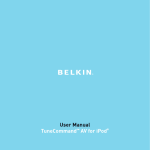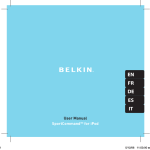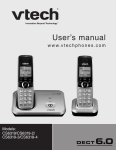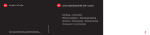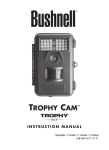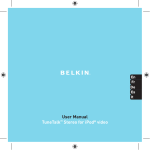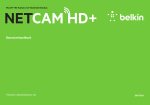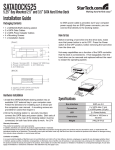Download User Manual TuneCommand™ AV for iPod®
Transcript
EN FR DE User Manual ® TuneCommand™ AV for iPod Introduction ES IT Introduction Designed to let you roam and control your audio and video content from virtually anywhere in your home, TuneCommand AV delivers the flexibility and convenience that iPod users desire. Using wireless radio frequency technology, TuneCommand AV works from up to 120 feet away from your stereo. Please review this User Manual carefully so that you can be sure to get the most from your new Belkin product. What’s in the Box TuneCommand AV Dock for iPod AC Power Adapter TuneCommand AV Remote Control Introduction | 02 5 Insert Trays AV Cable Multi-Clip Surface-Mount Hook Battery (Model CR 2032) Lanyard Adjuster Lanyard Legend Battery-life and range indicator Skip backward Volume up Play/pause Skip forward Volume down Shuffle button Repeat button Battery door release button (on the back) iPod connector Signal indicator Dock adapter Battery door (on the bottom) EN Stereo AV out Stereo line out Video out Power in S-video DC 12V/0.8A Legend | 03 Operating Instructions STEP 1 - TuneCommand AV Dock Setup iPod mini 4GB 6GB 1. Place the TuneCommand AV Dock in the desired location on your home entertainment system. ������������������������������������� iPod 20GB U2 Special Edition iPod 40GB 2. Insert the barrel plug of the included AC power adapter into the “power in” port on the TuneCommand AV Dock. Plug the other end of the AC power adapter into your wall socket or surge protector. ������������������������������������� ���������������������������������������������������� ������������������������������������� ���������������������������������������������������� iPod with color display, 20GB 30GB, U2 Special Edition 3. Insert the 3.5mm end of the included AV cable into the “Stereo AV Out” port on the TuneCommand AV Dock. Plug the other end of the AV cable into the input ports on the back of your TV or stereo receiver. ������������������������������������� ���������������������������������������������������� iPod with color display, 40GB 60GB ���������������������������������������������������� NOTE: For optional connectivity, you can use your own 2-RCA-to-2-RCA and S-video cables in lieu of the included AV cable. Connecting through the RCA outputs disables the volumecontrol functionality of the Remote Control. 4. Select the appropriate insert tray for your iPod and insert it into the top well of the TuneCommand AV Dock (Fig. 1). Inserts for the iPod video and iPod nano are included with your purchase of the iPod. 5. Insert the iPod into the TuneCommand AV Dock. Operating Instructions | 04 SNAP Fig. 1 Pull up here to remove the insert Operating Instructions STEP 2 - TuneCommand AV Remote Control Setup 1. Turn the Remote Control so that the buttons are facing down. Press the release button to open the battery tray, and gently pull it out of the housing until it stops (Fig. 2). Please do not force the battery tray completely out of the housing. 2. Insert the battery with the (+) side facing up and push the battery cover back into the Remote Control until the button snaps back into place and the battery tray is securely shut. 3. Now press any of the Remote Control’s buttons for the TuneCommand AV Remote Control and Dock to pair up. The green lights on the Dock and the Remote Control blink when the first button-press command from the Remote Control reaches the Dock correctly. NOTE: If the battery is removed or replaced, you will need to unplug the AC power adapter from the TuneCommand AV Dock and plug it back in to re-establish connection with the Remote Control. 1 EN 2 Fig. 2 3 Operating Instructions | 05 Operating Instructions You can now use your TuneCommand AV Remote Control to control the iPod’s play/pause, skip forward, skip backward, and volume up/down functions. In addition, you can conveniently control the shuffle and repeat functions, using the two small round buttons. Each press of a button advances the setting to the next stage. When used with the iPod video, nano, or photo, TuneCommand AV lets you scroll through your videos (iPod video only), slideshows, or presentations, wirelessly! NOTE: • Slideshows must be started manually on the iPod before the TV will display them When using the iPod video: • Videos must be placed in a playlist in order to use the Remote Control (play/pause, forward/back, etc.) • The iPod video settings need to be switched to “TV Out > NTSC or PAL” ) advances the iPod’s shuffle settings as follows: The shuffle key ( shuffle off > shuffle songs > shuffle albums. ) advances the iPod’s repeat settings like this: The repeat button ( repeat off > repeat one > repeat all. Follow the icons on the iPod’s screen to see the current settings, represented by small icons on the upper right, below the battery-status indicator. Operating Instructions | 06 LED Chart Every time you push a button on the Remote Control, the green lights on the Remote Control and the Dock will blink, indicating that the signal has been received correctly. If the Remote Control and the Dock are too far apart to communicate, the light on the Remote Control blinks orange (after a short delay) instead of green when you press a button. The light on the Dock will not blink. The Remote Control’s battery level is automatically checked after every button press. If the battery level is low, the Remote Control’s red light will blink, following the green or amber blink. If you see this happen, the low battery should be replaced soon with a new one of the same type (CR 2032). Your TuneCommand AV will continue to function normally until the battery is exhausted. GREEN The receiver receives the signal ORANGE Out of range The battery is out EN GREEN Received the signal LED Chart | 07 Using the Multi-Clip The clip allows you to wear the Remote Control on a belt, or around your neck with the lanyard. Do not slide on SNAP Attaching the multi-clip to the Remote Control 1 2 How to wear on a belt Using the Multi-Clip | 08 Using the surface mount Troubleshooting • Dock is not powering on when plugged in. Ensure the AC power adapter is completely plugged into the wall and “power in” port on the TuneCommand AV Dock. Ensure your iPod is fully inserted into the connector on the top of the Dock. • Remote Control is not powering on. Ensure that the Remote Control’s battery is inserted correctly, with the (+) facing up, that the battery tray is fully pushed in, and the release button is snapped back into position. • After connecting the Dock and Remote Control, there is no sound. - Select a song on the iPod and press “PLAY”. - Make sure the audio cable is correctly plugged into the TuneCommand AV Dock and the back of the entertainment system. - When connected to a stereo system, ensure the stereo system is set to the correct input channel. - Make sure the iPod and stereo system are powered on. - Turn up the volume using the TuneCommand AV Remote Control. - Repeat STEP 1 and STEP 2 of the setup section. • The Remote Control does not work after replacing the battery. After replacing the battery, unplug the power adapter from the TuneCommand AV Dock and plug it back in to re-establish connection with the Remote Control. • The video is playing on my iPod but there is no video on the TV screen. Make sure the iPod video setting is set to “TV Out > NTSC or PAL”. • The normal function of the product may be disturbed by Strong Electro Magnetic Interference. If so, simply reset the product to resume normal operation by following the instruction manual. In case the function could not resume, please use the product in other location. Troubleshooting | 09 EN Specifications Operating Range: Up to 120 ft. (36.6m) Transmission Method: Radio frequency Frequency: 2.44GHz Remote Battery: CR 2032 3V Remote Dimensions: 3.5” x 1.5” x 0.5” (8.9cm x 3.8cm x 1.3cm) (not including belt clip; 0.75” (1.9cm) max depth including belt clip) Remote Weight (including battery): 0.8 oz. (22.6g) Dock Dimensions: 3.5” x 3.5” x 1.00” (8.9cm x 8.9cm x 2.5cm) Dock Weight: 3.4 oz. (96.4g) Clip/Surface Mount/Lanyard: 0.47oz. (13.2g) Specifications | 010 Information FCC Statement DECLARATION OF CONFORMITY WITH FCC RULES FOR ELECTROMAGNETIC COMPATIBILITY We, Belkin Corporation, of 501 West Walnut Street, Compton, CA 90220, declare under our sole responsibility that the product: F8Z065ea to which this declaration relates: Has been tested and found to comply with the limits for a Class B digital device, pursuant to part 15 of the FCC Rules. These limits are designed to provide reasonable protection against harmful interference in a residential installation. This equipment generates, uses, and can radiate radio frequency energy and, if not installed and used in accordance with the instructions, may cause harmful interference to radio communications. However, there is no guarantee that interference will not occur in a particular installation. If this equipment does cause harmful interference to radio or television reception, which can be determined by turning the equipment off and on, the user is encouraged to try to correct the interference by one or more of the following measures: . Re-orient or relocate the receiving antenna. . Increase the separation between the equipment and receiver. . Connect the equipment into an outlet on a circuit different from that to which the receiver is connected. . Consult the dealer or an experienced radio/TV technician for help. ICES This Class B digital apparatus complies with Canadian ICES-003. Cet appareil numérique de la classe Best conforme á la norme NMB-003 du Canada. Information | 11 EN Belkin Corporation Limited 3-Year Product Warranty What this warranty covers. Belkin Corporation warrants to the original purchaser of this Belkin product that the product shall be free of defects in design, assembly, material, or workmanship. What the period of coverage is. Belkin Corporation warrants the Belkin product for three years. What will we do to correct problems? Product Warranty. Belkin will repair or replace, at its option, any defective product free of charge (except for shipping charges for the product). What is not covered by this warranty? All above warranties are null and void if the Belkin product is not provided to Belkin Corporation for inspection upon Belkin’s request at the sole expense of the purchaser, or if Belkin Corporation determines that the Belkin product has been improperly installed, altered in any way, or tampered with. The Belkin Product Warranty does not protect against acts of God (other than lightning) such as flood, earthquake, war, vandalism, theft, normal-use wear and tear, erosion, depletion, obsolescence, abuse, damage due to low voltage disturbances (i.e. brownouts or sags), non-authorized program, or system equipment modification or alteration. How to get service. To get service for your Belkin product you must take the following steps: 1. Contact Belkin Corporation at 501 W. Walnut St., Compton CA 90220, Attn: Customer Service, or call (800)-223-5546, within 15 days of the Occurrence. Be prepared to provide the following information: a. The part number of the Belkin product. b. Where you purchased the product. c. When you purchased the product. d. Copy of original receipt. 2. Your Belkin Customer Service Representative will then instruct you on how to forward your receipt and Belkin product and how to proceed with your claim. Warranty | 12 Belkin Corporation Limited 3-Year Product Warranty Belkin Corporation reserves the right to review the damaged Belkin product. All costs of shipping the Belkin product to Belkin Corporation for inspection shall be borne solely by the purchaser. If Belkin determines, in its sole discretion, that it is impractical to ship the damaged equipment to Belkin Corporation, Belkin may designate, in its sole discretion, an equipment repair facility to inspect and estimate the cost to repair such equipment. The cost, if any, of shipping the equipment to and from such repair facility and of such estimate shall be borne solely by the purchaser. Damaged equipment must remain available for inspection until the claim is finalized. Whenever claims are settled, Belkin Corporation reserves the right to be subrogated under any existing insurance policies the purchaser may have. How state law relates to the warranty. THIS WARRANTY CONTAINS THE SOLE WARRANTY OF BELKIN CORPORATION, THERE ARE NO OTHER WARRANTIES, EXPRESSED OR, EXCEPT AS REQUIRED BY LAW, IMPLIED, INCLUDING THE IMPLIED WARRANTY OR CONDITION OF QUALITY, MERCHANTABILITY OR FITNESS FOR A PARTICULAR PURPOSE, AND SUCH IMPLIED WARRANTIES, IF ANY, ARE LIMITED IN DURATION TO THE TERM OF THIS WARRANTY. Some states do not allow limitations on how long an implied warranty lasts, so the above limitations may not apply to you. IN NO EVENT SHALL BELKIN CORPORATION BE LIABLE FOR INCIDENTAL, SPECIAL, DIRECT, INDIRECT, CONSEQUENTIAL OR MULTIPLE DAMAGES SUCH AS, BUT NOT LIMITED TO, LOST BUSINESS OR PROFITS ARISING OUT OF THE SALE OR USE OF ANY BELKIN PRODUCT, EVEN IF ADVISED OF THE POSSIBILITY OF SUCH DAMAGES. This warranty gives you specific legal rights, and you may also have other rights, which may vary from state to state. Some states do not allow the exclusion or limitation of incidental, consequential, or other damages, so the above limitations may not apply to you. Warranty | 13 EN EN Belkin Corporation 501 West Walnut Street Los Angeles, CA 90220, USA 310-898-1100 310-898-1111 fax Belkin Ltd. Express Business Park, Shipton Way Rushden, NN10 6GL, United Kingdom +44 (0) 1933 35 2000 +44 (0) 1933 31 2000 fax Belkin B.V. Boeing Avenue 333 1119 PH Schiphol-Rijk, The Netherlands +31 (0) 20 654 7300 +31 (0) 20 654 7349 fax Belkin Ltd. 7 Bowen Crescent, West Gosford NSW 2250, Australia +61 (0) 2 4372 8600 +61 (0) 2 4372 8603 fax Tech Support US: 310-898-1100 ext. 2263 800-223-5546 ext. 2263 Europe: 00 800 223 55 460 Australia: 1800 235 546 New Zealand: 0800 235 546 © 2006 Belkin Corporation. All rights reserved. All trade names are registered trademarks of respective manufacturers listed. iPod is a trademark of Apple Computer, Inc., registered in the U.S. and other countries. F8Z065ea P75047ea FR Manuel de l’utilisateur ® TuneCommand™ AV pour iPod Introduction Introduction Conçu pour vous permettre de vous déplacer n’importe où chez nous tout en écoutant votre musique, le TuneCommand AV offre toujours plus de polyvalence aux utilisateurs d’iPod. Grâce à la technologie sans fil par radiofréquences, la télécommande TuneCommand fonctionne jusqu’à 35 mètres de votre chaîne HiFi. Veuillez lire attentivement ce manuel afin de profiter pleinement de votre tout nouveau produit Belkin. Vous trouverez dans la boîte : Base d’ancrage TuneCommand AV pour iPod Adaptateur de courant CA Télécommande TuneCommand AV Introduction | 02 5 supports Câble AV Pince Crochet Pile (modèle CR 2032) Boucle du cordon Cordon Légende État de la pile et indicateur de portée Piste précédente Augmenter volume Lecture / Pause Piste suivante Baisser volume Bouton Lecture aléatoire Bouton Répéter Bouton de déclenchement du couvercle du compartiment à piles (à l’arrière) Connecteur iPod Indicateur de signal Adaptateur d’ancrage Couvercle du compartiment à piles (sous l’unité) FR Stéréo Stéréo Sortie vidéo Entrée Sortie AV Sortie ligne S-vidéo alimentation CC 12 V/0,8 A Légende | 03 Mode d’emploi ÉTAPE 1 – Mise en route de la base d’ancrage TuneCommand AV iPod mini 4 Go 6 Go ������������������������������������� 1. Placez la base d’ancrage du TuneCommand à l’endroit désiré, sur votre chaîne audiovisuelle. iPod 20 Go édition spéciale U2 iPod 40 Go ������������������������������������� 2. Insérez le fiche barillet de l’adaptateur CA dans la prise d’entrée d’alimentation de la base d’ancrage du TuneCommand AV. Branchez l’autre extrémité du câble d’alimentation à une prise murale ou un parafoudre. ���������������������������������������������������� ������������������������������������� ���������������������������������������������������� iPod avec écran couleur 20 Go 30 Go édition spéciale U2® ������������������������������������� 3. Insérez la fiche 3,5 mm du câble AV inclus dans la prise de sortie AV stéréo de la base d’ancrage TuneCommand AV. Branchez l’autre extrémité du câble AV dans la prise d’entrée à l’arrière de votre téléviseur ou récepteur stéréo. ���������������������������������������������������� iPod avec écran couleur 40 Go 60 Go ���������������������������������������������������� PRESSER REMARQUE : Vous pouvez également vous servir de vos propres câbles RCA (2) vers RCA (2) et S-Vidéo à la place du câble AV fourni. Toutefois, l’utilisation des sorties RCA désactive la fonction de réglage du volume de la télécommande. 4. Choisissez le support approprié pour votre iPod et insérez-le dans cavité se trouvant sur la base d’ancrage du TuneCommand AV (illustr. 1). Les supports pour l’iPod vidéo et l’iPod nano sont fournis à l’achat de l’iPod. 5. Placez l’iPod dans la base d’ancrage du TuneCommand AV. Mode d’emploi | 04 Illustration 1 Tirer ici pour retirer le support Mode d’emploi ÉTAPE 2 – Mise en route de la télécommande TuneCommand AV 1. Retournez la télécommande de sorte que ses boutons font face au sol. Appuyez sur le bouton de déclenchement pour ouvrir le couvercle du compartiment de la pile. Glissez celui-ci vers l’extérieur jusqu’à ce qu’il se bloque (illustr. 2). Ne forcez pas le couvercle de la pile hors de son logement. 2. Insérez la pile, côté (+) vers le haut (Illustration 2), et replacez le couvercle du compartiment de la pile de la télécommande jusqu’à ce qu’il s’enclenche et qu’il soit bien en place. 3. Appuyez maintenant sur n’importe quel bouton de la télécommande, afin que la télécommande TuneCommand AV et la base d’ancrage communiquent entre eux. Les témoins de la base et de la télécommande clignotent lorsque la première commande de la télécommande parvient à la base. NOTE : Si vous retirez ou remplacez la pile, vous devez débrancher l’adaptateur secteur de la base TuneCommand AV et le rebrancher afin d’établir une nouvelle connexion avec la télécommande. 1 2 FR Illustration 2 3 Mode d’emploi | 05 Mode d’emploi Vous pouvez maintenant utiliser votre télécommande TuneCommand AV pour commander les fonctions lecture/pause, piste suivante, piste précédente et augmenter/diminuer le volume de votre iPod. Vous pouvez en outre commander les fonctions de lecture aléatoire et répétée à l’aide des deux petits boutons. Chaque pression sur le bouton permet d’avancer au réglage suivant. Lorsque vous l’utilisez avec l’iPod video, nano ou photo, le TuneCommand AV vous permet de faire défiler vos vidéos (iPod vidéo seulement), photos ou présentations, le tout sans fil ! NOTE : • Les diaporamas doivent être démarrés manuellement sur l’iPod avant d’être affichés sur le téléviseur. Lorsque vous utilisez l’iPod vidéo : • Les clips vidéo doivent être placés sur une liste d’écoute pour vous servir de la télécommande (lecture/pause, avancer/reculer, etc.). • Les paramètres de l’iPod vidéo doivent être réglés à « TV Out > NTSC or PAL ». Le bouton de lecture aléatoire ( ) permet de faire défiler les réglages comme suit : Shuffle off [aléatoire off] > Shuffle songs [aléatoire chansons] > Shuffle albums [aléatoire albums]. ) permet de faire défiler les réglages comme suit : La touche de lecture répétée ( Repeat off [répéter off] > Repeat one [répéter une seule chanson] > Repeat all [répéter tous]. Jetez un œil sur les icônes à l’écran de votre iPod pour voir les paramètres actuels. Les icônes sont situées dans le coin supérieur droit, sous l’indicateur de l’état de la pile. Mode d’emploi | 06 Témoins Chaque fois que vous appuyez sur un bouton de la télécommande, les témoins verts de la télécommande et de la base clignotent, indiquant une bonne réception du signal. Si la télécommande et la base sont trop éloignés pour communiquer entre eux, le témoin DEL de la télécommande est ambré (au lieu de vert) lorsque vous appuyez sur un bouton. Le témoin de la base ne clignote pas. Le niveau de la pile de la télécommande se vérifie automatiquement après chaque pression des boutons. Si le niveau de la pile est faible, le témoin rouge de la télécommande clignote, après que le témoin vert ou ambré ait clignoté. Si tel est le cas, la pile faible doit être remplacée promptement par une nouvelle pile de même type (CR 2032). Le TuneCommand fonctionne toutefois normalement jusqu’à épuisement de la pile. VERT Le récepteur reçoit le signal AMBRÉ Hors de portée La pile est épuisée FR VERT Signal reçu Témoins | 07 Utilisation de la pince La pince vous permet de porter la télécommande à la ceinture, ou autour de votre cou grâce au cordon. Ne pas glisser PRESSER Comment poser la pince sur la télécommande 1 2 Comment fixer à la ceinture Utilisation de la pince | 08 Utilisation du support de montage Dépannage • La base d’ancrage ne s’allume pas lorsqu’il est branché. Assurez-vous que l’adaptateur secteur est bien branché à la prise murale et dans la prise d’alimentation de la base TuneCommand AV. Assurez-vous que l’iPod est correctement placé sur le connecteur se trouvant sur la base. • La télécommande ne s’allume pas.. Assurez-vous que la pile est insérée correctement, avec le symbole (+) vers le haut. Assurezvous également que le couvercle du compartiment de la pile est bien en place et que le bouton de déclenchement est bien enclenché. • Après connexion de la base et de la télécommande, il n’y a aucun son. - Choisissez une piste sur l’iPod et appuyez sur « Play [Lecture] ». - Assurez-vous que le câble audio est correctement branché à la base du TuneCommand et à l’arrière de la chaîne HiFi. - Lorsque branché à une chaîne HiFi, assurez-vous que la chaîne est réglée au bon canal de sortie. - Assurez-vous que l’iPod et la chaîne HiFi sont allumés. - Augmentez le volume au moyen de la télécommande TuneCommand AV. - Répétez les ÉTAPES 1 et 2 de mise en route. • La télécommande ne fonctionne pas après le remplacement de la pile. Après avoir remplacé la pile, débranchez l’adaptateur secteur de la base TuneCommand AV et rebranchez-le afin d’établir une nouvelle connexion avec la télécommande. • Le clip vidéo joue sur mon iPod, mais n’apparaît pas à l’écran de mon téléviseur. Assurez-vous que les paramètres de l’iPod vidéo sont réglés à « TV Out > NTSC or PAL ». • Le fonctionnement normal du produit peut être perturbé par la présence de fortes interférences électromagnétiques. Si c’est le cas, effectuez un redémarrage de l’appareil selon la procédure appraissant dans le manuel de l’utilisateur. Si l’appareil ne fonctionne toujours pas de façon normale, essayez de l’utiliser à un autre endroit. Dépannage | 09 FR Caractéristiques techniques Portée de fonctionnement : Jusqu’à to 36,6 mètres Mode de transmission : Fréquences radio Fréquence : 2,44 GHz Pile de la télécommande : CR 2032, 3 V Dimensions de la télécommande : 8,9 cm x 3,8 cm x 1,3 cm (sans pince de ceinture ; épaisseur maximale de 1,9 cm avec la pince) Poids de la télécommande (avec pile) : 22,6 g Dimensions de la base : 8,9 cm x 8,9 cm x 2,5 cm Poids de la base : 96,4 grammes Pince/Crochet/Cordon : 13,2 grammes Spécifications | 010 Information Déclaration FCC DÉCLARATION DE CONFORMITÉ À LA RÉGLEMENTATION FCC EN MATIÈRE DE COMPATIBILITÉ ÉLECTROMAGNÉTIQUE Nous, Belkin Corporation, sis au 501 West Walnut Street , Compton CA, 90220, États-Unis, déclarons sous notre seule responsabilité que le produit : F8Z065ea auquel se réfère la présente déclaration : a été testé et satisfait aux limites de la classe B des appareils numériques, conformément à l’alinéa 15 de la réglementation de la FCC. Ces limites sont conçues de manière à assurer une protection raisonnable contre les interférences nuisibles au sein d’une installation domestique. L’appareil génère, utilise et peut irradier une énergie de fréquence radio. S’il n’est pas installé et utilisé conformément aux instructions, il peut causer des interférences nuisibles sur le plan de la réception radio ou télévision. Toutefois, il n’est nullement garanti que des interférences ne se produiront pas dans certaines installations. Si cet équipement cause des interférences nuisibles sur le plan de la réception radio ou télévision, pouvant être déterminées en mettant l’appareil sous et hors tension, l’utilisateur est invité à tester et à corriger l’interférence en prenant une des mesures suivantes : • Réorienter ou changer de place l’antenne de réception. . Augmenter la distance entre l’appareil et le récepteur. . Connecter l’appareil à une prise située sur un circuit différent de celui sur lequel le récepteur est connecté. . Consulter le revendeur ou un technicien en radio/TV pour obtenir de l’aide. ICES This Class B digital apparatus complies with Canadian ICES-003. Cet appareil numérique de la classe B est conforme à la norme NMB-003 du Canada. Information | 11 FR Garantie limitée de 3 ans du produit de Belkin Corporation Couverture offerte par la garantie. Belkin Corporation garantit à l’acheteur initial de ce produit Belkin que le produit est exempt de défauts de conception, de montage, de matériau et de fabrication. Période de couverture Belkin Corporation garantit ce produit Belkin pour une période de trois ans. En cas de problème Garantie du produit Belkin s’engage à réparer ou à remplacer gratuitement, à sa convenance, tout produit défectueux (à l’exception des frais d’expédition du produit). Limites de la couverture offerte par la garantie Toutes les garanties susmentionnées sont caduques si le produit Belkin n’est pas retourné à Belkin Corporation à la demande expresse de celui-ci, l’acheteur étant responsable de l’acquittement des frais d’expédition, ou si Belkin Corporation détermine que le produit Belkin a été installé de façon inadéquate, a été modifié d’une quelconque façon ou falsifié. La garantie du produit Belkin ne protège pas contre des calamités naturelles (autre que la foudre) comme les inondations, les tremblements de terre ou la guerre, le vandalisme, le vol, l’usure normale, l’érosion, l’épuisement, l’obsolescence, l’abus, les dommages provoqués par des perturbations de basse tension (baisses ou affaissements de tension, par exemple), un programme non autorisé ou une modification de l’équipement du système. Pour une réclamation : Vous devez prendre les mesures suivantes pour faire réparer ou entretenir votre produit Belkin : 1. Écrivez à Belkin Corporation au 501 W. Walnut St., Compton CA 90220, États-Unis, à l’attention de : Service Client, ou appelez au (800)-223-5545 dans les 15 suivant l’événement. Préparez-vous à fournir les informations suivantes : a. Référence du produit Belkin. b. Lieu d’achat du produit. c. Date d’achat du produit. d. Copie de la facture d’origine. 2. Le représentant du service client Belkin vous donnera alors toutes les instructions sur la façon d’expédier votre facture et le produit Belkin et la façon de présenter votre réclamation. Garantie | 12 Garantie limitée de 3 ans du produit de Belkin Corporation Belkin Corporation se réserve le droit d’examiner le produit Belkin endommagé. Tous les frais d’expédition du produit Belkin à Belkin Corporation pour inspection seront entièrement à la charge de l’acheteur. Si Belkin détermine, à son entière discrétion, qu’il est peu pratique d’expédier l’équipement endommagé à Belkin Corporation, elle peut désigner, à son entière discrétion, un atelier de réparation pour inspecter l’équipement et évaluer le coût des réparations. Les coûts, s’il en est, pour l’expédition de l’équipement jusqu’à l’atelier de réparation et le retour, et pour l’estimation, seront entièrement assumés par l’acheteur. L’équipement endommagé doit être disponible pour inspection jusqu’à ce que la demande de réclamation soit réglée. Lorsqu’un règlement intervient, Belkin Corporation se réserve le droit d’être subrogé en vertu de quelque police d’assurance que l’acheteur pourrait avoir. Relation entre le Droit national et la garantie. BELKIN REJETTE PAR LE PRÉSENT DOCUMENT TOUTES LES AUTRES GARANTIES, EXPLICITES OU IMPLICITES, Y COMPRIS MAIS SANS S’Y LIMITER, LES GARANTIES IMPLICITES AFFÉRENTES À LA QUALITÉ LOYALE ET MARCHANDE ET À L’ADÉQUATION À UNE FIN DONNÉE, ET CES GARANTIES IMPLICITES, S’IL Y A LIEU, SONT D’UNE DURÉE LIMITÉE AU CONDITIONS DE LA PRÉSENTE GARANTIE. Certains pays ne permettent pas d’imposer de limite à la durée de validité des garanties implicites. Il se peut donc que les limites ci-dessus ne s’appliquent pas dans votre cas. BELKIN COMPONENTS NE PEUT EN AUCUN CAS ÊTRE TENU RESPONSABLE DE DOMMAGES ACCESSOIRES, DIRECTS, INDIRECTS OU MULTIPLES, Y COMPRIS, MAIS SANS S’Y LIMITER, LA PERTE DE REVENUS OU D’AFFAIRES DÉCOULANT DE LA VENTE OU DE L’UTILISATION DE TOUT PRODUIT BELKIN, MÊME LORSQU’IL A ÉTÉ AVISÉ DE LA PROBABILITÉ DES DITS DOMMAGES. La garantie vous confère des droits légaux spécifiques. Vous pouvez également bénéficier d’autres droits qui varient d’un pays à l’autre. Some states do not allow limitations on how long an implied warranty lasts, so the above limitations may not apply to you. Garantie | 13 FR FR Belkin Corporation 501 West Walnut Street Los Angeles, CA 90220, États-Unis 310-898-1100 310-898-1111 Fax Belkin Ltd. Express Business Park, Shipton Way Rushden, NN10 6GL, Royaume-Uni +44 (0) 1933 35 2000 +44 (0) 1933 31 2000 Fax Belkin B.V. Boeing Avenue 333 1119 PH Schiphol-Rijk, Pays-Bas +31 (0) 20 654 7300 +31 (0) 20 654 7349 Fax Belkin Ltd. 7 Bowen Crescent, West Gosford NSW 2250, Australie +61 (0) 2 4372 8600 +61 (0) 2 4372 8603 Fax Assistance technique États-Unis : 310-898-1100 poste 2263 800-223-5546 poste 2263 Europe : 00 800 223 55 460 Australie : 1800 235 546 Nouvelle-Zélande : 0800 235 546 © 2006 Belkin Corporation. Tous droits réservés. Toutes les raisons commerciales sont des marques déposées de leurs fabricants respectifs. IPod est une marque de commerce d’Apple Computer, Inc. enregistrée aux États-Unis et dans d’autres pays. F8Z065ea P75047ea DE Benutzerhandbuch ® TuneCommand™ AV für iPod Einleitung Einleitung Mit dem TuneCommand AV können Sie die Wiedergabe von Musik und Videos praktisch von überall in Ihrer Wohnung aus steuern. Dieses praktische Gerät bietet iPod-Benutzern genau die Flexibilität, die sie sich wünschen. Durch die Verwendung von Funktechnologie funktioniert die TuneCommand AV Fernbedienung in einer Reichweite von bis zu 40 Metern von Ihrer Stereoanlage. Bitte lesen Sie dieses Benutzerhandbuch genau durch, um sicherzustellen, dass Sie dieses Belkin-Produkt wirklich optimal nutzen. Verpackungsinhalt: TuneCommand AV Dock für iPod Netzteil Multi-Clip Befestigungshaken Batterie Längenverstellung (Typ CR 2032) für die Trageschnur TuneCommand AV Fernbedienung Einleitung | 02 5 Einsätze Audio-/Videokabel Trageschnur Übersicht Anzeige für Batterielaufzeit und Reichweite Vorheriger Titel (zurück) Lautstärke + Wiedergabe/ Pause Nächster Titel (vorwärts) Lautstärke - Shuffle-Knopf (Zufallsauswahl) Repeat-Knopf (Wiederholen) BatteriefachAuslöseknopf (auf der Rückseite) iPod-Anschluss Signal-Anzeige Dock-Adapter Batteriefachdeckel (an der Unterseite) Stereo AV-Ausgang Stereo LineNetzeingang Ausgang Videoausgang DC 12 V / S-Video 0,8 A (Hosidenanschluss) Übersicht | 03 DE Bedienungsanweisungen iPod mini 4 GB 6 GB SCHRITT 1 – Einrichtung des TuneCommand AV Docks 1. Stellen Sie das TuneCommand AV Dock an einem geeigneten Platz auf Ihrer Heimkinoanlage auf. ������������������������������������� iPod 20 GB, U2Sonderausführung iPod 40 GB 2. Stecken Sie den runden Stecker des mitgelieferten Netzteils in die Netzeingang des TuneCommand AV Docks. Stecken Sie den Netzstecker des Netzteils in eine Steckdose oder einen Überspannungsschutz. ������������������������������������� ���������������������������������������������������� ������������������������������������� ���������������������������������������������������� iPod mit FarbDisplay, 20 GB 30 GB, U2Sonderausführung iPod mit FarbDisplay, 40 GB 60 GB 3. Stecken Sie den 3,5-mm-Klinkenstecker des mitgelieferten AV-Kabels in den Stereo-AV-Ausgang (Stereo AV Out) desTuneCommand AV Docks. Stecken Sie das andere Ende des AV-Kabels in die Eingänge an der Rückseite des Fernsehers oder Stereo-Empfängers. HINWEIS: Sie können auch Ihre eigenen 2x Cinch / 2x Cinch-Kabel und S-Video-Kabel (Hosidenkabel) anstelle des mitgelieferten AV-Kabels verwenden. Wenn Sie über die Cinchausgänge eine Verbindung herstellen, wird die Funktion des Lautstärkereglers der Fernbedienung deaktiviert. 4. Wählen Sie den jeweils passenden Einsatz für Ihren iPod und setzen Sie ihn an der Oberseite des TuneCommand AV Docks ein (Abb. 1). Einsätze für iPod video und iPod nano sind im Lieferumfang des jeweiligen iPod enthalten. 5. Setzen Sie den iPod in das TuneCommand AV Dock ein. Bedienungsanweisungen | 04 ������������������������������������� ���������������������������������������������������� ���������������������������������������������������� EINRASTEN Abb. 1 Ziehen Sie hier, um den Einsatz zu entfernen Bedienungsanweisungen SCHRITT 2 – Einrichtung der TuneCommand AV Fernbedienung 1. Drehen Sie die Fernbedienung so, dass die Knöpfe nach unten ausgerichtet sind. Drücken Sie den Auslöseknopf, um das Batteriefach zu öffnen und ziehen Sie es vorsichtig bis zum Anschlag aus dem Gehäuse (Abb. 2). Ziehen Sie das Batteriefach nicht gewaltsam vollständig aus dem Gehäuse. 2. Legen Sie die Batterie mit dem Pluspol (+) nach oben ein und schieben Sie die Batterieabdeckung wieder auf die Fernbedienung, bis der Knopf wieder einrastet. 3. Drücken Sie jetzt einen beliebigen Knopf der Fernbedienung, damit sich die TuneCommand AV Fernbedienung und das Dock aufeinander abstimmen. Die grünen Anzeigen des Docks und der Fernbedienung blinken auf, wenn der erste KnopfdruckBefehl der Fernbedienung ordnungsgemäß beim Dock ankommt. HINWEIS: Wenn die Batterie ausgetauscht oder entfernt wird, müssen Sie das AC-Netzteil vom TuneCommand AV Dock entfernen und wieder anschließen, um erneut eine Verbindung mit der Fernbedienung herzustellen. 1 2 DE Abb. 2 3 Bedienungsanweisungen | 05 Bedienungsanweisungen Jetzt können Sie mit der TuneCommand AV Fernbedienung folgende Funktionen des iPod-Geräts bedienen: Wiedergabe/Pause, vorwärts (nächster Titel) / zurück (vorheriger Titel) sowie die Lautstärkeregulierung. Außerdem können Sie Wiederholung und Zufallsauswahl mit den beiden kleinen runden Knöpfen bedienen. Jeder Knopfdruck bringt die Einstellung auf die nächste Ebene. Wenn Sie Tune Command AV mit iPod video, nano oder photo verwenden, können Sie Ihre Videos (nur bei iPod video), Diashows oder Präsentationen durchsehen - ohne Kabelverbindung. HINWEIS: • Diashows müssen manuell auf dem iPod gestartet werden, bevor Sie auf dem Fernseher wiedergegeben werden Bei Verwendung des iPod video: • Videos müssen auf einer Wiedergabeliste eingetragen werden, damit die Fernbedienung Funktionen wie Wiedergabe/Pause, vor/zurück, usw. ausführen kann • Die Videoeinstellungen des iPod müssen auf „TV out > NTSC or PAL” (TV-Ausgang > NTSC oder PAL) eingestellt sein Mit dem Shuffle-Knopf ( ) (Zufallsauswahl) werden die die Einstellungen des iPod folgendermaßen festgelegt: Shuffle off (aus) > Shuffle songs (Lieder) > Shuffle albums (Alben). ) (Wiederholung) werden Wiederholungseinstellungen des iPod Mit dem Repeat-Knopf ( folgendermaßen festgelegt: Repeat off (Wiederholung aus) > Repeat one (Einen Titel Wiederholen) > Repeat all (Alles Wiederholen). Die kleinen Symbole oben rechts unter der Batterie-Statusanzeige auf dem Display des iPod zeigen Ihnen die aktuellen Einstellungen an. Bedienungsanweisungen | 06 LED-Tabelle Wenn Sie einen Knopf auf der Fernbedienung drücken, blinken die grünen Anzeigen der Fernbedienung und des Docks auf. Dadurch wird angezeigt, dass das Signal ordnungsgemäß empfangen worden ist. Sind Fernbedienung und Dock zur Signalübertragung zu weit voneinander entfernt, leuchtet nach einigen Sekunden eine orange (statt grüne) Blinkanzeige auf, wenn Sie einen Knopf drücken. Die Anzeige des Docks blinkt nicht auf. Der Batterieladezustand der Fernbedienung wird bei jedem Knopfdruck automatisch geprüft. Wenn die Batterie entladen ist, leuchtet nach der grünen bzw. orangen Anzeige die rote Anzeige auf der Fernbedienung auf. Ist dies der Fall, sollten Sie die entladene Batterie möglichst bald durch eine Batterie desselben Typs (CR 2032) ersetzen. Die TuneCommand AV Fernbedienung funktioniert auf die gewohnte Weise, bis die Batterie erschöpft ist. GRÜN Der Empfänger empfängt das Signal ORANGE Außer Reichweite Die Batterie ist entladen DE GRÜN Signal empfangen LED-Tabelle | 07 Verwendung des Multi-Clip Mit dem Clip können Sie die Fernbedienung an einem Gürtel befestigen oder mit der Trageschnur um den Hals binden. Nicht schieben EINRASTEN Den Multi-Clip an der Fernbedienung anbringen 1 2 Befestigung am Gürtel Verwendung des Multi-Clip | 08 Halterung verwenden Fehlerbehebung • Dock schaltet sich nach Anschluss nicht ein. Überprüfen Sie, ob das Netzteil ordnungsgemäß an die Steckdose und an den Netzeingang (power in) des TuneCommand AV Docks angeschlossen ist. Stellen Sie sicher, dass der iPod fest an den Anschluss an der Oberseite des Docks angeschlossen ist. • Die Fernbedienung schaltet sich nicht ein. Stellen Sie sicher, dass die Batterie ordungsgemäß mit dem Pluspol (+) nach oben eingelegt ist, dass das Batteriefach vollständig eingeschoben ist, und dass der Auslöseknopf eingerastet ist. • Nach Anschluss von Dock und Fernbedienung erfolgt keine Wiedergabe - Wählen Sie auf dem iPod einen Titel aus und drücken Sie „PLAY” (Wiedergabe). - Stellen Sie sicher, dass das Audiokabel ordnungsgemäß an das TuneCommand AV Dock und den Anschluss Ihrer Heimkinoanlage angeschlossen ist. - Stellen Sie beim Anschluss an eine Stereoanlage sicher, dass die Stereoanlage auf den korrekten Eingangskanal eingestellt ist. - Stellen Sie sicher, dass der iPod und die Stereoanlage eingeschaltet sind. Erhöhen Sie die Lautstärke mit der TuneCommand AV Fernbedienung. Wiederholen Sie SCHRITT 1 und SCHRITT 2 aus dem Abschnitt Einrichtung. • Die Fernbedienung funktioniert nach dem Batterieaustausch nicht mehr. Entfernen Sie nach dem Batterieaustausch das Netzteil vom TuneCommand AV Dock und schließen Sie es dann wieder an, um die Verbindung mit der Fernbedienung erneut herzustellen. • Die Videowiedergabe funktioniert auf dem iPod, aber nicht auf dem Fernseher. Stellen Sie sicher, dass die iPod-Videoeinstellung wie folgt ist „TV Out > NTSC or PAL” (TVAusgang > NTSC oder PAL) • Der normale Betrieb des Geräts kann durch starke elektromagnetische Störungen beeinflusst werden. In diesem Fall sollten Sie das Gerät entsprechend den Anweisungen im Benutzerhandbuch zurücksetzen. Wenn das Gerät trotz dieser Maßnahmen nicht ordnungsgemäß funktioniert, sollten Sie das Produkt an einem anderen Ort verwenden. Fehlerbehebung | 09 DE Technische Daten Reichweite: Bis zu 36,6 m Übertragungsmethode: Funk Frequenz: 2,44 GHz Fernbedienungsbatterie: CR 2032 3 V Abmessungen der Fernbedienung: 8,9 cm x 3,8 cm x 1,3 cm (ohne Gürtelclip; max. Tiefe mit Gürtel-Clip: 1,9 cm) Gewicht der Fernbedienung (mit Batterie): 22,6 g Abmessungen des Docks: 8,9 cm x 8,9 cm x 2,5 cm Gewicht des Docks: 96,4 g Clip/Halterung/Trageschnur: 13,2 g Technische Daten | 010 Informationen FCC-Erklärung KONFORMITÄTSERKLÄRUNG ZUR EINHALTUNG DER FCC-BESTIMMUNGEN ÜBER DIE ELEKTROMAGNETISCHE VERTRÄGLICHKEIT Wir, Belkin Corporation, eine Gesellschaft mit Sitz in 501 West Walnut Street, Compton, CA 90220, USA, erklären hiermit in alleiniger Verantwortung, dass dieses Produkt mit der Artikel-Nr. F8Z065ea , auf das sich diese Erklärung bezieht, nachweislich den Grenzwerten für digitale Geräte der Klasse B gemäß Teil 15 der FCC-Vorgaben entspricht. Diese Grenzwerte dienen dem angemessenen Schutz vor schädlicher Strahlung beim Betrieb von Geräten im Wohnbereich. Durch dieses Gerät wird hochfrequente Energie erzeugt, genutzt und unter Umständen abgestrahlt, und es kann daher bei nicht vorschriftsgemäßer Installation und Nutzung Funkstörungen verursachen. Eine Garantie dafür, dass entsprechende Störungen am konkreten Installationsort ausgeschlossen sind, kann nicht abgegeben werden. Verursacht das Gerät Störungen des Radio- oder Fernsehempfangs (was sich durch Ein- und Ausschalten des Geräts feststellen lässt), so können Sie versuchen, die Störung auf folgende Weise zu beseitigen: . Neuausrichtung oder Standortänderung der Empfangsantenne. . Vergrößerung des Abstands zwischen Gerät und Empfänger. . Anschluss des Geräts an eine Steckdose in einem anderen Stromkreis als dem des Empfängers. . Den Händler oder einen erfahrenen Rundfunk- und Fernsehtechniker hinzuziehen. ICES-Erklärung Dieses Digitalgerät der Klasse B entspricht der kanadischen Richtlinie ICES-003. Cet appareil numérique de la classe B est conforme á la norme NMB-003 du Canada. Informationen | 11 DE Drei Jahre beschränkte Produktgarantie von Belkin Corporation Garantieleistung. Belkin Corporation garantiert dem ursprünglichen Käufer dieses Belkin-Produkts, dass dieses Produkt frei von Material-, Verarbeitungs-, und Konstruktionsfehlern ist. Garantiedauer. Belkin gewährt für dieses Belkin-Produkt drei Jahre Garantie. Problembehebung. Produktgarantie Belkin wird das Produkt nach eigenem Ermessen entweder kostenlos (abgesehen von den Versandkosten) reparieren oder austauschen. Garantieausschluss. Alle oben genannten Garantien verlieren ihre Gültigkeit, wenn das Belkin-Produkt der Belkin Corporation auf Anfrage nicht auf Kosten des Käufers zur Überprüfung zur Verfügung gestellt wird oder wenn die Belkin Corporation feststellt, dass das Belkin-Produkt nicht ordnungsgemäß installiert worden ist, und dass unerlaubte Änderungen daran vorgenommen worden sind. Die Produktgarantie von Belkin gilt nicht für (Natur)gewalten (mit Ausnahme von Blitzeinschlägen) wie Überschwemmungen und Erdbeben sowie Krieg, Vandalismus, Diebstahl, normalen Verschleiß, Erosion, Wertminderung, Veralterung, schlechte Behandlung, Beschädigung durch Störungen aufgrund von Unterspannung (z. B. Spannungsabfall oder -Senkung) oder nicht erlaubten Programm- oder Systemänderungen. Service. Um Unterstützung von Belkin zu bekommen, gehen Sie nach folgenden Schritten vor: 1. Nehmen Sie Kontakt mit Belkin Corporation, 501 W. Walnut St., Compton CA 90220, Attn: Customer Service auf oder wenden Sie sich telefonisch innerhalb von 15 Tagen nach dem Vorfall an Belkin: (800)-2235546. Halten Sie die folgenden Informationen bereit: a. Die Artikelnummer des Belkin-Produkts. b. Wo Sie das Produkt erworben haben. c. Das Kaufdatum. d. Kopie der Originalquittung. Garantie | 12 Drei Jahre eingeschränkte Produktgarantie von Belkin Corporation 2. Der/die Kundendienstmitarbeiter/in von Belkin erläutert Ihnen dann, wie Sie den Kaufbeleg und das BelkinProdukt verschicken können und wie in Ihrem Fall verfahren wird. Belkin Corporation behält sich vor, das beschädigte Belkin-Produkt zu überprüfen. Alle Kosten, die beim Versand des Belkin-Produkts an die Belkin Corporation zum Zweck der Überprüfung entstehen, sind vollständig durch den Käufer zu tragen. Wenn Belkin nach eigenem Ermessen entscheidet, dass es unpraktisch ist, das beschädigte Gerät an die Belkin Corporation zu schicken, kann Belkin nach eigenem Ermessen eine Reparaturstelle damit beauftragen, das Gerät zu überprüfen und einen Kostenvoranschlag für die Reparaturkosten des Gerätes zu machen. Die Kosten für den Versand zu einer solchen Reparaturstelle und die eventuellen Kosten für einen Kostenvoranschlag gehen vollständig zu Lasten des Käufers. Beschädigte Geräte müssen zur Überprüfung zur Verfügung stehen, bis das Reklamationsverfahren abgeschlossen ist. Wenn Ansprüche beglichen werden, behält sich die Belkin Corporation das Recht vor, Ersatzansprüche an eine bestehende Versicherung des Käufers zu übertragen. Garantiegesetze. DIESE GARANTIE BILDET DIE ALLEINIGE GARANTIE DER BELKIN CORPORATION. WEITERE AUSDRÜCKLICHE ODER KONKLUDENTE GEWÄHRLEISTUNGEN WERDEN NICHT GEGEBEN, SOWEIT NICHT GESETZLICH VORGESCHRIEBEN, EINSCHLIESSLICH DER KONKLUDENTEN ZUSICHERUNG DER QUALITÄT, DER ALLGEMEINEN GEBRAUCHSTAUGLICHKEIT ODER EIGNUNG FÜR EINEN BESTIMMTEN ZWECK, WOBEI ETWAIGE DERARTIGE KONKLUDENTE GEWÄHRLEISTUNGEN AUF DIE LAUFZEIT DIESER GARANTIE BESCHRÄNKT SIND. In manchen Ländern sind Einschränkungen bezüglich der Dauer der Garantie nicht zulässig. Die oben erwähnten Einschränkungen treffen für Sie dementsprechend nicht zu. UNTER KEINEN UMSTÄNDEN HAFTET DIE BELKIN CORPORATION FÜR ZUFÄLLIGEN, BESONDEREN, DIREKTEN, INDIREKTEN, MEHRFACHEN SCHADEN ODER FOLGESCHÄDEN WIE, ABER NICHT AUSSCHLIESSLICH, ENTGANGENES GESCHÄFT ODER PROFITE, DIE IHNEN DURCH DEN VERKAUF ODER DIE BENUTZUNG VON EINEM BELKIN-PRODUKT ENTGANGEN SIND, AUCH WENN SIE AUF DIE MÖGLICHKEIT SOLCHER BESCHÄDIGUNGEN AUFMERKSAM GEMACHT WORDEN SIND. Diese Garantie räumt Ihnen spezifische Rechte ein, die von Land zu Land unterschiedlich ausgestaltet sein können. Da in manchen Ländern der Ausschluss oder die Beschränkung der Haftung für durch Zufall eingetretene oder Folgeschäden nicht zulässig ist, haben die vorstehenden Beschränkungen und Ausschlussregelungen für Sie möglicherweise keine Gültigkeit. Garantie | 13 DE DE Belkin Corporation 501 West Walnut Street Los Angeles, CA 90220, USA 310-898-1100 310-898-1111 Fax Belkin Ltd. Express Business Park, Shipton Way Rushden, NN10 6GL, Großbritannien +44 (0) 1933 35 2000 +44 (0) 1933 31 2000 Fax Belkin B.V. Boeing Avenue 333 1119 PH Schiphol-Rijk, Niederlande +31 (0) 20 654 7300 +31 (0) 20 654 7349 Fax Belkin Ltd. 7 Bowen Crescent, West Gosford NSW 2250, Australien +61 (0) 2 4372 8600 +61 (0) 2 4372 8603 Fax Technischer Support USA: +1 310-898-1100, Durchwahl 2263 800-223-5546 Durchwahl 2263 Europa: 00 800 223 55 460 Australien: 1800 235 546 Neuseeland: 0800 235 546 © 2006 Belkin Corporation. Alle Rechte vorbehalten. Alle Produktnamen sind eingetragene Marken der angegebenen Hersteller. iPod ist eine Marke der Apple Computer, Inc, die in den USA und anderen Ländern eingetragen ist. F8Z065ea P75047ea Manual del usuario ® TuneCommand™ AV para iPod Introducción ES Introducción Diseñado para permitirle desplazarse mientras disfruta de su música o vídeo en prácticamente cualquier parte de su hogar, TuneCommand AV proporciona la flexibilidad y comodidad que desean obtener los usuarios de iPod. Mediante tecnología de radiofrecuencia inalámbrica, TuneCommand funciona a una distancia de hasta 35 metros de su equipo estéreo. Por favor, lea atentamente este Manual del usuario para asegurarse de que saca el máximo partido a su nuevo producto Belkin. Contenido del paquete Base TuneCommand AV para iPod Adaptador de alimentación CA Clip multiuso Gancho para montaje en superficie Batería Adaptador para (Modelo CR 2032) la correa Mando a distancia de TuneCommand AV Introducción | 02 5 bandejas de inserción Cable AV Correa Leyenda Indicador de nivel y duración de la batería Subir volumen Reproducir/ Pausa Título anterior Título siguiente Botón de reproducción aleatoria Bajar volumen Botón de repetición Botón para abrir el compartimento de la batería (en la parte posterior) Conector de iPod Indicador de señal Adaptador dock Compartimento de la batería (en la parte inferior) Estéreo Estéreo Salida de vídeo Entrada alimentación Salida AV Salida de línea S-Vídeo CC 12 V/0,8 A ES Leyenda | 03 Instrucciones de funcionamiento PASO 1 - Configuración de la base de TuneCommand AV iPod mini 4 GB 6 GB ������������������������������������� 1. Coloque la base de TuneCommand AV sobre su sistema de entretenimiento en casa, donde prefiera. iPod 20 GB, U2 Special Edition ������������������������������������� 2. Introduzca el conector cilíndrico del adaptador de alimentación CA en el puerto de entrada de alimentación de la base de TuneCommand AV. Introduzca el otro extremo del adaptador de alimentación CA en el enchufe de la pared o un protector contra subidas de tensión. ���������������������������������������������������� iPod 40 GB ������������������������������������� iPod con pantalla de color, 20 GB 30 GB, U2 Special Edition ���������������������������������������������������� ������������������������������������� ���������������������������������������������������� iPod con pantalla de color, 40 GB 60 GB 3. Conecte el extremo de 3,5 mm del cable AV incluido en el puerto de salida AV estéreo “Stereo AV Out” de la base de TuneCommand AV. Introduzca el otro extremo del cable AV en los puertos de entrada de la parte posterior de su receptor estéreo o su televisor. NOTA: De forma opcional, puede conectar utilizando sus propios cables 2 RCA a 2 RCA y S-Vídeo en lugar del cable AV que se incluye. La conexión a través de las salidas RCA desactiva la función de control de volumen del Control remoto. 4. Seleccione la bandeja de inserción apropiada para su iPod e introdúzcala en el hueco superior de la base de TuneCommand AV (Fig. 1). Las inserciones para iPod vídeo y para iPod nano se incluyen al comprar el iPod. 5. Coloque el iPod en la base de TuneCommand AV. Instrucciones de funcionamiento | 04 ���������������������������������������������������� ENGÁNCHELO Fig. 1 Tire hacia arriba para eliminar al inserción Instrucciones de funcionamiento PASO 2 - Configuración del Control remoto TuneCommand AV 1. Gire el Control remoto de manera que los botones queden hacia abajo. Presione el botón de desbloqueo para abrir el compartimento de las baterías. Retire la bandeja deslizándola suavemente hasta que se detenga (Fig. 2). No extraiga a la fuerza la bandeja de la batería completamente de su carcasa. 2. Introduzca la batería con el lado (+) mirando hacia arriba y vuelva a colocar la tapa del compartimento de la batería en el Control remoto deslizándola hasta que se cierre correctamente. 3. A continuación, presione cualquiera de los botones del Control remoto TuneCommand AV y la Base para que se acoplen. Las luces verdes de la Base y del Control remoto parpadearán cuando la primera orden tras pulsar un botón del Control remoto logre llegar correctamente a la Base. NOTA: Si la batería se retira o se sustituye, necesitará desenchufar el adaptador de alimentación CA de la Base TuneCommand AV y enchúfelo después para reestablecer la conexión con el Control remoto. 1 2 ES Fig. 2 3 Instrucciones de funcionamiento | 05 Instrucciones de funcionamiento Ahora podrá utilizar su Control remoto TuneCommand AV para controlar las funciones de su iPod, play/pause, título siguiente, título anterior y subir/bajar el volumen. También podrá activar las funciones “shuffle” (reproducción aleatoria) y “repeat” (repetición) de manera cómoda mediante los dos pequeños botones redondos. Cada vez que presiona un botón, se pasa a la siguiente opción. Cuando lo utilice con iPod vídeo, nano o photo, TuneCommand AV le permitirá desplazarse para ver sus fotos, presentaciones y vídeos (sólo con iPod vídeo), ¡a distancia y sin cables! NOTA: • Las presentaciones de diapositivas o imágenes se deben iniciar manualmente en el iPod antes de aparezcan en el televisor. Cuando utilice el iPod vídeo: • Los vídeos se deben colocar en una lista de reproducción para utilizar el Control remoto (play/pause, siguiente/anterior, etc.) • Los ajustes del iPod vídeo se deben cambiar a “TV Out > NTSC or PAL” ) va pasando de una opción La tecla shuffle, de reproducción aleatoria, ( de reproducción aleatoria del iPod a la próxima en el siguiente orden: shuffle off > shuffle songs > shuffle albums (desactivar reproducción aleatoria > reproducción aleatoria de canciones > reproducción aleatoria de discos). La tecla de repetición ( ) determina la función de repetición del dispositivo en el siguiente orden: repeat off > repeat one > repeat all (desactivar repetición > repetir un título > repetir todos). Siga los iconos que aparecen en la pantalla del iPod para ver la configuración actual, representada por pequeños iconos en la esquina superior derecha, debajo del indicador de estado de la batería. Instrucciones de funcionamiento | 06 Tabla de indicadores LED Cada vez que presione un botón en el Control remoto, los indicadores de la Base y el Control remoto le mostrarán que se ha recibido correctamente la señal mediante una luz verde intermitente. En cambio, si el Control remoto y la Base se encuentran demasiado alejados para poder establecer comunicación, la luz del Control remoto se iluminará de forma intermitente (después de un instante) con color naranja en lugar de verde, cuando presione un botón. La luz de la Base no parpadeará. El estado de carga de la batería del Control remoto se comprueba cada vez que presiona un botón. Si el estado de batería es bajo, se iluminará de forma intermitente la luz roja del Control remoto, y después parpadearán las luces verde o ámbar. Si observa que esto sucede, se debe sustituir en breve la batería baja por otra nueva del mismo tipo (CR 2032). Su TuneCommand AV seguirá funcionando normalmente hasta que se agote la batería. VERDE El receptor recibe la señal del NARANJA Fuera alcance La batería está agotada ES VERDE Recibiendo la señal Tabla de indicadores LED | 07 Utilización del clip multiuso El clip le permite llevar el Control remoto sujeto al cinturón o alrededor del cuello con la correa incluida. No lo deslice Fijación del clip multiusos al Control remoto 1 2 Cómo ajustarlo al cinturón Utilización del clip multiuso | 08 Utilización de la superficie de montaje Resolución de problemas • La Base no se activa cuando se enchufa. Asegúrese de que el adaptador de alimentación CA está completamente insertado en el enchufe y en el puerto de entrada de alimentación de la Base TuneCommand AV. Asegúrese de que su iPod esté correctamente insertado en el conector de la parte superior de la Base. • El Control remoto nose activa. Asegúrese de que la batería del Control remoto se ha introducido correctamente, con el polo (+) hacia arriba, que el compartimento de la batería está completamente cerrado, y que el botón de apertura ha vuelto a su posición. • Después haber conectado la Base y el Control remoto, no hay sonido. - Seleccione una canción en el iPod y pulse “PLAY”. - Asegúrese de que el cable de audio está correctamente insertado en la Base TuneCommand AV y la parte trasera de su sistema de entretenimiento. - Si está conectado a un equipo de estéreo, asegúrese de que se encuentre en el canal de entrada correcto. - Asegúrese de que el iPod y el equipo estéreo estén encendidos. - Suba el volumen utilizando el Control remoto TuneCommand AV. - Repita el PASO 1 y el PASO 2 de la sección de configuración. • El Control remoto no funciona después de haber sustituido la batería. Después de haber sustituido la batería, desconecte el adaptador de alimentación de la Base TuneCommand AV y enchúfelo después para reestablecer la conexión con el Control remoto. • Se está reproduciendo vídeo en mi iPod pero no hay vídeo en la pantalla del televisor. Asegúrese de que el ajuste de vídeo de su iPod se cambia a “TV Out > NTSC or PAL”. • El funcionamiento normal del producto puede verse afectado si existen fuertes interferencias electromagnéticas. Si esto sucede, reinicie el producto para que se reanude el funcionamiento normal, siguiendo el manual de instrucciones. En caso de que siga sin funcionar correctamente, utilice el producto en otro lugar. Resolución de problemas | 09 ES Especificaciones Distancia operativa: Hasta 36,6 m Método de transmisión: Radiofrecuencia Frecuencia: 2,44 GHz Batería del control remoto: CR 2032, 3 V Dimensiones del control remoto: 8,9 cm x 3,8 cm x 1,3 cm (sin incluir el clip para cinturón; profundidad máxima con el clip: 1,9 cm) Peso del control remoto (batería incl.): 22,6 g Dimensiones de la Base: 8,9 cm x 8,9 cm x 2,5 cm Peso de la Base: 96,4 g Clip/Gancho para montaje/Correa: 13,2 g Especificaciones | 010 Información Declaración de la FCC (Comisión de comunicaciones de EE.UU.) DECLARACIÓN DE CONFORMIDAD CON LAS NORMATIVAS DE LA FCC SOBRE COMPATIBILIDAD ELECTROMAGNÉTICA Nosotros, Belkin Corporation, con sede en 501 West Walnut Street, Compton, CA 90220 (EE.UU.), declaramos bajo nuestra sola responsabilidad que el producto: F8Z065ea al que hace referencia la presente declaración: Las pruebas realizadas con este equipo dan como resultado el cumplimiento con los límites establecidos para un dispositivo digital de la Clase B, de acuerdo a la sección 15 de las Normas de la FCC. Estos límites se han establecido con el fin de proporcionar una protección suficiente contra interferencias nocivas en zonas residenciales. Este equipo genera, utiliza y puede emitir energía de radiofrecuencia y, si no se instala y se usa siguiendo las instrucciones, puede causar interferencias nocivas a las comunicaciones de radio. De todos modos, no existen garantías de que las interferencias no ocurrirán en una instalación en particular. Si este equipo provoca interferencias nocivas en la recepción de radio y televisión, las cuales se pueden determinar encendiendo y apagando seguidamente el dispositivo, el propio usuario puede intentar corregir dichas interferencias tomando una o más de las siguientes medidas: . Reorientar o colocar en otro lugar la antena de recepción. . Incrementar la distancia entre el equipo y el receptor. . Conectar el equipo a la toma de un circuito distinto de aquel al que está conectado el receptor. . Solicitar la ayuda del vendedor o de un técnico experto en radio / televisión. ICES This Class B digital apparatus complies with Canadian ICES-003. Cet appareil numérique de la classe B est conforme á la norme NMB-003 du Canada. Este aparato digital de la clase B cumple con la norma canadiense ICES-003. Información | 11 ES Garantía del producto de 3 años de Belkin Corporation Limited La cobertura de la presente garantía. Belkin Corporation otorga una garantía al comprador original según la cual el producto no tendrá defectos en cuanto a diseño, montaje, materiales o mano de obra. El período de cobertura. Belkin Corporation garantiza el producto Belkin durante tres años. ¿Qué haremos para corregir problemas? Garantía del producto. Belkin reparará o sustituirá, según decida, cualquier producto defectuoso sin ningún tipo de cargo (excepto los gastos de envío del producto). ¿Qué excluye la presente garantía? Todas las garantías mencionadas anteriormente resultarán nulas y sin valor alguno si el producto Belkin no se le proporciona a Belkin Corporation para su inspección bajo requerimiento de Belkin con cargo al comprador únicamente, o si Belkin Corporation determina que el producto Belkin se ha instalado de un modo inadecuado, alterado de algún modo o forzado. La garantía del producto de Belkin no lo protege de los desastres naturales (que no sean relámpagos) tales como inundaciones, terremotos, guerras, vandalismo, robo, desgaste natural debido al uso normal, desgaste, agotamiento, obsolescencia, mal uso, daños a causa de alteraciones la alimentación (p. ej.. apagones, bajadas de tensión), modificación o alteración no autorizadas de programas o sistemas. Para obtener asistencia. Para obtener asistencia sobre algún producto de Belkin, debe seguir los siguientes pasos: 1. Póngase en contacto con Belkin Corporation en 501 W. Walnut St., Compton CA 90220, a la atención de: Servicio de atención al cliente, o llame a (800) 223 800, en el plazo de 15 desde el momento de la incidencia. Tenga preparada la siguiente información: a. El número de artículo del producto Belkin. b. El lugar de compra del producto. c. Cuándo compró el producto. d. Copia de la factura original. Garantía | 12 Garantía limitada de 3 años para los productos de Belkin Corporation 2. El servicio de atención al cliente de Belkin le informará sobre cómo enviar la factura y el producto Belkin y sobre cómo proceder con su reclamación. Belkin Corporation se reserva el derecho de revisar el producto Belkin dañado. Todos los costes de envío del producto Belkin a Belkin Corporation para su inspección correrán a cargo del comprador exclusivamente. Si Belkin determina, según su propio criterio, que resulta poco práctico el envío de los equipos dañados a Belkin Corporation, Belkin podrá designar, según su propio criterio, una empresa de reparación de equipos para que inspeccione y estime el coste de la reparación de dichos equipos. El coste, si existe, del envío de los equipos hacia y desde dicha empresa de reparaciones, y de la estimación correspondiente, correrá exclusivamente a cargo del comprador. Los equipos dañados deberán permanecer disponibles para su inspección hasta que haya finalizado la demanda. Siempre que se solucionen las demandas por negociación, Belkin Corporation se reserva el derecho de ser subrogada en cualquier póliza de seguros existente de la que pueda disponer el comprador. Relación de la garantía con la legislación estatal. ESTA GARANTÍA CONTIENE LA GARANTÍA EXCLUSIVA DE BELKIN CORPORATION, NO EXISTE NINGÚN OTRO TIPO DE GARANTÍAS, EXPRESAS O, EXCEPTO LAS REQUERIDAS POR LA LEY, IMPLÍCITAS, INCLUYENDO LA GARANTÍA O CONDICIÓN IMPLÍCITA DE CALIDAD, COMERCIABILIDAD E IDONEIDAD PARA UN FIN PARTICULAR, Y TALES GARANTÍAS, EN CASO DE EXISTIR, ESTÁN LIMITADAS EN DURACIÓN A LOS TÉRMINOS DE LA PRESENTE GARANTÍA. Algunas jurisdicciones no permiten la limitación de la duración de las garantías implícitas, por lo que cabe la posibilidad de que las anteriores limitaciones no le afecten. EN NINGÚN CASO BELKIN CORPORATION SERÁ RESPONSABLE DE LOS DAÑOS IMPREVISTOS, ESPECIALES, DIRECTOS, INDIRECTOS, CONSECUENTES O MÚLTIPLES, INCLUYENDO, AUNQUE NO EXCLUSIVAMENTE, LA PÉRDIDA DE NEGOCIO O BENEFICIOS QUE PUEDA SURGIR DE LA VENTA O EL EMPLEO DE CUALQUIER PRODUCTO BELKIN, INCLUSO SI BELKIN HA SIDO INFORMADA DE LA POSIBILIDAD DE DICHOS DAÑOS. Esta garantía le proporciona derechos legales específicos y también podría beneficiarse de otros derechos que pueden variar entre las distintas jurisdicciones. Algunas jurisdicciones no permiten la exclusión o limitación de los daños fortuitos, consecuentes, o de otro tipo, por lo que puede que las limitaciones mencionadas anteriormente no le afecten. Garantía | 13 ES ES Belkin Corporation 501 West Walnut Street Los Ángeles, CA 90220, EE.UU 310-898-1100 310-898-1111 fax Belkin Ltd. Express Business Park, Shipton Way Rushden, NN10 6GL, Reino Unido +44 (0) 1933 35 2000 +44 (0) 1933 31 2000 fax Belkin B.V. Boeing Avenue 333 1119 PH Schiphol-Rijk, Los Países Bajos +31 (0) 20 654 7300 +31 (0) 20 654 7349 fax Belkin Ltd. 7 Bowen Crescent, West Gosford NSW 2250, Australia +61 (0) 2 4372 8600 +61 (0) 2 4372 8603 fax Asistencia técnica EE.UU.: 310-898-1100 ext. 2263 800-223-5546 ext. 2263 Europa: 00 800 223 55 460 Australia: 1800 235 546 Nueva Zelanda: 0800 235 546 © 2006 Belkin Corporation. Todos los derechos reservados. Todos los nombres comerciales son marcas registradas de los respectivos fabricantes enumerados. iPod es una marca registrada de Apple Computer, Inc., registrada en EE.UU. y en otros países. F8Z065ea P75047ea Manuale d’uso ® TuneCommand™ AV per iPod Introduzione IT Introduzione Progettato per permettervi di controllare il contenuto audio e video da qualsiasi punto della vostra casa, il TuneCommand AV offre tutti i comfort di cui ha bisogno un amante dell’iPod. Grazie alla trasmissione wireless in radiofrequenza, il TuneCommand AV funziona fino a 40 metri di distanza dallo stereo. Si prega di leggere attentamente questo manuale d’uso per poter utilizzare al meglio tutte le funzionalità di questo nuovo prodotto Belkin. Contenuto della confezione: Base dock per iPod Adattatore di corrente CA Clip multiuso Gancio Batteria Regolatore per (Modello CR 2032) il cordoncino Telecomando TuneCommand AV Introduzione | 02 5 adattatori per iPod Cavo AV Cordoncino Legenda Indicatore della copertura e dello stato delle batterie Indietro Selezione casuale Ripetizione brano Volume Su Riproduzione/ Pausa Avanti Volume Giù Apertura sportello della batteria (sul retro) Connettore iPod Indicatore di segnale Adattatore dock Sportello della batteria (sulla parte inferiore) Uscita Stereo AV Uscita Linea AV Uscita Video Ingresso S-video alimentazione CC 12V/0.8A IT Legenda | 03 Istruzioni per l’uso FASE 1 - Installazione della base dock iPod mini 4GB 6GB 1. Collocare la base dock nelle vicinanze dell’impianto hi-fi o home cinema. ������������������������������������� iPod 20GB, U2 Special Edition 2. Inserire lo spinotto d’uscita dell’adattatore di corrente incluso nella presa d’ingresso sulla base dock del TuneCommand AV. Collegare l’altra estremità dell’adattatore di corrente nella presa a muro o nella presa filtrata. ������������������������������������� ���������������������������������������������������� iPod 40GB ������������������������������������� ���������������������������������������������������� iPod con display a colori, 20GB, 30GB, U2 Special Edition 3. Inserire la spina da 3,5 mm del cavo AV incluso nella presa di uscita stereo AV sulla base dock del TuneCommand. Collegare l’altra estremità del cavo AV nella porta d’ingresso sul retro del televisore o del ricevitore stereo. NOTA BENE: In alternativa, è possibile anche utilizzare cavi 2-RCA/2-RCA e S-video (non inclusi) invece del cavo AV in dotazione. La connessione tramite prese RCA disattiva la funzione di regolazione del volume del telecomando. 4. Scegliere l’adattatore corrispondente al proprio iPod e inserire nell’apposito alloggiamento sulla base dock del TuneCommand (Fig. 1). Gli adattatori per iPod video e iPod nano sono compresi nella confezione dell’iPod acquistato. 5. Inserire l’iPod nella base dock. Istruzioni per l’uso | 04 ������������������������������������� ���������������������������������������������������� iPod con display a colori, 40GB 60GB ���������������������������������������������������� CHIUSURA A SCATTO Fig. 1 Aprire e rimuovere l’adattatore Istruzioni per l’uso FASE 2 - Impostazione del telecomando TuneCommand AV 1. Girare il telecomando in modo che i tasti siano rivolti verso il basso. Premere il pulsante di apertura per aprire l’alloggiamento della batteria; quindi tirarlo fuori leggermente fino a quando si blocca (Fig.2). Non estrarre completamente con la forza l’alloggiamento delle batterie. 2. Inserire la batteria con il segno (+) rivolto verso l’alto e richiudere l’alloggiamento delle batterie del telecomando, fino a quando il pulsante si blocca in posizione. 3. Ora premere uno qualsiasi dei tasti del telecomando, in modo tale da sincronizzarlo con la base dock. Quando il segnale inviato dal telecomando raggiunge il ricevitore, le spie verdi sulla base dock e sul telecomando lampeggiano. NOTA BENE: se si rimuovono o cambiano le batterie, è necessario disconnettere l’adattatore di corrente dalla base dock e ricollegarlo per ristabilire la connessione con il telecomando. 1 2 Fig. 2 IT 3 Istruzioni d’uso | 05 Istruzioni d’uso Ora è possibile utilizzare il telecomando TuneCommand AV per controllare le seguenti funzioni dell’iPod: riproduzione/pausa, avanti, indietro e abbassa/alza volume. Inoltre è possibile controllare comodamente le funzioni per la selezione casuale e la ripetizione dei brani, usando i due tasti rotondi. Ogni volta che si preme un tasto, il dispositivo passa alla funzione successiva. Quando viene utilizzato con iPod video, nano o photo, il TuneCommand AV consente di scorrere tra i video, le fotografie o le presentazioni in modalità wireless! NOTA BENE: • Le presentazioni di fotografie devono essere eseguite manualmente dall’iPod per essere visualizzate sulla TV Quando viene utilizzato con l’iPod video: • È necessario creare una playlist per i video in modo da utilizzare le funzioni del telecomando • Modificare le impostazioni dell’iPod video come segue: “TV Out > NTSC or PAL” Il tasto per la selezione casuale dei brani ( ) funziona nel seguente ordine: Shuffle off (Selezione casuale spenta) > Shuffle songs (Selezione casuale dei brani) > Shuffle albums (Selezione casuale album). ) funziona nel seguente ordine: Il tasto per la ripetizione dei brani ( Repeat off (Ripetizione spenta) > Repeat one (Ripetizione di un brano) > Repeat all (Ripetizione di tutti i brani). Seguire le icone riportate sullo schermo dell’iPod (piccole icone in alto a destra, sotto l’indicatore di stato della batteria) per vedere le impostazioni attuali. Istruzioni per l’uso | 06 Tabella LED Ogni volta che si preme un tasto sul telecomando, le spie verdi sul telecomando e sulla base dock lampeggiano per indicare che il segnale è stato ricevuto. Se la base remota e il telecomando sono troppo lontani tra loro per comunicare, quando si preme un tasto la spia sul telecomando diventerà arancione (dopo una breve pausa), anziché verde. Il LED sulla base dock non lampeggerà. Ogni volta che si preme un tasto, il livello di carica della batteria viene automaticamente controllato. Se la batteria è scarica, la spia sul telecomando continua a lampeggiare, cambiando colore: da verde o arancione a rosso. Se ciò si verifica, sostituire le batterie scariche con una batteria dello stesso tipo (CR 2032). Il TuneCommand AV continuerà a funzionare normalmente fino a quando la batteria sarà completamente scarica. VERDE Il ricevitore riceve il segnale ARANCIONEFuori copertura La batteria è fuori posto VERDE Segnale ricevuto IT Tabella LED | 07 Utilizzo della clip multiuso La clip consente di portare il telecomando intorno alla cintura o intorno al collo utilizzando il cordoncino. Non farla scorrere CHIUSURA A SCATTO Come agganciare la clip multiuso al telecomando 1 2 Come agganciarla alla cintura Utilizzo della clip multiuso | 08 Come effettuare l’aggancio Risoluzione delle anomalie • La base dock non è alimentata quando viene connessa. Verificare che l’adattatore di corrente è inserito correttamente nella presa a muro e nella preso d’ingresso alimentazione CC della base dock. Verificare che l’iPod sia completamente inserito nel connettore sul lato superiore della base dock. • Il telecomando non è alimentato. Assicurarsi che la batteria sia inserita in modo corretto, con il segno (+) rivolto verso l’alto; che l’alloggiamento della batteria sia completamente inserito e che il pulsante di sblocco sia in posizione. • Dopo aver connesso la base dock e il telecomando non c’è più audio. - Selezionare un brano sull’iPod e premere su “PLAY”. - Verificare che il cavo audio sia collegato correttamente alla base dock del TuneCommand AV e all’impianto stereo / home cinema. - Se collegato a un impianto stereo, assicurarsi che il canale audio di entrata dell’impianto stereo sia impostato correttamente. - Assicurarsi che l’iPod e l’impianto stereo siano accesi. - Aumentare il volume usando il telecomando del TuneCommand AV. - Ripetere la FASE 1 e FASE 2 dell’impostazione. • Il telecomando non funziona dopo aver sostituito la batteria. Dopo aver sostituito la batteria, scollegare l’adattatore di corrente dalla base dock e ricollegarlo per ristabilire la connessione con il telecomando. • Il video è riprodotto sull’iPod ma non sullo schermo della TV. Verificare che le impostazioni dell’iPod video siano le seguenti: “TV Out > NTSC or PAL”. • Le interferenze elettromagnetiche di forte intensità potrebbero compromettere il normale funzionamento del prodotto. In tal caso, resettare il dispositivo in modo che torni a funzionare normalmente seguendo le indicazioni del manuale. Qualora non dovesse funzionare, utilizzare il prodotto in un altro luogo. Risoluzione delle anomalie | 09 IT Specifiche Raggio di copertura: Fino a 35 metri Metodo di trasmissione Radiofrequenza Frequenza: 2.44 GHz Batteria del telecomando: CR 2032 3V Dimensioni del telecomando: 8,9 cm x 3,8 cm x 1,3 cm (senza la clip da cintura; profondità massima con la clip: 1,9 cm) Peso del telecomando (batteria inclusa): 22,6 g Dimensioni della base dock: 8,9 cm x 8,9 cm x 2,5 cm Peso della base dock: 96,4 g Clip/Gancio/Cordoncino: 13,2 g Specifiche | 010 Informazioni Dichiarazione FCC DICHIARAZIONE DI CONFORMITÀ CON LE LEGGI FCC PER LA COMPATIBILITÀ ELETTROMAGNETICA Belkin Corporation, con sede al 501 West Walnut Street, Compton, CA 90220, dichiara sotto la propria piena responsabilità che il prodotto, F8Z065ea cui questa dichiarazione fa riferimento, Questa apparecchiatura è stata testata ed è risultata conforme ai limiti previsti per i dispositivi digitali di classe B, in conformità alla Sezione 15 delle Regole FCC. Questi limiti hanno lo scopo di offrire una protezione ragionevole dalle interferenze dannose in un’installazione domestica. Questo dispositivo genera, utilizza e può emettere energia in radiofrequenza e, se non installato ed utilizzato in conformità alle istruzioni, può causare interferenze dannose alla ricezione radiotelevisiva. Tuttavia, non esiste alcuna garanzia che in una particolare installazione non possano verificarsi interferenze. Se questo apparecchio causasse interferenze dannose per la ricezione delle trasmissioni radiotelevisive determinabile spegnendo o riaccendendo l’apparecchio stesso si suggerisce all’utente di cercare di rimediare all’interferenza adottando una o più delle seguenti misure: . Cambiare l’orientamento o la posizione dell’antenna ricevente. . Aumentare la distanza tra il dispositivo e il ricevitore. . Collegare l’apparecchio a una presa di corrente inserita in un circuito diverso da quello a cui è collegato il ricevitore. . Consultare il rivenditore o un tecnico radio/TV specializzato. ICES Questo apparecchio digitale di classe B è conforme allo standard canadese ICES-003. Cet appareil numérique de la classe B est conforme á la norme NMB-003 du Canada. IT Informazioni | 11 Garanzia di 3 anni offerta da Belkin Corporation Cosa copre questa garanzia. Belkin Corporation garantisce all’acquirente questo prodotto Belkin che tale prodotto è esente da difetti di progettazione, montaggio, materiale e lavorazione. Periodo di copertura della garanzia Belkin Corporation garantisce il prodotto Belkin per tre anni. Provvedimenti contro eventuali problemi Garanzia sul prodotto Belkin provvederà a riparare o sostituire gratuitamente, a sua discrezione, qualsiasi prodotto che dovesse risultare difettoso (escluse le spese di trasporto). Condizioni non coperte dalla garanzia Tutte le garanzie di cui sopra saranno rese nulle qualora il prodotto Belkin non fosse fornito alla Belkin Corporation per essere sottoposto alle necessarie verifiche dietro espressa richiesta di Belkin e a spese del cliente, oppure nel caso la Belkin Corporation dovesse stabilire che il prodotto non è stato correttamente installato o che sia stato in qualche modo alterato o manomesso. La Garanzia sul prodotto Belkin non copre danni da imputarsi a calamità naturali (tranne i fulmini), tra cui allagamenti o terremoti, da guerre, atti di vandalismo, furti, usura, erosione, assottigliamento, obsolescenza, abusi, danni dovuti ad interferenze di bassa tensione (tra cui parziali oscuramenti o abbassamenti di tensione), programmazione non autorizzata oppure modifiche o alterazioni all’apparecchiatura dell’impianto. Come usufruire della garanzia Per usufruire dell’assistenza per il proprio prodotto Belkin, è necessario: 1. Contattare la Belkin Corporation all’indirizzo 501 W. Walnut St., Compton CA 90220, att.: Customer Service, o chiamare il numero (800)-223-5546, entro 15 giorni dall’evento. Avere a disposizione le seguenti informazioni: a. Il codice del prodotto Belkin. b. Il luogo di acquisto del prodotto. c. La data di acquisto del prodotto. d. Copia della ricevuta originale. Garanzia | 12 Garanzia di 3 anni sul prodotto offerta da Belkin Corporation 2. Il rappresentante del Servizio Clienti Belkin vi spiegherà come inviare la ricevuta e il prodotto Belkin e come procedere con il reclamo. Belkin Corporation si riserva il diritto di riesaminare il prodotto Belkin danneggiato. Tutte le spese di spedizione per il prodotto Belkin restituito alla Belkin Corporation sono a carico dell’acquirente. Se Belkin determina, a sua discrezione, che inviare l’apparecchio danneggiato non è pratico, Belkin potrebbe decidere, a sua discrezione di farlo ispezionare e determinare il costo della riparazione. In caso ci fossero delle spese di spedizione per inviare e ricevere l’apparecchio dopo l’ispezione, queste saranno a carico dell’acquirente. Eventuali apparecchi danneggiati dovranno essere mantenuti disponibili per eventuali verifiche fino alla risoluzione della richiesta di indennizzo. Al raggiungimento dell’accordo, Belkin Corporation si riserva il diritto di essere surrogato da eventuali polizze assicurative dell’acquirente. Indicazioni legali relative alla garanzia LA PRESENTE GARANZIA COSTITUISCE L’UNICA GARANZIA, ESPLICITA O IMPLICITA, DELLA BELKIN CORPORATION. SI ESCLUDE QUALSIASI GARANZIA IMPLICITA, DI COMMERCIABILITÀ E DI ATTITUDINE PER SCOPI PARTICOLARI CHE VADANO OLTRE LA PRESENTE GARANZIA ESPLICITA SCRITTA. Alcune giurisdizioni non consentono l’esclusione o la limitazione delle garanzie implicite o della responsabilità per i danni accidentali, pertanto i limiti di esclusione di cui sopra potrebbero non fare al caso vostro. IN NESSUN CASO BELKIN CORPORATION POTRÀ ESSERE CONSIDERATA RESPONSABILE DI ALCUN DANNO DIRETTO, INDIRETTO, ACCIDENTALE, SPECIFICO O DANNI MULTIPLI TRA I QUALI, MA NON SOLO, EVENTUALI DANNI DI MANCATI AFFARI O MANCATO GUADAGNO DERIVATI DALLA VENDITA O UTILIZZO DELL’ADATTATORE DI CORRENTE BELKIN, ANCHE NEL CASO IN CUI BELKIN FOSSE STATA INFORMATA DELLA POSSIBILITÀ DI TALI DANNI. Questa garanzia consente di godere di diritti legali specifici e di eventuali altri diritti che possono variare di stato in stato. Alcune giurisdizioni non consentono l’esclusione o la limitazione delle garanzie implicite o della responsabilità per i danni accidentali, pertanto i limiti di esclusione di cui sopra potrebbero non fare al caso vostro. IT Garanzia | 13 IT Belkin Corporation 501 West Walnut Street Los Angeles, CA 90220, USA 310-898-1100 310-898-1111 fax Belkin Ltd. Express Business Park, Shipton Way Rushden, NN10 6GL, Regno Unito +44 (0) 1933 35 2000 +44 (0) 1933 31 2000 fax Belkin B.V. Boeing Avenue 333 1119 PH Schiphol-Rijk, Paesi Bassi +31 (0) 20 654 7300 +31 (0) 20 654 7349 fax Belkin Ltd. 7 Bowen Crescent, West Gosford NSW 2250, Australia +61 (0) 2 4372 8600 +61 (0) 2 4372 8603 fax Assistenza tecnica USA: 310-898-1100 int. 2263 800-223-5546 int. 2263 Europa: 00 800 223 55 460 Australia: 1800 235 546 Nuova Zelanda: 0800 235 546 © 2006 Belkin Corporation. Tutti i diritti riservati. Tutti i nomi commerciali sono marchi registrati dei rispettivi produttori. iPod è un marchio della Apple Computer, Inc. registrato negli USA e in altri Paesi. F8Z065ea P75047ea