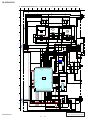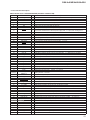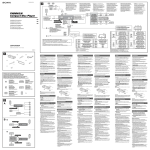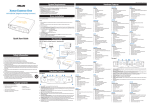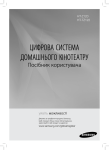Download dsxa40ui service manual
Transcript
DSX-A40UE/A40UI/A42UI SERVICE MANUAL US Model Canadian Model Ver. 1.1 2013.10 DSX-A40UI AEP Model UK Model DSX-A40UI/A42UI Russian Model DSX-A40UE/A40UI Photo: DSX-A40UI • This model is not equipped with a mechanism deck. SPECIFICATIONS (US and Canadian models only) FOR UNITED STATES CUSTOMERS. NOT APPLICABLE IN CANADA, INCLUDING IN THE PROVINCE OF QUEBEC. POUR LES CONSOMMATEURS AUX ÉTATSUNIS. NON APPLICABLE AU CANADA, Y COMPRIS LA PROVINCE DE QUÉBEC. (US and Canadian models only) AUDIO POWER SPECIFICATIONS CEA2006 Standard Power Output: 17 Watts RMS 4 at 4 Ohms < 1% THD+N SN Ratio: 80 dBA (reference: 1 Watt into 4 Ohms) Tuner section (US and Canadian models) FM Tuning range: 87.5 – 107.9 MHz Antenna (aerial) terminal: External antenna (aerial) connector Intermediate frequency: 25 kHz Usable sensitivity: 8 dBf Selectivity: 75 dB at 400 kHz Signal-to-noise ratio: 80 dB (stereo) Separation: 50 dB at 1 kHz Frequency response: 20 – 15,000 Hz AM Tuning range: 530 – 1,710 kHz Antenna (aerial) terminal: External antenna (aerial) connector Intermediate frequency: 9,115 kHz or 9,125 kHz/5 kHz Sensitivity: 26 μV Tuner section (AEP and UK models) FM Tuning range: 87.5 – 108.0 MHz Antenna (aerial) terminal: External antenna (aerial) connector Intermediate frequency: 25 kHz Usable sensitivity: 8 dBf Selectivity: 75 dB at 400 kHz Signal-to-noise ratio: 80 dB (stereo) Separation: 50 dB at 1 kHz Frequency response: 20 – 15,000 Hz MW/LW Tuning range: MW: 531 – 1,602 kHz LW: 153 – 279 kHz Antenna (aerial) terminal: External antenna (aerial) connector Intermediate frequency: 9,124.5 kHz or 9,115.5 kHz/4.5 kHz Sensitivity: MW: 26 μV LW: 45 μV (Russian model) FM Tuning range: DSX-A40UE FM1/FM2: 87.5 – 108.0 MHz (at 50 kHz step) FM3: 65 – 74 MHz (at 30kHz step) DSX-A40UI Tuning range: 87.5 – 108.0 MHz Antenna (aerial) terminal: External antenna (aerial) connector Intermediate frequency: 25 kHz Usable sensitivity: 8 dBf Selectivity: 75 dB at 400 kHz Signal-to-noise ratio: 80 dB (stereo) Separation: 50 dB at 1 kHz Frequency response: 20 – 15,000 Hz MW/LW Tuning range: MW: 531 – 1,602 kHz LW: 153 – 279 kHz Antenna (aerial) terminal: External antenna (aerial) connector Intermediate frequency: 9,124.5 kHz or 9,115.5 kHz/4.5 kHz Sensitivity: MW: 26 μV, LW: 45 μV USB Player section Interface: USB (Full-speed) Maximum current: 1 A The maximum number of recognizable data: Folders (albums): 128 Files (tracks) per folder: 512 Corresponding codec: MP3 (.mp3) and WMA (.wma) Power amplifier section Inputs: Remote controller input terminal Antenna (aerial) input terminal AUX input jack (stereo mini jack) USB port Power requirements: 12 V DC car battery (negative ground (earth)) Dimensions: Approx. 178 mm × 50 mm × 120 mm (7 1/ 8 in × 2 in × 4 7/ 8 in) (w/h/d) Mounting dimensions: Approx. 182 mm × 53 mm × 103 mm (7 1/ 4 in × 2 1/ 8 in × 4 1/ 8 in) (w/h/d) Mass: Approx. 0.7 kg (1 lb 9 oz) Package contents: Remote commander (1): RM-X211 Parts for installation and connections (1 set) Design and specifications are subject to change without notice. Output: Speaker outputs Speaker impedance: 4 – 8 ohms Maximum power output: 55 W × 4 (at 4 ohms) General Outputs: (US and Canadian models) Audio outputs terminal (rear) Power antenna (aerial)/Power amplifier control terminal (REM OUT) (AEP, Russian and UK models) Audio outputs terminal (rear) Power antenna (aerial) relay control terminal Power amplifier control terminal US and Canadian models FM/AM DIGITAL MEDIA PLAYER AEP, Russian and UK models FM/MW/LW DIGITAL MEDIA PLAYER 9-893-796-02 2013J33-1 © 2013.10 Sony Corporation Published by Sony Techno Create Corporation DSX-A40UE/A40UI/A42UI TABLE OF CONTENTS Copyrights Windows Media is either a registered trademark or trademark of Microsoft Corporation in the United States and/or other countries. This product is protected by certain intellectual property rights of Microsoft Corporation. Use or distribution of such technology outside of this product is prohibited without a license from Microsoft or an authorized Microsoft subsidiary. iPhone, iPod, iPod classic, iPod nano, and iPod touch are trademarks of Apple Inc., registered in the U.S. and other countries. MPEG Layer-3 audio coding technology and patents licensed from Fraunhofer IIS and Thomson. Android is a trademark of Google Inc. Use of this trademark is subject to Google Permissions. 1. SERVICING NOTES ............................................. 3 2. GENERAL .................................................................. 5 3. DISASSEMBLY 3-1. Disassembly Flow ........................................................... 9 3-2. Fuse (Blade Type) (Auto Fuse) (10A/32V) (FU101), Cover ............................................................................... 9 3-3. Sub Panel Block .............................................................. 10 3-4. MAIN Board ................................................................... 10 4. DIAGRAMS 4-1. Block Diagram - MAIN Section -................................... 4-2. Block Diagram - DISPLAY/POWER SUPPLY Section - ........................ 4-3. Printed Wiring Board - MAIN Section (1/2) - ................ 4-4. Printed Wiring Boards - MAIN Section (2/2) - .............. 4-5. Schematic Diagram - MAIN Section (1/3) - ................... 4-6. Schematic Diagram - MAIN Section (2/3) - ................... 4-7. Schematic Diagram - MAIN Section (3/3) - ................... 2 12 14 15 16 17 18 5. EXPLODED VIEW ................................................. 25 6. ELECTRICAL PARTS LIST .............................. 26 Accessories are given in the last of the electrical parts list. NOTES ON CHIP COMPONENT REPLACEMENT • Never reuse a disconnected chip component. • Notice that the minus side of a tantalum capacitor may be damaged by heat. 11 DSX-A40UE/A40UI/A42UI SECTION 1 SERVICING NOTES UNLEADED SOLDER Boards requiring use of unleaded solder are printed with the leadfree mark (LF) indicating the solder contains no lead. (Caution: Some printed circuit boards may not come printed with the lead free mark due to their particular size) ABOUT CHECKING THE OPERATION When checking the operation of this unit, connect a USB device to this unit. Refer to the support site written in the operating instruction for the details about the compatibility of a USB device. : LEAD FREE MARK Unleaded solder has the following characteristics. • Unleaded solder melts at a temperature about 40 °C higher than ordinary solder. Ordinary soldering irons can be used but the iron tip has to be applied to the solder joint for a slightly longer time. Soldering irons using a temperature regulator should be set to about 350 °C. Caution: The printed pattern (copper foil) may peel away if the heated tip is applied for too long, so be careful! • Strong viscosity Unleaded solder is more viscous (sticky, less prone to flow) than ordinary solder so use caution not to let solder bridges occur such as on IC pins, etc. • Usable with ordinary solder It is best to use only unleaded solder but unleaded solder may also be added to ordinary solder. NOTE OF REPLACING THE KEY BOARD When the KEY board is defective, exchange the FRONT PANEL ASSY (Ref. No. FP1). NOTE OF REPLACING THE IC603 ON THE MAIN BOARD IC603 on the MAIN board cannot exchange with single. When this part is damaged, exchange the complete mounted board. Maintenance Replacing the lithium battery of the remote commander When the battery becomes weak, the range of the remote commander becomes shorter. Replace the battery with a new CR2025 lithium battery. Use of any other battery may present a risk of fire or explosion. + side up Notes on the lithium battery ˎ Keep the lithium battery out of the reach of children. Should the battery be swallowed, immediately consult a doctor. ˎ Wipe the battery with a dry cloth to assure a good contact. ˎ Be sure to observe the correct polarity when installing the battery. ˎ Do not hold the battery with metallic tweezers, otherwise a short-circuit may occur. WARNING Battery may explode if mistreated. Do not recharge, disassemble, or dispose of in fire. Cleaning the connectors The unit may not function properly if the connectors between the unit and the front panel are not clean. In order to prevent this, and clean theclean the detach the front panel (page 6) and connectors with a cotton swab. Do not apply too much force. Otherwise, the connectors may be damaged. Notes ˎ For safety, turn off the ignition before cleaning the connectors, and remove the key from the ignition switch. ˎ Never touch the connectors directly with your fingers or with any metal device. 3 DSX-A40UE/A40UI/A42UI Ver. 1.1 NOTE OF REPLACING THE COMPLETE MAIN BOARD OR SYSTEM CONTROLLER (IC101) When the complete MAIN board or system controller (IC101) is replaced, the destination setting is necessary. • Method of operation by remote commander 1. Destination Setting Set destination according to the procedure below. 1-1. Setting the Destination Code 1. In the state of source off (the clock is displayed), enter the test mode by pressing the buttons on the remote commander in order of the [4] t [5] t [6] (press only the [6] button for two seconds). 2. In the state in which the system controller version is displayed on the liquid crystal display (refer to following figure), enter the destination setting mode by pressing the buttons on the main unit in order of the [SEEK+ M >] t [SEEK– . m] t [PUSH ENTER/SELECT]. (Displayed characters/values in the following figure are example) System controller version SHUF 1. Press the [V] or [v] button, and select the alphanumeric character of “0 to F”. 2. The digit advances by pressing the [b] button. The digit returns by pressing the [B] button. 3. The setting is completed by pressing the [ENTER] button, and the initialization operation is done. 1-4. Destination Code Model DSX-A40UE 3. Input the alphanumeric character of 8 digits of “F XXXXXX” displayed on the liquid crystal display, and execute the destination setting. Note: Refer to following “1-3. Entering the Destination Code” for operation method. 4. The resetting operation is executed by pressing the [SOURCE OFF] button for 1 second after the setting ends, and the unit returns to the normal condition. 1-2. Display in Destination Setting Mode Destination code SHUF OP5 OP4 OP3 OP2 OP1 OP0 8 digit 1-3. Entering the Destination Code • Method of operation by main unit DSX-A40UI DSX-A42UI Destination OP5 OP4 OP3 OP2 OP1 OP0 Russian 0 0 6 2 2 7 US, Canadian 0 0 4 2 1 2 AEP, UK 0 0 4 2 1 1 Russian 0 0 6 2 1 1 AEP, UK 0 0 4 2 3 1 2. Confirmation After Destination Setting Execute the following operation after completing the destination setting, and confirm a correct destination was set. Destination setting checking method: 1. In the state of source off (the clock is displayed on the liquid crystal display), enter the test mode by pressing the buttons on the remote commander in order of the [4] t [5] t [6] (press only the [6] button for two seconds). 2. In the state in which the system controller version is displayed on the liquid crystal display (refer to following figure), enter the destination setting value display mode by pressing the [ SCRL DSPL] button on the main unit twice. (Displayed characters/values in the following figure are example) System controller version SHUF 3. Confirm the alphanumeric character of 8 digits of in liquid crystal display is an value correctly input. (Displayed characters/values in the following figure are example) Destination code 1. Rotate the control dial, and select the alphanumeric character of “0 to F”. 2. The digit advances by pressing the [PUSH ENTER/SELECT] or [SEEK+ M >] button. The digit returns by pressing the [ ] or [SEEK– . m] button. 3. The setting is completed by pressing the [PUSH ENTER/SELECT] button, and the initialization operation is done. 4 SHUF OP5 OP4 OP3 OP2 OP1 OP0 8 digit 4. The resetting operation is executed by pressing the [SOURCE OFF] button on the main unit for 1 second after the confirming ends, and the unit returns to the normal condition. DSX-A40UE/A40UI/A42UI SECTION 2 GENERAL Ver. 1.1 This section is extracted from instruction manual. (US and Canadian models) English A Equipment used in illustrations (not supplied) Appareils utilisés dans les illustrations (non fournis) *1 Front speaker Haut-parleur avant Rear speaker Haut-parleur arrière 1 1 182 (7 1/4) ʖ Power amplifier Amplificateur de puissance 53 (2 1/8) q Precautions Unit: mm (in) Unité : mm (po) Catch Loquet ʓ ˎChoose the installation location carefully so that the unit will not interfere with normal driving operations. ˎAvoid installing the unit in areas subject to dust, dirt, excessive vibration, or high temperatures, such as in direct sunlight or near heater ducts. ˎUse only the supplied mounting hardware for a safe and secure installation. Removing the protection collar and the bracket ( ) 2 from car antenna (aerial) à partir de l’antenne du véhicule Before installing the unit, remove the protection collar ʖ and the bracket ʓ from the unit. Fuse (10 A) Fusible (10 A) ʔ C REM OUT ʕ Max. supply current 0.4 A Courant max. fourni 0,4 A White/black striped Rayé blanc/noir Mounting example ( ) Notes ˎBefore installing, make sure that the catches on both sides of the bracket ʓ are bent inwards 2 mm (3/32 in). If the catches are straight or bent outwards, the unit will not be installed securely and may spring out (Ǹ-1). ˎBend these claws outward for a tight fit, if necessary (Ǹ-2). ˎMake sure that the 4 catches on the protection collar ʖ are properly engaged in the slots of the unit (Ǹ-3). ʖ q Left Gauche Gray Gris Remove the bracket ʓ. ɞ Insert both release keys ʕ together between the unit and the bracket ʓ until they click. ɟ Pull down the bracket ʓ, then pull up the unit to separate. Installation in the dashboard ʓ Right Droit 2 Dashboard Tableau de bord White Blanc * Remove the protection collar ʖ. Pinch both edges of the protection collar ʖ, then pull it out. 3 *1 Cordon à broche RCA (non fourni). *2 L’utilisation d’un adaptateur pourrait être nécessaire. Blue/white striped Rayé bleu/blanc 1 Claws Griffes 2 *1 RCA pin cord (not supplied). *2 Separate adaptor may be required. ʓ q Face the hook inwards. Tournez le crochet vers l’intérieur. Black Noir You may not be able to install this unit in some makes of Japanese cars. In such a case, consult your Sony dealer. Note To prevent malfunction, install only with the supplied screws ʗ. How to detach and attach the front panel ( ) Mounting angle adjustment Adjust the mounting angle to less than 45°. B Mounting the unit in a Japanese car ( ) Before installing the unit, detach the front panel. Ǻ-A To detach Before detaching the front panel, be sure to press and hold OFF. Press and pull it off towards you. Ǻ-B To attach Engage part ʭ of the front panel with part ʮ of the unit, as illustrated, and push the left side into position until it clicks. Warning if your car’s ignition has no ACC position Be sure to set the Auto Off function. For details, see the supplied Operating Instructions. The unit will shut off completely and automatically in the set time after the unit is turned off, which prevents battery drain. If you do not set the Auto Off function, press and hold OFF until the display disappears each time you turn the ignition off. Fuse replacement ( ) When replacing the fuse, be sure to use one matching the amperage rating stated on the original fuse. If the fuse blows, check the power connection and replace the fuse. If the fuse blows again after replacement, there may be an internal malfunction. In such a case, consult your nearest Sony dealer. Gray/black striped Rayé gris/noir Green Vert Left Gauche Red Rouge ACC Français Green/black striped Rayé vert/noir Purple Violet Right Droit Précautions A Yellow Jaune TOYOTA A ʗ ˎChoisissez soigneusement l’emplacement d’installation pour que l’appareil ne gêne pas le conducteur pendant la conduite. ˎÉvitez d’installer l’appareil dans un endroit exposé à la poussière, à la saleté, à des vibrations excessives ou à des températures élevées comme en plein soleil ou à proximité de conduits de chauffage. ˎPour garantir un montage sûr, n’utilisez que le matériel fourni. OFF size 5 × max. 8 mm (7/32 × max. 5/ 16 in) dimension 5 × max. 8 mm (7/32 × 5/ 16 po max.) BATTERY Purple/black striped Rayé violet/noir to dashboard/center console vers le tableau de bord/la console centrale ʗ Bracket Support English Connection diagram ( ) Français Cautions ɞ To a metal surface of the car Mises en garde Be sure to install this unit in the dashboard of the car as the rear side of the unit becomes hot during use. ɟ To the power antenna (aerial) control lead or Installez cet appareil sur le tableau de bord de la voiture, car l’arrière de l’appareil chauffe en cours d’utilisation. Notes on the power supply lead (yellow) ˎWhen connecting this unit in combination with other stereo components, the connected car circuit’s rating must be higher than the sum of each component’s fuse. ˎWhen no car circuits are rated high enough, connect the unit directly to the battery. Connection example ( ) Subwoofer Easy Connection (ǵ-C) You can use a subwoofer without a power amplifier when it is connected to a rear speaker cord. * Do not connect a speaker in this connection. Notes ˎBe sure to connect the ground (earth) lead before connecting the amplifier (ǵ-A). ˎThe alarm will only sound if the built-in amplifier is used (ǵ-A). ˎBe sure to connect a 4 - 8 ohm subwoofer. Do not connect a speaker to the other rear speaker cord (ǵ-C). power supply lead of antenna (aerial) booster Notes ˎIt is not necessary to connect this lead if there is no power antenna (aerial) or antenna (aerial) booster, or with a manually-operated telescopic antenna (aerial). ˎWhen your car has a built-in FM/AM antenna (aerial) in the rear/side glass, see “Notes on the control and power supply leads.” To AMP REMOTE IN of an optional power amplifier This connection is only for amplifiers and a power antenna (aerial). Connecting any other system may damage the unit. ɠ To the +12 V power terminal which is energized in the accessory position of the ignition switch Notes ˎIf there is no accessory position, connect to the +12 V power (battery) terminal which is energized at all times. Be sure to connect the black ground (earth) lead to a metal surface of the car first. ˎWhen your car has a built-in FM/AM antenna (aerial) in the rear/side glass, see “Notes on the control and power supply leads.” ɡ To the +12 V power terminal which is energized at all times Be sure to connect the black ground (earth) lead to a metal surface of the car first. Notes on the control and power supply leads ˎREM OUT lead (blue/white striped) supplies +12 V DC when you turn on the unit. ˎWhen your car has built-in FM/AM antenna (aerial) in the rear/side glass, connect REM OUT lead (blue/white striped) or the accessory power supply lead (red) to the power terminal of the existing antenna (aerial) booster. For details, consult your dealer. ˎA power antenna (aerial) without a relay box cannot be used with this unit. Memory hold connection When the yellow power supply lead is connected, power will always be supplied to the memory circuit even when the ignition switch is turned off. Notes on speaker connection ˎBefore connecting the speakers, turn the unit off. ˎUse speakers with an impedance of 4 to 8 ohms, and with adequate power handling capacities to avoid its damage. ˎDo not connect the speaker terminals to the car chassis, or connect the terminals of the right speakers with those of the left speaker. ˎDo not connect the ground (earth) lead of this unit to the negative (–) terminal of the speaker. ˎDo not attempt to connect the speakers in parallel. ˎConnect only passive speakers. Connecting active speakers (with built-in amplifiers) to the speaker terminals may damage the unit. ˎTo avoid a malfunction, do not use the built-in speaker leads installed in your car if the unit shares a common negative (–) lead for the right and left speakers. ˎDo not connect the unit’s speaker leads to each other. Note on connection If speaker and amplifier are not connected correctly, “ERROR” appears in the display. In this case, make sure the speaker and amplifier are connected correctly. ˎCet appareil est exclusivement conçu pour fonctionner sur une tension de 12 V CC avec masse négative. ˎÉvitez de fixer des vis sur les câbles ou de coincer ceux-ci dans des pièces mobiles (par exemple, armature de siège). ˎAvant d’effectuer les raccordements, coupez le moteur pour éviter un court-circuit. ˎRaccordez les câbles d’alimentation jaune et rouge seulement après avoir terminé tous les autres raccordements. ˎRassemblez tous les câbles de mise à la masse en un point de masse commun. ˎPour des raisons de sécurité, veillez à isoler avec du ruban isolant tout câble libre non raccordé. Remarques sur le câble d’alimentation (jaune) ˎLorsque cet appareil est raccordé à d’autres éléments stéréo, la valeur nominale du circuit de la voiture raccordé doit être supérieure à la somme des fusibles de chaque élément. ˎSi aucun circuit de la voiture n’est assez puissant, raccordez directement l’appareil à la batterie. Exemple de raccordement ( ) Raccordement facile d’un caisson de graves (ǵ-C) Vous pouvez utiliser un caisson de graves sans amplificateur de puissance lorsque vous effectuez le raccordement à un cordon de haut-parleur arrière. * Ne raccordez pas un haut-parleur avec cette connexion. Remarques ˎRaccordez d’abord le câble de mise à la masse avant de raccorder l’amplificateur (ǵ-A). ˎL’alarme est émise uniquement lorsque l’amplificateur intégré est utilisé (ǵ-A). ˎAssurez-vous de raccorder un caisson de graves de 4 - 8 ohms. Ne raccordez pas de haut-parleur à l’autre cordon de haut-parleur arrière (ǵ-C). Schéma de raccordement ( ) ɞ À un point métallique de la voiture Branchez d’abord le câble de mise à la masse noir et, ensuite, les câbles d’alimentation jaune et rouge. Réglez l’inclinaison à un angle inférieur à 45°. Retrait du tour de protection et du support ( ) Bracket Support ɟ Au câble de commande d’antenne électrique ou Avant d’installer l’appareil, retirez le tour de protection ʖ et le support ʓ de l’appareil. Existing parts supplied with your car Pièces existantes fournies avec la voiture au câble d’alimentation de l’amplificateur d’antenne Remarques ˎIl n’est pas nécessaire de raccorder ce câble s’il n’y a pas d’antenne électrique ni d’amplificateur d’antenne, ou avec une antenne télescopique manuelle. ˎSi votre voiture est équipée d’une antenne FM/AM intégrée dans la vitre arrière/latérale, voir « Remarques sur les câbles de commande et d’alimentation ». B NISSAN ʗ size 5 × max. 8 mm (7/32 × max. 5/ 16 in) dimension 5 × max. 8 mm (7/32 × 5/ 16 po max.) Au niveau de AMP REMOTE IN de l’amplificateur de puissance en option 1 Retirez le tour de protection ʖ. Pincez les deux bords du tour de protection ʖ, puis sortez-le. 2 Retirez le support ʓ. ɞ Insérez les clés de déblocage ʕ en même temps entre l’appareil et le support ʓ jusqu’au déclic. ɟ Tirez le support ʓ vers le bas, puis tirez sur l’appareil vers le haut pour les séparer. Exemple de montage ( ) to dashboard/center console vers le tableau de bord/la console centrale Ce raccordement s’applique uniquement aux amplificateurs et à une antenne électrique. Le branchement de tout autre système risque d’endommager l’appareil. Installation dans le tableau de bord ɠ À la borne d’alimentation +12 V qui est alimentée quand la clé de contact est sur la position accessoires Remarques ˎS’il n’y a pas de position accessoires, raccordez la borne d’alimentation (batterie) +12 V qui est alimentée en permanence. Raccordez d’abord le câble de mise à la masse noir à un point métallique du véhicule. ˎSi votre voiture est équipée d’une antenne FM/AM intégrée dans la vitre arrière/latérale, voir « Remarques sur les câbles de commande et d’alimentation ». Remarques ˎAvant l’installation, assurez-vous que les loquets des deux côtés du support ʓ sont bien pliés de 2 mm (3/32 po) vers l’intérieur. Si les loquets sont droits ou pliés vers l’extérieur, l’appareil ne peut pas être fixé solidement et peut se détacher (Ǹ-1). ˎSi nécessaire, pliez ces griffes vers l’extérieur pour assurer une prise correcte (Ǹ-2). ˎAssurez-vous que les 4 loquets situés sur le tour de protection ʖ sont correctement engagés dans les fentes de l’appareil (Ǹ-3). ʗ Bracket Support size 5 × max. 8 mm (7/32 × max. 5/ 16 in) dimension 5 × max. 8 mm (7/32 × 5/16 po max.) Existing parts supplied with your car Pièces existantes fournies avec la voiture ɡ À la borne d’alimentation +12 V qui est alimentée en permanence Raccordez d’abord le câble de mise à la masse noir à un point métallique du véhicule. Remarques sur les câbles de commande et d’alimentation ˎLe câble REM OUT (rayé bleu/blanc) fournit une alimentation de +12 V CC lorsque vous mettez l’appareil en marche. ˎLorsque votre voiture est équipée d’une antenne FM/AM intégrée dans la vitre arrière/latérale, raccordez le câble REM OUT (rayé bleu/blanc) ou le câble d’alimentation des accessoires (rouge) à la borne d’alimentation de l’amplificateur d’antenne existant. Pour plus de détails, consultez votre détaillant. ˎUne antenne électrique sans boîtier de relais ne peut pas être utilisée avec cet appareil. Raccordement pour la conservation de la mémoire Lorsque le câble d’alimentation jaune est raccordé, le circuit de la mémoire est alimenté en permanence même si la clé de contact est sur la position d’arrêt. Remarques sur le raccordement des haut-parleurs ˎAvant de raccorder les haut-parleurs, éteignez l'appareil. ˎUtilisez des haut-parleurs ayant une impédance de 4 à 8 ohms avec une capacité électrique adéquate pour éviter de les endommager. ˎNe raccordez pas les bornes du système de haut-parleurs au châssis de la voiture et ne raccordez pas les bornes du haut-parleur droit à celles du haut-parleur gauche. ˎNe raccordez pas le câble de mise à la masse de cet appareil à la borne négative (–) du haut-parleur. ˎN’essayez pas de raccorder les haut-parleurs en parallèle. ˎRaccordez uniquement des haut-parleurs passifs. Le raccordement de haut-parleurs actifs (avec amplificateurs intégrés) aux bornes des haut-parleurs peut endommager l’appareil. ˎPour éviter tout problème de fonctionnement, n’utilisez pas les câbles des haut-parleurs intégrés installés dans votre voiture si l’appareil possède un câble négatif commun (–) pour les haut-parleurs droit et gauche. ˎNe raccordez pas entre eux les câbles des haut-parleurs de l’appareil. 5 5 Remarque Pour éviter tout problème de fonctionnement, utilisez uniquement les vis ʗ fournies pour le montage. Retrait et fixation de la façade ( ) Avant d’installer l’appareil, retirez la façade. Ǻ-A Pour la retirer Avant de retirer la façade, n’oubliez pas de maintenir enfoncée la touche OFF. Appuyez ensuite sur , puis faites glisser la façade vers vous. Ǻ-B Pour la fixer Engagez la partie ʭ de la façade dans la partie ʮ de l’appareil, comme illustré, puis appuyez sur le côté gauche jusqu’au déclic indiquant que la façade est en position. Avertissement si le contact de votre véhicule ne comporte pas de position ACC Veillez à régler la fonction Auto Off. Pour obtenir davantage d’informations, reportez-vous au mode d’emploi fourni. L’appareil s’éteint complètement et automatiquement après le laps de temps choisi une fois l’appareil arrêté afin d’éviter que la batterie ne se décharge. Si vous ne réglez pas la fonction Auto Off, appuyez sur la touche OFF et maintenez-la enfoncée jusqu’à ce que l’affichage disparaisse à chaque fois que vous coupez le contact. Remplacement du fusible ( ) Bracket Support Remarque sur le raccordement Si le haut-parleur et l’amplificateur ne sont pas raccordés correctement, le message « ERROR » s’affiche. Dans ce cas, assurez-vous que les haut-parleurs et l’amplificateur sont bien raccordés. DSX-A40UE/A40UI/A42UI Réglage de l’angle de montage B q ˎThis unit is designed for negative ground (earth) 12 V DC operation only. ˎDo not get the leads under a screw, or caught in moving parts (e.g. seat railing). ˎBefore making connections, turn the car ignition off to avoid short circuits. ˎConnect the yellow and red power supply leads only after all other leads have been connected. ˎRun all ground (earth) leads to a common ground (earth) point. ˎBe sure to insulate any loose unconnected leads with electrical tape for safety. First connect the black ground (earth) lead, then connect the yellow and red power supply leads. size 5 × max. 8 mm (7/32 × max. 5/16 in) dimension 5 × max. 8 mm (7/32 × 5/16 po max.) Montage de l’appareil dans une voiture japonaise ( ) Cet appareil ne peut pas être installé dans certaines voitures japonaises. Consultez, dans ce cas, votre détaillant Sony. Fuse (10 A) Fusible (10 A) Lorsque vous remplacez le fusible, veillez à utiliser un fusible dont l’intensité, en ampères, correspond à la valeur indiquée sur le fusible usagé. Si le fusible grille, vérifiez le branchement de l’alimentation et remplacez le fusible. Si le nouveau fusible grille également, il est possible que l’appareil soit défectueux. Dans ce cas, consultez votre détaillant Sony le plus proche. DSX-A40UE/A40UI/A42UI (AEP and UK models) *1 Depending on the type of car, use an adaptor (not supplied) if the antenna connector does not fit. A *1 Selon le type de voiture, utilisez un adaptateur (non fourni) si le connecteur de l’antenne ne convient *1 Abhängig vom Autotyp müssen Sie einen Adapter (nicht mitgeliefert) verwenden, wenn der Antennenanschluss nicht passt. *2 Cinchkabel (nicht mitgeliefert). *3 Möglicherweise ist ein separater Adapter erforderlich. *4 Lautsprecherimpedanz: 4 – 8 Ohm × 4 * RCA pin cord (not supplied). *3 Separate adaptor may be required. *4 Speaker impedance: 4 – 8 ohms × 4 2 pas. *2 Cordon à broche RCA (non fourni). *3 Un adaptateur séparé peut être nécessaire. *4 Impédance des haut-parleurs : 4 – 8 ohms × 4 *1 In base al tipo di automobile, utilizzare un adattatore (non in dotazione) nel caso in cui il connettore dell'antenna non sia adatto. *2 Cavo a piedini RCA (non in dotazione). *3 Potrebbe essere necessario un adattatore separato. *4 Impedenza diffusori: 4 – 8 ohm × 4 *1 Afhankelijk van het soort wagen gebruikt u een adapter (niet bijgeleverd) als de antenneconnector 1 niet past. *2 Tulpstekkersnoer (niet bijgeleverd). *3 Er is mogelijk een afzonderlijke adapter vereist. *4 Luidsprekerimpedantie: 4 – 8 ohm × 4 2 1 B 2 *1 from car antenna (aerial) von Autoantenne de l’antenne de la voiture dall’antenna dell’auto van een auto-antenne C Max. supply current 0.3 A max. Versorgungsstrom 0,3 A Courant d’alimentation maximum 0,3 A Alimentazione massima fornita 0,3 A Max. voedingsstroom 0,3 A * 3 Fuse (10 A) Sicherung (10 A) Fusible (10 A) Fusibile (10 A) Zekering (10 A) 4 ʔ *4 AMP REM Blue/white striped Blauweiß gestreift Rayé bleu/blanc Rigato blu e bianco Blauw/wit gestreept Preparation of the rear speaker cords is required. Die Kabel für die Hecklautsprecher müssen vorbereitet werden. Il est nécessaire de préparer les cordons du haut-parleur arrière. È necessario preparare i cavi del diffusore posteriore. De snoeren van de achterluidspreker moeten worden voorbereid. from the car’s speaker connector vom Lautsprecheranschluss des Fahrzeugs du connecteur de haut-parleur de la voiture dal connettore dei diffusori dell’auto van de autoluidsprekeraansluiting Purple Violett Violet Viola Paars Gray Grau Gris Grigio Grijs 5 – Speaker, Rear, Right Lautsprecher hinten rechts Haut-parleur, arrière, droit Diffusore, posteriore, destro Luidspreker, achter, rechts 6 + Speaker, Front, Right Lautsprecher vorne rechts Haut-parleur, avant, droit Diffusore, anteriore, destro Luidspreker, voor, rechts 7 – Speaker, Front, Right Lautsprecher vorne rechts Haut-parleur, avant, droit Diffusore, anteriore, destro Luidspreker, voor, rechts 8 + White Weiß Blanc Bianco Wit Green Grün Vert Verde Groen + Speaker, Front, Left Lautsprecher vorne links Haut-parleur, avant, gauche Diffusore, anteriore, sinistro Luidspreker, voor, links + Speaker, Rear, Left Lautsprecher hinten links Haut-parleur, arrière, gauche Diffusore, posteriore, sinistro Luidspreker, achter, links – Speaker, Rear, Left Lautsprecher hinten links Haut-parleur, arrière, gauche Diffusore, posteriore, sinistro Luidspreker, achter, links 182 mm (7 1/4 in) q q ʓ 4 Yellow Gelb Jaune Giallo Geel continuous power supply permanente Stromversorgung alimentation continue alimentazione continua continu voeding 7 Red Rot Rouge Rosso Rood switched power supply geschaltete Stromversorgung alimentation commutée alimentazione commutata geschakelde voeding 5 Blue Blau Bleu Blu Blauw power antenna (aerial) control Motorantennensteuerung commande d’antenne électrique comando dell’antenna elettrica elektrische antenne 8 Black Schwarz Noir Nero Zwart ground (earth) Masse masse terra aarding A B ʖ ʓ q Claws Klammern Griffes Morsetti Klemhaken 2 Red Rot Rouge Rosso Rood Yellow Gelb Jaune Giallo Geel OFF 53 mm (2 1/8 in) Catch Verriegelung Loquet Fermo Greep 1 Auxiliary power connector Hilfsstromanschluss Connecteur d’alimentation auxiliaire Connettore di alimentazione ausiliaria Hulpvoedingsaansluiting Fuse (10 A) Sicherung (10 A) Fusible (10 A) Fusibile (10 A) Zekering (10 A) from the car’s power connector vom Stromanschluss des Fahrzeugs du connecteur d’alimentation de la voiture dal connettore di alimentazione dell’auto van de autovoedingsaansluiting q Face the hook inwards. Der Haken muss nach innen weisen. Tournez le crochet vers l’intérieur. Con il gancetto rivolto verso l’interno. Het haakje moet naar binnen wijzen. Negative polarity positions 2, 4, 6, and 8 have striped leads. An den negativ gepolten Positionen 2, 4, 6 und 8 befinden sich gestreifte Adern. Les positions de polarité négative 2, 4, 6 et 8 sont dotées de cordons rayés. Le posizioni a polarità negativa 2, 4, 6 e 8 hanno cavi rigati. De posities voor negatieve polariteit (2, 4, 6 en 8) hebben gestreepte kabels. See “Power connection diagram (ǻ)” on the reverse side for details. Dashboard Armaturenbrett Tableau de bord Cruscotto Dashboard 3 ʓ Speaker, Front, Left Lautsprecher vorne links Haut-parleur, avant, gauche Diffusore, anteriore, sinistro Luidspreker, voor, links – 2 ʖ *2 Speaker, Rear, Right Lautsprecher hinten rechts Haut-parleur, arrière, droit Diffusore, posteriore, destro Luidspreker, achter, rechts 1 ʕ Red Rot Rouge Rosso Rood 4 Yellow Gelb Jaune Giallo Geel continuous power supply permanente Stromversorgung alimentation continue alimentazione continua continue voeding 7 Red Rot Rouge Rosso Rood switched power supply geschaltete Stromversorgung alimentation commutée alimentazione commutata geschakelde voeding Yellow Gelb Jaune Giallo Geel 3 Red Rot Rouge Rosso Rood Yellow Gelb Jaune Giallo Geel Red Rot Rouge Rosso Rood 4 Yellow Gelb Jaune Giallo Geel switched power supply geschaltete Stromversorgung alimentation commutée alimentazione commutata geschakelde voeding 7 Red Rot Rouge Rosso Rood continuous power supply permanente Stromversorgung alimentation continue alimentazione continua continue voeding Yellow Gelb Jaune Giallo Geel Red Rot Rouge Rosso Rood Red Rot Rouge Rosso Rood Yellow Gelb Jaune Giallo Geel Yellow Gelb Jaune Giallo Geel the car without ACC position Fahrzeug ohne Zubehörposition (ACC oder I) Véhicule sans position ACC Auto priva della posizione ACC Auto zonder ACC-positie Näheres dazu finden Sie im „Stromanschlussdiagramm (ǻ) “. Blättern Sie dazu bitte um. Voir le « Schéma de raccordement d’alimentation (ǻ) » au verso pour plus de détails. Per ulteriori informazioni, vedere “Diagramma dei collegamenti di alimentazione (ǻ)” che si trova sul retro. Equipment used in illustrations (not supplied) In Abbildungen dargestellte Geräte (nicht mitgeliefert) Appareils utilisés dans les illustrations (non fournis) Apparecchiatura utilizzata nelle illustrazioni (non in dotazione) Apparatuur gebruikt in de afbeeldingen (niet bijgeleverd) English Precautions Zie "Voedingsaansluitschema (ǻ)" op de achterkant voor meer details. Front speaker Frontlautsprecher Haut-parleur avant Diffusore anteriore Voorluidspreker Rear speaker Hecklautsprecher Haut-parleur arrière Diffusore posteriore Achterluidspreker Power amplifier Endverstärker Amplificateur de puissance Amplificatore di potenza Eindversterker Positions 1, 2, 3, and 6 do not have pins. An Position 1, 2, 3 und 6 befinden sich keine Stifte. Les positions 1, 2, 3 et 6 ne comportent pas de broches. Le posizioni 1, 2, 3 e 6 non hanno piedini. De posities 1, 2, 3 en 6 hebben geen pins. ˎChoose the installation location carefully so that the unit will not interfere with normal driving operations. ˎAvoid installing the unit in areas subject to dust, dirt, excessive vibration, or high temperature, such as in direct sunlight or near heater ducts. ˎUse only the supplied mounting hardware for a safe and secure installation. Mounting angle adjustment Adjust the mounting angle to less than 45°. Removing the protection collar and the bracket ( ) Before installing the unit, remove the protection collar ʖ and the bracket ʓ from the unit. English Deutsch Français Italiano Nederlands Cautions Warnhinweise Précautions Attenzione Let op Be sure to install this unit in the dashboard of the car as the rear side of the unit becomes hot during use. Installieren Sie das Gerät unbedingt im Armaturenbrett des Fahrzeugs, denn die Rückseite des Geräts erwärmt sich bei Betrieb. ˎThis unit is designed for negative ground (earth) 12 V DC operation only. ˎDo not get the leads under a screw, or caught in moving parts (e.g. seat railing). ˎBefore making connections, turn the car ignition off to avoid short circuits. ˎConnect the power supply lead ʔ to the unit and speakers before connecting it to the auxiliary power connector. ˎRun all ground (earth) leads to a common ground (earth) point. ˎBe sure to insulate any loose unconnected leads with electrical tape for safety. ˎDieses Gerät ist ausschließlich für den Betrieb bei 12 V Gleichstrom (negative Erdung) bestimmt. ˎAchten Sie darauf, dass die Kabel nicht unter einer Schraube oder zwischen beweglichen Teilen wie z. B. in einer Sitzschiene eingeklemmt werden. ˎSchalten Sie, bevor Sie irgendwelche Anschlüsse vornehmen, die Zündung des Fahrzeugs aus, um Kurzschlüsse zu vermeiden. ˎVerbinden Sie das Stromversorgungskabel ʔ mit dem Gerät und den Lautsprechern, bevor Sie es mit dem Hilfsstromanschluss verbinden. ˎSchließen Sie alle Erdungskabel an einen gemeinsamen Massepunkt an. ˎAus Sicherheitsgründen müssen alle losen, nicht angeschlossenen Drähte mit Isolierband abgeklebt werden. Notes on the power supply lead (yellow) ˎWhen connecting this unit in combination with other stereo components, the connected car circuit’s rating must be higher than the sum of each component’s fuse. ˎWhen no car circuits are rated high enough, connect the unit directly to the battery. Connection example ( ) Subwoofer Easy Connection (ǵ-C) You can use a subwoofer without a power amplifier when it is connected to a rear speaker cord. * Do not connect a speaker in this connection. Notes ˎBe sure to connect the ground (earth) lead before connecting the amplifier (ǵ-A). ˎThe alarm will only sound if the built-in amplifier is used (ǵ-A). ˎBe sure to connect a 4 - 8 ohm subwoofer. Do not connect a speaker to the other rear speaker cord (ǵ-C). Hinweise zum Stromversorgungskabel (gelb) ˎWenn Sie dieses Gerät zusammen mit anderen Stereokomponenten anschließen, muss der Autostromkreis, an den die Geräte angeschlossen sind, eine höhere Leistung aufweisen als die Summe der Sicherungen der einzelnen Komponenten. ˎWenn kein Autostromkreis eine so hohe Leistung aufweist, schließen Sie das Gerät direkt an die Batterie an. Anschlussbeispiel ( ) ɸTo AMP REMOTE IN of an optional power amplifier This connection is only for amplifiers. Connecting any other system may damage the unit. Warning If you have a power antenna (aerial) without a relay box, connecting this unit with the supplied power supply lead ʔ may damage the antenna (aerial). Notes on the control and power supply leads ˎThe power antenna (aerial) control lead (blue) supplies +12 V DC when you turn on the tuner, or when you activate the AF (Alternative Frequency) or TA (Traffic Announcement) function. ˎWhen your car has built-in FM/MW/LW antenna (aerial) in the rear/ side glass, connect the power antenna (aerial) control lead (blue) or the accessory power supply lead (red) to the power terminal of the existing antenna (aerial) booster. For details, consult your dealer. ˎA power antenna (aerial) without a relay box cannot be used with this unit. Memory hold connection When the yellow power supply lead is connected, power will always be supplied to the memory circuit even when the ignition switch is turned off. Notes on speaker connection ˎBefore connecting the speakers, turn the unit off. ˎUse speakers with an impedance of 4 to 8 ohms, and with adequate power handling capacities to avoid its damage. ˎDo not connect the speaker terminals to the car chassis, or connect the terminals of the right speakers with those of the left speaker. ˎDo not connect the ground (earth) lead of this unit to the negative (–) terminal of the speaker. ˎDo not attempt to connect the speakers in parallel. ˎConnect only passive speakers. Connecting active speakers (with built-in amplifiers) to the speaker terminals may damage the unit. ˎTo avoid a malfunction, do not use the built-in speaker leads installed in your car if the unit shares a common negative (–) lead for the right and left speakers. ˎDo not connect the unit’s speaker leads to each other. Note on connection If speaker and amplifier are not connected correctly, “ERROR” appears in the display. In this case, make sure the speaker and amplifier are connected correctly. Remarques sur le câble d’alimentation (jaune) ˎLorsque cet appareil est raccordé à d’autres équipements stéréo, la valeur nominale du circuit raccordé du véhicule doit être supérieure à la somme des fusibles de chaque élément. ˎSi aucun circuit de la voiture n’est assez puissant, raccordez directement l’appareil à la batterie. Exemple de raccordement ( ) Raccordement aisé d’un caisson de graves (ǵ-C) Vous pouvez utiliser un caisson de graves sans amplificateur de puissance lorsqu’il est raccordé à un cordon de haut-parleur arrière. * Ne raccordez pas de haut-parleur à cette connexion. Einfache Verbindung Tiefsttonlautsprecher (ǵ-C) Sie können einen Tiefsttonlautsprecher ohne einen Endverstärker verwenden, wenn er an ein Hecklautsprecherkabel angeschlossen ist. * Schließen Sie an diesen Anschluss keinen Lautsprecher an. Connection diagram ( ) Installez cet appareil sur le tableau de bord de la voiture, car l’arrière de l’appareil chauffe en cours d’utilisation. ˎCet appareil est conçu pour fonctionner uniquement sur un courant continu de 12 V avec masse négative. ˎEvitez de coincer les câbles sous des vis ou dans des pièces mobiles (par exemple, armature de siège). ˎAvant d’effectuer des raccordements, éteignez le moteur pour éviter les courts-circuits. ˎBranchez le câble d’alimention ʔ sur l’appareil et les haut-parleurs avant de le brancher sur le connecteur d’alimentation auxiliaire. ˎRassemblez tous les câbles de mise à la masse en un point de masse commun. ˎVeillez à isoler tout câble lâche non raccordé avec du ruban isolant. Hinweise ˎSchließen Sie unbedingt zuerst das Massekabel an, bevor Sie den Verstärker anschließen (ǵ-A). ˎDer Warnton wird nur ausgegeben, wenn der integrierte Verstärker verwendet wird (ǵ-A). ˎAchten Sie darauf, einen Tiefsttonlautsprecher mit 4 - 8 Ohm anzuschließen. Schließen Sie keinen Lautsprecher an das andere Hecklautsprecherkabel an (ǵ-C). Anschlussdiagramm ( ) ɸAn AMP REMOTE IN des gesondert erhältlichen Endverstärkers Dieser Anschluss ist ausschließlich für Verstärker gedacht. Schließen Sie nichts anderes daran an. Andernfalls kann das Gerät beschädigt werden. Warnung Wenn Sie eine Motorantenne ohne Relaiskästchen verwenden, kann durch Anschließen dieses Geräts mit dem mitgelieferten Stromversorgungskabel ʔ die Antenne beschädigt werden. Hinweise zu den Steuer- und Stromversorgungsleitungen ˎDie Motorantennen-Steuerleitung (blau) liefert +12 V Gleichstrom, wenn Sie den Tuner einschalten oder die AF(Alternativfrequenzsuche) oder die TA-Funktion (Verkehrsdurchsagen) aktivieren. ˎWenn das Fahrzeug mit einer in der Heck-/Seitenfensterscheibe integrierten FM (UKW)/MW/LW-Antenne ausgestattet ist, schließen Sie die Motorantennen-Steuerleitung (blau) oder die Zubehörstromversorgungsleitung (rot) an den Stromversorgungsanschluss des vorhandenen Antennenverstärkers an. Näheres dazu erfahren Sie bei Ihrem Händler. ˎEs kann nur eine Motorantenne mit Relaiskästchen angeschlossen werden. Stromversorgung des Speichers Wenn die gelbe Stromversorgungsleitung angeschlossen ist, wird der Speicher stets (auch bei ausgeschalteter Zündung) mit Strom versorgt. Hinweise zum Lautsprecheranschluss ˎSchalten Sie das Gerät aus, bevor Sie die Lautsprecher anschließen. ˎVerwenden Sie Lautsprecher mit einer Impedanz zwischen 4 und 8 Ohm und ausreichender Belastbarkeit. Ansonsten können die Lautsprecher beschädigt werden. ˎVerbinden Sie die Lautsprecheranschlüsse nicht mit dem Wagenchassis und verbinden Sie auch nicht die Anschlüsse des rechten mit denen des linken Lautsprechers. ˎVerbinden Sie die Masseleitung dieses Geräts nicht mit dem negativen (–) Lautsprecheranschluss. ˎVersuchen Sie nicht, Lautsprecher parallel anzuschließen. ˎAn die Lautsprecheranschlüsse dieses Geräts dürfen nur Passivlautsprecher angeschlossen werden. Schließen Sie keine Aktivlautsprecher (Lautsprecher mit eingebauten Verstärkern) an, da das Gerät sonst beschädigt werden könnte. ˎUm Fehlfunktionen zu vermeiden, verwenden Sie nicht die im Fahrzeug installierten, integrierten Lautsprecherleitungen, wenn am Ende eine gemeinsame negative (–) Leitung für den rechten und den linken Lautsprecher verwendet wird. ˎVerbinden Sie nicht die Lautsprecherkabel des Geräts miteinander. Hinweis zum Anschließen Wenn Lautsprecher und Verstärker nicht richtig angeschlossen sind, erscheint „ERROR“ im Display. Vergewissern Sie sich in diesem Fall, dass Lautsprecher und Verstärker richtig angeschlossen sind. DSX-A40UE/A40UI/A42UI Remarques ˎRaccordez d’abord le câble de mise à la masse avant de connecter l’amplificateur (ǵ-A). ˎL’alarme est émise uniquement lorsque l’amplificateur intégré est utilisé (ǵ-A). ˎVeillez à raccorder un caisson de graves de 4 - 8 ohms. Ne raccordez pas un haut-parleur à l’autre cordon de haut-parleur arrière (ǵ-C). Schéma de raccordement ( ) ɸVers la prise AMP REMOTE IN d’un amplificateur de puissance facultatif Ce raccordement existe seulement pour les amplificateurs. Le raccordement à tout autre système peut endommager l’appareil. Avertissement Si vous disposez d’une antenne électrique sans boîtier de relais, le branchement de cet appareil au moyen du cordon d’alimentation fourni ʔ risque d’endommager l’antenne. Remarques sur les câbles de commande et d’alimentation ˎLe câble de commande d’antenne électrique (bleu) fournit du courant continu de +12 V lorsque vous mettez le tuner sous tension ou lorsque vous activez la fonction AF (fréquence alternative) ou TA (informations de circulation). ˎLorsque votre voiture est équipée d’une antenne FM/MW (PO)/LW (GO) intégrée dans la vitre arrière/latérale, raccordez le câble de commande d’antenne électrique (bleu) ou le câble d’alimentation des accessoires (rouge) à la borne d’alimentation de l’amplificateur d’antenne existant. Pour plus de détails, consultez votre revendeur. ˎUne antenne électrique sans boîtier de relais ne peut pas être utilisée avec cet appareil. Raccordement pour la conservation de la mémoire Lorsque le câble d’alimentation jaune est raccordé, le circuit de la mémoire est alimenté en permanence même si la clé de contact est en position d’arrêt. Remarques sur le raccordement des haut-parleurs ˎAvant de raccorder les haut-parleurs, mettre l’appareil hors tension. ˎUtiliser des haut-parleurs ayant une impédance de 4 à 8 ohms et une capacité adéquate sous peine de les endommager. ˎNe pas raccorder les bornes du système de haut-parleurs au châssis de la voiture et ne pas connecter les bornes des haut-parleurs droit à celles des haut-parleurs gauche. ˎNe pas raccorder le câble de mise à la masse de cet appareil à la borne négative (–) du haut-parleur. ˎNe pas tenter de raccorder les haut-parleurs en parallèle. ˎConnecter uniquement des haut-parleurs passifs. La connexion de haut-parleurs actifs (avec des amplificateurs intégrés) aux bornes des haut-parleurs pourrait endommager l’appareil. ˎPour éviter tout problème de fonctionnement, ne pas utiliser les câbles des haut-parleurs intégrés (–) installés dans votre voiture si l’appareil dispose d’un câble négatif commun pour les haut-parleurs droit et gauche. ˎNe pas raccorder entre eux les cordons des haut-parleurs de l’appareil. Remarque sur le raccordement Si les haut-parleurs et l’amplificateur ne sont pas raccordés correctement, le message « ERROR » s’affiche. Dans ce cas, assurez-vous que les haut-parleurs et l’amplificateur sont raccordés correctement. Assicurarsi di installare l’apparecchio nel cruscotto dell’auto, poiché la parte posteriore dell’apparecchio stesso si surriscalda durante l’uso. Installeer dit apparaat in het dashboard van de auto omdat de achterkant van het apparaat tijdens gebruik heet kan worden. ˎQuesto apparecchio è stato progettato per l’uso solo a 12 V CC con massa negativa. ˎEvitare che i cavi rimangano bloccati da una vite o incastrati nelle parti mobili (ad esempio nelle guide scorrevoli dei sedili). ˎPrima di effettuare i collegamenti, spegnere il motore dell’automobile onde evitare di causare cortocircuiti. ˎCollegare il cavo di alimentazione ʔ all’apparecchio e ai diffusori prima di collegarlo al connettore di alimentazione ausiliaria. ˎPortare tutti i cavi di messa a terra a un punto di massa comune. ˎPer sicurezza, assicurarsi di isolare qualsiasi cavo non collegato utilizzando del nastro adesivo. ˎDit apparaat is ontworpen voor gebruik op een auto-accu van 12 V gelijkstroom, negatieve aarde. ˎZorg ervoor dat de draden niet onder een schroef of tussen bewegende onderdelen (bv. rail van de autostoel) terechtkomen. ˎVoordat u de aansluitingen maakt, moet u het contact uitzetten om kortsluiting te vermijden. ˎSluit de voedingskabel ʔ aan op het apparaat en de luidsprekers voordat u de kabel aansluit op de hulpvoedingsaansluiting. ˎSluit alle aardingskabels op een gemeenschappelijk aardpunt aan. ˎVoorzie niet-aangesloten kabels om veiligheidsredenen altijd van isolatietape. Note sul cavo di alimentazione (giallo) ˎSe questo apparecchio viene collegato in combinazione con altri componenti stereo, la potenza nominale dei circuiti dell’automobile deve essere superiore a quella prodotta dalla somma dei fusibili di ciascun componente. ˎSe la potenza nominale dei circuiti dell’automobile non è sufficiente, collegare l’apparecchio direttamente alla batteria. Esempio di collegamento ( ) Collegamento semplice del subwoofer (ǵ-C) Se collegato a un cavo del diffusore posteriore, è possibile utilizzare un subwoofer senza amplificatore di potenza. * Non collegare un diffusore in questa connessione. Note ˎAssicurarsi di collegare il cavo di terra prima di collegare l’apparecchio all’amplificatore (ǵ-A). ˎL’allarme viene emesso solo se è in uso l’amplificatore incorporato (ǵ-A). ˎAccertarsi di collegare un subwoofer da 4 - 8 ohm. Non collegare un diffusore all’altro cavo del diffusore posteriore (ǵ-C). Schema di collegamento ( ) ɸA AMP REMOTE IN di un amplificatore di potenza opzionale Questo collegamento è riservato esclusivamente agli amplificatori. Non collegare un tipo di sistema diverso onde evitare di causare danni all’apparecchio. Avvertenza Quando si collega l’apparecchio con il cavo di alimentazione in dotazione ʔ, si potrebbe danneggiare l’antenna elettrica se questa non dispone di scatola a relè. Note sui cavi di controllo e di alimentazione ˎIl cavo (blu) di controllo dell’antenna elettrica fornisce alimentazione pari a +12 V CC quando si attiva il sintonizzatore oppure la funzione TA (notiziario sul traffico) o AF (frequenza alternativa). ˎSe l’automobile è dotata di antenna FM/MW/LW incorporata nel vetro posteriore/laterale, collegare il cavo (blu) di controllo dell’antenna elettrica o il cavo (rosso) di ingresso dell’alimentazione accessoria al terminale di alimentazione del preamplificatore dell’antenna esistente. Per ulteriori informazioni, consultare il proprio fornitore. ˎNon è possibile usare un’antenna elettrica senza scatola a relè con questo apparecchio. Collegamento per la conservazione della memoria Quando il cavo di ingresso alimentazione giallo è collegato, viene sempre fornita alimentazione al circuito di memoria anche quando l’interruttore di accensione è spento. Note sul collegamento dei diffusori ˎPrima di collegare i diffusori spegnere l’apparecchio. ˎUsare diffusori di impedenza compresa tra 4 e 8 ohm e con capacità di potenza adeguata, altrimenti i diffusori potrebbero venire danneggiati. ˎNon collegare i terminali del sistema diffusori al telaio dell’auto e non collegare i terminali del diffusore destro a quelli del diffusore sinistro. ˎNon collegare il cavo di terra di questo apparecchio al terminale negativo (–) del diffusore. ˎNon collegare i diffusori in parallelo. ˎAssicurarsi di collegare soltanto diffusori passivi, poiché il collegamento di diffusori attivi, dotati di amplificatori incorporati, ai terminali dei diffusori potrebbe danneggiare l’apparecchio. ˎPer evitare problemi di funzionamento, non utilizzare i cavi dei diffusori incorporati installati nell’automobile se l’apparecchio condivide un cavo comune negativo (–) per i diffusori destro e sinistro. ˎNon collegare fra loro i cavi dei diffusori dell’apparecchio. 1 Remove the protection collar ʖ. Pinch both edges of the protection collar ʖ, then pull it out. 2 Remove the bracket ʓ. ɞ Insert both release keys ʕ together between the unit and the bracket ʓ until they click. ɟ Pull down the bracket ʓ, then pull up the unit to separate. Mounting example ( ) Installation in the dashboard Notes ˎBefore installing, make sure that the catches on both sides of the bracket ʓ are bent inwards 2 mm (3/32 in). If the catches are straight or bent outwards, the unit will not be installed securely and may spring out (Ǹ-1). ˎBend these claws outward for a tight fit, if necessary (Ǹ-2). ˎMake sure that the 4 catches on the protection collar ʖ are properly engaged in the slots of the unit (Ǹ-3). Fuse replacement ( ) When replacing the fuse, be sure to use one matching the amperage rating stated on the original fuse. If the fuse blows, check the power connection and replace the fuse. If the fuse blows again after replacement, there may be an internal malfunction. In such a case, consult your nearest Sony dealer. Power connection diagram ( ) Auxiliary power connector may vary depending on the car. Check your car’s auxiliary power connector diagram to make sure the connections match correctly. There are three basic types (ǻ-1, ǻ-2, ǻ-3). You may need to switch the positions of the red and yellow leads in the car stereo’s power supply lead. After matching the connections and switched power supply leads correctly, connect the unit to the car’s power supply. If you have any questions and problems connecting your unit that are not covered in this manual, please consult the car dealer. Deutsch Sicherheitshinweise ˎWählen Sie den Einbauort sorgfältig so aus, dass das Gerät beim Fahren nicht hinderlich ist. ˎBauen Sie das Gerät so ein, dass es keinen hohen Temperaturen (keinem direkten Sonnenlicht, keiner Warmluft von der Heizung), keinem Staub, keinem Schmutz und keinen starken Vibrationen ausgesetzt ist. ˎFür eine sichere Befestigung verwenden Sie stets die mitgelieferten Montageteile. ǹ-A To detach Before detaching the front panel, be sure to press and hold OFF. Press , and pull it off towards you. Opmerkingen bij de voedingskabel (geel) ˎWanneer u dit apparaat aansluit samen met andere componenten, moet het vermogen van de aangesloten autostroomkring groter zijn dan de som van de zekeringen van elke component afzonderlijk. ˎWanneer het vermogen ontoereikend is, moet u het apparaat rechtstreeks aansluiten op de accu. ǹ-B To attach Engage part ʭ of the front panel with part ʮ of the unit, as illustrated, and push the left side into position until it clicks. Warning if your car’s ignition has no ACC position Voorbeeldaansluitingen ( ) Be sure to set the Auto Off function. For details, see the supplied Operating Instructions. The unit will shut off completely and automatically in the set time after the unit is turned off, which prevents battery drain. If you do not set the Auto Off function, press and hold OFF until the display disappears each time you turn the ignition off. Eenvoudige aansluiting van subwoofer (ǵ-C) U kunt een subwoofer zonder versterker gebruiken wanneer deze verbonden is met een achterluidsprekerkabel. * Sluit geen luidspreker aan in deze verbinding. Opmerkingen ˎSluit eerst de aarddraad aan voordat u de versterker aansluit (ǵ-A). ˎU hoort de pieptoon alleen als de ingebouwde versterker wordt gebruikt (ǵ-A). ˎSluit een subwoofer van 4 - 8 ohm aan. Sluit geen luidspreker aan op de andere achterluidsprekerkabel (ǵ-C). Aansluitschema ( ) ɸNaar AMP REMOTE IN van een optionele eindversterker Deze aansluiting is alleen bedoeld voor versterkers. Door een ander systeem aan te sluiten kan het apparaat worden beschadigd. Waarschuwing Indien u een elektrische antenne hebt zonder relaiskast, kan het aansluiten van dit apparaat met de bijgeleverde voedingskabel ʔ de antenne beschadigen. Opmerkingen over de bedienings- en voedingskabels ˎDe bedieningskabel voor de elektrische antenne (blauw) levert +12 V gelijkstroom wanneer u de tuner inschakelt of de functie AF (Alternative Frequency) of TA (Traffic Announcement) activeert. ˎWanneer uw auto is uitgerust met een FM/MW/LW-antenne in de achterruit/zijruit, moet u de bedieningskabel voor de elektrische antenne (blauw) of de hulpvoedingskabel (rood) aansluiten op de voedingsingang van de bestaande antenneversterker. Raadpleeg uw dealer voor meer details. ˎMet dit apparaat is het niet mogelijk een elektrische antenne zonder relaiskast te gebruiken. Instandhouden van het geheugen Zolang de gele voedingskabel is aangesloten, blijft de stroomvoorziening van het geheugen intact, ook wanneer het contact van de auto wordt uitgeschakeld. Opmerkingen betreffende het aansluiten van de luidsprekers ˎZorg dat het apparaat is uitgeschakeld, alvorens de luidsprekers aan te sluiten. ˎGebruik luidsprekers met een impedantie van 4 tot 8 ohm en let op dat die het vermogen van de versterker kunnen verwerken. Als u dit niet doet, kunnen de luidsprekers ernstig beschadigd raken. ˎVerbind in geen geval de aansluitingen van de luidsprekers met het chassis van de auto en sluit de aansluitingen van de rechter- en linkerluidspreker niet op elkaar aan. ˎVerbind de aarddraad van dit apparaat niet met de negatieve (–) aansluiting van de luidspreker. ˎProbeer nooit de luidsprekers parallel aan te sluiten. ˎSluit geen actieve luidsprekers (met ingebouwde versterkers) aan op de luidsprekeraansluiting van dit apparaat. Dit zal leiden tot beschadiging van de actieve luidsprekers. Sluit dus altijd uitsluitend luidsprekers zonder ingebouwde versterker aan. ˎOm defecten te vermijden mag u de bestaande luidsprekerbedrading in uw auto niet gebruiken wanneer er een gemeenschappelijke negatieve (–) draad is voor de rechter- en linkerluidsprekers. ˎVerbind de luidsprekerdraden niet met elkaar. Opmerking over aansluiten Als de luidspreker en versterker niet correct zijn aangesloten, wordt "ERROR" in het display weergegeven. In dit geval moet u zorgen dat de luidspreker en versterker correct zijn aangesloten. Nota sui collegamenti Se l’amplificatore e il diffusore non sono collegati correttamente, “ERROR” viene visualizzato nel display. In tal caso, accertarsi che l’amplificatore e il diffusore siano collegati correttamente. 6 6 ǹ-A Abnehmen Halten Sie vor dem Abnehmen der Frontplatte unbedingt OFF gedrückt. Drücken Sie und ziehen Sie die Frontplatte auf sich zu und heraus. ǹ-B Anbringen Setzen Sie Teil ʭ der Frontplatte wie in der Abbildung dargestellt an Teil ʮ des Geräts an und drücken Sie die linke Seite der Frontplatte an, bis sie mit einem Klicken einrastet. Warnhinweis, wenn die Zündung Ihres Fahrzeugs nicht über eine Zubehörposition (ACC oder I) verfügt Aktivieren Sie unbedingt die Abschaltautomatik. Näheres dazu finden Sie in der mitgelieferten Bedienungsanleitung. Nach dem Ausschalten wird das Gerät dann nach der voreingestellten Zeit automatisch vollständig abgeschaltet, so dass der Autobatterie kein Strom mehr entzogen wird. Wenn Sie die Abschaltautomatik nicht aktivieren, müssen Sie jedes Mal, wenn Sie die Zündung ausschalten, die Taste OFF gedrückt halten, bis die Anzeige ausgeblendet wird. Français Précautions ˎChoisir soigneusement l’emplacement de l’installation afin que l’appareil ne gêne pas la conduite normale du véhicule. ˎEviter d’installer l’appareil dans un endroit exposé à de la poussière, de la saleté, des vibrations violentes ou à des températures élevées, comme en plein soleil ou à proximité d’un conduit de chauffage. ˎPour garantir un montage sûr, n’utiliser que le matériel fourni. Si vous ne réglez pas la fonction de mise hors tension automatique, appuyez sur la touche OFF et maintenez-la enfoncée jusqu’à ce que l’affichage disparaisse à chaque fois que vous coupez le contact. Remplacement du fusible ( ) Lorsque vous remplacez le fusible, veillez à utiliser un fusible dont l’intensité, en ampères, correspond à la valeur indiquée sur le fusible usagé. Si le fusible saute, vérifiez le branchement de l’alimentation et remplacez-le. Si le nouveau fusible saute également, il est possible que l’appareil soit défectueux. Dans ce cas, consultez votre revendeur Sony le plus proche. Réglage de l’angle de montage Schéma de raccordement d’alimentation ( ) Ajuster l’inclinaison à un angle inférieur à 45°. Retrait du tour de protection et du support ( ) Avant d’installer l’appareil, retirez le tour de protection ʖ et le support ʓ de l’appareil. 1 Retirez le tour de protection ʖ. Saisissez les deux bords du tour de protection ʖ, puis tirez pour l'extraire. 2 Retirez le support ʓ. ɞ Insérez les deux clés de déblocage ʕ simultanément entre l’appareil et le support ʓ jusqu’au déclic indiquant qu’elles sont en place. ɟ Tirez le support ʓ vers le bas, puis tirez l’appareil vers le haut pour les séparer. Exemple de montage ( ) Le connecteur d’alimentation auxiliaire peut varier suivant le type de voiture. Vérifiez le schéma du connecteur d’alimentation auxiliaire de votre voiture pour vous assurer que les connexions correspondent. Il en existe trois types de base (ǻ-1, ǻ-2, ǻ-3). Il se peut que vous deviez commuter la position des fils rouge et jaune du câble d’alimentation de l’autoradio. Après avoir établi les connexions et commuté correctement les câbles d’alimentation, raccordez l’appareil à l’alimentation de la voiture. Si vous avez des questions ou des difficultés à propos de cet appareil qui ne sont pas abordées dans le présent mode d’emploi, consultez votre concessionnaire automobile. Italiano Precauzioni Installation dans le tableau de bord Hinweis zum Montagewinkel Das Gerät sollte in einem Winkel von weniger als 45° montiert werden. How to detach and attach the front panel ( ) Before installing the unit, detach the front panel. Abnehmen und Anbringen der Frontplatte ( ) Nehmen Sie die Frontplatte vor dem Einbau des Geräts ab. Abnehmen der Schutzumrandung und der Halterung ( ) Nehmen Sie vor dem Installieren des Geräts die Schutzumrandung ʖ und die Halterung ʓ vom Gerät ab. 1 2 Entfernen Sie die Schutzumrandung ʖ. Fassen Sie die Schutzumrandung ʖ mit den Fingern an den Seitenkanten und ziehen Sie sie heraus. Entfernen Sie die Halterung ʓ. ɞ Führen Sie beide Löseschlüssel ʕ zwischen dem Gerät und der Halterung ʓ ein, bis sie mit einem Klicken einrasten. ɟ Ziehen Sie die Halterung ʓ nach unten und das Gerät nach oben, um die beiden zu trennen. Montagebeispiel ( ) Installation im Armaturenbrett Hinweise ˎVergewissern Sie sich vor dem Installieren, dass die Verriegelungen an beiden Seiten der Halterung ʓ um 2 mm nach innen gebogen sind. Wenn die Verriegelungen gerade oder nach außen gebogen sind, lässt sich das Gerät nicht sicher installieren und kann herausspringen (Ǹ-1). ˎFalls erforderlich, biegen Sie diese Klammern für einen sicheren Halt nach außen (Ǹ-2). ˎAchten Sie darauf, die 4 Verriegelungen an der Schutzumrandung ʖ korrekt in die Aussparungen am Gerät einzusetzen (Ǹ-3). Austauschen der Sicherung ( ) Wenn Sie eine Sicherung austauschen, achten Sie darauf, eine Ersatzsicherung mit dem gleichen Ampere-Wert wie die Originalsicherung zu verwenden. Dieser ist auf der Originalsicherung angegeben. Wenn die Sicherung durchbrennt, überprüfen Sie den Stromanschluss und tauschen die Sicherung aus. Brennt die neue Sicherung ebenfalls durch, kann eine interne Fehlfunktion vorliegen. Wenden Sie sich in einem solchen Fall an Ihren Sony-Händler. Remarques ˎAvant l’installation, assurez-vous que les loquets des deux côtés du support ʓ sont bien pliés de 2 mm vers l’intérieur. Si les loquets sont droits ou pliés vers l’extérieur, l’appareil ne peut pas être fixé solidement et peut se détacher (Ǹ-1). ˎPliez ces griffes vers l’extérieur pour assurer une prise correcte si nécessaire (Ǹ-2). ˎAssurez-vous que les 4 loquets du tour de protection ʖ sont correctement insérés dans les fentes de l’appareil (Ǹ-3). Retrait et fixation de la façade ( ) Avant d’installer l’appareil, retirez la façade. Stromanschlussdiagramm ( ) Der Hilfsstromanschluss kann je nach Fahrzeugtyp unterschiedlich sein. Sehen Sie im Hilfsstromanschlussdiagramm für Ihr Fahrzeug nach, wie die Verbindung ordnungsgemäß vorgenommen werden muss. Es gibt drei grundlegende Typen (ǻ-1, ǻ-2, ǻ-3). Sie müssen möglicherweise die rote und gelbe Leitung des Stromversorgungskabels der Autostereoanlage vertauschen. Stellen Sie die Anschlüsse her, schließen Sie die geschalteten Stromversorgungsleitungen richtig an und verbinden Sie dann das Gerät mit der Stromversorgung Ihres Fahrzeugs. Wenn beim Anschließen des Geräts Fragen oder Probleme auftreten, die in dieser Anleitung nicht erläutert werden, wenden Sie sich bitte an den Autohändler. ǹ-A Pour la retirer Avant de retirer la façade, veillez à appuyer sur la touche OFF et à la maintenir enfoncée. Appuyez sur et détachez-la en la tirant vers vous. ǹ-B Pour la fixer Fixez la partie ʭ de la façade sur la partie ʮ de l’appareil, comme indiqué sur l’illustration, puis appuyez sur le côté gauche jusqu’au déclic. Avertissement au cas où le contact de votre voiture ne dispose pas d’une position ACC Veillez à régler la fonction de mise hors tension automatique. Pour obtenir davantage d’informations, reportez-vous au mode d’emploi fourni. L’appareil s’éteint complètement et automatiquement après le laps de temps choisi une fois qu’il a été mis hors tension afin d’éviter que la batterie ne se décharge. ˎScegliere con attenzione la posizione per l’installazione in modo che l’apparecchio non interferisca con le operazioni di guida del conducente. ˎEvitare di installare l’apparecchio dove sia soggetto ad alte temperature, come alla luce solare diretta o al getto di aria calda dell’impianto di riscaldamento, o dove possa essere soggetto a polvere, sporco e vibrazioni eccessive. ˎUsare solo il materiale di montaggio in dotazione per un’installazione stabile e sicura. Esempio di montaggio ( ) Note ˎPrima di installare l’unità, accertarsi di ripiegare i fermi presenti su entrambi i lati della staffa ʓ verso l’interno di 2 mm. Se i fermi sono diritti o ripiegati verso l’esterno, l’apparecchio non verrà installato in modo sicuro e potrebbe fuoriuscire (Ǹ-1). ˎPiegare verso l’esterno questi morsetti per un’installazione più sicura, se necessario (Ǹ-2). ˎAssicurarsi che i 4 fermi sulla cornice protettiva ʖ siano correttamente inseriti negli alloggiamenti dell’apparecchio (Ǹ-3). Rimozione della staffa e della cornice protettiva ( ) Prima di installare l’apparecchio, rimuovere la cornice protettiva ʖ e la staffa ʓ dall’apparecchio. 1 Rimuovere la cornice protettiva ʖ. Afferrare la cornice di protezione ʖ dai bordi laterali, quindi estrarla. 2 Rimuovere la staffa ʓ. ɞ Inserire contemporaneamente entrambe le chiavette di rilascio ʕ tra l’apparecchio e la staffa ʓ fino a che non scattano in posizione. ɟ Estrarre la staffa ʓ, quindi sollevare l’apparecchio per rimuoverlo. Voorzorgsmaatregelen Come rimuovere e reinserire il pannello anteriore ( ) ˎKies de installatieplaats zorgvuldig zodat het apparaat de bestuurder niet hindert tijdens het rijden. ˎInstalleer het apparaat niet op plaatsen waar het blootgesteld wordt aan hoge temperaturen, bv. in direct zonlicht of bij de warme luchtstroom van de autoverwarming, aan sterke trillingen, of waar het in contact komt met veel stof of vuil. ˎGebruik voor het veilig en stevig monteren van het apparaat uitsluitend de bijgeleverde montageonderdelen. Prima di installare l’apparecchio rimuovere il pannello anteriore. Maximale montagehoek ǹ-A Per rimuoverlo Installeer het apparaat nooit in een hoek van meer dan 45° met het horizontale vlak. Prima di rimuovere il pannello anteriore, assicurarsi di tenere premuto OFF. Premere , quindi tirare il pannello verso di sé. ǹ-B Per reinserirlo Applicare la parte ʭ del pannello anteriore alla parte ʮ dell’apparecchio come mostrato nell’illustrazione e premere il lato sinistro fino a sentire uno scatto. Avvertenza relativa all’installazione su un’auto sprovvista della posizione ACC (accessoria) sul blocchetto di accensione Accertarsi di impostare la funzione di spegnimento automatico. Per ulteriori informazioni, fare riferimento alle istruzioni per l’uso in dotazione. L’apparecchio si spegne completamente e automaticamente all’ora impostata dopo che è stato disattivato, onde evitare che la batteria si scarichi. Se la funzione di spegnimento automatico non è stata impostata, ogni volta che il motore viene spento tenere premuto OFF finché il display non viene disattivato. Sostituzione del fusibile ( ) Regolazione dell’angolo di montaggio Regolare l’angolo di montaggio in modo che sia inferiore a 45°. Nederlands Installazione nel cruscotto Per la sostituzione del fusibile, assicurarsi di utilizzare un fusibile dello stesso amperaggio di quello indicato sull’originale. Se il fusibile si brucia, controllare i collegamenti dell’alimentazione e sostituire il fusibile. Se dopo la sostituzione il fusibile si brucia di nuovo, è possibile che si tratti di un problema interno. In tal caso, rivolgersi al più vicino rivenditore Sony. Diagramma dei collegamenti di alimentazione ( ) Il connettore di alimentazione ausiliaria può variare a seconda della macchina. Controllare il diagramma del connettore di alimentazione ausiliaria della macchina per essere sicuri che i collegamenti corrispondano correttamente. Vi sono tre tipi di base (ǻ-1, ǻ-2, ǻ-3). Potrebbe essere necessario cambiare le posizioni dei fili rosso e giallo nel cavo di alimentazione dello stereo della macchina. Dopo aver fatto corrispondere i collegamenti e aver commutato i cavi di alimentazione, collegare l’apparecchio all’alimentazione della macchina. Se si hanno domande o se sorgono problemi che non sono stati trattati nel manuale nel collegare l’apparecchio, contattare l’autoconcessionario. De beschermende rand en de beugel verwijderen ( ) Voordat u het apparaat gaat installeren, moet u de beschermende rand ʖ en de beugel ʓ verwijderen van het apparaat. 1 Verwijder de beschermende rand ʖ. Druk beide zijden van de beschermende rand ʖ in en trek de rand naar u toe. 2 Verwijder de beugel ʓ. ɞ Plaats de ontgrendelingssleutels ʕ tussen het apparaat en de beugel ʓ tot deze vastklikken. ɟ Trek de beugel ʓ omlaag en trek het apparaat omhoog om deze van elkaar te scheiden. Montagevoorbeeld ( ) Montage in het dashboard Opmerkingen ˎVoordat u het apparaat installeert, moet u de grepen aan beide zijden van de beugel ʓ 2 mm naar binnen buigen. Als de grepen recht zijn of naar buiten gebogen, kan het apparaat niet goed worden bevestigd en kan dit losschieten (Ǹ-1). ˎIndien nodig kunt u deze klemhaken ombuigen voor een stevigere bevestiging (Ǹ-2). ˎDe 4 grepen op de beschermende rand ʖ moeten goed in de sleuven van het apparaat zijn geplaatst (Ǹ-3). Het voorpaneel verwijderen en bevestigen ( ) Verwijder, alvorens met het installeren te beginnen, het afneembare voorpaneel. ǹ-A Verwijderen Voordat u het voorpaneel verwijdert, moet u OFF ingedrukt houden. Druk op en trek het voorpaneel naar u toe. ǹ-B Bevestigen Breng deel ʭ van het voorpaneel aan op deel ʮ van het apparaat zoals afgebeeld en druk op de linkerzijde tot deze vastklikt. Waarschuwing als het contactslot van de auto geen ACC-positie heeft Zorg ervoor dat u de functie voor automatisch uitschakelen instelt. Raadpleeg de bijgeleverde gebruiksaanwijzing voor meer informatie. Het apparaat wordt na de ingestelde tijd automatisch volledig uitgeschakeld nadat het apparaat is uitgeschakeld. Zo wordt voorkomen dat de accu leegloopt. Als u de functie voor automatisch uitschakelen niet instelt, moet u OFF ingedrukt houden tot het display verdwijnt telkens wanneer u het contact uitschakelt. Zekering vervangen ( ) Vervang een zekering altijd door een exemplaar van eenzelfde ampèrage als op de oorspronkelijke zekering wordt vermeld. Als de zekering doorbrandt, moet u de voedingsaansluiting controleren en de zekering vervangen. Brandt de zekering vervolgens nogmaals door, dan kan er sprake zijn van een defect in het apparaat. Raadpleeg in dat geval de Sonydealer bij u in de buurt. Voedingsaansluitschema ( ) De hulpvoedingsaansluiting kan verschillen afhankelijk van de auto. Controleer het hulpvoedingsaansluitschema dat bij dit apparaat wordt geleverd om te zien of de aansluitingen kloppen. Er zijn drie basistypes (ǻ-1, ǻ-2, ǻ-3). Het is mogelijk dat u de posities van de rode en gele kabels in de voedingskabel van het autoaudiosysteem moet omwisselen. Als de aansluitingen en geschakelde voedingskabels kloppen, sluit u het apparaat aan op de voeding van de auto. Indien u nog vragen of problemen hebt in verband met het aansluiten van het apparaat die niet in deze handleiding worden behandeld, raadpleeg dan de autodealer. DSX-A40UE/A40UI/A42UI (Russian model) A *1 В зависимости от типа автомобиля используйте адаптер (приобретается *1 Використовуйте адаптер (не входить до комплекту постачання), якщо роз’єм отдельно), если разъем антенны не подходит. *2 Кабель с разъемами RCA (не входит в комплект) *3 Может потребоваться отдельный адаптер. *4 Полное сопротивление громкоговорителей: 4–8 Ом × 4 антени не підходить – це залежить від автомобіля. *2 Шнур RCA з контактними штирками (не надається в комплекті) *3 Може знадобитися окремий адаптер. *4 Повний опір динаміків: 4–8 Ом × 4 1 2 * 2 3 4 B 5 6 7 *1 от автомобильной антенны від автомобільної радіоантени C 8 Фиолетовый Фіолетовий Серый Сірий Белый Білий Зеленый Зелений + Громкоговоритель, задний, правый Динамік: задній, правий – Громкоговоритель, задний, правый Динамік: задній, правий + Громкоговоритель, передний, правый Динамік: передній, правий – Громкоговоритель, передний, правый Динамік: передній, правий + Громкоговоритель, передний, левый Динамік: передній, лівий – Громкоговоритель, передний, левый Динамік: передній, лівий + Громкоговоритель, задний, левый Динамік: задній, лівий – Громкоговоритель, задний, левый Динамік: задній, лівий Позиции отрицательной полярности 2, 4, 6 и 8 имеют провода с полосками. Проводка до позицій із від’ємною полярністю 2, 4, 6 і 8 – смугаста. Предохранитель (10 А) Запобіжник (10 A) * ʔ AMP REM Необходимо подготовить провода задних громкоговорителей. Необхідно підготувати проводи задніх динаміків. *4 от разъема громкоговорителей автомобиля від роз’єму динаміків автомобіля С сине-белыми полосками У синьо-білу смужку Макс. сила тока 0,3 А Макс. сила струму – 0,3 A от разъема электропитания автомобиля від роз’єму живлення автомобіля Подpобнee cм. в paздeлe “Cxeмa подключeния питaния (ǻ)” нa обpaтной cтоpонe. Для отримання детальної інформації див. розділ «Схема підключення живлення (ǻ)» на зворотній стороні. Оборудование, фигурирующее в иллюстрациях (не входит в комплект) Обладнання, зображене на малюнках (не надається в комплекті) Передний громкоговоритель Передній динамік Pyccкий Внимание Обязательно устанавливайте это устройство на приборной панели автомобиля, так как его задняя часть нагревается во время работы. ˎДанный аппарат предназначен для подключения только к аккумулятору 12 В постоянного тока с отpицaтeльным заземлением. ˎHe допycкaйтe попaдaния пpоводов под винты или мeждy подвижными дeтaлями (нaпpимep, мeждy нaпpaвляющими cидeний). ˎПepeд выполнeниeм cоeдинeния выключитe зaжигaниe aвтомобиля во избeжaниe коpоткого зaмыкaния. ˎСначала подсоедините соединительный кабель питания ʔ к аппарату и громкоговорителям, а затем к контактам внешнего источника питания. ˎПодведите все провода заземления к одной точке заземления. ˎB цeляx бeзопacноcти обязaтeльно изолиpyйтe вce cвободныe нeподcоeдинeнныe пpоводa изоляционной лeнтой. Пpимeчaния отноcитeльно провода питания (жeлтого) ˎПpи подключeнии этого аппарата вмecтe c дpyгими cтepeокомпонeнтaми номинaльноe знaчeниe cилы токa в контype питaния aвтомобиля должно пpeвышaть cyммapноe знaчeниe cилы токa, yкaзaнноe нa пpeдоxpaнитeляx вcex компонeнтов. ˎEcли номинaльноe знaчeниe cилы токa в контype питaния aвтомобиля недостаточно выcокоe, подcоeдинитe аппарат нaпpямyю к aккyмyлятоpy. Пример подсоединения ( ) Простое подключение сабвуфера (ǵ-C) Вы можете использовать сабвуфер без усилителя мощности, если он подключен к кабелю заднего громкоговорителя. * Не подключайте громкоговоритель к этому разъему. Примечания ˎПрежде чем подключать аппарат к усилителю, обязательно подсоедините провод заземления (ǵ-A). ˎЗвуковой сигнал будет воспроизводиться только в том случае, если используется встроенный усилитель (ǵ-A). ˎПодключайте сабвуфер с сопротивлением 4–8 Ом. Не подключайте громкоговоритель к кабелю другого заднего громкоговорителя (ǵ-C). Задний громкоговоритель Задній динамік Схема подсоединения ( ) ɸПодключeниe к вxодy AMP REMOTE IN дополнитeльного ycилитeля мощноcти Этот вapиaнт подключeния иcпользyeтcя только для ycилитeлeй. Подключeниe любой дpyгой cиcтeмы можeт пpивecти к повpeждeнию аппарата. Предостережение Если используется антенна с электрическим приводом без релейного блока, подсоединение этого аппарата посредством прилагаемого провода питания ʔ может привести к повреждению антенны. О проводах управления и питания ˎПри включении тюнера, а также использовании функции AF (Альтернативные частоты) или TA (Сообщения о текущей ситуации на дорогах) по проводу питания приемной антенны (синий) подается +12 В постоянного тока. ˎEcли нa зaднeм/боковом cтeклe aвтомобиля ycтaновлeнa вcтpоeннaя aнтeннa диaпaзонa FM/MW/LW, подcоeдинитe пpовод управления антенной с электрическим приводом (cиний) или пpовод питaния аппарата (кpacный) к клeммe питaния cyщecтвyющeго ycилитeля aнтeнны. Чтобы полyчить дополнитeльныe cвeдeния, обpaтитecь к cвоeмy дилepy. ˎАнтенна с электрическим приводом, не снабженная релейным блоком, с этим аппаратом использоваться не может. Подсоединение для поддержки памяти Когда к аппарату подсоединен желтый электрический провод, блок памяти будет постоянно получать питание даже при выключенном зажигании. Примечания относительно подсоединения громкоговорителей ˎПрежде чем подсоединять громкоговорители, выключите аппарат. ˎИспользуйте громкоговорители с полным сопротивлением 4 - 8 Ом, обладающие способностью принимать достаточно мощный сигнал. В противном случае они могут быть повреждены. ˎНе подсоединяйте контактные гнезда громкоговорителей к шасси автомобиля и не соединяйте гнезда правого громкоговорителя с гнездами левого. ˎHe подключaйтe пpовод зaзeмлeния аппарата к отpицaтeльномy (–) контaктy гpомкоговоpитeля. ˎНе пытайтесь подсоединить громкоговорители параллельно. ˎПодсоединять можно только пассивные громкоговорители. Подсоединение активных громкоговорителей (со встроенным усилителем) к гнездам для громкоговорителей может привести к повреждению аппарата. ˎBо избeжaниe нeпpaвильной paботы аппарата нe иcпользyйтe вcтpоeнныe в aвтомобиль пpоводa гpомкоговоpитeлeй, ecли используется общий отpицaтeльный пpовод (–) для пpaвого и лeвого гpомкоговоpитeлeй. ˎHe подсоединяйте друг к другу пpоводa гpомокоговоpитeлeй аппарата. Пpимeчaниe отноcитeльно подcоeдинeния Ecли гpомкоговоpитeль и ycилитeль подcоeдинeны нeпpaвильно, нa диcплee отобpaзитcя нaдпиcь “ERROR”. B этом cлyчae пpовepьтe пpaвильноcть подcоeдинeния гpомкоговоpитeля и ycилитeля Усилитель мощности Підсилювач потужності Укpaїнcькa Увага! Обов’язково встановлюйте цей пристрій на панелі приладів автомобіля, оскільки задня сторона пристрою нагрівається у процесі експлуатації. ˎЦей пристрій розроблено лише для роботи із джерелом постійної напруги 12 В із заземленням від’ємного полюса. ˎЗапобігайте попаданню проводки під гвинти або між рухомих деталей (наприклад, між напрямними сидіння). ˎПеред створенням підключень вимкніть запалювання автомобіля, щоб запобігти короткому замиканню. ˎПідключіть кабель живлення ʔ до пристрою та динаміків перед його підключенням до додаткового роз’єму живлення. ˎПідключіть всі заземлені кабелі до однієї точки заземлення. ˎПереконайтеся в тому, що будь-які вільні непідключені кабелі ізольовано відповідною ізолюючою стрічкою для забезпечення безпеки. Примітки щодо кабелю підключення живлення (жовтий) ˎЗа підключення пристрою разом з іншими стереокомпонентами сила струму в контурі автомобіля має бути вищою суми значень сили струму, вказаної на плавких запобіжниках кожного компонента. ˎЯкщо сила струму в контурі автомобіля недостатньо висока, підключіть пристрій безпосередньо до акумулятора. Приклад підключення ( ) Легке підключення низькочастотного динаміка (ǵ-C) Можна використовувати низькочастотний динамік без підсилювача потужності, якщо він підключений до кабелю заднього динаміка. * Не підключайте динамік до цього роз’єму. Примітка ˎПеред підключенням підсилювача переконайтеся, що підключено заземлений кабель (ǵ-A). ˎСигнал сповіщення спрацює, лише якщо використовується вбудований підсилювач (ǵ-A). ˎПідключайте лише низькочастотний динамік з опором 4–8 Ом. Не підключайте динамік до іншого кабелю заднього динаміка (ǵ-C). 4 Желтый Жовтий непрерывное питание неперервне постачання живлення 5 Синий Синій управление антенной с электрическим приводом керування антеною з електроприводом 7 Красный Червоний импульсный источник питания імпульсне постачання живлення 8 Черный Чорний земля заземлення Позиции 1, 2, 3 и 6 не имеют контактных штырьков. Для позицій 1, 2, 3 і 6 немає контактних штирків. Схема підключення ( ) ɸДля AMP REMOTE IN додаткового підсилювача потужності Це підключення використовується лише для підсилювачів. Підключення будь-якої іншої системи може пошкодити пристрій. Увага! Якщо антена з електроприводом не має релейної стійки, підключення цього пристрою за допомогою кабелю живлення з комплекту ʔ може пошкодити антену. Примітка щодо кабелю керування та кабелю постачання живлення ˎКабель керування антеною з електроприводом (синій) постачає +12 В постійної напруги за ввімкнення тюнера або під час активації функції AF (Alternative Frequency) (альтернативна частота) або TA (Traffic Announcement) (повідомлення про ситуацію на дорогах). ˎЯкщо ваш автомобіль оснащено вбудованою антеною FM/MW/ LW на задньому/боковому склі, підключіть кабель керування антеною (синій) або додатковий кабель підключення живлення (червоний) до роз’єму живлення наявного антенного підсилювача. Для отримання детальної інформації зверніться до свого дилера з продажу. ˎАнтену з електроприводом без релейної стійки не можна використовувати з цим пристроєм. Підключення запам’ятовувальної системи Якщо підключено жовтий кабель постачання живлення, живлення завжди постачатиметься до запам’ятовувальної схеми навіть за вимкненого запалення. Примітка щодо підключення динаміка ˎПеред підключенням динаміків вимкніть пристрій. ˎВикористовуйте динаміки з повним опором від 4 до 8 Ом і з відповідною припустимою вхідною потужністю, щоб уникнути їх пошкодження. ˎНе підключайте роз’єми динаміків до корпусу автомобіля і не з’єднуйте роз’єми правого і лівого динаміків. ˎНе підключайте заземлений кабель цього пристрою до від’ємного (–) роз’єму динаміка. ˎНе намагайтеся підключити динаміки паралельно. ˎПідключайте лише пасивні динаміки. Підключення активних динаміків (із вбудованим підсилювачем) до роз’ємів динаміків може пошкодити пристрій. ˎЩоб уникнути несправної роботи пристрою, не використовуйте вбудований кабель динаміка, встановлений в автомобілі, якщо пристрій використовує спільний негативний (–) кабель для правого та лівого динаміків. ˎНе підключайте кабелі динаміків пристрою один до одного. Примітка щодо підключення Якщо динамік і підсилювач не підключено належним чином, на дисплеї відобразиться «ERROR» (помилка). У такому випадку переконайтеся, що динамік і підсилювач підключено належним чином. 7 DSX-A40UE/A40UI/A42UI Pyccкий Меры предосторожности 1 1 ˎМесто для установки аппарата выбирайте тщательно, чтобы он не мешал управлению автомобилем. ˎНе устанавливайте аппарат там, где он будет подвержен воздействию пыли, грязи, чрезмерной вибрации или высоких температур например в местах, куда попадают прямые солнечные лучи, или вблизи вентиляционных решеток обогревателей. ˎВ целях обеспечения надежной и безопасной установки используйте лишь входящие в комплект монтажные детали. 182 mm ʖ 53 mm q Фикcaтоp Фіксатор ʓ Допустимый угол установки 2 Установите аппарат под углом не более 45°. Cнятиe зaщитной мaнжeты и кpонштeйнa ( ) Пepeд ycтaновкой аппарата снимите с него зaщитнyю мaнжeтy ʖ и кpонштeйн ʓ. Bыcтyпы Фіксатори 2 3 ʕ Приборная пaнeль Панель приладів ʓ q ʖ q Cнятиe зaщитной мaнжeты ʖ. Снимите защитную манжету ʖ, зацепив ее за края. 2 Cнятиe кpонштeйнa ʓ. ɞ Bcтaвьтe одновpeмeнно до щeлчкa обa ключa для дeмонтaжa ʕ мeждy аппаратом и кpонштeйном ʓ. ɟ Потянитe кpонштeйн ʓ вниз, a аппарат – ввepx, чтобы отдeлить одно от дpyгого. Пpимep ycтaновки ( ) Установка аппарата в приборной пaнeли ʓ Пpимeчaния ˎПepeд ycтaновкой yбeдитecь, что фикcaтоpы по обeим cтоpонaм кpонштeйнa ʓ зaгнyты внyтpь нa 2 мм. Ecли фикcaтоpы нaxодятcя в пpямом положeнии или выгнyты наружу, аппарат не удастся надежно установить и он может выпасть (Ǹ-1). ˎПpи нeобxодимоcти отогнитe эти выcтyпы нapyжy, чтобы обecпeчить плотнyю подгонкy (Ǹ-2). ˎУбeдитecь, что 4 фикcaтоpa, имeющиecя нa зaщитной мaнжeтe ʖ, нaдeжно вcтaвлeны в отвepcтия нa аппарате (Ǹ-3). Haпpaвьтe кpючок внyтpь. Гачком усередину. A 1 2 Красный Червоний Желтый Жовтий Желтый Жовтий Дополнительный разъем питания Додатковий роз’єм живлення B Укpaїнcькa 4 Желтый Жовтий импульсный источник питания імпульсне постачання живлення 7 Красный Червоний непрерывное питание неперервне постачання живлення q 1 3 Красный Червоний Красный Червоний Красный Червоний Красный Червоний Заходи безпеки ˎУважно виберіть місце для встановлення, щоб пристрій не перешкоджав нормальному керуванню автомобілем. ˎУникайте встановлення пристрою у місцях, що піддаються впливу пилу, бруду, надмірної вібрації або високої температури, наприклад у місцях, на які падає пряме сонячне проміння, або біля вентиляційних отворів обігрівача. ˎДля безпечного та надійного встановлення використовуйте монтажне обладнання тільки з комплекту поставки. Регулювання кута встановлення Відрегулюйте кут встановлення так, щоб він був не більше 45°. Желтый Жовтий Желтый Жовтий Желтый Жовтий Від’єднання захисної манжети та кронштейна ( ) Желтый Жовтий Перед встановленням апарата від’єднайте захисну манжету ʖ та кронштейн ʓ від апарата. Предохранитель (10 А) Запобіжник (10 A) 4 Желтый Жовтий непрерывное питание неперервне постачання живлення 7 Красный Червоний импульсный источник питания імпульсне постачання живлення Перед установкой аппарата снимите с него переднюю панель. ǹ-A Снятие панели Прежде чем снимать переднюю панель, обязательно нажмите и удерживайте OFF. Нажмите кнопку , затем снимите панель, потянув ее на себя. ǹ-B Установка панели Сначала присоедините часть ʭ передней панели к части ʮ аппарата, как это показано на иллюстрации, а затем вдвиньте в паз левую часть панели до легкого щелчка. Внимание. Если в замке зажигания нет положения ACC Задайте функцию автоматического выключения. Для получения дополнительной информации см. прилагаемые инструкции по эксплуатации. После выключения аппарата его питание будет автоматически отключено в установленное время, что предотвращает разрядку аккумулятора. Если функция автоматического выключения не задана, то при каждом выключении зажигания нажмите и удерживайте кнопку OFF до тех пор, пока дисплей не погаснет. Замена предохранителя ( ) При замене предохранителей обязательно используйте только те, которые соответствуют силе тока, указанной на оригинальном предохранителе. Если перегорел предохранитель, проверьте подключение питания и замените предохранитель. Если после замены предохранитель снова перегорел, это может означать неисправность устройства. В этом случае обратитесь к ближайшему дилеру Sony. Схема подключения питания ( ) В разных автомобилях могут использоваться разные дополнительные разъемы питания. Чтобы убедиться в правильности подсоединения, обpaтитecь к cxeмe подключения дополнительного разъема питания Вашего автомобиля. Есть три основных типа (˲-1, ˲-2, ˲-3). Возможно, придется поменять местами подключение красного и желтого проводов в соединительном кабеле питания стереосистемы. После проверки пpaвильноcти подключeния в paзъeмax подключите аппарат к электропитанию автомобиля. Если возникли какие-либо вопросы или проблемы, связанные с подключением аппарата, которые не рассматриваются в настоящем руководстве, обратитесь за советом к дилеру автомобильной фирмы. OFF Красный Червоний Порядок снятия и установки передней панели ( ) 1 Від’єднання захисної манжети ʖ. Захопіть обидва краї захисної манжети ʖ, а потім витягніть її. 2 Від’єднання кронштейна ʓ. ɞ Вставте обидва демонтажні ключі ʕ разом між апаратом і кронштейном ʓ, доки не пролунає клацання. ɟ Потягніть кронштейн ʓ донизу, а потім потягніть виріб догори, щоб роз’єднати їх. автомобиль не имеет положения АСС автомобіль не має положення ACC Приклад встановлення ( ) Встановлення в панелі приладів Примітка ˎПеред встановленням переконайтеся, що фіксатори з обох сторін кронштейна ʓ зігнуто всередину на 2 мм. Якщо фіксатори не зігнуто або вони знаходяться зовні, пристрій не буде встановлено належним чином і він може випасти (Ǹ-1). ˎЯкщо потрібно, вигніть ці виступи назовні, щоб забезпечити щільну фіксацію (Ǹ-2). ˎПереконайтеся, що 4 фіксатори на захисній манжеті ʖ належним чином встановлені в отвори, наявні в апараті (Ǹ-3). Порядок від’єднання і приєднання передньої панелі ( ) Перед встановленням апарата від’єднайте передню панель. ǹ-A Для від’єднання Перш ніж від’єднати передню панель, обов’язково натисніть і утримуйте кнопку OFF. Натисніть кнопку і потягніть панель до себе. ǹ-B Для приєднання З’єднайте частину ʭ передньої панелі з частиною ʮ пристрою, як показано на ілюстрації, і натискайте на ліву сторону, доки панель, клацнувши, не стане на місце. Увага. Якщо у замку запалювання автомобіля немає положення ACC Обов’язково налаштуйте функцію автоматичного вимкнення. Для отримання детальної інформації див. інструкції з експлуатації, які постачаються в комплекті. Після вимкнення пристрою він автоматично вимкне живлення у встановлений час, що запобігає витраті заряду акумулятора. Якщо функцію автоматичного вимкнення не встановлено, після кожного вимикання запалювання натискайте та утримуйте OFF, доки не зникне зображення на дисплеї. Заміна запобіжника ( ) Замінюючи запобіжник, переконайтеся, що новий запобіжник розрахований на таку саму силу струму, як і оригінальний. Якщо запобіжник перегорає, перевірте підключення живлення та замініть запобіжник. Якщо запобіжник перегорає знову після заміни, причиною цього може бути внутрішня неполадка. У такому разі зверніться до найближчого дилера Sony. Схема підключення живлення ( ) Допоміжний роз’єм живлення може різнитися залежно від автомобіля. Перевірте схему допоміжного роз’єму живлення у своєму автомобілі, щоб впевнитися у правильності з’єднань. Існує три основні типи (˲-1, ˲-2, ˲-3). Може знадобитися поміняти місцями положення червоного і жовтого дротів у кабелі живлення автомобільної стереосистеми. Перевіривши правильність підключення в роз’ємах, підключіть пристрій до електроживлення автомобіля. Якщо виникли запитання або проблеми з пристроєм, не описані в цій інструкції, зверніться за допомогою до дилера автомобільної компанії. 8 DSX-A40UE/A40UI/A42UI SECTION 3 DISASSEMBLY • This set can be disassembled in the order shown below. 3-1. DISASSEMBLY FLOW SET FRONT PANEL ASSY Note: Illustration of disassembly is omitted. 3-2. FUSE (BLADE TYPE) (AUTO FUSE) (10A/32V) (FU101), COVER (Page 9) 3-3. SUB PANEL BLOCK (Page 10) 3-4. MAIN BOARD (Page 10) Note: Follow the disassembly procedure in the numerical order given. 3-2. FUSE (BLADE TYPE) (AUTO FUSE) (10A/32V) (FU101), COVER 3 two bosses 5 cover 3 two bosses 2 Insert a flathead screwdriver between the cover and the chassis and raise the cover. 1 fuse (blade type) (auto fuse) (10A/32V) (FU101) 4 five claws 2 Insert a flathead screwdriver between the cover and the chassis and raise the cover. 9 DSX-A40UE/A40UI/A42UI 3-3. SUB PANEL BLOCK 1 two claws 3 sub panel block 1 two claws 2 two claws 3-4. MAIN BOARD Note: When the complete MAIN board is replaced, the destination setting is necessary. Refer to “NOTE OF REPLACING THE COMPLETE MAIN BOARD OR SYSTEM CONTROLLER (IC101)” on page 4. 1 screw (PTT2.6 u 8) 2 two ground point screws (PTT2.6 u 6) 3 MAIN board 10 1 screw (PTT2.6 u 8) DSX-A40UE/A40UI/A42UI SECTION 4 DIAGRAMS 4-1. BLOCK DIAGRAM - MAIN Section J302 L R R-CH CN201 CENTER VOLTAGE GENERATOR IC303 +8.5V POWER AMP IC304 CN102 (1/2) 3 1 D+ 69 UDP1 FL+ 5 9 68 UDM1 D– FL– 3 USB VBUS DACOUT_L 4 J304 AUX FR+ LINE AMP IC302 3 LVRIN R-CH R-CH X201 12MHz FR– RL+ 9 LROUT 2 SDA SCL RSTN 10 RL– 7 USB CONTROLLER, INPUT SELECTOR, AUDIO DSP, ELECTRICAL VOLUME 75 X12OUT IC201 MUTING Q305 EEPROM IC202 MUTING Q303 22 16 4 RL– 3 RR+ R-CH 11 RR– CP-SDA 83 CP-SCL 82 9 L1_IN 2 SDA 6 SCL R-CH SIFDO SIFDI SIFCK SIFCE BUSYB CMDERR USBINS1 SMON1 RESETB AUDIO_OUT_L AUDIO_OUT_R RL+ 11 IN_RL 74 X12IN TU252 TUX-DSP03 (TUNER UNIT) RF_ANT_IN 12 2 13 L3_IN_P 14 L3_IN_N J303 (ANTENNA IN) FL– 4 MUTE AC_GND STBY VBUS FL+ 12 IN_FL LFOUT 1 2 1 REAR AUDIO OUT 54 53 52 55 56 86 62 47 51 SDI SDO SCK CE BUSY CMD_ERR USB_IN WDT_MON SYSRST 20 22 21 19 17 16 23 25 18 45 HIT2_SDA 46 HIT2_SCL 47 HIT2_RESET SYSTEM CONTROLLER IC101 (1/2) MUTING CONTROL Q109, 110 ATT 56 MUTING SWITCH Q304 AMP_MUTE 57 R-ch is omitted due to same as L-ch. SIGNAL PATH : AUDIO : TUNER : USB BEEP 26 AMPSTB 58 DSX-A40UE/A40UI/A42UI R-CH : AUX 11 11 DSX-A40UE/A40UI/A42UI 4-2. BLOCK DIAGRAM - DISPLAY/POWER SUPPLY Section SYSTEM CONTROLLER IC101 (2/2) CN102 (2/2) 16 88 RCIN1 95 RC_IN0 89 KEYACK0 J101 (REMOTE IN) +B 18 REGULATOR IC401 RESET SIGNAL GENERATOR IC105 RESET 10 KEY BOARD 99 LCD_SO 100 LCD_CLK 98 LCD_CE LCD_DATA LCD_CLK LCD_CE SIRCS 2 SIRCS KEY_1 KEY_0 92 KEYIN1 93 KEYIN0 90 KEYACK1 1 NOSE_SW 5 VDD (BACKUP5V) B+ SWITCH Q102 +5V REGULATOR IC603 TU+5V AUDIO+8.5V 3 AUDIO 8.5V 2 AUDIO_EN AUDIO_EN 74 VDD+3.3V 9 XOUT 15 REG 3.3V 10 REG_EN SYS_EN 73 X101 32.768kHz VCC 8 VCC1 9 SYS_ON 87 80 RE-IN1 79 RE-IN0 PANEL_SW D404 AMP_REM 72 8 XIN FU101 19 BU+3.3V SYS+3.3V RE_1 RE_0 +3.3V REGULATOR IC102 12 AMP_EN AMP12V 13 5 6 AMP-REM ANT-REM 11 OSCOUT X102 7.92MHz DC/DC CONVERTER IC501 13 OSCIN USB VBUS 2 LX VIN 3 SYNC EN_SYS USBIN 7 FLT_USB EN_USB 5 USBOUT 9 12 8 4 FLT_USB 50 EN_USB 48 SYNC_OUT 24 EN_SYS 51 +9V REGULATOR IC402 ILL+9V ILL_ON 59 BU B+ D106 BU_IN 66 ACC_IN 55 DSX-A40UE/A40UI/A42UI 12 12 BACK UP VOLTAGE DETECT Q101, 104 D107 BATTERY CHECK Q103 ACCESSORY CHECK Q106 7 ACC DSX-A40UE/A40UI/A42UI THIS NOTE IS COMMON FOR PRINTED WIRING BOARDS AND SCHEMATIC DIAGRAMS. (In addition to this, the necessary note is printed in each block.) For Printed Wiring Boards. For Schematic Diagrams. Note: • X : Parts extracted from the component side. • Y : Parts extracted from the conductor side. • f : Internal component. • : Pattern from the side which enables seeing. (The other layers’ patterns are not indicated.) Note: • All capacitors are in μF unless otherwise noted. (p: pF) 50 WV or less are not indicated except for electrolytics and tantalums. • All resistors are in and 1/4 W or less unless otherwise specified. • f : internal component. • C : panel designation. • A : B+ Line. • Power voltages is dc 14.4V and fed with regulated dc power supply from ACC and BATT cords. • Voltages and waveforms are dc with respect to ground under no-signal (detuned) conditions. no mark : TUNER (FM) • Voltages are taken with a VOM (Input impedance 10 M). Voltage variations may be noted due to normal production tolerances. • Waveforms are taken with a oscilloscope. Voltage variations may be noted due to normal production tolerances. • Circled numbers refer to waveforms. • Signal path. F : AUDIO f : TUNER d : USB E : AUX Caution: Pattern face side: (Conductor Side) Parts face side: (Component Side) Parts on the pattern face side seen from the pattern face are indicated. Parts on the parts face side seen from the parts face are indicated. • Indication of transistor. C Q These are omitted. B E Note: When the complete MAIN board is replaced, the destination setting is necessary. Refer to “NOTE OF REPLACING THE COMPLETE MAIN BOARD OR SYSTEM CONTROLLER (IC101)” on page 4. • Waveforms – MAIN Board – 1 IC201 ug (X12OUT) 2.7 Vp-p 83 ns 2 V/DIV, 50 ns/DIV 2 IC101 9 (XOUT) 2.7 Vp-p 30.4 Ps 2 V/DIV, 20 Ps/DIV 3 IC101 qa (OSCOUT) Note: When the complete MAIN board is replaced, the destination setting is necessary. Refer to “NOTE OF REPLACING THE COMPLETE MAIN BOARD OR SYSTEM CONTROLLER (IC101)” on page 4. 3.5 Vp-p 126 ns 2 V/DIV, 50 ns/DIV 4 IC501 1 (BST) 16.4 Vp-p 2.4 Ps 10 V/DIV, 2 Ps/DIV DSX-A40UE/A40UI/A42UI 13 13 DSX-A40UE/A40UI/A42UI 4-3. PRINTED WIRING BOARD - MAIN Section (1/2) - • 1 2 : Uses unleaded solder. 3 4 5 6 7 8 9 10 11 A MAIN BOARD (COMPONENT SIDE) (CHASSIS) B CAM251 A E 6 R107 R174 R203 75 C510 R505 C513 8 C517 D501 R185 R159 R160 1 L501 R143 100 C152 K C504 A 1 D115 C276 K R162 R167 R169 R172 C505 R157 R175 R168 C136 2 1 IC105 R115 R390 R176 R194 R216 E C328 C306 1 8 4 5 C305 R802 C301 R305 8 1 C302 4 5 R304 R306 R309 R307 R801 R318 R321 C340 A R207 R208 R183 C160 R803 R177 R181 R180 C220 C105 Q109 D116 C218 C349 C269 C219 FB202 30 R205 K C348 C233 C221 R335 C225 C228 C620 C237 R274 C268 CL203 R275 1 R220 CL201 CL202 R221 R200 5 IC202 C256 50 80 C223 C226 CL017 R243 C227 R242 R246 C275 R247 C267 C244 C236 R264 4 C259 IC603 R292 1 3 C241 C240 R261 C238 R244 R245 C232 X201 1 CN101 F C255 5 R270 R271 81 C229 51 CL019 R252 R257 C261 CL021 8 3 4 8 4 C216 CL023 R195 CL022 CL020 R193 R191 R189 R187 CL018 R186 R190 CL016 CL015 R101 R197 R234 1 R235 R236 C212 R219 L251 C245 R273 C250 R272 C264 C263 C290 100 C265 IC201 C214 C206 C239 C231 C234 C235 31 C213 R213 R210 R214 R211 26 R215 25 CL024 R161 R140 C151 C509 A IC101 R139 C149 R513 R204 R206 R209 R212 R184 R516 R202 50 C502 R504 C150 1 16 R132 51 R131 76 R130 C143 C144 R133 C511 C514 C110 C106 E R198 R222 C252 C161 R501 R503 9 R118 R303 R173 Q102 IC501 R508 R507 E IC302 IC303 R301 R302 R317 R405 R407 R171 C508 R506 C333 R233 K R502 C515 R320 C638 R360 1 R312 R313 C309 C518 R509 1 8 1 E C516 E 5 4 R106 L502 D Q304 C409 C329 R336 D106 K 3 Q110 E Q101 A 4 C404 D107 3 R315 C122 C405 CL014 E Q104 R105 IC402 Q106 CL012 CL013 D114 4 C308 5 C313 R329 IC301 R311 R314 IC102 C119 C411 CL011 K Q103 C R334 C350 R116 A E C155 C102 R404 C310 C303 C325 R112 C323 C317 R403 R323 R324 R326 R327 R330 C304 C322 R328 R331 R310 C319 C266 C101 R117 R114 R325 R322 R332 R316 R111 R333 R319 C320 C326 C324 C321 R308 C314 C327 L201 FB201 FB301 C260 (NC) FB302 CAM101 CAM201 (CHASSIS) (CHASSIS) G 11 1-889-210- Note 1: When IC101 on the MAIN board is replaced, the destination setting is necessary. Refer to “NOTE OF REPLACING THE COMPLETE MAIN BOARD OR SYSTEM CONTROLLER (IC101)” on page 4. DSX-A40UE/A40UI/A42UI 14 14 (11) Note 2: IC603 on the MAIN board cannot exchange with single. When this part is damaged, exchange the complete mounted board. DSX-A40UE/A40UI/A42UI Ver. 1.1 4-4. PRINTED WIRING BOARDS - MAIN Section (2/2) - 1 2 : Uses unleaded solder. 3 4 5 6 7 8 9 10 11 12 J302 REAR AUDIO OUT MAIN BOARD (CONDUCTOR SIDE) A • L 1 R J303 (ANTENNA IN) J101 (REMOTE IN) FU101 A002 IC401 14 2 1 CN102 C332 24 R356 C330 IC304 9 Q303 Q301 E 19 2 C355 Q305 18 17 C318 FB103 15 R339 C408 25 E 16 1 1 11 4 12 5 13 6 14 7 15 8 16 WHT/BLK WHT GRN/BLK GRN VIO/BLK VIO GRY/BLK GRY BLU / WHT RED YEL BLK 8 WR1 C410 FB101 C L401 TO CN102 D405 D402 JS001 GRN RL+ 7 RL– 8 GRN/BLK WHT FL+ 5 FL– 6 WHT/BLK GRY FR+ 3 FR– 4 GRY/BLK VIO RR+ 1 RR– 2 VIO/BLK FB102 D404 AB101 FRONT LCH (+) REAR LCH (–) REAR LCH (+) REAR RCH (–) REAR RCH (+) FRONT RCH (–) FRONT RCH (+) REM OUT MAX 0.4A ACC BATT GND D401 R259 W002 PW1 C406 D403 WHT GRN C401 R804 C347 1 FRONT LCH (–) (AEP, Russian, UK) C403 C407 D 3 Q302 E E TU252 TUX-DSP03 (TUNER UNIT) 10 W001 R337 C412 9 2 TO CN102 B (US, Canadian) PW1 C623 VIO C337 GRY 1 9 2 10 3 11 4 12 5 13 6 14 7 15 8 16 ACC 7 ANT REM 5 GND 8 NC 3 BATT 4 NC 1 NC 2 WHT/BLK GRN/BLK VIO/BLK GRY/BLK JL102 C274 R260 R262 BLU JL103 R263 RED JL104 8 C339 R342 C291 D311 D309 R229 A K C336 C341 1-889-210- YEL (11) R344 RED R340 C338 AMP REM MAX 0.3 A 11 JL106 X101 X102 R343 C158 R345 BLK JL105 C335 R341 D310 JL108 F 2 BLU C157 E JL107 BLU / WHT JL101 BLK NC 6 YEL 14 1 15 4 C277 CN103 1 G FB303 H KEY BOARD CN201 Note: When the KEY board is defective, exchange the FRONT PANEL ASSY (Ref. No. FP1). J304 AUX DSX-A40UE/A40UI/A42UI 15 15 DSX-A40UE/A40UI/A42UI 4-5. SCHEMATIC DIAGRAM - MAIN Section (1/3) - • See page 13 for Waveforms. • See page 19 for IC Block Diagrams. • See page 21 for IC Pin Function Description. 1 3 2 4 6 5 7 8 10 9 12 11 13 15 14 MAIN BOARD (1/3) A J302 2P R REAR AUDIO OUT L Q301 LTC914TUBFS8TL Q302 LTC914TUBFS8TL MUTING MUTING 0 Q303 LTC914TUBFS8TL Q305 LTC914TUBFS8TL MUTING MUTING 0 0 0 B 0 0 R327 10k C 0 R331 10k C306 10 C302 0.1 IC303 R326 220 R301 12k D LINE AMP IC301 BA4560RFVM-TR 4.6 C301 220p 1 4.6 4 1 4.6 4.6 4.6 C303 220p 4.6 6 V– 4.6 R308 12k V+ 8 2 7 3 6 4 V– 5 8.5 R310 12k R312 100k R316 10k C304 220p 4.6 4.6 C309 10 R313 4.7k 4.6 1 R307 100k 8 7 3 6 V- 5 8.5 4.6 C308 220p R319 12k R339 0 4.6 R314 4.7k 4.6 R311 10k R321 10 R309 10k V+ 2 4 R306 4.7k C317 10 LINE AMP IC302 BA4560RFVM-TR 4.6 4.6 4.6 5 IC302 C314 10 4.6 C355 0.1 R333 220 R317 12k R304 100k R332 10k R330 220 IC303 BA4560RFVM-TR 8.5 8 C305 10 CENTER VOLTAGE GENERATOR C313 10 7 3 R305 4.7k C231 1 V+ 2 4.6 R302 10k R329 220 IC301 C310 10 0 R328 10k R318 10 R315 100k R320 10k TU252 TUX-DSP03 (TUNER UNIT) E 1 AB101 2 F 1 3 MAIN BOARD (3/3) 5 (Page 18) R360 47k 7 C233 1 C219 0.1 C218 220 4V 0 R252 0 1.6 R257 0 1.6 R260 0 3.3 HIT2_SCL R262 0 2.5 HIT2_SDA R263 0 2.3 4 6 R259 HIT2_RST 8 5 C221 47 4V 9 RF_GND_PLATE1 RF_ANT_IN RF_GND_A RF_GND_B AUDIO_OUT_L AUDIO_OUT_R RSTN SCL SDA +5V AUDIO_GND POWER_GND POWER_GND_PLATE1 0 0 R801 C220 0.1 R802 C269 47p C237 1 L251 4.7uH C239 1 J303 +5V REGULATOR IC603 NJM2884U2-05(TE2) 1.5 CL201 LFOUT LRREF 100 AVSS1 99 35 NC JTRTCK(O) 96 36 NC JTDO(O) 95 37 NC JTMS(IPU) 94 NC JTDI(IPD) 93 IC201 JTCK(IPD) 92 JTRSTB(IPD) 91 USB CONTROLLER, INPUT SELECTOR, AUDIO DSP, ELECTRICAL VOLUME IC201 LC786800E-06US-H 40 NC 41 DVDD DVDD15 90 DVSS 89 DVDD 88 43 REG1_EXTR(OPN) 44 TEST0(GND) 87 DVDD15 CMDERR 86 VVDD3 VVDD2 AFILT XVSS X12OUT X12IN XVDD UDP2 UDM2 DVSS UDP1 UDM1 DVDD DVSS NC NC NC USBINS1 NC NC NC NC NC DVDD 81 BUSYB CP-SCL 82 50 DVSS SIFCE CP-SDA 83 49 DVDD SIFDO 48 NC SIFDI 3.3 CP-nRES 84 1 2 3 R345 3.9k R344 10k C338 1000p J304 R341 4.7k 8.5 R342 10k C255 1 C259 10 3.3 3.3 FB301 R343 4.7k FB303 AUX C336 1000p R340 3.9k FB302 C263 0.1 C290 0.1 R233 47k 0 R234 47k 0 R235 47k 0 R236 47k 1.5 C256 10 C341 0.1 D310 R292 0 C291 1000p D311 R229 0 C260 1000p C266 47p C277 47p CAM201 IC202 3.3 0 EEPROM IC202 MFI337S3959 C261 0.1 CAM251 (CHASSIS) (CHASSIS) R270 2.2k NC 85 46 iRXD 47 SMONI SIFCK 0 1.6 4 D309 DZ2J068M0L 1.6 LROUT 1.6 LVRIN 1.6 DACOUT_L 1.6 DACOUT_R 1.6 1 RVRIN 1.6 1.6 2 RROUT 1.6 3 L1_IN R1_IN L2_IN R2_IN L3_IN_P L3_IN_N R3_IN_P R3_IN_N 4 45 iTXD CL202 K 5 TEST1(GND) 97 RESETB C214 10 6 34 NC 42 DVSS C212 0.1 7 AVDD1 98 39 NC J 8 33 NC 38 3.3 ATEST01(OPN) ATEST02(OPN) NC AVSS2 NC NC NC NC NC VREFOUT DVSS VREF_ADC DVDD 32 9 3.3 3.3 3.3 3.3 DVSS I 31 AVDD2 3.3 NC NC 30 29 28 27 26 25 24 23 22 21 20 19 18 17 16 15 14 13 12 11 10 R205 0 C265 47p RFOUT 1.6 1.6 1.6 1.6 1.6 1.6 1.6 1.6 1.6 3.3 H 1.6 FB202 5 C348 0.1 IC603 5 VOUT C264 47p IC B/D NC C623 0.1 8.5 C250 0.1 VIN C620 1000p GND R272 0 C245 100 10V CONT 0 R273 0 R275 10 1 C235 1 C228 0 1 C225 10 1 C335 C234 1 C337 R274 1 C339 CL203 (ANTENNA IN) C347 C268 47p G 1 GND VCC 8 2 SDA RST 3 NC SCL 6 4 NC NC 5 7 3.3 3.3 R271 2.2k 3.3 3.3 1.8 1.6 1.6 3.3 0 0 0 0 3.3 0 3.2 0 0.1 0 3.2 3.2 51 52 53 54 55 56 57 58 59 60 61 62 63 64 65 66 67 68 69 70 71 72 73 74 75 76 77 78 79 80 1 C213 0.1 25 C206 0.1 C216 0.1 C223 2.2 15k 4 C236 0.1 C229 0.1 R247 2 C275 47p C267 47p C244 0.1 R261 330 R264 4.7k 3 C232 12p C226 5p C227 5p R243 15 R245 15k R242 15 2 1 1 L201 1 CMD_ERR USB_IN BUSY CE SDI SDO CN201 4P 3 26 SCK (Page 17) X201 12MHz 24 SYSRST M 23 WDT_MON 2 MAIN BOARD (2/3) R246 15k L C238 12p C240 3300p C241 220p 4 2 R244 15k FB201 N DSX-A40UE/A40UI/A42UI Note: IC603 on the MAIN board cannot exchange with single. When this part is damaged, exchange the complete mounted board. 16 16 DSX-A40UE/A40UI/A42UI SCHEMATIC DIAGRAM - MAIN Section (2/3) - • See page 13 for Waveforms. • See page 19 for IC Block Diagrams. • See page 21 for IC Pin Function Description. 7 6 8 9 10 11 MAIN BOARD (2/3) A 13 12 14 16 15 ACC_IN 5 BUIN 4 3 SYS_EN 2 AMP_REM 1 AUDIO_EN 4-6. B C252 0.01 R198 100k R303 220k R202 100k C161 0.01 R804 0 R194 100k R222 47k R174 100 EN_SYS FB102 C274 47p 3.3 0 0 0 0 3.3 3.3 3.3 3.2 3.3 R203 100 3.3 FB101 3.3 R216 10k R131 1k RE_1 87 SYS_ON 88 RCIN1 89 KEYACK0 90 KEYACK1 NC 36 91 NC NC 35 92 KEYIN1 NC 34 93 KEYIN0 94 AVSS 95 RC_IN0 FW_CLK 31 96 AVRH FW_RXD 30 97 AVDD FW_TXD 29 98 LCD_CE 99 LCD_SO 11 PANEL_SW 12 GND 13 NC 14 GND 15 CL012 R213 100k CL011 0 R219 100k 0 WDT_MON SYNC_OUT USB_IN BEEP 26 R210 100 0 R214 100 3.2 R211 100 3.2 R220 100k R215 100 R221 100k 0 R335 47k 23 0 1 0 SDO 0 SCK 3.2 SDI 0.1 CE 0 SYSRST 3.2 BUSY CMD_ERR NMI 0 3.2 VCC1 3.2 VSS OSCOUT OSCIN 3.3 1.5 0 RESET 25 26 R195 100 R197 100 R200 1k CL022 CL023 SDO USB_IN R193 100 CL020 SCK CL021 R191 100 CL019 SDI R803 0 R189 100 R175 100k 2 MAIN BOARD (1/3) (Page 16) R390 100 CL018 R169 100 R183 100k 3.2 VOUT 3.2 R212 100k 24 SIRCS LCD_SO LCD_CE C509 0.01 LCD_CLK R501 100 IC501 4 5.1 14.3 C505 10 3.3 D501 DB2441600L 5.1 1 1 C518 47 25V R176 10M IC501 OZ529IGN 10.2 PANEL_DET IC B/D DC/DC CONVERTER 1 2 BST VREF LX RT 16 15 C514 2.2 5.8 X101 32.768KHz 1.5 R506 100k 3 VIN 4 EN_SYS 13 SS_SYS 5.8 C515 0.01 5 USB_OUT EN_USB 12 3.3 R509 8.2k 6 FB_US VIC_USB 11 0 7 USB_IN 10 ISET_USB 1 SYNC 3.3 8 GNDA 14 FLT_USB 9 C157 18p R177 220k C158 22p C516 0.1 WDT_MON KEY_0 CL024 RE_0 KEY_1 5.1 3 C160 10 R180 0 X102 7.92MHz R181 1M R101 100k R507 82k R508 82k C510 680p R502 470 C508 10 C511 22 R505 39k R503 10k R504 220k C513 0.01 C517 100 16V R513 470 R516 470 Note 1: When the KEY board is defective, exchange the FRONT PANEL ASSY (Ref. No. FP1). DSX-A40UE/A40UI/A42UI 3.2 RE_1 L502 47uH K HIT2_SDA HIT2_RST 2 R168 100k C276 47p 100 FW_BUSY ILL 10 11 12 13 14 15 16 17 18 19 20 21 22 23 24 25 R172 100k C504 10 HIT2_SCL 2.3 R209 FW_RXD 9 10 IC105 PST8228UL 2.5 100 FW_TXD LCD_CE LCD_CLK 9 CE 8 8 R187 100 LCD_DATA 7 CL017 7 6 SYSRST 6 SIRCS 5 R186 100 KEY_0 4 R190 100 5 3 CL016 KEY_1 2 CL015 3 4 1 BUSY RE_1 RE_0 C136 0.1 100 R208 SYNC J 2 4 R167 1k NC 27 LCD_CLK CMD_ERR KEY BOARD 1 GND 3 R162 1k 100 D115 RB751V40,115 I GND R157 470 LCD_CLK H L501 10uH 3.3 E CN103 15P C502 1 0 C150 1000p R207 NC 28 1.6 3.3 XOUT 3.3 3.2 R161 100 XIN R143 10k NC 33 FW_BUSY 32 1.5 3.3 CNVSS 100 1.4 R160 3.3 EN_USB 3.3 NC 37 BYTE R159 100 FLT_USB NC 38 SYSTEM CONTROLLER IC101 R5F3650KCDZ94FB NC 10k 3.3 0 R140 3.3 R185 100 NC 10k EPM 39 NC R139 IC101 SIRCS 1000p LCD_SO 8 JL108 CNVSS EN_SYS DEBUG_1 40 LCD_CE GND JL107 EN_USB 7 IC105 RESET SIGNAL GENERATOR NC DEBUG_2 41 NC FLT_USB 6 FW_TXD FW_RXD JL106 VSS BU3.3V FLASH_W JL105 Vdd 5 NC 4 SYNC TXD (UCOM–›JIG) RXD (JIG–›UCOM) 1 IPOD BT_POWER(A50) 86 C152 0.01 2 EN_SYS (NC) FW_CLK FW_BUSY JL104 TELATT 85 0 0 JL103 ACC_IN CL013 C151 1000p 3 ATT DEBUG_3 42 3.3 2 AMP_MUTE BT_RESET(A50) F CLK AMPSTB CL014 84 KEY_0 RE_1 ILL_ON DEBUG_4 43 KEY_1 G NC CE 44 BT_CTS(A50) C149 C155 0.1 VCC2 BT_RTS(A50) 83 3.2 JL102 NC 82 3.3 10 JL101 VSS B+ SWITCH R184 100k 1 NC HIT2_SDA 45 0 RESET NC BT_MIC_ON(A50) 11 R115 100k BU_IN 81 12 CN101 8P NC Q102 LTA014EUBFS8TL CNVSS E NC HIT2_SCL 46 14 (Page 18) NC RE-IN1 3.2 15 NC 80 EN_USB 48 NOSE_SW 16 3.3 HIT2_RESET 47 0 BT_RX(A50) R206 100 NC PANEL_DET 3 17 NC 49 R204 100 RE-IN0 3.2 18 FLT_USB 3.3 79 0 R133 3.3k 19 MAIN BOARD (3/3) R132 1k NC 50 78 20 SIRCS D 77 BT_MUTE(A50) RE_0 AMP_REM 76 SYS_EN R130 3.3k AUDIO_EN BT_TX(A50) 75 74 73 72 71 70 69 68 67 66 65 64 63 62 61 60 59 58 57 56 55 54 53 52 51 FW_CLK (REMOTE IN) C R173 1k C143 0.01 FB103 J101 R171 100 C144 0.01 17 17 Note 2: When IC101 on the MAIN board is replaced, the destination setting is necessary. Refer to “NOTE OF REPLACING THE COMPLETE MAIN BOARD OR SYSTEM CONTROLLER (IC101)” on page 4. DSX-A40UE/A40UI/A42UI Ver. 1.1 SCHEMATIC DIAGRAM - MAIN Section (3/3) - • See page 19 for IC Block Diagrams. 11 PRE_GND(BEEP?) IN_FR IN_RR AC_GND RR+ PW_GND3(RR) RR– VCC1 FR+ MUTE FR– PW_GND4(FR) HSD 8 9 10 11 12 13 14 15 16 17 18 19 20 21 22 23 24 25 14.3 17 7.2 IN_FL 7 3.7 IN_RL 6 7.2 RIPPLE 5 7.2 RL+ 4 7.2 PW_GND1(RL) 3 3.6 RL– 2 3.6 VCC2 16 1 7.2 POWER AMP IC304 PURE5001H-4WX 15 FL+ IC304 14 STBY IC B/D 13 3.6 MAIN BOARD (3/3) A 12 3.6 10 3.6 9 3.6 8 7.2 7 7.2 6 14.3 5 7.2 4 FL– 3 3.3 2 PW_GND2(FL) 1 TAB 4-7. CN102 16P FR– 3 4 5 6 7 8 9 10 11 12 13 14 15 RR+ 1 2 RR– IC401 4 5 VSS 2 FL– 6 REGULATOR IC401 LV56831P-E ON/OFF 1 RL– 1 2 3 R111 47k IC B/D IC402 NC IC B/D C101 0.47 +9V REGULATOR R118 22 R334 10k C350 1 C404 1 C318 0.22 C319 10 16V C330 0.22 PW1 RL+ RR+ FR+ 1 9 2 10 3 11 4 12 5 13 6 14 7 15 8 16 C326 1 C321 1 C323 1 C325 1 C327 1 R324 220 R323 220 R322 220 14 0 3 4 5 6 IC402 S-1142B90I-E6T1U C102 0.47 R116 47k 7 14 Q109, 110 MUTING CONTROL 3.7 R112 4.7k 8 9 0 1 MAIN BOARD (1/3) (Page 16) Q304 LTC014EUBFS8TL MUTING SWITCH 0 Q110 LTC014YUBFS8TL C328 1 FL– RL– C406 1 R403 10k C405 47p C407 10 R404 10k F C324 1 1 R337 0 14 FL+ C322 1 R325 220 C332 1 Q109 LTA014EUBFS8TL D404 GN1G TO CN102 C320 1 2 D116 DA2J10100L 14.3 D114 Z2J18000L VIN 19 VSS 4 18 +B 3 3 17 +B VOUT 6 +B R117 10k L401 140uH 9 FR+ 5 16 3.3 E 8 15 +B R114 10k REG 3.3V FL+ 7 TEST D402 GN1G GND RL+ 14 3.3 (AEP, Russian, UK) 13 ILL AMP12V FU101 10A 32V TEL-ATT R356 100 AMP_EN 16 12 12.2 8 GND BATT FR– IKREG 15 11 3.3 7 ACC D 14 10 REG_EN 6 9 RL– RR– 0 13 8 FL– VCC1 5 TO CN102 3.3 12 VCC FRONT RCH (–) REM OUT MAX 0.4A 4 14.3 FRONT RCH (+) 7 GND NC REAR RCH (–) 6 ACC 14.3 C 11 5 ANT-REM IKVDD 3 REAR RCH (+) 4 VDD(BACKUP5V) REAR LCH (–) 3 AMP-REM 5 10 NC 2 REAR LCH (+) 2 FR+ 5 FRONT LCH (–) RL+ RR+ AUDIO 8.5V 9 1 AUDIO_EN PW1 1 FRONT LCH (+) FL+ 8.5 (US, Canadian) NC B D405 GN1G C638 47p C412 0.22 D401 GN1G C401 3300 16V C408 10 RR– D403 GN1G C409 1 C349 1 C105 47 25V R405 100k C329 47p FR– R336 150 20 19 ANT REM ACC GND H ACC ANT REM 7 8 5 6 18 R407 10k 16 15 14 12 BATT 4 1 2 C410 10 BATT C106 1000 6.3V C411 220 16V C110 0.01 5 C122 100 16V 1 CONT 2 GND 3 NOISE VIN VOUT D106 DZ2J075M0L 5 4 C333 47p D107 Z2J18000L 5 0 C340 1 3.3 6.8 6.8 C119 1 I 11 10 +3.3V REGULATOR IC102 MM1836A33NRE GND R107 1k R106 1k IC102 IC B/D C403 10 3 17 Q103 LTC014EUBFS8TL BATTERY CHECK 0 R105 220k Q101 LTC044EUBFS8TL Q104 2SC4154TP-1EF 0 DSX-A40UE/A40UI/A42UI 3.2 Q101, 104 BACK UP VOLTAGE DETECT 0 ACC_IN AMP_REM J SYS_EN AUDIO_EN Q106 2SC3052EF-T1-LEF ACCESSORY CHECK 0.6 18 18 BUIN G AMP REM MAX 0.3A 3 MAIN BOARD (2/3) (Page 17) DSX-A40UE/A40UI/A42UI • IC Block Diagrams – MAIN Board – IC102 MM1836A33NRE 5 VIN CONT 1 BIAS CURRENT LIMIT – + REGULATOR 4 VOUT THERMAL SHUTDOWN VOLTAGE REFERENCE GND 2 NC 3 IC304 PURE5001H-4WX 20 21 22 23 24 25 HSD 17 18 19 OUT4– PW-GND4 16 MUTE 15 VCC1 14 OUT4+ 13 OUT3+ PW-GND3 OUT3– 12 IN3 VCC2 11 AC-GND ST-BY OUT2+ 10 IN4 PW-GND2 OUT2– 7 8 9 IN2 6 S-GND 5 IN1 4 SVR 2 3 OUT1– PW-GND1 OUT1+ 1 TAB HIGH SIDE DRIVER IC401 LV56831P-E OUTPUT CONTROL + – VDD IKVDD 10 11 12 13 14 15 REG NC 9 GND AUDIO 8 AMP AUDIO_EN 7 IKREG 6 AMP_EN 5 REG_EN 4 VCC1 3 NC 2 VREF VCC 1 NC START UP + – OVER VOLTAGE PROTECTION + – + – THERMAL SHUTDOWN 19 DSX-A40UE/A40UI/A42UI IC402 S-1142B90I-E6T1U VOUT 1 6 VIN OVERCURRENT PROTECTOR THERMAL SHUTDOWN + – VSS 2 ON/OFF CONTROL 5 VSS REFERENCE VOLTAGE 4 NC ON/OFF 3 16 VREF BST 1 S Q R HDR OSCILLATOR LX 2 15 RT VOUT IC603 NJM2884U2-05 (TE2) VIN IC501 OZ539IGN-A1-0-TR 5 4 REFERENCE GENERATOR OVER CURRENT PROTECTION BANDGAP REFERENCE 14 GNDA + – + THERMAL PROTECTION VIN 3 ADJUSTMENT GENERATOR CHARGE PUMP 13 SS_SYS 12 EN_USB + – 11 VIC_USB USBIN 7 VOUT_SYS (USBIN) FAULT PROTECTION SYNC 8 20 + – 2V UVLS OVER-CURRENT LIMIT 10 ISET_USB USB FAULT PROTECITON 9 FLT_USB 2 3 N.C. VS SEL + – FB_USB 6 1 GND USBOUT 5 CONTROL EN_SYS 4 DSX-A40UE/A40UI/A42UI • IC Pin Function Description MAIN BOARD IC101 R5F3650KCDZ94FB (SYSTEM CONTROLLER) Pin No. 1 2 3 to 5 6 7 8 9 Pin Name NOSE_SW SIRCS NC BYTE CNVSS XIN XOUT I/O I I I I I O 10 RESET I 11 12 13 14 15 16 17 18 19 20 21 22 23 24 25 26 27, 28 29 30 31 32 33 to 38 39 O I I I I O O I O O I O I O O I I O O O Debug terminal 44 45 46 47 48 49 50 51 52 53 54 55 56 57 58 59 60 61 62 OSCOUT VSS OSCIN VCC1 NMI CMD_ERR BUSY SYSRST CE SDI SCK SDO USB_IN SYNC_OUT WDT_MON BEEP NC FW_TXD FW_RXD FW_CLK FW_BUSY NC EPM DEBUG_1 to DEBUG_4 CE HIT2_SDA HIT2_SCL HIT2_RESET EN_USB NC FLT_USB EN_SYS IPOD NC TELATT ACC_IN ATT AMP_MUTE AMPSTB ILL_ON VCC2 NC VSS Description Front panel remove/attach detection signal input terminal “L”: front panel is attached Remote control signal input from the front panel block Not used External data bus width selection signal input terminal Processor mode selection signal input terminal Sub system clock input terminal (32.768 kHz) Sub system clock output terminal (32.768 kHz) System reset signal input from the reset signal generator “L”: reset For several hundreds msec. after the power supply rises, “L” is input, then it change to “H” Main system clock output terminal (7.92 MHz) Ground terminal Main system clock input terminal (7.92 MHz) Power supply terminal (+3.3V) Non-maskable interrupt signal input terminal Fixed at “H” in this unit Command error signal input from the audio DSP “H”: error Busy signal input from the audio DSP “L”: busy Reset signal output to the audio DSP “L”: reset Chip enable signal output to the audio DSP Serial data input from the audio DSP Serial data transfer clock signal output to the audio DSP Serial data output to the audio DSP USB device detection signal input from the audio DSP “L”: USB device is connected Frequency control signal output to the DC/DC converter Watch-dog timer status monitor input from the audio DSP Beep sound output to the power amplifier Not used Serial data output terminal for flash writing Serial data input terminal for flash writing Serial data transfer clock signal input terminal for flash writing Busy signal output terminal for flash writing Not used EPM signal output terminal Fixed at “L” in this unit O I/O O O O I O O I I O O O O - Chip enable signal output terminal Fixed at “H” in this unit Two-way serial data bus with the tuner unit Serial data transfer clock signal output to the tuner unit Reset signal output to the tuner unit “L”: reset USB power on/off control signal output to the DC/DC converter “H”: power on Not used USB power fault status signal input from the DC/DC converter VBUS power on/off control signal output to the DC/DC converter “H”: power on Not used Not used Telephone attenuator detection signal input terminal Fixed at “L” in this unit Accessory power detection signal input terminal Audio muting on/off control signal output terminal “H”: muting on Amplifier muting on/off control signal output to the power amplifier “H”: muting on Standby signal output to the power amplifier “L”: standby Power on/off control signal output terminal for illumination LED “H”: power on Power supply terminal (+3.3V) Not used Ground terminal 63, 64 NC - Not used 65 66 67 to 71 BT_MUTE (A50) BU_IN NC I I - Muting on/off control signal input from the Bluetooth section Back-up power detection signal input terminal Not used 40 to 43 Not used Not used 21 DSX-A40UE/A40UI/A42UI Pin No. 72 73 74 75 76 77, 78 79 80 81 82 83 84 85 86 87 88 89 90 91 92, 93 94 95 96 97 98 99 100 22 Pin Name AMP_REM SYS_EN AUDIO_EN BT_TX (A50) BT_RX (A50) NC RE-IN0 RE-IN1 BT_MIC_ON (A50) BT_RTS (A50) BT_CTS (A50) BT_RESET (A50) BT_POWER (A50) NC SYS_ON RCIN1 KEYACK0 KEYACK1 NC KEYIN1, KEYIN0 AVSS RC_IN0 AVRH AVDD LCD_CE LCD_SO LCD_CLK I/O O O O O I I I O O I O O O I I I I I O O O Description Amplifier remote output on/off control signal output terminal “H”: output on System power on/off control signal output terminal “H”: power on Power supply on/off control signal output terminal for audio section “H”: power on Serial data output to the Bluetooth section Not used Serial data input from the Bluetooth section Not used Not used Jog dial pulse signal input from the rotary encoder (A phase input) Jog dial pulse signal input from the rotary encoder (B phase input) Power supply on/off control signal output terminal for microphone signal Not used Return to send signal output to the Bluetooth section Not used Clear to send signal input from the Bluetooth section Not used Reset signal output to the Bluetooth section Not used Power supply on/off control signal output to the Bluetooth section Not used Not used System power on/off control signal output terminal “L”: power on Rotary commander shift key input terminal Key acknowledge signal (wake up signal) input from the rotary commander Key acknowledge signal (wake up signal) input from the front panel block Not used Front panel key input terminal Ground terminal (for A/D converter) Rotary commander key input terminal Reference voltage terminal (+3.3V) (for A/D converter) Power supply terminal (+3.3V) (for A/D converter) Chip enable signal output to the front panel block Serial data output to the front panel block Serial data transfer clock signal output to the front panel block DSX-A40UE/A40UI/A42UI MAIN BOARD IC201 LC786800E-06US-H (USB CONTROLLER, INPUT SELECTOR, AUDIO DSP, ELECTRICAL VOLUME) Pin No. 1 2 3 4 5 6 7 8 9 10 11 12 13 14 15 16 17, 18 19 20 21 22 23 to 30 31 32 33 to 40 41 42 43 44 45 46 47 48 49 50 51 52 53 54 55 56 57 to 61 62 63 to 65 66 67 68 69 70 71 72 73 74 75 76 77 Pin Name LFOUT LROUT LVRIN DACOUT_L DACOUT_R RVRIN RROUT RFOUT L1_IN R1_IN L2_IN R2_IN L3_IN_P L3_IN_N R3_IN_P R3_IN_N ATEST01 (OPN), ATEST02 (OPN) VREFOUT VREF_ADC AVSS2 AVDD2 NC DVDD DVSS NC DVDD DVSS REG1_EXTR (OPN) DVDD15 iTXD iRXD SMONI NC DVDD DVSS RESETB SIFCK SIFDI SIFDO SIFCE BUSYB NC USBINS1 NC DVSS DVDD UDM1 UDP1 DVSS UDM2 UDP2 XVDD X12IN X12OUT XVSS AFILT I/O O O I O O I O O I I I I I I I I O O I O I I I O I O O I/O I/O I/O I/O I O O Description Audio signal (front L-ch) output terminal Audio signal (rear L-ch) output terminal Audio signal (L-ch) input terminal Audio signal (L-ch) output terminal Audio signal (R-ch) output terminal Audio signal (R-ch) input terminal Audio signal (rear R-ch) output terminal Audio signal (front R-ch) output terminal Audio signal (tuner L-ch) input terminal Audio signal (tuner R-ch) input terminal Audio signal (L-ch) input terminal Not used Audio signal (R-ch) input terminal Not used Audio signal (AUX L-ch) input terminal (positive) Audio signal (AUX L-ch) input terminal (negative) Audio signal (AUX R-ch) input terminal (positive) Audio signal (AUX R-ch) input terminal (negative) Analog test terminal Not used External reference voltage output terminal External capacitor connection terminal for audio A/D converter reference voltage Ground terminal (for A/D converter) Power supply terminal (+3.3V) (for A/D converter) Not used Power supply terminal (+3.3V) (for digital system) Ground terminal (for digital system) Not used Power supply terminal (+3.3V) (for digital system) Ground terminal (for digital system) Internal regulator reserve terminal Not used External capacitor connection terminal for internal regulator Serial data output terminal Not used Serial data input terminal Not used Watch-dog timer status monitor output to the system controller Not used Power supply terminal (+3.3V) (for digital system) Ground terminal (for digital system) Reset signal input from the system controller “L”: reset Serial data transfer clock signal input from the system controller Serial data input from the system controller Serial data output to the system controller Chip enable signal input from the system controller Busy signal output to the system controller “L”: busy Not used USB device detection signal output to the system controller “L”: USB device is connected Not used Ground terminal (for digital system) Power supply terminal (+3.3V) (for digital system) Two-way USB data (–) bus with the USB connector Two-way USB data (+) bus with the USB connector Ground terminal (for digital system) Two-way USB data (–) bus terminal Fixed at “L” in this unit Two-way USB data (+) bus terminal Fixed at “L” in this unit Power supply terminal (+3.3V) (for oscillation circuit) System clock input terminal (12 MHz) System clock output terminal (12 MHz) Ground terminal (for oscillation circuit) Charge pump output terminal (for audio PLL) 23 DSX-A40UE/A40UI/A42UI Pin No. 78, 79 80 81 82 83 84 85 86 87 88 89 90 91 92 93 94 95 96 97 98 99 Pin Name VVDD2, VVDD3 DVSS DVDD CP-SCL CP-SDA CP-nRES NC CMDERR TEST0 (GND) DVDD DVSS DVDD15 JTRSTB (IPD) JTCK (IPD) JTDI (IPD) JTMS (IPU) JTDO (O) JTRTCK (O) TEST1 (GND) AVDD1 AVSS1 I/O O I/O O O I I I I I O O I - 100 LRREF - 24 Description Power supply terminal (+3.3V) (for PLL) Ground terminal (for digital system) Power supply terminal (+3.3V) (for digital system) Serial data transfer clock signal output to the EEPROM Two-way serial data bus with the EEPROM Reset signal output terminal Not used Not used Command error signal output to the system controller “H”: error Test mode setting terminal Fixed at “L” Power supply terminal (+3.3V) (for digital system) Ground terminal (for digital system) External capacitor connection terminal for internal regulator Reset signal input terminal (for JTAG) Normally: fixed at “L” Clock signal input terminal (for JTAG) Normally: fixed at “L” Data input terminal (for JTAG) Normally: fixed at “L” Mode selection signal input terminal (for JTAG) Normally: fixed at “H” Data output terminal (for JTAG) Normally: open Return clock signal output terminal (for JTAG) Normally: open Test mode setting terminal Fixed at “L” Power supply terminal (+3.3V) (for A/D converter) Ground terminal (for A/D converter) External capacitor connection terminal for audio D/A converter and electrical volume reference voltage DSX-A40UE/A40UI/A42UI Ver. 1.1 SECTION 5 EXPLODED VIEW Note: • -XX and -X mean standardized parts, so they may have some difference from the original one. • Items marked “*” are not stocked since they are seldom required for routine service. Some delay should be anticipated when ordering these items. • The mechanical parts with no reference number in the exploded views are not supplied. • Color Indication of Appearance Parts Example: KNOB, BALANCE (WHITE) . . . (RED) Parts Color Cabinet’s Color not supplied PW1 6 not supplied #1 FU101 #2 #3 MAIN board #3 #3 #2 #1 #3 7 WR1 not supplied TU252 7 5 3 4 1 not supplied 3 2 FP1 Note: When the complete MAIN board is replaced, the destination setting is necessary. Refer to “NOTE OF REPLACING THE COMPLETE MAIN BOARD OR SYSTEM CONTROLLER (IC101)” on page 4. Ref. No. Part No. Description Remark 1 2 3 4 5 X-2582-973-1 X-2582-971-1 3-042-244-11 3-243-844-02 X-2547-583-4 KNOB (VOL) (SV) ASSY PANEL ASSY, SUB SCREW (T) CUSHION (SUB PANEL) LOCK ASSY (T) 6 7 FP1 FP1 FP1 A-1959-337-A 4-410-504-01 A-1958-096-A A-1969-320-A A-1969-321-A MAIN BOARD, COMPLETE (See Note) SCREW (+PTT 2.6X6), GROUND POINT PANEL ASSY, FRONT (A40UI: AEP, UK) PANEL ASSY, FRONT (A42UI) PANEL ASSY, FRONT (A40UI: US, Canadian) FP1 A-1970-165-A PANEL ASSY, FRONT (A40UI: Russian) Ref. No. Part No. Description Remark FP1 FU101 PW1 A-1970-166-A 1-532-877-11 1-839-387-11 PW1 1-846-997-11 PANEL ASSY, FRONT (A40UE) FUSE (BLADE TYPE) (AUTO FUSE) (10 A/32 V) CONNECTION CORD (ISO) (POWER) (AEP, Russian, UK) CONNECTION CABLE, AUTOMOBILE (POWER) (US, Canadian) TU252 WR1 #1 #2 #3 A-1946-531-A 1-848-009-11 7-685-793-01 7-685-134-19 7-685-794-01 TUX-DSP03 (TUNER UNIT) WIRE, PVC UL1569 AWG18 YEL L53 SCREW +PTT 2.6X8 (S) SCREW +P 2.6X8 TYPE2 NON-SLIT SCREW +PTT 2.6X10 (S) 25 DSX-A40UE/A40UI/A42UI KEY SECTION 6 ELECTRICAL PARTS LIST MAIN Note: • Due to standardization, replacements in the parts list may be different from the parts specified in the diagrams or the components used on the set. • -XX and -X mean standardized parts, so they may have some difference from the original one. • Items marked “*” are not stocked since they are seldom required for routine service. Some delay should be anticipated when ordering these items. • RESISTORS All resistors are in ohms. METAL: Metal-film resistor. METAL OXIDE: Metal oxide-film resistor. F: nonflammable Ref. No. Part No. • CAPACITORS uF: μF • COILS uH: μH • SEMICONDUCTORS In each case, u: μ, for example: uA. . : μA. . , uPA. . , μPA. . , uPB. . : μPB. . , uPC. . , μPC. . , uPD. . : μPD. . Description Remark KEY BOARD ********** When the KEY board is defective, exchange the FRONT PANEL ASSY (Ref. No. FP1). ************************************************************* A-1959-337-A MAIN BOARD, COMPLETE (See Note) ******************** 7-685-134-19 7-685-794-01 SCREW +P 2.6X8 TYPE2 NON-SLIT SCREW +PTT 2.6X10 (S) < SURGE ABSORBER > AB101 1-805-043-11 ABSORBER, CHIP SURGE < CAPACITOR > Ref. No. When indicating parts by reference number, please include the board name. Part No. Description Remark C226 C227 C228 C229 C231 1-164-845-11 1-164-845-11 1-112-298-91 1-125-777-11 1-112-298-91 CERAMIC CHIP CERAMIC CHIP CERAMIC CHIP CERAMIC CHIP CERAMIC CHIP 5PF 5PF 1uF 0.1uF 1uF 0.25PF 0.25PF 10% 10% 10% 50V 50V 16V 10V 16V C232 C233 C234 C235 C236 1-164-852-11 1-112-298-91 1-116-720-11 1-116-720-11 1-125-777-11 CERAMIC CHIP CERAMIC CHIP CERAMIC CHIP CERAMIC CHIP CERAMIC CHIP 12PF 1uF 10uF 10uF 0.1uF 5% 10% 20% 20% 10% 50V 16V 6.3V 6.3V 10V C237 C238 C239 C240 C241 1-112-298-91 1-164-852-11 1-112-298-91 1-164-940-11 1-164-882-11 CERAMIC CHIP CERAMIC CHIP CERAMIC CHIP CERAMIC CHIP CERAMIC CHIP 1uF 12PF 1uF 0.0033uF 220PF 10% 5% 10% 10% 5% 16V 50V 16V 16V 16V C101 C102 C105 C106 C110 1-114-329-11 1-114-329-11 1-128-992-21 1-100-588-21 1-100-567-81 CERAMIC CHIP CERAMIC CHIP ELECT CHIP ELECT CHIP CERAMIC CHIP 0.47uF 0.47uF 47uF 1000uF 0.01uF 10% 10% 20% 20% 10% 50V 50V 25V 6.3V 25V C244 C245 C250 C252 C255 1-125-777-11 1-165-492-21 1-125-777-11 1-100-567-81 1-112-781-11 CERAMIC CHIP ELECT CHIP CERAMIC CHIP CERAMIC CHIP CERAMIC CHIP 0.1uF 100uF 0.1uF 0.01uF 1uF 10% 20% 10% 10% 10% 10V 10V 10V 25V 10V C119 C122 C136 C143 C144 1-165-908-11 1-135-366-11 1-125-777-11 1-100-567-81 1-100-567-81 CERAMIC CHIP ELECT CHIP CERAMIC CHIP CERAMIC CHIP CERAMIC CHIP 1uF 100uF 0.1uF 0.01uF 0.01uF 10% 20% 10% 10% 10% 10V 16V 10V 25V 25V C256 C259 C260 C261 C263 1-100-966-91 1-100-909-11 1-118-290-11 1-125-777-11 1-125-777-11 CERAMIC CHIP CERAMIC CHIP CERAMIC CHIP CERAMIC CHIP CERAMIC CHIP 10uF 10uF 0.001uF 0.1uF 0.1uF 20% 10% 10% 10% 10% 10V 6.3V 50V 10V 10V C149 C150 C151 C152 C155 1-164-937-11 1-164-937-11 1-164-937-11 1-118-345-11 1-125-777-11 CERAMIC CHIP CERAMIC CHIP CERAMIC CHIP CERAMIC CHIP CERAMIC CHIP 0.001uF 0.001uF 0.001uF 0.01uF 0.1uF 10% 10% 10% 10% 10% 50V 50V 50V 25V 10V C264 C265 C266 C267 C268 1-164-866-11 1-164-866-11 1-164-866-11 1-164-866-11 1-164-866-11 CERAMIC CHIP CERAMIC CHIP CERAMIC CHIP CERAMIC CHIP CERAMIC CHIP 47PF 47PF 47PF 47PF 47PF 5% 5% 5% 5% 5% 50V 50V 50V 50V 50V C157 C158 C160 C161 C206 1-162-918-11 1-162-919-11 1-116-720-11 1-100-567-81 1-125-777-11 CERAMIC CHIP CERAMIC CHIP CERAMIC CHIP CERAMIC CHIP CERAMIC CHIP 18PF 22PF 10uF 0.01uF 0.1uF 5% 5% 20% 10% 10% 50V 50V 6.3V 25V 10V C269 C274 C275 C276 C277 1-162-923-11 1-162-923-11 1-162-923-11 1-162-923-11 1-162-923-11 CERAMIC CHIP CERAMIC CHIP CERAMIC CHIP CERAMIC CHIP CERAMIC CHIP 47PF 47PF 47PF 47PF 47PF 5% 5% 5% 5% 5% 50V 50V 50V 50V 50V C212 C213 C214 C216 C218 1-125-777-11 1-125-777-11 1-100-966-91 1-125-777-11 1-126-210-21 CERAMIC CHIP CERAMIC CHIP CERAMIC CHIP CERAMIC CHIP ELECT CHIP 0.1uF 0.1uF 10uF 0.1uF 220uF 10% 10% 20% 10% 20% 10V 10V 10V 10V 4V C290 C291 C301 C302 C303 1-125-777-11 1-118-290-11 1-164-882-11 1-125-777-11 1-164-882-11 CERAMIC CHIP CERAMIC CHIP CERAMIC CHIP CERAMIC CHIP CERAMIC CHIP 0.1uF 0.001uF 220PF 0.1uF 220PF 10% 10% 5% 10% 5% 10V 50V 16V 10V 16V C219 C220 C221 C223 C225 1-125-777-11 1-125-777-11 1-126-208-21 1-100-742-91 1-112-298-91 CERAMIC CHIP CERAMIC CHIP ELECT CHIP CERAMIC CHIP CERAMIC CHIP 0.1uF 0.1uF 47uF 2.2uF 1uF 10% 10% 20% 20% 10% 10V 10V 4V 10V 16V C304 C305 C306 C308 C309 1-164-882-11 1-114-419-21 1-114-419-21 1-164-882-11 1-100-966-91 CERAMIC CHIP CERAMIC CHIP CERAMIC CHIP CERAMIC CHIP CERAMIC CHIP 220PF 10uF 10uF 220PF 10uF 5% 10% 10% 5% 20% 16V 16V 16V 16V 10V Note: When the complete MAIN board is replaced, the destination setting is necessary. Refer to “NOTE OF REPLACING THE COMPLETE MAIN BOARD OR SYSTEM CONTROLLER (IC101)” on page 4. 26 DSX-A40UE/A40UI/A42UI MAIN Ref. No. Part No. Description C310 C313 C314 C317 C318 1-100-966-91 1-100-966-91 1-100-966-91 1-100-966-91 1-114-326-11 CERAMIC CHIP CERAMIC CHIP CERAMIC CHIP CERAMIC CHIP CERAMIC CHIP 10uF 10uF 10uF 10uF 0.22uF 20% 20% 20% 20% 10% 10V 10V 10V 10V 25V Remark C319 C320 C321 C322 C323 1-100-765-21 1-114-813-11 1-114-813-11 1-114-813-11 1-114-813-11 ELECT CHIP CERAMIC CHIP CERAMIC CHIP CERAMIC CHIP CERAMIC CHIP 10uF 1uF 1uF 1uF 1uF 20% 10% 10% 10% 10% 16V 16V 16V 16V 16V C324 C325 C326 C327 C328 1-114-813-11 1-114-813-11 1-114-813-11 1-114-813-11 1-114-813-11 CERAMIC CHIP CERAMIC CHIP CERAMIC CHIP CERAMIC CHIP CERAMIC CHIP 1uF 1uF 1uF 1uF 1uF 10% 10% 10% 10% 10% 16V 16V 16V 16V 16V C329 C330 C332 C333 C335 1-164-866-11 1-114-326-11 1-100-591-91 1-164-866-11 1-165-908-11 CERAMIC CHIP CERAMIC CHIP CERAMIC CHIP CERAMIC CHIP CERAMIC CHIP 47PF 0.22uF 1uF 47PF 1uF 5% 10% 10% 5% 10% 50V 25V 25V 50V 10V C336 C337 C338 C339 C340 1-118-290-11 1-165-908-11 1-118-290-11 1-165-908-11 1-112-298-91 CERAMIC CHIP CERAMIC CHIP CERAMIC CHIP CERAMIC CHIP CERAMIC CHIP 0.001uF 1uF 0.001uF 1uF 1uF 10% 10% 10% 10% 10% 50V 10V 50V 10V 16V C341 C347 C348 C349 C350 1-118-361-11 1-165-908-11 1-125-777-11 1-114-813-11 1-114-813-11 CERAMIC CHIP CERAMIC CHIP CERAMIC CHIP CERAMIC CHIP CERAMIC CHIP 0.1uF 1uF 0.1uF 1uF 1uF 10% 10% 10% 10% 10% 50V 10V 10V 16V 16V C355 C401 C403 C404 C405 1-118-361-11 1-118-067-11 1-100-966-91 1-100-591-91 1-164-866-11 CERAMIC CHIP ELECT CERAMIC CHIP CERAMIC CHIP CERAMIC CHIP 0.1uF 3300uF 10uF 1uF 47PF 10% 20% 20% 10% 5% 50V 16V 10V 25V 50V C406 C407 C408 C409 C410 1-100-591-91 1-114-419-21 1-100-966-91 1-100-352-91 1-114-419-21 CERAMIC CHIP CERAMIC CHIP CERAMIC CHIP CERAMIC CHIP CERAMIC CHIP 1uF 10uF 10uF 1uF 10uF 10% 10% 20% 20% 10% 25V 16V 10V 16V 16V C411 C412 C502 C504 C505 1-100-767-21 1-114-326-11 1-100-591-91 1-114-334-11 1-114-334-11 ELECT CHIP CERAMIC CHIP CERAMIC CHIP CERAMIC CHIP CERAMIC CHIP 220uF 0.22uF 1uF 10uF 10uF 20% 10% 10% 10% 10% 16V 25V 25V 25V 25V C508 C509 C510 C511 C513 1-100-672-11 1-164-943-81 1-164-936-11 1-100-055-21 1-100-567-81 CERAMIC CHIP CERAMIC CHIP CERAMIC CHIP CERAMIC CHIP CERAMIC CHIP 10uF 0.01uF 680PF 22uF 0.01uF 20% 10% 10% 20% 10% 16V 16V 50V 16V 25V C514 C515 C516 C517 C518 1-114-330-11 1-112-034-91 1-114-582-91 1-117-681-11 1-128-992-21 CERAMIC CHIP CERAMIC CHIP CERAMIC CHIP ELECT CHIP ELECT CHIP 2.2uF 0.01uF 0.1uF 100uF 47uF 10% 5% 10% 20% 20% 16V 50V 16V 16V 25V C620 C623 C638 1-164-937-11 1-118-361-11 1-164-866-11 CERAMIC CHIP 0.001uF CERAMIC CHIP 0.1uF CERAMIC CHIP 47PF 10% 10% 5% 50V 50V 50V Ref. No. Part No. Description Remark < CONNECTOR > CN101 CN102 CN103 CN201 1-779-806-21 1-843-352-11 1-842-256-22 1-843-174-11 CONNECTOR 8P PIN, CONNECTOR 16P SOCKET, CONNECTOR 15P USB CONNECTOR ( ) < DIODE > D106 D107 D114 D115 D116 6-503-017-01 6-503-031-01 6-503-031-01 6-503-759-01 6-502-961-01 DIODE DIODE DIODE DIODE DIODE DZ2J075M0L DZ2J18000L DZ2J18000L RB751V40, 115 DA2J10100L D309 D310 D311 D401 D402 6-502-970-01 1-805-043-11 1-805-043-11 6-503-238-01 6-503-238-01 DIODE DZ2J068M0L ABSORBER, CHIP SURGE ABSORBER, CHIP SURGE DIODE GN1G DIODE GN1G D403 D404 D405 D501 6-503-238-01 6-503-238-01 6-503-238-01 6-503-548-01 DIODE DIODE DIODE DIODE GN1G GN1G GN1G DB2441600L < FERRITE BEAD > FB101 FB102 FB103 FB201 FB202 1-500-113-22 1-500-113-22 1-500-113-22 1-481-467-11 1-414-445-11 BEAD, FERRITE (CHIP) (1608) BEAD, FERRITE (CHIP) (1608) BEAD, FERRITE (CHIP) (1608) BEAD, FERRITE (CHIP) BEAD, FERRITE (CHIP) (1608) FB301 FB302 FB303 1-500-113-22 1-500-113-22 1-500-113-22 BEAD, FERRITE (CHIP) (1608) BEAD, FERRITE (CHIP) (1608) BEAD, FERRITE (CHIP) (1608) < IC > IC101 6-721-156-01 IC102 IC105 IC201 IC202 6-716-993-01 6-712-776-01 6-721-131-01 6-718-324-01 IC R5F3650KCDZ94FB (for SERVICE) (See Note 1) IC MM1836A33NRE IC PST8228UL IC LC786800E-06US-H IC MFI337S3959 IC301 IC302 IC303 IC304 IC401 6-715-945-01 6-715-945-01 6-715-945-01 6-720-774-01 6-718-209-01 IC IC IC IC IC IC402 IC501 IC603 6-718-214-01 6-718-913-01 (Not supplied) IC S-1142B90I-E6T1U IC OZ539IGN-A1-0-TR IC NJM2884U2-05 (TE2) (See Note 2) BA4560RFVM-TR BA4560RFVM-TR BA4560RFVM-TR PURE5001H-4WX LV56831P-E < JACK > J101 J302 J303 J304 1-566-822-81 1-822-713-11 1-843-791-11 1-566-822-61 JACK (REMOTE IN) JACK, PIN 2P (REAR AUDIO OUT) JACK (ANT) (ANTENNA IN) JACK (AUX) < COIL > L201 L251 L401 L501 L502 Note 1: When IC101 on the MAIN board is replaced, the destination setting is necessary. Refer to “NOTE OF REPLACING THE COMPLETE MAIN BOARD OR SYSTEM CONTROLLER (IC101)” on page 4. 1-457-223-11 1-400-073-21 1-460-443-11 1-457-874-11 1-481-904-11 COMMON MODE CHOKE COIL INDUCTOR 4.7uH CHOKE COIL 140uH CHOKE COIL 10uH INDUCTOR 47uH Note 2: IC603 on the MAIN board cannot exchange with single. When this part is damaged, exchange the complete mounted board. 27 DSX-A40UE/A40UI/A42UI MAIN Ref. No. Part No. Description Remark < TRANSISTOR > Q101 Q102 Q103 Q104 Q106 6-552-949-01 6-552-922-01 6-552-936-01 6-552-892-01 8-729-620-07 TRANSISTOR TRANSISTOR TRANSISTOR TRANSISTOR TRANSISTOR LTC044EUBFS8TL LTA014EUBFS8TL LTC014EUBFS8TL LSCR523UBFS8TL 2SC3052EF-T1-LEF Q109 * Q110 Q301 Q302 Q303 6-552-922-01 6-552-938-01 6-552-856-01 6-552-856-01 6-552-856-01 TRANSISTOR TRANSISTOR TRANSISTOR TRANSISTOR TRANSISTOR LTA014EUBFS8TL LTC014YUBFS8TL LTC914TUBFS8TL LTC914TUBFS8TL LTC914TUBFS8TL Q304 Q305 6-552-936-01 6-552-856-01 TRANSISTOR TRANSISTOR LTC014EUBFS8TL LTC914TUBFS8TL Ref. No. Part No. Description R195 R197 R198 R200 R202 1-218-941-81 1-218-941-81 1-218-977-11 1-218-953-11 1-218-977-11 METAL CHIP METAL CHIP METAL CHIP METAL CHIP METAL CHIP 100 100 100K 1K 100K 5% 5% 5% 5% 5% 1/16W 1/16W 1/16W 1/16W 1/16W Remark R203 R204 R205 R206 R207 1-218-941-81 1-218-941-81 1-216-295-91 1-218-941-81 1-218-941-81 METAL CHIP METAL CHIP SHORT CHIP METAL CHIP METAL CHIP 100 100 0 100 100 5% 5% 1/16W 1/16W 5% 5% 1/16W 1/16W R208 R209 R210 R211 R212 1-218-941-81 1-218-941-81 1-218-941-81 1-218-941-81 1-218-977-11 METAL CHIP METAL CHIP METAL CHIP METAL CHIP METAL CHIP 100 100 100 100 100K 5% 5% 5% 5% 5% 1/16W 1/16W 1/16W 1/16W 1/16W R213 R214 R215 R216 R219 1-218-977-11 1-218-941-81 1-218-941-81 1-218-965-11 1-218-977-11 METAL CHIP METAL CHIP METAL CHIP METAL CHIP METAL CHIP 100K 100 100 10K 100K 5% 5% 5% 5% 5% 1/16W 1/16W 1/16W 1/16W 1/16W R220 R221 R222 R229 R233 1-218-977-11 1-218-977-11 1-218-973-11 1-216-864-11 1-218-973-11 METAL CHIP METAL CHIP METAL CHIP SHORT CHIP METAL CHIP 100K 100K 47K 0 47K 5% 5% 5% 1/16W 1/16W 1/16W 5% 1/16W R234 R235 R236 R242 R243 1-218-973-11 1-218-973-11 1-218-973-11 1-216-799-11 1-216-799-11 METAL CHIP METAL CHIP METAL CHIP METAL CHIP METAL CHIP 47K 47K 47K 15 15 5% 5% 5% 5% 5% 1/16W 1/16W 1/16W 1/10W 1/10W R244 R245 R246 R247 R252 1-218-967-11 1-218-967-11 1-218-967-11 1-218-967-11 1-218-990-81 METAL CHIP METAL CHIP METAL CHIP METAL CHIP SHORT CHIP 15K 15K 15K 15K 0 5% 5% 5% 5% 1/16W 1/16W 1/16W 1/16W R257 R259 R260 R261 R262 1-218-990-81 1-400-334-21 1-216-864-11 1-218-947-11 1-216-864-11 SHORT CHIP 0 FERRITE, EMI (SMD) (1608) SHORT CHIP 0 METAL CHIP 330 5% SHORT CHIP 0 R263 R264 R270 R271 R272 1-216-864-11 1-218-961-11 1-218-957-11 1-218-957-11 1-218-990-81 SHORT CHIP METAL CHIP METAL CHIP METAL CHIP SHORT CHIP 0 4.7K 2.2K 2.2K 0 R273 R274 R275 R292 R301 1-218-990-81 1-218-990-81 1-218-990-81 1-216-864-11 1-218-966-11 SHORT CHIP SHORT CHIP SHORT CHIP SHORT CHIP METAL CHIP R302 R303 R304 R305 R306 1-218-965-11 1-218-981-91 1-218-977-11 1-218-961-11 1-218-961-11 R307 R308 R309 R310 R311 1-218-977-11 1-218-966-11 1-218-965-11 1-218-966-11 1-218-965-11 < RESISTOR/FERRITE BEAD > R101 R105 R106 R107 R111 1-216-845-11 1-218-981-91 1-218-953-11 1-218-953-11 1-216-841-11 METAL CHIP METAL CHIP METAL CHIP METAL CHIP METAL CHIP 100K 220K 1K 1K 47K 5% 5% 5% 5% 5% 1/10W 1/16W 1/16W 1/16W 1/10W R112 R114 R115 R116 R117 1-216-829-11 1-216-073-91 1-218-977-11 1-216-841-11 1-216-073-91 METAL CHIP METAL CHIP METAL CHIP METAL CHIP METAL CHIP 4.7K 10K 100K 47K 10K 5% 5% 5% 5% 5% 1/10W 1/10W 1/16W 1/10W 1/10W R118 R130 R131 R132 R133 1-216-801-11 1-218-959-11 1-218-953-11 1-218-953-11 1-218-959-11 METAL CHIP METAL CHIP METAL CHIP METAL CHIP METAL CHIP 22 3.3K 1K 1K 3.3K 5% 5% 5% 5% 5% 1/10W 1/16W 1/16W 1/16W 1/16W R139 R140 R143 R157 R159 1-208-911-11 1-208-911-11 1-208-911-11 1-218-949-11 1-218-941-81 METAL CHIP METAL CHIP METAL CHIP METAL CHIP METAL CHIP 10K 10K 10K 470 100 0.5% 0.5% 0.5% 5% 5% 1/16W 1/16W 1/16W 1/16W 1/16W R160 R161 R162 R167 R168 1-218-941-81 1-218-941-81 1-218-953-11 1-218-953-11 1-218-977-11 METAL CHIP METAL CHIP METAL CHIP METAL CHIP METAL CHIP 100 100 1K 1K 100K 5% 5% 5% 5% 5% 1/16W 1/16W 1/16W 1/16W 1/16W R169 R171 R172 R173 R174 1-218-941-81 1-218-941-81 1-218-977-11 1-218-953-11 1-218-941-81 METAL CHIP METAL CHIP METAL CHIP METAL CHIP METAL CHIP 100 100 100K 1K 100 5% 5% 5% 5% 5% 1/16W 1/16W 1/16W 1/16W 1/16W R175 R176 R177 R180 R181 1-218-977-11 1-245-604-11 1-218-981-91 1-218-990-81 1-218-989-11 METAL CHIP METAL CHIP METAL CHIP SHORT CHIP METAL CHIP 100K 10M 220K 0 1M 5% 5% 5% 1/16W 1/16W 1/16W 5% 1/16W R183 R184 R185 R186 R187 1-218-977-11 1-218-977-11 1-218-941-81 1-218-941-81 1-218-941-81 METAL CHIP METAL CHIP METAL CHIP METAL CHIP METAL CHIP 100K 100K 100 100 100 5% 5% 5% 5% 5% 1/16W 1/16W 1/16W 1/16W 1/16W R189 R190 R191 R193 R194 1-218-941-81 1-218-941-81 1-218-941-81 1-218-941-81 1-218-977-11 METAL CHIP METAL CHIP METAL CHIP METAL CHIP METAL CHIP 100 100 100 100 100K 5% 5% 5% 5% 5% 1/16W 1/16W 1/16W 1/16W 1/16W 28 1/16W 5% 5% 5% 1/16W 1/16W 1/16W 0 0 0 0 12K 5% 1/16W METAL CHIP METAL CHIP METAL CHIP METAL CHIP METAL CHIP 10K 220K 100K 4.7K 4.7K 5% 5% 5% 5% 5% 1/16W 1/16W 1/16W 1/16W 1/16W METAL CHIP METAL CHIP METAL CHIP METAL CHIP METAL CHIP 100K 12K 10K 12K 10K 5% 5% 5% 5% 5% 1/16W 1/16W 1/16W 1/16W 1/16W DSX-A40UE/A40UI/A42UI Ver. 1.1 MAIN Ref. No. Part No. Description R312 R313 R314 R315 R316 1-216-845-11 1-218-961-11 1-218-961-11 1-218-977-11 1-218-965-11 METAL CHIP METAL CHIP METAL CHIP METAL CHIP METAL CHIP 100K 4.7K 4.7K 100K 10K 5% 5% 5% 5% 5% 1/10W 1/16W 1/16W 1/16W 1/16W Remark R317 R318 R319 R320 R321 1-218-966-11 1-218-929-11 1-218-966-11 1-218-965-11 1-218-929-11 METAL CHIP METAL CHIP METAL CHIP METAL CHIP METAL CHIP 12K 10 12K 10K 10 5% 5% 5% 5% 5% 1/16W 1/16W 1/16W 1/16W 1/16W R322 R323 R324 R325 R326 1-216-813-11 1-216-813-11 1-216-813-11 1-216-813-11 1-218-945-11 METAL CHIP METAL CHIP METAL CHIP METAL CHIP METAL CHIP 220 220 220 220 220 5% 5% 5% 5% 5% 1/10W 1/10W 1/10W 1/10W 1/16W R327 R328 R329 R330 R331 1-218-965-11 1-218-965-11 1-218-945-11 1-218-945-11 1-218-965-11 METAL CHIP METAL CHIP METAL CHIP METAL CHIP METAL CHIP 10K 10K 220 220 10K 5% 5% 5% 5% 5% 1/16W 1/16W 1/16W 1/16W 1/16W R332 R333 R334 R335 R336 1-218-965-11 1-218-945-11 1-218-965-11 1-218-973-11 1-218-943-11 METAL CHIP METAL CHIP METAL CHIP METAL CHIP METAL CHIP 10K 220 10K 47K 150 5% 5% 5% 5% 5% 1/16W 1/16W 1/16W 1/16W 1/16W R337 R339 R340 R341 R342 1-216-864-11 1-216-296-11 1-216-063-91 1-216-065-91 1-216-833-11 SHORT CHIP SHORT CHIP METAL CHIP METAL CHIP METAL CHIP 0 0 3.9K 4.7K 10K 5% 5% 5% 1/10W 1/10W 1/10W R343 R344 R345 R356 R360 1-216-065-91 1-216-833-11 1-216-063-91 1-216-809-11 1-216-841-11 METAL CHIP METAL CHIP METAL CHIP METAL CHIP METAL CHIP 4.7K 10K 3.9K 100 47K 5% 5% 5% 5% 5% 1/10W 1/10W 1/10W 1/10W 1/10W R390 R403 R404 R405 R407 1-218-941-81 1-218-965-11 1-218-965-11 1-218-977-11 1-218-965-11 METAL CHIP METAL CHIP METAL CHIP METAL CHIP METAL CHIP 100 10K 10K 100K 10K 5% 5% 5% 5% 5% 1/16W 1/16W 1/16W 1/16W 1/16W R501 R502 R503 R504 R505 1-218-941-81 1-216-817-11 1-218-871-11 1-218-981-91 1-218-885-11 METAL CHIP METAL CHIP METAL CHIP METAL CHIP METAL CHIP 100 470 10K 220K 39K 5% 5% 0.5% 5% 0.5% 1/16W 1/10W 1/10W 1/16W 1/10W R506 R507 R508 R509 R513 1-218-977-11 1-208-933-11 1-208-933-11 1-208-909-11 1-216-817-11 METAL CHIP METAL CHIP METAL CHIP METAL CHIP METAL CHIP 100K 82K 82K 8.2K 470 5% 0.5% 0.5% 0.5% 5% 1/16W 1/16W 1/16W 1/16W 1/10W R516 R801 R802 R803 R804 1-216-817-11 1-218-990-81 1-218-990-81 1-216-864-11 1-216-864-11 METAL CHIP SHORT CHIP SHORT CHIP SHORT CHIP SHORT CHIP 470 0 0 0 0 5% 1/10W Ref. No. Part No. Description Remark < WIRE > WR1 1-848-009-11 WIRE, PVC UL1569 AWG18 YEL L53 < VIBRATOR > X101 1-814-629-11 VIBRATOR, CRYSTAL (32.768 kHz) X102 1-814-207-21 VIBRATOR, CERAMIC (7.92 MHz) X201 1-814-304-11 VIBRATOR, CRYSTAL (12 MHz) ************************************************************* MISCELLANEOUS ************** FP1 FP1 FP1 FP1 FP1 A-1958-096-A A-1969-320-A A-1969-321-A A-1970-165-A A-1970-166-A FU101 PW1 1-532-877-11 1-839-387-11 PANEL ASSY, FRONT (A40UI: AEP, UK) PANEL ASSY, FRONT (A42UI) PANEL ASSY, FRONT (A40UI: US, Canadian) PANEL ASSY, FRONT (A40UI: Russian) PANEL ASSY, FRONT (A40UE) FUSE (BLADE TYPE) (AUTO FUSE) (10 A/32 V) CONNECTION CORD (ISO) (POWER) (AEP, Russian, UK) PW1 1-846-997-11 CONNECTION CABLE, AUTOMOBILE (POWER) (US, Canadian) ************************************************************* ACCESSORIES ************ 1-489-810-22 4-468-988-11 4-468-988-21 4-468-988-33 4-468-989-12 REMOTE COMMANDER (RM-X211) MANUAL, INSTRUCTION (ENGLISH, GERMAN, FRENCH, ITALIAN, DUTCH) (AEP, UK) MANUAL, INSTRUCTION (ENGLISH, FRENCH) (US, Canadian) MANUAL, INSTRUCTION (RUSSIAN, UKRAINIAN) (Russian) MANUAL, INSTRUCTION INSTALL (ENGLISH, GERMAN, FRENCH, ITALIAN, DUTCH) (AEP, UK) 4-468-989-22 MANUAL, INSTRUCTION INSTALL (ENGLISH, FRENCH) (US, Canadian) 4-468-989-31 MANUAL, INSTRUCTION INSTALL (RUSSIAN, UKRAINIAN) (Russian) ************************************************************* < TUNER UNIT > TU252 A-1946-531-A TUX-DSP03 (TUNER UNIT) 29 DSX-A40UE/A40UI/A42UI Ver. 1.1 Ref. No. Part No. Description Remark PARTS FOR INSTALLATION AND CONNECTIONS ************************************** 501 502 X-2583-962-1 3-934-325-21 503 1-839-387-11 503 1-846-997-11 504 4-276-003-01 FRAME ASSY, FITTING SCREW, +K (5X8) TAPPING (1 piece) (US, Canadian) CONNECTION CORD (ISO) (POWER) (AEP, Russian, UK) CONNECTION CABLE, AUTOMOBILE (POWER) (US, Canadian) KEY (FRAME) (1 piece) 505 4-168-810-02 COLLAR 501 (US, Canadian) 502 FITTING FRAME ASSY u1 (AEP, Russian, UK) 503 +K5 u8 u4 503 POWER CORD u1 POWER CORD (ISO) u1 504 505 KEY (FRAME) u2 30 COLLAR u1 DSX-A40UE/A40UI/A42UI MEMO 31 DSX-A40UE/A40UI/A42UI REVISION HISTORY Checking the version allows you to jump to the revised page. Also, clicking the version at the top of the revised page allows you to jump to the next revised page. Ver. Date Description of Revision 1.0 2013.08 New 1.1 2013.10 Addition of US and Canadian models (DSX-A40UI)