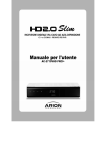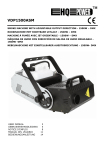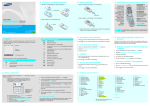Download user m notice gebru manua bedien manua manual e d
Transcript
406 PROGR RAMMABLE THERMOSTAT T THERMOSTAT PROG GRAMMABLE E PROGR RAMMEERBAR RE THERMOS STAAT TERMO OSTATO PROG GRAMABLE PROGR RAMMIERBAR RER THERMO OSTAT TERMO OSTATO PROG GRAMÁVEL USER MANUAL M NOTICE E D’EMPLOI GEBRUIKERSHAND DLEIDING MANUA AL DEL USUA ARIO BEDIEN NUNGSANLEITUNG MANUA AL DO UTILIZ ZADOR 3 7 11 16 20 25 406 17.03.2010 2 ©Velleman nv 406 USER MAN NUAL 1. Introduction To all residents of the Eurropean Union Importan nt environmentall information abo out this product This symbol on the t device or the package p indicates that disposal of th he device after its lifecycle could harm m the environmen nt. Do not dispose of d municipal waste; it should be taken the unit (or battteries) as unsorted to a specialized company for recyc cling. This device should s be returned d to your distributtor or to a local rec cycling service. Re espect the local environmental rules. If in doub bt, contact your local waste dispo osal authorities.. Thank you for choosing Pere el! Please read the manual thoroughly before bringing this device e into service. If th he device was dam maged in transit, do on't install or use it and contac ct your dealer. Reffer to the Vellema an® Service and Quality Warrantty on the fina al pages of this ma anual. The digital programmable th hermostat is batterry operated. It has s 7-days preset programs to suit most of the e family's style. It can be easily adju usted to fit your own living style with few pro ogramming steps. The thermostat is s operated by 2 X AA size batteries. It can therrefore replay any mechanical standa ard 2-wire thermostat. Note that the maximal m resistive lo oad is 5 amps. 2. Ins stallation If you conn nect the thermostat to a 230VAC sy ystem, make sure the t power is switched off o and that only a person with good electrical knowled dge does the installation n. If you have a mechanical thermos stat commented with w 2 wires, just take away the old thermosta at and replace it with w this thermosta at. Connect the 2 he terminals as sho own in figure 1 to 3. If you do not have a previous wires to th thermostat that you wish to replace, install a 2-wire 2 cable to the e heating system (see fig. 1 to 3) or consult with w your professio onal electrician. Be efore installing thermostat, install the therm mostat on the locattion of the old thermostat: 1. Place the thermostat as fo ollowing: a. Aboutt 160cm up from the floor on a wall with constant tem mperature in the house e b. Only on o inside walls (no ot on a wall toward ds the outside doo or) c. Not ex xposed to direct su unlight d. Not cllose to a heater, fu urnace or ventilation outlet e. Not cllose to a door toward the outside do oor 2. Remove e the front cover; unscrew u the screw w in the battery com mpartment. Remove e the front housing g of the base. 3. Unscrew w the screw in the protective cover and a remove the prrotective cover. 4. Mount th he base on the wa all and make sure the t hole on the wa all is covered by th he base witth wires coming in through the prote ective cover hole. 5. Loosen the t screw of the te erminal block and install the wires in nto the terminals 17.03.2010 3 ©Velleman nv 406 6. Put the protective cover back b to the base an nd lock the cover with w the screw. 7. Put the front f housing back k to the base and lock the front housing with screw. 8. Install 2 x AA-size batterie es into the battery y compartment. 9. Press the RESET key once e and make sure itt is working on inittial condition. 3. Des scription RESET Program setup Tempera ature reading Clock settup Reset bu utton Power ON / OFF button Vacation temperature setu up Enter button ☼ Day temperature Night tem mperature Higher te emperature + 4. Lower te emperature Ope eration Setting th he clock ery installation (2 x AA size) or press sing RESET or the key, the After batte thermostat will enter the tim me adjustment mode. The hour is fla ashing. Set the hou ur - Press to co onfirm. The minute es are flashing. Pre ess + or - to adjus st with + or -. the minute es. Press to confirm c the setting g. The day is flashing. Press + or - to o adjust day y. Press key to confirm the settting. The display will w return into running mode. Viewing the t programs The thermostat is a weekly programmable p the ermostat, 7 days with w 24 hours can be set. Eac ch hour can selectt ☼ (comfort temperature or CT) or (evening temperature or ET) tempera ature. A weekly fac ctory preset progra am is installed. Th his preset program is set for mo ost families. Heating and a Climate Prog gramming Press the key. The Monda ay preset program at 0:00 is being displayed. d Press + or -. The display d will show th he temperature se etting for each hou ur, e.g. Monday ET T program is s set at 0:00 - 5:5 59 and 8:00 - 15:5 59, CT program is set at 6:00 - 7:59 9 and 16:00 - 22:59. Note tha at the ET is set at 23:00 - 0:00. Press the key to display y the next day pre eset program. Pres ss + or -. This will show the temperature t settin ng for each hour. Repeat R the above steps, s each presett 17.03.2010 4 ©Velleman nv 406 program will w display until Su unday. Once the Sunday program ha as been reviewed, press the key. The disp play will return into o running mode. g a preset progra am Changing ur family. The prog gram may be The presett program may nott be suited for you adjusted to o suit your life sty yle. The following instructions will allow you to change the preset program. key to selectt Press the key to enter the e program viewing g mode. Press the the day of program to be mo odified. Press + orr - to select the ho our. Press ☼ or to t modify the temp perature. C Saturday 12:00 - 16:59 CT C to 12:00 - 16:59 ET. Example: Changing 1. Press P key to entter into program viewing mode. 2. Press P the + key to select the day (Sa aturday). 3. Press P the + key un ntil 12:00 with CT setting. 4. Press P the key to change from the CT C period to the ET T period. 5. Repeat R step 3 and 4 to change 13:00 0 - 14:00 from CT T period to ET p period. 6. Press P to confirm setting. Press to return to running r mode. 7. You Y can check the programmed settiing and confirm th he setting. Viewing and a Modifying th he ☼ and Temperature Press the key to view the CT or ET tempera ature mode. Press ☼ to change from m CT viewing g to ET viewing and press the key to change from ET T viewing to CT viewing. The temperature is flashing at this moment. m Press + or - to change CT or o ET setting.. Press the ke ey to confirm the setting s and to retu urn to the running mode. Setting th he Temporary Ma anual Override Temperature T c the present temperature settting to a temporarry This function allows you to change temperature setting from 1 hour up to 48 hou urs. Press + or - to o enter the manual override te emperature mode.. The temperature is flashing. Press + or – to select the overrid de temperature. Prress to confirrm the temperaturre setting. H1 will be displaye ed and flashing. Press + or - to sele ect the hour (max. 48 hours) Press the key to confirm the setting. Setting th he Temporary Ov verride Program This function allows you to temporary t modify the CT temperature to an ET temperature setting until the e next CT setting or o to modify the ET temperature to a CT temperrature setting untill next ET setting. The T unit is running g at CT program period: Pre ess to change ET T to CT setting unttil next CT period. If the unit is running att ET program hour: Press ☼ to chang ge CT to ET setting g until next ET program. 17.03.2010 5 ©Velleman nv 406 Setting th he Vacation or Pe ermanent Overriide Temperature e s your vacation temperature t from 1 to 99 days or to o This function allows you to set manent override temperature. Press the key and + or - key to select set a perm the numbe er of days for yourr vacation period (max. 99 days). If you press -, the period will be permanently overridden. o Press the t key to confirm the vacation n period. Pre ess + or - key to select s temperature e. Press the k key to confirm the override se etting. Cancelling g the Manual Ov verride Press ☼ orr unit. to return to the e running mode orr press the key y to turn off the g the unit ON and d OFF Switching Press the key to turn the e thermostat on or off. g the unit Resetting Press the RESET R key to rese et the unit into initial clock setting mode. m All previous programs will be reset to fac ctory preset progra am. or The Senso This therm mostat is features an a advanced NTC warmth w sensor on n the bottom left side of the e housing. In case you accidentally touch t the sensor, wait w a couple of minutes an nd let the sensor reach r the ambient temperature. The e thermostat takes s the temperature every minu ute so an accurate temperature read ding is obtained. 5. Tec chnical Speciifications power supply temperature range 2 x AA-size batteries (no ot incl.) 5°C ~ 30°C Use this device d with origiinal accessories only. Velleman nv n cannot be held responsib ble in the event of o damage or injury resulted from m (incorrect) us se of this de evice. For more in nfo concerning this t product and the latest version of this manual, pllease visit our website w www.perrel.eu. The information in this manua al is subject to change without prior p notice. © COPYR RIGHT NOTICE The copyrright to this man nual is owned by y Velleman nv. Alll worldwide rights res served. No part off this manual or may m be copied, reproduced, translate ed or reduced d to any electronic medium or otherw wise without the prior p written consent off the copyright holder. 17.03.2010 6 ©Velleman nv 406 NO OTICE D’E EMPLOI 1. Introduction Aux résid dents de l'Union européenne e Des informations environ nnementales imp portantes concernant ce produit Ce symbole surr l'appareil ou l'em mballage indique qu ue l’élimination d’u un appareil en fin de vie peut polluer l'environnement. Ne pas jeter un que ou électroniqu ue (et des piles éventuelles) parmi le es appareil électriq déchets municipaux non sujets au tri sélectif ; une déchèterie traiterra l’appareil en qu uestion. Renvoyer les équipements usagés u à votre fournisseur ou à un service de re ecyclage local. Il co onvient de respecter la l réglementation locale relative à la a protection de l’en nvironnement. En cas de e questions, conttacter les autorittés locales pour élimination. é otre achat ! Lire la présente notice attentivement avan nt Nous vous remercions de vo p le la mise en service de l’apparreil. Si l’appareil a été endommagé pendant transport, ne pas l’installer et e consulter votre revendeur. Se réfférer à la garantie e ® de service e et de qualité Velleman V en fin de d notice. Ce thermo ostat numérique es st alimenté par des piles. Il est muni d’une programmation 7 jours présélectionnée qui s’a adaptera au style de vie de votre ependant, cette pro ogrammation peutt facilement être modifiée. m Le famille. Ce thermostat peut remplacer un u thermostat méc canique à double fil f grâce à son on par 2 piles de type t R6. La charge e résistive maxima ale est de 5 alimentatio ampères. 2. Ins stallation Avant toutte opération de rac ccordement à un système s 230VCA, veillez v à couper toutes les sources électrique es de votre installa ation. Consultez un n technicien mplacer votre ancie en système à doub ble fil, retirez-le et qualifié. Sii vous désirez rem remplacez-le avec le THERM MOSTAT PROGRA AMMABLE. Raccorrdez les deux fils aux bornes s comme illustré (Ill. 1 à ill. 3). Si vo ous ne désirez pas s remplacer votre système ex xistant, placez une e ligne à double fil vers le système de d chauffage (voirr ill. 1 à ill. 3) 3 ou consultez un n électricien qualifiié. Avant d’effectuer l’installation, choisissez un emplacement approprié. 1. Placez le e thermostat comm me suit : a. Haute eur conseillée : 160cm b. Sur un mur de refend uniquement u (évitez z un mur face à un ne porte d’exté érieur) c. À l’abri des rayons de soleil z les murs donnant sur un calorifère ou un four d. Évitez e. À l’éca art d’une porte d’e extérieur 2. Retirez le l couvercle fronta al, dévissez la dans la trappe de battteries et retirez le boîtier. 3. Dévisserr la vis du bornier et démonter la tra appe d’accès au bo ornier de connexio on. 17.03.2010 7 ©Velleman nv 406 4. Positionnez le boîtier arriè ère à son emplacem ment en faisant pa asser le câble de raccorde ement à travers le trou prévu. 5. Dévissez z la vis du bloc de raccordement et câblez les borniers s. 6. Replacez z le couvercle prottecteur et fixez à l’aide des vis. 7. Remboîttez et vissez la parrtie avant de l’app pareil. 8. Installez z les deux piles R6 6. 9. Enfoncez la touche RESET T et vérifiez le fonc ctionnement. 3. Des scription RESET Touche de e programmation Réglage de d la température ambiante Réglage de d l’heure Touche de e réinitialisation Touche marche m / arrêt Programm mation en mode « vacances » Touche de e validation ☼ Programm mation de la tempé érature diurne Programm mation de la tempé érature nocturne Augmenta ation de la tempérrature + 4. Diminutio on de la températu ure Emploi Réglage de d l’heure et du jour j Après avoiir installé les piles (2 piles de type R6) R ou après une pression p sur la touche RES SET ou la touche , le thermostat entre e dans le mode e de programmatio on de l’heure.. L’heure clignote. Instaurez l’heure à l’aide des touches + ou -. Enfoncez pour confirme er votre entrée. Le es minutes clignote ent. Enfoncez + ou s et enfoncez pour confirmer. Le L jour clignote. – pour insttaurer les minutes Entrez le jour à l’aide des touches + et -. Enfo oncez pour co onfirmer. Le thermostat revient au mode normal. Visionnerr la programmatiion ostat est programm mable sur 7 jours avec a la possibilité d’établir un Ce thermo programme pour chaque heu ure. Chaque heure e peut être sélectio onnée en température confort ☼ (CT) ou économique (ET). Notez qu’un n programme de la a semaine est installé ; à vous s de l’adapter à vo otre mode de vie. Programm mation du chaufffage et de la clim matisation Enfoncez la touche . Le programme du lundii 0:00 est affiché. Enfoncez la touch he + ou - pou ur régler l’heure du u programme. Exe emple : Le program mme du lundi montre que les périodes de 00h00 à 05h59 ett de 08h00 à 15h59 sont en temps 17.03.2010 8 ©Velleman nv 406 économiqu ue ; les périodes de 6h00 à 7h59 et de 16h00 à 22h59 9 sont programmées sur la température de confort. La L période de 23h00 à 00h00 est programmée sur températurre économique. et passez p à un autre jour. j Enfoncez + ou o – pour régler Enfoncez la touche l’heure du programme. Répé étez les opérations s jusqu’au dimanch he. Après la e, enfoncez p pour remettre l’app pareil en marche programmation du dimanche normale. Modifier un u programme enregistré e Le program mme enregistré ne e peut pas conveniir à toutes les fam milles. Il faut donc le modifier po our l’adapter à vottre style de vie. Enfoncez la touche pour accéder a dans le pro ogramme. Enfonce ez pour sélectionne er le jour à modifie er. Enfoncez + ou – pour sélecttionner l’heure. Ap ppuyez sur ☼ ou pour sélectionnerr la tempéra ature. Exemple 1. 2. 3. 4. 5. 6. 7. T au mode ET. : Passage du progrramme du samedi 12h00 à 16h59 CT E Enfoncez la touche pour accéder au a mode. A Appuyez sur la touche + pour sélectionner le jour (sam medi). A Appuyez sur + jusq qu’à 12h00 (mode e température de confort c CT). E Enfoncez la touche pour passer du mode CT au mode ET. R Répétez les étapes s 3 et 4 pour modiffier les heures 13h h00 à 14h00 du m mode CT en mode ET. E Enfoncez pour valider votre séle ection. Renfoncez pour revenir a mode normal. au Il est possible de vérifier v le programm me du samedi et de d la valider. Visionnerr et modifier les températures t du u mode 5 et Enfoncez la touche pour visionner v le mode CT ou ET. Enfonce ez ☼ pour du mode e de ET ou appuyer sur s pour passer du mode ET au mode m CT. La CT au mod température clignote. Enfoncez + ou – pour modifier m la program mmation du mode CT ou ET. Validez l’entrée en n appuyant sur la touche . Vous s revenez au mode e normal. Programm mation de la suppression temporraire manuelle Cette fonction permet de mo odifier la températture actuelle en un ne température temporaire e pour un délai de 1 à 48 heures. En nfoncez + ou – pour accéder au mode man nuel de suppression temporaire. La température t cligno ote. Enfoncez + ou u – pour séle ectionner la tempé érature temporaire e. Enfoncez p pour confirmer l’entrée. La a mention H1 clign note à l’écran. Enffoncez + ou – pour sélectionner l’heure (max. 48 heures). En nfoncez pour valider. 17.03.2010 9 ©Velleman nv 406 Programm mation de la suppression temporraire programmé ée mporairement mod difier la températu ure du mode CT en n Cette fonction permet de tem érature du mode ET E jusqu’au procha ain programme CT ou, inversement, une tempé de modifie er la température du d mode ET en une température du mode CT jusqu’au u prochain programme p ET. L’u unité est en mode CT : Enfoncez pour p passer du mode ET au a mode CT jusqu’’au prochain progrramme CT. Si l’unité est en mode ET T: Enfoncez ☼ pour passer du mode m CT au mode e ET jusqu’au proch hain programme ET. Programm mation du mode absence ou la su uppression perm manente p d’absence de 1 à 99 jours Durant D laquelle la Il est possible d’établir une période température peut être définie. Enfoncez la tou uche et + ou – pour sélectionner le nombre de e jours (max. 99 jo ours). En enfonçan nt la touche -, le programme p sera supprimé de d manière perma anente. Valider en appuyant sur . Enfoncez + ou – pour instau urer la températurre. Enfoncez pour valider l’entrrée. Effacement de la suppres ssion manuelle Enfoncez ☼ ou l’appareil. pour reven nir au mode norma al ou appuyez sur pour éteindre Mise en marche m et arrêt de d l’unité Enfoncez la touche pourr allumer ou éteind dre l’appareil. Remise à zéro Appuyez sur la touche RESET pour retourner au a mode initial ave ec l’affichage de l’heure. To ous les programme es effectués serontt annulés et vous reviendrez automatiquement au programme préréglé. ur Le capteu Ce capteurr est muni d’un capteur NTC situé au u bas à gauche du u boîtier. Au cas où ù vous touch hez le capteur, pattientez quelques minutes m pour perm mettre au capteur de d se réacclim mater. Le thermosttat effectue une re elève de la tempérrature chaque minute perrmettant ainsi d’ob btenir des données précises et stables. 17.03.2010 10 ©Velleman nv 406 5. Spé écifications techniques t alimentatio on plage de te empérature 2 piles R6 (non incl.) 5°C ~ 30°C N’employ yer cet appareil qu’avec q des acce essoires d’origine e. SA Velleman ne n sera aucu unement respons sable de dommages ou lésions survenus à un usage (in ncorrect) de cet appareil. a Pour pllus d’information n concernant cett article et la dernière vers sion de cette notice, visitez notre e site web www.perel.eu. Toutes les s informations prrésentées dans cette c notice peuvent être ê modifiées sa ans notification préalable. S D’AUTEUR © DROITS SA Vellem man est l’ayant droit d des droits d’auteur d pour cettte notice. Tous droits mo ondiaux réservés s. Toute reprroduction, traduction, copie ou diffus sion, intégrale ou partielle, du contenu de e cette notice par quelque procédé ou o sur tout supporrt électronique que e se soit est interdite sans l’ac ccord préalable écrrit de l’ayant droit. GEBRU UIKERSHANDLEIDIN NG 1. Inle eiding Aan alle ingezetenen van de Europese Un nie ke milieu-inform matie betreffende e dit product Belangrijk Dit symbool op het toestel of de verpakking v geeft aan a dat, als het na a zijn levenscyclu us wordt weggewo orpen, dit toestel schade kan toebrengen aan n het milieu. Gooi dit toestel (en eve entuele batterijen)) niet bij het gew wone huishoudelijk ke afval; het moet bij een gespecialiseerd bedrijf terechtkom men voor recyclag ge. U moet dit toestel naar uw w verdeler of naar een lokaal recyclagepunt brengen. Respecteer de plaatselijke milieuwetgeving. Hebt u vrragen, contacteer dan de plaatse elijke autoriteiten n betreffende de e verwijderring. Dank u voor uw aankoop! Le ees deze handleiding grondig voor u het toestel in gebruik ne eemt. Werd het toe estel beschadigd tijdens het transpo ort, installeer het dan niet en n raadpleeg uw de ealer. Raadpleeg de d Velleman® serrvice- en kwaliteits sgarantie achtera aan deze handleiding. mmeerbare digitalle thermostaat werkt op batterijen en e is standaard De program uitgerust met m een programm mering over 7 dage en die voldoet aan n de leefstijl van de e meeste ge ezinnen. Dit progra amma kan evenwe el aan de hand van n enkele eenvoudig g programmatiestappen gewijzigd worden. De thermostaat werkt op 2 AA-batterijen en kan terr vervanging dienen van eender welk ke mechanische 2--draads thermostaat. Houd er echterr rekening mee da at de maximale we eerstandsbelasting 5A bedraagt. 17.03.2010 11 ©Velleman nv 406 2. Ins stallatie Indien u de thermostaat aan nsluit op een 230V VAC systeem, zorg er dan voor dat de d gesloten is en dat de installatie uitge evoerd wordt doorr iemand met een stroom afg goede kennis van elektriciteit. Indien u een ou ude mechanische 2-draads 2 thermostaat hebt, verwijderr die en vervang he em eenvoudigweg door deze thermostaat. Verbind de 2 draden d met de poo olklemmen (zie fig.. 1 tot 3). Indien u nog geen thermostaat t had, dient d u eerst een 2-draads 2 leiding aan te leggen naar het verwarrmingssysteem (ziie fig. 1 tot 3). Raa adpleeg eventueell een vakman. Voordat u de thermostaat in nstalleert, dient u een e geschikte loca atie uit te zoeken. Volg daaro om onze raadgevin ngen op: er de thermostaat op de volgende wijze: w 1. Installee a. Op on ngeveer 160cm boven de vloer, aan de muurwand met een constante tempe eratuur b. Enkel aan een binnenmuur (niet aan een muur die uitkijkt op o de buitendeur) c. Niet blootstellen b aan rechtstreeks zonlicht d. Niet in n de buurt van een n verwarmingstoestel, oven of ventilatiesysteem e. Niet in n de buurt van een n deur die uitkijkt op de buitendeur 2. Verwijde er de voorplaat. Draai de schroef in het batterijvakje los. l Verwijder het omhulse el van de basis. 3. Draai de e schroef in de bes schermklep los en verwijder de besc chermklep. 4. Monteerr de basis tegen de e muurwand en zo org ervoor dat de opening o op de muurwa and bedekt is door de basis, met de bedrading doorhee en de opening van n de besch hermklep. 5. Draai de e schroef in het aansluitingsblok los en breng de bedra ading aan in de poolklem mmen. 6. Plaats de beschermkap terug op de basis en n schroef vast. 7. Plaats het omhulsel terug op de basis en schroef vast. d batterijhouder. 8. Breng 2 AA-batterijen in de ets en controleer of o die volgens de gestelde g 9. Druk 1 x op de RESET-toe program mmatievoorwaarde en werkt. 3. Om mschrijving RESET Instelling g van het program mma Tempera atuurweergave Instelling g van de klok Herinstelling Aan- en uitzetten van de thermostaat t Instelling g voor gebruik tijd dens vakantie Bevestigingtoets ☼ + 17.03.2010 Dagtemp peratuurschakeling g Nachttem mperatuurschakeling Instelling g hogere temperattuur Instelling g lagere hogere 12 ©Velleman nv 406 4. Geb bruik Klok en dag instellen Nadat u 2 AA-batterijen heeft ingebracht en de thermostaat in RESET R of ¦ functie e is gezet, kunt k u overgaan to ot het instellen van n de tijd. Op de dis splay knippert de uuraanduid ding. Druk op + of -. Druk op o te bevestigen. De om minuutaan nduiding knippert. Druk op + of – om m de minuten in te e geven. Druk op om te e bevestigen. De dagaanduiding d knip ppert. Druk op + of o – om de dag in te geven. Druk op om te t bevestigen. De display schakelt nu n terug op het continupro ogramma. ma’s bekijken Programm mostaat is een werkelijks programm meerbare thermostaat. Een Deze therm programma omvat 7 dagen met elk 24 uren. Voor V elk uur van de d dag kunt u opteren vo oor ☼ (comforttem mperatuur of CT) of (ET of verlaagd de temperatuur). De thermo ostaat is standaard d voorgeprogramm meerd zodat hij volldoet aan de eisen n van de me eeste gezinnen. Verwarming en klimaatre egeling erschijnt het voora af ingestelde progrramma voor Druk op . Op de display ve maandag. Druk op de + of − toets in. Op de display d verschijnt de d temperatuursinstelling voor elk uur. Voorbeeld d: Het programma a voor maandag d de ET ingesteld is voor 0:00 - 5:59 en 8:00 - 15:5 59 en dat voor de duidt aan dat periodes van v 6:00 – 7:59 en n van 16:00 – 22:59 de CT geldt. Me erk dat 23:00 – 0:00 inges steld is op ET. Druk op de e -toets en he et vooraf ingestelde programma voor de volgende dag g verschijnt op de display. Dru uk op + of -. Op de display verschijn nt de temperatuursinstelling voor elk uur. Herhaal bovenstaande b stap ppen tot zondag. Als A u het programma voor zondag hebt nagekeken, druk dan op de e -toets en de p het continuprogrramma. display zal overschakelen op Een prese et-programma wijzigen w Het presett-programma voldo oet niet hoofdzake elijk aan de behoefften van elk gezin maar kan wel w aangepast worden aan uw eigen n leefstijl. Aan de hand van de volgende instructies kunt u het h preset-program mma wijzigen: Druk op om het programm maoverzicht op te roepen. Druk op e om de dag te selecteren waarvoor u het programma wenst te t wijzigen. Druk op + of – om het uur te t wijzigen. Druk op o 5 of om de temperatuursinstelling te wijjzigen. Voorbeeld: Wijzigen van zaterdag 12:00 - 16:59 CT naar 12:00 0 - 16:59 ET. 1. Druk D op om het programmaoverziicht op te roepen. 2. Druk D op + om de dag d te selecteren (zaterdag). ( 3. Druk D op + tot 12:0 00 (CT-instelling). 17.03.2010 13 ©Velleman nv 406 4. 5. 6. 7. Druk op om overr te schakelen van CT naar ET. D H Herhaal stappen 3 en 4 om 13:00 - 14:00 1 van CT naar ET te wijzigen. D Druk op om te e bevestigen. Druk k op om terug te schakelen naa ar h continuprogram het mma. U kunt het program mma voor zaterdag g ter controle opniieuw bekijken en de d in nstelling bevestige en. Bekijken en wijzigen van de 5- en de -te emperatuur Druk op om de CT- en ET T-programma’s te bekijken. b Druk op 5 om te schakele en van ET naa ar CT en druk op om te schakelen van CT naar ET. U zult zien dat de temperatuuraanduiding knip ppert. Druk op + of o – de CT- of ET-in nstelling te wijzigen. Druk D op om de d instelling te bev vestigen en terug te t schakelen op he et continupro ogramma. Tijdelijke manuele tempe eratuuronderbrek king Deze functtie stelt u in staat om de ingestelde temperatuur te wijzigen naar een tijdelijke te emperatuursinstelling van 1 uur tot max. 48 uren. Druk de + of − toets s in om de functie te activeren n. De temperatuurrsaanduiding zal kn nipperen. Druk de + of − toe ets in om de gewen nste temperatuur in te stellen. Druk k de -toets in om te beve estigen. Op de display knippert de aanduiding a H1. Dru uk de + of − toets s in om het uur te selecteren voor v de manuele instelling (max.48uur). Druk op om te beve estigen. Tijdelijke manuele progra ammaonderbreking Deze functtie stelt u in staat om tijdelijk het ingestelde ET-progrramma te wijzigen in een CT-programma tot aa an het eerstvolgende CT-programma a of, omgekeerd, om tijdelijk k het ingestelde CT-programma te wijzigen w in een ET--programma tot aan het ee erstvolgende ET-prrogramma. Het toe estel is geprogram mmeerd in de CTperiode: Druk D de toets in om o de CT-instellin ng te wijzigen in ET T (geldig tot aan het eerstvo olgende CT-period de programma). Is s het toestel is gep programmeerd in de d ET-periode e, druk de ☼ toets in om de ET-inste elling te wijzigen in n CT (geldig tot aa an het eerstvo olgende ET-period de programma). efunctie of de deffinitieve Instellen van de vakantie temperatuursonderbrekin ng Deze functtie stelt u in staat om uw vakantiete emperatuur in te sttellen van 1 tot 99 9 dagen of om o een definitieve temperatuursonderbreking in te ste ellen. Druk op de -toets en n op + of − om he et aantal vakantied dagen te selectere en (max. 99dagen)). Indien u op – drukt, kiest u voor een definitiev ve temperatuursonderbreking. Druk k m uw keuze te bev vestigen. Druk de de + of − toets om m de gewenste op om temperatuur te selecteren. Druk D op de -to oets om te bevestiigen. 17.03.2010 14 ©Velleman nv 406 Annuleren n van de manuelle onderbrekinge en Druk op 5 of om u terug in het continuprogramma te begeven of druk op om het toe estel uit te schakelen. Het toestel in- of uitschak kelen Druk op om het toestel in of uit te schakelen. Resetfunc ctie Druk op RE ESET om het toesttel terug in de aan nvankelijke klokins stelling te zetten. Alle vooraffgaande programm ma’s zullen terug in n de voorgeprogra ammeerde presetinstelling gewijzigd g worden. De voelerr Deze therm mostaat is uitgerus st met een geavan nceerde NTC warm mtevoeler die zich aan de link keronderzijde achtteraan de behuizin ng bevindt. Indien u de voeler per ongeluk aa angeraakt heeft, dient d u enkele minu uten te wachten voordat de voeler terug op normale temperatu uur raakt. De therm mostaat meet elke e minuut de kamertemperatuur op om op p precieze en stab biele wijze de temp peratuur te kunnen n regelen. 5. Tec chnische spe ecificaties voeding temperatuurbereik 2x AA--batterij (niet meegelev.) 5°C ~ 30°C Gebruik dit d toestel enkel met originele ac ccessoires. Vellem man nv is niet aansprak kelijk voor schade e of kwetsuren bij b (verkeerd) ge ebruik van dit toestel. Voor V meer inform matie over dit pro oduct en de laats ste versie van deze hand dleiding, zie ww ww.perel.eu. De in nformatie in dez ze handleiding kan te allen tijde worden gewijzigd zonde er voorafgaande kennisgeving. RSRECHT © AUTEUR Velleman nv heeft het autteursrecht voor deze handleiding g. Alle wereldwijjde rechten voorrbehouden. Het is niet toegestaan om deze handleiding of gedeelten erv van over te nemen n, te kopiëren, te vertalen, v te bewerken en op te slaan op een elektronisch medium m zonder vo oorafgaande schriftelijk ke toestemming va an de rechthebbende. 17.03.2010 15 ©Velleman nv 406 MAN NUAL DEL USUARIO 1. Introducción A los ciud dadanos de la Un nión Europea Importan ntes informaciones sobre el mediio ambiente conc cerniente a este producto Este símbolo en este aparato o el embalaje indica que, si tira las ente. muestras inservibles, podrían dañar el medio ambie s las hubiera) en la basura No tire este aparato (ni las pilas, si e ir a una empresa a especializada en reciclaje. Devuelv va doméstica; debe este aparato a su s distribuidor o a la unidad de reciclaje local. Respete e las leyes locales en relación con el medio ambiente. Si tiene dudas, d contacte con c las autoridad des locales para residuos. or haber comprado o el 406! Lea atentamente las instru ucciones del manua al Gracias po antes de usarlo. u Si el aparatto ha sufrido algún n daño en el transp porte no lo instale y póngase en contacto con su distribuidor. Véas se la Garantía de servicio y calida ad m del usuario o. Velleman® al final de este manual Este termo ostato digital funciona con pilas. Está á equipado con un n programa preseleccio onado de 7 días qu ue se adapta al mo odo de vivir de su familia. No obstante, es e fácil de modificar esta programac ción. El termostato o puede reemplaza ar un termosttato mecánico de doble hilo gracias a la alimentación con 2 pilas AA. La a carga resis stiva máx. es 5 am mperios. 2. Ins stalación Antes de conectar c el termostato a un sistema de 230VCA, asegú úrese de que todos los aparato os estén desconec ctados de la red elé éctrica. La instalac ción debe ser realizada por p personal espec cializado. Si quiere e reemplazar el sis stema existente de e doble hilo, quítelo y reemplá ácelo por el TERMO OSTATO PROGRA AMABLE. Conecte e los dos hilo os a los bornes (vé éase de fig. 1 a fig g. 3). Si no quiere reemplazar el sistema ex xistente, coloque una u línea de doble hilo hacia el sistema de calefacción (véase de fig. 1 a fig. 3) o co ontacte con un ele ectricista cualificad do. Antes de efectuar la a instalación, selec ccione un lugar ade ecuado. 1. Instale el e termostato de la a siguiente manera a: a. Altura a aconsejada: 160cm b. Fíjelo sólo a un muro interior (no lo fije a una pared que tie ene vista a una a de calle) puerta c. No lo exponga a los ray yos solares d. No lo instale cerca de aparatos de calefac cción, un horno o un u sistema de ventilación e. Instálelo lejos del alcance de una puerta de calle 2. Quite la placa frontal, desatornille el tornillo o del compartimien nto de pilas y saqu ue la caja frontal f de la base. 3. Desatornille el tornillo de la tapa de protecc ción y sáquela. 17.03.2010 16 ©Velleman nv 406 4. Ponga la a base trasera en el e lugar deseado y asegúrese de que e el agujero esté cubierto o por la base y el cable c de conexión pase por el agujerro. 5. Desatornille el tornillo de la regleta de cone exión y fije los hilos. níllela. 6. Vuelva a poner la tapa de protección y atorn 7. Vuelva a poner la base y atornille a la parte frrontal del aparato. 8. Instale las dos pilas AA. 9. Pulse la tecla RESET y verrifique el funcionam miento. 3. Des scripción RESET Tecla de programación Ajustar la a temperatura amb biente Ajustar la a hora Tecla de reinicialización Tecla ON//OFF Programa ar el modo « vacac ciones » Tecla de confirmación ☼ Programa ar la temperatura diaria Programa ar la temperatura nocturna Aumentar la temperatura + 4. Disminuirr la temperatura Uso o Ajustar la a hora y el día Después de haber introducid do las pilas (2 pilas s AA) o después de haber pulsado la a tecla RESE ET o la tecla , el termostato t entra en e el modo de pro ogramación de la hora. La hora parpadea. Sele eccione la hora co on las teclas + o -. Pulse para confirmar. Los minutos parp padean. Pulse + o – para seleccionar los minutos y pulse para confirmar. El E día parpadea. In ntroduzca el día co on las teclas + y -.. Pulse para confirmar. El E termostato vuelv ve al modo normal. ón Visualizarr la programació Es posible programar el term mostato para 7 día as con la posibilidad de establecer un n programa para cada hora. Puede seleccionar la temperatura con nfort ☼ (CT) o la temperatura económica (E ET) para cada hora a. Tenga en cuenta a que está u programa sema anal estándar adap ptado a las exigencias de la mayoría a instalado un de las familias. Programa ar la calefacción y la climatizació ón Pulse la tecla . El programa del lunes 0:00 se s visualiza. Pulse la tecla + o – parra ajustar la hora del programa a. Ejemplo: el prog grama de lunes muestra que los períodos de 00h00 a 05h59 y de 08h00 a 15h59 están programados en la 17.03.2010 17 ©Velleman nv 406 temperatura económica; los períodos de 6h00 0 a 7h59 y de 16h0 00 a 22h59 están programad dos en la temperattura de confort. El período de 23h00 0 a 00h00 está programad do en la temperatu ura económica. Pulse la tecla para ir a otro día. Pulse + o – para ajustar la a hora del programa. Repita los pasos hasta el domingo. Después de la pro ogramación del domingo, pulse p para vo olver al funcionamiento normal. Modificarr un programa prreprogramado El program ma preprogramado o no es apto para todas t las familias. Por tanto, modifíquelo para adaptarlo a su manera de viv vir. Pulse la tecla para entrar en el programa. Pulse P para seleccionar el día qu ue dificar. quiere mod Pulse + o – para seleccionarr la hora. Pulse ☼ o para seleccion nar la temperatura a. Ejemplo: Cambiar C el program ma de sábado 12h h00 - 16h59 CT al modo 12h00 16h59 ET. P la tecla pa ara entrar en el mo odo. 1. Pulse 2. Pulse P la tecla + para seleccionar el día d (sábado). 3. Pulse P + hasta 12h0 00 (modo tempera atura de confort CT T). 4. Pulse P la tecla parra ir del modo CT al modo ET. 5. Repita R los pasos 3 y 4 para modificarr las horas de 13h00 a 14h00 del m modo CT en el mod do ET. 6. Pulse P para confirmar. Vuelva a pulsar para volver v al modo n normal. 7. Es E posible verificarr el programa del sábado s y confirmarlo. Visualizarr y modificar las temperaturas del modo 5 y Pulse la tecla zar el modo CT o ET. E Pulse ☼ para ir del modo CT al para visualiz modo ET o pulse para conmutar del modo ET E al modo CT. La temperatura parpadea. Pulse + o – para modificar la progrramación del modo o CT o ET. Pulse la a para confirmar. Vuelva V al modo norrmal. tecla ar una interrupciión temporal de la temperatura Programa ón permite modific car la temperatura a actual en una tem mperatura temporal Esta funció para un pe eríodo de 1 a 48 horas. Pulse + o – para entrar en el modo manual de interrupció ón temporal. La temperatura parpad dea. Pulse + o – pa ara seleccionar la temperatura temporal. Pulse e para confirm mar. La mención H1 H parpadea en la pantalla. Pulse P + o – para se eleccionar la hora (máx. 48 horas). Pulse para confirmar. 17.03.2010 18 ©Velleman nv 406 Programa ar una interrupciión temporal del programa ón permite modific car temporalmente e la temperatura del d modo CT en un na Esta funció temperatura del modo ET ha asta el siguiente programa CT o, al revés, r modificar la a temperatura del modo ET en n una temperatura a del modo CT hasta el siguiente programa ET. El aparato esttá programado en el modo CT: Pulse e para conmutarr del modo ET E al modo CT has sta el siguiente pro ograma CT. Si el aparato a está programad do en el modo ET: Pulse ☼ para conmutar del modo CT C al modo ET hastta el siguiente programa ET. Programa ar el modo de vacaciones o la intterrupción perma anente de la temperatura Es posible introducir un perío odo de ausencia de d 1 a 99 días o un na interrupción permanentte de la temperatu ura. Pulse la tecla y + o – para se eleccionar el número de e días (máx. 99 día as). Al pulsar la te ecla -, el programa a se interrumpirá de d manera pe ermanente. Pulse para confirma ar. Pulse + o – para seleccionar la temperatura. Pulse parra confirmar. Anular la interrupción ma anual Pulse la tecla ☼ o aparato. para vollver al modo norm mal o pulse parra desactivar el Activar y desactivar el ap parato Pulse la tecla para activa ar o desactivar el aparato. zar el aparato Reinicializ Pulse la tecla RESET para vo olver al modo inicia al de la visualización de la hora. Todos los programas efectua ados se anularán y el aparato volverrá automáticamente al program ma preprogramado o. El sensor El sensor está e equipado con un sensor NTC de e la parte inferior izquierda de la caja. Si toque el sensor accidentalmente, espere alg gunos minutos de modo que pueda u temperatura norrmal. El termostato mide la tempera atura cada minuto alcanzar su para obten ner datos precisos y estables. 17.03.2010 19 ©Velleman nv 406 5. Esp pecificacione es alimentación rango de temperatura t 2 pilas AA (no incl.) 5°C ~ 30°C Utilice estte aparato sólo con c los accesorio os originales. Ve elleman nv no será responsable de daño os ni lesiones cau usados por un us so (indebido) de e este aparrato. Para más in nformación sobre e este producto y la versión más s reciente de d este manual del d usuario, visitte nuestra página a web www.perel.eu. Se pueden n modificar las especificaciones y el contenido de e este manual sin previo av viso. © DERECH HOS DE AUTOR Velleman nv dispone de lo os derechos de autor a para este manual m del usuario. Todos T los derech hos mundiales re eservados. Está estrictamente e prohibido reproducir, r traducir, copiar, editar y guardar este man nual del usuario o partes de ello e sin previo permiso escrito del de erecho habiente. BEDIE ENUNGSANLEITUNG G 1. Einfführung An alle Einwohner der Europäischen Unio on Wichtige Umweltinformattionen über dieses Produkt Dieses Symbol auf dem Produkt oder o der Verpacku ung zeigt an, dass enszyklus der die Entsorgung dieses Produktes nach seinem Lebe Umwelt Schade en zufügen kann. Entsorgen E Sie die Einheit E (oder verwendeten Ba atterien) nicht als unsortiertes Haus smüll; die Einheit oder verwendetten Batterien müss sen von einer spez zialisierten Firma zwecks Recyclin ng entsorgt werden. Diese Einheit muss m an den Händle er oder ein örtliche es Recycling-Unternehmen retournie ert werden. Respektierren Sie die örtliche en Umweltvorschriften. Falls Zwe eifel bestehen, wenden w Sie sich für f Entsorgungsrrichtlinien an Ihrre örtliche Behörde. B Wir bedanken uns für den Kauf des 406! Lese en Sie diese Bedien nungsanleitung vo or Inbetriebnahme sorgfältig du urch. Überprüfen Sie, S ob Transports schäden vorliegen. ® Siehe Velleman Service- und Qualitätsga arantie am Ende dieser d Bedienung gsanleitung. ostato digital funciona con pilas. Está á equipado con un n programa Este termo preseleccio onado de 7 días qu ue se adapta al mo odo de vivir de su familia. No obstante, es e fácil de modificar esta programac ción. El termostato o puede reemplaza ar un termosttato mecánico de doble hilo gracias a la alimentación con 2 pilas AA. La a carga resis stiva máx. es 5 am mperios. 17.03.2010 20 ©Velleman nv 406 2. Ins stallation Wenn Sie den d Thermostat an n ein 230VAC Systtem anschließen, achten a Sie darauf,, dass der Strom S gesperrt ist und, dass die Insttallation von einem m Fachmann ausgeführtt wird. Wenn Sie schon s einen mecha anischen 2-Draht-T Thermostat haben n, entfernen Sie ihn und ersetz zen Sie ihn durch diesen d Thermostatt. Verbinden Sie diie 2 Drähte mit m den Polklemme en (siehe Abb. 1 bis 3). Wenn Sie ke einen anderen Thermosta at haben, müssen Sie zuerst eine 2-Draht-Leitung zum m Heizsystem (sieh he Abb. 1 bis 3) ziehen. Wende en Sie sich falls nöttig an einen Fachm mann. Bevor Sie den Therm mostat installieren, müssen Sie eine Montagestelle aus swählen. Befolgen Sie deshalb diese Hinweise: 1. Installieren Sie den Therm mostat wie folgt: a. ungeffähr 160cm über dem d Boden, an derr Wand mit einer konstanten k Temperatur. b. nur an n einer Innenwand d (nicht an der Wa and der Außentür).. c. keinem m direkten Sonnen nlicht aussetzen. d. nicht in der Nähe einer Heizung, eines Offens oder eines Lüfftungssystems. e. nicht in der Nähe einer Tür, die auf die Au ußentür hinausgeh ht. en Sie die Vorderse eite. Drehen Sie die Schraube im Ba atteriefach los. 2. Entferne Entferne en Sie das Gehäus se der Grundplatte. 3. Drehen Sie die Schraube in i der Schutzklapp pe los und entferne en Sie die Schutzklappe. en Sie die Grundpllatte an der Wand und sorgen Sie da afür, dass die 4. Montiere Öffnung in der Wand von der Grundplatte bedeckt wird, mit der d Verkabelung hutzklappe. durch diie Öffnung der Sch 5. Drehen Sie die Schraube im i Anschlussblock k los und schließen n Sie die Drähte an n die Polklemmen an. 6. Bringen Sie die Schutzkap ppe erneut an der Grundplatte an un nd schrauben Sie sie fest. 7. Befestigen Sie das Gehäus se erneut an der Grundplatte G und sc chrauben Sie fest. 8. Legen Sie 2 AA-Batterien in das Batteriefach h ein. 9. Drücken n Sie 1 x die RESET T-Taste und prüfen Sie, ob sie gemä äß den eingestellte en Program mmierungsbedingungen funktioniert. 3. Bes schreibung RESET ☼ + 17.03.2010 Einstellung des Programms Tempera aturanzeige Einstellung der Uhr Rücksetz zen Thermos stat ein- und aussc chalten Einstellung für Betrieb wäh hrend Urlaub Bestätigu ungstaste Einstellung Tagestemperattur Einstellung Nachttemperattur Einstellung höhere Temperratur Einstellung niedrigere Tem mperatur 21 ©Velleman nv 406 4. Anw wendung Uhr und Tag T einstellen Wenn Sie die d 2 AA-Batterien n eingelegt haben und wenn RESET oder o ¦ gedrückt wurde, kön nnen Sie die Zeit einstellen. e Auf dem m Display blinkt die Stundenanzeige. Drücken Sie + oder -. Drück ken Sie zum Bestätigen. B Die Minutenanzeige blinkt. Drü ücken Sie + oder – um die Minuten einzugeben. Drüc cken Sie zum Bestätigen n. Die Tagesanzeig ge blinkt. Drücken n Sie + oder – um den Tag einzugeben. Drücken Sie zum Bestätigen n. Das Display wird d jetzt auf das laufende Programm P umschalten. me betrachten Programm ermostat ist wöche entlich programmie erbar. Ein Program mm umfasst 7 Tage Dieser The mit 24 Stu unden. Für jede Stunde des Tages kö önnen Sie ☼ (Kom mforttemperatur oder CT) oder o (ET oder Na achttemperatur). Der D Thermostat istt standardmäßig vorprogram mmiert, sodass er die Ansprüche der meisten Familien n erfüllen kann. u Klimaregelung Heizung und Drücken Sie . Auf dem Dis splay erscheint das s voreingestellte Programm P für o − Taste. Auf dem Display ersch heint die Montag. Drücken Sie die + oder ureinstellung für je ede Stunde. Beispiiel: das Programm m für Montag zeigt,, Temperatu dass die Nachttemperatur (E ET) für 0:00 - 5:59 9 und 8:00 - 15:59 eingestellt ist un nd 9 und 16:00 – 22:59 die Komforttem mperatur gilt. für die Perrioden 6:00 – 7:59 Bemerken Sie, dass 23:00 – 0:00 auf Nachtte emperatur eingeste ellt ist. -Taste und das voreinges stellte Programm für f den nächsten Drücken Sie die eint auf dem Displa ay. Drücken Sie die + oder -. Auf da as Display erscheint Tag ersche die Tempe eratureinstellung fü ür jede Stunde. Wiederholen Sie die oben erwähnten Schritte bis Sonntag. Wenn Sie das Programm m für Sonntag konttrolliert haben, drücken Siie die -Taste und u das Display wird auf das laufend de Programm umschalten. Ein vorein ngestelltes Programm ändern Das vorein ngestellte Program mm entspricht nichtt notwendigerweis se dem Lebensstil jeder Famiilie, aber kann Ihrem Lebensstil ang gepasst werden. An nhand der folgenden Anweisungen können Sie das vorein ngestellte Program mm ändern: Drücken Sie um den Prog grammüberblick abzurufen. Drücken n Sie um den Tag, für de en Sie das Program mm ändern wollen, zu selektieren. Drücken Sie + oder – um die Stunden zu ände ern. Drücken Sie 5 oder um die Temperatu ureinstellung zu än ndern. Beispiel: 1. 2. 3. ändern von Samsta ag 12:00 - 16:59 CT C auf 12:00 - 16:59 ET. D Drücken Sie um den Programmüb berblick abzurufen.. D Drücken Sie + um den Tag zu wähle en (Samstag). D Drücken Sie + bis 12:00 (CT-Einstellung). 17.03.2010 22 ©Velleman nv 406 4. 5. 6. 7. Drücken Sie um von CT auf ET umzuschalten. D W Wiederholen Sie Sc chritte 3 und 4 um m 13:00 - 14:00 vo on CT auf ET zu ä ändern. D Drücken Sie z zum Bestätigen. Drücken Sie um m zum laufenden P Programm zurückzukehren. S können das Pro Sie ogramm für Samsttag zur Kontrolle erneut e betrachten u und die Einstellung gen bestätigen. 5- und -Temperatur betrachten und änd dern Drücken Sie um die CT- und u ET-Programme e zu betrachten. Drücken D Sie 5 um von ET auff CT zu schalten und drücken Sie um u von CT auf ET zu schalten. Sie werden sehen, dass die Tem mperaturanzeige blinkt. Drücken Sie + oder – um die CT- oder ET-Einstellung E zu ändern. ä Drücken Sie S zum Bestä ätigen und zum laufenden Programm zurück kzukehren. Vorübergehende manuelle Temperaturun nterbrechung ktion ermöglicht Ih hnen, die eingeste ellte Temperatur au uf eine Diese Funk vorübergehende Temperaturreinstellung von 1 bis max. 48 Std. zu ändern. Drücke en Sie die + oder o − Taste um die d Funktion zu akttivieren. Die Temp peraturanzeige wirrd blinken. Drücken Sie + oderr − Taste um die gewünschte g Tempe eratur einzustellen n. Drücken Sie die -Taste zum z Bestätigen. Auf A dem Display wiird "H1" blinken. Drücken Sie die + oder − Ta aste um die Zeit fü ür die manuelle Ein nstellung (max.48uu ur) zu wählen. Drü ücken Sie zum m Bestätigen. erbrechung Vorübergehende manuelle Programmunte Diese Funk ktion ermöglicht Ih hnen, vorübergehe end das eingestelltte ET-Programm bis b zum nächs sten CT- Programm m in ein CT-Progra amm umzuwandeln n oder umgekehrt,, vorübergehend das eingeste ellte CT-Programm bis zum nächsten n ET-Programm in deln. Das Gerät istt in der CT-Periode e programmiert: ein ET-Programm umzuwand m die CT-Einstellung in ET zu ändern (bis zum nächsten drücken Siie die -Taste um CT-Pogram mm). Wenn das Ge erät in der ET-Perriode, programmiert ist, drücken Sie die ☼-Tastte um die ET-Einsttellung in CT zu än ndern (gültig bis da as nächste ETPeriode-Prrogramm). Einstellen n der Urlaubsfun nktion oder die definitive Temperatturunterbrechun ng Diese Funk ktion ermöglicht Ih hnen, die Urlaubsttemperatur von 1 bis b 99 Tagen oderr eine definitive Temperaturun nterbrechung einzustellen. Drücken Sie die -Taste und + ode er − um die Anzahl der Urlaubstage zu selektieren (ma ax. 99 Tage). Wen nn Sie – drücken, wählen Sie eine definitive Temperaturunterbrech hung. Drücken Sie zum Bestätigen Ihrer Wahl. W Drücken Sie die + oder − Tastte um die gewünschtte Temperatur zu selektieren. s Drück ken Sie die -Ta aste zum Bestätigen n. 17.03.2010 23 ©Velleman nv 406 Annulliere en der manuelle en Unterbrechung gen e 5 oder Drücke Sie Sie um zum m laufenden Progrramm zurückzukeh hren oder drücken um m das Gerät auszuschalten. Gerät ein- oder ausschaltten Drücken Sie um das Gerrät ein- oder auszu uschalten. Resetfunk ktion Drücken Sie RESET um das Gerät in die anfängliche Uhreinstellu ung zu bringen. Alle vorherigen n Programme werd den erneut in die vorprogrammierte v Voreinstellung umgewand delt werden. Der Fühle er Dieser The ermostat ist mit einem fortgeschritte enen NTC-Wärmeffühler an der linken n Seite des Gehäuses G ausgestattet. Wenn Sie de en Fühler versehen ntlich berührt haben, mü üssen Sie einige Minuten warten bis der Fühler erneut die normale Temperatu ur erreicht hat. Der Thermostat miss st jede Minute die Zimmertemperatu ur um die Tem mperatur stabil un nd genau regeln zu u können. 5. Tec chnische Datten Stromvers sorgung Temperatu urbereich 2x AA--Batterien (nicht mitgelief.) m 5°C ~ 30°C en Sie dieses Gerät nur mit originellen Zubehörteilen. Velleman Verwende nv überniimmt keine Haftu ung für Schaden n oder Verletzung gen bei (falscherr) Anwendung dieses Geräte es. Für mehr Infformationen zu diesem d Produkt und die neueste Version dieser d Bedienung gsanleitung, sieh he www.perel.eu u. erungen ohne vorherige Ankündigung vorbehalte en. Alle Ände © URHEBERRECHT Velleman nv besitzt das Urheberrecht U fürr diese Bedienungsanleitung. Alle e weltweite en Rechte vorbeh halten. Ohne vorh herige schriftliche Genehmigung des s Urhebers ist es nicht gestatttet, diese Bedienun ngsanleitung ganz z oder in Teilen zu reproduzie eren, zu kopieren, zu übersetzen, zu u bearbeiten oder zu z speichern. 17.03.2010 24 ©Velleman nv 406 MAN NUAL DO UTILIZAD U OR 1. Introdução Aos cidad dãos da União Eu uropeia Importan ntes informações s sobre o meio am mbiente no que respeita a este produto Este símbolo no aparelho ou na em mbalagem indica que, enquanto derão causar dano os no meio ambien nte. Não deite o desperdícios, pod aparelho (nem as pilhas se as houver) no lixo domés stico; dirija-se a uma empresa especializada em rec ciclagem. Devolva o aparelho ao seu u distribuidor ou ao o posto de reciclag gem local. Respeitte as leis locais relativas ao meio o ambiente. Em caso de d dúvidas, conttacte com as auto oridades locais para p os resíduos. p ter adquirido o 406! Leia atentam mente as instruçõe es do manual ante es Obrigada por de o usar. Caso o aparelho tenha t sofrido algum m dano durante o transporte não o instale e entre em contacto com o seu distribu uidor. Consulte a Garantia G de serviço e qualidade Vellem man® na parte fin nal do manual do utilizador. u Este termo ostato digital funciona com pilhas. Está equipado com um programa pré éseleccionado para 7 dias que e se adapta ao esttilo de vida da sua família. No entanto, é muito fácil alterarr a programação. Este termostato pode subsituir um termostato o mecânico de fio duplo graças à alim mentação com 2 pilhas p AA. A carga resistiva máx. m é de 5 ampérres. 2. Ins stalação Antes de liigar o termostato a um sistema de 230VCA, 2 certifique e-se de que todos os aparelhos estão desligado os da rede eléctric ca. A instalação de eve ser feita por pessoal especializado. Se qu uer substituir o sisttema existente de e fio duplo, retire-o o a-o pelo TERMOST TATO PROGRAMÁVEL. Ligue os do ois fios aos dois e substitua bornes (ve eja fig. 1 a fig. 3). Se não quer substituir o sistema ex xistente, coloque uma linha de fio duplo até ao sistema de aque ecimento (veja fig.. 1 a fig. 3) ou contacte um electricista qualificado. Antes fazer a instalação, es scolha um local adequado. 1. Instale o termostato da se eguinte forma: a. Altura a aconselhada: 160 0cm b. Fixe-o o apenas a uma pa arede interior (não o o fixe a uma pare ede onde exista uma porta p para a rua) c. Não o exponha aos sola ares d. Não o instale perto de aparelhos a de aquecimento, um forno o ou um sistema de d ventilação e. Instale-o fora do alcanc ce de uma porta da a rua 2. Retire a placa frontal, desaperte o parafuso do compartimento das pilhas e retire a caixa frontal f da base. 3. Desaperrte o parafuso da tampa t de protecçã ão e retire-a. 17.03.2010 25 ©Velleman nv 406 4. Coloque a parte traseira no n local desejado e certifique-se de que q o orifício está tapado pela p base e que o cabo de ligação pa assa pelo orifício. 5. Desaperrte o parafuso do fusível f e fixe os fio os. 6. Volte a colocar c a tampa de e protecção e aparafuse-a. 7. Volte a colocar c a base e co oloque também a parte frontal do aparelho. 8. Insira as s duas pilhas AA. 9. Prima a tecla RESET teste e o funcionamiento o. 3. Des scrição RESET Tecla de programação p Regular a temperatura amb biente Acertar a hora Tecla de reinicialização r Tecla ON//OFF Programa ar o modo «férias» » Tecla de confirmação c Programa ar a temperatura diária d + 4. Programa ar a temperatura noturna n Aumentarr a temperatura Diminuir a temperatura Utillização Acertar a hora e o dia Depois de ter inserido as pilh has (2 pilhas AA) ou o após ter primid do a tecla RESET ou o a tecla , o termostato entrra no modo de programação da hora a. A hora fica intermitente. Seleccione a hora usando as teclas + ou -. Prima para m intermitentes. Prrima + ou – para seleccionar s os confirmar. Os minutos ficam minutos e prima para confirmar. c O dia fic ca intermitente. In ntroduza o dia usando as teclas + e -. Prim ma para confirrmar. O termostato volta ao modo normal. Visualizarr a programação o É possível programar o term mostato para 7 dias s com a possibilida ade de escolher um m programa para cada hora. Pode seleccionar a temperatura confo orto ☼ (CT) ou a temperatura económica (E ET) para cada hora a. Tenha em conta a que está instalad do um progra ama semanal padrã ão adaptado às ex xigências da maiorria das famílias. Programa ar a calefacção e a climatização a para segunda-fe eira 0:00 aparece. Prima a tecla + ou Prima a tecla . O programa – para ace ertar a hora do pro ograma. Exemplo: o programa de se egunda-feira mostra que os perríodos de 00h00 a 05h59 e de 08h00 0 a 15h59 estão programados p para a temperatura económica; os períodos de 6h00 a 7h59 e de 16h0 00 a 22h59 estão 26 17.03.2010 ©Velleman nv 406 programad dos para a temperratura de conforto.. O período de 23h h00 a 00h00 está programad do para a tempera atura económica. Prima a tecla para ir pa ara outro dia. Pulse + ou – para ace ertar a hora do ós a programação do domingo, prima programa. Repita os passos até domingo. Apó para voltar ao funciona amento normal. Modificarr un programa prré-programado O program ma pré-programado o não é adequado a todas as família as. Por isso, modifique--o para o adaptar ao seu estilo de viida. Prima a tecla para entrar no programa. Prim ma para selec ccionar o dia que pretende modificar. m Prima + ou u – para seleccion nar a hora. Prima ou para selecc cionar a temperatura. Exemplo: Modificar o progra ama de sábado 12h h00 - 16h59 CT no o modo 12h00 16h59 ET. 1. Prima a tecla p para entrar no mod do. 2. Prima a tecla + para seleccionar o dia d (sábado). 3. Prima + até às 12 2h00 (modo tempe eratura de confortto CT). 4. Prima a tecla pa ara ir do modo CT até ao modo ET. 5. Repita os passos 3 e 4 para modific car as horas de 13h00 a 14h00 do modo CT para o modo ET. 6. Prima para confirmar. c Volte a primir para regressar r ao modo o normal. 7. É possível verifica ar o programa de sábado s e confirmá á-lo. Visualizarr e modificar as temperaturas do o modo 5 e para visualiz para ir do modo CT Prima a tecla zar o modo CT ou ET. Prima para o modo ET ou prima para alternar entrre o modo ET e o modo m CT. A p modificar a prrogramação do temperatura fica intermitentte. Prima + ou – para modo CT ou o ET. Prima a tecla para confirrmar. Volte ao modo normal. Programa ar uma interrupç ção temporal da temperatura Esta função permite mudar da d temperatura ac ctual para uma tem mperatura temporal para um período de 1 a 48 horas. h Prima + ou – para entrar no modo manual de interrupção temporal. A tem mperatura fica interrmitente. Prima + ou – para seleccionar a temperatura te emporal. Prima para confirmar. A indicação H1 fica interm mitente no ecrã. Prima + ou – para seleccionar s a hora (máx. 48 horas). Prima para confirmar. Programa ar uma interrupç ção temporal do programa Esta função permite alterar temporalmente a temperatura do modo m CT para uma temperatura do modo ET até é ao programa CT seguinte ou, ao contrário, alterar a temperatura de modo ET para a temperatura do modo CT até ao programa ET do CT: Prima pa ara mudar do modo o seguinte. O aparelho está prrogramado no mod ET para o modo CT até ao programa CT seguinte. Se o aparelho o está programado o 27 17.03.2010 ©Velleman nv 406 no modo ET: E Prima ET seguintte. para mudar m do modo CT T para o modo ET até ao programa Programa ar o modo de férias ou a interrup pção permanente e da temperatura a É possível introduzir um período de ausência de d 1 a 99 dias ou uma interrupção permanentte da temperatura a. Prima a tecla e + o – para seleccionar o número de dias (m máx. 99 dias). Ao primir p a tecla -, o programa p será inte errompido de form ma permanentte. Prima parra confirmar. Prima a + ou – para sele eccionar a temperatura. Prima parra confirmar. Anular a interrupção i man nual Prima a tecla ☼ ou aparato. para vo oltar ao modo normal ou prima p para desligar o Ligar e de esligar o aparelh ho Prima a tecla para ligar ou o desligar o apare elho. Reinicializ zar o aparelho Prima a tecla RESET para vo oltar ao modo inicial de visualização da hora. Todos os s s efectuados serão o anulados e o apa arelho voltará auto omáticamente ao programas programa pré-programado. O sensor O aparelho o está equipado co om um sensor NTC C na parte inferior esquerda da caixa a. Se tocar no sensor acidentallmente, espere alg guns minutos até que q alcance e a sua temperatu ura normal. O term mostato mede a tem mperatura a cada novamente minuto a fim f de obter dados s precisos e estáve eis. 5. Esp pecificações alimentação amplitude de d temperatura 2 pilsas s AA (não incl.) 5°C ~ 30°C 3 Utilize estte aparelho apen nas com os acess sórios originais. A Velleman nv não será responsável porr quaisquer dano os ou lesões caus sados pelo uso (indevido o) do aparelho. Para P mais inform mação acerca des ste produto e parra obter a ve ersão mais recen nte deste manua al do utilizador, visite v a nossa página we eb www.vellema an.eu. Podem altterar-se as espec cificações e o conteúdo deste manual se em aviso prévio.. © DIREIT TOS DE AUTOR A Vellema an nv detem os direitos d de autorr sobre este man nual do utilizadorr. Todos os direitos mundiais reservados. É estrictamente pro oíbido reproduzir, traduzir, copiar, editar e gra avar este manual do d utilizador ou partes do mesmo sem prévia a autorização escrita por parte da de etentora dos direittos. 17.03.2010 28 ©Velleman nv Velleman® Service and Quality Warranty Velleman® has over 35 years of experience in the electronics world and distributes its products in more than 85 countries. All our products fulfil strict quality requirements and legal stipulations in the EU. In order to ensure the quality, our products regularly go through an extra quality check, both by an internal quality department and by specialized external organisations. If, all precautionary measures notwithstanding, problems should occur, please make appeal to our warranty (see guarantee conditions). General Warranty Conditions Concerning Consumer Products (for EU): • All consumer products are subject to a 24-month warranty on production flaws and defective material as from the original date of purchase. • Velleman® can decide to replace an article with an equivalent article, or to refund the retail value totally or partially when the complaint is valid and a free repair or replacement of the article is impossible, or if the expenses are out of proportion. You will be delivered a replacing article or a refund at the value of 100% of the purchase price in case of a flaw occurred in the first year after the date of purchase and delivery, or a replacing article at 50% of the purchase price or a refund at the value of 50% of the retail value in case of a flaw occurred in the second year after the date of purchase and delivery. • Not covered by warranty: - all direct or indirect damage caused after delivery to the article (e.g. by oxidation, shocks, falls, dust, dirt, humidity...), and by the article, as well as its contents (e.g. data loss), compensation for loss of profits; - frequently replaced consumable goods, parts or accessories such as batteries, lamps, rubber parts, drive belts... (unlimited list); - flaws resulting from fire, water damage, lightning, accident, natural disaster, etc.; - flaws caused deliberately, negligently or resulting from improper handling, negligent maintenance, abusive use or use contrary to the manufacturer’s instructions; - damage caused by a commercial, professional or collective use of the article (the warranty validity will be reduced to six (6) months when the article is used professionally); - damage resulting from an inappropriate packing and shipping of the article; - all damage caused by modification, repair or alteration performed by a third party without written permission by Velleman®. • Articles to be repaired must be delivered to your Velleman® dealer, solidly packed (preferably in the original packaging), and be completed with the original receipt of purchase and a clear flaw description. • Hint: In order to save on cost and time, please reread the manual and check if the flaw is caused by obvious causes prior to presenting the article for repair. Note that returning a non-defective article can also involve handling costs. • Repairs occurring after warranty expiration are subject to shipping costs. • The above conditions are without prejudice to all commercial warranties. The above enumeration is subject to modification according to the article (see article’s manual). Velleman® service- en kwaliteitsgarantie Velleman® heeft ruim 35 jaar ervaring in de elektronicawereld en verdeelt in meer dan 85 landen. Al onze producten beantwoorden aan strikte kwaliteitseisen en aan de wettelijke bepalingen geldig in de EU. Om de kwaliteit te waarborgen, ondergaan onze producten op regelmatige tijdstippen een extra kwaliteitscontrole, zowel door onze eigen kwaliteitsafdeling als door externe gespecialiseerde organisaties. Mocht er ondanks deze voorzorgen toch een probleem optreden, dan kunt u steeds een beroep doen op onze waarborg (zie waarborgvoorwaarden). Algemene waarborgvoorwaarden consumentengoederen (voor Europese Unie): • Op alle consumentengoederen geldt een garantieperiode van 24 maanden op productie- en materiaalfouten en dit vanaf de oorspronkelijke aankoopdatum. • Indien de klacht gegrond is en een gratis reparatie of vervanging van een artikel onmogelijk is of indien de kosten hiervoor buiten verhouding zijn, kan Velleman® beslissen het desbetreffende artikel te vervangen door een gelijkwaardig artikel of de aankoopsom van het artikel gedeeltelijk of volledig terug te betalen. In dat geval krijgt u een vervangend product of terugbetaling ter waarde van 100% van de aankoopsom bij ontdekking van een gebrek tot één jaar na aankoop en levering, of een vervangend product tegen 50% van de kostprijs of terugbetaling van 50% bij ontdekking na één jaar tot 2 jaar. • Valt niet onder waarborg: - alle rechtstreekse of onrechtstreekse schade na de levering veroorzaakt aan het toestel (bv. door oxidatie, schokken, val, stof, vuil, vocht...), en door het toestel, alsook zijn inhoud (bv. verlies van data), vergoeding voor eventuele winstderving. - verbruiksgoederen, onderdelen of hulpstukken die regelmatig dienen te worden vervangen, zoals bv. batterijen, lampen, rubberen onderdelen, aandrijfriemen... (onbeperkte lijst). - defecten ten gevolge van brand, waterschade, bliksem, ongevallen, natuurrampen, enz. - defecten veroorzaakt door opzet, nalatigheid of door een onoordeelkundige behandeling, slecht onderhoud of abnormaal gebruik of gebruik van het toestel strijdig met de voorschriften van de fabrikant. - schade ten gevolge van een commercieel, professioneel of collectief gebruik van het apparaat (bij professioneel gebruik wordt de garantieperiode herleid tot 6 maand). - schade veroorzaakt door onvoldoende bescherming bij transport van het apparaat. - alle schade door wijzigingen, reparaties of modificaties uitgevoerd door derden zonder toestemming van Velleman®. • Toestellen dienen ter reparatie aangeboden te worden bij uw Velleman®-verdeler. Het toestel dient vergezeld te zijn van het oorspronkelijke aankoopbewijs. Zorg voor een degelijke verpakking (bij voorkeur de originele verpakking) en voeg een duidelijke foutomschrijving bij. • Tip: alvorens het toestel voor reparatie aan te bieden, kijk nog eens na of er geen voor de hand liggende reden is waarom het toestel niet naar behoren werkt (zie handleiding). Op deze wijze kunt u kosten en tijd besparen. Denk eraan dat er ook voor niet-defecte toestellen een kost voor controle aangerekend kan worden. • Bij reparaties buiten de waarborgperiode zullen transportkosten aangerekend worden. • Elke commerciële garantie laat deze rechten onverminderd. Bovenstaande opsomming kan eventueel aangepast worden naargelang de aard van het product (zie handleiding van het betreffende product). Garantie de service et de qualité Velleman® Velleman® jouit d’une expérience de plus de 35 ans dans le monde de l’électronique avec une distribution dans plus de 85 pays. Tous nos produits répondent à des exigences de qualité rigoureuses et à des dispositions légales en vigueur dans l’UE. Afin de garantir la qualité, nous soumettons régulièrement nos produits à des contrôles de qualité supplémentaires, tant par notre propre service qualité que par un service qualité externe. Dans le cas improbable d’un défaut malgré toutes les précautions, il est possible d’invoquer notre garantie (voir les conditions de garantie). Conditions générales concernant la garantie sur les produits grand public (pour l’UE) : • tout produit grand public est garanti 24 mois contre tout vice de production ou de matériaux à dater du jour d’acquisition effective ; • si la plainte est justifiée et que la réparation ou le remplacement d’un article est jugé impossible, ou lorsque les coûts s’avèrent disproportionnés, Velleman® s’autorise à remplacer ledit article par un article équivalent ou à rembourser la totalité ou une partie du prix d’achat. Le cas échéant, il vous sera consenti un article de remplacement ou le remboursement complet du prix d’achat lors d’un défaut dans un délai de 1 an après l’achat et la livraison, ou un article de remplacement moyennant 50% du prix d’achat ou le remboursement de 50% du prix d’achat lors d’un défaut après 1 à 2 ans. • sont par conséquent exclus : - tout dommage direct ou indirect survenu à l’article après livraison (p.ex. dommage lié à l’oxydation, choc, chute, poussière, sable, impureté…) et provoqué par l’appareil, ainsi que son contenu (p.ex. perte de données) et une indemnisation éventuelle pour perte de revenus ; - tout bien de consommation ou accessoire, ou pièce qui nécessite un remplacement régulier comme p.ex. piles, ampoules, pièces en caoutchouc, courroies… (liste illimitée) ; - tout dommage qui résulte d’un incendie, de la foudre, d’un accident, d’une catastrophe naturelle, etc. ; - tout dommage provoqué par une négligence, volontaire ou non, une utilisation ou un entretien incorrect, ou une utilisation de l’appareil contraire aux prescriptions du fabricant ; - tout dommage à cause d’une utilisation commerciale, professionnelle ou collective de l’appareil (la période de garantie sera réduite à 6 mois lors d’une utilisation professionnelle) ; - tout dommage à l’appareil qui résulte d’une utilisation incorrecte ou différente que celle pour laquelle il a été initialement prévu comme décrit dans la notice ; - tout dommage engendré par un retour de l’appareil emballé dans un conditionnement non ou insuffisamment protégé ; - toute réparation ou modification effectuée par une tierce personne sans l’autorisation explicite de SA Velleman® ; - frais de transport de et vers Velleman® si l’appareil n’est plus couvert sous la garantie. • toute réparation sera fournie par l’endroit de l’achat. L’appareil doit nécessairement être accompagné du bon d’achat d’origine et être dûment conditionné (de préférence dans l’emballage d’origine avec mention du défaut) ; • conseil : il est conseillé de consulter la notice et de contrôler câbles, piles, etc. avant de retourner l’appareil. Un appareil retourné jugé défectueux qui s’avère en bon état de marche pourra faire l’objet d’une note de frais à charge du consommateur ; • une réparation effectuée en-dehors de la période de garantie fera l’objet de frais de transport ; • toute garantie commerciale ne porte pas atteinte aux conditions susmentionnées. La liste susmentionnée peut être sujette à une complémentation selon le type de l’article et être mentionnée dans la notice d’emploi. Garantía de servicio y calidad Velleman® Velleman® disfruta de una experiencia de más de 35 años en el mundo de la electrónica con una distribución en más de 85 países. Todos nuestros productos responden a normas de calidad rigurosas y disposiciones legales vigentes en la UE. Para garantizar la calidad, sometimos nuestros productos regularmente a controles de calidad adicionales, tanto por nuestro propio servicio de calidad como por un servicio de calidad externo. En el caso improbable de que surgieran problemas a pesar de todas las precauciones, es posible apelar a nuestra garantía (véase las condiciones de garantía). Condiciones generales referentes a la garantía sobre productos de venta al público (para la Unión Europea): • Todos los productos de venta al público tienen un período de garantía de 24 meses contra errores de producción o errores en materiales desde la adquisición original; • Si la queja está fundada y si la reparación o la sustitución de un artículo es imposible, o si los gastos son desproporcionados, Velleman® autoriza reemplazar el artículo por un artículo equivalente o reembolsar la totalidad o una parte del precio de compra. En este caso, recibirá un artículo de recambio o el reembolso completo del precio de compra al descubrir un defecto hasta un año después de la compra y la entrega, o un artículo de recambio al 50% del precio de compra o la sustitución de un 50% del precio de compra al descubrir un defecto después de 1 a 2 años. • Por consiguiente, están excluidos entre otras cosas: - todos los daños causados directamente o indirectamente al aparato y su contenido después de la entrega (p.ej. por oxidación, choques, caída,...) y causados por el aparato, al igual que el contenido (p.ej. pérdida de datos) y una indemnización eventual para falta de ganancias; - partes o accesorios que deban ser reemplazados regularmente, como por ejemplo baterías, lámparas, partes de goma, ... (lista ilimitada); - defectos causados por un incendio, daños causados por el agua, rayos, accidentes, catástrofes naturales, etc.; - defectos causados a conciencia , descuido o por malos tratos, un mantenimiento inapropiado o un uso anormal del aparato contrario a las instrucciones del fabricante; - daños causados por un uso comercial, profesional o colectivo del aparato (el período de garantía se reducirá a 6 meses con uso profesional); - daños causados por un uso incorrecto o un uso ajeno al que est está previsto el producto inicialmente como está descrito en el manual del usuario; - daños causados por una protección insuficiente al transportar el aparato. - daños causados por reparaciones o modificaciones efectuadas por una tercera persona sin la autorización explicita de SA Velleman®; - se calcula gastos de transporte de y a Velleman® si el aparato ya no está cubierto por la garantía. • Cualquier reparación se efectuará por el lugar de compra. Devuelva el aparato con la factura de compra original y transpórtelo en un embalaje sólido (preferentemente el embalaje original). Incluya también una buena descripción del defecto; • Consejo: Lea el manual del usuario y controle los cables, las pilas, etc. antes de devolver el aparato. Si no se encuentra un defecto en el artículo los gastos podrían correr a cargo del cliente; • Los gastos de transporte correrán a carga del cliente para una reparación efectuada fuera del periode de garantía. • Cualquier gesto comercial no disminuye estos derechos. La lista previamente mencionada puede ser adaptada según el tipo de artículo (véase el manual del usuario del artículo en cuestión) Velleman® Service- und Qualitätsgarantie Velleman® hat gut 35 Jahre Erfahrung in der Elektronikwelt und vertreibt seine Produkte in über 85 Ländern. Alle Produkte entsprechen den strengen Qualitätsforderungen und gesetzlichen Anforderungen in der EU. Um die Qualität zu gewährleisten werden unsere Produkte regelmäßig einer zusätzlichen Qualitätskontrolle unterworfen, sowohl von unserer eigenen Qualitätsabteilung als auch von externen spezialisierten Organisationen. Sollten, trotz aller Vorsichtsmaßnahmen, Probleme auftreten, nehmen Sie bitte die Garantie in Anspruch (siehe Garantiebedingungen). Allgemeine Garantiebedingungen in Bezug auf Konsumgüter (für die Europäische Union): • Alle Produkte haben für Material- oder Herstellungsfehler eine Garantieperiode von 24 Monaten ab Verkaufsdatum. • Wenn die Klage berechtigt ist und falls eine kostenlose Reparatur oder ein Austausch des Gerätes unmöglicht ist, oder wenn die Kosten dafür unverhältnismäßig sind, kann Velleman® sich darüber entscheiden, dieses Produkt durch ein gleiches Produkt zu ersetzen oder die Kaufsumme ganz oder teilweise zurückzuzahlen. In diesem Fall erhalten Sie ein Ersatzprodukt oder eine Rückzahlung im Werte von 100% der Kaufsumme im Falle eines Defektes bis zu 1 Jahr nach Kauf oder Lieferung, oder Sie bekommen ein Ersatzprodukt im Werte von 50% der Kaufsumme oder eine Rückzahlung im Werte von 50 % im Falle eines Defektes im zweiten Jahr. • Von der Garantie ausgeschlossen sind: - alle direkten oder indirekten Schäden, die nach Lieferung am Gerät und durch das Gerät verursacht werden (z.B. Oxidation, Stöße, Fall, Staub, Schmutz, Feuchtigkeit, ...), sowie auch der Inhalt (z.B. Datenverlust), Entschädigung für eventuellen Gewinnausfall. - Verbrauchsgüter, Teile oder Zubehörteile, die regelmäßig ausgewechselt werden, wie z.B. Batterien, Lampen, Gummiteile, Treibriemen, usw. (unbeschränkte Liste). - Schäden verursacht durch Brandschaden, Wasserschaden, Blitz, Unfälle, Naturkatastrophen, usw. - Schäden verursacht durch absichtliche, nachlässige oder unsachgemäße Anwendung, schlechte Wartung, zweckentfremdete Anwendung oder Nichtbeachtung von Benutzerhinweisen in der Bedienungsanleitung. - Schäden infolge einer kommerziellen, professionellen oder kollektiven Anwendung des Gerätes (bei gewerblicher Anwendung wird die Garantieperiode auf 6 Monate zurückgeführt). - Schäden verursacht durch eine unsachgemäße Verpackung und unsachgemäßen Transport des Gerätes. - alle Schäden verursacht durch unautorisierte Änderungen, Reparaturen oder Modifikationen, die von einem Dritten ohne Erlaubnis von Velleman® vorgenommen werden. • Im Fall einer Reparatur, wenden Sie sich an Ihren Velleman®-Verteiler. Legen Sie das Produkt ordnungsgemäß verpackt (vorzugsweise die Originalverpackung) und mit dem Original-Kaufbeleg vor. Fügen Sie eine deutliche Fehlerumschreibung hinzu. • Hinweis: Um Kosten und Zeit zu sparen, lesen Sie die Bedienungsanleitung nochmals und überprüfen Sie, ob es keinen auf de Hand liegenden Grund gibt, ehe Sie das Gerät zur Reparatur zurückschicken. Stellt sich bei der Überprüfung des Geräts heraus, dass kein Geräteschaden vorliegt, könnte dem Kunden eine Untersuchungspauschale berechnet. • Für Reparaturen nach Ablauf der Garantiefrist werden Transportkosten berechnet. • Jede kommerzielle Garantie lässt diese Rechte unberührt. Die oben stehende Aufzählung kann eventuell angepasst werden gemäß der Art des Produktes (siehe Bedienungsanleitung des Gerätes). Garantia de serviço e de qualidade Velleman® Velleman® tem uma experiência de mais de 35 anos no mundo da electrónica com uma distribuição em mais de 85 países. Todos os nossos produtos respondem a exigências rigorosas e a disposições legais em vigor na UE. Para garantir a qualidade, submetemos regularmente os nossos produtos a controles de qualidade suplementares, com o nosso próprio serviço qualidade como um serviço de qualidade externo. No caso improvável de um defeito mesmo com as nossas precauções, é possível invocar a nossa garantia. (ver as condições de garantia). Condições gerais com respeito a garantia sobre os produtos grande público (para a UE): • qualquer produto grande público é garantido 24 mês contra qualquer vício de produção ou materiais a partir da data de aquisição efectiva; • no caso da reclamação ser justificada e que a reparação ou substituição de um artigo é impossível, ou quando os custo são desproporcionados, Velleman® autoriza-se a substituir o dito artigo por um artigo equivalente ou a devolver a totalidade ou parte do preço de compra. Em outro caso, será consentido um artigo de substituição ou devolução completa do preço de compra no caso de um defeito no prazo de 1 ano depois da data de compra e entrega, ou um artigo de substituição pagando o valor de 50% do preço de compra ou devolução de 50% do preço de compra para defeitos depois de 1 a 2 anos. • estão por consequência excluídos : - todos os danos directos ou indirectos depois da entrega do artigo (p.ex. danos ligados a oxidação, choques, quedas, poeiras, areias, impurezas…) e provocado pelo aparelho, como o seu conteúdo (p.ex. perca de dados) e uma indemnização eventual por perca de receitas ; - todos os bens de consumo ou acessórios, ou peças que necessitam uma substituição regular e normal como p.ex. pilhas, lâmpadas, peças em borracha, correias… (lista ilimitada); - todos os danos que resultem de um incêndio, raios, de um acidente, de una catastrophe natural, etc.; - danos provocados por negligencia, voluntária ou não, uma utilização ou manutenção incorrecta, ou uma utilização do aparelho contrária as prescrições do fabricante; - todos os danos por causa de uma utilização comercial, profissional ou colectiva do aparelho (o período de garantia será reduzido a 6 meses para uma utilização profissional); - todos os danos no aparelho resultando de uma utilização incorrecta ou diferente daquela inicialmente prevista e descrita no manual de utilização; - todos os danos depois de uma devolução não embalada ou mal protegida ao nível do acondicionamento. - todas as reparações ou modificações efectuadas por terceiros sem a autorização de SA Velleman®; - despesas de transporte de e para Velleman® se o aparelho não estiver coberto pela garantia. • qualquer reparação será fornecida pelo local de compra. O aparelho será obrigatoriamente acompanhado do talão ou factura de origem e bem acondicionado (de preferência dentro da embalagem de origem com indicação do defeito ou avaria); • dica: aconselha-mos a consulta do manual e controlar cabos, pilhas, etc. antes de devolver o aparelho. Um aparelho devolvido que estiver em bom estado será cobrado despesas a cargo do consumidor; • uma reparação efectuada fora da garantia, será cobrado despesas de transporte; • qualquer garantia comercial não prevalece as condições aqui mencionadas. A lista pode ser sujeita a um complemento conforme o tipo de artigo e estar mencionada no manual de utilização.