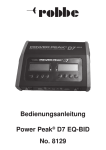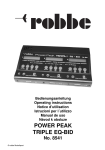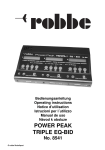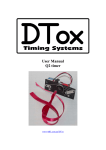Download Power Peak® QUAD EQ-BID - Live
Transcript
Bedienungsanleitung
Operating instructions
Notice d’utilisation
Manuale d‘uso
Power Peak® QUAD EQ-BID
No. 8565
Bedienungsanleitung
Bestell Nr.
Power Peak® Quad EQ-BID
8565
Sehr geehrter Kunde,
wir freuen uns, dass Sie sich für das Automatik-Ladegerät Power Peak® Quad EQ-BID
aus dem robbe Sortiment entschieden haben. Damit besitzen Sie ein kompaktes 4 fachLadegerät mit Akkumanagement und Equalizer für den Anschluss an 12V DC.
Trotz der einfachen Handhabung dieses Laders verlangt die Bedienung eines so hochwertigen, automatischen Ladegerätes wie dem Power Peak® Quad EQ-BID vom Anwender
einige Kenntnisse. Durch diese Anleitung wird es Ihnen schnell gelingen, sich mit dem
Gerät vertraut zu machen.
Um dieses Ziel sicher zu erreichen, sollten Sie die Bedienungsanleitung, und die
Sicherheitshinweise aufmerksam lesen, bevor Sie Ihr neues Automatik-Ladegerät in
Betrieb nehmen.
Wir wünschen Ihnen viel Erfolg und Freude mit Ihrem neuen Ladegerät!
Die Anleitung bezieht sich nur auf einen von vier Ladeausgängen, da alle nach dem
selben Prinzip funktionieren!
! Sicherheitshinweise
Am Ende der Bedienungsanleitung sind ausführliche Sicherheitshinweise zum
Umgang mit Ladegeräten und den unterschiedlichen Akkutypen aufgeführt.
Lesen Sie UNBEDINGT VOR Inbetriebnahme des Gerätes diese Anweisungen und
Sicherheitshinweise durch.
Falscher Umgang mit Akkus und Ladegeräten kann zur Explosion und Feuer der
Akkus führen.
Haftungsausschluss
Dieses Ladegerät ist ausschließlich für das Laden von den in der Anleitung genannten Akkus konzipiert und zugelassen. robbe Modellsport übernimmt keinerlei
Haftung bei anderweitiger Verwendung.
Sowohl die Einhaltung der Betriebsanleitung als auch die Bedingungen und Methoden
beim Betrieb, Verwendung und Wartung des Ladegeräts können von robbe-Modellsport
nicht überwacht werden.
Daher übernehmen wir keinerlei Haftung für Verluste, Schäden oder Kosten, die sich aus
fehlerhafter Verwendung und Betrieb ergeben oder in irgendeiner Weise damit zusammenhängen.
Soweit gesetzlich zulässig ist die Verpflichtung zur Schadenersatzleistung, gleich aus
welchen Rechtsgründen, auf den Rechnungswert der an dem schadensstiftenden Ereignis
unmittelbar beteiligten robbe-Produkt begrenzt. Dies gilt nicht, soweit nach zwingenden
gesetzlichen Vorschriften wegen Vorsatzes oder grober Fahrlässigkeit unbeschränkt
gehaftet werden muss.
2
Bedienungsanleitung
Bestell Nr.
Power Peak® Quad EQ-BID
8565
Inhaltsverzeichnis
Kapitel
Seite
Sicherheitshinweise
2
1. Lieferumfang
4
5
2. Allgemeine Beschreibung
3. Bedienelemente
6
3.1 Funktion der Bedienelemente
6
4.Technische Daten
7
5. Inbetriebnahme des Ladegerätes
8
8
5.1 Arbeitsdisplay
5.2 Anschluss der Akkus
9
6. Automatik Modus
9
6.1 Menüstruktur des Automatik Modus
10
6.2 Einstellungen im Automatik Modus
10
11
7. Manueller Modus
11
7.1 Menüstruktur des manuellen Modus
7.2 Einstelldisplay
12
7.3 Einstellungen im manuellen Modus
12
7.4 Start eines Lade- / Entladevorganges
15
16
8. Programmierung eines BID-Chips/Key`s
8.1 Menüstruktur des Programmiervorganges
16
8.2 Programmiervorgang
17
8.3 Auslesen der Daten eines BID-Chips/Key`s
18
9. Lade- / Entladevorgänge mit BID-Chip/Key`s 18
10. Ende eines Lade- / Entladevorganges
19
10.1 Anzeige der Lade- / Entladedaten
19
10.2 Zusatzinformationen (Data-View-Taste)
20
21
11. Fehlermeldungen
12. Allgemeine Sicherheitshinweise
22
13. Gewährleistung
22
14. Empfohlenes Zubehör
23
15. Konformitätserklärung
24
Altgeräteentsorgung
24
16. Service Adressen
24
3
Bedienungsanleitung
Bestell Nr.
Power Peak® Quad EQ-BID
8565
1. Lieferumfang
Der Lieferumfang enthält:
1x
1x
1x
1x
1x
1x
Power Peak® Quad EQ-BID
steckbare Batterieklemmen
BID-Chip mit Kabel
EQ-Adapter robbe-PQ
EQ-Adapter robbe-JSTXH
EQ-Adapter robbe-TP/FP
4
2.
Bedienungsanleitung
Bestell Nr.
Power Peak® Quad EQ-BID
8565
Allgemeine beschreibung
Der Power Peak® Quad EQ-BID ist ein intelligentes Ladegerät mit komfortablem
Akkumanagement, zum Laden und Entladen von NC-, NiMH-, Blei und Lithium-Akkus.
Darüber hinaus verfügt er über einen eingebauten Equalizer.
Mit dem Power Peak® Quad EQ-BID können NC oder NiMH Akkus von 1 bis 14 Zellen
sowohl im Automatikmodus mit automatischer Stromeinstellung als auch im manuellen
Modus geladen bzw. entladen werden. Die Abschaltung erfolgt bei vollgeladenem Akku
nach der Delta-Peak-Methode.
Ebenso können bis zu 6 in Reihe geschaltete Lithium Zellen mit einem maximalen Strom
von bis zu 5 Ampere geladen werden. Die Abschaltung erfolgt spannungsabhängig automatisch bei voll geladenem Akku. Das automatische Laden von Bleiakkus von 2 bis 12
Volt ist ebenfalls möglich.
10 interne Speicherplätze des Gerätes erlauben im manuellen Modus das Abspeichern
akkuspezifischer Daten für den Lade- und Entladevorgang von zehn verschiedenen
Akkus. Das Haupt-Feature des Power Peak® Quad EQ-BID ist das
zukunftsweisende Batterie-Identifikations System (BID). Die Vielfalt der
verschiedenen Akkutypen wird immer größer, wobei jeder Akkutyp sein
“eigenes” Ladeverfahren benötigt. Schnell kann es passieren, dass man am
Ladegerät eine falsche Einstellung vornimmt und schon hat der wertvolle
Akku Schaden genommen.
Das revolutionäre BID-System von robbe bietet eine geniale
Lösung für dieses Problem. Jedem Akku wird ein kleiner,
leichter BID-Chip zugeordnet. Er speichert alle relevanten
Daten zum optimalen Laden und Entladen des Akkus. Zum
Laden bzw. Entladen wird der auf dem Akku angebrachte
BID-Chip mit dem Power Peak® Quad EQ-BID verbunden, er
gibt dem Lader die Parameter vor.
Es muss nur noch die ‘Start’-Taste betätigt werden und der
Lade- bzw. Entladevorgang beginnt. Kein lästiges Suchen
der Einstell-Parameter im Menü, maximaler Schutz vor
Fehlbedienung und Speicherung der relevanten Akkudaten
im BID-Chip/KEY sind die besonderen Vorteile des BIDSystems.
Durch die Speicherung der wichtigsten Daten im BID-Chip/
Key trägt man die Akkudaten immer bei sich, diese können
somit am Ladegerät leicht angezeigt werden. Diese Funktion
ersetzt weitgehend die Notwendigkeit einer PC-Software sowie
Computertechnik, um sich einen aktuellen Überblick über den
Akkuzustand zu verschaffen.
5
Bedienungsanleitung
Bestell Nr.
Power Peak® Quad EQ-BID
8565
3. bedienelemente
Tasten zur
Menüsteuerung
Display
Akkuanschluss (rot=„+“, schwarz=“-“)
Anschluss für
Voltage Sensor
BID-Anschluss
3.1 Funktion der Bedienelemente
Die 4 Bedienungstasten des Power Peak® Quad EQ-BID sind, wie von der Beschriftung
dargestellt, mehrfach belegt. Bei verschiedenen Betriebszuständen werden mit den
Tasten unterschiedliche Aktionen ausgelöst.
MODE / AUTO / „-“ -Taste
• Mit dieser Taste werden bei manuellem Betrieb, im Einstellmodus die Werte der
Ladeparameter um einen Schritt verringert und bei der Menüauswahl das jeweils vorherige Menü ausgewählt.
• Mit der ‘MODE’-Taste kann direkt vor dem Start der gewünschte Vorgang (LADEN,
ENTLADEN oder ENTL->LADEN) ausgewählt werden.
• Nach dem Verbinden mit der Versorgungsspannung wird mit dieser Taste im AuswahlMenü der “automatische Modus” (AUTOMA.) aktiviert.
Start / Man / „+“ -Taste
• Mit dieser Taste werden bei manuellem Betrieb, im Einstellmodus die Werte der
Ladeparameter um einen Schritt vergrößert und bei der Menüauswahl das jeweils folgende Menü ausgewählt.
• Mit der ‘START’-Taste wird der ausgewählte Vorgang, z.B. LADEN gestartet.
• Nach dem Verbinden mit der Versorgungsspannung wird mit dieser Taste im Auswahl
Menü der “manuelle Modus” (MANUELL) aktiviert.
• Außerdem dient die ‘+’-Taste zur Sprachauswahl. Wenn “+” während des Anschließen
der Versorgungsspannung gedrückt wird, gelangt man in das Menü zur Sprachauswahl.
6
Bedienungsanleitung
Bestell Nr.
Power Peak® Quad EQ-BID
8565
Stop / Enter-Taste
• Mit der ‘STOP’-Taste kann ein laufender Vorgang, z.B. LADEN gestoppt werden.
• Mit der ‘ENTER’-Taste erfolgt die Bestätigung einer Auswahl, z.B. die Aktivierung eines
ausgewählten Menüs.
DATA-TASTE
• Anzeige der Daten des Laders z.B. Eingangsspannung. Ausserdem kann man mit dieser Taste alle Einzelzellenspannungen eines angeschlossenen LiPo-Akkus anzeigen.
Alle Tasten besitzen eine Autorepeat-Funktion, ein Halten der Taste bewirkt ein
wiederholendes Tasten.
Integrierter Tongeber
• Der Piezosummer quittiert jede Tastenbetätigung und zeigt das Lade- bzw. Entladeende,
sowie einen aufgetretenen Fehler akustisch an.
4. Technische Daten
Betriebsspannung:
Zellenzahl:
Ladestrom:
Entladestrom:
Equalizingstrom:
Ladeleistung:
Entladeleistung:
Erhaltungsladung:
Entladeschlussspan.:
Abschaltung:
NC / NiMH:
Blei- und Lithium:
Abmessungen:
Funktionen:
12V DC (Autobatterie)
(keine Ladegeräte für Autobatterien verwenden!)
1 ... 14 Zellen NC / NiMH,
1 ... 6 Zellen LiIo (3,6V), LiPo (3,7V), LiFe (3,3V)
1 ... 6 Zellen (2...12V) Bleiakku
0,1 ... 5A bei max. 50W
0,1 ... 1A bei max. 5W
ca. 250mA
50W, Strom wird entsprechend geregelt
z.B. 24V Akkuspannung, Ladestrom ca. 2,0A
z.B. 28V Akkuspannung, Ladestrom ca. 1,7A
5W, Strom wird entsprechend geregelt
eingeladene Kapazität <1Ah: keine Erhaltungsladung
eingeladene Kapazität >1Ah: Erhaltungsladung mit C/20
(nur bei NC und NiMH)
0,8V pro Zelle bei NC und NiMH,
3,0V pro Zelle bei LiPo, LiIo
2,5V pro Zelle bei LiFe
1,8V pro Zelle bei Bleiakkus
automatisch, digitales-Delta-Peak-System
automatisch, spannungsabhängig, CC-CV Verfahren
ges. 225 x 170 x 40 mm
Laden, Entladen, Entladen-Laden, Balancieren
10 interne Speicherplätze
Hinweis: Angaben beziehen sich auf einen Ladeausgang!
7
Bedienungsanleitung
Bestell Nr.
Power Peak® Quad EQ-BID
8565
5. inbetriebnahme des Ladegerätes
Das Ladegerät an eine 12 V Bleibatterie oder an das 230V Netzteil No. 8539 anschließen.
Unbedingt auf richtige Polung achten (rot = plus / schwarz = minus).
Im Display erscheint nach kurzer Darstellung des
Gerätenamens und der Versionsnummer der Soft
ware, das Startdisplay.
Wird die +-Taste während des Anschließens der
Versorgungsspannung gedrückt gehalten, erscheint
das Menü zur Sprachauswahl. Dies kann
für jeden Lader einzeln eingestellt werden.
Danach kann von dieser Anzeige aus, bei der Inbetriebnahme die Sprache für die
Menüführung ausgewählt werden. Mit der ‘+’- oder der ‘-’-Taste können die zur Verfügung
stehenden Sprachen nacheinander aufgerufen werden. Dabei stehen folgende Möglich
keiten bereit:
•
Deutsch
•
Englisch (ENGLISH)
•
Französisch (FRANCAIS)
Der Vorgang muss mit der ‘ENTER’-Taste abgeschlossen werden, dann erscheint das
oben abgebildete Startdisplay.
5.1 Arbeits-display
Während eines Lade- bzw. Entladevorganges werden dem Anwender über diese Anzeige
alle notwendigen Informationen zur Verfügung gestellt. In der oberen Zeile wird die
Statusanzeige, die Art des Vorganges, (‘L’
für Laden, ‘E’ für Entladen, ‘F‘ für Finish
Statusanzeige
verstrichene
(Ende) bzw. bei Lithium Akkus, `B` für
Zeit
Kapazitätsanzeige
Balancieren) dargestellt. Außerdem wird
die ge- oder entladene Kapazität und die
seit dem Start verstrichene Zeit angezeigt.
In der unteren Zeile wird der Akkutyp (‘NC’
Lade- bzw.
für Nickel-Cadmium Akkus, ‘NM’ für Nickelaktuelle
EntladeMetall Akkus, ‘LP’ für Lithium-Polymer
Akkutyp Akkuspannung
strom
Akkus, ‘Li‘ für Lithium Ionen Akkus, ‘LF‘
für Lithium Ferum Akkus und ‘Pb’- für
Bleiakkus) dargestellt. Damit werden während eines Lade- bzw. Entladevorganges auf
einen Blick sämtliche wichtigen Parameter angezeigt.
8
Bedienungsanleitung
Bestell Nr.
Power Peak® Quad EQ-BID
8565
5.2 Anschluss der Akkus
Wichtig!!! Vor dem Anschluss eines Akkus unbedingt die eingestellten Parameter noch
einmal genau überprüfen. Bei falscher Einstellung kann der Akku Schaden nehmen,
explodieren oder zu brennen beginnen. Um einen Kurzschluss mit den Bananensteckern
zu vermeiden, die Ladekabel immer zuerst am Ladegerät anschließen, dann am Akku.
Beim Abklemmen in umgekehrter Reihenfolge vorgehen. Auf Polung achten!
Equalizer Anschluss:
Das Voltage Sensor Kabel des Akkus, muss mit dem schwarzen Kabel an die
Pfeilkennzeichnung am Ladegerät angeschlossen werden. Die Pfeilkennzeichnung gibt
den Massepol (Minus) an. Auf Polung achten! Siehe Unten!
Achtung:
Um Schäden am Gerät zu verhindern, Ausgänge nicht miteinander verbinden (z.B.
über eine Akkuweiche)!
VOLTAGE SENSOR
+
+
+S1
+S2
-
+S3
Dieses Beispiel dient nur zur Anschauung und soll den Anschluss des Voltage Sensor
Kabels an den Equalizer verdeutlichen.
EQ-Adapter
robbe-PQ No.8213
6. Automatik Modus
EQ-Adapter
robbe-JSTXH No.8214
EQ-Adapter
robbe-TP/FP No.8215
Wird vom Startdisplay aus die Taste ‘AUTO’ betätigt,
arbeitet der Lader im automatischen Modus, dabei
sind alle Parameter automatisch optimiert.
9
Bedienungsanleitung
Bestell Nr.
Power Peak® Quad EQ-BID
8565
6.1 Menüstruktur des Automatik Modus (nur NC und NiMH)
‘MODE’Taste
‘START’Taste
‘MODE’Taste
‘START’Taste
‘MODE’Taste
‘START’Taste
‘MODE’Taste
‘START’Taste
‘MODE’Taste
‘START’Taste
‘MODE’Taste
‘START’Taste
6.2 Einstellungen im Automatik Modus
Im automatischen Modus werden vom Lader jeweils die optimalen Strom- und Span
nungswerte automatisch eingestellt. Dieser Modus steht nur für NC- und NiMH-Akkus zur
Verfügung. Mit der ‘MODE’-Taste werden die drei zur Verfügung stehenden Vorgänge
(LADEN; ENTLADEN; ENTLADEN -> LADEN) jeweils für die beiden Akkutypen ausgewählt.
Mit der ‘START’-Taste wird bei angeschlossenem Akku der jeweilige Vorgang eingeleitet.
Begleitet von einem akustischen Signal wechselt die Anzeige, es werden die Ladepara
meter dargestellt. In der oberen Zeile wird neben dem Vorgang Laden (L) oder Entladen
(E) die ge- oder entladene Kapazität angezeigt. Außerdem wird dort die verstrichene Zeit
seit dem Start des Vorganges dargestellt. In der unteren Zeile wird der Akkutyp, die aktuelle Akkuspannung und der Ladestrom angezeigt. Zur Kennzeichnung des automatischen
Modus wechselt die Stromanzeige mit dem Schriftzug ‘auto’.
Mit der ‘STOP’-Taste kann der Vorgang abgebrochen werden, es wird dann wieder das
Display des Automatik-Modus angezeigt. Nach dem Ende des Vorganges, wenn der Akku
10
Bedienungsanleitung
Bestell Nr.
Power Peak® Quad EQ-BID
8565
voll ge- oder entladen ist, werden im Display die erreichten Werte (ge- oder entladene
Kapazität, Vorgangszeit, Akkutyp, aktuelle Akkuspannung und der aktuelle Strom) angezeigt.
7. Manueller Modus
Wird vom Startdisplay aus die Taste ‘MAN’ betätigt,
arbeitet der Lader im manuellen Modus. Nun müssen Sie die Parameter von Hand eingeben.
‘MAN’Taste
7.1 Menüstruktur des manuellen Modus
+/Taste
+/Taste
+/Taste
+/Taste
+/Taste
+/Taste
‘ENTER’Taste
+/Taste
‘ENTER’Taste
‘ENTER’Taste
+/Taste
‘ENTER’Taste
‘ENTER’Taste
+/Taste
‘ENTER’Taste
‘ENTER’Taste
+/Taste
‘ENTER’Taste
‘ENTER’Taste
+/Taste
‘ENTER’Taste
‘ENTER’Taste
+/Taste
‘ENTER’Taste
11
+/Taste
+/Taste
Bedienungsanleitung
Bestell Nr.
Power Peak® Quad EQ-BID
8565
+/Taste
‘ENTER’Taste
‘ENTER’Taste
‘ENTER’Taste
+/Taste
7.2 Einstell-display
Für jeden Lade- bzw. Entladeparameter gibt es ein separates Einstell-Menü mit zugehöriger Displayanzeige. Mit der ‘+’- oder der ‘-’-Taste
wird der zu verändernde Parameter angewählt.
Die obere Zeile ist am rechten Rand mit einem
Pfeil gekennzeichnet. Durch eine Betätigung der
‘ENTER’-Taste wird der Einstellvorgang eingeleitet.
Am rechten Rand blinkt abwechselt ein ‘+’- und ein
‘-’-Zeichen. Mit der ‘+’- oder der ‘-’-Taste kann ein
neuer Wert programmiert werden. Mit der ‘ENTER’Taste wird die Einstellung abgeschlossen. Die
dargestellte Displayfolge zeigt exemplarisch die
Veränderung des Ladestroms.
7.3 Einstellungen im manuellen Modus
Bevor ein Lade- bzw. Entladevorgang im manuellen Modus gestartet werden kann, müssen folgende Einstellungen durchgeführt werden, damit das Ladegerät im manuellen
Modus den Vorgang optimal abarbeiten kann:
•
Speicherplatz
•
Akkutyp
•
Zellenzahl
•
Akkukapazität (bzw. Akkuspannung bei LiPo, LiIo, LiFe und Pb)
Ladestrom
•
•
Entladestrom
•
Piepser (AUS,1-5)
Hinweis: Nur Werte in der oberen Zeile können bei blinkendem Pfeilsymbol ge-
ändert werden.
12
Bedienungsanleitung
Bestell Nr.
Power Peak® Quad EQ-BID
8565
Auswahl des Speicherplatzes
Durch Betätigung der ‘+’ Taste im Display weiterblättern bis der Pfeil neben Speicherplatz steht.
‘ENTER’-Taste drücken, ’+ / -’ -Zeichen blinkt.
Nun kann mit der ‘+ / -’-Taste der Speicherplatz
zwischen 0 und 9 gewählt werden. Nach Auswahl
erneut ‘ENTER’-Taste drücken.
Auswahl des Akkutyps
Durch Betätigung der + / - Taste im Display weiterblättern bis der Pfeil neben Akkutyp steht. ‘ENTER’Taste drücken, ’+ / -’ -Zeichen blinkt. Mit der ‘+ /
-’-Taste aus der Auswahl NiCd, NiMH, LiPo, LiIo,
LiFe oder PB (Blei) den Akkutyp wählen. Nach Auswahl erneut ‘ENTER’-Taste drücken.
Zellenzahl / Akkuspannung festlegen
Durch Betätigung der + / - Taste im Display weiterblättern bis der Pfeil neben Zellenzahl steht.
‘ENTER’-Taste drücken, ’+ / -’ -Zeichen blinkt. Nun
kann für NC- und NiMH-Akkus mit der ‘+ / -’-Taste
die Zellenzahl zwischen 1 und 14 gewählt werden. Nach Auswahl erneut ‘ENTER’-Taste
drücken.
Bei den Akkutypen LiPo, LiIo, LiFe und Pb (Blei) wird statt der Zellenzahl die
Akkunennspannung festgelegt.
Beispiel: Durch Betätigung der + / - Taste im Display weiterblättern bis der Pfeil neben
Akku-Spannung steht. ‘ENTER’-Taste drücken, ’+ / -’ -Zeichen blinkt. Nun kann für LiPo-Akkus
mit der ‘+ / -’-Taste die Akkuspannung in Schritten
von 3,7 V pro Zelle gewählt werden. Nach Auswahl
erneut ‘ENTER’-Taste drücken.
Folgende Auswahl steht zur Verfügung:
LiPo
Zellenzahl Akkuspannung
1
3,7 Volt
2
7,4 Volt
3
11,1 Volt
4
14,8 Volt
5
18,5 Volt
6
22,2 Volt
LiIo
Zellenzahl Akkuspannung
1
3,6 Volt
2
7,2 Volt
3
10,8 Volt
4
14,4 Volt
5
18,0 Volt
6
21,6 Volt
13
LiFe
Zellenzahl Akkuspannung
1
3,3 Volt
2
6,6 Volt
3
9,9 Volt
4
13,2 Volt
5
16,5 Volt
6
19,8 Volt
Bedienungsanleitung
Bestell Nr.
Power Peak® Quad EQ-BID
8565
Alternativ kann für Blei-Akkus mit der ‘+ / -’-Taste
die Akkuspannung in Schritten von 2 V pro Zelle
gewählt werden. Nach Auswahl erneut ‘ENTER’Taste drücken.
Folgende Auswahl steht zur Verfügung:
Zellenzahl
Akkuspannung
1
2 Volt
2
4 Volt
3
6 Volt
4
8 Volt
5
10 Volt
6
12 Volt
Eingabe der Akkukapazität
Durch Betätigung der + / - Taste im Display weiterblättern bis der Pfeil neben Akku-Kapazität steht.
‘ENTER’-Taste drücken, ’+ / -’ -Zeichen blinkt. Nun
kann mit der ‘+ / -’-Taste die Akkukapazität in Schritten von 100 mAh (PB; 500 mAh) gewählt werden. Die Einstellung der Akkukapazität bei
Lithium Akkus, dient in erster Linie als Basis der 1C Ladung des Akkus, d.h. der Ladestrom
stellt sich automatisch auf die entsprechende 1C Ladung des Akkus ein. Darüber hinaus dient sie zur Sicherheitsabschaltung des Akkus. Nach Auswahl erneut
Akkutyp
Akku Kapazität
‘ENTER’-Taste drücken.
NiCd
100 - 9900 mAh
Nebenstehende Auswahl steht in
NiMH
100 - 9900 mAh
Abhängigkeit vom Akkutyp zur VerfüLiPo
100 - 9900 mAh
gung.
LiIo
100 - 9900 mAh
LiFe
100 - 9900 mAh
Pb (Blei)
0,50 Ah - 20,00 Ah
Einstellung des Ladestromes
Durch Betätigung der + / - Taste im Display weiterblättern bis der Pfeil neben Ladestrom
steht. ‘ENTER’-Taste drücken, ’+ / -’ -Zeichen blinkt.
Nun kann mit der ‘+ / -’-Taste der Ladestrom in
Schritten von 0,1 A gewählt werden. Nach Auswahl
erneut ‘ENTER’-Taste drücken. Der Ladestrom
kann von 0,1A bis 5,0A eingestellt werden. Die max. Ladestromstärke ist dabei aber von
der Zellenzahl bzw. der Akkuspannung abhängig (bei Lithium Akkus max. 2C). Der Prozessor des Ladegerätes begrenzt den max. Ladestrom.
14
Bedienungsanleitung
Bestell Nr.
Power Peak® Quad EQ-BID
8565
Einstellung des entLadestromes
Durch Betätigung der + / - Taste im Display weiterblättern bis der Pfeil neben Entladestrom steht.
‘ENTER’-Taste drücken, ’+ / -’ -Zeichen blinkt. Nun
kann mit der ‘+ / -’-Taste der Entladestrom in Schritten von 0,1 A gewählt werden. Nach Auswahl erneut die ‘ENTER’-Taste drücken. Der Entladestrom kann im Bereich von 0,1 A bis 1,0 A eingestellt werden. Die max. Entladestromstärke ist dabei aber von der Zellenzahl bzw. der Akkuspannung abhängig. Der Prozessor
des Ladegerätes begrenzt den max. Entladestrom.
Vorgabe des akustischen Signals
Durch Betätigung der + / - Taste im Display weiterblättern bis der Pfeil neben Piepser steht. ‘ENTER’Taste drücken, ’+ / -’ -Zeichen blinkt. Nun kann mit
der ‘+ / -’-Taste der Ton ausgewählt werden, mit
dem z.B. das Ladeende akustisch angezeigt wird. Es stehen 5 Signalarten zur Verfügung,
außerdem kann der Signalgeber ausgeschaltet werden. Bei jeder Betätigung der ‘+’- oder
der ‘-’-Taste wird ein neuer Ton eingestellt und dabei gleichzeitig, zur Erleichterung der
Auswahl, einmal wiedergegeben.
Speichern der Einstellungen
Durch Betätigung der + / - Taste im Display weiterblättern bis der Pfeil neben Ende steht. Die vorgenommenen Einstellungen werden durch Betätigung
der ‘ENTER’-Taste gespeichert. Das Display zeigt
danach wieder das Startdisplay an, es springt in die Ausgangsposition zurück.
7.4 Start eines Lade- / Entladevorgangs
•
‘MAN’ drücken, das Startdisplay erscheint
Mit der Taste ‘ENTER’ für den angezeigten
•
Speicherplatz die Ladung vorbereiten.
•
Mit der ‘MODE’-Taste kann der gewünsch
te Vorgang ausgewählt werden.
•
Zur Sicherheit werden die gespeicherten
Parameter noch einmal angezeigt.
•
Drücken der ‘START’- Taste löst den Lade
vorgang aus, ein akustisches Signal zeigt
den Zustand an. Danach wird das Arbeits
display, in dem alle wichtigen Parameter an
gezeigt werden, dargestellt (siehe Kap. 5.1).
•
Mit der ‘+’- oder ‘-’-Taste kann während des
Vorgangs der Strom geändert werden, der
neue Wert blinkt vor der Übernahme zunächst.
15
Bedienungsanleitung
Bestell Nr.
Power Peak® Quad EQ-BID
8565
8. Programmierung eines BID-Chips/KEY
Sobald ein BID-Chip/ KEY mit dem Ladegerät verbunden wird, wechselt das Ladegerät in den Modus
zum Programmieren eines BID-Chips/Key`s. Das
gilt auch wenn das Ladegerät mit angeschlossenem
Chip in Betrieb genommen wird.
Von diesem Ausgangsmenü lassen sich sämtliche
Parameter für den Akku, an dem dieser Chip angebracht werden soll, einstellen. Außerdem lassen
sich evtl. gespeicherte Lade- bzw. Entladewerte
auslesen (siehe Kap. 8.3). Nach dem Abziehen
eines BID-Chips/Key`s wird das Programmier-Menü
verlassen und wieder das Startdisplay angezeigt.
Chip anstecken
Chip abziehen
8.1 Menüstruktur des Programmiervorganges
+/Taste
‘ENTER’Taste
+/Taste
+/Taste
‘ENTER’Taste
+/Taste
‘ENTER’Taste
‘ENTER’Taste
+/Taste
‘ENTER’Taste
‘ENTER’Taste
+/Taste
‘ENTER’Taste
+/Taste
16
+/Taste
+/Taste
Bedienungsanleitung
Bestell Nr.
Power Peak® Quad EQ-BID
8565
‘ENTER’Taste
+/Taste
‘ENTER’Taste
‘ENTER’Taste
+/Taste
‘ENTER’Taste
‘ENTER’Taste
+/Taste
‘ENTER’Taste
+/Taste
‘ENTER’Taste
8.2 Programmiervorgang (Beispiel Datumsprogrammierung)
Nach dem Aktivieren der Programmierschleife durch Betätigung der ‘ENTER’-Taste in
diesem Display wird der Programmiervorgang eingeleitet.
Anschließend lassen sich sämtliche Parameter,
genau nach dem gleichen Verfahren und Ablauf wie bei der Einstellung der Parameter im
manuellen Modus (siehe Kap. 7.3), vorgeben. Damit der Überblick über die Daten gewährleistet bleibt, kann an Stelle der Vorgabe für den akustischen Signalgeber, ein Datum, in
der Schreibweise ‘JJJJ-MM-TT’ vorgegeben werden.
Durch Betätigung der ‘ENTER’-Taste wurde die Eingabe des Datums eingeleitet. Außer
dem ‘+’ und ‘-’- Zeichen rechts in der oberen
Zeile blinkt die Jahreszahl. Sie kann durch die
‘+’- oder ‘-’-Taste aktualisiert werden. Nach einer
weiteren Betätigung der ‘ENTER’-Taste blinkt die
Monatszahl, und kann mit der ‘+ / -’-Taste verändert
werden. Nach dem gleichen Verfahren wird das
aktuelle Tagesdatum eingestellt. Zur Speicherung
muss nochmals die ‘ENTER’-Taste betätigt werden.
17
Bedienungsanleitung
Bestell Nr.
Power Peak® Quad EQ-BID
8565
Zum Schluss muss die Eingabe der Parameter
durch eine Betätigung der ‘ENTER’-Taste abgeschlossen werden, damit die neuen Werte auf dem
BID-Chip dauerhaft gespeichert werden. Wenn bei
der Eingabe eine Änderung der Daten erfolgt ist,
erscheint zuerst eine Sicherheitsabfrage. Zum
Speichern müssen Sie mit der ‘+’- oder der ‘-’Taste, die Antwort auf ‘JA’ setzen, und anschließend die ‘ENTER’-Taste betätigen.
Der Doppelton zeigt an, dass die Änderung erfolgreich abgespeichert wurde. Sollen die
Daten nicht übernommen werden, muss die Sicherheitsabfrage mit ‘NEIN’ quittiert werden. In beiden Fällen wird wieder das Ausgangs-Display für den Programmiervorgang
angezeigt.
8.3 Ansehen der Daten des BID-Chip/ BID-Key
Nach dem Anschließen eines Akkus mit BID können folgende Daten des Akkus ausgelesen werden, um sich einen aktuellen Überblick über den genauen Zustand des Akkus zu
verschaffen.
Auf dem BID-Chip/BID-Key sind die Daten gespeichert und können ausgelesen werden.
Durch zweimalige Betätigung der ‘+’-Taste steht
der erste Parameter zur Verfügung. Es wird die
Kapazität des aktuellen Lade- bzw. Entladevorgangs angezeigt.
Durch weitere zweimalige Betätigung der ‘+’-Taste
wird der zweite Parameter dargestellt. Es wird der
Maximalwert der Kapazität aus allen Lade- bzw.
Entladevorgängen angezeigt.
Nach weiterer zweimaliger Betätigung der ‘+’-Taste
wird in einem letzten Parameter, die Anzahl der
Ladezyklen und das programmierte Datum angezeigt.
9. Lade- / Entladevorgänge mit BID-Chip/KEY
Der BID-Chip/Key hat so geringe Abmessungen, dass er in jedem Zubehör untergebracht
werden kann. Die Bilder auf der nächsten Seite veranschaulichen die Verwendung eines
BID-Chips.
18
Bedienungsanleitung
Bestell Nr.
Power Peak® Quad EQ-BID
8565
Verbinden Sie zuerst den BID-Chip/KEY über
das Adapterkabel bzw. direkt mit dem Ladegerät.
Danach wird automatisch das nebenstehende
Display anzeigt.
Wenn die Ladeparameter auf dem Chip in
Ordnung sind, muss zur Vorbereitung des Lade /
Entladevorganges die ‘ENTER’-Taste gedrückt werden. Der weitere Ablauf ist vollkommen identisch
mit dem eines normalen Starts, von einem Speicherplatz aus. Diese Zusammenhänge
sind im Kap. 7.4 beschrieben.
Während eines Lade- bzw. Entladevorganges werden die wichtigsten Daten dieses
Vorganges auf dem Chip/KEY gespeichert.
10. Ende eines Lade- / Entladevorganges
Das Ladegerät beendet automatisch einen Lade- bzw. Entladevorgang genau zum richtigen Zeitpunkt. Der Prozessor berücksichtigt dabei die Ladeparameter. Für jeden Akkutyp
wird das jeweils optimale Verfahren angewandt.
10.1 Anzeige der Lade- / Entladedaten
Statusanzeige
blinkt ‘F’ (Finish)
Akkutyp
ge- oder
entladene
Kapazität
aktuelle
Akkuspannung
Während eines Lade- bzw. Entlade
vorganges werden im Arbeitsdisplay die
Werte des Vorganges kontinuierlich angezeigt (siehe Kap. 5.1).
Lade-/Entladezeit
Ein erfolgreich abgeschlossener Vorgang
wird akustisch gemeldet. Im Display werden, wie in der nebenstehende Abbildung,
die wichtigsten Daten dargestellt.
Lade- bzw.
Entladestrom
19
Bedienungsanleitung
Bestell Nr.
Power Peak® Quad EQ-BID
8565
10.2 Zusatzinformationen
Die Betätigung der “Data View” Taste ermöglicht den Zugriff auf weitere Daten des letzten
Vorganges. Das Durchblättern erfolgt mit der ‘+’- oder der ‘-’-Taste.
Anzeige der Eingangs- und Ausgangsspannung
Darstellung der max. Ladespannung und der mittleren Entladespannung
Einzelanzeige der ge- und entladenen Kapazität
Anzeige der Vorgangszeit
Equalizing Anzeige der einzelnen
Zellenspannungen bei angeschlossenem Lithium
Akku ( Zelle 1-6 ).
Gesamtübersicht über die aktuellen einzelnen
Zellenspannungen.
Anzeige der aktuellen Akkuparameter.
Anzeige für aktuellen internen Speicherplatz.
Anzeige für aktuellen BID Speicher.
Nach dem Abziehen des Akkus wird wieder das Start-Display angezeigt, sämtliche Daten
werden gelöscht und stehen nicht mehr zur Verfügung!
20
Bedienungsanleitung
Bestell Nr.
Power Peak® Quad EQ-BID
8506
11. Fehlermeldungen
Um einen sicheren Ablauf eines Lade- bzw. Entladevorganges zu gewährleisten, ist das
Power Peak® Quad EQ-BID mit Sicherheitsvorrichtungen ausgestattet. Sobald ein Fehler
auftritt, erscheint eine entsprechende Meldung im Display und der Piezo-Summer gibt
einen schrillen Warnton ab. Die folgenden Fehlermeldungen können mit einer beliebigen
Taste nach Beseitigung der Ursache quittiert werden.
Eingangsspannung außerhalb des zulässigen
Bereichs (11 - 15 Volt)
Lade- oder Entladevorgang ohne Verbindung zum
Akku gestartet, Anschluss herstellen
Akku verpolt angeschlossen, Anschluss überprüfen
Unterbrechung im LadeAnschluss überprüfen
/ Entladestromkreis,
Kurzschluss im Lade- / Entladestromkreis Anschlüsse
überprüfen
Akku- / Ausgangsspannung zu hoch, Zellenzahl
überprüfen
Akku- / Ausgangsspannung zu gering, Zellenzahl
überprüfen
BID-Chip/BID-Key während eines laufenden Vorganges
vom Ladegerät getrennt, Vorgang stoppen, Verbindung
zum Chip überprüfen und neu starten.
Angeschlossene Zelle(n) befinden sich in einer
Spannungslage über 4,3 Volt.
Angeschlossene Zelle(n) befinden sich in einer
Spannungslage unter 2,75V bei LiPo und LiIo oder
2,0V bei LiFe.
Voltage-Sensorkabel nicht angeschlossen.
21
12.
!
Bedienungsanleitung
Bestell Nr.
Power Peak® Quad EQ-BID
8565
Sicherheitshinweise
• Ladegerät und angeschlossene Akkus niemals auf brennbare Unterlagen legen. Nie in der Nähe
von brennbarem Material oder Gasen betreiben.
• Gerät nicht unter Spannung öffnen!
• Lassen Sie es während des Betriebs nicht unbeaufsichtigt. Das Gerät kann sich während des
normalen Betriebs stark erwärmen.
• Vorsicht im Umgang mit Akkupacks mit hohen Zellenzahlen. Unbedingt auf gute Isolierung achten,
sonst besteht die Gefahr eines Stromschlags.
• Der Power Peak® Quad EQ-BID ist nur zum Laden, Entladen und Equalizen von wiederaufladbaren NC- / NiMH- / Blei- und Lithium-Akkus geeignet. Keine Trockenbatterien laden, dabei besteht
Explosionsgefahr.
• Das Ladegerät ist für den Betrieb an 12 V DC ausgelegt, betreiben Sie es nie mit einer anderen
Spannung.
• Beim Aufstellen auf freie Kühlöffnungen zur Luftzirkulation achten.
• Achten Sie auch auf Beschädigungen am Gehäuse und an den Kabeln.
• Schützen Sie das Ladegerät unbedingt vor Staub, Schmutz und Feuchtigkeit.
• Setzen Sie das Gerät keiner übermäßigen Kälte oder Hitze und keiner direkter Sonneneinstrahlung aus.
• Vermeiden Sie Stoß- und Druckbelastungen und setzen Sie das Ladegerät keinen starken Vibrationen aus.
• Bei längerem Nichtgebrauch das Gerät von der Stromquelle trennen und eventuell angeschlossene Akkus abnehmen.
• Keine Akkus kurz hintereinander ein zweites Mal laden.
• Keine Akkus laden, die stark erwärmt sind. Akkus auf Umgebungstemperatur abkühlen lassen.
• Es dürfen nur Zellen gleicher Kapazität und gleichen Fabrikats im Verbund geladen werden.
• Nicht zwei Akkus an einem Ausgang beim Laden parallel laden, nur einen Akkupack anschließen.
• Achten Sie unbedingt auf richtige Polung der Akkus und vermeiden Sie Kurzschlüsse.
• Überprüfen Sie die Einstellungen am Power Peak® Quad EQ-BID stets genau. Akkus können durch unpassende Einstellungen zerstört werden.
• Achten Sie auf die Akku Anleitung des jeweiligen Herstellers.
13. Gewährleistung
Unsere Artikel sind selbstverständlich mit den gesetzlich vorgeschriebenen 24 Monaten Gewährleistung ausgestattet. Sollten Sie einen berechtigten Gewährleistungsanspruch geltend machen wollen, so wenden Sie sich immer an Ihren Händler, der Gewährleistungsgeber und für die Abwicklung
zuständig ist. Während dieser Zeit werden evtl. auftretende Funktionsmängel sowie Fabrikationsoder Materialfehler kostenlos von uns behoben. Weitergehende Ansprüche z. B. bei Folgeschäden,
sind ausgeschlossen.
Der Transport zu uns muss frei erfolgen, der Rücktransport zu Ihnen erfolgt ebenfalls frei. Unfreie
Sendungen können nicht angenommen werden.
Für Transportschäden und Verlust Ihrer Sendung können wir keine Haftung übernehmen. Wir empfehlen eine entsprechende Versicherung.
Senden Sie Ihre Geräte an die für das jeweilige Land zuständige Servicestelle.
Zur Bearbeitung Ihrer Gewährleistungsansprüche müssen folgende Voraussetzungen erfüllt werden:
• Legen Sie Ihrer Sendung den Kaufbeleg (Kassenzettel) bei.
• Die Geräte wurden gemäß der Bedienungsanleitung betrieben.
• Es wurden ausschließlich empfohlene Stromquellen und original robbe-Zubehör verwendet.
• Feuchtigkeitsschäden, Fremdeingriffe, Verpolung, Überlastungen und mechanische Beschädigungen liegen nicht vor.
• Fügen Sie sachdienliche Hinweise zur Auffindung des Fehlers oder des Defektes bei.
22
Bedienungsanleitung
Bestell Nr.
Power Peak® Quad EQ-BID
8565
14. Empfohlenes Zubehör
Senderakkuladekabel
No. F1415
BID-Chip ohne Kabel, zur
Ausstattung weiterer
Akkus.
No. 8472
BID-Chip mit Kabel 300
mm, zur Ausstattung weiterer Akkus
No. 8473
BID-Kabel, 300 mm
No. 8474
BID-Kabel, 500 mm
No. 8475
Empfängerakkuladekabel No. F1416
Schaltnetzteil SPS 40A
No.8539
BID-KEY
No.8888
Balanceradapter
No.4029
Balanceradapter
No.4023
Balanceradapter
No.4031
Balanceradapter
No.4023 XH
Balanceradapter
No.4031 XH
23
15. Konformitätserklärung
Hiermit erklärt die robbe Modellsport
GmbH & Co. KG, dass sich dieses Gerät in
Übereinstimmung mit den grundlegenden
Anforderungen und anderen relevanten
Vorschriften der entsprechenden CE Richtlinien
befindet. Die Original-Konformitätserklärung finden Sie im Internet unter www.robbe.com, bei
der jeweiligen Gerätebeschreibung durch Aufruf
des Logo-Buttons „Conform“.
Dieses Symbol bedeutet, dass elektrische und elektronische Kleingeräte am
Ende ihrer Nutzungsdauer, vom Hausmüll getrennt, entsorgt werden müssen.
Entsorgen Sie das Gerät bei Ihrer örtlichen
kommunalen Sammelstelle oder Recycling-Zentrum. Dies gilt für alle Länder der Europäischen
Union sowie anderen Europäischen Ländern mit
separatem Sammelsystem.
16.Service Adressen
Land
Andorra
Dänemark
Deutschland
England
Frankreich
Griechenland
Italien
Niederlande/
Belg.
Norwegen
Österreich
Schweden
Schweiz
Slowakische
Rep.
Spanien
Tschech.
Rep.
Firma
Strasse
Stadt
AND-00130
Sorteney
Santa Anna, 13
Les escaldesPr+ip.D‘Andorre
Nordic Hobby
DK-8940 Randers
Bogensevej 13
A/S
SV
D-36355
robbe-Service Metzloser Str. 38
Grebenhain
robbe-Schlüter
GB-LE10 3DS
LE10-UB
UK
Leicestershire
6, Rue Usson du
S.A.V Messe
F-57730 Folschviller
Poitou, BP 12
TAG Models
GR-14341 New
18,Vriullon Str.
Hellas
Philadelfia/Athen
I-36010 Cavazzale
Via del Progresso,
di Monticello C.Otto
MC-Electronic
25
(Vi)
Jan van
Slot de Houvelaan
NL-3155 Maasland
Mouwerik
30
Norwegian
Box 2140
N-3103 Toensberg
Modellers
robbe-Service Puchgasse 1
A-1220 Wien
Minicars
Bergsbrunnagatan
S-75323 Uppsala
Hobby A.B.
18
robbe Futaba
Baselstrasse 67 A CH-4203 Grellingen
Service
Ivo Marhoun Horova 9
CZ-35201 AS
D-36355
robbe-Service Metzloser Str. 38
Grebenhain
Ivo Marhoun Horova 9
CZ-35201 AS
robbe Modellsport GmbH & Co.KG
Metzloser Straße 38
D-36355 Grebenhain Metzlos/Gehaag
Telefon +49 (0) 6644 / 87-0
www.robbe.com
robbe Form BABA 40-5632
Telefon
Fax
00376-825
00376-862 865
476
0045-86-43
0045-86-43
61 00
77 44
0049-6644-87- 0049-6644-87777
779
0044-14550044-1455637151
635151
0033 3 87 94 0033-3-87 94
62 58
62 58
0030-20030-2102584380
102533533
0039 0444
0039 0444
945992
945991
0031-10-59 13 0031-10-59 13
594
594
0047-333 78
0047-333 78
000
001
0043-12590043-125866-52
11-79
0046-186 06
0046-186 06
571
579
0041-61-741
0041-61 741
23 22
23 34
00420 351 120
162
0049-6644-87- 0049-6644-87777
779
00420 351 120
162
Irrtum und technische Änderungen vorbehalten
Copyright robbe-Modellsport 2010
Kopie und Nachdruck, auch auszugsweise,
nur mit schriftlicher Genehmigung der robbeModellsport GmbH & Co.KG
Operating Instructions
Power Peak® QUAD EQ-BID
No. 8565
Operating Instructions
Order No.
Power Peak® Quad EQ-BID
8565
Dear customer,
Thank you for purchasing the Power Peak®Quad EQ-BID automatic battery charger from
the robbe range. You now have a compact battery charger, featuring battery management
and an equalizer, designed for connection to supplied power supply unit or a 12 V DC
source.
Despite being extremely easy to use, the user still needs to be aware of certain aspects in
order to effectively operate a sophisticated, automatic battery charger such as the Power
Peak®Quad EQ-BID. These operating instructions will quickly enable you to familiarise
yourself with the charger.
To achieve this, you should, nevertheless, take care to thoroughly read the operating
instructions and safety information before using your new charger.
We wish you every success and enjoyment in using your new battery charger!
These instructions only describe a single charge output, and are the same for all
four outputs since they operate on the same principle!
! Safety Notes
Detailed safety information on how to safely use battery chargers and on the different types of batteries is provided at the end of these operating instructions.
READ this safety information and the safety notes BEFORE using the battery charger for the first time.
Using batteries and batteries chargers in an incorrect or inappropriate manner can
cause batteries to explode and catch fire.
Liability exclusion
This battery charger is designed and approved solely for the purpose of charging
the batteries defined in the operating instructions. robbe Modellsport shall accept
no liability whatsoever if the charger has been used for any other than the intended
purpose.
Adhering to the instructions, the conditions and methods of use, as well as application
chosen, the maintenance of the charger and the batteries cannot be supervised by robbe
Modellsport.
For this reason we accept no liability for loss, damage or costs which are due to the erroneous use and operation of our products, or are connected with such operation in any way.
Unless otherwise prescribed by law, our obligation to compensate, irregardless of the legal
reasons, shall be limited to a maximum of the invoice value of the robbe product immediately and directly involved in the event in which the damages occurred. This does not apply,
if the Company is found to be subject to unlimited liability according to binding statutory
regulations concerning pre-meditated, deliberate or gross negligence.
2
Operating Instructions
Order No.
Power Peak® Quad EQ-BID
8565
Table of contents
Chapter
Safety Notes
1. Delivery Specification
2. General Description
3.Controls
3.1 Description of Controls
4. Specification
5. Using the charger for the first time
5.1 Working Display
5.2 Connecting the Battery
6. Automatic mode
6.1 Menu structure in automatic mode
6.2 Settings in Automatic Mode
7. Manual Mode
7.1 Menu Structure for Manual Mode
7.2 Set-up display
7.3 Settings in Manual Mode
7.4.Starting a charge/discharge process
8. Programming a BID chip / key
8.1 Menu structure, programming procedure
8.2 Programming procedure
8.3 Reading the Data on a BID Chip/Key
9.Charge / discharge processes with a BID chip / key
10. End of a charge / discharge process
10.1 Display of the charge / discharge data
10.2Additional Information (Data View Button)
11. Error messages
12. General safety notes
13. Guarantee
14. Recommended accessories
15.Conformity Declaration
Disposal of used equipment
16. Service Centre Addresses
3
Page
2
4
5
6
6
7
8
8
9
9
10
10
11
11
12
12
15
16
16
17
18
18
19
19
20
21
22
22
23
24
24
24
Operating Instructions
Order No.
Power Peak® Quad EQ-BID
8565
1.Contents
The Set contains:
1x Power Peak® Quad EQ-BID
EQ-BID1 x Pair of plug-in 12 V battery
connectors
1 x BID-Chip with lead
1x EQ-Adapter robbe-PQ
1x EQ-Adapter robbe-JSTXH
1x EQ-Adapter robbe-TP/FP
4
2.
Operating Instructions
Order No.
Power Peak® Quad EQ-BID
8565
General Description
The Power Peak® Quad EQ-BID is an intelligent battery charger with convenient battery
management for charging and discharging NC, NiMH, lead and lithium rechargeable
battery packs.
Additionally, it features a built-in equalizer.
The Power Peak® Quad EQ-BID is used to charge or discharge 1 to 14 cell NC or NiMH
battery packs both in automatic mode with automatic current adjustment as well as in
manual mode. The Delta-Peak Cut-Off method is used to switch off the device when the
battery is fully charged.
Likewise, up to 6-series connected lithium cells can be charged with a maximum current
of up to 5 amps. The Cut-Off is made automatically when the battery reaches its fullycharged voltage. It is also possible to automatically charge lead batteries from 2 to 12 Volt.
10 internal memory storage locations allow you to store battery-specific data for charging and discharging up to ten different batteries in manual mode.
The main feature of the Power Peak® Quad EQ-BID is the future-proof
battery identification system (BID). As the variety of different batteries is
becoming ever more diverse, each type of battery requires its "own", individual charging process. It is easy to set up the charger incorrectly for a
specific type of battery, resulting in costly damage to the battery.
The revolutionary BID-System from robbe offers an ingenious solution to
this problem. A small, lightweight BID chip is fitted to each
battery. It stores all the relevant data for the optimum charging
or discharging of the battery; when the BID chip attached to
the battery is connected to the Power Peak® Quad EQ-BID,
the BID system transfers the relevant battery charge parameters to the charger itself.
Simply press the ‘Start’ button, and the charge or discharge
process begins. No tiresome searching through menus for the
set-up parameters, maximum protection from mishandling,
and storing of the relevant battery data in the BID chip - those
are the unique advantages of the BID system.
By storing the most important data in the BID chip/key, all the
data required for safe, optimum charging and discharging is
always “on board” the battery, which can be easily displayed
on the charger itself. This function means that PC software
and computer technology are no longer required to obtain an
overview of the current battery status. To provide the battery condition.
5
Operating Instructions
Order No.
Power Peak® Quad EQ-BID
8565
3.Controls
Menu control
buttons
Display
Battery connection (red=„+“, black=“-“)
Voltage sensor
connection
3.1
BIDconnection:
Description of Controls
As indicated by the labelling, the 4 operating buttons on the Power Peak®Quad EQ-BID
have several functions. The buttons trigger different actions in different operating situations.
MODE / AUTO / „-“ -button
• In manual mode this button is used to reduce the values of the charging parameters by
one during set-up and select the previous menu in the menu selection.
• The required operation (CHARGE, DISCHARGE or DISCHARGE->CHARGE) can be
pre-selected with the MODE button.
• After connecting to the supply voltage, this button is used to activate "automatic mode"
(AUTO.) in the selection menu.
‘+’ / START / MAN BUTTON
• In Manual Mode- during set-up, this button is used to increase the value of the charge
parameter by one and select the next menu in the menu selection.
• The START button is pressed to start the selected operation, e.g. CHARGE.
• After connecting to the supply voltage, this button is used to select "manual mode"
(MANUAL) in the start screen selection menu.
• The '+' button is also used to select the required language. The language selection
menu is accessed by pressing the '+' while connecting the supply voltage.
6
Operating Instructions
Order No.
Power Peak® Quad EQ-BID
8565
STOP / ENTER BUTTON
• A current operation, e.g. CHARGE, can be terminated by pressing the STOP button.
• The ENTER button confirms a selection, e.g. activation or deactivation of a selected
menu.
DATA VIEW BUTTON
• Shows the charger data, e.g. input voltage. Pressing this button also shows all individual cell voltages of a connected LiPo battery pack
.
All buttons have an Autorepeat function so that the respective function is repeatedly switched when the button is held pressed.
INTEGRATED SOUND GENERATOR
• The piezo buzzer confirms each time a button is pressed and acoustically signals the end
of charging/discharging as well as any faults.
4.
Technical Specification
Operating voltage:
12 V DC (car battery)
(
(Do not connect to a car battery charger!)
Cell count:
1 ... 14 cells NC/NiMH,
1 ... 6 cells LiIo (3.6 V), LiPo (3.7 V), LiFe (3.3 V)
1 ... 6 cells (2...12 V) lead-acid battery
Charging current:
0.1 ... 5 A at max. 50 W
Discharging current:
0.1 ... 1 A at max. 5 W
Equalizing current:
max. 250mA
Charging power:
50 W, current is controlled to suit
e.g. 24 V battery voltage, charging current approx. 2.0 A
e.g. 28 V battery voltage, charging current approx. 1.7 A
Discharging power:
5 W, current is controlled to suit
Trickle charge:
Charged capacity <1 Ah: No trickle charge
Charged capacity >1 Ah: Trickle charge at C/20
(only with NC and NiMH)
Cut-off voltage:
0.8 V per cell for NC and NiMH,
3.0 V per cell for LiPo, Lilo
2.5 V per cell for LiFe
1.8 V per cell for lead batteries
1,8V pro Zelle bei Bleiakkus
Charge Cut-Off:
automatic, digital Delta-Peak system
NC/NiMH:
Lead and lithium:
automatic, voltage-dependent, CC-CV method
Dimensions:
est. 225 x 170 x 40 mm
Functions:
Charge, discharge, discharge-charge, balance
10 internal memory locations
Note: stated values refer to a single charge ouput port!
7
Operating Instructions
Order No.
Power Peak® Quad EQ-BID
8565
5.
Using the charger for the first time
Connect the charger to a 12 V lead-acid battery or to the 230 V mains power supply unit, No.
8539. Ensure correct polarity when connecting (red = positive/black = negative).
The language selection menu appears if the '+' button is pressed and held while connecting the supply
voltage. This can be
The language selection menu appears if the '+' button is pressed and held while connecting the supply
voltage. This can be
set separately for each charger.
The menu language can now be selected from this display. The available languages can
be selected one after the other with the '+' or '-' buttons. In doing so, there are the following
options available:
•
German
•
English
•
French
Language selection must be concluded by pressing the ENTER button. The start display
shown above will then appear.
5.1 WORKING DISPLAY
This display keeps the user informed of all the essential data during a charging or discharging operation. The top line shows the status indicator, i.e. the type of process (‘C’ for
charge, D’ for discharge, ‘F’ for finish, and - with Lithium batteries - ‘B’ for balance). The
charged or discharged capacity and the
time elapsed since the start are also shown.
Status indicator
Time
The bottom line displays the battery type
elapsed
Capacity indicator
(‘NC’ for Nickel-Cadmium batteries, ‘NM’
for Nickel-Metal-Hydride batteries,‘LP’ for
Lithium-Polymer batteries, ‘Li’ for LithiumIon batteries, ‘LF’ for Lithium Ferrous batCharge or
teries and ‘Pb’ for Lead-acid batteries).The
Current battery
discharge
display, therefore, shows at a glance, all
Battery
voltage
current
type
the important parameters during a charging or discharging operation.
8
Operating Instructions
Order No.
Power Peak® Quad EQ-BID
8565
5.2Connecting the Battery
Important!!! Before connecting a battery pack, make one last check that all the set parameters are correct! The battery may be damaged, explode or catch fire if the settings are
incorrect. To avoid a short-circuit with the banana plugs, always connect the charging
leads to the battery charger first and then to the battery. Follow the reverse procedure
when disconnecting. Ensure correct polarity!
Equalizer connection:
The black wire of the voltage sensor lead from the battery must be connected to the
charger at the arrow marking. The arrow marking indicates the earth pole (negative).
Ensure correct polarity! See below!!
Caution:
To avoid damage to the unit, never connect outputs together (e.g via a battery backer)!
VOLTAGE SENSOR
+
+
+S1
+S2
-
+S3
This example only serves as a reference and is intended to demonstrate the connection
of the voltage sensor lead to the equalizer.
EQ-Adapter
robbe-PQ No.8213
6.
Automatic mode
EQ-Adapter
robbe-JSTXH No.8214
EQ-Adapter
robbe-TP/FP No.8215
When the "AUTO" button is pressed from the start
display, the charger operates in automatic mode,
whereupon, all the parameters are set automatically.
9
Operating Instructions
Order No.
Power Peak® Quad EQ-BID
8565
6.1 Menu Structure for Automatic Mode (only NC and NiMH)
‘MODE’Button
‘START’button
‘MODE’Button
‘START’Button
‘MODE’Button
‘START’Button
‘MODE’Button
‘START’Button
‘MODE’Button
‘START’Button
‘MODE’Button
‘START’Button
6.2 Settings in Automatic Mode
The battery charger automatically sets the charging/discharging current and the number of
cells in automatic mode. This mode is only available for NC and NiMH battery packs. The
three operations (CHARGE; DISCHARGE; DISCHARGE->CHARGE) available for the two
types of battery are selected with the MODE button.
With the battery connected, the required operation is initiated by pressing the START button. Accompanied by an acoustic signal, the display changes over to the working display
(see Section 5.2, Page 8). The top line shows the process - Charge (L) or Discharge (E)
- and the charged-in or discharged capacity. Also, the time elapsed since the start of the
process is displayed. The bottom line shows the battery type, the current battery voltage
and the charge current. The current display alternates with the word ‘auto’ to indicate that
the charger is in automatic mode.
The process can be terminated by pressing the STOP button; the display for automatic
mode is then shown again. When the process is complete, the achieved final values are
shown in the display (charge/discharge capacity, process time, battery type, battery voltage
10
Operating Instructions
Order No.
Power Peak® Quad EQ-BID
8565
and current).
7. Manual Mode
The charger operates in manual mode when the "MAN" button is pressed from the start
display. In this case, you have to enter the parameters manually.
‘MAN’button
7.1 Menu Structure for Manual Mode
+/Button
+/Button
+/Button
+/Button
+/Button
+/Button
‘ENTER’Button
+/Button
‘ENTER’Button
‘ENTER’Button
+/Button
‘ENTER’Button
‘ENTER’Button
+/Button
‘ENTER’Button
‘ENTER’Button
+/Button
‘ENTER’Button
‘ENTER’Button
+/Button
‘ENTER’Button
‘ENTER’Button
+/Button
‘ENTER’Button
11
+/Button
+/Button
Operating Instructions
Order No.
Power Peak® Quad EQ-BID
8565
+/Button
‘ENTER’Button
‘ENTER’Button
‘ENTER’Button
+/Button
7.2 SET-UP DISPLAY
There is a separate Set-up menu with a corresponding screen display for each charge
or discharge parameter. The parameter to be
changed is selected with the '+' or the '-' button. The
corresponding line is indicated by an arrow on the
right-hand display margin. The set-up procedure
is initiated by pressing ENTER. A '+' and a '-' sign
flash alternately on the right-hand screen margin.
A new value can be entered with the '+' or the '-'
button. Press ENTER to confirm the new setting.
The illustrated display sequence shows a typical
example of how the charging current is changed.
7.3 Settings in Manual Mode
The following settings have to be entered manually before a charge or discharge process
can be started in manual mode; this ensures that the charger is able to work through the
process efficiently when in this mode:
•
Battery memory
•
Battery type
•
Cell count
•
Battery capacity (or battery voltage for LiPo, LiIo, LiFe and Pb)
•
Charge current
Discharge current
•
•
Buzzer (OFF, 1-5)
Note: Only values in the first line can be changed when the arrow symbol is flashing.
12
Operating Instructions
Order No.
Power Peak® Quad EQ-BID
8565
SELECTING A MEMORY LOCATION
Press the ‘+’ button to leaf through the screen display until the arrow indicates Memory. Press the
‘ENTER’ button and the ‘+ / -’ symbol flashes. You
can now select a memory within the range 0 to 9
using the ‘+’ or ‘-’ button. Press the ‘ENTER’ button
again to confirm your selection.
SELECTING THE TYPE OF BATTERY
Press the ‘+/ - ’ button to leaf through the screen
display until the arrow indicates Memory. Press the
‘ENTER’ button and the ‘+ / -’ symbol flashes. You
can now select a battery type from NiCd, NiMH,
LiPo, LiIo, LiFe or Pb (lead-acid) using the ‘+’ or ‘-’ button. Press the ‘ENTER’ button again
to confirm your selection.
ken.
SETTING UP NUMBER OF CELLS/BATTERY VOLTAGE
Press the ‘+’ button to leaf through the screen display until the arrow indicates Cell Count. Press the
‘ENTER’ button and the ‘+ / -’ symbol flashes. You
can now select a cell count for NiCd and NiMH batteries within the range 1 to 14 using the
‘+’ or ‘-’ button. Press the ‘ENTER’ button again to confirm your selection.
With the battery types LiPo, LiIo, LiFe and Pb (lead-acid) you should enter the nominal
battery voltage instead of the cell count.
Example: Press the ‘+/ - ’ button to leaf through the screen display until the arrow indicates
Battery Voltage. Press the "ENTER button, the ’+ / -’ -symbols flash. For a LiPo battery,
the battery voltage can be selected in 3.7 V per
cell increments. Press the ‘ENTER’ button again to
confirm your selection.
The following voltages are available to use for
lithium batteries:
LiPo
LiIo
LiFe
Cell count Battery voltage
1
3,7 Volt
2
7.4 Volt
11,1 Volt11,1
3
Volt
4
14,8 Volt
5
18,5 Volt
6
22,2 Volt
Cell count Battery voltage
1
3,6 Volt
2
7,2 Volt
3
10,8 Volt
4
14,4 Volt
5
18,0 Volt
6
21,6 Volt
13
Cell count Battery voltage
1
3,3 Volt
2
6,6 Volt
3
9,9 Volt
4
13,2 Volt
16,5 Volt16,5
5
Volt
6
19,8 Volt
Operating Instructions
Order No.
Power Peak® Quad EQ-BID
8565
Alternatively, for lead-acid batteries you can select
a battery voltage in increments of 2 V per cell
using the ‘+’ or ‘-’ button. Press the ‘ENTER’ button
againto confirm your selection.
The following voltages are available to use for lithium batteries:
Cell count
Battery voltage
1
2 Volt
2
4 Volt
3
6 Volt
4
8 Volt
5
10 Volt
6
12 Volt
ENTERING THE BATTERY CAPACITY
Press the ‘+ / -’ button to leaf through the screen
display until the arrow indicates Battery Capacity.
Press the ‘ENTER’ button and the ‘+ / -’ symbol
flashes. You can now select the battery capacity in
increments of 100 mAh (PB: 500 mAh) using the ‘+’ or ‘-’ button. Note that the primary
purpose of the battery capacity setting for Lithium batteries is to define the basis for the
1C charge rate for that pack, i.e. the charge current is set automatically to the corresponding 1C charge rate for the battery. The
value also provides additional safety
Battery type
Battery capacity
for the cells. Press the ‘ENTER’ button
NiCd
100 - 9900 mAh
again to confirm your selection. The folNiMH
100 - 9900 mAh
lowing capacities are available, accorLiPo
100 - 9900 mAh
ding to battery type.
LiIo
100 - 9900 mAh
The range of capacities shown in the
LiFe
100 - 9900 mAh
table here are available and depend
Pb (Blei)
0,50 Ah - 20,00 Ah
upon the type of battery:
SETTING THE CHARGING CURRENT
Press the ‘+/ - ’ button to leaf through the screen display until the arrow indicates Charge
Current. Press the ‘ENTER’ button and the ‘+ / -’
symbol flashes. The charging current can be selected in steps of 0.1 A. Press the ‘ENTER’ button again
to confirm your selection. The charging current can
be selected in steps of 0.1 A up to 5,0A. The maximum charging current is dependent on
the number of cells or the battery voltage and the maximum charging capacity (max. 2C
for lithium batteries). The charger’s integral processor limits the maximum charge current.
14
Operating Instructions
Order No.
Power Peak® Quad EQ-BID
8565
SETTING THE DISCHARGE CURRENT
Press the ‘+ / -’ button to leaf through the screen
display until the arrow indicates Discharge Current.
Press the ‘ENTER’ button and the ‘+ / -’ symbol
flashes. You can now select the discharge current
in increments of 0.1 A using the ‘+’ or ‘-’ button. Press the ‘ENTER’ button again to confirm your selection. The available discharge current range is 0.1 A to 1.0 A, although the
maximum current value varies according to the cell count and / or the battery voltage. The
charger’s integral processor limits the maximum discharge current.
SETTING THE AUDIBLE SIGNAL
Press the ‘+ / -’ button to leaf through the screen display until the arrow indicates Beeper.
Press the ‘ENTER’ button and the ‘+ / -’ symbol flashes. You can now select the sound which the charger emits, for example, to alert you that the charge
process is finished. Five different sounds are available, and the beeper can also be switched off. Pressing the ‘+’ or ‘-’ button cycles through
the available sounds; at the same time the charger emits the corresponding sound once to
help you select your preference.
SAVING THE SETTINGS
Press the ‘+’ button to leaf through the screen display until the arrow indicates End, then
press the ‘ENTER’ button to store the settings you
have just entered. The screen now reverts to the
Start display, i.e. it returns to the starting point.
STARTING A CHARGE/DISCHARGE PROCESS
7.4
•
Press ‘MAN’, and the Start display appears.
• Press ‘ENTER’ to prepare the displayed memory for the charge process.
Prepare the memory for storage.
• Use the ‘MODE’ button to select
the desired process
• In the interests of safety, the screen
displays the stored parameters again.
•
Press the START button to start the charging
process, an acoustic signal indicates the
status. The working display,
containing all important parameters,
is then shown (see Section 5.1).
• With the '+' or '-' button you can change the current
during the charging procedure, the new value flashes before being adopted.
15
Operating Instructions
Order No.
Power Peak® Quad EQ-BID
8565
8. Programming a BID chip / key
As soon as a BID chip/key is connected to the
charger, the charger switches to the mode for programming a BID chip/key. The same applies if the
charger isswitched on with a chip connected.
All parameters for the battery, for which this chip
is to be used, can be set from this start menu. In
addition, stored charge or discharge values can be
read (see Section 8.3). on removing a BID chip/key,
the programming menu is exited and reverts to the
start display.
Connect
the Chip
Disconnect
the Chip
8.1 Menu structure, programming procedure
+/Button
‘ENTER’Button
+/Button
+/Button
‘ENTER’Button
+/Button
‘ENTER’Button
‘ENTER’Button
+/Button
‘ENTER’Button
‘ENTER’Button
+/Button
‘ENTER’Button
+/Button
16
+/Button
+/Button
Operating Instructions
Order No.
Power Peak® Quad EQ-BID
8565
‘ENTER’Button
+/Button
‘ENTER’Button
‘ENTER’Button
+/Button
‘ENTER’Button
‘ENTER’Button
+/Button
‘ENTER’Button
+/Button
‘ENTER’Button
8.2
PROGRAMMING CHIP/KEY (EXAMPLE: PROGRAMMING THE DATE)
The programming procedure is started in this screen display after you press the ‘ENTER’
button to activate the programming loop.
You can now enter all the parameters using exactly
the same procedure and sequence as described
for setting the parameters in manual mode (see Chapter 7.3). To help you keep track of
the data, a date can be entered instead of the audible beeper. The date is entered in the
format ‘YYYY-MM-DD’.
Press the ‘ENTER’ button to start entering the date. In addition to the ‘+’ and ‘-’ symbols
at the right-hand end of the top line you will see the year number flashing; you can now
update it using the ‘+’ or ‘-’ button. Pressing the
‘ENTER’ button once more causes the month number to flash, and this can now be changed using the
‘+’ / ‘-’ buttons. The current day’s date can then be
set in the same way. When the date is correct, press
the ‘ENTER’ button again to store the information.
17
Operating Instructions
Order No.
Power Peak® Quad EQ-BID
8565
When you have finished entering the parameters,
you must conclude the procedure by pressing the
‘ENTER’ button once more; this stores the new
values permanently in the BID chip. A security
query will appear if data is changed during
entry. To save the data, you must change the
answer to 'YES' with the '+' or '-' button and then
confirm by pressing ENTER.
The double beep indicates that the change has
been stored successfully. Answer the safety query with 'NO' if you do not wish the changed
data to be adopted. In both cases, the programming display is shown again.
8.3 READING OUT THE DATA ON A BID CHIP / BID KEY
If you have a battery with a BID chip and once connected to the charger, the following
battery data can be read out to give you an accurate display of the battery state.
Data is stored on the BID chip / BID key, and can be read.
Pressing the ‘+’ button twice displays the first parameter on the screen. This is the capacity of the
charge or discharge process in progress.
Pressing the ‘+’ button twice more displays the
second parameter on the screen. This is the maximum capacity value from all charge / discharge
processes.
Pressing the ‘+’ button twice more displays the final
parameter: this is the number of charge cycles and
the programmed date.
9. CHARGE / DISCHARGE PROCESSES WITH A BID CHIP / KEY
BID chip / keys are so small that you can slip them
into whatever other accessories you are using. The
pictures on the next page show how BID chips are
used.
18
Operating Instructions
Order No.
Power Peak® Quad EQ-BID
8565
First connect the BID chip / KEY to the charger
using the adaptor lead. This automatically causes
the screen display shown here to appear.
If the charge parameters on the chip are acceptable, press the ‘ENTER’ button to prepare the
process. From this point on, the procedure is identical to a normal process initiated from a battery
memory;the sequence is described in Chapter 7.4.
While charging or discharging, the most important data is stored on the chip/key.
10. End of a charge / discharge process
The processor always employs the ideal process by taking the charge parameters into
account, with the result that the unit automatically terminates the charge or discharge
process exactly at the right moment. The charger always employs the optimum process
for each battery type.
10.1 Display of the charge / discharge data
During a charge
Status indicator
Flashing ‘F’
(Finish)
Battery
type
or discharge processthe values for that process are constantly shown in
the working display (see Chapter5.1).
Charged or Charge/disdischarged charge time
capacity
If the process concludes successfully, the
charger alerts you with an audible beep.
The screen now displays the essential
data relating to that process, as shown
inthe adjacent illustration.
Charge or
Current battery
discharge
voltage
current
19
Operating Instructions
Order No.
Power Peak® Quad EQ-BID
8565
10.2 Additional Information (Data View Button)
Pressing the ‘Data View” button provides access to additional data relating to the last process. You can then leaf through the information using the ‘+’ or ‘-’ button.
Display of input and output voltage
Display of maximum charge voltage and averagedischarge voltage
Single display of charged-in and discharged capacity
Time display of charge/discharge process
Equalizing display of individual cell voltages for
connected lithium battery (cell 1-6)
General overview of the current individual
cell voltages
Display of the current battery parameters
Display of current internal battery memory
Display of current BID memory
After disconnecting the battery, the start display is shown again, all data is erased and no
longer available!
20
Operating Instructions
Order No.
Power Peak® Quad EQ-BID
8506
11. Error Messages
Power Peak® Quad EQ-BID is equipped with special safety features to ensure safe and
reliable charging and discharging operation. As soon as a fault occurs, a corresponding
message appears in the display and the piezo buzzer emits a shrill warning tone. After
eliminating the cause of the problem, the following error messages can be acknowledged/
erased by pressing any button.
Input voltage outside permitted range (11 - 15 Volt)
Charging or discharging started without connection to
battery, make connection
Battery connected with polarity reversed, check
connection
Break in charging/discharging current circuit, check
connection
Short-circuit in charging/discharging current circuit,
check connections
Battery/output voltage too high, check number of
cells
Battery/output voltage too low, check number of cells
BID chip/key separated from charger during active
operation, stop procedure, check connection to chip
and restart.
Voltage level of connected cell(s) has risen above
4.3 Volt.
Voltage level of connected cell(s) has fallen below
2.75 Volt for LiPo and LiIo or 2.0 Volt for LiFe.
Voltage sensor lead is not connected
21
12. !
Operating Instructions
Order No.
Power Peak® Quad EQ-BID
8565
Safety Notes
• Never place the charger and connected batteries on combustible surfaces. Never use the charger
close to combustible materials or gases.
• Never open the device when connected to a live power source!
• Do not leave the charger unattended during operation. The charger can heat up considerably
during normal operation.
• Take particular care when handling battery packs with a large number of cells. Ensure good insulation to prevent the risk of electric shock.
• The Power Peak®Quad EQ-BID is designed only for charging, discharging and equalizing rechargeable NC/NiMH/lead and lithium batteries. Due to the risk of explosion, do not use the charger to
charge dry batteries.
• The charger is designed for operation only for 12V DC operation, therefore, never operate the charger with a different voltage supply.
• Ensure the cool openings are always clear to allow air to freely circulate.
• Check for damage to the casing and leads.
• Protect the charger from dust, dirt and moisture
• Do not expose the charger to excessively low or high temperatures as well as direct sunlight.
• Make sure the charger is not exposed to impact, pressure or excessive vibration load.
• When not used for a long periods of time, unplug the charger from the power source and disconnect any batteries.
• Do not charge rechargeable batteries twice in quick succession.
• Do not charge batteries that are at a high temperature. Allow batteries to cool down to ambient
temperature.
• Only cells of the same capacity and of the same make may be charged together.
• Never charge two batteries connected in parallel to one output, connect only one rechargeable
battery pack at a time.
• Ensure correct polarity of the battery and avoid short-circuits
• • Always take great care to check the settings on the Power Peak® Quad EQ-BID. Incorrect
settings can damage the batteries beyond repair.
• Read the battery manufacturer’s instructions and adhere to them strictly.
13. Guarantee
Naturally all our products are guaranteed for 24 months as required by law. If you wish to make a
justified claim under guarantee, please contact your dealer in the first instance, as he is responsible
for the guarantee and for processing guarantee claims. During the guarantee period we will rectify any
functional defects, production faults or material flaws at no cost to you. We will not accept any further
claims, e.g. for consequential damage.
Goods must be sent to us with carriage pre-paid; we will pay return carriage costs. We will not accept
any packages sent without pre-paid postage.
We accept no liability for transport damage, nor for the loss of your shipment. We recommend that you
take out appropriate insurance.
Send your device to the approved Service Centre in your country.
The following requirements must be fulfilled before we can process your guarantee claim:
• You must include proof of purchase (till receipt) with the returned product.
• You must have operated the product in accordance with the operating instructions.
• You must have used only the recommended power sources and genuine robbe accessories.
• The unit must not exhibit damage caused by moisture, unauthorised intervention, reversed polarity,
overloading or mechanical stress.
• Please include a concise, accurate description of the fault to help us locate the problem.
22
Operating Instructions
Order No.
Power Peak® Quad EQ-BID
8565
14. Empfohlenes Zubehör
Transmitter battery charge
lead
No. F1415
BID-Chip without cable to
convert other Rechargeable
battery packs. No. 8472
BID chip with 300 mm lead,
for equipping other battery
packs
No. 8473
BID lead, 300 mm
No. 8474BID lead, 500 mm
BID-Kabel, 500 mm
No. 8475BID lead, 500 mm
Charge lead for receiver
battery No. F1416
Mains power supply
SPS 40A No.8539
BID-KEY
No.8888
Balancer adapter
No.4029
Balancer adapter
No.4023
Balancer adapter
No.4031
Balancer adapter
No. 4023 XH
Balancer adapter
No.4031 XH
23
15. Conformity Declaration
robbe Modellsport GmbH & Co. KG hereby declares that this device conforms to the
fundamental requirements and other relevant
regulations of the appropriate CE Directive.
You can read the original Conformity Declaration
on the Internet at www.robbe.com, click on the
"Conform" Logo button which you will find next to
the corresponding device description.
16. Country
This symbol means that you should dispose of electrical and electronic equipment separately from the household
waste when it reaches the end of its useful life.
Take your unwanted equipment to your local
council collection point or recycling centre. This
requirement applies to member countries of the
European Union as well as other non-european
countries with a separate waste collection
system.
Service Addresses
Company
Street-name
City
AND-00130
Andorra
Sorteney
Santa Anna, 13
Les escaldesPrip.D‘Andorre
Nordic Hobby
DK-8940 Randers
Denmark
Bogensevej 13
A/S
SV
D-36355
Germany
robbe-Service Metzloser Str. 38
Grebenhain
robbe-Schlüter Newton Road,
GB-LE10 3DS
England
UK
Hinckley
Leicestershire
6, Rue Usson du
France
S.A.V Messe
F-57730 Folschviller
Poitou, BP 12
TAG Models
GR-14341 New
Greece
18,Vriullon Str.
Hellas
Philadelfia/Athens
I-36010 Cavazzale
Via del Progresso,
di Monticello C.Otto
Italy
MC-Electronic
25
(Vi)
Netherlands / Jan van
Slot de Houvelaan
NL-3155 Maasland
Belgium
Mouwerik
30
Norwegian
Box 2140
N-3103 Toensberg
Norway
Modellers
Österreich
robbe-Service Puchgasse 1
A-1220 Vienna
Minicars
Bergsbrunnagatan
S-75323 Uppsala
Sweden
Hobby A.B.
18
robbe Futaba
Switzerland
Baselstrasse 67 A CH-4203 Grellingen
Service
Slovakia
Ivo Marhoun Horova 9
CZ-35201 AS
D-36355
Spain
robbe-Service Metzloser Str. 38
Grebenhain
Czech
Ivo Marhoun Horova 9
CZ-35201 AS
Republic
robbe Modellsport GmbH & Co.KG
Metzloser Straße 38
D-36355 Grebenhain Metzlos/Gehaag
Telephone +49 (0) 6644 / 87-0
www.robbe.com
robbe Form BABA 40-5632
Telephone
Fax
00376-825
00376-862 865
476
0045-86-43
0045-86-43
61 00
77 44
0049-6644-87- 0049-6644-87777
779
0044-14550044-1455637151
635151
0033 3 87 94 0033-3-87 94
62 58
62 58
0030-20030-2102584380
102533533
0039 0444
0039 0444
945992
945991
0031-10-59 13 0031-10-59 13
594
594
0047-333 78
0047-333 78
000
001
0043-12590043-125866-52
11-79
0046-186 06
0046-186 06
571
579
0041-61-741
0041-61 741
23 22
23 34
00420 351 120
162
0049-6644-87- 0049-6644-87777
779
00420 351 120
162
Errors and omissions excepted. Technical modifications reserved.
Copyright robbe-Modellsport 2010
Duplication and copying of the text, in whole or
in part, is only permitted with the prior written
approval of robbe-Modellsport GmbH &
Co. KG
Notice d’utilisation
Power Peak® QUAD EQ-BID
Réf. 8565
Instructions d'utilisation
Réf.
Power Peak® Quad EQ-BID
8565
Cher client,
Nous sommes heureux que vous ayez opté pour le chargeur automatique Power Peak®
Quad EQ-BID de la gamme robbe.Vous disposez ainsi d'un quadruple chargeur compact
avec gestion et équilibrage des accus pour connection en 12V continu.
Malgré une prise en main facile de ce chargeur, l'utilisation d'un tel chargeur automatique
haut de gamme power Peak ®Quad. EQ BID nécessite quelques connaissances de la
part de l'utilisateur. Ces quelques instructions vont vous permettre de vous familiariser
rapidement avec cet appareil.
Pour satisaire à cet objectif, il vous faut lire attentivement les instructions d'utilisation et
consignes de sécurité avant de mettre votre nouveau chargeur automatique en service.
Nous vous souhaitons beaucoup de plaisir et de réussite avec votre nouveau chargeur.
Les instructions ne concernent qu'une seule des quatre sorties de charge; toutes
fonctionnent sur le mêm principe!
! Consignes de sécurité
La notice d'utilisation se termine par des instructions de sécurité détaillées concernant l'utilisation des chargeurs et des différents types d'accus.
LISEZ IMPERATIVEMENT les instructions et consignes de sécurité AVANT mise en
service de l'appareil.
Un
ner
mésusage
des
accus
ou
du
une
explosion
ou
un
chargeur
incendie
peut
de
entrail'accu.
Exclusion de responsabilité
Cet appareil de charge est exclusivement conçu et habilité pour la charge des accus
mentionnés dans cette notice.Robbe Modellsport dégage toute responsabilté pour
d'autres usages.
La société robbe Modellsport n'est pas en mesure de contrôler le respect des indications
et des méthodes fournies par la notice de maintenance et d'exploitation, de mise en
œuvre, d'utilisation et de maintenance.
Nous ne pouvons donc être tenus pour responsables d'aucune perte, d'aucun dommage
ni coût coséquents à une utilisation ou une mise en œuvre inadéquates ou de quelque
conséquence que ce soit.
Dans les limites du Droit et quels qu'en soient les motifs les produits robbe directement
à l'origine de dommages ne peuvent être mis en cause ni donner droit au versement de
dommages et intérêts. Ceci ne vaut pas dans le cas de directives contraignantes lorsque
les intentions sont malveillantes ou en cas de de négligences grossières.
2
Instructions d'utilisation
Réf.
Power Peak® Quad EQ-BID
8565
Sommaire
Chapitre
Consignes de sécurité
1. Contenu 2. Description générale
3. Eléments de commande
3.1 Fonction des éléments de commande
4 Caractéristiques techniques
5. Mise en fonction du chargeur
5.1 Affichage écran
5.2 Connexion des accus
6. Mode automatique
6.1 Menu en mode automatique
6.2 Paramètrage en mode automatique
7. Mode manuel
7.1 Menu en mode manuel 7.2 Affichage des paramètres
7.3 Réglages en mode manuel
7.4 Démarrage d'une séquence de charge / décharge
8. Programmation d'un BID-Chips/Key`s
8.1 Menu de programmation
8.2 Programmation
8.3 Lecture de données d'un BID-Chips/Key`s
9. Déroulement d'une charge / décharge avec BID-Chip/Key`s
10. Fin de séquence de charge / décharge
10.1 Indication des paramètres de charge / décharge
10.2 Informations omplémentaires (touche Data-View)
11. Messages d'erreurs
12. Instructions générales de sécurité 13.Garantie
14. Accesoires recommandés
15. Déclaration de conformité
Mise au rebut des appareils usagés
16. Adresses SAV
3
Page
2
4
5
6
6
7
8
8
9
9
10
10
11
11
12
12
15
16
16
17
18
18
19
19
20
21
22
22
23
24
24
24
Instructions d'utilisation
Réf.
Power Peak® Quad EQ-BID
8565
1. Contenu
L'ensemble contient:
1x
1x
1x
1x
1x
1x
Power Peak® Quad EQ-BID
pinces pour batteries
BID-Chip avec câble
Adapteur- EQ robbe-PQ
Adapteur-EQ robbe-JSTXH
Adaptateur EQ robbe-TP/FP
4
2.
Instructions d'utilisation
Réf.
Power Peak® Quad EQ-BID
8565
Description générale
Le chargeur Power Peak ®Quad EQ-BID est un chargeur intelligent permettant une gestion confortable de la charge / décharge d'accus NC, NiMH, au Plomb ou au Lithium.
De plus, il dispose d'un équilibreur intégré.
Avec le Power Peak ®Quad EQ-BID, des accus NC ou NiMH de 1 à 14 éléments peuvent
être chargés en mode automatique avec réglage automatique de l'intensité ou en mode
manuel. La coupure a lieu en fin de charge sur le principe du Delta-Peak.
Ainsi, jusqu'à 6 éléments Lithium connectés en série peuvent être chargés sous une
intensité de 5 Ampères. La coupure s'effectue automatiquement, indépendamment de
la tension, lorsque l'accu est complètement chargé. La charge automatique d'accus au
plomb de 2 à 12 Volt est également possible.
Les 10 emplacements mémoire de l'appareil permettent la sauvegarde en mode manuel
des paramètres spécifiques de 10 accus différents pour la charge et la décharge.
L'équipement important du Power Peak® Quad EQ-BID est le système
avant-gardiste d'identification des accus (BID). La multiplicité des différents
types d’accus ne cesse de croître, chaque type d’accu exigeant sa "propre"
procédure de charge. Une erreur de paramétrage du chargeur peut ainsi
facilement se produire et l'accu être endommagé.
Le système révolutionnaire BID de robbe propose une solution géniale à ce problème. A chaque accu est affecté un petit
BID-Chip. Il mémorise toutes les caractéristiques essentielles
de l’accu pour une charge/décharge optimale. Pour la charge
ou la décharge le Power Peak ®Quad EQ-BID est connecté avec le BID-Chip adapté à l'accu. Il indique au chargeur les
paramètres.
Il suffit d'appuyer sur la touche 'Start' et la charge ou la
décharge commence. Plus de recherches fastidieuses des
paramètres dans le menu, protection maximale contre les
manipulations intempestives et sauvegarde des caractéristiques essentielles de l'accu dans la puce BID, tels sont les
principaux avantages du système BID.
Par sauvegarde des données les plus importantes sur le BIDChip/Key les paramètres de l'accu sont toujours disponibles et
peuvent ainsi facilement être utilisables par le chargeur. Cette
fonction évite l'utilisation d'un PC ou d'informatique pour connaitre les paramètres de l'accu.
5
Instructions d'utilisation
Réf.
Power Peak® Quad EQ-BID
8565
3.Éléments de commande
Touche de
menu
Écran
Raccordement de l’accu (rouge="+", noir="-")
Connection pour le
capteur de tension
Connection BID
3.1 Fonctions des éléments de commande
Les quatre touches de fonction du Power Peak® Quad EQ-BID ont des fonctions multiples
comme décrit dans la notice. Les touches ont des actions différentes au cours des différentes phases de fonction de l'appareil.
Touche MODE / AUTO / „-“
Dans le cas d'une procédure manuelle, cette touche va permettre de réduire d'un échelon
les paramètres de charge et dans le choix des menus, de revenir au menu précédent.
La touche ‘MODE’ permet la sélection directe avant le démarrage de la fonction souhaitée
(CHARGE, DECHARGE, DECHARGE->CHARGE).
Après connexion de l'appareil à la source de courant, activer à l'aide de cette touche le
"mode automatique" (AUTOMA.) dans le menu.
Touche Start / Man / „+“
Dans le cas d'une procédure manuelle, cette touche va permettre d'augmenter d'un échelon les paramètres de charge et dans le choix des menus de passer au menu suivant.
A l'aide de la touche ‘START’, la fonction choisie est démarrée, par exemple CHARGER.
Après connexion de l'appareil à la source de courant, activer à l'aide de cette touche le
"mode manuel" (MANUELL).
Par ailleurs la touche "+" sert au choix de la langue. Quand "+"est appuyée pendant le
branchement à la source de courant, on accède au menu du choix de la langue.
6
Instructions d'utilisation
Réf.
Power Peak® Quad EQ-BID
8565
Touche Stop / Enter
Avec la touche ‘STOP’ une fonction en cours, par exemple CHARGE peut être interrompue.
La touche ‘ENTER’ permet la validation d'une fonction, par exemple l'activation ou la
désactivation d'un menu sélectionné.
Touche DATA
Cette touche permet d'afficher les caractéristiques du chargeur comme, par exemple, la
tension d'alimentation. En outre, on peut afficher grâce à cette touche la tension de
chaque élément d'un accu LiPo connecté.
Toutes les touches possèdent une fonction Autorepeat; le maintien de la touche
entraine une répétition de l'action sur cette dernière.
Buzzer inégré
Le buzzer piezo accompagne chaque action sur une touche et indique par un signal
sonore la charge ou la décharge ainsi qu'une éventuelle erreur.
4. Caractéristiques techniques
Tension d'alimentation: 12V DC (Batterie auto)
(Ne pas utiliser de chargeur pour batterie auto!)
Nombre d'éléments:
1 ... 14 éléments NC / NiMH,
1 ... 6 éléments LiIo (3,6V), LiPo (3,7V), LiFe (3,3V)
1 ... 6 éléments (2...12V) accu au plomb
Intensité de charge:
0,1 ... 5A pour max. 50W
0,1 ... 1A bei max. 5W
Intensité de décharge:
Intensité d'équilibre:
env. 250mA
Performance de charge: 50W, l'intensité est ajustée en conséquence.
p.ex. tension de l'accu 24V, Intensité de charge env. 2,0A
p.ex tension de l'accu 28V, intensité env. 1,7A
Performance en décharge: 5W, l'intensité est ajustée en conséquence
Charge d'entretien: Capacité de charge <1Ah, pas de charge d'entretien
Capacité de charge >1Ah: charge d'entretien de C/20
(seulement pour NC et NiMH)
Tension de fin de décharge:0,8 V par élément NC ou NiMH
3,0V par élémnet pour LiPo, LiIo
2,5V par élément pour LiFe
1,8V par élémnent pour accus au Plomb.
Coupure:
NC / NiMH: Système automatique, système digital par Delta-Peak.
Plomb et Lithium:
automatique, dépend de la tension, déroulement CC-CV
Dimensions d'ensemble: 225 x 170 x 40 mm
Fonctions: charge, décharge, décharge-charge, équilbrage. 10 emplacements mémoire
internes Mise en garde: Les données concernent une sortie de charge !
7
Instructions d'utilisation
Réf.
Power Peak® Quad EQ-BID
8565
5. Mise en route du chargeur
Brancher le chargeur à une batterie au plomb de 12V ou au secteur 230V (N° 8539) Veiller
absolument au respect des polarités (rouge = plus / noir = moins).
Après une courte présentation du nom de l'appareil
du numéro de la version du logiciel, l'écran de
démarrage s'affiche.
Si la touche„+“ est maintenue enfoncée pendant le
branchement de l'alimentation, le menu permettant
le choix de la langue apparait.
Ce choix peut être effectué individuellement pour
chacun des chargeurs.
Ensuite à partir de cet affichage, la langue du menu peut être choisie. On peut appeler
les différentes langues à disposition l'une après l'autre à l'aide de la touche '+' ou '-'. Les
possibilités disponibles sont les suivantes :
•
Allemand
•
Anglais (ENGLISH)
•
Français (FRANCAIS)
Le processus doit être stoppé par la touche "ENTER", puis l'écran de départ représenté
ci-dessus s'affiche.
5.1 Affichage
Grâce à cet affichage, toutes les informations utiles pendant une charge ou une décharge
sont mises à la disposition de l'utilisateur. Dans la ligne supérieure sont affichées l'état,
le type de procédure ('L' pour une charAffichage d'état
Temps ge, 'E' pour une décharge, 'F' pour fin ou
écoulé bien 'L'/'B' pour l'équilibrage des accus au
Affichage de capacité
Lithium). De plus, la capacité de charge
ou de décharge et le temps écoulé depuis
le début de la procédure, sont affichés.
Dans la ligne du bas est affiché le type
Intensité d'accu ('NC' pour les accus ou CadmiumTension actucharge ou Nickel, 'NM' pour les accus Nickel-Métal,
Type
elle de l'accu
de
décharge
d'accu
'LP' pour les accus Lithium-Polymère, 'Li'
pour les accus Lithium-ion, 'LF' pour les
accus Lithium-Fer et 'Pb' pour les accus au Plomb. Ainsi tous les paramètres importants
du déroulement d'une charge ou d'une décharge, sont visualisés.
8
Instructions d'utilisation
Réf.
Power Peak® Quad EQ-BID
8565
5.2 Branchement des accus Important !!! Avant de connecter les accus, il faut absolument vérifier encore une fois
scrupuleusement les paramètres sélectionnés. L’accu peut être endommagé, exploser
ou prendre feu, en cas branchement erroné. Afin d’éviter tout court-circuit avec les fiches
banane, toujours commencer par brancher les cordons de charge au chargeur, puis à
l’accu. Veillez à respecter les polarités!
Connexion de l’équilibreur (Equalizer) :
Le cordon capteur de tension de l’accu doit être connecté avec le câble noir au repère
fléché du chargeur. Le repère fléché indique la masse (pôle moins). Attention au
respect des polarités ! Voir plus bas.
Attention :
Pour ne pas endommager l'appareil éviter de relier les sorties entre elles (par ex. en
croisant les accus).
VOLTAGE SENSOR
+
+
+S1
+S2
-
+S3
L’exemple qui suit montre le concept d’ensemble et est destiné à expliquer le branchement du câble capteur de tension.
Adaptateur EQ
robbe-PQ No.8213
6. Mode automatique
Adaptateur EQ
robbe-JSTXH No.8214
Adaptateur EQ
robbe-TP/FP No.8215
Si depuis l’affichage de départ on actionne la touche
'AUTO', le chargeur se met en mode automatique et
dans ce cas les paramètres sont optimisés automatiquement.
9
Instructions d'utilisation
Réf.
Power Peak® Quad EQ-BID
8565
6.1 Menu en mode automatique (seulement NC et NiMH)
Touche
‘MODE’
Touche
‘START’
Touche
‘MODE’
Touche
‘START’
Touche
‘MODE’
Touche
‘START’
Touche
‘MODE’
Touche
‘START’
Touche
‘MODE’
Touche
‘START’
Touche
‘MODE’
Touche
‘START’
6.2 Paramètrage en mode automatique
En mode automatique, les valeurs de l'intensité et de la tension du courant sont sélectionnés automatiquement par le chargeur. Ce mode n’est disponible que pour les accus NC et
NiMH. Avec la touche « Mode » les trois types de séquences disponibles sont sélectionnées (CHARGE ; DECHARGE ; DECHARGE -> CHARGE) respectivement pour les deux
types d’accus.
Avec la touche « START », la séquence correspondant à l’accu connecté démarre.
Accompagné d’un signal sonore l’affichage se modifie et les paramètres de charge
s'affichent. Dans la ligne supérieure à côté du déroulement de la charge (L) ou décharge
(E), s'affiche la capacité de charge ou décharge. De plus sont affichés,le temps écoulé
depuis le début de la charge, le type d'accu, la tension actuelle de l'accu et l'intensité de
charge. Le mode automatique en cours est visualisé par l'alternance de l'affichage de
l'intensité et la mention 'auto'.
La séquence peut être interrompue par la touche « STOP », l’écran affiche alors à nouveau
le mode automatique. A la fin de la séquence lorsque l’accu est chargé / déchargé, les
10
Instructions d'utilisation
Réf.
Power Peak® Quad EQ-BID
8565
valeurs atteintes s’affichent sur l’écran (capacité chargée ou déchargée, temps écoulé,
type d'accu, tension actuelle de l'accu, et intensité de la charge en cours).
7. Mode manuel
Si on active depuis l’affichage de départ la touche
“MAN”, le chargeur se met en mode manuel. Les
paramètres doivent maintenant être rentrés manuellement.
Touche
‘MAN’
7.1 Menu en mode manuel
Touche
‘+’‘
Touche
‘+’‘
Touche
‘+’‘
Touche
‘+’‘
Touche
‘+’‘
Touche
‘ENTER’
Touche
‘+’‘
Touche
‘ENTER’
Touche
‘ENTER’
Touche
‘+’‘
Touche
‘ENTER’
Touche
‘ENTER’
Touche
‘+’‘
Touche
‘ENTER’
Touche
‘ENTER’
Touche
‘+’‘
Touche
‘ENTER’
Touche
‘ENTER’
Touche
‘+’‘
Touche
‘ENTER’
Touche
‘ENTER’
Touche
‘+’‘
Touche
‘ENTER’
11
Touche
‘+’‘
Touche
‘+’‘
Instructions d'utilisation
Réf.
Power Peak® Quad EQ-BID
8565
Touche
‘+’‘
Touche
‘ENTER’
Touche
‘ENTER’
Touche
‘ENTER’
Touche
‘+’‘
7.2 Ecran de paramétrage
la valeur du courant de charge.
Pour chaque paramètre de charge / décharge il y
a un menu séparé avec l’affichage correspondant.
Avec les touches « + » ou « - » on sélectionne le
paramètre à modifier. La ligne concernée est indiquée par une flèche sur le bord droit. En actionnant
la touche « ENTER », le processus de réglage
est enclenché. Sur le bord droit , « + » et « - » se
mettent à clignoter alternativement. Avec la touche
« + » ou « - » une nouvelle valeur peut être rentrée.
Cette valeur peut être validée à l’aide de la touche
« ENTER ». L’écran indique alors la modification de
7.3 Réglages en mode manuel
Avant de démarrer une charge / décharge en mode manuel, un certain nombre de réglages doivent être effectués pour que le chargeur puisse optimiser le déroulement en mode
manuel.
•
Emplacement de sauvegarde
•
Type d'accu
•
Nombre d'éléments
•
Capacité de l'accu (ou bien tension de l’accu pour des LiPo, Lilo, LiFe, et Pb)
Intensité de charge
•
•
Intensité de décharge
•
Buzzer (AUS,1-5)
Information: Seules les valeurs de la première ligne peuvent être modifiées pendant que
la flèche clignote.
12
Instructions d'utilisation
Réf.
Power Peak® Quad EQ-BID
8565
Choix de l'emplacement de sauvegarde
En actionnant la touche '+' continuer à faire défiler l'écran jusqu'à ce que la flèche soit sur sauvegarde. Appuyer la touche 'ENTER', '+' /'-' clignote.
L'emplacement de sauvegarde (de 0 à 9) peut maintenant être sélectionné. Valider le choix en appuyant
sur 'ENTER'.
Choix du type d'accus
En actionnant la touche '+' / '-' continuer à faire défiler
l'écran jusqu'à ce que la flèche soit sur type d'accu.
Appuyer sur la touche 'ENTER', '+' / '-' clignote. Avec
la touche '+' / '-' sélectionner le type d'accu ( NiCd,
NiMH, LiPo, LiIo, LiFe ou PB (Plomb). Après sélection, appuyer à nouveau sur ‘ENTER’.
ken.
Détermination du nombre d'éléments / de la tension de l'accu
En actionnant la touche '+' / '-' continuer à faire défiler l'écran jusqu'à ce que la flèche indique le nombre
d'éléments. Appuyer sur la touche 'ENTER', '+' / '-'
clignote. Le nombre d'éléments (de 1 à 14) pour les
accus NC et NiMH peut maintenant être sélectionné avec la touche '+' / '-'. Après sélection,
appuyer sur la touche 'ENTER'.
Pour les accus de type LiPo, Lilo, LiFe et Pb (Plomb), définir la tension nominale au lieu
du nombre d’éléments.
Exemple: Par action sur la touche + / - faire défiler l'écran jusqu'à ce que la flèche soit
en face de tension de l'accu. Appuyer sur ‘ENTER’
’+ / -’ clignote. La tension des accus LiPo peut maintenant être sélectionnée par paliers de 3,7 Volts par
élément. Après sélection, appuyer à nouveau sur la
touche ‘ENTER’.
Le choix suivant est proposé :
LiPo
Nombre
Tension de
d'éléments
l'accu
1
3,7 volts
2
7,4 volts
3
11,1 volts
4
14,8 volts
5
18,5 volts
6
22,2 volts
LiIo
Nombre
Tension de
d'éléments
l'accu
1
3,6 volts
2
7,2 volts
3
10,8 volts
4
14,4 volts
5
18,0 volts
6
21,6 volts
13
LiFe
Nombre
Tension de
d'éléments
l'accu
1
3,3 volts
2
6,6 volts
3
9,9 volts
4
13,2 volts
5
16,5 volts
6
19,8 volts
Instructions d'utilisation
Réf.
Power Peak® Quad EQ-BID
8565
Pour les accus au plomb la tension peut être définie
par palier de 2 Volt par élément avec la touche '+/'. Après sélection appuyer à nouveau sur la touche
'ENTER'.
Le choix suivant est proposé :
Nombre d'éléments
Tension de l'accu
1
2 volts
2
4 volts
3
6 volts
4
8 volts
5
10 volts
6
12 volts
Saisie de la capacité de l'accu
En actionnant la touche '+' / '-' continuer à faire défiler l'écran jusqu'à ce que la flèche indique la capacité de l'accu. Appuyer sur la touche 'ENTER', '+' / '-'
clignote. La capacité de l'accu peut être sélectionnée
par paliers de 100 mAh (500 mAh pour les accus au Plomb). Le réglage de la capacité
pour les accus au Lithium, sert en première ligne de base de charge de 1C de l'accu,
l'intensité de charge se règle automatiquement sur cette valeur de 1C. Elle permet en
plus la coupure de sécurité pour l'accu.
Après sélection, appuyer une nouvelle
Type d'accu
Capacité de l'accu
fois sur la touche 'ENTER'. Le choix ciNiCd
100 - 9900 mAh
contre dépend du type d’accu :
NiMH
100 - 9900 mAh
LiPo
100 - 9900 mAh
LiIo
100 - 9900 mAh
LiFe
100 - 9900 mAh
Pb (plomb)
0,50 Ah - 20,00 Ah
Réglage de l'intensité de charge
En actionnant la touche '+' / '-' continuer à faire défiler l'écran jusqu'à ce que la flèche indique l'intensité
de charge. Appuyer sur la touche 'ENTER', '+' / '-'
clignote. L'intensité du courant de charge peut être
sélectionnée par paliers de 0,1 A avec la touche '+ / -'. Après sélection, appuyer à nouveau
sur 'ENTER'. L'intensité de charge peut être réglée de 0,1A à 5,0A. L'intensité maximale
de charge dépend du nombre d'éléments ou de la tension de l'accu (pour les accus au
Lithium max. 2C). Le processeur du chargeur limite l'intensité max. de charge.
14
Instructions d'utilisation
Réf.
Power Peak® Quad EQ-BID
8565
Réglage de l'intensité de décharge
En actionnant la touche '+' / '-', continuer à dérouler
le programme jusqu'à ce que la flèche se retrouve
à côté de l'intensité de décharge. Appuyer sur
la touche 'ENTER', '+' / '-' clignote . L'intensité de
décharge peut maintenant être sélectionnée avec la touche'+' / '-' par paliers de 0,1 A. Une
fois le choix effectué, appuyer à nouveau sur 'ENTER'. L'Intensité du courant de décharge
peut être réglée dans une fourchette de 0,1 A à 10 A. L'intensité maximale de décharge
dépend du nombre d'éléments ou de la tension de l'accu. Le processeur du chargeur limite
l'intensité maximale de décharge.
Intérêt du signal sonore
Par action sur la touche '+' / '-' dérouler le menu
jusqu'à ce que la flèche se trouve en face de buzzer.
Appuyer sur la touche 'ENTER', '=' / '-' clignote. Le
type de signal sonore peut maintenant être sélectionné avec la touche '+' / '-', ainsi par
exemple la fin de charge peut être signalée par un signal sonore. 5 signaux différents sont
disponibles, le signal peut aussi être désactivé. Pour chaque action sur la touche '+' ou '-'
un signal sonore différent est émis et immédiatement reproduit afin de faciliter le choix.
Sauvegarde des réglages
affiché, il se met en positon de sortie.
Par action sur la touche '+' / '-' dérouler le menu
jusqu'à ce que la flèche se trouve en face de fin. Les
réglages souhaités sont sauvegardés par action sur
la touche 'ENTER'. L'écran de départ est à nouveau
7.4 Démarrage d'un processus de charge/décharge
• Appuyer sur 'MAN', l'écran de démarrage apparait
• Avec la touche‘ENTER’ péparer la charge pour la
mémoriastion adaptée.
• Avec la touche 'MODE', le processus choisi peut
être selectionné.
• Par sécurité les paramètres sauvegardés sont
encore une fois affichés.
• En appuyant sur la touche « START » le processus
de charge se déclenche, un signal sonore indique
l’état. Ensuite l’écran affiche tous les paramètres
importants (Voir chap. 5.1)
• Pendant la procédure on peut faire varier le courant à l’aide de la touche « + » ou « - » ; la valeur
clignote alors, avant d’être prise en compte.
15
Instructions d'utilisation
Réf.
Power Peak® Quad EQ-BID
8565
8. Programmation d'un BID-Chips/KEY
Dès qu'un BID-Chip/ KEYest connecté au chargeur,
ce dernier bascule dans le mode de programmtion
BID-Chip/ KEY. Ceci est également valable lorsque
le chargeur est branché avec un Chip déjà connecté.
Depuis ce menu de sortie peuvent être réglés
l'ensemble des paramètres destinés à l'accu, auquel
se reporte ce CHIP. De plus d'éventuelles valeurs
sauvegardées de charge ou de décharge peuvent
être lues (voir chap. 8.3). Après retrait d'un BIDChip/KEY le menu de programmation se referme et
l'écran de départ s'affiche à nouveau.
Installer
la puce
Retirer la
puce
8.1 Menu du déroulement d'un programme
Touche
‘+’‘
Touche
‘ENTER’
Touche
‘+’‘
Touche
‘+’‘
Touche
‘ENTER’
Touche
‘+’‘
Touche
‘ENTER’
Touche
‘ENTER’
Touche
‘+’‘
Touche
‘ENTER’
Touche
‘ENTER’
Touche
‘+’‘
Touche
‘ENTER’
Touche
‘+’‘
16
Touche
‘+’‘
Touche
‘+’‘
Instructions d'utilisation
Réf.
Power Peak® Quad EQ-BID
8565
Touche
‘ENTER’
Touche
‘+’‘
Touche
‘ENTER’
Touche
‘ENTER’
Touche
‘+’‘
Touche
‘ENTER’
Touche
‘ENTER’
Touche
‘+’‘
Touche
‘ENTER’
Touche
‘+’‘
Touche
‘ENTER’
8.2 Programmation (Exemple: programmation de la date)
Après activation de la boucle de programmation par action sur la touche 'ENTER' le
déroulement du programme est déclenché.
Ensuite l'ensemble des paramètres peuvent être
affectés avec la même procédure et le même
déroulement que pour le réglage des paramètres en mode manuel (voir chap 7.3). Pour
que l'aperçu des données soit assuré, une date peut être affectée sur le mode 'AAAA-MMJJ', à la place du signal accoustique.
En actionnant la touche 'ENTER', le processus de réglage de la date est enclenché. En
dehors du '+' ou du '-' le chiffre des années clignote à droite dans la ligne supérieure.
Elle peut être actualisée par la touche '+' ou '-'. En
appuyant à nouveau sur la touche 'ENTER' le chiffre
des mois clignote et peut être modidié par la touche
'+' ou '-'. La date du jour peut ainsi être rentrée. Pour
permettre la mémorisation, appuyer encore une fois
sur la touche 'ENTER'.
17
Instructions d'utilisation
Réf.
Power Peak® Quad EQ-BID
8565
Pour terminer, l'entrée des paramètres doit être
validée en actionnant la touche 'ENTER' pour que
les données puissent être durablement enregistrées
sur le BID-Chip. Si une modification est survenue au
moment de l'entrée des données, une validation est
demandée. Pour valider il faut placer la réponse
sur 'OUI' à l'aide de la touche '+' ou '-' et pour finir
actionner la touche 'ENTER'
La double tonalité indique que la modification a été
enregistrée avec succès. Si on ne souhaite pas enregistrer les paramètres, répondre
'NON' à la demande de validation. Dans les deux cas, l'écran de sortie de programmtion
s'affiche à nouveau.
8.3 Visualisation des parmètres du BID-Chip/ BID-Key
Après la connection d'un accu avec un BIP les données suivantes peuvent être affichées
afin d'avoir une vision globale actuelle de l'état exact de l' accu.
Sur le BID
sauvegardées
Chip/Key les données sont
et
peuvent
être
lues.
Par une double action sur la touche '+', le premier
paramètre est proposé. La capacité de charge ou
décharge du processus actuel est indiquée.
Par une nouvelle double action sur la touche '+' le
second paramètre est proposé. La valeur maximale
de la capacité de toutes les charges ou décharges
est indiquée.
Après double action sur la touche '+', un dernier
paramètre indique le nombre de cycles de charge et
la date programmée.
9. Déroulement d'une charge/décharge avec BID-Chip/KEY
Le BID-CHIP/Key a des dimensions si réduites qu'il peut aisément trouver sa place parmi
les accessoires d'un chargeur. Les images sur la page suivante montrent l'utilisation d'un
BIP-Chip.
18
Instructions d'utilisation
Réf.
Power Peak® Quad EQ-BID
8565
Connecter d'abord le BID-Chip/KEY à l'aide du
cordon d'adaptation ou bien directement sur le
chargeur. L'écran ci-contre s'affiche ensuite automatiquement.
Si les paramètres de charges sont en ordre sur le
Chip, la touche 'ENTER' doit être actionnée pour
préparer la charge/décharge. La suite du déroulement est identique en tout point avec un départ
normal à partir d'une mémorisation. Ces analogies sont décrites au chapitre 7.4.
Pendant une charge ou une décharge les données importantes du déroulement sont
sauvegardées sur le Chip/KEY.
10. Fin de procédure de charge ou de décharge
Le chargeur arrête automatiquement la séquence de charge ou de décharge exactement
au bon moment. Le processeur tient compte des paramètres de charge. La séquence est
optimisée pour chaque type d’accu.
10.1 Indication de fin de charge / décharge
Pendant une charge ou une décharge les paramètres de la séquence sont constamment
affichés sur l’écran (voir Chapitre 5.1).
capacité
temps de
L’affichage d’état
clignote ‘F’ (Finish)
Type d‘accu
chargée ou
déchargée
Tension actuelle de l‘accu
charge/
décharge
Une séquence qui s’est déroulée avec
succès est annoncée par un signal sonore.
Sur l’écran, comme sur le graphique les
principaux paramètres sont affichés.
Courant de
charge ou de
décharge
19
Instructions d'utilisation
Réf.
Power Peak® Quad EQ-BID
8565
10.2 Informations complémentaires
L’activation de la touche "Data view " : permet l’accès à d’autres paramètres de la dernière
séquence.
Le défilement se fait à l’aide de la touche "+" ou "-".
Indication de la tension d’entrée ou de sortie
Indication de la tension maximale de charge ou de la
tension moyenne de décharge
Indication de la capacité chargée et déchargée
Affichage de l’avancement dans le temps
Affichage de l’équilibrage pour chaque élément
pour une connexion d’un accu au Lithium (Elément
1-6)
Aperçu de la tension actuelle de chaque élément.
Zellenspannungen.
Indication des paramètres actuels de l’accu
Indication sur l’état actuel de la mémoire interne
Indication sur l’état actuel de la mémoire BID
Après le retrait de l’accu, l’écran de départ est à nouveau affiché, les données complètes sont effacées et ne sont plus disponibles!
20
Instructions d'utilisation
Réf.
Power Peak® Quad EQ-BID
8506
11. Messages d'erreurs
Pour garantir un déroulement en toute sécurité d’une charge / décharge, le Power Peak®
Quad EQ-BID est équipé de dispositifs de sécurité. Dès qu’apparait une erreur, elle est
annoncée sur l’écran et le buzzer piezzo émet un signal d’alerte strident. Les annonces
d’erreurs suivantes peuvent être acquittées par une touche quelconque, après résolution
de la cause.
Tension d’entrée en-dehors du domaine de tolérance (11 - 15 Volt)
Démarrage d’une séquence de charge / décharge
sans liaison avec l’accu. Etablir la connexion.
Inversion de polarité de l’accu. Contrôler la connexion. Interruption de la séquence de charge / décharge.
Contrôler la connexion.
Court-circuit au cours de la séquence de charge /
décharge. Contrôler la connexion. Tension de sortie de l’accu trop élevée. Contrôler le
nombre d’éléments.
Tension de sortie de l’accu trop faible. Contrôler le
nombre d’éléments.
BID-Chip/BID-Key déconnecté pendant une séquence
de charge. Stopper le processus, vérifier la connexion
entre le Chip et redémarrer.
Le(s) élément(s) connectés
supérieure à 4,3 Volt.
sont à une tension
Le(s) élément(s) connectés sont à une tension inférieure à 2,75 Volt pour des accus LiPo et Lilo ou 2,0
V pour des Life.
Le cordon capteur de tension n’est pas connecté.
21
12.
!
Instructions d'utilisation
Réf.
Power Peak® Quad EQ-BID
8565
Consignes de sécurité
N'installez jamais le chargeur avec des accus connectés sur une surface inflammable. Ne jamais
utiliser l'appareil dans le voisinage de matériaux ou de gaz inflammables.
• Ne pas ouvrir le chargeur sous tension !
• Ne laissez jamais le chargeur sans surveillance pendant son fonctionnement. Pendant le fonctionnement normal, l'appareil peut fortement s'échauffer.
• La manipulation d'accus composés de nombreux éléments demande une certaine prudence. ;
veiller absolument à leur bonne isolation, sinon il y a risque de décharge électrique.
• Le Power Peak® Quad EQ-BID est adapté uniquement à la charge / décharge et équilibrage d’accus
rechargeables NC- / NiMH- / au Plomb ou au Lithium. Ne charger aucune batterie sèche, il y a
risque d’explosion.
• Le chargeur n'est conçu que pour une utilisation avec une alimentation de 12 V DC, ne l'utilisez
jamais en oeuvre avec d'autres tensions.
• Veillez au bon refroidissement et à une bonne circulation d’air au cours du fonctionnement.
• Veillez à ne pas endommager le boîtier ou les cordons.
• Préserver le chargeur de la poussière, des salissures, et de l’humidité.
• Ne pas soumettre l’appareil à des températures trop élevées ou trop basses et éviter les expositions directes au soleil.
• Eviter les chocs et fortes pressions et ne pas soumettre l’appareil à des vibrations trop importantes.
• En cas de non utilisation prolongée de l’appareil, le déconnecter de la source de courant et le cas
échéant, déconnecter les accus.
• Ne pas recharger une seconde fois un accu immédiatement après une charge.
• Ne pas charger des accus fortement échauffés. Laisser se refroidir les accus à la température
ambiante.
• Ne charger que des accus constitués d'éléments de même capacité et de même marque.
• Ne pas charger deux accus en parallèle sur une même sortie ; ne connecter qu’un seul pack
d’accus.
• Veiller absolument à la polarité correcte des accus et éviter les courts-circuits.
• Contrôler avec soin les paramétrages sur le Power Peak® Quad EQ-BID. Des accus peuvent être endommagés par des paramétrages inadéquats.
Respecter les indications du fabricant de l'accu.
13. -Garantie
Nos articles sont naturellement couverts par la garantie légale de 24 mois. Si vous souhaitez faire
valoir une requête justifiée avec recours à la garantie, adressez-vous toujours d’abord à votre vendeur
qui vous assure la garantie et qui est responsable du suivi de votre requête. Nous prenons en charge
gratuitement pendant cette durée d’éventuels disfonctionnements ainsi que des défauts de fabrication
ou de matériel. Toutes autres prétentions, p. ex. en cas de dommages consécutifs, sont exclues.
Le transport doit être assuré jusqu’à nous, le retour se ferra jusqu'à chez vous sans frais. Nous
n’acceptons pas d’envoi en port dû.
Nous ne sommes pas responsables des dommages dus au transport ou de la perte de votre envoi.
Nous vous recommandons de contracter une assurance appropriée.
Expédier l'appareil au service après-vente du pays concerné.
Pour le traitement de vos droits à la garantie, les conditions suivantes doivent être remplies :
• Joindre la facture (ticket de caisse) à l'envoi
- Les appareils ont été utilisés conformément aux prescriptions de la notice.
• Seul des sources d'alimentation recommandées ont été utilisées , seul des accessoires d'origine
robbe ont été utilisés.
• Les dégâts dus à l'humidité, à des interventions de personnes non autorisées, d'inversions de
la polarité, de surtensions, de surcharges et de détériorations mécaniques ne sont apas pris en
compte.
• Joignez toute indication technique susceptible de faciliter la recherche de panne ou du défaut.
22
Instructions d'utilisation
Réf.
Power Peak® Quad EQ-BID
8565
14. Accessoires recommandés
Cordon de charge d’accu
d’émission Réf. F1415 BID-Chip sans câble
pour équipement
d’accus supplémentaires
No. 8472
BID - Chip avec câble
300mm, pour équipement
d’accus supplémentaires
No. 8473
Cordon BID 300 mm
Réf. 8474
BID-KEY
Réf. 8888
Adaptateur d'équilibreur
(Balancer) Réf. 4029
Adaptateur d'équilibreur
(Balancer) Réf. 4023
Adaptateur d'équilibreur
(Balancer) Réf. 4031
Adaptateur d'équilibreur
(Balancer) Réf. 4023 XH
Adaptateur d'équilibreur
(Balancer) Réf. 4031 XH
Cordon BID 500 mm
Réf. 8475
23
Cordon de charge pour
accu récepteur Réf. F1416
Bloc d'alimentation secteur SPS 40A No.8539
15. Déclaration de conformité
Par la présente la Sté robbe Modellsport GmbH
& Co. KG déclare que cet appareil répond aux
exigences fondamentales et à d’autres prescriptions significatives de la directive appropriée
de la Communauté européenne. L’original de
la déclaration de conformité se trouve dans
l’Internet sur le site www.robbe.com, associée
à la description de l’appareil concerné et apparaît lorsqu’on clique le bouton portant le logo
"Conform".
Ce symbole signifie que les petits
appareils électriques et électroniques
en fin de vie doivent être mis au rebut
séparément des ordures ménagères.
Portez-les dans les collecteurs communaux
appropriés ou un centre de recyclage spécialisé. Cette remarque s’applique aux pays de la
Communauté européenne et aux autres pays
européens pourvus d’un système de collecte
spécifique.
16.Adresses SAV
Pays
Andorre
Sté
Sorteney
Rue
Santa Anna, 13
Nordic Hobby
Bogensevej 13
A/S
Allemagne
robbe-Service Metzloser Str. 38
robbe-Schlüter
Royaume Uni
LE10-UB
UK
6, Rue Usson du
France
S.A.V Messe
Poitou, BP 12
TAG Models
Grèce
18,Vriullon Str.
Hellas
Via del Progresso,
Italie
MC-Electronic
25
Pays-Bas/
Jan van
Slot de Houvelaan
Belgique
Mouwerik
30
Norwegian
Box 2140
Norvège
Modellers
Autriche
robbe-Service Puchgasse 1
Minicars
Bergsbrunnagatan
Suède
Hobby A.B.
18
robbe Futaba
Suisse
Baselstrasse 67 A
Service
République
Ivo Marhoun Horova 9
slovaque
Espagne
robbe-Service Metzloser Str. 38
République
Ivo Marhoun Horova 9
tchèque
Danemark
robbe Modellsport GmbH & Co.KG
Metzloser Straße 38
D-36355 Grebenhain Metzlos/Gehaag
Téléphone : +49 (0) 6644 / 87-0
www.robbe.com
robbe Form BABA 40-5632
Ville
Téléphone
AND-00130
Les escaldes00376-862 865
Princip.d'Andorre
DK-8940 Randers 0045-86-43
SV
61 00
D-36355 Grebenhain 0049-6644-87(Allemagne)
777
GB-LE10 3DS
0044-1455Leicestershire
637151
0033 3 87 94
F-57730 Folschviller
62 58
GR-14341 New
0030-2Philadelfia/Athen
102584380
I-36010 Cavazzale
0039 0444
di Monticello C.Otto
945992
(Vi)
0031-10-59 13
NL-3155 Maasland
594
0047-333 78
N-3103 Toensberg
000
0043-1259A-1220 Wien
66-52
0046-186 06
S-75323 Uppsala
571
0041-61-741
CH-4203 Grellingen
23 22
00420 351 120
CZ-35201 AS
162
D-36355 Grebenhain 0049-6644-87(Allemagne)
777
00420 351 120
CZ-35201 AS
162
Télécopie
00376-825
476
0045-86-43
77 44
0049-6644-87779
0044-1455635151
0033-3-87 94
62 58
0030-2102533533
0039 0444
945991
0031-10-59 13
594
0047-333 78
001
0043-125811-79
0046-186 06
579
0041-61 741
23 34
0049-6644-87779
Sous réserve d'erreur d'impression et de modification technique
Copyright robbe-Modellsport 2010
La copie et la reproduction, même partielles,
sont soumises à l'autorisation écrite de la Sté
robbe-Modellsport GmbH & Co.KG
Manuale d'uso
Power Peak® QUAD EQ-BID
No. 8565
Manuale d'uso
Articolo N.
Power Peak® Quad EQ-BID
8565
Gentile cliente,
ci congratuliamo per l'acquisto del caricabatterie automatico Power Peak® Quad EQ-BID
della gamma dei prodotti robbe. Lei è ora in possesso di un caricabatterie compatto con
sistema di gestione dell'accumulatore ed equalizzatore, per il collegamento o alla 12V DC.
Nonostante l'utilizzo del presente caricatore si dimostri particolarmente semplice, l'utilizzo
di un tale caricabatterie automatico, come il Power Peak® Quad EQ-BID richiede alcune
conoscenze pregresse da parte dell'utente finale. Queste istruzioni per l'uso le permetteranno di familiarizzare in breve tempo con il funzionamento di questo apparecchio.
Per raggiungere tale obiettivo, la invitiamo a leggere attentamente le seguenti istruzioni
per l'uso e le norme riguardanti la sicurezza, prima di iniziare ad utilizzare il Suo nuovo
apparecchio.
Le auguriamo un buon divertimento con il Suo nuovo caricabatterie!
Le istruzioni per l'uso si riferiscono ad una soltanto delle quattro uscite di carica,
dato che tutte funzionano secondo lo stesso principio!
! Norme di sicurezza
Alla fine del manuale d'istruzione sono riportate dettagliatamente le indicazioni di
sicurezza per un corretto utilizzo dell'apparecchio e sono inoltre elencati i diversi
tipi di accumulatori.
ASSOLUTAMENTE PRIMA della messa in funzione dell'apparecchio, leggere
attentamente tutte le istruzioni e le norme per la sicurezza.
Un utilizzo sbagliato degli accumulatori e del caricabatterie può causarne l'incendio
e l'esplosione.
Esclusione della responsabilità
Questo apparecchio è concepito e rilasciato esclusivamente per la ricarica degli
accumulatori indicati nelle istruzioni. robbe Modellsport non si assume alcuna
responsabilità per usi che differiscano da quelli menzionati in questo manuale.
robbe-Modellsport non può sorvegliare nè il rispetto delle istruzioni, nè tantomeno i metodi
usati durante l'utilizzo, il funzionamento o la manutenzione della stazione di ricarica.
La ditta, pertanto, non si assume alcuna responsabilità per perdite, danni o costi derivanti
da un utilizzo e un funzionamento errato o dipendenti in qualunque altro modo da esso.
Per quanto ammesso dalla legge, l'obbligo per l'adempimento del risarcimento dei danni,
indipendentemente dal motivo giuridico, è limitato al valore direttamente fatturato dei
prodotti robbe interessati all'evento che ha causato il danno. Ciò non è valido nel caso in
cui, in base a norme giuridiche vincolanti, si debba rispondere di premeditazione o grave
negligenza.
2
Manuale d'uso
Articolo N.
Power Peak® Quad EQ-BID
8565
Sommario
Capitolo
Norme di sicurezza
1. Contenuto della confezione
2. Descrizione generale
3.Comandi
3.1 Funzione dei comandi 4. Dati tecnici 5. Accensione e utilizzo del caricabatterie 5.2 Display
5.2 Collegamento degli accumulatori
6. Modalità automatica
6.1 Struttura del menù in modalità automatica 6.2 Impostazione in modalità automatica
7. Modalità manuale
7.1 Struttura del menù in modalità manuale
7.2 Display di impostazione
7.3 Impostazioni in modalità manuale
7.4 Avvio di una procedura di carica/scarica
8.Struttura del menù di un BID-Chip/Key
8.1 Struttura del menù della procedura di programmazione
8.2 Procedura di programmazione
8.3 Lettura dei dati di un BID-Chip/Key
9. Procedure di carica/scarica con BID Chip/Key
10. Fine procedura di carica/scarica
10.1 Visualizzazione dei dati di carica/scarica
10.2 Informazioni aggiuntive (Tasto Data-View)
11. Notifiche d'errore
12. Norme generali di sicurezza
13. Garanzia
14. Accessori consigliati
15. Dichiarazione di conformità
Smaltimento degli apparecchi usati
16. Indirizzi centri assistenza
3
Pagina
2
4
5
6
6
7
8
8
9
9
10
10
11
11
12
12
15
16
16
17
18
18
19
19
20
21
22
22
23
24
24
24
Manuale d'uso
Articolo N.
Power Peak® Quad EQ-BID
8565
1.Contenuto della confezione
La confezione contiene:
1x
1x
1x
1x
1x
1x
Power Peak® Quad EQ-BID
morsetti per batteria innestabili
BID-Chip con cavo
Adattatore EQ robbe-PQ
Adattatore EQ robbe-JSTXH
Adattatore EQ robbe-TP/FP
4
2.
Manuale d'uso
Articolo N.
Power Peak® Quad EQ-BID
8565
Descrizione generale
Il Power Peak® Quad EQ-BID è un caricabatterie intelligente con una comoda gestione
dell'accumulatore per le operazioni di carica e scarica di accumulatori NC, NiMH, al piombo e al litio.
Inoltre dispone anche di un equalizzatore integrato.
Con il Power Peak® Quad EQ-BID possono essere caricati e scaricati accumulatori NC
o NiMH da 1 a 14 celle sia in modalità automatica, mediante regolazione automatica di
corrente, che in modalità manuale. Lo spegnimento avviene ad accumulatore ricaricato
secondo il metodo Delta-Peak.
Allo stesso modo possono essere caricate fino a 6 celle al litio collegate in serie, con una
corrente massimale fino a 5 Ampere. Lo spegnimento avviene automaticamente, in base
alla tensione, quando l'accumulatore è completamente carico. Allo stesso modo è possibile caricare accumulatori al piombo da 2 a 12Volt.
La presenza di 10 memorie interne consente, in modalità manuale, di memorizzare i parametri di carica e scarica di dieci differeti accumulatori.
La caratteristica distintiva del Power Peak® Quad EQ-BID è l'adozione
dell'innovativo sistema di identificazione della batteria (BID). La molteplicità
dei tipi di accumulatori è in costante aumento e ciascuna tipologia richiede
la propria procedura di ricarica. Basta poco per impostare il caricabatterie in
maniera errata e danneggiare così il prezioso accumulatore.
Il sistema rivoluzionario BID di robbe offre la soluzione geniale al problema. Ad ogni accumulatore viene assegnato
un piccolo, leggero Chip BID. Esso memorizza tutti i parametri fondamentali per eseguire ricarica / scarica ottimale
dell'accumulatore. Per effettuare la ricarica / scarica, il Chip
BID applicato sull'accumulatore viene collegato con il Power
Peak ® Quad EQ-BID e prestabilisce il parametro del caricabatteria.
Ora deve essere solamente azionato ancora una volta il tasto
"Start" e il processo di carica o scarica ha inizio. Non sarà
più necessario cercare i parametri di impostazione nel menù;
il sistema BID ha il vantaggio di dare la massima sicurezza
in fase di impostazione e di memorizzare all’interno del Chip/
KEY BID di tutti i dati rilevanti.
Attraverso la memorizzazione dei dati più importanti nel BIDChip/Key, questi possono essere facilmente visualizzati sul
display del caricabatterie. Grazie a questa funzione, non è più
necessario l'utilizzo del computer e dei relativi software per
avere sotto controllo tutti i dati riguardanti lo stato dell'accumulatore.
5
Manuale d'uso
Articolo N.
Power Peak® Quad EQ-BID
8565
3.Comandi
Tasti per
comando menù
Display
Collegamento accumulatore (rosso=„+“, nero=“-“)
Collegamento per il
sensore di voltaggio
Collegamento
BID
3.1 Funzione dei comandi
I 4 tasti di comando del Power Peak® Quad EQ-BID ricoprono molteplici funzioni. Con
questi tasti vengono infatti attivate svariate funzionalità,in base alle diverse condizioni di
funzionamento.
Tasto MODE / AUTO / „-“
• Questo tasto permette di diminuire di una grandezza (in modalità manuale) i valori dei
parametri di ricarica e, all'interno della selezione dei menù, permette di selezionare il
menù precedente.
• Con il tasto MODE è possibile selezionare direttamente prima dell'avvio la procedura
desiderata (RICARICA, SCARICA oppure SCARICA->RICARICA).
• Consente di attivare la "modalità automatica" (AUTOMA.) all'interno del menù di selezione non appena l'apparecchio viene collegato alla fonte di alimentazione.
Tasto Start / Man / „+“
• Questo tasto permette di aumentare di una grandezza (in modalità manuale) i valori
dei parametri di ricarica nel menù di regolazione; all'interno della selezione dei menù
permette di selezionare il menù successivo.
• Il tasto "START" consente di avviare la procedura selezionata, ad esempio la RICARICA.
• Questo tasto consente di attivare la "modalità manuale" (MANUELL) all'interno del
menù di selezione non appena l'apparecchio viene collegato alla fonte di alimentazione.
• Il tasto "+" serve inoltre per selezionare la lingua del menù. Premendo il tasto "+"
durante il collegamento dell'apparecchio con l'alimentazione, si accede al menù per la
selezione della lingua desiderata.
6
Manuale d'uso
Articolo N.
Power Peak® Quad EQ-BID
8565
Tasto Stop / Enter
• Con il tasto "STOP" si può terminare un processo in corso, ad esempio RICARICA.
• Con il tasto "ENTER" si conferma la scelta effettuata, per esempio l'attivazione o la
disattivazione di un menù selezionato.
TASTO DATA
• Consente la visualizzazione dei parametri del caricabatterie, ad esempio la tensione
d'ingresso. Questo tasto permette inoltre di visualizzare la tensione di ogni singola di
un accumulatore LiPo collegato.
Tutti i tasti possiedono una funzione di Autorepeat, il mantenimento di un tasto,
provoca una ripetizione dello stesso.
Dispositivo acustico integrato
• A ogni pressione dei tasti segue un segnale acustico, esso inoltre segnala la fine del
processo sia di carica che di scarica e avverte anche in caso di errori.
4. Dati tecnici
Alimentazione: 12V DC (batteria auto)
(non utilizzare caricabatterie per batterie di automobile!)
Numero celle: 1 ... 14 celle NC /NiMH
1 ... 6 celle Lilo (3,6V), LiPo (3,7V), LiFe (3,3V)
1 ... 6 celle (2..12) accumulatore al piombo
Corrente di ricarica: 0,1 ... 5A a max 50W
Corrente di scarica: 0,1 ... 1A a max 5W
Corrente di bilanciamento:ca. 250mA
Potenza di carica: 50W, corrente regolata di conseguenza
Per es. 24V tensione dell'accumulatore, corrente di carica 2,0A circa.
Per es. 28V tensione dell'accumulatore, corrente di carica 1,7A circa.
Potenza di scarica: 5W, corrente regolata di conseguenza
Carica di mantenimento: Capacità immessa < 1Ah: nessuna carica di mantenimento
Capacità immessa >1Ah: carica di mantenimento C/20
(solo NC e NiMH)
Tensione finale di scarica: 0,8V a cella con NC e NiMH,
3,0V a cella con LiPo, Lilo
2,5V a cella con LiFe
1,8V a cella con accumulatori al piombo
Spegnimento:
sistema digitale di spegnimento automatico Delta-Peak.
NC / NiMH: Batterie al piombo e al litio: spegnimento automatico, in funzione della tensione, con
procedura CC-CV
Dimensioni:
225 x 170 x 40 mm
Funzioni: Ricarica, scarica, scarica-ricarica, bilanciamento
10 memorie interne
Attenzione: I dati si riferiscono a un'uscita di carica!
7
Manuale d'uso
Articolo N.
Power Peak® Quad EQ-BID
8565
5. Accensione e utilizzo del caricabatterie
Collegare il caricabatterie a una batteria al piombo da 12V o alla corrente di rete 230V N.
8539. Prestare la massima attenzione alla giusta polarità (rosso=+positivo / nero=-negativo).
Sul display apparirà, dopo la schermata con il
nome dell'apparecchio e la versione del software,
la schermata d'avvio.
Durante il collegamento all'alimentazione, mantenendo premuto il tasto "+", appare il menù per la
scelta della lingua. Questo può
essere impostato singolarmente per ogni caricatore.
Da questa schermata può essere sclelta la lingua per la gestione del menù. Con i tasti
"+" o "-" si può scorrere l'elenco delle lingue disponibili. In questo caso sono disponibili le
seguenti possibilità:
•
Tedesco
•
Inglese (ENGLISH)
•
Francese (FRANCAIS)
Il processo deve essere concluso con il tasto "ENTER", dopodiché apparirà la schermata d'avvio del display descritta sopra.
5.1 Display di lavoro
Durante le procedure di carica e di scarica vengono visualizzate su questo display tutte
le informazioni necessarie all'utente. La schermata si sviluppa su due righe, su quella
più in alto si possono visualizzare: l'indicatore di stato, il tipo di processo in atto ("L"
ricarica, "E" scarica, "F" Fine, o per le
batterie al litio, "B" bilanciamento). Inoltre
Indicatore di stato
Tempo trasviene visualizzata la capacità caricata o
corso
Indicatore di capacità
scaricata e il tempo trascorso dall'avvio.
Sulla riga più in basso viene indicato il tipo
di accumulatore ("NC"per accumulatore
al Nickel-Cadmio, "NM"per accumulatore
Corrente di
Nickel- metallo, "LP" per accumulatore ai
Tipo di
Attuale tensione
carica o di
polimeri di litio, "Li" per accumulatore agli
accumula- accumulatore
scarica
tore
ioni di litio, "LF" per accumulatore LitioFerro, e "Pb" per accumulatore al piombo).
In tal modo durante un processo di carica o scarica vengono visualizzati in un momento
tutti i parametri importanti.
8
Manuale d'uso
Articolo N.
Power Peak® Quad EQ-BID
8565
5.2 Collegamento degli accumulatori
Importante!!! Prima di effettuare il collegamento di un accumulatore, controllare ancora una volta con attenzione tutti i parametri. Una scorretta impostazione può causare
danneggiamenti, esplosioni e incendi dell'accumulatore. Per evitare cortocircuiti del
connettore a banana, collegare sempre per primo il cavo di ricarica all'apparecchio, poi
all'accumulatore. Per scollegare, seguire l'ordine inverso. Prestare attenzione alla polarità!
Collegamento dell'equalizzatore
Il cavo del sensore di voltaggio dell'accumulatore deve essere collegato al caricabatterie
mediante il cavo nero, nella posizione indicata dalla freccia. La freccia indica il polo
(meno). Prestare attenzione alla polarità! Vedi sotto!
Attenzione:
Per evitare danni all'apparecchio, non collegare tra loro le uscite (ad esempio attraverso un interruttore batterie)!
VOLTAGE SENSOR
+
+
+S1
+S2
-
+S3
Questo esempio vuole spiegare il collegamento del cavo del sensore di voltaggio
all'equalizzatore ed è a solo scopo dimostrativo.
Adattatore EQ
robbe-PQ N. 8213
Adattatore EQ
robbe-JSTXH N.8214
6. Modalità automatica
Adattatore EQ
robbe-TP/FP N.8215
Azionando il tasto AUTO dal menù d'avvio, il caricabatterie viene impostato per lavorare in modalità
automatica, di conseguenza i parametri vengono
ottimizzati automaticamente.
9
Manuale d'uso
Articolo N.
Power Peak® Quad EQ-BID
8565
6.1 Struttura del menù in modalità automatica (solo NC e NiMH)
Tasto
‘MODE’
Tasto
‘START’
Tasto
‘MODE’
Tasto
‘START’
Tasto
‘MODE’
Tasto
‘START’
Tasto
‘MODE’
Tasto
‘START’
Tasto
‘MODE’
Tasto
‘START’
Tasto
‘MODE’
Tasto
‘START’
6.2 Impostazione in modalità automatica
In modalità automatica la corrente ottimale e i valori della tensione vengono installati
automaticamente. Questa modalità è disponibile solamente per accumulatori NC e NiMH.
Con il tasto "MODE" è possibile scegliere la procedura desiderata (CARICA, SCARICA e
SCARICA > CARICA) ognuna per entrambi i tipi di accumulatori.
Il tasto "START" consente di avviare il processo ad accumulatore collegato. La segnalazione sul display dei parametri di carica, è accompagnata da un segnale acustico. Nella
riga superiore viene visualizzata, oltre al processo di carica (L) o scarica (E), la capacità
caricata o scaricata. Inoltre qui viene anche visualizzato il tempo trascorso dall'avvio del
processo. Nella riga inferiore vengono visualizzati il tipo di accumulatore, la tensione attuale
dell'accumulatore e la corrente di carica. Per la segnalazione della modalità automatica, la
visualizzazione della corrente cambia con la scritta "auto".
Il tasto "STOP" consente di interrompere il processo in atto; questo viene nuovamente segnalato sul display della modalità automatica. Alla fine di ogni procedura, quando
l'accumulatore è completamente carico o scarico, sul display sarà possibile visualizzare i
10
Manuale d'uso
Articolo N.
Power Peak® Quad EQ-BID
8565
parametri raggiunti (capacità caricata o scaricata, tempo del processo, tipo di accumulatore, attuale tensione dell'accumulatore e attuale corrente).
7. Modalità manuale
Tasto
‘MAN’
Confermando con il tasto "MAN" dalla schermata
d'avvio, entra in funzione il caricatore in modalità
manuale. Ora i parametri devono essere immessi
manualmente.
7.1 Struttura del menù in modalità manuale
Tasto
‘+’
Tasto
‘+’
Tasto
‘+’
Tasto
‘+’
Tasto
‘+’
= Tasto
‘ENTER’
Tasto ‘+’
= Tasto
‘ENTER’
= Tasto
‘ENTER’
Tasto ‘+’
= Tasto
‘ENTER’
= Tasto
‘ENTER’
Tasto ‘+’
= Tasto
‘ENTER’
= Tasto
‘ENTER’
Tasto ‘+’
= Tasto
‘ENTER’
= Tasto
‘ENTER’
Tasto ‘+’
= Tasto
‘ENTER’
= Tasto
‘ENTER’
Tasto ‘+’
= Tasto
‘ENTER’
11
Tasto
‘+’
Tasto
‘+’
Manuale d'uso
Articolo N.
Power Peak® Quad EQ-BID
8565
Tasto ‘+’
= Tasto
‘ENTER’
= Tasto
‘ENTER’
= Tasto
‘ENTER’
Tasto
‘+’
7.2 Display di impostazione
Per ogni parametro di carica o di scarica è presente un menù d'installazione con relativo display.
Mediante i tasti "+" o "-" viene scelto il parametro
da modificare. La riga superiore è segnalata da una
freccia sul bordo destro. Azionando il tasto "ENTER"
viene avviata la procedura di impostazione. Sul
bordo destro lampeggiano in alternanza un "+" e
un "-". Con i tasti "+" o "-" può essere programmato
un nuovo valore. Con il tasto "ENTER" si termina
l'impostazione. Il display dell'immagine, mostra un
esempio di impostazione della corrente si carica.
7.3 Impostazioni in modalità manuale
Prima di iniziare una procedura di carica o scarica in modalità manuale, è necessario
eseguire alcune installazioni per garantire che l'apparecchio lavori nel migliore dei modi:
•
Spazio di memoria
•
Tipo di accumulatore
•
Numero di celle
•
Capacità dell'accumulatore (e tensione dell'accumulatore LiPo, LiIo, LiFe e Pb)
•
Corrente di carica
•
Corrente di scarica
Fischio (SPENTO, 1-5)
•
Attenzione: Solo i valori della prima riga, se segnalati dalla freccia, possono essere
modificati.
12
Manuale d'uso
Articolo N.
Power Peak® Quad EQ-BID
8565
Scelta delle memorie
Scorrere il display attraverso l'attivazione del tasto
"+" finché la freccia non si troverà accanto allo spazio di memoria. Premere il tasto "ENTER", lampeggiano i simboli "+" / "-". Ora è possibile scegliere con
i tasti "+" / "-" lo spazio di memoria tra 0 a 9. Dopo la
scelta premere nuovamente il tasto "ENTER".
Scelta del tipo di accumulatore
Scorrere il display attraverso l'attivazione dei tasti +
/ - finché la freccia non si troverà accanto al tipo di
accumulatore. Premere il tasto "ENTER", lampeggiano i simboli "+" / "-". Ora è possibile scegliere il
tipo di accumulatore con i tasti "+" / "-" tra NiCd, NiMH, LiPo, Lilo, LiFe o PB (piombo).
Dopo la scelta premere nuovamente il tasto "ENTER".
ken.
Stabilire il numero di celle / tensione dell'accumulatore
Scorrere il display attraverso l'attivazione dei tasti + /
- finché la freccia non si troverà accanto al numero di
celle. Premere il tasto "ENTER", lampeggiano i simboli "+" / "-". Ora è possibile scegliere per accumulatori NC e NiMH con i tasti + / - il numero
di celle tra 1 e 14. Dopo la scelta premere nuovamente il tasto "ENTER".
Per gli accumulatori LiPo, Lilo, LiFe e Pb (al piombo), invece del numero di celle viene
stabilita la tensione dell'accumulatore.
Esempio: Scorrere il display attraverso l'attivazione dei tasti + / - finché la freccia non
di troverà accanto alla tensione dell'accumulatore.
Premere il tasto "ENTER"
lampeggiano i simboli "+" / "-". Ora è possibile
scegliere con i tasti "+" / "-" per accumulatori LiPo
la tensione dell'accumulatore in passi da 3,7 V a
cella. Dopo la scelta premere nuovamente il tasto
"ENTER". E' a disposizione la seguente scelta:
LiPo
Numero di Tensione accucelle
mulatore
1
3,7 Volt
2
7,4 Volt
3
11,1 Volt
4
14,8 Volt
5
18,5 Volt
6
22,2 Volt
LiIo
Numero di Tensione accucelle
mulatore
1
3,6 Volt
2
7,2 Volt
3
10,8 Volt
4
14,4 Volt
5
18,0 Volt
6
21,6 Volt
13
LiFe
Numero di Tensione accucelle
mulatore
1
3,3 Volt
2
6,6 Volt
3
9,9 Volt
4
13,2 Volt
5
16,5 Volt
6
19,8 Volt
Manuale d'uso
Articolo N.
Power Peak® Quad EQ-BID
8565
In alternativa, per accumulatori al piombo, si possono scegliere passi da 2 V a cella. Dopo la scelta
premere nuovamente il tasto "ENTER".
E' a disposizione la seguente scelta:
Numero di celle
1
Tensione accumulatore
2 Volt
2
4 Volt
3
6 Volt
4
8 Volt
5
10 Volt
6
12 Volt
Immissione della capacità dell'accumulatore
Scorrere il display attraverso l'attivazione dei
tasti + / - finché la freccia non di troverà accanto
alla capacità dell'accumulatore. Premere il tasto
"ENTER", lampeggiano i simboli "+" / "-". La capacità dell'accumulatore può ora essere scelta in passi da 100 mAh (piombo 500 mAh).
L'impostazione della capacità nell'accumulatore al litio, serve in primo luogo come base di
carica da 1C, ciò significa che la corrente di carica si imposta automaticamente sulla rispettiva carica da 1C dell'accumulatore.
Tipo di accumulatore Capacità accumulatore
Questo serve inoltre a incrementare
NiCd
100 - 9900 mAh
la sicurezza dell'accumulatore. Dopo
NiMH
100 - 9900 mAh
la scelta premere nuovamente il tasto
LiPo
100 - 9900 mAh
"ENTER".
LiIo
100 - 9900 mAh
La scelta sottostante è a disposizione
in base al tipo di accumulatore.
LiFe
100 - 9900 mAh
Pb (piombo)
0,50 Ah - 20,00 Ah
Impostazione della corrente di carica
Scorrere il display attraverso l'attivazione dei tasti + /
- finché la freccia non si troverà accanto alla corrente
di carica. Premere il tasto "ENTER", lampeggiano i
simboli "+" / "-". La corrente di carica può ora essere
scelta in passi da 0,1 A. Dopo la scelta premere nuovamente il tasto "ENTER". La corrente
di carica può essere impostata da 0,1 A a 5,0A. La massima potenza della corrente di
carica dipende dal numero di cello e/o dalla tensione dell'accumulatore (negli accumulatori
al litio max 2C). Il processore del caricabatterie limita la corrente massima di carica.
14
Manuale d'uso
Articolo N.
Power Peak® Quad EQ-BID
8565
Impostazione della corrente di scarica
Scorrere il display attraverso l'attivazione dei tasti + /
- finché la freccia non si troverà accanto alla corrente
di scarica. Premere il tasto "ENTER", lampeggiano
i simboli "+" e "-". La corrente di scarica può ora
essere scelta in passi da 0,1 A. Dopo la scelta premere nuovamente il tasto "ENTER". La
corrente di scarica può essere impostata tra 0,1 A e 1,0 A. Il valore massimo della corrente
di scarica dipende dal numero di celle e/o dalla tensione dell'accumulatore. Il processore
del caricabatterie limita la corrente massima di scarica.
Impostazione del segnale acustico
Scorrere il display attraverso l'attivazione dei tasti +
/ - finché la freccia non si troverà accanto al fischio.
Premere il tasto "ENTER", lampeggiano i simboli "+"
e "-". Ora può essere scelto con i tasti "+" / "-" il tono
con cui, ad esempio, viene segnalato acusticamente il termine della carica. Sono a disposizione 5 tipi di segnale, inoltre il segnale può essere disattivato. Ad ogni attivazione
dei tasti "+" o "-" viene impostato un nuovo tono e, contemporaneamente, questo viene
emesso per chiarire la scelta.
Memorizzazione delle impostazioni
Scorrere il display attraverso l'attivazione dei tasti +
/ - finché la freccia non di troverà accanto a Fine. Le
impostazioni effettuate vengono memorizzate confermando con il tasto "ENTER". Il display visualizza
poi la schermata di avvio e torna in posizione iniziale.
7.4 Inizio procedura di carica / scarica
• Premere ‘MAN’, appare la schermata iniziale
• Con il tasto ‘ENTER’ preparare la carica per lo spazio di memoria visualizzato.
• Con il tasto ‘MODE’ è possibile scegliere il processo desiderato.
• Per sicurezza vengono visualizzati ancora una
volta i parametri.
• Premendo il tasto "START" viene azionata la procedura di ricarica,
un segnale acustico segnalerà lo stato. Dopodiché
viene visualizzato il display di lavoro, in cui appaiono
tutti i parametri importanti (vedi Cap. 5.1).
• Con i tasti "+" e "-" si può cambiare l'intensità di
corrente con procedura in corso, il nuovo valore
lampeggia prima di essere registrato.
15
8.
Manuale d'uso
Articolo N.
Power Peak® Quad EQ-BID
8565
Programmazione di un BID-Chip/KEY
Nel momento in cui si collega una BID-Chip/Key al
caricatore, si attiva la modalità di programmazione
di una BID-Chip/Key. Ciò è valido anche nel caso
in cui il caricatore venga avviato con Chip collegato.
Il menù di programmazione consente la regolazione
dei parametri relativi all'accumulatore su cui verrà
installato il Chip. Inoltre consente la lettura dei parametri di ricarica/scarica eventualmente memorizzati
(vedi cap. 8.3). Dopo aver scollegato la BID-Chip/
Key, si lascia il menù di programmazione e di ritorna
alla schermata d'avvio.
collegare
il chip
scollegare
il chip
8.1 Struttura del menù della procedura di programmazione
Tasto
‘+’
Tasto
‘ENTER’
Tasto
‘+’
Tasto
‘+’
Tasto
‘ENTER’
Tasto ‘+’
Tasto
‘ENTER’
Tasto
‘ENTER’
Tasto ‘+’
Tasto
‘ENTER’
Tasto
‘ENTER’
Tasto ‘+’
Tasto
‘ENTER’
Tasto
‘+’
16
Tasto
‘+’
Tasto
‘+’
Manuale d'uso
Articolo N.
Power Peak® Quad EQ-BID
8565
Tasto
‘ENTER’
Tasto ‘+’
Tasto
‘ENTER’
Tasto
‘ENTER’
Tasto ‘+’
Tasto
‘ENTER’
Tasto
‘ENTER’
Tasto ‘+’
Tasto
‘ENTER’
Tasto
‘+’
Tasto
‘ENTER’
8.2 Procedura di programmazione (esempio programmazione dati)
Dopo l'attivazione della programmazione attraverso il tasto "ENTER", su questo display
viene avviato il processo di programmazione.
Infine è possibile impostare tutti i parametri seguendo la stessa procedura utilizzata per l'impostazione
manuale (vedi cap.7.3). Affinchè venga garantita la
visione d'insieme dei dati, è possibile, invece che impostare il segnale acustico, preimpostare una data nel formato "AAAA-MM-GG".
Azionando il tasto "ENTER" viene avviata la procedura di inserimento dati. Oltre ai simboli
"+" e "-", nella riga superiore a destra lampeggia il numero dell'anno. Esso può essere
aggiornato con il tasto "+" o "-". Dopo un'ulteriore attivazione del tasto ENTER, lampeggia
il numero del mese e questo può essere modificato
con il tasto "+" / "-". Seguendo il medesimo procedimento è possibile impostare l'attuale data. Per la
memorizzazione deve essere azionato ancora una
volta il tasto "ENTER".
17
Manuale d'uso
Articolo N.
Power Peak® Quad EQ-BID
8565
Infine l'immissione dei parametri viene terminata
con l'attivazione del tasto ‘ENTER’, affinché i nuovi
valori vengano definitivamente salvati sul BID-Chip.
Se durante l'immissione si verifica una modifica
dei dati, appare una domanda di sicurezza. Per
memorizzare è necessario posizionarsi con il
tasto "+" / "-" su "JA" e azionare il tasto ‘ENTER’.
Il doppio segnale acustico conferma l'avvenuta
memorizzazione del cambiamento. Se invece non si
desidera modificare i dati, premere "NEIN" (NO). In entrambi i casi viene visualizzata la
schermata di uscita per la procedura di programmazione.
8.3 Visione dei dati della BID-Chip/ BID-Key
Dopo aver collegato un'accumulatore con BID è possibile leggere i seguenti dati per ottenere le informazioni sull'esatto stato dell'accumulatore.
Sulla BID/Chip Key sono memorizzati e possono esser letti i dati.
Attraverso il doppio azionamento del tasto "+" è a
disposizione il primo parametro. Viene visualizzata
la capacità dell'attuale processo di carica o scarica.
processi di carica e/o scarica.
Attraverso l'ulteriore doppio azionamento del tasto
"+" viene visualizzato il secondo parametro. Viene
visualizzato il valore massimo di capacità in tutti i
Dopo ulteriore doppio azionamento del tasto "+", in
un ultimo parametro viene visualizzato il numero di
cicli di ricarica e della data programmata.
9. Procedure di carica/scarica con BID-Chip/KEY
Le dimensioni così ridotte di una BID-Chip/Key ne consentono l'utilizzo con qualsiasi
accessorio. Le immagini della pagina successiva mostrano l'uso di un BID-Chip.
18
Manuale d'uso
Articolo N.
Power Peak® Quad EQ-BID
8565
Collegare dapprima la BID-Chip/KEY al caricabatterie direttamente o mediante il cavo adattatore.
Apparirà in automatico la schermata visualizzata qui
a fianco.
Se i parametri di ricarica sul chip sono corretti, per
preparare la procedura di carica/scarica occorre premere il tasto "ENTER". Il procedimento successivo
è completamente identico a quello di un normale
avvio, da uno spazio di memoria. Queste relazioni sono descritte nel Cap. 7.4.
I dati più importanti di una fase di ricarica o scarica vengono memorizzati sul Chip/KEY
mentre la procedura è in corso.
10. Fine di un processo di carica/scarica
Il caricabatterie termina automaticamente una ricarica o scarica al momento opportuno. Il
processore controlla i parametri di carica. Per ogni tipo di accumulatore viene impiegato il
processo di volta in volta più adatto.
10.1 Visualizzazione dei dati di carica/scarica
Tempo di Durante la procedura di ricarica e scarica,
carica / sca- la schermata di lavoro mostra di continuo
rica
i valori dei parametri relativi a quella fase
(vedi cap. 5.2).
Un segnale acustico informa quando una
procedura si è conclusa correttamente.
Come mostra l'immagine accanto sul disCorrente di
Tipo di accu- Attuale tensione
play vengono visualizzati tutti i dati più
carica o di
accumulatore
mulatore
importanti.
scarica
Indicatore di
stato lampeggia
"F" (Finish)
Capacità
caricata o
scaricata
19
Manuale d'uso
Articolo N.
Power Peak® Quad EQ-BID
8565
10.2 Informazioni aggiuntive
Premando il tasto "Data View"è possibile visualizzrae sul display altri parametri relativi
all'ultima procedura eseguita. I tasti "+ " o "-" consentono di scorrere da un parametr o
all'altro.
Visualizzazione della tensione in ingresso e in uscita.
Rappresentazione della tensione di ricarica massima e della tensione di scarica media.
Visualizzazione della singola capacità caricata o
scaricata.
Visualizzazione del tempo trascorso.
Visualizzazione delle tensioni di ciascuna cella
dell'accumulatore Litio collegato (celle 1-6 ).
Visualizzazione generale delle tensioni attuali su
ogni singola cella.
Mostra i parametri attuali della batteria.
Mostra la memoria interna attuale.
Mostra la memoria BID attuale.
Dopo aver scollegato l'accumulatore, viene nuovamente visualizzata la schermata di partenza, tutti i dati verranno cancellati e non saranno più disponibili!
20
Manuale d'uso
Articolo N.
Power Peak® Quad EQ-BID
8506
11. Notifiche d'errore
Al fine di garantire uno svolgimento sicuro delle fasi di carica / scarica il Power Peak®
Quad EQ-BID è stato equipaggiato con alcuni dispositivi di sicurezza. Non appena si verifica un errore compare un avviso sul display e viene emesso un segnale acustico acuto.
Le seguenti notifiche di errore possono essere rimosse premendo un tasto qualsiasi non
appena è stato risolto l'inconveniente.
Tensione di alimentazione al di fuori dell'intervallo
consentito (11 - 15V).
Avvio della procedura di carica/scarica effettuato
senza il collegamento all'accumulatore, collegare la
batteria all'apparecchio.
Accumulatore collegato con polarità invertita, verificare i collegamenti.
Interruzione nel circuito di carica /scarica, controllare
i collegamenti.
Cortocircuito nel circuito di ricarica /scarica, controllare i collegamenti.
Tensione in uscita dell'accumulatore troppo alta;
controllare il numero di celle.
Tensione in uscita dell'accumulatore troppo bassa;
controllare il numero di celle.
BID/Chip Key disconnessa dall'apparecchio mentre
la procedura è in corso; interrompere la procedura e
controllare il collegamento con il Chip. Riavviare la procedura dall'inizio.
La/e cella/e collegata/e presenta/no una tensione
maggiore di 4,3 Volt.
La/e cella/e collegata/e presenta/no una tensione
minore di 2,75 Volt per batterie LiPo e Lilo, oppure
inferiore a 2,0V per batterie LiFe.
Cavo sensore di voltaggio non collegato.
21
Manuale d'uso
Articolo N.
Power Peak® Quad EQ-BID
8565
12. Consigli
di sicurezza
!
• Non poggiare mai il caricatore insieme all'accumulatore su superfici infiammabili. Non far maifunzionare nelle vicinanze di materiali o gas infiammabili.
• Non aprire mai il caricabatterie sotto tensione!
• Non lasciare l'apparecchio incustodito mentre lo si utilizza. L'apparecchio durante il normale funzionamento può raggiungere temperature elevate.
• Prestare attenzione quando si maneggiano batterie con alto numero di celle. Verificarne il corretto
isolamento, altrimenti esiste il rischio di scosse.
• Il Power Peak® Quad EQ-BID è da utilizzare esclusivamente per la carica, scarica, equalizzazione
di accumulatori ricaricabili NC/ NiMH/ al piombo/ e al litio. Non caricare batterie a secco, poichè vi
è rischio di esplosione.
• Il caricabatterie è predisposto per il funzionamento con una tensione di 12V DC. Non utilizzarlo con
altre tensioni.
• Assicurare un'adeguata ventilazione intorno all'apparecchio, facendo in modo che l'aria circoli
liberamente.
• Controllare che non siano presenti danni sulla cassa del caricabatterie e sui cavi.
•
•
•
•
•
•
•
•
•
•
•
Proteggere l'apparecchio da polvere, sporco e umidità.
Evitare di esporre l'apparecchio a caldo o freddo eccessivi e ai raggi solari.
Evitare carichi o pressione eccessivi e non sottoporre il caricabatterie a vibrazioni di forte intensità.
Qualora l'apparecchio non fosse utilizzato per un lungo periodo di tempo, scollegarlo dalla fonte di
alimentazione e scollegare gli accumulatori ad esso eventualmente collegati.
Non ricaricare gli accumulatori a intervalli troppo brevi.
Non ricaricare gli accumulatori troppo riscaldati. Lasciarle raffreddare a temperatura ambiente.
Possono essere ricaricate insieme soltanto celle di uguale capacità e dello stesso tipo.
Non collegare due pacchi accumulatori in parallelo ad una uscita. Collegare sempre solo un pacco.
Prestare attenzione alla corretta polarità ed evitare cortocircuiti.
Verificare sempre attentamente le impostazioni del Power Peak® Quad EQ-BID. Gli accumulatori possono subire danni a seguito di impostazioni errate.
Prestare attenzione alla guida dell'accumulatore del rispettivo produttore.
13. Garanzia
I nostri prodotti sono garantiti per un periodo di 24 mesi dalla data di acquisto. Qualsiasi richiesta di
intervento in garanzia deve essere avanzata al rivenditore presso il quale è stato effettuato l 'acquisto
del prodotto. Ci impegniamo a riparare gratuitamente eventuali malfunzionamenti, difetti di fabbricazione o di materiale sorti durante questo periodo. Sono escluse altre richieste, per esempio danni
verificatisi successivamente.
Il trasporto verso la nostra sede e il ritorno al cliente non avviene a nostre spese. Non accettiamo
spedizioni non affrancate.
Non ci assumiamo alcuna responsabilità per danni dovuti al trasporto o per perdita della merce. Consigliamo a tale proposito di assicurare la merce da voi spedita.
Spedire l'apparecchio difettoso al centro di assistenza responsabile per il rispettivo Paese.
Per poter far valere i diritti a garanzia devono essere soddisfatti i seguenti requisiti:
• Allegare alla spedizione lo scontrino fiscale.
• Gli apparecchi sono stati utilizzati seguendo le istruzioni per l'uso.
• Si sono utilizzate esclusivamente le fonti di energia elettrica raccomandate e gli accessori robbe
originali.
• I guasti non sono dovuti ad umidità, manomissioni da parte di terzi, inversione di polarità, sovraccarichi e danni meccanici.
• Allegare indicazioni dettagliate relative al difetto o al malfunzionamento riscontrato.
22
Manuale d'uso
Articolo N.
Power Peak® Quad EQ-BID
8565
14. Accessori consigliati
Cavo per accumulatore
ricevente N. F 1415
Chip-BID senza cavo per
equipaggiare ulteriori
accumulatori
N. 8472
Chip-BID con cavo da 300
mm per equipaggiare ulteriori accumulatori N. 8473.
Cavo Bid 300 mm
Cavo Bid 500 mm
N. 8474
Cavo per ricarica accumulatore ricevente N. F1416
Alimentatore SPS 40A
N.8539
N. 8475
BID-KEY
N.8888
Adattatore di bilanciamento N.4029
Adattatore di bilanciamento N.4023
Adattatore di bilanciamento N.4031
Adattatore di bilanciamento N.4023 XH
Adattatore di bilanciamento N.4031 XH
23
15. Dichiarazione di conformità
Con la presente robbe Modellsport GmbH
& Co. KG dichiara che questo apparecchio è
conforme ai requisiti base e ad altre disposizioni
rilevanti della relativa direttiva CE. Trovate la
dichiarazione originale di conformità in Internet al
sito www.robbe.com alla descrizione specifica
dell'apparecchio premendo sul tasto "Conform".
Questo simbolo indica che al termine
del loro utilizzo gli apparecchi elettronici
di dimensioni limitate devono essere
smaltiti separatamente.
Smaltire l'apparecchio presso gli appositi punti
di raccolta, come i punti autorizzati dal comune.
Questo vale per i Paesi dell'Unione Europea e
per tutti gli altri Paesi europei che attuano la raccolta differenziata dei rifiuti.
16.Indirizzi Service
Paese
Ditta
Via
Città
AND-00130
Andorra
Sorteney
Santa Anna, 13
Les escaldesPrincip.D‘Andorre
Nordic Hobby
DK-8940 Randers
Danimarca
Bogensevej 13
A/S
SV
D-36355
Germania
robbe-Service Metzloser Str. 38
Grebenhain
robbe-Schlüter
GB-LE10 3DS
Inghilterra
LE10-UB
UK
Leicestershire
6, Rue Usson du
Francia
S.A.V Messe
F-57730 Folschviller
Poitou, BP 12
TAG Models
GR-14341 New
Grecia
18,Vriullon Str.
Hellas
Philadelfia/Athen
I-36010 Cavazzale
Via del Progresso,
di Monticello C.Otto
Italia
MC-Electronic
25
(Vi)
Paesi Bassi / Jan van
Slot de Houvelaan
NL-3155 Maasland
Belgio
Mouwerik
30
Norwegian
Box 2140
N-3103 Toensberg
Norvegia
Modellers
Austria
robbe-Service Puchgasse 1
A-1220 Vienna
Minicars
Bergsbrunnagatan
S-75323 Uppsala
Svezia
Hobby A.B.
18
robbe Futaba
Svizzera
Baselstrasse 67 A CH-4203 Grellingen
Service
Repubblica
Ivo Marhoun Horova 9
CZ-35201 AS
Slovacca
D-36355
Spagna
robbe-Service Metzloser Str. 38
Grebenhain
Repubblica
Ivo Marhoun Horova 9
CZ-35201 AS
Ceca
robbe Modellsport GmbH & Co.KG
Metzloser Straße 38
D-36355 Grebenhain Metzlos/Gehaag
Telefono +49 (0) 6644 / 87-0
www.robbe.com
robbe Form BABA 40-5632
Telefono
Fax
00376-825
00376-862 865
476
0045-86-43
0045-86-43
61 00
77 44
0049-6644-87- 0049-6644-87777
779
0044-14550044-1455637151
635151
0033 3 87 94 0033-3-87 94
62 58
62 58
0030-20030-2102584380
102533533
0039 0444
0039 0444
945992
945991
0031-10-59 13 0031-10-59 13
594
594
0047-333 78
0047-333 78
000
001
0043-12590043-125866-52
11-79
0046-186 06
0046-186 06
571
579
0041-61-741
0041-61 741
23 22
23 34
00420 351 120
162
0049-6644-87- 0049-6644-87777
779
00420 351 120
162
Con riserva di modifiche tecniche o eventuali
errori.
Copyright robbe-Modellsport 2010
La copia e la ristampa, anche parziali, sono
consentite solamente sotto autorizzazione
scritta della robbe Modellsport GmbH & Co.KG
Manual de uso
Operating instructions
Notice d’utilisation
Power Peak® QUAD EQ-BID
No. 8565
Manual de uso
Ref.
Power Peak® Quad EQ-BID
8565
Apreciado cliente:
Nos alegra que se haya decidido por el cargador automático Power Peak® Quad EQ-BID
de la gama de productos robbe. Ahora posee un cargador compacto cuádruple con
gestión de baterías y ecualizador para la conexión a 230 V AC o bien a 12 V DC.
Aunque sea fácil manejar este cargador, el uso de un cargador automático de tal calidad
como el Power Peak® Quad EQ-BID, requiere que el usuario tenga algunos conocimientos. Estas instrucciones le permitirán familiarizarse rápidamente con el cargador.
Para conseguirlo de forma segura, debería leer con atención el manual de uso y los
consejos de seguridad antes de poner en funcionamiento su nuevo cargador automático.
¡Le deseamos mucho éxito y que disfrute de su nuevo cargador!
¡El manual se refiere solamente a una de las cuatro salidas de carga, porque todas
las salidas funcionan según el mismo principio!
Indicaciones de seguridad
! Al final de este manual figuran los consejos de seguridad detallados para el
uso de los cargadores con los diferentes tipos de baterías.
ES IMPRESCINDIBLE leer los consejos de seguridad y el manual de uso antes de
poner el aparato en funcionamiento.
El uso erróneo de las baterías y de los cargadores puede causar la explosión o la
quema las baterías.
Exclusión de garantía
Este cargador está concebido y autorizado únicamente para cargar las baterías
indicadas en las instrucciones. robbe Modellsport no se hace responsabale de
ningún uso ajeno.
robbe Modellsport no puede supervisar el mantenimiento del manual de uso y de las condiciones y métodos durante el uso, la aplicación y el mantenimiento del cargador.
Por este motivo, no asumimos ninguna responsabilidad relacionada con pérdidas, daños
o costes atribuíbles de algún modo a un uso o funcionamiento indebido.
Siempre que la ley lo permita se restringe la obligación a indemnización, independientemente del motivo legal que la motive, al valor de la factura del producto de robbe implicado
directamente en el suceso causante del daño. Esta norma no se aplicará cuando en virtud
de precepto legal imperativo se deba responder ilimitadamente por dolo o por negligencia
grave.
2
Manual de uso
Ref.
Power Peak® Quad EQ-BID
8565
Índice
CapítuloPágina
Indicaciones de seguridad
2
1.Contenido 4
5
2. Descripción general
3. Elementos de mando
6
3.1 Funcionamiento de los elementos de mando
6
4.Características técnicas
7
5. Puesta en servicio del cargador
8
8
5.1 Display de trabajo
5.2 Conexión de la batería
9
6. MODO AUTOMÁTICO 9
6.1 Estructura del menú del modo automático
10
6.2 AJUSTES EN EL MODO AUTOMÁTICO 10
11
7. MODO MANUAL 11
7.1 ESTRUCTURA DEL MENÚ DEL MODO MANUAL 7.2 Display de ajuste
12
7.3 AJUSTES EN EL MODO MANUAL 12
7.4 Inicio de un proceso de carga / descarga
15
16
8. Programación de un BID-Chip/Key
16
8.1 Estructura del menú del proceso de programación
8.2 Proceso de programación
17
8.3 Leer los datos de un BID-Chips/Key18
9. Procesos de carga o descarga con BID-Chip/Key
18
10. Fin de un proceso de carga / descarga
19
10.1 Indicación de los datos de carga / descarga
19
10.2 Información adicional (tecla Data-View)
20
21
11. Mensajes de error
12.Consejos Generales de Seguridad
22
13.Garantía 22
14. Accesorios recomendados
23
15. Declaración de conformidad
24
Eliminación de aparatos viejos
24
16. Direcciones del servicio técnico
24
3
Manual de uso
Ref.
Power Peak® Quad EQ-BID
8565
1.Contenido
El contenido es el siguiente:
1x Power Peak® Quad EQ-BID
1x pinzas de batería enchufables
1 x BID CHIP con cable
1x EQ-Adapter robbe-PQ
1x EQ-Adapter robbe-JSTXH
1x EQ-Adapter robbe-TP/FP
4
2.
Manual de uso
Ref.
Power Peak® Quad EQ-BID
8565
Descripción general
El Power Peak® Quad EQ-BID es un cargador intelegente con manejo confortable de
baterías, para cargar y descargar baterías NiCad, NiMH, de plomo y de litio.
Dispone además de un ecualizador instalado.
Con el Power Peak® Quad EQ-BID, se pueden cargar y descargar las baterías NiCad o
NiMH desde 1 a 14 elementos, tanto en el modo automático con ajuste automático de la
corriente, como también en el modo manual. La desconexión de la batería cargada se
realiza según el método Delta-Peak.
De la misma manera se pueden cargar hasta 6 elementos de litio, conectados en serie,
con una corriente máxima de hasta 5 amperios. La desconexión se realiza de forma
automática según la tensión cuando la batería está completamente cargada. También es
posible cargar automáticamente baterías de plomo de 2 a 12 voltios.
10 memorias internas, permiten grabar en el modo manual, datos específicos de 10
baterías diferentes para el proceso de carga y descarga.
La característica principal del Power Peak® Quad EQ-BID, es el futurístico
sistema de identificación de batería (BID). Cada vez existe mayor variedad
de tipos de baterías y cada uno de ellos requiere su “propio” proceso de
carga. Fácilmente puede ocurrir que el ajuste del cargador sea erróneo y la
batería quede inservible.
El revolucionario sistema BID de robbe ofrece una solución genial a este problema
. Se asigna un pequeño y ligero BID-Chip a cada batería.
Este Chip registra todos los datos relevantes para la carga y
descarga de la batería. Para cargar y descargar, conectar el
BID-Chip fijado en la batería con el Power Peak® Quad EQBID. El le da los parámetros al cargador.
Bastará con pulsar la tecla “Start” para iniciar el proceso de
carga o descarga. Las ventajas especiales del sistema BID,
son que no hace falta, buscar los parámetros de ajuste en el menú, protección máxima
a usos erroneos y memorizáción de los datos relevantes de la batería en el BID-Chip. Al grabar los datos más importantes en el BID-Chip/Key, se
lleva los datos de la batería siempre encima y se les puede
indicar fácilmente en el cargador. Esta función sustituye en
gran medida la necesidad de un software en el PC, o disponer de un ordenador para poder consultar el estado actual
de la batería.
5
Manual de uso
Ref.
Power Peak® Quad EQ-BID
8565
3. Elementos de mando
Teclas para la
guía por el menú
Pantalla
Conexión de la batería (rojo=„+“, negro=“-“)
Conexión para el
sensor de voltaje
Entrada para
BID
3.1 Función de los elementos de mando
Tal como se puede deducir de la rotulación, las 4 teclas de uso del Power Peak® Quad
EQ-BID tienen diferentes ocupaciones. En diferentes estados de uso, se efectúan diferentes acciones con las teclas.
‘-’ / TECLA MODE / AUTO
• Con esta tecla, se reducen los valores de los parámetros de carga en el modo de ajuste por un paso en el uso manual y en la selección del menú, se selecciona el menú
anterior.
• Con la tecla ‘MODE’, se puede seleccionar directamente antes del inicio
el proceso deseado (CARGAR, DESCARGAR o DESC->CARGAR)
.
• Después de conectar con la tensión de alimentación, se activa con esta tecla el “modo
automático” (AUTOMA.)en el menú de selección.
‘+’ / TECLA START / MAN
• Con esta tecla, aumentan en el uso manual en el modo de ajuste, los valores de los
parámetros de carga por un paso y al seleccionar el menú, se selecciona siempre el
menú siguiente.
• Con la tecla ‘START’, se inicia el proceso seleccionado, por ejemplo CARGAR.
• Después de conectar con la tensión de alimentación, se activa con esta tecla el “modo
manual” (MANUELL) en el menú de selección.
• La tecla‘+’ sirve además para seleccionar el idioma. Pulsando “+” durante la conexión
de la tensión de alimentación, se llega al menú de selección del idioma.
6
Manual de uso
Ref.
Power Peak® Quad EQ-BID
8565
TECLA STOP / ENTER
• Con la tecla ‘STOP’, se puede parar un proceso en marcha, por ejemplo CARGAR.
• Con la tecla ‘ENTER’, se confirma una selección, por ejemplo la activación o desactivación de un menú seleccionado.
TECLA DATA
• Indicación de los datos del cargador , por ejemplo tensión de entrada. Con esta tecla
se pueden indicar además todas las tensiones individuales de los elementos de una
batería LiPo conectada.
Todas las teclas disponen de una función autorepeat. Es decir, cuando se mantiene
la tecla pulsada, se produce una repetición de pulsaciones.
ZUMBADOR INTEGRADO
• EL zumbador piezo confirma cada pulsación de la tecla e indica de forma acústica el
final de carga y descarga, así como un error que haya aparecido.
4. CARACTERÍSTICAS TÉCNICAS
Tensión de servicio:
12V DC (batería coche)
(¡no usar los cargadores para baterías de coche!)
Cantidad de elementos: 1 ... 14 elementos NiCad / NiMH,
1 ... 6 elementos LiIo (3,6V), LiPo (3,7V), LiFe (3,3V)
1 ... 6 elementos (2...12V) batería de plomo
Corriente de carga:
0,1 ... 5A con max. 50W
Corriente de descarga: 0,1 ... 1A con máx. 5 W
Corriente de ecualización:aprox. 300 mA
Potencia de carga:
50W, la corriente se regula de forma correspondiente
por ejemplo, tensión de batería 24V, corriente de carga aprox.
2,0A
por ejemplo, tensión de batería 28V, corriente de carga aprox.
1,7A
5W, con regulación de la corriente
Potencia de descarga:
Carga de mantenimiento: capacidad cargada <1Ah: sin carga de mantenimiento
capacidad cargada >1Ah: carga de mantenimiento con C/20
(solamente con NiCad y NiMH)
Tensión de final de carga:0,8V por elemento con NiCad y NiMH,
3,0V por elemento con LiPo, LiIo
2,5V por elemento con LiFe
1,8V por elemento con baterías de plomo
Desconexión:
NiCad / NiMH:
automático, sistema digital Delta-Peak
plomo y litio:
automático, depende de la tensión, procedimiento CC-CV
Dimensiones: total 225 x 170 x 40 mm
Funciones:
Cargar, descargar, descargar-cargar, balancear
10 memorias internas
Nota: ¡Las indicaciones se refieren a la salida de carga!
7
Manual de uso
Ref.
Power Peak® Quad EQ-BID
8565
5.
Puesta en funcionamiento del cargador
Conectar el cargador a una batería de plomo de 12 V o al alimentador de red de 230 V,
nº ref. 8539. Tener en cuenta la polaridad correcta (rojo = positivo / negro = negativo).
En el display aparece el display de inicio, después
de una indicación corta del nombre del aparato y el
número de la versión del software.
Al pulsar la tecla „+“ durante la conexión de la
tensión de alimentación, aparece el menú para la
selección del idioma. Este menú
puede ajustarse individualmente para cada carga-
dor.
A continuación, puede seleccionar desde esta indicación el idioma para el menú, al poner
el aparato en funcionamiento. Con la tecla '+' y la tecla '-', se pueden seleccionar los idiomas disponibles una tras otra. Se ofrecen las siguientes posibilidades:
•
Alemán
•
Inglés (ENGLISH)
•
Francés (FRANCAIS)
Finalizar el proceso con la tecla ‘ENTER’, entonces aparece el display indicado arriba.
5.1 Display del trabajo
Durante un proceso de carga o descarga, el usuario dispone de toda la información necesaria a través de esta indicación. En la línea superior, se indica el estado, el tipo de proceso, (‘L’ para cargar, ‘E’ para descargar,
Indicador del estado
Tiempo ‘F‘ para finalizar y en el caso de baterías
Indicación de la capacidad transcurrido de litio, se indica alternativamente „B“ para
balancear). Se indica además la capacidad
cargada o descargada y el tiempo transcurrido desde el inicio. En la línea inferior, se
indica el tipo de batería(‘NC’ para baterías
Corriente
níquel-cadmio, ‘NM’ para baterías níqueltensión actual
de carga y
metal, ‘LP’ para baterías de polímero de
Tipo de
de la batería
descarga
batería
litio, ‘Li‘ para baterías de iones de litio, ‘LF‘
para baterías de litio y hierro y ‘Pb’ para
baterías de plomo). De esta forma, se indican durante un proceso de carga o descarga
todos los parámetros importantes en un vistazo.
8
Manual de uso
Ref.
Power Peak® Quad EQ-BID
8565
5.2 Conexión de la batería
¡¡¡Importante!!! Antes de conectar una batería, volver a verificar bien los parámetros
seleccionados. Si los parámetros son erróneos se puede dañar la batería, explotar o
quemarse. Para evitar un corto circuito con los enchufes banana, conectar los cables de
carga siempre primero al cargador y a continuación a la batería. Al desconectar, proceder
a la inversa. ¡Tener en cuenta la polaridad!
Conexión del ecualizador:
Conectar el cable del sensor de voltaje de la batería con el cable negro en la marca de
la flecha en el cargador. La flecha indica el polo a masa (negativo). ¡Preste atención
a la polaridad!
Atención:
Para evitar que el aparato se dañe, no conectar las salidas entre ellas (¡por ejemplo,
a través de una bifurcación de batería!).
VOLTAGE SENSOR
+
+
+S1
+S2
-
+S3
Este ejemplo sirve solamente de demostración, para ilustrar la conexión del cable del
sensor de voltaje al ecualizador.
Adaptador EQ
robbe-PQ No.8213
Adaptador EQ
robbe-JSTXH No.8214
Adaptador EQ
robbe-TP/FP Ref. 8215
6. Modo automático
Al accionar la tecla ‘AUTO’ desde el display de inicio, el cargador trabaja en el modo
automático. Esto quiere decir, que todos los parámetros están optimizados de forma automática.
9
Manual de uso
Ref.
Power Peak® Quad EQ-BID
8565
6.1 Estructura del menú del modo automático (solamente NC y NiMH)
‘MODE’
button
‘START’
button
‘MODE’
button
‘START’
button
‘MODE’
button
‘START’
button
‘MODE’
button
‘START’
button
‘MODE’
button
‘START’
button
‘MODE’
button
‘START’
button
6.2 AJUSTES EN EL MODO AUTOMÁTICO
En el modo automático, el cargador ajusta automáticamente los valores óptimos de corriente y tensión. Este modo está disponible solamente para baterías NC y NiMH. Con la
tecla ‘MODE’, se seleccionan los tres procesos disponibles (CARGAR, DESCARGAR;
DESCARGAR -> CARGAR) para los dos tipos de baterías. Con la tecla ‘START’, se inicia
el proceso correspondiente con la batería conectada. La indicación cambia acompañada
de una señal acústica, se indican los parámetros de carga. En la línea superior, se indica
al lado del proceso cargar (L) o descargar (E), la capacidad cargada o descargada. Se
indica además el tiempo transcurrido desde el inicio del proceso. En la línea inferior, se
indica el tipo de batería, la tensión actual de la batería y la corriente de carga. Para indicar
el modo automático, la indicación de la corriente, cambia con las letras 'auto'. Con la tecla
‘STOP’, se puede interrumpir el proceso. Entonces, se vuelve a indicar el modo automático.
Al finalizar el proceso, cuando la batería está completamente cargada o descargada, se
indican en el display los valores alcanzados (capacidad cargada o descargada, tiempo del
proceso, tipo de batería, tensión actual de la batería y la corriente actual).
10
Manual de uso
Ref.
Power Peak® Quad EQ-BID
8565
7. Modo manual
Al accionar la tecla ‘MAN’ desde el display de inicio, el cargador trabaja en el modo manual. Ahora debe entrar los parámetros manualmente.
Tecla
‘MAN’
7.1 Estructura del menú del modo manual
‘+’
button
‘+’
button
‘+’
button
‘+’
button
‘+’
button
‘+’
button
‘ENTER’
button
‘+’
button
‘ENTER’
button
‘ENTER’
button
‘+’
button
‘ENTER’
button
‘ENTER’
button
‘+’
button
‘ENTER’
button
‘ENTER’
button
‘+’
button
‘ENTER’
button
‘ENTER’
button
‘+’
button
‘ENTER’
button
‘ENTER’
button
‘+’
button
‘ENTER’
button
11
‘+’
button
‘+’
button
Manual de uso
Ref.
Power Peak® Quad EQ-BID
8565
‘+’
button
‘ENTER’
button
‘ENTER’
button
‘ENTER’
button
‘+’
button
7.2 Display de ajuste
Para cada parámetro de carga y descarga, existe
un menú de ajuste separado con la indicación
correspondiente en el display. Se selecciona el
parámetro a modificar con la tecla ‘+’ o la tecla ‘-’.
La línea correspondiente está marcada con una
flecha en el borde de la derecha. Pulsando la tecla
‘ENTER’, se inicia el proceso de ajuste. En el borde
de la derecha, parpadea de forma intermitente una
señal ‘+’ y ‘-’-. Con la tecla ‘+’o la tecla ‘-’, se puede
ajustar un nuevo valor. El ajuste se confirma con la
tecla ‘ENTER’. La secuencia del display indicada,
muestra un ejemplo del cambio de la corriente de carga.
7.3 Ajustes en el modo manual
Antes de poder iniciar un proceso de carga-descarga en el modo manual, es necesario
configurar los siguientes parámetros para que el cargador trabaje de forma óptima en el
modo manual:
Espacio de memoria
•
•
Tipo de batería
•
cantidad de elementos
•
Cantidad de la batería (y tensión de la batería con LiPo, LiIo, LiFe y Pb)
•
Corriente de carga
•
Corriente de descarga
•
Zumbador (PARO,1-5)
Nota: Solamente los valores en la primera línea se pueden cambiar cuando parpadea
el símbolo de la flecha.
12
Manual de uso
Ref.
Power Peak® Quad EQ-BID
8565
Selección del espacio de memoria
Pulsando la tecla ‘+’ en el display hasta que la flecha
esté al lado del espacio de memoria. Pulsar la tecla
'ENTER', el símbolo '+'/-'- parpadea. Ahora puede
seleccionar el espacio de memoria mediante la tecla
‘+ / -’- entre 0 y 9. Después de la selección, pulsar
de nuevo la tecla ‘ENTER'.
Selección del tipo de batería
Mover la flecha pulsando la tecla + / - en el display
hasta que esté al lado de tipo de batería. Pulsar la
tecla ‘ENTER’, parpadea el símbolo ’+ / -’. Con la
tecla ‘+ / -’-, seleccionar el tipo de batería de NiCd,
NiMH, LiPo, LiIo, LiFe o PB (plomo). Después de la selección, pulsar de nuevo la tecla
‘ENTER’
ken.
Fijar la cantidad de elementos / tensión de la batería
Mover la flecha pulsando la tecla + / - en el display
hasta que esté al lado de cantidad de elementos.
Pulsar la tecla ‘ENTER’, el símbolo ’+ / -’ parpadea. Ahora, se puede selecciona la cantidad de elementos para las baterías NiCad y NiMH entre el 1 y el 14 mediante la tecla '+'/-'-. Después de
la selección, pulsar de nuevo la tecla ‘ENTER’
En los tipos de batería LiPo, LiIo, LiFe y Pb (plomo), se fija la tensión nominal de la batería
en vez de la cantidad de elementos. Ejemplo: Mover la flecha pulsando la tecla + / - en
el display, hasta que esté al lado de tensión de la
batería. Pulsar la tecla ‘ENTER’
El símbolo '+'/-'- parpadea. Ahora puede seleccionar
la tensión de la batería con la tecla ‘+ / -’- en pasos
de 3,7 V por elemento. Después de la selección,
volver a pulsar la tecla ‘ENTER’.
Dispone de la siguiente selección:
LiPo
LiIo
LiFe
Cantidad
Cantidad
Cantidad
Tensión de la
Tensión de la
Tensión de la
de elede elede elebatería
batería
batería
mentos
mentos
mentos
1
3,6 voltios
1
3,7 voltios
1
3,3 voltios
2
7,2 voltios
2
7,4 voltios
2
6,6 voltios
3
10,8 voltios
3
11,1 voltios
3
9,9 voltios
4
14,4 voltios
4
14,8 voltios
4
13,2 voltios
5
18,0 voltios
5
18,5 voltios
5
16,5 voltios
6
21,6
voltios
6
22,2 voltios
6
19,8 voltios
13
Manual de uso
Ref.
Power Peak® Quad EQ-BID
8565
Puede seleccionar de forma alternativa la tensión
para baterías de plomo con la tecla ‘+ / -’- en pasos
de 2 V por elemento. Después de la selección, volver a pulsar la tecla ‘ENTER’.
Dispone de la siguiente selección:
Cantidad de elementos Tensión de la batería
1
2 voltios
2
4 voltios
3
6 voltios
4
8 voltios
5
10 voltios
6
12 voltios
Entrada de la capacidad de la batería
Mover la flecha pulsando la tecla + / - en el display
hasta que esté al lado de capacidad de la batería.
Pulsar la tecla ‘ENTER’, el símbolo ’+ / -’ parpadea.
Ahora puede seleccionar la capacidad de la batería
en pasos de 100 mAh (PB; 500 mAh) con la tecla '+'/-'-. El ajuste de la capacidad de la
batería en el caso de baterías de litio, sirve en primera línea como base para la carga 1C
de la batería, es decir, la corriente de carga se ajusta automáticamente a la carga 1C correspondiente de la batería. Además,
Tipo de batería
Capacidad de la batería sirve de desconexión por seguridad
NiCad
100 - 9900 mAh
de la batería. Después de la selección,
NiMH
100 - 9900 mAh
volver a pulsar la tecla ‘ENTER’.
LiPo
100 - 9900 mAh
La selección indicada al lado, está disponible según el tipo de batería:
LiIo
100 - 9900 mAh
LiFe
100 - 9900 mAh
Pb (plomo)
0,50 Ah - 20,00 Ah
AJUSTE DE LA CORRIENTE DE CARGA
Mover la flecha pulsando la tecla + / - en el display hasta que esté al lado de corriente
de carga. Pulsar la tecla ‘ENTER’, el símbolo ’+ / -’
parpadea. Ahora, puede seleccionar la corriente de
carga en pasos de 0,1 A con la tecla '+'/-'-. Después
de la selección, volver a pulsar la tecla ‘ENTER’. Se
puede ajustar la corriente de carga desde 0,1 A hasta 5,0 A. La potencia máxima de la
corriente de carga depende de la cantidad de elementos o del rendimiento máx. de carga
(con baterías de litio, max. 2C. El procesador del cargador limita la corriente de carga
máxima
14
Manual de uso
Ref.
Power Peak® Quad EQ-BID
8565
AJUSTE DE LA CORRIENTE DE DESCARGA
Mover la flecha pulsando la tecla + / - en el display
hasta que esté al lado de corriente de descarga.
Pulsar la tecla ‘ENTER’, el símbolo ’+ / -’ parpadea. Ahora, puede seleccionar la corriente de descarga
en pasos de 0,1 A con la tecla '+'/-'-. Después de la selección, volver a pulsar la tecla
‘ENTER’. Se puede ajustar la corriente descarga en el rango de 0,1 A hasta 1,0 A. La corriente de descarga máxima depende el número de celdas o de la tensión de la batería. El
procesador del cargador limita la corriente de descarga máxima.
ENTRADA DE LA SEÑAL ACÚSTICA
Mover la flecha pulsando la tecla + / - en el display
hasta que esté al lado del zumbador. Pulsar la tecla
‘ENTER’, el símbolo ’+ / -’ parpadea. Ahora puede
seleccionar con la tecla '+'/-'- el tono, que indicará acústicamente por ejemplo el final de
la carga. Dispone de 5 tipos de señales. Además, se puede apagar el emisor de señales.
Al pulsar la tecla '+' o la tecla '-', se selecciona un nuevo tono. Para facilitar la selección, el
tono suena una vez.
MEMORIZAR LOS AJUSTES
Mover la flecha pulsando la tecla + / - en el display
hasta que esté al lado de final. Se memorizan los
ajustes realizados, pulsando la tecla ‘ENTER’. A
continuación, el display vuelve a mostrar el display
de inicio, es decir que regresa a la posición inicial.
7.4
INICIO DE UN PROCESO DE CARGA / DESCARGA
• Pulsar MAN’, aparece el display de inicio
• Preparar con la tecla ‘ENTER’ la carga para
para el espacio de memoria indicado.
• Con la ayuda de la tecla ‘MODE’, se puede seleccionar el proceso deseado.
• Por razones de seguridad, se indican de nuevo los parámetros memorizados.
• Al pulsar la tecla ‘START’, se inicia el proceso de
carga. Una señal acústica muestra el estado. A continuación, se indica el display de trabajo, que indica
todos los parámetros importantes (ver cap. 5.1).
• Con la tecla ‘+’o ‘-’, se puede modificar la corriente
durante el proceso, el nuevo valor parpadea primero
antes de la aceptación.
15
8.
Manual de uso
Ref.
Power Peak® Quad EQ-BID
8565
Programación de un BID-Chip/Key
Cuando se conecta un BID-Chip/ KEY con el cargador desde el display de inicio o desde cualquier otro
menú, el cargador cambia al modo cargar-descargar una batería con el BID Chip/ Key o a programar
un BID-Chips/Key. Esto vale también para cuando
de usa el cargador con Chip/Key conectado.
Desde este menú de salida, se pueden ajustar
todos los parámetros para la batería, a la cual
desea fijar este chip. Además,se pueden leer valores de carga y descarga memorizados (ver capítulo.
8.3). Después de desconectar un BID-Chip/Key,
se sale del menú de programación y se indica de
nuevo el display de inicio.
Enchufar el
Chip
Retirar el
Chip
8.1
Estructura del menú del proceso de programación
‘+’ button
‘ENTER’Taste
‘+’ button
‘+’
button
ENTER’
button
‘+’
button
ENTER’
button
ENTER’
button
‘+’
button
ENTER’
button
ENTER’
button
‘+’
button
ENTER’
button
‘+’ button
16
‘+’ button
‘+’ button
Manual de uso
Ref.
Power Peak® Quad EQ-BID
8565
ENTER’
button
‘+’
button
ENTER’
button
ENTER’
button
‘+’
button
ENTER’
button
ENTER’
button
‘+’
button
ENTER’
button
‘+’ button
ENTER’
button
8.2 PROCESO DE PROGRAMACIÓN CHIP/KEY (EJEMPLO, PROGRAMACIÓN DE
LA FECHA)
Después de activar el lazo sin fin de programación,
pulsando la tecla 'ENTER', se inicia el proceso de
programación en el display.
A continuación puede entrar todos los parámetros, siguiendo exactamente el mismo proceso y transcurso que para los ajustes de los parametros en el modo manual (ver cap.
7.3). Para garantizar una vista general de los datos, se puede entrar una fecha ‘AAAAMM-DD’ en vez del emisor acústico.
Pulsando la tecla ‘‘ENTER“, se inicia la programación de la fecha. A parte de la señal ‘+’ y
‘-’a la derecha, en la línea superior, parpadea la cifra
del año. Se puede actualizar esta cifra mediante las
teclas ‘+’ o ‘-’. Después de volver a pulsar la tecla
‘ENTER’, parpadea la cifra del mes. Puede modifcarla con las teclas ‘+ / -’. Seleccione el día según el
mismo procedimiento. Para finalizar, volver a pulsar
la tecla ‘ENTER’.
17
Manual de uso
Ref.
Power Peak® Quad EQ-BID
8565
Finalmente, debe finalizar la entrada de los parámetros, pulsando una vez la tecla ‘ENTER’, para que
los nuevos valores weden registrados permanentemente en el BID-Chip. Si ha hecho una modificación de los datos durante la entrada, aparecen
primero unas preguntas de seguridad. Para
memorizar, debe indicar la respuesta 'JA' con la
tecla ‘+’ o la tecla ‘-’ y confirmar a continuación
la tecla‘ENTER’.
El doble tono indica que la modificación ha quedado registrado correctamente. Si no quiere guardar los datos, confirmar las preguntas de seguridad con ‘NEIN’. En ambos casos
vuelve a indicarse el display de salida para la programación.
8.3
LEER LOS DATOS DEL BID-CHIP/ BID-KEY
Después de conectar una batería con BID, se pueden leer los siguientes datos de la
batería, para tener una vista general sobre el estado exacto de una batería.
Los datos están grabados en un BID-Chip/BID-Key
y pueden leerse.
Con una doble pulsación de la tecla ‘+’, dispone del
primer parámetro. Se indica la capacidad del proceso actual de carga o descarga.
Con otra doble pulsación de la tecla ‘+’, dispone
del segundo parámetro. Se indica el valor máximo
de la capacidad de todos los procesos de carga o
descarga.
Después de otra doble pulsación de la tecla '+', se
indica en un último parámetro, la cantidad de ciclos
de carga y la fecha programada.
Procesos de carga o descarga con BID-Chip/Key
9.
EL BID-Chip/Key es tan pequeño, que puede instalarse cómodamente en cada accesorio
de un cargador. Las fotos en la página siguiente, representan el uso de un BID-Chip.
18
Manual de uso
Ref.
Power Peak® Quad EQ-BID
8565
Conecte primero el BID-Chip/KEY a través del
cable adaptador o directamente con el cargador. A
continuación, se indica automáticamente el display
de al lado.
Si los parámetros de carga en el Chip están correctos, pulsar la tecla ‘ENTER’ para preparar el proceso de carga/descarga. El siguiente transcurso
es completamente idéntico al de un inicio normal
desde un espacio de memoria. Estos contextos están descritos en cap. 7.4.
Durante el proceso de carga o descarga, se graban los datos más importantes de este
proceso en el Chip/KEY.
10. Fin de un proceso de carga / descarga
El cargador finaliza automáticamente un proceso de carga o descarga, justo en el momento oportuno. El procesador respeta los parámetros de carga. Se usa el proceso óptimo
para cada tipo de batería.
Indicación de los datos de carga / descarga
10.1
Capacidad
Indicador del
Tiempo de
cargada o
estado parpacarga / des- Durante un proceso de carga o descarga,
dea ‘F’ (Finish) descargada
carga se indican en el display continuadamente
los valores del proceso (ver cap. 5.1).
Tipo de
batería
tensión actual
de la batería
Cuando un proceso finaliza con éxito, se
indica de forma acústica. El display indica
los datos mas importantes, como la foto de
al lado.
Corriente
de carga y
descarga
19
Manual de uso
Ref.
Power Peak® Quad EQ-BID
8565
10.2 INFORMACIÓN ADICIONAL
Al accionar la tecla “Data View”, se permite el acceso a otros datos del último proceso. Se
realiza el scrolling con la tecla ‘+’ o la tecla ‘-’.
Indicación de la tensión de entrada y de salida.
Indicación de la tensión de carga max. y de la tensión de descarga mediana.
Indicación individual de la capacidad cargada y
descargada.
Indicación del tiempo del proceso
Indicación de la ecualización de las tensiones
individuales de los elementos con batería de litio
conectada ( elemento 1-6 ).
Vista general sobre las tensiones individuales
de los diferentes elementos.
Indicación de los parámetros actuales de la batería.
Indicación para el espacio actual e interno de la
memoria.
Indicación para la memoria actual BID.
Después de retirar la batería, se indica de nuevo el display de inicio, se borran todos los
datos y ya no son disponibles!
20
Manual de uso
Ref.
Power Peak® Quad EQ-BID
8506
11. Avisos de errores
Para asegurar el desarrollo del proceso de carga o de descarga, el Power Peak®® Quad
EQ-BID está equipado con dispositivos de seguridad. Cuando se produce un error aparece en la pantalla el correspondiente mensaje y el zumbador emite un todo de advertencia agudo. Los mensajes de error pueden ser confirmados y borrados con cualquier tecla
después de subsanado el error.
Tensión de entrada fuera del rango permitido (11 - 15 voltios)
Se inició el proceso de carga o descarga sin conexión con la batería, realizar la conexión
La batería está conectada con la polaridad inversa,
verificar la conexión
Interrupción en el circuito de corriente de carga /
descarga, verificar la conexión
Corto circuito en el circuito de corriente de carga /
descarga, verificar las conexiones
La tensión de la batería / de la salida es demasiado
alta, verificar la cantidad de elementos
La tensión de la batería / de la salida es demasiado
baja, verificar la cantidad de elementos
El BID-Chip/BID-Key se ha separado del cargador
durante un proceso, parar el proceso, verificar la conexión con el chip y reiniciar.
El (los) elemento(s) conectados tienen una tensión
superior a 4,3 voltios.
El (los) elemento(s) conectados, tienen una tensión
por debajo de 2,75V con LiPo y LiIo o 2,0V con LiFe.
El cable del sensor de voltaje no está conectado.
21
12.
!
Manual de uso
Ref.
Power Peak® Quad EQ-BID
8565
Indicaciones de seguridad
• No poner nunca el cargador con baterías conectadas sobre bases inflamables. No utilizar nunca
este aparato cerca de material o gases inflamables.
• ¡No abrir el aparato bajo tensión!
• No dejar el cargador sin vigilancia durante el uso. El aparato puede calentarse fuertemente durante
el uso normal.
• Cuidado al manejar packs de baterías con muchos elementos. Tener en cuenta que el aislamiento
sea bueno, de lo contrario puede producirse un golpe de corriente.
• El Power Peak®® Quad EQ-BID es apto para cargar, descargar y ecualizar baterías recargables
NC- / NiMH- / de plomo y de litio. No cargar pilas secas, pueden explotar.
• El cargador está diseñado para funcionar con 12 V DC, no lo utilice nunca con otra tensión.
• Al colocarlo procure no tapar las rejillas de circulación del aire de refrigeración.
• Preste atención también al deterioro en la carcasa y los cables.
• Es muy importante proteger el cargador contra el polvo, la suciedad y la humedad.
• No exponga el cargador a calor o frío excesivos, ni tampoco a la radiación solar directa.
• Evite golpes o presiones y no exponga el cargador a vibraciones fuertes.
• Cuando no vaya a utilizar el aparato durante un tiempo prolongado, desenchúfelo de la red y retire
las baterías conectadas si es el caso.
• No cargue las baterías dos veces seguidas.
• No cargar baterías que estén muy calientes. Dejar que se enfríen a temperatura ambiente.
• Sólo se pueden cargar juntos elementos de la misma capacidad y de la misma marca.
• No cargar paralelamente dos baterías en una salida; conecte únicamente un pack de baterías.
• Compruebe la correcta polaridad de la batería y evite los cortocircuitos.
• Compruebe con exactitud los ajustes del Power Peak®® Quad EQ-BID. Con ajustes no adecuados, se pueden destruir las baterías.
• Respete las instrucciones para las baterías de cada fabricante.
13. Garantía
Nuestros artículos ofrecen naturalmente la garantía legal de 24 meses. Si quiere reclamar su derecho
de garantía, diríjase siempre a su comercio, el cual es responsable para su tramitación. Durante este
tiempo, arreglamos de forma gratuita defectos de funcionamiento así como defectos de fabricación o
defectos materiales. Otras exigencias, como por ejemplo daños por falla, quedan excluidas.
El transporte hasta nosotros deberá ser efectuado a portes pagados; el transporte de vuelta hasta
Usted también será efectuado a portes pagados. No se aceptarán los envíos con portes debidos.
No se asume ninguna resposabilidad por los daños de transporte o pérdida de su envío. Recomendamos hacer un seguro. Enviar los aparatos al servicio de atención al cliente de su país.
Envíe sus aparatos al centro de servicio técnico competente para su país.
Para la tramitación de sus solicitudes de garantía deben cumplirse los siguientes requisitos:
• Adjunte a su envío el comprobante de compra (ticket de caja).
• Los aparatos tienen que haber sido utilizados conforme a las instrucciones de uso.
• Sólo ha aplicado las fuentes de corriente recomendadas y los accesorios originales de robbe.
• No hay daños por humedad, ni intervenciones ajenas, ni sobretensiones, ni sobrecargas, ni daños
mecánicos..
• Incluya la información conveniente para la localización del fallo o del defecto.
22
Manual de uso
Ref.
Power Peak® Quad EQ-BID
8565
14. Accesorios recomendados
Cable de carga para la
batería de la emisora
No. F1415
Chip BID sin cable, para
equipar otras
baterías.
No. 8472
Chip BID con cable de 300
mm, para equipar otras
baterías
Ref. 8473
Cable BID, 300 mm
No. 8474
Cable Bid 500 mm
No. 8475
Cable de carga para la
batería del emisor
Ref.
F1416
Alimentador de red
SPS 40A
No. 8539
KEY BID
Ref. 8888
Adaptador del balanceador
Ref. 4029
Adaptador del balanceador
Ref. 4023
Adaptador del balanceador
Ref. 4031
Adaptador del balanceador
No.4023 XH
Adaptador del balanceador
No.4031 XH
23
15. Declaración de conformidad
robbe Modellsport GmbH & Co. KG declara
por la presente, que este producto cumple con
los requisitos básicos y demás preceptos relevantes de las directivas CE correspondientes.
La declaración de conformidad original figura en
las descripciones respectivas de los aparatos
dentro de la página web www.robbe.com. Para
acceder a ella pulse "Conform".
Este símbolo significa que los pequeños
aparatos eléctricos o electrónicos no
pueden ser tirados a la basura doméstica al final de su uso.
Lleve el aparato a su centro de recogida municipal o a un centro de reciclaje. Esto vale para
todos los países de la C.C.E.E., así como para
otros países europeos con sistema de recogida
separado.
16.Direcciones del servicio técnico
País
Andorra
Dinamarca
Alemania
Inglaterra
Francia
Grecia
Italia
Holanda/
Bélgica
Noruega
Austria
Suecia
Suiza
Rep. de
Eslovaquia
España
República
Checa
Empresa
Sorteny
Calle
Santa Anna, 13
Nordic Hobby
Bogensevej 13
A/S
robbe-Service Metzloser Str. 38
robbe-Schlüter
LE10-UB
UK
6, Rue Usson du
S.A.V Messe
Poitou, BP 12
TAG Models
18,Vriullon Str.
Hellas
Via del Progresso,
MC-Electronic
25
Jan van
Slot de Houvelaan
Mouwerik
30
Norwegian
Box 2140
Modellers
robbe-Service Puchgasse 1
Minicars
Bergsbrunnagatan
Hobby A.B.
18
robbe Futaba
Baselstrasse 67 A
Service
Ivo Marhoun Horova 9
robbe-Service Metzloser Str. 38
Ivo Marhoun
Horova 9
robbe Modellsport GmbH & Co.KG
Metzloser Straße 38
D-36355 Grebenhain Metzlos/Gehaag
Teléfono +49 (0) 6644 / 87-0
www.robbe.com
robbe Form BABA
Localidad
Teléfono
AND-00130
Escaldes-Princip. de 00376-862 865
Andorra
DK-8940 Randers 0045-86-43
SV
61 00
D-36355
0049-6644-87Grebenhain
777
GB-LE10 3DS
0044-1455Leicestershire
637151
0033 3 87 94
F-57730 Folschviller
62 58
GR-14341 New
0030-2Philadelfia/Athen
102584380
I-36010 Cavazzale
0039 0444
di Monticello C.Otto
945992
(Vi)
0031-10-59 13
NL-3155 Maasland
594
0047-333 78
N-3103 Toensberg
000
0043-1259A-1220 Wien
66-52
0046-186 06
S-75323 Uppsala
571
0041-61-741
CH-4203 Grellingen
23 22
00420 351 120
CZ-35201 AS
162
D-36355
0049-6644-87Grebenhain
777
00420 351 120
CZ-35201 AS
162
Fax
00376-825
476
0045-86-43
77 44
0049-6644-87779
0044-1455635151
0033-3-87 94
62 58
0030-2102533533
0039 0444
945991
0031-10-59 13
594
0047-333 78
001
0043-125811-79
0046-186 06
579
0041-61 741
23 34
0049-6644-87779
No nos responsabilizamos de modificaciones
técnicas.
Copyright robbe-Modellsport 2010
Queda prohibida la reproducción total o parcial
de este documento sin el consentimiento por
escrito de robbe Modellsport GmbH & Co. KG.
Návod k obsluze
Operating instructions
Návod k obsluze
Power Peak® QUAD EQ-BID
č. 8565
Návod k obsluze
Obj.č.
Power Peak® Quad EQ-BID
8565
Vážený zákazníku,
těší nás, že jste se rozhodl pro automatický nabíječ Power Peak® Quad EQ-BID ze sortimentu robbe. Stávate se takto majiteli kompaktního 4-násobného nabíječe s managementem akumulátorů a balancerem pro připojení na napětí 12V DC.
Přestože je ovládání tohoto nabíječe jednoduché, předpokládá obsluha tak vysoce kvalitního automatického přístroje jako je Power Peak® Quad EQ-BID od uživatele určité
znalosti. Díky tomuto návodu se s nabíječem poměrně rychle seznámíte.
Proto byste si měli před uvedením Vašeho nového automatického nabíječe do provozu
pozorně přečíst Návod k obsluze a věnovat zvláštní pozornost i bezpečnostním pokynům.
Přejeme Vám s Vaším novým nabíječem mnoho úspěchů a radosti!
Návod se vztahuje pouze na jeden ze čtyř nabíjecích výstupů, poněvadž všechny
pracují na základě stejného principu!
!
pokyny
Bezpečnostní
Na konci návodu k obsluze jsou uvedeny podrobné bezpečnostní pokyny k zacházení s nabíječem a různými typy akumulátorů.
Před uvedením přístroje do provozu si bezpodmínečně pročtěte tento návod a
bezpečnostní pokyny.
Chybné zacházení s akumulátory a nabíječem může vést i k explozi a požáru
akumulátorů.
Vyloučení záruky
Tento nabíječ je koncipován a povolen výhradně k nabíjení akumulátorů uvedených
v návodu k obsluze . robbe Modellsport v žádném případě nemůže poskytovat záruku při jiném použití.
Za dodržení postupů v Návodu k obsluze, jakož i podmínek a metod při provozu, použití
a údržbě nabíječe nemůže robbe-Modellsport přebírat zodpovědnost.
Potud tedy firma Robbe nepřebírá v žádném případě odpovědnost za ztráty, škody a náklady, které souvisí jakýmkoli způsobem s chybnou obsluhou a provozem.
Pokud to zákon připouští, omezuje se závazek firmy robbe Modellsport k plnění náhrady
škody, bez ohledu na právní důvody, na hodnotu faktury za množství zboží firmy robbe
Modellsport, které se bezprostředně podílelo na poškozující události. Toto neplatí, pokud
firma robbe Modellsport podle závazných zákonných předpisů ručí neomezeně z důvodu
záměru nebo hrubé nedbalosti.
2
Návod k obsluze
Obj.č.
Power Peak® Quad EQ-BID
8565
Obsah
KapitolaStrana
Bezpečnostní pokyny
2
1. Obsah setu
4
5
2. Všeobecné pokyny
3. Ovládací prvky
6
3.1 Funkce ovládacích prvků
6
4.Technická data
7
5. Uvedení nabíječe do provozu
8
8
5.1 Pracovní displej
5.2 Připojení akumulátorů
9
6. Automatický mód
9
6.1 Struktura menu automatického módu
10
6.2 Nastavení v automatickém módu
10
11
7. Manuální mód
11
7.1 Struktura menu manuálního módu
7.2 Displej nastavení
12
7.3 Nastavení v manuálním módu
12
7.4 Start nabíjecího / vybíjecího procesu
15
16
8. Programování BID-čipu/klíče
16
8.1 Struktura menu programovacího postupu 8.2 Postup programování
17
8.3 Čtení dat BID čipu/klíče18
9. Nabíjecí / vybíjecí pochody s BID-chip/klíčem
18
19
10.Konec procesu nabíjení / vybíjení
10.1 Indikace dat nabíjení / vybíjení
19
10.2 Doplňkové informace (tlačítko Data-View)
20
21
11. Chybová hlášení
12. Všeobecné bezpečnostní pokyny
22
13.Záruční podmínky
22
14. Doporučené příslušenství
23
15. Prohlášení o shodě
24
Likvidace použitých přístrojů
24
16.Servisní adresy
24
3
1.
Návod k obsluze
Obj.č.
Power Peak® Quad EQ-BID
8565
Obsah setu
Set obsahuje:
1x
1x
1x
1x
1x
1x
Power Peak® Quad EQ-BID
nástrčné akusvorky
BID-čip s kabelem
EQ-adaptér robbe-PQ
EQ-adaptér robbe-JSTXH
EQ-adaptér robbe-TP/FP
4
2.
Návod k obsluze
Obj.č.
Power Peak® Quad EQ-BID
8565
Všeobecný popis
Power Peak® Quad EQ-BID je inteligentní nabíječ s pohodlným akumanagementem k
nabíjení a vybíjení NiCd, NiMH, olověných a lithiových aku.
Kromě toho nabíječ disponuje zabudovaným balancerem.
Nabíječem Peak® Quad EQ-BID lze nabíjet/vybíjet 1-14 NC nebo NiMH článků jak v automatickém módu automatickým nastavením proudu, tak i v manuálním módu. Odpojení
probíhá metodou Delta Peak při plně nabitém akumulátoru.
Lze rovněž nabíjet až 6 do série zapojených litiových článků maximálním proudem do 5
ampér. Vypínání je automatické v závislosti na napětí při plně nabitém aku. Automatické
nabíjení olověných aku od 2 do 12 volt je rovněž možné.
10 interních paměťových pozic nabíječe umožňuje v manuálním módu uložit specifická
data akumulátorů pro nabíjení a vybíjení až 10 různých akumulátorů.
Důležitou vlastností nabíječe Power Peak® Quad EQ-BID je moderní identifikační systém
baterií (BID). Na trhu je stále více různých typů akumulátorů, přičemž každý typ vyžaduje
svůj „vlastní“ nabíjecí proces. Tak se může lehce stát, že na nabíječi provedete chybné nastavení a akumulátor tím poškodíte.
Revoluční systém BID firmy robbe poskytuje geniální řešení těchto problémů.
Každému aku se přiřadí malý a lehký BID-čip/klíč. Ten má v paměti uložena
relevantní data pro optimální nabíjení/vybíjení aku. Pro nabíjení/vybíjení se
propojí nabíječ Power Peak® Quad EQ-BID s akumulátorem s BID čipem a
zadá mu parametry.
Je pouze zapotřebí stisknout startovací tlačítko a proces
nabíjení nebo vybíjení se spustí. Odpadá zdlouhavé hledání
parametrů nastavení v menu, zvláštní výhodou systému BID
je maximální ochrana před chybnou obsluhou a ukládání
relevantních dat aku v BID-chipu/klíči.
Díky uložení nejdůležitějších dat na BID čipu/klíči mají články
vlastně svá data neustále u sebe a lze je kdykoli zobrazit.
Tato funkce nahrazuje použití PC softwaru, když si chcete udělat přehled o aktuálním
stavu akumulátorů.
5
Návod k obsluze
Obj.č.
Power Peak® Quad EQ-BID
8565
3. Ovládací prvky
tlačítka k
ovládání menu
Displej
Přípoj aku (červený=„+“, černý=“-“)
Přípoj servisního
kabelu
Připojení BID
3.1 Funkce ovládacích prvků
4 ovládací tlačítka nabíječe Power Peak® Quad EQ-BID mají, jak je patrné z popisu,
vícenásobné osazení. V různých provozních režimech se ovládacími prvky spouští různé
procesy.
Tlačítko ‘-’ / MODE / AUTO
• Tímto tlačítkem v manuálním provozu v módu nastavování nabíjecích parametrů
snižujete hodnoty o jeden krok a v menu volby volíte předchozí menu.
• Tlačítkem ‘MODE’ lze přímo před spuštěním zvolit požadovaný proces (LADENnabíjení, ENTLADEN-vybíjení nebo ENTL->LADEN).
• Po propojení se zdrojem napětí tímto tlačítkem v menu volby aktivujete "automatický
mód" (AUTOMA..
Tlačítko ‘+’ / START / MAN-TASTE
• Tímto tlačítkem v manuálním provozu v módu nastavování nabíjecích parametrů
zvyšujete hodnoty o jeden krok a v menu volby volíte následující menu.
• Tlačítkem ‘START’ spustíte požadovaný proces, např. LADEN (nabíjení).
• Po propojení se zdrojem napětí tímto tlačítkem v menu volby aktivujete "manuální mód"
(MANUELL).
• Kromě toho slouží tlačítko ‘+’k volbě jazyka. Když při připojování napájecího napětí
stiskneme “+”, dospějeme do menu pro volbu jazyka.
6
Návod k obsluze
Obj.č.
Power Peak® Quad EQ-BID
8565
Tlačítko Stop / Enter
• Tlačítkem STOP je možné zastavit probíhající proces, např. nabíjení
• Tlačítkem ENTER se potvrzuje volba, např. aktivace zvoleného menu.
Tlačítko DATA
• Zobrazení dat nabíječe, např. vstupního napětí. Kromě toho lze tímto tlačítkem zobrazit
napětí jednotlivých článků připojeného Li-Po aku.
Všechna tlačítka mají tzv. autorepeat (opakovací) funkci. Podržení tlačítka má za
následek opakované stisknutí.
Integrovaný bzučák
• Piezo-bzučák potvrdí každé stisknutí kteréhokoli tlačítka a akusticky signalizuje
ukončení nabíjení, popř. vybíjení nebo výskyt chyby.
4. Technická data
Provozní napětí:
Počet článků:
Nabíjecí proud:
Vybíjecí proud:
Vyrovnávací proud:
Nabíjecí výkon:
Vybíjecí výkon:
Udržovací nabíjení:
Koncové vybíjecí napětí
Odpojení:
NiCd / NiMH:
Olověné a lithiové aku:
Rozměry :
Funkce:
12V DC (autobaterie)
(nepoužívejte nabíječe pro autobaterie!)
1 ... 14 NiCd / NiMH čl.
1 ... 6 článků LiIo (3,6V), LiPo (3,7V), LiFe (3,3V)
1 ... 6 článků (2...12V) olověných aku
0,1 ... 5A při max. 50W
0,1 ... 1A při max. 5W
ca. 300mA
50W, proud je adekvátně regulován
např. napětí aku 28 V, nabíjecí proud ca. 2,0 A
např. napětí aku 28 V, nabíjecí proud ca. 1,7A
5W, proud je adekvátně regulován
nabitá kapacita <1Ah: žádné udržovací nabíjení
nabitá kapacita >1Ah: udržovací nabíjení C/20
(pouze u NiCd a NiMH aku)
0,8V/čl. u NiCd a NiMH,
3,0V/čl. u LiPo, LiIo
2,5V/čl. u LiFe
1,8V/čl. u olověných aku
automaticky, digitální systém Delta-Peak
automaticky, v závislosti na napětí, postup CC-CV
celk. 225 x 170 x 40 mm
nabíjení, vybíjení, vybíjení-nabíjení, balancování
10 interních paměťových pozic
Upozornění: Údaje se vztahují na nabíjecí výstup!
7
Návod k obsluze
Obj.č.
Power Peak® Quad EQ-BID
8565
5. Uvedení nabíječe do provozu
Připojte nabíječ na 12 V Pb baterii nebo na 230V síťový zdroj č. 853 . Bezpodmínečně
dbejte na správnou polaritu (červená = plus / černá = minus).
Po krátkém zobrazení názvu nabíječe a čísla verze
softwaru se na displeji objeví startovací displej.
Pokud během připojování zdroje napětí podržíte
tlačítko „+“, objeví se menu volby jazyka. Toto lze
pro každý nabíječ nastavit jednotlivě.
Poté lze z tohoto zobrazení při uvedení do provozu
zvolit jazyk pro vedení menu. Tlačítkem ‘+’ nebo ‘-’
lze postupně vyvolat jednotlivé jazyky, které jsou k dispozici. Přitom jsou k dispozici následující možností:
•
němčina
•
angličtina (ENGLISH)
•
francouzština (FRANCAIS)
Tento postup musíte uzavřít tlačítkem ‘ENTER, poté se objeví zobrazený startovací displej.
5.1 Pracovní displej
Během procesu nabíjení/vybíjení jsou uživateli přes toto zobrazení zprostředkovávány
všechny nezbytné informace. V horním řádku se zobrazí údaj o stavu, typu procesu
(„L“ pro nabíjení, „E“ pro vybíjení, „F“ pro Finish (konec), popř. u lithiových aku „B“ pro
balancování). Kromě toho se zobrazuje nabitá nebo vybitá kapacita a čas, který uplynul
od startu. Ve spodním řádku se zobrazuje typ aku (‘NC’ pro nikl-kadmiové aku, ‘NM’ pro
nikl-metalhydridové aku, ‘LP’ pro lithium-polymerové aku, ‘Li‘ pro lithium-ionové aku, ‘LF‘
pro Lithium Ferrum aku a ‘Pb’ pro olověné
aku). Tak jsou vždy na okamžik zobrazováIndikace stavu
uplynulá
ny během procesu nabíjení nebo vybíjení
doba
zobrazení kapacity
veškeré důležité parametry.
Typ akumulátoru
aktuální napětí
akumulátoru
nabíjecí,
popř.
vybíjecí
proud
8
Návod k obsluze
Obj.č.
Power Peak® Quad EQ-BID
8565
5.2 Připojení akumulátorů
Důležité!!! Před připojením aku je třeba ještě jednou přesně zkontrolovat nastavené
parametry. Při chybném nastavení se může aku poškodit, explodovat nebo může začít
hořet. Aby se zamezilo zkratu na banáncích, je třeba vždy nabíjecí kabel napřed připojit k
nabiječi, pak teprve k akumulátoru. Při odpojování postupujte v opačném pořadí. Dbejte
na správnou polaritu!
Připojení balanceru:
Servisní kabel lithiového aku se musí propojit s černým kabelem na značce šipky na
nabíječi. Šipka označuje pól (minus). Dbejte na polaritu! Viz níže!
Pozor:
Pokud chcete předejít škodám na nabíječi, nikdy vzájemně nepropojujte výstupy (na
př. přes odbočku aku)!
VOLTAGE SENSOR
+
+
+S1
+S2
-
+S3
Tento příklad slouží pouze ke znázornění a má zobrazovat připojení servisního kabelu k
balanceru.
EQ-adaptér
robbe-PQ č.8213
EQ-adaptér
robbe-JSTXH č.8214
EQ-adaptér
robbe-TP/FP č.8215
6. Automatický mód
Pokud při běžicím startovacím displeji stisknete tlačítko ‘AUTO’’, pracuje nabíječ v automatickém módu, přičemž všechny parametry jsou
automaticky optimalizovány.
9
Návod k obsluze
Obj.č.
Power Peak® Quad EQ-BID
8565
6.1 Struktura menu automatického módu (pouze NC a NiMH)
‘MODE’Button
‘START’button
‘MODE’Button
‘START’Button
‘MODE’Button
‘START’Button
‘MODE’Button
‘START’Button
‘MODE’Button
‘START’Button
‘MODE’Button
‘START’Button
6.2 Nastavení v automatickém módu
V automatickém módu nastavuje nabíječ příslušné optimální hodnoty proudu a napětí
automaticky. Tento mód je k dispozici pouze pro akumulátory NiCd a NiMH. Tlačítkem
‘MODE’lze vždy zvolit jeden ze tří procesů, které jsou k dispozici (nabíjení/LADEN, vybíjení/
ENTLADEN a vybíjení-nabíjení/ENTLADEN -> LADEN), vždy pro oba typy aku.
Klávesou ‘START’ se při zapojených aku zahájí příslušný proces. Současně s akustickým
signálem se změní náhled a zobrazí se parametry nabíjení. V horním řádku se vedle procesu nabíjení(L) nebo vybíjení (E)zobrazí i nabitá nebo vybitá kapacita. Kromě toho se zde
zobrazí uplynulý čas od spuštění procesu. Ve spodním řádku se zobrazuje typ aku, aktuální
napětí aku a nabíjecí proud. K potvrzení automatického módu se změní zobrazení proudu
na nápis "auto".
Tlačítkem ‘STOP’ lze ukončit proces, poté se znovu zobrazí displej automatického módu.
Po ukončení procesu, když je akumulátor plně nabitý nebo vybitý, se na displeji zobrazí
dosažené hodnoty (nabité nebo vybité kapacity, trvání procesu, typ aku, aktuální napětí
aku a aktuální proud).
10
Návod k obsluze
Obj.č.
Power Peak® Quad EQ-BID
8565
7. Manuální mód
Pokud stisknete z běžicího startovacího displeje tlačítko ‘MAN’, pracuje nabíječ v
manuálním módu. Nyní musíte parametry nastavovat manuálně.
Tlačítko
‘MAN’
7.1 Struktura menu manuálního módu
+/Button
+/Button
+/Button
+/Button
+/Button
+/Button
‘ENTER’Button
+/Button
‘ENTER’Button
‘ENTER’Button
+/Button
‘ENTER’Button
‘ENTER’Button
+/Button
‘ENTER’Button
‘ENTER’Button
+/Button
‘ENTER’Button
‘ENTER’Button
+/Button
‘ENTER’Button
‘ENTER’Button
+/Button
‘ENTER’Button
11
+/Button
+/Button
Návod k obsluze
Obj.č.
Power Peak® Quad EQ-BID
8565
+/Button
‘ENTER’Button
‘ENTER’Button
‘ENTER’Button
+/Button
7.2 Nastavovací displej
Pro každý parametr nabíjení nebo vybíjení je k dispozici samsotatné menu nastavení s
příslušnými údaji na displeji. Tlačítkem "+" nebo "-"
zvolíte parametr, který chcete změnit. Horní řádek
je označen na pravém okraji šipkou. Stisknutím
tlačítka ‘ENTER’ se spustí proces nastavování.
Na pravém okraji střídavě blikají znaky "+" a "-".
Tlačítkem '+' anebo '-' lze programovat novou
hodnotu. Tlačítkem 'ENTER' nastavení ukončí.
Znázorněný sled zobrazení na displeji ukazuje
exemplárně změnu nabíjecího proudu
7.3 Nastavení v manuálním módu
Dříve než spustíte v manuálním módu proces nabíjení nebo vybíjení, musíte provést
následující nastavení menu, aby nabíječ v manuálním módu proces optimálně zpracoval.
•
paměťová pozice
•
typ akumulátoru
•
Počet článků
•
Kapacita aku (popř. napětí aku u LiPo, LiIo, LiFe a Pb)
•
nabíjecí proud
•
vybíjecí proud
•
bzučák (AUS=vypnuto,1-5)
Upozornění: Změnit lze jen hodnoty v prvním řádku, když vedle nápisu bliká šipka.
12
Návod k obsluze
Obj.č.
Power Peak® Quad EQ-BID
8565
Volba paměťové pozice
Stisknutím tlačítka + / - listujte v displeji dále,
až šipka zůstane stát vedle paměťové pozice.
Stiskněte tlačítko ‘ENTER’, znak ’+ / -’ bliká. Nyní
můžete zvolit paměťovou pozici 0-9. Po volbě opět
stisknout tlačítko ‘ENTER’.
Volba typu akumulátoru
Stisknutím tlačítka ‘+’ / -- listovat v displeji dále, až
šipka zůstane stát vedle pozice typu aku. Stisknout
tlačítko ‘ENTER’, znak ’+ / -’ bliká. Nyní lze pomocí
tlačítka ‘+ / -’ zvolit typ aku NiCd, NiMH, LiPo, LiIo, LiFe anebo PB (olovo). Po volbě opět
stisknout
tlačítko ‘ENTER’.
Určení počtu článků / napětí aku
Stisknutím tlačítka ‘+’ / -- listovat v displeji dále, až
šipka zůstane stát vedle pozice počtu článků. Stisknout tlačítko ‘ENTER’, znak ’+ / -’ bliká. Nyní lze
pomocí tlačítka ‘+ / -’ pro aku NC a NiMH zvolit počet článků mezi 1 a 14. Po volbě opět
stisknout tlačítko ‘ENTER’..
U typu aku LiPo, LiIo, LiFe a Pb (olovo) se místo počtu článků určí jmenovité napětí aku.
Příklad: Stisknutím tlačítka ‘+’ / - listujte v displeji dále, až šipka zůstane stát vedle pozice
napětí aku. Stiskněte tlačítko
"ENTER". Znak ’+ / -’ bliká. Nyní lze volit pro akumulátory LiPo tlačítkem ‘+ / -’ napětí aku v krocích
po 3,7 V na článek. Po volbě opět stisknout tlačítko
‘ENTER’..
K dispozici jsou následující volby:
Počet
článků
1
2
3
4
5
6
LiPo
Napětí akumulátoru
3,7 V
7,4 V
11,1 V
14,8 V
18,5 V
22,2 V
Počet
článků
1
2
3
4
5
6
LiIo
Napětí akumulátoru
3,6 V
7,2 V
10,8 V
14,4 V
18,0 V
21,6 V
13
Počet
článků
1
2
3
4
5
6
LiFe
Napětí akumulátoru
3,3 V
6,6 V
9,9 V
13,2 V
16,5 V
19,8 V
Návod k obsluze
Obj.č.
Power Peak® Quad EQ-BID
8565
Alternativně lze volit pro olověné akumulátory
tlačítkem ‘+ / -’ napětí aku v krocích po 2 V na článek.
Po volbě opět stisknout tlačítko ‘ENTER’..
K dispozici jsou následující volby:
Počet článků
Napětí akumulátoru
1
2V
2
4V
3
6V
4
8V
5
10 V
6
12 V
Zadání kapacity akumulátorů
Stisknutím tlačítka + / - listovat v displeji dále, až
šipka zůstane stát vedle pozice kapacity aku. Stisknout tlačítko ‘ENTER’, znak ’+ / -’ bliká. Nyní lze
tlačítkem ‘+ / -’ zvolit kapacitu aku v krocích 100 mAh
(PB; 500 mAh). Nastavení kapacity aku u litiových akumulátorů slouží především jako základna pro nabíjení aku mírou 1C, t. zn. nabíjecí proud se nastaví automaticky na nabíjecí
míru aku 1C. Navíc slouží k bezpečnostnímu vypnutí aku. Po volbě opět stisknout tlačítko
‘ENTER’.
Vedle uvedená volba je k dispozici v
Typ akumulátoru
Kapacita aku
závislosti na typu akumluátoru.
NiCd
100 - 9900 mAh
NiMH
100 - 9900 mAh
LiPo
100 - 9900 mAh
LiIo
100 - 9900 mAh
LiFe
100 - 9900 mAh
Pb (olovo)
0,50 Ah - 20,00 Ah
Nastavení nabíjecího proudu
Stisknutím tlačítka + / - listujte v displeji dále, až
šipka zůstane stát vedle pozice nabíjecí proud.
Stiskněte tlačítko ‘ENTER’, znak ’+ / -’ bliká. Nyní
lze tlačítkem ‘+ / -’ zvolit nabíjecí proud v krocích po
0,1 A. Po volbě opět stiskněte tlačítko ‘ENTER’. Nabíjecí proud lze nastavovat v rozsahu
od 0,1 A až 5,0 A. Max. hodnota nabíjecího proudu přitom závisí na počtu článků nebo
na napětí aku (u lithiových aku max. nabíjecí proud). Procesor nabíječe omezuje max.
nabíjecí proud.
14
Návod k obsluze
Obj.č.
Power Peak® Quad EQ-BID
8565
Nastavení vybíjecího proudu
Stisknutím tlačítka + / - listujte v displeji dále, až
šipka zůstane stát vedle pozice vybíjecího proudu.
Stisknout tlačítko ‘ENTER’, znak ’+ / -’ bliká.
Nyní lze tlačítkem ‘+ / -’ zvolit vybíjecí proud v krocích po 0,1 A. Po volbě opět stisknout
tlačítko ‘ENTER’.. Vybíjecí proud lze nastavovat v rozsahu od 0,1 A až 1,0 A. Max. velikost vybíjecího proudu přitom závisí na na počtu článků anebo na napětí aku. Procesor
nabíječe omezuje max. vybíjecí proud.
Zadávání akustické signalizace
Stisknutím tlačítka + / - listujte v displeji dále, až
šipka zůstane stát vedle pozice bzučáku. Stisknout
tlačítko ‘ENTER’, znak ’+ / -’ bliká. NNyní lze zvolit
tlačítkem ‘+ / -’ tón, ketrým se akusticky oznamuje
na př. konec nabíjení. K dispozici je 5 druhů signálů, kromě toho lze bzučák vypnout. Při
každém stisknutí tlačítka ‘+’- anebo ‘-’ se nastaví nový tón a současně se pro ulehčení
volby jednou opakuje.
Ukládání nastavení do paměti
Stisknutím tlačítka + / - listovat v displeji dále, až šipka zůstane stát vedle pozice Konec
(ENDE). Všechna provedená nastavení se uloží
do paměti stisknutím tlačítka 'ENTER'. Obrazovka
potom ukazuje opět standardní displej a skočí do
výchozí polohy zpět.
7.4 Spuštění procesu nabíjení/vybíjení
•
Stiskněte ‘MAN’, objeví se startovací displej
•
Připravte tlačítkem ‘ENTER’ nabíjení pro
zobrazenou
ukládací pozici paměti.
•
Tlačítkem ‘MODE’ lze zvolit
požadovaný proces.
•
Pro jistotu jsou uložené parametry ještě
jednou zobrazeny.
•
Stisknutím klávesy ‘START’spustíte pro
ces nabíjení, tento stav je i akusticky
signalizován. Poté se zobrazí pracovní
displej, na kterém jsou zobrazeny všechny
důležité parametry (viz. kap. 5.1).
•
Tlačítke ‘+’- anebo ‘-’ lze během procesu
měnit proud, nová před převzetím napřed bliká.
15
Návod k obsluze
Obj.č.
Power Peak® Quad EQ-BID
8565
8. Programování BID-čipu/klíče
Jakmile se připojí BID-chip/ klíč k nabíječi, přejde
nabíječ na mód programování BID-chips/klíče. Toto
platí i když se uvede nabíječ s připojeným čip/klíčem
do provozu.
Z tohoto výchozího menu lze nastavit veškeré parametry pro akumulátor, na kterém je připevněný čip.
Kromě toho lze vyčíst případně uložené hodnoty
nabíjení/vybíjení (viz. kap. 8.3). Po odpojení BID
čipu/klíče opustíte programovací menu a znovu se
zobrazí startovací displej.
připojte
čip
odpojte
čip
8.1 Struktura menu postupu programování
+/Button
‘ENTER’Button
+/Button
+/Button
‘ENTER’Button
+/Button
‘ENTER’Button
‘ENTER’Button
+/Button
‘ENTER’Button
‘ENTER’Button
+/Button
‘ENTER’Button
+/Button
16
+/Button
+/Button
Návod k obsluze
Obj.č.
Power Peak® Quad EQ-BID
8565
‘ENTER’Button
+/Button
‘ENTER’Button
‘ENTER’Button
+/Button
‘ENTER’Button
‘ENTER’Button
+/Button
‘ENTER’Button
+/Button
‘ENTER’Button
8.2 Postup programování (příklad programování data)
Po aktivaci programovací smyčky stisknutím tlačítka ‘ENTER’ se v tomto displeji spustí
proces programování.
V následujícím lze zadat veškeré parametry naprosto stejným způsobem a se stejným průběhem jako
u nastavování parametrů v manuálním módu (viz.
kap 7.3). Aby byl zachován přehled přes data, lze namísto zavedení akustického signalizátoru zadat datum ve formátu ‘RRRR-MM-DD’.
Stisknutím tlačítka ‘ENTER’ se zahájí zadávání dat. Kromě znaků ‘+’ a ‘-’ vpravo v horním
řádku bliká údaj roku. Může se aktualizovat tlačítkem ‘+’ nebo ‘-’. Po dalším stisknutí
tlačítka ‘ENTER’ začne blikat číslice označující
měsíc, údaj lze opět změnit tlačítky ‘+ / -’. Stejným
způsobem lze nastavit i aktuální datum dne. Pro
uložení do paměti se ještě jednou musí stisknout
tlačítko ‘ENTER’.
17
Návod k obsluze
Obj.č.
Power Peak® Quad EQ-BID
8565
Nakonec se musí zadání parametrů uzavřít stisknutím tlačítka ‘ENTER’, aby se nové hodnoty trvale
uložily v paměti BID-chipu. Pokud při zadání dojde
ke změně dat, objeví se napřed bezpečnostní
dotaz. Za účelem uložení do paměti musíte
tlačítkem ‘+’- anebo ‘-’ zavést odpověď ‘JA’ (ano)
a v následujícím stisknout tlačítko ‘ENTER’.
Dvojitý tón signalizuje úspěšné uložení změn. Pokud
data nemají být převzata, musíte bezpečnostní
dotaz potvrdit tlačítkem „NEIN“. V obou případech se znovu zobrazí výstupní displej procesu programování.
8.3 Čtení dat z BID čipu/klíče
Po připojení akumulátoru s BID je možné vyvolat následující data aku, abyste získali
přehled o aktuálním stavu akumulátoru.
Na BID čipu/klíči jsou uložena data a je možné je vyvolat.
Dvojitým stisknutím tlačítka ‘+’ je k dispozici první
parametr. Ukáže se kapacita aktuálního procesu
nabíjení anebo vybíjení.
Dalším dvojitým stisknutím tlačítka ‘+’ se zobrazí
druhý parametr. Ukáže se maximální hodnota kapacity všech nabíjecích anebo vybíjecích pochodů.
Dalším dvojitým stiskem tlačítka ‘+’ vyvoláte poslední parametr, který zobrazuje počet
nabíjecích cyklů a naprogramované datum.
9. Nabíjení/vybíjení s BID chipem/klíčem
BID čip/klíč má tak malé rozměry, že jej lze umístit
v každém příslušenství. Obrázky na další straně
znázorňují použití BID čipu.
18
Návod k obsluze
Obj.č.
Power Peak® Quad EQ-BID
8565
Nejdříve propojte BID čip/klíč pomocí adaptérkabelu popř. přímo s nabíječem. Poté se automaticky
zobrazí displej uvedený v příkladu.
Pokud jsou parametry nabíjení na BID chipu v
pořádku, stiskněte pro přípravu procesu nabíjení/
vybíjení tlačítko ‘ENTER’. Další průběh je naprosto shodný s normálním startem z pozice ukládací
paměti. Tyto souvislosti jsou popsány v kapitole 7.4.
Během nabíjení popř. vybíjení se nejdůležitější data příslušeného procesu ukládají na BID
chip/klíč.
10. Ukončení nabíjení/vybíjení
Nabíječ automaticky ukončí proces nabíjení nebo vybíjení přesně ve správném okamžiku.
Procesor přitom zohledňuje nabíjecí parametry a pro každý typ akumulátoru je použit
optimální postup.
10.1 Indikace nabíjecích / vybíjecích dat
nabitá
anebo
Indikace stavu
bliká ‘F’ (Finish) vybitá kapacita
Doba
nabíjení/
vybíjení
Během procesu nabíjení/vybíjení se na pracovním displeji nepřetržitě zobrazují hodnoty procesu (viz. kap 5.1).
Úspěšně ukončený proces je akusticky
signalizován. Na displeji jsou zobrazena
nejdůležitější data, viz. obrázek.
Typ akumulátoru
nabíjecí,
aktuální napětí
popř. vybíjecí
akumulátoru
proud
19
Návod k obsluze
Obj.č.
Power Peak® Quad EQ-BID
8565
10.2 Doplňkové informace
Stisknutím tlačítka “Data View” je umožněn přístup k dalším datům posledního průběhu.
Pomocí tlačítka ‘+’ nebo ‘-’ můžete listovat.
Zobrazení vstupního a výstupního napětí
Zobrazení maximálního nabíjecího napětí a
středního vybíjecího napětí
Zobrazení jednotlivých nabitých a vybitých kapacit
Zobrazení doby nabíjení
Zobrazení balancování napětí jednotlivých článků pokud jsou připojeny litiové články (1-6).
Celkový přehled o aktuálních napětích jednotlivých článků
Zobrazení aktuálních parametrů akumulátorů.
Zobrazení aktuální interní paměťové pozice.
Zobrazení pro aktuální BID paměť.
Po odpojení akumulátoru se znovu zobrazí startovací displej, veškerá data jsou vymazána a nejsou dále k dispozici!
20
Návod k obsluze
Obj.č.
Power Peak® Quad EQ-BID
8506
11. Hlášení chyb
Aby byl zajištěn bezpečný průběh nabíjecího anebo vybíjecího pochodu. je nabíječ Power
Peak® Quad EQ-BID vybaven bezpečnostními zařízeními. Pokud dojde k chybě, objeví se
odpovídající hlášení v displeji a piezzo-bzučák vyšle pronikavý výstražný tón. Následující
hlášení chyb lze po odstranění příčiny pomoci libovolného tlačítka kvitovat.
Vstupní napětí mimo přípustný rozsah (11-15 V)
Proces nabíjení nebo vybíjení spuštěný bez připojení
k akumulátoru, připojte akumulátor
Akumulátor je připojen s opačnou polaritou,
překontrolujte připojení
Přerušení v obvodu nabíjecího / vybíjecího proudu,
překontrolujte připojení
Zkrat v obvodu nabíjecího / vybíjecího proudu,
překontrolujte připojení.
Příliš vysoké napětí akumulátoru / výstupního napětí,
překontrolujte počet článků
Příliš nízké napětí akumulátoru / výstupního napětí,
překontrolujte počet článků
BID chip/klíč byl odpojen během probíhajícího procesu
od nabíječe, přerušte proces. Překontrolujte propojení s
chipem a znovu spusťte.
Připojené články se nachází na úrovni napětí nad
4,3 V.
Připojené články se nachází na úrovni napětí pod
2,75 V u Li-Po a LiIo nebo 2,0 V u LiFe akumulátorů.
Servisní
21
kabel
není
připojen.
12.
!
Návod k obsluze
Obj.č.
Power Peak® Quad EQ-BID
8565
Bezpečnostní pokyny
• Nepokládejte nabíječ a připojené akumulátory nikdy na hořlavé podložky. Neprovozujte je neprovozujte v blízkosti hořlavých materiálů a plynů.
• Neotevírejte nabíječ pod napětím!
• Pokud je nabíječ v provozu, nenechávejte jej nikdy bez dozoru. Přístroj se během normálního
provozu může silně zahřát.
• Pozor při manipulaci s akumulátory s vysokými počty článků. Bezpodmínečně dbejte na dobrou
izolaci, hrozí nebezpečí úrazu proudem
• Nabíječ Power Peak® Quad EQ-BID je vhodný pouze pro nabíjení, vybíjení a ekvalizaci nabíjitelných akumulátorů NiCd / NiMH / Pb a litiových aku. Nikdy se nepokoušejte nabíjet suché články,
hrozí nebezpečí exploze.
• Nabíječ je dimenzován pouze pro 12V provoz. Nikdy jej neprovozujte na jiném napětí.
• Dbejte na to, aby byly vždy volné otvory pro chlazení a cirkulaci vzduchu.
• Dávejte pozor, aby nebyly poškozeny kabely ani pouzdro nabíječe.
• Chraňte nabíječ před prachem, vlhkem a nečistotami.
• Nevystavujte nabíječ přímému slunci, extrémnímu teplu nebo chladu.
• Chraňte nabíječ před nárazy, nepokládejte na něj těžké předměty a nevystavujte jej silným
vibracím.
• Pokud nabíječ delší dobu nepoužíváte, odpojte jej od zdroje proudu, eventuelně odpojte i články.
• Nikdy nenabíjejte jedny akumulátory krátce po sobě.
• Nenabíjejte zahřáté akumulátory. Akumulátory vždy nechejte ochladit na okolní teplotu.
• Současně lze nabíjet jen akumulátory stejné kapacity a parametrů (např. stejný obal).
• Nikdy nenabíjejte paralelně na jednom výstupu dvoje akumulátory, připojujte pouze 1 akupak.
• Dávejte pozor na správnou polaritu aku a vyhněte se zkratům.
• Vždy velmi pečlivě zkontrolujte nastavení nabíječe Power Peak® Twin EQ-BID. Nevhodným
nastavením by se akumulátory mohly zničit.
• Dbejte na návody k akumulátorům příslušných výrobců.
13. Záruční podmínky
Na naše výrobky se samozřejmě vztahuje zákonnem předepsaná záruka v délce 24 měsíců. V případě
uplatňování oprávněných záručních nároků se vždy obraťte na svého obchodníka, který je nositelem
záruky a je odpovědný za její provedení. V záruční lhůtě Vám bezplatně opravíme vzniklé funkční,
výrobní a materiálové závady. Dále sáhající nároky, jako na př. následné škody, jsou vyloučeny Další
nároky jako např. u následných škod, jsou vyloučeny.
Náklady spojené s odesláním do servisu hradí zákazník, zaslání zpět od nás je zdarma. Nevyplacené
zásilky nemůžeme přijmout.
Za škody vzniklé při dopravě nebo ztrátu nemůže firma Robbe převzít zodpovědnost. Doporučujeme
uzavřít patřičné pojištění.
Nabíječe zasílejte vždy příslušnému servisu ve Vaší zemi.
Pro zpracování Vašich záručních nároků musí být splněny následující předpoklady:
• Přiložte k Vaši zásilce doklad o koupi (pokladní lístek).
• Nabíječ byl provozován v souladu s návodem k obsluze.
• Byly použity jen doporučené zdroje napětí a originální příslušenství robbe.
• Nabíječ nebyl vystaven vlhku, nebyly zde zjištěny žádné cizí zásahy, přetěžování, přepólování nebo mechanická poškození.
• Pokuste se uvést možné důvody k vyhledání chyby nebo závady.
22
Návod k obsluze
Obj.č.
Power Peak® Quad EQ-BID
8565
14. Doporučené příslušenství
Nabíjecí kabel aku vysílače
č. F1415
BID-čip bez kabelu k vybavení dalších
akumulátorů.
č. 8472
BID-čip s 300 mm kabelem, k vybavení dalších
akumulátorů
č. 8473
BID-kabel, 300 mm
BID-kabel, 500 mm
č. 8474
č. 8475
Nabíjecí kabel
přijímačových aku č.
F1416
Síťový spínaný zdroj
napětí SPS 40A
čís.
8539
BID-klíč
č.8888
Adaptér balancéru
č.4029
Adaptér balancéru
č.4023
Adaptér balancéru
č.4031
Adaptér balancéru
č.4023 XH
Adaptér balancéru
č.4031 XH
23
15. Prohlášení o shodě
Tímto firma robbe Modellsport GmbH & Co. KG
prohlašuje, že je toto dálkové ovládání v souladu
se základními nařízeními a ostatními relevantními předpisy dle odpovídajících CE směrnic.
Originální prohlášení o shodě najdete na internetu na www. robbe.com u příslušného popisu
výrobku stisknutím tlačítka "Conform".
Uvedený symbol upozorňuje na
skutečnost, že musí být výrobek na
konci své životnosti zlikvidován v místě
k tomu určenému a ne v běžném domácím
odpadu.
Zlikvidujte výrobek v místní komunální sběrně
nebo recyklačním centru. To platí pro všechny
země Evropské unie a ostatní evropské země s
odlišným sběrným systémem.
16.Servisní adresy
Země
Andorra
Dánsko
Německo
Anglie
Francie
Řecko
Itálie
Nízozemí/
Belg.
Norsko
Rakousko
Švédsko
Švýcarsko
Slovenská
Rep.
Španělsko
Česká Rep.
Firma
Ulice
Město
AND-00130
Sorteney
Santa Anna, 13
Les escaldesPr+ip.D‘Andorre
Nordic Hobby
DK-8940 Randers
Bogensevej 13
A/S
SV
D-36355
robbe-Service Metzloser Str. 38
Grebenhain
robbe-Schlüter
GB-LE10 3DS
LE10-UB
UK
Leicestershire
6, Rue Usson du
F-57730 Folschviller
S.A.V Messe
Poitou, BP 12
TAG Models
GR-14341 New
18,Vriullon Str.
Hellas
Philadelfia/Athen
I-36010 Cavazzale
Via del Progresso,
MC-Electronic
di Monticello C.Otto
25
(Vi)
Jan van
Slot de Houvelaan
NL-3155 Maasland
Mouwerik
30
Norwegian
Box 2140
N-3103 Toensberg
Modellers
robbe-Service Puchgasse 1
A-1220 Wien
Minicars
Bergsbrunnagatan
S-75323 Uppsala
Hobby A.B.
18
robbe Futaba
Baselstrasse 67 A CH-4203 Grellingen
Service
Ivo Marhoun Horova 9
CZ-35201 Aš
D-36355
robbe-Service Metzloser Str. 38
Grebenhain
Ivo Marhoun Horova 9
CZ-35201 Aš
robbe Modellsport GmbH & Co.KG
Metzloser Straße 38
D-36355 Grebenhain Metzlos/Gehaag
Telefon +49 (0) 6644 / 87-0
www.robbe.com
robbe Form BABA
Telefon
Fax
00376-825
00376-862 865
476
0045-86-43
0045-86-43
61 00
77 44
0049-6644-87- 0049-6644-87777
779
0044-14550044-1455637151
635151
0033 3 87 94 0033-3-87 94
62 58
62 58
0030-20030-2102584380
102533533
0039 0444
0039 0444
945992
945991
0031-10-59 13 0031-10-59 13
594
594
0047-333 78
0047-333 78
000
001
0043-12590043-125866-52
11-79
0046-186 06
0046-186 06
571
579
0041-61-741
0041-61 741
23 22
23 34
00420 351 120
162
0049-6644-87- 0049-6644-87777
779
00420 351 120
162
Chyby a technické změny vyhrazeny
Copyright robbe-Modellsport 2011
Kopírování a tisk, jakož i výňatky jsou povoleny
pouze s písemným souhlasem robbe-Modellsport
GmbH & Co.KG