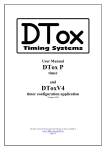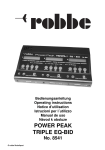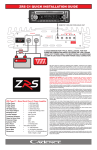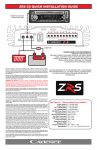Download User Manual Q2 timer
Transcript
User Manual Q2 timer www.4dfx.com.au/DTox FEATURES of the DTox Q2 Four lever operated functions Typically Fuel shutoff, Rudder, VIT and D/T Unused functions (arms) can easily be removed ESC or second remote Servo A second channel is available to control a remote Servo or Electronic Speed Control RCDT aware Capable of accepting RCDT input Fully Programmable All functions and features can be programmed using most commonly available PalmPilot devices Battery Charge and Protection On-board charging circuitry enables much simpler charging options and protects the battery from both overcharging and discharge. 130mAh LiPo battery *** Enough power for a typical days flying LED indicators Provide visual keys to timer states 0.1 second resolution timing resolution is 0.1 second and allows for total timing interval of over 6500 seconds Dimensions A cavity 22mm high, 60mm wide and 21mm deep is required to house the timer Weight 22 grams, complete flying set-up including battery *** See note about international shipping of Lipo batteries in the "What's inside the box" section (page 4) Page 2 of 2 The DTox Q2 is an electronically controlled multifunction timer designed as a drop in replacement for the aging Seelig clockwork timers. It provides four functions arms, can control a second remote servo and has RCDT capability (RCDT receiver is not included) . Figures I and II indicate the features of the timer. Figure I RESET: TRIGGER: ON/OFF: PROGRAM CHARGE: LED indicators: Sets timer to wait state Starts timing sequence Pin removal powers up the timer Program and charge socket Heart - timer state Charge - battery charging status Power - applied external power Figure II REMOTE TRIGGER: SERVO#2: RDT: BATTERY: Duplicates trigger function Second servo control output RCDT input Battery connector Page 3 of 3 Figure III : Supplied items - What's inside the box DTox Q2: Timer and 2.5mm x 25mm non-conductive power pin. Do not replace the pin with any material that is conductive. Programming Mini-USB at one end, which mates with the connector on the cable: timer, male DB9 at the other end which mates with the 'Sync' cable of the Palmpilot. Battery cable: JST-XH plug and socket, mates with board connector and battery. If battery other than that listed below is utilised the cable will have to be modified to accommodate selected battery terminals. Battery: If the timer is sent to an address within Australia, you get a single cell 130mAh LiPo battery. "Parkzone" type with JSTXH connector. Due to postal regulations concerning Lipo batteries, these cannot be shipped overseas. You'll have to source them yourself. The web site has links to at least one source. Preparation If the timer is to be used with fewer than 4 functions, the 'unused' arms should be removed to avoid any possibility of rigging errors. This can be easily done by removing the hold down plate screws to release the arms, Replace screws firmly, but don't over tighten which may strip the treads in the epoxy casting. Connect the battery to the timer using the supplied cable. When the battery is first connected, or after it has been temporarily disconnected, it may be necessary to apply a short charge cycle to reset the protection circuitry and allow normal operation to occur. Should you require to remove the battery at any time, do NOT pull on the cable wires, apply any force to the actual plug or socket. Battery voltage can be checked via the programming application, DToxEdit. Remove the power pin and observe the heartbeat LED and the servo disk for signs of activity as described in the Operation section below. When the timer enters the ready state, indicated by the heartbeat flashing every two seconds, connect the programming cable (and the Palmpilot) and run the configuration software to program the desired timing. As shipped, the unit is programmed as follows: 1st arm (engine) released at 4 seconds, at 5 seconds, 2nd arm (rudder) 3rd arm (VIT) at 6 seconds, 4th arm (DT) at 120 seconds. Configuration data is stored in EEPROM and is retained during power down and battery removal. To reset a running timer at any point in time, press the reset button. If the timer is to be left idle for any great length of time, power off by inserting the on/off pin . Page 4 of 4 . A cut-out of 22mm x 60mm is needed to seat the timer and a depth of 21mm from the back face is required. Positioning of battery, connection of RCDT and/or second servo may require additional clearances. Do NOT attempt to supply power via the auxiliary connectors (RCDT or Second servo/ESC), permanent damage to the timer will result! Page 5 of 5 Operation When turned on by the removal of the power pin, the unit will perform some configuration and hardware checks which take a couple of seconds. During this initialisation period the heartbeat LED remains lit and the servo disc should move first to the armed position and back to park again. This is a visual indication that the servo is alive. Once all internal tests are completed the heartbeat LED should flash once every 2 seconds indicating the unit is ready for use. When ready to launch the model, the trigger button should be pressed (and held), the heartbeat LED will now flash twice per second and the servo disk will advance to the armed position indicating that the timer is armed and ready. The model can now be launched, obviously resulting in the release of the trigger button. Once the button is released, the timing sequence begins, the heartbeat LED now flashes every second and the servo disk is advanced to release each arm at it's programmed time. Several seconds after all arms have been released (D/T executed) power to the servo, and RCDT if used, is removed to conserve battery charge and the flash rate of the heartbeat LED returns to ready state (once every two seconds). When the model is recovered, the arms should be re-seated and the reset button pressed, this will rotate the servo disk to the park position, trapping the arms ready for re-rigging. Should the arms need to be freed at any time, pressing both the reset and trigger switches simultaneously will drive the servo disk to the fully open position, releasing all arms. Do not allow the arms to jam the servo disk as this will result in excessive battery usage and may damage the servo gear train. If jamming occurs drive the servo disk to the fully open position as described above and rectify the jamming issue. Pressing the reset button at any time will terminate the timing sequence, if initiated, and return the servo disk to the park position. Power to the servos is shut down 3 seconds after DT is activated. The position of the second servo follows the primary servo, although this can be changed in the programming application. If the timer is to be left idle for any amount of time during the flying session, you should consider replacing the power pin to turn the unit off and conserve the battery, but ALWAYS check the power pin is removed before preparing for the next flight. Page 6 of 6 Battery charging Charging of the battery is controlled by an onboard system and does not require a special LiPo charger. The unit can be attached to a PC using a standard USB cable with correct connector (mini USB at timer end), any mobile phone charger with a mini USB connector, any car accessory to USB power source. See Figure V below for examples. The basic requirement is that whatever charging system is used, it should have a mini-USB plug to connect to the timer and provide a minimum of 100mA. Maximum charging rate is set at 200mA. The charger input is reverse polarity protected, but regardless of the charger used, the voltage applied to the timer should NEVER exceed 7 volts! Charging is normally done with the unit turned off, but is still possible while the timer is active. When a charge source is connected via the mini-USB connector, the green power LED is illuminated and the orange charge LED stays illuminated until the charging is complete. The onboard charging circuitry monitors the battery state and shuts off the charging when battery voltage reaches 4.2 volts. Additional protection circuitry on the timer effectively disconnects the battery when an overcharge condition is detected. This protection circuitry will also disconnect the battery when an over discharge condition is detected or the battery voltage drops below 2.7volts, preserving battery life. Additional capabilities Provision has been made on the circuit board to connect a remote trigger switch to allow additional flexibility in positioning the timer and to cater for any launch techniques/requirements. The additional switch should be a normally open momentary contact type. Fitting of a remote trigger switch does not disable the primary trigger switch. The second channel can control a remote servo or an ESC, making control of an electric powered model possible. NOTE: When connecting the ESC for the first time, before re-programming the control values, the ESC may drive the motor at timer power on. Ensure that propeller(s) cannot cause damage to you or other items. The timer by itself is not suitable for F1Q, as there is no power measurement and no lock-out once the timing sequence has finished. Connection to the additional servo and or RCDT is via 3 pin headers. Observe correct polarity, as indicated in Figure IV, when connecting any addition devices. Figure IV : Connector polarity Page 7 of 7 The use of RCDT is selected via the programming interface. If selected, RCDT is only active when the timer is in the timing phase and when the signal is detected the servo disk immediately advances to release the D/T arm. There is no requirement to configure the RCDT input, when the model is launched (and trigger released), the state of the RCDT line is noted. Any subsequent change of state will cause activation. Programming To program the timer, simply connect the Palmpilot via the programming cable while the timer is in reset mode and start the DToxEdit application. Upon exiting the application the timer will be reset and ready for use. Do not simply disconnect the cable from the timer before exiting the application as the timer will be left in the programming state and not respond to the control buttons. Power cycling the timer will return it to normal operation if you are doubt. Use of the programming application is covered in detail in the DToxEdit manual. Activation time of each of the 4 functions, servo position (including the additional servo if attached), and usage of any fitted RCDT system are all configurable via the application. Details of hardware configuration and battery status are also available. Once programmed, all parameters are stored within the unit and use of the configuration software is only required to either re-program the unit or check hardware status. You do not need to program the unit unless you require to change any of the parameters. Physical considerations Avoid immersing the timer in raw fuel! This can lead to swelling of the silicon membrane in the switches causing unpredictable behaviour. Exhaust residue should not be allowed to build up on the timer. The battery should be firmly secured in the model (in a foam jacket possibly) and protected from possible abrasion due to vibration. Follow normal precautions for LiPo batteries and do not continue the use of damaged or swollen cells. A fully charged 130ma cell should last a normal days flying. The keen observer may notice areas on the circuit board which are not populated with nifty SMD devices. These areas were used for development of an on-board recording optical tachometer and an altimeter module. Development of the tach. was suspended due to lack of real usefulness, and development of the altimeter function was suspended due to discontinued production of the altimeter module by the manufacturer. Page 8 of 8 Figure V: Additional requirements (not supplied with timer) DToxEdit: Timer configuration software which runs on Palmpilot devices and is used to program the timer. The latest version is always available for download from www.4fx.com.au/DTox Palmpilot: All models up to M515 and Vx have been tested and verified as suitable. Other models with a RS232 interface should be suitable. Models with only a USB interface are not suitable as the timer is equipped with an RS232 interface. The 'Sync' cable for the selected Palm device should have a female DB9 connector which is attached to the supplied programming cable. Charger: A charger with a mini-USB plug. Almost all 'wall-wart' phone chargers with mini-USB outputs are suitable, as well as car accessory types. Even direct connection to a PC or laptop is possible. Maximum voltage should not exceed 7 volts. Battery: Spare battery and battery cable. The battery cable supplied suits batteries that are compatible with Kyosho, E-flight, Parkzone mini planes. (See website below for details) Model: Unless the timer is to be used for decorative purposes only, a flying model would be a wise investment, together with a pair of mounting screws. www.4dfx.com.au/DTox Page 9 of 9