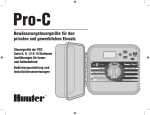Download 9419_bus - r. stahl home
Transcript
Betriebsanleitung DE Operating instructions EN www.stahl-ex.com DE EN DE EN DE EN DE EN DE EN DE EN bus-Träger bus-Carrier DE EN DE EN 9419 Yokogawa ALF111 Ausführung 9419 Yokogawa ALF111 version DE Betriebsanleitung DE Zusätzliche Sprachen: www.stahl-ex.com DE DE DE DE DE DE DE DE DE DE DE DE DE DE DE DE DE DE bus-Träger DE DE DE 9419 Yokogawa ALF111 Ausführung DE DE DE DE DE Inhaltsverzeichnis DE 1 Allgemeine Angaben ...........................................................................................3 1.1 Hersteller .............................................................................................................3 1.2 Angaben zur Betriebsanleitung ...........................................................................3 1.3 Weitere Dokumente ............................................................................................3 1.4 Konformität zu Normen und Bestimmungen .......................................................3 2 Erläuterung der Symbole ....................................................................................3 2.1 Symbole in der Betriebsanleitung .......................................................................3 2.2 Warnhinweise .....................................................................................................4 2.3 Symbole am Gerät oder in Schaltplänen ............................................................4 3 Sicherheitshinweise ............................................................................................5 3.1 Aufbewahrung der Betriebsanleitung ..................................................................5 3.2 Sichere Verwendung ...........................................................................................5 3.3 Umbauten und Änderungen ................................................................................5 4 Funktion und Geräteaufbau ................................................................................6 4.1 Funktion ..............................................................................................................6 4.2 Geräteaufbau ......................................................................................................7 5 Technische Daten ...............................................................................................8 6 Projektierung .....................................................................................................10 7 Transport und Lagerung ...................................................................................10 8 Montage und Installation ...................................................................................11 8.1 Maßangaben / Befestigungsmaße ....................................................................12 8.2 Montage / Demontage, Gebrauchslage ............................................................13 8.3 Installation .........................................................................................................15 9 Parametrierung und Inbetriebnahme ................................................................19 9.1 DIP-Schalter am bus-Träger .............................................................................20 10 Betrieb ...............................................................................................................21 10.1 Betrieb ...............................................................................................................21 10.2 Anzeigen ...........................................................................................................21 10.3 Fehlerbeseitigung .............................................................................................21 11 Instandhaltung, Wartung, Reparatur .................................................................22 11.1 Instandhaltung ..................................................................................................22 11.2 Wartung ............................................................................................................22 11.3 Reparatur ..........................................................................................................22 11.4 Rücksendung ....................................................................................................23 12 Entsorgung ........................................................................................................23 13 Zubehör und Ersatzteile ...................................................................................23 EG-Konformitätserklärung / EC-Declaration of Conformity ........................................24 DE DE DE DE DE DE DE DE DE DE DE DE DE DE DE DE DE DE DE DE DE DE DE 2 Allgemeine Angaben 1 Allgemeine Angaben 1.1 Hersteller 1.2 1.3 1.4 DE DE DE R. STAHL Schaltgeräte GmbH Am Bahnhof 30 74638 Waldenburg Germany DE Tel.: +49 7942 943-0 Fax: +49 7942 943-4333 Internet: www.stahl-ex.com DE Angaben zur Betriebsanleitung ID-Nr.: Publikationsnummer: Hardware-Revison: DE DE DE DE DE DE 222558/941960310060 2013-05-29 BA00 III de 00 A DE DE DE Weitere Dokumente DE • Betriebsanleitung Feldbus Stromversorgung 9412 • Operating Instructions Fieldbus Power Supply 9412 • Betriebsanleitung Diagnose Kommunikations Modul 9415 • Operating Instructions Diagnosis Communication Module 9415 • Datenblatt bus-Träger 9419 Yokogawa ALF111 • Data sheet bus-Carrier 9419 Yokogawa ALF111 Weitere Sprachen, siehe www.stahl-ex.com. DE DE DE DE DE DE Konformität zu Normen und Bestimmungen Siehe Zertifikate und EG-Konformitätserklärung: www.stahl-ex.com. DE 2 Erläuterung der Symbole DE 2.1 Symbole in der Betriebsanleitung Symbol DE DE Bedeutung Tipps und Empfehlungen zum Gebrauch des Geräts Gefahr Allgemein Gefahr durch explosionsfähige Atmosphäre! 222558/941960310060 2013-05-29 BA00 III de 00 bus-Träger 9419 Yokogawa ALF111 3 Erläuterung der Symbole DE DE 2.2 DE DE DE DE DE Warnhinweise Warnhinweise unbedingt befolgen, um das konstruktiv und durch den Betrieb bedingte Risiko zu minimieren. Die Warnhinweise sind wie folgt aufgebaut: • Signalwort: GEFAHR, WARNUNG, VORSICHT, HINWEIS • Art und Quelle der Gefahr/des Schadens • Folgen der Gefahr • Ergreifen von Gegenmaßnahmen zum Vermeiden der Gefahr/des Schadens GEFAHR DE Gefahren für Personen Nichtbeachtung der Anweisung führt zu schweren oder tödlichen Verletzungen bei Personen. DE DE DE DE WARNUNG DE Gefahren für Personen Nichtbeachtung der Anweisung kann zu schweren oder tödlichen Verletzungen bei Personen führen. DE DE DE VORSICHT DE Gefahren für Personen Nichtbeachtung der Anweisung kann zu geringfügigen oder leichten Verletzungen bei Personen führen. DE DE DE DE HINWEIS DE Vermeidung von Sachschaden Nichtbeachtung der Anweisung kann zu einem Sachschaden am Gerät und/oder seiner Umgebung führen. DE DE DE 2.3 Symbole am Gerät oder in Schaltplänen Symbol Bedeutung CE-Kennzeichnung gemäß aktuell gültiger Richtlinie. 05594E00 02198E00 4 Stromkreis gemäß Kennzeichnung für explosionsgefährdete Bereiche zugelassen. bus-Träger 9419 Yokogawa ALF111 222558/941960310060 2013-05-29 BA00 III de 00 Sicherheitshinweise 3 Sicherheitshinweise 3.1 Aufbewahrung der Betriebsanleitung 3.2 3.3 DE DE DE • Betriebsanleitung sorgfältig lesen und am Einbauort des Geräts aufbewahren. • Mitgeltende Dokumente und Betriebsanleitungen der anzuschließenden Geräte beachten. DE Sichere Verwendung DE • Sicherheitshinweise in dieser Betriebsanleitung lesen und beachten! • Gerät nur bestimmungsgemäß und nur für den zugelassenen Einsatzzweck verwenden. • Für Schäden, die durch fehlerhaften oder unzulässigen Einsatz sowie durch Nichtbeachtung dieser Betriebsanleitung entstehen, besteht keine Haftung. • Vor Installation und Inbetriebnahme sicherstellen, dass das Gerät unbeschädigt ist. • Arbeiten am Gerät (Installation, Instandhaltung, Wartung, Störungsbeseitigung) nur von dazu befugtem und entsprechend geschultem Personal durchführen lassen. • Bei Installation und im Betrieb die Angaben (Kennwerte und Bemessungsbetriebsbedingungen) auf Typ- und Datenschildern sowie die Hinweisschilder am Gerät beachten. • Bei Betriebsbedingungen, die von den technischen Daten abweichen, unbedingt bei der R.STAHL Schaltgeräte GmbH rückfragen. • Das Gerät in Zone 2, 22 oder außerhalb explosionsgefährdeter Bereiche installieren. • Bei Einsatz in Zone 2, 22 das Gerät in ein Gehäuse einbauen, das den Anforderungen der EN 60079-15 genügt. • Bei Betrieb in explosionsgefährdeten Bereichen sind Anschlussarbeiten am busTräger nicht zulässig! • Der bus-Träger enthält Bauteile, die durch elektrostatische Entladungen beschädigt werden können. Vor Arbeiten am bus-Träger Körper an geerdeten Metallteilen entladen bzw. ein ESD-Ableitband anlegen. • Bei Anschluss eigensicherer Segmente Norm IEC/EN 60079-25 für den Einsatz von eigensicheren Systemen in explosionsgefährdeten Bereichen befolgen. • Bei Anschluss eigensicherer (ic) Segmente am bus-Träger, sicherstellen, dass die "icAbdeckung" montiert ist, um den geforderten Trennabstand zwischen den Anschlussklemmen der Hilfsenergie und der Segmente zu gewährleisten. • Am bus-Träger gleichzeitig entweder nur eigensichere (ic) oder nicht-eigensichere Segmente betreiben. Eine Mischbestückung ist nicht zulässig! • Die maximal zulässige Umgebungstemperatur ist abhängig von Anzahl und den Betriebsmodi der eingesetzten Feldbus Stromversorgungen sowie der Einbaulage des bus-Trägers. Siehe dazu Angaben in der Betriebsanleitung der Feldbus Stromversorgung 9412. Umbauten und Änderungen WARNUNG Gefahr durch Umbauten und Änderungen am Gerät! Explosionsschutz gefährdet! • Gerät nicht umbauen oder verändern. • Für Schäden, die durch Umbauten und Änderungen entstehen, besteht keine Haftung und keine Gewährleistung. 222558/941960310060 2013-05-29 BA00 III de 00 bus-Träger 9419 Yokogawa ALF111 5 DE DE DE DE DE DE DE DE DE DE DE DE DE DE DE DE DE DE DE DE Funktion und Geräteaufbau DE DE 4 Funktion und Geräteaufbau WARNUNG DE Gefahr durch zweckentfremdete Verwendung! Explosionsschutz gefährdet! • Gerät ausschließlich entsprechend den in dieser Betriebsanleitung festgelegten Betriebsbedingungen verwenden. • Gerät in explosionsgefährdeten Bereichen nur gemäß dieser Betriebsanleitung betreiben. DE DE DE DE DE DE 4.1 DE DE DE DE DE DE DE DE DE DE DE DE DE DE DE DE 6 Funktion Der bus-Träger ist ein in der Schutzart Ex nA ausgeführtes elektrisches Gerät: • für den Einsatz in explosionsgefährdeten Bereichen der Zone 2 oder im sicheren Bereich, • zum Anschluss von Feldbussegmenten an die Feldbus Stromversorgung 9412, • zum Anschluss des AKB336-Systemkabels über integrierte Stecker, • zur Versorgung von Feldbus Stromversorgungen mit Hilfsenergie (simplex oder redundant), • zur Meldung von Leitungsfehlern und Hilfsenergieausfällen über Meldekontakte am bus-Träger. Der Ausgangsstromkreis ist bei Einsatz einer Feldbus Stromversorgung Typ 9412/0.-3.01. gemäß dem Schutzniveau Ex ic IIC spannungsbegrenzt. Durch Nachschalten einer entsprechend ausgelegten Strombegrenzung, z.B. Feldgeräte-Koppler Typ 9410/34, ergibt sich ein eigensicherer Stromkreis des Schutzniveaus Ex ic. Das optional erhältliche Diagnose Kommunikations Modul Typ 9415 wird auf den vorgesehenen Steckplatz am bus-Träger installiert und kann • Diagnoseinformationen der angeschlossenen Feldbus Segmente (an bus-Träger bzw. an Feldbus Stromversorgung) sammeln, • Diagnoseinformationen über Segmente oder ein separates Diagnosesegment an das Leitsystem übertragen. Folgende bus-Träger sind derzeit erhältlich: • 9419/08F-YO1-...: simplex Spannungsversorgung von 8 Feldbus Segmenten • 9419/04R-YO1-...: redundante Spannungsversorgung von 4 Feldbus Segmenten • 9419/08R-YO1-...: redundante Spannungsversorgung von 8 Feldbus Segmenten bus-Träger 9419 Yokogawa ALF111 222558/941960310060 2013-05-29 BA00 III de 00 Funktion und Geräteaufbau 4.2 DE Geräteaufbau 1 2 3 4 DE 5 6 DE 7 DE DE DE DE DE DE DE DE DE DE DE DE 9 8 10 11 DE 12 15514E00 DE DE # Gerätelement Beschreibung DE 1 2 x Fehlermeldekontakte PF (5/6): Power Fail, Dia (7/8): Diagnose DE 2 2 x Hilfsenergieanschluss (24 V) pri (1/2): primärer Hilfsenergieanschluss red (3/4): redundanter Hilfsenergieanschluss (Verwendung optional) DE 3 DE 2 x DIP-Schalter Aktivierung bzw. Deaktivierung der redundanten RED: Überwachung RedunHilfsenergie bzw. des Fehlerkontaktes (siehe Kadante Hilfsenergieversorgung pitel "DIP-Schalter am bus-Träger") aktiviert/deaktiviert DIA: Diagnose aktiviert/deaktiviert 4 2 x LED grün, "pri", "red" Betriebsanzeige Hilfsenergieversorgung (primär Je eine LED pro Hilfsenergie- oder redundant) anschluss 5 9419/08F: Anschlussklemmen 2-polig (+, - ) Segment 1 ... Segment 8 9419/04R, 9419/08R: Anschlussklemmen 3-polig (+, - , S) Segment 1 ... Segment 4 / 8 222558/941960310060 2013-05-29 BA00 III de 00 Anschluss der Feldbussegmente für Feldgeräte (Trunk connection) bus-Träger 9419 Yokogawa ALF111 7 DE DE DE Technische Daten DE DE 6 Schirmklemme an Schirmschiene (Zubehörteile) Auflage des Schirms der Segmentzuleitung auf Schirmschiene (Zubehör, bei 9419/08F im Lieferumfang). Optional sind als Zubehör Schirmklemmen erhältlich, über die die jeweiligen Anschlusskabel der Segmente an die Schirmschiene angeschlossen werden. Der Erdungsschirm kann alternativ an die Schirmklemme "S" jeder einzelnen Feldbusklemme angeschlossen werden. 7 Schirmsammel-Klemme PA/ shield Potentialausgleich PA/shield; Verbindung zu Schirmschiene und Schirmklemmen "S". 8 Steckplatz für Feldbus Strom- Übertragung der externen Hilfsenergie an die einversorgung zelnen Feldbus Stromversorgungen Typ 9412 auf pac-bus 9 Fußriegel 10 Steckplatz für Diagnose Kom- Installation von Modul Typ 9415 munikations Modul (DCM)Typ 9415 11 DCM-Anschluss Flachbandanschluss für Modul Typ 9415 12 Anschluss Host-Steckverbindung (4 Steckplätze) Host-Steckverbindung für Yokogawa Systemkabel AKB336 DE DE DE DE DE DE DE DE DE DE DE DE DE DE DE DE DE DE DE DE 5 Technische Daten DE Explosionsschutz DE Global (IECEx) DE Einrastmechanik auf Hutschiene Gas IECEx BVS 09.0042X Ex nA nC IIC T4 Gc Europa (ATEX) Gas BVS 09 ATEX E 100 X E II 3 G Ex nA nC IIC T4 Gc Bescheinigungen und Zulassungen Bescheinigungen ATEX, IECEx Weitere Zulassungen Schiffszulassung (DNV) Weitere Parameter 8 Installation Zone 2, sicherer Bereich Weitere Angaben siehe jeweilige Bescheinigung und Betriebsanleitung bus-Träger 9419 Yokogawa ALF111 222558/941960310060 2013-05-29 BA00 III de 00 Technische Daten DE Technische Daten DE Elektrische Daten DE Hilfsenergie DE Nennspannung UN 24 V DC Spannungsbereich 19 ... 32 V DE DE DE DE Restwelligkeit in- ( 3.6 VSS nerhalb des Spannungsbereichs DE DE DE Redundante Ein- ja, diodenentkoppelt speisung DE Verpolschutz ja DE Betriebsanzeige 2 LED, grün "pri", "red" DE Geprüft nach folgenden Normen und Vorschriften: EN 61326-1 Einsatz im industriellen Bereich; NAMUR NE 21 DE Power Fail (pri / red) Kontakt "PF" (35 V / 100 mA), im Gutzustand geschlossen DE Diagnose Kontakt "Dia" (35 V / 100 mA), im Gutzustand geschlossen DE Elektromagnetische Verträglichkeit DE DE Fehlererkennung DE Umgebungsbedingungen DE DE Umgebungstempe- -20 ... +70 °C ratur DE DE weitere Angaben siehe Betriebsanleitung des Typs 9412 Lagertemperatur -40 ... +80 °C Relative Feuchte (keine Betauung) < 95 % Verwendung in Höhe < 2000 m DE Mechanische Daten Anschluss Trunk an den Klemmen des bus-Trägers oder der Feldbus Stromversorgung Host / red. Host über Systemstecker für Yokogawa AKB336 Systemkabel DCM über Flachbandkabel mit Steckverbindern Schirm über integrierte Schirmschiene oder an Klemmenanschlüsse "S" 222558/941960310060 2013-05-29 BA00 III de 00 bus-Träger 9419 Yokogawa ALF111 9 Projektierung DE DE Technische Daten DE Anschlussquerschnitt DE steckbare Schraubklemmen Anschluss einadrig - starr - flexibel - flexibel mit Aderendhülsen (ohne / mit Kunststoffhülse) DE DE DE DE DE DE Anschluss zweiadrig - starr - flexibel - flexibel mit Aderendhülsen DE DE DE 0,2 ... 2,5 mm2 0,2 ... 2,5 mm2 0,25 ... 2,5 mm2 0,2 ... 1 mm2 0,2 ... 1,5 mm2 0,25 .. 1 mm2 DE DE DE DE Montageart auf Hutschiene (NS35/15, NS35/7,5) oder Montageplatte (4 x Schraube M6) Einbaulage senkrecht oder waagrecht weitere Angaben siehe Betriebsanleitung des Typs 9412 DE DE DE DE DE DE Schutzart IP00 Klemmen IP20 Gehäusematerial PA 6.6 Brandfestigkeit (UL-94) V0 Änderungen Technische Daten DE DE Änderungen der technischen Daten, Maße, Gewichte, Konstruktionen und der Liefermöglichkeiten bleiben vorbehalten. Die Abbildungen sind unverbindlich. Weitere technische Daten dem aktuellen Datenblatt entnehmen. 6 Projektierung HINWEIS Unzulässig hohe Umgebungstemperatur im Schaltschrank! Ausfall des Geräts möglich! • Sicherstellen, dass der Betrieb des Geräts im zulässigen Temperaturbereich möglich ist. Schaltschrank entsprechend aufbauen. 7 10 Transport und Lagerung • Gerät nur in Originalverpackung transportieren und lagern. • Gerät trocken (keine Betauung) und erschütterungsfrei lagern. • Gerät nicht stürzen. bus-Träger 9419 Yokogawa ALF111 222558/941960310060 2013-05-29 BA00 III de 00 Montage und Installation 8 DE Montage und Installation Das Gerät kann außerhalb und innerhalb von explosionsgefährdeten Bereichen der Zone 2, 22 installiert werden. GEFAHR Gerät in explosionsgefährdeten Bereichen nicht ohne Gehäuse installieren! Explosionsschutz gefährdet! • Zum Betrieb in der Zone 2, 22 das Gerät in ein geeignetes Gehäuse einbauen, das mindestens den Anforderungen der IEC/EN 60079-15 entspricht. DE DE DE DE DE DE DE DE DE GEFAHR Gefahr durch falsche Installation des Geräts! Explosionsschutz gefährdet! • Installation strikt nach Anleitung und unter Berücksichtigung der nationalen Sicherheits- und Unfallverhütungsvorschriften (z.B. IEC/EN 60079-14) durchführen, damit der Explosionsschutz erhalten bleibt. • Das Gerät nur durch geschultes Fachpersonal installieren lassen. Dazu sind Kenntnisse der einschlägigen Normen (z.B. IEC/EN 60079-14) unbedingt erforderlich. DE DE DE DE DE DE DE DE HINWEIS DE Elektrostatisch gefährdete Bauelemente! Ausfall des Geräts möglich! • Vor Arbeiten am bus-Träger Körper an geerdeten Metallteilen entladen bzw. ein ESD-Ableitband anlegen. DE DE DE DE DE DE 222558/941960310060 2013-05-29 BA00 III de 00 bus-Träger 9419 Yokogawa ALF111 11 Montage und Installation DE DE 8.1 DE Maßangaben / Befestigungsmaße Maße bus-Träger DE DE 129 mm / 5.08 " 129 mm / 5.08 " DE 129 mm / 5.08 " DE DE DE 161 mm / 6.34 " 161 mm / 6.34 " 161 mm / 6.34 " DE DE DE DE DE 358 mm / 14.09 " DE 217 mm / 8.54 " 252 mm / 9.92 " DE DE DE DE 15300E00 DE 15301E00 DE DE DE DE 15455E00 9419/08F, simplex für 8 Feldbus-Segmente DE 9419/04R, redundant für 4 Feldbus-Segmente 9419/08R, redundant für 8 Feldbus-Segmente 10,6 mm 0.42 " 71,3 mm 2.81 " 6 mm 64,6 mm / 2.54 " 0.24 " 27,7 mm / 1.09 " 160,3 mm / 6.31 " Maße für Montagelöcher am bus-Träger 122,9 mm / 4.84 " 122,9 mm / 4.84 " 35,4 mm / 1.39 " 27,1 mm / 1.07 " 18,7 mm / 0.74 " 358,4 mm / 14.11 " 15650E00 Positionen der Montagelöcher, Beispiel 9419/08R. Entsprechend gültig auch für 9419/08F, 9419/04R. 12 bus-Träger 9419 Yokogawa ALF111 222558/941960310060 2013-05-29 BA00 III de 00 Montage und Installation 8.2 DE Montage / Demontage, Gebrauchslage Gebrauchslage Der bus-Träger kann waagrecht oder senkrecht auf einer Hutschiene oder einer Montageplatte montiert werden. DE DE DE DE 8.2.1 Montage / Demontage auf Hutschiene • bus-Träger auf Hutschiene (entsprechend EN 50022, Typ NS 35/7,5 oder NS 35/15) ansetzen und so aufschwenken, dass der Fußriegel bzw. die beiden Fußriegel (nur bei Typ 9419/08R) einrasten (siehe nebenstehende Abbildung). DE DE DE DE DE DE DE DE 08032E00 DE • Demontage in umgekehrter Reihenfolge. DE DE DE DE DE DE 15633E00 DE 10,6 mm 0.42 " 71,3 mm 2.81 " 6 mm 64,6 mm / 2.54 " 0.24 " 27,7 mm / 1.09 " 160,3 mm / 6.31 " 8.2.2 Montage / Demontage auf Montageplatte 122,9 mm / 4.84 " 122,9 mm / 4.84 " 35,4 mm / 1.39 27,1 mm / 1.07 " 18,7 mm / 0.74 " 358,4 mm / 14.11 " • bus-Träger über vorhandene Montagelöcher mit mindestens 4 Schrauben M5 bzw. 6 Schrauben M5 (Typ 9419/08R) auf Montageplatte festschrauben. Siehe nebenstehende Zeichnung. • Demontage in umgekehrter Reihenfolge. 15650E00 222558/941960310060 2013-05-29 BA00 III de 00 bus-Träger 9419 Yokogawa ALF111 13 DE DE DE DE Montage und Installation DE DE 8.2.3 Montage / Demontage Feldbus Stromversorgung auf bus-Träger DE DE Vor der Montage der Feldbus Stromversorgung müssen alle Klemmen und Abdeckungen auf der Seite des Fußriegels entfernt werden. Beim Aufschwenken des Geräts auf den bus-Träger darauf achten, dass das Gehäuse der Feldbus Stromversorgung nicht verkantet. DE DE DE DE Montage DE • Abdeckung an der obersten Klemme sowie schwarze und grüne Schraubklemmen am Gerät auf der Seite des Fußriegels mit Schraubendreher entfernen. • Schraubendreher hinter jeweiliger Klemme bzw. unter der Abdeckung ansetzen und Klemme bzw. Abdeckung aus dem Gehäuse herausdrücken. DE DE DE DE DE DE 15701E00 DE DE DE DE DE DE DE 15569E00 DE DE DE • Gerät am entsprechenden Steckplatz ansetzen und auf bus-Träger aufschwenken. • Danach das Gerät bis zum roten Rasthebel einschwenken. • Sicherstellen, dass der rote Rasthebel in die Aussparung des Geräts greift. • Roten Rasthebel durch schrägen Druck mit dem Daumen auf den Hebel schließen. Dabei gleichzeitig mit dem Zeigefinger an der Gegenseite des Geräts drücken. Daumen und Zeigefinger bilden einen Klammergriff. • Daumen und Zeigefinger solange drücken, bis der rote Rasthebel hörbar am Gerät einrastet. 15572E00 Demontage • Schraubendreher in den roten Rasthebel stecken und Rasthebel mit einer Schwenkbewegung öffnen. • Gerät vom Steckplatz schwenken und entnehmen. 15574E00 14 bus-Träger 9419 Yokogawa ALF111 222558/941960310060 2013-05-29 BA00 III de 00 Montage und Installation DE 8.2.4 Montage / Demontage ic-Abdeckung DE DE Die ic-Abdeckung dient zur elektrischen Trennung von eigensicheren (ic) Segmenten am bus-Träger und den Anschlussklemmen der Hilfsenergie. Die ic-Abdeckung vor dem Anschließen der Hilfsenergie-und Fehlermeldeleitungen montieren. Die Abdeckung während des Betriebs nicht entfernen! DE DE DE DE DE • Die ic-Abdeckung über die Anschlussklemmen für den Hilfsenergieanschluss stecken. • Darauf achten, dass das Nietloch in der Abdeckung deckungsgleich mit der Lochbohrung in der Leiterplatte liegt. • Die ic-Abdeckung mit dem beiliegenden Niet an der Leiterplatte befestigen. • Demontage in umgekehrter Reihenfolge. DE DE DE DE DE 8.3 DE Installation Bei der Installation sind folgende Punkte zu beachten: DE DE Hinweise im Kapitel "Sichere Verwendung" befolgen! DE DE DE 8.3.1 Feldbus-Anschlusskabel anschließen Schirmklemme an Schirmschiene: 18 mm 0.71 " 40 mm 1.57 " 7 mm 0.28 " 15525E00 222558/941960310060 2013-05-29 BA00 III de 00 DE • Anschlusskabel und Kabeladern gemäß Zeichnung abisolieren. • Sicherstellen, dass beim Abisolieren der Schirm bzw. die Adern nicht beschädigt werden. • Einzeladern des Anschlusskabels an die entsprechenden Klemmen "+" und "-" der Feldbusklemme anschließen. • Das Anschlusskabel mit Schirm mittels Schirmklemme (Zubehör) an der Schirmschiene unterklemmen. • Vorgang für weitere Anschlusskabel wiederholen. bus-Träger 9419 Yokogawa ALF111 15 DE DE DE DE DE Montage und Installation DE Schirmklemme "S" an Feldbusklemme: DE DE DE 40 mm 1.57 " DE 7 mm 0.28 " 15526E00 DE DE DE DE DE DE DE DE DE 8.3.2 Bus-Träger an Potentialausgleich anschließen Schirmsammel-Klemme PA/shield mit dem Erdungsnetz verbinden, um Potentialausgleich herzustellen. DE Die Angaben zur korrekten Erdung und Schirmung von Feldbusinstallationen im FF AG 181 beachten. DE DE DE DE • Anschlusskabel gemäß Zeichnung abisolieren. • Sicherstellen, dass beim Abisolieren der Schirm bzw. die Adern nicht beschädigt werden. Schirm über das Anschlusskabel legen. • Einzeladern des Anschlusskabels an die entsprechenden Klemmen "+" und "-" der Feldbusklemme anschließen. • Einen aus dem Schirm verdrillten Abzweig bilden. Diesen teilweise mit einem Schrumpfschlauch überziehen. Das freie Ende (schwarz) zwecks Erdung in die Schirmklemme "S" der Feldbusklemme stecken und festschrauben. • Vorgang für weitere Anschlusskabel wiederholen. 8.3.3 Feldbussegmente anschließen DE Die Schirmung (Erdung PA/shield) der Feldbus-Anschlusskabel wird durch das Festklemmen unter die Schirmschiene hergestellt (max. Anzugsdrehmoment: 0,7 Nm). Optional kann der Feldbus-Anschluss an der Schirmklemme "S" des jeweiligen Anschlusses geerdet werden. Beim 9419/08F-bus-Träger (8-fach simplex) existieren keine Schirmklemmenanschlüsse "S"! DE DE DE DE DE 9419/08F-YO1-...: • Anschlusskabel abisolieren (siehe Kapitel "Feldbus-Anschlusskabel anschließen"). • Trunk an die Klemmen "+ / -" für jeden Feldbus-Stromkreis anschließen. • Host Systemstecker an "Host 1 to 4" und "Host 5 to 8" für den Feldbus-Stromkreis anschließen. • Schirm an der Schirmklemme anschließen. Feldbus ist angeschlossen. 15652E00 16 bus-Träger 9419 Yokogawa ALF111 222558/941960310060 2013-05-29 BA00 III de 00 Montage und Installation 9419/04R-YO1-...: • Anschlusskabel abisolieren (siehe Kapitel "Feldbus-Anschlusskabel anschließen"). • Host Systemstecker an "Host A 1 to 4" für den Feldbus-Stromkreis anschließen. • Redundanten Host Steckverbinder an "Host B 1 to 4" für den Feldbus-Stromkreis anschließen. • Trunk an die Klemmen "+ / - / S" für jeden Feldbus-Stromkreis anschließen. • Schirm des Anschlusskabels an Klemme "S" oder an Schirmklemme anschließen (Schirmklemmen separat bestellen, nicht im Lieferumfang). Feldbus ist redundant angeschlossen. DE DE DE DE DE DE DE DE DE DE DE DE DE DE 15653E00 9419/08R-YO1-..: • Anschlusskabel abisolieren (siehe Kapitel "Feldbus-Anschlusskabel anschließen"). • Host Systemstecker an "Host A 1 to 4" und "Host A 5 to 8" für den Feldbus-Stromkreis anschließen. • Redundanten Host Steckverbinder an "Host B 1 to 4" und "Host B 5 to 8" für den Feldbus-Stromkreis anschließen. • Trunk an die Klemmen "+ / - / S" für jeden Feldbus-Stromkreis anschließen. • Schirm des Anschlusskabels an Klemme "S" oder an Schirmklemme anschließen (Schirmklemmen separat bestellen, nicht im Lieferumfang). Feldbus ist redundant angeschlossen. DE DE DE DE DE DE DE DE DE DE DE 15651E00 8.3.4 Fehlermeldekontakte anschließen Im Auslieferungszustand sind die Fehlermeldekontakte "PF" (Power Fail) und "Dia" (Diagnose) mit einer Brücke verbunden, so dass nur eine Sammelmeldung "Fehler" je bus-Träger erfolgt. Durch Entfernen der Drahtbrücke können beide Relaiskontakte separat verwendet werden. Position der Klemmen, siehe Kapitel "Funktion und Geräteaufbau". 222558/941960310060 2013-05-29 BA00 III de 00 bus-Träger 9419 Yokogawa ALF111 17 Montage und Installation DE Sammelmeldung "Fehler" • Fehlermeldekontakte an den Klemmen "5" und "8" des bus-Trägers anschließen. • Die Kontaktbrücke zwischen den Klemmen "6" und "7" muss gesteckt bleiben (Auslieferungszustand). DE DE DE DE pri 24 V DC red 3+ 41+ 2PF Dia 5 6 7 8 DE DE Fehlermeldekontakt "PF" (Power Fail) • Drahtbrücke zwischen Klemme "6" und "7" entfernen. • Fehlermeldekontakte an den Klemmen "5" und "6" des bus-Trägers anschließen. Dia red DE red ON pri X101 DE DE DE 15655E00 Fehlermeldekontakt "Dia" (Diagnose) • Drahtbrücke zwischen Klemme "6" und "7" entfernen. • Fehlermeldekontakte an den Klemmen "7" und "8" des bus-Trägers anschließen. DE DE DE DE DE DE DE 8.3.5 Diagnose Kommunikations Modul anschließen DE Angaben zum Anschließen des Diagnose Kommunikations Moduls Typ 9415, siehe entsprechende Betriebsanleitung. DE DE DE DE 8.3.6 Elektrische Anschlüsse WARNUNG DE Sicherheitstechnische Werte des Geräts und der angeschlossenen Feldgeräte bei eigensicheren Schnittstellen nicht passend! Explosionsschutz gefährdet! • Sicherheitstechnische Werte des Geräts und der angeschlossenen Feldgeräte entsprechend der nationalen Installationsvorschriften überprüfen. DE Anschlussquerschnitte für anzuschließende Verdrahtung siehe Datenblatt. 18 bus-Träger 9419 Yokogawa ALF111 222558/941960310060 2013-05-29 BA00 III de 00 Parametrierung und Inbetriebnahme DE Hilfsenergie anschießen DE Die Hilfsenergieversorgung des bus-Trägers kann sowohl simplex als auch redundant erfolgen. Position der Klemmen, siehe Kapitel "Funktion und Geräteaufbau." DE DE DE DE Simplex Hilfsenergieversorgung • Hilfsenergie an den Klemmen "1+" und "2-" des bus-Trägers anschließen. red ON pri X101 15655E00 DE DE DE Redundante Hilfsenergieversorgung • Falls erforderlich, redundante Hilfsenergie an den Klemmen "3+" und "4-" des bus-Trägers anschließen. DE Einstellung DIP-Schalter "RED" • Siehe Kapitel "Parametrierung und Inbetriebnahme". DE Dia red pri 24 V DC red 3+ 41+ 2PF Dia 5 6 7 8 DE DE DE DE DE DE DE 9 DE Parametrierung und Inbetriebnahme DE WARNUNG Gerät vor der Inbetriebnahme überprüfen! Explosionsschutz gefährdet! • Vor der Inbetriebnahme Prüfungsvorschriften in den national gültigen Bestimmungen beachten, damit der Explosionsschutz erhalten bleibt. • Gerät vor der Inbetriebnahme auf korrekte Installation und Funktion überprüfen. Vor Inbetriebnahme Folgendes sicherstellen: • das Gerät ist vorschriftsmäßig installiert, • die Kabel sind richtig angeschlossen, • das Gerät und die Anschlusskabel sind nicht beschädigt, • Schrauben an den Klemmen sind fest angezogen. Dabei auf das richtige Anzugsdrehmoment achten (siehe folgende Tabelle). Anzugsdrehmoment für Schrauben an Klemmen min. 0,5 Nm max. 0,6 Nm 222558/941960310060 2013-05-29 BA00 III de 00 bus-Träger 9419 Yokogawa ALF111 19 DE DE DE DE DE Parametrierung und Inbetriebnahme DE DE 9.1 DIP-Schalter am bus-Träger GEFAHR DE DIP-Schalter am Gerät nicht unter Spannung ändern! Explosionsschutz gefährdet! • Die DIP-Schalter-Einstellungen am Gerät in Zone 2 unter Spannung keinesfalls ändern! • Zum Ändern der DIP-Schalter Gerät spannungslos schalten! DE DE DE DE DE DE Bei simplex Hilfsenergieversorgung muss der DIP-Schalter "RED" auf "ON" gestellt werden, ansonsten wird die fehlende redundante Hilfsenergieversorgung als Fehler gemeldet. DE DE DE DE DE 9.1.1 DIP-Schalter "RED" - Redundante Hilfsenergie DE Bei der Auslieferung ist die redundante Hilfsenergie aktiviert. Der DIP-Schalter "RED" steht dabei auf "OFF". DE DE DE DE DE DE DE DE DE Simplex Hilfsenergie an Redundante Hilfsenergie an ON OFF RED DIA ON OFF RED DIA 15521E00 15522E00 9.1.2 DIP-Schalter "DIA"- Fehlerkontakt DE Bei der Auslieferung ist der Fehlerkontakt aktiviert. Der DIP-Schalter "DIA" steht dabei auf "OFF". Fehlermeldungen Fehlermeldungen werden unterdrückt aktiviert ON OFF RED DIA ON OFF RED DIA 15523E00 20 bus-Träger 9419 Yokogawa ALF111 15524E00 222558/941960310060 2013-05-29 BA00 III de 00 Betrieb 10 DE Betrieb DE DE 10.1 Betrieb Nach Bestückung mit Feldbus Stromversorgungen und entsprechenden Inbetriebnahmeschritten (siehe Kapitel "Parametrierung und Inbetriebnahme"), die Hilfsenergieversorgung des bus-Trägers einschalten. 10.2 Anzeigen Am bus-Träger zeigen 2 grüne LEDs den Betriebszustand der Hilfsenergieversorgung an. Die LEDs "pri" und "red" sind den jeweiligen Hilfsenergieanschlüssen zugeordnet (primär, redundant). Nur wenn der entsprechende Hilfsenergieanschluss aktiv ist, leuchtet die zugeordnete LED. LED Farbe Zustand Beschreibung/Fehlerursache LED "pri" grün an simplex Hilfsenergie vorhanden aus simplex Hilfsenergie ausgefallen (Spannung < 19 V) LED "red" grün an redundante Hilfsenergie vorhanden aus redundante Hilfsenergie ausgefallen (Spannung < 19 V) DE DE DE DE DE DE DE DE DE DE DE DE DE DE DE DE 10.3 Fehlerbeseitigung DE GEFAHR Fehler am Gerät! Explosionsschutz gefährdet! Festgestellte Fehler, die sich auf den Explosionsschutz auswirken, sofort beseitigen. • Das Gerät außer Betrieb setzen! • Das Gerät spannungsfrei schalten! • Fehlerursache beseitigen! • Das Gerät wieder in Betrieb nehmen. Bei der Fehlerbeseitigung folgenden Fehlersuchplan beachten: Fehler Fehlerursache Fehlerbehebung LED "pri" und/oder LED • Simplex und/oder • Polarität der Hilfsenergiever"red" erloschen redundante Hilfssorgung kontrollieren. energie ausgefallen • Verdrahtung der Hilfsener(Spannung < 19 V) gieversorgung kontrollieren. • Hilfsenergieversorgung verpolt • Diagnose über DIP-Schalter Kein Diagnosesignal • Diagnose deaktiviert. "DIA" aktivieren. • Fehlerkontakte nicht • Verdrahtung der Fehlerkonkorrekt verdrahtet. takte prüfen. 222558/941960310060 2013-05-29 BA00 III de 00 DE bus-Träger 9419 Yokogawa ALF111 21 DE DE DE DE Instandhaltung, Wartung, Reparatur DE Wenn sich der Fehler mit den genannten Vorgehensweisen nicht beheben lässt: • An die nächste Vertriebsniederlassung von R.STAHL Schaltgeräte GmbH wenden. Zur schnellen Bearbeitung folgende Angaben bereithalten: • Typ und Seriennummer • Kaufdaten • Fehlerbeschreibung • Einsatzzweck (insbesondere Eingangs-/Ausgangsbeschaltung) DE DE DE DE DE DE DE DE 11 Instandhaltung, Wartung, Reparatur WARNUNG DE Unbefugte Arbeiten am Gerät! Gefahr von Verletzungen und Sachschäden! • Arbeiten am Gerät ausschließlich von dazu befugtem und entsprechend geschultem Personal ausführen lassen. DE DE DE DE DE 11.1 Instandhaltung • Art und Umfang der Prüfungen den entsprechenden nationalen Vorschriften entnehmen. • Prüfungsintervalle an Betriebsbedingungen anpassen. Bei der Instandhaltung des Geräts mindestens folgende Punkte prüfen: • fester Sitz der untergeklemmten Leitungen, • fester Sitz der Systemstecker, • Rissbildung und andere sichtbare Schäden am Gerätegehäuse und /oder Schutzgehäuse, • Einhaltung der zulässigen Umgebungstemperaturen, • bestimmungsgemäße Funktion. DE DE DE DE DE DE DE DE DE 11.2 Wartung Das Gerät benötigt keine regelmäßige Wartung. DE Die geltenden nationalen Bestimmungen im Einsatzland beachten. 11.3 Reparatur GEFAHR Gefahr durch unsachgemäße Wartung/Reparatur! Explosionsschutz gefährdet! • Reparaturen am Gerät nur von R.STAHL Schaltgeräte GmbH durchführen lassen. 22 bus-Träger 9419 Yokogawa ALF111 222558/941960310060 2013-05-29 BA00 III de 00 Entsorgung DE 11.4 Rücksendung Für die Rücksendung im Reparatur-/Servicefall das Formular "Serviceschein" verwenden. Auf der Internetseite "www.stahl-ex.com" im Menü "Downloads > Kundenservice": • Serviceschein herunterladen und ausfüllen. • Gerät zusammen mit dem Serviceschein wieder in der Originalverpackung an die R.STAHL Schaltgeräte GmbH senden. 12 13 DE DE DE DE DE DE Entsorgung • Nationale und lokal gültige Vorschriften und gesetzliche Bestimmungen zur Entsorgung beachten. • Materialien getrennt dem Recycling zuführen. • Umweltgerechte Entsorgung aller Bauteile gemäß den gesetzlichen Bestimmungen sicherstellen. DE DE DE DE DE DE Zubehör und Ersatzteile DE HINWEIS Nur Original-Zubehör und Original-Ersatzteile der R. STAHL Schaltgeräte GmbH verwenden. DE DE DE DE Zubehör und Ersatzteile, siehe Datenblatt auf Homepage www.stahl-ex.com. DE DE DE DE DE DE DE 222558/941960310060 2013-05-29 BA00 III de 00 bus-Träger 9419 Yokogawa ALF111 23 DE DE DE DE DE DE DE DE DE DE DE DE DE DE DE DE DE DE DE DE DE DE DE DE DE EG-Konformitätserklärung / EC-Declaration of Conformity Operating Instructions EN Additional languages: www.stahl-ex.com EN EN EN EN EN EN EN EN EN EN EN EN EN EN EN EN EN EN bus-Carrier EN EN EN 9419 Yokogawa ALF111 version EN EN EN EN EN Contents EN 1 General Information ............................................................................................3 1.1 Manufacturer .......................................................................................................3 1.2 Information regarding the operating instructions .................................................3 1.3 Further documents ..............................................................................................3 1.4 Conformity with standards and regulations .........................................................3 2 Explanation of the symbols .................................................................................3 2.1 Symbols in these operating instructions .............................................................3 2.2 Warning notes .....................................................................................................4 2.3 Symbols on the device or in the circuit diagrams ................................................4 3 Safety notes ........................................................................................................5 3.1 Operating instructions storage ............................................................................5 3.2 Safe use ..............................................................................................................5 3.3 Alterations and modifications ..............................................................................5 4 Function and device design ................................................................................6 4.1 Function ..............................................................................................................6 4.2 Device design .....................................................................................................7 5 Technical data .....................................................................................................8 6 Engineering .......................................................................................................10 7 Transport and storage .......................................................................................10 8 Mounting and installation ..................................................................................11 8.1 Dimensions / fastening dimensions ..................................................................12 8.2 Mounting / dismounting, operating position ......................................................13 8.3 Installation .........................................................................................................15 9 Parameterization and commissioning ...............................................................19 9.1 DIP switch on the bus-Carrier ...........................................................................19 10 Operation ..........................................................................................................20 10.1 Operation ..........................................................................................................20 10.2 Indications .........................................................................................................20 10.3 Troubleshooting ................................................................................................21 11 Maintenance, overhaul and repair ....................................................................22 11.1 Maintenance .....................................................................................................22 11.2 Overhaul ...........................................................................................................22 11.3 Repair ...............................................................................................................22 11.4 Returning the device .........................................................................................22 12 Disposal ............................................................................................................22 13 Accessories and spare parts .............................................................................23 EG-Konformitätserklärung / EC-Declaration of Conformity ........................................24 EN EN EN EN EN EN EN EN EN EN EN EN EN EN EN EN EN EN EN EN EN EN EN 2 General Information 1 General Information 1.1 Manufacturer 1.2 1.3 1.4 EN EN EN R. STAHL Schaltgeräte GmbH Am Bahnhof 30 74638 Waldenburg Germany EN Phone.: +49 7942 943-0 Fax: +49 7942 943-4333 Internet: www.stahl-ex.com EN EN EN EN EN EN Information regarding the operating instructions ID-No.: Publication Code: Hardware revision: EN 222558/941960310060 2013-05-29 BA00 III en 00 A EN EN EN Further documents EN • Betriebsanleitung Feldbus Stromversorgung 9412 • Operating Instructions Fieldbus Power Supply 9412 • Betriebsanleitung Diagnose Kommunikations Modul 9415 • Operating Instructions Diagnosis Communication Module 9415 • Datenblatt bus-Träger 9419 Yokogawa ALF111 • Data sheet bus-Carrier 9419 Yokogawa ALF111 For further languages, see www.stahl-ex.com. EN EN EN EN EN EN Conformity with standards and regulations EN See certificates and EC Declaration of Conformity: www.stahl-ex.com. 2 Explanation of the symbols 2.1 Symbols in these operating instructions Symbol EN EN EN Meaning Tips and recommendations on the use of the device General Danger Danger due to explosive atmosphere! 222558/941960310060 2013-05-29 BA00 III en 00 bus-Carrier 9419 Yokogawa ALF111 version 3 Explanation of the symbols EN EN 2.2 EN EN EN EN EN Warning notes Warning notes must be observed under all circumstances, in order to minimize the risk due to construction and operation. The warning notes have the following structure: • Signalling word: DANGER, WARNING, CAUTION, NOTICE • Type and source of danger/damage • Consequences of danger • Taking countermeasures to avoid the danger/damage DANGER EN Danger for persons Non-compliance with the instruction results in severe or fatal injuries to persons. EN EN EN WARNING EN Danger for persons Non-compliance with the instruction can result in severe or fatal injuries to persons. EN EN EN EN CAUTION EN Danger for persons Non-compliance with the instruction can result in minor or light injuries to persons. EN EN EN EN NOTICE EN Avoiding material damage Non-compliance of the instruction may result in damage to the device and/or its environment. EN EN EN 2.3 Symbols on the device or in the circuit diagrams Symbol Meaning CE marking according to the currently applicable directive. 05594E00 Electric circuit according to marking approved for hazardous areas. 02198E00 4 bus-Carrier 9419 Yokogawa ALF111 version 222558/941960310060 2013-05-29 BA00 III en 00 Safety notes 3 Safety notes 3.1 Operating instructions storage 3.2 3.3 EN EN EN • Read the operating instructions carefully and store them at the mounting location of the device. • Observe applicable documents and operating instructions of the devices to be connected. Safe use • Read and observe the safety notes in these operating instructions! • Use the device in accordance with its intended and approved purpose only. • No liability for damage caused by incorrect or unauthorized use or non-compliance of these operating instructions. • Before installation and commissioning, make sure that the device is not damaged. • Work on the device (installation, maintenance, overhaul, repair) may only be carried out by appropriately authorized and trained personnel. • During installation and operation observe the information (characteristic values and rated operating conditions) on the rating, data and information plates located on the device. • Always consult with R.STAHL Schaltgeräte in case of operating conditions which deviate from the technical data. • Install the device in Zone 2, 22 or outside of the hazardous areas. • When used in Zone 2, 22, the device must be built into an enclosure which corresponds to the requirements of EN 60079-15. • When operating the device in hazardous areas, connection work on the bus-Carrier is not permitted! • The bus-Carrier contains components that can be damaged by electrostatic discharges. Before carrying out work on the bus-Carrier, the body must be discharged on earthed metal parts or an ESD wrist strap must be put on. • When connecting intrinsically safe segments, observe standard IEC/EN 60079-25 for the use of intrinsically safe systems in hazardous areas. • When connecting intrinsically safe (ic) segments to the bus-Carrier, make sure that the provided "ic covering" is mounted to ensure the required distance between the connection terminals of the auxiliary power and the segments. • Operate simultaneously only intrinsically safe (ic) or non-intrinsically safe segments on the bus-Carrier. A mixed assembly is not permitted! • The maximum permissible ambient temperature depends on the number and operating modes of the fieldbus power supplies used and of the installation position of the bus-Carrier. See information in the operating instructions of the fieldbus power supply 9412. Alterations and modifications WARNING Danger due to alterations and modifications to the device! Explosion protection is impaired! • Do not modify or change the device. • No liability or warranty for damage resulting from alterations and modifications. 222558/941960310060 2013-05-29 BA00 III en 00 bus-Carrier 9419 Yokogawa ALF111 version 5 EN EN EN EN EN EN EN EN EN EN EN EN EN EN EN EN EN EN EN EN EN EN Function and device design EN EN 4 Function and device design WARNING EN Danger due to improper use! Explosion protection is impaired! • The device may only be used according to the operating conditions described in these operating instructions. • Use the device in hazardous areas only according to these operating instructions. EN EN EN EN EN EN 4.1 EN EN EN EN EN EN EN EN EN EN EN EN EN EN EN EN 6 Function The bus-Carrier is an electrical device with degree of protection Ex nA: • for the use in hazardous areas of Zone 2 or in the safe area, • for connecting fieldbus segments to the fieldbus power supply 9412, • for connecting the AKB336 system cable by means of integrated plugs, • for supplying fieldbus power supplies with auxiliary power (simplex or redundant), • for reporting of line faults and auxiliary power failures via message contacts on the bus-Carrier. With the fieldbus power supply Type 9412/0.-3.0-1. inserted, the output circuit is voltagelimited according to the protection level Ex ic IIC. Connecting a downstream current limiter of suitable design, e.g., field device coupler Type 9410/34, gives an intrinsically safe electric circuit of protection level Ex ic. The optionally available diagnosis communication module Type 9415 is installed on the intended slot on the bus-Carrier and can • collect diagnostic information of the connected fieldbus segments (on bus-Carrier or on fieldbus power supply), • transmit diagnostic information to the control system via segments or a separate diagnosis segment. The following bus-Carriers are currently available: • 9419/08F-YO1-...: simplex voltage supply of 8 fieldbus segments • 9419/04R-YO1-...: redundant voltage supply of 4 fieldbus segments • 9419/08R-YO1-...: redundant voltage supply of 8 fieldbus segments bus-Carrier 9419 Yokogawa ALF111 version 222558/941960310060 2013-05-29 BA00 III en 00 Function and device design 4.2 EN Device design 1 2 3 4 EN 5 6 EN 7 EN EN EN EN EN EN EN EN EN EN EN EN 9 8 10 11 EN 12 15514E00 EN EN # Device component Description EN 1 2 x error message contacts PF (5/6): Power Fail, Dia (7/8): diagnosis EN 2 2 x auxiliary power connections (24 V) pri (1/2): primary auxiliary power connection red (3/4): redundant auxiliary power connection (optional use) EN 3 EN 2 x DIP switches Activation or deactivation of the redundant auxiliaRED: Monitoring of redundant ry power or error contact (see chapter "DIP switch auxiliary power source activa- on the bus-Carrier") ted/deactivated DIA: Diagnosis activated/deactivated 4 2 x LEDs, green, "pri", "red" One LED for each auxiliary power connection Operation indication of auxiliary power source (primary or redundant) 5 9419/08F: 2-pole connection terminals (+, - ) Segment 1 ... Segment 8 9419/04R, 9419/08R: 3-pole connection terminals (+, - , S) Segment 1 ... Segment 4 / 8 Connection of the fieldbus segments for field devices (trunk connection) 222558/941960310060 2013-05-29 BA00 III en 00 bus-Carrier 9419 Yokogawa ALF111 version 7 EN EN EN Technical data EN EN 6 Shield terminal on shield bus (accessories) Connecting the shield of the segment supply line to shield bus (accessories, with 9419/08F included in the scope of delivery). Shield terminals are optionally available as accessories which are used to connect the corresponding connection cables of the segments to the shield bus. The earthing shield can be alternatively connected to the shield terminal "S" of each individual fieldbus terminal. 7 Shield collective terminal PA/ shield Equipotential bonding PA/shield; connection to shield bus and shield terminals "S". 8 Slot for fieldbus power supply Transmission of the external auxiliary power to the Type 9412 on pac-Bus individual fieldbus power supplies 9 Base bolt 10 Slot for diagnosis communica- Installation of module Type 9415 tion module (DCM) Type 9415 11 DCM connection Ribbon cable connection for module Type 9415 12 Host plug connection (4 slots) Host plug connection for Yokogawa system cable AKB336 EN EN EN EN EN EN EN EN EN EN EN EN EN EN EN Snapping mechanism on top hat rail EN EN 5 EN Technical data Explosion protection EN Global (IECEx) EN Gas EN IECEx BVS 09.0042X Ex nA nC IIC T4 Gc EN Europa (ATEX) EN Gas BVS 09 ATEX E 100 X E II 3 G Ex nA nC IIC T4 Gc Certificates and approvals Certificates ATEX, IECEx Other approvals Ship approval (DNV) Further parameters Installation Zone 2, safe area Further information see respective certificate and operating instructions 8 bus-Carrier 9419 Yokogawa ALF111 version 222558/941960310060 2013-05-29 BA00 III en 00 Technical data EN Technical data EN Electrical data EN Auxiliary power EN Nominal voltage UN 24 V DC Voltage range 19 ... 32 V Residual ripple within voltage range ( 3.6 VSS Redundant supply yes, diode-decoupled Polarity reversal protection yes Operation indication 2 LEDs, green "pri", "red" EN Tested under the following standards and regulations: EN 61326-1 Use in industrial environment; NAMUR NE 21 EN Electromagnetic compatibility EN EN EN EN EN EN EN EN EN EN EN Error detection Power Fail (pri / red) Contact "PF" (35 V /100 mA) closed in good conditions Diagnostics Contact "Dia" (35 V /100 mA) closed in good conditions EN EN EN EN Ambient conditions Ambient temperature EN -20 ... +70 °C EN for further information, see operating instructions for Type 9412 Storage temperature -40 ... +80 °C Relative humidity (no condensation) < 95 % EN EN Use at the height of < 2000 m Mechanical data Connection Trunk to the terminals of the bus-Carrier or of the fieldbus power supply Host / red. Host via system plug for Yokogawa AKB336 system cable DCM via ribbon cable using plug connectors Shield via integrated shield bus or to terminal connections "S" 222558/941960310060 2013-05-29 BA00 III en 00 bus-Carrier 9419 Yokogawa ALF111 version 9 Engineering EN Technical data EN Connection cross-section EN EN pluggable screw terminals EN Single-wire connection - rigid - flexible - flexible with core end sleeves (without / with plastic sleeve) EN EN EN EN EN Two-wire connection - rigid - flexible - flexible with core end sleeves EN EN EN 0.2 ... 2.5 mm2 0.2 ... 2.5 mm2 0.25 ... 2.5 mm2 0.2 ... 1 mm2 0.2 ... 1.5 mm2 0.25 .. 1 mm2 EN EN Mounting type on top hat rail (NS35/15, NS35/7.5) or mounting plate (4 x screws M6) EN Installation position horizontal or vertical for further information, see operating instructions for Type 9412 EN EN EN EN EN Degree of protection IP00 Terminals IP20 Enclosure material PA 6.6 Fire resistance (UL V0 -94) EN EN Alterations to the technical data EN EN We reserve the right to make alterations to the technical data, dimensions, weights, designs and availability without notice. The illustrations cannot be considered binding. Additional technical data can be found in the current data sheet. 6 Engineering NOTICE Inadmissibly high ambient temperature in the switch cabinet! Possible device failure! • Make sure that the operation of the device within the permissible temperature range is possible. Mount the cabinet accordingly. 7 10 Transport and storage • Transport and store the device only in the original packaging. • Store the device in a dry place (no condensation) and vibration-free. • Do not drop the device. bus-Carrier 9419 Yokogawa ALF111 version 222558/941960310060 2013-05-29 BA00 III en 00 Mounting and installation 8 EN Mounting and installation EN The device can be installed outside and inside the hazardous areas of Zone 2, 22. EN DANGER Do not install the device without enclosure in the hazardous areas! Explosion protection is impaired! • For operation in Zone 2, 22, the device must be installed into a suitable enclosure which at least meets the requirements of IEC/EN 60079-15. EN EN EN EN EN DANGER EN Danger due to wrong installation of the device! Explosion protection is impaired! • Carry out installation strictly according to the instructions and national safety and accident prevention regulations (e.g. IEC/EN 60079-14) to maintain the explosion protection. • The device must only be installed by trained qualified personnel. For this purpose, it is absolutely imperative to have the knowledge of the relevant standards (for example IEC/EN 60079-14). EN EN EN EN EN EN EN EN NOTICE EN Electrostatically sensitive components! Possible device failure! • Before carrying out work on the bus-Carrier, the body must be discharged on earthed metal parts or an ESD wrist strap must be put on. EN EN EN EN EN EN EN 222558/941960310060 2013-05-29 BA00 III en 00 bus-Carrier 9419 Yokogawa ALF111 version 11 Mounting and installation EN EN 8.1 EN Dimensions / fastening dimensions Dimensions of bus-Carrier EN EN 129 mm / 5.08 " 129 mm / 5.08 " EN 129 mm / 5.08 " EN EN EN 161 mm / 6.34 " 161 mm / 6.34 " 161 mm / 6.34 " EN EN EN EN EN 358 mm / 14.09 " EN 217 mm / 8.54 " 252 mm / 9.92 " EN EN EN EN 15300E00 EN 15301E00 EN EN EN EN 15455E00 9419/08F, simplex for 8 fieldbus segments EN 9419/04R, redundant for 4 fieldbus segments 9419/08R, redundant for 8 fieldbus segments 10,6 mm 0.42 " 71,3 mm 2.81 " 6 mm 64,6 mm / 2.54 " 0.24 " 27,7 mm / 1.09 " 160,3 mm / 6.31 " Dimensions for mounting holes on the bus-Carrier 122,9 mm / 4.84 " 122,9 mm / 4.84 " 35,4 mm / 1.39 " 27,1 mm / 1.07 " 18,7 mm / 0.74 " 358,4 mm / 14.11 " 15650E00 Positions of the mounting holes, example 9419/08R. Accordingly valid also for 9419/08F, 9419/04R. 12 bus-Carrier 9419 Yokogawa ALF111 version 222558/941960310060 2013-05-29 BA00 III en 00 Mounting and installation 8.2 EN Mounting / dismounting, operating position Operating position The bus-Carrier can be mounted horizontally or vertically on a top hat rail or a mounting plate. EN EN EN EN 8.2.1 Mounting / dismounting on top hat rail • Position the bus-Carrier on top hat rail (according to EN 50022, Type NS 35/7.5 or NS 35/15) and swivel it upwards until the base bolt or both base bolts (only with Type 9419/08R) engage (refer to the opposite figure). EN EN EN EN EN EN EN EN 08032E00 EN • Dismounting is carried out in the reverse order. EN EN EN EN EN EN 15633E00 EN 10,6 mm 0.42 " 71,3 mm 2.81 " 6 mm 64,6 mm / 2.54 " 0.24 " 27,7 mm / 1.09 " 160,3 mm / 6.31 " 8.2.2 Mounting / dismounting on mounting plate 122,9 mm / 4.84 " 122,9 mm / 4.84 " 35,4 mm / 1.39 27,1 mm / 1.07 " 18,7 mm / 0.74 " 358,4 mm / 14.11 " • Screw down the bus-Carrier at the existing mounting holes on the mounting plate using at least 4 screws M5 or 6 screws M5 (Type 9419/ 08R). Refer to the opposite drawing. • Dismounting is carried out in the reverse order. 15650E00 222558/941960310060 2013-05-29 BA00 III en 00 bus-Carrier 9419 Yokogawa ALF111 version 13 EN EN EN EN Mounting and installation EN EN 8.2.3 Mounting / dismounting fieldbus power supply on bus-Carrier EN EN Before mounting of the fieldbus power supply, all terminals and coverings on the base bolt side must be removed. When swivelling the device onto the bus-Carrier, make sure that the enclosure of the fieldbus power supply is not set at an angle. EN EN EN EN Mounting EN • Remove the covering at the uppermost terminal as well as the black and green screw-type terminals on the device on the side of the base bolt using a screwdriver. • Insert the screwdriver behind the corresponding terminal or under the covering and push the terminal or the covering out of the enclosure. EN EN EN EN EN EN 15701E00 EN EN EN EN EN EN EN 15569E00 EN EN EN • Position the device at the respective slot and swivel it onto the bus-Carrier. • After that, pivot the device until the red notch lever engages. • Make sure that the red notch lever engages with the cutout of the device. • Close the red notch lever applying angular pressure when pressing the lever with the thumb. At the same time, press against the opposite side of the device using the forefinger. The thumb and the forefinger form a clamping grip. • Keep pressing with the thumb and the forefinger until the red notch lever engages on the device with an audible click. 15572E00 Dismounting • Insert the screwdriver into the red notch lever and swivel the notch lever open. • Swivel the device out of the slot and remove it. 15574E00 14 bus-Carrier 9419 Yokogawa ALF111 version 222558/941960310060 2013-05-29 BA00 III en 00 Mounting and installation EN 8.2.4 Mounting / dismounting ic covering EN EN The ic covering is used for electric separation of intrinsically safe (ic) segments on the bus-Carrier and the connection terminals of the auxiliary power. Mount the ic covering before connecting the auxiliary power and error message lines. Do not remove the covering during operation! EN EN EN EN EN • Place the ic covering over the connection terminals for the auxiliary power connection. • Make sure that the rivet hole in the covering is positioned exactly over the borehole in the PCB. • Fasten the ic covering to the PCB using the enclosed rivet. • Dismounting is carried out in the reverse order. EN EN EN EN EN 8.3 EN Installation Observe the following items for the installation: EN EN Follow the notes in chapter "Safe use"! EN EN EN 8.3.1 Connecting the fieldbus connection cable Shield terminal on shield bus: 18 mm 0.71 " 40 mm 1.57 " 7 mm 0.28 " 15525E00 222558/941960310060 2013-05-29 BA00 III en 00 EN • Remove the insulation of the connection cable and cable cores according to the drawing. • Make sure that the shield or the cores are not damaged when removing the insulation. • Connect single cores of the connection cable to the corresponding terminals "+" and "-" of the fieldbus terminal. • Clamp the connection cable with shield by means of shield terminal (accessories) on the shield bus. • Repeat the procedure for other connection cables. bus-Carrier 9419 Yokogawa ALF111 version 15 EN EN EN EN EN Mounting and installation EN Shield terminal "S" on fieldbus terminal: EN EN EN 40 mm 1.57 " EN 7 mm 0.28 " 15526E00 EN EN EN EN EN EN • Remove the insulation of the connection cable according to the drawing. • Make sure that the shield or the cores are not damaged when removing the insulation. Place shield onto the connection cable. • Connect single cores of the connection cable to the corresponding terminals "+" and "-" of the fieldbus terminal. • Form a twisted brunch from the shield. Cover it partially with a heat-shrink tubing. Insert the free end (black) for earthing in the shield terminal "S" of the fieldbus terminal and screw it down. • Repeat the procedure for other connection cables. EN EN EN EN 8.3.2 Connecting the bus-Carrier to the equipotential bonding Connect the shield collective terminal PA/shield to the earthing network to establish equipotential bonding. EN Observe the information regarding the correct earthing and shielding of fieldbus installations in FF AG 181. EN EN EN EN 8.3.3 Connecting the fieldbus segments EN The shielding (earthing PA/shield) of the fieldbus connection cables is established by clamping them under the shield bus (max. tightening torque: 0.7 Nm). Optionally, the fieldbus connection can be earthed on the shield terminal "S" of the corresponding connection. 9419/08F-bus-Carrier (8-times simplex) has no shield terminal connections "S"! EN EN EN EN 9419/08F-YO1-...: • Remove the insulation of the connection cable (see chapter "Connecting the fieldbus connection cable"). • Connect the trunk to the terminals "+ / -" for each fieldbus circuit. • Connect the host system plug to "Hosts 1 to 4" and "Hosts 5 to 8" for the fieldbus circuit. • Connect the shield to the shield terminal. The fieldbus connection is complete. 15652E00 16 bus-Carrier 9419 Yokogawa ALF111 version 222558/941960310060 2013-05-29 BA00 III en 00 Mounting and installation 9419/04R-YO1-...: • Remove the insulation of the connection cable (see chapter "Connecting the fieldbus connection cable"). • Connect the host system plug to "Hosts A 1 to 4" for the fieldbus circuit. • Connect the redundant host plug connector to "Hosts B 1 to 4" for the fieldbus circuit. • Connect the trunk to the terminals "+ / - / S" for each fieldbus circuit. • Connect the shield of the connection cable to terminal "S" or to shield terminal (order shield terminals separately, they are not included in the scope of delivery). The redundant connection of the fieldbus is complete. EN EN EN EN EN EN EN EN EN EN EN EN EN EN 15653E00 9419/08R-YO1-..: • Remove the insulation of the connection cable (see chapter "Connecting the fieldbus connection cable"). • Connect the host system plug to "Host A 1 to 4" and "Host A 5 to 8" for the fieldbus circuit. • Connect the redundant host plug connector to "Host B 1 to 4" and "Host B 5 to 8" for the fieldbus circuit. • Connect the trunk to the terminals "+ / - / S" for each fieldbus circuit. • Connect the shield of the connection cable to terminal "S" or to shield terminal (order shield terminals separately, they are not included in the scope of delivery). The redundant connection of the fieldbus is complete. EN EN EN EN EN EN EN EN EN EN EN 15651E00 8.3.4 Connecting the error message contacts In the delivery status, the error message contacts "PF" (power fail) and "Dia" (diagnosis) are connected by means of a jumper, resulting in only one "error" collective message per bus-Carrier. To use the two relay contacts separately, the wire jumper must be removed. For the position of the terminals, see chapter "Function and device design". 222558/941960310060 2013-05-29 BA00 III en 00 bus-Carrier 9419 Yokogawa ALF111 version 17 Mounting and installation EN "Error" collective message • Connect the error message contacts to the terminals "5" and "8" of the bus-Carrier. • The contact bridge between the terminals "6" and "7" must remain in place (delivery status). EN EN EN EN pri 24 V DC red 3+ 41+ 2PF Dia 5 6 7 8 EN EN Dia red EN Error message contact "PF" (power fail) • Remove the wire jumper between terminals "6" and "7". • Connect the error message contacts to the terminals "5" and "6" of the bus-Carrier. red ON pri X101 EN EN EN 15655E00 EN EN EN EN EN EN "Dia" (diagnosis) error message contact • Remove the wire jumper between terminals "6" and "7". • Connect the error message contacts to the terminals "7" and "8" of the bus-Carrier. 8.3.5 Connecting the diagnosis communication module EN For information regarding the connection of the diagnosis communication module Type 9415, see corresponding operating instructions. EN EN EN EN 8.3.6 Electrical connections EN WARNING EN Safety characteristic values of the device and of the connected field devices if the intrinsically safe interfaces do not match! Explosion protection is impaired! • Check safety characteristic values of the device and connected field devices according to the national installation guidelines. EN For connection cross-sections of the wiring to be connected refer to the data sheet. Connecting auxiliary power The auxilary power source of the bus-Carrier can be simplex or redundant. For the position of the terminals, see chapter "Function and device design". 18 bus-Carrier 9419 Yokogawa ALF111 version 222558/941960310060 2013-05-29 BA00 III en 00 Parameterization and commissioning Simplex auxiliary power source • Connect the auxiliary power to the terminals "1+" and "2-" of the bus-Carrier. Dia red pri 24 V DC red 3+ 41+ 2PF Dia 5 6 7 8 red ON pri X101 EN EN EN Setting the DIP switch "RED" • See chapter "Parameterization and commissioning". EN EN EN EN EN EN EN Parameterization and commissioning EN WARNING EN Check the device before commissioning! Explosion protection is impaired! • Observe the inspection requirements in the current national regulations before commissioning in order to maintain the explosion protection. • Check the device for proper installation and function before commissioning. EN Before commissioning, make sure that: • the device has been installed according to regulations, • the cables are connected correctly, • the device and the connection cables are not damaged, • screws in the terminals are tightened firmly. Make sure that the correct tightening torque is used (refer to the following table). Tightening torque for screws at terminals min. 0.5 Nm max. 0.6 Nm 9.1 EN Redundant auxiliary power source • If required, connect the redundant auxiliary power to the terminals "3+" and "4-" of the bus-Carrier. 15655E00 9 EN DIP switch on the bus-Carrier DANGER Do not change DIP switch on the device when supplied with power! Explosion protection is impaired! • Never change DIP switch settings on the device in Zone 2 when supplied with power! • To change them, disconnect the DIP switch device from power supply. 222558/941960310060 2013-05-29 BA00 III en 00 bus-Carrier 9419 Yokogawa ALF111 version 19 EN EN EN EN EN EN EN EN EN EN Operation EN EN With a simplex auxiliary power source, the DIP switch "RED" must be set to "ON", otherwise the missing redundant auxiliary power source will be reported as error. EN EN EN EN EN 9.1.1 DIP switch "RED" - Redundant auxiliary power EN On delivery, the redundant auxiliary power is active. The DIP switch "RED" is in "OFF" position. EN EN EN EN EN EN EN EN EN Simplex auxiliary power on Redundant auxiliary power on ON OFF RED DIA ON OFF RED DIA 15521E00 15522E00 9.1.2 DIP switch "DIA" - Error contact EN On delivery, the error contact is active. The DIP switch "DIA" is in "OFF" position. EN EN EN EN EN EN EN Error messages suppressed Error messages activated ON OFF RED DIA ON OFF RED DIA 15523E00 10 15524E00 Operation 10.1 Operation After equipping with fieldbus power supplies and performing corresponding commissioning steps (see chapter "Parameterization and commissioning"), switch on the auxiliary power source of the bus-Carrier. 10.2 Indications On the bus-Carrier, 2 green LEDs indicate the operating condition of the auxiliary power source. The LEDs "pri" and "red" are assigned to the respective auxiliary power connections (primary, redundant). Only if the corresponding auxiliary power connection is active, the assigned LED lights up. 20 bus-Carrier 9419 Yokogawa ALF111 version 222558/941960310060 2013-05-29 BA00 III en 00 Operation EN LED Colour State Description/cause of error LED "pri" green on simplex auxiliary power present EN off simplex auxiliary power failure (voltage < 19 V) EN LED "red" green on redundant auxiliary power present off redundant auxiliary power failure (voltage < 19 V) EN EN EN EN EN 10.3 Troubleshooting EN DANGER EN EN Error in the device! Explosion protection is impaired! Promptly correct discovered errors that affect the explosion protection. • Put the device out of operation! • Disconnect electric circuit of the device from supply! • Eliminate the cause of error! • Put the device into operation again. EN EN EN EN EN EN Observe the following troubleshooting plan for troubleshooting: Errors LED "pri" and/or LED "red" is off No diagnostic signal Cause of error Troubleshooting • Simplex and/or red• Check the polarity of the auxiundant auxiliary poliary power source. wer failure • Check the wiring of the auxil(voltage < 19 V) iary power source. • Reverse polarity of the auxiliary power source • Diagnosis deactiva• Activate diagnosis via DIP ted. switch "DIA". • Error contacts wired • Check the wiring of the error incorrectly. contacts. If the error cannot be eliminated using the mentioned procedures: • Contact the local representative of R.STAHL Schaltgeräte GmbH. For fast processing, have the following information ready: • Type and serial number • Purchase information • Error description • Intended use (in particular input / output wiring) 222558/941960310060 2013-05-29 BA00 III en 00 bus-Carrier 9419 Yokogawa ALF111 version 21 EN EN EN EN EN EN EN EN Maintenance, overhaul and repair EN EN 11 Maintenance, overhaul and repair WARNING EN Unauthorized work being performed on the device! Risk of injuries and material damage! • Work performed on the device must only be carried out by appropriately authorized and trained personnel. EN EN EN EN EN 11.1 Maintenance • Consult the relevant national regulations to determine the type and extent of inspections. • Adapt inspection intervals to the operating conditions. During maintenance of the device, check at least: • whether the clamping screws holding the electric lines are securely seated, • whether the system plug is held securely in place, • whether the device enclosure and/or protective enclosure have cracks or other visible signs of damage, • whether the permissible ambient temperatures are observed, • whether the device is used according to its designated use. EN EN EN EN EN EN EN EN EN 11.2 Overhaul The device does not require regular overhaul. EN EN Observe the relevant national regulations in the country of use. EN EN EN EN 11.3 Repair DANGER EN Danger due to improper maintenance/repair! Explosion protection is impaired! • Repair work on the device must be performed only by R.STAHL Schaltgeräte GmbH. EN 11.4 Returning the device Use the "Service form" to return the device when repair/service is required. On the internet site "www.stahl-ex.com" under "Downloads > Customer service": • Download the service form and fill it out. • Send the device along with the service form in the original packaging to R.STAHL Schaltgeräte GmbH. 12 22 Disposal • Observe national and local regulations and statutory regulation regarding disposal. • Separate materials before sending for recycling. • Ensure environmentally friendly disposal of all components according to the statutory regulations. bus-Carrier 9419 Yokogawa ALF111 version 222558/941960310060 2013-05-29 BA00 III en 00 Accessories and spare parts 13 EN Accessories and spare parts EN NOTICE EN Use only original accessories and spare parts by R.STAHL Schaltgeräte GmbH. EN EN EN For accessories and spare parts, see data sheet on our homepage www.stahl-ex.com. EN EN EN EN EN EN EN EN EN EN EN EN EN EN EN EN EN EN EN 222558/941960310060 2013-05-29 BA00 III en 00 bus-Carrier 9419 Yokogawa ALF111 version 23 EN EN EN EN EN EN EN EN EN EN EN EN EN EN EN EN EN EN EN EN EN EN EN EN EN EG-Konformitätserklärung / EC-Declaration of Conformity 222558/941960310060 2013-05-29 BA00 III de en 00