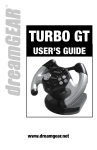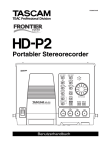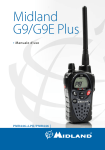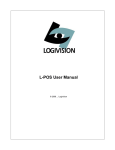Download universal plug 'n' play controller with 50 games
Transcript
UNIVERSAL PLUG ‘N’ PLAY CONTROLLER WITH 50 GAMES USER’S MANUAL ENGLISH SPANISH FRENCH ITALIAN GERMAN WARNINGS AND PRECAUTIONS A very small portion of the population have a condition which may cause them to experience epileptic seizures or have momentary loss of consciousness when viewing certain kinds of flashing lights or patterns that are commonly present in our daily environment. These persons may experience seizures while watching some kinds of television pictures or playing certain video games. Players who have not had any previous seizures may nonetheless have an undetected epileptic condition. If you or anyone in your family has experienced symptoms linked to an epileptic condition (e.g. seizures or loss of awareness), immediately consult your physician before using any video games. We recommend that parents observe their children while they play the games. If you or your child experience any of the following symptoms: dizziness, altered vision, eye or muscle twitching, involuntary movements, loss of awareness, disorientation, or convulsions, DISCONTINUE USE IMMEDIATELY and consult your physician. FOLLOW THE PRECAUTIONS BELOW WHENEVER USING THE PLUG ‘N’ PLAY: • • • • When using your Plug ‘N’ Play do not sit or stand too close to the television screen. Play as far back from the screen as possible. Do not play if you are tired or need sleep. Always play in a well lit room. Be sure to take a 10 to 15 minutes break every hour while playing. REPETITIVE STRAIN WARNING Some people may experience fatigue or discomfort after playing for a long time. Regardless of how you feel, you should ALWAYS take a 10 to 15 minute break every hour while playing. If your hands or arms become tired or uncomfortable while playing, stop and rest. If you continue to experience soreness or discomfort during or after play, stop playing and consult a doctor. Failure to do so could result in long term injury. If your hands, wrists or arms have been injured or strained in other activities, use of this system could aggravate the condition. Before playing, consult a doctor. HARDWARE PRECAUTIONS / MAINTENANCE 1. Do not disassemble or try to repair the Plug ‘N’ Play or any of its components. Doing so voids your warranty. 2. Always switch OFF the Plug ‘N’ Play before connecting to a television. 3. Do not store the Plug ‘N’ Play in a humid place, on the floor or in any location where it may collect dirt, dust, lint, etc. 4. Do not drop, hit or otherwise abuse the Plug ‘N’ Play or its components. 5. Make sure all connections of the Plug ‘N’ Play are carefully inserted into the correct locations only. Hold plugs straight when inserting them into the sockets. 6. When disconnecting any plugs from the Plug ‘N’ Play, first turn the Plug ‘N’ Play off, then carefully pull out the plug itself rather than by the cord. Do not step on, sharply pull or bend any wires and cables. 7. Do not expose the Plug ‘N’ Play or any of the components to extreme heat or cold. Your Plug ‘N’ Play may not work when temperatures are too high. Do not expose your Plug ‘N’ Play to direct sunlight for extended periods of time. 8. Do not spill liquid on the Plug ‘N’ Play or its components. To clean, use a soft, slightly damp cloth. Allow the component to dry completely before using again. 9. Do not rapidly turn the power switch on and off, as this may shorten the life of the console. 10. For the best game image, look directly at the Plug ‘N’ Play display from the front and operate only in adequate lighting. 2 INSTALLATION MANUAL Warning: Please read this instruction manual carefully before installing and using your Plug ‘N’ Play. SECTION 1 PLUG ‘N’ PLAY COMPONENTS AND INSTALLATION Thank you for purchasing the Plug ‘N’ Play. This product consists of a joypad console with built-in software and an attached A/V cable. This product is PAL compatible only and comes a SCART adapter. Please read the setup instructions and precautions before attempting to connect the Plug ‘N’ Play. Installing Batteries Remove the cover on the back of the Plug ‘N’ Play and insert three AA size batteries as shown to the right. For best results, use three fresh, high quality alkaline batteries. Use Size “AA” batteries x 3 (Not included) Note: 1) When the batteries begin to lose its power, the Power indicator LED will begin to dim, and the Plug ‘N’ Play will turn itself off. 2) Remember to take out the batteries when the Plug ‘N’ Play is not going to be used for a long time. CAUTION: * All batteries should be replaced by an adult. * Do not mix old and new batteries. * Do not mix alkaline, standard (carbon-zinc) or rechargeable (nickel-cadmium) batteries. * Different types of batteries or new and used batteries should not be mixed. * Only batteries of the same or equivalent type are to be used. * Batteries are to be inserted with the correct polarity. * Exhausted batteries should be removed from the product. * Do not use rechargeable batteries. 3 INSERT CONNECTING THE SCART ADAPTER DRAWING INSERT SCART ADAPTER DRAWING SECTION 2 PLUG ‘N’ PLAY OPERATION How to turn on the Plug ‘N’ Play: 1. Make sure the Plug ‘N’ Play is turned OFF before connecting it to the television; 2. Turn your television on and switch to the appropriate input; 3. Slide the power switch to the ON position. After a moment, the Menu Screen should appear on the TV; 4. Once the game is selected, press the "START" button to begin the game. How to turn off the Plug ‘N’ Play: 1. After you have finished playing, slide the power switch to the OFF position; 2. Disconnect the Plug ‘N’ Play from the television. 4 SECTION 3 TROUBLESHOOTING (for A/V input system) Problem Before requesting repair, check the following items: * Is the Plug ‘N’ Play turned on? * Is the TV turned on? No picture on the screen * Is the TV on the appropriate AV channel? * Is the AV output connected properly? * Check whether the battery capacity is too low. * Are the batteries properly installed? Screen flickers or no color No game sound * Are the TV color controls set properly? * Are the TV channel fine adjustments set properly? * Is the TV volume too low or off? * Has any of the cables become loose or disconnected? Picture on TV screen is unsteady * Adjust the vertical and horizontal hold controls on your television until the picture becomes steady Fringes appear on TV during a broadcast * Is the Audio cable connected properly? Picture is blinking or distorted * Try pushing the reset button, if there is no improvement, power off the Plug ‘N’ Play and try again. No power * Check whether the batteries are installed correctly. * Is the battery capacity too low? * Adjust the manual fine tuning adjustment controls on the TV. If you still have a problem, please follow the instructions given in this manual and re-connect the system step by step. * Information contained in this leaflet is subject to change without prior notice 5 SPANISH - ESPANOL ADVERTENCIAS Y PRECAUCIONES Una pequeña parte de la población padece de una enfermedad que puede causarle ataques de epilepsia o pérdida momentánea del conocimiento cuando se visualizan ciertos tipos de luces intermitentes o dibujos que comúnmente se encuentran en nuestro entorno diario. Estas personas pueden sufrir ataques mientras ven algunos tipos de imágenes televisivas o juegan a ciertos videojuegos. Los jugadores que nunca padecieron convulsiones, pueden aún así tener una enfermedad epiléptica sin detectar. Si usted o alguien en su familia presentó síntomas relacionados con una enfermedad epiléptica (por ejemplo convulsiones o pérdida de la conciencia) consulte con su médico inmediatamente antes de utilizar cualquier videojuego. Les recomendamos a los padres que observen a sus niños mientras juegan. Si usted o su niño presentan cualquiera de los siguientes síntomas: mareos, visión alterada, espasmo muscular u ocular, movimientos involuntarios, pérdida de la conciencia, desorientación o convulsiones, SUSPENDA INMEDIATAMENTE EL USO y consulte con su médico. SIGA LAS SIGUIENTES PRECAUCIONES CUANDO UTILICE EL PLUG 'N' PLAY: • • • • Cuando utilice su Plug ‘N’ Play no se siente ni se pare demasiado cerca de la pantalla del televisor. Juegue lo más alejado posible de la pantalla. No juegue si está cansado o si tiene sueño. Juegue siempre en una habitación bien iluminada. Asegúrese de tomar un descanso de entre 10 y 15 minutos por cada hora de juego. ADVERTENCIA DE LESIONES POR TENSIÓN REPETITIVA Algunas personas pueden sufrir fatiga o malestar después de jugar durante un largo período de tiempo. Independientemente de lo que usted sienta, debería tomarse SIEMPRE un descanso de entre 10 y 15 minutos por cada hora de juego. Si siente cansancio o malestar en sus manos o brazos mientras juega, deténgase y descanse. Si el dolor y el malestar continúan durante o después de jugar, suspenda el juego y consulte con un médico. Si no tiene en cuenta esto, puede producirse una lesión a largo plazo. Si sus manos, muñecas o brazos se han lesionado o tensionado al realizar otras actividades, la utilización de este sistema podría agravar la afección. Antes de jugar, consulte con su médico. PRECAUCIONES Y MANTENIMIENTO DEL EQUIPO 1. No desarme ni trate de reparar el Plug ‘N’ Play ni ninguno de sus componentes. Si lo hace anulará la garantía. 2. Siempre apague el Plug ‘N’ Play antes de conectarlo al televisor. 3. No coloque el Plug 'N' Play en un lugar húmedo, en el piso ni en ninguna otra ubicación en la que pueda acumular suciedad, polvo, pelusa, etc. 4. No deje caer, golpee ni utilice indebidamente el Plug ‘N’ Play ni ninguno de sus componentes. 5. Asegúrese de que todas las conexiones del Plug 'N' Play estén cuidadosamente insertadas y se encuentren sólo en la ubicación correcta. Sujete los enchufes en línea recta al insertarlos en los tomacorrientes. 6. Cuando desconecte cualquiera de los enchufes del Plug ‘N’ Play, primero apáguelo y luego tire cuidadosamente del enchufe y no del cable. No pise, tire bruscamente, ni doble ninguno de los cables. 7. No exponga el Plug ‘N’ Play ni ninguno de los componentes a temperaturas extremas. Es probable que su Plug ‘N’ Play no funcione a temperaturas muy altas. No exponga su Plug ‘N’ Play a la luz solar directa durante un largo período de tiempo. 8. No derrame líquidos en el interior del Plug ‘N’ Play ni en sus componentes. Para limpiarlo, utilice un paño ligeramente humedecido. Antes de utilizar el componente nuevamente, déjelo secar por completo. 9. No encienda ni apague rápidamente, ya que esto puede reducir la vida útil de la consola. 11. Para obtener la mejor imagen del juego, mire de frente directamente a la pantalla del Plug ‘N’ Play y utilícela sólo con una buena iluminación. 6 MANUAL DE INSTALACIÓN Advertencia: Lea atentamente este manual de instrucciones antes de instalar y utilizar su Plug ‘N’ Play. SECCIÓN 1 COMPONENTES E INSTALACIÓN DEL PLUG ‘N’ PLAY Gracias por adquirir el Plug ‘N’ Play. Este producto consiste en un controlador de videojuegos con software integrado y un cable de AV incluido. LA VERSIÓN EUROPEA INCLUYE UN ADAPTADOR EUROCONECTOR PARA LA CONEXIÓN. Lea las instrucciones de configuración y las precauciones antes de intentar conectar el Plug 'N' Play Instalación de las pilas Retire la cubierta en la parte trasera del Plug 'N' Play y coloque tres pilas AA según se indica a la derecha. Para obtener mejores resultados, utilice tres pilas nuevas alcalinas de alta calidad. Utilice pilas "AA" x 3 (No incluidas) Nota: 1. Cuando la potencia de las pilas comience a disminuir, el indicador DEL de encendido comenzará a atenuarse y el Plug ‘N’ Play se apagará. 2. Recuerde retirar las pilas cuando el Plug 'N' Play no se va a utilizar durante un largo tiempo. PRECAUCIÓN: * Un adulto debe cambiar las pilas. * No mezcle las pilas usadas con las nuevas. * No mezcle las pilas alcalinas, estándares (de carbono-zinc) ni recargables (de níquel-cadmio). * No mezcle los distintos tipos de pilas, ni pilas nuevas con las usadas. * Utilice únicamente pilas del mismo tipo o equivalentes. * Coloque las pilas con la polaridad correcta. * Retire del producto las pilas agotadas. * No utilice pilas recargables. 7 INSERT CONNECTING THE SCART ADAPTER DRAWING INSERT SCART ADAPTER DRAWING I SECCIÓN 2 FUNCIONAMIENTO DEL PLUG ‘N’ PLAY Cómo encender el Plug ‘N’ Play: 1. Asegúrese de que el Plug ‘N’ Play esté OFF (APAGADO) antes de conectarlo al televisor; 2. Encienda el televisor y seleccione la entrada correspondiente; 3. Coloque el interruptor de encendido en la posición ON (ENCENDIDO). Después de un momento, debería aparecer en el televisor la pantalla Menu. 4. Una vez que seleccionó el juego, presione el botón “START” (COMENZAR) para comenzar a jugar. Cómo apagar el Plug ‘N’ Play: 1. 2. Después de que terminó de jugar, coloque el interruptor de encendido en la posición OFF (APAGDO); Desconecte el Plug ‘N’ Play del televisor. Cómo cambiar el juego en el Plug ‘N’ Play: 1. Cuando desee cambiar de juego, presione el botón reset (reinicio) y la pantalla del menú principal aparecerá. 8 SECCIÓN 3 SOLUCIÓN DE PROBLEMAS (para el sistema de entrada AV) Problema Antes de solicitar servicio técnico, controle los siguientes elementos: * ¿Está encendido el Plug ‘N’ Play? * ¿Está encendido el televisor? No hay imagen en la pantalla * ¿Está el televisor en la posición AV correcta? * ¿Está la salida AV conectada correctamente? * Revise si la potencia de la pila es demasiado baja. * ¿Están las pilas instaladas correctamente? La pantalla parpadea o no tiene color El juego no tiene sonido Imagen en la pantalla del televisor inestable * ¿Están los controles de color del televisor ajustados correctamente? * ¿Están los controles de ajuste fino de los canales regulados correctamente? * ¿Está el volumen del televisor demasiado bajo o apagado? * ¿Está alguno de los cables suelto o desconectado? * Regule los controles de función vertical/horizontal en su televisor hasta que la imagen se estabilice * ¿Está el cable del audio conectado correctamente? Aparecen ondas en el televisor durante una transmisión * ¿Está la potencia de la pila demasiado baja? * Regule los controles manuales para la sintonización fina del televisor. Imagen intermitente o distorsionada. * Intente presionando el botón reset. Si no mejora, apague el Plug ‘N’ Play e inténtelo nuevamente. No hay energía * Verifique que las pilas estén correctamente instaladas. Si todavía tiene un problema, siga las instrucciones de este manual y vuelva a conectar el sistema paso por paso. * La información en este documento está sujeta a cambios sin previo aviso. 9 FRENCH AVERTISSEMENTS ET PRÉCAUTIONS Certaines personnes, très peu nombreuses, peuvent avoir des crises d’épilepsie ou perdre conscience momentanément lors du visionnement de certains clignotements de lumières ou de certains motifs qui sont présents dans l'environnement quotidien. Ces personnes peuvent avoir des crises d’épilepsie lorsqu’elles regardent certaines images télévisées ou lorsqu’elles jouent à certains jeux vidéo. Néanmoins, les joueurs n’ayant jamais eu de telles crises peuvent tout de même être épileptiques sans le savoir. Si vous ou une autre personne de votre famille avez déjà eu des symptômes liés à l’épilepsie (ex. des crises ou des pertes de conscience), consultez immédiatement votre médecin avant d’utiliser tout jeu vidéo. Nous recommandons aux parents de surveiller leurs enfants lorsqu’ils jouent avec les jeux. Si vous ou votre enfant faites l’expérience de l’un des symptômes suivants : vertiges, troubles de la vision, contraction de l’œil ou d’un muscle, mouvements involontaires, perte de conscience, désorientation ou convulsions, ARRÊTEZ IMMÉDIATEMENT L’UTILISATION et consultez votre médecin. AVERTISSEMENT : LÉSIONS DUES AUX MOUVEMENTS RÉPÉTITIFS Certaines personnes peuvent ressentir de la fatigue ou un malaise après avoir joué pendant un long moment. Peu importe la façon dont vous vous sentez, vous devriez TOUJOURS prendre une pause de 10 à 15 minutes après chaque heure de jeu. Si vous ressentez une fatigue ou un malaise au niveau de vos mains ou de vos bras lorsque vous jouez, arrêtez et reposez-vous. Si la douleur ou le malaise persiste lorsque vous jouez, ou après avoir joué, cessez le jeu et consultez votre médecin. Si vous ne le faites pas, cela pourrait occasionner une blessure chronique. Si vous vous êtes déjà blessé aux mains, aux poignets ou aux bras au cours d’autres activités, l’utilisation de ce système pourrait aggraver votre état. Avant de jouer, consultez votre médecin. PRÉCAUTIONS RELATIVES AU MATÉRIEL / MAINTENANCE 1. Ne démontez pas ou ne tentez pas de réparer le Plug ‘N’ Play ou l’un de ses composants. Ceci annulera votre garantie. 2. Éteignez toujours le Plug ‘N’ Play avant de le connecter à un téléviseur. 3. N’entreposez pas le Plug ‘N’ Play dans un endroit humide, sur le sol ou dans tout autre endroit où il pourrait amasser la saleté, la poussière, la charpie, etc. 4. N’échappez pas, ne frappez pas ou ne malmenez pas le Plug ‘N’ Play ou l’un de ses composants. 5. Assurez-vous que toutes les connexions du Plug ‘N’ Play sont insérées avec soin dans les endroits appropriés seulement. Tenez les fiches bien droites lorsque vous les insérez dans les prises. 6. Lorsque vous déconnectez une fiche, éteignez d’abord le Plug ‘N’ Play, puis retirez délicatement la fiche en tirant sur celle-ci et non pas sur le fil. Ne marchez pas sur les fils et les câbles, ne les tirez pas et ne les pliez pas de façon serrée. 7. N’exposez pas le Plug ‘N’ Play ainsi que ses composants à des chaleurs ou des froids extrêmes. Votre Plug ‘N’ Play pourrait ne pas fonctionner lorsque les températures sont trop élevées. N’exposez pas votre Plug ‘N’ Play directement à la lumière solaire pour une période prolongée. 8. Ne renversez pas de liquide sur le Plug ‘N’ Play ou ses composants. Pour nettoyer, utilisez un chiffon doux légèrement humide. Laissez sécher complètement le composant avant de l'utiliser de nouveau. 9. N’allumez et n'éteignez pas la console trop rapidement, car cela peut diminuer sa durée de vie. 10. Pour obtenir la meilleure image du jeu, placez-vous à l’avant et regardez directement l’écran du Plug ‘N’ Play. Utilisez-le seulement avec un éclairage adéquat. 10 MANUEL D’INSTALLATION Avertissement : Veuillez lire attentivement ce manuel d’utilisation avant d’installer et d’utiliser votre Plug ‘N’ Play. SECTION 1 COMPOSANTS DU PLUG ‘N’ PLAY ET INSTALLATION Merci d’avoir acheté le Plug ‘N’ Play. Ce produit consiste en une console avec manette et il comprend un logiciel intégré ainsi qu’un câble audio-vidéo attaché. LA VERSION EUROPÉENNE INCLUT UN ADAPTATEUR SCART POUR LE RACCORDEMENT. Veuillez lire les instructions d’installation et suivre les précautions avant d’entreprendre la connexion du Plug ‘N’ Play. Installation des piles Retirez le couvercle au dos du Plug ‘N’ Play et insérez trois piles AA tel que montré à la droite. Pour de meilleurs résultats, utilisez trois piles alcalines neuves de haute qualité. Utilisez trois piles « AA » (non incluses). Note : 1. Lorsque les piles commencent à perdre leur puissance, l’intensité du témoin lumineux « Power » (puissance) diminue et le Plug ‘N’ Play s’éteint automatiquement. 2. Rappelez-vous de retirer les piles lorsque vous prévoyez ne pas vous servir du Plug ‘N’ Play pendant une période prolongée. MISE EN GARDE : * Seul un adulte devrait remplacer les piles. * Ne mélangez pas les piles usagées et les piles neuves. * Ne mélangez pas les piles alcalines, standard (carbone-zinc) et rechargeables (nickel-cadmium). * Des piles de différents types ou des piles usagées ou neuves ne devraient pas être mélangées. * Seules les piles du même type, ou de type équivalent, doivent être utilisées. * Les piles doivent être insérées selon la bonne polarité. * Les piles déchargées doivent être enlevées du produit. * N’utilisez pas de piles rechargeables. 11 INSERT CONNECTING THE SCART ADAPTER DRAWING INSERT SCART ADAPTER DRAWING I SECTION 2 FONCTIONNEMENT DU PLUG ‘N’ PLAY Comment allumer le Plug ‘N’ Play : 1. Assurez-vous que le Plug ‘N’ Play est ÉTEINT (« OFF ») avant de le connecter au téléviseur; 2. Allumez votre téléviseur et allez à l’entrée appropriée; 3. Glissez l’interrupteur à la position « ON » (marche). Après un moment, l’écran « Menu » devrait apparaître sur le téléviseur; 4. Lorsque le jeu est sélectionné, appuyez sur le bouton « START » pour débuter la partie. Comment éteindre le Plug ‘N’ Play : 1. 2. Lorsque vous avez fini de jouer, glissez l’interrupteur à la position « OFF » (arrêt); Déconnectez le Plug ‘N’ Play du téléviseur. Comment changer de jeu avec le Plug ‘N’ Play : 1. Lorsque vous désirez jouer à un autre jeu, appuyez sur le bouton « reset » (retour à l’état initial) et le menu principal apparaîtra. 12 SECTION 3 DÉPANNAGE (pour le système avec entrée audio-vidéo) Problème Avant d’effectuer une demande de réparation, vérifiez les points suivants : * Est-ce que le Plug ‘N’ Play est allumé? * Est-ce que le téléviseur est allumé? Aucune image à l’écran * Est-ce que le téléviseur se trouve à la bonne sélection audio-vidéo? * Est-ce que la sortie audio-vidéo est connectée correctement? * Vérifiez que la capacité des piles n’est pas trop faible. * Est-ce que les piles sont installées correctement? L’image à l’écran vacille ou alors il n’y a aucune couleur Aucun son * Est-ce que les réglages de la couleur sur le téléviseur sont corrects? * Est-ce que les réglages de précision des canaux du téléviseur sont ajustés correctement? * Est-ce que le volume du téléviseur est trop bas ou coupé? * Est-ce que l’un des câbles est devenu lâche ou est déconnecté? L’image sur le téléviseur est instable * Ajustez les contrôles verticaux et horizontaux de votre téléviseur jusqu’à ce que l’image devienne stable. Des franges apparaissent sur le téléviseur lors d’une émission * Est-ce que le câble audio est connecté correctement? L’image clignote ou est déformée Aucune puissance * Est-ce que la capacité des piles est trop faible? * Ajustez les contrôles manuels de réglage de précision du téléviseur. * Appuyez sur le bouton « reset ». S’il n’y a aucune amélioration, éteignez le Plug ‘N’ Play et réessayez. * Vérifiez si les piles sont installées correctement. Si le problème persiste, veuillez suivre les instructions données dans ce manuel et reconnectez le système étape par étape. * L’information contenue dans ce manuel est sujette à changements sans avis préalable. 13 ITALIAN AVVERTENZE E PRECAUZIONI Una minima parte della popolazione soffre di una condizione che potrebbe generare convulsioni epilettiche o una temporanea perdita di coscienza quando si osservano determinati tipi di luci intermittenti o motivi comunemente presenti nel nostro ambiente quotidiano. Queste persone potrebbero essere colte da convulsioni mentre guardano alcuni tipi di immagini televisive o giocano a determinati videogame. I giocatori che non hanno mai avuto convulsioni potrebbero nondimeno soffrire di una condizione epilettica di cui non sono a conoscenza. Se voi o un qualsiasi membro della vostra famiglia avete avuto sintomi associati a una condizione epilettica (ad esempio, convulsioni o perdita di coscienza), consultare immediatamente il proprio medico curante prima di utilizzare qualsiasi videogame. Consigliamo ai genitori di osservare i propri figli mentre giocano con i videogame. Se voi o vostro figlio siete colpiti da uno dei seguenti sintomi: vertigini, visione alterata, contrazioni oculari o muscolari, movimenti involontari, perdita di coscienza, disorientamento o convulsioni, SOSPENDERE IMMEDIATAMENTE L’UTILIZZO e consultare il medico. OGNI VOLTA CHE SI UTILIZZA IL PLUG ‘N’ PLAY, OSSERVARE LE SEGUENTI PRECAUZIONI: • Quando si utilizza il Plug ‘N’ Play non sedere o rimanere troppo vicini allo schermo televisivo. Giocare alla massima distanza possibile dallo schermo. • Non giocare se si è stanchi o assonnati. • Giocare sempre in una stanza bene illuminata. • Accertarsi di fare una pausa di 10 - 15 minuti ogni ora durante il gioco. AVVERTENZA PER SFORZI RIPETITIVI Alcune persone potrebbero sentirsi affaticate o a disagio dopo aver giocato per molto tempo. Indipendentemente da come ci si sente, si dovrebbero SEMPRE fare 10 - 15 minuti di pausa ogni ora durante il gioco. Se le vostre mani o braccia si stancano o vi causano disagio mentre giocate, fermatevi e riposate. Se continuare a provare dolore o disagio durante o dopo il gioco, cessate di giocare e consultate un medico. La mancanza di tale precauzione potrebbe causare lesioni a lungo termine. Se le vostre mani, polsi o braccia hanno subito lesioni o strappi durante altre attività, l'utilizzo di questo apparecchio potrebbe aggravare la condizione. Prima di giocare, consultare un medico. PRECAUZIONI / MANUTENZIONE RELATIVE ALL HARDWARE 1. Non smontare o tentare di riparare il Plug ‘N’ Play o alcuno dei suoi componenti. In tal caso, la garanzia risulterà nulla. 2. Prima di collegarlo a un televisore, spegnere sempre il Plug ‘N’ Play. 3. Non riporre il Plug ‘N’ Play in un luogo umido, sul pavimento o in qualsiasi altro punto dove potrebbe raccogliere sporcizia, polvere, fili, ecc. 4. Non lasciare cadere, colpire o maltrattare il Plug ‘N’ Play o i suoi componenti. 5. Accertarsi che tutti i collegamenti del Plug ‘N’ Play siano accuratamente inseriti nei punti giusti. Tenere diritte le spine quando le si inserisce nelle prese. 6. Quando si scollega qualsiasi presa dal Plug ‘N’ Play, spegnere prima il Plug ‘N’ Play, quindi estrarre con cautela la spina ma non tirandola dal cavo. Non calpestare, strattonare o piegare i fili e i cavi. 7. Non esporre il Plug ‘N’ Play o alcuno dei suoi componenti a calore o freddo estremi. Il Plug ‘N’ Play potrebbe non funzionare quando le temperature sono troppo elevate. Non esporre il Plug ‘N’ Play alla luce diretta del sole per lunghi periodi di tempo. 8. Non far cadere liquidi sul Plug ‘N’ Play o sui suoi componenti. Per la pulizia, usare un panno morbido leggermente inumidito. Fare asciugare completamente l’apparecchio prima di riutilizzarlo. 9. Non attivare e disattivare rapidamente l’interruttore, in quanto ciò potrebbe ridurre la durata della console. 10. Per ottenere le migliori immagini di gioco, guardare direttamente il display del Plug ‘N’ Play da una posizione frontale e giocare soltanto in un ambiente adeguatamente illuminato. 14 MANUALE DI INSTALLAZIONE Avvertenza: leggere attentamente il presente manuale di istruzioni prima di installare e usare il Plug ‘N’ Play. SEZIONE 1 COMPONENTI E INSTALLAZIONE DEL PLUG ‘N’ PLAY Grazie per avere acquistato il Plug ‘N’ Play. Questo prodotto consiste di una console joypad con software incorporato e di un cavo A/V. LA VERSIONE EUROPEA COMPRENDE UN ADATTATORE SCART PER L’ALLACCIAMENTO. Si prega di leggere le istruzioni di configurazione e le precauzioni prima di tentare di collegare il Plug ‘N’ Play. Installazione delle batterie Rimuovere il coperchio sul retro del Plug ‘N’ Play e inserire tre batterie AA come indicato a destra. Per ottenere i migliori risultati, utilizzare batterie alcaline nuove e di alta qualità. Utilizzare 3 batterie “AA” (non fornite) Nota: 1. Quando le batterie iniziano a scaricarsi, il LED indicatore di carica inizierà ad attenuarsi, e il Plug ‘N’ Play si spegnerà. 2. Ricordarsi di estrarre le batterie quando si prevede di non riutilizzare il Plug ‘N’ Play per molto tempo. ATTENZIONE: * Tutte le batterie vanno sostituite da un adulto. * Non utilizzare contemporaneamente batterie usate e nuove. * Non utilizzare contemporaneamente batterie alcaline, standard (zinco carbonio) o ricaricabili (nickel cadmio). * Non utilizzare contemporaneamente diversi tipi di batterie oppure batterie usate e nuove. * Utilizzare solamente batterie dello stesso tipo o di tipi equivalenti. * Le batterie vanno inserite con la polarità corretta. * Rimuovere le batterie esaurite dal prodotto. * Non utilizzare batterie ricaricabili. 15 INSERT CONNECTING SCART ADAPTER DIAGRAM INSERT SCART ADAPTER DRAWING SEZIONE 2 FUNZIONAMENTO DEL PLUG ‘N’ PLAY Come accendere il Plug ‘N’ Play: 1. Accertarsi che il Plug ‘N’ Play sia SPENTO prima di collegarlo al televisore; 2. Accendere il televisore e attivare l’apposito ingresso; 3. Commutare l’interruttore di corrente in posizione ON. Dopo un momento, dovrebbe apparire la schermata Menu; 4. Una volta selezionato il gioco, premere il pulsante "START" per avviare il gioco. Come spegnere il Plug ‘N’ Play: 1. 2. Una volta finito di giocare, commutare l’interruttore di corrente in posizione OFF; Scollegare il Plug ‘N’ Play dal televisore. Come cambiare giochi sul Plug ‘N’ Play: 1. Quando si desidera giocare a un altro gioco, premere il pulsante di reset e comparirà la schermata del menu principale. 16 SEZIONE 3 LOCALIZZAZIONE GUASTI (per il sistema di ingresso A/V) Problema Prima di richiedere una riparazione, verificare le seguenti voci: * Il Plug ‘N’ Play è acceso? * Il televisore è acceso? Nessuna immagine sullo schermo * Sul televisore è stato selezionato l’ingresso AV corretto? * L’uscita AV è collegata adeguatamente? * Verificare che la carica della batteria non sia insufficiente. * Le batterie sono installate correttamente? Lo schermo sfarfalla o mancano i colori Ai giochi manca l’audio L'immagine sullo schermo TV è instabile * I colori del televisore sono stati impostati correttamente? * I canali del televisore sono stati impostati correttamente? * Il volume del televisore è troppo basso o è stato disattivato? * Uno dei cavi si è scollegato o allentato? * Regolare i comandi di tenuta verticale e orizzontale del televisore finché l’immagine non si stabilizzi Durante una trasmissione sullo schermo TV appaiono dei bordi * Il cavo Audio è collegato adeguatamente? L’immagine è intermittente o distorta * Tentare di premere il pulsante di reset e, se non si notano miglioramenti, spegnere il Plug ‘N’ Play e ritentare. Manca la corrente * Verificare che le batterie siano installate correttamente. * La carica della batteria è troppo bassa? * Regolare i controlli di regolazione fine manuale sul televisore. Se si riscontrano ancora problemi, seguire le istruzioni fornite nel presente manuale e ricollegare l’apparecchio passo dopo passo. * Le informazioni contenute in questo depliant sono soggette a cambiamento senza previa notifica 17 GERMAN WARNUNGEN UND VORKEHRUNGEN Ein sehr kleiner Teil der Bevölkerung leidet unter einer Anomalie, die epileptische Anfälle oder einen verübergehenden Bewusstseinsverlust verursachen kann, wenn sie bestimmten Arten von Blinklichtern oder Mustern ausgesetzt sind, die allgemein in unserer täglichen Umgebung vorkommen. Diese Personen können Anfälle erleiden, wenn sie bestimmte Typen von Fernsehenbildern ansehen oder bestimmte Videospiele spielen. Spieler, die zuvor keine Anfälle gehabt haben, können dennoch unter verborgenen Eliptischen Anfällen leiden. Wenn Sie oder jemand anderes in Ihrer Familie mit Epilepsie in Zusammenhang stehende Symptome erlitten haben (z.B. Anfälle oder Bewusstseinsverlust), konsultieren Sie Ihren Arzt, bevor Sie Videospiele spielen. Wir empfehlen, dass Eltern ihre Kinder beobachten, während sie die Spiele spielen. Falls Sie oder Ihre Kinder irgendwie der folgenden Symptome erleiden: Schwindel, veränderte Sehsinn, Zucken von Augen oder Muskeln, unfreiwillige Bewegungen, Bewusstseinsverlust, Verwirrtheit oder Krämpfe, STELLEN SIE DIE BENUTZUNG SOFORT EIN und konsultieren Sie Ihren Arzt. REPETITIVE STRAIN INJURY SYNDROM WARNUNG Manche Personen können nach langem Spielen unter Ermüdungserscheinungen oder Beschwerden erleiden, wenn sie lange Zeit spielen. Gleich wie Sie sich fühlen sollten Sie IMMER jede Stunde eine mindestens 10- bis 15-minütige Pause einlegen, wenn Sie spielen. Wenn Ihre Hände oder Arme beim Spielen müde werden oder Sie Beschwerden haben, unterbrechen Sie das Spielen und legen Sie eine Pause ein. Wenn Sie weiterhin Schmerzen oder Beschwerden während des Spiels oder nach dem Spielen haben, unterbrechen Sie das Spiel und suchen Sie einen Arzt auf. Nichtbeachten kann lang anhaltende Verletzung zur Folge haben. Wenn Ihre Hände, Handgelenke oder Arme in anderen Aktivitäten verletzt oder belastet worden sind, könnte die Benutzung dieses Systems das Leiden verschlimmern. Bevor Sie spielen, konsultieren Sie einen Arzt. HARDWARE-VORKEHRUNGEN / WARTUNG 1. Bauen Sie das Plug ‘N’ Play Gerät oder seine Komponenten nicht auseinander und versuchen Sie nicht sie zu reparieren. Eine Verletzung gegen dieses Verbot macht die Garantie nichtig. 2. Schalten Sie das Plug ‘N’ Play-Gerät immer AUS, bevor Sie es an einen Fernseher anschließen. 3. Bewaren Sie das Plug ‘N’ Play-Gerät nicht an einem feuchten Ort, auf dem Fußboden oder an einem anderen Ort auf, wo sich Schmutz, Staub, Fussel usw. ansammeln können 4. Lassen Sie das Plug ‘N’ Play-Gerät oder seine Komponenten nicht fallen und missbrauchen Sie sie in keiner anderen Weise. 5. Stellen Sie sicher, dass alle Anschlüsse Plug ‘N’ Play-Geräts sorgfältig in die korrekten Buchsen eingesteckt sind. Halten Sie Stecker gerade, wenn Sie sie in die Buchsen einsetzen. 6. Wenn Sie einen Stecker vom Plug 'N' Play-Gerät trennen, schalten Sie das Gerät zuvor aus und ziehen Sie dann vorsichtig am Stecker selbst und nicht an dem Kabel. Treten Sie nicht auf die Drähte und Kabel und ziehen oder knicken Sie sie nicht übermäßig. 7. Setzen Sie das Plug ‘N’ Play-Gerät und seine Komponenten nicht extremer Hitze oder Kälte aus. Das Plug 'N' Play arbeitet bei zu hohen Temperaturen möglicherweise nicht. Setzen Sie das Plug ‘N’ Play nicht für lange Zeit direktem Sonnenlicht aus. 8. Verschütten Sie keine Flüssigkeiten auf dem Plug ‘N’ Play oder auf seinen Komponenten. Zum Reinigen verwenden Sie ein weiches, leicht angefeuchtetes Tuch. Lassen Sie die Komponente vollständig trocknen, bevor Sie wieder verwenden. 9. Schalten Sie den Einschalter nicht schnell aus und ein, das dies die Lebensdauer der Konsole verkürzen kann. 10. Um das beste Bild beim Spiel zu erzielen, schauen Sie direkt von vorne auf die Plug ‘N’ PlayAnzeige und betreiben Sie das Gerät nur mit ausreichender Beleuchtung. 18 INSTALLATIONSHANDBUCH Warnung: Lesen Sie bitte dieses Handbuch sorgfältig, bevor Sie das Plug 'N' Play installieren und benutzen. ABSCHNITT 1 Plug ‘N’ Play-Komponenten und Installierung Danke für den Kauf des Plug ‘N’ Play. Dieses Produkt besteht aus einer Joypad-Konsole mit integrierter Software und einem angschlossenen Audio-/Videokabel. DIE EUROPÄISCHE VERSION UMFASST EINEN SCART-ADAPTER FÜR DEN ANSCHLUSS. Lesen Sie bitte die Installationsanweisungen und -vorkehrungen, bevor Sie versuchen, das Plug ‘N’ Play anzuschließen. Einsetzen der Entfernen Sie die Abdeckung auf der Rückseite des Plug ‘N’ Play und legen Sie drei Mignonzellen ein, wie es rechts gezeigt ist. Für optimale Leistung verwenden Sie vier neue, hochwertige Nickeleisenbatterien. Warnung: Wenn Sie die Batterien einlgen, stellen Sie sicher, dass die positiven (+) und negativen (-) Enden in die richtige Richtung weisen (siehe Abbildung rechts). Benutzen Sie drei Mignonzellen(nicht mitgeliefert) Anmerkung: 1. Wenn die Batterien schwach werden, wird die Einschalt-LED anfangen, sich zu verdunkeln, und das Plug ‘N’ Play wird sich ausschalten. 2. Nehmen Sie die Batterien heraus, wenn das Plug ‘N’ Play für längere Zeit nicht benutzt werden wird. WARNUNG: * Batterien sollten immer von einem Erwachsenen ersetzt werden. * Benutzen Sie nicht alte und neue Batterien zusammen. * Benutzen Sie keine Nickeleisen-, Zinkkohlebatterien oder wiederaufladbare (Nickel-Cadmium-) Batterien zusammen. * Unterschiedliche Batterietypen oder neue und gebrauchte Batterien sollten nicht zusammen verwendet werden. * Es sollten nur Batterien desselben oder eines gleichwertigen Typs verwendet werden. * Beachten Sie die Polarität beim Einlegen der Batterien. * Leere Batterien sollten aus dem Produkt herausgenommen werden. * Benutzen Sie keine wiederaufladbaren Batterien. 19 INSERT CONNECTING THE SCART ADAPTER DRAWING INSERT SCART ADAPTER DRAWING I ABSCHNITT 2 PLUG ‘N’ PLAY-BETRIEB Einschalten des Plug ‘N’ Play: 1. Stellen Sie sicher, dass das Plug ‘N’ Play AUSGESCHALTET ist, bevor Sie es an den Fernseher anschließen; 2. Schalten Sie Ihr Fernsehgerät ein und schalten Sie es auf den entsprechenden Eingang; 3. Schieben Sie den Einschalter in die ON-Stellung. Einen Augenblick später sollte der Menübildschirm auf dem Fernsehapparat erscheinen; 4. Sobald das Spiel ausgewählt ist, betätigen Sie die „START”-Taste, um das Spiel zu beginnen. Ausschalten des Plug ‘N’ Play: 1. 2. Nachdem Sie das Spiel beendet haben, schalten Sie den Einschalter in die OFF-Stellung; Trennen Sie das Plug ‘N’ Play vom Fernsehgerät. Wechseln des Spiels auf dem Plug ‘N’ Play: 1. Wenn Sie ein anderes Spiel spielen möchten, betätigen Sie die Resettaste und der Hauptmenübildschirm erscheint. 20 ABSCHNITT 3 FEHLERSUCHE (für Audio/Video-Eingangssystem) Problem Bevor Sie den Reparaturdienst kontaktieren, überprüfen Sie die folgenden Punkte: * Ist das Plug ‘N’ Play-Gerät eingeschaltet? * Ist der Fernsehapparat eingeschaltet? Kein Bild am Bildschirm * Ist der Fernsehapparat auf den entsprechenden AV-Kanal geschaltet? * Ist der AV-Ausgang richtig angeschlossen? * Überprüfen Sie, ob die Batteriespannung zu niedrig ist. * Sind die Batterien richtig eingelegt? Bildschirm flackert oder keine Farbe Kein Ton * Sind die Farbeinstellungen des Fernsehers richtig eingestellt? * Ist die Feinabstimmung des Fernsehkanals richtig eingestellt? * Ist die Fernsehlautstärke zu niedrig oder aus? * Ist eines der Kabel lose oder getrennt? Bild am Fernseher wackelt * Stellen Sie die vertikalen und horizontalen Einstellungen an Ihrem Fernseher ein bis das Bild still steht Auf dem Fernseher erscheinen Fransen währen einer Sendung * Ist das Audiokabel richtig angeschlossen? * Ist die Batteriespannung zu niedrig? * Stellen Sie die manuelle Feinabstimmum am Fernsehapparat ein. Das Bild blinkt oder ist verzerrt * Versuchen Sie, die Resettaste zu betätigen. Wenn dies nicht hilft, schalten Sie das Plug ‘N’ Play aus und versuchen Sie erneut. Keine Stomversorgung * Überprüfen Sie, ob die Batterien richtig eingelegt sind. Wenn Sie weiterhin Probleme haben, befolgen Sie bitte die Anweisungen in diesem Handbuch und schließen Sie das System Schritt für Schritt wieder an. * Die Informationen in diesem Handbuch können ohne vorherige Ankündigung geändert werden. 21 Runner Car - 1 Player Drive your race car through the city streets to reach your destination before you run out of fuel. Beware of road hazards, rocks and others cars that try to keep you from advancing to the next level. Use the directional pad or joystick to control your race car. Press “A” to accelerate forward. Drive over the fuel cans to gain extra fuel. Motor Rally - 1 Player Race your motorcycle through the lush fields and local villages. Be sure to avoid rocks, debris and other vehicles that try to slow you down as you race against time to arrive at your destination. Use the directional pad or joystick to control your motorcycle. Press “A” to accelerate forward. Last Cobra - 1 Player Fly your battle plane against enemy air and land forces. Enjoy the action as the enemy attacks from all angles. Use the directional pad or joystick to control your battle plane. Press "A" to fire. ” for continuous fire. Press “ Pick up the "S" to project scattering bullets. Aero Engine - 1 Player A fierce fight is taking place in the universe. Fly your ship between celestial bodies while fighting against the enemy forces. Use the directional pad or joystick to control your shuttle. Press "A" to fire triple shots at flying objects. ” above button "A" for continuous fire. Press “ 22 Insect Chase - 1 Player There's nothing like catching butterflies on a beautiful summer day. Use the directional pad or joystick to move your net and catch the lovely butterflies. When you catch one, "You get it" will be shown on the screen. Pinball Track - 1 Player Roll the pinball through the pipeline while avoiding the holes. Find the key to open the gate and advance to the next level. Use the directional pad or joystick to control the pinball. Bingo Zap - 1 Player Use the directional pad or joystick to roll the ball into the designated holes. Be careful not to fall into any wrong holes. You only have a certain amount of time to complete the task. Time is reduced for each higher level. Remaining lives and time are displayed at the top of the screen. Spin Ball - 1 Player Roll the ball down the track to your destination within the given time. When you arrive at your destination and pick up the key, you will advance to the next level. Use the directional pad or joystick to roll the ball on the designed tracks. Pick up blue treasures to become invincible. Pick up a clock to add time. 23 Bolt Fighter - 1 Player & 2 Players In the year A.D. 2084, the earth will be separated into two parts: the Axis Powers and the Allies. With plans of unifying the whole world, the Axis Powers have declared war on the land of the Allies. Your mission is to fly your fighter plane and protect the Allied lands by eliminating all Axis invaders. Use the directional pad or joystick to control the direction of your fighter plane. Press "A" to fire guns. Press "B" to deploy bombs. Press “ ” for continuous fire or bombs. Current score, number of remaining lives, and number of remaining bombs are displayed in the left upper part of the screen. Excel Racing - 1 Player The only entertainment in this small town is a game you play with your friends called "Chase Racing". In this game, two of your "friends" chase you around town as you try to gather the red flags. Your goal is to gather all of the flags, then return to the start before being "tagged" by one of the other two cars. Use the directional pad or joystick to move your car. Press "B" to drop a bomb. Use "bombs" to hold back the other cars. Use them sparingly as you only have a limited supply. Remember not to run into the bombs yourself, or you will lose the game. Remaining lives, remaining bombs, number of flags obtained, time, and score are displayed at the bottom of the screen. Valiant Rescue - 1 Player & 2 Players Earth's natural environment has been degraded, creating mutant pests which endanger the land of mankind. Your mission is to fly your pestdestroying shuttle through massive attacks to eliminate all of the mutant pests. Use the directional pad or joystick to control your shuttle. Press "A" to fire long range guns at flying objects. Press "B" to deploy short range projectiles at ground objects. ” for continuous fire or weapons. Press '” Zero Tiger - 1 Player Your mission is to fend off the attacks of an evil enemy who is destroying the valuable North Territory. Fight back with your well equipped battle plane and destroy the enemy as fast as you can! Use the directional pad or joystick to control your battle plane. Press "A" to fire long range guns at flying objects. Press "B" to deploy short range projectiles at ground objects. " for continuous fire or weapons. Press “ Current score, number of remaining lives, and number of remaining bombs are displayed in the top of the screen. 24 Smart Escape - 1 Player & 2 Players Penguins Kiki and Lily were seized by some dreadful monsters and cast into the deep forest. The forest contains treasures that are guarded by frightful monsters. Your goal is to defeat the monsters and find a key to the green house that will allow you to advance to the next level. There are 18 levels to complete. Press the directional pad or joystick to control your character's movement. Press "A" to fire. ” above button "A" for continuous shooting. Press " Star Ally - 1 Player & 2 Players An alien military force is attempting to colonize the solar system and dispose of the human race. In defense, Earth deploys an armed prototype military space fighter in a desperate attempt to fend off the advancing enemy. Your mission is to fly this military craft and protect the solar system by eliminating all alien invaders. Collect alien information packets (white shiny objects) to gain extra points. Use the directional pad or joystick to control your space fighter. Press "A" to fire guns. Press " " button above the "A" button for continuous fire of bombs. Current score and number of remaining lives are displayed in the left upper part of the screen. Fire Fighter - 1 Player The tenants need your help! Save them by using the directional pad to move the firemen and spring bed sideways to catch them. Use the directional pad or joystick to control the firemen. ” button above the “A” to throw a fireman up to grab Press “A” or the “ the tenants. Speedy Way-X - 1 Player Cruise the highway on your motorcycle. It’s a great day for a race. Look out for the many obstacles that may cause delays. Use the directional pad or joystick to control your race car. Press “A” to accelerate. Press “B” to brake. 25 Jumping Ball - 1 Player Are you up for the challenge? The robot will serve the ball and you will need to hit it back and hit one of the three hearts. It’s not as easy as it looks! Press “A” or the “ ” button above the “A” to hit the ball back. Bump Car - 1 Player Jump your vehicle across broken sections of the road to get to your destination within the time limit. Look out for road hazards such as rocks, broken bridges, small debris and other cars on the road. Try your best to avoid them. Press left or right on the joystick or directional pad to control your roadster. Press "A" to accelerate. Press "B” to jump. Pick up the moneybag for 500 bonus points. Pick up the green oil containers to add one drop of fuel. Pick up the blue spanner to fill up your tank. Challenge 100 - 1 Player Beware of the deadly spikes! Leap from one platform to the next to stay alive. One mistake and you need to start over! Use the directional pad or joystick to control your character. Slot Machine - 1 Player Try your luck on this play slot machine. Use credits to spin the wheels for different combinations. If you are lucky you will earn more credits. It is all for fun only. 26 Ocean Quest - 1 Player Engage in an exciting boat race along the river. Advance to the next level by reaching your destination within the given time limit. Use the directional pad or joystick to control your boat. Press “A” to accelerate forward. Pick up the “T” to gain more time and pick up the “L” for an extra life. Elfland - 1 Player Guide your spirit to destroy all of the monsters that are the same color as you. To battle with the other monsters, jump into the paint bucket to color yourself that same color. Use the directional pad or joystick to control your character. ” button above the “A” to jump. Press “A” or the “ Gear Race - 1 Player It’s a race against time over a long wooden bridge. Score points by bumping off a green racer. Pick up the canisters to not only add to your score, but add to your time clock as well. Be careful not to crash into the bridge walls. Your new life will pick up where you left off. Obtain as many points as you can before time runs out! Use the directional pad or joystick to control race car. Press “A” to accelerate. GP Race - 1 Player Race your motorcycle through the city streets. Pick up fuel along the way to increase your score and to keep from running out of gas. Avoid obstacles and other motorcycles. Reach the destination to advance to the next level. Use directional pad or joystick to control your motorcycle. Press "A" for high speed. Press "B" for normal speed. 27 Loop Tennis - 1 Player Shoot the tennis ball up so that it lands in one of the higher rackets. You need to time it correctly because the rackets are moving side to side. Miss the rackets and you will have to start over again. Use the directional pad or joystick to move the racket left or right. Press “A” or “B” to shoot the tennis ball up to the next highest racket. ” to shoot the tennis ball up the highest racket. Press “ Road Bumper - 1 Player It’s a race on the streets of Japan. While you race against time, you will have to take out the other racers in order to win. Good luck! Bump the other racers off the road to win. Use the directional pad or joystick to control your motorcycle. Press “A” to accelerate. Move Fun - 1 Player There are three levels: Easy (figures), Normal (fruit), and Hard (flowers). Select the level of difficulty and press the start button. When you begin playing, there are several types of similar objects displayed on the screen. Using the controls, you need to select two items which will be swapped. When you swap the two items, your goal is to place one of the items so that it aligns with two or more of the same item (horizontally or vertically). Note: You can only swap two items which are adjacent to each other. When three or more of the same items are connected in a row, the items will disappear and new items will fall to replace them. Use the directional pad or joystick to move the selection cursor, and press "A" to select the first item to move. Then use the directional pad or joystick to move the cursor over the adjacent item, and press "A" again to make the switch. You can press "B" to cancel your selection. . Big Racing - 1 Player It’s a race against the computer in this fast paced racing game. Race around a specialized track and try to come out the winner. Use the directional pad or joystick to control your race car. Press “A” to accelerate. Press “B” to brake. 28 Pet Shop - 1 Player This is a game between a cat and a dog with you controlling the cat on the left side and the system controlling the dog on the right side. Press “A” once and a status bar will appear and you will see it increase in power. Once the power rises to an adequate level, press “A” again to throw the ball over the fence to try to hit the dog. Push the Ball - 1 Player Hit the ball past your opponent using your cursor. Move the ball at high speeds and aim at your opponent’s side. If he misses, you win the point. Use the directional pad or joystick to control your cursor. Racing Boat - 1 Player Boat racing is thrilling and strategic. Race through the water as fast as you can. You control the speed and direction. Beware; there are obstacles in the water that you must avoid! Use the directional pad or joystick to control your boat. Press “A” to accelerate. Dump Lorry Race - 1 Player Compete against other trucks on the highway. Watch out for delays and trucks that try to make your run more complicated. You must try to deliver your load on time. Use the directional pad or joystick to control your lorry. Press “A” to accelerate. 29 Space Castle - 1 Player Four rows of space monsters descend upon your colony. Use your ground defense shuttle to defend against them. Four mushroom-shaped shelters help protect you from their attack. Your mission is to eliminate all space monsters before they reach the ground. There are two types of the monster's fire: 1. Bullets - Destroy a corner of the mushroom house. 2. Bombs - Destroy a complete layer of the mushroom house. Use the directional pad or joystick to control the direction of your shuttle. Press "A" to fire at flying objects. Press “ ” for continuous fire. Note: You cannot fire from behind mushroom shelters. Some monsters will change into the following shapes after they are destroyed. Truck Race - 1 Player There is a truck full of bricks expected at the warehouse safe and sound. Watch out, there will be delays slowing you down, and the workers only make the job more complicated. Have fun testing your driving skills on this amusing journey. Use the directional pad or joystick to control your truck. Press “A” to accelerate. Ultra Doggy - 1 Player Ultra Doggy is trying to get home through the busy city. He knows where to go, but needs to cross busy streets, railways and other obstacles while avoiding being run over. If that weren't hard enough, he can't get back unless he finds the keys which are lost in the streets. Use the directional pad or joystick to move Ultra Doggy. Avoid cars, wagons, & container trucks while searching for the missing keys. During the course, you can pick up other objects along the way to increase your speed or gain extra points. When you have both keys, you can unlock the gates and go home (top right corner of screen). Paint Master - 1 Player Use the directional pad to paint the puzzle’s runway while avoiding your enemies. Make sure you don’t leave any unpainted areas. Once you’ve painted the entire runway, you can proceed to the next level. Use the directional pad or joystick to control your character. 30 Road Builder - 1 Player Challenge yourself by making a road with different shaped road patches. Maneuver around objects, such as trees and rocks. Use the directional pad or joystick to control your cursor. Place the cursor on one of the road patches on the bottom of the screen and Press “A” or the “ ” button above the “A” to select that patch. Move ” button above the patch to where you want it and press the “A” or the “ the “A” to set the road patch in place. Catch the Egg - 1 Player Help our master catch all of the falling eggs. Look out, the evil birds also throw down random bombs. Try to catch as many eggs as possible without catching any of the bombs. Use the directional pad or joystick to move left and right to catch the eggs. Dart Champion - 1 Player Shoot down as many disks as possible as they fly in from many different directions. You can shoot the disks down when they pass through either the left or right box. Earn more points by shooting down the disks in less time. Press “A” or the “ Press “B” or the “ ” button above the “A” to shoot at the box on the left. ” button above the “B” to shoot at the box on the right. Dragon Fire - 1 Player Guide the dragon to the fire to advance through the many different stages. Be careful not to bump into any barriers or walls or the game is over. Also, make sure that the dragon does not overlap itself. Use the directional pad or joystick to control the dragon. 31 Dragon Poker - 1 Player Strategy is the key! Move the cards around until you are able to put them in sequential order. Be careful not to run out of moves. Use the directional pad or joystick to move your card. ” button above the “A” to select and place the card. Press “A” or the “ Fish Catcher - 1 Player Help the robot grab hold of as many red fish as possible as they jump out of the water. Stay away from the black fish as they will cause you to lose power. Use the directional pad or joystick to move the hand left and right. ” button above the “A” to reach up to catch the fish. Press “A” or the “ Golden Arrow - 1 Player You (the archer) must shoot the arrow at the moving target. Be aware of the wind and the shooting angle as this also affects each and every shot. Press “A” or the “ ” button above the “A” to shoot the arrow. Grass Cutter - 1 Player It’s your turn to mow the lawn! Mow every inch of the yard before time runs out. Watch out for the cloud, It will make the grass grow back and you’ll run out of time. Use the directional pad or joystick to control your lawnmower. 32 Super Surfing - 1 Player Surf the waves as you try to capture as many flags as you can. Watch out for surfboarders or other obstacles like motorboats, kayaks, swimmers, and seagulls. The more flags you get before time runs out, the more points you acquire. If you hit any surfboarders or obstacles, you will lose a life. Use the directional pad or joystick to control the surfer. Press “A” or the “ ” button above the “A” to jump. Sea War - 1 Player Maneuver your warship through the water and avoid the enemy’s attack. Earn more points for destroying the enemy’s ship. Use the directional pad or joystick to move the battleship left and right. ” button above the “A’ to release bombs on the enemy. Press “A” or the “ Jewel Master - 1 Player Assorted jewels fall in groups of three. When three or more of the same style jewels are aligned (vertically, horizontally of diagonally), the matching jewels will disappear and points will be awarded. The game ends when the jewels reach the top of the screen. Press the directional pad or joystick to control placement of the falling jewels. Press any button to change the sequence of the three jewels. Score, Jewelry, and Level are displayed in the upper right area of the screen. The upper left corner indicates which group of jewels will be falling next. Birdie Nest - 1 Player Balance the bird on the stick while catching its eggs. Sound easy? Just look out for the bird droppings! You have 10 lives. The game is over when you use all of your lives or when the bird falls down. 33 Press the directional pad or joystick to control left or right movement of the hand. Crazy Hit - 1 Player Monsters are popping out from underground. Use your mallet to hit them over the head as they come up. The more monsters you hit, the higher your score will get. Use the directional pad or joystick to control your mallet. Press “A” to hit once. Press the “ ” button above the “A” to hit repeatedly. Wison - 1 Player Strategically fit each piece together to completely fill the square. You don’t have much time as you race against the clock. Each level presents a more difficult challenge. Use the directional pad or joystick to move the pieces. To select a piece, place the cursor on the piece and press “B”. Press “A” to rotate the piece. Press “B” to set the piece. Legend: 1 Player - Refer to Player 1 mode. 2 Players - Refer to Player 2 mode. ** Information contained in this leaflet is subject to change without notice. 34