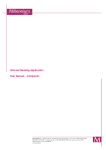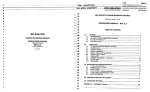Download 2013-08-29 retail-user-manual-en-v12
Transcript
Internet Banking for Retail Clients User Manual BANCA MILLENNIUM S.A.. – Piata Presei Libere, Nr. 3-5, Cladirea City Gate, Turnul Sudic, parter, et. 13-17, Sector 1, 013702, Bucuresti, Romania, J40/3002/2007; CUI 21087140; Nr. in Registrul Instituţiilor de Credit: RB-PJR-40057/03.09.2007; Numar procesare date personale 6380; Capital social (subscris si varsat) 303.195.000 RON www.millenniumbank.ro Internet Banking | User Manual – Retail Customers Table of contents 1. General information ........................................................................................................ 5 1.1. Hardware and Software requirements ............................................................................. 5 1.2. Security .................................................................................................................. 5 1.3. Security measures ..................................................................................................... 5 1.4. How to protect your computer during the use of Internet Banking?.......................................... 5 1.5 Glossary................................................................................................................... 6 2. The access to Internet Banking from Millennium Bank ............................................................. 7 2.1. Getting started with Internet Banking ............................................................................. 7 2.2. First Login ............................................................................................................... 7 2.3. Main Page................................................................................................................ 8 2.4. Actions after the first login .......................................................................................... 9 2.4.1. Changing your screen settings ................................................................................ 9 2.4.2. Changing your personal data ................................................................................. 10 2.4.3. Changing your security settings ............................................................................. 10 2.4.4. Changing your password....................................................................................... 11 3. Application menus .........................................................................................................12 3.1 Vertical Menu ........................................................................................................... 12 3.2. Horizontal Menu ....................................................................................................... 12 4. Vertical Menu ...............................................................................................................13 4.1. My Finances ............................................................................................................ 13 4.2. Statements ............................................................................................................. 13 4.2.1. Online Statements ............................................................................................. 13 4.2.2. List of Transactions ............................................................................................ 13 4.2.3. Credit Card Statements ....................................................................................... 14 4.3. Exchange Rates ........................................................................................................ 14 5. Horizontal Menu ............................................................................................................15 5.1. Home .................................................................................................................... 15 5.2. Accounts ................................................................................................................ 15 5.2.1. Accounts List .................................................................................................... 15 5.2.2. Account Details ................................................................................................. 15 5.2.3. Open Savings Account.......................................................................................... 16 5.3. Payments ............................................................................................................... 17 5.3.1. Upcoming Payments............................................................................................ 17 5.3.2. Transfers Between my Accounts ............................................................................ 18 5.3.3. Local Currency Payments ..................................................................................... 18 5.3.4. Foreign Currency Payments .................................................................................. 19 5.3.5. Treasury Payments ............................................................................................. 20 5.3.6 Pending Transactions ........................................................................................... 21 5.3.7. Standing Orders................................................................................................. 22 5.3.7.1. New Standing Order ......................................................................................... 22 5.3.7.2. Standing Orders List......................................................................................... 22 5.3.7.3. Standing Order Details ...................................................................................... 22 5.3.8. Beneficiaries .................................................................................................... 22 5.3.8.1. New Beneficiary .............................................................................................. 22 5.3.8.2. Beneficiaries List............................................................................................. 23 5.3.8.3. Beneficiary details........................................................................................... 24 5.3.9. Utility Payments ................................................................................................ 24 5.4. Cards .................................................................................................................... 26 5.4.1. Cards list ......................................................................................................... 26 5.4.2. Card Details ..................................................................................................... 26 5.4.3. Activation ........................................................................................................ 27 5.4.4. Change PIN....................................................................................................... 27 5.4.5. Change the ATM and POS daily transaction limits for cards ........................................... 28 Pagina 2 BANCA MILLENNIUM S.A.. – Piata Presei Libere, Nr. 3-5, Cladirea City Gate, Turnul Sudic, parter, et. 13-17, Sector 1, 013702, Bucuresti, Romania, J40/3002/2007; CUI 21087140; Nr. in Registrul Instituţiilor de Credit: RB-PJR-40057/03.09.2007; Numar procesare date personale 6380; Capital social (subscris si varsat) 303.195.000 RON www.millenniumbank.ro Internet Banking | User Manual – Retail Customers 5.4.6. Early Repayment ............................................................................................... 28 5.4.7. Cash Advance.................................................................................................... 30 5.5. Loans .................................................................................................................... 30 5.5.1. List ................................................................................................................ 30 5.5.2. Loan Details ..................................................................................................... 30 5.6. Term Deposits ......................................................................................................... 31 5.6.1. Term deposits list .............................................................................................. 31 5.6.2. Term deposit details........................................................................................... 31 5.6.3. Term Deposit Constitution ................................................................................... 32 5.6.3. Early redemption ............................................................................................... 33 5.7. Ending your Internet Banking session (logout) ................................................................... 33 6. Application Manual for Internet Banking on mobile devices .....................................................34 6.1. Registration process .................................................................................................. 34 6.2. Application functionalities .......................................................................................... 38 6.2.1. Accounts.......................................................................................................... 38 6.3. Payments ............................................................................................................... 39 6.3.1. Transfers ......................................................................................................... 39 6.3.1.1. To Millennium Bank accounts .............................................................................. 39 6.3.1.2. To other banks accounts .................................................................................... 42 6.4. Drafts.................................................................................................................... 44 6.5. Configuration .......................................................................................................... 45 6.5.1. Accounts.......................................................................................................... 45 6.5.2. Beneficiaries .................................................................................................... 46 6.5.3. Change PIN....................................................................................................... 47 6.5.4. Clear history .................................................................................................... 47 6.6. Contact ................................................................................................................. 48 7. FAQs...........................................................................................................................50 7.1. The phone number recorded by the bank is not the crrect one or you didn’t provide a mobile phone number to the Millennium Bank.......................................................................................... 50 7.2. What do I have to do if I don’t receive the SMS authorization code?........................................ 50 7.3. What do I have to do if I mistyped the transaction authorization code?.................................... 50 7.4. For how long is the authorization code valid? ................................................................... 50 7.5. Can I use the same code for multiple transactions? ............................................................ 50 7.6. Can I still receive SMS authorization codes on my mobile phone even if I’m travelling abroad? ....... 50 7.7. Can I receive SMS authorization codes on my mobile phone even if I am using an international mobile phone number? .............................................................................................................. 50 7.8. What do I have to do if my phone has reached the maximum message storage limit (Inbox / Curier Intrări)? ....................................................................................................................... 50 7.9. What do I have to do if my mobile phone’s GSM coverage is poor and I am waiting for my SMS authorization code? ........................................................................................................ 51 7.10. What do I have to do if I have set the wrong SMS service center in my mobile phone and I am waiting for my SMS authorization code? ................................................................................ 51 7.11. What do I have to do if my phone is not working properly and/or fails to validate my SIM card and I am waiting for my SMS authorization code? ........................................................................... 51 7.12. The idle time has been reached and I didn’t receive my SMS with the authorization code. Was the transaction performed? .................................................................................................... 51 7.13. What do I have to do if I forgot/blocked my PIN? ............................................................. 51 7.14. What do I have to do if I block my Mobile Password? ......................................................... 51 7.15. Can I use this application on another mobile device?......................................................... 52 7.16. What can I do if I delete the application from my mobile phone by mistake? ........................... 52 Pagina 3 BANCA MILLENNIUM S.A.. – Piata Presei Libere, Nr. 3-5, Cladirea City Gate, Turnul Sudic, parter, et. 13-17, Sector 1, 013702, Bucuresti, Romania, J40/3002/2007; CUI 21087140; Nr. in Registrul Instituţiilor de Credit: RB-PJR-40057/03.09.2007; Numar procesare date personale 6380; Capital social (subscris si varsat) 303.195.000 RON www.millenniumbank.ro Internet Banking | User Manual – Retail Customers Dear Client, Thank you for joining the users of the Internet Banking System! Internet Banking was developed for your convenience and effective personal financial management. Its convenience permits quick and safe transfers, checking the balances of your personal accounts as well as monitoring the details for every transaction. Additionally, in order to make system operations easier, we have prepared the User Manual. Internet Banking gives you access to services and information tailored to your accounts’ management requirements. We are confident that working with the Internet Banking service will give you great satisfaction and will streamline your personal financial management. We wish you many successful transactions! Pagina 4 BANCA MILLENNIUM S.A.. – Piata Presei Libere, Nr. 3-5, Cladirea City Gate, Turnul Sudic, parter, et. 13-17, Sector 1, 013702, Bucuresti, Romania, J40/3002/2007; CUI 21087140; Nr. in Registrul Instituţiilor de Credit: RB-PJR-40057/03.09.2007; Numar procesare date personale 6380; Capital social (subscris si varsat) 303.195.000 RON www.millenniumbank.ro Internet Banking | User Manual – Retail Customers 1. General information The Internet Banking service has been developed for execution of domestic and international financial transactions and for full cash management. The system allows the client to perform transfers between accounts, manage current accounts, term deposits, and loans, as well as the request documentation and cards. Internet Banking also enables the monitoring of transactions and of their authorization by individual users, starting from the moment of their generation within the system until execution. The Internet Banking application features: 24/7 availability of services; mobility – access to accounts in Bank Millennium from any computer meeting minimum hardware and software requirements; no need to install additional software in your computer; no cost of additional licenses; Romanian and English language versions. 1.1. Hardware and Software requirements In order to work properly with the Internet Banking Service you need a PC with Internet access and a web browser. The Internet Banking application can be accessed using any of the following browsers: Google Chrome (version 16 or greater), Mozilla Firefox (version 10 or greater), Internet Explorer (version 7 or greater), Opera (version 11 or greater) and Safari (version 5.2 or greater). In order to perform transactions through Internet Banking you need a working mobile phone and you must be in an area with good GSM signal. The mobile phone number must be registered in Millennium Bank’s database. 1.2. Security The Internet Banking Service has the following security features: SSL secure communication protocol, providing 128-bit data encryption; User logging with the Client Code; Personal access Password SMS Transaction authorization code or Password2 (depending on the authorization methos you use) 1.3. Security measures 1. The Internet Banking application will never ask you, by e-mail, identification elements such as: account number, CIF, Internet Banking user name, password, SMS. 2. The Millennium Bank employees will never ask you to disclose your password. 3. Millennium Bank will never send you e-mails or messages asking you to access URL addresses or links for connecting to Internet Banking. 1.4. How to protect your computer during the use of Internet Banking? I.Online security in general For an optimum security of your transactions, Internet Banking uses a SSL secure communication protocol, providing 128-bit data encryption. When you connect to Internet Banking is very important to: 1. Type directly from the keyboard the URL address: www.millenniumbank.ro to connect. 2. The Bank is not responseble in case the Internet Banking application is used from public places. 3. Do NOT save the password or other information regarding the Internet Banking service in the computer’s memory. Pagina 5 BANCA MILLENNIUM S.A.. – Piata Presei Libere, Nr. 3-5, Cladirea City Gate, Turnul Sudic, parter, et. 13-17, Sector 1, 013702, Bucuresti, Romania, J40/3002/2007; CUI 21087140; Nr. in Registrul Instituţiilor de Credit: RB-PJR-40057/03.09.2007; Numar procesare date personale 6380; Capital social (subscris si varsat) 303.195.000 RON www.millenniumbank.ro Internet Banking | User Manual – Retail Customers 4. Do NOT reveal to anybody your password and information regarding the security of your accounts; the bank will never contact you to ask for this information; if you are contacted by e-mail or by phone regarding this information, do not reveal them to anybody! 5. Change IMMEDITLY the password if you suspect that someone else knows it; 6. Don’t use often computers from public places such as Internet café because they don’t offer sufficient security; 7. Do not set or change the password from a public computer; 8. Do not leave the computer unguarded and connected to the Internet Banking page if you are using a public computer; 9. Check regularly your accounts! 10. If you want to perform transactions, make sure that the phone number is registered in the bank’s database and that you phone is working properly (the battery is charged and you get good GSM coverage)! II. Protect your computer! 1. Use a firewall! 2. Use an anti-virus! 3. Block the “spy” programs ! 1.5 Glossary Term Definition General Conditions The Internet Banking Contract signed between the Bank and the Customer Customer Millennium Bank Customer, user of the Internet Banking Service Client Code A sequence of 8 digits used in the login process Password 1 Password used together with the Client Code to acces the system. On your first login you must change your password. The new password must contain only digits (8 digit string). After authentication you can perform the following transactions: • View balances of bank accounts; • View spending limits on credit card accounts; • View credit and debit balances; • Order transfers between client accounts within the Bank The method used to send to the customer the Authoriyation Code that must be used for the authoriyation of specific transactions. SMS Authorization Code (sent by SMS) Pagina 6 A 7 digits transaction authorization code, received by SMS. The SMS Authorization Code is used for the following transactions: You may perform the following transactions using the SMS authorization code: Modify personal data; Define, edit and delete Standing Orders; Order payments to other customers of the Millennium Bank; Order domestic and foreign payments; Utilities payments; Change card PIN; Change Password; Change ATM/POS transaction limits. BANCA MILLENNIUM S.A.. – Piata Presei Libere, Nr. 3-5, Cladirea City Gate, Turnul Sudic, parter, et. 13-17, Sector 1, 013702, Bucuresti, Romania, J40/3002/2007; CUI 21087140; Nr. in Registrul Instituţiilor de Credit: RB-PJR-40057/03.09.2007; Numar procesare date personale 6380; Capital social (subscris si varsat) 303.195.000 RON www.millenniumbank.ro Internet Banking | User Manual – Retail Customers 2. The access to Internet Banking from Millennium Bank In order to get access to the Internet Banking service, please visit a Millennium Branch and sign an Internet Banking Contract (General Conditions). The access elements to the Internet Banking that you will receive are: Client Code and the secure envelope containing Password1. In order to authorize transactions and SMS containing an authorization code will be sent to your mobile phone. Therefore, you must have a mobile phone that is working properly and you must own a mobile phone (accepted format 07XX XXX XXX) registered to a national mobile network provider.You must make sure that your phone number is correctly registered to the bank’s database. 2.1. Getting started with Internet Banking This chapter describes your experience when using the Internet Banking Service for the first time and the actions we recommend you take to personalize your service. 2.2. First Login Type in your browser the address: http://www.millenniumbank.ro. After, type in the field Access accounts, the Client Code that was handed to you by the bank. Press the Individuals button. The next step that you need to make is to type the Password1 handed to you at the bank. The system will ask you to change it. Pagina 7 BANCA MILLENNIUM S.A.. – Piata Presei Libere, Nr. 3-5, Cladirea City Gate, Turnul Sudic, parter, et. 13-17, Sector 1, 013702, Bucuresti, Romania, J40/3002/2007; CUI 21087140; Nr. in Registrul Instituţiilor de Credit: RB-PJR-40057/03.09.2007; Numar procesare date personale 6380; Capital social (subscris si varsat) 303.195.000 RON www.millenniumbank.ro Internet Banking | User Manual – Retail Customers NOTE For security reasons the application will ask you, for every authentication, to choose two random characters from the Personal Numeric Code (CNP). Press the Login button. Now your password is changed. WARNING! Password1 must be changed into a format accepted by the Bank – a string of 8 digits! 2.3. Main Page After login to the Internet Banking System you can view the main page (Home). A welcome message with your name appears on the top left corner of the screen. Pagina 8 BANCA MILLENNIUM S.A.. – Piata Presei Libere, Nr. 3-5, Cladirea City Gate, Turnul Sudic, parter, et. 13-17, Sector 1, 013702, Bucuresti, Romania, J40/3002/2007; CUI 21087140; Nr. in Registrul Instituţiilor de Credit: RB-PJR-40057/03.09.2007; Numar procesare date personale 6380; Capital social (subscris si varsat) 303.195.000 RON www.millenniumbank.ro Internet Banking | User Manual – Retail Customers The following options are displayed on the Start page: Current Accounts list; Term Deposits list (if applicable) You can obtain statements and transactions list; You can view exchange rates; Details about the User. In the User Profile option you have the possibility to change Password1, idle time, password reminder frequency and view settings. 2.4. Actions after the first login After the first authentication to the Internet Banking system you can set up the groups of accounts that you wish to view (Accounts, Term Deposits, Cards and Loans). The information regarding the before mentioned categories is presented as a Total Balance for the category. The Total Balance is displayed in RON, as a rough conversion made by the bank, even if you have accounts in other currencies. The currency in which you want these groups of accounts to be displayed can be modified using the option Display Settings. You can also view your personal information and set your own security settings. 2.4.1. Changing your screen settings This page allows you to personalize your home page (the first screen that appears after logging in, also accessible by clicking the Home option). Click on Display Settings within the User Profile section and the following page will open: You can change the number of displayed subjects of messages received from the Bank and settings of the transactions list on the account: 25, 50 or 100. Pagina 9 BANCA MILLENNIUM S.A.. – Piata Presei Libere, Nr. 3-5, Cladirea City Gate, Turnul Sudic, parter, et. 13-17, Sector 1, 013702, Bucuresti, Romania, J40/3002/2007; CUI 21087140; Nr. in Registrul Instituţiilor de Credit: RB-PJR-40057/03.09.2007; Numar procesare date personale 6380; Capital social (subscris si varsat) 303.195.000 RON www.millenniumbank.ro Internet Banking | User Manual – Retail Customers 2.4.2. Changing your personal data Choose the Personal Information option within the User Profile section. This page allows you to define the following values: E-mail; Telephone; Mobile Phone; Preferred mean of contact. NOTE For security reasons, the change of the mobile phone number must be performed only by going to the nearest Millennium Bank branch and filling in a personal data change form. The changes will be performed within maximum 24 hours from filling. 2.4.3. Changing your security settings Click User Profile > Security Settings option to open the page. This page allows you to define the following values: Idle time limit; Password reminder frequency. Pagina 10 BANCA MILLENNIUM S.A.. – Piata Presei Libere, Nr. 3-5, Cladirea City Gate, Turnul Sudic, parter, et. 13-17, Sector 1, 013702, Bucuresti, Romania, J40/3002/2007; CUI 21087140; Nr. in Registrul Instituţiilor de Credit: RB-PJR-40057/03.09.2007; Numar procesare date personale 6380; Capital social (subscris si varsat) 303.195.000 RON www.millenniumbank.ro Internet Banking | User Manual – Retail Customers Click the Edit button to open the following page and edit values: For security reasons, the system automatic logs you out after a period of inactivity (being idle). You can change this period (idle time) by choosing a value between 3 and 15 minutes. For security reasons, the system reminds you periodically to change your passwords. You can change this period by choosing a value between 7 and 60 days. The above option allows you to change only the frequency of password change reminders. For a maximum security of your activity in the Internet Banking we recommend that you change your password with a well defined frequency of time. 2.4.4. Changing your password Click User Profile > Password Manager option to open the page. This page allows you to change your password of access to the system (Password1). To change a password: Type the current password; Type the new password; Type the new password again for confirmation; Click the Save button Pagina 11 BANCA MILLENNIUM S.A.. – Piata Presei Libere, Nr. 3-5, Cladirea City Gate, Turnul Sudic, parter, et. 13-17, Sector 1, 013702, Bucuresti, Romania, J40/3002/2007; CUI 21087140; Nr. in Registrul Instituţiilor de Credit: RB-PJR-40057/03.09.2007; Numar procesare date personale 6380; Capital social (subscris si varsat) 303.195.000 RON www.millenniumbank.ro Internet Banking | User Manual – Retail Customers 3. Application menus Navigation is provided through two menus, the vertical menu and the horizontal menu: 3.1 Vertical Menu The following options are available in the vertical menu: My Finances – contains centralized, summarized information about all your assets; Statements – list of available account statements and transaction lists that you can download; Exchange Rates – contains information about foreign currency exchange rates; User Profile – allows changing of the display settings, personal data, security settings and passwords; 3.2. Horizontal Menu The following options are available in the horizontal menu: Home – opens the main page; Accounts – contains information about your accounts including the following fields: user name, account number, current balance, blocked funds and details; Payments – menu that contains: Upcoming Payments - contains information about: Standing Orders, the credit card rates for unused amounts and credit rates details; Transfers between My Accounts – allows you to transfer funds to your Millennium Bank accounts including the exchange option as well; Local Currency Payments – domestic payments; Foreign Currency Payments – foreign payments; Tresury Payments – payments to accounts opened at the State Treasury; Pending Transactions – offers information about pending transactions – payments registered with future value date; Standing Orders – allows transfers to Beneficiaries with specific frequency, on specific dates and in specified amounts; Beneficiaries - allows you to define parties to whose accounts you make transfers regularly; Utility payments - allows you to make utility payments (for instance ROMTELECOM bills); Term deposits – contains a list of all time deposits with their descriptions, account numbers, maturity dates, balances and details. With this option you can also make new term deposits; Cards – contains information about credit and debit cards and their balances; you may also view only the transactions related to the cards, such as Cash Advance and Early Repayment; Loans – contains information about loans; Info and Manuals – contains information about the bank’s products and services (including special offers) as well as the Internet Banking application manual; Logout – ends the Internet Banking session. We recomend that each time you finish working with the system to press the Logout button. Pagina 12 BANCA MILLENNIUM S.A.. – Piata Presei Libere, Nr. 3-5, Cladirea City Gate, Turnul Sudic, parter, et. 13-17, Sector 1, 013702, Bucuresti, Romania, J40/3002/2007; CUI 21087140; Nr. in Registrul Instituţiilor de Credit: RB-PJR-40057/03.09.2007; Numar procesare date personale 6380; Capital social (subscris si varsat) 303.195.000 RON www.millenniumbank.ro Internet Banking | User Manual – Retail Customers 4. Vertical Menu 4.1. My Finances This page contains information such as current accounts, term deposits and loan accounts. Click the My Finances option to open the page. To change the currency, click the Currency option (the function is available for information purposes only). 4.2. Statements This page allows you to download account statements, transaction lists or credit cards statements. 4.2.1. Online Statements Click on the Statements > Online Statements option to open the page. This page allows you to download online statements for your accounts. 4.2.2. List of Transactions Click on the Statements > List of transactions option to open the page. Pagina 13 BANCA MILLENNIUM S.A.. – Piata Presei Libere, Nr. 3-5, Cladirea City Gate, Turnul Sudic, parter, et. 13-17, Sector 1, 013702, Bucuresti, Romania, J40/3002/2007; CUI 21087140; Nr. in Registrul Instituţiilor de Credit: RB-PJR-40057/03.09.2007; Numar procesare date personale 6380; Capital social (subscris si varsat) 303.195.000 RON www.millenniumbank.ro Internet Banking | User Manual – Retail Customers To choose the document format (default is PDF), select a value from the drop down menu. There are four available types of documents: PDF; XLS; HTML; CSV. To choose the time period, select a value from the drop-down list. There are six options: Custom; Last day; Last 3 days; Last week; Last two weeks; Last month. Finally, to download the document, click the Download button. 4.2.3. Credit Card Statements Click on the Statements > Credit Card Statements option to open the page. From here you can download the statements that are available for your current credit cards. 4.3. Exchange Rates This page contains information about the current exchange rates of a number of countries. Displayed information includes: country names, currency codes, currency names, and buy and sell prices. Pagina 14 BANCA MILLENNIUM S.A.. – Piata Presei Libere, Nr. 3-5, Cladirea City Gate, Turnul Sudic, parter, et. 13-17, Sector 1, 013702, Bucuresti, Romania, J40/3002/2007; CUI 21087140; Nr. in Registrul Instituţiilor de Credit: RB-PJR-40057/03.09.2007; Numar procesare date personale 6380; Capital social (subscris si varsat) 303.195.000 RON www.millenniumbank.ro Internet Banking | User Manual – Retail Customers 5. Horizontal Menu 5.1. Home The option allows you to access the home page of the application. 5.2. Accounts The Accounts section includes the following: Accounts List and Account Details. 5.2.1. Accounts List This page contains information about your accounts: user name, account number, current balance, available funds and blocked funds. 5.2.2. Account Details This page contains detailed information about your accounts and a list of transactions for each account. Each transaction is displayed with date, description, amount and balance. You can also filter the displayed transactions. To display detailed information for another account, select the desired account from the Account Number drop down menu. To filter transactions by date and amount click on the Show Filters link, fill in the desired fields and click the Filter button. Pagina 15 BANCA MILLENNIUM S.A.. – Piata Presei Libere, Nr. 3-5, Cladirea City Gate, Turnul Sudic, parter, et. 13-17, Sector 1, 013702, Bucuresti, Romania, J40/3002/2007; CUI 21087140; Nr. in Registrul Instituţiilor de Credit: RB-PJR-40057/03.09.2007; Numar procesare date personale 6380; Capital social (subscris si varsat) 303.195.000 RON www.millenniumbank.ro Internet Banking | User Manual – Retail Customers To download the transaction confirmation (in either English or Romanian), click the appropriate button (either Download Confirmation EN or Download Confirmation RO). 5.2.3. Open Savings Account Using open account option you have the possibility to open a Saving Account in RON or EUR currency. Select from the Product list the type of the account you choose to open and then click on the Open Account button. Pagina 16 BANCA MILLENNIUM S.A.. – Piata Presei Libere, Nr. 3-5, Cladirea City Gate, Turnul Sudic, parter, et. 13-17, Sector 1, 013702, Bucuresti, Romania, J40/3002/2007; CUI 21087140; Nr. in Registrul Instituţiilor de Credit: RB-PJR-40057/03.09.2007; Numar procesare date personale 6380; Capital social (subscris si varsat) 303.195.000 RON www.millenniumbank.ro Internet Banking | User Manual – Retail Customers Finalize the account opening operation by typing the authorization code you received by SMS, from the bank, on your mobile phone. Press Submit button. 5.3. Payments 5.3.1. Upcoming Payments This page contains information about your upcoming payments. Displayed information includes: date, debit account, type, description and value. To display payment details for a custom period of time on the Upcoming Payments page, click the Show Filters link, select the number of months from the drop down menu, and click the Filter button. Pagina 17 BANCA MILLENNIUM S.A.. – Piata Presei Libere, Nr. 3-5, Cladirea City Gate, Turnul Sudic, parter, et. 13-17, Sector 1, 013702, Bucuresti, Romania, J40/3002/2007; CUI 21087140; Nr. in Registrul Instituţiilor de Credit: RB-PJR-40057/03.09.2007; Numar procesare date personale 6380; Capital social (subscris si varsat) 303.195.000 RON www.millenniumbank.ro Internet Banking | User Manual – Retail Customers 5.3.2. Transfers Between my Accounts This page allows you to transfer funds to your Millennium Bank accounts including the exchange service. Click the Transfers Between my Accounts option to open the page. To proceed with the transfer you must select the following: • select the source account; • select the destination account; • type the beneficiary’s details • enter a description in the Description field; • enter the amount; • slect the execution date and click the Accept button. In the next screen you will check the entered data. If the details are correct you can process the transfer. 5.3.3. Local Currency Payments This page allows you to transfers funds to domestic bank accounts. To proceed with the domestic payment: • select the origin account; • select the destination account by using the appropriate option; • enter the beneficiary’s data in the appropriate fields or choose him from the list; • enter a description of the payment in the Payment Details field; • enter the amount; • choose the type of payment - Normal or Urgent; • select the execution date of the payment and click the Accept button. In the next screen you can check the validity of the data entered. If they are valid you may process the payment. Pagina 18 BANCA MILLENNIUM S.A.. – Piata Presei Libere, Nr. 3-5, Cladirea City Gate, Turnul Sudic, parter, et. 13-17, Sector 1, 013702, Bucuresti, Romania, J40/3002/2007; CUI 21087140; Nr. in Registrul Instituţiilor de Credit: RB-PJR-40057/03.09.2007; Numar procesare date personale 6380; Capital social (subscris si varsat) 303.195.000 RON www.millenniumbank.ro Internet Banking | User Manual – Retail Customers Finalize the payment by typing the authorization code you received by SMS, from the bank, on your mobile phone. The SMS will be sent to your mobile phone as soon as the transaction is ordered. If you didn’t receive the SMS within a few moments from the time you pressed the Accept button, please follow the steps from page 49. 5.3.4. Foreign Currency Payments This option allows you to make foreign currency payments. To proceed with the payment: select the desired account for the operation in the From account drop down menu; enter the beneficiary’s data; enter beneficiary’s bank data; enter the amount and the currency; select the type of comissions; select the type of payment – Normal or Urgent; accept the Bank’s conditions by marking the corresponding checkbox; To send the payment request, click the Accept button. In the next screen you can check the validity of the data entered. If they are valid you may process the payment. Pagina 19 BANCA MILLENNIUM S.A.. – Piata Presei Libere, Nr. 3-5, Cladirea City Gate, Turnul Sudic, parter, et. 13-17, Sector 1, 013702, Bucuresti, Romania, J40/3002/2007; CUI 21087140; Nr. in Registrul Instituţiilor de Credit: RB-PJR-40057/03.09.2007; Numar procesare date personale 6380; Capital social (subscris si varsat) 303.195.000 RON www.millenniumbank.ro Internet Banking | User Manual – Retail Customers Finalize the payment by typing the authorization code you received by SMS, from the bank, on your mobile phone. The SMS will be sent to your mobile phone as soon as the transaction is ordered. If you didn’t receive the SMS within a few moments from the time you pressed the Accept button, please follow the steps from page 49. 5.3.5. Treasury Payments This option allows you to make tax transfers. In order to proceed with the payment: • select the desired account for the operation in the From account drop down menu; • enter the beneficiary’s data; • enter a number for this payment – required field; • enter the amount and select the type of payment; • select the date of execution. To send the payment request, click the Accept button. In the next screen you can check the validity of the data entered. If they are valid you may process the payment. Pagina 20 BANCA MILLENNIUM S.A.. – Piata Presei Libere, Nr. 3-5, Cladirea City Gate, Turnul Sudic, parter, et. 13-17, Sector 1, 013702, Bucuresti, Romania, J40/3002/2007; CUI 21087140; Nr. in Registrul Instituţiilor de Credit: RB-PJR-40057/03.09.2007; Numar procesare date personale 6380; Capital social (subscris si varsat) 303.195.000 RON www.millenniumbank.ro Internet Banking | User Manual – Retail Customers Finalize the payment by typing the authorization code you received by SMS, from the bank, on your mobile phone. The SMS will be sent to your mobile phone as soon as the transaction is ordered. If you didn’t receive the SMS within a few moments from the time you pressed the Accept button, please follow the steps from page 49. 5.3.6 Pending Transactions In the Pending Transactions menu you can view information about transactions registered with future value date. Pagina 21 BANCA MILLENNIUM S.A.. – Piata Presei Libere, Nr. 3-5, Cladirea City Gate, Turnul Sudic, parter, et. 13-17, Sector 1, 013702, Bucuresti, Romania, J40/3002/2007; CUI 21087140; Nr. in Registrul Instituţiilor de Credit: RB-PJR-40057/03.09.2007; Numar procesare date personale 6380; Capital social (subscris si varsat) 303.195.000 RON www.millenniumbank.ro Internet Banking | User Manual – Retail Customers 5.3.7. Standing Orders 5.3.7.1. New Standing Order Click the Standing Orders > New Standing Order to open the page and create standing orders. To proceed with the standing order: select the destination account by using the appropriate option: Destination account number in Millennium Bank starting with - enter the last four digits of the destination account. This option is available only for Millennium Bank accounts; Full destination account number in Millennium Bank or in other bank – enter the full destination account number. This option is available for accounts in all banks; enter the beneficiary’s data in the appropriate fields; define the standing order’s period of execution; define a name for the order. Click the Submit button to confirm the standing order. If the entered account number is invalid, you will receive an error message. Finalize the payment by typing the authorization code you received by SMS, from the bank, on your mobile phone. The SMS will be sent to your mobile phone as soon as the transaction is ordered. If you didn’t receive the SMS within a few moments from the time you pressed the Accept button, please follow the steps from page 49. 5.3.7.2. Standing Orders List This page contains brief information about your standing orders. Displayed information includes: standing order, beneficiary, next payment date, end payment date and amount. 5.3.7.3. Standing Order Details This page contains detailed information about standing orders. To view a specific standing order, select the desired value from the Transfer drop down menu. 5.3.8. Beneficiaries 5.3.8.1. New Beneficiary To add a new beneficiary, go to Beneficiaries > New Beneficiary. You can define domestic beneficiaries, foreign beneficiaries and treasury beneficiaries. Select the beneficiary type, fill the beneficiary alias and full name, the destination account and transfer description. Press the Accept button to save the beneficiary. Pagina 22 BANCA MILLENNIUM S.A.. – Piata Presei Libere, Nr. 3-5, Cladirea City Gate, Turnul Sudic, parter, et. 13-17, Sector 1, 013702, Bucuresti, Romania, J40/3002/2007; CUI 21087140; Nr. in Registrul Instituţiilor de Credit: RB-PJR-40057/03.09.2007; Numar procesare date personale 6380; Capital social (subscris si varsat) 303.195.000 RON www.millenniumbank.ro Internet Banking | User Manual – Retail Customers NOTE The Alias is the short name for the beneficiary. When you are performing a transaction, the alias is displayed in the list of predefined beneficiaries. 5.3.8.2. Beneficiaries List The Beneficiaries List displays information about all existing beneficiaries (alias, full name of the beneficiary and address). You can execute other operations like removing and adding new beneficiaries. Pagina 23 BANCA MILLENNIUM S.A.. – Piata Presei Libere, Nr. 3-5, Cladirea City Gate, Turnul Sudic, parter, et. 13-17, Sector 1, 013702, Bucuresti, Romania, J40/3002/2007; CUI 21087140; Nr. in Registrul Instituţiilor de Credit: RB-PJR-40057/03.09.2007; Numar procesare date personale 6380; Capital social (subscris si varsat) 303.195.000 RON www.millenniumbank.ro Internet Banking | User Manual – Retail Customers 5.3.8.3. Beneficiary details The Beneficiary details option gives you all information about the beneficiary. After slecting a beneficiary from the drop-down list you can remove or edit beneficiary information. Click on Edit to edit the beneficiary details or click on the Remove button to delete the beneficiary. 5.3.9. Utility Payments In order to make a utility payment you must click on the Utility Payments menu option. For a utility payment you must fill in the following details: ▪ select the account from which the transfer will be made; ▪ select the utility payment beneficiary from the predefined list ▪ fill the payment details where and as requested. For instance, for the Romtelecom bills you need to fill in are the following: ▪ invoice code; ▪ telephone number / account; ▪ amount; ▪ execution date (see the image below). Pagina 24 BANCA MILLENNIUM S.A.. – Piata Presei Libere, Nr. 3-5, Cladirea City Gate, Turnul Sudic, parter, et. 13-17, Sector 1, 013702, Bucuresti, Romania, J40/3002/2007; CUI 21087140; Nr. in Registrul Instituţiilor de Credit: RB-PJR-40057/03.09.2007; Numar procesare date personale 6380; Capital social (subscris si varsat) 303.195.000 RON www.millenniumbank.ro Internet Banking | User Manual – Retail Customers You will then be transfered to the payment details checking page. If the details are correct you may order the payment. Finalize the payment by typing the authorization code you received by SMS, from the bank, on your mobile phone. The SMS will be sent to your mobile phone as soon as the transaction is ordered. If you didn’t receive the SMS within a few moments from the time you pressed the Accept button, please follow the steps from page 49. Pagina 25 BANCA MILLENNIUM S.A.. – Piata Presei Libere, Nr. 3-5, Cladirea City Gate, Turnul Sudic, parter, et. 13-17, Sector 1, 013702, Bucuresti, Romania, J40/3002/2007; CUI 21087140; Nr. in Registrul Instituţiilor de Credit: RB-PJR-40057/03.09.2007; Numar procesare date personale 6380; Capital social (subscris si varsat) 303.195.000 RON www.millenniumbank.ro Internet Banking | User Manual – Retail Customers 5.4. Cards In the Cards section you can view the list of your cards, details about cards, you can activate and change pins for your cards. 5.4.1. Cards list This page contains brief information about your credit cards. Displayed information includes: card name/type, card number/embossed name, used credit of the main card, and available credit of the main card. Click the Cards > Cards list option to open the page: 5.4.2. Card Details This page allows you to perform the following: change your card limits, change your PIN, and contains detailed information about your credit cards and credit cards history. Click the Cards > Card Details option to open the page: Pagina 26 BANCA MILLENNIUM S.A.. – Piata Presei Libere, Nr. 3-5, Cladirea City Gate, Turnul Sudic, parter, et. 13-17, Sector 1, 013702, Bucuresti, Romania, J40/3002/2007; CUI 21087140; Nr. in Registrul Instituţiilor de Credit: RB-PJR-40057/03.09.2007; Numar procesare date personale 6380; Capital social (subscris si varsat) 303.195.000 RON www.millenniumbank.ro Internet Banking | User Manual – Retail Customers 5.4.3. Activation This page allows you to activate your inactive cards. Click the Cards > Activation option to open the page. To activate a card, click the Activate button. Your card is now active. 5.4.4. Change PIN This page allows you to change your PIN. Click the Cards > Change PIN option to open the page: To change the PIN for a desired card select the value from the Card drop down menu, Enter PIN by selecting the digit for each of the four positions of your new PIN and Re-enter PIN. Press the Save button for confirmation. Finalize the payment by typing the authorization code you received by SMS, from the bank, on your mobile phone. The SMS will be sent to your mobile phone as soon as the transaction is ordered. If you didn’t receive the SMS within a few moments from the time you pressed the Accept button, please follow the steps from page 49. Pagina 27 BANCA MILLENNIUM S.A.. – Piata Presei Libere, Nr. 3-5, Cladirea City Gate, Turnul Sudic, parter, et. 13-17, Sector 1, 013702, Bucuresti, Romania, J40/3002/2007; CUI 21087140; Nr. in Registrul Instituţiilor de Credit: RB-PJR-40057/03.09.2007; Numar procesare date personale 6380; Capital social (subscris si varsat) 303.195.000 RON www.millenniumbank.ro Internet Banking | User Manual – Retail Customers 5.4.5. Change the ATM and POS daily transaction limits for cards The Change Limits option allows you to change the daily transaction limits for ATM and POS. In order to change the daily transaction limits for ATM and POS, please select the desired limits from the list. After selecting the limits, press the Save button. The next page will contain confirmation details. Finalize the payment by typing the authorization code you received by SMS, from the bank, on your mobile phone. The SMS will be sent to your mobile phone as soon as the transaction is ordered. If you didn’t receive the SMS within a few moments from the time you pressed the Accept button, please follow the steps from page 49. 5.4.6. Early Repayment This option allows you to make early repayments from your current account to your credit card account in order to return the previously withdrawn amounts. Pagina 28 BANCA MILLENNIUM S.A.. – Piata Presei Libere, Nr. 3-5, Cladirea City Gate, Turnul Sudic, parter, et. 13-17, Sector 1, 013702, Bucuresti, Romania, J40/3002/2007; CUI 21087140; Nr. in Registrul Instituţiilor de Credit: RB-PJR-40057/03.09.2007; Numar procesare date personale 6380; Capital social (subscris si varsat) 303.195.000 RON www.millenniumbank.ro Internet Banking | User Manual – Retail Customers In order to make an early repayment from your current account to the credit card account, click on the Early repayment button. Select the current account from which you make the transfer, fill in the desired amount and press the Accept button. The next page will contain confirmation details. If the details are ok, complete the transaction. This transaction does not require extra authorizations. Pagina 29 BANCA MILLENNIUM S.A.. – Piata Presei Libere, Nr. 3-5, Cladirea City Gate, Turnul Sudic, parter, et. 13-17, Sector 1, 013702, Bucuresti, Romania, J40/3002/2007; CUI 21087140; Nr. in Registrul Instituţiilor de Credit: RB-PJR-40057/03.09.2007; Numar procesare date personale 6380; Capital social (subscris si varsat) 303.195.000 RON www.millenniumbank.ro Internet Banking | User Manual – Retail Customers 5.4.7. Cash Advance This option allows the transfer of funds from the credit card account to your current account. In order to make a cash advance from your credit card account to the current account, click on the Cash advance button. Select the credit card from which you make the transfer, select the current account, fill in the desired amount and press the Transfer Accept button. The next page will contain confirmation details. If the details are ok, complete the transaction. This transaction does not require extra authorizations. 5.5. Loans 5.5.1. List This page contains brief information about your loan accounts. Click the Loan > List option to open the page. To change the currency in which your accounts are displayed, select the desired value in the Currency drop down menu located at the top of the screen. 5.5.2. Loan Details This page contains detailed information about loan accounts. Displayed information includes: product names, account currencies, current balances, initial balances and current interest rates. Click the Loan > Details option to open the page. Recent transactions history is displayed giving complete information about the transaction date, effective date, description, amount and balance. Pagina 30 BANCA MILLENNIUM S.A.. – Piata Presei Libere, Nr. 3-5, Cladirea City Gate, Turnul Sudic, parter, et. 13-17, Sector 1, 013702, Bucuresti, Romania, J40/3002/2007; CUI 21087140; Nr. in Registrul Instituţiilor de Credit: RB-PJR-40057/03.09.2007; Numar procesare date personale 6380; Capital social (subscris si varsat) 303.195.000 RON www.millenniumbank.ro Internet Banking | User Manual – Retail Customers 5.6. Term Deposits 5.6.1. Term deposits list Term deposits can be viewed by clicking on the Term deposits list option. Here you have the chance to view information about the description, account number date, maturity date and balance. 5.6.2. Term deposit details You can view the term deposit details by going to Term Deposits > Term deposit details. The page displays all relevant information about the term deposits: product name, support account, opening date, principal amount, maturity date, interest type and current balance. You can also get information about other term deposits using the selection box on top of the screen. Pagina 31 BANCA MILLENNIUM S.A.. – Piata Presei Libere, Nr. 3-5, Cladirea City Gate, Turnul Sudic, parter, et. 13-17, Sector 1, 013702, Bucuresti, Romania, J40/3002/2007; CUI 21087140; Nr. in Registrul Instituţiilor de Credit: RB-PJR-40057/03.09.2007; Numar procesare date personale 6380; Capital social (subscris si varsat) 303.195.000 RON www.millenniumbank.ro Internet Banking | User Manual – Retail Customers 5.6.3. Term Deposit Constitution Term deposits can be created by accessing the Term Deposits > Open Term Deposit menu option. In order to create a term deposit, select the source account and select a product from the product list (according to the period of time you want the deposit to be created for). Fill the deposit amount (the minimum amount is mentioned between paranthesis) and select the deposit details: capitalization and auto renewal. You can select interest capitalization only if you previously selected auto renewal. The page with the term deposit details will be displayed. Please check the details. If everything is correct, click on the Constitute button to create the deposit. This transaction does not require extra authorizations. Pagina 32 BANCA MILLENNIUM S.A.. – Piata Presei Libere, Nr. 3-5, Cladirea City Gate, Turnul Sudic, parter, et. 13-17, Sector 1, 013702, Bucuresti, Romania, J40/3002/2007; CUI 21087140; Nr. in Registrul Instituţiilor de Credit: RB-PJR-40057/03.09.2007; Numar procesare date personale 6380; Capital social (subscris si varsat) 303.195.000 RON www.millenniumbank.ro Internet Banking | User Manual – Retail Customers 5.6.3. Early redemption You may close a term deposit before its maturity date by clicking on the Term deposit details menu option. After the page is loaded click on the Early redemption button. The button is available only for the deposits types for which the early redemption is allowed to be performed from the Internet Banking service. 5.7. Ending your Internet Banking session (logout) To stop working with the Internet Banking service, click the Logout button and, for added safety, after the next page is displayed, close the browser. Pagina 33 BANCA MILLENNIUM S.A.. – Piata Presei Libere, Nr. 3-5, Cladirea City Gate, Turnul Sudic, parter, et. 13-17, Sector 1, 013702, Bucuresti, Romania, J40/3002/2007; CUI 21087140; Nr. in Registrul Instituţiilor de Credit: RB-PJR-40057/03.09.2007; Numar procesare date personale 6380; Capital social (subscris si varsat) 303.195.000 RON www.millenniumbank.ro Internet Banking | User Manual – Retail Customers 6. Application Manual for Internet Banking on mobile devices 6.1. Registration process The Internet Banking application can be accessed on mobile devices using an optimized application for mobile devices that use iOS and Android operating system. In order to register the mobile application you need to: download the MillenniumRO application for mobile smart devices from the app store (Apple Store or Android Market) have access to Millennium Bank’s Internet Banking and Call Center service define a Mobile Password in the Internet Banking application available on Millennium Bank website(print screens) Defining the Mobile Password in the Internet Banking application You must log in to the Internet Banking application and access the Start > User Profile > Administrate Mobile Password menu. Type the Mobile Password* the press SAVE. Press CONTINUE in the next page in order to go to the step where the SMS authorization code will be generated. You will receive the SMS authorization code on your mobile phone. Type the authorization code you received in order to confirm the change of the Mobile Password. In the next page you will see a Mobile Password update confirmation message. *Mobile Password has a length of 7 characters and must contain only digits. WARNING! After defining/updating your Mobile Password you must exit and then reload the mobile application from your smart device. Pagina 34 BANCA MILLENNIUM S.A.. – Piata Presei Libere, Nr. 3-5, Cladirea City Gate, Turnul Sudic, parter, et. 13-17, Sector 1, 013702, Bucuresti, Romania, J40/3002/2007; CUI 21087140; Nr. in Registrul Instituţiilor de Credit: RB-PJR-40057/03.09.2007; Numar procesare date personale 6380; Capital social (subscris si varsat) 303.195.000 RON www.millenniumbank.ro Internet Banking | User Manual – Retail Customers Pagina 35 BANCA MILLENNIUM S.A.. – Piata Presei Libere, Nr. 3-5, Cladirea City Gate, Turnul Sudic, parter, et. 13-17, Sector 1, 013702, Bucuresti, Romania, J40/3002/2007; CUI 21087140; Nr. in Registrul Instituţiilor de Credit: RB-PJR-40057/03.09.2007; Numar procesare date personale 6380; Capital social (subscris si varsat) 303.195.000 RON www.millenniumbank.ro Internet Banking | User Manual – Retail Customers Once you successfully complete this step, the operation can only be repeated after you contact the Bank. Define the application security code (PIN) (4 digits) and retype it. Enter the user identifier “User code” and then click “Request SMS”. Pagina 36 BANCA MILLENNIUM S.A.. – Piata Presei Libere, Nr. 3-5, Cladirea City Gate, Turnul Sudic, parter, et. 13-17, Sector 1, 013702, Bucuresti, Romania, J40/3002/2007; CUI 21087140; Nr. in Registrul Instituţiilor de Credit: RB-PJR-40057/03.09.2007; Numar procesare date personale 6380; Capital social (subscris si varsat) 303.195.000 RON www.millenniumbank.ro Internet Banking | User Manual – Retail Customers Provide the requested positions of the Mobile Password. The Mobile Password has 7 digits. Enter the SMS code and the click “Confirm”. Pagina 37 BANCA MILLENNIUM S.A.. – Piata Presei Libere, Nr. 3-5, Cladirea City Gate, Turnul Sudic, parter, et. 13-17, Sector 1, 013702, Bucuresti, Romania, J40/3002/2007; CUI 21087140; Nr. in Registrul Instituţiilor de Credit: RB-PJR-40057/03.09.2007; Numar procesare date personale 6380; Capital social (subscris si varsat) 303.195.000 RON www.millenniumbank.ro Internet Banking | User Manual – Retail Customers Provide the requested positions of the Mobile Password. The Mobile Password has 7 digits. Now the registration process is completed and you can start using the application. Note that on the next mobile application uses, only the PIN code will be requested. 6.2. Application functionalities 6.2.1. Accounts The first page of the application contains the list of all your active products. The current account details can be viewed by tapping on the account. If you want to send the IBAN details for your account or a transfer confirmation by e-mail or SMS tap on the arrow from the top-right corner of the page (for Apple devices) or tap the “menu” button on your phone (for devices using Android operating systems). Pagina 38 BANCA MILLENNIUM S.A.. – Piata Presei Libere, Nr. 3-5, Cladirea City Gate, Turnul Sudic, parter, et. 13-17, Sector 1, 013702, Bucuresti, Romania, J40/3002/2007; CUI 21087140; Nr. in Registrul Instituţiilor de Credit: RB-PJR-40057/03.09.2007; Numar procesare date personale 6380; Capital social (subscris si varsat) 303.195.000 RON www.millenniumbank.ro Internet Banking | User Manual – Retail Customers 6.3. Payments The Payments menu contains several options: • National transfers to Millennium Bank accounts • National transfers to other bank accounts Some of these options are described in the following pages. 6.3.1. Transfers 6.3.1.1. To Millennium Bank accounts This option allows you to make transfers in to Millennium Bank accounts (your own accounts or other customers accounts, in lei or other currencies). Transfers to accounts with other currencies might require an (automatic) exchange. The exchange rate is the one from the day when the transfer is executed. Select the source account and type the destination account, amount and description. Tap “Confirm”. Pagina 39 BANCA MILLENNIUM S.A.. – Piata Presei Libere, Nr. 3-5, Cladirea City Gate, Turnul Sudic, parter, et. 13-17, Sector 1, 013702, Bucuresti, Romania, J40/3002/2007; CUI 21087140; Nr. in Registrul Instituţiilor de Credit: RB-PJR-40057/03.09.2007; Numar procesare date personale 6380; Capital social (subscris si varsat) 303.195.000 RON www.millenniumbank.ro Internet Banking | User Manual – Retail Customers In this step you can save the operation for later using the “Save Draft” option or you can execute it immediately by tapping the “Submit transfer” button. Saved operations are visible in the “Drafts” option. If “Submit transfer” is selected the process continues to the next step. You must provide the requested positions of the Mobile Password in order to submit the transfer. The Mobile Password has 7 digits. Pagina 40 BANCA MILLENNIUM S.A.. – Piata Presei Libere, Nr. 3-5, Cladirea City Gate, Turnul Sudic, parter, et. 13-17, Sector 1, 013702, Bucuresti, Romania, J40/3002/2007; CUI 21087140; Nr. in Registrul Instituţiilor de Credit: RB-PJR-40057/03.09.2007; Numar procesare date personale 6380; Capital social (subscris si varsat) 303.195.000 RON www.millenniumbank.ro Internet Banking | User Manual – Retail Customers The next screen displays the execution result. If you want to send the transfer confirmation by e-mail or SMS tap on the arrow from the top-right corner of the page (for Apple devices) or tap the “menu” button on your phone (for devices using Android operating systems). By tapping „Attach to a contact” you will be able to add the details to a contact from your phone contacts list. Selec the desired contact from the contacts list. You will receive a confirmation message and you will be able to edit the contact if you need to. Pagina 41 BANCA MILLENNIUM S.A.. – Piata Presei Libere, Nr. 3-5, Cladirea City Gate, Turnul Sudic, parter, et. 13-17, Sector 1, 013702, Bucuresti, Romania, J40/3002/2007; CUI 21087140; Nr. in Registrul Instituţiilor de Credit: RB-PJR-40057/03.09.2007; Numar procesare date personale 6380; Capital social (subscris si varsat) 303.195.000 RON www.millenniumbank.ro Internet Banking | User Manual – Retail Customers 6.3.1.2. To other banks accounts This option allows you to make transfers to accounts from another Romanian banks. WARNING! You can only make transfers from your accounts in lei. If you want to make a transfer in lei to an account with another currency the beneficiary’s bank might reject the transfer (the transferred currency will not match the beneficiary’s account currency). Select the source account, type the destination account, beneficiary name, amount and description. Then tap “Confirm”. Pagina 42 BANCA MILLENNIUM S.A.. – Piata Presei Libere, Nr. 3-5, Cladirea City Gate, Turnul Sudic, parter, et. 13-17, Sector 1, 013702, Bucuresti, Romania, J40/3002/2007; CUI 21087140; Nr. in Registrul Instituţiilor de Credit: RB-PJR-40057/03.09.2007; Numar procesare date personale 6380; Capital social (subscris si varsat) 303.195.000 RON www.millenniumbank.ro Internet Banking | User Manual – Retail Customers You can save the operation for later using the “Save Draft” option or you can execute it immediately by tapping the “Submit transfer” button. Saved operations are visible in the “Drafts” option. If “Submit transfer” is selected the process continues to the next step. You must provide the requested positions of the Mobile Password in order to submit the transfer. The Mobile Password has 7 digits. The next screen displays the execution result. Pagina 43 BANCA MILLENNIUM S.A.. – Piata Presei Libere, Nr. 3-5, Cladirea City Gate, Turnul Sudic, parter, et. 13-17, Sector 1, 013702, Bucuresti, Romania, J40/3002/2007; CUI 21087140; Nr. in Registrul Instituţiilor de Credit: RB-PJR-40057/03.09.2007; Numar procesare date personale 6380; Capital social (subscris si varsat) 303.195.000 RON www.millenniumbank.ro Internet Banking | User Manual – Retail Customers If you want to send the transfer confirmation by e-mail or SMS tap on the arrow from the top-right corner of the page (for Apple devices) or tap the “menu” button on your phone (for devices using Android operating systems). If you want to attach the beneficiary to a contact you may do so by following the steps from the previous chapter (6.3.1.1). 6.4. Drafts This option displays the saved operation(“Save Draft” option) in the execution process. You can use drafts to order payments, to edit them before ordering a new payment or you can also delete them. Pagina 44 BANCA MILLENNIUM S.A.. – Piata Presei Libere, Nr. 3-5, Cladirea City Gate, Turnul Sudic, parter, et. 13-17, Sector 1, 013702, Bucuresti, Romania, J40/3002/2007; CUI 21087140; Nr. in Registrul Instituţiilor de Credit: RB-PJR-40057/03.09.2007; Numar procesare date personale 6380; Capital social (subscris si varsat) 303.195.000 RON www.millenniumbank.ro Internet Banking | User Manual – Retail Customers 6.5. Configuration This option allows the management of your mobile application. You can perform the following operations: Define the visible accounts for the „Accounts” page Manage the beneficiaries saved in your mobile application Change the PIN code you use to access the mobile application Delete the activity history from your mobile application for a period of time defined by you 6.5.1. Accounts Select visible products and indicate the default current account for transactions. Pagina 45 BANCA MILLENNIUM S.A.. – Piata Presei Libere, Nr. 3-5, Cladirea City Gate, Turnul Sudic, parter, et. 13-17, Sector 1, 013702, Bucuresti, Romania, J40/3002/2007; CUI 21087140; Nr. in Registrul Instituţiilor de Credit: RB-PJR-40057/03.09.2007; Numar procesare date personale 6380; Capital social (subscris si varsat) 303.195.000 RON www.millenniumbank.ro Internet Banking | User Manual – Retail Customers 6.5.2. Beneficiaries Manage the beneficiaries that can be used in the transactions. You can add new beneficiaries, modify or delete them. In order to edit a beneficiary, tap on the beneficiary name to access the details page. From an Apple device, tap the Edit button from the top-right corner of the page. From an Android device, tap the Menu button on your phone and select Edit. WARNING! After reinstalling the mobile application the previously saved beneficiaries are lost. After you reinstall the application you will have to redefine the beneficiaries. Pagina 46 BANCA MILLENNIUM S.A.. – Piata Presei Libere, Nr. 3-5, Cladirea City Gate, Turnul Sudic, parter, et. 13-17, Sector 1, 013702, Bucuresti, Romania, J40/3002/2007; CUI 21087140; Nr. in Registrul Instituţiilor de Credit: RB-PJR-40057/03.09.2007; Numar procesare date personale 6380; Capital social (subscris si varsat) 303.195.000 RON www.millenniumbank.ro Internet Banking | User Manual – Retail Customers 6.5.3. Change PIN Change the PIN code you use to access the application. 6.5.4. Clear history Clear the account history from the mobile application. For Apple devices the history is deleted by going through 3 steps, while for devices using Android operating system the deletion is done in only 2 steps. Delete history – Apple devices Pagina 47 BANCA MILLENNIUM S.A.. – Piata Presei Libere, Nr. 3-5, Cladirea City Gate, Turnul Sudic, parter, et. 13-17, Sector 1, 013702, Bucuresti, Romania, J40/3002/2007; CUI 21087140; Nr. in Registrul Instituţiilor de Credit: RB-PJR-40057/03.09.2007; Numar procesare date personale 6380; Capital social (subscris si varsat) 303.195.000 RON www.millenniumbank.ro Internet Banking | User Manual – Retail Customers Delete history – devices using Android operating system 6.6. Contact This option allows you to contact the Bank by phone or to recommend the application to a friend. Pagina 48 BANCA MILLENNIUM S.A.. – Piata Presei Libere, Nr. 3-5, Cladirea City Gate, Turnul Sudic, parter, et. 13-17, Sector 1, 013702, Bucuresti, Romania, J40/3002/2007; CUI 21087140; Nr. in Registrul Instituţiilor de Credit: RB-PJR-40057/03.09.2007; Numar procesare date personale 6380; Capital social (subscris si varsat) 303.195.000 RON www.millenniumbank.ro Internet Banking | User Manual – Retail Customers IMPORTANT! The user is solely responsible for maintaining security of his phone and confidentiality of the information related to the account used to access mobile Internet Banking service from Millennium Bank, including username and password. The user is solely responsible for for any and all activities / actions that can take place and on his account as a result of failing to keep such information confidential and secure. User agrees to immediately notify the Bank of any unauthorized use of the account and / or password, or any other security incident. Millennium Bank can not guarantee that files or other information downloaded along with the "Millennium RO" application do not contain viruses, are not contaminated and do not contain destructive elements and not in any way guarantee that the service will operate without interruption and without errors. Millennium Bank reserves the right to modify, suspend or terminate operation of or access to the application "Millennium RO", or any element of this application, to modify or change the application "Millennium RO" or any aspect thereof and the terms of use or interruption of operation or elements of the application, as necessary, to conduct operations, maintenance, correction of error connections or making other changes. Bank will not notify users in advance. This section will be regularly updated by the Bank, as it amends the application "Millennium RO" and users will be notified by the Bank on these changes. Pagina 49 BANCA MILLENNIUM S.A.. – Piata Presei Libere, Nr. 3-5, Cladirea City Gate, Turnul Sudic, parter, et. 13-17, Sector 1, 013702, Bucuresti, Romania, J40/3002/2007; CUI 21087140; Nr. in Registrul Instituţiilor de Credit: RB-PJR-40057/03.09.2007; Numar procesare date personale 6380; Capital social (subscris si varsat) 303.195.000 RON www.millenniumbank.ro Internet Banking | User Manual – Retail Customers 7. FAQs 7.1. The phone number recorded by the bank is not the crrect one or you didn’t provide a mobile phone number to the Millennium Bank Please check the mobile phone number from the bank’s records by accessing the Internet Banking application menu option Start > User Profile > Personal information. 7.2. What do I have to do if I don’t receive the SMS authorization code? If you didn’t receive the transaction authorization code, please request another one. If you still don’t receive the code on your mobile phone, please check if your phone memory has enough free space to receive new SMS messages. Please check if your phone is working properly. 7.3. What do I have to do if I mistyped the transaction authorization code? After 3 (three) mistypes of the authorization code for the same transaction, the SMS authorization option is locked. In order to unlock the SMS authorization service, please call the Millennium Bank’s Call Center (available 24/7) at 0801. 000.111 (Romtelecom network) or *2111 (Orange and Vodafone mobile networks). Millennium Bank’s Call Center service is available 24/7. 7.4. For how long is the authorization code valid? The code’s validity time is the same as the inactivity time interval you have set in your Security Settings section. 7.5. Can I use the same code for multiple transactions? No, you can not. The authorization code is for single use and it can only be used to validate tha transaction it has been requested for. 7.6. Can I still receive SMS authorization codes on my mobile phone even if I’m travelling abroad? Yes, you can, as long as the roaming service from your mobile network operator is active for your phone number. 7.7. Can I receive SMS authorization codes on my mobile phone even if I am using an international mobile phone number? Yes, you can receive the SMS messages on phone numbers that belogn to mobile phone oerators from the following countries: Albania, Andorra, Austria, Belarus, Belgium, Bosnia and Herzegovina, Bulgaria, Croatia, Cyprus, Czech Republic, Denmark, Estonia, Finland, France, Germany, Greece, Hungary, Iceland, Ireland, Italy, Latvia, Liechtenstein, Latvia, Luxembourg, Macedonia, Malta, Moldova, Monaco, Montenegro, Netherlands, Norway, Poland, Portugal, Russian Federation, Serbia, Slovakia, Slovenia, Spain, Sweden, Switzerland, Turkey, Ukraine, United Kingdom 7.8. What do I have to do if my phone has reached the maximum message storage limit (Inbox / Curier Intrări)? Delete some old SMS messages from Inbox / Curier Intrări in order to increase the storage capacity. Another option is to move some messages o a SIM card with extended storage space (if it’s available for your phone). Pagina 50 BANCA MILLENNIUM S.A.. – Piata Presei Libere, Nr. 3-5, Cladirea City Gate, Turnul Sudic, parter, et. 13-17, Sector 1, 013702, Bucuresti, Romania, J40/3002/2007; CUI 21087140; Nr. in Registrul Instituţiilor de Credit: RB-PJR-40057/03.09.2007; Numar procesare date personale 6380; Capital social (subscris si varsat) 303.195.000 RON www.millenniumbank.ro Internet Banking | User Manual – Retail Customers 7.9. What do I have to do if my mobile phone’s GSM coverage is poor and I am waiting for my SMS authorization code? Please check the signal level on your mobile phone and try to move to a place with better GSM coverage. 7.10. What do I have to do if I have set the wrong SMS service center in my mobile phone and I am waiting for my SMS authorization code? Please change the number of the SMS service center with the correct one. 7.11. What do I have to do if my phone is not working properly and/or fails to validate my SIM card and I am waiting for my SMS authorization code? Please check the status of your SIM card. 7.12. The idle time has been reached and I didn’t receive my SMS with the authorization code. Was the transaction performed? No, the transaction was not performed. Please make sure that your mobile phone is working properly and that you have good GSM coverage and then repeat the transaction. 7.13. What do I have to do if I forgot/blocked my PIN? You need the PUK code in order to unlock the PIN code and to be able to define a new PIN code for the mobile application. You must log in to the Internet Bankig application and go to Start > User Profile > Recover PUK Code. Type the PUK code in the mobile application in order to unlock it and to be able to define a new PIN Code. 7.14. What do I have to do if I block my Mobile Password? If you blocked the Mobile Password please call the Millennium Bank’s Call Center. You can define a new Mobile Password in the Internet Banking application. Pagina 51 BANCA MILLENNIUM S.A.. – Piata Presei Libere, Nr. 3-5, Cladirea City Gate, Turnul Sudic, parter, et. 13-17, Sector 1, 013702, Bucuresti, Romania, J40/3002/2007; CUI 21087140; Nr. in Registrul Instituţiilor de Credit: RB-PJR-40057/03.09.2007; Numar procesare date personale 6380; Capital social (subscris si varsat) 303.195.000 RON www.millenniumbank.ro Internet Banking | User Manual – Retail Customers 7.15. Can I use this application on another mobile device? The application can be use, at any given time, on only one mobile device. In order to change the mobile device please call the Millennium Bank’s Call Center. 7.16. What can I do if I delete the application from my mobile phone by mistake? Download again the application and follow the registration steps. Millennium Bank thanks you for your choice! Pagina 52 BANCA MILLENNIUM S.A.. – Piata Presei Libere, Nr. 3-5, Cladirea City Gate, Turnul Sudic, parter, et. 13-17, Sector 1, 013702, Bucuresti, Romania, J40/3002/2007; CUI 21087140; Nr. in Registrul Instituţiilor de Credit: RB-PJR-40057/03.09.2007; Numar procesare date personale 6380; Capital social (subscris si varsat) 303.195.000 RON www.millenniumbank.ro