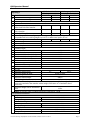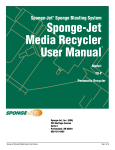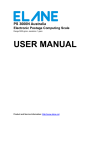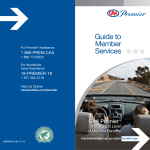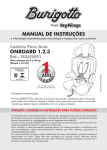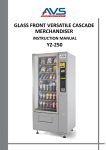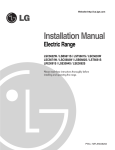Download QA3 OPERATORS MANUAL
Transcript
QA3 OPERATORS MANUAL QA3 Operators Manual Contents Page 1. Introduction . . . . . . . . 1 1.1. Warnings & Cautions . . . . . . 1 1.2. Scope of Use . . . . . . 1 1.3. Equipment Classification . . . . . . 1 1.4. Serial Number Label . . . . . . 1 2. Summary of Warnings and Cautions . . . . . . 2 3. Product Specifications . . . . . . 4 4. Patient Stretcher Product Functions . . . . . . 6 5. Emergency Stretcher Product Functions . . . . . 7 6. Height Adjustment . . . . . . . . 8 7. Using the Brakes . . . . . . . 8 8. Using the Steering Pedal . . . . . . . 8 9. Using the Stretchers Sides . . . . . . . 9 10. Using the Backrest . . . . . . . . 9 . . . . . . 9 12. Using the fold-away Pushing Handles . . . . . 10 13. Using the I.V. Pole . . . . . 10 14. Additional Features of Emergency Stretcher . . . . . 12 15. Patient Weight Limit . . . . . . . . 12 16. K8 Pressure Care Mattress . . . . . . . 13 17. Cleaning and Disinfecting the Stretcher . . . . . 13 18. Using the Optional Monitor Shelf . . . . . . 14 19. Using an Optional Loose I.V. Pole . . . . . . 14 20. Product Warranty . . . 11. Using the Trendelenburg Function . . . . . . . . . . . 15 21. Product Maintenance . . . . . . . 15 22. Label Identification . . . . . . . . 16 © Portsmouth Surgical Equipment Ltd and Anetic Aid Ltd. All rights reserved; this document is not to be reproduced in whole or in part without the permission of the copyright owners. The company reserves the right to modify or improve the equipment referred to. QA3 Operators Manual 1. Introduction These instructions are intended to assist you with the operation of the QA3 Patient Stretcher and the QA3 Emergency Stretcher and it is important that they are read thoroughly before using the equipment. It is also important to check the stretcher before use to ensure there is no loss or change in performance; ensure that all stretcher functions operate to their full range of movement and that all components disengage, re-engage and lock correctly. We recommend that the stretcher is visually inspected for any loose or damaged parts, foreign objects caught in the castors, and hydraulic fluid leakage. 1.1. Warnings & Cautions Various warnings and cautions are made throughout these operating instructions. A WARNING is given when the personal safety of the patient or user may be affected and when disregarding this information could result in injury. A CAUTION is given when special instructions must be followed. Disregarding this information could result in permanent damage being caused to the stretcher. 1.2. Scope of Use This product is intended for transporting patients and can also be used for examinations, intubations, radiography and recovering patients from anaesthesia. CAUTION: The stretcher may be damaged by pushing it across rough or uneven ground. 1.3. Equipment Classification This stretcher has been classified as a ‘Class 1’ medical device. 1.4. Serial Number Label The serial number label is located on the base cover moulding; see Fig. 2 for the exact location. © Portsmouth Surgical Equipment Ltd. Document No. 992004. Issue 24 – 27.04.12 Page 1 QA3 Operators Manual 2. Summary of Warnings and Cautions NOTE: All patient stretchers with moving parts are susceptible to pinch points. Whilst every effort has been taken to eliminate these risks, care should be taken when using the stretcher. WARNING: Ensure there is nothing to impede the raising or lowering of the patient platform as this could result in damage to the equipment and/or injury to the patient. WARNING: When leaving patients unattended the stretcher should be fully lowered to minimise any risk of injury should the patient fall off the stretcher. WARNING: Always apply the brakes when a patient is getting on or off the stretcher, or when transferring patients from the stretcher to another platform. WARNING: After raising the stretcher side, it is important to ensure that it has locked in position by pushing down on the stretcher side; failure to ensure the stretcher side is properly locked could result in injury to the patient. WARNING: Exceeding the maximum specified patient weight limit could result in failure of the stretcher and injury to the patient and/or user. WARNING: Exceeding the maximum specified weight limit could result in failure of the monitor shelf and injury to the patient and/or user. CAUTION: Applying the steering pedal with excessive force, i.e. by standing on it, will cause permanent damage to the mechanism. CAUTION: The steering pedal is designed to disengage automatically when the stretcher is pushed foot end first over an obstruction. Attempting to prevent this will cause damage to the mechanism. The steering pedal should be allowed to disengage and then can be reengaged after negotiating the obstruction. CAUTION: The steering pedal must be disengaged manually when the stretcher is pushed or pulled head end first over an obstruction, i.e. an elevator threshold, or damage may occur. CAUTION: If the stretcher side mounted I.V. pole is in use when either raising or lowering the stretcher side it is important to check the infusion flow rate as the height of the infusion above the patient will change by approximately 11.75”. CAUTION: When the backrest is raised the fold-away pushing handles can come in close proximity to the patient’s head and care should be taken. CAUTION: When folding the I.V. pole away ensure that it is fully retracted and returned to its storage position within the stretcher side; failure to do this may cause the pole to get caught on obstructions when pushing the stretcher. CAUTION: When adjusting the height of the I.V. pole use two hands; one to adjust the height of the inner pole and hooks, and the other to hold the outer pole to ensure that it remains fully engaged in the mounting socket. © Portsmouth Surgical Equipment Ltd. Document No. 992004. Issue 24 – 27.04.12 Page 2 QA3 Operators Manual CAUTION: Using the I.V. pole to either push or pull the stretcher may cause permanent damage to the I.V. pole and the stretcher side. CAUTION: Do not raise the backrest with the X-Ray tray, X-Ray cassette or digital plate across the backrest hinge as damage may occur. CAUTION: Ensure that the mattress is correctly orientated on the patient platform with the Velcro® of the mattress aligning with the Velcro® on the patient platform. CAUTION: Ensure that the mattress is centrally positioned across the width of the patient platform otherwise it may prevent the stretcher side from locking when raised. CAUTION: Disinfectant products are corrosive in nature; failure to properly wash and dry the stretcher surfaces could leave a corrosive residue which may cause damage to the stretcher. CAUTION: Do not steam clean or jet wash any areas of the stretcher. CAUTION: Do not use concentrated bleaching disinfectant solutions, organic solvents, abrasive powders or expose any part of the stretcher to excessive heat. CAUTION: Ensure that any items placed on the monitor shelf are safely secured using the webbing strap and buckle to prevent injury to the patient and/or user should the patient platform need to be tilted. CAUTION: Using the loose I.V. pole to either push or pull the stretcher may cause permanent damage to the I.V. pole. CAUTION: Maintenance work should only be conducted by suitably trained personnel following manufacturer’s guidelines. © Portsmouth Surgical Equipment Ltd. Document No. 992004. Issue 24 – 27.04.12 Page 3 QA3 Operators Manual 3. Product Specifications Fig. 1 © Portsmouth Surgical Equipment Ltd. Document No. 992004. Issue 24 – 27.04.12 Page 4 QA3 Operators Manual QA3 Patient Stretcher QA3 Emergency Stretcher Catalogue No. 21110 Catalogue No. 21120 Castor Diameter 6” 8” 6” 8” Minimum Stretcher Height 18.75” 20.5” 20.5” 22.25” A. Maximum Stretcher Height 30.5” 32.25” 32.25” 34” NOTE: Height is measured from the floor to the patient platform and does not include the mattress. Ground Clearances Under the Stretcher Base: Under the 5th Wheel Pedal Mechanism 3.5” 3.5” 3.5” 3.5” B. at the Head End of the Stretcher Under the Base Frame at the Foot End 3.5” 5.25” 3.5” 5.25” C. of the Stretcher 1.75” 3.5” 1.75” 3.5” D. Under the Lifting Column NOTE: The ground clearance figures quoted are general guidelines; as per Fig. 1 the stretcher is compatible with hoists with leg heights up to 4.75” on either castor option, 6” or 8”. Stretcher Weight 260 lbs. 265 lbs. 300 lbs. 305 lbs. 79.75” E. Mattress Length 27.75” F. Mattress Width 3.5” G. Mattress Depth Stretcher Length: 84” H. Patient Platform Flat 71.75” I. Backrest Raised 31.75” J. Stretcher Width Stretcher Sides Up Stretcher Width Stretcher Sides Down 29” K. Stretcher Width Brakes Off 29” 29.25” L. Width between Stretcher Sides Up Trendelenburg 14° Reverse Trendelenburg 10° 0° - 90° M. Backrest Articulation I.V. Pole: 83” 84.75” N. Maximum Height of Pole Maximum Weight per Hook 6.5 lbs. (3 Litres) Safe Working Load 13 lbs. Maximum Patient Weight: 550 lbs. Safe Working Load 630 lbs. NOTE: The safe working load is the sum of the maximum patient weight, the weight of any accessories attached to the stretcher and the weight of the items on or attached to those accessories. Maximum Weight Limit on the Monitor 55 lbs. Shelf NOTE: The monitor shelf is an optional accessory (catalogue no. 21150) Environmental Conditions Temperature: Operation 10°C to 50°C Storage & Transport -20°C to 50°C Relative Humidity: Operation 30% to 75% Storage & Transport 10% to 75% Atmospheric Pressure: Operation 70kPa to 106kPa Storage & Transport 50kPa to 106kPa Key to Fig. 1 © Portsmouth Surgical Equipment Ltd. Document No. 992004. Issue 24 – 27.04.12 Page 5 QA3 Operators Manual 4. Patient Stretcher Product Functions Fig. 2 Key to Fig. 2 1. Backrest Actuation Lever 2. Trendelenburg Actuation Lever 3. Steering Pedal (activates 5th wheel) 4. Brake Pedal 5. Raise and Lower Pedal 6. Stretcher Side 7. Stretcher Side Release Lever 8. Fixed I.V. Pole 9. Fold-away Pushing Handles 10. Fixed Pushing Handles 11. Oxygen Cylinder Mounting Trough NOTE: A CD cylinder support bracket is available (catalogue no. 53556) 12. Storage Recess © Portsmouth Surgical Equipment Ltd. Document No. 992004. Issue 24 – 27.04.12 Page 6 QA3 Operators Manual 5. Emergency Stretcher Product Functions Fig. 3 Key to Fig. 3 - See QA3 Patient Stretcher specification for standard features (Fig. 2) 13. X-Ray Platform 14. Additional Fixed I.V. Pole 15. ‘V’ Mounting for 1 Litre Suction Canister 16. Optional Monitor Shelf (catalogue no. 21151) NOTE: Fig. 3 shows the stretcher fitted with an F size cylinder, a 1 litre suction canister and two I.V. bags; these items are not supplied with the stretcher. © Portsmouth Surgical Equipment Ltd. Document No. 992004. Issue 24 – 27.04.12 Page 7 QA3 Operators Manual 6. Height Adjustment The height of the patient platform is adjusted by using either of the raise and lower pedals (Fig. 2, no. 5). Pumping either pedal will raise the patient platform, lifting either pedal will lower the patient platform. WARNING: Ensure there is nothing to impede the raising or lowering of the patient platform as this could result in damage to the equipment and/or injury to the patient. WARNING: When leaving patients unattended the stretcher should be fully lowered to minimise any risk of injury should the patient fall off the stretcher. 7. Using the Brakes All four castors are simultaneously braked by depressing either of the brake pedals at any point along the length of the pedal (Fig. 2, no. 4). The brakes are disengaged by lifting either pedal. WARNING: Always apply the brakes when a patient is getting on or off the stretcher, or when transferring patients from the stretcher to another platform. 8. Using the Steering Pedal The stretcher can be manoeuvred more easily by engaging the 5th wheel steering mechanism (Fig. 2, no. 3); the mechanism is engaged by pressing down on the steering pedal and disengaged by lifting the pedal. To move the stretcher sideways disengage the 5th wheel. CAUTION: Applying the steering pedal with excessive force, i.e. by standing on it, will cause permanent damage to the mechanism. CAUTION: The steering pedal is designed to disengage automatically when the stretcher is pushed foot end first over an obstruction. Attempting to prevent this will cause damage to the mechanism. The steering pedal should be allowed to disengage and then can be reengaged after negotiating the obstruction. CAUTION: The steering pedal must be disengaged manually when the stretcher is pushed or pulled head end first over an obstruction, i.e. an elevator threshold, or damage may occur. © Portsmouth Surgical Equipment Ltd. Document No. 992004. Issue 24 – 27.04.12 Page 8 QA3 Operators Manual 9. Using the Stretcher Sides The stretcher is supplied with two sides that can be individually raised and lowered (Fig. 2, no. 6). Lower the stretcher side by pulling up on the stretcher side release lever (Fig. 2, no. 7) and pushing the stretcher side down. Raise the stretcher side by gripping it and pulling up firmly; the stretcher side will automatically lock in position. NOTE: The stretcher sides are designed to prevent a patient inadvertently rolling off the stretcher; they are not intended to restrain the patient. NOTE: When the I.V. pole is in use, the weight of the stretcher side is increased and the stretcher side may lower more quickly. Keep a firm grip on the stretcher side as it lowers to control its movement; see section 13, ‘Using the I.V. Pole’ for details on the maximum weight for the I.V. pole. CAUTION: If the stretcher side mounted I.V. pole is in use when either raising or lowering the stretcher side it is important to check the infusion flow rate as the height of the infusion above the patient will change by approximately 11.75”. WARNING: After raising the stretcher side, it is important to ensure that it has locked in position by pushing down on the stretcher side; failure to ensure the stretcher side is properly locked could result in injury to the patient. 10. Using the Backrest The backrest is moved up or down by pulling up on the backrest actuation lever (Fig. 2, no. 1) while keeping a firm grip on the pushing handle to control the movement. NOTE: It is important to note that the backrest provides only minimal lift assistance; the patient should be assisted into a sitting position as the backrest is articulated up. CAUTION: When the backrest is raised the fold-away pushing handles can come in close proximity to the patient’s head and care should be taken. 11. Using the Trendelenburg Function The patient platform can be moved into a Trendelenburg position by pulling up on the Trendelenburg actuation lever (Fig. 2, no. 2) whilst maintaining a firm grip on the platform handle to control the movement. The tilt speed can be controlled by the gradual squeezing of the actuation lever rather than pulling it fully. WARNING: When handling heavy patients, extreme care should be taken when attempting to tilt the platform head down and assistance should be sought to take the weight of the platform when released; failure to do so could result in injury to the user. © Portsmouth Surgical Equipment Ltd. Document No. 992004. Issue 24 – 27.04.12 Page 9 QA3 Operators Manual 12. Using the fold-away Pushing Handles The stretcher is fitted with two fold-away pushing handles at the head end of the stretcher (Fig. 2, no. 9). NOTE: It is an option to have fold-away pushing handles installed on the foot end of the stretcher (catalogue no. 21155). As illustrated in Fig. 4 each pushing handle is swivelled out (A), up (B), and then allowed to drop down into the mounting socket ready for use (C). The handles should be folded away when not in use. CAUTION: When the backrest is raised the fold-away pushing handles can come in close proximity to the patient’s head and care should be taken. 13. Using the I.V. Pole The Patient Stretcher is supplied with one fixed I.V. pole fitted into the patient’s left hand stretcher side (Fig. 2, no. 8). The Emergency Stretcher is supplied with two fixed I.V. poles, one on each stretcher side. To use the I.V. pole, as illustrated in Fig. 5; pull the I.V. pole away from the stretcher side storage position (A), articulate the I.V. pole up 90 degrees to the vertical position (B), and allow the I.V. pole to drop down and engage into the mounting socket (C). © Portsmouth Surgical Equipment Ltd. Document No. 992004. Issue 24 – 27.04.12 Page 10 QA3 Operators Manual To adjust the height of the I.V. pole, as illustrated in Fig. 6; grasp the locking mechanism (A) and using your thumb, lift the mechanism to release the lock and move the pole up or down to the required height (B); release the mechanism to lock the pole in position. CAUTION: When adjusting the height of the pole use two hands; one to adjust the height of the inner pole and hooks, and the other to hold the outer pole to ensure that it remains fully engaged in the mounting socket. The I.V. pole is fitted with two spring-loaded hooks that are designed to return to their original upright position when not in use. Swivel one or both hooks outwards (C) to hang the I.V. bags. NOTE: The maximum weight limit per I.V. hook is 6.5 lbs. or 3 litres, and the safe working load for the I.V. pole is 13 lbs. CAUTION: When folding the I.V. pole away ensure that it is fully retracted and returned to its storage position within the stretcher side; failure to do this may cause the pole to get caught on obstructions when pushing the stretcher. CAUTION: Using the I.V. pole to either push or pull the stretcher may cause permanent damage to the I.V. pole and the stretcher side. CAUTION: If the stretcher side mounted I.V. pole is in use when either raising or lowering the stretcher side it is important to check the infusion flow rate as the height of the infusion above the patient will change by approximately 11.75”. © Portsmouth Surgical Equipment Ltd. Document No. 992004. Issue 24 – 27.04.12 Page 11 QA3 Operators Manual 14. Additional Features of Emergency Stretcher The QA3 Emergency Stretcher is specially designed to accommodate the needs of accident and emergency departments and includes: a raised X-Ray translucent platform (Fig. 3, no. 13), an additional fixed I.V. pole fitted into the patient’s right hand stretcher side (Fig. 3, no. 14) and a suction system mounting ‘V’ bracket (Fig. 3, no. 15). NOTE: The following options are available: X-Ray tray (catalogue no. 21195), X-Ray guide strips (catalogue no. 21196) and X-Ray graduation labels (catalogue no. 21197) X-Ray cassettes and digital plates are loaded beneath the X-Ray platform and can be positioned anywhere beneath the platform. Alternatively the X-Ray cassettes and digital plates can be loaded on the optional X-Ray tray and then positioned anywhere beneath the platform. To improve access for cleaning beneath the X-Ray platform both the backrest section (A) and the leg section (B) articulate upwards, as illustrated in Fig. 7. CAUTION: Do not raise the backrest with the X-Ray tray, X-Ray cassette or digital plate across the backrest hinge as damage may occur. 15. Patient Weight Limit The stretcher is designed to accommodate a maximum patient weight of 550 lbs. and has a safe working load of 630 lbs. NOTE: The safe working load is the sum of the maximum patient weight, the weight of any accessories attached to the stretcher and the weight of the items on or attached to those accessories. WARNING: Exceeding the maximum specified patient weight limit could result in failure of the stretcher and injury to the patient and/or user. © Portsmouth Surgical Equipment Ltd. Document No. 992004. Issue 24 – 27.04.12 Page 12 QA3 Operators Manual 16. K8 Pressure Care Mattress Each mattress part is fixed to the patient platform with Velcro®; this enables the mattress sections to be removed from the stretcher for cleaning and replacement. NOTE: The mattress parts should be visually inspected for damage on a daily basis. If the outer mattress fabric is torn, then fluids may penetrate and the mattress should be replaced. Do not attempt to repair tears or splits with self adhesive tapes. CAUTION: Ensure that the mattress is correctly orientated on the patient platform with the Velcro® of the mattress aligning with the Velcro® on the patient platform. CAUTION: Ensure that the mattress is centrally positioned across the width of the patient platform otherwise it may prevent the stretcher side from locking when raised. 17. Cleaning and Disinfecting the Stretcher Clean the stretcher with warm water and neutral detergent and dry the surfaces thoroughly using a soft cloth. Apply disinfectant by spray or disinfectant wipe, do not soak or immerse the stretcher. Suitable disinfectants are: quaternary ammonium compounds, isopropyl alcohol, chlorine bleach 0.5% and phenolics. Following disinfection, wash off the stretcher surfaces with clean warm water and dry thoroughly using a soft cloth. NOTE: It is recommended that only CE marked cleaning products are used in the cleaning of this stretcher. NOTE: Dilute all disinfectants in accordance with the manufacturer’s guidelines. CAUTION: Disinfectant products are corrosive in nature; failure to properly wash and dry the stretcher surfaces could leave a corrosive residue which may cause damage to the stretcher. CAUTION: Do not steam clean or jet wash any areas of the stretcher. CAUTION: Do not use concentrated bleaching disinfectant solutions, organic solvents, abrasive powders or expose any part of the stretcher to excessive heat. © Portsmouth Surgical Equipment Ltd. Document No. 992004. Issue 24 – 27.04.12 Page 13 QA3 Operators Manual 18. Using the Optional Monitor Shelf As illustrated in Fig. 8, insert the monitor shelf (A) (catalogue no. 21150) in to the location sockets at the foot end of the stretcher (B). Pivot the shelf over the frame (C) so that it extends out over the foot end of the patient platform. Use the webbing strap and buckle (D) to secure any items placed on the shelf. The monitor shelf has a safe working load of 55 lbs. NOTE: A monitor shelf cannot be attached to the stretcher if optional fold-away pushing handles (catalogue no. 21155) are attached to the foot end. CAUTION: Ensure that any items placed on the monitor shelf are safely secured using the webbing strap and buckle to prevent injury to the patient and/or user should the patient platform need to be tilted. WARNING: Exceeding the maximum specified weight limit could result in failure of the monitor shelf and injury to the patient and/or user. 19. Using an Optional Loose I.V. Pole (catalogue no. 21160) A loose I.V. pole (catalogue no. 21160) can be inserted into either of the location sockets at the foot end of the stretcher; see Fig. 8 (B). For instructions on how to use the pole see section 13, ‘Using the I.V. Pole’. NOTE: A loose I.V. pole cannot be used with the stretcher if fold-away pushing handles are fitted to the foot end. CAUTION: Using the loose I.V. pole to either push or pull the stretcher may cause permanent damage to the I.V. pole. © Portsmouth Surgical Equipment Ltd. Document No. 992004. Issue 24 – 27.04.12 Page 14 QA3 Operators Manual 20. Product Warranty The product, when new, is guaranteed to be free from defects in materials and workmanship and to perform in accordance with the manufacturer’s specification for a period of one (1) year from the date of purchase from Meditek. Meditek will repair or replace, at their discretion, any components found to be defective or at variance with the manufacturer’s specification within this time frame at no cost to the purchaser. The warranty will take effect from the date of purchase, subject to the purchaser registering the product with Meditek to confirm its receipt, installation date and product details. The warranty does not provide cover for breakage or failure due to tampering, misuse, neglect, accidents, modifications or shipping. The warranty is also void if the product is not used in accordance with the manufacturer’s instructions or is repaired during the warranty period by any persons other than Meditek or its appointed agent. No other expressed or implied warranty is given. For details of our extended warranty packages please contact Meditek. 21. Product Maintenance It is recommended that the stretcher is serviced on an annual basis in accordance with the manufacturer’s service schedule. Before use, ensure all stretcher functions operate to their full range of movement and that all components disengage, re-engage and lock correctly. Also visually inspect the stretcher for any loose or damaged parts, foreign objects caught in the castors and hydraulic fluid leakage. CAUTION: Maintenance work should only be conducted by suitably trained personnel following manufacturer’s guidelines. © Portsmouth Surgical Equipment Ltd. Document No. 992004. Issue 24 – 27.04.12 Page 15 QA3 Operators Manual 22. Label Identification The following list is a description of all the labels used on the stretcher; Maximum patient weight limit is 550 lbs. (250kg) and the stretcher safe working load is 630 lbs. (285kg). Depress the brake pedal to lock all four castors. Depress the steering pedal to engage the 5th wheel steering function. Pump the raise and lower pedal to raise the patient platform, lift the raise and lower pedal to lower the patient platform. Lift the side stretcher side release lever to lower the stretcher side. Pull up on the backrest actuation lever to adjust the backrest angle. Pull up on the Trendelenburg actuation lever to adjust the patient platform angle. The I.V. pole must be fully inserted into the mounting socket to be locked into the vertical position. The maximum weight per hook is 6.5 lbs. and the safe working load for the I.V. pole is 13 lbs. The screen printed Anetic Aid brand logo with multiple information symbols (reading from left to right); indicates that the mattress is for a QA3 Stretcher and is manufactured using K8 technology, the mattress is CE marked, refer to the instructions for use (for cleaning etc.), the mattress is X-Ray translucent and latex free. © Portsmouth Surgical Equipment Ltd. Document No. 992004. Issue 24 – 27.04.12 Page 16 1810 Ellice Avenue Winnipeg, MB R3H 0B7 T 1.800.567.8400 F 1.204.779.4900 www.mediteksurgical.com 1-10/15/2012