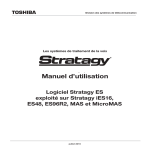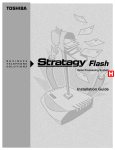Download Stratagy Voicemail User Guide For Service Call
Transcript
Stratagy Voicemail User Guide For Service Call 250.753.8755 or 888.753.8755 [email protected] www.itstelecom.ca Page 1 of 6 Table of Contents The Grand Tour – Overview Flowchart 4 Initializing Your Voicemail Box 4 Message Waiting Access Voicemail box when the Msg LED is Lit 5 Access Voicemail box when the Msg LED is Not Lit 5 Leaving a Message for a Co-worker Without Ringing Their Phone 5 Access Your Voicemail from Another Desk 5 Access Your Voicemail from Outside the Office 5 Voicemail Quick Reference Guide Message Controls 6 Main Menu 6 Play Messages 6 Page 2 of 6 The Grand Tour Overview To Access Your Voicemail Box: Leave the handset on the phone and Press 600, then enter your password MAIN MENU Exit User Mode PLAY MESSAGES Play the next message Save the current message Delete the current message Forward the current message Reply to the current message Special Functions Replay the current message Play the Previous message Return to Main Menu (number of messages to be deleted plays) Message Date and Time Future Delivery Review (Play, Save, Delete) Continuous Delete New/Saved message queue (toggle) Continuous Play Return to previous menu Set the Hour (1~12) AM PM Set the Minutes (0~59) Set the Day (1~31) Set the Month (1~12) Set the Year (last two digits) Return to previous menu (message delivery time plays) † Not supported by all Stratagy systems SEND MESSAGES Enter one of the following: User ID plus Directory plus name Personal List (1~7) System List (1~7) Multiple Destinations Record Record a message, comment or reply (Press when finished.) Send and Return to Main Menu Review recording Re-record Append recording Select Additional Destinations User ID plus Directory Personal List (1~7) System List (1~7) Press when finished Special Delivery Options Set Urgent status (On/Off) Set Private status (On/Off) Set Return Receipt request (On/Off ) Return to previous menu Set Future Delivery† Cancel message and select new destination Cancel and Return to Main Menu Enter notification template number Enable/Disable notification template (toggle) Change notification digits Save changes Return to previous menu HANG UP MANAGE MAILBOX Change your Greeting Change your User Options Manage your Lists Select ~ for a Personal List Review your current list Add a User ID to the list Delete a User ID from the list Record a list Comment Return to a previous menu Return to a previous menu Manage Guest User IDs† Create a Guest User ID Delete a Guest User ID Review your Guest User IDs Return to a previous menu Return to a Main Menu Select ~ for a Personal Greeting or for the System Greeting Review selected greeting Record (new) greeting Review greeting Not available Re-record System Append to recording forgreeting Cancel recording Save recording Return to a previous menu Review current greeting Return to a previous menu Change your Do Not Disturb (On/Off) Change your Call Screening (On/Off) Change your Security Code Select your Busy Greeting (toggle) Record your Busy Greeting Record your Name Change message Notification Review your Option Settings Return to previous menu 6231 Figure 1 Stratagy Main Menu Stratagy User Guide 06/02 3 Initializing Your Voicemail Box Note: When you log on to the Stratagy Voice Processing system for the very first time, you hear a tutorial that walks you through the four steps below. If you do not complete the tutorial before hanging up, Stratagy saves any completed portion (e.g., your name recording) and restarts where you left off the next time you log on to your mailbox. Once the Stratagy tutorial is completed successfully, it cannot be replayed. Please have your personal greeting written out and ready to record as well as a new Security Code chosen (Security Codes can be between 3 – 16 digits). Please ensure your new code cannot be easily guessed. 1. Log-on Pick up your handset and Press ‘600’, wait for the voicemail to answer. Enter your default Security Code (Your Extension number is the default security code – e.g., Your Ext is 101, your default Security Code is 101) 2. Record Your Name Record your First and Last name. This recording will be heard when callers access the company directory. 3. Record Your Personal Greeting Your personal greeting will play when a call is answered by your voicemail box while you are away from your phone. Note: When recording your greeting you may include the following statement to allow callers to replay your greeting (especially if you have a phone number included in your greeting.) “To hear this greeting again, press 521” Example: “You’ve reached John Smith, I am currently away from the office. If your call is of an urgent nature, please call me directly at 250.123.0000. To hear this greeting again, press 521” 4. Change the default Security Code Enter a new Security Code, the system will likely request you to enter it twice to ensure it is correct. Page 3 of 6 Message Waiting Access Voicemail Box when the Msg LED is Lit 1. Press Msg or , then lift the handset. Your telephone will ring the extension or voicemail device that sent the indication. The LED will flash red. 2. Follow the prompts. 3. After reviewing the message(s), hang up. Access Voicemail Box when the Msg LED is Not Lit 1. Pick up the handset or press the Speaker key 2. Dial 600. 3. Follow the prompts. . Leaving a Message for a Co-worker Without Ringing Their Phone 1. 2. 3. 4. Pick up the handset or press the Speaker key . Dial 600#, enter 998#. Enter the extension number of the destination mailbox, press #. Leave the message, press # when done recording, press # to send message. Access Your Voicemail from another Desk 1. 2. 3. 4. Pick up the handset or press the Speaker key . Dial 600 *#. (system will advise that security code is invalid) Enter your extension number and password sequence, press #. Follow prompts to listen to messages or perform mailbox admin changes. Access Your Voicemail from Outside the Office 1. 2. 3. 4. 5. Call the office telephone number. When you hear the company greeting, press ‘*’. Enter your extension number, press ‘#’. Enter your password, press ‘#’. Follow the prompts. Page 4 of 6 Voicemail Quick Reference Guide Message Controls - While listening to messages: * = Back up # = Rewind Main Menu 1 = Play Messages 2 = Send Messages 3 = Manage Mailbox 0 = Exit User Mode # = Hang Up Play Messages 1 = Play Next Message *1 = Replay Current Message 2 = Save Current Message *2 = Play Previous Message 3 = Delete Current Message 5 = Forward Current Message 6 = Reply to Current Message 7 = Special Functions 4 = Play Message Date & Time Stamp 6 = Continuous Delete 7 = New/Saved Message Queue (toggle) 8 = Continuous Play 9 = Return to Previous Menu 9 = Return to Main Menu Page 5 of 6 NOTES Page 6 of 6