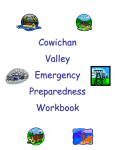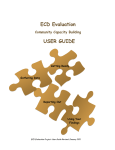Transcript
User Guide for DVD/BRD (Blu-Ray Disk) Player & Data Projector in Cowichan Classrooms 1. Turn ON the projector using the DISPLAY: PROJ ON button on the desktop control panel. The button will flash while the projector warms up. 2. Pull down the projector screen in front of the white board. 3. Using the toggle switch, select DVD. 4. Turn ON the DVD/BRD Player in the equipment rack and insert your DVD or BRD. 5. Use the DVD controls on the desktop control panel (Back, Play, Forward, Pause, Stop etc.) 6. Adjust speaker volume by adjusting the dial on the desktop control panel. When you are finished using the Data Projector, turn the power OFF by holding the DISPLAY: PROJ OFF button for 3 seconds, the button will blink until the projector has safely cooled down. For any additional help, please call IT Helpdesk at 6300 --- Thank you! www.viu.ca/technology July 28, 2011 Page | 1