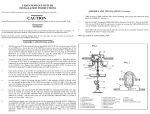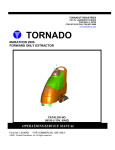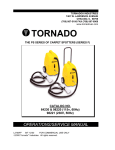Download TROUBLESHOOTING OF AQUEOUS COATINGS
Transcript
TROUBLESHOOTING OF AQUEOUS COATINGS This guide is intended as an aid to help you solve problems in the pressroom with aqueous coatings. The aqueous coating products being sold today are vastly improved from those of even a few years ago, but the process of applying a water-based coating over wet litho ink must be understood. By following the suggestions outlined in this book; and selecting paper, ink, and coatings that are compatible, you will get consistently good results. We hope that you will find this guide informative and instructive in the use of ANCHOR® Brand aqueous coatings. We carry a complete range of coatings and are always happy to discuss special requirements that you may have. If you have any questions or comments, please feel free to call or to write to us at: Fuji Hunt Photographic Chemicals, Inc. 50 Industrial Loop North Orange Park, Florida 32073 800.354.2300 or 904.264.3500 www.fujihuntusa.com | www.anchorlith.com 1 Printed in USA 10/02. Copyright 1998-2002. All rights reserved. No portion of this booklet may be used or reproduced in whole or part without our written consent. PROBLEM BACKTRAPPING OR INK ON THE COATING BLANKET SYMPTOM SOLUTION Coater activating late allowing ink to transfer to blanket at start. Adjust timing for coater start. Excess pressure between coating blanket and back cylinder causing thin coating application. Adjust contact to “kiss” pressure. Reduce pressure until coating does not transfer, then tighten 0.001. Too little coating applied to protect wet ink. Turn up coater or run at higher viscosity. Ink does not set before coating. Check ink density, decrease setting time, use stronger ink. Ink is pulled from sheet. Try increasing tack to provide better adhesion of ink. Ink is over-emulsified, reducing body. Run as dry as possible, decrease water pick-up of ink. Coating does not wet ink properly. Check with ink supplier about wax and discuss with coating supplier. Blanket packing not trimmed correctly. Cut packing sharply 1/4 inch smaller than sheet. 2 PROBLEM BUILD-UP OF COATING ON BLANKET OUTSIDE OF SHEET BUILD-UP OF COATING AT TRAILING EDGE OF SHEET CRACKING OR ALLIGATORING OF COATING DURING DRYING 3 SYMPTOM SOLUTION Improper adjustment between blanket and back cylinder. Adjust packing to proper height. Applicator roller set too tight to blanket. Adjust for roller to “kiss” setting - 1 to 2 mm. Too much coating being applied. Turn down coater. Packing is not trimmed correctly. Cut sharply 1/4” smaller than sheet. Applicator roller is not at same speed as blanket. Check roller speed and adjust packing to minimize speed difference. Blanket and back cylinder are set too tight. Adjust for “kiss” impression to sheet. Thick ink film under coating is not stable. Increase setting speed of ink, run dryer, use stronger, tighter body inks. Coating is not “wetting” ink properly. Reduce wax, use only PE wax, or use NO WAX inks. PROBLEM SYMPTOM SOLUTION CRACKING OR ALLIGATORING OF COATING DURING DRYING continued Coating used is drying too fast compared to ink. Reduce setting on hot air knives. Check with ANCHOR to add plasticizer or switch to more flexible coating. Consult ink supplier about waxes being used in ink. CRAWLING, FISH EYES, OR PINHOLING OVER INK Coating is not wetting ink. Coating does not contain adequate “wetting agents.” Consult with ANCHOR. Defoamers, silicones, etc. are migrating out of coating causing fish eyes. Consult with ANCHOR for lab test of coating. Problems with drying equipment. Check output of lamps, warm air knives, ensure exhaust is not restricted. Job requirements (amount of ink/coating, press speed, paper hold out) have exceeded dryer capacity. Switch to faster drying coating. Minimize ink film thickness. Reduce coating weight. Adjust warm air knives for maximum output. Reduce press speed. High relative humidity has reduced the ability of the dryer to remove water from coating. Increase warm air knives to compensate. Use faster drying coating. DRYING PROBLEMS IN THE DELIVERY - EVEN THOUGH ”NOTHING” HAS CHANGED FROM THE LAST JOB Coating being used is too hard - brittle. 4 PROBLEM BLOCKING OR SCUFFING IN THE DELIVERY 5 SYMPTOM SOLUTION Slow drying over heavy ink coverage. Check and adjust IR output for correct load temperature. Try stronger, tighter body ink for more stability under coating. Use faster drying coating, but be cautious of cracking. Too much moisture in the sheet slows absorption of water from the coating into the sheet. Store paper under controlled conditions or only open packages before use. Coating feels “tacky” in the delivery. Specify coating that does not contain solvents like butyl cellosolve. A partial drum coating is being used. Coating may have thickened. Check viscosity and pH, reduce as required or mix with fresh coating. Too much coating is being run. Check at trailing edge for excess bead and turn coater down. PROBLEM BLOCKING OR SCUFFING IN THE DELIVERY continued SYMPTOM SOLUTION Heavy ink coverage will cause greater coating “hold out” and slower setting. Use faster drying coating or run slower, to allow longer “set” time. Very high gloss coating is being used. Coating is softer and slower setting. Compensate with more air or slower press speed. Not enough spray powder. Some coating jobs still require powder. Check setting. Ink/coating not set well enough at delivery. Use faster setting ink or harder coating. Load temperature is higher than the softening point of the coating. Reduce load temperature and compensate for heat given off during ink drying. Reduce load height. Residual solvents are “re-softening” set coating. Specify coating with no solvents and minimize alcohol substitutes. Solvents or alcohol substitutes are “cooking out” of heavy ink. Run dryer and consult ink or fount supplier. 6 PROBLEM SYMPTOM SOLUTION BLOCKING OR SCUFFING IN THE DELIVERY continued Job blocks at the bottom of the load due to adhesion from excess pressure. Reduce load height, rack loads at 8-12.” Work&Turn blocks after second side because first side is sealed. Increase time before second pass to allow ink/coating to harden. Reduce coating weight for second pass. Reduce load temperature on second pass to prevent softening. Use harder/faster setting coating. Allow to dry longer before handling. Do not store work under hot/humid conditions. BLOCKING IN THE LOAD OR LATER DURING CONVERTING OR STORAGE Job blocks during converting or in storage because ink/coating is still too soft. Allow work to dry completely before wrapping and shipping. COLOR SHIFTS WITH REFLEX BLUE, RHODAMINE, OR VIOLET INK. Inks contain dyes that can fade when exposed to ammonia or amines in coatings. Ask your ink supplier for drawdowns to test the coating on, before printing the job. Use all pigment based equivalent inks that simulate PMS colors. 7 PROBLEM SYMPTOM SOLUTION EXCESSIVE “DRY-BACK” OR LOSS OF GLOSS Coating is “soaking” into paper or ink. Use sheet with better hold-out. Consult with ink manufacturer. Apply heavier layer of coating if possible. Specify coating that is resistant to “dry-back.” FOAMING Level in reservoir pan is too low. Increase coating level in pan. Air is being introduced into circulating system. Check seals on pump and lines for air leaks. Eliminate “free-fall” return into drum. Recirculating pump is running too fast. Reduce pump speed to just keep pan full. Ridges in the direction of travel caused by too little coating. Increase amount of coating. Adjust blanket to back cylinder to “kiss impression.” Reduce pressure to get uniform application. MOTTLE IN COATING (MORE OBVIOUS IN SATIN AND MATTE JOBS) Coating is being pushed into the ink. Viscosity is too low and coating is “soaking into job.” Mottle only over the ink caused by poor wetting of coating. Specify higher viscosity coating. Check type and amount of wax or silicone in ink. Limit to PE wax. 8 PROBLEM OFFSETTING OF INK ORANGE PEEL APPEARANCE 9 SYMPTOM SOLUTION Too little coating to “seal” ink. Apply more coating. Heavy films of ink are setting too slowly to be stable. Specify fast setting ink, stronger ink, or tighter body. Run as dry as possible to prevent over emulsification. Too little spray powder. Use limited powder to prevent adhesion. Excessive pressure from high loads. Reduce load height or rack loads. Coating too thin. Do not reduce viscosity. Too much coating is being applied to lay smoothly. Reduce coater speed to apply a thinner film. Viscosity too high to flow out well. Reduce coating viscosity by 5 seconds and test. Coating is drying too fast to flow out. Reduce warm air supply. Specify a medium drying speed coating. PROBLEM RINGS OR RIDGES ON ROLLERS, BLANKET OR SHEET SANDPAPER “FEEL” OF JOB SHEETS CURL SYMPTOM SOLUTION Not enough pressure between roller and blanket. Increase pressure and check for any low areas in roller or blanket. Not enough coating. Turn up coater or increase viscosity. Spray powder is pushed into coating that is still tacky. Increase warm air or run job slower. Stock is absorbing too much water from coating. Specify a “high solids” coating to apply less water. Check water content of stock. If too dry, stock can distort from large water pickup. Consult with ANCHOR for more flexible coating. Excessive heat applied after coating. Check for proper load temperature and do not exceed 105°F. Use faster drying coating. Specify coating without solvents to reduce tackiness during drying. Reduce amount of powder. 10 PROBLEM SOLUTION Mechanical distortion. Use paper stock of 80 lbs. or higher. Run the coating as near the edge as practical to provide a uniform size change in the sheet. Check the setting of sheet guides for correct settings. Image wrinkle or distortion. On heavy coverage, reduce water pickup of the ink to minimize size change in stock. SPITTING OR SLINGING OF COATING Coating is building up on the ends of rollers. Check that coating is at proper application temperature. Check coating for proper viscosity. Clean ends of rollers and check roller speed. THICKENING OF COATING Partial drum has lost water or ammonia. Keep drums closed when not in use. Check that pH is 8.0 to 8.5 and add ammonia if required. Reduce viscosity to original value. Mix partial drum into fresh coating and adjust viscosity as needed. SHEETS CURL continued 11 SYMPTOM PROBLEM UNEVEN COATING APPLICATION SYMPTOM SOLUTION Uneven pressure between rollers, blanket, and sheet. Check roller settings, blanket packing, and impression cylinder pressure. Adjust to kiss contact. Dried coating is causing defects. Clean rollers, blanket, and impression cylinder. Blanket or rollers have low spots. Check and replace as required. 12