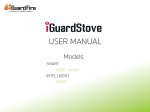Download SW1008RLY-X-C/R Installation Manual
Transcript
C onnectivity for the 21st Century SW1008RLY-X-C/R SW1008POL-X-C/R Installation Manual WCABLE-M-001 Rev 1.5 May 2nd, 2012 HAZARDOUS LOCATIONS The Wireless Wire system has been listed to Ul1604 & CSA 22.2 # 213M1987 for use in Class 1 Div. 2 Groups A,B,C & D hazardous locations. In order to comply with the UL and CSA standards, the installation must follow the requirements of the NationalElectric Code Article 501-4(b) and/or Canadian Electric Code 18-156 when installing a system in a hazardous location. WARNING – EXPLOSION HAZARD – SUBSTITUTION OF COMPONENTS MAY IMPAIR SUITABILITY FOR CLASS I, DIVISION 2 AVERTISSEMENT – RISQUE D’EXPLOSION – SUBSTITUTION DECOMPOSANTS PEUT RENDRE CE MATERIEL INACCEPTABLE POUR LES EMPLACEMENTS DE CLASSE I, DIVISION 2 WARNING – EXPLOSION HAZARD – DO NOT DISCONNECT EQUIPMENT UNLESS POWER HAS BEEN SWITCHED OFF OR THE AREA IS KNOWN TO BE NON-HAZARDOUS AVERTISSEMENT – RISQUE D’EXPLOSION – AVANT DE DÉCONNECTER L’ÉQUIPMENT, COUPER LE COURANT OU S‘ASSURER QUE L’EMPLACEMENT EST DÉSIGNE NON DANGEREUX DESCRIPTION The Wireless Wire system provides two banks of eight switch inputs/outputs to be sent wirelessly between up to 32 remote locations. Each of the eight terminals on each unit can function as either a switch input or a switched output. When a switch, connected to a unit, is closed the corresponding terminal on all other units of the same bank will behave as closed switched outputs to ground. The system uses Zigbee technology to create a mesh network between all the nearby nodes which allows for much larger distances to be covered by the radios. If a remote location is too distant to connect to the network another node located midway can act as a repeater for the first unit. Each network must contain precisely one coordinator node (usually located at the control centre). A coordinator node that detects a pre-existing network will not function correctly. Each unit has a switch to select one of two banks. Units will only communicate with other units that have the same jumper setting. Other models are available with 16 terminals that provide access to both banks simultaneously. 1 SPECIFICATIONS Power Requirements 8 to 24 V DC Maximum Voltage on Switches 60 V DC Maximum Output Current Sink 2A Radio Range > 1 km (typical) Maximum Number of Units on the Network 32 MOUNTING THE UNIT ON DIN-RAIL Use the following steps to mount the unit onto a length of DIN-Rail. 1. Position the bottom grove (on the back of the WirelessWire on the DIN-Rail. 2. Pivot the housing so that the top mounting tab clicks and locks in place. To release the unit from the rail use a small flathead screw driver to pry up on the black tab that protrudes from the top. The unit should then easily snap off the rail. WIRING INSTRUCTIONS For each wire you wish to connect, strip it’s jacket between 1/4" and 1/2". Then, using a small screwdriver press down on the orange tab at the front of the terminal block and insert the wire. Release the tab and the wire should be gripped by the connector. A brief tug on the wire should not pull it from the socket. It is important to ensure that none of the wire’s conductor protrudes outside of the terminal block. Wires should be between 16 and 24 AWG. 2 < 0.25 A INSTALLATION INSTRUCTIONS Refer to the diagrams below to make the following connections. Note: be sure to read the wiring instructions in the previous section to ensure proper electrical connections are made. 1. Connect the Antenna to the unit using a uFI cable. The cable should snap onto the connector and be secure enough to prevent accidental disconnects. 2. Connect, as needed, switches or outputs to the terminals labelled 1 through 8. 3. Select the Bank from the Bank Selection Switch. Units with the same Bank number can communicate with the Switches of another unit. Note: this must be set prior to the power being applied. 4. Select the desired alarm polarity. With the switch in the ON state alarms will be triggered when switches go from closed to open. Otherwise alarms will be triggered when switches go from open to closed. 5. Optionally connect any alarms as required. 6. Connect the power source to the unit with ground on the terminal labelled ‘-’ and power on the terminal labelled ‘+’. Once the unit is powered the activity LED will pulse slowly. Then after a radio link is established with another unit the LED will turn solid green and flash whenever there is activity on any of the switches inputs or outputs. Bank Selection Switch Power Connection Fuse Alarm Polarity Switch Antenna Connection Reset Activity LED Alarm Connections (2) Switch Connections (8) Ground Connections (3) 3 ALARMS The behaviour of the alarm depends on the model of the unit. The alarm connections behave as switched outputs to ground. An alarm condition is defined by the state of the alarm polarity switch as either a switched input going from open to closed or from closed to open. MODEL SW1008RLY-A-C/R Both alarm outputs are set closed if any of the 8 inputs exhibit an alarm condition MODEL SW1008RLY-B-C/R If any of the first seven inputs exhibit an alarm condition then both alarm outputs are closed. The eighth switch input is used as an acknowledge which will clear the first alarm pin after it is closed. In this case, switch eight is not relayed to the other devices. MODEL SW1008RLY-C-C/R If inputs, four to seven exhibit an alarm condition – both alarm outputs are closed. The eighth switch input is used as an acknowledge which will clear the first alarm pin after it is closed. In this case, switch eight is not relayed to the other devices. Inputs one to three have no effect on the alarms. Device Type Relay All of the switch inputs between all units on the network with the same channel selected will be relayed. If the I/O daughter board is present the channel is ignored and only the switches on the I/O daughter board are used as the second channel. Polled This will not relay the switch closures between units. The only way to retrieve or set the values of the switches is through a USB Device unit somewhere on the network. PACKAGE CONTENTS Ÿ Wireless Wire Unit Ÿ Installation Manual 4 EXAMPLE SCHEMATIC Remote Site Control Center 24V 24V 24V +- +- 24V SW1008B-R SW1008A-C 1 2 3 4 5 6 7 8 COMMON ALARM 1 2 1 2 3 4 5 6 7 8 COMMON ALARM 1 2 PLC PB (ALARM ACK) With this setup the PLC is able to control the valve and detect when the switch is opened or closed. Additionally when the switch becomes open it will sound an alarm horn and turns on a warning light. The push button will clear the alarm and signal the PLC. Additional remote sites can be setup which connect switches or devices to terminals 3 to 7 (or by using the second bank). MODEL NUMBERING Example: SW1008RLY-A-C Device Type POL - Polled RLY - Relay Alarm Code1 A - Simple Alarm B - Acknowledged Alarm C - Partial Acknowledged Alarm Device Network Type C - Coordinator2 R - Remote 1. See the ‘Alarms’ section above for more details. 2. Every network must have precisely one Coordinator device 5 TROUBLE SHOOTING Problem: The LED does not flash after applying power to the unit. Possible Solutions: Ÿ Check that the power is properly connected and making contact. Ÿ Ensure the power supply voltage is correct: between 8V and 24V. Ÿ Check that the fuse has not blown. If it has replace it with an equivalent 1/4A fuse. Problem: The LED flashes but never turns solid green. Possible Solutions: This indicates a problem with the radio link between nodes. Ÿ Ensure that the antenna is connected properly and positioned in a reasonably open space with no metal surfaces close which shield it. Ÿ The unit may be out of range. Try inserting another unit midway between it and the nearest node. Problem: Multiple nodes have a solid green LED but switch closures do not get sent between them. Possible Solutions: Ÿ The nodes may be set to different banks. Ensure that the switch bank jumper on all the nodes is the same. Ÿ Check the connections. If the LED doesn’t flash when a switch changes state it may indicate the switch is not correctly connected. If the LED does flash it may indicate the output is not correctly connected. 6 LIMITED PRODUCT WARRANTY Deltatee Enterprises Ltd. (Deltatee) warrants, to the original purchaser, this product against defects in materials or workmanship for a period of one (1) year from the date of original purchase. During this period Deltatee will repair or replace a defective product or part, at their discretion, with a new or refurbished product without charge FOB Deltatee. No warranty shall apply when damage is caused by or repair is required due to any of the following: 1. Use of the product outside of its intended purpose or application it was designed for; 2. Use of an improper power source; 3. Accident, alteration, abuse or misuse of the product or; 4. Fire, wear, damage, theft, war, riot, hostility, or Acts of God. These warranties and remedies are exclusive and all other warranties, express or implied, written or oral, including the implied warranties of merchantability or fitness for any particular purpose are excluded. To receive warranty consideration a RMA must be obtained and the defective product returned to Deltatee. PRODUCT LIABILITY Deltatee shall not be liable for any loss, damage (including without limitation, direct or indirect damages for personal injury, property damage, loss of business profits, business interruption or any other pecuniary loss) or expense arising directly or indirectly out of the purchase, installation or operation of its products. In no event shall Deltatee be liable for special, indirect, incidental or consequential damages of any kind or nature due to any cause. Deltatee neither assumes or authorizes any representative or other person to assume for it any obligation or liability other than is expressly set forth herein. The laws of the province of Alberta, Canada, govern this agreement, the products and accompanying instructions and manuals. The purchaser and any other related parties, further agree that any litigation shall be commenced in the courts in the city of Calgary in the province of Alberta, Canada. CONTACT INFORMATION Deltatee Enterprises Ltd. 202, 1439 - 17th Avenue SE Calgary, Alberta Canada T2G 1J9 Phone: 1-403-250-3533 Fax: 1-403-263-2170 Email: [email protected] 7