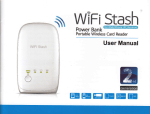Download User's Guide for Associate Editor (AE) Online System
Transcript
User’s Guide for Associate Editor (AE) Online System The functions for Associate Editor Online System consist of: (1) Accept/Decline Assignment, (2) Paper Assignment, (3) Review Conclusion, (4) Submission Status, (5) All Submissions, (6) Review Status (by paper, by reviewer), (7) Add Reviewers, (8) Return Overview of the review process: The auto-submission system will send you Letters (emails) and you could handle the submission with the URL in the letter (email). If it is not handled in 7 days, we will send you reminders on a regular basis. Quick Reject: papers with poor English or very minor contribution could reject it directly. Reject Quick poor English minor contribution others New Submission Suggest Reviewers Acknowledgment [JISE] 100xxx Reviewers Assignment: Please accept/decline the assigned submission in 7 days. We will remind you 5 times every 3 days then change to other AE. Please suggest reviewers with the URL in the letter. If it is not handled in 7 days, we will remind you 3 times every 7 days then change to other AE. Acknowledgment will be sent to the corresponding authors. [JISE] 100xxx Review Invitation: If the reviewer has no response in 30 days we shall ask you to assign new Reviewer. Review (1st, 2nd, …) If there is no response in 7 days, we shall remind you 3 times every 7 days, then change to other AE. Conclusion (1st, 2nd, …) Minor Revision Need 2nd, 3rd Conclusion Major Revision Need 2nd, 3rd Review 1 Reject Accept Final Decision (1) Accept/Decline Assignment: Please press the button to decide whether you would like to handle this submission. (2) Paper Assignment: (i) Please select an unassigned submission in the left column which shows “(0)”, where “(0)” means none of the reviewers have been assigned; “(4)” means 4 reviewers have already been assigned. All the information for this submission will be shown as follows and by clicking “Manuscript” you can read the full text of this submission. 2 (ii) Please assign 3 or 4 reviewers. The reviewers’ list in the field of this submission will be . After you have selected 3-4 reviewers, please click “ ” shown when you click then the review invitations will be sent to the assigned reviewers. * All the reviewers in our database will be shown when you select * If you want to add new reviewers please click “Add Reviewers” to assign new reviewers. (3) Review Conclusion: Please make conclusion and your comments will be sent to the authors. Please notice that if a second review is required you have to select “major revision” as follows. 3 (4) Submission Status: to check the status of all the submissions handled by you. Status “RE” means “under review by the reviewers” “Revised” means “under revision by the author” “AE Conclusion” means “under conclusion by the associate editor” (5) All Submissions: It shows the dates of the review process. When they finished the review and fill out the form, the dates will be recorded on the status. 4 (6) Review Status (by paper, by reviewer): (i) Review Status by paper: You could check all the review comments for each submission handled by you. (ii) Review Status by reviewer: You could check the review status of each reviewer assigned by you. (7) Add Reviewers: You could add new reviewers not in our database. (8) Return: Back to previous page. 5