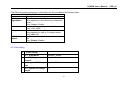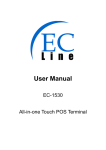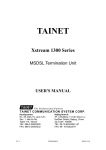Download NT205B user manual Ver_A1
Transcript
NT205B 5.7Mbps G.shdsl bis LAN Extender with 4 Ethernet User ’s Manual NT205B User’s Manual VER_A1 Copyright Copyright © 2011 by National Enhance Technology Corp. All rights reserved. Trademarks NETSYS is a trademark of National Enhance Technology Corp. Other brand and product names are registered trademarks or trademarks of their respective holders. Legal Disclaimer The information given in this document shall in no event be regarded as a guarantee of conditions or characteristics. With respect to any examples or hints given herein, any typical values stated herein and/or any information regarding the application of the device, National Enhance Technology Corp. hereby disclaims any and all warranties and liabilities of any kind, including without limitation warranties of non-infringement of intellectual property rights of any third party. Statement of Conditions In the interest of improving internal design, operational function, and/or reliability, NETSYS reserves the right to make changes to the products described in this document without notice. NETSYS does not assume any liability that may occur due to the use or application of the product(s) or circuit layout(s) described herein. Maximum signal rate derived form IEEE Standard specifications. Actual data throughput will vary. Network conditions and environmental factors, including volume of network traffic, building materials and construction, and network overhead lower actual data throughput rate. 2 NT205B User’s Manual VER_A1 Safety Warnings For your safety, be sure to read and follow all warning notices and instructions before device use. DO NOT open the device or unit. Opening or removing covers can expose you to dangerous high voltage points or other risks. ONLY qualified service personnel can service the device. Please contact your vendor for further information. Use ONLY the dedicated power supply for your device. Connect the power cord or power adaptor to the right supply voltage (110V AC in North America or 230V AC in Europe). DO NOT use the device if the power supply is damaged as it might cause electrocution. If the power supply is damaged, remove it from the power outlet. DO NOT attempt to repair the power supply. Contact your local vendor to order a new power supply. Place connecting cables carefully so that no one will step on them or stumble over them. DO NOT allow anything to rest on the power cord and do NOT locate the product where anyone can work on the power cord. DO NOT install nor use your device during a thunderstorm. There may be a remote risk of electric shock from lightning. DO NOT expose your device to dampness, dust or corrosive liquids. DO NOT use this product near water, for example, in a wet basement or near a swimming pool. Connect ONLY suitable accessories to the device. Make sure to connect the cables to the correct ports. DO NOT obstruct the device ventilation slots, as insufficient airflow may harm your device. DO NOT store things on the device. DO NOT use the device outside, and make sure all the connections are indoors. There may be a remote risk of electric shock from lightning. Be careful when unplugging the power, because the transformer may be very hot. Keep the device and all its parts and accessories out of children’s reach. Clean the device using a soft and dry cloth rather than liquid or atomizers. Power off the equipment before cleansing it. This product is recyclable. Dispose of it properly. 3 NT205B User’s Manual VER_A1 Table of Contents COPYRIGHT ........................................................................................................................................................................................................ 2 SAFETY WARNINGS.......................................................................................................................................................................................... 3 CHAPTER 1. DESCRIPTION ............................................................................................................................................................................ 6 1.1 PRODUCT DESCRIPTION.................................................................................................................................................................................. 6 1.2 SPECIFICATION ............................................................................................................................................................................................... 7 1.3 APPLICATION .................................................................................................................................................................................................. 8 1.4 SHDSL SYSTEM COMPONENTS ....................................................................................................................................................................... 8 1.5 FRONT PANEL LEDS INDICATORS ................................................................................................................................................................... 8 1.6 REAR PANEL CONNECTORS .......................................................................................................................................................................... 10 CHAPTER 2. PACKAGING ............................................................................................................................................................................. 12 2.1 CHECKING PACKAGE CONTENTS .................................................................................................................................................................. 12 2.2 PREPARE FOR INSTALLATION ........................................................................................................................................................................ 12 CHAPTER 3. LOG ON ...................................................................................................................................................................................... 13 3.1 MENU TREE.................................................................................................................................................................................................. 15 3.2 MAIN MENU ................................................................................................................................................................................................. 17 3.3 CONSOLE SCREEN CONVENTION .................................................................................................................................................................. 17 CHAPTER 4. CONFIGURATION ................................................................................................................................................................... 19 4.1 CONFIGURE DEVICE TYPE ............................................................................................................................................................................ 21 4.2 CONFIGURE ANNEX MODE ........................................................................................................................................................................... 21 4 NT205B User’s Manual VER_A1 4.3 CONFIGURE DSL RATE ................................................................................................................................................................................ 21 4.4 CONFIGURE LAN INTERFACE....................................................................................................................................................................... 21 4.5 VLAN SETTING ............................................................................................................................................................................................ 23 4.6 FACTORY DEFAULT SETTING ........................................................................................................................................................................ 25 4.7 SAVE CONFIGURATION ................................................................................................................................................................................. 25 CHAPTER 5. PERFORMANCE MONITORING .......................................................................................................................................... 26 CHAPTER 6. INVENTORY.............................................................................................................................................................................. 28 APPENDIX A: COMPLIANCE AND SAFETY INFORMATION................................................................................................................ 29 5 NT205B User’s Manual VER_A1 Chapter 1. Description 1.1 Product Description The NT205B, a SHDSL (Single-pair High-bit-rate Digital Subscriber Line) LAN Extender, provides a broadband transmission with bandwidth up to 5.696Mbps over a single pair of copper wires for LAN connection between two local area networks. NT205B provides a console port for users to configure the settings and to monitor the DSL connection status. NT205B conforms to ITU-T G.991.2, the GSHDSL requirements. Each NT205B can be configured as either STU-C for the central side or STU-R for the remote side. A pair of NT205B offers a cost effective symmetrical broadband solution for bandwidth-hungry applications such as LAN-to-LAN connection, Internet, etc. Features: ITU G.991.2 Annex A, Annex B and Annex F Symmetrical downstream and upstream data rates from 192Kbps to 5.696Mbps Auto-Negotiation for 10/100 BaseT Auto-MDIX for Auto Ethernet Tx/Rx Swap 6 NT205B User’s Manual 1.2 Specification G.SHDSL line Line Coding: 16 TC-PAM or 32 TC-PAM Line Rate: 192K bps ~ 5696 Kbps Standard: ITU-T G.991.2, Annex A, Annex B and Annex F selectable LAN interface Mac Address filtering bridge up to 2K Mac address learning Bridge: IEEE 802.1D transport, self-learning VLAN Tag based & Port Based Bandwidth Control for Ethernet Port Physical interfaces 4 x RJ45 10/100Mbs Ethernet ports 1 x RJ-11 port for G.SHDSL connection One console port: DB-9 Female DC 5 V power input 7 VER_A1 NT205B User’s Manual 1.3 Application Following Figure shows a point to point application for user interface LAN LAN LAN Ethernet Bridging 1.4 SHDSL system components NT205B modem (CO) or NT205B modem (RT) in a working pair. 1.5 Front Panel LEDs Indicators There are eight LED indicators on the front panel of NT205B. They show the statuses of the device. 8 VER_A1 NT205B User’s Manual The functions of LED indicators are described in the following table: LED Color PWR Orange Status Steady Off Meaning The device is on. The device is off. CO Orange Steady The device is configured to CO mode RT Orange Steady The device is configured to RT mode DSL Orange Steady Blinking Off LN1 Orange Steady LN2 Orange Steady LN3 Orange Steady LN4 Orange Steady The device is Sync Status. The link is synchronizing - this may take several minutes. The device is unplugged or disconnected. Link 1 - The LAN connection is successfully established. Link 2 - The LAN connection is successfully established. Link 3 - The LAN connection is successfully established. Link 4 - The LAN connection is successfully established. 9 VER_A1 NT205B User’s Manual VER_A1 1.6 Rear Panel Connectors The rear panel connectors connecting the device to the LAN and xDSL network are illustrated as below. Power Adapter LAN Console RJ-45 RS-232 Phone Line (xDSL) RJ-11 Emulator Terminal PC PC VT-100 Rear Panel and Installation LAN Interface characteristic LAN Interface ( RJ-45 port ) located in NT205B’s rear panel meets to IEEE 802.3 or IEEE 802.3u request and supports 10/100 Base-T auto test and half/all touble works model operation, bridge can provide up to 128 MAC address and MAC address filtration function, meets IEEE 802.1d protocol requirement. RJ-45 wire Figures separable shows as following : 10 NT205B User’s Manual 8 1 RJ-45 pin out Table1.14: 10/100 Base-T pin out Pin NO. Function Data Direction Designati on 1 TX Transmitting Toward the LAN network Data TX+ 2 TX Transmitting Toward the LAN network Data TX- 3 6 RX Receiving Toward the LAN Data Equipment RX Receiving Data Toward the LAN Equipment RX+ RX- 11 VER_A1 NT205B User’s Manual VER_A1 Chapter 2. Packaging 2.1 Checking Package Contents NT205B Desktop is shipped with the following contents: One 110/220V power adaptor One NT205B User Manual 2.2 Prepare for Installation Connecting the NT205B If configured from the Craft port, your are encouraged to use the virtual terminal emulator from Window / Microsoft and set the COM Port of PC to the following communication parameters: DTE speed 38.4Kbps 8 Data Bit Non – Parity Bit One Stop Bit No Flow Control Selection of “VT100“ for Terminal Configuration 12 NT205B User’s Manual VER_A1 Chapter 3. Log On To access the VT-100 console screen, check that the CID port speed matches the terminal emulation program currently being used. The default value for the CID port is 38.4k bps, 8 data bit, No Parity, 1 stop bit. The VT-100 console uses a blinking cursor to select various menus, sub menus and fields within those menus. To pop up the console, press the “ Enter “ key several times to display the Log On Screen illustrated in the following screen. \Main Device Type Line CNT Data Rate Port 1 Port 2 Port 3 Port 4 L: COT SYNC 4032 kbps LINK DOWN DOWN DOWN R: RT SYNC 4032 kbps LINK DOWN LINK DOWN ========================================================================== 1. Configration 2. Status 3. Inventory <DIR> <DIR> <DIR> --------------------------------------------------------------------------------------------------------------------------------- 1..3] Select Item Enter] Accept Item ESC]Escape Ctrl-R] Screen Refresh Main Screen 13 NT205B User’s Manual Cursor Operation To select a specific field or navigate the console screen, refer to the table below for further details. Keyboard Command Description Tab Tabs to previous item. Space Refreshes the entire screen. Esc Escapes to previous page 1 …N] Fields enclosed in brackets [ ] offer a list of selections. Enter Validates the fields selected.. 14 VER_A1 NT205B User’s Manual VER_A1 3.1 Menu Tree Viewing from Main Menu, the second layer “ 1. Configuration, 2.Status and 3. Inventory “ and all its tributary parameters are shown in Figure 3.1. Figure 3.1: Menu Tree Main Menu >> 1. Configuration >> 1. Device Type COT; RT >> 2. Annex Annex A; Annex B; Annex F >> 3. DSL Rate 3~89 (AnnexF) 3~36 (Annex A, B) >> 4. LAN Port >> >> 1. Speed 10M; 100M >> 2. Auto Negotiation Disable; Enable >> 3. Duplex Half; Full >> 4. Flow control Eable; Disable 5. VLAN setting >> 1. VLAN Mode Unaware; Aware >> 2. P-P Segmented Channel Disable; Enable >> 3. Ingress VID Range Start 0 ( 0 ~ 4096) >> 4. Ingress VID Range Lenght 0 ( 0 ~ 16) >> 5. Port 1 Bandwidth Value 1~ 89 , N*64Kbps >> 6. Port 2 Bandwidth Value 1~ 89 , N*64Kbps >> 7. Port 3 Bandwidth Value 1~ 89 , N*64Kbps 15 NT205B User’s Manual >> 8. Port 4 Bandwidth Value >> >> >> 6. Factory Default >> 7. Save 1~ 89 , N*64Kbps 2. Status >> 1. Device Type COT; RT >> 2. Annex Annex A; Annex B; Annex F >> 3. DSL Rate 64~5696 kbps >> 4. S/N (0~20dB) >> 5. DSL Status Idel; SYN; Handshaking;Trainning 3. Inventory >> 1. H/W version >> 2. S/W version 16 VER_A1 NT205B User’s Manual 3.2 Main Menu The Main Menu Screen, illustrated below, \Main Device Type Line CNT Data Rate Port 1 Port 2 Port 3 Port 4 L: COT SYNC 4032 kbps LINK DOWN DOWN DOWN R: RT SYNC 4032 kbps LINK DOWN LINK DOWN ========================================================================== 1. Configration 2. Status 3. Inventory <DIR> <DIR> <DIR> --------------------------------------------------------------------------------------------------------------------------------- 1..3] Select Item Enter] Accept Item ESC]Escape Ctrl-R] Screen Refresh 3.3 Console Screen Convention The Console Screen Convention contains five user operating areas. Menu Sequence: The one-line top most area that shows sequence for bringing the menu to the current hierarchy. Status/ Alarm message: This is the two-line area above the double dotted line that provides network and user interface status and alarm message. Sub-Menu or Result This is the area above the single dotted line that 17 VER_A1 NT205B User’s Manual Menu Sequence Status Message Sub-Menu Result Display Input Field Function Key Display: provides content of sub-menu or display of performance data and testing result. Input field: The area beneath the dotted line that shows options specific to menu or sub-menu items and allows user to enter value desired. Function Keys: The area right beneath the input field that lists the function keys specific to the operation of the menu currently displayed. \Main\ Cfg Device Type Line CNT Data Rate Port 1 Port 2 Port 3 Port 4 L: COT SYNC 4032 kbps LINK DOWN DOWN DOWN R: RT SYNC 4032 kbps LINK DOWN LINK DOWN ========================================================================== 1. 2. 3. 4. 5 6. 7. Device Type Annex DSL Rate LAN port VLAN Setting Factory Ddfault Save : COT : Annex A : 03 <DIR> <DIR> <CMD> <CMD> --------------------------------------------------------------------------------------------------------------------------------1). COT, 2) RT Input: 1 1..6] Select Item Enter] Accept Item ESC]Escape Ctrl-R] Screen Refresh 18 VER_A1 NT205B User’s Manual VER_A1 Chapter 4. Configuration This chapter provides instructions on how to access and configure your NT205B, displaying configuration options, restoring to factory default and saving the configuration. In other words, the provisioning parameters for each SHDSL unit could also only be provided through the CID and NT205B Desktop functioning as STU-C. or as STU-R. In case of STU-R is connected to STU-C successfully then the DSL rate of STU-R will be changed as same as STU-Cs automatically. Please pay attention to the following notice. 1. Regional DSL modes - Annex A/B/F of STU-C and STU-R shall be set as the same. Otherwise the DSL can not get sync. 2. Given the same speed under 2304kbps, the transmission distance working in Annex A (or Annex B) is around 300 meters longer than working in Annex F at AWG26 wire. This is the testing result in a specific environment, for your reference only. User shall carefully set the regional mode for optimizing DSL reach or speed. The first Item on the Main Menu Screen is “ Configuration “ option. The Configuration Screen below allows you to view, set or make changes to certain specific parameters about the unit in service. The following Screen allows you to view and change the parameters of NT205B. 19 NT205B User’s Manual \Main\ Cfg Device Type Line CNT Data Rate Port 1 Port 2 Port 3 Port 4 L: COT SYNC 4032 kbps LINK DOWN DOWN DOWN R: RT SYNC 4032 kbps LINK DOWN DOWN DOWN ========================================================================== 1. 2. 3. 4. 5 6. 7. Device Type Annex DSL Rate LAN port VLAN Setting Factory Ddfault Save : COT : Annex A : 03 <DIR> <DIR> <CMD> <CMD> --------------------------------------------------------------------------------------------------------------------------------1). COT, 2) RT Input: 1 1..6] Select Item Enter] Accept Item ESC]Escape Ctrl-R] Screen Refresh Item 1. Device Type 2. Annex 3. DSL Rate 4. LAN Port 5. VLAN Setting 6. Factory Default 7. Save Table 5.1Configure Parameters Screen Content Description Specifies whether the unit is configured as COT, or RT. Entry: COT; RT Sets the transmission mode for SHDSL. Entry: Annex A; Annex B; Annex F Specifies data rate for DSL. Data rate could be configured in multiple of 64k. For Annex A or B ,N= 3 ~ 36, For Annex F, N=3~89. Configure LAN Port Configure the VLAN and Bandwidth control of 4 LAN port Sets SHDTU03B-ET100BS to factory default Save the parameters to SHDTU03B-ET100BS 20 VER_A1 NT205B User’s Manual VER_A1 4.1 Configure Device Type To configure the Device Type , apply the menu selection sequence: Local >> Configure. Move cursor to 1. Device Type and specify whether the unit is configured as COT, or RT. 4.2 Configure Annex Mode To configure the Annex Mode , apply the menu selection sequence: Local >> Configure. Move cursor to 2. Annex and specify whether the DSL is configured as Annex A, Annex B or Annex F. 4.3 Configure DSL Rate To configure the DSL Rate , apply the menu selection sequence: Local >> Configure. Move cursor to 3. DSL Rate and Specifies data rate for DSL. Data rate could be configured in multiple of 64k. For Annex A or B, N= 3 ~ 36, For Annex F, N=3~89. 4.4 Configure LAN Interface To access LAN Port, apply the menu selection sequence: Local >> Configure >> LAN port >> as shown below. 21 NT205B User’s Manual \Mainl\ Cfg\LAN Port Device Type Line CNT Data Rate Port 1 Port 2 Port 3 Port 4 C: COT SYNC 4032 kbps LINK DOWN DOWN DOWN R: RT SYNC 4032 kbps LINK DOWN DOWN DOWN ========================================================================== 1. 2. 3. 4. Auto Negotiation Speed Duplex Flow control : Disable : 100M : Full : Enable --------------------------------------------------------------------------------------------------------------------------------1). Disable, 2) Enable Input: 1 1..4] Select Item Enter] Accept Item ESC]Escape Ctrl-R] Screen Refresh 22 VER_A1 NT205B User’s Manual The Ethernet interface parameters, described now, are provided in the following table. Table 5.2: LAN Port Screen Content Item Description 1. Auto Specifies whether the Ethernet interface is Negotitation being operating in auto-detecting or Manually mode. Entry: Disable; Enable 2. Mode Specifies the operating speed of LAN port Entry: 10M; 100M 3. Duplex Specifies whether the Ethernet interface is being operating in Half or Full duplex mode. Entry: Half; Full 4. 802.3 flow Specifies whether the flow control is enabled or control not. Entry: Enable; Disable 4.5 VLAN setting >> 5. VLAN setting >> 1. VLAN Mode Unaware ; Aware >> 2. P-P Segmented Channel Disable ; Enable >> 3. Ingress VID Range Start 0 ( 0 ~ 4096) >> 4. Ingress VID Range 0 Lenght 23 VER_A1 NT205B User’s Manual >> 5. Port 1 Bandwidth Value 1~ 89 , N*64Kbps >> 6. Port 2 Bandwidth Value 1~ 89 , N*64Kbps >> 7. Port 3 Bandwidth Value 1~ 89 , N*64Kbps >> 8. Port 4 Bandwidth Value 1~ 89 , N*64Kbps VER_A1 Default configuration setup is VLAN unaware, customers can enable the VLAN by select the VLAN mode as “Aware”. There are two kind of VLAN implementation, one is the P-P Segmented Channel and the other is Tag based Vlan. These two implementation of VLAN can NOT work together. User should configure one option at one time. For P-P segmented Channel implement, there is a typical application: The LAN ports P1 … P4 at two locations are working like P1 --- P1, P2 --- P2 … 4 separated Ethernet lines. Customer can set the LAN Port1~4 Bandwidth when the P-P Segmented Channel mode is selected. The priority for the bandwidth control between the 4 LAN port is : The higher bandwidth value, the higher priority. 1) If the total bandwidth of the 4 port is less than the DSL connected rate, then bandwidth of every Port will be guaranteed. 24 NT205B User’s Manual VER_A1 2) When the total bandwidth of the 4 port is larger than the DSL connected rate, then the port with higher bandwidth setting will be satisfied firstly. For the VLAN tage mode, the customer can assign the VID range which are allowed to pass and the VID which are not in this range will be discarded. For example, the ingrass VID Start = 3, and ingrass VID length is 10, then Ethernet packets with the VID between 3 and 12 will be allowed to pass, and the others will be discarded. 4.6 Factory Default setting Default configuration setup is provided. To default the setting, follow the steps described below. The “ Local\Cfg.” screen appears when the Local\Configuration menu sequence is entered. Position the cursor at option 5 “ Factory Default “ of Configuration menu and press “ Enter “ to restore setting to factory default. After setting default value, the system prompts you for a “ Set default succeed ! Press any key to continue..” message displayed in reverse video. 4.7 Save configuration Regardless of STU-C or STU-R, NT205B is provided with 2M byte non-volatile flash memory which stores all provisioning parameters of the unit. When change are made to the selection option through the Configuration\Save sequence, the changes must be saved to take effect. 25 NT205B User’s Manual VER_A1 Chapter 5. Performance Monitoring This chapter provides information on the display the status of NT205B that include the data rate of DSL, current signal-to-noise ration (SNR), the status of DSL and displaying the total number of received/transmitted Packets for each LAN port, follow the menu entering sequence: Local >>> Statue \Main\ Status Device Type Line CNT Data Rate Port 1 Port 2 Port 3 Port 4 C: COT SYNC 4032 kbps LINK DOWN DOWN DOWN R: RT SYNC 4032 kbps LINK DOWN DOWN DOWN ========================================================================== 1. 2. 3. 4. 5. 6. 7 8 9 Device Type Annex DSL Rate S/N DSL status LAN 1 Rx/Tx packet LAN 2 Rx/Tx packet LAN 3 Rx/Tx packet LAN 4 Rx/Tx packet : COT : Annex A : 4032Kbps : 30 : Synch :0 :0 :0 :0 :0 :0 :0 :0 --------------------------------------------------------------------------------------------------------------------------------- 1..5] Select Item Enter] Accept Item ESC]Escape Ctrl-R] Screen Refresh 26 NT205B User’s Manual Table 6.1: Display Status Screen Content Item 1. Device Type 2. Annex 3. DSL Rate Description Displays the Device Type which you set SHDTU03B-ET100BS Displays the Annex mode which you set SHDTU03B-ET100BS Displays the DSL Rate. 4. S/N Displays the current signal-to-noise ration (SNR) 5. DSL Status Display the current DSL Status. 6. LAN 1 Rx/Tx packet Displays the total number of received/transmitted Packets through the LAN port 1 7. LAN 2 Rx/Tx packet Displays the total number of received/transmitted Packets through the LAN port 2 8. LAN 3 Rx/Tx packet Displays the total number of received/transmitted Packets through the LAN port 3 9. LAN 4 Rx/Tx packet Displays the total number of received/transmitted Packets through the LAN port 4 27 VER_A1 NT205B User’s Manual VER_A1 Chapter 6. Inventory This chapter provides identity information for the unit’s services and revision state as illustrated in the figure below. To access this maintenance service, select “ 3. Inventory “ of main menu and hit “ Enter “ key to take effect. \Main\ Inventory Device Type Line CNT Data Rate Port 1 Port 2 Port 3 Port 4 C: COT SYNC 4032 kbps LINK DOWN DOWN DOWN R: RT SYNC 4032 kbps LINK DOWN DOWN DOWN ============================================================= 1 H/W version . 2 S/W version . 3 DSL version . 1..3] Select 1 2 .3 Item S/W Version H/W Version DSL Vserion Item Enter] Accept Item : 1.3 : 1.4 : 06.00.02 ESC]Escape Ctrl-R] Screen Refresh Description : Displays the software version currently used for the unit. the hardware version of circuitry. : Displays : Displays the DSL version of circuitry. 28 NT205B User’s Manual VER_A1 Appendix A: Compliance and Safety Information FCC Radio Frequency Interference Statement This equipment has been tested and found to comply with the limits for a computing device, pursuant to Part 15 of FCC rules. These limits are designed to provide reasonable protection against harmful interference when the equipment is operated in a commercial environment. This equipment generates uses and can radiate radio frequency energy and, if not installed and used in accordance with the instructions, may cause harmful interference to radio communications. However, there is no guarantee that interference will not occur in a particular installation. If this equipment does cause harmful interference to radio or television reception, which can be determined by turning the equipment off and on, the user is encouraged to try to correct the interference by one or more of the following measures: 1. 2. 3. 4. Reorient or relocate the receiving antenna. Increase the separation between the equipment and receiver. The equipment and the receiver should be connected to outlets on separate circuits. Consult the dealer or an experienced radio/television technician for help. Changes or modifications not expressly approved by the party responsible for compliance could void the user’s authority to operate the equipment. If this telephone equipment causes harm to the telephone network, the telephone company will notify you in advance that temporary discontinuance of service may be required. But if advance notice isn’t practical, the telephone company will notify the customer as soon as possible. Also, you will be advised of your right to file a complaint with the FCC if you believe it is necessary. The telephone company may make changes in its facilities, equipment, operations or procedures that could affect the 29 NT205B User’s Manual VER_A1 proper functioning of your equipment. If they do, you will be notified in advance in order for you to make necessary modifications to maintain uninterrupted service. This equipment may not be used on coin service provided by the telephone company. Connection to party lines is subject to state tariffs. Important Safety Instructions Caution: The direct plug-in wall transformer serves as the main product for disconnecting. The socket outlet shall be installed near the product and be readily accessible. Caution: Use only the power supply included with this product. In the event the power supply is lost or damaged:In the United States, use only with CSA certified or UL listed Class 2 power supply, rated 5Vdc. IN Europe, use only with CE certified power supply, rated 5Vdc. Do not use this equipment near water, for example in a wet basement. Avoid using a telephone during an electrical storm. There may be a remote risk of electrical shock from lightning. Do not use the telephone to report a gas leak in the vicinity of the leaking area. If you experience trouble with this unit, please contact customer service of your dealer immediately. DO NOT DISASSEMBLE THIS EQUIPMENT. It does not contain any user serviceable components. 30 NT205B User’s Manual VER_A1 FCC Warning This equipment has been tested to comply with the limits for a Class A digital device, pursuant to Part 15 of the FCC Rules. These limits are designed to provide reasonable protection against harmful interference when the equipment is operated in a commercial environment. This equipment can generate, use, and radiate radio frequency energy and, if not installed and used in accordance with the instruction manual, may cause harmful interference to radio communications. Operation of this equipment in a residential area is likely to cause harmful interference in which case the user will be required to correct the interference at owner’s expense. CE Mark Warning This is a class B product. In a domestic environment, this product may cause radio interference in which case the user may be required to take adequate measures. WEEE Warning To avoid the potential effects on the environment and human health as a result of the presence of hazardous substances in electrical and electronic equipment, end users of electrical and electronic equipment should understand the meaning of the crossed-out wheeled bin symbol. Do not dispose of WEEE as unsorted municipal waste and have to collect such WEEE separately. 31