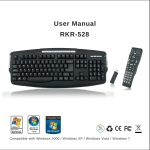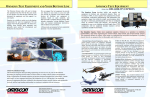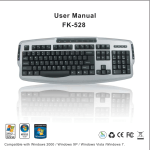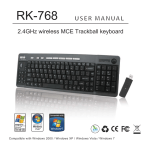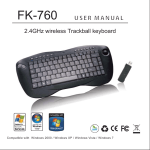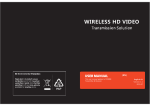Download User Manual RK-528
Transcript
User Manual RK-528 R oH S O ompliant Compatible with Windows 2000 / Windows XP / Windows Vista /Windowsor 7. RK-528 is a 2.4G wireless Vista MCE / XP switchable keyboard, you can use it both to MCE or XP, only one click, you will easy to use hot key which you would to use. Not only office hot keys, 2.4 Ghz radio frequency, 10 meters effective working range, 360-degree navigation, sleek and elegant design...etc., wonderful function make you enjoy in your life. combo with MCE remote controller, all of action control by your fingers. No cables connected to the keyboard, you can put it away to save spce when you finish using it. it is orgonomically designed allwoing for comfortable use one table or lap Please read carefully the information and instructions contained in this manual and you are sure to obtain a higher level of computing enjoyment. Page: 1 Specification Compatible with Windows 2000 / Windows XP / Windows Vista / Windows 7. Keyboard: (RK-528) 4 MCE Hot Keys for Media Center PC. 18 Multimedia Hot keys. A set of multimedia keys for one touch control of CD play. Scroll button for scroll up/down. 2-AAA batteries, approx. 3 months battery life. (alkali batteries use only) Bounce Time: less than 10m sec. With a quite tactile feel. Non-skid rubber feet. Size: 480 x 190 x 35 mm. Receiver: USB interface Dimension: 78 x 21.5 x 10 mm Page: 2 Installation 1. Turn on the Computer. 2. Plug the USB Receiver of the keyboard unto the USB ports of your computer. 3. Open the battery cover on back of keyboard. place AAA batteries inside the battery compartment. Close the battery compartment cover. Push to open place AAA batteries inside the battery compartment Page: 3 4. Setting ID a. Press ID button on the receiver, the LED is on flash which means ID is searching. (Picture A) (Picture A) b. Press ID button on Back of the keyboard, the LED is off which means setting is successful. (Picture B) (Picture B) Page: 4 Remarks 1. RF Signal LED on the receiver will flash when the keyboard is being used. (Picture A) Receiver(A) 2. When Battery Low LED lights, it means the keyboard requires changing batteries. (Picture B) Keyboard(B) Page: 5 Keys Description Keyboard Description 4 MCE Hot Keys My TV, My Video, My Picture, My Music Page: 6 Trouble Shooting: If your keyboard or remote control can not work after installation, please check followings: a. Make sure you have connected the receiver correctly to the computer; the receiver has been properly plugged onto computer’s USB port. b. Make sure you have inserted AAA batteries each into keyboard, and it is compartment correctly. (2 pcs for keyboard) c. I f w i t h o u t a n y i n t e r f e r e n c e , s u c h a s o t h e r c o m p u t e r p e r i p h e r a l s , t h e working distance (the distance between keyboard and the receiver) is about 10 meters. If using more than two units and interfere occurred, please reset ID again. Notice: The changes or modifications not expressly approved by the party responsible for compliance could void the user’s authority to operate the equipment. Impor tant note: To comply with the FCC RF exposure compliance requirements, no change to the antenna or the device is permitted. Any change to the antenna or the device could result in the device exceeding the RF exposure requirements and void user ’s authority to operate the device. Page: 7 The Federal Communication Commission Radio Frequency Interference Statement includes the following paragraph: The equipment has been tested and found to comply with the limits for a Class B Digital Device, pursuant to part 15 of the FCC Rules. These limits are designed to provide reasonable protection against harmful interference in a residential installation. This equipment generates uses and can radio frequency energy and, if not installed and used in accordance with the instruction, may cause harmful interference to radio communication. However, there is no grantee that interference will not occur in a particular installation. If this equipment dose cause harmful interference to radio or television reception, which can determined by turning the equipment off and on, the user is encouraged to try to correct the interference by one or more of the following measures: Reorient or relocate the receiving antenna. Increase the separation between the equipment and receiver. Connect the equipment into an outlet on a circuit different from that to which the receiver is connected. Consult the dealer or an experienced radio/TV technician for help. Page: 8